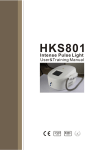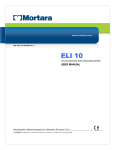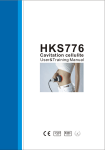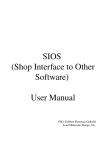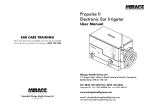Download Enobio User manual Neuroelectrics
Transcript
User manual v1.3 > Table of Contents 1. Intended use 3 3. Regulatory information 3 2. Safety Information 4. Use environment 5. Safety Warnings 6. Conditions of use 7. Contents of the box 8. Technical Specifications 9. NECBOX Device description 10. Assembling and using the kit 3 3 4 5 5 5 6 7 11. System Requirements 10 13. Silver-Silver Chloride (Ag/AgCl) electrode instructions 11 12. Signal quality check 13.1 Precautions for handling electrodes 13.2 Conditioning 13.3 Cleaning 13.4 Sterilization 13.5 Darkening 13.6 Storage 13.7 Malfunction 13.8 Noisy electrodes 13.9 Life expectancy 10 11 11 11 11 11 12 12 12 12 14. Neoprene cap cleaning and disinfecting instructions 12 16. Battery operating/safety instructions 13 15. NECBOX cleaning instructions 16.1. Charging the battery 12 13 17. Symbols used 14 19. Change record 19 18. EMC information 15 2 1. Intended use Enobio is a wireless and portable EEG / EOG / ECG monitoring device. The device is battery operated. Its application must be controlled by specialized medical personnel able to guarantee the correct recording. Read the User Manual carefully before using Enobio. 2. Safety Information Enobio is a class IIa device according to the classification in the Council Directive 93/42/CEE for medical devices. It conforms to the following Standards and Directives: • Directive 93/42/CEE for medical devices • UNE-EN 60601-1:1993 + A1:1996 + A2:1996 + A3:1997 + A2/ERR:1999 • UNE-EN 60601-1-2:2008 • UNE-EN 60601-1-26:2004 3. Regulatory information Manufacturer: Neuroelectrics Barcelona SL C/ Teodor Roviralta, 45 08022 Barcelona Spain Telephone: + 34 93 254 03 70 Brand: Enobio Models: Enobio 8 Channels, Enobio 20 Channels 4. Use environment The Enobio system has been designed for use in a clinical environment, hospital or research center. 3 5. Safety Warnings WW The results of the measurements must be analysed by a doctor or specialist. No self medication should be done based on this results. WW The device must never be opened or damaged. WW The battery can only be replaced by authorized personnel. WW Before using, please check that the device is undamaged and the packaging has not been affected by transport or storage. WW Before using the device, please inform the prescribing clinician or operator of the presence of any pacemakers, intracranial electrodes, implanted defibrillators, cranial pathologies (e.g. holes, plaques) or any other prosthesis. In these cases the use of the device could become unsafe. WW In the case of malfunction, immediately contact the manufacturer or the distributor. WW The device is not protected against excessive moisture or immersion in liquid. In the case of the device becoming wet or damp, do not use it and immediately contact the manufacturer. WW Do not touch the device while EEG monitoring is on. WW Always unplug the USB power supply from the device prior to connecting electrodes to the subject. The device will not work when the battery is charging. WW Never use the device or install the electrodes on the head of the patient while connected to the power network. WW The device must be used only with Ag / AgCl electrodes recommended by the manufacturer. WW The device is not protected against other high frequency devices. To avoid risks place the CMR/DRL as far as possible from the s and return electrode of the high frequency device. WW The device is wireless and might be affected by other RF devices. WW The device needs special EMC precautions. It needs to be used according to user manual information regarding EMC. WW The EMC emissions and immunity has been tested using the 10wire or 12-wire 34 cm cables provided with the system. WW The use of cables or electrodes other than the ones delivered with the product might produce higher EMC emissions and less EMC immunity. WW The device cannot be used beside or piled under other equipment. If such usage is needed, check the normal configuration. WW The device can only be used on healthy skin without wounds. 4 6.Conditions of use Enobio must be used in normal temperature and pressure conditions (T range: 10-45°C, humidity 20-90%, atmospheric pressure 700-1000 hPa). 7.Contents of the box When you first open the box you will see the following items: • Neoprene cap Under the foam cover you will find the rest of the kit: • Neuroelectrics Control Box (NECBOX) • 10-wire cable with the electrode back-ends • 12-wire cable with back-ends (only for 20 Channel device) • Electrode front-ends • Battery charger • NE headband • NE cap • USB containing this manual and NIC software installer (Neuroelectrics Instrument Control Software) • Curved syringe with gel (mandatory for the PG + PGF and optional for the electrodes) 8.Technical Specifications EEG functionality • Number of Channels: 8 or 20 Channels • Bandwidth: 0 to 125 Hz • Sampling rate: 500 SPS • Resolution: 24 bits – 0,05 microVolt • Measurement Noise: < 1 uV RMS • Input impedance: 1000 Mohm minimum • Allows for Stimulation simultaneously Other Technical Specifications • Communication: Bluetooth 2.1 • Output: EDF+, ASCII data files or tcp/ip raw data streaming • 3 Axes accelerometer • MicroSD card for off-line storage • Operating time: 8 hours for EEG only • Dimensions: 60 x 85 x 20 mm • Weight: 65 g • Compatible with Windows 7, Windows Vista, Windows XP, MAC OS X 5 9.NECBOX Device description Description 1 1 USB connector. Only for charging the battery. Must not be connected when doing an EEG recording or brain stimulation. The device will not operate while charging. 2 Power ON switch. O indicates OFF position and allows for charging of the battery. I indicates ON position (no charging possible). 2 3 MicroSD card socket 4 12 EEG channels (only for 20 Channel devices) 5 8 EEG connector and reference signals The electrodes are connected here using only the cables provided with the system. 5 4 3 6 LED indicates normal operation. 7 Velcro to attach the device to the cap. 8 Technical specifications label. Includes Serial Number (a) and MAC address for the device. 6 7 8 (a) The SN contains the date of manufacturing of the NECBOX in the format EYYYYMMDD 6 10. Assembling and using the kit 1 Install the electrode front-ends in the neoprene cap or the neoprene band in the desired positions (refer to the software instructions if you want to use a preset montage). 2 Put the cap or the band on the subject’s head with the electrode front-ends installed. 3 Place the NECBOX at the rear of the cap attached by means of the Velcro. 4 Connect the device cable to the NECBOX. 7 5 Insert gel (if using wet, gel electrodes) until it reaches the scalp of the subject. 6 Prepare the connections cable provided. The cable consists of eight EEG electrodes numbered 1 to 8 and two reference electrodes labelled DRL and CMS that act as drive circuit and common mode sensing. 7 Clip on the back-ends to the front-ends at the desired positions using channels 1 to 8. 8 8 Place the stick-on electrodes at the mastoid. Attach the DRL and CMS backends to the stick-on electrode front-ends. Place the DRL and CMS electrodes as close as possible to each other. 9 Start the NIC software. 10 Refer to the software user manual for the usage of the NIC software. 9 11.System Requirements • • • • Windows XP/Vista (32/64 bits) or MAC OS X (Intel) (=> Leopard) 1GB RAM or more Bluetooth adapter or USB 2.0 port CPU Pentium D or better 12. Signal quality check Before any recording the quality of the signal should be checked to ensure the correct measurements. Signal drift Before the EEG establishes a good redox reaction on each electrode, the signal recorded might have a large DC drift. This DC drift could affect the results recorded and should be avoided. In the figure, a signal with a significant amount of drift is compared to a normal signal. Normal signal Signal with high drift Noisy electrodes If the signal shows too high drift or noise, the electrodes might be at the end of their lives. The figure shows a signal with a considerable noise. 10 13. Silver-Silver Chloride (Ag/AgCl) electrode instructions 13.1 Precautions for handling electrodes Electrodes should not come into direct contact with metals as this may cause corrosion. Avoid touching or contaminating the bare electrode surface as dirt can increase calibration times. Use of corrosive chemicals will damage the electrodes. 13.2 Conditioning To minimize DC offset and drift, place the electrodes in the working position 5 minutes before starting the measurement. The electrodes need some time to achieve electrochemical equilibrium with the skin and electrolytes in the human body. 13.3 Cleaning Silver-silver-chloride (Ag/AgCl) electrodes behave like sponges: they absorb water and electrode gel. The deeper the water/gel has penetrated the electrode, the longer it will take afterwards for the water to evaporate. As long as your electrodes are ‘wet’, corrosion will take place. This corrosion process will, in the long run, make your electrodes noisier. That’s why it’s important to clean the electrodes immediately after use and then let them dry. Use warm tap water to rinse the gel from the electrodes (make sure to keep the connector dry). Warm water (up to 50 degrees Celsius) will dissolve the gel more quickly. Use a soft brush for removing gel residues from the electrodes only if absolutely necessary. Softly dry the electrodes with a paper towel or let them hang to dry. Only use soap if water does not seem to clean the electrodes properly. Never use solvents (e.g. acetone), acids or alkaline. Do not let the electrodes dry without being cleaned first. When the electrodes dry while covered with gel/salt/minerals, the cleaning process will be more difficult. After most electrode applications, rinsing with distilled water will suffice. Should the electrode surface be especially dirty or corroded, a new surface can be exposed by gently sanding off with fine sandpaper or abrading with a pumice cleanser (do not use ordinary cloth). Follow by rinsing thoroughly with running water, drying and storing to allow them to dry completely before the next use. 13.4 Sterilization When sterilization is required, only gas or liquid agents should be employed. Disinfectants containing mercury, phenols, bromine, iodine, zinc, tin and organo-metallic compounds should be avoided. The electrodes and cable insulation will not withstand steam sterilization. 13.5 Darkening Silver chloride is light-sensitive. Exposure to light will darken the electrode surface. This will not impair the electrode performance since the largest interstitial Ag/AgCl matrix is not reached by light. 11 13.6 Storage The electrodes should be handled with care. They must not be stored in contact with metals, especially active metals such as iron or aluminium. Also, substances that could affect their electrochemical characteristics should be avoided. Bare electrodes should be stored in a clean, dry and dark container (plastic or glass). 13.7 Malfunction If an electrode is not operating as specified and you experience noise, then please follow the directions below concerning noisy electrodes. 13.8 Noisy electrodes A continuously noisy electrode generally means that it has reached its end of life. You can extend the life a little bit by using a grain 600 or higher waterproof abrasive paper to polish the electrode tip. Use very soft circular movements, preferably no more than 2-3 times on the same area, removing an even, very thin layer across the entire surface. 13.9 Life expectancy Ag/AgCl sintered electrodes have a limited life span. This is caused by several processes such as corrosion, the dissolving of the chloride in the pellets and the wearing of the pellet during the cleaning process. Eventually the colour of the pellets will change from grey/brown (silver–chloride) to silver, due to the loss of the chloride. The AgCl slowly dissolves in gel and water during the cleaning. Eventually, this leaves only silver behind. The resulting pure silver electrode has much higher drift and noise characteristics than the original Ag/AgCl electrode. At this point replacement is recommended. 14. Neoprene cap cleaning and disinfecting instructions After each use the neoprene cap or the neoprene band should be cleaned and disinfected. Use warm tap water to rinse the gel and some ivory soap to clean the cap. Dry the cap carefully using a paper towel. Spray the cap with disinfectant and let sit for 10 minutes. Rinse cap thoroughly. Hang up the cap to dry. 15. NECBOX cleaning instructions After each use the NECBOX should be cleaned using a dry paper towel. 12 16. Battery operating/safety instructions 16.1 Charging the battery The battery can only be charged when the power ON switch is at the OFF position. To charge the battery, the following specifications have to be meet: • 5V nominal output (4,25 – 7)V • 1 A current output • Battery charger complies according Stardard IEC-EN 60601-1 The battery charger has to be connected to the microUSB connector located at the rear part of the NECBOX. • The battery state of charge is measured by the software while the device is powered ON. • The charging LED located near the connector shows colour yellow when charging and green when it’s fully charged. • It should be noted that the battery will be over-discharged if the device is not used for a long time. In order to prevent over-discharging, the battery should be charged periodically. • Over-discharging may cause loss of cell performance, or damage battery function. • Expected life cycle> 500 cycles > 70 % of initial capacity. • Charging with a higher voltage than specified may cause damage to cell. • The usual time to charge a battery from the cutoff voltage to the maximum capacity is around 2 hours, but it depends on every specific battery (battery life and memory is a function of time). • The system can be connected to any Class 2 electrical installation. Operating temperature Charging: 0ºC to 45ºC Discharging: -20ºC to 60ºC Storage temperature NECBOX electrical specifications 1 year at -20ºC to 35ºC Charging Voltage input nominal: 5V DC Voltage input min/max: 4,25 – 7 V Power input: 5 W Current output: none 13 17. Symbols used Simbol Description IEC 60417-5333 BF type applicable part according to UNE-EN 60601-1=2008 ISO 7010-W001 Warning signal according to UNE-EN 60601-1=2008 Parts marked with this symbol are not protected against defibrillator. IEC 60417-5008 Switch OFF according to UNE-EN 60601-1=2008 IEC 60417-5007 Switch ON according to UNE-EN 60601-1=2008 ISO 7000-2498 Serial Number according to UNE-EN 980 Device manufacturer symbol according to UNE-EN 980 ISO 7000-1641 read instructions before use symbol according to UNE-EN 980 ISO 7000-2606 do not use device if product or packaging have been damaged symbol according to UNE-EN 980 Do not throw Enobio in generic waste symbol. WARNING! When you want throw away the device, NEVER throw it in the trash, but go to the RECYCLABLE POINT or the nearest waste collection for further treatment, thus contributing to environmental care. CE marked device certified by the Notified Body n. 0120 of the European Community. 14 18. EMC information The Enobio is suitable for use in the specified electromagnetic environment. The costumer and/or user of the Enobio should ensure that is used in an electromagnetic environment as described below: Emissions Test Compliance Electromagnetic Environment Guidance Group 1 The Enobio uses RF energy only for its internal function. Therefore, its RF emissions are very low and are not likely to cause any interference in nearby electronic equipment. RF Emissions CISPR 11 RF Emissions Class B CISPR 11 Harmonic Emissions Class A IEC 61000-3-2 The Enobio is suitable for use in all establishments, including domestic establishments and those directly connected to the public low-voltage power supply network that supplies buildings used for domestic purposes. Voltage fluctuations/flicker emissions Complies IEC 61000-3-3 15 The Enobio is suitable for use in the specified electromagnetic environment. The customer and/or the user of the Enobio image intensifier should ensure that it is used in an electromagnetic environment as described below: Immunity Test IEC 60601-1-2 Test Level Compliance Level Electrostatic discharge (ESD) 6 kV contact 6 kV contact 8 kV air 8 kV air IEC 61000-4-2 Electrical fast transient/burst IEC 61000-4-4 Surge IEC 61000-4-5 Voltage dips, short interruptions and voltage variations on power supply input lines IEC 61000-4-11 Power frequency (50/60 Hz) magnetic field IEC 61000-4-8 2 kV for power supply lines 1 kV for input/ output lines 1 kV differential mode 2 kV for power supply lines N/A 1 kV differential mode 2 kV common mode N/A <5%U (>95% dip in U ) for 0,5 cycle <5%U (>95% dip in U ) for 0,5 cycle 40% U (60% dip in U ) for 5 cycles 40% U (60% dip in U ) for 5 cycles 70% U (30% dip in U ) for 25 cycles 70% U (30% dip in U ) for 25 cycles <5%U (>95% dip in U ) for 5 sec <5%U (>95% dip in U ) for 5 sec 3 A/m 3 A/m Electromagetic Environment Guidance Floors should be wood, concrete, or ceramic tile. If floors are covered with synthetic material, the relative humidity should be at least 30% Main power quality should be that of a typical commercial and/or hospital environment. Main power quality should be that of a typical commercial and/or hospital environment. Main power quality should be that of a typical commercial and/or hospital environment. If the user of the Enobio requires continued operation during power main interruptions, it is recommended that the the Enobio image intensifier be powered from an uninterruptible power supply or a battery. If image distortion occurs, it may be necessary to position the the Enobio image intensifier further from sources of power frequency magnetic fields or to install magnetic shielding. The power frequency magnetic field should be measured in the intended installation location to ensure that it is sufficiently low. Note: U is the A/C main’s voltage prior to application of the test level. 16 The Enobio is suitable for use in the specified electromagnetic environment. The customer and/or the user of the Enobio should ensure that it is used in an electromagnetic environment as described below: Immunity Test IEC 60601-1-2 Test Level Conducted RF IEC 61000-4-6 3 Vrms 50 kHz to 80 MHz Compliance Level 3 Vrms Electromagetic Environment Guidance Portable and mobile RF communications equipment should be used no closer to any part of the Enobio, including cables, than the recommended separation distance calculated from the equation appropriate for the frequency of the transmitter. Recommended Separation Distance d=1,2√P d=1,2√P 80 MHz to 800 MHz d=2,3√P 800MHz to 2,5 GHz Radiated RF IEC 61000-4-3 3 V/m 80 MHz to 2,5 GHz 3 V/m 80 MHz to 1 GHz where P is the maximum output power rating of the transmitter in watts (W) according to the transmitter manufacturer and d is the recommended separation distance in metres (m). Field strengths from fixed RF transmitters, as determined by an electromagnetic site survey (a), should be less than the compliance level in each frequency range (b). Interference may occur in the vicinity of equipment marked with the following symbol: (a) Field strengths from fixed transmitters, such as base stations for radio (cellular/cordless) telephones and land mobile radios, amateur radio, AM and FM radio broadcast, and TV broadcast cannot be predicted theoretically with accuracy. To assess the electromagnetic environment due to fixed RF transmitters, an electromagnetic site survey should be considered. If the measured field strength outside the shielded location in which the Enobio is used exceeds the applicable RF compliance level above, the Enobio should be observed to verify normal operation. If abnormal performance is observed, additional measures may be necessary, such as re-orienting or relocating the Enobio. (b) Over the frequency range 150 kHz to 80 MHz, field strengths should be less than 3 V/m. NOTE 1 These guidelines may not apply in all situations. Electromagnetic propagation is affected by absorption and reflection from structures, objects and people. 17 The Enobio is intended to be used in a controlled radiated RF environment. The user of the Enobio can help to prevent electromagnetic interferences by keeping a minimum distance between the portable RF device (transmitter) and the Enobio as recommended below, according to the maximum output power of the communications device. Separation distance metres Rated Maximum Output Power of Transmitter watts 150 kHz to 80 MHz d=1,2√P 150 kHz to 800 MHz d=1,2√P 800 MHz to 2,5 GHz d=2,3√P 0.01 0,12 0,12 0,23 0.1 0,38 0,38 0,73 1 1,2 1,2 2,3 10 3,8 3,8 7,3 100 12 12 23 For transmitters rated at a maximum output power not listed above, the separation distance can be estimated using the equation in the corresponding column, where P is the maximum output power rating of the transmitter in watts (W) according to the transmitter manufacturer. NOTE These guidelines may not apply in all situations. Electromagnetic propagation is affected by absorption and reflection from structures, objects, and people. 18 19. Change record Issue Date Changes made Author 1.0 14/02/12 First version Guillem Mitjà 1.1 19/03/12 Some minor corrections Guillem Mitjà 1.2 13/04/12 Update after 60601 non-confirmities Guillem Mitjà 1.3 26/07/12 Charging LED added Guillem Mitjà 19 Teodor Roviralta 45 08022 Barcelona - Spain Tel.+34 93 254 03 66 [email protected] www.neuroelectrics.com 20