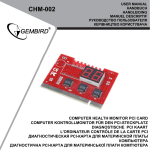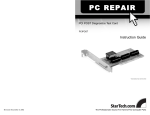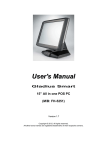Download USER MANUAL
Transcript
QuickPCI POST Diagnostic Card
USER MANUAL
http://www.qpci.com
2
Table of contents:
Introduction .............................................................5
AWARD Elite (Version 4.51PG): .................................8
A WARD Version 6.0 (i810): .................................... 11
AMI Win BIOS: ....................................................... 18
AMI Ez-Flex BIOS: .................................................. 22
Phoenix 4.0 BIOS: .................................................. 27
Phoenix 4.0 Release 6.0: ......................................... 31
Award BIOS Beep Codes: ........................................ 37
AMI BIOS Beep Codes:............................................ 38
http://www.qpci.com
3
http://www.qpci.com
4
Introduction
problem, the corresponding POST error code will give you
information about the cause of the problem.
QuickPCI POST Diagnostic Card
With the QuickPCI POST Card, you now have an efficient, high
quality and easy to operate diagnostic card at your disposal.
This was designed for the PCI bus system, which has become
standard and even enables you to diagnose "dead" PC's
quickly. "Dead PC's" are no longer a problem with the
QuickPCI POST Card, and neither are those time consuming
intermittent power supply problems. Do you want to know
more about the ATX timing or the PCI? Simply get plugged in.
QuickPCI POST Card also comes with a 6 months manufacture
warranty.
PCI Interface
As for the interface of the PCI bus, the QuickPCI POST Card
was designed with a fast and programmable PLD-chip, which
takes over decoding and monitoring of various bus signals. A
special consideration during development was not only high
functionality but also the future reliability of the design.
Bus Tension Control
To control the PCI bus tension, QuickPCI POST Card offers a
variety of ways. Four LED's show the existing voltage +5V,
+12V, -12V and 3.3 Volt.
Reset and Clock Signal Monitoring
To monitor the bus signal and reset line (PCI clock) the clock
signal is under continuous monitoring of its two possible states
("0" logical low and "1" logical high). Simpler diagnostic boards
often only check the first cycle of the clock and reset signal.
QuickPCI POST Card shows the actual states of clock and reset
signals using LED's. By using the PCI reset signal, any PC
hardware device (chipset, cpu, graphics controller, and etc.) is
reset to a defined state. A hardware failure on the main board
or an add on card can cause the reset signal to stick to its
active state. This event is called "Reset Loop" and prevents the
PC system from booting. Reset Loops can be detected by
watching the reset LED status.
Power On Self Test (POST) Display
QuickPCI POST Card features a 2-digit-hexadecimal-display.
The extra bright display can even be read easily in dim light
and features the monitoring of I/O Port address 80h, which is
used in sequence from BIOS of PC booting to out put of POST
codes. If the BIOS failed to boot, possibly due to a hard ware
http://www.qpci.com
5
http://www.qpci.com
6
Feature Overview
• Jumper less and easy to operate design
• Real time monitoring of clock and reset signal
• LED display for +12v, -12v, 3.3v and 5v bus voltages
• Gold overlay of all mechanical contacts
• 6 months warranty
AWARD Elite (Version 4.51PG):
01
02
Processor test; Processor status verification
Processor test 2; Read/Write and verify all CPU registers
Initialize chips; Disable NMI, PIE, AIE, UEI, SQWV. Disable video,
parity checking, DMA. Reset math coprocessor. Clear all page
03
registers and CMOS shutdown. Initialize DMA controller 0 and 1.
Initialize interrupt controllers 0 and 1.
04
Test memory refresh toggle
05
Blank video, initialize keyboard; Keyboard controller initialization
07
Test CMOS interface and battery
Set up low memory; Early chipset initialization, memory presence test,
08
OEM chipset routines, clear low 64K memory, test first 64K memory
Early cache initialization; Cyrix CPU specific, CPU and cache
09
initialization
0A
Set up interrupt vector table; Initialize first 120 interrupt vectors
0B
Test CMOS RAM checksum
0C
Initialize keyboard; Detect the type of keyboard controller
Initialize video interface; Detect CPU clock, read CMOS location 14h to
0D
find the type of video in use, detect and initialize video adapter
Test video memory; Write sign-on message to screen, setup shadow
0E
RAM
Test DMA controller 0; BIOS checksum test, keyboard detect and
0F
initialization
10
Test DMA controller 1
11
Test DMA page registers
12-13 Reserved
14
Test timer counter 2
15
Test 8259-1 mask bits
16
Test 8259-2 mask bits
17
Test stuck 8259 interrupt bits; Test stuck key
http://www.qpci.com
7
http://www.qpci.com
8
18
Test 8259 interrupt functionality
19
Test stuck NMI bits (parity I/O check)
1A
Benchmark; Display CPU clock
1B-1E Reserved
Set EISA mode; If the EISA memory checksum is good then EISA is
1F
initialized. If it's not good then ISA tests and clear EISA mode flag
20
Enable slot 0; System board
21-2F Enable slots 1-15
Size base and extended memory; Size the base memory from 256K to
30
640K and the extended memory above 1MB
Test base and extended memory; Test the base memory from 256K
31
to 640K and the extended memory above 1MB using various bit
patterns
32
Test EISA extended memory
33-3B Reserved
3C
Setup enabled
3D Initialize and install mouse if present
3E
Setup cache controller
40
Display virus protect disable or enable
41
Initialize floppy
42
Initialize hard drive
43
Detect & Init. serial & parallel ports
44
Reserved
45
Detect and Init. math coprocessor
46
Reserved
47
Reserved
48Reserved
4D
4E
Mfg. POST loop, or display messages
4F
Security password
50
Write CMOS; Write CMOS back to RAM and clear screen
51
Pre-boot enable; Enable parity checking, enable NMI, enable cache
before boot
Initialize option ROM's; Initialize and ROM's present at locations
52
C800h to EFFFFh
53
Initialize time value
60
Setup virus protect
61
Set boot speed
62
Setup numlock
63
Boot attempt
B0
Spurious
B1
Unclaimed NMI
Chipset default initialization; Program chipset registers and power-on
BE
BIOS defaults.
BF
Chipset initialization; Reserved
C0
Turn off chipset cache
Memory presence test; OEM specific, test the size of on-board
C1
memory
C5
Early shadow; OEM specific, early shadow enable for fast boot
C6
Cache presence test; External cache-size detection test
E1-EF Setup pages
FF
Boot loader
http://www.qpci.com
9
http://www.qpci.com
10
AWARD Version 6.0 (i810):
13h
CFh
C0h
C1h
C3h
C5h
01h
02h
03h
04h
05h
06h
07h
08h
09h
0Ah
0Bh
0Ch
0Dh
0Eh
0Fh
10h
11h
12h
Test CMOS read/write functionality
Early chipset initialization: Disable shadow RAM, L2 cache (socket 7
and below), program basic chipset registers
Detect memory: Auto detection of DRAM size, type and ECC, auto
detection of L2 cache (socket 7 and below)
Expand compressed BIOS code to DRAM
Call chipset hook to copy BIOS back to E000 & F000 shadow RAM
Expand the Xgroup codes located in physical memory address 1000:0
Reserved
Initial Superio_Early_Init switch
Reserved
Blank out screen; Clear CMOS error flag
Reserved
Clear 8042 interface; Initialize 8042 self test
Test special keyboard controller for Winbond 977 series Super I/O
chips; Enable keyboard interface
Reserved
Disable PS/2 mouse interface (optional); Auto detect ports for
keyboard & mouse followed by a port & interface swap (optional);
Reset keyboard for Winbond 977 series Super I/O chips
Reserved
Reserved
Reserved
Test F000h segment shadow to see whether it is read/write capable
or not. If test fails, keep beeping the speaker
Reserved
Auto detect flash type to load appropriate flash read/write codes into
the run time area in F000 for ESCD & DMI support
Reserved
Use walking 1's algorithm to check out interface in CMOS circuitry.
14h
15h
16h
17h
18h
19h
1Ah
1Bh
1Ch
1Dh
1Eh
1Fh
20h
21h
22h
23h
24h
25h
26h
Also set real time clock power status and then check for override
Reserved
Program chipset default values into chipset. Chipset default values
are MODBINable by OEM customers
Reserved
Initial Early_Init_Onboard_Generator switch
Reserved
Detect CPU information including brand, SMI type (Cyrix or Intel) and
CPU level (586 or 686)
Reserved
Reserved
Initial interrupts vector table. If no special specified, all H/W
interrupts are directed to SPURIOUS_INT_HDLR & S/W interrupts to
SPURIOUS_soft_HDLR
Reserved
Initial EARLY_PM_INIT switch
Reserved
Load keyboard matrix (notebook platform)
Reserved
HPM initialization (notebook platform)
Reserved
Check validity of RTC value; Load CMOS settings into BIOS stack. If
CMOS checksum fails, use default value instead; Prepare BIOS
resource map for PCI & PnP use. If ESCD is valid, take into
consideration of the ESCD's legacy information; Onboard clock
generator initialization. Disable respective clock resource to empty
PCI & DIMM slots; Early PCI initialization - Enumerate PCI bus
number, assign memory & I/O resource, search for a valid VGA device
& VGA BIOS, and put it into C000:0
Reserved
Reserved
Reserved
http://www.qpci.com
11
http://www.qpci.com
12
27h
28h
29h
2Ah
2Bh
2Ch
2Dh
2Eh
2Fh
30h
31h
32h
33h
34h
35h
36h
37h
38h
39h
3Ah
3Bh
3Ch
3Dh
3Eh
3Fh
40h
41h
42h
43h
Initialize INT 09 buffer
Reserved
Program CPU internal MTRR (P6 & PII) for 0-640K memory address;
Initialize the APIC for Pentium class CPU; Program early chipset
according to CMOS setup; Measure CPU speed; Invoke video BIOS
Reserved
Reserved
Reserved
Initialize Multilanguage; Put information on screen display, including
Award title, CPU type, CPU speed, etc...
Reserved
Reserved
Reserved
Reserved
Reserved
Reset keyboard except Winbond 977 series Super I/O chips
Reserved
Reserved
Reserved
Reserved
Reserved
Reserved
Reserved
Reserved
Test 8254
Reserved
Test 8259 interrupt mask bits for channel 1
Reserved
Test 9259 interrupt mask bits for channel 2
Reserved
Reserved
Test 8259 functionality
44h
45h
46h
47h
48h
49h
4Ah
4Bh
4Ch
4Dh
4Eh
4Fh
50h
51h
52h
53h
54h
55h
56h
57h
58h
59h
5Ah
5Bh
5Ch
5Dh
Reserved
Reserved
Reserved
Initialize EISA slot
Reserved
Calculate total memory by testing the last double last word of each
64K page; Program writes allocation for AMD K5 CPU
Reserved
Reserved
Reserved
Reserved
Program MTRR of M1 CPU; initialize L2 cache for P6 class CPU &
program cacheable range; Initialize the APIC for P6 class CPU; On MP
platform, adjust the cacheable range to smaller one in case the
cacheable ranges between each CPU are not identical
reserved
Initialize USB
Reserved
Test all memory (clear all extended memory to 0)
Reserved
Reserved
Display number of processors (multi-processor platform)
Reserved
Display PnP logo; Early ISA PnP initialization and assign CSN to every
ISA PnP device
Reserved
Initialize the combined Trend Anti-Virus code
Reserved
Show message for entering AWDFLASH.EXE from FDD (optional
feature)
Reserved
Initialize Init_Onboard_Super_IO switch; Initialize
http://www.qpci.com
13
http://www.qpci.com
14
Init_Onboard_AUDIO switch
Reserved
Reserved
Okay to enter Setup utility
Reserved
Reserved
Reserved
Reserved
Initialize PS/2 mouse
Reserved
Prepare memory size information for function call: INT 15h ax=E820h
Reserved
Turn on L2 cache
Reserved
Program chipset registers according to items described in Setup &
6Bh
Auto-Configuration table
6Ch Reserved
Assign resources to all ISA PnP devices; Auto assign ports to onboard
6Dh
COM ports if the corresponding item in Setup is set to "AUTO"
6Eh Reserved
6Fh Initialize floppy controller; Setup floppy related fields in 40:hardware
70h Reserved
71h Reserved
72h Reserved
Enter AWDFLASH.EXE if: AWDFLASH.EXE is found in floppy dive and
73h
ALT+F2 is pressed
74h Reserved
75h Detect and install all IDE devices: HDD, LS120, ZIP, CDROM...
76h Reserved
77h Detect serial ports and parallel ports
78h Reserved
79h Reserved
5Eh
5Fh
60h
61h
62h
63h
64h
65h
66h
67h
68h
69h
6Ah
7Ah
7Bh
7Ch
7Dh
7Eh
Detect and install coprocessor
Reserved
Reserved
Reserved
Reserved
Switch back to text mode if full screen logo is supported: if errors
7Fh occur, report errors & wait for keys, if no errors occur or F1 key is
pressed continue - Clear EPA or customization logo
80h Reserved
81h Reserved
Call chipset power management hook: Recover the text fond used by
82H EPA logo (not for full screen logo), If password is set, ask for
password
83H Save all data in stack back to CMOS
84h Initialize ISA PnP boot devices
Final USB initialization; NET PC: Build SYSID structure; Switch screen
back to text mode; Set up ACPI table at top of memory; Invoke ISA
85h
adapter ROM's; Assign IRQ's to PCI devices; Initialize APM; Clear
noise of IRQ's
86h Reserved
87h Reserved
88h Reserved
89h Reserved
90h Reserved
91h Reserved
92h Reserved
93h Read HDD boot sector information for Trend Anti-Virus code
Enable L2 cache; Program boot up speed; Chipset final initialization;
Power management final initialization; Clear screen and display
94h
summary table; Program K^ write allocation; Program P6 class write
combining
95h Program daylight saving; Update keyboard LED and typematic rate
http://www.qpci.com
15
http://www.qpci.com
16
96h
FFh
Build MP table; Build and update ESCD; Set CMOS century to 20h or
19h; Load CMOS time into DOS timer tick; Build MSIRQ routing table
Boot attempt (INT 19h)
AMI Win BIOS:
00
01
02
03
05
06
08
08
0A
0B
0C
0D
0E
0F
10
11
12
13
14
19
20
23
24
25
26
27
28
2A
2B
Control to Int 19 boot loader
Disable NMI
Power-on delay
Soft reset power-on
Disable cache
Uncompressed POST code
CMOS checksum
CMOS initialization
CMOS initialization for date and time
Initialization before keyboard batch
Batch command to keyboard controller
Verify batch command
Initialize after KB controller batch
Write KB command byte
Pin 23/24 block/unblock command
Check for <INS> key command
DMA/PIC disable
Chipset initialization
8254 timer test
Memory refresh test
Base 64K memory test
Set BIOS stack, setup before int. vector init
Interrupt vector initialization
Read input port of 9042 chip, clear password
Initialize global data for turbo switch
Initialize before setting video mode
Set video mode
Initialize BUS
Setup before operational video check
http://www.qpci.com
17
http://www.qpci.com
18
2C
2D
2E
2F
30
31
32
34
37
38
39
3A
3B
40
42
43
44
45
46
47
48
49
4B
4C
4D
4E
4F
50
51
52
53
54
Control to optional video ROM
Proc. after optional video ROM routine
Display memory Read/Write test if no EGA/VGA
Display memory Read/Write test
Retrace check
Display alternate memory Read/Write check
Alternate display retrace check
Set display mode
Display power-on message
Initialize BUS types
Display BUS initialization error messages
Display the hit <DEL> message
Virtual modem memory test
Prepare descriptor tables
Enter virtual mode for memory test
Enable Interrupts for diagnostic mode
Initialize data to check memory wrap at 0:0
Check memory wrap, find total memory amount
Memory write test
640K base memory write test
Determine memory below 1MB
Determine memory above 1MB
Check for soft reset, clear memory below 1MB
Clear memory above 1MB
Save memory size
Display first 64K memory size
Sequential and random memory test
Displayed memory size
Above 1MB memory test
Save memory size information
Enter real mode
Disable gate A-20 line
57
58
59
60
62
65
66
67
7F
80
81
82
83
84
85
86
87
88
89
8B
8C
8D
8E
8F
91
94
95
96
97
98
99
9A
Adjust memory size
Clear hit <DEL> message
DMA/PIC test
DMA #1 base register test
DMA #2 base register test
Program DMA unit 1 and 2
Initialize 8259 Interrupt controller
Keyboard test
Enable extended NMI sources
Stuck key and batch test
Keyboard controller test
Write command byte, initialize circular buffer
Lock key check
Compare memory size with CMOS
Password/soft error check
Programming before check
Execute CMOS setup
Programming after setup
Power-on display
Shadow main and video BIOS
Setup options after CMOS setup
Initialize mouse
Reset hard disk controller
Floppy setup
Hard disk setup
Base/extended memory size
Init. PCI/VLB BUS optional ROM's from C800
Initialize before C800 optional ROM control
Control to optional ROM
Processing after optional ROM control
Setup timer data area/printer base address
Set RS-232 base address
http://www.qpci.com
19
http://www.qpci.com
20
9B
9C
9D
9E
9F
A0
A1
A2
A4
A5
A7
A8
A9
AA
B0
B1
C2
C5
C6
C7
C8
CA
CB
CD
CE
CF
D1
D2
D3
D4
D5
DD
AMI Ez-Flex BIOS:
Initialize before NPU test
NPU initialization
Initialization after NPU test
Check extended KB, KB ID and num-lock
Issue keyboard ID command
Reset keyboard ID flag
Cache memory test
Display and soft errors
Program memory wait states
Clear screen, enable parity NMI
Init. needed before control to E000 ROM
Control to E000 ROM
Init. needed after control to E000 ROM
Display system configuration
Uncompressed SETUP code for hot-key
Copy any code to specific area
Disable NMI, power-on delay
Enable ROM, disable cache
ROM BIOS checksum
CMOS shutdown register test
CMOS shutdown
Initialize CMOS date and time
Initialization before keyboard batch
BAT command to keyboard controller
Installation after keyboard controller batch
Write keyboard command byte
Check for <INS> key command
Disable DMA and Interrupt controllers
Chipset initialization/auto detect memory
Uncompressed RUNTIME code
RUNTIME code uncompressed
Control to shadow RAM at F000:F000
01
02
03
04
05
06
07
08
09
0A
0B
0C
0D
0E
0F
10
11
12
13
14
15
16
17
18
19
1A
1B
20
21
NMI disabled; Start CPU flag test
Power on delay
Initialize system chipset
Check keyboard for soft/hard reset
Enable ROM
ROM BIOS checksum tested
8042 keyboard controller tested
8042 keyboard controller tested
8042 keyboard controller tested
8042 keyboard controller tested
8042 protected mode tested
8042 keyboard controller tested
CMOS RAM shutdown register tested
CMOS checksum tested
CMOS initialization
CMOS/RTC status OK
Disable DMA and PIC
Video display disabled
Chipset and memory initialized
8254 PIT tested
PIT channel 2 tested
PIT channel 1 tested
PIT channel 0 tested
PIT memory refresh tested
PIT memory refresh tested
Check 15 microsecond refresh (PIT)
Base 64K memory tested
Address lines tested
Base 64K parity memory tested
http://www.qpci.com
21
http://www.qpci.com
22
22
23
24
25
26
27
28
29
2A
2B
2C
2D
2E
2F
30
31
32
33
34
35
36
37
38
39
3A
40
41
42
43
44
45
46
Memory Read/Write tested
Perform setup's prior to initialization of the vector table
Initialize BIOS vector table in lower 1KB of system RAM
8042 keyboard controller tested
Global for keyboard controller tested
Perform setups for vector table initialization
Monochrome video mode tested
Video (CGA) color mode tested
Parity enable tested
Check for optional ROM's
Check for video ROM
Determine if EGA/VGA is installed
Video memory is tested if non EGA/VGA
Video memory tested
Video adapter tested
Alternate video memory tested
Alternate video adapter tested
Video mode tested
Video mode tested
BIOS ROM data area initialized
Power on display cursor set
Power on message displayed
Cursor position read
Display cursor reference
Display Setup message
Protected mode tested
Build descriptor tables
CPU enters protected mode
Protected mode interrupt enabled
Descriptor tables checked
Memory size checked
Memory read/Write tested
47
48
49
4A
4B
4C
4D
4E
4F
50
51
52
53
54
55
56
57
58
59
60
61
62
63
64
65
66
67
80
81
82
83
84
Base 640K memory tested
Memory below 1MB checked for
Memory above 1MB checked for
ROM BIOS data area checked
Memory below 1MB cleared for soft reset
Memory above 1MB cleared for soft reset
Update CMOS memory size
Display base 64K memory test
Memory test on base 640K performed
RAM size updated for shadow operation
Extended memory test performed
System is prepared for real mode
CPU is returned to real mode
CPU registers are returned to real mode
A20 gate disabled
BIOS data area rechecked
BIOS data area check complete
Setup message displayed
DMA register page tested
Display memory verified
DMA #1 tested
DMA #2 tested
Perform BIOS data area check
BIOS data area checked
DMA initialized
8259 PIC initialized
Keyboard tested
Keyboard reset
Check for stuck key and batch test
8042 keyboard controller tested
Lock key checked
Memory size compared to CMOS
http://www.qpci.com
23
http://www.qpci.com
24
85
86
87
88
89
8A
8B
8C
8D
8E
8F
90
91
92
93
94
95
96
97
98
99
9A
9B
9C
9D
9E
9F
A0
A1
A2
A3
A4
Password and soft error checked
CMOS equipment checked performed
CMOS setup performed if selected
Main chipset reinitialized after CMOS setup
Power on message displayed
Mouse check and wait message displayed
Any ROM's attempted to be shadowed
System initialized through CMOS settings
Hard drives and floppy drives reset
Floppy disk setup compared to CMOS settings
Floppy controller initialized
Hard disks setup compared to CMOS settings
Hard disk controller initialized
BIOS data table checked
BIOS data table check complete
Memory size set
Display memory verified
All Interrupts cleared
Optional ROM's checked for
All Interrupts cleared
Timer data setup
Serial ports checked for
All Interrupts cleared
Math coprocessor checked
All Interrupts cleared
Extended keyboard checked
NumLock set on keyboard
Keyboard reset
Cache memory size tested
Display any soft errors
Typematic rate set
Memory wait states set
A5
A6
A7
A8
A9
AA
00
Display is cleared
Parity and NMI enabled
All Interrupts cleared
System control is turned over to ROM at E0000
All Interrupts cleared
Displayed configuration
Call to Interrupt 19 for boot loader
http://www.qpci.com
25
http://www.qpci.com
26
Phoenix 4.0 BIOS:
02
04
06
08
09
0A
0C
0E
10
11
12
14
16
18
1A
1C
20
22
24
28
2A
2C
2E
32
37
38
39
3A
3C
Verify real mode
Get CPU type
Initialize system hardware
Initialize chipset registers with initial POST values
Set in POST flag
Initialize CPU registers
Initialize cache to initial POST values
Initialize I/O
Initialize power management
Load alternate registers with initial POST values
Jump to UserPatch0
Initialize keyboard controller
BIOS ROM checksum
8254 programmable interrupt timer initialization
8237 DMA controller initialization
Reset 8254 programmable interrupt timer
Test DRAM refresh
Test 8742 keyboard controller
Set ES segment register to 4GB
Auto size DRAM
Clear 512K base RAM
Test 512K base address lines
Test 512K base memory
Test CPU bus-clock frequency
Reinitialize the chipset
Shadow system BIOS ROM
Reinitialize the cache
Auto size cache
Configure advanced chipset registers
3D
40
42
44
46
48
49
4A
4C
4E
50
52
54
56
58
5A
5C
60
62
64
66
68
6A
6C
6E
70
72
74
76
7C
7E
80
Load alternate registers with CMOS values
Set initial CPU speed
Initialize interrupt vectors
Initialize BIOS interrupts
Check ROM copyright notice
Check video configuration against CMOS
Initialize PCI bus and devices
Initialize all video adapters in system
Shadow video BIOS ROM
Display copyright notice
Display CPU type and speed
Test keyboard
Set key click if enabled
Enable keyboard
Test for unexpected interrupts
Display prompt "Press F2 to Enter Setup"
Test RAM between 512K and 640K
Test expanded memory
Test extended memory address lines
Jump to UserPatch1
Configure advanced cache registers
Enable external and CPU caches
Display external cache size
Display shadow message
Display non-disposable segments
Display error messages
Check for configuration errors
Test real time clock
Check for keyboard errors
Setup hardware interrupts vectors
Test coprocessor if present
Disable onboard I/O ports
http://www.qpci.com
27
http://www.qpci.com
28
82
84
86
88
8A
8C
90
91
92
94
96
98
9A
9C
9E
A0
A2
A8
AA
AC
AE
B0
B2
B4
B6
B8
BC
BE
BF
C0
D0
D2
Detect and install external RS232 ports
Detect and install external parallel ports
Re-initialize on-board I/O ports
Initialize BIOS data area
Initialize extended BIOS data area
Initialize floppy controller
Initialize hard disk controller
Initialize local bus hard disk controller
Jump to UserPatch2
Disable A20 address line
Clear huge ES segment register
Search for option ROM's
Shadow option ROM's
Setup power management
Enable hardware interrupts
Set time of day
Check key lock
Erase F2 prompt
Scan for F2 keystroke
Enter setup
Clear in-POST flag
Check for errors
POST done; prepare to boot operating system
One beep
Check password (optional)
clear global descriptor table
Clear parity checkers
Clear screen (optional)
Check virus and backup reminders
Try to boot interrupt 19
Interrupt handler error
Unknown interrupt error
D4
D6
D8
DA
DC
E2
E3
E4
E5
E6
E7
E8
E9
EA
EB
EC
ED
EE
Pending interrupt error
Initialize option ROM error
Shutdown error
Extended block move
Shutdown 10 error
Initialize the chipset
Initialize refresh counter
Check for forced flash
Check HW status of ROM
BIOS ROM is ok
Do a complete RAM test
Do OEM initialization
Initialize interrupt controller
Read in bootstrap code
Initialize all vectors
Boot the flash program
Initialize the boot device
Boot code was read ok
http://www.qpci.com
29
http://www.qpci.com
30
Phoenix 4.0 Release 6.0:
02
03
04
06
07
08
09
0A
0B
0C
0E
0F
10
11
12
13
14
16
17
18
1A
1C
20
22
24
26
28
29
2A
Verify real mode
Disable non-maskable interrupt (NMI)
Get CPU type
Initialize system hardware
Disable shadow and execute code from the ROM
Initialize chipset with initial POST values
Set IN POST flag
Initialize CPU registers
Enable CPU cache
Initialize caches to initial POST values
Initialize I/O component
Initialize the local bus IDE
initialize power management
Load alternate registers with initial POST values
Restore CPU control word during warm boot
Initialize PCI bus mastering devices
Initialize keyboard controller
BIOS ROM checksum
Initialize cache before memory auto size
8254 programmable interrupt timer initialization
8237 DMA controller initialization
Reset programmable interrupt controller
Test DRAM refresh
Test 8742 keyboard controller
Set ES segment register to 4GB
Enable gate A20 line
Auto size DRAM
Initialize POST memory manager
Clear 512KB base RAM
2C
2E
2F
30
32
33
36
38
3A
3C
3D
41
42
45
46
47
48
49
4A
4B
4C
4E
4F
50
51
52
54
55
58
59
5A
5B
RAM failure on address line xxxx
RAM failure on data bits xxxx of low byte of memory bus
Enable cache before system BIOS shadow
RAM failure on data bits xxxx of high byte of memory bus
Test CPU bus clock frequency
Initialize Phoenix Dispatch Manager
Warm start shut down
Shadow system BIOS ROM
Auto size cache
Advanced configuration of chipset registers
Load alternate registers with CMOS values
Initialize extended memory for RomPilot
Initialize interrupt vectors
POST device initialization
Check ROM copyright notice
Initialize I20 support
Check video configuration against CMOS
Initialize PCI bus and devices
Initialize all video adapters in system
Quiet Boot start (optional)
Shadow video BIOS ROM
Display BIOS copyright notice
Initialize MultiBoot
Display CPU type and speed
Initialize EISA board
Test keyboard
Set key click if enabled
Enable USB devices
Test for unexpected interrupts
Initialize POST display service
Display prompt "Press F2 to enter SETUP"
Disable CPU cache
http://www.qpci.com
31
http://www.qpci.com
32
5C
60
62
64
66
67
68
69
6A
6B
6C
6E
70
72
76
7C
7D
7E
80
81
82
83
84
85
86
87
88
89
8A
8B
8C
8F
Test RAM between 512KB and 640KB
Test extended memory
Test extended memory address lines
Jump to UserPatch1
Configure advanced cache registers
Initialize Multi Processor APIC
Enable external and CPU caches
Setup system management mode (SMM) area
Display external L2 cache size
Load custom defaults (optional)
Display shadow area message
Display possible high address for UMB recovery
Display error messages
Check for configuration errors
Check for keyboard errors
Set up hardware interrupt vectors
Initialize Intelligent System Monitoring
Initialize coprocessor if present
Disable onboard super I/O ports and IRQ's
Late POST device initialization
Detect and install external RS232 ports
Configure non-MCD IDE controllers
Detect and install external parallel ports
Initialize PC compatible PnP ISA devices
Reinitialize onboard I/O ports
Configure motherboard configurable devices (optional)
Initialize BIOS data area
Enable non-maskable interrupts (NMI's)
Initialize extended BIOS data area
Test and initialize PS/2 mouse
Initialize floppy controller
Determine number of ATA drives (optional)
90
91
92
93
95
96
97
98
99
9A
9C
9D
9E
9F
A0
A2
A4
A8
AA
AC
AE
B0
B1
B2
B4
B5
B6
B7
B9
BA
BB
BC
Initialize hard disk controllers
Initialize local bus hard disk controllers
Jump to UserPatch2
Build MPTABLE for multi processor boards
Install CD ROM for boot
Clear huge ES segment register
Fix up multi processor table
Search for option ROM's
Check for SMART drive (optional)
Shadow option ROM's
Set up power management
Initialize security engine (optional)
Enable hardware interrupts
Determine number of ATA and SCSI drives
Set time of day
Check key lock
Initialize typematic rate
Erase F2 prompt
Scan for F2 key stroke
Enter setup
Clear boot flag
Check for errors
Inform Rom Pilot about the end of POST
POST done - prepare to boot operating system
One short beep
Terminate Quiet Boot (optional)
Check password
Initialize ACPI BIOS
Prepare boot
Initialize DMI parameters
Initialize PnP option ROM's
Clear parity checkers
http://www.qpci.com
33
http://www.qpci.com
34
BD
BE
BF
C0
C1
C2
C3
C4
C5
C6
C7
C8
C9
CA
CB
CC
CD
CE
D2
E0
E1
E2
E3
E4
E5
E6
E7
E8
E9
EA
Display multiboot menu
Clear screen
Check virus and backup reminders
Try to boot with interrupt 19
Initialize POST Error Manager (PEM)
Initialize error logging
Initialize error display function
Initialize system error handler
PnP dual CMOS (optional)
Initialize notebook docking (optional)
Initialize notebook docking late
Force check (optional)
Extended checksum (optional)
Redirect Int 15h to enable remote keyboard
Redirect Int 13 to Memory Technologies Devices such as ROM, RAM,
PCMCIA, and serial disk
Redirect Int 10h to enable remote serial video
Re-map I/O and memory for PCMCIA
Initialize digitizer and display message
Unknown interrupt
The following are for boot block in Flash ROM
Initialize the chipset
Initialize the bridge
Initialize the CPU
Initialize the system timer
Initialize system I/O
Check force recovery boot
Checksum BIOS ROM
Go to BIOS
Set Huge Segment
Initialize Multi Processor
Initialize OEM special code
EB
EC
ED
EE
EF
F0
F1
F2
F3
F4
F5
F6
F7
initialize PIC and DMA
Initialize Memory type
Initialize Memory size
Shadow Boot Block
System memory test
Initialize interrupt vectors
Initialize Run Time Clock
Initialize video
Initialize System Management Manager
Output one beep
Clear Huge Segment
Boot to mini DOS
Boot to Full DOS
http://www.qpci.com
35
http://www.qpci.com
36
Award BIOS Beep Codes:
Beeps
Error Message
1long, 2 short Video adapter error
AMI BIOS Beep Codes:
Description
Either video adapter is bad or is not
seated properly. Also, check to ensure
the monitor cable is connected
properly.
Check for improperly seated or missing
memory.
Repeating
Memory error
(endless loop)
No video card or bad
1long, 3short
Reseat or replace the video card.
video RAM
High
Check the CPU fan for proper
frequency
Overheated CPU
operation. Check the case for proper
beeps while
air flow.
running
Either the CPU is not seated properly or
Repeating
the CPU is damaged. May also be due
CPU
High/Low
to excess heat. Check the CPU fan or
BIOS settings for proper fan speed.
Beeps
1 short
2 short
3 short
4 short
5 short
6 short
7 short
8 short
9 short
10 short
11 short
Error Message
Description
The programmable interrupt timer or
DRAM refresh failure programmable interrupt controller has
probably failed
A memory parity error has occurred in the
Memory parity error first 64K of RAM. The RAM IC is probably
bad
Base 64K memory A memory failure has occurred in the first
failure
64K of RAM. The RAM IC is probably bad
The system clock/timer IC has failed or
System timer failure there is a memory error in the first bank
of memory
Processor error
The system CPU has failed
The keyboard controller IC has failed,
which is not allowing Gate A20 to switch
Gate A20 failure
the processor to protected mode. Replace
the keyboard controller
Virtual mode
The CPU has generated an exception
processor exception error because of a fault in the CPU or
error
motherboard circuitry
Display memory
The system video adapter is missing or
read/write error
defective
The content of the system BIOS ROM
ROM checksum
does not match the expected checksum
error
value. The BIOS ROM is probably
defective and should be replaced
CMOS shutdown
register read/write The shutdown for the CMOS has failed
error
Cache error
The L2 cache is faulty
http://www.qpci.com
37
http://www.qpci.com
38
An error was encountered in the video
BIOS ROM, or a horizontal retrace failure
has been encountered
1 long, 3
A fault has been detected in memory
Memory test failure
short
above 64KB
1 long, 8
The video adapter is either missing or
Display test failure
short
defective
2 short
POST Failure
One of the hardware tested have failed
POST has passed all
1 long
tests
1 long, 2 Failure in video
short
system
http://www.qpci.com
39
http://www.qpci.com
40
http://www.qpci.com
41
http://www.qpci.com
42
http://www.qpci.com
43
http://www.qpci.com
44
http://www.qpci.com
45
http://www.qpci.com
46
http://www.qpci.com
47
http://www.qpci.com
48