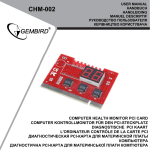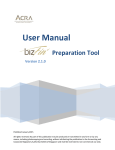Download POST Error Code
Transcript
P801 – PC Debug Card User’s Manual TRADEMARK All products and company names are trademarks or registered trademarks of their respective holders. These specifications are subject to change without notice. Copyright Notice This document is copyrighted, 2002. All rights are reserved. The original manufacturer reserves the right to make improvements to the products described in this manual at any time without notice. No part of this manual may be reproduced, copied, translated, or transmitted in any form or by any means without the prior written permission of the original manufacturer. Information provided in this manual is intended to be accurate and reliable. However, the original manufacturer assumes no responsibility for its use, nor for any infringements upon the rights of third parties which may result from its use. Acknowledgements Award trademarks of Award software Inc. Phoenix trademarks of Phoenix Technologies Ltd. AMI trademarks of American Megatrends Inc. All other product names or trademarks are properties of their respective owners. P801-Debug Card 1 P801- 2 LED P801- 4 LED P801- M 4 LED P801-Debug Card 2 1. On board Display “ DP1/DP2”, 2. Optional “DP3/DP4” on the reverse side. or pin header on front side. 3. 4. PCI RST, VCC +5V, VCC +12V, VCC 3VSB LED Display P801 board will be to detect “PCICLK”, some board (P4) have to disable BIOS manual item “Frequency/Voltage Control - Auto Detect PCI CLK” POST Error Code BIOS6.00 Revision 1.0 NOTE: POST (hex) CFh C0h C1h C3h C5h 01h 02h 03h 04h 05h 06h 07h 08h 09h P801-Debug Card EISA POST codes are typically output to port address 300h ISA POST codes are output to port address 80h Description Test CMOS R/W functionality. Early chipset initialization: -Disable shadow RAM -Disable L2 cache (socket 7 or below) -Program basic chipset registers Detect memory -Auto-detection of DRAM size, type and ECC. -Auto-detection of L2 cache (socket 7 or below) Expand compressed BIOS code to DRAM Call chipset hook to copy BIOS back to E000 & F000 shadow RAM. Expand the Xgroup codes locating in physical address 1000:0 Reserved Initial Superio_Early_Init switch. Reserved 1. Blank out screen 2. Clear CMOS error flag Reserved 1. Clear 8042 interface 2. Initialize 8042 self-test 1. Test special keyboard controller for Winbond 977 series Super I/O chips. 2. Enable keyboard interface. Reserved 3 POST (hex) 0Ah 0Bh 0Ch 0Dh 0Eh 0Fh 10h 11h 12h 13h 14h 15h 16h 17h 18h 19h 1Ah 1Bh 1Ch 1Dh 1Eh 1Fh 20h 21h 22h 23h 24h 25h P801-Debug Card Description 1. Disable PS/2 mouse interface (optional). 2. Auto detect ports for keyboard & mouse followed by a port & interface swap (optional). 3. Reset keyboard for Winbond 977 series Super I/O chips. Reserved Reserved Reserved Test F000h segment shadow to see whether it is R/W-able or not. If test fails, keep beeping the speaker. Reserved Auto detect flash type to load appropriate flash R/W codes into the run time area in F000 for ESCD & DMI support. Reserved Use walking 1’s algorithm to check out interface in CMOS circuitry. Also set real-time clock power status, and then check for override. Reserved Program chipset default values into chipset. Chipset default values are MODBINable by OEM customers. Reserved Initial onboard clock generator if Early_Init_Onboard_Generator is defined. See also POST 26h. Reserved Detect CPU information including brand, SMI type (Cyrix or Intel) and CPU level (586 or 686). Reserved Reserved Initial interrupts vector table. If no special specified, all H/W interrupts are directed to SPURIOUS_INT_HDLR & S/W interrupts to SPURIOUS_soft_HDLR. Reserved Initial EARLY_PM_INIT switch. Reserved Load keyboard matrix (notebook platform) Reserved HPM initialization (notebook platform) Reserved 1. Check validity of RTC value: e.g. a value of 5Ah is an invalid value for RTC minute. 2. Load CMOS settings into BIOS stack. If CMOS checksum fails, use default value instead. Prepare BIOS resource map for PCI & PnP use. If ESCD is valid, take into consideration of the ESCD’s legacy information. Early PCI Initialization: -Enumerate PCI bus number. -Assign memory & I/O resource -Search for a valid VGA device & VGA BIOS, and put it into C000:0 4 POST (hex) 26h 27h 28h 29h 2Ah 2Bh 2Ch 2Dh 2Eh 2Fh 30h 31h 32h 33h 34h 35h 36h 37h 38h 39h 3Ah 3Bh 3Ch 3Dh 3Eh 3Fh 40h 41h 42h 43h 44h 45h 46h 47h 48h P801-Debug Card Description 1. If Early_Init_Onboard_Generator is not defined Onboard clock generator initialization. Disable respective clock resource to empty PCI & DIMM slots. 2. Init onboard PWM 3. Init onboard H/W monitor devices Initialize INT 09 buffer Reserved 1. Program CPU internal MTRR (P6 & PII) for 0-640K memory address. 2. Initialize the APIC for Pentium class CPU. 3. Program early chipset according to CMOS setup. Example: onboard IDE controller. 4. Measure CPU speed. Reserved Invoke Video BIOS Reserved 1. Initialize double-byte language font (Optional) 2. Put information on screen display, including Award title, CPU type, CPU speed, full screen logo. Reserved Reserved Reserved Reserved Reserved Reset keyboard if Early_Reset_KB is defined e.g. Winbond 977 series Super I/O chips. See also POST 63h. Reserved Test DMA Channel 0 Reserved Test DMA Channel 1. Reserved Test DMA page registers. Reserved Reserved Test 8254 Reserved Test 8259 interrupt mask bits for channel 1. Reserved Test 8259 interrupt mask bits for channel 2. Reserved Reserved Test 8259 functionality. Reserved Reserved Reserved Initialize EISA slot Reserved 5 POST (hex) 49h 4Ah 4Bh 4Ch 4Dh 4Eh 4Fh 50h 51h 52h 53h 54h 55h 56h 57h 58h 59h 5Ah 5Bh 5Ch 5Dh 5Eh 5Fh 60h 61h 62h 63h 64h 65h 66h 67h 68h 69h 6Ah P801-Debug Card Description 1. Calculate total memory by testing the last double word of each 64K page. 2. Program write allocation for AMD K5 CPU. Reserved Reserved Reserved Reserved 1. Program MTRR of M1 CPU 2. Initialize L2 cache for P6 class CPU & program CPU with proper cacheable range. 3. Initialize the APIC for P6 class CPU. 4. On MP platform, adjust the cacheable range to smaller one in case the cacheable ranges between each CPU are not identical. Reserved Initialize USB Keyboard & Mouse. Reserved Test all memory (clear all extended memory to 0) Clear password according to H/W jumper (Optional) Reserved Display number of processors (multi-processor platform) Reserved 1. Display PnP logo 2. Early ISA PnP initialization -Assign CSN to every ISA PnP device. Reserved Initialize the combined Trend Anti-Virus code. Reserved (Optional Feature) Show message for entering AWDFLASH.EXE from FDD (optional) Reserved 1. Initialize Init_Onboard_Super_IO 2. Initialize Init_Onbaord_AUDIO. Reserved Reserved Okay to enter Setup utility; i.e. not until this POST stage can users enter the CMOS setup utility. Reserved Reserved Reset keyboard if Early_Reset_KB is not defined. Reserved Initialize PS/2 Mouse Reserved Prepare memory size information for function call: INT 15h ax=E820h Reserved Turn on L2 cache Reserved 6 POST (hex) 6Bh 6Ch 6Dh 6Eh 6Fh 70h 71h 72h 73h 74h 75h 76h 77h 78h 79h 7Ah 7Bh 7Ch 7Dh 7Eh 7Fh 80h 81h 82h 83h 84h 85h 86h 87h 88h 89h 8Ah P801-Debug Card Description Program chipset registers according to items described in Setup & Auto-configuration table. Reserved 1. Assign resources to all ISA PnP devices. 2. Auto assign ports to onboard COM ports if the corresponding item in Setup is set to “AUTO”. Reserved 1. Initialize floppy controller 2. Set up floppy related fields in 40:hardware. Reserved Reserved Reserved (Reserved Reserved Detect & install all IDE devices: HDD, LS120, ZIP, CDROM….. (Optional Feature) Enter AWDFLASH.EXE if: -AWDFLASH.EXE is found in floppy drive. -ALT+F2 is pressed. Detect serial ports & parallel ports. Reserved Reserved Detect & install co-processor Reserved Init HDD write protect. Reserved Reserved Switch back to text mode if full screen logo is supported. -If errors occur, report errors & wait for keys -If no errors occur or F1 key is pressed to continue: wClear EPA or customization logo. Reserved Reserved E8POST.ASM starts 1. Call chipset power management hook. 2. Recover the text fond used by EPA logo (not for full screen logo) 3. If password is set, ask for password. Save all data in stack back to CMOS Initialize ISA PnP boot devices 1. USB final Initialization 2. Switch screen back to text mode Reserved NET PC: Build SYSID Structure. Reserved 1. Assign IRQs to PCI devices 2. Set up ACPI table at top of the memory. Reserved 7 POST (hex) 8Bh 8Ch 8Dh 8Eh 8Fh 90h 91h 92h 93h 94h 95h 96h FFh Description 1. Invoke all ISA adapter ROMs 2. Invoke all PCI ROMs (except VGA) Reserved 1. Enable/Disable Parity Check according to CMOS setup 2. APM Initialization Reserved Clear noise of IRQs Reserved Reserved Reserved Read HDD boot sector information for Trend Anti-Virus code 1. Enable L2 cache 2. Program Daylight Saving 3. Program boot up speed 4. Chipset final initialization. 5. Power management final initialization 6. Clear screen & display summary table 7. Program K6 write allocation 8. Program P6 class write combining Update keyboard LED & typematic rate 1. Build MP table 2. Build & update ESCD 3. Set CMOS century to 20h or 19h 4. Load CMOS time into DOS timer tick 5. Build MSIRQ routing table. Boot attempt (INT 19h) POST Error Code BIOS4.51G Revision 1.0 NOTE: EISA POST codes are typically output to port address 300h ISA POST codes are output to port address 80h Description OEM specific-cache control POST (hex) C0 Turn off chipset Cache 1 Processor Processor status (1FLAGS) Verification. Test1 Tests the following processor status fllages: Carry, zero, sign, overflow, The BIOS sets each flag, verifies they are set, then turns each flag off and verifies it is off. 2 Processor Test2 P801-Debug Card Read / Write / Verify all CPU registers, except ss , sp, andbp with date pattern FF and 00 8 POST (hex) 3 Initialize Chips 4 5 6 7 BE C1 C5 C6 8 9 A B C D E F 10 11 12 13 Description Disable NMI, PIE, AIE, UEI, SQWV Disable Video, parity checking, DMA Reset mach coprocessor, Clear all page registers, CMOS shutdown byte Initialize timer 0, 1, and 2, including set EISA timer to a known state Initialize DMA controllers 0 and 1.Initialize interrupt controllers 0 and 1Initialize EISA extended registers. Test Memory RAM must be periodically refreshed to keep the memory from Refresh decaying. This function is working properly. Toggle Blank video, Initialize keyboard Reserved Test CMOS Interface and Battery Status Chipset default Initialization Memory presence Test Early shadow Cache presence Setup low memory Early Cache Initialization Setup Interrupt Vector Table Test CMOS RAM Checksum Initialize keyboard Initialize Video Test Video Memory Test DMA Controller 0 Test DMA Controller 1 Test DMA page registers Reserved Reserved P801-Debug Card keyboard controller initialization. Reserved Verifies CMOS is working correctly, detects bad battery. Programming chipset Register with power on BIOS defaults. OEM specific – Test to size on-board memory. OEM Specific – Early shadow enable for fast boot. External cache size detection test . Early chip set initialization memory presence test OEM chip set routines, Clear low 64k of memory, Test first 64k memory. Cyrix CPU initialization, Cache Initialization. Initialize first 120 interrupt vectors with SPURIOUS – INT – H DLR and initialize INT 00h-1Fh according to INT – TBL Test CMOS RAM Chceksum, if bad, or insert key pressed, load defaults. Detect type of keyboard controller(optional) Set NUM – COCK status. Detect CPU clock, Read CMOS location 14h to find out, Type of video in use. Detect and Initialize Video Adapter. Test video memory, write sign – on message to screen, Setup shadow RAM – Enable shadow According to Setup. BIOS checksum test. keyboard detect and initialization. BIOS checksum test. keyboard detect and initialization. Test DMA Page registers. Reserved Reserved 9 POST (hex) Description 14 Test Timer Test 8254 Timer 0 Counter 2. Counter 2 15 Test 8259-1 Verify 8259 channel 1 masked interrupts by alternately turning MASK Bits off and on the interrupt lines. 16 Test 8259-2 MASK Bits 17 Test Stuck 8259 Interrupts 18 Test 8259 Interrupt Functionality 19 Test Stuck NMI Bits(Parity / IO Check) 1A Display CPU clock 1B - Reserved 1E 1F Set EISA Mode Verify 8259 channel 2 masked interrupts by alternately turning off and on the interrupt lines. Turn off interrupt then verify no interrupt is on. Force an interrupt and verify the Interrupt occurred. Verify NMI can be cleared. Display CPU clock Reserved If EISA non – volatile memory checksum is good, execute EISA initialization, if not, execute ISA tests an clear EISA node flag. Test EISA Configuration Memory Integrity ( checksum a communication Interface ). 20 Enable Slot 0 Initialize slot 0 ( system board ). 21 – Enable Slots Initialize slots 1 through 15 2F 1 – 15 30 Size Base and size base memory form 256k to 640k and extended memory Extended above 1MB. Memory 31 Test Base and Test base memory from 256k to 640k and extended memory Extended above 1MB Using various patterns. NOTE : This test is skipped Memory in EISA mode and can be skipped with ESC key in ISA mode. 32 Test EISA If EISA Mode flag is set then test EISA memory found is slots Initialization. NOTE : This test is skipped in ISA mode and can be skipped with ESC key in ISA mode. 33 – Reserved Reserved 3B 3C Setup Enabled Setup Enabled 3D Initialize & Detect if mouse is present, initialize mouse, install interrupt Install Mouse vectors. 3E Setup Cache Initialize cache controller. Controller 3F Reserved Reserved BF Chipset Program chipset registers with setup values Initialization 40 Display Display virus protect disable or Enable P801-Debug Card 10 POST (hex) 41 Initialize Floppy Drive Controller 42 Initialize Hard Drive & Controller 43 Detect & Initialize Serial / Parallel Ports 44 Reserved 45 Detect & Initialize Math Coprocessor 46 – Reserved 4D 4E Manufacturing POST Loop or Display Messages 4F Security Check 50 Write CMOS 51 Pre – boot Enable 52 Initialize Option ROMs 53 60 61 62 63 B0 B1 E1 -EF FF Description Initialize floppy disk controller and any drives. Initialize hard disk controller and drives. Initialize any serial and parallel posts ( also game port ). Reserved Initialize math coprocessor Reserved Reboot if Manufacturing POST Loop pin is set. Otherwise display any messages (I, e,. any non – fatal error that were detected during POST) and enter setup. Ask password security ( optional ) . Write all CMOS values back to RAM and clear screen. Enable parity checker, Enable NMI, Enable cache before boot. Initialize any option ROMs present from C8000h to EFFFFh NOTE : When FSCAN option is Enabled, ROMs initialize form C8000h to E7FFFh. Initialize Time Initialize time value in 40h : BIOS area. value Setup Virus Setup virus protect according to Setup. Protect Setup Boot Set system speed for boot Speed Setup Setup NumLock status according to setup. Num Lock Boot Attempt Set low stack Boot via INT 19h Spurious If interrupt occurs in protected Unclaimed If unmasked NMI occurs, display Press F1 to disable F1 NMI, NMI F2 reboot. Setup Pages E1 – Page 2, etc. Boot Boot ★ The information in this document is subject to change without notice, and should not be considered as a commitment by Award. Although Award will make every effort to inform users of substantive errors, Award disclaims all liability for any loss or damage resulting from the use of this document or any hardware or software described herein, including without limitation contingent, special, or incidental liability. Copyright1999 by Award Software International, Inc. All rights reserved. P801-Debug Card 11 POST Error Code BIOS4.00 Release 6.x. POST (hex) Code Beeps 02h 03h 04h 06h 07h 08h 09h 0Ah 0Bh 0Ch 0Eh 0Fh 10h 11h 12h 13h 14h 16h 1-2-2-3 17h 18h 1Ah 1Ch 20h 1-3-1-1 22h 1-3-1-3 24h 28h 29h 2Ah 2Ch 1-3-4-1 2Eh 1-3-4-3 2Fh 32h 33h 36h 38h 3Ah 3Ch 3Dh 41h 42h 45h P801-Debug Card Description Verify Real Mode Disable Non-Maskable Interrupt (NMI) Get CPU type Initialize system hardware Disable shadow and execute code from the ROM. Initialize chipset with initial POST values Set IN POST flag Initialize CPU registers Enable CPU cache Initialize caches to initial POST values Initialize I/O component Initialize the local bus IDE Initialize Power Management Load alternate registers with initial POST values Restore CPU control word during warm boot Initialize PCI Bus Mastering devices Initialize keyboard controller BIOS ROM checksum Initialize cache before memory Auto size 8254 timer initialization 8237 DMA controller initialization Reset Programmable Interrupt Controller Test DRAM refresh Test 8742 Keyboard Controller Set ES segment register to 4 GB Auto size DRAM Initialize POST Memory Manager Clear 512 kB base RAM RAM failure on address line xxxx* RAM failure on data bits xxxx* of low byte of memory bus Enable cache before system BIOS shadow Test CPU bus-clock frequency Initialize Phoenix Dispatch Manager Warm start shut down Shadow system BIOS ROM Auto size cache Advanced configuration of chipset registers Load alternate registers with CMOS values Initialize extended memory for RomPilot Initialize interrupt vectors POST device initialization 12 POST (hex) Code Beeps 46h 2-1-2-3 47h 48h 49h 4Ah 4Bh 4Ch 4Eh 4Fh 50h 51h 52h 54h 55h 58h 2-2-3-1 59h 5Ah 5Bh 5Ch 60h 62h 64h 66h 67h 68h 69h 6Ah 6Bh 6Ch 6Eh 70h 72h 76h 7Ch 7Dh 7Eh 80h 81h 81h 83h 84h 85h 86h 87h 88h 89h 8Ah P801-Debug Card Description Check ROM copyright notice Initialize I20 support Check video configuration against CMOS Initialize PCI bus and devices Initialize all video adapters in system QuietBoot start (optional) Shadow video BIOS ROM Display BIOS copyright notice Initialize MultiBoot Display CPU type and speed Initialize EISA board Test keyboard Set key click if enabled Enable USB devices Test for unexpected interrupts Initialize POST display service Display prompt "Press F2 to enter SETUP" Disable CPU cache Test RAM between 512 and 640 kB Test extended memory Test extended memory address lines Jump to UserPatch1 Configure advanced cache registers Initialize Multi Processor APIC Enable external and CPU caches Setup System Management Mode (SMM) area Display external L2 cache size Load custom defaults (optional) Display shadow-area message Display possible high address for UMB recovery Display error messages Check for configuration errors Check for keyboard errors Set up hardware interrupt vectors Initialize Intelligent System Monitoring Initialize coprocessor if present Disable onboard Super I/O ports and IRQs Late POST device initialization Detect and install external RS232 ports Configure non-MCD IDE controllers Detect and install external parallel ports Initialize PC-compatible PnP ISA devices Re-initialize onboard I/O ports. Configure Motherboard Configurable Devices(optional) Initialize BIOS Data Area Enable Non-Maskable Interrupts (NMIs) Initialize Extended BIOS Data Area 13 POST (hex) Code Beeps 8Bh 8Ch 8Fh 90h 91h 92h 93h 95h 96h 97h 98h 1-2 99h 9Ah 9Ch 9Dh 9Eh 9Fh A0h A2h A4h A8h AAh ACh AEh B0h B1h B2h B4h B5h B6h B7h B9h BAh BBh BCh BDh BEh BFh C0h C1h C2h C3h C4h C5h C6h C7h P801-Debug Card 1 Description Test and initialize PS/2 mouse Initialize floppy controller Determine number of ATA drives (optional) Initialize hard-disk controllers Initialize local-bus hard-disk controllers Jump to UserPatch2 Build MPTABLE for multi-processor boards Install CD ROM for boot Clear huge ES segment register Fix up Multi Processor table Search for option ROMs. One long, two short beeps on checksum failure Check for SMART Drive (optional) Shadow option ROMs Set up Power Management Initialize security engine (optional) Enable hardware interrupts Determine number of ATA and SCSI drives Set time of day Check key lock Initialize typematic rate Erase F2 prompt Scan for F2 key stroke Enter SETUP Clear Boot flag Check for errors Inform RomPilot about the end of POST. POST done - prepare to boot operating system One short beep before boot Terminate QuietBoot (optional) Check password (optional) Initialize ACPI BIOS Prepare Boot Initialize SMBIOS Initialize PnP Option ROMs Clear parity checkers Display MultiBoot menu Clear screen (optional) Check virus and backup reminders Try to boot with INT 19 Initialize POST Error Manager (PEM) Initialize error logging Initialize error display function Initialize system error handler PnPnd dual CMOS (optional) Initialize note dock (optional) Initialize note dock late 14 POST (hex) Code Beeps C8h C9h CAh CBh CCh CDh CEh D2h E0h E1h E2h E3h E4h E5h E6h E7h E8h E9h EAh EBh ECh EDh EEh EFh F0h F1h F2h F3h F4h F5h F6h F7h Description Force check (optional) Extended checksum (optional) Redirect Int 15h to enable remote keyboard Redirect Int 13h to Memory Technologies Devices such as ROM, RAM, PCMCIA, and serial disk Redirect Int 10h to enable remote serial video Re-map I/O and memory for PCMCIA Initialize digitizer and display message Unknown interrupt The following are for boot block in Flash ROM Initialize the chipset Initialize the bridge Initialize the CPU Initialize system timer Initialize system I/O Check force recovery boot Checksum BIOS ROM Go to BIOS Set Huge Segment Initialize Multi Processor Initialize OEM special code Initialize PIC and DMA Initialize Memory type Initialize Memory size Shadow Boot Block System memory test Initialize interrupt vectors Initialize Run Time Clock Initialize video Initialize System Management Manager Output one beep Clear Huge Segment Boot to Mini DOS Boot to Full DOS ★ If the BIOS detects error 2C, 2E, or 30 (base 512K RAM error), it displays an additional word -bitmap (xxxx) indicating the address line or bits that failed. For example, "2C 0002" means address line 1 (bit one set) has failed. "2E 1020" means data bits 12 and 5 (bits 12 and 5 set) have failed in the lower 16 bits. Note that error 30 cannot occur on 386SX systems because they have a 16 rather than 32-bit bus. The BIOS also sends the bitmap to the port -80 LED display. It first displays the checkpoint code, followed by a delay, the high-order byte, another delay, and then the low-order byte of the error. It repeats this sequence continuously. P801-Debug Card 15 POST Error Code AMIBIOS 071596 VERSION 6.24 CHECK PONT LIST Following is checkpoint list in AMIBIOS in order of execution Check point Description Uncompressed INIT code checkpoints POST (hex) Description D0 NMI IS Disabled. CPU ID saved. Init code Checksum verification starting. D1 To do DMA INIT, Keyboard controller BAT test, start memory refresh and going to 4GB flat mode. D3 To start Memory sizing. D4 To comeback to real mode. Execute OEM patch. Set stack. D5 E000 ROM enabled. Init code is copied to segment 0 and control to be transferred to segment 0. D6 Control is segment 0. To check <CTRL><HOME> key and verify main BIOS checksum. If either <CTRL><HOME> is pressed or main BIOS checksum is bad, go to check point E0 else go to check point D7 D7 To pass control to Interface Module. D8 Main BIOS runtime code is to be decompressed. D8 Control to be passed to main BIOS in shadow RAM. Boot Block Recovery Code Check Points E0 On Board Floppy Controller ( if any ) is intialzed. E1 To star base 512K memory test. E2 To initialize interrupt vector table. E6 To enable floppy and timer IRQ, enable internal cache. ED Initialize floppy drive. EE Start looking for a diskette in drive A: and read 1st sector of the diskette. EF Floppy read error. F0 Start searching “ AMIBOOT.ROM ” file in root directory. F1 “ AMIBOOT.ROM “ file not present in root directory. F2 Start reading FAT table and analyze FAT to find the cluster occupied by “ AMIBOOT.ROM “ file. F3 Start reading “ AMIBOOT.ROOM” file cluster by cluster. F4 “ AMIBOOT.ROM “ file not of proper size. F5 Disable internal cache. FB Detect Flash type present. FC Erase Flash. FD Program Flash. FF Flash program successful. BIOS is restart. Runtime code is uncompressed in F000 shadow ram 03 MI is Disabled. To check soft reset / power – on 05 BIOS stack set. Going to disable Cache if any. 06 POST code to be uncompressed. 07 CPU init and CPU data area init to be done. 08 CMOS checksum calculation to be done next. P801-Debug Card 16 POST (hex) 0B 0C 0E 0F 10 11 12 13 14 19 1A 23 24 25 27 28 2A 2B 2C 2D 2E 2F 30 31 32 34 37 38 39 3A 40 42 43 P801-Debug Card Description Any initialization before Keyboard BAT to be done next. KB controller I / B free. To issue the BAT command to Keyboard controller. Any initialization after KB controller BAT to be done next. Keyboard command byte to be written. Going to issue Pin – 23, 24 blocking / unblocking command. Going to check pressing of < INS > < END > Key during power - on To init CMOS if “ Init CMOS is every boot “ is set or < END > key is Pressed. Going to disable DMA and Interrupt controllers. Video display is disable and port – B is initialized. Chipset init about to start. 254 timer test about to start. About to start memory refresh test. Memory Refresh line is toggling. Going to check 15us ON / OFF time. Read 8042 input port and disable Megakey GreenPC feature. Make BIOS code segment writeable. To do any setup before Int vector init. Interrupt vector initialization about to being . To clear password if necessary. Any initialization before setting video mode to be done. Going for monochrome mode and color mode setting. Different BUSes init ( system , static , output devices ) to start if present. To give control for any setup required before optional video ROM check. To look for optional video ROM and give control. To give control to do any processing after video ROM returns control. If EGA / VGA not found then do Display memory R/W test. EGA / VGA not found. Display memory R/W test about to begin. Display memory R/W test passed. About to look for the retrace checking. Display memory R/W test or retrace checking failed. To do alternate Display memory R/W test. Alternate Display memory R/W test passed. To look for the alternate Display retrace checking. Video display checking over. Display mode to be set next. Display mode set. Going to display the power on message. Different BUSes init ( input , IPL , general devices ) to start if present.( please see Appendix for details of different BUSes ) . Display different BUSes initialization error messages. ( please see Appendix for details of different BUSes ) . New cursor position read and saved. To display the Hit < DEL > message. To prepare the descriptor tables. To enter in virtual mode for memory test. To enable interrupts for diagnostics mode. 17 POST (hex) 44 45 46 47 48 49 4B 4C 4D 4E 4F 50 51 52 53 54 57 58 59 60 62 65 66 7F 80 81 P801-Debug Card Description To initialized data to check memory wrap around at 0:0 Data initialized Going to check for memory wrap around at 0:0. and finding the total system memory size. Memory wrap around test done. Memory size calculation over. About to go for writing patterns to test memory. Patterns to be tested written in extended memory. Going to write patterns in base 640K memory. Patterns written in base memory. Going to findout amount of memory below 1M memory. Amount of memory below 1M found and verified. Going to findout amount of memory above 1M memory. Amount of memory above 1M found and verified. Check for soft reset and going to clear memory below 1M for sort reset. ( If power on, go to check point # 4Eh ) Memory below 1M cleared. ( SOFT RESET ) Going to clear memory above 1M. Memory above 1M cleard. (SOFT RESET) Going to save the memory size. ( Go to check point #52h ). Memory test started. ( NOT SOFT RESET ) about to display the first 64K memory size. Memory size display started. This will be updated during memory test. Going for sequential and random memory test. Memory testing / initialization below 1M complete. Going to adjust displayed memory size for relocation / shadow. Memory size display adjusted due to relocation / shadow. Memory test above 1M to follow. Memory testing / initialization above 1M complete. Going to save memory size information. Memory size information is saved. CPU registers are saved. and disable parity / NMI Shutdown successful, CPU in real mode. Going to disable gate A20 Line and disable parity/NMI. A20 address line, parity / NMI disable successful. Going to adjust memory size depending on relocation / shadow. Memory size adjusted or relocation / shadow. Going to clear Hit < DEL > message. Hit < DEL > message cleared < WAIT > message displayed. About to start DMA and interrupt controller test. DMA page register test passed. To do DMA # 1 base register test. DMA # 1 base register test passed. To do DMA # 2 base register test. DMA # 2 base register test passed. To program DMA unit 1 and 2. DMA unit 1 and 2 programming over. To initialize 8259 interrupt controller. Extended NMI sources enabling is Progress. Keyboard test started. clearing output buffer, checking for stuck key , to issue keyboard reset command. Keyboard reset error / stuck key found. To issue keyboard controller interface test command. 18 POST (hex) 82 83 84 85 86 87 88 89 8B 8C 8D 8F 91 95 96 97 98 99 9A 9B 9C 9D 9E A2 A3 A4 A5 A7 A8 A9 P801-Debug Card Description Keyboard controller interface test over. To write command byte and Init circular buffer. Command byte written , Global data init done. To check for Lock key Lock – key checking over. To check for memory size mismatch with CMOS. Memory size check done. To display soft error and Check for password or bypass setup. Password checked. About to do programming before setup. Programming before setup complete. To uncompress SETUP code and execute CMOS setup. Returned form CMOS setup program and screen is cleared. About to do programming after setup. Programming after setup complet. Going to display power on screen message. First screen message displayed. < WAIT… > message displayed. Setup options programming after CMOS setup about to start. Going to hard disk controller reset. Hard disk controller reset done. Floppy setup to be done next. Floppy setup complet. Hard disk setup to be done next. Init of different BUSes optional ROMs form C800 to start. Going to do any init before C800 optional ROM control. Any Init before C800 optional ROM control is over. Optional ROM check and control will be done next. Optional ROM control is done. About to give control to do any required processing after optional ROM returns control and enable external cache. Any initialization required after optional ROM test over. Going to setup timer data area and printer base address. Return after setting timer data area and printer base address. Going to set the RS-232 base address. Return after RS-232 base address. Going to do any initialization before Coprocessor is over. Required initialize the Coprocessor next. Coprocessor initialized. Going to do any initialization after Coprocessor test. Initialization after Coprocessor test is complete. Going to check exit. Keyboard , keyboard ID and num – lock, Keyboard ID command to be. Going to display complete. Soft error display complete. Going to set keyboard typematic rate. Keyboard typematic tate set. To program memory WAIT STATES. Going to enable parity / NMI. NMI and parity enable. Going to do any initalization Required before giving control to optional ROM at E000 Initialization before E000 ROM control voer. Returned form E000 ROM control . Going to do any initialization required after E000 optional ROM control is over. 19 POST (hex) AA AB AC B0 B1 00 Description Initialization after E000 optional ROM control is over. Going to display the system configuration. To build MP table if needed. To uncompress DMI data and execute DMI POST init. System configuration is displayed. Going to copy any code to specific area. Copying of code to specific area done. Going to give control to INT – 19 boot loader. POST Error Code AMIBIOS 071596 VERSION 6.24 CHECK PONT LIST APPENDIX The system BIOS gives control to the different BUSes at checkpoints to do Various tasks on the different BUSes CHECK – POINT DESCRIPTION OF CHECK – POINT POST (hex) 2A 38 39 95 P801-Debug Card Description Different BUSes init ( system , start , output devices ) to start if present. Different BUSes init ( input , IPL , general devices ) to start if present. Display different BUSes initialization error messages. Init of different BUSes optional ROMs from C800 to start. 20 While control is inside the different BUS routines , checkpoints are output to post 80h as WORD to identify the routines under execution. These are WORD checkpoints , the LOW BYTE of checkpoint is the system BIOS checkpoint from where the control is passed to the different BUS routines and the HIGH BYTE of checkpoint is the indication of which routine is being executed in different BUSes. The details of HGH BYTE of these checkpoints are as follow : HIGH BYTE XY The upper nibble “ x ” indicates the function # is being executed. “ x “ can 0 to 7. 0 = fun # 0, disable all devices on the BUS concerned. 1 = fun # 1, static devices init on the BUS concerned. 2 = fun # 2, output device init on the BUS concerned. 3 = fun # 3, input device init on the BUS concerned. 4 = fun # 4, IPL device init on the BUS concerned. 5 = fun # 5, general device init on the BUS concerned. 6 = fun # 6, error reporting for the BUS concerned. 7 = fun # 7, add – on ROM init for all BUSes. the lower nibble “ Y “ indicates the BUS on which the different routines are being executed. “ Y ” con be from 0 to 5. 0 = Generic DIM ( Device initialization Manager ). 1 = On – board system devices 2 = ISA devices. 3 = EISA devices. 4 = ISA PnP devices. 5 = PCI devices. P801-Debug Card 21 Notice: Dear Customer, Thank you for purchasing the P801 PC Debug Card. Please read user’s manual thoroughly before you install and use the debug card. The product that you have purchased comes with two-year warranty, but we will not be responsible for any misusing of the product. Therefore, we strongly urge you to read the manual first before using the product. Award: http://www.award.com Phoenix: http://www.phoenix.com AMI: http://www.ami.com P801-Debug Card 22