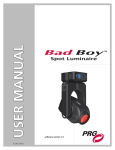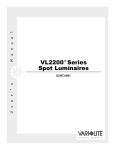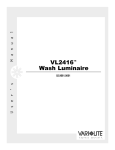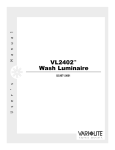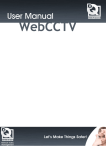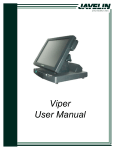Download BEST BOY® WASH LUMINAIRE
Transcript
SOFTWARE VERSION 1.0 WWW.PRG.COM BEST BOY® WASH LUMINAIRE USER MANUAL AutoPar®, Bad Boy®, Best Boy®, MBOX®, Nocturne®, PRG Series 400®, V476®, V676®, and Virtuoso® are trademarks of Production Resource Group, LLC, registered in the U.S. and other countries. All other brand names which may be mentioned in this manual are trademarks or registered trademarks of their respective companies. This manual is for informational use only and is subject to change without notice. Please check www.prg.com for the latest version. PRG assumes no responsibility or liability for any claims resulting from errors or inaccuracies that may appear in this manual. Best Boy® Wash Luminaire User Manual Version as of: April 14, 2014 PRG part number: 02.9815.0001 Production Resource Group, LLC Dallas Office 8617 Ambassador Row, Suite 120 Dallas, Texas 75247 www.prg.com Best Boy® Wash Luminaire User Manual ©2014 Production Resource Group, LLC. All Rights Reserved. FOREWORD Compliance Notice This device complies with Part 15 of the FCC rules. Operation is subject to the following two conditions: 1) This device may not cause harmful interference, and 2) This device must accept any interference received, including interference that may cause undesired operation. Conforms to: UL STD 1573 Certified to: CAN/CSA STD E598-1 CAN/CSA STD E598-2-17 Safety Notice It is extremely important to read ALL safety information and instructions provided in this manual and any accompanying documentation before installing and operating the products described herein. Heed all cautions and warnings during installation and use of this product. Safety symbols used throughout this manual are as follows: CAUTION advising of potential damage to product. WARNING advising of potential injury or death to persons. GENERAL INFORMATION PERTAINING TO PROTECTION AGAINST ELECTRICAL SHOCK, FIRE, EXPOSURE TO EXCESSIVE UV RADIATION, AND INJURY TO PERSONS CAN BE FOUND BELOW. WARNING: INSTRUCTIONS FOR CONTINUED PROTECTION AGAINST FIRE 1) PRG luminaires have been designed for use only with specific lamps. Note lamp type before replacing. Installing another type of lamp may be hazardous. 2) PRG luminaires may be mounted on any type of surface as long as mounting instructions are followed. See instructions detailed in this manual. 3) Replace fuses with same type and rating only. 4) Minimum distance from head to any flammable object is 2m. WARNING: INSTRUCTIONS FOR CONTINUED PROTECTION AGAINST ELECTRICAL SHOCK 1) PRG luminaires are designed for dry locations only. Exposure to rain or moisture may damage luminaire. 2) Disconnect power before servicing any PRG equipment. 3) Servicing to be performed by qualified personnel only. WARNING: INSTRUCTIONS FOR CONTINUED PROTECTION AGAINST EXPOSURE TO EXCESSIVE ULTRAVIOLET RADIATION 1) PRG luminaires may use an HID type lamp which produces UV radiation. DO NOT look directly at lamp. 2) It is hazardous to operate luminaires without complete lamp enclosure in place or when lens is damaged. Lenses or UV shields shall be changed if they have become visibly damaged to such an extent that their effectiveness is impaired. BEST BOY® WASH LUMINAIRE USER MANUAL I WARNING: INSTRUCTIONS FOR PROTECTION AGAINST INJURY TO PERSONS 1) Exterior surfaces of the luminaire will be hot during operation. Use appropriate safety equipment (gloves, eye protection, etc.) when handling and adjusting hot equipment and components. Service and maintenance should be performed only by qualified personnel as determined by the high pressure lighting fixture manufacturer. 2) Arc lamps generate intense heat. Disconnect power and allow lamp to cool for 5 minutes before relamping. 3) Arc lamps emit ultraviolet radiation which can cause serious skin burn and eye inflammation. Additionally, arc lamps operate under high pressure at very high temperatures. Should the lamp break, there can exist a danger of personal injury and/or fire from broken lamp particles being discharged. 4) The lamp shall be changed if it has become damaged or thermally deformed. 5) If lamp is touched with bare hands, clean lamp with denatured alcohol and wipe with lint-free cloth before installing or powering up the luminaire. 6) Serious injury may result from the generation of ozone by this lamp system. A proper means of venting must be provided. II BEST BOY® WASH LUMINAIRE USER MANUAL Notes de sécurité Avant de procéder à l’installation des produits décrits dans ce guide et de les mettre en marche, il est extrêmement important de lire TOUS les renseignements et TOUTES les directives de sécurité contenues dans ce guide ainsi que toute documentation jointe. Tenir compte de tous les avertissements et suivre toutes les précautions pendant l’installation et l’utilisation de cet appareil. Les symboles de sécurité utilisés dans ce guide sont les suivants : ATTENTION Ce symbole annonce que l’appareil risque d’être endommagé. AVERTISSEMENT Ce symbole annonce qu’il y a risque d’accident grave ou même fatal. CETTE SECTION CONTIENT DES INFORMATIONS GÉNÉRALES POUR SE PROTÉGER CONTRE LES DÉCHARGES ÉLECTRIQUES, LES INCENDIES, L’EXPOSITION EXCESSIVE AUX RAYONS UV ET TOUT AUTRE ACCIDENT POUVANT ENTRAÎNER DES BLESSURES. AVERTISSEMENT: RISQUE D’ EXPLOSION. 1) Le service et le maintenance ne devront être assurés que par des personnes qualifiées comme precisé par le frabricant des lampes à haute pression. 2) Des vêtement de protection et les procédures précisées dans le manuel du frabricant doit être fournies. AVERTISSEMENT: RÉGLAGE DES LAMPES 1) Chaleur intense. Débrancher le matériel et laisser refroidir pendant 5 minutes avant de rallumer. 2) Risque l’incendie. N’utilise que des Philips MSR Gold™ FastFit Lamp. AVERTISSEMENT: DIRECTIVES POUR SE PROTÉGER CONTRE UNE EXPOSITION EXCESSIVE AUX RAYONS UV 1) Risque d’explosion en cas de radiation ultraviolet imprantes. 2) Ne pas intervener en l’absence de confinement de la lampe en place ou quand la lentille est abîmée. AVERTISSEMENT: DIRECTIVES POUR SE PROTÉGER CONTRE LES ACCIDENTS POUVANT ENTRAÎNER DES BLESSURES 1) Chaleur intense. Eviter tout contact avec des personnes ou des tissues. Attention, de graves blessures peuvent résulter de production d’ozone par cette lampe. Un système de ventilation adapté doit être fournies 2) La température de surface = 300.c La temperature de l’ambiance = 50.c 3) Ne convient pas pour un usage résidential. 4) Utilisable seulement dans les locaux secs. BEST BOY® WASH LUMINAIRE USER MANUAL III Revision History This manual has been revised as follows: IV Version Release Date Notes BASIC April 14, 2014 Software version 1.0. Initial release. BEST BOY® WASH LUMINAIRE USER MANUAL TABLE OF CONTENTS Introduction About This Manual........................................................................................................................................................................ 1 Additional Documentation ............................................................................................................................................................ 1 Customer Service ......................................................................................................................................................................... 2 Chapter 1. Description Features Overview....................................................................................................................................................................................... 4 Components Included Items .............................................................................................................................................................................. Replacement Items and Accessories ........................................................................................................................................... Major Components and Controls ................................................................................................................................................. Fixed Color Wheel Configuration ................................................................................................................................................. Gobo Wheel Configuration ........................................................................................................................................................... 5 5 6 8 8 Chapter 2. Installation Power and Data Cabling Requirements Power ......................................................................................................................................................................................... Data ............................................................................................................................................................................................ DMX512 Cables .................................................................................................................................................................. DMX512 Male Termination Connector ................................................................................................................................ Ethernet Cables................................................................................................................................................................... Ethernet Bypass .................................................................................................................................................................. 10 10 10 12 12 12 Installation Procedures Unpacking and Attaching Hanging Brackets ............................................................................................................................. Standard Hang ........................................................................................................................................................................... Vertical "Yoke Out" Hang............................................................................................................................................................ Standing Position ....................................................................................................................................................................... Connecting Power and Data ...................................................................................................................................................... 13 15 17 19 20 Power Up and Basic Setup Procedures Powering Up the Luminaire ........................................................................................................................................................ Comm LED Operation ......................................................................................................................................................... Bypassing Calibration................................................................................................................................................................. Setting a Starting Address.......................................................................................................................................................... DMX Comm......................................................................................................................................................................... Ethernet (Art-Net) Comm..................................................................................................................................................... Starting the Lamp ....................................................................................................................................................................... Configuring Comm Loss Setting ................................................................................................................................................ Configuring Universe, Comm, and Other Options ..................................................................................................................... 22 23 23 24 24 25 26 27 27 Chapter 3. Operation Menu System Using the Menu Touchscreen ..................................................................................................................................................... Wake Switch............................................................................................................................................................................... Menu System Overview.............................................................................................................................................................. Home Screen.............................................................................................................................................................................. Lamp Screen .............................................................................................................................................................................. Configuration Screen.................................................................................................................................................................. Pan/Tilt Screen .................................................................................................................................................................... Communication Screen .............................................................................................................................................................. Status Screen ............................................................................................................................................................................. Information Screen ..................................................................................................................................................................... Test Screen ................................................................................................................................................................................. BEST BOY® WASH LUMINAIRE USER MANUAL 30 30 31 32 33 33 34 34 34 35 35 V DMX512 Operation DMX Channel Mapping............................................................................................................................................................... Special Notes.............................................................................................................................................................................. Timing Channels ......................................................................................................................................................................... Channel Functions............................................................................................................................................................... Timing Channel Mapping .................................................................................................................................................... Gobo Set Zero Position .............................................................................................................................................................. 37 41 42 42 42 46 Chapter 4. Troubleshooting and Maintenance Troubleshooting Troubleshooting Guide................................................................................................................................................................ Errors .......................................................................................................................................................................................... Status Indications................................................................................................................................................................ Comm LED .......................................................................................................................................................................... 48 49 49 49 Testing Test Screen ................................................................................................................................................................................. 52 Mechanical Tests ........................................................................................................................................................................ 53 Group Tests ................................................................................................................................................................................ 54 Software Update Software Update Using LumLoader Application ........................................................................................................................ 55 Software Crossload .................................................................................................................................................................... 56 Equipment Handling Proper Lamp Servicing and Operation ....................................................................................................................................... 57 Routine Maintenance Replacing Lamp.......................................................................................................................................................................... Adjusting Lamp........................................................................................................................................................................... Removing Head Covers.............................................................................................................................................................. Cleaning Intake Filters ................................................................................................................................................................ Cleaning Lenses, Frosted Glass, and Front Fresnel ................................................................................................................... Cleaning Luminaire Exterior........................................................................................................................................................ Replacing Front Fresnel.............................................................................................................................................................. Replacing a Gobo ....................................................................................................................................................................... 58 60 62 63 64 66 67 68 Appendix A. Technical Specifications Best Boy Wash Luminaire........................................................................................................................................................... Best Boy Road Case .................................................................................................................................................................. AC Line Current / Power vs. Voltage .......................................................................................................................................... Photometric Data........................................................................................................................................................................ Narrow Field of View ........................................................................................................................................................... Medium Field of View .......................................................................................................................................................... Wide Field of View ............................................................................................................................................................... 72 74 75 76 76 77 78 Appendix B. Glossary Glossary of Terms ....................................................................................................................................................................... 80 VI BEST BOY® WASH LUMINAIRE USER MANUAL INTRODUCTION About This Manual This manual provides necessary information regarding product safety, installation, and operation for the following equipment: + Best Boy® Wash Luminaire Familiarizing yourself with this information will help you get the most out of your lighting system. WARNING: It is important to read ALL accompanying safety and installation instructions to avoid damage to the product and potential injury to yourself or others. Additional Documentation For more information regarding DMX512 systems, refer to the DMX512/1990 & AMX 192 Standards publication available from United States Institute for Theatre Technology, Inc. (USITT). USITT 6443 Ridings Road Syracuse, NY 13206-1111 USA 1-800-93USITT www.usitt.org For more information regarding Art-Net protocol, refer to the specification for Art-Net II Ethernet Communication Standard available from Artistic Licence Ltd. Artistic Licence (UK) Ltd (Registered Office) 24 Forward Drive, Christchurch Avenue, Harrow, Middlesex, HA3 8NT, United Kingdom +44 (0)20 88 63 45 15 (phone) +44 (0)20 84 26 05 51 (fax) www.artisticlicence.com BEST BOY® WASH LUMINAIRE USER MANUAL 1 Customer Service For technical assistance, contact the PRG International Service Center or contact your nearest PRG office. Contact information for all PRG office locations can be found on our website at: www.prg.com PRG Dallas (International Service) 8617 Ambassador Row, Suite 120 Dallas, Texas 75247 USA Phone: 214.630.1963 Fax: 214.630.5867 Service Fax: 214.638.2125 Service Email: [email protected] For Best Boy support, please contact: [email protected] For additional resources and documentation, please visit our website at: www.prg.com 2 BEST BOY® WASH LUMINAIRE USER MANUAL 1. DESCRIPTION This chapter contains an overview of luminaire features and components. + FEATURES + COMPONENTS FEATURES Overview The Best Boy Wash Luminaire is a precision-engineered, automated fixture that generates over 60,000 lumens of light output. Features + SOURCE: HTI 1500 lamp optics optimized for 60,000 lumens + OUTPUT: 60,000+ lumens + POWER DRAW: 10.5 Amps at 208V, 8.75 Amps at 240V. Autosensing voltage input range is 170V to 270V. + POWER FACTOR: 0.99 + REFLECTOR: Precision glass reflector with cold mirror coating + ZOOM RANGE: 6:1 from a narrow beam of 10º to a wide flood of 60º + BEAM SIZE CONTROL: In addition to the zoom optics, a mechanical iris provides continuous beam size control for both rapid changes and smooth, timed beam angle changes + DIMMING: Gray-scale glass dimmer for full-field dimming from 0% to 100% with accurate slow-speed control and fast bumps + STROBE: Lightning fast strobe wheel + COLOR: CMY color system featuring three (3) crossfading color wheels of Cyan, Magenta, and Yellow, plus one (1) fixed wheel with five (5) fixed filters + COLOR TEMPERATURE CONTROL: Adjustable color temperature wheel, range from 3,200K all the way up to 8,000K. Also includes a minus green filter on the fixed color wheel + ROTATING GOBOS: One (1) indexable, rotating gobo wheel with four (4) gobos + OPERATING TEMP: 0° to 120°F (18° to 49°C) + CONTROL: Compatible with all PRG consoles and a wide variety of DMX512 and Art-Net consoles + ON-BOARD CONTROL: Built-in LCD touchscreen display allows for on-board fixture control and feedback. Onboard battery power allows for the fixture address and configurations to be set without having to apply AC power to the luminaire + DMX CHANNELS: 26 channels + PAN & TILT: Three-phase stepper motors + RANGE: Pan - 540°, Tilt - 260° 4 BEST BOY® WASH LUMINAIRE USER MANUAL COMPONENTS Included Items The following illustration shows all items included with the luminaire: (2) Hanging Bracket Assemblies -- with Mega-Claw Truss Hook 21.9816.0863 AC Line Cord Power Cable 25.9812.0902.5 Safety Cable 22.9816.0033 2.3749A-75 Best Boy Wash Luminaire 20.9815.0001 2.3749H- Figure 1-1: Best Boy Wash Luminaire Included Items Replacement Items and Accessories The following items can be ordered from PRG. PRG P/N TEAM Ecode Accessory 21.9816.0863 - 22.9816.0033 2.3749A-75 23.9623.0177 - DMX Termination Connector 25.9812.0902.5 - AC Line Cord 2.5' 14/3 L6-20 Cable Assembly 71.2550.1500 2.3749H-03 Hanging Bracket Assembly Heavy Duty Safety Cable HTI 1500W/D7/60 Osram Lamp BEST BOY® WASH LUMINAIRE USER MANUAL 5 Major Components and Controls The following illustration shows the external luminaire components and controls. FRONT VIEW Hanging Bracket Assembly (2) Allows luminaire to be mounted on truss pipe. Upper Enclosure Houses power supply, ballast, Master Control Board (MCB), and provides Data In and Thru, and AC power connections. Also houses the Menu Touchscreen (see detail below). Yoke Assembly - Houses Yoke Driver Control Board, and Pan & Tilt motors. Head Assembly Houses Color, Gobo, Zoom, Iris, Dimmer, and Strobe mechanisms. Front Fresnel (Lens) Upper Enclosure Detail Ethernet Port DMX512 Thru Comm LED COMM Menu Touchscreen Used to configure luminaire address and other options. Also, provides status information and testing. ETHERNET DMX WAKE Battery Wake Switch AC IN 200 -240 VAC THRU 50 / 60 Hz 12A Max IN DMX512 Input Ethernet Port Figure 1-2: Best Boy Wash Luminaire External Components and Controls 6 BEST BOY® WASH LUMINAIRE USER MANUAL Neutrik® AC Power Connector A Locking Lever, located between the yoke and head, can be used to keep the head from rotating. Be sure to disengage the lock during operation. Locking Lever Figure 1-3: Tilt Locking Lever BEST BOY® WASH LUMINAIRE USER MANUAL 7 Fixed Color Wheel Configuration The following drawing shows the standard Fixed Color Wheel configuration. Open Position #5 True UV Blue Position #1 Minus Green 41.9815.0310.01 41.9815.0310.09 Position #4 Real Green Position #2 Deep Red 41.9815.0310.05 41.9815.0310.02 Position #3 Orange 41.9815.0310.06 Figure 1-4: Fixed Color Wheel Standard Configuration Gobo Wheel Configuration The following drawing shows the standard Gobo Wheel configuration. Open Position #4 Radioactive Position #1 Slot 17.0341.1010.40 17.0341.1001.10 Position #2 Bathtub Drain Position #3 Wobble Cone 17.0341.1020.20 17.0341.1010.30 Figure 1-5: Gobo Wheel Standard Configuration 8 BEST BOY® WASH LUMINAIRE USER MANUAL 2. INSTALLATION This chapter contains instructions for installing the luminaire. It includes instructions for connecting power and data, along with instructions for powering up the luminaire for the first time and addressing it within your system. + POWER AND DATA CABLING REQUIREMENTS + INSTALLATION PROCEDURES + POWER UP AND BASIC SETUP PROCEDURES POWER AND DATA CABLING REQUIREMENTS Power The Best Boy Wash Luminaire requires standard AC power distribution from 200-240 VAC, 50/60 Hz, 12A maximum. The upper enclosure provides a Neutrik® PowerCon connector for power input. Use the provided AC Line Cord Cable Assembly (25.9812.0902.5) to connect power. DMX512 Thru AC IN 200 -240 VAC THRU COMM WAKE Neutrik® PowerCon AC Power Connector ETHERNET DMX IN 50 / 60 Hz 12A Max DMX512 Input Figure 2-1: Power Input and DMX512 Connections Data DMX512 Cables The Best Boy Wash Luminaire is equipped with two, 5-pin XLR connectors for DMX IN and DMX THRU (out) applications. DMX IN requires a 5-pin, female XLR connector and DMX THRU requires a 5-pin, male XLR connector. When purchasing or constructing data cables, it is important that not only the correct cable type be used, but also quality cable to ensure a reliable DMX512 system. Your cabling should meet the following USITT DMX specification requirements: + Suitable for use with EIA485 (RS485) operation at 250k baud. + Characteristic impedance 85-150 ohms, nominally 120 ohms. + Low capacitance. + Two twisted pairs. + Foil and braid shielded. + 24 AWG minimum gauge for runs up to 1000 feet (300m). + 22 AWG minimum gauge for runs up to 1640 feet (500m). Note: Microphone type cables and other general purpose, two-core audio or signal cables are not suitable for use with DMX512. 10 BEST BOY® WASH LUMINAIRE USER MANUAL The XLR 5-pin connectors should be wired as follows: Pin/Wire Code to XLR Connectors DMX Thru Cable Pinout 1 Pin 2 Pin 3 Pin 4 Pin 5 Foil & Braided Shield 1st conductor of 1st twisted pair 2nd conductor of 1st twisted pair 1st conductor of 2nd twisted pair 2nd conductor of 2nd twisted pair Data (-) Data (+) Data (-) Data (+) 5 2 DMX In Cable Pinout Pin 1 4 5 1 4 3 Male Conn 2 3 Female Conn Note: Refer to the USITT Recommended Practice for DMX512 guide for additional information regarding DMX512 systems. See "Additional Documentation" on page 1. Recommended Cable Types/Manufacturers These are only a few of the suitable cable types. Any quality EIA485, twisted pair, 120 ohm, shielded cable will also work. Type Pairs Z Jacket AWG Use Temp (F) Belden Cables 1215A 2 150 PVC 26 IBM Type 6 Office cable 75 1269A 2 100 PTFE 22 (Solid) High Temp, Plenum cable 200 8102 2 100 PVC 24 UL2919 80 8132 2 120 PVC 28 UL2919 80 8162 2 100 PVC 24 UL2493 60 82729 2 100 PTFE 24 High Temp, Plenum cable 200 88102 2 100 PTFE 24 High Temp, Plenum cable 200 89696 2 100 PTFE 22 High Temp, Plenum cable 200 89729 2 100 PTFE 24 High Temp, Plenum cable 200 89855 2 100 PTFE 22 High Temp, Plenum cable 200 9729 2 100 PVC 24 UL2493 60 9804 2 100 PVC 28 UL2960 60 9829 2 100 PVC 24 UL2919 80 9842 2 120 PVC 24 UL2919 80 Proplex Cables PC224P 2 110 Polyurethane 22 Heavy Duty and Portable 105 PC224T 2 110 PVC 22 UL2464 105 PC226T 3 110 PVC 22 UL2464 * Characteristic Impedance BEST BOY® WASH LUMINAIRE USER MANUAL 11 DMX512 Male Termination Connector A male XLR DMX512 termination connector is required at the last luminaire (or "far end of the line") to prevent signal reflections. Signal reflections may cancel out the signal at certain line lengths, resulting in errors. The terminator is also necessary for software downloads and running tests on multiple luminaires. To construct your own connector, you will need the following components: + 5-pin, male XLR connector. + 120 ohm resistor. 1 5 2 4 3 Solder resistor across pins 2 & 3 Note: A male termination connector is also available as an accessory from PRG. See "Replacement Items and Accessories" on page 5. Ethernet Cables The Best Boy Wash Luminaire is equipped with two RJ-45 type connectors for Ethernet input/output. Ethernet cabling should follow these guidelines: + Ethernet cable assemblies must match the CAT5e specification. + Regular or crossover cables are acceptable. + Both EtherCon® and RJ-45 connectors are acceptable. Ethernet Bypass A relay allows Ethernet signals to pass through daisy-chained luminaires even if power is removed. 12 BEST BOY® WASH LUMINAIRE USER MANUAL INSTALLATION PROCEDURES Unpacking and Attaching Hanging Brackets The Best Boy Wash Luminaire can be hung horizontally or vertically from any structure designed to accommodate the load of this moving luminaire. Two provided Hanging Bracket Assemblies (21.9816.0863) are used to attach the luminaire to a truss pipe. The Hanging Brackets consist of a pre-assembled bracket with a Mega-Claw Truss Hook. To unpack and attach brackets: Step 1. Unlatch case lid and tilt upward as shown in Figure 2-2. Step 2. Remove Power Cord, Safety Cable, and Hanging Brackets from case. Power Cord Safety Cable Case Hanging Bracket (2) Figure 2-2: Unpacking Road Case BEST BOY® WASH LUMINAIRE USER MANUAL 13 Step 3. Install Hanging Brackets as follows: a. Choose orientation. Brackets may be attached in one of four positions as shown in Figure 2-3. 2-Point Hang 3-Point Hang * * Requires three brackets. Figure 2-3: Hanging Bracket Orientations b. Orient Hanging Bracket in desired direction over two attachment buttons on bottom of upper enclosure (Figure 2-4). c. Place Hanging Bracket down over buttons and slide until bracket locks into place (you will hear a "click" when bracket is locked). DETAIL Hanging Bracket (2) Figure 2-4: Attaching Hanging Brackets 14 BEST BOY® WASH LUMINAIRE USER MANUAL Standard Hang WARNING: The luminaire is heavy. Use caution when lifting. WARNING: One safety cable and at least two truss hooks should be used in all hang configurations. To install in standard 2-point hang: Step 1. Unpack case and attach Hanging Brackets. Refer to "Unpacking and Attaching Hanging Brackets" on page 13. Step 2. Roll case to mounting location as required (Figure 2-5). Step 3. Using two people, carefully lift luminaire into mounting position on truss pipe. Truss Pipe Figure 2-5: Removing Luminaire From Case BEST BOY® WASH LUMINAIRE USER MANUAL 15 Step 4. Secure in place by tightening Truss Hook wing bolts (Figure 2-6). Ensure that luminaire is fully supported. Step 5. Feed safety cable through base and secure around pipe as shown in Figure 2-6. Step 6. Connect power and data cables according to "Connecting Power and Data" on page 20. NOTE: Mega-Claw Truss Hook is designed to be used only with 2.0" OD round tubing. Safety cable and input pigtail cable must be dressed to avoid interference with luminaire motion. 12.5" (318 mm) 3.88" (99 mm) 29" (736 mm) 38.5" (978 mm) At least one (1) Safety Cable MUST be used for all hanging installations and may be required by local codes. 5.78" (147 mm) 34.8" (884 mm) 19.15" (486 mm) 24.0" (610 mm) 28.6" (726 mm) 27.4" (696 mm) 16.75" (425 mm) 19.0" (483 mm) 31.0" (787 mm) POSITIONING: Can be mounted in any orientation. SPACING: Hangs on 29 inch (736 mm) centers 28.6" (726 mm) WEIGHT: 88 lbs (39.9 kg) without hooks Figure 2-6: Standard Hanging Configuration and Dimensions 16 BEST BOY® WASH LUMINAIRE USER MANUAL 11.0" (279 mm) Vertical "Yoke Out" Hang The Best Boy Wash Luminaire can be hung in a vertical position, if required. In this configuration, the luminaire should be positioned so that the interface panel (display) is facing to the side for ease of programming. WARNING: The luminaire is heavy. Use caution when lifting. WARNING: The vertical configuration requires 3 people to hang and secure the luminaire. WARNING: One safety cable and at least two truss hooks should be used in all hang configurations. To install in vertical hang: Step 1. Orient Hanging Brackets as shown in Figure 2-7. Step 2. Place Hanging Bracket down over buttons and slide until bracket locks into place (you will hear a "click" when bracket is locked). DETAIL Hanging Bracket (2) Figure 2-7: Attaching Hanging Brackets BEST BOY® WASH LUMINAIRE USER MANUAL 17 Step 3. Roll case to mounting location as required (Figure 2-8). Step 4. Using two people, carefully lift luminaire into mounting position so that display is facing to the side. Step 5. Using a third person, secure in place by tightening Truss Hook wing bolts. Ensure that luminaire is fully supported. Step 6. Feed safety cable through upper enclosure bracket and secure around pipe. Step 7. Connect power and data cables according to "Connecting Power and Data" on page 20. 1 Remove Luminaire From Case UP Vertical Truss 2 Attach to Vertical Truss Using two people, carefully lift luminaire into mounting position as shown. Wing Bolt (2) Using a third person, secure in place by tightening Truss Hook wing bolts. Figure 2-8: Vertical "Yoke Out" Hanging Configuration 18 BEST BOY® WASH LUMINAIRE USER MANUAL Standing Position The Best Boy Wash Luminaire can also be used in a standing position. Be sure that the floor or stage will accommodate the load of this moving luminaire. To install in a standing position: Step 1. Unpack case as shown in Figure 2-2 on page 13, but do not remove hanging brackets. (These are not used for standing installations.) Step 2. Carefully remove luminaire from case and place in standing position. Step 3. Connect power and data cables according to "Connecting Power and Data" on page 20. Figure 2-9: Standing Position BEST BOY® WASH LUMINAIRE USER MANUAL 19 Connecting Power and Data The Best Boy Wash Luminaire may be controlled by DMX512 or Ethernet. The control inputs are located at the upper enclosure connector panel. Ethernet DMX512 Thru AC IN 200 -240 VAC THRU COMM ETHERNET DMX WAKE 50 / 60 Hz 12A Max IN DMX512 Input Ethernet Figure 2-10: Data Connections Observe the following guidelines when setting up the system: + A maximum of 32 luminaires may be connected in any one DMX512 or Ethernet data link. However, note that the maximum limit applies to the luminaire "daisy-chain" only. Your system or console may require fewer luminaires on a single data link path. Consult your console documentation for more information. + The Ethernet ports are not assigned as either In or Thru as the DMX512 ports are assigned. Ethernet can be connected in any configuration. + Standard "star" topology should be used with Ethernet configurations. DO NOT create a "ring" with Ethernet. + The ports may not be used as converters (i.e., you cannot input Art-Net and get DMX512 out on an XLR, or vice versa). + A relay allows Ethernet signals to pass through daisy-chained luminaires even if power is removed. Power is provided by the AC Line Cord Cable Assembly (25.9812.0902.5) connected to the Neutrik® power input connector. There is no power on/off switch. Turn off the circuit breaker at the power distribution rack before connection or disconnecting the Neutrik PowerCon. Note: Refer to "Comm LED Operation" on page 23 for more details about the Comm LED. 20 BEST BOY® WASH LUMINAIRE USER MANUAL To connect power and data: Step 1. Connect data cable (DMX512 or Ethernet) from console to appropriate input connector at first luminaire in chain (Figure 2-11). Step 2. If required, connect additional data cables from appropriate thru connectors to input connectors of remaining luminaires in chain. Step 3. For DMX512 systems: At last luminaire in chain, install male termination connector at DMX512 THRU connector. (Luminaires and other devices on the same DMX512 chain may not function properly without termination.) Refer to "DMX512 Male Termination Connector" on page 12. Step 4. At each luminaire, connect AC Line Cord Cable Assembly from power input source. Step 5. Dress and secure all cables so that they will not interfere with luminaire head or yoke movement. DMX512 Daisy-Chain Termination Connector DMX512 Thru DMX512 Thru DMX512 In Power In Power In Power In Ethernet Daisy-Chain * Ethernet Ethernet Ethernet In Power In Power In Power In *The Ethernet ports are not assigned as either In or Thru as the DMX512 ports are. Ethernet can be connected in any configuration. Figure 2-11: Connecting Power and Data Cables Note: If control data is active on both XLR and Ethernet connections, the fixture will follow the DMX512 commands coming from the XLR. BEST BOY® WASH LUMINAIRE USER MANUAL 21 POWER UP AND BASIC SETUP PROCEDURES Powering Up the Luminaire When AC power is applied, the luminaire will begin a calibration sequence which moves its pan, tilt, and all beam control mechanisms. After calibration, the luminaire head will either stop at its "home" position (which positions the pan axis at mid-rotation and the head parallel to the yoke with the lens pointing away from the luminaire upper enclosure) or move to its current DMX-defined position if DMX512 data is present. The beam control mechanisms will also move to their "home" or DMX-defined positions. The lamp is set to OFF in the default mode. The luminaire also contains an on-board battery so that it can be addressed and configured without being connected to main power (refer to "Wake Switch" on page 30). CAUTION: Before applying power, be sure the luminaire is hung or positioned so that the head and yoke can move freely without restriction. Refer to clearances in Figure 2-6 on page 16. To power up: Step 1. At each luminaire, connect power. Allow luminaire to complete its calibration sequence. Step 2. For normal power up, the Menu Touchscreen "Home" screen will display Status OK. The Home screen will also display the luminaire’s DMX address and lamp information. Step 3. Check Comm LED for proper operation. Refer to "Comm LED Operation" on page 23. Step 4. To strike lamp, send appropriate command from console or follow steps provided in "Starting the Lamp" on page 26. Home Screen Figure 2-12: Menu Touchscreen at Power Up Note: Refer to "Menu System" on page 30 for more information about the Menu Touchscreen. 22 BEST BOY® WASH LUMINAIRE USER MANUAL Comm LED Operation The Comm LED - located on the upper enclosure connector panel - indicates system control status. This can be used determine if the luminaire is receiving a control signal. LED indications are as follows: Comm LED AC IN 200 -240 VAC THRU COMM ETHERNET DMX WAKE IN 50 / 60 Hz 12A Max Figure 2-13: Comm LED + Green - The Comm LED will light green if there is incoming communication. + Red - The Comm LED will light red if there is no incoming communication. + Blinking - The Comm LED will blink (either red or green) if an error is detected. Bypassing Calibration If the menu screen is touched (in the center) and held during startup, the luminaire will present a menu that provides the option to bypass calibration. This feature allows the luminaire to skip the calibration sequence so that it can be powered up in the case for configuration purposes. To bypass calibration: Step 1. Connect power to luminaire. Step 2. At startup, touch center of menu screen and hold until Bypass Calibration menu appears. Step 3. Press Yes to bypass calibration. (The menu will automatically dismiss if no selection is made within 5 seconds.) Step 4. Proceed with programming of starting address or other options. BEST BOY® WASH LUMINAIRE USER MANUAL 23 Setting a Starting Address The method for setting a DMX starting address is the same whether the luminaire is being controlled by DMX512 or Ethernet (Art-Net). The only difference is that the Home screen will display the Comm as either "DMX" or "ETH" depending on the control input. The DMX starting address is programmed at the Menu Touchscreen. The luminaire retains its address even if power is removed. Note: Refer to your console operating instructions for specific information regarding its addressing requirements. DMX Comm The starting address for DMX512 systems can be set from the HOME screen. To program a starting address: Step 1. At Home screen, press address number panel. Step 2. At numeric keypad, enter new starting address and press ENTER. Control Input Type (DMX) Figure 2-14: Setting Starting Address (DMX Control) Note: Refer to "Menu System" on page 30 for more information about the Menu Touchscreen. 24 BEST BOY® WASH LUMINAIRE USER MANUAL Ethernet (Art-Net) Comm The starting address for Ethernet (Art-Net) systems can be set from the HOME screen. To program a starting address: Step 1. At Home screen, press address number panel. Step 2. At numeric keypad, enter new starting address and press ENTER. Control Input Type (Ethernet) Figure 2-15: Setting Starting Address (Ethernet Control) To select an Art-Net universe: If using Ethernet control, a universe must be selected in addition to the DMX address. The universe can be selected and displayed in either alphabetic or numeric mode (using the UNIV FORMAT screen). The alpha mode is useful to differentiate universes from DMX addresses and is the standard on PRG console systems. In alpha mode, the valid universes are A-IV, selected from the alphabetic keypad (as shown below). If in numeric mode, the valid universes are 0-255, selected from the numeric keypad. To set the Universe and Universe Format, press the CONFIG panel at the Home screen: Figure 2-16: Selecting a Universe (Ethernet Control) Note: Refer to "Menu System" on page 30 for more information about the Menu Touchscreen. BEST BOY® WASH LUMINAIRE USER MANUAL 25 Starting the Lamp The lamp can be started (turned on) via console command or at the luminaire itself using the Menu Touchscreen. To start lamp using Menu Touchscreen: Step 1. At Home screen, press LAMP panel. Step 2. At Lamp screen, current lamp status (ON/OFF) will be displayed. Press START to bring up YES/NO options. Figure 2-17: Starting the Lamp Step 3. Press YES to start lamp. Step 4. Exit Lamp screen by pressing (X). Lamp Power Up Setting The luminaire can be configured to power up with its lamp on or off via the Lamp screen. For details about all lamp configuration options, refer to "Lamp Screen" on page 33. 26 BEST BOY® WASH LUMINAIRE USER MANUAL Configuring Comm Loss Setting The Communication screen includes a "Comm Loss" setting. This setting will configure how long to wait before the fixture fades to black upon loss of comm data. To configure the Comm Loss setting: Step 1. At Home screen, press COMM panel. Step 2. At Communication screen, press COMM LOSS panel. Step 3. Set Trigger Fade After to No Fade, 30 Seconds or 60 Seconds. Step 4. Exit Communication screen by pressing (X). Figure 2-18: Configuring Comm Loss Setting Configuring Universe, Comm, and Other Options Other luminaire configurations can be set using the menu screens available at the Menu Touchscreen. Refer to "Menu System" on page 30 for complete instructions on using these features. BEST BOY® WASH LUMINAIRE USER MANUAL 27 Notes 28 BEST BOY® WASH LUMINAIRE USER MANUAL 3. OPERATION This chapter contains instructions for using the menu system and controlling the luminaire by DMX512. + MENU SYSTEM + DMX512 OPERATION MENU SYSTEM Using the Menu Touchscreen The menu system is a set of software screens used to configure, address, report status, and test the luminaire. These functions are controlled at the Menu Touchscreen as shown in Figure 3-1. COMM Menu Touchscreen Used to configure luminaire address and other options. Also, provides status information and testing. AC IN 200 -240 VAC THRU ETHERNET DMX WAKE 50 / 60 Hz 12A Max IN Figure 3-1: Menu Touchscreen Color Codes The menu panels are color coded as follows: + Blue - function control panels. These are configurable functions which will open a sub-menu when touched. + Green - informational panels. These display status info and will not open further menus when touched. + Red - important control panels. These are configurable functions which will open a sub-menu when touched. Activating these functions will affect important luminaire settings. Navigation To navigate the menus, press the blue or red areas of the touchscreen. To exit a menu, press anywhere on the menu’s title bar (not just the ‘x’ itself). Screen Saver Mode The menu will automatically return to the Home screen, from a sub-menu, if inactive for 45 seconds. The display will go into screen saver mode (backlight off) if inactive for five minutes. The menu will automatically jump to the Status screen and wake up the display when a mechanism status changes (error, calibration, etc.). Bypass Calibration If the menu screen is touched (in the center) and held during startup, the luminaire will present a menu that provides the option to bypass calibration. This feature allows the luminaire to skip the calibration sequence so that it can be powered up in the case for configuration purposes. (Refer to "Bypassing Calibration" on page 23.) Wake Switch The Best Boy Wash Luminaire contains an on-board battery so that it can be addressed and configured without being connected to main power. A Battery Wake Switch, located near the menu touchscreen, can be used to access the menu system as required. COMM Wake Switch WAKE + Press the switch to bring up the power down menu. + Select power down Yes or No. Figure 3-2: Wake Switch 30 BEST BOY® WASH LUMINAIRE USER MANUAL Menu System Overview The menu system consists of a hierarchy of menu levels. Sub-menus, options, and alpha/numeric keypads may be accessed by pressing the blue and red areas of these main screens. Pressing the right bar (X) while at a sub-menu will return to the previous screen. When power is applied to the luminaire, the Menu Touchscreen will display an initialization screen during calibration. After calibration is complete, the Home screen will be displayed. The main menu structure is illustrated below: Address - DMX Address Config (Configuration) - DMX Address - Display - Universe - Universe Format - Reset Defaults - Pan/Tilt - Edge Setting Comm - (Communication) Control Info Comm Loss Status - Mechanisms - Log Lamp - Start/Douse Power On Lamp Hours Strikes Lamp Power Max Power Temperature (Temp) Fans Info - (Information) Fixture Hours Run Time Software Version Firmware Version Crossload Test - Recalibrate Recal All Mech Tests Group Tests Disable Clean Lenses Figure 3-3: Menu Structure BEST BOY® WASH LUMINAIRE USER MANUAL 31 Home Screen The Home screen consists of several sections (referred to as "panels") which provide status and configuration information. Pressing the panels on the touchscreen will open the applicable sub-menus. Address (#) The large number (001 in the example screen) is the current DMX address of the luminaire. Press panel to bring up the numeric keypad for editing. Home Screen LAMP + Lamp Status - displays lamp on/off status, hours, and temperatures. The lamp icon color indicates status of lamp: off = gray icon, on = yellow icon (shown in example at right), error = red icon. + Lamp Hours - displays total lamp hours. Lamp hours are shown in green if under threshold, yellow at 650 hours, and red at 750 hours. It is mandatory that the lamp be changed before 750 hours. + Temperatures - displays luminaire head temperatures. The temperatures are shown in green if under limit, yellow if close to the limit, and red if over the limit. Press panel to open Lamp Screen. CONFIG Press panel to open Configuration Screen. COMM + Comm - displays currently active input protocol: ETH (green), DMX (green) or NONE (red). Press panel to open Communication Screen. STATUS + Status - displays fixture status: CAL (yellow), OK (green), or ERR (red). Press panel to open Status Screen. TEST Press panel to open Test Screen. INFO + Run Time - displays current software version and run time in hours:minutes format. Press panel to open Information Screen. 32 BEST BOY® WASH LUMINAIRE USER MANUAL Lamp Screen + Start/Douse - displays current lamp status and power setting. Press START/DOUSE to bring up Yes/No options (depending on current lamp state). + Power On - sets option to strike lamp automatically upon power up. Press to bring up Wait/Start options. + Lamp Hours- displays total lamp hours. Lamp hours are shown in green if under threshold, yellow at 650 hours, and red at 750 hours. It is mandatory that the lamp be changed before 750 hours. Press to bring up Reset Lamp Hours Yes/No options. Press Yes to reset lamp hours. Lamp Screen + Strikes - displays number of times the lamp has been struck. Press to bring up Reset Lamp Hours Yes/No options. + Lamp Power - displays lamp power status as a percentage. + Maximum Power - sets maximum lamp wattage. Press to bring up Max Lamp Power options. + Temp - displays temperatures in Celsius and Fahrenheit. The temperature is shown in white if under limit, yellow at 87°C, and red at 95°C. At 100°C the lamp will douse. + Fans - displays fan status as OK if fan is running, or ERR (red) if fan is not running. Press (X) to return to Home Screen. Configuration Screen + DMX Address - displays current DMX512 address. Press to bring up numeric keypad for inputing the address. + Display - configures display direction of the Menu Touchscreen. Press to bring up Auto/Up/Down options. + Universe - displays current universe. Press to bring up alpha keypad or numeric keypad (based on universe format selection). + Universe Format - displays alpha/numeric universe format. Press to bring up Alpha/Numeric options. Config Screen + Edge Setting - displays the current near/far edge setting. (Near = Near Focal Plane, Far = Far Focal Plane.) Press to bring up Near or Far options. + Pan/Tilt - displays summary of pan/tilt settings: swap = pan/tilt is swapped. invert = pan or tilt is inverted. free = "free" control is enabled (for operating fixture as a follow spot). Press to bring up Pan/Tilt Screen. + Reset Defaults - resets all configuration settings and address to default values. Press to bring up "Reset All Defaults" Yes/No options. Default settings are as follows: - Address: 001 Universe: A Universe Setting: alpha Comm Fade Out: no fade - Lamp Power Up: wait - Max Lamp Power: 1620 - P/T: standard - Display: auto - Edge: near (not inverted, swapped, or free) Press (X) to return to Home Screen. BEST BOY® WASH LUMINAIRE USER MANUAL 33 Pan/Tilt Screen + Invert Pan / Invert Tilt - displays current invert settings. Press to bring up Invert Yes/No options. When inverted, pan/tilt will move in the opposite direction. + Swap - displays current swap setting. Press to bring up Swap Pan/ Tilt Yes/No options. When swapped, the pan channel will control tilt and vice versa. + Free Mode: Pan & Tilt - displays the current Free Mode setting. (Free Mode allows the luminaire to be used as a follow spot.) Press to bring up options: None, Pan, Tilt, or Both. Pan/Tilt Screen Once configured, any Pan/Tilt settings will be displayed in the CONFIG panel of the Home screen as shown in the example to the right. The Pan/Tilt settings will be retained even if the luminaire is powered off. Press (X) to return to Lamp Screen. Communication Screen + Control - displays current DMX512 control values. Values will be highlighted in green when changing. + Info - displays current source (DMX512 or Art-Net/Ethernet), number of bytes in the frame, update rate, and universe number (if Art-Net). Press INFO to bring up the Comm Stats screen. + Comm Loss - configures how long to wait before the fixture fades to black upon loss of comm data. Press COMM LOSS to bring up "Set Trigger Fade After" option. Set to No Fade, 30 Seconds or 60 Seconds. (Also refer to "Configuring Comm Loss Setting" on page 27.) Comm Screen Press (X) to return to Home Screen. Comm Stats Screen 34 BEST BOY® WASH LUMINAIRE USER MANUAL Status Screen + Mechanisms - displays mechanism status. Mechanism names will be shown in yellow while calibrating, then change to green if okay or red if an error exists. Locked mechanisms will be shown in white. Press to bring up Test Screen. + Log - displays system status log. Use touchscreen arrows to scroll up or down. Press the log panel itself to scroll all the way back to the most recent log entries. Press CLR to bring up Clear Log Yes/No options. The log entries are stored in persistent memory and are retained even if the luminaire is powered off. Status Screen Press (X) to return to Home Screen. Information Screen + Fixture Hours - displays total number of hours that the fixture has been operated. + Run Time - displays current run time in hours:minutes format. + Software Version - displays current version of operating software and boot. + Firmware Version - displays current firmware version of Head and Yoke controllers. + Crossload - allows the luminaire to send its software version out over the DMX512 and Ethernet lines to other connected luminaires in the daisy-chain. (See "Software Crossload" on page 56 for more explanation of this function.) Info Screen Press (X) to return to Home Screen. Test Screen + Recalibrate - press to bring up Recalibration Screen. (During recalibration, intensity goes out until all mechanism calibrations are complete and back in position, then fades in.) + Recal All - press to bring up Recalibrate All Yes/No options. + Mech Test - press to bring up Mechanical Tests Screen. (See "Mechanical Tests" on page 53 for more explanation.) + Group Test - press to bring up Group Tests screen, which allows multiple luminaires to be run through a configurable test sequence when chained together via DMX512 or Ethernet. (See "Group Tests" on page 54 for more explanation.) Test Screen + Disable - press to bring up Disable Screen, which allows specific mechanisms to be disabled during testing. + Clean Lenses - press to bring up Cleaning Lenses screen. This feature will position lenses so that all surfaces may be cleaned with a cloth. (Note that pressing the buttons does not actually clean the lenses.) Press (X) to return to Home Screen. BEST BOY® WASH LUMINAIRE USER MANUAL 35 Test Sub-Menu Screens 36 Recalibrate Screens - Specifies a specific mechanism for recalibration. Disable Screen - Specifies mechanisms to be excluded from tests. Group Tests Screen - Allows multiple luminaires to be tested when daisychained together. Mechanical Tests Screen - Specifies mechanisms to be tested. BEST BOY® WASH LUMINAIRE USER MANUAL DMX512 OPERATION DMX Channel Mapping Table 3-1: Best Boy Wash DMX Channel Mapping Channel 1 Function Description INTENSITY Intensity Adjustment Out Full 2 PAN Pan linear coarse adjustment 0° 615° 3 Pan Fine Pan fine adjustment 4 TILT Tilt linear coarse adjustment 0° 260° 8-Bit home: 0 0 255 home: 127 0 home: 0 home: 127 0 Tilt Fine Tilt fine adjustment home: 0 CYAN Cyan Color Mix home: 0 Open Full Wheel Spin 0-126 Counter-Clockwise 129-255 [Mode: Continuous] Open Full 0 255 0-126 0 126 Stop 127-128 Counter-Clockwise 129-255 Fast 129 255 Magenta Color Mix home: 0 [Mode: Continuous] 0-255 Open Full Wheel Spin 0-255 Clockwise Slow Mix 255 home: 0 0-255 Slow MAGENTA 129 [Mode: Spin] Fast 8 126 127-128 Fast Wheel Spin 0 Stop Yellow Color Mix Mix 255 Clockwise Slow YELLOW 0 0-255 Slow 7 0-255 [Mode: Spin] Fast [Mode: Spin] 32768 255 6 [Mode: Continuous] 32768 255 5 Mix 16-Bit 0 255 0-255 BEST BOY® WASH LUMINAIRE USER MANUAL 37 Table 3-1: Best Boy Wash DMX Channel Mapping (Continued) Channel Function Description 8-Bit Clockwise 0-126 Fast 0 Slow 126 Stop 127-128 Counter-Clockwise 129-255 Slow Fast 9 10 COLOR MIX CONTROL COLOR TEMPERATURE Sets color mix control mode COLOR 0-9 Spin Cyan 10-19 Spin Yellow 20-29 Spin Magenta 30-39 Spin ALL mixers 40-49 Reserved 50-255 Linear color temperature adjustment OPEN 5 4 1 3 2 Wheel Spin 0 Open 64 4500K 128 3800K 191 [Mode: Continuous, Discrete, Strobe] 255 home: 0 0-255 Open 0 Open / Color 1 21 Color 1 43 Color 1 / Color 2 64 Color 2 86 Color 2 / Color 3 107 Color 3 129 Color 3 / Color 4 150 Color 4 172 Color 4 / Color 5 193 Color 5 215 Color 5 / Open 236 Open 255 [Mode: Spin] 0-255 Clockwise 0-126 Fast Slow 38 home: 64 8000K Color Wheel Choice Color Choice 255 home: 0 Continuous 2900K 11 129 0 126 Stop 127-128 Counter-Clockwise 129-255 Slow 129 Fast 255 BEST BOY® WASH LUMINAIRE USER MANUAL 16-Bit Table 3-1: Best Boy Wash DMX Channel Mapping (Continued) Channel 12 Function Description COLOR CONTROL Sets Designer Wheel control mode Continuous Discrete 13 GOBO 20-39 40-43 Strobe Random - Medium 44-46 Strobe Random - Fast 47-49 Linear Strobe Rate 50-255 Slow 50 Fast 255 Open 1 4 2 3 0-49 0-9 10-19 Gobo 2 20-29 Gobo 3 30-39 Gobo 4 40-49 Wheel Spin Clockwise 50-255 50-150 Fast 50 Slow 150 Stop 151-153 Counter-Clockwise 154-255 Fast GOBO INDEX home: 0 Gobo 1 Slow 14 0-9 Strobe Random - Slow Discrete Choice Gobo Index Modifier Index Position 16-Bit 10-19 Spin Gobo Choice / Modifier OPEN 8-Bit home: 0 154 255 home: 96 24575 0-191 0-48896 0° 0 0 180° 96 24575 360° 191 49151 192-255 49152-65535 192-223 49152-57343 192 49152 Index Rotation Clockwise Fast 222 57087 Stop Slow 223-224 57088-57599 Counter-Clockwise 225-255 57600-65535 Slow 225 57600 Fast 255 65535 15 Gobo Index Fine Gobo Index fine adjustment home: 0 16 ZOOM Zoom coarse adjustment home: 94 home: 24064 0 0 255 65535 10° (narrow) 60° (wide) 17 Zoom Fine Zoom fine adjustment home: 0 BEST BOY® WASH LUMINAIRE USER MANUAL 39 Table 3-1: Best Boy Wash DMX Channel Mapping (Continued) Channel 18 19 Function Description 8-Bit BEAM IRIS Iris control home: 255 STROBE Small 0 Large 255 Strobe adjustment Open 10-19 Pulse Clockwise 20-39 Fast 20 Slow 39 40 Fast 59 60 Slow 79 MACRO SPEED 80 Fast 99 Slow Random 100-102 Medium Random 103-106 Fast Random 107-109 Speed 110-255 Slow 110 Fast 255 Macro Control home: 0 None 0 Iris - square wave 1 Iris - sine wave 2 Iris - sawtooth 3 Iris - reverse sawtooth 4 Iris close 5 Iris open 6 Zoom/Iris close 7 Zoom/Iris open 8 Zoom Sine Wave 9 Zoom Sawtooth 10 Macro Speed control Speed Range 40 80-99 Slow Zoom Reverse Sawtooth 21 60-79 Fast Ceiling Fan Counter-Clockwise Macro control overrides the DMX control for that parameter. 40-59 Slow Ceiling Fan Clockwise MACRO 0-9 Closed Pulse Counter-Clockwise 20 home: 0 11 home: 0 0-246 Slow 0 Fast 246 Random Speed - Slow Rate 247-249 Random Speed - Medium Rate 250-252 Random Speed - Fast Rate 253-255 BEST BOY® WASH LUMINAIRE USER MANUAL 16-Bit Table 3-1: Best Boy Wash DMX Channel Mapping (Continued) Channel Function 22 FOCUS TIME 23 COLOR TIME 24 IMAGE TIME 25 BEAM TIME 26 CONTROL Description 8-Bit Refer to "Timing Channels" on page 42 home: 255 home: 255 home: 255 Control Channels home: 0 Idle All values must be held for a minimum of 3 seconds to take effect. 16-Bit home: 255 0 Recalibrate: All 10 Recalibrate: Mechanisms with Errors 11 Recalibrate: Zoom 12 Recalibrate: Color 14 Recalibrate: Gobos 16 Recalibrate: Dimmer/Strobe/Iris 18 Recalibrate: Pan/Tilt 19 Lamp: Douse 20 Lamp: Start 30 Lamp Power Limit: Full 40 Lamp Power Limit: Mid 45 Lamp Power Limit: Low 50 Edge: Near Focal Plane 78 Edge: Far Focal Plane 79 Gobo: Set Zero Position 80 Display: Turn Backlight On 90 Display: Turn Backlight Off 95 Pan/Tilt: Free Motion On 108 Pan/Tilt: Free Motion Off 112 No Fade Out 114 Fade Out After 30s 116 Fade Out After 60s 118 Clear Logs 120 Invert Pan On 122 Invert Pan Off 124 Invert Tilt On 126 Invert Tilt Off 128 Swap Pan/Tilt On 130 Swap Pan/Tilt Off 132 Special Notes Macros The Best Boy Wash Luminaire offers 11 pre-defined sequences, called Macros, which allow for quick and easy control of luminaire functions such as iris, zoom, framing, and more. Macro control overrides the DMX control for that parameter. For example, if an iris macro is running, then the DMX control for iris will not have any effect. Some macros also control multiple functions. Gobo: Set Zero Position Set Zero Position allows adjustment of the gobo wheel home position. Refer to "Gobo Set Zero Position" on page 46. BEST BOY® WASH LUMINAIRE USER MANUAL 41 Timing Channels Channel Functions Timing channel control improves the timed moves of certain groups of parameters. Four timing channels are provided for this purpose: Focus, Color, Beam, and Image. Timing channels support time values of up to six minutes. Table 3-2: Timing Channel Allocations Channel Function Pan Tilt Timing Channel Focus Cyan Yellow Magenta Color Color Wheel Zoom Iris Rotating Gobo Wheel Gobo Index Beam Image Timing Channel Mapping Refer to the Timing Channels Table starting on the next page. The following guidelines apply: + A timing value of zero is full speed. + A time value of 100% (or 255 in DMX) causes the associated parameter(s) to follow cue fade time (console time) rather than the timing channel. + Timing channels can be set in either % or 0-255 (DMX) modes, with the values assigned - as shown in the tables. 42 BEST BOY® WASH LUMINAIRE USER MANUAL Table 3-3: Timing Channels % Value 1 2 3 4 5 6 7 8 9 10 11 12 13 14 15 16 17 18 19 20 DMX 0 1 2 3 4 5 6 7 8 9 10 11 12 13 14 15 16 17 18 19 20 21 22 23 24 25 26 27 28 29 30 31 32 33 34 35 36 37 38 39 40 41 42 43 44 45 46 47 48 49 50 51 = Seconds Full Speed 0.2 0.4 0.6 0.8 1 1.2 1.4 1.6 1.8 2 2.2 2.4 2.6 2.8 3 3.2 3.4 3.6 3.8 4 4.2 4.4 4.6 4.8 5 5.2 5.4 5.6 5.8 6 6.2 6.4 6.6 6.8 7.0 7.2 7.4 7.6 7.8 8 8.2 8.4 8.6 8.8 9 9.2 9.4 9.6 9.8 10 10.2 Table 3-3: Timing Channels (Continued) % Value 21 22 23 24 25 26 27 28 29 30 31 32 33 34 35 36 37 38 39 40 DMX 52 53 54 55 56 57 58 59 60 61 62 63 64 65 66 67 68 69 70 71 72 73 74 75 76 77 78 79 80 81 82 83 84 85 86 87 88 89 90 91 92 93 94 95 96 97 98 99 100 101 102 103 104 = Seconds 10.4 10.6 11 11 12 12 13 13 14 14 14 15 15 16 16 16 17 17 18 18 18 19 19 20 20 20 21 21 21 22 22 23 23 23 24 24 25 25 25 26 26 27 27 27 28 28 29 29 29 30 30 30 31 BEST BOY® WASH LUMINAIRE USER MANUAL 43 Table 3-3: Timing Channels (Continued) % Value 41 42 43 44 45 46 47 48 49 50 51 52 53 54 55 56 57 58 59 60 61 44 DMX 105 106 107 108 109 110 111 112 113 114 115 116 117 118 119 120 121 122 123 124 125 126 127 128 129 130 131 132 133 134 135 136 137 138 139 140 141 142 143 144 145 146 147 148 149 150 151 152 153 154 155 156 157 = Seconds 31 32 32 32 33 33 34 34 34 35 35 36 36 36 37 37 38 38 38 39 39 39 40 40 41 41 41 42 42 43 43 43 44 44 45 45 45 46 46 47 47 47 48 48 49 49 49 50 50 50 51 51 52 BEST BOY® WASH LUMINAIRE USER MANUAL Table 3-3: Timing Channels (Continued) % Value 62 63 64 65 66 67 68 69 70 71 72 73 74 75 76 77 78 79 80 81 82 DMX 158 159 160 161 162 163 164 165 166 167 168 169 170 171 172 173 174 175 176 177 178 179 180 181 182 183 184 185 186 187 188 189 190 191 192 193 194 195 196 197 198 199 200 201 202 203 204 205 206 207 208 209 210 = Seconds 52 52 53 53 54 54 54 55 55 56 56 56 57 57 58 58 58 59 59 59 60 60 65 65 65 70 70 75 75 75 80 80 85 85 85 90 90 95 95 95 100 100 110 110 110 120 120 120 130 130 140 140 140 Table 3-3: Timing Channels (Continued) % Value 83 84 85 86 87 88 89 90 91 92 93 94 95 96 97 98 99 100 DMX 211 212 213 214 215 216 217 218 219 220 221 222 223 224 225 226 227 228 229 230 231 232 233 234 235 236 237 238 239 240 241 242 243 244 245 246 247 248 249 250 251 252 253 254 255 = Seconds 150 150 160 160 160 170 170 180 180 180 190 190 200 200 200 210 210 210 220 220 230 230 230 240 240 250 250 250 260 260 270 270 270 280 280 290 290 290 300 300 310 310 310 310 Follows Cue Data BEST BOY® WASH LUMINAIRE USER MANUAL 45 Gobo Set Zero Position The Gobo Set Zero command allows adjustment of the gobo wheel’s home position. When this command is issued, the luminaire sets the current wheel position as the "zero" position and stores this offset so it will be retained at the next startup. This allows correction for a sensor that may be slightly out of position causing the gobo wheel to not be perfectly centered and therefore obstructing part of the beam in the open position. To set zero position: Step 1. Using console, move wheel into desired center position. Step 2. Execute Set Zero Position command (Control Channel DMX value 80). The luminaire will now remember the setting as the new zero position. GOBO WHEEL OUT OF ALIGNMENT Figure 3-4: Gobo Alignment 46 BEST BOY® WASH LUMINAIRE USER MANUAL PROPERLY ALIGNED 4. TROUBLESHOOTING AND MAINTENANCE This chapter provides a basic troubleshooting guide, along with procedures for testing, proper handling, and routine maintenance. + TROUBLESHOOTING + TESTING + SOFTWARE UPDATE + EQUIPMENT HANDLING + ROUTINE MAINTENANCE TROUBLESHOOTING Troubleshooting Guide The following table provides a list of common start-up problems and possible solutions. Symptom Solution(s) Refer to... Ensure power cable is properly connected to Neutrik input connector. page 10 Ensure power is switched on at source (mains, disconnect box, etc.) n/a Ensure DMX512 or Ethernet data cable is properly connected. page 20 Ensure DMX512 address setting is correct. page 24 Ensure data cables are correctly configured. page 20 Ensure termination connector is installed at last luminaire in data link. page 12 Lamp does not strike at power-up. Configure lamp to start at power-up. page 33 Comm LED is red indicating that no valid DMX or Ethernet signal is detected. Ensure DMX512 or Ethernet data cable is properly connected. page 20 No power to luminaire. No console control. DMX512 control not working correctly throughout daisy-chain. Check console. No Ethernet control. Ensure that luminaire is not also receiving a DMX signal. If both valid DMX and Ethernet control are being received, DMX control will take precedence. page 23 Beam obstructed by gobo in open position. Set new gobo zero position. page 46 Luminaire won’t take software update. Remove active control (DMX512 or Art-Net). page 56 Comm LED flashing red or green. Indicates an internal error on the fixture. Check Status screen to isolate. page 49 48 BEST BOY® WASH LUMINAIRE USER MANUAL Errors Status Indications The STATUS panel at the Home screen will report overall luminaire conditions as follows: + CALIBRATION (yellow) + OK (green) + ERROR (red) + LOCKED (white) Pressing the STATUS panel will bring up a detailed Status screen as shown below: The Status screen will indicate which specific mechanisms, if any, have errors. It also provides a log of systems activity. The Status screen operates as follows: + Mechanisms - displays mechanism status. Mechanism names will be shown in yellow during calibration, green if okay, and red if an error exists. If an error exists, press the Mechanisms panel to bring up the Recalibration screen. Try recalibrating the mechanism(s) that is reporting the error. + Log - displays system status log. Use touchscreen arrows to scroll up or down. Press the log panel itself to scroll all the way back to the most recent log entries. Press CLR to bring up Clear Log Yes/No options. Comm LED In the case of a mechanism error, the Comm LED on the input panel will flash either red or green (depending on the comm state). AC IN 200 -240 VAC THRU Comm LED COMM ETHERNET DMX WAKE IN 50 / 60 Hz 12A Max Figure 4-1: Comm LED BEST BOY® WASH LUMINAIRE USER MANUAL 49 Mechanism Errors Errors will be shown after the mechanism code, for example: PAN:Comm Error. 50 Error Code Explanation Solution Cal Error Error resetting position values in motion processor at beginning of calibration Check CAN cables/connections, motor control board Cal Timeout An action during calibration took longer than expected Check CAN cables/connections, motor control board Comm Error Error communicating with motion processor Check CAN cables/connections, motor control board Get Position Error Error when retrieving current position from motion processor Check CAN cables/connections, motor control board Init Error Error during initialization of motion processor Check CAN cables/connections, motor control board Motion Error Mechanism's actual position is too far from its commanded position Check mechanism motion No Sensor During calibration, no sensor was found in the range of travel Check for mechanism motion, sensor operation No Stop Mechanism which calibrates to a physical stop did not find that stop Check mechanism Sensor Stuck During calibration, could not find either edge of the sensor or the sensor did not turn off as expected Check for mechanism motion, sensor operation Spin Error Error while sending spin command to motion processor Check CAN cables/connections, motor control board Stop Spin Error Error while sending stop spin command to motion processor Check CAN cables/connections, motor control board BEST BOY® WASH LUMINAIRE USER MANUAL Other Errors Error Code Explanation Solution Ballast Errors: Parity, Overrun, Bad Header, Msg Too Long Various ballast errors Check ballast comm cable/connections Ballast Heat Sink Over Temp Ballast too hot Check fans Ballast Lamp EOL H/L Voltage Limit Lamp life limit exceeded Check lamp Ballast Line Voltage Low Wrong voltage to strike Check power connection Ballast Short Detected Short circuit on ballast output Check wiring Ballast Timeout: Lamp Strike Lamp failed to strike Check igniter, lamp CAN Comm Error Stopped receiving CAN messages from motion processor Check CAN cables/connections, motor control board Crossload Timeout Crossload execution took too long due to error Remove any incoming DMX, retry Current Foldback Error Short in the drive circuitry or an electrical problem with motor Check motor, motor cabling Data Not Crossload Format Data in memory is not proper format for crossload Load software via computer DMX Busy: Cancel Crossload Cannot execute crossload with traffic on DMX line Remove incoming DMX control for cross load DMX: UART transmit error Transmit buffer busy when trying to send Remove any incoming DMX, retry Drive Fault Fault detected in a drive mechanism Check mechanism Fan Error Fan not running properly Check fan, fan cabling Gobo Out of Zero Range When zeroing gobo wheels, the wheel is too far away from zero to set the position Move wheel closer to home position before zero command Lamp EOL Voltage Limit Lamp at end of life Check and replace lamp Lamp Off Fan Error: Cannot strike lamp while any fan is in error state Check fan, fan cabling Lamp Off: Over Temperature Head temperature too high Check fans Lamp Over Threshold Lamp hours above recommended maximum Change lamp No Current Cal Values Channel had trouble retrieving the calibration values from the PIC micro Check CAN cables/connections, motor control board PMD Motion Error Mechanism's actual position is too far from its commanded position Check mechanism motion Temp Over Threshold Temperature too high Check fans/filters BEST BOY® WASH LUMINAIRE USER MANUAL 51 TESTING Test Screen The Test menu provides options for using the luminaire’s self-test features. + Recalibrate - press to bring up Recalibration Screen. (During recalibration, intensity goes out until all mechanism calibrations are complete and back in position, then fades in.) + Recal All - press to bring up Recalibrate All Yes/No options. + Mech Test - press to bring up Mechanical Tests Screen. (See "Mechanical Tests" on page 53 for more explanation.) + Group Test - press to bring up Group Tests screen, which allows multiple luminaires to be run through a configurable test sequence when chained together via DMX512 or Ethernet. (See "Group Tests" on page 54 for more explanation.) Test Screen + Disable - press to bring up Disable Screen, which allows specific mechanisms to be disabled during testing. + Clean Lenses - press to bring up Cleaning Lenses screen. This feature will position lenses so that all surfaces may be cleaned with a cloth. (Note that pressing the buttons does not actually clean the lenses.) Test Sub-Menu Screens 52 Recalibrate Screens - Specifies a specific mechanism for recalibration. Disable Screen - Specifies mechanisms to be excluded from tests. Group Tests Screen - Allows multiple luminaires to be tested when daisychained together. Mechanical Tests Screen - Specifies mechanisms to be tested. BEST BOY® WASH LUMINAIRE USER MANUAL Mechanical Tests The Mechanical Tests menu provides a method for exercising all luminaire mechanisms individually. Each mechanism has a similar Test screen. Cyan is shown in the example to the right. The following test functions are available: + Test Chase - The mechanism will move back and forth between two positions. The START/STOP button starts and stops the motion, and the SPEED button sets the rate of the motion. For mechanisms with sensors, one of the positions will be on the sensor and the other position will be off. + Manual Control - The virtual knob on the right side of the screen moves the mechanism through its range of travel, manually. + Feedback -The current status of the mechanisms encoder (POSITION) and sensor (SENSOR) are shown (if available for that mechanism). STATUS indicates whether the mechanism is in an error state or normal operating state. + Utility Functions - Press Recal to recalibrate the mechanism or Disable to turn off the motor control to allow the mechanism to move freely. + Configuration Information - HOME OFFSET indicates whether the home position* has been adjusted to fine tune sensor positions (applies to gobo wheel only; refer to Control Channel settings in "DMX Channel Mapping" on page 37). * Due to small variations in sensor and sensor board positions, the open position on a gobo wheel might not be precisely aligned with the optical axis, creating a slight blockage on one side of the open beam. Adjust the wheel position via DMX to get the proper alignment and send the HOME OFFSET command to store the current position as the new "home" position. This position is stored in persistent memory and will be used going forward as the home position. BEST BOY® WASH LUMINAIRE USER MANUAL 53 Group Tests The Group Test menu allows multiple Best Boy Wash Luminaires to be run through a configurable test sequence when chained together via DMX512 or Ethernet. (Refer to "Connecting Power and Data" on page 20 for more information about daisy-chaining.) To perform a group test: Step 1. At Group Test screen, select options to run: Pan/Tilt, Intensity, Colors, Gobos, Zoom, and/or Framing. Step 2. Select test option: Concurrently (all selected tests are run at once) or Sequentially (tests are run one at a time as each one finishes). Step 3. Press START to begin testing. All luminaires connected to the main fixture (now referred to as the "Master") will become "Slaves" and follow the test routine set on the Master in an endless loop. Step 4. To stop the test sequence, press STOP on the Master. While in group test, a Master can manually change certain values by using the Manual Control screen. From here, you can adjust the levels of parameters not active in the test sequence. For example, if a test were running on gobos and colors, you can adjust the pan and tilt to point the Master and all Slaves to a position where it will be easier see the output of the fixtures. Slave fixtures will display "SLAVE" in the Group Tests screen as shown. 54 BEST BOY® WASH LUMINAIRE USER MANUAL SOFTWARE UPDATE Software Update Using LumLoader Application Introduction The LumLoader application allows you to update the software in a Best Boy Wash Luminaire. The update will be sent over an Ethernet connection. The luminaire can take the Ethernet input directly, or the update can be translated to DMX512 signal with an appropriate device, either Series 400® or a Virtuoso® Node (with the required software update). The fixtures can be daisy-chained to load multiple fixtures at once. Supported configurations: Mac/PC Ethernet Best Boy Ethernet Best Boy ... Mac/PC Ethernet Series 400 Ethernet Mac/PC Ethernet Series 400 DMX Best Boy DMX Best Boy ... Mac/PC Ethernet PRG Node DMX Best Boy DMX Best Boy ... Best Boy Ethernet Best Boy ... Note: There should be no active control (DMX512 or Art-Net) during the update process. Preparation - Java The loader (LumLoader) is a Java application which can be run on a Mac or a PC computer. Note: Microsoft Windows® and new Mac computers do not come with the required Java run-time library installed, so you may need to go to the Sun website (java.com/getjava/) to download Java. Selecting an Ethernet Interface Connect the computer to the system, and start the LumLoader application. When the application starts, it will ask which active Ethernet port should be used. Select the appropriate port. You may be able to differentiate the ports by IP address, compared with your network setup. Typically the en0 is the first built-in Ethernet port, and other interfaces could include additional network ports or wireless adapters. Selecting the Module The loader can support multiple versions of software, so make sure the appropriate version is selected. The default version will typically be fine. Download the Software Press "Start Download" to initiate the update. You should see the luminaires immediately drop into the startup screen and erase flash, which takes about 30 seconds. Then the new module is sent out, the screen indicates "Loading", and when complete they will go back to the main menu and start calibration. If the fixture already has the update software version, it will not attempt the update. BEST BOY® WASH LUMINAIRE USER MANUAL 55 Troubleshooting + If the LumLoader application does not start up, make sure the Java library is installed. + Make sure the network port is active before starting the application. Sometimes it takes several seconds for the operating system to recognize the network link. + Make sure there is only one instance of the LumLoader application running. + Wireless should be disabled on the computer. Software Crossload The Information menu provides a method for sending a luminaire’s current software version to all connected luminaires. (Luminaires can be daisy-chained via DMX512 or Ethernet.) To initiate the software crossload, press Crossload Software at the Information screen. At confirmation screen, press "Yes." If a connected luminaire already has that software version, it will do nothing. If it does not have the same version, it will go into the boot screen and start updating. Note: There should be no active control (DMX512 or Art-Net) during the update process. 56 BEST BOY® WASH LUMINAIRE USER MANUAL EQUIPMENT HANDLING Proper Lamp Servicing and Operation Servicing + When handling a lamp, hold it by the metal ends while wearing cotton gloves or finger cots. Do not touch the glass envelope (bulb). If you touch the glass with bare fingers, wipe off any fingerprints with alcohol. Heat + When lamps are lit, the interior of the luminaires becomes very hot. To aid in the airflow circulation within the luminaires, after dousing the lamps, wait 5 minutes before removing power to the luminaires. This will provide enough time for the equipment fan to cool off the unit. Lamp Life + When operating arc lamps, allow luminaires to operate for at least 3 minutes. It takes about 3 minutes for the fill components (mercury and halogen-metal compounds) in the lamp tubes to vaporize completely. If the lamps are switched off earlier than 3 minutes, the fill components are partially vaporized. The inadequately vaporized fill components and the electrode material (tungsten) are deposited in the areas of the lamp tubes that have remained cool. As a result, the lamp tubes blacken prematurely and reduce the service lives of the lamps. + If system will be unattended for more than 3-4 hours, luminaire lamps should be doused. + The lamp indicator (available on the menu Home screen) displays total lamp hours. Lamp hours are shown in green if under threshold, yellow at 650 hours, and red at 750 hours. It is mandatory that the lamp be changed before 750 hours. Lamp hours CAUTION: It is mandatory that the lamp be changed before 750 hours. BEST BOY® WASH LUMINAIRE USER MANUAL 57 ROUTINE MAINTENANCE Replacing Lamp Parts: 71.2550.1500 / 2.3749H-03 1 EA LAMP, HTI 1500W/D7/60 OSRAM Tools: Cotton gloves or finger cots Alcohol wipe (supplied with new lamp) WARNING: Remove power from luminaire before performing any maintenance procedures. CAUTION: Refer to "Proper Lamp Servicing and Operation" on page 57 before handling the lamp. CAUTION: Wear cotton gloves or finger cots while servicing lamp. Touching the lamp glass with bare fingers will leave oil and cause the lamp to explode or burn out early. Clean with alcohol wipe after installing. To replace lamp: Step 1. Remove power from lamp and allow lamp to cool for at least 5 minutes. Step 2. Remove power from luminaire. Step 3. At lamp access door, loosen four captive screws (two on each side). Refer to Figure 4-2 on next page. Step 4. Pull lamp box out of head assembly and rotate 90 degrees to access lamp. Step 5. Grasp lamp at metal ends and carefully remove from lamp box. Step 6. While holding new lamp at metal ends, install lamp so that nipple faces rear of luminaire (towards reflector). Step 7. Ensure lamp base is fully seated so that it touches contacts on both ends of socket. Step 8. Using supplied alcohol wipe, carefully - but thoroughly - clean glass bulb. Step 9. Re-insert lamp box into head and tighten four captive screws. Step 10. Reset Lamp Hours. (Refer to "Lamp Screen" on page 33.) Step 11. Optimize lamp. (Refer to "Adjusting Lamp" on page 60.) 58 BEST BOY® WASH LUMINAIRE USER MANUAL CAUTION: Allow lamp to cool before servicing. Captive Screw (2 per side) Pull lamp box out using handles Install lamp with nipple facing rear of fixture (towards reflector) Lamp Box TOP VIEW Lamp Box Rotate lamp box to access lamp Grip lamp at each end to remove/install Lamp Nipple (install towards reflector) Figure 4-2: Replacing the Lamp BEST BOY® WASH LUMINAIRE USER MANUAL 59 Adjusting Lamp After a new lamp is installed, the lamp must be aligned to optimize the beam. Adjustment controls are located on the backcap. Tools: #2 Phillips screwdriver optional: 5/16"-1/2" telescoping gauge (http://www.mcmaster.com/#inside-micrometers/=r6gx02 - item # 2081A6) WARNING: Backcap may be HOT during lamp operation. To adjust lamp: Step 1. Power up luminaire and allow to warm up for at least ten minutes. Step 2. Set intensity to 100%. Step 3. Position beam on a white wall at a distance of 10' to 20'. Step 4. At backcap, use three adjustment screws to optimize beam (Figure 4-3). CAUTION DO NOT OPERATE WI THOUT COMPLETE LAMP ENCLOSURE IN PLAC E OR WHEN LENS IS DAMAGED. SOURCE DE RAYONNEMENT UV NE PAS ENLEVER L’ECR AN DE PROTECTION RISK OF EXP OSUR E TO EXCESS IVE ULTRAVIOLET RADIATION RISK OF FIRE: USE WITH MA X 1500 WATT LAMP. USE ONLY A HIGH -PRESSURE LAMP OF DOUBLE-ENDED TYPE HTI 1500W METAL HALIDE. ATTENTION: UTILISER UNE LAMPE 1500 WATTS DOU BLE-CLOS TYPE HTI METAL H ALID E. LAMP ADJUST LOOSEN FOR LAMP ACCESS LOOSEN FOR LAMP ACCESS LAMP ADJUST LAMP ADJUST INSTALL LAMP NIPPLE TOWARD REAR OF FIXTURE. WARNING: RISK OF POSSIBLE LAMP EXPLOSION. ALLOW HOUSING TO COOL FOR 5 MINUTES. DISCONNECT FIXTURE BEFORE RELAMPING OR SERVICING. COUPER L’ALIMENTATION AVANT LE DEPANNAGE DANGER: INTENSE HEAT. AVOID CONTACT BY PERSONS AND MATERIALS DANGER: CHALEUR INTENSE. EVITER TOUT CONTACT ET TENIR TOUTE MATIERE A L’ECART Figure 4-3: Adjusting the Lamp Note: Be sure to reset Lamp Hours when installing a new lamp. 60 BEST BOY® WASH LUMINAIRE USER MANUAL CAUTION: Allow lamp to cool before servicing. Step 5. (Optional) Lamp alignment can be double-checked and/or adjusted by measuring the distance of the lamp plate from the rear door. a. First, open the lamp access door (refer to "Replacing Lamp" on page 58). b. Then use a telescoping gauge tool to measure the distance at three places. These should all be 0.413" as shown in Figure 4-4. Adjust the lamp plate as necessary using the three lamp adjustment screws. c. When finished, close lamp access door. 0.388" TYP 3 PLACES ISOMETRIC VIEW CAUTION DO NOT OPERATE WITHOUT COMPLETE LAMP ENCLOSURE IN PLACE OR WHEN LENS IS DAMAGED. RISK OF EXPOSURE TO EXCESSIVE ULTRAVIOLET RADIATION SOURCE DE RAYONNEMENT UV NE PAS ENLEVER L’ECRAN DE PROTECTION RISK OF FIRE: USE WITH MAX 1500 WATT LAMP. USE ONLY A HIGH-PRESSURE LAMP OF DOUBLE-ENDED TYPE HTI 1500W METAL HALIDE. ATTENTION: UTILISER UNE LAMPE 1500 WATTS DOUBLE-CLOS TYPE HTI METAL HALIDE. LAMP ADJUST LOOSEN FOR LAMP ACCESS LOOSEN FOR LAMP ACCESS LAMP ADJUST LAMP ADJUST INSTALL LAMP NIPPLE TOWARD REAR OF FIXTURE. WARNING: RISK OF POSSIBLE LAMP EXPLOSION. ALLOW HOUSING TO COOL FOR 5 MINUTES. DISCONNECT FIXTURE BEFORE RELAMPING OR SERVICING. COUPER L’ALIMENTATION AVANT LE DEPANNAGE DANGER: INTENSE HEAT. AVOID CONTACT BY PERSONS AND MATERIALS DANGER: CHALEUR INTENSE. EVITER TOUT CONTACT ET TENIR TOUTE MATIERE A L’ECART FRONT VIEW SIDE VIEW REAR VIEW Figure 4-4: Measuring Lamp Alignment Position BEST BOY® WASH LUMINAIRE USER MANUAL 61 Removing Head Covers To access some interior head components, one or both of the Head Covers may need to be removed. Parts: 21.9815.0630 2 EA ASSY, HEAD COVER Tools: #2 Phillips screwdriver To remove Head Covers: Step 1. At cover, loosen four captive screws (Figure 4-5). (Cover will still be secured by a safety lanyard.) Step 2. Unclip lanyard to completely remove cover. Lanyard Lanyard Bracket Top Head Cover Captive Screw (4) Bottom Head Cover CAUTION: DO NOT let covers hang by lanyards! Figure 4-5: Removing Head Covers Step 3. Replace covers as follows: a. Attach lanyard clip. b. Fit cover in place. c. Tighten four captive screws. 62 BEST BOY® WASH LUMINAIRE USER MANUAL Cleaning Intake Filters The filters should be cleaned or replaced when they become dirty. The frequency will depend on how often and in what conditions the luminaire is used. Parts: 10.9815.0661 2 EA 55.9815.0052.0 2 EA HEAD, AIR FILTER, FOAM O-RING, FOAM FILTER RETAINING (as needed) Tools: #2 Phillips screwdriver Compressed air and/or water To clean or replace filters: WARNING: Remove power from luminaire before performing any maintenance procedures. Step 1. Remove power from luminaire. Step 2. Remove Head Covers. (Refer to "Removing Head Covers" on page 62.) Step 3. At each Foam Filter, remove retaining o-ring and remove filter (Figure 4-6). Step 4. Clean filters with compressed air and/or by washing with water. Replace as necessary. Step 5. Re-install components. Foam Filter Foam Filter Retaining O-Ring Pull o-ring outward to loosen NOTE: If the filters do not get clean after multiple attempts, they should be replaced. Figure 4-6: Removing Air Filters BEST BOY® WASH LUMINAIRE USER MANUAL 63 Cleaning Lenses, Frosted Glass, and Front Fresnel Tools & Supplies: (2) Micro Fiber cloths (06.6085.0001.0) OptiMax™ Ultra Pure Cleaning Solution (06.6084.0001.0) Cotton gloves or finger cots #2 Phillips screwdriver 3/16" flat screwdriver To clean lenses, frosted glass, and front fresnel: CAUTION: Use caution when handling lenses and glass. Avoid scratching optical surfaces. CAUTION: Use ONLY OptiMax™ Ultra Pure Cleaning Solution to clean optical components. DO NOT use Window Cleaner on lenses! Wear cotton gloves or finger cots when handling lenses/glass. CAUTION: When cleaning, do not allow the cleaning cloth to come into contact with the lens carrier rail. The rail has lubrication that will contaminate the cleaning cloth. Wear cotton gloves or finger cots. Step 1. Apply power to luminaire and set intensity to 20%. (A beam will be necessary to see dirt and dust on the lenses.) Step 2. Remove Head Covers to access interior lenses. (Refer to "Removing Head Covers" on page 62.) Lens Lens CAUTION: Do not handle lenses/ glass with bare hands. Frosted Glass Front Fresnel Figure 4-7: Cleaning Lenses and Frosted Glass 64 BEST BOY® WASH LUMINAIRE USER MANUAL Step 3. At TEST menu, press "Clean Lenses." The Cleaning Lenses screen will open. Step 4. Press "Begin" to position lenses for cleaning. Step 5. If lenses are only dusty, use Micro Fiber cloth to carefully wipe lens surfaces. If further cleaning is required, use OptiMax™ Ultra Pure Cleaning Solution and a Micro Fiber cloth to clean. DO NOT use window cleaner! Step 6. Use same technique to clean inside of Frosted Glass. CAUTION: Be extremely careful when removing Front Fresnel in next step. The glass can be easily chipped or cracked. Wear cotton gloves or finger cots when handling the glass. Step 7. To clean Front Fresnel and outside of Frosted Glass, do the following: a. Position luminaire head so that Front Fresnel is facing upward. (To prevent it from falling onto the floor when the Retaining Ring is removed in the next step.) b. Insert flat screwdriver under notch in Front Fresnel Retaining Ring (Figure 4-8). Carefully remove Retaining Ring. c. Remove Front Fresnel and place facedown on a Micro Fiber cloth. d. Using OptiMax™ Ultra Pure Cleaning Solution and a Micro Fiber cloth, clean both sides of Front Fresnel. DO NOT use window cleaner! e. Using OptiMax™ Ultra Pure Cleaning Solution and a Micro Fiber cloth, clean outside of Frosted Glass. DO NOT use window cleaner! BEST BOY® WASH LUMINAIRE USER MANUAL 65 f. Replace Front Fresnel by doing steps in reverse. Ensure gasket under Front Fresnel is not damaged or missing. CAUTION: Do not handle lenses/ glass with bare hands. Notch Front Fresnel Frosted Glass Note: Ensure gasket under Front Fresnel is not damaged or missing before reinstalling. Retaining Ring Figure 4-8: Cleaning Fresnel and Frosted Glass CAUTION: "Done" MUST BE pressed at the menu to complete the procedure. If the lens motors are left in the cleaning configuration for too long, they may be damaged due to overheating. Step 8. At menu, press "End." This will free the motors and recalibrate the lenses. Step 9. Replace Head Cover. 66 BEST BOY® WASH LUMINAIRE USER MANUAL Cleaning Luminaire Exterior Tools: Lint-free cloth Window cleaner Vacuum cleaner with brush nozzle or compressed air #2 Phillips screwdriver To clean luminaire: WARNING: Remove power from luminaire before this procedure. CAUTION: Use ONLY OptiMax™ Ultra Pure Cleaning Solution to clean optical components. DO NOT use Window Cleaner on lens! Step 1. Remove power from luminaire. Step 2. Using vacuum cleaner with brush nozzle or compressed air, clean dust from external components. If using compressed air to clean out luminaire, DO NOT allow fans or blower to spin at high speeds, as this will damage their bearings. Step 3. Using window cleaner and a clean, lint-free cloth, wipe outside surface of luminaire. DO NOT use window cleaner on lens! Figure 4-9: Luminaire Exterior BEST BOY® WASH LUMINAIRE USER MANUAL 67 Replacing Front Fresnel Parts: 42.9815.0110 1 EA FRESNEL LENS Tools & Supplies: 3/16" flat screwdriver Cotton gloves or finger cots WARNING: Remove power from luminaire before performing any maintenance procedures. To replace front fresnel: Step 1. Remove power from luminaire and allow components to cool for at least 5 minutes. CAUTION: Be extremely careful when removing Retaining Ring and Front Fresnel in next step. The lens can be easily chipped or cracked. Wear cotton gloves or finger cots when handling the lens. Step 2. Position luminaire head so that Front Fresnel is facing upward. (To prevent it from falling onto the floor when the Retaining Ring is removed in the next step.) Step 3. Insert flat screwdriver under notch in Front Fresnel Retaining Ring. Carefully remove Retaining Ring. Step 4. Remove Front Fresnel. Step 5. Replace Front Fresnel by doing steps in reverse. Ensure gasket under Front Fresnel is not damaged or missing. CAUTION: Do not handle lenses/ glass with bare hands. Notch Front Fresnel Frosted Glass Note: Ensure gasket under Front Fresnel is not damaged or missing before reinstalling. Retaining Ring Figure 4-10: Removing Front Fresnel 68 BEST BOY® WASH LUMINAIRE USER MANUAL Replacing a Gobo Parts: Standard or Custom Gobo(s), as required. (Refer to "Gobo Wheel Configuration" on page 8.) Tools: #2 Phillips screwdriver Hook & Pick tool Cotton gloves or finger cots WARNING: Remove power from luminaire before performing any maintenance procedures. To replace a gobo: Step 1. Remove power from luminaire. Step 2. Rotate Head Assembly so that text on backcap is readable (Figure 4-11). Step 3. Remove Top Head Cover. (Refer to "Removing Head Covers" on page 62.) Step 4. Remove Wheel Stack as follows: a. Disconnect one cable. b. At Wheel Stack, loosen captive screws (Figure 4-11). c. Gently push lenses out of the way so they will not interfere with removal of the Wheel Stack Assembly. d. Grasp Wheel Stack Assembly on either side and lift straight up and out of luminaire head. Wheel Stack Captive Screw (4) Backcap Text will be readable in this orientation Figure 4-11: Removing Wheel Stack BEST BOY® WASH LUMINAIRE USER MANUAL 69 CAUTION: Do not touch gobos with bare fingers. Wear cotton gloves or finger cots when handling. Step 5. Rotate Gobo Wheel so that desired gobo is accessible (Figure 4-12). Step 6. Rotate gobo to align magnet with alignment mark on sun gear. Step 7. Using hook & pick tool, carefully pull out retaining ring and remove gobo. OPEN GOBO POSITIONS Gobo Sun Gear DETAIL Retaining Ring Gobo Magnet Sun Gear Magnet Alignment Mark Figure 4-12: Replacing a Gobo Step 8. Install new gobo by aligning its magnet with alignment mark on sun gear (as shown in Figure 4-12) and then inserting into place. Step 9. Replace retaining ring. Step 10. When finished, rotate gobo wheel as a visual test. When properly installed, the gobo magnet for each installed gobo should be positioned in the same approximate position as the gobo wheel is spun around. Adjust as necessary. Step 11. Replace Head Cover. 70 BEST BOY® WASH LUMINAIRE USER MANUAL A. TECHNICAL SPECIFICATIONS + BEST BOY WASH LUMINAIRE + BEST BOY ROAD CASE + AC LINE CURRENT / POWER VS. VOLTAGE + PHOTOMETRIC DATA Best Boy Wash Luminaire SOURCE: HTI 1500 lamp optics optimized for 60,000 lumens OUTPUT: 60,000+ lumens POWER DRAW: 10.5 Amps at 208V, 8.75 Amps at 240V. Auto-sensing voltage input range is 170V to 270V. POWER FACTOR: 0.99 REFLECTOR: Precision glass reflector with cold mirror coating ZOOM RANGE: 6:1 from a narrow beam of 10º to a wide flood of 60º BEAM SIZE CONTROL: In addition to the zoom optics, a mechanical iris provides continuous beam size control for both rapid changes and smooth, timed beam angle changes DIMMING: Gray-scale glass dimmer for full-field dimming from 0% to 100% with accurate slowspeed control and fast bumps STROBE: Lightning fast strobe wheel COLOR: CMY color system featuring three (3) crossfading color wheels of Cyan, Magenta, and Yellow, plus one (1) fixed wheel with five (5) fixed filters COLOR TEMP CONTROL: Adjustable color temperature wheel, range from 3,200K all the way up to 8,000K. Also includes a minus green filter on the fixed color wheel ROTATING GOBOS: One (1) indexable, rotating gobo wheel with four (4) gobos OPERATING TEMP: 0° to 120°F (18° to 49°C) CONTROL: Compatible with all PRG consoles and a wide variety of DMX512 and Art-Net consoles ON-BOARD CONTROL: Built-in LCD touchscreen display allows for on-board fixture control and feedback. Onboard battery power allows for the fixture address and configurations to be set without having to apply AC power to the luminaire DMX CHANNELS: 26 channels PAN & TILT: Three-phase stepper motors RANGE: Pan - 540°, Tilt - 260° POSITIONING: Can be mounted in any orientation SPACING: Hangs on 29 inch (736 mm) centers WEIGHT: 88 lbs (39.9 kg) without hooks 72 BEST BOY® WASH LUMINAIRE USER MANUAL 12.5" (318 mm) 3.88" (99 mm) 29" (736 mm) 38.5" (978 mm) 5.78" (147 mm) 34.8" (884 mm) 19.15" (486 mm) 24.0" (610 mm) 28.6" (726 mm) 27.4" (696 mm) 16.75" (425 mm) 19.0" (483 mm) 31.0" (787 mm) 28.6" (726 mm) 11.0" (279 mm) BEST BOY® WASH LUMINAIRE USER MANUAL 73 Best Boy Road Case EMPTY WEIGHT: 171 lbs (77.56 kg) LOADED WEIGHT: 389 lbs (176.45 kg) 24" (610 mm) 52" (1321 mm) 39.5" (1003 mm) 33.8" (859 mm) 21" (533 mm) 12.8" (325 mm) 74 BEST BOY® WASH LUMINAIRE USER MANUAL AC Line Current / Power vs. Voltage TEST VOLTS FREQ AMPS VA POWER PF 1 170 50Hz 12.53 2130 2124 0.997 2 180 50Hz 11.79 2122 2115 0.996 3 200 50Hz 10.56 2110 2100 0.995 4 200 60Hz 10.53 2106 2096 0.995 5 210 60Hz 10.01 2104 2091 0.994 6 220 50Hz 9.56 2103 2088 0.993 7 230 50Hz 9.13 2100 2083 0.992 8 240 50Hz 8.74 2098 2080 0.990 9 240 60Hz 8.74 2098 2078 0.990 10 250 50Hz 8.38 2095 2074 0.989 11 260 50Hz 8.06 2093 2065 0.986 12 270 50Hz 9.09 2455 2059 0.838 13 270 60Hz 9.08 2449 2065 0.841 Under-Voltage Lock-Out (UVLO) Ballast UVLO = 135V/50Hz 170V to recover 24VDC LVS UVLO = 75V/50Hz 85V to recover BEST BOY® WASH LUMINAIRE USER MANUAL 75 Photometric Data Narrow Field of View 76 BEST BOY® WASH LUMINAIRE USER MANUAL Medium Field of View BEST BOY® WASH LUMINAIRE USER MANUAL 77 Wide Field of View 78 BEST BOY® WASH LUMINAIRE USER MANUAL B. GLOSSARY This glossary provides useful terms associated with operating the Best Boy Wash Luminaire. Glossary of Terms 8-Bit DMX The universally accepted lighting control protocol in the entertainment industry. A console uses this protocol to control specific devices in a lighting system. A DMX512 channel packet is eight bits of absolute parameter data. 8-bit refers to the resolution of the signal: 256 step resolution, providing channel values from 0 through 255. A DMX512 data packet is a group of 512 data channels. 16-Bit DMX To smooth out the movement of automated luminaires, the industry has adopted 16-bit DMX. This is not a change to the DMX512 specification, rather a change in the way luminaires and consoles treat DMX512 information. In practice, 16-bit DMX adds a DMX512 channel each to pan and tilt - pan coarse, pan fine, tilt coarse, tilt fine, instead of just pan and tilt. The console and luminaire combine these levels and increase the resolution of pan and tilt from 256 steps to a theoretical maximum 65,536 steps at the console level, resulting in the ability to position the luminaire more accurately. Address A numerical "name" given to a device on a DMX512 line indicating which of 512 possible channels it will respond to. Align (lamp) The process of adjusting the lamp within the reflector to obtain the desired output quality of the beam. Art-Net Protocol for sending DMX512 data over IP networks. Attribute An individual controllable aspect of a luminaire: pan, tilt, color, etc. Also known as "parameter." Beam 1) The size, shape and sharpness of image of the light beam as projected on stage. 2) A function of the luminaire related to the size, shape, and sharpness of the light beam, specified by beam and edge data, and use of gobos (patterns) as required. Channel A control reference which collects a device’s associated thumbwheel address(es) (device, lamp power, etc.) and maps them to a single selectable number. Channels are assigned via the patch setup. (Also referred to as a "Control Channel.") Console Timing Time value in seconds or minutes applied to an entire cue. CMY Acronym for "Cyan, Magenta, and Yellow." DMX512 Digital multiplexing; an industry standard protocol. 8-bit protocol with a maximum of 256 steps of resolution per channel. Maximum of 512 controllable channels per DMX data stream. DMX512 Cable Industry standard cable consists of two twisted pair and a shield, and 5-pin XLR style connectors. The pin out is: pin 1 = common (shield), pin 2 = data -, pin 3 = data +. The second pair (pins 4 & 5) may be used for a secondary data link. DMX512 Universe A group of up to 512 DMX channels. Consoles may have more than one universe, usually labeled in groups of 512. 80 BEST BOY® WASH LUMINAIRE USER MANUAL Douse To de-energize a luminaire lamp. (Douse is unrelated to intensity states.) Ethernet Networking technology used to connect local area networks (LANs) via CAT5 cable or wireless. Fixture Orientation Based on the direction the pigtail points as it exits the fixture. Flipped Focus When one or more fixtures inadvertently move differently from others in the system. Focus The point to which the light beam is directed. Also, a function of the luminaire related to the direction of the beam as specified by pan and/or tilt data. Gobo A removable piece of glass or metal which contains a pattern used to create backgrounds or textures when projected onto scenery or cycloramas. Gobos typically contain geometrical shapes or natural elements such as fire, stars, or leaves. Hard Reset Restarts luminaires and reloads operating system and cue data. Home Position Pan and Tilt values at 50%. Also called “Zero Position” or a "50/50" cue or group. Indexing A function of a rotating gobo mechanism. Intensity A value placed on the relative brightness of a lighting fixture; 100% is considered "full," and 0% is considered "out." Iris A motor controlled mechanism which is used to adjust the beam diameter. Lamp Light source consisting of filament or electrodes, base, and envelope or "bulb." Luminaire Calibration The process of a luminaire finding its end stops for all parameters. Macro A pre-defined sequence that allows for quick and easy control of luminaire functions such as iris, zoom, framing, and more. Palette Term for groups of groups; i.e. all the color groups would be considered the Color Palette, all the beam groups would be the Beam Palette, etc. Pan The movement of the luminaire around the axis of the yoke. Parameter An individual controllable aspect of a luminaire: pan, tilt, color, etc. Also known as "Attribute." Patch The act of assigning a DMX512 channel to a control channel on a console. BEST BOY® WASH LUMINAIRE USER MANUAL 81 Reply Digital data signals transmitted from each luminaire to the console. Only one luminaire may transmit at a time, in response to a request from the console. Signal Control protocol from a lighting console or interface. Splitter (Isolator) Device used to optically isolate and split a DMX512 signal. Note: A DMX "two-fer" cannot be used to divide a signal. Start To energize a luminaire arc lamp (applies to arc-lamp luminaires only). Strobe A special lighting effect which produces multiple rapid bursts of high intensity light. Terminate/Termination Termination refers to the dampening of DMX signal at the end of the transmission line. Termination is created by placing a 100 ohm resistor between pins 2 and 3 of the DMX line. Often, there is a switch on DMX devices to do this internally. If not, a terminator is provided in the form of an XLR connector with the proper resistor between pins 2 and 3 to be placed in the DMX Thru port on the device. Tilt The movement of the luminaire around the axis of the tilt tube. Time Control of the duration of the change of the variable parameters of some automated luminaires and other devices in a lighting system. Timing Channel A Timing Channel is used in lieu of cue fade rate to determine the time it will take a luminaire to move from one setting to another. For example, a cue in which a luminaire pans from one side of stage to the other may look "steppy" if cue fade rate is used, because of the nature of the DMX512 signal. To overcome this, a timing channel allows the luminaire to calculate the move "in time," effectively smoothing out the movement. Zero Position Pan and Tilt values at 50%. Also called "Home Position" or a "50/50" cue or group. 82 BEST BOY® WASH LUMINAIRE USER MANUAL Best Boy® Wash Luminaire User Manual Version as of: April 14, 2014 PRG part number: 02.9815.0001 Production Resource Group, LLC Dallas Office 8617 Ambassador Row, Suite 120 Dallas, Texas 75247 www.prg.com