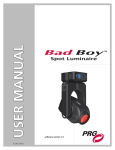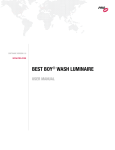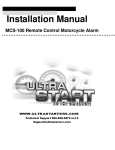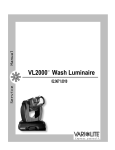Download VL6C+™ SPOT LUMINAIRE
Transcript
WWW.PRG.COM VL6C+™ SPOT LUMINAIRE USER MANUAL AutoPar®, Bad Boy®, PRG Series 400®, Mbox Extreme®, V676®, Virtuoso®, Virtuoso® DX, Virtuoso® DX2, and VL6C+™ are trademarks of Production Resource Group, LLC, registered in the U.S. and other countries. VARI❋LITE is a trademark owned by Genlyte Thomas Group LLC and is registered in the United States and other countries. All other brand names which may be mentioned in this manual are trademarks or registered trademarks of their respective companies. This manual is for informational use only and is subject to change without notice. Please check www.prg.com for the latest version. PRG assumes no responsibility or liability for any claims resulting from errors or inaccuracies that may appear in this manual. VL6C+™ Spot Luminaire User Manual Version as of: November 3, 2010 PRG part number: 02.9803.0001 A Production Resource Group Dallas Office 8617 Ambassador Row, Suite 120 Dallas, Texas 75247 www.prg.com VL6C+™ Spot Luminaire User Manual ©2007-2010 Production Resource Group, LLC. All Rights Reserved. FOREWORD Compliance Notice This device complies with Part 15 of the FCC rules. Operation is subject to the following two conditions: 1) This device may not cause harmful interference, and 2) This device must accept any interference received, including interference that may cause undesired operation. Conforms to: UL STD 1573 Certified to: CAN/CSA STD E598-1 CAN/CSA STD E598-2-17 Safety Notice It is extremely important to read ALL safety information and instructions provided in this manual and any accompanying documentation before installing and operating the products described herein. Heed all cautions and warnings during installation and use of this product. Safety symbols used throughout this manual are as follows: CAUTION advising of potential damage to product. WARNING advising of potential injury or death to persons. GENERAL INFORMATION PERTAINING TO PROTECTION AGAINST ELECTRICAL SHOCK, FIRE, EXPOSURE TO EXCESSIVE UV RADIATION, AND INJURY TO PERSONS CAN BE FOUND BELOW. WARNING: INSTRUCTIONS FOR CONTINUED PROTECTION AGAINST FIRE 1) PRG luminaires have been designed for use only with specific lamps. Note lamp type before replacing. Installing another type of lamp may be hazardous. 2) PRG luminaires may be mounted on any type of surface as long as mounting instructions are followed. See instructions detailed in this manual. 3) Replace fuses with same type and rating only. 4) Minimum distance from head to any flammable object is 2m. WARNING: INSTRUCTIONS FOR CONTINUED PROTECTION AGAINST ELECTRICAL SHOCK 1) PRG luminaires are designed for dry locations only. Exposure to rain or moisture may damage luminaire. 2) Disconnect power before servicing any PRG equipment. 3) Servicing to be performed by qualified personnel only. WARNING: INSTRUCTIONS FOR CONTINUED PROTECTION AGAINST EXPOSURE TO EXCESSIVE ULTRAVIOLET RADIATION 1) PRG luminaires may use an HID type lamp which produces UV radiation. DO NOT look directly at lamp. 2) It is hazardous to operate luminaires without complete lamp enclosure in place or when lens is damaged. Lenses or UV shields shall be changed if they have become visibly damaged to such an extent that their effectiveness is impaired. VL6C+ ™ SPOT LUMINAIRE USER MANUAL I WARNING: INSTRUCTIONS FOR PROTECTION AGAINST INJURY TO PERSONS 1) Exterior surfaces of the luminaire will be hot during operation. Use appropriate safety equipment (gloves, eye protection, etc.) when handling and adjusting hot equipment and components. Service and maintenance should be performed only by qualified personnel as determined by the high pressure lighting fixture manufacturer. 2) Arc lamps generate intense heat. Disconnect power and allow lamp to cool for 15 minutes before relamping. 3) Arc lamps emit ultraviolet radiation which can cause serious skin burn and eye inflammation. Additionally, arc lamps operate under high pressure at very high temperatures. Should the lamp break, there can exist a danger of personal injury and/or fire from broken lamp particles being discharged. 4) The lamp shall be changed if it has become damaged or thermally deformed. 5) Wear eye protection when relamping. 6) If lamp is touched with bare hands, clean lamp with denatured alcohol and wipe with lint-free cloth before installing or powering up the luminaire. 7) Serious injury may result from the generation of ozone by this lamp system. A proper means of venting must be provided. II VL6C+ ™ SPOT LUMINAIRE USER MANUAL Notes de sécurité Avant de procéder à l’installation des produits décrits dans ce guide et de les mettre en marche, il est extrêmement important de lire TOUS les renseignements et TOUTES les directives de sécurité contenues dans ce guide ainsi que toute documentation jointe. Tenir compte de tous les avertissements et suivre toutes les précautions pendant l’installation et l’utilisation de cet appareil. Les symboles de sécurité utilisés dans ce guide sont les suivants : ATTENTION Ce symbole annonce que l’appareil risque d’être endommagé. AVERTISSEMENT Ce symbole annonce qu’il y a risque d’accident grave ou même fatal. CETTE SECTION CONTIENT DES INFORMATIONS GÉNÉRALES POUR SE PROTÉGER CONTRE LES DÉCHARGES ÉLECTRIQUES, LES INCENDIES, L’EXPOSITION EXCESSIVE AUX RAYONS UV ET TOUT AUTRE ACCIDENT POUVANT ENTRAÎNER DES BLESSURES. AVERTISSEMENT: Risque d’ explosion. 1) Le service et le maintenance ne devront être assurés que par des personnes qualifiées comme precisé par le frabricant des lampes à haute pression. 2) Des vêtement de protection et les procédures précisées dans le manuel du frabricant doit être fournies. AVERTISSEMENT: Réglage des lampes 1) Chaleur intense. Débrancher le matériel et laisser refroidir pendant 15 minutes avant de rallumer. 2) Risque l’incendie. N’utilise que des METAL HALIDE MSR 700 Watt G 22 Base. AVERTISSEMENT: DIRECTIVES POUR SE PROTÉGER CONTRE UNE EXPOSITION EXCESSIVE AUX RAYONS UV 1) Risque d’explosion en cas de radiation ultraviolet imprantes. 2) Ne pas intervener en l’absence de confinement de la lampe en place ou quand la lentille est abîmée. AVERTISSEMENT: DIRECTIVES POUR SE PROTÉGER CONTRE LES ACCIDENTS POUVANT ENTRAÎNER DES BLESSURES 1) Chaleur intense. Eviter tout contact avec des personnes ou des tissues. Attention, de graves blessures peuvent résulter de production d’ozone par cette lampe. Un système de ventilation adapté doit être fournies 2) La température de surface = 300.c La temperature de l’ambiance = 50.c 3) Ne convient pas pour un usage résidential. 4) Utilisable seulement dans les locaux secs VL6C+ ™ SPOT LUMINAIRE USER MANUAL III Revision History This manual has been revised as follows: IV Version Release Date Notes BASIC June 8, 2007 Initial release. A November 2, 2007 Changed product name from VL6C Plus to VL6C+. A1 November 3, 2010 Updated book format. (No change to technical information.) VL6C+ ™ SPOT LUMINAIRE USER MANUAL TABLE OF CONTENTS Introduction About This Manual........................................................................................................................................................................ Additional Documentation ............................................................................................................................................................ Special Note ................................................................................................................................................................................. Customer Service ......................................................................................................................................................................... 1 1 1 2 Chapter 1. Description Features Overview....................................................................................................................................................................................... 4 Upgrade Summary ....................................................................................................................................................................... 5 Components Exterior Components.................................................................................................................................................................... 6 Interior Head Components ........................................................................................................................................................... 7 Interior Yoke Components............................................................................................................................................................ 9 Replacement Items and Accessories ......................................................................................................................................... 10 Operation Overview External Power and Data Configuration ..................................................................................................................................... 11 Smart Repeater Units ................................................................................................................................................................. 12 Internal Power and Data Distribution ......................................................................................................................................... 14 Chapter 2. Installation Mounting the Luminaire Attaching a Truss Hook .............................................................................................................................................................. Hanging Methods ....................................................................................................................................................................... Standard Hang .................................................................................................................................................................... Three-Point Hang ................................................................................................................................................................ Custom Hang ...................................................................................................................................................................... Floor Mounting ........................................................................................................................................................................... 16 17 17 19 19 20 System Connection Connecting to System (Typical) .................................................................................................................................................. Three-Phase Power Source ................................................................................................................................................ Input Voltage ....................................................................................................................................................................... Configuring Modular Rack and APS6 Modules .................................................................................................................. 22 22 23 24 Chapter 3. Operation Power-Up Procedures Powering Up the Luminaire ........................................................................................................................................................ 28 Soft Reset................................................................................................................................................................................... 29 Lamp Douse Switch ................................................................................................................................................................... 30 Smart Repeater Modes Setting Smart Repeater DMX512 Modes ................................................................................................................................... 31 DMX512 Mapping DMX512 Mapping by Mode ....................................................................................................................................................... DMX Mode 5 ....................................................................................................................................................................... DMX Mode 6 ....................................................................................................................................................................... DMX Mode 7 ....................................................................................................................................................................... DMX Mode 8 ....................................................................................................................................................................... DMX Mode 9 ....................................................................................................................................................................... DMX Mode 10 ..................................................................................................................................................................... DMX512 Mapping by Component.............................................................................................................................................. Timing Channels......................................................................................................................................................................... VL6C+ ™ SPOT LUMINAIRE USER MANUAL 32 32 33 34 35 36 37 38 40 V Chapter 4. Troubleshooting and Maintenance Troubleshooting Basic Troubleshooting Guide...................................................................................................................................................... 42 Equipment Handling Proper Lamp Servicing and Operation ....................................................................................................................................... 43 Routine Maintenance Replacing the Lamp.................................................................................................................................................................... Aligning the Lamp....................................................................................................................................................................... Replacing a Standard Gobo or Color Filter ................................................................................................................................ Replacing a Rotating Gobo ........................................................................................................................................................ Cleaning the Luminaire ............................................................................................................................................................... 44 45 46 48 49 Appendix A. Technical Specifications VL6C+ Spot Luminaire................................................................................................................................................................ 52 Appendix B. Glossary Glossary of Terms ....................................................................................................................................................................... 56 VI VL6C+ ™ SPOT LUMINAIRE USER MANUAL INTRODUCTION About This Manual This manual provides necessary information regarding product safety, installation, and operation for the following equipment: + VARI❋LITE VL6C+™ Spot Luminaire (20.9674.0002) Familiarizing yourself with this information will help you get the most out of your lighting system. WARNING: It is important to read ALL accompanying safety and installation instructions to avoid damage to the product and potential injury to yourself or others. Additional Documentation For extended service information, refer to the following manual: + VL6C+™ Spot Luminaire Service Manual (02.9803.0010) For additional information regarding the use of VL6 series luminaires in lighting systems, refer to the following manuals: + VARI❋LITE Series 200/300 System Installation and Checkout Manual (02.3004.0200) + VARI❋LITE Interface Devices Service Manual (02.5014.0010) + VARI❋LITE Series 300 Modular Rack Service Manual (02.9640.0010) + Virtuoso® System Installation and Checkout Manual (02.3004.0400) + Controlling VARI❋LITE Equipment Using a DMX512 Console (02.3004.0300.52) For additional documentation, please visit our support tech center at: www.prg.com/support Special Note Customer support for this product is provided by Production Resource Group (not Vari-Lite). Refer to "Customer Service" on page 2. Technical updates regarding this product are issued by the PRG Dallas office. VL6C+ ™ SPOT LUMINAIRE USER MANUAL 1 Customer Service Our comprehensive technical services department ensures you get the full benefit of being a PRG customer. Whether your needs are simple or complex, our full-time staff of experienced professionals are on-hand to provide support. For assistance, contact your nearest PRG office: PRG Dallas (International Service) 8617 Ambassador Row, Suite 120 Dallas, Texas 75247 Ph: 214.630.1963 Fx: 214.630.5867 Service Fx: 214.638.2125 Service Email: [email protected] PRG Atlanta 1053 Willingham Dr. Atlanta, Georgia 30344 Ph: 404.214.4800 Fx: 404.214.4801 PRG Chicago 90 Rawls Rd. Des Plaines, Illinois 60018 Ph: 847.227.5171 Fx: 847.557.9033 PRG Las Vegas 6050 South Valley View Blvd. Las Vegas, Nevada 89118 Ph: 702.942.4774 Fx: 702.942.4775 PRG Los Angeles 9111 Sunland Blvd. Sun Valley, California 91352 Ph: 818.252.2600 Fx: 818.252.2620 PRG Nashville 8351 Eastgate Blvd. Mount Juliet, Tennessee 37122 Ph: 615.834.3190 Fx: 615.834.3192 PRG New Jersey 915 Secaucus Rd. Secaucus, New Jersey 07094 Ph: 201.758.4000 Fx: 201.758.4312 PRG Orlando 1902 Cypress Lake Dr. Orlando, Florida 32837 Ph: 407.855.8060 Fx: 407.855.8059 PRG Canada 2480 Tedlo Street Mississauga, Ontario L5A 3V3 Canada Ph: 905.270.9050 Fx: 905.270.2590 PRG Asia KI Building, 2nd Floor 6-4-2 Kiba, Koto-ku Tokyo, 135-0042, Japan Ph: 81 3 5665 3377 Fx: 81 3 5665 3517 PRG Europe The Cofton Centre Grovely Lane Longbridge, Birmingham B31 4PT, England Ph: +44 (0) 845.470.6400 Fx: +44 (0) 845.470.6401 Essential Lighting Unit E Imber Court Trading Estate Orchard Lane East Molesey, Surrey KT8 0BY, England Ph: +44 (0) 208.335.6000 Fx: +44 (0) 208.398.7205 For additional resources and documentation, please visit our website at: www.prg.com 2 VL6C+ ™ SPOT LUMINAIRE USER MANUAL 1. DESCRIPTION This chapter contains descriptions of luminaire features, components, and operations. + FEATURES + COMPONENTS + OPERATION OVERVIEW FEATURES Overview The VL6C+ Spot Luminaire from PRG Lighting is an improved version of the VARI❋LITE VL6C Spot Luminaire. Upgrades to the ventilation and airflow system provide superior reliability for all circuit boards and motors, while upgraded wiring and connectors further enhance the dependability and consistency of all motors and pan/tilt mechanisms. Improvements to the luminaire’s ignitor technology reduce hot restrike time from 8 minutes (VL6C) to 1 minute (VL6C+) and a new lamp douse switch allows lamp power to be quickly disconnected at the luminaire itself. Like the standard VL6C model, it contains a 700 watt short arc lamp and a cold mirror reflector to provide an extremely bright and flat field. The VL6C+ Luminaire accepts a wide variety of color filters and gobos. Two fixed wheels are included, one factory configured for gobos and the second for color filters. Automated zoom optics and edge control, along with a rotating gobo wheel, compliment the fixed wheels and beam size iris functions for a wide variety of effects. A standard palette of gobos and colors is provided with the luminaire and custom gobos can also be installed. The VL6C+ Luminaire can be controlled by PRG consoles or a wide variety of DMX512 consoles. Operation is identical to the standard VL6C model. Features: + A 700 watt arc source. + Rotatable, indexable gobos. + A 3:1 zoom optics assembly. + Variable beam focus to soften the edges of gobos or spots and provide gobo crossfades. + Full field dimmer to allow smooth timed fades and fast blackouts. + Mechanical iris for continuous beam size control with rapid beam size changes and smooth timed beam angle changes. + Two, 12-position wheels, each providing 11 easily loaded positions (and 1 open) for interchangeable dichroic color and gobo selections. + Low expansion glass reflector. + Solid state ignitor. + Hot restrike time of 1 minute. + Smooth, time-controlled continuous 360° pan and 270° tilt movement. + Control by PRG consoles or a wide variety of DMX512 consoles. + Compatible with Series 300 truss hooks for versatile hanging configurations. + Optional floor stand. 4 VL6C+ ™ SPOT LUMINAIRE USER MANUAL Upgrade Summary The VL6C+ Spot Luminaire features many improvements over the standard VL6C Luminaire, both to the exterior and interior components. The following is a complete summary of improvements found in the VL6C+™ Spot Luminaire: + Reduced luminaire head temperatures to improve reliability of the optical mechanisms by increasing air flow through the head assembly. This improvement was accomplished by installing new air ducting, a metal foam air filter and replacing an existing fan with a higher CFM fan. + Increased reliability of the lamp strike. This improvement was accomplished by installing a new solid state ignitor and relocating it from a high temperature area in the head assembly to a low temperature area in the yoke. This change also improves access to the ignitor and reduces hot restrike time from 8 minutes (VL6C) to 1 minute (VL6C+). + Increased reliability of the Controller and Auxiliary PCBs. This improvement was accomplished by adding a centrifugal blower to cool the PCB components and ventilation holes to improve air flow. The PCB RJ-45 connectors were also replaced with improved Molex interconnect cable assemblies. + Reduced PCB driver failures. This improvement was accomplished by installing a new 24VDC cable assembly to protect the motor drivers from failing in the event the Yoke Termination PCB fuse blows. + Increased reliability of Pan and Tilt functions. This improvement was accomplished by retrofitting the pan/tilt mechanisms with new clutches and encoders, replacing the pan/tilt cable assemblies and installing a newly designed pan stop which prevents sticking. + Increased reliability of Yoke and Motor Cable Harnesses. This improvement was accomplished by designing new harnesses with highly stranded 24AWG PVC wire which makes a more reliable connection in the MTA connectors. + Improved motor reliability and function. This improvement was accomplished by replacing the connectors on all motors. + Improved yoke covers. This improvement was accomplished by installing new yoke sheet metal which not only accommodates the relocation of PCB components, but adds support to the yoke covers which will prevent damage to them during normal use. Ventilation holes have been added to the yoke leg for PCB cooling and air flow, along with heavy duty yoke covers and new safety tethers to prevent covers from falling off. + Added reset switch. A "soft reset" can be accomplished using the new reset switch located in the yoke leg. During a soft reset, the lamp will not be extinguished, eliminating the need to wait for the lamp to cool down before restriking. + Added lamp douse switch to yoke cross-member. The switch should be used to douse the arc lamp before disconnecting the pigtail cable. This will prevent damage to the contacts in the CPC connector, which can be caused by drawing an arc during disconnect. VL6C+ ™ SPOT LUMINAIRE USER MANUAL 5 COMPONENTS Exterior Components The following illustration shows the exterior VL6C+ components and controls. Yoke Leg Safety Cable Series 300 Truss Hook Yoke Assembly Lamp Douse Switch Pigtail Cable Removable Lamp Assembly (to access lamp for replacement) Lamp Adjustment Controls Head Assembly Focus Horizontal Hanging Safety Cable Captive Knob for lamp access (does not adjust beam) Figure 1-1: Exterior Components 6 VL6C+ ™ SPOT LUMINAIRE USER MANUAL Vertical Interior Head Components The following illustration shows the major sub-assemblies located in the VL6C+ Head. Dimmer Bulkhead Dim Iris/Gobo/Color Bulkhead Removable Top Cover Rear Assembly Lamp Cover Assembly Front Assembly Contains Lens Barrel, Yoke Termination Board, and Rotating Gobo Wheel Front Cover Assembly Figure 1-2: Head Components VL6C+ ™ SPOT LUMINAIRE USER MANUAL 7 The luminaire’s fixed color and gobo wheels have twelve (12) positions, while the rotating gobo wheel has six (6) positions. You can mix color filters and gobos on the same wheel, or have all filters on one wheel with all gobos on the other wheel. VL6C+ Spot Luminaires are shipped in a standard configuration with all gobos on the front wheel (Wheel 1) and all color filters on the rear wheel (Wheel 2). Color and gobo wheels can be placed on any step position of the motor. Wheel positions are mapped to DMX512 fader positions to control 96 static positions and five (5) spin speeds. Percent values of 0 to 95 control static positions; values 96 through 100 control spin speeds. Standard Colors (Wheel 2) 8 0 Open 1 0240 2 Standard Gobos (Wheel 1) 0 Open Light Red 1 7002 0850 Dark Blue 2 3 0540 Yellow 4 0820 5 Rotating Gobo Wheel 0 Open Pebbles 1 8005 4 Facet Prism 7025 Dust Breakup 2 6011 Circle of Ovals 3 6001 Medium Circle 3 4316 Hypno Spiral Lt. Blue Green 4 5011 Night Sky 4 6990 Spiral Stones 0150 Cool Pink 5 5501 Leaves 5 4305 Pinwheel 6 0660 Green 6 4202 Vertical Bars 7 0020 Magenta 7 7008 Waves 8 0960 Deep Lavender 8 7015 Block Breakup 9 0320 Flesh Pink 9 5523 Tribal Breakup 1 0 0440 Orange 1 0 5009 Liquid Texture 1 1 0990 Congo Blue 7029 Alpha Rays VL6C+ ™ SPOT LUMINAIRE USER MANUAL 1 1 Interior Yoke Components The following illustration shows the major sub-assemblies located in the VL6C+ Yoke. Pan Mechanism Ignitor PCB Main Controller PCB Relay Reset Switch Tilt Mechanism Aux Controller PCB Pan Mechanism TILT-SIDE YOKE LEG BOARD-SIDE YOKE LEG YOKE TOP VIEW TILT-SIDE YOKE LEG To determine which yoke leg is which, without having to remove the covers: Position the luminaire so that you are facing the front with the removable top cover facing up. The tilt-side yoke leg is to the right; the board-side yoke leg is to the left. Front Lens BOARD-SIDE YOKE LEG Removable Top Cover Figure 1-3: Yoke Components VL6C+ ™ SPOT LUMINAIRE USER MANUAL 9 Replacement Items and Accessories The following items can be ordered from PRG. (Please order by PRG part number.) PRG P/N 71.2528.0700.0 Accessory MSR 700W Lamp 22.9634.0145 Series 300 Safety Cable 22.9634.0161 Series 300 Floor Stand 22.9634.0195 Series 300 Third-Point Truss Hook 22.9634.0217 Series 300 Double Truss Hook 25.7042.0006 6 ft. Shielded Series 300 Lamp Cable 25.7042.0012 12 ft. Shielded Series 300 Lamp Cable 25.7042.0020 20 ft. Shielded Series 300 Lamp Cable 25.7155.0050 50 ft. Shielded Series 300 Lamp Cable (Smart Lamp Plus) 25.7155.0100 100 ft. Shielded Series 300 Lamp Cable (Smart Lamp Plus) 25.7155.0XXX Custom Length Shielded Series 300 Lamp Cable * 20.9623.0111 Smart Repeater Unit 20.9623.0600 Smart Repeater Plus Unit 22.9620.0217 Series 200 Truss Hook (2 each required for Smart Repeater) 20.9625.0024 Series 300 Molded Plastic Work Trunk 20.9625.0112 Luminaire Case * Cannot exceed 200 ft. in length. 10 VL6C+ ™ SPOT LUMINAIRE USER MANUAL OPERATION OVERVIEW External Power and Data Configuration Control data signals, 24Vdc, and lamp power are provided by a Series 300 Smart Repeater or Smart Repeater Plus processing unit to Series 300 luminaires via lamp cables. A maximum of three (3) VL6C+ Luminaires may be powered from a Smart Repeater unit and a maximum of six (6) VL6C+ Luminaires from a Smart Repeater Plus unit. Lamp power for VL6C+ Luminaires is provided by APS6 power supply modules located in a Series 300 Modular Rack. The following diagram shows how data and power are distributed to VL6C+ Luminaires in a sample DMX512 system. Note: Refer to the VARI❋LITE Interface Devices Service Manual (02.5014.0010), VARI❋LITE Series 300 Modular Rack Service Manual (02.9640.0010) and Controlling VARI❋LITE Equipment Using a DMX512 Console Manual (02.3004.0300.52) for more information about the associated equipment. DMX512 From Console AC Power Series 300 Smart Repeater or Smart Repeater Plus Unit * Series 300 Modular Rack w/ APS6 Power Supply Modules FRONT SIDE FRONT REAR Series 300 APS Trunk Cable (Lamp Power) Series 300 Lamp Run VL6C+ Power Input 120/208 Volt 3Ø AC Line VL6C+ * A maximum of three (3) VL6C+ Luminaires may be powered from a Smart Repeater unit and a maximum of six (6) VL6C+ Luminaires from a Smart Repeater Plus unit. Figure 1-4: Power and Data Configuration (Typical DMX512 System) VL6C+ ™ SPOT LUMINAIRE USER MANUAL 11 Smart Repeater Units The Smart Repeater processing units combine electrical power and data signals from different sources and provide it for up to six VL6C+ Spot Luminaires via a single connector to each luminaire. Smart Repeater features: + Receives Virtuoso® or Series 200 data signal, and AC power for electronics through standard, 9-pin Series 200 lamp cable from ACS rack and sends it to connected luminaires. + Receives lamp power from conventional dimmers or APS6/C3 power supply modules through standard Socapextype 19-pin lighting connector and sends it to connected luminaires. + Provides a thumbwheel switch for setting the starting address for the six luminaire outputs. + Provides Broadcast and Reply LEDs to monitor data traffic. + Contains test software for Series 300 luminaires. + Attaches to truss or pipes with two truss hooks and a safety cable. + Operates up to six VARI❋LITE VL5, VL5Arc, VL5B, VL6, or VLM luminaires; one on each output connector. + Operates VL6C+ Luminaires on a limited basis. When using multiple combinations involving the VL6C, use the point system indicated below. Combinations of luminaires connected to the Smart Repeater unit should not exceed 6 points. VL5 = 1 point VL5Arc = 1 point VL6 = 1 point VL6B = 2 points VL6C / VL6C+ = 2 points + Accepts DMX512 protocol from DMX control desks and translates it to Series 300 comm for DMX control of VARI❋LITE luminaires. Two versions of the unit are available: a standard Smart Repeater unit and a Smart Repeater Plus unit. The standard unit can operate any of the Series 300 luminaires with the exception of the VARI❋LITE VL7, VL7B, and VL7U luminaires, which can only be operated with a Smart Repeater Plus unit. Smart Repeater Plus Unit The Smart Repeater Plus unit has the ability to operate all Series 300 luminaires including the VL7 series spot luminaires, which require additional power not available with the standard Smart Repeater unit. Operation and functionality of the Smart Repeater Plus unit is identical to the standard unit, with the addition of an active DMX512 termination switch and fan cooling. The Smart Repeater Plus unit can control up to six VL7, VL7B or VL7U luminaires. 12 VL6C+ ™ SPOT LUMINAIRE USER MANUAL Output connector providing power and signal to individual luminaire via luminaire lamp cable Circuit breaker protection for each output connector 10A Neon lamp power indicator for each output 10A 10A FRONT VIEW 10A 10A 10A Red Transmit LED indicates valid data between Repeater and luminaires Trunk Cable Connector (Socapex) receives lamp power from dimmers and Mod Racks, and S300 Trunk Cable Series 200 Lamp Cable Data Input Red and Green Broadcast LEDs indicate valid Virtuoso comm between Repeater and NIF unit AC Input Indicator SMART REPEATER SIDE VIEW Thumbwheel Switch sets start address for six output addresses to luminaires Red Response LED indicates valid data between Repeater and luminaires Red and Green Reply LEDs indicate valid Virtuoso comm between Repeater and NIF unit SMART REPEATER PLUS SIDE VIEW Eight-Segment Display indicates whether DMX512 is present and current DMX operating mode Figure 1-5: Smart Repeater / Smart Repeater Plus Input/Output Connections VL6C+ ™ SPOT LUMINAIRE USER MANUAL 13 Internal Power and Data Distribution The following diagram shows how data and power are distributed within the VL6C+ Spot Luminaire. S300 LAMP RUN FROM SMART REPEATER RESET SWITCH BLOWER FAN PAN MOTOR TILT MOTOR ROTATING GOBO WHEEL ROTATING GOBO INDEX +24V DRIVE DRIVE DRIVE DRIVE DATA INPUT PIGTAIL DATA MAIN CONTROLLER PCB 24-9803-0600 AUX CONTROLLER PCB 24-9803-0650 +24V LAMP POWER +24V B RELAY A + LAMP POWER +24V MOTOR DRIVE DATA +5V SENSE LAMP ZOOM AND EDGE MOTOR DRIVE ROT GOBO SENSORS PCB TILT ENCODER EDGE MOTOR ZOOM MOTOR BEAM MOTOR DIMMER MOTOR DRIVE DRIVE DRIVE DRIVE LAMP DOUSE DRIVE WHEEL 1 MOTOR SENSE VL6C+ ™ SPOT LUMINAIRE USER MANUAL THERMAL SENSOR OT 60MM AXIAL FAN +24V +24V +5V +24V YOKE TERMINATION PCB 24-9660-0515 +24V 7A FUSE +5V WHEEL 1 SENSOR PCB DRIVE WHEEL 2 MOTOR SENSE +5V SENSE WHEEL 2 SENSOR PCB Figure 1-6: Internal Power and Data Distribution 14 +5V SENSORS LAMP POWER GND +5V PAN ENCODER IGNITOR PCB BACKCAP SAFETY +24V INTERLOCK DATA DIMMER SENSOR AXIAL FAN 80MM 2. INSTALLATION This chapter contains instructions for hanging or floor mounting the luminaire and connecting it to the system. + MOUNTING THE LUMINAIRE + SYSTEM CONNECTION MOUNTING THE LUMINAIRE Attaching a Truss Hook The VL6C+ Spot Luminaire can be hung horizontally or vertically from any structure designed to accommodate the load created by this moving luminaire. In standard hanging applications, the VL6C+ Luminaire utilizes a Series 300 double truss hook, which is bolted to the pan tube. The hook can be oriented in 45 degree increments to provide flexible mounting. (See "Standard Hang" on page 17.) A special third-point truss hook, which mounts to the pan tube in addition to the double hook, is available to provide a third point of support. (See "Three-Point Hang" on page 19.) To attach a double truss hook: Step 1. Determine type of installation and required orientation of truss hook. Step 2. At pan tube, attach truss hook using four 5/16-18 x 1" bolts and 5/16-18 nuts (Figure 2-1). Step 3. Ensure truss hook is secure. Old Style S300 Double Hook NOTE: Use four 5/16-18 x 1" Grade 5 Bolts when installing a Series 300 Double Truss Hook. 5/16-18x 1" Grade 5 Bolt (53.7001.0003) Truss Hook New Style S300 Double Hook (22.9634.0217) S300 Third-Point Truss Hook (22.9634.0195) 5/16-18 Nut w/ Nylon Insert (53.2025.0002) Pan Tube Figure 2-1: Attaching a Truss Hook 16 VL6C+ ™ SPOT LUMINAIRE USER MANUAL Hanging Methods Standard Hang In standard hanging applications, the VL6C+ Spot Luminaire utilizes a Series 300 double truss hook, which is bolted to the pan tube and affixed to square tube or round pipe; the minimum outside dimension for a piece of pipe or tube is 1 inch (2.54 cm) and the maximum outside dimension is 2 inches (5.08 cm). CAUTION: Wing bolts should be tightened only by hand. Do not use wrenches or other tools as this can damage the truss or the hook. WARNING: A safety cable MUST be used in all hanging configurations. Step 1. Lift luminaire into mounting position (Figure 2-2 on next page). Step 2. Tighten truss hook wing bolts by hand. Ensure that luminaire is fully supported. Step 3. Install safety cable as follows (referring to Figure 2-2 DETAIL A): a. Attach one end of safety cable to pan tube. b. Loop several times around truss or pipe, leaving as little slack as possible. c. Attach other end of safety cable to pan tube. Step 4. Connect input pigtail cable to Series 300 Lamp Run Cable which is connected to a Smart Repeater or Smart Repeater Plus unit. (Refer to "External Power and Data Configuration" on page 11 for an example system diagram.) VL6C+ ™ SPOT LUMINAIRE USER MANUAL 17 A Safety Cable MUST be used for all hanging installations and may be required by local codes. Safety cable and input pigtail cable must be dressed to avoid interference with luminaire motion. Square tube or round pipe. Minimum outside dimension for pipe or tube is 1 inch (2.54 cm). Maximum outside dimension is 2 inches (5.08 cm) DETAIL A Safety Cable Pipe or Tube Figure 2-2: Standard Hanging Configuration and Clearances 18 VL6C+ ™ SPOT LUMINAIRE USER MANUAL Three-Point Hang A Series 300 third-point truss hook can be used to stabilize the luminaire in a three-point hanging configuration. The third-point hook is bolted to the pan tube in addition to the standard double hook. The following illustration shows how the hook is used to achieve a three-point hang. Series 300 Double Hook S300 Third-Point Truss Hook (22.9634.0195) Third-Point Hook Figure 2-3: Three-Point Hang Custom Hang The luminaire can also be hung using custom hanging devices. The pan tube's multiple mounting holes allow flexibility for placement of hardware. To attach custom hanging devices to the pan tube, the following hardware can be used: + 5/16"-18 x 1" HSCZ Grade 5 Bolt (53.7001.0003) + 5/16"-18 Zinc nut with nylon inserts (53.2025.0002) Pan Tube Top View 4.055 in 103 mm 0.375 in 9.5 mm 4.67 in 119 mm Figure 2-4: Pan Tube Hole Dimensions VL6C+ ™ SPOT LUMINAIRE USER MANUAL 19 Floor Mounting The VL6C+ Spot Luminaire may be mounted in an upright floor position using a Series 300 floor stand. The floor stand (22.9634.0161) includes all necessary hardware as shown in Figure 2-5. To install floor stand: Step 1. Orient pigtail cable as shown in Figure 2-5 DETAIL B and rotate pan tube accordingly. Step 2. Secure pivoting legs to pan tube using, on each pivoting leg, one 5/16-18 bolt and nut; with two clutch disc springs, and one 1/4" flat washer between the bolt and the leg, one 1/4" flat washer between the leg and the pan tube. Be sure to install disc springs with concave surfaces facing the flat washer. Step 3. Tighten nuts and bolts until there is proper tension: just enough so pivoting legs stay in place, but not so much that the legs don’t pivot. See Figure 2-5 DETAIL A. 5/16-18 x 1" Grade 5 Bolt (one per leg) Disc springs should be installed with concave surfaces facing down S300 Floor Stand Assembly (22.9634.0161) Clutch Disc Spring (2 per pivoting leg) PIVOTING LEG 1/4" Flat Washer (two per leg) Rubber Bumper (3) PIVOTING LEG 1/4" Flat Washer (two per leg) 5/16-18 Nut w/ Nylon Insert (one per leg) FIXED LEG DETAIL A DETAIL B PIVOTING LEG Pivoting legs should be installed so that they pivot, yet stay in place after opening Pigtail Cable PIVOTING LEG PIVOTING LEG PIVOTING LEG FIXED LEG FIXED LEG Figure 2-5: Installing Floor Stand Step 4. Place luminaire in desired floor position. Refer to clearances in Figure 2-6. Step 5. Connect input pigtail cable to Series 300 Lamp Run Cable which is connected to a Smart Repeater or Smart Repeater Plus unit. (Refer to "External Power and Data Configuration" on page 11 for an example system diagram.) 20 VL6C+ ™ SPOT LUMINAIRE USER MANUAL 16.87" (428 mm) 8.43" (214 mm) 19.0" (482 mm) C L 19.0" (482 mm) 20.71" (526 mm) 25.13" (638 mm) 23.40" (594 mm) 0.53" (13 mm) 5.40" (137 mm) C L 9.72" (247 mm) 1.25" (32 mm) Figure 2-6: Floor Mounting Clearances VL6C+ ™ SPOT LUMINAIRE USER MANUAL 21 SYSTEM CONNECTION Connecting to System (Typical) The VL6C+ Spot Luminaire requires a Smart Repeater unit for power and control by DMX512 consoles. (Refer to "Smart Repeater Units" on page 12 of the Operation Overview section.) Lamp power is provided by an APS6 power supply module installed in a Series 300 Modular Rack. WARNING: Voltages high enough to injure or kill a person exists in the AC power rack when power is applied. Verify that power has been removed from the AC rack before reconfiguring bus bars or performing other internal work. Three-Phase Power Source The system is commonly connected to a three-phase AC power source. Three-phase AC power is produced by alternators which contain three separate windings designed so that the voltages induced in them are equal in amplitude and out of phase with each other by exactly 120 degrees. The outputs can be connected in one of two methods to produce a three-wire, three-phase circuit: wye-connected source and the delta-connected source. X X Z NEUTRAL Y EARTH GROUND Z DELTA SERVICE (NO NEUTRAL USED) Y WYE SERVICE EARTH (FIVE WIRE) GROUND Figure 2-7: Three-Phase Power Diagram In almost all cases the power source (house service) will be wye connected, but Series 200/300 equipment may be connected either as delta or wye loads as required. The most obvious difference between delta and wye loads is that a wye load uses a neutral and a delta load does not. Note: The Series 200 powered outputs on the modular rack utilize the service neutral, and therefore must not be used with a delta service, and requires the presence of a neutral, even when connected as a delta load. 22 VL6C+ ™ SPOT LUMINAIRE USER MANUAL There are five connections for a wye source and four connections for a delta source. Cables are often color coded to represent corresponding connections. Table 2-1: Delta/Wye Connections Delta Power * Wye Power Connection US Color Code UK Colour Code US Color Code UK Colour Code Phase X Black Gray Black Gray Phase Y Red Black Red Black Phase Z Blue Brown Blue Brown Neutral N/A N/A White Blue Ground Green Green Green Green * Not applicable in Europe. Input Voltage When the system is configured for delta operation, the input voltage to the luminaires equals the phase-to-phase voltage of the power source. When the system is configured for wye operation, the input voltage to the luminaires equals the phase-to-neutral voltage of the power source. Single-phase power can be used to operate the system by configuring the equipment for wye operation and connecting all three phase inputs to the same single-phase source. APS6 modules usually operate under three-phase power, but can also be operated under 180-240 VAC, single phase mains with L1, L2, and L3 tied together at the SixPack chassis. Typical wye services in the United States produce voltages ranging from 175 to 225 VAC phase-to-phase and 90 to 130 VAC phase-to-neutral. The SixPack Chassis and the ACS rack should be placed in delta mode so that the racks produce 175 to 225 VAC to the system. AC for the system is produced across the phases. In Europe, wye services produce voltages ranging from 310 to 415 VAC phase-to-phase and 180 to 240 VAC phaseto-neutral. Since the system can not operate in voltages above 260 VAC, the SixPack Chassis and ACS rack must be placed in wye mode, thus activating the neutral and placing the system into the standard 180 to 240 VAC operating range. VL6C+ ™ SPOT LUMINAIRE USER MANUAL 23 Configuring Modular Rack and APS6 Modules Set Modular Rack SixPack chassis delta/wye switch(es) to correct setting: Determine requirements for either delta or wye load. + While operation as a delta load is typical in the U.S., most European countries require the system to be configured as a wye load. For example, if the house service is a wye-connected source and the phase-to-neutral voltage is 220, the system must be configured as a wye load. + Also note that if line voltage is 120 phase-to-neutral, the system must be configured as a delta load. If line voltage is 220 phase-to-neutral, the system must be configured as a wye load. Table 2-2: Requirements For Delta and Wye Loads Type VAC Phase to Neutral VAC Phase to Phase Delta/Wye Jumper Position Voltage to Modules Wye 100-130 175 - 225 Delta 175 - 225 Wye 180 - 240 310 - 415 Wye 180 - 240 Delta - 180 - 240 Delta 180 - 240 Single Phase 180 - 240 - Wye 180 - 240 At rear of SixPack chassis, set switch to required setting (Figure 2-8). Delta/Wye Switch SIXPACK CHASSIS REAR VIEW Figure 2-8: Series 300 Modular Rack SixPack Chassis 24 VL6C+ ™ SPOT LUMINAIRE USER MANUAL Connect Series 300 Modular Rack to power source: Three-phase power will need to be supplied to the system. The maximum recommended Modular Rack power requirement is 200 amps, using 2/0 feeder with 4/0 Cam-Lok connectors and a 200A line disconnect. A SixPack Chassis requires 30 amps, and uses Hubbell or Epic connectors on 8/5 multicore cable. Connector choice is dependent upon location. This cable will need to be run from a house disconnect through a 30A line disconnect to the racks. WARNING: The high voltages required to run this equipment are dangerous. Electrical "tie-ins" should be handled by a qualified electrician. Note: Some equipment in Europe will work using single-phase power. Check with an Account Manager regarding your event. DMX512 From Console AC Power Series 300 Smart Repeater or Smart Repeater Plus Unit * Series 300 Modular Rack w/ APS6 Power Supply Modules FRONT SIDE FRONT REAR Series 300 APS Trunk Cable (Lamp Power) Series 300 Lamp Run VL6C+ Power Input 120/208 Volt 3Ø AC Line VL6C+ * A maximum of three (3) VL6C+ Luminaires may be powered from a Smart Repeater unit and a maximum of six (6) VL6C+ Luminaires from a Smart Repeater Plus unit. Figure 2-9: Power and Data Configuration (Typical) VL6C+ ™ SPOT LUMINAIRE USER MANUAL 25 Configure APS6 module(s): Lamp power for the VL6C+ Spot Luminaire is provided by an APS6 power supply module installed in a Series 300 Modular Rack. CAUTION: Do not change mode or power setting with power applied to module. Step 1. At face of APS6 module(s), set rotary power switch to the 700W position (Figure 2-10). Step 2. Set mode switch to PSET for manual operation. Step 3. Apply power to lamp by moving circuit breaker switch to the ON position. Note: The PSET (Preset) mode enables manual control of the module. This is the normal mode of operation. The DCV (Dimmer Control Voltage) mode operates the module with 0-10Vdc control input. This mode is only required when using an SPC-36 controller to remotely control modules from a console. APS 6 AC ON 3 PSET Power Switch 1 2 DCV POWER AC ON SHORT STATUS 0 3 IPRES PSET DCV O POWER HORT A O 1 0-400W 1-625W 2-700W 3-XXXW DCV 2 MODE Mode Switch 0 S300U-06 DCV 0-400W 1-625W 2-700W 3-XXXW O WARNING:UNIT MU OFF BEFORE REM DO NOT UNPLUG H ENSURE THAT BREAKER IS OFF BEFORE SELECTING POWER. URNED Circuit Breaker Switch PRG 7257730 PRG ARC MODULE Figure 2-10: APS6 Module Power Up the Luminaire: Proceed to "Powering Up the Luminaire" on page 28 for further operating instructions. 26 VL6C+ ™ SPOT LUMINAIRE USER MANUAL 3. OPERATION This chapter contains instructions for power-up, reset and lamp dousing, along with DMX512 mapping information required for controlling the luminaire. + POWER-UP PROCEDURES + SMART REPEATER MODES + DMX512 MAPPING POWER-UP PROCEDURES Powering Up the Luminaire When power is applied, the VL6C+ Spot Luminaire will begin a calibration sequence which moves its pan, tilt, and all other mechanisms. After calibration, the luminaire head will either stop at its "home" position (which positions the pan and tilt axis at mid-rotation) or move to its current DMX-defined position if DMX512 data is present. All other mechanisms will also move to their "home" or DMX-defined positions. CAUTION: Before applying power, be sure the luminaire is positioned so that the head and yoke can move freely without restriction. Refer to the Installation chapter for complete setup instructions. To power up: Step 1. Apply power and data to Smart Repeater or Smart Repeater Plus. Step 2. Allow luminaire to complete calibration sequence. Step 3. The luminaire is now ready for operation. See "DMX512 Mapping" on page 32 for control parameters. Note: Refer to "Proper Lamp Servicing and Operation" on page 43 for correct lamp operating procedures. 28 VL6C+ ™ SPOT LUMINAIRE USER MANUAL Soft Reset A "soft reset" can be accomplished using the reset switch located in the yoke leg. During a soft reset, the lamp will not be extinguished, eliminating the need to wait for the lamp to cool down before restriking. To perform a soft reset: Step 1. Remove board-side yoke leg cover (Figure 3-1). Reset Switch Yoke Leg Cover Figure 3-1: Accessing the Reset Switch Step 2. Press reset switch. Step 3. Allow luminaire to execute reset and calibration procedure. Step 4. Replace yoke leg cover. VL6C+ ™ SPOT LUMINAIRE USER MANUAL 29 Lamp Douse Switch The lamp douse switch should be used to douse the arc lamp before disconnecting the pigtail cable. This will prevent damage to the contacts in the CPC connector, which can be caused by drawing an arc during disconnect. To douse the lamp, press the lamp douse switch located at the yoke cross-member. Lamp Douse Switch Pigtail Cable CPC Connector Figure 3-2: Lamp Douse Switch Location Note: Refer to "Proper Lamp Servicing and Operation" on page 43 for correct lamp operating procedures. 30 VL6C+ ™ SPOT LUMINAIRE USER MANUAL SMART REPEATER MODES Setting Smart Repeater DMX512 Modes There are a total of ten (10) software modes available for use in the Smart Repeater or Smart Repeater Plus units, allowing optimized control of the lighting system. Modes 5-10 apply to the VL6C+ Spot Luminaire. Below are brief descriptions of the modes and how to access them. Note: It is possible to have multiple modes in a single system, but not on a single Smart Repeater unit. MODE 5: 16-Bit with Reset - To set Mode 5, set the thumbwheel to 905. Mode 5 requires 14 channels per luminaire output port for a total of 84 channels per Smart Repeater unit. MODE 6: Extended 16-Bit - To set Mode 6, set the thumbwheel to 906. Mode 6 requires 17 channels per luminaire output port for a total of 102 channels per Smart Repeater unit. MODE 7: 16-Bit with Reset - To set Mode 7, set the thumbwheel to 907. Mode 7 requires 17 channels per luminaire output port for a total of 102 channels per Smart Repeater unit. MODE 8: Extended 16-Bit - To set Mode 8, set the thumb wheel to 908. Mode 8 requires 20 channels per luminaire output port for a total of 120 channels per Smart Repeater unit. MODE 9: 16-Bit with Reset - To set Mode 9, set the thumbwheel to 909. Mode 9 requires 24 channels per luminaire output port for a total of 144 channels per Smart Repeater unit. MODE 10: Extended 16-Bit - To set Mode 10, set the thumbwheel to 910. Mode 10 requires 27 channels per luminaire output port for a total of 162 channels per Smart Repeater unit. To set Smart Repeater mode: Step 1. With no signal applied (VARI❋LITE or DMX512), set thumbwheel to required mode number. Step 2. Apply power to Smart Repeater or Smart Repeater Plus unit (plug it in). After a moment, a number from 1-9 or the letter “A” (hexadecimal 10) will be seen in the seven-segment display. The mode is now set and will remain that way until it is reassigned. Figure 3-3: Smart Repeater Thumbwheel and Display Note: The mode is stored in a battery backed-up RAM in the Smart Repeater unit. A dead battery may cause the Smart Repeater to revert to the default mode (Mode 4) on power-up. Note: When no data is being received, the Smart Repeater unit will flash a "0" and the mode number. VL6C+ ™ SPOT LUMINAIRE USER MANUAL 31 DMX512 MAPPING DMX512 Mapping by Mode The following charts provide DMX512 mapping, by Smart Repeater mode, for the VL6C+ Spot Luminaire. DMX Mode 5 Table 3-1: DMX Mode 5 (16-bit with Reset) Port Number DMX Channel VL6C+ Luminaire 1 Intensity 2 Hi Byte Pan 3 Lo Byte Pan 4 Hi Byte Tilt 5 Lo Byte Tilt 6 Wheel 1 7 Wheel 2 8 Beam Iris 9 Lens (Edge) 10 Strobe 11 Zoom 12 Rotating Wheel 13 Rotation/Index 14 Reset 2 15-28 -- 3 29-42 -- 4 43-56 -- 5 57-70 -- 6 71-84 -- 1 32 VL6C+ ™ SPOT LUMINAIRE USER MANUAL DMX Mode 6 Table 3-2: DMX Mode 6 (16-bit Extended) Port Number DMX Channel VL6C+ Luminaire 1 Intensity 2 Hi Byte Pan 3 Lo Byte Pan 4 Hi Byte Tilt 5 Lo Byte Tilt 6 Wheel 1 7 Wheel 2 8 Beam Iris 9 Lens (Edge) 10 Strobe 11 Zoom 12 Rotating Wheel 13 Rotation/Index 14 Focus Time 15 Color Time 16 Beam Time 17 Reset 2 18-34 -- 3 35-51 -- 4 52-68 -- 5 69-85 -- 6 86-102 -- 1 VL6C+ ™ SPOT LUMINAIRE USER MANUAL 33 DMX Mode 7 Applies to Smart Repeater Plus Unit ONLY. Table 3-3: DMX512 Mode 7 (16-bit with Reset) Port Number DMX Channel VL6C+ Luminaire 1 Intensity 2 Hi Byte Pan 3 Lo Byte Pan 4 Hi Byte Tilt 5 Lo Byte Tilt 6 Wheel 1 7 Wheel 2 8 Beam Iris 9 Lens (Edge) 10 Strobe 11 Zoom 12 Rotating Wheel 13 Rotation/Index 14 Reset 15 -- 16 -- 17 -- 2 18-34 -- 3 35-51 -- 4 52-68 -- 5 69-85 -- 6 86-102 -- 1 34 VL6C+ ™ SPOT LUMINAIRE USER MANUAL DMX Mode 8 Applies to Smart Repeater Plus Unit ONLY. Table 3-4: DMX512 Mode 8 (16-bit Extended) Port Number DMX Channel VL6C+ Luminaire 1 Intensity 2 Hi Byte Pan 3 Lo Byte Pan 4 Hi Byte Tilt 5 Lo Byte Tilt 6 Wheel 1 7 Wheel 2 8 Beam Iris 9 Lens (Edge) 10 Strobe 11 Zoom 12 Rotating Wheel 13 Rotation/Index 14 Focus Time 15 Color Time 16 Beam Time 17 Reset 18 -- 19 -- 20 -- 2 21-40 -- 3 41-60 -- 4 61-80 -- 5 81-100 -- 6 101-120 -- 1 VL6C+ ™ SPOT LUMINAIRE USER MANUAL 35 DMX Mode 9 Applies to Smart Repeater Plus Unit ONLY. Table 3-5: DMX512 Mode 9 (16-bit with Reset) Port Number DMX Chan. VL6C+ Luminaire 1 Intensity 2 Hi Byte Pan 3 Lo Byte Pan 4 Hi Byte Tilt 5 Lo Byte Tilt 6 Wheel 1 7 Wheel 2 8 Beam Iris 9 Lens (Edge) 10 Strobe 11 Zoom 12 Rotating Wheel 13 Rotation/Index 14 Reset 15 -- 16 -- 17 -- 18 -- 19 -- 20 -- 21 -- 22 -- 23 -- 24 -- 2 25-49 -- 3 50-73 -- 4 74-97 -- 5 98-121 -- 6 122-144 -- 1 36 VL6C+ ™ SPOT LUMINAIRE USER MANUAL DMX Mode 10 Applies to Smart Repeater Plus Unit ONLY. Table 3-6: DMX512 Mode 10 (16-bit Extended) Port Number DMX Chan. VL6C+ Luminaire 1 Intensity 2 Hi Byte Pan 3 Lo Byte Pan 4 Hi Byte Tilt 5 Lo Byte Tilt 6 Wheel 1 7 Wheel 2 8 Beam Iris 9 Lens (Edge) 10 Strobe 11 Rotating Wheel 12 Rotation/Index 13 Focus Time 14 Color Time 15 Beam Time 16 Reset 17 -- 18 -- 19 -- 20 -- 21 -- 22 -- 23 -- 24 -- 25 -- 26 -- 27 -- 2 28-54 -- 3 55-81 -- 4 82-108 -- 5 109-135 -- 6 136-162 -- 1 VL6C+ ™ SPOT LUMINAIRE USER MANUAL 37 DMX512 Mapping by Component The following charts provide DMX512 mapping for all VL6C+ Luminaire functions. Table 3-7: DMX512 Values for Fixed Wheels Wheel Step/Position DMX Value % Value 0-2 0 95 3-5 94 93 DMX Value % Value 66 77-79 30 1 65 80-81 31 6-7 2 64 82-84 32 8-10 3 63 85-86 33 11-12 4 62 87-89 34 91 13-15 5 61 90-91 35 90 16-17 6 60 92-94 36 89 18-20 7 59 95-96 37 21-22 8 58 97-99 38 87 23-25 9 57 100-101 39 86 26-28 10 56 102-104 40 85 29-30 11 55 105-107 41 31-33 12 54 108-109 42 83 34-35 13 53 110-112 43 82 36-38 14 52 113-114 44 81 39-40 15 51 115-117 45 41-43 16 50 118-119 46 79 44-45 17 49 120-122 47 78 46-48 18 48 123-124 48 77 49-50 19 47 125-127 49 51-53 20 46 128-130 50 75 54-56 21 45 131-132 51 74 57-58 22 44 133-135 52 73 59-61 23 43 136-137 53 62-63 24 42 138-140 54 71 64-66 25 41 141-142 55 70 67-68 26 40 143-145 56 69 69-71 27 39 146-147 57 72-73 28 38 148-150 58 74-76 29 37 151-152 59 0 92 88 84 80 76 72 68 67 38 Wheel Step/Position 0 1/2 1 1-1/2 2 2-1/2 3 3-1/2 VL6C+ ™ SPOT LUMINAIRE USER MANUAL 4 4 1/2 5 5-1/2 6 6-1/2 7 Table 3-7: DMX512 Values for Fixed Wheels (Continued) Wheel Step/Position DMX Value % Value 153-155 60 35 156-158 34 33 Wheel Step/Position DMX Value % Value 15 207-209 81 61 14 210-211 82 159-160 62 13 212-214 83 161-163 63 12 215-216 84 164-165 64 11 217-219 85 31 166-168 65 10 220-221 86 30 169-170 66 9 222-224 87 29 171-173 67 8 225-226 88 174-175 68 7 227-229 89 27 176-178 69 6 230-232 90 26 179-181 70 5 233-234 91 25 182-183 71 4 235-237 92 184-186 72 3 238-239 93 23 187-188 73 2 240-242 94 22 189-191 74 1 243-244 95 21 192-193 75 Spin 1 245-247 96 194-196 76 Spin 2 248-249 97 19 197-198 77 Spin 3 250-252 98 18 199-201 78 Spin 4 253-254 99 17 202-203 79 Spin 5 255 100 204-206 80 36 32 28 24 20 16 7-1/2 8 8-1/2 9 9-1/2 10 10-1/2 11 11-1/2 VL6C+ ™ SPOT LUMINAIRE USER MANUAL 39 The channel assigned to the rotating wheel selects the required gobo as follows: DMX Values Percent Values 156-255 Action DMX Values Percent Values Action Open 53-76 25 Gobo 2 129-153 55 Gobo 5 27-52 15 Gobo 1 102-128 45 Gobo 4 0-26 5 Open 77-102 35 Gobo 3 Value Action 0-2 Open 3-5 Closed 6-7 Slow Random 8-10 Medium Random 11-12 Fast Random 13-255 Where 13 is greatest interval and 255 is least interval (fastest) strobe Timing Channels Timing channel control improves the timed moves of certain groups of parameters. Three timing channels are provided: one for Focus (Pan and Tilt), one for color parameters and one for beam parameters. Timing channels support time values of up to six minutes. Timing Channel Channel Function Focus Time Pan (Hi Byte/Lo Byte) Tilt (Hi Byte/Lo Byte) Color Time Blue Amber Magenta Color Wheel Beam Time Diffusion Beam Edge Zoom Rotating Gobo Gobo Index (HiByte/LoByte) Shutter (all 9 motors) A timing value of zero is full speed. A time value of 100% (or 255 in DMX) causes the associated parameter(s) to follow cue fade time (console time) rather than the timing channel. 40 VL6C+ ™ SPOT LUMINAIRE USER MANUAL 4. TROUBLESHOOTING AND MAINTENANCE This chapter provides a basic troubleshooting guide, along with procedures for extended care of the luminaire and lamp. + TROUBLESHOOTING + EQUIPMENT HANDLING + ROUTINE MAINTENANCE For more detailed troubleshooting and maintenance procedures, refer to the VL6C+ Spot Luminaire Service Manual (02.9803.0010). TROUBLESHOOTING Basic Troubleshooting Guide The following is a basic troubleshooting guide to get the luminaire up and running. For more extensive troubleshooting and testing, refer to the VL6C+ Spot Luminaire Service Manual (02.9803.0010). Symptom No power to luminaire No lamp output Hot spot visible in beam or beam not optimized 42 Cause(s) Refer to... Input cable not connected to Smart Repeater unit. page 11 Power not applied to Smart Repeater unit. page 11 No intensity value. Your console user manual APS6 Module breaker switch not turned on. page 11 Lamp needs replacement. page 44 Backcap not fully seated causing backcap safety interlock to open. page 44 Lamp needs to be aligned. page 45 VL6C+ ™ SPOT LUMINAIRE USER MANUAL EQUIPMENT HANDLING Proper Lamp Servicing and Operation Servicing + When handling a lamp, hold it by the ceramic base while wearing cotton gloves or finger cots. Do not touch the glass envelope (bulb). If you touch the glass with bare fingers, wipe off any fingerprints with alcohol. Heat + When lamps are lit, the interior of the luminaires becomes very hot. To aid in the airflow circulation within the luminaires, after dousing the lamps, wait ten minutes before removing power to the luminaires. This will provide enough time for the equipment fan to cool off the unit. Lamp Life + When operating arc lamps, allow luminaires to operate for at least 3 minutes. It takes about 3 minutes for the fill components (mercury and halogen-metal compounds) in the lamp tubes to vaporize completely. If the lamps are switched off earlier than 3 minutes, the fill components are partially vaporized. The inadequately vaporized fill components and the electrode material (tungsten) are deposited in the areas of the lamp tubes that have remained cool. As a result, the lamp tubes blacken prematurely and reduce the service lives of the lamps. + If system will be unattended for more than 3-4 hours, luminaire lamps should be doused. Standby mode should NOT be used for more than 3-4 hours (only applies to systems using an SPC-36 Controller). Proper Lamp Douse + The lamp douse switch should be used to douse the arc lamp before disconnecting the pigtail cable. This will prevent damage to the contacts in the CPC connector, which can be caused by drawing an arc during disconnect. To douse the lamp, press the lamp douse switch located at the yoke cross-member. (Refer to "Lamp Douse Switch" on page 30.) VL6C+ ™ SPOT LUMINAIRE USER MANUAL 43 ROUTINE MAINTENANCE Replacing the Lamp Parts: 71.2528.0700.0 LAMP, MSR 700W Tools: Screwdriver, #2 Phillips Screwdriver, slotted WARNING: Remove power from luminaire before performing any maintenance procedures. CAUTION: Refer to "Proper Lamp Servicing and Operation" on page 43 before handling the lamp. To replace lamp: Step 1. At APS6 module, remove power from lamp and allow lamp to cool for at least 5 minutes. Step 2. Remove power from luminaire. Step 3. At backcap, loosen captive knob and slide backcap out of head assembly (it will remain attached by tether). (Figure 4-1.) Step 4. Remove lamp by pulling straight out of socket. Step 5. Noting polarity of lamp to socket, install new lamp by pressing firmly into socket, making sure it is fully seated. Step 6. Align guide rods in guide holes and slide backcap into head assembly. Step 7. Ensure that backcap is fully seated in rear chassis and re-tighten captive knob. Step 8. Align lamp. (Refer to next procedure.) Guide Rods Head Assembly CAUTION: Do not touch lamp or reflector with bare fingers. Backcap CAUTION: Allow lamp to cool before servicing. Captive Knob Figure 4-1: Lamp Replacement 44 VL6C+ ™ SPOT LUMINAIRE USER MANUAL Lamp Aligning the Lamp The design of the VL6C+ optical system is based on an optimally flat field. A flat field is one where there is no detectable hot spot. After a new lamp is installed, it will be necessary to align the lamp to optimize the beam. Knobs located at the luminaire’s backcap allow for adjustment. Tools: Screwdriver, #2 Phillips To align lamp: WARNING: Backcap and adjustment knobs will be HOT during lamp operation. Wear gloves and/or use tools to prevent burns. To align lamp: Step 1. Power up luminaire and allow to warm up for at least ten minutes. Step 2. Set intensity to 100%. Step 3. Position beam on a white wall at a distance of 10' to 20'. Step 4. Using control console, open beam size iris, set zoom for mid-range, and adjust for hard edge. Step 5. At backcap, using vertical and horizontal knobs, adjust hot spot to center of beam (Figure 4-2.) Step 6. Using focus knob, adjust beam for flat field. Focus Horizontal Captive Knob for lamp access (does not adjust beam) Vertical Figure 4-2: Lamp Alignment Controls VL6C+ ™ SPOT LUMINAIRE USER MANUAL 45 Replacing a Standard Gobo or Color Filter Parts: Standard Gobo or Color Filter, as required Tools: Screwdriver, #2 Phillips WARNING: Remove power from luminaire before performing any maintenance procedures. To remove and replace a standard gobo or color filter: Step 1. Remove power from luminaire. Step 2. At head assembly, turn two captive screws one-quarter turn and remove cover (it will remain attached by tether). (Figure 4-3.) Step 3. In some cases it is easier to slide the color/gobo bulkhead partially out of the head assembly to access gobo and color filters. If required, do the following: a. At Yoke Termination PCB, disconnect cables at locations J10-J17. (Cables are labeled for easy reconnection.) b. At color/gobo bulkhead, turn captive screw one-quarter turn to release bulkhead. c. Remove bulkhead from head assembly. Captive Screw Captive Screw (2) Color/Gobo Bulkhead Head Assembly Removable Cover Figure 4-3: Removing Color/Gobo Bulkhead Step 4. If not removing color/gobo bulkhead, simply rotate wheel until gobo or color filter is accessible. 46 VL6C+ ™ SPOT LUMINAIRE USER MANUAL CAUTION: Do not touch gobo or color filters with bare fingers. Wear cotton gloves or other covering while replacing. Step 5. Using fingers, grasp frame of gobo or color filter and pull out of wheel hub (Figure 4-4.) Gobo or Color Filter Carrier Slot Gobo or Color Wheel Hub Figure 4-4: Replacing a Standard Gobo or Color Filter Step 6. Noting proper orientation of carrier slot, insert new gobo or color filter into position and push fully into place. Step 7. Re-install color/gobo bulkhead, as required, and re-connect cables to Yoke Termination PCB (Figure 4-3.) Step 8. Re-install removable cover by positioning cover on head assembly and tightening two captive screws. VL6C+ ™ SPOT LUMINAIRE USER MANUAL 47 Replacing a Rotating Gobo Parts: Rotating Gobo, as required Tools: Screwdriver, #2 Phillips WARNING: Remove power from luminaire before performing any maintenance procedures. To remove and replace a rotating gobo: Step 1. Remove power from luminaire. Step 2. At head assembly, turn two captive screws one-quarter turn and remove cover (it will remain attached by tether). (Refer back to Figure 4-3.) Step 3. At rotating gobo wheel, spin wheel so that desired gobo is accessible. CAUTION: Do not touch gobo with bare fingers. Wear cotton gloves or other covering while replacing. Step 4. Remove gobo from wheel by pulling outward (Figure 4-5). Note that the 4-Facet Prism gobo has a spring, while the other gobos do not. Rotating Gobo Wheel Flat Edge Notches Spring 4-Facet Prism Gobo Standard Rotating Gobo Cup Figure 4-5: Replacing a Rotating Gobo Step 5. Install a new Prism gobo by aligning flat edge of gobo with flat space between the two notches on gobo wheel. CAUTION: If this is not done correctly, gobos will not index properly across multiple luminaires, and can also fall out of the wheel. Step 6. Install a new standard gobo by aligning the two notches in the gobo’s cup with the notches on the gobo wheel. Step 7. Re-install head cover. 48 VL6C+ ™ SPOT LUMINAIRE USER MANUAL Cleaning the Luminaire Tools: Clean, lint-free cloth (2) Window cleaner 99% + Isopropyl alcohol Vacuum cleaner with brush nozzle or compressed air To clean the outside of the luminaire: WARNING: Remove power from luminaire before performing any maintenance procedures. CAUTION: Use caution when handling lenses or reflector. Avoid scratching optical surfaces. Step 1. Remove power from luminaire. Step 2. Using vacuum cleaner with brush nozzle or compressed air, clean dust from external components. If using compressed air to clean out luminaire, DO NOT allow fans or blower to spin at high speeds, as this will damage their bearings. Step 3. Using window cleaner and a clean, lint-free cloth, wipe outside surface of luminaire. DO NOT use window cleaner on lenses or reflector. Step 4. Using 99% + Isopropyl alcohol and a clean, lint-free cloth, clean lenses and reflector. VL6C+ ™ SPOT LUMINAIRE USER MANUAL 49 Notes 50 VL6C+ ™ SPOT LUMINAIRE USER MANUAL A. TECHNICAL SPECIFICATIONS VL6C+ Spot Luminaire Description SOURCE: 700 Watt Short Arc Metal Halide Lamp Color Temperature 5600°K CRI 80 OUTPUT: 15,500 lumens BALLAST. Lamp power is provided by an APS6 module in the Modular Power Distribution Rack at 90 to 264 VAC, 50/60 Hz. LOW VOLTAGE: Luminaires are powered through a Smart Repeater or Smart Repeater Plus processing unit.* REFLECTOR: Precision glass reflector with dichroic cold mirror coating. OPERATING TEMP: -20° to 120°F (-29° to 49°C) COOLING: Forced air. CONTROL: Compatible with all PRG consoles and a wide variety of DMX-512 consoles. POSITIONING: Can be mounted and operated in any orientation. SPACING: Hangs on 19 in. (483 mm) centers. WEIGHT: 29 lbs (13.2 kg) Programmable Functions ZOOM: Continuously variable field angle from 19° to 43°, programmable over a timed range of 2 seconds to 20 minutes. BEAM SIZE CONTROL: In addition to the zoom optics, a mechanical iris provides continuous beam size control for both rapid changes and smooth timed beam angle changes. INTENSITY: Full field dimming designed for both smooth timed fades and strobe effects. COLOR & GOBO: Two wheels, each providing 11 easily loaded positions for user-selectable color and gobo choices. ROTATING GOBO: Six-position rotating gobo wheel with five rotatable, indexable gobo positions and one open position. Smooth and stepless individual gobo rotation over a range from 0.2 RPM to 80 RPM in either direction. Angular resolution is 0.3°. EDGE & FOCUS: Variable beam focus to soften edges of gobos or spots. PAN & TILT: Smooth, time controlled continuous motion by way of a digital servo system. RANGE: Pan - 360°, Tilt - 270° MAX VELOCITY: 240° per second. ACCURACY: 0.3° resolution. * A maximum of three (3) VL6C+ Luminaires may be powered from a Smart Repeater unit and a maximum of six (6) VL6C+ Luminaires from a Smart Repeater Plus unit. 52 VL6C+ ™ SPOT LUMINAIRE USER MANUAL Photometric Data VL6C+ Luminaire with 700W Short Arc Metal Halide Lamp ZOOM LENS POSITION CANDELA* (cd) BEAM ANGLE (degrees) BEAM DIAMETER FIELD ANGLE (degrees) FIELD DIAMETER (Tn)1 NFOV 297,000 15.0° .263 18.5° .326 MFOV 104,000 25.0° .443 30.5° .545 WFOV 50,000 34.5° .621 42.5° .777 1 Multiply (Tn)1 throw distance by Tn to determine coverage. To calculate center beam illuminance (I) at a specific distance (D): I = cd 2 D -- if (D) is in feet, (I) is in foot candles -- if (D) is in meters, (I) is in lux * All data taken with seasoned light source at 20 hours of life. VL6C+ ™ SPOT LUMINAIRE USER MANUAL 53 Notes 54 VL6C+ ™ SPOT LUMINAIRE USER MANUAL B. GLOSSARY This glossary provides useful terms associated with operating VL6C+ Spot Luminaires. Glossary of Terms Address A numerical "name" given to a device on a DMX512 line indicating which of 512 possible channels it will respond to. Align (lamp) The process of adjusting the lamp within the reflector to obtain the desired output quality of the beam. APS6 Module The lamp power supply (ballast) for arc lamps found in the VL6C+ Luminaire. APS6 Trunk Cable Multi-conductor cable used to provide six circuits of arc lamp power to VARI❋LITE Series 300 luminaires. Differs from industry standard six circuit Socapex cable by using pin 19 as a shield to eliminate RF noise, which can interfere with sound systems. (Can be used with incandescent lamps.) Arc Lamp A type of lamp which creates light by forming an arc of electricity. Brightness is achieved by including gasses and metals within the envelope of the lamp which dissolve and give off a bright light. Arc lamps must be dimmed mechanically because electrical dimming will extinguish the arc. Attribute An individual controllable aspect of a luminaire: pan, tilt, color, etc. Also known as "parameter." Beam 1) The size, shape and sharpness of image of the light beam as projected on stage. 2) A function of the luminaire related to the size, shape, and sharpness of the light beam, specified by beam and edge data, and use of gobos (patterns) as required. C3 Dimmer The VARI❋LITE current sensing dimmer that can be installed in a Modular Rack SixPack chassis to control the intensity of a VL5 or VL5B wash luminaire. Channel A control reference which collects a device’s associated thumbwheel address(es) (device, lamp power, etc.) and maps them to a single selectable number. Channels are assigned via the patch setup. (Also referred to as a "Control Channel.") Console Timing Time value in seconds or minutes applied to an entire cue. Dimmer Device used to control the relative output (or intensity) of an incandescent lamp. DMX512 Digital multiplexing; an industry standard protocol. 8-bit protocol with a maximum of 256 steps of resolution per channel. Maximum of 512 controllable channels per DMX data stream. DMX512 Cable Industry standard cable consists of two twisted pair and a shield, and 5-pin XLR style connectors. The pin out is: pin 1 = common (shield), pin 2 = data -, pin 3 = data +. The second pair (pins 4 & 5) may be used for a secondary data link; in VARI❋LITE equipment, these pins are not used. 56 VL6C+ ™ SPOT LUMINAIRE USER MANUAL DMX Power Pack The DMX Power Pack (DPP) is a portable electronics chassis that provides lamp power and control to Series 300 luminaires. DMX512 Universe A group of up to 512 DMX channels. Consoles may have more than one universe, usually labeled in groups of 512. Douse To de-energize a luminaire lamp. (Douse is unrelated to intensity states.) Epic Connector A six-pin, three-phase 35 amp connector found on 8/5 wire used to provide power to a Modular Rack SixPack chassis. Fan-In (Break-In) 6 male plugs to female multicore connector. In the case of Series 300 equipment, a Socapex connector. Fan-Out (Break-Out) A male multicore connector to 6 female plugs. In the case of Series 300 equipment, a Socapex connector. Feeder In the case of Series 300 equipment, 2/0 double-insulated wire, rated at 225 amps, with 4\0 Cam-Lok connectors on either end, color coded by phase, neutral and ground. Fixture Orientation Based on the direction the pigtail points as it exits the fixture. Flipped Focus When one or more fixtures inadvertently move differently from others in the system. Focus The point to which the light beam is directed. Also, a function of the luminaire related to the direction of the beam as specified by pan and/or tilt data. Frame A luminaire mechanism which allows framing of the light beam. Gobo A pattern (template) used to create backgrounds or texture when projected on to scenery or cycloramas, or to create the illusion of natural elements such as fire, windows or tree leaves. Hard Reset Restarts luminaires and reloads operating system and cue data. Home Position Pan and Tilt values at 50%. Also called “Zero Position” or a "50/50" cue or group. Hubbell Connector A five-pin, three-phase connector found on 8/5 wire, used to provide power to a Modular Rack SixPack Chassis, when used with the proper Epic to Hubbell adapter. Indexing A function of a rotating gobo mechanism. VL6C+ ™ SPOT LUMINAIRE USER MANUAL 57 Intensity A value placed on the relative brightness of a lighting fixture; 100% is considered "full," and 0% is considered "out." Lamp Light source consisting of filament or electrodes, base, and envelope or "bulb." Lamp Cable VARI❋LITE cable that extends the fixture pigtail to a Smart Repeater unit. Luminaire Calibration The process of a luminaire finding its end stops for all parameters. Mini-Stepping Allows for smoother movement of color and gobo wheels in a VL6 spot luminaire. Mode Software contained within the Smart Repeater unit allowing for different control options for luminaires. Modular (Mod) Rack A power distribution and storage rack for SixPack chassis. The Mod Rack is fitted for 200A Cam-Lok input, with six Epic connectors for individual outputs for up to four rack-mounted chassis and up to two auxiliary chassis. The Mod Rack also has a space for one SPC-36 controller for control of the modules within the chassis. Output Port One of the six plugs on the long side of a Smart Repeater unit, with port one being closest to the Socapex connector. Palette Term for groups of groups; i.e. all the color groups would be considered the Color Palette, all the beam groups would be the Beam Palette, etc. Pan The 360° movement of the luminaire around the axis of the yoke. Parameter An individual controllable aspect of a luminaire: pan, tilt, color, etc. Also known as "Attribute." Part Cue Basically a "cue within a cue." A portion of a cue with a time applied that is different than the cue time. Patch The act of assigning a DMX512 channel to a control channel on a console. Pigtail Input cable of a Series 300 luminaire. Reply Digital data signals transmitted from each luminaire to the console. Only one luminaire may transmit at a time, in response to a request from the console. Signal Control protocol from a lighting console or interface. 58 VL6C+ ™ SPOT LUMINAIRE USER MANUAL SixPack Chassis Case used for lamp power distribution. Each chassis can contain up to six modules - APS6 and/or C3 in any combination. Each slot in the chassis corresponds to an output port on the Smart Repeater unit. The SixPack Chassis connects to the Smart Repeater unit through an APS Cable or standard Socapex cable (if no APS6 modules are used). Show File A file containing all programmed cue data. Shutter A mechanism which controls the douser or strobe action of luminaires capable of this function. Smart Repeater The Smart Repeater unit is the hub for up to six Series 300 luminaires. The Smart Repeater unit is also an interface between the control system and the luminaires. It consolidates the three things necessary to run Series 300 luminaires into one lamp cable: Control Signal, Lamp power and Motor/Control power. Socapex Cable Industry standard multicore cable is used to distribute lamp power to luminaires. It is often created using 19-pin Socapex or Veam connectors and 12/18 cable for six 20A circuits. Splitter (Isolator) Device used to optically isolate and split a DMX512 signal. Note: A DMX "two-fer" cannot be used to divide a signal. Start To energize a luminaire arc lamp (applies to arc-lamp luminaires only). Tails In the case of Series 300 equipment, 2/0 double-insulated wire, rated at 225 amps, with 4\0 Cam-Lok connectors on one end color coded by phase, neutral and ground and bare wire on the other, or 8/5 multicore wire with a female connector (Hubbell or Epic) on one end, and bare wire on the other. Terminate/Termination Termination refers to the dampening of DMX signal at the end of the transmission line. Termination is created by placing a 100 ohm resistor between pins 2 and 3 of the DMX line. Often, there is a switch on DMX devices to do this internally. If not, a terminator is provided in the form of an XLR connector with the proper resistor between pins 2 and 3 to be placed in the DMX Thru port on the device. Test Software Software resident in the Smart Repeater unit that allows for troubleshooting of a Series 300 luminaire. Three-Phase Power In order to manufacture electricity efficiently, it is created in what is known as three "phases". In other words, in its creation, the sine wave of alternating current are offset by 120°. The VARI❋LITE system runs on three-phase power, as indicated by the five Cam-Lok connectors on the mod rack - Phase X, Phase Y, Phase Z, Neutral and Ground. Each phase in a 200A feed can support 200A of equipment. To adequately power the same amount of equipment on a single phase, you would need a 600A feed. Thumbwheel Switch Three digit switching device used to set the range of channels a particular Smart Repeater unit or other Series 300 hardware device looks at for control information. Also used to set the operating mode of a Smart Repeater unit. VL6C+ ™ SPOT LUMINAIRE USER MANUAL 59 Tilt The movement of the luminaire around the axis of the tilt tube. Time Control of the duration of the change of the variable parameters of VARI❋LITE automated luminaires and other devices in a lighting system. Timing Channel A Timing Channel is used in lieu of cue fade rate to determine the time it will take a luminaire to move from one setting to another. For example, a cue in which a luminaire pans from one side of stage to the other may look "steppy" if cue fade rate is used, because of the nature of the DMX512 signal. To overcome this, a timing channel causes the Smart Repeater unit and luminaire to calculate the move in time, effectively smoothing out the movement. To operate properly, the new position and timing channel levels need to be sent to the Smart Repeater in a zero count, (an instant change). Zero Position Pan and Tilt values at 50%. Also called "Home Position" or a "50/50" cue or group. 8-Bit DMX The universally accepted lighting control protocol in the entertainment industry. A console uses this protocol to control specific devices in a lighting system. A DMX512 channel packet is eight bits of absolute parameter data. 8-bit refers to the resolution of the signal: 256 step resolution, providing channel values from 0 through 255. A DMX512 data packet is a group of 512 data channels. 16-Bit DMX To smooth out the movement of automated luminaires, the industry has adopted 16-bit DMX. This is not a change to the DMX512 specification, rather a change in the way luminaires and consoles treat DMX512 information. In practice, 16-bit DMX adds a DMX512 channel each to pan and tilt - pan coarse, pan fine, tilt coarse, tilt fine, instead of just pan and tilt. The console and luminaire combine these levels and increase the resolution of pan and tilt from 256 steps to a theoretical maximum 65,536 steps at the console level, resulting in the ability to position the luminaire more accurately. 60 VL6C+ ™ SPOT LUMINAIRE USER MANUAL VL6C+™ Spot Luminaire User Manual Version as of: November 3, 2010 PRG part number: 02.9803.0001 A Production Resource Group Dallas Office 8617 Ambassador Row, Suite 120 Dallas, Texas 75247 www.prg.com