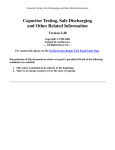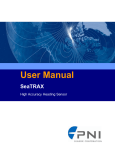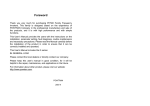Download INST 231 (PLC Programming), section 2 Lab PLC-based
Transcript
INST 231 (PLC Programming), section 2 Lab PLC-based motor control system: Question 51 and 52, completed objectives due by the end of day 3 Exam Day 3 – only a simple calculator may be used! Specific objectives for the “mastery” exam: • Electricity Review: Calculate voltages, currents, powers and/or resistances in a DC series-parallel circuit • Sketch proper wire connections for sourcing or sinking PLC I/O points • Determine status of PLC discrete output given discrete input states and a simple RLL program listing • Calculate either the full-load current or the horsepower of an electric motor (either single- or three-phase) given the line voltage and one of the other parameters • Solve for a specified variable in an algebraic formula • Determine the possibility of suggested faults in a simple PLC circuit given a wiring diagram, RLL program listing, and reported symptoms • INST240 Review: Calculate ranges for hydrostatic (DP) level-measuring instruments given physical dimensions and fluid densities • INST250 Review: Convert between different pressure units (PSI, ”W.C., bar, etc.) showing proper mathematical cancellation of units (i.e. the “unity fraction” technique) • INST262 Review: Identify specific instrument calibration errors (zero, span, linearity, hysteresis) from data in an “As-Found” table Recommended daily schedule Day 1 Theory session topic: Timer instructions Questions 1 through 20; answer questions 1-7 in preparation for discussion (remainder for practice) Day 2 Theory session topic: Timer applications and Review for exam Questions 21 through 40; answer questions 21-28 in preparation for discussion (remainder for practice) Feedback questions (41 through 50) are optional and may be submitted for review at the end of the day Day 3 Exam 1 Course Syllabus INSTRUCTOR CONTACT INFORMATION: Tony Kuphaldt (360)-752-8477 [office phone] (360)-752-7277 [fax] [email protected] DEPT/COURSE #: INST 231 CREDITS: 3 Lecture Hours: 10 Lab Hours: 50 Work-based Hours: 0 COURSE TITLE: PLC Programming COURSE DESCRIPTION: In this course you will learn how to wire, program, and configure programmable logic controllers (PLCs) to perform discrete control functions including combinational logic, counters, and timers. Pre/Corequisite course: INST 230 (Motor Controls) Prerequisite course: MATH&141 (Precalculus 1) with a minimum grade of “C” COURSE OUTCOMES: Construct, program, and efficiently diagnose control systems incorporating programmable logic controllers (PLCs). COURSE OUTCOME ASSESSMENT: PLC wiring, programming, and configuration outcomes are ensured by measuring student performance against mastery standards, as documented in the Student Performance Objectives. Failure to meet all mastery standards by the next scheduled exam day will result in a failing grade for the course. 2 STUDENT PERFORMANCE OBJECTIVES: • Without references or notes, within a limited time (3 hours total for each exam session), independently perform the following tasks. Multiple re-tries are allowed on mastery (100% accuracy) objectives, each with a different set of problems: → Calculate voltages, currents, powers, and/or resistances in a DC series-parallel circuit, with 100% accuracy (mastery) → Sketch proper wire connections for sourcing or sinking PLC I/O points given schematic or pictorial diagrams of the components, with 100% accuracy (mastery) → Determine status of a PLC discrete output given input states and a simple RLL program, with 100% accuracy (mastery) → Calculate either the full-load current or the horsepower of an electric motor (either single- or threephase) given the line voltage and one of the other parameters → Solve for specified variables in algebraic formulae, with 100% accuracy (mastery) → Determine the possibility of suggested faults in a simple PLC circuit given measured values (voltage, current), a schematic diagram, and reported symptoms, with 100% accuracy (mastery) → Program a PLC to fulfill a specified control system function • In a team environment and with full access to references, notes, and instructor assistance, perform the following tasks: → Demonstrate proper use of safety equipment and application of safe procedures while using power tools, and working on live systems → Communicate effectively with teammates to plan work, arrange for absences, and share responsibilities in completing all labwork → Construct and commission a motor start/stop system using a PLC as the control element → Generate an accurate wiring diagram compliant with industry standards documenting your team’s motor control system • Independently perform the following tasks with 100% accuracy (mastery). Multiple re-tries are allowed with different specifications/conditions each time: → Program a start/stop function in a PLC and wire it to control an electromechanical relay COURSE OUTLINE: A course calendar in electronic format (Excel spreadsheet) resides on the Y: network drive, and also in printed paper format in classroom DMC130, for convenient student access. This calendar is updated to reflect schedule changes resulting from employer recruiting visits, interviews, and other impromptu events. Course worksheets provide comprehensive lists of all course assignments and activities, with the first page outlining the schedule and sequencing of topics and assignment due dates. These worksheets are available in PDF format at http://www.ibiblio.org/kuphaldt/socratic/sinst • INST231 Section 1 (PLC contact, coil, and counter programming): 4 days theory and labwork • INST231 Section 2 (PLC timer and sequence programming): 2 days theory and labwork + 1 day for mastery/proportional Exams 3 METHODS OF INSTRUCTION: Course structure and methods are intentionally designed to develop critical-thinking and life-long learning abilities, continually placing the student in an active rather than a passive role. • Independent study: daily worksheet questions specify reading assignments, problems to solve, and experiments to perform in preparation (before) classroom theory sessions. Open-note quizzes and work inspections ensure accountability for this essential preparatory work. The purpose of this is to convey information and basic concepts, so valuable class time isn’t wasted transmitting bare facts, and also to foster the independent research ability necessary for self-directed learning in your career. • Classroom sessions: a combination of Socratic discussion, short lectures, small-group problem-solving, and hands-on demonstrations/experiments review and illuminate concepts covered in the preparatory questions. The purpose of this is to develop problem-solving skills, strengthen conceptual understanding, and practice both quantitative and qualitative analysis techniques. • Hands-on PLC programming challenges: daily worksheet questions specify realistic scenarios requiring students to develop real PLC programs on their PLC trainers to implement the desired control function(s). • Lab activities: an emphasis on constructing and documenting working projects (real instrumentation and control systems) to illuminate theoretical knowledge with practical contexts. Special projects off-campus or in different areas of campus (e.g. BTC’s Fish Hatchery) are encouraged. Hands-on troubleshooting exercises build diagnostic skills. • Feedback questions: sets of practice problems at the end of each course section challenge your knowledge and problem-solving ability in current as as well as first year (Electronics) subjects. These are optional assignments, counting neither for nor against your grade. Their purpose is to provide you and your instructor with direct feedback on what you have learned. STUDENT ASSIGNMENTS/REQUIREMENTS: All assignments for this course are thoroughly documented in the following course worksheets located at: http://www.ibiblio.org/kuphaldt/socratic/sinst/index.html • INST231 sec1.pdf • INST231 sec2.pdf 4 EVALUATION AND GRADING STANDARDS: (out of 100% for the course grade) • Completion of all mastery objectives = 50% • Mastery exam score (first attempt) = 10% • Proportional exam score = 30% • Lab questions = 10% • Quiz penalty = -1% per failed quiz • Tardiness penalty = -1% per incident (1 “free” tardy per course) • Attendance penalty = -1% per hour (12 hours “sick time” per quarter) • Extra credit = +5% per project (assigned by instructor based on individual learning needs) All grades are criterion-referenced (i.e. no grading on a “curve”) 100% ≥ A ≥ 95% 90% > B+ ≥ 86% 80% > C+ ≥ 76% 70% > D+ ≥ 66% 95% > A- ≥ 90% 86% > B ≥ 83% 76% > C ≥ 73% 66% > D ≥ 63% 83% > B- ≥ 80% 73% > C- ≥ 70% (minimum passing course grade) 63% > D- ≥ 60% 60% > F A graded “preparatory” quiz at the start of each classroom session gauges your independent learning prior to the session. A graded “summary” quiz at the conclusion of each classroom session gauges your comprehension of important concepts covered during that session. If absent during part or all of a classroom session, you may receive credit by passing comparable quizzes afterward or by having your preparatory work (reading outlines, work done answering questions) thoroughly reviewed prior to the absence. Absence on a scheduled exam day will result in a 0% score for the proportional exam unless you provide documented evidence of an unavoidable emergency. If you fail a mastery exam, you must re-take a different version of that mastery exam on a different day. Multiple re-tries are allowed, on a different version of the exam each re-try. There is no penalty levied on your course grade for re-taking mastery exams, but failure to successfully pass a mastery exam by the due date (i.e. by the date of the next exam in the course sequence) will result in a failing grade (F) for the course. If any other “mastery” objectives are not completed by their specified deadlines, your overall grade for the course will be capped at 70% (C- grade), and you will have one more school day to complete the unfinished objectives. Failure to complete those mastery objectives by the end of that extra day (except in the case of documented, unavoidable emergencies) will result in a failing grade (F) for the course. “Lab questions” are assessed by individual questioning, at any date after the respective lab objective (mastery) has been completed by your team. These questions serve to guide your completion of each lab exercise and confirm participation of each individual student. Grading is as follows: full credit for thorough, correct answers; half credit for partially correct answers; and zero credit for major conceptual errors. All lab questions must be answered by the due date of the lab exercise. Extra credit opportunities exist for each course, and may be assigned to students upon request. The student and the instructor will first review the student’s performance on feedback questions, homework, exams, and any other relevant indicators in order to identify areas of conceptual or practical weakness. Then, both will work together to select an appropriate extra credit activity focusing on those identified weaknesses, for the purpose of strengthening the student’s competence. A due date will be assigned (typically two weeks following the request), which must be honored in order for any credit to be earned from the activity. Extra credit may be denied at the instructor’s discretion if the student has not invested the necessary preparatory effort to perform well (e.g. lack of preparation for daily class sessions, poor attendance, no feedback questions submitted, etc.). 5 REQUIRED STUDENT SUPPLIES AND MATERIALS: • Course worksheets available for download in PDF format • Lessons in Industrial Instrumentation textbook, available for download in PDF format → Access worksheets and book at: http://www.ibiblio.org/kuphaldt/socratic/sinst • Spiral-bound notebook for reading annotation, homework documentation, and note-taking. • Instrumentation reference CD-ROM (free, from instructor). This disk contains many tutorials and datasheets in PDF format to supplement your textbook(s). • Tool kit (see detailed list) • Simple scientific calculator (non-programmable, non-graphing, no unit conversions, no numeration system conversions), TI-30Xa or TI-30XIIS recommended • Small “brick” PLC and HMI panel (Automation Direct option): → Automation Direct CLICK PLC model C0-00DD1-D (price ≈ $70) 8 discrete (DC) inputs, 6 discrete (DC) outputs → or Automation Direct CLICK PLC model C0-02DD1-D (price ≈ $130) 4 discrete (DC) inputs, 4 discrete (DC) outputs, 2 analog inputs, 2 analog outputs, RS-485 Modbus communications port, real-time clock and calendar → Automation Direct CLICK 24 VDC power supply model C0-00AC (price ≈ $30) 24 VDC at 0.5 amp maximum output → Automation Direct C-More Micro HMI panel 3 inch EA1-S3ML-N (price ≈ $150) → optional Automation Direct C-More Micro touch-screen HMI panel 3 inch EA1-S3ML (price ≈ $190) → Automation Direct USB/serial adapter and cable part EA-MG-PGM-CBL (price ≈ $40) necessary for programming the C-More Micro HMI panel (also works for programming the PLC) → Note: We have found the Autmoation Direct software works equally well through a 9-pin serial port as through a USB port (with converter), and is very “friendly” to use. • Small “brick” PLC and HMI panel (Allen-Bradley option): → Rockwell (Allen-Bradley) MicroLogix 1000 model 1761-L10BWA (price ≈ $85 with BTC student discount at North Coast Electric) 6 discrete (DC) inputs, 4 discrete (relay) outputs → or Rockwell (Allen-Bradley) MicroLogix 1100 model 1763-L16BWA (price ≈ $240 with BTC student discount at North Coast Electric) 10 discrete (DC) inputs, 6 discrete (DC) outputs, 2 analog inputs, RS-485 communication port, 10 Mbit/s Ethernet communication port, embedded web server for remote monitoring of data points (series A or B programmable using free MicroLogix Lite software) → Rockwell (Allen-Bradley) cable part 1761-CBL-PM02 (price ≈ $30 with BTC student discount at North Coast Electric) → Automation Direct C-More Micro HMI panel 3 inch EA1-S3ML-N (price ≈ $150) → optional Automation Direct C-More Micro touch-screen HMI panel 3 inch EA1-S3ML (price ≈ $190) → Automation Direct cable part EA-MLOGIX-CBL (price ≈ $30) and adapter part EA-MG-SP1 (price ≈ $50) necessary for connecting the C-More Micro HMI panel to an Allen-Bradley MicroLogix 1000 PLC → Automation Direct USB/serial adapter and cable part EA-MG-PGM-CBL (price ≈ $40) necessary for programming the C-More Micro HMI panel → Note: Programming Allen-Bradley PLCs is best done using a PC with a 9-pin serial port. We have found trying to use a USB-to-serial adapter very troublesome with Allen-Bradley software! 6 ADDITIONAL INSTRUCTIONAL RESOURCES: • The BTC Library hosts a substantial collection of textbooks and references on the subject of Instrumentation, as well as links in its online catalog to free Instrumentation e-book resources available on the Internet. • “BTCInstrumentation” channel on YouTube (http://www.youtube.com/BTCInstrumentation), hosts a variety of short video tutorials and demonstrations on instrumentation. • ISA Student Section at BTC meets regularly to set up industry tours, raise funds for scholarships, and serve as a general resource for Instrumentation students. Membership in the ISA is $10 per year, payable to the national ISA organization. Membership includes a complementary subscription to InTech magazine. • ISA website (http://www.isa.org) provides all of its standards in electronic format, many of which are freely available to ISA members. • Cad Standard (CadStd) or similar AutoCAD-like drafting software (useful for sketching loop and wiring diagrams). Cad Standard is a simplified clone of AutoCAD, and is freely available at: http://www.cadstd.com CAMPUS EMERGENCIES: If an emergency arises, your instructor may inform you of actions to follow. You are responsible for knowing emergency evacuation routes from your classroom. If police or university officials order you to evacuate, do so calmly and assist those needing help. You may receive emergency information alerts via the building enunciation system, text message, email, or BTC’s webpage (http://www.btc.ctc.edu), Facebook or Twitter. Refer to the emergency flipchart in the lab room (located on the main control panel) for more information on specific types of emergencies. ACCOMMODATIONS: If you think you could benefit from classroom accommodations for a disability (physical, mental, emotional, or learning), please contact our Accessibility Resources office. Call (360)-7528345, email [email protected], or stop by the AR Office in the Admissions and Student Resource Center (ASRC), Room 106, College Services Building file INST231syllabus 7 Sequence of second-year Instrumentation courses Core Electronics -- 3 qtrs including MATH 141 (Precalculus 1) (Only if 4th quarter was Summer: INST23x) INST 200 -- 1 wk Intro. to Instrumentation Prerequisite for all INST24x, INST25x, and INST26x courses Summer quarter Fall quarter Winter quarter Offered 1st week of Fall, Winter, and Spring quarters Spring quarter INST 230 -- 3 cr INST 240 -- 6 cr INST 250 -- 5 cr INST 260 -- 4 cr Motor Controls Pressure/Level Measurement Final Control Elements Data Acquisition Systems INST 231 -- 3 cr INST 241 -- 6 cr INST 251 -- 5 cr INST 262 -- 5 cr PLC Programming Temp./Flow Measurement PID Control DCS and Fieldbus INST 232 -- 3 cr INST 242 -- 5 cr INST 252 -- 4 cr INST 263 -- 5 cr Loop Tuning Control Strategies PLC Systems Analytical Measurement INST 233 -- 3 cr CHEM&161 -- 5 cr Protective Relays (elective) Chemistry ENGT 134 -- 5 cr CAD 1: Basics Prerequisite for INST206 All courses completed? Yes INST 205 -- 1 cr Job Prep I No INST 206 -- 1 cr Job Prep II Graduate!!! 8 Offered 1st week of Fall, Winter, and Spring quarters The particular sequence of courses you take during the second year depends on when you complete all first-year courses and enter the second year. Since students enter the second year of Instrumentation at four different times (beginnings of Summer, Fall, Winter, and Spring quarters), the particular course sequence for any student will likely be different from the course sequence of classmates. Some second-year courses are only offered in particular quarters with those quarters not having to be in sequence, while others are offered three out of the four quarters and must be taken in sequence. The following layout shows four typical course sequences for second-year Instrumentation students, depending on when they first enter the second year of the program: Possible course schedules depending on date of entry into 2nd year Beginning in Summer July Summer quarter Beginning in Fall Sept. Intro. to Instrumentation Intro. to Instrumentation Intro. to Instrumentation INST 231 -- 3 cr INST 240 -- 6 cr INST 250 -- 5 cr INST 260 -- 4 cr PLC Programming Pressure/Level Measurement Final Control Elements Data Acquisition Systems Protective Relays (elective) Fall quarter Dec. Jan. INST 251 -- 5 cr INST 262 -- 5 cr PID Control DCS and Fieldbus INST 242 -- 5 cr INST 252 -- 4 cr INST 263 -- 5 cr Loop Tuning Control Strategies Analytical Measurement CHEM&161 -- 5 cr Winter quarter Intro. to Instrumentation INST 240 -- 6 cr INST 250 -- 5 cr Pressure/Level Measurement INST 241 -- 6 cr Mar. April Chemistry Spring quarter ENGT 134 -- 5 cr June July CAD 1: Basics Summer quarter INST 230 -- 3 cr Final Control Elements INST 205 -- 1 cr Job Prep I INST 251 -- 5 cr INST 260 -- 4 cr INST 231 -- 3 cr Temp./Flow Measurement PID Control Data Acquisition Systems PLC Programming INST 242 -- 5 cr INST 252 -- 4 cr INST 262 -- 5 cr INST 232 -- 3 cr Loop Tuning DCS and Fieldbus CHEM&161 -- 5 cr INST 263 -- 5 cr Chemistry Control Strategies Analytical Measurement Winter quarter Mar. April ENGT 134 -- 5 cr Spring quarter June CAD 1: Basics Motor Controls PLC Systems INST 233 -- 3 cr Aug. Sept. Protective Relays (elective) Fall quarter Final Control Elements INST 206 -- 1 cr Job Prep II INST 251 -- 5 cr INST 260 -- 4 cr INST 230 -- 3 cr INST 240 -- 6 cr PID Control Data Acquisition Systems Motor Controls Pressure/Level Measurement INST 252 -- 4 cr INST 262 -- 5 cr INST 231 -- 3 cr INST 241 -- 6 cr Loop Tuning DCS and Fieldbus PLC Programming Temp./Flow Measurement CHEM&161 -- 5 cr INST 263 -- 5 cr INST 232 -- 3 cr Chemistry Control Strategies Spring quarter INST 206 -- 1 cr Job Prep II July Summer quarter INST 230 -- 3 cr Data Acquisition Systems Motor Controls INST 262 -- 5 cr DCS and Fieldbus INST 263 -- 5 cr INST 232 -- 3 cr Sept. Jan. Analytical Measurement Winter quarter INST 206 -- 1 cr Job Prep II Fall quarter INST 250 -- 5 cr INST 231 -- 3 cr INST 240 -- 6 cr INST 251 -- 5 cr PLC Programming Pressure/Level Measurement PID Control INST 241 -- 6 cr INST 252 -- 4 cr Temp./Flow Measurement Loop Tuning INST 233 -- 3 cr Aug. Protective Relays (elective) INST 242 -- 5 cr Dec. INST 206 -- 1 cr Job Prep II PLC Systems ENGT 134 -- 5 cr Graduation! INST 233 -- 3 cr Aug. INST 205 -- 1 cr Job Prep I Summer quarter PLC Systems CAD 1: Basics INST 260 -- 4 cr CAD 1: Basics July ENGT 134 -- 5 cr June Control Strategies June INST 241 -- 6 cr Temp./Flow Measurement INST 205 -- 1 cr Job Prep I INST 250 -- 5 cr April Spring quarter Motor Controls INST 205 -- 1 cr Job Prep I Mar. April INST 200 -- 1 wk INST 200 -- 1 wk Jan. Winter quarter INST 200 -- 1 wk INST 233 -- 3 cr Dec. Jan. INST 200 -- 1 wk PLC Systems Sept. Fall quarter Beginning in Spring INST 230 -- 3 cr INST 232 -- 3 cr Aug. Beginning in Winter Final Control Elements INST 242 -- 5 cr Protective Relays (elective) Dec. Graduation! Analytical Measurement Graduation! file sequence 9 CHEM&161 -- 5 cr Mar. Chemistry Graduation! General Values and Expectations Success in this career requires: professional integrity, resourcefulness, persistence, close attention to detail, and intellectual curiosity. Poor judgment spells disaster in this career, which is why employer background checks (including social media and criminal records) and drug testing are common. The good news is that character and clear thinking are malleable traits: unlike intelligence, these qualities can be acquired and improved with effort. This is what you are in school to do – increase your “human capital” which is the sum of all knowledge, skills, and traits valuable in the marketplace. Mastery: You must master the fundamentals of your chosen profession. “Mastery” assessments challenge you to demonstrate 100% competence (with multiple opportunities to re-try). Failure to complete any mastery objective(s) by the deadline date caps your grade at a C−. Failure to complete by the end of the next school day results in a failing (F) grade. Punctuality and Attendance: You are expected to arrive on time and be “on-task” all day just as you would for a job. Each student has 12 hours of “sick time” per quarter applicable to absences not verifiably employment-related, school-related, weather-related, or required by law. Each student must confer with the instructor to apply these hours to any missed time – this is not done automatically. Students may donate unused “sick time” to whomever they specifically choose. You must contact your instructor and lab team members immediately if you know you will be late or absent or must leave early. Absence on an exam day will result in a zero score for that exam, unless due to a documented emergency. Time Management: You are expected to budget and prioritize your time, just as you will be on the job. You will need to reserve enough time outside of school to complete homework, and strategically apply your time during school hours toward limited resources (e.g. lab equipment). Frivolous activities (e.g. games, social networking, internet surfing) are unacceptable when work is unfinished. Trips to the cafeteria for food or coffee, smoke breaks, etc. must not interfere with team participation. Independent Study: This career is marked by continuous technological development and ongoing change, which is why self-directed learning is ultimately more important to your future success than specific knowledge. To acquire and hone this skill, all second-year Instrumentation courses follow an “inverted” model where lecture is replaced by independent study, and class time is devoted to addressing your questions and demonstrating your learning. Most students require a minimum of 3 hours daily study time outside of school. Arriving unprepared (e.g. homework incomplete) is unprofessional and counter-productive. Question 0 of every worksheet lists practical study tips. Independent Problem-Solving: The best instrument technicians are versatile problem-solvers. General problem-solving is arguably the most valuable skill you can possess for this career, and it can only be built through persistent effort. This is why you must take every reasonable measure to solve problems on your own before seeking help. It is okay to be perplexed by an assignment, but you are expected to apply problemsolving strategies given to you (see Question 0) and to precisely identify where you are confused so your instructor will be able to offer targeted help. Asking classmates to solve problems for you is folly – this includes having others break the problem down into simple steps. The point is to learn how to think on your own. When troubleshooting systems in lab you are expected to run diagnostic tests (e.g. using a multimeter instead of visually seeking circuit faults), as well as consult the equipment manual(s) before seeking help. Initiative: No single habit predicts your success or failure in this career better than personal initiative, which is why your instructor will demand you do for yourself rather than rely on others to do for you. Examples include setting up and using your BTC email account to communicate with your instructor(s), consulting manuals for technical information before asking for help, regularly checking the course calendar and assignment deadlines, avoiding procrastination, fixing small problems before they become larger problems, etc. If you find your performance compromised by poor understanding of prior course subjects, re-read those textbook sections and use the practice materials made available to you on the Socratic Instrumentation website – don’t wait for anyone else to diagnose your need and offer help. 10 General Values and Expectations (continued) Safety: You are expected to work safely in the lab just as you will be on the job. This includes wearing proper attire (safety glasses and closed-toed shoes in the lab at all times), implementing lock-out/tag-out procedures when working on circuits with exposed conductors over 30 volts, using ladders to access elevated locations, and correctly using all tools. If you need to use an unfamiliar tool, see the instructor for directions. Orderliness: You are expected to keep your work area clean and orderly just as you will be on the job. This includes discarding trash and returning tools at the end of every lab session, and participating in all scheduled lab clean-up sessions. If you identify failed equipment in the lab, label that equipment with a detailed description of its symptoms. Teamwork: You will work in instructor-assigned teams to complete lab assignments, just as you will work in teams to complete complex assignments on the job. As part of a team, you must keep your teammates informed of your whereabouts in the event you must step away from the lab or will be absent for any reason. Any student regularly compromising team performance through lack of participation, absence, tardiness, disrespect, or other disruptive behavior(s) will be removed from the team and required to complete all labwork individually for the remainder of the quarter. The same is true for students found relying on teammates to do their work for them. Cooperation: The structure of these courses naturally lends itself to cooperation between students. Working together, students significantly impact each others’ learning. You are expected to take this role seriously, offering real help when needed and not absolving classmates of their responsibility to think for themselves or to do their own work. Solving problems for classmates and/or explaining to them what they can easily read on their own is unacceptable because these actions circumvent learning. The best form of help you can give to your struggling classmates is to share with them your tips on independent learning and problem-solving, for example asking questions leading to solutions rather than simply providing solutions for them. Grades: Employers prize trustworthy, hard working, knowledgeable, resourceful problem-solvers. The grade you receive in any course is but a partial measure of these traits. What matters most are the traits themselves, which is why your instructor maintains detailed student records (including individual exam scores, attendance, tardiness, and behavioral comments) and will share these records with employers if you have signed the FERPA release form. You are welcome to see your records at any time, and to compare calculated grades with your own records (i.e. the grade spreadsheet available to all students). You should expect employers to scrutinize your records on attendance and character, and also challenge you with technical questions when considering you for employment. Representation: You are an ambassador for this program. Your actions, whether on tours, during a jobshadow or internship, or while employed, can open or shut doors of opportunity for other students. Most of the job opportunities open to you as a BTC graduate were earned by the good work of previous graduates, and as such you owe them a debt of gratitude. Future graduates depend on you to do the same. Responsibility For Actions: If you lose or damage college property (e.g. lab equipment), you must find, repair, or help replace it. If you represent BTC poorly to employers (e.g. during a tour or an internship), you must make amends. The general rule here is this: “If you break it, you fix it!” Non-negotiable terms: disciplinary action, up to and including immediate failure of a course, will result from academic dishonesty (e.g. cheating, plagiarism), willful safety violations, theft, harassment, intoxication, destruction of property, or willful disruption of the learning (work) environment. Such offenses are grounds for immediate termination in this career, and as such will not be tolerated here. file expectations 11 General tool and supply list Wrenches • Combination (box- and open-end) wrench set, 1/4” to 3/4” – the most important wrench sizes are 7/16”, 1/2”, 9/16”, and 5/8”; get these immediately! • Adjustable wrench, 6” handle (sometimes called “Crescent” wrench) • Hex wrench (“Allen” wrench) set, fractional – 1/16” to 3/8” • Optional: Hex wrench (“Allen” wrench) set, metric – 1.5 mm to 10 mm • Optional: Miniature combination wrench set, 3/32” to 1/4” (sometimes called an “ignition wrench” set) Note: when turning any threaded fastener, one should choose a tool engaging the maximum amount of surface area on the fastener’s head in order to reduce stress on that fastener. (e.g. Using box-end wrenches instead of adjustable wrenches; using the proper size and type of screwdriver; never using any tool that mars the fastener such as pliers or vise-grips unless absolutely necessary.) Pliers • Needle-nose pliers • Tongue-and-groove pliers (sometimes called “Channel-lock” pliers) • Diagonal wire cutters (sometimes called “dikes”) Screwdrivers • Slotted, 1/8” and 1/4” shaft • Phillips, #1 and #2 • Jeweler’s screwdriver set • Optional: Magnetic multi-bit screwdriver (e.g. Klein Tools model 70035) Electrical • Multimeter, Fluke model 87-IV or better • Alligator-clip jumper wires • Soldering iron (10 to 40 watt) and rosin-core solder • Resistor, potentiometer, diode assortments (from first-year lab kits) • Package of insulated compression-style fork terminals (14 to 18 AWG wire size, #10 stud size) • Wire strippers/terminal crimpers for 10 AWG to 18 AWG wire and insulated terminals • Optional: ratcheting terminal crimp tool (e.g. Paladin 1305, Ferrules Direct FDT10011, or equivalent) Safety • Safety glasses or goggles (available at BTC bookstore) • Earplugs (available at BTC bookstore) Miscellaneous • Simple scientific calculator (non-programmable, non-graphing, no conversions), TI-30Xa or TI-30XIIS recommended. Required for some exams! • Masking tape (for making temporary labels) • Permanent marker pen • Teflon pipe tape • Utility knife • Tape measure, 12 feet minimum • Flashlight An inexpensive source of tools is your local pawn shop. Look for tools with unlimited lifetime guarantees (e.g. Sears “Craftsman” brand). Check for BTC student discounts as well! file tools 12 Methods of instruction This course develops self-instructional and diagnostic skills by placing students in situations where they are required to research and think independently. In all portions of the curriculum, the goal is to avoid a passive learning environment, favoring instead active engagement of the learner through reading, reflection, problem-solving, and experimental activities. The curriculum may be roughly divided into two portions: theory and practical. Theory In the theory portion of each course, students independently research subjects prior to entering the classroom for discussion. This means working through all the day’s assigned questions as completely as possible. This usually requires a fair amount of technical reading, and may also require setting up and running simple experiments. At the start of the classroom session, the instructor will check each student’s preparation with a quiz. Students then spend the rest of the classroom time working in groups and directly with the instructor to thoroughly answer all questions assigned for that day, articulate problem-solving strategies, and to approach the questions from multiple perspectives. To put it simply: fact-gathering happens outside of class and is the individual responsibility of each student, so that class time may be devoted to the more complex tasks of critical thinking and problem solving where the instructor’s attention is best applied. Classroom theory sessions usually begin with either a brief Q&A discussion or with a “Virtual Troubleshooting” session where the instructor shows one of the day’s diagnostic question diagrams while students propose diagnostic tests and the instructor tells those students what the test results would be given some imagined (“virtual”) fault scenario, writing the test results on the board where all can see. The students then attempt to identify the nature and location of the fault, based on the test results. Each student is free to leave the classroom when they have completely worked through all problems and have answered a “summary” quiz designed to gauge their learning during the theory session. If a student finishes ahead of time, they are free to leave, or may help tutor classmates who need extra help. The express goal of this “inverted classroom” teaching methodology is to help each student cultivate critical-thinking and problem-solving skills, and to sharpen their abilities as independent learners. While this approach may be very new to you, it is more realistic and beneficial to the type of work done in instrumentation, where critical thinking, problem-solving, and independent learning are “must-have” skills. 13 Lab In the lab portion of each course, students work in teams to install, configure, document, calibrate, and troubleshoot working instrument loop systems. Each lab exercise focuses on a different type of instrument, with a eight-day period typically allotted for completion. An ordinary lab session might look like this: (1) Start of practical (lab) session: announcements and planning (a) The instructor makes general announcements to all students (b) The instructor works with team to plan that day’s goals, making sure each team member has a clear idea of what they should accomplish (2) Teams work on lab unit completion according to recommended schedule: (First day) Select and bench-test instrument(s) (One day) Connect instrument(s) into a complete loop (One day) Each team member drafts their own loop documentation, inspection done as a team (with instructor) (One or two days) Each team member calibrates/configures the instrument(s) (Remaining days, up to last) Each team member troubleshoots the instrument loop (3) End of practical (lab) session: debriefing where each team reports on their work to the whole class Troubleshooting assessments must meet the following guidelines: • Troubleshooting must be performed on a system the student did not build themselves. This forces students to rely on another team’s documentation rather than their own memory of how the system was built. • Each student must individually demonstrate proper troubleshooting technique. • Simply finding the fault is not good enough. Each student must consistently demonstrate sound reasoning while troubleshooting. • If a student fails to properly diagnose the system fault, they must attempt (as many times as necessary) with different scenarios until they do, reviewing any mistakes with the instructor after each failed attempt. file instructional 14 Distance delivery methods Sometimes the demands of life prevent students from attending college 6 hours per day. In such cases, there exist alternatives to the normal 8:00 AM to 3:00 PM class/lab schedule, allowing students to complete coursework in non-traditional ways, at a “distance” from the college campus proper. For such “distance” students, the same worksheets, lab activities, exams, and academic standards still apply. Instead of working in small groups and in teams to complete theory and lab sections, though, students participating in an alternative fashion must do all the work themselves. Participation via teleconferencing, video- or audio-recorded small-group sessions, and such is encouraged and supported. There is no recording of hours attended or tardiness for students participating in this manner. The pace of the course is likewise determined by the “distance” student. Experience has shown that it is a benefit for “distance” students to maintain the same pace as their on-campus classmates whenever possible. In lieu of small-group activities and class discussions, comprehension of the theory portion of each course will be ensured by completing and submitting detailed answers for all worksheet questions, not just passing daily quizzes as is the standard for conventional students. The instructor will discuss any incomplete and/or incorrect worksheet answers with the student, and ask that those questions be re-answered by the student to correct any misunderstandings before moving on. Labwork is perhaps the most difficult portion of the curriculum for a “distance” student to complete, since the equipment used in Instrumentation is typically too large and expensive to leave the school lab facility. “Distance” students must find a way to complete the required lab activities, either by arranging time in the school lab facility and/or completing activities on equivalent equipment outside of school (e.g. at their place of employment, if applicable). Labwork completed outside of school must be validated by a supervisor and/or documented via photograph or videorecording. Conventional students may opt to switch to “distance” mode at any time. This has proven to be a benefit to students whose lives are disrupted by catastrophic events. Likewise, “distance” students may switch back to conventional mode if and when their schedules permit. Although the existence of alternative modes of student participation is a great benefit for students with challenging schedules, it requires a greater investment of time and a greater level of self-discipline than the traditional mode where the student attends school for 6 hours every day. No student should consider the “distance” mode of learning a way to have more free time to themselves, because they will actually spend more time engaged in the coursework than if they attend school on a regular schedule. It exists merely for the sake of those who cannot attend during regular school hours, as an alternative to course withdrawal. file distance 15 Metric prefixes and conversion constants • • • • • • • • • • • • • • • • • • • • • Metric prefixes Yotta = 1024 Symbol: Y Zeta = 1021 Symbol: Z Exa = 1018 Symbol: E Peta = 1015 Symbol: P Tera = 1012 Symbol: T Giga = 109 Symbol: G Mega = 106 Symbol: M Kilo = 103 Symbol: k Hecto = 102 Symbol: h Deca = 101 Symbol: da Deci = 10−1 Symbol: d Centi = 10−2 Symbol: c Milli = 10−3 Symbol: m Micro = 10−6 Symbol: µ Nano = 10−9 Symbol: n Pico = 10−12 Symbol: p Femto = 10−15 Symbol: f Atto = 10−18 Symbol: a Zepto = 10−21 Symbol: z Yocto = 10−24 Symbol: y METRIC PREFIX SCALE T tera 1012 G M giga mega 109 106 k kilo 103 (none) 100 m µ milli micro 10-3 10-6 102 101 10-1 10-2 hecto deca deci centi h da d c • • • • • Conversion formulae for temperature F = (o C)(9/5) + 32 o C = (o F - 32)(5/9) o R = o F + 459.67 K = o C + 273.15 o Conversion equivalencies for distance 1 inch (in) = 2.540000 centimeter (cm) 1 foot (ft) = 12 inches (in) 1 yard (yd) = 3 feet (ft) 1 mile (mi) = 5280 feet (ft) 16 n nano 10-9 p pico 10-12 Conversion equivalencies for volume 1 gallon (gal) = 231.0 cubic inches (in3 ) = 4 quarts (qt) = 8 pints (pt) = 128 fluid ounces (fl. oz.) = 3.7854 liters (l) 1 milliliter (ml) = 1 cubic centimeter (cm3 ) Conversion equivalencies for velocity 1 mile per hour (mi/h) = 88 feet per minute (ft/m) = 1.46667 feet per second (ft/s) = 1.60934 kilometer per hour (km/h) = 0.44704 meter per second (m/s) = 0.868976 knot (knot – international) Conversion equivalencies for mass 1 pound (lbm) = 0.45359 kilogram (kg) = 0.031081 slugs Conversion equivalencies for force 1 pound-force (lbf) = 4.44822 newton (N) Conversion equivalencies for area 1 acre = 43560 square feet (ft2 ) = 4840 square yards (yd2 ) = 4046.86 square meters (m2 ) Conversion equivalencies for common pressure units (either all gauge or all absolute) 1 pound per square inch (PSI) = 2.03602 inches of mercury (in. Hg) = 27.6799 inches of water (in. W.C.) = 6.894757 kilo-pascals (kPa) = 0.06894757 bar 1 bar = 100 kilo-pascals (kPa) = 14.504 pounds per square inch (PSI) Conversion equivalencies for absolute pressure units (only) 1 atmosphere (Atm) = 14.7 pounds per square inch absolute (PSIA) = 101.325 kilo-pascals absolute (kPaA) = 1.01325 bar (bar) = 760 millimeters of mercury absolute (mmHgA) = 760 torr (torr) Conversion equivalencies for energy or work 1 british thermal unit (Btu – “International Table”) = 251.996 calories (cal – “International Table”) = 1055.06 joules (J) = 1055.06 watt-seconds (W-s) = 0.293071 watt-hour (W-hr) = 1.05506 x 1010 ergs (erg) = 778.169 foot-pound-force (ft-lbf) Conversion equivalencies for power 1 horsepower (hp – 550 ft-lbf/s) = 745.7 watts (W) = 2544.43 british thermal units per hour (Btu/hr) = 0.0760181 boiler horsepower (hp – boiler) Acceleration of gravity (free fall), Earth standard 9.806650 meters per second per second (m/s2 ) = 32.1740 feet per second per second (ft/s2 ) 17 Physical constants Speed of light in a vacuum (c) = 2.9979 × 108 meters per second (m/s) = 186,281 miles per second (mi/s) Avogadro’s number (NA ) = 6.022 × 1023 per mole (mol−1 ) Electronic charge (e) = 1.602 × 10−19 Coulomb (C) Boltzmann’s constant (k) = 1.38 × 10−23 Joules per Kelvin (J/K) Stefan-Boltzmann constant (σ) = 5.67 × 10−8 Watts per square meter-Kelvin4 (W/m2 ·K4 ) Molar gas constant (R) = 8.314 Joules per mole-Kelvin (J/mol-K) Properties of Water Freezing point at sea level = 32o F = 0o C Boiling point at sea level = 212o F = 100o C Density of water at 4o C = 1000 kg/m3 = 1 g/cm3 = 1 kg/liter = 62.428 lb/ft3 = 1.94 slugs/ft3 Specific heat of water at 14o C = 1.00002 calories/g·o C = 1 BTU/lb·o F = 4.1869 Joules/g·o C Specific heat of ice ≈ 0.5 calories/g·o C Specific heat of steam ≈ 0.48 calories/g·o C Absolute viscosity of water at 20o C = 1.0019 centipoise (cp) = 0.0010019 Pascal-seconds (Pa·s) Surface tension of water (in contact with air) at 18o C = 73.05 dynes/cm pH of pure water at 25o C = 7.0 (pH scale = 0 to 14) Properties of Dry Air at sea level Density of dry air at 20o C and 760 torr = 1.204 mg/cm3 = 1.204 kg/m3 = 0.075 lb/ft3 = 0.00235 slugs/ft3 Absolute viscosity of dry air at 20o C and 760 torr = 0.018 centipoise (cp) = 1.8 × 10−5 Pascalseconds (Pa·s) file conversion constants 18 Question 0 How to get the most out of academic reading: • Articulate your thoughts as you read (i.e. “have a conversation” with the author). This will develop metacognition: active supervision of your own thoughts. Write your thoughts as you read, noting points of agreement, disagreement, confusion, epiphanies, and connections between different concepts or applications. These notes should also document important math formulae, explaining in your own words what each formula means and the proper units of measurement used. • Outline, don’t highlight! Writing your own summary or outline is a far more effective way to comprehend a text than simply underlining and highlighting key words. A suggested ratio is one sentence of your own thoughts per paragraph of text read. Note points of disagreement or confusion to explore later. • Work through all mathematical exercises shown within the text, to ensure you understand all the steps. • Imagine explaining concepts you’ve just learned to someone else. Teaching forces you to distill concepts to their essence, thereby clarifying those concepts, revealing assumptions, and exposing misconceptions. Your goal is to create the simplest explanation that is still technically accurate. • Write your own questions based on what you read, as though you are a teacher preparing to test students’ comprehension of the subject matter. How to effectively problem-solve and troubleshoot: • Study principles, not procedures. Don’t be satisfied with merely knowing how to compute solutions – learn why those solutions work. In mathematical problem-solving this means being able to identify the practical meaning (and units of measurement) of every intermediate calculation. In other words, every step of your solution should make logical sense. • Sketch a diagram to help visualize the problem. When building a real system, always prototype it on paper and analyze its function before constructing it. • Identify what it is you need to solve, identify all relevant data, identify all units of measurement, identify any general principles or formulae linking the given information to the solution, and then identify any “missing pieces” to a solution. Annotate all diagrams with this data. • Perform “thought experiments” to explore the effects of different conditions for theoretical problems. When troubleshooting real systems, perform diagnostic tests rather than visually inspecting for faults. • Simplify the problem and solve that simplified problem to identify strategies applicable to the original problem (e.g. change quantitative to qualitative, or visa-versa; substitute easier numerical values; eliminate confusing details; add details to eliminate unknowns; consider simple limiting cases; apply an analogy). Often you can add or remove components in a malfunctioning system to simplify it as well and better identify the nature and location of the problem. • Work “backward” from a hypothetical solution to a new set of given conditions. How to create more time for study: • Kill your television and video games. Seriously – these are incredible wastes of time. distractions (e.g. cell phone, internet, socializing) in your place and time of study. Eliminate • Use your “in between” time productively. Don’t leave campus for lunch. Arrive to school early. If you finish your assigned work early, begin studying the next day’s material. Above all, cultivate persistence. Persistent effort is necessary to master anything non-trivial. The keys to persistence are (1) having the desire to achieve that mastery, and (2) realizing challenges are normal and not an indication of something gone wrong. A common error is to equate easy with effective: students often believe learning should be easy if everything is done right. The truth is that mastery never comes easy! file question0 19 Creative Commons License This worksheet is licensed under the Creative Commons Attribution License, version 1.0. To view a copy of this license, visit http://creativecommons.org/licenses/by/1.0/ or send a letter to Creative Commons, 559 Nathan Abbott Way, Stanford, California 94305, USA. The terms and conditions of this license allow for free copying, distribution, and/or modification of all licensed works by the general public. Simple explanation of Attribution License: The licensor (Tony Kuphaldt) permits others to copy, distribute, display, and otherwise use this work. In return, licensees must give the original author(s) credit. For the full license text, please visit http://creativecommons.org/licenses/by/1.0/ on the internet. More detailed explanation of Attribution License: Under the terms and conditions of the Creative Commons Attribution License, you may make freely use, make copies, and even modify these worksheets (and the individual “source” files comprising them) without having to ask me (the author and licensor) for permission. The one thing you must do is properly credit my original authorship. Basically, this protects my efforts against plagiarism without hindering the end-user as would normally be the case under full copyright protection. This gives educators a great deal of freedom in how they might adapt my learning materials to their unique needs, removing all financial and legal barriers which would normally hinder if not prevent creative use. Nothing in the License prohibits the sale of original or adapted materials by others. You are free to copy what I have created, modify them if you please (or not), and then sell them at any price. Once again, the only catch is that you must give proper credit to myself as the original author and licensor. Given that these worksheets will be continually made available on the internet for free download, though, few people will pay for what you are selling unless you have somehow added value. Nothing in the License prohibits the application of a more restrictive license (or no license at all) to derivative works. This means you can add your own content to that which I have made, and then exercise full copyright restriction over the new (derivative) work, choosing not to release your additions under the same free and open terms. An example of where you might wish to do this is if you are a teacher who desires to add a detailed “answer key” for your own benefit but not to make this answer key available to anyone else (e.g. students). Note: the text on this page is not a license. It is simply a handy reference for understanding the Legal Code (the full license) - it is a human-readable expression of some of its key terms. Think of it as the user-friendly interface to the Legal Code beneath. This simple explanation itself has no legal value, and its contents do not appear in the actual license. file license 20 Questions Question 1 Suppose we have a PLC connected to two process switches as shown in this illustration: 120 VAC "line" power L1 L2 NO Com NC Trip = 3 ft X1 NO Com NC Trip = 25 PSI NO L1 L2 X2 Y2 X3 Y3 X4 PLC Y4 X5 Com Y5 X6 NC o Trip = 170 F Personal computer display (Ladder Diagram program) Y1 Common X3 Y6 Programming port Source X1 Y1 X5 X3 X1 X5 Y2 Based on the highlighting you see in the “live” PLC program display, determine as best you can the pressure and temperature stimulating each switch: Suggestions for Socratic discussion • Identify which LED indicators on the PLC’s face would be lit in this condition. file i01879 21 Question 2 Read selected portions of the Siemens “SIMATIC S7-200 Programmable Controller System Manual” (document A5E00307987-04, August 2008) and answer the following questions: Identify the different types of SIMATIC timer instructions, explaining how each one functions. Identify a practical application for a timer instruction programmed into a PLC. How long can one of these timer instructions time up to? Based on this maximum value, how many bits do you think are used in the register to store a timer instruction’s current value? What is meant by the resolution of a timer instruction? How many different options do the SIMATIC instructions provide for resolution? Comment on how a SIMATIC timer’s value is updated in a PLC program if the resolution is 1 ms, if it is 10 ms, and if it is 100 ms. The Siemens S7-200 PLC handles each one differently! Sketch a simple ladder-diagram program for a Siemens S7-200 PLC whereby a switch connected to input I0.3 causes a timer to increment (count up) and then turn on an alarm light output Q0.9 after 5 seconds. Suggestions for Socratic discussion • If you have access to your own PLC for experimentation, I urge you to write a simple demonstration program in your PLC allowing you to explore the behavior of these PLC instructions. The program doesn’t have to do anything useful, but merely demonstrate what each instruction does. First, read the appropriate section in your PLC’s manual or instruction reference to identify the proper syntax for that instruction (e.g. which types of data it uses, what address ranges are appropriate), then write the simplest program you can think of to demonstrate that function in isolation. Download this program to your PLC, then run it and observe how it functions “live” by noting the color highlighting in your editing program’s display and/or the numerical values manipulated by each instruction. After “playing” with your demonstration program and observing its behavior, write comments for each rung of your program explaining in your own words what each instruction does. • Why do you suppose Siemens designed their timer instructions to update their current values differently, depending on the programmed resolution of the timer? Why not make all timer instructions update similarly, regardless of resolution? file i00229 22 Question 3 Read selected portions of the Allen-Bradley “MicroLogix 1000 Programmable Controllers (Bulletin 1761 Controllers)” user manual (document 1761-6.3, July 1998) and answer the following questions: Identify the different types of timer instructions available in the MicroLogix 1000 controller, explaining how each one functions. How do these types compare with those offered in the Siemens S7-200 PLC? Identify a practical application for a retentive timer instruction programmed into a PLC. How many different options do the Allen-Bradley MicroLogix timer instructions provide for resolution? How long can one of these timer instructions time up to? Based on this maximum value, how many bits do you think are used in the register to store a timer instruction’s current value? Sketch a simple ladder-diagram program for an Allen-Bradley MicroLogix 1000 PLC whereby a switch connected to input I:0/2 causes a timer to increment (count up) and then turn on an alarm light output O:0/1 after 5 seconds. Suggestions for Socratic discussion • If you have access to your own PLC for experimentation, I urge you to write a simple demonstration program in your PLC allowing you to explore the behavior of these PLC instructions. The program doesn’t have to do anything useful, but merely demonstrate what each instruction does. First, read the appropriate section in your PLC’s manual or instruction reference to identify the proper syntax for that instruction (e.g. which types of data it uses, what address ranges are appropriate), then write the simplest program you can think of to demonstrate that function in isolation. Download this program to your PLC, then run it and observe how it functions “live” by noting the color highlighting in your editing program’s display and/or the numerical values manipulated by each instruction. After “playing” with your demonstration program and observing its behavior, write comments for each rung of your program explaining in your own words what each instruction does. • Some of the addressing examples given in the Allen-Bradley MicroLogix 1000 manual for timer instructions use forward-slash characters (/) while other examples use dot characters (.) to delimit the last portion of the address. What do these different characters mean in Allen-Bradley addressing? For example, what is the different between T4:0/EN and T4:0.ACC? Why must the “EN” be preceded by a forward slash while the “ACC” is preceded by a dot? file i00247 23 Question 4 A technician is troubleshooting a problem with a newly-installed PLC and variable-speed motor drive. One of the discrete (on/off) outputs of the PLC is connected to a discrete input on the drive, to tell the motor to either turn on or turn off. The PLC’s discrete output is a dry contact type, meaning it is nothing more than an electromechanical relay contact inside the output card. The discrete inputs on the drive (DI0, DI1, and DI2) are logic gate inputs, internally “pulled up” with resistors so that the only thing needed to activate each input is to form a connection between the respective input and the common (“Com”) terminal on the drive. The dry contact for PLC output 0 on the right-most output card is supposed to do just that, telling the drive when to start the motor: Power supply Processor Digital inputs Digital outputs Digital outputs 0 0 1 1 2 2 3 3 3-phase AC power lines L1 L2/N Com Com Gnd L1 L2 L3 DI0 DI1 DI2 Com T1 T2 T3 To 3-phase motor The problem is, the motor does not start when the PLC tells it to. Now, the motor itself is brand-new, and the wiring between the motor and the drive is known to be good. A power check at the PLC and drive power terminals shows 117 volts AC between L1 and L2/N (on the PLC) and 482 volts between each of the three phases (L1, L2, and L3) on the motor drive. The LED indicator for output 0 on the PLC card is lit, 24 revealing that the PLC program at least is trying to activate the motor drive. This data suggests (but does not guarantee) that the problem lies either with the PLC hardware or the drive, and not with the power sources, motor wiring, motor, PLC inputs, or PLC program. Both the PLC and the motor drive are complex, programmable devices. The technician knows she could spend quite a bit of time diagnosing either of these devices trying to find a problem. Thus, it would be very helpful to know which of these devices is at fault so as to not waste troubleshooting time. Devise a simple test for the technician to perform that will neatly divide the problem in half, telling her whether the PLC or the drive is at fault, and be sure to explain your reasoning. Suggestions for Socratic discussion • Is the PLC output card sourcing curren to or sinking current from the VFD in this system? • If the problem lies within the PLC, where exactly do you think it might be found within the PLC? Do you think it could be a hardware problem, a software problem, or either? file i02451 25 Question 5 An Allen-Bradley SLC 500 PLC is used to control a motor, using an across-the-line starter. All 480 volt power wiring in this PLC-controlled “bucket” has been omitted for simplicity: Slot 0 Slot 1 Slot 2 (processor) (discrete output) Power supply Processor 0 1 2 3 Fuse L1 120 VAC power Output L2/N Gnd (unused) Slot 3 (discrete input) Input 4 5 6 7 0 1 2 3 VAC 1 IN0 OUT0 IN1 OUT1 IN2 OUT2 IN3 OUT3 IN4 VAC 2 IN5 OUT4 IN6 OUT5 IN7 OUT6 COM OUT7 COM 4 5 6 7 Start Contactor Stop After many years of trouble-free operation, the motor refuses to start. You have no test equipment with you – all you have is what you see in the above illustration (with neither pushbutton pressed at the time). Identify the likelihood of each specified fault in this system. Consider each fault one at a time (i.e. no coincidental faults), determining whether or not each fault could independently account for all observations and symptoms in this circuit. Fault Open wire between Start switch and IN6 terminal Open wire between Stop switch and IN0 terminal Open contactor coil Shorted contactor coil Start switch incorrectly wired Failed input card Failed output card PLC program halted Blown fuse Possible Impossible Finally, identify the next diagnostic test or measurement you would make on this system. Explain how the result(s) of this next test or measurement help further identify the location and/or nature of the fault. Suggestions for Socratic discussion 26 • Suppose we needed to perform some diagnostic tests on the Start and Stop switch input wiring which required actuating those switches repeatedly, but we did not want to actually start up the motor. Explain how we could use the force utility in the PLC to accomplish this goal, and why it is very important we disable all of our imposed “forces” when the job is done. file i02260 Question 6 Calculate all voltages, currents, and total power in this balanced Y-Y system: Source Load 210 Ω Vphase = 4160 V • Eline = • Iline = • Ephase(source) = • Iphase(source) = • Ephase(load) = • Iphase(load) = • Ptotal = Suggestions for Socratic discussion • Explain how you may double-check your quantitative answer(s) with a high degree of confidence (i.e. something more rigorous than simply re-working the problem again in the same way). • Identify the effects on these voltage and current values if one of the load resistors fails open. file i02435 27 Question 7 Demonstration Program – timer instructions An important technique for learning any programming language – Ladder Diagram PLC programming included – is to write simple “demonstration” programs showcasing and explaining how particular instructions and programming constructs are supposed to work. Since you have access to your own personal PLC, you can explore the elements of your PLC’s programming language like a scientist would explore new specimens: subject them to tests and record how they respond. This is how you will be able to teach yourself new models of PLC when you are working in your career, when you won’t have textbooks to follow or training to show you exactly what to do. Write such a “demonstration” program for your PLC’s timer instructions, where discrete inputs on your PLC control discrete outputs on your PLC. An acceptable demonstration program must meet these three criteria: • Simple – nothing “extra” included in the program to detract from the fundamental behavior of the instruction(s) being explored • Complete – nothing missing from the program relevant to the fundamental behavior of the instruction(s) being explored. For a timer demonstration program, this includes on-delay timers, offdelay timers, and retentive timers. • Clearly documented – every rung clearly commented in your own words, every variable named Your instructor will challenge you to use this demonstration program to illustrate what you have learned about PLC counter instructions. Suggested questions your demonstration program should answer: • • • • • • • • • • • • • What are the different timer instruction types offered on your PLC? What does each one of them do? Where in the PLC’s memory is each timer storing its data? Where in the PLC programming editor can you view the “live” status of a timer instruction? What are the “timebase” options for timers in your PLC? How fast or slow can they time? How long of a time period can a timer time? What is the maximum “count” value for a timer? When a timer instruction reaches its preset (setpoint) value, does it keep timing or does it stop at that value? How does the operation of an off-delay timer differ from that of an on-delay timer? How does the operation of a retentive on-delay timer differ from that of a non-retentive on-delay timer? How does each type of timer get reset? When a timer instruction is reset, does its current value go to zero or one? How does each type of timer get to control something, like an output bit? Is it possible to “preload” a timer instruction so that it doesn’t have to begin at the starting value when the PLC program runs anew? What happens to the timer’s current value when it reaches its maximum value? Does the timer instruction stop timing, or does it do something else? file i03692 28 Question 8 Suppose we have an Allen-Bradley model “SLC 500” PLC connected to a pair of momentary-contact pushbutton switches and light bulbs as shown in this illustration: Power supply Slot 0 Slot 1 Slot 2 Slot 3 (processor) (discrete input) (unused) (discrete output) Processor Input 0 1 2 3 L1 120 VAC power L2/N Gnd Output 0 1 2 3 4 5 6 7 IN0 VAC 1 IN1 OUT0 IN2 OUT1 IN3 OUT2 IN4 OUT3 IN5 VAC 2 IN6 OUT4 IN7 OUT5 COM OUT6 COM OUT7 4 5 6 7 Switch A Lamp Y Switch B Lamp Z Examine the following relay ladder logic (RLL) program for this Allen-Bradley PLC, determining the statuses of the two lamps provided switch A is pressed by a human operator and switch B is unpressed: I:1 I:1 O:3 2 6 0 I:1 I:1 O:3 2 6 4 Suggestions for Socratic discussion • Identify which LED indicators on the I/O cards’ faces would be lit in this condition. • Describe how this system would respond if a technician used the force utility to force bit O:3/4 to a “1” state in the PLC’s memory. file i03760 29 Question 9 Suppose we have an Allen-Bradley model “SLC 500” PLC connected to a three switches and two AC loads (a lamp and a solenoid coil) as shown in this illustration: Slot 0 Slot 1 Slot 2 Slot 3 (processor) (discrete output) (discrete input) Processor Power supply 0 1 2 3 L1 120 VAC power Output L2/N Gnd (unused) Input 4 5 6 7 0 1 2 3 VAC 1 IN0 OUT0 IN1 OUT1 IN2 OUT2 IN3 OUT3 IN4 VAC 2 IN5 OUT4 IN6 OUT5 IN7 OUT6 COM OUT7 COM Lamp 4 5 6 7 250 oF Solenoid 112 PSI The following is the PLC’s program as it appears printed on paper. From this information, determine the status of the lamp and of the solenoid coil provided a process pressure of 130 PSI, a process temperature of 186 o F, and an unpressed pushbutton switch: I:2 4 I:2 6 I:2 I:2 0 6 I:2 O:1 1 O:1 0 5 I:2 4 file i04527 30 Question 10 Choose the appropriate switch terminals to land wires connecting the two pressure switches to the PLC in order to satisfy the requirements of the “online” program display (showing color highlighting), assuming pressure A is 14 PSI and pressure B is 70 PSI: ??? Com NC 24V NO DC COM I/0 I/1 I/2 I/3 DC COM I/4 I/5 DC OUT Power Trip = 25 PSI Run Pressure A Fault Force 85-264 VAC ??? Com NC L1 L2/N VAC VDC O/0 VAC VDC O/1 VAC VDC O/2 VAC VDC O/3 NO 120 VAC Trip = 55 PSI Pressure B Online PLC program display I:0/1 I:0/3 I:0/3 O:0/0 O:0/2 I:0/1 file i02882 31 Question 11 Programming Challenge – Reaction time measurement Program your PLC to measure a person’s reaction time in flipping a switch. The PLC should energize a light (or simply one of the discrete output indicating LEDs) telling the user when to flip an input switch, and then the PLC will measure how long it takes for the person to react to the light and flip the switch. Suggestions for Socratic discussion • How can you program the PLC to turn on the signaling light in a way that the person being tested cannot anticipate it? • How must you configure the reaction time timer to count in units appropriate for this very quick time delay? • What type of timer instruction is best suited for the reaction time timer, a retentive or a non-retentive timer? file i02266 32 Question 12 Programming Challenge – Alarm event latch and history timers A normally-closed (NC) high-pressure sensing switch monitors fluid pressure in a chemical reactor vessel, opening its contacts if the pressure exceeds the trip point. This triggers an alarm lamp to energize in the control room, and this lamp will latch in the “on” state until an operator resets it, even if the high-pressure condition “clears” and goes back to normal. This is so the operators will know a high-pressure event occurred even if they were not in the control room to see it when it happened. A PLC implements this latching function using retentive (“set” and “reset”) coils: Alarm_output Pressure_switch_high S Reset_switch Alarm_output R The system works well, but the operators want more. If they arrive at the control room to see the alarm light on (latched), they want to know how long the high-pressure condition lasted and also how long it’s been since the reactor pressure returned to normal. Add instructions to this PLC program to provide the desired timing functionality. Suggestions for Socratic discussion • Explain why the PLC program contact for the high-pressure switch is normally-closed, and how this information alone would be enough for us to determine that the high-pressure switch itself had NC contacts. • What type of timer instruction is best suited for the event duration timer, a retentive or a non-retentive timer? • How could a counter instruction be added to this PLC program to provide useful functionality? file i02265 33 Question 13 This is a pressure alarm circuit, designed to energize a warning light if the process pressure sensed by the pressure switch ever crosses a certain threshold value: To 480 volt AC source H1 H3 H2 H4 480/120 volt step-down transformer X1 2 1 8 7 3 4 5 6 Relay X2 1 2 3 4 5 6 7 Light bulb 8 Com NC NO Pressure switch impulse tube To process connection First, determine if this is a low-pressure alarm or a high-pressure alarm (i.e. under what type of process pressure condition will the light bulb energize, an abnormally low pressure or an abnormally high pressure?). Next, determine the effect of a bad wire connection (“open” fault) at terminal 2 of the control relay on the status of the warning light. Suggestions for Socratic discussion • Identify how the circuit could be altered to alarm in the opposite condition it does now (i.e. high pressure instead of low pressure, or low pressure instead of high pressure, whichever you have determined the circuit to be in its present configuration). file i04508 34 Question 14 Question 15 Question 16 Question 17 Question 18 Question 19 Question 20 Question 21 Identify any area(s) of your study in which you would like to become stronger. Examples include technical reading, electrical circuit analysis, solving particular types of problems, time management, and/or skills applied in the lab. Cite specific examples if possible, and bring these to your instructor’s attention so that together you may target them for improvement. As a starting point, try consulting the list of topics on the first page of the worksheet for the upcoming mastery exam, as well as the “General Values and Expectations” list near the beginning of the worksheet identifying the habits and qualities necessary for success in this career. Next, identify practical strategies you will use to strengthen these areas. Examples include focusing on specific types of problem-solving whenever those types appear in the homework, working through practice problems for a particular subject, and/or coordinating with your lab team to give you more practice on specific skills. Suggestions for Socratic discussion • One useful strategy is to maintain a journal of all you’ve learned in a course of study. Explore ways you could take the work you’re already doing to prepare for homework (daily discussions with your instructor) and turn this into a journal or even a weblog (“blog”) for your own reflection and eventual use as a portfolio to showcase your capabilities to employers. • Where exactly are the practice problem worksheets located on the Socratic Instrumentation website? file i00999 35 Question 22 Suppose we have an Allen-Bradley MicroLogix 1000 PLC with two pressure switches connected to it: Com NC 24V NO DC COM I/0 I/1 I/2 I/3 DC COM I/4 I/5 DC OUT Power Trip = 25 PSI Run Pressure A Fault Force 85-264 VAC L1 Com NC VAC VDC L2/N O/0 VAC VDC O/1 VAC VDC O/2 VAC VDC O/3 NO 120 VAC Trip = 55 PSI Pressure B Determine the applied fluid pressures to these switches based on their electrical connections and the status highlighting seen in a “live” display of the PLC’s program: I:0 0 I:0 2 O:0 0 Also, determine whether the PLC inputs in this system are sourcing or sinking current. Suggestions for Socratic discussion • Explain how we could use the force utility in the PLC to keep the lamp energized at all times regardless of switch status, and why it is very important we disable all of our imposed “forces” when finished with this task. file i02261 36 Question 23 Suppose we have a Koyo “CLICK” PLC controlling an AC induction motor though a contactor. The motor’s 480 VAC three-phase wiring and the power sources have been eliminated from this diagram for simplicity: Start Stop (NO) (NC) C0-02DD1-D CLICK Koyo C1 X1 X2 X3 X4 PWR RUN ERR RUN C2 STOP Y1 Y2 Y3 PORT 1 TX1 Y4 RX1 +V AD1V TX2 AD1I RX2 AD2V PORT 2 AD2I Contactor ACOM PORT 3 RS-485 DA1V DA1I TX3 RX3 DA2V LG 0 DA2I 24V 24 VDC power 120 VAC power N H Unfortunately, the motor is not starting up when it should. You are summoned to investigate, so you connect a laptop PC to the PLC to examine the “live” status of the program elements: X1 X2 Y1 Y1 Based on your examination of this program, identify some likely faults to explain why the motor is not starting, and describe your next diagnostic step(s) in isolating the exact nature and location of the problem. Also, determine whether the Y1 output is sourcing or sinking current. file i02268 37 Question 24 Suppose an Allen-Bradley PLC controls the starting and stopping of a conveyor belt, using a timer to sound an audible warning siren for 5 seconds before the conveyor belt starts up (to warn people before the belt begins to move): START_SWITCH STOP_SWITCH I:1/4 I:1/2 PULL_CABLE ENABLE I:1/0 B3:0/0 ENABLE B3:0/0 CONTACTOR T4:1/DN O:3/0 ENABLE B3:0/0 SIREN T4:1/DN O:3/5 ENABLE B3:0/0 TON Timer On Delay Timer Time Base EN T4:1 DN 0.1 Preset 50 Accum 0 Determine the necessary contact connections (form-A or form-B) on the real-life Start, Stop, and emergency Pull-Cable switches to complement the virtual contact types in the PLC program. Start switch = form-A or form-B? Stop switch = form-A or form-B? Pull-Cable switch = form-A or form-B? Suggestions for Socratic discussion • How could you modify this program so that the operator has to hold the “Start” pushbutton switch actuated for the duration of the warning siren before the motor would start (i.e. everything would simply stop if the operator only momentarily pressed the “Start” button)? • Suppose a technician decides to use the force utility in the PLC to force bit B3:0/0 to a “0” state in order to test the warning siren’s operation without actually starting up the conveyor belt. Explain what is flawed with this testing strategy, and identify a better approach. • How will this system behave if the pull-cable switch fails open? • How will this system behave if the stop switch fails shorted? file i02259 38 Question 25 A gravel-crushing operation uses three long conveyor belts to move rock from the quarry to the crusher. The belts must be started up in a particular sequence to avoid overloading the electric motors driving them: Conveyor A Conveyor B Conveyor C Rock from quarry Rock to crusher M M M PLC Start pushbutton Stop pushbutton First, determine a start-up sequence that makes sense: which conveyor belt should start first, next, and last? What might happen if the sequence were reversed? Why not simply start all conveyor motors simultaneously? 39 This operation uses a Siemens S7 series PLC to control the three conveyor belts. Analyze this program and explain how it accomplishes the task of starting up the three conveyors in sequence: Start I0.1 Stop I0.0 Run M0.0 Run M0.0 Run M0.0 T2 +85 IN TON PT 100 ms T3 T2 +85 IN TON PT 100 ms Run M0.0 Conv_C_motor Q0.2 T2 Conv_B_motor Q0.1 T3 Conv_A_motor Q0.0 Lastly, determine where you might add a contact instruction for an emergency shutoff safety switch, so that all three conveyors stop simultaneously if ever the safety switch is actuated. Suggestions for Socratic discussion • How long is the time delay between conveyor start-ups? How might this time delay be altered if needed? • Suppose a warning siren were added to the system, sounding for a full 15 seconds before the first conveyor belt starts. How would you modify the PLC program to include this additional functionality? • Suppose a technician uses the PLC’s force utility to force bit T2 to a “0” state. How will this affect the operation of the system? Could the consequences of this force be dangerous in any way? • Suppose a technician uses the PLC’s force utility to force bit Q0.1 to a “0” state. How will this affect the operation of the system? Could the consequences of this force be dangerous in any way? file i04428 40 Question 26 An Allen-Bradley Logix5000 PLC is used to control the starting and stopping of an air compressor based on momentary-contact pushbutton switch inputs as well as high and low pressure switches (PSH and PSL, respectively). Analyze this program and explain how it is supposed to work: in_start_switch in_stop_switch run_enable run_enable in_psl in_psh run_enable out_comp_motor out_comp_motor out_comp_motor RTO Retentive Timer On Timer Time Base Preset Accum (continued on next page) 41 run_time 0.001 3600000 0 EN DN (continued from previous page) run_time.dn CTU Count Up Counter hours.dn CU hours Preset 250 Accum 0 DN out_warning_light in_reset_switch hours RES run_time.dn run_time RES in_reset_switch In particular, answer these following questions: • Determine the “normal” electrical statuses of all switches (e.g. NO or NC) connected to the inputs of this PLC, based on an examination of the respective contact instructions within the PLC program. • Why is is important that a retentive timer instruction be used for the calculation of total run-time? • What is the significance of the maintenance warning light controlled by this PLC? Suggestions for Socratic discussion • Note how all instructions in this Logix5000 PLC program are addressed by tagname rather than by hardware addresses (e.g. I:2/6, O:3/1). How do you suppose the PLC “knows” which real I/O points to associate with which instructions in the program? • How will this system behave if the reset switch fails shorted? • How will this system behave if the high-pressure switch fails open? • How will this system behave if the high-pressure switch fails shorted? • How will this system behave if the low-pressure switch fails open? • How will this system behave if the low-pressure switch fails shorted? file i02346 42 Question 27 Calculate all voltages, currents, and total power in this balanced Delta-Wye system: Source Load 277 V 1.2 kΩ • Eline = • Iline = • Ephase(source) = • Iphase(source) = • Ephase(load) = • Iphase(load) = • Ptotal = Suggestions for Socratic discussion • Explain how you may double-check your quantitative answer(s) with a high degree of confidence (i.e. something more rigorous than simply re-working the problem again in the same way). • Identify the effects on these voltage and current values if one of the load resistors fails open. file i02430 43 Question 28 Programming Challenge and Comparison – solenoid valve control with stuck valve alarm A PLC is used to control the opening and closing of a solenoid-operated valve with a single discrete output. A pair of normally-open limit switches sense the valve’s stem position: PLC Compressed air supply Processor Input 0 1 2 3 Valve actuator 0 1 2 3 Output 4 5 6 7 0 1 2 3 IN0 IN0 VDC IN1 IN1 OUT0 IN2 IN2 OUT1 IN3 IN3 OUT2 IN4 IN4 OUT3 IN5 OUT4 IN5 IN6 Full-open limit Input 4 5 6 7 IN6 OUT5 IN7 IN7 OUT6 COM COM OUT7 COM COM COM 4 5 6 7 Alarm lamp Full-closed limit Toggle switch Pipe Pipe Valve Write a PLC program energizing an alarm lamp if the valve fails to reach the full-open position within 5 seconds of receiving the “open” command signal, and energizing the same alarm lamp if the valve fails to reach the full-closed position within 8 seconds of receiving the “close” command signal. Note that the status of both limit switches will be “open” (off) when the stem is between its full-open and full-closed positions. The PLC receives the command to open or close the valve from a hand-operated toggle switch. Inputs • Open/Close toggle – off when commanding valve to shut ; on when commanding valve to open wide • Valve closed limit (NO) – closes when valve reaches 0% position • Valve open limit (NO) – closes when valve reaches 100% position Outputs • Valve actuator solenoid – energizing this coil opens up the valve, de-energizing this coil allows the valve to spring-return shut • “Valve stuck” alarm lamp – energize if valve does not respond in time When your program is complete and tested, capture a screen-shot of it as it appears on your computer, and prepare to present your program solution to the class in a review session for everyone to see and critique. The purpose of this review session is to see multiple solutions to one problem, explore different programming techniques, and gain experience interpreting PLC programs others have written. When presenting your program (either individually or as a team), prepare to discuss the following points: • Identify the “tag names” or “nicknames” used within your program to label I/O and other bits in memory • Follow the sequence of operation in your program, simulating the system in action • Identify any special or otherwise non-standard instructions used in your program, and explain why you decided to take that approach • Show the comments placed in your program, to help explain how and why it works • How you designed the program (i.e. what steps you took to go from a concept to a working program) file i04657 44 Question 29 Suppose you need to connect three pressure switches to channels IN-4, IN-6, and IN-13 of an AllenBradley model 1756-IA16 discrete input card: NO Needs to energize input IN-4 when switch detects low pressure Com NC NO Needs to energize input IN-6 when switch detects low pressure Com 1756-IA16 IN-1 IN-0 IN-3 IN-2 IN-5 IN-4 IN-7 IN-6 L2-0 L2-0 IN-9 IN-8 IN-11 IN-10 NC IN-13 IN-12 IN-15 IN-14 NO L2-1 L2-1 Com Needs to energize input IN-13 when switch detects high pressure NC Sketch the necessary wire connections to make these three pressure switches functional on the specified input channels, including any necessary power source(s) in your sketched circuit. Note: you may find Allen-Bradley’s document called “1756 ControlLogix I/O Modules” (publication 1756-TD002A-EN-E, May 2009) helpful in answering this question. file i02060 Question 30 The Allen-Bradley Logix5000 family of PLCs has the option of a model 1756-IB16D DC “diagnostic” input card, where each discrete input device (switch) is supposed to be wired such that it has a 14.3 kΩ resistor connected in parallel with it. Examine the internal schematic for a typical channel on this input card, as well as the sample wiring diagram showing how switches are supposed to be connected to the inputs of this card, and identify how this card provides “diagnostic” information above and beyond the basic recognition of switch status. Note: you may find Allen-Bradley’s document called “1756 ControlLogix I/O Modules” (publication 1756-TD002A-ENE, May 2009) helpful in answering this question. file i02039 45 Question 31 Suppose we have an Allen-Bradley model “SLC 500” PLC connected to switches and a pump contactor as shown in this illustration: Slot 0 Slot 1 Slot 2 (processor) (discrete output) Power supply Processor 120 VAC power Output L2/N Gnd Slot 3 (discrete input) Input 0 1 2 3 L1 (unused) 4 5 6 7 0 1 2 3 VAC 1 IN0 OUT0 IN1 OUT1 IN2 OUT2 IN3 OUT3 IN4 VAC 2 IN5 OUT4 IN6 OUT5 IN7 OUT6 COM OUT7 COM 4 5 6 7 3 feet Contactor Left Right 20 PSI Identify the necessary conditions for the pump to turn on, based on this program running in the PLC: I:3 1 TON Timer On Delay Timer Time Base I:3 2 I:3 EN T4:3 Preset 17 Accum 0 T4:3 DN 1.0 O:1 DN 0 I:3 T4:3 RES 0 4 file i04635 46 Question 32 Suppose we have an Allen-Bradley model “SLC 500” PLC connected to a liquid level switch, a selector switch, and a motor contactor (for a pump) as shown in this illustration: Slot 0 Slot 1 Slot 2 (processor) (discrete output) Power supply Processor L2/N Gnd (discrete input) Output 0 1 2 3 L1 120 VAC power Slot 3 (unused) Input 4 5 6 7 0 1 2 3 VAC 1 IN0 OUT0 IN1 OUT1 IN2 OUT2 IN3 OUT3 IN4 VAC 2 IN5 OUT4 IN6 OUT5 IN7 OUT6 COM OUT7 COM 4 5 6 7 5 feet Contactor Left Right Explain what conditions must be met for the pump to turn on, based on an analysis of the program running in the PLC: I:3/4 TON Timer On Delay Timer I:3/2 EN T4:3 Time Base 0.1 Preset 250 Accum 0 T4:3/DN O:1/0 Suggestions for Socratic discussion • What condition(s) will cause the “EN” bit in timer T4:3 to activate? 47 DN • • • • • How How How How How will will will will will this this this this this system system system system system behave behave behave behave behave if if if if if the the the the the contactor coil fails open? contactor coil fails shorted? level switch fails open? wire connecting L1 to the VAC 1 terminal fails open? wire connecting L2/N to the COM terminals fails open? file i04634 Question 33 An Allen-Bradley SLC 500 controls the start-up and shut-down of a large air blower (fan) with a pressurized lubrication oil sub-system to keep the blower bearings lubricated as they turn: Analyze this control program, and then explain what each instruction does (including the practical function of each timer instruction). Also, identify all conditions that will shut down this system (stopping the blower motor and the oil pump). Suggestions for Socratic discussion • Why is the oil pressure switch contact (I:1/4) in-line with the LATCH RUN seal-in contact rather than being in-line with the other shut-down permissive contacts (oil level pump vibration, etc.)? • Based on the color highlighting shown (red), what state is the program in? • Identify all the “normal” electrical switch contact statuses for each shutdown switch (e.g. vibration, temperature, etc.) based on an examination of the contact instructions in this program. file i04592 48 Question 34 Time-delay relays are important circuit elements in many applications. Determine what each of the lamps will do in the following circuit when pushbutton “A” is pressed for 10 seconds and then released: L1 L2 A TD1 4 seconds TD1 TD1 TD1 TD1 Lamp #1 Lamp #2 Lamp #3 Lamp #4 Show your answer by completing this timing diagram: A on Lamp #1 off on Lamp #2 off on Lamp #3 off on Lamp #4 off Time scale (1 second per mark) For each of the relay contacts shown in this circuit, identify whether it would be properly called an on-delay or an off-delay contact. file i02500 49 Question 35 Programming Challenge – Reversing motor restart delay A three-phase electric motor drives an air heat exchanger (radiative cooler) in either direction (forward or reverse), depending on which way operations personnel wish to blow the warm air. During warm weather, the preferred direction is up, to direct hot air away from process equipment. During cold weather, the preferred direction is down, to provide warmth in the process equipment area to help guard against liquid-filled pipes and tubes freezing: Radiator core Forward blows air up Fan blade Reverse blows air down Fan blade 3-phase 480 VAC Motor Fwd Rvs Reset A reversing start/stop PLC program is easy enough to write, with two momentary-contact “Start” pushbuttons (one for Forward, one for Reverse) and one momentary “Stop” pushbutton; but what we need here is a reversing program that prevents an immediate re-start of the motor in the opposite direction following a stop command. This is because the fan blades have a lot of inertia, and take about 30 seconds to coast to a stop. This restart lockout timer will prevent someone from trying to reverse the motor’s direction before the fan has had a chance to fully stop. Write a PLC program to provide this forward/reverse/restart lockout functionality. Assume the use of normally-open (NO) pushbutton switches for all pushbutton inputs. Suggestions for Socratic discussion • What type of timer instruction is best suited for this application, an on-delay or an off-delay timer? file i02347 50 Question 36 Programming Challenge – Run-time equalizing pump selection control In critical process applications, it is common to find two or three pumps where a single pump would be sufficient for normal operation. Municipal water distribution and wastewater collection systems often use dual pumps for redundancy: one pump can take over for the other in the event of pump failure: Dual pumps used for high-reliability municipal water pumping Reservoir Pump A Check valve Check valve Pump B A potential problem with dual pumps is that the “spare” pump may suffer mechanical problems if it sits idle too long, and therefore will fail to perform its function as a “backup” unit should the primary pump fail for any reason. One solution to this problem is to choose the next pump to start based on which one has the least amount of accumulated run-time hours on it. Each time a pump starts, the pump to start is the one with the shortest run-time value. Write a PLC program to take “Start” and “Stop” pushbutton switch inputs and control two pumps in this fashion. file i00126 51 Question 37 The following PLC program preforms the function of an alarm annunciator, where a discrete input signal from an alarm switch (e.g. high temperature alarm) first causes a warning light to blink and a siren to audibly pulse until a human operator presses an acknowledge pushbutton. If the alarm switch signal is still activated, the light will remain on (steady) instead of blink and the siren will go silent. The light turns off as soon as the alarm signal goes back to its “safe” state. A timing diagram shows how this should work: Alarm switch Warning light Warning siren Acknowledge pushbutton Alarm_input Blink Light Latch Blink Latch Acknowledge_input Alarm_input Siren Latch Latch Take this “generic” PLC program and enter it into your own PLC, assigning appropriate addresses to all instructions, and demonstrating its operation. Suggestions for Socratic discussion • Does the PLC program (as written) “expect” a closed alarm switch contact to trigger the alarm, or an open alarm switch contact? • If the real-world alarm switch contact was a pressure switch wired NC (normally-closed), would this circuit function as a low pressure alarm or as a high pressure alarm? • If the real-world alarm switch contact was a temperature switch wired NO (normally-open), would this circuit function as a low temperature alarm or as a high temperature alarm? file i02342 52 Question 38 Question 39 Question 40 Question 41 Suppose we have an Allen-Bradley MicroLogix 1000 PLC connected to two liquid level switches installed in the same tank, controlling a solenoid valve to empty liquid out of that tank: Trip = 4.5 feet 24V DC COM I/0 I/1 I/2 I/3 DC COM I/4 I/5 DC OUT Power Trip = 3 feet Run Fault Force 85-264 VAC L1 L2/N VAC VDC O/0 VAC VDC O/1 VAC VDC O/2 VAC VDC O/3 120 VAC Solenoid coil We wish for the solenoid valve to energize and open when the liquid level in the tank reaches 4.5 feet, then de-energize and shut when the liquid level falls to 3 feet. Write a RLL program for the PLC (complete with correct address labels for each of the virtual contacts) to fulfill this function: file i02257 53 Question 42 Suppose the wire between terminal number 7 and input channel IN5 breaks open in this PLC-controlled motor starter system: Slot 0 Slot 1 Slot 2 (processor) (discrete output) Power supply Processor Output 0 1 2 3 L1 120 VAC power L2/N Gnd (unused) Slot 3 (discrete input) Input 4 5 6 7 0 1 2 3 VAC 1 IN0 OUT0 IN1 OUT1 IN2 OUT2 IN3 OUT3 IN4 VAC 2 IN5 OUT4 IN6 OUT5 IN7 OUT6 COM OUT7 COM 4 5 6 7 7 3 Stop 5 8 Contactor Start 10 Determine the effect this fault will have on the system, and identify how that fault could be diagnosed using the color-highlighted RLL program display in the editing software of a personal computer connected to this PLC. file i02378 54 Question 43 Sketch the wires necessary to connect two limit switches (normally-closed contacts) to input channels Ix.5 and Ix.11 of a Siemens SM 321 discrete input card (model 6ES7321-1BH50-0AA0). The internal schematic diagram of the first channel (Ix.0) is shown as “typical” for all the channels: L+ (typical) Ix.0 Ix.1 ... Ix.2 ... ... To interface circuitry ... Com NC NO ... ... ... ... ... Com NC NO ... SM 321 ... ... 24 VDC ... + − ... Ix.13 ... Ix.14 ... Ix.15 ... Also, identify whether this is a sinking or a sourcing input card, and sketch the directions of all currents through your sketched wires. file i02508 55 Question 44 A PLC is used to control the starting and stopping of an air compressor: Control circuit schematic Hot Cut-out switch Contactor X1 Trip = 102 PSI L1 L2 X2 Y2 X3 Hand Y3 PLC X4 Off Auto Y1 X5 Y4 Y5 X6 Y6 Programming Common port Control switch Source Neutral Trip = 87 PSI Pictorial diagram of system PS PS Cut-out switch Control switch Intake filter Receiver tank Compressor Compressed air PG Condensate drain valve Relay Ladder Diagram program in PLC X3 X6 X1 Y2 X2 Suppose the electrical contact on the control switch (trip pressure = 87 PSI) corrodes, such that it cannot form a good connection when it’s supposed to close. Explain how this will affect the operation of this system, and also how you could diagnose the problem by viewing the indicator LEDs on the PLC, as well as by monitoring the “live” contact status in the Ladder Diagram with a laptop computer. file i02256 56 Question 45 Analyze this Siemens S7-200 PLC program (for controlling a motor) and explain what it is supposed to do: T6 M0.2 +50 Start I0.4 IN TON PT 100 ms Stop I0.5 M0.2 M0.2 T6 Low speed Q0.0 M0.2 T6 High speed Q0.1 M0.2 Include an explanation of the motor contactor wiring, based on an analysis of the PLC program. file i02255 57 Question 46 Suppose a technician connects a voltmeter and an ammeter to the three-phase conductors of an running electric motor as shown in this simplified illustration (all control wiring has been omitted for simplicity): V A V A OFF A COM Reset V A V A OFF A COM Calculate the mechanical horsepower output of this motor, assuming 91% efficiency and perfect power factor. file i02258 58 Question 47 An Allen-Bradley SLC 500 PLC is used to control an air compressor, using an across-the-line motor starter. All 480 volt power wiring has been omitted for simplicity: Slot 0 Slot 1 Slot 2 (processor) (discrete output) Power supply Fuse L1 120 VAC power L2/N Gnd Processor Output 0 1 2 3 (unused) Slot 3 (discrete input) Input 4 5 6 7 0 1 2 3 4 5 6 7 VAC 1 IN0 OUT0 IN1 OUT1 IN2 OUT2 IN3 OUT3 IN4 VAC 2 IN5 OUT4 IN6 OUT5 IN7 OUT6 COM OUT7 COM Com NC NO High pressure switch (PSH) Trip = 85 PSI rising Contactor Com NC NO Low pressure switch (PSL) Trip = 70 PSI falling The system is broken, though: the compressor refuses to start even though the air tank is empty (no air pressure). You have no test equipment with you – all you have is what you see in the above illustration. Identify the likelihood of each specified fault in this system. Consider each fault one at a time (i.e. no coincidental faults), determining whether or not each fault could independently account for all observations and symptoms in this circuit. Fault Open wire between PSL and IN2 terminal Open wire between PSH and IN7 terminal Open contactor coil Shorted contactor coil PSL stuck (as though P > 70 PSI) PSH stuck (as though P > 85 PSI) Failed input card Failed output card PLC program halted Blown fuse file i02254 59 Possible Impossible Question 48 Determine all component voltages and currents in this circuit, being sure to mark directions of all currents (conventional flow notation) and polarities of all voltages: 3k3 5.5 V k 10 7k3 A 1k5 Also, identify the amount of voltage between points A and B. file i02272 60 B Question 49 Suppose a technician needs to test a pair of wires in a newly-installed multi-pair cable for open and short faults. The cable ends are terminated at terminal blocks too far away to permit a multimeter’s test leads to stretch from one end to the other: a long distance! 1 1 Pair A Pair A 2 2 3 3 Pair B Pair B 4 4 5 Pair C Multi-conductor cable 5 Pair C 6 6 7 Shield wire Shield wire 8 7 8 V A V A OFF A COM Devise a series of measurements that a technician could take using a multimeter located at one end of the cable. Be sure to specify which setting the multimeter should be configured for, and which terminals the test leads should touch. Also, be sure to specify what range of measurements would indicate “good” versus “bad” for each test: • Pair “A” wires shorted together in cable • Either conductor of Pair “A” being broken (open) • Either conductor of Pair “A” shorted to cable shield file i02263 61 Question 50 Something is wrong with this regulated DC power supply circuit. The output is supposed to be +10.0 volts, but instead it measures only about 1 volt: Power plug 120 / 12.6 VAC transformer TP3 D1 D2 TP1 TP2 C1 470 µF D3 − R1 1 kΩ U1 LM741C Q1 TP7 + TP5 TP6 D4 VZ = 10.0 V D5 33 µF C2 TP4 Using your digital multimeter, you measure 10.0 volts between test points TP5 (red test lead) and TP4 (black test lead). From this information, identify two possible faults (either one of which could account for the problem and all measured values in this circuit), and also identify two circuit elements that could not possibly be to blame (i.e. two things that you know must be functioning properly, no matter what else may be faulted) other than the 120 volt AC power source, on/off switch, and fuse. The circuit elements you identify as either possibly faulted or properly functioning can be wires, traces, and connections as well as components. Be as specific as you can in your answers, identifying both the circuit element and the type of fault. • Circuit elements that are possibly faulted 1. 2. • Circuit elements that must be functioning properly 1. 2. file i03190 62 Question 51 Lab Exercise – introduction Your team’s task is to construct a system controlled by a PLC. The system you choose to build shall use (at minimum) discrete input(s), discrete output(s), and either counter or timer functions. This system will be expanded during the next course to include a three-pole contactor, so designing the system with this in mind (or simply installing the contactor in this exercise) will save you time later. Project ideas include: • Air compressor control, with high and low air pressure switches • Water sump pump control, with high and low water level switches • Other alternatives? Must be pre-approved by instructor! In addition to functioning properly, the PLC program must be fully documented and edited for cleanliness and good programming form. This includes labels (aliases, or symbolic names) for all inputs and outputs, and comments for each and every rung of logic explaining the rungs’ functions. Although there will be only one program submitted by each team, completion of this objective is individual, with each student explaining (at least) a part of the PLC program to the instructor. Objective completion table: Performance objective Team meeting and prototype sketch (do first!) Circuit design challenge Complete I/O list Prototype PLC program (before programming!) Final wiring diagram and system inspection Demonstration of working system Final PLC program inspection Lab question: Wiring connections Lab question: Commissioning Lab question: Mental math Lab question: Diagnostics Grading mastery mastery mastery mastery mastery mastery mastery proportional proportional proportional proportional 1 – 2 – 3 – 4 – – – – – – – – – – – – – Team –––– –––– – – – – – – – – – – – – – – – – – – – – The only “proportional” scoring in this activity are the lab questions, which are answered by each student individually. A listing of potential lab questions are shown at the end of this worksheet question. The lab questions are intended to guide your labwork as much as they are intended to measure your comprehension, and as such the instructor may ask these questions of your team day by day, rather than all at once (on a single day). It is essential that your team plans ahead what to accomplish each day. A short (10 minute) team meeting at the beginning of each lab session is a good way to do this, reviewing what’s already been done, what’s left to do, and what assessments you should be ready for. There is a lot of work involved with building, documenting, and troubleshooting these working instrument systems! As you and your team work on this system, you will invariably encounter problems. You should always attempt to solve these problems as a team before requesting instructor assistance. If you still require instructor assistance, write your team’s color on the lab whiteboard with a brief description of what you need help on. The instructor will meet with each team in order they appear on the whiteboard to address these problems. 63 Lab Exercise – team meeting and prototype sketch An important first step in completing this lab exercise is to meet with your instructor as a team to discuss safety concerns, team performance, and specific roles for team members. If you would like to emphasize exposure to certain equipment (e.g. use a particular type of control system, certain power tools), techniques (e.g. fabrication), or tasks to improve your skill set, this is the time to make requests of your team so that your learning during this project will be maximized. An absolutely essential step in completing this lab exercise is to work together as a team to sketch a prototype diagram showing what you intend to build. This usually takes the form of a simple electrical schematic and/or loop diagram showing all electrical connections between components, as well as any tubing or piping for fluids. This prototype sketch need not be exhaustive in detail, but it does need to show enough detail for the instructor to determine if all components will be correctly connected for their safe function. For example, if you intend to connect field devices to a PLC (Programmable Logic Controller), your prototype sketch must show how those devices will connect to typical input/output terminals on the PLC, where electrical power will be supplied, etc. Prototype sketches need not show all intermediary connections between components, such as terminal blocks in junction boxes between the field device and the controller. You should practice good problem-solving techniques when creating your prototype sketch, such as consulting equipment manuals for information on component functions and marking directions of electric current, voltage polarities, and identifying electrical sources/loads. Use this task as an opportunity to strengthen your analytical skills! Remember that you will be challenged in this program to do all of this on your own (during “capstone” assessments), so do not make the mistake of relying on your teammates to figure this out for you – instead, treat this as a problem you must solve and compare your results with those of your teammates. Your team’s prototype sketch is so important that the instructor will demand you provide this plan before any construction on your team’s working system begins. Any team found constructing their system without a verified plan will be ordered to cease construction and not resume until a prototype plan has been drafted and approved! Similarly, you should not deviate from the prototype design without instructor approval, to ensure nothing will be done to harm equipment by way of incorrect connections. Each member on the team should have ready access to this plan (ideally possessing their own copy of the plan) throughout the construction process. Prototype design sketching is a skill and a habit you should cultivate in school and take with you in your new career. Select a PLC with modular (add-on) I/O cards to provide sufficient complexity for the project. Monolithic “brick” PLCs (with no add-on I/O modules) are not acceptable for this project. An AllenBradley SLC 500 PLC would be a good choice, as well as a Siemens S7 series or an AutomationDirect Productivity 3000. You will also need to select appropriate field devices (switches, pumps, etc.) for your project. You are free to use the field devices left over from the relay-based motor control lab if you prefer. The next step should be finding appropriate documentation for your PLC. All PLC manufacturers provide manuals and datasheets for their products online. Use this documentation to identify how to properly wire, power, and program your team’s PLC. PLC equipment manuals always provide sample diagrams showing how external components may connect to the I/O points. Feel free to use these sample diagrams as templates for your prototype sketch. This is the most challenging portion of your wiring, so be sure to work with your teammates to get this right! Planning a functioning system should take no more than a couple of hours if the team is working efficiently, and will save you hours of frustration (and possible component destruction!). 64 Lab Exercise – circuit design challenge Connect an “ice cube” relay to one of the outputs on a PLC, so that the PLC can control the energization of the relay. All electrical connections must be made using a terminal strip (no twisted wires, crimp splices, wire nuts, spring clips, or “alligator” clips permitted). Program this PLC to implement a motor start/stop (latching) control function. In order to ensure your program has not been pre-written in your computer prior to this assessment, you will be asked to sketch a correct ladder-diagram PLC program on paper to implement this function prior to using a computer. You must connect a “commutating” diode in parallel with the relay’s coil to prevent the phenomenon known as “inductive kickback,” which may otherwise damage the transistor output on a PLC. Note that incorrectly connecting this diode will present a short-circuit to the PLC, so you must get it right! This exercise tests your ability to properly interpret the “pinout” of an electromechanical relay, properly wire a PLC output channel to control a relay’s coil, properly polarize a commutating diode to prevent inductive kickback from damaging the PLC output, and use a terminal strip to organize all electrical connections. It also tests your ability to program motor start/stop logic using either a seal-in contact or latching (retentive) coil instructions. PLC 24V DC COM I/0 I/1 I/2 I/3 Relay socket DC COM I/4 Terminal strip I/5 DC OUT Relay Power Run Fault Force Diode 85-264 VAC L1 L2/N VAC VDC O/0 VAC VDC O/1 VAC VDC O/2 VAC VDC O/3 The following components and materials will be available to you: assorted “ice cube” relays with DCrated coils and matching sockets ; terminal strips ; 1N400X rectifying diodes ; lengths of hook-up wire. You will be expected to supply your own screwdrivers and multimeter for assembling and testing the circuit at your desk. “Start” switch to input: PLC program (instructor chooses): “Stop” switch to input: Seal-in contact 65 Relay to output: Retentive coils Lab Exercise – developing a PLC I/O list It is a good idea when programming any computer system to first identify all the input and output signals to the system, as well as internal variables if possible, before commencing on the development of the program itself. In order to reinforce this practice, your team will be required to develop a complete list of all input and output points on your proposed system along with any tagnames (also known as “symbols” or “nicknames”) identifying the function of each. Once this list is complete and you are ready to begin developing the PLC program, you can enter all the tagnames and define the I/O points as your very first programming step. With this data in place, the writing of your program will be made easier because each I/O tag you reference will already be defined and labeled, reminding you of their functions within the system. Here is a sample I/O list for a motor control PLC program: Hardware I/O terminal Card 1, terminal IN0 I/O type 24 VDC discrete input Tagname START PB Card 1, terminal IN1 24 VDC discrete input STOP PB Card 1, terminal IN2 24 VDC discrete input E STOP Card 2, terminal IN0 4-20 mA analog input MTR TEMP Card 3, terminal OUT0 120 VAC discrete output CONTACTOR 66 Notes Black pushbutton, momentary NO contacts Red pushbutton, momentary NC contacts Red pushbutton, latching NC contacts Current signal scaled 0 to 150 deg F To terminal A1 Lab Exercise – wiring the system The Instrumentation lab is set up to facilitate the construction of working systems, with over a dozen junction boxes, pre-pulled signal cables, and “racks” set up with 2-inch vertical pipes for mounting instruments. The only wires you should need to install to build a working system are those connecting the field instrument to the nearest junction box, and then small “jumper” cables connecting different pre-installed cables together within intermediate junction boxes. Your team’s PLC must be installed in a suitable electrical enclosure, with AC power fed to it through a fuse or circuit breaker (on the “hot” conductor only), and firmly grounded (the ground conductor of the power cord securely fastened to the metal frame of the enclosure and the PLC chassis). All I/O wiring should be neatly loomed together and/or run through wire duct (“Panduit”). Power to I/O cards must be routed through their own fuses so that I/O power may be disconnected independently of power to the PLC processor and rack. Common mistakes: • Neglecting to consult the manufacturer’s documentation for field instruments (e.g. how to wire them, how to calibrate them). • Proceeding with wiring before creating an initial sketch of the circuitry and checking that sketch for errors. • Mounting the field instrument(s) in awkward positions, making it difficult to reach connection terminals or to remove covers when installed. • Failing to tug on each and every wire where it terminates to ensure a mechanically sound connection. • Students working on portions of the system in isolation, not sharing with their teammates what they did and how. It is important that the whole team learns all aspects of their system! Building a functioning system should take no more than one full lab session (3 hours) if all components are readily available and the team is working efficiently! 67 Lab Exercise – programming the system Like wiring a control system, programming one is best done with thoughtful planning rather than a “design-as-you-build” approach. Each team will work with the instructor to develop a “prototype” PLC program, usually on a whiteboard or on paper. Having multiple teams prototype their programs on whiteboards within the same classroom works well to foster peer review of programming, where teams analyze and critique other teams’ programming solutions! Your prototype program should completely address the following points: • • • • • Identify Identify Identify Identify Identify all all all all all inputs to the PLC, giving each one a sensible tagname signal outputs from the PLC, giving each one a sensible tagname major program functions (i.e. What must this program do?) internal variables necessary for these functions, giving each one a sensible tagname system variables necessary for these functions (e.g. real-time clock/calendar variables) The importance of identifying and naming all relevant variables is paramount to “clean” programming. This is especially true when an HMI (Human-Machine Interface) is to be connected to the PLC, and all relevant variables must be named there as well. A reasonable approach to developing a robust program prototype is to create your prototype in your own personal (“brick”) PLC, de-bugging it there with all the switches in place to simulate input signals. Even if your personal PLC is a different model (or manufacture) than the project PLC, this is a very helpful exercise. Furthermore, it allows you to continue program development outside of school when you do not have access to the project PLC. Only after a prototype program is developed should you begin programming the project PLC. I recommend the following steps: • • • • • • • • Establish communications between PLC and personal computer (PC) Connect all I/O cards (modules) to the PLC and get them recognized by the processor Assign tagnames to all relevant variables, beginning with I/O points Enter a simplified version of the program, running to check for “bugs” Diagnose any program problems Add complexity to the program (e.g. additional features) and run to check for “bugs” Repeat last two steps as often as necessary Add comments to each and every line of the program, explaining how it functions The final program should be well-documented, clean, and as simple as possible. All members of the team should have a hand in designing the program, and everyone must thoroughly understand how it works. Common mistakes: • Waiting too long after writing the program code to insert comments. This is best done immediately, while everything makes sense and is fresh in your memory! • Insufficient commenting – only makes sense to the person who did the programming • Students working on portions of the program in isolation, not sharing with their teammates what they did and how. It is important that the whole team learns all aspects of their system! 68 Lab Exercise – documenting the system Each student must sketch their own wiring diagram for their team’s system, following industry-standard conventions. Sample diagrams for input and output wiring are shown in the next question in this worksheet. These wiring diagrams must be comprehensive and detailed, showing every connection, every cable, every terminal block, etc. The principle to keep in mind here is to make the wiring diagram so complete and unambiguous that anyone can follow it to see what connects to what, even someone unfamiliar with industrial instrumentation. In industry, control systems are often constructed by contract personnel with limited understanding of how the system is supposed to function. The associated diagrams they follow must be so complete that they will be able to connect everything properly without necessarily understanding how it is supposed to work. When your entire team is finished drafting your individual wiring diagrams, call the instructor to do an inspection of the system. Here, the instructor will have students take turns going through the entire system, with the other students checking their diagrams for errors and omissions along the way. During this time the instructor will also inspect the quality of the installation, identifying problems such as frayed wires, improperly crimped terminals, poor cable routing, missing labels, lack of wire duct covers, etc. The team must correct all identified errors in order to receive credit for their system. After successfully passing the inspection, each team member needs to place their wiring diagram in the diagram holder located in the middle of the lab behind the main control panel. When it comes time to troubleshoot another team’s system, this is where you will go to find a wiring diagram for that system! Common mistakes: • • • • • Forgetting to label all signal wires (see example wiring diagrams). Forgetting to label all field instruments with their own tag names (e.g. PSL-83). Forgetting to note all wire colors. Forgetting to put your name on the wiring diagram! Basing your diagram off of a team-mate’s diagram, rather than closely inspecting the system for yourself. Creating and inspecting accurate wiring diagrams should take no more than one full lab session (3 hours) if the team is working efficiently! 69 Lab questions • Wiring connections • Determine correct wire connections between field components and a PLC I/O card to create a working PLC input or output circuit, based on diagrams of components with terminals labeled • Correctly determine all electrical sources and loads, as well as all voltage polarities and current directions, in a DC input or output circuit, based on diagrams of field components and the PLC’s I/O card with terminals labeled • • • • • • • • Commissioning and Documentation Explain what is meant by the term “sinking” with regard to a PLC input card (DC) Explain what is meant by the term “sourcing” with regard to a PLC input card (DC) Explain what is meant by the term “sinking” with regard to a PLC output card (DC) Explain what is meant by the term “sourcing” with regard to a PLC output card (DC) Explain what a “TRIAC” PLC output card is, and how it differs from DC output cards Explain what a “relay” PLC output card is, and how it differs from sourcing or sinking DC output cards Explain the distinction between “online” and “offline” programming modes for a PLC • • • • • • Mental math (no calculator allowed!) Convert a binary number into decimal Convert a binary number into hexadecimal Convert a decimal number into binary Convert a hexadecimal number into binary Convert a hexadecimal number into decimal • Diagnostics • Examine a PLC program and identify any mistakes in it • Determine whether or not a given diagnostic test will provide useful information, given a set of symptoms exhibited by a failed system • Identify at least two plausible faults given the results of a diagnostic test and a set of symptoms exhibited by a failed system • Propose a diagnostic test for troubleshooting a failed system and then explain the meanings of two different test results 70 Wiring diagram requirements • Wiring diagram • Proper symbols and designations used for all components. • Relay coil and contacts properly named. • Text descriptions • Each instrument documented below (tag number, description, etc.). • Calibration (input and output ranges) given for each instrument, as applicable. • • • • • • • Connection points All terminal blocks properly labeled. All terminals shown in proper order on diagram. All I/O cards and points fully labeled (complete with program addresses). All wires are numbered. All electrically-common points in the circuit shall bear the same wire number. All wire colors shown next to each terminal. • Cables and tubes • Multi-pair cables or pneumatic tube bundles going between junction boxes and/or panels need to have unique numbers (e.g. “Cable 10”) as well as numbers for each pair (e.g. “Pair 1,” “Pair 2,” etc.). • Energy sources • All power source intensities labeled (e.g. “24 VDC,” “120 VAC,” “20 PSI”) • All shutoff points labeled (e.g. “Breaker #5,” “Valve #7”) file i03655 Question 52 Wiring diagram requirements Perhaps the most important rule to follow when drafting a wiring diagram is your diagram should be complete and detailed enough that even someone who is not a technician could understand where every wire should connect in the system! • Field device symbols • Proper electrical symbols and designations used for all field devices. • Optional: Trip settings written next to each process switch. • PLC I/O cards • All terminals labeled, even if unused in your system. • Model number, I/O type, and PLC slot number should be shown for each and every card. • • • • • • • Connection points All terminals properly labeled. All terminal blocks properly labeled. All junction (“field”) boxes shown as distinct sections of the loop diagram, and properly labeled. All control panels shown as distinct sections of the loop diagram, and properly labeled. All wire colors shown next to each terminal. All terminals on devices labeled as they appear on the device (so that anyone reading the diagram will know which device terminal each wire goes to). • Energy sources • All power source intensities labeled (e.g. “24 VDC,” “120 VAC,” “480 VAC 3-phase”) • All shutoff points labeled (e.g. “Breaker #5,” “Valve #7”) 71 PB-5 Reset Trips @ 35 PSI rising PSH-10 Field C NO COM NC Blk Red Blk Red Cable PB-5 Cable PSH-10 Blk Red Blk Red 12 11 2 1 TB-43 Grn Gry Org Field junction box JB-28 Blu Blu Blu Blu Blu Blu Blu Blu 72 Gry 4 3 2 1 Red Red 24VDC Power supply COM L2 L1 Slot 4 120 VAC Bkr #3 24VDC sinking 1746-IB8 Discrete input Red Blk COM IN7 IN6 IN5 IN4 IN3 IN2 IN1 IN0 Red (1 amp each) Fuse block 8 7 6 5 4 3 2 1 TB-7 PLC cabinet Sample Input Wiring Diagram PAH-20 Alarm lamp Trip solenoid PY-3 Field Red Blk Red Blk Cable PAH-20 Blk Blk 8 7 6 5 TB-44 Red Red Cable PY-3 Wht Blk Blk Field junction box JB-28 Wht Blk Blk Wht 4 3 2 1 Blu Blu Blu Blu TB-11 file i01880 73 Blk 3 2 1 Blk Blk Blk (1 amp each) Fuse block OUT7 OUT6 OUT5 OUT4 VAC2 OUT3 OUT2 OUT1 OUT0 VAC1 Wht Blk 120 VAC Bkr #1 Slot 1 100-240 VAC TRIAC 1746-OA8 Discrete output PLC cabinet Sample Output Wiring Diagram Answers Answer 1 Answer 2 Answer 3 Answer 4 Here is a schematic diagram to help you formulate an answer: PLC discrete output Motor drive discrete input DI0 Program 0 Vdd Vdd Com Com Answer 5 Answer 6 Eline = 7205 V Iline = 19.81 A Ephase(source) = 4160 V Iphase(source) = 19.81 A Ephase(load) = 4160 V Iphase(load) = 19.81 A Ptotal = 247.2 kW Answer 7 There are no answers provided here! For help, consult the “instruction set” reference manual for your PLC, which will describe in detail how each type of instruction is supposed to function in your PLC. 74 Answer 8 Output O:3/4 will activate to energize lamp Y, but the other output (and lamp) will remain off: I:1/2 = 0 I:1/6 = 1 I:1 I:1 O:3 2 6 0 I:1 I:1 O:3 2 6 4 Answer 9 Both the lamp and the solenoid coil will be energized: I:2/0 = 1 I:2 4 I:2 6 I:2/4 = 0 I:2 I:2/6 = 1 I:2 0 6 I:2 O:1 1 O:1 0 5 I:2 4 75 Answer 10 Color in the online program display reveals a path for “virtual power” in the ladder-logic “circuit”. This means every colored “contact” is in its closed state, while every uncolored “contact” is in its open state. Since we see that only the normally-open “contact” instructions are colored while all the normally-closed “contact” instructions are uncolored, we know that all bit states must be one (1). A “one” (1) input bit state is caused by real electrical power applied to that PLC input channel. This means both inputs must be energized by pressure switches that are closed. Since pressure switch A is experiencing a pressure of only 14 PSI (below the trip threshold of 25 PSI), it must be in its resting state. Thus, we must wire its normally-closed (NC) contact to channel I:0/3 of the PLC. Since pressure switch B is experiencing a pressure of 70 PSI (above the trip threshold of 55 PSI), it must be in its actuated state. Thus, we must wire its normally-open (NO) contact to channel I:0/1 of the PLC. Com NC 24V NO DC COM I/0 I/1 I/2 I/3 DC COM I/4 I/5 DC OUT Power Trip = 25 PSI Run Pressure A Fault Force 85-264 VAC L1 Com NC L2/N VAC VDC NO 120 VAC Trip = 55 PSI Pressure B Answer 11 Answer 12 Answer 13 Answer 14 76 O/0 VAC VDC O/1 VAC VDC O/2 VAC VDC O/3 Answer 15 Answer 16 Answer 17 Answer 18 Answer 19 Answer 20 Answer 21 Answer 22 Pressure “A” is greater than 25 PSI. Pressure “B” is greater than 55 PSI. Both inputs are sinking current from the switches. Answer 23 Answer 24 Answer 25 Although starting all three conveyor motors simultaneously would be very simple, it would be a bad thing to do because of the inrush current of all three motors placing undue load on the power system. Answer 26 Input switch electrical “normal” statuses: • • • • • Start = NO Stop = NC PSL = NC PSH = NC Reset = NO Answer 27 Partial answer: Eline = 277 V Iline = 0.133 A Iphase(load) = 0.133 A Answer 28 77 Answer 29 Needs to energize input IN-4 when switch detects low pressure NO Com NC Needs to energize input IN-6 when switch detects low pressure NO Com 1756-IA16 IN-1 IN-0 IN-3 IN-2 IN-5 IN-4 IN-7 IN-6 L2-0 L2-0 IN-9 IN-8 IN-11 IN-10 NC IN-13 IN-12 IN-15 IN-14 Needs to energize input IN-13 when switch detects high pressure NO L2-1 L2-1 Com NC L1 120 VAC source N Answer 30 The purpose of the parallel-connected 14.3 kΩ resistor is to provide a path for current to each connected channel of the input card even when the discrete switch is in the open state. The card has two optocoupling devices per channel: one for detecting this “leakage” current and another for detecting the full-on current when the switch closes. Thus, the card has the ability to monitor wiring continuity even when the field switch device is in the “off” state. The leakage current range necessary for diagnostic monitoring of input wiring is between 1.2 mA and 1.5 mA inclusive. In order for the card to detect a full-on condition, the current must lie within the range of 2 mA (10 VDC) to 13 mA (30 VDC). Answer 31 Necessary conditions to start the pump: • Pressure must be less than 20 PSI for at least 17 seconds • Selector switch must be in the “left” position • Pushbutton must be released (unpressed) or level more than 3 feet Answer 32 The liquid level must exceed 5 feet in height for at least 25 seconds and the selector switch must be in the “right” position in order for the pump to turn on. 78 Answer 33 The oil pump will start up when the “Start” pushbutton is pressed. It will “seal in” and latch when the oil pressure has reached its minimum value, necessitating the operator hold the “Start” button pressed for some minimum amount of time during the start-up procedure. The blower delays turning on for 15 seconds, this time delay set by timer T4:0. A solenoid-operated air valve actuates simultaneously with the blower motor. If the “Run/Stop” switch is set to the “Stop” position, the blower and solenoid valve de-energize, but the oil pump continues to run for 15 seconds (post-lube) controlled by timer T4:1. If any of the emergency shutdown permissives are lost (any of the colored contacts in rung 0), both the blower and the oil pump shut off immediately, and the solenoid-operated valve also returns to its de-energized position. Shutdown conditions: • • • • • • Emergency stop pushbutton Low oil pressure Low oil level High pump vibration High fan vibration High temperature 79 Answer 34 A on Lamp #1 off on Lamp #2 off on Lamp #3 off on Lamp #4 off Time scale (1 second per mark) Each contact with an arrowhead pointed toward the energized position is an on-delay contact, whereas each contact with an arrowhead pointed away from the energized position (i.e. toward the “normal” state) is an off-delay contact. Time-delay relays are not the easiest for some students to understand. The purpose of this question is to introduce students to the four basic types of time-delay relay contacts and their respective behaviors. Discuss with your students how the contact symbols make sense (arrows on the switch actuators describing direction of delay). Note to your students how it is possible to have different types of time-delay contacts actuated by the same relay coil. Answer 35 Answer 36 Answer 37 Answer 38 Answer 39 Answer 40 Answer 41 This is a graded question – no answers or hints given! Answer 42 This is a graded question – no answers or hints given! Answer 43 This is a graded question – no answers or hints given! 80 Answer 44 This is a graded question – no answers or hints given! Answer 45 This is a graded question – no answers or hints given! Answer 46 This is a graded question – no answers or hints given! Answer 47 This is a graded question – no answers or hints given! Answer 48 This is a graded question – no answers or hints given! Answer 49 This is a graded question – no answers or hints given! Answer 50 This is a graded question – no answers or hints given! Answer 51 Answer 52 Your loop diagram will be validated when the instructor inspects the loop with you and the rest of your team. 81