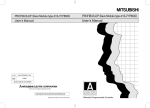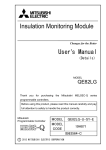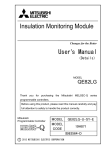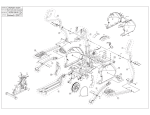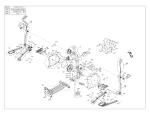Download User`s Manual for Profibus DP Slave Module
Transcript
MITSUBISHI ELECTRIC MELSEC L-Series Programmable Logic Controllers User’s Manual PROFIBUS DP Slave Module ME2PB1-L Art. no.: 279869 16 06 2014 Version A MITSUBISHI ELECTRIC INDUSTRIAL AUTOMATION Version check User’s Manual ME2PB1-L PROFIBUS DP Slave Module Art. no.: 279869 Version A 06/2014 Revisions / Additions / Corrections pdp-dk First edition About this manual The texts, illustrations, diagrams and examples in this manual are provided for information purposes only. They are intended as aids to help explain the installation, operation, programming and use of the programmable controllers of the Mitsubishi MELSEC-L series. If you have any questions about the installation and operation of any of the products described in this manual please contact your local sales office or distributor (see back cover). You can find the latest information and answers to frequently asked questions on our website at https://eu3a.mitsubishielectric.com. MITSUBISHI ELECTRIC EUROPE B.V. reserves the right to make changes to this manual or the technical specifications of its products at any time without notice. © 2014 MITSUBISHI ELECTRIC EUROPE B.V. Safety guidelines Safety guidelines For use by qualified staff only This manual is only intended for use by properly trained and qualified electrical technicians who are fully acquainted with the relevant automation technology safety standards. All work with the hardware described, including system design, installation, configuration, maintenance, service and testing of the equipment, may only be performed by trained electrical technicians with approved qualifications who are fully acquainted with all the applicable automation technology safety standards and regulations. Any operations or modifications to the hardware and/or software of our products not specifically described in this manual may only be performed by authorized Mitsubishi Electric staff. Proper use of the products The ME2PB1-L PROFIBUS DP Slave Module is only intended for the specific applications explicitly described in this manual. All parameters and settings specified in this manual must be observed. The products described have all been designed, manufactured, tested and documented in strict compliance with the relevant safety standards. Unqualified modification of the hardware or software or failure to observe the warnings on the products and in this manual may result in serious personal injury and/or damage to property. Only peripherals and expansion equipment specifically recommended and approved by Mitsubishi Electric may be used with the programmable controllers of the MELSEC-L series. All and any other uses or application of the products shall be deemed to be improper. Relevant safety regulations All safety and accident prevention regulations relevant to your specific application must be observed in the system design, installation, configuration, maintenance, servicing and testing of these products. The regulations listed below are particularly important in this regard. This list does not claim to be complete; however, you are responsible for being familiar with and conforming to the regulations applicable to you in your location. ● VDE Standards – VDE 0100 Regulations for the erection of power installations with rated voltages below 1000 V – VDE 0105 Operation of power installations – VDE 0113 Electrical installations with electronic equipment – VDE 0160 Electronic equipment for use in power installations – VDE 0550/0551 Regulations for transformers – VDE 0700 Safety of electrical appliances for household use and similar applications – VDE 0860 Safety regulations for mains-powered electronic appliances and their accessories for household use and similar applications. ● Fire safety regulations ● Accident prevention regulation – VBG No. 4 Electrical systems and equipment MELSEC-L Series – ME2PB1-L Profibus DP Slave Module I Safety guidelines Safety warnings in this manual In this manual special warnings that are important for the proper and safe use of the products are clearly identified as follows: II m DANGER: b CAUTION: Personnel health and injury warnings. Failure to observe the safety warnings identified with this symbol can result in health and injury hazards for the user. Equipment and property damage warnings. Failure to observe the safety warnings identified with this symbol can result in damage to the equipment or other property. MITSUBISHI ELECTRIC Safety guidelines General safety information and precautions The following safety precautions are intended as a general guideline for using PLC systems together with other equipment. These precautions must always be observed in the design, installation and operation of all control systems. m DANGER: ● Observe all safety and accident prevention regulations applicable to your specific application. Always disconnect all power supplies before performing installation and wiring work or opening any of the assemblies, components and devices. ● Assemblies, components and devices must always be installed in a shockproof housing fitted with a proper cover and fuses or circuit breakers. ● Devices with a permanent connection to the mains power supply must be integrated in the building installations with an all-pole disconnection switch and a suitable fuse. ● Check power cables and lines connected to the equipment regularly for breaks and insulation damage. If cable damage is found immediately disconnect the equipment and the cables from the power supply and replace the defective cabling. ● Before using the equipment for the first time check that the power supply rating matches that of the local mains power. ● Take appropriate steps to ensure that cable damage or core breaks in the signal lines cannot cause undefined states in the equipment. ● You are responsible for taking the necessary precautions to ensure that programs interrupted by brownouts and power failures can be restarted properly and safely. In particular, you must ensure that dangerous conditions cannot occur under any circumstances, even for brief periods. EMERGENCY OFF must be switched forcibly, if necessary. ● Residual current protective devices pursuant to DIN VDE Standard 0641 Parts 1-3 are not adequate on their own as protection against indirect contact for installations with PLC systems. Additional and/or other protection facilities are essential for such installations. ● EMERGENCY OFF facilities conforming to EN 60204/IEC 204 and VDE 0113 must remain fully operative at all times and in all control system operating modes. The EMERGENCY OFF facility reset function must be designed so that it cannot ever cause an uncontrolled or undefined restart. ● You must implement both hardware and software safety precautions to prevent the possibility of undefined control system states caused by signal line cable or core breaks. ● When using modules always ensure that all electrical and mechanical specifications and requirements are observed exactly. ● Do not install/remove the module more than 50 times after the first use of the product (conforming to IEC 61131-2). Failure to do so may cause the module to malfunction due to poor contact of connector. MELSEC-L Series – ME2PB1-L Profibus DP Slave Module III Safety guidelines Precautions to prevent damages by electrostatic discharge Electronic devices and modules can be damaged by electrostatic charge, which is conducted from the human body to components of the controller. Always take the following precautions, when handling the controller. b CAUTION: ● Before touching a module of the controller, always touch grounded metal, etc. to discharge static electricity from human body. Failure to do so may cause the module to fail or malfunction. ● Wear isolating gloves when touching the powered controller, e. g. at maintenance during visual check. ● You shouldn’t wear clothing made of synthetic fiber at low humidity. This clothing gets a very high rate of electrostatic charge. Design Precautions m DANGER: ● When a communication error occurs on PROFIBUS DP, the status of the faulty station is as shown below. Create an interlock circuit in the sequence program using the communication status information to ensure the system operates safely (Input Xn1). An erroneous output or malfunction may cause accidents. — The input data from the master station remains unchanged from the data prior to the communication error. — When the master station becomes faulty, the output status of the ME2PB1-L will be as in the parameter settings of the master station. — When any ME2PB1-L is down, the output state of other slave stations will be in accordance with the parameter settings of the master station. ● Do not output the "use prohibited" signal as the output signal to an intelligent function module from the programmable controller CPU. Doing so may cause malfunction of the programmable controller system. ● Wiring data into the "system area" or outputting a signal for "use prohibited" may cause system malfunction in the programmable controller. IV MITSUBISHI ELECTRIC Safety guidelines Installation Precautions b CAUTION: ● Do not install PROFIBUS cables together with the main circuit or power lines or bring them close to each other. Keep a distance of 100 mm or more between them. Failure to do so may result in malfunction due to noise. ● Use the programmable controller in an environment that meets the general specifications in the user's manual for the CPU module used. Failure to do so may result in electric shock, fire, malfunction, or damage to or deterioration of the product. ● Shut off the external power supply (all phases) used in the system before mounting or removing the module. Failure to do so may result in damage to the product. ● Do not directly touch any conductive parts and electronic components of the module. Doing so can cause malfunction or failure of the module. ● To interconnect modules, engage the respective connectors and securely lock the module joint levers. Incorrect interconnection may cause malfunction, failure, or drop of the module. Wiring precautions b CAUTION: ● Be sure to shut off all phases of the external power supply used by the system before wiring PROFIBUS cables. Failure to do so may cause the module to fail or malfunction. ● Prevent foreign matter such as dust or wire chips from entering the module. Such foreign matter can cause a fire, failure, or malfunction. ● Be sure to place the PROFIBUS cables in a duct or clamp them. If not, dangling cable may swing or inadvertently be pulled, resulting in damage to the module or cables or malfunction due to poor contact. ● When disconnecting the PROFIBUS cable, do not pull it by holding the cable part. Be sure to hold its connector which is plugged into the module. Pulling the cable with it connected to the module may damage the module and/or cable, or cause malfunctions due to poor contact of the cable. MELSEC-L Series – ME2PB1-L Profibus DP Slave Module V Safety guidelines Startup and maintenance precautions m DANGER: b CAUTION: Shut off the external power supply (all phases) used in the system before cleaning the module. Failure to do so may result in electric shock or cause the module to fail or malfunction. ● Do not disassemble or modify the modules. Doing so may cause failure, malfunction, injury, or a fire. ● Use any radio communication device such as a cellular phone or PHS (Personal Handy-phone System) more than 25 cm away in all directions from the programmable controller. Failure to do so may cause malfunction. ● Shut off the external power supply (all phases) used in the system before mounting or removing the module. Failure to do so may cause the module to fail or malfunction. ● Module installation to or removal from the base unit is limited to 50 times after the first use of the product (IEC61131-2 compliant). Exceeding 50 times may cause malfunctions. ● Before handling modules, touch a grounded metal object to discharge the static electricity from the human body. Not doing so may cause failure or malfunctions of the module. ● Set the ON/OFF select switch of the terminal resistor before the operation. If the setting is switched during the operation, network error may occur, or error detection may not be performed by error. Operating precautions m DANGER: Do not write data into the "not usable" of the buffer memory of special function modules. Also, do not output the "not usable" signal as the output signal to a special function module from the PLC CPU. Writing data into the "not usable area" or outputting an "not usable" signal may cause system malfunctions in the PLC. b CAUTION: The online operations conducted for the CPU module being operated (especially when changing data or operation status), shall be conducted after the manual has been carefully read and a sufficient check of safety has been conducted. Operation mistakes could cause breakdowns to or malfunction of the module. VI MITSUBISHI ELECTRIC Safety guidelines Disposal precautions b CAUTION: When disposing of this product, treat is as an industrial waste. MELSEC-L Series – ME2PB1-L Profibus DP Slave Module VII Safety guidelines VIII MITSUBISHI ELECTRIC Symbols used in the manual Symbols used in the manual Use of notes Notes concerning important information are marked separately and are displayed as follows: NOTE Note text Use of numbering in the figures Numbering within the figures is displayed by white numbers within black circles and is explained in a table following it using the same number, e.g.: Use of handling instructions Handling instructions are steps that must be carried out in their exact sequence during startup, operation, maintenance and similar operations. They are numbered consecutively (black numbers in white circles): Text. Text. Text. Use of footnotes in tables Instructions in tables are explained in footnotes underneath the tables (in superscript). There is a footnote character at the appropriate position in the table (in superscript). If there are several footnotes for one table then these are numbered consecutively underneath the table (black numbers in white circle, in superscript): Text Text Text Writing conventions and guidance notes Keys or key-combinations are indicated in square brackets, such as [Enter], [Shift] or [Ctrl]. Menu names of the menu bar, of the drop-down menus, options of a dialogue screen and buttons are indicated in italic bold letters, such as the drop down menu New in the Project menu or the option Serial USB in the "Transfer Setup Connection" screen. MELSEC-L Series – ME2PB1-L Profibus DP Slave Module IX Contents 1 Overview 1.1 Features . . . . . . . . . . . . . . . . . . . . . . . . . . . . . . . . . . . . . . . . . . . . . . . . . . . . . . . . . . . . . . . . . . . . . . . . . . . . .1-2 1.2 Abbreviations and Generic Terms . . . . . . . . . . . . . . . . . . . . . . . . . . . . . . . . . . . . . . . . . . . . . . . . . . . . .1-4 2 System Configuration 2.1 Total Configuration. . . . . . . . . . . . . . . . . . . . . . . . . . . . . . . . . . . . . . . . . . . . . . . . . . . . . . . . . . . . . . . . . . .2-1 2.2 2.1.1 Applicable System . . . . . . . . . . . . . . . . . . . . . . . . . . . . . . . . . . . . . . . . . . . . . . . . . . . . . . . . . . .2-1 2.1.2 Restrictions when the ME2PB1-L is connected to a head module . . . . . . . . . . . . . .2-1 2.1.3 How to check the function version and serial No. of the modules . . . . . . . . . . . . . .2-1 Profibus DP Network Configuration . . . . . . . . . . . . . . . . . . . . . . . . . . . . . . . . . . . . . . . . . . . . . . . . . . .2-2 2.2.1 Basic configuration of the Profibus DP network . . . . . . . . . . . . . . . . . . . . . . . . . . . . . . .2-2 2.2.2 Profibus DP Network Configuration Example . . . . . . . . . . . . . . . . . . . . . . . . . . . . . . . . .2-3 2.3 Precautions for Configuring a System . . . . . . . . . . . . . . . . . . . . . . . . . . . . . . . . . . . . . . . . . . . . . . . . .2-4 3 Specifications 3.1 General Specifications . . . . . . . . . . . . . . . . . . . . . . . . . . . . . . . . . . . . . . . . . . . . . . . . . . . . . . . . . . . . . . . .3-1 3.2 Performance Specifications . . . . . . . . . . . . . . . . . . . . . . . . . . . . . . . . . . . . . . . . . . . . . . . . . . . . . . . . . . .3-2 3.3 I/O-Signals for the PLC-CPU . . . . . . . . . . . . . . . . . . . . . . . . . . . . . . . . . . . . . . . . . . . . . . . . . . . . . . . . . . .3-3 3.4 3.3.1 List of I/O Signals . . . . . . . . . . . . . . . . . . . . . . . . . . . . . . . . . . . . . . . . . . . . . . . . . . . . . . . . . . . .3-3 3.3.2 Details of I/O Signals . . . . . . . . . . . . . . . . . . . . . . . . . . . . . . . . . . . . . . . . . . . . . . . . . . . . . . . . .3-4 Buffer Memory . . . . . . . . . . . . . . . . . . . . . . . . . . . . . . . . . . . . . . . . . . . . . . . . . . . . . . . . . . . . . . . . . . . . . 3-14 3.4.1 Buffer memory list . . . . . . . . . . . . . . . . . . . . . . . . . . . . . . . . . . . . . . . . . . . . . . . . . . . . . . . . . 3-15 3.4.2 Output receive area (Un\G0 to Un\G191) . . . . . . . . . . . . . . . . . . . . . . . . . . . . . . . . . . . 3-16 3.4.3 Input send area (Un\G256 to Un\G447) . . . . . . . . . . . . . . . . . . . . . . . . . . . . . . . . . . . . . 3-16 3.4.4 Operation baud rate (Un\G512) . . . . . . . . . . . . . . . . . . . . . . . . . . . . . . . . . . . . . . . . . . . . 3-16 3.4.5 Operation station number (Un\G513) . . . . . . . . . . . . . . . . . . . . . . . . . . . . . . . . . . . . . . 3-16 3.4.6 Station number set on flash ROM (Un\G514) . . . . . . . . . . . . . . . . . . . . . . . . . . . . . . . . 3-16 3.4.7 Station number change request area (Un\G515) . . . . . . . . . . . . . . . . . . . . . . . . . . . . 3-17 3.4.8 Station number rewritable count to flash ROM (Un\G516) . . . . . . . . . . . . . . . . . . . 3-17 3.4.9 Module error information (Un\G2040) . . . . . . . . . . . . . . . . . . . . . . . . . . . . . . . . . . . . . . 3-18 3.4.10 Extension trouble information area (Un\G2041 to Un\G2053) . . . . . . . . . . . . . . . 3-18 3.4.11 Current operation mode (Un\G2254) . . . . . . . . . . . . . . . . . . . . . . . . . . . . . . . . . . . . . . . 3-19 MELSEC-L Series – ME2PB1-L PROFIBUS DP Slave Module XI 3.4.12 Operation mode change area (Un\G2255 and Un\G2256) . . . . . . . . . . . . . . . . . . . 3-19 3.4.13 Current communication watchdog timer value (Un\G2257) . . . . . . . . . . . . . . . . . 3-20 3.4.14 Self-diagnostic status type code display area (Un\G2258) . . . . . . . . . . . . . . . . . . . 3-20 3.4.15 Swapping function setting status (Un\G2259) . . . . . . . . . . . . . . . . . . . . . . . . . . . . . . 3-20 3.4.16 Output receive area used status (Un\G2272 to Un\G2283). . . . . . . . . . . . . . . . . . . 3-21 3.4.17 Input send area used status (Un\G2288 to Un\G2299) . . . . . . . . . . . . . . . . . . . . . . . 3-22 3.5 Operation Mode. . . . . . . . . . . . . . . . . . . . . . . . . . . . . . . . . . . . . . . . . . . . . . . . . . . . . . . . . . . . . . . . . . . . 3-23 4 Functions 4.1 I/O Data Exchange. . . . . . . . . . . . . . . . . . . . . . . . . . . . . . . . . . . . . . . . . . . . . . . . . . . . . . . . . . . . . . . . . . . .4-1 4.1.1 4.2 4.3 4.4 I/O Data Separation Prevention Function. . . . . . . . . . . . . . . . . . . . . . . . . . . . . . . . . . . . . . . . . . . . . .4-4 4.2.1 Using the I/O data separation prevention function . . . . . . . . . . . . . . . . . . . . . . . . . . . .4-4 4.2.2 How to prevent data inconsistency. . . . . . . . . . . . . . . . . . . . . . . . . . . . . . . . . . . . . . . . . . .4-5 4.2.3 Precautions. . . . . . . . . . . . . . . . . . . . . . . . . . . . . . . . . . . . . . . . . . . . . . . . . . . . . . . . . . . . . . . . . .4-6 Global Control Function . . . . . . . . . . . . . . . . . . . . . . . . . . . . . . . . . . . . . . . . . . . . . . . . . . . . . . . . . . . . . .4-7 4.3.1 Global control services available for the ME2PB1-L . . . . . . . . . . . . . . . . . . . . . . . . . . . .4-7 4.3.2 Group selection . . . . . . . . . . . . . . . . . . . . . . . . . . . . . . . . . . . . . . . . . . . . . . . . . . . . . . . . . . . 4-11 Data Swap Function . . . . . . . . . . . . . . . . . . . . . . . . . . . . . . . . . . . . . . . . . . . . . . . . . . . . . . . . . . . . . . . . 4-12 4.4.1 Data swap setting . . . . . . . . . . . . . . . . . . . . . . . . . . . . . . . . . . . . . . . . . . . . . . . . . . . . . . . . . 4-12 5 Settings and Procedures before System Operation 5.1 Implementation and Installation . . . . . . . . . . . . . . . . . . . . . . . . . . . . . . . . . . . . . . . . . . . . . . . . . . . . . .5-1 5.1.1 Handling precautions . . . . . . . . . . . . . . . . . . . . . . . . . . . . . . . . . . . . . . . . . . . . . . . . . . . . . . . .5-1 5.2 Procedures Before System Operation . . . . . . . . . . . . . . . . . . . . . . . . . . . . . . . . . . . . . . . . . . . . . . . . .5-2 5.3 Parameter Setting to Master Station. . . . . . . . . . . . . . . . . . . . . . . . . . . . . . . . . . . . . . . . . . . . . . . . . . .5-3 5.4 5.5 5.3.1 Data module setting . . . . . . . . . . . . . . . . . . . . . . . . . . . . . . . . . . . . . . . . . . . . . . . . . . . . . . . . .5-4 5.3.2 Data assignment mode setting. . . . . . . . . . . . . . . . . . . . . . . . . . . . . . . . . . . . . . . . . . . . . 5-10 5.3.3 Swap setting . . . . . . . . . . . . . . . . . . . . . . . . . . . . . . . . . . . . . . . . . . . . . . . . . . . . . . . . . . . . . . 5-14 Parameter Setting to Slave Station (ME2PB1-L) . . . . . . . . . . . . . . . . . . . . . . . . . . . . . . . . . . . . . . 5-16 5.4.1 Setting FDL address and automatic refresh parameters . . . . . . . . . . . . . . . . . . . . . 5-17 5.4.2 Writing the intelligent function module settings to the PLC . . . . . . . . . . . . . . . . . 5-20 Part Names and Settings. . . . . . . . . . . . . . . . . . . . . . . . . . . . . . . . . . . . . . . . . . . . . . . . . . . . . . . . . . . . 5-21 5.5.1 XII Reading/writing I/O data. . . . . . . . . . . . . . . . . . . . . . . . . . . . . . . . . . . . . . . . . . . . . . . . . . . . .4-2 Indicator LEDs . . . . . . . . . . . . . . . . . . . . . . . . . . . . . . . . . . . . . . . . . . . . . . . . . . . . . . . . . . . . . 5-22 MITSUBISHI ELECTRIC 5.6 5.7 5.8 Self-diagnostics . . . . . . . . . . . . . . . . . . . . . . . . . . . . . . . . . . . . . . . . . . . . . . . . . . . . . . . . . . . . . . . . . . . . 5-23 5.6.1 Self-diagnostics execution procedure . . . . . . . . . . . . . . . . . . . . . . . . . . . . . . . . . . . . . . 5-23 5.6.2 Execution result of self-diagnostics . . . . . . . . . . . . . . . . . . . . . . . . . . . . . . . . . . . . . . . . . 5-23 Wiring . . . . . . . . . . . . . . . . . . . . . . . . . . . . . . . . . . . . . . . . . . . . . . . . . . . . . . . . . . . . . . . . . . . . . . . . . . . . . 5-24 5.7.1 Pin assignments of the Profibus interface connector . . . . . . . . . . . . . . . . . . . . . . . . 5-24 5.7.2 Profibus cable . . . . . . . . . . . . . . . . . . . . . . . . . . . . . . . . . . . . . . . . . . . . . . . . . . . . . . . . . . . . . 5-24 5.7.3 Wiring precautions . . . . . . . . . . . . . . . . . . . . . . . . . . . . . . . . . . . . . . . . . . . . . . . . . . . . . . . . 5-26 Intelligent Function Utility (GX Works2) . . . . . . . . . . . . . . . . . . . . . . . . . . . . . . . . . . . . . . . . . . . . . 5-27 5.8.1 Addition of a new module to the project . . . . . . . . . . . . . . . . . . . . . . . . . . . . . . . . . . . 5-27 6 Processing Times 6.1 Processing of the Output Receive Data . . . . . . . . . . . . . . . . . . . . . . . . . . . . . . . . . . . . . . . . . . . . . . . .6-1 6.2 Processing of the Input Send Data . . . . . . . . . . . . . . . . . . . . . . . . . . . . . . . . . . . . . . . . . . . . . . . . . . . .6-3 6.3 Transmission Delay Times . . . . . . . . . . . . . . . . . . . . . . . . . . . . . . . . . . . . . . . . . . . . . . . . . . . . . . . . . . . .6-4 7 Programming 7.1 Communication Sequence. . . . . . . . . . . . . . . . . . . . . . . . . . . . . . . . . . . . . . . . . . . . . . . . . . . . . . . . . . . .7-1 7.2 Station Number Setting. . . . . . . . . . . . . . . . . . . . . . . . . . . . . . . . . . . . . . . . . . . . . . . . . . . . . . . . . . . . . . .7-3 7.3 Communication of I/O Data. . . . . . . . . . . . . . . . . . . . . . . . . . . . . . . . . . . . . . . . . . . . . . . . . . . . . . . . . . .7-5 7.3.1 LUMP mode . . . . . . . . . . . . . . . . . . . . . . . . . . . . . . . . . . . . . . . . . . . . . . . . . . . . . . . . . . . . . . . . .7-5 7.3.2 DIVIDED mode . . . . . . . . . . . . . . . . . . . . . . . . . . . . . . . . . . . . . . . . . . . . . . . . . . . . . . . . . . . . 7-14 7.4 Global Control-driven Program Execution . . . . . . . . . . . . . . . . . . . . . . . . . . . . . . . . . . . . . . . . . . . 7-20 8 Dedicated Instructions 8.1 Precautions for Dedicated Instructions . . . . . . . . . . . . . . . . . . . . . . . . . . . . . . . . . . . . . . . . . . . . . . . .8-2 8.2 G. BBLKRD. . . . . . . . . . . . . . . . . . . . . . . . . . . . . . . . . . . . . . . . . . . . . . . . . . . . . . . . . . . . . . . . . . . . . . . . . . . .8-4 8.3 G. BBLKWR . . . . . . . . . . . . . . . . . . . . . . . . . . . . . . . . . . . . . . . . . . . . . . . . . . . . . . . . . . . . . . . . . . . . . . . . . . .8-6 MELSEC-L Series – ME2PB1-L PROFIBUS DP Slave Module XIII 9 Troubleshooting 9.1 Error Check Using the LEDs and Corrective Actions . . . . . . . . . . . . . . . . . . . . . . . . . . . . . . . . . . . .9-1 9.1.1 Causes and actions . . . . . . . . . . . . . . . . . . . . . . . . . . . . . . . . . . . . . . . . . . . . . . . . . . . . . . . . . .9-1 9.2 Checks and Actions for Network-related Faults . . . . . . . . . . . . . . . . . . . . . . . . . . . . . . . . . . . . . . . .9-3 9.3 Causes of Failure to Make Normal Data Communication and Actions to Be Taken . . . . . . .9-4 9.4 Error Codes . . . . . . . . . . . . . . . . . . . . . . . . . . . . . . . . . . . . . . . . . . . . . . . . . . . . . . . . . . . . . . . . . . . . . . . . . .9-6 9.5 Checking the ME2PB1-L Status . . . . . . . . . . . . . . . . . . . . . . . . . . . . . . . . . . . . . . . . . . . . . . . . . . . . . . . .9-7 9.5.1 Checking the LED status on GX Works2 . . . . . . . . . . . . . . . . . . . . . . . . . . . . . . . . . . . . . . .9-2 10 Appendix 10.1 External Dimensions. . . . . . . . . . . . . . . . . . . . . . . . . . . . . . . . . . . . . . . . . . . . . . . . . . . . . . . . . . . . . . . . . A-1 Index XIV MITSUBISHI ELECTRIC Overview 1 Overview This manual explains the specifications, functions, procedures before system operation, and troubleshooting for the ME2PB1-L Profibus DP slave module (hereinafter referred to as "ME2PB1-L"). The ME2PB1-L operates as a slave station in a Profibus DP network. ME1PB1-L MELSEC-L series PLC Profibus DP Master Bus terminator Bus terminator Profibus DP MELSEC-L series PLC Profibus DP Slave Profibus DP Slave Profibus DP Slave ME2PB1-L Fig. 1-1: Profibus DP using ME2PB1-L MELSEC-L Series – ME2PB1-L Profibus DP Slave Module 1-1 Overview 1.1 Features Features The following describes the features of the ME2PB1-L. Conformance with EN50170 Volume 2 (Part 1, 2, 3, 4, 8) The ME2PB1-L conforms with EN50170 Volume 2 (Part 1, 2, 3, 4, 8) and can communicate with the master station as a Profibus DP slave station. I/O data communication with class 1 master station The ME2PB1-L can communicate I/O data with the class 1 master station (master station that makes data communication cyclically with a slave station) of Profibus DP. The ME2PB1-L supports the Profibus-DPV0 function. Profibus-DPV1 and Profibus-DPV2, which are extended versions of Profibus DP, are not supported. ● Available data size The ME2PB1-L can handle the following size of data. (Refer to section 4.1) Input data: Max. 122 words Output data: Max. 122 words Max. 192 words in total Class 1 master station Output image Input image Bus terminator Bus terminator Profibus DP network Buffer memory Read Output receive area Write CPU module Fig. 1-2: 1-2 Input send area Output image Input image ME2PB1-L (Slave station) I/O data exchange between the Profibus DP master and a ME2PB1-L Reads with BBLKRD/MOV/FROM instruction or automatic refresh. Writes with BBLKWR/MOV/TO instruction or automatic refresh. MITSUBISHI ELECTRIC Features Overview Communication can be made by merely setting the master station parameters After you have set the parameters at the master station, the ME2PB1-L can make communication by merely setting the station number. (Refer to section 5.2) Swapping of I/O data When I/O data is sent/received from/to the master station, their upper and lower bytes can be swapped. Though Profibus DP handles the upper and lower bytes of I/O data differently depending on the master station type, the I/O data need not be swapped in a sequence program. (Refer to section 4.4.1) Start/stop of refreshing the input send area Refreshing of send data from the ME2PB1-L to the master station is controllable by an output signal (Yn0). Providing an interlock disables the buffer memory data from being sent to the master station at error occurrence. (Refer to section 4.1.1) Extended trouble notification function Data stored in the extended trouble information area of the buffer memory can be sent to the master station as extended trouble information* when the host is faulty, for example. When the host is not faulty anymore, notify the master station that there is no fault. (Refer to section 3.4.10) * Diagnostics Information (device-related trouble information set by the user as desired) Compatibility with global control function Compatibility with the global control function allows the updating of I/O data at the ME2PB1-L to be controlled from the class 1 master station using the command (SYNC, UNSYNC, FREEZE, UNFREEZE) sent by the class 1 master. (Refer to section 4.3.1) Communication with class 2 master station The following communications can be made with the class 2 master station (master station designed for network management to perform booting, maintenance and diagnostics) of Profibus DP. ● Read from input send area/output receive area ● Read of I/O configuration information ● Station number change For the way to use each function, refer to the manual of the class 2 master station used. I/O data separation prevention For data transmission between the CPU module and buffer memory of the ME2PB1-L, automatic refresh or dedicated instruction are used to prevent I/O data from being separated*. (Refer to section 4.2.1) * The data of specified sizes are not matched with each other. MELSEC-L Series – ME2PB1-L Profibus DP Slave Module 1-3 Overview 1.2 Abbreviations and Generic Terms Abbreviations and Generic Terms Unless otherwise specified, this manual uses the following generic terms and abbreviations to describe the ME2PB1-L Profibus DP Slave Module. General term / Abbreviation Description ME2PB1-L Abbreviation for the ME2PB1-L Profibus DP Slave Module. Profibus DP Abbreviation of Profibus DP network CC-Link IE Abbreviation of CC-Link IE network system MELSEC-L CPU Generic term for L series CPU modules, e.g. L02CPU, L02CPU-P, L26CPU-BT and L26CPU-PBT, etc. LCPU PLC CPU Generic term for programmable controller. CPU module GX Works2 Generic product name for the programming and configuration software GX Works2. BBLKRD Abbreviation for the G. BBLKRD instruction BBLKWR Abbreviation for the G. BBLKWR instruction Profibus DPV0 A basic version of Profibus DP. The following functions are executable: 앫 I/O data exchange 앫 Diagnostic information notification, etc. A Profibus DP version for which the following functions have been added to the basic functionality of Profibus DPV0. 앫 Acyclic communication Profibus DPV1 앫 Alarm function, etc. A Profibus DP version for which the following functions have been added to the Profibus DPV1 functionality. 앫 Time stamping, etc. Profibus DPV2 DP-Master A device exchanging I/O data with a DP-Slave. Class 2 A device that communicates with DP-Slaves and checks their FDL address settings and/or operation states. The DP-Master (Class 2) is used as a DP-Master for supervising the network, which can start, maintain, and diagnose the system. DP-Slave A device that exchanges I/O data with a DP-Master (Class 1). (ME2PB1-L, ST1H-PB, etc.). Repeater A device used to connect different segments of Profibus DP. Bus terminator A terminating resistor that is connected to either end of each segment on Profibus DP. GSD file An electronic file that contains parameters of a DP-Slave. The GSD file is used to set up the slave parameters on the intelligent function utility. FDL address The numbers assigned to a DP-Master and DP-Slaves. The FDL address is set within the range from 0 to 125. Configuration tool Software used to set slave parameters, etc. and to write them to a master station. Bus parameter The parameter used for the communication setting of Profibus DP. The bus parameter is set up on the intelligent function utility. Master parameter The parameter used for the settings (FDL address, transmission speed, etc.) of the DPMaster. The master parameter is set up on the intelligent function utility. Slave parameter The parameter for a DP-Slave, which is set on the DP-Master. The slave parameter is set up on the intelligent function utility. The setting items are described on the GSD File. I/O configuration data (Data module) Information on input/output configuration of a DP-Slave Input data Data sent by the ME2PB1-L and received by the master station. (Data input by the master station.) Output data Data sent by the master station and received by the ME2PB1-L. (Data output by the master station.) Global control This function enables synchronization command transmission for I/O data from a DP-Master (Class 1) to DP-Slaves. Communication watchdog timer Watchdog timer set in the slave parameter of the master station. Tab. 1-1: 1-4 Class 1 Abbreviations and general terms MITSUBISHI ELECTRIC Abbreviations and Generic Terms Overview General term / Abbreviation Description Module watchdog timer Watchdog timer in the ME2PB1-L. Diagnostic information Diagnostic information of Profibus DP, which is detected by a DP-Master or notified by a DP-Slave Extended diagnostic error information Diagnostic information specific to each DP-Slave Each of DP-Slaves notifies of it to the DP-Master when an error is detected. Bus cycle time Profibus DP processing time for the DP-Master to perform cyclic communication with each DP-Slave Ident No. A specific number for each module that is connected to Profibus DP. Ident No. is described in a GSD file of each module. Tab. 1-1: Abbreviations and general terms MELSEC-L Series – ME2PB1-L Profibus DP Slave Module 1-5 Overview 1-6 Abbreviations and Generic Terms MITSUBISHI ELECTRIC Total Configuration 2 System Configuration System Configuration This chapter describes the overall configuration, number of connectable modules, and compatible software version of the ME2PB1-L. 2.1 Total Configuration The ME2PB1-L can be connected to a CPU module, an extension module or a CC-Link IE Field network head module. 2.1.1 Applicable System For the number of connectable modules and the compatible software version, refer to the following. ● MELSEC-L CPU Module User's Manual (Hardware Design, Maintenance and Inspection) ● MELSEC-L CC-Link IE Field Network Head Module User's Manual 2.1.2 Restrictions when the ME2PB1-L is connected to a head module When the ME2PB1-L is connected to a CC-Link IE Field network head module LJ72GF15-T2, dedicated instructions (BBLKWR, BBLKRD) cannot be used. Data consistency between the head module and the ME2PB1-L is also not supported. 2.1.3 How to check the function version and serial No. of the modules The serial No. and function version can be checked on the label attached to the right side of the module. Using the programming software GX Works2, the serial No. and the function version can be checked while the PLC is operating. From the Diagnostics menu select System Monitor and then select Product Information List. Model name Fig. 2-1: Serial number (first 5 digits) Function version Product Information List for a PLC with a ME2PB1-L MELSEC-L Series – ME1PB2-L Profibus DP Slave Module 2-1 System Configuration Profibus DP Network Configuration 2.2 Profibus DP Network Configuration 2.2.1 Basic configuration of the Profibus DP network This section explains the basic Profibus DP configuration for using the ME2PB1-L as a slave station. System equipment The following table shows the equipment required for the Profibus DP system. System equipment Description Slave station ME2PB1-L Class 1 master station ME2PB1-L, QJ71PB92V, QJ71PB92D, etc. Configuration tool Configurator applicable to the master station Repeater Required when 32 or more stations are connected Profibus cable Bus terminator Tab. 2-1: Refer to section 5.5.2 System equipment Network configuration In the Profibus DP system configuration, the following conditions must be satisfied: ● Number of connectable modules in an entire network (When repeaters are used) DP-Master + DP-Slaves 126 Including the ME2PB1-L ● Number of connectable modules per segment DP-Master + DP-Slaves + repeaters 32 Including the ME2PB1-L A repeater is counted for both segments. ● Max. no. of repeaters Up to 3 repeaters can be used for communication between the master station and the ME2PB1-L. ● Number of slave stations that are connectable to master station The maximum number of slave stations that may be connected to one master station depends on the specifications of the master station. 2-2 MITSUBISHI ELECTRIC Profibus DP Network Configuration 2.2.2 System Configuration Profibus DP Network Configuration Example Maximum configuration with one repeater connected DP-Master (ME1PB1-L): 1 DP-Slaves: 61 Repeater: 1 DP-Master (Class 1) (FDL address 0) Power supply module : Connection points counted as number of modules LCPU ME1 PB1-L Segment 1 Bus terminator DP-Slave (FDL address 1) Bus terminator DP-Slave (FDL address 2) DP-Slave (FDL address 30) Repeater 1 DP-Slaves : 30 modules Segment 2 DP-Slave (FDL address 31) DP-Slave (FDL address 32) DP-Slave (FDL address 61) DP-Slaves : 31 modules Fig. 2-2: With one repeater, up to 61 slaves can be connected MELSEC-L Series – ME1PB2-L Profibus DP Slave Module 2-3 System Configuration 2.3 Precautions for Configuring a System Precautions for Configuring a System Precaution for station number setting ● If a station number different from the one of the currently operating station is set during I/O data communication, the communication is suspended to execute the setting. It is restarted after completion of the station number setting. ● Do not change the operation mode during execution of the station number setting. Doing so may disable proper station number setting or mode change. Precaution for parameter writing ● If a parameter based on a station number setting different from the one of the currently operating station is written to the ME2PB1-L that is exchanging I/O data, the I/O data communication is suspended. It is restarted after completion of parameter writing. ● Do not change the operation mode from the sequence program during parameter writing. Doing so may disable proper station number setting or mode change. ● Do not write parameters from multiple configuration tools to a single ME2PB1-L at the same time. Doing so makes the parameter values of the ME2PB1-L incorrect. When switching the operation mode using Y(n+1)1/X(n+1)1 on the sequence program Be sure to switch the mode while the module READY signal (X(1+n)D) of the ME2PB1-L is ON. If data are read from or written to the buffer memory with the X(1+n)D status ignored, the CPU module may detect an error to stop the sequence calculation. 2-4 MITSUBISHI ELECTRIC General Specifications 3 Specifications 3.1 General Specifications Specifications For the general specifications of the ME2PB1-L, refer to the manual "Safety Guidelines", the manual supplied with the CPU module or head module. MELSEC-L Series – ME2PB1-L Profibus DP Slave Module 3-1 Specifications 3.2 Performance Specifications Performance Specifications Item Specifications Profibus DP station type Slave station (Complies with EN50170 Volume2 (Part 1, 2, 3, 4, 8)) Station numbers that may be set 0 to 125 � Transmission specifications Transmission data size Input data Max. 122 words � Output data Max. 122 words � Electrical standard/ characteristics EIA-RS485 compliant Medium Shielded twisted pair cable (Type A) (refer to section 5.5.2) Network topology Bus topology Data link method Polling method Encoding method NRZ Transmission speed � 9.6 kbps to 12 Mbps (refer to tab. 3-2) Transmission distance Differs depending on the transmission speed (refer to tab. 3-2) Max. No. of repeaters 3 Number of connectable modules (Per segment) 32 (including repeater(s)) Number of writes to flash ROM Max. 10,000 times No. of occupied I/O points 32 (I/O assignment: 32 intelligent points) Internal current consumption (5 V DC) 0.39 A Weight 0.14 kg Tab. 3-1: 햲 햳 햴 Performance specifications Transmission speed control within +/- 0.3% (EN50170 Volume 2 compliant) Factory-set to "126" (EN50170 Volume 2 compliant) Set a station number within 0 to 125 for I/O data communication. Number of I/O data is 192 words in total. Transmission distance Transmission speed Transmission distance per segment Max. transmission distance per network when three repeaters are used � 1200 m 4800 m 9.6 kbps 19.2 kbps 45.45 kbps 93.75 kbps 187.5 kbps 1000 m 4000 m 500 kbps 400 m 1600 m 1.5 Mbps 200 m 800 m 100 m 400 m 3 Mbps 6 Mbps 12 Mbps Tab. 3-2: 햲 3-2 Transmission distance The max. transmission distance in the table above is based on the case where 3 repeaters are used. The calculation formula for the transmission distance extended using a repeater(s) is: Max. transmission distance [m/network] = (Number of repeaters + 1) × Transmission distance [m/segment] MITSUBISHI ELECTRIC I/O-Signals for the PLC-CPU Specifications 3.3 I/O-Signals for the PLC-CPU 3.3.1 List of I/O Signals Note that the I/O numbers (X/Y) shown in this section and thereafter depend on the mounting position resp. on the start I/O number or head address of the ME2PB1-L. This head address has to be added to the shown I/O numbers. For example, if the ME2PB1-L occupies the range from X/Y040 to X/Y05F the head address is X/Y040. However the least significant digit is omitted and the head address "n" in this case reads as "4". The "Watchdog timer error" input (Xn0) will be X40 and the "Operation mode change completion signal" will be X51. Signal Direction: ME2PB1-L CPU module Device no. (Input) Signal name Signal Direction: CPU module ME2PB1-L Device no. (Output) Signal name Xn0 Watchdog timer error Yn0 Input send area refresh directive signal Xn1 I/O communication signal Yn1 Use prohibited Xn2 Extension trouble notification completion signal Yn2 Extension trouble notification request signal Xn3 Module error signal Yn3 Module error reset request signal Xn4 Use prohibited Yn4 Xn5 SYNC mode signal Yn5 Xn6 SYNC receive signal Yn6 Xn7 FREEZE mode signal Yn7 Xn8 Xn9 Use prohibited Use prohibited Yn8 Yn9 XnA BBLKRD start request acceptance completion signal YnA BBLKRD start request signal XnB BBLKWR start request acceptance completion signal YnB BBLKWR start request signal XnC YnC XnD YnD XnE Use prohibited XnF YnE Use prohibited YnF X(n+1)0 Y(n+1)0 X(n+1)1 Operation mode change completion signal Y(n+1)1 X(n+1)2 Use prohibited Y(n+1)2 Use prohibited X(n+1)3 Station number change completion signal Y(n+1)3 Station number change request signal X(n+1)4 Y(n+1)4 X(n+1)5 Y(n+1)5 X(n+1)6 Y(n+1)6 X(n+1)7 Y(n+1)7 X(n+1)8 Use prohibited Y(n+1)8 X(n+1)9 Y(n+1)9 X(n+1)A Y(n+1)A X(n+1)B Y(n+1)B X(n+1)C X(n+1)D X(n+1)E X(n+1)F Tab. 3-3: Operation mode change request signal Use prohibited Y(n+1)C Module READY signal Use prohibited Y(n+1)D Y(n+1)E Y(n+1)F I/O signals of the ME2PB1-L MELSEC-L Series – ME2PB1-L Profibus DP Slave Module 3-3 Specifications NOTE I/O-Signals for the PLC-CPU Among the I/O signals for the MELSEC-L series CPU, do not output (turn ON) the signals indicated as "Use prohibited." If any of the "Use prohibited" signals is output, the programmable controller system may malfunction. 3.3.2 Details of I/O Signals Watchdog timer error signal (Xn0) ● This signal turns ON when a watchdog timer error occurs on the ME2PB1-L. ● The Watchdog timer error signal (Xn0) does not turn OFF until: – The programmable controller is turned OFF and back ON again, or – The MELSEC-L series CPU is reset. If the signal turns ON again, a hardware error may be the cause. I/O communication signal (Xn1) ● This signal turns ON when the module is ready to communicate with the master station properly. ● While the I/O communication signal (Xn1) is ON, the output receive area is updated to the output data sent from the master station. (It is independent of the status of the input send area refresh directive signal (Yn0).) ● The I/O communication signal (Xn1) turns OFF when a communication timeout error occurs due to a stop of communication with the master station. However, if the communication watchdog timer setting in the master station side parameters is "invalid", the I/O communication signal does not turn OFF since a communication time-out error does not occur. (The output data in the output receive area is held.) Communication watchdog timer setting in master station side parameters Operation at master station fault Invalid No error (I/O communication signal (Xn1) remains ON) Valid (2 to 65025) Communication time-out error occurrence (I/O communication signal (Xn1) turns OFF) Tab. 3-4: Dependence of the I/O communication signal (Xn1) on the master station parameters The communication watchdog timer setting can be confirmed in the "Current communication watchdog timer value" (buffer memory address Un\G2257) of the ME2PB1-L. ● Use this signal as a signal for interlocking output receive area read performed with the MOV/FROM instruction. Communication with master station I/O communication signal (Xn1) Data update in output receive area Output receive area (Buffer memory: Un\G0 to Un\G191 Stopped Communicating Stopped OFF ON OFF Not updated Updated Not updated MOV/FROM instruction Reading from output receive area Fig. 3-1: 3-4 Utilization of the I/O communication signal (Xn1) MITSUBISHI ELECTRIC I/O-Signals for the PLC-CPU Specifications Extension trouble notification request signal (Yn2), Extension trouble notification completion signal (Xn2) ● Turning ON the extension trouble notification request signal (Yn2) sends the data set in the extension trouble information area (Un\G2041 to Un\G2053) to the master station as extension trouble information. (The extension trouble notification request is ignored while the I/O communication signal (Xn1) is OFF.) ● The extension trouble notification completion signal (Xn2) turns ON when the extension trouble information is sent to the master station by turning ON the extension trouble notification request signal (Yn2). (While the I/O communication signal (Xn1) is OFF, the extension trouble notification completion signal (Xn2) does not turn ON since an extension trouble notification request is ignored.) ● When you have checked that the extension trouble notification completion signal (Xn2) is ON, turn OFF the extension trouble notification request signal (Yn2). ● Turning OFF the extension trouble notification request signal (Yn2) turns OFF the extension trouble notification completion signal (Xn2). I/O communication signal (Xn1) Extension trouble notification request signal (Yn2) Extension trouble notification completion signal (Xn2) Extension trouble information area (Buffer memory: Un\G2041 to Un\G2053) Extension trouble notification request Extension trouble notification completion MOV/TO instruction Extension trouble information write Fig. 3-2: NOTE Extension trouble notification request signal (Yn2), Extension trouble notification completion signal (Xn2) When performing the extension trouble notification requests consecutively, provide an interlock using the extension trouble notification completion signal (Xn2) in the procedure shown above. MELSEC-L Series – ME2PB1-L Profibus DP Slave Module 3-5 Specifications I/O-Signals for the PLC-CPU Module error signal (Xn3), Module error reset request signal (Yn3) ● The module error signal (Xn3) turns ON when an error occurs. At this time, an error code is stored into the module error information area (Un\G2040). ● Turning ON the module error reset request signal (Yn3) resets the error of the ME2PB1-L. ● Xn3 turns OFF when the error is reset by turning ON the module error reset request signal (Yn3) or resetting the CPU, for example. At this time, the ERR. LED goes OFF and the error code in Un\G2040 is cleared. ● When you have checked that the module error signal (Xn3) is OFF, turn OFF the module error reset request signal (Yn3). Module error reset request signal (Yn3) Module error signal (Xn3) Error reset Error detection Module error information area (Buffer memory: Un\G2040) MOV/FROM instruction The error code is read from the buffer memory to the CPU module. Fig. 3-3: Module error signal (Xn3), Module error reset request signal (Yn3) SYNC mode signal (Xn5) ● This signal turns ON when the ME2PB1-L is placed in the SYNC mode by a SYNC request from the master station. ● The SYNC mode signal (Xn5) turns OFF when the SYNC mode is terminated by an UNSYNC request from the master station, a communication stop or a CPU reset. ● The SYNC LED turns ON/OFF in synchronization with the ON/OFF of the SYNC mode signal (Xn5). ● The SYNC mode signal (Xn5) turns OFF if a communication time-out error occurs due to a stop of communication with the master station while the SYNC mode signal (Xn5) is ON. However, if the communication watchdog timer setting in the master station side parameters is "invalid", the SYNC mode signal (Xn5) does not turn OFF since a communication time-out error does not occur. (The output data in the output receive area is held.) Communication watchdog timer setting in master station side parameters Operation at master station fault Invalid No error (SYNC mode signal (Xn5) remains ON) Valid (2 to 65025) Communication time-out error occurrence (SYNC mode signal (Xn5) turns OFF) Tab. 3-5: Dependence of the SYNC mode signal (Xn5) on the master station parameters The communication watchdog timer setting can be confirmed in the "Current communication watchdog timer value" (buffer memory address Un\G2257) of the ME2PB1-L. 3-6 MITSUBISHI ELECTRIC I/O-Signals for the PLC-CPU Specifications SYNC receive signal (Xn6) ● The SYNC receive signal (Xn6) turns ON at receipt of a SYNC request from the master station. ● While the SYNC mode signal (Xn5) is ON, the receipt of a SYNC request from the master station changes the ON/OFF state of the SYNC receive signal (Xn6). At this time, the SYNC mode signal (X05) remains ON. ● The SYNC receive signal (Xn6) turns OFF when the SYNC mode is terminated by an UNSYNC request from the master station, a communication stop or a CPU reset. Request from master SYNC request SYNC request SYNC request UNSYNC request SYNC mode signal (Xn5) SYNC receive signal (Xn6) OFF SYNC LED Fig. 3-4: ON OFF SYNC mode signal (Xn5), SYNC receive signal (Xn6) ● The SYNC receive signal (Xn6) turns OFF if a communication time-out error occurs due to a stop of communication with the master station while the SYNC receive signal (Xn6) is ON. However, if the communication watchdog timer setting in the master station side parameters is "invalid", the SYNC receive signal (Xn6) does not turn OFF since a communication time-out error does not occur. (The output data in the output receive area is held.) Communication watchdog timer setting in master station side parameters Operation at master station fault Invalid No error (SYNC receive signal (Xn6) remains ON) Valid (2 to 65025) Communication time-out error occurrence (SYNC receive signal (Xn6) turns OFF) Tab. 3-6: Dependence of the SYNC receive signal (Xn6) on the master station parameters The communication watchdog timer setting can be confirmed in the "Current communication watchdog timer value" (buffer memory address Un\G2257) of the ME2PB1-L. MELSEC-L Series – ME2PB1-L Profibus DP Slave Module 3-7 Specifications I/O-Signals for the PLC-CPU FREEZE mode signal (Xn7) ● The FREEZE mode signal (Xn7) turns ON when the ME2PB1-L is placed in the FREEZE mode by a FREEZE request from the master station. ● The FREEZE mode signal (Xn7) turns OFF when the FREEZE mode is terminated by an UNFREEZE request from the master station, a communication stop or a CPU reset. ● The FREEZE LED turns ON/OFF in synchronization with the ON/OFF of the FREEZE mode signal (Xn7). FREEZE request Request from master UNFREEZE request FREEZE mode signal (Xn7) FREEZE LED Fig. 3-5: OFF ON OFF FREEZE mode signal (Xn7) ● The FREEZE mode signal (Xn7) turns OFF if a communication time-out error occurs due to a stop of communication with the master station while the FREEZE mode signal (Xn7) is ON. However, if the communication watchdog timer setting in the master station side parameters is "invalid", the FREEZE mode signal (Xn7) does not turn OFF since a communication time-out error does not occur. (The output data in the output receive area is held.) Communication watchdog timer setting in master station side parameters Operation at master station fault Invalid No error (FREEZE mode signal (Xn7) remains ON) Valid (2 to 65025) Communication time-out error occurrence (FREEZE mode signal (Xn7) turns OFF) Tab. 3-7: Dependence of the FREEZE mode signal (Xn7) on the master station parameters The communication watchdog timer setting can be confirmed in the "Current communication watchdog timer value" (buffer memory address Un\G2257) of the ME2PB1-L. 3-8 MITSUBISHI ELECTRIC I/O-Signals for the PLC-CPU Specifications BBLKRD start request signal (YnA), BBLKRD start request acceptance completion signal (XnA) ● The BBLKRD start request signal (YnA) is used to start the processing of the dedicated instruction BBLKRD. When executing the dedicated instruction BBLKRD, always turn ON the BBLKRD start request signal (YnA) to turn ON the BBLKRD start request acceptance completion signal (XnA) so that it is used as an interlock condition. ● When the BBLKRD start request signal (YnA) is turned ON in the sequence program, the BBLKRD start request acceptance completion signal (XnA) turns ON and the ME2PB1-L starts the processing of the dedicated instruction BBLKRD. ● When the BBLKRD start request signal (YnA) is turned OFF by the sequence program, the processing of the dedicated instruction BBLKRD is ignored. ● Only when using the dedicated instruction BBLKRD, turn ON the BBLKRD start request signal (YnA). NOTE If the dedicated instruction BBLKRD is not executed after the BBLKRD start request signal (YnA) has been turned ON, the transmission delay time between the master and a slave stations is prolonged. ● When the BBLKRD start request signal (YnA) is turned OFF in the sequence program, the BBLKRD start request acceptance completion signal (XnA) also turns OFF. BBLKRD start request signal (YnA) BBLKRD start request acceptance completion signal (XnA) BBLKRD instruction Fig. 3-6: BBLKRD start request signal (YnA), BBLKRD start request acceptance completion signal (XnA) MELSEC-L Series – ME2PB1-L Profibus DP Slave Module 3-9 Specifications I/O-Signals for the PLC-CPU BBLKWR start request signal (YnB), BBLKWR start request acceptance completion signal (XnB) ● The BBLKWR start request signal (YnB) is used to start the processing of the dedicated instruction BBLKWR. When executing the dedicated instruction BBLKWR, always turn ON the BBLKWR start request signal (YnB) to turn ON the BBLKWR start request acceptance completion signal (XnB) so that it is used as an interlock condition. ● When the BBLKWR start request signal (YnB) is turned ON in the sequence program, the BBLKWR start request acceptance completion signal (XnB) turns ON and the ME2PB1-L starts the processing of the dedicated instruction BBLKWR. ● When the BBLKWR start request signal (YnB) is turned OFF by the sequence program, the processing of the dedicated instruction BBLKWR is ignored. ● Only when using the dedicated instruction BBLKWR, turn ON the BBLKWR start request signal (YnB). NOTE If the dedicated instruction BBLKWR is not executed after the BBLKWR start request signal (YnB) has been turned ON, the transmission delay time between the master and a slave stations is prolonged. ● When the BBLKWR start request signal (YnB) is turned OFF in the sequence program, the BBLKWR start request acceptance completion signal (XnB) also turns OFF. BBLKWR start request signal (YnB) BBLKWR start request acceptance completion signal (XnB) BBLKWR instruction Fig. 3-7: 3 - 10 BBLKWR start request signal (YnB), BBLKWR start request acceptance completion signal (XnB) MITSUBISHI ELECTRIC I/O-Signals for the PLC-CPU Specifications Operation mode change request signal (Y(n+1)1), Operation mode change completed signal (X(n+1)1) ● Turn ON the Operation mode change request signal (Y(n+1)1) when changing the operation mode to the one set in the Operation mode change request area (Un\G2255). The operation mode can be changed without resetting the PLC CPU. ● Turning ON the Operation mode change request signal (Y(n+1)1) clears the information of the Operation mode change result area (Un\G2256). ● The Operation mode change completed signal (X(n+1)1) turns ON when the operation mode is changed, and the result of the change is stored to the Operation mode change result area (Un\G2256). ● Make sure that 0 (Normally completed) is stored in the Operation mode change result area (Un\G2256), and turn OFF the Operation mode change request signal (Y(n+1)1). ● The Operation mode change completed signal (X(n+1)1) turns ON at either normal or abnormal completion of an operation mode change. At abnormal completion, the operation mode change request is made invalid and operation continues in the operation mode that had been used before the change request was given. ● Turning OFF the Operation mode change request signal (Y(n+1)1) turns OFF the Operation mode change completed signal (X(n+1)1). Input send area refresh directive signal (Yn0) Operation mode change request signal (Y(n+1)1) Operation mode change completion signal (X(n+1)1) Operation mode change result area (Buffer memory: Un\G2256) Buffer memory Change result of operation mode MOV/TO instruction Sets the operation mode in "operation mode change request area (Un\G2255)". Fig. 3-8: NOTE MOV/FROM instruction Checks result in "operation mode change result area (Un\Gn2256)" and the "current operation mode (Un\Gn2254)". Operation mode change request signal (Y(n+1)1), Operation mode change completed signal (X(n+1)1) Do not turn the power OFF or reset the MELSEC-L series CPU during the operation mode registration to the flash ROM by turning ON the Operation mode change request signal (Y(n+1)1). Turn the power OFF or reset the MELSEC-L series CPU after the Operation mode change completed signal (X(n+1)1) has turned ON. If the power is turned OFF or the MELSEC-L series CPU is reset by mistake, register the operation mode to the flash ROM again. MELSEC-L Series – ME2PB1-L Profibus DP Slave Module 3 - 11 Specifications I/O-Signals for the PLC-CPU Station number change request signal (Y(n+1)3), Station number change completion signal (X(n+1)3) ● Turn ON the station number change request signal (Y(n+1)3) when changing the station number to the one set in the station number change request area (Un\G515). ● When you have checked that the station number change completion signal (X(n+1)3) is ON, turn OFF the station number change request signal (Y(n+1)3). ● The station number change completion signal (X(n+1)3) turns ON when the station number setting is completed by setting the station number to the station number change request area (Un\G515) and turning ON the station number change request signal (Y(n+1)3). ● Check the setting result in the operation station number area (Un\G513) and module error information area (Un\G2040). ● Turning OFF the station number change request signal (Y(n+1)3) after confirmation of the result turns OFF the station number change completion signal (X(n+1)3). ● If a station number error (error code: 1002H) has occurred, the station number change request is made invalid and operation continues with the station number that had been used before the change request was given. ● Turning on the station number change request signal (Y(n+1)3)) suspends I/O communication. Turning on the station number change completion signal (X(n+1)3) resumes I/O communication. Input send area refresh directive signal (Yn0) Station number change request signal (Y(n+1)3 ) Station number change completion signal (X(n+1)3) Buffer memory MOV/TO instruction Sets station number in "stationnumber change request area (Un\G515)". Fig. 3-9: NOTE MOV/FROM instruction Checks result in "operation station number area (Un\G513) and the module error information area (Un\G2040). Station number change request signal (Y(n+1)3), Station number change completion signal (X(n+1)3) Station numbers can be set from the class 2 master station. In this case, specifying "TRUE" for "No_Add_Chg" disables the station number change on the ME2PB1-L. The station number of the ME2PB1-L cannot be changed while the station number change is disabled. To change the station number again, clear the station number in the station number change request area of the ME2PB1-L (Un\G515) to cancel the disabled status. (Refer to section 3.4.7). Module READY signal (X(n+1)D) ● This signal turns on when the ME2PB1-L is enabled for access from the CPU module. (It turns on regardless of the operation mode.) ● This signal turns off when the ME2PB1-L is disabled for access from the CPU module due to a module watchdog timer error or hardware fault. 3 - 12 MITSUBISHI ELECTRIC I/O-Signals for the PLC-CPU Specifications Input send area refresh directive signal (Yn0) ● Turning ON this signal during communication with the master station (I/O communication signal (Xn1) = ON) starts data communication of the input send area (buffer memory addresses Un\G256 to Un\G447). ● Turning this signal OFF stops sending of the data in the input send area to the master station. (0 data are sent.) ● While the I/O communication signal (Xn1) is OFF, ON of the input send area refresh directive signal (Yn0) is invalid. I/O communication signal (Xn1) OFF Input send area refresh directive signal (Yn0) OFF ON Not sent Sent Data send in input send area Not updated Data update in output receive area OFF ON (Communicating) OFF ON Not sent Updated Not updated Fig. 3-10: Input send area refresh directive signal (Yn0) NOTE Communication is stopped. The relationships between data send and receive of the ME2PB1-L, which vary with the states of the I/O communication signal (Xn1) and the input send area refresh directive signal (Yn0), are shown below. State of Xn1 State of Yn0 Data in Output Receive Area/Input Send Area Master station OFF ON/OFF Input area Output area ME2PB1-L Not sent Not updated Master station ON Input area Output area Input send area Output receive area ME2PB1-L Sent Updated Input send area Output receive area ON Master station OFF Input area Output area MELSEC-L Series – ME2PB1-L Profibus DP Slave Module ME2PB1-L 0 data sent Updated Input send area Output receive area 3 - 13 Specifications 3.4 Buffer Memory Buffer Memory The ME2PB1-L has a memory range assigned as a buffer for temporary storage of data, such as communication related data or error information. The PLC CPU can access this buffer and both read the stored values from it and write new values to it which the module can then process. Each buffer memory address consists of 16 bits. Bit Buffer memory address Fig. 3-11: Assignments of bits to a buffer memory address NOTE Do not write data in the "system areas" of the buffer memory. If data is written to any of the system areas, the PLC system may not be operated properly. Some of the user areas contain partially system areas. Care must be taken when reading/writing to the buffer memory. Also, do not write data (e.g. in a sequence program) to the buffer memory area where writing is disabled. Doing so may cause malfunction. Instructions for data exchange with the buffer memory Communication between the PLC CPU and the buffer memory of special function modules is performed with FROM and TO instructions. The buffer memory of a special function module can also accessed directly, e. g. with a MOV instruction. Format of the device address: Un\Gn – Un: Head address of the special function module – Gn: Buffer memory address (decimal) For example the device address U3\G11designates the buffer memory address 11 in the special function module with the head address 3 (X/Y30 to X/Y3F). In this User's Manual the latter form of addressing is used widely. For full documentation of all the instructions used with examples please refer to the Programming Manual for the MELSEC System Q and the MELSEC-L series. 3 - 14 MITSUBISHI ELECTRIC Buffer Memory 3.4.1 Specifications Buffer memory list Address Read/ Write � Reference (section) Stores the output data received from the master station. (Max. usable range 122 words) R 3.4.2 System area (Use prohibited) — — — 256 to 447 (100H to 1BFH) Input send area Used to set the input data to be sent to the master station. (Max. usable range 122 words). R/W 3.4.3 448 to 511 (1C0H to 1FFH) System area (Use prohibited) — — — 512 (200H) Operation baud rate Stores the baud rate in current operation. R 3.4.4 513 (201H) Operation station number Stores the station number in current operation. R 3.4.5 514 (202H) Station number set on flash ROM Stores the station number saved on the flash ROM. R 3.4.6 515 (203H) Station number change request area Used to set a new station number to be set in response to the station number change request signal (Y(n+1)3). R/W 3.4.7 516 (204H) Station number rewritable count to flash ROM Stores the remaining number of times when the station number can be saved onto the flash ROM during continuous operation. R 3.4.8 System area (Use prohibited) — — — Module error information Stores the error code detected by the ME2PB1-L. R 3.4.9 2041 to 2053 (7F9H to 805H) Extension trouble information area Used to set the extension trouble notification data to the master station. R/W 3.4.10 2054 to 2253 (806H to 8CDH) System area (Use prohibited) — — — 2254 (8CEH) Current operation mode Stores the operation mode in current operation. R 3.4.11 2255 (8CFH) Operation mode change request area Used to set a new operation mode to be set in response to the operation mode change request signal (Y(n+1)1). 2256 (8D0H) Operation mode change result Stores the result of changing the operation mode in response to the operation mode change request signal (Y(n+1)1). 2257 (8D1H) Current communication watchdog Stores the communication watchdog timer value in current timer value operation. 2258 (8D2H) Offline test status area 2259 (8D3H) Name Description 0 to 191 (0H to BFH) Output receive area 192 to 255 (C0H to FFH) DEC (HEX) 517 to 2039 (205H to 7F7H) 2040 (7F8H) R/W 3.4.12 R R 3.4.13 This area stores the details or result of the self-diagnostic test. R 5.6 Swapping function setting status Stores the setting status of the swapping function in current operation. R 3.4.15 2260 to 2271 (8D4H to 8DFH) System area (Use prohibited) — — — 2272 to 2283 (8E0H to 8EBH) Output receive area used status Stores the current used status of the output receive area. R 3.4.16 2284 to 2287 (8ECH to 8EFH) System area (Use prohibited) — — — 2288 to 2299 (8F0H to 8FBH) Input send area used status Stores the current used status of the input send area. R 3.4.17 2300 to 2815 (8FCH to AFFH) System area (Use prohibited) — — — Tab. 3-8: Buffer memory list 햲 This indicates whether or not read/write is possible from the sequence program. R: Read only R/W: Read/write executable MELSEC-L Series – ME2PB1-L Profibus DP Slave Module 3 - 15 Specifications 3.4.2 Buffer Memory Output receive area (Un\G0 to Un\G191) The output receive area stores the output data received from the master station. The structure varies with the data module setting and data assignment mode setting in the slave parameters. (Refer to sections 5.3.1 to 5.3.3) 3.4.3 Input send area (Un\G256 to Un\G447) The input send area stores the input data to be sent to the master station. The structure varies with the data module setting and data assignment mode setting in the slave parameters. (Refer to sections 5.3.1 to 5.3.3) 3.4.4 Operation baud rate (Un\G512) The buffer memory address Un\G512 stores the baud rate which is currently active. Baud Rate Stored Value Baud rate not yet recognized 0000H 9.6 kbps 96E2H 19.2 kbps 19E3H 45.45 kbps 45E3H 93.75 kbps 93E3H 187.5 kbps 18E4H 500 kbps 05E5H 1.5 Mbps 15E5H 3 Mbps 03E6H 6 Mbps 06E6H 12 Mbps 12E6H Tab. 3-9: Values in the Operation baud rate area (Un\G512) The stored value while the I/O communication signal (Xn1) is ON is valid. Use the master station parameter to set the baud rate of Profibus DP. 3.4.5 Operation station number (Un\G513) The buffer memory address Un\G513 stores the station number of the ME2PB1-L which is currently active. ● The storage range is 0 to 126. ● The stored value while the I/O communication signal (Xn1) is ON is valid. ● If the station number is not set (the station number is as set in the factory or has been cleared), "126" is stored. I/O data cannot be communicated if the station number is not set. 3.4.6 Station number set on flash ROM (Un\G514) In the buffer memory address Un\G514 the station number of the ME2PB1-L set to the flash ROM is stored. ● The setting range is 0 to 125. ● If the station number is not set to the flash ROM (the station number is as set in the factory or has been cleared), "FFFFH" is stored. 3 - 16 MITSUBISHI ELECTRIC Buffer Memory 3.4.7 Specifications Station number change request area (Un\G515) The buffer memory address Un\G515 is used to set any of the following values when setting a new station number of the ME2PB1-L in response to the station number change request signal (Y(n+1)3). Set Value Description Set a station number. By turning on b8, the station number is saved onto the flash ROM. b15 b14 b13 b12 b11 b10 b9 0000H to 007DH or 0100H to 017DH 0: Not save onto the flash ROM 1: Save onto the flash ROM. b8 b7 b6 b5 b4 b3 b2 b1 b0 Set a station number within the range from 0H to 7DH (0 to125). Example 1: When the station number is set to 12, but not saved onto the flash ROM: 000CH Example 2: When the station number is set to 12 and saved onto the flash ROM: 010CH FFFFH Clears the station number. After clearing, the operation station number is "126". The station number set to the flash ROM is "FFFEH". Tab. 3-10: Station number change request area At power-on or at CPU reset, "FFFEH" is stored. Turn on the station number change request signal (Y(n+1)3) after storing a setting value given in the above table. Executing the station number change request with any invalid value results in a station number error (error code: 1002H). 3.4.8 Station number rewritable count to flash ROM (Un\G516) The buffer memory address Un\G516 stores the remaining number of times when the station number setting can be saved onto the flash ROM during operation. ● The initial value is 60. Counting down the number of times ● Every time the station number is changed on the flash ROM, the count is decremented by 1. ● The count is not decremented when station number setting is requested with the same station number as the one saved on the flash ROM (in buffer memory address Un\514). Resetting the count The count is reset to 60 by resetting the CPU, by powering on the ME2PB1-L or by clearing the station number on the flash ROM using the station number change request signal (Y(n+1)3). When the remaining count is 0 If an attempt is made to rewrite the station number on the flash ROM at the remaining count of 0, a station number rewrite count excess error (error code: 2001H) occurs and the station number on the flash ROM is not changed. If the station number rewrite count excess error has occurred, switch power on again, reset the CPU, or clear the station number on the flash ROM using the station number change request signal (Y(n+1)3). (This returns the remaining count to 60 times.) MELSEC-L Series – ME2PB1-L Profibus DP Slave Module 3 - 17 Specifications 3.4.9 Buffer Memory Module error information (Un\G2040) In the buffer memory address Un\G2040 the error code of the error that occurred in the ME2PB1-L is stored. Refer to section 9.4 for the error codes. 3.4.10 Extension trouble information area (Un\G2041 to Un\G2053) ● The buffer memory addresses Un\G2041 to Un\G2053 are used to set the extension trouble information to be sent to the master station. ● The extension trouble information sent by the ME2PB1-L is the Device Related Diagnostic specified in Profibus. ● The extension trouble information can be set in a sequence program. Data length: Data length of the data to be sent as extension trouble information (bytes units) Extension trouble information: Any data to be set to the master station (max. 24 bytes) Un\G2041 Un\G2042 Data length Fig. 3-12: Extension trouble information area Extension trouble information Un\G2053 ● The extended trouble information area is used as described below when an extended trouble occurs and when the extended trouble is removed. When extended trouble occurs When the host becomes faulty, for example, the data stored in the extended trouble information area of the buffer memory is sent to the master station as extended trouble information. In the following procedure, the ME2PB1-L can notify the master station of the extended trouble of the host. In the buffer memory Un\G2042 to Un\G2053, set the data to be sent to the master station. In the buffer memory Un\G2041, set the length of the data to be sent to the master station. Turn ON the extension trouble notification request signal (Yn2). After the extension trouble notification completion signal (Xn2) has turned ON, turn OFF the extension trouble notification request signal (Yn2). When extended trouble is removed When the host is not faulty anymore, notify the master station that there is no fault. In the following procedure, the ME2PB1-L can notify the master station that the extended trouble of the host has been removed. In the buffer memory Un\G2041, set the data length 0. Turn ON the extension trouble notification request signal (Yn2). After the extension trouble notification completion signal (Xn2) has turned ON, turn OFF the extension trouble notification request signal (Yn2). 3 - 18 MITSUBISHI ELECTRIC Buffer Memory Specifications The DIA LED on the front panel of the ME2PB1-L is turned on as follows: Yn2 Xn2 Un\G2041 DIA LED 0 Except 0 OFF ON OFF Fig. 3-13: Behaviour of the DIA LED of the ME2PB1-L 3.4.11 Current operation mode (Un\G2254) The buffer memory address UN\G2254 stores the current operation mode (Refer to section 3.5). Stored value Description 0000H Normal operation mode 0002H Self-diagnostic mode Tab. 3-11: Current operation mode area (Un\G2254) At power-on or CPU reset, the module starts in the normal operation mode. 3.4.12 Operation mode change area (Un\G2255 and Un\G2256) This area is used to change the operation mode of the slave station (ME2PB1-L). Operation mode change request area (Un\G2255) Set any of the following values when changing the operation mode of the ME2PB1-L with the operation mode change request signal (Y(n+1)1). Set value Description 0000H The mode is changed to normal operation mode. 0002H The mode is changed to Self-diagnostics mode. Tab. 3-12: Operation mode change request area (Un\G2255) Operation mode change result area (Un\G2256) This area stores the result of changing the operation mode in response to the operation mode change request signal (Y(n+1)1). Stored value Description 0 Normally completed 1 Abnormal completion (A change request was made with an illegal value set in the operation mode change request area (Un\G2255).) Tab. 3-13: Operation mode change result area (Un\G2256) MELSEC-L Series – ME2PB1-L Profibus DP Slave Module 3 - 19 Specifications 3.4.13 Buffer Memory Current communication watchdog timer value (Un\G2257) The buffer memory address Un\G2257 stores the communication watchdog timer value set in the master station side parameters. The stored value is invalid if the I/O communication signal (Xn1) is OFF. Stored value Description 0 Communication watchdog timer setting invalid Other than 0 Communication watchdog timer setting (in increments of 10ms) Tab. 3-14: Current communication watchdog timer value (Un\G2257) When the master station becomes faulty, the send/receive data and I/O communication signal (Xn1) statuses change depending on the communication watchdog timer setting. Current communication watchdog timer value (Un\G2257) Statuses at master station fault 0 Send data to master station Data update in output receive area Other than 0 HOLD CLEAR CLEAR HOLD I/O communication signal (Xn1) ON OFF Tab. 3-15: Behaviour at master station fault 3.4.14 The send data to the master station indicates the data that flows on the Profibus DP actually. It differs from the data in the input send area of the ME2PB1-L. If the communication watchdog timer setting is invalid (Un\G2257 contains the value 0), the data is held since the communication watchdog timer does not count up if the master station becomes faulty during communication. Self-diagnostic status type code display area (Un\G2258) The diagnostic status type code at the time of self-diagnostics is stored. Type Code Description 0000H Normal termination of self-diagnostics 0001H to 0009H During self-diagnostics the state of the test is shown. 8001H to 8006H At abnormal termination of selfdiagnostics 8007H Hardware fault Swap test error Tab. 3-16: Self-diagnostic status type code display area (Un\G2258) 3.4.15 Swapping function setting status (Un\G2259) The buffer memory address Un\G2259 stores the setting status of the swapping function set in the master station side parameter. The stored value while the I/O communication signal (Xn1) is on is valid. 3 - 20 Stored value Description 0 Without swap setting 1 With swap setting Tab. 3-17: Stored values for the communication status MITSUBISHI ELECTRIC Buffer Memory 3.4.16 Specifications Output receive area used status (Un\G2272 to Un\G2283) In this area the used status of the output receive area is stored. The bits corresponding to the buffer memory addresses in output receive area set by the master station parameters (Data module setting) turn ON. The stored value while the I/O communication signal (Xn1) is ON is valid. Buffer memory address Decimal (HEX) Corresponding Buffer Memory Addresses (Hexadecimal) in output receive area b15 b14 b13 b12 b11 b10 b9 b8 b7 b6 b5 b4 b3 b2 b1 b0 2272 (8E0H) FH EH DH CH BH AH 9H 8H 7H 6H 5H 4H 3H 2H 1H 0H 2273 (8E1H) 1FH 1EH 1DH 1CH 1BH 1AH 19H 18H 17H 16H 15H 14H 13H 12H 11H 10H 2274 (8E2H) 2FH 2EH 2DH 2CH 2BH 2AH 29H 28H 27H 26H 25H 24H 23H 22H 21H 20H 2275 (8E3H) 3FH 3EH 3DH 3CH 3BH 3AH 39H 38H 37H 36H 35H 34H 33H 32H 31H 30H 2276 (8E4H) 4FH 4EH 4DH 4CH 4BH 4AH 49H 48H 47H 46H 45H 44H 43H 42H 41H 40H 2277 (8E5H) 5FH 5EH 5DH 5CH 5BH 5AH 59H 58H 57H 56H 55H 54H 53H 52H 51H 50H 2278 (8E6H) 6FH 6EH 6DH 6CH 6BH 6AH 69H 68H 67H 66H 65H 64H 63H 62H 61H 60H 2279 (8E7H) 7FH 7EH 7DH 7CH 7BH 7AH 79H 78H 77H 76H 75H 74H 73H 72H 71H 70H 2280 (8E8H) 8FH 8EH 8DH 8CH 8BH 8AH 89H 88H 87H 86H 85H 84H 83H 82H 81H 80H 2281 (8E9H) 9FH 9EH 9DH 9CH 9BH 9AH 99H 98H 97H 96H 95H 94H 93H 92H 91H 90H 2282 (8EAH) AFH AEH ADH ACH ABH AAH A9H A8H A7H A6H A5H A4H A3H A2H A1H A0H 2283 (8EBH) BEH BDH BCH BBH BAH B9H B8H B7H B6H B5H B4H B3H B2H B1H B0H BFH Each bit indicates the buffer memory address in the output receive area Tab. 3-18: Output receive area used status (Un\G2272 to Un\G2283) Example of output receive area used status Buffer memory Area name Output receive area Address Hexadecimal Decimal 0H 0 1H 1 EH 14 FH 15 10H 16 11H 17 b0: ON indicates that the output receive area at address 0H is used, and b14: ON that the output receive area at address EH is used. b1: ON indicates that the output receive area at address 11H is used, and b15: ON that the output receive area at address 1FH is used. 1EH 30 1FH 31 20H 32 8E0H 2272 0 1 0 0 0 0 0 0 0 0 0 0 0 0 0 1 8E1H 2273 1 0 0 0 0 0 0 0 0 0 0 0 0 0 1 0 8E2H 2274 0 0 0 0 0 0 0 0 0 0 0 0 0 0 0 0 b15 b14 b13 b12 b11 b10 b9 b8 b7 b6 b5 b4 b3 b2 b1 b0 Output receive area used status 0: OFF, 1: ON Areas where output data are being received from the master station Fig. 3-14: Example for indication of the output receive area used status MELSEC-L Series – ME2PB1-L Profibus DP Slave Module 3 - 21 Specifications 3.4.17 Buffer Memory Input send area used status (Un\G2288 to Un\G2299) In this area the used status of the input send area is stored. The bits corresponding to the buffer memory addresses of the input send area set in the master station parameters (Data module setting) turn ON. The stored value while the I/O communication signal (Xn1) is ON is valid. Buffer memory address Decimal (HEX) Corresponding Buffer Memory Addresses (Hexadecimal) in output receive area b15 b14 b13 b12 b11 b10 b9 b8 b7 b6 b5 b4 b3 b2 b1 b0 Each bit indicates the buffer memory address in the input send area 2288 (8F0H) 10FH 10EH 10DH 10CH 10BH 10AH 109H 108H 107H 106H 105H 104H 103H 102H 101H 100H 2289 (8F1H) 11FH 11EH 11DH 11CH 11BH 11AH 119H 118H 117H 116H 115H 114H 113H 112H 111H 110H 2290 (8F2H) 12FH 12EH 12DH 12CH 12BH 12AH 129H 128H 127H 126H 125H 124H 123H 122H 121H 120H 2291 (8F3H) 13FH 13EH 13DH 13CH 13BH 13AH 139H 138H 137H 136H 135H 134H 133H 132H 131H 130H 2292 (8F4H) 14FH 14EH 14DH 14CH 14BH 14AH 149H 148H 147H 146H 145H 144H 143H 142H 141H 140H 2293 (8F5H) 15FH 15EH 15DH 15CH 15BH 15AH 159H 158H 157H 156H 155H 154H 153H 152H 151H 150H 2294 (8F6H) 16FH 16EH 16DH 16CH 16BH 16AH 169H 168H 167H 166H 165H 164H 163H 162H 161H 160H 2295 (8F7H) 17FH 17EH 17DH 17CH 17BH 17AH 179H 178H 177H 176H 175H 174H 173H 172H 171H 170H 2296 (8F8H) 18FH 18EH 18DH 18CH 18BH 18AH 189H 188H 187H 186H 185H 184H 183H 182H 181H 180H 2297 (8F9H) 19FH 19EH 19DH 19CH 19BH 19AH 199H 198H 197H 196H 195H 194H 193H 192H 191H 190H 2298 (8FAH) 1AFH 1AEH 1ADH 1ACH 1ABH 1AAH 1A9H 1A8H 1A7H 1A6H 1A5H 1A4H 1A3H 1A2H 1A1H 1A0H 2299 (8FBH) 1BFH 1BEH 1BDH 1BCH 1BBH 1BAH 1B9H 1B8H 1B7H 1B6H 1B5H 1B4H 1B3H 1B2H 1B1H 1B0H Tab. 3-19: Input send area used status (Un\G2288 to Un\G2299) Example of input sent area used status Buffer memory Area name Input send area Address Hexadecimal Decimal 100H 256 101H 257 10EH 270 10FH 271 110H 272 111H 273 11EH 286 11FH 287 120H 288 b1: ON indicates that the input send area at address 101H is used, and b15: ON that the output receive area at address 10FH is used. b0: ON indicates that the output receive area at address 110H is used, and b14: ON that the output receive area at address 11EH is used. b15 b14 b13 b12 b11 b10 b9 b8 b7 b6 b5 b4 b3 b2 b1 b0 Input send area used status 8F0H 2288 1 0 0 0 0 0 0 0 0 0 0 0 0 0 1 0 8F1H 2289 0 1 0 0 0 0 0 0 0 0 0 0 0 0 0 1 8F2H 2290 0 0 0 0 0 0 0 0 0 0 0 0 0 0 0 0 0: OFF, 1: ON Areas where input data are being sent to the master station Fig. 3-15: Example for indication of the input send area used status 3 - 22 MITSUBISHI ELECTRIC Operation Mode 3.5 Specifications Operation Mode The ME2PB1-L has two operation modes, normal operation mode and selfdiagnostic mode. Operation mode Description Normal operation mode In this mode, communication is made as in the slave parameters set to the master station. Communication can be made if the slave parameters are within the setting ranges. (Set only the station number in a sequence program or GX Configurator-DP.) After power is switched on or the programmable controller CPU is reset, the ME2PB1-L operates in the normal operation mode. Self-diagnostic mode In this mode, the ME2PB1-L is tested alone to diagnose a hardware fault. No communication is made with the master station. Reference (Section) 4.1.1 5.6 Tab. 3-20: Operation modes of the ME2PB1-L When setting operation mode using the output signal Set the operation mode using the operation mode change request area (Buffer memory address Un\G2255) and the operation mode change request signal (Y(n+1)1). When setting operation mode using GX Configurator–DP Set the operation mode using GX Configurator Client of GX Configurator–DP. NOTE Refer to section 5.6 for changing the operation mode. MELSEC-L Series – ME2PB1-L Profibus DP Slave Module 3 - 23 Specifications 3 - 24 Operation Mode MITSUBISHI ELECTRIC I/O Data Exchange 4 Functions Functions The following table gives an overview of the functions of the ME2PB1-L. Reference (section) Function Description I/O data exchange This function allows the ME2PB1-L to operate as a Profibus DP slave station and to communicate I/O data with the master station. 4.1 I/O data separation prevention The I/O data separation prevention function is a function to prevent the I/O data of the CPU module from being unmatched with the I/O data of the master station. 4.2 Word data swap function The high and low bytes are swapped in word units when input or output data are sent to or received from the master station. 4.4 Tab. 4-1: 4.1 Functions of the ME2PB1-L I/O Data Exchange ● This function allows the ME2PB1-L to operate as a Profibus DP slave station and to communicate I/O data with the master station. The ME2PB1-L can handle the following size of data. Input data: Max. 122 words Output data: Max. 122 words Max. 192 words in total Class 1 master station Output image Input image Bus terminator Bus terminator Profibus DP network Buffer memory Read Output receive area Write CPU module Fig. 4-1: Input send area Output image Input image ME2PB1-L (Slave station) I/O data exchange between the Profibus DP master and a ME2PB1-L Reads with BBLKRD/MOV/FROM instruction or automatic refresh. Writes with BBLKWR/MOV/TO instruction or automatic refresh. MELSEC-L Series – ME2PB1-L Profibus DP Slave Module 4-1 Functions 4.1.1 I/O Data Exchange Reading/writing I/O data Storing of I/O data The I/O data are stored in the buffer memory of the ME2PB1-L. ● Input data: Input send area (Un\G256 to Un\G447) ● Output data: Output receive area (Un\G0 to Un\G191) Read/write methods Read or write I/O data (from the buffer memory) to devices in the LCPU by the following methods. Read/write methods Setting location Automatic refresh Intelligent function utility Dedicated instructions (BBLKRD, BBLKWR) Sequence program MOV or FROM/TO instructions Sequence program Tab. 4-2: Data consistency function Available Not available Read/write methods for I/O data Sending/receiving I/O data The sending and receiving process is described below. ● The I/O communication signal (Xn1) turns ON when the ME2PB1-L is ready to communicate with the master station. ● When the I/O communication signal (Xn1) turns ON, data output from the master station are stored into the output receive area in the buffer memory (Un\G0 to Un\G191). ● When sending input data to the master station, write the initial value to the input send area in the buffer memory (Un\G256 to Un\G447). ● Turning ON the input send area refresh directive signal (Yn0) starts input data communication. Turning OFF the signal stops the input data communication. 4-2 MITSUBISHI ELECTRIC I/O Data Exchange Functions ● The I/O communication signal (Xn1) of the ME2PB1-L is turned OFF when communication with the master station is stopped. Receiving output data from the master station Master station Data 2 Data 1 Output area Data 3 Data 4 Bus cycle time (Bc) Bc 1 Bc 2 Bc 3 Bc 4 Turned OFF when communication with master station is disabled. Turned ON when communication with master station is ready. I/O communication signal (Xn1) ME2PB1-L Output receive area (Un\G0 to Un\G191) 1 Data 2 Data Data 4 Sending input data to the master station Input area Master station Previous data Input data at Bc 1 1 ) (Data Input data at Bc 2 (Data Input data at Bc 3 2 ) (Data 4 ) Bus cycle time (Bc) Bc 1 Bc 2 Bc 3 Bc 4 Turned ON when communication with master station is ready. ME2PB1-L Input send data refresh start Input send data refresh stop Input send area refresh directive signal (Yn0) Input send area (Un\G256 to Un\G447) Fig. 4-2: Data 1 Data 2 Data 3 Data 4 I/O data exchange processing For the bus cycle time calculation formula, refer to the manual for the Profibus DP module used as the master station. Yn0 must be turned ON after Xn1 turns ON and data are stored in the input send area. Hold the data for more than 1 bus cycle time. If the data are held for the time less than 1 bus cycle time, they may not be sent. Transmission delay equal to 1 bus cycle time occurs to read the data in the output receive area after Xn1 turns on. Transmission delay equal to a maximum of 1 bus cycle time occurs to store data in the input receive area after Xn1 turns on. NOTE For program examples of the I/O data exchange, refer to section 7.3. MELSEC-L Series – ME2PB1-L Profibus DP Slave Module 4-3 Functions 4.2 I/O Data Separation Prevention Function I/O Data Separation Prevention Function The I/O data separation prevention function is a function to prevent the I/O data of the CPU module from being unmatched with the I/O data of the master station. ME2PB1-L Buffer memory CPU module 1 3 B D 1 3 B D 0 2 A C Master station 1 3 5 7 0 2 A C 0 2 4 6 Data transmission Read during data transfer : Area where data transmission from master station is updated : Area where data transmission from master station is not yet updated Tab. 4-3: 4.2.1 Example of output data separation when not using the separation prevention function Using the I/O data separation prevention function ● The separation of I/O data occurs when the buffer memory is also read from/written to the CPU module during the data transmission between the buffer memory of the ME2PB1-L and the master station. ● When the separation prevention function is used, the reading from the CPU module is stopped during the data transmission from the master station to the buffer memory (output receive area) of ME2PB1-L, and executed after the data transmission has been completed. Also, the data transmission to the master station is stopped until the writing from the CPU module to the buffer memory (input send area) of the ME2PB1-L is completed, and executed after the writing has been completed. ME2PB1-L Buffer memory CPU module 1 3 0 2 5 7 4 6 1 3 5 7 Read after completion of data transfer Master station 1 3 5 7 0 2 4 6 0 2 4 6 Data transfer completed : Area where data transmission from master station is updated : Area where data transmission from master station is not yet updated Tab. 4-4: 4-4 Example of data exchange when using the separation prevention function (Output data) MITSUBISHI ELECTRIC I/O Data Separation Prevention Function 4.2.2 Functions How to prevent data inconsistency The I/O data separation prevention function is executed during automatic refresh or when dedicated instructions are used. This function is not available when MOV or FROM/TO instructions are used for buffer memory reading/writing. ● Using automatic refresh Automatic refresh can be set in the intelligent function utility. To use the data separation prevention function by automatic refresh, select the Consistency checkbox. Fig. 4-3: NOTE Automatic refresh setting in the intelligent function utility For the automatic refresh setting method, refer to section 5.4.1. ● Data consistency function by dedicated instructions Use the BBLKRD (read) and BBLKWR (write) instructions as dedicated instructions for reading/writing ME2PB1-L buffer memory to execute the data consistency function. For details on dedicated instructions, refer to chapter 8. NOTE For program examples on the I/O data exchange using dedicated instructions, refer to sections 7.3.1 and 7.3.2. MELSEC-L Series – ME2PB1-L Profibus DP Slave Module 4-5 Functions 4.2.3 I/O Data Separation Prevention Function Precautions ● Transmission delay time when the data consistency function is used The delay time in transmission between the CPU module and master station is lengthened because the ME2PB1-L has to wait for reading from or writing to the CPU module and data transfer from/to the master station. (Refer to chapter 6) The data consistency function can be disabled in the automatic refresh setting. If this function is unnecessary, disable it. ● When the data consistency function is enabled in the automatic refresh setting Dedicated instructions are not executable. (They are not processed.). Dedicated instructions are executable if the data consistency function is disabled in the automatic refresh setting. ● MOV or FROM/TO instruction The data consistency function is not usable when data refresh is performed between the LCPU and the ME2PB1-L buffer memory by MOV or FROM/TO instructions. 4-6 MITSUBISHI ELECTRIC Global Control Function 4.3 Functions Global Control Function The inputs/outputs of slave stations are controlled simultaneously for each specified group by multicasting (broadcasting) from the master station. (Refer to section 4.3.1) Set group numbers when using the global control function. The group numbers are set to the slave parameters of the master station. (Refer to section 4.3.2.) Class 1 master station Send to group 1 Bus terminator Bus terminator Slave station Slave station Slave station Slave station Group 1 Fig. 4-4: 4.3.1 Slave station Group 1 The global control function is used to send data to the slaves of group 1 Global control services available for the ME2PB1-L The following table describes the global control services available for the global control function of the ME2PB1-L. Global control service Description SYNC Starts the SYNC (output synchronization) mode. During the SYNC mode, the output status is refreshed every time the SYNC service is received. The output status is held as long as the SYNC service is not received. UNSYNC Ends the SYNC (output synchronization) mode. FREEZE Starts the FREEZE (input synchronization) mode. During the FREEZE mode, the input status is refreshed every time the FREEZE service is received. The input status is held as long as the FREEZE service is not received. UNFREEZE Ends the FREEZE (input synchronization) mode. Tab. 4-5: Global control services for the ME2PB1-L MELSEC-L Series – ME2PB1-L Profibus DP Slave Module 4-7 Functions Global Control Function When receiving SYNC and UNSYNC services Before receiving SYNC service ME2PB1-L Fig. 4-5: Class 1 master station Input/Output image memory Input data Input data Input send area Output data Output data Output receive area Buffer memory Before receiving SYNC service, the output receive area is refreshed After receiving SYNC service Class 1 master station Fig. 4-6: SYNC ME2PB1-L Input/Output image memory Buffer memory Input data Input data Input send area Output data Output data Output receive area After receiving SYNC, refresh of the output receive area is stopped ● Upon reception of the SYNC service, the SYNC mode is started and refresh from the output data area to the output receive area is stopped. ● During the SYNC mode, the SYNC LED of the ME2PB1-L is ON. ● When the SYNC service is received during the SYNC mode, refresh to the output receive area is performed only once. ● Even during the SYNC mode, refresh from the input send area to the input data area is executed continuously. 4-8 MITSUBISHI ELECTRIC Global Control Function Functions After receiving UNSYNC service Class 1 master station Fig. 4-7: UNSYNC ME2PB1-L Input/Output image memory Buffer memory Input data Input data Input send area Output data Output data Output receive area After receiving UNSYNC, refresh of the output receive area is restarted ● Upon reception of the UNSYNC service, the SYNC mode is terminated and refresh from the output data area to the output receive area is restarted. ● When the UNSYNC service is received, the SYNC mode is ended and the SYNC LED of the ME2PB1-L turns OFF. MELSEC-L Series – ME2PB1-L Profibus DP Slave Module 4-9 Functions Global Control Function When receiving FREEZE and UNFREEZE services Before receiving FREEZE service ME2PB1-L Fig. 4-8: Class 1 master station Input/Output image memory Input data Input data Input send area Output data Output data Output receive area Buffer memory Before receiving FREEZE service, input data is refreshed After receiving FREEZE service Class 1 master station Fig. 4-9: FREEZE ME2PB1-L Input/Output image memory Buffer memory Input data Input data Input send area Output data Output data Output receive area After receiving FREEZE, refresh of the input data is stopped ● Upon reception of the FREEZE service, the FREEZE mode is started and refresh from the input send area to the input data area is stopped. ● During the FREEZE mode, the FREEZE LED of the ME2PB1-L is ON. ● When the FREEZE service is received during the FREEZE mode, refresh to the input sending area is performed only once. ● Even during the FREEZE mode, refresh from the output data area to the output receive area is executed continuously. 4 - 10 MITSUBISHI ELECTRIC Global Control Function Functions After receiving UNFREEZE service Class 1 master station UNFREEZE ME2PB1-L Input/Output image memory Buffer memory Input data Input data Input send area Output data Output data Output receive area Fig. 4-10: After receiving UNFREEZE, refresh of the input data is restarted ● Upon reception of the UNFREEZE service, the FREEZE mode is terminated and refresh from the input send area to the input data area is restarted. ● When the UNFREEZE service is received, the FREEZE mode is ended and the FREEZE LED of the ME2PB1-L turns OFF. 4.3.2 Group selection There are a total of 8 groups from 1 to 8. The ME2PB1-L is allowed to belong to any of the 8 groups. (Specify the group using the configuration tool of the master station.) MELSEC-L Series – ME2PB1-L Profibus DP Slave Module 4 - 11 Functions 4.4 Data Swap Function Data Swap Function The high and low bytes are swapped in word units when input or output data are sent to or received from the master station. Use this function when the used master station handles the high and low bytes of word data in reverse to those of the ME2PB1-L. This function enables you to swap upper and lower bytes to exchange I/O data without the need to create a special sequence program for the swapping. Operation outline for swap function The data stored in the input sending area are sent to the master station after their high and low bytes have been swapped. The data received from the master station are stored into the output receiving area after their high and low bytes have been swapped. ME2PB1-L Input sending area Master station Input image Data 1 (L) Data 1 (H) Data 1 (L) Data 1 (H) Data 2 (L) Data 2 (H) Data 2 (L) Data 2 (H) Swap processing Input data Output data Output image Data 3 (L) Data 3 (H) Data 3 (L) Data 3 (H) Data 4 (L) Data 4 (H) Data 4 (L) Data 4 (H) Profibus DP data communication Data 1 (H) Data 1 (L) Data 2 (H) Data 2 (L) Output receiving area Data 3 (H) Data 3 (L) Data 4 (H) Data 4 (L) H: High byte, L: Low byte Fig. 4-11: Data are swapped between the ME2PB1-L and the master station 4.4.1 Data swap setting The setting required for swapping I/O data, the setting by master station type and the operation outline are described below. Swap function setting by master station type The swap function setting changes depending on the master station type as described below. Master station type ME1PB1-L QJ71PB92V QJ71PB92D When swap is executed on master station side Disable (Not swapped) Enable (Swapped) A1SJ71PB92D, AJ71PB92D Disable (Not swapped) Other master station Set according to the specifications of the master station Tab. 4-6: 4 - 12 When swap is not executed on master station side (Default setting) Swap function setting of ME2PB1-L Swap function setting depending on master station type MITSUBISHI ELECTRIC Data Swap Function Functions Operation outline When the ME1PB1-L, QJ71PB92V, QJ71PB92D, A1SJ71PB92D or AJ71PB92D is used as the master station, the operation outline is as shown below. ● When the data is not swapped inside the master station (ME1PB1-L, QJ71PB92V, QJ71PB92D, A1SJ71PB92D or AJ71PB92D) ME2PB1-L Input sending area Master station Input data Input image Data 1 (H) Data 1 (L) Data 1 (H) Data 1 (L) Data 1 (H) Data 1 (L) Data 2 (H) Data 2 (L) Data 2 (H) Data 2 (L) Data 2 (H) Data 2 (L) Output data Output image Output receiving area Data 3 (H) Data 3 (L) Data 3 (H) Data 3 (L) Data 3 (H) Data 3 (L) Data 4 (H) Data 4 (L) Data 4 (H) Data 4 (L) Data 4 (H) Data 4 (L) Profibus-DP data communication H: High byte, L: Low byte Fig. 4-12: Data are not swapped between the ME2PB1-L and the master station ● When the data is swapped inside the master station (ME1PB1-L, QJ71PB92V/QJ71PB92D) ME2PB1-L Input sending area Master station Output image Data 1 (L) Data 2 (H) Data 2 (L) Data 3 (H) Data 3 (L) Data 4 (H) Data 4 (L) Data 1 (L) Data 1 (H) Data 1 (H) Data 1 (L) Data 2 (L) Data 2 (H) Data 2 (H) Data 2 (L) Data 3 (L) Data 3 (H) Data 3 (H) Data 3 (L) Data 4 (L) Data 4 (H) Data 4 (H) Data 4 (L) Swap processing Input image Data 1 (H) Swap processing Input data Profibus-DP data communication H: High byte, L: Low byte Fig. 4-13: Data are not swapped between the ME2PB1-L and the master station MELSEC-L Series – ME2PB1-L Profibus DP Slave Module 4 - 13 Functions Data Swap Function ● When high and low bytes of word data are reversed (swap) between the master station and the ME2PB1-L ME2PB1-L Input sending area Master station Input image Data 1 (L) Data 1 (H) Data 1 (L) Data 1 (H) Data 2 (L) Data 2 (H) Data 2 (L) Data 2 (H) Output data Output image Data 3 (L) Data 3 (H) Data 3 (L) Data 3 (H) Data 4 (L) Data 4 (H) Data 4 (L) Data 4 (H) Profibus DP data communication Swap processing Input data Data 1 (H) Data 1 (L) Data 2 (H) Data 2 (L) Output receiving area Data 3 (H) Data 3 (L) Data 4 (H) Data 4 (L) H: High byte, L: Low byte Fig. 4-14: Data are swapped between the ME2PB1-L and the master station How to set the swap function The swap function can be set as a slave parameter of the master station (Word Data Swap in the user parameters setting). Slave parameters of the master station are set from the configuration tool on the master station. Select "Word Data Swap" to enable the swap setting for a DP-Slave. Fig. 4-15: Data swap setting NOTE 4 - 14 Refer to section 5.3.3 for a setting example using the intelligent function utility. When using another configuration tool, refer to the relevant manual. MITSUBISHI ELECTRIC Implementation and Installation 5 Settings and Procedures before System Operation Settings and Procedures before System Operation This chapter explains the procedures for connecting the ME2PB1-L to Profibus DP, wiring and other information. 5.1 Implementation and Installation This section provides the handling precautions, from unpacking to installation of the ME2PB1-L. For details on the implementation and installation of the ME2PB1-L, refer to the user's manual (Hardware design, maintenance and inspection) for the CPU module used. 5.1.1 Handling precautions The following are precautions for handling the ME2PB1-L as a unit. ● Do not drop the module case or subject it to heavy impact. ● Do not remove the printed-circuit board of each module from its case. This may cause a failure in the module. ● Be careful not to let foreign objects such as wire chips enter the module during wiring. In the event any foreign object enters, remove it immediately. ● Tighten the screws within the following torque ranges. Screw location Tightening torque range Profibus cable connector screw (#4 - 40UNC screws) 0.20 to 0.28 Nm Tab. 5-1: Screw tightening torque MELSEC-L Series – ME2PB1-L Profibus DP Slave Module 5-1 Settings and Procedures before System Operation 5.2 Procedures Before System Operation Procedures Before System Operation The following diagram illustrates the procedure before system operation. Start Add the ME2PB1-L to the MELSEC-L series system. Check that the ME2PB1-L operates properly as a single module. (Self-diagnostics) Refer to section 5.6 Set the ME2PB1-L slave parameters to the master station using configuration tool applicable to the master station. Refer to section 5.3 Set parameters to the ME2PB1-L: • Station number • Automatic refresh parameters Refer to section 5.4 Connect the master station and the ME2PB1-L by a Profibus cable. Connect bus terminators to the modules at both ends. Refer to section 5.7 Make checks before power-on. • Check the installation of the module. • Check the input power supply voltage. • Check that the CPU module STOP/RUN switch is in the "STOP" position. Power-on Check operation with the LEDs. • Data communication normal: RUN lit, R ERR extinguished • Data communication abnormal: ERR./R ERR lit Write a program to the CPU module Reset the CPU module or switch power from OFF to ON. System start Completed Tab. 5-2: 5-2 Procedures before system operation When setting the station number from a class 2 master station, connect the Profibus cable to the ME2PB1-L before the setting. MITSUBISHI ELECTRIC Parameter Setting to Master Station 5.3 Settings and Procedures before System Operation Parameter Setting to Master Station In Profibus DP systems, slave parameters for the ME2PB1-L must be set to the master station. For the setting method, refer to the manual of the configuration tool to be used. Setting range Reference (Section) 0 to 125 — Item Description FDL Address Set the station number of the ME2PB1-L Watchdog Set the watchdog timer period of the communication watchdog timer. 2 to 65025 The ME2PB1-L detects a communication error if data cannot be received from the master station within the (set value ҂ 10ms) configured time. If the communication watchdog timer has not been set, no error is detected. — Min T_sdr Set the minimum response time during which the response frame is sent from the ME2PB1-L to the master station. Usually the default value is used. 1 to 255 — Group identification number Specify groups (Grp1 to Grp8) to which the ME2PB1-L belongs. Multiple groups (Grp1 to Grp 8) can be set. — Data module setting Set the I/O configuration information (set to "Cfg_Data" of the master station). Setting type: 96 pattern Number of setting: 1 to 40 5.3.1 Data assignment mode setting Set the data layout of the output receive area/input send area of the buffer memory (set to "User_Prm_Data" of the master station). 0: LUMP mode (default) 1: DIVIDED mode 5.3.2 Swap setting Set whether the word data sent/received on the ME2PB1-L side will be swapped or not (set to "User_Prm_Data" of the master station) 0: Without swap (default) 1: With swap 5.3.3 Tab. 5-3: Slave parameter required for the ME2PB1-L Procedure for setting the slave parameters for ME2PB1-L to the master station Read the GSD (DDB) file of the ME2PB1-L to the configurator corresponding to the master station used. (Refer to the description below.) Set the ME2PB1-L slave parameters using the configurator. Write the parameters to the master station. GSD file for ME2PB1-L (DDB file) Fig. 5-1: NOTE Configurator Write Master-Station Setting slave parameters for ME2PB1-L to the master station Refer to sections 5.3.1 to 5.3.3 for setting examples using the intelligent function utility. When using another configuration tool on the master station, refer to the relevant manual. MELSEC-L Series – ME2PB1-L Profibus DP Slave Module 5-3 Settings and Procedures before System Operation Parameter Setting to Master Station GSD (DDB) file ● When using the intelligent function utility of GX Works2 GSD files have been incorporated into GX Works2. GSD file installation is, therefore, unnecessary. ● When using another configuration tool for the master station Please consult your local system service center or representative for the GSD (DDB) file of the ME2PB1-L. 5.3.1 Data module setting Set the I/O configuration information of the master station and ME2PB1-L. Number of data modules to be set Set the data modules per ME2PB1-L within the following range. ● Number of data modules: Max. 40 modules ● Total data size Input data: Max. 122 words Output data: Max. 122 words Max. 192 words in total Data module setting pattern For data module setting, choose the corresponding one from among 96 patterns made available by combining I/O designation (3 types), data size (16 types) and separation prevention setting (2 types). Setting Item Types I/O designation 앫 Input 앫 Output 앫 Input/output Data size 1 to 16 words Separation prevention setting 앫 Word unit (con word) 앫 Data module unit (con whole) Tab. 5-4: NOTE 5-4 Data module settings When even one data module is set to “data module unit (con whole)” in the separation prevention setting, data inconsistency is prevented based on the specified data size. MITSUBISHI ELECTRIC Parameter Setting to Master Station Settings and Procedures before System Operation Data module setting example The data module setting example given here assumes the following configuration. CPU Module Fig. 5-2: ME2PB1-L Data module 0 Data module 1 Data module 2 Input module 64 points (4 words) X20 to X5F Output module 64 points (4 words) Y60 to X9F I/O module 32 points (2 words) XA0 to XBF YA0 to YBF Configuration for this example Data Module Setting ME2PB1-L Buffer Memory Data module 0 (Input, 4 words, word unit) Data module 0 area (4 words) is reserved in the input send area. Data module 1 (Output, 4 words, word unit) Data module 1 area (4 words) is reserved in the output receive area. Data module 2 (Input/output, 2 words, word unit) Data module 2 areas (2 words each) are reserved in the output receive area and input send area. Tab. 5-5: Settings for this example ● Total data size The total data size of the data modules 0 to 2 is as follows. – Input data size: Data module 0 (input, 4 words) + data module 2 (input, 2 words) = 6 words – Output data size: Data module 1 (output, 4 words) + data module 2 (output, 2 words) = 6 words – Total data size: Input data size (6 words) + output data size (6 words) = 12 words MELSEC-L Series – ME2PB1-L Profibus DP Slave Module 5-5 Settings and Procedures before System Operation Parameter Setting to Master Station ● Data flow Master station Output area Input area Bus terminator Bus terminator Output receive area � Input X20–X5F Data module 1 Data module 2 Output Un\G0–Un\G191 Y60–Y9F XA0–XBF Input send area � Data module 0 Data module 2 Input/Output YA0–YBF CPU Module Fig. 5-3: Un\G256–Un\G447 ME2PB1-L (Slave Station) Data flow for this example Use the data assignment mode setting to set the layout on the buffer memory. (Refer to section 5.3.2) Reads with BBLKRD/MOV/FROM instruction or automatic refresh. Writes with BBLKWR/MOV/TO instruction or automatic refresh. 5-6 MITSUBISHI ELECTRIC Parameter Setting to Master Station Settings and Procedures before System Operation Setting method when using the intelligent function utility This section describes how to make settings using GX Works2. When using another configuration tool, refer to the relevant manual. 햲 Select the Profibus DP master modul. Fig. 5-4: Double klick on Parameter 햳 Add a slave station on the graphical network editor. Select PLC Fig. 5-5: Insertion of a DP-Slave MELSEC-L Series – ME2PB1-L Profibus DP Slave Module 5-7 Settings and Procedures before System Operation Parameter Setting to Master Station 햴 Select the ME2PB1-L and place it in the network using drag & drop. Drag & drop Select "ME2PB1-L" Fig. 5-6: Selection of the ME2PB1-L 햵 The dialog box for Slave Parameter Settings opens. Click on Next. Fig. 5-7: 5-8 Slave parameter for ME2PB1-L MITSUBISHI ELECTRIC Parameter Setting to Master Station Settings and Procedures before System Operation Perform the data module setting. Fig. 5-8: Data module settings Write the configured parameters into the master station. NOTE Refer to the GX Works2 Operating Manual for creating projects and writing parameters to the master station. MELSEC-L Series – ME2PB1-L Profibus DP Slave Module 5-9 Settings and Procedures before System Operation 5.3.2 Parameter Setting to Master Station Data assignment mode setting Set how to assign each module in the output receive area or the input send area of the buffer memory. This section gives an example of the output receive area and the input send area in the following data module setting. Data module 0 CPU Module Fig. 5-9: ME2PB1-L Input 1 word Data Data module 1 module 2 Output 2 words Data module 4 Data module 5 Output 1 word Input 2 words Output 1 word Input 1 word Output 1 word Configuration for this example Data Module Setting Output Data Input Data Data module 0 1 word, input — 1 word Data module1 2 words, output 2 words — Data module2 1 word, input/output 1 word 1 word Data module3 1 word, output 1 word — Data module4 2 words, input — 2 words Data module5 1 word, output 1 word — Tab. 5-6: 5 - 10 Data module 3 Input and output data for this example MITSUBISHI ELECTRIC Parameter Setting to Master Station Settings and Procedures before System Operation Data assignment modes The ME2PB1-L supports the DIVIDED mode and the LUMP mode. ● DIVIDED mode In DIVIDED mode, storage location of I/O data is assigned in the same way as the actual input/output of data modules. Since arrangement in the assignment is the same as that of the actual inputs and outputs, reading from or writing to I/O modules and/or intelligent function modules can be done with a single instruction. Buffer memory of the ME2PB1-L Address Output receive area Un\G0 Un\G1 Un\G2 Address Input send area Un\G256 Used by data module 0 Un\G257 Used by data module 1 Un\G258 Un\G3 Used by data module 2 Un\G259 Used by data module 2 Un\G4 Used by data module 3 Un\G260 Un\G5 Un\G261 Un\G6 Un\G262 Un\G7 Used by data module 5 Un\G263 Un\G8 Un\G264 Un\G9 Un\G265 : : Un\G191 Un\G447 Tab. 5-7: Used by data module 4 Buffer memory occupation in DIVIDED mode ● LUMP mode (Default) In LUMP mode, the areas for storing input and output data are assigned in order of the data modules without allowing any empty space. Because of this, reading from or writing to I/O modules and/or intelligent function modules may not be executable with a single instruction. When storing data in the output receive area and the input send area, device areas can be used effectively. Buffer memory of the ME2PB1-L Address Un\G0 Un\G1 Output receive area Used by data module 1 Address Un\G257 Used by data module 2 Un\G2 Used by data module 2 Un\G258 Un\G3 Used by data module 3 Un\G259 Un\G4 Used by data module 5 Un\G260 Un\G5 Un\G261 Un\G6 Un\G262 Un\G7 Un\G263 Un\G8 Un\G264 Un\G9 Un\G265 : : Un\G191 Un\G447 Tab. 5-8: Input send area Un\G256 Used by data module 0 Used by data module 4 Buffer memory occupation in LUMP mode MELSEC-L Series – ME2PB1-L Profibus DP Slave Module 5 - 11 Settings and Procedures before System Operation Parameter Setting to Master Station Setting method when using the intelligent function utility This section describes how to make settings using GX Works2. When using another configuration tool, refer to the relevant manual. 햲 From the intelligent function utility, open the Slave Parameter Settings dialog box. (Refer to section 5.3.1). Click the Next button in the Slave Parameter Settings dialog box. Click on Next. Fig. 5-10: Selection of the user parameters 햳 Perform the data module setting. Fig. 5-11: Data module settings 5 - 12 MITSUBISHI ELECTRIC Parameter Setting to Master Station Settings and Procedures before System Operation Set the Data Alignment Mode. Set the data alignment mode. Fig. 5-12: Selection of the data alignment mode Item Description Data Alignment Mode Tab. 5-9: LUMP mode Assigns data as a lump. (Default) DIVIDED mode Assigns data individually. Data Alignment Modes Write the configured parameters into the master station. NOTE Refer to the GX Works2 Operating Manual for creating projects and writing parameters to the master station. MELSEC-L Series – ME2PB1-L Profibus DP Slave Module 5 - 13 Settings and Procedures before System Operation 5.3.3 Parameter Setting to Master Station Swap setting Set whether the word data swap function will be used or not. (Refer to section 4.4.1) Setting method when using the intelligent function utility This section describes how to make settings using GX Works2. When using another configuration tool, refer to the relevant manual. 햲 From the intelligent function utility, open the Slave Parameter Settings dialog box. (Refer to section 5.3.1). Click the Next button in the Slave Parameter Settings dialog box. Click on Next. Fig. 5-13: Selection of the user parameters 햳 Perform the data module setting. Fig. 5-14: Data module settings 5 - 14 MITSUBISHI ELECTRIC Parameter Setting to Master Station Settings and Procedures before System Operation Make the desired setting for Word Data Swap. Swap function setting Fig. 5-15: Selection of the swap function Item Word Data Swap Description enable Swaps the high and low bytes of data in units of words when receiving or sending I/O data. disable Sends or receives I/O data as they are. (Default). Tab. 5-10: Word data swap modes Write the configured parameters into the master station . NOTE Refer to the GX Works2 Operating Manual for creating projects and writing parameters to the master station. MELSEC-L Series – ME2PB1-L Profibus DP Slave Module 5 - 15 Settings and Procedures before System Operation 5.4 Parameter Setting to Slave Station (ME2PB1-L) Parameter Setting to Slave Station (ME2PB1-L) Set the parameters shown in the following table to the ME2PB1-L. Item Description Station number (FDL Address) Set the station number of the ME2PB1-L. 앫 Setting range: From 0 to 125 Automatic refresh parameters (Autom. Refresh) � Set the parameters to automatically refresh the I/O data between the ME2PB1-L and the CPU module. Tab. 5-11: Required parameters for the ME2PB1-L Set the automatic refresh parameters only when using the automatic refresh. Parameter setting method ● FDL address The FDL address can be set by either of the following: – Profibus Network settings of GX Works2 (Refer to the following section 5.4.1) – Sequence program (Refer to section 7.2) ● Automatic refresh parameters The automatic refresh parameters can be set only in the Profibus Network settings of GX Works2. (Refer to the following section 5.4.1) 5 - 16 MITSUBISHI ELECTRIC Parameter Setting to Slave Station (ME2PB1-L) 5.4.1 Settings and Procedures before System Operation Setting FDL address and automatic refresh parameters The following explains the procedure for setting the FDL address (station number) and automatic refresh parameters using GX Works2. For the Profibus Network settings refer to the GX Works2 Operating Manual. NOTE To change the FDL address, perform the following to stop the refresh of the I/O data between the master and slave stations. ● Turn off the Input send area refresh directive signal (Yn0) of the ME2PB1-L. ● Stop I/O data communication on the master station side. A new FDL address becomes effective right after the setting. If the FDL address is changed during system operation, I/O data may be updated to those for the new FDL address. Start procedure To add a new intelligent function module to a GX Works2 project, click on Intelligent Function Module in the Project Navigation window. Fig. 5-16: Addition of a new intelligent function module After a right click, select New Module. Then select the Profibus DP Modul ME2PB1-L. Fig. 5-17: Selection of the ME2PB1-L MELSEC-L Series – ME2PB1-L Profibus DP Slave Module 5 - 17 Settings and Procedures before System Operation Parameter Setting to Slave Station (ME2PB1-L) Fig. 5-18: Double-click on Parameter to start the wizard. On the parameter setting screen, select L-Slave Settings Fig. 5-19: Parameter setting screen 5 - 18 MITSUBISHI ELECTRIC Parameter Setting to Slave Station (ME2PB1-L) Settings and Procedures before System Operation Setting items Fig. 5-20: Slave settings for a ME2PB1-L (1st page) Fig. 5-21: Slave settings for a ME2PB1-L (2nd page) Item Description Starting I/O number Head X/Y address of the ME2PB1-L FDL Address Set the station number of the ME2PB1-L. 앫 Setting range: From 0 to 125 Autom. Refresh Set the automatic refresh. Enable Enable the automatic refresh. Consistency Enable the separation prevention at the time of automatic refresh. (Refer to section 4.2.1) Input Size (in words) Set the number of words of the data to be transferred from the ME2PB1-L to the CPU module. Output Size (in words) Set the number of words of the data to be transferred from the CPU module to the ME2PB1-L. Input CPU Device Set the target storage device for the case where the data in the output receive area (buffer memory addresses Un\G0 to Un\G191) of the ME2PB1-L are transferred to the CPU module. Output CPU Device Set the target storage device for the case where the CPU module data are transferred to the input send area (buffer memory address: Un\G256 to Un\G447) of the ME2PB1-L. Tab. 5-12: Slave parameter setting items MELSEC-L Series – ME2PB1-L Profibus DP Slave Module 5 - 19 Settings and Procedures before System Operation 5.4.2 Parameter Setting to Slave Station (ME2PB1-L) Writing the intelligent function module settings to the PLC When writing the settings for the intelligent function module to the PLC, make sure that the "Intelligent Function Module Parameter" are tagged in the Online Data Operation dialog box. Fig. 5-22: Selection of intelligent function module parameters on the tab "PLC Module" On the tab "Intelligent Function Module", select the ME2PB1-L. Fig. 5-23: Selection of the PROFIBUS DP slave module NOTE Station numbers (FDL addresses) can also be set from a class 2 master station. When setting the station number from the class 2 master station, setting "TRUE" for "No_Add_Chg" disables the station number change on the ME2PB1-L. The station number of the ME2PB1-L cannot be changed with the station number change disabled. To change the station number again, clear it by a station number change request area (buffer memory address Un\G515 and then cancel the disabled status. (Refer to section 3.4.7). 5 - 20 MITSUBISHI ELECTRIC Part Names and Settings 5.5 Settings and Procedures before System Operation Part Names and Settings This section explains the names and settings of each part of the ME2PB1-L. Fig. 5-24: ME2PB1-L appearance No. Name Description Indicator LEDs These LEDs indicate the operation status of the ME2PB1-L. For details, refer to section 5.5.1. Profibus interface connector (D-sub 9-pin female connector) This connector connects the Profibus cable to the ME2PB1-L. Tab. 5-13: Names of parts MELSEC-L Series – ME2PB1-L Profibus DP Slave Module 5 - 21 Settings and Procedures before System Operation 5.5.1 Part Names and Settings Indicator LEDs Fig. 5-25: Indicator LEDs of the ME2PB1-L LED RUN SYN FRZ ERR. R ERR. DIA TST Status Description Reference (section) ON Normally operating — OFF Hardware error or power failure 9.1 ON SYNC mode active OFF — 4.3.1 — ON FREEZE mode active OFF — 4.3.1 — ON An error has occurred. 9.1 OFF Normally operating — ON A communication error has occurred. 9.1 OFF No communication error — ON Diagnostic information present OFF No diagnostic information 3.4.10 — ON Executing self-diagnostics 5.6 9.5 OFF Not executing self-diagnostics — Tab. 5-14: Indicator LEDs 5 - 22 MITSUBISHI ELECTRIC Self-diagnostics 5.6 Settings and Procedures before System Operation Self-diagnostics The self-diagnostics of the ME2PB1-L performs a self-test on the unit. It takes about 5 seconds to complete the self-diagnostics. 5.6.1 Self-diagnostics execution procedure The following shows how to execute the self-diagnostics. ● Set the CPU module to STOP. ● Set the operation mode of the ME2PB1-L to Self-diagnostics mode by the following method: – Store 02H in the Operation mode change request area (Un\G2255). – Turn on the Operation mode change request signal (Y(n+1)1). ● When the operation mode is set to Self-diagnostics mode, the self-diagnostics is automatically started. During execution of self-diagnostics, the TST LED is ON. Upon completion of the self-diagnostics, the LEDs on the ME2PB1-L change as shown below, storing the test result to the Offline test status area (Un\G2258). 5.6.2 – When normally completed: The TST LED turns OFF. – When failed: The TST and ERR. LEDs are ON. Execution result of self-diagnostics TST LED OFF (When normally completed) When the TST LED turns OFF after execution of self-diagnostics, this indicates a normal completion. Set the operation mode of the ME2PB1-L to operation mode by the following method: – Store 0H in the Operation mode change request area (Un\G2255). – Turn on the Operation mode change request signal (Y(n+1)1). TST and ERR. LEDs ON (When failed) If the TST and ERR. LEDs are ON after execution of self-diagnostics, this indicates that the diagnostics failed. Check the value stored in the Offline test status area (Un\G2258), and retry the self-diagnostics.If the diagnostics fails again, a ME2PB1-L hardware error is probable. Please check the value currently stored in the Offline test status area (Un\G2258), and consult your local Mitsubishi representative, explaining a detailed description of the problem. Values that may be stored in the Offline test status area (Un\G2258) Any of the following values is stored in the Offline test status area (Un\G2258) after execution of selfdiagnostics. Stored value Description 0H Normal completion 8001H to 8006H Hardware error 8007H Swap test error Tab. 5-15: Self-diagnostics result MELSEC-L Series – ME2PB1-L Profibus DP Slave Module 5 - 23 Settings and Procedures before System Operation 5.7 Wiring Wiring This section explains the pin assignments of the Profibus interface connector on the ME2PB1-L, the Profibus cable wiring specifications, bus terminator and other information. 5.7.1 Pin assignments of the Profibus interface connector Profibus Interface connector 9 . . . 6 5 . . . . 1 Pin no. Signal code Name Description Wire color 1 — — Open — 2 — — Open — 3 B/B' RxD/TxD-P Receive/send data -P Red 4 — — Open — 5 C/C' DGND � Data Ground — 6 — VP � Voltage + — 7 — — Open — 8 A/A' RxD/TxD-N Receive/send data -N Green 9 — — Open — Tab. 5-16: Pin assignments of the Profibus interface connector (D-sub 9-pin female connector) on the ME2PB1-L 5.7.2 Signal used to connect the bus terminator. Profibus cable Use a Profibus cable that meets the following specifications (Type A (IEC 61158-2) compliant). Item Transmission line Applicable cable Shielded twisted pair cable Impedance 135 to 165 Capacity Less than 30 pF/m (f=3 to 20 MHz) Conductor resistance Less than 110 /km Cross-sectional area 0.34 mm2 or more (22AWG) Tab. 5-17: Specifications of the Profibus cable Applicable connector Use a D-sub 9-pin male connector for the Profibus cable. The applicable screw size is #4-40 UNC. 5 - 24 MITSUBISHI ELECTRIC Wiring Settings and Procedures before System Operation Wiring specifications Red Green ME2PB1-L RxD/TxD-P RxD/TxD-N Profibus cable 3 8 Fig. 5-26: Connection of the Profibus cable Wiring specifications for bus terminator When the ME2PB1-L is a terminal station, it is recommended to use a connector with built-in bus terminator resistors that meets the following wiring specifications. VP (6) Ru = 390 ±2 %, 욷1/4 W RxD/TxD-P (3) ±2 %, 욷1/4 W RtA = 220 RxD/TxD-N (8) Rd = 390 ±2 %, 욷1/4 W DGND (5) Fig. 5-27: Wiring specifications for bus terminator Profibus equipment The Profibus cables, connectors and other Profibus equipment must be purchased or obtained at user’s discretion. For details on Profibus equipment, access the following website. Profibus International: http://www.profibus.com/ MELSEC-L Series – ME2PB1-L Profibus DP Slave Module 5 - 25 Settings and Procedures before System Operation 5.7.3 Wiring Wiring precautions As one of the requirements to give full play to ME2PB1-L's functions and make up the system with high reliability, it is necessary to have an external wiring unsusceptible to an influence of noise. The following gives the precautions for external wiring of the ME2PB1-L. Communication cable wiring Do not install the Profibus cable together with the main circuit, power lines and/or load carrying wires for other than the programmable controller, or bring them close. Doing so may cause the ME2PB1-L to be affected by noise and surge induction. Wirings from programmable controller and I/O modules Keep the Profibus cable away from I/O module cables as much as possible. Input module Output module ME2PB1-L Wiring of input module Profibus cable Wiring of output module Shield Fig. 5-28: Programmable controller wiring Grounding For use of the ME2PB1-L, ground the FG and LG terminals of the programmable controllers power supply module. 5 - 26 MITSUBISHI ELECTRIC Intelligent Function Utility (GX Works2) 5.8 Settings and Procedures before System Operation Intelligent Function Utility (GX Works2) The programming software GX Works2 allows the quick and easy parameter setting for intelligent function modules like the ME2PB1-L. Programming is reduced because the initial setting and automatic data exchange between PLC CPU and ME2PB1-L can be configured on the screen. In addition, the "switches" of intelligent function modules can be set easily. 5.8.1 Addition of a new module to the project To add a new intelligent function module to a project, click on Intelligent Function Module in the Project Navigation window. After a right click, select New Module. Fig. 5-29: Addition of a new intelligent function module The window New Module is displayed. Fig. 5-30: Selection of an intelligent function module MELSEC-L Series – ME2PB1-L Profibus DP Slave Module 5 - 27 Settings and Procedures before System Operation Intelligent Function Utility (GX Works2) Select Profibus-DP Module. Fig. 5-31: Selection of the Profibus DP slave module Enter the slot No. where the module is mounted (Mounted Slot No.) and the start I/O number. As Title you can, for instance, enter an individual name for the module. This name is then displayed in the Project Navigation window. Afterwards click on OK. The information entered on the New Module screen can be checked in the PLC parameters. Fig. 5-32: Display of the I/O assignment in the PLC parameters 5 - 28 MITSUBISHI ELECTRIC Processing of the Output Receive Data 6 Processing Times Processing Times This section explains the processing time of the ME2PB1-L. Communication processing between the master station and ME2PB1-L is shown below. 6.1 Processing of the Output Receive Data The following shows how the output data from the master station are read out to a CPU module. When BBLKRD instruction is used ON Class 1 master station Profibus DP Bus cycle time ME2PB1-L I/O image memory Buffer memory END END END END CPU module BBLKRD BBLKRD BBLKRD Transmission delay time for output (Refer to section 6.3) Fig. 6-1: Reading of output receive data using a BBLKRD instruction Refer to the relevant manual for the processing time of the master station. MELSEC-L Series – ME2PB1-L Profibus DP Slave Module 6-1 Processing Times Processing of the Output Receive Data When a MOV or FROM instruction is used ON Class 1 master station Profibus DP Bus cycle time ME2PB1-L I/O image memory Buffer memory END END END CPU module MOV/FROM MOV/FROM Transmission delay time for output (Refer to section 6.3) Fig. 6-2: Reading of output receive data using a MOV or FROM instruction Refer to the relevant manual for the processing time of the master station. When automatic refresh is used ON Class 1 master station Profibus DP Bus cycle time ME2PB1-L I/O image memory Buffer memory END END END END END CPU module Transmission delay time for output (Refer to section 6.3) Fig. 6-3: Reading of output receive data using automatic refresh Refer to the relevant manual for the processing time of the master station. 6-2 MITSUBISHI ELECTRIC Processing of the Input Send Data 6.2 Processing Times Processing of the Input Send Data The following shows how the CPU module data are sent to the master station. When BBLKWR/MOV/TO instruction is used Class 1 master station Profibus DP Bus cycle time ME2PB1-L I/O image memory Buffer memory END END END CPU module BBLKWR/MOV/TO Transmission delay time for input (Refer to section 6.3) Fig. 6-4: Sending of input data using a BBLKWR/MOV/TO instruction Refer to the relevant manual for the processing time of the master station. When automatic refresh is used Class 1 master station Profibus DP Bus cycle time ME2PB1-L I/O image memory Buffer memory END END END END CPU module Transmission delay time for input (Refer to section 6.3) Fig. 6-5: Sending of input data using automatic refresh Refer to the relevant manual for the processing time of the master station. MELSEC-L Series – ME2PB1-L Profibus DP Slave Module 6-3 Processing Times 6.3 Transmission Delay Times Transmission Delay Times The formulas for calculating the delay time for the output receive data transmission and the input send data transmission are shown below. Transmission delay time of output receive (Master station ME2PB1-L) Type of data transmission Transmission delay time BBLKRD instruction Bus cycle time ѿ Scan timeѿ 0.2 [ms] MOV/FROM instruction Scan time ѿ 0.2 [ms] Automatic refresh Tab. 6-1: When separation prevention Normal value: Scan time ҂ 0.5 ѿ 0.2 [ms] function is not used Max. value: Scan time ѿ 0.2 [ms] When separation prevention Normal value: Scan time ҂ 1.5 ѿ 0.2 [ms] function is used Max. value: Scan time ҂ 3 ѿ 0.2 [ms] Delay of output receive data Transmission delay time of input send (ME2PB1-L Master station) Type of data transmission BBLKWR instruction Transmission delay time Scan time 울 Bus cycle time Scan time 쏜 Bus cycle time Tab. 6-2: NOTE 6-4 Bus cycle time ҂ 2 ѿ Scan time ѿ 0.2 [ms] Bus cycle time ҂ 2ѿ 0.2 [ms] MOV/FROM instruction Automatic refresh Bus cycle time ҂ 3 ѿ 0.2 [ms] When separation prevention Normal value: Scan time ҂ 0.5 ѿ 0.2 [ms] function is not used Max. value: Scan timeѿ 0.2 [ms] When separation prevention Normal value: Scan time ҂ 1.5 ѿ 0.2 [ms] function is used Max. value: Scan time ҂ 4 ѿ 0.2 [ms] Delay of input send data For the calculation formula of the bus cycle time (Bc), refer to the manual of the Profibus DP module used on the master station. MITSUBISHI ELECTRIC Communication Sequence 7 Programming Programming This chapter describes the programming for the PROFIBUS DP slave module ME2PB1-L and gives program examples of station number setting, I/O data communication, and global control-driven program execution. NOTE 7.1 When applying any of the program examples introduced in this chapter to the actual system, verify the applicability and confirm that no problems will occur in the system control. Communication Sequence The following is the sequence of I/O data communication with the master station. Refresh between the programmable controller CPU and ME2PB1-L and refresh of the ME2PB1-L buffer memory (output receive area, input send area) are executed asynchronously. When using the automatic refresh Start Make sure that the I/O communication signal (Xn1) is ON. Refer to section 3.3.2 Write the initial input data value to the device set in “Output CPU Device” of the automatic refresh parameter. Refer to section 5.4.1 Turn on the input send area refresh directive signal (Yn0). Refer to section 3.3.2 Communication Fig. 7-1: Communication using automatic refresh MELSEC-L Series – ME2PB1-L Profibus DP Slave Module 7-1 Programming Communication Sequence When not using the automatic refresh Start Make sure that the I/O communication signal (Xn1) is ON. Refer to section 3.3.2 Write the initial input data value to the input send area. Refer to section 3.4.3 Turn on the input send area refresh directive signal (Yn0). Refer to section 3.3.2 Read the output data from the output receive area using BBLKRD/MOV/FROM instructions. Write the input data to the input send area of the buffer memory using BBLKWR/MOV/TO instructions. Fig. 7-2: 7-2 Communication without automatic refresh MITSUBISHI ELECTRIC Station Number Setting 7.2 Programming Station Number Setting This section gives a program example for setting a station number to the ME2PB1-L. System configuration for the example CPU module (L26CPU-BT) Profibus slave module ME2PB1-L Input or output modules Power supply module (L61P) End cover (L6EC) Fig. 7-3: The ME2PB1-L is mounted to the CPU module together with input or output modules Fig. 7-4: I/O assignment in the program example Module Input signals Output signals Profibus DP slave module ME2PB1-L X30 to X4F Y30 to Y4F Tab. 7-1: Assignment of input and output signals for the ME2PB1-L Settings In the program example, the station number of the ME2PB1-L is set to 1. MELSEC-L Series – ME2PB1-L Profibus DP Slave Module 7-3 Programming Station Number Setting Assignment of devices in this program example ● Devices occupied by the ME2PB1-L Device (Input) Description Device (Output) Description X30 Watchdog timer error — — X43 Station number change completion Y43 Station number change request X4D Module READY signal — Tab. 7-2: — List of devices from/to the ME2PB1-L ● Devices for the user Device Description M0 Station number setting flag Tab. 7-3: List of devices for the user Device D0 Description Operation station number storage device Program example Fig. 7-5: Station number setting program example No. Description Sets the station number to 1. (The station number is stored in the flash ROM. When the station number should not be stored to the flash ROM, replace "H101" with "H1".) The Station number change request is set. The operating station number is stored in D0. The Station number change request is reset. The station number setting flag is reset. Tab. 7-4: NOTES Description of fig. 7-5 Storing a station number in the flash ROM allows the ME2PB1-L to operate as the station number even if the power is switched from OFF to ON or if the CPU module is reset. The station number can be also set from the configuration tool (Refer to section 5.4.1) However, if the station number is changed in the program as shown in this example, do not perform it from the configuration tool. 7-4 MITSUBISHI ELECTRIC Communication of I/O Data Programming 7.3 Communication of I/O Data 7.3.1 LUMP mode A program example for I/O data communication is provided here to show the case where the LUMP mode (refer to section 5.3.2) is used for data assignment of the following configuration. System configuration for the example Profibus slave module ME2PB1-L Input module LX41C4 CPU module (L26CPU-BT) Output module LY41PT1P Analog module L60AD4 Power supply module (L61P) Analog module L60DA4 LY41PT1P End cover (L6EC) Fig. 7-6: In this example the ME2PB1-L is mounted to the CPU module together with digital I/O modules and analog modules Fig. 7-7: I/O assignment in the program example Module Input signals Output signals Profibus DP slave module ME2PB1-L X30 to X4F Y30 to Y4F Input module LX41C4 X50 to X6F — Output module LY41PT1P — Y70 to Y8F Analog-Digital converter module L60AD4 X90 to X9F Y90 to Y9F Digital-Analog converter module L60DA4 X100 to X10F Y100 to Y10F Tab. 7-5: Assignment of input and output signals MELSEC-L Series – ME2PB1-L Profibus DP Slave Module 7-5 Programming Communication of I/O Data Settings ● Data module setting of ME2PB1-L Data Module Setting Data module 0 Input, 2 words, word unit Data module1 Output, 2 words, word unit Data module2 Input, 4 words, word unit Data module3 Output, 4 words, word unit Tab. 7-6: NOTE Output Data Input Data — 2 words 2 words — — 4 words 4 words — Input and output data for this example For the data module setting please refer to section 5.3.1 ● Used states of ME2PB1-L output receive area and input send area – When dedicated instructions (BBLKRD/BBLKWR) are used. CPU module ME2PB1-L Register (D) Output receive area D100–D101 Data output to LY41PT1P Data module 1 (Output, 2 words) 0 (0H) 1 (1H) D102–D105 DA conversion value output to L60DA4 Data module 3 (Output, 4 words) 2 (2H) 3 (3H) 4 (4H) 5 (5H) D200–D201 Data input from LX41C4 Empty D202–D205 AD conversion value input from L60AD4 6 (6H) 191 (BFH) Input send area Data module 0 (Input, 2 words) 256 (100H) 257 (101H) Data module 2 (Input, 4 words) 258 (102H) 259 (103H) 260 (104H) 261 (105H) 262 (106H) Empty 447 (1BFH) Fig. 7-8: Occupation of output receive and input send area when using dedicated instructions The output receive area data are read to D100 to D105 using a BBLKRD instruction. The data in D100 to D105 are written to the LY41PT1P and L60DA4. Data of the LX41C4 and L60AD4 are read to D200 to D205 beforehand. The data in D200 to D205 are written to the input send area using a BBLKWR instruction. 7-6 MITSUBISHI ELECTRIC Communication of I/O Data Programming – When MOV instructions are used. CPU module ME2PB1-L Output receive area Output (Y) Y70–Y8F LY41PT1P outputs Input (X) X50–X6F LX41C4 inputs Data module 1 (Output, 2 words) 0 (0H) 1 (1H) Data module 3 (Output, 4 words) 2 (2H) 3 (3H) 4 (4H) 5 (5H) 6 (6H) Empty 191 (BFH) Input send area Register (D) D102–D105 DA conversion value output to L60DA4 D202–D205 AD conversion value input from L60AD4 Data module 0 (Input, 2 words) 256 (100H) 257 (101H) Data module 2 (Input, 4 words) 258 (102H) 259 (103H) 260 (104H) 261 (105H) 262 (106H) Empty 447 (1BFH) Fig. 7-9: Usage of output receive and input send area when using MOV instructions Data are read from Input (X) or written to Output (Y) using a BMOV instruction. The output receive area data are read to D102 to D105 using a BMOV instruction. The data in D102 to D105 are written to the L60DA4. Data of the L60AD4 are read to D202 to D205 beforehand. With a BMOV instruction, the data in D202 to D205 are written to the input receive area. Assignment of devices in the program examples ● Devices occupied by the ME2PB1-L Device (Input) Description Device (Output) Description X30 Watchdog timer error Y30 Input send area refresh directive X31 I/O communication — — X32 Extension trouble notification completion Y32 Extension trouble notification request X33 Module error Y33 Module error reset request X3A BBLKRD start request acceptance completion Y3A BBLKRD start request X3B BBLKWR start request acceptance completion Y3B BBLKWR start request X41 Operation mode change completion Y41 Operation mode change request X4D Module READY — Tab. 7-7: — List of devices from/to the ME2PB1-L MELSEC-L Series – ME2PB1-L Profibus DP Slave Module 7-7 Programming Communication of I/O Data ● Devices occupied by the LX41C4 Device (Input) X50–X6F Tab. 7-8: Device (Output) Description Inputs of LX41C4 — Description — List of devices for the input module LX41C4 ● Devices occupied by the LY41PT1P Device (Input) — Tab. 7-9: Description Device (Output) Description — Y70–Y8F Outputs of LY41PT1P List of devices for the output module LY41PT1P ● Devices occupied by the L60AD4 Device (Input) X90 Description Module READY Device (Output) — Description — Tab. 7-10: Device used for the Analog-Digital conversion module L60AD4 ● Devices occupied by the L60DA4 Device (Input) X100 Description Module READY Device (Output) — Description — Tab. 7-11: Device used for the Digital-Analog conversion module L60DA4 ● Devices for the user Device Description Device Description M10 Operation mode change flag M40 Extension trouble notification flag M11 Operation mode change storage M41 Extension trouble notification completion flag M20 Initial input data write M42 Extension trouble cancel flag M30 Error handling flag M100 Self-diagnosis mode change Tab. 7-12: List of devices for the user ● Devices used for automatic refresh or buffer memory reading Device Description Device Description D10 Operation mode storage D200, D201 LX41C4 (X50 to X6F) input data storage D11 Operation mode change result D202–D205 Analog-to-digital conversion value to be input from the L60AD4 (CH. 1 to 4) Error code storage D300 Extension trouble information data length D100, D101 D20 LY41PT1P (Y70 to Y8F) output data storage D301 Extension trouble information data D102–D105 Digital-to-analog conversion value to be output to L60DA4 (CH. 1 to 4) — Tab. 7-13: List of devices for the user 7-8 MITSUBISHI ELECTRIC Communication of I/O Data Programming Program example (when using dedicated instructions (BBLKRD/BBLKWR)) ● Output data read and input data write Initial input data write Input send area refresh start Output data read Input data write Fig. 7-10: Reading of output data and writing of input data in LUMP mode using dedicated instructions No. Description Initial input data write Input send area refresh start Data for the LY41PT1P. Outputs data to LY41PT1P (Y70 to Y8F) Writes digital values to L60DA4. Stores data from LX41C4 (X50 to X6F) into D200 and D201 Reads digital values from L60AD4. Input data write Tab. 7-14: Description of fig. 7-10 MELSEC-L Series – ME2PB1-L Profibus DP Slave Module 7-9 Programming Communication of I/O Data ● Error handling Error handling Fig. 7-11: Error handling for the ME2PB1-L No. Description The error code is read and stored. The error is reset Tab. 7-15: Description of fig. 7-11 ● Extension trouble information notification Extension trouble information notification request Fig. 7-12: Requesting extension trouble information notification 7 - 10 MITSUBISHI ELECTRIC Communication of I/O Data Programming No. Description Turns on extension trouble notification flag when error code is other than 0. Sets extension trouble notification data length. Sets extension trouble notification data. Stores extension trouble notification data in buffer memory. Extension trouble notification request. Resets extension trouble notification request. Extension trouble notification completion flag. Stores error code. Tab. 7-16: Description of fig. 7-12 Cancel of extension trouble information notification Fig. 7-13: Canceling of extension trouble information notification No. Description Cancels extension trouble information notification. Notifies master station of canceling extension trouble notification. Extension trouble notification request. Resets extension trouble information notification flag. Tab. 7-17: Description of fig. 7-13 MELSEC-L Series – ME2PB1-L Profibus DP Slave Module 7 - 11 Programming Communication of I/O Data ● Operation mode change (Self-diagnosis mode) Operation mode change (Self-diagnosis mode) Fig. 7-14: Changing the operation mode No. Description The operation mode change request is stored. Self-diagnosis mode setting. Operation mode change request. Stores operation mode data in D10 Stores change result data. Resets operation mode change request. Resets operation mode change storage. Tab. 7-18: Description of fig. 7-14 NOTES If changing the operation mode as shown in this program example, do not change it from the Profibus DP configuration tool. When using dedicated instructions, confirm that Consistency is disabled with Autom. Refresh enabled. (Refer to section 5.4.1) When the automatic refresh and data separation prevention functions are enabled, dedicated instructions are not processed. Make sure the box is unchecked. 7 - 12 MITSUBISHI ELECTRIC Communication of I/O Data Programming Program example (when using MOV instructions) ● Output data read and input data write Initial input data write Input send area refresh start Output data read Input data write Fig. 7-15: Reading of output data and writing of input data in LUMP mode using MOV instructions No. Description Initial input data write Input send area refresh start Outputs data to LY41PT1P (Y70 to Y8F). Reads digital value from output data. Writes digital values to L60DA4. Write data from LX41C4 (X50 to X6F) to the input send area. Reads digital values from L60AD4. Write data in digital value to the input send area. Tab. 7-19: Description of fig. 7-15 NOTE When using MOV instructions, the program parts for error handling, extension trouble information notification and operation mode change are identical to the program, in which the dedicated instructions BBLKRD and BBLKWR are used (refer to figures 7-11 to 7-14). MELSEC-L Series – ME2PB1-L Profibus DP Slave Module 7 - 13 Programming 7.3.2 Communication of I/O Data DIVIDED mode A program example for I/O data communication is provided here to show the case where the DIVIDED mode (refer to section 5.3.2) is used for data assignment of the following configuration. System configuration for the example Profibus slave module ME2PB1-L Input module LX41C4 CPU module (L26CPU-BT) Output module LY41PT1P I/O mix module LH42C4PT1P Power supply module (L61P) Output module LY41PT1 LY41PT1P LH42C4PT1P LY41PT1P End cover (L6EC) Fig. 7-16: In this example the ME2PB1-L is mounted to the CPU module together with various I/O modules Fig. 7-17: I/O assignment in the program example Module Input signals Output signals Profibus DP slave module ME2PB1-L X30 to X4F Y30 to Y4F Input module LX41C4 X50 to X6F — Output module LY41PT1P — Y70 to Y8F I/O combined module LH42C4PT1P X90 to X10F Y90 to Y10F Output module LY41PT1P — Y110 to Y12F Tab. 7-20: Assignment of input and output signals 7 - 14 MITSUBISHI ELECTRIC Communication of I/O Data Programming Settings ● Data module setting of ME2PB1-L Data Module Setting Output Data Input Data Data module 0 Input, 2 words, word unit — 2 words Data module1 Output, 2 words, word unit 2 words — Data module2 Input/Output, 2 words, word unit 2 words 2 words Data module3 Output, 2 words, word unit 2 words — Tab. 7-21: Input and output data for this example NOTE For the data module setting please refer to section 5.3.1 ● Used states of ME2PB1-L output receive area and input send area – When dedicated instructions (BBLKRD/BBLKWR) are used. CPU module ME2PB1-L Output receive area D1000, D1001 D1002, D1003 D1004, D1005 Register (D) Empty 0 (0H) 1 (1H) Data output to LY41PT1P Data output to LH42C4PT1P Data output to LY41PT1P Data module 1 (Output, 2 words) Data module 2 (Output, 2 words) Data module 3 (Output, 2words) 2 (2H) 3 (3H) Empty 4 (4H) 5 (5H) 6 (6H) 7 (7H) 8 (8H) 191 (BFH) Register (D) Input send area D1100, D1101 Data input from LX41C4 Data module 0 (Input, 2 words) 256 (100H) 257 (101H) D1102, D1103 Empty Empty 258 (102H) 259 (103H) D1104, D1105 Data input from LH42C4PT1P Data module 2 (Input, 2 words) 260 (104H) 261 (105H) 262 (106H) Empty 447 (1BFH) Fig. 7-18: Occupation of output receive and input send area when using dedicated instructions The output receive area data are read to D1000 to D1005 using a BBLKRD instruction. The data in D1000 to D1005 are written to the LY41PT1P and LY42C4PT1P. Data of the LX41C4 and LY42C4PT1P are read to D1100 to D1105 beforehand. The data in D1100 to D1105 are written to the input send area using a BBLKWR instruction. MELSEC-L Series – ME2PB1-L Profibus DP Slave Module 7 - 15 Programming Communication of I/O Data – When MOV instructions are used. CPU module ME2PB1-L Output receive area Y70–Y8F Y90–Y10F Y110–Y12F Outputs (Y) Empty 0 (0H) 1 (1H) LY41PT1P outputs LH42C4PT1P outputs LY41PT1P outputs Data module 1 (Output, 2 words) Data module 2 (Output, 2 words) Data module 3 (Output, 2words) 2 (2H) 3 (3H) 4 (4H) 5 (5H) 6 (6H) 7 (7H) 8 (8H) Empty 191 (BFH) Inputs (X) Input send area X50–X6F LX41C4 inputs Data module 0 (Input, 2 words) 256 (100H) 257 (101H) X70–X8F Empty Empty 258 (102H) 259 (103H) X90–X10F LH42C4PT1P inputs Data module 2 (Input, 2 words) 260 (104H) 261 (105H) 262 (106H) Empty 447 (1BFH) Fig. 7-19: Occupation of output receive and input send area when using MOV instructions The output receive area data are read to outputs (Y) using BMOV instructions. With BMOV instructions, the data in inputs (X) are written to the input receive area. Assignment of devices in the program examples ● Devices occupied by the ME2PB1-L Device (Input) Description Device (Output) Description X30 Watchdog timer error Y30 Input send area refresh directive X31 I/O communication — — X32 Extension trouble notification completion Y32 Extension trouble notification request X33 Module error Y33 Module error reset request X3A BBLKRD start request acceptance completion Y3A BBLKRD start request X3B BBLKWR start request acceptance completion Y3B BBLKWR start request X41 Operation mode change completion Y41 Operation mode change request X4D Module READY — — Tab. 7-22: List of devices from/to the ME2PB1-L ● Devices occupied by the LX41C4 Device (Input) X50–X6F Description Inputs of LX41C4 Device (Output) — Description — Tab. 7-23: List of devices for the input module LX41C4 7 - 16 MITSUBISHI ELECTRIC Communication of I/O Data Programming ● Devices occupied by the LY41PT1P (slot 2) Device (Input) — Description Device (Output) Description — Y70–Y8F Outputs of LY41PT1P Tab. 7-24: List of devices for the output module LY41PT1P at slot 2 ● Devices occupied by the LH42C4PT1P Device (Input) X90–X10F Description Device (Output) Description Inputs of LH42C4PT1P Y90–Y10F Outputs of LH42C4PT1P Tab. 7-25: Device used for the I/O combined module LH42C4PT1P ● Devices occupied by the LY41PT1P (slot 4) Device (Input) — Description — Device (Output) Y110–Y12F Description Outputs of LY41PT1P Tab. 7-26: List of devices for the output module LY41PT1P at slot 4 ● Devices for the user Device Description Device Description M10 Operation mode change flag M40 Extension trouble notification flag M11 Operation mode change storage M41 Extension trouble notification completion flag M20 Initial input data write M42 Extension trouble cancel flag M30 Error handling flag M100 Self-diagnosis mode change Tab. 7-27: List of devices for the user ● Devices used for automatic refresh or buffer memory reading Device Description Device D301 Description D10 Operation mode storage D11 Operation mode change result D1000–D1005 Output data storage D20 Error code storage D1100–D1105 Input data storage D300 Extension trouble information data length — Extension trouble information data — Tab. 7-28: List of devices for the user MELSEC-L Series – ME2PB1-L Profibus DP Slave Module 7 - 17 Programming Communication of I/O Data Program example (when using dedicated instructions (BBLKRD/BBLKWR)) ● Output data read and input data write Initial input data write Input send area refresh start Output data read Input data write Fig. 7-20: Reading of output data and writing of input data in DIVIDED mode using dedicated instructions No. Description Initial input data write Input send area refresh start Output data read. Outputs data to Y70 to Y12F. Stores data in X50 to X10F into D1100 to D1105. Input data write Tab. 7-29: Description of fig. 7-20 NOTE 7 - 18 The program parts for error handling, extension trouble information notification and operation mode change are identical to the program, in which the dedicated instructions BBLKRD and BBLKWR are used in LUMP mode (refer to figures 7-11 to 7-14). MITSUBISHI ELECTRIC Communication of I/O Data Programming Program example (when using MOV instructions) ● Output data read and input data write Initial input data write Input send area refresh start Output data read Input data write Fig. 7-21: Reading of output data and writing of input data in DIVIDED mode using MOV instructions No. Description Initial input data write. Input send area refresh start. Outputs data to Y70 to Y12F. Write data in X50 to X10F to the input send area. Tab. 7-30: Description of fig. 7-21 NOTE The program parts for error handling, extension trouble information notification and operation mode change are identical to the program, in which the dedicated instructions BBLKRD and BBLKWR are used in LUMP mode (refer to figures 7-11 to 7-14). MELSEC-L Series – ME2PB1-L Profibus DP Slave Module 7 - 19 Programming 7.4 Global Control-driven Program Execution Global Control-driven Program Execution This section shows a program example added using global control reception as a trigger. System configuration for the example CPU module (L26CPU-BT) Profibus slave module ME2PB1-L Input or output modules Power supply module (L61P) End cover (L6EC) Fig. 7-22: The ME2PB1-L is mounted to the CPU module together with input or output modules Fig. 7-23: I/O assignment in the program example Module Input signals Output signals Profibus DP slave module ME2PB1-L X30 to X4F Y30 to Y4F Tab. 7-31: Assignment of input and output signals for the ME2PB1-L 7 - 20 MITSUBISHI ELECTRIC Global Control-driven Program Execution Programming Assignment of devices in this program example ● Devices occupied by the ME2PB1-L Device (Input) Description X30 Watchdog timer error X31 I/O communication X35 SYNC mode X36 SYNC receive X37 FREEZE mode X4D Module READY Device (Output) — Description — Tab. 7-32: List of devices from/to the ME2PB1-L ● Devices for the user Device Description M100 Switch to SYNC mode M102 SYNC processing Device M110 — Description FREEZE processing — Tab. 7-33: List of devices for the user Program example Global control (SYNC) Global control (FREEZE) Fig. 7-24: Global control services SYNC and FREEZE No. Description Receives SYNC service. M102 is ON during SYNC service. M102 is OFF before SYNC service reception. M110 is on during FREEZE service. M110 is off before FREEZE service reception. Tab. 7-34: Description of fig. 7-24 MELSEC-L Series – ME2PB1-L Profibus DP Slave Module 7 - 21 Programming 7 - 22 Global Control-driven Program Execution MITSUBISHI ELECTRIC Dedicated Instructions 8 Dedicated Instructions A "dedicated instruction" is defined as an instruction designed to make programming easy for use of the intelligent function module functionality. This chapter describes the dedicated functions available for the ME2PB1-L. List of dedicated functions The following list shows the dedicated instructions available for the ME2PB1-L. Dedicated instruction Description Reference BBLKRD Reads data from the buffer memory of a specified module, ensuring data consistency. Section 8.2 BBLKWR Writes data to the buffer memory of a specified module, ensuring data consistency. Section 8.3 Tab. 8-1: List of dedicated instructions Usable devices The following devices are available for dedicated instructions. Internal device Bit Word — T, ST, C, D, W Tab. 8-2: File register Constant � R, ZR K, H Usable devices Available devices are given in the field "Constant" in each section. MELSEC-L Series – ME2PB1-L Profibus DP Slave Module 8-1 Dedicated Instructions 8.1 Precautions for Dedicated Instructions Precautions for Dedicated Instructions Before executing a dedicated instruction Before executing a dedicated instruction, be sure to confirm the following. ● Turn ON the start request signal for the dedicated instruction Turn ON the following signal before executing a dedicated instruction. – When using BBLKRD: Turn ON the BBLKRD start request signal (YnA) – When using BBLKWR: Turn ON the BBLKWR start request signal (YnB) Attempting to execute a dedicated instruction with the above signal OFF results in no processing (no execution). Note that, as interlock signals for execution of dedicated instructions, the following signals must be used. – When using BBLKRD: The BBLKRD start request acceptance completion signal (XnA) – When using BBLKWR: The BBLKWR start request acceptance completion signal (XnB) Example: BBLKRD instruction Execution command Fig. 8-1: Interlock example for dedicated instruction ● Check that consistency is disabled with automatic refresh enabled. If the automatic refresh and data consistency functions are enabled, use of dedicated instructions is not allowed. (They are not processed.) Dedicated instructions are executable if the data consistency function is disabled in the automatic refresh setting. (Refer to section 5.4.1) Fig. 8-2: Make sure that all selected slave modules have "con word" and that there is no "con whole". 8-2 MITSUBISHI ELECTRIC Precautions for Dedicated Instructions Dedicated Instructions ● Data module setting Configure the data modules in the slave parameter setting on the master station. Dedicated instructions are not executable if this data module setting is incomplete. – When using BBLKRD: Set an output or I/O module – When using BBLKWR: Set an input or I/O module ● Execution of the BBLKRD and BBLKWR instructions The BBLKRD and BBLKWR instructions work independently. ● Number of executions within one scan Execute dedicated instructions only once in one scan. ● Execution timing Execute the BBLKRD and BBLKWR instructions all the time. While the ME2PB1-L is implementing the data consistency function, the dedicated instruction is not processed (not executed). (Refer to section 4.2.1) Therefore, I/O data may not be read or written in a program where either of the instructions is executed only once at the rising or falling edge of the pulse. ● Transmission delay time when using a dedicated instruction Use of the data consistency function increases the transmission delay time. (Refer to section 6.3) MELSEC-L Series – ME2PB1-L Profibus DP Slave Module 8-3 Dedicated Instructions 8.2 G. BBLKRD G. BBLKRD Usable device Set data Internal device (System, user) Bit Word — — — — — — — — — — — — — — — — d n2 Bit Word — d — n2 — n1 Tab. 8-3: Link direct device J첸\첸 Intelligent function module device U첸\G첸 File register Index register Zn Constant K, H Other Devices usable in the BBLKRD instruction [Execution condition] [Instruction symbol] Command G.BBLKRD G. BBLKRD Fig. 8-3: n1 Un BBLKRD instruction Set data Set data Description Setting range Un ME2PB1-L module start I/O number Upper 2 digits of the I/O number in 3-digit notation 0 to FEH n1 Start address of reading data Specified device range d Start No. of the device to which read data are stored Specified device range Device name n2 Number of read data 1 to 122 (word) BIN 16 bits Tab. 8-4: Data type BIN 16 bits Set data in the BBLKRD instruction Function This instruction allows data reading from the buffer memory of a specified module with data consistency ensured. Error An operation error occurs in the following instances. (Error code: 4101) – When a value outside the setting range is set to the set data field – When the size, which is obtained by adding the number of read data to the start address of reading data, exceeds the buffer memory size – When the points available for the start address of reading data or after is less than the number of read data. 8-4 MITSUBISHI ELECTRIC G. BBLKRD Dedicated Instructions Example Program example At the timing of M10 = ON, 122 points of data are read starting from address U0\G0 in the output receive area of the ME2PB1-L (module start I/O No. 0) to D0 to D121 with data consistency ensured. Fig. 8-4: BBLKRD instruction program example MELSEC-L Series – ME2PB1-L Profibus DP Slave Module 8-5 Dedicated Instructions 8.3 G. BBLKWR G. BBLKWR Usable device Set data Internal device (System, user) Bit Word 앬 — — — — 앬 — 앬 앬 — — — — — — 앬 앬 — — — — 앬 — s n2 Bit Word — 앬 s — n2 — n1 Tab. 8-5: Link direct device J첸\첸 Intelligent function module device U첸\G첸 File register Index register Zn Constant K, H Other Devices usable in the BBLKWR instruction [Execution condition] [Instruction symbol] Command G.BBLKWR G. BBLKWR Fig. 8-5: Un n1 BBLKWR instruction Set data Set data Description Setting range Un ME2PB1-L module start I/O number Upper 2 digits of the I/O number in 3-digit notation 0 to FEH n1 Start address for writing data Set start address as the offset address from 0H. Example: Set 256H as 0H Specified device range s Start No. of the device storing write data Specified device range Device name n2 Number of write data 1 to 122 (word) BIN 16 bits Tab. 8-6: Data type BIN 16 bits Set data in the BBLKWR instruction Function This instruction allows data writing to the buffer memory of a specified module with data consistency ensured. Error An operation error occurs in the following instances. (Error code: 4101) – When a value outside the setting range is set to the set data field – When the size, which is obtained by adding the number of write data to the start address for writing data, exceeds the buffer memory size – When the points available for the start address for writing data or after is less than the number of write data. 8-6 MITSUBISHI ELECTRIC G. BBLKWR Dedicated Instructions Example 쑴 Program example At the timing of M 10 = ON, 122 points of data stored in D0 to D121 are written to the input send area of the ME2PB1-L (module start I/O No.0) with data consistency ensured, starting at address U0\G256. Fig. 8-6: BBLKWR instruction program example 쑶 MELSEC-L Series – ME2PB1-L Profibus DP Slave Module 8-7 Dedicated Instructions 8-8 G. BBLKWR MITSUBISHI ELECTRIC Error Check Using the LEDs and Corrective Actions 9 Troubleshooting Troubleshooting This chapter explains the troubleshooting and error codes of the ME2PB1-L. Before troubleshooting the ME2PB1-L, check that no errors have occurred on the LCPU or the power supply module. If any error is identified, check the error details and take corrective actions. When the CPU has no fault, refer to the following sections 9.1 to 9.4. 9.1 Error Check Using the LEDs and Corrective Actions This section explains how to check errors by the LEDs or by checking the LED status on the programming software. 9.1.1 Causes and actions The following table summarizes causes that can be thought from the LED status of the ME2PB1-L and corrective actions to be taken. LED Status Cause Action RUN OFF The watchdog monitoring time has been exceeded. Please consult your local Mitsubishi representative, explaining a detailed description of the problem. ERR. ON Parameter setting error or module error occurred. Check the error code and take corrective actions. (Refer to section 9.4) R ERR. ON A communication error was detected or data communication is not yet started. 앫 Check the parameter setting and cable wiring and check for open cable and like. (Refer to section 9.2) 앫 Start data communication. 앫 Set the station number. Tab. 9-1: Faults indicated by the LEDs of the ME2PB1-L MELSEC-L Series – ME2PB1-L Profibus DP Slave Module 9-1 Troubleshooting 9.2 Checks and Actions for Network-related Faults Checks and Actions for Network-related Faults Checked area Action Use three or less repeaters to be relayed (Refer to section 3.2). Use each segment within the specified length (Refer to section 3.2). Install one bus terminator at each end (Refer to section 3.2). Transmission path Use within the specified number of devices connected in each segment (Refer to section 3.2). Check the cable wiring and check for open cable (Refer to section 5.7). Check whether the cables are of Type A or not. LED Confirm the error with the on/off status of the LEDs and take the corrective action (Refer to section 9.1). Module error information of buffer memory (Un\G2040) Confirm the error with the error code and take the corrective action (Refer to section 9.4). Master station Confirm the error of the master station and take the corrective action (Refer to the master station manual). Tab. 9-2: 9-2 Checks and actions for network-related faults MITSUBISHI ELECTRIC Causes of Failure to Make Normal Data Communication and Actions to Be Taken 9.3 Troubleshooting Causes of Failure to Make Normal Data Communication and Actions to Be Taken The following I/O signal status flowchart indicates the causes of a failure to make normal data communication and the actions to be taken. I/O signal status Is I/O communication (Xn1) ON? No Refer to in the table below. No Refer to in the table below. No Refer to in the table below. No Refer to in the table below. Yes Is input send area refresh directive (Yn0) ON? Yes Is SYNC mode (Xn5) OFF? Yes Is FREEZE mode (Xn7) OFF?? Yes Refer to in the table below. Tab. 9-3: Checking the I/O status of the ME2PB1-L Item Status Cause Action No I/O communication. A communication start request is not given from the master station. 앫 Check the master station. Output data is not sent to master station. Output data is held and data does not change. SYNC mode is activated. Execute the UNSYNC service from the master station. Input data is held and data does not change. FREEZE mode is activated. Execute the UNFREEZE service from the master station. Tab. 9-4: 앫 Check the transmission path (Refer to section 9.2). 앫 The output refresh directive is not given. 앫 Turn on the input send area refresh directive signal (Yn0). 앫 Any of the slave parameters of the master 앫 Check the slave parameters of the master station. station is wrong. Causes of failures to make normal data communication MELSEC-L Series – ME2PB1-L Profibus DP Slave Module 9-3 Troubleshooting Causes of Failure to Make Normal Data Communication and Actions to Be Taken Item Status 9-4 Action Data is not communicated to the correct area. 앫 Check the used status of the data modules in the input send area used status (Un\G2288 to Un\G2299) The buffer memory address and output receive area used status (Un\G2272 to of the MOV/FROM/TO Un\G2283) �. instruction is wrong. 앫 Check the sequence program. Error does not occur in ME2PB1-L when master station becomes faulty. The communication watchdog timer setting in the parameter is 0. Upper and lower bytes of data sent and received are inverse. The swap setting in the slave parameter of the master station is not appropriate for the data sent/received by the master. Tab. 9-4: Cause 앫 Check the current setting with the current communication watchdog timer value (Un\G2257)�. 앫 Set the communication watchdog timer in the master station parameter. 앫 Check the current setting with the swap function setting status (Un\G2259) �. 앫 Set "Yes/No" of swap setting in the master station parameter according to the data sent/received by the master station. Causes of failures to make normal data communication Check during I/O communication (when Xn1 is ON). MITSUBISHI ELECTRIC Error Codes 9.4 Troubleshooting Error Codes This section explains the error codes of the ME2PB1-L. Any of the error codes is stored into the module error information (Un\G2040) at error occurrence. Error code Error Name 1001H Station number error 1002H Error description Action The station number saved on the flash ROM is outside the range. Set the station number to within the range again. An attempt was made to change the station number to the one outside the range. Set the station number to within the range. 1006H A station number change request was given (Y(n+1)3 turned ON) in the following station Station number rewrite number rewrite disabled status. Clear the station number with a station number error change request. 앫 "TRUE" was set for "No_Add_Chg" in the station number setting from the class 2 master station. 2001H Station number rewrite Station number rewrite to the flash ROM was count excess error performed more than 60 times consecutively. 2002H Flash ROM memory access error The setting of the communication watchdog timer is too long. 3002H 3003H Hardware fault. Illegal receive parameter error 3004H The "Min T_sdr" value is outside the setting range. 앫 Switch power on again. 앫 Give a station number change request to clear the station number. (Refer to section 3.4.7) Change the module. Check the slave parameters of the master station. The data length of a user parameter is incorrect. Check “User_Prm_Data_Size” in the configuration tool. (Refer to sections 5.3.2 and 5.3.3.) Change the module. 3006H Communication chip fault Hardware fault. 3007H Communication timeout error Time-out occurred in communication with the master station. 앫 Check the master station status. 3061H The data module is not a word type. 3062H The swap setting is outside the range. 3063H 3064H I/O configuration information error The data assignment mode setting is outside the range. The data module count setting is outside the range. 3065H The data module setting is outside the range. 3066H The station number set in the parameter is illegal. Tab. 9-5: 앫 Check the cable connection status. 앫 Increase the setting of the communication watchdog timer. Check the slave parameters of the master station. Error codes of the ME2PB1-L MELSEC-L Series – ME2PB1-L Profibus DP Slave Module 9-5 Troubleshooting 9-6 Error Codes MITSUBISHI ELECTRIC External Dimensions Appendix Appendix A.1 External Dimensions 90 45 4 A 4 (45) DIN rail center 4 95 28.5 Unit: mm Fig. A-1: External dimensions of the ME2PB1-L MELSEC-L Series – ME2PB1-L Profibus DP Slave Module A-1 Appendix A-2 External Dimensions MITSUBISHI ELECTRIC Index E A Area Extension trouble information . . . . . . . . . . . Input send . . . . . . . . . . . . . . . . . . . . . . . . . Input send area used status . . . . . . . . . . . . . Output receive . . . . . . . . . . . . . . . . . . . . . . Output receive area used status . . . . . . . . . . Automatic refresh . . . . . . . . . . . . . . . . . . . . . . . 3-18 3-16 3-22 3-16 3-21 5-19 B BBLKRD Instruction . . . . . . . . . . . . . . . . . . . . . . . . . . 8-4 Start request acceptance completion signal (XnA) . . . . . . . . . . . . . . . . . . . . . . . . . 3-9 Start request signal (YnA) . . . . . . . . . . . . . . . 3-9 BBLKWR Instruction . . . . . . . . . . . . . . . . . . . . . . . . . . 8-6 Start request acceptance completion signal (XnB) . . . . . . . . . . . . . . . . 3-10 Start request signal (YnB) . . . . . . . . . . . . . . . 3-10 Buffer memory List . . . . . . . . . . . . . . . . . . . . . . . . . . . . . . . 3-15 Structure . . . . . . . . . . . . . . . . . . . . . . . . . . 3-14 Bus cycle time . . . . . . . . . . . . . . . . . . . . . . . . . . . 6-3 Bus terminator . . . . . . . . . . . . . . . . . . . . . . . . . . 5-25 C Communication watchdog timer . . . . . . . . . . . . . 5-3 Connector for PROFIBUS . . . . . . . . . . . . . . . . . . 5-24 Current communication watchdog timer value . . 3-20 Current operation mode . . . . . . . . . . . . . . . . . . 3-19 D Data Alignment Mode . . . . . . . . . . . . . . . . . . . . 5-13 Data assignment mode setting . . . . . . . . . . . . . . 5-10 Data module . . . . . . . . . . . . . . . . . . . . . . . . . . . 5-14 Data size setting . . . . . . . . . . . . . . . . . . . . . . . . . 5-4 Data swap function . . . . . . . . . . . . . . . . . . . . . . 4-12 DDB file . . . . . . . . . . . . . . . . . . . . . . . . . . . . . . . . 5-3 DIA (LED) . . . . . . . . . . . . . . . . . . . . . . . . . . . . . . 5-22 DIVIDED mode Overview . . . . . . . . . . . . . . . . . . . . . . . . . . 5-11 Program examples . . . . . . . . . . . . . . . . . . . 7-14 MELSEC-L Series – ME1PB2-L Profibus DP Slave Module ERR. (LED) . . . . . . . . . . . . . . . . . . . . . . . . . . . . . 5-22 Error check using the LEDs . . . . . . . . . . . . . . . . . . 9-1 Extension trouble notification Completion signal (Xn2) . . . . . . . . . . . . . . . . . 3-5 Request signal (Yn2) . . . . . . . . . . . . . . . . . . . . 3-5 F FDL Address . . . . . . . . . . . . . . . . . . . . . . . . . . . . 5-19 FREEZE Description . . . . . . . . . . . . . . . . . . . . . . . . . 4-10 Mode signal (Xn7) . . . . . . . . . . . . . . . . . . . . . 3-8 Program example . . . . . . . . . . . . . . . . . . . . 7-20 FRZ (LED) . . . . . . . . . . . . . . . . . . . . . . . . . . . . . . 5-22 Function version . . . . . . . . . . . . . . . . . . . . . . . . . 2-1 Functions (Overview) . . . . . . . . . . . . . . . . . . . . . . 4-1 G G. BBLKRD instruction . . . . . . . . . . . . . . . . . . . . . . 8-4 G. BBLKWR instruction . . . . . . . . . . . . . . . . . . . . . 8-6 Global control Overview . . . . . . . . . . . . . . . . . . . . . . . . . . . . 4-7 Program example . . . . . . . . . . . . . . . . . . . . 7-20 Group Description . . . . . . . . . . . . . . . . . . . . . . . . . 4-11 Identification number . . . . . . . . . . . . . . . . . . 5-3 GSD file . . . . . . . . . . . . . . . . . . . . . . . . . . . . . . . . 5-3 GX Works2 New intelligent function module . . . . . . . . . 5-27 I I/O communication signal (Xn1) . . . . . . . . . . . . . . 3-4 I/O data . . . . . . . . . . . . . . . . . . . . . . . . . . . . . . . . 4-1 I/O designation . . . . . . . . . . . . . . . . . . . . . . . . . . 5-4 I/O signals . . . . . . . . . . . . . . . . . . . . . . . . . . . . . . 3-3 Input send area refresh directive signal (Yn0) . . . . 3-13 Instructions BBLKRD . . . . . . . . . . . . . . . . . . . . . . . . . . . . . 8-4 BBLKWR . . . . . . . . . . . . . . . . . . . . . . . . . . . . 8-6 L LEDs Troubleshooting . . . . . . . . . . . . . . . . . . . . . . 9-1 LUMP mode Overview . . . . . . . . . . . . . . . . . . . . . . . . . . . 5-11 Program examples . . . . . . . . . . . . . . . . . . . . . 7-5 I M S ME2PB1-L External dimensions . . . . . . . . . . . . . . . . . . . A-1 I/O signals . . . . . . . . . . . . . . . . . . . . . . . . . . . 3-3 LEDs . . . . . . . . . . . . . . . . . . . . . . . . . . . . . . 5-22 Performance specifications . . . . . . . . . . . . . . 3-2 Self-diagnostics . . . . . . . . . . . . . . . . . . . . . . 5-23 Module Error information . . . . . . . . . . . . . . . . . . . . . 3-18 Error reset request signal (Yn3) . . . . . . . . . . . . 3-6 Error signal (Xn3) . . . . . . . . . . . . . . . . . . . . . . 3-6 Watchdog timer . . . . . . . . . . . . . . . . . . . . . 3-12 Module READY signal (X(n+1)D) . . . . . . . . . . . . . 3-12 Self-diagnostics Mode . . . . . . . . . . . . . . . . . . . . . . . . . . . . . .3-23 Procedure for . . . . . . . . . . . . . . . . . . . . . . . .5-23 Separation prevention Function . . . . . . . . . . . . . . . . . . . . . . . . . . . .4-4 Setting . . . . . . . . . . . . . . . . . . . . . . . . . . . . .5-4 Serial number . . . . . . . . . . . . . . . . . . . . . . . . . . . .2-1 Slave parameter . . . . . . . . . . . . . . . . . . . . . . . . . .5-3 Station number Change completion signal (X(n+1)3) . . . . . . .3-12 Change request area . . . . . . . . . . . . . . . . . .3-17 Change request signal (Y(n+1)3) . . . . . . . . . .3-12 Set on flash ROM . . . . . . . . . . . . . . . . . . . . .3-16 Setting . . . . . . . . . . . . . . . . . . . . . . . . . . . .5-19 Setting (program example) . . . . . . . . . . . . . . .7-3 Swap setting . . . . . . . . . . . . . . . . . . . . . . . . . . .5-14 Swapping function . . . . . . . . . . . . . . . . . . . . . . .4-12 SYNC Description . . . . . . . . . . . . . . . . . . . . . . . . . .4-8 Program example . . . . . . . . . . . . . . . . . . . . .7-20 N Network Configuration . . . . . . . . . . . . . . . . . . . . . 2-2 Normal operation mode . . . . . . . . . . . . . . . . . . . . 4-1 O Operation baud rate . . . . . . . . . . . . . . . . . . . . . . 3-16 Operation mode change Completed signal (X(n+1)1) . . . . . . . . . . . . . 3-11 Request area . . . . . . . . . . . . . . . . . . . . . . . . 3-19 Request signal (Y(n+1)1) . . . . . . . . . . . . . . . 3-11 Result area . . . . . . . . . . . . . . . . . . . . . . . . . 3-19 T Transmission distance . . . . . . . . . . . . . . . . . . . . . .3-2 TST (LED) . . . . . . . . . . . . . . . . . . . . . . . . . . . . . .5-22 P U PROFIBUS Cable . . . . . . . . . . . . . . . . . . . . . . . . . . . . . 5-24 Connector . . . . . . . . . . . . . . . . . . . . . . . . . . 5-24 PROFIBUS DP network configuration . . . . . . . . . . . 2-2 PROFIBUS DPV0 Functions . . . . . . . . . . . . . . . . . . 4-1 UNFREEZE . . . . . . . . . . . . . . . . . . . . . . . . . . . . .4-10 UNSYNC . . . . . . . . . . . . . . . . . . . . . . . . . . . . . . . .4-8 R W Watchdog timer error signal (Xn0) . . . . . . . . . . . . .3-4 Wiring specifications for bus terminator . . . . . . . .5-25 R ERR. (LED) . . . . . . . . . . . . . . . . . . . . . . . . . . . . 5-22 Repeater . . . . . . . . . . . . . . . . . . . . . . . . . . . . . . . 2-2 RUN (LED) . . . . . . . . . . . . . . . . . . . . . . . . . . . . . 5-22 II MITSUBISHI ELECTRIC HEADQUARTERS Mitsubishi Electric Europe B.V. German Branch Gothaer Straße 8 D-40880 Ratingen Phone: +49 (0)2102 / 486-0 Fax: +49 (0)2102 / 486-1120 EUROPEAN REPRESENTATIVES EUROPE Mitsubishi Electric Europe B.V. Czech Rep. Czech Branch Radlická 751/113e Avenir Business Park CZ-158 00 Praha 5 Phone: +420 251 551 470 Fax: +420 251 551 471 Mitsubishi Electric Europe B.V. French Branch 25, Boulevard des Bouvets F-92741 Nanterre Cedex Phone: +33 (0)1 / 55 68 55 68 Fax: +33 (0)1 / 55 68 57 57 Mitsubishi Electric Europe B.V. Irish Branch Westgate Business Park, Ballymount IRL-Dublin 24 Phone: +353 (0)1 4198800 Fax: +353 (0)1 4198890 Mitsubishi Electric Europe B.V. Italian Branch Viale Colleoni 7 Palazzo Sirio I-20864 Agrate Brianza (MB) Phone: +39 039 / 60 53 1 Fax: +39 039 / 60 53 312 Mitsubishi Electric Europe B.V. Polish Branch ul. Krakowska 50 PL-32-083 Balice Phone: +48 (0) 12 630 47 00 Fax: +48 (0) 12 630 47 01 FRANCE IRELAND ITALY Poland Russia Mitsubishi Electric Europe B.V. Russian Branch 52, bld. 3 Kosmodamianskaya nab 8 floor RU-115054 Moscow Phone: +7 495 / 721 2070 Fax: +7 495 / 721 2071 SPAIN Mitsubishi Electric Europe B.V. Spanish Branch Carretera de Rubí 76-80 Apdo. 420 E-08190 Sant Cugat del Vallés (Barcelona) Phone: +34 (0) 93 / 5653131 Fax: +34 (0) 93 / 5891579 Mitsubishi Electric Europe B.V. (Scandinavia) sweden Swedish Branch Fjelievägen 8 SE-22736 Lund Phone: +46 (0) 8 625 10 00 Fax: +46 (0) 46 39 70 18 Mitsubishi Electric Turkey Elektrik Ürünleri A.Ş. Turkey Fabrika Otomasyonu Merkezi Şerifali Mahallesi Nutuk Sokak No.5 TR-34775 Ümraniye-İSTANBUL Phone: +90 (0)216 / 526 39 90 Fax: +90 (0)216 / 526 39 95 Mitsubishi Electric Europe B.V. UK Branch Travellers Lane UK-Hatfield, Herts. AL10 8XB Phone: +44 (0)1707 / 28 87 80 Fax: +44 (0)1707 / 27 86 95 UK Mitsubishi Electric Europe B.V. Dubai Branch Dubai Silicon Oasis United Arab Emirates - Dubai Phone: +971 4 3724716 Fax: +971 4 3724721 UAE Mitsubishi Electric Corporation Tokyo Building 2-7-3 Marunouchi, Chiyoda-ku Tokyo 100-8310 Phone: +81 (3) 3218-2111 Fax: +81 (3) 3218-2185 Mitsubishi Electric Automation, Inc. 500 Corporate Woods Parkway Vernon Hills, IL 60061 Phone: +1 (847) 478-2100 Fax: +1 (847) 478-0328 JAPAN EUROPEAN REPRESENTATIVES GEVA Wiener Straße 89 A-2500 Baden Phone: +43 (0)2252 / 85 55 20 Fax: +43 (0)2252 / 488 60 Austria Beijer Electronics SIA Ritausmas iela 23 LV-1058 Riga Phone: +371 (0)6 / 784 2280 Fax: +371 (0)6 / 784 2281 OOO TECHNIKON Prospect Nezavisimosti 177-9 BY-220125 Minsk Phone: +375 (0)17 / 393 1177 Fax: +375 (0)17 / 393 0081 Belarus Beijer Electronics UAB Goštautų g. 3 LT-48324 Kaunas Phone: +370 37 262707 Fax: +370 37 455605 ESCO DRIVES Culliganlaan 3 BE-1831 Diegem Phone: +32 (0)2 / 717 64 60 Fax: +32 (0)2 / 717 64 61 Belgium ALFATRADE Ltd. 99, Paola Hill Malta-Paola PLA 1702 Phone: +356 (0)21 / 697 816 Fax: +356 (0)21 / 697 817 Malta KONING & HARTMAN B.V. Woluwelaan 31 BE-1800 Vilvoorde Phone: +32 (0)2 / 257 02 40 Fax: +32 (0)2 / 257 02 49 Belgium INTEHSIS SRL bld. Traian 23/1 MD-2060 Kishinev Phone: +373 (0)22 / 66 4242 Fax: +373 (0)22 / 66 4280 Moldova INEA RBT d.o.o. Bosnia and Herzegovina Stegne 11 SI-1000 Ljubljana Phone: +386 (0)1/ 513 8116 Fax: +386 (0)1/ 513 8170 HIFLEX AUTOM. B.V. Wolweverstraat 22 NL-2984 CD Ridderkerk Phone: +31 (0)180 / 46 60 04 Fax: +31 (0)180 / 44 23 55 Netherlands Bulgaria KONING & HARTMAN B.V. Haarlerbergweg 21-23 NL-1101 CH Amsterdam Phone: +31 (0)20 / 587 76 00 Fax: +31 (0)20 / 587 76 05 Netherlands AKHNATON 4, Andrei Ljapchev Blvd., PO Box 21 BG-1756 Sofia Phone: +359 (0)2 / 817 6000 Fax: +359 (0)2 / 97 44 06 1 INEA CR Croatia Losinjska 4 a HR-10000 Zagreb Phone: +385 (0)1 / 36 940 - 01/ -02/ -03 Fax: +385 (0)1 / 36 940 - 03 AutoCont C. S. S.R.O. Kafkova 1853/3 CZ-702 00 Ostrava 2 Phone: +420 595 691 150 Fax: +420 595 691 199 Czech Republic Beijer Electronics AS Postboks 487 NO-3002 Drammen Phone: +47 (0)32 / 24 30 00 Fax: +47 (0)32 / 84 85 77 Latvia Norway Fonseca S.A. R. João Francisco do Casal 87/89 PT-3801-997 Aveiro, Esgueira Phone: +351 (0)234 / 303 900 Fax: +351 (0)234 / 303 910 PORTUGAL Romania SIRIUS TRADING & SERVICES SRL Aleea Lacul Morii Nr. 3 RO-060841 Bucuresti, Sector 6 Phone: +40 (0)21 / 430 40 06 Fax: +40 (0)21 / 430 40 02 HANS FØLSGAARD A/S Theilgaards Torv 1 DK-4600 Køge Phone: +45 4320 8600 Fax: +45 4396 8855 Denmark INEA SR d.o.o. Ul. Karadjordjeva 12/217 SER-11300 Smederevo Phone: +381 (0)64 / 68 55 187 Serbia SIMAP SK (Západné Slovensko) Jána Derku 1671 SK-911 01 Trenčín Phone: +421 (0)32 743 04 72 Fax: +421 (0)32 743 75 20 Slovakia INEA RBT d.o.o. Stegne 11 SI-1000 Ljubljana Phone: +386 (0)1 / 513 8116 Fax: +386 (0)1 / 513 8170 Slovenia Beijer Electronics OY Vanha Nurmijärventie 62 FIN-01670 Vantaa Phone: +358 (0)207 / 463 500 Fax: +358 (0)207 / 463 501 Finland PROVENDOR OY Teljänkatu 8 A3 FIN-28130 Pori Phone: +358 (0) 2 / 522 3300 Fax: +358 (0) 2 / 522 3322 Finland UTECO A.B.E.E. 5, Mavrogenous Str. GR-18542 Piraeus Phone: +30 (0)211 / 1206-900 Fax: +30 (0)211 / 1206-999 Greece MELTRADE Kft. Fertő utca 14. HU-1107 Budapest Phone: +36 (0)1 / 431-9726 Fax: +36 (0)1 / 431-9727 Hungary Beijer Electronics Automation AB Box 426 SE-20124 Malmö Phone: +46 (0)40 / 35 86 00 Fax: +46 (0)40 / 93 23 01 OMNI RAY AG Im Schörli 5 CH-8600 Dübendorf Phone: +41 (0)44 / 802 28 80 Fax: +41 (0)44 / 802 28 28 OOO “CSC-AUTOMATION” 4-B, M. Raskovoyi St. UA-02660 Kiev Phone: +380 (0)44 / 494 33 44 Fax: +380 (0)44 / 494-33-66 Kazakhstan MIDDLE EAST REPRESENTATIVE Denmark Estonia TOO Kazpromavtomatika UL. ZHAMBYLA 28, KAZ-100017 Karaganda Phone: +7 7212 / 50 10 00 Fax: +7 7212 / 50 11 50 Lithuania Beijer Electronics A/S Lykkegardsvej 17 DK-4000 Roskilde Phone: +45 (0)46/ 75 76 66 Fax: +45 (0)46 / 75 56 26 Beijer Electronics Eesti OÜ Pärnu mnt.160i EE-11317 Tallinn Phone: +372 (0)6 / 51 81 40 Fax: +372 (0)6 / 51 81 49 EURASIAN REPRESENTATIVES I.C. SYSTEMS Ltd. 23 Al-Saad-Al-Alee St. EG-Sarayat, Maadi, Cairo Phone: +20 (0) 2 / 235 98 548 Fax: +20 (0) 2 / 235 96 625 Egypt GIRIT CELADON Ltd. 12 H’aomanut Street IL-42505 Netanya Phone: +972 (0)9 / 863 39 80 Fax: +972 (0)9 / 885 24 30 Israel ILAN & GAVISH Ltd. 24 Shenkar St., Kiryat Ariet IL-49001 Petah-Tikva Phone: +972 (0)3 / 922 18 24 Fax: +972 (0)3 / 924 0761 Israel Lebanon CEG LIBAN Cebaco Center/Block A Autostrade DORA Lebanon-Beirut Phone: +961 (0)1 / 240 445 Fax: +961 (0)1 / 240 193 AFRICAN REPRESENTATIVE ADROIT TECHNOLOGIES South Africa 20 Waterford Office Park 189 Witkoppen Road ZA-Fourways Phone: + 27 (0)11 / 658 8100 Fax: + 27 (0)11 / 658 8101 Sweden Switzerland Ukraine USA Mitsubishi Electric Europe B.V. / FA - European Business Group / Gothaer Straße 8 / D-40880 Ratingen / Germany / Tel.: +49(0)2102-4860 / Fax: +49(0)2102-4861120 / [email protected] / https://eu3a.mitsubishielectric.com