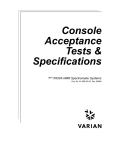Download Inova600 Cold Probe User Manual
Transcript
Using the Varian Cryogenic Probe System on the Inova-600 NMR Spectrometer (Generally called the “Cold-Probe” or “Chili-Probe” in the Varian vernacular) -Thursday, March 11, 2004, by Rich Shoemaker (corrected 9/27/07) This manual is intended for users who are experienced at operating the Varian NMR spectrometers at a relatively high level of proficiency. The intent is to point out the issues pertaining to the cold-probes, how the use of the coldprobe differs from a conventional probe, and the issues that directly affect how one does spectroscopy with these probes. Issues pertaining to the proper care and use of the cold-probe system, to ensure that the equipment is not damaged will also be discussed. (Note: Many of the pictures & figures have been taken from the Varian Cold-Probe Manuals, and have been used with permission.) Overview: Doing NMR spectroscopy with a cold-probe is essentially the same as with a conventional probe; however, certain properties of the cold-probe must be understood to obtain optimal results. Each of these will be address in further detail later in this document. The primary issues that should be understood are: • • • • • Rf Pulse Ringdown Times: Due to the high “Q” (Quality-factor) of these probes, the ring-down time of the tuned circuit is significantly longer. This means that the delay between the end of the pulse, and start of signal detection is longer. Since pre-acquisition delays can adversely effect the appearance of the spectrum (mostly in frequency-dependent phase errors, and other baseline issues), there are new parameters that deal with this problem. The parameter “qcomp” (for Q-compensation) is used, and is dependent upon the settings of the “dsp” parameter. Rf Power Handling: The cold-head in the probe is maintained at a precise temperature through a process of super-cooling helium gas in the cold-loop, and then an Intelligent Temperature Controller (ITC) re-heats the probe-head to maintain a stable temperature (25.0 Kelvin under normal operation). When Rf power is inserted into the probe (especially under broadband decoupling, i.e. 15N and 13C), this causes heating. The ITC detects these fluctuations, and compensates by dropping the current through the heater. The heater power (in Watts) is displayed in the CryoBay Monitor window. As the net Rf power in an experiment increases, the heater power will drop to maintain a steady probe-head temperature of 25.0 Kelvin. If too much power is used, such that lowering the heater power cannot maintain the probe-head temperature, then the tuning will be lost, and ultimately damage to the probe (or the receiver pre-amplifier in the probe) could occur! Pulsed Field Gradient Performance: The inductance of the gradient coil in these probes is much higher. Adjustments have been made to the gradient amplifier to compensate for this; in addition, the software has built-in, rudimentary shaping of the rise/fall times of the gradient pulses to further improve the gradient performance (esp. the amplitude stability). A new parameter called “gradientshaping” (a global “flag” parameter) is used to activate the shaping of the gradient pulses. Instrument Cabling: Since the first-stage proton observe pre-amplifier is inside the cryogenically cooled region of the probe, a different receiver pre-amplifier module (called a “Cryopreamp Driver”) is installed. The way this system is setup for operation and probe tuning is different. Furthermore, no Rf filters can be inserted between the HBPROBE/XMTR output (J5331) and the proton input of the probe. Cabling for tuning the 1H channel is also different. Probe Tuning: In addition to cabling issues, the cold probe has a different user-interface for probe tuning. A single brass knob is used to tune all channels. A larger knob is used to position the tuning stick to engage the tuning element for each channel. Tuning channels are available for 1H Tune, 1H Match, 13C Tune, 15N Tune, and 2H Tune. Description of the Cryogenic Probe System: Everyone using the cold-probe system should have a basic understanding of how the system functions, and what the basic components are. Figure 1 below illustrates the entire cold-probe system, with the key parts labeled. The basic theory of operation is as follows: • • • • Helium gas is compressed by the compressor in the CryoBay. The compressed helium undergoes thermal expansion in the Closed Cycle Chiller (CCC), which is the box in the corner of the 600 magnet room (near the hole in the wall). Inside the CCC, the cold-head is cooled to well below 25 Kelvin. Part of the compressed helium is split-off and routed through the cold-head in the CCC, is cooled to below 25 Kelvin, and flows through the flexible line to the side-arm of the probe, and up through the probe. Figure 2 illustrates the path of the cold helium in the “cold-loop”, as the internal components of the probe (the tuning elements, the coils, and the receiver pre-amplifier) are cooled. All of this is maintained at ~10-8 Torr vacuum to achieve thermal isolation from the outside world (meaning the sample and the magnet components outside the probe are kept at or near room temperature). Figure 1: Cold-Probe System Diagram • • The Intelligent Temperature Controller (ITC) uses a variable heater in the probe assembly to maintain the desired temperature at the coldhead. Note: even though the sample is relatively well insulated from the cryogenic temperatures inside the cold-probe, it is imperative that dry air be flowing through the VT-port in the probe. Without VT air-flow, the sample will cool at a rate of ~10C. per minute (until it freezes). Figure 2: Diagram of the Cold-Probe 2 Performing NMR Experiments with the Cold Probe: Once the cold-probe system has been properly installed, and is fully stabilized at the operating temperature of 25 Kelvin, doing NMR is not much different than a normal probe. The CryoBay Monitor window will indicate “READY” when the system is ready to use. The issues outlined in the “Overview” section above will be discussed in detail below. I. Monitoring the Status of the Cold-Probe system: CryoBay Monitor Status Window: a. When operating, the CryoBay always displays the status of the system. Figure 3 illustrates the CryoBay Monitor Status window, showing all of the key elements of the window. Figure 3: CryoBay Monitor Current Temperature at the ColdHead (this is the coil temperature, and should not change more than +/- .5 degrees) If “cooling” will show time remaining until ready. Cold-Loop-Impedance (related to Helium mass flow) Heater Power (Watts) being applied to maintain Temp. Cryo-System Status: Must be “READY” to use. II. Instrument/Probe Cabling: a. Cabling for 13C, 15N, and 2H is the same as a conventional probe, including the location of the bandpass filters. b. 1H cabling is different. Refer to Figure 3, and the following instructions to ensure that the system is cabled properly. i. The cable from the High-Band Transmitter plugs into From the top port “HB XMTR (J5303)” ii. HBPROBE XMTR (J5331) goes to the “1H XMTR” HB amplifier port on the probe. To iii. HB PROBE/PREAMP (J5335) connects to the “1H RCVR” port on the probe. probe 1H iv. OUTPUT (J5302) is connected to the same cable as a normal pre-amplifier (Output cable connects to the mixer in the magnet leg interface). v. Signal path: 1. The transmitter pulse is routed to the probe from port J5331 on the cryopreamp driver to From Probe the probe. This cable (a “fat” cable) also 1 H RCVR carries the DC voltage for gating the Transmit/Receive Switch. 2. After pulsing, the NMR signal is amplified in To the cooled pre-amplifier in the probe, and this HB preamp amplified signal comes out to J5335 on the From cryopreamp driver. The signal is further amplified, and sent to the mixer via the Figure 4: CRYOPREAMP DRIVER OUTPUT (J5302) port. HB XMTR J5303 HB PROBE/XMTR J5331 CRYOPREAMP DRIVER HB PROBE/PREAMP J5335 OUTPUT J5302 J5304 3 III. Probe Tuning: a. For 13C, 15N, and 2H channels, the cabling to tune the probe is the same as with a normal probe. The “Probe” connector on the tune interface connects to the appropriate channel on the probe, and the cable connected to the OUTPUT port of the BROADBAND Pre-Amplifier is connected to the OUTPUT port of the tune-interface. b. For the 1H channel, THE CABLING SETUP FOR TUNING IS DIFFERENT. i. Remove the thick cable connected to the top port of the cryopreamp driver (J5303). ii. Using a short BNC cable (i.e. the 31P ¼-wavelength cable), connect J5303 to the PROBE port of the tune-interface module. iii. Move the cable from J5302 (OUTPUT) to the OUTPUT port of the tune-interface. 1. DO NOT REMOVE the cables going to the 1 H channel of the probe (J5331). iv. The system is now ready to tune the 1H channel of the probe. c. CAUTION: Extreme care must be exercised when working under the magnet, such as when tuning the probe. Be very careful not to touch the side-arm or the vacuum connections on the probe. Never use any part of the cold-probe assembly to support or steady yourself while working under the probe. Caution: Do not touch or Bump this Assembly! Magnet Fl exible cryogenic transfer line OXFORD INSTR UMENTS Col d Pr obe CCC uni t d. At the probe, the mechanics of tuning are different. Refer to Figure 5, which shows the tuning assembly at the bottom of the probe. i. The larger “Function selector knob” is used to select which part of the probe circuit is being tuned…IMPORANT: The brass Tune/Match knob muss be PULLED DOWN to its fully extended position before the Function selector knob is turned!! Vibration damping pier ii. Once the “Channel” has been chosen for tuning (and the reflected power is displayed on the tune-meter), and all cabling is properly configured, the reflected power is minimized using the “Tune/Match selector knob” (Figure 5). 4 Photo of probe in 1H-Match mode, with Brass Tune/Match knob in the “up” position Func tion indication window (on the si de) IFC plug Tune / Match selector knob Function selector knob VT gas bal l and socket connector Figure 5: The tuning, VT assembly iii. Once the appropriate tuning function is selected (Shown in the “Function Indication Window” ), the brass Tune/Match knob is pushed up until it seats fully into the hexagonal receiver , after which turning the brass knob will adjust the capacitor that controls the tuning function indicated in the window. 1. Example: Proton Channel Tuning: a. Brass Tune/Match knob pulled down to full extension. b. Rotate the Function Selector to 1H-T (1H Tune), and push the brass Tune/Match knob up until it is fully seated. c. Adjust the 1H-Tune for minimum reflected power. d. LOWER the Brass Tune/Match knob (pull-down), and rotate the Function Selector so that 1H-M is in the window, then push-up the brass knob, and adjust the 1H-Match for minimum reflected power. e. Repeat until the probe is optimally tuned and matched. f. Note that the tuning dip is extremely sharp with these probes; therefore, the sensitivity when tuning is very high. It takes a careful touch and patience to properly tune these probes. 2. After the probe is tuned, be sure to re-cable the system for normal operation, see section I above for cabling information. 3. For tuning the 13C and 15N channels (tune-only, no match adjustment), the cabling for probe tuning is the same as for a conventional probe. IV. Setting Up Experiments: Once the sample is inserted, and the probe is properly tuned, performing NMR using the cold-probe is not much different than with a conventional probe. As with any probe, using too much Rf power for too long a time can damage the probe. The cold-probe is more efficient (in terms of B1 field vs. Rf power); therefore, the user must be cognizant of the correct calibrations for this probe. a. Variable Temperature (Sample Temperature): The cold probe has a VT range of 0 to +50 degrees Celsius. DO NOT EXCEED THESE LIMITS! i. Do not set the FTS below -15 degrees C. ii. ALWAYS ensure that there is VT gas flow to the probe. This is very important to prevent the sample from freezing. 5 b. Radiofrequency Power Handling Issues: The values below represent safe operating limits for 13C and 15N Broadband Decoupling, and 1H Spin-Locks. AS ALWAYS, if multiple spin-locks and multi-nucleus decoupling is used, care must be taken to ensure that you don’t put too much power into the probe. i. On the CryoBay Monitor, there is a value for “HEATER”. This represents the number of watts being used in the heater to maintain the probe temperature of 25 Kelvin. As more Rf power is delivered to the probe, the HEATER wattage will drop. PAY ATTENTION to this heater power when an experiment is started. If the heater power drops by more than 1.5 Watts, you may be using too much Rf Power… STOP your ACQUISITION (aa) if this happens. ii. Safe Levels for 13C Decoupling: 1. dpwr =43, (3.3 KHz field) for a maximum of 120msec 2. dpwr= 41 (2.6 KHz field) for a maximum of 250msec 3. 13C Spinlock pwr= 51dB (8.2 KHz) for a maximum of 30msec iii. Safe Levels for 15N Decoupling: 1. dpwr(2) =48 (1.6 KHz field) for a maximum of 120msec 2. dpwr(2) = 45 (1.1 KHz field) for a maximum of 250msec iv. Safe Levels for 1H Spin-Locks: 1. TOCSY, spin-lock pwr = 40 (8.0 KHz field) for a maximum of 100msec 2. ROESY, spin-lock pwr = 30 (2.5 KHz field) for a maximum of 500msec v. Safe Levels for 2H Decoupling: 1. 1.0 KHz decoupling field for a maximum of 60 msec 2. Note: at the time of this writing, the power-levels for 2H decoupling have not been determined. Make sure you have the 2H decoupling fields calibrated, and do not exceed the above power duty-cycle. c. Using Pulsed Field Gadients: i. To improve the stability of gradient pulses with the cold-probe, a rather crude shaping is applied to the rise & fall period of the gradient pulses. This is activated via a global “flag” parameter called gradientshaping. 1. Type: gradientshaping=’y’ to turn on gradient shaping. 2. All gradient pulses that use the “zgradpulse” statement, that are compiled on the 600 will use the gradient shaping. 3. It is recommended that lower gradient amplitudes be used (i.e. gzlvl < 18000). Larger gradient amplitudes can lead to a loss in gradient amplitude reproducibility. 4. You can check the gradientshaping parameter by typing “ gradientshaping? “ d. Data Acquisition Issues: Your data acquisition with the cold-probe is affected by the long ring-down times of the Rf pulses. To deal with this, a new global, flag parameter called qcomp is used in conjunction with oversampling (dsp=’i’). i. Make sure that dsp=’i’ (dsp?). ii. The parameter qcomp should be set to ‘y’ by typing qcomp=’y’. iii. The parameter rof2 should remain the same as in a normal acquisition (rof2=3 or 4 μsec). iv. More notes about dsp, oversamp and qcomp: 1. The FID going to the Sun must be oversampled for qcomp to function properly. a. dsp=’i’ should always work. b. If you know how to use “fsq”, and if you set fsq=’y’, you can also use dsp=’r’. MAKE SURE you fully understand how fsq works if you want to do this…if you aren’t sure, then don’t use dsp=’r’ or fsq=’y’. 2. If digital signal processing is turned off at any time (dsp=’n’), then qcomp will also be set to ‘n’. It must be reset to ‘y’ manually, after dsp=’i’ is executed. 6 3. The software will reset the oversampling any time the spectral window (sw) is adjusted! The parameter oversamp indicates the amount of oversampling being used. If oversamp is too large, and the pulse-repetition rate is short (i.e. d1=1 sec or less), then acquisition errors can occur! a. BEFORE STARTING YOUR ACQUISITION type oversamp? to check the amount of oversampling being used…it shouldn’t be greater than 20, and there is no real reason for it to be greater than 16 b. Type oversamp=16 before starting your acquisition to be safe. v. Summary: 1. Before starting your acquisition with the cold probe, you should do the following: a. dsp=’i’ (or dsp? to make sure that it is set to ‘ i ‘) b. qcomp=’y’ (or qcomp? to check) c. oversamp=16 (or oversamp? to check) d. rof2=3-4 (not > 5) e. gradientshaping=’y’ f. CHECK your decoupling and spin-lock powers, decoupling and spin-lock times, and your acquisition time to be sure that you do not exceed the limits specified for the probe (IV-b, previous page). 2. After starting your acquisition, CLOSELY monitor the CryoBay Monitor window, paying close attention to the Heater power, and the Temperature! You should monitor this for at least 5 minutes after the acquisition begins. a. If the heater drops more than 1.5 Watts from the baseline (i.e. if “Heater” drops from 5.5 to 3.0 ), ABORT the acquisition (aa), and check your decoupler powers, spin-lock powers, your decoupling times, and spin-lock times (Section IV above). Remember that in most cases, your acquisition time (at) also represents a decoupling time! b. For long (multi-day) experiments, it’s common to periodically check the progress of the experiment. Make sure to check the information in the CryoBay Monitor Window each time you check on your acquisition. 7