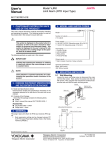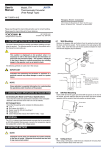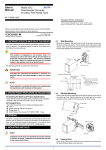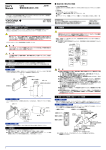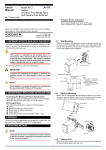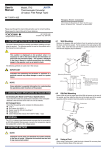Download User`s Manual
Transcript
User’s Manual Model VJHK Limit Alarm (DC Input Type) IM 77J01H21-01E 1. CAUTIONARY NOTES FOR SAFE USE OF THE PRODUCT This user’s manual should be carefully read before installing and operating the product. The following symbol is used on the product and in this manual to eusure safe use. This symbol is displayed on the product when it is necessary to refer to the user’s manual for information on personnel and instrument safety. This symbol is displayed in the user’s manual to indicate precautions for avoiding danger to the operator, such as an electric shock. The following symbols are used only in this manual. IMPORTANT Indicates that operating the hardware or software in a particular manner may cause damage or result in a system failure. 4. MODEL AND SUFFIX CODES VJHK-0 2 - T 0 0/ Model Number of outputs 2: 2 outputs Power supply 6: 100-240 V AC/DC (Operating range: 85 to 264 V) 7: 15-30 V DC (Operating range: 12 to 36 V) Input signal A: Within the range of 0 to 50 mA DC, span is 5 mA or more 1: Within the range of -10 to +10 V DC, span is 0.1 V or more Output signal T: Alarm output (2 points of relay contacts) Optional specification Blank: With socket /SN: Without socket 5. MOUNTING METHODS NOTE 5.1 Draws attention to essential information for understanding the operations and/or functions of the product. Wall Mounting Loosen the main unit-fixing screw to disconnect the main unit from the socket. Next, anchor the socket onto the wall with screws. Then, plug the main unit into the socket and secure the main unit with the main unit-fixing screw. Socket 2. CHECKING THE PRODUCT SPECIFICATIONS AND THE CONTENTS OF THE PACKAGE (1) Model and Specifications Check Check that the model and specifications indicated on the nameplate attached to the side face of the main unit are as ordered. (2) Contents of the Package Check that the package contains the following items: ● VJHK: 1 ● User’s manual (this manual: IM 77J01H21-01E): 1 Hole for main unit-fixing screw Main unit Main unit-fixing screw Mounting screws Accessories: ● Tag number label: 1 sheet ● Range label: 1 sheet ● Shunt resistor (supplied when current input is specified): 1 <Mounting Dimensions> 29.5 or more 22±0.2 Unit: mm 2-M4 or 2-ø4.5 or more Keep this manual in a safe place. 59±0.3 3. GENERAL This plug-in type Limit Alarm for DC input receives DC current or DC voltage signal. • Each parameter setting can be changed using a PC (VJ77 PC-based Parameters Setting Tool) or the Handy Terminal (JHT200 ). Fig.5.1 Network Solutions Business Divisiion 2-9-32, Naka-cho Musashino-shi, Tokyo 180-8750 Japan Phone: +81-422-52-7179 Facsimile: +81-422-52-6619 IM 77J01H21-01E 1st Edition : Feb. 2001 3rd Edition : Aug. 2006 (YK) 2 5.2 DIN Rail Mounting IMPORTANT Locate the VJHK so that the DIN rail fits into the upper part of the DIN-rail groove at the rear of the socket, and fasten the socket using the slide lock at the lower part of the socket. ● Use of the product ignoring the specifications may cause overheating or damage. Before turning on the power, ensure the following: (a) Power supply voltage and input signal value applied to the product should meet the required specifications. (b) The external wiring to the terminals and wiring to ground are as specifications. ● Do not operate the product in the presence of flammable or explosive gases or vapors. To do so is highly dangerous. ● The product is sensitive to static electricity; exercise care in operating it. Before you operate the product, touch a nearby metal part to discharge static electricity. ● If an inductance (L) load such as auxiliary relays or solenoid valves is used, always insert a spark killer for diminishing sparks, such as a CR filter or a diode in parallel with the inductance load. Otherwise a malfunction or relay failure may occur. Refer to the following guidelines for a capacitor and resistor: Capacitor : 0.5 to 1 F with respect to a contact current of 1 A Resistor: 0.5 to 1 Ω with respect to a contact voltage of 1 V ● The power line and input/output signal lines should be installed away from noisegenerating sources. Otherwise accuracy cannot be guaranteed. ● The grounding resistance must be 100 Ω (JIS Class D grounding). The length and thickness of the grounding cable should be as short and thick as possible. Directly connect the lead from the ground terminal (terminal no. 8) of the product to the ground. Do not carry out daisychained inter-ground terminal wiring. Fit into here DIN rail DIN rail (Rear of the socket) Push DIN rail Slide lock Fig. 5.2 5.3 Using a Duct Wiring duct should be installed at least 30 mm away from the top and bottom faces of the main unit. 6. INSTALLATION LOCATIONS • • Avoid the following environments for installation locations: Areas with vibrations, corrosive gases, dust, water, oil, solvents, direct sunlight, radiation, a strong electric field and/or a strong magnetic field. If there is any risk of a surge being induced into the power line and/or signal lines due to lightning or other factors, a dedicated lightning arrester should be used as protection for both the product and a field-installed device. 7. EXTERNAL WIRING WARNING To avoid the risk of an electric shock, turn off the power supply and use a tester or similar device to ensure that no power is supplied to a cable to be connected, before carring out wiring work. Wiring should be connected to the terminals on the socket of the VJHK. The terminals for external connections are of M3 screws. Use crimp-on lugs for connections to the terminals. • It is recommended that signal wires have a nominal cross-sectional area of 0.5 mm2 or thicker, while the power cable has a nominal cross-sectional area of 1.25 mm2 or thicker. Shunt resistor (Externally connected for current input) R – 1 3 6 2 1 5 4 R : 100Ω 5 (Externally connected for current input) L+ N– GND 10 Front Panel The communications connector on the front panel is used for setting up parameters using a PC (VJ77 PC-based Parameters Setting Tool) or the Handy Terminal (JHT200). The alarm indicator lamps for alarm 1 and alarm 2 light up if an alarm occurs. Alarm-2 output 2 3 Power supply 8.1 Communication connector Input signal + 8. DESCRIPTION OF FRONT PANEL AND CONNECTION OF SETTING TOOLS 9 8 ALM2(NO) COM Alarm indicator lamp (for alarm 1) ALM1 ALM2 Alarm indicator lamp (for alarm 2) 7 11 10 Alarm-1 output 7 11 9 8 ALM1(NO) Fig. 8.1 Front Panel COM Fig. 7.1 All Rights Reserved. Copyright © 1999, Yokogawa M&C Corporation IM 77J01H21-01E 3rd Edition : 2006.08.15-00 3 8.2 Connecting the Setting Tools Connect the modular jack conversion adapter (E9786WH) to the JUXTA communication cable with 5-pin connector (F9182EE) and then connect this adapter to the communication connector of JUXTA. JHT200 Handy Terminal JUXTA communication cable with 5-pin connector (F9182EE) [Comes with VJ77 and JHT200] Modular jack conversion adapter (E9786WH) [Comes with VJ77] Dedicated adapter (E9789HA) [Comes with VJ77] Dedicated cable (E9786WK) PC with the [Comes with VJ77] VJ77 installed Fig. 8.2 Connecting the Setting Tools Note: The modular jack conversion adapter does not come with the JHT200 Handy Terminal. It is sold separately. 9. SETTING PARAMETERS Set the parameters using a PC (VJ77 PC-based Parameters Setting Tool) or the Handy Terminal (JHT200). Refer to the list of parameters in this manual and the user’s manual for VJ77 PC-based Parameters Setting Tool (IM 77J01J77-01E) or JHT200 Handy Terminal (IM JF81-02E). 9.1 Settings Related to Input 9.1.1 Input Type Select the input type from among VOLTS (DC voltage) and CURRENT (DC current) in D16: INP TYPE. 9.1.2 Input Hard Range Select the input hard range from among AUTO, HIGH, MIDDLE and LOW in D17: SELECT RANGE. Generally, select AUTO. ● AUTO: Sets the most appropriate input hard range automatically with respect to the input range to be set. ● HIGH: For a span of 5 V or more in an input range of ⫺10 to +10 V DC ● MIDDLE: For a span of 2.5 V or more in an input range of ⫺5 to +5 V DC ● LOW: For a span of 0.5 V or more in an input range of ⫺1 to +1 V DC For current input, convert to the voltage value within the range of 0 to 50 mA DC (input range x input resistance), then apply the conditions above. NOTE 9.2 Settings Related to Alarm Output 9.2.1 Alarm Setpoint Set the alarm setpoints of alarm 1 and alarm 2 in E03: SET POINT1 and E04: SET POINT2 numerically. ● Setting range: 0 to 100% of input range ● Setting resolution: 0.1% 9.2.2 Direction of Alarm Action Select the direction of alarm-1 action and that of alarm-2 action from among HIGH ALM (high-limit alarm) and LOW ALM (low-limit alarm) in E05: ALM1 ACTION and E06: ALM2 ACTION. ● To activate alarm status when input signal ⱖ alarm setpoint, select HIGH ALM. ● To activate alarm status when input signal ⱕ alarm setpoint, select LOW ALM. 9.2.3 Hysteresis Set the alarm-1 and alarm-2 hysteresis in E09: HYSTERESIS1 and E10: HYSTERESIS2. Hysteresis is a value added to the alarm setpoint in order for an alarm status to be released (to normal) after the alarm status has been activated. The alarm status will be released in the following conditions, depending on the direction of alarm action. * When HIGH ALM (high-limit alarm) is set: Alarm is released when input signal < (alarm setpoint - hysteresis). * When LOW ALM (low-limit alarm) is set: Alarm is released when input signal > (alarm setpoint + hysteresis). ● Setting range: 0 to 100% of input range ● Setting resolution: 0.1% 9.2.4 Alarm ON Delay and Alarm OFF Delay Set the alarm-1 and alarm-2 ON delays in E11: ON DELAY1 and E12: ON DELAY2 and then alarm-1 and alarm-2 OFF delays in E13: OFF DELAY1 and E14: OFF DELAY2. An alarm ON delay is the condition monitoring time from the establishment of alarm conditions to its output; an alarm OFF delay is the condition monitoring time from the establishment of return-to-normal conditions to its output. ● Setting range: 0 to 999 seconds ● Setting resolution: 1 second (However, about 0.2 second is to be added to the set time to prevent wrong operation.) For example, when an alarm ON delay is set to 1 second, alarm output is generated if alarm status continues for 1 second or more after the input value exceeds the alarm setpoint. Further, when an alarm OFF delay is set to 2 seconds, alarm output is released if normal condition continues for 2 seconds or more after the input value has returned to normal from the alarm status. 9.2.5 Direction of Relay Action Select the direction of relay energizing in alarm-1 normal condition and alarm-2 normal condition from among NRM DE-ENERGIZED (de-energized under normal condition) and NRM ENERGIZED (energized under normal condition) in E15: RL1 ACTION and E16: RL2 ACTION. The conditions for the input hard range (HIGH, MIDDLE and LOW) are specified for operations within the range of accuracy rating. The input range may be set to a range not meeting these conditions, but take note of accuracy limitations. Similar accuracy limitations exist even when AUTO is selected. For more information on accuracy limitations, see the general specifications of VJHK (GS 77J01H21-01E). 9.1.3 Input Range Set the 0% value of input range in D22: INPUT1 L_RANGE and the 100% value of input range in D23: INPUT1 H_RANGE numerically within the specified range. IM 77J01H21-01E 3rd Edition : 2006.08.15-00 4 10. DESCRIPTION OF ALARM ACTIONS This chapter describes examples of alarm actions under the following conditions. Item Direction of alarm action Alarm setting Hysteresis Alarm ON delay Alarm OFF delay Description of alarm actions The alarm is output if the condition where the input value is 80% or more of highlimit alarm continues for 1 second or more. After the alarm is output, when the condition where the input value is less than 70% of high-limit alarm continues for 2 seconds or more, the status returns to normal. The alarm is output if the condition where the input value is 15% or less of low-limit alarm continues for 3 seconds or more. After the alarm is output, when the condition where the input value is more than 20% of low-limit alarm continues for 4 seconds or more, the status returns to normal. High-limit alarm OFF [2] Normal conditions established High-limit alarm ON Normal conditions established [1] Alarm 2 Parameter Setpoint E06 : ALM2 ACTION Low-limit alarm E04 : SET POINT2 15% E10 : HYSTERESIS2 5% E12 : ON DELAY2 3 sec E14 : OFF DELAY2 4 sec Alarm conditions established Alarm conditions established [%] 100 Alarm 1 Parameter Setpoint E05 : ALM1 ACTION High-limit alarm E03 : SET POINT1 80% E09 : HYSTERESIS1 10% E11 : ON DELAY1 1 sec E13 : OFF DELAY1 2 sec [1]: Alarm status does not continue for more than 1 second after the alarm conditions are established at alarm 1. [2]: Normal status does not continue for more than 2 seconds after the normal conditions are established at alarm 1. [3]: Alarm status does not continue for more than 3 seconds after the alarm conditions are established at alarm 2. [4]: Normal status does not continue for more than 4 seconds after the normal conditions are established at alarm 2. Alarm-1 setpoint (80%) 80 Alarm-1 hysteresis (10%) 4 sec Alarm-2 hysteresis (5%) Alarm-2 setpoint (15%) 0 Alarm-1 action Alarm-2 action Low-limit alarm OFF [4] 3 sec Alarm-2 OFF delay Normal conditions established Normal conditions established Alarm-2 ON delay [3] Low-limit alarm ON Alarm conditions established Alarm-1 OFF delay 20 15 2 sec Alarm-1 ON delay 40 1 sec Alarm conditions established 60 Elapsed time Normal 1 sec Normal Alarm Normal All Rights Reserved. Copyright © 1999, Yokogawa M&C Corporation Alarm Normal IM 77J01H21-01E 3rd Edition : 2006.08.15-00 5 11. LIST OF PARAMETERS No. Item 01 Model 02 Tag No. 03 Self-check result Display items A Display 1 A01 Input value A05 Output value 1 A07 Alarm-1 status A08 Alarm-2 status A54 Status A56 Rev No. A58 Menu Rev A60 Self-check result Setting items (*3) D Setting (I/O) D01 Tag no.1 D02 Tag no.2 D03 Comment 1 D04 Comment 2 D16 Input type D17 Selection of input hard range D18 Input resistance D22 Input low range D23 Input high range D38 Direction of output-1 action D60 Self-check result Display MODEL TAG NO SELF CHK No. Item Display DISPLAY1 INPUT1 OUTPUT1 ALM1 STATUS ALM2 STATUS STATUS REV NO MENU REV SELF CHK B B01 B05 B07 B08 B60 Display 2 Input value Output value 1 Alarm-1 status Alarm-2 status Self-check result DISPLAY2 INPUT1 OUTPUT1 ALM1 STATUS ALM2 STATUS SELF CHK SET(I/O) TAG NO.1 TAG NO.2 COMMENT1 COMMENT2 INP TYPE SELECT RANGE IN RESIST INPUT1 L_RANGE INPUT1 H_RANGE OUT1 DR SELF CHK Adjusting items (*3) P Adjustment P02 Zero adjustment of input 1 P03 Span adjustment of input 1 P12 0% adjustment of output 1 P13 100% adjustment of output 1 P17 Adjustment of external input resistance P60 Self-check result ADJUST1 ZERO ADJ1 SPAN ADJ1 OUT1 0% OUT1 100% RESISTOR ADJ SELF CHK (*1) (*2) (*1) (*1) (*1) E Setting (alarm output) E03 Alarm-1 setting E04 Alarm-2 setting E05 Direction of alarm-1 action E06 Direction of alarm-2 action E09 Alarm-1 hysteresis E10 Alarm-2 hysteresis E11 Alarm-1 ON delay setting E12 Alarm-2 ON delay setting E13 Alarm-1 OFF delay setting E14 Alarm-2 OFF delay setting E15 Direction of alarm-1 relay action E16 Direction of alarm-2 relay action E60 Self-check result Test items (*3) Q Test Q02 Forced output 1 Q04 Forced output (alarm 1) Q05 Forced output (alarm 2) Q60 Self-check result (*1) SET(ALM) SET POINT1 SET POINT2 ALM1 ACTION ALM2 ACTION HYSTERESIS1 HYSTERESIS2 ON DELAY1 ON DELAY2 OFF DELAY1 OFF DELAY2 RL1 ACTION RL2 ACTION SELF CHK TEST OUT1 TEST ALM1 TEST ALM2 TEST SELF CHK (*1) *1 : The indications and settings of the parameters are not available. *2 : The status is displayed for service personnel to see history records. *3 : To call the parameter setting items D, E, P and Q using the JHT200 Handy Terminal, execute the following operation: Press F1 D, E, P or Q key enters ENTER keys. above. IMPORTANT Do not change the settings of the items marked “(*1)” in the List of Parameters above after the delivery of the product. Doing so may result in a malfunction or a system failure. IM 77J01H21-01E 3rd Edition : 2006.08.15-00 6 12. MAINTENANCE The product enters the operable status as soon as the power is turned on, but requires 10 to 15 minutes of warm-up to meet the performance requirements. 12.1 Calibration Apparatus ● Calibrator (Yokogawa Meters & Instruments’ CA71 or equivalent): 1 ● Setting tool for adjustment (Refer to “8.2 Connecting the Setting Tools” in this manual.) 12.2 Calibration Procedure (1) Connect the instruments as shown in Fig.12.1 and Fig. 8.2. (2) Produce the input signal equivalent to 0% of the input range from the calibrator to the product. Then, read the input value of Display items, “A01: INPUT1” using the VJ77 or JHT200 and check that the input value is within the rated accuracy range. Take the same procedure for the input signal equivalent to 25, 50, 75 and 100% of the input range and check that the input values are within the rated accuracy range. For alarm output, check the relay action by the alarm indicator lamp or resistance of output terminals. If the input values are out of the rated accuracy range, adjust the input signal level referring to the user’s manual for VJ77 PC-based Parameters Setting Tool (IM 77J01J77-01E) or for JHT200 Handy Terminal (IM JF8102E). Input 1 + Calibrator 3 – 3 6 2 1 5 4 Alarm-2 output 2 5 Power supply L+ 10 11 GND 8 COM Calibrator Alarm-1 output 9 8 7 7 11 10 N– ALM2 (NO) 9 ALM1 (NO) COM Calibrator Fig. 12.1 All Rights Reserved. Copyright © 1999, Yokogawa M&C Corporation IM 77J01H21-01E 3rd Edition : 2006.08.15-00