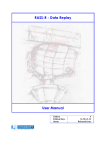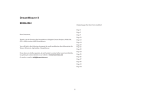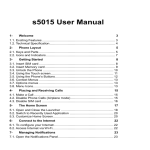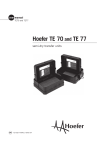Download GO&DEAL v3.5 - USER MANUAL
Transcript
GO&DEAL v3.5 - USER MANUAL FINANCIAL MARKETS SUPPORT 1 Content Changes in GO&DEAL v3.5 Log into application GO&DEAL One-time setting in case of first log in FX trading List of trades (bookmark Deal log) Additional functions/settings 3 3 4 6 11 12 ČSOB statment 14 2 Changes in GO&DEAL v3.5 Upgrade of application GO&DEAL don´t contain significant changes in deal processing. Upgrade of application contain visual changes, more user friendly GUI and more flexible settings. Nevertheless, we recommend to check technical requirements of new version. In case of any problems please contact hotline +420 228 880 493. Log into GO&DEAL Log into application is without changes, via the same URL : https://goanddeal.csob.cz/client_en.html 3 One-time setting in case of first log in If you log in for first time and in filled Name (on bookmark Trading) is not your client account set up, one-time setting is needed – you insert * to field Name and select your client account. This setting secures that during trading you don´t have to select your client account directly in trading window every time. List of closed deals is made visible by Settings – LWB – Blotter Display Policy- Always and If option Flash Blotter is checked, deal inserted lastly is flashed. 4 . Today trades are displayed in lower part of applet. This list displays today closed deals, filter cannot be replaced and list is updated automatically. User is able by to create own lists of trades by using random filter. 5 FX trading By click on rate panel in bookmark basic trading window is displayed. 6 Basic trading window: For change of trade direction - click on title of trade. If all parameters of deals are inserted, exchange rate is requested by button window is closed and no exchache rate is requested by button . If final exchange rate is delivered, user has certain time left exchange rate and deal isn´t done. and deal is done or reject exchange rate 7 . Trading to accept All deals were closed by user have own identification No. in status or in header of trade Moreover, deal details can be printed by button of trade . . Tips and tricks by trading: • Default value date and amount of trade in basic trading window Default value date and amount should be set up for each currency pair in order to open basic trading window with particular value date and amount. User select default value date and amount on rate panel. After click on selected direction of trade, basic trading window is opened with selected parameters. 8 9 • Alternative display of exchange rate in aplet User can display flow chart by button on rate panel of particular currency pair. 10 List of trades (bookmark Deal log) In bookmark is one default list of trades . List has filter Archive (FX+MM deals, from today to 1 year in to the past). List is not updated automatically. Automatic update can be set up, have a look on printscreen. 11 Additional functions/settings Bookmarks for particalur currency pairs: As in previous version of application user could create own bookmarks for particular currency pairs. After migration, all previous bookmarks are retained (with suffix FX.CROSS) and displayed in right part of aplet. User use functions (displayed above list of bookmarks) for creating setting as default bookmark . 12 , erasing , editing and If user create new bookmark User selects currency pair by , name of bookmark is entered and instrument group FX is selected. and click on currencies from pair (have a look on printscreen). By user selects currency to EUR or to USD. User can adjust position of currency pair in aplet by and erase currency pair by . Maximum number of currency pairs in one bookmark is 10. Bookmark is saved by 13 . ČSOB statment All printscreens in documment were captured in test environment. 14