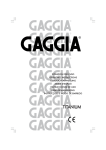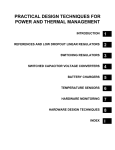Download BESPA Manual
Transcript
--------------------------------------------------------------------------------------------------BESPA
--------------------------------------------------------------------------------------------------a Backplane for Electron microscopy Single Particle Analysis
USER MANUAL
ver 0.9 release 352
2009 March 16, Yutaka Ueno, AIST
ABSTRACT
BESPA is a software package for image and volume data processing in single particle
analysis.
OVERVIEW
Single particle analysis is a method for structural studies of protein and biological
macromolecules. From observed images of the isolated molecules, the three dimensional
volume can be reconstructed. The method was well demonstrated by pioneering works with
numbers of software systems available in both free distribution and commercial packages.
BESPA is yet another software tool for the single particle analysis to develop new
algorithms and methods. Two major methods are studied: the reference free classification
of images and the angular reconstitution technique. Currently, BESPA is not a complete
program suite, but provides some original programs for image processing and three
dimensional reconstruction. Our recent development and improvement will be released on
the main web site.
http://staff.aist.go.jp/yutaka.ueno/bespa/
--------------------------------------------------------------------------------------------------1.BASICS
--------------------------------------------------------------------------------------------------Current Linux version of BESPA is started from a shell command line by a startup script
"bespa", which is in most case installed in /usr/local/bin, a directory for a shared program.
The body of BESPA is installed in its program directory. A basically it runs in a terminal
window taking a script file to do a job. For a command prompt of the terminal, BESPA runs
the script file and give a messages.
% bespa a-script-file
There are also useful built-in commands to start pre-defined script files. For example,
% bespa late
This commnad 'late' does a translational alignment of images. It will ask parameters from a
conosole. Actually it runs a built-in script "late.msy". These scripts are installed in the
BESPA program directory. The image data file is usually stored in an original file format
called CDY. Usually a file extension ".cdy" is used for the file. To browse these image data
or volume data, simply give the file name to the bespa command line, and a new window comes
to display. In addition to a X-window display. A version for Microsoft Windows is also
available.
% bespa image-file.cdy
--------------------------------------------------------------------------------------------------2. Using Built-in Commands
--------------------------------------------------------------------------------------------------Several commands are started asking filenames and parameters from the console. The
console user-interface is not very friendly, so only backspace will work to edit the input line.
It has history file in the current directory, named ".bespahistory" saving previous
parameters. By typing "*", the parameter input will stop. "$" is to call a shell command just
like "$ls" for directory listing. "?" should give a help message to be annotated more.
--- some implementation note
On unix, control-Z usually works to suspend the program, that will be revived by a shell
command fg. Control-C will stop a program, but once job started an external program, it only
stops the external program only. ( bespa does not stop the process group like other unix
shells)
Following message may appears when a history file is not found. please ignore them just not
to use history.
XXX dofile () file not exist
.bespahistory
xxx file not found
.bespahistory
nil
2.1 late
---- translational alignment of images
Before classifying images of single particle, images are aligned to have a particle in
the center. Also it is always nice to select good particles excluding pictures with neighbor
objects. At first, a total sum of all image is calculated. This blob sum image is made by
adding images only with centering adjustment. Only subset of the images, ~100, and four
rotated images in 90 degrees step are averaged. Then images are aligned to the blob sum at
the best match in terms of cross correlation function. These scores are sorted and
requested numbers of upper images are selected.
% bespa late
--- moonscript path
/home/uenoyt/bistro/ddlager/makeup/bespa.msy
moonscript bespa
cdybase --- cdy module prototype
----------------------------------------------late.run --- select particle images good for the first classification
by lateral alignment (v08.10.27)
XXX dofile () file not exist
.bespahistory
xxx file not found
.bespahistory
nil
.
.
.
.
.
.
input image [] :
output selected images [] :
a blob particle image [] (optional) :
the same selection as a previous file [] (optional) :
number of selection [] : 1
gausian smooothing [2] (optional) : 1.5
. coarsen images for quick run [2] (optional) :
. subset for making blob [100] :
. max shift [4] :
For filenames, please add extension ".cdy", By default, bespa create an image or volume data
file with its own data format CDY. For Gaussian smoothing filters, use pixel unit for the
radius parameter. Radius 0.5 yield images mostly unchanged. This smoothing proceeds
before coarsening, i.e. radius 1.5 to 2.5 is ideal for the case with coarsening 2 in pixels. This
radius parameter is the same as one used in Adobe Photoshop.
"The same selection as a previous file" is an option to make another class average image with
different smoothing and coarsening conditions.
2.1 scla ---- a spectral clustering of image (eigenvector based)
As a reference free classification of single particle images at random orientation of
molecule, images are grouped into clusters by all pair-wise similarity of images. Since the
similarity values are evaluated with translational and rotational alignment, obtained groups
are independent to in-plane orientation of the molecule. After clustering data, an iterative
alignment of member images will save image file contains averaged images for the group, the
class sum images.
% bespa scla
--- moonscript path
/home/uenoyt/bistro/ddlager/makeup/bespa.msy
moonscript bespa
cdybase --- cdy module prototype
----------------------------------------------scla.run --- a reference free classification of single particle images
by spectral clustering algorithm (v08.10.27)
.
.
.
.
input cdy image [] : a
use similarity matrix input [] (optional) :
output group average [] : g.cdy
output group data [] :
. gausian smooothing [1.5] (optional) :
. coarsen images for quick run [2] (optional) :
. number of groups [32] :
.
.
.
.
.
sigma, local scaling gaussian function [0.3] :
use mpi node (0/5/10/17) [0] (optional) :
factor space dimension [80] :
save intermediate factor coordinate [tmpfrc.lua] :
mov/rot parameter file [] (optional) :
IMAGIC file is also supported if input image file with extension ".img" or “.hdr” are used,.
The header file should exist in the same directory. For output, use filename with extension
".img", so that the program first create the group average (class sum) images into
"tmpimv.cdy", then convert it to the IMAGIC-V format.
"sigma", the local scaling Gaussian function , is a technical term in spectral clustering. It
controls how far relationship of similarity will be suppressed. The default value 0.3 usually
works in most case. However, in case the result is not satisfactory, other values between
0.2 to 0.8 should be tested. check eigenvalues appeard in the console log. If the eigenvalue
fall off to zero too rapidly, decrease to 0.25. Typical eigenvalues should be 1.0 for the first,
the second should be around 0.5, and the last is less 0.1. Please note this parameter was not
well documented in literature of this algorithm.
--eigen status 0
eigenval vectors
e 1.0000: 0.1191 0.1014 0.1156
e 0.3290: 0.0579 0.0407 0.0304
e 0.2798: 0.0683 0.1217 -0.1239
e 0.2121: -0.1440 0.1916 -0.1377
e 0.1907: -0.0838 0.1564 0.0952
0.1014
0.0222
-0.0548
0.0291
0.0393
0.1071
0.0187
0.1168
-0.0249
-0.1033
The class sum images are made without coarsening and gaussian filters. These parameters
are the same as command "late" in previous chapter.
This script crates some temporary files:
tmpimg.cdy --- images filtered and coarsened
XXXXsmx.cdy --- the similarity matrix (reused in a next run)
tmpgrp.lua ---- k-means clustering result file
tmpfrc.lua
---- the factor coordinates of each data
The similarity matrix is useful to change number of groups with the other parameter
unchanged. Other files are mostly checking purpose or they could be used for another
custom script.
NOTE: Number of group is less than specified in rare occasion if k-means algorithm
generate an empty group.
2.2 east
---- Euler angle search by triplet
From some of the characteristic views of single particle images, the projection euler
angle to each images are estimated from mutual relationship between projection images of
the same object. For this angular reconstitution method, the script tries to find many
candidate set starting form some of good combination of triplet images. First, the sinogram
of images are calculated, and all cross sinogram correlation functions are saved to a file.
Then many triplet sets which satisfy mutual angular relationship are generated and sorted
in terms of better values of the cross sinogram correlation. Since the result always depends
on quality of images and noises at this moment, obtained Euler angles set in a single search
are not always correct and subject to further tests.
% bespa east
--- moonscript path
/home/uenoyt/bistro/ddlager/makeup/bespa.msy
moonscript bespa
cdybase --- cdy module prototype
-----------------------------------------------
east.run --- euler angle search using triplet match seeds
based on common line matching (v08.10.25)
.
.
.
.
input cdy image [] :
use cross sinogram file [] (optional) :
output euler angle [tmp.tdr] :
output 3D reconstruction [tmp.3d] :
.
.
.
.
.
.
shift to fit center of gravity [] :
gausian smooothing [1.5] (optional) :
circke mask radius [0] (optional) :
number of candidate [4] :
maximum angular weight [10] :
angle step [4] :
The output is the list of candidate Euler angles for each images and a sample 3D
reconstruction of the 1st candidate. The list is sorted in terms of residual of common line
matching. The file format is just like followings
At first, images are centered with their center of gravity up to the provided range of shifts
in x-y direction. The circular mask is also applied and saved as a file, "tmpimg.cdy". Then
sinogram is calculated and saved in a file "tmp.csg". The cross sinogram correlation function
to all pairs of images are saved in a file "tmp.csx". This file becomes quite large in size, but
can be reused in next search.
The main search is testing all possible triplet of images with good common line fit, and sort
them. Up to the provided number of the candidates are saved. Then, next step is assign the
best fit Euler angles of all images to every candidate models. The search is a iterative
alignment of common line profile to minimize the total residual. It was an implementation of
"simultaneous minimization algorithm" by Penczek (1996), they introduced the angular
weight. This program asks for the minimum angular weight because if two images assigns the
same or very close euler angles, the weight becomes too small to disturb convergence of the
loop. The default value ~10 is fine, or 90 degree will impose totally even angular weight.
Please note the Euler angle definition is different from IMAGIC. They can converted (gamma,-beta,-alpha) to be used in IMAGIC, where the scan line of images is unchanged.
While IMAGIC takes the first scan line of image as Y coordinates, while BESPA takes it as
X coordinates. File format conversion programs in BESPA keeps the scan line data intact
without swapping xy axis.
2.3 cr3d
--- Create 3D volume (not installed)
Once Euler angles to the characteristic views are assigned, 3D reconstruction of the
volume is performed by the weighted back projection method. One of the candidates in
calculated Euler angle sets can be selected in this script.
NOTE: This command is not correctly installed in version v08.10.27. Please use a script file
"cr3d.msy".
unix % bespa cr3d.msy
opening script cr3d.msy
--- moonscript path
/home/ueno/bistro/ddlager/makeup/bespa.msy
moonscript bespa
cdybase --- cdy module prototype
----------------------------------------------cr3d.run --- create 3d reconstruciton
weighted back projection (v08.10.25)
. input cdy image [../c3dwork4/mix10.cdy] :
. euler angle file [tmp.tdr] :
. output 3D reconstruction [tmp1.3d] :
. model number among candidates in a file [1] (optional) :
. make it a mirror [] (optional) :
. padding in real space for FFT [16] (optional) :
. only with xcc value more than threshold [] (optional) :
--- VMS version saved .bespahistory_76
bespa.cr3d.run { --[1]="cr3d.run",
["pad"]=16,
["modelno"]=1,
["imgfile"]="../c3dwork4/mix10.cdy",
["tdrfile"]="tmp.tdr",
["volout"]="tmp1.3d",
}
--- VMS version saved tmp1.3d_2
/home/ueno/bistro/ddlager/makeup/em/crtdrb -proj ../c3dwork4/mix10.cdy -m 1 -pad 16
tmp.tdr tmp1.3d
model section : 1
file=../c3dwork4/mix10.cdy sid=7 52.0 126.0
0.0 up=0 dx=0 dy=0 -8.54 ~ 46.62
mask 15.5 filter 12.025/37 file=../c3dwork4/mix10.cdy sid=90 102.0 108.0
0.0 up=0
dx=0 dy=0 -8.45 ~ 49.11
mask 15.5 filter 12.025/37 file=../c3dwork4/mix10.cdy sid=35 120.0 54.0
0.0 up=0
dx=0 dy=0 -9.57 ~ 52.00
mask 15.5 filter 12.025/37 file=../c3dwork4/mix10.cdy sid=10 94.0 144.0
0.0 up=0
dx=0 dy=0 .................................................................-- ...
(74)
mem.allocation 53 save file tmp1.3d
data range -0.5326 4.339 scale 26.0000
interpreter finished. cr3d.msy
2.4 toimv --- export to IMAGIC-5
Image or volume data are exported to IMAGIC-5 format. The command requires a
file name to the argument.
unix % bespa toimv tmp12.cdy
--- moonscript path
/home/uenoyt/bistro/ddlager/makeup/bespa.msy
moonscript bespa
cdybase --- cdy module prototype
using external program
aux program : /home/uenoyt/bistro/ddlager/makeup/em/cdy2imv tmp12.cdy tmp12.imv
file name tmp12.cdy
comment :
making 2 files, header and raw data : tmp12.hed tmp12.img
using scale 1 base 0
new files created
size 41x41
coord 5.00(2.00) 5.00(2.00)
size 67KB range -9.1 ~ 159.3
note :
euler={107.25,51.52,287.44}}
nz 1 size 41x41
coord 5.00(2.00) 5.00(2.00)
size 67KB range -30.7 ~ 169.7
note : euler={129.64,81.19,171.86}}
nz 1 size 41x41
coord 5.00(2.00) 5.00(2.00)
size 67KB range -2.7 ~ 166.4
note : euler={136.38,85.90,342.80}}
nz 1 size 41x41
coord 5.00(2.00) 5.00(2.00)
size 67KB range -0.0 ~ 175.3
note : euler={71.94,63.60,50.98}0}}
nz 1 ---more images nz 1 nz 1 nz 1 nz 1 nz 1 nz 1 nz 1 nz 1 nz 1 nz 1 nz 1 nz 1 nz
1 nz 1 nz 1 nz 1 nz 1 nz 1 nz 1 nz 1 nz 1 nz 1 nz 1 nz 1 nz 1 nz 1 nz 1 nz 1 nz 1
nz 1 nz 1 adjust multi image header 100
... 3D volume
program stop
3840
unix %
--- note
There might be a message of "3D Volume" for converting images, but never mind. The same
information is saved to the IMAGIC header file for a 3D volume or multiple 2D images.
--------------------------------------------------------------------------------------------------3. Using Script
--------------------------------------------------------------------------------------------------A script is a program for BESPA written in the programming language Lua. Usually a script is
to describe flow of jobs and automate some tasks, while a program is to describe processing
details of each jobs. Many program defines functions for a processing task with necessary
input and output. Technically, there are no deference between a program and a script. The
Lua interpreter that execute them is a main infrastructure of this software system. The
language itself has an ordinary procedural syntax so that it is feasible for most scientist
with casual programming knowledge. This section introduces some of basic methods and
necessary programming for the image processing. It helps understanding some of image
processing jobs in a script and writing a new script or modifying existing scripts for a
specific purpose. In current version, processing for the volume data are very limited.
3.1 Using a variable for an image data
A script file usually state a command of data processing by calling pre-defined
functions. One data set of image pixels is handled as a variable.
one=cindy:read("sample.cdy")
This function cindy:read() load image data file on memory and name it a variable "one". In
fact, this image data also contain many information accompanied with this data set, so they
are stored in a data container for the image data. This data container is called a "table "
data in Lua language. Therefore, it is good to consider the image is loaded into a container
on memory, which is referred as a variable "one". For example, we can see the size of image :
print(one.nx, one.ny)
The image data size nx and ny is stored in this container, a "table" as a property of image,
that can be specified by a period format. These property values are called "field" of this
"table" in Lua language. There is also a useful function to access pixel value of image data
directory.
print(one.pixel[1][1])
This is a two dimensional array pixel, where the bracket is used to access array data in Lua
language. For this type of data container, some operations are defined.
two=cindy:zoom(one,2.0)
three=cindy:add(one,two)
four=cindy:affine(one,45,1,1)
cindy:display(four)
--- rotate 45 degree, then move (1,1) in (x,y)
After two minus, "--", the rest of line become a comment in the program. There is a program
module "cindy" for image processing tasks. Functions defined in this module can be called
as :
cindy:functionname(parameters)
Functions to modify image data usually return a new image data, a Lua-table, so they can be
referred as a new variable. If you do not need previous image data, we can use the same
variable as previous one to refer the new image data, then previous data will be released off
memory.
3.2 Loading Multiple Images from a File
Usually multiple images are saved in a single file because number of images usually becomes
thousands. Image loader function only load single images using index to the data starting
from 1.
one=cindy:read("simple.cdy",3)
For programming efficiency, the file pointer is also used to load files and read sucessive
data in a file as a stream.
fp=openfile("simple.cdy","rb")
list={}
for idx=1,10 do
list[idx]=cindy:read(fp)
end
3.3 Managing List Data
One useful feature of Lua programming language is the list data. It is called as a "table"
data in Lua. The simple list of numbers could also be used as an array just like previous
example. The table data are created when it needed at any place in the script.
list={1,2,5,6,7}
list={ name="test", size=10 }
The list can be nested to describe hierarchical data. For example, the Euler angle data in
BESPA is described in a hierarchical table.
3.4 Operations to Volume Data
Currently, not many functions are available for volume data, even though they can be
loaded as the same way as the image data. If it was used by the image processing functions,
the first slice of the volume is used and resulted new 2d images.
Available functions are follows:
cindy:calcstat3d()
cindy:display()
In this release, the 3D reconstruction is calculated by an auxiliary program "em/crtrb".
There are experimental functions just like cdy_project3d(), cdy_rotate3d(), which is used
in some scripts are described in "C-language functions" later in this document.
3.4 Sample Script
There are sample script files in bistro/ddlager/samples to demonstrate basic image
manipulations.
3.5 Calling an External Program
There is a function to launch an external program in BESPA, which is actually in the
standard programming library in Lua using the function provided by the operating system:
execute(). For other programming library implemented in Lua, please refer to the Reference
Manual of Lua (ver 4.0) available on the web : http://www.lua.org/manual/4.0
Additional programs used in BESPA are in a subdirectory named "em" of the BESPA
program directory, the place of installation. For example, a user "guest" installed source
code of BESPA in a directory "ueno/" , then it builds the BESPA program directory at :
/home/guest/ueno/bistro/ddlager/makeup/
3.6 Installing a built-in command
Several built-in commands are configured by the file "config.msy" in the BESPA
directory. This configuration file is evaluated everytime the bespa command runs. The built
in command is managed in the talbe "msycmd.command". For example, a new command "myf"
to call a Lua funciton named "myfunction()" will be set in folloing.
msycmd.command.myf={ lua=myfunction}
There is a sample script file "mylib.msy" to demonstrate adding this new command. If an
original script works fine, the function may be installed as a command in this way. During a
development, it is useful to use a lua program library for the script file to be edited
extensively. The lua program library is loaded as follows:
bespa -l mylib.msy myf
The file mylib.msy in the current directory will be loaded at first, then the command line
argument "myf" is evaluated to call the function just installed in the library. Using script
files will be much useful just included in a sample file "uselib.msy". If this script works, then
it may be installed to "em/" directory in BESPA and loaded with "config.msy". To change the
first menu messages, append text into msycmd.intro_message.
--------------------------------------------------------------------------------------------------4. Using Graphical Environment
--------------------------------------------------------------------------------------------------There is also a graphical user-interface and simple graphics facility for writing simple
graphs or displaying image data. Although hey are usually used in script files to add user
interfaces using mouse and keyboard, implemented graphical environment in BESPA is
experimental. Please note these specification will change in later releases.
Here is a brief introduction what kind and how they are used in a script. This simple script
will give a window with two buttons and small boxes. They it will ask your mouse selection on
the buttons. After clicking mouse on a button, the script end and print which button you
selected.
---- a simple program for gui and graphics
---- with lager interpreter (2008 Dec 8)
moonscript("bespa")
YoyDon()
messagebox=lag.dialog{
a=lag.button{"test-A"; y=10},
b=lag.button{"test-B"; y=40},
}
box=lag.dialogbox.new(messagebox)
box:open()
YovMove(100,100)
YovBox(10,10)
YovMove(120,100)
YovBox(10,10)
ret=box:modal()
box:close()
--- wait a mouse selection input from user
print("-----",ret)
The dialog box is a window with user-interface items: button, checkbox, keyboard entry box,
or slider box. There are simple graphics library for rendering 2-dimensional primitives. In
addtion, 3-dimensional graphics rendering is also supported with double buffering animation
support. They are not full-featured graphics library, but provides a subset of very ordinal
one. Please refer to the Programmers Guide for LAGER (not available yet)
--------------------------------------------------------------------------------------------------5. The C-languageMmodules
--------------------------------------------------------------------------------------------------This summarize the internal functions in BESPA written in C-language
_cdy_add_lua
_cdy_affine_lua
_cdy_axis_lua
_cdy_blt2d_lua
_cdy_calcstat_lua
cdy_circav_lua
cdy_circlemask_lua
cdy_covariance_lua
cdy_cshift_lua
cdy_cspan_cov_lua
cdy_cspan_lua
cdy_cspan_stat_lua
cdy_fft2d_lua
cdy_filter_lua
cdy_flip_lua
cdy_friedel2d_lua
cdy_phase2d_lua
cdy_superpose_lua
calcproject3d
cdy_cubic3d_lua
cdy_fitsinogram_lua
cdy_noise_lua
cdy_polar2d_lua
cdy_project3d_lua
cdy_rotate3d_lua
cdy_sinogram_lua
---------------------------------------------------------------------------------------------------
ACKNOWLEDGMENT
A software development of BESPA was first started in 1998 in AIST (Electro Technical
Laboratory) and then a current prototype was developed through a collaboration works
between CNRS and AIST. In particular, we wish to thank to Dr.Patrick Schultz, Dr. Bruno
Klahols, and members of their laboratory at CNRS/ IGBMC for testing the code. Current
development of this work was supported by the Strategic International Cooperative
Program, Japan Science and Technology Agency (JST). Previous supports were from the
Grant-in-Aid(08283101:“Genome Science”) for Scientific Research on Priority Areas from
the Ministry of Education, Science, Sports and Culture of Japan, and from Real World
Computing Project of the Ministry of International Trade and Industry.
BESPA is a software and program code developed in AIST. The distribution comes with a
free software license.
REFERENCES
1. a first report
Yutaka Ueno, Katsutoshi Takahashi, Kiyoshi Asai & Chikara Sato. BESPA: Software Tools
for Three-dimensional Structure Reconstruction From Single Particle Images of
Proteins. Genome Informatics (1999) 10:241–242.
http://staff.aist.go.jp/yutaka.ueno/bespa/bespa-GIW99P11.pdf
2. reference free classification of images
Yutaka Ueno, Masaaki Kawata & Shinji Umeyama (2005) "Intrinsic Classification of Single
Particle Images by Spectral Clustering"
Proc. Biosignal Processing and Classification. ( INSTICC Press, Portugal) 60-67.
3. a web site
BESPA: a Backplane for Electron microscopy Single Particle Analysis
2008 Oct 31. Yutaka Ueno, AIST Tsukuba Japan.
http://staff.aist.go.jp/yutaka.ueno/bespa/
---------------------------------------------------------------------------------------------------