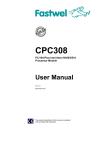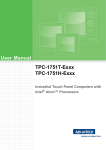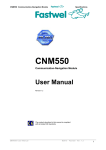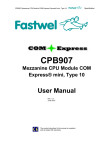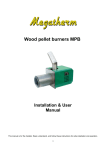Download KIC550 - Fastwel
Transcript
KIC550 Storage Module User Manual Revision 0.03 The product described in this manual is compliant with all related CE standards. KIC550 Storage Module Specification Product Title: KIC550 Document name: KIC 550 User Manual Manual version: 0.03 Reference document: IMEC.421459.550 Copyright © 2012, 2013 Fastwel Co. Ltd. All rights reserved. Revision Record Revision No. Brief description of changes 0.01 Initial version of KIC550 User Manual 0.02 Compliance with USB 2.0 specification. The Hot Swap mode in this version of the Module is not supported. Compliance with USB 3.0 specification. The Hot Swap function of KIC550 is supported if the specified function is also supported by the processor module. 0.02 Board index Revision date KIC550 December 2012 KIC550 February 2013 KIC550 July 2013 Contact Information Fastwel Co. Ltd Fastwel Corporation US 108 Profsoyuznaya st., 55 Washington St. #310 Moscow 117437, Brooklyn, New York 11201 Russian Federation USA Tel.: +7 (495) 232-1681 +1 (718) 554-3686 Fax: +7 (495) 232-1654 +1 (718) 797-0600 E-mail: [email protected] [email protected] Web: http://www.fastwel.com/ Address: FASTWEL Asia 6F., No. 118, Ln.235, Baoqiao Rd., Xindian Dist, New Taipei City, Taiwan, R.O.C. Tel: +886-2-8912-19-38 Fax: +886-2-8912-19-39 E-mail: [email protected] K I C 5 5 0 U s e r M a n u a l © 2 0 1 3 F a st we l V e r . 0 , 0 3 2 KIC550 Storage Module Specification TABLE OF CONTENTS Trademarks.................................................................................................................7 Ownership Rights........................................................................................................7 Notations ....................................................................................................................8 Safety requirements ....................................................................................................9 General Board Operation Rules ................................................................................ 10 TRANSPORTATION, UNPACKING AND STORAGE .............................................................. 11 Transportation........................................................................................................... 11 Unpacking ................................................................................................................. 11 Storage ..................................................................................................................... 11 MANUFACTURER'S GUARANTEES ...................................................................................... 12 Warranty Liabilities.………………………………………………………………………….12 Liability Limitation Right ............................................................................................ 12 Warranty Period ....................................................................................................... 12 Limitation of warranty liabilities.................................................................................. 12 Returning a product for repair ................................................................................... 12 1. INTRODUCTION .................................................................................................................. 13 1.1. Module characteristics…....……………………………………………………………13 1.2. Ordering Information……...…...………………………………………………………14 1.3. Delivery checklist..…………………...………………………………………….…….14 1.4. Packaging information…...………………...……………………………….…………14 1.5. Appearance and layout of elements ................................................................... 15 2. FUNCTIONAL OVERVIEW .................................................................................................. 18 K I C 5 5 0 U s e r M a n u a l © 2 0 1 3 F a st we l V e r . 0 , 0 3 3 KIC550 Storage Module Specification 2.1 Functional diagram ............................................................................................. 18 2.2 Functional parts overview………………………………….…………………………..19 2.3 Operation of LEDs…..…………………………………………………………………..19 3. CONFIGURING STORAGE DEVICES..…………………………………………………………..22 3.1. Program configuration of the storage devices…...…………...………….………….23 3.2. RAID function…..……….………………………………………………………………23 3.3. Marvell Hyper Duo function……………………………………………………….…..25 3.4. Configuration mode using BIOS Setup controller 88SE9130B…...………….……25 3.5 Creation of virtual discs………………………………………………………..….……27 4. INSTALLATION………………………………………………………………………….…………..45 4.1 Safety requirements..……...……………………………………………………………45 4.2. KIC550 Installation Procedure...…..…...……………………………………………..46 4.3 Module demounting procedure…..…..………………………………………………..47 4.4 Installation of storage devices………...……...………………………………………..47 4.5 Installation of software…..…...…………………………………………………………48 5. ADDITIONAL INFORMATION.…..……………………………...…………………………………49 5.1 Power consumption of KIC550…...………..…...……………………………………..49 5.2 Compliance with KIC550 safety requirements…..……..…………………………….49 5.3 KIC550 interference immunity……………………..…………..………………………49 5.4 Operating conditions………………….……......……………………………………….50 5.5 MTBF……..…………………………………………...………………………………….50 ANNEX A Useful Abbreviations, Acronyms and Short-cuts………...…………………………51 K I C 5 5 0 U s e r M a n u a l © 2 0 1 3 F a st we l V e r . 0 , 0 3 4 KIC550 Storage Module Specification List of tables Table. 1-1: Information for KIC550…………….………………………………………………………………….….....14 Table. 2-1: Status of SGPIO LEDs on the front panel of KIC550……………………………………………..……..20 Table 2-2: Status of HS blue LED ………………………………………………………………………………..…..,...20 Table 3-1: Possible options of KIC550 configurations by using the SW1.1 switch ..……………………….….......22 Table 5-1: KIC550 power supply voltage range………...……………………………………………………….….....49 Table 5-2: KIC550 current consumption………………………………………………………………………………..49 Table 5-3: Parameters of climatic and mechanical effects (СРС506)……………………………………………....50 K I C 5 5 0 U s e r M a n u a l © 2 0 1 3 F a st we l V e r . 0 , 0 3 5 KIC550 Storage Module Specification List of Figures Fig. 1-1: Appearance of KIC550 with the installed storage device and memory card…………….……….…15 Fig. 1-2: Layout of KIC550 main components (top view). Dimensions……………………….………………….16 Fig. 1-3: Reverse side of KIC550…………………………………………………………………………………….17 Fig. 2-1: Block diagram of KIC550…………………………………………………………………………………..18 Fig. 3-1: Position of the SW1.1 mode selector switch of KIC550……………………………...…………...........22 Fig. 3-2: RAID consisted of two discs, no redundancy ……………………………………………………………24 Fig. 3-3: RAID 1 (Mirroring)…………………………………….……………………………………………………..24 All information in this document is provided for reference only, with no warranty of its suitability for any specific purpose. This information has been thoroughly checked and is believed to be entirely reliable and consistent with the product that it describes. However, Fastwel accepts no responsibility for inaccuracies, omissions or their consequences, as well as liability arising from the use or application of any product or example described in this document. Fastwel Co. Ltd. reserves the right to change, modify, and improve this document or the products described in it, at Fastwel's discretion without further notice. Software described in this document is provided on an “as is” basis without warranty. Fastwel assumes no liability for consequential or incidental damages originated by the use of this software. This document contains information, which is property of Fastwel Co. Ltd. It is not allowed to reproduce it or transmit by any means, to translate the document or to convert it to any electronic form in full or in parts without antecedent written approval of Fastwel Co. Ltd. or one of its officially authorized agents. Fastwel and Fastwel logo are trademarks owned by Fastwel Co. Ltd., Moscow, Russian Federation. Ethernet is a registered trademark of Xerox Corporation. IEEE is a registered trademark of the Institute of Electrical and Electronics Engineers Inc. Intel is a trademark of Intel Corporation. Pentium M and Celeron M are trademarks of Intel Corporation. Microsoft is a trademark of the Microsoft corporation. In addition, this document may include names, company logos and trademarks, which are registered trademarks and, therefore, are property of their respective owners. Fastwel welcomes suggestions, remarks and proposals regarding the form and the content of this Manual. K I C 5 5 0 U s e r M a n u a l © 2 0 1 3 F a st we l V e r . 0 , 0 3 6 KIC550 Storage Module Specification Trademarks "Fastwel" logotype is a trademark belonging to Fastwel Group Co. Ltd., Moscow, Russian Federation. Besides, this document may contain names, corporate logotypes and trademarks being registered trademarks; consequently, property rights to them belong to their respective legitimate owners. Ownership Rights This document contains information being the property of Fastwel Group Co. Ltd. It can neither be copied nor transferred with the utilization of known media nor be stored in data storage and search systems without the prior written authorization of Fastwel Group Co. Ltd. To our best knowledge, the data in this document does not contain errors. However, Fastwel Group Co. Ltd cannot take responsibility for any inaccuracies and their consequences, as well as responsibility arising as a result of utilization or application of any diagram, product or example cited in this document. Fastwel Group Co. Ltd reserves the right to alter and update both this document and the product presented therein at its own discretion without additional notification. K I C 5 5 0 U s e r M a n u a l © 2 0 1 3 F a st we l V e r . 0 , 0 3 7 KIC550 Storage Module Specification Notations Note This symbol and sign warns you about the dangers related to electric charges (> 60 V) when touching the device or its parts. Failure to comply with safety precautions, specified or set by the regulations, may endanger your life or health, and could lead to product damages. Please get acquainted with the instructions for use with high voltage, such as below. Attention! The device is sensitive to the impact of static electricity! This symbol and sign demonstrates that the electronic boards and their components are static-sensitive which is why it is required to exercise caution while using this device and carry out inspections in order to guarantee integrity and operability of the device. Attention! Hot surface! This symbol and sign warns you about the danger, related to touching the hot surfaces of the device. Attention! This sign draws your attention to the User Manual aspects, lack of understanding or ignoring of which may expose your health to danger or lead to the equipment damages. Note This symbol is used for marking the text parts which require specific attention. K I C 5 5 0 U s e r M a n u a l © 2 0 1 3 F a st we l V e r . 0 , 0 3 8 KIC550 Storage Module Specification Safety requirements This product of Fastwel LLC has been developed and tested in order to provide the compliance with the electric safety requirements. Its design provides for a longtime failsafe operation. The product life cycle can be sufficiently reduced due to its improper use during unpacking and installation process. Therefore, for the sake of your safety you’ll need to comply with the below listed recommendations in order to provide the correct operation of the device. HIGH VOLTAGE SAFE HANDLING PROCEDURES Attention! All the works with this device should be performed only by the employees who have sufficient qualification to do it. Caution, high voltage! Before installing the board into the system, please make sure that the mains supply has been shut off. In the course of installation, repairs and maintenance, of the device there is a serious risk of electric shock therefore always unplug the power cord at the time of operation. This also refers to other feeder cables. BOARD HANDLING PROCEDURES Electrostatic Sensitive Device (ESD)! The electronic boards and their components are sensitive to the static electricity. Therefore it is required to pay additional attention while handling these devices in order to ensure their safety and operability. K I C 5 5 0 Do not leave the board without a protective packaging in a non-operating condition. If possible always work with the board at workplaces protected against static electricity. If it is not possible, the user must discharge the static electricity before touching the device with hands or tools. The most convenient way to do this is to touch the metal part of the system housing. U s e r M a n u a l © 2 0 1 3 F a st we l V e r . 0 , 0 3 9 KIC550 Storage Module Specification General Board Operation Rules To keep the warranty, the product should not be altered or revised in any way. Any alterations or improvements not authorized by Fastwel LLC, except for those specified in this document or obtained from the technical support department of Fastwel LLC as a set of instructions for their implementation, cancel the warranty. This device should be installed and connected only to the systems, meeting all the necessary technical and climatic requirements. This above is also true of the operating temperature range of a particular version of the board. While performing all the required operations for installation and adjustment, please follow the instructions specified only in this document. Keep the original package for subsequent storage of the device and transportation in the warranty event. If it is necessary to transport or store the board, please pack it the same way as it was packed upon delivery. Exercise special care when unpacking and handling the device. Act in accordance with the instructions given in the paragraph above. K I C 5 5 0 U s e r M a n u a l © 2 0 1 3 F a st we l V e r . 0 , 0 3 10 KIC550 Storage Module Specification TRANSPORTATION, UNPACKING AND STORAGE Transportation The module should be transported in a separate packaging box (transport packaging) of the manufacturing facility, which consists of an individual antistatic bag and a cardboard box, in the closed transport (automobile, railway, air transportation in heated and pressurized compartments) in storage conditions 5 defined in the GOST standard 15150-69 (IEC 721-2-1 standard) or in storage conditions 3 during sea transportation. It is possible to transport modules, packaged in individual antistatic packages, in multiple packaging (transport packaging) of the manufacturing facility. The packaged modules should be transported in accordance with the shipping rules, operating with this particular type of transport. During handling and transportation operations, the packaged modules should not undergo sharp pounding, falls, shocks and exposure to atmospheric precipitation. The packaged modules should be stored in a carrier vehicle in such a manner which will prevent their moving. Unpacking Prior to unpacking, before transportation at subzero temperature of ambient air the modules should be kept within 6 hours under storage conditions 1 defined in the GOST standard 15150-69 (IEC 721-2-1 standard). It is prohibited to place the packaged module close to the heat source, prior to unpacking. While unpacking, it is required to comply with all safety precautions, which ensure its safety, as well as marketable condition of consumer packaging of the manufacturing company. At the time of unpacking it is required to check the module that it has no external mechanical damages after transportation. Storage Module storage conditions for group 1 are defined in the GOST standard 15150-69 (IEC 721-2-1 standard). K I C 5 5 0 U s e r M a n u a l © 2 0 1 3 F a st we l V e r . 0 , 0 3 11 KIC550 Storage Module Specification MANUFACTURER'S WAARRANTY Warranty Liabilities The Manufacturer hereby guarantees the product conformity with the requirements of the ТУ 4013-006-52415667-05 technical conditions provided that the Consumer complies with the operating, storage, transportation and installation conditions and procedures, specified by the accompanying documents. The Manufacturer hereby guarantees that the products supplied thereby are free from defects in workmanship and materials, provided operation and maintenance norms were observed during the currently established warranty period. The Manufacturer's obligation under this warranty is to repair or replace free of charge any defective electronic component being a part of a returned product. Products that broke down through the Manufacturer's fault during the warranty period will be repaired free of charge. Otherwise the Consumer will be invoiced as per the current labor remuneration rates and expendable materials cost Liability Limitation Right The Manufacturer shall not be liable for the damage inflicted to the Consumer's property because of the product breakdown in the process of its utilization. Warranty Period The warranty period for the products made by Fastwel LLC is 36 months since the sale date (unless otherwise provided by the supply contract). The warranty period for the custom-made products is 60 months since the sale date (unless otherwise provided by the supply contract. Limitation of warranty liabilities The above warranty liabilities shall not be applied: To the products (including software), which were repaired or were amended by the employees, that do not represent the manufacturer. Exceptions are the cases where the customer has made repairs or made amendments to the devices in the strict compliance with instructions, preliminary agreed and approved by the manufacturer in writing; To the products, broken down due to unacceptable polarity reversal (to the opposite sign) of the power supply, improper operation, transportation, storage, installation, mounting or accident. Returning a product for repair 1. Apply to Fastwel company or to any of the Fastwel's official representatives for the Product Return Authorization. 2. Attach a failure inspection report with a product to be returned in the form, accepted by the Manufacturer, with a description of the failure circumstances and symptoms. 3. Carefully package the product in the antistatic bag, in which the product had been supplied. Failure to package in antistatic material will VOID all warranties. Then package the product in a safe container for shipping. 4. The customer pays for shipping the product to Fastwel or to an official Fastwel representative or dealer K I C 5 5 0 U s e r M a n u a l © 2 0 1 3 F a st we l V e r . 0 , 0 3 12 KIC550 Storage Module Specification 1. INTRODUCTION KIC550 Storage Module expands functionalities of Compact PCI processor modules which correspond to PICMG 2.30 or Compact PCI Serial specifications. The use of this board will enable the creation of high-performance and highly reliable computing systems. 1.1. Module characteristics - Adapter for installation of 2.5” SATA storage device Supports HDDs with SATA and SATA II interfaces, dimensions 100х70х9.5 mm (2.5”); Supports RAID operation; Supports the control of power supply of the storage device; Supports the SGPIO interface; indication of storage device states; Availability of operation in slots with support of SATA and/or PCI Express interfaces. - USB 3.0 port USB 3.0 specification; Protection against overload; Rooted to the front panel; - CFast interface Corresponds to CFast Revision 1.1 specification; 24-pin connector of N7G24 type manufactured by 3M company, with the left side ejection unit; Rooted to the front panel; Availability of operation in slots with support of SATA and/or PCI Express interfaces - Indication Status LEDs of the storage device; Hot Swap mode indicator*. - - Additional opportunities Support of the intra-module RAID (RAID 0 and RAID 1); Support of operation modes of HyperDuo storage devices; Handle of KIC550 module ejector is equipped with a switch for implementation of the Hot Swap Mode*. Forced cooling is not required Supported standards - SFF-8485 Specification for Serial GPIO (SGPIO) Bus; - PICMG 2.30 RC1.0 November 11, 2009; - PICMG CPCI-S.0 R1.0 March 2, 2011; - CFast Specification Revision 1.1; - Universal Serial Bus 3.0 Specification. Rev. 1.0. Operating temperature range: Industrial version:-40/+85 °C Resistance to the impact of cyclic damp heat when there is a conformal coating: At the ambient air temperature of plus (55 ± 2)ºС, relative humidity (93±3)% (if the installed storage device corresponds to the declared conditions). * The Hot Swap function of the KIC550 module is available where this function is simultaneously supported by the processor module. K I C 5 5 0 U s e r M a n u a l © 2 0 1 3 F a st we l V e r . 0 , 0 3 13 KIC550 Storage Module Specification Supply voltage: 12 V. Current consumption: without HDD and USB storage devices: 270 mA. Shock/vibration resistance: 100g/5g (this value is specified for the module without the storage devices installed). Mean Time Between Failures (MTBF): No less than 1000000 hours. Weight: no more than 135 grams. Dimensions: 130,6 mm × 213,0 mm х 20,3 mm Note Since the “Hot Swap” function of KIC550 is available in the event it is supported by the processor module, turn off the power supply of CompactPCI system prior to installing the module into the available slot and prior to removal of the module from the slot (see Paragraph 4). 1.2. Ordering Information While applying the conformal coating to the KIC550 module, the resistance to impact of cyclic damp heat is ensured (provided that the installed storage device corresponds to the declared conditions). Table. 1-1: Information for KIC550 Coating /COATED Conformal coating 1.3. Delivery checklist The delivery checklist of KIC550 contains: - KIC550 Module – 1 pcs; Installation kit (screws: 4 pcs.) – 1 pcs; Antistatic bags for KIC550; Packages. Note Maintain the module antistatic bag and consumer packaging in the original state prior to the end of the warranty period. 1.4. Packaging information The KIC550 module is packaged in the box with dimensions: 230x155x45mm. Packaged module weight, in kg, no more than K I C 5 5 0 U s e r M a n u a l 0,3 © 2 0 1 3 F a st we l V e r . 0 , 0 3 14 KIC550 Storage Module Specification 1.5. Appearance and layout of elements The following figures will help to identify components in terms of their configuration and functions. Module hardware versions can have insignificant differences not indicated on diagrams and figures. 1.5.1. Appearance of KIC550 Fig. 1-1: Appearance of KIC550 with the installed storage device and memory card Compact PCI Serial connector Module ejector handle Storage device Switch to the Hot Swap mode * CFast memory card The Figure demonstrates KIC550 module with the installed HDD and CFast card (to be ordered separately). The switch button to the Hot Swap* mode also performs a mechanical function (serves for installation / de-installation of the KIC550 module, see subparagraph 4.2 Module installation procedure and 4.3 Module de-installation procedure). * The Hot Swap function of the KIC550 module is available where this function is simultaneously supported by the processor module. K I C 5 5 0 U s e r M a n u a l © 2 0 1 3 F a st we l V e r . 0 , 0 3 15 KIC550 Storage Module Specification 1.5.2 Main components layout Fig. 1-2: Layout of KIC550 main components (top view). Dimensions SW1: Operation mode switch XS2: CFast connector XS3: 2,5” storage carrier connector Bottom fixing screw CFast removable cover Ejector button Upper fixing screw Appearance of the module hardware versions can have insignificant variations from the one shown on the Figure. This Figure shows the upper side of the KIC550 module and the front panel view. K I C 5 5 0 U s e r M a n u a l © 2 0 1 3 F a st we l V e r . 0 , 0 3 16 KIC550 Storage Module Specification Fig. 1-3: Reverse side of KIC550 Appearance of the module hardware versions can have insignificant variations from the one shown on the Figure. This Figure shows the reverse side of the KIC550 module. The board is implemented in the 3U CPCI Serial form-factor, with due consideration of all the requirements provided for by the PICMG standard. CFast storage device is removed from a hole of the module’s front panel. The SATA storage device should be fixed on the board by screws. K I C 5 5 0 U s e r M a n u a l © 2 0 1 3 F a st we l V e r . 0 , 0 3 17 KIC550 Storage Module Specification 2. Functional overview 2.1 Functional diagram Fig. 2-1: Block diagram of KIC550 K I C 5 5 0 U s e r M a n u a l © 2 0 1 3 F a st we l V e r . 0 , 0 3 18 KIC550 Storage Module Specification 2.2 Functional parts overview 2.2.1 Microcontroller The microcontroller serves for exchanging data with host-controller via SGPIO protocol and is meant for implementation of monitoring function of the supply voltage and the “Hot Swap” function support*. 8-bit microcontroller Atmel ATMega 8-16I is used. 2.2.2 Power Switch Powerful P-channel key operated by the microcontroller. 2.2.3 SATA multiplexors (SATA Switch) PI2DBS212ZHE SATA multiplexor ensures switching of SATA HDD or CFast over input interfaces, depending on functionality of a particular peripheral slot. Multiplexor control is carried out in a semiautomatic mode. One DIP-Switch (SW1.1) is used, which is installed on the board. 2.2.4 PCI Express bridge - SATA 88SE9130 The “PCI Express to SATA” bridge is used to create two proprietary on-board SATA I/II interfaces from x1 PCI Express Gen 2.0 interface. This enables to simultaneously use both CFast and SATA storage devices on KIC550 module board. This function also enables to organize the data storage where there is no standard SATA interface provided for Compact PCI Serial and PICMG 2.30 standards. 2.2.5 USB The module has 1 USB 3.0 channel transmitting data from the processor module. The USB port is rooted to the connector located on the front panel. 2.3 Operation of LEDs KIC550 Module has 4 LED indicators rooted to the front panel. Three LEDS ensure indication in accordance with the SFF-8485 specification. One indicator is designed for visualization of the power supply control modes. 2.3.1 SGPIO interface LEDs SGPIO interface LEDs are used to indicate the current status of the storage device, connected to the SATA interface of the system module, as well as the RAID operation mode, which includes the physical storage device located on the KIC550 module. In total there are three LED indicators (see Table 2-1: Status of SGPIO LED indicators on the front panel of KIC550): 1. ACT - Activity – a green LED which specifies that this storage device is addressed at this particular moment. * The Hot Swap function of the KIC550 module is available where it is simultaneously supported by the processor module. K I C 5 5 0 U s e r M a n u a l © 2 0 1 3 F a st we l V e r . 0 , 0 3 19 KIC550 Storage Module Specification 1. FAIL - Failure – red LED indicator showing that RAID has switched to the Degrade mode. Flashing of FAIL LED with the constant frequency of about 1 Hz indicates that RAID performs the Rebuild procedure. The constant flashing of FAIL LED alongside the flashing of the blue HS LED indicates that the ejection of KIC550 module is not available at this particular moment. 2. HS – two-color LED indicator. The green LED light corresponds to the Locate LED function of the SGPIO interface. The specified LED enables to identify this storage device. The blue light is described in the subparagraph 2.3.2 HS (blue) LED indicator of power supply control modes. Table. 2-1: Status of SGPIO LEDs on the front panel of KIC550 LED “ACT” (green) Locate LED (HS green) Device status Addressing to the storage device LED response Flashing while being addressed Note - RAID error RAID rebuild Device ejection from the crate if prohibited Constantly on Flashing with 1 Hz Constantly on Operating condition Storage device identification Off Flashing with 1 Hz Only with the simultaneously flashing blue HS LED indicator. Supported only with the Hot Swap driver. - 2.3.2 HS (blue) LED indicator of the power supply control modes HS – the Hot Swap blue LED indicates that the Hot Swap mode has been activated *. In order to properly remove the KIC550 module from the system during its operation it is required to activate the module ejector handle. In which case the HS LED starts to flash with a frequency of 1 Hz. The KIC550 module remains in this state until it receives the confirmation from the system module that the ejection is available. If the confirmation is received, the HS LED is constantly on and the module can be removed. If there is no confirmation, then after 30 seconds, the FAIL LED will be on. In which case the ejection procedure can’t be performed and the handle needs to be brought back to the initial position. The table of working combinations of HS blue LED is stated below: Table 2-2: Status of HS blue LED System supply System is shut down HS LED status Off Off Module operation mode Switched off Switched on. Standard functioning. * The Hot Swap function of the KIC550 module is available where this function is simultaneously supported by the processor module. K I C 5 5 0 U s e r M a n u a l © 2 0 1 3 F a st we l V e r . 0 , 0 3 20 KIC550 Storage Module System is on K I C 5 5 0 U s e r M a n u a l Specification Flashing with ~1 Hz frequency Awaiting system module permission for ejection from the system. Constantly on The module power supply is switched off. The storage devices have been stopped. The module can be removed from the system. © 2 0 1 3 F a st we l V e r . 0 , 0 3 21 KIC550 Storage Module Specification 3. Configuring of the storage devices The KIC550 module helps to perform flexible adjustment of the storage devices with due consideration of the system specific features. The storage devices installed on the KIC550 module (hereinafter referred to as the “Carrier”), can be connected to the system module SATA or PCI Express interfaces according to the Compact PCI Serial and PICMG 2.30 specifications. If there is connection to the PCI Express interface, Marvell controller 88SE9130B built into the PCI Express-SATA storage device will be used. If SATA-interface of the system module is not used (SW1.1 switch is in the “OFF” position), both storage devices are connected to SATA channels of the PCI Express-SATA controller. If SATA interface of the system module is used (SW1.1 switch is in the “ON” position), and the 2.5” storage device is installed, then the SATA interface is connected to the 2.5” storage device and the first PCI-Express channel of the SATA controller is connected to the CFast memory card. If during the use of the SATA interface of the system module, the 2.5” storage device is not installed, then the SATA interface is connected to the CFast memory card. The table below describes possible variations of carrier configurations by means of the SW1.1. switch. Table 3-1: Possible variations of KIC550 configurations by means of the SW1.1 switch 2.5” storage device SATA interface PCI Express interface 1 SW1.1 switch position (see Fig. 3-1) OFF Independent of the storage device Not used 2 ON Installed Not installed 2.5” device CFast 1 channel: 2.5” storage device nd 2 channel: CFast CFast Not used Variation number st Figure 3-1: Position of the SW1.1 mode selector switch of KIC550 K I C 5 5 0 U s e r M a n u a l © 2 0 1 3 F a st we l V e r . 0 , 0 3 22 KIC550 Storage Module Specification 3.1. Software configuration of storage devices Attention! Additional functions of the 88SE9130B controller can be used only when the SW1.1. switch is in the “OFF” position (SATA interface of the system module is NOT used). Attention! Additional functions of the 88SE9130B controller will not be available if the KIC550 module is installed into the slot not supporting the PCI express interface The main function of the the 88SE9130B controller is the PCI Express-SATA bridge, however it has other functions: - RAID 0,1 - Marvell HyperDuo Controller additional functions are adjusted during system booting and by both Marvell Storage Utility designed for Windows OS and by BIOS built into the controller. 3.2. RAID function Attention! To avoid data loss on the generated RAID, do not set the SW1.1 mode selector switch to the “ON” position. In KIC550, two storage devices (2.5” + CFast) enable the creation of RAIDs of the following levels: RAID 0 (Striping) is the increased capacity array, provides no fault tolerance; RAID 1 (Mirroring) is the mirroring redundant array of independent discs. RAID 0 is an array consisting of two discs, no data redundancy. The information is split into the fixed length data blocks and is at the same time recorded to the both discs, which significantly improves the performance. In this case, the reliability is sufficiently lower than the reliability of any disc taken apart, since the failure of any of the discs leads to inoperability of the whole RAID. K I C 5 5 0 U s e r M a n u a l © 2 0 1 3 F a st we l V e r . 0 , 0 3 23 KIC550 Storage Module Specification Fig. 3-2: RAID consisted of two discs, no redundancy RAID 1 is an array of two hard discs being exact copies of each other. Application of such an array ensures an appropriate write transaction rate and offers an advantage in terms of the read transaction rate while multiple I/O requests are to be serviced in parallel. The array delivers high reliability; it continues to operate as long as at least one drive is functioning. Fig. 3-3: RAID 1 (Mirroring) K I C 5 5 0 U s e r M a n u a l © 2 0 1 3 F a st we l V e r . 0 , 0 3 24 KIC550 Storage Module Specification 3.3. Marvell Hyper Duo function The Hyper Duo is a technology which helps to create a fast and inexpensive array using highcapacity but rather slow storage carriers and CFast cards which support higher transfer rates but are rather expensive and have lower capacity. Combining the solid state drive with a standard storage carrier into a single virtual disc, the Marvell controller enables to reach the performance at the level up to 80% as compared to the parameters of a standard SSD. This means that a user sees the storage devices as a single disc. The Hyper Duo function has two operation modes: - Safe Mode: This mode enables to create a virtual disc which is optimized for better resistance to failures. In which case, the virtual disc can be created with the storage carrier which already stores user data. The virtual disc created in the safe mode can also be partially recovered, if the data on CFast is damaged, however the storage device data was not damaged at that time. - Capacity Mode: This mode creates the virtual disc which is optimized for maximum use of SSD speed advantages. Such virtual disc has a better performance in terms of reading/writing operations as compared to the one created in the Safe Mode. However, in case of failure, data on such a disc will be lost. Attention! While creating the virtual disc in the Capacity mode, data on the storage carriers will be lost. Please, create backup copies of all the data before creation of the virtual disc. Attention! To prevent data loss on virtual disc storage carriers do not set the SW1.1 mode selector switch to the “ON” position 3.4 Configuration mode with BIOS Setup controller 88SE9130B The BIOS Setup helps to adjust basic operation parameters of the storage carriers: - Creation of the RAID virtual disc on the basis of the existing storage carriers Creation of the virtual disc using the Hyper Duo technology Verification of the storage carriers’ and virtual discs’ current states To enter the BIOS Setup, you need to simultaneously press the CTRL + M keys during the POST (Power-On Self Test) procedure of the 88SE9130B controller. K I C 5 5 0 U s e r M a n u a l © 2 0 1 3 F a st we l V e r . 0 , 0 3 25 KIC550 Storage Module Specification The BIOS Setup requires using of the following keys: Navigation over menu items or lists of options Selection of the menu item or given option Allow/prohibit the given option Return Confirm (Y) or Reject (N) Save the settings and exit the BIOS Setup K I C 5 5 0 U s e r M a n u a l © 2 0 1 3 F a st we l V e r . 0 , 0 3 26 KIC550 Storage Module Specification 3.5 Creation of virtual discs 3.5.1 Creation of virtual RAID The virtual RAID can be created by means of the Configuration Wizard. - in the Topology window, select HBA 0: Marvell 0 and press Enter; - a window invitation to the Configuration Wizard mode will appear as a result; - Use the arrow keys to select available hard discs for creating the virtual disc. Selection or deselection of the discs is made by the Space key; - When the storage device is selected, symbol “*” appears to the left of it; K I C 5 5 0 U s e r M a n u a l © 2 0 1 3 F a st we l V e r . 0 , 0 3 27 KIC550 Storage Module Specification Note The 88SE9130B controller always requires two physical discs to create the virtual disc - After selection of the discs press Enter; - The information window of the Create Virtual Disk menu will show various possible virtual disc configuration options. The lower Help window will list the available menu navigation and control options; Note Depending on the software version some of the menu options could be unavailable. - In the right menu window select HyperDuo and press Enter. A dropdown menu containing a list of available virtual disc options will appear. Select RAID 0 or RAID 1 option depending on the desired RAID type (see paragraph “RAID functions”) and press Enter; K I C 5 5 0 U s e r M a n u a l © 2 0 1 3 F a st we l V e r . 0 , 0 3 28 KIC550 Storage Module Specification - After that, select Strip Size and press Enter. In the dropdown menu with the options available for the specified RAID type, select the required one and press Enter; K I C 5 5 0 U s e r M a n u a l © 2 0 1 3 F a st we l V e r . 0 , 0 3 29 KIC550 Storage Module Specification - After that select Name. Enter a name of the virtual disc and press Enter to confirm; - Upon completion of the virtual disc configuration, select Next and press Enter; - In the appeared system message window confirm the virtual disc creation by pressing Y. The created virtual disc should appear in the list of Topology window. K I C 5 5 0 U s e r M a n u a l © 2 0 1 3 F a st we l V e r . 0 , 0 3 30 KIC550 Storage Module Specification 3.5.2 Virtual disc creation with HyperDuo technology Similar to the RAID process, the HyperDuo virtual disc can be created using Configuration Wizard. The creation of the virtual disc will require to have CFast memory card which is used as SSD as well as to have the 2.5” storage carrier installed. - Please select HBA 0: Marvell 0 in the Topology window and press Enter. The dropdown widow will show an invitation to the Configuration Wizard mode. Press Enter to continue; K I C 5 5 0 U s e r M a n u a l © 2 0 1 3 F a st we l V e r . 0 , 0 3 31 KIC550 Storage Module Specification - Use arrow keys to select available hard discs for creating the virtual disc. Selection or deselection of the discs is made by the Space key; - When the storage device is selected, symbol “*” appears to the left of it; K I C 5 5 0 U s e r M a n u a l © 2 0 1 3 F a st we l V e r . 0 , 0 3 32 KIC550 Storage Module Specification Note The 88SE9130B controller always requires two physical discs to create the virtual disc. - After selection of the storage devices please press Enter; - The information window of the Create Virtual Disk menu will show various possible virtual disc configuration options. The lower Help window lists the available menu navigation and control options; K I C 5 5 0 U s e r M a n u a l © 2 0 1 3 F a st we l V e r . 0 , 0 3 33 KIC550 Storage Module Specification Note Depending on the software version some of the menu options could be unavailable. - In the right menu window select HyperDuo and press Enter. A dropdown menu containing a list of available virtual disc options will appear. Select the desired HyperDuo mode option: Safe or Capacity (see paragraph Marvell HyperDuo functions) and press Enter K I C 5 5 0 U s e r M a n u a l © 2 0 1 3 F a st we l V e r . 0 , 0 3 34 KIC550 Storage Module Specification - If the Safe option is selected it is possible to save the original data on the storage device while creating the virtual disc. To confirm data saving select Yes in the dropdown menu. Select No if you don’t need the data to be saved; K I C 5 5 0 U s e r M a n u a l © 2 0 1 3 F a st we l V e r . 0 , 0 3 35 KIC550 Storage Module Specification Note Where the virtual disc is created with the Capacity option, all the data on the storage devices will be deleted. - Upon completion of the virtual disc configuration, select Next and press Enter; - In the appeared system message window confirm the virtual disc creation by pressing Y. The created virtual disc should appear in the list of Topology window. K I C 5 5 0 U s e r M a n u a l © 2 0 1 3 F a st we l V e r . 0 , 0 3 36 KIC550 Storage Module Specification 3.5.3. Deleting RAID configuration parameters The physical discs that were previously used in the virtual RAID disc or array often save RAID configuration data obtained from that disc or array. In order to use these physical discs with the new virtual disc, the previous RAID configuration needs to be erased. Attention! If the physical disc initially was a part of the other virtual disc, deleting RAID configuration data could damage such virtual disc - In the Topology window select Physical Disk (Test >HDD 0: “Disc type”) and press Enter. In the dropdown menu select Erase RAID Config Data and press Y key to confirm the operation; K I C 5 5 0 U s e r M a n u a l © 2 0 1 3 F a st we l V e r . 0 , 0 3 37 KIC550 Storage Module Specification 3.5.4 Virtual disc rebuilding RAID 1 virtual disc generated by the 88SE9130B controller can be rebuilt if either of the storage devices fails. Note Notwithstanding the fact that BIOS Setup program of the 88SE9130B controller supports manual disc rebuilding mode, Marvell Storage Utility (MSU), which functions in the operating system environment, cannot be used for initiating, resuming or completing of the rebuilding process. Redundancy of physical discs is not supported. K I C 5 5 0 U s e r M a n u a l © 2 0 1 3 F a st we l V e r . 0 , 0 3 38 KIC550 Storage Module Specification 3.5.4.1 Manual virtual disc rebuilding: - In case of virtual disc failure its Status is changed from Functional to Degrade; - Turn off system supply and replace the damaged storage device with the identical one that operates properly. The 88SE9130B controller will define the new storage device as Free Physical Disks in the Topology menu; K I C 5 5 0 U s e r M a n u a l © 2 0 1 3 F a st we l V e r . 0 , 0 3 39 KIC550 Storage Module K I C 5 5 0 U s e r M a n u a l Specification © 2 0 1 3 F a st we l V e r . 0 , 0 3 40 KIC550 Storage Module Specification - In the Topology menu select the Virtual Disks/Test and press Enter. In the dropdown menu select Rebuild option and press Enter; - Open the Free Physical List and select a new disc, after which press the Space key. Press Enter to continue the process; K I C 5 5 0 U s e r M a n u a l © 2 0 1 3 F a st we l V e r . 0 , 0 3 41 KIC550 Storage Module Specification - In the appeared system message window confirm the virtual disc rebuild process by pressing Y; K I C 5 5 0 U s e r M a n u a l © 2 0 1 3 F a st we l V e r . 0 , 0 3 42 KIC550 Storage Module Specification - State of the virtual disc rebuild process is displayed in the virtual disc properties; K I C 5 5 0 U s e r M a n u a l © 2 0 1 3 F a st we l V e r . 0 , 0 3 43 KIC550 Storage Module Specification 3.5.5 Deleting virtual disc The virtual disc can be deleted by using the BIOS Setup program of the 88SE9130B controller. Attention! The virtual disc delete function will erase all virtual disc data - In Topology menu select Virtual Disks/Test; - In the dropdown menu select Delete; - In the appeared system message window “Do you want to delete this virtual disk?“ confirm the virtual disc deleting by pressing Y; - In the appeared system message window “Do you want to delete MBR from this virtual disk?” confirm the deleting the virtual disc Master Boot Record by pressing Y; K I C 5 5 0 U s e r M a n u a l © 2 0 1 3 F a st we l V e r . 0 , 0 3 44 KIC550 Storage Module Specification 4. Installation The KIC550 module is easy to install. However it is necessary to strictly follow the rules, warning notices and procedures below in order to properly install the device and to avoid damaging the product, system components, as well as avoiding injuries to the staff. 4.1 Safety requirements While handling the KIC550, the safety requirements below should be strictly followed. Fastwel Group is not responsible for any damages arising out of the failure to comply with such requirements. Attention! Since the Hot Swap function of KIC550 is available only if it is simultaneously supported by the processor module, turn off the CompactPCI system power supply before installing the module into a free slot. Violation of this rule poses a potential risk to your health and life as well as can lead to system or module damage. Electrostatic Sensitive Device (ESD)! The CompactPCI module contains elements sensitive to electrostatic discharges. To prevent module damage it is necessary to comply with the following safety precautions: - Before touching the module, discharge the electrostatic charge from clothing as well as from the tools before using them. - Do not touch electronic components and connector contacts. -If your workplace is provided with antistatic protection, do not disregard the opportunity of using it. K I C 5 5 0 U s e r M a n u a l © 2 0 1 3 F a st we l V e r . 0 , 0 3 45 KIC550 Storage Module Specification 4.2. Module installation procedure To install the KIC550 into the system, follow the procedure below: 1. Make sure that the safety requirements specified in the previous chapter are met. Attention! Non-compliance with the following instruction can lead to module damages and system malfunction. 2. Before installation, make sure that the module has a configuration which corresponds to the application requirements (see paragraph 3 Configuration of storage devices). While installing the storage device, you should consider the installation requirements outlined in subparagraph 4.4.1. Attention! Be careful when you determine the state of the SW1.1 switch in accordance with Table 3-1 and text of the paragraph 3. Attention! Subsequent operations should be carried out with care, avoiding damages to both KIC550 and other system devices. 3. To install the KIC550, the following actions should be performed: - Before the installation, make sure that the system power supply is switched off. Attention! While performing the following operation, do not exert force when you insert the module connector into the mezzanine board connector. To install the module into the connector use handle of the front panel. - - Carefully insert the module into the required slot, moving it along the guide rails until it touches the mezzanine board connector. Using the handle of the front panel, insert the module into the mezzanine board connector. The device is properly installed when the ejector handle makes a clear click sound. Fix the module by two holding screws on the front panel of KIC550 (see Figure 1-2). Connect all the required external interface cables to the module. Make sure that both KIC550 and all the cables connected to it are properly fixed. KIC550 is ready for operation. K I C 5 5 0 U s e r M a n u a l © 2 0 1 3 F a st we l V e r . 0 , 0 3 46 KIC550 Storage Module Specification 4.3 Module de-installation procedure To de-install the module you need to perform the following operations 1-6. If the “Hot Swap”* of the module is carried out, comply the sequence of operations described in subparagraph 2.3.2 and follow the indication on the front panel. 1. Make sure that the safety requirements of subparagraph 4.1 are met. Attention! Subsequent operations should be carried out with care, avoiding damages to both KIC550 and other system devices. 2. Before de-installing the KIC550, make sure that the system power supply is switched off. 3. Disconnect all interface cables from the module. 4. Remove the holding screws from the front panel. 5. Unblock the ejector handle on the front panel by pressing a white button and lowering the handle down, eject the module from the mezzanine board connector (see Fig. 1-1). 6. After the module has been ejected from the mezzanine board connector, remove it from the crate using the guide rails. 4.4 Installation of storage devices 4.4.1. Installation of 2,5” storage carrier External view of KIC550 with the installed 2,5” storage carrier and memory card is shown on Fig. 1-1. The 2,5” storage carrier is connected to XS3 connector and is fixed with the screws supplied in the installation kit (holes A-D on Fig. 1-2). To comply with the preset dimensions, the 2.5” storage carriers should be installed into the module without the use of lock washers. In this case locking should be ensured by using sealant or paint in accordance with the Industrial Standard 07.460091.014-2004. * The Hot Swap function of KIC550 is available when it is simultaneously supported by the processor module K I C 5 5 0 U s e r M a n u a l © 2 0 1 3 F a st we l V e r . 0 , 0 3 47 KIC550 Storage Module Specification 4.4.2 Installation of CFAST memory cards Module KIC550 is equipped with XS2 connector for CFast memory card. External view of the CFast connector is shown on Fig. 1-2. Note It is not allowed to remove or connect CFast memory cards on the KIC550 when its power supply power is switched on. Remove the screws of the CFast cover on the front panel and carefully insert the properly positioned CFast card into the connector along the guide rails and gently press on it, in order to let the contacts get into it up to the stop. Fix the cover by screws. After installation the cover can be sealed, if necessary. For this purpose, one of the cover fixing screws has a cavity and additional holes for fixing the seal. Note It is recommended to use the CFast-cards labeled and formatted on this device 4.4.3 Connection of USB devices KIC550 supports the use of any PC peripheral USB-devices of Plug&Play standard (e.g. keyboard, mouse, printer etc.). Note All the USB-devices can be connected or disconnected when their power supply or power supply of the main system is switched on. 4.5 Installation of software Drivers for the 88SE9130B controller and Marvell Storage Utility (designed for Windows) are stored on the following FTP-server: ftp://ftp.prosoft.ru/pub/Hardware/Fastwel/CPx/KIC550/ K I C 5 5 0 U s e r M a n u a l © 2 0 1 3 F a st we l V e r . 0 , 0 3 48 KIC550 Storage Module Specification 5. Additional Information 5.1 Power consumption of KIC550 Power supply units used with KIC550 board should meet the following performance specifications: - Permissible range of the feed voltage values is provided according to the table: Table 5-1: KIC550 power supply voltage range Power supply unit +12 V Minimum value 10.8 V Maximum value 13.2 V Range of supply voltage variations: +/ - 10%. - Current consumption of the KIC550 board from the external power supply source is according to the table: Table 5-2: KIC550 current consumption Power supply unit Maximum consumption current Average consumption current * +12 Volt 400 mA 270 mA * Consumption current without the hard disc drive and USB data storage device. Connections of power supply lines should ensure minimum losses and guarantee stability of the performance characteristics. Long feeding lines, small section conductors and high-resistance connections should be avoided. While module consumes about 3 W, the power supply unit should ensure the power allowance for the storage devices installed into the module and external passive devices connected to USB 3.0 interface. 5.2 Compliance with KIC550 safety requirements The KIC550 module corresponds to the general safety requirements imposed to the information technology equipment according to the IEC 60950-2002 standard. 5.3 KIC550 interference immunity KIC550 complies with the safety requirements related to the information technology equipment resistance to electromagnetic interference as defined in the CISPR 24-97 standard. KIC550 corresponds to the requirements lodged to the industrial radio interference coming from the information technology equipment as defined in the CISPR 22-97 standard. K I C 5 5 0 U s e r M a n u a l © 2 0 1 3 F a st we l V e r . 0 , 0 3 49 KIC550 Storage Module Specification 5.4 Operating conditions The device remains functional with the following climatic and mechanical effects (see Table 53): Table 5-3: Parameters of climatic and mechanical effects (СРС506) Type of the effect Change of temperatures With relative humidity up to 80%, no moisture condensation Sinusoidal vibration * Single shocks * Multiple shocks * Parameter name Low temperature Parameter value -40ºC High temperature + 85ºC Frequency range (Hz) Acceleration, g Peak acceleration, g 10...500 5 100 Peak acceleration, g Number of shocks 50 1000 Document GOST 28209-89 (IEC 68-2-14-84) GOST 28203-89 (IEC 68-2-6-82) GOST 28213-89 (IEC 68-2-27-87) GOST 28215-89 (IEC 68-2-29-87) * given value is specified for the module that has no installed storage devices Where there is a conformal coating, KIC550 is resistant to the impact of cyclic damp heat at the ambient temperature of + (55 ± 2) ºС, relative humidity of (93 ± 3)% (if the installed storage device corresponds to the declared conditions). KIC550, when packaged, is resistant to the ambient temperature changes in the range from - 55 to + 85ºС with the relative humidity up to 80% with no moisture condensation, in accordance with the IEC 68-2-14-84 standard. Note The tested devices correspond to the declared requirements imposed to mechanical loads provided that the following conditions are met: USB devices need to be fixed additionally (e.g. fixed by mastic). 5.5 MTBF The Mean Time Between Failures (MTBF) for ambient temperatures + 30°С amounts to no less than 1000000 hours. The MTBF values are calculated according to the Telcordia Issue 1 calculation model (calculation procedure Method I Case 3) for continuous operation when the device is located on the ground, under conditions corresponding to the Moderately Cold Climate category as defined in the GOST standard 15150-69, at the ambient temperature + 30 °С. K I C 5 5 0 U s e r M a n u a l © 2 0 1 3 F a st we l V e r . 0 , 0 3 50 KIC550 Storage Module Specification Annex А Useful Abbreviations, Acronyms and Short-cuts Abbreviation Meaning ACPI Advanced Configuration and Power Interface AGP Accelerated Graphics Port AGTL Advanced Gunning Transceiver Logic BIOS Basic Input-Output System BMC Baseboard Management Controller CRT-display Cathode Ray Tube Display DAC Digital-Analog Converter DDR SDRAM Double Data Rate Synchronous Dynamic Random Access Memory DMA Direct Memory Access DMI Direct Media Interface DVMT Dynamic Video Memory Technology ECC Error Correction Code EEPROM Electrically Erasable Programmable Read-Only Memory EHCI Enhanced Host Controller Interface (Universal Serial Bus specification) EIDE Enhanced Integrated Drive Electronics EOS Electrical Overstress ESD Electrostatically Sensitive Device Electrostatic Discharge FSB Frequency System Bus FWH Firmware Hub K I C 5 5 0 U s e r M a n u a l © 2 0 1 3 F a st we l V e r . 0 , 0 3 51 KIC550 Storage Module Specification Abbreviation Meaning I2C™ Inter Intergrated Circuit LCD Liquid crystal display LPC Low Pin Count LVDS Low Voltage Differential Signal MDI Media Dependent Interface PC Personal Computer PIO Programmed Input/Output PLCC Plastic Leaded Chip Carrier PM Peripheral Management Controller POST Power On Self Test PSB Processor System Bus RAMDAC RTC Random Access Memory Digital-to-Analog Converter Real Time Clock SMB System Management Bus SMBus System Management Bus SODIMM Small Outline Dual In-Line Memory Module SSD Solid State Disk TFT Thin Film Transistor UART Universal Asynchronous Receiver-Transmitter UHCI Universal Host Controller Interface USB Universal Serial Bus UTP Unshielded Twisted Pair K I C 5 5 0 U s e r M a n u a l © 2 0 1 3 F a st we l V e r . 0 , 0 3 52