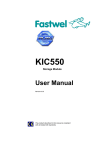Download CNM550 - Fastwel
Transcript
CNM550 Communication-Navigation Module Specifications CNM550 Communication-Navigation Module User Manual Revision 1.2 The product described in this manual is compliant with all related CE standards. C N M 5 5 0 U se r M a n u a l © 2 0 1 3 F a s t we l V e r . 1 . 2 1 CNM550 Communication-Navigation Module Specifications Product Title: CNM550 Document name: CNM 550 User Manual Manual version: 1.2 Reference document: ИМЕС.468157.002 Copyright © 2012, 2013 Fastwel Co. Ltd. All rights reserved. Revision Record Revision No. 1.0 1.01 1.2 Brief description of changes Initial version of the User Manual CNM550 Compliance assessment Adjustment of versions Board index Revision date CNM550 CNM550 CNM550 October 2011 October 2012 November 2012 Contact Information Fastwel Co. Ltd Fastwel Corporation US Address: 108 Profsoyuznaya st., Moscow 117437, Russian Federation 55 Washington St. #310 Brooklyn, New York 11201 USA Tel.: +7 (495) 232-1681 +1 (718) 554-3686 Fax: +7 (495) 232-1654 +1 (718) 797-0600 Toll free: E-mail: [email protected] Web: http://www.fastwel.com/ +1 (877) 787-8443 (1-877RURUGGED) FASTWEL Asia 6F., No. 118, Ln.235, Baoqiao Rd., Xindian Dist, New Taipei City, Taiwan, R.O.C. Tel: +886-2-8912-19-38 Fax: +886-2-8912-19-39 E-mail: [email protected] C N M 5 5 0 U se r M a n u a l © 2 0 1 3 F a s t we l V e r . 1 . 2 2 CNM550 Communication-Navigation Module Specifications TABLE OF CONTENTS Trademarks ................................................................................................................7 Ownership rights .......................................................................................................7 Notations ....................................................................................................................8 Safety requirements ..................................................................................................9 General board operation rules ................................................................................ 10 Marking and packaging ............................................................................................... 11 Marking of the module ............................................................................................. 11 Marking of consumer packaging ............................................................................ 11 Package .................................................................................................................... 11 Transportation, unpacking and storage .................................................................... 12 Transportation ......................................................................................................... 12 Unpacking ................................................................................................................ 12 Storage ..................................................................................................................... 12 Manufacturer's Guarantees ........................................................................................ 13 Liability Limitation Right ......................................................................................... 13 Guarantee Period ..................................................................................................... 13 Limitation of warranty liabilities ............................................................................. 13 Returning a product for repair ................................................................................ 13 1. INTRODUCTION ....................................................................................................... 15 1.1. Module purpose ................................................................................................ 15 1.2. Module hardware versions ............................................................................... 15 1.3. Module characteristics ..................................................................................... 15 1.4. Delivery checklist .............................................................................................. 17 1.5. Service software and documentation .............................................................. 18 2. STRUCTURE AND OPERATION OF THE MODULE................................................ 19 2.2. Appearance and location of components ....................................................... 19 2.3. Installation of jumpers ...................................................................................... 21 2.4. Module external connectors ............................................................................. 22 2.4.1. USB-B connector ........................................................................................ 22 2.4.2. Audio connector ......................................................................................... 22 2.4.3. Aerial connectors ....................................................................................... 23 2.4.4. CompactPCI Bus connectors .................................................................... 23 3. PREPARATION OF THE MODULE FOR OPERATION ...................................... 25 3.1. Information about types of dangerous influences ....................................... 25 3.2. General requirements .................................................................................... 25 3.3. C N M 5 5 0 U se r Electrostatic safety requirements ................................................................. 25 M a n u a l © 2 0 1 3 F a s t we l V e r . 1 . 2 3 CNM550 Communication-Navigation Module Specifications 3.4. Overvoltage protection requirements ........................................................... 25 3.5. Unpacking and external examination ........................................................... 25 3.6. Installation of the Module .............................................................................. 26 4. OPERATION OF THE MODULE ......................................................................... 27 4.1. General instructions ...................................................................................... 27 4.2. Installation of program drivers of USB- and COM-ports ............................. 27 4.3. Operation with GSM-modem (CNM550-01) ................................................... 27 4.4. Operation with GPS/GLONASS-receiver (CNM550-01, CNM550-02) ........... 29 5. MAINTENANCE .................................................................................................. 30 6. ANNEX A. USEFUL ABBREVIATIONS, ACRONYMS AND SHORT-CUTS ....... 31 C N M 5 5 0 U se r M a n u a l © 2 0 1 3 F a s t we l V e r . 1 . 2 4 CNM550 Communication-Navigation Module Specifications List of tables Table1. Designation of COM-ports PCI-UART………………………………………………………………………...20 Table 2. Designation of GPIO-ports of PCI-UART…………………………………………………………………….20 Table 3. Designation of GSM-modem status LED………………………………………………………………….. ..21 Table 4. Installation of jumpers……………………………………………………………………………………….... 21 Table.5. Designation of USB-B connector contacts (XP6)…………………………………………………………....22 Table 6. Designation of Audio connector contacts (XP5)…………………………………………………………..…22 Table 7. Designation of J1 connector contacts of CompactPCI bus (XS1)………………………………………....24 Table 8. Designation of J2 connector contacts of CompactPCI (XS2)……………………………………………...24 C N M 5 5 0 U se r M a n u a l © 2 0 1 3 F a s t we l V e r . 1 . 2 5 CNM550 Communication-Navigation Module Specifications List of Figures Fig. 2-1: Appearance and location of components of the Module.……………......................................19 Fig. 2: Module structure……………………………………………………………………………………. ,,,,,,,,,,,,,19 All information in this document is provided for reference only, with no warranty of its suitability for any specific purpose. This information has been thoroughly checked and is believed to be entirely reliable and consistent with the product that it describes. However, Fastwel accepts no responsibility for inaccuracies, omissions or their consequences, as well as liability arising from the use or application of any product or example described in this document. Fastwel Co. Ltd. reserves the right to change, modify, and improve this document or the products described in it, at Fastwel's discretion without further notice. Software described in this document is provided on an “as is” basis without warranty. Fastwel assumes no liability for consequential or incidental damages originated by the use of this software. This document contains information, which is property of Fastwel Co. Ltd. It is not allowed to reproduce it or transmit by any means, to translate the document or to convert it to any electronic form in full or in parts without antecedent written approval of Fastwel Co. Ltd. or one of its officially authorized agents. Fastwel and Fastwel logo are trademarks owned by Fastwel Co. Ltd., Moscow, Russian Federation. Ethernet is a registered trademark of Xerox Corporation. IEEE is a registered trademark of the Institute of Electrical and Electronics Engineers Inc. Intel is a trademark of Intel Corporation. Pentium M and Celeron M are trademarks of Intel Corporation. Microsoft is a trademark of the Microsoft corporation. In addition, this document may include names, company logos and trademarks, which are registered trademarks and, therefore, are property of their respective owners. Fastwel welcomes suggestions, remarks and proposals regarding the form and the content of this Manual. C N M 5 5 0 U se r M a n u a l © 2 0 1 3 F a s t we l V e r . 1 . 2 6 CNM550 Communication-Navigation Module Specifications Trademarks "Fastwel" logotype is a trademark belonging to Fastwel Group Co. Ltd., Moscow, Russian Federation. Besides, this document may contain names, corporate logotypes and trademarks being registered trademarks; consequently, property rights to them belong to their respective legitimate owners. Ownership Rights This document contains information being the property of Fastwel Group Co. Ltd. It can neither be copied nor transferred with the utilization of known media nor be stored in data storage and search systems without the prior written authorization of Fastwel Group Co. Ltd. To our best knowledge, the data in this document does not contain errors. However, Fastwel Group Co. Ltd cannot take responsibility for any inaccuracies and their consequences, as well as responsibility arising as a result of utilization or application of any diagram, product or example cited in this document. Fastwel Group Co. Ltd reserves the right to alter and update both this document and the product presented therein at its own discretion without additional notification. C N M 5 5 0 U se r M a n u a l © 2 0 1 3 F a s t we l V e r . 1 . 2 7 CNM550 Communication-Navigation Module Specifications Notations Note This symbol and title marks important information to be read attentively for your own benefit. Warning Hereinafter in text this graphic symbol (safety sign as defined in the standard GOST R 12.4.026-2001) is used along with the “Warning” caution word and warning text (as defined in the standard GOST 2.601-2006). Attention Hereinafter in text this graphic symbol (safety sign as defined in the standard GOST R 12.4.026-2001) is used along with “Attention” caution word and warning text (as defined in the standard GOST 2.601-2006). Prohibited Hereinafter in text this graphic symbol (safety sign as defined in the standard GOST R 12.4.026-2001) is used along with the “Prohibited” caution word and warning text (as defined in the standard GOST 2.601-2006). C N M 5 5 0 U se r M a n u a l © 2 0 1 3 F a s t we l V e r . 1 . 2 8 CNM550 Communication-Navigation Module Specifications Safety requirements This product of Fastwel LLC has been developed and tested in order to provide the compliance with the electric safety requirements. Its design provides for a longtime failsafe operation. The product life cycle can be sufficiently reduced due to its improper use during unpacking and installation process. Therefore, for the sake of your safety you’ll need to comply with the below listed recommendations in order to provide the correct operation of the device. HIGH VOLTAGE SAFE HANDLING PROCEDURES Caution All operations with this device should be performed only by those employees sufficiently qualified for such operations. Attention Prior to installation of the board into the system please make sure that the power supply is switched off. This also refers to the mezzanine boards. Attention During installation, repairs and maintenance of the device there is a real danger of electric shock, which is why you should always unplug the power cord during the works. This also refers to other power supply cables. BOARD HANDLING AND UNPACKING PROCEDURE Attention Electronic boards and their components are sensitive to the impact of static electricity. Therefore, it is required to pay special attention when handling these devices in order to ensure safety and working capacity. Attention Do not leave the board without protective packaging in a non-operative position. Attention If possible, always work with the board at workplaces protected from static electricity. If possible, user should discharge himself of static electricity prior to touching the device with hands or with a tool. This can be achieved by touching the metallic part of the system housing. Attention It is highly important to observe safety precautions when replacing the mezzanine boards, memory modules, jumpers etc. If the device is equipped with memory or real time clock power supply batteries, do not leave the board on conducting surfaces such as antistatic mats or pads. They can cause the short circuit and lead to battery and board conductive circuits damages. C N M 5 5 0 U se r M a n u a l © 2 0 1 3 F a s t we l V e r . 1 . 2 9 CNM550 Communication-Navigation Module Specifications General Board Operation Rules To keep the warranty, the product should not be altered or revised in any way. Any alterations or improvements not authorized by Fastwel LLC, except for those specified in this document or obtained from the technical support department of Fastwel LLC as a set of instructions for their implementation, cancel the warranty. This device should be installed and connected only to the systems, meeting all the necessary technical and climatic requirements. This above is also true of the operating temperature range of a particular version of the board. It is also necessary to consider temperature limits of the batteries, installed on the board. While performing all the required operations for installation and adjustment, please follow the instructions specified only in this document. Keep the original package for subsequent storage of the device and transportation in the warranty event. If it is necessary to transport or store the board, please pack it the same way as it was packed upon delivery. Exercise special care when unpacking and handling the device. Act in accordance with the instructions given in the section above. C N M 5 5 0 U se r M a n u a l © 2 0 1 3 F a s t we l V e r . 1 . 2 10 CNM550 Communication-Navigation Module Specifications MARKING AND PACKAGING Marking of the Module and consumer packager (carton box) is carried out according to requirements of design documentation. Marking of the Module Marking of the Module is applied to printed-circuit board via silk-screen printing and includes the following designations: Code name of the Module; Manufacturer’s name; Starting year of volume production; Decimal number of printed-circuit board; Components reference designators. Meeting the requirements of quality control is marked with the help of individual identifiers (stickers) on printed-circuit board of the Module, containing the following designations: Acceptance mark of the Module; Order number of the Module; Serial number of the Module. . Marking of consumer packaging Marking of consumer packaging is carried out ith the help of individual identifiers (stickers) containing the following designations: Code name and variant of the Module; variant designation of the Module in the Fastwel product catalogue. Package Package of the Module is carried out according to requirements of the technology instruction. The Module is packed in individual antistatic package (bag) and it is placed in separate consumer package (cardboard box). Internal cardboard insert in consumer package provides additional strength, prevents deformation and displacement of the Module while transportation. Placement of modules in individual antistatic bags in group package (tare) of the manufacturing enterprise for the subsequent transportation is allowed. C N M 5 5 0 U se r M a n u a l © 2 0 1 3 F a s t we l V e r . 1 . 2 11 CNM550 Communication-Navigation Module Specifications TRANSPORTATION, UNPACKING AND STORAGE Transportation The module should be transported in a separate packaging box (transport packaging) of the manufacturing facility, which consists of an individual antistatic bag and a cardboard box, in the closed transport (automobile, railway, air transportation in heated and pressurized compartments) in storage conditions 5 defined in the GOST standard 15150-69 or in storage conditions 3 during sea transportation. It is possible to transport modules, packaged in individual antistatic packages, in multiple packaging (transport packaging) of the manufacturing facility. The packaged modules should be transported in accordance with the shipping rules, operating with this particular type of transport. During handling and transportation operations, the packaged modules should not undergo sharp pounding, falls, shocks and exposure to atmospheric precipitation. Method of stowing packaged modules to the carrier vehicle should exclude their moving. Unpacking Prior to unpacking, before transportation at subzero temperature of ambient air the modules should be kept within 6 hours under storage conditions 1 defined in the GOST standard 15150-69. It is prohibited to place the packaged module close to the heat source, prior to unpacking. While unpacking, it is required to comply with all safety precautions, which ensure its safety, as well as marketable condition of consumer packaging of the manufacturing company. At the time of unpacking it is required to check the module that it has no external mechanical damages after transportation. Storage Module storage conditions for group 1 are defined in the GOST standard 15150-69. C N M 5 5 0 U se r M a n u a l © 2 0 1 3 F a s t we l V e r . 1 . 2 12 CNM550 Communication-Navigation Module Specifications MANUFACTURER'S GUARANTEES Guarantee Liabilities The Manufacturer hereby guarantees the product conformity with the requirements of these technical conditions provided that the Consumer complies with the operating, storage, transportation and installation conditions and procedures, specified by the accompanying documents. The Manufacturer hereby guarantees that the products supplied thereby are free from defects in workmanship and materials, provided operation and maintenance norms were observed during the currently established guarantee period. The Manufacturer's obligation under this guarantee is to repair or replace free of charge any defective electronic component being a part of a returned product. Products that broke down through the Manufacturer's fault during the guarantee period will be repaired free of charge. Otherwise the Consumer will be invoiced as per the current labor remuneration rates and expendable materials cost Liability Limitation Right The Manufacturer shall not be liable for the damage inflicted to the Consumer's property because of the product breakdown in the process of its utilization. Guarantee Period The guarantee period for the products made by the manufacturer company is 36 months since the sale date (unless otherwise provided by the supply contract). The guarantee period for the products made to special order is 60 months since the sale date (unless otherwise provided by the supply contract. Limitation of warranty liabilities The above warranty liabilities shall not be applied: To the products (including software), which were repaired or were amended by the employees, that do not represent the manufacturer. Exceptions are the cases where the customer has made repairs or made amendments to the devices in the strict compliance with instructions, preliminary agreed and approved by the manufacturer in writing; To the products, broken down due to unacceptable change the polarity sign (to the opposite sign) of the power supply, improper operation, transportation, storage, installation, mounting or accident. Returning a product for repair 1. Apply to Fastwel company or to any of the Fastwel's official representatives for the Product Return Authorization. 2. Attach a failure inspection report with a product to be returned in the form, accepted by customer, with a description of the failure circumstances and symptoms. 3. Carefully package the product in the antistatic bag, in which the product had been supplied. Failure to package in antistatic material will VOID all warranties. Then package the product in a safe container for shipping. C N M 5 5 0 U se r M a n u a l © 2 0 1 3 F a s t we l V e r . 1 . 2 13 CNM550 Communication-Navigation Module Specifications 4. The customer pays for shipping the product to Fastwel or to an official Fastwel representative or dealer. C N M 5 5 0 U se r M a n u a l © 2 0 1 3 F a s t we l V e r . 1 . 2 14 CNM550 Communication-Navigation Module Specifications 1. INTRODUCTION 1.1. Module Purpose The Communication and Navigation Module CNM550 (hereinafter referred to as the Module), manufactured by Fastwel LLC (hereinafter referred to as Fastwel), is designed for the use as part of 3U CompactPCI systems format and provides: Wireless data and speech transfer in any frequency ranges of GSM systems with the use of CSD and GPRS/EDGE technologies; Determination of current location, speed and time with the use of GPS/GLONASS technologies in L1 frequency ranges. 1.2. Module hardware versions The module has the following hardware versions and code names (ordering information) in Fastwel product catalogs: CNM550-01, communication and navigation Module with GSM GPRS/EDGE-modem Q2687 and with GPS/GLONASS-receiver MNP-M7 (IMEC.468157.002-01); CNM550-02, navigation (IMEC.468157.002-02); All modifications listed can also have conformal coating (option \COATED). Module with GPS/GLONASS-receiver MNP-M7 For product catalogs please visit Fastwel website at: http://www.fastwel.com/ . 1.3. Module characteristics CompactPCI interface Interface controller for communication with Module devices – four-channel PCI-UART XR17D154 by EXAR Corp.: o 32-bit/33MHz Bus Target; o Shared interrupt request from all UART channels; o FIFO 64 bytes for each UART channel and transfer directions; o 8xGPIO-ports, used for Module parts control; o Compatibility with 16C550; o Quartz crystal resonator frequency – 14.7456MHz; o Program drivers for Windows®, Linux™, QNX4®; Compliance with PCI Local Bus Specification, revision 2.3; Compliance with CompactPCI Specification revision 3.0; Universal PCI-interface 3.3V/5V; Bus frequency – 33MHz; Compatibility with 64-bit systems. GSM-modem (in CNM550-01 variant) GSM-modem Q2687 by Sierra Wireless for operation in GSM 850/900/1800/1900MHz frequency ranges: o C N M 5 5 0 GPRS class 10, CS1…4 – reception up to 80kbps, transfer up to 40kbps; U se r M a n u a l © 2 0 1 3 F a s t we l V e r . 1 . 2 15 CNM550 Communication-Navigation Module Specifications EDGE class 10, MCS5…9 – reception up to 236.8kbps, transfer up to 118.4kbps; o Control by using AT-commands (Hayes 3GPP TS 27.007, 27.005); Communication with the processor module: o 2x UART channels at the speed up to 921.6kbps with an automatic speed detection option; o USB 2.0 port at full speed up to 12Mbps; Build-in TCP/IP protocol stack; Proprietary Sierra Wireless’ integrated development environments for creation and debugging of user С- and Lua-applications providing up to 88MIPS computational resources of GSM-modem control processor in real-time multitasking environment, on the basis of Open AT® technology (it is available for download at the manufacturer’s web-site http://www.sierrawireless.com/); Connection of external GSM-aerial - via SMA plugs installed on the front panel of the board; Audio interface: o Speaker with resistance of min. 8 Ohm; o Electret microphone with buffer field transistor (modem provides supply current of about 0.5 mA); Interface for two SIM-cards with program selection of active card; SIM-card holders are equipped with button extractors. GPS/GLONASS-receiver (in CNM550-01 and CNM550-02 variants) GPS/GLONASS-receiver MNP-М7 of the Izhevsk radio-plant:: o 24x universal receiving channels for signal ranges L1 GPS/GLONASS; o Dynamic range at aerial input – minus 130…minus 55dBm; o Programmable rate of navigation solutions 1…20Hz; o Error in measurement of coordinates and delay of the first definition of navigational parameters at cold start - according to the navigational receiver operating manual MNP-M7 TSVIYA.468157.113 OM; o Connection with processor module – via two UART channels at speed up to 115.2kbps through selectable exchange protocols Binary, IEC 61162-1 (NMEA-0183) and RTCM 10402.3; o Proprietary manufacturers utility for Windows® for reception of detailed information from receiver and control of its modes; Lithium battery CR2032 for storage of data of almanac, satellite ephemerides and current time during power-off periods; lasts at least 1.5 years; Connection of external GPS/GLONASS-aerial - via SMA plug installed on the front of the board; Aerial power supply – 5V/3.3V/passive aerial – selected with a jumper; maximum current – 50mA, the circuit is protected by a resettable fuse. Compatibility with OS DOS; QNX4.25/6.4; C N M 5 5 0 U se r M a n u a l © 2 0 1 3 F a s t we l V e r . 1 . 2 16 CNM550 Communication-Navigation Module Linux2.4/2.6; WinXPe. Specifications Indication LEDs The green LED on the front panel is used for indication of GSM-modem operation modes; The red LED on the front panel is entirely under users application. control Power supply Supply voltages of the Module are taken from CompactPCI connectors: VI/O – universal PCI-interface of the Module allows two values of this voltage: o +3.3V±10%, consumption is no more than 45mA; o +5V±5%, consumption is no more than 75mA; +5V – consumption for the following hardware versions: o CNM550-01 – no more than 0.8Arms, 2.1Apeak (pulse length – up to 1.15ms with a duty factor of 4); o CNM550-02 – no more than 0.35A. Resistance to climatic influences Operating temperature range – minus 40…plus 65°C Relative humidity – up to 80% without humidity condensation. Shock/vibration resistance Vibration resistance, amplitude acceleration – 5g in the range of frequencies 10…500Hz; Resistance to single impacts, peak acceleration – 100g; Resistance to multiple impacts, peak acceleration – 50g. Dimensions Module dimensions – no more than 213.0x130.5x20.32mm; Transportation packaging – no more than 230x155x45mm. Net Weight of the Module – no more than 0.2kg. Mean Time Between Failures (MTBF): 35000h. The MTBF value is calculated on the basis of the Telcordia model Issue 1 (Calculation method Method I Case 3) for continuous operation with the ground-based deployment under conditions, corresponding to the Boreal Climate 4 defined in the standard GOST 15150-69, at the ambient temperature of +30С. 1.4. Delivery checklist The CNM550 delivery checklist includes: Communication-navigation module CNM550; Lithium battery CR2032; Packing box, Antistatic bag. C N M 5 5 0 U se r M a n u a l © 2 0 1 3 F a s t we l V e r . 1 . 2 17 CNM550 Communication-Navigation Module Specifications Note If any of the above listed components of the set of delivery is absent or has external mechanical damages, please contact official Fastwel distributor, who sold this Module. Note Keep the antistatic bag and the original package at least until the warranty period is over. It can be used for future storage or warranty shipments in the initial form of antistatic packaging and transportation packaging of the Module before the end of the warranty period of service. 1.5. Service software and documentation Complete and updateable documentation for operation of the module is located on http://www.fastwel.com/ . C N M 5 5 0 U se r M a n u a l © 2 0 1 3 F a s t we l V e r . 1 . 2 18 CNM550 Communication-Navigation Module Specifications 2. STRUCTURE AND OPERATION OF THE MODULE 2.1. Appearance and location of components GLONASS Appearance and location of the Module components are shown in the Figure 2-1. Figure 2-1. Appearance and location of components of the Module 2.2. Module structure SelSIM GPIO3 XP6 XP5 +3.8V OnGSM GPIO0 GPIO2 OffGSM Quad PCI-UART Exar XR17D154 VI/O +5V DC-DC RstGSM XS6 GPIO1 UART0,1 GSM Antenna StsLED CR2032 LEDS CompactPCI Bus 33MHz, 32/64 bit, 3.3/5V Audio 14.7456MHz XS1 SIM0 XS10 SIM1 XS9 GSM Modem Sierra Wireless Q2687 USB 2.0 full speed UsrLED GPIO7 PCI-Bus +5V UART2,3 Cfg EEPROM GPIO7…0 XP2 RstGPS GPIO5 1PPS GPS/GLONASS Receiver ИРЗ МНПМ7 XS4 V-ANT GPS/GLONASS Antenna 75mA GPIO6 +3.3V OnGPSG PIO4 +5V LDO XP1 XS2 USB-B Module structure is demonstrated on Figure 2. Figure 2. Module structure. C N M 5 5 0 U se r M a n u a l © 2 0 1 3 F a s t we l V e r . 1 . 2 19 CNM550 Communication-Navigation Module Specifications Informational exchange between CompactPCI and individual parts of the Module – GSM-modem and GPS/GLONASS-receiver – is carried out via the four-channel PCI-UART, designation of COM-ports of which is described in the TABLE1. Table1. Designation of COM-ports PCI-UART. UART Designation Modem control signals 0 GSM-modem, Main Serial Link (UART1) RTS-CTS, DTR-DSR, DCD, RI 1 GSM-modem, Auxiliary Serial Link (UART2) RTS-CTS 2 GPS/GLONASS-receiver, channel 1 (UART0) – 3 GPS/GLONASS-receiver, channel 2 (UART1) – Note Unused inputs of PCI-UART modem control signals are connected to “0” logical level, thus it doesn’t prevent the hardware flow control. Control of individual parts of the Module is done via PCI-UART’ discrete input-output ports (GPIO) designation of which is described in the Table 2. Table 2. Designation of GPIO-ports of PCI-UART. GPIO grade Signal Type Level after reset Active level Designation 0 OnGSM Output “0” “1” Command of GSM-modem power supply switching on 1 OffGSM Output “0” “1” GSM-modem switch-off command (after OffGSM=“1” setting, issuing of ATcommand AT+CPOF is additionally required, after receipt of OK answer GSMmodem power supply can be switched off). 2 RstGSM Output “0” “1” GSM-modem reset command 3 SelSIM Output “0” “0” selects SIM-card inserted in the SIM0 holder (XS10), “1” – in the SIM1 holder (XS9) switching over is allowed only while the GSM-modem power is off n/a 4 OnGPS Output “0” “1” command of GPS-receiver power supply switching on 5 RstGPS Output “0” “1” GPS-receiver reset command 6 1PPS Input, interrupt “0” Rising edge Second pulses from GPS-receiver: • identify starting moments of UTC seconds with uncertainty of max. 0.1us • pulse duration –0.5…3 ms: 7 UsrLED output “0” “1” Control of UsrLED red user light-emitting C N M 5 5 0 U se r M a n u a l © 2 0 1 3 F a s t we l V e r . 1 . 2 20 CNM550 Communication-Navigation Module Specifications diode located on the front panel (see Figure 2-1) GSM-modem status of CNM550-01 modules is indicated by a green StsLED, located on the front panel (see Figure 2-1). Correspondence of LED blinking modes to modem status is specified in Table 3. Table 3. Designation of GSM-modem status LED. LED status Modem status Permanent luminescence No network registration Rare flashing: length 0.2s, period 2.2s Registered in the network Frequent flashings: length 0.2s, period 0.8s Communication session is in process Very frequent flashings: length 0.1s, period 0.3s Integrity of the modem embedded software is impaired 2.3. Installation of jumpers Installation of jumpers in the Module is described in table 4 Table 4. Installation of jumpers. Jumper Designation Factory installation Setting power supply voltage of GPS/GLONASS-aerial (current is no more than 50mA): XP1 5V – 1-2 3.3V – 2-3 Passive aerial – No jumper 1-2 2-3 2-3 (3.3V) 2-3 The jumper is installed – Normal operation: XP2 C N M 5 5 0 Disabling Cfg-EEPROM of PCI- device U se r M a n u a l 1-2 Vendor ID = 13A8H (Exar) Device ID = 0154H (XR17D154IV) Subsystem Vendor ID = 1AD5H (Fastwel) Subsystem Device ID = 0226H (CNM550) © 2 0 1 3 F a s t we l V e r . 1 . 2 21 CNM550 Communication-Navigation Module Specifications 2.4. Module external connectors USB-B connector Designation of standard USB-B connector contacts (XP6), located on the front panel of CNM550-01 Performance Modules (see Figure 2-1), is presented in Table.5. This connector is designed for connecting the Module as a USB device to the USB port of the processor module of the system. The USB A-B cable required for the connection is not included in the delivery set and has to be acquired separately. Table.5. Designation of USB-B connector contacts (XP6). Contact Signal Designation Contact location 1 USB_VCC Power supply USB “+” 2 3 4 USB_DM USB_DP USB_GND Data USB “-” Data USB “+” Power supply USB “-” 2 1 3 4 Audio connector Designation of Audio connector contacts (XP5), located on the Module board of CNM550-01 version (see Figure 2-1), is shown in Table 6. Table 6. Designation of Audio connector contacts (XP5). Contact 1 2 3 4 5 6 7 8 9 10 Signal Designation GND General MICP Microphone input “+” MICN Microphone input “-” SPKP Speaker output “+” SPKN Speaker output “-” USB_GND Power supply USB “-” USB_VCC Power supply USB “+” USB_DM USB “-” data USB_DP USB “+” data GND General Location of contacts 9 10 1 2 Notes The basic Module version has USB interface data lines rooted to the front panel rather than to XP5 connector. The audio signals are also duplicated on XS2 connector (see Table 8). C N M 5 5 0 U se r M a n u a l © 2 0 1 3 F a s t we l V e r . 1 . 2 22 CNM550 Communication-Navigation Module Specifications Aerial connectors Aerials required for Module operation are connected to standard SMA sockets, located on the front panel (see Figure 2-1): Socket with GPS/GLONASS markings – for the connection of GPS/GLONASS-aerial to the Module versions CNM550-01, -02; Socket with GSM marking – for the connection of the transmitting-receiving GSM-aerial to the Modules of CNM550-01 version. CompactPCI Bus connectors Designation of J1 connector contacts of CompactPCI bus (XS1) is specified in Table 7, and J2 connector (XS2) – in Table 8. Audio and USB signals have been rooted to J2 connector for the purpose of their optional connection via Rear I/O. For this purpose the spare contacts in 64-bit CompactPCI extension are used, which is why the Module is compatible with Rear I/O and 64-bit backplanes. Notes The basic Module version has USB interface data lines rooted to the front panel rather than to XP5 connector J2 (XS2). The audio signals are also duplicated on XP5 connector (see Table 6). C N M 5 5 0 U se r M a n u a l © 2 0 1 3 F a s t we l V e r . 1 . 2 23 CNM550 Communication-Navigation Module Specifications Table 7. Designation of J1 connector contacts of CompactPCI bus (XS1). Contact A B C D E F 25 5V REQ64# ENUM# 3.3V 5V GND 24 AD[1] 5V V(I/O) AD[0] 23 3.3V AD[4] AD[3] 5V AD[2] GND 22 AD[7] GND 3.3V AD[6] AD[5] GND 21 3.3V AD[9] AD[8] M66EN C/BE[0]# GND 20 AD[12] GND V(I/O) AD[11] AD[10] GND 19 3.3V AD[15] AD[14] GND AD[13] GND 18 SERR# GND 3.3V PAR C/BE[1]# GND 17 3.3V GND PERR# GND 16 DEVSEL# GND V(I/O) STOP# LOCK# GND 15 3.3V FRAME# IRDY# IPMB SCL IPMB SDA 12…14 ACK64# GND BD_SEL# TRDY# GND Key area 11 AD[18] AD[17] AD[16] GND C/BE[2]# GND 10 AD[21] GND 3.3V AD[20] AD[19] GND 9 C/BE[3]# IDSEL AD[23] GND AD[22] GND 8 AD[26] GND V(I/O) AD[25] AD[24] GND 7 AD[30] AD[29] AD[28] GND AD[27] GND 6 REQ# GND 3.3V CLK AD[31] GND 5 BRSVP1A5 BRSVP1B5 RST# GND GNT# GND 4 IPMB PWR HEALTHY# V(I/O) INTP INTS GND 3 INTA# INTB# INTC# 5V INTD# GND 2 TCK 5V TMS TDO TDI GND 1 5V -12V TRST# +12V 5V GND Table 8. Designation of J2 connector contacts of CompactPCI (XS2). Contact A B C D E F 22 – – – – – GND 21 – – USB_VCC USB_DM USB_DP GND 20 – – SPKP GND 19 – – SPKN MICN MICP GND – – – GND 1…18 – – C N M 5 5 0 U se r M a n u a l USB_GND GND © 2 0 1 3 F a s t we l V e r . 1 . 2 24 CNM550 Communication-Navigation Module Specifications 3. PREPARATION OF THE MODULE FOR OPERATION 3.1. Information about types of dangerous influences The Module is designed to be safe for personnel life and health when used under the documented conditions, but operating GSM-modem is a source of radio-frequency radiation being potentially able to influence personnel health and stability of electronic equipment operation. To avoid risk of dangerous influence on personnel it is necessary to locate GSM-aerial at distance of min. 20 cm from human body. If this limitation is not satisfyed then designer of the system including this Module bears responsibility for measurements of RF-energy absorption index (SAR) and provision of declaration of conformity. Decision on allowable level of electro-magnetic interferences (EMI) should be made by designer of the system including this Module. If necessary, interference effect can be reduced by screening of sensitive parts of equipment or location of GSM-aerial at longer distance from them. 3.2. General requirements All the mounting and preparational operations with Module should be carried out when the power is off. Insertion and removal of SIM-cards is allowed only when the GSM-modem is switched off. Attention! In order to avoid failure of the Module it is necessary fully observe general requirements while its preparation to operation! 3.3. Electrostatic safety requirements All the mounting and preparatory works, replacement of elements and service of the Module should be carried out only with the help of special instruments and technical facilities (for example, electrostatic bracelets etc.) free from static electricity and magnetization. Attention! The Module contains components sensitive to electrostatic discharge! 3.4. Overvoltage protection requirements Aerial cirquits of the GSM-modem and, in particular, GPS/GLONASS-receiver are sensitive to overvoltage and can be destroyed by influence of lightning discharges pickups or similar sources of heavy currents with short rise/fall period. Therefore, in case of location of aerials outdoors, it is necessary to take measures preventing possibility of stated harmful exposures. Such measures may include: Installation near aerials of appropriate lightning dischargers; Exclusion of long open part of aerial cable; In especially critical conditions – installation of special overvoltage suppressors (for example, of PolyPhaser, Spectracom firms). 3.5. Unpacking and external examination Before starting of the Module operation it is necessary to carry out its unpacking and external examination. The Module should be unpacked at environmental temperature lower C N M 5 5 0 U se r M a n u a l © 2 0 1 3 F a s t we l V e r . 1 . 2 25 CNM550 Communication-Navigation Module Specifications 0°С, only in heated space after leaving the Module preliminarily in normal conditions for 6 hours. After unpacking – it is necessary to carry out external examination of consumer package, antistatic package of the Module and to make sure of the absence of mechanical damages to separate elements and the Module in whole (see also Section 7.2.). Note If any of the Module delivery set components is absent or has external mechanical damages, return the Module to the official distributor from whom it was bought. Note Save antistatic bag and consumer packaging of the Module in original condition up to its warranty period expiration. 3.6. Installation of the Module Installation includes the following steps: In CNM550-01, CNM550-02 versions – set the required voltage of GPS-aerial by the use of XP1 (see Figure 2-1) in accordance with the data given in the Table 4; In CNM550-01 version – set one or two SIM-cards into XS9, XS10 holders (see Figure 21); Make sure that the target system supply is switched off; Carefully insert the Module into the required slot of the mounting frame and move it in guiding rails until contact with the backplane connector; By turning up the handle of the front panel, push the Module back to the backplane connector, – the Module is completely inserted, when the handle is locked in place; Tighten the fixing screws on the front panel; Connect the aerial cables, – the Module is installed. Attention The Module does not support hot swap; installation into and removal from the target system are allowed only when the power supply is off! C N M 5 5 0 U se r M a n u a l © 2 0 1 3 F a s t we l V e r . 1 . 2 26 CNM550 Communication-Navigation Module Specifications 4. OPERATION OF THE MODULE 4.1. General instructions The Module should be used in modes and conditions prescribed by this User Manual as well as the Technical Specifications (ТУ 4013-006-52415667-05). 4.2. Installation of program drivers of USB- and COM-ports Configuration of the Module resources, as PCI-device, - range of addresses, interruptnumber etc. – is carried out automatically by means of the system computer BIOS and it does not require manual interference. To address the Module resources from user applications it is necessary to preliminarily install PCI-UART program driver. Drivers for different operating systems and information about their installation are contained on the official website: http://fastwel.com . After installation of drivers, four additional СОМ-ports appear in the system with which any program of terminal emulation can operate (for example, HyperTerminal for Windows®, Minicom for Linux™, qtalk for QNX®), although such programs are not necessary for operation with the Module. For installation of USB-port drivers in CNM550-01 module variant it is required to preliminary install Java Runtime Library. The required installation programs for Windows® can be found at: ftp://ftp.prosoft.ru/pub/Hardware/Fastwel/. GPIO control (see the Table 2) from user applications should be carried out via driver function calls according to API presented in header files from the set of drivers. For GPIO manual control in the Windows® media you can use CNM550Diag utility containing at: ftp://ftp.prosoft.ru/pub/Hardware/Fastwel/ . 4.3. Operation of GSM-modem (CNM550-01) For full GSM-modem functioning connection of external GSM-aerial and insertion of one or two valid SIM-cards of GSM operator into the Module are required. Control of the GSM-modem operation from user applications is carried out via mechanism of АТ-commands according to Hayes 3GPP TS 27.007, 27.005. Detailed Sierra Wireless manual concerning the set of supported commands including number of proprietary commands is contained at: http://www.sierrawireless.com/; this manual contains just general information, for reference only. The modem switching on is carried out via installation of control signals (see the Table 2) OnGSM=1, OffGSM=0, RstGSM=0. The level of SelSIM signal should be set according to what SIM-card should be used. If necessary (balance depletion, network congestion, deterioration of reception conditions and etc.) subsequently change of active SIM-card is possible via inversion of SelSIM control signal, however such operation is allowed only at switched off modem. Several seconds are required to start control processor of the modem, after which exchange of АТ-commands via СОМ-ports (see the Table 1) referred to it becomes possible, - in particular, ОК response should appear on АТ command. Availability of two СОМ-ports represents high flexibility, allowing, for example, exchange of data through one port, and at the same time commands – through the other one. By default the second port (UART2) is closed, for its opening AT+WMFM=0,1,2 command is required – new configuration is automatically saved in non-volatile memory. Factory settings of the modem СОМ-ports - 115200 8N1, however, if necessary you can change speed with AT+IPR command, and frame characteristics -with AT+ICF command (AT&W command will be required for saving new adjustments in non-volatile memory). Maximum supported speed in both СОМ-ports of the modem is 921600bps, there is C N M 5 5 0 U se r M a n u a l © 2 0 1 3 F a s t we l V e r . 1 . 2 27 CNM550 Communication-Navigation Module Specifications also mode of speed auto detection. To prevent information loss Sierra Wireless insistently recommends to switch on the hardware flow control option). After switching on the modem checks PIN-code of SIM-card. To determine current PIN status or to input PIN-code it is necessary to use AT+CPIN command. In number of cases it may be preferred to switch off request of PIN-code of SIM-cards – it may be carried out by using AT+CLCK command. After successful verification of PIN-code registration in GSM-network becomes possible. For determining the registration condition it is necessary to use AT+CREG command, and quality of GSM-signal at present moment can be checked with the help of AT+CSQ command. For the following performance of calls use of ATD (dial a number), АТА (answer the call) and АТН (hang-off) commands is possible. For correct access to audio interface of the modem it is important not to change (with AT+SPEAKER comand) factory setting of source and receiver of audio-signal MIC_1+SPK_2, as it is these signals that are connected to ХРЗ audio interface plug. You should also remember that in order to perform a voice call ATD call command should be ended with ; (semicolon) symbol. Audio input and output cirquits for reduction of interference effect are made in the form of differential pairs and equipped with filters, nevertheless, for connecting the microphone and speaker it is recommended to use conducting wires of minimum length, preferably with screen connected to Gnd cirquit. Required levels of audio signals can be set with the help of AT+VGR, AT+VGT commands; AT&W command is required to save new values in energy-dependable memory. Alignment of GPRS/EDGE-connection requires preliminary setting of so called PDPcontext with the help of AT+CGDCONT command, the most essential parameter of which – name of access point (APN), specific for the GSM operator, and, possibly, for region and used tariff. PDP-context is automatically saved in energy-dependable memory, an also up to four contexts can be saved. It is necessary to take into account that in some cases preliminary activation of service of data communication via GPRS/EDGE packet network is required, - these details as well as APN value can be found in service center or on web-site of GSM operator. For GPRS/EDGE-connection it is necessary to use ATD*99***n# command (where п – required number of PDP-context - 1...4), after successful execution of which GSM-modem is transferred into the data mode where information exchange takes place. To switch from data mode to command mode +++ sequence of symbols with pauses min. 1s should be applied, and for returning back to data mode – АТО command. In case of disconnection for any reason GSMmodem displays NO CARRIER line and is switched to command mode. To check current balance you can use USSD-request - typical command has AT+CUSD=1,"*100#" form. Process of correct switching off of the modem with deregistration from the GSM network and normal completion of operations with flash-memory requires following consequence of actions: give OffGSM=1 conrol signal; give AT+CPOF command; after ОК reply reception send OnGSM=0 signal – modem power is turned off. Hardware reset of the modem in emergency situations can be carried out by giving of RstGSM=1 control signal min. 0.2 ms long. Access to additional possibilities of the modem is possible through the use of proprietary integrated media of Sierra Wireless development for creation and adjustment of user С- and Lua-appendixes, presenting up to 88MIPS of computational resources of the modem control processor in multitask real-time environment, on the basis of Open AT® technology. Development environment, documentation and additional software tools combined into Open AT Software Suite ara available for loading on the manufacturer’s site http://www.sierrawireless.com/ . Another feature is simplification or cheapening, in some cases C N M 5 5 0 U se r M a n u a l © 2 0 1 3 F a s t we l V e r . 1 . 2 28 CNM550 Communication-Navigation Module Specifications of, realization of user applications with packet communication, trough the use of built-in TCP/IPstack of the modem. It is recommended to update the built-in software of the modem up to the last version available on the manufacturer’s server http://www.sierrawireless.com/ . 4.4. Operation of GPS/GLONASS-receiver (CNM550-01, CNM55002) For GPS/GLONASS-receiver operation connection of external GPS/GLONASS-aerial is required. When selecting the aerial it is necessary to take into account dynamical range of receiver over aerial input - minus 130...minus 100 dBm and attenuation introduced by aerial cable. When locating the aerial it is necessary to be guided with criteria of direct visibility of navigation satellites. Detailed receiver operational manuals including its detailed technical characteristics and formats of messages of all the supported protocols can be founded in documentation of the manufacturing plant at ftp://ftp.prosoft.ru/pub/Hardware/Fastwel/; this manual contains just general information only for reference. Receiver switching on is reached via setting of control signals (see the Table 2) OnGPS=1, RstGPS=O. After start of receiver control processor, information exchange with it through any of СОМ-ports (see the Table 1) referred to it becomes possible. Availability of two СОМ-ports represents high flexibility allowing, for example, accepting of navigational data through one port and at the same time sending differential amendment – through the other one. Typical factory setting of СОМ-ports parameters - 4800 8N1 NMEA-0183 of the first port and 115200 8N1 MNP-binary – of the second one. Maximum supported speed of both СОМ-ports of the receiver is 115200 bps. For adjustment of required parameters of the receiver – protocol and exchange speed, list of communicated messages, mask of satellites, modes of calculations etc. the most appropriate is a proprietary utility of the manufacturer NAV4U for Windows®, allowing display of navigational data in graphical form and large volume of additional information as well as updatel of built-in software of the receiver. Changed settings can be saved in non-volatile flash-memory of the receiver or with the aim of testing they can be applied without saving. The modem switching off is reached via setting of control signal OffGPS=0, with this power from GPS/GLONASS aerial is also removed. Hardware reset of the receiver in emergency situations can be carried out via giving of RstGPS=1 control signal min. 1ms long. It is recommended to update the built-in software of the receiver up to the last version available at the manufacturer’s server http://nav4u.dyndns.org . C N M 5 5 0 U se r M a n u a l © 2 0 1 3 F a s t we l V e r . 1 . 2 29 CNM550 Communication-Navigation Module Specifications 5. MAINTENANCE The lithium battery CR2032, whose main purpose is to preserve data of almanac, satellite ephemerides and current time in GPS/GLONASS-receiver during switched-off power, which reduces the delay of the first solution of navigation parameters after the receiver start. The battery is capable of ensuring the data preservation at the switched-off power within a period of no less than 1.5 years. Upon resource depletion the battery should be replaced with the battery of the same type. The module does not require other maintenance within the whole operation period. C N M 5 5 0 U se r M a n u a l © 2 0 1 3 F a s t we l V e r . 1 . 2 30 CNM550 Communication-Navigation Module Specifications 6. ANNEX A. USEFUL ABBREVIATIONS, ACRONYMS AND SHORT-CUTS Abbreviation Meaning Module Communication-navigation module CNM550; Manual User Manual; COM-port Serial port; CSD Circuit Switched Data technology; EDGE Enhanced Data rates for GSM Evolution; EMI Electro-Magnetic Interference; GLONASS GLONASS – Global Navigation Satellite System; GPIO General Purpose Input/Output; GPRS General Packet Radio Service; GPS Global Positioning System; GSM Global System for Mobile Communications; HSPA High Speed Packet Access; MTBF Mean Time Between Failures; PCI System bus standard for IBM® PC- compatible computers; SAR Specific Absorption Rate; SIM-card Identification module of GSM network subscriber; UART Universal asynchronous tranceiver; USB-port Universal serial bus port; Web-site Webpage in the Internet network. C N M 5 5 0 U se r M a n u a l © 2 0 1 3 F a s t we l V e r . 1 . 2 31 CNM550 Communication-Navigation Module Specifications List of modifications registration Number of sheets (pages) Mod. Modified C N M 5 5 0 U se r Replaced M a n u a l New Cancelled Total Reference number number of Document of the sheets Signature Date No. accompanying (pages) in document and data document © 2 0 1 3 F a s t we l V e r . 1 . 2 32