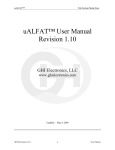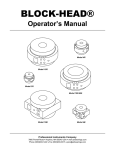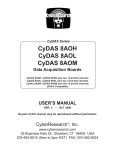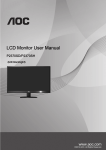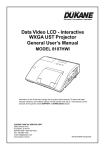Download First Surface`s manual - Rafael Lozano
Transcript
First Surface
By Rafael Lozano-Hemmer
CONTENTS
General important information
This short section must be read for proper operation
Description
Operation
Cleaning
Placement Instructions
Detailed technical information
A technical reference for preservation, maintenance and troubleshooting
Calibration
Troubleshooting
Appendix I - Technical Drawing and Dimensions
Appendix II - List of Components
Appendix III - Wiring Diagram
Appendix IV - Projector Manual
Appendix V - Installation
General important information
First Surface, Shadow Object 3 (2012)
By Rafael Lozano-Hemmer
Technique
Computer, kinect, projector, metal, motor, arduino processor, front surface mirrors
Dimensions
projection: 175 cm x 122 cm
equipment: 25.4 cm x 34.5cm x 71 cm (HxWxL)
equipment weight: 12 kg
crate dimensions: 82 cm x 45 cm x 35.5cm
Edition
Ed. 1/6 +1AP
Description
Two front surface mirrors are suspended from a thread and move with the air flow and with
a small motor. Projected on the wall behind the mirrors is a real-time virtual representation of
the public as seen from the perspective of the mirrors. The public is represented as patterned
3D silhouettes anchored in a reference prism that rotates with the mirrors. The piece is an
“apocatoptron” (derived from the Greek Apo- for “away from” and katoptron, for “mirror”) an
attempt to construct an artificial perspective on the reflected subject.
PLEASE DO NOT TOUCH THE MIRROR, BUT YOU MAY BLOW AT IT.
Operation
1. Take the piece out of the crate and mount it on the wall. Hang the it 0.2 mm
nylon fishing wire.
2. Connect the piece to electrical power. Use the supplied
combo cable which has a black box at the end.
The piece runs on 120 volt / 60 Hz and 240 volt / 50Hz.
3. To turn the piece ON, plug the above mentioned power plugs
in to the a wall outlet. Then shortly press the round start button
on the small box. Wait about 60 seconds until the piece is ready
for operation. A calibration message will appear to ask you to step
outside the camera view.
Startup details:
When pressing the start button the projectors lens door will open
and the computer will start.
After 20 seconds the OS X operating system will be done booting
and the art pieces software will start. A small motor will start
turning the shadow object.
The camera view will be displayed along side a message asking
you to step out of sight of the camera view.
The screen will go blank and calibration will take place.
Once the calibration is done a grey depth camera view will be
displayed along side a message announcing the end of calibration.
Now the 3D shadow of the object will be displayed and the piece is ready for interaction.
4. To turn the piece OFF, press the power button on the side of the small box.
Wait about 60 seconds until everything including the projectors finished their shutdown routine.
The projector is ready to be used again once the lens door is closed.
Cleaning and Maintenance
The white metal structure can be cleaned with regular all-purpose cleaner. Do not use harsh
cleaners or rough sponges.
You can use a damp close to clean the shadow object.
Placement Instructions
The projector structure should be hung parallel to the floor / perfectly horizontal in order for the
projection to look perfectly straight.
You might have to use the projector’s remote control to adjust the key-stoning of the image.
You can also adjust the projector’s tilt by loosening the four screws that attach the projector to
the metal structure, on the top side of the structure.
The ceiling height of the exhibition space should be at least 260 cm (102”).
Mount the projector structure so that the top of the wall plate is at 260 cm.
Now attach the shaodw object to a 0.2 mm nylon string and hang it on to the hook. The hook can
be found close to the camera lenses.
The distance between hook and middle of the shadow object should be about 87 cm (34”).
The piece has 3 long cables running from the projector structure to a small box. These cables
can be hidden inside a white cable sleeve, or run inside the wall.
Detailed technical information
Calibration
Mechanical Calibration
Software Calibrations
Troubleshooting
After pressing the power button the small motor start turning but the
projector’s lens door does not open.
Try starting the projector using the included projector remote control.
If this does not help, unplug the whole piece from the main power. After 5 seconds, plug the
cable back in and press the button on the small box.
The computer started and the app crashed after trying to start.
Find the app’s icon in the dock and restart the app.
The projected 3D shadow is not reacting or is not visible.
Connect a USB mouse and keyboard to USB port on the small box. Double ckick the mouse to
reveal the user interface. Click on the “restart“ button. Find the app’s icon in the dock and restart
the app.
The motor which rotates the shadow object is too loud.
There is a cable that runs from the motor to a small black box. This box also has two USB cables
entering it. One USB cable connects the box to the computer and the other connects to the
projector. Disconnect the USB that runs to the projector. This will shut the power of to the motor.
After transport the cable cover on the side of the projector is dislodged.
See projector manual page 9 for instruction on how to re-attach this cable cover.
On startup of the app the RGB video feed is black.
This means the kinect camera was not initialized correctly. The software is programmed to
automatically try to reconnect to the kinect camera. If this was successful you should see
the RGB video. If not, use the “restart“ button in the GUI to restart the softwares. Or shut the
computer down and restart it.
Appendix I - Technical Drawing and Dimensions
Appendix II - List of Components
apple mac mini with osx lion 10.7.x, 4GB ram, core i7, 2.5 ghz
lcd projector, hitachi cp-aw251n
kinect for xbox
arduino uno
rs232 level shifter, digikey 28560D-ND
motor controller, pololu TB6612FNG
arduino enclosure
Metal Gearmotor, pololu 499:1 25Dx58L mm
Tripp Lite B202-150 Transmitter & Receiver - USB extender
external power button, digikey IPR3SAD2
small black box to contain power leads, digikey HH-3641
white cable sleeve Expandable Mesh Sleeving, 3/4” ID, 1/2” to 1-1/4”
nylon fishing wire 0.2 mm diameter
Appendix III - Wiring Diagram
kinect
motor + gear box
VGA
rs232
mac mini
5V USB cable
power line
main
power line
5V USB cable
arduino motor and projector control
USB power
power bar
power line
button cable
power lead connection
mac mini computer
external power button connection
arduino motor + projector control
projector
kinect camera
Appendix IV - Projector Manual
find the extended projector manual at:
http://lozano-hemmer.com/texts/manuals/cp-aw251N.pdf
Regulatory notices (continued)
About Waste Electrical and Electronic Equipment
The mark is in compliance with the Waste Electrical and Electronic
Equipment Directive 2002/96/EC (WEEE).
The mark indicates the requirement NOT to dispose the equipment
including any spent or discarded batteries or accumulators as unsorted
municipal waste, but use the return and collection systems available.
If the batteries or accumulators included with this equipment, display
the chemical symbol Hg, Cd, or Pb, then it means that the battery has a
heavy metal content of more than 0.0005% Mercury or more than, 0.002%
Cadmium, or more than 0.004% Lead.
Contents of package
(1)
VIDEO
ASPECT
MAGNIFY
(5)
MY SOURCE/
COMPUTER DOC.CAMERA
AUTO
FREEZE
ON
SEARCH
BLANK
PAGE
UP
VOLUME
DOWN
OFF
KEYSTONE
-
FOCUS
MY BUTTON
1
+
-
2
MUTE
D-ZOOM
+
MENU
POSITION
ENTER
ESC
RESET
(6)
(2)
(7)
(3)
(8) *
1
3
(4)
1
Your projector should come with the items
shown below. Check that all the items are
included. Require of your dealer immediately if
any items are missing.
(1) Remote control with the two AA batteries
(2) Power cord
(3) Computer cable
(4) Parts of cable cover
!"#$$%&'()&$*+,-+.&$!/001$234$56$23#
(6) Security label
(7) Application CD
(8) Wall mount unit and User's manual *
2
2
* CP-AW250N does not bundle them.
WARNING Do not attempt to install the projector yourself. Have your
dealer or service center handle all installation work. Note that manufacturer will
accept no liability whatsoever for accidents or injuries resulting from an incorrect
installation or improper use.
NOTE$$7$8''9$:;'$0(<=<,+.$9+>1<,=$*+:'(<+.&$?0($?-:-('$('&;<9*',:@$/'$&-('$
to use the original packing materials when moving the projector. Use special
caution for the lens.
4
Arrangement
C On a horizontal surface
a
c2
c1
b
C Mounted on the wall or ceiling
Screen size
a (diagonal)
m
type(inch)
60
70
80
90
100
1.5
1.8
2.0
2.3
2.5
b
Projection distance
m
inch
0.120
0.188
0.256
0.324
0.392
4.7
7.4
10.1
12.8
15.4
c1
Screen height
m
inch
0.295
0.332
0.369
0.407
0.444
11.6
13.1
14.5
16.0
17.5
c2
Screen height
m
inch
1.102
1.274
1.446
1.618
1.791
43.4
50.2
56.9
63.7
70.5
C'F))*'%'#*%.)',7'GH'.<',+'<,+)'0)$;))"'$()'#/5)#',7'$()'
projector and other objects such as walls. Do not place or
c1
attach anything that would block the lens or vent holes.
C'I,+'$()'.%#)',7'/"#$%&&%$/,"'/"'#*)./%&'.,"5/$/,"#'#6.('%#'
,"'$()';%&&',+'.)/&/"=4'$()'#*)./)5'<,6"$/"='%..)##,+/)#'
a
c2
(21J'%"5'#)+8/.)'<%:'0)'+)K6/+)52'D)7,+)'/"#$%&&/"='$()'
projector, consult your dealer about your installation.
C The screen position may shift after installation if the projector is mounted on locations such
%#'$()';%&&',+'.)/&/"=4'56)'$,'$()')E/0/&/$:',7'$()'*&%#$/.'*+,-).$,+'0,5:2'!7'+)%5-6#$<)"$'/#'
necessary, consult with your dealer or service personnel.
C The projected image position and/or focus may change during warm-up (approx. 30
minutes after the lamp is turned on) or when the ambient conditions change. Readjust
the image position and/or focus as necessary.
C Since the projector features an ultra short throw, be aware that it is required to select a
screen carefully to have better performance.
- A soft screen such as a pull-down screen may cause serious distortion of a projected image.
A hard screen such as a board screen is recommended for use with this projector.
- A high-gain screen such as a bead screen that has narrow viewing angle is not suitable
for this projector. A low-gain screen (around 1.0) such as a matte screen that has wide
viewing angle is recommended for use with this projector.
- A screen with a weave pattern may cause moiré on the projected image, which is not a failure
of the projector. A screen that has less moiré effects is recommended for use with this projector.
b
WARNING !"#$%&&'$()'*+,-).$,+'/"'%'#$%0&)'(,+/1,"$%&'*,#/$/,"2
3&%.)'$()'*+,-).$,+'/"'%'.,,&'*&%.)4'%"5')"#6+)'$(%$'$()+)'/#'#67./)"$'8)"$/&%$/,"2'9,'",$'
place the projector where the air from an air conditioner or similar unit will blow on it directly.
9,'",$'*&%.)'$()'*+,-).$,+'%":*&%.)';()+)'/$'<%:'=)$';)$2
'>#)',"&:'$()'<,6"$/"='%..)##,+/)#'$()'<%"67%.$6+)+'#*)./)54'%"5'&)%8)'/"#$%&&/"='
and removing the projector with the mounting accessories to the service personnel.
'?)%5'%"5'@))*'$()'6#)+A#'<%"6%&',7'$()'<,6"$/"='%..)##,+/)#'6#)52
CAUTION B8,/5'*&%./"='$()'*+,-).$,+'/"'#<,@:4'(6</5',+'56#$:'*&%.)2
Position the projector to prevent light from directly hitting the projector’s remote sensor.
NOTE C'The projector may make a rattling sound when tilted, moved or shaken,
#/".)'%'%*'$,'.,"$+,&'$()'%/+',;'/"#/5)',7'$()'*+,-).$,+'(%#'<,8)52'D)'%;%+)'$(%$'
this is not a failure or malfunction.
5
ENGLISH
Refer to the illustrations and tables below to determine screen size and projection distance.
The values shown in the table are calculated for a full size screen: 1280 x 800
a Screen size (diagonal)
b Projection distance (±8%)
c1 , c2 Screen height (±8%)
Connecting with your devices
!"#$%&"#'(#&")*#'+"#,)-%).$#/(&#*"012"$#3"/(&"#2(--"2'1-4#'+",#'(#'+"#5&(6"2'(&7#
Make sure that all the devices are suitable to be connected with this product, and
prepare the cables required to connect. Please refer to the following illustrations
to connect them.
8(&#*"')1.$9#5.")$"#$""#:;$"&<$#=)-%).>#?#:@5"&)'1-4#A%1*">#)-*#:B"'C(&D#A%1*">7#
(20, 22)
E#F+"-#G;H@#1$#$"."2'"*#/(&#'+"#COMPUTER IN1 or COMPUTER IN2 port
in COMPUTER IN of the INPUT menu, that port will accept component video
signals.
E#H(#%$"#-"'C(&D#/%-2'1(-$#(/#'+"#5&(6"2'(&9#2(--"2'#'+"#LAN port with the
computer's LAN port, or with an access point that is connected to the computer
with wireless LAN, using a LAN cable.
Computer
Access
point
USB TYPE B
COMPUTER IN2
HDMI
AUDIO
OUT
L
R
VIDEO
MIC AUDIO IN1 AUDIO IN3 AUDIO OUT
CONTROL
S-VIDEO
DISPLAY
MONITOR OUT
VIDEO
L
R
AUDIO IN2
RS-232C
AUDIO
OUT
L
AUDIO
OUT
AUDIO
OUT
S-VIDEO
R
COMPUTER IN1
USB
TYPE A
DC5V
0.5A
HDMI
Y
USB
(A)
Cb/Pb Cr/Pr
LAN
COMPONENT
VCR/DVD/Blu-ray
Disc player
E#I/#J(%#1-$"&'#)#;K!#$'(&)4"#*"012"9#$%2+#)$#)#;K!#,",(&J9#1-'(#'+"#USB TYPE A
port and select the port as the input source, you can view images stored in the
device.
E#L(%#2)-#2(--"2'#)#*J-),12#,12&(5+(-"#'(#'+"#MIC port with a 3.5 mm mini-plug.
In that case, the built-in speaker outputs the sound from the microphone, even
while the sound from the projector is output.
(continued on next page)
6
Connecting with your devices (continued)
Microphone
system
Monitor
Speakers
!"#$%&'(&')*+#,-.
R
USB storage
device
USB TYPE B
COMPUTER IN2
HDMI
L
COMPUTER IN1
USB
TYPE A
DC5V
0.5A
MIC AUDIO IN1 AUDIO IN3 AUDIO OUT
CONTROL
S-VIDEO
MONITOR OUT
AUDIO IN2
VIDEO
WARNING B8,&2(+C&$%,&'**-2*-#'$,&'66,882-#,8@&D$%,-"#8,&#$&623+4&
6'38,&'&-,&2-&4')'>,&$2&$%,&4,:#6,&'(4&$%,&*-2<,6$2-@
?&&B8,&2(+C&$%,&'66,882-#,8&8*,6#,4&2-&-,62)),(4,4&5C&$%,&*-2<,6$2-E8&
manufacturer. Consult your dealer when the required accessory did not come
with the product or the accessory is damaged. It may be regulated under
some standard.
?&&F2-&'&6'5+,&"#$%&'&62-,&'$&2(+C&2(,&,(49&62((,6$&$%,&,(4&"#$%&$%,&62-,&$2&$%,&
projector. That may be required by EMI regulations.
- Neither disassemble nor modify the projector and the accessories.
?&&G2&(2$&38,&$%,&4')'>,4&'66,882-C@&H,&6'-,13+&(2$&$2&4')'>,&$%,&
accessories. Route a cable so that it is neither stepped on nor pinched out.
CAUTION G2&(2$&$3-(&2(&2-&211&$%,&*-2<,6$2-&"%#+,&62((,6$,4&$2&'&4,:#6,&
in operation, unless that is directed in the manual of the device.
H,&6'-,13+&(2$&$2&)#8$'7,(+C&62((,6$&'&62((,6$2-&$2&'&"-2(>&*2-$@
H,12-,&62((,6$#(>&$%,&*-2<,6$2-&$2&'&(,$"2-79&5,&83-,&$2&25$'#(&$%,&62(8,($&21&
the administrator of the network.
G2&(2$&62((,6$&$%,&LAN port to any network that might have the excessive
voltage.
H,12-,&-,)2:#(>&$%,&BIH&8$2-'>,&4,:#6,&1-2)&$%,&*2-$&21&$%,&*-2<,6$2-9&5,&83-,&
$2&38,&$%,&JKLDMK&BIH&13(6$#2(&2(&$%,&$%3)5('#+&86-,,(&$2&8,63-,&C23-&4'$'@
NOTICE B8,&$%,&6'5+,8&"#$%&8$-'#>%$&*+3>89&(2$&N?8%'*,4&2(,89&'8&$%,&#(*3$&
ports of the projector are recessed.
NOTE&&/&01&'&+234&1,,45'67&(2#8,&*-2436,4&1-2)&$%,&8*,'7,-9&)2:,&$%,&
microphone away from the speaker.
/&;%#8&*-2<,6$2-&42,8(=$&83**2-$&*+3>?#(&*2",-&12-&$%,&)#6-2*%2(,@
/&The COMPUTER IN1/2&*2-$&6'(&83**2-$&'&62)*2(,($&8#>('+&'+82@&;%,&8*,6#6&
'4'*$,-&2-&$%,&8*,6#6&6'5+,&-,A3#-,4&12-&'&62)*2(,($&:#4,2&#(*3$&$2&$%,&*-2<,6$2-@
7
ENGLISH
RGB IN
Connecting power supply
the connector of the power cord into the
1. Put
AC IN (AC inlet) of the projector.
2. !"#$%&'(%)*'+,-'(./-#'0.#123'(%)*'"4+.'+,-'
outlet. In a couple of seconds after the power
supply connection, the POWER indicator will
light up in steady orange.
Power cord
AC IN
Please remember that when the DIRECT POWER ON
function activated, the connection of the power supply make the projector turn on.
WARNING Please use extra caution when connecting the power cord, as
"40.##-0+'.#'56)%+&'0.44-0+".43'$6&'#-3)%+'"4'#-'6417.#'-%-0+#"06%'3,.089
:';4%&')3-'+,-'(./-#'0.#1'+,6+'06$-'/"+,'+,-'(#.<-0+.#9'=5'"+'"3'16$6*-1>'0.43)%+'
your dealer to get a new one.
:';4%&'(%)*'+,-'(./-#'0.#1'"4+.'64'.)+%-+'/,.3-'?.%+6*-'"3'$6+0,-1'+.'+,-'(./-#'
cord. The power outlet should be close to the projector and easily accessible.
Remove the power cord for complete separation.
:'@-?-#'$.1"5&'+,-'(./-#'0.#19'
NOTICE This product is also designed for IT power systems with a phaseto-phase voltage of 220 to 240 V.
8
Using the cable cover
Utilize the cable cover as the guard and blind for the connecting parts.
2. !"5.*#$'0,2&)',)')("1#'*#'+62$7'
and assemble the cable cover.
ENGLISH
1. !"##$%&'&($')*+#,-'%,.-$)',#/'&($'0"1$2'%"2/'&"'&($'02"3$%&"2'2)&4
3
3
1
2
1
2
the three knobs on the cable cover into the three holes on the projector
3. Insert
,)')("1#'*#'&($'+62$4'8,))'&($'%,.-$)'&(2"6+('&($'("-$)'"#'&($'."&&"5'"9'
the cable cover.
1
1
knobs
3
2
2
3
CAUTION ':$'%,2$96-'#"&'&"'0*#%('&($'%,.-$)'*#'&($'%,.-$'%";$27'&"'
prevent damage to the cables.
'<)$'&($'%,.-$'%";$2'&(,&'*)')600-*$/'1*&('&($'02"3$%&"24'="'#"&',&&$50&',#>'
5"/*%,&*"#)'&"'&($'%,.-$'%";$24'
9
Preparing for the remote control
Please insert the batteries into the remote control before using it. If the remote
control starts to malfunction, try to replace the batteries. If you will not use the
remote control for long period, remove the batteries from the remote control and
store them in a safe place.
the hook part of the battery
1. Holding
cover, remove it.
and insert the two AA batteries
2. Align
(HITACHI MAXELL, Part No.LR6 or R6P)
1
2
3
according to their plus and minus terminals
as indicated in the remote control.
Replace the battery cover in the direction of the arrow and snap it back into
place.
3.
Remote sensor
NOTE
:%@*1%$"2.6#.6%-"+%<2--+*#+,%!"+.%-"+%*+8&-+%
control malfunctions.
:%@"#,%*+8&-+%$&.-*&(%!&*?,%!#-"%-"+%*+8&-+%
sensors on the projector using infrared light
(Class 1 LED). The active sensor senses
the remote control signal assigned within 60
degrees to right and left, and within 3 meters.
A&*%)+-2#(,/%,++%-"+%B4+*2-#.6%C'#)+%#.%-"+%D=9
:%E*+7+.-%-"+%*+8&-+%,+.,&*,%5*&8%<+#.6%"#-%<1%
a strong ray. It may cause malfunction of the
projector and remote control.
30° 30°
3m
(approx.)
WARNING Always handle the batteries with care and use them only as
directed. Improper use may result in battery explosion, cracking or leakage,
!"#$"%$&'()%*+,'(-%#.%*+/%#.0'*1%2.)3&*%4&(('-#&.%&5%-"+%,'**&'.)#.6%+.7#*&.8+.-9
:%;+%,'*+%-&%',+%&.(1%-"+%<2--+*#+,%,4+$#+)9%=&%.&-%',+%<2--+*#+,%&5%)#55+*+.-%
types at the same time. Do not mix a new battery with used one.
:%Make sure the plus and minus terminals are correctly aligned when loading a battery.
:%>++4%2%<2--+*1%2!21%5*&8%$"#()*+.%2.)%4+-,9
:%=&%.&-%*+$"2*6+/%,"&*-%$#*$'#-/%,&()+*%&*%)#,2,,+8<(+%2%<2--+*19
:%=&%.&-%4(2$+%2%<2--+*1%#.%2%*+%&*%!2-+*9%>++4%<2--+*#+,%#.%2%)2*?/%$&&(%2.)%)*1%4(2$+9
:%If you observe battery leakage, wipe out the leakage and then replace a battery.
If the leakage adheres to your body or clothes, rinse well with water immediately.
:%Obey the local laws on disposing the battery.
10
1. !"#$%&'($%)*")%)*$%+,-$(%.,(/%0&%(123%
and correctly connected to the projector
STANDBY/ON button
POWER indicator
and the outlet.
Make sure that the POWER indicator is
steady orange.
4,5(1%)*")%)*$($%0&%5,)*056%)*")%)*$%
lens door hits while opening. Press the
STANDBY/ON button on the projector or
the remote control. The lens door opens, the
projection lamp lights up, and the POWER
indicator begins to blink green. When the
power is completely on, the indicator will stop blinking and light in steady green.
2.
3.
VIDEO
ASPECT
MAGNIFY
MY SOURCE/
COMPUTER DOC.CAMERA
AUTO
FREEZE
ON
SEARCH
BLANK
PAGE
UP
VOLUME
DOWN
OFF
KEYSTONE
-
FOCUS
MY BUTTON
1
+
-
2
MUTE
D-ZOOM
+
MENU
POSITION
ENTER
ESC
RESET
WARNING Never look into the projection lens or mirror while
the projection lamp lights, since the projection lamp ray may cause
a trouble on your eyes.
7$%."($8'2%5,)%),%+05.*%3,'(%56$(%-0)*%)*$%2$5&%/,,(9%),%+($:$5)%"5%05;'(3<
Do not place the projector vertically with the lens door open as
&*,-5%05%)*$%6'($%,5%)*$%(06*)<%=)%.,'2/%."'&$%1"28'5.)0,5%,(%05;'(3<
Do not stand under the projector mounted on the wall or ceiling,
when its lens door is opening or closing. Moreover, do not look at
the mirror when the lens door is opening or closing.
Never touch a lens door or mirror. If the mirror is broken, the
projected image will be distorted. Close the lens door, and contact
your dealer.
NOTE >%?2$"&$%+,-$(%,5%)*$%+(,;$.),(%+(0,(%),%)*$%.,55$.)$/%/$:0.$&<
>%The projector has the DIRECT POWER ON function, which can make the projector
"'),1")0."223%)'(5%,5<%@,(%1,($%058,(1")0,59%+2$"&$%&$$%)*$%AB+$(")056%C'0/$D%05%)*$%4E<
11
ENGLISH
Turning on the power
Adjusting the projector's elevator
!"#$%&'(#)*'&$"+,$-&'.*$/''*$/'&$0.)10.+*0'.,$+.2$3#+&$/''*$/'&$"'&04'.*+1,5$6%+)#&,$
on the each elevator foot are installed at the time of shipment, and projector is in a
condition to be able to just project. If necessary, detach the spacer, and the elevator
feet can be manually twisted to make more precise adjustments.
2.3~4.3°
-&'.*$/''*
Rear foot
-&'.*$/''*
Spacer (Large)
-1~1°
Spacer
Rear foot
Spacer (Small)
WARNING <##%$*"#$,%+)#&,$+=+>$/&';$)"012&#.$+.2$%#*,5$?#$)+&#/@1$.'*$
to let them swallow the spacers. If swallowed consult a physician immediately
for emergency treatment.
NOTE 7$The adjustment angle can be adjusted up to plus or minus 1° each
'/$-&'.*$+.2$3#+&$/''*5
7$After the foot is adjusted, it is possible to return it to the state of the shipment with a spacer.
8.,*+11$9+&:#$'.$*"#$-&'.*$/''*$+.2$6;+11$'.$*"#$3#+&$/''*$'/$*"#$,%+)#&5$8/$)"+.:#$
the setting place of the projector, it will recommend keep and reuse the spacers.
Operation
INPUT button
VIDEO
ASPECT
MAGNIFY
MY SOURCE/
COMPUTER DOC.CAMERA
AUTO
FREEZE
ON
FOCUS - button
FOCUS + button
SEARCH
BLANK
PAGE
UP
VOLUME
DOWN
OFF
KEYSTONE
-
FOCUS
MY BUTTON
1
+
-
2
MUTE
D-ZOOM
COMPUTER button
VIDEO button
+
MENU
POSITION
ENTER
ESC
RESET
Displaying and switching the image
Press the INPUT button on the projector. Each time you press the button, the
projector switches its input port in turn. You can also use the remote control to
select an input signal. Press the VIDEO button for selecting an input signal from
the HDMI, S-VIDEO or VIDEO port, or the COMPUTER button for selecting an
input signal from the COMPUTER IN1, COMPUTER IN2, LAN, USB TYPE A or
USB TYPE B port.
12
ASPECT button
VIDEO
ASPECT
MAGNIFY
MY SOURCE/
COMPUTER DOC.CAMERA
AUTO
FREEZE
ON
Selecting an aspect ratio
BLANK
PAGE
UP
VOLUME
DOWN
OFF
KEYSTONE
Each time you press the ASPECT button on
the remote control, it switches the aspect
ratio of the image, in turn.
VOLUME+/- button
SEARCH
-
FOCUS
MY BUTTON
1
+
-
2
MUTE
D-ZOOM
+
MENU
POSITION
ENTER
ESC
Zooming
Use the D-ZOOM + and D-ZOOM – buttons
on the remote control to adjust the screen size.
KEYSTONE button
MUTE button
RESET
D-ZOOM + button
D-ZOOM - button
FOCUS + button
FOCUS - button
POSITION button
Adjusting the picture position
After pressing the POSITION!"#$$%&!%&!$'(!)(*%$(!+%&$)%,-!#.(!$'(!-!-!!/&0!
!"#$$%&.1!2)(..!$'(!POSITION button again to finish this operation.
Correcting distortion
Press the KEYSTONE button on the remote control. A dialog will appear on the
screen to aid you in correcting the distortion.
3.(!$'(!4!+#).%)!"#$$%&.!$%!.(,(+$-!MANUAL or 2567589!7:9 operation, and
;)(..!$'(!!"#$$%&!$%!;()<%)*!$'(!<%,,%=>&?1
MANUAL displays a dialog for keystone correction.
2567589!7:9 displays a dialog for adjusting the shape of the projected image in
each of the corners and sides.
Use the cursor buttons according to the dialog, checking the image.
Press the KEYSTONE button again to finish this operation.
Adjusting the volume
Use the VOLUME +/- buttons to adjust the volume.
Muting the sound
Press the MUTE button on the remote control. To restore the sound, press the
MUTE or VOLUME+/- button.
CAUTION!!:<!D%#!=>.'!$%!'/E(!/!",/&F!.+)((&!='>,(!$'(!;)%G(+$%)H.!,/*;!>.!
%&-!#.(!$'(!IJKLM!<#&+$>%&!N.((!$'(!A;()/$>&?!B#>0(O1
Any other method of blocking the projection light, such as attaching something
to the lens or placing something in front of the lens, may cause the damage to
the projector.
NOTE!!@!The ASPECT button does not work when no proper signal is inputted.
@!7%)!0($/>,.-!.((!$'(!A;()/$>&?!B#>0(!>&!$'(!8C1
13
ENGLISH
Focusing
Use the FOCUS + and FOCUS – buttons on
the projector or remote control to adjust the
screen focus.
Turning off the power
the STANDBY/ON button on the
1. Press
projector or the remote control.
STANDBY/ON button
POWER indicator
The message “Power off?” will appear on
the screen for about 5 seconds.
!"#$%&'()'&'(*$*&+,&#"'(+#-&'()'&'(*&
lens door hits while closing. Press the
STANDBY/ON button again while the
message appears.
The projector lamp will go off, and the
POWER indicator will begin blinking in
orange. Then the POWER indicator will
stop blinking and light in steady orange
when the lamp cooling is complete.
Do not turn the projector on for about 10 minutes or more after turning it off.
Also, do not turn the projector off shortly after turning it on. Such operations might
cause the lamp to malfunction or shorten the lifetime of some parts including the
lamp.
2.
VIDEO
ASPECT
MAGNIFY
MY SOURCE/
COMPUTER DOC.CAMERA
AUTO
FREEZE
ON
SEARCH
BLANK
PAGE
UP
VOLUME
DOWN
OFF
KEYSTONE
-
FOCUS
MY BUTTON
1
+
-
2
MUTE
D-ZOOM
+
MENU
POSITION
ENTER
ESC
RESET
WARNING .*&/)$*012&#"'&'"&3+#/(&4"1$&#-*$&5+'(&'(*&2*#,&6""$7&'"&
prevent an injury.
8"&#"'&'"1/(&)$"1#6&'(*&2)%3&/"9*$&)#6&'(*&*:()1,'&9*#',&61$+#-&1,*&"$&;1,'&
after use, since it is too hot.
<*%"9*&'(*&3"5*$&/"$6&0"$&/"%32*'*&,*3)$)'+"#=&>(*&3"5*$&"1'2*'&,("126&?*&
close to the projector and easily accessible.
NOTE&&@&Please power off the projector after any connected devices are
powered off.
@&>(+,&3$";*/'"$&(),&'(*&AB>C&DCEF<&CGG&01#/'+"#&'()'&/)#&%)H*&'(*&
3$";*/'"$&'1$#&"00&)1'"%)'+/)224=&G"$&%"$*&+#0"$%)'+"#7&32*),*&,**&'(*&IC3*$)'+#-&
Guide” in the CD.
14
!"#$%&"'$(")*+,"&-./01+"#*2,3"4(*)5"+',"#$%&"2.-"#.)5"&,-*./(".2"+*%,"1.0#/"1$0(,"
the pictures darker or the color tone poor. Note that each lamp has a different
lifetime, and some may burst or burn out soon after you start using them.
Preparation of a new lamp and early replacement are recommended. To prepare
a new lamp, make contact with your dealer and tell the lamp type number.
Type number : DT01181
the projector off, and unplug the power cord.
1. Turn
Allow the projector to cool for at least 45 minutes.
a new lamp. If the projector is mounted
2. Prepare
on a wall or ceiling, or if the lamp has broken, also
lamp cover
ask the dealer to replace the lamp.
In case of replacement by yourself, follow the
following procedure.
Loosen the screw (marked by arrow) of the lamp
cover and then slide and lift the lamp cover to the
side to remove it.
Loosen the 2 screws (marked by arrow) of the
lamp, and slowly pick up the lamp by the handle.
Never loosen any other screws.
6)(,-+"+',"),7"#$%&8"$)/"-,+*5'+,)"-%#9"+',"
2 screws of the lamp that are loosened in the
previous process to lock it in place.
While putting the interlocking parts of the lamp
cover and the projector together, slide the lamp
1.:,-";$1<"*)"&#$1,3"=',)"-%#9"2$(+,)"+',"(1-,7"
of the lamp cover.
Turn the projector on and reset the lamp time
using the LAMP TIME item in the OPTION menu.
(1) Press the MENU button to display a menu.
(2) Point at the ADVANCED MENU in the menu using
+',">";0++.)8"+',)"&-,(("+',"";0++.)3
(3) Point at the OPTION in the left column of the menu
0(*)5"+',">;0++.)8"+',)"&-,(("+',"";0++.)3
Handle
(4) ?.*)+"$+"+',"@!A?"=6AB"0(*)5"+',">";0++.)8"+',)
&-,(("+',"";0++.)3"!"/*$#.5"7*##"$&&,$-3
(5) ?-,(("+',"";0++.)"+."(,#,1+"CDEF".)"+',"/*$#.53"6+"&,-2.-%("-,(,++*)5"+',"#$%&"
time.
3.
4.
5.
6.
7.
CAUTION H.").+"+.01'"$)9"*)),-"(&$1,".2"+',"&-.I,1+.-8"7'*#,"+',"#$%&"
is taken out.
NOTE""G"?#,$(,"-,(,+"+',"#$%&"+*%,".)#9"7',)"9.0"'$:,"-,&#$1,/"+',"#$%&8"
for a suitable indication about the lamp.
15
ENGLISH
Replacing the lamp
Replacing the lamp (continued)
HIGH VOLTAGE
HIGH TEMPERATURE
HIGH PRESSURE
WARNING The projector uses a high-pressure mercury glass lamp. The lamp
can break with a loud bang, or burn out, if jolted or scratched, handled while hot, or
worn over time. Note that each lamp has a different lifetime, and some may burst or
burn out soon after you start using them. In addition, if the bulb bursts, it is possible
!"#$%&'#(%$"!$)*'%%$+"$,$-.+"$+&/$*'01$&"2%-.)3$'.($!"#$)'%$4".+'-.-.)$0/#42#,$'.($
(2%+$4".+'-.-.)$./$1'#+-4*/%$"!$)*'%%$+"$/%4'1/$!#"0$+&/$1#"5/4+"#6%$7/.+$&"*/%8
About disposal of a lamp: This product contains a mercury lamp; do not put
it in a trash. Dispose of it in accordance with environmental laws.
9$$:"#$*'01$#/4,4*-.)3$)"$+"$www.lamprecycle.org (in the US).
9$$:"#$1#"(24+$(-%1"%'*3$4".%2*+$,"2#$*"4'*$)"7/#.0/.+$')/.4,$
or www.eiae.org (in the US) or www.epsc.ca (in Canada).
:"#$0"#/$-.!"#0'+-".3$'%;$,"2#$(/'*/#8
Disconnect
the plug
from the
power
outlet
9$ <!$ +&/$ *'01$ %&"2*($ =#/';$ >-+$ ?-**$ 0';/$ '$ *"2($ ='.)$ ?&/.$ -+$ ("/%@3$
unplug the power cord from the outlet, and make sure to request a
replacement lamp from your local dealer. Note that shards of glass
could damage the projector’s internals, or cause injury during handling,
so please do not try to clean the projector or replace the lamp yourself.
9$<!$+&/$*'01$%&"2*($=#/';$>-+$?-**$0';/$'$*"2($='.)$?&/.$-+$("/%@3$7/.+-*'+/$+&/$
#""0$?/**3$'.($0';/$%2#/$."+$+"$-.&'*/$+&/$)'%$"#$./$1'#+-4*/%$+&'+$4"0/$"2+$
from the projector's vent holes, and not to get them into your eyes or mouth.
9$A/!"#/$#/1*'4-.)$+&/$*'013$+2#.$+&/$1#"5/4+"#$"!!$'.($2.1*2)$+&/$1"?/#$
cord, then wait at least 45 minutes for the lamp to cool sufficiently.
Handling the lamp while hot can cause burns, as well as damaging the lamp.
9$B/7/#$2.%4#/?$/C4/1+$+&/$'11"-.+/($>0'#;/($=,$'.$'##"?@$%4#/?%8
9$Do not open the lamp cover while the projector is mounted on a wall or ceiling.
This is dangerous, since if the lamp’s bulb has broken, the shards will fall out
when the cover is opened. In addition, working in high places is dangerous, so
ask your local dealer to have the lamp replaced even if the bulb is not broken.
9$ D"$ ."+$ 2%/$ +&/$ 1#"5/4+"#$ ?-+&$ +&/$ *'01$ 4"7/#$ #/0"7/(8$E+$ +&/$ *'01$
replacing, make sure that the screws are screwed in firmly. Loose
screws could result in damage or injury.
9$F%/$".*,$+&/$*'01$"!$+&/$%1/4-/($+,1/8$F%/$"!$'$*'01$+&'+$("/%$."+$
0//+$+&/$*'01$%1/4-4'+-".%$!"#$+&-%$0"(/*$4"2*($4'2%/$'$#/3$('0')/$"#$
shorten the life of this product.
9$ <!$ +&/$ *'01$ =#/';%$ %"".$ '!+/#$ +&/$ !-#%+$ +-0/$ -+$ -%$ 2%/(3$ -+$ -%$ 1"%%-=*/$
that there are electrical problems elsewhere besides the lamp. If this
happens, consult your local dealer or a service representative.
9$Handle with care: jolting or scratching could cause the lamp bulb to burst during use.
9$F%-.)$+&/$*'01$!"#$*".)$1/#-"(%$"!$+-0/3$4"2*($4'2%/$-+$('#;3$."+$+"$*-)&+$
up or to burst. When the pictures appear dark, or when the color tone
is poor, please replace the lamp as soon as possible. Do not use old
(used) lamps; this is a cause of breakage.
16
!"#$%&'$()#'$"%*$)+,$-&./*$,0$()#'*$&.*&/#1$2(#%*#$3"#3-$%./$3(#%.$)"#$%&'$()#'$4#'&,/&3%((51$
6"#.$)"#$&./&3%),'*$,'$%$7#**%8#$4',74)*$5,9$),$3(#%.$)"#$%&'$()#':$3,74(5$+&)"$&)$%*$*,,.$
as possible. ;0$)"#$()#'*$%'#$/%7%8#/$,'$"#%<&(5$*,&(#/:$'#4(%3#$)"#7$+&)"$)"#$.#+$,.#*1 To
4'#4%'#$)"#$.#+$()#'*:$7%-#$3,.)%3)$+&)"$5,9'$/#%(#'$%./$)#(($)"#$0,((,+&.8$)54#$.97=#'1
Type number : UX37191$>?&()#'$*#)@
6"#.$5,9$'#4(%3#$)"#$(%74:$4(#%*#$'#4(%3#$)"#$%&'$()#'1$A.$%&'$()#'$,0$*4#3&#/$)54#$+&(($
come together with a replacement lamp for this projector.
1.
2.
3.
4.
5.
6.
7.
8.
9.
Turn the projector off, and unplug the power cord. Allow
)"#$4',B#3),'$),$*903&#.)(5$3,,($/,+.1
3.
C*#$%$<%3997$3(#%.#'$,.$%./$%',9./$)"#$()#'$3,<#'1
$?&()#'$3,<#'
D(&/#$)"#$()#'$9.&)$94+%'/$),$)%-#$&)$,00$0',7$)"#$4',B#3),'1
C*#$%$<%3997$3(#%.#'$0,'$)"#$()#'$<#.)$,0$)"#$4',B#3),'1
$ %-#$)"#$.#$7#*"#/$()#'$,9)$+"&(#$",(/&.8$)"#$()#'$
!
cover. It is recommended to leave the coarse meshed
()#'$&.$)"#$()#'$3,<#'$%*$&)$&*1
C*#$%$<%3997$3(#%.#'$,.$=,)"$*&/#*$,0$)"#$.#$7#*"#/$
()#'$+"&(#$",(/&.8$&)$*,$&)$+&(($.,)$=#$*93-#/$&.1$C*#$%$
<%3997$3(#%.#'$0,'$)"#$&.*&/#$,0$)"#$()#'$3,<#'$),$3(#%.$
94$)"#$3,%'*#$7#*"#/$()#'1$;0$)"#$()#'*$%'#$/%7%8#/$
or heavily soiled, replace them with new ones.
$ 9)$)"#$.#$7#*"#/$()#'$,.$)"#$3,%'*#$7#*"#/$,.#:$
2
turning its stitched side up.
29)$)"#$()#'$9.&)$=%3-$&.),$)"#$4',B#3),'1
?&()#'$9.&)
7.
Intake vent
$?&()#'$3,<#'
?&()#'
(coarse meshed)
?&()#'$>.#$7#*"#/@
Stitched
!9'.$)"#$4',B#3),'$,.$%./$'#*#)$)"#$()#'$)&7#$9*&.8$)"#$
side
?;E!FG$!;HF$&)#7$&.$)"#$FADI$HFJC.
(1) Press the MENU button to display a menu.
(2) 2,&.)$%)$)"#$?;E!FG$!;HF$9*&.8$)"#$K$=9)),.:$)"#.$4'#**$
)"#$$=9)),.1$A$/&%(,8$+&(($%44#%'1
(3) 2'#**$)"#$$=9)),.$),$*#(#3)$LMNO$,.$)"#$/&%(,81$;)$4#'0,'7*$'#*#))&.8$)"#$()#'$)&7#1
WARNING P#0,'#$)%-&.8$3%'#$,0$)"#$%&'$()#':$7%-#$*9'#$)"#$4,+#'$3%=(#$
&*$.,)$4(988#/$&.:$)"#.$%((,+$)"#$4',B#3),'$),$3,,($*903&#.)(51
C*#$,.(5$)"#$%&'$()#'$,0$)"#$*4#3&#/$)54#1$Q,$.,)$9*#$)"#$4',B#3),'$+&)",9)$)"#$
%&'$()#'$,'$)"#$()#'$3,<#'1$;)$3,9(/$'#*9()$&.$%$'#$,'$7%(09.3)&,.$),$)"#$4',B#3),'.
R(#%.$)"#$%&'$()#'$4#'&,/&3%((51$;0$)"#$%&'$()#'$=#3,7#*$3(,88#/$=5$/9*)$,'$)"#$(&-#:$
&.)#'.%($)#74#'%)9'#*$'&*#$%./$3,9(/$3%9*#$%$'#:$%$=9'.$,'$7%(09.3)&,.$),$)"#$4',B#3),'1
NOTE$$S$2(#%*#$'#*#)$)"#$()#'$)&7#$,.(5$+"#.$5,9$"%<#$3(#%.#/$,'$'#4(%3#/$
)"#$%&'$()#':$0,'$%$*9&)%=(#$&./&3%)&,.$%=,9)$)"#$%&'$()#'1
S$!"#$4',B#3),'$7%5$/&*4(%5$)"#$7#**%8#$*93"$%*$)"#$LRTFRN$!TF$A;G$?EM6O$
or turn off the projector, to prevent the internal heat level rising.
17
ENGLISH
Cleaning and replacing the air filter
Replacing the internal clock battery
This projector has internal clock that uses a battery. When the clock of the network
function does not work correctly, please try solution by replacement of the battery:
HITACHI MAXELL, part number CR2032 or CR2032H.
82((&-*.J6E&the projector off, and unplug the
1. Turn
power cord. Allow the projector to cool
5.
90°
OPEN
CLOSE
Replace the battery cover in place, then
turn it in the direction indicated “CLOSE”
"!%'3.!"$0.2!.$6%'!5.(6.7+
90°
OPEN
CLOSE
6.
,-*."/.(0&.12((&-*."!%'3.2.2(0&24.
screwdriver or the like to take it out. While
/-*%'3.%(."/5./"(.2.'3&-.)%30()*.6'.(0&.
battery since it may pop out of the holder.
Replace the battery with a new HITACHI
MAXELL, Part No. CR2032 or CR2032H.
Slide the battery in under the plastic claw,
and push it into the holder until it clicks.
OPEN
4.
Turn the battery cover fully in the direction
indicated “OPEN” using a coin or the like,
and pick the cover up to remove it.
OPEN
CLOSE
3.
CLOSE
2.
!"#$%&'()*+
After making sure that the projector has
cooled adequately, slowly turn over the
projector, so that the bottom is facing.
NOTE..<.G0&.%'(&-'2).$)6$9.:%)).1&.%'%(%2)%H&4.1*.-&?6E%'3.(0&.12((&-*+.I6-.
setting the clock, see “Network Guide”. (20, 22)
WARNING 8&.$2-&#").6#.02'4)%'3.2.12((&-*5.2!.2.12((&-*.$2'.$2"!&.
&7/)6!%6'5.$-2$9%'3.6-.)&2923&5.:0%$0.$6")4.-&!")(.%'.2.-&5.2'.%';"-*5.2'4.
environment pollution.
<.=!&.6')*.(0&.!/&$%&4.2'4./&-#&$(.12((&-*+.>6.'6(."!&.2.12((&-*.:%(0.42?23&5.
such as a scratch, a dent, rust or leakage.
<.@0&'.-&/)2$%'3.(0&.12((&-*5.-&/)2$&.%(.:%(0.2.'&:.12((&-*+
<.When a battery leaked, wipe the leakage out well with a waste cloth. If the
leakage adhered to your body, immediately rinse it well with water. When a battery
leaked in the battery holder, replace the batteries after wiping the leakage out.
<.A29&.!"-&.(0&./)"!.2'4.?%'"!.(&-?%'2)!.2-&.$6--&$()*.2)%3'&4.:0&'.)624%'3.2.
battery.
<.>6.'6(.:6-9.6'.2.12((&-*B.#6-.&72?/)&.-&$02-3%'3.6-.!6)4&-%'3+
<.C&&/.2.12((&-*.%'.2.42-95.$66).2'4.4-*./)2$&+.D&E&-.&7/6!&.2.12((&-*.(6.2.-&.
or water.
< C&&/.2.12((&-*.2:2*.#-6?.$0%)4-&'.2'4./&(!+.8&.$2-&#").#6-.(0&?.'6(.(6.!:2))6:.
a battery. If swallowed consult a physician immediately for emergency treatment.
<.F1&*.(0&.)6$2).)2:!.6'.4%!/6!%'3.2.12((&-*+
18
Caring for the mirror and lens
!"#$%&#'()*&+$,)-#.,(()(#)(#/&-0#,0#12&34#0),/&3#)(#")55&34#,$#+)6/3#+160&$&(,)(1$,)-#
of display quality. Please take care of the mirror and lens, being cautious of handling.
2.
ENGLISH
the projector off and unplug the power cord
1. Turn
from the power outlet. And cool the projector down
by leaving it for a while as it is.
The lens door can be opened manually.
Please hold both side of the lens door and slowly
open it until it is locked with clicking sound.
softly the mirror and lens with a damped soft
3. Wipe
cleaning cloth for lens on the market, being careful
not to give any damage on the mirror and lens.
7)(#1()6-3#&35&#)"#$%&#.,(()(#1-3#/&-0#2%&(&#.,5%$#
8,"+6/$#$)#8,'&3#)6$4#'/&10<-#1,(#8/)2&(#
for cameras on the market to clean up.
close the lens door properly, please take the
4. To
following procedure.
(1) Insert the power cord with the lens door opened.
(2) The power indicator will light in orange, and the
lens door closes automatically. Do not touch the
lens door when the door is closing. Do not allow
anything to obstruct the lens door.
I/)2&(
Cleaning cloth
NOTE
9#:%&-#$%&#/&-0#3))(#,0#+/)0&3#.1-61//;4#,$#.1;#-)$#0%6$#'()'&(/;<
9 =%&#/&-0#3))(#.1;#-)$#+/)0%&-#$%&#>?@A#BCCD#>CEF#"6-+$,)-#)"#$%&#
A?DG!E?#,$&.#,-#$%&#CH=!C@#.&-6#,0#0&$#$)#C@<#7)(#.)(&#,-")(.1$,)-4#'/&10&#
see the “Operating Guide” on the CD.
WARNING I&")(&#+1(,-5#")(#$%&#'()*&+$,)-#.,(()(#1-3#/&-04#$6(-#$%&#
'()*&+$)(#)""#1-3#6-'/65#$%&#')2&(#+)(34#$%&-#+))/#$%&#'()*&+$)(#06"+,&-$/;<
B)#-)$#60#J1+66.#+/&1-&(#$)#+/&1-#$%&#'()*&+$,)-#.,(()(#)(#/&-04#0,-+&#,$#
might give some damage.
B)#-)$#60&#+/&1-&(0#)(#+%&.,+1/0#)$%&(#$%1-#$%)0�'&+,&3#,-#$%,0#.1-61/<#
Pay special attention to the mirror and lens as these materials could cause
serious damage to either.
CAUTION I&#+1(&"6/#-)$#$)#',-+%#;)6(#-5&(#2,$%#$%&#/&-0#3))(4#$)#'(&J&-$#
an injury.
19
Appendix V - Installations shots