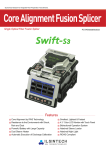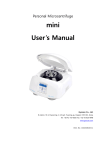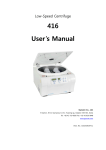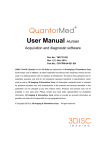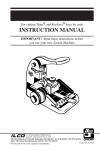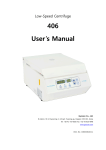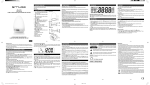Download Manual
Transcript
Miracle-A9 User Manual *Make sure to read the User Manual before using this machine. *The product appearance and specifications are subject to change for performance and usability improvement without an announcement, and some parts may be unmatched with the picture shown in the User Manual. http://www.miraclekey.com 3F, 1314 GwanPyeong-dong Yuseong-gu Daejeon, Republic of Korea, 306-801 TEL:+82-70-7011-0905 FAX: +82-42-673-0905 Copyright© 2005-2012 RED TECHNOLOGY. MIRACL-A9 -1- Table of Contents Cautions 2 Power Installation Use Other Cautions Parts 6 Parts Name 7 Power 9 Specification 10 Replacement of Consumables 11 Cutter Probe Belt Clamp MIRACL-A9 Key Fixation Auxiliary Clamp 15 20 Standard Menu 21 Convenient Function 24 Setting Menu 26 Clamp calibration 27 Clamp Reference Point Change 29 Key Manufacturing Order 30 Program and Data Upgrade 33 Key Data Read by Barcode Scanner 34 Decoding and Key Copying 36 Frequently Used Key Registration 38 Bitting Adjust 39 Key Type Description Rule of Imported Vehicles 40 -2- Make sure to comply with the following when you use the machine. Miracle A-9 is designed to be operated under DC24V. Normal operation is only made when DC24V is supplied. When other power supply than DC24V is applied, the machine may not be operated accurately. In particular, under low voltage (less than 24V), DC motor output decreases, which leads to slower rotation. Keep the car engine turned on while using the machine connected to the cigar jack. Replace the end mill on a regular basis. Delayed replacement may deteriorate the cutting force, which leads to failure of accurate key manufacturing. Depending on the alloy of the key material, the cutting force of the end mill differs. Set the cutting speed and cutting unit by the strength of the material. Take cautions not to drop the machine or get it get wet by rain or snow when used outside. Make sure to check the error of key materials before manufacturing the key. The error of key material itself may produce unexpected results even if the cutting machine manufactures the key with accurate measurement. MIRACL-A9 -3- Cautions for Safety Make sure to observe the followings for safe use of the product. The below information is provided to promote the user safety and prevent property loss. Read the cautions carefully for correct use. It indicates that you may get injured or experience equipment damage if you fail to follow the instructions. It indicates that It’s the sign that you can be seriously injured if you fail to follow the instructions. Cautions for Power Never use damaged power cords or loose plugs or sockets. They may cause electric shock or fire. Never pull out the plug by tugging the power-cord, or touch the power plug. Never plug in many power cords in an outlet simultaneously. The outlet may get too hot and cause fire. If smoke rises up while using the machine, turn off the power right away. Contact your dealer or our factory for advice. Cigar jack fuse may blow out when you connect the machine to the vehicle cigar jack. In such a case, replace the old fuse with the new fuse with 10A or more. You can only use the machine connected to the cigar jack, while the vehicle engine is running. Keep the machine unplugged when unused for a long time. Cautions for Installation Do not install the machine in a place with oil, smog, moist, dust and water splashing. It may cause electric shock or fire. Make sure to install the main body on a stable flat surface. The machine weighs about 21.5Kg and generates vibration on both sides during operation. If you use the machine on a weak or bumpy surface, it may lead to damages on machine/worktable and injuries on users. MIRACL-A9 -4- Do not put burning cigarettes or candles on the machine and install it away such heating apparatus such as stoves. The unit could get overheated, resulting in failure or fire. Cautions for Use The blade of the machine spins at high speed during its operation. Be careful not to put any part of worker’s body or clothing or other things inside of the machine. The operator may get seriously injured by the cutter if this is ignored. Do not put any tools, water containers, mugs, cups or small metal pieces on the unit or cutting bed. Vibration of the machine and carelessness of the user may cause falling of the above objects, which leads to injuries on the user. Overheating or electric leakage may lead to fire or malfunction. It may also cause electric shock or fire when the unit gets wet. Be careful not to catch any part of your body or clothing in the route of each axis of the machine so as not to be scratched by its blade. When a part of body or object is jammed in the axis path of the machine, or gets scratched by a sharp blade, serious injuries, machine damage and failure may occur. Other Cautions Do not disassemble or remodel the body of the machine. It may cause fire, electric shock & equipment failure. If you need a check-up, adjustment, repair of the machine, please ask your dealer for service or contact our factory. In winter, sub-zero temperatures, may cause the unit to be unable to work properly. If such thing happens, increase the temperature of the work environment. Do not let the machine room temperature go below zero. MIRACL-A9 -5- Curiosity or carelessness of the young children about the machine may lead them to touch the machine and be hurt. Keep them away from the machine. Parts Contents Figure Quantity Purpose Cutter 2 EA Tool for cutter Consumables. Make additional purchase for replacement. Probe 2 EA Key decoding (copying) T Wrench 1 EA Tool replacement M5 Bolt 2 EA Cutter and probe fixing Stopper 1 EA Key reference position guide 1 EA Key reference position guide Stopper (Right – to – Left) Auxiliary Clamp Set 2 SET Key Help fixing SX9 Clamp Power supply 24V Adaptor 1 EA INPUT 100~240V 50/60 Hz 2.0A OUTPUT 24.0V 6.25A Spindle Belt 6 EA User Manual 1 EA Product Manual Cutter and spindle belt are consumables. Make sure to replace it with the new parts after a certain period of use. MIRACL-A9 -6- Parts Name Power Switch LCD Screen Head Cover LED Light Probe Spindle Clamp Tighten Handle Clamp Clamp Fixing Lever Chip Tray USB Hub USB Communication Port Power Port (24V) MIRACL-A9 -7- LCD Fixing Bolt Cover Support Miracle A-9 LCD screen angle is adjustable as you desire. • LCD may get damaged by impact or heavy objects. Never give impact to LCD screen or put heavy objects on it. • Sensing probe is a consumable and easy to break. • When the sensing probe is bent, a measurement error may occur. For this reason, the probe is designed to get broken when the force strong enough to bend the probe is applied. • Take cautions not to drop or give impacts to the sensing probe. • REDT is not responsible for the broken probe in any cases. MIRACL-A9 -8- Power Power On Power Switch Turn Power Off Press Connect the power adaptor. Turn the switch to clockwise to power on and press it to power off. MIRACL-A9 -9- Specification Power Input 24vDC / Minimum 6.25A Power Consumption 120W Dimension 255 (W)×360 (H)×340 (D)mm Weight 24kg Resolution XY Axis: 0.005mm, Z Axis: 0.0015mm Spindle Revolution 18,000 rpm Spec. Bluetooth Specification V1.2 Frequency 2.4GHz ISM Band Profile SPP, GAP Bluetooth Temperature 0 - 40 ºC Humidity 10 - 90 % Usage Automobile key cutting MIRACL-A9 - 10 - Replacement of Consumables Cutter Loosen the bolt by T-wrench to replace the Cutter. Press Press to go to the setting page and measure the Cutter length. Probe Loosen the bolt by T-wrench to replace the probe. Press and measure the Probe length. MIRACL-A9 - 11 - Belt 1. Loosen the bolts on the front cover to remove the cover. 2. Remove the existing belt and replace it with the new belt. Clamp 1. Loosen the clamp fixing lever. 2. Detach the clamp. 3. Align the clamp to the groove and push it back. And fasten the clamp fixing lever. MIRACL-A9 - 12 - *Cautions in Vise Replacement* When you fix the clamp by pressing the lever, the clamp origin may be changed or the clamp may get shaken. Make sure to turn the lever to fix the clamp. Never fix the clamp by pressing Make sure to fix the clamp by turing You can manufacture various kinds of keys by replacing the clamp based on the key type. Round Key Clamp (Vending Machine Key) Dimple Key Clamp Figure of Key Fixation For the round key, place the key on V-groove and turn the clamp lever to fix the key. MIRACL-A9 - 13 - Tibbe Clamp Tibbe clamp enables both Ford and Jaguar key cutting with MIRACLE-A9. ☞ Tibbe clamp is optional part. So it’s not included in the product package. How to Use : Loosen screw at Jaguar side and fasten screw at Ford. Not all the way through, until you feel the ball bearing engage. Repeat the opposite for Jaguar 8 cut. [Front View] Screw for Ford Screw for Jaguar Jaguar 8 Cut [Top View] Ford 6 Cut 2. Fasten this screw to fix the key. 1. Insert key this way. Place the clamp on the main clamp. Follow guide on the LCD Screen. MIRACL-A9 - 14 - LDV(FO19) Clamp LDV(FO19) clamp enables LDV key cutting with MIRACLE-A5. ☞ LDV(FO19) clamp is optional part. It’s not included in the product package. Place the clamp on the main clamp. Follow guide on the LCD Screen. SX9 Clamp Auxiliary clamp enables easy SX9 key (Side A) and thin standard(edge) key holding. SX9 Key Holding MIRACL-A9 - 15 - Key fixation Miracle-A9 is a key cutting machine to manufacture the vehicle key, as well as various kinds of keys. It provides the vise and stopper to fix various kinds of keys easily and quickly. The key fixing method is as follows. Top and Bottom Clamp: Key can be held on top or bottom of clamp depending on the type of key. Edge or double sided non laser keys are always held on top clamp. Laser key can be held on either, but using bottom clamp is recommended. Fixing a Key on Top Clamp: (Mostly Edge or Double-Sided Non Laser Keys) Fixing a Key on Bottom Clamp: (Mostly Laser Keys) Stopper Stopper shown in the left figure is used to align key correctly. Insert the stopper into proper groove. Then place a key making its shoulder or tip touch this stopper. [ Shoulder Align ] [ Tip Align ] Use Right-to-Left Stopper Block to hold laser key with short length. [ Tip Align for Right-to-Left ] MIRACL-A9 - 16 - ◈ Flat Key (Double-Sided Key) ◈ 1. Put the stopper in the stop of Shoulder Align Stop. 2. Place the key shoulder to touch the stopper and fasten the clamp tighten handle to fix the key. Cross Section of Double-Sided Key Fixed Laser Key 1. Put the stopper in the stop of Tip Align Stop. (Follow the instruction displayed on the machine LCD for the proper stop.) 2. Place the end of the key to touch the stopper and fasten the clamp tighten handle to fix the key. Cross Section of Laser Key Fixed MIRACL-A9 - 17 - * You can fix the laser key turning the opposite side. * Shoulder Align Key * Display on LCD Screen Tip Align Key * Display on LCD Screen In case of fixing the key on the opposite direction, another stopper is necessary. MIRACL-A9 - 18 - Cautions for Key Fixation Take cautions not to make the following mistakes when fixing the key. Standard (Edge) Key Laser Key MIRACL-A9 - 19 - Auxiliary Clamp * Use the auxiliary clamp only when it is absolutely necessary. If you use it incorrectly, the center may get changed. 1. Fix the vehicle key on the clamp. 2. Insert the auxiliary clamp for key fixation into the shallow groove of the vehicle key for fixation. When the right groove is shallow] MIRACL-A9 - 20 - [When the left groove is shallow] Standard Menu Vehicle key manufacturing Key Data Search Motorcycle Key Manufacturing Previous Key Data Standard Key Manufacturing Key Manufacturing List View Dimple Key Manufacturing Favorite Key Data Round Key Manufacturing Setting (Vending Machine) Barcode Use MIRACL-A9 - 21 - Pin Number Input Pin Number Read Key Copying Key Manufacturing Menu (When you press the icon, the hidden menu appears.) Return to Home Detailed Key Data View Frequently Used Key Data Registration Vise Origin and Tool Repair Tool Height Measure Clamp Move MIRACL-A9 - 22 - 4 levels of manufacturing speed are provided: Low-Normal-HighHighest, depending on the material strength. Speed Setting You can set the thickness from minimum 1.5mm to maximum 2.5mm, depending on the tool. Tool Thickness Setting Key height is automatically measured for the earthworm key manufacturing to prevent the clamp damage. Laser key Height Auto-Measurement Key width is automatically measured for the double-sided key manufacturing to offset the material error. (It only applies to the shoulder-align double-sided key.) Double-Sided Key Width Auto-Measurement Key manufacturing is complete in 1 pass cut. (It is used when the manufacturing key is not completely done.) 1 Pass cut This icon appears for the earthworm key manufacturing. You can make up to 3 cuts with different depth. Depth Differentiation Cutting depth is manually adjustable for the earthworm key manufacturing. Depth Adjustment MIRACL-A9 - 23 - Convenient Function Data Search e.g.) HU66 (Audi A4, A5) You can search and read data by the key type. 1. Press in the first page. 2. Enter the key name. 3. Press . 4. Enter the pin number and start manufacturing. MIRACL-A9 - 24 - Key Manufacturing List View You can check the manufactured key list. Favorite You can register key data in Favorite and read the data in the initial page. Previous You can read previous key data for reworking. MIRACL-A9 - 25 - Setting Menu Setting Tool Height Spindle Rotation Measurement Check (After Replacing Tool) Data Upgrade Language Setting Auto Clamp Software Upgrade Calibration (Refer to Page 27) MIRACL-A9 - 26 - Clamp Calibration Automatic Setting of Clamp Origin (*In Miracle-A9, you should set up the probe origin and the cutter origin respectively. For the clamp origin setting, replace the tool to the probe first and then set up the origin.) 1. Remove the cutter and replace it with the probe. 2. Fix the accurate key material on the clamp. If you press the icon in the picture, the probe origin is automatically done. If you press the icon in the picture, the cutter origin is automatically done. Make sure to make a note of X & Y origin values after changes. It will make maintenance easy. Checking Calibration Value MIRACL-A9 - 27 - Each machine will have its unique calibration value after the above calibration process. It can be checked press the MIRACL-A9 icon. - 28 - Clamp Reference Point Change Clamp reference point can be changed by the key material as shown in the picture. When you press the icon, the reference point is changed as the below order. 1 2 3 4 5 If you want to fix the key on the opposite direction, another stopper is necessary. MIRACL-A9 - 29 - Key Manufacturing Order Vehicle Key e.g.) Audi - A4 1, Press the vehicle key icon in the initial page to open the manufacturer list. 2. Select “Audi” in the list. 3. Select “A4” in the vehicle list. 4. Select the vehicle manufactured year. 5. Press on the upper right side. 6. Enter the pin number and press MIRACL-A9 - 30 - . 7. Check the pin number and press on the lower right side. Fix the key on the clamp as shown in the screen. (Refer to Key Fixation) 8. Check speed and and press tool thickness . e.g.) Hyundai – Sonata (2005~) 1, Press the vehicle key icon in the initial page to open the manufacturer list. 2. Select “Hyundai” in the list. 3. Select “Sonata” in the vehicle list. 4. Select the vehicle manufactured year. MIRACL-A9 - 31 - 4. Press on the upper right side. 5. Enter the pin number in order and press 6. Check the pin number and press . on the lower right side. 7. Fix the key on the clamp as shown in the screen. (Refer to Key Fixation) Check speed and thickness and press MIRACL-A9 - 32 - tool . Program and Data Upgrade You can save new key data and firmware in USB memory and insert it into the USB hub on the back of the machine for program and data upgrade. Turn on power and insert the memory into the USB hub at the back of the machine. You can upgrade program and data by pressing the icon in the following order. Data Upgrade Firmware Upgrade . MIRACL-A9 - 33 - Key Data Read by Barcode Scanner You can read vehicle data easily without additional operation when you scan the barcode attached on the key material. 1. 2. Press Barcode button in the initial page. Place the barcode under the scanner line as shown in the picture. (The longer the barcode length is, the farther the distance to the scanner.) 3. When the barcode is scanned, the scanned number appears on the LCD screen. 4. When the key data appears on the screen, start the key manufacturing. MIRACL-A9 - 34 - Caution When the barcode length is over 60mm, scanning is unavailable. The shorter the barcode length is the closer the distance to the scanner. e.g.) 55mm Barcode 55mm Slightly tilt the barcode sticker downward as shown in the picture to align it to the barcode line. Tip) You can scan the barcode using the built-in scanner or another scanner by USB connection. When you use another scanner, you can scan the barcode longer than 60mm. USB hub to connect another scanner MIRACL-A9 - 35 - Decoding and Key Copying e.g.) Audi A4 1. Press the vehicle key icon in the initial page to open the manufacturer list. 2. Select “Audi” in the list. 3. Select “A4” in the vehicle model list. 4. Select the vehicle manufactured year. 5. Press on the right. Fix the key on the clamp as shown in the picture (refer to Key Fixation) and press 6. . MIRACL-A9 - 36 - 7. When decoding is complete, the pin number appears on the screen. 8. Press and start key manufacturing. • Sensing probe is a consumable and easy to break. • When the sensing probe is bent, a measurement error may occur. For this reason, the probe is designed to get broken when the force strong enough to bend the probe is applied. • Take cautions not to drop or give impacts to the sensing probe. • REDT is not responsible for the broken probe in any cases. MIRACL-A9 - 37 - Frequently Used Key Registration e.g.) BMW – M3 Open the key data for registration and press 1. on the lower left side. 2. Press in the menu at the bottom of the screen. 3. Press 4. Press in the box. in the box. 5. Press 6. MIRACL-A9 in the initial page. Press Favorite to check the registered key data. - 38 - Bitting Adjust e.g.) Hyundai - Sonata 1. Enter the pin height and press . Move to the pin position that you want to add or delete 2. using button and enter the decimal point desired to adjust.. e.g.) Change the third pin number “2” into “2.3” and 3. press . Half-Cut of Entire Pin . Enter the pin number and make a check in on the right and press is applied to all pin numbers. MIRACL-A9 - 39 - . 0.5 표현된다. Key Type Description Rule of Imported In Miracle-A5, imported vehicles are described based on the key material of the actual vehicle. The below Vehicles is a simple description rule for imported vehicles. -- Name -------------------------xxxxxxxx.yyy xxxxxxxx: Key Material Name of Actual Vehicle yyy: Key Type --------------------------------------1. Double-Sided Flat Key (Edge Key) e.g.) CY22.D7 CY22: Actual Vehicle Key Material Name D: Double-Sided Flat Key (Edge Key) 7: Pin Number 2. Single-Sided Flat Key (Edge Key) e.g.) GM5.S6 GM5: Actual Vehicle Key Material Name S: Single-Sided Flat Key (Edge Key) 6: Pin Number 3. Laser 4 Track (Grandeur TG) e.g.) TOY40.INS TOY40: Actual Vehicle Key Material Name INS: 2 Track Laser Key Type Display 4. Laser (Earthworm) 2 Track e.g.) HU56.2TR HU56: Actual Vehicle Key Material Name 2TR: 2 Track Laser Key Type Display 5. Laser Outside e.g.) HON66.OUT HON66: Actual Vehicle Key Material Name OUT: 2 Track Laser Key Type Display 6. Laser 2 Track (So called Trail Type) e.g.) HU66.2RT HU66: Actual Vehicle Key Material Name 2RT: 2 Track Laser Key Type Display Summary: D#: Double-Sided Flat Key (# indicates Pin Number) S#: Single-Sided Flat Key (# indicates Pin Number) INS: Laser 4 Track (Hyundai Grandeur TG) 2TR: Laser 2 Track (Daewoo Prince) OUT: Laser Outside (Honda HON66) 2RT: Laser Trail Type (Audi HU66) MIRACL-A9 - 40 - \ 3F, 1314 GwanPyeong-dong Yuseong-gu Daejeon, Republic of Korea, 306-801 TEL:+82-70-7011-0905 FAX: +82-42-673-0905 Copyright© 2005-2012 RED TECHNOLOGY. MIRACL-A9 - 41 - Warranty Product: Desktop CNC Cutter Model: Miracle-A9 The manufacturer’s warranty lasts for 12 months from the purchase date and the below is the warranty details. Warranty Details 1. Warranted Product: Miracle-A9 2. Warranty Period: 12 months from the purchase date. However, if it is unable to confirm the purchase date, 13 months from the manufactured date is the warranty period. 3. Paid Service during Warranty Period ① Product breakdown caused by natural disaster (fire, salt damage, gas, earthquake, storm and flood damage) ② Replacement of consumables that naturally wear out ③ Product breakdown caused by power failure and poor connecting device ④ Product breakdown caused by exterior factors, not by the product itself ⑤ Product breakdown caused by repairing or remodeling by other personnel, not by RED Technology engineer ⑥ Product breakdown caused by intentional or accidental mistakes of customers 4. Free Service ① In case of product breakdown caused by other factors than the factors described in the paid service section during the above mentioned warranty period 5. Shipping in case of Product Breakdown ① In principle, the product should be shipped to RED Technology for repair ② During the free A/S period, the product shipping cost shall be paid by RED Technology. ③ After the free A/S period, the product shipping cost shall be paid by the customer. ④ The shipping cost of product without defect shall be imposed to the customer. 6. RED Technology is exempted from all obligations and accountabilities for the product sold to other countries without a clear export contract with the company. 7. For the matters unstated in this Warranty, 『Consumer Injury Compensation Rule』shall be observed. RED Technology 1314 3F Gwanpyeong-dong Yusung-gu Daejeon-si Customer Service Phone: 1599-5042 Fax: 042-673-0905 Homepage: www.iredt.com Model: Name: Purchase Date: Customer Information Name: Business: Dealer Information Business: Address: Address: Phone: Phone: MIRACL-A9 - 42 -