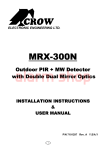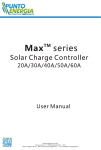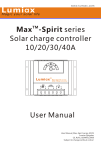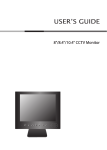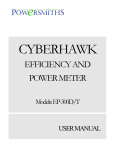Download Operating manual Mobilette MCU
Transcript
Operating manual Mobilette MCU SKF Actuation System Technical Instructions MOBILETTE MCU Mobile control unit for DC linear actuators Contents 1 General . . . . . . . . . . . . . . . . . . . . . . . . . . . . . . . . . . . . . . . . . . . . . . . . . . . . . . . . . . . . . . . . . . . . . . . . . . . . . . . . . . . . . . . . . . . . . . . . . . . . . . . . .2 1.1 Using the Technical Instructions . . . . . . . . . . . . . . . . . . . . . . . . . . . . . . . . . . . . . . . . . . . . . . . . . . . . . . . . . . . . . . . . . . . . . . . . . . . . . . . . . .2 1.2 Explanation of symbols . . . . . . . . . . . . . . . . . . . . . . . . . . . . . . . . . . . . . . . . . . . . . . . . . . . . . . . . . . . . . . . . . . . . . . . . . . . . . . . . . . . . . . . . .2 2 Function . . . . . . . . . . . . . . . . . . . . . . . . . . . . . . . . . . . . . . . . . . . . . . . . . . . . . . . . . . . . . . . . . . . . . . . . . . . . . . . . . . . . . . . . . . . . . . . . . . . . . . . .2 2.1 Correct usage . . . . . . . . . . . . . . . . . . . . . . . . . . . . . . . . . . . . . . . . . . . . . . . . . . . . . . . . . . . . . . . . . . . . . . . . . . . . . . . . . . . . . . . . . . . . . . . . .2 2.2 Ambient conditions . . . . . . . . . . . . . . . . . . . . . . . . . . . . . . . . . . . . . . . . . . . . . . . . . . . . . . . . . . . . . . . . . . . . . . . . . . . . . . . . . . . . . . . . . . . .3 3 Installation and startup . . . . . . . . . . . . . . . . . . . . . . . . . . . . . . . . . . . . . . . . . . . . . . . . . . . . . . . . . . . . . . . . . . . . . . . . . . . . . . . . . . . . . . . . . . . .3 3.1 Scope of delivery . . . . . . . . . . . . . . . . . . . . . . . . . . . . . . . . . . . . . . . . . . . . . . . . . . . . . . . . . . . . . . . . . . . . . . . . . . . . . . . . . . . . . . . . . . . . . .3 3.2 Installing the control unit . . . . . . . . . . . . . . . . . . . . . . . . . . . . . . . . . . . . . . . . . . . . . . . . . . . . . . . . . . . . . . . . . . . . . . . . . . . . . . . . . . . . . . .4 3.3 Inserting the battery pack . . . . . . . . . . . . . . . . . . . . . . . . . . . . . . . . . . . . . . . . . . . . . . . . . . . . . . . . . . . . . . . . . . . . . . . . . . . . . . . . . . . . . . .4 3.4 Connecting the actuator and the control device . . . . . . . . . . . . . . . . . . . . . . . . . . . . . . . . . . . . . . . . . . . . . . . . . . . . . . . . . . . . . . . . . . . . . .5 3.5 Startup . . . . . . . . . . . . . . . . . . . . . . . . . . . . . . . . . . . . . . . . . . . . . . . . . . . . . . . . . . . . . . . . . . . . . . . . . . . . . . . . . . . . . . . . . . . . . . . . . . . . . .6 4 Instructions for use . . . . . . . . . . . . . . . . . . . . . . . . . . . . . . . . . . . . . . . . . . . . . . . . . . . . . . . . . . . . . . . . . . . . . . . . . . . . . . . . . . . . . . . . . . . . . . . .7 4.1 Controlling an actuator . . . . . . . . . . . . . . . . . . . . . . . . . . . . . . . . . . . . . . . . . . . . . . . . . . . . . . . . . . . . . . . . . . . . . . . . . . . . . . . . . . . . . . . . .7 4.2 EMERGENCY STOP function . . . . . . . . . . . . . . . . . . . . . . . . . . . . . . . . . . . . . . . . . . . . . . . . . . . . . . . . . . . . . . . . . . . . . . . . . . . . . . . . . . . . . .7 4.3 "Emergency Lowering" (option) . . . . . . . . . . . . . . . . . . . . . . . . . . . . . . . . . . . . . . . . . . . . . . . . . . . . . . . . . . . . . . . . . . . . . . . . . . . . . . . . . . .8 5 Care and maintenance . . . . . . . . . . . . . . . . . . . . . . . . . . . . . . . . . . . . . . . . . . . . . . . . . . . . . . . . . . . . . . . . . . . . . . . . . . . . . . . . . . . . . . . . . . . . .8 5.1 Maintenance . . . . . . . . . . . . . . . . . . . . . . . . . . . . . . . . . . . . . . . . . . . . . . . . . . . . . . . . . . . . . . . . . . . . . . . . . . . . . . . . . . . . . . . . . . . . . . . . . .8 5.2 Functional checks . . . . . . . . . . . . . . . . . . . . . . . . . . . . . . . . . . . . . . . . . . . . . . . . . . . . . . . . . . . . . . . . . . . . . . . . . . . . . . . . . . . . . . . . . . . . .8 5.3 Care . . . . . . . . . . . . . . . . . . . . . . . . . . . . . . . . . . . . . . . . . . . . . . . . . . . . . . . . . . . . . . . . . . . . . . . . . . . . . . . . . . . . . . . . . . . . . . . . . . . . . . . .9 5.4 Warranty . . . . . . . . . . . . . . . . . . . . . . . . . . . . . . . . . . . . . . . . . . . . . . . . . . . . . . . . . . . . . . . . . . . . . . . . . . . . . . . . . . . . . . . . . . . . . . . . . . . .9 5.5 Disposal . . . . . . . . . . . . . . . . . . . . . . . . . . . . . . . . . . . . . . . . . . . . . . . . . . . . . . . . . . . . . . . . . . . . . . . . . . . . . . . . . . . . . . . . . . . . . . . . . . . . .9 5.6 Technical data . . . . . . . . . . . . . . . . . . . . . . . . . . . . . . . . . . . . . . . . . . . . . . . . . . . . . . . . . . . . . . . . . . . . . . . . . . . . . . . . . . . . . . . . . . . . . . .10 5.7 Liability . . . . . . . . . . . . . . . . . . . . . . . . . . . . . . . . . . . . . . . . . . . . . . . . . . . . . . . . . . . . . . . . . . . . . . . . . . . . . . . . . . . . . . . . . . . . . . . . . . . . .10 5.8 Troubleshooting and fault elimination . . . . . . . . . . . . . . . . . . . . . . . . . . . . . . . . . . . . . . . . . . . . . . . . . . . . . . . . . . . . . . . . . . . . . . . . . . . . .11 Applied standards: EN 60601-1 EN 60601-1-2 EN ISO 10535 UL 2601 Magnetic Elektromoten AG Oristalstrasse 97 CH-4410 Liestal 531e2931_0101 Technical instructions Control unit Mobilette 1 General 1.1 Using the Technical Instructions The Technical Instructions are intended for designers who use the Mobilette in their products, and for engineers who work with the Mobilette. The Technical Instructions contain all relevant information on this Magnetic product. We reserve the right to make changes which are in the interest of technical progress. Please read the Technical Instructions carefully and, above all, pay careful attention to the Safety Instructions. The Technical Instructions can be used for drawing up the User Manual for the end product. 1.2 This symbol is used to indicate operations and states which could endanger persons or property. Follow the instructions precisely! Explanation of symbols The symbols opposite are used in the Technical Instructions to highlight possible dangers and important notes. This symbol designates pertinent and useful notes for the user. 2 Function The MOBILETTE control unit (MCU) is used for the mains-independent control of 24V DC actuators. A distinction is made between two versions: The MCU1 is connected to the mains voltage using a mains adapter. Protection class IPx4 applies to the MCU1. The MCU8 (MCU4) is connected directly to the 230V (120V) mains supply, which is transformed to 24 V DC via an integrated transformer. This component is subject to protection class IPx3. This battery pack consists of 2 batteries connected in series, each of 12 V 4.5 Ah, resulting in a total of 24 V. The charged battery pack can be used to power the control unit and thus the actuator. Operation is via a connected control device, e.g. a handswitch. An integrated current cut-off protects the actuator from overloading. An integrated „EMERGENCY STOP“ function can be used to cut off the power supply to the actuator, so that it immediately stops moving. 2.1 Correct usage The Mobilette has been designed for mobile applications in the medical field, particularly for patient lifts. The Mobilette is used to control the following Magnetic actuators § § Matrix MAX10 / MAX30 Telemag THG / TLG Other applications must be approved by Magnetic AG, Liestal. 2.2 Ambient conditions Usage in environments where X-ray irradiation is present is strictly forbidden. Operation: The Mobilette must not be used in explosive atmospheres. Storage / transport: 531e2931_0101 Temperature Humidity Temperature Humidity 10°C to 40°C max. 85% -20°C to 60°C max. 95% Magnetic – The Linear Drives Company™ page 2/11 Technical instructions Control unit Mobilette 3 Installation and startup 3.1 Scope of delivery The Mobilette is only suitable for indoor use. 1 Do not expose the Mobilette to the effects of weather. 3 2 6 5 7 MCU1 MCU4 / MCU8 4 Fig. 1 – Scope of delivery and connections The Mobilette consists of: ZBA battery unit MCU control unit (installed on system carrier ?) Plug-in connections are marked on the control unit for: Mains adapter with closure flap (MCU1 only) Mains cable (MCU4 / MCU8 only) Control device 1 actuator (2nd actuator optional) Accessories ZKA mains cable (MCU4 / MCU8 only) ZDV mains adapter (MCU1 only) Wall charging station EHA handswitch EFE footswitch IHA infrared handswitch SPP locking device Distribution box Options 531e2931_0101 Connection for second actuator Electrical emergency lowering (for channel 1 only) Individual power cut-off for both channels Magnetic – The Linear Drives Company™ page 3/11 Technical instructions Control unit Mobilette 3.2 Installing the control unit Ensure that the control unit is free of mechanical tension and does not vibrate. Fig.2 – Mounting the control unit Mount the control unit in the 3 holes provided on the system carrier (Fig. 2). The MOBILETTE MCU1 can be mounted in the following positions (Fig. 3): c f g d e Fig.3 – Positions MCU1 Lying horizontally Standing horizontally Hanging horizontally Vertically (battery pack above the control unit) The MOBILETTE MCU4 and MCU8 (protection class IPx3) may only be mounted vertically with the battery pack above the control unit (Fig. 3, Pos. f). This prevents the possibility of fluid entering the system. A vertical, hanging position (g) with the battery pack below the control unit is not possible, since the battery pack may fall out. 3.3 A ventilation hole is provided in the battery pack to allow gases to escape from the battery. The ventilation hole must not be damaged, removed or painted over. Allowing liquid to penetrate the units and blocking the ventilation is dangerous! 531e2931_0101 Inserting the battery pack Insert the battery pack into the mounted control unit as described in Fig. 4. Ensure that the cams c are pushed right into the guides d. A locking spring on the rear of the system carrier fixes the battery pack to the control unit. Magnetic – The Linear Drives Company™ page 4/11 Technical instructions Control unit Mobilette A B 2 1 Fig. 4 – Inserting the battery pack 3.4 Connecting the actuator and the control device All cables must be secured so that no forces act on the control unit plugs. Plugs which are poorly aligned may become loose and damage the control unit. 1 2 Fig. 5 – Connections Connecting the control device Insert the D-SUB plug of the control device into the corresponding socket n on the control unit. (Fig. 5) The cables are strain-relieved and sealed by means of the cast cams when plugged into the socket. The cams engage in the retaining clips. Ensure that the plugs are inserted with the correct alignment, otherwise the device socket can be damaged. Ensure the plug type is correct (arrows must be on top) Fig. 6 – Inserting the control device plug The control device used depends on the requirements of the system manufacturer. 531e2931_0101 Magnetic – The Linear Drives Company™ page 5/11 Technical instructions Control unit Mobilette Connecting the actuator(s) Lightly lubricate the plug sealing rings with Klübersynth VR-252, Magnetic order No. R50014. The use of other lubricants can damage sealing rings and the plastic housing. Insert the actuator plug into the corresponding socket o on the control unit (Fig. 5). Then proceed as follows: c Insert the plug (the sealing rings must not be visible) Ensure that the groove on the plug is aligned with the mark on the control unit. d Use the special plug disassembling tool No. 140375 to turn the plug approx. 30° to the right up against the stop in order to lock it in position. Ensure that the groove on the plug is aligned with the mark on the housing. Otherwise, the plug cannot be connected properly. Fig. 7 – Inserting the actuator plug Repeat steps c to d if you wish to connect an (optional) second actuator. Otherwise, the actuator output which is not used is closed with a watertight blanking plug at the factory. This plug must not be removed. 3.5 Batteries must only be charged in well-ventilated rooms. The gases resulting from the charging process are dangerous. Do not charge the batteries in damp environments! Startup Charging the battery The battery charging process is started when the mains adapter / mains cable is plugged in, or the battery pack is fitted in place while the mains adapter / mains cable is plugged in. An LED (Fig. 8, c) indicates the battery’s charge state If the charging cycle lasts more than 20 hours, the battery or control unit is faulty. Remove the mains adapter from the socket. (See also 5.1 Maintenance) 1 During charging, any lifter controlled by the MOBILETTE must not be used. Wait until the charging process is over before using the MOBILETTE. Fig. 8 – LED for battery charge status LED yellow LED green LED unlit Batteries are being charged, mains voltage connected. Batteries are fully charged, mains voltage connected. Mains voltage not connected. Current consumption at full load During commissioning, measure the actuator’s maximum current consumption at full load. It must not exceed the value specified on the type plate of the linear actuator. Higher current consumption means that the linear actuator is overloaded and may be damaged. An integrated overcurrent cut-off automatically deactivates the actuator if the current consumption is too great. 531e2931_0101 Magnetic – The Linear Drives Company™ page 6/11 Technical instructions Control unit Mobilette 4 Instructions for use 4.1 Controlling an actuator The actuator is controlled directly using buttons × and Ø on the control device: Only use the Mobilette with charged batteries. Operation with empty batteries is not possible (not even if you connect the MOBILETTE to the mains). Button × Button Ø The actuator extends. The actuator retracts. When the button is pressed, the LED on the control device lights up green. The battery status can be checked as follows during any motor movement via an LED on the control unit (Fig. 8, c): LED unlit Batteries are ready for operation. LED flashes yellow Batteries must be charged, since they are currently only charged to around 20% A beep is heard The battery capacity is less than 20%, but there is still suf ficient capacity for at least a double stroke. The batteries must be charged immediately, otherwise the actuator's deep-discharge protection will block further use! (See also 5.7 Troubleshooting) 4.2 EMERGENCY STOP function Pressing the EMERGENCY STOP button interrupts the power supply to the actuators and causes the actuator to stop immediately. The EMERGENCY OFF switch should only be used in cases of immediate danger. B A Fig. 9 – EMERGENCY OFF Pressing the EMERGENCY STOP Press the red button (A) The button engages. The actuator stops and can no longer be controlled by the control device while the "EMERGENCY STOP" button is locked in position. Unlocking the EMERGENCY STOP Turn the red button in the direction of the arrow. (B) The "EMERGENCY STOP" button is unlocked. The actuator can be controlled as before. 531e2931_0101 Magnetic – The Linear Drives Company™ page 7/11 Technical instructions Control unit Mobilette 4.3 Operators of the MOBILETTE must be familiar with the difference between "EMERGENCY OFF" and the (optional) "Emergency Lowering" functions. "Emergency Lowering" (option) In contrast to the EMERGENCY STOP button, the "Emergency Lowering" option is intended for when faults occur. A faulty control unit can be bypassed using the "Emergency Lowering" button. This allows electrical lowering (retraction) of the actuator. This is only possible for actuators on channel 1. 1 Fig. 10 – „Emergency Lowering” Pressing "Emergency Lowering" Press the yellow button (see Fig. 10, c) The faulty control unit must then be sent to Magnetic AG, Liestal for repair. If defects are discovered, the MOBILETTE must be taken out of service. Please send it to Magnetic AG Liestal for repair. 5 Care and maintenance 5.1 Maintenance The control unit and the battery pack must only be opened and maintained by Magnetic Customer Services. Please contact Magnetic AG, Liestal. Recharge flat batteries as soon as possible. This will increase their service life. When in storage, batteries should be recharged every 6 months. The service life of the batteries depends on the load and the charge status. It can last up to 5 years. Replacements for damaged or worn-out batteries and faulty charging devices should be obtained from Magnetic AG, Liestal. Changing the battery pack Only batteries and charging units approved by Magnetic must be used. Remove the battery pack by pulling the handle (with sufficient force to counteract the stop spring). The new battery pack can then be inserted as described in chapter 3.3. 5.2 Functional checks The following functions should be checked periodically - depending on the frequency of use: Mechanical damage The plastic housing must be checked at least every six months for mechanical damage (cracks). Periodically check sealing edges for damage. The sealing rings of the control device plugs and motor plugs must be checked for damage before each union and exchanged if necessary. Power cut-off Check the power cut-off regularly while extending the actuator to an end position. On reaching the end position, the control unit must deactivate the actuator without the button on the control device being released. When the power is cut, a click is heard in the control unit and the actuator motor stops running. 531e2931_0101 Magnetic – The Linear Drives Company™ page 8/11 Technical instructions Control unit Mobilette Battery display / deep-discharge protection To check the function of the battery display, place a discharged battery pack in the Mobilette control unit and press one of the buttons on the control device. If the battery is empty, the yellow LED will flash when a button is pressed. Now press a button on the control device until an audible signal indicates the battery's deep-discharge protection. After this signal, it must once again be possible to retract the actuator. If the battery is completely empty when it is placed into the control unit, the audible deep-discharge protection signal will sound. "EMERGENCY STOP" Test the EMERGENCY STOP function by pressing the "EMERGENCY STOP" button while an actuator is being operated. The actuator must stop immediately. (See also 4.2) 5.3 Special precautions are to be observed for the ML 0111/87. Washing water with chemical additives must be pH neutral. Excessively acidic or alkaline washing water can permanently damage the metal and plastic components of the control unit. Hand-held and mechanical high-pressure steam cleaners must not be used. For manual disinfection, only isopropyl alcohol should be used. Care Protection from water, cleaning, disinfecting The MCU1 has been manufactured according to protection class IPx4. Protection class IPx3 applies to the MCU8 (MCU4). Do not clean the control unit without properly connected actuators, control device, sealed mains adapter and sealed actuator input (Fig. 11, Pos. and ‚) . The control unit would be damaged by fluid entering it. 2 1 Fig. 11 – Correctly closed control unit Maximum cleaning / drying temperature = 65°C! If the unit becomes dirty, the housing should best be cleaned immediately in order to prevent the accretion of residues! Use a damp cloth and water for manual cleaning. Add a little isopropyl alcohol if necessary. 5.4 Warranty Assuming that the operating conditions are complied with and units have no mechanical damage, a warranty of 12 months from the date of delivery will apply for all mechanical and electrical components. Batteries are not covered by this warranty. 5.5 Do not dispose of your batteries in domestic waste. Batteries must be recycled, disposed of properly or returned to Magnetic AG, Liestal. 531e2931_0101 Disposal The control unit components and actuators may be returned to Magnetic AG, Liestal, for disposal. Damaged or worn batteries and chargers should only be replaced by the Magnetic Service Department or trained personnel. Magnetic – The Linear Drives Company™ page 9/11 Technical instructions Control unit Mobilette 5.6 Technical data See brochure No. 530D 2931. The manufacturer reserves the right to adapt technical data to reflect technical progress without prior notification. Magnetic AG, Liestal, will be pleased to provide information about current specifications, possible changes or extensions. 5.7 Liability In every case, the owner or operator of the unit shall be liable for its function if the unit has been incorrectly installed, maintained or repaired by persons who are not employed by the Magnetic Service Department or if the unit has not been handled in accordance with its specified application. Magnetic Aktiengesellschaft shall not be liable for any damage resulting from failure to observe these instructions. These instructions shall not be regarded as an extension of the warranty and liability terms set out in the Conditions of Sale and Supply applied by Magnetic Aktiengesellschaft. The product is not subject to the labelling requirements of the CE or EMC guidelines. The required EMC measures for the end product must be met by its manufacturer, taking into account installation factors, wiring and control, and these must be checked for compliance with the intended application. Observance of these instructions is the responsibility of the manufacturer of the machine or equipment. 531e2931_0101 Magnetic – The Linear Drives Company™ page 10/11 Technical instructions Control unit Mobilette 5.8 Troubleshooting Fault Cause None of the actuators are working The EMERGENCY STOP has been pressed An individual actuator is not working. The batteries will not charge Check plugs on the control devices and re-insert Unlock the EMERGENCY STOP button by turning it Deep-discharge protection Charge the batteries of the control unit has been or activated (display flashes replace the battery pack. yellow, control unit emits an audible signal when buttons are pressed) No batteries in place Battery does not make contact Insert batteries Check that the batteries are fitted correctly and check their position Poor plug contact in the control device plug Check the plug on the control device and re-insert Poor plug contact in the actuator Check the motor plug and re-insert Actuator cable faulty Check the cable and replace the actuator if necessary The battery is full (LED lights up green) Subsequent charging can be restarted by briefly disconnecting the mains supply or the battery Insert batteries and check position Batteries not inserted or inserted inadequately (LED lights up green) Actuator switches off during operation 531e2931_0101 Remedy Display unlit Check the mains cable and mains adapter for good plug contact Check the mains cable and mains adapter for damage Check the power supply (domestic fuse) Actuator overload in load direction Reduce the actuator load Batteries are nearly empty, LED flashes yellow when a button is pressed The batteries are empty, the LED flashes yellow and an audible signal is heard when a button is pressed (battery deep-discharge protection) Recharge the batteries or replace the battery pack Magnetic – The Linear Drives Company™ Do not continue to operate the device! Recharge the battery immediately or replace the battery pack page 11/11