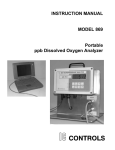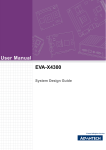Download - IC Controls
Transcript
INSTRUCTION MANUAL MODEL 875 INTELLIGENT CHLORINE ANALYZER FREE AVAILABLE IC CONTROLS CONTENTS Introduction . . General . . . Features . . . Specifications . . . . . . . . . . . . INST875-110 . . . . . . . . . . . . . . . . . . . . . . . . . . . . . . . . . . . . . . . . . . . . . . . . . . . . . . . . . . . . 6 6 6 6 Installation . . . . . . . . . . . Analyzer Mounting . . . . . . Analyzer Wiring . . . . . . . Sensor Mounting . . . . . . Sensor Wiring . . . . . . . . Instrument Shop Test Startup Default Settings . . . . . . . NOTICE OF COMPLIANCE . . . . . . . . . . . . . . . . . . . . . . . . . . . . . . . . . . . . . . . . . . . . . . . . . . . . . . . . . . . . . . . . . . . . . . . . . . . . . . . . . 7 7 7 7 8 8 9 9 Startup . . . . . . . . . . . . . . . . . . . . . . 10 Analyzer Startup Tests . . . . . . . . . . . . 10 Calibration Settings Retained . . . . . . . . . 10 EASY Menu . . . . . . . . . . . . . . . . . . Easy to Use—Remembers Where You Were Home Base—Press Sample . . . . . . . . Arrow Keys . . . . . . . . . . . . . . . . . AUTO and MANUAL Keys . . . . . . . . . . Standby Mode . . . . . . . . . . . . . . . . . . . . . . 11 11 11 11 11 11 Edit Mode . . . . . . . . . . . . . . . . . . . . 12 Input Damping . . . . . . . . . . . . . . . . . 12 Real-Time Clock . . . . . . . . . . . . . . . . 12 Application Information . . . . . . Chlorine Chemistry . . . . . . . . Chlorine and the effect of pH . . . Terminology . . . . . . . . . . . . Disinfectant Properties of Chlorine . . . . . . . . . . . . . . . . . . . . . . . . . . . . . . 13 13 13 14 14 875 Chlorine Measurement . . . . . . . . . . . 16 Introduction . . . . . . . . . . . . . . . . . . 16 Galvanic Measuring Cell . . . . . . . . . . . . 16 Chlorine Calibration . . . . . . . . . . . Calibrating the Chlorine Measurement . pH and Temperature impact on Chlorine Manual Temperature Compensation . . Manual pH Compensation . . . . . . . . Zero Test Technique . . . . . . . . . . Output Hold . . . . . . . . . . . . . . . . . . . . . . . . . . . . . . . . . . . . 17 17 19 19 19 20 20 Caution and Error Messages . . . . . . . . . . 21 Sensor Instructions . . . . . . . . . . . . . . Assembly of the Chlorine Sensor . . . . . . Inserting Chlorine Sensor in the Flow Fitting Removal of the Chlorine Sensor, Flow and Insertion Type . . . . . . . . . . . . . . . . Monthly Maintenance . . . . . . . . . . . . Semi-Annual Maintenance . . . . . . . . . Chemical Cleaning . . . . . . . . . . . . . Page 3 . 24 . 24 . 24 . . . . 25 25 25 26 Sensor Storage . . . . . . . . . . . . . . . . . 26 NEW CHLORINE SENSOR . . . . . . . . . . . 27 4 to 20 mA Outputs . . . . . . . . . . . . . . . 28 Alarm Functions . . . . . . . . . Use of Relay Contacts . . . . . Manual Override . . . . . . . . Using Alarms for On/Off Control IC Net Features . . . . . . . . . . . . . . . . . . . . . . . . . . . . . . . . 29 29 30 30 . . . . . . . . . . . . . . . . 31 Intelligence Access - IC Net Wiring and Enabling . . . . . Internal Data Log . . . . . . . Calibration & Event History . . Portable Laptop Hookup . . . . . . . . . . . . . . . . . . . . . . . . . . . . . . . . . . . . . . . . . . . . . . . . 31 31 32 33 34 Configuration of Program . . . . . . . . . . . . 36 Display Prompts . . . . . . . . . . . . . . . . . 37 Glossary . . . . . . . . . . . . . . . . . . . . . 38 Troubleshooting . . . . . . . . . . Hints . . . . . . . . . . . . . . . Electronic Hardware Alignment . . Calibration of 4 to 20 mA Outputs. Testing Relay Outputs . . . . . . Parts list . . . . . . . . . . . . . Repair and Service . . . . . . . . . . . . . . . . . . . . . . . . . . . . . . . . . . . . . . . . . . . . . . . . . . . . . . . . . 39 39 39 40 40 41 42 Drawings . . . . . . . . . . . . . . . . . . . . . 43 Display Schematic . . . . . . . . . . D5980178 Microprocessor Board Schematic . . D5980177 Microprocessor Board Component Loc. D5980176 Input Schematic . . . . . . . . . . . D5020259 Current Output and Alarms Schematic D5980186 Power Supply Schematic . . . . . . . D5980185 Main Board Component Location . . D5020260 Wiring Diagram . . . . . . . . . . . . D5020261 Mounting Dimensions . . . . . . . . D4830022 2" Pipe/Wall Mounting Kit . . . . . . . D4950053 Panel Mounting Kit . . . . . . . . . . D4950054 43 44 45 46 47 48 49 50 51 52 53 Index . . . . . . . . . . . . . . . . . . . . . . . 54 Industrial Products Warranty . . . . . . . . . . 56 Appendix A — 875 Spec. Sheet . . . . . . . . . 57 Appendix B — 835 Spec. Sheet . . . . . . . . . 59 Appendix C — 832 Spec. Sheet . . . . . . . . . 61 Appendix D — 877 Spec. Sheet . . . . . . . . . 63 Appendix E—Enabling Security . . . . . . . . 65 Entering a Password . . . . . . . . . . . . . . 65 IC CONTROLS PRODUCTS . . . . . . . . . . . 67 www.iccontrols.com 875 Instructions IC CONTROLS 875 Menu CHANGES Areas shaded in dark gray indicate program settings which can be changed by the user. Menu areas shaded in light gray indicate view-only Page 4 www.iccontrols.com 875 Instructions IC CONTROLS 875 Menu * * * * Figure 2 Alarm menu Figure 4 Internal data log menu Figure 5 Serial menu Figure 3 Configuration menu Page 5 www.iccontrols.com 875 Instructions IC CONTROLS Introduction Introduction Model 875 is IC CONTROLS industrial quality remote operateable HOCl Chlorine Analyzer, designed to give you maximum flexibility, reliability, and ease of use. The model 875 as shipped from the factory is calibrated 0 to 2 ppm 4 to 20mA and should not require recalibration. It has Chlorine and Temperature inputs, two isolated 4-20mA outputs, two 10Amp SPDT relays, plus a serial communication port. It’s microprocessor intelligence recognizes your chlorine grab sample to calibrate, holds output during calibration, notifies you of diagnosed sensor or analyzer faults, plus stores in memory the last 12 calibration records, 1000 minute measurement trends, alarms, power outages, and diagnostic messages, all date/time stamped. General The 875 is one of a series of 115/240 VAC process analyzers supplied in a corrosion resistant IP65 (NEMA 4X) watertight dustite case. These analyzers are also available for pH, ORP, Dissolved Oxygen, and Conductivity, plus two-wire versions with optional explosion proof rating. In the case of CHLORINE the analyzer specially measures the sensor signal corresponding to the actual Chlorine and temperature. The analyzer digitizes the signal for maximum accuracy, conditions it and then sends it out as a digital output and/or on 4-20mA outputs. Specifications Power Supply 115/240 VAC 0.25A 50/60 Hz Measuring Range 0 to 2 ppm HOCL Chlorine Temperature Range Compensation -10 to +210°C (14 to 410°F) Default 2% per °C Display 4.5 LCD digits, 1.5 cm high Outputs Serial Port Relays LED 4-20mA RS485 Bi-directional Two 10 Amp SPDT Four, Alarm A, B, Auto, ERR Two programmable, 600Ω Operating Temperature Humidity 5 to 45 °C 95% Maximum Accuracy Chlorine Temperature (Standard Deviation) ±2% of Measured Range ±0.1°C of Temperature Precision ±1% of Measured Range or 2 digits, whichever is greater Response Time 90% 50 seconds, Flow/Temp Damping Adjust 3 to 99 seconds Features Sample Conditions Sensor Dependent The 875 CHLORINE Analyzer Features: 1 Intuitive user friendly program, easy to use 2 Grab sample calibration 3 Single input range 4 Self and sensor diagnostics 5 Output hold during calibration 6 Stores 12 calibration records 7 Stores alarms, caution and error messages 8 Stores running 1000 minute Chlorine trend 9 Two programmable 4-20mA outputs 10 Two programmable alarms 11 Serial digital output and for remote operation 12 Optional PID control 13 Three level security to protect your settings 14 Hidden alignment accessible when needed 15 Durable housing & boards, withstand fumes Dimensions 20 x 12 x 7.5 cm (w, h, d) 7.87 x 4.72 x 2.75 inch Housing IP65 / NEMA 4X Weight Shipping Weight 2.5 lbs/ 1.1 Kg 4.0 lbs/ 1.8 Kg Page 6 www.iccontrols.com 875 Instructions IC CONTROLS Installation Installation relay A. Alarm A contact TB300, closest to AC lines Alarm B contact TB301 Analyzer Mounting The analyzer can be neatly surface mounted using hidden mounting holes and 19mm (.75") No 8 screws, see dwg D4830022. Dimensions are case 8.0"x4.75"x3.0", with group spacing on horizontal 225mm (9.0") centers and vertical 200mm (8.0") centers. Optional pipe/wall mounting kit is available, see dwg D4950053, or panel kit see dwg D4950054. The sensors are supplied with 5 foot leads as standard. The analyzer should be kept within this distance. The analyzer should be positioned to allow the sensor still connected up to be removed and the electrode tip placed in a beaker on the floor for cleaning or calibration. Assume the safest place for the beaker is on the floor the service person stands on. A good arrangement has the analyzer on a wall at about eye level 1.5m (5 feet), the sensor manifold horizontally below it at about 0.6m (2 feet) with the floor clear. The electrical connector and relays are on the right bottom, the 24 VDC signal output connectors in the middle, and the electrode connectors are on the left bottom. Vertical separation between rows of analyzers should allow for electrode leads which need periodic replacement, and the electrical connector. IC CONTROLS recommends 100mm (4 inch) minimum separation between rows / columns. 3. If required, connect the two isolated 4-20 mA outputs, these are 24 VDC Output 1, TB303, closest to the relays. Output 2, TB304 4. Connect the Chlorine inputs, Chlorine signal (Coax center), TB201 D.O.+ Signal return (Coax shield), TB201 COM Temperature Comp. (red), TB201 T+ Temperature Comp. (white), TB201 T Overall shield (green), Ground. Sensor Mounting Optimum sensor performance with minimum user effort is available through the use of the 835 factory integrated sample system (option -25); 14x26 inch SS sample panel with PRV, flow setting valve, atmospheric break, constant head, grab sample point, drain plus mounting of the 835 and 875. The panel wall mounts on four 3/8 inch bolts at 12.25x24.25 centers. Simple sample hookup is via a 1/4" FNPT connection and drain is via 3/4" FNPT for a hose fitting. Analyzer Wiring Reference dwg D5020261, four steps. 1 The 875 requires 115 or 230 VAC power to be hooked up to TB400. Power consumed is less than 1 Amp so generally 16 gauge wire is OK. For stable operation, the microprocessor needs a good earth ground Caution: Confirm that the 115/230 VAC switch is correctly set for your feed. 2 If required, connect the two relay contacts. As supplied they are not powered. They are typically used as L1 (HOT) circuit ON-OFF switches, in NO (normally open) configuration to control the chlorine or acid (pump/valve). Best practice uses a separate circuit to isolate the sensitive sensing circuits from any pump or solenoid inductive surges; however, as a convenience for light loads, a 3Amp (P/N A9160035) circuit fuse can be installed at F402 to feed the 875’s L1 HOT to COM on Page 7 Figure 6 835-25 sample system It is recommended that the sensor be mounted within the sensor lead length, as near as possible to the Chlorine analyzer. When using a separate flowcell the sensor should be mounted on a 45° rising line, with the sensors tip down at an angle anywhere from 15° www.iccontrols.com 875 Instructions IC CONTROLS Installation above horizontal to 15° below vertical. 45° above horizontal is best because air bubbles will rise to the top and grit will sink, both bypassing the sensor. than 20 meters (65 feet) where electrical interference is low. Max 90 Min15 Figure 7 sensor angle The 38mm (11/2“ schedule 80) CPVC slip sensor flowcell P/N A2300090 is supplied with a specially modified corrosion resistant mounting bracket and 2 stainless steel bolts, for use on a metal panel. The mounting bolts are 64mm (2.5") long, and require two holes on 66mm (2.6") center drilled # 7 6.9mm (0.276") and taped for a 1/4 - 20 thread. Alternatively the manifold can be mounted to a wood surface using two 75mm (3") # 12 wood screws. Best practice uses a ball valve and PRV (pressure regulating valve) before the sensor for flow control and servicing, followed by an atmospheric drain to collect representative samples without disturbing sample conditions and act as a vent for bubbles. The drain line should be larger than the sample line to allow for purging of sediments, bubbles, biologicals etc. Figure 8 recommended sensor piping All low-level sensor signals should be run through a dedicated conduit. Take care to route all signal wiring away from AC power lines, to minimize unwanted electrical interference. When installing sensor cable in conduit, use caution to avoid scraping or cutting the cable insulation, the resulting short of the cable’s internal driven shield will cause conductivity errors. Avoid twisting the sensor lead, to minimize possibilities for broken wire. Make sure the sensor connections are clean and tight. Instrument Shop Test Startup 1. Apply 115/240 VAC power to the analyzer. 2. Hook up your sensor via TB200, and remove orange protective cap. 3. Sensor in air the 875 Chlorine Analyzer should come up reading 0.0 ±0.05 4. Run a “Air” zero check, use wires to be field installed and allow 30 minutes warm-up time for the electronics to stabilize. 5. Run a “Std.” (span) check, replace the Sensor with a 1 meg 1% resistor and input 0.250 VDC to simulate 1.0 ppm HOCL Chlorine. With the Chlorine efficiency set at 100% the display should read approximately 1.0 ±5%. 6. To check for general performance place the Sensor running tap water (chlorinated tap water should be between 0.2 and 1.0 ppm). The display should read in that range. 7. Before putting analyzer into operation verify your settings to ensure that they agree with intended setup. Factory defaults are below. For the 4-20 mA output, set high limit and low limit. 8. Set preference for temperature °C/°F units in [ CONF ] [ unit ]. Sensor Wiring The basic wiring scheme for IC CONTROLS Chlorine sensors is shown in drawing D5020261.. This wiring scheme is intended for cable runs less Page 8 www.iccontrols.com 875 Instructions IC CONTROLS 9. Installation Set desired input signal damping if known, (normally 5 second). 10. Unit is now ready for field installation. Global units metric units, temperature in degrees Celsius Alarm contacts Configured normally open. Default Settings Security The following program settings are the default settings for the analyzer. New analyzers will have these settings unless the setup has already been customized for your application. Not enabled. pH and temperature compensation method for chlorine Automatic temperature compensation using input, Manual pH. Outputs Input to be transmitted Low setting High setting Output 1 Output 2 Chlorine 0.00 2.00 Temperature 0.0 100 Alarm A TFCl Deviation 0.6 ppm 0.4 ppm 0.1 ppm 0 sec on Alarm B Serial communications No Chlorine 0.1 ppm 0.01 ppm 0 sec on Turned on, 9600 baud, node 1 Alarms Input for alarm Alarm function Setpoint Deviation Differential delay on/off switch Internal data logging Log Chlorine input. Frequency: once per 60 seconds Stop logging when log memory is full. NOTICE OF COMPLIANCE US This meter may generate radio frequency energy and if not installed and used properly, that is, in strict accordance with the manufacturer’s instructions, may cause interference to radio and television reception. It has been type-tested and found to comply with the limits for a Class A computing device in accordance with specifications in Part 15 of FCC Rules, which are designed to provide reasonable protection against such interference in an industrial installation. However, there is no guarantee that interference will not occur in a particular installation. If the meter does cause interference to radio or television reception, which can be determined by turning the unit off and on, the user is encouraged to try to correct the interference by one or more of the following measures: — Reorient the receiving antenna, — Relocate the meter with respect to the receiver — Move the meter away from the receiver — Plug the meter into a different outlet so that the meter and receiver are on different branch circuits If necessary, the user should consult the dealer or an experienced radio/television technician for additional suggestions. The user may find the following booklet prepared by the Federal Communications Commission helpful: How to Identify and Resolve Radio-TV Interference Problems.”This booklet is available form the U.S. Government Printing Office, Washington, D.C. 20402 Stock No. 004-000-00345-4. CANADA This digital apparatus does not exceed the Class A limits for radio noise emissions from digital apparatus set out in the Radio Interference Regulations of the Canadian Department of Communications. Le present appareil numérique n’ émet pas de bruits radioélectriques depassant les limites applicables aux appareils numériques (de la class A) prescrites dans le Règlement sur le brouillage radioélectrique édicté par le ministère des Communications du Canada.” Page 9 www.iccontrols.com 875 Instructions IC CONTROLS Startup Startup If the analyzer is new and has not been installed, follow the procedures described in Installation, Electronic Hardware Alignment and Configuration of Program before mounting. Mounting and wiring procedures for new installations vary with equipment options—see drawing section for instructions. If the analyzer has been previously installed, all that is required is to attach the electrode to the analyzer and then to turn on the power. The analyzer will go through its automatic startup procedure any time power to the analyzer was lost for more than a few seconds. The startup procedure initializes the analyzer program, performs error checking, and then proceeds to display the chlorine and operate the analyzer normally. All program settings, calibration settings, and defaults will have been remembered by the analyzer, as the memory is none volatile. Analyzer Startup Tests The startup procedure will begin by alternately flashing [ tESt ] and [ —— ] and blinking the top LED while performing the memory tests. The analyzer will then display in sequence the analyzer number, in this case [ 875 ], any software option numbers, and the program version number, e.g.[ 1.01]. The Page 10 program then proceeds to the display test which will light each of the implemented display segments in turn. At the same time each of the LEDs will be lighted. If the analyzer passes all the tests, then the hardware is functioning properly and the analyzer will proceed to display free chlorine. If the analyzer displays +Err or -Err this indicates that the input is offscale. The error LED will be lighted as long as any input is offscale. An offscale error can indicate that the electrode is not in solution, is off scale, or is not connected properly. If the error LED remains lighted, go to the error display section (select [ Err ] from main menu) to see what errors have been detected by the analyzer. Calibration Settings Retained If the analyzer was calibrated previously then the analyzer will use the calibration settings from the last successful calibration, otherwise default settings are used. Error and caution messages generated during the last calibration will remain in effect. IC CONTROLS recommends a full chemical calibration of chlorine after initial startup. See calibration section. Analyzer settings and parameters can be viewed and/or changed at any time. Refer to the menu; the areas shaded in dark gray indicate program settings. www.iccontrols.com 875 Instructions IC CONTROLS EASY Menu EASY Menu The layout of the program is shown in the menu found on pages 4 and 5. The menu can be used as a quick reference guide to all the analyzer functions. Easy to Use—Remembers Where You Were The analyzer remembers where SAMPLE is (home base for the program), it remembers which area of the menu you used last. It loops around columns in the menu. You can explore the menu with the arrow keys to find any capability then press [SAMP] to return. Then use “only” the Right arrow key to return to exactly where you were. Home Base—Press Sample The [SAMP] key’s function is to give you a known starting po i n t displaying the home sample o r input . The [SAMP] key is usable from anywhere in the menu. The HOCl display is the default home base* display for Figure 9 Home base the analyzer. *(Home Base can be changed in the Config menu). The analyzer’s inputs are arranged underneath each other at the left-hand side of the menu. Use the Up or Down arrow key to display each of the readings in turn. From anywhere in the menu the [SAMP] key can be used to return to the HOCl or home sample display. The program will safely abort whatever it was doing at the time and return to displaying the HOCl sample. Features 1. 15 minute time out The analyzer has a built-in timer which returns the program to displaying chlorine if no key has been pressed for 15 minutes. Security will change access level back to read-only access. The user will have to enter a password to go to a higher access level If the alarm override was activated the analyzer will return to auto and the contacts will be re-activated. The green AUTO LED will stop blinking and remain on steady. Page 11 2. When displaying the home base, you can press Left to show which of the samples is displayed. Pressing Right returns to sample again. 3. Each input can “disappear” from the menu if it is turned “off” in the configuration menu. 4. The input displayed when the SAMPLE key is pressed can be changed, in [ CONF] [ dFLt]. Arrow Keys The four arrow keys on the keypad are used to move around in the menu. TheFigure 10 same keys can have other functions asMain menu well, e.g. see under Edit Mode, but when moving from frame to frame in the menu these keys work as expected. Figure 11 Analyzer keypad AUTO and MANUAL Keys The AUTO and MANUAL keys are used to implement the alarm override feature on analyzers that do not use the PID option. See Alarm Override. Standby Mode Standby can be selected from the main menu. In standby the PID output will be 0 %, the alarms will not function, the AUTO LED will be off, and the 4-20 mA outputs will go to 4.00 mA. When [SAMP] is pressed the inputs will show [ StbY ]. The analyzer will not resume normal operations until the analyzer is taken out of standby mode. While in standby mode the entire menu and all settings are accessible to the operator, as before. None of the settings will take effect until the analyzer is returned to normal operation. The standby feature is protected by security level 2. www.iccontrols.com 875 Instructions IC CONTROLS Edit Mode Edit Mode Edit mode is used to change a numeric value or to select between different options. The values and settings which can be edited are identified by the darker shading in the menus. Any frame which has a white background cannot be modified. key to switch between the possible options, which in this case are [ on ] and [ OFF ]. When [ on ] is displayed, press Enter again to install the new setting and leave edit mode. Selecting °C or °F Enters edit mode. The entire display or a By default the analyzer will use metric units, meaning single digit will blink to indicate that the that temperature will be displayed using degrees Celsius and that the prompt for the temperature input analyzer is in edit mode. will be [ °C ]. The analyzer can also be made to use degrees Fahrenheit and the prompt for the temperature input will be [ °F ] instead of [ °C ] Adjusts blinking digit upward or selects throughout the program. the previous item from the list. If a ‘9’ is displayed then the digit will loop around to For practical reasons the temperature input is identified as [ °C ] throughout this instruction manual show ‘0’. and in the menus. To select Fahrenheit units for the analyzer, select [ unit Adjusts blinking digit downward or selects ] from the configuration menu, then go into edit mode the next item from the list. If a ‘0’ is and change the [ °C ] prompt to [ °F ]. displayed then the digit will loop around to show ‘9’. Input Damping The Chlorine and temperature measurements can be Numeric Values only: move to the right damped to provide the user with a means to deal with one digit. If blinking is already at last digit, rapidly-varying or noisy signals. Damping range is 3 display will loop to the +/- sign on the left. to 99 seconds. With 0 there would be no damping and each reading the analyzer makes is used to directly Numeric Values: move left one digit. If update the display and 4-20 mA output. The factory blinking is at the +/- sign, then blinking default 5 second adds the next four seconds readings to the first and divides by five, this gives fast response. goes to the last character. Selecting 99 seconds adds the readings for 99 Press the Enter key again to leave edit seconds and divides by 99, providing smooth damping out of turbulent readings. Any selection between 3 and mode and accept the new value. 99 can be made. Figure 12 Key Functions Editing by Selecting a Setting To change the setting, press enter to go into edit mode. The display will start blinking. Editing a setting is like picking an option from a list. You can see only one item on the list at a time. Use the up or down arrow key to switch between the possible options, press enter again to install the new setting and leave edit mode. Select a Setting Example: Turn alarm A off. From the menu select [ AL ] [ AL.A] [ ON.OF ]. The analyzer will now display either [ on ] or [ OFF ], which are the two choices. To change the setting, press Enter to go into edit mode. The display will start blinking. Use the up or down arrow Page 12 Select [ CONF ] [ in ] from the menu. Use the up or down arrow key to select the input to be adjusted, then select the [ dA ] frame. Press Enter, then change the input damping to the new number of seconds. Press Enter again to leave edit mode. Real-Time Clock The analyzer has an internal clock used for date/time stamping of calibrations, events and a measurement log. Both the system events and the internal log are accessed using the IC Net Intelligent Access Program, which is available as option 35. Analyzers purchased with option -34 also have a real-time clock which will maintain the correct time and date even with the analyzer power turned off. www.iccontrols.com 875 Instructions IC CONTROLS Application Information Application Information Chlorine Chemistry When chlorine gas is dissolved in water, it hydrolyzes rapidly according to equation 1. This reaction occurs very rapidly, in only a few tenths of a second at 18°C. 1)Cl2 + H2O —> HOCl + HCl Since HCl is a strong acid, addition of gaseous chlorine to water results in a lowering of the pH from the acidic HCl by-product. The important product of reaction (1) is HOCl or hypochlorous acid. Hypochlorous acid is the killing form of chlorine in water. Hypochlorous acid is unstable because the chlorine molecule is lightly bound and therefore will react quickly. At atmospheric pressure and 20°C the maximum solubility of chlorine is about 7395 mg per liter or 7.395 ppm. Chlorine and the effect of pH The most important reaction in the chlorination of an aqueous solution is the formation of hypochlorous acid. The hypochlorous acid form of chlorine is very effective for killing germs. Hypochlorous acid is a ‘weak’ acid, meaning that it tends to undergo partial dissociation to form a hydrogen ion and a hypochlorite ion. Once in a water environment HOCl tends to dissociate into H+ and OCl- ions. 5)HOCl <—> H+ + OCl- Free available chlorine, or free chlorine, is HOCl or hypochlorous acid. Free chlorine (HOCl) is taste free and aggressive against germs and organic compounds. Chlorine supplied as sodium hypochlorite, calcium hypochlorite, or bleach is in a basic form. When a base is present, a different reaction sequence occurs: 2)NaOCl + H2O —> HOCl + Na+ + OH3)Ca(OCl)2 + 2H2O —> 2HOCl + Ca++ + 2OHIn any hypochlorite solution the active ingredient is always hypochlorous acid. Then once HOCl and OHare formed an additional reaction occurs: 4)HOCl + OH- <—> OCl- + H2O The proportion of chlorine, hypochlorous acid, and hypochlorite ion in solution depends on primarily on pH and somewhat on temperature. The different forms of chlorine are named as follows: Cl2 = chlorine HOCl = hypochlorous acid OCl- = hypochlorite ion Page 13 Figure 13 Chlorine species change vs pH www.iccontrols.com 875 Instructions IC CONTROLS Application Information chlorine. This pH change has been known to cause surprise downstream fish kills. Note: HOCl + OCl- is total free chlorine Terminology In the industry there are a number of terms used to indicate the various forms of chlorine that are of interest. These terms tend to be used rather loosely and not necessarily consistently. For that reason, we will define the following terms for purposes of this instruction manual and the 875 analyzer: Free Available Chlorine refers to the hypochlorous acid (HOCl) form of chlorine only. It is said to be free available because it is the free, uncombined form of chlorine that is effective for killing. Total Free Chlorine refers to the sum of hypochlorous acid (HOCl) and hypochlorite ion (OCl-). The hypochlorite ion is not effective for killing, but it is in a free form. All of the total free chlorine would be in the form of hypochlorous acid if the pH is low enough. In waters between 5 and 8.5 pH the reaction is incomplete and both species are present to some degree. Since H+ is one of the ions that is formed and its concentration is expressed as pH, it follows that changing pH levels will influence the balance of this reaction and with it the availability of hypochlorous acid for reaction. In a water environment the water pH will therefore affect the chemistry of chlorine through its pH sensitivity. As pH rises this is important. 6)H2O <— H+ + OH- (preference is right-to-left) Three things follow from this form of ionization. 1. Since the tendency of these two ions to react and form H2O is much stronger than the tendency of water to break down into the ions, it follows that as the pH rises there are fewer H+ ions and more OH- ions. 2. 3. The H+ released by the breakdown of HOCl (equation 5) react to form water (equation 6) and leave behind residual OCl(hypochlorite) ions. Hypochlorite does not react readily, so the chlorine is weaker. However, if the pH goes down and H+ ions become readily available again, the OCl- ions revert to HOCl, which is the killing form of Page 14 Combined Chlorine refers to chlorine which is not readily available, for example chlorine combined as chloramines or organic nitrogen is not an effective di sinfectant and wi ll not readily convert to hypochlorous acid or hypochlorite ion. Total Residual Chlorine refers to the sum of total free chlorine and combined chlorine. In environmental studies low total residual chlorine is of particular interest to ensure no downstream consequences for aquatic life. Disinfectant Properties of Chlorine Chlorine is known to be a good disinfectant, it is able to kill living matter in water such as bacteria, cysts, and spores. Exactly how chlorine works to kill is not known. Studies do agree, however, that certain forms of chlorine are more effective than others. Whatever the chemical reaction, it is also generally agreed that the relative efficiency of various disinfecting compounds is a function of the rate of diffusion of the active agent through the cell wall. Factors which affect the efficiency of destruction are: Nature of disinfectant (kind of chlorine residual fraction) Concentration of disinfectant Length of contact time with disinfectant Temperature Type and concentration of organisms pH www.iccontrols.com 875 Instructions IC CONTROLS Application Information Hypochlorous acid (HOCl)(free available chlorine) is the most effective of all the chlorine forms. Hypochlorous acid is similar in structure to water. The germicidal efficiency of HOCl is due to the relative ease with which it can penetrate cell walls. This penetration is comparable to that of water, and can be attributed to both its modest size and to its electrical neutrality. The concentration of hypochlorous acid is dependent on the pH, which establishes the amount of dissociation of HOCl to H+ and OCl- ions. Lowering the temperature of the reacting solution suppresses the dissociation; conversely raising the temperature increases the amount of dissociation. The rate of dissociation of HOCl is so rapid that equilibrium between HOCl and the OCl- ion is maintained, even though the HOCl is being continuously used up. Figure 14 Basic galvanic cell The OCl- ion hypochlorite ion form of chlorine is a relatively poor disinfectant because of its inability to diffuse through the cell wall of microorganisms. The obstacle is the negative electrical charge. Figure 15 Galvanic Chlorine Sensor Page 15 www.iccontrols.com 875 Instructions IC CONTROLS 875 Chlorine Measurement 875 Chlorine Measurement Introduction Chlorine in water is a measure of the amount of chlorine, usually thought of as a gas, that is dissolved in the liquid. Chlorine is widely respected as a leading chemical for the treatment of water to make it potable or safe to drink. In addition, Free Available Chlorine is often used to control biological agent growth in water filled industrial systems. The 875 directly measures Free Available Chlorine using an 832 or 835 Galvanic Chlorine Sensor. The 875 uses a galvanic cell separated from the sample by a Chlorine permeable PTFE membrane. The cell has a gold cathode in close contact with the PTFE membrane where chlorine gains electrons ( is reduced ) to become chloride ions, and a silver anode that produces a fixed potential and completes the reaction with the chloride to form silver chloride. The chemical reactions within the cell are; At the cathode: Cl2 +2e- = 2ClAt the anode: 2Ag = 2Ag+ + 2eOverall: Cl2 + 2Ag =2AgCl. Galvanic Measuring Cell The 832 and 835 Chlorine measuring sensor are electrochemical cells similar to a battery that produces a current when Chlorine is present. By using carefully selected electrodes, in contact with an appropriate electrolyte, a chemical reaction occurs that uses electrons gained from Chlorine molecules to produce a galvanic current directly proportional to the concentration of Chlorine present. Figure 14 shows how such an electrode system works in a simple laboratory test. Figure 15 shows how these scientific principles can be implemented into a working Chlorine electrode. Also, unlike an electrolytic cell in which a flow of current produces the chemical reaction, there is no zero- current as galvanic current naturally is zero when zero Chlorine is present. Page 16 www.iccontrols.com 875 Instructions IC CONTROLS Chlorine Calibration Chlorine Calibration Calibrating the Chlorine Measurement The 875 Chlorine reading is calibrated by grab sample, an easy method of standardizing the chlorine measurement without taking the electrode out of the sample. Grab sample standardization method requires the user to determine the actual total free chlorine concentration of the sample using a different method. When grab sample calibration is used it is the responsibility of the user to ensure that the grab sample taken and the total free chlorine value recorded for it are accurate. Method for breaking the ampoule A7010001 Chlorine Calibration Kit A chlorine calibration kit part # A7010001 is available from IC CONTROLS which makes it relatively simple to get a total free chlorine measurement for calibration purposes in the 0-1 or 1-5 ppm concentration ranges. The calibration kit uses a reagent which develops a violet color which is proportional to the amount of total free chlorine in the sample. The kit contains 30 ampoules, sample cup, and low & high range comparators. Note: Keep the kit closed when not in use. The comparators need to be stored in the dark. Standardizing Chlorine 1. Press [SAMPLE] to display the [ HOCl ] reading. Press [SELECT] to reach the first menu, then use the up or down arrow key to display [ tFCl]. 2. Press [SELECT] then the up or down arrow to display [CAL ]. 3. Press [SELECT] then the up or down arrow to [ Get ]. Then [SELECT] again to display a Page 17 Using the low-range comparator flashing [ DO ] LEAVE ANALYZER FLASHING!. 4 Obtain, from the analyzer outlet, a representative grab sample cup full of water, then immediately go and press [ ENTER] on the 875. 5. Take an ampoule from the kit and place the ampoule’s tapered tip into one of the four depressions in the bottom of the sample cup. Snap the tip by pressing the ampoule towards the side of the cup. The sample will fill the ampoule and begin to mix with the reagent. Note: a small bubble of inert gas will remain in the ampoule to facilitate mixing. Caution: Do not break the tip of the ampoule unless it is completely immersed in your sample. Accidentally breaking the tip in the atmosphere www.iccontrols.com 875 Instructions IC CONTROLS Chlorine Calibration may produce a “jack-hammer” effect, shattering the ampoule. Wear eye protection when working with these ampoules. 6. Remove the fluid-filled ampoule from the cup. Mix the contents of the ampoule by inverting it several times, allowing the bubble to travel from end to end each time. 7. Wipe all liquid from the exterior of the ampoule and wait 1 minute. 8. After waiting 1 minute, use the appropriate comparator to determine the level of chlorine in the sample. Write down the Chlorine Value. Low-range Comparator High-range Comparator 0-1 ppm 1-5 ppm The ampoule is placed in the center tube, flat end downward. The top of the cylinder is then directed toward a source of bright light while viewing from the bottom. Hold the comparator in a nearly horizontal position and rotate it until the standard below the ampoule shows the closest match. The comparator should be illuminated by a strong white light directly above the comparator. The filled ampoule should be placed between the color standards for viewing. It is very important that the ampoule be compared by placing it on both sides of the standard tube before concluding that it is darker, lighter, or equal to the standard. 9. Install the Chlorine Calibration value determined in step 8 into the 875. Press [ SAMP] then [SELECT] to [ tFCl ], then [SELECT] to [ CAL ], then [SELECT] to [ Get ], then up arrow to [ SEt ], then [SELECT] again to numbers display, then [ ENTER ] to get [flashing numbers]. Edit the ppm total free chlorine value and change it to the new value from step 7. When [flashing value] is [step 7 Chlorine Value] that you determined, Press [ ENTER ] to get analyzer to take value, then [SELECT] to flashing [ DO ], then press [ ENTER ] again to get the 875 to install the Chlorine Calibration. [Done] appears. 10 Press [ SAMP] to display [HOCl ] or free chlorine (residual) in mg/l or ppm . Write down this value. 11 Press down arrow to display [HOCl + OCl ] or total chlorine (residual) in mg/l or ppm. Write down this value. 12 Press [SELECT] then up arrow to [ tFCl ], then [SELECT] plus up arrow to [ EFF ], then [SELECT] to [numbers] (efficiency). Write down this value Records will show how your unit trends over time. Your 875 analyzer is now reading Chlorine and tracking Chlorine changes in your water. Using the high-range comparator Page 18 www.iccontrols.com 875 Instructions IC CONTROLS Chlorine Calibration pH and Temperature impact on Chlorine Manual Temperature Compensation The measurement of the chlorine concentration is done by the Galvanic HOCl sensing electrode. However the Chlorine chemistry of the sample will change both with temperature and with pH. The figure on page 14 shows how the relative c o n c e n t r at i o n s o f h y p o c h l o r o us ac id and hypochlorite ion shift with a change in the pH. This same relationship is also dependent on the temperature of the solution, as the curves will shift with changes in the temperature. The 875 has been designed for relatively steady pH and compensates pH by manual input of the sample pH. Temperature compensation uses the temperature sensor in the chlorine electrode. From the menu select [ tFCl ] [ tc ]. At this point either [ Auto] (for automatic temperature compensation), or [ SEt ] (for manual temperature compensation setpoint) will be displayed. To change the setting from [ Auto ] to [ SEt ] press Enter to edit the current setting. The display will start blinking, indicating that a selection needs to be made. Use the up and down arrow key to display [ SEt ]. Press Enter to select manual temperature compensation. A method has been provided in the analyzer program to change the compensation method for temperature compensation from automatic to manual. Providing a method of manual temperature compensation allows the analyzer to continue measuring free available chlorine and total free chlorine in case the temperature is malfunctioning or absent. Page 19 With [ SEt ] as the current display, press Select to di splay the temperature setting for manual temperature compensation. If the current value needs to be changed, press Enter to edit the current setting. The display will start blinking. Use the up and down arrow keys to display the desired temperature for manual temperature compensation. Press Enter to accept the currently displayed value. Manual pH Compensation From the menu select [ tFCl ] [ PH.C ]. At this point press Select to display the pH setting to be used with manual pH compensation. If the current value needs to be changed, press Enter to edit the current setting. The display will start blinking. Use the up and down arrow keys to display the desired pH for manual pH compensation. Press Enter to accept the currently displayed value. www.iccontrols.com 875 Instructions IC CONTROLS Chlorine Calibration Zero Test Technique Output Hold The best way to zero check at the point of use, where all water and even the air contains some chlorine, is to use a Zero Chlorine Solution available from IC CONTROLS as p/n A1100225 in 500 mL bottles, or a 6 - Pack as p/n A1100225-6P. CAUTION: If Zero Standard gets on hands, wash with running water. Submerge the 832 or 835 sensor in a beaker so that it is 2 to 3 inches below the surface of the zero check liquid. Refer to Figure 16. Provide slow gentle movement to ensure the Chlorine present is consumed. The Chlorine sensor should rapidly fall below 0.1 ppm level, thus confirming operation of the sensor. The 875 features an automatic output hold. Output hold goes into effect as soon as [SELECT] is pressed when [ CAL] is displayed. The output hold feature avoids false alarms and erratic signal output that would be caused by a routine calibration. Make sure that the zero check solution is used within 8 hours because the scavenger will be used up with exposure to air, by also absorbing oxygen. The remaining zero check solution should be stored tightly capped in its bottle. The zero solution is “single use” so discard used zero solution. Output hold has the following effect: — 4-20 mA output signals for HOCl, and TFCl are frozen at their current levels — alarms for HOCl, and TFCl are temporarily disabled. If the output signal for HOCl is not acceptable at the value found, it can be changed for the duration of the calibration. Select [ Hold ] from the menu to display the HOCl value used by the analyzer to determine the output signal. Use the normal editing procedure to change the HOCl value used for output hold. The output hold remains in effect for the duration of the calibration, that is, the output hold is disabled when the [ CAL ] prompt is displayed, the [SAMPLE] key is pressed, or after no key has been pressed for 15 minutes. Figure 16 Chlorine sensor setup for Zero check Page 20 www.iccontrols.com 875 Instructions IC CONTROLS Caution and Error Messages Caution and Error Messages Detected errors and/or cautions can be displayed by the analyzer. From the main menu select [ Err]. If there are no error or caution messages, [ NONE ] will be displayed, otherwise scroll through the error list using the Up and Down arrow keys. Errors and/or cautions cannot be removed from this list directly; each error/caution will be removed automatically when appropriate, e.g. errors associated with improper calibration will be cleared after a successful calibration. Error messages are numbered. Errors 1 through 5 are identified as [ En.e ] where n is the input number and e is the error number. Messages 6 through 9 are less serious and are identified as cautions instead, e.g. [ CAn.e ]. Off-scale errors for Chlorine are not numbered and are identified as [+ Err ] and [ - Err ], depending on whether the input is at the top or the bottom of the scale. The off-scale error is displayed instead of the sample reading and does not show up in the error menu with the numbered error messages, if any. input/source input number for error/caution messages Chlorine 1 °C 3 Alarm A 7 Alarm B 8 Page 21 Error messages can be annoying when you have already been made aware of them. A method has been provided to turn off the error LED and the fault alarm for a particular error message. Refer to the heading Acknowledging an Error Message below for the exact procedure. The error LED will be on as long as there is an unacknowledged error or caution message or as long as any input is off-scale. Each source of error must be removed or acknowledged before the error LED will go off. Acknowledging an Error Message Select [ Err ] from the main menu. Use the Up or Down arrow key until the error message to be acknowledge is displayed. Errors are displayed with either a ‘+’ or a ‘ – ‘ sign in front. The ‘+’ sign is used to indicate an active or unacknowledged error, the ‘ – ‘ sign indicates an inactive or acknowledged error. Acknowledging the error will change the sign from ‘+’ to ‘ – ‘. Press [ ENT] to go into edit mode. The ‘+’ to ‘ – ‘ sign will be flashing. Use the Up or Down arrow key to change the sign, then press [ ENT] again. An acknowledged error message is cleared for one occurrence of the error only. If the error reappears the sign changes from ‘ – ‘ to ‘+’ and the error message must be acknowledged again. www.iccontrols.com 875 Instructions IC CONTROLS Caution and Error Messages Error and Caution Messages for Chlorine Error Description Causes Solutions E1.0 Reading off scale. The internal A/D converter Display shows +Err. is at the top of the scale. The analyzer cannot measure higher chlorine values. The analyzer is at the limit of its measuring capability. Check the sensor setup to make sure that the sensor is operating properly. Service or replace the sensor if necessary. The analyzer needs electronic adjustments. Arrange for servicing. E1.2 Electrode efficiency Improper electrode setup or Set up electrode, then redo calibration. Also refer would be less than electrode failure. to Troubleshooting section. 20 %.Previous setting retained. E1.3 Sensor efficiency would be more than 300 %. Previous setting retained. No Chlorine signal or signal Check electrode connection, then redo calibration. from sensor is very weak. Also refer to troubleshooting section. E1.5 Temperature compensator is off-scale. Process outside of TC operating range of -5°C to 105°C Use manual temperature compensation. TC not connected. Check TC connections or install TC. Page 22 www.iccontrols.com 875 Instructions IC CONTROLS Caution and Error Messages Error Messages for Temperature Error E2.1 E2.2 Description Temperature reading off-scale. Temperature less than -5°C. Temperature reading off-scale. Temperature greater than 105°C. Causes Solutions Temperature less than -5°C. Verify process and sensor location. Electronic calibration necessary. Follow procedure in Hardware Alignment section. Temperature compensator not attached. Attach temperature compensator. Turn off temperature input. Follow Input On/Off Switch procedure in Software Configuration section. Connect resistor to TC terminals to simulate a constant temperature. Refer to Hardware Alignment section Temperature is actually higher than 105°C. Verify process and sensor location. Electronic calibration necessary. Follow procedure in Hardware Alignment section. Caution Messages for Alarms Caution Number Description CA7.5 Alarm A, “No Chlorine” alarm CA7.6 Alarm A, HIGH alarm CA7.7 Alarm A, LOW alarm CA7.8 Alarm A, DEVIATION alarm CA7.9 Alarm A, Fault alarm CA8.5 Alarm B, “No Chlorine” alarm CA8.6 Alarm B, HIGH alarm CA8.7 Alarm B, LOW alarm CA8.8 Alarm B, DEVIATION alarm CA8.9 Alarm B, Fault alarm Page 23 www.iccontrols.com 875 Instructions IC CONTROLS Sensor Instructions Sensor Instructions The Chlorine sensors provided by IC CONTROLS are designed for simple maintenance. The sensors are robust and will withstand difficult applications when properly applied and maintained. Follow instructions in this section to promote proper operation. Flat for bubble release Assembly of the Chlorine Sensor This procedure should be done over a sink. Thin plastic or rubber gloves are recommended when handling the electrolyte, a salt solution. Wash hands with water if the electrolyte comes in contact with the skin. 1. Galvanic Chlorine sensors should have a current drain at all times. Assemble sensor with a short, coax center to shield. 2. 3. Remove the protective cap exposing the coils and gold tip. Inspect the electrode to ensure the coils are bright and clean, and the gold electrode is bright. 60 degree angle Figure 17 Installing the membrane module Rotate the sensor body until you can see the flat area through the threads. Slowly rotate the cap on, allowing the excess electrolyte and bubbles to overflow up the flat. Continue to slowly rotate the cap until a firm stop is reached. Assemble a membrane module in the cap with the membrane facing down so that it covers the center hole in the cap. CAUTION: do not force the cap beyond the stop. The parts are plastic and can break. 6.Dry the Chlorine sensor and blot the tip. Examine the tip—the membrane should be smooth with no wrinkles or cuts and the surface contours of the gold electrode should be clear. There should be no lines from trapped bubbles between the membrane and the gold electrode. If there are no visible problems as described here, then the Chlorine sensor is ready to be put into service. Figure 18 Membrane Module Assembly 4. 5. Flush the coils of the electrode with P/N A1100233 electrolyte solution. Then holding the electrode cap with membrane module installed in an upright position, fill with electrolyte until the center cavity is full. Tilt at about 30° from vertical and add an extra 1/8 inch of electrolyte, observing that the crack around the membrane module fills with electrolyte. Next hold the cap like a cup, (Figure17) and slowly lower the electrode coils vertically down into the cap until the threads touch. Page 24 Inserting a Chlorine Sensor in the Flow Fitting 1. Inspect the inside of the Quick Union fitting for any foreign matter and wipe out any dirt which may be inside. It should appear clean, shiny and bright. 2. Install the Union Ring-nut and push sleeve on the assembled and calibrated Chlorine sensor by sliding it down the lead wire. 3. Check that the sealing O’ring is on the electrode body, on the sensing tip side of the ledge, or in the O’ring groove of the flow cell. www.iccontrols.com 875 Instructions IC CONTROLS Sensor Instructions 4. Insert the Chlorine sensor into the fitting. Rock the sensor back and forth to pass the ‘O’ring and press firmly all the way down so that the O’ring firmly seats in it’s groove. 5. By hand, turn the Union-nut until finger tight. For higher pressures it may be necessary to use a wrench; however, the components are plastic and care is needed to avoid breakage. proceed to the calibration procedure or monthly/yearly maintenance, as necessary. Monthly Maintenance Certain applications may require occasional sensor c l e an i n g . A m onthly maintenance chec k is recommended by visual examination of the sensor cell area. If needed a soft wipe can be used to blot, plus CAUTION: do not use a large wrench to turn the detergent and water to remove any deposits. Rinse sensor. The plastic components of the thoroughly after cleaning with water. Run a calibration Chlorine sensor could be broken or be and if sensor efficiency is above 50 percent, return to deformed. service. Removal of the Chlorine Sensor, Flow and Insertion Type 1. Stop the sample flow and vent the sample line to atmosphere. CAUTION: Removal of the Chlorine sensor from a sealed flowcell will vacuum stretch the thin sensing membrane. Stretching the membrane will cause slow response and higher readings at low levels. Parting the membrane will cause Chlorine sensor failure. 2. If installed by insertion directly into a tank wall, ensure the level in the tank is below the sensor before removing sensor. 3. By hand, turn the Union-nut until free. For higher pressures it may be necessary to use a wrench to start turning the nut. 4. Gently rock and pull the Chlorine sensor back and forth to ease the ‘O’ring seals back up the compression throat. 5. When the Chlorine sensor has been fully removed, wipe the sensor clean and then Page 25 White silt inside the sensor cap may not cause problems. However, if after calibration the sensor response is slow, replace the electrolyte and wipe the coils and surface lightly using a soft wipe, or a little more vigorous cleaning can be done using a toothbrush. Recharge with fresh electrolyte. Calibrate and return the sensor to service. Semi-Annual Maintenance Replace the membrane module and electrolyte. Unscrew the electrode cap and dump the contents. Flush the cell internals with demin water and rinse with electrolyte. Examine the coils for brown or black discoloration or heavy gray coating. Such coatings should be removed for best performance, (caution the Silver coils are soft metal, never use force in cleaning). Clean light fouling by wiping in the direction of the coils, until a shine appears. Heavier foulings may come off with a toothbrush, worked along the coils so the bristles get down in the cracks, followed by rinse and wiping to achieve a shine. If a shine does not appear, the sensor needs to be chemically cleaned. Remove the old membrane module from the cell and replace with a new one. Re-assemble the cell, calibrate, check efficiency and if above 50 percent, place in service. www.iccontrols.com 875 Instructions IC CONTROLS Sensor Instructions Chemical Cleaning Sensor Storage Chlorine sensors can be refreshed with p/n A1100227, Chlorine sensor renew solution. Short Term: Immerse the sensor tip in tap water. This procedure should be done over a sink. Wear plastic or rubber gloves as the solution is acidic. Wash hands thoroughly with lots of water if the solution comes in contact with the skin. 1. Remove the protective cap exposing the coils and gold tip. 2. Immerse in cleaning solution as shown (Figure 19) for 5 to 10 minutes, or until deposits Wet storage is good for a week or two. CAUTION: If a wet sensor dries out in storage there may be none repairable damage. LongTerm: Dis-assemble the Chlorine sensor tip and pour out the fill solution. Rinse the coils, gold tip, and membrane module with demin water and blot dry with a paper towel. Re-assemble the Chlorine sensor dry, and store dry with the tip covered. Dry storage can be used for a year or more. D.O. sensor beaker Keep coils below surface Figure 19 Chlorine Sensor Cleaning disappear. 3. Remove and rinse in Distilled or Demin water, use wiping in the direction of the coils or a toothbrush to speed removal. 4. Repeat 2 & 3 until coils and tip look clean and have a shine, then re-assemble Chlorine sensor with new membrane and fill solution, calibrate and check efficiency is above 50 %. 5. Repeat 2 to 4 as necessary to get at least 50 percent efficiency. If not possible, Chlorine sensor should be replaced. Page 26 www.iccontrols.com 875 Instructions IC CONTROLS NEW CHLORINE SENSOR NEW CHLORINE SENSOR The 875 can be used with IC CONTROLS Galvanic Chlorine sensors. IC CONTROLS sensors are available in the following service types; 1 submersion service 2 sample side stream service (flow through) 3 insertion through pipe/tank wall installation 4 universal type, flow / submersion / insertion Standard Sensors are: for HOCL Chlorine SERVICE 832 Submersible 1 835 Quick Union Universal, Industrial 1,2,3,4 STANDARD 835 SENSOR Various other options may also be selected, see IC CONTROLS Catalogue for full details, or contact Customer Service at : www.ICCONTROLS.COM Phone 1-519-941-8161 FAX 1-519-941-8164 832 submersible 875 + 835-25 sample system Page 27 www.iccontrols.com 875 Instructions IC CONTROLS 4 to 20 mA Outputs 4 to 20 mA Outputs Two assignable 4 to 20 mA output channels are provided. The user may configure the analyzer to determine which input signal will be transmitted by each 4 to 20 mA output channel. The output channels function independent of each other. Each output channel has a separate on/off switch and adjustable low and high span (or scale) adjustments. This makes it possible, for example, to transmit both HOCL and Total Free Chlorine signals, each using separate high and low adjustments. To adjust the output span or output “window” for Chlorine or temperature signals, set [ LO ] to correspond to the low end of the scale or 4 mA output, and set [ HI ] to correspond to the high end of the scale or 20 mA output. The analyzer will automatically scale the output according to the new settings. Reversing the 4 to 20 mA Output The low scale setting will normally be lower than the high scale setting. It is possible to reverse the output or “flip the window” by reversing the settings of the low and high scale. Simulated 4 to 20 mA Output Select [ cur ] from the menu to display the output in mA that is presently being transmitted. The display will be updated as the output signal changes based on the input signal and the program settings. From here you can watch the output respond to the change in the input signal. This is useful for verifying program settings and for testing the hardware calibration. In addition you can use the 875 output to calibrate downstream receivers such as 4 to 20 mA recorders or data acquisition systems. To simulate a different 4 to 20 mA output signal press [ ENTER] to enter edit mode. Edit the displayed mA value to display the desired output needed for testing the output signal. Press [ ENTER] to select the displayed value. The output signal will be adjusted to put out the desired current. This process can be repeated as often as necessary. The output signal is held at the displayed level until the program leaves this part of the menu. Figure 20 Output menu Page 28 www.iccontrols.com 875 Instructions IC CONTROLS Alarm Functions Alarm Functions Two alarms, alarm A and alarm B, are a standard feature for the 875. Each alarm has an alarm contact associated with it which can be used for remote alarm indication or for control functions. The two alarms function independent of each other. Either alarm can independently monitor any of the inputs. Each alarm features an adjustable setpoint, user-selectable alarm type, adjustable differential (also called hysteresis). The alarm types which are available are “no chlorine”, high, low, deviation, and fault alarm. Alarms can be set anywhere between 0 and 20 ppm for chlorine, or -5°C and 105°C for the temperature input. * addition, an alarm will cause the sample display for that input to alternate with the alarm function, [ no.Cl], [ LO ], [ HI ], [ dEv ], or [ FLt ]. An LED that is blinking or on shows that the alarm has an alarm condition. The status of the alarm contact can also be determined at a glance, the corresponding alarm contact is activated when the LED is on and is deactivated while the LED is blinking or off. Note that the alarm LED will blink while the alarm is in Figure 21 Alarm status M A N U A L because this also deactivates the alarm contacts. Each alarm will generate a caution number in the error menu. The table below describes the meaning of each alarm caution. The alarm cautions will not cause the error LED to come on because the error LED only comes on if there are errors. To view alarm caution(s) using the error menu, select [ Err ] from the main menu, then use the up or down arrow key to scroll through the list of errors and cautions, if any. * Caution Description CA7.5 Alarm A, “No Chlorine” alarm CA7.6 Alarm A, HIGH alarm CA7.7 Alarm A, LOW alarm CA7.8 Alarm A, DEVIATION alarm CA7.9 Alarm A, Fault alarm Use of Relay Contacts CA8.5 Alarm B, “No Chlorine” alarm By default the relay contacts will be used to indicate alarm conditions. Alarm conditions are indicated using both the LED and the relay contact. This usage of the relay contacts is selected by setting [ CONF ] [ AL ] [ AL.A ] [ FUNC ] and [ CONF ] [ AL ] [ AL.b ] [ FUNC ] to [ AL ]. If some other use is selected for t he relay c ontac ts then the alar m cannot simultaneously use the contact; however, the alarm function continues using the LED, display messages and serial communication. CA8.6 Alarm B, HIGH alarm CA8.7 Alarm B, LOW alarm CA8.8 Alarm B, DEVIATION alarm CA8.9 Alarm B, Fault alarm * * Figure 22 Alarm menu The relay contacts can also be used for PID pump pulse outputs, PID time proportional control, etc. Each alarm also causes an event tag to be written into an internal log which can be accessed using the IC Net Intelligent Access Program. The IC Net program uses the analyzer’s serial communication port to read and display this information. Refer to the IC Net instruction manual for details. Alarm Indication The A and B LEDs on the front panel show the current state of each alarm and alarm contact. In Page 29 www.iccontrols.com 875 Instructions IC CONTROLS Alarm Functions Manual Override In AUTO mode: the green AUTO LED is lighted and the analyzer alarms will activate and deactivate the alarm contact as programmed. Press the MANUAL key to temporarily deactivate the alarm contacts. been changed to deviation alarm, since it would have no effect for a high, low, or fault alarm. Example: if the total free chlorine concentration is expected to stay between 0.2 and 1.0 ppm, the deviation setting would be 0.6 ppm ± 0.4. In the alarm menu set [in] to [ TFCl ], [ FUNC ] to [ dEv ], [ SEt ] to 0.6, and [ dEv ] to 0.4. Effectively we simultaneously have a high alarm at 1.0 ppm and a low alarm at 0.2 ppm. The differential setting will continue to function as for high and low alarms. Fault Alarm Figure 23 LED flashes in Manual In MANUAL mode: the green AUTO LED is blinking. When no key is pressed for 15 minutes, the 15-minute timeout will return the alarms to AUTO mode. The alarm contacts are de-activated, but the alarm LEDs continue to indicate alarm condition(s). Press the AUTO key to return to AUTO mode immediately. A fault alarm for an input will be set when anything goes wrong with that input. Something is wrong with an input if the input is off-scale or an unacknowledged error or caution message exists for that input. To use an alarm as a fault alarm, select [ FUNC] from the alarm menu, then select [ F l t ]. To enable the alarm, make sure the on/off switch is set to [ ON ]. High or Low Alarm Delayed Alarm Activation Feature A high alarm is set when the value of the pH rises above the setpoint and is cleared when the pH drops to below the setpoint minus the differential. A low alarm is set when the value of the pH drops below the setpoint and is cleared when the pH rises to above the setpoint plus the differential (see figures). The differential has the effect of setting the sensitivity of the alarm. The differential provides a digital equivalent of a hysteresis. Alarm contact activation may be immediate, or may be delayed. Delayed alarm activation gives the operator a chance to correct alarm situations before the alarm contacts activate or will eliminate alarm activation based on a temporary. A two-stage alarm can be implemented by choosing the same alarm function, i.e. high or low alarm, for both alarms, but selecting different setpoints. Deviation Alarm A deviation alarm is practical when the process is expected to stay within a certain range. An alarm condition will be set if the input deviates too far from the setpoint. Please note that the [ dEv ] frame only shows up in the menu after the alarm function has Page 30 The delay time is programmable by the operator. To change or view the delay time, select [ dLAY] from the alarm menu. The default value of 0 seconds is for immediate contact activation. The delay time can be set from 0 to 9999 seconds. Using Alarms for On/Off Control The alarms can also be used for process control. The alarms contacts will then function as on/off signals for switches controlling a valve, pump, motor, etc. The setpoint determines the control point of the system and the setting of the differential controls the amount of corrective action before a controlled shut-off occurs. www.iccontrols.com 875 Instructions IC Net IC CONTROLS Features IC Net Features Intelligence Access - IC Net With this analyzer you can do real-time recording, access the analyzer internal digital history log, access the last 12 calibration records, 20 upset events, and more. It can be networked with other analyzers using the RS485 serial port built into the analyzer. Serial communications give the analyzer the ability to communicate with a computer running the IC Net™ Advanced Intelligence Access program, available as option-35. Comma-separated fields make it easy to import the data into other programs for analysis, for example into a spreadsheet. Wiring and Enabling 1. It is good practice to first turn off the analyzer and the computer before connecting a serial cable. Figure 24 RS485 wiring 2a The 875 advanced intelligence allows the operator to recall factors leading to upset conditions. It keeps track of calibrations, their date and results, upset events such as power outages, alarms, and also logs into its memory a running history of 1000 minutes of chlorine readings. RS485 wiring (standard) Wire the RS485 cable into the terminal block TB1 located on the display board. Refer to figure 24. Connect pin1 RD(A) to pin 3 TD(A) and connect this to terminal A on TB1 in the analyzer. Connect pin2 TD(B) to pin 9 RD(B) and connect this to terminal B in the analyzer. Connect earth or shield at one end only! The analyzer’s serial communication has the ability to communicate with a computer running IC Net™. Using IC Net™ you can do digital real-time recording, access the internal sample trend history log, access analyzer calibration records, upset event records, remote operate it from your computer and more. Multiple analyzers can be networked together. Refer to IC Net™ in IC Controls catalogue for further details. You can also use the RS485 to send ASCII format serial chlorine, temperature and auto-range number (default frequency is 60 seconds). No special software is needed on the computer to receive ASCII data. The ASCII data port function can be turned on/off and controlled from the Internal Data Log menu, both ASCII and serial must be on. The data format uses 8 data bits, no parity, 1 stop bit and 9600 baud. The output consists of three data fields separated by commas. Each line of data is t e r m i na t e d by a l i n e f ee d / ne w l i n e . Page 31 Figure 25 RS232 wiring 2b RS232 wiring (-37 option) Wire the RS232 cable into the terminal block TB1 located on the display board. Refer to figure 25. Connect pin2 to SERIAL O/P in the analyzer. Connect pin3 to SERIAL I/P in the analyzer. Connect pin 5 to SIGNAL COM in the www.iccontrols.com 875 Instructions IC Net Features IC CONTROLS analyzer. Connect earth or shield at one end only! 3. Turn on the analyzer and the computer. 4. Configure the analyzer for the desired baud rate. Select [ SEr ] [ baud ] from the menu. Baud rates from 1200 to 38400 baud can be selected, the default is 9600 baud. For RS485 systems with automatic send data control the lowest baud rate that can be used is 9600. 5. To enable serial transmission by the analyzer, set the serial ON/OFF switch to ON. 6. Select the node number of the analyzer. The default number is 1. If multiple analyzers are networked, each analyzer needs a unique node number. The user can select how frequently to log and which input to log, either chlorine or temperature. At once an hour the internal log will have the last 41 days of history. Internal logged data is date/time stamped by the analyzer. The data cannot be viewed directly from the analyzer, it requires IC Net™ for digital download to a computer for viewing. Setup for Internal Data Logging. 1. Select [iLOG] [FrEq ] from the display. This number is the logging frequency, specified in seconds. For 1-second intervals use 1, for 1-minute intervals use 60, or for 1-hour intervals use 3600. Any interval from 1 to 9999 seconds can be specified. 2. Select [iLOG] [ in ] from the menu. Select either chlorine or temperature as the input to be logged. Only one of the inputs can be logged at a time. 3. Select [ iLOG ] [ FULL ] from the menu. The FULL setting specifies what the analyzer should do when the memory is full. Continuous logging [ cont ] each new data point will erase the oldest data point. This is the factory default. To stop logging when the buffer is full, set to [ StOP ]. The analyzer will fill up the memory and then simply stop logging, preserving all data points that have been taken. 4. To start logging, select [iLOG] [ StAr ] from the menu. Press Enter when the flashing [ do ] is displayed. The analyzer will briefly display [ donE] to indicate that it has started the data log. Internal Data Log The 875 analyzer will log more than 1000 data points in its internal memory, storing readings by default at once a minute. At once a minute the internal log will have the last 16 hours of history. If there is an upset, the logged readings can be downloaded using the IC Net™ Advanced Intelligence Access program for analysis and/or documentation record. Logging Status From the menu select [iLOG] [ cnt ]. This count shows the number of data points that have been logged. While logging is active you will see this number incrementing. The count will be 0 after the data log has been cleared. Also, the [ cnt ] frame must show 0 before a new data log can be started. Ending (Saving) a Data Log To save or end a data log, e.g., to stop logging more points, select [ StOP ] from the internal logging menu. Press Enter when the analyzer displays the blinking [ do ]. The analyzer will briefly display [ donE ] to indicate that it has stopped logging. Data logging will stop automatically if the [ FULL ] setting is set to [ StOP ] and the entire logging buffer has been filled. Clearing the Data Log Figure 26 Internal data log menu Page 32 The data log can be erased from analyzer memory. You can not start a new log until the existing log has www.iccontrols.com 875 Instructions IC Net IC CONTROLS been erased. This is a safety feature to ensure that you don’t accidentally write over an existing log. To erase the internal data log from memory: 1. Select [ iLOG ] [ CLr ] from the menu. 2. With the display flashing [ do ], press Enter. Note: there is no way to recover once memory is cleared. Be sure you do want to erase the internal log before pressing Enter. Calibration & Event History The analyzer automatically stores the last 12 calibration records for each input, which is sufficient for a year’s worth of history when monthly calibrations are performed. Upset events records, such as power down, power up, and alarms automatically are recorded in a separate log which tracks the last 20 events, time/date stamped. When combined with the internal data logging capability, this allows the operator to recall factors leading to alarm conditions. Features Calibration Records Each time a calibration for Chlorine, or temperature is changed, the change is recorded in a date/time stamped calibration history. The history is written when a normal calibration is performed and when an efficiency is manually adjusted. Change in any factor affecting calibration is recorded. The internal record is not written until the analyzer has not been used for 15 minutes, then a single record is written. If two calibrations are done, then manual efficiency changes, these only create a single log entry rather than filling say 6 of the 12 available calibration spaces. For the Chlorine the following are logged: — Chlorine Efficiency, result of calibration — Chlorine value, used for calibration — Temperature, at time of calibration — manual or auto, temperature compensation For temperature the following factor is logged: — Temperature correction, offset Retrieving Intelligence Records Internal Clock At any time, the date/time-stamped records can be retrieved from the analyzer using serial communication and a computer running the IC Net™ program. The display does not have the volume capacity to view event records using only the analyzer. There is no menu for intelligence records, logging is done automatically. The analyzer maintains an internal date/time clock for stamping of events and the internal data log. The IC Net™ Advanced Intelligence Access program, is available as option-35. To upload to your laptop, Intelligence Records, Calibration History, Upset Events, you require a part A7900015 serial port-powered RS232 to RS485 converter and a part A2500192 serial cable. Upset Event Printout Thu Thu Thu Thu Sat Sat Dec Dec Dec Dec Dec Dec 18 18 18 18 20 20 14:50:47 17:47:30 17:47:30 17:47:31 10:11:21 12:31:43 1997, 1997, 1997, 1997, 1997, 1997, Analyzers purchased with a -34 option are equipped with a real-time clock which will maintain the correct time and date even with the analyzer power turned off. Real-Time Clock Sample output of event records: 1, 2, 3, 4, 5, 6, To check if your analyzer has a real-time clock chip, select [CONF] [rtc] [CHIP] from the menu. If the display shows [ YES ], then there is a real-time clock. If the display shows [ no ], then you can still set the internal-time clock maintained by the analyzer, but the time and date will need to be adjusted each time the analyzer loses power. ANALYZER OFF ANALYZER ON E1.5 E2.2 CA7.6 (HI A) CA7.6 (HI A) To set the real-time clock, select [CONF] [ rtc ] from the menu. Set the year, month, date (day of the month), hour, minute, and second. The [hund] frame displays hundreds of a second but cannot be edited. The first number is sequential. The next part of each line is the date/time stamp. The final part is the event record. Different time/date formats are available. Page 33 www.iccontrols.com 875 Instructions IC Net Features IC CONTROLS Data Upload Example: Windows 3.1 Terminal Program Portable Laptop Hookup RS232 to RS485 Converter The A7900015 is a port-powered, half-duplex RS232 to RS485 converter. The unit supports two-wire RS485 communications. The converter handles the enabling and disabling of the transmitter. This works regardless of the operating system or program you are running. The RS232 side has a DB9 female connector. The RS485 side has a six-position RJ11 connector. These instructions are for loading and setting up the TERMINAL program which is part of the standard Windows 3.1 operating system. 1. Win 3.1, then switch to the program manager. 2. From accessories double-click on the “Terminal” icon. 3. Select Settings | Communications... Set as shown in figure below. The Connector (Port) in the figure is set to COM1, change this setting to reflect the port your A7900015 serial port converter is on. 4. To capture data into a file, from the menu, select Transfers | Receive text file. Specify the file name and location (Example: C:\logs\log01.dat). The terminal program will now store any ASCII data sent out by the analyzer into the specified file. 5. To stop or pause data collecting, use the buttons at the bottom left of the window. Material List: RS232 to RS485 converter P/N A7900015 10 foot cable with RJ11 connector at one end and data wires at other end, P/N A2500192 Installation: 1 It is good practice to first turn off the analyzer before connecting a serial cable. 2 Bring the RS485 cable into the analyzer through the centre hole. Wire the RS485 cable into the terminal block TB1 located on the display board. Connect the black to terminal B, red to terminal A, and the clear to EARTH. 3. 4. Connect the converter to a free COM port on your laptop computer. Insert the cable’s RJ11 connector into the converter. Making a Custom Cable: A cable has been provided with the adapter. If this cable is not long enough, use the following information to create your own cable. Connect shield at one end only. Converter Signal RJ11 Pin Number DATA A (-) 2 DATA B (+) 5 Signal Ground 4 Page 34 Windows 98 ? Try - Start | Programs | Accessories | Communications Folder - Hyper terminal Windows NT ? Try - Start | Programs | Accessories | Hyper terminal Folder - Hyper terminal 6 1 www.iccontrols.com 875 Instructions IC Net IC CONTROLS 7. Example: Load Log File in Excel The following example illustrates how to load a log file into Microsoft Excel 5.0. 1. By default, the IC Net™ Access program uses the .DAT extension for its log files. Excel prefers .TXT, .PRN, or .CSV. You can keep the .DAT extension or use .TXT or .CSV. 2. Open Excel, then select File | Open from the menu. 3. Navigate to the log file. If you used the .PRN, .TXT, or .CSV extension for the log file, you may want to change “List Files of Type” to “Text Files”, otherwise use All Files (*.*). Select the log file, then click on OK. 4. The “Text Import Wizard” dialog box should open. In “Original Data Type” select Delimited, then click the “Next >” button. 5. Under Delimiters select “Comma”. 6. Click the “Finish” button to load the log file into Excel. Page 35 Features The date/time stamp will be loaded in column A, and the input values will be loaded in columns B, C, etc. The date/time stamp will be treated as text, while the input values will be treated as numeric values that can be graphed, manipulated, etc. www.iccontrols.com 875 Instructions IC CONTROLS Configuration of Program Configuration of Program The 875 analyzer has been designed with ease-of-use in mind. In most cases the analyzer has been configured to ordered specifications at the factory and no configuration of the analyzer is necessary. Relays NO/NC The 875 program assumes the alarm contacts are wired normally open. A normally open alarm contact will be open if there is no alarm condition and will be closed when there is an alarm condition. If the program configuration and the wiring for each alarm do not match then the incorrectly configured alarm contact will generate an alarm when there is no alarm condition and vice versa. Re-Initializing All Settings Occasionally it may be desirable to reinitialize all of the program’s settings to bring them back to defaults. Executing the initialization procedure will cause the analyzer to reset all the program variables and settings to factory defaults and then proceed with the normal startup display. You will need to re-enter the output signal settings, alarm settings, as well as the program configuration if it was different from the factory default settings. Select [ CONF ] [ in ] up or down arrow key to the input then [ dA ]. Press [ ENTER ] , then edit to the new seconds. Press [ ENTER] to leave edit mode. Real-Time Clock All IC CONTROLS analyzers have an internal clock used for date/time stamping of system events and the internal data log. On power outage the clock stops, then it continues where it left off when power returns. When purchased with option -34 a real-time clock will maintain the correct time and date even with the power turned off. To check if your analyzer has a real-time clock, select [CONF] [rtc] [CHIP] from the menu. If the display shows [ YES ], then there is a real-time clock. If the display shows [ no ] you can still set the date/time clock, but the time and date will need to be adjusted each time the analyzer loses power. To set the real-time clock, select [CONF] [ rtc ] from the menu. Set the year, month, day (of the month), hour, minute, and second. The fastest way to set the clock is to use the IC Net program to “synchronize” with the computer. Select [ CONF] [init] [ ALL] [ do ] from the menu. The display will flash [ do ]. Nothing will happen if you pr ess Sample o r Cancel. The analyzer will re-initialize only if you press Enter. Metric or Imperial Units By default the analyzer uses metric units. The temperature will be displayed using degrees Celsius and the prompt will be [ °C ]. The analyzer can also be made to use imperial units [ °F ]. For practical reasons the first temperature input is identified as [ °C ] throughout this instruction manual and in the menu. Input Damping The Chlorine and temperature measurements can be damped to deal with rapidly-varying or noisy signals. Damping range is 3 to 99 seconds. With 0 each reading is used to directly update the display and 4-20 mA output. The factory default 5 adds the next four seconds readings to the first and divides by five, this gives fast response. Selecting 99 provides a smooth damping out of turbulent readings. Any selection between 3 and 99 can be made. Figure 27 Configuration menu Page 36 www.iccontrols.com 875 Instructions IC CONTROLS Display Prompts Display Prompts [ 1E-6 ] [ AL ] [ AL.A] [ AL.b] [ bAud ] [ buF1 ] [ buF2 ] [ °C ] [ CHIP ] [ CLr ] [ cnt ] [ dA] [ do ] [ CAL ] [ CLSd ] [ CONF] [ Cont ] [ cur ] [ cuSt ] [ dAtE ] [ dEv ] [ dFLt ] [ dLAY] [ donE] [ Err ] [ Er.94 ] [ Er.95 ] [ °F ] [ FLt ] [ FrEq ] [ FULL ] [ GEt ] Scientific notation for ppm (parts per million) Alarms Alarm A. Alarm B. Baud rate for serial communications. Buffer for standardizing or first buffer for calibration. Second buffer for calibration. Temperature in degrees Celsius; temperature input. Chip. Is this analyzer equipped with a real-time clock chip? Clear the internal data log. # Count of readings in internal data log. Input damping time in seconds. Do—press Enter to do reset/clear action. Calibrate analyzer. Normally closed alarm contact. Configuration of program to match hardware. Continue internal data log when buffer full. Signal output in mA, or current. Custom buffer/standard value for calibration. Date. Real-time clock setting for day of the month (1-31). Deviation alarm. Default. Alarm activation delay. Done–reset/clear action has been taken. Error RAM checksum failed. Some settings may be lost. EPROM checksum failed. Temperature in degrees Fahrenheit. Fault alarm, selectable function for alarm B. Frequency of internal data log updates, in seconds. Full. What to do when internal data log is full: continue or stop. Get the grab sample cal reference reading. Page 37 [ HI ] High alarm; high limit (20 mA) for 4-20 mA output window [ HOCl ] HOCl, hypochlorous acid, free available chlorine input. [ Hold] Output hold during calibration. [ hour ] Hour. Real-time clock setting. [ hund ] Hundredth of a second. Real-time clock display. [ iLOG ] Internal data log. [ in ] Input — OR — minute. Real-time clock setting. [ LO ] Low alarm; low limit (4 mA) for 4-20 mA output window. [ NodE ] Node number for IC Net communications. [ NO.NC] Normally Open/Normally Closed. [ OFF ] off. [ OFFS ] Offset. [ OLd ] Old. The grab sample cal old reading. [ ON ] on. [ ON.OF] On/off switch. [ onth ] Month. Real-time clock setting. [ OPEN] Normally open alarm contact. [ out ] 4-20 mA analog output channel [ PH.C ] pH compensation value for chlorine measurement. [ rtc ] Real-time clock. [ SEC ] Second. Real-time clock setting. [ SEr ] Serial menu. [ SE t ] Setpoint; select manual temperature compensation; Set grab sample cal. [ SLOP] Slope. Given as % Nernstian response. [ StAr ] Start internal data log. [ StOP ] Stop. Stop internal data log. [ tc ] Temperature compensation. [ tFCl ] Total Free Chlorine input, hypochlorous acid + hypochlorite ion. [ unit ] Display of units used for analog outputs and alarms. [ YEAr ] Year. Real-time clock setting. www.iccontrols.com 875 Instructions IC CONTROLS Glossary Glossary Electrode Both a sensing and a reference electrode are needed for the analyzer to measure the process. Commonly these are combined into one and referred to as a combination electrode. The temperature sensor may be built into the electrode as well. EPROM Erasable/Programmable Read Only Memory. The EPROM chip holds the program which determines the functioning of 875 analyzer. Replacing the EPROM chip with a chip containing a new or an updated program changes the way the analyzer functions. The EPROM chip is programmed by the manufacturer. Free Available Chlorine The hypochlorous acid form of chlorine (HOCl). Hysteresis The reading at which an alarm is turned on is not the same reading at which the alarm is turned off again. This phenomenon is referred to as the hysteresis. LED Light Emitting Diode. LEDs are used as on/off indicators on the front panel of the 875. Menu The series of prompts which determine the layout of the program used by the analyzer. Microprocessor An integrated circuit (chip) which executes the program on the EPROM chip and controls all the input/output functions. Nernst Equation Equation which relates the voltage signal produced by the electrodes to the pH of the sample. The equation is temperature dependent. NC Normally Closed Page 38 NO Normally Open. Normally Closed Each of the alarm contacts can be wired and configured as normally open or normally closed. A circuit which is wired normally closed will be closed, i.e. the external device wired to it is turned on, when the analyzer is not powered. Normally Open A circuit which is wired normally open will be open, i.e. the external device wired to it is turned off, when the analyzer is not powered. On/off Control Control response in which the contact is either fully on or fully off. ppm Parts Per Million. 1 ppm = 1 mg/L. Displayed in the analyzer as 1E-6, which is scientific notation for ‘one millionth’. RAM Random Access Memory. Memory in a RAM chip can be both written to and read from. The contents of RAM will disappear as soon as the RAM chip loses power. The RAM chip has a battery backup device which preserves the contents of the RAM chip for a considerable time even if the analyzer is turned off. All settings are stored in RAM. TC Temperature Compensator. Temperature Compensation Correction for the influence of temperature on the sensing electrode. The analyzer reads out concentration as if the process were at 25 degrees Celsius, regardless of actual solution temperature Total Free Chlorine Sum of the hypochlorous acid (HOCl) and hypochlorite ion (OCl-)forms of chlorine. www.iccontrols.com 875 Instructions IC CONTROLS Troubleshooting Troubleshooting terminal block marked D.O., see drawing D5020260. Adjust the trimpot to a reading of 2.50V at TP200 while inputting 0.250VDC through a 1Meg 1% resistor. 0.250 VDC simulates 1.0 ppm HOCl Chlorine at approx. 100 % efficiency under above conditions. Hints Slow Response—typically due to excessive sample line length and low flow, thus producing long sample transport lags. Resolve by adding a fast-flow loop with the sensor in a short side stream, or by shortening the line. Slow response can also be caused by growth of biologicals in the sample line. In this case the problem may be alleviated by changing the take-off point. Readings consistently low or spike low— characteristic of wiring problems between the analyzer and the sensor, an open circuit in the field wiring will result in zero cell current and a very low reading. Review the installation instructions. Readings gradually falling—the analyzer can no longer be calibrated properly. This problem is typical of sludge/slime deposits on the sensor face. The sensor will need to be cleaned. Refer to the annual maintenance procedure in this manual. Readings trend higher — This problem is typical of pressure gradually stretching the membrane which is getting thinner. The membrane will soon fail. Correct by lowering pressure at the sensor. Calibration of Temperature Input The temperature input can be adjusted both by making electronic adjustments and/or by having the program compensate for differences in offset. By default the analyzer is shipped with a 1.07K 1% resistor across the TC terminals. This resistor should be left in place during normal operation if no TC is used in the sensor. A 1.07K resistor across the TC terminals will simulate a temperature of approximately 18°C or 65°F. Software Calibration To do a software calibration of the temperature input, the correct temperature needs to be known. 1. Select [ CONF ] [ in ] [ °C ] [ CAL ] from the menu. The actual temperature as measured by the temperature sensor will be shown. Edit the displayed value to the known, correct temperature. Press Enter to leave edit mode, then Select to start the calibration. 2. The current temperature will be shown using a flashing display. When it looks like the input is stable, press Enter to set the new temperature. The software offset for the temperature input will be adjusted automatically. 3. The calculated offset in degrees Celsius can be viewed by selecting [CONF] [ in ] [ °C ] [ OFFS] from the menu. Whenever the hardware alignment is ‘correct’, the offset will be 0.0. The displayed offset can be edited. Electronic Hardware Alignment Devices referred to in the following descriptions are shown on component location drawings D5020260 and D5980176. Proper field wiring for hookup is shown on drawing D5020260. These instructions assume 115/230VAC power is hooked up, the Calibration of Input electronic are operable, and field wiring is in place. Alignment of Chlorine Detection Circuit 1. Set up a precision multimeter, Fluke 8051A or equivalent, to read VDC. 2. Use the “D.O.+” sensor connection, TB200-4, and “COM” sensor, TB200-2, as common. See wiring diagram. 3. Set the Chlorine efficiency constant to 100% by selecting [ tFCl ] [ EFF ] from the menu and editing the value to read 100.0%. 4. Adjust the electronic standardize with blue trimpot VR200, located mid-board above the Page 39 Adjusting Electronic Calibration 1. Remove any offset calculated by a previous software calibration of the temperature input. Select [CONF] [ in] [ °C] [ OFFS] from the menu and edit the offset to read 0.0. 2. Set up a precision multimeter, Fluke 8051A or equivalent, to read VDC. 3. Use TB200, terminal 2, as common. See wiring diagram. Place a 1000 ohm 1 % resistor across T+ and T- . Adjust blue trimpot VR202, located at the top-right side of TB201, for a www.iccontrols.com 875 Instructions IC CONTROLS Troubleshooting reading of 0.200 V at TP203. Refer to wiring diagram, drawing D5920093, for component locations. 4. Place a 1.74 kOhm 1 % resistor across T+ and T-. Adjust blue trimpot VR203, located top-right side of U203, for a reading of 4.80 V at TP203 Refer to wiring diagram for component locations. 5. Close case and press Sample key followed by the Down key to display the temperature reading. 6. Re-insert the 1000 ohm 1 % resistor and adjust VR202 until the display reads 0.0 ±0.1°C. 7. Re-insert the 1.74 kOhm 1 % resistor and adjust VR203 until the display reads 195.0 ±0.2 °C. Tip: both outputs can be simultaneously calibrated if you set [ in ] = [ °C ] for both inputs. Adjusting Electronic Calibration 1. Outputs are isolated from main circuit, therefore measurements are made with common at the output 2 terminal, TB304. 2. Measure output 1 ‘zero’ at TP301 (pin 8 of U304), while output 1 is outputting 4.00 mA. Reading should be between -0.870 and -1.250V. Adjust #2 voltage with VR300. 3. Change analyzer output to 20.00 mA, switch meter to mA and measure + Terminal (+ terminal of O/P 1) and adjust VR301 so that the current reads 20.00 mA. Return analyzer output to 4.00 mA and trim actual output to 4.00 mA using VR300. Check again at 20.00 mA and repeat adjustments until satisfied. 4. Measure output 2 zero at TP300 (pin 7 of U304), while output2 is outputting 4.00 mA. The test point should read between -0.870 and -1.250V. Adjust #2. ‘zero’ voltage with VR302. 5. Change output at output 2 to 20.00 mA, switch meter to mA at TB304, + terminal of output 2, and adjust VR303 (span pot) until the current reads 20.00 mA. Calibration of 4 to 20 mA Outputs. Use one of the following two approaches to get the analyzer to output the desired current level, and then make electronic adjustments to calibrate the output. Approach 1: Simulated 4-20 mA Output (Self Calibration) 1. Select [ cur ] from the output 1 menu to display the present output current in mA. The display will be updated as the output current. 2. To simulate a different 4-20 mA output signal, press Enter to enter edit mode. Use the arrow keys to display the desired output signal. Press Enter to select the displayed value. The output signal will be adjusted to put out the desired current. This process can be repeated as often as necessary to output different signal levels. 3. 4. The output signal is held at the displayed level until the program leaves this menu selection. Make calibration adjustments while the analyzer shows the output at 20.00 mA. Note: Zero and span are very wide range adjustments which show small interactions. Recheck zero and span to confirm good calibration. 6. Testing Relay Outputs 1. Relay output operation can be verified by testing for contact closure or continuity at each relay. To activate a relay, select [CONF] [ NO.NC] [ AL.A ] from the menu. Press Enter to go into edit mode, then press the Up or Down arrow key to change the normally open/normally closed configuration from open to closed. Press Enter again to accept the new value. A closed contact should open, an open contact should close. 2. Repeat step 1 for for the Alarm B contact. 3. If so desired, all software settings can be returned to factory default condition by following the procedure in Configuration of Program, Factory Defaults—Re-initializing All Settings. Repeat the above steps for output 2. Approach 2: Use Voltage Source to Adjust Input This faster calibration approach requires a voltage source for the input. 1. To calibrate output 1, set [ in ] = [ °C ], Input a low enough signal to cause analyzer to indicate [- Err]; the analyzer will output 4.00 mA. Reverse the polarity or input a high enough signal to cause the analyzer to indicate [+ Err]; analyzer wil l output 20.00 mA. 2. If so desired, all software settings can be returned to factory default condition by following the procedure in Installation; Factory Defaults—Re-initializing All Settings. Repeat step 1 for output 2. Page 40 www.iccontrols.com 875 Instructions IC CONTROLS Troubleshooting Parts list Part Number Reference Drawing # Description A9051059 875 Chlorine Analyzer Assembly, 875 Chlorine /power PCB D5020260 A9051009 Assembly, M55 micro/display board D5980176 A9141028 Assembly, 875 case, complete D4830022 A9201014 16-wire interconnector cable, two-end A9160024 0.25 Amp microfuse A9160029 0.10 Amp microfuse A2500201 Panel mounting kit, 55-series D4950054 A2500255 Pipe/wall mounting kit, 55-series D4950053 835-25 Assy, 875 + 835 + sample system on SS panel Chlorine Sensor Mounting - (see 835 spec sheet for other options) A2300090 CPVC flowcell and insertion fitting, 11/2 inch slip Chlorine Sensor; Standard Replacement (see 835 spec sheet for options) 835 Galvanic Chlorine Sensor, with Temperature Compensator A7010001 Chlorine calibration kit A7010002 Chlorine refill kit with 30 ampoules A7010004 0.01 ppm Chlorine precision portable colorimeter A7010005 30 ampoule Chlorine refill for A7010004 meter A1100233 Galvanic Chlorine Fill Solution, 100 ml bottle A1100227 Chlorine Sensor Renew Solution, 30 ml bottle A1100225 Zero Free Chlorine Standard, 500 ml bottle A1100192 Deionized Rinse Water, 500ml bottle A1100020 Beaker, Tuff Plastic, 250ml for field calibration A1100014 Squeeze Bottle, for rinsing electrode tip, 120ml Calibration Consumables Page 41 www.iccontrols.com 875 Instructions IC CONTROLS Troubleshooting Repair and Service Field Service is dispatched in Canada from the home office of IC CONTROLS. In North America, call 1-800-265-9161, or call 519-941-8161. Outside of North America consult your authorized IC CONTROLS distributor, or: IC CONTROLS Ltd. 29 Centennial Road Orangeville, Ontario CANADA L9W 1R1 FAX 519-941-8164 email: [email protected] www.iccontrols.com Page 42 www.iccontrols.com 875 Instructions IC CONTROLS Drawings Microprocessor Board Component Loc. D5980176 Page 45 www.iccontrols.com 875 Instructions IC CONTROLS Drawings Main Board Component Location D5020260 Page 49 www.iccontrols.com 875 Instructions IC CONTROLS Drawings Wiring Diagram Page 50 D5020261 www.iccontrols.com 875 Instructions IC CONTROLS Mounting Dimensions Page 51 Drawings D4830022 www.iccontrols.com 875 Instructions IC CONTROLS Drawings 2" Pipe/Wall Mounting Kit D4950053 Page 52 www.iccontrols.com 875 Instructions IC CONTROLS Panel Mounting Kit Page 53 Drawings D4950054 www.iccontrols.com 875 Instructions IC CONTROLS Index Index INDEX + Err 10 + sign 21 - Err 10 - sign 21 -37 option 31 1E-6 37 - 38 4 to 20 SEE Current output A7010001 17, 41 Acknowledging error messages 21 Alarms 29 caution number 29 delayed activation 30 deviation alarm 30 differential 29 fault alarm 29 - 30 function 29 indication of 29 - 30 on/off switch 29 relays 40 sensitivity of 30 setpoint 29 use of contacts 29 Ampoule 17 AUTO key 11, 30 AUTO LED 11, 30 Automatic temperature compensation selecting 19 Battery backup 10 Bleach 13 Calcium hypochlorite 13 Calibration chlorine 17 grab sample 17 history log 33 retrieving history log 33 settings 10 standardize 17 troubleshooting 39 zero oxygen standard 20 Calibration kit 17, 41 Calibration records SEE ALSO description Page 54 SEE hysteresis Caution 7.x 23, 29 Display prompts 37 Caution 8.x 23 Display schematic 43 Celsius 12, 36 Drawings 43 - 53 Chlorine calibration 17 E. coli 14 chemistry 13 Edit mode 12, 65 combined chlorine 14 change settings 12 disinfectant properties 14 example 12 free available chlorine 14 key functions 65 grab sample calibration 17 Electrode 38 pH compensation 19 assembly 24 pH-dependence of 13 - 14 maintenance 24 species 19 Error messages 21 TC 19 + sign 21 total free chlorine 14 - sign 21 total residual chlorine 14 acknowledging 21 Combined chlorine 14 caution 7.x 29 Comparator clearing 21 high-range 18 E 1.0 22 low-range 18 E 1.1 22 Configuration 36 E 1.2 22 normally closed 38 E 1.3 22 normally open 38 E 1.4 22 Program 36 E 1.5 22 units 12, 36 E 2.1 23 Consumables kit 17 E 2.2 23 Current output 28 meaning of 37 displaying 40 remote indication 29 output hold during calibration 20 Event records reversing 28 SEE ALSO description simulating 28, 40 Event tags standby mode 11 SEE ALSO description D.O. Farenheit 12, 36 applications 16 Fault alarm 29 introduction 16 Free available chlorine 13 - 15, measuring circuit 39 38 troubleshooting 39 - 42 D.O. sensor Grab sample 17 SEE Electrode Hypochlorite ion 13, 19 Damping, of inputs Hypochlorous acid 13, 15, 19 damp settings 12, 36 Hysteresis 38 Delayed alarm activation feature 30 IC Net 32, 36 Diagnostics baud rate 32 memory test 10 caution messages 29 startup procedure 10 internal data log 32 Differential www.iccontrols.com 875 Instructions IC CONTROLS node number 32 wiring and enabling 31 Input damping 12, 36 Installation 7 - 10, 36 Internal data log 32 Internal date/time clock 33 Real-time clock 33 Keypad arrow keys 11 LED 10, 29, 38 MANUAL key 11 Manual temperature compensation selecting 19 setpoint 19 Measurement history internal log 33 Memory test 10 Menu 11, 38 Nernst equation 38 Output hold 20 Password 65 entering 65 pH SEE ALSO Calibration current output 28 pH compensation Page 55 Index chlorine 19 Poise 18 ppm 38 Process control 30, 38 Prompts 37 Range switching D.O. measuring circuit 39 Real-time clock 12, 33, 36 Relays 40 Repair and service 42 RS232 31 RS485 31 SAMPLE key 11, 20 Sample menu 11 Security 65 - 66 access level 65 - 66 disabling 66 enabling 66 password 65 password 1 65 password 2 65 timeout 11 Simulated current output 28 Sodium hypochlorite 13 Standby mode 11 Startup diagnostics 10 display 11 error checking 10 www.iccontrols.com loss of power 10 Program Initialization 36 Temperature current output 28 Temperature compensation 38 chlorine 19 manual 19 selecting type 19 Terminology combined chlorine 14 free available chlorine 14 total free chlorine 14 total residual chlorine 14 Timer 15 minute timeout 11, 30 security timeout 11 Timers 20 Total free chlorine 14, 17, 38 Total residual chlorine 14 Troubleshooting 39 - 42 Twist-lock fitting 24 Units 12, 36 Version 10 -3 option 10 Warranty 56 Zero oxygen standard 20 875 Instructions IC CONTROLS Industrial Products Warranty Industrial Products Warranty Industrial instruments are warranted to be free from defects in material and workmanship for a period of twelve (12) months from the date of installation or eighteen (18) months from the date of shipment from IC CONTROLS whichever is earlier, when used under normal operating conditions and in accordance with the operating limitations and maintenance procedures in the instruction manual, and when not having been subjected to accident, alteration, misuse, or abuse. This warranty is also conditioned upon calibration and consumable items (electrodes and all solutions) being stored at temperatures between 5°C and 45°C (40°F and 110°F) in a non-corrosive atmosphere. IC CONTROLS consumables or approved reagents must be used or performance warranty is void. Accessories not manufactured by IC CONTROLS are subject to the manufacturer’s warranty terms and conditions. Limitations and exclusions: Industrial electrodes, and replacement parts, are warranted to be free from defects in material and workmanship for a period of three (3) months from the date of installation or eighteen (18) months from the date of shipment when used under normal operating conditions and in accordance with the operating limitations and maintenance procedures given in the instruction manual and when not having been subjected to accident, alteration, misuse, abuse, freezing, scale coating, or poisoning ions. Chemical solutions, standards or buffers carry an “out-of-box” warranty. Should they be unusable when first “out-of-box” contact IC CONTROLS immediately for replacement. To be considered for warranty, the product shall have an RA (Return Authorization) number issued by IC CONTROLS customer service department for identification and shall be shipped prepaid to IC CONTROLS at the above address. In the event of failure within the warranty period, IC CONTROLS, or its authorized dealer will, at IC CONTROLS option, repair or replace the product non-conforming to the above warranty, or will refund the purchase price of the unit. The warranty described above is exclusive and in lieu of all other warranties whether statutory, express or implied including, but not limited to, any implied warranty of merchantability or fitness for a particular purpose and all warranties arising from the course of dealing or usage of trade. The buyer’s sole and exclusive remedy is for repair, or replacement of the non-conforming product or part thereof, or refund of the purchase price, but in no event shall IC CONTROLS (its contractors and suppliers of any tier) be liable to the buyer or any person for any special, indirect, incidental or consequential damages whether the claims are based in contract, in tort (including negligence) or otherwise with respect to or arising out of the product furnished hereunder. Representations and warranties made by any person, including its authorized dealers, distributors, representatives, and employees of IC CONTROLS, which are inconsistent or in addition to the terms of this warranty shall not be binding upon IC CONTROLS unless in writing and signed by one of its officers. Page 56 www.iccontrols.com 875 Instructions IC CONTROLS Appendix A — 875 Spec. Sheet Appendix A — 875 Spec. Sheet Mod el 875 INTELLIGENT CHLORINE ANALYZER The Free Chlorine instrument from IC CONTROLS, the Model 875, gives you maximum flexibility, reliability, and ease of use. Intuitive user friendly program, “just seems to do what you expect”: Auto calibration - recognizes your buffers Self and sensor diagnostics Fault tolerant Output hold during calibration Two programmable 4-20 mA outputs Dual programmable alarms with self and sensor alert Optional PID control Frequent adjustments by keypad prompts Program remembers what you were doing IC CONTROLS has incorporated intelligence into the microprocessor analyzers v i a t h e I C N e tTM Advanced Intelligence Access Program. Measurements such as Free Chlorine can be critical to your process and must be strictly monitored and maintained. Analyzer Intelligence goes beyond measurement and control; it provides the user with all necessary historical data, including events such as calibration, upsets, diagnostics and more. This information can be communicated for trending or advanced control, even to remote locations. Ultimately, the user has superior control with a competitive advantage. No long key sequences The analyzer stores the last 12 monthly calibration records for communication or download and even keeps upset records! The last 20 upsets are recorded and datestamped (ie: out of spec, alarm, power interruptions, etc.) Factors leading to alarm conditions are recalled and for measurement trend hundreds of data points can be accessed at user defined time intervals. All of this communication is extremely fast; up to 38k baud. Alignment controls hidden, but accessible when needed The optional IC NetTM Intelligence Access Program runs in your PC Window using RS485/RS232 and provides your networked PC’s access to multiple analyzers. IC NetTM allows intelligent system performance that emulates human intelligence through reasoning, manipulation of signals (or advance process control), and remote monitoring (via computer network, DCS, phone, Internet or satellite link). This analyzer supports and communicates diagnostics! Settings can be viewed, functions tested, calibration updated and remote operated from your computer terminal (Note: requires IC NetTM Advanced Intelligence Access Program). An optional Real-Time clock allows accurate tagging of events and duration even through power outages. Every IC CONTROLS microprocessor analyzer incorporates intelligence that enables advanced process control and the ability to communicate with ease and flexibility - all in one analyzer! Let IC CONTROLS provide you with REAL SOLUTIONS to your control needs - buy IC CONTROLS Intelligent Analyzers. Page 57 Instant return to sample Operate without menu or manual LCD displays ppm Chlorine, temperature, alarm setpoints and calibration status. EASY MAINTENANCE Reliable, separately powered and optically isolated output circuit prevents computer interface problems 3 Level Security to protect settings Calculates Chlorine sensor Slope and Offset Durable housing withstands hosing down. Survives acid and caustic fumes, humidity, etc. USE ANY ELECTRODES Submersible Flow Insertion / retractable USE ANY COMBINATION OF THE FOLLOWING Local digital indication 4–20 mA signals 4–20 mA Micro PID Control Adjustable alarms ON – OFF control The Model 875 is 115/230 VAC operated. www.iccontrols.com 875 Instructions IC CONTROLS Appendix A — 875 Spec. Sheet M odel 875 CL2 SELECTION GUIDE ORDER BY FAX: (519) 941-8164 BASIC DESCRIPTION (Free Available Chlorine (HOCl) Analyzer) MODEL 875 Industrial INTELLIGENT Free Available Chlorine analyzer/ controller, input/output isolated, with NEMA 4X surface type housing. Clear front window shows 4½ digit display, selects 0-20 ppm Chlorine, temperature, current output and program messages. Future compatible Intelligent Analyzer logs in memory calibration records, alarms, and current measurement trends; or via RS485 two way communication in host real-time log; or sends its memory records on hosts request. Precision greater of +/-1digit or +/- 0.1 ppm, 115/230 VAC, with serial RS485 output plus dual 4-20 mA DC outputs, fully program assignable, span with 10% to 100% and -5 to 105°C (23-221°F). Two, fully assignable relays, alarm or on-off control or fault, SPDT 10 Amp 115 VAC resistive; fully programmable setpoint and deadband, second relay may be used for intelligent problem alert. Includes activateable security and one instruction manual. Select -6 direct connect or -80 (recommended over 30 ft). See Option 35, IC Net™ Intelligence Access program for multi-analyzer to networked computers via two-way communication. Requires one Chlorine Sensor (Model 832 or 835). ADD PROCESS CONTROL OUTPUT OPTIONS - FOR FULL PID PROPORTIONAL, PLUS INTEGRAL AND DERIVATIVE ACTIONS -1 -2 -3 Single PID driving 4-20 mA output Single PID driving pump pulser output via relay #1 Single PID driving time proportional on-off via relay #1 ADD SENSOR OPTIONS and MOUNTING OPTIONS -5 -6 -8 -9 -10 Internal AUDIBLE SONIC ALARM wired to relay A Direct connected; must have electrode within 10-100 ft., -80 recommended over 30 ft. 2" pipe / surface mounting kit, P/N A2500255 Panel mounting kit, P/N A2500201 supplied in a 1/2 Din metalic panel mount 144x144mm case (139x139 cutout) ADD OPTIONS -34 -35 -36 -37 -38 -52 -70(x) -72(x) -80 -82 -83 -84 -85 -86 -87 -88(x) -89 -99 Real Time Clock for correct time with the power off Advanced, IC Net™ Intelligence Access window program for multiple analyzers over one RS485 two-way link to multiple networked workstations. See Computer section. Binary communication documentation for user to write a custom Intelligence Access program. RS232 Single Analyzer Communication, replaces RS485 loop communication Reserved for future Fieldbus, replaces RS485 Back Lit Display, uniform green, P/N A9130023 Extra copies of instruction manual (x). Priced number required (x) times $ each. Cable, analyzer to preamp, specify (x) ft., P/N A9200007. Price length (x) times $/ft. 800 preamp interface for up to 3000 ft. sensor separation, P/N A2500053 Surface J-Box & terminals, up to 100 ft. sensor extension, P/N A2103023. Requires -83 to -88 Sub Assy 5 ft. D.O./Cl sensor extension cable with spade lugs, P/N A2103617 Sub Assy 10 ft. D.O./Cl sensor extension cable with spade lugs, P/N A2103618 Sub Assy 15 ft. D.O./Cl sensor extension cable with spade lugs, P/N A2103619 Sub Assy 20 ft. D.O./Cl sensor extension cable with spade lugs, P/N A2103620 Sub Assy 25 ft. D.O./Cl sensor extension cable with spade lugs, P/N A2103621 Sub Assy custom D.O./Cl sensor extension cable with spade lugs, P/N A2103622, minimum 25 ft. Priced (x) ft. @ $/ft. Stainless steel tag Special Sample Order: 875 - -9 875 - -9 Page 58 ppM Free Available Chlorine analyzer with panel mounting kit -80 ppM Free Available Chlorine analyzer with panel mount and preamp interface www.iccontrols.com 875 Instructions IC CONTROLS Appendix B — 835 Spec. Sheet Appendix B — 835 Spec. Sheet Model 835 QUICK UNION CHLORINE ELECTRODE The Model 835 Quick Union Chlorine electrode is a universal version offered in an easy to install configuration for insertion or submersion applications. The Union style threaded fitting locks in the electrode for extra safety and very easy removal. Recommended for applications where frequent removal in tough applications for calibration, cleaning or Q.C. checks is required. RELIABLE MEASUREMENT Buy the world’s most accurate, self cleaning, rugged Free Chlorine electrode, the IC CONTROLS Model 835 As a major supplier of rugged, long life pH equipment to the waste water industry, IC CONTROLS was repeatedly asked to develop a similar Free Chlorine Monitoring system that would withstand tough waste water applications and be easy to recharge and calibrate. Free Available Chlorine, HOCl Submersion, Insertion or Flow Environmental Monitoring Process Liquids IC CONTROLS developed the Model 835 Quick Union Free Chlorine. electrode with the following benefits: FEATURES Pop-in membranes! Factory pre-tensioned membrane module; works every time with no special operator skills needed. No wrinkling or tearing of the membrane. Easy to lock in or remove for calibration Self cleaning is achieved with a design that creates a rolling turbulence on the membrane. The durable PVC body, constructed from Schedule 80 PVC pipe, is designed to withstand regular impacts. Smooth broad surface tip, resists fouling of the membrane tip Air is purged from the cell as membrane module cap is threaded on, resulting in very fast stabilization. Self regenerating electrolyte maintains consistent Free Chlorine readings during long operating runs without the need for re-charging. Factory mounted membrane, easy to replace in only two minutes Galvanic technology provides an absolute zero (zero current equals zero Free Chlorine) which provides excellent ppm accuracy, even at very low levels. The gold cathode tip is unaffected by Sulfides, etc in the waste water treatment process. Page 59 Only one sensor needed for all uses Rugged body constructed from 1" schedule 80 pipe Fast, accurate and stable response Open electrode tip has protective lugs to prevent handling damage Gold cathode is impervious to Sulfides, etc Galvanic gold cathode, silver anode, battery chemistry is Free Chlorine specific, no need to compensate for non Chlorine gases. Quick Union design for submersion, screw-in and flow-through applications all with one sensor. www.iccontrols.com 875 Instructions IC CONTROLS Appendix B — 835 Spec. Sheet Model 835 Cl2 SELECTION GUIDE ORDER BY FAX: (519) 941-8164 BASIC DESCRIPTION (Quick Connect Free Available Chlorine Sensor) MODEL 835 Universal industrial, union type, submersible, flow, insertion Free Chlorine electrode with self-cleaning tip 0-80°C (32-176°F) at 0-60 PSIG. Long life, easy maintenance design with "pop in" pre-tensioned Chlorine membrane module. Body 8" CPVC, Quick Union installation, via 1½" MNPT fitting or submersion mount via ¾" FNPT, lead 5 ft. ADD -4 -5 ELECTRODE OPTIONS Fast response Membrane Module (less durable) Ruggedized Membrane Module (slower response) ADD -20 -21 -22 -23 -26 -27 -28 -30 ELECTRODE INSERTION OPTIONS CPVC flow cell and insertion fitting, 1½" slip CPVC flow cell, 1½" FNPT, P/N A2300073 PVDF flow cell, 1½" FNPT, P/N A2300074 316 SS flow cell, 1½" FNPT, P/N A2300075 CPVC Union Insertion Fitting, 1½" MNPT, to 60 PSIG at 90°C (194°F), P/N A2300086 PVDF Union Insertion Fitting, 1½" MNPT, to 90 PSIG and 90°C (194°F), P/N A2300087 SS Union Insertion Fitting, 1½" MNPT, to 90 PSIG and 90°C (194°F), P/N A2300088 Titanium Union Insertion Fitting, 1½" MNPT, P/N A2300089 ADD -70(x) -71(x) -72(x) -89 -93 -94 -95 -96 -97 -98 -99 OPTIONS Extra copies of instruction manual (x) qty. Priced (x) times $ each Short cable; minimum 1 ft., maximum 4 ft. Long cable; minimum 6 ft., maximum 100 ft. Priced length (x) times $/ft. Stainless steel tag Zero Free Chlorine Standard, 500 mL bottle, P/N A1100225 ! Free Chlorine Calibration Kit for colorimetric calibration and instructions, P/N A1100226 Chlorine Sensor Renew Solution, P/N A1100227 ! Deionized rinse water, P/N A1100192 Fast response Membrane Module and fill solution kit, P/N A2104013 ! Ruggedized slow response Membrane Module and fill solution kit, P/N A2104017 ! Special ! Contains small amounts of Hazardous Materials Sample Order: Flow Sensor 835 - -21-26 -93 Flowing sample line Free Chlorine electrode with zero standard -93 Tank wall insertion Cl electrode with 316 SS union insertion fitting and zero standard Sample Order: Insertion Sensor 835 - -28 Sample Order: Submersion Sensor 835 - - -72(10') Fixed mount submersion Chlorine electrode with 10 ft. lead 835-25 sample system + 875 Page 60 www.iccontrols.com 875 Instructions IC CONTROLS Appendix C — 832 Spec. Sheet Appendix C — 832 Spec. Sheet Model 832 Chlorine OSCILLATING SUSPENSION CHLORINE ELECTRODE “ The Survivor” Buy the world’s most accurate, self cleaning, rugged Free Chlorine electrode, the IC CONTROLS Model 832 As a major supplier of rugged, long life pH equipment to the waste water industry, IC CONTROLS was repeatedly asked to develop a similar Free Chlorine Monitoring system that would withstand tough waste water applications and be easy to recharge and calibrate. IC CONTROLS developed the Model 832 Suspension mounted oscillating Free Chlorine electrode with the following benefits: Pop-in membranes! Factory pre-tensioned membrane module; works every time with no special operator skills needed. No wrinkling or tearing of the membrane. Self cleaning is achieved with a design that creates a rolling turbulence on the membrane. The suspension design of the Model 832 allows the electrode to oscillate in the flow. Combined with the turbulence created on the electrode membrane, self cleaning is achieved. Plus, the free oscillating rotating action encourages rags to “spin” off the electrode. The durable PVC body, constructed from Schedule 80 PVC pipe, is designed to withstand regular impacts typical in waste water processes. Even after months on line the 832 comes out of the effluent with a perfectly clean tip and membrane!. Air is purged from the cell as the membrane module cap is threaded on, resulting in very fast stabilization. Self regenerating electrolyte maintains consistent Free Chlorine readings during long operating runs without the need for re-charging. RELIABLE MEASUREMENT Free Available Chlorine, HOCl Sewage Heavy organic growth environments FEATURES Self cleaning oscillating action in turbulence Fast, accurate and stable response, down to sub-ppm levels Rugged PVC electrode body Smooth broad surface tip, resists biological growth from accumulating on the membrane Factory mounted membrane, easy to replace in only two minutes Gold cathode is impervious to Sulfides, etc. Galvanic, gold - silver, battery chemistry is Free Chlorine specific, no need to compensate for non Chlorine gases Galvanic technology provides an absolute zero (zero current equals zero Free Chlorine) which provides excellent ppm accuracy, even at very low levels. The gold cathode tip is unaffected by Sulfides, etc in the waste water treatment process. Page 61 www.iccontrols.com 875 Instructions IC CONTROLS Appendix C — 832 Spec. Sheet Model 832 Chlorine SELECTION GUIDE ORDER BY FAX: (519) 941-8164 BASIC DESCRIPTION (Self Cleaning Oscillating Free Available Chlorine Electrode) MODEL 832 Oscillating Free Chlorine electrode with protected self cleaning long life tip, for heavy biological growths. Body material CPVC, 0-80°C (32-176°F), 10 ft. lead length standard, completely encapsulated. Long life, easy maintenance design with "pop in" pretensioned membrane module. Mounts suspended from a chain for sumbersion or open channel flow installations. Includes one instruction manual. ADD -1(x) -3 -4 -5 ELECTRODE OPTIONS SS Chlorine Sensor hanging chain, (x) ft. Priced length (x) times $/ft. Swing arm with freestanding base for Chlorine Analyzer, includes 9 ft. chain for 832 Chlorine Sensor Change to Fast Response Membrane Module (thinner and less durable) Change to Ruggedized Membrane Module (thicker and slower response) ADD OPTIONS -70(x) -71(x) -72(x) -89 -93 -94 -95 -96 -97 -98 -99 Extra copies of instruction sheet, $ (EA) Short cable: (x)ft., minimum 1 ft., maximum 9 ft. Long cable: (x)ft., minimum 11ft., maximum 100ft. Length (x) times $ per ft. Stainless Steel tag Zero Free Chlorine Standard, 500 mL bottle, P/N A1100225 ! Free Chlorine Calibration Kit for colorimetric calibration and instructions, P/N A1100226 Chlorine Sensor Renew Solution, P/N A1100227 ! Deionized water rinse solution, P/N A1100192 Fast response Membrane Module and fill solution kit, P/N A2104013 ! Ruggedized slow response Membrane Module and fill solution kit, P/N A2104017 ! Special ! Contains small amounts of Hazardous Materials Sample Order: 832 - -93-94 Chlorine Electrode with zero standard and spares RECOMMENDATION FOR CALIBRATION AND SERVICE SUPPLIES: Minimum: Zero Free Chlorine Standard, P/N A1100225 ! Normally: Zero Free Chlorine Standard, P/N A1100225 ! Membrane Module and fill solution kit; Fast Response, P/N A2104013; Ruggedized, P/N A2104017 Free Chlorine Sensor Renew Solution, P/N A1100227 ! Deionized water rinse solution, P/N A1100192 ! 832 Side View Biologicals will not hit he membrane surface f the probe is in a flow. The tilting of the probe tself acts as protection not allowing them to come in direct with the membrane. Rotation spins them off and cleans he membrane. Flow Page 62 Membrane www.iccontrols.com 875 Instructions IC CONTROLS Appendix D — 877 Spec. Sheet Appendix D — 877 Spec. Sheet The two sensor pH/ORP Chlorine instrument from IC CONTROLS, the Model 877, gives you maximum flexibility, reliability, and ease of use. Model 877 pH/ORP METHOD CHLORINE ANALYZER Intuitive user friendly program, “just seems to do what you expect ”: Auto calibration - recognizes your buffers Self and sensor diagnostics Fault tolerant Output hold during calibration Two programmable 4–20mA outputs with optional PID control Dual programmable alarms with self and sensor alert Frequent adjustments by keypad prompts Program remembers what you were doing No long key sequences and instant return to sample Operate without menu or manual LCD displays Free Chlorine, Total free Chlorine, pH, ORP, temperature, alarm setpoints and calibration status. IC CONTROLS has incorporated intelligence into the microprocessor analyzers v i a t h e I C N e tTM Advanced Intelligence Access Program. Measurements such as pH can be critical to your process and must be strictly monitored and maintained. Analyzer Intelligence goes beyond measurement and control; it provides the user with all necessary historical data, including events such as calibration, upsets, diagnostics and more. This information can be communicated for trending or advanced control, even to remote locations. Ultimately, the user has superior control with a competitive advantage. The analyzer stores the last 12 monthly calibration records for communication or download and even keeps upset records! The last 20 upsets are recorded and datestamped (ie: out of spec, alarm, power interruptions, etc.) Factors leading to alarm conditions are recalled and for measurement trend hundreds of data points can be accessed at user defined time intervals. All of this communication is extremely fast; up to 38k baud. TM USE YOUR pH/ORP ELECTRODES FOR Free available Chlorine measurement, the micro measures ORP, adjusts for pH effect and temperature with a polynomial formula and reads out Free Available Chlorine (HOCl) Total Free Chlorine measurement from the same pH and ORP signals, the micro adds the OCl- reaction to the polynomial formula and reads out Total Free Chlorine (HOCl + OCl-) EASY MAINTENANCE Reliable, separately powered and optically isolated output circuit prevents computer interface problems Alignment controls hidden, but accessible when needed 3 Level Security to protect settings Calculates pH and ORP sensor Slope and Offset The optional IC Net Intelligence Access Program runs in your PC Window using RS485/RS232 and provides your networked PC’s access to multiple analyzers. IC NetTM allows intelligent system performance that emulates human intelligence through reasoning, manipulation of signals (or advance process control), and remote monitoring (via computer network, DCS, phone, Internet or satellite link). Durable housing withstands hosing down. caustic fumes, humidity, etc. Survives acid and This analyzer supports and communicates diagnostics! Settings can be viewed, functions tested, calibration updated and remote operated from your computer terminal (Note: requires IC NetTM Advanced Intelligence Access Program). An optional Real-Time clock allows accurate tagging of events and duration even through power outages. Field colorimetric Free/Total chlorine calibration kit INCLUDES ELECTRODES AND CALIBRATION KIT 1" CPVC Flow cell with (1) pH and (1) ORP electrode A pH calibration kit with 3 color coded buffers. USE ANY COMBINATION OF THE FOLLOWING Local digital indication Every IC CONTROLS microprocessor analyzer incorporates intelligence that enables advanced process control and the ability to communicate with ease and flexibility - all in one analyzer! Let IC CONTROLS provide you with REAL SOLUTIONS to your control needs - buy IC CONTROLS Intelligent Analyzers. 4–20 mA signals Adjustable alarms ON–OFF control The Model 877 is 115/230 VAC operated. Page 63 www.iccontrols.com 875 Instructions IC CONTROLS Appendix D — 877 Spec. Sheet Model 877 Cl2 SELECTION GUIDE ORDER BY FAX: (519) 941-8164 Free Chlorine or Total Free Chlorine System; ORP & pH Sensors and Analyzer Free Available Chlorine/Bromine Analyzer: ORP method. Input/output isolated INTELLIGENT with NEMA 4X surface type MODEL housing. Also field selects to read Total Free Chlorine/Bromine. Clear front window; 4½ digit display selects [Free Cl 877 (HOCl)/Free Br (HOBr), pH, mV (ORP), temperature, mA output and program messages. Precision ± 0.1 ppm chlorine, 0.1 pH, 1 mV, stability ±1 digit (0.2) per month. Future compatible Intelligent Analyzer logs in memory calibration records, alarms, and current measurement trends; or via RS485 two way communication in host real-time log; or sends its memory records on hosts request. 115/230 VAC line operated with Serial RS485 output plus two 4-20 mA outputs, fully program configurable span, within 0-10 ppm chlorine , 0-1000 mV, 0-12 pH, and -5 to 105°C (23-221°F). Two relays, alarm, on-off control, SPDT 10 Amp 115 VAC resistive; fully programmable setpoint and deadband, second relay may be used for intelligent problem alert. Includes one ORP electrode and one pH electrode in 1" CPVC flow cell. Includes calibration equipment kit for field colorimetric calibration and one instruction manual. See Option 35, IC Net™ Intelligence Access program for multi-analyzer to networked computers via two-way communication. ADD OPTIONS -5 -8 -9 -10 -34 -35 -36 -37 -38 -51 -82 -85 -70(x) -72(x) -89 Integral AUDIBLE SONIC ALARM wired to relay A 2" pipe/surface mounting kit, P/N A2500255 Panel mounting kit, P/N A2500201 supplied in a 1/2 Din metalic panel mount 144x144mm case (139x139 cutout) Real Time Clock for correct time with the power off Advanced, IC Net™ Intelligence Access window program for multiple analyzers over one RS485 two-way link to multiple networked workstations. See Computer section. Binary communication documentation for user to write a custom Intelligence Access program RS232 Single Analyzer Communication, replaces RS485 loop communication Reserved for future Fieldbus, replaces RS485 Cleaner override timer option, and chemical cleaner accessories (Pump, nozzle, etc.), P/N A2100020 Tip end for chemical cleaner Calibration kit refill Extra instruction manuals. Priced (x) times $ each 600 Interface cable, P/N A9200006. Price length (x) ft. times $/ft. Stainless Steel tag * Sample Order: 877 - - ECONOMICAL FREE AVAILABLE CHLORINE ANALYZER TWO electrode ANALYZER/CONTROLLER, chlorine (ORP) and pH in flowcell Reads Free Chlorine (HOCl) or Total Free Chlorine (HOCl + OCl-) APPLICATION TIPS: Chlorine and Bromine work similarily. Configuration can be changed in the field. - Free Residual refers to the buildup of HOCl after breakpoint chlorination of water containing ammonia which most do. - For automatic temperature compensation, analyzer requires -33 TC option in pH sensor. - Free chlorine (HOCl) is taste free and aggressive against germs and organic compounds. Maintaining 86% Free Chlorine minimum vs. Total Residual Chlorine generally produces good organic destruction, germ kill and where test is a factor of good tasting water. - Free Chlorine (HOCl) partly reacts in water to form H+ and OCl- ions. The reaction is reversible so Total Free Chlorine (HOCl & OCl-) is still available for reaction, however, the H+ ion introduces pH dependency so that pH is best kept low. HOCl available at pH 6 = 97%, pH 7 = 80%, pH 7.5 = 50%, pH 8 = 25%, pH 9 = 3%. - Free Chlorine via the ORP method must be calibrated on site using the process water and colorimetric or titration method since most water has a background ORP unique to the balance of dissolved chemicals it contains. Calibration using standards made up in a laboratory from distilled or deionized water will give radically different results from field performance because of the large ORP offset from the absence of dissolved chemicals except for chlorine. - Acid cleaning is recommended for the chlorine (ORP) sensing element since oils and organics in combination with HOCl tend to have poisoning effects on the sensing element making response sluggish. Manual cleaning may be used with pure measured water. If measured water is likely to have significant organics/oils, IC Controls recommends automatic acid cleaning (option -51). Page 64 www.iccontrols.com 875 Instructions IC CONTROLS Appendix E—Enabling Security Appendix E—Enabling Security The analyzer has a built-in password protection system. This security system is disabled by default. If password protection is not enabled then you have unrestricted access to all analyzer settings available through the menu as described in this manual and you can safely ignore this section. Having security disabled gives you the same access to the program as being at access-level 2 at all times. By default security is disabled. To enable the security system, first follow Enabling Security. access-level description 0 View-only access to all settings 1 Access to all settings except for configuration menu. Usage: operator access. no changes can be made to configuration and passwords cannot be changed. 2 Access to all settings. This gives you the same access to the program as when password security is not enabled. Passwords can be changed. Usage: installation, management. With security enabled anyone can view settings anywhere in the program. When you do not have proper access rights, the program will display [PASS] for 2 seconds, indicating that you must first enter a proper password before you are allowed to proceed. Entering a Password Security must be already enabled from the configuration menu. With security enabled, select [ PASS ] from the main menu. The analyzer will display [ 0000 ]. Use the arrow keys to display your level 1 or level 2 password, then press [ ENT ] . The program will display [ good ], followed by your access level before returning to the main menu. If an incorrect password was entered the program displays [ bAd ] instead. Refer to the chart at left to determine how the program validates a password. You will now have level 1 or level 2 access for as long as you are working with the analyzer. The access level will automatically be restored to level 0 after no key has been pressed for 15 minutes. This Page 65 15-minute timeout will also redisplay the main sample. It is good practice to return the analyzer to level 0 access (or level 1 access if password 1 is set to “000”) when you have finished using the analyzer. This is accomplished by selecting [ PASS ] from the main menu, then pressing Enter with [ 0000 ] displayed. Enabling Security When security is disabled both password 1 and password 2 are set to “0000.” Security is enabled by setting password 2 to a non-zero value. LEVEL 2 Select [ CONF ] [ PAS.2 ] from the menu. The analyzer will display [ 0000 ]. Use the arrow keys to change the display to the desired password for level 2. You can press [SAMP] at any time to safely cancel password entry. Press [ ENT ] to enter the password into memory and to enable password security. The analyzer program automatically returns to the configuration menu. With only password 2 set to a non-zero value, level 2 access is required to make changes in the configuration menu but all other settings are unprotected. Effectively the user will always have at least level 1 access. LEVEL 1 At this point password 1 is still “000.” You may optionally enable operator access control or level 1 security by changing the level 1 password from “000" to a non-zero value. Change the password by selecting [ CONF ] [ PAS.1 ] from the menu, then entering an appropriate 3-digit password. RECORDING YOUR PASSWORDS You may want to write down the passwords you set and store them in a secure place. Once a password has been set there is no way to redisplay it. Since passwords are set in the configuration menu, level 2 access is required to change either password. If you have forgotten the level 2 password, there is no simple way to regain access to the analyzer. Contact the factory if you find yourself locked out of the analyzer. Passwords—A Quick Tour Assuming that password 1 is defined and we are at access level 0, try changing the output 1 low setting. Select [ out ] [ out1 ] [ LO ] from the menu. The current value will display. Press Enter to go into edit mode. The analyzer will display [ PASS ] for 2 seconds because we need to enter a password first. Level 1 security is needed to change this setting. www.iccontrols.com 875 Instructions IC CONTROLS Appendix E—Enabling Security Select [ PASS ] from the main. Change the displayed value to the level 1 password, then press Enter. The analyzer will display [ good ], followed by [ ACC.1 ], indicating that the password is valid and that we now have level 1 access. Try changing the output 1 low setting again. You will find that this time we can go into edit mode unhindered. Before walking away from the analyzer, we should disable level 1 access to prevent unauthorized use of the analyzer. Select [ PASS ] from the menu again, then press Enter with [ 0000 ] displayed. The analyzer will display [ ACC.0 ] indicating that we have returned to the lowest access level.The analyzer has a built-in password protection system. This security system is disabled by default and does not need to be enabled if no password protection is necessary. If you choose not to enable the password protection system then the user will have unrestricted access to all analyzer settings available through the menu as described in this manual. Disabling Password Security Password security can be disabled by setting the level 2 password to “0000.” In order to change the password you must first have level 2 access to the program. Select [ CONF ] [ PAS.2 ] from the menu, then press [ ENT] when the program displays [ 0000 ]. Both passwords 1 and 2 are set to “0000" and security is now disabled. The main menu will be changed to exclude the [ PASS ] frame , and the configuration menu will no longer have the [ PAS.1 ] frame. Password Example—a Quick Tour With security disabled, select [ CONF ] [ PAS.2 ] from the menu. Set the level 2 password to “0002". Select [ CONF ] [ PAS.1 ] from the menu. Set the level 1 password to ”001." Security is now enabled. Select [ PASS ] from the main menu. Press Enter with [ 0000 ] displayed. The analyzer will display [ ACC.0 ] to indicate we are now at access level 0. Try changing the output 1 low setting. Select [ out ] [ out1 ] [ LO ] from the menu. The current value will display. Press Enter to go into edit mode. The analyzer will display [ PASS ] for 2 seconds because we need to enter a password first. Level 1 security is needed to change this setting. Select [ PASS ] from the main menu again. Change the displayed value to [ 0001 ], which is the level 1 password. Press Enter. The analyzer will display [ good ], followed by [ ACC.1 ], indicating that the password is valid and that we now have level 1 access. Try changing the output 1 low setting again. You will find that this time we can go into edit mode unhindered. Select [ PASS ] from the main menu again. Enter the level 2 password, which is “0002.” We are going to set the level 2 password to “0000” again to disable password security. Password 2 is found in the configuration menu and therefore requires level 2 access before it can be accessed. Select [ CONF ] [ PAS.2 ] from the menu. Press Enter with [ 0000 ] displayed. Both passwords are set to “0000” again and password security is disabled. Figure 28 Password Logic Page 66 www.iccontrols.com 875 Instructions IC CONTROLS PRODUCTS CONDUCTIVITY ANALYZERS TWO SENSOR ANALYZERS CONDUCTIVITY TWO-WIRE TRANSMITTER pH ANALYZERS ORP ANALYZERS pH/ORP TWO-WIRE TRANSMITTERS ppm DO TWO-WIRE TRANSMITTERS ppm DO ANALYZERS ppb DO pH/ORP BASED CHLORINE ppm CHLORINE ANALYZERS CALIBRATORS