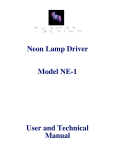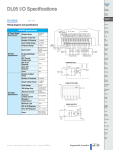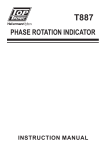Download The Crakker™ - FAQ` s
Transcript
The Crakker - FAQ’ s Frequently Asked Questions LOGIC BEACH Inc. THE CRAKKER - PORTABLE LOGIC / TIMING ANALYZER What is the Crakker? The Crakker is an innovative, diagnostic, troubleshooting instrument that can monitor and trap state and timing information on an operating (or malfunctioning) control system. Information collected by the Crakker is then graphically displayed in a powerful multi-channel timing diagram display on a PC running the provided Crakker Communications for Windows program. What use is this trapped timing and state information? The collected timing and state information on the control system under test is invaluable for many applications: NEW CONTROL SYSTEM DEVELOPMENT and INSTALLATION - understanding the timing and sequential operation of a new control system speeds the control strategy implementation and release to production. Clear, accurate timing information minimizes the empirical trial and error associated with most new system control strategy development and performance testing. TRAPPING INTERMITTENT PROBLEMS - the Crakker is designed with powerful User-definable Triggering capability. The Crakker is easily programmed to trap to memory timing and state information that occurs before, during and after a control fault condition. Armed with this information, bad connections, contact bounce, sticky switches, missing pulses, etc. are easily and quickly identified. PRODUCTION THROUGHPUT OPTIMIZATION armed with accurate timing information, production operations can be `tuned' for optimum throughput and a quantified timing safety margin can be set. TRAPPING `FIRST-OUT' EVENTS - the Crakker provides for fast simple identification of the sequence of events occurring during a fault shutdown of a process. Trapped timing and state information clearly answer the question "what happened first?" channels, and mode of operation, but ultimately it will store between 22,000 and 57,000 records. Typical troubleshooting applications require only 10 to 100 records. Will the Crakker work with my Allen Bradley, GE, Opto 22, Square D, TI, Omron, etc. PLC? Yes. The Crakker hooks directly onto the control system wiring or I/O terminal points, it does not matter what brand PLC you are using. What steps are involved in using the Crakker? The Crakker is setup and deployed by a User in a typical sequence of steps as follows: 1. Within the provided Crakker Communications for Windows software, a `RUN' program is developed for the current problem/application and transferred to the Crakker's memory. This RUN program contains information for the Crakker to perform its data collection task including the Record Trigger conditions, channel names, a pre-/post-trigger memory split parameter, alarm trigger specification (if alarms are used), and other set-up information. 2. Connect the Crakker Isolation Pod leads to the control system nodes to be monitored and ENABLE RECORDING via the Crakker front panel switch. 3. Leave the site and allow the Crakker to record, waiting for the programmed Trigger event to occur. 4. After the Crakker has trapped the information in memory, transfer the information to the personal computer. 5. Review the data on the PC screen using the powerful Crakker Communications for Windows (CCW) Data Display function. Up to 16 channels of timing and state data can be graphically displayed along a time base with resolution as fast as 165uS. Data Zoom, graphic printing, delta time measurement, and more features are all included for quick graphical assessment of the data. How much data can be collected in Crakker memory? The actual number of transitions that can be trapped to Crakker memory varies with the setup, number of active LOGIC BEACH INCORPORATED 8363 - 6F Center Drive La Mesa, CA 91942 Tel: 619-698-3300 Fax: 619-469-8604 www.logicbeach.com 020201FAQ The Crakker - FAQ’ s Frequently Asked Questions LOGIC BEACH Inc. Is the development of the RUN program for the Crakker difficult? No. Typically a RUN program is be built in a matter of two minutes or less due to the logical fill-in-the-blank format used in the Crakker Communications software. Will the Crakker work with other control systems that do not utilize a PLC? Yes. The Crakker can monitor nodes on any digital (on/off) type control system whether implemented with a PLC, PC based SCADA, discrete digital logic, relay logic, or other technologies. What signal voltages on control system I/O can the Crakker accept? Through the provided Isolation Pod(s), the Crakker can monitor up to 8 or 16 digital inputs ranging from TTL (05VDC) to 240VAC (350VDC) levels. The Hi/Lo threshold is programmed via the Crakker software. How are connections to different control nodes made? Each Isolation Pod is provided with five foot test lead pairs. Each lead is terminated with a unique `industrial strength' insulation displacement J-hook which pierces the PLC wiring insulation and makes a quick convenient connection to the different control signal nodes. Additionally, the leads can be unplugged from the Pod and custom leads can be made for unique applications. The banana plug connections into the Pod are industry standard type/size. How does the Crakker handle logic associated with Triac outputs that switch from 30 to 40VAC when OFF (lightly loaded) to 120 VAC when ON? Unique OFF threshold elevating circuitry within the Crakker Isolation Pods provides for this leakage current induced OFF voltage phenomenon on triac controlled outputs. OFF voltages floating above 0VAC are accurately recognized by the Crakker. Why is use of the Crakker better than using PLC internal histograms or custom programmed fault traps to find problems in my control system? Reason 1. No reprogramming of the PLC is required to use a Crakker. Whenever changes are made in an existing PLC program, the possibility exists for the introduction of additional bugs or the substitution of one problem for another. involved in troubleshooting the system, requiring additional manpower and interruptions in the troubleshooting phase as well as in the corrective phases of the solving the problem. Many applications of PLCs require extensive software validation procedures prior to release of the control system in critical production or operation applications (e.g. in control of amusement park rides). Any changes made in the PLC code will negate the validation certification, requiring a costly, time consuming recertification. Reason 2. `Histogram' or `Fault' detecting capability provided by some of the PLC manufacturers as an integral part of their PLCs perform their limited function by storing information from internal PLC registers during operation. This results in several shortcomings which drastically reduce the value of the information from a troubleshooting or operation optimization standpoint: SPEED: Since the PLC controls the clocking of data from various inputs into its internal registers, the best time resolution that can be achieved via the internal PLC histogram/fault features is equivalent to the PLC loop rate (typically ranging from 10 to 1000+ mS). With the Crakker clocking data into memory based on its highspeed internal microprocessor, typical time resolutions of 165uS are possible...60 to 1000+ times faster than the PLC operation under test. SIGNAL ACCURACY: Data collected from PLC input registers merely indicates the status of the input signals at the time that the PLC latches the inputs into the internal input register. This information is of minimal assistance in troubleshooting intermittent problems. For example, contrast the troubleshooting value of happenchance trapping of an erroneous combination of inputs via the PLC internal registers versus the Crakker's high resolution time-base display of a visual timing/state diagram showing intermittent operation on every cycle of a particular input(s) (e.g. contact bounce). In the case of Outputs, internal PLC `fault' trapping only shows if the PLC logic turned a particular output ON or OFF, it does not indicate that the actual output device received the signal and responded within the allocated control time. In contrast, the Crakker display clearly shows logic and timing for the output sequence operation, from PLC logic signal output to actuation of the end device. Within many companies, the staff required to make a change in a PLC program may be different from the group LOGIC BEACH INCORPORATED 8363 - 6F Center Drive La Mesa, CA 91942 Tel: 619-698-3300 Fax: 619-469-8604 www.logicbeach.com 020201FAQ The Crakker - FAQ’ s Frequently Asked Questions LOGIC BEACH Inc. CHANNEL CAPABILITY: The Crakker provides for up to 16 channels of I/O monitoring versus internal PLC `fault' or `histogram' features allowing for a single channel to be observed (possibly more with extensive programming and a corresponding decrease in loop rate). INFORMATION DISPLAY: Internal PLC `fault' or `histogram' features typically output the collected information in an ASCII text screen to a printer or CRT making visualization and analysis of any but the most simple control schemes nearly impossible. The powerful Crakker Communications software (provided) allows for clear graphic timing and state display of up to 16 channels of data simultaneously and hardcopy printout capability as well. What about second source PLC programming software packages and their associated histogram capabilities? Many of the second source PLC programming software developers have drastically improved on the software used in the generation of PLC code, even adding such `features' as multi-channel histograms. However, once again, the value of the histogram data display is limited by all of the points mentioned above, the data for display is still coming from the PLC microprocessor registers and not from real time inputs and outputs. In contrast, the Crakker monitors the actual I/O points at rates of 60 to 1000+ times faster than the PLC resulting in a clear accurate graphic display of real-time collected data. Can the Crakker affect the operation of a control system? When proper connection procedures are followed, the Crakker will not affect the operation of a discrete control system. Each of the Crakker Isolation Pod inputs is optically isolated from the other inputs as well as from the Crakker system base, preventing any interaction of monitored control signal nodes. Additionally, each input has an input impedance in excess of 100Kohms. What does a Crakker Logic/Timing Analyzer system consist of? Crakker systems are sold complete and include the System Base (the main instrument), one or two 8-channel Isolation Pods and the Crakker Communications for Windows (CCW) software to program the Crakker and display the data. Systems also include Quick Connect leads, User Manual, power supply and hangers for the Pods and Base. An IBM PC or clone with a floppy drive, a display monitor, and an RS-232 port. The Crakker Communications also runs nicely on laptops. The software is self-configuring and does not require any lengthy installation process. It is Windows 95, 98, 2000, NT and XP compatible. A graphic hardcopy printout of the state and timing data can readily be printed on an Windows compatible printer. Use of banner paper allows for the printing of a single, continuous timing charts as long as desired. What equipment is left on-site during a recording session? A pre-programmed Crakker with one or two pods connected to it is left near the control system under study. Eight channels per pod CONNECT DIRECTLY to system I/O points or system wiring to monitor system dynamics. The Crakker runs from low voltage AC or DC and can be powered from batteries for portable applications. A 120/12 volt adapter is provided with the system. How do I know when an event has triggered the Crakker? When the pre-programmed Trigger condition has been met, a green front panel TRIGGERED / RECORDING LED lights. Once memory has been filled, the Crakker front panel LCD displays <FINISHED>. If a fault condition occurs, can I use the Crakker to shut down my control system, process, or activate an alarm? Yes, several Alarm outputs are provided from the Crakker System Base including two low-voltage relay outputs (contact closures upon alarm). The alarm functions are INDEPENDENT events programmed into the Crakker. They can be programmed to match the Record Trigger or to independent Alarm event(s). The alarm outputs can be used to actuate audio or visual alarms or shut down a process or operation. Who is Logic Beach Incorporated? Incorporated in 1986 in the rolling hills of La Mesa, California, Logic Beach Incorporated, develops, manufactures, and sells innovative test and troubleshooting instruments for industry. Logic Beach also manufactures a number of families of portable and remote site data logging and alarming systems. What equipment do I need to use the Crakker? Windows is a registered trademark of the Microsoft Company. LOGIC BEACH INCORPORATED 8363 - 6F Center Drive La Mesa, CA 91942 Tel: 619-698-3300 Fax: 619-469-8604 www.logicbeach.com 020201FAQ