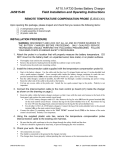Download Ant16 Getting Started.indd
Transcript
Contact Details USB-Instruments Web Site http://www.usb-instruments.com E-Mail ( support ) [email protected] On-Line User Manual http://www.usb-instruments.com/ant8/Help/ helpmain.htm In the event of a hardware problem, please contact the distributor where you purchased the product. Disclaimer While every precaution has been taken in the preparation of this document, the publisher and the author assume no responsibility for errors or omissions, or for damages resulting from the use of information contained in this document or from the use of programs and source code that may accompany it. In no event shall the publisher and the author be liable for any loss of profit or any other commercial damage caused or alleged to have been caused directly or indirectly by this document. Ant16 Getting Started Guide The Ant8 logic analyzer is compact, easy to use, powerful, and inexpensive. KEY FEATURES * Ultra-portable - fits in a pocket. * Powered from USB port - no additional power supply required * 16 Channels, 2048 samples deep * 500MHz sampling speed * Applications run on any recent version of Windows * Inexpensive * Simple or Complex triggering * Software upgradeable * View captured traces on the display of your PC ANT16 Specification Installing the software and USB Drivers Acquisition Logic Sample Rate 500MHz maximum, 100Hz minimum. 5-2.5-1 sequence. Channels 16, numbered 0 to 15 Memory Depth 2048 samples Threshold 0.8V to 2.5V, in steps of 0.1V Minimum Input 0.5V below threshold for Lo, 0.5V above threshold for Hi Trigger Connections Trigger In and Trigger Out. Trigger In is only available in asynchronous clocking mode (using the internal clock). In synchronous clocking mode, this connection becomes Clock In. Input Skew less than 2ns, channel to channel Input Impedance 100Kohms in parallel with 10pF Maximum Input Voltages +40V down to -40V The Ant16 software and USB drivers are provided on the enclosed CD. Please insert the CD into the CD-ROM drive of the host PC before attaching the Ant16 USB cable for the first time. After a few seconds the following menu will appear. Click on “View the User manual and Installation Guide” first and review the Software and USB Driver installation proceedures in the Getting Started section. Then click on “Install the Ant16 Software” to start the software installation process and follow the instructions on the screen. Triggering Conditions 0, 1, Rising Edge, Falling Edge, Either Edge, and DON’T CARE for all channels. Pattern Recognisers 2 Edges Trigger on the condition becoming TRUE or on the condition becoming FALSE Pass Count 0 to 1023 Trigger Logic Multi-state trigger logic with Edge, Pattern, and Complex triggering. Complex triggering includes occurrence counting and minimum and maximum duration measurement. Trigger Position 10% to 90% of buffer, in 10% steps Environmental Operating Temperature 5°C to 40°C Storage Temperature -40°C to 75°C Size 65 mm x 35mm x 15mm (2.5” x 1.4” x 0.6”) Power Consumption 2.2W maximum Power Source Via USB cable. No external power supply. Computer Connection USB connection to computer. Includes an attached USB cable. Software Features Host Computer Logic Analyzer front panel software included for Windows 98/ME/2000/XP Print Waveforms Yes Data Output Text File and CSV File Cursors 1 main cursor plus 1 auxiliary cursor After the software has been installed, plug the instrument directly into the USB port of the host PC or into a self-powered USB hub. This will initiate the USB driver installation procedure ( refer to the USB Driver installation guide in the Getting Started section of the User Manual ). NOTE : The Ant16 requires and operating current of ~ 400mA and so cannot be plugged into a bus-powered USB hub.