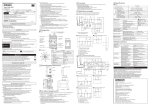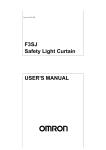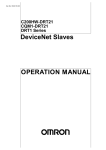Download Y106-E1-09_4 - Products
Transcript
SafetySenorsTOC.fm Page 236 Friday, October 31, 2008 1:02 PM Safety Sensors NEW PRODUCT MS4800 Series Safety Light Curtain P-246 236 SafetySenorsTOC.fm Page 237 Friday, October 31, 2008 1:02 PM Safety Sensor Product Selection 238 Precautions for All Safety Sensors 242 Safety Light Curtain MS4800 Series 246 Safety Light Curtain (Type 4) F3SJ Ver.2 282 358 Wire-saving Device for F3SJ E3FS E3ZS F3SS 448 F3SN-A@SS F3SS F3SN-A F3SN-B F3SH-A Single-beam Safety Sensor for Long Distance Detection F3SP-T01 432 F39-TC5 E3ZS/E3FS F3SJ Ver.2 Single-beam Safety Sensor MS4800 410 Precautions for All Safety Sensors F3SN-A@SS Product Selection Safety Light Curtain/Multi-beam Safety Sensor Safety Sensors 378 F3SS F3SH-A E3FS E3ZS Multi-beam Safety Sensor F3SN-A@SS 378 F3SN-A F3SN-B F3SH-A F3SN-A F3SN-B F3SP-T01 Safety Light Curtain F39-TC5 368 F3SJ Ver.2 F3SP-T01 MS4800 Safety Terminal Relays (for F3SJ-A@@@@P@@) Precautions for All Safety Sensors 360 Product Selection F39-TC5 Safety Sensors Connector Terminal Box (Muting Terminals for F3SJ-A) Product Discontinuation and Recommended Substitute Products No information on Product Discontinuation and Recommended Substitute of Safety Sensors available. 237 SafetySensorProduct_Selection.fm Page 238 Friday, October 31, 2008 1:02 PM Safety Sensor Product Selection Confirming Worker Safety while Maintaining Optimum Operability Narrow Safety Sensors Safety Sensors • All Safety Sensors conform to international standards (IEC61496). • Our complete lineup provide a product for virtually any safety application, including various sensing distances, smallest detectable object sizes, and safety categories. Product Selection Product Selection Precautions for All Safety Sensors Precautions for All Safety Sensors F3SJ Ver.2 F3SJ Ver.2 F39-TC5 F39-TC5 F3SP-T01 F3SP-T01 F3SN-A F3SN-B F3SH-A F3SN-A F3SN-B F3SH-A F3SN-A@SS F3SN-A@SS For equipment and machines Openings Sensing Distance: 10 m max. Wide Openings Safety Light Curtain TYPE4 : MS4800 246 F3SL F3SL E3FS E3ZS E3FS E3ZS F3SS F3SS For work cells and integrated lines Sensing Distance: 10 m min. Mirrors F39-MLG Single-beam Safety Sensor TYPE4 : F3SS 448 238 SafetySensorProduct_Selection.fm Page 239 Friday, October 31, 2008 1:02 PM Safety Sensor Product Selection Finger Protection Single-beam Safety Sensor TYPE4: E3ZS TYPE4: F3SJ-A@@@@@14 282 TYPE4: F3SN-A@@@@P14 E3FS E3ZS F3SS 458 F3SL TYPE3 : OS3101 TYPE4: F3SN-A@@@@P70 378 TYPE2: F3SN-B@@@@P70 378 TYPE4: F3SH-A09P03 F3SN-A@SS Safety Laser Scanner Body Protection F3SN-A F3SN-B F3SH-A 652 F3SP-T01 Safety Controller F3SX F3SJ Ver.2 Safety Light Curtain F39-TC5 282 F3SJ Ver.2 TYPE4: F3SJ-A@@@@@55 Precautions for All Safety Sensors Leg/Body Protection Product Selection 292, 382, 416 378 F3SJ Ver.2 Safety Light Curtain Safety Sensors Special Controller F3SP-B1P TYPE4: F3SJ-A@@@@@30 282 TYPE4: F3SN-A@@@@P40 378 TYPE2: F3SN-B@@@@P40 F3SS Special Controllers Hand/Arm/Body Protection E3FS E3ZS Type2 or type4 according to risk assessment F3SL 410 Safety Light Curtain F3SN-A@SS 448 F3SJ Ver.2 Safety Light Curtain F3SN-A F3SN-B F3SH-A Note: The sensing distance is 60 m. F3SP-T01 TYPE4: F3SS F39-TC5 432 F3SJ Ver.2 Note: Use in combination with the Controller. Precautions for All Safety Sensors TYPE4: F3SJ-A@@@@@20 F3SJ-A@@@@@25 282 TYPE4: F3SN-A@@@@P25 378 TYPE2: F3SN-B@@@@P25 378 TYPE4: F3SN-A@@@@P25-SS TYPE4: E3FS Product Selection Hand Protection 432 Safety Sensors F3SJ Ver.2 Safety Light Curtain 378 Note: Use in combination with the Controller. 378 239 SafetySensorProduct_Selection.fm Page 240 Friday, October 31, 2008 1:02 PM Safety Sensor Product Selection Safety Light Curtain Specifications Application Model Finger Protection Hand Protection Leg/Body Protection Fixed Blanking ● MSF4800B ● MS4800A ● ● MSF4800A ● ● Safety Sensors Safety Sensors F3SJ-A@14 ● ● Product Selection Product Selection Precautions for All Safety Sensors Precautions for All Safety Sensors F3SJ Ver.2 F3SJ Ver.2 F3SJ-A@20 ● ● F3SJ-A@25 ● ● ● F3SJ-A@30 ● ● F3SJ-A@55 F3SN-A@P14-@ ● ● ● ● F3SN-A@P25-@ ● F3SN-A (Refer to page 378) ● F3SN-A@P40-@ ● ● (5 to 30) F3SN-A@P70-@ F39-TC5 F39-TC5 F3SN-A@SS (Refer to page 410) F3SN-A@P25SS-@ F3SH (Refer to page 378) F3SH-A09P03-@ ● ● ● ● (4) F3SP-T01 F3SP-T01 ● F3SN-B@P25-@ F3SN-B (Refer to page 378) For Human Detection (No. of Beams) MS4800B MS4800 Series (Refer to page 246) F3SJ Ver.2 (Refer to page 282) Hand/Arm/ Body Protection ● F3SN-B@P40-@ F3SN-A F3SN-B F3SH-A F3SN-A F3SN-B F3SH-A F3SN-A@SS F3SN-A@SS ● (5 to 30) F3SN-B@P70-@ *1. Muting Module MS4800-RM6 (sold separately) is required. *2. The sensing distance for the F3SJ-A@20 with 110 to 166 beams, the F3JA@25 with 83 to 125 beams, the F3SJ-A@30 with 70 to 100 beams, and the F3SJ-A@55 with 34 to 50 beams, is 7 meters. Single-beam Safety Sensor Specifications Main Unit Material F3SL F3SL Model E3ZS (Refer to page 432) Controller Plastic Safety Category E3FS E3ZS E3FS E3ZS E3ZS-T81A ● Required F3SX 2 E3FS-10B4 2M ● Required F3SX 2 F3SX 2 E3FS (Refer to page 432) F3SS F3SS F3SS (Refer to page 448) Metal E3FS-10B4-M1-M ● Required F3SS-AT60P ● Not required 4 Safety Laser Scanner Specifications Model OS3101 (Refer to page 458) 240 OS3101-2-PN-S Detection Capability Opaque objects : 62-mm dia. (1.8% min. reflection factor) Detection Angle 180° Safety Category 3 SafetySensorProduct_Selection.fm Page 241 Friday, October 31, 2008 1:02 PM Safety Sensor Product Selection Application Floating Blanking Sensing Distance Safety Category Muting 5m ● 4 20 m 4 20 m 4 20 m 4 9 m *2 ● 4 7m ● 4 10 m ● 4 10 m ● 4 10 m ● 4 3.5 m 4 10 m 2 10 m 2 10 m 2 10 m F3SS ● E3FS E3ZS ● F3SL 9 m *2 F3SN-A@SS 4 F3SN-A F3SN-B F3SH-A ● F3SP-T01 ● F39-TC5 9 m *2 F3SJ Ver.2 4 Precautions for All Safety Sensors ● Product Selection ● Safety Sensors 9 m *2 F3SS 4 E3FS E3ZS ● F3SL ● F3SN-A@SS 9m F3SN-A F3SN-B F3SH-A 4 F3SP-T01 ● F39-TC5 ● F3SJ Ver.2 20 m 60 m Precautions for All Safety Sensors 4 40 m Product Selection ● *1 20 m Safety Sensors ● 10 m Sensing Distance 5m 10 m 20 m 40 m 60 m 40 m 60 m 3m 10 m 10 m 60 m Sensing Distance 5m 10 m 20 m Protective Area 4m Warning Area 15m 241 Safety_Sensors_CN.fm Page 242 Friday, October 31, 2008 12:54 PM Precautions for All Safety Sensors Refer to the “Safety Precautions” section for each Sensor for specific precautions applicable to each Sensor. !WARNING Installation Conditions Detection Zone and Intrusion Path Safety Sensors Safety Sensors Install a protective structure so that the hazardous part of a machine can only be reached by passing through the sensor's detection zone. Install the sensors so that part of the person is always present in the detection zone when working in a machine's hazardous areas. If a person is able to step into the hazardous area of a machine and remain behind the Safety Light Curtain's detection zone, configure the system with an interlock function that prevents the machine from being restarted. Otherwise it may result in heavy injury. Product Selection Product Selection Precautions for All Safety Sensors Precautions for All Safety Sensors MS4800 MS4800 F3SJ Ver.2 F3SJ Ver.2 F39-TC5 F39-TC5 F3SP-T01 F3SP-T01 Correct Installation Correct Installation A person can only reach the hazardous part of the machinery by passing through the sensor's detection zone. A person enters the detection zone during operation. Incorrect Installation Incorrect Installation A person can reach the hazardous part of the machinery without passing through the sensor's detection zone. A person is between the sensor's detection zone and the hazardous part of the machinery. Install the interlock reset switch in a location that provides a clear view of the entire hazardous area and where it cannot be activated from within the hazardous area. F3SN-A F3SN-B F3SH-A F3SN-A F3SN-B F3SH-A The Safety Light Curtain cannot protect a person from an object flying from a hazardous area. Install protective cover(s) or fence(s). F3SN-A@SS F3SN-A@SS E3FS E3ZS E3FS E3ZS Safety Distance The safety distance is the distance that must be set between the Safety Sensor and a machine's hazardous part to stop the hazardous part before a person or object reaches it. The safety distance varies according to the standards of each country and the individual specifications of each machine. In addition, the calculation of the safety distance differs if the direction of approach is not perpendicular to the detection zone of the Safety Sensor. Always refer to relevant standards. Safety distance (S) F3SS F3SS Hazardous area 242 Make sure to secure the safety distance (S) between the Safety Sensor and the hazardous part. Otherwise, the machine may not stop before a person reaches the hazardous part, resulting in serious injury. Note: The response time of a machine is the time period from when the machine receives a stop signal to when the machine's hazardous part stops. Measure the response time on the actual system. Also, periodically check that the response time of the machine has not changed. <Safety Distance for a Safety Light Curtain> How to calculate the safety distance specified by International standard ISO13855-2002 (European standard EN999-1999) (Reference) If a person approaches the detection zone of the Safety Light Curtain perpendicularly, calculate the safety distance as shown below. S = K x T + C . . . Eq. (1) • S: Safety distance • K: Approach speed to the detection zone • T: Total response time of the machine and Safety Light Curtain • C: Additional distance calculated by the detection capability of the Safety Light Curtain <System that has detection capability of 40 mm max.> Use K = 2,000 mm/s and C = 8 x (d - 14 mm) in equation (1) for the calculation. S = 2,000 mm/s x (Tm + Ts) + 8 x (d - 14 mm) • S = Safety distance (mm) • Tm = Machine's response time (s) • Ts = Response time of the Safety Light Curtain from ON to OFF (s) * • d = Size of Safety Light Curtain‘s detection capability (mm) * * These values differ depending on the Switch. Refer to the “Precautions for Correct Use” for the Switch you are using. [Calculation example] When Tm = 0.05 s, Ts = 0.01 s, and d = 14 mm: S = 2,000 mm/s x (0.05 s + 0.01 s) + 8 x (14 mm - 14 mm) = 120 mm . . . Eq. (2) If the result is less than 100 mm, use S = 100 mm. If the result exceeds 500 mm, use the following equation where K = 1,600 mm/s. S = 1,600 mm/s x (Tm + Ts) + 8 x (d - 14 mm) . . . Eq. (3) If the result of this Eq. (3) is less than 500 mm, use S = 500 mm. Safety_Sensors_CN.fm Page 243 Friday, October 31, 2008 12:54 PM Precautions for All Safety Sensors <Systems with a Smallest Detectable Object Size (Diameter) Greater than 40 mm or Systems Using Multi-beam Safety Sensors> Assuming K = 1,600 mm/s and C = 850 mm, the following calculation is made using Eq. (1). S = 1,600 mm/s x (Tm + Ts) + 850 … Eq. 4, • S = Safety distance (mm) • Tm = Machine's response time (s) • Ts = Response time of the Safety Light Curtain from ON to OFF (s) Calculation example: When Tm = 0.05 s and Ts = 0.01 s, S = 1,600 mm/s x (0.05 s + 0.01 s) + 850 mm = 946 mm Safety Sensors Product Selection Precautions for All Safety Sensors MS4800 F3SJ Ver.2 F39-TC5 F3SP-T01 F3SN-A F3SN-B F3SH-A F3SN-A@SS F3SN-A@SS E3FS E3ZS E3FS E3ZS F3SS F3SS Method for Calculating the Safety Distance as Provided by ANSI/RIA R15.06 (USA) (Reference) <Systems with a Smallest Detectable Object Size (Diameter) Greater than 64 mm and Less than 600mm> The safety distance is calculated based on the following concepts when the human body intrudes perpendicular to the detection zone of the Safety Light Curtain. S = K x (Ts + Tc + Tr ) + Dpf • S: Safety distance • K = Intrusion speed into detection zone (1,600 mm/s min. recommended by OSHA) • Ts = Stop time of machine/equipment (s) • Tr = Light curtain ON-to-OFF response time (s) • Tc = Maximum response time of the machine/equipment braking circuit required to operate the brake (s) • Dpf = Additional distance (mm) If the Sensor is installed with the lowest beam height above the floor at 300 mm or lower and the highest beam height above the floor at 1,200 mm or higher, the Dpf will be 900 mm. If the Sensor is installed with the lowest beam height above the floor at 300 mm or lower and the highest beam height above the floor at 900 mm or higher, the Dpf will be 1,200 mm. F3SN-A F3SN-B F3SH-A [Calculation example] When K = 1,600 mm/s, Ts + Tc = 0.06 s, brake monitor setting time = 0.1 s, Tr = 0.01 s, d = 14 mm: Tbm = 0.1 - 0.06 = 0.04 s Dpf = 3.4 x (14 - 7.0) = 23.8 mm S = 1,600 x (0.06 + 0.01 + 0.04) + 23.8 = 199.8 mm F3SP-T01 According to ANSI's formula, Dpf is calculated as shown below: Dpf = 3.4 x (d - 7.0): Where d is the detection capability of the Safety Light Curtain (unit: mm) F39-TC5 • Dpf = Additional distance F3SJ Ver.2 If a machine has a brake monitor, "Tbm = Brake monitor setting time - (Ts + Tc)". If it has no brake monitor, we recommend using 20% or more of (Ts + Tc) as additional time. 300 MS4800 • Ts = Machine's stop time (s) • Tr = Response time of the Safety Light Curtain from ON to OFF (s) • Tc = Machine control circuit's maximum response time required to activate its brake (s) • Tbm = Additional time (s) 900 300 Precautions for All Safety Sensors Approach speed K is not specified in the ANSI B.11.19 standard. To determine the value of K to apply, consider all factors, including the operator's physical ability. 1,200 Height of the lowest beam = 300 mm or less Height of the highest beam = 900 mm or greater Dpf=1,200mm Product Selection • S: Safety distance • K: Approach speed to the detection zone (the value recommended by OSHA standard is 1,600 mm/s) Height of the lowest beam = 300 mm or less Height of the highest beam = 1,200 mm or greater Dpf=900mm Safety Sensors How to calculate the safety distance specified by American standard ANSI B11.19 (Reference) <Systems with a Smallest Detectable Object Size (Diameter) Less than 64 mm> If a person approaches the detection zone of the Safety Light Curtain perpendicularly, calculate the safety distance as shown below. S = K x (Ts + Tc + Tr + Tbm) + Dpf [Calculation example] K = 1,600 mm/s, Ts + Tc = 0.06s, If Tr = 0.01 s and Dpf = 900 mm: S = 1,600 x (0.06 + 0.01) + 900 = 1,012 mm <Safety Distance for a Single-beam Safety Sensor> How to calculate the safety distance specified by International standard ISO13855-2002 (European standard EN999-1999) (Reference) (With Intrusion Perpendicular to the Detection Zone) Safety distance (S) = Intrusion speed into the detection zone (K) x Total response time for the machine and Sensor (T) + Additional distance calculated based on the detection capability of the Sensor (C) The safety distance varies with national standards and individual machine standards. The equation is also different if the direction of intrusion is not perpendicular to the detection zone of the Sensor. Be sure to refer to related standards. Here T = T1 + T2 + T3 Where T1 = Maximum machine stop time (s) T2 = Sensor response time (s) (From ON to OFF: 2.0 ms for the E3FS, 1.0 ms for the E3ZS, 35 ms for the F3SS) T3 = F3SX response time (s) (From ON to OFF: Refer to Response Time on page 659.) The maximum stop time for a machine is the time it takes to actually stop dangerous parts after the machine receives a stop signal from the F3SX. !WARNING Measure the actual maximum stop time for the machine and the periodically check it to see if the time changes. • K and C are as follows for Single-beam Safety Sensors. 1. When a Single-beam Safety Sensor is used alone (when the risk assessment indicates that a single beam is sufficient) K = 1,600 mm/s C = 1,200 mm Height of the beam from the ground or from a reference surface: 750 mm (EN999 recommendation) 2. When multiple Single-beam Safety Sensors are installed at different heights. K = 1,600 mm/s C = 850 mm The beam heights in the following table are the EN999 recommendations. No. of beams Height from the reference surface (example: the floor) 2 400 mm, 900 mm 3 300 mm, 700 mm, 1100 mm 4 300 mm, 600 mm, 900 mm, 1200 mm 243 Safety_Sensors_CN.fm Page 244 Friday, October 31, 2008 12:54 PM Precautions for All Safety Sensors Installation Distance from Glossy Surface Prevention of Mutual Interference Install the sensor system so that it is not affected by reflection from a glossy surface. Failure to do so may hinder detection, resulting in serious injury. The emitter and the receiver to be set facing each other should be a pair of the same set. Erroneous combination may create a zone where objects cannot be detected. Install the sensor system at distance D or further from highly reflective surfaces such as metallic walls, floors, ceilings, or workpieces, as shown below. <Side View> Do not use a sensor system in a reflective configuration. Doing so may hinder detection. Mirrors can be used change the optical route. <Top View> Reflective surface Reflective ceiling Safety Sensors Safety Sensors D Emitter D Emitter Receiver Receiver Detection zone L L Product Selection Product Selection =5° (F3SN-A, F3SN-A@SS, F3SH-A, F3SJ) =10° (F3SN-B) D Reflective floor Precautions for All Safety Sensors Precautions for All Safety Sensors Distance between emitter and receiver (Detection Distance) Allowable installation distance D Type 4 Type 2 MS4800 MS4800 For 0.2 to 3 m 0.13 m 0.26 m For 3 m or more L/2 x tan5° = L x 0.044 (m) L/2 x tan10° = L x 0.088 (m) Others F3SJ Ver.2 F3SJ Ver.2 F39-TC5 F39-TC5 To use the Safety Light Curtain in PSDI mode (restart of cycle operation by the sensor), you must configure an appropriate circuit between the Safety Light Curtain and the machine. For details about PSDI, refer to OSHA1910.217, IEC61496-1, and other relevant standards and regulations. Do not try to disassemble, repair, or modify this product. Doing so may cause the safety functions to stop working properly. F3SP-T01 F3SP-T01 Do not use the Safety Light Curtain in environments where flammable or explosive gases are present. Doing so may result in explosion. F3SN-A F3SN-B F3SH-A F3SN-A F3SN-B F3SH-A Perform daily and 6-month inspections for the Safety Light Curtain. Otherwise, the system may fail to work properly, resulting in serious injury. F3SN-A@SS F3SN-A@SS E3FS E3ZS E3FS E3ZS F3SS F3SS 244 When using more than 1 set of Safety Light Curtain, install them so that mutual interference does not occur, such as by configuring series connections or using physical barriers between adjacent sets. Safety_Sensors_CN.fm Page 245 Friday, October 31, 2008 12:54 PM Precautions for All Safety Sensors Precautions for Safe Use Do not used the product in atmospheres or environments that exceed product ratings (2)Install a light interrupting wall in between sensors. Correct Emitter 1 Installation Receiver 1 Emitter 2 Receiver 2 Prevention of Mutual Interference For series connection MS4800 F3SJ Ver.2 F39-TC5 F3SP-T01 F3SN-A F3SN-B F3SH-A F3SN-A@SS E3FS E3ZS F3SS Receiver 2 Precautions for All Safety Sensors Emitter 2 Product Selection Receiver 2 Receiver 1 Safety Sensors Emitter 2 Emitter 1 F3SS Receiver 1 D Emitter 2 θ Receiver 2 L D Incorrect Receiver 1 E3FS E3ZS Incorrect Emitter 1 F3SN-A@SS Emitter 1 θ Receiver 2 F3SN-A F3SN-B F3SH-A Receiver 1 Emitter 2 F3SP-T01 Correct Receiver 1 Incorrect Emitter 1 F39-TC5 L F3SJ Ver.2 Correct Emitter 1 MS4800 (3)Install the light curtains facing away from the one another to eliminate mutual interference. Precautions for All Safety Sensors When installing two or more pairs of light curtains independently from each other due to inconvenience of wiring or other reason, take proper measures to prevent mutual interference. If mutual interference occurs, a lockout condition will result for the Safety Light Curtain. • Installation which may cause mutual interference Product Selection For no series connection Light interrupting wall Safety Sensors Refer to the “Precautions for Correct Use” for individual models for information on preventing mutual interference of linkable Safety Light Curtains. Emitter 2 Receiver 2 Distance between emitter and receiver (Detection Distance) Allowable installation distance D θ = 5° (F3SN-A, F3SN-A@SS, F3SH-A, F3SJ) θ= 10° (F3SN-B) Type 4 Type 2 For 0.2 to 3 m 0.26 m 0.52 m For 3 m or more L x tan5° = L x 0.088 (m) L x tan10° = L x 0.18 (m) Operating range Chattering may occur in the output when the distance between the emitter and the receiver is less than 0.2 m. Use only in the rated operating range. (4)Use a spatter protection slit cover. (F3SN and F3SH) (5)Shorten the detection distance by setting with a setting tool. (F3SJ) • Installation to prevent mutual interference (1)Install so that the two light curtains emit in the opposite directions (staggered). Before changing Emitter Receiver Correct Receiver 1 Ambient light Emitter 1 Emitter 2 Receiver 2 Emitter Receiver After changing Emitter Receiver Ambient light Correct Correct Receiver 1 Emitter 1 Emitter 2 Receiver 2 Emitter 1 Receiver 1 Emitter Receiver 2 Receiver Emitter 2 245 CSM_MS4800_DS_E_1_1.fm Page 246 Friday, October 31, 2008 3:17 PM Safety Light Curtain MS4800 Series Safety Light Curtains with Durable, Impact-resistant Body and Long, 20-m Sensing Distance MS/MSF4800A Advanced Series Safety Sensors Safety Sensors Product Selection Product Selection Precautions for All Safety Sensors Precautions for All Safety Sensors MS4800 MS4800 F3SJ Ver.2 F3SJ Ver.2 • Programming and Diagnostics Module (PDM) makes it easy to set functions. • Series connection is possible only with the MSF4800A. • Blanking can be set. • Muting is possible only with the MSF4800A by using the MS4800-RM6 Resource Module. MS/MSF4800B Basic Series • Features all necessary basic Safety Light Curtain functions. • Series connection is possible only with the MSF4800B. • Programming and Diagnostics Module (PDM) makes it easy to set functions. Be sure to read the Precautions for Safe Use on page 273. Features F39-TC5 F39-TC5 Durable Housing with a Thickness of 3 mm Min. Withstands Vibration and Impacts A Wide Lineup for a Variety of Applications Two series are available to meet your needs: the Advanced Series with sophisticated functions and the Basic Series with specialized, basic functions. F3SP-T01 F3SP-T01 Unlike conventional Safety Light Curtains, the MS4800 Series uses a thick aluminum case (3 mm at its thinnest parts). This makes it ideal for applications with considerable vibration or impacts. 3mm Minimum detectable Beam gap object Advanced Series MS/MSF4800A F3SN-A F3SN-B F3SH-A F3SN-A F3SN-B F3SH-A Basic Series MS/MSF4800B F3SN-A@SS F3SN-A@SS Long Maximum Sensing Distance of 20 m E3FS E3ZS E3FS E3ZS F3SS F3SS The long, 20-m maximum sensing distance of the MS4800 Series marks the highest level in the industry. Even in applications where large, complicated machines are guarded, the use of mirrors can reduce the number of Safety Light Curtains required. Mirror 246 Protective height 30-mm diameter 20 mm 280 to 2,120 mm 40-mm diameter 30 mm 360 to 2,040 mm 30-mm diameter 20 mm 280 to 2,120 mm 40-mm diameter 30 mm 360 to 2,040 mm CSM_MS4800_DS_E_1_1.fm Page 247 Friday, October 31, 2008 3:17 PM MS4800 Series Series Connection of Up to Four Systems with No Controller Necessary (Allowing a total of 256 beams max.) (MSF4800 only) Up to four systems can be connected in series (for a total of 256 beams) without having to connect a controller. Models for which the smallest detectable object is different can even be connected to respond flexibly to virtually any application. Series Connection Cables (for Transmitter) MS4800-CBLTXIC-@M Transmitter Total of 256 beams Safety Sensors Product Selection Precautions for All Safety Sensors Precautions for All Safety Sensors MS4800 MS4800 F3SJ Ver.2 F3SJ Ver.2 F39-TC5 F39-TC5 F3SP-T01 F3SP-T01 F3SN-A F3SN-B F3SH-A F3SN-A F3SN-B F3SH-A F3SN-A@SS F3SN-A@SS E3FS E3ZS E3FS E3ZS F3SS F3SS Series Connection Cables (for Receiver) MS4800-CBLRXIC-@M Product Selection MSF4800A/B Master Safety Sensors Receiver MSF4800 Slave Intuitive Operation with the Programming and Diagnostics Module (PDM) Complete with an LCD that displays in either English or Japanese, the PDM makes it easy and intuitive to program, change settings, and troubleshoot the MS4800 Series. • Easy operation with five function buttons. • Allows setting changes and status monitoring. • IP65 protection. • Safety outputs operate while the PDM is connected, making it possible to monitor during operation. MAIN LOAD CONFIG VIEW/EDIT CONFIG SAVE CONFIG Connect to the PDM connection port at the bottom of the Safety Light Curtain. Power is supplied from the Safety Light Curtain. PROGRAM BLANKING SYSTEM LOGOUT The interactive menu simplifies operation. (The Safety Light Curtain settings must be loaded in advance.) Easy-to-understand Individual Beam Indicators (IBI) Receiver Receiver Beams are shifted The MS4800-series Receiver is equipped with OMRON STI's unique Individual Beam Indicator (IBI) function. When a beam is interrupted, or when it is out of alignment, an individual LED lights at each corresponding Receiver beam position to notify the operator. This makes it easy to align beams even from a distance. An error code is also displayed when an error is occurs. (This function is provided only on the Receiver.) Transmitter Transmitter When the beams are not aligned... When the beams are aligned, all IBIs turn OFF. The IBIs turn ON at the positions where the beams are shifted. The IBIs turn ON at the positions where the beams are interrupted. This notifies the operator that the beams are interrupted. 247 CSM_MS4800_DS_E_1_1.fm Page 248 Friday, October 31, 2008 3:17 PM MS4800 Series Four Blanking Functions for Disabling Beams (Advanced series only) When a machine or a workpiece is present inside the sensing area of the Safety Light Curtain, the output turns OFF and the machine cannot be started. However, a blanking function can be used to disable the appropriate beams of the Safety Light Curtain and allow work to continue without stopping the machine. The MS4800 Series provides four blanking functions to combine both safety and productivity in a wide range of applications. Fixed Blanking Fixed Blanking Safety Sensors Safety Sensors This function is used when a machine or workpiece constantly interrupts beams in a part of the sensing area. Fixed Blanking allows the Safety Light Curtain to remain in the RUN state while the obstruction is fixed (as a non-moving object) within the sensing area. The output is turned OFF when a beam other than the set fixed blanking beams is interrupted, or when light is incident on a fixed blanking beam. Floating Blanking This function turns OFF the output when the total number of interrupted beams inside the sensing area exceeds the number of set beams (1 or 2). Monitored Blanking Product Selection Product Selection Precautions for All Safety Sensors Precautions for All Safety Sensors Floating Blanking This function is used when a machine or workpiece constantly interrupts beams in a part of the sensing area and moves within the sensing area. Monitored Blanking allows the Safety Light Curtain to remain in the RUN state while the obstruction moves within the sensing area. The output is turned OFF when the machine or workpiece disappears from the monitored blanking area that was set by teaching, or when the total number of interrupted beams increases due to a different obstruction. Reduced Resolution Blanking MS4800 MS4800 F3SJ Ver.2 F3SJ Ver.2 F39-TC5 F39-TC5 F3SP-T01 F3SP-T01 F3SN-A F3SN-B F3SH-A F3SN-A F3SN-B F3SH-A F3SN-A@SS F3SN-A@SS E3FS E3ZS E3FS E3ZS F3SS F3SS When the resolution of the MS/MSF4800A is reduced, the size of the smallest detectable object is increased. The output will not turn OFF regardless of how many continuous interrupted beams there are in the sensing area as long as the beams are fewer than the set number (1, 2, or 3 beams). When an object whose size exceeds the set number of beams intrudes, the output is turned OFF. For example, in an application where a conveyor cart approaches a robot work area, the Safety Light Curtain can be set so that it does not detect only the wheels of the cart, allowing the MS/MSF4800A to be used as a presence sensing device. Reduced Resolution Blanking Muting Functions for Temporarily Disabling the Safety Light Curtain (MSF4800A only) In applications where it is necessary for an object to regularly pass through the sensing area, for example to supply workpieces to a machine, the output will turn OFF each time the object passes through, thus lowering productivity. The muting function makes it possible to raise productivity in this kind of application by temporarily disabling the Safety Light Curtain. Select from among four muting modes to match each application with the appropriate number and placement of muting sensors. The MS4800-RM6 Resource Module is required when using the muting function. Complies with the Newest Global Safety Standards The MS4800-series Safety Light Curtain is a Type 4 safety sensor that can be used to configure a Category 4 safety circuit conforming with IEC 61496-1 and IEC 61496-2 international standards for Safety Light Curtains. It also complies with the IEC 61508 (SIL3) international standard for function safety. These standards ensure safe, reliable use virtually anywhere. Applications Three-sided Guard Muting Floating Blanking Reduced Resolution Blanking The durable housing of the MS4800 Series makes it ideal for applications with strong vibration, like metal processing systems. Its sensing distance of up to 20 m also lets you use mirrors to guard three sides with a single MS4800 system. (MSF4800A only) Combining the MSF4800A and the MS4800-RM6 Muting Module lets you set muting without having to use an external controller. (Advanced series only) Floating blanking can be set for one or two beams. When the number of set beams are interrupted, the output is turned OFF. (Advanced series only) Reducing the detection resolution of the MS/MSF4800A Safety Light Curtain increases the size of the smallest detectable object. This can improve productivity by allowing objects such as carts to enter the sensing area. 248 CSM_MS4800_DS_E_1_1.fm Page 249 Friday, October 31, 2008 3:17 PM MS4800 Series Ordering Information Safety Light Curtains Infrared light MS/MSF4800-series Safety Light Curtains Series Model MSF4800B-40-@ MSF4800-40-@ -XR2 Note: A 4-digit number indicating the protective height of the Light Curtain must be included in place of the box (@) in the model number. *1. There is no muting function in Basic-series Safety Light Curtains. *2. The same Slave Light Curtains are used for both the Advanced Series and Basic Series. These Slaves cannot be used individually. Slave *2 Functional Comparison of Advanced Series and Basic Series Series Advanced Series Basic Series Model MS/MSF4800A MS/MSF4800B Scan code for mutual interference reduction Supported. *1 Supported. *1 External device monitoring (EDM) Supported. *2 Supported. *2 Operation mode Supported. *1 Supported. *1 Machine test signal (MTS) Supported. *1 Supported. *1 Auxiliary output (PNP transistor × 1, or NPN transistor × 1) Supported. *1 Supported. (PNP/control output synchronizing only) Function Muting via the MS4800-RM6 Resource Module Supported. *1 (MSF4800A only) Floating blanking Supported. *1 Fixed blanking Supported. *1 Monitored blanking Supported. *1 Reduced resolution blanking Supported. *1 Sensing distance setting Supported. *1 Start input method Supported. *1 Response time adjustment Supported. *1 *1. This function can be set by using the Programming and Diagnostics Module (PDM). *2. This function can be set by using the PDM or a wiring connection. Supported. *1 F3SS Master E3FS E3ZS MSF4800-30-@ -XR2 F3SN-A@SS Slave *2 F3SN-A F3SN-B F3SH-A MS4800B-40-@ MSF4800B-30-@ F3SP-T01 360 to 2040 12 to 68 Master F39-TC5 30 mm MSF4800-40-@ -XR2 F3SJ Ver.2 40-mmdia. Basic Series Slave *2 MS4800 MS4800B-30-@ 14 to 106 MSF4800A-40-@ Precautions for All Safety Sensors 20 mm Master Product Selection 30-mmdia. MSF4800-30-@ -XR2 Safety Sensors 280 to 2120 0.3 to 20 m Slave *2 F3SS MS4800A-40-@ 12 to 68 MSF4800A-30-@ E3FS E3ZS 360 to 2040 Advanced Series Master F3SN-A@SS MS4800A-30-@ F3SN-A F3SN-B F3SH-A 280 to 2120 Series connection (for muting *1) F3SP-T01 14 to 106 Individual use F39-TC5 30 mm Protective height (mm) F3SJ Ver.2 40-mmdia. Number of beams MS4800 20 mm Sensing distance Precautions for All Safety Sensors 30-mmdia. Appearance Product Selection Beam gap Safety Sensors Minimum detectable object 249 CSM_MS4800_DS_E_1_1.fm Page 250 Friday, October 31, 2008 3:17 PM MS4800 Series Safety Light Curtain Model List Advanced-series Curtains Used Individually (Minimum detectable object: 30-mm dia., Beam gap: 20 mm) Safety Sensors Safety Sensors Product Selection Product Selection Precautions for All Safety Sensors Precautions for All Safety Sensors MS4800 MS4800 F3SJ Ver.2 F3SJ Ver.2 F39-TC5 F39-TC5 F3SP-T01 F3SP-T01 F3SN-A F3SN-B F3SH-A F3SN-A F3SN-B F3SH-A F3SN-A@SS F3SN-A@SS Model MS4800A-30-0280 MS4800A-30-0320 MS4800A-30-0360 MS4800A-30-0400 MS4800A-30-0440 MS4800A-30-0480 MS4800A-30-0520 MS4800A-30-0560 MS4800A-30-0600 MS4800A-30-0640 MS4800A-30-0680 MS4800A-30-0720 MS4800A-30-0760 MS4800A-30-0800 MS4800A-30-0840 MS4800A-30-0880 MS4800A-30-0920 MS4800A-30-0960 MS4800A-30-1000 MS4800A-30-1040 MS4800A-30-1080 MS4800A-30-1120 MS4800A-30-1160 MS4800A-30-1200 MS4800A-30-1240 MS4800A-30-1280 MS4800A-30-1320 MS4800A-30-1360 MS4800A-30-1400 MS4800A-30-1440 MS4800A-30-1480 MS4800A-30-1520 MS4800A-30-1560 MS4800A-30-1600 MS4800A-30-1640 MS4800A-30-1680 MS4800A-30-1720 MS4800A-30-1760 MS4800A-30-1800 MS4800A-30-1840 MS4800A-30-1880 MS4800A-30-1920 MS4800A-30-1960 MS4800A-30-2000 MS4800A-30-2040 MS4800A-30-2080 MS4800A-30-2120 Number of beams Protective height (mm) 14 280 16 320 18 360 20 400 22 440 24 480 26 520 28 560 30 600 32 640 34 680 36 720 38 760 40 800 42 840 44 880 46 920 48 960 50 1000 52 1040 54 1080 56 1120 58 1160 60 1200 62 1240 64 1280 66 1320 68 1360 70 1400 72 1440 74 1480 76 1520 78 1560 80 1600 82 1640 84 1680 86 1720 88 1760 90 1800 92 1840 94 1880 96 1920 98 1960 100 2000 102 2040 104 2080 106 2120 Advanced-series Curtains Used Individually (Minimum detectable object: 40-mm dia., Beam gap: 30 mm) E3FS E3ZS E3FS E3ZS F3SS F3SS 250 Model MS4800A-40-0360 MS4800A-40-0480 MS4800A-40-0600 MS4800A-40-0720 MS4800A-40-0840 MS4800A-40-0960 MS4800A-40-1080 MS4800A-40-1200 MS4800A-40-1320 MS4800A-40-1440 MS4800A-40-1560 MS4800A-40-1680 MS4800A-40-1800 MS4800A-40-1920 MS4800A-40-2040 Number of beams Protective height (mm) 12 360 16 480 20 600 24 720 28 840 32 960 36 1080 40 1200 44 1320 48 1440 52 1560 56 1680 60 1800 64 1920 68 2040 Basic-series Curtains Used Individually (Minimum detectable object: 30-mm dia., Beam gap: 20 mm) Model MS4800B-30-0280 MS4800B-30-0320 MS4800B-30-0360 MS4800B-30-0400 MS4800B-30-0440 MS4800B-30-0480 MS4800B-30-0520 MS4800B-30-0560 MS4800B-30-0600 MS4800B-30-0640 MS4800B-30-0680 MS4800B-30-0720 MS4800B-30-0760 MS4800B-30-0800 MS4800B-30-0840 MS4800B-30-0880 MS4800B-30-0920 MS4800B-30-0960 MS4800B-30-1000 MS4800B-30-1040 MS4800B-30-1080 MS4800B-30-1120 MS4800B-30-1160 MS4800B-30-1200 MS4800B-30-1240 MS4800B-30-1280 MS4800B-30-1320 MS4800B-30-1360 MS4800B-30-1400 MS4800B-30-1440 MS4800B-30-1480 MS4800B-30-1520 MS4800B-30-1560 MS4800B-30-1600 MS4800B-30-1640 MS4800B-30-1680 MS4800B-30-1720 MS4800B-30-1760 MS4800B-30-1800 MS4800B-30-1840 MS4800B-30-1880 MS4800B-30-1920 MS4800B-30-1960 MS4800B-30-2000 MS4800B-30-2040 MS4800B-30-2080 MS4800B-30-2120 Number of beams Protective height (mm) 14 280 16 320 18 360 20 400 22 440 24 480 26 520 28 560 30 600 32 640 34 680 36 720 38 760 40 800 42 840 44 880 46 920 48 960 50 1000 52 1040 54 1080 56 1120 58 1160 60 1200 62 1240 64 1280 66 1320 68 1360 70 1400 72 1440 74 1480 76 1520 78 1560 80 1600 82 1640 84 1680 86 1720 88 1760 90 1800 92 1840 94 1880 96 1920 98 1960 100 2000 102 2040 104 2080 106 2120 Basic-series Curtains Used Individually (Minimum detectable object: 40-mm dia., Beam gap: 30 mm) Model MS4800B-40-0360 MS4800B-40-0480 MS4800B-40-0600 MS4800B-40-0720 MS4800B-40-0840 MS4800B-40-0960 MS4800B-40-1080 MS4800B-40-1200 MS4800B-40-1320 MS4800B-40-1440 MS4800B-40-1560 MS4800B-40-1680 MS4800B-40-1800 MS4800B-40-1920 MS4800B-40-2040 Number of beams Protective height (mm) 12 360 16 480 20 600 24 720 28 840 32 960 36 1080 40 1200 44 1320 48 1440 52 1560 56 1680 60 1800 64 1920 68 2040 CSM_MS4800_DS_E_1_1.fm Page 251 Friday, October 31, 2008 3:17 PM MS4800 Series Advanced-series Curtains Connected in Series (Minimum detectable object: 30-mm dia., Beam gap: 20 mm) Basic-series Curtains Connected in Series (Minimum detectable object: 30-mm dia., Beam gap: 20 mm) Masters Masters Safety Sensors Product Selection Precautions for All Safety Sensors MS4800 F3SJ Ver.2 F39-TC5 F3SP-T01 F3SN-A F3SN-B F3SH-A F3SN-A@SS E3FS E3ZS F3SS Number of beams Protective height (mm) 12 360 16 480 20 600 24 720 28 840 32 960 36 1080 40 1200 44 1320 48 1440 52 1560 56 1680 60 1800 64 1920 68 2040 F3SS Model MSF4800B-40-0360 MSF4800B-40-0480 MSF4800B-40-0600 MSF4800B-40-0720 MSF4800B-40-0840 MSF4800B-40-0960 MSF4800B-40-1080 MSF4800B-40-1200 MSF4800B-40-1320 MSF4800B-40-1440 MSF4800B-40-1560 MSF4800B-40-1680 MSF4800B-40-1800 MSF4800B-40-1920 MSF4800B-40-2040 E3FS E3ZS Number of beams Protective height (mm) 12 360 16 480 20 600 24 720 28 840 32 960 36 1080 40 1200 44 1320 48 1440 52 1560 56 1680 60 1800 64 1920 68 2040 F3SN-A@SS Model MSF4800A-40-0360 MSF4800A-40-0480 MSF4800A-40-0600 MSF4800A-40-0720 MSF4800A-40-0840 MSF4800A-40-0960 MSF4800A-40-1080 MSF4800A-40-1200 MSF4800A-40-1320 MSF4800A-40-1440 MSF4800A-40-1560 MSF4800A-40-1680 MSF4800A-40-1800 MSF4800A-40-1920 MSF4800A-40-2040 F3SN-A F3SN-B F3SH-A Masters F3SP-T01 Masters F39-TC5 Basic-series Curtains Connected in Series (Minimum detectable object: 40-mm dia., Beam gap: 30 mm) F3SJ Ver.2 Advanced-series Curtains Connected in Series (Minimum detectable object: 40-mm dia., Beam gap: 30 mm) MS4800 Number of beams Protective height (mm) 14 280 16 320 18 360 20 400 22 440 24 480 26 520 28 560 30 600 32 640 34 680 36 720 38 760 40 800 42 840 44 880 46 920 48 960 50 1000 52 1040 54 1080 56 1120 58 1160 60 1200 62 1240 64 1280 66 1320 68 1360 70 1400 72 1440 74 1480 76 1520 78 1560 80 1600 82 1640 84 1680 86 1720 88 1760 90 1800 92 1840 94 1880 96 1920 98 1960 100 2000 102 2040 104 2080 106 2120 Precautions for All Safety Sensors Model MSF4800B-30-0280 MSF4800B-30-0320 MSF4800B-30-0360 MSF4800B-30-0400 MSF4800B-30-0440 MSF4800B-30-0480 MSF4800B-30-0520 MSF4800B-30-0560 MSF4800B-30-0600 MSF4800B-30-0640 MSF4800B-30-0680 MSF4800B-30-0720 MSF4800B-30-0760 MSF4800B-30-0800 MSF4800B-30-0840 MSF4800B-30-0880 MSF4800B-30-0920 MSF4800B-30-0960 MSF4800B-30-1000 MSF4800B-30-1040 MSF4800B-30-1080 MSF4800B-30-1120 MSF4800B-30-1160 MSF4800B-30-1200 MSF4800B-30-1240 MSF4800B-30-1280 MSF4800B-30-1320 MSF4800B-30-1360 MSF4800B-30-1400 MSF4800B-30-1440 MSF4800B-30-1480 MSF4800B-30-1520 MSF4800B-30-1560 MSF4800B-30-1600 MSF4800B-30-1640 MSF4800B-30-1680 MSF4800B-30-1720 MSF4800B-30-1760 MSF4800B-30-1800 MSF4800B-30-1840 MSF4800B-30-1880 MSF4800B-30-1920 MSF4800B-30-1960 MSF4800B-30-2000 MSF4800B-30-2040 MSF4800B-30-2080 MSF4800B-30-2120 Product Selection Number of beams Protective height (mm) 14 280 16 320 18 360 20 400 22 440 24 480 26 520 28 560 30 600 32 640 34 680 36 720 38 760 40 800 42 840 44 880 46 920 48 960 50 1000 52 1040 54 1080 56 1120 58 1160 60 1200 62 1240 64 1280 66 1320 68 1360 70 1400 72 1440 74 1480 76 1520 78 1560 80 1600 82 1640 84 1680 86 1720 88 1760 90 1800 92 1840 94 1880 96 1920 98 1960 100 2000 102 2040 104 2080 106 2120 Safety Sensors Model MSF4800A-30-0280 MSF4800A-30-0320 MSF4800A-30-0360 MSF4800A-30-0400 MSF4800A-30-0440 MSF4800A-30-0480 MSF4800A-30-0520 MSF4800A-30-0560 MSF4800A-30-0600 MSF4800A-30-0640 MSF4800A-30-0680 MSF4800A-30-0720 MSF4800A-30-0760 MSF4800A-30-0800 MSF4800A-30-0840 MSF4800A-30-0880 MSF4800A-30-0920 MSF4800A-30-0960 MSF4800A-30-1000 MSF4800A-30-1040 MSF4800A-30-1080 MSF4800A-30-1120 MSF4800A-30-1160 MSF4800A-30-1200 MSF4800A-30-1240 MSF4800A-30-1280 MSF4800A-30-1320 MSF4800A-30-1360 MSF4800A-30-1400 MSF4800A-30-1440 MSF4800A-30-1480 MSF4800A-30-1520 MSF4800A-30-1560 MSF4800A-30-1600 MSF4800A-30-1640 MSF4800A-30-1680 MSF4800A-30-1720 MSF4800A-30-1760 MSF4800A-30-1800 MSF4800A-30-1840 MSF4800A-30-1880 MSF4800A-30-1920 MSF4800A-30-1960 MSF4800A-30-2000 MSF4800A-30-2040 MSF4800A-30-2080 MSF4800A-30-2120 251 CSM_MS4800_DS_E_1_1.fm Page 252 Friday, October 31, 2008 3:17 PM MS4800 Series Advanced Series/Basic-series Curtains Connected in Series (Minimum detectable object: 30-mm dia., Beam gap: 20 mm) Advanced Series/Basic-series Curtains Connected in Series (Minimum detectable object: 40-mm dia., Beam gap: 30 mm) Slaves Slaves Safety Sensors Safety Sensors Product Selection Product Selection Precautions for All Safety Sensors Precautions for All Safety Sensors MS4800 MS4800 F3SJ Ver.2 F3SJ Ver.2 F39-TC5 F39-TC5 F3SP-T01 F3SP-T01 F3SN-A F3SN-B F3SH-A F3SN-A F3SN-B F3SH-A F3SN-A@SS F3SN-A@SS E3FS E3ZS E3FS E3ZS F3SS F3SS 252 Model MSF4800-30-0280-XR2 MSF4800-30-0320-XR2 MSF4800-30-0360-XR2 MSF4800-30-0400-XR2 MSF4800-30-0440-XR2 MSF4800-30-0480-XR2 MSF4800-30-0520-XR2 MSF4800-30-0560-XR2 MSF4800-30-0600-XR2 MSF4800-30-0640-XR2 MSF4800-30-0680-XR2 MSF4800-30-0720-XR2 MSF4800-30-0760-XR2 MSF4800-30-0800-XR2 MSF4800-30-0840-XR2 MSF4800-30-0880-XR2 MSF4800-30-0920-XR2 MSF4800-30-0960-XR2 MSF4800-30-1000-XR2 MSF4800-30-1040-XR2 MSF4800-30-1080-XR2 MSF4800-30-1120-XR2 MSF4800-30-1160-XR2 MSF4800-30-1200-XR2 MSF4800-30-1240-XR2 MSF4800-30-1280-XR2 MSF4800-30-1320-XR2 MSF4800-30-1360-XR2 MSF4800-30-1400-XR2 MSF4800-30-1440-XR2 MSF4800-30-1480-XR2 MSF4800-30-1520-XR2 MSF4800-30-1560-XR2 MSF4800-30-1600-XR2 MSF4800-30-1640-XR2 MSF4800-30-1680-XR2 MSF4800-30-1720-XR2 MSF4800-30-1760-XR2 MSF4800-30-1800-XR2 MSF4800-30-1840-XR2 MSF4800-30-1880-XR2 MSF4800-30-1920-XR2 MSF4800-30-1960-XR2 MSF4800-30-2000-XR2 MSF4800-30-2040-XR2 MSF4800-30-2080-XR2 MSF4800-30-2120-XR2 Number of beams Protective height (mm) 14 280 16 320 18 360 20 400 22 440 24 480 26 520 28 560 30 600 32 640 34 680 36 720 38 760 40 800 42 840 44 880 46 920 48 960 50 1000 52 1040 54 1080 56 1120 58 1160 60 1200 62 1240 64 1280 66 1320 68 1360 70 1400 72 1440 74 1480 76 1520 78 1560 80 1600 82 1640 84 1680 86 1720 88 1760 90 1800 92 1840 94 1880 96 1920 98 1960 100 2000 102 2040 104 2080 106 2120 Model MSF4800-40-0360-XR2 MSF4800-40-0480-XR2 MSF4800-40-0600-XR2 MSF4800-40-0720-XR2 MSF4800-40-0840-XR2 MSF4800-40-0960-XR2 MSF4800-40-1080-XR2 MSF4800-40-1200-XR2 MSF4800-40-1320-XR2 MSF4800-40-1440-XR2 MSF4800-40-1560-XR2 MSF4800-40-1680-XR2 MSF4800-40-1800-XR2 MSF4800-40-1920-XR2 MSF4800-40-2040-XR2 Number of beams Protective height (mm) 12 360 16 480 20 600 24 720 28 840 32 960 36 1080 40 1200 44 1320 48 1440 52 1560 56 1680 60 1800 64 1920 68 2040 CSM_MS4800_DS_E_1_1.fm Page 253 Friday, October 31, 2008 3:17 PM MS4800 Series Accessories (Sold Separately) Connector Cables with a Connector on One End Type Appearance Transmitter Cables Specifications M12 connector (5-pin) 10 m MS4800-CBLTXT-10M 15 m MS4800-CBLTXT-15M 25 m MS4800-CBLTXT-25M 5m MS4800-CBLRXT-05M Receiver Cables M12 connector (8-pin) 10 m MS4800-CBLRXT-10M 15 m MS4800-CBLRXT-15M 25 m MS4800-CBLRXT-25M Cable length Model 0.3 m MS4800-CBLTXIC-003M 0.5 m MS4800-CBLTXIC-005M Application Extension cables for connector cables with a connector on one end. Series Connection Cables Type Transmitter Cables Receiver Cables Appearance Specifications M12 connector (4-pin) M12 connector (4-pin) 1m MS4800-CBLTXIC-01M 2m MS4800-CBLTXIC-02M 3m MS4800-CBLTXIC-03M 5m MS4800-CBLTXIC-05M 10 m MS4800-CBLTXIC-10M 0.3 m MS4800-CBLRXIC-003M 0.5 m MS4800-CBLRXIC-005M 1m MS4800-CBLRXIC-01M 2m MS4800-CBLRXIC-02M 3m MS4800-CBLRXIC-03M 5m MS4800-CBLRXIC-05M 10 m MS4800-CBLRXIC-10M F3SS M12 connector (5-pin) E3FS E3ZS MS4800-CBLTXT-05M F3SN-A@SS 5m F3SN-A F3SN-B F3SH-A Model F3SP-T01 Transmitter Cables Specifications F39-TC5 Appearance F3SJ Ver.2 Type MS4800 Cable length Connector Cables with Connectors on Both Ends Precautions for All Safety Sensors MS4800-CBLRX-30M Product Selection 30 m Safety Sensors MS4800-CBLRX-15M F3SS 15 m E3FS E3ZS MS4800-CBLRX-10M F3SN-A@SS 10 m For wiring safety circuits containing individual relays with forcibly guided contacts, safety relay units, safety controllers, etc. F3SN-A F3SN-B F3SH-A MS4800-CBLTX-30M F3SP-T01 30 m F39-TC5 MS4800-CBLTX-15M F3SJ Ver.2 15 m MS4800 MS4800-CBLTX-10M Precautions for All Safety Sensors 10 m Application Product Selection M12 connector (8-pin) Model Safety Sensors Receiver Cables Cable length Application For series connection. 253 CSM_MS4800_DS_E_1_1.fm Page 254 Friday, October 31, 2008 3:17 PM MS4800 Series Adaptor Cables for Replacement Use Type Appearance Transmitter Cables Safety Sensors Safety Sensors Receiver Cables Specifications Cable length Model M12 connector (8-pin) 0.22 m MS4800-ADPT-TXM For replacing an MS4600 (with test input) with an MS4800. M12 connector (5-pin) 0.22 m MS4800-ADPT-TXS For replacing an F3SL or MS4600 (without test input) with an MS4800. M12 connector (8-pin) 0.22 m MS4800-ADPT-RX For replacing an F3SL or MS4600 with an MS4800. Specifications Cable length Model Application 1m MS4800-PMCTX-01M 5m MS4800-PMCTX-05M Application Loose-wire Connectors for Relays Product Selection Product Selection Precautions for All Safety Sensors Precautions for All Safety Sensors MS4800 MS4800 Type Appearance Transmitter Cables M12 connector (5-pin) Loose-wire connectors for mounting in relay boxes. Receiver Cables F3SJ Ver.2 F3SJ Ver.2 1m MS4800-PMCRX-01M 5m MS4800-PMCRX-05M M12 connector (8-pin) Programming and Diagnostics Module (PDM) F39-TC5 F39-TC5 Appearance Model Remarks F3SP-T01 F3SP-T01 MS4800-PDM Cable length: 2 m F3SN-A F3SN-B F3SH-A F3SN-A F3SN-B F3SH-A Mirrors (12% Sensing Distance Attenuation) Appearance Mirror material Width (mm) Thickness (mm) F3SN-A@SS F3SN-A@SS Glass mirror E3FS E3ZS E3FS E3ZS F3SS F3SS 254 145 32 Length (mm) Model 406 F39-MLG0406 610 F39-MLG0610 711 F39-MLG0711 914 F39-MLG0914 1,067 F39-MLG1067 1,219 F39-MLG1219 1,422 F39-MLG1422 1,626 F39-MLG1626 1,830 F39-MLG1830 2,134 F39-MLG2134 CSM_MS4800_DS_E_1_1.fm Page 255 Friday, October 31, 2008 3:17 PM MS4800 Series MS4800-RM6 Connection Cables Appearance Cable length Model 10 m MS4800-CBLMT-10M 15 m MS4800-CBLMT-15M 30 m MS4800-CBLMT-30M Application For connecting an MSF4800A Receiver and an MS4800-RM6 Resource Module. Resource Module Safety Sensors Product Selection Precautions for All Safety Sensors MS4800 F3SJ Ver.2 F39-TC5 F3SP-T01 F3SN-A F3SN-B F3SH-A F3SN-A@SS E3FS E3ZS E3FS E3ZS F3SS F3SS MS4800 Cover F3SN-A@SS Spatter Protection Covers (for Both Transmitters and Receivers, 2 Covers Per Set) (10% Maximum Sensing Distance Attenuation Per Cover) Appearance F3SN-A F3SN-B F3SH-A MSF4800-IP67-@ * * A 4-digit number indicating the protective height of the Light Curtain must be included in place of the box (@) in the model number. Type F3SP-T01 Remarks Accessories: Two mounting brackets (one top, one bottom) Material: Acryl For series-connection use F39-TC5 Model MS4800-IP67-@ * For individual use F3SJ Ver.2 Appearance MS4800 A special terminal module for using muting. Water-resistant IP67 Cases (for Both Transmitters and Receivers, 2 Cases Per Set) (10% Maximum Sensing Distance Attenuation Per Case) Type Precautions for All Safety Sensors MS4800-RM6 Application Product Selection Model Safety Sensors Appearance Model MS4800WS-@ * Remarks Material: Acryl * A 4-digit number indicating the protective height of the Light Curtain must be included in place of the box (@) in the model number. 255 CSM_MS4800_DS_E_1_1.fm Page 256 Friday, October 31, 2008 3:17 PM MS4800 Series Specifications (For details, refer to the Instruction Manual or User's Manual.) Safety Light Curtains MS/MSF4800-series Safety Light Curtains Series Model Individual use Item Series connection Advanced Series Basic Series MS4800A-30-@ MS4800A-40-@ MS4800B-30-@ MS4800B-40-@ MSF4800A-30-@ MSF4800A-40-@ MSF4800B-30-@ MSF4800B-40-@ Safety Sensors Safety Sensors Sensor type Type 4 Safety Light Curtain Setting tool connection Connectable Applicable safety category Category 4, 3, 2, 1, or B Minimum detectable object Opaque object: 30-mm dia. Opaque object: 40-mm dia. Opaque object: 30-mm dia. Opaque object: 40-mm dia. Beam gap (P) 20 mm 30 mm 20 mm 30 mm Number of beams (n) 14 to 106 12 to 68 14 to 106 12 to 68 Protective height (PH) 280 to 2120 mm 360 to 2040 mm 280 to 2120 mm 360 to 2040 mm Sensing distance *1 0.3 to 20 m (selectable from 0.3 to 8 m with the Programming and Diagnostics Module) Product Selection Product Selection Lens diameter Precautions for All Safety Sensors Precautions for All Safety Sensors Response time (under stable light incident condition) (Refer to page 257 for details.) Diameter 7 mm ON to OFF Individual: 14 to 32 ms Individual: 14 to 23 ms Individual: 14 to 32 ms Individual: 14 to 23 ms OFF to ON 320 ms max. Startup waiting time 3.5 s max. for individual use, 4.5 s max. for series connection Power supply voltage (Vs) MS4800 MS4800 Current consumption *2 (no load) 24 VDC ±20% (ripple p-p: 5% max.) Transmitter 285 mA max. Receiver 450 mA max. F3SJ Ver.2 F3SJ Ver.2 F39-TC5 F39-TC5 F3SP-T01 F3SP-T01 F3SN-A F3SN-B F3SH-A F3SN-A F3SN-B F3SH-A Light source (emitted wavelength) Infrared LEDs (wavelength: 880 nm) Effective aperture angle (EAA) Within ±2.5° for the Transmitter and Receiver at a sensing distance of at least 3 m according to IEC 61496-2. Control output (OSSD) *3 Output transistor: PNP × 2, Load current: 625 mA max. (at 24 VDC), short-circuit protection Auxiliary output *3 (non-safety output) Output transistor: PNP × 1 or NPN × 1, selectable with the Programming and Diagnostics Module, Load current: 100 mA max. (at 24 VDC) Output mode: Control output synchronizing or alarm is selectable with the Programming and Diagnostics Module Output operation mode Control output 1, 2: Light-ON Auxiliary output: Control Output Synchronizing Mode: Auxiliary output goes ON when control output goes ON Alarm Mode: Auxiliary output goes ON when the MS4800 enters alarm (lockout) condition Input voltage External device monitoring input ON voltage: 11 to 28.8 V, OFF voltage: 0 to 2.6 V Start input ON voltage: 11 to 28.8 V, OFF voltage: 0 to 1.2 V For the MS4800B, use NC contacts for the start input switch. For the MS4800A, refer to Start Input Methods (MS/MSF4800A Only) on page 266. F3SN-A@SS F3SN-A@SS Internal indicators Output transistor: PNP × 1, Load current: 100 mA max. (at 24 VDC) Output mode: Control output synchronizing Transmitter Transmitter Indicator (Yellow): Indicator is ON when transmitting Receiver Blanking Indicator (Orange): Indicator is ON in Blanking Active State Interlock or Alarm (Lockout) Indicator: Indicator is ON in Interlock State, and indicator flashes in Alarm (Lockout) State Machine Run/Stop Indicator (Green/Red): Green indicator is ON when Control Output is ON, and red indicator is ON when Control Output is OFF E3FS E3ZS E3FS E3ZS The scan code (A/B) can be switched with the Programming and Diagnostics Module Series connection MSF4800 only • Connectable segments: 4 max. • Total number of beams: 256 max. • Maximum cable length between segments: 10 m • Response time when connected: Refer to page 257. Test functions • Self test (when power is turned ON and while power is supplied) • External test (light emission stop function by test input) F3SS F3SS Mutual interference prevention function *1. Use of the Spatter Protection Cover causes a 10% maximum sensing distance attenuation. *2. The consumption current must not exceed 1.35 A for both the control outputs and auxiliary output. The rated current is the sum of the Transmitter (285 mA), Receiver (450 mA), control output 1 (625 mA), control output 2 (625 mA), and auxiliary output (100 mA). *3. The 24-VDC value is a nominal value. The actual voltage depends on the supply voltage. Actual voltage = Supply voltage − 1 V. 256 CSM_MS4800_DS_E_1_1.fm Page 257 Friday, October 31, 2008 3:17 PM MS4800 Series Series Item Model Individual use Series connection Safety functions 71 23 38 60 114 32 53 72 126 32 53 115 168 41 68 127 180 41 68 169 223 50 83 181 235 50 83 224 256 59 99 236 256 59 99 Curtains Used in Series Connection (4-segment System) Curtains Used in Series Connection (2-segment System) Minimum number of beams Maximum number of beams Response time (ms) Normal Delayed * Normal Delayed * 0 53 23 38 65 23 38 54 108 32 53 66 120 32 53 109 162 41 68 121 174 41 68 163 217 50 83 175 229 50 83 218 256 59 99 230 256 59 99 Minimum number of beams Maximum number of beams 0 Response time (ms) * Refer to Response Time Adjustment (MS/MSF4800A Only) on page 266. Cable Extension Length F3SS 38 17 Delayed * E3FS E3ZS 23 Normal F3SN-A@SS 59 F3SN-A F3SN-B F3SH-A 0 F3SP-T01 23 F39-TC5 14 F3SJ Ver.2 16 MS4800 Maximum number of beams Precautions for All Safety Sensors Minimum number of beams Product Selection Delayed * Safety Sensors Response time (ms) Normal F3SS 0 Response time (ms) E3FS E3ZS Maximum number of beams F3SN-A@SS Minimum number of beams Curtains Used in Series Connection (3-segment System) F3SN-A F3SN-B F3SH-A Response Time Curtains Used Individually (1-segment System) F3SP-T01 Applicable standards F39-TC5 Accessories F3SJ Ver.2 Materials MS4800 Degree of protection Vibration resistance Shock resistance Precautions for All Safety Sensors Dielectric strength Product Selection Protective circuit Ambient temperature Ambient humidity Insulation resistance Safety Sensors Connection method Advanced Series Basic Series MS4800A-30-@ MS4800A-40-@ MS4800B-30-@ MS4800B-40-@ MSF4800A-30-@ MSF4800A-40-@ MSF4800B-30-@ MSF4800B-40-@ • Selection of auto start mode and interlock mode • External device monitoring • Muting (MSF4800A only) • Selection of auto start mode and interlock (MS4800-RM6 (sold separately) is required.) mode • Fixed blanking • External device monitoring • Floating blanking • Monitored blanking • Reduced resolution blanking Power supply connectors (M12, Transmitter: 5-pin, Receiver: 8-pin) Series-connection connectors: (M12, Transmitter: 4-pin, Receiver: 4-pin) Output short-circuit protection, reverse polarity protection Operating: −10 to 55°C (with no icing), storage: −25 to 70°C 95% max. (with no condensation) 20 MΩ min. (at 500 VDC) Transmitter: 350 VAC 60 Hz 1 min Receiver: 500 VDC 1 min IP65 (IEC 60529) Malfunction: 10 to 55 Hz, 0.35-mm double amplitude, 20 sweeps in X, Y, and Z directions Malfunction: 10G, 1,000 times in X, Y, and Z directions Case: Aluminum with polyurethane powder coating Cap: Polycarbonate Test rod, Instruction Manual, mounting set (2 top, 2 bottom mounting brackets), surge absorber IEC 61496-1, EN 61496-1, UL 61496-1 Type 4 ESPE (Electro-Sensitive Protective Equipment), IEC 61496-2, prEN 61496-2, UL 61496-2 Type 4 AOPD (Active Opto-electronic Protective Devices), IEC 61508 SIL3 The maximum length and wire gauge for input and output signals are given in the following table. Type Receiver Transmitter Signal name Control outputs 1 and 2 Auxiliary output Start input External device monitoring (EDM) input +24 V, 0 V +24 V, 0 V Machine test signal (MTS) Wire gauge 22 AWG (0.32 mm) 22 AWG (0.32 mm) 24 AWG (0.20 mm) 24 AWG (0.20 mm) 20 AWG (0.52 mm) 22 AWG (0.32 mm) 22 AWG (0.32 mm) Rated maximum length 300-mA load: 45 m, 625-mA load: 22 m 50 m 50 m 50 m 1.8-A load: 12.5 m, 1-A load: 22 m 0.3-A load: 47 m 50 m Note: Keep the cable length within the rated length. Failure to do so is dangerous because it may prevent safety functions from operating normally. 257 CSM_MS4800_DS_E_1_1.fm Page 258 Friday, October 31, 2008 3:17 PM MS4800 Series Accessories Resource Module Item Model MS4800-RM6 Input power supply 24 VDC ±20%, 30 mA max. Ambient temperature 0 to 55°C Ambient humidity 95% max. (with no condensation) Storage temperature −25 to 75°C Safety Sensors Safety Sensors Vibration resistance Malfunction: 10 to 55 Hz, 0.35-mm double amplitude, 20 sweeps in X, Y, and Z directions Shock resistance Malfunction: 10G, 1,000 times in X, Y, and Z directions Degree of protection IP20 (IEC 60529) Muting sensor *1 PNP 24-VDC (power consumption: 20 mA) Dark-ON/Light-ON or NO/NC combination Muting indicator output *2 10 to 100 mA (NPN), 30 VDC max. Applicable safety category IEC 61496-1 Type 4 Product Selection Product Selection Precautions for All Safety Sensors Precautions for All Safety Sensors *1. For details, refer to Mini Safe 4800 Series Light Curtains Installation and Operating Manual. *2. The muting indicator output contains a current monitoring circuit to confirm normal operation. Connect an external indicator load that supplies 10 to 100 mA of current. Programming and Diagnostics Module Item Model MS4800-PDM Display LCD multi-line display Language capability English, Japanese Degree of protection Conforms to IP65 MS4800 MS4800 F3SJ Ver.2 F3SJ Ver.2 F39-TC5 F39-TC5 F3SP-T01 F3SP-T01 F3SN-A F3SN-B F3SH-A F3SN-A F3SN-B F3SH-A F3SN-A@SS F3SN-A@SS E3FS E3ZS E3FS E3ZS F3SS F3SS 258 CSM_MS4800_DS_E_1_1.fm Page 259 Friday, October 31, 2008 3:17 PM MS4800 Series Connection Circuit Examples Examples of Safety Circuits Example When Using the MS/MSF4800 Individually (Category 4) MS/MSF4800 Settings • Use Start/Restart Interlock Mode. (Use the PDM to set the operation mode to Start/Restart Interlock Mode.) • Use the external relay monitor function. (Use the PDM to turn ON the EDM function.) • Use the test input. (Use the PDM to enable the test input.) Transmitter Receiver Shield (Green) Surge suppressor 0 V (Blue) Surge suppressor Control output 2 (White) Control output 1 (Black) Auxiliary output (Pink) Start input (Yellow) S2 External device monitoring input (Red) +24 V (Brown) +24 V (Brown) Test input return (Black) Test input (White) 0 V (Blue) Shield (Green) S1 PLC input * F3SS KM1, KM2 NC contacts E3FS E3ZS KM1, KM2 NO contacts F3SN-A@SS Control output F3SN-A F3SN-B F3SH-A Start input switch (S2) F3SP-T01 External test switch (S1) *1. Make sure that both external devices have been suitably suppressed. *2. For the MS/MSF4800B, use an NC contacts for the start input switch. For the MS/MSF4800A, refer to Start Input Methods (MS/MSF4800A Only) on page 266. When using Auto Start Mode, use the PDM to check that the operation mode is set to Auto Start Mode (default), and connect the start input to 0 V. *3. With the default setting, the external relay monitor input (EDM) is set so that the EDM is enabled and disabled with the start input. This will prevent accessing the normal functionality of the start input. To use both the start input and the EDM as shown in the example safety circuits on this page, connect the PDM to the Receiver and use the PDM to enable the EDM. If the EDM is not necessary, use the PDM to disable the EDM, and then connect the EDM (red wire) to 0 V. For details, refer to Mini Safe 4800 Series Light Curtains Installation and Operating Manual. *4. Fuse (provided by the customer). *5. The test input is disabled with the default setting. To use the test input, connect the PDM to the Receiver and enable the test input, and use NC contacts for the test input. F39-TC5 Light incident Light interrupted F3SJ Ver.2 PLC MS4800 Ground Precautions for All Safety Sensors OUT Product Selection IN Safety Sensors 0V F3SS 24 VDC E1 E3FS E3ZS M F3SN-A@SS *1 *2 F3SN-A F3SN-B F3SH-A *1 KM2 F3SP-T01 KM2 F39-TC5 KM1 F3SJ Ver.2 KM2 KM1 MS4800 *4 KM1 Precautions for All Safety Sensors *5 *3 Product Selection KM3 Safety Sensors S1: External test switch S2: Start input KM1, KM2: Magnetic contactors KM3: Solid-state contactor (G3J) M: 3-phase motor E1: 24-VDC power supply PLC: Programmable Controller (Used for monitoring. This is not a part of a safety system.) PLC output * The output operation mode of the auxiliary output is the Dark-ON output mode. 259 CSM_MS4800_DS_E_1_1.fm Page 260 Friday, October 31, 2008 3:17 PM MS4800 Series Example When Connected to the G9SA-301 Controller (Category 4) Transmitter MS/MSF4800 Settings • Auto start mode • External device monitoring not used • Test input used. (Use the PDM to enable the test input.) G9SA-301 Settings • Manual reset mode • Feedback loop used • Emergency stop switch used Receiver S1: External test switch S2: Start input S3: Interlock reset switch S4: Emergency stop switch (A165E, A22E, etc.) KM1, KM2: Magnetic contactors KM3: Solid-state contactor (G3J) M: 3-phase motor E1: 24-VDC power supply PLC: Programmable Controller (Used for monitoring. This is not a part of a safety system.) Safety Sensors Safety Sensors 11 21 0 V (Blue) 22 Shield (Green) 12 IN1 OUT KM3 *4 +24 VDC E1 IN2 KM1 KM2 0V Ground S4 KM1 S3 MS4800 MS4800 Control output 2 (White) *1 Control output 1 (Black) S2 Start input (Yellow) +24 V (Brown) *2 Auxiliary output (Pink) *3 External device monitoring input (Red) +24 V (Brown) Test input return (Black) Precautions for All Safety Sensors S1 Test input (White) Product Selection Precautions for All Safety Sensors 0 V (Blue) Product Selection Shield (Green) PLC KM2 F3SJ Ver.2 F3SJ Ver.2 A1 A2 T11 T12 T31 T32 33 M 41 K1 K2 K1 23 3 4 1 a 13 F39-TC5 F39-TC5 K2 K1 b K2 a b Control circuit JP 2 5 1 2 3 4 5 6 Wiring for the Auto Reset Mode KM1 KM2 6 F3SP-T01 F3SP-T01 PE T21 T23 T22 A B G9SA-301 14 KM1 24 34 42 T31 T32 KM2 K1 F3SN-A F3SN-B F3SH-A F3SN-A F3SN-B F3SH-A K2 Light incident Control Circuit Light interrupted F3SN-A@SS F3SN-A@SS External test switch (S1) A Interlock reset switch (S3) B Emergency stop switch (S4) Control output E3FS E3ZS E3FS E3ZS K1, K2 NO contacts KM1, KM2 NO contacts F3SS F3SS K1, K2 NC contacts KM1, KM2 NC contacts PLC input 1 PLC input 2 PLC output 260 Depends on the output operation mode of the auxiliary output *1. For the MS/MSF4800B, use NC contacts for the start input switch. For the MS/MSF4800A, refer to Start Input Methods (MS/MSF4800A Only) on page 266. *2. Fuse (provided by the customer). *3. The test input is disabled with the default setting. To use the test input, connect the PDM to the Receiver and enable the test input, and use NC contacts for the test input. *4. If an emergency stop switch is not used, connect control output 1 to T12 terminal and control output 2 to T23 terminal directly. CSM_MS4800_DS_E_1_1.fm Page 261 Friday, October 31, 2008 3:17 PM MS4800 Series Example When Connected to the G9SB-301-D Controller (Category 4) Transmitter MS/MSF4800 Settings • Auto start mode • External device monitoring not used • Test input used. (Use the PDM to enable the test input.) G9SB-301-D Settings • Manual reset mode • Feedback loop used • Emergency stop switch used Receiver Safety Sensors Safety Sensors Product Selection Product Selection Precautions for All Safety Sensors Precautions for All Safety Sensors MS4800 MS4800 F3SJ Ver.2 F3SJ Ver.2 F39-TC5 F39-TC5 F3SP-T01 F3SP-T01 F3SN-A F3SN-B F3SH-A F3SN-A F3SN-B F3SH-A F3SN-A@SS F3SN-A@SS E3FS E3ZS E3FS E3ZS F3SS F3SS S1: External test switch S2: Start input S3 : Interlock reset switch S4: Emergency stop switch (A165E, A22E, etc.) KM1, KM2: Magnetic contactors KM3: Solid-state contactor (G3J) M: 3-phase motor E1: 24-VDC power supply PLC: Programmable Controller (Used for monitoring. This is not a part of a safety system.) PLC E1 22 11 21 IN2 OUT Shield (Green) 12 0 V (Blue) Control output 2 (White) +24 VDC Control output 1 (Black) Start input (Yellow) *1 Auxiliary output (Pink) *2 S2 +24 V (Brown) +24 V (Brown) External device monitoring input (Red) *3 Test input return (Black) S1 Test input (White) 0 V (Blue) Shield (Green) IN1 KM3 KM1 KM2 0V Ground S4 S3 KM1 KM2 A1 A2 T21 T11 T12 T22 T31 K1 T32 K2 K2 K1 a Control circuit 13 23 33 41 14 24 34 42 M K1 K1 K2 a K2 G9SB-301-D Light incident KM1 Light interrupted KM2 External test switch (S1) Interlock reset switch (S3) *1. For the MS/MSF4800B, use NC contacts for the start input switch. For the MS/MSF4800A, refer to Start Input Methods (MS/MSF4800A Only) on page 266. *2. Fuse (provided by the customer). *3. The test input is disabled with the default setting. To use the test input, connect the PDM to the Receiver and enable the test input, and use NC contacts for the test input. Emergency stop switch (S4) Control output K1, K2 NO contacts KM1, KM2 NO contacts K1, K2 NC contacts KM1, KM2 NC contacts PLC input 1 Depends on the output operation mode of the auxiliary output PLC input 2 PLC output 261 CSM_MS4800_DS_E_1_1.fm Page 262 Friday, October 31, 2008 3:17 PM MS4800 Series Example When Connected to the G9SX-AD322-T15 Controller (Category 4) *1 Shield (Green) 0 V (Blue) Control output 2 (White) Control output 1 (Black) Auxiliary output (Pink) Start input (Yellow) S1: External test switch S2: Start input KM1 to KM4: Magnetic contactors M1, M2: 3-phase motor E1: 24-VDC power supply PLC: Programmable Controller (Used for monitoring. This is not a part of a safety system.) S2 +24 V (Brown) *2 Receiver External device monitoring input (Red) *3 +24 V (Brown) MS4800 Test input return (Black) Precautions for All Safety Sensors MS4800 Test input (White) Product Selection Precautions for All Safety Sensors 0 V (Blue) Safety Sensors Product Selection S1 Safety Sensors Shield (Green) MS/MSF4800 Settings • Auto start mode • External device monitoring not used • Test input used. (Use the PDM to enable the test input.) G9SX-AD322-T15 Settings • Auto Reset Mode Transmitter • Feedback loop used Feedback loop S34 Motor controller KM1 KM2 KM1 KM3 KM2 KM4 KM3 KM4 F3SJ Ver.2 F3SJ Ver.2 M1 M2 +24 VDC E1 +24 V 0V Ground Open +24 V Open AND F39-TC5 F39-TC5 F3SP-T01 F3SP-T01 A1 T11 T12 T21 T22 T31 T32 T33 Y1 T41 T42 OFF Open Open G9SX-AD322-T15 Control circuit A2 S14 S24 S34 S44 S54 L1 X1 X2 Wiring for the Manual Reset Mode KM1 KM2 KM3 KM4 PLC, etc. Feedback loop F3SN-A F3SN-B F3SH-A F3SN-A@SS F3SN-A@SS Motor controller (operation command) KM2 S3 F3SN-A F3SN-B F3SH-A KM1 KM3 Control output KM4 KM1, KM2 NC contacts E3FS E3ZS E3FS E3ZS +24 V KM3, KM4 NC contacts KM1, KM2 NO contacts T31 T32 T33 Y1 F3SS F3SS KM3, KM4 NO contacts S3: Reset switch Motor operation command Motor rotation OFF-delay time 262 *1. For the MS/MSF4800B, use NC contacts for the start input switch. For the MS/MSF4800A, refer to Start Input Methods (MS/MSF4800A Only) on page 266. *2. Fuse (provided by the customer). *3. The test input is disabled with the default setting. To use the test input, connect the PDM to the Receiver and enable the test input, and use NC contacts for the test input. CSM_MS4800_DS_E_1_1.fm Page 263 Friday, October 31, 2008 3:17 PM MS4800 Series Connection to the MS4800-RM6 Resource Module (MSF4800A Only) Power supply Earth ground Suppressor 24 VDC 0V MSF4800 Receiver *6 Black OSSD 1 OSSD 2 White ED2 *4 F3SN-A@SS E3FS E3ZS F3SS Shield Lamp 24 VDC Ground MSF4800 Transmitter *10 F3SN-A F3SN-B F3SH-A 24 VDC Green Ground F3SP-T01 Light operate 0V F39-TC5 S-In 4 Blue F3SJ Ver.2 Ground Orange −RS485 Light operate 24 VDC Brown 24 VDC MS4800 Dark operate Black Precautions for All Safety Sensors S-In 3 MTS return Product Selection 0V White +RS485 24 VDC White Safety Sensors S-In 2 MTS F3SS Blue Return M12 connector E3FS E3ZS S-In 1 Green F3SN-A@SS +VDC Blue F3SN-A F3SN-B F3SH-A 24 VDC *8 Dark operate ED2 Brown 24 VDC F3SP-T01 *11 F39-TC5 ED1 Brown EDM Muting inputs Sensors with PNP outputs F3SJ Ver.2 *2 MS4800-RM6 Resource Module MS4800 *1 Red Start Precautions for All Safety Sensors output Start Product Selection Pink Auxiliary Yellow *9 ED1 ED2 *6 Safety Sensors *3 *5 To machine control ED1 MTS/Test *7 *1. When using relays with forcibly guided contacts as the final control devices, they must be monitored. Connect the red wire to 0 V via the NC contacts. (Do not use both external devices simultaneously.) *2. The user can use the Programming and Diagnostics Module to turn OFF the external device monitoring (EDM) function for pre-installation testing. When doing this, the EDM wire (red wire) must be connected to 0 V. *3. Auxiliary Output PNP: 100 mA max. (default) *4. Fuse (provided by the customer). *5. The start connection is shown with NC contacts (connected to 0 V). *6. Insert suppressors in parallel with the final control devices. *7. The MTS (test input) is disabled with the default setting. To use the test input, connect the PDM to the Receiver and enable the test input, and use NC contacts for the test input. *8. For details, refer to the Mini Safe 4800 Series Safety Light Curtains Installation and Operating Manual. *9. Connect the yellow wire to 24 VDC to enable external device monitoring (EDM), and to 0 V to disable EDM. *10.Not used. *11.There is no need to connect sensor inputs that are not used. 263 CSM_MS4800_DS_E_1_1.fm Page 264 Friday, October 31, 2008 3:17 PM MS4800 Series Nomenclature Receiver LED Indicators Transmitter Transmitter LED Indicators Machine Run/stop Indicator (Green/Red) Interlock or Alarm (Lockout) Indicator (Yellow) Blanking Active (Amber) Detection zone Receiver Status Indicator (Yellow) Transmitter Receiver Sealing Cap (M8) Safety Sensors Safety Sensors Sealing Cap (M8) Programming Port for PDM Programming Port for PDM T-SLOT mounting example PDM Cable Product Selection Product Selection Individual Beam Indicators (one per beam) (Red) Receiver Connections M-12 (male 8-pin) Transmitter Connections M-12 (male 5-pin) Precautions for All Safety Sensors Precautions for All Safety Sensors MS4800 MS4800 (1) 24 VDC (Brown) (6) External device (2) 0 V (Blue) monitoring 7 8 3 (3) Ground (Green) (EDM) (Red) 6 (4) Control output 2 (7) Auxiliary output 4 5 (White) (Pink) (5) Start or external (8) Control output 1 (Black) device monitoring (mode selection) (Yellow) 2 1 (1) 0 V (Blue) (2) 24 VDC (Brown) (3) Test input (MTS) (White) (4) Test input (MTS) return (Black) (5) Ground (Green) 1 2 5 3 4 Note: Remove the sealing cap (M8) to connect the PDM cable. F3SJ Ver.2 F3SJ Ver.2 Individual Beam Indicators (IBI) Receiver LED Indicators F39-TC5 F39-TC5 All MS4800 Safety Light Curtains have an Individual Beam Indicator (IBI) next to each infrared beam on the Receiver. The IBI indicates whether the beam is interrupted or clear. When the beam is interrupted, the IBI goes ON; when it is clear, the IBI goes OFF. If there is less than 10 clear beams, every other IBI will light to indicate that the MS/MSF4800 is not synchronized. Example of IBI Indication for an Error (Error Code 34) F3SP-T01 F3SP-T01 Front View of the Receiver Operating condition Condition indication Machine Run State Green Machine Stop State Red All IBIs starting with the ninth one from the end cap are OFF. Interlock State Yellow Red F3SN-A F3SN-B F3SH-A F3SN-A F3SN-B F3SH-A F3SN-A@SS F3SN-A@SS Four IBIs indicating the "ones digit" of the error code are ON. Alarm (Lockout) state Yellow Red Fourth IBI from the end cap is OFF. Three IBIs indicating the "tens digit" of the error code are ON. Error code: 3 4 E3FS E3ZS E3FS E3ZS End cap This shows that control output 1 has been shorted to ground. Interlock indicator flashes. Blanking Active state Flashing ON Description Two Receiver control outputs (safety outputs) are ON, and the green Machine Run indicator is ON. Two Receiver control outputs (safety outputs) are OFF, and the red Machine Stop indicator is ON. Two Receiver control outputs (safety outputs) are OFF, and the red Machine Stop indicator and the yellow Interlock indicator are ON. Two Receiver control outputs (safety outputs) are OFF, the red Machine Stop indicator is ON, the yellow Interlock indicator is flashing, and the auxiliary output is OFF. Operating with blanking enabled. Amber Transmitter LED Indicators Operating condition Condition indication F3SS F3SS Note: For details on error codes, refer to the Mini Safe 4800 Series Safety Light Curtains Installation and Operating Manual. Transmitting state Yellow Error state/ PDM Programming state 264 OFF Yellow Flashing ON Description When the Transmitter receives power and enters the Transmitting state, the indicator turns ON. When the Machine Test Signal (MTS) is enabled, the Transmitter enters the Transmitting Stop state, and the indicator turns OFF. When an error occurs due to the Transmitter, or when the Programming and Diagnostics Module is being used to change a setting, the indicator flashes. CSM_MS4800_DS_E_1_1.fm Page 265 Friday, October 31, 2008 3:17 PM MS4800 Series Safety Functions Operation Modes Auto Start If no objects are detected in the sensing area when the power is turned ON in Auto Start Mode, the system enters the Machine Run State. If an object is then detected, the system changes from the Machine Run State to the Machine Stop State, and remains in that state until the object is removed. When the intrusion into the sensing area disappears, the system automatically changes from the Machine Stop State to the Machine Run State. Safety Sensors Product Selection Precautions for All Safety Sensors MS4800 F3SJ Ver.2 F3SJ Ver.2 F39-TC5 F39-TC5 F3SP-T01 F3SP-T01 F3SN-A F3SN-B F3SH-A F3SN-A F3SN-B F3SH-A F3SN-A@SS F3SN-A@SS E3FS E3ZS E3FS E3ZS F3SS F3SS This function turns OFF the output when the total number of interrupted beams inside the sensing area exceeds the number of set beams (1 or 2). MS4800 If no objects are in the sensing area when the power is turned ON in Start/Restart Interlock Mode and an alarm (lockout) condition does not occur, the system enters the Interlock State. To shift to the Machine Run State, an operator must press and release the Start Button on the Safety Light Curtain. If an object intrudes in the sensing area during the Machine Run State, the system will change to the Machine Stop State. When the object is removed from the sensing area, the system will shift to the Interlock State instead of automatically shifting to the Machine Run State. To shift to the Machine Run State, an operator must press and release the Start Button. When there is an object in the sensing area, the Start Button is disabled. Floating Blanking Precautions for All Safety Sensors Start/Restart Interlock This function is used when a machine or workpiece constantly interrupts beams in a part of the sensing area. Fixed blanking allows the Safety Light Curtain to remain in the Machine Run State while the obstruction in the sensing area as a non-moving object. The output is turned OFF when a beam other than the set fixed blanking beams is interrupted, or when light is incident on a fixed blanking beam. Product Selection If no objects are in the sensing area when the power is turned ON in Start Interlock Mode and an alarm (lockout) condition does not occur, the system enters the Interlock State. To shift to the Machine Run State, an operator must press and release the Start Button on the Safety Light Curtain. If an object intrudes in the sensing area during the Machine Run State, the system will change to the Machine Stop State. When the object is removed from the sensing area, the system will automatically shift to the Machine Run State. Fixed Blanking Safety Sensors Start Interlock Blanking Functions (Advanced Series Only) Monitored Blanking This function is used when a machine or workpiece constantly interrupts beams in a part of the sensing area and moves within the sensing area. Monitored blanking allows the Safety Light Curtain to remain in the Machine Run State while the obstruction moves within the sensing area. The output is turned OFF when the machine or workpiece disappears from the monitored blanking area that was set by teaching, or when the total number of interrupted beams increases due to a different obstruction. Reduced Resolution Blanking When the resolution of the MS/MSF4800A is reduced, the size of the minimum detectable object is increased. The output will not turn OFF regardless of how many continuous interrupted beams there are in the sensing area as long as the beams are fewer than the set number (1, 2, or 3 beams). When an object whose size exceeds the set number of beams intrudes, the output is turned OFF. For example, in an application where a conveyor cart approaches a robot work area, the Safety Light Curtain can be set so that it does not detect only the wheels of the cart, allowing the MS/MSF4800A to be used as a presence sensing device. Muting Functions (MSF4800A Only) Use of the MS4800-RM6 Resource Module (sold separately) makes it possible to temporarily disable the Safety Light Curtain. Select from among four muting modes to match each application with the appropriate number and placement of muting sensors. Note: For details on blanking and muting, refer to the Mini Safe 4800 Series Safety Light Curtains Installation and Operating Manual. 265 CSM_MS4800_DS_E_1_1.fm Page 266 Friday, October 31, 2008 3:17 PM MS4800 Series Diagnostic Functions Start Input Methods (MS/MSF4800A Only) External Device Monitoring (EDM) (MPCE Monitoring) For the MS/MSF4800A, select one of the following four combinations of switch and ON/OFF logic for connection to the Start Input line. (The default is the 0-V connection with NC contacts.) As the following timing chart shows, the switch is reset by pressing it once, then returning it. This function detects malfunctions, such as welded contacts in external relays (or contactors) that control the hazardous area of a machine. This function constantly monitors that a specified voltage is applied to the Receiver's external device monitoring input line, and enters LOCKOUT state when an error occurs. The relay's operational delay can be up to 300 ms without being evaluated as an error. To utilize this function properly, use relays and contactors that have a forcibly guided contact structure. Safety Sensors Safety Sensors Enabling/Disabling External Device Monitoring The external device monitoring can be enabled or disabled with the Programming and Diagnostics Module. When using the Auto Start Mode, enabling and disabling can be switched by combining the start input line with the external device monitoring wiring. Product Selection Product Selection Precautions for All Safety Sensors Precautions for All Safety Sensors Note: For details, refer to the Mini Safe 4800 Series Safety Light Curtains Installation and Operating Manual. Machine Test Signal (MTS) The Machine Test Signal (MTS) is used to confirm that the safety system stops correctly when an MS/MSF4800 beam is interrupted by purposely halting the emission with an external signal. MTS is provided by placing a normally closed switch across the MTS and MTS Return lines of the Transmitter. A close-to-open transition on this switch will enable the MTS and halt the emission. NO1: Normally Open (with 0-VDC Connection) MS4800-NO1 24 VDC Start NO contacts 0 V Reset NO2: Normally Open (with 24-VDC Connection) MS4800-NO2 24 VDC Start 24 VDC NO contacts 0V Reset NC1: Normally Closed (with 0-VDC Connection) (Default) MS4800-NC1 24 VDC Start NC contacts 0 V Reset 0V NC2: Normally Closed (with 24-VDC Connection) (Default) MS4800-NC2 24 VDC Start 24 VDC MS4800 MS4800 NC contacts Other Functions 0V 0V Reset F3SJ Ver.2 F3SJ Ver.2 Sensing Distance Selection Optical Synchronization The Programming and Diagnostics Module can be used to select the sensing distance. The Short Range Mode is 8 m, and the Long Range Mode is 20 m (default). This function is useful when there are many Safety Light Curtains operating within a small space and the possibility of mutual interference is likely. The synchronization between the MS4800-series Transmitter and Receiver is optical. To establish synchronization, the system needs to have a certain number of consecutive clear beams. F39-TC5 F39-TC5 F3SP-T01 F3SP-T01 Response Time Adjustment (MS/MSF4800A Only) The MS4800 allows the user to slow down the scan rate of the Safety Light Curtain for maximum immunity against environmental interference. This function may be used in harsh environmental conditions where electrical noise, ambient smoke, or dust and flying debris interfere with the Safety Light Curtain. For details, refer to Response Time on page 257. WARNING F3SN-A F3SN-B F3SH-A F3SN-A F3SN-B F3SH-A Recalculate the safety distance whenever the response time has been changed. F3SN-A@SS F3SN-A@SS E3FS E3ZS E3FS E3ZS F3SS F3SS 266 Note: For details, refer to the Mini Safe 4800 Series Safety Light Curtains Installation and Operating Manual. CSM_MS4800_DS_E_1_1.fm Page 267 Friday, October 31, 2008 3:17 PM MS4800 Series Dimensions (Unit: mm) Safety Light Curtains Safety Light Curtains Used Individually MS4800 59.3 Top surface view 30.1 Reversing the mounting bracket 90.0° 55.6 53.6 Safety Sensors Product Selection Precautions for All Safety Sensors MS4800 F3SJ Ver.2 F39-TC5 F3SP-T01 F3SN-A F3SN-B F3SH-A F3SN-A@SS F3SN-A@SS E3FS E3ZS E3FS E3ZS F3SS F3SS B C D E PDM 67.8 18.5 37.2 77.3 Front surface view 195.0 TYP. Rear surface view with mounting brackets reversed 49.1 Left side view with PDM cable attached F3SN-A F3SN-B F3SH-A A Left side view F3SP-T01 38.0 56.0 61.5 F39-TC5 50.0 46.3 57.9 69.5 F3SJ Ver.2 37.2 27.8 Sealing Cap (M8) MS4800 40.1 58.8 51.0 39.4 23.2 Precautions for All Safety Sensors 6.8 dia. 49.1 Product Selection 38.1 Safety Sensors 52.8 Bottom surface view Right side view Rear surface view 267 CSM_MS4800_DS_E_1_1.fm Page 268 Friday, October 31, 2008 3:17 PM MS4800 Series MS4800-30 Transmitter and Receiver Dimensions Dimensions Sensing area Safety Sensors Safety Sensors Product Selection Product Selection Precautions for All Safety Sensors Precautions for All Safety Sensors MS4800 MS4800 F3SJ Ver.2 F3SJ Ver.2 F39-TC5 F39-TC5 F3SP-T01 F3SP-T01 F3SN-A F3SN-B F3SH-A F3SN-A F3SN-B F3SH-A F3SN-A@SS F3SN-A@SS E3FS E3ZS E3FS E3ZS F3SS F3SS 268 A B C D MS4800-40 Transmitter and Receiver Dimensions E Dimensions Sensing area A B C D E 280 284.4 420.4 381.7 307.3 371.3 360 364.5 500.5 461.8 387.4 451.4 320 324.8 460.8 422.1 347.7 411.7 480 484.3 620.3 581.6 507.2 571.2 360 364.5 500.5 461.8 387.4 451.4 600 604.1 740.1 701.4 627.0 691.0 400 404.2 540.2 501.5 427.1 491.1 720 724.0 860.0 821.3 746.9 810.9 440 443.9 579.9 541.2 466.8 530.8 840 843.4 979.4 940.7 866.3 930.3 480 484.3 620.3 581.6 507.2 571.2 520 523.4 659.4 620.7 546.3 610.3 960 963.6 1099.6 1060.9 986.5 1050.5 1080 1083.9 1219.9 1181.2 1106.8 1170.8 1200 1203.8 1339.8 1301.1 1226.7 1290.7 730.8 1320 1323.6 1459.6 1420.9 1346.5 1410.5 1443.4 1579.4 1540.7 1466.3 1530.3 560 563.7 699.7 661.0 586.6 650.6 600 604.1 740.1 701.4 627.0 691.0 640 643.9 779.9 741.2 666.8 680 683.6 819.6 780.9 706.5 770.5 1440 720 724.0 860.0 821.3 746.9 810.9 1560 1563.3 1699.3 1660.6 1586.2 1650.2 760 763.0 899.0 860.3 785.9 849.9 1680 1683.1 1819.1 1780.4 1706.0 1770.0 800 803.5 939.5 900.8 826.4 890.4 1800 1802.9 1938.9 1900.2 1825.8 1889.8 840 843.8 979.8 941.1 866.7 930.7 1920 1922.8 2058.8 2020.1 1945.7 2009.7 880 882.8 1018.8 980.1 905.7 969.7 2040 2042.6 2178.6 2139.9 2065.5 2129.5 920 922.5 1058.5 1019.8 945.4 1009.4 960 963.6 1099.6 1060.9 986.5 1050.5 1000 1002.6 1138.6 1099.9 1025.5 1089.5 1040 1042.9 1178.9 1140.2 1065.8 1129.8 1080 1083.9 1219.9 1181.2 1106.8 1170.8 1120 1122.3 1258.3 1219.6 1145.2 1209.2 1160 1162.7 1298.7 1260.0 1185.6 1249.6 1200 1203.8 1339.8 1301.1 1226.7 1290.7 1240 1242.1 1378.1 1339.4 1265.0 1329.0 1280 1281.8 1417.8 1379.1 1304.7 1368.7 1320 1323.6 1459.6 1420.9 1346.5 1410.5 1360 1362.0 1498.0 1459.3 1384.9 1448.9 1400 1401.7 1537.7 1499.0 1424.6 1488.6 1440 1443.4 1579.4 1540.7 1466.3 1530.3 1480 1481.8 1617.8 1579.1 1504.7 1568.7 1520 1521.5 1657.5 1618.8 1544.4 1608.4 1560 1563.3 1699.3 1660.6 1586.2 1650.2 1600 1600.9 1736.9 1698.2 1623.8 1687.8 1640 1641.3 1777.3 1738.6 1664.2 1728.2 1680 1681.3 1817.3 1778.6 1704.2 1768.2 1720 1720.8 1856.8 1818.1 1743.7 1807.7 1760 1760.5 1896.5 1857.8 1783.4 1847.4 1800 1802.9 1938.9 1900.2 1825.8 1889.8 1840 1840.6 1976.6 1937.9 1863.5 1927.5 1880 1880.3 2016.3 1977.6 1903.2 1967.2 1920 1922.8 2058.8 2020.1 1945.7 2009.7 1960 1960.4 2096.4 2057.7 1983.3 2047.3 2000 2000.1 2136.1 2097.4 2023.0 2087.0 2040 2042.6 2178.6 2139.9 2065.5 2129.5 2080 2079.6 2215.6 2176.9 2102.5 2166.5 2120 2120.0 2256.0 2217.3 2142.9 2206.9 CSM_MS4800_DS_E_1_1.fm Page 269 Friday, October 31, 2008 3:17 PM MS4800 Series Safety Light Curtains in Series Connection MSF4800 59.3 Top surface view 30.1 Reversing the mounting bracket 90.0° 55.6 50.0 Sealing Cap (M12) 55.6 Safety Sensors Product Selection Precautions for All Safety Sensors MS4800 F3SJ Ver.2 F39-TC5 F3SP-T01 F3SP-T01 F3SN-A F3SN-B F3SH-A F3SN-A F3SN-B F3SH-A F3SN-A@SS F3SN-A@SS E3FS E3ZS E3FS E3ZS F3SS F3SS E2 B2 C2 E1 18.5 27.8 58.8 113.0 TYP. 58.8 51.0 39.4 F39-TC5 38.0 A 51.0 39.4 F3SJ Ver.2 50.0 MS4800 27.8 Precautions for All Safety Sensors 40.1 58.8 51.0 39.4 23.2 Product Selection 6.8 dia. 49.1 Safety Sensors 38.1 37.2 27.8 D A B1 C1 PDM 67.8 Sealing Cap (M8) 46.3 57.9 69.5 37.2 77.3 Front surface view 195.0 TYP. Right side view 56.0 61.5 Left side view Rear surface view with mounting bracket reversed 49.1 Left side view with PDM cable attached Bottom surface view Rear surface view 269 CSM_MS4800_DS_E_1_1.fm Page 270 Friday, October 31, 2008 3:17 PM MS4800 Series MSF4800-30 Transmitter and Receiver Dimensions MSF4800-40 Transmitter and Receiver Dimensions B2 C1 C2 D E1 E2 Dimensions Sensing area A B1 B2 C1 C2 D E1 E2 240 244.6 380.6 362.1 341.9 323.3 400.2 327.9 381.6 360 364.5 500.5 482.0 461.8 443.2 520.1 447.8 501.5 280 284.4 420.4 401.9 381.7 363.1 440.0 367.7 421.4 480 484.3 620.3 601.8 581.6 563.0 639.9 567.6 621.3 320 324.8 460.8 442.3 422.1 403.5 480.4 408.1 461.8 600 604.1 740.1 721.6 701.4 682.8 759.7 687.4 741.1 360 364.5 500.5 482.0 461.8 443.2 520.1 447.8 501.5 720 724.0 860.0 841.5 821.3 802.7 879.6 807.3 861.0 400 404.2 540.2 521.7 501.5 482.9 559.8 487.5 541.2 840 843.8 979.8 961.3 941.1 922.5 999.4 927.1 980.8 440 443.9 579.9 561.4 541.2 522.6 599.5 527.2 580.9 960 963.6 1099.6 1081.1 1060.9 1042.3 1119.2 1046.9 1100.6 480 484.3 620.3 601.8 581.6 563.0 639.9 567.6 621.3 1080 1083.9 1219.9 1201.4 1181.2 1162.6 1239.5 1167.2 1220.9 520 523.4 659.4 640.9 620.7 602.1 679.0 606.7 660.4 1200 1203.4 1339.4 1320.9 1300.7 1282.1 1359.0 1286.7 1340.4 560 563.7 699.7 681.2 661.0 642.4 719.3 647.0 700.7 1320 1323.6 1459.6 1441.1 1420.9 1402.3 1479.2 1406.9 1460.6 600 604.1 740.1 721.6 701.4 682.8 759.7 687.4 741.1 1440 1443.4 1579.4 1560.9 1540.7 1522.1 1599.0 1526.7 1580.4 640 643.9 779.9 761.4 741.2 722.6 799.5 727.2 780.9 1560 1563.3 1699.3 1680.8 1660.6 1642.0 1718.9 1646.6 1700.3 680 683.6 819.6 801.1 780.9 762.3 839.2 766.9 820.6 1680 1681.3 1817.3 1798.8 1778.6 1760.0 1836.9 1764.6 1818.3 720 724.0 860.0 841.5 821.3 802.7 879.6 807.3 861.0 1800 1802.9 1938.9 1920.4 1900.2 1881.6 1958.5 1886.2 1939.9 760 763.0 899.0 880.5 860.3 841.7 918.6 846.3 900.0 1920 1922.8 2058.8 2040.3 2020.1 2001.5 2078.4 2006.1 2059.8 800 803.5 939.5 921.0 900.8 882.2 959.1 886.8 940.5 2040 2042.6 2178.6 2160.1 2139.9 2121.3 2198.2 2125.9 2179.6 840 843.8 979.8 961.3 941.1 922.5 999.4 927.1 980.8 880 882.8 1018.8 1000.3 980.1 920 922.5 1058.5 1040.0 1019.8 1001.2 1078.1 1005.8 1059.5 Precautions for All Safety Sensors Precautions for All Safety Sensors B1 Product Selection Product Selection A Safety Sensors Safety Sensors Dimensions Sensing area MS4800 MS4800 F3SJ Ver.2 F3SJ Ver.2 F39-TC5 F39-TC5 F3SP-T01 F3SP-T01 F3SN-A F3SN-B F3SH-A F3SN-A F3SN-B F3SH-A F3SN-A@SS F3SN-A@SS E3FS E3ZS E3FS E3ZS F3SS F3SS 270 961.5 1038.4 966.1 1019.8 960 963.6 1099.6 1081.1 1060.9 1042.3 1119.2 1046.9 1100.6 1000 1002.6 1138.6 1120.1 1099.9 1081.3 1158.2 1085.9 1139.6 1040 1042.9 1178.9 1160.4 1140.2 1121.6 1198.5 1126.2 1179.9 1080 1083.9 1219.9 1201.4 1181.2 1162.6 1239.5 1167.2 1220.9 1120 1122.3 1258.3 1239.8 1219.6 1201.0 1277.9 1205.6 1259.3 1160 1162.7 1298.7 1280.2 1260.0 1241.4 1318.3 1246.0 1299.7 1200 1203.8 1339.8 1321.3 1301.1 1282.5 1359.4 1287.1 1340.8 1240 1242.1 1378.1 1359.6 1339.4 1320.8 1397.7 1325.4 1379.1 1280 1281.8 1417.8 1399.3 1379.1 1360.5 1437.4 1365.1 1418.8 1320 1323.6 1459.6 1441.1 1420.9 1402.3 1479.2 1406.9 1460.6 1360 1362.0 1498.0 1479.5 1459.3 1440.7 1517.6 1445.3 1499.0 1400 1401.7 1537.7 1519.2 1499.0 1480.4 1557.3 1485.0 1538.7 1440 1443.4 1579.4 1560.9 1540.7 1522.1 1599.0 1526.7 1580.4 1480 1481.8 1617.8 1599.3 1579.1 1560.5 1637.4 1565.1 1618.8 1520 1521.5 1657.5 1639.0 1618.8 1600.2 1677.1 1604.8 1658.5 1560 1563.3 1699.3 1680.8 1660.6 1642.0 1718.9 1646.6 1700.3 1600 1600.9 1736.9 1718.4 1698.2 1679.6 1756.5 1684.2 1737.9 1640 1641.3 1777.3 1758.8 1738.6 1720.0 1796.9 1724.6 1778.3 1680 1683.1 1819.1 1800.6 1780.4 1761.8 1838.7 1766.4 1820.1 1720 1720.8 1856.8 1838.3 1818.1 1799.5 1876.4 1804.1 1857.8 1760 1760.5 1896.5 1878.0 1857.8 1839.2 1916.1 1843.8 1897.5 1800 1802.9 1938.9 1920.4 1900.2 1881.6 1958.5 1886.2 1939.9 1840 1840.6 1976.6 1958.1 1937.9 1919.3 1996.2 1923.9 1977.6 1880 1880.3 2016.3 1997.8 1977.6 1959.0 2035.9 1963.6 2017.3 1920 1922.8 2058.8 2040.3 2020.1 2001.5 2078.4 2006.1 2059.8 1960 1960.4 2096.4 2077.9 2057.7 2039.1 2116.0 2043.7 2097.4 2000 2000.1 2136.1 2117.6 2097.4 2078.8 2155.7 2083.4 2137.1 2040 2042.6 2178.6 2160.1 2139.9 2121.3 2198.2 2125.9 2179.6 2080 2079.6 2215.6 2197.1 2176.9 2158.3 2235.2 2162.9 2216.6 2120 2120.0 2256.0 2237.5 2217.3 2198.7 2275.6 2203.3 2257.0 CSM_MS4800_DS_E_1_1.fm Page 271 Friday, October 31, 2008 3:17 PM MS4800 Series Accessories Cables with Connector on One End for Transmitter MS4800-CBLTX-10M (L = 10 m) 42.5 MS4800-CBLTX-15M (L = 15 m) MS4800-CBLTX-30M (L = 30 m) L (40) 14.5 dia. F3SN-A@SS E3FS E3ZS F3SS Status indicator F3SN-A F3SN-B F3SH-A 99.1 F3SP-T01 22.5 102.9 F39-TC5 111.3 F3SJ Ver.2 Resource Module MS4800-RM6 MS4800 7-dia. vinyl-insulated round cable (black) with 4 conductors (2 twisted pairs) (Conductor Cross Section: 0.2 mm2), Standard length L: 0.3, 0.5, 1, 2, 3, 5, or 10 m Precautions for All Safety Sensors 14 dia. Product Selection 14 dia. Safety Sensors 41.1 F3SS L E3FS E3ZS 50.5 F3SN-A@SS Series Connection Cables for Receiver MS4800-CBLRXIC-003M (L = 0.3 m) MS4800-CBLRXIC-005M (L = 0.5 m) MS4800-CBLRXIC-01M (L = 1 m) MS4800-CBLRXIC-02M (L = 2 m) MS4800-CBLRXIC-03M (L = 3 m) MS4800-CBLRXIC-05M (L = 5 m) MS4800-CBLRXIC-10M (L = 10 m) F3SN-A F3SN-B F3SH-A Series Connection Cables for Transmitter MS4800-CBLTXIC-003M (L = 0.3 m) MS4800-CBLTXIC-005M (L = 0.5 m) MS4800-CBLTXIC-01M (L = 1 m) MS4800-CBLTXIC-02M (L = 2 m) MS4800-CBLTXIC-03M (L = 3 m) MS4800-CBLTXIC-05M (L = 5 m) MS4800-CBLTXIC-10M (L = 10 m) F3SP-T01 7-dia. vinyl-insulated round cable (black) with 8 conductors* Standard length L: 10, 15, or 30 m) Brown Blue Green White Yellow Red Pink Black F39-TC5 (40) F3SJ Ver.2 L MS4800 Wire color Precautions for All Safety Sensors * Product Selection Cables with Connector on One End for Receiver MS4800-CBLRX-10M (L = 10 m) 42.5 MS4800-CBLRX-15M (L = 15 m) MS4800-CBLRX-30M (L = 30 m) 14.5 dia. Safety Sensors 7-dia. vinyl-insulated round cable (black) with 5 conductors (Conductor Cross Section: 0.32 mm2, Insulation diameter: 1.3 mm), Standard length L: 10, 15, or 30 m Conductor Insulation cross outside sectional diameter area (mm2) (mm) 0.52 0.52 0.52 0.32 0.2 0.2 0.32 0.32 1.6 dia. 1.6 dia. 1.6 dia. 1.3 dia. 1.2 dia. 1.2 dia. 1.3 dia. 1.3 dia. 114.3 271 CSM_MS4800_DS_E_1_1.fm Page 272 Friday, October 31, 2008 3:17 PM MS4800 Series Safety Precautions This document is intended as a guide for product selection. Be sure to read the Instruction Manual provided with the product for actual operation. Regulations and Standards 1. Application of an MS/MSF4800-series Safety Light Curtain alone cannot receive type certification provided by Article 44-2 of the Industrial Safety and Health Law of Japan. It is necessary to apply the Curtain in a system. Therefore, when using the MS/MSF4800series Safety Light Curtain in Japan as a “safety device for presses or shearing machines” prescribed in Article 42 of that law, the system must receive type certification. Safety Sensors Safety Sensors 2. The MS/MSF4800-series Safety Light Curtain is electro-sensitive protective equipment (ESPE) in accordance with European Union (EU) Machinery Directive Index Annex IV, B, Safety Components, Item 1. Product Selection Product Selection Precautions for All Safety Sensors Precautions for All Safety Sensors MS4800 MS4800 F3SJ Ver.2 F3SJ Ver.2 F39-TC5 F39-TC5 3. The MS/MSF4800-series Safety Light Curtain complies with the following legislation and standards: (1) EU Regulations Machinery Directive: Directive 98/37/EC EMC Directive: Directive 89/336/EEC (2) European standards: EN 61496-1 (TYPE 4 ESPE) prEN 61496-2 (TYPE 4 AOPD) EN 61508-1 to -7 (SIL3) EN 954-1 (Category B, 1, 2, 3, 4) (3) International standards: IEC 61496-1 (TYPE 4 ESPE) IEC 61496-2 (TYPE 4 AOPD) EN 61508-1 to -7 (SIL3) (4) JIS standards: JIS B9704-1 (TYPE 4 ESPE) JIS B9704-2 (TYPE 4 AOPD) (5) North American standards: UL 61496-1 (Type 4 ESPE) UL 61496-2 (Type 4 AOPD) UL 508, UL 1998, CAN/CSA 22.2 No. 14 CAN/CSA 22.2 No. 0.8 F3SP-T01 F3SP-T01 F3SN-A F3SN-B F3SH-A F3SN-A F3SN-B F3SH-A F3SN-A@SS F3SN-A@SS E3FS E3ZS E3FS E3ZS F3SS F3SS 272 4. The MS/MSF4800 received the following certification from TÜV Rheinland, an EU-accredited body: • EC type test based on Machinery Directive Type 4 ESPE (IEC 61496-1) Type 4 AOPD (IEC 61496-2) • TÜV Rheinland type certification Type 4 ESPE (IEC 61496-1) Type 4 AOPD (IEC 61496-2) • SIL3 (IEC 61508) 5. The MS/MSF4800 has received certificates for UL listing for US and Canadian safety standards from UL, a third party assessment body. • Type 4 ESPE (UL 61496-1) Type 4 AOPD (UL 61496-2) 6. The MS/MSF4800 is designed according to the standards listed below. To make sure that the final system complies with the following standards and regulations, you are asked to design and use it in accordance with all other related standards, laws, and regulations. If you have any questions, consult with UL or other specialized organizations. • European standards: EN 415-4, EN 692, EN 693 • US Occupational Safety and Health Administration: OSHA 29 CFR 1910.212 • US Occupational Safety and Health Administration: OSHA 29 CFR 1910.217 • American National Standard Institute: ANSI B11.1 to B11.19 • American National Standard Institute: ANSI/RIA 15.06 • Canadian Standards Association: CSA Z142, Z432, Z434 • SEMI standard SEMI S2 CSM_MS4800_DS_E_1_1.fm Page 273 Friday, October 31, 2008 3:17 PM MS4800 Series Precautions for Safe Use Indications and Meanings for Safe Use To ensure safe use of the MS/MSF4800, signal words and an alert symbol are used in this document to indicate safety-related instructions. These instructions describe details very important to your safety. It is extremely important that you understand and follow the instructions. The signal words and alert symbol used in this document are shown below. WARNING WARNING Do not use this sensor for machines that cannot possibly be quickly stopped by electrical controls. For example, do not use it for a pressing machine that uses a full-rotation clutch. Otherwise, the machine may not stop before a person reaches the hazardous part, resulting in serious injury. F39-TC5 F3SP-T01 F3SN-A F3SN-B F3SH-A F3SN-A@SS E3FS E3ZS F3SS When detection of an area has been disabled by the fixed blanking function, provide a protective structure around the entire area that will prevent a person from passing through it and reaching the hazardous part of the machinery. Failure to do so may prevent detection of people and result in serious injury. F3SJ Ver.2 The MS/MSF4800 cannot protect a person from an object flying from a hazardous area. Install protective cover(s) or fence(s). MS4800 The MS/MSF4800 must be installed, verified, and maintained by a qualified person. A qualified person is defined as someone who holds credentials or certification proving that he or she has received relevant professional training, or someone whose ability to solve problems related to the specific matters or operations at hand has been verified by considerable knowledge, training or considerable experience. (See ANSI/ PMMI B155.1-2006 for details.) When using Start/Restart Interlock Mode, install the interlock reset switch in a location that provides a clear view of the entire hazardous area and where it cannot be activated from within the hazardous area. Precautions for All Safety Sensors The manager of the system is responsible for the selection and training of personnel to properly install, operate, and maintain the machine and its safeguarding systems. Install a protective structure so that the hazardous part of a machine can only be reached by passing through the sensor's detection zone. Install the sensors so that part of the person is always present in the detection zone when working in a machine's hazardous areas. If a person is able to step into the hazardous area of a machine and remain behind the MS/ MSF4800's detection zone, configure the system with an interlock function that prevents the machine from being restarted. Otherwise it may result in heavy injury. Product Selection When changing parameters with the Programming and Diagnostics Module, the change must be made and the contents of the change must be managed by the person in charge of the system. Unintentional or mistaken parameter changes may prevent detection of people and result in serious injury. Be sure to secure the safety distance between the MS/MSF4800 and the hazardous parts. Otherwise, the machine may not stop before a person reaches the hazardous part, resulting in serious injury. Safety Sensors The MS/MSF4800 must be installed, set, and integrated into the mechanical control system by a qualified technician who has received the appropriate training. Installation by an unqualified person may prevent the MS/MSF4800 from operating correctly, with the result that people may go undetected, and serious injuries may occur. Be sure to test the operation of the MS/MSF4800 after installation with the machine in a non-operating condition to verify that the MS/MSF4800 operates as intended. Unintended function settings may cause a person to go undetected, resulting in serious injury. F3SS WARNING WARNING E3FS E3ZS Precautions for Users For mounting F3SN-A@SS MS/MSF4800 safety levels for specific applications and installation conditions can be attained only by achieving safe usage, installation, maintenance, and operation of the MS/ MSF4800. These factors must be thoroughly confirmed by the customer who purchased the MS/MSF4800, as well as installers and employers. Additional guarding may be required for access to dangerous areas not covered by the MS/MSF4800 system. F3SN-A F3SN-B F3SH-A WARNING The MS/MSF4800 is a safety area sensor that is designed to protect operators who work in hazardous environments, such as those containing operating machinery. F3SP-T01 Warning Indications F39-TC5 All safety-related machine control elements must be designed so that a failure in the control logic or a failure in the control circuit does not lead to danger. F3SJ Ver.2 The guarded machine must have a consistent stopping time and adequate control mechanisms. MS4800 General Prohibition Indicates a general prohibition Precautions for All Safety Sensors The guarded machine must not present a hazard from flying parts. Meaning of Symbol Product Selection Do not use the auxiliary output for safety applications. Failure of the MS/MSF4800 may cause a person to go undetected, resulting in serious injury. Safety Sensors Indicates a potentially hazardous situation which, if not avoided, will result in minor or moderate injury, or may result in serious injury or death. Additionally, there may by significant property damage. Machine Installation After setting the fixed blanking function, be sure to confirm that a test rod is detected within all areas that require detection. Failure to do so may prevent detection of people and result in serious injury. 273 CSM_MS4800_DS_E_1_1.fm Page 274 Friday, October 31, 2008 3:17 PM MS4800 Series When the fixed blanking, floating blanking, monitored blanking, or reduced resolution blanking function is used, the diameter for the minimum detectable object becomes larger. Be sure to use the diameter for the minimum detectable object for the fixed blanking, floating blanking, monitored blanking, or reduced resolution blanking function when calculating the safety distance. Failure to do so may prevent the machinery from stopping before a person reaches the hazardous part of the machinery, and result in serious injury. Do not use the sensor system with mirrors in a retro-reflective configuration as shown in the following diagram. Doing so may hinder detection. It is possible to use mirrors to “bend” the detection zone to a 90-degree angle. Reflector Safety Sensors Safety Sensors The muting and override functions disable the safety functions of the device. Additional safety measures must be taken to ensure safety while these functions are working. Reflector Muting lamps that indicate the state of the muting and override functions must be installed where they are clearly visible to workers from all the operating positions. Product Selection Product Selection Precautions for All Safety Sensors Precautions for All Safety Sensors Install Muting Sensors so that they can distinguish between the object that is being allowed to be passed through the detection zone and a person. If the muting function is activated by the detection of a person, it may result in serious injury. Muting times must be precisely set according to the application by qualified personnel who have received appropriate training. In particular, if the muting time limit is to be set to infinity, the person who makes the setting must bear responsibility. MS4800 MS4800 Use two independent input devices for the muting inputs. F3SJ Ver.2 F3SJ Ver.2 F39-TC5 F39-TC5 Install the MS/MSF4800, Muting Sensors, or a protective wall so that workers cannot enter hazardous areas while muting is in effect, and set muting times. Position the switch that is used to activate the override function in a location where the entire hazardous area can be seen, and where the switch cannot be operated from inside the hazardous area. Make sure that nobody is in the hazardous area before activating the override function. F3SP-T01 F3SP-T01 F3SN-A F3SN-B F3SH-A F3SN-A F3SN-B F3SH-A Install the MS/MSF4800 so that it is not affected by reflective surfaces. Failure to do so may hinder detection, resulting in serious injury. When using more than one set of MS/MSF4800, install them so that mutual interference does not occur, such as by configuring series connections, using physical, light-blocking barriers, or changing scan codes between adjacent sets. F3SN-A@SS F3SN-A@SS E3FS E3ZS E3FS E3ZS Make sure that the MS/MSF4800 is securely mounted and its cables and connectors are properly connected. Make sure that no foreign material, such as water, oil or dust, enters the MS/MSF4800 or connectors while caps are removed. F3SS F3SS 274 Position with retro-reflection Position with detection zone bent at 90° Inspect all MS/MSF4800 systems as instructed in the Mini Safe 4800 Series Light Curtains Installation and Operating Manual. When using series connections, perform inspection of all connected MS/MSF4800 Curtains as instructed in the Manual. Recalculate the safety distance whenever the response time has been changed. Conduct all tests and repairs with the procedures given in the Mini Safe 4800 Series Light Curtains Installation and Operating Manual. Conduct the test procedures given in the Mini Safe 4800 Series Light Curtains Installation and Operating Manual according to the periodic inspection system established by the employer. These test procedures must be conducted after performing maintenance, changing tools, setting up the system, making adjustments, or otherwise making changes to the MS/MSF4800 or the guarded machine. When more than one operator uses the guarded machine, or when the guarded machine is used in shifts, it is recommended that these test procedures be conducted after each operation change or shift change. It is necessary to confirm that the MS/MSF4800 and the safety system of the guarded machine function properly and that the machine stops as intended. If the test results in failure, there is a strong possibility that a serious accident could occur involving an operator. CSM_MS4800_DS_E_1_1.fm Page 275 Friday, October 31, 2008 3:17 PM MS4800 Series Wiring Precautions Other Precautions WARNING For an PNP output, connect the load between the output and 0 V line. Connecting the load between the output and +24 V line results in a dangerous condition because the operation mode is reversed to “ON when light is interrupted.” To use the MS/MSF4800 in PSDI Mode (i.e., restarting cycle operation by the sensor), you must configure an appropriate control circuit between the MS/MSF4800 and the machine. For details about PSDI, refer to ANSI RIA 15.06-1999, OSHA 1910.217 (h), ANSI B11.2-1995 (R2005), and other relevant standards and regulations. Product Selection Precautions for All Safety Sensors MS4800 F3SJ Ver.2 F39-TC5 F3SP-T01 F3SN-A F3SN-B F3SH-A F3SN-A@SS E3FS E3ZS F3SS Systems with a Detection Capability of 40 mm Max. Use the following calculation for a system that detects objects with a minimum detectable diameter of 40 mm max. S = (K × T) + C Where, S: The shortest distance (in mm) between the hazardous part and the detection point (edge, surface, or area). K = 2000 mm/s T: The time (in seconds) required to stop the entire system. T = t1 + t2 t1: The response time (in seconds) of the Safety Light Curtain. This response time is listed in the Response Time on page 257. t2 = Maximum time (in seconds) required to stop the machine. C = 8 (d − 14 mm), however, this must be 0 or more. d: Minimum detectable object (in mm) of the MS/MSF4800. The following calculation is given as an example: S = (2000 mm/s × T) + 8 (d − 14 mm) This calculation applies to all shortest distance S values to 500 mm max. The S value must be 100 mm min. If the above-described calculation results in an S value greater than 500 mm, use the following calculation: For this calculation the S value must be 500 mm min. S = (1600 mm/s × T) + 8 (d − 14 mm) Safety Sensors The following explanation is based on standard EN 999. This standard applies to Safety Light Curtains used in an industrial environment. F3SS How to Calculate the Safety Distance Specified by International Standard ISO 13855-2002 (European Standard EN 999-1999) (Reference) E3FS E3ZS Note: The response time of a machine is the time period from when the machine receives a stop signal to when the machine's hazardous part stops. Measure the response time on the actual system. Also, periodically check that the response time of the machine has not changed. F3SN-A@SS The cable extension length must be no greater than the specified length. Otherwise, the safety functions may fail to work properly, resulting in danger. WARNING Be sure to secure the safety distance between the MS/MSF4800 and the hazardous part. Otherwise, the machine may not stop before a person reaches the hazardous part, resulting in serious injury. F3SN-A F3SN-B F3SH-A Double or enhanced insulation from hazardous voltage must be applied to all input and output lines. Failure to do so may result in electric shock. Safety Distance F3SP-T01 For the MS/MSF4800 to comply with IEC 61496-1 and UL 508, the DC power supply unit must satisfy all of the following conditions: • Must be within rated power voltage (24 VDC ±20%). • Must have tolerance against the total rated current of devices if it is connected to multiple devices. • Must comply with EMC directives (industrial environment). • Double or enhanced insulation must be applied between the primary and secondary circuits. • Automatic recovery must be possible for overcurrent protection. • Output holding time must be 20 ms or longer. • Must satisfy output characteristic requirements for class 2 circuit or limited voltage current circuit defined by UL508. • Must comply with the EMC, laws, and regulations of the country or region where the MS/MSF4800 is used. (For example, in the EU, the power supply must comply with the EMC Low Voltage Directive.) F39-TC5 Perform daily and 6-month inspections for the MS/MSF4800. Otherwise, the system may fail to work properly, resulting in serious injury. F3SJ Ver.2 Do not connect the lines of the MS/MSF4800 to a DC power supply higher than 24 VDC +20%. Also, do not connect to an AC power supply. Otherwise, it may result in electric shock. MS4800 Do not use the MS/MSF4800 in environments where flammable or explosive gases are present. Doing so may result in explosion. Precautions for All Safety Sensors Configure the system by using the optimal number of control outputs that satisfy the requirements of the necessary safety category. Product Selection Do not try to disassemble, repair, or modify this product. Doing so may cause the safety functions to stop working properly. Safety Sensors Do not interconnect an output line with the +24-V line. Otherwise, the output is always ON, creating a dangerous situation. Also, 0 V of the power supply must be grounded so that output does not turn ON due to grounding of the output line. WARNING 275 CSM_MS4800_DS_E_1_1.fm Page 276 Friday, October 31, 2008 3:17 PM MS4800 Series Safety Sensors Safety Sensors Product Selection Product Selection Precautions for All Safety Sensors Precautions for All Safety Sensors MS4800 MS4800 F3SJ Ver.2 F3SJ Ver.2 F39-TC5 F39-TC5 Systems with a Detection Capability Greater Than 40 mm Use the following calculation for a system that detects objects with a minimum detectable diameter greater than 40 mm. S = (K × T) + C Where, S: The shortest distance (in mm) between the hazardous part and the detection point (edge, surface, or area). K = 1600 mm/s T: The time (in seconds) required to stop the entire system. T = t 1 + t2 t1: The response time (in seconds) of the Safety Light Curtain. This is given in the Response Time on page 257. t2: Maximum time (in seconds) required to stop the machine. C = 850 mm The following calculation is given as an example: S = (1600 mm/s × T) + 850 mm How to Calculate the Safety Distance Specified by American Standard ANSI B11.19 (Reference) If a person approaches the detection zone of the MS/MSF4800 perpendicularly, calculate the safety distance as shown below. Ds = K × (Ts + Tc + Tr + Tbm) + Dpf Where, Ds: Safety distance (in inches) K: Approach speed to the detection zone (in inches) Assuming that the operator is beginning to perform a manual task, the ANSI standard value for K is 63 inches/second. ANSI B11.19-2003 requires that the following factors be considered in determining the K value. a. Movement of hands or arms b. Twisting of the body or shoulder, or bending of the waist c. Walking or running Use the above-described factors to determine the approach speed for the actual application. Ts: The time (in seconds) required to stop the machine. Tc: The maximum response time (in seconds) of the machine's control circuit required to activate the braking device of the machine. Note: Ts + Tc are normally measured simultaneously by a device for measuring the time required for stopping. Tr: The response time (in seconds) for the MS/MSF4800. This is given in the Response Time on page 257. Tbm: The stopping time (in seconds) added by a brake monitor before determining degradation in the machine stopping time. If a machine has a brake monitor, “Tbm = Brake monitor setting time − (Ts + Tc).” If it has no brake monitor, it is necessary to increase the value added to the machine's stopping time somewhat to account for brake wear. For details, consult the manufacturer of the machine. The depth penetration factor (Dpf) is related to the minimum detectable object diameter of the MS/MSF4800. Determine the minimum detectable object diameter (S) and the model number of the MS/MSF4800 that is being used, then obtain the Dpf directly from the following table, Examples of Minimum Detectable Object (S), Additional Safety Distance (C), and Dpf. Examples of Minimum Detectable Object (S), Additional Safety Distance (C), and Dpf F3SP-T01 F3SP-T01 Model F3SN-A F3SN-B F3SH-A F3SN-A F3SN-B F3SH-A MS/MSF4800-30 MS/MSF4800-40 F3SN-A@SS F3SN-A@SS E3FS E3ZS E3FS E3ZS F3SS F3SS 276 Total number of beams disabled by fixed or floating blanking Additional safety distance obMinimum detect- tained by ISO 13855-2002 Depth penetration factor usable object diame- (European standard EN 999- ing the ANSI calculation (Dpf) ter: S (mm) Dpf = 3.4 (S − 0.276) inches 1999) calculation: C (mm) C = 8 (S − 14) None 30 1 50 2 or more Greater than 64 None 40 1 or more Greater than 64 128 850 (for S = 40 mm min.) 850 (for S = 40 mm min.) 3.1 inches (78 mm) 5.76 inches (146 mm) 36 inches (900 mm) 4.4 inches (112 mm) 36 inches (900 mm) CSM_MS4800_DS_E_1_1.fm Page 277 Friday, October 31, 2008 3:17 PM MS4800 Series Installation Reflective Surface Interference Fig. 4 Worst Placement Example This example shows the minimum distance d from the reflective surface to one of the beam centerlines. WARNING Sensing distance R Install the MS/MSF4800 where it will not be affected by reflective surfaces. Failure to do so may prevent detection and result in serious injury. Safety Sensors Product Selection Precautions for All Safety Sensors MS4800 F3SJ Ver.2 F39-TC5 F3SP-T01 F3SN-A F3SN-B F3SH-A F3SN-A@SS E3FS E3ZS F3SS Minimum distance d (mm) 300 100 0 Fig. 2 Example of Unsafe Installation Reflection prevents the obstacle from being detected. The reflective object is inside the beam angle. F3SS 700 Interrupted beam Hazardous area zone E3FS E3ZS 900 d Reflective surface F3SN-A@SS 1,100 500 Receiver F3SN-A F3SN-B F3SH-A Beam centerline F3SP-T01 1,300 Light interruption Transmitter F39-TC5 Fig. 5 Sensing Distance vs. Minimum Distance from the Reflective Surface Beam angle a a F3SJ Ver.2 Hazardous area borderline MS4800 Approaching direction Reflective surface Precautions for All Safety Sensors Sensing distance R Directional angle a d Product Selection Fig. 1 Example of Correct Installation with Proper Placement The interruption of the beam due to the obstacle is accurately detected. The reflective object is outside the directional angle. Receiver a Safety Sensors There is a possibility that reflective surfaces next to the sensing area may reflect light and prevent the detection of beam interruption due to obstacles within the area (refer to Figs. 1 to 5). Reflective surfaces may exist on parts of machinery, mechanical protective devices, or products. The minimum distance (d) must be set between the reflective object and the beam centerline of the MS/MSF4800 sensing area. For information on how to test this condition, refer to the Mini Safe 4800 Series Light Curtains Installation and Operating Manual. a Transmitter 0.3 2 4 6 8 10 12 14 16 18 20 Sensing distance (m) Prevention of Mutual Interference Approaching direction WARNING Directional angle a Obstacle a Interrupted beam Beam centerline Do not use the sensor system with mirrors in a retro-reflective configuration. Doing so may hinder detection. It is possible to use mirrors to change the route of the light. Receiver Transmitter When using more than 1 set of MS/MSF4800, install them so that mutual interference does not occur, such as by configuring a series connection or using physical barriers between adjacent sets. d Reflection Reflective surface Hazardous area borderline Fig. 3 Example of Unsafe Installation The interruption of the beam due to the obstacle is not detected because of reflection. Reflective surface interference can occur from either above or below the sensing area. Sensing area The MS/ MSF4800 is equipped with two scan codes, A and B, to reduce mutual interference from other Safety Light Curtains. The Transmitter and Receiver must both be set to the same scan code to enable the Receiver to change to Machine Run State. Obstacle a Transmitter Reflection Receiver Reflective surface Hazardous area borderline 277 CSM_MS4800_DS_E_1_1.fm Page 278 Friday, October 31, 2008 3:17 PM MS4800 Series WARNING Safety Sensors Safety Sensors Install a protective structure so that the hazardous part of a machine can only be reached by passing through the sensor's detection zone. Install the sensors so that part of the person is always present in the detection zone when working in a machine's hazardous areas. If a person is able to step into the hazardous area of a machine and remain behind the MS/ MSF4800's detection zone, configure the system with an interlock function that prevents the machine from being restarted. Otherwise it may result in heavy injury. Additional Protection It is necessary to use an appropriate means, such as a fixed barrier guard, interlock guard, or safety mat, to protect areas that provide access to any hazardous areas of a machine that are not protected by the MS/MSF4800. See the examples in the following diagram. Correct Safety Light Curtain Installation Examples Ds Auxiliary protection Safety Light Curtain Basic Installation Precautions Product Selection Product Selection Precautions for All Safety Sensors Precautions for All Safety Sensors MS4800 MS4800 F3SJ Ver.2 F3SJ Ver.2 Do not use this sensor for machines that cannot possibly be quickly stopped by electrical controls. For example, do not use it for a pressing machine that uses a full-rotation clutch. Otherwise, the machine may not stop before a person reaches the hazardous part, resulting in serious injury. Hazardous area Example of auxiliary protection Using the MS/MSF4800 in Presence Sensing Device Initiation (PSDI) Mode, which is used to restart machine cycle operation, requires that an appropriate control circuit be configured between the MS/MSF4800 and the guarded machine. For details on PSDI, refer to related standards and regulations, including ANSI RIA 15.06-1999, OSHA 1910.217(h), and ANSI B11.2-1995 (R2005). Mechanical protection Auxiliary protection Adding Mechanical Protection to the MS4800 Three-directional MSF4800 Protection Auxiliary protection When using the Start/Restart Interlock Mode, install the interlock reset switch in a location that provides a clear view of the entire hazardous area and where it cannot be activated from within the hazardous area. Do not use the MS/MSF4800 in environments where flammable or explosive gases are present. Doing so may result in explosion. F39-TC5 F39-TC5 The MS/MSF4800 cannot protect a person from an object flying from a hazardous area. Install protective cover(s) or fence(s). Auxiliary protection F3SP-T01 F3SP-T01 F3SN-A F3SN-B F3SH-A F3SN-A F3SN-B F3SH-A Make sure that the MS/MSF4800 is securely mounted and its cables and connectors are properly connected. Be sure to test the operation of the MS/MSF4800 after installation with the machine in a non-operating condition to verify that the MS/MSF4800 operates as intended. Unintended function settings may cause a person to go undetected, resulting in serious injury. F3SN-A@SS F3SN-A@SS E3FS E3ZS E3FS E3ZS F3SS F3SS 278 Two-axis MSF4800 Protection CSM_MS4800_DS_E_1_1.fm Page 279 Friday, October 31, 2008 3:17 PM MS4800 Series Receiver Transmitter Setting the Scan Codes When Installing Multiple Safety Light Curtains Receiver To increase rigidity, it is recommended that mounting brackets be added when installing an MS/MSF4800 system that has a length of 1,000 mm or more. Use the T-slot groove on the back of the MS/ MSF4800 to install the mounting brackets to the rear surfaces of both the Transmitter and Receiver. Transmitter Strengthening Rigidity during Installation Machine 1 Machine 2 Code A Code B Safety Sensors Product Selection Precautions for All Safety Sensors MS4800 F3SJ Ver.2 F3SJ Ver.2 F39-TC5 F39-TC5 F3SP-T01 F3SP-T01 F3SN-A F3SN-B F3SH-A F3SN-A F3SN-B F3SH-A F3SN-A@SS F3SN-A@SS E3FS E3ZS E3FS E3ZS F3SS F3SS Alternative T-slot mounting MS4800 The installation adjustment for the Transmitter and Receiver is easiest when the system is in Auto Start Mode with the fixed blanking function disabled. Install the Transmitter and Receiver at the same height, on the same flat surface. The individual beam indicators (IBI) will turn ON when the beams are not aligned. For details, refer to Individual Beam Indicators (IBI) on page 264. Precautions for All Safety Sensors Installation Adjustment Product Selection The sensing area of the MS/MSF4800 can be delineated by drawing lines from the inside edges of the End Caps on the Transmitter and Receiver. The area outside these lines is not sensed. Install the MS/ MSF4800 so that it is not possible to enter the hazardous area without passing through the sensing area. Safety Sensors Sensing Area Alternative T-slot mounting Input Power Supply Requirements Note: When the alternate T-slot mounting is used to secure the MS/ MSF4800, the mounting bracket can no longer be used to adjust the beams. Installing Multiple Systems When installing two or more MS/MSF4800 systems with the same scan code in a line in close proximity, measures must be taken to prevent mutual interference between the systems. This problem can be solved by positioning Transmitters and Receivers back-to-back, or by stacking the systems. Staggering Positions When Installing Multiple Safety Light Curtains Transmitter Receiver Receiver Transmitter Machine 2 Code A Code A Peripheral Protection Requirements For peripheral protection, install the MS/MSF4800 so that its sensing area is outside the periphery of the guarded machine or robot. This installation method can be used to provide space for the operator to stand between the sensing area and the hazardous area. In this configuration, the guarded machine must be restartable only by using a key switch, and the key switch must be outside the hazardous operation area, in a location where the entire hazardous area is visible. Start/Restart Interlock Mode is well suited to peripheral protection applications. Minimum Detectable Object Diameter Indication Recommended Installation Machine 1 The MS/MSF4800 operates at 24 VDC ±20%. The power supply for the MS/MSF4800 must satisfy the momentary power interruption and voltage drop requirements of IEC 61496-1 (4.3.2.2, 5.4.3.2) and IEC 60204-1 (4.3.3). Use the OMRON power supply with STI Parts No. 42992 or equivalent. The serial number labels on the Transmitter and Receiver have marks for four minimum detectable object diameters. When installing the MS/MSF4800, use an oil-based marking pen to cross out the minimum detectable object diameters that were not set. The minimum detectable object diameter differs when floating blanking is not used and when floating blanking is set for one or two beams. For details, refer to the Mini Safe 4800 Series Light Curtains Installation and Operating Manual. Receiver Transmitter Receiver Transmitter Non-recommended Installation Machine 1 Machine 2 Code A Code A The MS/MSF4800 scan code function can also be used to install multiple systems in a line in close proximity. Special coding for the light beams allows unique system operation, and can be used with other systems possessing different scan codes. The MS/MSF4800 is equipped with two scan codes. 279 CSM_MS4800_DS_E_1_1.fm Page 280 Friday, October 31, 2008 3:17 PM MS4800 Series Sensor Restart of Machine Cycle Operation (PSDI) Using the Safety Light Curtain to initiate a machine cycle after an object is removed from the sensing area is called Presence Sensing Device Initiation (PSDI). Use of PSDI places additional requirements on the guarding and safety controls. It can restrict advanced Safety Light Curtain features such as floating blanking and fixed blanking. Details on PSDI can be found in ANSI RIA 15.06-1999, OSHA 1910.217(h), and ANSI B11.2-1995 (R2005). For wiring WARNING Safety Sensors Safety Sensors For PNP output, connect the load between the output and 0 V line. Connecting the load between the output and +24 V line results in a dangerous condition because the operation mode is reversed to “ON when light is interrupted.” Product Selection Product Selection Do not interconnect an output line with a +24-V line. Otherwise, the output is always ON, creating a dangerous situation. Also, 0 V of the power supply must be grounded so that output does not turn ON due to grounding of the output line. Precautions for All Safety Sensors Precautions for All Safety Sensors MS4800 MS4800 Configure the system by using the optimal number of control outputs that satisfy the requirements of the necessary safety category. Do not connect the lines of the MS/MSF4800 to a DC power supply higher than 24 V +20%. Also, do not connect to an AC power supply. Otherwise, it may result in electric shock. For the MS/MSF4800 to comply with IEC 61496-1 and UL 508, the DC power supply unit must satisfy all of the following conditions: • Must be within rated power voltage (24 VDC ±20%). • Must have tolerance against the total rated current of devices if it is connected to multiple devices. • Must comply with EMC directives (industrial environment). • Double or enhanced insulation must be applied between the primary and secondary circuits. • Automatic recovery must be possible for overcurrent protection. • Output holding time must be 20 ms or longer. • Must satisfy output characteristic requirements for class 2 circuit or limited voltage current circuit defined by UL508. • Must comply with the EMC, laws, and regulations of the country or region where the MS/MSF4800 is used. (For example, in the EU, the power supply must comply with the EMC Low Voltage Directive.) Double or enhanced insulation from hazardous voltage must be applied to all input and output lines. Failure to do so may result in electric shock. The cable extension length must be no greater than the specified length. Otherwise, the safety functions may fail to work properly, resulting in danger. F3SJ Ver.2 F3SJ Ver.2 Programming and Diagnostics Module F39-TC5 F39-TC5 F3SP-T01 F3SP-T01 F3SN-A F3SN-B F3SH-A F3SN-A F3SN-B F3SH-A F3SN-A@SS F3SN-A@SS The MS/MSF4800-series Safety Light Curtains require the use of a Programming and Diagnostics Module (PDM) to program the operating parameters of the Light Curtain. In addition to Safety Light Curtain configuration, this Module also serves as a diagnostics device, allowing the user to retrieve fault information. • Displays programming and diagnostics information on a multi-line LCD display. • Supports English and Japanese languages. To switch between English and Japanese, continue to press the right Forward/ Backward Scroll Button more than ten times at the log-in screen that appears after the PDM is connected to the MS/MSF4800. • The housing is rated IP65, allowing permanent mounting near the Safety Light Curtain. Note: The light curtain does not require the PDM to operate. The factory default settings allow for basic guarding operation. E3FS E3ZS E3FS E3ZS Up/Down Scroll Buttons Enter Button PDM Navigation Buttons Name Shape Description Forward/ Backward Scroll Buttons Scroll forward and backward to review the previous and next menu, or to move within the same screen. Up/Down Scroll Buttons Scroll up and down to review the selection of the current menu. Enter Button When pressed the selected function will be accessed. Note: For information on the operating method, refer to the Mini Safe 4800 Series Safety Light Curtains Installation and Operating Manual. F3SS F3SS Forward/Backward Scroll Buttons In the interest of product improvement, specifications are subject to change without notice. 280 CSM_MS4800_DS_E_1_1.fm Page 281 Friday, October 31, 2008 3:17 PM MEMO 281 F3SJ.fm Page 282 Friday, October 31, 2008 11:48 AM Safety Light Curtain (Type 4) F3SJ Ver.2 The updated F3SJ is even easier to use. • The lineup also includes models with S-mark certification. • New models for body protection or presence detection. Safety Sensors Safety Sensors Product Selection Product Selection Precautions for All Safety Sensors Precautions for All Safety Sensors Be sure to read the “Safety Precautions” on page 346 and the “Precautions for All Safety Sensors” on page 242. Features Choose from two new tools for setting parameters and checking the system status. "SD Manager" PC Setting Support Software F3SJ MS4800 MS4800 F3SJ Ver.2 F3SJ Ver.2 To a USB terminal F39-JC@A Singleend Connector Cable or F39-JC@B Double-end Connector Cable Branch Connector Connection Cable F39-TC5 F39-TC5 All parameters can be set and the system status can be checked with a personal computer. In addition to making it easy to monitor the beam alignment, the ambient incident light intensity can be displayed in bar graph form for an easy check of the system status. F39-GWUM "SD Manager" PC Setting Support Software The "SD Manager" PC Setting Support Software helps reduce the time required for installing and troubleshooting the Safety Light Curtain. F3SP-T01 F3SP-T01 F3SN-A F3SN-B F3SH-A F3SN-A F3SN-B F3SH-A F3SN-A@SS F3SN-A@SS E3FS E3ZS E3FS E3ZS ● Beam alignment is easier. ● The ambient incident light intensity can be checked. ● The error log can be displayed. The incident light level can be displayed in a bar graph for each beam. The incident light level when the light emission of the Safety Light Curtain is stopped is displayed in a bar graph. The cause of the errors and countermeasures are both displayed. Setting Console F3SJ F3SS F3SS F39-JC@A Single-end Connector Cable or F39-JC@B Double-end Connector Cable Branch Connector Connection Cable When you don't want to carry a personal computer onto the worksite, the Setting Console is a handy way to set parameters and check the system status. F39-MC21 Setting Console for the F3SJ Note: The range of parameter setting and system status checking capabilities is different for the PC Setting Support Software and the Setting Console. 282 F3SJ.fm Page 283 Friday, October 31, 2008 11:48 AM F3SJ Ver.2 New functions respond to a variety of safety needs. Two new functions have been added to the muting function. Partial muting Position detection muting Partial muting raises safety by muting only the beams of the Safety Light Curtain in the area where the workpiece passes through, while preventing muting in all other areas. This is used in applications where the workpiece is set in position each time by an operator, and then a turntable or positioning robot moves the workpiece to the area where the work is done. A limit switch or other means is used to detect when the robot is in a safe position, and muting is then applied. Safety Sensors Product Selection Precautions for All Safety Sensors MS4800 F3SJ Ver.2 F39-TC5 F3SP-T01 F3SN-A F3SN-B F3SH-A F3SN-A@SS E3FS E3ZS E3FS E3ZS F3SS F3SS Warning zone Detection zone F3SN-A@SS Detection zone A single sensor can also be divided F3SN-A F3SN-B F3SH-A Dividing the zone between series-connected sensors F3SP-T01 A warning zone can be set to alert people before they enter a danger zone. F39-TC5 In this case, 2-beam floating blanking is set. If three or more beams are interrupted, the output goes OFF. The beam that would otherwise be constantly interrupted by the workbench is disabled. F3SJ Ver.2 Floating blanking MS4800 Fixed blanking Precautions for All Safety Sensors The blanking function disables specific beams of the Safety Light Curtain. Product Selection Only the beams of the Safety Light Curtain that would be interrupted by the workpiece are muted. Safety Sensors The Safety Light Curtain beams in all areas other than where the workpiece passes through are constantly ON. Warning zone 283 F3SJ.fm Page 284 Friday, October 31, 2008 11:48 AM F3SJ Ver.2 Selecting a device is as easy as 1-2-3. The F3SJ Safety Light Curtain is a Type 4 safety sensor that can be used to configure a Category 4 safety circuit. This means that there is no need to worry about the safety of the resulting circuit. Use the following three easy steps to select the best model for your system design. Select the required sensor length. Safety Sensors Safety Sensors The F3SJ incorporates the "perfect fit" concept that is a feature of OMRON's other Safety Light Curtains. With a line-up of products in 1-beam increments, you can find the sensor that fits your setup perfectly. Refer to the list of sensor models on pages 288, 289 and 290 to select the minimum sensor length required to cover the area you want to protect. Note: We can also manufacture sensors with lengths not included in the list of models. For details, please consult your OMRON sales representative. Product Selection Product Selection Precautions for All Safety Sensors Precautions for All Safety Sensors MS4800 MS4800 Sensor length = Protective height Select the output transistor. Choose the PNP type when installing in safety system configurations that comply with the Machinery Directive or when using with a dedicated controller (F3SP-B1P or F3SX). NPN types are also available as standard products when replacing existing area sensors. Select the application. In addition to finger protection, hand protection, and hand/arm protection models, new models have been added that detects a leg or the presence of a person. For areas where there is only a short distance to the source of danger, select a finger protection model. For areas where there is some distance to the hazardous point and where the machinery stops with sufficient time to spare, choose an economical hand/arm/body protection model. 2,500 mm Maximum F3SJ Ver.2 F3SJ Ver.2 245 mm Minimum F39-TC5 F39-TC5 F3SP-T01 F3SP-T01 F3SN-A F3SN-B F3SH-A F3SN-A F3SN-B F3SH-A Finger-protection Detection Hand-protection Detection Hand/arm-protection Detection Capability: 14 mm diameter (Beam gap: 9 mm) Capability: 20 mm diameter (Beam gap: 15 mm) Capability: 30 mm diameter (Beam gap: 25 mm) Capability: 25 mm diameter (Beam gap: 20 mm) F3SN-A@SS F3SN-A@SS E3FS E3ZS E3FS E3ZS Leg/body-protection and Presence Detection Capability: 55 mm diameter (Beam gap: 50 mm) P PNP output F3SJ-A F3SS F3SS N Protective height (0245 to 2,500 mm) Output type NPN output 14 20 25 30 55 Finger Hand Hand Hand/arm Leg/body-protection and Presence Detection Detection type 284 F3SJ.fm Page 285 Friday, October 31, 2008 11:48 AM F3SJ Ver.2 Easier to install, easier to use. The thin sensor saves valuable space. The sensor is 6 mm thinner than our previous models. When you include the newly designed mounting brackets, which also enable beams to be aligned after the sensor is mounted, the total thickness is 26 mm - a reduction of 19 mm compared to previous models. The low profile means the sensor will not get in the way when adding safety applications to existing equipment. Previous model 30 mm F3SJ 24 mm The included standard mounting brackets are easier than ever to use. Safety Sensors Product Selection Precautions for All Safety Sensors MS4800 F3SJ Ver.2 F39-TC5 F3SP-T01 F3SN-A F3SN-B F3SH-A F3SN-A F3SN-B F3SH-A F3SN-A@SS F3SN-A@SS E3FS E3ZS E3FS E3ZS F3SS F3SS Free-directional cables can be routed down, back, left or right. Flexible cables with 5 mm bending radius can be adhesively mounted to the floor. F3SP-T01 The F3SJ cables (0.3 m) have M12 connectors and can be routed in any direction. Problems with connector compatibility have been eliminated. F39-TC5 The direction of all screws can be oriented perpendicular to the lens surface. Easy screwdriver access. Flexible cable with a 5 mm bending radius makes wiring a snap. F3SJ Ver.2 26 mm MS4800 45 mm Precautions for All Safety Sensors F3SJ 2 mm 15 mm Product Selection Previous model Safety Sensors The included mounting brackets, which are suitable for general use, have been redesigned with ease of use in mind. The new design allows easy screwdriver access, even when mounting in tight spaces. Also, after aligning the beams, screws can be tightened while oriented perpendicular to the lens surface, just like the panel mounting screws. On previous models, the carefully adjusted beam angles would sometimes come out of alignment when tightening the final screws. This problem has been solved with the F3SJ, because the screw-tightening direction is different from the angle adjustment direction. The result is reduced installation time. The sensor can be rotated along its axis. Beam alignment can be finetuned, even when mounted side by side on a surface. Side-mounting in tight spaces is simple. When using standard mounting brackets to mount a sensor on its side, the bracket protrudes outward in front of the lens surface. When this protrusion is of concern, use the F39-LJ2 side-mounting brackets (sold separately). 10 mm Easy to change from previous models. When replacing your previous standard multiple-beam area sensor, use the F39-LJ4 top / bottom mounting bracket B (sold separately), which features enlarged mounting holes. Can be used with a pitch of 18 to 20 mm 6 mm 37 mm 285 F3SJ.fm Page 286 Friday, October 31, 2008 11:48 AM F3SJ Ver.2 A variety of features are provided for easier use. Resistant to mutual interference. No wiring between sensors and no interference for up to three sets. Safety Sensors Safety Sensors Product Selection Product Selection Precautions for All Safety Sensors Precautions for All Safety Sensors MS4800 MS4800 OMRON has developed a unique interference light prevention algorithm that automatically prevents malfunction, even when light is received from three sets. This feature is ideal for applications where it is not possible to perform wiring with an interference sensor, such as between an AGV and installed equipment. Also, the Setting Tool can be used to adjust the emitted light intensity to minimize the effect of light on other devices. AGV Maximum protective height of 2,500 mm. Series connection is more convenient than ever. Series connection cable up to 15 m long F3SJ Ver.2 F3SJ Ver.2 F39-TC5 F39-TC5 Sensors with protective heights of up to nearly 2.5 meters are available for applications that involve large-sized workpieces. And if you happen to make changes in the future, you can always extend the protective height with series connections. Up to four sets, or 400 beams, can be series-connected, and with series connection cables up to 15 meters in length, applications can cover a wide area. 25 mm 20 mm gap between end beams when connected side by side 2.5 m (100 beams) F3SP-T01 F3SP-T01 F3SN-A F3SN-B F3SH-A F3SN-A F3SN-B F3SH-A Total length: Approx. 10 m (400 beams) No bottlenecks in workflow. Free-location brackets make vertical installation easy. F3SN-A@SS F3SN-A@SS E3FS E3ZS E3FS E3ZS To create "perfect fit" installations with no dead zones or extra space when making series connections in L- or U-shaped configurations, use the F39-LJ3 free-location mounting brackets (sold separately) and F39-JJR06L Side-by-side Series Connection Cable. In addition to the F39-JJR06L mentioned above, the F39-JJR15L and F39JJR3W etc. can also be used with series connection cables. Side-by-side Series Connection Cable (F39-JJR06L) F39-LJ3 free-location mounting brackets can be mounted in any location, without getting in the way of the adjacent sensor. 25 mm 25 mm 25 mm F3SS F3SS Application example U-shaped configuration 286 Keep a 25-mm beam gap in L-shaped installations. The cable (F39-JJR06L) does not get in the way when used in series connections. F3SJ.fm Page 287 Friday, October 31, 2008 11:48 AM F3SJ Ver.2 New functions for extra reliability. Combine safety and productivity with a controller-less muting function. The muting function temporarily disables the light curtain when an object must pass through the detection zone, such as when supplying a workpiece to your equipment. In the past, this function required a dedicated muting controller, but now it is built into the F3SJ. To use the muting function, purchase the F39-CN6 Key Cap for Muting (sold separately). The muting function is enabled simply by replacing the Unit's cap with this Key Cap. In addition, a muting sensor that determines the muting timing, as well as a muting lamp that communicates the muting status to other operators, should be connected to the F3SJ. Built-in muting function No controller required. Simply attach the Key Cap (sold separately) to the sensor. F39-CN6 Key Cap for Muting The Safety Light Curtain can be disabled when an AGV carrying a workpiece passes through. Safety Sensors Product Selection Precautions for All Safety Sensors MS4800 F3SJ Ver.2 F39-TC5 F39-TC5 F3SP-T01 F3SP-T01 F3SN-A F3SN-B F3SH-A F3SN-A F3SN-B F3SH-A F3SN-A@SS F3SN-A@SS E3FS E3ZS E3FS E3ZS F3SS F3SS Like previous Type 4 Safety Light Curtains, the F3SJ conforms to the latest required safety standards and regulations. Since the F3SJ also complies with IEC61508, the international standard for functional safety, safety is ensured regardless of where it is used. F3SJ Ver.2 Complies with the latest international safety standards and regulations. MS4800 Does not operate without the Key Cap. Precautions for All Safety Sensors Operates as a single sensor when the Key Cap is attached. Product Selection The connectors for series connection feature an intelligent design. To connect a series connection cable to the F3SJ, remove the Key Cap that is required when the sensor is used by itself. If you should happen to forget to connect the series connection cable, the sensor will not operate by itself without the Key Cap. This solves the problem of sensors operating independently when a series connection cable is accidentally left unconnected, such as when equipment is moved. Safety Sensors A measure to prevent you from forgetting to connect a series connection cable. . International standards IEC61496-1, IEC61496-2, IEC61508 1998 (SIL3) EU legislation EN standards Machinery Directive, EMC Directive, EN61496-1, prEN61496-2, EN61508 2001 (SIL3) JIS standards JIS B9704-1, B9704-2 North American standards UL61496-1, UL61496-2, UL508, UL1998, CAN/CSA22.2 NO.14, CAN/CSA22.2 NO.0.8 • Can be used with equipment subject to US OSHA standards (29 CFR 1910.212). • Satisfies the requirements of the ANSI/RIA R15.06-1999 standards for industrial robots. • Models are also available which have received S-mark certification from the Korea Occupational Safety and Health Agency (KOSHA). These models have an “-S” at the end of the model number. 287 F3SJ.fm Page 288 Friday, October 31, 2008 11:48 AM F3SJ Ver.2 Ordering Information Main Units Safety Light Curtain F3SJ-A (Type 4) Application Finger protection Detection capability 14-mm-dia. Safety Sensors Safety Sensors 20-mm-dia. Beam gap Infrared light Appearance Operating range 9 mm Product Selection Product Selection MS4800 MS4800 F3SJ Ver.2 F3SJ Ver.2 F39-TC5 F39-TC5 30-mm-dia. Leg/body protection, Presence Detection 55 mm-dia. 0.2 to 9 m 26 to 180 245 to 1,631 0.2 to 9 m 16 to 100 245 to 1,505 0.2 to 7 m 110 to 166 1,655 to 2,495 0.2 to 9 m 16 to 100 245 to 1,505 0.2 to 7 m 110 to 166 1,655 to 2,495 0.2 to 9 m 13 to 82 260 to 1,640 0.2 to 7 m 83 to 125 1,660 to 2,500 0.2 to 9 m 13 to 82 260 to 1,640 0.2 to 7 m 83 to 125 1,660 to 2,500 0.2 to 9 m 10 to 65 245 to 1,620 0.2 to 7 m 70 to 100 1,745 to 2,495 0.2 to 9 m 6 to 33 270 to 1,620 0.2 to 7 m 34 to 50 1,670 to 2,470 Model PNP Output NPN Output F3SJA@@@@P14 *1 F3SJA@@@@N14 F3SJA@@@@P20 *1 F3SJA@@@@N20 F3SJA@@@@P20 -TS *2 --- F3SJA@@@@P25 *1 F3SJA@@@@N25 20 mm Precautions for All Safety Sensors Precautions for All Safety Sensors Hand/arm protection Protective height (mm) 15 mm Hand protection 25 mm-dia. Number of beams 25 mm 50 mm F3SJA@@@@P25 -TS *2 --- F3SJA@@@@P30 *1 F3SJA@@@@N30 F3SJA@@@@P55 *1 F3SJA@@@@N55 Note: Connection cables are not included with the products and are to be purchased separately, as needed. You must purchase optional connector cable. *1. Models with S-mark certification have an "-S" at the end of the model number. Example: F3SJ-A0245P14-S *2. Models with fixed auto reset (-TS). Parameters cannot be set using the F39-MC21 Setting Console or F39-GWUM "SD Manager" Setting Support Software for F3SJ. See the Ratings and Performance data for other differences between this and standard models. Safety Light Curtain Model List Products other than those listed below are also available. Please contact your OMRON sales representative for details. F3SP-T01 F3SP-T01 F3SJ-A14 Series (9 mm gap) Model PNP Output NPN Output No. of Protective Beams Height (mm) * Model PNP Output NPN Output No. of Protective Beams Height (mm) * 245 F3SJ-A0605P14 F3SJ-A0605N14 66 605 28 263 F3SJ-A0623P14 F3SJ-A0623N14 68 623 F3SJ-A0281P14 F3SJ-A0281N14 30 281 F3SJ-A0659P14 F3SJ-A0659N14 72 659 F3SJ-A0299P14 F3SJ-A0299N14 32 299 F3SJ-A0695P14 F3SJ-A0695N14 76 695 F3SJ-A0317P14 F3SJ-A0317N14 34 317 F3SJ-A0731P14 F3SJ-A0731N14 80 731 F3SJ-A0335P14 F3SJ-A0335N14 36 335 F3SJ-A0767P14 F3SJ-A0767N14 84 767 F3SJ-A0353P14 F3SJ-A0353N14 38 353 F3SJ-A0803P14 F3SJ-A0803N14 88 803 F3SJ-A0371P14 F3SJ-A0371N14 40 371 F3SJ-A0839P14 F3SJ-A0839N14 92 839 F3SJ-A0389P14 F3SJ-A0389N14 42 389 F3SJ-A0875P14 F3SJ-A0875N14 96 875 F3SJ-A0407P14 F3SJ-A0407N14 44 407 F3SJ-A0911P14 F3SJ-A0911N14 100 911 F3SJ-A0425P14 F3SJ-A0425N14 46 425 F3SJ-A0983P14 F3SJ-A0983N14 108 983 F3SJ-A0443P14 F3SJ-A0443N14 48 443 F3SJ-A1055P14 F3SJ-A1055N14 116 1055 F3SJ-A0461P14 F3SJ-A0461N14 50 461 F3SJ-A1127P14 F3SJ-A1127N14 124 1127 F3SJ-A0479P14 F3SJ-A0479N14 52 479 F3SJ-A1199P14 F3SJ-A1199N14 132 1199 F3SJ-A0497P14 F3SJ-A0497N14 54 497 F3SJ-A1271P14 F3SJ-A1271N14 140 1271 F3SJ-A0515P14 F3SJ-A0515N14 56 515 F3SJ-A1343P14 F3SJ-A1343N14 148 1343 F3SJ-A0533P14 F3SJ-A0533N14 58 533 F3SJ-A1415P14 F3SJ-A1415N14 156 1415 F3SJ-A0551P14 F3SJ-A0551N14 60 551 F3SJ-A1487P14 F3SJ-A1487N14 164 1487 F3SJ-A0569P14 F3SJ-A0569N14 62 569 F3SJ-A1559P14 F3SJ-A1559N14 172 1559 F3SJ-A0587P14 F3SJ-A0587N14 64 587 F3SJ-A1631P14 F3SJ-A1631N14 180 * Protective Height (mm) = Total sensor length 1631 F3SS F3SS 26 F3SJ-A0263N14 E3FS E3ZS E3FS E3ZS F3SJ-A0245N14 F3SJ-A0263P14 F3SN-A@SS F3SN-A@SS F3SN-A F3SN-B F3SH-A F3SN-A F3SN-B F3SH-A F3SJ-A0245P14 288 F3SJ.fm Page 289 Friday, October 31, 2008 11:48 AM F3SJ Ver.2 F3SJ-A20 Series (15-mm gap), F3SJ-A20-TS Series (15-mm gap) *1 Model PNP Output *1 NPN Output F3SJ-A25 Series (20-mm gap), F3SJ-A25-TS Series (20-mm gap) *1 No. of Protective Beams Height (mm) *2 F3SJ-A0455N20 30 455 F3SJ-A0485P20 F3SJ-A0485N20 32 485 F3SJ-A0515P20 F3SJ-A0515N20 34 515 F3SJ-A0545P20 F3SJ-A0545N20 36 545 F3SJ-A0575P20 F3SJ-A0575N20 38 575 F3SJ-A0605P20 F3SJ-A0605N20 40 605 F3SJ-A0635P20 F3SJ-A0635N20 42 635 F3SJ-A0665P20 F3SJ-A0665N20 44 665 F3SJ-A0695P20 F3SJ-A0695N20 46 695 F3SJ-A0725P20 F3SJ-A0725N20 48 725 F3SJ-A0755P20 F3SJ-A0755N20 50 755 F3SJ-A0785P20 F3SJ-A0785N20 52 785 F3SJ-A0815P20 F3SJ-A0815N20 54 815 F3SJ-A0845P20 F3SJ-A0845N20 56 845 F3SJ-A0875P20 F3SJ-A0875N20 58 875 F3SJ-A0905P20 F3SJ-A0905N20 60 905 F3SJ-A0935P20 F3SJ-A0935N20 62 935 F3SJ-A0965P20 F3SJ-A0965N20 64 965 F3SJ-A0995P20 F3SJ-A0995N20 66 995 F3SJ-A1025P20 F3SJ-A1025N20 68 1025 F3SJ-A1055P20 F3SJ-A1055N20 70 1055 F3SJ-A1085P20 F3SJ-A1085N20 72 1085 F3SJ-A1115P20 F3SJ-A1115N20 74 1115 F3SJ-A1145P20 F3SJ-A1145N20 76 1145 F3SJ-A1175P20 F3SJ-A1175N20 78 1175 F3SJ-A1205P20 F3SJ-A1205N20 80 1205 F3SJ-A1235P20 F3SJ-A1235N20 82 1235 F3SJ-A1265P20 F3SJ-A1265N20 84 1265 F3SJ-A1325P20 F3SJ-A1325N20 88 1325 F3SJ-A1385P20 F3SJ-A1385N20 92 1385 F3SJ-A1445P20 F3SJ-A1445N20 96 1445 F3SJ-A1505P20 F3SJ-A1505N20 100 1505 F3SJ-A1655P20 F3SJ-A1655N20 110 1655 F3SJ-A1805P20 F3SJ-A1805N20 120 1805 F3SJ-A1955P20 F3SJ-A1955N20 130 1955 F3SJ-A2105P20 F3SJ-A2105N20 140 2105 F3SJ-A2255P20 F3SJ-A2255N20 150 2255 F3SJ-A2405P20 F3SJ-A2405N20 160 2405 F3SJ-A2495P20 F3SJ-A2495N20 166 2495 *1. The suffix "-TS" is attached to the model number of models with fixed auto reset. (Only for PNP output) *2. Protective Height (mm) = Total sensor length F3SS F3SJ-A0455P20 E3FS E3ZS 425 F3SN-A@SS 28 F3SN-A F3SN-B F3SH-A F3SJ-A0425N20 F3SP-T01 395 F3SJ-A0425P20 F39-TC5 26 F3SJ Ver.2 F3SJ-A0395N20 MS4800 365 F3SJ-A0395P20 Precautions for All Safety Sensors 24 Product Selection F3SJ-A0365N20 Safety Sensors 335 F3SJ-A0365P20 F3SS 22 E3FS E3ZS F3SJ-A0335N20 F3SN-A@SS 305 F3SJ-A0335P20 F3SN-A F3SN-B F3SH-A 275 20 F3SP-T01 18 F3SJ-A0305N20 F39-TC5 F3SJ-A0275N20 F3SJ-A0305P20 260 300 340 380 420 460 500 540 580 620 660 700 740 780 820 860 900 940 980 1020 1060 1100 1140 1180 1220 1260 1300 1340 1380 1420 1460 1500 1540 1580 1620 1660 1700 1740 1780 1820 1860 1900 1940 1980 2020 2060 2100 2140 2180 2220 2260 2300 2340 2380 2420 2460 2500 F3SJ Ver.2 F3SJ-A0275P20 13 15 17 19 21 23 25 27 29 31 33 35 37 39 41 43 45 47 49 51 53 55 57 59 61 63 65 67 69 71 73 75 77 79 81 83 85 87 89 91 93 95 97 99 101 103 105 107 109 111 113 115 117 119 121 123 125 MS4800 245 Precautions for All Safety Sensors 16 No. of Protective Beams Height (mm) *2 Product Selection F3SJ-A0245N20 NPN Output F3SJ-A0260N25 F3SJ-A0300N25 F3SJ-A0340N25 F3SJ-A0380N25 F3SJ-A0420N25 F3SJ-A0460N25 F3SJ-A0500N25 F3SJ-A0540N25 F3SJ-A0580N25 F3SJ-A0620N25 F3SJ-A0660N25 F3SJ-A0700N25 F3SJ-A0740N25 F3SJ-A0780N25 F3SJ-A0820N25 F3SJ-A0860N25 F3SJ-A0900N25 F3SJ-A0940N25 F3SJ-A0980N25 F3SJ-A1020N25 F3SJ-A1060N25 F3SJ-A1100N25 F3SJ-A1140N25 F3SJ-A1180N25 F3SJ-A1220N25 F3SJ-A1260N25 F3SJ-A1300N25 F3SJ-A1340N25 F3SJ-A1380N25 F3SJ-A1420N25 F3SJ-A1460N25 F3SJ-A1500N25 F3SJ-A1540N25 F3SJ-A1580N25 F3SJ-A1620N25 F3SJ-A1660N25 F3SJ-A1700N25 F3SJ-A1740N25 F3SJ-A1780N25 F3SJ-A1820N25 F3SJ-A1860N25 F3SJ-A1900N25 F3SJ-A1940N25 F3SJ-A1980N25 F3SJ-A2020N25 F3SJ-A2060N25 F3SJ-A2100N25 F3SJ-A2140N25 F3SJ-A2180N25 F3SJ-A2220N25 F3SJ-A2260N25 F3SJ-A2300N25 F3SJ-A2340N25 F3SJ-A2380N25 F3SJ-A2420N25 F3SJ-A2460N25 F3SJ-A2500N25 Safety Sensors F3SJ-A0245P20 Model PNP output *1 F3SJ-A0260P25 F3SJ-A0300P25 F3SJ-A0340P25 F3SJ-A0380P25 F3SJ-A0420P25 F3SJ-A0460P25 F3SJ-A0500P25 F3SJ-A0540P25 F3SJ-A0580P25 F3SJ-A0620P25 F3SJ-A0660P25 F3SJ-A0700P25 F3SJ-A0740P25 F3SJ-A0780P25 F3SJ-A0820P25 F3SJ-A0860P25 F3SJ-A0900P25 F3SJ-A0940P25 F3SJ-A0980P25 F3SJ-A1020P25 F3SJ-A1060P25 F3SJ-A1100P25 F3SJ-A1140P25 F3SJ-A1180P25 F3SJ-A1220P25 F3SJ-A1260P25 F3SJ-A1300P25 F3SJ-A1340P25 F3SJ-A1380P25 F3SJ-A1420P25 F3SJ-A1460P25 F3SJ-A1500P25 F3SJ-A1540P25 F3SJ-A1580P25 F3SJ-A1620P25 F3SJ-A1660P25 F3SJ-A1700P25 F3SJ-A1740P25 F3SJ-A1780P25 F3SJ-A1820P25 F3SJ-A1860P25 F3SJ-A1900P25 F3SJ-A1940P25 F3SJ-A1980P25 F3SJ-A2020P25 F3SJ-A2060P25 F3SJ-A2100P25 F3SJ-A2140P25 F3SJ-A2180P25 F3SJ-A2220P25 F3SJ-A2260P25 F3SJ-A2300P25 F3SJ-A2340P25 F3SJ-A2380P25 F3SJ-A2420P25 F3SJ-A2460P25 F3SJ-A2500P25 *1. The suffix "-TS" is attached to the model number of models with fixed auto reset. (Only for PNP output) *2. Protective Height (mm)= Total sensor length 289 F3SJ.fm Page 290 Friday, October 31, 2008 11:48 AM F3SJ Ver.2 F3SJ-A30 Series (25-mm gap) Model PNP Output NPN Output F3SJ-A55 Series (50-mm gap) No. of Protective Beams Height (mm) * Model PNP Output NPN Output No. of Beams Protective Height (mm) * Safety Sensors Safety Sensors Product Selection Product Selection Precautions for All Safety Sensors Precautions for All Safety Sensors MS4800 MS4800 F3SJ Ver.2 F3SJ Ver.2 F39-TC5 F39-TC5 F3SP-T01 F3SP-T01 F3SN-A F3SN-B F3SH-A F3SN-A F3SN-B F3SH-A F3SN-A@SS F3SN-A@SS F3SJ-A0245P30 F3SJ-A0245N30 10 245 F3SJ-A0270P55 F3SJ-A0270N55 6 270 F3SJ-A0270P30 F3SJ-A0270N30 11 270 F3SJ-A0320P55 F3SJ-A0320N55 7 320 F3SJ-A0295P30 F3SJ-A0295N30 12 295 F3SJ-A0370P55 F3SJ-A0370N55 8 370 F3SJ-A0320P30 F3SJ-A0320N30 13 320 F3SJ-A0420P55 F3SJ-A0420N55 9 420 F3SJ-A0345P30 F3SJ-A0345N30 14 345 F3SJ-A0470P55 F3SJ-A0470N55 10 470 F3SJ-A0370P30 F3SJ-A0370N30 15 370 F3SJ-A0520P55 F3SJ-A0520N55 11 520 F3SJ-A0395P30 F3SJ-A0395N30 16 395 F3SJ-A0570P55 F3SJ-A0570N55 12 570 F3SJ-A0420P30 F3SJ-A0420N30 17 420 F3SJ-A0620P55 F3SJ-A0620N55 13 620 F3SJ-A0445P30 F3SJ-A0445N30 18 445 F3SJ-A0670P55 F3SJ-A0670N55 14 670 F3SJ-A0470P30 F3SJ-A0470N30 19 470 F3SJ-A0720P55 F3SJ-A0720N55 15 720 F3SJ-A0495P30 F3SJ-A0495N30 20 495 F3SJ-A0770P55 F3SJ-A0770N55 16 770 F3SJ-A0520P30 F3SJ-A0520N30 21 520 F3SJ-A0820P55 F3SJ-A0820N55 17 820 F3SJ-A0545P30 F3SJ-A0545N30 22 545 F3SJ-A0870P55 F3SJ-A0870N55 18 870 F3SJ-A0570P30 F3SJ-A0570N30 23 570 F3SJ-A0920P55 F3SJ-A0920N55 19 920 F3SJ-A0595P30 F3SJ-A0595N30 24 595 F3SJ-A0970P55 F3SJ-A0970N55 20 970 F3SJ-A0620P30 F3SJ-A0620N30 25 620 F3SJ-A1020P55 F3SJ-A1020N55 21 1020 F3SJ-A0645P30 F3SJ-A0645N30 26 645 F3SJ-A1070P55 F3SJ-A1070N55 22 1070 F3SJ-A0670P30 F3SJ-A0670N30 27 670 F3SJ-A1120P55 F3SJ-A1120N55 23 1120 F3SJ-A0695P30 F3SJ-A0695N30 28 695 F3SJ-A1170P55 F3SJ-A1170N55 24 1170 F3SJ-A0720P30 F3SJ-A0720N30 29 720 F3SJ-A1220P55 F3SJ-A1220N55 25 1220 F3SJ-A0745P30 F3SJ-A0745N30 30 745 F3SJ-A1270P55 F3SJ-A1270N55 26 1270 F3SJ-A0770P30 F3SJ-A0770N30 31 770 F3SJ-A1320P55 F3SJ-A1320N55 27 1320 F3SJ-A0795P30 F3SJ-A0795N30 32 795 F3SJ-A0820P30 F3SJ-A0820N30 33 820 F3SJ-A1370P55 F3SJ-A1370N55 28 1370 F3SJ-A0845P30 F3SJ-A0845N30 34 845 F3SJ-A1420P55 F3SJ-A1420N55 29 1420 F3SJ-A0870P30 F3SJ-A0870N30 35 870 F3SJ-A1470P55 F3SJ-A1470N55 30 1470 F3SJ-A0895P30 F3SJ-A0895N30 36 895 F3SJ-A1520P55 F3SJ-A1520N55 31 1520 F3SJ-A0920P30 F3SJ-A0920N30 37 920 F3SJ-A1570P55 F3SJ-A1570N55 32 1570 F3SJ-A0945P30 F3SJ-A0945N30 38 945 F3SJ-A1620P55 F3SJ-A1620N55 33 1620 F3SJ-A0970P30 F3SJ-A0970N30 39 970 F3SJ-A1670P55 F3SJ-A1670N55 34 1670 F3SJ-A0995P30 F3SJ-A0995N30 40 995 F3SJ-A1720P55 F3SJ-A1720N55 35 1720 F3SJ-A1020P30 F3SJ-A1020N30 41 1020 F3SJ-A1770P55 F3SJ-A1770N55 36 1770 F3SJ-A1045P30 F3SJ-A1045N30 42 1045 F3SJ-A1820P55 F3SJ-A1820N55 37 1820 F3SJ-A1070P30 F3SJ-A1070N30 43 1070 F3SJ-A1870P55 F3SJ-A1870N55 38 1870 F3SJ-A1095P30 F3SJ-A1095N30 44 1095 F3SJ-A1920P55 F3SJ-A1920N55 39 1920 F3SJ-A1970P55 F3SJ-A1970N55 40 1970 F3SJ-A2020P55 F3SJ-A2020N55 41 2020 F3SJ-A2070P55 F3SJ-A2070N55 42 2070 F3SJ-A2120P55 F3SJ-A2120N55 43 2120 F3SJ-A2170P55 F3SJ-A2170N55 44 2170 45 2220 F3SJ-A1120P30 F3SJ-A1145P30 F3SJ-A1170P30 F3SJ-A1195P30 F3SJ-A1220P30 F3SJ-A1120N30 F3SJ-A1145N30 F3SJ-A1170N30 F3SJ-A1195N30 F3SJ-A1220N30 45 46 47 48 49 1120 1145 1170 1195 1220 E3FS E3ZS E3FS E3ZS F3SJ-A1245P30 F3SJ-A1245N30 50 1245 F3SJ-A2220P55 F3SJ-A2220N55 F3SJ-A1270P30 F3SJ-A1270N30 51 1270 F3SJ-A2270P55 F3SJ-A2270N55 46 2270 1295 F3SJ-A2320P55 F3SJ-A2320N55 47 2320 1395 F3SJ-A2370P55 F3SJ-A2370N55 48 2370 1495 F3SJ-A2420P55 F3SJ-A2420N55 49 2420 1620 F3SJ-A2470P55 F3SJ-A2470N55 50 2470 F3SJ-A1295P30 F3SJ-A1395P30 F3SJ-A1495P30 F3SJ-A1620P30 F3SJ-A1295N30 F3SJ-A1395N30 F3SJ-A1495N30 F3SJ-A1620N30 52 56 60 65 F3SS F3SS F3SJ-A1745P30 F3SJ-A1745N30 70 1745 F3SJ-A1870P30 F3SJ-A1870N30 75 1870 F3SJ-A1995P30 F3SJ-A1995N30 80 1995 F3SJ-A2120P30 F3SJ-A2120N30 85 2120 F3SJ-A2245P30 F3SJ-A2245N30 90 2245 F3SJ-A2370P30 F3SJ-A2370N30 95 2370 F3SJ-A2495P30 F3SJ-A2495N30 100 2495 * Protective Height (mm)= Total sensor length 290 * Protective Height (mm)= Total sensor length F3SJ.fm Page 291 Friday, October 31, 2008 11:48 AM F3SJ Ver.2 Accessories (Optional) Single-end Connector Cable (2 cables per set, for emitter and receiver) For wiring with safety circuit such as single safety relay, safety relay unit, and safety controller Appearance Cable length Specifications Model 0.5 m F39-JCR5A 3m F39-JC3A 7m F39-JC7A M12 connector (8-pin) 10 m F39-JC10A Safety Sensors Product Selection Precautions for All Safety Sensors MS4800 F3SJ Ver.2 F3SJ Ver.2 F39-TC5 F39-TC5 F3SP-T01 F3SP-T01 F3SN-A F3SN-B F3SH-A F3SN-A F3SN-B F3SH-A F3SN-A@SS F3SN-A@SS E3FS E3ZS E3FS E3ZS F3SS F3SS Double-end Connector Cable (2 cables per set, for emitter and receiver) MS4800 F39-JC20A Precautions for All Safety Sensors 20 m Product Selection F39-JC15A Safety Sensors 15 m For connection with F3SP-B1P control unit, and for extension when series-connected * Appearance Cable length Specifications Model 0.5 m F39-JCR5B 1m F39-JC1B 3m F39-JC3B 5m F39-JC5B 7m F39-JC7B M12 connector (8-pin) 10 m F39-JC10B 15 m F39-JC15B 20 m F39-JC20B 30 m F39-JC30B 40 m F39-JC40B * To extend the cable length under series connection, use F39-JJR3W and F39-JC@B in combination. Also, the cable length 20 to 40 m cannot be used. Power Cable (Included with the main unit) (2 cables per set, for emitter and receiver) Appearance Cable length Model 0.3 m F39-JJR3K Series Connection Cable (2 cables per set, for emitter and receiver) Type Appearance Cable length Model Application Series connection cable 0.3 m F39-JJR3W For series connection *1 When using the Water-resistant Case. *2 Extension cable 0.5 to 15 m F39-JC@B To change series connection length in combination with F39JJR3W 0.06 m F39-JJR06L 0.15 m F39-JJR15L Side-by-side Series connection cable Dedicated series connection cable with minimum length, used in place of the sensor's cable with connector *1. Total cable length of series connection is 0.6 m to connect to connector cable of the main sensor unit. For series connection with minimum length, use the F39-JJR06L or F39-JJR15L. *2. When using the F39-EJ@@@@-L/D Water-resistant Case in series connection configurations, use the special series connection cables for the Water-resistant Case. Refer to page 295 for details. 291 F3SJ.fm Page 292 Friday, October 31, 2008 11:48 AM F3SJ Ver.2 Relays with Forcibly Guided Contacts Type Appearance Specifications Model • No. of contacts: 4 • Contact type: 2NO+2NC G7SA-2A2B • Rated switch load: 250 VAC 6 A, 30 VDC 6 A G7SA Relays with Forcibly Guided Contacts • No. of contacts: 4 • Contact type: 3NO+1NC G7SA-3A1B • Rated switch load: 250 VAC 6 A, 30 VDC 6 A Safety Sensors Safety Sensors • No. of contacts: 6 G7S-4A2B-E • Contact type: 4NO+2NC • Rated switch load: 250 VAC 10 A, 30 VDC 10 A G7S@-E Relays with Forcibly Guided Contacts • No. of contacts: 6 G7S-3A3B-E • Contact type: 3NO+3NC • Rated switch load: 250 VAC 10 A, 30 VDC 10 A Remarks For other models and functions, refer to G7SA on page 538 and Socket models. For other models and functions, refer to G7S@-E on page 554 and Socket models. Product Selection Product Selection Precautions for All Safety Sensors Precautions for All Safety Sensors Control unit (Can not be used as a muting system) (Dedicated PNP output type) * Appearance Output Model F3SP-B1P * Relay, 3NO+1NC Remarks For connection with F3SJ-A, use an F39-JC@B double-end connector cable * F3SJ for NPN output type cannot be connected. MS4800 MS4800 Wire-saving Devices Type F3SJ Ver.2 F3SJ Ver.2 F39-TC5 F39-TC5 F3SP-T01 F3SP-T01 Connector Terminal Box/Muting Terminals *1 Safety Terminal Relays *2 Appearance Specifications Model with PNP Muting Sensor Output F39-TC5P01 Model with PNP Override Input F39-TC5P02 Model with NPN Muting Sensor Output F39-TC5N01 Model with NPN Override Input F39-TC5N02 PNP output relay, SPDT-NO F3SP-T01 F3SN-A F3SN-B F3SH-A F3SN-A F3SN-B F3SH-A *1. For the F3SJ-A. *2. For the F3SJ-A@P@. F3SN-A@SS F3SN-A@SS E3FS E3ZS E3FS E3ZS OMRON offers many Safety Application Controllers to help you build safety circuits. Refer to page 568 for available models. Refer to page 574 for specifications. F3SS F3SS 292 Model Remarks Significantly reduces amount of wiring between Safety Light Curtains and Muting Sensors IP67 model for mounting at Sensor installation site Refer to F39-TC5 on page 360 Significantly reduces amount of wiring between Safety Light Curtains and Muting Sensors Refer to F3SP-T01 on page 368 F3SJ.fm Page 293 Friday, October 31, 2008 11:48 AM F3SJ Ver.2 Dedicated External Indicator Set (Can be connected to either an emitter or a receiver) Appearance Color Model Remarks Red F39-A01PR-PAC Indicator (red), mounting bracket (1 set), and dedicated connection cable (0.1 m) Green F39-A01PG-PAC Indicator (green), mounting bracket (1 set), and dedicated connection cable (0.1 m) Yellow F39-A01PY-PAC Indicator (yellow), mounting bracket (1 set), and dedicated connection cable (0.1 m) F39-MLG1219 1,422 F39-MLG1422 1,626 F39-MLG1626 1,830 F39-MLG1830 2,134 F39-MLG2134 F3SS F39-MLG1067 1,219 E3FS E3ZS F39-MLG0914 F3SN-A@SS 914 1,067 F3SN-A F3SN-B F3SH-A F39-MLG0711 F3SP-T01 F39-MLG0610 711 F39-TC5 F39-MLG0406 610 F3SJ Ver.2 406 MS4800 Model Precautions for All Safety Sensors 32 Length (mm) Product Selection 145 Thickness (mm) Safety Sensors Glass mirror Width (mm) F3SS * The same 4-digit numbers as the protective heights (@@@@ in the light curtain type names) are substituted by @@@@ in the model names. Mirror material E3FS E3ZS Model Mirrors (12% Sensing Distance Attenuation) F3SN-A@SS F39-JJ3N F39-HJ@@@@ * F3SJ-A series F3SN-A F3SN-B F3SH-A Applicable sensor F3SP-T01 Model Spatter Protection Cover (Includes two pieces for emitter and receiver) (Each unit reduces the operating range by 10%) Appearance F39-TC5 Cable to connect top of the main unit and an off-the shelf external indicator (2-wire) 3m F3SJ Ver.2 Specifications MS4800 Cable length Precautions for All Safety Sensors Appearance Product Selection General External Indicator Cable Safety Sensors Note: For indication timing (operation mode) see "Specifications" on page 296. 293 F3SJ.fm Page 294 Friday, October 31, 2008 11:48 AM F3SJ Ver.2 Sensor Mounting Bracket (Sold separately) Appearance Specifications Model Application Remarks (included in the main unit) 2 for emitter, 2 for receiver (total of 4 per set) Use these small-sized brackets when performing side mounting with standard mounting brackets, so that they do not protrude from the detection surface. 2 for emitter, 2 for receiver (total of 4 per set) F39-LJ3 Use these brackets for mounting on any place without using standard bracket. 1 set with 2 pieces (For details about the number of required brackets, refer to page 320.) F39-LJ3-SN When replacing the F3SN with the F3SJ, the mounting hole pitches in the Intermediate Brackets are not the same. This Spacer is placed between the mounting holes to mount the F3SJ. 1 set with 2 pieces Top/bottom mounting bracket B (mounting hole pitch 19 mm) F39-LJ4 Mounting bracket used when replacing existing area sensors (other than F3SN or 2 for emitter, F3WN) with the F3SJ. 2 for receiver For front mounting. (total of 4 per set) Suitable for mounting hole pitch of 18 to 20 mm. Bracket for replacing short-length F3SN F39-LJ5 Mounting bracket used when an F3SN with protective height of 300 mm or less is replaced by an F3SJ. F39-LJ8 Use these brackets to mount facing 2 for emitter, inward. 2 for receiver Length is 12 mm shorter than the standard (total of 4 per set) F39-LJ1 bracket. Mounting bracket used when replacing an F3W-C. F39-LJ9 Mounting bracket used when replacing existing F3W-C series area sensors with the F3SJ. For front mounting or side mounting. Mounting hole pitch 16 mm. 2 for emitter, 2 for receiver (total of 4 per set) Top/bottom mounting bracket C (mounting hole pitch 13 mm) F39-LJ11 Mounting bracket used when replacing existing area sensors having a mounting pitch of 13 mm with the F3SJ. 2 for emitter, 2 for receiver (total of 4 per set) Standard mounting bracket (for top/bottom) F39-LJ1 Safety Sensors Safety Sensors Flat side mounting bracket F39-LJ2 Free-location mounting bracket (also used as standard intermediate bracket) Product Selection Product Selection Precautions for All Safety Sensors Precautions for All Safety Sensors MS4800 MS4800 F3SN Intermediate Bracket Replacement Spacers F3SJ Ver.2 F3SJ Ver.2 F39-TC5 F39-TC5 F3SP-T01 F3SP-T01 F3SN-A F3SN-B F3SH-A F3SN-A F3SN-B F3SH-A Space-saving mounting bracket 2 for emitter, 2 for receiver (total of 4 per set) Key cap for muting F3SN-A@SS F3SN-A@SS E3FS E3ZS E3FS E3ZS F3SS F3SS 294 Appearance Model F39-CN6 Remarks Cap attaches to the main unit to enable muting function. Attach it to either an emitter or a receiver. (Case: orange) F3SJ.fm Page 295 Friday, October 31, 2008 11:48 AM F3SJ Ver.2 Setting Tools *1 Type Appearance Model Remarks F3SN-A F3SN-B F3SH-A F3SN-A@SS E3FS E3ZS F3SS Model F3SP-T01 --- Specifications F39-TC5 Appearance F3SJ Ver.2 Water-resistant Case (Set of 1 tube, packing, and dedicated connector cable) *1 *2 MS4800 *1. When using for both emitter and receiver, order two sets. *2. The same four digits indicating protective height that are used in the Sensor model number (@@@@) are used in the @@@@ part of the Protector model number. Precautions for All Safety Sensors F39-PJ-MS For side mounting, order to suit the desired protective height. Protective height of up to 1,000 mm: 0 intermediate brackets Protective height of 1,001 to 2,000 mm: 1 intermediate bracket Protective height of 2,001 mm or more: 2 intermediate brackets Product Selection Rear Mounting Brackets (2), including intermediate brackets to match protective height (0 to 2). Safety Sensors F39-PJ@@@@-S *2 F3SS Intermediate brackets for side mounting Remarks E3FS E3ZS Protective Bar Set Model F3SN-A@SS Appearance F3SN-A F3SN-B F3SH-A Type F3SP-T01 Protective Bar (Main unit mounting bracket (1) and a rear mounting bracket set) *1 F39-TC5 *1. The setting tools described above can be connected only to F3SJ-A models with built-in software of Ver. 2 or later. Note that the setting tools cannot be used with products shipped prior to December 2005. The setting tools cannot be used for setting parameters on the F3SJ-A@-TS series, but the monitoring function can be used. *2. This product is for use only with the F3SJ-A. It cannot be connected to conventional models of the F3SN-A series. Similarly, the F39-MC11 and F39-MT11 Dedicated Consoles for the F3SN-A cannot be connected to the F3SJ-A series. F3SJ Ver.2 Accessories: F39-CN1 Branch Connector (1), Connector Cap (1), 2-m Dedicated Cable (1), 0.3-m Dedicated Cable with Plug (1), Instruction Manual MS4800 F39-MC21 *2 Precautions for All Safety Sensors Setting Console Product Selection F39-GWUM Accessories: SD Manager CD-ROM (1), F39-CN1 Branch Connector (1), Connector Cap (1), 2-m Dedicated Cable (1), 0.3-m Dedicated Cable with Plug (1), Instruction Manual Safety Sensors "SD Manager" Setting Support Software for the F3SJ Remarks For emitter F39-EJ@@@@-L *3 Includes gray cable for emitter. For receiver F39-EJ@@@@-D *3 Includes black cable for receiver. Rear Mounting Brackets F39-EJ-R *4 Top/bottom 1 each, total of 2 Side Mounting Brackets F39-EJ-S *4 Top/bottom 1 each, total of 2 Series connection cable (for emitter) F39-JJR3WE-L Series connection cable (for receiver) F39-JJR3WE-D Purchase additionally for series connection when using the Water-resistant Case. *1. When using for both emitter and receiver, order two sets. *2. There are restrictions to the application conditions depending on the protective height of the Curtain. Refer to the Water-resistant Case on page 303. *3. The same four digits indicating protective height that are used in the Sensor model number (@@@@) are used in the @@@@ part of the Case model number. *4. Be sure to purchase brackets with the Case to match the mounting direction (rear or side). 295 F3SJ.fm Page 296 Friday, October 31, 2008 11:48 AM F3SJ Ver.2 Specifications (For details, refer to the instruction manual or User’s manual.) Main Units F3SJ-A@@@@P14/P20/P25/P30/P55/N14/N20/N25/N30/N55 Model PNP outputs F3SJ-A@@@@P14 F3SJ-A@@@@P20 F3SJ-A@@@@P25 F3SJ-A@@@@P30 F3SJ-A@@@@P55 NPN outputs F3SJ-A@@@@N14 F3SJ-A@@@@N20 F3SJ-A@@@@N25 F3SJ-A@@@@N30 F3SJ-A@@@@N55 Safety Sensors Safety Sensors Sensor type Type 4 safety light curtain Version Ver. 2 Setting tool connection Connectable Applicable safety category Category 4, 3, 2, 1, or B Detection capability Opaque objects 14 mm in diameter Opaque objects 20 mm in diameter Opaque objects 25 mm in diameter Opaque objects 30 mm in diameter Opaque objects 55 mm in diameter 50 mm Product Selection Product Selection Precautions for All Safety Sensors Precautions for All Safety Sensors MS4800 MS4800 Beam gap (P) 9 mm 15 mm 20 mm 25 mm Number of beams (n) 26 to 180 16 to 166 13 to 125 10 to 100 Protective height (PH) 245 to 1,631 mm 245 to 2,495 mm 260 to 2,500 mm Lens diameter Diameter 5 mm Operating range * 0.2 to 9 m (protective height 1,640 mm max.), 0.2 to 7 m (protective height 1,655 mm min.) (Depending on the setting tool, the detection distance can be shortened to 0.5 m.) Response time (under stable light incident condition) (For details, see "Response Time" on page 301.) ON to OFF 1 set, 0245 to 983: 11 ms to 17.5 ms max. 1,055 or higher: 20 ms to 25 ms max. 1 set, 0245 to 1,205: 10 ms to 15 ms max. 1,235 or higher: 17.5 ms to 22.5 ms max. 1 set, 0260 to 1,600: 10 ms to 15 ms max. 1,620 or higher: 17.5 ms to 20.0 ms max. 1 set: 10 ms to 17.5 ms max. 1 set: 10 ms to 13 ms max. OFF to ON 1 set, 0245 to 983: 44 ms to 70 ms max. 1,055 or higher: 80 ms to 100 ms max. 1 set, 0245 to 1,205: 40 ms to 60 ms max. 1,235 or higher: 70 ms to 90 ms max. 1 set, 0260 to 1,600: 40 ms to 60 ms max. 1,620 or higher: 70 ms to 80 ms max. 1 set: 40 ms to 70 ms max. 1 set: 40 ms to 52 ms max. Startup waiting time Power supply voltage (Vs) F3SJ Ver.2 F3SJ Ver.2 Current consumption (no load) 6 to 50 270 to 2,470 mm 2 s max. (2.2 s max. for series connection) 24 VDC ±20% (ripple p-p10% max.) Emitter Up to 50 beams: 76 mA max., 51 to 100 beams: 106 mA max., 101 to 150 beams: 130 mA max., 151 to 180 beams: 153 mA max., 201 to 234 beams: 165 mA max. Receiver Up to 50 beams: 68 mA max., 51 to 100 beams: 90 mA max., 101 to 150 beams: 111 mA max., 151 to 180 beams: 128 mA max., 201 to 234 beams: 142 mA max. F39-TC5 F39-TC5 Light source (emitted wavelength) Infrared LED (870 nm) Effective aperture angle (EAA) Based on IEC61496-2. Within ±2.5° for both emitter and receiver when the detection distance is 3 m or over F3SP-T01 F3SP-T01 Control outputs (OSSD) F3SN-A F3SN-B F3SH-A F3SN-A F3SN-B F3SH-A F3SN-A@SS F3SN-A@SS E3FS E3ZS E3FS E3ZS Auxiliary output 1 (non-safety output) Auxiliary output 2 (non-safety output, basic system functions) PNP outputs Two PNP transistor outputs, load current 300 mA max., residual voltage 2 V max. (except for voltage drop due to cable extension), allowable capacity load 2.2 μF, leak current 1 mA max. (This can be different from traditional logic (ON/OFF) because safety circuit is used.) NPN outputs Two NPN transistor outputs, load current 300 mA max., residual voltage 2 V max. (except for voltage drop due to cable extension), allowable capacity load 2.2 μF, leak current 2 mA max. (This can be different from traditional logic (ON/OFF) because safety circuit is used.) PNP output One PNP transistor output, load current 300 mA max., residual voltage 2 V max. (except for voltage drop due to cable extension), leak current 1 mA max. NPN output One NPN transistor output, load current 300 mA max., residual voltage 2 V max. (except for voltage drop due to cable extension), leak current 1 mA max. PNP output One PNP transistor output, load current 50 mA max., residual voltage 2 V max. (except for voltage drop due to cable extension), leak current 1 mA max. NPN output One NPN transistor output, load current 50 mA max., residual voltage 2 V max. (except for voltage drop due to cable extension), leak current 1 mA max. External indicator output (non-safety output) F3SS F3SS Output operation mode Available indicators • Incandescent lamp: 24 VDC, 3 to 7 W • LED lamp: Load current 10 mA to 300 mA max., leak current 1 mA max. (To use an external indicator, an F39-JJ3N universal indicator cable or an F39-A01P@-PAC dedicated external indicator kit is required.) Control outputs 1, 2:ON when receiving light Auxiliary output 1:Inverse of control output signals (Operating mode can be changed with the setting tool.) Receiver External indicator output 1:Inverse of control output signals for a basic system (Operating mode can be changed with the setting tool.) ON when muting/override for a muting system (Operating mode can be changed with the setting tool.) Emitter Auxiliary output 2: Turns ON when the point of 30,000 operating hours is reached (Operating mode can be changed with the setting tool.) External indicator output 2:ON when lock-out for a basic system (Operating mode can be changed with the setting tool.) ON when muting/override for a muting system (Operating mode can be changed with the setting tool.) * Use of the Spatter Protection Cover causes a 10% maximum sensing distance attenuation. 296 F3SJ.fm Page 297 Friday, October 31, 2008 11:48 AM F3SJ Ver.2 Model PNP outputs NPN outputs F3SJ-A@@@@P20 F3SJ-A@@@@P25 F3SJ-A@@@@P30 F3SJ-A@@@@P55 F3SJ-A@@@@N14 F3SJ-A@@@@N20 F3SJ-A@@@@N25 F3SJ-A@@@@N30 F3SJ-A@@@@N55 Safety Sensors Product Selection Precautions for All Safety Sensors MS4800 F3SJ Ver.2 F39-TC5 F3SP-T01 F3SN-A F3SN-B F3SH-A F3SN-A@SS E3FS E3ZS F3SS F3SS Start interlock, restart interlock (Must be set with a setting tool when the muting function is used.) External device monitor Muting (Lamp burnout detection, override function included. F39-CN6 key cap for muting is required.) Fixed blanking (must be set by a setting tool) Floating blanking (must be set by a setting tool) E3FS E3ZS Safety functions • • • • • F3SN-A@SS • Self test (when power is turned ON and while power is supplied) • External test (emission stop function by test input) F3SN-A F3SN-B F3SH-A Test functions F3SP-T01 Series connection Time division emission by series connection • Number of connections: up to 4 sets • Total number of beams: up to 400 beams • Maximum cable length for 2 sets: no longer than 15 m • Response time under connection: See page 301 F39-TC5 Interference light prevention algorithm, detection distance change function F3SJ Ver.2 Mutual interference prevention function MS4800 Light intensity level indicators (green LED × 2, orange LED × 3): ON based on the light intensity Error mode indicators (red LED × 3): Blink to indicate error details Receiver OFF output indicator (red LED × 1): ON when safety output is OFF, blinks at lockout. ON output indicator (green LED × 1): ON while safety output is ON muting error indicator, Blanking /test indicator (green LED × 2): ON/flash according to function Precautions for All Safety Sensors Emitter Light intensity level indicators (green LED × 2, orange LED × 3): ON based on the light intensity Error mode indicators (red LED × 3): Blink to indicate error details Power indicator (green LED × 1): ON while power is on Interlock indicator (yellow LED × 1): ON while under interlock, blinks at lockout. External device monitoring indicator (muting input 1 indicator), Blanking/test indicator (muting input 2 indicator) (green LED × 2): ON/flash according to function --- Product Selection NPN output Test input, interlock selection input, reset input, and muting input are all ON voltage:0 to 1.5 V (short-circuit current 3 mA max.) OFF voltage:9 to 24 V, or open External device monitoring input ON voltage:0 to 1.5 V (short-circuit current 5 mA max.) OFF voltage:9 to 24 V, or open Safety Sensors PNP output Test input, interlock selection input, reset input, and muting input are all ON voltage:9 to 24 V (Vs) (sink current: 3 mA max.) OFF voltage:0 to 1.5 V, or open External device monitoring input ON voltage:9 to 24 V (Vs) (sink current: 5 mA max.) OFF voltage:0 to 1.5 V, or open Input voltage Indicators F3SJ-A@@@@P14 297 F3SJ.fm Page 298 Friday, October 31, 2008 11:48 AM F3SJ Ver.2 Model PNP outputs NPN outputs F3SJ-A@@@@P14 F3SJ-A@@@@P20 F3SJ-A@@@@P25 F3SJ-A@@@@P30 F3SJ-A@@@@P55 F3SJ-A@@@@N14 F3SJ-A@@@@N20 F3SJ-A@@@@N25 F3SJ-A@@@@N30 F3SJ-A@@@@N55 Safety Sensors Safety Sensors Connection type Connectors (M12, 8-pin) Protective circuits Output short-circuit protection, and power supply reverse polarity protection Ambient temperature Operating: −10 to 55°C (no icing), Storage: −30 to 70°C Ambient humidity Operating: 35% to 85% (no condensation), Storage: 35% to 95% Ambient operating light intensity Incandescent lamp: 3,000 lx max. (light intensity on the receiver surface), Sunlight: 10,000 lx max. (light intensity on the receiver surface) Insulation resistance 20 MΩ min. (at 500 VDC) Dielectric strength 1,000 VAC 50/60 Hz, 1 min Degree of protection IP65 (IEC60529) Vibration resistance Malfunction: 10 to 55 Hz, 0.7-mm double amplitude, 20 sweeps in X, Y, and Z directions Product Selection Product Selection Precautions for All Safety Sensors Precautions for All Safety Sensors Test rod (*1), instruction manual, mounting brackets (top and bottom), mounting brackets (intermediate) (*2), error mode label, User's Manual (CD-ROM) *1. The F3SJ-A@@@@@55 is not included. *2. Number of intermediate mounting brackets depends on protective height of F3SJ. • For protective height from 600 to 1,130 mm: 1 set for each of the emitter and receiver is included • For protective height from 1,136 to 1,658 mm: 2 sets for each of the emitter and receiver are included • For protective height from 1,660 to 2,180 mm: 3 sets for each of the emitter and receiver are included • For protective height from 2,195 to 2,500 mm: 4 sets for each of the emitter and receiver are included IEC61496-1, EN61496-1 UL61496-1, Type 4 ESPE (Electro-Sensitive Protective Equipment) IEC61496-2, prEN61496-2, UL61496-2, Type 4 AOPD (Active Opto-electronic Protective Devices) IEC61508, EN61508 SIL3 Accessories F3SJ Ver.2 Weight (packed state) Calculate using the following equations: (1) For F3SJ-A@@@@@14, weight (g)=(protective height) × 1.7 + α (2) For F3SJ-A@@@@@20/F3SJ-A@@@@@25/F3SJ-A@@@@@30, weight (g)=(protective height) × 1.5 + α (3) For F3SJ-A@@@@@55, weight (g)=(protective height) × 1.4 + α The values for α are as follows: Protected height 245 to 596 mm: α = 1,100 protected height 1,660 to 2,180 mm: α = 2,400 Protected height 600 to 1,130 mm: α = 1,500 protected height 2,195 to 2,500 mm: α = 2,600 Protected height 1,136 to 1,658 mm: α = 2,000 MS4800 Materials F3SJ Ver.2 Malfunction: 100 m/s2, 1,000 times each in X, Y, and Z directions Casing (including metal parts on both ends): Aluminum, zinc die-cast Cap: ABS resin Optical cover: PMMA resin (acrylic) Cable: Oil resistant PVC MS4800 Shock resistance Applicable standards F39-TC5 F39-TC5 F3SP-T01 F3SP-T01 F3SN-A F3SN-B F3SH-A F3SN-A F3SN-B F3SH-A F3SN-A@SS F3SN-A@SS E3FS E3ZS E3FS E3ZS F3SS F3SS 298 F3SJ.fm Page 299 Friday, October 31, 2008 11:48 AM F3SJ Ver.2 F3SJ-A@@@@P20-TS/P25-TS Model F3SJ-A@@@@P20-TS Sensor type F3SJ-A@@@@P25-TS Type 4 safety light curtain Version Ver. 2 Setting tool connection Parameter setting: Not possible Monitoring: Possible Applicable safety category Category 4, 3, 2, 1, or B Detection capability Opaque objects 20 mm in diameter Opaque objects 25 mm in diameter Light source (emitted wavelength) Infrared LED (870 nm) Effective aperture angle (EAA) Based on IEC61496-2. Within ±2.5° for both emitter and receiver when the detection distance is 3 m or over Control outputs (OSSD) Two PNP transistor outputs, load current 300 mA max., residual voltage 2 V max. (except for voltage drop due to cable extension), allowable capacity load 2.2 μF, leak current 1 mA max. (This can be different from traditional logic (ON/OFF) because safety circuit is used.) Auxiliary output 1 (non-safety output) One PNP transistor output, load current 300 mA max., residual voltage 2 V max. (except for voltage drop due to cable extension), leak current 1 mA max. External indicator output (non-safety output) Available indicators • Incandescent lamp: 24 VDC, 3 to 7 W • LED lamp: Load current 10 mA to 300 mA max., leak current 1 mA max. (To use an external indicator, an F39-JJ3N universal indicator cable or an F39-A01P@-PAC dedicated external indicator kit is required.) Output operation mode Receiver Control outputs 1, 2: ON when receiving light Auxiliary output 1: Inverse of control output signals External indicator output 1: Inverse of control output signals for a basic system ON when muting/override for a muting system Emitter External indicator output 2: ON when lock-out for a basic system ON when muting/override for a muting system Test input, reset input, and muting input are all ON voltage:9 to 24 V (Vs) (sink current: 3 mA max.) OFF voltage:0 to 1.5 V, or open External device monitoring input ON voltage:9 to 24 V (Vs) (sink current: 5 mA max.) OFF voltage:0 to 1.5 V, or open Input voltage Emitter Light intensity level indicators (green LED × 2, orange LED × 3): ON based on the light intensity Error mode indicators (red LED × 3): Blink to indicate error details Power indicator (green LED × 1): ON while power is on Lockout indicator (yellow LED × 1): Blinks to indicate lockout. External device monitoring indicator (muting input 1 indicator), Test indicator (muting input 2 indicator) (green LED × 2): ON/flash according to function Receiver Light intensity level indicators (green LED × 2, orange LED × 3): ON based on the light intensity Error mode indicators (red LED × 3): Blink to indicate error details OFF output indicator (red LED × 1): ON when safety output is OFF, blinks at lockout. ON output indicator (green LED × 1): ON while safety output is ON muting error indicator, Test indicator (green LED × 2): ON/flash according to function Indicators F3SS Up to 50 beams: 68 mA max., 51 to 100 beams: 90 mA max., 101 to 150 beams: 111 mA max., 151 to 166 beams: 128 mA max. E3FS E3ZS Receiver F3SN-A@SS Up to 50 beams: 76 mA max., 51 to 100 beams: 106 mA max., 101 to 150 beams: 130 mA max., 151 to 166 beams: 153 mA max F3SN-A F3SN-B F3SH-A Emitter F3SP-T01 Current consumption (no load) F39-TC5 24 VDC ±20% (ripple p-p10% max.) F3SJ Ver.2 2 s max. (2.2 s max. for series connection) Power supply voltage (Vs) MS4800 Startup waiting time Precautions for All Safety Sensors 1 set, 0260 to 1,600: 40 ms to 60 ms max. 1,620 or higher: 70 ms to 80 ms max. 3 sets (240 beams): 200 ms Product Selection 1 set, 0245 to 1,205: 40 ms to 60 ms max. 1,220 or higher: 70 ms to 90 ms max. 3 sets (240 beams): 200 ms Safety Sensors OFF to ON F3SS 1 set, 0260 to 1,600: 10 ms to 15 ms max. 1,620 or higher: 17.5 ms to 20.0 ms max. 3 sets (240 beams): 45.5 ms E3FS E3ZS ON to OFF 1 set, 0245 to 1,205: 10 ms to 15 ms max. 1,220 or higher: 17.5 ms to 22.5 ms max. 3 sets (240 beams): 45.5 ms F3SN-A@SS 0.2 to 9 m (protective height 1,640 mm max.), 0.2 to 7 m (protective height 1,655 mm max.) Response time (under stable light incident condition) (For details, see "Response Time" on page 301.) F3SN-A F3SN-B F3SH-A Operating range F3SP-T01 260 to 2,500 mm Diameter 5 mm F39-TC5 245 to 2,495 mm Lens diameter F3SJ Ver.2 Protective height (PH) MS4800 13 to 125 Precautions for All Safety Sensors 20 mm 16 to 166 Product Selection 15 mm Number of beams (n) Safety Sensors Beam gap (P) 299 F3SJ.fm Page 300 Friday, October 31, 2008 11:48 AM F3SJ Ver.2 Model F3SJ-A@@@@P20-TS Mutual interference prevention function Interference light prevention algorithm Series connection Time division emission by series connection • Number of connections: up to 3 sets • Total number of beams: up to 240 beams • Maximum cable length for 2 sets: no longer than 15 m • Response time under connection: See page 301 Safety Sensors Safety Sensors Test functions • Self test (when power is turned ON and while power is supplied) • External test (emission stop function by test input) Safety functions • External device monitor • Muting (Override function included. F39-CN6 Key Cap for muting is required.) Lockout occurs under either of the following conditions: • When more than 3 Units are connected in series. • When the total number of beams connected in series exceeds 240. • When any model other than a "-TS" model is included in a series connection. Connection type F3SJ-A@@@@P25-TS Connectors (M12, 8-pin) Product Selection Product Selection Precautions for All Safety Sensors Precautions for All Safety Sensors Protective circuits Output short-circuit protection, and power supply reverse polarity protection Ambient temperature Operating: −10 to 55°C (no icing), Storage: −30 to 70°C Ambient humidity Operating: 35% to 85% (no condensation), Storage: 35% to 95% Ambient operating light intensity Incandescent lamp: 3,000 lx max. (light intensity on the receiver surface), Sunlight: 10,000 lx max. (light intensity on the receiver surface) Insulation resistance 20 MΩ min. (at 500 VDC) Dielectric strength 1,000 VAC 50/60 Hz, 1 min MS4800 MS4800 F3SJ Ver.2 F3SJ Ver.2 F39-TC5 F39-TC5 F3SP-T01 F3SP-T01 F3SN-A F3SN-B F3SH-A F3SN-A F3SN-B F3SH-A Degree of protection IP65 (IEC60529) Vibration resistance Malfunction: 10 to 55 Hz, 0.7-mm double amplitude, 20 sweeps in X, Y, and Z directions Shock resistance Malfunction: 100 m/s2, 1,000 times each in X, Y, and Z directions Materials Casing (including metal parts on both ends): Aluminum, zinc die-cast Cap: ABS resin Optical cover: PMMA resin (acrylic) Cable: Oil resistant PVC Weight (packed state) Calculate using the following equations: For F3SJ-A@@@@P@@-TS, weight (g)=(protective height) × 1.5 + α The values for α are as follows: Protected height 245 to 590 mm: α = 1,100 protected height 1,660 to 2,180 mm: α = 2,400 Protected height 600 to 1,130 mm: α = 1,500 protected height 2,195 to 2,500 mm: α = 2,600 Protected height 1,140 to 1,655 mm: α = 2,000 Accessories Test rod, instruction manual, mounting brackets (top and bottom), mounting brackets (intermediate) (*), error mode label, User's Manual (CD-ROM) * Number of intermediate mounting brackets depends on protective height of F3SJ. • For protective height from 600 to 1,130 mm: 1 set for each of the emitter and receiver is included • For protective height from 1,140 to 1,655 mm: 2 sets for each of the emitter and receiver are included • For protective height from 1,660 to 2,180 mm: 3 sets for each of the emitter and receiver are included • For protective height from 2,195 to 2,500 mm: 4 sets for each of the emitter and receiver are included Applicable standards IEC61496-1, EN61496-1 UL61496-1, Type 4 ESPE (Electro-Sensitive Protective Equipment) IEC61496-2, prEN61496-2, UL61496-2, Type 4 AOPD (Active Opto-electronic Protective Devices) IEC61508, EN61508 SIL3 F3SN-A@SS F3SN-A@SS E3FS E3ZS E3FS E3ZS F3SS F3SS 300 F3SJ.fm Page 301 Friday, October 31, 2008 11:48 AM F3SJ Ver.2 Response Time Model F3SJ-A@14 series 30 to 42 12 44 48 407 to 497 44 to 54 13 52 515 to 605 56 to 66 14 56 623 to 731 68 to 80 15 60 70 13 52 56 845 to 995 56 to 66 14 1,025 to 1,205 68 to 80 15 60 1,235 to 1,655 82 to 110 17.5 70 1,805 to 2,105 120 to 140 20 80 2,255 to 2,495 150 to 166 22.5 90 260 to 320 13 to 16 10 40 340 to 580 17 to 29 11 44 600 to 840 30 to 42 12 48 860 to 1100 43 to 55 13 52 1120 to 1340 56 to 67 14 56 60 1360 to 1600 68 to 80 15 1620 to 2240 81 to 112 17.5 70 2260 to 2500 113 to 125 20.0 80 245 to 395 10 to 16 10 40 420 to 720 17 to 29 11 44 745 to 1,045 30 to 42 12 48 1,070 to 1,295 43 to 52 13 52 1,395 to 1,620 56 to 65 14 56 60 1,745 to 1,995 70 to 80 15 2,120 to 2,495 85 to 100 17.5 70 270 to 770 6 to 16 10 40 820 to 1420 17 to 29 11 44 1470 to 2070 30 to 42 12 48 2120 to 2470 43 to 50 13 52 Note: Use the following expressions for series connection. For 2-set series connection: Response time (ON to OFF): Response time of the 1st unit + Response time of the 2nd unit - 1 (ms) Response time (OFF to ON): Response time calculated by the above x 4 (ms) For 3-set series connection: Response time (ON to OFF): Response time of the 1st unit + Response time of the 2nd unit + Response time of 3rd unit - 5 (ms) Response time (OFF to ON): Response time calculated by the above x 5 (ms) (For models with the "-TS" suffix, multiply the response time obtained by the above x 5 (ms), or use 200 ms, whichever is less.) For 4-set series connection: Response time (ON to OFF): Response time of the 1st unit + Response time of the 2nd unit + Response time of the 3rd unit + Response time of the 4th unit - 8 (ms) Response time (OFF to ON): Response time calculated by the above x 5 (ms) F3SS 44 to 54 E3FS E3ZS 665 to 815 F3SN-A@SS 44 48 F3SN-A F3SN-B F3SH-A 11 12 F3SP-T01 18 to 28 30 to 42 F39-TC5 275 to 425 455 to 635 F3SJ Ver.2 100 40 MS4800 25 10 Precautions for All Safety Sensors 180 16 Product Selection 1,631 245 Safety Sensors 90 F3SS 22.5 E3FS E3ZS 148 to 172 F3SN-A@SS 80 1,343 to 1,559 F3SN-A F3SN-B F3SH-A 20 F3SP-T01 17.5 116 to 140 F39-TC5 84 to 108 F3SJ Ver.2 767 to 983 1,055 to 1,271 MS4800 F3SJ-A@55 series 281 to 389 Precautions for All Safety Sensors F3SJ-A@30 series Response time ms (ON to OFF) Response time ms (OFF to ON) 11 Product Selection F3SJ-A@25 series F3SJ-A@P25-TS series Number of Beams 26 to 28 Safety Sensors F3SJ-A@20 series F3SJ-A@P20-TS series Protective Height (mm) 245 to 263 301 F3SJ.fm Page 302 Friday, October 31, 2008 11:48 AM F3SJ Ver.2 Cable Extension Length Total cable extension length must be no greater than the lengths described below. When the F3SJ and an external power supply are directly connected, or when the F3SJ is connected to a G9SA-300-SC. Condition 1 set 2 sets 3 sets 4 sets Using incandescent lamp for auxiliary output and external indicator output 45 m 40 m 30 m 20 m Not using incandescent lamp 100 m 60 m 45 m 30 m When connected to the F3SP-B1P. Safety Sensors Safety Sensors Condition 1 set 2 sets 3 sets 4 sets Product Selection Product Selection Precautions for All Safety Sensors Precautions for All Safety Sensors Using incandescent lamp for external indicator 40 m output 2 30 m 25 m 20 m Using incandescent lamp for external indicator output 1 60 m Using incandescent lamp for auxiliary output 1 45 m 30 m 20 m Not using incandescent lamp 60 m 45 m 30 m 100 m Note: Keep the cable length within the rated length. Failure to do so is dangerous as it may prevent safety functions from operating normally. MS4800 MS4800 F3SJ Ver.2 F3SJ Ver.2 F39-TC5 F39-TC5 F3SP-T01 F3SP-T01 F3SN-A F3SN-B F3SH-A F3SN-A F3SN-B F3SH-A F3SN-A@SS F3SN-A@SS E3FS E3ZS E3FS E3ZS F3SS F3SS 302 F3SJ.fm Page 303 Friday, October 31, 2008 11:48 AM F3SJ Ver.2 Accessories Control Unit Item Model F3SP-B1P Applicable sensor F3SJ-A (Only for PNP output type) * Power supply voltage 24 VDC±10% Power consumption DC1.7 W max. (not including sensor’s current consumption) Operation time 100 ms max. (not including sensor’s response time) Response time 10 ms max. (not including sensor’s response time) Safety Sensors Product Selection Precautions for All Safety Sensors MS4800 F3SJ Ver.2 F39-TC5 F3SP-T01 F3SN-A F3SN-B F3SH-A F3SN-A@SS E3FS E3ZS F3SS F3SS Instruction manual E3FS E3ZS Accessories Terminal block F3SN-A@SS Approx. 280 g F3SN-A F3SN-B F3SH-A Weight (packed state) F3SP-T01 M12 connector (8-pin) F39-TC5 5A Connection Between sensors type Others F3SJ Ver.2 Rated current MS4800 25 VAC 5 A (cosφ= 1), 30 VDC 5 A L/R = 0 ms Precautions for All Safety Sensors Rated load Product Selection Relay output 3NO+1NC Safety Sensors Number of contacts * NPN output type cannot be connected. Also, the system cannot be used as a muting system. Dedicated External Indicator Set Item Model F39-A01PR-PAC F39-A01PG-PAC F39-A01PY-PAC Applicable sensor F3SJ-A (Common for PNP/NPN output type. Can be attached to emitters and/or receivers) Light source Red LED Power supply voltage 24 VDC±10% (supplied by sensor) Consumption current 50 mA max. (supplied by sensor) Connection type Dedicated accessory connector cable (Sensor side: Dedicated 10-pin connector, Indicator side: M12 8-pin connector) Set contents Indicator (red), Dedicated Indicator (green), Dedicated Indicator (yellow), Dedicated connector cable (0.1 m), Dedicated connector cable (0.1 m), Dedicated connector cable (0.1 m), Dedicated mounting brackets (1 for each) mounting brackets (1 for each) mounting brackets (1 for each) Green LED Yellow LED Water-resistant Case Item Model F39-EJ@@@@-L, F39-EJ@@@@-D Applicable sensor F3SJ-series Curtains with a protective height of 600 mm max. F3SJ-series Curtains with a protective height of 605 mm min. Ambient temperature -10 to 55°C (operation and storage) 13 to 33°C (operation and storage) Mounting direction No restrictions Vertical direction only (see following diagram) Operating range 0.2 to 7 m (for a protective height of 1,631 mm max.), 0.2 to 5 m (for a protective height of 1,655 mm min.) Degree of protection IP67 (IEC60529) (When assembled according to the application precautions) Materials Case: Acrylic resin, Rubber: Nitrile rubber, M5 bolt: SUSXM7, M4 bolt: SUS316L, Cable: Oil-resistant PVC, Plate: SUS304, Mounting Bracket (optional): SUS304 Weight (packed state) Calculation formula: Weight (g) = 1.5 x @@@@ + 300 (@@@@ stands for the four digits of the model number (protective height)) (The optional Mounting Brackets come in a set of two, and weigh 120 g. This weight is not included in the above formula.) Note: 1. Vibration When using Curtains with a protective height of 605 mm or more, the vibration performance of the applicable sensor is reduced. Do not use these Curtains in locations that are subject to vibration. 2. Protective height When using these cases, the protective height of the applicable sensor is reduced. Check the rating and performance prior to use. 3. Mounting direction When using Curtains with a protective height of 605 mm or more, Mounting direction some slackness occurs due to the weight of the Curtain. (the cable end and terminating end can be positioned in either direction) For this reason, mount these Curtains only in the vertical direction. Horizontal direction Vertical direction Terminating end Cable end Terminating end Cable end 303 F3SJ.fm Page 304 Friday, October 31, 2008 11:48 AM F3SJ Ver.2 Connections Basic Connection for Basic System "Basic system" refers to the F3SJ with its default factory settings. The basic system provides basic safety light curtain functions. Most functions can be used without performing additional configuration. For PNP output (See page 305 for NPN output wiring.) Wiring when using manual reset mode, external device monitoring Safety Sensors *1 *1 K3 K2 K1 0 V (Blue) Control output 2 (White) Control output 1 (Green) K1 Auxiliary output 1 (Yellow) 24 V (Brown) 24 V (Brown) Reset input (Yellow) S2 External device monitoring input (Red) S1 K2 *2 24 VDC Power 0 V supply Wiring for auto reset mode Wiring when the external device monitoring function will not be used 24 V (Brown) F3SN-A@SS F3SN-A@SS 24 VDC Power 0 V supply E3FS E3ZS E3FS E3ZS S1: External test switch (connect to 0 V if the switch is not necessary.) S3: Lockout reset switch (connect to 24 V if the switch is not necessary) K4: Load or PLC, etc. (for monitoring) F3SS F3SS *1. Use a switch for micro loads (Input specifications: 24 V, 1.8 mA). *2. F3SJ operates even when K4 is not connected. * K3 K1 Shield *1 0 V (Blue) S3 Control output 2 (White) (Pink) Communication line (−) External device monitoring input (Red) *1 Reset input (Yellow) Test input (Green) S1 (Gray) Communication line (+) 24 V (Brown) K4 *2 Interlock selection input (White) F3SN-A F3SN-B F3SH-A F3SN-A F3SN-B F3SH-A Auxiliary output 2 (Red) 0 V (Blue) F3SP-T01 F3SP-T01 Shield Communication line (−) (Pink) Control output 1 (Green) F39-TC5 Communication line (+) (Gray) Receiver F3SJ Ver.2 F39-TC5 • Use a setting tool to set the external device monitoring function to "Disabled." • When using an auxiliary output 1 that has not been changed (output operation mode is "control output data," and inverse of control output signals is "Enabled), the external device monitoring function will be disabled when auxiliary output 1 and the external device monitoring input are connected as shown below. Auxiliary output 1 (Yellow) F3SJ Ver.2 • The auto reset mode will be enabled when the emitter is wired as shown below. Emitter MS4800 *2 Test input (Green) Precautions for All Safety Sensors MS4800 K4 Interlock selection input (White) Product Selection Precautions for All Safety Sensors Auxiliary output 2 (Red) Product Selection 0 V (Blue) Shield Safety Sensors *1. Use a switch for micro loads (Input specifications: 24 V, 1.8 mA). *2. F3SJ operates even when K3 and K4 are not connected. (Gray) Communication line (+) (Pink) Communication line (−) External test switch (connect to 0 V if the switch is not necessary.) Interlock/lockout reset switch Relay or other device that controls hazardous parts of the machine Load or PLC, etc. (for monitoring) Shield Emitter Receiver S1: S2: K1, K2: K3, K4: K2 Power 0 V supply K1, K2: Relay or other device that controls hazardous parts of the machine K3: Load or PLC, etc. (for monitoring) * The F3SJ operates even when K3 is not connected. When K3 is not necessary, connect auxiliary output 1 only to the external device monitoring input. 304 24 VDC F3SJ.fm Page 305 Friday, October 31, 2008 11:48 AM F3SJ Ver.2 For NPN output (See page 304 for PNP output wiring.) Wiring when using manual reset mode, external device monitoring Emitter Receiver S1: S2: K1, K2: K3, K4: 0 V (Blue) Control output 2 (White) Control output 1 (Green) Auxiliary output 1 (Yellow) External device monitoring input (Red) 24 V (Brown) 24 V (Brown) Reset input (Yellow) Test input (Green) Interlock selection input (White) Auxiliary output 2 (Red) 0 V (Blue) Emitter Receiver 24 V (Brown) External test switch (connect to 24 V if the switch is not necessary.) Lockout reset switch (connect to 0 V if the switch is not necessary) Load or PLC, etc. (for monitoring) *1. Use a switch for micro loads (Input specifications: 5 V, 1 mA). *2. F3SJ operates even when K4 is not connected. * K3 K1 Shield 0 V (Blue) Control output 2 (White) Control output 1 (Green) Auxiliary output 1 (Yellow) S3 *1 External device monitoring input (Red) (Pink) Communication line (−) 24 V (Brown) Reset input (Yellow) Test input (Green) Interlock selection input (White) Auxiliary output 2 (Red) 0 V (Blue) F3SS Shield E3FS E3ZS Shield F3SN-A@SS K4: F3SN-A F3SN-B F3SH-A S3: F3SP-T01 (Gray) Communication line (+) 24 VDC Power 0 V supply S1: F39-TC5 S1 *1 F3SJ Ver.2 K4 *2 MS4800 Communication line (−) (Pink) Precautions for All Safety Sensors Communication line (+) (Gray) Product Selection • Use a setting tool to set the external device monitoring function to "Disabled." • When using an auxiliary output 1 that has not been changed (output operation mode is "control output data," and inverse of control output signals is "Enabled), the external device monitoring function will be disabled when auxiliary output 1 and the external device monitoring input are connected as shown below. Safety Sensors Wiring when the external device monitoring function will not be used F3SS • The auto reset mode will be enabled when the emitter is wired as shown below. E3FS E3ZS Wiring for auto reset mode F3SN-A@SS Power 0 V supply F3SN-A F3SN-B F3SH-A 24 VDC F3SP-T01 K2 F39-TC5 K1 *2 F3SJ Ver.2 K3 K2 MS4800 K1 Precautions for All Safety Sensors S2 *1 Product Selection S1 *1 Safety Sensors K4 *2 Shield *1. Use a switch for micro loads (Input specifications: 5 V, 1 mA). *2. F3SJ operates even when K3 and K4 are not connected. (Gray) Communication line (+) (Pink) Communication line (−) External test switch (connect to 24 V if the switch is not necessary.) Interlock/lockout reset switch Relay or other device that controls hazardous parts of the machine Load or PLC, etc. (for monitoring) K2 24 VDC Power 0 V supply K1, K2: Relay or other device that controls hazardous parts of the machine K3: Load or PLC, etc. (for monitoring) * The F3SJ operates even when K3 is not connected. When K3 is not necessary, connect auxiliary output 1 only to the external device monitoring input. 305 F3SJ.fm Page 306 Friday, October 31, 2008 11:48 AM F3SJ Ver.2 Basic Connection for Muting System For PNP output (See page 307 for NPN output wiring.) Wiring when using muting and external device monitoring functions *4 M1 Emitter Receiver *4 Precautions for All Safety Sensors S1 *5 *5 *1 *1 Shield 0 V (Blue) (Pink) Communication line (−) 24 V (Brown) External device monitoring input (Red) Auxiliary output 1 (Yellow) Control output 1 (Green) Control output 2 (White) A1 K1 S2 K3 *2 K2 K1 K2 *3 24 VDC *4 Power 0 V supply F3SP-T01 F3SN-A F3SN-B F3SH-A F3SN-A F3SN-B F3SH-A F3SN-A@SS F3SN-A@SS E3FS E3ZS E3FS E3ZS • Use a setting tool to set the external device monitoring function to "Disabled." • When using an auxiliary output 1 that has not been changed (output operation mode is "control output data," and inverse of control output signals is "Enabled), the external device monitoring function will be disabled when auxiliary output 1 and the external device monitoring input are connected as shown below. (Gray) Communication line (+) (Pink) Communication line (−) F3SS F3SS * K3 K1 K2 Shield F39-TC5 F3SP-T01 Wiring when the external device monitoring function will not be used 0 V (Blue) F3SJ Ver.2 F39-TC5 *1. Use a switch for small loads (input specifications: 24 V, 1.8 mA) *2. When using the interlock function, this also functions as an interlock reset switch. (Must be set with a setting tool.) *3. The F3SJ will operate even if K3 is not connected. *4. Connect the muting lamp to either the external indicator output or auxiliary output 1 for the emitter or the receiver. When connecting the muting lamp to auxiliary output 1, the parameter must be changed with a setting tool. *5. Two-wire sensors cannot be used. Receiver MS4800 F3SJ Ver.2 External test switch (connect to 0 V if the switch is not necessary.) Lockout reset switch (connect to 24 V if the switch is not necessary.) Contact by muting sensor A1 Contact by muting sensor B1 Relay or other device that controls hazardous parts of the machine Load or PLC, etc. (for monitoring) Muting lamp External device monitoring input (Red) Auxiliary output 1 (Yellow) Control output 1 (Green) Control output 2 (White) MS4800 S1: S2: A1: B1: K1, K2: K3: M1: 24 V (Brown) Precautions for All Safety Sensors B1 24 V (Brown) Reset input (Yellow) Test input (Green) Product Selection Product Selection 0 V (Blue) Muting input 2 (Red) Muting input 1 (White) Shield Safety Sensors Safety Sensors (Gray) Communication line (+) K1, K2: Relay or other device that controls hazardous parts of the machine K3: Load, PLC, etc. (for monitoring) * The F3SJ operates even when K3 is not connected. When K3 is not necessary, connect auxiliary output 1 only to the external device monitoring input. 24 VDC Power 0 V supply 306 F3SJ.fm Page 307 Friday, October 31, 2008 11:48 AM F3SJ Ver.2 For NPN output (See page 306 for PNP output wiring.) Wiring when using muting and external device monitoring functions *4 M1 Emitter Receiver *4 Shield 0 V (Blue) External device monitoring input (Red) Auxiliary output 1 (Yellow) Control output 1 (Green) Control output 2 (White) 24 V (Brown) 24 V (Brown) Reset input (Yellow) Receiver Shield 0 V (Blue) Control output 1 (Green) Control output 2 (White) F3SS 24 V (Brown) External device monitoring input (Red) Auxiliary output 1 (Yellow) E3FS E3ZS Test input (Green) F3SN-A@SS 0 V (Blue) Muting input 2 (Red) Muting input 1 (White) F3SN-A F3SN-B F3SH-A K2 F3SP-T01 K1 F39-TC5 K3 * The F3SJ operates even when K3 is not connected. When K3 is not necessary, connect auxiliary output 1 only to the external device monitoring input. F3SJ Ver.2 * K1, K2: Relay or other device that controls hazardous parts of the machine K3: Load, PLC, etc. (for monitoring) MS4800 (Pink) Communication line (−) Precautions for All Safety Sensors (Gray) Communication line (+) Product Selection • Use a setting tool to set the external device monitoring function to "Disabled." • When using an auxiliary output 1 that has not been changed (output operation mode is "control output data," and inverse of control output signals is "Enabled), the external device monitoring function will be disabled when auxiliary output 1 and the external device monitoring input are connected as shown below. Safety Sensors Wiring when the external device monitoring function will not be used F3SS *1. Use a switch for small loads (input specifications: 5 V, 1 mA). *2. When using the interlock function, this also functions as an interlock reset switch. (Must be set with a setting tool.) *3. The F3SJ operates even when K3 is not connected. *4. Connect the muting lamp to either the external indicator output or auxiliary output 1 for the emitter or the receiver. When connecting the muting lamp to auxiliary output 1, the parameter must be changed with a setting tool. *5. Two-wire sensors cannot be used. E3FS E3ZS External test switch (connect to 24 V if the switch is not necessary.) Lockout reset switch (connect to 0 V if the switch is not necessary.) Contact by muting sensor A1 Contact by muting sensor B1 Relay or other device that controls hazardous parts of the machine Load or PLC, etc. (for monitoring) Muting lamp F3SN-A@SS Power 0 V supply F3SN-A F3SN-B F3SH-A 24 VDC *4 F3SP-T01 K2 F39-TC5 K1 *3 F3SJ Ver.2 *5 *1 *1 *2 K3 MS4800 *5 K2 S2 Precautions for All Safety Sensors A1 S1 K1 Product Selection S1: S2: A1: B1: K1, K2: K3: M1: B1 (Pink) Communication line (−) Safety Sensors Shield (Gray) Communication line (+) 24 VDC 0V Power supply 307 F3SJ.fm Page 308 Friday, October 31, 2008 11:48 AM F3SJ Ver.2 I/O Circuit Diagrams PNP Output Type The numbers in white circles indicate the connector's pin numbers. The black circles indicate connectors for series connection. The words in brackets ([ ]) indicate the signal name for muting system. External indicator output 2 Brown Indication 2 Brown +24 VDC 5 Safety Sensors Safety Sensors Test input 3 Green Emitter Main Circuit Blue 10 1 White Interlock selection input [Muting input 1] *1 Yellow Reset input 4 Product Selection Product Selection 8 Red 7 Precautions for All Safety Sensors Precautions for All Safety Sensors Pink Communication line (−) Communication line (+) Gray 6 5 Pink MS4800 MS4800 2 F3SJ Ver.2 F3SJ Ver.2 External indicator output 1 Brown 5 Blue Shield 6 5 Gray Auxiliary output 2 [Muting input 2] *2 8 Receiver Main Circuit 2 1 Brown Red External device monitoring input White Control output 2 F39-TC5 F39-TC5 Blue 10 Load 3 F3SP-T01 F3SP-T01 Receiver Main Circuit 1 4 Green Control output 1 Load Auxiliary output 1 Yellow Load Indication F3SN-A F3SN-B F3SH-A F3SN-A F3SN-B F3SH-A 7 Blue Shield F3SN-A@SS F3SN-A@SS E3FS E3ZS E3FS E3ZS *1. Open or muting input 1 for models with the "-TS" suffix. *2. Open or muting input 2 for models with the "-TS" suffix. F3SS F3SS 308 0V F3SJ.fm Page 309 Friday, October 31, 2008 11:48 AM F3SJ Ver.2 NPN Output Type The numbers in white circles indicate the connector's pin numbers. The black circles indicate connectors for series connection. The words in brackets ([ ]) indicate the signal name for muting system. External indicator output 2 Brown Indication 2 Brown +24 VDC 5 3 Safety Sensors Product Selection Precautions for All Safety Sensors MS4800 F3SJ Ver.2 F39-TC5 F3SP-T01 F3SN-A F3SN-B F3SH-A F3SN-A@SS E3FS E3ZS E3FS E3ZS F3SS F3SS Pink 6 F3SN-A@SS 5 F3SN-A F3SN-B F3SH-A Gray F3SP-T01 Communication line (+) Auxiliary output 2 [Muting input 2] Blue Shield 6 Pink Communication line (−) F39-TC5 5 Gray F3SJ Ver.2 7 MS4800 8 Red Precautions for All Safety Sensors 4 White Interlock selection input [Muting input 1] Yellow Reset input Product Selection 1 Safety Sensors Emitter Main Circuit Blue 10 Green Test input Brown 2 Load White External indicator output 1 Brown 5 1 Control output 2 Load Receiver Main Circuit 2 1 Green 3 Blue 10 Control output 1 Load Yellow 4 Receiver Main Circuit 1 Auxiliary output 1 8 Red External device monitoring input Indication 7 0V Blue Shield Single-end Connector Cable Signal Name Model Pin Wire No. color Internal wiring Basic system *1 Receiver F39JCR5A (0.5 m) F39JC3A (3 m) F39JC7A (7 m) 1 2 4 3 5 3 6 8 2 7 1 4 5 6 F39JC10A (10 m) F39JC15A (15 m) 7 8 Wire color White Brown Green Yellow Gray Pink Blue Red Muting system *1 Emitter Receiver Emitter (1) White Safety output 2 Interlock Safety output 2 selection input *2 Muting input 1 (2) Brown +24 VDC +24 VDC +24 VDC +24 VDC (3) Green Control output 1 Test Input Control output 1 Test Input (4) Yellow Auxiliary output 1 Reset input Auxiliary output 1 Reset input (5) Gray Communication Communication Communication Communication line (+) line (+) line (+) line (+) (6) Pink Communication Communication Communication Communication line (-) line (-) line (-) line (-) (7) Blue 0V (8) Red External device Auxiliary output 2 External device Muting input 2 monitoring input *2 monitoring input 0V 0V 0V *1. Basic system indicates a system with default factory settings. Muting system indicates a system attached with a muting keycap (F39-CN6) to enable muting function. *2. N.C. for models with the "-TS" suffix. 309 F3SJ.fm Page 310 Friday, October 31, 2008 11:48 AM F3SJ Ver.2 Nomenclature Main Unit and Cables Beam center-line mark (A line indicates where the beam is aligned. This line indicates the reference line used to measure the safety distance.) Cap Safety Sensors Safety Sensors Emitter Beam To attach or detach the cap and power cable, remove the 4 screws shown above. Product Selection Product Selection Precautions for All Safety Sensors Precautions for All Safety Sensors Indicator Receiver Power cable (Gray) MS4800 MS4800 Power cable (Black) Extension cable F3SJ Ver.2 F3SJ Ver.2 Component Model Description F39-TC5 F39-TC5 F3SP-T01 F3SP-T01 F3SN-A F3SN-B F3SH-A F3SN-A F3SN-B F3SH-A Select a type name based on the required protective height and detection capability. (Cap and power cable are included) The type name can be understood as follows: F3SJ-A@@@@P@@-@ Emitter, receiver F3SJ-A@@@@P@@ or F3SJ-A@@@@N@@ 1 2 3 4 1: Protective height (mm) 2: Output type (P=PNP output type, N=NPN output type) 3: Diameter of detection capability (mm) 4: L is emitter, D is receiver, and a blank is emitter/receiver set. For models with fixed auto reset, the suffix "-L-TS" is an emitter, "-D-TS" is a receiver, and "-TS" is an emitter/receiver set. F3SN-A@SS F3SN-A@SS Single-end connector cable E3FS E3ZS E3FS E3ZS F39-JC@A This extension cable is used to connect to a terminal block controller (e.g. F3SX, G9SA, G9SB, G9SX) or to a safety processing system (e.g. DeviceNet safety). F39-JC@B This extension cable is used when the length of the connection cable is insufficient, or when connecting to an F3SP-B1P controller. The length can be specified. Extension cable F3SS F3SS 310 Double-end connector cable F3SJ.fm Page 311 Friday, October 31, 2008 11:48 AM F3SJ Ver.2 Internal Indicators Total View Receiver Emitter LEVEL 1. Light intensity level indicators ERROR-B (Red) ERROR-B (Red) A ERROR-A (Red) ERROR-A (Red) A ERROR ERROR POWER OFF INTLK ON 3. Power indicator (Green) 7. OFF-state indicator (Red) 4. Interlock indicator (Yellow) *1 8. ON-state indicator (Green) 9. Not used (Green) [Muting error indicator] BLANKING (TEST) BLANKING (TEST) 30 dia. *3 RECEIVER EDM EMITTER 5. External device monitoring indicator (Green) [Muting input 1 indicator] 6. Blanking/Test indicator (Green) [Muting input 2 indicator] *2 2. Error mode indicators 10. Not used (Green) [Blanking/Test indicator] *2 30 dia. F3SS ERROR-C (Red) B E3FS E3ZS C B F3SN-A@SS C F3SN-A F3SN-B F3SH-A ERROR-C (Red) F3SP-T01 LEVEL-1 (Orange) F39-TC5 1 F3SJ Ver.2 1 MS4800 LEVEL-1 (Orange) 1. Light intensity level indicators Precautions for All Safety Sensors LEVEL-2 (Orange) Product Selection 2 Safety Sensors 2 F3SS LEVEL-2 (Orange) E3FS E3ZS LEVEL-3 (Orange) F3SN-A@SS 3 F3SN-A F3SN-B F3SH-A 3 F3SP-T01 LEVEL-4 (Green) LEVEL-3 (Orange) F39-TC5 4 F3SJ Ver.2 4 MS4800 LEVEL-5 (Green) LEVEL-4 (Green) Precautions for All Safety Sensors 5 Product Selection 5 Safety Sensors 2. Error mode indicators LEVEL LEVEL-5 (Green) The words in brackets ([ ]) represent the indicator name for the muting system. No. 1 Light intensity level indicators (LEVEL-1 to 5) (refer to page 312.) 2 Error mode indicators (ERROR-A to C) (refer to page 312.) 3 Power indicator (POWER) 4 5 6 Description Internal Indicators Interlock indicator (INTLK) *1 For basic system ON Indication status of LEVEL-1 to 5 shows the light intensity level status of the F3SJ. ON/ Blinking Turns ON or blinks only on the sensor where the error occurred when the F3SJ enters lockout. The error mode indicators turn OFF on sensors (emitters or receivers) where an error did not occur, or on other series-connected sensors. The indication status of ERROR-A to C shows the cause of the error. Affix the error mode label (included) near the F3SJ to allow for quick troubleshooting when errors occur. ON Turns ON while the power is ON. Blinking Blinks when in maintenance mode. ON Turns ON when F3SJ is in interlock state. Blinking External device monitoring indicator ON (EDM) Muting input 1 indicator (MUTE1) Blinking Blanking/Test indicator (BLANKING/TEST) *2 Muting input 2 indicator (MUTE2) 7 OFF output indicator (OFF) 8 ON output indicator (ON) 9 Muting error indicator (MUTING ERROR) 10 Blanking/Test indicator (BLANKING/TEST) *2 For muting system Blinks when under lockout. Turns ON when an input is given to external Turns ON when an input is given to muting device monitoring input. input 1. Not used Blinks during muting override. ON Turns ON when the blanking function and warning zone function are enabled. Turns ON when an input is given to muting input 2. Blinking Blinks when external test is being performed. Blinks during muting override. ON Turns ON when control output is OFF. Blinking Blinks in the following states: • Lockout state • One or more beams are blocked in maintenance mode ON Turns ON when safety output is ON. Blinking Blinks when no beams are blocked in maintenance mode ON Not used Turns ON when a muting error occurs. ON Not used Turns ON when the blanking function is enabled. Blinking Not used Blinks when external test is being performed. *1. Lockout indicator (LOCKOUT) for models with the "-TS" suffix. *2. In the TS model, this is a test indicator labeled TEST. *3. This label is included with the F39-CN6 key cap for muting. Affix the label when the muting function is used. 311 F3SJ.fm Page 312 Friday, October 31, 2008 11:48 AM F3SJ Ver.2 Indication Patterns and Intensity Levels of the Light Intensity Level Indicators (LEVEL-1 to 5) ON OFF 1 2 3 4 5 Light intensity level 170% or higher of control output ON level From 130 to 170% of control output ON level Safety Sensors Safety Sensors From 100 to 130% of control output ON level From 75 to 100% of control output ON level From 50 to 75% of control output ON level Less than 50% of control output ON level Product Selection Product Selection Precautions for All Safety Sensors Precautions for All Safety Sensors Note: Operation is possible with light intensity level of 100% or more, but to ensure stability, operate when at least 5 of the indication lamps are ON. Error Mode Indication Patterns and Cause of Errors (ERROR-A to C) OFF Blinking ON A B C Cause of error MS4800 MS4800 Mutual interference or ambient incident light. Power supply voltage of F3SJ is out of the rated range. Insufficient current capacity of power supply. Incident light to blanking beams. F3SJ Ver.2 F3SJ Ver.2 Failure in communication line. Emitter and receiver have different F3SJ type names or number of series connections. Outside the effective range of parameters set by setting tool. F39-TC5 F39-TC5 Cap is not attached. External device monitor failure. Failure in interlock selection input line or reset input line. F3SP-T01 F3SP-T01 Muting wiring failure. Failure in control output wiring. Failure in series connection cable wiring. F3SN-A F3SN-B F3SH-A F3SN-A F3SN-B F3SH-A F3SN-A@SS F3SN-A@SS E3FS E3ZS E3FS E3ZS F3SS F3SS 312 Failure in wiring of external display lamp output. Failure in wiring of auxiliary output. Broken series connection cable. Wiring error or broken communications wire. Influence of electrical noise, or failure in a series-connected F3SJ. F3SJ.fm Page 313 Friday, October 31, 2008 11:48 AM F3SJ Ver.2 Safety-related Functions Interlock Function Manual Reset Wiring Procedure: The F3SJ turns the safety outputs OFF when the power is turned ON or when a beam is interrupted, and maintains this state until a reset signal is applied. This state is called "interlock". You can reset this interlock by 2 methods; “auto reset that automatically turns safety output ON when an interrupting object is removed” and “manual reset mode that keeps safety output OFF until a reset signal is provided if the interrupting object is removed”. Auto Reset Mode Safety Sensors Product Selection Precautions for All Safety Sensors MS4800 F3SJ Ver.2 F39-TC5 F3SP-T01 F3SN-A F3SN-B F3SH-A F3SN-A F3SN-B F3SH-A F3SN-A@SS F3SN-A@SS E3FS E3ZS E3FS E3ZS F3SS F3SS Because the interlock selection input line is used as muting input 1 when using the muting function, the default setting is auto reset. Use a setting tool for manual reset. F3SP-T01 Interlock Function in a Muting System F39-TC5 Note: Install the reset switch outside the hazardous area, where the operator can clearly see the hazardous area. F3SJ Ver.2 For NPN output For NPN output Apply voltage of 0 to 1.5 V for 250 ms or longer to the reset input line, and set it open or to 9 to 24 V. MS4800 For PNP output 1. Open the interlock selection 1. Open the interlock selection input line, or short-circuit it to input line, or short-circuit it to 0 to 1.5 V (pin 1/white). 9 to 24 V (pin 1/white). 2. Short-circuit the reset input 2. Short-circuit the reset input line to 0 to 1.5 V (pin 4/yellow). line to 9 to 24 V (pin 4/yellow). 3. Turn ON the power of F3SJ. 3. Turn ON the power of F3SJ. For PNP output Apply voltage of 9 to 24 V for 250 ms or longer to the reset input line, and set it open or to 0 to 1.5 V. Precautions for All Safety Sensors Auto reset wiring procedure: To reset: Product Selection Note: Auto reset is always used in the F3SJ-A@-TS series. For NPN output Safety Sensors When an interrupting object is removed, safety output automatically turns ON. Auto reset is used on machines where a worker is not able to enter the area between the detection zone and the hazardous part of the machine. For PNP output 1. Connect the interlock 1. Connect the interlock selection input line to 9 to 24 V selection input line to 0 to 1.5 (pin 1/white). V (pin 1/white). 2. Connect the reset input line to 2. Connect the reset input line to 9 to 24 V via the reset switch 0 to 1.5 V via the reset switch (NO-contact) (pin 4/yellow). (NO-contact) (pin 4/yellow). 3. Keep the reset switch contact 3. Keep the reset switch contact open, and turn the power of open, and turn the power of F3SJ ON. F3SJ ON. Manual Reset Mode When a reset input is given while no interrupting object exists in a detection zone, the safety outputs turn ON. This allows the machine to be manually reset using a reset switch after ensuring safety, preventing unexpected startup. Light incident Light incident/ Light interrupted Light interrupted Reset Input Control output ON 250 ms min. OFF ON OFF Sensor status Interlock state Normal operation A sensor enters interlock state when: • The power is turned ON (start interlock). This is useful if you want to keep the machine stopped until start inspection is completed after the power is turned ON. • F3SJ is interrupted (restart interlock). After F3SJ is interrupted and the machine stops, the machine can be restarted after safety is ensured. 313 F3SJ.fm Page 314 Friday, October 31, 2008 11:48 AM F3SJ Ver.2 Diagnostic Functions Self-test External Device Monitoring Function A self-test is performed to check for errors when the power is turned ON (within 2 seconds / within 2.2 seconds when series connected). Also, the self-test is regularly performed (within the response time) while operating. This function detects malfunctions, such as welded contacts in external relays (or contactors) that control the hazardous area of a machine. This function constantly monitors that a specified voltage is applied to the receiver's external device monitoring input line, and enters lockout state when an error occurs. The relay's operational delay can be up to 300 ms without being evaluated as an error. For example, if a specified voltage is not applied to the external device monitoring line because the normally closed (NC) contact is not closed within 300 ms after the control outputs turn from ON to OFF, it is evaluated as an error and enters a lockout state. To utilize this function properly, use safety relays and contactors that have forcibly guided or mechanically linked contact structure. Waveform of Control Outputs Safety Sensors Safety Sensors When the F3SJ is receiving light, the control outputs cyclically turn OFF as shown below to test the output circuit. When this OFF signal is fed back, the output circuit is diagnosed as normal. If the output signal does not include an OFF pulse signal, the receiver determines that a failure has occurred with the output circuit or wiring, and enters lockout state. (Refer to the following illustration.) Approx. 15 ms Product Selection Product Selection Precautions for All Safety Sensors Precautions for All Safety Sensors MS4800 MS4800 Other Functions ON Control output 1,2 Auxiliary Output (Non-safety output) The auxiliary output is used to monitor the status of the F3SJ. This output can be connected to a device such as a relay, indication lamp, programmable controller, etc. There are two auxiliary outputs: Auxiliary output 1 and auxiliary output 2. • Auxiliary output 1: Control output inversion signal • Auxiliary output 2: Turns ON when the point of 30,000 operating hours is reached The auxiliary output modes can be changed with a setting tool. See the User's Manual for details on the modes that can be set. OFF OFF signal !WARNING Approx. 65 µs F3SJ Ver.2 F3SJ Ver.2 Approx. 140 µs External Test F39-TC5 F39-TC5 F3SP-T01 F3SP-T01 This function performs a test to ensure that the safety system stops properly when the F3SJ is interrupted, by using an external signal to forcibly stop emission. To stop emission, apply 9 to 24 V for PNP output types or 0 to 1.5 V for NPN output types to the test input line of the emitter. Apply the voltage for a minimum of 4 x the safety output response time. Lockout F3SN-A F3SN-B F3SH-A F3SN-A F3SN-B F3SH-A If an error is found in the self-test, the sensor enters lockout state, keeps the safety output in the OFF state, and indicates the error at the same time. Resetting Lockout F3SN-A@SS F3SN-A@SS E3FS E3ZS E3FS E3ZS When a cause of lockout is removed, you can release the lockout by using either of the following methods. • Cycle the power back ON • Reset input [For PNP output] After manual reset, apply voltage of 9 to 24 V for 100 ms or longer to the reset input line, and set it open or apply 0 to 1.5 V. After auto reset, apply voltage of 0 to 1.5 V for 100 ms or longer to the reset input line, and set it open or apply 9 to 24 V. F3SS F3SS [For NPN output] After manual reset, apply voltage of 0 to 1.5 V for 100 ms or longer to the reset input line, and set it open or apply 9 to 24 V. After auto reset, apply voltage of 9 to 24 V for 100 ms or longer to the reset input line, and set it open or apply 0 to 1.5 V. 314 Do not use the auxiliary output or external indicator output for safety applications. Failure of these outputs may prevent detection of people and result in serious injury. Note: 1. Auxiliary output 1 has a load current of 300 mA max., and auxiliary output 2 has a load current of 50 mA. 2. The timing when auxiliary output 1 is set as a control output inversion signal is shown in the diagram below. Light incident/ Light interrupted Light incident Light interrupted Ton Toff Control output ON OFF Toff × 2 or less Auxiliary output 1 * * Toff × 2 or less ON OFF Toff: Response time of control output's ON to OFF, Ton: Response time of control output's OFF to ON * When auxiliary output 2 is set as a control output inversion signal, the response delay for control output becomes Toff x 3 max. F3SJ.fm Page 315 Friday, October 31, 2008 11:48 AM F3SJ Ver.2 Selecting the System Configuration Selection Flowchart The necessary system configuration varies depending on the functions to be used. Use the following flowchart to decide what kind of system is required. Will the muting function be NO used? YES Will the fixed blanking function be used? Will the floating blanking function be used? Will the detection distance be changed? Will other functions be used or changed? NO YES Safety Sensors Product Selection Precautions for All Safety Sensors Precautions for All Safety Sensors MS4800 MS4800 F3SJ Ver.2 F3SJ Ver.2 F39-TC5 F39-TC5 F3SP-T01 F3SP-T01 F3SN-A F3SN-B F3SH-A F3SN-A F3SN-B F3SH-A F3SN-A@SS F3SN-A@SS E3FS E3ZS E3FS E3ZS F3SS F3SS NO Product Selection YES Basic system plus a setting tool for setting or changing parameters Safety Sensors Will the fixed blanking function be used? Will the floating blanking function be used? Will the detection distance be changed? Will other functions be used or changed? Basic system Muting system * Muting system * plus a setting tool for setting or changing parameters * F39-CN6 Key Cap for muting is required. Note: Refer to the User's Manual to determine whether the functions can be used in combination or not. 315 F3SJ.fm Page 316 Friday, October 31, 2008 11:48 AM F3SJ Ver.2 Dimensions (Unit: mm) Main Units When Using Standard Mounting Brackets Backside mounting Top/bottom mounting bracket Safety Sensors Safety Sensors Product Selection Product Selection Precautions for All Safety Sensors Precautions for All Safety Sensors Intermediate mounting bracket 2-Top/bottom mounting brackets 5.5 2-Mounting holes Mounting screw holes 30 20 (13.75) 4-M5 20 16.5 MS4800 MS4800 1 3.75 6.25 30 24 F3SJ Ver.2 F3SJ Ver.2 F39-TC5 F39-TC5 31 22 7 Intermediate mounting bracket 22 2-M5 5.5 B D 53 B C (Protective height) 2-Mounting holes F3SP-T01 F3SP-T01 Beam 10 F3SN-A F3SN-B F3SH-A F3SN-A F3SN-B F3SH-A 6 dia. F3SN-A@SS F3SN-A@SS 15 dia. E E 4-Mounting holes 37 300 13.75 6.5 dia. 2-Mounting holes 43 9 dia. C (protective height): 4-digit number in the table A = C + 74, B = C + 46.5 D = C - 20, E = See table below. Protective height M12 Waterproof connector 26 E3FS E3ZS E3FS E3ZS F3SS F3SS 316 A 42 42 46 Number of intermediate brackets E* 0245 to 0596 0 0600 to 1130 1 E=B/2 --- 1136 to 1658 2 E=B/3 1660 to 2180 3 E=B/4 2195 to 2500 4 E=B/5 * Use E = 530 or less when none of the E values shown above are used. F3SJ.fm Page 317 Friday, October 31, 2008 11:48 AM F3SJ Ver.2 Side mounting 2-Top/bottom mounting brackets Mounting screw holes 30 20 2-Mounting holes 5.5 35 (13.75) 4-M5 20 30 16.5 3.75 6.25 24 Safety Sensors Product Selection Precautions for All Safety Sensors Precautions for All Safety Sensors MS4800 MS4800 F3SJ Ver.2 F3SJ Ver.2 F39-TC5 F39-TC5 F3SP-T01 F3SP-T01 F3SN-A F3SN-B F3SH-A F3SN-A F3SN-B F3SH-A F3SN-A@SS F3SN-A@SS E3FS E3ZS E3FS E3ZS F3SS F3SS B 15 A Product Selection 31 B 15 Safety Sensors 5.5 D 53 11 C (Protective height) 36 43 2-M5 31 Beam E E 5 10 4-Mounting holes 10 37 300 6 dia. 13.75 6.5 dia. 2-Mounting holes 43 9 dia. M12 Waterproof connector C (protective height): 4-digit number in the table A = C + 74, B = C + 46.5 D = C - 20, E = See table below. 51 Protective height 53 Number of intermediate brackets E* 0245 to 0596 0 0600 to 1130 1 E=B/2 --- 1136 to 1658 2 E=B/3 1660 to 2180 3 E=B/4 2195 to 2500 4 E=B/5 * Use E = 530 or less when none of the E values shown above are used. F39-LJ1 Detailed Dimensions of Bracket 13.5 11.5 A 16 10 9 dia. A 9 19.6 12 dia. A-A 30 9 dia. Material: Brass 2 5.5 6.5 dia. 16.5 8 18 36.5 5.6 14.5 2-M3 Through holes 11 21 5.5 30 21 19.6 . .5 dia 3 2- 10 Material: Stainless steel Material: Stainless steel 317 F3SJ.fm Page 318 Friday, October 31, 2008 11:48 AM F3SJ Ver.2 Using Side Flat Mounting Bracket (F39-LJ2) F39-LJ2 Material: Stainless steel Use standard brackets Safety Sensors Safety Sensors Product Selection Product Selection Precautions for All Safety Sensors Precautions for All Safety Sensors MS4800 MS4800 5.5 (17.25) 37.6 20 Mounting screw holes 27 35 4-M5 25.5 F3SJ Ver.2 F3SJ Ver.2 F39-TC5 F39-TC5 A C (Protective height) B B F3SP-T01 F3SP-T01 F3SN-A F3SN-B F3SH-A F3SN-A F3SN-B F3SH-A 5 19 F3SN-A@SS F3SN-A@SS E3FS E3ZS E3FS E3ZS 0.3 37 9.7 20 17.25 6.5 dia. 9 dia. Dimensions A to C A 44 C + 39.5 C 4-digit number of the model name (protective height) 35 F3SS F3SS 318 2 C + 74 B F3SJ.fm Page 319 Friday, October 31, 2008 11:48 AM F3SJ Ver.2 Using Free Location Mounting Bracket (F39-LJ3) Backside mounting 31 22 1 Mounting screw holes 6-M5 F39-LJ3 45 Material: Zinc die-cast 42 7 5.5 Safety Sensors Product Selection Product Selection Precautions for All Safety Sensors Precautions for All Safety Sensors MS4800 MS4800 F3SJ Ver.2 F3SJ Ver.2 F39-TC5 F39-TC5 F3SP-T01 F3SP-T01 F3SN-A F3SN-B F3SH-A F3SN-A F3SN-B F3SH-A F3SN-A@SS F3SN-A@SS E3FS E3ZS E3FS E3ZS F3SS F3SS B 42 Safety Sensors B C (Protective height) 16 F F 53 42 42 45 24 25 46 Side mounting 43 36 F39-LJ3 Mounting screw holes Material: Zinc die-cast/stainless 6-M5 45 11 15 5.5 C (Protective height) B B 15 F 16 F 5 15 53 45 51 30 2 24 15 5 43 319 F3SJ.fm Page 320 Friday, October 31, 2008 11:48 AM F3SJ Ver.2 Dimensions B, C, and F Dimension F B C - 90 C 4-digit number of the model name (protective height) F Depends on the protective height. See the table on the right. Protective height Number of intermediate mounting brackets F* 245 to 440 2 443 to 785 3 B/2 --- Safety Sensors Safety Sensors Product Selection Product Selection 794 to 1140 4 B/3 1145 to 1490 5 B/4 1495 to 1840 6 B/5 1845 to 2180 7 B/6 2195 to 2500 8 B/7 * Use F = 350 or less when none of the F values shown above are used. When only F39-LJ3 free-location mounting brackets are used without standard brackets, allow a space of at least 350 mm between the brackets. The number of brackets required varies according to the protective height. For details about the number of required brackets, refer to the table below. The standard included intermediate mounting brackets are the same as the F39-LJ3 free-location mounting brackets. Purchase brackets as necessary if there are fewer intermediate mounting brackets than required. When intermediate mounting brackets are included, they can be used as free-location mounting brackets. Precautions for All Safety Sensors Precautions for All Safety Sensors MS4800 MS4800 Required number of F39-LJ3 free-location mounting brackets for 1 F3SJ set (emitter/receiver) (2 pieces are included with F39-LJ3) Number of included free location brackets as intermediate brackets Protective height 0245 to 0440 0 Number of free location brackets to mount F3SJ 4 Number of free location brackets to be purchased 2 sets 0443 to 0596 0 6 3 sets 0600 to 0785 2 6 2 sets 0794 to 1130 2 8 3 sets 1136 to 1140 4 8 2 sets F3SJ Ver.2 F3SJ Ver.2 1145 to 1490 4 10 3 sets 1495 to 1658 4 12 4 sets F39-TC5 F39-TC5 1660 to 1840 6 12 3 sets 1845 to 2180 6 14 4 sets 2195 to 2500 8 16 4 sets F3SP-T01 F3SP-T01 F3SN-A F3SN-B F3SH-A F3SN-A F3SN-B F3SH-A F3SN-A@SS F3SN-A@SS E3FS E3ZS E3FS E3ZS F3SS F3SS 320 F3SJ.fm Page 321 Friday, October 31, 2008 11:48 AM F3SJ Ver.2 Guide to Replacing F3SN Models with F3SJ Models F3SN replacement correspondence table (F3SN mounting holes can be used without modification) When replacing F3SN-@@@@P(N)14 with F3SJ-A@@@@P(N)14 (1) For F3SN models with a protective height of 225 mm max. F3SN Model Replacement F3SJ Protective height Model Replacement method using F39-LJ5 Protective height --- 225 F3SJ-A0245P(N)14 245 Outward-facing mounting (2) For F3SN models with a protective height of 234 mm min. Add 11 to the F3SN's 4-digit number and apply it as the F3SJ's 4-digit number, and then replace with the standard brackets included with the product. [Selection example] F3SN-A0315P(N)14 becomes F3SJ-A0326P(N)14 (replace with standard brackets) Note: 1. The protective height becomes 11 mm longer. 2. Replace with outward-facing mounting of F39-LJ5 when you want to set the detection surface height to be same as the F3SN. However, the F39-LJ5 and intermediate mounting brackets cannot be mounted simultaneously, so set the protective height to 600 mm or less. When replacing F3SN-@@@@P (N)25 with F3SJ-A@@@@P (N)20 (1) For F3SN models with a protective height of 247 mm max. F3SN Model Replacement F3SJ Protective height Model Replacement method using F39-LJ5 Protective height F3SN-@0187P(N)25 187 --- --- --- F3SN-@0217P(N)25 217 F3SJ-A0260P(N)20 260 Inward-facing mounting F3SN-@0232P(N)25 232 F3SJ-A0260P(N)20 260 Inward + outward-facing mounting F3SN-@0247P(N)25 247 F3SJ-A0245P(N)20 245 Outward-facing mounting (2) For F3SN models with a protective height of 262 mm min. Subtract 17 from the F3SN's 4-digit number and apply it as the F3SJ's 4-digit number, and then replace with the standard brackets included with the product. [Selection example] F3SN-A0322P(N)25 becomes F3SJ-A0305P(N)20 (replace with standard brackets) Note: 1. The protective height gets 17 mm shorter. 2. Replace with outward-facing mounting of F39-LJ5 when you want to set the detection surface height to be same as the F3SN. However, the F39-LJ5 and intermediate mounting brackets cannot be mounted simultaneously, so set the protective height to 600 mm or less. When using intermediate mounting brackets to replace a rear mounted F3SN with an F3SJ Because the pitch of the mounting holes for the intermediate mounting brackets are different (F3SN: 15 mm, F3SJ: 42 mm), use F39-LJ3-SN Spacers for F3SN intermediate mounting bracket replacement. F39-LJ3-SN Material: Stainless steel 4-2.75R F3SS F3SN-@0225P(N)14 E3FS E3ZS Outward-facing mounting F3SN-A@SS Inward + outward-facing mounting 245 F3SN-A F3SN-B F3SH-A 245 F3SJ-A0245P(N)14 F3SP-T01 F3SJ-A0245P(N)14 216 F39-TC5 207 F3SN-@0216P(N)14 F3SJ Ver.2 F3SN-@0207P(N)14 MS4800 Inward + outward-facing mounting Precautions for All Safety Sensors 245 Product Selection F3SJ-A0245P(N)14 Safety Sensors 198 F3SS F3SN-@0198P(N)14 E3FS E3ZS Inward-facing mounting F3SN-A@SS 245 F3SN-A F3SN-B F3SH-A F3SJ-A0245P(N)14 F3SP-T01 189 F39-TC5 Inward-facing mounting F3SN-@0189P(N)14 F3SJ Ver.2 245 MS4800 --- F3SJ-A0245P(N)14 Precautions for All Safety Sensors --- 180 Product Selection 153 F3SN-@0180P(N)14 Safety Sensors F3SN-@0153P(N)14 9 F39-LJ3 5.5 11 59 70.5 F39-LJ3-SN 15 2-2R 15 97 3-2R 2-M5 through-holes 20 13 9.5 (3R) 42 2R 321 F3SJ.fm Page 322 Friday, October 31, 2008 11:48 AM F3SJ Ver.2 Using Top/Bottom Mounting Bracket B (F39-LJ4) 30 19 Backside mounting F39-LJ4 Material: Stainless steel Mounting screw holes 6 6 2 4-M5 (21.5) 37 Use standard brackets 1 Safety Sensors Safety Sensors Product Selection Product Selection A B C (Protective height) B 45 Precautions for All Safety Sensors Precautions for All Safety Sensors 19 * 21.5 Dimensions A to C * Using M5 bolt, available range for mounting is 18 to 20. 30 MS4800 MS4800 F3SJ Ver.2 F3SJ Ver.2 A C + 109 B C + 66 C 4-digit number of the model name (protective height) 26 Note: Refer to the User's Manual (Cat. No. SCHG-718 and SCHG-719) for the dimensions for side mounting. Using Mounting Bracket for Short-length F3SN (F39-LJ5) 30 20 Inward-facing mounting Use standard brackets 5.5 F39-LJ5 Material: Stainless steel Mounting screw holes 5.5 4-M5 F39-TC5 F39-TC5 F3SP-T01 F3SP-T01 F3SN-A F3SN-B F3SH-A F3SN-A F3SN-B F3SH-A F3SN-A@SS F3SN-A@SS (16.5) 2 6.5 dia. 9 dia. B A C (Protective height) 19.9 32 11.5 21 16.5 20 Dimensions A to C A E3FS E3ZS E3FS E3ZS 44.9 30 F3SS F3SS 322 B C + 23 B C − 10 C 4-digit number of the model name (protective height) F3SJ.fm Page 323 Friday, October 31, 2008 11:48 AM F3SJ Ver.2 30 20 Outward-facing mounting 2 Mounting screw holes 5.5 5.5 4-M5 Use standard brackets F39-LJ5 Material: Stainless steel (15.5) 21 F3SP-T01 F3SN-A F3SN-B F3SH-A F3SN-A@SS E3FS E3ZS F3SS 21 (16.5) 2 C (Protective height) B B A 6.5 dia. 32.5 32 5.8 4.2 15.5 9 dia. 20 19.9 Dimensions A to C A 30 F39-TC5 4-M5 (11.5) 44 F3SJ Ver.2 Use standard F39-LJ5 Material: Stainless steel brackets Mounting screw holes 5.5 MS4800 30 20 5.5 Precautions for All Safety Sensors 30 Inward + outward-facing mounting Product Selection 4-digit number of the model name (protective height) Safety Sensors C F3SS C + 34 44 E3FS E3ZS C + 65 B F3SN-A@SS A F3SN-A F3SN-B F3SH-A Dimensions A to C F3SP-T01 19.9 F39-TC5 20 F3SJ Ver.2 15.5 9 dia. 4.2 MS4800 32 Precautions for All Safety Sensors 6.5 dia. 5.8 Product Selection B Safety Sensors B A C (Protective height) C + 44 B C + 12 C 4-digit number of the model name (protective height) 323 F3SJ.fm Page 324 Friday, October 31, 2008 11:48 AM F3SJ Ver.2 F3SN replacement correspondence table (F3SN mounting holes can be used without modification) When replacing F3SN-@@@@P(N)14 with F3SJ-A@@@@P(N)14 F3SN Replacement F3SJ Protective height Model Model Replacement method Protective using F39-LJ5 height Safety Sensors Safety Sensors Product Selection Product Selection Precautions for All Safety Sensors Precautions for All Safety Sensors F3SN-@0153P(N)14 153 --- --- --- F3SN-@0180P(N)14 180 F3SJ-A0245P(N)14 245 Inward-facing mounting F3SN-@0189P(N)14 189 F3SJ-A0245P(N)14 245 Inward-facing mounting F3SN-@0198P(N)14 198 F3SJ-A0245P(N)14 245 Inward + Outwardfacing mounting F3SN-@0207P(N)14 207 F3SJ-A0245P(N)14 245 Inward + Outwardfacing mounting F3SN-@0216P(N)14 216 F3SJ-A0245P(N)14 245 Outward-facing mounting F3SN-@0225P(N)14 225 F3SJ-A0245P(N)14 245 Outward-facing mounting For F3SN models with a protective height of 234 mm min. Add 11 to the F3SN's 4-digit number and apply it as the F3SJ's 4-digit number, and then replace with the standard brackets included with the product. [Selection example] F3SN-A0315P(N)14 becomes F3SJ-A0326P(N)14 (replace with standard brackets) Note: 1. The protective height becomes 11 mm longer. 2. Replace with outward-facing mounting of F39-LJ5 when you want to set the detection surface height to be same as the F3SN. However, the F39-LJ5 and intermediate mounting brackets cannot be mounted simultaneously, so set the protective height to 600 mm or less. When replacing F3SN-@@@@P(N)25 with F3SJ-A@@@@P(N)20 F3SN MS4800 MS4800 Model F3SN-@0187P(N)25 F3SJ Ver.2 F3SJ Ver.2 F3SN-@0217P(N)25 F3SN-@0232P(N)25 F3SN-@0247P(N)25 F39-TC5 F39-TC5 F3SP-T01 F3SP-T01 F3SN-A F3SN-B F3SH-A F3SN-A F3SN-B F3SH-A F3SN-A@SS F3SN-A@SS E3FS E3ZS E3FS E3ZS F3SS F3SS 324 Replacement F3SJ Replacement method Protective Protective using F39-LJ5 Model height height 187 ------Inward-facing 217 F3SJ-A0260P(N)20 260 mounting Inward + Outward232 F3SJ-A0260P(N)20 260 facing mounting Outward-facing 247 F3SJ-A0245P(N)20 245 mounting For F3SN models with a protective height of 262 mm min. Subtract 17 from the F3SN's 4-digit number and apply it as the F3SJ's 4-digit number, and then replace with the standard brackets included with the product. [Selection example] F3SN-A0322P(N)25 becomes F3SJ-A0305P(N)20 (replace with standard brackets) Note: 1. The protective height becomes 17 mm shorter. 2. Replace with outward-facing mounting of F39-LJ5 when you want to set the detection surface height to be same as the F3SN. However, the F39-LJ5 and intermediate mounting brackets cannot be mounted simultaneously, so set the protective height to 600 mm or less. F3SJ.fm Page 325 Friday, October 31, 2008 11:48 AM F3SJ Ver.2 Using Space-saving Mounting Bracket (F39-LJ8) Backside mounting 30 20 F39-LJ8 Material: Stainless steel 5.5 Use standard brackets Mounting screw holes 5.5 4-M5 (16.65) 7 2 E3FS E3ZS F3SS C 4-digit number of the model name (protective height) F3SN-A@SS C + 77.3 F3SN-A F3SN-B F3SH-A C (Protective B height) B F3SP-T01 1 C + 102.3 F39-TC5 4-M5 8 33 A F3SJ Ver.2 Mounting screw holes 2 6 10 Dimensions A to C MS4800 6 Precautions for All Safety Sensors 3 Use standard brackets Product Selection Backside mounting 30 16 Safety Sensors Mounting Bracket (F39-LJ9) Used when Replacing an F3W-C. F39-LJ9 Material: Stainless steel F3SS 20 Note: Because the F39-LJ8 cannot be mounted together with an intermediate bracket, keep the protective height at 600 mm max. 33 E3FS E3ZS 4-digit number of the model name (protective height) F3SN-A@SS C F3SN-A F3SN-B F3SH-A C − 10.3 F3SP-T01 C + 23 B F39-TC5 16.65 Dimensions A to C A F3SJ Ver.2 25.65 MS4800 B 8 11.5 Precautions for All Safety Sensors A Product Selection B Safety Sensors C (Protective height) B A 69.3 28 (17) 16 3 26 Note: Refer to the User's Manual (Cat. No. SCHG-718 and SCHG719) for the dimensions for side mounting. 325 F3SJ.fm Page 326 Friday, October 31, 2008 11:48 AM F3SJ Ver.2 F3W-C replacement correspondence table (F3W-C mounting holes can be used without modification) When replacing F3W-C@@@ with F3SJ-A@@@@@30 F3W-C Model Replacement F3SJ Protective height F3W-C044 120 Model Protective height --- --- F3W-C084 280 F3SJ-A0320@30 320 F3W-C124 440 F3SJ-A0470@30 470 Safety Sensors Safety Sensors F3W-C164 600 F3SJ-A0620@30 * 620 F3W-C204 760 F3SJ-A0795@30 * 795 F3W-C244 920 F3SJ-A0945@30 * 945 * New holes must be drilled for the intermediate bracket. Using Top/Bottom Mounting Bracket C (F39-LJ11) Product Selection Product Selection F39-LJ11 Material: Stainless steel 30 13 26 2 Use standard brackets Mounting screw holes 6 3 4-M5 (20) 34 Precautions for All Safety Sensors Precautions for All Safety Sensors MS4800 MS4800 (54.5) 1 F3SJ Ver.2 F3SJ Ver.2 F39-TC5 F39-TC5 F3SP-T01 F3SP-T01 B C (Protective height) A B 54.5 20 Dimensions A to C A 13 4-Mounting holes C + 109 F3SN-A F3SN-B F3SH-A F3SN-A F3SN-B F3SH-A F3SN-A@SS F3SN-A@SS E3FS E3ZS E3FS E3ZS B C + 69 C 4-digit number of the model name (protective height) Accessories Single-end Connector Cable F39-JCR5A (L=0.5 m) F39-JC3A (L = 3 m) F39-JC7A (L = 7 m) F39-JC10A (L = 10 m) F39-JC15A (L = 15 m) F39-JC20A (L = 20 m) 39.5 L* 15 dia. F3SS F3SS Waterproof connector Color: Emitter (gray) Receiver (black) 326 Insulated vinyl round cable 6.6 dia. with braided shield 8-wire (4-pair) (Cross section of conductor: 0.3 mm2/insulator diameter: 1.15 mm) Standard length L * Cables with L=3, 7, 10, 15, and 20 m are available. F3SJ.fm Page 327 Friday, October 31, 2008 11:48 AM F3SJ Ver.2 Cables with Connectors on Both Ends F39-JCR5B (L = 0.5 m) F39-JC1B (L = 1 m) F39-JC3B (L = 3 m) F39-JC5B (L = 5 m) F39-JC7B (L = 7 m) F39-JC10B (L = 10 m) F39-JC15B (L = 15 m) F39-JC20B (L = 20 m) F39-JC30B (L = 30 m) F39-JC40B (L = 40 m) 39.5 L 43 15 dia. 15 dia. Safety Sensors Product Selection Precautions for All Safety Sensors MS4800 F3SJ Ver.2 F3SJ Ver.2 F39-TC5 F39-TC5 F3SP-T01 F3SP-T01 F3SN-A F3SN-B F3SH-A F3SN-A F3SN-B F3SH-A F3SN-A@SS F3SN-A@SS E3FS E3ZS E3FS E3ZS F3SS F3SS Emitter F3SP-B1P MS4800 Control Unit Precautions for All Safety Sensors Color: Emitter (gray) Receiver (black) Product Selection Vinyl-insulated round cable: 6.6 dia. with braided shield 8-wire (4-pair) (Cross section of conductor: 0.3 mm2/ Insulator diameter: 1.15 mm) Standard length L Safety Sensors Waterproof connector Waterproof connector Receiver 91 24-M3 10.5 Mounting screw holes 5.9 7 × 5=35 2-4.2 dia. or M4 4.6 dia. 13 max. 9 76 max. 63 84±0.3 43 5.6 9 45 max. 5 2.3R 111 max. Dedicated External Indicator Set 54 30 dia. F39-A01@-PAC 35±0.3 20 173 90 9 dia. 6.5 dia. 18 16 2 6 6 19 34 32 Material: Stainless steel 327 F3SJ.fm Page 328 Friday, October 31, 2008 11:48 AM F3SJ Ver.2 Spatter Protection Cover F39-HJ@@@@ Assembled dimensions 32 32 Safety Sensors Safety Sensors Product Selection Product Selection Precautions for All Safety Sensors Precautions for All Safety Sensors 10 Four digits in the model number (protective height) − 10 29.5 Material: polycarbonate (for the protective cover) Setting Support Software for the F3SJ F39-GWUM (625.7) (46) 67.9 (11.8) MS4800 MS4800 F3SJ Ver.2 F3SJ Ver.2 (12) (16) 35.8 Insulated vinyl round cable 4.6 dia. Standard length: 0.5 m 3.6 17.8 (8) 0.7 (4.5) F39-TC5 F39-TC5 F3SP-T01 F3SP-T01 Setting Console Communications jack F39-MC21 F3SN-A F3SN-B F3SH-A F3SN-A F3SN-B F3SH-A F3SN-A@SS F3SN-A@SS 52.8 22 Connection indicator Function selection indicator Channel indicator Channel key E3FS E3ZS E3FS E3ZS Mode indicator Up cursor key 136 Right cursor key F3SS F3SS Down cursor key Left cursor key Enter key Delete key 50 328 F3SJ.fm Page 329 Friday, October 31, 2008 11:48 AM F3SJ Ver.2 Protective Bar F39-PJ@@@@-S Backside mounting Safety Sensors Product Selection Precautions for All Safety Sensors MS4800 F3SJ Ver.2 F39-TC5 F3SP-T01 F3SN-A F3SN-B F3SH-A F3SN-A@SS E3FS E3ZS E3FS E3ZS F3SS F3SS 6.25 2-M6 D Sensor D D 10 23 39 43 B C (Protective height) 39 B A B M5 Mounting hole M5 Intermediate brackets (3) (37) 3.75 20 2-Mounting holes 2-Mounting holes F3SN-A@SS 1 5.5 dia. F3SN-A F3SN-B F3SH-A 3.75 (37) 16 8 F3SP-T01 4-M5 (6) F39-TC5 When using M6, M8 When using M5 20 2-M8 16.5 F3SJ Ver.2 (13.75) MS4800 Mounting bracket (2) 5.5 Precautions for All Safety Sensors 6.5 dia. 3-M5 bolts with hexagonal holes and attached washers Product Selection 9 dia. 30 20 Safety Sensors Mounting screw holes 24 (13.75) (6) 4-Mounting holes Mounting bracket (1) 4-M3 bolts with hexagonal holes and attached washers C (protective height): 4-digit number in the table A = C + 74, B = C + 46.5 15 64 Number of intermediate brackets used (3) Protective height 20 69 6.25 20 Protective support D 0245 to 0995 0 --- 1001 to 2000 1 B/2 2009 to 2500 2 B/3 Note: For reference, D is the dimension that will not interfere with the intermediate bracket on the Safety Light Curtain body. 329 F3SJ.fm Page 330 Friday, October 31, 2008 11:48 AM F3SJ Ver.2 Side mounting Safety Sensors Safety Sensors Product Selection Product Selection Mounting screw holes 30 20 5.5 9 dia. 6.5 dia. 24 4 Mounting bracket (2) 3-M5 bolts with hexagonal holes and attached washers When using M6, M8 When using M5 20 (13.75) 16.5 2-M8 4-M5 (6) 3.75 6.25 Precautions for All Safety Sensors Precautions for All Safety Sensors MS4800 MS4800 (37) 5 2-M6 D 23 D D Intermediate brackets (4) for side mounting * 8 10 20 F3SJ Ver.2 F3SJ Ver.2 B C (Protective height) 39 B M5 5.5 dia. 36 39 B A M5 Mounting hole F39-TC5 F39-TC5 Sensor F3SP-T01 F3SP-T01 F3SN-A F3SN-B F3SH-A F3SN-A F3SN-B F3SH-A (37) (6) 2-Mounting holes 2-Mounting holes 20 (13.75) 4-Mounting holes 3.75 20 Protective support 4-M3 bolts with hexagonal holes and attached washers Mounting bracket (1) * The four intermediate brackets (F39-PJ-MS) for side mounting are not provided. 69 F3SN-A@SS F3SN-A@SS 20 32 15 64 E3FS E3ZS E3FS E3ZS C (protective height): 4-digit number in the table A = C + 74, B = C + 46.5 Protective height Number of protective brackets used (4) D F3SS F3SS 0245 to 0995 0 --- 1001 to 2000 1 B/2 2009 to 2500 2 B/3 Note: For reference, D is the dimension that will not interfere with the intermediate bracket on the Safety Light Curtain body. 330 6.25 F3SJ.fm Page 331 Friday, October 31, 2008 11:48 AM F3SJ Ver.2 Water-resistant Case F39-EJ@@@@-L(D) Backside mounting 32 Mounting screw holes 60.5 dia. 9 dia. 6.5 dia. 8 When using M5 20 When using M6, M8 2-M8 5.5 8 4-M5 (16) 13.5 2 2 2-M6 Safety Sensors Product Selection Product Selection Precautions for All Safety Sensors Precautions for All Safety Sensors MS4800 MS4800 F3SJ Ver.2 F3SJ Ver.2 F39-TC5 F39-TC5 F3SP-T01 F3SP-T01 F3SN-A F3SN-B F3SH-A F3SN-A F3SN-B F3SH-A F3SN-A@SS F3SN-A@SS E3FS E3ZS E3FS E3ZS F3SS F3SS B C D (Protective height) B 22 2 Dimensions A to D 32 16 A Safety Sensors B A C + 108 20 8 20 2-Mounting Brackets * B C + 76 C 4-digit number of the model name (protective height) D C + 44 * The Mounting Brackets (F39-EJ-R) are sold separately. Side mounting 32 Mounting screw holes 60.5 dia. 9 dia. 6.5 dia. 8 When using M5 20 When using M6, M8 2-M8 5.5 8 4-M5 (16) 13.5 2 2 2-M6 B A B C D (Protective height) B 22 2 32 16 20 Dimensions A to D A C + 108 B C + 76 C 4-digit number of the model name (protective height) D C + 44 8 20 2-Mounting Brackets * * The Mounting Brackets (F39-EJ-S) are sold separately. 331 F3SJ.fm Page 332 Friday, October 31, 2008 11:48 AM F3SJ Ver.2 Connection Circuit Examples Examples of Safety Circuits For PNP output (See page 337 for NPN output wiring.) Wiring for single F3SJ application (category 4) • Use of welded relay contact detection and interlock is possible without a controller or relay unit. Emitter Receiver KM2 Shield Control output 2 (White) KM1 0 V (Blue) Control output 1 (Green) KM1 Auxiliary output 1 (Yellow) External device monitoring input (Red) Communication line (−) (Pink) KM4 +24 V (Brown) +24 V (Brown) Interlock selection input (White) Reset input (Yellow) Test input (Green) F3SJ Ver.2 S2 MS4800 F3SJ Ver.2 S1 Precautions for All Safety Sensors MS4800 Auxiliary output 2 (Red) Product Selection Precautions for All Safety Sensors 0 V (Blue) Safety Sensors Product Selection F39-JC@A-D Communication line (+) (Gray) Shield Safety Sensors F39-JC@A-L KM1 KM2 KM2 F39-TC5 F39-TC5 KM3 F3SP-T01 F3SP-T01 +24 VDC OUT IN M E1 0V Timing Chart F3SN-A F3SN-B F3SH-A F3SN-A F3SN-B F3SH-A F3SN-A@SS F3SN-A@SS Light incident Light interrupted External test switch (S1) Reset switch (S2) Control output KM1,KM2 N.O. contact PLC S1: External test switch (connect to 0 V if the switch is not necessary.) S2: Interlock/lockout reset switch KM1, KM2: Safety relay with forcibly-guided contacts (G7SA) or magnetic contactor KM3: Load, PLC (for monitor) KM4: Solid state contactor (G3J) M: 3-phase motor E1: 24 VDC power supply (S82K) PLC: Programmable controller (Used for monitoring -- not related to safety system) E3FS E3ZS E3FS E3ZS KM1,KM2 N.C. contact PLC input * F3SS F3SS PLC output * The output operation mode for auxiliary output 1 is control output data/inverse of control output signals enabled (default setting). 332 • Manual reset mode • Using external device monitoring function F3SJ.fm Page 333 Friday, October 31, 2008 11:48 AM F3SJ Ver.2 Wiring for connection with a controller F3SP-B1P (category 4) (PNP models only) • Reduced wiring due to connector connection • Safety relay included Emitter • Manual reset mode • Using external device monitoring function Receiver Safety Sensors Safety Sensors Product Selection Product Selection Precautions for All Safety Sensors Precautions for All Safety Sensors MS4800 MS4800 F3SJ Ver.2 F3SJ Ver.2 F39-TC5 F39-TC5 F3SP-T01 F3SP-T01 F3SN-A F3SN-B F3SH-A F3SN-A F3SN-B F3SH-A F3SN-A@SS F3SN-A@SS E3FS E3ZS E3FS E3ZS F3SS F3SS PLC IN1 F39-JC@B-L IN2 OUT F39-JC@B-D KM3 S1 S2 A1 H1 L1 Interlock selection OSSD1 K1 A2 +24 VDC PE J1 H1 X1 Test Timing Chart 23 33 41 OSSD2 K1 KM1 K2 KM2 K2 External device monitoring T32 14 24 34 42 M KM1 E1 KM2 0V 13 Reset Auxiliary output 1 T31 F3SP-B1P P1 KM1 KM2 S1: External test switch S2: Interlock/lockout reset switch KM1, KM2:Magnetic contactor KM3: Solid state contactor (G3J) M: 3-phase motor E1: 24 VDC power supply (S82K) PLC: Programmable controller (Used for monitoring -- not related to safety system) Light incident Light interrupted External test switch (S1) Reset switch (S2) Wiring for auto reset mode Control output S1 K1,K2 N.O. contact S2 KM1,KM2 N.O. contact H1 L1 J1 H1 X1 K1,K2 N.C. contact KM1,KM2 N.C. contact PLC input 1 * PLC input 2 Interlock selection Test Wiring when the external device monitoring function will not be used External device monitoring PLC output * The output operation mode for auxiliary output 1 is control output data/inverse of control output signals enabled (default setting). Note: When the F3SP-B1P is used, the system cannot be used as a muting system. Reset T31 T32 Included short bar 333 F3SJ.fm Page 334 Friday, October 31, 2008 11:48 AM F3SJ Ver.2 Wiring for connection with a controller F3SX-E-L2R (category 4) (PNP models only) • Emergency stop switch can be connected. • Door switch, two hand control, single beam, or relay unit can be used in combination with F3SX. • Various settings can be changed and input/output terminals can be monitored using the setting support software for F3SX. L2 Module F3SJ settings • Auto reset mode • External device monitoring function disabled F3SX-E-L2R settings • Manual reset mode • Using feedback time monitoring function F3SJ (1st unit) 2 8 6 1 3 4 5 7 12 10 Emitter Receiver Wiring when safety light curtain F3SJ is not used 15 9 11 16 14 13 Safety Sensors Safety Sensors Model F39-JC@A-L cable for emitter Wiring for auto reset mode Model F39-JC@A-D cable for receiver 0 V (Blue) Shield 24 VDC (Brown) Control output 1 (White) Precautions for All Safety Sensors Precautions for All Safety Sensors Main Module Control output 1 (Green) Y3 Communication line (−) (Pink) External device monitoring input (Red) (See note 2.) Auxiliary output 1 (Yellow) Y2 24 VDC (Brown) E1 Y1 Reset input (Yellow) Shield 24 VDC Interlock selection input (White) 0 V (Blue) Product Selection Product Selection S2 Auxiliary output 2 (Red) Open Test input (Green) Communication line (+) (Gray) Relay Output Module (R Module) S2 MS4800 MS4800 11 21 12 22 S1 Fuse 24 VDC E1 F3SJ Ver.2 F3SJ Ver.2 A1 T11 T12 T21 T22 Y1 Y2 Y3 2 8 6 1 3 4 5 11 7 Control Circuit 23 33 K1 24 VDC 24 VDC AC COM E1 F39-TC5 F39-TC5 24 VDC K2 0V A2 SSC AS3 AS2 AS1 F3SP-T01 F3SP-T01 F3SN-A F3SN-B F3SH-A F3SN-A F3SN-B F3SH-A SS1 SS2 RY1 RY2 FB 15 9 11 16 14 13 12 10 12 24 34 KM1 KM2 E1 24 VDC 24 VDC E1 (operation command) Motor controller RY1 KM1 F3SN-A@SS 334 Shield 0 V (Blue) Control output 2 (White) Control output 1 (Green) Emitter Receiver F3SJ (2nd unit) 24 VDC (Brown) Open (Red) Shield Test SW Reset input (Yellow) Model F39-JC@A-D cable for receiver Model F39-JC@A-L cable for emitter Interlock selection input (White) 24 VDC (Brown) External device monitoring input (Red) (See note 2.) (See note 2.) Auxiliary output 1 (Yellow) Wiring when F3SJ's testing function is used 0 V (Blue) F3SS F3SS Note: 1. This wiring example is for category 4. 2. This example shows the connection when auxiliary output 1 is in the standard setting (ON when light is interrupted). 3. When the F3SJ is series-connected, or 5 or more sets are connected to the total system of F3SX, power must be supplied to F3SJ from external source. For details, see instruction manual of F3SX. Communication line (−) (Pink) Communication line (+) (Gray) Test input (Green) S1: 24 VDC (Brown) Reset input (Yellow) Shield Interlock selection input (White) E3FS E3ZS E3FS E3ZS Emergency stop switch (direct opening contacts)(A165E, A22E) S2: Reset switch KM1, KM2: Magnetic contactor (LC1D) RY1, RY2: Relay M: 3-phase motor E1: 24 VDC power supply (S82K) Auxiliary output 2 (Red) Open Test input (Green) M 0 V (Blue) F3SN-A@SS RY2 KM2 F3SJ.fm Page 335 Friday, October 31, 2008 11:48 AM F3SJ Ver.2 Wiring for connection with a controller G9SA-301 (category 4) (PNP models only) Emitter Receiver F39-TC5 F3SP-T01 F3SN-A F3SN-B F3SH-A F3SN-A@SS E3FS E3ZS E3FS E3ZS F3SS F3SS IN1 IN2 OUT Shield 0 V (Blue) Control output 2 (White) Control output 1 (Green) Auxiliary output 1 (Yellow) +24 V (Brown) PLC External device monitoring input (Red) +24 V (Brown) F3SJ Ver.2 F3SN-A@SS Interlock selection input (White) MS4800 F3SN-A F3SN-B F3SH-A 0 V (Blue) Precautions for All Safety Sensors F3SP-T01 Auxiliary output 2 (Red) Open S1 Test input (Green) S4 Reset input (Yellow) Product Selection F39-TC5 Shield Safety Sensors F3SJ Ver.2 Communication line (−) (Pink) MS4800 Communication line (+) (Gray) Precautions for All Safety Sensors F39-JC@A-D Product Selection F39-JC@A-L Safety Sensors F3SJ settings • Auto reset mode • External device monitoring function disabled G9SA-301 settings • Manual reset mode • Using feedback loop Using emergency stop switch KM3 *1 +24 VDC E1 0V 12 22 11 21 KM1 KM2 S3 S2 KM1 KM2 A1 A2 T11 T12 T31 33 M 41 K1 K2 K1 23 3 4 1 N.O. 13 T32 K2 K1 N.C. K2 a b Control Circuit JP 2 5 6 PE T21 T23 T22 A B 14 24 34 G9SA-301 KM1 Timing Chart Light incident Light interrupted KM2 42 1 2 3 4 5 6 *1. If an emergency stop switch is not used, connect control output 1 to T12 terminal and control output 2 to T23 directly. S1: External test switch (connect to 0 V if the switch is not necessary.) S2: Interlock reset switch S3: Emergency stop switch (direct opening contacts) (A165E, A22E) S4: Lockout reset switch (connect to 24 V if the switch is not necessary.) KM1, KM2: Magnetic contactor KM3: Solid state contactor (G3J) M: 3-phase motor E1: 24 VDC power supply (S82K) PLC: Programmable controller (Used for monitoring -- not related to safety system) External test switch (S1) Wiring for auto reset mode Interlock reset switch (S2) Emergency stop switch (S3) KM1 Control output KM2 K1,K2 N.O. contact T31 T32 KM1,KM2 N.O. contact K1 K1,K2 N.C. contact K2 KM1,KM2 N.C. contact PLC input 1 *2 Control Circuit PLC input 2 PLC output A B *2. The output operation mode for auxiliary output 1 is control output data/inverse of control output signals enabled (default setting). 335 F3SJ.fm Page 336 Friday, October 31, 2008 11:48 AM F3SJ Ver.2 Wiring for connection with a controller G9SX-AD322-T15 (category 4) (PNP models only) • Can be configured for partial control and total control. • Can be extended to connect a door switch or a relay unit. Emitter Receiver Safety Sensors Safety Sensors F3SJ settings • Auto reset mode • External device monitoring function disabled G9SX-AD322-T15 settings • Auto reset mode • Using feedback loop F39-JC@A-L F39-JC@A-D 0 V (Blue) Feedback loop Shield Control output 2 (White) Control output 1 (Green) Auxiliary output 1 (Yellow) Communication line (−) (Pink) +24 V (Brown) External device monitoring input (Red) +24 V (Brown) Reset input (Yellow) Interlock selection input (White) S2 Precautions for All Safety Sensors Auxiliary output 2 (Red) Open S1 Test input (Green) Product Selection Precautions for All Safety Sensors 0 V (Blue) Product Selection Shield Communication line (+) (Gray) KM1 KM2 Motor controller KM3 MS4800 MS4800 KM4 +24 V A1 F3SJ Ver.2 F3SJ Ver.2 F39-TC5 F39-TC5 F3SP-T01 F3SP-T01 +24 VDC E1 0V T11 T12 T21 T22 Open Open +24 V KM1 KM3 KM2 KM4 S34 AND T31 T32 T33 Y1 M1 T41 T42 Open Open M2 OFF Control circuit A2 S14 S24 S34 S44 S54 L1 KM1 KM2 KM3 KM4 Motor controller (operation command) Timing Chart F3SN-A F3SN-B F3SH-A F3SN-A F3SN-B F3SH-A Control output KM1,KM2 N.C. contact X1 X2 PLC, etc. G9SX-AD322-T15 S1: External test switch (connect to 0 V if the switch is not necessary.) S2: Lockout reset switch (connect to 24 V if the switch is not necessary.) KM1 to KM4: Magnetic contactor M1, M2: 3-phase motor E1: 24 VDC power supply (S82K) PLC: Programmable controller (Used for monitoring -- not related to safety system) Wiring for manual reset mode KM3,KM4 N.C. contact F3SN-A@SS F3SN-A@SS KM1,KM2 N.O. contact Feedback loop KM3,KM4 N.O. contact Motor operation command KM1 E3FS E3ZS E3FS E3ZS Motor rotation OFF-delay time KM2 S3 KM3 F3SS F3SS KM4 +24 V T31 T32 T33 Y1 S3: Reset switch 336 F3SJ.fm Page 337 Friday, October 31, 2008 11:48 AM F3SJ Ver.2 For NPN output (See page 332 for PNP output wiring.) Wiring for single F3SJ application (category 4) • Use of relay welded relay contact detection and interlock is possible without a controller or relay unit. • Manual reset mode • Using external device monitoring function Receiver Emitter Shield 0 V (Blue) External device monitoring input (Red) Auxiliary output 1 (Yellow) Control output 2 (White) Control output 1 (Green) +24 V (Brown) +24 V (Brown) Auxiliary output 2 (Red) Interlock selection input (White) Reset input (Yellow) Test input (Green) S2 S1 F3SS 0 V (Blue) E3FS E3ZS Shield F3SN-A@SS KM1,KM2 N.O. contact F3SN-A F3SN-B F3SH-A Control output F3SP-T01 Reset switch (S2) External test switch (connect to 24 V if the switch is not necessary.) S2: Interlock/lockout reset switch KM1, KM2: Safety relay with forcibly-guided contacts (G7SA) or magnetic contactor KM3: Load, PLC (for monitor) KM4: Solid state contactor (G3J) M: 3-phase motor E1: 24 VDC power supply (S82K) PLC: Programmable controller (Used for monitoring -- not related to safety system) F39-TC5 External test switch (S1) S1: F3SJ Ver.2 Light incident Light interrupted MS4800 Timing Chart Precautions for All Safety Sensors PLC Product Selection 0V Safety Sensors E1 F3SS OUT E3FS E3ZS IN F3SN-A@SS +24 VDC F3SN-A F3SN-B F3SH-A M F3SP-T01 KM2 KM2 F39-TC5 KM1 F3SJ Ver.2 KM1 KM2 KM1 MS4800 KM3 Communication line (−) (Pink) KM4 Precautions for All Safety Sensors Communication line (+) (Gray) Product Selection F39-JC@A-D Safety Sensors F39-JC@A-L KM1,KM2 N.C.contact PLC input * PLC output * The output operation mode for auxiliary output 1 is control output data/inverse of control output signals enabled (default setting). 337 F3SJ.fm Page 338 Friday, October 31, 2008 11:48 AM F3SJ Ver.2 Wiring for connection with a controller G9SA-301-P (category 4) (NPN models only) Emitter F3SJ settings • Auto reset mode • External device monitoring function disabled G9SA-301-P settings • Manual reset mode • Using feedback loop Using emergency stop switch Receiver Safety Sensors F39-JC@A-D 0 V (Blue) IN2 KM3 *1 +24 VDC E1 0V OUT Shield IN1 Control output 2 (White) Control output 1 (Green) +24 V (Brown) PLC External device monitoring input (Red) Auxiliary output 1 (Yellow) Communication line (−) (Pink) +24 V (Brown) Interlock selection input (White) Test input (Green) S4 12 22 11 21 KM1 KM2 S3 KM1 S2 MS4800 S1 Precautions for All Safety Sensors MS4800 Auxiliary output 2 (Red) Precautions for All Safety Sensors Open 0 V (Blue) Product Selection Product Selection Reset input (Yellow) Communication line (+) (Gray) Shield Safety Sensors F39-JC@A-L KM2 F3SJ Ver.2 F3SJ Ver.2 A1 A2 T11 T12 33 M 41 K1 K2 K1 23 3 4 6 a 13 T31 T32 K2 F39-TC5 F39-TC5 K1 b K2 a b Control Circuit JP 2 5 1 PE T21 T23 T22 A B 14 24 34 42 F3SP-T01 F3SP-T01 G9SA-301-P KM1 Timing Chart KM2 F3SN-A F3SN-B F3SH-A F3SN-A F3SN-B F3SH-A Light incident Light interrupted External test switch (S1) Interlock reset switch (S2) F3SN-A@SS F3SN-A@SS E3FS E3ZS E3FS E3ZS Emergency stop switch (S3) 1 2 3 4 5 6 *1. If an emergency stop switch is not used, connect control output 1 to T12 terminal and control output 2 to T23 directly. S1: External test switch (connect to 24 V if the switch is not necessary.) S2: Interlock reset switch S3: Emergency stop switch (direct opening contacts) (A165E, A22E) S4: Lockout reset switch (connect to 0 V if the switch is not necessary.) KM1, KM2: Magnetic contactor KM3: Solid state contactor (G3J) M: 3-phase motor E1: 24 VDC power supply (S82K) PLC: Programmable controller (Used for monitoring -- not related to safety system) Wiring for auto reset mode Control output K1,K2 N.O. contact KM1,KM2 N.O. contact KM1 K1,K2 N.C. contact KM2 KM1,KM2 N.C. contact T31 T32 PLC input 1 *2 F3SS F3SS PLC input 2 K1 PLC output K2 *2. The output operation mode for auxiliary output 1 is control output data/inverse of control output signals enabled (default setting). Control Circuit A 338 B F3SJ.fm Page 339 Friday, October 31, 2008 11:48 AM F3SJ Ver.2 System Configuration and Connection (Muting system) Muting System Muting Sensor The muting function temporarily disables the safety function of the F3SJ, keeping the control outputs ON even if beams are interrupted. This makes it possible to install safety light curtains for AGV passage, enabling both safety and productivity. When muting, the muting lamp (external indicator) blinks to notify people in the surrounding area that the safety functions are disabled. For each operation modes, refer to page 354. A muting sensor is the sensor that is the trigger for temporarily disabling the safety functions of F3SJ. You can use a through-beam or retro-reflective photoelectric switch, a proximity sensor, or a limit switch as the muting sensor. (OMRON's E3Z-series, E2E-series (3-wire), E2VX-series, and D4N-series Sensors are recommended.) For an F3SJ model with PNP output, use a sensor with a 3-wire PNP transistor output or a NO contact output. For an F3SJ model with NPN output, use a sensor with a 3-wire NPN transistor output or a NO contact output. Two-wire sensors cannot be used. Safety Sensors Product Selection Precautions for All Safety Sensors MS4800 F3SJ Ver.2 F39-TC5 F3SP-T01 F3SN-A F3SN-B F3SH-A F3SN-A@SS F3SN-A@SS E3FS E3ZS E3FS E3ZS F3SS F3SS Muting lamp (external indicator) F3SN-A F3SN-B F3SH-A 1. Remove the caps of the emitter and receiver. (A screwdriver is included with the key cap for muting.) 2. Install a muting lamp (external indicator) on either the emitter or receiver. 3. Attach the key cap for muting to the emitter/receiver on which the muting lamp (external indicator) was not installed. Receiver Internal indicator labels F3SP-T01 Upgrading F3SJ for Muting System Emitter F39-TC5 Muting lamps (external indicators) that indicate the state of the muting and override functions must be installed where they are clearly visible to workers from all the operating positions. Internal indicator labels are included with the F39-CN6 Key Cap for Muting. When using a muting system, attach the internal indicator labels so the arrows will be in line with the positions of the indicators, as shown by the shading below. F3SJ Ver.2 Install muting sensors so that they can distinguish between the object that is being allowed to be pass through the detection zone and a person. If the muting function is activated by the detection of a person, it may result in serious injury. Attachment Positions for Included Labels MS4800 !WARNING The muting and override functions disable the safety functions of the device. Additional safety measures must be taken to ensure safety while these functions are working. • The muting input 1 indicator turns ON when input is applied to muting input 1. • The muting input 2 indicator turns ON when input is applied to muting input 2. • The muting input 1 indicator and muting input 2 indicator blink under muting override. • The muting error indicator on the receiver side turns ON when there is a muting error. Precautions for All Safety Sensors F3SJ Internal Indicators Product Selection To notify workers that the muting function is working, external lamp(s) must be installed. Use the F39-A01P@-PAC external indicator set or an F39-JJ3N universal indicator cable with a commercially available external indicator. Safety Sensors Muting Lamp (External indicator) External indicator set Model F39-A01P@-PAC Commercially available external indicator 2. Universal indicator cable Model F39-JJ3N Brown: +, Blue: − Cap 3. Key Cap for Muting F39-CN6 (Case: orange) 1. (Case: black) 1. Cap (Case: black) 339 F3SJ.fm Page 340 Friday, October 31, 2008 11:48 AM F3SJ Ver.2 Standard Muting Mode The F3SJ is set to this operation mode when it is shipped from the factory. The muting function is enabled by providing a time lag between muting inputs 1 and 2. Use a separately purchased setting tool to change parameters related to muting time, or to select other muting operation modes. Note: The muting status can be released even when the system enters lockout. Start Conditions Safety Sensors Safety Sensors Product Selection Product Selection Precautions for All Safety Sensors Precautions for All Safety Sensors If both of the following 2 conditions are present, muting is activated. 1. No interrupting object is found in the F3SJ's detection zone, and control output is ON. 2. After muting input 1 is turned ON (connected to 9 to 24 V for PNP types, or to 0 to 1.5 V for NPN types), muting input 2 is turned ON (connected to 9 to 24 V for PNP types, or to 0 to 1.5 V for NPN types) within the muting input time limit T1 min. to T1 max. (0.03 to 3 s). Once the conditions in item 2 above are met, the muting function will be enabled in 0.15 s max. When condition 1 is satisfied but time condition of 2 is not, a muting sequence error occurs and receiver’s muting error indicator turns ON. However, the F3SJ safety functions will continue operating and the F3SJ will operate normally even during a muting error. A muting error is released when either of the following occurs: • When muting is started using a proper procedure • When power is turned on while muting inputs 1 and 2 are OFF End Conditions MS4800 MS4800 F3SJ Ver.2 F3SJ Ver.2 If either of the following conditions are satisfied, the muting state is released. 1. Muting input 1 or 2 turns OFF for T3 (0.1 s) or longer. 2. When the muting continuation time exceeds the muting time limit of T2 (60 s) (a setting tool can be used to change the limit in the range of 1 to 600 s, or to eliminate the time limit) T3 (0.1 s) max. ON Muting input 1 F39-TC5 F3SP-T01 F3SP-T01 Muting lamp (external indicator) F3SN-A F3SN-B F3SH-A F3SN-A F3SN-B F3SH-A F3SN-A@SS F3SN-A@SS F39-TC5 Muting input 2 OFF T1 min. to T1 max. T3 (0.1 s) max. ON OFF T2 max. 0.15 s max. * Muting status 0.25 s max. Enabled Disabled Blink OFF Light incident F3SJ Light incident/ Light Light interrupted interrupted Control output ON OFF * This value is the time when the F3SJ is used singly. When used in a series, this time is as shown in the table below. * Time (s) Number of Connected Units E3FS E3ZS E3FS E3ZS 1 0.15 Series of 2 0.26 Series of 3 0.29 Series of 4 0.32 F3SS F3SS • T1 min: Muting input time limit (min.) This is the minimum input time lag between muting inputs 1 and 2, and is set to 0.03 s. If the time lag between muting inputs 1 and 2 are shorter than this value, a muting error is generated. • T1 max: Muting input time limit (max.) This is the maximum input time lag between muting inputs 1 and 2, and is set to 3 s. The minimum value must be less than the maximum value (min. < max.). 340 • T2: Muting time limit This is the continuous time of the muting function, and is set to 60 s. If the muting status exceeds this time, muting is cancelled. • T3: Allowable pulse-change time for muting input signals This is the maximum time allowed for a change in the waveform pulse of muting inputs 1 and 2 while in the muting status. The following values can be changed using the Setting Support Software for the F3SJ: • T1 min: Muting input time limit (min.) • T1 max: Muting input time limit (max.) • T2: Muting time limit The following values can be changed using the Setting Console: • T2: Muting time limit Installation Standard for Muting Sensors • Set the muting sensors so that they can detect all of the passing detection objects (palettes, automobiles, etc.). Do not install in a position so that only the front or rear end of the detection object is detected. • Set the muting sensors so that they detect the objects even when they are loaded on palettes or other transport devices. • Install the F3SJ and muting sensors so that each object passes through all muting sensors before the next object arrives at the first muting sensor. Also, install all F3SJ and muting sensors so that no person is able to accidentally enter the hazardous area while the muting function is enabled. • When objects pass through the muting area at different speeds, consider limiting the muting time. • For a muting sensor installation example, see the instruction manual. • For details about the override function, see the instruction manual. F3SJ.fm Page 341 Friday, October 31, 2008 11:48 AM F3SJ Ver.2 Example of a Safety Circuit with the Muting System For PNP output Wiring for muting function with single F3SJ application (category 4) When two muting sensors are connected • Attaching a keycap for muting (F39-CN6) enables the muting function to be used. Muting lamp (external indicator) F3SJ Ver.2 F39-TC5 F3SP-T01 F3SP-T01 F3SN-A F3SN-B F3SH-A F3SN-A F3SN-B F3SH-A F3SN-A@SS F3SN-A@SS E3FS E3ZS E3FS E3ZS F3SS F3SS KM3 KM1 Shield 0 V (Blue) Control output 2 (White) KM2 Control output 1 (Green) KM1 Auxiliary output 1 (Yellow) 24 V (Brown) External device monitoring input (Red) (Pink) Communication line (−) 24 V (Brown) Muting input 1 (White) S2 Reset input (Yellow) MS4800 F39-TC5 S1 Test input (Green) Precautions for All Safety Sensors F3SJ Ver.2 0 V (Blue) Muting input 2 (Red) Product Selection MS4800 F39-JC@A-D (Gray) Communication line (+) Shield Safety Sensors Precautions for All Safety Sensors Receiver F39-JC@A-L KM1 KM2 KM2 M Muting sensor (PNP output) IN +24 VDC OUT E1 0V PLC Reflector Timing Chart Product Selection Emitter Safety Sensors • Auto reset mode • Using external device monitoring function Light incident Light interrupted Muting input 1 Muting input 2 Control output KM1, KM2 N.O. contact S1: External test switch (connect to 0 V if the switch is not necessary.) S2: Lockout reset switch (connect to 24 V if the switch is not necessary.) KM1, KM2: Safety relay with forcibly-guided contacts (G7SA) or magnetic contactor KM3: Solid state contactor (G3J) M: 3-phase motor E1: 24 VDC power supply (S82K) PLC: Programmable controller (Used for monitoring -- not related to safety system) Muting sensor: Retro-reflective photoelectric sensor (E3Z-R81) KM1, KM2 N.C. contact PLC input * PLC output * The output operation mode for auxiliary output 1 is control output data/inverse of control output signals enabled (default setting). Note: Start interlock and restart interlock can be used with a setting tool. 341 F3SJ.fm Page 342 Friday, October 31, 2008 11:48 AM F3SJ Ver.2 When four muting sensors are connected • The muting function can be used by attaching the F39-CN6 Key Cap. Muting lamp (external indicator) • Auto reset mode • Using external device monitoring function S1: KM3 Shield 0 V (Blue) 24 V (Brown) External device monitoring input (Red) Auxiliary output 1 (Yellow) Control output 1 (Green) Control output 2 (White) S1 F3SJ Ver.2 24 V (Brown) MS4800 F3SJ Ver.2 Muting input 1 (White) Precautions for All Safety Sensors MS4800 (Pink) Communication line (−) KM1 KM2 KM1 S2 Product Selection Precautions for All Safety Sensors F39-JC@A-D (Gray) Communication line (+) 0 V (Blue) Muting input 2 (Red) Test input (Green) Reset input (Yellow) Safety Sensors Product Selection Receiver F39-JC@A-L Shield Safety Sensors Emitter External test switch (connect to 0 V if the switch is not necessary.) S2: Lockout reset switch (connect to 24 V if the switch is not necessary.) KM1, KM2: Safety relay with forcibly-guided contacts (G7SA) or magnetic contactor KM3: Solid state contactor (G3J) M: 3-phase motor E1: 24 VDC power supply (S82K) PLC: Programmable controller (Used for monitoring -- not related to safety system) A1, B1, A2, B2, Muting sensor: Retro-reflective photoelectric sensor (E3Z-R81) KM1 KM2 F39-TC5 F39-TC5 F3SP-T01 F3SP-T01 KM2 M Timing Chart IN OUT Light incident Light interrupted PLC A1 Control output F3SN-A F3SN-B F3SH-A F3SN-A F3SN-B F3SH-A F3SN-A@SS F3SN-A@SS +24 VDC E1 0V Reflector B1 Control output A2 Control output A2 B1 B2 Control output Muting input 1 Workpiece E3FS E3ZS E3FS E3ZS Muting input 2 A1 Muting sensor (PNP output) B2 F3SJ Control output F3SJ KM1, KM2 N.O. contact F3SS F3SS KM1, KM2 N.C. contact PLC input * PLC output * The output operation mode for auxiliary output 1 is control output data/inverse of control output signals enabled (default setting). Note: Start interlock and restart interlock can be used with a setting tool. 342 F3SJ.fm Page 343 Friday, October 31, 2008 11:48 AM F3SJ Ver.2 For NPN output Wiring for muting function with single F3SJ application (category 4) When two muting sensors are connected • Attaching a keycap for muting (F39-CN6) enables the muting function to be used. Muting lamp (external indicator) • Auto reset mode • Using external device monitoring function Safety Sensors Safety Sensors Product Selection Product Selection Precautions for All Safety Sensors Precautions for All Safety Sensors MS4800 MS4800 F3SJ Ver.2 F3SJ Ver.2 F39-TC5 F39-TC5 F3SP-T01 F3SP-T01 F3SN-A F3SN-B F3SH-A F3SN-A F3SN-B F3SH-A F3SN-A@SS F3SN-A@SS E3FS E3ZS E3FS E3ZS F3SS F3SS Receiver Emitter F39-JC@A-D F39-JC@A-L KM1 Shield 0 V (Blue) External device monitoring input (Red) Auxiliary output 1 (Yellow) Control output 2 (White) Control output 1 (Green) KM3 +24 V (Brown) +24 V (Brown) Muting input 2 (Red) Muting input 1 (White) Reset input (Yellow) Communication line (−) (Pink) S2 Test input (Green) 0 V (Blue) S1 Shield Communication line (+) (Gray) KM1 KM1 KM2 KM2 KM2 M Muting sensor (NPN output) IN +24 VDC OUT E1 PLC 0V Reflector Timing Chart Light incident Light interrupted Muting input 1 Muting input 2 Control output KM1,KM2 N.O. contact KM1,KM2 N.C. contact S1: External test switch (connect to 24 V if the switch is not necessary.) S2: Lockout reset switch (connect to 0 V if the switch is not necessary.) KM1, KM2: Safety relay with forcibly-guided contacts (G7SA) or magnetic contactor KM3: Solid state contactor (G3J) M: 3-phase motor E1: 24 VDC power supply (S82K) PLC: Programmable controller (Used for monitoring -- not related to safety system) Muting sensor: Retro-reflective photoelectric sensor (E3Z-R61) PLC input * PLC output * The output operation mode for auxiliary output 1 is control output data/ inverse of control output signals enabled (default setting). Note: Start interlock and restart interlock can be used with a setting tool. 343 F3SJ.fm Page 344 Friday, October 31, 2008 11:48 AM F3SJ Ver.2 When four muting sensors are connected • The muting function can be used by attaching the F39-CN6 Key Cap. Muting lamp (external indicator) • Auto reset mode • Using external device monitoring function S1: S1 KM1 Shield 0 V (Blue) F3SJ Ver.2 (Pink) Communication line (−) 24 V (Brown) Control output 1 (Green) Control output 2 (White) Auxiliary output 1 (Yellow) External device monitoring input (Red) MS4800 F3SJ Ver.2 24 V (Brown) Precautions for All Safety Sensors MS4800 KM3 (Gray) Communication line (+) S2 Product Selection Precautions for All Safety Sensors F39-JC@A-D F39-JC@A-L 0 V (Blue) Muting input 2 (Red) Test input (Green) Reset input (Yellow) Muting input 1 (White) Safety Sensors Product Selection Emitter Shield Safety Sensors External test switch (connect to 24 V if the switch is not necessary.) S2: Lockout reset switch (connect to 0 V if the switch is not necessary.) KM1, KM2: Safety relay with forcibly-guided contacts (G7SA) or magnetic contactor Solid state contactor (G3J) Receiver KM3: M: 3-phase motor E1: 24 VDC power supply (S82K) PLC: Programmable controller (Used for monitoring -- not related to safety system) A1, B1, A2, B2, Muting sensor: Retro-reflective photoelectric sensor (E3Z-R61) KM1 KM2 KM1 KM2 KM2 F39-TC5 F39-TC5 F3SP-T01 F3SP-T01 F3SN-A F3SN-B F3SH-A F3SN-A F3SN-B F3SH-A F3SN-A@SS F3SN-A@SS E3FS E3ZS E3FS E3ZS M IN Reflector PLC Light incident Light interrupted A1 Control output +24 VDC E1 0V B1 Control output Timing Chart A2 Control output A2 B1 OUT B2 Control output Workpiece Muting input 1 Muting input 2 A1 B2 F3SJ Control output Muting sensor (NPN output) F3SJ KM1, KM2 N.O. contact F3SS F3SS KM1, KM2 N.C. contact PLC input * PLC output * The output operation mode for auxiliary output 1 is control output data/inverse of control output signals enabled (default setting). Note: Start interlock and restart interlock can be used with a setting tool. 344 F3SJ.fm Page 345 Friday, October 31, 2008 11:48 AM F3SJ Ver.2 Setting Bi-directional Muting • Connect the outer muting sensors A1 and A2 to muting input 1 and the inner muting sensors B1 and B2 to muting input 2. • When muting sensors A1 and then B1 (or A2 and then B2) turn ON in that order, the F3SJ will enter the muting state. Connected to muting input 1 Connected to muting input 2 A1, A2, B1, B2: Retro-reflective Photoelectric Sensors B2 A2 A1 B1 Workpiece Safety Sensors Safety Sensors Product Selection Product Selection Precautions for All Safety Sensors Precautions for All Safety Sensors MS4800 MS4800 F3SJ Ver.2 F3SJ Ver.2 F39-TC5 F39-TC5 F3SP-T01 F3SP-T01 F3SN-A F3SN-B F3SH-A F3SN-A F3SN-B F3SH-A F3SN-A@SS F3SN-A@SS E3FS E3ZS E3FS E3ZS F3SS F3SS F3SJ L Reflector D • Muting from the opposite direction is also possible. B2 A2 A1 B1 V Workpiece F3SJ Note: 1. This example arrangement uses E3Z-R@@ Retro-reflective Photoelectric Sensors as the muting sensors. Mutual interference must be taken into account when installing these Sensors. 2. The muting sensors must be installed so that distance D between muting sensors A1 and A2 is smaller than workpiece length L. 3. Through-beam or Retro-reflective Photoelectric Sensors, Proximity Sensors, or Limit Switches can be used as the muting sensors. Two-wire sensors cannot be used. 345 F3SJ.fm Page 346 Friday, October 31, 2008 11:48 AM F3SJ Ver.2 Safety Precautions This catalog is intended as a guide for product selection. Be sure to use the instruction manual provided with the product for actual operation. Regulations and Standards Precautions for Safe Use 1. Application of an F3SJ-A sensor alone cannot receive type certification provided by Article 44-2 of the Labour Safety and Health Law of Japan. It is necessary to apply it in a system. Therefore, when using the F3SJ-A in Japan as a "safety system for pressing or shearing machines" prescribed in Article 42 of that law, the system must receive type certification. Indication and meaning for safe use Meanings of Signal Words To ensure safe use of the F3SJ-A, signal words and an alert symbol are used in this catalog to indicate safety-related instructions. Because these instructions describe details very important to your safety, it is extremely important that you understand and follow the instructions. The signal words and alert symbol used in this catalog are shown below. 2. The F3SJ-A is electro-sensitive protective equipment (ESPE) in accordance with European Union (EU) Machinery Directive Index Annex IV, B, Safety Components, Item 1. Safety Sensors Safety Sensors Product Selection Product Selection Precautions for All Safety Sensors Precautions for All Safety Sensors 3. The F3SJ-A complies with the following legislation and standards: 1. EU Regulations Machinery Directive: Directive 98/37/EC EMC Directive: Directive 2004/108/EC 2. European standards: EN61496-1 (TYPE 4 ESPE), prEN61496-2 (TYPE 4 AOPD), EN61508-1 to -7 (SIL3) 3. International standards: IEC61496-1 (TYPE 4 ESPE), IEC61496-2 (TYPE 4 AOPD), EN61508-1 to -7 (SIL3) 4. JIS standards: JIS B9704-1 (TYPE 4 ESPE), JIS B9704-2 (TYPE 4 AOPD) MS4800 MS4800 F3SJ Ver.2 F3SJ Ver.2 F39-TC5 F39-TC5 F3SP-T01 F3SP-T01 4. The F3SJ-A received the following certification from the EUaccredited body, TÜV SÜD: • EC type test based on machinery directive Type 4 ESPE (EN61496-1), Type 4 AOPD(prEN61496-2) • TÜV SÜD Type Certification Type 4 ESPE (EN61496-1), Type 4 AOPD (prEN61496-2), • SIL1, 2, 3 (EN61508-1 to -7) Application: EN954-1 categories B, 1, 2, 3, 4 5. The F3SJ-A has received certificates of UL listing for US and Canadian safety standards from the Third Party Assessment Body UL. • Type 4 ESPE (UL61496-1), Type 4 AOPD (UL61496-2) F3SN-A F3SN-B F3SH-A F3SN-A F3SN-B F3SH-A F3SN-A@SS F3SN-A@SS E3FS E3ZS E3FS E3ZS 6. The F3SJ-A is designed according to the standards listed below. To make sure that the final system complies with the following standards and regulations, you are asked to design and use it in accordance with all other related standards, laws, and regulations. If you have any questions, consult with specialized organizations such as the body responsible for prescribing and/or enforcing machinery safety regulations in the location where the equipment is to be used. • European Standards: EN415-4, EN692, EN693 • US Occupational Safety and Health Administration: OSHA 29 CFR 1910.212 • US Occupational Safety and Health Administration: OSHA 29 CFR 1910.217 • American National Standard Institute: ANSI B11.1 to B11.19 • American National Standard Institute ANSI/RIA 15.06 • Canadian Standards Association CSA Z142, Z432, Z434 • SEMI standard SEMI S2 F3SS F3SS 346 !WARNING Indicates a potentially hazardous situation which, if not avoided, will result in minor or moderate injury, or may result in serious injury or death. Additionally, there may by significant property damage. !CAUTION Indicates a potentially hazardous situation which, if not avoided, may result in minor or moderate injury or in property damage. Definition of Symbol Prohibited Indicates a prohibited action. Warning Labels For users !WARNING The FS3J must be installed, set, and integrated into the mechanical control system by a qualified technician who has received the appropriate training. Failure to make correct settings may prevent detection of people and result in serious injury. When changing parameters with a setting tool (F39-GWUM or F39MC21), the change must be made and the contents of the change must be managed by the person in charge of the system. Unintentional or mistaken parameter changes may prevent detection of people and result in serious injury. For machines !WARNING Do not use this sensor for machines that cannot possibly be stopped by electrical control. For example, do not use it for a pressing machine that uses full-rotation clutch. Otherwise, the machine may not stop before a person reaches the hazardous part, resulting in serious injury. Do not use the auxiliary output or external indicator output for safety applications. Failure of the F3SJ may cause a person to go undetected, resulting in serious injury. F3SJ.fm Page 347 Friday, October 31, 2008 11:48 AM F3SJ Ver.2 For mounting !WARNING When using more than 1 set of F3SJ, install them so that mutual interference does not occur, such as by configuring series connections or using physical barriers between adjacent sets. Make sure to test the operation of the F3SJ after installation to verify that the F3SJ operates as intended. Do not operate the machine until the test has been completed and F3SJ operation has been verified. Unintended function settings may cause a person to go undetected, resulting in serious injury. Make sure that the F3SJ is securely mounted and its cables and connectors are properly connected. Make sure to secure the safety distance between the F3SJ and the hazardous parts. Otherwise, the machine may not stop before a person reaches the hazardous part, resulting in serious injury. Do not use the sensor system with mirrors in as retro-reflective configuration. Doing so may hinder detection. It is possible to use mirrors to "bend" the detection zone to a 90-degree angle. Make sure that no foreign material, such as water, oil or dust, enters the inside of the F3SJ while the cap is removed. Safety Sensors Product Selection Precautions for All Safety Sensors MS4800 F3SJ Ver.2 F39-TC5 F3SP-T01 F3SN-A F3SN-B F3SH-A F3SN-A@SS E3FS E3ZS F3SS F3SS Position with detection zone bent at 90° Install the sensor system so that it is not affected by reflective surfaces. Failure to do so may hinder detection, resulting in serious injury. E3FS E3ZS Install muting sensors so that they can distinguish between the object that is being allowed to be pass through the detection zone and a person. If the muting function is activated by the detection of a person, it may result in serious injury. Position the switch that is used to activate the override function in a location where the entire hazardous area can be seen, and where the switch cannot be operated from inside the hazardous area. Make sure that nobody is in the hazardous area before activating the override function. F3SN-A@SS Reflector Install the F3SJ, Muting Sensors, or a protective wall so that workers cannot enter hazardous areas while muting is in effect, and set muting times. F3SN-A F3SN-B F3SH-A The muting and override functions disable the safety functions of the device. Additional safety measures must be taken to ensure safety while these functions are working. Use two independent input devices for the muting inputs. F3SP-T01 When the fixed blanking function or the floating blanking function is used, the diameter for the smallest detectable object becomes larger. Be sure to use the diameter for the smallest detectable object for the fixed blanking function or the floating blanking function when calculating the safety distance. Failure to do so may prevent the machinery from stopping before a person reaches the hazardous part of the machinery, and result in serious injury. Muting times must be precisely set according to the application by qualified personnel who have received appropriate training. In particular, if the muting time limit is to be set to infinity, the person who makes the setting must bear responsibility. F39-TC5 Position with retro-reflection After setting the fixed blanking function, be sure to confirm that a test rod is detected within all areas that require detection. Failure to do so may prevent detection of people and result in serious injury. Muting lamps (external indicators) that indicate the state of the muting and override functions must be installed where they are clearly visible to workers from all the operating positions. F3SJ Ver.2 When detection of an area has been disabled by the fixed blanking function, provide a protective structure around the entire area that will prevent a person from passing through it and reaching the hazardous part of the machinery. Failure to do so may prevent detection of people and result in serious injury. MS4800 The F3SJ cannot protect a person from an object flying from a hazardous area. Install protective cover(s) or fence(s). Precautions for All Safety Sensors Install the interlock reset switch in a location that provides a clear view of the entire hazardous area and where it cannot be activated from within the hazardous area. Product Selection Reflector Safety Sensors Install a protective structure so that the hazardous part of a machine can only be reached by passing through the sensor's detection zone. Install the sensors so that part of the person is always present in the detection zone when working in a machine's hazardous areas. If a person is able to step into the hazardous area of a machine and remain behind the F3SJ's detection zone, configure the system with an interlock function that prevents the machine from being restarted. Otherwise it may result in heavy injury. When using series connections, perform inspection of all connected F3SJs as instructed in the User's Manual. For wiring !WARNING For PNP output, connect the load between the output and 0 V line. For NPN output, connect the load between the output and +24 V line. Connecting the load between the +24 V and 0 V lines results in a dangerous condition because the operation mode is reversed to "ON when light is interrupted". [For PNP output] Do not short-circuit an output line to +24 V line. Otherwise, the output is always ON, creating a dangerous situation. Also, 0 V of the power supply must be grounded so that output should not turn ON due to grounding of the output line. [For NPN output] Do not short-circuit an output line to 0 V line. Otherwise, the output is always ON, creating a dangerous situation. Also, the +24 V line of the power supply must be grounded so that output does not turn ON due to grounding of the output line. 347 F3SJ.fm Page 348 Friday, October 31, 2008 11:48 AM F3SJ Ver.2 Configure the system by using the optimal number of control outputs that satisfy the requirements of the necessary safety category. Do not connect each line of F3SJ to a DC power supply higher than 24 V+20%. Also, do not connect to an AC power supply. Failure to do so may result in electric shock. Safety Sensors Safety Sensors Product Selection Product Selection Precautions for All Safety Sensors Precautions for All Safety Sensors MS4800 MS4800 For F3SJ to comply with IEC 61496-1 and UL 508, the DC power supply unit must satisfy all of the following conditions: • Must be within rated power voltage (24 VDC±20%). • Must have tolerance against the total rated current of devices if it is connected to multiple devices. • Must comply with EMC directives (industrial environment) • Double or enhanced insulation must be applied between the primary and secondary circuits. • Automatic recovery of overcurrent protection characteristics (reversed L sagging) • Output holding time must be 20 ms or longer. • Must satisfy output characteristic requirements for class 2 circuit or limited voltage current circuit defined by UL508. • Must comply with EMC, laws, and regulations of a country or a region where F3SJ is used. (Ex: In EU, the power supply must comply with EMC Low Voltage Directive.) For series connection Series connections can prevent mutual interference when multiple sensors are used. Up to 4 sets, 400 beams, can be connected (except for the F3SJ-A@-TS Series, for which up to 3 sets, 240 beams, can be connected). The emission of series-connected F3SJ is time-divided, so mutual interference does not occur and safety is ensured. Emitter 1 Receiver 1 F39-JJR3W, F39-JJR15L, or F39-JJR06L Connecting Cable Emitter 2 Receiver 2 Emitter 3 Receiver 3 Emitter 4 Receiver 4 Double or enhanced insulation from hazardous voltage must be applied to all input and output lines. Failure to do so may result in electric shock. The cable extension length must be no greater than the specified length. Otherwise, the safety functions may fail to work properly, resulting in danger. Installation Conditions F3SJ Ver.2 F3SJ Ver.2 Refer to “Precautions for All Safety Sensors” on page 242 for installation conditions. !WARNING F39-TC5 F39-TC5 Make sure to secure the safety distance (S) between the F3SJ and the hazardous part. Otherwise, the machine may not stop before a person reaches the hazardous part, resulting in serious injury. F3SP-T01 F3SP-T01 F3SN-A F3SN-B F3SH-A F3SN-A F3SN-B F3SH-A Note: The response time of a machine is the time period from when the machine receives a stop signal to when the machine's hazardous part stops. Measure the response time on the actual system. Also, periodically check that the response time of the machine has not changed. Refer to the “Precautions for All Safety Sensors” on page 242 for calculating the Safety distance. F3SN-A@SS F3SN-A@SS Prevention of Mutual Interference Do not use a sensor system in a reflective configuration. Doing so may hinder detection. Mirrors can be used change the optical route. E3FS E3ZS E3FS E3ZS F3SS F3SS When using more than 1 set of F3SJ, install them so that mutual interference does not occur, such as by configuring series connections or using physical barriers between adjacent sets. Mutual interference from other F3SJ is prevented in up to 3 sets without series connection. 348 No Series Connections Refer to “Precautions for All Safety” Sensors on page 242 for information on preventing mutual interference of Safety Light Curtains that are not connected in series. F3SJ.fm Page 349 Friday, October 31, 2008 11:48 AM F3SJ Ver.2 Using Setting Tools The following setting tools (sold separately) can be purchased in order to change or confirm various F3SJ-series parameters. • F39-MC21 Setting Console • F39-GWUM SD Manager Setting Support Software for the F3SJ The Setting Console cannot be used with the F3SJ-A@-TS Series. !WARNING The FS3J must be installed, set, and integrated into the mechanical control system by a qualified technician who has received the appropriate training. Failure to make correct settings may prevent detection of people and result in serious injury. F3SJ Versions Setting tools can be used with Version 2 and later versions of the F3SJ. The setting tools cannot be used with Version 1. The setting tools cannot be used even if a Version 1 F3SJ is combined in series with compatible F3SJ Units. (A communications error lockout will occur.) Unfortunately, the F3SJ's version cannot be upgraded. The F3SJ's version number appears on its label, as shown in the following diagram. Location of the F3SJ's Version Number (Within Dashed-line Box) ❍ ❍ Auxiliary output *2 ❍ ❍ Specified light beam output function *1 × ❍ External indicator output *2 ❍ ❍ Interlock function *2 ❍ ❍ External device monitoring function *2 ❍ ❍ Changing Change detection distance function *1 detection distance ❍ ❍ Indicator and I/O settings Monitoring operation Maintenance information Recovering settings Other functions Light intensity indicators *1 ❍ ❍ Ambient light intensity indicators *1 ❍ ❍ Status indicators *1 × ❍ Error log *1 ❍ ❍ Power ON time *1 ❍ ❍ Number of load switching operations *1 ❍ ❍ Recover settings function *1 ❍ ❍ Safety distance calculation function *1 × ❍ Power cable length calculation Function *1 × ❍ Rated response time check *1 ❍ ❍ *1. These functions were newly added in Version 2. A setting tool can be used to enable these functions or read the function settings. *2. These functions can be used even without a setting tool. A setting tool can be used to make more detailed settings. F3SS Override function *2 (when using the muting system) E3FS E3ZS ❍ F3SN-A@SS ❍ F3SN-A F3SN-B F3SH-A ❍ Muting function *2 (when using the muting system) F3SP-T01 ❍ F39-TC5 ❍ Warning zone function *1 F3SJ Ver.2 Settings for individual applications MS4800 ❍ ❍ Precautions for All Safety Sensors ❍ Floating braking function *1 Product Selection Fixed blanking function *1 Safety Sensors F39-GWUM SD Manager Setting Support Software for the F3SJ F3SS F39-MC21 Setting Console Function or monitored item E3FS E3ZS ❍: Can be used. ×: Cannot be used. F3SN-A@SS Functions Editable with Setting Tools F3SN-A F3SN-B F3SH-A : Serial number : Year of manufacture : F3SJ's version number (Verify that the version is Version 2 or later.) F3SP-T01 3 F39-TC5 2 Version : 3 OMRON Corporation Kyoto, JAPAN F3SJ Ver.2 1 1 2 MS4800 Serial No. : Year : Precautions for All Safety Sensors Close-up View of Dashed-line Box Product Selection Receiver Safety Sensors Emitter 349 F3SJ.fm Page 350 Friday, October 31, 2008 11:48 AM F3SJ Ver.2 Two Kinds of Setting Tools The following accessories (sold separately) can be purchased in order to use various F3SJ-series functions and change settings. • F39-MC21 Setting Console A Setting Console can easily make settings onsite. • F39-GWUM SD Manager Setting Support Software for the F3SJ With this software, a personal computer can be connected to make settings. The SD Manager Setting Support Software for the F3SJ can make more detailed settings than the Setting Console. Setting Console Safety Sensors Safety Sensors The following items are included with the F39-MC21 Setting Console. • Setting Console • Branch Connector (with Connector Cap) • Special Cable • Special Cable with Plug • Error Mode Label • Instruction Manual Product Selection Product Selection Precautions for All Safety Sensors Precautions for All Safety Sensors MS4800 MS4800 Connecting the Setting Console Connect the F3SJ to the Setting Console as shown in the following diagram. The Branch Connector can be used on either the emitter side or receiver side. After the F3SJ has been wired, turn ON the power and change parameters as required. If it is not possible to connect a branch connector because the connector is concealed by equipment or otherwise inaccessible, use the Special Cable with Plug to connect to the + and − communications lines. For details, refer to the F39-MC21 Instruction Manual. F3SJ Ver.2 F3SJ Ver.2 F39-TC5 F39-TC5 F3SP-T01 F3SP-T01 F3SN-A F3SN-B F3SH-A F3SN-A F3SN-B F3SH-A F3SN-A@SS F3SN-A@SS E3FS E3ZS E3FS E3ZS F3SS F3SS 350 SD Manager Setting Support Software for the F3SJ The following items are included with the F39-GWUM SD Manager Setting Support Software for the F3SJ. • CD-ROM (SD Manager Setting Support Software for the F3SJ, Communications Unit Driver) • Communications Unit • Branch Connector (with Connector Cap) • Special Cable • Instruction Manual (Installation Guide) • Special Cable with Plug The F3SJ's operating status can be checked and its parameters can be changed in the SD Manager Setting Support Software for the F3SJ. Connecting the SD Manager Setting Support Software Connect the F3SJ, Communications Unit, and personal computer as shown in the following diagram. The branch connector can be used on either the emitter side or receiver side. After the F3SJ has been wired, turn ON the power and start the Setting Support Software. If it is not possible to connect a branch connector because the connector is concealed by equipment or otherwise inaccessible, use the Special Cable with Plug to connect to the + and - communications lines. For details, refer to the SD Manager's Help function. F39-GWUM SD Manager Setting Support Software for the F3SJ (Accessory, sold separately) F39-MC21 Setting Console (Accessory, sold separately) PC F3SJ.fm Page 351 Friday, October 31, 2008 11:48 AM F3SJ Ver.2 Applications Supported by the Setting Tools Fixed Blanking Function Floating Blanking Function Summary Summary Disables specific F3SJ light beams. Increases the diameter of the F3SJ's smallest detectable object and turns OFF the control output when multiple objects are detected. !WARNING When the fixed blanking function is used to disable detection in an area, install blocking structures or shielding to prevent passage into the entire hazardous area where detection has been disabled. Failure to do so may prevent detection of people and result in serious injury. MS4800 F3SJ Ver.2 F39-TC5 F3SP-T01 F3SN-A F3SN-B F3SH-A F3SN-A@SS E3FS E3ZS F3SS Light beam #10 Precautions for All Safety Sensors Floating blanking area Light beam #5 Product Selection Light beam #10 Safety Sensors Higher F3SS Higher E3FS E3ZS Higher F3SN-A@SS Set the area that will be subject to fixed blanking. An interrupting object can be placed in the detection area to perform teaching and specify light beams for manual settings. When the Setting Console is being used, all of the light beams are set as the floating blanking area. When the SD Manager Setting Support Software is being used, just one area can be set but the range of the area can be specified. In the following example, the floating blanking area is set from the 5th light beam to the 10th light beam (counting from the bottom). An interrupting object can be placed in the detection area to perform teaching and specify light beams for manual settings. F3SN-A F3SN-B F3SH-A Setting the Fixed Blanking Area Setting the Floating Blanking Area F3SP-T01 This function disables part of the F3SJ's detection area and maintains the control output's ON status even if there is an object in the disabled area. The light beams set for fixed blanking must be one area of consecutive light beams and up to five areas can be set (areas 1 to 5). Fixed blanking cannot be set for all of the light beams. F39-TC5 Fixed Blanking Function F3SJ Ver.2 Floating Blanking Function This function increases the diameter of the smallest detectable object to allow passage of objects of a certain size or allow interrupting objects in multiple locations. Description of Functions Higher Description of Functions MS4800 In this example, there is always an object such as a conveyor belt in the detection area, and we want to ignore the conveyor belt. When there is a moving object with a fixed width in the detection area that we do not want to detect, the detection function can be disabled. Precautions for All Safety Sensors Example Application Example Application Product Selection After setting the fixed blanking function, you must verify that the F3SJ detects a test rod at any position in the entire area where intrusion must be detected. Failure to do so may prevent detection of people and result in serious injury. After setting the floating blanking function, always verify that the F3SJ system operates as expected. Serious injury may result if an individual is not detected. Safety Sensors When an allowable range of light beams has been set for fixed blanking, the size of the smallest detectable object will be larger in the vicinity of interrupting objects. Calculate the safety distance to match the settings. !WARNING When the floating blanking function is used, it increases the diameter of the F3SJ's smallest detectable object. Always use the larger diameter when calculating the safety distance. If the incorrect diameter is used in the calculation, the machinery may fail to stop before an operator reaches the hazardous area, resulting in serious injury. Fixed blanking area Light beam #5 Lower Lower Lower Note: 1. When the Setting Console is being used, only one area can be set as a fixed blanking area. 2. When the SD Manager Setting Support Software is being used, up to five areas can be set as fixed blanking areas. Lower Floating Light Beams The following charts show the relationship between the number of floating light beams and the safety output operation (safety output not going OFF). Measure the size of the interrupting object (maximum diameter) and set the number of floating light beams so that the object's size is less than the corresponding dimension shown in the chart. 351 F3SJ.fm Page 352 Friday, October 31, 2008 11:48 AM F3SJ Ver.2 Example Setting Floating Blanking Mode When an F3SJ-A@14 is being used with an interrupting object that is 20 mm in diameter, set three light beams as floating light beams. With this setting, the F3SJ's safety output will not turn OFF even if there is an interrupting object up to 22-mm wide in the floating blanking area. The floating blanking function has two operation modes. 1. Continuous Light Beam Mode The safety output will not go OFF if the interrupting object is smaller than the set size, although the safety output will go OFF if objects pass through several areas in the detection area. The floating blanking monitor function can be set in this mode. Refer to the User's Manual for details. 2. Discontinuous Light Beam Mode A light blockage is detected when the number of light beams blocked in the area is equal to or greater than the preset number of light beams. Effective Range vs. Number of Floating Light Beams F3SJ-A@14 Series Permitted Floating Range 4 Settable Range Example Setting Size With 1 floating light beam Safety Sensors Safety Sensors 13 With 2 floating light beams 22 With 3 floating light beams 31 With 4 floating light beams Product Selection Product Selection 0 10 20 30 Size of Interrupting Object (mm) 40 F3SJ-A@20 Series Precautions for All Safety Sensors Precautions for All Safety Sensors Permitted Floating Range 10 Settable Range With 1 floating light beam 25 With 2 floating light beams 40 MS4800 MS4800 With 3 floating light beams 55 With 4 floating light beams 0 10 F3SJ Ver.2 F3SJ Ver.2 20 30 40 Size of Interrupting Object (mm) 50 60 F3SJ-A@25 Series Permitted Floating Range 15 F39-TC5 F39-TC5 Settable Range With 1 floating light beam 35 With 2 floating light beams 55 With 3 floating light beams F3SP-T01 F3SP-T01 75 With 4 floating light beams 0 10 20 30 40 50 60 Size of Interrupting Object (mm) 70 80 F3SN-A F3SN-B F3SH-A F3SN-A F3SN-B F3SH-A F3SJ-A@30 Series Permitted Floating Range 20 Settable Range With 1 floating light beam F3SN-A@SS F3SN-A@SS 45 With 2 floating light beams 70 With 3 floating light beams 95 With 4 floating light beams E3FS E3ZS E3FS E3ZS 0 20 40 60 Size of Interrupting Object (mm) 80 100 F3SJ-A@55 series F3SS F3SS Permitted Floating Range 45 Settable Range With 1 floating light beam 95 With 2 floating light beams 145 With 3 floating light beams 195 With 4 floating light beams 0 352 40 80 120 Size of Interrupting Object (mm) 160 200 F3SJ.fm Page 353 Friday, October 31, 2008 11:48 AM F3SJ Ver.2 Warning Zone Function Figure 3 Summary The detection zone can be divided into the detection zone and a warning zone. Upper !WARNING The warning zone output is not a safety output. Do not include this area in the safety distance calculation. Shortening the safety distance may result in serious injury. Safety Sensors Product Selection Precautions for All Safety Sensors MS4800 F3SJ Ver.2 F39-TC5 F3SP-T01 F3SP-T01 F3SN-A F3SN-B F3SH-A F3SN-A F3SN-B F3SH-A F3SN-A@SS F3SN-A@SS E3FS E3ZS E3FS E3ZS F3SS F3SS Lower Examples of Unacceptable Warning Zone Settings (Figures 4 and 5) All light beams Warning zone When an individual enters, a warning lamp lights or buzzer sounds without stopping the equipment. Upper Description of Function Lower Figure 5 Warning Zone Function Use teaching to set the light beams that you want to set as the warning zone or manually specify the light beams from the lowest or highest beam. (See figures 1 and 2.) To indicate that the warning zone is blocked, allocate the auxiliary output or external indicator output as the warning zone information. The following settings cannot be made: • Setting all light beams as the warning zone (figure 4) • Setting a warning zone that does not include one of the outer light beams (figure 5) If Safety Light Curtains are connected in series, and at least one of an F3SJ's light beams is a normal light beam, all of a Light Curtain's light beams can be set as a warning zone (figure 3). Detection zone Warning zone Detection zone Upper Lower Warning Zone Display Label When the warning zone is set, affix this label to indicate which areas belong to the normal detection zone and the warning zone. Normal light beam Warning light beam Example Warning Zone Settings (Figures 1 to 3) DETECTION ZONE Figure 1 WARNING ZONE Detection zone Detection zone Lower Figure 2 Upper F39-TC5 1CH Upper Detection zone Example Application Detection zone F3SJ Ver.2 Hazardous area Figure 4 Upper MS4800 Lower Warning zone Warning zone 6 upper light beams Precautions for All Safety Sensors Warning zone All light beams Product Selection The warning zone function can be used only when the F3SJ is installed horizontally. This function cannot be used when the F3SJ is installed vertically. 2CH Safety Sensors The warning zone cannot be used for safety purposes. Always install the system so that the hazard is reached by passing through the detection zone. Detection zone All light beams Warning zone 4 lower light beams Lower Warning zone 353 F3SJ.fm Page 354 Friday, October 31, 2008 11:48 AM F3SJ Ver.2 Muting Function Summary Example Applications Makes settings related to the muting function. !WARNING The muting function disables the safety functions of the device. Additional safety measures must be taken to ensure safety while this function is working. Safety Sensors Safety Sensors Install muting sensors so that they can distinguish between the object that is being allowed to be pass through the detection zone and a person. Muting lamps (external indicators) that indicate the status of the muting function must be installed where they are clearly visible to workers from all the operating positions. Product Selection Product Selection Muting times must be precisely set according to the application by qualified personnel who have received appropriate training. In particular, if the muting time limit is to be set to infinity, the person who makes the setting must bear responsibility. Precautions for All Safety Sensors Precautions for All Safety Sensors MS4800 MS4800 F3SJ Ver.2 F3SJ Ver.2 F39-TC5 F39-TC5 Use two independent input devices for the muting inputs. (For the PNP output-type F3SJ, use a sensor with a PNP transistor output or N.O. contact. For the NPN output-type F3SJ, use a sensor with an NPN transistor output or N.O. type contact.) To prevent a worker from entering the hazardous area while the muting function is engaged, install the F3SJ, muting sensor, and then a protective barrier and set a limited muting time. F3SP-T01 F3SP-T01 F3SN-A F3SN-B F3SH-A F3SN-A F3SN-B F3SH-A F3SN-A@SS F3SN-A@SS E3FS E3ZS E3FS E3ZS F3SS F3SS 354 • Allowing only work pieces to pass into the conveyor entrance • Operating the muting function in a specific area only • Setting a different muting mode when standard muting is not appropriate for the application Description of Functions (See User's Manual for details.) Operation Modes When the SD Manager Setting Support Software is being used, any one of the following three operation modes can be selected for the muting function. 1. Standard Muting Mode This is the default operation mode, which is set when the F3SJ is shipped from the factory. The muting function is enabled by turning ON muting inputs 1 and 2 with a time lag. Note: Settings such as the muting time limit value can be changed. 2. Specialized Exit Muting Mode (Can be set with the SD Manager Setting Support Software only.) The muting function is enabled by turning ON muting inputs 1 and 2 with a time lag. Installation of the muting input sensors is simpler than standard mode because the Safety Light Curtain's blocked light status is used to end muting. 3. Position Detection Muting Mode (Can be set with the SD Manager Setting Support Software only.) Sensors such as limit switches are used for the muting inputs and the muting function is enabled by turning muting input from OFF to ON and then turning muting input 2 from ON to OFF within time difference T1 max. Use hybrid redundant inputs such as a combination of an N.O. contact input and an N.C. contact input. (When using a PNP-output photoelectric switch, use L/ON operation on one side and D/ON operation on the other side.) This mode is useful when you want to disable the F3SJ temporarily, such as when a person is placing an object at the conveyor entrance. Partial Muting (Muting area) Settings The light beams controlled by the muting function can be specified with a setting tool. (When the F3SJ is shipped, all light beams are set.) The light beams can be specified by teaching/recording the blocked light beams as muting light beams or manually specifying the desired light beams. F3SJ.fm Page 355 Friday, October 31, 2008 11:48 AM F3SJ Ver.2 Indicator and I/O Settings Auxiliary Output (Non-safety) and External Indicator Output (Non-safety) Summary A setting tool can be used to change the allocation of auxiliary outputs 1 and 2, and external indicator outputs 1 and 2. !WARNING Do not use the auxiliary outputs or external indicator outputs for safety purposes. Serious injury may result if an output fails and a person is not detected. ❍ Warning zone *4 Light is blocked in the warning zone. ❍ ❍ Test input ON The test input went ON. ❍ ❍ Blanking light beam incident light A fixed or floating light beam is receiving incident light. ❍ ❍ Interlock The F3SJ is in interlock status. ❍ ❍ Muting error The F3SJ is in muting error status. ❍ ❍ Number of load switching operations exceeded The number of load switching operations exceeded the threshold value. ❍ ❍ Information trigger An interlock, lockout, or muting error has occurred. × ❍ Individual linked sensor output (channel Channel 1 control output is ON when Units are 1) linked in series. ❍ (Auxiliary output 1 only) ❍ (Auxiliary output 1 only) Individual linked sensor output (channel Channel 2 control output is ON when Units are 2) linked in series. ❍ (Auxiliary output 1 only) ❍ (Auxiliary output 1 only) Individual linked sensor output (channel Channel 3 control output is ON when Units are 3) linked in series. ❍ (Auxiliary output 1 only) ❍ (Auxiliary output 1 only) Individual linked sensor output (channel Channel 4 control output is ON when Units are 4) linked in series. ❍ (Auxiliary output 1 only) ❍ (Auxiliary output 1 only) Note: When "specified light beam output" is allocated as the output operation mode for auxiliary output 1 or 2 or external indicator output 1 or 2, that mode cannot be allocated to the other output operations. *1. A light blockage was detected even though the output is not turned OFF because the blockage occurred at a light beam subject to fixed blanking, floating blanking, or muting. Blockages are also not processed during overrides. *2. The fixed blanking light beams or floating blanking light beams must be set. *3. The specified light beam must be set. *4. The warning zone light beams must be set. F3SS ❍ × E3FS E3ZS Power ON time The power ON time has exceeded the threshold ❍ value. F3SN-A@SS A specified light beam is blocked. F3SN-A F3SN-B F3SH-A Specified light beam output *3 F3SP-T01 ❍ F39-TC5 Blanking/Warning Zone *2 F3SJ Ver.2 ❍ The fixed blanking, floating blanking, or warning ❍ zone function is enabled. MS4800 ❍ ❍ Precautions for All Safety Sensors ❍ The F3SJ is in muting or override status. Product Selection The F3SJ is in error or lockout status. Muting/Override Safety Sensors Error/Lockout F3SS The F3SJ is ON and the received light intensity ❍ is 100% to 130% of the threshold value for more than 10 seconds. ❍ Light intensity diagnosis *1 E3FS E3ZS ❍ F3SN-A@SS ❍ F3SN-A F3SN-B F3SH-A The control output is ON F3SP-T01 Control output F39-TC5 SD Manager Setting Support Software Setting Console F3SJ Ver.2 Description of operation (Output will go ON in the following situation.) MS4800 Output operation mode Precautions for All Safety Sensors Output Operation Modes (when allocated to an auxiliary output or external indicator output) Product Selection • Allocating a lockout output or warning zone output to an auxiliary output • Connecting an external indicator to an auxiliary output and making it flash An auxiliary output or external indicator output can be connected to an incandescent light to function as a broken-wire or short-circuit detector. Refer to the User's Manual for details. Safety Sensors Example Applications 355 F3SJ.fm Page 356 Friday, October 31, 2008 11:48 AM F3SJ Ver.2 Changing the Detection Distance Change detection distance function Summary The F3SJ's detection distance can be shortened. Example Application The F3SJ's detection distance can be shortened to avoid affecting other photoelectric sensors. When devices are installed close together, shortening the detection distance can reduce mutual interference. Description of Function Safety Sensors Safety Sensors The detection distance can be set to 0.5 m, 1 m, 2 m, 3 m, 5 m, or MAX (either 7 m or 9 m). The most suitable detection distance can be set to match the installation distance. Note: MAX represents the rated detection distance. Product Selection Product Selection Precautions for All Safety Sensors Precautions for All Safety Sensors Monitoring Operation Received Light Intensity Indicator Ambient Light Intensity Indicator Summary Summary It is possible to read the F3SJ's received light intensity. It is possible to read the intensity of the light received by the F3SJ from ambient sources, such as other photoelectric sensors. Example Application MS4800 MS4800 Adjust the light beams while checking the F3SJ's received light intensity. Description of Function F3SJ Ver.2 F3SJ Ver.2 F39-TC5 F39-TC5 Indicates the F3SJ's received light intensity. The F3SJ's received light intensity level can be checked with a setting tool. Other Functions F3SP-T01 F3SP-T01 F3SN-A F3SN-B F3SH-A F3SN-A F3SN-B F3SH-A The F3SJ is also equipped with the following functions. Refer to the User's Manual for details on using these functions. • Status indicators • Error log • Power ON time • Number of load switching operations • Safety distance calculation function • Power cable length calculation function • Rated response time check function F3SN-A@SS F3SN-A@SS E3FS E3ZS E3FS E3ZS F3SS F3SS 356 Example Application Display the ambient light level while taking steps to reduce light interference form sources such as photoelectric switches in the area and neighboring F3SJ Units. Description of Function Indicates the ambient light level at the F3SJ from other light sources such as photoelectric sensors. This function can help identify the photoelectric sensors that are the source of the light interference and identify the light beams being affected by the ambient light. F3SJ.fm Page 357 Friday, October 31, 2008 11:48 AM MEMO 357 F39-TC5_F3SP-T01.fm Page 358 Friday, October 31, 2008 12:57 PM Wire-saving Device for F3SJ These new Wire-saving Devices enable ea sily u To Connect to Muting Sensors: F39-TC5 Connector Terminal Box P360 Simp to th Significantly reduces the number of wires between the Safety Light Curtain and the Muting Sensors. Safety Sensors Safety Sensors Product Selection Product Selection Precautions for All Safety Sensors Precautions for All Safety Sensors F3SJ Ver.2 F3SJ Ver.2 F39-TC5 F39-TC5 F3SP-T01 F3SP-T01 F3SN-A F3SN-B F3SH-A F3SN-A F3SN-B F3SH-A F3SN-A@SS F3SN-A@SS F3SL F3SL Safety Light Curtain and Muting Sensors can be easily connected with wire-saving devices. Easy to connect! ● Significantly reduces the number of wires between the Safety Light Curtain and Muting Sensors. Provides IP67 protection against water and dust. To C The wiring status can be checked at a glance with the LED indicators. ● Co Termin to make the term LED Indicators F39-GWUM "SD Manager" PC Setting Support Software E3FS E3ZS E3FS E3ZS F3SJ Ver. 2 Safety Light Curtain F3SS F3SS Connection using connectors significantly reduces the wires. The Setting Software can be connected, enabling on-site adjustment of the Light Curtain. Screwtermina need fo Setting Console Four Muting Sensors 358 e ea P360 F39-TC5_F3SP-T01.fm Page 359 Friday, October 31, 2008 12:57 PM Wire-saving Device for F3SJ sily using the muting function of the F3SJ. To Connect to Safety Relays: F3SP-T01 Safety Terminal Relay Simplifies the wiring from the Safety Light Curtain to the Safety Relay outputs. Safety Sensors Product Selection Precautions for All Safety Sensors F3SJ Ver.2 F39-TC5 F39-TC5 F3SP-T01 F3SP-T01 F3SN-A F3SN-B F3SH-A F3SN-A F3SN-B F3SH-A F3SN-A@SS F3SN-A@SS F3SL F3SL E3FS E3ZS E3FS E3ZS F3SS F3SS Replacement of relays is easy, improving maintainability. F3SJ Ver.2 Terminals are numbered to make it easy to check the terminal connections. Precautions for All Safety Sensors ● Complicated wiring for safety system is made easy. Product Selection nsole Reduce internal panel wiring! Safety Sensors Use the Safety Terminal Relay to clear up messy wiring and inside the panel. Simplifying the connections also helps prevent incorrect wiring. to ct! sors. P368 F39-GWUM "SD Manager" PC Setting Support Software F3SJ Ver. 2 Safety Light Curtain Screw-less clamp terminals eliminate the need for extra tightening. The Setting Software can be connected, enabling on-site adjustment of the Light Curtain. Muting Sensor Setting Console 359 F39-TC5.fm Page 360 Friday, October 31, 2008 12:42 PM Connector Terminal Box (Muting Terminals for F3SJ-A) F39-TC5 Significantly reduces amount of wiring between Safety Light Curtains and Muting Sensors. As of August 2008 Safety Sensors Safety Sensors Product Selection Product Selection Precautions for All Safety Sensors Precautions for All Safety Sensors • Provides IP67 protection against water and dust. • Connection using connectors significantly reduces wiring work. • The wiring status can be checked at a glance with the LED indicators. • The Support Software can be connected, enabling on-site adjustment of a Light Curtain. Be sure to read the “Safety Precautions” on page 366 and the “Precautions for All Safety Sensors” on page 242. Ordering Information Connector Terminal Box MS4800 MS4800 Classification Applicable models F3SJ-A@@@@P@@ Specification PNP Muting Terminals F3SJ Ver.2 F3SJ Ver.2 F3SJ-A@@@@N@@ NPN Type Model with Muting Sensor Output Mode Model F39-TC5P01 Model with Override Mode F39-TC5P02 Model with Muting Sensor Output Mode F39-TC5N01 Model with Override Mode F39-TC5N02 Optional Accessories (Sold separately) Classification Appearance F39-TC5 F39-TC5 F3SP-T01 F3SP-T01 F3SN-A F3SN-B F3SH-A F3SN-A F3SN-B F3SH-A Model Number per box Short-circuit Connector F39-CN8 --- Waterproof Covers XS2Z-22 50 Note: One short-circuit connector is included with the F39-T@01 for Muting Sensors. Three waterproof covers are included with a Connector Terminal Box with Muting Sensor Output Mode (F39-TC5@01) and four waterproof covers with a Connector Terminal Box with Override Mode (F39-TC5@02). Order the above accessories only as spare parts. F3SN-A@SS F3SN-A@SS Specifications (Refer to Instruction Sheet for details.) Ratings Rated voltage 24 VDC ±20% (at ambient temperature of 20°C) Rated current Power line: 2.4 A, Signal line: 0.3 A E3FS E3ZS E3FS E3ZS Characteristics F3SS F3SS Contact resistance 40 mΩ max. (connector section) Insulation resistance After applying 500 VDC for 60 s: 100 MΩ min. Vibration resistance Speed: 10 Hz to 500 Hz to 10 Hz in 20 minutes. Simple vibration with full amplitude of 1.52 mm or 98 m/s2 (whichever has the smaller amplitude) for two hours each in three directions X, Y, and Z (total of 6 hours). Measured while connector is connected. Shock resistance 490 m/s2 for 11 ms three times each along three axes, six directions X, Y, and Z (total of 18 times). Measured while connector is connected. (MIL-STD-202F Test 213B, Condition A) Ambient operating temperature −25 to 70°C (with no icing or condensation) Ambient operating humidity 25% to 85% (with no icing or condensation) Degree of protection IP67 Accessories Short-circuit connector (models with Muting Sensor outputs only), waterproof cover 360 F39-TC5.fm Page 361 Friday, October 31, 2008 12:42 PM F39-TC5 Connections Internal Circuit Diagrams PNP Model with Muting Sensor Output Mode F39-TC5P01 CN3 (L) F3SJ-A Emitter CN4 (D) F3SJ-A Receiver CN2 (COMM) Setting Console F39-MC21 or PC Tool for F3SJ F39-GWUM 1 2 3 4 5 6 7 8 1 2 3 4 5 6 7 8 1 2 3 4 Note: When a short-circuit connector is connected to CN1, terminals 1 and 2, and terminals 3 and 4 will be short-circuited. This connects the Muting Sensor input to muting input 1 and muting input 2 of the F3SJ. CN1 Muting Sensor output 1 2 3 4 5 Safety Sensors Product Selection Product Selection Precautions for All Safety Sensors Precautions for All Safety Sensors MS4800 MS4800 F3SJ Ver.2 F3SJ Ver.2 F39-TC5 F39-TC5 F3SP-T01 F3SP-T01 F3SN-A F3SN-B F3SH-A F3SN-A F3SN-B F3SH-A F3SN-A@SS F3SN-A@SS E3FS E3ZS E3FS E3ZS F3SS F3SS (Pink) Test input (Purple) Reset input (White) Safety output 2 (Black) Safety output 1 (Gray) Auxiliary output 1 (Red) External device monitoring input Safety Sensors (Brown) Power supply, 24 VDC (Blue) Power supply, 0 V 1 2 3 4 CN7 (MSA1) * Muting Sensor A1 1 2 3 4 1 2 3 4 CN8 (MSB1) * Muting Sensor B1 CN5 (MSA2) * Muting Sensor A2 1 2 3 4 CN6 (MSB2) * Muting Sensor B2 * Use the following connecting cable to connect the Muting Sensors: M12, 4-pin connector (Pin 1: +24 V, Pin 2: Not used, Pin 3: 0 V, Pin 4: Output) When using a Through-beam Photoelectric Sensor, use an XS2R-D426-@11-F Y-joint with Socket and Plug or similar product to connect the transmitter and receiver. Model with Override Mode F39-TC5P02 CN3 (L) F3SJ-A Emitter CN4 (D) F3SJ-A Receiver 1 2 3 4 5 6 7 8 1 2 3 4 5 6 7 8 CN2 (COMM) Setting Console F39-MC21 or CN1 PC Tool for F3SJ F39-GWUM I/O auxiliary terminals 1 2 3 4 1 2 3 4 5 (Brown) Power supply, 24 VDC (Pink) Test input (Purple) Reset input (White) Safety output 2 (Black) Safety output 1 (Gray) Auxiliary output 1 (Red) External device monitoring input (Blue) Power supply, 0 V 1 2 3 4 CN7 (MSA1) * Muting Sensor A1 1 2 3 4 CN8 (MSB1) * Muting Sensor B1 1 2 3 4 1 2 3 4 CN5 (MSA2) * Muting Sensor A2 CN6 (MSB2) * Muting Sensor B2 * Use the following connecting cable to connect the Muting Sensors: M12, 4-pin connector (Pin 1: +24 V, Pin 2: Not used, Pin 3: 0 V, Pin 4: Output) When using a Through-beam Photoelectric Sensor, use an XS2R-D426-@11-F Y-joint with Socket and Plug or similar product to connect the transmitter and receiver. 361 F39-TC5.fm Page 362 Friday, October 31, 2008 12:42 PM F39-TC5 NPN Model with Muting Sensor Output Mode F39-TC5N01 Note: When a short-circuit connector is connected to CN1, terminals 1 and 2, and terminals 3 and 4 will be short-circuited. This connects the Muting Sensor input to muting input 1 and muting input 2 of the F3SJ. CN3 (L) F3SJ-A Emitter CN4 (D) F3SJ-A Receiver 1 2 3 4 5 6 7 8 1 2 3 4 5 6 7 8 CN2 (COMM) Setting Console F39-MC21 or CN1 PC Tool for F3SJ F39-GWUM Muting Sensor output 1 2 3 4 1 2 3 4 5 Safety Sensors Safety Sensors (Brown) Power supply, 24 VDC Product Selection Product Selection Precautions for All Safety Sensors Precautions for All Safety Sensors MS4800 MS4800 (Pink) Test input (Purple) Reset input (White) Safety output 2 (Black) Safety output 1 (Gray) Auxiliary output 1 (Red) External device monitoring input (Blue) Power supply, 0 V 1 2 3 4 CN7 (MSA1) * Muting Sensor A1 1 2 3 4 1 2 3 4 CN8 (MSB1) * Muting Sensor B1 CN5 (MSA2) * Muting Sensor A2 1 2 3 4 CN6 (MSB2) * Muting Sensor B2 F3SJ Ver.2 F3SJ Ver.2 * Use the following connecting cable to connect the Muting Sensors: M12, 4-pin connector (Pin 1: +24 V, Pin 2: Not used, Pin 3: 0 V, Pin 4: Output) When using a Through-beam Photoelectric Sensor, use an XS2R-D426-@11-F Y-joint with Socket and Plug or similar product to connect the transmitter and receiver. F39-TC5 F39-TC5 Model with Override Mode F39-TC5N02 F3SP-T01 F3SP-T01 CN3 (L) F3SJ-A Emitter CN4 (D) F3SJ-A Receiver 1 2 3 4 5 6 7 8 1 2 3 4 5 6 7 8 CN2 (COMM) Setting Console F39-MC21 or CN1 PC Tool for F3SJ F39-GWUM I/O auxiliary terminals 1 2 3 4 1 2 3 4 5 F3SN-A F3SN-B F3SH-A F3SN-A F3SN-B F3SH-A F3SN-A@SS F3SN-A@SS E3FS E3ZS E3FS E3ZS (Brown) Power supply, 24 VDC (Pink) Test input (Purple) Reset input (White) Safety output 2 (Black) Safety output 1 (Gray) Auxiliary output 1 (Red) External device monitoring input (Blue) Power supply, 0 V F3SS F3SS 1 2 3 4 CN7 (MSA1) * Muting Sensor A1 1 2 3 4 CN8 (MSB1) * Muting Sensor B1 1 2 3 4 CN5 (MSA2) * Muting Sensor A2 1 2 3 4 CN6 (MSB2) * Muting Sensor B2 * Use the following connecting cable to connect the Muting Sensors: M12, 4-pin connector (Pin 1: +24 V, Pin 2: Not used, Pin 3: 0 V, Pin 4: Output) When using a Through-beam Photoelectric Sensor, use an XS2R-D426-@11-F Y-joint with Socket and Plug or similar product to connect the transmitter and receiver. 362 F39-TC5.fm Page 363 Friday, October 31, 2008 12:42 PM F39-TC5 Wiring Diagrams PNP Model with Muting Sensor Output Mode F39-TC5P01 Note: The Key Cap for Muting and the Muting Lamp can be connected to either the Emitter or the Receiver. 0 V(Blue) F3SP-T01 F3SN-A F3SN-B F3SH-A F3SN-A@SS E3FS E3ZS F3SS F3SS Safety output 1 (Black) F39-TC5 E3FS E3ZS Safety output 2 (White) F3SJ Ver.2 F3SN-A@SS Auxiliary output 1 (Gray) MS4800 F3SN-A F3SN-B F3SH-A External device monitoring input (Red) Precautions for All Safety Sensors F3SP-T01 Test input (Pink) Product Selection F39-TC5 S1 Safety Sensors F3SJ Ver.2 KM2 MS4800 KM1 Precautions for All Safety Sensors F3SJ KM1 Product Selection Key Cap for Muting F39-CN6 (orange) Safety Sensors or PC Tool for F3SJ F39-GWUM S2 Reset input (Purple) Muting Lamp +24 V (Brown) Setting Console connector F39-MC21 KM1 KM2 KM2 PC Emitter Receiver +24 VDC Muting Sensor (PNP) 0V A2 A1 B1 CN8 CN7 M OUT IN PLC B2 CN6 CN5 CN4 CN3 CN2 CN1 Short-circuit connector Model with Override Mode F39-TC5P02 Note: The Key Cap for Muting and the Muting Lamp can be connected to either the Emitter or the Receiver. Setting Console F39-MC21 F3SJ 0 V (Blue) Safety output 2 (White) KM1 Safety output 1 (Black) Auxiliary output 1 (Gray) Reset input (Purple) Key Cap for Muting F39-CN6 (orange) External device monitoring input (Red) or PC Tool for F3SJ F39-GWUM Test input (Pink) Muting Lamp +24 V (Brown) KM1 KM2 M KM1 KM2 KM2 A1 B1 CN8 CN7 B2 CN6 CN5 CN4 CN3 CN2 CN1 I/O Auxiliary Connector Recommended: XS2H-D521-@G0-A (5-pin, DC) K3 (1) +24 V A2 S2 (2) Reset input 0V (4) Test input +24 VDC Muting Sensor (PNP) (3) 0 V Receiver S1 Emitter (5) Auxiliary output 1 PC 363 F39-TC5.fm Page 364 Friday, October 31, 2008 12:42 PM F39-TC5 NPN Model with Muting Sensor Output Mode F39-TC5N01 Note: The Key Cap for Muting and the Muting Lamp can be connected to either the Emitter or the Receiver. S1 0 V (Blue) Safety output 2 (White) KM1 Safety output 1 (Black) Auxiliary output 1 (Gray) External device monitoring input (Red) Safety Sensors Safety Sensors F3SJ Test input (Pink) or PC Tool for F3SJ F39-GWUM Key Cap for Muting F39-CN6 (orange) S2 Reset input (Purple) Muting Lamp +24 V (Brown) Setting Console F39-MC21 KM1 KM2 KM1 KM2 KM2 M PC OUT A1 B1 CN8 CN7 B2 CN6 CN5 CN4 CN3 CN2 CN1 Short-circuit connector Model with Override Mode F39-TC5N02 Setting Console F39-MC21 F3SJ KM1 0 V (Blue) Key Cap for Muting F39-CN6 (orange) F3SP-T01 KM2 M KM1 KM2 +24 VDC 0V A2 A1 B1 CN8 CN7 B2 CN6 CN5 CN4 CN3 CN2 CN1 F3SS F3SS I/O Auxiliary Connector Recommended: XS2H-D521-@G0-A (5-pin, DC) K3 (3) 0 V E3FS E3ZS Receiver Muting Sensor (NPN) S2 (2) Reset input F3SN-A@SS E3FS E3ZS Emitter (4) Test input F3SN-A F3SN-B F3SH-A F3SN-A@SS PC (1) +24 V F3SN-A F3SN-B F3SH-A KM2 S1 F3SP-T01 364 or PC Tool for F3SJ F39-GWUM Safety output 1 (Black) Muting Lamp Safety output 2 (White) KM1 Auxiliary output 1 (Gray) F39-TC5 F39-TC5 Note: The Key Cap for Muting and the Muting Lamp can be connected to either the Emitter or the Receiver. (5) Auxiliary output 1 F3SJ Ver.2 0V A2 External device monitoring input (Red) MS4800 F3SJ Ver.2 +24 VDC Muting Sensor (NPN) Test input (Pink) Precautions for All Safety Sensors MS4800 Receiver Reset input (Purple) Product Selection Precautions for All Safety Sensors Emitter +24 V (Brown) Product Selection IN PLC F39-TC5.fm Page 365 Friday, October 31, 2008 12:42 PM F39-TC5 Dimensions F39-TC5P01 F39-TC5P02 F39-TC5N01 F39-TC5N02 (Unit: mm) 14 dia. Operation Indicator (green LED) Power Indicator (green LED) Three, 4.5-dia. holes 9 dia. 54 27 33 100 120 Safety Sensors Product Selection Precautions for All Safety Sensors MS4800 MS4800 F3SJ Ver.2 F3SJ Ver.2 F39-TC5 F39-TC5 F3SP-T01 F3SP-T01 F3SN-A F3SN-B F3SH-A F3SN-A F3SN-B F3SH-A F3SN-A@SS F3SN-A@SS E3FS E3ZS E3FS E3ZS F3SS F3SS 127 Precautions for All Safety Sensors 4.5 30.5 Product Selection 73 27 27 Safety Sensors 27 10 5000 6.5 21 • Case material: PBT • Cable conductor cross-section: 0.34 mm2 Insulator diameter: 1.76 mm F39-TC5P01 9 365 F39-TC5.fm Page 366 Friday, October 31, 2008 12:42 PM F39-TC5 Safety Precautions !WARNING The muting and override functions disable equipment safety functions. Use separate procedures to ensure safety when the muting and override functions are operating. Position the Muting Sensors so that a distinction can be made between the entry of an object or a human. If the muting function were to operate when a human passed through, it may cause serious injury. Safety Sensors Safety Sensors Install a Muting Lamp where it can be seen from all work locations, so that workers can check the status of the muting and override functions. Product Selection Product Selection Muting times must be precisely set according to the application by qualified personnel who have received appropriate training. In particular, if the muting time limit is to be set to infinity, the person who makes the setting must bear responsibility. Use two independent input devices for the muting inputs. Precautions for All Safety Sensors Precautions for All Safety Sensors MS4800 MS4800 F3SJ Ver.2 F3SJ Ver.2 Install the F3SJ, Muting Sensors, or a protective wall so that workers cannot enter hazardous areas while muting is in effect, and set muting times. Install override switches where they can be seen from the hazardous area, and where they cannot be operated from within the hazardous area. Before starting an override, check to make sure that nobody is within the hazardous area. F39-TC5 F39-TC5 F3SP-T01 F3SP-T01 F3SN-A F3SN-B F3SH-A F3SN-A F3SN-B F3SH-A F3SN-A@SS F3SN-A@SS E3FS E3ZS E3FS E3ZS F3SS F3SS 366 Precautions for Safe Use Installation Conditions • Connector tightening torque: 0.39 to 0.49 N·m • Panel mounting tightening torque: 0.6 to 0.8 N·m (use metric 4 screws) Handling • Make sure that the power is turned OFF before connecting or disconnecting the connector. • Make sure that fasteners are tightened properly by hand. (0.39 to 0.49 N·m) The use of pliers may cause damage. If the screws are not tightened properly, the degree of protection may not be obtained, and the screws may come loose from vibration. • If the cables are connected with the polarity reversed, the load will not operate, or the operation indicator will not light. • Make sure that signal lines are always connected through a load. • Use Sensors that meet the specifications. • Do not pull on the connectors and cables. Doing so may damage the connector or break the cable. • To avoid breaking the cable and damaging the connector, install them in a location where there is no danger of stepping on them. If you must install them in a location where they might be stepped on, place a protective cover on them. • When installing the product, do not bend the cable where it is connected to the product. • If you must bend the cable, make sure that the bend radius is greater than 60 mm. • If you are not going to install Sensors and switches, place waterproof covers (XS2Z-22) on the connectors to protect the contact surface. Storage Observe the following points when storing the product for an extended period of time. 1. Make sure that the storage location is well protected against dust and humidity. 2. Do not store the product close to areas where ammonia or sulfurization gas is generated. F39-TC5.fm Page 367 Friday, October 31, 2008 12:42 PM MEMO 367 F3SP-T01.fm Page 368 Friday, October 31, 2008 3:14 PM Safety Terminal Relays (for F3SJ-A@@@@P@@) F3SP-T01 Simplifies wiring from Safety Light Curtains to the Safety Relay outputs. Safety Sensors Safety Sensors Product Selection Product Selection Precautions for All Safety Sensors Precautions for All Safety Sensors • Simplifies wiring inside the panel and helps prevent incorrect wiring. • Terminals are numbered to make it easy to check terminal connections. • Replacement of relays is easy, improving maintainability. • Screw-less clamp terminals eliminate the need for extra tightening. • The Support Software can be connected, enabling on-site adjustment of Light Curtains. Be sure to read the “Safety Precautions” on page 375 and the “Precautions for All Safety Sensors” on page 242. Ordering Information MS4800 MS4800 Safety Terminal Relays Type Applicable models Model Safety Terminal Relay F3SJ-A@@@@P@@ F3SP-T01 F3SJ Ver.2 F3SJ Ver.2 Optional Accessories (Sold Separately) Type Model F39-TC5 F39-TC5 Cable for connecting Support Software (cable length: 1.5 m) E39-Z12-1 Replacement Relay G7SA-3A1B Specifications (Refer to Instruction Manual for details.) F3SP-T01 F3SP-T01 Ratings Characteristics Power supply F3SN-A F3SN-B F3SH-A F3SN-A F3SN-B F3SH-A Rated voltage 24 VDC+10%/−15% Rated power consumption DC 1.7 W max. (not including sensor's power consumption) F3SN-A@SS F3SN-A@SS Contacts E3FS E3ZS E3FS E3ZS Rated load 250 VAC 3 A, resistive load 30 VDC 3 A, resistive load Rated current 3A Applicable Relays G7SA-3A1B: 24 VDC Operation time 100 ms max. (not including sensor's response time) Response time 10 ms max. (not including sensor's response time) Vibration resistance 10 to 55 to 10 Hz Single amplitude: 0.35 mm (Double amplitude: 0.7 mm) Shock resistance Destruction: 300 m/s2, Malfunction: 100 m/s2 Ambient operating temperature −10 to 55°C Ambient operating humidity 35 to 85% Weight Approx. 215 g Durability F3SS F3SS 368 Electrical durability 100,000 operations min. Rated load Switching frequency: 1,800 operations/h Mechanical durability 5,000,000 operations min. Switching frequency: 7,200 operations/h G: Shield D8: External device monitoring input (Red) D7: 0 V (Blue) D6: Communications line − (Pink) Receiver NC D5: Communications line + (Gray) NC D4: Auxiliary output (Yellow) 24 D3: Control output 1 (Green) 23 D2: 24 V (Brown) 34 D1: Control output 2 (White) 33 44 G: Shield AUX V V NC V FB1 V V V V L2 L8 L5 D2 D8 D5 V V V G G NC G FB2 G G G G L7 G L6 D7 G D6 G G G Relay contact output terminal Wiring Diagrams F3SS RST E3FS E3ZS TST F3SN-A@SS D4 F3SN-A F3SN-B F3SH-A D3 F3SP-T01 D1 F39-TC5 L4 F3SJ Ver.2 L3 MS4800 L1 Precautions for All Safety Sensors MB2 Product Selection MB1 Safety Sensors MA2 F3SS MA1 E3FS E3ZS MB0 F3SN-A@SS L8 F3SN-A F3SN-B F3SH-A MA0 F3SP-T01 L1 F39-TC5 NC F3SJ Ver.2 I/O terminals MS4800 43 12 3 Precautions for All Safety Sensors 11 K1 2 Product Selection 24 K2 1 Safety Sensors 23 44 L8:: Muting input 2 (Red) K2 43 12 L7: 0 V (Blue) Emitter K1 11 L6: Communications line − (Pink) 14 L5:: Communications line + (Gray) 13 L4: Reset input (Yellow) L3: Test input (Green) L2: 24 V (Brown) L1: Muting input 1 (White) F3SP-T01.fm Page 369 Friday, October 31, 2008 3:14 PM F3SP-T01 Connections Internal Circuit Diagrams Modular Connector 4 369 F3SP-T01.fm Page 370 Friday, October 31, 2008 3:14 PM F3SP-T01 Wiring Example Product Selection L4 D1 D3 D4 TST RST AUX L8 L5 D2 D8 D5 V V V G G NC G FB2 G G G G L7 G L6 D7 G D6 G G G L1 24 V DC L1 (R) 24 NC F1 S1: External test switch KM1, KM2: Magnet contactor M: 3-phase motor F1, F2: Fuse KM1 NC MB0 Muting Sensor 4 Muting Sensor 3 MA1 MA2 MB1 V V V MB2 V G G G G Note: If you are connecting four muting sensors, connect the sensor outputs to MA1, MA2, MB1, and MB2. Also short-circuit MA0 to L1, and MB0 to L8. KM1 Note: 1. To use the muting function, a Muting Keycap (F39-CN6) must be mounted to the F3SJ. 2. If a lockout reset is required, connect a switch between RST and V. KM2 F2 KM2 M MB1 MB2 L1 L3 L4 D1 D3 D4 TST RST AUX V V V L2 L8 L5 D2 D8 D5 V V V G G NC G FB2 G G G G L7 G L6 D7 G D6 G G G L1 L1 (R) L2 (S) L3 (T) E3FS E3ZS E3FS E3ZS S1: External test switch KM1, KM2: Magnet contactor M: 3-phase motor F1, F2: Fuse 13 14 23 24 NC F3SS F3SS F1 KM1 KM2 F2 NC KM1 Note: 1. To use the muting function, a Muting Keycap (F39-CN6) must be mounted to the F3SJ. 2. If a lockout reset is required, connect a switch between RST and V. KM2 M MA0 L8 MB0 Muting Sensor 4 Muting Sensor 3 Muting Sensor 2 MA1 MA2 MB1 V V V V G G G G 0V MA2 V 24 V Muting output MA1 FB1 0V MB0 V 24 V Muting output L8 NC 0V MA0 V 24 V Muting output Communications line – (Pink) Auxiliary output (Yellow) Communications line + (Gray) Control output 1 (Green) Shield External device monitoring input (Red) 0 V (Blue) Control output 2 (White) Communications line – (Pink) 24 V (Brown) Reset input (Yellow) Communications line + (Gray) L1 V 24 V Muting output Muting Sensor 1 Connecting Four Muting Sensors 0V Receiver Emitter Shield Test input (Green) Muting input 2 (Red) 0 V (Blue) 24 V (Brown) F3SN-A@SS 0V F3SN-A F3SN-B F3SH-A F3SN-A@SS Muting Sensor 2 F3SP-T01 F3SN-A F3SN-B F3SH-A Muting output F39-TC5 F3SP-T01 NC 24 V DC 370 PLC S1 24 V F39-TC5 The following example is for when two muting sensors are connected in auto reset mode, and the external device monitoring function is disabled. 0V F3SJ Ver.2 23 Muting Sensor 1 MS4800 F3SJ Ver.2 14 Muting output Precautions for All Safety Sensors MS4800 13 L8 L3 (T) KM2 24 V Precautions for All Safety Sensors KM1 L2 (S) MA0 0V L3 L2 Muting output L1 V 24 V MB2 V 0V MB1 V Muting output MA2 V 24 V MA1 FB1 0V MB0 V Muting output L8 NC 24 V MA0 V 0V L1 V Muting input 1 (White) Product Selection NC 24 V Auxiliary output (Yellow) Communications line – (Pink) Communications line + (Gray) Control output 1 (Green) Shield External device monitoring input (Red) Control output 2 (White) 0 V (Blue) 24 V (Brown) Communications line – (Pink) Reset input (Yellow) Communications line + (Gray) Shield Test input (Green) Muting input 2 (Red) 0 V (Blue) Muting input 1 (White) 24 V (Brown) 0V Muting output 24 V 0V 24 V Safety Sensors Safety Sensors Muting output S1 Muting Sensor 2 Connecting Four Muting Sensors Muting Sensor 1 PLC Muting output Receiver Emitter Muting Sensor 2 Muting Sensor 1 The following example is for when two muting sensors are connected in the auto reset mode, and the external device monitoring function is enabled. MB2 Note: If you are connecting four muting sensors, connect the sensor outputs to MA1, MA2, MB1, and MB2. Also short-circuit MA0 to L1, and MB0 to L8. F3SP-T01.fm Page 371 Friday, October 31, 2008 3:14 PM F3SP-T01 Emitter Receiver The following example is for when no muting sensors are connected in the auto reset mode, and the external device monitoring function is enabled. PLC Auxiliary output (Yellow) Communications line – (Pink) Communications line + (Gray) Control output 1 (Green) Shield External device monitoring input (Red) Control output 2 (White) 0 V (Blue) 24 V (Brown) Reset input (Yellow) Communications line – (Pink) Shield Communications line + (Gray) Test input (Green) Muting input 2 (Red) 0 V (Blue) Muting input 1 (White) V FB1 V V V V L2 L8 L5 D2 D8 D5 V V V G FB2 G G G G L7 G L6 D7 G D6 G G G L1 (R) L2 (S) 14 23 24 NC L3 (T) S1: External test switch KM1, KM2: Magnet contactor M: 3-phase motor F1, F2: Fuse NC F3SS NC NC 13 E3FS E3ZS V G KM2 F3SN-A@SS V KM1 F3SN-A F3SN-B F3SH-A AUX G 24 V DC F3SP-T01 RST F39-TC5 TST F3SJ Ver.2 D4 MS4800 D3 Precautions for All Safety Sensors D1 Product Selection L4 Safety Sensors L3 F3SS L1 E3FS E3ZS MB2 F3SN-A@SS MB1 F3SN-A F3SN-B F3SH-A MA2 F3SP-T01 MA1 F39-TC5 MB0 F3SJ Ver.2 L8 MS4800 MA0 Precautions for All Safety Sensors L1 Product Selection NC Safety Sensors 24 V (Brown) S1 KM1 Note: If a lockout reset is required, connect a switch between RST and V. F1 KM1 KM2 F2 KM2 M Emitter Receiver The following example is for when no muting sensors are connected in the auto rest mode, and the external device monitoring function is disabled. PLC NC L1 MA0 L8 MB0 MA1 MA2 MB1 Auxiliary output (Yellow) Communications line – (Pink) Communications line + (Gray) Control output 1 (Green) Shield External device monitoring input (Red) 0 V (Blue) Control output 2 (White) 24 V (Brown) Reset input (Yellow) Communications line – (Pink) Communications line + (Gray) Shield Test input (Green) Muting input 2 (Red) 0 V (Blue) Muting input 1 (White) 24 V (Brown) S1 MB2 L1 L3 L4 D1 D3 D4 TST RST AUX V V NC V FB1 V V V V L2 L8 L5 D2 D8 D5 V V V G G NC G FB2 G G G G L7 G L6 D7 G D6 G G G L1 (R) L2 (S) 24 V DC L3 (T) S1: External test switch KM1, KM2: Magnet contactor M: 3-phase motor F1, F2: Fuse 13 14 23 24 NC NC KM1 Note: If a lockout reset is required, connect a switch between RST and V. F1 KM1 KM2 F2 KM2 M 371 F3SP-T01.fm Page 372 Friday, October 31, 2008 3:14 PM F3SP-T01 Receiver Emitter Muting Sensor 2 Muting Sensor 1 The following example is for when two muting sensors are connected in the manual reset mode, and the external device monitoring function is enabled. PLC Communications line – (Pink) Auxiliary output (Yellow) Communications line + (Gray) Shield External device monitoring input (Red) Control output 1 (Green) 0 V (Blue) Control output 2 (White) Communications line – (Pink) 24 V (Brown) Reset input (Yellow) Communications line + (Gray) Shield Test input (Green) Muting input 2 (Red) 0 V (Blue) Muting input 1 (White) 24 V (Brown) Muting output 0V 24 V 0V 24 V Safety Sensors S2 L1 MA0 L8 MB0 MA1 MA2 MB1 MB2 L1 L3 L4 D1 D3 D4 TST RST AUX V V NC V FB1 V V V V L2 L8 L5 D2 D8 D5 V V V G G NC G FB2 G G G G L7 G L6 D7 G D6 G G G L1 (R) L2 (S) KM2 F2 KM2 M F3SJ Ver.2 Receiver Emitter Muting Sensor 2 Auxiliary output (Yellow) Muting Sensor 4 Communications line – (Pink) Communications line + (Gray) Shield Control output 1 (Green) Control output 2 (White) 0 V (Blue) External device monitoring input (Red) 24 V (Brown) Shield Communications line + (Gray) Test input (Green) Muting input 2 (Red) 0 V (Blue) Muting input 1 (White) 24 V (Brown) Muting output PLC S1 0V 24 V F3SN-A F3SN-B F3SH-A 0V F3SP-T01 F3SN-A F3SN-B F3SH-A Muting Sensor 1 F39-TC5 F3SP-T01 Muting output F39-TC5 The following example is for when two muting sensors are connected in manual reset mode, and the external device monitoring function is disabled. 24 V F3SJ Ver.2 Note: 1. To use the muting function, a Keycap for Muting (F39-CN6) must be mounted to the F3SJ. 2. To use the manual reset mode while using the muting function, L1 MA0 L8 MB0 MA1 MA2 MB1 MB2 the F3SJ setting must be V V V V changed using the Support Software. G G G G 3. It is recommended that you use Note: If you are connecting four muting sensors, the E39-Z12-1 as the modular connect the sensor outputs to MA1, MA2, cable to connect the Support MB1, and MB2. Also short-circuit MA0 to Software. L1, and MB0 to L8. Reset input (Yellow) MS4800 MS4800 KM1 KM1 0V F1 NC 24 V Muting output NC 0V 24 24 V Muting output 23 0V 14 24 V Muting output Precautions for All Safety Sensors Precautions for All Safety Sensors 13 Muting Sensor 3 S1: External test switch S2: Interlock/lockout reset switch KM1, KM2: Magnet contactor M: 3-phase motor F1, F2: Fuse KM2 Muting Sensor 2 Connecting Four Muting Sensors L3 (T) Muting Sensor 1 KM1 Computer Tool for F3SJ F39-GWUM 24 V Muting output 24 V DC Connecting Cable E39-Z12-1 0V Product Selection Product Selection NC Communications line – (Pink) Safety Sensors Muting output S1 S2 L1 MA0 L8 MB0 MA1 MA2 MB1 MB2 L1 L3 L4 D1 D3 D4 TST RST AUX V V NC V FB1 V V V V L2 L8 L5 D2 D8 D5 V V V G G NC G FB2 G G G G L7 G L6 D7 G D6 G G G L1 (R) L2 (S) KM1 KM2 M Muting Sensor 4 Muting Sensor 3 0V 24 V Note: 1. To use the muting function, a Keycap for Muting (F39-CN6) must be mounted to the F3SJ. 2. To use the manual reset mode while using the muting function, the F3SJ L1 MA0 L8 MB0 MA1 MA2 MB1 MB2 setting must be changed using the V V V V Support Software. 3. It is recommended that you use the G G G G E39-Z12-1 as the modular cable to Note: If you are connecting four muting connect the Support Software. sensors, connect the sensor outputs to Muting output KM2 24 V F2 0V F3SS F3SS F1 Muting output KM1 Muting Sensor 2 NC 24 V NC 0V 24 Muting output 23 S1: External test switch S2: Interlock/lockout reset switch KM1, KM2: Magnet contactor M: 3-phase motor F1, F2: Fuse Muting Sensor 1 14 Connecting Four Muting Sensors L3 (T) 24 V E3FS E3ZS E3FS E3ZS 13 Computer Tool for F3SJ F39-GWUM 0V 24 V DC Connecting Cable E39-Z12-1 Muting output F3SN-A@SS F3SN-A@SS NC MA1, MA2, MB1, and MB2. Also short-circuit MA0 to L1, and MB0 to L8. 372 F3SP-T01.fm Page 373 Friday, October 31, 2008 3:14 PM F3SP-T01 Emitter Receiver The following example is for when no muting sensors are connected in the manual reset mode, and the external device monitoring function is enabled. PLC Auxiliary output (Yellow) Communications line – (Pink) Communications line + (Gray) Control output 1 (Green) Shield External device monitoring input (Red) Control output 2 (White) 0 V (Blue) 24 V (Brown) Reset input (Yellow) Communications line – (Pink) Shield Communications line + (Gray) Test input (Green) Muting input 2 (Red) 0 V (Blue) Muting input 1 (White) V FB1 V V V V L2 L8 L5 D2 D8 D5 V V V G G NC G FB2 G G G G L7 G L6 D7 G D6 G G G L1 (R) L2 (S) 24 V DC KM1 L3 (T) S1: External test switch S2: Interlock/lockout reset switch KM1, KM2: Magnet contactor M: 3-phase motor F1, F2: Fuse KM2 13 14 23 24 F1 KM1 NC NC KM1 KM2 F2 KM2 M Emitter Receiver The following example is for when no muting sensors are connected in the manual rest mode, and the external device monitoring function is disabled. PLC Auxiliary output (Yellow) Communications line – (Pink) Communications line + (Gray) Control output 1 (Green) Shield External device monitoring input (Red) 0 V (Blue) Control output 2 (White) 24 V (Brown) Communications line – (Pink) Reset input (Yellow) Communications line + (Gray) Shield Test input (Green) Muting input 2 (Red) 0 V (Blue) Muting input 1 (White) 24 V (Brown) S1 F3SS NC E3FS E3ZS V F3SN-A@SS V F3SN-A F3SN-B F3SH-A AUX F3SP-T01 RST F39-TC5 TST F3SJ Ver.2 D4 MS4800 D3 Precautions for All Safety Sensors D1 Product Selection L4 Safety Sensors L3 F3SS L1 E3FS E3ZS MB2 F3SN-A@SS MB1 F3SN-A F3SN-B F3SH-A MA2 F3SP-T01 MA1 F39-TC5 MB0 F3SJ Ver.2 L8 MS4800 MA0 Precautions for All Safety Sensors L1 Product Selection S2 NC Safety Sensors 24 V (Brown) S1 S2 NC L1 MA0 L8 MB0 MA1 MA2 MB1 MB2 L1 L3 L4 D1 D3 D4 TST RST AUX V V NC V FB1 V V V V L2 L8 L5 D2 D8 D5 V V V G G NC G FB2 G G G G L7 G L6 D7 G D6 G G G L1 (R) L2 (S) 24 V DC 13 14 23 F1 KM1 KM2 24 NC F2 NC L3 (T) S1: External test switch S2: Interlock/lockout reset switch KM1, KM2: Magnet contactor M: 3-phase motor F1, F2: Fuse KM1 KM2 M 373 F3SP-T01.fm Page 374 Friday, October 31, 2008 3:14 PM F3SP-T01 Dimensions (Unit: mm) F3SP-T01 Status indicators (LEDs) From left to right: PWR, RY1 (K1), RY2 (K2), TEST, RESET, and AUX. G7SA-3A1B (K1) I/O terminals Modular Connector for Light Curtain Support Software Two, 4.2 dia. holes Safety Sensors Safety Sensors 51 (40) G7SA-3A1B (K2) (169) 180 Product Selection Product Selection Precautions for All Safety Sensors Precautions for All Safety Sensors MS4800 MS4800 F3SJ Ver.2 F3SJ Ver.2 F39-TC5 F39-TC5 F3SP-T01 F3SP-T01 F3SN-A F3SN-B F3SH-A F3SN-A F3SN-B F3SH-A F3SN-A@SS F3SN-A@SS E3FS E3ZS E3FS E3ZS F3SS F3SS 374 Relay contact output terminals 55 F3SP-T01.fm Page 375 Friday, October 31, 2008 3:14 PM F3SP-T01 Safety Precautions !WARNING Do not operate the product in atmospheres containing flammable or explosive gas. Arcs or heating of relays during switching may cause fire or explosion. Do not use a load that exceeds the contact ratings or switching capacity. Doing so may cause the product to fail to perform its specified functions, causing insulation failure, contact welding, or contact failure. It may also cause damage to the F3SP-T01 or burning. Product Selection Precautions for All Safety Sensors MS4800 F3SJ Ver.2 F39-TC5 F3SP-T01 F3SN-A F3SN-B F3SH-A F3SN-A@SS E3FS E3ZS F3SS B Do not allow solvents, such as alcohol, thinner, trichloroethane, or gasoline, to come into contact with the product. Such solvents may make the markings illegible and cause deterioration of parts. C dia. A Installation Location Do not install or store the product in the following locations. Doing so may result in product failure or malfunction. • Locations subject to direct sunlight • Locations subject to temperatures outside the range −10 to 55°C • Locations subject to humidity levels outside the range 35% to 85% • Locations subject to condensation due to extreme temperature changes • Locations subject to atmospheric pressures outside the range 86 to 106 kPa • Locations subject to corrosive or flammable gases • Locations subject to shock or vibration in excess of the product ratings • Locations subject to exposure to water, oil, or chemicals • Locations subject to dust (including iron dust) or salts Take appropriate and sufficient countermeasures when using the product in the following locations. • Locations subject to static electricity or other forms of noise • Locations subject to possible exposure to radioactivity • Locations close to power supply lines Safety Sensors Adhesion of Solvent Cylindrical Ferrules F3SS Square Ferrules E3FS E3ZS • Use ferrules that meet the following standards for length and width. If the standards are not met, connection may fail, or the ferrules may not be able to be plugged in and out of the terminals. • Ferrule Dimensions (for Power Supply Terminal of F3SP-T01) F3SN-A@SS Compatible Ferrules F3SN-A F3SN-B F3SH-A 0.34 to 1.5 mm2, AWG22 to 16 If flexible wires are used, terminate the wires with insulated ferrules (DIN 46228-4 compatible type) before connecting them. F3SP-T01 Flexible wires F39-TC5 0.2 to 2.5 mm2 AWG24 to 12 F3SJ Ver.2 Solid wire MS4800 Do not drop the product or expose it to excessive vibration or shock. Doing so may prevent it from functioning properly. • Use the following electrical wiring for external I/O devices. Precautions for All Safety Sensors Handle with Care Installation and Wiring Product Selection Precautions for Safe Use • Do not use products that have been dropped or have its internal parts disassembled. Specified characteristics may not be achieved, and may cause damage to the product or burning. • If the products are installed side-by-side, the rated current is 1 A. Do not exceed 1 A. • Use the F3SP-T01 in an enclosure that provides at least IP54 degree of protection. Safety Sensors The service life will depend on the switching conditions. Be sure to check the actual operating conditions using the actual devices, and make sure that the number of switching operations will not cause performance problems. If you continue to use the device with deteriorated performance, it may result in breakdown of insulation between circuits, or cause burning of the product. Installation Square Ferrules Cylindrical Ferrules The cross-sectional area after crimping must be less than 4.8 mm2. Dimension A 1.0 to 2.3 Dimension B 0.8 to 2.65 Dimension C 0.8 dia. to 2.3 dia. • Recommended Ferrule and Crimping Tool Type of Manufacturer ferrule Size Model Recommended crimping tool AWG24 AI0.25-8YE AWG22 AI0.34-8TQ Phoenix Contact AWG20 AI0.5-10WH AI0.5-8WH AWG18 AI0.75-10GY AI0.75-8GY UD6 ZA3 AWG16 AI1.5-10BK Square Ferrules AWG24 H0.25/12 AWG22 H0.34/12 Weidmuller AWG20 H0.5/16 H0.5/14 PZ6 roto H0.75/16 AWG18 H0.75/14 AWG16 H1.5/16 Cylindrical Nichifu Ferrules AWG22 AWG20 TGV TC-1.25-11T NH11 NH32 AWG18 TGN TC-1.25-11T NH65 AWG16 375 F3SP-T01.fm Page 376 Friday, October 31, 2008 3:14 PM F3SP-T01 • Apply the specified voltages to the input terminals. Applying an inappropriate voltage may prevent specified functions from operating properly, which may cause damage to the product or burning. • Disconnect the power supply before wiring. • Check the condition of the emitter and receiver before connecting them. • You cannot use the product if the positive side is connected to ground. • NC terminals have no function. Do not connect them. Safety Sensors Safety Sensors Wiring the Terminal Block Product Selection Product Selection Precautions for All Safety Sensors Precautions for All Safety Sensors MS4800 MS4800 • Insert the wires using the following procedure. Flexible wires: (1) Use a flat-blade screwdriver to push in the lever and (2) insert the wire. Solid wires or ferrules: Insert the wire into the wire hole and push all the way to the back. (Operating the lever is not required.) • Remove the wires using the following procedure (same for flexible wires, solid wires, and ferrules). (1) Use a flat-blade screwdriver to push in the lever and (3) pull out the wire. (3) (2) Lever Insert wire here • Use a flat-blade screwdriver that has the same thickness from tip to base and is within the following standards. F3SJ Ver.2 F3SJ Ver.2 Front view Dimension D 0.3 to 0.8 Dimension E 2.9 to 3.6 F39-TC5 F39-TC5 F3SP-T01 F3SP-T01 F3SN-A F3SN-B F3SH-A F3SN-A F3SN-B F3SH-A We recommend the following flat-blade screwdrivers for inserting wires. D E Recommended Screwdrivers Model F3SN-A@SS F3SN-A@SS E3FS E3ZS E3FS E3ZS F3SS F3SS 376 • To mount the product to a DIN Track, release the slider lock, place the product on the DIN track, and then lock the slider. • After using the slider lock, make sure that the lock is engaged on the DIN Track. • To dismount the product from the DIN Track, place the driver in the slider section, release the lock, and then remove the product from the DIN Track. • Secure both ends of the Safety Terminal Relays with End Plates. Screwdriver The following products are sold separately. Slider DIN Tracks PFP-50N PFP-100N End Plate PFP-M Selecting the Power Supply • Use the rated power supply voltage. Do not use power supplies with large ripple component or intermittent irregular voltages. • To meet IEC 61496-1 and UL 508 safety standards and to prevent electrical shock, make sure that the power supply and load satisfy the requirements outlined in the sensor's user manual. Periodic Checks and Maintenance (1) Side view Mounting to and Removing from DIN Track XW4Z-00B XW4Z-00C • Do not attempt to disassemble, repair, or modify the product. • Make sure that the power supply is turned OFF before replacing parts. Disposal • Exercise caution to prevent injury when disassembling the F3SPT01. Precautions for Correct Use Durability of Contact Outputs The durability of the contact outputs on Safety Terminal Relays varies considerably depending on switching conditions. Always confirm the usage conditions by testing the Safety Terminal Relay in an actual application, and use the Safety Terminal Relay only for the number of switching operations that its performance allows. Restarting may not be possible if the switching capacity is exceeded. If this occurs, replace the relevant relays immediately. If a Safety Terminal Relay is used after performance has deteriorated, it may result in reduced safety. F3SP-T01.fm Page 377 Friday, October 31, 2008 3:14 PM MEMO 377 F3SN-A_F3SN-B_F3SH-A.fm Page 378 Friday, October 31, 2008 12:13 PM Safety Light Curtain/Multi-beam Safety Sensor F3SN-A/F3SN-B/F3SH-A Safety Sensors Safety Sensors Product Selection Product Selection • Lineup includes Type-4 Sensors (F3SN-A/F3SH-A) and Type-2 Sensors (F3SN-B) with IEC, EN, and JIS standard certification. EC Machine Directive compliance (from DEMKO). USA UL compliance for applications for the USA or Canada. • Protective height equals the Sensor length to perfectly meet user needs. • Protective height: 189 to 1,822 mm Operating range: 7 or 10 m • Setting Console enabling setting parameters for any model. • LED bar for beam alignment or easy confirmation in error mode. • A complete lineup of accessories. Precautions for All Safety Sensors Precautions for All Safety Sensors MS4800 MS4800 Be sure to read the “Safety Precautions” on page 405 and the “Precautions for All Safety Sensors” on page 242. Features Two Forms of Safety from OMRON: Safety Light Curtains and Multibeam Safety Sensors F3SJ Ver.2 F3SJ Ver.2 Safety Light Curtains for Finger Protection Safety Light Curtains for Hand Protection F3SN-A@@@@P14 F3SN-A@@@@P25 F3SN-B@@@@P25 F39-TC5 F39-TC5 F3SP-T01 F3SP-T01 • Operating range: 7 m • Smallest detectable object: 14 mm dia. (beam gap: 9 mm) • Protective height: 189 to 1,125 mm Presence Detection in Danger Zones (Horizontal Installation) F3SN-A F3SN-B F3SH-A F3SN-A F3SN-B F3SH-A F3SN-A@@@@P40/P70 F3SN-B@@@@P40/P70 F3SN-A@SS F3SN-A@SS E3FS E3ZS E3FS E3ZS • Operating range: 10 m • Smallest detectable object: 40 mm dia. (beam gap: 30 mm) or 70 mm dia. (beam gap: 60 mm) • Protective height: F3SN-A: 217 to 1,822 mm F3SN-B: 217 to 1,777 mm F3SS F3SS 378 • Operating range: 10 m • Smallest detectable object: 25 mm dia. (beam gap:15 mm) • Protective height: 217 to 1,822 mm Multi-beam Safety Sensor for Body Protection F3SN-A09P03 • Operating range: 10 m • Number of beams: 4 (beam gap: 300 mm) F3SN-A_F3SN-B_F3SH-A.fm Page 379 Friday, October 31, 2008 12:13 PM F3SN-A/F3SN-B/F3SH-A A New Concept to Meet User Needs Connect Up To Three Sets in Series without Mutual Interference Combine Standard Models with Linking Models with Connectors to connect up to three sets in series. Wiring is required only for one set instead of wiring all three sets, as would have been required previously, to enable protecting all sides of hazardous areas. Mutual interference protection is also provided. Various Safety Functions Built into the Sensor. Supports Many Safety Circuit Configurations ● Interlocks ● Auto-reset or manual reset ● External relay monitoring Select the Safety Circuits for the Required Safety Standards Safety Sensors Product Selection Precautions for All Safety Sensors Precautions for All Safety Sensors MS4800 MS4800 F3SJ Ver.2 F3SJ Ver.2 F39-TC5 F39-TC5 F3SP-T01 F3SP-T01 F3SN-A F3SN-B F3SH-A F3SN-A F3SN-B F3SH-A F3SN-A@SS F3SN-A@SS E3FS E3ZS E3FS E3ZS F3SS F3SS A built-in external relay monitor function eliminates the need for Safety Relay Units. Product Selection ● Reduced Costs and Reduced Space Requirements Safety Sensors Build Circuits for Type 4 (F3SN-A/F3SH-A) or Type 2 (F3SN-B) with No Relay Units (2 Relays with Forcibly Guided Contacts) No Safety Relay Units F39-JC@A Safety Light Curtains F3SN-A F3SH-A F3SN-B G7SA Welded relay detection circuit is possible with two Relays with Forcibly Guided Contacts. Contactors Motor ● Reduced Wiring and Easy Maintenance One-touch connection with connectors on both end to prevent wiring mistakes. Connectors F39-JC@B Note: Use models with the following model number suffixes for series connection: -01, -03, -04, and -05 Safety Light Curtains F3SN-A F3SH-A F3SN-B Motor Contactors Special Relay Unit F3SP-B1P LED Bars for Easier Application Align Beams with the LED Bar for Easier Installation ● Beam Alignment Indicators (Green Only) Application not possible. Sensor ON but not stable. Dependable application possible. Many Connector Variations Select the type of connector that best suits the machine. (Consult your OMRON representative.) Easily Discern Error Mode Displays to Back Up Safety ● Error Indication Example (Red Only) Confirmation from two directions. Standard: No model No. suffix Interlock input line or reset input line wiring mistake or broken line. Model No. suffix: -01 Model No. suffix: -02 Model No. suffix: -03 Model No. suffix: -04 Model No. suffix: -05 Relay welded, return time too long, or external relay monitor line wiring mistake or broken line. Communications line (RS-485) wiring mistake, broken line, or other error. Control output short, wiring mistake, or control output circuit fault. 379 F3SN-A_F3SN-B_F3SH-A.fm Page 380 Friday, October 31, 2008 12:13 PM F3SN-A/F3SN-B/F3SH-A Ordering Information Main Units (Connecting Cables are not included with the Main Units. The connecting cables must be purchased separately.) F3SN-A Safety Light Curtains (Type 4) Detection capability Beam gap Safety Sensors Safety Sensors Product Selection Product Selection Precautions for All Safety Sensors Precautions for All Safety Sensors 14 mm-dia. (for finger protection) 9 mm 25 mm-dia. (for hand protection) 15 mm 40 mm-dia. (for presence protection) 30 mm 70 mm-dia. (for presence detection) 60 mm Appearance Infrared Operating range 0.2 to 7 m Number of beams 189 to 1125 21 to 125 (odd mm numbers only) (every 18 mm) 13 to 120 0.2 to 10 m Protective height 7 to 60 5 to 30 217 to 1822 mm (every 15 mm) 217 to 1807 mm 277 to 1777 mm Connector for seriesconnection Model *1 *2 No F3SN-A@@@@P14 Yes F3SN-A@@@@P14-01 No F3SN-A@@@@P25 Yes F3SN-A@@@@P25-01 No F3SN-A@@@@P40 Yes F3SN-A@@@@P40-01 No F3SN-A@@@@P70 Yes F3SN-A@@@@P70-01 *1. The @@@@ in the model numbers indicates the protective height (in mm). Refer to “Safety Light Curtain Model List” on page 381 for model number details. *2. Safety Light Curtains with model numbers ending in -02 through -05, provided with different connector configurations, are also available as options. Refer to page 379 for details. Consult with your dealer or OMRON representative when ordering these models. F3SN-B Safety Light Curtains (Type 2) MS4800 MS4800 Detection capability Beam gap F3SJ Ver.2 F3SJ Ver.2 F39-TC5 F39-TC5 F3SP-T01 F3SP-T01 F3SN-A F3SN-B F3SH-A F3SN-A F3SN-B F3SH-A F3SN-A@SS F3SN-A@SS E3FS E3ZS E3FS E3ZS 25 mm-dia. (for hand protection) 15 mm 40 mm-dia. (for presence detection) 30 mm 70 mm-dia. (for presence detection) 60 mm Appearance Infrared Operating range Number Protective of beams height Output *1 13 to 119 217 to (non1807 mm continuous) 0.2 to 10 m 7 to 60 217 to (non1807 mm continuous) 5 to 30 PNP transistor output 277 to 1777 mm Connector for seriesconnection Model *2 *3 No F3SN-B@@@@P25 Yes F3SN-B@@@@P25-01 No F3SN-B@@@@P40 Yes F3SN-B@@@@P40-01 No F3SN-B@@@@P70 Yes F3SN-B@@@@P70-01 *1. Models with NPN transistor outputs are also available as options. For details on the method for securing safety by using an NPN transistor for output, contact your OMRON representative. *2. The @@@@ in the model numbers indicates the protective height (in mm). Refer to “Safety Light Curtain Model List” on page 381 for model number details. *3. Safety Light Curtains with model numbers ending in -02 through -05, provided with different connector configurations, are also available as options. Refer to page 379 for details. Consult with your dealer or OMRON representative when ordering these models. F3SH-A Multi-beam Safety Sensors (Type 4) Beam gap F3SS F3SS 300 mm (for whole body protection) Appearance Operating range 0.2 to 10 m Infrared Number of beams 4 Outermost beam gap Connector for seriesconnection Model * No F3SH-A09P03 Yes F3SH-A09P03-01 900 mm * Safety Light Curtains of model numbers ending in -02 through -05, provided with different connector configurations, are also available as options. Refer to page 379 for details. Consult with your dealer or OMRON representative when ordering this model. 380 F3SN-A_F3SN-B_F3SH-A.fm Page 381 Friday, October 31, 2008 12:13 PM F3SN-A/F3SN-B/F3SH-A Safety Light Curtain Model List : F3SN-B@@@@P@@ safety light curtains are also available. F3SN-A@@@@P14(-01) Model Protective height Number of beams Model Protective height Number of beams Model Protective height Number of beams 63 F3SN-A0891P14(-01) 891 99 F3SN-A0261P14(-01) 261 29 F3SN-A0585P14(-01) 585 65 F3SN-A0909P14(-01) 909 101 F3SN-A0279P14(-01) 279 31 F3SN-A0603P14(-01) 603 67 F3SN-A0927P14(-01) 927 103 F3SN-A0297P14(-01) 297 33 F3SN-A0621P14(-01) 621 69 F3SN-A0945P14(-01) 945 105 F3SN-A0315P14(-01) 315 35 F3SN-A0639P14(-01) 639 71 F3SN-A0963P14(-01) 963 107 F3SN-A0333P14(-01) 333 37 F3SN-A0657P14(-01) 657 73 F3SN-A0981P14(-01) 981 109 F3SN-A0351P14(-01) 351 39 F3SN-A0675P14(-01) 675 75 F3SN-A0999P14(-01) 999 111 F3SN-A0369P14(-01) 369 41 F3SN-A0693P14(-01) 693 77 F3SN-A1017P14(-01) 1017 113 F3SN-A0387P14(-01) 387 43 F3SN-A0711P14(-01) 711 79 F3SN-A1035P14(-01) 1035 115 F3SN-A0405P14(-01) 405 45 F3SN-A0729P14(-01) 729 81 F3SN-A1053P14(-01) 1053 117 F3SN-A0423P14(-01) 423 47 F3SN-A0747P14(-01) 747 83 F3SN-A1071P14(-01) 1071 119 F3SN-A0441P14(-01) 441 49 F3SN-A0765P14(-01) 765 85 F3SN-A1089P14(-01) 1089 121 F3SN-A0459P14(-01) 459 51 F3SN-A0783P14(-01) 783 87 F3SN-A1107P14(-01) 1107 123 F3SN-A0477P14(-01) 477 53 F3SN-A0801P14(-01) 801 89 F3SN-A1125P14(-01) 1125 125 F3SN-A0495P14(-01) 495 55 F3SN-A0819P14(-01) 819 91 Protective height Number of beams Protective height Number of beams F3SN-A@@@@P25(-01), F3SN-B@@@@P25(-01) Model Protective height Number of beams Model Model F3SN-A0217P25(-01) 217 13 F3SN-A0757P25(-01) 757 49 F3SN-A1297P25(-01) 1297 F3SN-A0232P25(-01) 232 14 F3SN-A0772P25(-01) 772 50 F3SN-A1312P25(-01) 1312 86 F3SN-A0247P25(-01) 247 15 F3SN-A0787P25(-01) 787 51 F3SN-A1327P25(-01) 1327 87 F3SN-A0262P25(-01) 262 16 F3SN-A0802P25(-01) 802 52 F3SN-A1342P25(-01) 1342 88 F3SN-A0277P25(-01) 277 17 F3SN-A0817P25(-01) 817 53 F3SN-A1357P25(-01) 1357 89 F3SN-A0292P25(-01) 292 18 F3SN-A0832P25(-01) 832 54 F3SN-A1372P25(-01) 1372 90 F3SN-A0307P25(-01) 307 19 F3SN-A0847P25(-01) 847 55 F3SN-A1387P25(-01) 1387 91 F3SN-A0322P25(-01) 322 20 F3SN-A0862P25(-01) 862 56 F3SN-A1402P25(-01) 1402 92 F3SN-A0337P25(-01) 337 21 F3SN-A0877P25(-01) 877 57 F3SN-A1417P25(-01) 1417 93 F3SN-A0352P25(-01) 352 22 F3SN-A0892P25(-01) 892 58 F3SN-A1432P25(-01) 1432 94 F3SN-A0367P25(-01) 367 23 F3SN-A0907P25(-01) 907 59 F3SN-A1447P25(-01) 1447 95 F3SN-A0382P25(-01) 382 24 F3SN-A0922P25(-01) 922 60 F3SN-A1462P25(-01) 1462 96 F3SN-A0397P25(-01) 397 25 F3SN-A0937P25(-01) 937 61 F3SN-A1477P25(-01) 1477 97 F3SN-A0412P25(-01) 412 26 F3SN-A0952P25(-01) 952 62 F3SN-A1492P25(-01) 1492 98 F3SN-A0427P25(-01) 427 27 F3SN-A0967P25(-01) 967 63 F3SN-A1507P25(-01) 1507 99 F3SN-A0442P25(-01) 442 28 F3SN-A0982P25(-01) 982 64 F3SN-A1522P25(-01) 1522 100 F3SN-A0457P25(-01) 457 29 F3SN-A0997P25(-01) 997 65 F3SN-A1537P25(-01) 1537 101 F3SN-A0472P25(-01) 472 30 F3SN-A1012P25(-01) 1012 66 F3SN-A1552P25(-01) 1552 102 F3SN-A0487P25(-01) 487 31 F3SN-A1027P25(-01) 1027 67 F3SN-A1567P25(-01) 1567 103 F3SN-A0502P25(-01) 502 32 F3SN-A1042P25(-01) 1042 68 F3SN-A1582P25(-01) 1582 104 F3SN-A0517P25(-01) 517 33 F3SN-A1057P25(-01) 1057 69 F3SN-A1597P25(-01) 1597 105 F3SN-A0532P25(-01) 532 34 F3SN-A1072P25(-01) 1072 70 F3SN-A1612P25(-01) 1612 106 F3SN-A0547P25(-01) 547 35 F3SN-A1087P25(-01) 1087 71 F3SN-A1627P25(-01) 1627 107 F3SN-A0562P25(-01) 562 36 F3SN-A1102P25(-01) 1102 72 F3SN-A1642P25(-01) 1642 108 F3SN-A0577P25(-01) 577 37 F3SN-A1117P25(-01) 1117 73 F3SN-A1657P25(-01) 1657 109 F3SN-A0592P25(-01) 592 38 F3SN-A1132P25(-01) 1132 74 F3SN-A1672P25(-01) 1672 110 F3SN-A0607P25(-01) 607 39 F3SN-A1147P25(-01) 1147 75 F3SN-A1687P25(-01) 1687 111 F3SN-A0622P25(-01) 622 40 F3SN-A1162P25(-01) 1162 76 F3SN-A1702P25(-01) 1702 112 F3SN-A0637P25(-01) 637 41 F3SN-A1177P25(-01) 1177 77 F3SN-A1717P25(-01) 1717 113 F3SN-A0652P25(-01) 652 42 F3SN-A1192P25(-01) 1192 78 F3SN-A1732P25(-01) 1732 114 F3SN-A0667P25(-01) 667 43 F3SN-A1207P25(-01) 1207 79 F3SN-A1747P25(-01) 1747 115 F3SN-A0682P25(-01) 682 44 F3SN-A1222P25(-01) 1222 80 F3SN-A1762P25(-01) 1762 116 F3SN-A0697P25(-01) 697 45 F3SN-A1237P25(-01) 1237 81 F3SN-A1777P25(-01) 1777 117 F3SN-A0712P25(-01) 712 46 F3SN-A1252P25(-01) 1252 82 F3SN-A1792P25(-01) 1792 118 F3SN-A0727P25(-01) 727 47 F3SN-A1267P25(-01) 1267 83 F3SN-A1807P25(-01) 1807 119 F3SN-A0742P25(-01) 742 48 F3SN-A1282P25(-01) 1282 84 F3SN-A1822P25(-01) 1822 120 85 F3SS 567 E3FS E3ZS F3SN-A0567P14(-01) F3SN-A@SS 27 F3SN-A F3SN-B F3SH-A 243 F3SP-T01 97 F3SN-A0243P14(-01) F39-TC5 873 F3SJ Ver.2 F3SN-A0873P14(-01) MS4800 61 Precautions for All Safety Sensors 549 Product Selection F3SN-A0549P14(-01) Safety Sensors 25 F3SS 225 E3FS E3ZS 95 F3SN-A0225P14(-01) F3SN-A@SS 93 855 F3SN-A F3SN-B F3SH-A 837 F3SN-A0855P14(-01) F3SP-T01 F3SN-A0837P14(-01) 59 F39-TC5 57 531 F3SJ Ver.2 513 F3SN-A0531P14(-01) MS4800 F3SN-A0513P14(-01) 23 Precautions for All Safety Sensors 21 207 Product Selection 189 F3SN-A0207P14(-01) Safety Sensors F3SN-A0189P14(-01) 381 F3SN-A_F3SN-B_F3SH-A.fm Page 382 Friday, October 31, 2008 12:13 PM F3SN-A/F3SN-B/F3SH-A F3SN-A@@@@P40(-01), F3SN-B@@@@P40(-01) Protective height Model F3SN-A@@@@P70(-01), F3SN-B@@@@P70(-01) Number of beams Protective height Model Number of beams Protective height Model Number of beams Safety Sensors Safety Sensors Product Selection Product Selection Precautions for All Safety Sensors Precautions for All Safety Sensors MS4800 MS4800 F3SJ Ver.2 F3SJ Ver.2 F39-TC5 F39-TC5 F3SN-A0217P40(-01) 217 7 F3SN-A1027P40(-01) 1027 34 F3SN-A0277P70(-01) 277 5 F3SN-A0247P40(-01) 247 8 F3SN-A1057P40(-01) 1057 35 F3SN-A0337P70(-01) 337 6 F3SN-A0277P40(-01) 277 9 F3SN-A1087P40(-01) 1087 36 F3SN-A0397P70(-01) 397 7 F3SN-A0307P40(-01) 307 10 F3SN-A1117P40(-01) 1117 37 F3SN-A0457P70(-01) 457 8 F3SN-A0337P40(-01) 337 11 F3SN-A1147P40(-01) 1147 38 F3SN-A0517P70(-01) 517 9 F3SN-A0367P40(-01) 367 12 F3SN-A1177P40(-01) 1177 39 F3SN-A0577P70(-01) 577 10 F3SN-A0397P40(-01) 397 13 F3SN-A1207P40(-01) 1207 40 F3SN-A0637P70(-01) 637 11 F3SN-A0427P40(-01) 427 14 F3SN-A1237P40(-01) 1237 41 F3SN-A0697P70(-01) 697 12 F3SN-A0457P40(-01) 457 15 F3SN-A1267P40(-01) 1267 42 F3SN-A0757P70(-01) 757 13 F3SN-A0487P40(-01) 487 16 F3SN-A1297P40(-01) 1297 43 F3SN-A0817P70(-01) 817 14 F3SN-A0517P40(-01) 517 17 F3SN-A1327P40(-01) 1327 44 F3SN-A0877P70(-01) 877 15 F3SN-A0547P40(-01) 547 18 F3SN-A1357P40(-01) 1357 45 F3SN-A0937P70(-01) 937 16 F3SN-A0577P40(-01) 577 19 F3SN-A1387P40(-01) 1387 46 F3SN-A0997P70(-01) 997 17 F3SN-A0607P40(-01) 607 20 F3SN-A1417P40(-01) 1417 47 F3SN-A1057P70(-01) 1057 18 F3SN-A0637P40(-01) 637 21 F3SN-A1447P40(-01) 1447 48 F3SN-A1117P70(-01) 1117 19 F3SN-A0667P40(-01) 667 22 F3SN-A1477P40(-01) 1477 49 F3SN-A1177P70(-01) 1177 20 F3SN-A0697P40(-01) 697 23 F3SN-A1507P40(-01) 1507 50 F3SN-A1237P70(-01) 1237 21 F3SN-A0727P40(-01) 727 24 F3SN-A1537P40(-01) 1537 51 F3SN-A1297P70(-01) 1297 22 F3SN-A0757P40(-01) 757 25 F3SN-A1567P40(-01) 1567 52 F3SN-A1357P70(-01) 1357 23 F3SN-A0787P40(-01) 787 26 F3SN-A1597P40(-01) 1597 53 F3SN-A1417P70(-01) 1417 24 F3SN-A0817P40(-01) 817 27 F3SN-A1627P40(-01) 1627 54 F3SN-A1477P70(-01) 1477 25 F3SN-A0847P40(-01) 847 28 F3SN-A1657P40(-01) 1657 55 F3SN-A1537P70(-01) 1537 26 F3SN-A0877P40(-01) 877 29 F3SN-A1687P40(-01) 1687 56 F3SN-A1597P70(-01) 1597 27 F3SN-A0907P40(-01) 907 30 F3SN-A1717P40(-01) 1717 57 F3SN-A1657P70(-01) 1657 28 F3SN-A0937P40(-01) 937 31 F3SN-A1747P40(-01) 1747 58 F3SN-A1717P70(-01) 1717 29 F3SN-A0967P40(-01) 967 32 F3SN-A1777P40(-01) 1777 59 F3SN-A1777P70(-01) 1777 30 F3SN-A0997P40(-01) 997 33 F3SN-A1807P40(-01) 1807 60 Accessories (Optional) Control Unit F3SP-T01 F3SP-T01 F3SN-A F3SN-B F3SH-A F3SN-A F3SN-B F3SH-A Appearance Output Relay, 3NO + 1NC Model F3SP-B1P Remarks For connection with the F3SN-A, F3SN-B, and F3SH-A, use F39-JC@B cables fitted with connectors at both ends. OMRON offers many Safety Application Controllers to help you build safety circuits. Refer to “Safety Application Controller Product Selection” on page 568 and specifications on page 574. F3SN-A@SS F3SN-A@SS E3FS E3ZS E3FS E3ZS F3SS F3SS 382 F3SN-A_F3SN-B_F3SH-A.fm Page 383 Friday, October 31, 2008 12:13 PM F3SN-A/F3SN-B/F3SH-A Setting Console Appearance Model Accessories Branching Connector (1), Connector Cap (1), Special Cable (2 m), Instruction Manual F39-MC11 M12 connector (8 pin) F39-JC7A 10 m F39-JC10A 15 m F39-JC15A Cables with Connectors on Both Ends (for Emitter and Receiver Set) Appearance Cable length Specification Model 0.2 m F39-JCR2B 0.5 m F39-JCR5B 1m F39-JC1B 3m F39-JC3B 5m 7m F39-JC7B F39-JC10B 15 m F39-JC15B 20 m F39-JC20B 30 m F39-JC30B 40 m F39-JC40B 0.2 m F39-JCR2C 1m F39-JC1C 7m Series connection or connection with F3SP-B1P F39-JC5B M12 connector (8 pins) 10 m 3m Application M12 connector (8 pins) F39-JC3C F39-JC7C 10 m F39-JC10C 15 m F39-JC15C Connection with F3SP-B1P *1 Connection with G9SA-300-SC *1 *2 F3SS 7m E3FS E3ZS F39-JC3A F3SN-A@SS 3m F3SN-A F3SN-B F3SH-A F39-JCR5A F3SP-T01 0.5 m F39-TC5 Model F3SJ Ver.2 Specification MS4800 Cable length Precautions for All Safety Sensors Appearance Product Selection Cable with Connector on One End (for Emitter and Receiver Set) Safety Sensors Purchase this connector when needed additionally for installing the F39-MC11. F39-CN1 F3SS Remarks E3FS E3ZS Model F3SN-A@SS Appearance F3SN-A F3SN-B F3SH-A Branching Connector F3SP-T01 * For detail, see the product datasheet (Cat. No. E355). F39-TC5 F39-MT11 Branching Connector (1), Connector Cap (1), Special Cable (2 m), Special Cable with Plug (0.3 m), Instruction Manual F3SJ Ver.2 F3SN-A series F3SN-B series F3SH-A series Accessories MS4800 Applicable Sensors Precautions for All Safety Sensors Model Product Selection Appearance Safety Sensors Maintenance Tool * *1. Cannot be used for series-connection purpose. *2. When two or more cables have to be used for connection with the G9SA-300-SC, connect the necessary number of F39-JC@B cables to one F39-JC@C cable. (Example) When a 35 m long cable is required, connect two F39-JC10B cables to one F39-JC15C. 383 F3SN-A_F3SN-B_F3SH-A.fm Page 384 Friday, October 31, 2008 12:13 PM F3SN-A/F3SN-B/F3SH-A External Indicators (Separate Models for Emitters and Receivers) Appearance Specification Indicator Type Model Emitter F39-A01PR-L Receiver F39-A01PR-D Emitter F39-A01PG-L Receiver F39-A01PG-D Red M12 connector for PNP output Green Note: These indicators are used for connecting with series-connection type emitters/receivers (models ending in -01). (The Indicator must be secured separately for models ending in -04 or -05.) The desired turn-ON timing (type of signal) can be selected on setting console. Safety Sensors Safety Sensors Mirrors (Reduce Operating Range by 12% with Each Unit) Mirror material Product Selection Product Selection Glass mirror Width (mm) Depth (mm) 145 32 Length (mm) Model Precautions for All Safety Sensors Precautions for All Safety Sensors 406 F39-MLG0406 610 F39-MLG0610 711 F39-MLG0711 914 F39-MLG0914 1,067 F39-MLG1067 1,219 F39-MLG1219 1,422 F39-MLG1422 1,626 F39-MLG1626 1,830 F39-MLG1830 2,134 F39-MLG2134 MS4800 MS4800 Spatter Protection Covers (Include Two Pieces for Emitter and Receiver) (Reduces Operating Range by 10% with Each Unit) F3SJ Ver.2 F3SJ Ver.2 Appearance Applicable sensor Model F39-TC5 F39-TC5 F3SN-A@@@@P14 F39-HN@@@@-14 F3SN-A@@@@P25(-01) F3SN-A@@@@P40(-01) F3SN-A@@@@P70(-01) F3SN-B@@@@P25 F3SN-B@@@@P40 F3SN-B@@@@P70 F39-HN@@@@-25 F3SH-A09P03(-01) F39-HH09-03 F3SP-T01 F3SP-T01 Note: The same 4-digit numbers as the protective heights (@@@@ in the light curtain type names) are substituted by @@@@ in the model names. Spatter Protection Slit Covers (Include Two Pieces for Emitter and Receiver) * Appearance Applicable sensor Model Slit width: 1.15 mm Slit width: 0.6 mm F3SN-A F3SN-B F3SH-A F3SN-A F3SN-B F3SH-A F3SN-A@SS F3SN-A@SS F3SN-A@@@@P14(-01) F39-HS@@@@A-14 F39-HS@@@@B-14 F3SN-A@@@@P25(-01) F3SN-A@@@@P40(-01) F3SN-A@@@@P70(-01) F3SN-B@@@@P25 F3SN-B@@@@P40 F3SN-B@@@@P70 F39-HS@@@@A-25 F39-HS@@@@B-25 F3SH-A09P03(-01) F39-HSH09A-03 F39-HSH09B-03 * Operating range will decrease substantially. Refer to “Specifications” on page 389 for details. E3FS E3ZS E3FS E3ZS Environment-resistant Enclosures (Package of a Pipe, Gasket, and Bracket) * Appearance Applicable sensor F3SS F3SS F39-HP@@@@-14 F3SN-A@@@@P25(-01) F3SN-A@@@@P40(-01) F3SN-A@@@@P70(-01) F3SN-B@@@@P25 F3SN-B@@@@P40 F3SN-B@@@@P70 F39-HP@@@@-25 F3SH-A09P03(-01) F39-HPH09-03 * Purchase 2 sets when using both an emitter and a receiver. 384 Model F3SN-A@@@@P14(-01) F3SN-A_F3SN-B_F3SH-A.fm Page 385 Friday, October 31, 2008 12:13 PM F3SN-A/F3SN-B/F3SH-A Multi-beam Sensor Support Stands/Mirror Stands Appearance Specification Model F39-TC5 F3SP-T01 F3SN-A F3SN-B F3SH-A F3SN-A@SS E3FS E3ZS F3SS * Use these brackets for sensors having an operating range where no intermediate bracket is required (with an operating range of less than 640 mm). F3SJ Ver.2 Note: Provided with an angle deflection mechanism for beam control MS4800 Minimum order quantity: 1 pc. Precautions for All Safety Sensors F39-L20 Product Selection Minimum order quantity: 1 pc. Safety Sensors Free-location bracket Materials Sensor fixing element: Zinc die-cast (zinc plating) Mounting bracket: Iron (zinc plating) F39-L19 F3SS Note: Not provided with an angle deflection mechanism for beam control. For emitter: 2 pcs. For receiver: 2 pcs. Total: 4pcs./set E3FS E3ZS Free-location bracket Materials: Zinc die-cast (zinc plating) F39-L18 F3SN-A@SS Wall mounting bracket Material: Iron (zinc plating) * Remarks F3SN-A F3SN-B F3SH-A Model F3SP-T01 Specification F39-TC5 Appearance F3SJ Ver.2 Mounting Brackets for Sensors (Optional) MS4800 F39-L22 Minimum order quantity: 1 pc. (In total, 6 brackets are required for each F3SH-A: 3 units each for emitter and receiver. These brackets are not required for the F39-MLG series reflection mirrors, since these mirrors are supplied together with a specially designed adapter.) Precautions for All Safety Sensors Minimum order quantity: 1 pc. (In total, 2 stands are required for each F3SH-A: one for the emitter and the other for the receiver.) Product Selection Mounting bracket Materials: Aluminum Weight: 250 g F39-ST1 Safety Sensors Stand unit Materials Base:STKM (base) SUS304 (leaf spring) Pipe, bolts and nuts: SUS304 Weight: 11.8 kg Remarks Test Rods (Optional) Appearance Applicable sensor F3SN-A@@@@P14(-01) F3SN-A@@@@P25(-01) Specification Model 14 mm-dia. (provided with the sensor) F39-TR14 Used for checking the setting condition of single-beam floating blanking F39-TR23 Used for checking the setting condition of two-beam floating blanking F39-TR32 25 mm-dia. (provided with the sensor) F39-TR25 *1 Used for checking the setting condition of single-beam floating blanking F39-TR40 *2 *1. Also provided with the F3SN-B@@@@P25. *2. Also provided with the F3SN-A@@@@P40 and F3SN-B@@@@P40. 385 F3SN-A_F3SN-B_F3SH-A.fm Page 386 Friday, October 31, 2008 12:13 PM F3SN-A/F3SN-B/F3SH-A Specifications (For details, refer to the instruction manual.) Main Units F3SN-A/F3SH-A Model *8 Standalone Series connection Item F3SN-A@@@@P14 *1 F3SN-A@@@@P25 *1 F3SN-A@@@@P40 *1 F3SN-A@@@@P70 *1 F3SH-A09P03 F3SN-A@@@@P14-01 *1 *2 F3SN-A@@@@P25-01 *1 F3SN-A@@@@P40-01 *1 F3SN-A@@@@P70-01 *1 F3SH-A09P03-01 Safety Sensors Safety Sensors Product Selection Product Selection Precautions for All Safety Sensors Precautions for All Safety Sensors Sensor type Type 4 Safety Light Curtain Setting tool connection Connectable Safety category Category 4, 3, 2, 1, or B Detection capability Opaque objects: 14 mm in diameter Opaque objects: 25 mm in diameter Opaque objects: 40 mm in diameter Opaque objects: 70 mm in diameter Beam gap (P) 9 mm 15 mm 30 mm 60 mm 300 mm Number of beams (n) 21 to 125 (odd numbers only) 13 to 120 7 to 60 5 to 30 4 Protective height (PH) 189 to 1125 mm PH = n × P 217 to 1822 mm PH = (n – 1) × P + 37 217 to 1807 mm PH = (n – 1) × P + 37 277 to 1777 mm PH = (n – 1) × P + 37 Lens diameter 9 mm × 4.6 mm Diameter 9 mm Operating range 0.2 to 7 m 0.2 to 10 m Response time (under stable light incident condition) ON to OFF: 10 to 15.5 ms max. OFF to ON: 40 to 62 ms max. Startup waiting time 1 s max. Power supply voltage (Vs) 24 VDC ±10% (ripple p-p 10% max.) Outermost beam gap MS4800 MS4800 Current consumption (no load) --- --- --900 mm ON to OFF: 10 ms max. OFF to ON: 40 ms max. Emitter Up to 50 beams: 140 mA max., 51 to 85 beams: 155 mA max., 86 beams and more: 170 mA max. 140 mA max. Receiver Up to 50 beams: 100 mA max., 51 to 85 beams: 110 mA max., 86 beams and more: 120 mA max. 100 mA max. F3SJ Ver.2 F3SJ Ver.2 F39-TC5 F39-TC5 F3SP-T01 F3SP-T01 Light source (emitted wavelength) Infrared LED (870 nm) Effective aperture angle (EAA) Within ±2.5° for the emitter and receiver at a detection distance of at least 3 m according to IEC 61496-2 Control outputs (OSSD) Two PNP transistor outputs, load current 300 mA max., residual voltage 2 V max. (except for voltage drop due to cable extension), allowable capacity load 0.075 μ F, leak current 2 mA max. Auxiliary output (non-safety output) One PNP transistor output, load current 50 mA max., residual voltage 2 V max. (except for voltage drop due to cable extension) External indicator output (non-safety output) *3 One PNP transistor output, load current 40 mA max., residual voltage 2 V max. (except for voltage drop due to cable extension) Output operation mode Control output: Light-ON Auxiliary output: Dark-ON (can be changed by the F39-MC11) External indicator output: Light-ON (can be changed by the F39-MC11) *3 Input voltage Test input, interlock selection input, reset input, and external relay monitor input voltages; ON voltage: 9 to 24 V (with a sink current 3 mA max.), OFF voltage: 0 to 1.5 V or open F3SN-A F3SN-B F3SH-A F3SN-A F3SN-B F3SH-A Emitter Power indicator (green), interlock indicator (yellow), lockout indicator (red), test indicator (orange), error mode indicator (3 red), light intensity level indicator (green: 5 levels) Receiver OFF-state indicator (red), ON-state indicator (green), lockout indicator (red), blanking indicator (green: F3SN-A only), Power indicator (green: F3SH-A only), error mode indicator (3 red), light intensity level indicator (green: 5 levels) Indicators F3SN-A@SS F3SN-A@SS Mutual interference prevention function *3 Time-shared beam projection system by series connection E3FS E3ZS E3FS E3ZS Series connections • Number of series connected light curtains: Up to 3 sets • Number of beams: Up to 240 beams • Length of the series connection cable: 3 m max. Test functions • Self test (when power is turned ON and while power is supplied, one cycle during response time) • External test (emission stop function by test input) Safety functions • • • • Auto-reset/manual reset (interlock) *4 EDM (External Device Monitor) Fixed blanking *5 Floating blanking *5 F3SS F3SS Connection method M12 connector (8 pins) Protective circuits Output short-circuit protection, power supply reverse polarity protection Ambient temperature Operating: −10 to 55°C, storage: −30 to 70°C (with no icing or condensation) Ambient humidity Operating/storage: 35% to 95% (with no condensation) Ambient operating light intensity Incandescent lamp: 3000 Ix max. (light intensity on the receiver surface) Sunlight: 10000 Ix max. (light intensity on the receiver surface) Insulation resistance 20 MΩ min. (at 500 VDC) Dielectric strength 1000 VAC 50/60 Hz 1 min. Degree of protection IEC Standard IP65 Vibration resistance Malfunction: 10 to 55 Hz, 0.7-mm double amplitude, 20 sweeps in X, Y and Z directions Shock resistance Malfunction: 100 m/s2, 1000 times in X, Y and Z directions 386 • Auto-reset/manual reset (interlock) *4 • EDM (External Device Monitor) F3SN-A_F3SN-B_F3SH-A.fm Page 387 Friday, October 31, 2008 12:13 PM F3SN-A/F3SN-B/F3SH-A Model *8 Item Standalone Series connection F3SN-A@@@@P14 *1 F3SN-A@@@@P25 *1 F3SN-A@@@@P40 *1 F3SN-A@@@@P70 *1 F3SH-A09P03 F3SN-A@@@@P14-01 *1 *2 F3SN-A@@@@P25-01 *1 F3SN-A@@@@P40-01 *1 F3SN-A@@@@P70-01 *1 F3SH-A09P03-01 Safety Sensors Product Selection Precautions for All Safety Sensors MS4800 F3SJ Ver.2 F39-TC5 F3SP-T01 F3SN-A F3SN-B F3SH-A F3SN-A@SS F3SN-A@SS E3FS E3ZS E3FS E3ZS F3SS F3SS *1. The 4 digits in @@@@ in the model number represent the protective height. Use the formula given in the information on protective height specifications to calculate the height. For example, if the beam gap is 9 mm, and the No. of beams is 21, the protective height will be 9 × 21 = 189 mm. The model with this protective height is F3SN-A0189P14. *2. F3SN-A@@@@P14-01 is a customized model. Consult with your dealer or OMRON representative when ordering this model. *3. Only models ending in -01, -03, -04, or -05 have this output and functionality. *4. For the factory setting, the manual reset mode is set to the “start/restart” interlock. Using the F39-MC11 can select either the start interlock or the restart interlock. *5. For the factory setting, the function is not set. It can be enabled with the F39-MC11. *6. Not provided with the F3SN-A@@@@P70 and F3SH-A. *7. The intermediate mounting bracket is supplied with the following types: Types which have the total length of the light curtain from 640 mm to 1280 mm: 1 set for each of emitter and receiver. Types which have the total length of the light curtain over 1280 mm: 2 sets for each of emitter and receiver. *8. Models with different connector configurations are also available as options. Refer to “Many Connector Variations” on page 379. F3SN-A F3SN-B F3SH-A IEC61496-1, EN61496-1 Type 4 ESPE (Electro-Sensitive Protective Equipment) IEC61496-2 Type 4 AOPD (Active Opto-electronic Protective Devices) F3SP-T01 Applicable standards F39-TC5 Test rod *6, instruction manual, error mode label, mounting brackets (top and bottom), mounting brackets (intermediate) *7 F3SJ Ver.2 Accessories MS4800 Weight (g) = (Detection width) × 2.4 + α + β Detection width of 189 to 639 mm: α = 700, Detection width of 652 to 1,267 mm: α = 800, Detection width of 1,282 to 1,822 mm: α = 900, Model with no suffix or −01: β = 0, Model with suffix −02, −03, or −05: β = 100, Model with suffix −04: β = 200 Precautions for All Safety Sensors Weight (packed state) Product Selection Case: Aluminum, end cap: Zinc die-cast, optical cover: PMMA (acrylic resin), Cable: Oil-resistant PVC Safety Sensors Materials 387 F3SN-A_F3SN-B_F3SH-A.fm Page 388 Friday, October 31, 2008 12:13 PM F3SN-A/F3SN-B/F3SH-A F3SN-B ( Different from specifications of F3SN-A) Model *6 F3SN-B@@@@P25 F3SN-B@@@@P40 F3SN-B@@@@P70 Item Sensor type Setting tool connection Safety category Detection capability Beam gap (P) Number of beams (n) Safety Sensors Safety Sensors Product Selection Product Selection Precautions for All Safety Sensors Precautions for All Safety Sensors Protective height (PH) Lens diameter Operating range Response time (under stable light incident condition) Startup waiting time Power supply voltage (Vs) Current consumption (no load) Type 2 Safety Light Curtain Not connectable Category 2, 1, or B Opaque objects: 25 mm in diameter 15 mm 13 to 119 (noncontinuous) 217 to 1807 mm PH = (n − 1) × P + 37 mm Diameter 9 mm 0.2 to 10.0 m ON to OFF: 10 to 15 ms max. OFF to ON: 40 to 60 ms max. 1 s max. 24 VDC ±10% (ripple p-p 10% max.) Opaque objects: 40 mm in diameter 30 mm Opaque objects: 70 mm in diameter 60 mm 7 to 60 (noncontinuous) 217 to 1807 mm PH = (n − 1) × P + 37 mm 5 to 30 277 to 1777 mm PH = (n − 1) × P + 37 mm Emitter Up to 50 beams: 140 mA max., 51 to 85 beams: 155 mA max., 86 beams and more: 170 mA max. Receiver Up to 50 beams: 100 mA max., 51 to 85 beams: 110 mA max., 86 beams and more: 120 mA max. Light source (emitted wavelength) Effective aperture angle (EAA) Control outputs (OSSD) *1 MS4800 MS4800 Auxiliary output (non-safety output) Output operation mode *1 Input voltage F3SJ Ver.2 F3SJ Ver.2 Emitter Indicators Receiver F39-TC5 F39-TC5 Mutual interference prevention function Series connections F3SP-T01 F3SP-T01 F3SN-A F3SN-B F3SH-A F3SN-A F3SN-B F3SH-A F3SN-A@SS F3SN-A@SS E3FS E3ZS E3FS E3ZS Test functions Safety functions *2 *3 Connection method Protective circuits Ambient temperature Ambient humidity Ambient operating light intensity Insulation resistance Dielectric strength Degree of protection Vibration resistance Shock resistance Materials Weight (packed state) F3SS F3SS Accessories Applicable standards Infrared LED (870 nm) Within ±5° for the emitter and receiver at a detection distance of at least 3 m according to IEC 61496-2 Two PNP transistor outputs, load current 300 mA max., residual voltage 2 V max. (except for voltage drop due to cable extension) , allowable capacity load 0.075 μ F, leak current 2 mA max. One PNP transistor output, load current 50 mA max., residual voltage 2 V max. (except for voltage drop due to cable extension) Control output: Light-ON, Auxiliary output: Dark-ON For test input, interlock selection input, reset input, and external relay monitor input voltages; ON voltage: 9 to 24 V (sink current: 3 mA max.), OFF voltage: 0 to 1.5 V or open Power indicator (green), interlock indicator (yellow), lockout indicator (red), test indicator (orange), error mode indicator (3 red), light intensity level indicator (green: 5 levels) OFF-state indicator (red), ON-state indicator (green), lockout indicator (red), Optional function indicator (green), error mode indicator (3 red), light intensity level indicator (green: 5 levels) Time-shared beam projection system by series connection • Number of series connected light curtains: Up to 3 sets • Number of beams: Up to 240 beams • Length of the series connection cable: 3 m max. • Self test (when power is ON and period is 1 s or less) • External test (light emission stop function by test input) • Auto-reset/manual reset (start/restart interlock) • EDM (External Device Monitor) M12 connector (8 pins) Output short-circuit protection, reverse polarity protection Operating: −10 to 55°C, storage: −30 to 70°C (with no icing or condensation) Operating/storage: 35% to 95% (with no condensation) Incandescent lamp: 3000 Ix max. (light intensity on the receiver surface) Sunlight: 10000 Ix max. (light intensity on the receiver surface) 20 MΩ min. (at 500 VDC) 1000 VAC 50/60 Hz 1 min. IEC Standard IP65 Malfunction: 10 to 55 Hz, 0.7-mm double amplitude, 20 sweeps in X, Y and Z directions Malfunction: 100 m/s2, 1000 times in X, Y and Z directions Case: Aluminum, end cap: Zinc die-cast, optical cover: PMMA (Acrylic resin) Weight (g) = (Detection width) × 2.4 + α + β Detection width of 189 to 639 mm: α = 700, Detection width of 652 to 1,267 mm: α = 800, Detection width of 1,282 to 1,822 mm: α = 900, Model with no suffix or −01: β = 0, Model with suffix −02, −03, or −05: β = 100, Model with suffix −04: β = 200 Test rod *4, instruction manual, mounting brackets (top and bottom), mounting brackets (intermediate) *5, error mode label IEC61496-1, EN61496-1 Type 2 ESPE (Electro-Sensitive Protective Equipment) IEC61496-2 Type 2 AOPD (Active Opto-electronic Protective Devices) *1. A safety circuit has been adopted. Please note that the control logic (ON/OFF) may differ from conventionally used logic. *2. The manual reset mode is set to the “start/restart” interlock. It is impossible to select interlock only or restart interlock only. *3. No floating blanking or fixed blanking function is provided. *4. Not provided with the F3SN-B@@@@P70. *5. The intermediate mounting bracket is supplied with the following types: Types which have the total length of the light curtain from 640 mm to 1280 mm: 1 set for each of emitter and receiver. Types which have the total length of the light curtain over 1280 mm: 2 sets for each of emitter and receiver. *6. Models with different connector configurations are also available as options. Refer to “Many Connector Variations” on page 379. 388 F3SN-A_F3SN-B_F3SH-A.fm Page 389 Friday, October 31, 2008 12:13 PM F3SN-A/F3SN-B/F3SH-A Accessories Control Units Item Model Applicable sensor G9SA-300-SC * F3SP-B1P F3SN-A, F3SN-B, F3SH-A F3SN-A@SS E3FS E3ZS F3SS Accessory Instruction manual Approx. 300 g * For further details on the G9SA-300-SC, refer to the page 557 instruction manual. Setting Console External Indicators Model F39-MC11 Model Applicable sensor F3SN-A, F3SH-A Supply voltage 24 VDC ±10% (provided from the sensor) Connection method Cable (included) Weight (packed state) 360 g Accessories One branching connector, 2-m cable, one connector cap, instruction manual F39-A01PR-L (Emitter) F39-A01PR-D (Receiver) Item F39-A01PG-L (Emitter) F39-A01PG-D (Receiver) F3SN-A@@@@P@@-01(-03, -04, -05) * F3SH-A09P03-01 Applicable sensor For details on the setting console, refer to the instruction manual provided with the product. Light source Red LED Supply voltage 24 VDC ±10% (provided from the sensor) Green LED Current consumption 50 mA max. (provided from the sensor) Connection method M12 connector (8 pins) Weight (packed state) Approx. 80 g * The indicator must be secured separately for models ending in “-04” or “-05.” For the F3SN-B, only light-ON mode can be used. Spatter Protection Slit Covers Model F39-HS@@@@A-14 F39-HS@@@@B-14 Item Applicable sensor Distance that does not cause mutual interference (typical value) F3SN-A F3SN-B F3SH-A Approx. 280 g Operating range (typical value) * F3SP-T01 Terminal block Weight (packed state) Item F39-TC5 M12 connector (8 pins) Other F3SJ Ver.2 Between sensor’s Connection method MS4800 5A Precautions for All Safety Sensors 250 VAC, 5 A Rated carry voltage Product Selection 3 NO 25 VAC, 5 A (cos diameter = 1), 30 VDC, 5 A L/R = 0 ms Safety Sensors 3 NO + 1 NC Rated load F3SS No. of contact Relay output E3FS E3ZS 10 ms max. (does not include the sensor’s response time and bounce time) F3SN-A@SS 10 ms max. (does not include the sensor’s response time) F3SN-A F3SN-B F3SH-A Response time F3SP-T01 300 ms max. (does not include the sensor’s response time and bounce time) F39-TC5 100 ms max. (does not include the sensor’s response time) F3SJ Ver.2 Operating time MS4800 24 VDC: 0.7 W DC max. (does not include the sensor’s current consumption) Precautions for All Safety Sensors Power consumption Product Selection 24 VDC ±10% 1.7 W DC max. (does not include the sensor’s current consumption) Safety Sensors Supply voltage F39-HS@@@@A-25 F39-HSH09A-03 F39-HS@@@@B-25 F39-HSH09B-03 F3SN-A@@@@P@@(-01), F3SN-B@@@@P@@(-01), F3SH-A09P03(-01) F3SN-A@@@@P14(-01) When one cover is used 3m 2m 5.5 m 3.5 m When two covers are used 1m 0.5 m 2m 1m When one cover is used 6.5 m 4.8 m 12.2 m 7.8 m When two covers are used 2.4 m 1.2 m 4.4 m 2.1 m * The maximum distance that can turn ON all of the five light intensity level indicators. Environment-resistant Enclosures Model F39-HP@@@@-14 F39-HP@@@@-25 F39-HPH09-03 Item Applicable sensor F3SN-A@@@@P14(-01) F3SN-A@@@@P@@(-01), F3SN-B@@@@P@@(-01), F3SH-A09P03(-01) Operating range characteristics 0.2 to 6 m 0.2 to 10 m Degree of protection * IP67 (IEC60529) Materials Case: Acrylic resin, rubber: NBR60, mounting bracket: SUS316L, screw: SUS316L * To conform to IP67, tighten the screws according to the “Cautions for Use” as described in the manual packaged together with the product. 389 F3SN-A_F3SN-B_F3SH-A.fm Page 390 Friday, October 31, 2008 12:13 PM F3SN-A/F3SN-B/F3SH-A Connections Wiring for Sensor Only Configuration Wiring for the Manual Reset Mode and the EDM Function Emitter S1: S2: S3: External test switch Interlock/lockout reset switch Lockout reset switch (If the switch is not necessary, connect between the reset input and +24 VDC.) K1, K2: Relay that control the dangerous zone, etc. K3: Load, PLC, etc. (used for monitoring) Receiver Emitter cable F39-JC@A-L Receiver cable F39-JC@A-D Wiring for the Auto-reset Mode Safety Sensors Safety Sensors Emitter Receiver Precautions for All Safety Sensors Precautions for All Safety Sensors K2 K3 K1 K2 OSSD 1 (Green) EDM input (Red) +24 V (Brown) +24 V (Brown) Auxiliary output (Yellow) S1 S3 (See (See note 1.) note 1.) Open Reset input (Yellow) Interlock selection input (White) (Red) Open Test input (Green) Shield 0 V (Blue) Shield 0 V (Blue) OSSD 2 (White) K1 OSSD 1 (Green) EDM input (Red) +24 V (Brown) RS-485(B) (Pink) Auxiliary output (Yellow) S1 S2 (See (See note 1.) note 1.) +24 V (Brown) Reset input (Yellow) Interlock selection input (White) Test input (Green) (Red) Open Product Selection Product Selection 0 V (Blue) Shield RS-485(A) (Gray) K1 (See note 2.) K3 +24 VDC Power supply 0V When the EDM is Not Used MS4800 MS4800 F3SJ Ver.2 F3SJ Ver.2 When the EDM is not necessary (1) Use the F39-MC11 to disable the EDM. or (2) Disable the EDM by changing the wiring as shown in the figure below, when the auxiliary output is Dark ON. Note: 1. Use very low load type switches. 2. If K3 is not necessary, short-circuit the auxiliary output with the EDM input. Series Connection (Up to 3 Sets) F39-TC5 F3SP-T01 F3SP-T01 F3SN-A F3SN-B F3SH-A F3SN-A F3SN-B F3SH-A Note: 1. To maintain sensor performance, please use double-ended connector cables for series connection which are the length of F39-JC3B or shorter. Double-ended connector cables that are longer than F39-JC7B cannot be used for series connection. 2. The F3SN and F3SH cannot be connected in series. 3. Series connection is possible for model numbers ending in -04 or -05 (with 0.2 m cable with connectors). Refer to page 379. F3SN-A@SS F3SN-A@SS E3FS E3ZS E3FS E3ZS F39-TC5 Using series connection models (model numbers ending in -01, -03, -04, -05) enables series connection as shown in the figure at the right. Either stand-alone models and the series connection models can be used for the light curtains located at the top end. F3SS F3SS 390 Emitter Cable with Connectors on Both Ends (for Emitter) F39-JCR2B-L, F39-JCR5B-L, or F39-JC3B-L (See notes 1 and 3.) Emitter Cable with Connector on One End (for Emitter) F39-JC@A-L Receiver F3SN-A@@@@P@@(-@@)* Cable with Connectors on Both Ends (for Receiver) F39-JCR2B-D, F39-JCR5B-D, or F39-JC3B-D (See notes 1 and 3.) Receiver F3SN-A@@@@P@@-01 (or -03, -04, -05) * Cable with Connector on One End (for Receiver) * Series connection is F39-JC@A-D possible for the F3SN-B. F3SN-A_F3SN-B_F3SH-A.fm Page 391 Friday, October 31, 2008 12:13 PM F3SN-A/F3SN-B/F3SH-A An Example of Safety Circuits Where the F3SP-B1P Controller is Used For category 4 rating (F3SN-A, F3SH-A)/category 2 rating (F3SN-B) Emitter Applicable operation mode • Manual reset mode Receiver S1: S2: S3: PLC 34 KM1 KM1 KM2 KM2 F3SS S3 H1 L1 J1 Interlock Test selection 24 E3FS E3ZS 14 F3SN-A@SS F3SP-B1P T32 F3SN-A F3SN-B F3SH-A EDM (External device monitoring) T31 F3SP-T01 +24 VDC E1 0V PE F39-TC5 KM2 H1 X1 Reset M A2 F3SJ Ver.2 S1 KM1 K1 K2 MS4800 Wiring for the Auto-reset mode 41 Reset Auxiliary output K2 K1 Precautions for All Safety Sensors 33 Product Selection 23 Safety Sensors OSSD 2 13 F3SS OSSD 1 P1 E3FS E3ZS X1 F3SN-A@SS H1 F3SN-A F3SN-B F3SH-A J1 F3SP-T01 L1 Interlock Test selection F39-TC5 H1 A1 F3SJ Ver.2 S2 MS4800 KM3 S1 Precautions for All Safety Sensors OUT Product Selection IN2 Safety Sensors IN1 External test switch Interlock/lockout reset switch Lockout reset switch (If the switch is not necessary, connect between X1 and H1.) KM1, KM2: Magnetic contactor KM3: Solid-state contactor (G3J) M: 3-phase motor E1: 24 VDC power supply (S82K) PLC: Programmable controller (Used for monitoring. This is not a part of a safety system.) 42 Note: 1. If the EDM is not necessary, short-circuit T31 and T32. 2. For the number and arrangement of all terminals on the F3SP-B1P, see the instruction manual packaged together with the F3SP-B1P. 391 F3SN-A_F3SN-B_F3SH-A.fm Page 392 Friday, October 31, 2008 12:13 PM F3SN-A/F3SN-B/F3SH-A I/O Circuit Diagrams Internal Circuit Diagram Display *3 Brown +24 V 2 External indicator output Green 3 4 Emitter main circuit Load Test input *1 White 1 Interlock selection input *2 Yellow 7 4 0V Reset input *2 Safety Sensors Safety Sensors Blue 0V 7 5 6 Gray Pink RS-485(A) RS-485(B) Gray Pink 5 6 Product Selection Product Selection Precautions for All Safety Sensors Precautions for All Safety Sensors MS4800 MS4800 Brown 2 Red 8 Receiver main circuit 2 EDM input *2 Green 3 OSSD 1 Load Connector Pins Arrangement White 1 OSSD 2 *3 F3SJ Ver.2 F3SJ Ver.2 External indicator output 6 7 Receiver main circuit 1 5 1 Load 4 8 3 2 8 Yellow 4 Load Display Auxiliary output Load Blue 7 7 F39-TC5 F39-TC5 F3SP-T01 F3SP-T01 0V Note: The numbers in ❍ indicate pin numbers of the connectors. The numbers in ● indicate pin numbers of the series connection connectors. *1. Open: normal light emission, short to the +24 VDC: stops light emission *2. Refer to “Connections”, “Wiring for Sensor Only Configuration” on page 390. *3. The section encircled with the dashed line is applied for models ending in -01, -03, -04, or -05 only. Cables with Connector on One End F3SN-A F3SN-B F3SH-A F3SN-A F3SN-B F3SH-A Model Internal wiring F3SN-A@SS F3SN-A@SS 1 F39-JCR5A (0.5 m) F39-JC3A (3 m) F39-JC7A (7 m) F39-JC10A (10 m) F39-JC15A (15 m) E3FS E3ZS E3FS E3ZS F3SS F3SS 392 2 4 3 5 3 6 8 2 7 1 4 5 6 7 8 Pin No. Wire color White Brown Green Yellow Gray Pink Blue Red Signal name Wire color Receiver Emitter 1 White OSSD 2 Interlock selection input 2 Brown +24 V +24 V 3 Green OSSD 1 Test input 4 Yellow Auxiliary output Reset input 5 Gray RS-485(A) RS-485(A) 6 Pink RS-485(B) RS-485(B) 7 Blue 0V 0V 8 Red EDM input N.C. F3SN-A_F3SN-B_F3SH-A.fm Page 393 Friday, October 31, 2008 12:13 PM F3SN-A/F3SN-B/F3SH-A Output waveform of the OSSD outputs The OSSD outputs will be OFF as shown in the following figure in order to perform the OSSD circuit self-test when the light curtain is in the ON-state. The OSSD circuit diagnosis is correct when this OFF signal is fed back. If the output signal does not contain an OFF signal, the receiver determines that there is an output circuit or wiring failure and goes into the lockout condition. The number of OFF signals depends on the number of light curtains connected in series. (See the chart at left.) In the same way, the OSSD outputs will be ON as shown in the following figure, to perform the OSSD circuit self-test when the light curtain is in the OFF-state. (See the chart below.) Check the input response time of a machine connected to the F3SN-A carefully to ensure the machine will not malfunction due to the OFF signal. Response time Response time F3SN-A F3SN-B F3SH-A F3SN-A@SS E3FS E3ZS F3SS 3 F3SP-T01 3 light curtains F39-TC5 3 F3SJ Ver.2 2 3 light curtains MS4800 1 2 light curtains Precautions for All Safety Sensors No 2 Product Selection 1 2 light curtains Safety Sensors No F3SS No. of ON signals within the response time E3FS E3ZS No. of light curtains connected in series F3SN-A@SS No. of OFF signals within the response time F3SN-A F3SN-B F3SH-A No. of light curtains connected in series F3SP-T01 Note: This chart indicates the instance of 2 light curtains series connection. F39-TC5 160 to 200 µs F3SJ Ver.2 Approx. 130 µs Approx. 25 µs MS4800 OFF signal OFF signal Precautions for All Safety Sensors OFF OFF Product Selection OSSD1, 2 OSSD1, 2 Safety Sensors ON ON 393 F3SN-A_F3SN-B_F3SH-A.fm Page 394 Friday, October 31, 2008 12:13 PM F3SN-A/F3SN-B/F3SH-A Names and Functions of Parts Emitter (F3SN-A/ F3SN-B/ F3SH-A) Test indicator (Orange) * Lockout indicator (Red) Interlock indicator (Yellow) Power indicator (Green) Error mode indicator (Red) Light intensity level indicator (Green) Receiver (F3SN-A) Safety Sensors Safety Sensors OFF-state indicator (Red) ON-state indicator (Green) Product Selection Precautions for All Safety Sensors Precautions for All Safety Sensors MS4800 MS4800 F3SJ Ver.2 F3SJ Ver.2 F39-TC5 F39-TC5 Light intensity level indicator (Green) Error mode indicator (Red) Light intensity level indicator (Green) Error mode indicator (Red) Light intensity level indicator (Green) Lockout indicator (Red) Blanking indicator (Green) Product Selection Error mode indicator (Red) * Receiver (F3SN-B) OFF-state indicator (Red) ON-state indicator (Green) Lockout indicator (Red) Optional function indicator (Green) * Receiver (F3SH-A) OFF-state indicator (Red) ON-state indicator (Green) Lockout indicator (Red) Power indicator (Green) * * These indicators flash to indicate the need for preventive maintenance when the total ON time exceeds 30,000 hours. (Models without this flashing function are also available as options. An “-NT” to the model number. Ask your OMRON representative for details.) F3SP-T01 F3SP-T01 F3SN-A F3SN-B F3SH-A F3SN-A F3SN-B F3SH-A F3SN-A@SS F3SN-A@SS E3FS E3ZS E3FS E3ZS F3SS F3SS 394 F3SN-A_F3SN-B_F3SH-A.fm Page 395 Friday, October 31, 2008 12:13 PM F3SN-A/F3SN-B/F3SH-A Function Power indicator Lit when power is supplied (always lit): F3SN-A, F3SH-A Emitter Lit when power is supplied, flashing when the F39-MC11 is connected: F3SH-A Receiver * Interlock indicator Lit during interlock condition Lockout indicator Flashing during lockout condition Test indicator Lit during external test * ON-state indicator Lit when OSSD outputs are in ON-state Safety Sensors Product Selection Precautions for All Safety Sensors MS4800 F3SJ Ver.2 F39-TC5 F3SP-T01 F3SN-A F3SN-B F3SH-A F3SN-A@SS E3FS E3ZS F3SS F3SS 5 E3FS E3ZS 4 F3SN-A@SS 3 F3SN-A F3SN-B F3SH-A 2 F3SP-T01 1 F39-TC5 * These indicators flash to indicate the need for preventive maintenance when the total ON time exceeds 30,000 hours. (Models without this flashing function are also available as options. An “-NT” to the model number. Ask your OMRON representative for details.) F3SJ Ver.2 Flashing after a lapse of 30,000 hours MS4800 Optional function indicator (F3SN-B only) Precautions for All Safety Sensors Lit when blanking is set, flashing when the F39-MC11 is connected * Product Selection Lit when OSSD outputs are in OFF-state Blanking indicator (F3SN-A only) Safety Sensors OFF-state indicator Light intensity level 200% and above of ON threshold level 150 to 200% of ON threshold level Light intensity level indicator 100 to 150% of ON threshold level Lit Not lit 75 to 100% of ON threshold level 50 to 75% of ON threshold level Less than 50% of ON threshold level A B C Cause of error The Interlock selection input line or the reset input line is not wired correctly or became open. Relay contact is welded. Releasing time of the relay takes too long. The EDM input line is not wired correctly or became open. Error mode indicator Communication line (RS-485) is not wired correctly, became open, or causes other errors. One of the OSSD outputs is shorted or is not wired correctly. Other failure in OSSD outputs. Flashing Not lit Mutual interference. Interference light is received. Types of the receiver and emitter are not the same. Numbers of the receiver and emitter connected in series are not the same. External noise. Internal hardware failure of the receiver or the emitter. Engineering Data (Typical Examples) Angular range (Angle of elevation) Angular range (Angle of rotation) F3SN-A1107P14 F3SN-A1107P14 F3SN-A1107P14 200 Positive vertical direction 4 3 1 Positive horizontal direction 2 4 6 8 10 Distance X (m) Negative horizontal direction −100 0 −1 −3 −300 Positive direction for emitter 2 3 1 4 Negative direction for emitter Positive direction for receiver 6 8 Distance X (m) 0 −1 Positive direction for emitter 2 4 Negative direction for emitter −2 Negative direction for receiver −4 Horizontal direction 4 2 −2 Negative vertical direction −200 Positive direction for receiver 2 100 0 Angle θ (°) 300 Angle θ (°) Distance Y (mm) Parallel operating range −3 Negative direction for receiver 6 8 Distance X (m) −4 Vertical direction Y θ Y θ X X X X 395 F3SN-A_F3SN-B_F3SH-A.fm Page 396 Friday, October 31, 2008 12:13 PM F3SN-A/F3SN-B/F3SH-A Dimensions Main Units (Unit: mm) Refer to the User’s Manual (SCEE-713) for the dimensions of models with different connector configurations (model numbers ending in “-02” to “-05”). F3SN-A@@@@P@@(-01) F3SN-B@@@@P@@(-01) F3SN-A@@@@P@@-01 14 Connector cap 17.3 20.8 Mounting screw holes 2 mounting holes 6. 5 dia. Safety Sensors Safety Sensors 20 2 mounting brackets 8 22 (16) Four, M5 2 P Product Selection Product Selection F 30 28 MS4800 MS4800 F3SJ Ver.2 F3SJ Ver.2 F39-TC5 F39-TC5 C1 (Protective height) Intermediate bracket Two, M5 22 5.5 C2 (Protective height) Precautions for All Safety Sensors Precautions for All Safety Sensors 27 Two, M5 9.25 (41.8) 38 15 15 E B 11 A B 2 mounting holes M5 up-set hexagon bolt F Beam 1 15 11 D 13.5 32 16 F3SP-T01 F3SP-T01 F3SN-A F3SN-B F3SH-A F3SN-A F3SN-B F3SH-A F3SN-A@SS F3SN-A@SS E3FS E3ZS E3FS E3ZS 45 46.9 4 mounting holes 2 mounting holes 5.5 20 30 9 dia. Dimensions according to the model can be calculated by using the following equations. • F3SN-A@@@@P14(-01) • F3SN-A@@@@P25(-01)/P40(-01)/P70(-01), F3SN-B@@@@P25(-01)/ P40(-01)/P70(-01) Dimension C2 (protective height): 4 digits in the model name Dimension C1 (protective height): 4 digits in the model name Dimension A = C2 + 86 Dimension A = C1 + 64 Dimension B = C2 + 54 Dimension B = C1 + 32 Dimension D = 15.5 Dimension D = 18.5 Dimension E = C2 – 9 Dimension E = C1 – 37 Dimension F: See the table below. Dimension F: See the table below. Dimension P = 9 C2 (protective height) Number of intermediate Mounting Bracket Dimension F (See note.) C1 (protective height) Number of intermediate Mounting Bracket Dimension F (See note.) to 0620 0 --- to 0640 0 --- 0621 to 1125 1 F = B/2 0641 to 1280 1 F = B/2 1281 to 1822 2 F = B/3 Note: If value F obtained from the above equation is not used, set F to 670 mm or less. F3SS F3SS 396 Dimension P: See the table below. Detection capability Dimension P 25 15 40 30 70 60 F3SN-A_F3SN-B_F3SH-A.fm Page 397 Friday, October 31, 2008 12:13 PM F3SN-A/F3SN-B/F3SH-A F3SH-A09P03 F3SH-A09P03-01 F3SH-A09P03-01 14 Connector cap 17.3 20.8 Mounting screw holes 2 mounting brackets 2 mounting holes 6.5 dia. 20 Safety Sensors Product Selection Precautions for All Safety Sensors MS4800 F3SJ Ver.2 F39-TC5 F3SP-T01 F3SN-A F3SN-B F3SH-A F3SN-A@SS E3FS E3ZS F3SS 15 15 969 1001 11 Intermediate bracket F3SS 937 900 E3FS E3ZS 9.25 (41.8) 38 F3SN-A@SS Two, M5 F3SN-A F3SN-B F3SH-A Two, M5 22 5.5 F3SP-T01 27 F39-TC5 28 F3SJ Ver.2 484.5 30 MS4800 2 Precautions for All Safety Sensors 4 beam mark Product Selection Four, M5 Safety Sensors 8 22 (16) 969 2 mounting holes M5 up-set hexagon bolt 484.5 300 4 beams 1 18.5 15 13.5 32 16 45 46.9 4 mounting holes 2 mounting holes Mounting Precautions 5.5 20 30 9 dia. Connector cable 1. The intermediate bracket (3) (see Mounting brackets (intermediate)) is shown on the left-hand side of the sensor as an example. If the intermediate bracket (3) is on the right-hand side of the sensor then the mounting holes must also be on the right-hand side. 2. When using with the cable bent, allow at least the dimensions shown on the right. (Minimum bending radius of cable: R36 mm.) R36 mm 80 mm min. 80 mm min. R36 mm Connector cable 397 F3SN-A_F3SN-B_F3SH-A.fm Page 398 Friday, October 31, 2008 12:13 PM F3SN-A/F3SN-B/F3SH-A Accessories Mounting Bracket (Top and Bottom) 5.5 6.5 dia. 24 32 9.25 14 13.5 20 9 dia. 4-30° 14.2 dia. 22 dia. Four, R2.15 Safety Sensors Safety Sensors 45 Material: Iron (zinc plating) 4.3 30 30 Note: Provided with the product. Product Selection Product Selection Precautions for All Safety Sensors Precautions for All Safety Sensors Mounting Brackets (Intermediate) 2 25 R2 max. 11 2 16 1 22 17 12 22 30 22 16 Material: Iron (zinc plating) 10 42 20 MS4800 MS4800 M5 × 8 bracket fixing screw 2.3 6.5 dia. 11 13.75 11 18 33 F3SJ Ver.2 F3SJ Ver.2 Note: Provided with the product. The number of brackets required depends on the total length of the Sensor. 22 Intermediate bracket (3) 38 11 30 Intermediate bracket (1) Intermediate bracket (2) 21.25 15 M4 × 6 sensor fixing screw 5.5 19 5.5 9 dia. F39-TC5 F39-TC5 Accessories (Optional) Cables with Connector on One End F3SP-T01 F3SP-T01 F39-JCR5A (L = 0.5 m) F39-JC3A (L = 3 m) F39-JC7A (L = 7 m) F39-JC10A (L = 10 m) F39-JC15A (L = 15 m) L* 39.5 15 dia. F3SN-A F3SN-B F3SH-A F3SN-A F3SN-B F3SH-A Waterproof connector F3SN-A@SS F3SN-A@SS E3FS E3ZS E3FS E3ZS F3SS F3SS Color: Emitter (gray) Receiver (black) Vinyl insulated round cable 6.6 mm dia. 8 cores (4 twisted pairs) (conductor cross sectional area: 0.3 mm2/ insulation outside diameter: 1.15 mm dia.) Standard length: L * L = 3, 7, 10, 15 m Cables with Connectors on Both Ends F39-JCR2B (L = 0.2 m) F39-JCR5B (L = 0.5 m) F39-JC1B (L = 1 m) F39-JC3B (L = 3 m) F39-JC5B (L = 5 m) F39-JC7B (L = 7 m) F39-JC10B (L = 10 m) F39-JC15B (L = 15 m) F39-JC20B (L = 20 m) F39-JC30B (L = 30 m) F39-JC40B (L = 40 m) F39-JCR2C (L = 0.2 m) F39-JC1C (L = 1 m) F39-JC3C (L = 3 m) F39-JC7C (L = 7 m) 39.5 15 dia. 398 43 15 dia. Waterproof connector Color: Emitter (gray) Receiver (black) L F39-JC10C (L = 10 m) F39-JC15C (L = 15 m) Waterproof connector Vinyl insulated round cable 6.6 mm dia. 8 cores (4 twisted pairs) (conductor cross sectional area: 0.3 mm2/ insulation outside diameter: 1.15 mm dia.) Standard length: L F3SN-A_F3SN-B_F3SH-A.fm Page 399 Friday, October 31, 2008 12:13 PM F3SN-A/F3SN-B/F3SH-A Control Unit F3SP-B1P Emitter Terminal Allocations Receiver NC NC L1 H1 X1 A1 13 23 33 41 H1 J1 91 Indicators: PWR (green), K1 (orange), K2 (orange) NC NC T31 T32 PE A2 24, M3 10.5 Safety Sensors Product Selection Precautions for All Safety Sensors Precautions for All Safety Sensors MS4800 MS4800 F3SJ Ver.2 F3SJ Ver.2 F39-TC5 F39-TC5 F3SP-T01 F3SP-T01 F3SN-A F3SN-B F3SH-A F3SN-A F3SN-B F3SH-A F3SN-A@SS F3SN-A@SS E3FS E3ZS E3FS E3ZS F3SS F3SS Two, 4.2 dia. or M4 4.6 dia. 13 max. 9 76 max. 63 Product Selection Mounting screw holes 5.9 7 × 5 = 35 Safety Sensors 14 24 34 42 NC P1 84±0.3 43 5.6 9 45 max. R2.3 5 35±0.3 111 max. 399 F3SN-A_F3SN-B_F3SH-A.fm Page 400 Friday, October 31, 2008 12:13 PM F3SN-A/F3SN-B/F3SH-A Branching Connector (supplied with F39-MC11) Setting Console F39-MC11 F39-CN1 1 2 3 4 8 M12 Safety Sensors Safety Sensors 7 6 Communications jack 18 13.6 5 32.1 CN1 17.7 4 3 Product Selection Product Selection 52.8 22 Communications connection indicator M12 12 24.7 56 CN3 1 2 13.6 CN2 Function indicator Two, 8 dia. (spot facing depth: 2 mm) 10 Channel display 3 M12 Precautions for All Safety Sensors Precautions for All Safety Sensors Channel keys 15 4 Two, 4.5 dia. 5 8 Mode display 6 2 1 Up key 7 136 Right key MS4800 MS4800 Down key Left key CN1 Connector cable CN2 Sensor CN3 Setting console Enter key Cancel key F3SJ Ver.2 F3SJ Ver.2 50 F39-TC5 F39-TC5 F3SP-T01 F3SP-T01 External Indicators Mirrors F39-A01PR-L/-D F39-A01PG-L/-D F39-MLG@ 145 102 Eight, 7 dia. 52 Can be fitted to the F39-ST1 cylindrical mounting rod (42 dia. ±1) (accessory). 32 L 30 dia. F3SN-A F3SN-B F3SH-A F3SN-A F3SN-B F3SH-A F3SN-A@SS F3SN-A@SS E3FS E3ZS E3FS E3ZS F3SS F3SS 400 24 Lighting part M 104.3 96 13 9.2 Waterproof connector 34 Model L (mm) M (mm) F39-MLG0406 445 487 F39-MLG0610 648 690 F39-MLG0711 749 792 F39-MLG0914 953 995 F39-MLG1067 1105 1148 F39-MLG1219 1257 1300 F39-MLG1422 1461 1503 F39-MLG1626 1664 1706 F39-MLG1830 1867 1910 F39-MLG2134 2172 2214 F3SN-A_F3SN-B_F3SH-A.fm Page 401 Friday, October 31, 2008 12:13 PM F3SN-A/F3SN-B/F3SH-A Spatter Protection Covers Protection cover F39-HN@@@@-14 F39-HN@@@@-25 F39-HH09-03 32 L* 10 * L is as follows. Safety Sensors Product Selection Precautions for All Safety Sensors MS4800 F3SJ Ver.2 F39-TC5 F3SP-T01 F3SP-T01 F3SN-A F3SN-B F3SH-A F3SN-A F3SN-B F3SH-A F3SN-A@SS F3SN-A@SS E3FS E3ZS E3FS E3ZS F3SS F3SS Mounting dimensions F39-TC5 L = 915 mm F3SJ Ver.2 F39-HH09-03 F39-HS09A(B)-03 MS4800 L = @@@@ – 22 mm Precautions for All Safety Sensors F39-HN@@@@-25 F39-HS@@@@A(B)-25 Product Selection F39-HS@@@@A(B)-14 F39-HS@@@@A(B)-25 F39-HS09A(B)-03 L = @@@@ mm Safety Sensors Spatter Protection Slit Covers Materials: PC (transparent area) ABS (non-transparent area) F39-HN@@@@-14 F39-HS@@@@A(B)-14 Fixing bracket 32.6 37.3 37.3 Materials: SUS 9.87 14 Water-resistant Case Multi-beam Sensor Support Stand/Mirror Stand F39-HP@@@@-14 F39-HP@@@@-25 F39-HPH09-03 F39-ST1 156 32 156 61 dia. 57.5 dia. Four, 14-dia. drillings Mounting bracket 8 M4 × 12 screw 42.7 dia. 1300 110 dia. Case 180 L (depends on the length of housing of each model) 180 dia. 12 Mounting Bracket F39-L22 M8 × 30 Hexagon socket head screw 3 28 32.5 26 3 42.9 dia. 8 2 8 16 24 Two, M5 34 32 20 M6 hexagon socket head check bolt 74 dia. Two, R3 16 R2.8 30 9 dia. 401 F3SN-A_F3SN-B_F3SH-A.fm Page 402 Friday, October 31, 2008 12:13 PM F3SN-A/F3SN-B/F3SH-A Wall Mounting Bracket F39-L18 90° 33 18 15.5 12.25 2 5.5 9 dia. 30° 30 20 Safety Sensors Safety Sensors 22 dia. 4.3 14.2 dia. Eight, R2.15 30 38 Free-location Bracket Mounting F39-L19 5 8.5 Emitter cover or receiver cover 30 5 Product Selection Product Selection Precautions for All Safety Sensors Precautions for All Safety Sensors 18 3.3 11 (6.4) 1.5 30 (40) 5.5 dia. 24 10 5 10.8 M5 up-set hexagon bolt 15 7 37 M5 up-set hexagon bolt (4.7) (15.5) Free-location Bracket 20 10 (32.3) 25.5 MS4800 MS4800 F3SJ Ver.2 F3SJ Ver.2 F39-L20 10.5 5.5 dia. 24 30.5 43 32.75 17.75 12 12 5 19.3 M4 up-set hexagon bolt 6.5 6 F39-TC5 F39-TC5 (14) 20 (15.5) 23 15.5 9 dia. 20 (4.7) M5 up-set hexagon bolt 6.5 dia. 11 (4.7) 5.5 0.8 F3SP-T01 F3SP-T01 F3SN-A F3SN-B F3SH-A F3SN-A F3SN-B F3SH-A F3SN-A@SS F3SN-A@SS E3FS E3ZS E3FS E3ZS 25.25 10 (15) Side mounting (30.5) (43) (30) M4 up-set hexagon bolt (14) 23 (44) 30 M5 up-set hexagon bolt (15) 30 Emitter cover or receiver cover Back mounting M4 up-set hexagon bolt (44) (23) (15) Emitter cover or receiver cover 30 30 (44) (14) (4.7) F3SS F3SS 402 (43) M5 up-set hexagon bolt F3SN-A_F3SN-B_F3SH-A.fm Page 403 Friday, October 31, 2008 12:13 PM F3SN-A/F3SN-B/F3SH-A Connection Circuit Examples An Example of Safety Circuits Where No Controller Is Used For Category 4 Rating (F3SN-A, F3SH-A)/Category 2 Rating (F3SN-B) Emitter Receiver Applicable operation mode • Manual reset mode • Using the EDM function Shield 0 V (Blue) OSSD 2 (White) OSSD 1 (Green) F3SS Auxiliary output (Yellow) E3FS E3ZS EDM input (Red) F3SN-A@SS +24 V (Brown) F3SN-A F3SN-B F3SH-A +24 V (Brown) F3SP-T01 F3SS Reset input (Yellow) Interlock selection input (White) F39-TC5 E3FS E3ZS (Red) F3SJ Ver.2 F3SN-A@SS Open MS4800 F3SN-A F3SN-B F3SH-A Test input (Green) Precautions for All Safety Sensors F3SP-T01 Shield Product Selection F39-TC5 0 V (Blue) Safety Sensors F3SJ Ver.2 Timing Chart Light incident Light interrupted KM1 Reset switch (S2) KM1 KM1 KM2 KM2 KM2 OSSD KM1, KM2 N.O. contact KM1, KM2 N.C. contact M +24 VDC E1 0V MS4800 KM3 External test switch (S1) S2 Precautions for All Safety Sensors S1 RS-485(B) (Pink) Product Selection RS-485(A) (Gray) Safety Sensors S1: External test switch S2: Interlock/lockout reset switch KM1, KM2: Safety relay with forcibly guided contacts (G7SA) or magnetic contactor KM3: Solid-state contactor (G3J) M: 3-phase motor E1: 24 VDC power supply (S82K) PLC: Programmable controller (Used for monitoring. This is not a part of a safety system.) IN OUT PLC input * PLC PLC output * The output operation mode of the auxiliary output is the Dark-ON output mode. An Example of Safety Circuits Where the G9SA-301 Safety Relay Unit is Connected For category 4 rating (F3SN-A, F3SH-A)/category 2 rating (F3SN-B) Emitter Receiver Applicable operation mode • For sensor • Auto-reset mode • Disable the EDM monitor function (by setting on the F39-MC11, *1.) • For safety relay unit • Manual reset mode • Use the feedback loop • Use the emergency stop switch *2 S1: S2: S3: +24 VDC E1 0V OSSD 2 (White) 12 22 *2 KM1 11 21 S3 KM2 Shield 0 V (Blue) OSSD 1 (Green) +24 V (Brown) EDM input (Red) Open PLC Auxiliary output (Yellow) S1 +24 V (Brown) Interlock selection input (White) Open Test input (Green) Reset input (Yellow) (Red) 0 V (Blue) Open Shield RS-485(A) (Gray) RS-485(B) (Pink) IN1 IN2 OUT KM3 M KM2 A2 T11 T12 T31 T32 a K2 K1 13 23 33 41 K1 K1 JP PE T21 6 K2 a b Control Circuit External test switch (S1) Emergency stop switch (S3) K2 b Timing Chart Reset switch (S2) 3 4 1 External test switch Reset switch Emergency stop switch (direct opening contacts) (A165E or A22E) KM1, KM2: Magnetic contactor KM3: Solid-state contactor (G3J) M: 3-phase motor E1: 24 VDC power supply (S82K) PLC: Programmable controller (Used for monitoring. This is not a part of a safety system.) Light incident Light interrupted KM1 S2 A1 *1. The F39-MC11 setting console cannot be connected to the F3SN-B. Therefore, shortcircuit the auxiliary output terminal and the EDM input. *2. If emergency stop switch is not necessary, connect the OSSD 1 directly to T12 terminal and connect the OSSD 2 directly to T23 terminal. 2 5 1 2 3 4 5 6 OSSD K1, K2 N.O. contact KM1, KM2 N.O. contact K1, K2 N.C. contact T23 T22 A B 14 24 34 42 KM1, KM2 N.C. contact G9SA-301 KM1 KM2 PLC input 1 Depends on the operation mode of the auxiliary output PLC input 2 PLC output 403 F3SN-A_F3SN-B_F3SH-A.fm Page 404 Friday, October 31, 2008 12:13 PM F3SN-A/F3SN-B/F3SH-A Examples of Safety Circuits Where G9SA-300-SC Safety Relay Unit is Connected (1) For only safety light curtain in auto-reset mode For category 4 rating (F3SN-A, F3SH-A)/category 2 rating (F3SN-B) S1: KM1, KM2: M: E1: Receiver Emitter Note: 1. F3SN-A’s EDM function and auxiliary output cannot be used. 2. Normal operation is performed when the switch S1 is released, and external diagnosis is performed when it is short-circuited. 3. Do not connect anything to the C1, D1, D2, E1, and E2 terminals. F3SN-A/F3SN-B/F3SH-A Series KM1 Safety Sensors Safety Sensors F39-JC@@C-L F39-JC@@C-D External test switch Magnetic contactor 3-phase motor 24 VDC power supply (S82K) KM2 E1 S1 (See note 2.) Timing Chart J1 Vcc A1 A2 T11 T12 Vcc H1 Y1 23 33 KM1 OSSD 2 OSSD 1 External diagnosis 13 X1 Product Selection Product Selection Precautions for All Safety Sensors Precautions for All Safety Sensors MS4800 MS4800 +24 V E1 0V Light incident Light interrupted F Receiver connector K3 Black K1 K3 K2 K3 K1 KM2 K2 Emitter connector Gray External test switch (S1) K3 GND K1 K2 T21 T22 F3SN-A/-B/F3SH-A OSSD K3 M GND C1 G1 D1 D2 E1 E2 14 24 KM1 G9SA-300-SC 34 K3 N.C. contact KM2 K3 N.O. contact K1, K2 N.C. contact K1, K2 N.O. contact KM1, KM2 N.C. contact KM1, KM2 N.O. contact F3SJ Ver.2 F3SJ Ver.2 F39-TC5 F39-TC5 (2) Safety light curtain connected with two channel emergency stop switch inputs in manual reset mode For category 4 rating (F3SN-A, F3SH-A)/category 2 rating (F3SN-B) S1: S2: S3: KM1, KM2: M: E1: Receiver Emitter Note: 1. F3SN-A’s EDM function and auxiliary output cannot be used. 2. Normal operation is performed when the switch S3 is released, and external diagnosis is performed when it is short-circuited. 3. Do not connect anything to the C1, D1, D2, E1, and E2 terminals. Emergency stop switch S1 F3SP-T01 F3SP-T01 11 21 12 22 F3SN-A/F3SN-B/F3SH-A Series KM1 F39-JC@@C-L S2 F39-JC@@C-D Emergency stop switch Reset switch (momentary action switch) External test switch Magnetic contactor 3-phase motor 24 VDC power supply (S82K) KM2 E1 F3SN-A F3SN-B F3SH-A F3SN-A F3SN-B F3SH-A S3 (See note 2.) J1 Vcc A1 A2 T11 T12 Vcc H1 Y1 23 Timing Chart 33 KM1 OSSD 2 OSSD 1 External diagnosis 13 X1 F3SN-A@SS F3SN-A@SS +24 V E1 0V Light incident Light interrupted F Receiver connector K3 Black K1 K3 K2 K3 K1 KM2 K2 Emitter connector Gray Reset switch (S2) K3 GND K1 K2 T21 T22 External test switch (S3) K3 M GND C1 G1 D1 D2 E1 G9SA-300-SC E2 14 KM1 24 Limit switch (S1, S2) 34 KM2 OSSD E3FS E3ZS E3FS E3ZS K3 N.C. contact K3 N.O. contact K1, K2 N.C. contact K1, K2 N.O. contact F3SS F3SS 404 KM1, KM2 N.C. contact KM1, KM2 N.O. contact F3SN-A_F3SN-B_F3SH-A.fm Page 405 Friday, October 31, 2008 12:13 PM F3SN-A/F3SN-B/F3SH-A Safety Precautions This catalog is intended as a guide for product selection. Be sure to use the instruction manual provided with the product for actual operation. Regulations and Standards F3SS 3. The F3SN-B is designed according to the following standards. To make sure that the F3SN-B complies with the following standards and regulations, you are asked to design and use it as provided by any other related standards, laws, and regulations. Consult UL or other standardization bodies if you have any questions. • EN415-4 (European standard) • OSHA 29 CFR 1910.212 (US Industrial Safety and Health Regulation) • ANSI/RIA 15.06 (US standard) • Guideline Concerning Failsafe Methods for Control Mechanisms in Machine Tools, 28 September 1998 (The Announcement No. 464, Ministry of Health, Labour and Welfare) E3FS E3ZS 3. The F3SN-A/F3SH-A is designed according to the following standards. To make sure that the F3SN-A/F3SH-A complies with the following standards and regulations, you are asked to design and use it as provided by any other related standards, laws, and regulations. (Underlined regulations are applicable to the F3SN-A only.) Consult UL or other standardization bodies if you have any questions. • EN415-4, prEN691, EN692, prEN693 (European standards) • OSHA 29 CFR 1910.212 (US Industrial Safety and Health Regulation) • OSHA 29 CFR 1910.217 (US Industrial Safety and Health Regulation) • ANSI B11.1 - B11.19 (US standard) • ANSI/RIA 15.06 (US standard) • Guideline Concerning Failsafe Methods for Control Mechanisms in Machine Tools, 28 July 1998 (The Announcement No. 464, Ministry of Health, Labour and Welfare) (5) The F3SN-B received the following certification from BG-PRUFZERT of Germany: • BG test and certification mark License Type 2 ESPE (EN61496-1) Type 2 AOPD (prEN61496-2) F3SN-A@SS (5) The F3SN-A/F3SH-A received the following certification from BG-PRUFZERT of Germany: • BG test and certification mark License Type 4 ESPE (EN61496-1) Type 4 AOPD (prEN61496-2) (4) The F3SN-B received the following certification from the Third Party Assessment Body UL: • Certificate of UL listing for US and Canadian safety standards Both of which are: Type 2 ESPE (UL61496-1), Type 2 AOPD (UL61496-2) F3SN-A F3SN-B F3SH-A (4) The F3SN-A/F3SH-A received the following certification from the Third Party Assessment Body UL: • Certificate of UL listing for US and Canadian safety standards Both of which are: TYPE 4 ESPE (UL61496-1), TYPE 4 AOPD (UL61496-2) (3) The F3SN-B received the following certification from the EU accredited body DEMKO A/S: • EC Type-Examination in accordance with the EU Machinery Directive (TYPE 2 ESPE) • DEMKO Type Certification Type 2 ESPE (EN61496-1) Type 2 AOPD (prEN61496-2) Use: EN954-1 Category B, 1, 2 F3SP-T01 (3) The F3SN-A/F3SH-A received the following certification from the EU accredited body DEMKO A/S: • EC Type-Examination in accordance with the EU Machinery Directive (TYPE 4 ESPE) • DEMKO Type Certification Type 4 ESPE (EN61496-1) Type 4 AOPD (prEN61496-2) F39-TC5 JIS B9704-1 (TYPE 2 ESPE), JIS B9704-2 (TYPE 2 AOPD) F3SJ Ver.2 5. JIS standards: MS4800 JIS B9704-1 (TYPE 4 ESPE), JIS B9704-2 (TYPE 4 AOPD) Precautions for All Safety Sensors 5. JIS standards: Product Selection UL61496-1 (TYPE 2 ESPE), UL61496-2 (TYPE 2 AOPD), UL508, UL1998, CAN/CSA22.2 No. 14, CAN/ CSA22.2 No. 0.8 Safety Sensors 4. American standards: F3SS UL61496-1 (TYPE 4 ESPE), UL61496-2 (TYPE 4 AOPD), UL508, UL1998, CAN/CSA22.2 No. 14, CAN/CSA22.2 No. 0.8 E3FS E3ZS 4. American standards: F3SN-A@SS 3. International standards: IEC61496-1 (TYPE 2 ESPE), IEC61496-2 (TYPE 2 AOPD) F3SN-A F3SN-B F3SH-A 3. International standards: IEC61496-1 (TYPE 4 ESPE), IEC61496-2 (TYPE 4 AOPD) F3SP-T01 EN61496-1 (TYPE 2 ESPE), prEN61496-2 (TYPE 2 AOPD) F39-TC5 2. European standards: F3SJ Ver.2 EN61496-1 (TYPE 4 ESPE), prEN61496-2 (TYPE 4 AOPD) MS4800 2. European standards: Precautions for All Safety Sensors 1. “Type Certification” specified in the Chapter 44. 2 of the Industrial Safety and Health Law in Japan does not apply to independent units of the F3SN-B sensor. This law applies to systems incorporated with the sensors. When using the F3SN-B sensor in Japan as a “safety device for presses or shearing machines” as specified in the Chapter 42 of the same law, apply for certification as a system. 2. (1) The F3SN-B is electro-sensitive protective equipment (ESPE) in accordance with European Union (EU) Machinery Directive Annex IV, B, Safety Components, Item 1. (2) The F3SN-B complies with the following regulations and standards: 1. EU Regulations • Machinery Directive: Directive 98/37/EC • EMC Directive: Directive 2004/108/EC Product Selection F3SN-B 1. “Type Certification” specified in the Chapter 44. 2 of the Industrial Safety and Health Law in Japan does not apply to independent F3SN-A/F3SH-A Sensors. This law applies to systems incorporating the Sensor. When using the F3SN-A/F3SH-A Sensor in Japan as a “safety device for presses or shearing machines,” as specified in the Chapter 42 of the same law, apply for certification for the overall system. 2. (1) The F3SN-A/F3SH-A is electro-sensitive protective equipment (ESPE) in accordance with European Union (EU) Machinery Directive Annex IV, B, Safety Components, Item 1. (2) The F3SN-A/F3SH-A complies with the following regulations and standards: 1. EU Regulations • Machinery Directive: Directive 98/37/EC • EMC Directive: Directive 2004/108/EC Safety Sensors F3SN-A/F3SH-A 405 F3SN-A_F3SN-B_F3SH-A.fm Page 406 Friday, October 31, 2008 12:13 PM F3SN-A/F3SN-B/F3SH-A !WARNING Detection Zone and Intrusion Path Refer to “Precautions for All Safety Sensors” on page 242 for the installation conditions of Safety Light Curtains. F3SH-A Multi-beam Safety Sensor F3SN-A@@@@ P40(-01) F3SN-B@@@@ P40 Safety Sensors Safety Sensors Product Selection Product Selection Precautions for All Safety Sensors Precautions for All Safety Sensors MS4800 MS4800 Install protective structures around the machine so that you must pass through the detection zone of the F3SH-A to reach a hazardous part of the machine. If it is possible for an operator to get between the sensor’s detection zone and the hazardous part of the machine, design the system so that machinery cannot start up automatically. Make sure that machinery cannot restart while the operator is in the hazardous area. Position the switch for restarting machinery in a location from which the status of the hazardous area can be seen clearly. The switch position location must be a place where the switch cannot be operated from within the hazardous area. Failure to do so may result in serious injury. Model F3SN-A@@@@ P70(-01) F3SN-B@@@@ P70 Use of the Fixed Blanking Function (F3SN-A only) After setting the fixed blanking, check that the F3SN-A detects a test rod at any position in the detection zone through which a person can reach the hazardous part of the machine. If any positions are found by check above, install protective structures to prevent intrusion, which the F3SN-A can not detect. Failure to do so may result in serious injury. Safety Distance F3SJ Ver.2 F39-TC5 F39-TC5 F3SP-T01 F3SP-T01 Use of the floating blanking increases the size of the detection capability. To calculate a safety distance, be sure to use the increased size of the detection capability. Failure to do so causes the machine to fail to stop before an operator reaches the dangerous area and may result in serious injury. F3SN-A F3SN-B F3SH-A F3SN-A F3SN-B F3SH-A F3SJ Ver.2 Always maintain a safe distance (S) between the light curtain and a hazardous part of a machine. Failure to do so causes the machine to fail to stop before an operator reaches the dangerous area and may result in serious injury. Response Time Table F3SN-A@SS F3SN-A@SS F3SNA@@@@ P14(-01) E3FS E3ZS E3FS E3ZS Model F3SS F3SS F3SN-A@@@@ P25(-01) F3SN-B@@@@ P25 406 Protective height (mm) Number of beams Response time ON to OFF OFF to ON 180 to 450 20 to 50 10.0 40 459 to 765 51 to 85 12.5 50 774 to 1,080 86 to 120 15.0 60 1,089 to 1,125 121 to 125 15.5 62 Protective height (mm) 217 to 772 Number of beams Response time ON to OFF Protective height (mm) 217 to 757 Number of beams OFF to ON 10.0 40 787 to 1,297 26 to 43 12.5 50 1,327 to 1,807 44 to 60 15.0 60 Protective height (mm) 277 to 757 7 to 25 Response time ON to OFF Number of beams 5 to 13 Response time ON to OFF OFF to ON 10.0 40 817 to 1,297 14 to 22 12.5 50 1,357 to 1,777 23 to 30 15.0 60 • Response time for series connected types is calculated as follows: (F3SN-A) For 2 sets: Response time (ON to OFF): Response time of Light curtain 1 + Response time of Light curtain 2 + 3 ms Response time (OFF to ON): Response time of Light curtain 1 + Response time of Light curtain 2 + 12 ms For 3 sets: Response time (ON to OFF): Response time of Light curtain 1 + Response time of Light curtain 2 + Response time of Light curtain 3 + 4 ms Response time (OFF to ON): Response time of Light curtain 1 + Response time of Light curtain 2 + Response time of Light curtain 3 + 16 ms • Response time of F3SP-B1P is 10 ms, operation time is 100 ms. Note: When using the F3SP-B1P, determine the safety distance by adding the response time of the F3SP-B1P to that of the F3SN given in the table above. Refer to the “Precautions for All Safety Sensors” on page 242 for calculating the Safety distance. Model Model OFF to ON 13 to 50 10.0 40 787 to 1,297 51 to 85 12.5 50 1,312 to 1,822 86 to 120 15.0 60 F3SN-A_F3SN-B_F3SH-A.fm Page 407 Friday, October 31, 2008 12:13 PM F3SN-A/F3SN-B/F3SH-A Precautions for Correct Use Do not use the product in atmospheres or environments that exceed product ratings. Installation How to Prevent Mutual Interference Series connection (Up to 3 sets, 240 beams, sensor models ending in -01, -03, -04, and -05 are required for series connection) To fully utilize the performance of sensors, locate the F39-L19/L20 mounting brackets in the number satisfying the dimensions “A” and “B” in the sensor longitudinal direction. • For the F39-L19 Spacing “A”: 670 mm max. • For the F39-L20 Spacing “B”: 400 mm max. B/2 A/2 B Emitter 2 Receiver 1 Mounting bracket (1) M4 × 8 screw Toothed washer (2 pcs.) Mounting bracket (3) Emitter/ receiver-mounted face Do not connect the emitter and receiver in series, or a lockout condition will result. Do not combine an emitter with a receiver of a different pair. This will cause a lockout condition and detection of objects will be disabled. When not connected Refer to “Precautions for All Safety Sensors” on page 242 for information on preventing mutual interference of Safety Light Curtains that are not connected in series. M5 × 12 screw Mounting bracket (2) Brackets and screws included in one set • Mounting bracket (1) .....1 • Mounting bracket (2) .....1 • M5 × 12 screw ..............1 F3SS Emitter 2 F39-L20 E3FS E3ZS Receiver 2 Emitter/ receiver-mounted face F3SN-A@SS F39-L19 F3SN-A F3SN-B F3SH-A 1.2 N·m F3SP-T01 M4 × 8 screw F39-TC5 F39-L20 F3SJ Ver.2 2.0 N·m MS4800 Screw × length (mm) Tightening torque M5 × 12 screw Precautions for All Safety Sensors Mounting bracket F39-L19 Product Selection Receiver 2 Safety Sensors Incorrect Emitter 1 F3SS Receiver 1 E3FS E3ZS Incorrect Emitter 1 A/2 F3SN-A@SS B/2 Emitter F3SN-A F3SN-B F3SH-A Receiver F3SP-T01 Receiver 2 F39-TC5 Emitter 2 F3SJ Ver.2 B A MS4800 Cable for connection F39-JCR2B or F39-JCR5B or F39-JC3B Precautions for All Safety Sensors Receiver 1 Product Selection A Note: When installing sensors at locations susceptible to vibration and shock, increase the number of mounting brackets. Correct Emitter 1 How to attach Mounting Bracket (F39-L19/L20) Safety Sensors Two or more pairs of the F3SN-A can be connected in series. When connected in series, the F3SN-A sensors generate beams in a time-sharing manner. Thus, they prevent mutual interference and ensure safety. Installation F39-L19 [Brackets (1) and (2), M5 × 12 screw] Brackets and screws included in one set • Mounting bracket (1) .....1 • Mounting bracket (2) .....1 • M5 × 12 screw ..............1 • Mounting bracket (3) .....1 • M4 × 8 screw ................1 • Toothed washer ............2 407 F3SN-A_F3SN-B_F3SH-A.fm Page 408 Friday, October 31, 2008 12:13 PM F3SN-A/F3SN-B/F3SH-A Safety-related Functions Interlock Function Fixed Blanking Function (F3SN-A only) The auto-reset mode and the manual reset mode are wire selectable features of the F3SN-A/F3SN-B/F3SH-A. After the power is turned ON and none of the beams are interrupted, the OSSD (Output Signal Switching Device) outputs will go to their ON-state. This function is set with the F39-MC11 setting console. This is a function provided to disable a specific area of the light curtain’s detection zone. Fixed blanking can be set for any desired number of beams. If an object enters the disabled detection zone, the OSSD outputs status will not change. This function is used when there is a stationary object in the detection zone that needs to be ignored. Manual Reset Mode Floating Blanking Function (F3SN-A only) For the factory setting, the start/restart interlock is selected in the manual reset mode. When the light curtain enters the interlock condition, it keeps the OSSD outputs in the OFF-state. Even if all beams become free, the OSSD outputs will not go to the ON-state. When none of the beams are interrupted in the detection zone, applying the reset input resets the interlock condition and the OSSD outputs go to the ON-state. • Start/restart interlock After the power is turned ON, or when at least one beam is interrupted, the light curtain enters the interlock condition. • Start interlock Only after power ON, the light curtain enters the interlock condition. • Restart interlock Only when at least one beam is interrupted, the light curtain enters the interlock condition. This function is set with the F39-MC11 setting console. During normal operation when floating blanking is disabled, and at least one beam is interrupted, the light curtain will go to the OFF-state. However, using this function prevents the light curtain from going to the OFF-state until multiple beams (*1, *2, and *3) are interrupted. Auto-reset Mode Safety Sensors Safety Sensors Product Selection Product Selection Precautions for All Safety Sensors Precautions for All Safety Sensors MS4800 MS4800 *1. The number of the floating blanking beams can be selected in the range of 1 to 3 beams. *2. This function can be set to be active only if the interrupted beams are adjacent to each other. *3. This function can be set so that the top and bottom beams cannot be set for the function. Diagnostic Functions F3SJ Ver.2 F3SJ Ver.2 F39-TC5 F39-TC5 Self-test EDM (External Device Monitoring) After power ON, the F3SN-A/F3SN-B/F3SH-A performs a complete self-test within 1 second. In addition, it performs a self-test (within response time) periodically during operation. This function monitors the state of the NC contacts. Connect the NC contact of the MPCEs to the EDM input line of the receiver. If the correct logical relationship between the OSSD outputs and the EDM input is not kept, the light curtain immediately enters the lockout condition and the OSSD outputs will go to their OFF-state. The light curtain’s normal operation is up to 300 ms max. (*), this allows for the delay time caused by the release of the MPCEs. To ensure the correct usage of this function, the MPCEs must be safety-certified types with forcibly guided contacts. External Test This function stops the emission of light from the light curtain using an external signal and checks that the light curtain operates properly. Lockout Condition F3SP-T01 F3SP-T01 F3SN-A F3SN-B F3SH-A F3SN-A F3SN-B F3SH-A If an error is detected by the self-test, the light curtain enters the lockout condition, keeps the OSSD outputs in their OFF state and displays the error mode. Lockout condition can be cleared either by resetting the power or by changing the setting of the reset switch from closed to open (open to closed for auto-reset). (With some errors, the lockout condition is automatically reset when the light curtain confirms that the cause of the error has been removed.) F3SN-A@SS F3SN-A@SS E3FS E3ZS E3FS E3ZS F3SS F3SS 408 When the EDM is not used In the case the EDM input is not used, connect the auxiliary output in the Dark-ON output mode to the EDM input line, or disable the EDM with the F39-MC11 setting console. * The value can be changed by the F39-MC11. (It is impossible to connect the F39-MC11 to the F3SN-B.) F3SN-A_F3SN-B_F3SH-A.fm Page 409 Friday, October 31, 2008 12:13 PM F3SN-A/F3SN-B/F3SH-A Non-safety Output External Indicator Output (Series-connection type only) Auxiliary Output Safety Sensors Product Selection Precautions for All Safety Sensors Precautions for All Safety Sensors MS4800 MS4800 F3SJ Ver.2 F3SJ Ver.2 F39-TC5 F39-TC5 F3SP-T01 F3SP-T01 F3SN-A F3SN-B F3SH-A F3SN-A F3SN-B F3SH-A F3SN-A@SS F3SN-A@SS E3FS E3ZS E3FS E3ZS F3SS F3SS The beam center-line is the line going through all of the beams. (See diagram below.) This position is a reference line for measuring safety distance. Use the line closer to the hazardous area as a reference line for the safety distance. Product Selection Beam Center-line This output can be connected to an external indicator to display one of the operation modes as selected by the F39-MC11. The default of this output is Light-ON output. A desired output operation mode can be selected by using the F39-MC11. (F39-MC11 cannot be connected to the F3SN-B.) Safety Sensors The default of this output is the reverse signal of the safety outputs (Dark-ON output). This output can be used for monitoring purposes by connecting it to a device such as a PLC. The auxiliary output can be selected to give one of the following output operation modes by the F39-MC11. (F39-MC11 cannot be connected to the F3SN-B.) • Dark-ON output mode (fixed for the F3SN-B) • Light-ON output mode • Light diagnosis mode • Lockout mode • Outermost-beam monitoring mode • Specified-beam mode • Blanking monitoring mode (F3SN-A only) Safety distance Beam center-line mark 1 mm 409 F3SN-A_SS.fm Page 410 Friday, October 31, 2008 3:53 PM Short-range Safety Light Curtain (Type 4) F3SN-A@SS Greater resistance to external light interference. Significantly less interference with other sensors. Safety Sensors Safety Sensors Product Selection Product Selection Precautions for All Safety Sensors Precautions for All Safety Sensors MS4800 MS4800 F3SJ Ver.2 F3SJ Ver.2 F39-TC5 F39-TC5 • Interference reduced both between Sensors of the same type and Sensors of different types. • Setting Console Optimizes Light Sensitivity for Specific Ranges • Ideal Where Installation Space Is Limited • Conforms to International Safety Standards • Korean standard “S-mark” models are also available. Be sure to read the “Safety Precautions” on page 431 and the “Precautions for All Safety Sensors” on page 242. Features New Emitter Mechanism Eliminates Excessive Light Removing excessive light is the key to eliminating mutual interference, external light interference, and other similar causes of unwanted line stoppages. Conventional Models F3SN-A@SS Series Conventional models had an operating range that was too long. This meant that they picked up light from sensors in unexpected locations and they interfered with other sensors. The operating range for the F3SN-A@SS Series is limited to 3.5 m as opposed to 10 m for conventional models. This dramatically reduces the negative impact on adjacent light curtains and surrounding photoelectric sensors even in applications where parallel light curtains are installed for multiple devices. It also eliminates additional work such as installing special wiring to prevent interference. Conventional F3SN-A Series Emitter 1 Receiver 1 F3SP-T01 F3SP-T01 Excessive light from Emitter 1 is picked up by Receiver 2. This light caused interference in some cases. 3.5 m F3SN-A F3SN-B F3SH-A F3SN-A F3SN-B F3SH-A Emitter 2 F3SN-A@SS F3SN-A@SS F3SN-A@SS Series Emitter 1 Receiver 1 The amount of light from the Emitter was reduced and the rated operating range was shortened to 3.5 m. This way light from Emitter 1 does not reach Receiver 2. E3FS E3ZS E3FS E3ZS 3.5 m Emitter 2 10 m F3SS F3SS 410 Receiver 2 10 m Receiver 2 F3SN-A_SS.fm Page 411 Friday, October 31, 2008 3:53 PM F3SN-A@SS Setting Console Optimizes Light Sensitivity for Specific Ranges Even Light Reflected from Walls Emitter 1 Receiver 1 Emitter 2 Receiver 2 Reflected light 3.5 m Safety Sensors Product Selection Precautions for All Safety Sensors MS4800 F3SJ Ver.2 F39-TC5 F39-TC5 F3SP-T01 F3SP-T01 F3SN-A F3SN-B F3SH-A F3SN-A F3SN-B F3SH-A F3SN-A@SS F3SN-A@SS E3FS E3ZS E3FS E3ZS F3SS F3SS T h e t h r e sh o l d at w h i c h t h e l i g h t c ur t ai n t ur n e d O N a n d O F F wa s f i xe d an d c o ul d n o t be a d j u s t e d w i t h c o nve n t i o n al m o d e l s. W i t h t h e n ew se r i e s h oweve r, t h e t h r e sh o l d va l ue c a n be ad j u s t e d wi t h a Se t t i n g C o n so l e. T h i s r e d uc e s t h e e f fe c t s o f ex t e r n al l i g h t i n t e r fe r e n c e an d s t a b i l i ze s l i g h t c ur t a i n o p e ra t i o n . F3SJ Ver.2 Threshold value OFF When the t h r e s h o l d va l u e jumps from 18 to 8 0 fo r ex a m p l e, yo u wo n ' t be caught off guard b e c a u s e yo u c a n s e e t h e c h an g e nu m e r i c a l l y d i s p l aye d . Amount of light incident from Emitter 1 OFF MS4800 ON Threshold value Precautions for All Safety Sensors Normally a fixed threshold value ON A Setting Console can vary the threshold value. Product Selection Amount of light incident from Emitter 1 Amount of light picked up by Receiver 2 Safety Sensors Amount of light picked up by Receiver 2 T h e c u r r e n t am o un t o f i n c o m i n g l i g h t c an n ow be d i s p l aye d . Ideal Where Installation Space Is Limited Back-mounted Connector Cable Models and Optional Right-angle Cables Models with connector cables attached at the back (F3SN-A@SS-02/04) can be used for installation where space is limited and there is no extra room at the bottom of the Light Curtains. The F3SN-A@SS-04 also equipped with a connector cable at the top for series connection. When there is no space at the back, traditional Straight Connector Cables or an optional L-shaped Connector Cable (F39-JC@E@) that extends from the side of the lens surface are also available. Emitter Cable color: Gray Receiver E1 Cable color: Black 43 mm minimum E1 Emitter F39-JC@E1 Receiver F3SN-A@SS-02 F3SN-A@SS-04 Cable color: Black More Compact Machines The F3SN-A@P14 finger protection model is ideal for the more compact machines available today. It has a safe distance that can be as short as 88 mm. Refer to F3SN-A/ F3SN-B, F3SH-A on page 378 for details. E2 43 mm minimum E2 Cable color: Gray F39-JC@E2 Note: The direction of the cable is fixed. Conforms to International Safety Standards The F3SN-A@SS is a Type 4 sensor with a category 4 rating. This means that it conforms to the highest standards of safety for a Safety Light Curtain. The F3SN-A@SS conforms to all the following standards. International standard IEC61496-1, IEC61496-2 EU regulations, EN standard Machinery Directive, EMC Directive, EN61496-1, EN61496-2 JIS standards JIS B9704-1, B9704-2 North American Standards UL61496-1, UL61496-2, UL508, UL1998, CAN/CSA22.2 No.14, CAN/CSA22.2 No.0.8 Korean Standard S-mark certification (only -S Models) Application is also possible in devices covered by the OSHA standards (29 CFR 1910.212) of the USA. The requirements of the USA Industrial Robot Standard ANSI/RIA R15.06-1999 have also been satisfied. 411 F3SN-A_SS.fm Page 412 Friday, October 31, 2008 3:53 PM F3SN-A@SS Ordering Information Main Unit F3SN-A@SS Safety Light Curtains (Type 4) A Connector Cable is not supplied with the Main Unit, and must be purchased separately. Connection method Sensor bottom Sensor top Application Min. detectable object Beam gap Appearance Operating range Safety Sensors Safety Sensors Product Selection Product Selection Precautions for All Safety Sensors Precautions for All Safety Sensors MS4800 MS4800 F3SJ Ver.2 F3SJ Ver.2 F39-TC5 F39-TC5 F3SP-T01 F3SP-T01 F3SN-A0217P25SS 16 F3SN-A0262P25SS 352 22 F3SN-A0352P25SS 427 27 F3SN-A0427P25SS 502 32 F3SN-A0502P25SS 592 38 F3SN-A0592P25SS 667 43 F3SN-A0667P25SS 742 48 F3SN-A0742P25SS 832 54 F3SN-A0832P25SS 907 59 F3SN-A0907P25SS 982 64 F3SN-A0982P25SS 1072 70 F3SN-A1072P25SS 1147 75 F3SN-A1147P25SS 1222 80 F3SN-A1222P25SS 1312 86 F3SN-A1312P25SS 1462 96 F3SN-A1462P25SS 1627 107 F3SN-A1627P25SS 1792 118 F3SN-A1792P25SS 217 13 F3SN-A0217P25SS-01 262 16 F3SN-A0262P25SS-01 352 22 F3SN-A0352P25SS-01 427 27 F3SN-A0427P25SS-01 502 32 F3SN-A0502P25SS-01 592 38 F3SN-A0592P25SS-01 667 43 F3SN-A0667P25SS-01 742 48 F3SN-A0742P25SS-01 832 54 F3SN-A0832P25SS-01 907 59 F3SN-A0907P25SS-01 982 64 F3SN-A0982P25SS-01 1072 70 F3SN-A1072P25SS-01 1147 75 F3SN-A1147P25SS-01 1222 80 F3SN-A1222P25SS-01 1312 86 F3SN-A1312P25SS-01 1462 96 F3SN-A1462P25SS-01 1627 107 F3SN-A1627P25SS-01 1792 118 F3SN-A1792P25SS-01 217 13 F3SN-A0217P25SS-02 262 16 F3SN-A0262P25SS-02 352 22 F3SN-A0352P25SS-02 427 27 F3SN-A0427P25SS-02 • When dimensions at the bottom of the Sensor are restricted 502 32 F3SN-A0502P25SS-02 592 38 F3SN-A0592P25SS-02 667 43 F3SN-A0667P25SS-02 742 48 F3SN-A0742P25SS-02 • Last set in a series connection (second of 2 sets connected in series or third of 3 sets connected in series) 832 54 F3SN-A0832P25SS-02 907 59 F3SN-A0907P25SS-02 982 64 F3SN-A0982P25SS-02 1072 70 F3SN-A1072P25SS-02 1147 75 F3SN-A1147P25SS-02 1222 80 F3SN-A1222P25SS-02 1312 86 F3SN-A1312P25SS-02 1462 96 F3SN-A1462P25SS-02 1627 107 F3SN-A1627P25SS-02 1792 118 F3SN-A1792P25SS-02 • Last set in a series connection (second of 2 sets connected in series or third of 3 sets connected in series) • Not the last set in a series connection (first of 2 sets connected in series, or first or second of 3 sets 25 dia. connected in series) F3SN-A F3SN-B F3SH-A F3SN-A F3SN-B F3SH-A 13 • For external indicator installations • Standalone F3SN-A@SS F3SN-A@SS E3FS E3ZS E3FS E3ZS Back connector with 0.4 m cable F3SS F3SS 412 No connector Model 262 M12 straight connector M12 straight Connector Number of beams 217 • Standalone No connector Protective height (mm) 15 mm 0.2 to 3.5 m F3SN-A_SS.fm Page 413 Friday, October 31, 2008 3:53 PM F3SN-A@SS Connection method Sensor bottom Model 54 F3SN-A0832P25SS-04 907 59 F3SN-A0907P25SS-04 982 64 F3SN-A0982P25SS-04 1072 70 F3SN-A1072P25SS-04 1147 75 F3SN-A1147P25SS-04 1222 80 F3SN-A1222P25SS-04 1312 86 F3SN-A1312P25SS-04 1462 96 F3SN-A1462P25SS-04 1627 107 F3SN-A1627P25SS-04 1792 118 F3SN-A1792P25SS-04 F3SN-A@SS-S S-Mark Type 4 Safety Light Curtain A Connector Cable is not supplied with the Main Unit, and must be purchased separately. Connection method Sensor bottom M12 straight connector Sensor top No connector Application • Standalone Min. detectable object 25 dia. Beam gap 15 mm Appearance Operating range 0.2 to 3.5 m Protective height (mm) Number of beams Model 217 13 F3SN-A0217P25SS-S 262 16 F3SN-A0262P25SS-S 352 22 F3SN-A0352P25SS-S 427 27 F3SN-A0427P25SS-S 502 32 F3SN-A0502P25SS-S 592 38 F3SN-A0592P25SS-S 667 43 F3SN-A0667P25SS-S 742 48 F3SN-A0742P25SS-S 832 54 F3SN-A0832P25SS-S 907 59 F3SN-A0907P25SS-S 982 64 F3SN-A0982P25SS-S 1072 70 F3SN-A1072P25SS-S 1147 75 F3SN-A1147P25SS-S 1222 80 F3SN-A1222P25SS-S 1312 86 F3SN-A1312P25SS-S 1462 96 F3SN-A1462P25SS-S 1627 107 F3SN-A1627P25SS-S 1792 118 F3SN-A1792P25SS-S Note: 1. A Connector Cable is not supplied with the Main Unit, and must be purchased separately. The overall length of the cable connecting a Safety Light Curtain to the DC power supply must not exceed 10 m. 2. Two ferrite cores are provided with Safety Light Curtains that are S-Mark compliant. Attach one ferrite core to the emitter cable and the other to the receiver cable when connecting the Light Curtain with the optional Connector Cable. 3. Japanese-, English-, and Korean-language operation manuals are available on the CD-ROM provided with the S-Mark Safety Light Curtain. F3SS F3SN-A0742P25SS-04 832 E3FS E3ZS 48 F3SN-A@SS F3SN-A0667P25SS-04 742 F3SN-A F3SN-B F3SH-A 43 F3SP-T01 F3SN-A0592P25SS-04 667 F39-TC5 38 F3SJ Ver.2 F3SN-A0502P25SS-04 592 MS4800 32 Precautions for All Safety Sensors F3SN-A0427P25SS-04 502 Product Selection 27 Safety Sensors F3SN-A0352P25SS-04 427 F3SS 22 E3FS E3ZS F3SN-A0262P25SS-04 352 F3SN-A@SS F3SN-A0217P25SS-04 16 F3SN-A F3SN-B F3SH-A 13 262 F3SP-T01 217 F39-TC5 0.2 to 3.5 m Number of beams F3SJ Ver.2 15 mm Protective height (mm) MS4800 25 dia. Operating range Precautions for All Safety Sensors • Not the last set in a series connection (first of 2 sets connected in series, or first or second of 3 sets connected in series) Appearance Product Selection Back connector with 0.2 m cable Application Beam gap Safety Sensors Back connector with 0.4 m cable Sensor top Min. detectable object 413 F3SN-A_SS.fm Page 414 Friday, October 31, 2008 3:53 PM F3SN-A@SS Accessories (Sold Separately) Cable with Connector on One End (For Emitter and Receiver, 1 Set of 2 Cables) For Connection with Safety Devices such as Relays with Forcibly Guided Contacts, Safety Relay Units, and Safety Controllers Type Safety Sensors Safety Sensors Straight Connectors Product Selection Product Selection Precautions for All Safety Sensors Precautions for All Safety Sensors Right-angle Connectors, Emitter Cable to Right and Receiver Cable to Left MS4800 MS4800 F3SJ Ver.2 F3SJ Ver.2 F39-TC5 F39-TC5 F3SP-T01 F3SP-T01 F3SN-A F3SN-B F3SH-A F3SN-A F3SN-B F3SH-A Right-angle Connectors, Emitter Cable to Left and Receiver Cable to Right F3SN-A@SS F3SN-A@SS E3FS E3ZS E3FS E3ZS F3SS F3SS 414 Appearance Cable length Specification Model 0.5 m F39-JCR5A 3m F39-JC3A 7m M12 straight connectors (8-pin) F39-JC7A 10 m F39-JC10A 15 m F39-JC15A 3m F39-JC3E1 7m 10 m F39-JC7E1 M12 right-angle connectors (8-pin) Cables go to the back when the Emitter is mounted on the left side and the Receiver is mounted on the right side. F39-JC10E1 15 m F39-JC15E1 3m F39-JC3E2 7m 10 m F39-JC7E2 M12 right-angle connectors (8-pin) Cables go to the front when the Emitter is mounted on the left side and the Receiver is mounted on the right side. F39-JC10E2 15 m F39-JC15E2 F3SN-A_SS.fm Page 415 Friday, October 31, 2008 3:53 PM F3SN-A@SS Cable with Connectors on Both Ends (For Emitter and Receiver, 1 Set of 2 Cables) For Series Connection or Connection with the F3SP-B1P Safety Relay Unit Appearance Cable length Specification Application 0.2 m Model F39-JCR2B 0.5 m F39-JCR5B Series connection or connection with the F3SP-B1P Safety Relay Unit *1 F3SN-A@SS E3FS E3ZS F3SS *1. The F3SN-A@SS-04 Series is equipped with a 0.2-m series connection cable and does not require a Cable with Connectors on Both Ends for series connections. Purchase additional cables to extend cables that are too short. *2. The maximum length of series connection cables is 3 m. Longer cables cannot be used for series connections. F3SN-A F3SN-B F3SH-A F39-JC40B F3SP-T01 40 m F39-TC5 F39-JC30B F3SJ Ver.2 30 m MS4800 F39-JC20B Precautions for All Safety Sensors 20 m Product Selection F39-JC15B Safety Sensors Connection with the F3SP-B1P Safety Relay Unit *2 F3SS 15 m F39-JC10B E3FS E3ZS 10 m F3SN-A@SS F39-JC7B F3SN-A F3SN-B F3SH-A M12 Straight Connectors (8-pin) F3SP-T01 7m F39-TC5 F39-JC5B F3SJ Ver.2 5m MS4800 F39-JC3B Precautions for All Safety Sensors 3m Product Selection F39-JC1B Safety Sensors 1m 415 F3SN-A_SS.fm Page 416 Friday, October 31, 2008 3:53 PM F3SN-A@SS Relays with Forcibly Guided Contacts and Safety Controllers Type Appearance G7SA Relays with Forcibly Guided Contacts Safety Sensors Safety Sensors G7S-@-E Relays with Forcibly Guided Contacts Product Selection Product Selection Precautions for All Safety Sensors Precautions for All Safety Sensors Dedicated Control Unit MS4800 MS4800 Muting Controller Specification Model Remarks • No. of contacts: 4 • Contact output: 2NO + 2NC • Rated switch load: 6 A at 250 VAC, 6 A at 30 VDC G7SA-2A2B • No. of contacts: 4 • Contact output: 3NO + 1NC • Rated switch load: 6 A at 250 VAC, 6 A at 30 VDC G7SA-3A1B • No. of contacts: 6 • Contact output: 4NO + 2 NC • Rated switch load: 10 A at 250 VAC, 10 A at 30 VDC G7S-4A2B-E • No. of contacts: 6 • Contact output: 3NO + 3NC • Rated switch load: 10 A at 250 VAC, 10 A at 30 VDC G7S-3A3B-E Refer to G7SA on page 538 for other models, socket models, and other information. • Quick connection/disconnection to the F3SN-A@SS with a Cable with Connectors on Both Ends. • Contact output: 3NO + 1NC • Connects up to two F3SN-A@SS sets and provides muting capability. Refer to G7S-@-E on page 554 for other models, socket models, and other information. F3SP-B1P Use an F39-JC@B Cable with Connectors on Both Ends to connect to the F3SN-A@SS. F3SP-U2P Use an F39-JC@A or F39-JC@E@ Cable with Connector on One End to connect to the F3SN-A@SS. Ask your OMRON representative for functions and other details. F3SJ Ver.2 F3SJ Ver.2 OMRON offers many Safety Application Controllers to help you build safety circuits. Refer to “Safety Application Controller Product Selection” on page 568 and specifications on page 574. Setting Console Type Appearance Model Remarks F39-TC5 F39-TC5 F3SP-T01 F3SP-T01 F3SN-A F3SN-B F3SH-A F3SN-A F3SN-B F3SH-A Setting Console F39-MC11 *1, *2 Accessories: Branching Connector (1), Connector Cap (1), Special Cable (2 m), Instruction Manual Extra Branching Connector F39-CN1 One Connector is supplied with the Setting Console. Order extras if needed. F3SN-A@SS F3SN-A@SS E3FS E3ZS E3FS E3ZS *1. The functions described in this catalog are supported by firmware version 3 or later. They are not supported by products shipped prior to August 2003. *2. Functions not described in this catalog, such as blanking and output selection, are equivalent to those of the F3SN-A Safety Light Curtain. Refer to F3SN-A/F3SN-B, F3SH-A on page 378 for details. F3SS F3SS 416 F3SN-A_SS.fm Page 417 Friday, October 31, 2008 3:53 PM F3SN-A@SS Maintenance Tool * Appearance Model Accessories Branching Connector (1), Connector Cap (1), Special Cable (2 m), Special Cable with Plug (0.3 m), Instruction Manual F39-MT11 * For detail, see the product datasheet (Cat. No. E355). Mounting Brackets (Optional) F39-TC5 F3SP-T01 F3SN-A F3SN-B F3SH-A F3SN-A@SS E3FS E3ZS F3SS Emitter F39-A01PR-L Receiver F39-A01PR-D Emitter F39-A01PG-L Receiver F39-A01PG-D Green Spatter Protection Cover (Includes Two Pieces for Emitter and Receiver) (Each Unit Reduces the Operating Range by 10%) Appearance F3SJ Ver.2 Model Red M12 connector for PNP output MS4800 Type Precautions for All Safety Sensors Indicator Product Selection Specification Safety Sensors Appearance F3SS External Indicator (Separate Models for Emitters and Receivers) E3FS E3ZS * Use these brackets for Sensors having a protective height where no intermediate bracket is required (with a protective height of less than 640 mm). F3SN-A@SS Note: Provided with an angle deflection mechanism for beam control. F3SN-A F3SN-B F3SH-A F39-L20 Minimum order quantity: 1 pc. Mounting: Both front and back mounting Distance from the mounting surface: About 15 mm Recommended pitch: 400 mm max. Beam adjustment: Available F3SP-T01 F39-L19 Minimum order quantity: 1 pc. Mounting: Back-mounting only Distance from the mounting surface: 7 mm Recommended pitch: 670 mm max. Beam adjustment: Not available (rotating direction) F39-TC5 Free-location bracket Materials: Sensor fixing element: Zinc die-cast (zinc plating) Mounting bracket: Iron (zinc plating) For Emitter: 2 pcs. For Receiver: 2 pcs. Total: 4 pcs./set F3SJ Ver.2 Note: Not provided with an angle deflection mechanism for beam control. F39-L18 MS4800 Free-location bracket Materials: Zinc die-cast (zinc plating) Remarks Precautions for All Safety Sensors Wall mounting bracket Material: Iron (zinc plating) * Model Product Selection Specification Safety Sensors Appearance Model F39-HN@@@@-25 * * The same 4-digit numbers as protective heights (@@@@ in Light Curtain model numbers) are substituted by @@@@ in the model numbers. 417 F3SN-A_SS.fm Page 418 Friday, October 31, 2008 3:53 PM F3SN-A@SS Specifications Refer to the instruction manual for details. Main Unit Refer to page 414 for details on accessories. Safety Sensors Safety Sensors Item Sensor type Setting tool connection Safety category Detection capability Beam gap (P) Number of beams (n) Protective height (PH) Lens diameter Operating range Response time (under stable light incident condition) (See *1 for series connections.) Startup waiting time Power supply voltage (Vs) Current consumption (no load) Model ON→OFF F3SN-A@@@@P25SS (-@@) Type 4 Safety Light Curtain Connectable Category 4, 3, 2, 1, or B Opaque objects: 25 mm in diameter 15 mm 13 to 118 (Refer to “Ordering Information” on page 412.) 217 to 1792 mm, PH = (n-1) x P + 37 mm Diameter 9 mm 0.2 to 3.5 m Protective height: 217 to 742 mm: 10.0 ms, 832 to 1222 mm: 12.5 ms, 1312 to 1792 mm: 15.0 ms OFF→ON Protective height: 217 to 742 mm: 40 ms, 832 to 1222 mm: 50 ms, 1312 to 1792 mm: 60 ms Emitter Receiver Product Selection Product Selection Precautions for All Safety Sensors Precautions for All Safety Sensors Light source (emitted wavelength) Effective aperture angle (EAA) Control output (OSSD) Auxiliary output (non-safety output) External indicator output (non-safety output) *2 Output operation mode MS4800 MS4800 Input voltage Emitter Indicators *3 F3SJ Ver.2 F3SJ Ver.2 Receiver Mutual interference prevention function Series connections F39-TC5 F39-TC5 F3SP-T01 F3SP-T01 Test functions *4 Safety functions *4 Connection method Protective circuits Ambient temperature Ambient humidity Ambient operating light intensity F3SN-A F3SN-B F3SH-A F3SN-A F3SN-B F3SH-A F3SN-A@SS F3SN-A@SS E3FS E3ZS E3FS E3ZS Insulation resistance Dielectric strength Degree of protection Vibration resistance Shock resistance Materials Weight (packed state) Accessories Applicable standards 1 s max. 24 VDC±10% (ripple p-p: 10% max.) Up to 50 beams: 140 mA max., 51 to 85 beams: 155 mA max., 86 beams or more: 170 mA max. Up to 50 beams: 100 mA max., 51 to 85 beams: 110 mA max., 86 beams or more: 120 mA max. Infrared LED (870 nm) Within ±2.5° for the Emitter and Receiver at a detection distance of at least 3 m according to IEC61496-2. Two PNP transistor outputs, load current: 300 mA max., residual voltage: 2 V max. (except for voltage drop due to cable extension), allowable capacity load 0.075 μF, leak current 2 mA max. One PNP transistor output, load current: 50 mA max., residual voltage: 2 V max. (except for voltage drop due to cable extension) One PNP transistor output, load current: 40 mA max., residual voltage: 2 V max. (except for voltage drop due to cable extension) Control output: Light-ON Auxiliary output: Dark-ON (can be changed by the F39-MC11) External indicator output: Light-ON (can be changed by the F39-MC11) *2 Test input, interlock selection input, reset input, and external relay monitor input voltages: ON voltage: 9 to 24 V (sink current: 3 mA max.), OFF voltage: 0 to 1.5 V or open Power indicator (green), interlock indicator (yellow), lockout indicator (red), test indicator (orange), error mode indicator (3 red), light intensity level indicator (green: 5 levels) OFF-state indicator (red), ON-state indicator (green), lockout indicator (red), blanking indicator (green), error mode indicator (3 red), light intensity level indicator (green: 5 levels) Time-shared beam projection system by series connection, Sensitivity Automatic sensitivity adjustment capability supported by the F39-MC11. • Number of series connected Light Curtains: Up to 3 sets, • Number of beams: Up to 240 beams • Length of the series connection cable: 3 m max. • Self test (when power is turned ON and while power is supplied, one cycle during response time) • External test (light emission stop function by test input) • Auto-reset/manual reset (interlock) *5, • External relay monitor, • Fixed blanking *6, • Floating blanking *6 M12 Connector (8 pins) Output short-circuit protection, reverse polarity protection Operating: −10 to 55°C, storage: −30 to 70°C (with no icing or condensation) Operating/storage: 35% to 95% (with no condensation) Incandescent lamp: 3,000 lx max. (light intensity on the receiver surface) Sunlight: 10,000 lx max. (light intensity on the receiver surface) 20 MΩ min.(at 500 VDC) 1000 VAC 50/60 Hz 1 min IP65 (IEC60529) Malfunction: 10 to 55 Hz, 0.7-mm double amplitude, 20 sweeps in X, Y, and Z directions Malfunction: 100 m/s2, 1000 times in X, Y, and Z directions Case: Aluminum, end cap: Zinc die-cast, optical cover: PMMA resin (acrylic resin) Weight (g) = (Protective height) x 2.4 +α+β, α = 700 when the protective height is 217 to 592 mm, α = 800 when the protective height is 667 to 1222 mm, α = 900 when the protective height is 1312 to 1792 mm, β = 0 for models with no suffix or ending with -01, β = 100 for models ending with -02, β = 200 for models ending with -04 Test rod, instruction manual, error mode label, mounting brackets (top and bottom), mounting brackets (intermediate) *7 IEC61496-1, EN61496-1 Type 4 ESPE (Electro-Sensitive Protective Equipment) IEC61496-2 Type 4 AOPD (Active Opto-electronic Protective Devices) F3SS F3SS *1. Use the following equations to determine series connection response time. Series connection with two sets Response time (ON→OFF): Sensor 1 response time + Sensor 2 response time + 3 ms Response time (OFF→ON): Sensor 1 response time + Sensor 2 response time + 12 ms Series connection with three sets Response time (ON→OFF): Sensor 1 response time + Sensor 2 response time + Sensor 3 response time + 4 ms Response time (OFF→ON): Sensor 1 response time + Sensor 2 response time + Sensor 3 response time + 16 ms *2. Models ending in -01 and -04 only. *3. The test indicator (orange) on the Emitter and the blanking indicator (green) on the Receiver will flash to indicate the need for preventive maintenance when the total ON time exceeds 30,000 hours. *4. The glossary and functions are the same as those for the F3SN-A Series. Refer to F3SN-A/F3SN-B, F3SH-A on page 378. *5. The default setting of the manual reset mode is for both “Start” and “Restart” interlocks. Use the F39-MC11 to select start interlock only or restart interlock only. *6. The function is not factory set. It can be set with the F39-MC11. *7. Intermediate mounting brackets are supplied with the following models: When the overall Light Curtain length is 640 to 1280 mm or less: 1 set included When the overall Light Curtain length is over 1280 mm: 2 sets included 418 F3SN-A_SS.fm Page 419 Friday, October 31, 2008 3:53 PM F3SN-A@SS Connections Basic Connection Wiring for the manual reset mode and the EDM function +24 V (Brown) Control output 1 (Green) +24 V (Brown) Reset input (Yellow) Interlock selection input (White) Open (Red) Open Test input (Green) Shield Shield 0 V (Blue) Control output 2 (White) Control output 1 (Green) Auxiliary output (Yellow) +24 V (Brown) F3SS External relay monitor input (Red) E3FS E3ZS +24 V (Brown) F3SN-A@SS Reset input (Yellow) F3SN-A F3SN-B F3SH-A Interlock selection input (White) F3SP-T01 (Red) Open Test input (Green) F39-TC5 Shield F3SJ Ver.2 0 V (Blue) MS4800 Cable with Connector on One End (for Emitter) F39-JC@A-L or F39-JC@E@-L Precautions for All Safety Sensors Emitter Product Selection Cable with Connectors on Both Ends (for Emitter) F39-JCR2B-L, F39-FCR5B-L, or F39-JC3B-L (See notes 1 and 2.) Safety Sensors Note: 1. To maintain sensor performance, please use double-ended connector cables for series connection which are the length of F39-JC3B or shorter. Double-ended connector cables that are longer than F39JC7B cannot be used for series connection. 2. Models ending in -04 can be connected in series without an optional Cable with Connectors on Both Ends because they have a Connector with a 0.2-m cable on top. F3SS Note: 1. Use a switch suitable for micro loads. 2. If K3 is not necessary, shortcircuit the auxiliary output with the EDM input. Emitter E3FS E3ZS +24 VDC K1 (See K3 note 2.) Series Connection (Up to 3 Sets) The use of series connection types (models ending in -01 or -04) enables series connection as shown in the figure at the right. Any type of Sensor can be used at the top end. F3SN-A@SS K2 Power supply F3SN-A F3SN-B F3SH-A Receiver (See (See note 1.) note 1.) 0V F3SP-T01 K1 S3 F39-TC5 K2 K3 S1 F3SJ Ver.2 S2 K1 MS4800 S1 (See (See note 1.) note 1.) RS-485(B) (Pink) Precautions for All Safety Sensors RS-485(A) (Gray) Product Selection Emitter When the EDM is Not Used When the EDM is not necessary 1. Use the F39-MC11 to disable the EDM. or 2. Disable the EDM by changing the wiring as shown in the figure below when the auxiliary output is set to the Dark-ON mode. Auxiliary output (Yellow) Wiring for the Auto-reset Mode Receiver Cable F39-JC@A-D or F39-JC@E@-D (Cable sheath color: black) Safety Sensors Emitter Cable F39-JC@A-L or F39-JC@E@-L (Cable sheath color: gray) EDM input (Red) Receiver 0 V (Blue) Emitter S1: External test switch S2: Interlock/lockout reset switch S3: Lockout reset switch (If the switch is not necessary, connect between the reset input and +24 VDC.) K1, K2: Relay that controls the dangerous parts of machines, etc. K3: Load, PLC, etc. (used for monitoring) Receiver F3SN-A@@@@P25SS-@@ Cable with Connectors on Both Ends (for Receiver) F39-JCR2B-D, F39-JCR5B-D, or F39-JC3B-D (See notes 1 and 2.) Receiver F3SN-A@@@@P25SS-01 or F3SN-A@@@@P25SS-04 Cable with Connector on One End (for Receiver) F39-JC@A-D or F39-JC@E@-D 419 F3SN-A_SS.fm Page 420 Friday, October 31, 2008 3:53 PM F3SN-A@SS I/O Circuit Diagrams Circuit Display *3 Brown +24 VDC 2 Green External indicator output 3 4 Emitter main circuit Load Test input *1 White 1 Interlock selection input *2 Yellow 7 4 0V Reset input *2 Safety Sensors Safety Sensors Blue 0V 7 5 6 Gray Pink RS-485(A) RS-485(B) Gray Pink 5 6 Product Selection Product Selection Precautions for All Safety Sensors Precautions for All Safety Sensors MS4800 MS4800 Brown 2 Red 8 Receiver main circuit 2 External relay monitor input *2 Green 3 Control output 1 Load White 1 Control output 2 *3 F3SJ Ver.2 F3SJ Ver.2 External indicator output Receiver main circuit 1 Load 8 Yellow 4 Load Display Auxiliary output Load Blue 7 7 F3SP-T01 F3SN-A F3SN-B F3SH-A F3SN-A F3SN-B F3SH-A F3SN-A@SS F39-JCR5A (0.5 m) F39-JC3A (3 m) F39-JC7A (7 m) F39-JC10A (10 m) F39-JC15A (15 m) F39-JC3E@ (3 m) F39-JC7E@ (7 m) F39-JC10E@ (10 m) F39-JC15E@ (15 m) E3FS E3ZS E3FS E3ZS F39-TC5 F3SP-T01 Model F3SN-A@SS F39-TC5 0V Note: The numbers in ❍ indicate pin numbers of the Connector. The numbers in ● indicate pin numbers of the series connection Connectors. *1. Open: normal light emission, short: stops light emission *2. Refer to “Connections: Basic Connection” on page 419. *3. The section encircled with the dashed line applies to models ending in -01 and -04 only. Cable with Connector on One End F3SS F3SS 420 Cable Pin No. sheath color Internal wiring 1 2 4 3 5 3 6 8 2 7 1 4 5 6 7 8 Cable sheath color White Brown Green Yellow Gray Pink Blue Red Signal name Receiver Emitter 1 White Control output 2 Interlock selection input 2 Brown +24 V +24 V 3 Green Control output 1 Test input 4 Yellow Auxiliary output Reset input 5 Gray RS-485 (A) RS-485 (A) 6 Pink RS-485 (B) RS-485 (B) 7 Blue 0V 0V 8 Red EDM input N.C. F3SN-A_SS.fm Page 421 Friday, October 31, 2008 3:53 PM F3SN-A@SS Dimensions (Unit: mm) Main Unit F3SN-A@@@P25SS-@@ Dimensions can be calculated for each model by using the following equations. Dimension C1 (protective height): 4 digits in the model name Protective height Dimension A = C1 + 64 (C1) Dimension B = C1 + 32 Dimension D = 18.5 Dimension E = C1 - 37 Dimension F = Refer to the table right. Number of intermediate mounting brackets Dimension F (See note.) to 0640 0 0641 to 1280 1 --F = B/2 1281 to 1822 2 F = B/3 Safety Sensors Product Selection Precautions for All Safety Sensors MS4800 F3SJ Ver.2 F3SJ Ver.2 F39-TC5 F39-TC5 F3SP-T01 F3SP-T01 F3SN-A F3SN-B F3SH-A F3SN-A F3SN-B F3SH-A F3SN-A@SS F3SN-A@SS E3FS E3ZS E3FS E3ZS F3SS F3SS 2 Four, M5 30 (16) MS4800 6.5 dia. Precautions for All Safety Sensors 20 Product Selection Mounting screw holes Two, mounting brackets Safety Sensors Note: If value F obtained from the above equation is not used, set F to 670 mm or less. 11 8 Two, mounting holes 30 28 27 22 5.5 9.25 22 11 Two, M5 Two, M5 E 15 (41.8) 38 B B A C1 27 (Protective height) Two, mounting holes M5 up-set hexagon bolt with Philips driver slot Intermediate bracket F F Beam 1 15 13.5 11 16 D 32 Four, mounting holes 16.9 45 5.5 Two , mounting holes M12 waterproof connector 20 30 6.5 dia. Mounting Precautions Note: 1. The mounting bracket (3) (see Mounting Brackets (Intermediate)) is shown on the left-hand side of the Sensor as an example. If the mounting bracket (3) is on the right-hand side of the Sensor, then the mounting holes must also be on the right-hand side. 2. When using the cable bent, use a minimum bending radius of R = 36 mm. Fig. A shows an example when using a Cable with a Straight Connector. Fig. B shows the dimensions when using a Cable with a Right-angle Connector. Fig. A Fig. B Connector Cable R36mm 80 mm min. 43 mm max. 80 mm min. R36 mm Connector Cable Connector Cable 421 F3SN-A_SS.fm Page 422 Friday, October 31, 2008 3:53 PM F3SN-A@SS F3SN-A@@@@P25SS-01 Connector cap 20.8 17.3 Safety Sensors Safety Sensors M12 Waterproof Connector Product Selection Product Selection Precautions for All Safety Sensors Precautions for All Safety Sensors MS4800 MS4800 F3SJ Ver.2 F3SJ Ver.2 F39-TC5 F39-TC5 F3SP-T01 F3SP-T01 F3SN-A@@@@P25SS-02 44.7 M12 waterproof connector F3SN-A@@@@P25SS-04 7 dia. 40.7 F3SN-A F3SN-B F3SH-A F3SN-A F3SN-B F3SH-A F3SN-A@SS F3SN-A@SS M12 waterproof connector 200 7 dia. E3FS E3ZS E3FS E3ZS F3SS F3SS 44.7 M12 waterproof connector 422 400 400 7 dia. 14 F3SN-A_SS.fm Page 423 Friday, October 31, 2008 3:53 PM F3SN-A@SS Accessories Mounting Brackets (Top and Bottom) 5.5 6.5 dia. 32 24 9.25 14 13.5 9 dia. 14.2 dia. 20 4-30° Safety Sensors Product Selection Precautions for All Safety Sensors MS4800 MS4800 F3SJ Ver.2 F3SJ Ver.2 F39-TC5 F39-TC5 F3SP-T01 F3SP-T01 F3SN-A F3SN-B F3SH-A F3SN-A F3SN-B F3SH-A F3SN-A@SS F3SN-A@SS E3FS E3ZS E3FS E3ZS F3SS F3SS 30 Note: Provided with the main unit. 30 2 R2 max. Mounting Brackets (Intermediate) 25 11 2 16 1 22 17 12 22 30 22 Material: Iron (zinc plating) 16 10 42 20 M5 × 8 bracket fixing screw 2.3 22 Intermediate bracket (3) 18 Note: Provided with the main unit. The number of brackets required depends on the total length of the Sensor. Precautions for All Safety Sensors 45 4.3 Product Selection Four, R2.15 Material: Iron (zinc plating) Safety Sensors 22 dia. 6.5 dia. 11 13.75 11 33 38 15 11 30 Intermediate bracket (1) Intermediate bracket (2) M4 × 6 sensor fixing screw 5.5 21.25 19 5.5 9 dia. 423 F3SN-A_SS.fm Page 424 Friday, October 31, 2008 3:53 PM F3SN-A@SS Accessories (Order Separately) Wall Mounting Bracket F39-L18 90° 33 18 15.5 12.25 2 5.5 9 dia. 30° 30 20 Safety Sensors Safety Sensors 22 dia. 4.3 14.2 dia. Eight, R2.15 30 38 Free-location Bracket Product Selection Product Selection F39-L19 Mounting 5 8.5 Precautions for All Safety Sensors Precautions for All Safety Sensors 11 (6.4) Emitter Cover or Receiver Cover 30 5 18 3.3 1.5 30 (40) 5.5 dia. 24 10 5 10.8 MS4800 MS4800 M5 up-set hexagon bolt with Philips driver slot 37 M5 up-set hexagon bolt 7 with Philips driver slot (4.7) (15.5) 15 20 10 (32.3) Free-location Bracket F39-L20 25.5 F3SJ Ver.2 F3SJ Ver.2 F39-TC5 F39-TC5 10.5 5.5 dia. 24 30.5 5 43 32.75 17.75 12 12 19.3 M4 up-set hexagon bolt with Philips driver slot 6.5 F3SP-T01 F3SP-T01 6 (14) 20 (15.5) 23 15.5 9 dia. 20 (4.7) F3SN-A F3SN-B F3SH-A F3SN-A F3SN-B F3SH-A 6.5 dia. M5 up-set hexagon bolt with Philips driver slot (4.7) 11 5.5 0.8 25.25 10 (15) Side mounting F3SN-A@SS F3SN-A@SS E3FS E3ZS E3FS E3ZS (30.5) (43) (30) M4 up-set hexagon bolt with Philips driver slot (14) 23 (44) 30 M5 up-set hexagon bolt with Philips driver slot (15) 30 Emitter Cover or Receiver Cover Back mounting F3SS F3SS M4 up-set hexagon bolt with Philips driver slot (44) (23) (15) Emitter Cover or Receiver Cover 30 30 (44) (14) (4.7) 424 (43) M5 up-set hexagon bolt with Philips driver slot F3SN-A_SS.fm Page 425 Friday, October 31, 2008 3:53 PM F3SN-A@SS Cable with Connector on One End with Straight Connectors F39-JC3A (L = 3 m) F39-JC7A (L = 7 m) F39-JC10A (L = 10 m) F39-JC15A (L = 15 m) 39.5 L 15 dia. Waterproof Connector Safety Sensors Product Selection Product Selection Precautions for All Safety Sensors Precautions for All Safety Sensors MS4800 MS4800 F3SJ Ver.2 F3SJ Ver.2 F39-TC5 F39-TC5 F3SP-T01 F3SP-T01 F3SN-A F3SN-B F3SH-A F3SN-A F3SN-B F3SH-A F3SN-A@SS F3SN-A@SS E3FS E3ZS E3FS E3ZS F3SS F3SS Color: Emitter (gray) Receiver (black) Safety Sensors Vinyl insulated round cable 6.6 mm dia. 8 cores (4 twisted pairs) (conductor cross sectional area: 0.3 mm2/ insulation outside diameter: 1.15 mm dia.) Standard length: L Cable with Connector on One End with Right-angle Connectors F39-JC1E1 (L = 1 m) F39-JC3E1 (L = 3 m) F39-JC7E1 (L = 7 m) F39-JC10E1 (L = 10 m) F39-JC15E1 (L = 15 m) F39-JC1E2 (L = 1 m) F39-JC3E2 (L = 3 m) F39-JC7E2 (L = 7 m) F39-JC10E2 (L = 10 m) F39-JC15E2 (L = 15 m) 25.3 L 28.3 Waterproof Connector Vinyl insulated round cable 6.6 mm dia. 8 cores (4 twisted pairs) (conductor cross sectional area: 0.3 mm2/ insulation outside diameter: 1.15 mm dia.) Standard length: L Color: Emitter (gray) Receiver (black) Cable with Connectors on Both Ends with Straight Connectors F39-JCR2B (L = 0.2 m) F39-JCR5B (L = 0.5 m) F39-JC3B (L = 3 m) F39-JC5B (L = 5 m) F39-JC7B (L = 7 m) F39-JC10B (L = 10 m) F39-JC15B (L = 15 m) F39-JC20B (L = 20 m) 39.5 15 dia. L 43 15 dia. Waterproof Connector Waterproof Connector Vinyl insulated round cable 6.6 mm dia. 8 cores (4 twisted pairs) (conductor cross sectional area: 0.3 mm2/ insulation outside diameter: 1.15 mm dia.) Standard length: L Color: Emitter (gray) Receiver (black) Refer to F3SN-A/F3SN-B, F3SH-A on page 378 for information not provided in the model number. 425 F3SN-A_SS.fm Page 426 Friday, October 31, 2008 3:53 PM F3SN-A@SS Connection Circuit Examples An Example of Safety Circuits Where No Controller is Used For category 4 rating Emitter Applicable operation mode • Manual reset mode • Using the external relay monitor function Receiver F3SN-A@SS Cable with Connector on One End (for Receiver) F39-JC@A-D or F39-JC@E@-D Timing Chart Light incident Light interrupted KM3 Shield 0 V (Blue) Auxiliary output (Yellow) Control output 1 (Green) Control output 2 (White) +24 V (Brown) External relay monitor input (Red) S2 RS-485(B) (Pink) +24 V (Brown) Reset input (Yellow) S1 Interlock selection input (White) Shield Product Selection Product Selection (Red) Open Test input (Green) RS-485(A) (Gray) 0 V (Blue) Safety Sensors Safety Sensors Cable with Connector on One End (for Emitter) F39-JC@A-L or F39-JC@E@-L S1: External test switch S2: Interlock/lockout reset switch KM1, KM2: Relay with forcibly guided contacts (G7SA) KM3: Solid-state contactor (G3J) M: 3-phase motor E1: 24 VDC power supply (S82K) PLC: Programmable Controller (Used for monitoring. This is not a part of a safety system.) External test switch (S1) Reset switch (S2) KM1 Control output KM1 KM1, KM2 N.O. contact KM1 KM2 KM2 Precautions for All Safety Sensors Precautions for All Safety Sensors KM2 KM1, KM2 N.C. contact PLC input * +24 VDC E1 0V IN M OUT PLC output PLC MS4800 MS4800 * The output operation mode of the auxiliary output is the Dark-ON output mode. An Example of Safety Circuits Where the F3SP-B1P Controller is Used Applicable operation mode • Manual reset mode S1: External test switch S2: Interlock/lockout reset switch S3: Lockout reset switch (If the switch is not necessary, connect between X1 and H1.) KM1, KM2: Relay with forcibly guided contacts (G7SA) KM3: Solid-state contactor (G3J) M: 3-phase motor E1: 24 VDC power supply (S82K) PLC: Programmable Controller (Used for monitoring. This is not a part of a safety system.) For category 4 rating F3SJ Ver.2 F3SJ Ver.2 F39-TC5 F39-TC5 Emitter Receiver F3SN-A@SS F3SP-T01 F3SP-T01 Cable with Connectors on Both Ends F39-JC@B PLC IN1 IN2 OUT Timing Chart KM3 S1 S2 F3SN-A F3SN-B F3SH-A F3SN-A F3SN-B F3SH-A H1 A1 L1 J1 H1 X1 OSSD2 13 23 33 External test switch (S1) 41 Reset switch (S2) Reset Auxiliary Interlock Test selection OSSD1 P1 output K1 F3SN-A@SS F3SN-A@SS K2 K1 K2 EDM (External device monitoring) PE T31 F3SP-B1P E3FS E3ZS E3FS E3ZS +24 VDC E1 0V T32 14 24 34 KM1 KM1 KM2 KM1 Control output KM2 K1, K2 N.O. contact KM1, KM2 N.O. contact M A2 Light incident Light interrupted KM2 42 K1, K2 N.C. contact KM1, KM2 N.C. contact PLC input 1 Depends on the operation mode of the auxiliary output PLC input 2 PLC output F3SS F3SS Wiring for the auto-reset mode S1 S3 H1 L1 Interlock selection 426 J1 Test H1 X1 Reset Note: 1. If the EDM is not necessary, short-circuit T31 and T32. 2. For the number and arrangement of all terminals on the F3SP-B1P, see the instruction manual packaged together with the F3SP-B1P. F3SN-A_SS.fm Page 427 Friday, October 31, 2008 3:53 PM F3SN-A@SS An Example of Safety Circuits Where the F3SX Safety Controller is Used (with Two F3SN-A@SS Sets Connected) F3SX-EL2 (Manual Reset) For category 4 rating Emitter Receiver F3SN-A@SS Wiring for use of the test function of the Light Curtain Control output 2 (white) 0 V (blue) Shield Control output 2 (white) 0 V (blue) Shield Auxiliary output (yellow) (See note 2.) Control output 1 (green) Control output 1 (green) +24 V (brown) External relay monitor input (red) (See note 2.) +24 V (brown) Open Reset input (yellow) Interlock selection input (white) Open (red) Test input (green) Shield 0 V (blue) +24 V (brown) Reset input (yellow) Interlock selection input (white) Open (red) Test input (green) Open FB 15 9 11 16 14 KM1 KM2 Auxiliary output (yellow) (See note 2.) External relay monitor input (red) (See note 2.) +24 V (brown) Open +24 V (brown) Reset input (yellow) Interlock selection input (white) E1 24 V Open (red) Test input (green) Shield E1 0 V (blue) 24 V RS-485(B) (pink) S1: Emergency stop switch (A165E, A22E) S2: Reset switch KM1, KM2: Relay with forcibly guided contacts M: Three-phase motor E1: 24-VDC power supply (S82K) RS-485(A) (gray) KM1 KM2 M Emitter F3SN-A@SS Receiver Timing Chart Reset switch (S2) OFF ON F3SN-A@SS control outputs 1 and 2 F3SX-EL2 SS1, SS2 ON Motor (M) Note: 1. The above circuit diagram conforms to Category 4. 2. In this connection example, the auxiliary output is set to the standard setting (Dark-ON operation). To operate using non-standard settings, refer to the catalog or Instruction Manual for the F3SN-A@SS. Use the optional F39-MC11 Setting Console to disable the EDM. ON Emergency stop switch (S1) KM1, KM2 F3SS 10 0V A2 SSC AS3 AS2 AS1 SS1 SS2 E3FS E3ZS 12 F3SX-EL2 24 VDC F3SN-A@SS 24 VDC E1 F3SN-A F3SN-B F3SH-A 13 Control circuits 24 VDC F3SP-T01 7 F39-TC5 5 F3SJ Ver.2 4 MS4800 3 Precautions for All Safety Sensors 1 Product Selection 6 Safety Sensors 8 F3SS 2 E3FS E3ZS Y3 F3SN-A@SS Y2 F3SN-A F3SN-B F3SH-A Y1 F3SP-T01 T11 T12 T21 T22 F39-TC5 E1 A1 F3SJ Ver.2 24 V MS4800 S2 S1 Precautions for All Safety Sensors RS-485(A) (gray) RS-485(B) (pink) Product Selection Test switch F39-JC@A-D or F39-JC@E@-D Cable with Connector on One End (for Receiver) Safety Sensors Shield 0 V (blue) F39-JC@A-L or F39-JC@E@-L Cable with Connector on One End (for Emitter) OFF OFF ON OFF ON OFF Rotate Stop Reset input Reset input Emergency F3SN light stop switch F3SN interrupted light OFF incident Note: This timing chart does not allow for I/O device response delays. Reset input Emergency stop switch ON 427 F3SN-A_SS.fm Page 428 Friday, October 31, 2008 3:53 PM F3SN-A@SS F3SX-EL2 (Auto-reset) For category 4 rating Emitter F3SN-A@SS Receiver Wiring for use of the test function of the Light Curtain F39-JC@A-D or F39-JC@E@-D Cable with Connector on One End (for Receiver) Shield Auxiliary output (yellow) (See note 2.) 0 V (blue) 2 8 6 1 3 4 5 7 13 12 10 Control circuits E1 F3SX-EL2 24 VDC 0V FB 15 9 11 16 14 KM1 KM2 Auxiliary output (yellow) (See note 2.) External relay monitor input (red) (See note 2.) +24 V (brown) F3SP-T01 E1 24 V Open E1 +24 V (brown) 24 V Interlock selection input (white) F39-TC5 Shield Y3 Shield F3SJ Ver.2 F3SP-T01 Control output 2 (white) Y2 24 VDC MS4800 F39-TC5 0 V (blue) Y1 A2 SSC AS3 AS2 AS1 SS1 SS2 F3SJ Ver.2 Control output 2 (white) T11 T12 T21 T22 24 VDC MS4800 Control output 1 (green) E1 A1 Reset input (yellow) Precautions for All Safety Sensors 24 V Open (red) Test input (green) Product Selection Precautions for All Safety Sensors S2 S1 0 V (blue) Product Selection Control output 1 (green) +24 V (brown) +24 V (brown) External relay monitor input (red) (See note 2.) RS-485(A) (gray) RS-485(B) (pink) Open Interlock selection input (white) Test input (green) Reset input (yellow) Shield 0 V (blue) Open (red) +24 V (brown) Open Reset input (yellow) Test switch Interlock selection input (white) Open (red) Test input (green) Safety Sensors Safety Sensors Shield 0 V (blue) F39-JC@A-L or F39-JC@E@-L Cable with Connector on One End (for Emitter) RS-485(B) (pink) KM2 F3SN-A F3SN-B F3SH-A F3SN-A F3SN-B F3SH-A S1: Emergency stop switch (A165E, A22E) S2: Reset switch KM1, KM2: Relay with forcibly guided contacts M: Three-phase motor E1: 24-VDC power supply (S82K) RS-485(A) (gray) KM1 M F3SN-A@SS F3SN-A@SS Emitter F3SN-A@SS Receiver Timing Chart Reset switch (S2) ON OFF E3FS E3ZS E3FS E3ZS Emergency stop switch (S1) ON F3SN-A@SS control outputs 1 and 2 F3SX-EL2 SS1, SS2 ON F3SS F3SS KM1, KM2 OFF OFF ON OFF ON OFF Motor (M) Rotate Stop F3SN Emergency light stop switch Emergency F3SN interrupted light OFF stop switch incident ON Note: This timing chart does not allow for I/O device response delays. 428 Note: 1. The above circuit diagram conforms to Category 4. 2. In this connection example, the auxiliary output is set to the standard setting (Dark-ON operation). To operate using non-standard settings, refer to the catalog or Instruction Manual for the F3SN-A@SS. Use the optional F39-MC11 Setting Console to disable the EDM. F3SN-A_SS.fm Page 429 Friday, October 31, 2008 3:53 PM F3SN-A@SS F3SX-N-L2R (Manual Reset) For category 4 rating Emitter +24 V (brown) Shield 0 V (blue) Control output 2 (white) Auxiliary output (yellow) (See note 2.) Control output 1 (green) +24 V (brown) External relay monitor input (red) (See note 2.) +24 V (brown) Open Reset input (yellow) Interlock selection input (white) Shield 0 V (blue) Open (red) Test input (green) Open 0V 15 9 11 16 14 13 F3SS K2 A2 SSC AS3 AS2 AS1 EL1 EL2 FB E3FS E3ZS AC F3SX-N-L2R 24 VDC F3SN-A@SS K1 24 VDC F3SN-A F3SN-B F3SH-A 33 F3SP-T01 Control circuits E1 23 F39-TC5 11 7 F3SJ Ver.2 5 MS4800 4 Precautions for All Safety Sensors 3 Product Selection 1 Safety Sensors 6 F3SS 8 E3FS E3ZS 2 F3SN-A@SS 24 VDC Y3 F3SN-A F3SN-B F3SH-A E1 A1 T11 T12 T21 T22 Y1 Y2 F3SP-T01 Fuses 24 V F39-TC5 S2 S1 F3SJ Ver.2 RS-485(B) (pink) MS4800 Reset input (yellow) RS-485(A) (gray) Precautions for All Safety Sensors Interlock selection input (white) Open (red) F39-JC@A-D or F39-JC@E@-D Cable with Connector on One End (for Receiver) Product Selection Test input (green) Shield 0 V (blue) F39-JC@A-L or F39-JC@E@-L Cable with Connector on One End (for Emitter) Safety Sensors Test switch Receiver F3SN-A@SS Wiring for use of the test function of the Light Curtain 12 12 10 24 34 E1 KM1 KM2 24V KM2 RS-485(A) (gray) M Emitter F3SN-A@SS Timing Chart Reset switch (S2) F3SN-A@SS control outputs 1 and 2 F3SX-N-L2R R output ON Motor (M) 0 V (blue) Shield Note: 1. The above circuit diagram conforms to Category 4. 2. In this connection example, the auxiliary output is set to the standard setting (Dark-ON operation). To operate using non-standard settings, refer to the catalog or Instruction Manual for the F3SN-A@SS. Use the optional F39-MC11 Setting Console to disable the EDM. OFF ON KM1, KM2 S1: Emergency stop switch (A165E, A22E) S2: Reset switch KM1, KM2: Relay with forcibly guided contacts or magnetic contactor M: Three-phase motor E1: 24-VDC power supply (S82K) External indicator: Filament-type indicator (When an external indicator is not necessary, connect resistance of 1/4 W, 4.7 kΩ.) ON Emergency stop switch (S1) External indicator Receiver Control output 2 (white) External relay monitor input (red) (See note 2.) Control output 1 (green) RS-485(B) (pink) Auxiliary output (yellow) (See note 2.) +24 V (brown) Open +24 V (brown) KM1 Interlock selection input (white) Shield E1 24 V 0 V (blue) Open (red) Test input (green) Reset input (yellow) External indicator OFF OFF ON OFF ON OFF ON OFF Rotate Stop Emergency Reset input stop switch Emergency OFF stop switch ON Note: This timing chart does not allow for I/O device response delays. Reset input F3SN Reset input light F3SN interrupted light incident 429 F3SN-A_SS.fm Page 430 Friday, October 31, 2008 3:53 PM F3SN-A@SS F3SX-N-L2R (Auto-reset) For category 4 rating Emitter +24 V (brown) F39-JC@A-L or F39-JC@E@-L Cable with Connector on One End (for Emitter) F39-JC@A-D or F39-JC@E@-D Cable with Connector on One End (for Receiver) Shield 0 V (blue) Control output 2 (white) Auxiliary output (yellow) (See note 2.) Control output 1 (green) +24 V (brown) External relay monitor input (red) (See note 2.) Open RS-485(B) (pink) +24 V (brown) Test input (green) Reset input (yellow) Shield 0 V (blue) Open (red) Interlock selection input (white) RS-485(A) (gray) Open Reset input (yellow) Precautions for All Safety Sensors Interlock selection input (white) Product Selection Precautions for All Safety Sensors Open (red) Safety Sensors Product Selection Test input (green) Shield 0 V (blue) Safety Sensors Test switch Receiver F3SN-A@SS Wiring for use of the test function of the Light Curtain S2 S1 Fuses 24 V E1 A1 T11 T12 T21 T22 Y1 Y2 24 VDC Y3 2 8 6 1 3 4 5 11 7 Control circuits E1 23 33 K1 24 VDC MS4800 MS4800 AC F3SX-N-L2R 24 VDC K2 0V A2 SSC AS3 AS2 AS1 EL1 EL2 FB 15 9 11 16 14 13 12 12 10 24 F3SJ Ver.2 F3SJ Ver.2 E1 24 V 34 KM1 KM2 Shield 0 V (blue) Control output 2 (white) Control output 1 (green) External relay monitor input (red) (See note 2.) +24 V (brown) RS-485(B) (pink) Auxiliary output (yellow) (See note 2.) Open +24 V (brown) F3SP-T01 KM2 Interlock selection input (white) F39-TC5 F3SP-T01 KM1 Shield F39-TC5 E1 24 V 0 V (blue) Open (red) Test input (green) Reset input (yellow) External indicator RS-485(A) (gray) F3SN-A F3SN-B F3SH-A F3SN-A F3SN-B F3SH-A F3SN-A@SS F3SN-A@SS M Emitter F3SN-A@SS Receiver Timing Chart E3FS E3ZS E3FS E3ZS Emergency stop switch (S1) ON F3SN-A@SS control outputs 1 and 2 F3SX-N-L2R R output ON External indicator F3SS F3SS KM1, KM2 Motor (M) OFF OFF ON OFF ON OFF ON OFF Rotate Stop F3SN Emergency light stop switch Emergency F3SN interrupted light OFF stop switch incident ON Note: This timing chart does not allow for I/O device response delay. 430 S1: Emergency stop switch (A165E, A22E) S2: Reset switch KM1, KM2: Relay with forcibly guided contacts or magnetic contactor M: Three-phase motor E1: 24-VDC power supply (S82K) External indicator: Filament-type indicator (When an external indicator is not necessary, connect resistance of 1/4 W, 4.7 kΩ.) Note: 1. The above circuit diagram conforms to Category 4. 2. In this connection example, the auxiliary output is set to the standard setting (Dark-ON operation). To operate using non-standard settings, refer to the catalog or Instruction Manual for the F3SN-A@SS. Use the optional F39-MC11 Setting Console to disable the EDM. F3SN-A_SS.fm Page 431 Friday, October 31, 2008 3:53 PM F3SN-A@SS Safety Precautions Refer to “Regulations and Standards” and “Safety Precautions” for F3SN-A/F3SN-B/F3SH-A on page 378. “Type Certification” specified in the Chapter 44. 2 of the Industrial Safety and Health Law in Japan does not apply to independent F3SS Sensors. This law applies to systems incorporating the Sensor. When using the F3SL Sensor in Japan as a “safety device for presses or shearing machines,” as specified in the Chapter 42 of the same law, apply for certification for the overall system. !WARNING Detection Zone and Intrusion Path Refer to “Precautions for All Safety Sensors” on page 242 for the installation conditions of Safety Light Curtains. · Use of the Fixed Blanking Function Safety Sensors Product Selection Precautions for All Safety Sensors MS4800 F3SJ Ver.2 F39-TC5 F3SP-T01 F3SN-A F3SN-B F3SH-A F3SN-A F3SN-B F3SH-A F3SN-A@SS F3SN-A@SS E3FS E3ZS E3FS E3ZS F3SS F3SS Receiver 2 F3SP-T01 Emitter 2 F39-TC5 Receiver 1 Special connecting cable F39-JCR2B or F39-JCR5B or F39-JC3B F3SJ Ver.2 Correct Emitter 1 MS4800 Floating blanking is used to increase the minimum detectable object size. Be sure to use the minimum detectable object size for floating blanking when calculating safety distance. Failure to do so may prevent the machine from stopping before an operator reaches the dangerous area and may result in serious injury. Two or more pairs of the F3SN-A@SS can be connected in series. When connected in series, the F3SN-A@SS Sensors generate beams in a time-sharing manner to prevent mutual interference and ensure safety. Precautions for All Safety Sensors Always maintain a safety distance (S) between the Light Curtain and a hazardous part of a machine. Failure to do so may prevent the machine from stopping before an operator reaches the dangerous area and may result in serious injury. How to Prevent Mutual Interference Series Connections (Up to 3 sets, 240 beams, Sensor models ending in -01 and -04 are required for series connection) Product Selection Safety Distance Installation Safety Sensors Install protective structures in all parts of the detection zone where detection is disabled by the fixed blanking function so no one can pass through the detection zone to reach the hazardous part of the machine. Failure to do so may result in serious injury. Precautions for Correct Use Do not used the product in atmospheres or environments that exceed product ratings. Receiver Emitter Refer to the “Precautions for All Safety Sensors” on page 242 for calculating the safety distance. Incorrect Incorrect Emitter 1 Receiver 1 Emitter 1 Receiver 2 Receiver 2 Emitter 2 Emitter 2 Receiver 1 Do not connect the Emitter and Receiver in series, or a lockout condition will result. Do not combine an Emitter with a Receiver of a different pair. This will cause a lockout condition and detection of objects will be disabled. When Not Connected in Series Refer to “Precautions for All Safety Sensors” on page 242 for information on preventing mutual interference of Safety Light Curtains that are not connected in series. 431 E3ZS_E3FS.fm Page 432 Friday, October 31, 2008 3:01 PM Single-beam Safety Sensor E3ZS/E3FS Detects Intrusions into Hazardous Areas with a Single Beam and Complies with International Safety Standards. Safety Sensors Safety Sensors E3FS E3ZS Be sure to read the “Safety Precautions” on page 446 and the “Precautions for All Safety Sensors” on page 242. Features Product Selection Product Selection Connect up to 4 sets of E3ZS/E3FS per B1 Module for F3SX Safety Controller Connect to a B1 Module for F3SX to Create a Type 2 Safety Sensor Precautions for All Safety Sensors Precautions for All Safety Sensors MS4800 MS4800 F3SJ Ver.2 F3SJ Ver.2 F39-TC5 F39-TC5 F3SP-T01 F3SP-T01 F3SN-A F3SN-B F3SH-A F3SN-A F3SN-B F3SH-A F3SN-A@SS F3SN-A@SS Note: The B1 Module is designed specifically for E3ZS/E3FS input of the F3SX. The safety output turns OFF when light is interrupted or when an error occurs with one or more of the E3ZS/E3FS Sensors connected to the B1 Module. B1 Module for the F3SX (F3SX-EB1 shown here) E3ZS E3FS E3FS Connects simply and easily using a wide range of accessories. E3FS-10B4 2M Dummy plug For unused E3ZS/E3FS Sensor connectors E3ZS-T81A F3SX-EB1 shown ● With Right-angle Connectors E3FS E3ZS E3FS E3ZS F3SS F3SS ● With Right-angle Connectors E3FS-10B4-M1-M 432 E3ZS_E3FS.fm Page 433 Friday, October 31, 2008 3:01 PM E3ZS/E3FS Application Examples For gaps in small-sized equipment Protect personnel from the hazards of gaps in small-sized equipment or of semi-automated machinery. The E3ZS is a Human Body Detection Sensor (Type 2) for production equipment. Make sure to use it in combination with an F3SX Safety Controller. Safety Sensors Product Selection Precautions for All Safety Sensors MS4800 F3SJ Ver.2 F39-TC5 F39-TC5 F3SP-T01 F3SP-T01 F3SN-A F3SN-B F3SH-A F3SN-A F3SN-B F3SH-A F3SN-A@SS F3SN-A@SS E3FS E3ZS E3FS E3ZS F3SS F3SS Note: Since the E3FS has not received any safety certification for use by itself, make sure to connect it with an F3SX for use in safety applications. F3SJ Ver.2 The E3FS is a Human Body Detection Sensor (Type 2) for production equipment. Make sure to use it in combination with a F3SX Safety Controller. A combination of E3FS and E3ZS Sensors can be connected to the B1 Module of the F3SX. MS4800 Use as a safety measure for protection from hazardous gaps or as guards for medium-sized equipment. Precautions for All Safety Sensors For gaps in small to medium-sized equipment Product Selection Note: Test Input Use this function to enable the emitter of E3ZS to be turned ON/OFF from outside. It is possible to detect a number of E3ZS errors by monitoring the status of the test input and the E3ZS output signal. Safety Sensors When used by itself, the E3ZS conforms to EN954-1 (Category 1). No particular safety restrictions apply to the E3ZS when used by itself, except the inability to use in human detection safety applications. We recommend using it in Light ON mode and using it with error detection via test input. 433 E3ZS_E3FS.fm Page 434 Friday, October 31, 2008 3:01 PM E3ZS/E3FS Ordering Information Sensors Red light Sensor method Appearance Case material Connection method Sensing distance Polybutylene terephthalate Output Infrared light Model E3ZS-T81A 0.2 to 3 m Pre-wired cable (2 m) ABS Through-beam 10 m E3FS-10B4 2M PNP Safety Sensors Safety Sensors Brass M12 connector E3FS-10B4-M1-M 10 m Product Selection Product Selection Precautions for All Safety Sensors Precautions for All Safety Sensors Controller Instant Breaking Models F3SX-N-@@@R (with Relay Safety Output) Input types E3ZS/E3FS Safety F3SJ/F3SN/F3SH Emergency Stop Sensors Safety Light Curtains Switches MS4800 MS4800 4 sets --- 1 set Model Door Switches --- F3SX-N-B1R Width (W) 90.0 mm Weight Approx. 0.5 kg 4 sets --- 1 set 2 sets F3SX-N-B1D1R 112.5 mm Approx. 0.6 kg 4 sets --- 1 set 4 sets F3SX-N-B1D1D1R 135.0 mm Approx. 0.7 kg 4 sets 2 sets 1 set --- F3SX-N-L2B1R 112.5 mm Approx. 0.6 kg F3SJ Ver.2 F3SJ Ver.2 F39-TC5 F39-TC5 Instant Breaking Models F3SX-E-@@@ (with DC Solid-state Safety Output) Input types E3ZS/E3FS Safety F3SJ/F3SN/F3SH Sensors Safety Light Curtains Emergency Stop Switches Model Door Switches Width (W) Weight F3SP-T01 F3SP-T01 4 sets --- 1 set --- F3SX-EB1 45.0 mm Approx. 0.3 kg 8 sets --- 1 set --- F3SX-E-B1B1 67.5 mm Approx. 0.4 kg 4 sets --- 1 set 2 sets F3SX-E-B1D1 67.5 mm Approx. 0.4 kg 4 sets 2 sets 1 set --- F3SX-E-L2B1 67.5 mm Approx. 0.4 kg Instant Breaking Models F3SN-A F3SN-B F3SH-A F3SN-A F3SN-B F3SH-A F3SX-E-@@@R (with Relay Safety Output and DC Solid-state Safety Output) Input types F3SN-A@SS F3SN-A@SS E3FS E3ZS E3FS E3ZS E3ZS/E3FS Safety F3SJ/F3SN/F3SH Sensors Safety Light Curtains 4 sets F3SS F3SS 434 --- Emergency Stop Switches 1 set Door Switches --- Model F3SX-E-B1R Width (W) 90.0 mm Weight Approx. 0.5 kg E3ZS_E3FS.fm Page 435 Friday, October 31, 2008 3:01 PM E3ZS/E3FS OFF-delay Time Setting Models (Using Function Setup Software for the F3SX) F3SX-N-@@@RR2 (with Relay Safety Output and DC Solid-state Safety Output) Input types E3ZS/E3FS Safety F3SJ/F3SN/F3SH Sensors Safety Light Curtains Emergency Stop Switches Model Door Switches Width (W) Weight 4 sets --- 1 set 2 sets F3SX-N-B1D1RR2 157.5 mm Approx. 0.7 kg 4 sets 2 sets 1 set --- F3SX-N-L2B1RR2 157.5 mm Approx. 0.7 kg OFF-delay Time Setting Models (Using Function Setup Software for the F3SX) Branch Connector Sensor Mounting Bracket (for E3FS) Appearance Model Appearance F39-CN3 Model Y92E-B18 Dummy Plug Appearance Sensor Mounting Bracket (for E3ZS) Model Appearance F39-CN4 Model E39-L104 Cables with Connectors on Both Ends for Branch Connector Appearance Model Cable length F39-JF1S 1m F39-JF2S 2m F39-JF5S 5m F39-JF10S 10 m Mutual Interference Prevention Filter (for E3ZS) Dimensions 10.8 7.4 Model Quantity Remarks 4.9 1 E39-E11 31.4 11.2 0.2 F3SS Accessories E3FS E3ZS Approx. 0.6 kg F3SN-A@SS 112.5 mm F3SN-A F3SN-B F3SH-A F3SX-E-L2B1R2 F3SP-T01 --- F39-TC5 1 set F3SJ Ver.2 2 sets MS4800 4 sets The F3SX-series Safety Controller is a multiple input, single output Controller. This is useful for individual control over the safety output when using multiple safety input devices. Custom models are also available. Refer to the F3SX on page 652, and consult with your OMRON representative. Precautions for All Safety Sensors Approx. 0.6 kg Product Selection Approx. 0.5 kg 112.5 mm Safety Sensors 90.0 mm F3SX-E-B1D1R2 F3SS F3SX-E-B1R2 2 sets E3FS E3ZS --- 1 set F3SN-A@SS 1 set --- F3SN-A F3SN-B F3SH-A --- 4 sets F3SP-T01 4 sets F39-TC5 Weight F3SJ Ver.2 Width (W) MS4800 Model Door Switches Precautions for All Safety Sensors Emergency Stop Switches Product Selection Input types E3ZS/E3FS Safety F3SJ/F3SN/F3SH Sensors Safety Light Curtains Safety Sensors F3SX-E-@@@R2 (with Relay Safety Output and DC Solid-state Safety Output) 2 per Emitter and Receiver (4 total) For use with E3ZS-T81A. This filter prevents mutual interference by changing the direction of polarized light of the 2 adjacent Emitter/ Receivers. However, when the filter is attached, the maximum sensing distance of the E3ZS is reduced to 1.5 m. 435 E3ZS_E3FS.fm Page 436 Friday, October 31, 2008 3:01 PM E3ZS/E3FS Cables with Connectors (Socket and Plug) on Both Ends Type Straight/straight Standard cable Right angle/right angle Safety Sensors Safety Sensors Straight/right angle Right angle/straight Product Selection Product Selection Precautions for All Safety Sensors Precautions for All Safety Sensors MS4800 MS4800 Robot cable (vibration resistant) Straight/straight DC Cable length L (m) Cable connection direction Model 1 XS2W-D421-C81-A 2 XS2W-D421-D81-A 5 XS2W-D421-G81-A 10 XS2W-D421-J81-A 2 XS2W-D422-D81-A 5 XS2W-D422-G81-A 2 XS2W-D423-D81-A 5 XS2W-D423-G81-A 2 XS2W-D424-D81-A 5 XS2W-D424-G81-A 1 XS2W-D421-C81-R 2 XS2W-D421-D81-R 5 XS2W-D421-G81-R 10 XS2W-D421-J81-R UL standard ● --- Note: Extend the cable under the following conditions. • Overall cable length for both an E3FS Receiver connected to an F3SX and the Emitter connected to the F3SX must be within 50 m. • Overall cable length for both an E3ZS Receiver connected to an F3SX and the Emitter connected to the F3SX must be within 100 m. Cables with Connector (Socket) on One End Type F3SJ Ver.2 F3SJ Ver.2 F39-TC5 F39-TC5 Straight Standard cable Right angle F3SP-T01 F3SP-T01 Straight Robot cable (vibration resistant) F3SN-A F3SN-B F3SH-A F3SN-A F3SN-B F3SH-A F3SN-A@SS F3SN-A@SS Right angle DC Cable length L (m) Cable connection direction Model 1 XS2F-D421-C80-A 2 XS2F-D421-D80-A 5 XS2F-D421-G80-A 10 XS2F-D421-J80-A 1 XS2F-D422-C80-A 2 XS2F-D422-D80-A 5 XS2F-D422-G80-A 10 XS2F-D422-J80-A 1 XS2F-D421-C80-R 2 XS2F-D421-D80-R 5 XS2F-D421-G80-R 10 XS2F-D421-J80-R 1 XS2F-D422-C80-R 2 XS2F-D422-D80-R 5 XS2F-D422-G80-R 10 XS2F-D422-J80-R UL standard ● --- Note: Extend the cable under the following conditions. • Overall cable length for both an E3FS Receiver connected to an F3SX and the Emitter connected to the F3SX must be within 50 m. • Overall cable length for both an E3ZS Receiver connected to an F3SX and the Emitter connected to the F3SX must be within 100 m. Connector Plug Assemblies, Solder Type * E3FS E3ZS E3FS E3ZS Applicable cable diameter (mm) 3 dia. (3 to 4 dia.) Cable connection direction Straight Right angle Connection method Solder Model XS2G-D425 XS2G-D426 F3SS F3SS * Use when connecting an E3ZS-T81A or E3FS-10B4 2M to an F39-CN3 Branch Connector. Connector Plug Assemblies, Screw-on Type * Applicable cable diameter (mm) 3 dia. (3 to 4 dia.) Cable connection direction Straight Right angle Connection method Screw-on Model XS2G-D4S5 XS2G-D4S6 * Use when connecting an E3ZS-T81A or E3FS-10B4 2M to an F39-CN3 Branch Connector. 436 E3ZS_E3FS.fm Page 437 Friday, October 31, 2008 3:01 PM E3ZS/E3FS Accessory Connection Example Emitter Receiver (E3FS-10B4-M1-M) Cable with Connectors on Both Ends Branch Connector for the E3FS (XS2W-D42@-@81-@) (F39-CN3) (XS2W-D42@-@81-@) Safety Sensors Product Selection Precautions for All Safety Sensors MS4800 MS4800 F3SJ Ver.2 F3SJ Ver.2 F39-TC5 F39-TC5 F3SP-T01 F3SP-T01 F3SN-A F3SN-B F3SH-A F3SN-A F3SN-B F3SH-A F3SN-A@SS F3SN-A@SS E3FS E3ZS E3FS E3ZS F3SS F3SS First Sensor Precautions for All Safety Sensors C Single-beam Safety Sensor Product Selection B Safety Sensors A Cable with Connectors on Both Ends Connector Cable with Connectors on Both Ends for Single-beam Safety Sensor Branch Connection (F39-JF@S) Second Sensor Connector Safety Controller (F3SX) B1 Connector Plug Assembly (XS2G-D4@@) B Fourth Sensor Connector Note: Cable with Connectors on Both Ends for Single-beam Safety Sensor Branch Connection (F39-JF@S) may also be used. Cable with Connector (Socket) on One End (XS2F-D42@-@80-@) Connector Plug Assembly (XS2G-D4@@) C Third Sensor Connector 2: Connect an F39-CN4 Dummy Plug to unused Single-beam Safety Sensor Connectors. A Note 1: The Connector is supplied with the F3SX. Branch Connector for the E3FS (F39-CN3) Receiver Emitter (E3FS-10B4 2M) Receiver or Emitter (E3ZS-T81A) 437 E3ZS_E3FS.fm Page 438 Friday, October 31, 2008 3:01 PM E3ZS/E3FS Specifications Safety Sensors Safety Sensors Product Selection Product Selection Item Model Sensor type Safety category Standard sensing object Lens diameter Sensing distance Response time (under stable light incident condition) Startup waiting time Power supply voltage (Vs) Current consumption (no load) Light source (emitted wavelength) Effective aperture angle (EAA) Control output (OSSD) Precautions for All Safety Sensors Precautions for All Safety Sensors Output operation mode Input voltage MS4800 MS4800 Indicators F3SJ Ver.2 F3SJ Ver.2 Test functions Connection method Protective circuits F39-TC5 F39-TC5 F3SP-T01 F3SP-T01 Ambient temperature F3SN-A F3SN-B F3SH-A F3SN-A F3SN-B F3SH-A F3SN-A@SS F3SN-A@SS Ambient humidity Ambient operating light intensity Insulation resistance Dielectric strength Degree of protection Operating Vibration limit resistance Malfunction Operating Shock limit resistance Malfunction Material Weight (packed state) E3FS E3ZS E3FS E3ZS F3SS F3SS Accessories E3ZS-T81A Through-beam models See Applicable standards. Opaque object: 18 mm in diameter or greater Diameter 6.7 mm / diameter 9 mm 0.2 to 3 m E3FS-10B4 2M E3FS-10B4-M1-M Opaque object: 11 mm in diameter or greater 0 to 10 m 1.0 ms (E3ZS only) *1 2.0 ms (E3FS only) *1 100 ms 12 to 24 VDC±10% (ripple p-p 10% max.) *2 Emitter: 15 mA max. Receiver: 20 mA max. 24 VDC±10% (ripple p-p 10% max.) *2 Emitter: 50 mA max. Receiver: 25 mA max. Red LED (660 nm) Infrared LED (870 nm) ±5° (at 3 m) PNP transistor output, load current: 100 mA max., Residual voltage: 1 V max., (when load current is PNP transistor output, load current: 100 mA max., less than 10 mA), Residual voltage: 2 V max. (when Residual voltage: 2 V max. load current is between 10 mA and 100 mA) (except for voltage drop due to cable extension) *2 (except for voltage drop due to cable extension) *2 Light-ON *3 22.5 to 24 VDC: Emitter OFF (source current: 3 mA 21.5 to 24 VDC: Emitter OFF (source current: 3 mA max.) max.) Open or 0 to 2.5 V: Emitter ON (leakage current: 0.1 mA Open or 0 to 2.5 V: Emitter ON (leakage current: 0.1 max.) *2 mA max.) *2 Emitter: Emitting (orange); Emitter: Emitting (orange); Receiver: Operation (orange), Stable (green) Receiver: Output OFF (red), Output ON (green) External test (light emission stop function by test input) Pre-wired cable (2 m) M12 connector Power supply/output reverse connection Output reverse connection protection, load short-circuited protection, load short-circuit protection protection Operating: −10 to 55°C Operating: −20 to 55°C Storage: −10 to 70°C Storage: −30 to 70°C (with no icing or condensation) (with no icing or condensation) Operating: 35% to 85%, storage: 35% to 95% (with no icing or condensation) Incandescent lamp: 3000 lx max (light intensity on the receiver surface). Sunlight: 10,000 lx max (light intensity on the receiver surface). 20 MΩ min. (at 500 VDC) 1000 VAC 50/60 Hz 1 min IP67 (IEC standard) 10 to 55 Hz, double amplitude: 0.7 mm, 50 min each in the X, Y, and Z directions 10 to 55 Hz, double amplitude: 1.5 mm, 2 h each in the X, Y, and Z directions 100 m/s2, 1000 times in the X, Y, and Z directions 500 m/s2, 3 times each in the X, Y, and Z directions Case: Polybutylene terephthalate Case: ABS Case: Brass Approx. 150 g (for one set Approx. 125 g (for one set Approx. 120 g (for one set including 2-m cable) including 2-m cable) including only Sensor) Operation manual *4, nuts for mounting Emitter/Receiver Operation manual *4 (2 each) IEC 60947-5-3 (PDF-D) EN954-1 (Category 1) --IEC (EN) 61496-1 Type 2 ESPE *5, IEC(EN)61496-1 Type2 ESPE *5 IEC (prEN) 61496-2 Type 2 AOPD *6, IEC(prEN)61496-2 Type2 AOPD *6 EN 954-1 (Category 2) Sensor only Applicable Sensor standards connected to F3SX Switching element category DC13 (control of electromagnetic load) (from IEC60947-5-3) Controller F3SX Series --- *1. This may vary according to the F3SX model connected to the Sensor. For details, refer to the F3SX operation manual. *2. Connect the Sensor to an F3SX to use it as a safety device or as part of a safety system. *3. Depending on the wiring, this may turn ON when light is interrupted. For your safety, be sure to connect the pink receiver wire (mode selection input) to 24 VDC to turn ON when light is incident. *4. F3SX operation manual is not included. *5. Electro-Sensitive Protective Equipment *6. Active Opto-electronic Protective Device 438 E3ZS_E3FS.fm Page 439 Friday, October 31, 2008 3:01 PM E3ZS/E3FS Connections Circuit Diagram Example F3SX-EB1 (Manual Reset) Single-beam Safety Sensor 1 E3ZS-T81A/E3FS-10B4@@@ Emitter Receiver 8 9 10 11 12 13 14 15 16 24 VDC (brown) 7 0 V (blue) 6 Mode selection input (pink) *2 5 Control output (black) 4 Test input (pink) *1 3 Circuit diagram example without an E3FS-10B4@@@ Single-beam Safety Sensor installed. 0 V (blue) 2 24 VDC (brown) 1 24 VDC (brown) 0 V (blue) Mode selection input (pink) *2 Control output (black) Test input (pink) *1 0 V (blue) 24 VDC (brown) Control circuits Test input Control circuits Test input Test input Control circuits Control circuits Test input 14 15 KM1 KM2 16 E1 24 VDC (brown) Mode selection input (pink) *2 0 V (blue) Control output (black) 24 VDC (brown) 24 VDC 0 V (blue) RY1 RY2 Test input (pink) *1 24 VDC F3SS 13 12 24 0 V VDC E3FS E3ZS 11 AC RY2 F3SN-A@SS 10 RY1 F3SN-A F3SN-B F3SH-A FB 24 0 V VDC 8 F3SP-T01 SSC AS3 AS2 AS1 SS1 SS2 24 0 V VDC 7 F39-TC5 0V 6 F3SJ Ver.2 24 VDC A2 9 COM 5 MS4800 24VDC E1: 24 VDC 4 Precautions for All Safety Sensors 24 0 V VDC Control circuits 3 Product Selection 2 Safety Sensors Fuses 1 F3SS Y3 E3FS E3ZS Y2 F3SN-A@SS Y1 F3SN-A F3SN-B F3SH-A T11 T12 T21 T22 F3SP-T01 E1 A1 F39-TC5 24 VDC F3SJ Ver.2 22 MS4800 12 Precautions for All Safety Sensors 21 Product Selection S2 11 S1 Safety Sensors Single-beam Safety Sensor 2 E3ZS-T81A/E3FS-10B4@@@ Emitter Receiver E1 24 VDC (brown) Mode selection input (pink) *2 Control output (black) 0 V (blue) 24 VDC (brown) M Test input (pink) *1 KM2 0 V (blue) Emitter Receiver Single-beam Safety Sensor 4 E3ZS-T81A/E3FS-10B4@@@ KM1 Emitter Receiver Single-beam Safety Sensor 3 E3FS-10B4@@@ Timing Chart Emergency stop switch S1 Reset switch S2 S1: S2: KM1, KM2: RY1, RY2: M: E1: Emergency stop switch with positive opening mechanism (A165E or A22E) Reset switch Magnetic contactor Relay Three-phase motor 24-VDC power supply (S82K) Single-beam Light incident Safety Sensor 1 Light interrupted Light incident Single-beam Safety Sensor 2 Light interrupted Light incident Single-beam Safety Sensor 3 Light interrupted Single-beam Light incident Safety Sensor 4 Light interrupted DC Solid-state Safety Output SS1, SS2 KM1, KM2 N.C. contacts KM1, KM2 N.O. contacts Note: 1. The above circuit diagram example conforms to Category 2. 2. The EN60204-1 stop function category is 0 (zero) for the example in the above circuit diagram. 3. When the FB (feedback input) function of the F3SX is not used, make setting changes with the F3SX function setup software (F3SX-CD100-E1). *1. The black wire is used when the Cable with Connector (Socket) on One End (XS2F-D42@-@80-@) is connected to an E3FS-10B4-M1-M Connector. *2. The white wire is used when the Cable with Connector (Socket) on One End (XS2F-D42@-@80-@) is connected to an E3FS-10B4-M1-M Connector. For connections, refer to the F3SX operation manual. 439 E3ZS_E3FS.fm Page 440 Friday, October 31, 2008 3:01 PM E3ZS/E3FS I/O Circuit Diagrams E3ZS Circuit Diagrams (E3ZS-T81A with PNP Output) Timing Charts Output mode: ON when light is incident (Light ON) Output Modes and Timing Char I/O circuit Stability indicator Operation indicator Light incident Light interrupted Connects to the 24 VDC terminal. *2 *1 1 2 Green Orange Receiver *1 Brown Pink Safety Sensors Safety Sensors Main circuit Black Connects to the 0 V terminal. 3 Blue Product Selection Product Selection Precautions for All Safety Sensors Precautions for All Safety Sensors MS4800 MS4800 F3SJ Ver.2 F3SJ Ver.2 Orange Emitter *1 Brown Connects to the 24 VDC terminal. Pink Main circuit 4 *3 Blue 3 ON OFF Emitter Timing Chart *1 1 Control output Connects to the control output terminal. 4 Emission indicator Operation ON indicator OFF (orange) *1 Connects to the test input terminal. Test input ON OFF Emission ON OFF Operation ON indicator (orange) OFF Note: The F3SX performs self-diagnosis every 20 ms. *1 Connects to the 0 VDC terminal. *1. When using in Safety Category 2 configurations, make sure all terminals on the B1 Module of the F3SX are properly connected. Do not connect the terminals to another module. See the F3SX operation manual for details. *2. Make sure to connect the pink wire (mode selection input 2) to 24 VDC. *3. Make sure to connect to the 0V terminal when the E3ZS is not connected to an F3SX and the test input is not used. E3FS F39-TC5 F39-TC5 Circuit Diagrams (E3FS-10B4@@@ with PNP Output) Timing Charts Output mode: ON when light is incident (Light ON). Output Modes and Timing Chart I/O circuit F3SP-T01 F3SP-T01 Lit when ON Lit when OFF Light incident Light interrupted *1 Brown 1 Green *2 2 Red Receiver Main circuit Connects to the 24 VDC terminal. Pink 4 Black *1 Connects to the control output terminal. F3SN-A F3SN-B F3SH-A F3SN-A F3SN-B F3SH-A F3SN-A@SS F3SN-A@SS Internal resistance of the output Blue Connects to the 0 V IC 3 *1 Emitter Orange *1 Brown 1 Connects to the 24 VDC terminal. *1 Main circuit Pink 4 *3 Connects to the test input terminal. E3FS E3ZS E3FS E3ZS *1 Blue 3 Connects to the 0 V terminal. F3SS F3SS *1. Make sure all terminals on the B1 Module of the F3SX are properly connected. Do not connect the terminals to another Module. See the F3SX operation manual for details. *2. Make sure to connect the pink wire (mode selection input 2) to 24 VDC. *3. Make sure to connect to the 0V terminal when the E3FS is not connected to an F3SX and the test input is not used. Note: The E3FS-10B4@@@ functions as a standalone Sensor when it is connected as shown in the wiring diagram above. However, it is certified a Type 2 Safety Sensor when it is properly connected to the B1 Module of the F3SX. This also means it must be properly connected to an F3SX to use it as part of a safety system. 440 Control output ON OFF Emitter Timing Chart Test input ON OFF terminal. Lit when emitting Operation Green indicator Red Emission ON OFF Operation ON indicator (orange) OFF E3ZS_E3FS.fm Page 441 Friday, October 31, 2008 3:01 PM E3ZS/E3FS Engineering Data Parallel Operating Range Mutual Interference Range Operating position Y (mm) Mutual interference range Y (mm) E3ZS Emitter Receiver 150 Y X 100 50 0 Receiver 150 0 0 2 4 6 8 10 12 Distance (m) Distance X (m) Operating position Y (mm) Mutual interference range Y (mm) 6 8 10 12 Distance X (m) F3SS 4 E3FS E3ZS 2 F3SN-A@SS 6 Excess Gain Ratio Excess gain ratio (times) 800 Y 600 X 400 Receiver Emitter 200 0 −800 10 9 8 7 6 5 4 3 2 −600 0 F3SN-A F3SN-B F3SH-A −600 F3SP-T01 5 −400 −400 F39-TC5 4 −200 −200 F3SJ Ver.2 0 MS4800 200 Precautions for All Safety Sensors X Receiver Product Selection 3 Mutual Interference Range Y Safety Sensors 2 Parallel Operating Range 400 F3SS 1 E3FS Emitter E3FS E3ZS 0.1 0 Distance X (m) 600 F3SN-A@SS −200 F3SN-A F3SN-B F3SH-A 6 F3SP-T01 5 F39-TC5 4 F3SJ Ver.2 3 MS4800 2 1 Precautions for All Safety Sensors −150 10 Product Selection −50 −150 1 X 50 −100 0 Y 100 −100 −200 100 Emitter Safety Sensors −50 200 Excess gain ratio (times) 200 Excess Gain Ratio 1 0 2 4 6 8 10 12 Distance X (m) 0 0 5 10 15 20 25 30 Distance (m) 441 E3ZS_E3FS.fm Page 442 Friday, October 31, 2008 3:01 PM E3ZS/E3FS Dimensions (Unit: mm) Sensors Pre-wired Cable with ABS Resin Case 10.8 10.4 3.54 E3ZS-T81A Operation indicator (Receiver only) Emitting indicator (Emitter only) Stability indicator (Receiver only) 2.1 6.7 dia. 8 20 17 Lens Safety Sensors Safety Sensors Beam 31 25.4 15.5 2-M3 Product Selection Product Selection Vinyl-insulated round cord with four Receiver conductors and three Emitter conductors, 4 dia. (cross sections of conductors: 0.2 mm2, insulation system: 1.1 mm dia.) Standard length: 2 m Precautions for All Safety Sensors Precautions for All Safety Sensors MS4800 MS4800 F3SJ Ver.2 F3SJ Ver.2 Pre-wired Cable with ABS Resin Case E3FS-10B4 2M 3.2 64.9 Lens surface 42.3 22 37 4.8 dia. 4 dia. * 24 16.4 dia. 5 9 dia. M18 × 1 F39-TC5 F39-TC5 * Vinyl-insulated round cord with four Receiver conductors and three Emitter conductors, 4 dia. (cross sections of conductors: 0.2 mm2, insulation system: 1.1 mm dia.) Operation indicator 4 8 Connector with Metal Case E3FS-10B4-M1-M F3SP-T01 F3SP-T01 76 65.5 F3SN-A F3SN-B F3SH-A F3SN-A F3SN-B F3SH-A F3SN-A@SS F3SN-A@SS 42.3 Lens surface 24 37 4.8 dia. M12 × 1 27.7 9 dia. E3FS E3ZS E3FS E3ZS Safety Controller F3SX For details, refer to F3SX on page 652. F3SS F3SS 442 4 M18 × 1 Operation indicator 16.4 dia. E3ZS_E3FS.fm Page 443 Friday, October 31, 2008 3:01 PM E3ZS/E3FS Accessories (Order Separately) Branch Connector 50.6 F39-CN3 24.6 * 14 3 2 2 14 3 29 Wiring Diagram Safety Sensors Product Selection Precautions for All Safety Sensors MS4800 F3SJ Ver.2 F39-TC5 F3SP-T01 F3SN-A F3SN-B F3SH-A F3SN-A@SS E3FS E3ZS F3SS F3SS 26 Material: Plastic 18 dia. Hexagonal bolt: M5 x 32 R1.7 3.4 5.8 14° R20 R3.5 E3FS E3ZS 7 30 R1 F3SN-A@SS 47 max. R1.7 F3SN-A F3SN-B F3SH-A 32±0.2 17 max. E39-L104 F3SP-T01 Y92E-B18 Sensor Mounting Bracket (for E3ZS) F39-TC5 Sensor Mounting Bracket (for E3FS) F39-CN4 15 F3SJ Ver.2 * The molded part B of the Connector is black. Dummy Plug 20 MS4800 4 Precautions for All Safety Sensors 1 2 3 1 2 3 4 Product Selection 4 3 2 1 Safety Sensors 4 3 2 1 6 3.4 29 4.5 16 Two, 3.2 dia. 12.5 (13.7) 3.5 (39) 37.8 R25.4 3.2 Material: Stainless steel (SUS304) 8.8 R1 R1.6 10° 443 E3ZS_E3FS.fm Page 444 Friday, October 31, 2008 3:01 PM E3ZS/E3FS Cables with Connectors on Both Ends for Branch Connection F39-JF1S F39-JF2S F39-JF5S F39-JF10S L* 30±10 26 14.9 dia. Model L (mm) Safety Sensors Safety Sensors F39-JF1S 1,000 F39-JF2S 2,000 F39-JF5S 5,000 +150 0 +150 0 +300 0 +300 0 20 40.7 Vinyl-insulated round cord, 6 dia. (gray), 4 conductors (cross sections of conductors: 0.5 mm2, insulation system: 1.70 mm dia.), Standard length: L * * Dimensions will vary with the model as shown in the table on the left. 15 F39-JF10S 10,000 Product Selection Product Selection Precautions for All Safety Sensors Precautions for All Safety Sensors Cables with Connectors (Socket and Plug) on Both Ends XS2W-D421-C81-A (L=1m) XS2W-D421-D81-A (L=2m) XS2W-D421-G81-A (L=5m) XS2W-D421-J81-A (L=10m) XS2W-D421-C81-R (L=1m) XS2W-D421-D81-R (L=2m) XS2W-D421-G81-R (L=5m) XS2W-D421-J81-R (L=10m) 6 dia. 14.9 dia. 14.9 dia. MS4800 MS4800 40.7 44.7 L F3SJ Ver.2 F3SJ Ver.2 F39-TC5 F39-TC5 XS2W-D422-D81-A (L=2m) XS2W-D422-G81-A (L=5m) 14.9 dia. 32.3 6 dia. 28.3 25.3 25.3 L F3SP-T01 F3SP-T01 XS2W-D423-D81-A (L=2m) XS2W-D423-G81-A (L=5m) 14.9 dia. 32.3 6 dia. F3SN-A F3SN-B F3SH-A F3SN-A F3SN-B F3SH-A 14.9 dia. 40.7 25.3 L F3SN-A@SS F3SN-A@SS XS2W-D424-D81-A (L=2m) XS2W-D424-G81-A (L=5m) 6 dia. 28.3 14.9 dia. E3FS E3ZS E3FS E3ZS F3SS F3SS 444 44.7 25.3 L E3ZS_E3FS.fm Page 445 Friday, October 31, 2008 3:01 PM E3ZS/E3FS Cables with Connector (Socket) on One End XS2F-D421-C80-A (L=1m) XS2F-D421-D80-A (L=2m) XS2F-D421-G80-A (L=5m) XS2F-D421-J80-A (L=10m) XS2F-D421-C80-R (L=1m) XS2F-D421-D80-R (L=2m) XS2F-D421-G80-R (L=5m) XS2F-D421-J80-R (L=10m) 6 dia. 14.9 dia. 30 40.7 5 L M12 45° M12 45° 5 dia. 5 dia. DC AC Safety Sensors Product Selection Precautions for All Safety Sensors MS4800 F3SJ Ver.2 F39-TC5 F3SP-T01 F3SN-A F3SN-B F3SH-A F3SN-A@SS E3FS E3ZS E3FS E3ZS F3SS F3SS 45° 45° F3SN-A@SS AC F3SN-A F3SN-B F3SH-A DC F3SP-T01 M12 5 dia. F39-TC5 5 50 M12 5 dia. F3SJ Ver.2 30 MS4800 28.3 Precautions for All Safety Sensors 6 dia. Product Selection L 25.3 Safety Sensors XS2F-D422-C80-A (L=1m) XS2F-D422-D80-A (L=2m) XS2F-D422-G80-A (L=5m) XS2F-D422-J80-A (L=10m) XS2F-D422-C80-R (L=1m) XS2F-D422-D80-R (L=2m) XS2F-D422-G80-R (L=5m) XS2F-D422-J80-R (L=10m) 50 Connector Plug Assemblies, Solder Type XS2G-D425 45° 45° 5 dia. M12 5 dia. 14.9 dia. DC XS2G-D426 45° 14.2 dia. AC 47.1 35.7 5 dia. 14.9 dia. M12 × 1 23 DC Connector Plug Assemblies, Screw-on Type XS2G-D4S5 58.7 M12 × 1 20 dia. 14.9 dia. 14 dia. XS2G-D4S6 39.7 M12 × 1 20 dia. 14.9 dia. 39.6 14 dia. 445 E3ZS_E3FS.fm Page 446 Friday, October 31, 2008 3:01 PM E3ZS/E3FS Safety Precautions !WARNING OMRON's Single-beam Safety Sensor Input Module (B1 Module) from the F3SX Series is the only Controller that can be used for the E3ZS-T81A/E3FS-10B4@@@ (type 2). Normal operation may not be possible if another Single-beam Sensor Controller is used. Safety Sensors Safety Sensors The Sensor cannot be used as part of a safety system when the mode selection input of the Single-beam Safety Sensor Receiver is connected to 0 V because the Sensor will turn ON when light is interrupted (Dark ON). Be sure to connect the mode selection input to 24 VDC if you want the Sensor to turn ON when light is incident (Light ON). Refer to the “Precautions for All Safety Sensors” on page 242 for calculating the Safety distance. Product Selection Product Selection Precautions for All Safety Sensors Precautions for All Safety Sensors MS4800 MS4800 F3SJ Ver.2 F3SJ Ver.2 F39-TC5 F39-TC5 F3SP-T01 F3SP-T01 F3SN-A F3SN-B F3SH-A F3SN-A F3SN-B F3SH-A F3SN-A@SS F3SN-A@SS E3FS E3ZS E3FS E3ZS F3SS F3SS 446 Preventing Mutual Interference Observe the following items during installation to prevent Single-beam Safety Sensors from interfering with each other or with Safety Light Curtains. • Leave adequate space between the Sensors during installation. (Refer to the instruction manuals for the E3ZS/E3FS and the F3SN/F3SH.) • Use baffle plates to separate Sensors. • Alternate Emitters and Receivers during installation. (See the figure below.) Emitter Receiver Receiver Emitter Emitter Receiver Receiver Emitter Check for mutual interference between Single-beam Safety Sensors or Safety Light Curtains connected to the same or different Control Units before finalizing placement and starting normal operation. !WARNING When installing multiple Safety Light Curtains, Multi-beam Safety Sensors, and Single-beam Safety Sensors, take necessary steps to prevent mutual interference. Otherwise detection may fail and serious injury may result. E3ZS_E3FS.fm Page 447 Friday, October 31, 2008 3:01 PM MEMO 447 F3SS.fm Page 448 Friday, October 31, 2008 12:40 PM Single-beam Safety Sensor for Long Distance Detection F3SS Safety Sensors Safety Sensors 60-m long-distance detection. This transmissive-type photoelectric sensor for human body detection (Type 4) is ideal for integrated protection of an entire line or multi-sided detection of intrusion into large machines. Product Selection Product Selection Precautions for All Safety Sensors Precautions for All Safety Sensors MS4800 MS4800 F3SJ Ver.2 F3SJ Ver.2 F39-TC5 F39-TC5 • Mutual interference protection function for up to four sets. • Complies with IEC standards and North American standards (received IEC61496-1, -2, and UL/CSA certification). Can be used as a safety guard for satisfaction of OSHA requirements for on-site labor safety in North America. • Special controller not needed. Detection of human body intrusion is possible using just the sensor unit. • Includes “Start/restart interlock function” to prevent automatic reset of output. • The projector lens and receiver lens are equipped with heaters for worry-free operation even in environments where condensation easily forms. • Optional glass and stainless steel mirrors are available. Be sure to read the “Safety Precautions” on page 455 and the “Precautions for All Safety Sensors” on page 242. Ordering Information F3SP-T01 F3SP-T01 F3SN-A F3SN-B F3SH-A F3SN-A F3SN-B F3SH-A F3SN-A@SS F3SN-A@SS Sensors Sensor type Infrared Appearance Through-beam Case material Aluminum Connection method Sensing distance Connected to the terminal block on the internal board. 0.3 to 60 m Output PNP output Note: F3SS-AT60P-L Emitter and F3SS-AT60P-D Receiver can also be ordered individually. Accessories (Order Separately) Item Model E3FS E3ZS E3FS E3ZS Laser Alignment Kit (for beam alignment) F39-LLK Glass Mirror F39-MSG Stainless Steel Mirror F39-MSS 45° Mirror Clamp F39-LM45 F3SS F3SS Mirror Clamp for Wall Mounting F39-LA Sensor Clamp for 42-mm-diameter Pipe Stand F39-LSP Note: Wiring is based on a built-in terminal block. Please purchase a 4-mm to 7-mm (dia.) cable separately. 448 Model F3SS-AT60P F3SS.fm Page 449 Friday, October 31, 2008 12:40 PM F3SS Specifications Item F3SS-AT60P Model Safety Sensors Product Selection Precautions for All Safety Sensors MS4800 F3SJ Ver.2 F39-TC5 F3SP-T01 F3SN-A F3SN-B F3SH-A F3SN-A@SS E3FS E3ZS E3FS E3ZS F3SS F3SS 4 s or less Power supply voltage 24 VDC ±10% (ripple p-p: 5% max.) (Vs) F3SN-A@SS Startup waiting time F3SN-A F3SN-B F3SH-A 35 ms max. F3SP-T01 0.3 to 60 m Response time (under stable light incident condition) F39-TC5 Diameter 36 mm Sensing distance F3SJ Ver.2 Opaque objects, 31 mm in diameter or greater Lens diameter MS4800 Category 4, 3, 2, 1, or B Detection capability Precautions for All Safety Sensors Safety category Product Selection Through-beam models Safety Sensors Sensor type Current consumption Emitter: 170 mA max. (no load) Receiver: 800 mA max. Light source (emitted Infrared LED (880 nm) wavelength) Effective aperture angle (EAA) ±2.5° at 3 m Control outputs (OSSD) Two PNP transistor outputs, load current 250 mA or less (residual voltage 1 V or less) (excluding voltage drop due to cable extension) Output operation mode Light-ON Indicators Emitter: Power indicator (orange), error mode indicator (red) Receiver: Light intensity level indicator (orange), OFF-state indicator (red), ON-state indicator (green), interlock indicator (yellow) Mutual interference prevention function Emitter Frequency Switch Safety functions Auto start mode, start interlock mode, and start/restart interlock mode can all be selected using a switch in the receiver. Connection method Connected to the terminal block on the internal board. Protective circuits Output load short and power supply reverse connection protection Ambient temperature Operating/Storage: 0 to 55°C (with no icing or condensation) Ambient humidity Operating/Storage: 35% to 95% (with no icing or condensation) Degree of protection IEC Standard IP65 Vibration resistance Malfunction/destruction: 10 to 55 Hz, amplitude 0.7 mm, 20 sweeps each in X, Y, and Z directions Shock resistance Malfunction/destruction: 100 m/s2, 1,000 times each in X, Y, and Z directions Material Aluminum (case and cap) Weight (packed state) Approx. 2.5 kg (1 set) Accessories Set of mounting clamps, operation manual, caps for conduits Applicable standards IEC (EN) 61496-1 Type4 ESPE *1, IEC(prEN)61496-2 Type4 AOPD *2 *1. ESPE (Electro-Sensitive Protective Equipment) *2. AOPD (Active Opto-electronic Protective Devices) Connections Wire the F3SS only after all power has been turned off. Emitter Terminal block number Receiver Terminal name Functions +24 VDC +24 VDC RTN 0V (GND) Terminal block assignments Terminal Terminal block name number J3 1 Control output 1 (+) 2 For control output 1/2 COM (-) 3 Control output 2 (+) RTN +24VDC J5 Terminal block assignments Functions 4 START(-) 5 START(+) 6 +24 VDC 7 0V (GND) 1 2 3 4 5 6 7 Note: Ground the projector and receiver to the ground terminal inside the case. 449 F3SS.fm Page 450 Friday, October 31, 2008 12:40 PM F3SS Start Interlock or Start/Reset Interlock Mode Emitter Timing Chart Receiver Light incident Light interrupted Start switch S1 Control output KM1 or KM2 NO contact Load KM1 KM2 Control output 1/2 COM (−) [2] Control output 2 (+) [3] S1 Control output 1 (+) [1] 0 V (GND) [7] +24 VDC [6] START (−) [4] START (+) [5] Ground terminal Precautions for All Safety Sensors KM2 Ground terminal Product Selection Precautions for All Safety Sensors KM1 0 V (GND) [RTN] Safety Sensors Product Selection +24 VDC [24 VDC] Safety Sensors KM1 or KM2 NC contact E1 MS4800 MS4800 F3SJ Ver.2 F3SJ Ver.2 Terminal names or numbers are given in brackets [ ]. E1: 24-VDC power supply (recommended: S82K) S1: Start switch (to release interlock): NC contact KM1, KM2: DC-driven high-sensitivity contactors (e.g., J7AN) Auto-start Mode F39-TC5 F39-TC5 Emitter Timing Chart Receiver Light incident Light interrupted Control output F3SS E1 Terminal names or numbers are given in brackets [ ]. E1: 24-VDC power supply (recommended: S82K) KM1, KM2: DC-driven high-sensitivity contactors (e.g., J7AN) 450 Control output 2 (+) [3] KM1 KM2 Control output 1/2 COM (−) [2] Control output 1 (+) [1] 0 V (GND) [7] +24 VDC [6] START (−) [4] START (+) [5] E3FS E3ZS F3SS Load Ground terminal F3SN-A@SS E3FS E3ZS KM2 Ground terminal F3SN-A F3SN-B F3SH-A F3SN-A@SS KM1 0 V (GND) [RTN] F3SP-T01 F3SN-A F3SN-B F3SH-A KM1 or KM2 NC contact +24 VDC [24 VDC] F3SP-T01 KM1 or KM2 NO contact F3SS.fm Page 451 Friday, October 31, 2008 12:40 PM F3SS Connection with OMRON G9SA-301 Safety Relay Unit (Category 4) Emitter Timing Chart Receiver Light incident F3SS Light interrupted Reset Switch S1 K1 or K2 NO contact K1 or K2 NC contact Safety Sensors Product Selection Product Selection Precautions for All Safety Sensors Precautions for All Safety Sensors MS4800 MS4800 F3SJ Ver.2 F3SJ Ver.2 F39-TC5 F39-TC5 F3SP-T01 F3SP-T01 F3SN-A F3SN-B F3SH-A F3SN-A F3SN-B F3SH-A F3SN-A@SS F3SN-A@SS E3FS E3ZS E3FS E3ZS F3SS F3SS KM1 or KM2 NC contact Safety Sensors KM1 or KM2 NO contact PLC input Control output 1/2 COM (−) [2] Control output 2 (+) [3] Control output 1 (+) [1] 0 V (GND) [7] +24 VDC [6] START(−) [4] START(+) [5] 0 V (GND) [RTN] +24 VDC [24 VDC] PLC output KM3 Terminal names or numbers are given in brackets [ ]. S1: Start switch (to release interlock): NC contact KM1, KM2:Magnetic contactors KM3: Solid-state contactor (e.g., G3J) M: Three-phase motor E1, E2: 24-VDC power supply (recommended: S82K) E1 PLC IN OUT Feedback loop KM3 KM1 S1 KM2 E2 A1 A2 T11 T12 T31 T32 1 TH 23 33 41 K1 K1 K2 a 13 3 4 SA K2 K1 b K2 a b Control Circuit JP 2 5 1 2 3 4 5 6 KM1 KM2 6 PE T21 T23 T22 A B 14 KM1 24 34 42 KM2 M Note: When connecting the F3SS to the G9SA-301, disable the F3SS’s start/restart interlock function and use the interlock function in the G9SA-301 instead. Refer to the Instruction Manual included with the product for details. 451 F3SS.fm Page 452 Friday, October 31, 2008 12:40 PM F3SS Dimensions (Unit: mm) F3SS-AT60P 111.8 Open the back cover to access the mode switch. 93.0 50.8 88.9 55.24 139.7 * 25.4 Safety Sensors Safety Sensors Conduit, PG9 Mounting Bracket * Receiver (Blowup) Interlock indicator OFF output indicator (yellow) (red) * Emitter (Blowup) T-nut grooves 6.9 Product Selection Product Selection 20.5 13.0 35.1 ON output indicator (green) Intensity indicator (orange) (Applicable cable dia.: 4 to 7) 32.4 Precautions for All Safety Sensors Precautions for All Safety Sensors Operation indicator (orange) Fault indicator (red) 27.3 35° 47.6 50.8 6.9 dia. MS4800 MS4800 Accessories (Order Separately) Laser Alignment Kit (for Beam Alignment) F39-LLK F3SJ Ver.2 F3SJ Ver.2 The Laser Alignment Kit is used to align beams for long detection distances or when using Mirrors in the installation. A Level with a Visible Laser Beam is mounted on top of the Emitter and an Alignment Plate is mounted on the Receiver. First, the built-in levels are used to level the Emitter and Receiver and then the visible laser is turned ON. The heights and angles of the Emitter and Receiver are then adjusted so that the visible laser beam strikes the cross marks on the alignment plate. (Power supply: Three AA batteries, included in the Kit.) F39-TC5 F39-TC5 F3SP-T01 F3SP-T01 Not Using Mirrors or Using Mirror To Bend Beam Horizontally Using Two Mirrors to Bend Beam at a Right Angle Level with visible laser Level with visible laser Alignment plate Mirror Laser switch Receiver Emitter Emitter Mounting adapter (included) F3SN-A F3SN-B F3SH-A F3SN-A F3SN-B F3SH-A F3SN-A@SS F3SN-A@SS E3FS E3ZS E3FS E3ZS F3SS emitted beams (infrared) Laser beam (visible) Receiver Mirror Alignment plate Note: The Laser Alignment Kit includes the alignment plate, level with visible laster, mounting attachment, and three AA batteries. F3SS F3SS 452 Mounting adapter (included) F3SS.fm Page 453 Friday, October 31, 2008 12:40 PM F3SS Glass Mirror Mirrored Surface Mounting Surface F39-MSG Stainless Steel Mirror #10-24 machine screws (4) #10 toothed washers (4) 105 F39-MSS These Mirrors are used to bend the beams at 90° angles. Multiple Mirrors can be used to provide protection in two directions or to build a detection system with a 2-beam configuration. There are two types of Mirror: Glass and Stainless Steel. The reflection rate of the Stainless Steel Mirror is lower, but there is no change of breakage. The rate of attenuation in the detection distance is 12% for each F39-MSG Glass Mirror and 18% for each F39-MSS Stainless Steel Mirror. The detection distances according to the number of Mirrors used is given in the following table. Safety Sensors Product Selection Precautions for All Safety Sensors Precautions for All Safety Sensors MS4800 MS4800 F3SJ Ver.2 F3SJ Ver.2 F39-TC5 F39-TC5 F3SP-T01 F3SP-T01 F3SN-A F3SN-B F3SH-A F3SN-A F3SN-B F3SH-A F3SN-A@SS F3SN-A@SS E3FS E3ZS E3FS E3ZS F3SS F3SS Mounting tabs (4) Product Selection Glass Model 38.4 130 Safety Sensors Mirror material 38.1 t=9 Detection distance (m) vs. No.of mirrors 1 Mirror 2 Mirrors 3 Mirrors 4 Mirrors F39-MSG 52 46 40 35 Stainless F39-MSS steel 49 40 33 27 45° Mirror Clamp (for F39-MSG/-MSS) F39-LM45 Use the F39-LM45 Mirror Clamp when mounting the F39-MSG/-MSS Mirror to a wall or pipe (dia.: 42 ±1). This Clamp enables mounting the Mirror at a 45° angle and bending the beam at a 90° angle. 1/4-20 × 1 3/4 hexagonal bolts (2) F39-MSS/-MSG #10-24 threaded hole 7 dia. 7 37.5 Clamp Base 36 Mounting bracket Flat washers (4) Spring washers (4) 1/4-20 × 1/2 hexagonal bolts (2) Assembled State F39-LM45 453 F3SS.fm Page 454 Friday, October 31, 2008 12:40 PM F3SS Sensor Clamp for 42-mm-dia. Pipe Stand Mirror Clamp for Wall Mounting F39-LSP F39-LA This Clamp is used to mount the F3SS Sensor to a pipe with a diameter of 42 ±1 mm. This Clamp is used to mount the F39-LSP or F39-LM45 to a wall without using a pipe. F39-LSP (Two Sets of Following Parts) F39-LA (Top and Bottom Brackets) 1/4-20 × 1 3/4 hexagonal bolts (2) 42 dia. Safety Sensors Safety Sensors Base 51 F39-LA (Top bracket) Flat washers (4) Spring washers (4) Clamp Product Selection Product Selection 1/4-20 × 1/2 hexagonal bolts (2) F39-LSP F39-LSP Precautions for All Safety Sensors Precautions for All Safety Sensors MS4800 MS4800 Mountable pipe diameter: 42±1 mm 67.8 5 F3SJ Ver.2 F3SJ Ver.2 F39-TC5 F39-TC5 Mounting Method Using Bracket Included with F3SS 25.4 32.2 6.85 dia. (center of tab) F39-LA (Bottom bracket) Using the F39-LM45 and F39-LA to Mount the F39-MSS/-MSG Mirror to a Wall F39-MSS/-MSG F3SP-T01 F3SP-T01 F3SN-A F3SN-B F3SH-A F3SN-A F3SN-B F3SH-A F3SN-A@SS F3SN-A@SS E3FS E3ZS E3FS E3ZS F3SS F3SS 454 F39-LA F39-LM45 F3SS.fm Page 455 Friday, October 31, 2008 12:40 PM F3SS Safety Precautions Observe the following precautions when using the F3SS. Regulations and Standards The F3SS has not received the type certification provided by Article 44-2 of the Industrial Safety and Health Law of Japan. Therefore, it cannot be used in Japan as a safety device for pressing or shearing machines provided by Article 42 of that law. !WARNING Safety Distance Safety Sensors Product Selection Precautions for All Safety Sensors MS4800 MS4800 F3SJ Ver.2 F3SJ Ver.2 F39-TC5 F39-TC5 F3SP-T01 F3SP-T01 F3SN-A F3SN-B F3SH-A F3SN-A F3SN-B F3SH-A F3SN-A@SS F3SN-A@SS E3FS E3ZS E3FS E3ZS F3SS F3SS Do not used the product in atmospheres or environments that exceed product ratings. Refer to the Instruction Manual for details on installation, connections, and operating methods. Precautions for All Safety Sensors Precautions for Safe Use Product Selection Refer to the “Precautions for All Safety Sensors” on page 242 for calculating the Safety distance. Safety Sensors Always maintain a safety distance (S) between the F3SS and a hazardous part of a machine. Failure to do so causes the machine to fail to stop before an operator reaches the dangerous area and may result in serious injury. 455