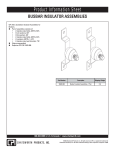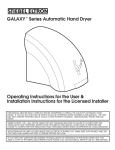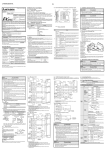Download User Manual - Howard Computers
Transcript
Product Overview MBP with Distribution Maintenance Bypass Panel (MBP) Installation MGETM GalaxyTM 3500 and Smart-UPSTM VT Maintenance Bypass Panel, Distribution and Transformer Enclosures N N Front view Rear view Front view MGE™ Galaxy™ 3500 Q1 input breaker Critical load Q3 maintenance bypass breaker. A Philips screwdriver is required to unlock Q3 UPS output Q2 output breaker UPS input Mains input Control terminal block Rear view Distribution panel Mains input Q1 input breaker UPS output Q3 maintenance bypass breaker. A Philips screwdriver is required to unlock Q3 UPS input Q2 output breaker Control terminal block Control fuse Transformer Smart-UPS™ VT IMPORTANT SAFETY INSTRUCTIONS - SAVE THESE INSTRUCTIONS N Warning: ALL safety instructions in the Safety Sheet (990-2940) must be read, understood and followed when installing the UPS system. Failure to do so could result in equipment damage, serious injury, or death. Caution: All electrical power and power control wiring must be installed by a qualified electrician, and must comply with local and national regulations for maximum power rating. Caution: Operation and Maintenance must only be performed by qualified personnel. Front view 990-3605B-001 *990-3605B- 3/2011 Control fuse Mains input Rear view UPS input Transformer with MBP Ensure that the system is level. Remove the right side panel. Caution: Do not move the enclosure after the leveling feet have been lowered. Remove the right inner panel. Install conduits (if applicable) and re-install all the covers. Floor Anchoring (if applicable) N Note: Floor-anchoring bolts are not provided with the unit. Purchase the bolts locally (minimum size: M8). Follow the specifications given by the manufacturer when bolting the UPS system to the floor. Front view 10 x M5 torx Anchor the enclosure to the floor Q1 input breaker Critical load Q3 maintenance bypass breaker UPS output Q2 output breaker UPS input Mains input Control terminal block Control fuse Reuse the two transport brackets (one on each side) that were used to secure the Note: Refer to the UPS Receiving and Unpacking sheet (990-2940 for MGE Galaxy 3500 and 990-1747 for SmartUPS VT) to determine the space requirements for the MBP. Consult local codes for any additional requirements. Ideally, install the MBP in a location close to the UPS. Level the Enclosure Warning: The system must be installed on a level floor. The leveling feet will stabilize the enclosure, but will not account for a badly sloped floor. 4 x M6 torx (only if the enclosure is mounted to the floor) unit to the pallet during transport. each bracket. Attach with bolts. For seismic applications, see the APC website for seismic requirements. Prepare for Cables Note: All external cable connections with the UPS and mains must be made on-site. External cables are not supplied with the shipment. Note: Internal cable connections for adjacent cabinet configurations are supplied with the auxiliary cabinet. Create knockouts for cable access Cable entry through I/O box Note: Bottom cable entry is not applicable to enclosures with transformers. Remove the upper rear cover. Remove the top cover of the I/O box. Remove the bottom cover of Remove the front panel. Remove the top or bottom cover. Use a knockout punch to create 7 x M6 torx Run the Cables Note: All control wire connections between the UPS and the MBP must be made on-site. Control wires for Q3 auxiliary are supplied with the shipment. Site Planning Drill two to six holes in the floor for Rear view 5 x M5 torx appropriate-sized holes for the cables/conduits in either the top or bottom cover of the enclosure. the I/O box (this one will not be reinstalled). Route the cables through the I/O box to the cable connection area. Rear view Re-install the top cover of the I/O box. Use a 13/14 mm wrench to adjust the four leveling feet. 2 Rear view Connect Power Cables Top cable entry Remove the upper rear cover. Remove the highlitet screws and remove the right inner cover (seen from the rear). MBP Connect the Mains input cables (L1, L2, L3, N, G) to the Mains input terminals (X001), and the Run the cables through the top cover to the cable connection area. Remove the right side panel (seen from the rear). . ground and neutral busbars. X004 Connect the UPS input cables (L1, L2, L3, N, G) from the UPS input terminals (X003), and the ground and neutral busbars. Re-install the upper rear cover. 10 x M5 torx X001 N Connect the UPS output cables (L1, L2, L3, N, G) from the UPS output terminals (X002), and the X003 5 x M5 torx X002 ground and neutral busbars. Rear view Connect the critical load (L1, L2, L3, N, G) to the load terminals (X004), and the ground and neutral Rear view Rear view busbars. 4 x M6 torx (only if the enclosure is mounted to the floor) Bottom cable entry Remove the upper rear cover. Remove the top cover of the I/O box. Rear view Remove the bottom cover of the I/O box. MBP with Distribution Remove the plate which blocks the cable access from the bottom. Connect the Mains input cables (L1, L2, L3, N, G) to the Mains input terminals (X001), and the Route the cables through the bottom to the cable connection area. Loosen the six screws and remove the inner Connect the UPS input cables (L1, L2, L3, N, G) from the UPS input terminals (X003), and the ground and neutral busbars. X001 N Connect the UPS output cables (L1, L2, L3, N, G) from the UPS output terminals (X002), and the X003 X002 ground and neutral busbars. Rear view cover. ground and neutral busbars. Re-install the I/O box. 7 x M6 torx Front view Connect the L1, L2, L3, N, G cables from the critical load to the required distribution modules. Connect the distribution modules to the distribution panel and route the cables through the routing window just below the distribution panel. Rear view Rear view Rear view 3 Specifications Transformer with MBP Connect N and G to the busbars and run L1, L2, L3, Connect the Mains input cables (L1, L2, L3, N, G) to the Mains input terminals (X001), and the through the top or bottom. Re-install all covers. Electrical for SBP10K15F and SBP20K30F ground and neutral busbars. Output neutral Output ground X004 Connect the UPS input cables (L1, L2, L3, N, G) from the UPS input terminals (X003), and the ground and neutral busbars. X001 N X003 Connect the UPS output cables (L1, L2, L3, N, G) from the UPS output terminals (X002), and X002 Rear view Connect the critical load (L1, L2, L3, N, G) to the load terminals (X004), and the ground and neutral busbars. L1 L2 L3 Reinstall the top cover of the I/O box. ground and neutral busbars. Connect the UPS input cables (L1, L2, L3, N, G) from the UPS input terminals (X003), and the Reinstall the top cover of the I/O box. Nom. input voltage 208 V 4W+GND 208 V 4W+GND Nom. output voltage 208 V 4W+GND 208 V 4W+GND Circuit breaker rating 60 A 125 A Wiring (only use copper conductors suitable for at least 75°C) Maximum cable size X001 N X003 Rear view 70 mm² (2/0 AWG) 70 mm² (2/0 AWG) System output/ UPS output cable 25 mm² (4 AWG) 50 mm² (1 AWG) System input/UPS input cable 50 mm² (1 AWG) 25 mm² (4 AWG) Electrical 10-30 kVA Nom. input voltage 208 V 4W+GND Nom. output voltage 208 V 4W+GND Circuit breaker rating 125 A Wiring (only use copper conductors suitable for at least 75°C) Maximum cable size Connect the Mains input cables (L1, L2, L3, N, G) to the Mains input terminals (X001), and the ground and neutral busbars. Note: Control wires for Q3 auxiliary are supplied with the shipment. Note: The transformer has no communication wiring. Transformer 20-30 kVA Electrical for SBP10K30F-DP, SBPXFM10K30F, and XFM10K30F Connect the Communication Cables Rear view 10-15 kVA the ground and neutral busbars. Electrical 70 mm² (2/0 AWG) System output/ UPS output cable 50 mm² (1 AWG) Route the communication cables through the top, Control bottom, or I/O box. terminal block X010 Connect the wires between the UPS (J106 System input/UPS input cable 50 mm² (1 AWG) Electrical for SBPXFM10K30G and XFM10K30G port 5) from the MBP (X010 port 7 on the control terminal block). Connect the wires between the UPS (J106 Electrical 10-30 kVA Nom. input voltage 480 V 3W+GND Nom. output voltage 208 V 4W+GND Circuit breaker rating 50 A Wiring (only use copper conductors suitable for at least 75°C) port 6) from the MBP (X010 port 8 on the control terminal block). Maximum cable size System output/ UPS output cable 50 mm² (1 AWG) System input/UPS input cable 4 70 mm² (2/0 AWG) 13 mm² (6 AWG)/50 mm² (1 AWG) Appendix Physical Enclosure Shipping Weights Height Weights Width Diagram Depth MBP MBP 156 kg 122 kg 1487 mm 352 mm 837 mm (344 lbs) (268 lbs) (58.5 in) (14 in) (33 in) MBP with Distribution 189 kg 154 kg 1487 mm 352 mm 837 mm (416 lbs) (340 lbs) (58.5 in) (14 in) (33 in) Transformer 314 kg 279 kg 1487 mm 352 mm 837 mm (692 lbs) (616 lbs) (58.5 in) (14 in) (33 in) Transformer with MBP 365 kg 330 kg 1487 mm 352 mm 837 mm (804 lbs) (728 lbs) (58.5 in) (14 in) (33 in) Environmental Environmental Operating environment Indoor use only, protect from water and conductive contaminates Operating temperature 0° to 40°C (32° to 104°F) Humidity 0 to 95%, non-condensing Torque value MBP with Distribution Torque value Terminal blocks 6.89 Nm (61 lbs in) Busbars M6 11.3 Nm (100 lbs in) Contact Information For local, country-specific centers: go to www.apc.com/support/ contact. 5 Transformer Transformer with MBP 6