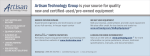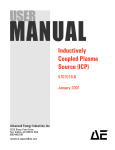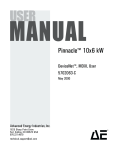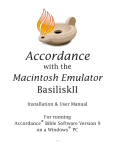Download HFV 8000 Generator
Transcript
USER MANUAL HFV 8000 Generator 3 kW, 2 MHz, 208 V Input 5705072-F November 2002 Advanced Energy Industries, Inc. 1625 Sharp Point Drive Fort Collins, CO 80525 USA 800.446.9167 [email protected] ® User Manual HFV 8000 Generator 5705072-F Advanced Energy® COPYRIGHT This manual and the information contained herein is the proprietary property of Advanced Energy Industries, Inc. No part of this manual may be reproduced or copied without the express written permission of Advanced Energy Industries, Inc. Any unauthorized use of this manual or its contents is strictly prohibited. Copyright © 1997-2002 Advanced Energy Industries, Inc. All Rights Reserved. DISCLAIMER AND LIMITATION OF LIABILITY The information contained in this manual is subject to change by Advanced Energy Industries, Inc. without prior notice. Advanced Energy Industries, Inc. makes no warranty of any kind whatsoever, either expressed or implied, with respect to the information contained herein. Advanced Energy Industries, Inc. shall not be liable in damages, of whatever kind, as a result of the reliance on or use of the information contained herein. PRODUCT USAGE STATEMENT Read this entire manual and all other publications pertaining to the work to be performed before you install, operate, or maintain this equipment. Practice all plant and product safety instructions and precautions. Failure to follow instructions can cause personal injury and/or property damage. If the equipment is used in a manner not specified by the manufacturer, the protection provided by the equipment may be impaired. All personnel who work with or who are exposed to this equipment must take precautions to protect themselves against serious or possibly fatal bodily injury. Advanced Energy Industries, Inc., (AE) provides information on its products and associated hazards, but it assumes no responsibility for the after-sale operation of the equipment or the safety practices of the owner or user. This equipment produces or uses potentially lethal high-voltage, high-current, radio frequency (RF) energy. NEVER DEFEAT INTERLOCKS OR GROUNDS. ii 5705072-F HFV 8000 Generator TRADEMARKS ® is a registered trademark of Advanced Energy Industries, Inc. Advanced Energy® is a registered trademark of Advanced Energy Industries, Inc. AE® is a registered trademark of Advanced Energy Industries, Inc. SQS™ is a trademark of Tru-Connector Corporation, Peabody, MA. CUSTOMER FEEDBACK Advanced Energy’s technical writing staff has carefully developed this manual using research-based document design principles. However, improvement is ongoing, and the writing staff welcomes and appreciates customer feedback. Please send any comments on the content, organization, or format of this user manual to: • [email protected] To order a manual, please contact Technical Support: • [email protected] 5705072-F iii Advanced Energy® iv 5705072-F HFV 8000 Generator Table of Contents Chapter 1. Safety and Product Compliance Guidelines Important Safety Information . . . . . . . . . . . . . . . . . . . . . . . . . . . . . . . . . . . . . . . . . 1-1 Interpreting the Manual . . . . . . . . . . . . . . . . . . . . . . . . . . . . . . . . . . . . . . . . . . . . . 1-1 Type Conventions . . . . . . . . . . . . . . . . . . . . . . . . . . . . . . . . . . . . . . . . . . . . . . 1-1 Danger, Warning, and Caution Boxes . . . . . . . . . . . . . . . . . . . . . . . . . . . . . . 1-2 Safety Guidelines . . . . . . . . . . . . . . . . . . . . . . . . . . . . . . . . . . . . . . . . . . . . . . . . . . 1-2 Rules for Safe Installation and Operation . . . . . . . . . . . . . . . . . . . . . . . . . . . . 1-2 Interpreting Product Labels . . . . . . . . . . . . . . . . . . . . . . . . . . . . . . . . . . . . . . . 1-3 Product Compliance . . . . . . . . . . . . . . . . . . . . . . . . . . . . . . . . . . . . . . . . . . . . . . . . 1-4 Product Certification . . . . . . . . . . . . . . . . . . . . . . . . . . . . . . . . . . . . . . . . . . . . 1-4 Safety and Compliance Directives and Standards . . . . . . . . . . . . . . . . . . . . . 1-4 Electromagnetic Compatibility (EMC) Directives and Standards . . . . . . . 1-5 Safety Directives and standards . . . . . . . . . . . . . . . . . . . . . . . . . . . . . . . 1-5 Industry Guidelines . . . . . . . . . . . . . . . . . . . . . . . . . . . . . . . . . . . . . . . . . 1-5 Conditions of Use . . . . . . . . . . . . . . . . . . . . . . . . . . . . . . . . . . . . . . . . . . . . . . 1-6 Interlocks . . . . . . . . . . . . . . . . . . . . . . . . . . . . . . . . . . . . . . . . . . . . . . . . . . . . . . . . 1-6 Chapter 2. Product Overview and Theory General Description . . . . . . . . . . . . . . . . . . . . . . . . . . . . . . . . . . . . . . . . . . . . . . . . 2-1 Theory of Operation . . . . . . . . . . . . . . . . . . . . . . . . . . . . . . . . . . . . . . . . . . . . . . . . 2-2 Chapter 3. Product Specifications Functional Specifications . . . . . . . . . . . . . . . . . . . . . . . . . . . . . . . . . . . . . . . . . . . . 3-1 Timing Diagrams . . . . . . . . . . . . . . . . . . . . . . . . . . . . . . . . . . . . . . . . . . . . . . . . . . 3-2 Physical Specifications . . . . . . . . . . . . . . . . . . . . . . . . . . . . . . . . . . . . . . . . . . . . . 3-5 Electrical Specifications . . . . . . . . . . . . . . . . . . . . . . . . . . . . . . . . . . . . . . . . . . . . . 3-6 Environmental Specifications . . . . . . . . . . . . . . . . . . . . . . . . . . . . . . . . . . . . . . . . . 3-8 Chapter 4. Communication Interfaces Generator User Port (15-Pin) . . . . . . . . . . . . . . . . . . . . . . . . . . . . . . . . . . . . . . . . . 4-1 User Port Interface Cabling Requirements . . . . . . . . . . . . . . . . . . . . . . . . . . . 4-1 Generator User Port Pin Descriptions . . . . . . . . . . . . . . . . . . . . . . . . . . . . . . . 4-2 Interconnect Schematics . . . . . . . . . . . . . . . . . . . . . . . . . . . . . . . . . . . . . . . . . . . . 4-6 Serial I/O Host Port (RS-232 With AE Bus) . . . . . . . . . . . . . . . . . . . . . . . . . . . . . . 4-8 Host Connector and Pin Descriptions . . . . . . . . . . . . . . . . . . . . . . . . . . . . . . . 4-8 Host Port Settings . . . . . . . . . . . . . . . . . . . . . . . . . . . . . . . . . . . . . . . . . . . . . . 4-9 5705072-F v Advanced Energy® AE Bus (Host) Port Transmission Parameters . . . . . . . . . . . . . . . . . . . . . . . 4-10 AE Bus Protocol . . . . . . . . . . . . . . . . . . . . . . . . . . . . . . . . . . . . . . . . . . . . . . 4-11 AE Bus Header Byte . . . . . . . . . . . . . . . . . . . . . . . . . . . . . . . . . . . . . . . 4-12 AE Bus Command Number Byte . . . . . . . . . . . . . . . . . . . . . . . . . . . . . . 4-12 AE Bus Optional Length Byte . . . . . . . . . . . . . . . . . . . . . . . . . . . . . . . . 4-13 AE Bus Data Bytes . . . . . . . . . . . . . . . . . . . . . . . . . . . . . . . . . . . . . . . . 4-13 AE Bus Checksum Byte . . . . . . . . . . . . . . . . . . . . . . . . . . . . . . . . . . . . . 4-13 Creating an Ideal Communications Transaction . . . . . . . . . . . . . . . . . . . . . . 4-14 T0: Host Transmits Message Packet . . . . . . . . . . . . . . . . . . . . . . . . . . . 4-14 T1: Unit Verifies Host Transmission Packet . . . . . . . . . . . . . . . . . . . . . 4-14 T2: Unit Transmits Response to Host . . . . . . . . . . . . . . . . . . . . . . . . . . 4-15 T3: Host Acknowledges Unit Response . . . . . . . . . . . . . . . . . . . . . . . . 4-15 AE Bus Communications Transaction Example . . . . . . . . . . . . . . . . . . 4-16 AE Bus Commands . . . . . . . . . . . . . . . . . . . . . . . . . . . . . . . . . . . . . . . . . . . 4-16 AE Bus Command Status Response (CSR) Codes . . . . . . . . . . . . . . . 4-16 AE Bus Command Set . . . . . . . . . . . . . . . . . . . . . . . . . . . . . . . . . . . . . . 4-17 Chapter 5. Installation, Setup, and Operation Preparing to Install the HFV generator . . . . . . . . . . . . . . . . . . . . . . . . . . . . . . . . . 5-1 Spacing Requirements . . . . . . . . . . . . . . . . . . . . . . . . . . . . . . . . . . . . . . . . . . 5-1 Installation Requirements . . . . . . . . . . . . . . . . . . . . . . . . . . . . . . . . . . . . . . . . 5-1 Unpacking . . . . . . . . . . . . . . . . . . . . . . . . . . . . . . . . . . . . . . . . . . . . . . . . . . . . 5-2 Installing the HFV generator . . . . . . . . . . . . . . . . . . . . . . . . . . . . . . . . . . . . . . . . . 5-2 Front Panel Drawing . . . . . . . . . . . . . . . . . . . . . . . . . . . . . . . . . . . . . . . . . . . . 5-3 Rear Panel Drawing . . . . . . . . . . . . . . . . . . . . . . . . . . . . . . . . . . . . . . . . . . . . 5-4 Electromagnetic Field (EMF) Shielding Requirements . . . . . . . . . . . . . . . . . . 5-5 Grounding . . . . . . . . . . . . . . . . . . . . . . . . . . . . . . . . . . . . . . . . . . . . . . . . . . . . 5-5 Connecting Cooling Water . . . . . . . . . . . . . . . . . . . . . . . . . . . . . . . . . . . . . . . 5-5 Connecting I/O and Auxiliary Connectors . . . . . . . . . . . . . . . . . . . . . . . . . . . . 5-7 Connecting Output Power . . . . . . . . . . . . . . . . . . . . . . . . . . . . . . . . . . . . . . . . 5-7 Connecting Input Power . . . . . . . . . . . . . . . . . . . . . . . . . . . . . . . . . . . . . . . . . 5-8 First-Time Operation . . . . . . . . . . . . . . . . . . . . . . . . . . . . . . . . . . . . . . . . . . . . . . . 5-9 Before Engaging the Rear Circuit Breaker . . . . . . . . . . . . . . . . . . . . . . . . . . . 5-9 Before Enabling the Output . . . . . . . . . . . . . . . . . . . . . . . . . . . . . . . . . . . . . . 5-9 Enabling the Output . . . . . . . . . . . . . . . . . . . . . . . . . . . . . . . . . . . . . . . . . . . 5-10 Meeting Minimum Power Threshold . . . . . . . . . . . . . . . . . . . . . . . . . . . . . . . 5-11 Normal Operation . . . . . . . . . . . . . . . . . . . . . . . . . . . . . . . . . . . . . . . . . . . . . . . . 5-11 Regulation Mode . . . . . . . . . . . . . . . . . . . . . . . . . . . . . . . . . . . . . . . . . . . . . . 5-11 Center Frequency Mode . . . . . . . . . . . . . . . . . . . . . . . . . . . . . . . . . . . . . . . . 5-11 Selecting Center Frequency Mode . . . . . . . . . . . . . . . . . . . . . . . . . . . . 5-12 Automatic Tuning Mode . . . . . . . . . . . . . . . . . . . . . . . . . . . . . . . . . . . . . . . . 5-12 Selecting Automatic Tuning Mode . . . . . . . . . . . . . . . . . . . . . . . . . . . . . 5-12 Adjusting Tuning Parameters . . . . . . . . . . . . . . . . . . . . . . . . . . . . . . . . 5-13 Display Mode and the LCD Display Indicator . . . . . . . . . . . . . . . . . . . . . . . . 5-15 Monitoring the Generator . . . . . . . . . . . . . . . . . . . . . . . . . . . . . . . . . . . . . . . . . . . 5-16 Running Internal Diagnostics . . . . . . . . . . . . . . . . . . . . . . . . . . . . . . . . . . . . . . . . 5-17 vi 5705072-F HFV 8000 Generator Chapter 6. Troubleshooting and Global Customer Support Before Calling AE Global Customer Support . . . . . . . . . . . . . . . . . . . . . . . . . . . . . 6-1 Troubleshooting Guide . . . . . . . . . . . . . . . . . . . . . . . . . . . . . . . . . . . . . . . . . . 6-1 Error Indications . . . . . . . . . . . . . . . . . . . . . . . . . . . . . . . . . . . . . . . . . . . . . . . . . . . 6-2 Front Panel Display (LCD) Not Lit . . . . . . . . . . . . . . . . . . . . . . . . . . . . . . . . . . 6-2 Advanced Energy Displayed on LCD . . . . . . . . . . . . . . . . . . . . . . . . . . . . . . . 6-2 Fault Indicator On . . . . . . . . . . . . . . . . . . . . . . . . . . . . . . . . . . . . . . . . . . . . . . 6-2 Overtemperature Fault . . . . . . . . . . . . . . . . . . . . . . . . . . . . . . . . . . . . . . . 6-3 RF Enable Without Interlock Fault . . . . . . . . . . . . . . . . . . . . . . . . . . . . . . 6-3 Input Line Fault . . . . . . . . . . . . . . . . . . . . . . . . . . . . . . . . . . . . . . . . . . . . 6-3 Interlock OK Indicator Off . . . . . . . . . . . . . . . . . . . . . . . . . . . . . . . . . . . . . . . . 6-3 What is the Interlock? . . . . . . . . . . . . . . . . . . . . . . . . . . . . . . . . . . . . . . . 6-4 Load Regulation Indicator Flashing . . . . . . . . . . . . . . . . . . . . . . . . . . . . . . . . 6-4 RF On Indicator Off . . . . . . . . . . . . . . . . . . . . . . . . . . . . . . . . . . . . . . . . . . . . . 6-5 At Set Point Indicator Off . . . . . . . . . . . . . . . . . . . . . . . . . . . . . . . . . . . . . . . . 6-5 Internal Fault Check . . . . . . . . . . . . . . . . . . . . . . . . . . . . . . . . . . . . . . . . . 6-6 External Load Checks - Open/Short RF Output Path . . . . . . . . . . . . . . . 6-6 No Output / No Plasma . . . . . . . . . . . . . . . . . . . . . . . . . . . . . . . . . . . . . . . . . . 6-7 High Reflected Power . . . . . . . . . . . . . . . . . . . . . . . . . . . . . . . . . . . . . . . . . . . 6-7 AE World Wide Web Site . . . . . . . . . . . . . . . . . . . . . . . . . . . . . . . . . . . . . . . . . . . . 6-8 AE Global Customer Support . . . . . . . . . . . . . . . . . . . . . . . . . . . . . . . . . . . . . . . . . 6-8 Returning Units for Repair . . . . . . . . . . . . . . . . . . . . . . . . . . . . . . . . . . . . . . . . . . . 6-9 Warranty . . . . . . . . . . . . . . . . . . . . . . . . . . . . . . . . . . . . . . . . . . . . . . . . . . . . . . . 6-10 Authorized Returns . . . . . . . . . . . . . . . . . . . . . . . . . . . . . . . . . . . . . . . . . . . . 6-10 Warranty Statement . . . . . . . . . . . . . . . . . . . . . . . . . . . . . . . . . . . . . . . . . . . 6-10 5705072-F vii Advanced Energy® viii 5705072-F HFV 8000 Generator List of Tables Electromagnetic compatibility (EMC) directives and standards . . . . . . . . . . . . . . . . . . 1-5 Safety directives and standards . . . . . . . . . . . . . . . . . . . . . . . . . . . . . . . . . . . . . . . . . . 1-5 Industry guidelines . . . . . . . . . . . . . . . . . . . . . . . . . . . . . . . . . . . . . . . . . . . . . . . . . . . . 1-5 Hardware interlocks . . . . . . . . . . . . . . . . . . . . . . . . . . . . . . . . . . . . . . . . . . . . . . . . . . . 1-6 HFV generator theory of operation . . . . . . . . . . . . . . . . . . . . . . . . . . . . . . . . . . . . . . . . 2-2 Functional specifications . . . . . . . . . . . . . . . . . . . . . . . . . . . . . . . . . . . . . . . . . . . . . . . . 3-1 Physical specifications . . . . . . . . . . . . . . . . . . . . . . . . . . . . . . . . . . . . . . . . . . . . . . . . . 3-6 Electrical specifications . . . . . . . . . . . . . . . . . . . . . . . . . . . . . . . . . . . . . . . . . . . . . . . . . 3-6 Climatic specifications . . . . . . . . . . . . . . . . . . . . . . . . . . . . . . . . . . . . . . . . . . . . . . . . . . 3-8 Environmental specifications . . . . . . . . . . . . . . . . . . . . . . . . . . . . . . . . . . . . . . . . . . . . . 3-8 Generator User port pin descriptions . . . . . . . . . . . . . . . . . . . . . . . . . . . . . . . . . . . . . . 4-2 Host port connector . . . . . . . . . . . . . . . . . . . . . . . . . . . . . . . . . . . . . . . . . . . . . . . . . . . . 4-9 Host port settings . . . . . . . . . . . . . . . . . . . . . . . . . . . . . . . . . . . . . . . . . . . . . . . . . . . . 4-10 Baud rate for Host port . . . . . . . . . . . . . . . . . . . . . . . . . . . . . . . . . . . . . . . . . . . . . . . . 4-10 Transmission parameters . . . . . . . . . . . . . . . . . . . . . . . . . . . . . . . . . . . . . . . . . . . . . . 4-11 Command Status Response (CSR) codes . . . . . . . . . . . . . . . . . . . . . . . . . . . . . . . . . 4-16 Host port commands . . . . . . . . . . . . . . . . . . . . . . . . . . . . . . . . . . . . . . . . . . . . . . . . . . 4-18 Indicators . . . . . . . . . . . . . . . . . . . . . . . . . . . . . . . . . . . . . . . . . . . . . . . . . . . . . . . . . . . 5-16 Global Customer Support locations . . . . . . . . . . . . . . . . . . . . . . . . . . . . . . . . . . . . . . . 6-8 5705072-F ix Advanced Energy® x 5705072-F HFV 8000 Generator List of Figures Interlock circuit . . . . . . . . . . . . . . . . . . . . . . . . . . . . . . . . . . . . . . . . . . . . . . . . . . . . . . . 1-7 HFV generator block diagram . . . . . . . . . . . . . . . . . . . . . . . . . . . . . . . . . . . . . . . . . . . . 2-2 Typical frequency mode toggle timing diagram . . . . . . . . . . . . . . . . . . . . . . . . . . . . . . . 3-3 Typical mode polling timing diagram . . . . . . . . . . . . . . . . . . . . . . . . . . . . . . . . . . . . . . . 3-4 Mounting dimensions (shown without optional water solenoid) . . . . . . . . . . . . . . . . . . 3-6 Generator User port connector . . . . . . . . . . . . . . . . . . . . . . . . . . . . . . . . . . . . . . . . . . . 4-1 Reflected power . . . . . . . . . . . . . . . . . . . . . . . . . . . . . . . . . . . . . . . . . . . . . . . . . . . . . . 4-6 Forward/load power output . . . . . . . . . . . . . . . . . . . . . . . . . . . . . . . . . . . . . . . . . . . . . . 4-6 RF power enable . . . . . . . . . . . . . . . . . . . . . . . . . . . . . . . . . . . . . . . . . . . . . . . . . . . . . . 4-7 Forward/load power set point . . . . . . . . . . . . . . . . . . . . . . . . . . . . . . . . . . . . . . . . . . . . 4-7 RF power on status . . . . . . . . . . . . . . . . . . . . . . . . . . . . . . . . . . . . . . . . . . . . . . . . . . . . 4-8 Interlock loop . . . . . . . . . . . . . . . . . . . . . . . . . . . . . . . . . . . . . . . . . . . . . . . . . . . . . . . . . 4-8 Serial AE Bus Host port connector . . . . . . . . . . . . . . . . . . . . . . . . . . . . . . . . . . . . . . . . 4-9 Graphic representation of a message packet . . . . . . . . . . . . . . . . . . . . . . . . . . . . . . . 4-12 AE Bus communications transaction . . . . . . . . . . . . . . . . . . . . . . . . . . . . . . . . . . . . . . 4-14 Communications transaction example . . . . . . . . . . . . . . . . . . . . . . . . . . . . . . . . . . . . 4-16 Front view . . . . . . . . . . . . . . . . . . . . . . . . . . . . . . . . . . . . . . . . . . . . . . . . . . . . . . . . . . . 5-3 Rear view (shown without optional water solenoid) . . . . . . . . . . . . . . . . . . . . . . . . . . . 5-4 5705072-F xi Advanced Energy® xii 5705072-F HFV 8000 Generator Chapter 1 Safety and Product Compliance Guidelines IMPORTANT SAFETY INFORMATION To ensure safe installation and operation of the Advanced Energy® HFV generator, read and understand this manual before attempting to install and operate this unit. At a minimum, read and follow the safety instructions and practices documented under “Safety Guidelines” on page 1-2. INTERPRETING THE MANUAL The following sections explain the document type conventions and the danger, warning, and caution boxes that provide information about the specific levels of hazard seriousness. Type Conventions Please note the following type conventions: • Pin (2) and signal names (REFLECTED POWER OUTPUT) appear in capitalized italics. • Technical terms appear in italicized text when first introduced, and many terms are defined in the Glossary. • Unit labels (switches, indicators, and so forth) generally appear in boldface letters as they are labeled on the unit (Standby). • Commands (5) and command names (starting frequency) appear in boldface lowercase letters. 5705072-F Safety and Product Compliance Guidelines 1-1 Advanced Energy® Danger, Warning, and Caution Boxes This symbol represents important notes concerning potential harm to people, this unit, or associated equipment. Advanced Energy® includes this symbol in Danger, Warning, and Caution boxes to identify specific levels of hazard seriousness. DANGER indicates an imminently hazardous situation that, if not avoided, will result in death or serious injury. DANGER is limited to the most extreme situations. WARNING indicates a potentially hazardous situation that, if not avoided, could result in death or serious injury, and/or property damage. CAUTION indicates a potentially hazardous situation that, if not avoided, could result in minor or moderate injury, and/or damage to property. CAUTION is also used for property-damage-only accidents. SAFETY GUIDELINES Review the following information before attempting to install and operate the product. Rules for Safe Installation and Operation Please note the following rules for safe installation and operation of the product. • Do not attempt to install or operate this equipment without proper training. • Ensure that this unit is properly grounded. • Ensure that all cables are properly connected. • Verify that input line voltage and current capacity are within specifications before turning on the power supplies. • Use proper electrostatic discharge (ESD) precautions. • Always be careful around this equipment. 1-2 Safety and Product Compliance Guidelines 5705072-F HFV 8000 Generator Interpreting Product Labels The following labels could appear on your unit. Hazardous voltage Short circuit protected High voltage Protective Earth ground Earth ground CE label Nonionizing radiation 5705072-F Safety and Product Compliance Guidelines 1-3 Advanced Energy® Hot surface Warning (refer to manual) NRTL PRODUCT COMPLIANCE The following sections include information about unit compliance and certification, including the conditions of use required to be in compliance with the standards and directives. Product Certification Certain options of this product are certified by: • Canadian Standards Association (CSA) (NRTL/C) • CE marking, self addressed by AE Compliance Engineering • EMC measurements, verified by TÜV For more information, refer to the letter of conformance (US) or declaration of conformity (EU) accompanying the product. Safety and Compliance Directives and Standards Certain options of this unit have been tested for and comply with the following electromagnetic compatibility (EMC) and safety directives and standards and industry guidelines. Note: This device must be installed and used only in compliance with the directives and standards listed in addition to VDE 0113, EN 60204 (IEC 60204), and applicable requirements. 1-4 Safety and Product Compliance Guidelines 5705072-F HFV 8000 Generator ELECTROMAGNETIC COMPATIBILITY (EMC) DIRECTIVES AND STANDARDS Table 1-1. Electromagnetic compatibility (EMC) directives and standards Directive Description 89/336/EEC EC Council directive on the approximation of the laws of the Member States relating to electromagnetic compatibility (EMC Directive) 47 CFR Part 18 Code of Federal Regulations—Limits and methods of measurement of radio interference characteristics of industrial, scientific, and medical equipment EN 55011 Limits and methods of measurement of radio disturbance characteristics of industrial, scientific, medical (ISM) radio frequency equipment (Class A, Group 2) (CISPR 11) EN 61000-6-2 Electromagnetic Compatibility (generic immunity standard— industrial) SAFETY DIRECTIVES AND STANDARDS Table 1-2. Safety directives and standards Directive Description 73/23/EEC EC Council directive on the harmonization of the laws of the Member States relating to electrical equipment designed for use within certain voltage limits (LVD - Low Voltage Directive) ANSI/ISA 82.02.01 Safety standard for electrical and electronic test, measuring, controlling and related equipment—general requirements (harmonized standard to IEC publication 61010-1) CSA C22.2 No. 1010.1 Safety requirements for electrical equipment for measurement, control, and laboratory use EN 50178 Electronic equipment for use in electrical power installations INDUSTRY GUIDELINES Table 1-3. Industry guidelines Guideline Description SEMI S2-0200 Environmental, health, and safety guidelines for semiconductor manufacturing equipment This device must be installed and used only in compliance with the standards listed in addition to VDE 0113, EN 60204 (IEC 204), and applicable requirements. 5705072-F Safety and Product Compliance Guidelines 1-5 Advanced Energy® Conditions of Use To comply with the stated directives and standards, you must meet the following conditions of use: • This device must be used in an overvoltage category II installation only. • Before making any other connection, connect the auxiliary Protective Earth ground conductor on the rear panel. • Use only a shielded power cable on the output power connector. • Install and operate this device only in a pollution degree 2 or better environment, which means an indoor location such as a computer room, office, or factory floor where only nonconductive pollution occurs during operation. Occasionally, a temporary conductivity caused by condensation occurs when the device is not operating. • Nonstandard connectors for input/output power must be inaccessible to the user. • Use only shielded cables on control, interface, and communication connectors. INTERLOCKS Advanced Energy Industries, Inc. products may include interlocks. When interlocks exist, they are not intended for the protection of the operator, but are intended to prevent damage to equipment or property. Hazardous areas of Advanced Energy products are not operator accessible; the use of a tool is required. Table 1-4 lists the hardware interlocks associated with the HFV generator. To recover from an interlock fault, see “Interlock OK Indicator Off” on page 6-3. Note: For more information on satisfying the minimum operating requirements for the HFV generator, see “Satisfying Minimal User Port Requirements for Operation” on page 4-1. Table 1-4. Hardware interlocks Interlock Mechanism Detection Method Equipment Condition While Interlock is Not Satisfied RF output cover Switch opens The main contactor is open; RF output is disabled Front panel Standby switch Switch opens The main contactor is open; RF output is disabled 1-6 Safety and Product Compliance Guidelines 5705072-F HFV 8000 Generator Figure 1-1 illustrates the interlock circuit. Figure 1-1. Interlock circuit 5705072-F Safety and Product Compliance Guidelines 1-7 Advanced Energy® 1-8 Safety and Product Compliance Guidelines 5705072-F HFV 8000 Generator Chapter 2 Product Overview and Theory GENERAL DESCRIPTION This HFV generator is a 3-kilowatt, high-efficiency, 1.765-megahertz to 2.165megahertz generator intended for continuous, heavy use in a vacuum chamber environment. The generator employs Advanced Energy’s patented RF circuit topology in a compact, rack-mountable enclosure. Designed to regulate on forward power or load (delivered) power into a broad range of output impedances, the HFV generator can operate in center frequency mode or in automatic tuning mode. Direct digital synthesis (DDS) continually adjusts the operating frequency in order to minimize the reflected power for a given load impedance. Both center frequency and automatic tuning modes support operation into a fixed impedance matching network, which simplifies system complexity, increases reliability, and improves process-to-process repeatability. Automatic tuning mode continuously minimizes the mismatch to the generator. This mode is only available while in forward power regulation mode. In load power regulation, an initial frequency sweep is performed to determine the frequency that yields the minimum reflected power. For operation instructions, see “First-Time Operation” on page 5-9 and “Normal Operation” on page 5-11. You can control the HFV generator through a 15-pin, custom analog Generator User port (see “Generator User Port (15-Pin)” on page 4-1). You can also control the frequency and frequency tuning algorithm through the generator’s serial Host port, which is RS-232, RS-422, and RS-485 compatible (see “Serial I/O Host Port (RS-232 With AE Bus)” on page 4-8). In addition, Advanced Energy has Virtual Front Panel (VFP) software available for purchase. With VFP software, you can control most generator functions and monitor the HFV generator using a personal computer. To order VFP software, contact your AE sales representative (for contact information, see Table 6-1 on page 6-8). The front panel features a liquid crystal display (LCD) mode selector and five status indicators. The HFV generator also has an internal diagnostics program to help determine generator integrity. The front panel is primarily for monitoring the operation of the generator or initiating the internal diagnostics program (see “Front view” on page 5-3). The HFV generator is designed to fit into a 48-centimeter (19″ ) rack with a panel height of 13 centimeters (5.25″ ) (3U). The generator operates from a 208 VAC, 3 φ, 50/60 Hz power source and can tolerate arbitrary phase rotation of the input power connections. The HFV generator is water-cooled with all power, interface-port, and water connections at the rear of the generator (see Figure 5-2 on page 5-4). 5705072-F Product Overview and Theory 2-1 Advanced Energy® THEORY OF OPERATION Figure 2-1 represents high-level modules of HFV generator operation; Table 2-1 explains each module. Front Panel Switch Generator User Cable DeviceNet Interface AC Line In Logic Control & Low Voltage Conversion (2) Line Input Section (1) RF Power Conversion (4) DC Power Conversion (3) Water In Water Out RF Out (Use RG-393 or equivalent cable) Water Solenoid (optional) (5) Figure 2-1. HFV generator block diagram Table 2-1. HFV generator theory of operation Module Explanation (1) Line input section The line input section provides input line filtering and circuit protection. (2) Logic control and low voltage conversion This module controls the operation of HFV generator power conversions. (3) DC power conversion The DC power conversion module converts AC line power to regulated DC power. (4) RF power conversion The RF power conversion module converts DC power to regulated RF power. (5) Water solenoid (optional) The optional water solenoid provides water flow control. If your generator has this option, the valve controlling water flow opens during RF power delivery and closes 30 minutes after the last RF off command. 2-2 Product Overview and Theory 5705072-F HFV 8000 Generator Chapter 3 Product Specifications FUNCTIONAL SPECIFICATIONS Table 3-1 describes the functional specifications of the HFV generator. Table 3-1. Functional specifications Description Specification Output regulation modes The HFV generator provides forward power and load (delivered) power regulation modes, as measured at the RF output. To set, see: • Command 12 in Table 4-7 on page 4-18 • “Regulation Mode” on page 5-11 • “Timing Diagrams” on page 3-2 Interface configurations The HFV generator has a 15-pin analog Generator User port for generator control. A 9-pin serial Host port (RS232, RS-422, and RS-485 compatible) is available for pre-selecting the frequency or frequency tuning algorithm. You can access the 9-pin Host port through a rear panel access cover (see “Host Connector and Pin Descriptions” on page 4-8 and Figure 5-2 on page 5-4). Host port control features The Host port controls the frequency and frequency tuning algorithm, along with other control features (see “AE Bus Command Set” on page 4-17). 5705072-F Product Specifications 3-1 Advanced Energy® Table 3-1. Functional specifications (Continued) Description Specification RF output operating conditions To achieve RF output, ensure the following conditions are met: • External interlock loop closed (less than 15 Ω in series path) • RF output cover firmly attached • Front panel Standby switch in the Standby (up) position • No faults present (Front Panel Fault indicator should be off) • No chamber arcing present • Set point signal > 220 mV (Generator User port) • RF Enable command present Cooling The HFV generator is water-cooled to allow operation in a clean room environment. The HFV generator will not reduce performance when the inlet water temperature is +15°C to +30°C (59°F to 86°F) and the flow rate is 11.4 lpm (3 gpm) or greater. All supplied water connections should be 9.53 mm (3/8″ ) ID or larger water lines. Keep the incoming and outgoing water lines as short as possible and the outlet back-pressure minimized. In addition, you may purchase an optional water solenoid to control water flow. A valve automatically opens during RF power delivery and closes 30 minutes after the last RF off command. An electrical connector is located on the rear panel for this option. To order the optional solenoid, contact AE Global Customer Support (see “AE Global Customer Support” on page 6-8). TIMING DIAGRAMS Operators can switch between center frequency mode and automatic tuning mode either manually or through the generator Generator User port (see also “Center Frequency Mode” on page 5-11 and “Automatic Tuning Mode” on page 5-12). Center frequency mode, indicated on the front panel by a blinking LOAD REG indicator, limits the generator output frequency to 1.965 MHz and is typically used for system calibration. Automatic tuning mode is the common mode of use that allows the operator to determine the output frequency range. To set the output frequency range through the Host port, see commands 3, 4, and 5 in Table 4-7 on page 4-18. 3-2 Product Specifications 5705072-F HFV 8000 Generator The following timing diagrams show the requirements for changing the frequency mode (Figure 3-1, Frequency Mode Toggle,) and for confirming the status of the frequency mode (Figure 3-2,Frequency Mode Polling). Figure 3-1. Typical frequency mode toggle timing diagram • A—RF ENABLE (pins 4 and 9) transitions high with ANALOG SET POINT (pin 5) inside the noise window. • B—The power supply waits 50 msec and then sets reflected power level to current frequency mode (Auto Mode = 10 V). • C—RF ENABLE (pins 4 and 9) transitions low after 100 msec. The system controller reads the reflected power signal to determine the frequency mode. • D—RF ENABLE (pins 4 and 9) transitions high again after 200 msec. The power supply toggles the frequency mode and reports the mode change by changing reflected power level to 5 V. • E—RF ENABLE (pins 4 and 9) transitions to low. 5705072-F Product Specifications 3-3 Advanced Energy® • F—The reflected power level holds at the new voltage until the original 500-msec period elapses. Figure 3-2. Typical mode polling timing diagram • A—RF ENABLE (pins 4 and 9) transitions high with ANALOG SET POINT (pin 5) inside the noise window. • B—The power supply waits 50 msec and then sets the reflected power level to the current frequency mode (Center Freq. Mode = 5 V). • C—RF ENABLE (pins 4 and 9) transitions low after 100 msec. The system controller reads the reflected power signal to determine the frequency mode. • D—The reflected power level holds at the original voltage until the 500 msec period elapses. 3-4 Product Specifications 5705072-F HFV 8000 Generator PHYSICAL SPECIFICATIONS Figure 3-3 illustrates the HFV generator’s physical dimensions, and Table 3-2 describes the physical specifications. 5705072-F Product Specifications 3-5 Advanced Energy® Figure 3-3. Mounting dimensions (shown without optional water solenoid) Table 3-2. Physical specifications Description Specification Size 13.3 cm (H) x 43.2 cm (W) x 51.4 cm (D) 5.25″ (H) x 17.0″ (W) x 20.25″ (D). Allow 10.16 cm (4.0″ ) additional depth for line cord service loop (right-hand side of rear panel). Allow 3.81 cm (1.50″ ) additional depth for the RF output cover (left-hand side of rear panel). Allow 11.94 cm (4.7″ ) additional depth for the optional water solenoid. See also Figure 3-3 on page 3-6. Weight 34 kg (75 lb) maximum Connector/cable specifications RF output SQS™ female connector Note: RF output cable not provided; RG-393 or equivalent recommended AC input power 4-wire cord, 10 mm (8 AWG), 60 cm (2’) long (the ground wire is an additional 55.8 cm [22"] longer). Each conductor has #10 ring lugs installed Generator User port 15-pin, shielded, female, subminiature-D Host port 9-pin, shielded, female, subminiature-D Coolant 3/8″ stainless steel, female NPT ELECTRICAL SPECIFICATIONS Table 3-3 describes the electrical specifications for the HFV generator. Table 3-3. Electrical specifications Description Specification Input power specifications 3-6 Line voltage 208 V, 3 φ with ground; no neutral connection required Line frequency 50/60 Hz Product Specifications 5705072-F HFV 8000 Generator Table 3-3. Electrical specifications (Continued) Description Specification Line current 14 A at 176 VAC 12 A at 208 VAC Power 4.5 kW maximum (at full rated RF output power) Overcurrent protection 40 A circuit breaker RF output specifications Output power Scaled for 3000 W maximum with operator-selectable set point. RF is off when set point falls below 180 mV; RF is on when set point rises above 220 mV (see Table 4-1 on page 4-2). Reflected power Reflected power is limited internally to 1000 W. Regulation Across full frequency range into 50 Ω load: • Forward power regulation mode is ± 3.0% of set point or ± 24 W (whichever is greater) • Load power regulation mode is ± 4.0% of set point or ± 32 W (whichever is greater) • Display accuracy is ± 2% of set point (regulated) or ± 16 W (whichever is greater) Transient regulation ≤0.1% change for a 10% disturbance in the AC line voltage Frequency 1.765 to 2.165 MHz, center or automatic, selectable through the 9-pin Host port or front panel LCD and display mode switch (see “AE Bus Command Set” on page 4-17 or “Display Mode and the LCD Display Indicator” on page 5-15) Response Time ≤100 ms rise (at full scale set point) and fall time from RF On or RF Off Load Impedance 50 Ω, ± 2 Ω center impedance Harmonics At full rated output, all harmonics are 21 dB below the RF output signal when operated into a 50 Ω, nonreactive load impedance. All spurious (nonharmonic) outputs are 45 dB below the RF output signal. 5705072-F Product Specifications 3-7 Advanced Energy® ENVIRONMENTAL SPECIFICATIONS Table 3-4 and Table 3-5 describe the environmental specifications. Table 3-4. Climatic specifications Temperature Operating Storage Transportation Relative Humidity Air Pressure Class 3K3 Class 3K2 Class 3K3 5°C to +40°C 10% to 85% Note 1 80 kPa to 106 kPa +41°F to +104°F +2 g/m3 to +25 g/m3 800 mbar to 1060 mbar (approximately 2000 m above sea level) Class 1K4 Class 1K3 Class 1K4 -25°C to +55°C 5% to 95% 80 kPa to 106 kPa -13°F to +131°F +1 g/m3 to +29 g/m3 800 mbar to 1060 mbar (approximately 2000 m above sea level) Class 2K3 Class 2K3 Class 2K3 -25°C to +70°C 95%Note 2 70 kPa to 106 kPa -13°F to +158°F +60 g/m3 Note 3 700 mbar to 1060 mbar (approximately 3265 m above sea level) Note 1 Noncondensing Note 2 Maximum relative humidity when the unit temperature slowly increases, or when the unit temperature directly increases from -25°C to +30°C Note 3 Maximum absolute humidity when the unit temperature directly decreases from +70°C to +15°C Table 3-5. Environmental specifications Description Specification Overvoltage Category II Pollution degree 2 Coolant requirements 3-8 Temperature +15° C to +30° C (+59° F to +86° F) inlet temperature Flow rate 11.4 lpm (3 gpm) minimum Product Specifications 5705072-F HFV 8000 Generator Table 3-5. Environmental specifications (Continued) Description Pressure Specification 517 kPa (75 psi) maximum inlet pressure Note: If your generator has a water solenoid, the maximum water pressure is 275 kPa (40 psi) Contaminates AE recommends the following specifications for the water that cools the HFV generator: • pH between 7 and 9 • Total chlorine < 20 ppm • Total nitrate < 10 ppm • Total sulfate < 100 ppm • Total dissolved solids < 250 ppm • Total hardness expressed as calcium carbonate equivalent less than 250 ppm • Specific resistivity of 2500 Ω per cm or higher at 25° C • Total dissolved solids (TDS) as estimated by the following: TDS ≤ 5705072-F 640,000 specific resistivity (Ω per cm) Product Specifications 3-9 Advanced Energy® 3-10 Product Specifications 5705072-F HFV 8000 Generator Chapter 4 Communication Interfaces GENERATOR USER PORT (15-PIN) The 15-pin Generator User port on the HFV generator provides analog and digital signals for controlling and monitoring the unit. This section describes the User port connector, the minimal User port connections required to operate the unit, User port cabling requirements, and detailed information about the User port signals. The Generator User port is a 15-pin, shielded, female, subminiature-D connector (see Figure 4-1). Figure 4-1. Generator User port connector User Port Interface Cabling Requirements Connect the HFV generator’s User port to the system controller with a shielded, 15wire I/O cable. Shielded twisted-pair wiring may be used but is not mandatory. Minimize signal losses by keeping the cable as short as possible. The maximum recommended cable length between the HFV generator and the controller is 10 meters (33 feet). Minimize interference from adjacent electrical equipment by terminating the EMI shield in the cable to the metal shells of the cable’s connectors. Additionally, you must tie the chassis of the HFV generator to a local earth ground through an adequately sized copper grounding strap. Note: Grounding the User port at the HFV generator reduces noise interference. To avoid ground loop problems, you should typically ground only one end of the User port cable. 5705072-F Communication Interfaces 4-1 Advanced Energy® Generator User Port Pin Descriptions Table 4-1 describes the connector pins for the Generator User port interface. Table 4-1. Generator User port pin descriptions Signal Pin Return Pin Signal Name 2 6 REFLECTED POWER OUTPUT Analog output 0 V to 10 V = 0 W to 1000 W FORWARD/LOAD POWER OUTPUT Analog output 0 V to 10 V = 0 W to 3000 W 3 6 Signal Type Description (See Figure 4-2 on page 4-6 for an electrical diagram.) Forward power is represented when forward power regulation is selected. Load power is represented when load power regulation is selected. To select regulation mode, see: • Command 12 in Table 4-7 on page 4-18 • “Regulation Mode” on page 5-11 • “Timing Diagrams” on page 3-2 (See Figure 4-3 on page 4-6 for an electrical diagram.) 4-2 Communication Interfaces 5705072-F HFV 8000 Generator Table 4-1. Generator User port pin descriptions (Continued) Signal Pin Return Pin 4 9 Signal Name RF POWER ENABLE Signal Type Input Description Enables RF output power with an external contact closure between pins 4 and 9. This pin is tied to +15 V through a 1 kΩ resistor. In order for the generator to deliver RF output power, the conditions below must be met in the following order: 1. Interlocks satisfied 2. RF Power enabled and Set point > 220 mV 3. Generator not in fault mode (See Table 5-1 on page 5-16) (See Figure 4-4 on page 4-7 for an electrical diagram.) 5 6 FORWARD/LOAD POWER SET POINT Analog input 0 V to 10 V = 0 W to 3000 W The set point circuitry uses hysteresis. If RF on command (pins 4 & 9) is enabled, the set point signal must be greater than 220 mV for RF to be turned on, or less than 180 mV for it to be turned off. (See Figure 4-5 on page 4-7 for an electrical diagram.) 6 5705072-F RETURN Common for pins 2, 3, and 5; tied to chassis ground. Communication Interfaces 4-3 Advanced Energy® Table 4-1. Generator User port pin descriptions (Continued) Signal Pin Return Pin 7 8 Signal Name RF POWER ON STATUS Signal Type Output Description Pin 7 is supplied with +15 V through a 10 kΩ resistor. While RF power is present at the output, an internal relay opens the contacts between pin 7 and pin 8. (See Figure 4-6 on page 4-8 for an electrical diagram.) With pin 8 grounded externally, pin 7 will be at +15 V when RF power is present and at 0 V when there is no RF power. Note: For RF to be present at the output, the output must be enabled and the set point level must be above the minimum specification (see “Electrical specifications” on page 3-6). 8 4-4 RF POWER ON STATUS REFERENCE Output Floating pin that can be used as a reference for pin 7; while RF power is present at the output, an internal relay opens the contacts between pin 7 and pin 8. Communication Interfaces 5705072-F HFV 8000 Generator Table 4-1. Generator User port pin descriptions (Continued) Signal Pin Return Pin 9 Signal Name RF POWER ENABLE RETURN Signal Type Output Description Enables output RF power with an external contact closure between pins 4 and 9; this pin is tied to the LED anode of an opto-coupler through a 1 kΩ resistor. (See Figure 4-4 on page 4-7 for an electrical diagram.) 11 12 INTERLOCK LOOP Enables the internal AC power contactor with an external closure between pins 11 and 12 (provided front panel Standby switch is closed and RF output cover is on). External series resistance must be 15 Ω or less. This pin is tied to +15 V by a resettable fuse. Note: When this loop is interrupted, the unit disables the output by opening the main contactor inside the supply. Once the interlock is reestablished, the main contactor will close, but the output will not come on until the RF POWER ENABLE line (pin 4) is cycled. (See Figure 4-7 on page 4-8 for an electrical diagram.) 5705072-F Communication Interfaces 4-5 Advanced Energy® INTERCONNECT SCHEMATICS The following electrical diagrams detail the interface circuitry in the HFV unit. Figure 4-2. Reflected power Figure 4-3. Forward/load power output 4-6 Communication Interfaces 5705072-F HFV 8000 Generator Figure 4-4. RF power enable Figure 4-5. Forward/load power set point 5705072-F Communication Interfaces 4-7 Advanced Energy® Figure 4-6. RF power on status Figure 4-7. Interlock loop SERIAL I/O HOST PORT (RS-232 WITH AE BUS) The HFV generator provides a serial communications interface through the AE Bus Host port. The Host port enables you to modify the default settings of the complex tuning algorithm for detailed process control and enhancement. For a complete list of available functions, see “AE Bus Command Set” on page 4-17. To obtain sample AE Bus host software, please contact AE Global Customer Support (see “AE Global Customer Support” on page 6-8). Note: The unit is configured at the factory to use RS-232 but may be changed to RS422 or RS-485 by contacting AE Technical Support (see “AE Global Customer Support” on page 6-8). Host Connector and Pin Descriptions The serial AE Bus Host port is a 9-pin, female, shielded, subminiature-D connector. To access the Host port: 1. Use a screwdriver to remove the two screws from the rear panel access cover (see Figure 5-2 on page 5-4). 2. Remove the rear panel access cover. The Host port connector and an 8-position DIP switch are directly behind the cover. 4-8 Communication Interfaces 5705072-F HFV 8000 Generator Figure 4-8 shows the serial Host port, and Table 4-2 describes each pin. Figure 4-8. Serial AE Bus Host port connector Table 4-2. Host port connector Pin Name Description 1 RESERVED Reserved for future use 2 TXD RS-232 transmit data 3 RXD RS-232 receive data 4 RESERVED Reserved for future use 5 COM Data common 6 TR− RS-485 (−) xmit/rx data/RS-422 (−) rx data 7 TR+ RS-485 (+) xmit/rx data/RS-422 (+) rx data 8 RESERVED Reserved for future use 9 RESERVED Reserved for future use Host Port Settings An 8-position DIP switch determines the device ID (network address) and communications baud rate. To access the DIP switch: 1. Use a screwdriver to remove the two screws from the rear panel access cover (see Figure 5-2 on page 5-4). 2. Remove the rear panel access cover. The Host port connector and an 8-position DIP switch are directly behind the cover. 5705072-F Communication Interfaces 4-9 Advanced Energy® Up to 31 device addresses are available (address 0 is reserved for broadcast commands). A switch in the OPEN or OFF position represents a binary 1 for address selection purposes. Table 4-3 lists the switch designations, and Table 4-4 lists the baud rate selections. Table 4-3. Host port settings Switch 1 Switch 2 Switch 3 Switch 4 Switch 5 Switch 6 Switch 7 A4 A3 A2 A1 A0 BR1 BR0 ------ Host Port Address LSB Baud Rate Selection MSB Baud Rate Selection LSB Host Port Address MSB ------ ------ Switch 8 Open for RS232 Closed for RS485/422Note 1 Note 1 Requires internal modification to the unit. Contact Global Customer Support before removing the safety cover (see “AE Global Customer Support” on page 6-8). Use A4 to A0 (straight binary representation) to select Host port addresses 1 to 31. Use BR1 and BR0 to define baud rate selection (see also Table 4-4). Table 4-4. Baud rate for Host port BR1 BR0 Closed Closed 1200 9600 Closed Open 4800 19.2 K Open Closed 9600 38.4 K Open Open 19.2 K 57.6 K Note 1 RS-232 (switch 8 open) Baud Rate RS-485/422 (switch 8 closed) Baud RateNote 1 Requires internal modification to the unit. Contact Global Customer Support before removing the safety cover (see “AE Global Customer Support” on page 6-8). AE Bus (Host) Port Transmission Parameters The communications capability of the serial AE Bus Host port is limited to the following parameters: • Start bits: One • Number of Data Bits: 8 • Parity: Odd • Stop bits: One 4-10 Communication Interfaces 5705072-F HFV 8000 Generator • Low-order bytes transmitted before high-order bytes. Table 4-5 lists the Host port transmission parameters. Table 4-5. Transmission parameters RS-232 RS-485 RS-422 Baud rate (user selectable) 1200, 4800, 9600, 19.2 K 9600, 19.2 K, 38.4 K, 57.6 K 9600, 19.2 K, 38.4 K, 57.6 K Connector pins 2, 3, 5 5, 6, 7 Internal jumper The host computer must finish one transaction with the HFV generator before it initiates another, either with the same unit or any other unit. Note: The HFV generator sends data through pin 2 (TXD.D). This pin must be connected to the receive pin (RXD.D) on the host computer’s PC serial connector. The receive pin is normally pin 2 for a standard, 9-pin PC serial port and normally pin 3 for a standard, 25-pin PC serial port. AE Bus Protocol The AE Bus protocol uses pure binary data (nothing is coded in ASCII) and is designed to facilitate direct communications between a host computer and the HFV generator. The AE Bus message packet combines a set quantity of bits and bytes in such a way that groups of information can be sent over communications lines at one time. Five types of information (fields) make up communications message packets (see Figure 49): • Header (address and the length of Data field) • Command Number (the commands are listed in Table 4-7 on page 4-18) • Optional Length byte • Data • Checksum 5705072-F Communication Interfaces 4-11 Advanced Energy® Figure 4-9 shows the organization of these fields in the AE Bus message packet. The subsequent paragraphs describe each field in detail. Figure 4-9. Graphic representation of a message packet AE BUS HEADER BYTE The first byte in each packet contains two pieces of information: five bits contain the packet address, and three bits contain the data byte count. If the message packet originates with the host computer (master), the address specifies the packet destination (to an HFV generator, for example). If the packet is going to the host, the address specifies the packet origin (from the HFV generator). The address section of the Header field is five bits long (bits 3-7), which allows a total of 32 distinct addresses. Address 0 (zero) is reserved for the network broadcast address; when this address is used in a host-originated packet, all units execute the packet (but do not respond to the host). The remaining three bits (bits 0, 1, and 2) are the length bits. These bits tell the receiving unit how long the Data field is so that the unit can determine when it has received the entire message. If the Data field contains more than 6 bytes, the value of these three bits will be set to 7 (07h), and the Optional length byte field will contain a value indicating the number of data bytes in the Data field. Note: The value of these bits refers only to the number of actual data bytes in the Data field. Do not include the checksum byte when calculating the value for these bits (see “AE Bus Checksum Byte” on page 4-13). AE BUS COMMAND NUMBER BYTE This one-byte field contains an 8-bit value from 0 to 255 (00h to ffh) representing the command number. If the message packet originates with the host computer, this value specifies the purpose of the message packet. If the message originates with the HFV generator, the value specifies the command to which it is responding. See “AE Bus Commands” on page 4-16 for a complete list of commands. 4-12 Communication Interfaces 5705072-F HFV 8000 Generator AE BUS OPTIONAL LENGTH BYTE This field supplements the Header field and exists only when the length bits (bits 0, 1, and 2) in the Header field contain a value of 7 (07h). If the number of data bytes in the Data field is 6 or less, then the three length bits in the Header field are sufficient to represent this amount 0 to 6 (00h to 06h). Since the Data field may contain up to 255 bytes of information, the Optional Length byte is required when the Data field is larger than 6 bytes. When the Data field is larger than 6 bytes, the length bits in the header (bits 0, 1, and 2) will equal 7 (07h) and the Optional Length byte will contain a one-byte value, from 7 to 255 (07h to ffh), representing the number of data bytes in the Data field. AE BUS DATA BYTES The Data field may contain from 0 to 255 bytes of binary data. This field contains command-related data or a command status response (CSR). Since some commands do not require data, sometimes the Data field is not present. If the value specified in the length bits (bits 0, 1, and 2) of the Header field is 0 to 6, the HFV generator expects 0 to 6 data bytes. However, if the value in the Header field is 7 (07h), the HFV generator looks for the Optional Length byte after the Command field and reads this value to calculate the data byte count. AE BUS CHECKSUM BYTE This one-byte field is the last byte in the packet. The value of this byte depends upon the number of bytes in each of the preceding fields. The transmitting unit determines this value by accumulating the exclusive-or (XOR) of all bytes of the packet up to, but not including, the checksum value. The receiving unit accumulates the XOR of all bytes of the packet, including the checksum. If the result is zero, the unit has received the packet intact. The unit will act on the message only if the address is valid and the checksum is validated as having no parity errors. 5705072-F Communication Interfaces 4-13 Advanced Energy® Creating an Ideal Communications Transaction Figure 4-10 illustrates the steps in an ideal communications transaction between a host computer and the HFV generator. Host HFV generator Figure 4-10. AE Bus communications transaction T0: HOST TRANSMITS MESSAGE PACKET The host computer sends a message packet to the HFV generator. The packet contains one of the following: • A command that requests data or status information • A command and data that change a parameter setting • An executable command T1: UNIT VERIFIES HOST TRANSMISSION PACKET Once the HFV generator receives the host computer transmission message packet, the HFV generator verifies that the message is intended for it and not for another unit on the network. At this time, the HFV generator also analyzes the checksum to verify that the message was received correctly. 4-14 Communication Interfaces 5705072-F HFV 8000 Generator • If the address does not match, the HFV generator does not respond to the host computer; the HFV generator resets and resumes waiting for a message addressed to it. If the address matches but the exclusive-or (XOR) sum of the bytes in the packet (including the checksum) is not zero, the HFV generator sends a negative acknowledgment (NAK), hexadecimal 15h, to the host computer. • If the address matches and the message is intact, the HFV generator sends an acknowledgment (ACK), hexadecimal 06h, to the host computer. If the HFV generator receives a request for data or status information, it gathers and sends the requested information. Otherwise, it evaluates the incoming command and sends a message packet that contains a one-byte data value (CSR code) to the host (see “AE Bus Command Status Response (CSR) Codes” on page 4-16). CSR code 0 is sent when the command has been accepted. If the host receives a NAK (15h) from the HFV generator, the host either retransmits the packet or does whatever else it has been programmed to do in this situation. If the host receives an ACK (06h), it waits for the requested data or status information, or it waits for the CSR code telling it whether or not the new parameter was accepted. If the host receives no response within a reasonable period, it takes whatever action it has been programmed to take. T2: UNIT TRANSMITS RESPONSE TO HOST The HFV generator prepares a response packet with the requested information or appropriate CSR code, which it then transmits to the host computer. The host computer then determines, by means of the checksum, if the response packet is complete. If the host computer detects an error in the transmission (the checksum is not validated), it can request the packet be sent again by transmitting a NAK (15h). T3: HOST ACKNOWLEDGES UNIT RESPONSE If the HFV generator receives an ACK (15h) from the host computer, it returns to the normal waiting state. If the HFV generator receives a NAK (06h) from the host computer, the HFV generator retransmits the response packet. The HFV generator continues to retransmit in response to NAK transmissions until the host computer stops the cycle. If the HFV generator receives no response, it assumes an ACK and returns to the waiting state. 5705072-F Communication Interfaces 4-15 Advanced Energy® AE BUS COMMUNICATIONS TRANSACTION EXAMPLE Figure 4-11 is a simplified graphic showing the steps in an example communications transaction between a host computer and an HFV generator. HFV generator Host Computer Figure 4-11. Communications transaction example AE Bus Commands The following sections describe the command status response (CSR) codes returned by the HFV generator in response to a command as well as the AE Bus commands for the HFV generator. AE BUS COMMAND STATUS RESPONSE (CSR) CODES When the HFV generator receives a command requesting a change in unit operation or status (command numbers 1 through 127), it responds with a command status response (CSR) code. The CSR is a single-byte number that indicates whether the unit accepted or rejected the command and, in the case of rejection, the reason the unit could not respond to the command. Use Table 4-6 to interpret the CSR codes. Table 4-6. Command Status Response (CSR) codes Value 0 Meaning Command accepted The following CSR codes are sent in response to a command that was not accepted and indicate why the command was not accepted. 1 4-16 Control mode is incorrect Communication Interfaces 5705072-F HFV 8000 Generator Table 4-6. Command Status Response (CSR) codes (Continued) Value Meaning (Continued) 2 Output is on; change not allowed 3 Output is off; change not allowed 4 Data is out of range 5 Invalid parameter 7 Active fault(s) exist 8 Ramping is active; change not allowed 9 Data byte count is incorrect 16 Target life has been consumed 17 Output OFF timer active (minimum off time is 50 ms) 19 Recipe is active; change not allowed 21 Joule set point has not been reached 24 Bus fault active (high or low) 28 Set point exceeds user limit 30 TCC is active; change not allowed 36 Data sent is greater than user limit for P, V, or I 99 Command not accepted (there is no such command) AE BUS COMMAND SET The HFV generator AE Bus serial communication interface has two types of commands: • Commands 1 through 127 request a change to the HFV generator, such as turning output on or off or changing a setting in the unit. The unit responds to these commands by sending a command status response (CSR). This single-byte response indicates whether the unit has accepted or rejected the command and, in the case of rejection, the reason the unit could not respond to the command. For more information on CSR codes, see “AE Bus Command Status Response (CSR) Codes” on page 4-16. • Command numbers 128 through 255 request information from the unit, such as output on/off status and unit settings. The unit responds to these commands by sending the data requested. 5705072-F Communication Interfaces 4-17 Advanced Energy® Table 4-7 lists the Host commands. Table 4-7. Host port commands Command 3 minimum frequency Description Sets the minimum frequency. Number of Host Data Bytes Number of Response Data Bytes 4 1 CSR only 4 1 CSR only Note: This command is invalid when the unit is in center frequency mode. Send four bytes, least significant byte first, representing the minimum frequency value in Hertz. • Range is 1765000 to 2165000, but the value cannot be greater than the value set by command 4 (maximum frequency). • For example, enter 2000000 (2,000,000 Hz). Set maximum frequency with command 4. Set starting frequency value with command 5. Read back with command 133. See also “Frequency Limits” on page 5-13. 4 maximum frequency Sets the maximum frequency. Send four bytes, least significant byte first, representing the maximum frequency value in Hertz. Note: This command is invalid when the unit is in center frequency mode. • Range is 1765000 to 2165000, but the value cannot be less than the value set by command 3 (minimum frequency). • For example, enter 2000000 (2,000,000 Hz). Set minimum frequency with command 3. Set starting frequency value with command 5. Read back with command 134. See also “Frequency Limits” on page 5-13. 4-18 Communication Interfaces 5705072-F HFV 8000 Generator Table 4-7. Host port commands (Continued) Command 5 starting frequency Description Sets the starting frequency. Send four bytes, least significant byte first, representing the starting frequency value in Hertz. Number of Host Data Bytes Number of Response Data Bytes 4 1 CSR only 1 1 CSR only 2 1 CSR only 1 1 CSR only Note: This command is invalid when the unit is in center frequency mode. • The value must be greater than or equal to the value set by command 3 (minimum frequency) and less than or equal to the value set by command 4 (maximum frequency). • For example, enter 2000000 (2,000,000 Hz). Read back with command 135. See also “Frequency Limits” on page 5-13. 7 reset tuning parameters Resets tuning parameters to factory defaults. Send 1 byte to select the setting: 11 frequency rate of change Specifies the frequency rate of change. Send two bytes, least significant byte first, representing the frequency rate of change in seconds. • 0 = Keep current settings • 1 = Factory defaults • Accepts a value of 5 to 1000 (0.005 s to 1.000 s, decimal is implied) Read back with command 141. See also “Frequency rate of change (ms)” on page 5-13. 12 set regulation mode Sets regulation mode. Send one data byte, indicating the desired mode: • 1 = Selected by external switch • 2 = Forward power regulation • 3 = Load (delivered) power regulation Read back with command 132. 5705072-F Communication Interfaces 4-19 Advanced Energy® Table 4-7. Host port commands (Continued) Command 14 tuning goal Description Specifies the desired goal that the tuning algorithm will attempt to achieve. Send two bytes, least significant byte first, representing the desired goal. Number of Host Data Bytes Number of Response Data Bytes 2 1 CSR only 2 1 CSR only 4 1 CSR only 4 1 CSR only 2 1 CSR only • Range is 1 to 8000 Read back with command 153. See also “Tuning goal” on page 5-14. 15 tuning gain Specifies the gain used in the tuning algorithm. Send two bytes, least significant byte first, representing the tuning gain. • Accepts a value of 1 to 1000 Read back with command 154. See also “Tuning gain” on page 5-14. 16 tuning delta limits Specifies the maximum frequency delta for the tuning algorithm. Send four bytes, least significant byte first, representing the tuning delta limit. • Accepts a value of 1 to 100000 Read back with command 155. See also “Tuning delta limit (Hz)” on page 5-14. 19 scan delta Specifies the frequency step size for the scan algorithm. Send four bytes, least significant byte first, representing the scan delta in Hertz. • Accepts a value of 1 to 10000 (1 to 10000 Hz). Read back with command 156. See also “Scan delta frequency (Hz)” on page 5-14. 20 scan threshold Specifies the threshold at which the scan algorithm completes. Send two bytes, least significant byte first, representing the scan threshold. • Accepts a value of 1 to 8000 Read back with command 157. See also “Scan threshold” on page 5-14. 4-20 Communication Interfaces 5705072-F HFV 8000 Generator Table 4-7. Host port commands (Continued) Command Description 40 set Host port time-out Sets the host port time-out value through the host. Send two bytes, least significant byte first, representing the time-out value in seconds. Number of Host Data Bytes Number of Response Data Bytes 2 1 CSR only 1 1 CSR only 0 3- or 4-byte ASCII string 0 4-byte ASCII string 0 7-byte ASCII string 0 1 • Range is 2 to 500 (20 ms to 5.00 s, decimal implied) Read back with command 140. 127 data logging on/off Enables or disables data logging. Send one byte to toggle data logging off or on: • 0 = Off • 1 = On Command 255 reads the log records. 128 report device type Reads the device type. The controller board returns a three- or four-byte ASCII string: 129 report device size Reads the output power value in watts. The controller board returns a four-byte ASCII string: • HFV or HFV-L • 3000 (3000 W) 130 report software part number Reads the software part number. The controller board returns a seven-byte ASCII string representing the initial seven digits of the AE part number. Command 198 retrieves the revision letter. 132 report regulation mode Reads regulation mode. The controller board returns one data byte: • 1 = Regulation mode determined by external switch • 2 = Forward power regulation • 3 = Load (delivered) power regulation Set with command 12. 5705072-F Communication Interfaces 4-21 Advanced Energy® Table 4-7. Host port commands (Continued) Command 133 report minimum frequency Description Reads the minimum frequency value. The controller board returns four data bytes representing the minimum frequency in Hertz. Number of Host Data Bytes Number of Response Data Bytes 0 4 0 4 0 4 0 2 0 2 0 2 • Range is 1765000 to 2165000. • For example, 2000000 (2,000,000 Hz) Set with command 3. 134 report maximum frequency Reads the maximum frequency value. The controller board returns four data bytes representing the maximum frequency value in Hertz. • Range is 1765000 to 2165000 • For example, 2000000 (2,000,000 Hz). Set with command 4. 135 report starting frequency Reads the starting frequency value. The controller board returns four data bytes representing the starting frequency in Hertz. • Range is 1765000 to 2165000 • For example, 2000000 (2,000,000 Hz). Set with command 5. 136 report forward power Reads the generator forward power. The controller board returns two data bytes representing the value in watts. 137 report reflected power Reads the generator reflected power. The controller board returns two data bytes representing the reflected power value in watts. • For example, 2500 (2500 W) • For example, 2500 (2500 W) 140 Host port time-out value Reads the host port time-out value. The controller board returns two data bytes representing the time-out value in seconds. • For example, 500 (5.00 s, decimal is implied) Set with command 40. 4-22 Communication Interfaces 5705072-F HFV 8000 Generator Table 4-7. Host port commands (Continued) Command 141 report frequency rate of change Description Reads the frequency rate of change. The controller board returns two data bytes representing the frequency rate of change in seconds. Number of Host Data Bytes Number of Response Data Bytes 0 2 0 2 0 2 0 4 0 2 0 2 • For example, 1000 (1.000 s, decimal is implied) Set with command 11. 142 report real gamma Reads the generator real gamma. The controller board returns two data bytes. 144 report VSWR Reads the generator actual VSWR. The controller board returns two data bytes. • For example, 250 (0.250, decimal is implied) • For example, 1330 (1.330, decimal is implied) 147 report actual frequency out Reads the actual frequency value. The controller board returns four data bytes representing the actual frequency value in Hertz. • For example, 2000000 (2,000,000 Hz) 153 report tuning goal Reads the goal that the tuning algorithm is attempting to achieve. The controller board returns two data bytes. • For example, 8000 Set with command 14. See also “Tuning goal” on page 5-14. 154 report tuning gain Reads the gain used in the tuning algorithm. The controller board returns two bytes. • For example, 8000 Set with command 15. See also “Tuning gain” on page 5-14. 5705072-F Communication Interfaces 4-23 Advanced Energy® Table 4-7. Host port commands (Continued) Command Description 155 report tuning delta limit Reads the maximum frequency delta for the tuning algorithm. The controller board returns two data bytes. Number of Host Data Bytes Number of Response Data Bytes 0 4 0 4 0 2 0 4 • For example, 100000 Set with command 16. See also “Tuning delta limit (Hz)” on page 5-14. 156 report delta Reads the frequency step size for the scan algorithm. The controller board returns four data bytes representing the scan delta in Hertz. • For example, 10000 (10000 Hz) Set with command 19. See also “Scan delta frequency (Hz)” on page 5-14. 157 report scan threshold Requests the threshold at which the scan algorithm completes. The controller board returns two data bytes. • For example, 8000 Set with command 20. See also “Scan threshold” on page 5-14. 160 report configuration file flags 4-24 Reports configuration file flags (read with VFP). The controller board returns four data bytes. Communication Interfaces 5705072-F HFV 8000 Generator Table 4-7. Host port commands (Continued) Command Description 162 report status Reads the process status. The controller board returns four data bytes. Number of Host Data Bytes Number of Response Data Bytes 0 4 1st status byte • • • • • • • • 0 = Power failure 1 = Unassigned interrupt has occurred 2 = A/D conversion failure 3 = Output on 4 = Load power regulation 5 = Overtemperature 6 = Interlock 7 = Line fault 2nd status byte • • • • • • • • 0 = Divide error 1 = Software single step 2 = Breakpoint 3 = Overflow 4 = Array bounds exception 5 = Undefined opcode 6 = Escape opcode exception 7 = Numeric coprocessor exception 3rd status byte • • • • • • • • 0 = Center frequency 1 = Set point scaled 2 = Wide bus voltage test 3 = Water valve is off 4 = In diagnostic mode 5 = RF request 6 = Digital frequency display 7 = Continuous load power tuning 4th status byte • • • • 5705072-F 0 = At set point 1 = Datalogging enabled 2 = RF enabled without interlock 3 = Heartbeat time-out off Communication Interfaces 4-25 Advanced Energy® Table 4-7. Host port commands (Continued) Command 164 report set point Description Reads the set point value. The controller board returns three data bytes: Number of Host Data Bytes Number of Response Data Bytes 0 3 0 4 0 4 0 4 0 3 ASCII characters • Bytes 1 and 2 represent the set point value in watts 4 Maximum power is 3000 W. • Byte 3 indicates the regulation mode: 4 1 = Selected by external switch 4 2 = Forward power regulation 4 3= Load power regulation Set with command 12. 195 report AC On total time Reads the AC On total time. The controller board returns four data bytes, each count equal to 0.25 h. • For example, 11358 = 2839.5 h 196 report RF On total time Reads the RF On total time. The controller board returns 4 data bytes, each count equal to 0.25 h. • For example, 10235 = 2558.75 h 197 report kilowatthours delivered Reads the total kilowatt-hours delivered. The controller board returns four data bytes, each count equal to 0.25 kWh. 198 report software level Reads the generator software revision level. The controller board returns three ASCII characters: 4-26 • For example, 37581 = 9395.25 kWh • One letter, followed by a two-digit number Communication Interfaces 5705072-F HFV 8000 Generator Table 4-7. Host port commands (Continued) Command 199 report diagnosis status Description Number of Host Data Bytes Number of Response Data Bytes 1 2 Reads the logic software checksum. 0 2 Reads the software configuration ID string. The controller board returns a 32-byte ASCII string representing the initial seven digits of the AE part number, revision, and device description. 0 32-byte ASCII string Requests analog voltages from diagnostic analog to digital converter. Send one data byte as follows: • • • • • • • • • • • • • • • • 0 = Forward power 1 = Reflected power 2 = Inverter power 3 = Fast I 4 = PAED 5 = Bus sample 6 = 10 V ref 7 = Ground 10 = I inverter 11 = V inverter 12 = Dissipation 13 = +15 V supply 14 = 10 V reference 15 = +30 V supply 16 = -15 V supply 17 = User set point analog The controller board returns two bytes representing the requested voltage value. 200 report software checksum 201 report software configuration ID 5705072-F Communication Interfaces 4-27 Advanced Energy® Table 4-7. Host port commands (Continued) Command 219 report condensed snapshot of generator data 4-28 Description Reports a snapshot of generator data. The controller board returns 21 data bytes: Number of Host Data Bytes Number of Response Data Bytes 0 21 • • • • • Bytes 0 and 1 represent forward power Bytes 2 and 3 represent reflected power Bytes 4 and 5 represent delivered power Bytes 6 and 7 represent the set point Byte 8 represents the regulation mode: 4 1 = Selected by external switch 4 2 = Forward power regulation 4 3 = Load power regulation • Byte 9 represents process status information: 4 0 = Power failure 4 1 = Unassigned interrupt has occurred 4 2 = A/D conversion failure 4 3 = Output on 4 4 = Load power regulation 4 5 = Overtemperature 4 6 = Interlock 4 7 = Line fault • Byte 10 represents process status information: 4 0 = Divide error 4 1 = Software single step 4 2 = Breakpoint 4 3 = Overflow 4 4 = Array bounds exception 4 5 = Undefined opcode 4 6 = Escape opcode exception 4 7 = Numeric coprocessor exception Communication Interfaces 5705072-F HFV 8000 Generator Table 4-7. Host port commands (Continued) Command 219 (cont’d) 5705072-F Description • Byte 11 represents process status information: 4 0 = Center frequency 4 1 = Set point scaled 4 2 = Wide bus voltage test 4 3 = Water valve is off 4 4 = In diagnostic mode 4 5 = RF request 4 6 = Digital frequency display 4 7 = Continuous load power tuning • Byte 12 represents process status information: 4 0 = At set point 4 1 = Datalogging enabled 4 2 = RF enabled without interlock 4 3 = Heartbeat time-out off • Bytes 13-16 represent the frequency value in Hertz. 4 For example, 2000000 (2,000,000 Hz) • Bytes 17 and 18 represent the generator real gamma. 4 For example, 250 (0.250, decimal is implied) • Bytes 19 and 20 represent the generator actual VSWR. 4 For example, 1330 (1.330, decimal is implied) Communication Interfaces Number of Host Data Bytes Number of Response Data Bytes (cont’d) (cont’d) 4-29 Advanced Energy® Table 4-7. Host port commands (Continued) Command 220 report customer service statistics Description Reads statistics on events in the unit. The command from the Host should contain a one-byte number indicating which statistic value is wanted. The controller returns 4 bytes (4-9 represent a 32-bit number count of the event): • • • • • • • • • • • 221 report last ten faults 4-30 Number of Response Data Bytes 0 4 0 10 0 = AC On total time 1 = RF On total time 2 = Total kilowatt-hours delivered 3 = Joules 4 = The number of times the unit has been powered on 5 = The number of times RF output has been enabled 6 = The number of DeviceNet communication faults that has occurred 7 = The number of times RF enable has been set without the interlock set 8 = The number of line faults that have occurred 9 = The number of overtemperature faults that have occurred 10 = The number of host port heartbeat time-outs Returns fault codes for the last ten faults. The controller returns 10 bytes. Each byte contains a fault code. The low order byte is the most recent fault. The fault codes are: • • • • • • Number of Host Data Bytes 0 = No fault 1 = Overtemperature fault 2 = Line fault 3 = RF enable without interlock fault 4 = DeviceNet communications fault 5 to 254 = Undefined Communication Interfaces 5705072-F HFV 8000 Generator Table 4-7. Host port commands (Continued) Command 240 report last diagnostic test data Description Reads data recorded during the last diagnostic test. The controller board returns 48 data bytes, three bytes for each of the 16 A/D channels: Number of Host Data Bytes Number of Response Data Bytes 0 48 • Byte 1 = Forward power test 4 0 = The value is in range 4 1 = The value is out of nominal operating parameters • Bytes 2 and 3 = The forward power value at the time of the test • Byte 4 = Reflected power test 4 0 = The value is in range 4 1 = The value is out of nominal operating parameters • Bytes 5 and 6 = The reflected power value at the time of the test • Byte 7 = Inverter power test 4 0 = The value is in range 4 1 = The value is out of nominal operating parameters • Bytes 8 and 9 = The inverter power value at the time of the test • Byte 10 = Fast I test 4 0 = The value is in range 4 1 = The value is out of nominal operating parameters • Bytes 11 and 12 = The Fast I value at the time of the test • Byte 13 = PAED test 4 0 = The value is in range 4 1 = The value is out of nominal operating parameters • Bytes 14 and 15 = The PAED value at the time of the test 5705072-F Communication Interfaces 4-31 Advanced Energy® Table 4-7. Host port commands (Continued) Command 240 (continued) report last diagnostic test data 4-32 Description • Byte 16 = Bus sample test 4 0 = The value is in range 4 1 = The value is out of nominal operating parameters • Bytes 17 and 18 = The Bus sample value at the time of the test • Byte 19 = +10 V reference test 4 0 = The value is in range 4 1 = The value is out of nominal operating parameters • Bytes 20 and 21 = The +10 V reference value at the time of the test • Byte 22 = Ground test 4 0 = The value is in range 4 1 = The value is out of nominal operating parameters • Bytes 23 and 24 = The ground value at the time of the test • Byte 25 = I inverter test 4 0 = The value is in range 4 1 = The value is out of nominal operating parameters • Bytes 26 and 27 = The I inverter value at the time of the test • Byte 28 = V inverter test 4 0 = The value is in range 4 1 = The value is out of nominal operating parameters • Bytes 29 and 30 = The V inverter value at the time of the test • Byte 31 = Dissipation test 4 0 = The value is in range 4 1 = The value is out of nominal operating parameters • Bytes 32 and 33 = The dissipation value at the time of the test Communication Interfaces Number of Host Data Bytes Number of Response Data Bytes 0 48 5705072-F HFV 8000 Generator Table 4-7. Host port commands (Continued) Command Description Number of Host Data Bytes Number of Response Data Bytes 240 (continued) report last diagnostic test data • Byte 34 = +15 V supply test 4 0 = The value is in range 4 1 = The value is out of nominal operating parameters • Bytes 35 and 36 = The +15 V supply value at the time of the test • Byte 37 = +10 V reference test 4 0 = The value is in range 4 1 = The value is out of nominal operating parameters • Bytes 38 and 39 = The +10 V reference value at the time of the test • Byte 40 = +30 V supply test 4 0 = The value is in range 4 1 = The value is out of nominal operating parameters • Bytes 41 and 42 = The +30 V supply value at the time of the test • Byte 43 =-15 V supply test 4 0 = The value is in range 4 1 = The value is out of nominal operating parameters • Bytes 44 and 45 = The -15 V supply value at the time of the test • Byte 46 = User set point analog test 4 0 = The value is in range 4 1 = The value is out of nominal operating parameters • Bytes 47 and 48 = The User set point analog value at the time of the test 0 48 250 report serial number Reports the unit serial number. The controller returns 4 bytes representing the serial number. 0 4 5705072-F Communication Interfaces 4-33 Advanced Energy® Table 4-7. Host port commands (Continued) Command 254 report calculated impedance Description Reads calculated impedance. The controller board returns nine bytes: Number of Host Data Bytes Number of Response Data Bytes 0 9 2 4 • Bytes 1 to 4 = Resistive impedance • Bytes 5 to 8 = Reactive impedance • Byte 9 = Phase angle in degrees 255 report logged data Reads a data packet from the log buffer. Send two bytes, least significant byte first, representing the data packet number. • Accepts a value of 0 to 3999. The controller board returns four data bytes for the data packet requested. • Bytes 1 and 2 report forward power • Bytes 3 and 4 report reflected power Command 127 toggles data logging on and off. 4-34 Communication Interfaces 5705072-F HFV 8000 Generator Chapter 5 Installation, Setup, and Operation PREPARING TO INSTALL THE HFV GENERATOR The following sections provide information that you need to understand before installing the HFV generator. Spacing Requirements See Figure 3-3 on page 3-6 for unit dimensions. Installation Requirements Install this unit according to the following requirements. Operating and maintenance personnel must receive proper training before installing, troubleshooting, or maintaining high-energy electrical equipment. Potentially lethal voltages could cause death, serious personal injury, or damage to the equipment. Ensure that all appropriate safety precautions are taken. RISK OF DEATH OR BODILY INJURY. Disconnect and lockout/tagout all sources of input power before working on this unit or anything connected to it. 5705072-F Installation, Setup, and Operation 5-1 Advanced Energy® Unpacking Unpack the unit carefully. Inspect the unit, looking for obvious physical damage. If no damage is apparent, proceed with the next section. If you do see signs of shipping damage, contact Advanced Energy Industries, Inc., and the carrier immediately (see “AE Global Customer Support” on page 6-8). Save the shipping container for submitting necessary claims to the carrier. Capacitor discharge time of the 300 V bus is two minutes. Do not remove top cover; there are no user-serviceable parts within. INSTALLING THE HFV GENERATOR The following sections explain how to install the unit. 5-2 Installation, Setup, and Operation 5705072-F HFV 8000 Generator Front Panel Drawing Figure 5-1. Front view 5705072-F Installation, Setup, and Operation 5-3 Advanced Energy® Rear Panel Drawing Rear access panel that houses the Host port connector and an 8-pin DIP switch Figure 5-2. Rear view (shown without optional water solenoid) 5-4 Installation, Setup, and Operation 5705072-F HFV 8000 Generator Electromagnetic Field (EMF) Shielding Requirements In order to meet current EMF compliance regulations, you must install the provided EMI suppression ferrite on the 15-pin, shielded Generator User port cable (see also “Generator User Port (15-Pin)” on page 4-1). 1. Install the ferrite on the cable. 2. Attached it to the HFV generator. Grounding Do not attempt to turn on power until the generator is grounded. The HFV generator provides an RFI ground mounting hole for a 10-32 screw. A suitable chassis ground connection made to this mounting hole prevents or minimizes radio frequency interference. Connecting Cooling Water This generator is water-cooled. Do not operate the unit until water is connected and the cooling requirements are met. Water connections must be made in accordance with applicable requirements. If you connect the cooling water on multiple generators in series, ensure the input water temperature to all generators is less than the maximum input water temperature. The overtemperature fault protects only in the event of a complete loss of coolant. 5705072-F Installation, Setup, and Operation 5-5 Advanced Energy® To connect the cooling water, complete the following steps: 1. Connect the input and output water connections and tighten securely. 2. If you do not have an optional water solenoid, install the water shield. If your generator has the cooling water solenoid, complete the following steps: a. Remove the water shield. b. Insert the solenoid into the fitting on the generator until the front ferrule seats in the fitting. Make sure the solenoid is in the vertical position. c. Tighten the nut by hand. Rotate the nut to the original position with a wrench (an increase in resistance is encountered at the original position). d. Finish tightening with an addition 1/4 turn. e. Plug in solenoid connector. Note: If the connector type (male or female) will not plug into the solenoid connector, use the adapter cable shipped with the generator. f. Install the protection shield around the solenoid. 3. Turn on the water and ensure that there are no leaks. 4. Ensure the flow rate and temperature are within the minimum specifications required to operate the HFV generator (see “Functional Specifications” on page 3-1 and “Environmental Specifications” on page 3-8). Note: Keep the water-cooling system running as long as the rear circuit breaker is on to help maximize the cooling of the auxilliary supply, which is also watercooled. If your generator does not include the water solenoid, be sure the water shield is installed. 5-6 Installation, Setup, and Operation 5705072-F HFV 8000 Generator Connecting I/O and Auxiliary Connectors RISK OF DEATH OR BODILY INJURY Disconnect and lockout/tagout all sources of input power before working on this unit or anything connected to it. Do not connect any power to this unit without first connecting cooling water and ensuring that there are no leaks. Connect and secure all interface connectors as well as any auxiliary connectors. See “Interconnect Schematics” on page 4-6 for interface circuitry electrical diagrams. Connecting Output Power Remove and lockout/tagout the input power before working on or around the output terminals. Failure to do so could result in death or bodily injury. Complete the following steps to connect the output power connector: 1. Remove the two screws holding the output safety connector cover, and remove the cover. 2. Slide the connector cover on the power cable. 3. Install the output cable on the output connector of the HFV generator. 4. Replace the output safety connector cover on the generator and fasten with screws and star washers. Note: The screws and star washers must be securely installed to prevent excessive RF emissions and electrical shock. 5705072-F Installation, Setup, and Operation 5-7 Advanced Energy® Connecting Input Power Before making any input line power connection, turn off and lockout/ tagout building circuit breakers supplying input power to the HFV generator. Also, ensure that the circuit breakers on the rear panel are in the OFF position. This generator must be used in a pollution degree 2 or better environment. This device must be used in an overvoltage category II installation only. Make input power connections and wire terminations in accordance with local safety requirements. Check for proper power requirements at the source and then connect input power, ensuring the following: • The 8 AWG yellow/green wire must be connected to ground. 5-8 Installation, Setup, and Operation 5705072-F HFV 8000 Generator FIRST-TIME OPERATION Before proceeding, be sure the setup of the HFV generator is complete (see “Installing the HFV generator” on page 5-2). The HFV generator can operate without being connected to either a chamber or a dummy load. You are exposed to high voltage output from the generator if you do not hook the output to either a chamber or a dummy load. Note: If using a dummy load (50 Ω), connect the HFV generator to the load with an RG-393 cable and an appropriate load. If you connect the generator to your chamber, be sure to satisfy all chamber conditions for operation. Before Engaging the Rear Circuit Breaker Become familiar with the Unpacking, Spacing Requirements, and Grounding sections in this chapter. Also, review the following sections: • Cooling water: “Connecting Cooling Water” on page 5-5. • Output power: “Connecting I/O and Auxiliary Connectors” on page 5-7. • Input Power: “Connecting Input Power” on page 5-8. Control Port (Generator User port): • Generator User port: Table 4-1 on page 4-2. Before Enabling the Output 1. Be sure to complete the steps in “Before Engaging the Rear Circuit Breaker” on page 5-9. 2. Make sure the Standby/Stop switch on the front panel is in the Stop (down) position. 3. Engage the rear circuit breaker. Note: The front panel display should now activate. 4. Verify the desired regulation mode is selected by looking at the front panel Load Regulation indicator. ON = load power regulation mode is selected (this is the default). OFF = Forward power regulation is selected. FLASHING = The generator has been set to center frequency mode. To change the regulation mode, see: 4 Command 12 in Table 4-7 on page 4-18 5705072-F Installation, Setup, and Operation 5-9 Advanced Energy® 4 “Regulation Mode” on page 5-11 4 “Timing Diagrams” on page 3-2 Enabling the Output 1. Be sure to have completed the steps listed in “Before Engaging the Rear Circuit Breaker” on page 5-9 and “Before Enabling the Output” on page 5-9. 2. Turn the Standby/Stop switch on the front panel to the Standby (up) position. The generator should now be under control of the Generator User port. Note: If any problems arise during the preceding process, refer to the “Troubleshooting Guide” on page 6-1. 3. Make sure there are no faults present by verifying that the front panel Fault indicator is off. Note: If this indicator is lit, see “Fault Indicator On” on page 6-2. The overtemperature fault protects only in the event of a complete loss of coolant. 4. Make sure the interlock circuit is satisfied by verifying the front panel Interlock OK indicator is lit. Note: If this indicator is off, see “Interlock OK Indicator Off” on page 6-3. 5. In order for the HFV generator to deliver power, it must receive an RF On command, and the set point (or requested output power level) must be above a specified minimum (see pin 4 and pin 5 in Table 4-1 on page 4-2). When these two conditions are met, the RF On indicator is on, and the generator will deliver power. Do not exceed the specified full rated output power. Verify that there is an external contact closure between pins 4 and 9 to enable the RF output power. See Table 4-1 on page 4-2 and Figure 4-4 on page 4-7. 5-10 Installation, Setup, and Operation 5705072-F HFV 8000 Generator Meeting Minimum Power Threshold The output power set point minimum is a threshold that allows the generator to deliver power. The set point circuitry uses hysteresis so that the generator has two thresholds. If an RF On command is given, the power requested through the set point level must be above the minimum power On threshold for the HFV generator to deliver power. The HFV generator will continue to deliver power until the power requested through the set point level falls below the minimum power Off off threshold, or until the RF On command is disabled. That is, the generator delivers power when the RF On command is enabled AND the power set point is above 66 W. The generator ceases to deliver power when the RF On command is disabled OR the Power Set Point is below 54 W. NORMAL OPERATION You can operate the HFV generator either as a center frequency generator or as a variable frequency generator where the operating frequency is automatically tuned, or continually adjusted, by direct digital synthesis (DDS) to minimize reflected power and enable higher output powers. Automatic tuning mode continuously minimizes the mismatch to the generator. This mode is only available while in forward power regulation mode. In load power regulation, an initial frequency sweep is performed to determine the frequency that yields the minimum reflected power. Regulation Mode The rear panel rocker switch is used to select the desired regulation mode (forward power or load power as measured at the generator output). Center position defaults the unit to forward power regulation (the 15-pin Generator User port does not support remote control of this function). You may also set the desired regulation mode using the Host port (see command 12 in Table 4-7 on page 4-18). Center Frequency Mode Center frequency mode sets the output frequency to the center of the frequency band. This mode is used only to optimize settings on some systems during initial setup. Note: Center frequency mode disables Host port commands 3, 4, and 5 (see Table 4-7 on page 4-18). Note: If you cycle AC input power, the generator will default to automatic tuning mode. 5705072-F Installation, Setup, and Operation 5-11 Advanced Energy® SELECTING CENTER FREQUENCY MODE To select center frequency mode: 1. Press the Display Mode button on the front panel repeatedly until the display reads: Top line—Press and Hold Bottom line—Center/Auto Tune 2. Press and hold the Display Mode button for at least five seconds until the Load Regulation indicator flashes. Note: The load regulation indicator will begin to flash, indicating center frequency mode. (See also “Display Mode and the LCD Display Indicator” on page 5-15.) To verify the operating frequency while in center frequency mode, select MODE 1 on the front panel LCD display (see also “Display Mode and the LCD Display Indicator” on page 5-15). Note: Cycling AC power (circuit breaker) to the generator will cause the generator to automatically return to automatic tuning mode. You will need to repeat the steps in “Selecting Center Frequency Mode” on page 5-12 to return to center frequency mode after cycling the power. Automatic Tuning Mode Automatic tuning, mode continually adjusts the frequency to minimize the mismatch to the generator. This mode is particularly useful when you expect large variations in operating impedance. SELECTING AUTOMATIC TUNING MODE To select automatic tuning mode: 1. Press the Display Mode button on the front panel repeatedly until the display reads: Top line—Press and Hold Bottom line—Center/Auto Tune 2. Press and hold the Display Mode button for at least five seconds until the Load Regulation indicator does not flash. Note: When the Load Regulation indicator is not flashing, the generator is in automatic tuning mode. (See also “Display Mode and the LCD Display Indicator” on page 5-15.) 5-12 Installation, Setup, and Operation 5705072-F HFV 8000 Generator To set the generator to a single frequency while in automatic tuning mode, set Host port commands 3, 4, and 5 to the same desired frequency (see Table 4-7 on page 4-18). ADJUSTING TUNING PARAMETERS To control automatic tuning, the HFV generator uses a tuning algorithm, which you can adjust by setting several parameters (see “Host port commands” on page 4-18). In automatic tuning mode, the HFV unit begins by scanning through frequencies (using the user-set frequency limits) until a user-set scan threshold is passed. When the threshold is passed, the generator begins to tune automatically. Automatic tuning mode has, therefore, two distinct periods, the scanning phase and the tuning phase. Note: If the scan threshold is set too high, the generator will begin to tune too early and the tuning will not be optimal. If the scan threshold is set too low, the threshold may never be reached and automatic tuning will not take over. By characterizing a chamber, you can identify the scan threshold appropriate to a specific process and chamber. Advanced Energy offers HFV Virtual Front Panel (VFP) software that can help you characterize a chamber and identify appropriate tuning settings for it, then set those parameters (refer to the HFV VFP software manual for instructions). To order VFP software, contact your AE sales representative (for contact information, see Table 6-1 on page 6-8). To optimize the HFV generator’s automatic tuning mode, you may adjust the following tuning parameters using the “Host port commands” on page 4-18 or the optional VFP software. To reset to factory defaults, see Table 4-7 on page 4-18, command 7, reset tuning parameters. Frequency Limits The frequency limits parameter sets the range of frequencies over which the HFV unit will operate. You can set a start frequency, an upper frequency limit, and a lower frequency limit. (See Table 4-7, commands 3, 4, and 5, minimum frequency, maximum frequency, and starting frequency.) In center frequency mode, all three frequencies are set to the center frequency. In automatic tuning mode, the HFV unit starts searching for a tune at the start frequency and sweeps up until a satisfactory tuning is found or until the upper frequency limit is reached. If a tune is not found, this pattern is repeated. (See also “Center Frequency Mode” on page 5-11 and “Automatic Tuning Mode” on page 5-12.) Frequency rate of change (ms) This value defines how quickly the generator moves through the steps during both the scanning and the tuning phases, in milliseconds. For example, if you set this value to 5, the generator will make tuning adjustments no more than every 5 ms. (See Table 47, command 11, frequency rate of change.) 5705072-F Installation, Setup, and Operation 5-13 Advanced Energy® Tuning goal When the tuning parameter measurement is below the tuning goal value, the generator does not adjust the output frequency. Note: This option of generator does not have the continuous tuning in load power regulation enabled. For power regulation mode, the generator will tune until a minimum tuning parameter is found. It then operates at that output frequency until the RF enable command is turned off, then back on (through the Generator User port on the HFV unit). (See Table 4-7, command 14, tuning goal.) Tuning gain This parameter affects the size of the tuning steps; the larger the number, the greater the size of the tuning steps. Note: When setting the tuning gain, be aware that if the gain is set too low, the tuning function may react to noise in the signal and fail to correct the real direction of change. (See Table 4-7, command 15, tuning gain.) Tuning delta limit (Hz) The tuning delta limit sets the maximum amount of frequency change for each step during tuning. Note: When setting the tuning delta limit, be aware that if the limit is set too low, the tuning function may react to noise in the signal and fail to correct the real direction of change. The lowest recommended tuning delta limit value is 5000. (See Table 4-7, command 16, tuning delta limits.) Scan delta frequency (Hz) This parameter sets the maximum amount of frequency change for each step during scanning. The typical value is 10,000. (See Table 4-7, command 19, scan delta frequency.) Scan threshold The scan threshold sets a threshold below which the tuning phase begins. If the scan threshold is set too high, the generator will begin to tune too early and the tuning will not be optimal. If the scan threshold is set too low, the threshold may never be reached and automatic tuning will not take over. (See Table 4-7, command 20, scan threshold.) 5-14 Installation, Setup, and Operation 5705072-F HFV 8000 Generator Display Mode and the LCD Display Indicator The Display Mode front panel push button allows you to cycle through modes 1, 2, 3, and 4. To select a mode: 1. Scroll through the menu to the desired mode. 2. Press and hold the Display Mode button for five seconds. The mode will change, and the indicator will display the state. Note: FAULT automatically displays when a fault condition occurs. If the display mode switch is not pressed for five minutes, the display returns to MODE 1 unless a fault has occurred. In that case, FAULT displays until you press the Display Mode button. The modes represent the following: • MODE 1 (default) Top line—displays current forward and reflected power Bottom line—displays a bar graph indicating where the generator is operating within the specified frequency range. Note: The bar graph is shown as a scan range. Therefore, if the minimum and maximum frequency settings are the same, the cursor will be set in the middle of the line. • MODE 2 Top line—displays Total Hours AC On, Total hours RF On Bottom line—displays Total kWh delivered • MODE 3 Top line—displays: Press and Hold Bottom line—displays: Center/Auto Tune Note: A flashing LOAD REG indicator means the generator is in center frequency mode; if the LOAD REG is not flashing, the generator is automatic tune mode. For an alternative method to switch between center frequency mode and automatic tuning mode, see “Timing Diagrams” on page 3-2. • MODE 4 Top line—displays: Press and Hold Bottom line—displays: Mode for Diag 5705072-F Installation, Setup, and Operation 5-15 Advanced Energy® MONITORING THE GENERATOR Table 5-1 describes the indicators on the HFV generator. Table 5-1. Indicators Indicator Explanation Interlock OK This green indicator illuminates if interlock criteria are met (see “Interlock OK Indicator Off” on page 6-3 for troubleshooting interlock problems). Load Regulation This green indicator illuminates whenever load (delivered) power regulation mode is selected. An unlit indicator means that forward power regulation mode is selected. A flashing indicator indicates that the generator has been set to center frequency mode (see MODE 3 in “Display Mode and the LCD Display Indicator” on page 5-15). RF On This green indicator illuminates whenever RF output power is enabled. Depending on the set point level, RF power may or may not be present at the output connector. This indicator will not illuminate if: • RF power is shut off • Interlock is open • A fault condition is present 5-16 Installation, Setup, and Operation 5705072-F HFV 8000 Generator Table 5-1. Indicators (Continued) Indicator Explanation At Set Point This green indicator illuminates whenever output power matches the requested power (within specified accuracy spec). If RF power is on, an unlit indicator indicates that an internal power limit has been reached. Fault This yellow indicator illuminates whenever: • An overtemperature condition exists • The input line voltage is out of range • An RF On sequence error occurs Note: RF power will not turn on if the RF enable signal is enabled before setting the interlock. The sequence is to enable the interlock first, then set RF enable. When a fault conditions occurs, the LCD displays the following: Top line—displays: *****FAULT***** Bottom line—[displays a type of fault] If this indicator is on, see “Fault Indicator On” on page 6-2. RUNNING INTERNAL DIAGNOSTICS The Internal Diagnostics test is a 5-second open load test. During the test, the HFV generator takes a number of internal measurements to determine if the power conversion and output sections are operating properly and to ensure that the housekeeping (or logic) voltages are within tolerance. The internal diagnostics test does not check the integrity of the rear panel control ports or related logic functions. Use suitable precautions; this area contains high voltages that could cause serious injury or death. You can run the test only after configuring the generator in a special setup. Note: Regular generator control is disabled when diagnostics are in progress. An integrity report is visually indicated by the front panel LCD. To run the diagnostics: 5705072-F Installation, Setup, and Operation 5-17 Advanced Energy® 1. Remove the power to the generator by disengaging the circuit breaker. 2. Remove the RF output cable and cover (see Figure 5-2 on page 5-4). 3. Replace the RF output cover in the required 180° orientation. Two microswitches on the rear panel will sense the proper position. This provides safety from high voltages while the test is being performed. 4. Engage the circuit breaker. 5. Ensure the RF Enable signal is disabled. Note: You must not have RF enable set. If the RF Enable is set prior to running diagnostics, you will receive a CANNOT RUN DIAGNOSTICS notification on the front panel display. 6. Make sure the interlock is satisfied (that is, the front panel INTLK OK indicator must be lit). If the indicator is off, see “Interlock OK Indicator Off” on page 6-3. 7. To initiate the test, use the front panel Display Mode button to cycle through the display modes until the display reads: Top line—Press and Hold Bottom line—Mode for Diag 8. Press and hold the Display Mode button for a minimum of five seconds. 9. You will receive one of two messages: a. CANNOT RUN DIAGNOSTICS This means the test is not set up correctly. Recheck the setup detailed above. b. DIAGNOSTICS IN PROGRESS 10. If, after the test, the LCD displays: a. PASS, the diagnostics routine did not find any internal problems. b. FAIL, contact AE Global Customer Support (see “AE Global Customer Support” on page 6-8). 5-18 Installation, Setup, and Operation 5705072-F HFV 8000 Generator Chapter 6 Troubleshooting and Global Customer Support This chapter contains basic troubleshooting information, as well as procedures for returning a unit for repair. BEFORE CALLING AE GLOBAL CUSTOMER SUPPORT The following troubleshooting guide allows you to verify the integrity of your HFV generator. RISK OF DEATH OR BODILY INJURY. Disconnect and lockout/tagout all sources of input power before working on this unit or anything connected to it. Troubleshooting Guide The following questions may help solve troubleshooting problems. 1. Is the front panel display (LCD) lit? a. If yes, go to step 2. b. If no, see “Front Panel Display (LCD) Not Lit” on page 6-2. 2. Is “Advanced Energy Industries” displayed on the front panel LCD? a. If yes, see “Advanced Energy Displayed on LCD” on page 6-2. b. In no, go to step 3. 3. Is the Fault indicator off? a. If yes, go to step 4. b. If no, see “Fault Indicator On” on page 6-2. 4. Is the Interlock OK indicator on? a. If yes, go to step 5. b. If no, see “Interlock OK Indicator Off” on page 6-3. 5. Is the Load Regulation indicator on solid or flashing? 5705072-F Troubleshooting and Global Customer Support 6-1 Advanced Energy® a. If solid, go to step 6. b. If flashing, see “Load Regulation Indicator Flashing” on page 6-4. 6. Is the RF On indicator lit? a. If yes, go to step 7. b. If no, see “RF On Indicator Off” on page 6-5. 7. Is the At Set Point indicator on? a. If yes, it indicates that the HFV generator is operating properly and delivering the requested power level. b. If no, see “At Set Point Indicator Off” on page 6-5. If these questions do not help solve your problem, contact AE Global Customer Support (see “AE Global Customer Support” on page 6-8). ERROR INDICATIONS Front Panel Display (LCD) Not Lit The front panel display should operate as soon as the rear circuit breaker is turned on. Verify that the: 1. Rear circuit breaker is on. 2. Input line voltage is between 178 to 229 VAC between all three phases. Advanced Energy Displayed on LCD It is normal for ADVANCED ENERGY to display for a few seconds immediately after the rear circuit breaker has been enabled (this is not an internal fault mode indicator). However, if the message continually displays, try cycling the unit's circuit breaker. If the problem persists, contact AE Global Customer Support (see “AE Global Customer Support” on page 6-8). Fault Indicator On This indicator latches on whenever the unit detects an overtemperature, RF On sequence error, or input line out of voltage range condition. If this fault occurs, the unit automatically shuts off the front panel LCD and displays the detected fault: Top line—*****FAULT***** Bottom line—[Type of fault] 6-2 Troubleshooting and Global Customer Support 5705072-F HFV 8000 Generator OVERTEMPERATURE FAULT An overtemperature fault will display in the event of a complete loss of coolant. Verify the Water In and Water Out connections are connected with the water flowing in the correct direction. Make sure the inlet water temperature is +15ºC to +30ºC (+59ºF to +86ºF) and that the flow rate is greater than 11.4 lpm (3 gpm). Also, make sure you meet the specifications described in “Environmental Specifications” on page 3-8 and in Table 3-5 on page 3-8. After the generator cools, restore operation by cycling the RF output enable command. If these procedures do not help solve your problem, contact AE Global Customer Support (see “AE Global Customer Support” on page 6-8). RF ENABLE WITHOUT INTERLOCK FAULT RF power will not turn on if the RF enable signal is enabled before setting the interlock. For proper operation you must set the interlock first, then the RF enable. If this procedure does not help solve your problem, contact AE Global Customer Support (see “AE Global Customer Support” on page 6-8). INPUT LINE FAULT An input line fault occurs when the input voltage is out of range. Measure the line voltage with a true RMS voltmeter and make sure it is between 178 to 229 VAC between all three phases. If the line voltage is within tolerance, cycle the RF output enable command to clear the fault and try operating the supply again. If the fault reoccurs, there is either an internal failure or an external voltage spike. • Internal failure In this case, run the Internal Diagnostics program. See “Running Internal Diagnostics” on page 5-17. • External voltage spike In this case, try monitoring the line voltage for spikes. If these procedures do not help solve your problem, contact AE Global Customer Support (see “AE Global Customer Support” on page 6-8). Interlock OK Indicator Off The front panel Interlock OK indicator illuminates when the interlock is satisfied. If this indicator is not lit, the output will be disabled. Three settings on the HFV generator will satisfy the interlock circuit. 5705072-F Troubleshooting and Global Customer Support 6-3 Advanced Energy® 1. The front panel Standby/Stop rocker switch must be in the Standby (up) position. Standby is the closed position for this switch. 2. The RF output cover must be firmly attached. A microswitch on the rear panel senses the presence of the output cover. 3. There must be an external closure between pins 11 and 12 on the rear panel Generator User port. This closure must have a series resistance of 15 Ω or less and should have no other external loading. (See Figure 4-7 on page 4-8 for an electrical diagram.) WHAT IS THE INTERLOCK? The HFV generator uses an interlock circuit to shut off the output in emergency situations. The interlock circuit is basically several switches wired in series. The interlock loop of the HFV generator must be closed (or satisfied) before the output power can be enabled. Note: When this loop is interrupted, the unit disables the output by opening the main contactor inside the supply. Once the interlock is reestablished, the main contactor will close, but the output will not come on until the RF power is cycled. (See Figure 4-7 on page 4-8 for an electrical diagram.) Load Regulation Indicator Flashing During normal operation, the Load Regulation indicator will either be on (load power regulation) or off (forward power regulation). When this indicator is flashing, the unit is in center frequency mode. Center Frequency mode is used only to optimize settings on some systems during initial setup. To select Center Frequency mode: 1. Press the Display Mode button on the front panel repeatedly until the display reads: Top line—Press and Hold Bottom line—Center/Auto Tune 2. Press and hold the Display Mode button for at least five seconds until the Load Regulation indicator flashes. To return to the automatic tuning mode: 1. Press the Display Mode button on the front panel repeatedly until the display reads: Top line—Press and Hold 6-4 Troubleshooting and Global Customer Support 5705072-F HFV 8000 Generator Bottom line—Center/Auto Tune 2. Press and hold the Display Mode button for at least five seconds until the Load Regulation indicator does not flash. RF On Indicator Off When the front panel RF On indicator illuminates, the output is enabled and the set point (or requested power level) is above the minimum required setting. In order for the RF On indicator to be on, the following conditions must be met: 1. The front panel Fault indicator must be off. If this indicator is on, see “Fault Indicator On” on page 6-2. 2. The front panel Interlock OK indicator must be on. If this indicator is off, see “Interlock OK Indicator Off” on page 6-3. 3. In order for the HFV generator to deliver power, the unit must receive an RF on command, and the set point (or requested output power level) must be above a specified minimum (see Table 3-3 on page 3-6). When these two conditions are met, the RF On indicator should illuminate, and the generator will deliver power. Verify that there is an external contact closure between pins 4 and 9 to enable the RF output power. See Table 4-1 on page 4-2 and Figure 4-4 on page 4-7. The output power set point minimum is a threshold that allows the generator to deliver power (see “Meeting Minimum Power Threshold” on page 5-11). The set point circuitry uses hysteresis, so the generator has two thresholds. If an RF on command is given, the set point level must be above the output on threshold for the HFV generator to deliver power. The HFV generator will continue to deliver power until the set point level falls below the output off threshold, or until the RF on command is disabled (see command Table 4-7 on page 4-18). At Set Point Indicator Off When the output is enabled (RF On indicator lit) and the At Set Point indicator is off, the power output is not meeting the set point (or requested power level). This can be caused by an internal or external (load) fault condition. Note: The output must be enabled (RF On indicator must be lit) before the At Set Point indicator will illuminate. If the RF On indicator is off, see “RF On Indicator Off” on page 6-5. 5705072-F Troubleshooting and Global Customer Support 6-5 Advanced Energy® INTERNAL FAULT CHECK To check for internal faults, see “Running Internal Diagnostics” on page 5-17. If the HFV generator passes this test, then proceed to the following section; otherwise, contact AE Global Customer Support (see “AE Global Customer Support” on page 6-8). EXTERNAL LOAD CHECKS - OPEN/SHORT RF OUTPUT PATH Use extreme caution, as this section involves troubleshooting the output of the HFV generator. Use suitable precautions; this area contains high voltages that could cause serious injury or death. There are four basic components that could impede the RF path: the HFV generator output connector, the output cable, the tuner, or the chamber. Complete the following steps. 1. Turn the rear circuit breaker off to ensure that there is no RF power at the output of the HFV generator. For the HFV generator output connector: a. Remove the output cable and visually inspect the output connector for signs of arcing or heat stress. b. Verify an open is measured between the center conductor and outer shield. c. Make sure the output connector is mounted firmly to the chassis. For the output cable: a. Visually make sure there is a good connection between the output cable and end connectors on both sides of the output cable. b. Verify the continuity of the center conductor. c. Verify the continuity of the outer shield. d. Verify that there is no continuity between the center conductors and outer shields. e. Swap cables if possible and retry operating the HFV generator. For the tuner and the chamber: The only way to isolate the tuner or the chamber is to exchange the tuner or the HFV generator with another known, functioning unit. You can also run the HFV generator into a 50-Ω dummy load. 6-6 Troubleshooting and Global Customer Support 5705072-F HFV 8000 Generator Also consider these questions: 1. Are you currently setting up a new chamber system? 2. Has any work been done recently on the chamber? 3. Have there been any changes in your process recently? 4. Is your reflected power reading close to 1000 W (the HFV generator’s reflected power limit)? If you answered yes to any one of the previous questions, and the HFV generator passed the Internal Diagnostics test, the HFV generator is probably working properly, and it may be reacting to an external load condition. You may want to consult a process engineer or system manufacturer to troubleshoot chamber-related issues. No Output / No Plasma If there is no output or plasma, check the front panel RF On indicator. 1. If the RF On indicator is off, see the “RF On Indicator Off” on page 6-5. 2. If the RF On indicator is on, then follow the troubleshooting steps in “At Set Point Indicator Off” on page 6-5. High Reflected Power High reflected power is usually caused by a load mismatch. Note: The concept of reflected power is often misunderstood. Most users believe the presence of reflected power is bad and that it should be minimized. Check the regulation mode of the HFV generator. The reflected power may seem higher than expected in Load Regulation because Load power is actually the difference between Forward and Reflected (Load power = Forward power – Reflected power). For more information, see the literature section on our web site at www.advanced-energy.com. Look for the document titled, “Forward and Reflected Powers. What do they really mean?” 1. To verify that your reflected power is high, use the Display Mode button on the front panel to cycle through the display modes and monitor the reflected power reading. If the reflected power reading is close to 1000 W, the troubleshooting steps are the same as those outlined in “At Set Point Indicator Off” on page 6-5. Note: The reflected power is limited by the HFV generator to 1000 W internally. It is most likely that your HFV generator is functioning properly and is reacting to an external condition. 2. If the reflected power reading is much less than 1000 W, see “Running Internal Diagnostics” on page 5-17. 5705072-F Troubleshooting and Global Customer Support 6-7 Advanced Energy® There could be an internal failure in the power or measurement section of the HFV generator. The Internal Diagnostics is a self-test that will verify the integrity of these sections of the supply. AE WORLD WIDE WEB SITE For additional product information and troubleshooting procedures, consult Advanced Energy’s World Wide Web site: • http://www.advanced-energy.com AE GLOBAL CUSTOMER SUPPORT Please contact one of the following offices if you have questions: Table 6-1. Global Customer Support locations Office AE, World Headquarters 1625 Sharp Point Drive Fort Collins, CO 80525 USA Note: For returns and repairs, please call Global Customer Support to get the correct shipping address. Contact Phone (24 hrs/day, 7 days/week): 800.446.9167 or 970.221.0108 Fax (M–F, 7:00 am – 5:30 pm MST): 970.407.5981 Email: [email protected] (We will respond to email by the next business day.) Note: For customers outside the US, please contact your local AE office. AE, Voorhees, NJ 1007 Laurel Oak Road Voorhees, NJ 08043 USA 6-8 Phone: 800.275.6971 or 856.627.6100 Fax: 856.627.6159 AE, GmbH Phone: 49.711.77927.0 Raiffeisenstrasse 32 70794 Filderstadt (Bonlanden) Germany Fax: 49.711.7778700 AE, Japan KK Phone: 81.3.32351511 TOWA Edogawabashi Bldg. 347 Yamabuki-cho Shinjuku-ku, Tokyo Japan Fax: 81.3.32353580 Troubleshooting and Global Customer Support 5705072-F HFV 8000 Generator Table 6-1. Global Customer Support locations (Continued) Office Contact AE, Korea Ltd. Phone: 82.342.705.2100 Gongduk Building, 4th floor 272-6 Seohyun-Dong, Bundang-Gu, Sungam Si Kyunggi, 463-050 Korea Fax: 82.342.705.2766 AE, United Kingdom Phone: 44.1869.320022 Unit 5, Minton Place, Market Court, Victoria Road Bicester, Oxon OX26 6QB UK Fax: 44.1869.325004 AE, Taiwan, Ltd. Phone: 886-2-82215599 10F-6, No. 110, Chung Shan Rd. Sec. 3, Chungho City, Taipei Hsien Taiwan 235 Fax: 886-2-82215050 AE, China Phone: 86-755-83867986 Rm. 910 Anhui Building, No. 6007 Shennan Road, Shenzhen, China 518040 Fax: 86-755-83867984 RETURNING UNITS FOR REPAIR Before returning any product for repair and/or adjustment, first follow all troubleshooting procedures. If, after following these procedures, you still have a problem, or if the procedure instructs you to, contact AE Global Customer Support and discuss the problem with a representative. Be prepared to give the model number and serial number of the unit, as well as the reason for the proposed return. This consultation call allows Global Customer Support to determine whether the problem can be corrected in the field or if the unit needs to be returned. Such technical consultation is always free of charge. If you return a unit without first getting authorization from Global Customer Support and that unit is found to be functional, you will be charged a re-test and calibration fee plus shipping charges. To ensure years of dependable service, Advanced Energy® products are thoroughly tested and designed to be among the most reliable and highest quality systems available worldwide. 5705072-F Troubleshooting and Global Customer Support 6-9 Advanced Energy® WARRANTY Advanced Energy® (AE) products are warranted to be free from failures due to defects in material and workmanship for 12 months after they are shipped from the factory (please see warranty statement below, for details). In order to claim shipping or handling damage, you must inspect the delivered goods and report such damage to AE within 30 days of your receipt of the goods. Please note that failing to report any damage within this period is the same as acknowledging that the goods were received undamaged. For a warranty claim to be valid, it must: • Be made within the applicable warranty period • Include the product serial number and a full description of the circumstances giving rise to the claim • Have been assigned a return material authorization number (see below) by AE Global Customer Support All warranty work will be performed at an authorized AE service center (see list of contacts at the beginning of this chapter). You are responsible for obtaining authorization (see details below) to return any defective units, prepaying the freight costs, and ensuring that the units are returned to an authorized AE service center. AE will return the repaired unit (freight prepaid) to you by second-day air shipment (or ground carrier for local returns); repair parts and labor will be provided free of charge. Whoever ships the unit (either you or AE) is responsible for properly packaging and adequately insuring the unit. Authorized Returns Before returning any product for repair and/or adjustment, call AE Global Customer Support and discuss the problem with them. Be prepared to give them the model number and serial number of the unit as well as the reason for the proposed return. This consultation call will allow Global Customer Support to determine if the unit must actually be returned for the problem to be corrected. Such technical consultation is always available at no charge. Units that are returned without authorization from AE Global Customer Support and that are found to be functional will not be covered under the warranty (see warranty statement, below). That is, you will have to pay a retest and calibration fee, and all shipping charges. Warranty Statement The seller makes no express or implied warranty that the goods are merchantable or fit for any particular purpose except as specifically stated in printed AE specifications. The sole responsibility of the Seller shall be that it will 6-10 Troubleshooting and Global Customer Support 5705072-F HFV 8000 Generator manufacture the goods in accordance with its published specifications and that the goods will be free from defects in material and workmanship. The seller's liability for breach of an expressed warranty shall exist only if the goods are installed, started in operation, and tested in conformity with the seller's published instructions. The seller expressly excludes any warranty whatsoever concerning goods that have been subject to misuse, negligence, or accident, or that have been altered or repaired by anyone other than the seller or the seller's duly authorized agent. This warranty is expressly made in lieu of any and all other warranties, express or implied, unless otherwise agreed to in writing. The warranty period is 12 months after the date the goods are shipped from AE. In all cases, the seller has sole responsibility for determining the cause and nature of the failure, and the seller's determination with regard thereto shall be final. The AE Warranty Statement may be superseded by a service agreement entered into between AE and the buyer. 5705072-F Troubleshooting and Global Customer Support 6-11 Advanced Energy® 6-12 Troubleshooting and Global Customer Support 5705072-F HFV 8000 Generator Glossary A Automatic Tune mode This mode is the common mode of use that allows the operator to determine the output frequency range. See also “Automatic Tuning Mode” on page 5-12. To set the output frequency range using the Host port, see commands 3, 4, and 5 in Table 4-7 on page 4-18. C Center Frequency mode Center frequency mode is typically used during chamber load match tuning and calibration of system power. A flashing load regulation indicator means that the generator has been set to Center Frequency mode (see “Timing Diagrams” on page 3-2 and MODE 3 in “Display Mode and the LCD Display Indicator” on page 5-15). For additional information, see “Monitoring the Generator” on page 5-16 and “Center Frequency Mode” on page 5-11. D DDS Direct digital synthesis. F Forward power regulation The HFV generator provides forward power and load (delivered) power regulation modes, as measured at the RF output. The load regulation indicator on the front panel illuminates whenever load power regulation mode is selected. An unlit indicator indicates that forward power regulation mode is selected. A flashing load regulation indicator indicates that the generator has been set to Center Frequency mode (see “Center Frequency Mode” on page 5-11,“Timing Diagrams” on page 3-2, and MODE 3 in “Display Mode and the LCD Display Indicator” on page 5-15). To set, see: 4 Command 12 in Table 4-7 on page 4-18 4 “Regulation Mode” on page 5-11 4 “Timing Diagrams” on page 3-2 5705072-F i Advanced Energy® Frequency limits The frequency limits parameter sets the range of frequencies over which the HFV unit will operate. You can set a start frequency, an upper frequency limit, and a lower frequency limit. (See Table 4-7, commands 3, 4, and 5, minimum frequency, maximum frequency, and starting frequency.) In center frequency mode, all three frequencies are set to the center frequency. In automatic tuning mode, the HFV unit starts searching for a tune at the start frequency and sweeps up until a satisfactory tuning is found or until the upper frequency limit is reached. If a tune is not found, this pattern is repeated. Frequency rate of change The frequency rate of change parameter defines how quickly the generator moves through the steps during both the scanning and the tuning phase, in milliseconds. For example, if you set this value to 5, the generator will make tuning adjustments no more than every 5 ms. (See Table 4-7, command 11, frequency rate of change.) L LCD Liquid crystal display. The actual display on the front panel. S Scan delta frequency This parameter sets the maximum amount of frequency change for each step during scanning. The typical value is 10,000. (See Table 4-7, command 19, scan delta frequency.) Scan Threshold The scan threshold parameter sets a threshold below which the tuning phase begins. If the scan threshold is set too high, the generator will begin to tune too early and the tuning will not be optimal. If the scan threshold is set too low, the threshold may never be reached and automatic tuning will not take over. (See Table 4-7, command 20, scan threshold.) T TDS Total dissolved solids. Tuning delta limit This parameter sets the maximum amount of frequency change for each step during tuning. (See Table 4-7, command 16, tuning delta limits.) Note: When setting the tuning delta limit, be aware that if the limit is set too low, the tuning function may react to noise in the signal and fail to correct the real direction of change. The lowest recommended tuning delta limit value is 5000. ii 5705072-F HFV 8000 Generator Tuning gain This parameter affects the size of the tuning steps; the larger the number, the greater the size of the tuning steps. (See Table 4-7, command 15, tuning gain.) Note: When setting the tuning gain, be aware that if the gain is set too low, the tuning function may react to noise in the signal and fail to correct the real direction of change. Tuning goal When the tuning parameter measurement is below the tuning goal value, the generator does not adjust the output frequency. (See Table 4-7, command 14, tuning goal.) Note: This option of generator does not have the continuous tuning in load power regulation enabled. For power regulation mode, the generator will tune until a minimum tuning parameter is found. It then operates at that output frequency until the RF enable command is turned off, then back on (through the Generator User port on the HFV unit). V Virtual Front Panel (VFP) software To order VFP, contact AE Worldwide Customer Service (see “AE Global Customer Support” on page 6-8). W Water solenoid The optional water solenoid provides water flow control. If your generator has this option, the valve controlling water flow opens during RF power delivery and closes 30 minutes after the last RF off command. To order the optional solenoid, contact AE Worldwide Customer Service (see “AE Global Customer Support” on page 6-8). 5705072-F iii Advanced Energy® iv 5705072-F HFV 8000 Generator Index A ACK, see acknowledgement acknowledgement 4-15 AE Bus 4-8 protocol 4-11 AE World Wide Web site 6-8 algorithm, tuning parameters defined 5-13 analog signals 4-1 automatic tuning 5-12 delta limit 4-20, 5-14 frequency limits 4-18, 4-19, 5-13 frequency rate of change 4-19, 5-13 parameters defined 5-13 scan frequency delta 4-20, 5-14 scan threshold 4-20, 5-13, 5-14 scanning phase 5-13 tuning gain 4-20, 5-14 tuning goal 5-14 tuning phase 5-13 automatic tuning mode selecting 5-12 B baud rates Host port 4-10 C cables User port requirements 4-1 CE marking 1-4 center frequency description 2-1 center frequency mode selecting 5-12 certification 1-4 CE 1-4 CSA 1-4 EMC 1-4 NRTL/C 1-4 checksum 4-13 circuit breaker rear 5-9 circuitry 4-6 see also illustrations 5705072-F circuits interlock 1-7 command 4-12 commands data logging on/off 4-21 frequency rate of change 4-19 Host port 4-17 Host port time-out value 4-22 maximum frequency 4-18 minimum frequency 4-18 report AC On total time 4-26 report actual frequency out 4-23 report calculated impedance 4-34 report delta 4-24 report device type 4-21 report diagnosis status 4-27 report forward power 4-22 report frequency rate of change 4-23 report kilowatt-hours delivered 4-26 report last diagnostic test data 4-31, 4-32, 4-33 report logged data 4-34 report maximum frequency 4-22 report minimum frequency 4-21, 4-22 report real gamma 4-23 report reflected power 4-22 report RF On total time 4-26 report scan threshold 4-24 report software checksum 4-27 report software configuration ID 4-27 report software level 4-26 report software part number 4-21 report starting frequency 4-22 report status 4-25 report tuning delta limit 4-24 report tuning gain 4-23 report tuning goal 4-23 report VSWR 4-23 reset tuning parameters 4-19 scan delta 4-20 scan threshold 4-20 set regulation mode 4-19 starting frequency 4-19 tuning delta limits 4-20 tuning gain 4-20 Index-i Advanced Energy® tuning goal 4-20 communications ACK 4-15 acknowledgement 4-15 AE Bus protocol 4-11 checksum 4-13 command 4-12 data (data bytes) 4-13 exclusive-or 4-15 header 4-12 Host port 4-10 Host port transaction illustration 4-16 ideal transaction 4-14 ideal transaction illustration 4-14 NAK 4-15 negative acknowledgement 4-15 optional length byte 4-13 RS-232 with AE Bus 4-8 transaction example 4-16 XOR 4-15 compliance 1-4 compliance engineering 1-4 conditions of use 1-6 connecting cooling water 5-5 I/O connections 5-7 input power 5-8 output power 5-7 water in/out 5-6 connector/cable specifications AC input 3-6 coolant 3-6 generator user 3-6 Host port 3-6 RF output 3-6 User port 3-6 connectors condition of use 1-6 Host Host port 4-8 User port 4-1 controls front panel 5-4 coolant connector/cable specifications 3-6 contaminates 3-9 flow rate 3-8 pressure 3-9 specifications 3-8 temperature 3-8 cooling 3-2 Index--ii CSA certification 1-4 current line 3-7 customer service see global customer support D data (data bytes) 4-13 DDS 2-1, 5-11 diagnostics 6-6 internal 5-17 diagrams, see illustrations digital signals 4-1 dimensions 3-6 DIP switch 4-9 direct digital synthesis (DDS) 2-1, 5-11 directives 73/23/EEC 1-5 89/336/EEC 1-5 drawings, see illustrations E electrical diagrams 4-6 see also illustrations electrical specifications 3-6 input power specifications 3-6 RF output specifications 3-7 electromagnetic compatability (EMC) certification 1-4 directives and standards 1-4 EMC, see electromagnetic compatibility environmental specifications 3-8 error indications 6-2 Advanced Energy displayed on LCD 6-2 at set point indicator off 6-5 fault indicator on 6-2 front panel display (LCD) not lit 6-2 high reflected power 6-7 input line fault 6-3 interlock ok indicator off 6-3 load regulation indicator flashing 6-4 no output / no plasma 6-7 overtemperature fault 6-3 RF enable without interlock fault 6-3 RF on indicator off 6-5 exclusive-or 4-15 F fault indicator 5-17 faults, see error indications 5705072-F HFV 8000 Generator first-time operation 5-9 fixed frequency, see center frequency forward/load power output schematic diagram 4-6 frequency 3-7 line 3-6 output 3-7, 4-18, 4-19, 5-15 verifying operating 5-12 frequency limits 4-18, 4-19, 5-13 frequency mode polling 3-3, 3-4 toggling 3-3 frequency rate of change 4-19, 5-13 front panel controls 5-4 indicators 5-4 interlock 1-6 functional specifications 3-1 G general description 2-1 general transmission parameters 4-10 Generator User port, see User port global customer support 6-8 contact information 6-8 graphics, see illustrations grounding 5-5 condition of use 1-6 H harmonics 3-7 header 4-12 Host port AE Bus protocol 4-11 baud rate 4-10 commands 4-17 see also commands communicating through 4-10 communications checksum 4-13 communications command 4-12 communications data (data bytes) 4-13 communications header 4-12 communications optional length byte 4-13 communications transaction 4-14 communications transaction example 4-16 communications transaction illustration 414, 4-16 connector 4-8 control features 3-1 pin descriptions 4-8 settings 4-9 5705072-F I icons in user manual 1-2 illustrations dimensions 3-6 forward/load power output 4-6 forward/load power set point 4-7 frequency mode timing diagram 3-3 front panel 5-4 Host port 4-9 Host port communications transaction 4-14 Host port transaction example 4-16 interlock circuit 1-7 interlock loop 4-8 message packet 4-12 polling timing diagram 3-4 rear panel 5-4 reflected power 4-6 RF power enable 4-7 RF power on status 4-8 theory of operation 2-2 User port connector 4-1 indicators at set point 5-17 error 6-2 see also error indications fault 5-17 front panel 5-4 interlock ok 5-16 load regulation 5-16 RF on 5-16 input power specifications 3-6 line current 3-6 line frequency 3-6 line voltage 3-6 installation condition of use 1-6 connectors 1-6 overvoltage category II 1-6 pollution degree 2 environment 1-6 safety warning 5-1 water solenoid 5-6 interconnect schematics 4-6 see also schematic diagrams interface configuration 3-1 interlock 6-4 circuit 1-7 interlock loop schematic diagram 4-8 interlock ok indicator 5-16 interlocks 1-6 Index--iii Advanced Energy® front panel standby switch 1-6 hardware 1-6 RF output cover 1-6 internal diagnostics 5-17, 6-6 L labels, product 1-3 line current 3-7 line frequency 3-6 line voltage 3-6 load impedance 3-7 load regulation indicator 5-16 M manual, see user manual marking, CE 1-4 message packet 4-11 illustration 4-12 modes output regulation 3-1 regulation 5-11 selecting automatic tuning 5-12 selecting center frequency 5-12 switching between center frequency and automatic tuning 3-2 mounting dimensions 3-6 N NAK, see negative acknowledgement negative acknowledgement 4-15 normal operation 5-11 NRTL/C certification 1-4 O operation first-time 5-9 normal 5-11 theory 2-2 optional length byte 4-13 output power schematic diagram 4-6 output regulation modes 3-1 overcurrent protection 3-6, 3-7 overvoltage category specifications 3-8 P phase scanning 5-13 tuning 5-13 Index--iv photos, see illustrations physical specifications 3-5 connectors and cables 3-6 size 3-6 weight 3-6 pin descriptions 4-2, 4-8 Host port 4-8 User port 4-2 polling frequency mode 3-3, 3-4 pollution degree specification 3-8 ports, see connectors product certification 1-4 compliance 1-4 description 2-1 product labels 1-3 R rear circuit breaker 5-9 reflected power schematic diagram 4-6 specification 3-7 regulation 3-2, 3-7, 4-19 regulation mode 5-11 reporting, see commands response time 3-7 returning units for repair 6-9 RF on indicator 5-16 RF output cover interlock 1-6 RF output operating conditions 3-2 RF output power specifications 3-7 frequency 3-7 harmonics 3-7 load impedance 3-7 regulation 3-7 response time 3-7 transient regulation 3-7 RF power enable schematic diagram 4-7 RF power on status schematic diagram 4-8 RS-232 with AE Bus 4-8 S safety conditions of use 1-6 directives 1-4 see also directives standards 1-4 5705072-F HFV 8000 Generator see also standards scan frequency delta 4-20, 5-14 scan threshold 4-20, 5-13, 5-14 scanning phase 5-13 schematic diagrams 4-6 selecting automatic tuning mode 5-12 center frequency mode 5-12 SEMI guideline S2-0200 1-5 serial I/O Host port, see Host port set point forward/load power set point schematic diagram 4-7 indicator 5-17 shielding condition of use 1-6 shielding requirements 5-5 signals see also pin descriptions analog 4-1 digital 4-1 User port pin descriptions 4-2 size 3-6 spacing requirements 5-1 specifications coolant 3-8 electrical 3-6 environmental 3-8 functional 3-1 overvoltage category 3-8 physical 3-5 pollution degree 3-8 standards 47 CFR Part 18 1-5 ANSI/ISA 82.02.01 1-5 CSA C22.2 No. 1010.1 1-5 EN 50178 1-5 EN 55011 1-5 EN 61000-6-2 1-5 SEMI S2-0200 1-5 standby switch 5-11 stop switch 5-11 switches DIP 4-9 interlock 1-6 Standby 5-11 Stop 5-11 symbols in user manual 1-2 5705072-F T theory of operation 2-2 threshold, minimum 5-11 threshold, scan 4-20, 5-13, 5-14 timing diagrams 3-2 toggling frequency mode 3-3 transient regulation 3-7 transmission parameters table 4-11 tuning delta limit 4-20, 5-14 tuning gain 4-20, 5-14 tuning goal 5-14 tuning parameters 5-13 delta limit 4-20, 5-14 frequency limits 4-18, 4-19, 5-13 frequency rate of change 4-19, 5-13 maximum frequency command 4-18 minimum frequency command 4-18 reset command 4-19 scan delta frequency command 4-20 scan frequency delta 5-14 scan threshold 5-13, 5-14 scan threshold command 4-20 starting frequency command 4-19 tuning delta limit command 4-20 tuning gain 5-14 tuning gain command 4-20 tuning goal 5-14 tuning goal command 4-20 tuning phase 5-13 TÜV 1-4 U unpacking 5-2 user manual labels used 1-3 type conventions 1-1 User port 4-1 cable requirements 4-1 pin descriptions 4-2 signals 4-2 V VFP 2-1, 5-13 views, see illustrations Virtual Front Panel (VFP) software 2-1, 5-13 W warranty authorized returns 6-10 filing a claim 6-10 Index--v Advanced Energy® returning units 6-10 statement 6-10 water in/out connections 5-4, 5-6 water solenoid 3-2 defined 2-2 installing 5-6 weight 3-6 X XOR, see exclusive-or Index--vi 5705072-F