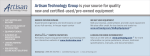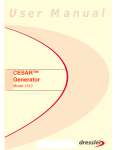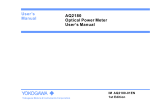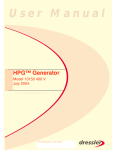Download Optical Fiber Thermometer Model OR2000F
Transcript
Optical Fiber Thermometer Model OR2000F September 2004 5709005-A User Manual User Manual Optical Fiber Thermometer Model OR2000F 5709005-A Advanced Energy® COPYRIGHT This manual and the information contained herein is the proprietary property of Advanced Energy Industries, Inc. No part of this manual may be reproduced or copied without the express written permission of Advanced Energy Industries, Inc. Any unauthorized use of this manual or its contents is strictly prohibited. Copyright © 2004 Advanced Energy Industries, Inc. All Rights Reserved. DISCLAIMER AND LIMITATION OF LIABILITY The information contained in this manual is subject to change by Advanced Energy Industries, Inc. without prior notice. Advanced Energy Industries, Inc. makes no warranty of any kind whatsoever, either expressed or implied, with respect to the information contained herein. Advanced Energy Industries, Inc. shall not be liable in damages, of whatever kind, as a result of the reliance on or use of the information contained herein. PRODUCT USAGE STATEMENT Read this entire manual and all other publications pertaining to the work to be performed before installing, operating, or maintaining this equipment. Practice all plant and product safety instructions and precautions. Failure to follow instructions can cause personal injury and/or property damage. If the equipment is used in a manner not specified by the manufacturer, the protection provided by the equipment may be impaired. All personnel who work with or who are exposed to this equipment must take precautions to protect themselves against serious or possibly fatal bodily injury. Advanced Energy Industries, Inc., (AE) provides information on its products and associated hazards, but it assumes no responsibility for the after-sale operation of the equipment or the safety practices of the owner or user. iv 5709005-A Optical Fiber Thermometer Model OR2000F TRADEMARKS ® is a registered trademark of Advanced Energy Industries, Inc. Advanced Energy® is a registered trademark of Advanced Energy Industries, Inc. AE® is a registered trademark of Advanced Energy Industries, Inc. AEDirect™ is a trademark of Advanced Energy Industries, Inc. CLETOP® is a registered trademark of NTT-ME Corporation. Delrin® is a registered trademark of E.I. du Pont de Nemours and Company DeviceNet™ is a trademark of Open DeviceNet Vendor Association, Inc. Excel® is a registered trademark of Microsoft Corporation Lotus 123® is registered trademark of IBM® Corporation Quattro Pro® is a registered trademark of Corel Corporation Swagelok® is a registered trademark of the Swagelok Company Ultra-Torr® is a registered trademark of the Swagelok Company Viton® is a registered trademark of E.I. du Pont de Nemours and Company Windows® is a registered trademark of Microsoft Corporation Windows 95® is a registered trademark of Microsoft Corporation Windows 98® is a registered trademark of Microsoft Corporation CUSTOMER FEEDBACK Advanced Energy’s technical writing staff has carefully developed this manual using research-based document design principles. However, improvement is ongoing, and the writing staff welcomes and appreciates customer feedback. Please send any comments on the content, organization, or format of this user manual to: • [email protected] To order a manual, please contact Technical Support: • [email protected] 5709005-A 1-v Advanced Energy® vi 5709005-A Optical Fiber Thermometer Model OR2000F Table of Contents Chapter 1. Introduction Read This Section! . . . . . . . . . . . . . . . . . . . . . . . . . . . . . . . . . . . . . . . . . . . . . . . 1-1 Interpreting the Manual . . . . . . . . . . . . . . . . . . . . . . . . . . . . . . . . . . . . . . . . . . . 1-1 Type Conventions . . . . . . . . . . . . . . . . . . . . . . . . . . . . . . . . . . . . . . . . . . . . 1-1 Icons (Symbols) . . . . . . . . . . . . . . . . . . . . . . . . . . . . . . . . . . . . . . . . . . . . . 1-2 Safety . . . . . . . . . . . . . . . . . . . . . . . . . . . . . . . . . . . . . . . . . . . . . . . . . . . . . . . . . 1-3 Product Compliance and Conditions of Use . . . . . . . . . . . . . . . . . . . . . . . . . . . 1-4 Safety and Compliance Directives and Standards . . . . . . . . . . . . . . . . . . . 1-4 Certification . . . . . . . . . . . . . . . . . . . . . . . . . . . . . . . . . . . . . . . . . . . . . . . . . 1-5 Conditions of Use . . . . . . . . . . . . . . . . . . . . . . . . . . . . . . . . . . . . . . . . . . . . 1-5 Chapter 2. Theory Description . . . . . . . . . . . . . . . . . . . . . . . . . . . . . . . . . . . . . . . . . . . . . . . . . . . . . 2-1 Theory of Operation . . . . . . . . . . . . . . . . . . . . . . . . . . . . . . . . . . . . . . . . . . . . . . 2-1 Major Components . . . . . . . . . . . . . . . . . . . . . . . . . . . . . . . . . . . . . . . . . . . . . . . 2-4 OR2000F Controller . . . . . . . . . . . . . . . . . . . . . . . . . . . . . . . . . . . . . . . . . . 2-4 Communication . . . . . . . . . . . . . . . . . . . . . . . . . . . . . . . . . . . . . . . . . . 2-6 User Parameters . . . . . . . . . . . . . . . . . . . . . . . . . . . . . . . . . . . . . . . . . 2-6 Sensors . . . . . . . . . . . . . . . . . . . . . . . . . . . . . . . . . . . . . . . . . . . . . . . . . . . . 2-6 Lightpipe Sensors . . . . . . . . . . . . . . . . . . . . . . . . . . . . . . . . . . . . . . . . 2-7 Pyrometer Sensors . . . . . . . . . . . . . . . . . . . . . . . . . . . . . . . . . . . . . . . 2-7 Fiber Optic Cables . . . . . . . . . . . . . . . . . . . . . . . . . . . . . . . . . . . . . . . . . . . 2-8 Optical Columns . . . . . . . . . . . . . . . . . . . . . . . . . . . . . . . . . . . . . . . . . . . . . 2-8 Chapter 3. Product Specifications System Specifications . . . . . . . . . . . . . . . . . . . . . . . . . . . . . . . . . . . . . . . . . . . . 3-1 Physical Specifications . . . . . . . . . . . . . . . . . . . . . . . . . . . . . . . . . . . . . . . . . . . 3-2 Electrical Specifications . . . . . . . . . . . . . . . . . . . . . . . . . . . . . . . . . . . . . . . . . . . 3-5 Operating and Performance Specifications . . . . . . . . . . . . . . . . . . . . . . . . . . . . 3-5 Environmental Specifications . . . . . . . . . . . . . . . . . . . . . . . . . . . . . . . . . . . . . . . 3-5 Chapter 4. Communication Interfaces and Controls Communication . . . . . . . . . . . . . . . . . . . . . . . . . . . . . . . . . . . . . . . . . . . . . . . . . 4-1 Communication Port Signals . . . . . . . . . . . . . . . . . . . . . . . . . . . . . . . . . . . . 4-1 Remote Communications . . . . . . . . . . . . . . . . . . . . . . . . . . . . . . . . . . . . . . 4-1 Controls and Indicators . . . . . . . . . . . . . . . . . . . . . . . . . . . . . . . . . . . . . . . . . . . 4-1 CH Key . . . . . . . . . . . . . . . . . . . . . . . . . . . . . . . . . . . . . . . . . . . . . . . . . . . . 4-2 5709005-A Table of Contents vii Advanced Energy® INPUT Key . . . . . . . . . . . . . . . . . . . . . . . . . . . . . . . . . . . . . . . . . . . . . . . . . OUTPUT Key . . . . . . . . . . . . . . . . . . . . . . . . . . . . . . . . . . . . . . . . . . . . . . . RS-232 Interface . . . . . . . . . . . . . . . . . . . . . . . . . . . . . . . . . . . . . . . . . . . . . . . . Serial Output Data . . . . . . . . . . . . . . . . . . . . . . . . . . . . . . . . . . . . . . . . . . . . . . . 4-7 4-10 4-16 4-20 Chapter 5. Installation, Startup, and Operation Unpacking . . . . . . . . . . . . . . . . . . . . . . . . . . . . . . . . . . . . . . . . . . . . . . . . . . . . . Installation . . . . . . . . . . . . . . . . . . . . . . . . . . . . . . . . . . . . . . . . . . . . . . . . . . . . . Installing the Controller and Power Supply . . . . . . . . . . . . . . . . . . . . . . . . . Installing Sensors . . . . . . . . . . . . . . . . . . . . . . . . . . . . . . . . . . . . . . . . . . . . Installing Lightpipe Sensors . . . . . . . . . . . . . . . . . . . . . . . . . . . . . . . . . Installing Pyrometer Sensors . . . . . . . . . . . . . . . . . . . . . . . . . . . . . . . . Installing Fiber Optic Cables . . . . . . . . . . . . . . . . . . . . . . . . . . . . . . . . . . . . Installing the RS-232 Cable . . . . . . . . . . . . . . . . . . . . . . . . . . . . . . . . . . . . Startup and Checkout . . . . . . . . . . . . . . . . . . . . . . . . . . . . . . . . . . . . . . . . . . . . Operation . . . . . . . . . . . . . . . . . . . . . . . . . . . . . . . . . . . . . . . . . . . . . . . . . . . . . . Using Control Keys . . . . . . . . . . . . . . . . . . . . . . . . . . . . . . . . . . . . . . . . . . . Selecting Channels . . . . . . . . . . . . . . . . . . . . . . . . . . . . . . . . . . . . . . . . . . . Setting Defaults . . . . . . . . . . . . . . . . . . . . . . . . . . . . . . . . . . . . . . . . . . . . . Setting Zero Cal . . . . . . . . . . . . . . . . . . . . . . . . . . . . . . . . . . . . . . . . . . . . . Automatic Electrical Calibration . . . . . . . . . . . . . . . . . . . . . . . . . . . . . . Activating Zero Cal . . . . . . . . . . . . . . . . . . . . . . . . . . . . . . . . . . . . . . . Setting Emissivity . . . . . . . . . . . . . . . . . . . . . . . . . . . . . . . . . . . . . . . . . . . . Setting Sensor Factors . . . . . . . . . . . . . . . . . . . . . . . . . . . . . . . . . . . . . . . . Setting Temperature Factors . . . . . . . . . . . . . . . . . . . . . . . . . . . . . . . . . . . Turning Channels On and Off . . . . . . . . . . . . . . . . . . . . . . . . . . . . . . . . . . . Setting the Temperature Scale . . . . . . . . . . . . . . . . . . . . . . . . . . . . . . . . . . Setting Readings Per Second Rate . . . . . . . . . . . . . . . . . . . . . . . . . . . . . . Setting Minimum and Maximum Alarm Points . . . . . . . . . . . . . . . . . . . . . . Setting the Range for Analog Output Voltage or Current . . . . . . . . . . . . . . Maintenance . . . . . . . . . . . . . . . . . . . . . . . . . . . . . . . . . . . . . . . . . . . . . . . . . . . Periodic Calibration . . . . . . . . . . . . . . . . . . . . . . . . . . . . . . . . . . . . . . . . . . . Inspection and Cleaning . . . . . . . . . . . . . . . . . . . . . . . . . . . . . . . . . . . . . . . 5-1 5-2 5-2 5-2 5-2 5-3 5-4 5-5 5-5 5-6 5-6 5-6 5-6 5-7 5-7 5-7 5-7 5-8 5-8 5-9 5-9 5-9 5-9 5-10 5-10 5-11 5-11 Chapter 6. Troubleshooting and Worldwide Customer Service Troubleshooting . . . . . . . . . . . . . . . . . . . . . . . . . . . . . . . . . . . . . . . . . . . . . . . . . Before Calling AE Customer Service . . . . . . . . . . . . . . . . . . . . . . . . . . . . . AE World Wide Web Site . . . . . . . . . . . . . . . . . . . . . . . . . . . . . . . . . . . . . . Global Customer Support . . . . . . . . . . . . . . . . . . . . . . . . . . . . . . . . . . . . . . . . . Returning Units for Repair . . . . . . . . . . . . . . . . . . . . . . . . . . . . . . . . . . . . . . . . . Warranty . . . . . . . . . . . . . . . . . . . . . . . . . . . . . . . . . . . . . . . . . . . . . . . . . . . . . . Authorized Returns . . . . . . . . . . . . . . . . . . . . . . . . . . . . . . . . . . . . . . . . . . . Warranty Statement . . . . . . . . . . . . . . . . . . . . . . . . . . . . . . . . . . . . . . . . . . viii 6-1 6-1 6-3 6-4 6-5 6-5 6-6 6-6 5709005-A Optical Fiber Thermometer Model OR2000F List of Figures OFT in a plasma chamber . . . . . . . . . . . . . . . . . . . . . . . . . . . . . . . . . . . . . . . . . . . . . 2-1 Main components of an OFT system . . . . . . . . . . . . . . . . . . . . . . . . . . . . . . . . . . . . 2-2 Theory of operation using power control or coolant flow control . . . . . . . . . . . . . . . . 2-3 Front view of an OR2000F . . . . . . . . . . . . . . . . . . . . . . . . . . . . . . . . . . . . . . . . . . . . 2-5 Rear view of an OR2000F . . . . . . . . . . . . . . . . . . . . . . . . . . . . . . . . . . . . . . . . . . . . . 2-5 Example lightpipe sensors . . . . . . . . . . . . . . . . . . . . . . . . . . . . . . . . . . . . . . . . . . . . 2-7 Sheathed lightpipe sensor . . . . . . . . . . . . . . . . . . . . . . . . . . . . . . . . . . . . . . . . . . . . . 2-7 Example pyrometer sensors . . . . . . . . . . . . . . . . . . . . . . . . . . . . . . . . . . . . . . . . . . . 2-8 Optical columns . . . . . . . . . . . . . . . . . . . . . . . . . . . . . . . . . . . . . . . . . . . . . . . . . . . . . 2-8 Unit dimensions . . . . . . . . . . . . . . . . . . . . . . . . . . . . . . . . . . . . . . . . . . . . . . . . . . . . . 3-3 Rear view of unit (drawing) . . . . . . . . . . . . . . . . . . . . . . . . . . . . . . . . . . . . . . . . . . . . 3-4 RS-232Communication port RS-232 connector . . . . . . . . . . . . . . . . . . . . . . . . . . . . 4-1 Front panel controls . . . . . . . . . . . . . . . . . . . . . . . . . . . . . . . . . . . . . . . . . . . . . . . . . 4-2 Example CHANNEL selection . . . . . . . . . . . . . . . . . . . . . . . . . . . . . . . . . . . . . . . . . . 4-3 Example DEFAULTS reading . . . . . . . . . . . . . . . . . . . . . . . . . . . . . . . . . . . . . . . . . . 4-4 Example ZERO CAL reading . . . . . . . . . . . . . . . . . . . . . . . . . . . . . . . . . . . . . . . . . . 4-5 Example TEMPERATURE reading . . . . . . . . . . . . . . . . . . . . . . . . . . . . . . . . . . . . . . 4-6 Example EMISSIVITY reading . . . . . . . . . . . . . . . . . . . . . . . . . . . . . . . . . . . . . . . . . 4-7 Example SENSOR FACTOR reading . . . . . . . . . . . . . . . . . . . . . . . . . . . . . . . . . . . . 4-8 Example TEMPERATURE reading . . . . . . . . . . . . . . . . . . . . . . . . . . . . . . . . . . . . . . 4-9 Example ON/OFF reading . . . . . . . . . . . . . . . . . . . . . . . . . . . . . . . . . . . . . . . . . . . . . 4-10 Example Celsius reading . . . . . . . . . . . . . . . . . . . . . . . . . . . . . . . . . . . . . . . . . . . . . 4-11 Example CURRENT reading . . . . . . . . . . . . . . . . . . . . . . . . . . . . . . . . . . . . . . . . . . . 4-12 Example READ/SEC reading . . . . . . . . . . . . . . . . . . . . . . . . . . . . . . . . . . . . . . . . . . 4-13 Example ALARM reading . . . . . . . . . . . . . . . . . . . . . . . . . . . . . . . . . . . . . . . . . . . . . 4-14 Example OUT LO reading . . . . . . . . . . . . . . . . . . . . . . . . . . . . . . . . . . . . . . . . . . . . . 4-15 Example OUT HI reading . . . . . . . . . . . . . . . . . . . . . . . . . . . . . . . . . . . . . . . . . . . . . 4-16 Analog output terminal designations . . . . . . . . . . . . . . . . . . . . . . . . . . . . . . . . . . . . . 5-10 5709005-A List of Figures ix Advanced Energy® 1-x 5709005-A Optical Fiber Thermometer Model OR2000F List of Tables Electromagnetic compatibility (EMC) directives . . . . . . . . . . . . . . . . . . . . . . . . . . . . 1-4 Electromagnetic compatibility (EMC) standards . . . . . . . . . . . . . . . . . . . . . . . . . . . . 1-4 Safety directives . . . . . . . . . . . . . . . . . . . . . . . . . . . . . . . . . . . . . . . . . . . . . . . . . . . . 1-4 Safety standards . . . . . . . . . . . . . . . . . . . . . . . . . . . . . . . . . . . . . . . . . . . . . . . . . . . . 1-5 Semiconductor industry guidelines . . . . . . . . . . . . . . . . . . . . . . . . . . . . . . . . . . . . . . 1-5 User parameters . . . . . . . . . . . . . . . . . . . . . . . . . . . . . . . . . . . . . . . . . . . . . . . . . . . . 2-6 General system specifications . . . . . . . . . . . . . . . . . . . . . . . . . . . . . . . . . . . . . . . . . 3-1 Physical specifications . . . . . . . . . . . . . . . . . . . . . . . . . . . . . . . . . . . . . . . . . . . . . . . 3-4 Electrical specifications . . . . . . . . . . . . . . . . . . . . . . . . . . . . . . . . . . . . . . . . . . . . . . . 3-5 Climatic specifications . . . . . . . . . . . . . . . . . . . . . . . . . . . . . . . . . . . . . . . . . . . . . . . . 3-6 Environmental specifications . . . . . . . . . . . . . . . . . . . . . . . . . . . . . . . . . . . . . . . . . . . 3-6 RS-232 communication settings . . . . . . . . . . . . . . . . . . . . . . . . . . . . . . . . . . . . . . . . 4-16 Software commands used with an RS-232 interface . . . . . . . . . . . . . . . . . . . . . . . . 4-17 Fiber optic cable bend radius for absolute long term use . . . . . . . . . . . . . . . . . . . . . 5-4 Factory default settings . . . . . . . . . . . . . . . . . . . . . . . . . . . . . . . . . . . . . . . . . . . . . . . 5-6 Troubleshooting . . . . . . . . . . . . . . . . . . . . . . . . . . . . . . . . . . . . . . . . . . . . . . . . . . . . 6-1 Global Customer Support locations . . . . . . . . . . . . . . . . . . . . . . . . . . . . . . . . . . . . . 6-4 5709005-A List of Tables xi Advanced Energy® 1-xii 5709005-A Optical Fiber Thermometer Model OR2000F Chapter 1 Introduction This manual documents how to install, operate, maintain, and troubleshoot the Sekidenko Optical Fiber Thermometer (OFT) Model OR2000F. Retain this manual for future reference. READ THIS SECTION! To ensure safe operation, read and understand this manual before attempting to install or operate this unit. At a minimum, read the safety instructions and follow the safety practices under the heading “Safety” on page 1-3. INTERPRETING THE MANUAL The following sections explain the type conventions, icons, and symbols that appear in this manual. Type Conventions Please note the following type conventions: • Pin and signal names appear in capitalized italics (POWER_ON). • New terms appear in italicized text. • Unit labels (switches, indicators, and so on) appear in boldface text (MODIFY). • Commands (162) and command names (setpoint) appear in boldface, lowercase text. 5709005-A Introduction 1-1 Advanced Energy® Icons (Symbols) This symbol represents important notes concerning potential harm to people, this unit, or associated equipment. Advanced Energy® includes this symbol in Danger, Warning, and Caution boxes to identify specific levels of hazard seriousness. This box identifies hazards that could result in severe personal injury or death. This box identifies hazards or unsafe practices that could result in personal injury. This box identifies hazards or unsafe practices that could result in product or property damage. The following labels may appear on the unit: Protective Earth ground Earth ground 1-2 Introduction 5709005-A Optical Fiber Thermometer Model OR2000F CE label Nonionizing radiation Laser radiation NRTL (Nationally Recognized Testing Laboratory) SEMI F47 compliant SAFETY Do not attempt to install or operate this equipment without proper training. • Ensure that this unit is properly grounded. • Ensure that all cables are properly connected. • Verify that input line voltage and current capacity are within specifications before turning on the power supplies. • Use proper electrostatic discharge (ESD) precautions. • BE CAREFUL AROUND THIS EQUIPMENT. 5709005-A Introduction 1-3 Advanced Energy® PRODUCT COMPLIANCE AND CONDITIONS OF USE The following sections include information about unit compliance and certification, including the conditions of use and installation required to be in compliance with the standards and directives. Safety and Compliance Directives and Standards Certain options of this unit have been tested for and comply with the following safety and electromagnetic compatibility (EMC) directives and standards and semiconductor industry guidelines: Table 1-1. Electromagnetic compatibility (EMC) directives Directive Description 89/336/EEC EMC Directive (Laws relating to electromagnetic compatibility) Table 1-2. Electromagnetic compatibility (EMC) standards Standard Description EN 61000-6-2 Electromagnetic Compatibility — Generic Standards — Immunity for Industrial Environments. 47 CFR Part 18 Code of Federal Regulations - Limits and Methods of Measurement of Radio Interference Characteristics of Industrial, Scientific and Medical Equipment EN 55011 Limits and methods of measurement of radio disturbance characteristics of industrial, scientific and medical (ISM) radiofrequency equipment Table 1-3. Safety directives 1-4 Directive Description 73/23/EEC Low Voltage Directive (Laws for electrical equipment within certain voltage limits) Introduction 5709005-A Optical Fiber Thermometer Model OR2000F Table 1-4. Safety standards Standard Description EN 61010-1 Safety Requirements for Electrical Equipment for Measurement, Control, and Laboratory Use CSA C22.2 No.1010.1 Safety Requirements for Electrical Equipment for Measurement, Control, and Laboratory Use Table 1-5. Semiconductor industry guidelines Guideline Description SEMI F47-0200 Specification for Semiconductor Processing Equipment Voltage Sag Immunity This device must be installed and used only in compliance with the directives and standards listed in addition to VDE 0113, EN 60204 (IEC 60204), and applicable requirements. Certification Certain options of this product are certified by: • CE marking - Self-declaration by AE Corporate Compliance • EMC measurements - Verified by the AE Corporate Compliance Lab and/or an accredited third-party lab • SEMI guidelines - Verified by AE Corporate Compliance and/or third-party certification For more information, refer to the Certificate or Letter of Conformity (US) or Declaration of Conformity (EU) accompanying the product. Conditions of Use To comply with the stated directives and standards, the following conditions of use must be met: • Use only shielded cables on the RS-232 port connectors if you are using this port. • Install this device so that the input power connection is inaccessible to the user. • Install and operate this device in an overvoltage category II installation only. 5709005-A Introduction 1-5 Advanced Energy® • Install and operate this device only in a pollution degree 2 or better environment, which means an indoor location such as a computer room, office, or factory floor where only nonconductive pollution occurs during operation. Occasionally, a temporary conductivity caused by condensation occurs when the device is not operating. 1-6 Introduction 5709005-A Optical Fiber Thermometer Model OR2000F Chapter 2 Theory DESCRIPTION Optical Fiber Thermometers (OFTs) are noncontact temperature measurement systems used in semiconductor processing equipment (for example, RTP, CVD, Etch, Epitaxy, PVD), crystal growth and glass processes, and heat treatment furnace applications. A typical configuration consists of a small sapphire probe (sensor) located just behind the wafer in the chuck, which collects near infrared radiation from the wafer. Refer to Figure 2-1. to controller Figure 2-1. OFT in a plasma chamber THEORY OF OPERATION OFT systems consist of four principal components. See Figure 2-2. • A sensor for optically collecting thermal radiation • A fiber optic cable for transmission of the light signal • Optical column to filter and detect the light 5709005-A Theory 2-1 Advanced Energy® • A microprocessor based controller for electronic digitization of the optical signal 0 to 10V or 4 to 20mA analog output RS-232 serial OR 2000F Figure 2-2. Main components of an OFT system Based on a microprocessor, the controller can perform digital signal processing such as filtering and converting the signals to temperature values. A system using the OR2000F is configured with one to four optical sensors and their associated cables. The system is shielded from electromagnetic interference, and provides the measurement results via an alphanumeric four panel display, an RS-232 serial port, or optional analog outputs. Operating specifications are listed Chapter 3. The simplified diagrams that follow show the relationship of the temperature measurement system in two different applications. In Figure 2-3, power control, the measurement system controller provides an input signal to the semiconductor equipment controller to control power to the chamber. Also in Figure 2-3, coolant flow control, the input signal is used to control coolant flow to the wafer chuck. In both examples, the sensor (installed close to the bottom of the wafer) transmits the thermal radiation through a fiber optic cable to the controller where the thermal signal 2-2 Theory 5709005-A Optical Fiber Thermometer Model OR2000F is converted to an electronic signal. The signal is then sent via an RS-232 cable or analog outputs to the semiconductor equipment controller which adjusts the power level or coolant flow to maintain the temperature set point. OR 2000F OR 2000F Figure 2-3. Theory of operation using power control or coolant flow control 5709005-A Theory 2-3 Advanced Energy® MAJOR COMPONENTS OR2000F Controller The OR2000F controller sets monitoring parameters, processes near infrared signals from the sensor into temperature values, and formats the data for output to the front panel display and host computer (if coupled via an RS-232 connection or analog output). The controller is equipped with an upgradable FLASH memory. Serial output can be set to ASCII or binary mode. Analog output is accessed via a terminal block on the back of the controller. The front panel contains parameter selection buttons and alphanumeric displays. The back panel contains an on/ off switch, an RS-232 9-pin connector, subminiature-D male cable connector, power supply connector, ports for connecting fiber optic cables, and analog output terminal blocks. 2-4 Theory 5709005-A Optical Fiber Thermometer Model OR2000F There are no serviceable components in the controller unit. Software is updated by returning the unit to the factory. Figure 2-4. Front view of an OR2000F Input power connector On/ off switch Optical columns Analog outputs RS-232 port Ground connection Figure 2-5. Rear view of an OR2000F 5709005-A Theory 2-5 Advanced Energy® COMMUNICATION The OR2000F controller provides communication with an external device, for example, the tool controller, via an RS-232 serial interface. The user can perform both programming and diagnostic functions over this port. Analog control and alarm relay outputs are provided on a terminal block on the back of the controller. USER PARAMETERS Table 2-1 lists user parameters. Table 2-1. User parameters Description Specifications Units of measurement ºC, ºK, or ºF Emissivity 0 to 1.0 Sensor factor 0 to 20.0 Temperature Match user-selected value Readings per second 0.1, 0.2, 0.5, 1, 2, 5, 10, 20, 50, 60, 100, 200, ASAP ( up to 600) Analog output range 0 V to 10 V (4 to 20mA available), 12-bit resolution Output alarm High and Low setpoint configurable The analog output range is configured by the user with the min (corresponding to 0 V or 4 mA) and max (corresponding to 10 V or 20 mA). The voltage or current resolution is 12 bits, scaled across the minimum to maximum temperature range. Output alarms are set at low and high trip points, with a 1° resolution, and are OR’d (combined channel alarms). If either channel passes the low alarm point, a low alarm signal goes to the serial port to the analog output. (Refer to AE application notes for more details.) Sensors Two basic sensor types can be used. • Lightpipe • Pyrometer 2-6 Theory 5709005-A Optical Fiber Thermometer Model OR2000F LIGHTPIPE SENSORS A lightpipe type sensor is used for applications where the sensor can be within a few millimeters of the wafer. The lightpipe can be either sapphire or quartz. The less expensive quartz material has temperature and strength limitations and is therefore recommended only for laboratory or prototype applications. Lightpipe sensors are normally installed with the sensor tip close to the wafer backside. Figure 2-6 shows two types of lightpipe sensors, a sheathed sensor with a gas connection for purging, and an unsheathed sensor with a smooth ferrule. Sheathed Sensor with Purge Body Long Bare Rod Sensor Figure 2-6. Example lightpipe sensors The lightpipe probe assembly consists of a sapphire rod, with or without a protective sheath, and a metal holder. The metal holder provides means to attach the probe to the chamber, as well as providing a connector at the end for connecting to the fiber optic cable. Design variables include length, diameter, protective sheath, purging, and chamber-mating mechanism. The purge option allows a purge gas to flow through the sheath to help keep the tip of the probe as clean as possible. Figure 2-7 identifies the sheathing and purging areas. Sheathing around sapphire rod Purge air inlet Figure 2-7. Sheathed lightpipe sensor PYROMETER SENSORS A pyrometer is used for applications where nonintrusive temperature measurement methods are required, for example, at a distance or through a viewpoint. However, a pyrometer sensor collects much less light from the emitting surface than a sapphire lightpipe sensor, making the sapphire sensor preferable if an intrusive measurement is 5709005-A Theory 2-7 Advanced Energy® possible. Pyrometer design variables are length, diameter, field of view, and focal distance. Pyrometer sensors are typically installed at a chamber viewport external to the process. Figure 2-8 shows examples of pyrometer sensors. Figure 2-8. Example pyrometer sensors Fiber Optic Cables Fiber optic cables range in length from a fraction of a meter to over 20 meters. Cable diameters are 200, 300, 600, 1000, and 1500 microns. Multiple fiber cable assemblies used in low temperature applications and bifurcated cable assemblies are also available. All cables have SMA type connectors on each end. The core diameter of the cable impacts the light transmission capability of the cable. Optical fiber diameters range from 200 microns to 1500 microns; a 200 micron cable is used for high temperature measurement where near infrared light is abundant. For low temperature transmissions, a 1500 micron diameter cable is generally used to maximize light transmission. Refer to Table 5-1 on page 5-4 for the minimum bend radius for each core diameter. Optical Columns Optical columns receive a light signal that is collected by the sensor and transmitted by the fiber optic cable. A filter (bandpass) passes only a narrow range of wave lengths (λ), those that pass go to the photo detector and transform the light into electrical signals. The controller digitizes these signals and converts them to temperature values. Refer to Figure 2-9. Figure 2-9. Optical columns 2-8 Theory 5709005-A Optical Fiber Thermometer Model OR2000F Chapter 3 Product Specifications SYSTEM SPECIFICATIONS Table 3-1 provides general system specifications. Table 3-1. General system specifications Description Specification Temperature range 50 ºC to 3500 ºC (122 ºF to 6332°F) in several ranges Filter selection range 600 nm to 1600 nm for most filters with > 10 nm bandpass Accuracy Better than ± 1.5ºC (NIST traceable) Control and repeatability ± 0.1 ºC < 0.2 ºC drift per year Resolution 0.001 ºC (> 20 bits) Response up to 600 readings per second Channels 1 to 4 (channels can be configured individually) Data Port RS-232 serial communications port, 9-pin, subminiature-D male connector Data Format ASCII or Binary Power Supply Input:100 VAC to 240 VAC input, 47 Hz to 63 Hz Output: 5 VDC, 5 Amps, 25 Watts maximum power Options 0 V to 10 V (or 4 to 20 mA) analog output (screw terminals with high and low alarm contacts) Digital display with keypad The signal level directly contributes to the measurable temperature range: the higher the signal, the lower the temperature that can be measured. Factors affecting the signal level include emissivity, type of fiber optic cable, sensor type, wavelength, and stray light. The sensors are insensitive to RF transmission. Also, the intrusion of a probe causes little or no effect to a tuned RF plasma chamber since the fiber optic cable has no metal braid or shield. 5709005-A Product Specifications 3-1 Advanced Energy® PHYSICAL SPECIFICATIONS Figure 3-1 illustrates the physical dimensions of the OR2000F. Table 3-2 lists physical specifications. 3-2 Product Specifications 5709005-A Optical Fiber Thermometer Model OR2000F Dimensional Drawings Figure 3-1. Unit dimensions 5709005-A Product Specifications 3-3 Advanced Energy® On/ Off switch Input power connector Analog outputs Optical columns RS-232 port Ground connection Figure 3-2. Rear view of unit (drawing) Table 3-2. Physical specifications Description Specification Size 9.525 cm (H) x 9.525 cm (W) x 26.988 cm (D) 3.75" (H) x 3.75" (W) x 10.625" (D) Weight 4 channel: 1.6 kg (3.6 lb) 2 channel: 1.5 kg (3.4 lb) Clearance 25.4 cm (>10″ ) required in back for communication cable connections Serial communication cable RS-232, 9-pin, subminiature-D male connector. RS-232 cable lengths should be no more than 25 feet as a general guideline.a Front panel display 8-character alphanumeric displays a. Cables can be as long as 50 feet in low noise environments but signal degradation can occur with longer lengths. 3-4 Product Specifications 5709005-A Optical Fiber Thermometer Model OR2000F ELECTRICAL SPECIFICATIONS A single controller is powered by a 25 watt power supply. Table 3-3 describes the electrical specifications required for the OR2000F. Table 3-3. Electrical specifications Description Specification Input voltage 100 VAC to 240 VAC input Input frequency 47 Hz to 63 Hz Line input current 0.7 A RMS maximum on the power supply Output voltage Constant 5 VDC Output current Maximum 5.0 A Output power Maximum 25 W Operating temperature 5ºC to 40ºC (41ºF to 104ºF) Power consumption OR2000F 1.3 A at 5 V with digital display OR2000F 1.5 A at 5 V with digital display and analog outputs The power supply can withstand a continuous short circuit condition and restricts output proportionally to the short circuit, that is, goes into current limiting mode. OPERATING AND PERFORMANCE SPECIFICATIONS The maximum reading rate for the OR2000F is dependent on the number of optical channels in a controller, data format, and the type of data stream. Accuracy is better than ± 1.5ºC (NIST traceable) and resolution is 0.001 ºC (> 20 bits). ENVIRONMENTAL SPECIFICATIONS Table 3-4 lists climatic specifications. Table 3-5 describes the environmental specifications of the OR2000F. 5709005-A Product Specifications 3-5 Advanced Energy® Table 3-4. Climatic specifications Relative Humidity1,2,3 Air Pressure 10% to 80% up to 31ºC, decreasing linearly to 50% 41°F to + 104°F at 40ºC 80 kPa to 106 kPa Temperature Operating Storage 5°C to + 40°C -25°C to + 55°C 5% to 95% 3 -13°F to + 131°F +1 g per m to +29 g per m Transportation 800 mbar to 1060 mbar (~2000 m or 6562 feet above sea level) -25°C to +70°C 95% -13°F to +158°F +60 g per m3 80 kPa to 106 kPa 3 800 mbar to1060 mbar (~ 2000 m or 6562 feet above sea level) 66 kPa to 106 kPa 660 mbar to 1060 mbar (~ 3265 m or 10172 feet above sea level) 1) Non-condensing 2) Maximum relative humidity when unit temperature slowly increases, or when the controller directly moves from -25ºC to +30ºC 3) Maximum absolute humidity when the controller directly moves from +70ºC to +15ºC Table 3-5. Environmental specifications 3-6 Description Specification Overvoltage Category II Pollution degree 2 Product Specifications 5709005-A Optical Fiber Thermometer Model OR2000F Chapter 4 Communication Interfaces and Controls COMMUNICATION The Communication port on the OR2000F is an RS-232 port with a 9-pin, male, subminiature-D connector. Communication is bidirectional asynchronous with a default baud rate of 115200 bps, 7 data bits, even parity, and one stop bit. Figure 4-1 illustrates a standard 9-pin, subminiature-D male RS-232 connector. Figure 4-1. RS-232Communication port RS-232 connector Communication Port Signals Values are temperatures. Data format can be ASCII or binary depending on how the system is configured. (Binary provides a more secure data transfer.) Remote Communications Remote communications is especially useful when the controller must be installed in a location where controls are hard to use or read. When using remote communications, the controller is connected via the RS-232 port to the tool’s OEM software. The controller can have a blank display panel if operated exclusively by remote. The RS-232 interface allows data streaming to an external device for programming monitoring and output parameters. The RS-232 interface supports both ASCII and binary data formats. CONTROLS AND INDICATORS The front panel on the controller has six keys to set operating modes and values. 5709005-A Communication Interfaces and Controls 4-1 Advanced Energy® • Menu select keys (CH, INPUT, and OUTPUT) • Directional up and down scroll keys • A parameter ENTER key Depending on the number of channels, the OR2000F has two to five 8-character alphanumeric displays. When the temperature reading is below or above the lower or upper limits for a channel, the display value is truncated to two or three digits, for example, 50 or 1200 is displayed rather than 50.000 or 1200.00. A greater than or less than indicator is then used to indicate magnitude (for example, <50ºC or >1200ºC). It takes 60 minutes for the OR2000F to thermally stabilize after being turned on before reaching specified performance levels. Figure 4-2. Front panel controls The menu select keys are CH, INPUT, and OUTPUT. Use the up and down direction keys to increase and decrease values. Holding either key down increases the scroll speed. Use the ENTER key to confirm and store set values. CH Key Use the CH key to toggle between the following parameters. • Channel number • DEFAULT 4-2 Communication Interfaces and Controls 5709005-A Optical Fiber Thermometer Model OR2000F • ZERO CAL The alphanumeric display reads either CH #n; DEFAULTS; or ZERO CAL. Pressing the CH key a second time returns the unit to normal operation and the temperature (in ºC, units K, or ºF) or CURRENT (if enabled) appears on the bottom line. Pressing the ENTER key displays the selected channel. Once the channel is selected, use the INPUT and OUTPUT keys to set other parameters. Figure 4-3 shows how the display appears before enabling Channel #1. Figure 4-3. Example CHANNEL selection 5709005-A Communication Interfaces and Controls 4-3 Advanced Energy® When the DEFAULTS is activated using the ENTER key, all programmable values return to the values set at the factory. The display in Figure 4-4 shows how the display looks before activating the DEFAULTS parameter. Figure 4-4. Example DEFAULTS reading 4-4 Communication Interfaces and Controls 5709005-A Optical Fiber Thermometer Model OR2000F The ZERO CAL command disconnects inputs to the amplifier circuit and corrects for offset. Non-temperature values appear briefly on the display during the ZERO CAL operation. Once the operation is complete, normal operation resumes. See Figure 4-5. Figure 4-5. Example ZERO CAL reading 5709005-A Communication Interfaces and Controls 4-5 Advanced Energy® Figure 4-6 is a typical display in normal operation for a TEMPERATURE setting with degrees Celsius as the temperature scale. Figure 4-6. Example TEMPERATURE reading 4-6 Communication Interfaces and Controls 5709005-A Optical Fiber Thermometer Model OR2000F INPUT Key The INPUT key is used to toggle between the following parameters: • EMISS • SENSOR FACTOR • TEMP • ON or OFF. The Channel 4 display shows the current value for the parameter. Note: Before changing an INPUT parameter, be certain the correct channel is enabled. Use the CH key to select the correct channel. Note: The EMISS, SENSOR and TEMP parameters are all calibration commands. Changing any of these parameters can impact the accuracy of the readings. EMISS Parameter When toggled to EMISS, the current emissivity value for the selected channel appears on the fourth line of the display. Use the up or down keys to adjust the emissivity level. The #n in the parameter display refers to the channel number. Pressing ENTER confirms and stores the newly set value. See Figure 4-7. Figure 4-7. Example EMISSIVITY reading 5709005-A Communication Interfaces and Controls 4-7 Advanced Energy® SENSOR FACTOR Parameter When toggled to SENSOR, the current sensor factor value for the selected channel’s fiber optic cable and probe appears on the fourth line of the display. Use the up or down arrow keys to adjust the sensor factor value. The #n in the parameter display refers to the channel number. Pressing ENTER confirms and stores the new sensor factor value. See Figure 4-8. Figure 4-8. Example SENSOR FACTOR reading Note: This function is only required if a new sensor and cable are installed on the system or if the value has been inadvertently changed in the controller memory. TEMP Parameter When toggled to TEMP, the fourth line of the display shows the maximum temperature value possible for the selected channel, or the last temperature value used. The direction keys set the temperature measured to agree with a known temperature, a temperature measured by another instrument, a process temperature, a perceived temperature, or any arbitrary temperature. 4-8 Communication Interfaces and Controls 5709005-A Optical Fiber Thermometer Model OR2000F The #n in the parameter display refers to the channel number. See Figure 4-9. Figure 4-9. Example TEMPERATURE reading Pressing ENTER confirms and stores the newly set value. You can them confirm the associated change to the sensor factor by scrolling the INPUT parameter. Note: Adjusting the TEMP parameter is a recalibration procedure and must be performed with caution. Recalibration should only be performed as a controlled procedure with known temperature standards. Abnormally low or high sensor factors may result due to environmental conditions such as strong light. 5709005-A Communication Interfaces and Controls 4-9 Advanced Energy® ON or OFF Parameter When toggled to ON or OFF, the selected channel can be made active or inactive. The default state for all channels is on. A channel is activated by pressing the up arrow key; a channel is deactivated by pressing the down arrow key. When OFF is selected, the output value is replaced by “--” for that channel. See Figure 4-10. Figure 4-10. Example ON/OFF reading OUTPUT Key Output functions affect all channels; it is not possible to select different output formats for individual channels. The OUTPUT key is used to toggle between the following parameters: • DEG C • DEG K • DEG F • CURRENT (if enabled) • READ/SEC In addition, controllers configured for analog outputs with an optional analog converter also have the following parameters: • ALM LO #n • ALM HI #n 4-10 Communication Interfaces and Controls 5709005-A Optical Fiber Thermometer Model OR2000F • OUT LO #n • OUT HI #n DEG Parameter When toggled to DEG C, DEG K, or DEG F. pressing the ENTER key activates this temperature scale. Data is displayed based on the selected units, degrees Celsius, Kelvin, degrees Fahrenheit, or amperes in current. For example, if DEG C is selected, the display reads in degrees Celsius. If DEG F is selected, the display reads in degrees Fahrenheit. If DEG K is selected, the temperature is in units Kelvin. The output at the RS-232 connector is adjusted to produce values in these units. See Figure 4-11. Figure 4-11. Example Celsius reading CURRENT Parameter CURRENT output is a special mode used to examine the electrical output of the photodetectors. When toggled to CURRENT, the box will display a value in scientific notation which represents the measured photocurrent, in amperes, of each photodiode. 5709005-A Communication Interfaces and Controls 4-11 Advanced Energy® To return the box to normal temperature modes, select the DEG C option from the OUTPUT menu. See “OUTPUT Key” on page 4-10 for information on setting the DEG C parameter. Figure 4-12. Example CURRENT reading READ/SEC Parameter When toggled to READ/SEC, use the up or down keys to set the rate for readings per second. The rate will show on the fourth line of the display. The numerically selectable range is from 0.1 to 200. Above 200, the unit reads in ASAP mode, which 4-12 Communication Interfaces and Controls 5709005-A Optical Fiber Thermometer Model OR2000F equals the maximum number of readings per second up to 600 readings. Pressing the ENTER key confirms then stores the value. The READ/SEC selection is applied to all channels on the controller. See Figure 4-13. Figure 4-13. Example READ/SEC reading When a high reading rate is selected (for example, ≥ 20 Hz for current mode or 50 Hz for temperature mode), the display values are replace with “------”. The alphanumeric display refresh rate cannot keep up with the read rate at these levels. 5709005-A Communication Interfaces and Controls 4-13 Advanced Energy® ALM LO and ALM HI Parameters ALM LO # and ALM HI # are relay trip points. Toggling to ALM LO # or ALM HI # sets the low or high temperature values used to trigger systems alarm relays. Use the up or down arrow keys to set values and the ENTER key to store values. See Figure 4-14. Figure 4-14. Example ALARM reading Note: This parameter is available only for controllers configured for analog outputs. OUT LO or OUT HI Parameter OUT LO or OUT HI set the analog output range. When toggled to OUT LO or OUT HI, the respective low or high end of the temperature range of either an analog output voltage or current can be set. The range is 12 bits, and the standard analog range is 0 V 4-14 Communication Interfaces and Controls 5709005-A Optical Fiber Thermometer Model OR2000F to 10 V. The digital display range does not change and continues to display the full range of the controller. Use the up or down keys to set values and the ENTER key to store them. See Figure 4-15 and Figure 4-16. Note: This parameter is available only for controllers configured for analog output. Figure 4-15. Example OUT LO reading 5709005-A Communication Interfaces and Controls 4-15 Advanced Energy® Figure 4-16. Example OUT HI reading RS-232 INTERFACE The RS-232 interface is used to command the controller from a remote location and transmit measured temperature data to a host computer. Table 4-1 lists the communication settings for the RS-232 interface. Table 4-1. RS-232 communication settings Setting Values in ASCII Values in Binary Baud Rate 115,200 115,200 Data Bits 7 8 Parity Even None Stop Bits 1 1 All the front panel controls on the controller are duplicated in the RS-232 interface. Setting parameters on the controller front panel can take several steps, however the same task is performed by a single RS-232 command. 4-16 Communication Interfaces and Controls 5709005-A Optical Fiber Thermometer Model OR2000F Table 4-2 describes RS-232 interface commands. A space is required between the command and the associated parameter. Input parameters with standard base nonexponential floating point format. Bracketed variables, such as <n> require an entry. For example, EMISS <CH> <VALUE> can be Emiss 1 0.99. The command can be upper or lower case, and can have one or two spaces but must have at least one space between the variable and value. . Table 4-2. Software commands used with an RS-232 interface Command Action Front Panel Menu Equivalent DEF Resets controller to values set in factory. DEFAULT ZERO CAL Measures and removes electrical offset and measures detector temperature. ZERO CAL Input Menu Equivalent Commands EMISS <CH> <VALUE> Sets the emissivity for selected channel. Values can range between 0.0 and 1.0 with up to 0.0001 precision. EMISS Example: EMISS 1 0.99 SENSOR <CH> <VALUE> Sets the sensor factor or coefficient for the selected channel. The value can increment or decrement in 0.001 steps and can vary from 0 to 20. SENSOR Example: SENSOR 2 1.2 TEMP <CH> > <VALUE> Enters a known or arbitrary temperature value. The OFT changes the sensor factor internally so that incoming signal is interpreted as the entered value. Calculated sensor factor can be seen with the QUERY SENSOR <CH> command. TEMP Example: TEMP 2 1286 ON <CH> Turns on indicated channel on digital display. ON Example: ON 1 OFF <CH> Turns off indicated channel on digital display. OFF Example: OFF 1 Output Menu Equivalents DEG C Sets all displayed channels and RS-232 output to degree Celsius mode. 5709005-A Communication Interfaces and Controls DEG C 4-17 Advanced Energy® Table 4-2. Software commands used with an RS-232 interface (Continued) Command Action Front Panel Menu Equivalent DEG K Sets all values on displayed channels and RS232 output to degree Kelvin mode. DEG K DEG F Sets all displayed channels and RS-232 output to degree Fahrenheit mode. DEG F CURRENT Reads the measured photocurrent in amperes of each photodiode. CURRENT OUT <number of readings> Initiates transmission of several readings at the current rate. Number of readings can vary from 1 to 50,000. Transmission stops when set value is reached. The command Out 0 stops transmission. No front panel action for this command. Example: OUT 10000 OUT 0 (stops transmission) READINGS PER SEC <VALUE> Sets the readings per second and RS-232 I/O rates. READ/SEC Example: READINGS PER SEC 10 READINGS PER SEC ASAP Sets the reading rate and RS-232 I/O rate to maximum value of the unit. RELAY MIN <CH> <VALUE> Sets the low alarm relay trip point for the specified channel. ALM LO# RELAY MAX <CH> <VALUE> Sets the high alarm relay trip point for the specified channel. ALM HI# ANALOG MIN <CH> <VALUE> Sets the temperature reading that corresponds to the minimum output voltage or current for the specified channel. OUT LO Example: ANALOG MIN 4 1000 ANALOG MAX <CH> <VALUE> Sets the temperature reading that corresponds to the maximum output voltage or current for the specified channel. OUT HI Example: ANALOG MAX 3 1500 NORMAL DISPLAY Resets front panel displays to show measured temperature and current display mode. Cancels any user input in process. Has same effect as pressing key on front panel. STREAMING OUTPUT ON Starts continuously sending output data. 4-18 Communication Interfaces and Controls ENTER 5709005-A Optical Fiber Thermometer Model OR2000F Table 4-2. Software commands used with an RS-232 interface (Continued) Command Action STREAMING OUTPUT OFF Stops streaming. LOCK Locks user out of front panel parameters. If a user attempts to press a front panel key, LOCKED appears on the display. Locked mode can be disabled by either an RS-232 UNLOCK command or by turning the unit off then back on. UNLOCK Reestablishes front panel control. DUAL Starts dual wavelength output if controller is configured that way. SINGLE Starts single wavelength output if controller is configured that way. QUERY EMISS <CH> Returns emissivity reading for selected channel. QUERY SENSOR <CH> Returns sensor factor reading for selected channel. QUERY POWERON HOURS Returns the number of hours the OR2000F has been powered on. AUTOSAVE ON Forces all settings to be stored in FLASH so they are retained when the OR2000F is power cycled (default). AUTOSAVE OFF Turns off storing parameters in FLASH. Use this mode when sending a rapid sequence of commands to the OR2000F. 5709005-A Communication Interfaces and Controls Front Panel Menu Equivalent 4-19 Advanced Energy® SERIAL OUTPUT DATA Serial output data for ASCII is 435.2 512.3 435.8 500.9 and so on, one space between the numbers, followed by a carriage return and line feed character. In binary, the data is formatted with a four byte prefix 00 00 C0 FF, which is IEEE code for "indeterminate," then four bytes for each channel in IEEE 754 floating point format, then 2 bytes of checksum. For example, 10 bytes for a one-channel OR2000F, 14 bytes for a two-channel, total per message. The byte order is least significant bytes first. The following example is a response in binary after an OUT 1 command to a 2-channel OR2000F. (spaces added, bytes in hexadecimal format for clarity): 00 00 C0 FF 1E F0 DC 43 A5 D5 D6 43 35 4D The following example is hex format. Channel 1 is 0x43DCF01E, which is IEEE 754 code for 441.8759. However, note that the channel 1 data is output with low byte first. Channel 2 is 0x43D6D5A5, which is IEEE 754 code for 429.6691. The last two bytes, 0x4D35, are the last two bytes of the checksum. 0xFFC0 + 0x0000 + 0x43DC + 0xF01E + 0x43D6 + 0xD5A5 = 0x34D35, and then the third byte is discarded, leaving 0x4D35 The 0x is C language syntax identifying the number as hexadecimal format. The data is added together, 16 bits at a time, and must equal the checksum. A one-channel OR2000F has one channel of data instead of two with only 10 bytes total instead of 14 bytes. 4-20 Communication Interfaces and Controls 5709005-A Optical Fiber Thermometer Model OR2000F Chapter 5 Installation, Startup, and Operation UNPACKING Before unpacking the OR2000F, have the following supplies at hand: • Isopropyl alcohol or methanol • Clean room swabs • Laser sighting tool for aligning pyrometer sensors Use the following procedure to unpack and inspect OR2000F components. 1. Inspect the shipping carton for evidence of damage or abusive handling. If damaged, contact Advanced Energy immediately. When unpacking OR2000F components, be very careful when handling the cartons containing fragile sensors and the controller. The controller is a precision instrument with electro-optical components. Rough handling can cause the sapphire rod on the sensor to break. 2. Packaging can contain the following items. (Sensors and cables are usually ordered separately.) a. Controller b. Sensor(s) c. Fiber optic cable(s) d. Power supply e. Power supply cable f. RS-232 cable g. Panel mounting brackets (2) for mounting the controller to a flat surface with a 1/4 DIN opening If a part is missing or damaged, contact Advanced Energy immediately. 5709005-A Installation, Startup, and Operation 5-1 Advanced Energy® INSTALLATION Installing the Controller and Power Supply Use the following procedure to install the controller and power supply. The controller is packaged in a 1/4 DIN housing. 1. When installing the controller, choose a location that 4 Necessitates the fewest bends in the fiber optic cable and 4 Provides the largest radius for any bends in the cable. Sharp bends create a mechanical stress on the cable. Bending radius is dependent on the fiber core diameter. Refer to Table 5-1 on page 5-4 for the minimum bend radius for each core diameter. Sharp bends can also cause loss of optical transmission and invalidate the factory calibration. Review fiber optic cable installation instructions before selecting the location for the controller. 2. Install the controller and power supply. Leave the protective caps on the controller ports until the fiber optic cables are connected. The power supply MUST be installed so it can dissipate heat. Ambient air is sufficient to cool the unit provided the space is not confining. Installing Sensors The following instructions are general instructions to install both lightpipe and pyrometer sensors. Because sensors are custom fabricated, every installation is unique to the customer’s system; however, these instructions contain appropriate guidelines and precautions for all installations. INSTALLING LIGHTPIPE SENSORS The installation of lightpipe sensors can vary significantly between chuck designs and the physical arrangement of hardware adjacent to the chuck. Despite the differences, three important factors must be observed when installing lightpipe sensors. • The chuck and sensors must be clean. • The sensors must be positioned as precisely as possible. 5-2 Installation, Startup, and Operation 5709005-A Optical Fiber Thermometer Model OR2000F • Fragile sensors must be handled with care. Leave the protective caps on as long as possible. Use the following procedure to install lightpipe sensors. 1. Verify that the sensor mounting opening in the chuck is free of all contaminants and obstructions. 2. Clean the openings in the chuck with the appropriate agent or purge method. The tip of the sensor is fragile. Be careful when handling the sensor. Any chips or nicks in the tip render the sensor useless. If a sensor must be replaced, the cable matched to the sensor must also be returned to Advanced Energy so both the sensor and cable can be recalibrated as a set. 3. Clean the sapphire sensor tip with isopropyl alcohol or methanol using clean room swabs. 4. Install the sensors, positioning them as precisely as possible. The sensor must be installed with the tip of the sensor no more than 2 mm from the wafer without touching. Advanced Energy also recommends that the sensor be installed as perpendicular to the wafer target as possible. Sometimes it is difficult to see or measure the distance between the top of the chuck and the tip of the sensor. In these cases, the gap must be determined by calculating the value using dimensional data off the sensor and the chuck. Every attempt must be made to use fixed reference points such as a land or collar. Poor reference points include threads and should not be used. INSTALLING PYROMETER SENSORS Three important factors must be observed when installing pyrometer sensors. • Both the viewport window through which the sensor views the object and the sensors must be clean. • Sensors must be positioned as precisely as possible. • Although it does not affect sensor installation, viewport transmission data (at the filter wavelength) is required for establishing sensor factors. Advanced Energy recommends contacting the viewport manufacturer directly for this information. Use the following procedure to install Pyrometer Sensors. 1. Clean the viewport window with the appropriate agent or purge method. 5709005-A Installation, Startup, and Operation 5-3 Advanced Energy® 2. Clean the sensor lens with isopropyl alcohol or methanol using clean room swabs. 3. Install the sensors mounting them so they are pointed directly at and are as perpendicular to the target as possible. Position the sensors as precisely as possible. Sensors must have a clear line of sight with no obstructions. To help align the sensor, connect the fiber optic cable to the sensor and shine a light into the cable while viewing the light spot on the target. Align the sensor as necessary. Installing Fiber Optic Cables Three important factors are involved when installing the fiber optic cables. • Cables must connect to their matching sensors. • Protective caps must remain on the cables until cleaned and connected. • Cable ends must be clean. • Make every attempt to minimize the number of bends in the fiber optic cables and, even more important, ensure that bends have as large a radius as possible. Sharp bends create a mechanical stress on the cable. Bending radius is dependent on the fiber core diameter. Refer to Table 5-1 on page 5-4 for the minimum bend radius for each core diameter. Sharp bends can also cause loss of optical transmission and invalidate the factory calibration. Use the following procedure to install fiber optic cables: 1. Clean cable ends with isopropyl alcohol or methanol using clean room swabs. HANDLE CABLE ENDS CAREFULLY to prevent damage. The cable must be replaced if damaged. Because the cable and sensors are calibrated as a unit, the sensor must be returned to Advanced Energy so that a new cable can be recalibrated to the sensor. 2. Connect the cables to the correct sensors and to the controller. Table 5-1 lists the values for the minimum bend radius as a function of core diameter. Table 5-1. Fiber optic cable bend radius for absolute long term use 5-4 Core Diameter Minimum Bend Radius 300 µm 5 cm 600 µm 10 cm Installation, Startup, and Operation 5709005-A Optical Fiber Thermometer Model OR2000F Table 5-1. Fiber optic cable bend radius for absolute long term use Core Diameter Minimum Bend Radius 1000 µm 17 cm 1500 µm 25 cm Installing the RS-232 Cable To install the RS-232 cable, connect the controller to the host computer using the RS-232 cable provided with the shipment. The communications settings for the OR2000F are 115200 Baud and no flow control; serial settings depend on the configuration: ASCII 7E1 for 7 data bits, Even parity, 1 stop bit Binary 8N1 for 8 data bits, No parity, 1 stop bit STARTUP AND CHECKOUT Use the following procedure to start the OR2000F: 1. Allow at least 60 minutes for the controller to warm up after powering on. Note: To review controls and indicators, refer to Chapter 4. 2. Press the CH key on the controller until the correct channel number appears on alphanumeric display, then press ENTER. 3. Note the sensor factors for each cable. 4. Press the INPUT key on front panel until Sensor 1 is displayed and verify that number agrees with the factor marked on the cable. If the sensor factor is wrong, use the up or down arrow keys to set the correct value, then press ENTER. If the sensor factor is correct, repeat this step for the other channel, if applicable. 5. Set the Reading Rate to the desired level. See “Setting Readings Per Second Rate” on page 5-9. 6. Monitor system operation. If a problem arises, refer to the Troubleshooting section in Chapter 6. 7. Load a wafer, set all applicable parameters to create a typical heat situation and begin measuring. 5709005-A Installation, Startup, and Operation 5-5 Advanced Energy® OPERATION This section describes how to use the control keys and set operating parameters including selecting channels and setting all input and output parameters. Using Control Keys With the exception of the ENTER key, all keys scroll rapidly through preset settings when held down. Advanced Energy recommends pressing the CH, INPUT, and OUTPUT keys repetitively to change the settings one position at a time rather than holding these keys down. Selecting Channels All menu selections and some of the output selection parameters are specific to a given channel. Therefore, the relevant channel must be selected first by pressing the CH key until the correct channel number appears on the display. Then press the ENTER key to confirm and store the change. Setting Defaults When setting defaults, all user-selected sensor factors including emissivity, alarm, and analog output settings for all channels are lost and MUST be reentered. Use this function with caution. Setting defaults returns the controller settings to the following factory-set states. See Table 5-2. Table 5-2. Factory default settings 5-6 Default Setting Deg C Emissivity 1.0 Sensor 1.0 Channel On Readings per Second 5 to 20 depending upon customer requirements Alarm Min Temperature range minimum Alarm Max Temperature range maximum Installation, Startup, and Operation 5709005-A Optical Fiber Thermometer Model OR2000F Table 5-2. Factory default settings (Continued) Default Setting Analog Scale LO Measurable minimum temperature range output Analog Scale HI Measurable maximum temperature range output To set defaults, press the CH key until DEFAULTS appears on the display, then press ENTER. Setting Zero Cal AUTOMATIC ELECTRICAL CALIBRATION When the controller is first turned on, the controller automatically activates an electrical calibration that removes as much background noise as possible. To recalibrate the unit manually, refer to the “Activating Zero Cal” for information on readings per second limitations. The controller dissipates 6 to 10 watts. After about 60 minutes, the controller reaches thermal stability. For optimum low temperature performance, Advanced Energy recommends performing a Zero Cal once every hour. ACTIVATING ZERO CAL In situations when rapid measurement is required but there are pauses of 10 seconds or greater in length between measurement cycles, the ZERO CAL function can be used to recalibrate all channels in the controller. To set ZERO CAL, press the CH key until ZERO CAL appears on the display, then press ENTER. It takes approximately 12 seconds to perform the electrical offset calibration. Setting Emissivity The emissivity of an object in view can vary from 0.0001 to 1.0000. To set the emissivity value, press the INPUT key until EMISS appears on the display. Use the direction keys to scroll to the correct value, then press ENTER to store the new value. Note: Note that emissivity values for blackbody objects are usually set at 1.000 and are not adjusted. 5709005-A Installation, Startup, and Operation 5-7 Advanced Energy® Setting Sensor Factors The sensor factor (fiber optic cable/sensor coefficient values) reflects the light gathering ability of the sensor and the transmission from the sensor over the fiber optic cable. The sensor factor is calculated at the factory and is marked on the fiber optic cable tag. Remember that the cable is calibrated with the sensor as a unit. Change the sensor factor only if a new sensor and cable have been changed, or if the correct value was inadvertently changed, or if the defaults were reset. Lightpipe sensors usually have coefficients near 1.0. Pyrometer sensor coefficients are typically smaller with values ranging from 0.2 to 2.0. To set the sensor value, locate and note the sensor factor on the fiber optic cable tag. Use the CH key to select the appropriate channel. Press the INPUT key until SENSOR appears on the display. Use the direction keys to increment or decrement until the value noted on the cable tag appears. Values increment or decrement in 0.001 and usually vary from 0.2 to 2. Press ENTER to confirm and store the value. Setting Temperature Factors Setting temperature factors can make the measured temperature equal to any of the following temperatures: • A known temperature • The temperature measured by another instrument • A process temperature • A perceived temperature • Any arbitrary temperature Use the TEMP function with caution because the temperature factor can be modified so the displayed value does NOT reflect the correct temperature of the object being viewed. See “Setting Defaults” on page 5-6. To set the temperature value, press the INPUT key until TEMP appears on the display. Use the direction keys to increment or decrement the displayed value. Note that the value increments or decrements in 0.01 steps. Press ENTER to confirm and store the value. 5-8 Installation, Startup, and Operation 5709005-A Optical Fiber Thermometer Model OR2000F Turning Channels On and Off Channels can be turned on and off with the INPUT and direction keys. When the INPUT key displays ON, pressing the down key followed by the ENTER key turns the channel off. Conversely, when the INPUT key displays OFF, pressing the up key followed by the ENTER key turns the channel on. Setting the Temperature Scale The controller displays measured temperature in either Celsius, Fahrenheit, or Kelvin. Press the OUTPUT key to select the scale to DEG C, DEG K, DEG F, or CURRENT (if enabled). Note that the scale set previously also appears on the display. Press ENTER to confirm and store the new scale. Setting Readings Per Second Rate Set the Readings per second parameter using the OUTPUT key. The rate per second can vary between 0.1 and ASAP, which equals the maximum (600) readings per second. The read rate is not equal to the measurement rate which is held constant by default at 200 Hz. The slower the read rate, the more measurements that are made and averaged. Measurements are averaged between output readings. When the readings per second parameter is set to a value faster than the display can handle, C -> RS232 appears on the display. Readings are only available at the RS-232 output when the read rate is set to > 20 Hz. To set the scale, press the OUTPUT key until READ/SEC appears on the display. Use the direction keys to increment or decrement the value. Press ENTER to confirm and store the value. Setting Minimum and Maximum Alarm Points To set alarm points, press the OUTPUT key until either ALM LO # or ALM HI # appears on the display. Use the direction keys to increment or decrement the display until the correct value appears. Press ENTER to confirm and store the value. Repeat this step to set both the minimum and maximum values. 5709005-A Installation, Startup, and Operation 5-9 Advanced Energy® Setting the Range for Analog Output Voltage or Current To set the temperature range for analog output voltage or current, use the OUTPUT menu. The analog output voltage is available for a system that requires a 0 V to 10 V input that is proportional to the measured temperature. Typically, this is a stripchart. The analog output current is available for a system that requires a 4 mA to 20 mA input that is proportional to the measured temperature. Figure 5-1. Analog output terminal designations To set the temperature range, press the OUTPUT key until either OUT LO or OUT HI appears on the display. Use the direction keys to increment or decrement until the correct value appears. Press ENTER to confirm and store the value. Repeat this step until both low and high values are set. Note: OUT LO may be set up to 100ºC lower than the instrument’s minimum measurable temperature, and OUT HI up to 100ºC higher than the maximum measurable temperature. This feature provides a means to identify when the temperature is outside the measurable range. MAINTENANCE Maintenance on the OR2000F is limited to periodic calibration and inspection and cleaning. 5-10 Installation, Startup, and Operation 5709005-A Optical Fiber Thermometer Model OR2000F Periodic Calibration Advanced Energy recommends checking the OR2000F for proper calibration every two years. Contact Advanced Energy for calibration recommendations. See “Global Customer Support” on page 6-4. Inspection and Cleaning Contamination and damage to sensors or fiber optic cables can severely impact measurement accuracy. Advanced Energy recommends cleaning with dry fiber cleaners such as CLETOP. Visually inspect the sensors and, if necessary, use some type of magnification to determine if there are any scratches or nicks. This is especially important if the sensor tip has been subjected to broken wafers. If a sensor has damage, both the sensor and its companion cable must be returned to Advanced Energy for repair or replacement. If a cable is damaged, both the cable and its companion sensor must be returned to Advanced Energy for repair or replacement. If a sensor must be cleaned, remove the sensor (reverse the installation instructions), then clean with isopropyl alcohol or methanol using clean swabs, and replace. 5709005-A Installation, Startup, and Operation 5-11 Advanced Energy® 5-12 Installation, Startup, and Operation 5709005-A Optical Fiber Thermometer Model OR2000F Chapter 6 Troubleshooting and Worldwide Customer Service This chapter contains basic troubleshooting information, as well as procedures for returning a unit for repair. TROUBLESHOOTING The OR2000F controller is intelligent, rugged and rarely experiences malfunctions. As a result, problems can usually be attributed to such things as not allowing the controller to warm up completely, stray light picked up by the sensor, incorrect sensor factor values, dirty or damaged sensors, bent or broken cables, etc. Before Calling AE Customer Service Before calling AE Customer Service, perform the following steps or procedures in the troubleshooting guide in Table 6-1. Table 6-1. Troubleshooting Symptom Probable Cause Remedy System is turned on and the display shows at the top and RS-232 at the bottom line. System is set to read measurements faster than can be updated on display. Change reading rate to a slower value or view output in software Temperature reading does not match the thermocouple installed by the customer. Controller not warmed up Allow 60 minutes to warm up Controller out of calibration Use Zero Cal function and recheck operation (See section “Setting Zero Cal” on page 5-7) Incorrect emissivity Check for correct target emissivity, reenter value and recheck operation (Continued on next page) 5709005-A Troubleshooting and Worldwide Customer Service 6-1 Advanced Energy® Table 6-1. Troubleshooting (Continued) Symptom Probable Cause Remedy (Continued from previous page) Stray light in optical path Check for stray light and correct target environment Incorrect sensor factors Check sensor factor on fiber optic cable, reenter value if wrong. See “Setting Sensor Factors” on page 5-8. Wrong fiber optic cable connected to sensor connector on back of controller. Contaminated sensor tip or lens. Follow cleaning instructions found in “Inspection and Cleaning” on page 5-11, then re check operation. Spot being measured has nonuniform temperature or emissivity. Select different spot. Inconsistent measurements Numerical aperture altered by extreme fiber optic cable movement. Fix cable to prevent extreme movement, and provide adequate strain relief. Measurement value trending downward Contaminated sensor tip or lens. Follow cleaning instructions then re-check operation. See “Inspection and Cleaning” on page 5-11. Controller out of calibration. Use Zero Cal function and recheck operation. See “Setting Zero Cal” on page 5-7. 6-2 Troubleshooting and Worldwide Customer Service 5709005-A Optical Fiber Thermometer Model OR2000F Table 6-1. Troubleshooting (Continued) Symptom Probable Cause Remedy With new sensor and cable installed, temperature readings inconsistent with old readings New sensor factors not entered. Check sensor factor on fiber optic cable then reenter the correct values. See “Setting Sensor Factors” on page 5-8. RS232 set up but not functioning Improper setup Refer to RS232 setup. See “RS-232 Interface” on page 4-16. System appears unstable at bottom of temperature range This problem can be an artifact at low levels of low temperature (fluctuation of two to three degrees can be normal depending on system configuration). Set lower threshold to higher, more stable value. See “Setting Temperature Factors” on page 5-8. Chip or nick in sapphire tip Current sensor factor not usable; perform calibration if known temperature source is available. Replace sensor and cable AE World Wide Web Site For additional product information and troubleshooting procedures, consult Advanced Energy’s World Wide Web site at http://www.advanced-energy.com 5709005-A Troubleshooting and Worldwide Customer Service 6-3 Advanced Energy® GLOBAL CUSTOMER SUPPORT Please contact the Vancouver office or other AE Global Customer Support location for technical support. Contact information is listed in Table 6-2. Note: When calling AE Global Customer Support, make sure to have the unit serial number and part number. These numbers are available on unit labels. Table 6-2. Global Customer Support locations Office AE, World Headquarters 1625 Sharp Point Drive Fort Collins, CO 80525 USA Note: For returns and repairs, please call Global Customer Support to get the correct shipping address. Contact Phone (24 hrs/day, 7 days/week): 800.446.9167 or 970.221.0108 Fax (M–F, 7:00 am – 5:30 pm MST): 970.407.5981 Email: [email protected] (We will respond to email by the next business day.) Note: For customers outside the US, please contact your local AE office. 6-4 AE, GmbH Phone: 49.711.779270 Raiffeisenstrasse 32 D-70794 Filderstadt (Bonlanden) Germany Fax: 49.711.7778700 AE, Japan KK Phone: 81.3.32351511 TOWA Edogawabashi Bldg. 347 Yamabuki-cho Shinjuku-ku Tokyo 162-0801 Japan Fax: 81.3.32353580 AE, Korea Ltd. Phone: +82.31.777.9191 #701 Sicox Tower 513-4, Sangdaewon-dong, Chungwon-gu Sungnam-si, Kyunggi-do Korea, 462-120 Fax: +82.31.777.9195 AE, United Kingdom Phone: 44.1869.320022 Unit 5, Minton Place, Victoria Road Bicester, Oxon OX26 6QB UK Fax: 44.1869.325004 Troubleshooting and Worldwide Customer Service 5709005-A Optical Fiber Thermometer Model OR2000F Table 6-2. Global Customer Support locations (Continued) Office Contact AE, Taiwan, Ltd. Phone: 886.2.82215599 10F, No. 110, Chung Shan Rd., Sec. 3 235 Chungho City, Taipei Hsien Taiwan, R.O.C. Fax: 886.2.82215050 AE China Phone: 86.21.58579011 469 Huaxia Dong Road Zhangjiang Town Shanghai, China 201203 Fax: 86.21.58579003 RETURNING UNITS FOR REPAIR BEFORE returning any product for repair or adjustment, follow all troubleshooting procedures. If, after following these procedures, the problem still exists, or if the procedure instruction advises contacting AE Worldwide Customer Service, call and discuss the problem with a representative. Be prepared to give the model number and serial number of the unit, as well as the reason for the proposed return. This consultation call allows Global Support to determine whether the problem can be corrected in the field or if the unit must be returned. Such technical consultation is always free of charge. If a unit is returned without first getting authorization from Global Support and that unit is found to be functional, there is a re-test and calibration fee plus shipping charges. To ensure years of dependable service, Advanced Energy® products are thoroughly tested and designed to be among the most reliable and highest quality systems available worldwide. WARRANTY Advanced Energy® (AE) products are warranted to be free from failures due to defects in material and workmanship for 12 months after they are shipped from the factory (please see warranty statement below, for details). To claim shipping or handling damage, inspect the delivered goods and report such damage to AE within 30 days of receipt of the goods. Please note that failing to report any damage within this period is the same as acknowledging that the goods were received undamaged. 5709005-A Troubleshooting and Worldwide Customer Service 6-5 Advanced Energy® For a warranty claim to be valid, it must: • Be made within the applicable warranty period • Include the product serial number and a full description of the circumstances giving rise to the claim • Have been assigned return material authorization number (see below) by AE Global Support All warranty work will be performed at an authorized AE service center (see list of contacts at the beginning of this chapter). You are responsible for obtaining authorization (see details below) to return any defective units, prepaying the freight costs, and ensuring that the units are returned to an authorized AE service center. AE will return the repaired unit (freight prepaid) by second-day air shipment (or ground carrier for local returns); repair parts and labor will be provided free of charge. Whoever ships the unit (either you or AE) is responsible for properly packaging and adequately insuring the unit. Authorized Returns Before returning any product for repair and/or adjustment, call AE Global Support and discuss the problem with them. Be prepared to give them the model number and serial number of the unit as well as the reason for the proposed return. This consultation call will allow Global Support to determine if the unit must actually be returned for the problem to be corrected. Such technical consultation is always available at no charge. Units that are returned without authorization from AE Global Support and that are found to be functional will not be covered under the warranty (see warranty statement, below). That is, you will have to pay a retest and calibration fee, and all shipping charges. Warranty Statement The seller makes no express or implied warranty that the goods are merchantable or fit for any particular purpose except as specifically stated in printed AE specifications. The sole responsibility of the Seller shall be that it will manufacture the goods in accordance with its published specifications and that the goods will be free from defects in material and workmanship. The seller's liability for breach of an expressed warranty shall exist only if the goods are installed, started in operation, and tested in conformity with the seller's published instructions. The seller expressly excludes any warranty whatsoever concerning goods that have been subject to misuse, negligence, or accident, or that have been altered or repaired by anyone other than the seller or the seller's duly authorized agent. This warranty is expressly made in lieu of any and all other warranties, express or implied, unless otherwise agreed to in writing. The warranty period is 12 months after the date the goods are shipped from AE. In all cases, the seller has sole responsibility for determining the cause and nature of 6-6 Troubleshooting and Worldwide Customer Service 5709005-A Optical Fiber Thermometer Model OR2000F the failure, and the seller's determination with regard thereto shall be final. The AE Warranty Statement may be superseded by a service agreement entered into between AE and the buyer. 5709005-A Troubleshooting and Worldwide Customer Service 6-7 Advanced Energy® 6-8 Troubleshooting and Worldwide Customer Service 5709005-A Optical Fiber Thermometer Model OR2000F Index A AE World Wide Web site 6-3 AE Worldwide Customer Service 6-4 before calling 6-1 repairs 6-5 alarm defaults 5-6 alarm relays 4-14 alarms 5-6 setting 5-9 alphanumeric display 4-2 analog output 4-10, 4-14, 4-15, 5-7 setting the range 5-10 ASCII output 2-4 authorized returns 6-6 B back panel 2-4 binary output 2-4 C cable fiber optic 2-1 power supply 5-1 RS-232 5-1 cable diameter 2-8 cable, fiber optic 2-2 calibration 5-11 automatic 5-7 cable 5-4 sensor 5-4 calibration commands emissivity 4-7 sensor 4-7 temperature 4-7 certification 1-5 CH key 4-2, 5-6 channel default 5-6 channel number 4-2 channels 5-9 cleaning sensors 5-3 climatic specifications 3-6 communication port 4-1 component of OFT 2-1 components 5-1 5709005-A conditions of use 1-5 control keys 4-2, 5-6 controller 2-2, 2-4, 2-6, 2-8, 5-1 installation 5-2 semiconductor equipment 2-2 controls back panel 2-4 front panel 2-4 coolant flow 2-2 current limiting 3-5 customer service, see AE Worldwide Customer Service D data format 4-1 default values 4-2 defaults alarm 5-6 alarms 5-6 analog output 5-7 channel 5-6 emissivity 5-6 reading per second 5-6 system 5-6 description, general 2-1 diagnostic functions 2-6 dimensions 3-2, 3-3 directives 89/336/EEC 1-4 display blank 4-1 E electrical specifications 3-5 electromagnetic compatibility (EMC) certification 1-5 directives and standards 1-4 electromagnetic interference 2-2 EMC, see electromagnetic compatibility emissivity 4-7, 5-6 setting 5-7 ENTER key 4-2 environmental specifications 3-5 Index i Advanced Energy® F fiber optic cable 2-1, 2-2, 2-4, 2-8, 5-1, 5-4, 511 bends 5-2 radius 5-2 filters 3-1 front panel 2-4, 2-5, 4-1 front panel controls 4-2 front panel display specifications 3-4 G general description 2-1 H heat dissipation 5-2, 5-7 host computer 2-4 I icons on unit 1-2 illustrations unit dimensions 3-3 INPUT key 4-7 installation 5-1 controller 5-2 fiber optic cable 5-2, 5-4 power supply 5-2 sensors 5-2 K keys control 4-2 parameter select 4-2 scroll 4-2 L light transmission 2-8 lightpipe sensor 2-6, 2-7, 5-2, 5-8 low temperature transmissions 2-8 M maintenance 5-10 min/max reading 4-14 mounting brackets 5-1 O OFT 2-1 ii principal components 2-1 typical configuration 2-1 OFT system 2-2 ON or OFF Parameter 4-10 operating modes 4-1 operating specifications 3-5 optical channels 3-5 optical columns 2-1, 2-8 optical fiber diameters 2-8 Optical Fiber Thermometers 2-1 optical sensor 2-1, 2-2 optical signal 2-2 OUTPUT key 4-10 overvoltage category specifications 3-6 P parameters user 2-6 performance 3-5 photo detector 2-8 physical specifications 3-1 pollution degree specifications 3-6 port communication 4-1 RS-232 4-1 power supply 2-4, 3-5, 5-1 installation 5-2 process temperature 5-8 purge option 2-7 pyrometer sensor 2-6, 5-8 pyrometer sensors 5-1, 5-3 R rate 4-12 readings per second 5-6 setting 5-9 remote communication 4-1, 4-16 repair 6-5 returning units for repair 6-5 returns authorized 6-6 returning units for repair 6-5 warranty statement 6-6 RS-232 2-4 RS-232 cable 5-5 RS-232 communication settings 4-16 RS-232 connection 2-4 RS-232 connector 4-1 Index 5709005-A Optical Fiber Thermometer Model OR2000F RS-232 interface 4-16 RS-232 port 4-1 used in manual 1-2 system defaults 5-6 system specifications 3-1 S safety conditions of use 1-5 directives 1-4 see also directives precautions 1-3 standards 1-4 see also standards safety instructions 1-1 sapphire sensor tip 5-3 scroll speed 4-2 semiconductor equipment controller 2-2 sensor 2-2, 4-7, 5-11 calibration 5-4 elements 2-7 lightpipe 2-6, 2-7 pyrometer 2-6 sensor alignment 5-4 sensor factor 5-8 setting 5-8 sensor types 2-6 sensors 3-1, 5-2 cleaning 5-3 lightpipe 5-2 pyrometer 5-3 serial number 6-6 setpoint, temperature 2-3 setting defaults 5-6 software 2-5 specifications climatic 3-5, 3-6 electrical 3-5 environmental 3-5 operating 3-5 overvoltage category 3-6 panel display 3-4 performance 3-5 physical 3-1 pollution degree 3-6 system 3-1 stabilize time 4-2 standards EN 50082-2 1-4 EN 61010-1 1-5 startup 5-1 startup procedure 5-5 symbols 1-1 on unit 1-2 5709005-A T temperature 4-7, 4-8, 4-9 factors 5-8 setting 5-8 temperature measurement systems 2-2 temperature range 3-1 temperature scale 4-6, 4-11 setting 5-9 temperature setpoint 2-3 temperature values 2-8 troubleshooting 6-1 U unpacking 5-1 updating software 2-5 user parameters 2-6 user port analog and digital signals 4-1 signal types 4-1 W warranty authorized returns 6-6 filing a claim 6-5 returning units 6-6 warranty statement 6-6 Z zero cal 4-3, 5-7 Index iii Advanced Energy® iv Index 5709005-A