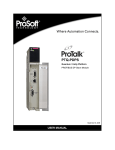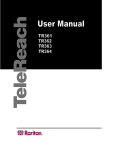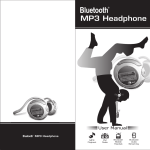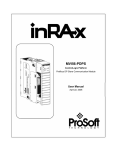Download Mk6 Emulator Driver User Manual:
Transcript
Mk6 EPROM Emulator USB Driver V1.3A User Manual Mk6 EPROM Emulator Driver Software User manual Document Version 1.3A Date 30th April 2004 Written by Lachlan Audas & Alex Paykin . Covers version 1.3A of mk6romemusbdrigver program. Author: Lachlan Audas Page 1 of 14 02-May-04 Mk6 EPROM Emulator USB Driver V1.3A User Manual Table of Contents Table of Contents ................................................................................. 2 Legal Notice ......................................................................................... 3 Copyrights. .......................................................................................... 3 Product Liability....................................................................................................... 3 Document Revision history .................................................................. 4 Introduction......................................................................................... 5 Command line invocation ..................................................................... 5 Mode 1: File Download and Upload. .................................................... 5 -w filename ........................................................................................................... 5 -r filename.............................................................................................................. 5 -a memory_address ................................................................................................. 6 -s transfer_size ....................................................................................................... 6 -x.......................................................................................................................... 7 -q Sound_option...................................................................................................... 7 Mode 2: Memory test and Memory Clear. ............................................ 8 -m memory_test_type.............................................................................................. 8 -s test_size ............................................................................................................. 8 -a memory_address ................................................................................................. 9 -p pass_count ......................................................................................................... 9 -i board_id.............................................................................................................. 9 -b memory_bank ..................................................................................................... 9 -q Sound_option...................................................................................................... 9 Memory Clear Command (-m 8)............................................................................... 10 Mode 3: Target Hardware Control & Status ........................................ 10 -x (Switch target to run/execute)............................................................................. 10 -h........................................................................................................................ 11 -i board_id............................................................................................................ 11 -L ........................................................................................................................ 11 -t ........................................................................................................................ 11 -u........................................................................................................................ 11 -d debug_level ...................................................................................................... 11 Examples ........................................................................................... 12 Appendices ........................................................................................ 13 Usage screen: ....................................................................................................... 13 Mk6 Emulator LEDs and Buttons .............................................................................. 13 CPUB Led function definitions................................................................................. 13 MCB Led Definitions.............................................................................................. 14 Pushbutton Switches on CPUB................................................................................ 14 CPUB Jumpers. .................................................................................................... 14 Author: Lachlan Audas Page 2 of 14 02-May-04 Mk6 EPROM Emulator USB Driver V1.3A User Manual Legal Notice Copyrights. Copyright(c) 2003 by APAU Electronics and Cosmos Computing Inc. All rights reserved. No part of this work may be reproduced, transmitted, or stored in any form or by any means without prior written consent. Products and brand names mentioned in this document are trademarks of their respective companies. Product Liability. Limited Warranties and Disclaimer. Cosmos Computing Inc warrants that, for one year (365 days) after you obtain the Software (the “Warranty period”), the Software will operate as stated in the enclosed user documentation, and the disk or other media on which the Software is provided will be free of defects in material or workmanship. This limited warranty does not cover anything caused by accident or abuse or by use of the Software other than for its reasonable intended purpose and as recommended in the accompanying user documentation. Also Cosmos Computing Inc does not warrant that the operation of the Software will be uninterrupted or error free. This warranty gives you specific legal rights, and you may also have other rights which vary from state to state. Author: Lachlan Audas Page 3 of 14 02-May-04 Mk6 EPROM Emulator USB Driver V1.3A User Manual Document Revision history Date Revision Number 02 May-2004 1.3A 03 23 25 26 March -2003 March-2004 April-2004 April-2004 Author: Lachlan Audas 0.5 1.01 1.02 1.02 Page 4 of 14 Changers First preproduction release by L.Audas First official Version by A. Paykin. Provide Memory Clear feature Added help screen dump Added LED & Button descriptions Fixed Help screen spelling Make this Manual Ver = Software Ver 02-May-04 Mk6 EPROM Emulator USB Driver V1.3A User Manual Introduction The mk6romemusbdriver is a command line driver for Windows 2000 / XP. It allows PC to communicate over USB port to the Mk6 ROM Emulator hardware and download/upload program/data to/from the Mk6 ROM Emulator system. The driver has three modes of operation. Mode 1 Download and uploading of data to or from the USB ROM Emulator system. There may be up to 16 Emulator systems connected to any one host computer system. Mode 2 Diagnostics, Memory test and Memory Clear of selected Mk6 Emulator System(s). Note: Memory Clear Functionality introduced in V1.02 Mode 3 Mk6 Main Board Target Hardware control and Listing of USB connected Emulators(s). The following chapters describe each of the modes of operation in detail. Command line invocation The emulator driver is invoked from the command line with a number of options which define the operating mode and associated run time parameters. Mode 1: File Download and Upload. Command Usage General Notes: Letter case (upper or lower) is important unless noted otherwise. A space character is required to separate letter used for Command option from Command Option parameter. Eg: “-w binimage.bin” Note the space between “–w” Command and “binimage.bin” file name. Target system is put into reset state and remains reset unless the "-x" command is given. -w filename Function: COMMAND: WRITE/DWONLOAD data file to target Description: Starting at the beginning of the file this command will write/download the file specified by “filename” field to the target USB Emulator system. Notes: File size must be always be in units of 512 byte (0.5KByte) I.e. when loaded the last byte of the file must fall on the 512 byte boundary, you may also override the file size with the -s option. If not specified as a command line option. Target USB board, Memory Bank and Memory Address default to: - USB target board=0 - Memory Bank=0 - Offset Memory Address=0. -r filename Function: COMMAND: Read data from Target Author: Lachlan Audas Page 5 of 14 02-May-04 Mk6 EPROM Emulator USB Driver V1.3A User Manual Description: This command instructs target USB Emulator system to READ emulation memory, upload its content to the host PC and store it in a file specified by “filename” field. You must set the number of byte's to read from the target system using the -s option. Notes: File size must be in unit's of 512 byte's, you may also override the file size with the -s option. If not specified as a command line option. Target USB board, Memory Bank and Memory Address default to: - USB target board=0 - Memory Bank=0 - Offset Memory Address=0. -a memory_address Function: OPTION: Specify Memory Offset Address Description: This optional command line parameter specifies Start/ Offset memory address for Download/Write or Read of memory too/from USB target memory board. If this parameter is omitted the address defaults to zero. Notes: Address is specified in words (not bytes), word size is 32-bits. Address can be in Dec i.e.: "-a 128" Or Hex i.e.: "-a 0x100" or "-a x300". You can also prefix the address with k,K or m,M k or K (Kilobyte) to multiply the fowling value by 210=1024 Eg 1: (dec) "-a k1" = 1024(dec) 0x400(hex) Eg 2: "-a k0x10" or "-a kx10" = 16,384(dec) 0x4000(hex). m or M (Megabyte) to multiply the fowling value by 220=1048576 Eg 3: (dec) "-a m23" = 24,117,248(dec) Eg 4: "-a m0x10" or "-a mx10" = 16,777,216(dec) 0x100,0000(hex). -s transfer_size Function: OPTION: Specify size of data transfer. Description: This command line parameters sets the number of bytes to download/write or read from target USB Emulator system. Max transfer size is 64 Mega bytes. Important Notice: This parameter is compulsory for Read (-r) command but optional for Write (-w) command, transfer size is in bytes. Notes: Transfer_size value must be in 512 increments. You can also prefix the size with k,K or m,M k or K to multiply the following value by 1024 i.e.: (dec) "-s k1" = 1024(dec), (hex) "-s k0x10" or "-s kx10" = 16,384(dec) 0x4000(hex). m or M to multiply the fowling value by 1048576 i.e.: (dec) "-s m23" = 24,117,248(dec), (hex) "-s m0x10" or "-s mx10" = 16,777,216(dec) 0x100,0000(hex). Author: Lachlan Audas Page 6 of 14 02-May-04 Mk6 EPROM Emulator USB Driver V1.3A User Manual -x Function: COMMAND: Switch target system to run/execute mode. Description: -x Stands for Execute. This command line option releases RESET on target hardware system and enables Mk6 CPU access to Emulation Memory, thus letting the Mk6 Target CPU execute code loaded into Emulator memory. Notes: This command can be executes by its self, or after upload from or download to the target system are complete. If this command is not specified in the command line, target system will remain in reset state. -i board_id Function: OPTION: Specify Emulator ID Description: This command option specifies the Target Emulator system ID, for execution of commands such as download (-w), upload (-r), target hardware reset (-x), halt (-x) or Memory test (-m). There can be up to 16 emulator systems connected to the Host Computer. Emulator ID are set via a rotary switch on the USB CPU Board. Setting this option allows the user to unplug, or plug in different USB target controllers into the host PC. So that the driver commands will always refer to the same USB target system, even if you move the USB target system to a different USB port. If this option is not Specified the system will default to USB target 0. Notes: It is important for all Target emulator systems to have a unique ID. This ID is set by the rotary switch on the Target Emulator USB CPU board_id value's are from 0 to 15. If two or more USB Target Emulators have the same ID, the software will terminate with duplicated USB Target Emulators error. -b memory_bank Function: OPTION: Select memory bank on USB target system Description: This optional parameter allows selecting a Memory Bank on the Target Emulator system. Some explanation and Definition of what constitutes a Memory Bank are necessary here. Mk6 Emulator is a modular system which consists of a CPU/USB Board (CPUB) and up to 6 Memory Carrier Boards (MCB) otherwise referred to as Memory Banks. Each of the MCBs/Memory Banks can carry up to 4x16Mbyte Single In line Memory Modules (SIMMs). Two configurations are possible and legal. Minimum 2xSIMMS (32Mbytes) or Maximum 4xSIMMS (64Mbytes) of Emulation Memory. which also corresponds to a 64Mbyte address space limit on the Mk6 Target hardware memory system. -q Sound_option Function: OPTION: Select sound status option Description: The Following values for Sound_Option are allowed 0 – The speaker sound is disabled. 1 - Sound on errors only. 2 - Sound on competition of task. Author: Lachlan Audas Page 7 of 14 02-May-04 Mk6 EPROM Emulator USB Driver V1.3A User Manual If –s Sound_option parameter is not set to 0 or if it is not present in the command line (Default) sound is enabled and operates as follows: On error - 4 low pitch beeps. On completion of task such as upload or download - 2 medium pitch beeps. Note: Sound uses the PC speaker for sound rather then a sound card. Mode 2: Memory test and Memory Clear. Memory test is designed to verify correct operation of the Emulation memory. At first a special memory test pattern is generated and stored as an array in the memory of the host computer system. Then the test pattern is transferred over USB and written to the Target Emulator system Emulation memory. The Emulation Memory content is then read back into the host computer system, and verified against the original memory test pattern. Memory Clear introduced in Version 1.02 was designed to clear memory content or more generally fill memory content with a specified fill pattern. Notes: It is compulsory to specify -s (memory size) parameter to run the memory test. Pass count is 1 unless overwritten by “-p pass count" option. Target system is reset, and remains reset after emulation memory test completes. Warning! Memory Test might take a very long time to run!. Test patterns are build in the host computer memory and might use up to 128 Megabytes of host computer memory for a 64 Mbyte memory test. -m memory_test_type Function: Memory Test Command. Description: This command invokes emulation memory test on the Target Emulator system. The “Memory test type” parameters specified the type of memory test to be run. The following memory test types are currently implemented: 0 - list memory test's 1 - test's memory with (hex) 0xAAAAAAAA and (hex) 0x55555555 2 - Moving single 1 and single zero bit thou out memory. 3 - Inc byte Patten test. 4 - Inc word (16bit) Patten test. 5 - Inc long (32bit) Patten test. 6 - Random (32bit) Patten test. 7 – Not used 8 – Memory Clear (see special Memory Clear command description) -s test_size Function: OPTION: Memory test size. Description: RQ-OPTION: Set the number of bytes to memory test. Notes: Max test size is 64 Megabytes Test_size must be in 512 byte increments. You can also prefix the size with k,K or m,M Author: Lachlan Audas Page 8 of 14 02-May-04 Mk6 EPROM Emulator USB Driver V1.3A User Manual k or K to multiply the following value by 1024 i.e.: (dec) "-s k1" = 1024(dec), (hex) "-s k0x10" or "-s kx10" = 16,384(dec) 0x4000(hex). m or M to multiply the fowling value by 1048576 i.e.: (dec) "-s m23" = 24,117,248(dec), (hex) "-s m0x10" or "-s mx10" = 16,777,216(dec) 0x100,0000(hex). -a memory_address Function: OPTION: Specify Memory Test Start/Offset Address Description: This optional command line parameter specifies Start/ Offset memory address for testing Emulation memory on USB target memory board. If this parameter is omitted the address defaults to zero. Notes: Address is specified in words (not bytes), word size is 32-bits. Address can be in Dec i.e.: "-a 128" Or Hex i.e.: "-a 0x100" or "-a x300". You can also prefix the address with k,K or m,M k or K to multiply the fowling value by 1024 i.e.: (dec) "-a k1" = 1024(dec), (hex) "-a k0x10" or "-a kx10" = 16,384(dec) 0x4000(hex). m or M to multiply the fowling value by 1048576 ( i.e.: (dec) "-a m23" = 24,117,248(dec), (hex) "-a m0x10" or "-a mx10" = 16,777,216(dec) 0x100,0000(hex). -p pass_count Function: OPTION: Set number of memory test passes. Range 1 to 4,294,967,295 or how ever long you can wait! -i board_id Function: OPTION: Specify Emulator USB ID Description: See –i (Board ID) option description in the Section Describing Mode 1 operation. -b memory_bank Function: OPTION: Select memory bank on USB target system Description: See –b (Select Memory Bank) description in the Section Describing Mode 1 operation. -q Sound_option Function: OPTION: Select sound status option Description: The Following values for Sound_Option during Memory test are defined: On error: On completion of task: On memory test pass complete: 4 low pitch beeps. 2 medium pitch beeps. 1 heigh pitch beep. Note: Sound uses the PC speaker. Not add-on sound cards. 0 - Disable sound. Author: Lachlan Audas Page 9 of 14 02-May-04 Mk6 EPROM Emulator USB Driver V1.3A User Manual 1 - Sound on error's only. 2 - Sound on competition of task. 3 - Sound on memory pass. Memory Clear Command (-m 8) Special explanation is required for Memory Clear command usage. Memory clear was introduces in version 1.02 of mk6romemusbdriver.exe. It is implemented as a part of the Memory Test command option number 8 i.e. “-m 8” . Most of the parameters are the same as in memory test, except for two: “–f” parameter – specifies a “fill pattern” it is a 32bit value with a default of 0x00000000 “-v” Parameters stands for “verify” allows user to verify success or failure of clear command. If it is not specified no verify is performed. Note: In this version of the driver “-v” = lower case ‘v’ specifies “verify” option while driver version now changes to capital -V In its simplest form the command looks like: mk6romemusbdriver –m 8 Since no other parameters are specified the following default are applied: Bank (-b) = 0, Fill pattern (-f) = 0x00000000 Fill size (-s) = 64Mbytes ( Fill the whole bank) Fill start/offset address (-a) = 0, No Verify. Here is an example of memory clear command with all command line parameter options: mk6romemusbdriver -m 8 -f xABCD1234 -v -b 3 -s m32 -a m1 -f = 32bit fill value hex xABCD1234 (default 0x0000000) -v = for verify after fill. -a = Offset address (same as in all other commands) 1Mbyte -b = memory bank (if you use slot 3) -s = Fill size 32Mbytes -a = Offset address of 1Mbyte. In a typical use case scenario at Aristocrat where MCB is installed into slot 3 The memory clear command will be: mk6romemusbdriver -m 8 –b 3 Mode 3: Target Hardware Control & Status -x (Switch target to run/execute) Function: COMMAND: Switch target system to run/execute mode. Author: Lachlan Audas Page 10 of 14 02-May-04 Mk6 EPROM Emulator USB Driver V1.3A User Manual Description: -x Stands for Execute. This command line option releases RESET on target hardware system and enables Mk6 CPU access to Emulation Memory, thus letting the Mk6 Target CPU execute code loaded into Emulator memory. Notes: This command can be executes by its self, or after upload from or download to the target system are complete. If this command is not specified in the command line, target system will remain in reset state. -y Function: COMMAND: Halt the Mk6 Target hardware system. Description: (-y) Activate Mk6 hardware RESET line, disables Mk6 CPU to Emulation memory and keep it in the reset state. It is opposite in functionality to –x (execute) command -i board_id Function: OPTION: Specify Emulator USB ID Description: See –i (Board ID) option description in the Section Describing Mode 1 operation. -L Function: COMMAND: List all USB target system's and memory configurations connected to this host computer system. Description: The following screen capture shows the expected result of the execution of this command. -t Function: COMMAND: Allow Mk6 target system CPU to write to USB EPROM emulator memory. Description: The following screen capture shows the expected result of the execution of this command. -u Function: COMMAND: Disable target write. Don't allow Target (Mk6 Hardware) to write to USB EPROM emulator memory -d debug_level Function: OPTION: Display debug information about command execution. Description: Debug_level parameter can have the following values. 0 - Level no debug information. 1 - display info about command execution. Author: Lachlan Audas Page 11 of 14 02-May-04 Mk6 EPROM Emulator USB Driver V1.3A User Manual Examples Exaple 1: Download load file to default USB target and memory board. Default USB target is 0, default memory board is 0. Mk6romemusbdriver –w programdata.bin Exaple 2: Download load file to default USB target and memory board, and run target system on completion of download. Mk6romemusbdriver –w programdata.bin –x Exaple 3: Download load file to default USB target 1, and memory board 2, at memory address 0x800 (hex), and over ride file size to 10,240 byte's, also run target system on completion of download. Mk6romemusbdriver –w programdata.bin -s k10 -a 0x800 -b 1 -i 2 –x Exaple 4: Read from USB target 7, memory board 4, at address 0x100, for a size of 16 Mbytes into a file named fred.bin, also keep target reset. Mk6romemusbdriver –r fred.bin -s m16 -a 0x100 -b 4 -i 7 Exaple 4: Memory test random 32bit, USB target 3, memory board 0, at address 0x0, for a size off 32meg's, repeat 50 time's and sound beep on each pass. Mk6romemusbdriver –m 6 -s m32 -a 0 -p 50 -s 3 -b 0 -i 2 Author: Lachlan Audas Page 12 of 14 02-May-04 Mk6 EPROM Emulator USB Driver V1.3A User Manual Appendices Usage screen: mk6romemusbdriver.exe -h --help, --debug, --version, --writedata, --readdata, --address, -h -d <args> -V -w <args> -r <args> -a <args> Displays this information Set the debugging level Ex: -d 1 Display the version info Write file to target memory Ex: -w filename [-s k128] Read from target to file Ex: -r filename -s m32 Target byte memory address (must be on 32bit word boundary) Ex: -a -a 0x128 (default 0x00 if not given ) --size, -s <args> Number of bytes to Write/Read Note round to 512 Ex: -s 2048 (default is 64meg on memory test's) --enablwrite, -t Allow target to write to memory --disabwrite, -u Don't allow target to write to memory --runtarget, -x Swich target to RUN mode --halttarget, -y Reset target and remain reset --memtest, -m <args> Memory Test Ex: -m test Number 1 to 8 -m 1 = 0x55 0xAA test -m 2 = walking 1 test -m 3 = Inc byte test -m 4 = Inc word(16bit) test -m 5 = Inc longword(32bit) test -m 6 = Random number(32bit) test -m 7 = NOT USED -m 8 = Clear/Fill memory --passcount, -p <args> Set number of passes for memory test Ex: -p 24 --boardid, -i <args> ROM emulator USB ID as set by the rotary switch (Range 0 to 15) Ex: -i 3 --memorybank, -b <args> Set MCB (memory carrier board) ID (range 0 to 5) Ex: -b 2 (default bank 0 if not given ) --sound, -q <args> Set sound option, Range 0 to 3 Ex: -q 3 --status, -n List all USB boards ID connected to this computer --fill, -f <args> Fill value for clear/fill command Ex: -f 0x12345678 (default 0x00000000 if not given ) --verify, -v Verify clear/fill memory command--help, -h --passcount, <args> Set number of passes for memory test Ex: -p 24 --boardid, -i <args> Emulator USB ID as set by the rotary switch (Range 0..15) Eg:-i 3 --memorybank, -b <args> Set MCB (memory carrier board) ID (range 0 to 5) Eg: -b 2 --sound, -q <args> Set sound option, Range 0 to 3 Ex: -q 3 --status, -n List all boards ID connected to this computer and memory size --fill, -f <args> Fill value for memory clear command --verify, -v Verify clear/fill memory command Mk6 Emulator LEDs and Buttons Acronyms SIMM16M - 16Mbyte SRAM 72pin SIMM module developed for Mk6 Emulator. MCB - Memory Carrier Board. Carries 4 x SIMM modules (up to 64Mbytes) CPUB - MK6 Emulator CPU Board. It has a USB connector and a backplane for 6 MCBs numbered 0..5. CPUB Led function definitions L8 L4 - Connected to USB 5v+ - Flashing Green when Mk6 System has the memory and is not reset. Author: Lachlan Audas Page 13 of 14 02-May-04 Mk6 EPROM Emulator USB Driver V1.3A L3 L2 L1 User Manual - Flashing Yellow when Emulator has the memory and Target system is reset. - Not used. - Not Used. MCB Led Definitions. L5 L4 L3 L2 L1 (YELLOW) (GREEN) (AMBER) (LightRED) (RED) - Target MK6 System 5V Power. MCB Select. Read Strobe. (Host PC is reading from the Emulator memory) Write strobe. (Host PC is writing to the Emulator memory) Target Write (Target Mk5 System writing to the Emulator memory ) Pushbutton Switches on CPUB PB1 PB2 - TReset. Long Stem. Used to Reset target Mk6 System. - SysReset. Short Stem. Use to reset both the Emulator and the Target Mk6. Note: In the majority of cases it is recommended to use PB1 (with Long stem) to reset target Mk6 System. PB2 only to be used sparingly and only if for unidentified reason the Mk6 emulator locks up and does not respond to USB commands. CPUB Jumpers. JP1 & JP2 - This is a pair of Jumpers and should always be used as a pair. Default position is “HOST-5V” and should always stay that way. Position “USB-5V” only used to run factory diagnostics. JP4 - Used to Program onboard EEPROM holding the firmware. Factory set to link Pins 2 & 3. Don’t change. Can result in overwriting EEPROM content. Can only be used in conjunction with Cypress Semiconductor USB2-Fx Development environment. . Author: Lachlan Audas Page 14 of 14 02-May-04