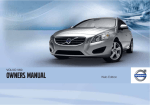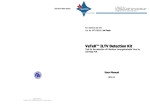Download BLU-JAGBT INSTALLATION INSTRUCTIONS
Transcript
Courtesy of: DiscountCarStereo.com BLU-JAGBT INSTALLATION INSTRUCTIONS Safety comes first when you’re on the road, so having an intuitive and easy to use Bluetooth kit is essential to reducing driver distraction. The BLUE-JAGBT kit is compatible with virtually all Bluetooth phones, and sounds great whether you’re using it for your mobile conversations or streaming music. For the BLU-JAGBT to work the compatible vehicle MUST HAVE A CD AUTO CHANGER in the trunk and prewired for the factory phone kit is a plus. They are two installation options: 1. Vehicles with Premium amplifier AND CD Auto Changer (See Fig. 1). The Auxiliary audio adapter connects at the CD Auto Changer location in the trunk and the Bluetooth module beneath the center console glove box 2. Vehicles with CD Auto Changer/without Premium Amplifier. The Auxiliary audio adapter connects behind the radio in the dash and the Bluetooth module beneath the center console glove box. Our vehicle specific wire harness makes for a true plug-n-play installation that a novice installer can complete in about an hour. Fig. 1 Follow these steps to determine if your vehicle has an amplifier: Tip: If there is a subwoofer on the back shelf the car has an amp 1. 2. 3. In trunk, remove driver side brake light cover Remove the carpet trim piece surrounding the rack. The surround is usually not secured. Simply gasp the top edges and pull down and away. With the trim piece removed you are now able to see full rack with factory options: (i.e. CD Auto Changer, Navigation DVD Unit, Amplifier) See Fig. 1 Note: The CD Auto Changer remains connected but will no longer play, however wireless audio streaming will be possible from the paired Smartphone. Courtesy of: DiscountCarStereo.com INSTALLING THE AUXILIARY ADAPTER in vehicles equipped with Amplifier & CD Auto Changer 1. 2. Remove carpet trim piece surrounding amp rack (see Fig. 1) and remove (4) 8mm nuts securing rack to the vehicle. Once removed, lean rack forward to reveal all wiring and connections on the back Locate Ai-NET connection (a thick black cable) between the CD Auto Changer and Amp. See Fig. 2 Fig. 2 3. 4. Remove cable from holding tab and separate (disconnect) by gasping the ends and gently pull outward (do not twist) Once separated the CD Auto Changer has the female end (right) and the Amp has the Male end (left) See Fig. 3. Fig. 3 5. 6. Connect the Male end from step 4 to the Female Ai-Net port on the Auxiliary Audio Adapter (AUX-JAGCD) See (See Fig. 4) Connect the Female end from step 4 to the Male Ai-Net plug on the Auxiliary Audio Adapter (AUX-JAGCD) (See Fig. 4) Fig. 4 Courtesy of: DiscountCarStereo.com 7. Route the included audio cable (4.5m) from trunk to the center console glove box. Routing the audio cable The included 3.5mm Male to Female audio cable for trunk installs is 4.5m. long (14.5 ft.) 1. Start at the rear window on the driver’s side. Use a pry tool or similar to open gap (1/2 inch) to allow the 3.5mm Male end through and into the trunk as seen in Fig. 5 Fig. 6a Fig. 6 Fig. 5 2. With the cable through (See Fig. 6), go back to trunk and pull audio cable as needed to connect to the 3.5mm jack on auxiliary Audio input adapter. (See Fig. 6a) 3. Return to vehicle and route to Female end to center glove box by concealing under the seat backrest, seat cushion working your way towards the back end of the center console as seen in Fig. 7, Fig. 8 and Fig. 9 Fig. 7 Fig. 8 Fig. 9 Courtesy of: DiscountCarStereo.com 4. 5. 6. 7. Continue to use pry tool or fingers to push cable under center console until you reach the area just below the center armrest storage bin. To remove storage bin: Open the center armrest and remove 2 Philips head screws from the latch cover, two more from the hinge at the rear and the single screw on retainer bracket. Lift storage bin and set aside. User pry tool to open gap at the bottom of the center console to fish the audio cable through They are other ways to route the audio cable. The process outlined above should be used as a guide. Installing Bluetooth Module The Bluetooth module is small enough to fit under the center armrest and is powered by the factory prewired phone plug. Note: If your vehicle is not prewired for the factory phone, an ignition and ground wire must be wired to this location to power the Bluetooth module. 1. The factory 10 (white) or 14-pin (yellow) phone plug is located at the rear of the center console (See Fig. 10) Fig. 10 2. Mate the factory 10 or 14-pin plug to corresponding connector on the harness included in kit (See Fig. 11) Fig. 11 3. 4. 5. Connect the 16-pin power harness to the Bluetooth module (See Fig. 12) Secure the Bluetooth control button to dash within reach of driver and route the cables to area below the center console Crimp the pink and black wires on Control button to corresponding wires on power harness(See Fig. 12) Courtesy of: DiscountCarStereo.com Fig. 12 6. 7. 8. Connector the 3.5mm Female cable end (from step 3 above) to the 3.5mm jack on 16-pin harness Connect the microphone (See below for additional details) Secure module to either side of the center glove box Connecting and installing Microphone Warning: If your vehicle is not wired for a microphone, you must connect and route the included microphone to the visor etc. Follow these steps if vehicle IS equipped with factory microphone (See Fig 14 below) 1. Open overhead storage compartment and turn retainer screw (See Fig. 13) Fig. 13 2. Above overhead storage compartment is where you will find the 2-pin factory microphone terminal (blue) that originates in the center armrest wiring. (See Fig. 14) Courtesy of: DiscountCarStereo.com Fig. 14 3. Connect the black 2-pin matching connector on short harness (See Fig 15 below) to the blue plug. Connect the 3.5mm female to matching 3.5mm plug on microphone (See Fig. 16) Fig. 15 Fig. 16 4. Find suitable location to mount microphone using included clip. Angle microphone for best possible sound. (this may require test calls and feedback) 5. Coil excess wire from microphone and hide above storage compartment. Secure store compartment Courtesy of: DiscountCarStereo.com Pairing and testing Phone 1. 2. 3. 4. 5. 6. 7. Turn ignition to “ON” or start vehicle Press and hold the control button for 2 seconds to enter discoverable mode. To pair a new phone. Red and Green LEDS should be flashing on back of Bluetooth module. Access your smartphone’s Bluetooth menu and search for devices. Select TranzIt BLU HF from list Wait for the kit to confirm pairing For additional information see user manual included with kit The BLU-JAGBT will automatically reconnect with your paired phone when entering the vehicle. This ensures that your hands-free calls and music playback is routed through the Aux input (CD mode) on your radio. To begin using your new Bluetooth Module, Enter CD mode on radio and proceed with use Voice Prompts or the phone dial pad to make a test call. See Bluetooth module manual for additional operation details 8. Re-install Amp rack using the (4) 8mm screws removed in step 1 as well as the carpet rack cover and brake light cover. Fig. 16 IMPORTANT NOTES: 1. The BLU-JAGBT kit is compatible with select Jaguar XK and XJ Radios with Alpine Ai-NET CD Auto Changer only. (will not work in any other application) 2. Requires a CD Auto Changer (i.e. LNF4160AA) for the Auxiliary input adapter to work. CD Auto Changer remain connected but will no longer play BEHIND THE RADIO INSTALLS vehicles with CD Auto Changer/NO Amp you must remove the radio to install the BLU-JAGBT Kit in vehicles with CD Auto Changer without Premium amp. Please follow the steps below: With the radio removed from dash: 1. Disconnect the CD Auto Changer Ai-Net plug (male) from the radio and plug into Female Ai-Net connector on the Auxiliary Audio Adapter 2. Connect the Male Ai-NET plug on the Auxiliary Audio Adapter into radio. 3. Connect the 3.5mm audio cable to the Auxiliary Audio Adapter and route the cable to the Bluetooth Module in center glovebox. 4. Proceed to Microphone and Module instruction steps above 5. Reverse above steps to re-install radio. © 1995-14 Discount Car Stereo. All rights reserved. Information in this document is subject to change without notice. Other products and companies referred to herein are trademarks or registered trademarks of their respective companies or mark holders.