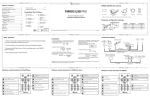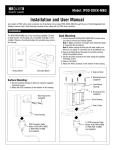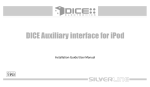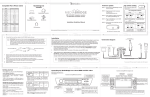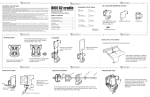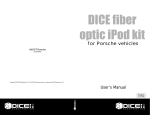Download view/download - Ipod Car Kit
Transcript
ACURA vehicle specific integration solutions 10 COMPATIBILITY chart Vehicle Universal CD-Changer emulation Abbreviation Note: Satellite emulation i-Honda- R2 kit Integra 3 FMRDS R2 2005 - 2009 FMRDS R3/R4 1 R3/R4 1, 2 4 2001 - 2004 FMRDS FMRDS R3/R4 1 R3/R4 1, 2 4 2005 - 2009 FMRDS R3/R4 1 R3/R4 1, 2 4 1996 - 2004 FMRDS 1998 - 2001 R2 i-Honda- R2/R3 kit MDX ACURA Acura Compatible Integration R2/R3 FMRDS & FMRDS USB-PRO FMRDS RDX 2007 - 2009 RL RSX 3 FMRDS R2 2004 - 2008 FMRDS R3/R4 1 R3/R4 1, 2 4 1998 - 2003 FMRDS R3/R4 1 R3/R4 1, 2 4 2002 - 2006 TL TSX 2004 - 2008 FMRDS Note: • The DICE i-Honda-R series supports both Honda and Acura vehicles, therefore the part numbers are shared (i-Honda-R2, i-Honda-R3/R4). • Text display not available in CDC mode. • For the most updated information on , please visit our website at www.diceelectronics.com 1. Navigation-equipped vehicles or factory satellite retention requires i-Honda-R4 kit. 2. Text available only in SAT emulation mode - Radio must have XM button and factory XM must be disconnected. 3. Not compatible with in-dash 6 CD system; external CD-changer must be disconnected. 4. Media Bridge requires radio to have SAT or XM button. FAQs Before Purchasing the Kit R3/R4 How can I tell if my factory Acura radio will support text? The factory radio must have an XM or SAT button. R3/R4 Can the factory XM be retained? Yes, factory XM can be retained with our Y-harness that is included in the i-Honda-R4 kit. Retaining XM requires the R3/R4 kit to be in CDC emulation mode. Media Bridge allows retention of satellite radio even in SAT emulation mode. Installation Tips / Check List R3/R4 Are any of the operational features different between SAT-mode and CD-mode of the DICE R3/R4 unit? Operating the iPod through the factory radio is nearly identical in both emulation modes. SAT-mode has the benefit of text display. Can the steering wheel controls operate my iPod? Yes, the steering wheel controls can operate the iPod. Note: pressing and holding of the steering wheel button triggers its secondary function. R2 R3/R4 To operate in SAT mode, the XM tuner must be physically disconnected. The tuner is usually located in the trunk area on the left or right side near the wheel-well. In the Acura RDX, it is behind the glovebox up front. R3/R4 Installation on the Acura TSX can be done without removing the radio. Simply press the inner sides of the storage bin of the lower part of the dash and gently pull out. The CD/SAT connection is on the bottom of the radio; this is where the i-Honda-R3/R4 will connect. R2 R3/R4 R2 R3/R4 On the Acura TL (2004-2008), the radio normally does not need to be removed. When the driver-side panel on the console is removed, you can get to the CD/SAT connection through the side. 11 ACURA Content Identifier integration for iPod for i-Honda- R2 kit DICE interface for iPod for i-Honda- R3 kit for i-Honda- R4 kit Installation Guide/User Manual integration for iPod user manual docking cable vehicle specific interface module Honda-R2 Bus Connector Honda-R3 Bus Connector (regular harness that is used for non-nav Acura and disables XM (if equipped)) Honda-R4 Bus Connector (Y-harness required for navigation-equipped Acura or to retain factory XM) About Dip Switch Settings integration for iPod The configuration switches located on the DICE module are used to set the operation of the interface by the installer. Incorrect dip switch settings may cause the DICE interface not to work properly or not to operate at all. Disconnect the vehicle harness from module and cycle ignition off for 50 seconds after changing the switches! for i-Honda- R2 kit: iPod configuration switches Selected emulation OFF DICE module “Locked” Default Car configuration switches Selected emulation OFF OFF OFF Switches should remain in the default OFF position. CDC Default ON ON “iPod” It is best selected when text display is supported by the radio. After the initialization the iPod will be locked for increased interface functionality It is best selected when text display is NOT supported by the radio. Track numbers and times are not synchronized between the iPod and radio. Because there is less data transfer between the iPod and radio, this mode has the fastest response time. Content is selected on the iPod only. for i-Honda- R3/R4 kit: iPod configuration switches Selected emulation DICE module OFF Car configuration switches OFF OFF CDC Default ON SAT 12 ON OFF “Locked” Default Recommended for radios NOT supporting Satellite (XM) or if factory SAT is installed and user wishes to retain it. Recommended for Satellite (XM) capable radios. This type of emulation provides full text display on the radio. If Satellite (XM) is equipped it must be disconnected to operate flawlessly in this mode. ON ON “Display” OFF ON “Smart” 1-888-342-3999 www.diceelectronics.com This mode should be selected when browsing is preferred from the radio. After connecting the iPod you will see the DICE logo on the screen. After the initialization the iPod will be locked for an increased interface functionality. This mode should be selected when controls on the iPod are preferred. The radio can display the track name but has limited browsing capabilities. This mode is ideal on radio with single line display. In “Smart” mode, both “Locked” mode or “Display” mode can be selected by the user from the iPod when connected. Connection Diagram integration for iPod ACURA Factory XM tuner (if installed) radio location iPod New Acura BUS system integration for iPod Old Acura BUS system module MENU docking cable vehicle specific connector Honda R3 / R4 BUS connector cable receptacle (R4 only) Honda R2 BUS connector • Note that in some vehicles the physical location of the CD changer / SAT connector is on the bottom of the radio Operation Overview integration for iPod SAT emulation CDC emulation 3 1 1 2 4 5 2 3 1 Source selector 1 Source selector 2 Press to change track, press and hold to RW or FFW. 2 Use Presets to change modes. 3 Press to change modes. 3 Toggle between available text fields. 4 Press to change track. 5 Press to enable shuffle song. 1 Source selector SAT emulation with navigation system 2 & 6 Use Presets to change modes. 2 1 5 3 6 4 Press to change track. or Turn to change track. 5 Press to enable Shuffle Song. 3 4 13 Acura Specific Technical Notes Integration for iPod Solution integration for iPod ACURA Problem 14 Cannot fit i-Honda-R2 kit into any of the ports on the radio or cannot fit i-Honda-R3/R4 into any of the ports on the radio Various vehicle trim models (EX, LX, DX, etc.) can have different radios for a specific year. If the i-Honda-R2 connection doesn’t fit into any ports, the i-Honda-R3/R4 will be required and vice versa. iPod does not display the DICE logo when connected. Reset iPod and make sure most recent iPod firmware is installed. Make sure all cables are connected properly. Note that iTouch does not display the logo. Cannot select CD changer or SAT source. Check DIP switch settings. With the ignition OFF disconnect vehicle harness from module for a few seconds and reconnect. Verify that the correct button is used to access the interface. Radio/ steering wheel controls do not operate iPod. Reset iPod and make sure most recent iPod firmware is installed. No text display. Make sure DIP switch settings are correctly set for text display. No audio from iPod source. Reset the iPod. Verify proper connection to the interface. iPod does not charge. Check all connections. See if iPod charges while connected to computer or wall charger. You may need to reset the iPod. Music is distorted or sound level is too low. Check and make sure all EQ and BASS boost options are turned off on your iPod. Cannot find SAT mode. If the radio does not have a SAT or XM button, then it will not support SAT emulation of the DICE module. Have the DICE module configured for CDC emulation. Sound of factory installed satellite radio is bleeding through when the iPod audio source is selected. The factory XM module must be disconnected. It is usually located in the trunk of the vehicle. 1-888-342-3999 www.diceelectronics.com Content Identifier for MB-1000-Honda kit & MB-1500-Honda kit: ACURA for MB-1500-Honda kit ONLY: DICE MediaBridge Interface Installation Guide/User Manual Media Bridge Module user manual Media Bridge Connector Microphone (Y-harness required for navigation-equipped Acura or to retain factory XM) About Dip Switch Settings The configuration switches located on the DICE module are used t o set t he operation of t he i nterface b y the installer. Incorrect dip switch settings may cause the DICE interface not to work properly or not to operate at all. Disconnect the vehicle harness from module and cycle ignition off for 50 seconds after changing the switches! Car configuration switches Selected emulation Features are not ready at the time of printing. Please check the user manual. Media Bridge module mini USB port for software update iPod configuration switches Connection Diagram • Note that in some vehicles the physical location of the CD changer / SAT connector is on the bottom of the radio Factory XM tuner (if installed) radio location Auxiliary device Sirius SAT radio USB thumb drives Microphone (MB-1500-Honda only) Media Bridge module iPod MENU New Acura BUS system cable receptacle AUX connector Sirius connector Media Bridge BUS connector USB cable or iPod dock cable 15 Operation Overview SAT emulation 3 1 4 2 5 1 Source selector 2 Use Presets to change modes. 3 Toggle between available text fields. 4 Press to change track. 5 Press to enable shuffle song. 1 Source selector SAT emulation with navigation system 2 & 6 Use Presets to change modes. 4 Press to change track. or Turn to change track. 5 Press to enable Shuffle Song. 3 2 1 5 3 4 6 16 1-888-342-3999 www.diceelectronics.com