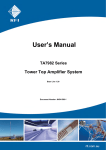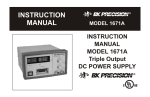Download Introduction - Amazon Web Services
Transcript
Index Model 103 Introduction Specifications Features Controls Hints and Tips Input Sensitivity (typical) RF Signal Strength Bargraph Frequency Display Resolution Model 104 Introduction Specifications Features Controls Hints and Tips Input Sensitivity (typical) RF Signal Strength Bargraph Frequency Display Resolution Model 105 Introduction Specifications Features Controls Hints and Tips Input Sensitivity (typical) RF Signal Strength Bargraph Frequency Display Resolution Model 106 Introduction Specifications Features Controls Hints and Tips Signal Strength Bargraph Optional Accessories Warranty Information Service Information -1- Page # 2 2 2 2 2 3 3 3 3 4 4 4 4 4 5 6 6 6 7 7 7 7 8 8 9 9 10 11 11 11 12 12 12 14 14 15 16 Model 103 Introduction The Model 103 hand-held frequency counter is a more practical counter, even advanced features such as field strength measurement is incorporated. It is compact, truly pocket-sized, test instrument designed for ease of use and dependable performance. Supplied as a complete with internal NiCd pack, AC wall charger and 7 section telescopic antenna. IMPORTANT: This unit only works with analog signals Specifications Frequency range: Weight: Size: Impedance: Case: Battery: Power: Timebase: 1 MHz - 3 GHz 210 g 80 mm high x 68 mm wide x 31 mm deep 50 Ohms (BNC Socket) Stamped aluminum with black anodized finish Internal 4 x AA 600 mAH NiCd pack 9 VDC 300 mA Less than 1 PPM at room temperature Features l l l l l l l l 10 digit Liquid Crystal Display Low power consumption (Average 6 hour battery life) Supplied with NiCd pack, AC wall charger and telescopic antenna Hold switch to lock display Low battery indicator Ultra sensitive synchronous detector 16 section bargraph to show RF signal strength High speed 300 MHz direct counter with 0.1 Hz resolution 4 selectable gate speeds Controls 1. 2. 3. Power Switch - This slide switch turns the counter on and initiates a 2 second test of all the LCD segments. Range Switch - This should be switched to the 300 MHz position for frequencies between 1 MHz and 300 MHz and switched to the 3 GHz position for frequencies between 10 MHz and 3 GHz. Hold Button - This holds the current display and stops the counter from counting. 4. 5. Gate Button - This selects the gate or measurement time. A longer gate time allows counting for longer period and results in higher accuracy. Calibration - The calibration adjustment opening is located on the front panel of the counter. This allows access to the trimmer capacitor that provides about a 10 PPM adjustment range of the time base oscillator. This is not usually necessary but to do so read a signal of a known frequency before adjusting the trimmer for correct frequency display. If you calibrate at 4.1943 MHz or above then the counter will be more accurate. Hints and Tips 1. NiCd Operation This frequency counter can operate for up to six hours from its fully charged NiCd batteries. They are charged when the unit is plugged into the supplied AC/DC adapter. Full recharge will occur over 12 to 16 hours. Before recharging the batteries you should be deep cycled occasionally by allowing them to completely discharge to maintain maximum battery capacity. The NiCd batteries should last for several years. However, it is a good idea to check them every twelve months for signs of corrosion or leakage. Always replace the whole set if any one cell fails. 2. Signal Input When using the counter with an antenna for signal pick up, random frequencies may appear on the display. This is quite normal and is caused by the high gain of the receiver circuits, which amplify noise in the absence of a strong readable signal. Never get the unit too close to a transmitter as internal damage will result. 3. Antenna Selection The supplied telescopic antenna is best for general purpose use. This is because its length can be adjusted to suit the frequency required. Usually you will want a shorter antenna for UHF and a fully extended one for VHF / HF. 4. Reception Distance From Transmitter The distance from which you will be able to receive frequencies will depend upon the type and location of the transmitting antenna, transmitter output power and the frequency in use. Some typical distances are: Cordless Phone Cellular Phone CB radio 0.3 meters 3 - 20 m 2-8m -3- VHF Two Way Radio UHF Two Way Radio 3 - 30 m 3 - 30 m Input Sensitivity ( Typical ) Never make any kind of connection between the RF finder and a transmitter. Amplifier: Impedance: Range: Sensitivity: 50 Ohm 50 Ohm VSWR less than 2:1 1 MHz - 3 GHz < 0.8mV at 100 MHz < 6 mV at 300 MHz < 7 mV at 1.0 GHz < 100 mV at 2.4 GHz 15 dBm Max. input: RF Signal Strength Bargraph Frequency 27 MHz 150 MHz 800 MHz 1st Segment 7mV 5 mV 10 mV Full Scale 100 mV 90 mV 200 mV Frequency Display Resolution Range 300 MHz Gate Time (Seconds) 0.0625 0.25 LSD 10 Hz 1 Hz Sample Display 300.00000 MHz 300.000000 1.0 1 Hz 300.000000 4.0 0.1 Hz 300.0000000 0.0625 0.25 1.0 1000 Hz 100 Hz 10 Hz 3000.000 MHz 3000.0000 MHz 3000.00000 4.0 10 Hz 3000.00000 MHz MHz MHz 3 GHz MHz MHz -4- Model 104 Introduction The model 104 hand-held frequency counter is a more professional counter, even advanced features such as field strength measurement and auto hold are incorporated. It is compact, truly pocket-sized, test instrument designed for ease of use and dependable performance. Supplied as a complete with internal NiCd pack, AC wall charger and 7 section telescopic antenna. IMPORTANT: This unit only works with analog signals Specifications Frequency range: Weight: Size: Impedance: Case: Battery: Power: Timebase: 10 Hz - 3 GHz 250 g 100 mm high x 68 mm wide x 31 mm deep 1 * dual purpose BNC Socket 50 Ohms input for range 1 MHz to 3 GHz 1 Meg Ohm input for range 10 Hz to 50 MHz Stamped aluminum with black anodized finish Internal 4 x AA 600 mAH NiCd pack 9 VDC 300 mA Less than 1 PPM at room temperature Features l l l l l l l l l l l l l 10 digit Liquid Crystal Display Hi-Z low range Filter to prevent display of random noise Automatic hold Measures frequency and period LED back light Beeper Low power consumption (Average 6 hour battery life) Hold switch to lock display Low battery indicator Ultra sensitive synchronous detector 16 section bargraph to show RF signal strength High speed 300 MHz direct counter with 0.1 Hz resolution 4 selectable gate speeds Controls 1. Power Switch - This slide switch turns the counter on and initiates a 2 second test of all the LCD segments. 2. Amp Switch - This slide switch selects either the 1 Meg Ohm high impedance amplifier or 50 Ohm amplifier and prescale. -5- switched to the 300 MHz position for 3. Range Switch - This should be frequencies between 1 MHz and 300 MHz and switched to the 3 GHz position for frequencies between 10 MHz and 3 GHz. 4. Lite Switch - This slide switch turns the LCD back light on and off. 5. Filter Switch – This slide switch turns the filter on and off. 6. Function Button - This selects the frequency or period. This button has four settings. One each for displaying frequency or period as these are received, and two settings for automatic hold of the first frequency or period captured. 7. Hold Button - This holds the current display and stops the counter from counting. 8. Gate Button - This selects the gate or measurement time. A longer gate time allows counting for longer period and results in higher accuracy. 9. Calibration - The calibration adjustment opening is located on the front panel of the counter. This allows access to the trimmer capacitor that provides about a 10 PPM adjustment range of the time base oscillator. This is not usually necessary but to do so read a signal of a known frequency before adjusting the trimmer for correct frequency display. If you calibrate at 4.1943 MHz or above then the counter will be more accurate. Hints and Tips 1. NiCd Operation This frequency counter can operate for up to six hours from its fully charged NiCd batteries. They are charged when the unit is plugged into the supplied AC/DC adapter. Full recharge will occur over 12 to 16 hours. Before recharging the batteries you should be deep cycled occasionally by allowing them to completely discharge to maintain maximum battery capacity. The NiCd batteries should last for several years. However, it is a good idea to check them every twelve months for signs of corrosion or leakage. Always replace the whole set if any one cell fails. 2. Signal Input When using the counter with an antenna for signal pick up, random frequencies may appear on the display. This is quite normal and is caused by the high gain of the receiver circuits, which amplify noise in the absence of a strong readable signal. Never get the unit too close to a transmitter as internal damage will result. 3. Antenna Selection The supplied telescopic antenna is best for general purpose use. This is because its length can be adjusted to suit the frequency required. Usually you will want a -6shorter antenna for UHF and a fully extended one for VHF / HF. 4. Reception Distance From Transmitter The distance from which you will be able to receive frequencies will depend upon the type and location of the transmitting antenna, transmitter output power and the frequency in use. Some typical distances are: Cordless Phone Cellular Phone CB radio VHF Two Way Radio UHF Two Way Radio 0.3 meters 3 - 20 m 2-8m 3 - 30 m 3 - 30 m Input Sensitivity ( Typical ) Never make any kind of connection between the counter and a transmitter. Amplifier: Impedance: than 2:1 Range: Sensitivity: Max. input: 1 Meg Ohm 1 Meg Ohm, 30 pF 50 Ohm 50 Ohm VSWR less 10 Hz – 50 MHz < 10 mV at 10 Hz – 10 MHz < 0.8mV at 100 MHz < 20 mV at 10 MHz – 50 MHz < 6 mV at 300 MHz < 7 mV at 1.0 GHz < 100 mV at 2.4 GHz 100 Vrms 1 MHz - 3 GHz 15 dBm RF Signal Strength Bargraph Frequency 27 MHz 150 MHz 800 MHz 1st Segment 7mV 5 mV 10 mV Full Scale 100 mV 90 mV 200 mV Frequency Display Resolution Range 300 MHz Gate Time (Seconds) 0.0625 LSD 10 Hz Sample Display 300.00000 MHz 0.25 1 Hz 300.000000 1.0 1 Hz 300.000000 0.1 Hz 300.0000000 0.0625 0.25 1.0 1000 Hz 100 Hz 10 Hz 3000.000 MHz 3000.0000 MHz 3000.00000 4.0 10 Hz 3000.00000 MHz MHz 4.0 MHz 3 GHz -7- MHz MHz Model 105 Introduction The model 105 is the latest advance in hand-held radio frequency finder / counter. It excels at finding frequencies for secure monitoring applications. It automatically and instantly tunes ICOM CI-V or AOR receivers to the frequency it finds. It is compact, truly pocket-sized and is designed for ease of use and reliable performance. It comes complete with internal NiCd pack, AC wall charger, 7 section telescopic antenna and interface cable. IMPORTANT: This unit only works with analog signals Specifications Frequency range: Weight: Size: Impedance: Case: Battery: Power: Timebase: 1 MHz - 3 GHz 250 g 100 mm high x 68 mm wide x 31 mm deep 50 Ohms (BNC Socket) Stamped aluminum with black anodized finish Internal 4 x AA 600 mAH NiCd pack 9 VDC 300 mA Less than 1 PPM at room temperature Features l l l 10 digit Liquid Crystal Display Low power consumption (Average 6 hour battery life) LED back light l l l l l l l l l l Supplied with NiCd pack, AC wall charger, telescopic antenna and interface cable Measures frequency and period Automatically holds and tunes ICOM CI-V or AOR receivers Filter prevents display of random noise Hold switch to lock display Low battery indicator Beeper -84 selectable gate speeds Ultra sensitive synchronous detector 16 section bargraph to show RF signal strength High speed 300 MHz direct counter with 0.1 Hz resolution Controls 1. Power Switch. This slide switch turns the RF finder on which also initiates a 2 second test of all the LCD segments. 2. Com Switch. This slide switch selects either the ICOM CI-V receivers or the AOR receivers. 3. Range Switch. This should be switched to the 300 MHz position for frequencies between 1 MHz and 300 MHz and switched to the 3 GHz position for frequencies between 10 MHz and 3 GHz. 4. Lite Switch. This slide switch turns the LCD back light on and off. 5. Filter Switch. Slide the switch to turn the filter on and off. 6. Function Button. This selects the frequency or period. This button has four settings. One each for displaying frequency or period as these are received, and two settings for automatic hold and tune of the first frequency or period found. 7. Hold Button. This holds the current display and stops the RF finder from counting. 8. Gate Button. This selects the gate or measurement time. A longer gate time allows counting for longer period and results in higher accuracy. 9. Calibration. The calibration adjustment opening is located on the front panel of the RF finder. This allows access to the trimmer capacitor that provides about a 10 PPM adjustment range of the time base oscillator. This is not usually necessary but to do so read a signal of a known frequency before adjusting the trimmer for correct frequency display. If you calibrate at 4.1943 MHz or above then the RF finder will be more accurate. Hints and Tips 1. NiCd Operation This RF finder can operate for up to six hours from its fully charged NiCd batteries. They are charged when the unit is plugged into the supplied AC/DC adapter. Full recharge will occur over 12 to 16 hours. Before recharging the batteries you should be deep cycled occasionally by allowing them to completely discharge to maintain maximum battery capacity. The NiCd batteries should last for several years. However, it is a good idea to check them every twelve months for signs of corrosion or leakage. Always replace the whole set if any one cell fails. -92. Signal Input When using the RF finder with an antenna for signal pick up, random frequencies may appear on the display. This is quite normal and is caused by the high gain of the receiver circuits, which amplify noise in the absence of a strong readable signal. Never get the unit too close to a transmitter as internal damage will result. 3. Antenna Selection The supplied telescopic antenna is best for general purpose use. This is because its length can be adjusted to suit the frequency required. Usually you will want a shorter antenna for UHF and a fully extended one for VHF / HF. 4. Reception Distance From Transmitter The distance from which you will be able to receive frequencies will depend upon the type and location of the transmitting antenna, transmitter output power and the frequency in use. Some typical distances are: Cordless Phone Cellular Phone CB radio VHF Two Way Radio UHF Two Way Radio 0.6 meters 6 - 20 m 4-8m 6 - 30 m 6 - 30 m Input Sensitivity ( Typical ) Never make any kind of connection between the RF finder and a transmitter. Amplifier: Impedance: Range: Sensitivity: Max. input: 50 Ohm 50 Ohm VSWR less than 2:1 1 MHz - 3 GHz less than 2 mV at 100 MHz - 1.2 GHz 15 dBm RF Signal Strength Bargraph Frequency 27 MHz 150 MHz 800 MHz 1st Segment 7 mV 5 mV 10 mV Full Scale 100 mV 90 mV 200 mV -10- Frequency Display Resolution Range 300 MHz 3 GHz Gate Time (Seconds) 0.0625 0.25 MHz 1.0 MHz 4.0 MHz 0.0625 0.25 1.0 MHz 4.0 LSD 10 Hz 1 Hz Sample Display 300.00000 MHz 300.000000 1 Hz 300.000000 0.1 Hz 300.0000000 1000 Hz 100 Hz 10 Hz 3000.000 MHz 3000.0000 MHz 3000.00000 10 Hz 3000.00000 MHz Model 106 Introduction The model 106 hand-held radio frequency counter is compact, truly pocket-sized, versatile test instrument designed for measuring any digital, on/off keying or analog signal on frequencies between 30 MHz and 2.8 GHz. Supplied as a complete with internal NiCd pack, AC wall charger and 7 section telescopic antenna. Specifications Never make any kind of connection between the RF counter and a transmitter. Impedance: Frequency range: Sensitivity: Max. input: Resolution: Timebase: Weight: Size: Case: Battery: Power: 50 Ohms (BNC Socket) VSWR less than 2:1 30 MHz – 2.8 GHz less than 5 mV 15 dBm 10 KHz for digital Signals or On/Off Keying 1 KHz for Analog Signals Less than 1 PPM at room temperature 210 g 80 mm high x 68 mm wide x 31 mm deep Stamped aluminum -11- with black anodized finish Internal 4 x AA 600 mAH NiCd pack 9 VDC 300 mA Features l l l l l l l l l 7 digit Liquid Crystal Display Frequency counter for digital, on/off keying and analog signals with a minimum pulse width of 250 uS. Ultra sensitive synchronous detector - 16 section bargraph to show RF signal strength (-35dBm to 0 dBm) Two range positions - the 1 GHz position for frequencies between 30 MHz and 1 GHz and the 2.8 GHz position for frequencies between 500 MHz and 2.8 GHz. Squelch adjustment for input signals Hold switch to lock display Low battery indicator Low power consumption (Average 5 hour battery life) Supplied with NiCd pack, AC wall charger and telescopic antenna (143 MHz to 460 MHz) Controls 1. SQL Knob - This knob turns the RF counter on and tunes the squelch up or down to set the signal strength for reception. 2. Range Switch - This should be switched to the 1 GHz position for frequencies between 30 MHz and 0.8 GHz and switched to the 2.8 GHz position for frequencies between 500 MHz and 2.8 GHz. 3. Hold Button - This holds the current display and stops the counter from counting. 4. Calibration - The calibration adjustment opening is located on the front panel of the counter. This allows access to the trimmer capacitor that provides about a 10 PPM adjustment range of the time base oscillator. This is not usually necessary but to do so read a signal of a known frequency before adjusting the trimmer for correct frequency display. If you calibrate at 4.1943 MHz or above then the counter will be more accurate. Hints and Tips 1. NiCd Operation This RF counter can operate for up to six hours from its fully charged NiCd batteries. They are charged when the unit is plugged into the supplied AC/DC adapter. Full recharge will occur over 12 to 16 hours. Before recharging the -12batteries you should be deep cycled occasionally by allowing them to completely discharge to maintain maximum battery capacity. The NiCd batteries should last for several years. However, it is a good idea to check them every twelve months for signs of corrosion or leakage. Always replace the whole set if any one cell fails. 2. Signal Input When using the RF counter with an antenna for signal pick up, random frequencies may appear on the display. This is quite normal and is caused by the high gain of the receiver circuits, which amplify noise in the absence of a strong readable signal. Never get the unit too close to a transmitter as internal damage will result. 3. Antenna Selection The supplied telescopic antenna is best for general purpose use. This is because its length can be adjusted to suit the frequency required. Usually you will want a shorter antenna for UHF and a fully extended one for VHF / HF. 4. Reception Distance From Transmitter The distance from which you will be able to receive frequencies will depend upon the type and location of the transmitting antenna, transmitter output power and the frequency in use. SC-1 RF Signal Strength Bargraph 1st Segment Full Scale 1,0 00 1,1 00 1,2 00 1,3 00 1,4 00 1,5 00 1,6 00 1,7 00 1,8 00 1,9 00 2, 00 0 2, 10 0 2, 20 0 2, 30 0 2, 40 0 2, 50 0 2, 60 0 2, 70 0 2, 80 0 90 0 80 0 70 0 60 0 50 0 40 0 30 0 20 0 10 0 30 I/P FREQUENCY (MHz) 1 I/P LEVEL (mV) 10 100 1,000 Optional Accessories Model BP 10 - Battery Pack - 4 x AA 600mAH NiCd Battery Pack Model AT 1 - Telescopic Antenna - 144 to 430 MHz - 24.4” (62cm) Length (extended) - BNC Connector Model AT 2 - Flexible Antenna - 150/300/450/900MHz - 7.9” (20cm) Long - BNC Connector Model AT 3 - Rubber Broadband Antenna - 150/300/450/900/1200MHz - 7” (18cm) Long - BNC Connector Model AT 4 - Rubber 2.4GHz Antenna - 2.4GHz - 4.7” (12cm) Long - BNC Connector -14- Limited One-Year Warranty B&K Precision Corp. warrants to the original purchaser that its product and the component parts thereof, will be free from defects in workmanship and materials for a period of one year from the data of purchase. B&K Precision Corp. will, without charge, repair or replace, at its’ option, defective product or component parts. Returned product must be accompanied by proof of the purchase date in the form a sales receipt. To obtain warranty coverage in the U.S.A., this product must be registered by completing and mailing the enclosed warranty card to B&K Precision Corp., 22820 Savi Ranch Parkway, Yorba Linda, CA 92887 within fifteen (15) days from proof of purchase. Exclusions: This warranty does not apply in the event of misuse or abuse of the product or as a result of unauthorized alternations or repairs. It is void if the serial number is alternated, defaced or removed. B&K Precision Corp. shall not be liable for any consequential damages, including without limitation damages resulting from loss of use. Some states do not allow limitation of incidental or consequential damages, so the above limitation or exclusion may not apply to you. This warranty gives you specific rights and you may have other rights, which vary from state-to-state. Model Number: ______________ Date Purchased: __________ 22820 Savi Ranch Parkway Yorba Linda, CA 92887 www.bkprecision.com -15- Service Information Warranty Service: Please return the product in the original packaging with proof of purchase to the below address. Clearly state in writing the performance problem and return any leads, connectors and accessories that you are using with the device. Non-Warranty Service: Return the product in the original packaging to the below address. Clearly state in writing the performance problem and return any leads, connectors and accessories that you are using with the device. Customers not on open account must include payment in the form of a money order or credit card. For the most current repair charges contact the factory before shipping the product. Return all merchandise to B&K Precision Corp. with pre-paid shipping. The flatrate repair charge includes return shipping to locations in North America. For overnight shipments and non-North America shipping fees contact B&K Precision Corp.. B&K Precision Corp. 22820 Savi Ranch Parkway Yorba Linda, CA 92887 Email: [email protected] Include with the instrument your complete return shipping address, contact name, phone number and description of problem. -16-