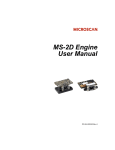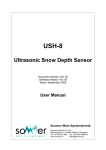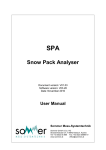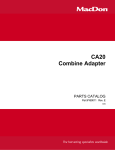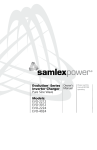Download View User Manual. - HydroScientific West
Transcript
RG-30, RG-30a firmware version 1_5x Velocity Measurement System User Manual Edition Jan. 2012 Sommer Measurement System Technology. All rights reserved. The Copyrights for this manual are exclusively at the company Sommer GmbH & Co KG A-6842 Koblach This manual may only be multiplied or passed on third-parties with written permission of the company Sommer. This applies also if only excerpts of this manual are copied or passed on. The same conditions exist for the passing on in digital form. The manufacturer reserves also the right to make changes in this manual and at the product it describes at any time, without notice or obligation. Sommer GmbH & Co KG Straßenhäuser 27 6842 Koblach Austria http://www.sommer.at Email: [email protected] Telephone: +43 5523 / 55 989 - 0 Fax: +43 5523 / 55 989 - 19 Validity of this manual This manual applies to the velocity measurement systems RG-30 and RG-30a where the version RG-30a is the same as RG-30 but additionally with an analogue input. From here on with the denomination RG-30 both versions RG-30 and RG-30a are meant. The manual applies to the firmware version 1_5x where x stands for any string. You can find the version of the RG-30 operation system (firmware) under Main Menu Special functions About device (more information in Ch. 5 Description of the parameters). Another possibility to verify your firmware version is explained in Ch. 4.3 Boot message. CE compliance This product is in conformity with the following standards EMC EN 301 489 -1 - 3 ; V 1.6.1 Safety EN 60950 - 1 Health EN 62311 R&TTE EN 300 440 -2 ; V1.2.1 following the provision of directive R&TTE 1999 / 5 / EC. FCC compliance This device complies with Part 15 of the FCC Rules. Operation is subject to the following two conditions: (1) This device may not cause harmful interference, and (2) This device must accept any interference received, including interference that may cause undesired operation. FCC ID: UXSIMS944 Safety Information Please read this entire manual before setting up or operating this equipment. The noncompliance of this manual could result in damage to the equipment. Also in the case of noncompliance injuries of individuals can not be excluded totally. To make sure that the protection provided of and by this equipment is not impaired, do not use or install this equipment in any manner other than that specified in this manual. Modifications which have not been explicitly authorized by Sommer lead to the expiry of the permission of operation as stated by FCC Contents 1. SPECIFICATIONS.................................................................................................................................................. 1 1.1. 1.2. 1.3. 1.4. GENERAL ........................................................................................................................................................... 1 VELOCITY MEASUREMENT ................................................................................................................................ 1 WIRES ................................................................................................................................................................ 2 HOUSING ............................................................................................................................................................ 4 2. MEASUREMENT PRINCIPLE............................................................................................................................. 5 3. PLACEMENT AND INSTALLATION ................................................................................................................. 6 3.1. SELECTION OF THE MEASUREMENT SITE............................................................................................................. 6 3.2. MEASUREMENT SPOT OF THE SENSOR ................................................................................................................ 7 3.3. INSTALLATION POSSIBILITIES ............................................................................................................................ 8 3.4. CONNECTING THE RG-30................................................................................................................................... 8 3.4.1. Parameterisation with a connected computer .......................................................................................... 9 3.4.2. Data logging / parameterization ............................................................................................................ 10 3.4.3. Data logging at the analogue output (only RG-30a) .............................................................................. 12 4. SETTING-UP OPERATION USING A COMPUTER ...................................................................................... 13 4.1. 4.2. 4.3. ADJUSTING THE RG-30 PARAMETERS USING A TERMINAL PROGRAM ............................................................... 13 ADJUSTING THE RG-30 PARAMETERS USING RQCOMMANDER LIGHT.............................................................. 16 BOOT MESSAGE ................................................................................................................................................ 19 5. DESCRIPTION OF THE PARAMETERS ......................................................................................................... 20 6. ANALOGUE OUTPUT (ONLY RG-30A)........................................................................................................... 36 7. INTERFACE COMMUNICATION .................................................................................................................... 37 7.1. RS-485 INTERFACE .......................................................................................................................................... 37 7.1.1. Parameterization .................................................................................................................................... 38 7.1.2. Sensor Commands .................................................................................................................................. 38 7.1.3. Summary and trouble shooting............................................................................................................... 40 7.1.4. Output protocols..................................................................................................................................... 42 7.2. SDI-12 INTERFACE .......................................................................................................................................... 47 7.2.1. Parameterization .................................................................................................................................... 48 7.2.2. Operation modes .................................................................................................................................... 48 8. APPENDIX............................................................................................................................................................. 52 8.1. ERROR CODES .................................................................................................................................................. 52 8.2. RG-30 MEASUREMENT LIST ............................................................................................................................. 52 8.2.1. Measurement values ............................................................................................................................... 52 8.2.2. Special Values ........................................................................................................................................ 54 8.2.3. Analysis Values....................................................................................................................................... 54 8.3. PARAMETERIZATION WITH INTERFACE COMMANDS ......................................................................................... 55 8.3.1. RS-485 .................................................................................................................................................... 55 8.3.2. SDI-12 .................................................................................................................................................... 56 8.4. SOMMER CRC-16 ............................................................................................................................................ 58 8.5. FACTORY DEFAULT PARAMETER SETTINGS ...................................................................................................... 61 8.6. IF YOU HAVE PROBLEMS YOU CAN NOT SOLVE … ............................................................................................ 62 1. Specifications Specifications are subject to change without notice. 1.1. General supply voltage 5.5 … 30 VDC, Reverse voltage protection, overvoltage protection 1.2. supply current Sleep mode: 1 mA (at 12 VDC) Measurement: approximately 130 mA operating temperature -35° C to 60 °C (-31 °F to 140 °F) storage temperature -40° C to 60 °C (-40 °F to 140 °F) protection rating IP 68 lightning protection Integrated protection against indirect lightning with discharge capacity 0.6 kW Ppp Velocity Measurement Range 0.15 to 15 m/s Accuracy ±0.02 m/s; ±1 % Resolution 1 mm/s Direction recognition downstream flow or tide Measurement duration 5 to 240 s Sample interval 8s…5h Frequency 24 GHz (K-Band) Doppler technology Distance to water surface 0.5 m to 35 m Vertical inclination Measured internally 1 1.3. Wires MAIN Connector (12 pins) trigger input: TRIG Low level: 0 … 0.6 V High level: 2 … 30 V interface wires: RS485 A 1 x RS-485 RS485 B (1200 Baud to 115200 Baud) SDI12 1 x SDI-12 (1200 Baud) analogue output (only usable with RG-30a): Fig. 1: IOUTGND ground for analogue output IOUT1 not used IOUT2 not used IOUT3 velocity IOUT4 not used Pin list of the MAIN male connector; take care on the order of the analog output wires – it is true that according to this figure the pin M is IOUT3. 2 Fig. 2: Pin list of the optional in different lengths available cable for the MAIN connector – it is true that according to this figure the pin M is IOUT3. 3 1.4. Housing The RG-30 sensor is embedded in the system housing of powder-coated aluminium. Fig. 3: Dimensions in mm of the RG-30 housing 4 2. Measurement principle The RG-30 radar sensor measures the flow velocity at stations also where conventional methods cannot be used. The measurement values are output via interface RS-485 or SDI. In case of the RG-30a version the flow velocity can also be output as an analogous current signal of 4 to 20 mA. This allows a simple adoption into different measurement systems. Flow Velocity The measurement of the flow velocity is based on the principle of the frequency shift due to the Doppler Effect. The radar sensor is, when it is horizontally positioned, installed pointing in an angle at 58° on the water (Fig. 5). The exact an gle of the RG-30 is measured internally and is considered at the velocity measurements. A constant frequency of about 24 GHz is sent. This signal is partly reflected at the water surface and returns with a frequency shift to the antenna. The reflected signal is recorded and with user adjustable filter mechanism or without those the velocity is determined. The measured velocity corresponds to the flow velocity of the surface at that point, where the radar device is pointing to. It is essential that a small unevenness of the water surface for example in form of waves is present. Only then the signal can be reflected and a velocity determined. Velocity measurements are possible, if the wave height exceeds 3 mm; higher waves improve the reproducibility of the measurement. The minimal measurable flow velocity is about 0.15 m/s, but this depends also on the kind of wave pattern. 5 3. Placement and Installation The installation is simple. Existing bridges can be used very well. Also the installation at the riverside is possible using for example an extension arm. 3.1. Selection of the measurement site Essential for best reasonable results is a measurement area free of disturbances as stones, rocks or artificial constructions. Swirls have a high influence on the measurement and do not allow precise determinations of the flow velocity at the measurement surface. The most representative places are at a straight running channel with constant width and laminar current behaviour. Narrowing and widening of the river (Fig. 4, picture in the upper right corner) as well as branching, inflows or curves are less suitable. Fig. 4: Choice of measurement site; at the site shown in the lower left corner the RG-30 can be installed on both ways: looking downstream or upstream. The assembly of the RG-30 in the way that the velocity sensor of the RG-30 looks against the flow direction has the advantage, that influences of rainfall can be more easily eliminated by the software. Additionally this method prevents measurement deviations by the impact of bridge piers on the flow. 6 3.2. Measurement spot of the sensor For a suitable measurement site, it is important that the main measurement field of the sensor is at a representative position in the channel and not influenced by vegetation which leafs can move in the wind. The diameter of this clearance area is twice of the measurement spot. Fig. 5: Measurement spot in dependence of the installation height 7 3.3. Installation Possibilities Dependent on the measurement site there are different possibilities to install the RG-30 for example on a bridge railing, bellow a bridge or on an extension arm. Installation on bridge railing Fig. 6: Installation below a bridge Installation with extension arm Assembly examples Fig. 7: Application on a cable way Important: With this application it is necessary to choose the option 2 (every measurement) for the parameter Technics Inclination measurement 3.4. Connecting the RG-30 There are different possibilities for operation. The basic connection possibilities are listed in this chapter. Remark for technicians: Leave unused connections open as they are – do not terminate, as it is also depicted in this chapter. In the delivery state the following adjustments apply for communication over the RS-485 wires of the RG-30: 8 3.4.1. Parameterisation with a connected computer For the parameterisation with RQCommander light or a terminal program you need to connect to the two wires of the RS-485 Interface with your computer. Because of the usual absence of such an interface there you have to use an interface converter, which is also available optionally from Sommer. If your computer has a free USB-port you can connect to that port according to Fig. 8 and Fig. 9 using an optional available RS-485 to USB converter. Fig. 8: Using the USB-nano 485 to connect to a computer for parameterization with a terminal program or RQCommander light Fig. 9: Connection details for Fig. 8 9 Fig. 10: Configuration for operation with a PC over its RS-232 interface. Note that the Sommer interface converter has an upper limit of 15 VDC. 3.4.2. Data logging / parameterization 3.4.2.1. RS-485 Fig. 11: RG-30 with data logger at the RS-485 interface 10 3.4.2.2. SDI-12 Fig. 12: Configuration for operating the RG-30 with optional additional sensors using SDI12. The connection of the 12 V line as a power source for the sensors is optional. 11 3.4.3. Fig. 13: Data logging at the analogue output (only RG-30a) For connection to the RG-30a IOUT the resistance inside the logger should not exceed 470 Ω. 12 4. Setting-up Operation using a computer After you have connected your RG-30 according to Ch. 3.4.1 you can go on with this chapter. Here the steps to get into normal operation using the standard way are described for using a terminal program. Note that you are also free to program the parameterisation with commands according to Ch. 7.1.2 for RS-485 and Ch. 7.2.1 for SDI-12 interface. 4.1. Adjusting the RG-30 parameters using a terminal program Until Windows XP the terminal program "HyperTerminal" was included in the Windows Operating Systems under Start Programs Accessories Communications HyperTerminal. With a terminal program like HyperTerminal or any other terminal program you have full control over the parameterization of your RG-30. Furthermore, it is possible to use the professional software RQCommander light which was developed by Sommer Measurement System Technology. With this optional available Windows program you can additionally e.g. depict spectral velocity distributions and have more comfort adjusting the parameters (e.g. the possibility to save different parameter profiles on your computer). The parameterization using this program is described after this chapter. First for any terminal program the interface options must be adjusted (Fig. 14). Then after the rapid entry of three question marks ??? at the prompt within the terminal program like HyperTerminal, the main menu opens (Fig. 15). Please consider that if the sensor is just in sleep mode it is possible that the 3 question marks have to be repeated a second time to enter the main menu. If you want to change parameters you can enter the menu item with the keyboard, so the corresponding parameter(s) can be edited. The selected parameter is displayed with the appropriate units and the new value can be entered. A description of all the parameters is found in 5 Description of the parameters. 13 Fig. 14: Adjustment of the interface properties with the proper factory settings (in English: baudrate 9600, data bits 8, parity none, stop bits 1, flow control none) under HyperTerminal; the selection field indicated with the question mark (?) must be changed dependent on which interface you chose to connect the RG-30. Inserting the key X or x closes the menu. Then the sensor initializes itself. After that, if the RG-30 has appropriate or the preset factory settings then the sensor automatically starts the measure process. 14 Fig. 15: The Main menu shown using a terminal program If you want that the device starts the measurements automatically and maybe have problems to find the right adjustments then check the following settings: Measurement trigger Measurement interval Velocity interval … Measurement type RS-485 protocol continuous Measurement output (MO) time after measurement If you still have no answer then it is suggested to reset the adjustments of the RG-30 temporarily to factory settings: Special functions Temp. load factory default So you can see that the device outputs measurement results with the factory settings ( more about this function on p. 35). 15 4.2. Adjusting the RG-30 parameters using RQCommander light Adjusting the interface parameters For adjustments according to the factory adjustments refer to Fig. 16 (upper right corner). The adjusted Com Port is dependent on the interface you have chosen at your computer. Loading the parameter scheme The software RQCommander light is programmed in that way that different devices beside the RG-30 can be evaluated. To tell the program which parameter from the connected device (in this case the RG-30) can be changed, a parameter scheme ("Schema") must be loaded prior to that. First choose the tab Parameter Then start the Load Schema process according to Fig. 16 and Fig. 17. It is suggested to save the Schema after the load process, to avoid that at the next time RQCommander light is started again a new load process is necessary. 16 Fig. 16: Display during transferring the scheme (after a click on Load Scheme on the left side). To a normal course of the load process belongs also the reading of the error codes on the right side in the terminal window Adjusting the parameters The Main menu with its submenus A to E (Fig. 18) and its parameters can be determined in this order. A description of all the parameters is found in 5 Description of the parameters. After terminating the menu the sensor initializes itself. After that, if the RG-30 has appropriate or the preset factory settings then the sensor automatically starts the measure process. 17 Fig. 17: Display after successful Schema load process If you want that the device starts the measurements automatically and maybe have problems to find the right adjustments then check the following settings: Measurement trigger Measurement interval Velocity interval … Measurement type RS-485 protocol continuous Measurement output (MO) time after measurement If you still have no answer then it is suggested to reset the adjustments of the RG-30 temporarily to factory settings: Special functions Temp. load factory default So you can see that the device outputs measurement results with the factory settings ( more about this function on p. 35). 18 4.3. Boot message If you have already an active connection between Netbook and RG-30 before you connect the RG-30 to the power supply you can watch the Boot message of your device in the terminal of e.g. RQCommander. Preconditions: o Netbook and RG-30 connected o open RQ-Commander or other terminal program o connection active in RQ-Commander the button Connect has to be active (see red circle in the screenshot below) After connecting the power supply the Boot message is displayed: The string '1_43' is the firmware version. 'r00' is a company internal release number. The last two outputs affect the addressing within the RS-485 bus: 'S00' means that the System Key is zero, and D01 means that the device number is one. 19 5. Description of the parameters The main menu is opened by quickly entering three question marks ??? in the terminal program. The menu items are accessed by entering the menu key in the left column. Either sub menus are opened or the specific parameter is displayed with the corresponding unit. Changes are verified with “Enter”, editing is aborted with “Esc”. Sub menus are closed with “X”. The menu is not case sensitive. If the main menu is closed, the sensor starts an initialization process with the message “Start init!”. The end of the initialization is shown by the message “Init done!”. Fig. 18: Main menu opened with the RQCommander light showing the default adjustments for the Measurement trigger and Measurement interval A Measurement trigger Measurements can be triggered by an adjustable interval, by the TRIG input, or over the SDI12 or RS-485 bus. Values: default 1 1 interval 2 TRIG input 3 SDI-12/RS485 If option 2 (TRIG input) is selected then measurements are started when the flank of the signal at the TRIG input rises from the Low Level (0 … 0.6 V) to the High Level (2 … 30 V) according to the specified levels. If option 3 (SDI-12/RS485) is set the timing will be controlled with incoming commands from the RS-485 or SDI-12 interface. B Measurement Interval The sensor has a separate time control for the measurement interval. The output of the measurement values via the serial interface is performed either directly after the measurement or is requested via the data logger. 20 value range: 1,2, ... 18000 measurement interval in seconds value for special function 0 Continuous measurement and output; default 20 in any case a complete measuring cycle is completed before the next one starts (continuously without any break) C Velocity The Velocity menu includes measurement site dependant information for the velocity measurement. The measurement itself is controlled by the parameters in the technical menu. Fig. 19: Overview of the parameters in the Velocity menu (showing the default adjustments) C-A Viewing direction The radar device can either be pointed in the upward or downward direction of a flowing river. In general the upstream pointing installation is recommended as no influences from installation buildings should be present and rain fall has less influence. Values: 1 2 default 2 C-B Downstream Upstream Sensor is looking downstream. Sensor is looking upstream. Possible flow directions In common only on flow direction is present at a station. Especially in location with tidal influences two flow directions may occur. If the upstream moving velocity is also measured it is marked negative in the output values. Values: default 1 C-C 1 2 Just downstream Only downward velocities are output. Two (tide) To the sensor and from the sensor River inclination The RG-30 sensors only measures its own inclination against the horizontal level. A correction angle can be implemented to compensate the influence of the inclination of the 21 river surface. Depending on the flow direction it is either added to or removed from the installation angle of the sensor. The most rivers have a very low inclination (between zero and one degree), so the influence of this parameter on the measurement results is in these cases also very low. Unit: Value range: deg 0 to 90 default 0 C-D Pivot angle It is recommended to install the radar in the main flow direction. If this is not possible the velocity measurement is compensated with respect to the pivot angle. Unit: Deg Value range: 0 to 60 default 0 C-E Maximum velocity This parameter defines the upper velocity of the measurement range where the resolution is optimal. So input the maximum expected velocity to achieve an optimal high resolution for measurements within the velocity range of your site. However also faster velocities than the max. velocity are measurable, but with lower accuracy. Note that this adjustment also influences the maximum representable velocity in the spectral mode. Unit: Value range: Velocity unit 0.001 to 99999.999 default 5 C-F River type The appearance of the flowing water surface is different for every measurement site. The type parameter takes account of this circumstance. The velocity measurement of turbulent or splashing water demands a higher bandwidth as smooth water surface. A low bandwidth optimizes the suppression of external influences. But it reduces the reaction on fast velocity changes. Therefore it is recommended to select the worst case as the river type. Irrigation channels can be set to a low bandwidth, rivers with floods should be set to a higher bandwidth. Values: 1 Consistent default 3 Slow moving and homogenous water surface, small bandwidth 2 Normal Slow moving and heterogeneous water surface, medium bandwidth 3 Turbulent Fast moving and homogenous water, surface wide bandwidth 4 Bank area Fast moving and heterogeneous water surface, very wide bandwidth 5 Splash water Splashing water surface, full bandwidth 22 C-G Measurement time The measurement time is the duration of one single measurement. In the defined time range constantly radar spectra are measured and one mean spectrum is formed, of which the velocity is calculated. It is recommended to measure at least for 10 seconds. Be aware that a long measurement duration has a high influence on the energy consumption. Unit: s Value range: 5 to 240 default 20 C-H Measurement type A single velocity measurement can be performed compact in one block or it can be sequenced in multiple blocks with randomly distributed breaks between the blocks. The continuous measurement has the advantage that it is faster. The sequenced adjustment has the advantage that more representative measurement results are generated in comparison to the continuous measurement (with same adjusted measurement time). This advantage especially takes into account if the water velocity has a very high variability over time. For more representative measurements with the continuous adjustment it would be also possible to simply increase the measurement time but that would increase the power consumption. So in other words same power consumption but higher representativeness is the advantage of the sequenced measurement.. Values: default 1 1 2 continuous Velocity is measured in one block sequenced Velocity is measured in 5 blocks with randomly distributed breaks. An example for an adjusted measurement time of 20 s is shown in Fig. 20. a) continuous b) sequenced 23 Fig. 20: Adjusted measurement time is 20 s for example. Then with the continuous adjustment (a) the RG-30 needs 23 s from begin of the measurement until the result is available. With the sequenced adjustment (b) the RG-30 needs 66 s from begin of the measurement until the result is available. time from begin of the measurement until it is available [s] 350 300 250 200 sequenced continuous 150 100 50 0 0 50 100 150 200 adjusted measurement time [s] Fig. 21: Comparison of the timespan from begin of the measurement until the result is available using the sequenced and the continuous adjustment C-I Minimal requirement of SNR The parameter sets a SNR (signal to noise ratio) as a lower limit for valid velocity measurements. If the measurement has a lower SNR than the minimal requirement, then the velocity value is set to zero. This is because very low SNR values mostly occur during situations where the velocities are below the measurable limit value. The utilization of a minimal requirement of SNR is for example recommended at measure stations for the discharge at tide stations. Zero velocity values, which are caused by the SNR limit do not influence the results of the average calculation in the optional applied filters ( Main menu Velocity Filter, type ). Unit: Value range: % 0 to 2000 default 0 Special value 0 SNR limit off 24 Under extreme inappropriate conditions it is possible that an internal algorithm decides to put out the last result again instead to generate new results. C-J Filter, no of values The velocities of single measurements are added to a buffer. (refer also C-G Measurement time for the definition of "single measurement"). The buffer has always the defined size. If the buffer is full a new value cases the oldest value in the buffer to be eliminated. The buffer size is related to the dynamic of the water surface. Regulated river due to hydro power have a high dynamic and demand a small buffer size, smooth rivers or irrigation channels have a low dynamic and may use a high buffer size. Value range: 1; 2; ...120 Special function: 1 No Filter default 1 C-K Filter type The velocity values in the buffer are filtered. There are four different filter calculations. Values: 1 default 1 2 3 4 Moving average The mean value (Simple Moving Average) of all buffer values is calculated. Eliminate spikes The mean value is calculated from all buffer values excluding the maximal value. Minimum value Only the smallest measurement value from the buffer is considered as output value. Medium value All values in the buffer are ranked according to their size. The value which is positioned in the middle is output as the measurement result. Annotation to filter type 2 and 3: Measurement errors are more probable with slow flow velocities because then the influence of often faster distortion signals like wind gusts increase. 25 D Technics Fig. 22: Overview of the parameters in the Technics menu (showing the default adjustments) D-A Language The language of the sensor parameter menu is selected. Values: default 1 D-B 1 2 German / Deutsch English / Englisch Decimal character The decimal separator is set for the complete sensor including the output and the menu parameters. Values: default 1 D-C 1 2 Comma dot SDI-12 address The address is the unique identifier of the sensor within the SDI-12 bus system. Values: 0,1, ... 99 default 0 D-D Reset behaviour The sensor keeps some information in its memory. These are for instance the inclination of the sensor, the last amplification or the buffer values for mean value calculation. The setting defines, if this information is deleted on a reset of the sensor. During the implementation procedure a hard reset is recommended. After the correct installation the value should be switched to soft reset to minimize the start-up time and to suppress a multiple adjustment of the inclination. 26 Values: 1 Hard reset A reset deletes the complete historic measurement information and determines it new. Soft reset All historic information is kept and used for the next measurement and calculations. default 1 2 D-E Inclination measurement This parameter controls the vertical angle measurement trigger. The vertical angle of the RG-30 is internally used to correct the surface velocity measurement. If the RG-30 is run on a cable way set this parameter to option (2) every measurement. Values: 1 first An inclination measurement is done during the first measurement measurement after the initialisation process (after every power on and parameter change) every During every velocity/level measurement the RG-30 measurement measures also its vertical angle. default 1 2 D-F 4-20 mA output IOUT 3 (only version RG-30a) Fig. 23: The 4-20 mA outpout IOUT3 menu showing the default settings See full description in Ch. 6 Analogue Output. D-F-A Status The activity controls the usage of the analogue outputs. They can completely be switched off, only be activated during the TRIG input or be set permanently on. Values: default 3 D-F-B 1 2 3 Off Just during TRIG always on IOUT3, Max. velocity The velocity range is defined from 0 to a maximal velocity. Therefore the 4 mA value is automatically set to 0 and only the 20 mA value is entered as the maximal velocity. Unit: Value range: Velocity unit -9999.999 to 99999.999 default 10 27 D-F-C Simulate current output A procedure to test the analogue output is started. First a value between 4 and 20 mA is entered and confirmed. This current then automatically is applied on the active analogue output. The measurement value corresponding to the set current are displayed for the output. Finishing the procedure deactivates the test mode. D-G RS-485 protocol Fig. 24: The RS-485 protocol menu showing the default settings D-G-A Device number Sensors in a system are indicated by the device number. Multiple connected sensors are separated by this address. Value range: 0 to 98 default 1 D-G-B System key A system key can be assigned to define a measurement system. As measurement systems can interfere each other for example by radio transmissions, they are separated by the System key. Sensors in a system are indicated by the device number. Value range: 0 to 99 default 0 D-G-C Output protocol type Sets the type of the output protocol. A definition of the protocol formats can be found in 7.1.4 Output protocols. It is recommended to select the Sommer or Standard protocol. The other protocols are only implemented for RQ-24 compatibility. Values: default 1 1 2 3 4 5 Sommer Standard Compat. RQ-24 (A) Compat. RQ-24 (B) Compat. RQ-24 (C) Sommer protocol Standard protocol MIO protocol and check sum (compatible to RQ-24) MIO protocol and CRC-16 (compatible to RQ-24) Standard protocol (compatible to RQ-24) 28 D-G-D Measurement Output (MO) time The measurement outputs are triggered by different events. They can be requested by RS485 and SDI-12 commands. They can be output right after every measurement, independent how the measurement was triggered. Finally they can also be triggered by the TRIG input. Values: 1 2 3 default 2 just per command Outputs are only requested by commands. after measurement Outputs are transmitted after every measurement pos. TRIG slope Outputs are triggered by the TRIG input Application example: If pos. TRIG slope is chosen and also in Main menu Measurement trigger the option TRIG input is chosen, then at the rising flank of a trigger signal two processes are triggered at the same time: start of a new measurement trigger of the output of the measurement before D-G-E MO information Measurement values are always included in measurement outputs requested by commands, sent after measurements or triggered by the TRIG input. Additionally analysis values ( 8.2.3 Analysis Values) of the velocity measurement can be added to these outputs. Values: 1 default 2 2 3 D-G-F main values & special values Measurement output includes measurement values only Measurement output includes measurement values & special values (the special values are only placeholders here) & analysis values Measurement output includes measurement values &special values & analysis values MO wake-up sequences If a receiving device does not request data, but measurement outputs are pushed by the radar sensor, many receiving devices have to be waken up, before the measurement data can be processed by these devices. The RG-30 provides Sync and prefixes for this procedure (see also 7.1.2.1 Wake-up). Sync is the string '~?~?' sent directly before the measurement string. Prefix is a blank sent also prior to the measurement string but with a time delay. Values: default 3 D-G-G 1 2 off sync 3 prefix 4 prefix + sync Output string includes - “~?~?” directly before the string Output string includes - “ “ prior to the string with time delay Output string includes - “ “ prior to the string with time delay - “~?~?” directly before the output string MO prefix holdback The MO prefix holdback defines the holdback time of the prefix which determines the time delay between the sending of the prefix and the sending of the data string. Unit: Value range: ms 0 to 5000 default 300 29 D-G-H MO inact. timeout for prefix A prefix can be used to wake up a receiving device. The device is kept awake as long as the communication is active or for a specific time. Therefor prefixes are only necessary, when the receiver is not awake. The time in seconds the communication has to be inactive before a new prefix is sent is defined with the inactive timeout parameter. Unit: Value range: s 0 to 60 default 19 D-H RS-485 Fig. 25: The RS-485 menu showing the default settings D-H-A Baud rate The baud rate in bits/s of the RS-485 interface can be selected from a list. Selection Value [bits/s] default 9600 1 1200 2 2400 3 4800 4 9600 5 19200 6 38400 7 57600 8 115200 D-H-B Transmitter HB-time The RS-485 waits a specific time before it transmits data. Unit: Value range: ms 1 to 2000 default 20 D-H-C Flowcontrol A Xoff-Xon flow control can be applied for the RS-485 communication. Values: default 1 1 2 Off XOFF-XON blocking No flow control Xoff-Xon flow control 30 D-H-D Sending window Data strings are transmitted in blocks. The length of these blocks is set in ms. Unit: Value range: ms 200 to 5000 default 500 D-H-E Receiving window Data is received in blocks. The length of these blocks is set in ms. Unit: Value range: ms 50 to 5000 default 400 D-I Units and decimals Fig. 26: The Units and decimals menu depicted with RQCommander Important: If you want to change units, do this before all other adjustments. Consider that if you change units you have to verify all values (also the ones you did not change) throughout the complete menu inclusive the analog outputs (if used) manually !! You have to transform the values into the new units manually. 31 D-I-A Velocity (v) unit The velocity values are output with the selected units. Values: default 2 D-I-B 1 2 3 4 5 6 7 mm/s m/s km/h ft/s in/s mph kn Velocity (v) decimals The velocity decimals parameter defines the number of places after the decimal separator in the output velocity value in combination with the selected unit. Value range: 0 to 6 default 3 E Special functions Fig. 27: E-A The special functions menu depicted in RQCommander light View spectral distribution The sensor switches into a test mode and lists the spectral distribution whenever a measurement is performed (Fig. 28). The spectrum can be recorded and visualized with the software RQCommander light. Because of the high amount of data for spectral depiction it is dependent from the logger, if the record works also during this test mode. So the test mode automatically aborts after 30 minutes. 32 Fig. 28: Visualized spectrum (of a test signal); the columns In the terminal window from left to right are velocity with units cm/s, the number of samples with the respective velocity with positive sign, and the number of samples with the respective velocity with negative sign. It is also possible to zoom into the spectral depiction as indicated in Fig. 29. To zoom out just right click anywhere into the diagram. The string "RAW| … " within the terminal window includes additional spectrum information which can be shown also in an own window (Fig. 30). The yellow shaded area is the part which is evaluated to determine the velocity. Which area is shaded is controlled indirectly by the choose of the river type with the parameter velocity river type 33 Fig. 29: Zooming with dragging a window by left mouse click and hold Fig. 30: Spectrum Information window set as visible under View menu from the menu line 34 E-B View setup All parameters with the adjustments of the sensor are listed block-wise. E-C Device status Displays information about the sensor and its status. E-D Set factory default Sets all parameters to the default values predefined by the manufacturer. E-E Temp. load factory default In a temporary mode all parameters are set to the default values but can not be edited. The user can check the default values calling the Main menu again with ???. The temporary mode is automatically terminated then after exit of the Main menu. E-F Relaunch program The sensor is restarted. The procedure is equivalent to switching the supply off and on. E-G Replace program The sensor is set in the boot loader mode for three minutes to upload new software. 35 6. Analogue Output (only RG-30a) Beside the digital outputs the RG-30a includes also an analogue output of 4-20 mA (blue-red wire IOUT 3; the other IOUT output wires are not active in this device version). The output current is during operation between 4 mA and 20 mA. It is dependent linearly from the measured velocity. The maximum velocity, which is expressed by the current value of 20 mA, is adjustable over the menu item IOUT3,Max. velocity (Fig. 31). Fig. 31: The menu Technics 4-20 mA output IOUT3 If only one direction is allowed ( Main Menu Possible flow directions just downstream ) then the analogue output current of 4 mA represents a velocity of zero (no movement) Fig. 32 (a). If both velocity directions are allowed (Main Menu Possible flow directions two (tide) ) then the analogue output at IOUT3 is 12 mA for a velocity of zero and 4 mA for the negative of the adjusted Max. velocity. Fig. 32: The relation between output current at IOUT3 measured velocity and adjusted Max. velocity – left (a) the relation with just downstream as adjusted parameter and right (b) the relation with two (tide) as adjusted parameter for Possible flow directions. 36 7. Interface communication 7.1. RS-485 Interface For connection possibilities refer to Fig. 8 – Fig. 11. Theoretically it would be also possible to connect more than one data logger with the RG-30 device(s) (in opposite to the SDI-12 interface). However the factory settings include that only one RG-30 and one data logger are present on the bus. The RS-485 is a data bus system, that means it is possible that several devices (data loggers and RG-30 devices) can be connected together at the same time. To use several Sommer sensors at the same bus two parameters were defined which can be found in the menu RS-485 protocol: • system key – a number between 0 and 99. Adjusting this number is only necessary, if 2 conceptional bus systems must be distinguished (necessary e.g. with overlapping of coverage of remote transmission systems • device number – this number specifies the sensor within the bus Generally several possibilities exist for the operation: • Pushing (the RG-30 delivers measurement values with the adjusted interval) • Polling • Apparent Polling (the logger controls the start of the RG-30 measurements) (the logger controls the start and output of the RG-30 measurements) After delivery the RG-30 is a Pushing sensor which outputs its data independently after every measurement cycle. A change of this operation mode is possible under Technics RS-485 Measurement Output (MO) time protocol There following options are available: • just per command: The measurement values are only output after a request (Polling – Master Slave Concept is conserved). • after measurement: Here the logger must be able to receive the measurement date after a wake-up sequence all time (Pushing – leads to a break-up of the MasterSlave Concept) • & pos. TRIG-slope: If the logger is not able to hold its interface active and can not be woken up by this. So eventually it is possible to wake up the logger with a TRIG-slope (Hardware-Polling). 37 7.1.1. Parameterization see Appendix ch. 8.3.1. 7.1.2. Sensor Commands The command strings are sent to the sensor in the Sommer Protocol. Structure The strings include a header to address the radar device, the command and the CRC-16. To ensure that the commands that start with #W get received correctly, these commands have to end with a CRC-16 code. At commands that start with #S, the CRC-16 is not necessary. Parameter start sequence system key device number command Format #X DD DD $xx Separator CRC-16 (obligatory for #W strings) end sequence Example hash key, and W (with acknowledgement of receipt) or S (without acknowledgement) 2-digit decimal number 2-digit decimal number $ and command with two lower case letters | HHHH 4-digit hexadecimal code ; #W 00 01 $mt | BE85 ; 7.1.2.1. Wake-up If the serial interface receives data during sleep mode, it is possible that the first characters are lost. To prevent this, two possibilities are suggested: Sync combination The denomination Sync is used here for the string ~?~?, which is sent directly before a sensor command. The intention is to synchronize the receiving interface, which controls the data processing. At interfaces with very fast wake-up times the Sync can be also sufficient for a wake-up, if directly sent before a command. For an example application refer to Ch. 7.1.3.1. Prefix A Prefix is here the denomination for sending any character and then waiting until the receiving interface is awake. This wake-up time is normally in the order of 1 ms (max. 300 ms). 38 7.1.2.2. Full list of commands Complete data request: The complete data includes all the measurement values and optional the analysis values in the parameterized protocol format (for protocol reference refer to 7.1.4 Output protocols). Start complete measurement command: Command string (CRC only valid for system key = 00 and a device number = 01) #W0001$mt|BE85; #S0001$mt|7F43; Answer #A0001ok$mt|4FA9; none The start sequence ‘#W’ causes the answer #A0001ok$mt|4FA9 (4FA9 is the variable CRC), the start sequence ‘#S’ has no answer. After the start sequence the radar device is identified by the system key and the device number. Then the command ‘$mt’ follows. The request string is completed with a separator, the CRC-16, the end sequence ‘;’, and carriage return with optional line feed. Please consider that the CRC-Code is dependent also on the system key and the device number. For example: system key device number command inclusive CRC 00 00 01 01 01 02 01 02 #W0001$mt|BE85; #W0002$mt|E7D5; #W0101$mt|14D4; #W0102$mt|4D84; Tab. 1: Different CRC's in dependence of the system key and device number If for the parameter Technics RS-485 protocol Measurement Output (MO) time the option send measurement output after the measurement is chosen, the data strings are transmitted automatically after the measurement. Otherwise the last measured values have to be requested using the send measurement results command '$pt': Send measurement results command: Command string (CRC only valid for system key = 00 and device number = 01) #W0001$pt|EE20; #S0001$pt|2FE6; 39 Answer #A0001ok$pt|8C35; none Request of single values: The measurement values can also be requested individually by the following commands. Values are requested with the start sequence #M, the device identification, '_' as identifier for values, the value index with two digits, a zero as a fill character and the command 'cv' for channel value. The value index indicates the kind of variable according to 8.2 RG-30 measurement list. request quality Command Answer (CRC only valid for system key = 00 and a device number of 01) #A0001ok_030cv6.92 #R0001_030cv|8402; |57FF; The answer of the RG-30 is identified with the sequence '#A' and the radar device identification. An 'ok' is added for correct request handling and the send command is displayed. The value has a length of 8 characters, is left-justified and filled with blanks on the level. The string is completed with the separator, the CRC-16 and the end sequence ';', Carriage Return and Line Feed. 7.1.3. Summary and trouble shooting If you have problems with the programing over the RS-485 interface consider the following advices: 7.1.3.1. Prevent problems with wake up The interface of the logger in some cases (dependent on the logger device) as well as the interface of the RG-30 can need a wake-up before it can process the incoming commands, because interface processors usually go into sleep mode during idle. If you have problems receiving information from the RG-30: The interface of the logger probably needs a wake-up before receiving information from the RG-30. It is recommended that you set the parameter Technics RS-485 protocol MO wake-up sequences to on. If you have problems that the RG-30 understands the commands from your logger or PC: With sending of the Sync string ~?~? the RG-30 can synchronize on the transmitted commands. It depends on the optionally interface converter between the logger/PC and the RG-30 if the RG-30 needs a Sync string or not. If the logger is directly connected to the RG-30 it depends on the logger (some of them send automatically wake-up signals, others not). 40 For example: logger transmits: answer of the RG-30: ~?~?~<CR><LF> #W0001$mt|BE85;<CR><LF> #A0001ok$mt|4FA9;<CR><LF> (<CR> is the Carriage Return, <LF> is the Line Feed) Time limits: Between the string for synchronizing ~?~? and the following command a maximum time span of 3 s is recommended. 7.1.3.2. Prevent problems with the CRC If you have problems with the CRC Code although considering that it is dependent on the system key and device number as shown in Ch. 7.1.2.2 or if you just do not want to use the CRC you can use you can use the commands beginning with an S (silent commands) without CRC e.g.: #S0001$mt|; If you want, you can leave the semicolon ; away in connection with S-commands. 7.1.3.3. Prevent problems with different keyboard layouts For example on the chinese keyboard two different cross bars are available. Independent from your used keyboard layout, the cross bar with the hexadecimal code x007C is the right one. 41 7.1.3.4. Error Codes see ch. 8.1 7.1.4. Output protocols Under Main Menu Technics RS-485 Protocol Output protocol (OP) type different protocols are selectionable, which are presented here: 7.1.4.1. Sommer Protocol The order and index of the measurement values are defined in the RG-30 measurement list ( Ch. 8.2). Sommer Protocol strings include an identification header, multiple measurement values and the CRC-Code. Example Output: #M0001G00se 00999999.8|01 9999998|02 placeholder placeholder Header 0.682|03 velocity 0.80|0499999.98|0599999.98| 5739 ; quality placeholder placeholder CRC Additionally, if in the submenu MO information the option & special values is chosen an additional special values string is output (only placeholders): #M0001G01se 069999.998|0799999.98| 8B8F ; Header placeholder placeholder CRC If in the submenu MO information the option & analyze values is chosen, two analysis strings are output additionally to the two strings above: peak width direction CSR 'area of the RMS at the amplification CRC [mm/s] relation [%] [%] peak PIC 430|09 98|10 293|11 78|12 116|13 11075| 40F6 ; #M0001G02se 08 -40|15 0|16 0|17 9999998|18 9999998|19 9999998| 2916 ; #M0001G03se 14 error code no meaning no meaning no meaning Header amplification signal CRC balance [%] balance [%] Header More details regarding the measurement and analysis values can be found in Ch. 8.2. Header The header information starts with the start sequence '#M'. Then the radar device is identified by the System Key '00' and the device address '01' adjusted in the RS-485 protocol settings. Next the string is identified by the command ID. 'G' for example defines a blocked sending in three strings followed by the string number. The string number allows an automatic distinction between measurement and analysis strings. Finally the command is added. The string 'se' identifies automatically sent strings. 42 Parameter start sequence #M DD system key DD device number C command ID DD group index cc command #M 00 01 G 00 se example Tab. 2: Sommer Protocol header Format 2 digits 2 digits 1 capital letter 2 digits 2 lower case letters Measurement values Subsequently the measurement values are output (Tab. 3). Group sending for example always includes six measurement values. The values are identified by the value index corresponding to the measurement list 8.2 RG-30 measurement list. The value index consists of 2 digits. The value has a length of 8 characters. For the number 7 digits are reserved. If the number uses a decimal separator like a point or comma then there is no remaining blank between index and value. Parameter value index value DD FFFFFFFF Format 2 digits 8 float characters, not significant places are replaced by blanks | separator 00 9.15 | example: Tab. 3: Data value output in the Sommer Protocol The character as a decimal separator and number of significant places after the decimal separator are defined in the Technics menu. The value is right-justified and the remaining characters on the left are filled with blanks. The measurement string ends with the separator '|'. CRC The protocol string ends with a CRC-16 ( 8.4 Sommer CRC-16), the end-ID and the control character Carriage Return and Line Feed. Parameter Format CRC-16 HHHH 4 hex End-ID ; control characters [CR][LF] example: 9E31 ; [CR][LF] Tab. 4: Last part of the Sommer Protocol Analysis Values The meaning of the analysis values can be found in 43 8.2 RG-30 measurement list. 7.1.4.2. Standard Protocol The Standard Protocol is similar to the blocked data output of the Sommer Protocol. It is simpler and therefor easy to use in external logger systems. There are only two data strings available. The first string is always transmitted and includes the 6 measurement values. The second string can be set active in the RS-485 protocol menu and includes the 12 analysis values of the measurement list. Example Output placeholder placeholder M_0001 999999.8 9999998 header velocity quality placeholder placeholder placeholder placeholder 0.000 0.70 99999.98 99999.98 9999.998 99999.98 meausurement values special values (optional) The special values are only output, if in the submenu MO information the option & special values is chosen. If in the submenu MO information the option & analyze values is chosen, two analysis strings are output additionally to the two strings above: Z_0001 664 50 header peak width direction [mm/s] relation [%] 239 61 CSR 'area of the [%] peak 91 RMS at the PIC 11075 amplification 47 amplification balance [%] 0 signal balance [%] 200 error code 9999998 no meaning 9999998 no meaning 9999998 no meaning More details regarding the measurement and analysis values can be found in Ch. 8.2. Header The header starts with the start sequence. 'M_' identifies the measurement string and 'Z_' the analysis string. The radar device is identified by the system key and the device number adjusted in the RS-485 protocol settings. Parameter start sequence system key device number Example Format M or Z and an underscore DD 2 digits DD 2 digits M_ 00 01 X_ Measurement values Values are separated from each other with a blank. The values have a length of 8 characters inclusive the decimal separator dot or comma. The character as a decimal separator and number of significant places after the decimal separator are defined in the Technics menu. The values are right-justified and filled with blanks on the left side. Parameter Separator Value Example Format [blank] FFFFFFFF 8 float characters, not significant places are replaced by blanks [blank] 9.15 The protocol string ends with the control characters Carriage Return and Line Feed. 44 7.1.4.3. Protocols for compatibility To enable further use of existing logger and program configurations after exchange of RG-24 or RQ-24 devices by RG-30 devices following three protocols are available: the MIO protocol with checksum, the same protocol but with CRC-16 instead of the checksum, and the Standard protocol with the same measurement list as in the RG-24. Note that the MIO protocol is not a comma sign protocol and therefor demands special adjustments. For compatibility to existing RG-24 you also have to set following adjustment: Technics RS-485 protocol MO information Further more you have to adjust to m/s in Technics main values Tech. velocity Unit The MIO protocol There can be two variants chosen: • RS-485 protocol compat. RX-24 (A) Technics MIO-Protocol with the same measurement list as in RX-24 including the check sum • Technics RS-485 protocol compat. RX-24 (B) MIO-Protocol with the same measurement list as in RX-24 including CRC-16 (where RX-24 stands for the both variants RG-24 and RQ-24). Following table shows the structure of this protocol for both variants: Meaning Format I start sequence the capital letter 'i' DD device number 2 digits DD system key 2 digits DDDD velocity 4 digits (* DDDD placeholder 4 digits (* DDDD placeholder 4 digits (* DDDD quality string 4 characters CCCC checksum / CRC-16 4 characters ; end sequence example for 1) compat. RX-24 (A): I 01 00 0682 0259 0146 0199 0448 ; 2) compat. RX-24 (B): I 01 00 0682 0259 0146 0199 1F1A ; Fig. 33: MIO protocol structure, in the variant with the checksum the 4 characters CCCC represented 4 digits. In the variant with the CRC-16 code the 4 characters represent a hexadecimal number according to the Appendix. (* … 4 digits beginning from the least significant digit without decimal separator; if the 4 digits are not sufficient to represent the number, then 9999 is output. 45 The quality string is a complex of 4 characters with following meaning: Meaning amplification (0=good signal, 9=weak signal) peak-width (0=narrow smooth, 5 = wide Signal to Noise Ratio example: Format 1 digit (0=low, 9=high) turbulent) D 1 digit DD 2 digits [%] 0 1 99 D The Signal to Noise Ratio is the quotient of echo strength to output signal strength in %. Because here only 2 digits are available 99 corresponds to a Signal to Noise Ratio of equal or greater than 99. The Standard protocol with the same measurement list as for RG-24 This protocol can be activated over Technics RS-485 protocol compat. RX-24 (C) and is easy to implement. After the start character the measurement value is separated by a blank. Note that no decimal separator is output. A data line ends with <CR><LF> (Carriage Return and Line Feed) The structure of the protocol is following: Meaning Format start M character blank [blank] velocity DDDD 4 digits (* blank [blank] end <CR><LF> Carriage Return and Line Feed sequence example: M 0682 <CR><LF> Tab. 5: Structure of the Standard protocol from the RG-24. The example shows the output with a velocity value of 682 mm/s. The value is dependent of the units you have adjusted in Technics Tech. velocity Units. (* … 4 digits beginning from the least significant digit without decimal separator; if the 4 digits are not sufficient to represent the number, then 9999 is output. 46 7.2. SDI-12 Interface The SDI-12 is a serial data communication standard for interfacing multiple sensors with a single data recorder. SDI-12 uses a shared bus with a ground wire, a data wire (indicated as SDI-12) and an optional +12 V wire. The abbreviation stands for Serial Data Interfaces with 1200 baud. Fig. 34: Configuration for operating the RG-30 with optional additional sensors using SDI12. The connection of the 12 V line as a power source for the sensors is optional and in that case the RG-30 does not need another power supply. A recommended full description (48 pages) of the SDI-12 Standard is free available under http://www.sdi-12.org/sdi-12/table_of_contents.htm Here are only some important aspects and specialities regarding the RG-30 discussed. 47 Meaning of the sensor identification string The default address (in the following abbreviated with an "a ") of every sensor is zero. The sensor interface will respond with a string of the following format, after sending the "Send Identification" command aI! Meaning SDI-12 specified Format sensor address D 1 digit D SDI-12 version 1 digit number before dot D SDI-12 version 1 digit number after dot xxxxxxxx company name 8 characters xxxxxx kind of firmware 6 characters xxx firmware version 3 characters xxxx…xx comment up to 13 characters 0 1 3 Sommer RX-30 111 RG-30a example Tab. 6: Meaning of the answer string on the Send Identification Command (aI!). The example string indicates a SDI-12 version number of 1.3. 7.2.1. Parameterization see Appendix ch. 8.3.2 7.2.2. Operation modes a) Interval mode - measurements are not triggered by the SDI-12 bus This mode is the recommended mode for use with the SDI-12 bus. To select this mode the measurement interval has to be chosen Main menu Measurement trigger interval. It is also possible to set the sensor to cyclic operation using the extended command 0XWA=1|!. With the command aR0! you can read the results from the sensor (Tab. 7). command response from the RQ-30 from left to right aR0!<CR> sensor address values with Indices 0 ... 7 e.g.: 0-16.5+8964+2.452+29.93+0.00+99999.98+2.444+0.00<CR><LF> Tab. 8: Assignments for reading the results using the aR! command; for the assignments to the value indices refer to Tab. 9. 48 aR0! Meaning: 0 1 2 3 4 5 6 7 AUX water level measurement results velocity (* quality water discharge (* discharge sum special results Tab. 10: learned velocity (* learned discharge (* value index RQ-30 commands and according value output list for the interval mode. (* factory default positions; these can change, according to W-v relation W-v priority If you don't want to use the aR! command, the RQ-30 offers the possibility to read the measurement values also in this mode with the aM! or aC! command although that would not be provided by the SDI-12 standard. In this case the answer on the aM! or aC! command is also the number of values but in contrast to the SDI-triggered measurements mode described in a) the measurement duration is zero and the RQ-30 does not send a service request. So you can request the values with the aDn! command directly afterwards. b) The measurements are triggered by the SDI-12 bus To select this mode the measurement interval has to be chosen Main menu Measurement trigger SDI-12/RS-485. It is also possible to set the sensor for SDI-12 trigger mode using the extended command 0XWA=3|!. If the measurements should be triggered by a logger over SDI-12 then RS-485 commands for triggering ($mt) are not allowed because these could lead to conflicts within the processes. Starting a measurement is possible using the command aM!. If simultaneous measurements shall be run by several sensors, it is necessary to use the aC! command for starting these measurements (according to the SDI-12 specification). The command for reading a measurement is aDn!. The maximum number of characters that can be returned in the values part of the response to a aDn! command is either 35 or 75. If the aDn! command is issued to retrieve data in response to a concurrent measurement command, the maximum is 75. Otherwise, the maximum is 35. Note that caused by this SDI-12 standard it is not possible to list the assignments to the nD0, nD1, ... - strings exactly for all value indices (in opposite to the aRn! command). But the order follows the measurement list in chapter 8.2. The predefined measurement positions are defined according to Tab. 11. Note that according to the SDI-12 standard only one digit is reserved in the response to the Start Measurement Command aM!, so e.g. for aM1! the answer indicates the number of 9 values although 20 values are available. With the aCn! command however the number of available values in its answer is correct. 49 SDI-12 command: Meaning: special results aM!, aM0!, aM1!, aM2!, aM3!, aM4!, aM5!, aM6!, aM7!, aC!, aC0! aC1! aC2! aC3! aC4! aC5! aC6! aC7! (** 1 1 water level (** 2 2 velocity (* (** 3 3 1 quality (** 4 4 2 water discharge (* (** 5 5 discharge sum (** 6 6 learned velocity (* (** 7 learned discharge (* (** 8 peak width AUX main results Units: 1 1 1 2 2 2 3 3 3 4 4 4 5 5 7 5 6 6 8 6 7 7 mm/s 9 7 8 direction relation % 10 8 9 CSR % 11 9 10 12 10 11 'area' of the peak 1 13 11 12 amplification 14 12 13 amplification balance % 15 13 14 signal balance % 16 14 15 error code 17 15 16 no meaning 18 16 17 no meaning 19 17 18 no meaning 20 18 19 RMS at the PIC analysis values 1 Tab. 12: mV value index RQ-30 commands and according value output list for triggering the measurements over the SDI-12 bus; (** … depend on the settings in Technics; (* positions can change, according to the W-v priority parameter Example communication with a RQ-30 with the address 0 using the aM! command: The logger sends the Start Measurement Command (here the RQ-30 has the preset address 0) 0M!<CR><LF> The RQ-30 answers following 00008<CR><LF> where the first digit is its address, the next three digits are for the measurement duration in sec and the last digit is for the number of measurement values. Note that because the measurement duration is zero, the RQ-30 does not send a service request and the logger can then immediately send the Send Data Command aD0! 0D0!<CR><LF> The RQ-30 answers with its address and the first measurement values (not more than 35 characters): 0+999999.8+9999998+0.683+3.02<CR><LF> Then to put out the rest of the values the commands aD1! and aD2! are used: 50 0D1!<CR><LF> 0+99999.98+99999.98+9999.998<CR><LF> 0D2!<CR><LF> 0+99999.98<CR><LF> 51 8. Appendix 8.1. Error Codes If you receive a hexadecimal error code over the RS-485 bus you can find out here, what it means: 0x0001 "Mistake: please just enter valid values" 0x0002 "Mistake: please just enter menue choice characters!" 0x0004 "Abortion" 0x0008 "Timeout" 0x0010 "Adjustment done" 0x0020 "Testmode finished" 0x0040 "ATTENTION: parameter conflict (view manual)!" 0x0080 "Testmode back to menu!" 0x0100 "Denied, due to temporarily loaded menu!" 0x0200 "Testmode aborted!" 0x0400 "Error: 0x0800 "Restarted testmode" 8.2. CRC failure!" RG-30 measurement list The measurement and analysis values of the RG-30 are static and have a fixed index. The units and decimal places are defined in the technical menu. The first six values are the measurement values of the radar device. Typically only these six values are transferred to and recorded in a data logger. 8.2.1. Measurement values The Measurement values can also be shown in the Spectrum mode with Measurement Values in the View Menu activated (Fig. 35). 52 Fig. 35: Picture to show how the measurement values can be shown in RQCommander light The value indices according to the order in the different protocols ( with their respective quantities and meanings are shown in Tab. 13. 7.1.4 Output protocols) Value Value Description Index 0 placeholder 1 placeholder 2 velocity flow velocity 3 Quality quality parameter of the velocity measurement 4 placeholder 5 placeholder Tab. 13: Measurement values (the unit of the velocity depends on the selection of the user in Technics Tech. velocity Unit) Special values which can occur are: o Initialising value: 9999,998 o Conversion error: 9999,997 o positive Overflow: 9999999 o negative Overflow: -9999999 53 The Quality parameter (Value Index 3) The Quality parameter is related to the measured velocity distribution (e.g. in Fig. 35 on the left). It looks like a floating number but it is composed of three different quantities – the SNR on the places before the decimal separator, and amplification and bandwidth afterwards. Meaning: Signal to Noise Ratio , Amplification Bandwidth Units: % amplification class bandwidth class (one digit) (one digit) The amplification of the RG-30 adjusts automatically on the measured signal with the value 0 for least and 9 for highest amplification. The Bandwidth class is dependent on the spectral velocity distribution peak width (only viewable with RQCommander light). bandwidth class Quotient of width over velocity 8 > 2 7 > 1,75 6 > 1,5 5 > 1,25 4 > 1 3 > 0,75 2 > 0,5 1 > 0,25 0 < 0,25 Tab. 14: Definition of the Bandwidth class 8.2.2. Special Values Value Value Index 6 placeholder 7 placeholder Fig. 36: The special values are only placeholders here 8.2.3. Analysis Values The following 12 values are analysis values. These support the maintenance and optimization of the velocity measurement and can be interpreted by experts to maintain or adjust the velocity measurement. Index 8 9 10 11 12 Value peak width direction relation CSR 'area' of the peak RMS at the PIC Units Description mm/s flow signal bandwidth % % distortion signal divided by flow signal amplification regulation instantaneous value 54 13 amplification 14 amplification balance % 15 signal balance % 16 error code 17 no meaning 18 no meaning 19 no meaning Tab. 15: Analysis values for further development for further development for further development 8.3. Parameterization with interface commands 8.3.1. RS-485 The structure of the parameterization string is shown in Tab. 16. The menu selection strings are the letter combinations before the name of the parameters. You can find these selection strings as part of the parameter titles in Ch. 5. Parameter Format start sequence #X system key device number command equal sign parameter value Separator CRC-16 (obligatory for #W strings) end sequence hash key, and W (with acknowledgement of receipt) R for read. 2-digit digit number 2-digit digit number menu selection string DD DD S = I integer | HHHH 4-digit hexadecimal number ; #W 00 01 B = 10 | B07C ; command string without blanks! Tab. 16: Structure of the parameterization strings. The example in the last line shows the adjustment of 10 s for the measurement interval. Example 1 Example communication: The string for reading the menu point B (measurement interval) is sent with: #R0001B|228E;<CR><LF> The RQ-30 answers with: #A0001B=10|0D03;<CR><LF> where A is the abbreviation for answer. With #W0001B=15|B57C;<CR><LF> the parameter measurement interval is changed to 15 s. The sensor acknowledges with #A0001B=15|0803;<CR><LF> 55 8.3.2. SDI-12 It is possible to change the parameters of the RQ-30 also over SDI-12. This can be done using the extended commands pattern offered by SDI-12. Please consider that the reasonability of this possibility depends on the kind of the parameter. Parameters for which a change over SDI-12 could be useful are e.g. the measurement interval or the measurement time. The pattern for parameterizing over the SDI-12 interface is the following: for reading parameters: Meaning Format of the parameter sensor address a 1 address digit X eXtended command identifier R read S parameter parameter selection string (1 to 3 characters) | separator ! exclamation mark as termination example 1 0XRB|! example 2 5XRCG|! Tab. 17: Command pattern for reading out the RQ-30 parameters Tab. 17 includes examples for reading out parameters, example 1 shows how to read the interval from a RQ-30 with the address 0, example 2 reads the velocity measurement time span of a RQ-30 with the address 5. for writing parameters: Meaning Format of the parameter sensor address a 1 address digit X eXtended command identifier W write S parameter parameter selection string (1 to 3 characters) = equal sign F value Number (format depends on the kind of parameter) | separator ! exclamation mark as termination example 0XWCJ=4|! Tab. 18: Command pattern for writing RQ-30 parameters The example in Tab. 18 shows how to change the parameter "Filter, no. of values" to a value of 4. 56 After changing a parameter it is necessary to restart the RQ-30. This is done with the command aXW_ts! with a for the address digit. The RQ-30 then sends aok_ts| and <CR> and <LF> back (also with a for his address). 57 8.4. Sommer CRC-16 The CRC-16 (Cyclic Redundancy Check) of the Sommer protocol is based on the CRCTable, a static one dimension field with 256 unsigned 16 bit unsigned integer values in the hex format. Upon receiving the data, the receiver recomputes the CRC value to verify that the data was received without error. crc16tab[] = { 0x0000, 0x1021, 0x2042, 0x3063, 0x4084, 0x50a5, 0x60c6, 0x70e7, 0x8108, 0x9129, 0xa14a, 0xb16b, 0xc18c, 0xd1ad, 0xe1ce, 0xf1ef, 0x1231, 0x0210, 0x3273, 0x2252, 0x52b5, 0x4294, 0x72f7, 0x62d6, 0x9339, 0x8318, 0xb37b, 0xa35a, 0xd3bd, 0xc39c, 0xf3ff, 0xe3de, 0x2462, 0x3443, 0x0420, 0x1401, 0x64e6, 0x74c7, 0x44a4, 0x5485, 0xa56a, 0xb54b, 0x8528, 0x9509, 0xe5ee, 0xf5cf, 0xc5ac, 0xd58d, 0x3653, 0x2672, 0x1611, 0x0630, 0x76d7, 0x66f6, 0x5695, 0x46b4, 0xb75b, 0xa77a, 0x9719, 0x8738, 0xf7df, 0xe7fe, 0xd79d, 0xc7bc, 0x48c4, 0x58e5, 0x6886, 0x78a7, 0x0840, 0x1861, 0x2802, 0x3823, 0xc9cc, 0xd9ed, 0xe98e, 0xf9af, 0x8948, 0x9969, 0xa90a, 0xb92b, 0x5af5, 0x4ad4, 0x7ab7, 0x6a96, 0x1a71, 0x0a50, 0x3a33, 0x2a12, 0xdbfd, 0xcbdc, 0xfbbf, 0xeb9e, 0x9b79, 0x8b58, 0xbb3b, 0xab1a, 0x6ca6, 0x7c87, 0x4ce4, 0x5cc5, 0x2c22, 0x3c03, 0x0c60, 0x1c41, 0xedae, 0xfd8f, 0xcdec, 0xddcd, 0xad2a, 0xbd0b, 0x8d68, 0x9d49, 0x7e97, 0x6eb6, 0x5ed5, 0x4ef4, 0x3e13, 0x2e32, 0x1e51, 0x0e70, 0xff9f, 0xefbe, 0xdfdd, 0xcffc, 0xbf1b, 0xaf3a, 0x9f59, 0x8f78, 0x9188, 0x81a9, 0xb1ca, 0xa1eb, 0xd10c, 0xc12d, 0xf14e, 0xe16f, 0x1080, 0x00a1, 0x30c2, 0x20e3, 0x5004, 0x4025, 0x7046, 0x6067, 0x83b9, 0x9398, 0xa3fb, 0xb3da, 0xc33d, 0xd31c, 0xe37f, 0xf35e, 0x02b1, 0x1290, 0x22f3, 0x32d2, 0x4235, 0x5214, 0x6277, 0x7256, 0xb5ea, 0xa5cb, 0x95a8, 0x8589, 0xf56e, 0xe54f, 0xd52c, 0xc50d, 0x34e2, 0x24c3, 0x14a0, 0x0481, 0x7466, 0x6447, 0x5424, 0x4405, 0xa7db, 0xb7fa, 0x8799, 0x97b8, 0xe75f, 0xf77e, 0xc71d, 0xd73c, 0x26d3, 0x36f2, 0x0691, 0x16b0, 0x6657, 0x7676, 0x4615, 0x5634, 0xd94c, 0xc96d, 0xf90e, 0xe92f, 0x99c8, 0x89e9, 0xb98a, 0xa9ab, 0x5844, 0x4865, 0x7806, 0x6827, 0x18c0, 0x08e1, 0x3882, 0x28a3, 0xcb7d, 0xdb5c, 0xeb3f, 0xfb1e, 0x8bf9, 0x9bd8, 0xabbb, 0xbb9a, 0x4a75, 0x5a54, 0x6a37, 0x7a16, 0x0af1, 0x1ad0, 0x2ab3, 0x3a92, 0xfd2e, 0xed0f, 0xdd6c, 0xcd4d, 0xbdaa, 0xad8b, 0x9de8, 0x8dc9, 0x7c26, 0x6c07, 0x5c64, 0x4c45, 0x3ca2, 0x2c83, 0x1ce0, 0x0cc1, 0xef1f, 0xff3e, 0xcf5d, 0xdf7c, 0xaf9b, 0xbfba, 0x8fd9, 0x9ff8, 0x6e17, 0x7e36, 0x4e55, 0x5e74, 0x2e93, 0x3eb2, 0x0ed1, 0x1ef0 }; Tab. 19: CRC-16 Table 58 The CRC-16 value is calculated stepwise character by character. When the CRC of the complete string is calculated, it is added at the ending of the string and finished with a semicolon. When calculating the CRC of an existing string, the calculation of the CRC is stopped at the fifth character before the ending semicolon (= right before the CRC). The calculated CRC then is compared to the sent one. If they are indent, the string was sent correctly. The start value for the initial Crc16 calculation is always 0. The Crc16 of a single character c is calculated according to the following method: Parameter Remark byte1 = Crc16 right shift 8 bits (upper byte vanishes) uint1 = c (new character, upper byte = 0) uint2 = Crc16 left shift 8 bits (lower byte = 0) uint3 = crc16tab[byte1] value from CRC-16 table Crc16 = uint3 (excl. Or) uint2 (excl. Or) uint1 Fig. 37: CRC-16 calculation Or expressed in C programming language: Crc16 = crc16tab[(unsigned char)(Crc16>>8)] ^ (Crc16<<8) ^ (unsigned int)(c); 59 Example string with CRC-16: #M0001G00se00 9,15|01 1,075|02 1,347|03 8,91|04 1,61|0599999,98|3FF7; The first character is ‘#’, the last character for the CRC calculation is the separator ‘|’. The CRC-16 of the string is ‘3FF7’. The end sequence is ‘;’. The CRC-16 is performed successive with start value 0 for the initial CRC-16 calculation. Position String Start CRC-16 0000 0 # 0023 1 #M 234D 2 #M0 5931 3 #M00 FAEC 4 #M000 A265 5 #M0001 F099 …. …. …. Tab. 20: CRC-16 Example; the arrows indicate the recursive use of the calculated CRC-16 Code 60 8.5. Factory default parameter settings Using the menupoint Main menu Special functions View setup … you can output following list (the service parameters are not shown here): A B Measurement trigger ----------- interval Measurement interval ---------- 20 sec C Velocity (v) CA Viewing direction ------------- upstream CB Possible flow directions ------ just downstream CC River inclination ------------- 0 deg CD Pivot angle ------------------- 0 deg CE Maximum velocity -------------- 5 m/s CF River type -------------------- turbulent CG Measurement time -------------- 20 sec CH Measurement type -------------- continuous CI Minimal requirement of SNR ---- 0 % CJ Filter, no. of values --------- 1 CK Filter, type ------------------ moving average D Technics DA Language/Sprache -------------- english/englisch DB Decimal character ------------- dot DC SDI-12 address ---------------- 0 DD Reset behaviour --------------- hard reset DE Inclination measurement ------- first measurement DF 4-20 mA output IOUT3 DFA Status ------------------------ always on DFB IOUT3, Max. velocity ---------- 10 m/s DG RS-485 protocol DGA Device number ----------------- 1 DGB System key -------------------- 0 DGC Output protocol type ---------- Sommer DGD Measurement Output (MO) time -- after measurement DGE MO information ---------------- & special values DGF MO wake-up sequences ---------- prefix DGG MO prefix holdback ------------ 300 ms DGH MO inact. timeout for prefix -- 19 sec DH RS-485 DHA Baudrate ---------------------- 9600 DHB Transmitter holdback ---------- 20 ms DHC Flowcontrol ------------------- off DHD Sending window ---------------- 500 ms DHE Receiving window -------------- 400 ms DI Units and decimals DIA Velocity (v) unit ------------- m/s DIB Velocity (v) decimals --------- 3 61 8.6. If you have problems you can not solve … … please send your RQ-30 settings which can be saved by the following possibilities. This helps very much to give you the optimal help. If you are using the RQ-Commander Be sure that all parameters you adjusted are uploaded into the RQ-Commander. You can be sure if you press the button Load Parameter on the left side of the RQ-Commander In the File menu choose Save Parameters If you are using a terminal program Then save the content of the screen you get after run of 62 Special functions View setup