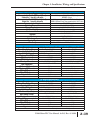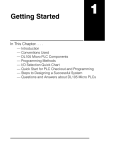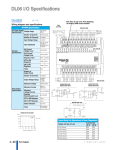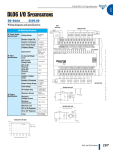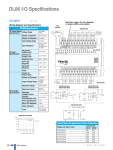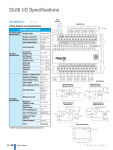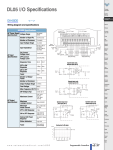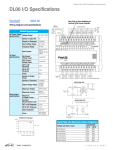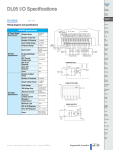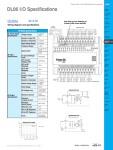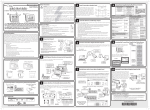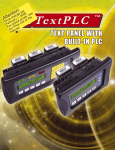Download Die cut title page.qxd
Transcript
Chapter 1: Getting Started Quick Start This example is not intended to tell you everything you need to know about programming and starting-up a complex control system. It is only intended to give you an opportunity to demonstrate to yourself and others the basic steps necessary to power up the PLC and confirm its operation. Please look for warnings and notes throughout this manual for important information you will not want to overlook. Step 1: Unpack the DL06 Equipment Unpack the DL06 and gather the parts necessary to build this demonstration system. The recommended components are: • DL06 Micro PLC • AC power cord or DC power supply • Toggle switches (see Step 2 on next page). • Hook-up wire, 16-22 AWG • DL06 User Manual (this manual) • A small screwdriver, 5/8” flat or #1 Philips type You will need at least one of the following programming options: • DirectSOFT32 Programming Software V4.0 or later (PC-PGMSW or PC-PGM-BRICK), DirectSOFT32 Manual (included with the software), and a programming cable (D2-DSCBL connects the DL06 to a personal computer) or • D2-HPP Handheld Programmer, firmware version 2.20 or later, (comes with programming cable). Please purchase Handheld Programmer Manual D2-HPP-M separately. 0V LG Y0 Y2 C1 Y5 Y7 Y10 Y12 C3 Y15 Y17 G AC(L) AC(N) 24V C0 Y1 Y3 Y4 Y6 C2 Y11 Y13 Y14 Y16 N.C. OUTPUT: 6-240V 50 - 60Hz 2.0A, 6 - 27V 2.0A PWR: 100-240V 0 1 2 3 4 5 6 7 10 11 12 13 14 15 16 PWR RUN CPU TX1 RX1 TX2 RX2 50-60Hz 40VA Y 17 20 D0-06DR 21 22 23 X INPUT: 12 - 24V 3 - 15mA LOGIC 06 K oyo C0 X1 X0 X3 X2 X4 C1 X6 X5 X7 C2 X11 X13 X14 X16 C4 X21 X23 N.C. X10 X12 C3 X15 X17 X20 X22 N.C. TERM PORT1 1–6 PORT2 RUN STOP DL06 Micro PLC User Manual; 1st Ed., Rev. A, 10/02 Chapter 1: Getting Started Step 2: Connect Switches to Input Terminals To proceed with this quick-start exercise or to follow other examples in this manual, you will need to connect one or more input switches as shown below. If you have DC inputs on an AC-supply DL06, you can use the auxiliary 24VDC supply on the output terminal block or other external 12-24VDC power supply. Be sure to follow the instructions in the accompanying WARNING on this page. D0-06DA, D0-06DD1, D0-06DD2, D0-06DR, D0-DD1-D, and D0-06DR1-D DC Input 06 LOGIC K oyo C0 X1 X0 X3 X2 X4 C1 X6 X5 X7 C2 X11 X13 X14 X16 C4 X21 X23 N.C. X15 X17 X20 X22 N.C. X10 X12 C3 12 - 24 VDC + Toggle Switches UL Listed D0-06AA and D0-06AR AC input only LOGIC 06 K oyo C0 X1 X0 X3 X2 X4 C1 X6 X5 X7 C2 X11 X13 X14 X16 C4 X21 X23 N.C. X15 X17 X20 X22 N.C. X10 X12 C3 fuse 90 - 120 VAC Toggle Switches UL Listed WARNING: Remove power and unplug the DL06 when wiring the switches. Use only UL-approved switches rated for at least 250VAC, 1A for AC inputs. Firmly mount the switches before using. DL06 Micro PLC User Manual; 1st Ed., Rev. A, 10/02 1–7 Chapter 1: Getting Started Step 3: Connect the Power Wiring Connect the power input wiring for the DL06. Observe all precautions stated earlier in this manual. For more details on wiring, see Chapter 2 on Installation, Wiring, and Specifications. When the wiring is complete, close the connector covers. Do not apply power at this time 12 - 24 VDC - Fuse Fuse + fuse 110/220 VAC Power Input 12/24 VDC Power Input G LG Y0 Y2 C1 Y5 Y7 Y1 0V AC(L) AC(N) 24V C0 Y1 Y3 Y4 Y6 C2 OUTPUT: 17-240V 50 - 60Hz 0.5A PWR: 100-240V 50-60H G 1 2 3 4 5 6 7 10 11 12 13 14 N.C. Y0 Y2 C1 Y5 Y7 Y10 Y1 N.C. C0 Y1 Y3 Y4 Y6 C2 Y11 6 - 27V 1.0A PWR: 12-24 20W Y 15 0 X INPUT: 90 - 120V - OUTPUT: Sinking Output Y 0 LG + 1 2 3 4 5 6 7 10 11 12 13 14 15 X 7 - 15mA INPUT: 12 - 24V 3 - 15mA Step 4: Connect the Programming Device Most programmers will use DirectSOFT32 programming software, Version 4.0 or later, installed on a personal computer. An alternative, if you need a compact portable programming device, is the Handheld Programmer (firmware version 2.20 or later). Both devices will connect to COM port 1 of the DL06 via the appropriate cable. 0V LG Y0 Y2 C1 Y5 Y7 Y10 Y12 C3 Y15 Y17 G AC(L) AC(N) 24V C0 Y1 Y3 Y4 Y6 C2 Y11 Y13 Y14 Y16 N.C. OUTPUT: 6-240V Y X 0 1 2 50 - 60Hz 3 INPUT: 12 - 24V 4 5 2.0A, 6 - 27V 6 7 10 2.0A 11 12 PWR: 100-240V 13 14 15 16 PWR RUN CPU TX1 RX1 TX2 RX2 50-60Hz 40VA 17 20 D0-06DR 21 22 23 3 - 15mA LOGIC C0 06 K oyo X1 X0 X3 X2 X4 C1 X6 X5 X7 C2 X11 X13 X14 X16 C4 X21 X23 N.C. X15 X17 X20 X22 N.C. X10 X12 C3 TERM PORT1 PORT2 RUN STOP Use cable part # D2–DSCBL (cable comes with HPP) 0V LG Y0 Y2 C1 Y5 Y7 Y10 Y12 C3 Y15 Y17 G Y1 Y3 Y4 Y6 C2 Y11 Y13 Y14 Y16 N.C. AC(L) AC(N) 24V C0 OUTPUT: 6-240V Y X 0 1 2 50 - 60Hz 3 INPUT: 12 - 24V 4 5 2.0A, 6 - 27V 6 7 10 2.0A 11 12 PWR: 100-240V 13 14 15 16 PWR RUN CPU TX1 RX1 TX2 RX2 50-60Hz 40VA 17 20 D0-06DR 21 22 23 3 - 15mA LOGIC C0 06 K oyo X1 X0 X3 X2 X4 C1 X6 X5 X7 C2 X11 X13 X14 X16 C4 X21 X23 N.C. X10 X12 C3 X15 X17 X20 X22 N.C. TERM PORT1 PORT2 For replacement cable, use part # DV–1000CBL RUN STOP Note: The Handheld Programmer cannot create or access LCD, ASCII or MODBUS instructions. 1–8 DL06 Micro PLC User Manual; 1st Ed., Rev. A, 10/02 16 Chapter 1: Getting Started Step 5: Switch on the System Power Apply power to the system and ensure the PWR indicator on the DL06 is on. If not, remove power from the system and check all wiring and refer to the troubleshooting section in Chapter 9 for assistance. Step 6: Initialize Scratchpad Memory It’s a good precaution to always clear the system memory (scratchpad memory) on a new DL06. There are two ways to clear the system memory: • In DirectSOFT32, select the PLC menu, then Setup, then Initialize Scratchpad. For additional information, see the DirectSOFT32 Manual. Initializing Scratchpad will return secondary comm port settings and retentive range settings to default. If you have made any changes to these you will need to note these changes and re-enter them after initializing Scratchpad. • For the Handheld Programmer, use the AUX key and execute AUX 54. See the Handheld Programmer Manual for additional information. Step 7: Enter a Ladder Program At this point, DirectSOFT32 programmers need to refer to the Quick Start Tutorial in the DirectSOFT32 Manual. There you will learn how to establish a communications link with the DL06 PLC, change CPU modes to Run or Program, and enter a program. If you are learning how to program with the Handheld Programmer, make sure the CPU is in Program Mode (the RUN LED on the front of the DL06 should be off ). If the RUN LED is on, use the MODE key on the Handheld Programmer to put the PLC in Program Mode, then switch to TERM. Enter the following keystrokes on the Handheld Programmer. Equivalent DirectSOFT32 display X0 CLR C Y0 OUT E 2 NEXT Clear the Program CLR 4 AUX $ ENT A STR 0 ENT ENT END A GX OUT SHFT 0 E 4 N TMR 3 Move to the first address and enter X0 contact Enter output Y0 ENT D CLR ENT Enter the END statement After entering the simple example program put the PLC in Run mode by using the Mode key on the Handheld Programmer. The RUN indicator on the PLC will illuminate indicating the CPU has entered the Run mode. If not, repeat this step, ensuring the program is entered properly or refer to the troubleshooting guide in chapter 9. After the CPU enters the run mode, the output status indicator for Y0 should follow the switch status on input channel X0. When the switch is on, the output will be on. DL06 Micro PLC User Manual; 1st Ed., Rev. A, 10/02 1–9 Chapter 1: Getting Started Steps to Designing a Successful System Step 1: Review the Installation Guidelines Always make safety the first priority in any system design. Chapter 2 provides several guidelines that will help you design a safer, more reliable system. This chapter also includes wiring guidelines for the various versions of the DL06 PLC. Step 2: Understand the PLC Setup Procedures The PLC is the heart of your automation system. Make sure you take time to understand the various features and setup requirements. Step 3: Review the I/O Selection Criteria There are many considerations involved when you select your I/O type and field devices. Take time to understand how the various types of sensors and loads can affect your choice of I/O type. + Input Sensing – Common Step 4: Choose a System Wiring Strategy It is important to understand the various system design options that are available before wiring field devices and field-side power supplies to the Micro PLC. PLC Input AC Power Loads DL06 PLC Power Input +24 VDC + 16 Outputs Commons 20 Inputs Commons – Step 5: Understand the System Operation Before you begin to enter a program, it is very helpful to understand how the DL06 system processes information. This involves not only program execution steps, but also involves the various modes of operation and memory layout characteristics. 1–10 DL06 Micro PLC User Manual; 1st Ed., Rev. A, 10/02 Power Up Initialize Hardware Chapter 1: Getting Started Step 6: Review the Programming Concepts The DL06 PLC instruction set provides for three main approaches to solving the application program, depicted in the figure below. • RLL diagram-style programming is the best tool for solving boolean logic and general CPU register/accumulator manipulation. It includes dozens of instructions, which will also be needed to augment drums and stages. • The Timer/Event Drum Sequencer features up to 16 steps and offers both time and/or event-based step transitions. The DRUM instruction is best for a repetitive process based on a single series of steps. • Stage programming (also called RLLPlus) is based on state-transition diagrams. Stages divide the ladder program into sections which correspond to the states in a flow chart you draw for your process. Standard RLL Programming (see Chapter 5) X0 Timer/Event Drum Sequencer (see Chapter 6) Stage Programming (see Chapter 7) Push–UP LIGHT DOWN CMPD K309482 SP62 RAISE LDD V1076 Y0 OUT LOWER UP Push– DOWN After reviewing the programming concepts above, you’ll be equipped with a variety of tools to write your application program. Step 7: Choose the Instructions Once you have installed the Micro PLC and understand the main programming concepts, you can begin writing your application program. At that time you will begin to use one of the most powerful instruction sets available in a small PLC. TMR T1 K30 CNT CT3 K10 Step 8: Understand the Maintenance and Troubleshooting Procedures Sometimes equipment failures occur when we least expect it. Switches fail, loads short and need to be replaced, etc. In most cases, the majority of the troubleshooting and maintenance time is spent trying to locate the problem. The DL06 Micro PLC has many built-in features such as error codes that can help you quickly identify problems. DL06 Micro PLC User Manual; 1st Ed., Rev. A, 10/02 1–11 Chapter 2: Installation, Wiring, and Specifications Class 1, Division 2 Approval This equipment is suitable for use in Class 1, Division 2, groups A, B, C and D or nonhazardous locations only. WARNING: Explosion Hazard! Substitution of components may impair suitability for Class 1, Division 2. Do not disconnect equipment unless power has been switched off or area is known to be nonhazardous. Orientation to DL06 Front Panel Most connections, indicators, and labels on the DL06 Micro PLCs are located on its front panel. The communication ports are located on front of the PLC as are the option card slots and the mode selector switch. Please refer to the drawing below. Power Inputs Mounting Tab Discrete Outputs Output Status Indicators Output Circuit Power Input (for DC output versions only) Status Indicators G LG Y0 Y2 C1 Y5 Y7 Y10 Y12 C3 Y15 Y17 0V AC(L) AC(N) 24V C0 Y1 Y3 Y4 Y6 C2 Y11 Y13 Y14 Y16 N.C. OUTPUT: 6-240V 50 - 60Hz 2.0A, 6 - 27V 2.0A PWR: 100-240V Y 0 1 2 3 4 5 6 7 10 11 12 13 14 15 16 17 20 D0-06DR 21 22 23 X INPUT: 12 - 24V Communication Ports 3 - 15mA LOGIC PWR RUN CPU TX1 RX1 TX2 RX2 50-60Hz 40VA 06 K oyo C0 X1 X0 X3 X2 X4 C1 X6 X5 X7 C2 X11 X13 X14 X16 C4 X21 X23 N.C. X15 X17 X20 X22 N.C. X10 X12 C3 TERM PORT1 Discrete Inputs Input Status Indicators Option Slots PORT2 RUN STOP Mode Switch Mounting Tab The output and power connector accepts external power and logic and chassis ground connections on the indicated terminals. The remaining terminals are for connecting commons and output connections Y0 through Y17. The sixteen output terminals are numbered in octal, Y0-Y7 and Y10-Y17. On DC output units, the end terminal on the right accepts power for the output stage. The input side connector provides the location for connecting the inputs X0 and X23 and the associated commons. WARNING: For some applications, field device power may still be present on the terminal block even though the Micro PLC is turned off. To minimize the risk of electrical shock, check all field device power before you expose or remove either connector 2–4 DL06 Micro PLC User Manual; 1st Ed., Rev. A, 10/02 Chapter 2: Installation, Wiring, and Specifications Fuse Protection for Input and Output Circuits Input and Output circuits on DL06 Micro PLCs do not have internal fuses. In order to protect your Micro PLC, we suggest you add external fuses to your I/O wiring. A fast-blow fuse, with a lower current rating than the I/O bank’s common current rating can be wired to each common. Or, a fuse with a rating of slightly less than the maximum current per output point can be added to each output. Refer to the Micro PLC specification sheets further in this chapter to find the maximum current per output point or per output common. Adding the external fuse does not guarantee the prevention of Micro PLC damage, but it will provide added protection. 0V LG Y0 Y2 C1 Y5 Y7 Y10 Y12 C3 Y15 Y17 G AC(L) AC(N) 24V C0 Y1 Y3 Y4 Y6 C2 Y11 Y13 Y14 Y16 N.C. OUTPUT: 6-240V Y X 0 1 2 50 - 60Hz 3 INPUT: 12 - 24V 4 5 2.0A, 6 - 27V 6 7 10 2.0A 11 12 PWR: 100-240V 13 14 15 16 PWR RUN CPU TX1 RX1 TX2 RX2 50-60Hz 40VA 17 20 D0-06DR 21 22 23 3 - 15mA LOGIC C0 06 K oyo X1 X0 X3 X2 X4 C1 X6 X5 X7 C2 X11 X13 X14 X16 C4 X21 X23 N.C. X15 X17 X20 X22 N.C. X10 X12 C3 TERM PORT1 PORT2 RUN STOP I/O Point Numbering All DL06 Micro PLCs have a fixed I/O configuration. It follows the same octal numbering system used on other DirectLogic family PLCs, starting at X0 and Y0. The letter X is always used to indicate inputs and the letter Y is always used for outputs. The I/O numbering always starts at zero and does not include the digits 8 or 9. The addresses are typically assigned in groups of 8 or 16, depending on the number of points in an I/O group. For the DL06 the twenty inputs use reference numbers X0 – X23. The sixteen output points use references Y0 – Y17. 2–12 DL06 Micro PLC User Manual; 1st Ed., Rev. A, 10/02 Chapter 2: Installation, Wiring, and Specifications D0–06DD1–D I/O Wiring Diagram These micro PLCs feature twenty DC inputs and sixteen sinking DC outputs. The following diagram shows a typical field wiring example. The DC external power connection uses four terminals at the left as shown. Inputs are organized into five banks of four. Each bank has an isolated common terminal, and may be wired as either sinking or sourcing inputs. The wiring example below shows all commons connected together, but separate supplies and common circuits may be used. All outputs actually share the same common. Note the requirement for external power. 12 - 24 VDC - + +24 VDC L L L L G LG + - OUTPUT: Sinking Output L L L L L L L L L L L L Y2 C1 Y5 Y7 Y10 Y12 C3 Y15 Y17 N.C. Y0 Y1 Y3 Y4 Y6 C2 Y11 Y13 Y14 Y16 +V N.C. C0 6 - 27V 1.0A PWR: 12-24 20W D0-06DD1-D Y 0 1 2 3 + 4 5 6 7 10 11 12 13 14 15 16 17 20 21 22 23 X INPUT: 12 - 24V 3 - 15mA LOGIC 06 K oyo C0 X1 X0 X3 X2 X4 C1 X6 X5 X7 C2 X11 X13 X14 X16 C4 X21 X23 N.C. X15 X17 X20 X22 N.C. X10 X12 C3 DC Supply Internal module circuitry +V +V +V Optical Isolator Input + + 24VDC OUTPUT L To LED Optical Isolator + 6–27 VDC – Common To LED COM DC Pulse Outputs (Y0 - Y1) High Speed Inputs (X0-X3) Points +V Input + +V 16 +V 1.0 A Y0 - Y7 Y10 - Y17 12 Optical Isolator 24VDC 8 To LED 4 L 0 – 0 32 Common Internal module circuitry + 10 50 20 68 30 86 40 104 50 122 50˚C 122˚C OUTPUT Optical Isolator To LED + 6–27 VDC Ambient Temperature ( ˚C/ ˚F) COM Standard Input Circuit (X4-X23) 2–38 Derating Chart for DC Outputs DL06 Micro PLC User Manual; 1st Ed., Rev. A, 10/02 DC Standard Outputs (Y2 - Y17) Chapter 2: Installation, Wiring, and Specifications D0-06DD1-D General Specifications External Power Requirements Communication Port 1: 9600 baud (Fixed), 8 data bits, 1 stop bit, odd parity Communication Port 2: 9600 baud (default), 8 data bits, 1 stop bit,odd parity Programming cable type Operating Temperature Storage Temperature Relative Humidity Environmental air Vibration Shock Noise Immunity Terminal Type Wire Gauge 12 – 24 VDC, 20 W maximum, K–Sequence (Slave), DirectNET (Slave), MODBUS (Slave) K–Sequence (Slave), DirectNET (Master/Slave), MODBUS (Master/Slave), Non-sequence/print, ASCII in/out D2–DSCBL 32 to 131° F (0 to 55 C) –4 to 158° F (–20 to 70 C) 5 to 95% (non-condensing) No corrosive gases permitted MIL STD 810C 514.2 MIL STD 810C 516.2 NEMA ICS3–304 Removable One AWG16 or two AWG18, AWG24 minimum DC Input Specifications Parameter Min. - Max. Voltage Range Operating Voltage Range Peak Voltage Minimum Pulse Width ON Voltage Level OFF Voltage Level Max. Input Current Input Impedance Minimum ON Current Maximum OFF Current OFF to ON Response ON to OFF Response Status Indicators Commons High–Speed Inputs, X0 – X3 Standard DC Inputs X4 – X23 10.8 – 26.4 VDC 10.8 – 26.4 VDC 12 – 24 VDC 12 – 24 VDC 30 VDC (7 kHz maximum frequency) 30 VDC 70 µs N/A >10.0 VDC > 10.0 VDC < 2.0 VDC < 2.0 VDC 6mA @12VDC, 13mA @24VDC 4mA @12VDC, 8.5mA @24VDC 1.8 k @ 12 – 24 VDC 2.8 k @ 12 – 24 VDC >5 mA >4 mA < 0.5 mA <0.5 mA <70 µS 2 – 8 mS, 4 mS typical <70 µS 2 – 8 mS, 4 mS typical Logic side Logic side 4 channels / common x 5 banks (isolated) DC Output Specifications Parameter Min. - Max. Voltage Range Operating Voltage Peak Voltage On Voltage Drop Max Current (resistive) Max leakage current Max inrush current External DC power required OFF to ON Response ON to OFF Response Status Indicators Commons Fuses Pulse Outputs, Y0 – Y1 Standard Outputs, Y2 – Y17 5 – 30 VDC 5 – 30 VDC 6 – 27 VDC 6 – 27 VDC < 50 VDC (10 kHz max. frequency) < 50 VDC 0.3 VDC @ 1 A 0.3 VDC @ 1 A 0.5 A / pt., 1A / pt. as standard pt. 1.0 A / point 15 µA @ 30 VDC 15 µA @ 30 VDC 2 A for 100 mS 2 A for 100 mS 20 - 28 VDC Max 150mA 20 - 28 VDC Max 150mA < 10 µs < 10 µs < 20 µs < 60 µs Logic Side Logic Side 4 channels / common x 4 banks (non-isolated) None (external recommended) DL06 Micro PLC User Manual; 1st Ed., Rev. A, 10/02 2–39