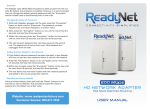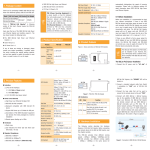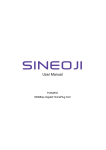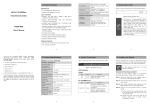Download PL-702 - PLANET Technology Corporation.
Transcript
PL-702 VERIFY THE CONTENTS INSIDE PACKAGE BOX The package should contain the items plus PL-702/PL-702-KIT. If any item is missing or damaged, please contact the seller immediately. PL-702 (Twin pack x 2) Quick Installation Guide CD-ROM Ethernet Cable (Twin pack x 2) Follow the steps below to install PL-702 in the house Step.1 Connect one Powerline Ethernet bridge to your ADSL or Cable modem’s Ethernet port and plug it into the nearest power socket. PL-702-A Internet Cable/xDSL Modem 001101010 Step. 2 Plug in the second Powerline Ethernet bridge in your room or office. PL-702-A PL-702-B Power Line Step. 3 Connect the PC via the network cable to the Powerline Ethernet bridge. PL-702-B Laptop Quick Guide PL-702 LED Definition LED Status Power Description On Steady on indicate the Powerline device connect to the power outlet. Off Power off Green Device in standby mode Off Ethernet Link not active Ethernet Green Data Steady on indicates the RJ-45 port has correctly connected to the network card of your PC or the Ethernet network Off This HomePlug Ethernet Bridge is not connected Red Minimum connection indicates weak signal and slower network speed: less than 50Mbps Orange Normal signal with standard network speed: 50-99Mbps Green Excellent signal with optimal network speed: 100Mbps+ Button Definition Button Reset Description Hold the Reset button until the status lights begin to flash. Press security button during 1~3 seconds. Join a another HomePlug AV network Press security button more than 10 seconds Set its security to random value Security Utility Installation for Windows The installation procedure for the Powerline Configuration utility will vary depending on which operating system you are using on your computer. The following procedure is for installation under Windows XP. Installation on other operation system is similar. 1. Insert the CD into the CD-ROM drive to initiate the Autorun program. Once completed, a menu screen will appear. 2. Click on the “Powerline Configuration Utility” hyperlink in PL-702 field to start the installation. If the menu screen is not shown, you can start the installation as follows. Click on Start Menu/Run. Enter “E:\Utility\setup.exe” in the appeared box, where “E” is the letter of your CD-ROM drive. Click on “OK” button. 3. The utility will be installed into your computer and a new icon called “Power Packet Utility” will appear on your desktop. Power Packet Utility NOTE : This utility is only for Windows 2000, 2003, XP, Vista and Windows 7. Further Configuration If you want to configure more detail settings of PL-702, please refer to user’s manual on the bundled CD. If you have any difficulty on resolving the problem while installing or using the PL-702, please contact the dealer where you purchased this product or you can contact PLANET directly at the following email address: [email protected] Quick Guide 2011-AE0340-000 PLANET Technology Corporation 11F., No.96, Minquan Rd., Xindian Dist., New Taipei City 231, Taiwan (R.O.C.) Tel: 886-2-2219-9518 Fax: 886-2-2219-9528 Email: [email protected] www.planet.com.tw PLANET reserves the right to change specifications without prior notice. All brand names and trademarks are property of their respective owners. Copyright © 2012 PLANET Technology Corp. All rights reserved.