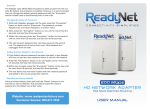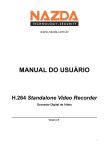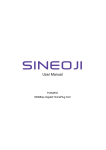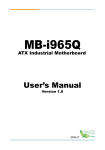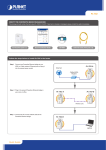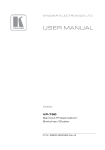Download Single-Channel MPEG-2 SD Encoder SCE
Transcript
Single-Channel MPEG-2 SD Encoder SCE-2100 User Manual SCE-2100 User Manual Contents 1 Introduction ............................................................................................................... 1 1.1 Abstract ............................................................................................................ 1 1.2 Main Features................................................................................................... 1 1.3 Panel Design .................................................................................................... 1 1.3.1 Front Panel ............................................................................................ 1 1.3.2 Rear Panel ............................................................................................. 2 2 Power up .................................................................................................................... 3 3 Front Panel Control .................................................................................................. 4 3.1 Control Method ................................................................................................ 4 3.2 Menu Overview ............................................................................................... 5 3.3 Video Setting ................................................................................................... 6 3.4 Audio Setting ................................................................................................... 7 3.5 System Setting ................................................................................................. 8 3.6 TS IP Setting .................................................................................................... 9 3.7 Host IP Setting ............................................................................................... 10 3.8 Advanced Setting ........................................................................................... 11 4 Web Control ............................................................................................................ 12 4.1 Web Browser Configuration and Log In ....................................................... 12 4.1.1 Web Browser Configuration ............................................................... 12 4.1.2 Web Log In ......................................................................................... 13 4.2 Video Setting ................................................................................................. 14 4.3 Audio Setting ................................................................................................. 15 4.4 System Setting ............................................................................................... 16 4.5 TS IP Setting .................................................................................................. 17 4.6 Host IP Setting ............................................................................................... 18 4.7 System Information ........................................................................................ 19 4.8 Save Default ................................................................................................... 19 4.9 Load Default .................................................................................................. 20 i SCE-2100 User Manual 4.10 Restore Initial ............................................................................................... 20 4.11 SW Upgrade ................................................................................................. 21 5 Head-end Manager Control ................................................................................... 22 5.1 Set Up Head-end Manager ............................................................................. 22 5.2 Head-end Manager Control............................................................................ 24 5.2.1 System Information ............................................................................. 25 5.2.2 Encoder Setting ................................................................................... 25 5.2.2.1 System Setting ......................................................................... 25 5.2.2.2 Video Setting ........................................................................... 26 5.2.2.3 Audio Setting ........................................................................... 26 5.2.3 IP Setting ............................................................................................. 28 6 Technical Specifications ......................................................................................... 29 6.1 Video Encoding ............................................................................................. 29 6.2 Audio Encoding ............................................................................................. 29 6.3 Output ............................................................................................................ 29 6.4 Control ........................................................................................................... 29 6.5 Physical Specifications .................................................................................. 30 ii SCE-2100 User Manual 1 Introduction 1.1 Abstract SCE-2100 is a broadcast-quality MPEG-2 Main Profile@Main Level single-channel SD encoder. 1U rack-mount design, cost-effective, it is capable of analog video audio and digital SDI signals in real-time encoding, compression, and generates the DVB standard TS stream output. 1.2 Main Features MPEG-2 standard DVB broadcast-quality digital compression coding Analog video and stereo audio input, digital SDI input Support MPEG -2 MP@ML 4:2:0 encoding, MPEG Layer I/ II audio encoding Bit rate 1.5M-15Mbps Support service id and service name modifying, advanced PSI/SI generating Network management interface for easy remote management 1.3 Panel Design 1.3.1 Front Panel 1) Indicator Light:Indicate the current device status. From left to right: i. Power Light:Green indicates right power status, Red indicates abnormal power status. ii. Kblock Light:Green indicates front panel is unlocked, Red indicates front 1 SCE-2100 User Manual panel is locked. iii. Encoding Light:Green indicates right encoding status, Red indicates abnormal encoding status. 2) LCD Screen:Display the basic configuration & parameters of the device. 3) Control Buttons:Including Direction Key, Enter Button and Esc Button. 1.3.2 Rear Panel 1. Grounding point 2. Power port and switch 3. Analog video input interface, CVBS1 4. Analog video input interface, CVBS2 5. Analog audio input interface 6. HD/SD-SDI input interface 7. ASI OUT A 8. ASI OUT B 9. RJ45, TS IP output port 10. RJ45, Control port 2 SCE-2100 User Manual 2 Power up The device should be placed horizontally. The grounding equipment should be reliable. Fully connected power supplies, sources and other equipment to the device. If you want to use the Web page or Head-end Net Manager to control the device, please connect the control port of the device to your network. Please check out the standard of power before you power on the device. Connect the power then press the switch in the real panel to , you can boot the device. 3 SCE-2100 User Manual 3 Front Panel Control 3.1 Control Method Through the HVE-2100 front panel, you can do the following operations: Unlock:Continuously press “OK” button twice and “Esc” button twice to unlock the front panel. “▲”“▼”: Select parameters to view or configure. Adjust configurable values in editable mode. “◄” “►”:Move the cursor in editable mode. Choose an option in editable mode. OK:Enter editable mode or navigate to a sub menu. ESC:Exit editable mode or go back to a parent menu. After the device is unlocked, press "▲", "▼" keys to browse the main menu. Press "OK" key to enter the selected sub-menu. Press "OK" key to modify parameters of the selected item. To choose an option, press "◄", "►" keys to choose the option. Press "OK" key to confirm the modification. Press "ESC" key to cancel the modification. To change the parameter, use "◄", "►" keys to move the cursor and press "▲", "▼" keys to adjust the value. Press "OK" key to confirm the modification. Press "ESC" key to give up the modification. 4 SCE-2100 User Manual 3.2 Menu Overview Video Setting:View or set the video parameters. Audio Setting:View or set the audio parameters. System Setting:View or set the system parameters. TS/IP Setting:View or set the TS IP output parameters. Host IP Setting:View or set the host IP parameters. Advanced Setting:View or set the advanced parameters. 5 SCE-2100 User Manual 3.3 Video Setting Video Input:View or select the video input. Video Format:View or select the video format. Video Bitrate:View or set the video bitrate. Video Resolution:View or set the video resolution. Video Brightness:View or set the video brightness. Video Contrast:View or set the video contrast. Video Saturation:View or set the video saturation. 6 SCE-2100 User Manual Video Hue:View or set the video hue. 3.4 Audio Setting Audio Input:View or select the audio input. Audio Volume:View or set the audio volume. Sampling Rate:View or select the sampling rate Audio Bitrate:View or select the audio bitrate. Audio Layer:View or select the audio layer. 7 SCE-2100 User Manual Audio ES Mode:View or select the audio ES mode. 3.5 System Setting System Bitrate:View or set the system bitrate. Output Mode:View or select the output mode. PMT PID:View or set the PMT PID. Range from 50 to 8190. VID PID:View or set the VID PID. Range from 50 to 8190. AUD PID:View or set the AUD PID. Range from 50 to 8190. PCR PID:View or set the PCR PID. Range from 50 to 8190. 8 SCE-2100 User Manual TS ID:View or set the TS ID. Range from 1 to 65535. Service ID:View or set the TS ID. Range from 1 to 65535. Service Name:View the service name. Read only in the front panel. Provider Name:View the provider name. Read only in the front panel. Packet Size:View or select the packet size. 3.6 TS IP Setting Stream IP:View or set the stream IP. Stream Netmask:View or set the stream netmask. Stream Gateway:View or set the stream gateway. Stream MAC:View the stream physical address . Note: To avoid network conflicts, you are not allowed to modify the Stream MAC normally. If you do need to modify the physical address of the stream, please consult the relevant network personnel, and modify under the guidance of them. 9 SCE-2100 User Manual Destination IP:View or set the destination IP address. Note: Destination IP address not only can be a unicast address but also a multicast address. When it is a unicast address, the IP address of the device and the destination IP address should be in the same IP network segment. Destination Port:View or set the destination port. Protocol:View or select the protocol. IGMP:View or select the IGMP. 3.7 Host IP Setting Host IP:View or set the host IP Address. Host Netmask:View or set the host Netmask. Host Gateway:View or set the host Gateway. Host MAC:View the physical address of the device. It is a unique value in any network. Note: To avoid network conflicts, you are not allowed to modify the Host MAC normally. If you do need to modify the device's physical address, please consult the relevant network personnel, and modified under the guidance of them. Server Address:View or set the server address. 10 SCE-2100 User Manual 3.8 Advanced Setting Save Default:Save the current configuration as default configuration. Load Default:Reload the default configuration which has been saved. Restore Initial:Recover to the original configuration which was configured by the manufactory. 11 SCE-2100 User Manual 4 Web Control 4.1 Web Browser Configuration and Log In 4.1.1 Web Browser Configuration You can configure the device via Internet. Prepare a PC with web browser. IE 8.0 or Firefox6.0 or higher version is recommended。 Connect PC and the device through network interface. Make sure that the IP address of the device and PC are in the same network segment: Click , then click , and input “CMD” in the textbox. Click Input ipconfig, and press the “Enter” key, you will see: , you will see: Tips:202.0.0.134 is the local IP address of the PC. 12 SCE-2100 User Manual Confirm the IP address of the device through the front panel: Host IP 192.168.001.070 5-1 Tips:192.168.001.070 is the local IP address of the device. As the IP address of the device and PC are not in the same network segment, user needs to modify the device local IP address to make sure that the IP address of the device and PC are in the same network segment (eg. Set the device IP address to be 202.0.0.70). And make sure the IP address is not occupied by other devices, which might cause IP address conflict. 4.1.2 Web Log In Open the web browser of PC and input the IP address of the device. Click “Enter”, then it will display as follows: You can select a menu item from the main menu on the left to view or set the parameters of the device. 13 SCE-2100 User Manual 4.2 Video Setting Click Video Setting in the main menu on the left, then you will see as follows: You can configure the video parameters referring to table 4-1. Click to save the modifications. Table 4-1 Video parameters Menu Range Video Bitrate 1500Kbps~15000Kbps CVBS1 Video Input CVBS2 SDI PAL Video Format NTSC D1 HD1 Video Resolution: SIF QSIF Video Brightness 0~99 Video Contrast 0~99 Video Saturation 0~99 14 SCE-2100 User Manual Video Hue 0~99 4.3 Audio Setting Click Audio Setting in the main menu, then you will see as follows: You can configure the audio parameters referring to table 4-2. Click to save the modifications. Table 4-2 Audio Parameters Menu Range 32 Kbps 64 Kbps 128 Kbps Audio Bitrate 192 Kbps 256 Kbps 320 Kbps 384 Kbps Analog Audio Input SDI Layer I Audio Layer Layer II 15 SCE-2100 User Manual 32 Audio Sampling Rate 44.1 48 Stereo Joint Stereo Audio Es Mode Dual Channel Single Channel Audio Volume 0~99 4.4 System Setting Click System Setting in the main menu, then you will see as follows: You can configure the system parameters referring to table 4-3. Click to save the modifications. Table 4-3 System Parameters Menu Range System Bitrate 2000Kbps~99000Kbps CBR Output Mode VBR PMT PID: <Custom> 16 SCE-2100 User Manual PCR PID: <Custom> VID PID <Custom> AUD PID <Custom> Service Name <Custom> Service Provider Name <Custom> TS ID <Custom> Service ID <Custom> 188 Packet Size 204 FEC OFF 204 FEC ON 4.5 TS IP Setting Click TS IP Setting in the main menu, then you will see as follows: You can configure the TS IP output parameters referring to table 4-4. Click to save the modifications. 17 SCE-2100 User Manual Table 4-4 TS IP Output Parameters Menu Range Disable DHCP Enable Stream IP <Custom> Stream Netmask <Custom> Stream Gateway <Custom> Stream MAC Address <Read only> UDP Protocol RTP Destination IP <Custom> Destination Port <Custom> Disable IGMP Enable Tips:The destination IP address not only can be a unicast address but also a multicast address. When it is a unicast address, the IP address of the device and the destination IP address should be in the same IP network segment. 4.6 Host IP Setting Click Host IP Setting in the main menu, then you will see as follows: 18 SCE-2100 User Manual You can configure the host IP parameters referring to table 4-5. Click to save the modifications. Table 4-5 Host IP Parameters Menu Range Host IP <Custom> Host Netmask <Custom> Host Gateway <Custom> Host MAC Address <Custom> Alarm IP <Custom> 4.7 System Information Click Sys Info in the main menu, then you will see as follows: You can view the system information. 4.8 Save Default Click Save Default in the main menu, then you will see as follows: 19 SCE-2100 User Manual You can save the current configuration as default configuration by clicking . 4.9 Load Default Click Load Default in the main menu, then you will see as follows: You can reload the default configuration which has been saved by clicking . 4.10 Restore Initial Click Restore Initial in the main menu, then you will see as follows: 20 SCE-2100 User Manual You can restore the initial configuration which was configured by manufactory by clicking . 4.11 SW Upgrade Click SW Upgrade in the main menu, then you will see as follows: You can select the upgrade file by clicking upgrade the device. 21 . Then click to SCE-2100 User Manual 5 Head-end Manager Control 5.1 Set Up Head-end Manager Please open the Tools folder on the CD, then click Caton Head-end Manager.EXE to install the software. Click : Click to choose destination folder, then click 22 : SCE-2100 User Manual Click Click , then you will see: , then you will see: 23 SCE-2100 User Manual Click to complete the installation. 5.2 Head-end Manager Control Double-click , you will see: Double-click one of the encoders in the device tree to open its property tree diagram, then it will show as follows: 24 SCE-2100 User Manual 5.2.1 System Information The system information of the device is as follows: 5.2.2 Encoder Setting It includes system parameters, video parameters and audio parameters. 5.2.2.1 System Setting System parameters include basic PIDs, service name, service provider name, TS ID and service ID. Service name and service provider name support up to 40 characters. The system parameters is as follows: 25 SCE-2100 User Manual System Bitrate: Range from 2000Kbps to 99000Kbps. PMT PID: Range from 50 to 8190. VID PID: Range from 50 to 8190. PCR PID: Range from 50 to 8190. AUD PID: Range from 50 to 8190. Service Name: support up to 40 characters. Service Provider Name: support up to 40 characters. 5.2.2.2 Video Setting The video parameters include input, resolution, encode format and bitrate. The video parameters is as follows: Video Bitrate:Range from 1500Kbps to 15000Kbps. Video Format: Support PAL and NTSC. Video Resolution: Support D1/HD1/SIF/QSIF. Video Brightness: Range from 0 to 99. Video Contrast: Range from 0 to 99. Video Saturation: Range from 0 to 99. Video Hue: Range from 0 to 99. 5.2.2.3 Audio Setting 26 SCE-2100 User Manual Audio Bitrate:Support 32/64/128/192/256/320/384 Kbps. Audio Input: Support Analog and SDI input. Audio Layer: Support MPEG-I Layer I and Layer II. Audio Sampling Rate: Support 32/44.1/48KHz. Audio ES Mode: Support stereo/joint stereo/dual channel/single channel. Audio Volume: Range from 0 to 99. 27 SCE-2100 User Manual 5.2.3 IP Setting IP Parameters include TS IP parameters and host IP parameters. Note: 1. The host IP, NetMask and Gateway cann’t be modified here. Please modify them via the front panel or web control. 2. To avoid network conflicts, you are not allowed to modify the Host MAC Address normally. If you do need to modify the device's physical address, please consult the relevant network personnel, and modified under the guidance of them. 28 SCE-2100 User Manual 6 Technical Specifications 6.1 Video Encoding Encode Mode MPEG-2 MP@MPL Video Format NTSC/PAL Input Mode CVBS/SDI Video Resolution D1、HD1、SIF、QSIF 6.2 Audio Encoding Encode Mode MPEG-1 Layer I/II Sampling Rate 32/44.1/48KHz Audio Bitrate 32/64/128/192/256/320/384Kbps Input Mode Analog/SDI Audio ES Mode Stereo/Joint Stereo/Dual Channel/Single Channel 6.3 Output ASI Output 2 channel ASI TS stream output (1 for back-up) IP Output TS Over IP (UDP Protocol), 100/1000M Base-T RJ45 Network Control Ethernet (10/100M adaptive) Bitrate Output: 2-99Mbps Output Impedance 75 Ohm 6.4 Control Front Panel LED Display and Key Button Control Network Web UI Management Software Professional Integrated Network Management Software 29 SCE-2100 User Manual 6.5 Physical Specifications Size 482×330×44mm(1RU) Weight 4.5kg Voltage 100V~240V AC,47~63HZ Power <30W Environment Temperature 0-55℃, humidity 10%-90% 30