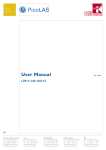Download LDP-CW 20-50_Manaul12-9 - Schulz Electronic GmbH
Transcript
User Manual - preliminary - Rev. 11. 11.09 LDPLDP-CW 2020-50 Before powering on your unit, read this manual thoroughly and make sure your understood it fully. Please pay attention to all safety warnings. If you have any doubt or suggestion, please do not hesitate to contact us! Schulz-Electronic GmbH Dr.-Rudolf-Eberle-Straße 2 D-76534 Baden-Baden Fon +49.7223.9636.30 Fax +49.7223. 9636.90 [email protected] www.schulz-electronic.de 1 Table of Contents LDP-CW 20-50 Data Sheet.......................................................................................................... 1 Table of Contents ....................................................................................................................... 3 Description of Connections......................................................................................................... 4 How to get started (quickstart without PLB-21)........................................................................... 6 How to get started with an PLB-21 ............................................................................................. 6 Dos and Don’ts ........................................................................................................................... 7 Absolute Maximum Ratings ........................................................................................................ 7 Functional Description ................................................................................................................ 8 Test Load .................................................................................................................................... 9 Power Supply.............................................................................................................................. 9 Cooling....................................................................................................................................... 9 Over Temperature Shutdown.................................................................................................... 10 Power on self test ..................................................................................................................... 11 Mechanical Dimensions ............................................................................................................ 10 Power on self test ..................................................................................................................... 11 Controlling the driver................................................................................................................ 11 Controlling the driver using a PLB-21 ........................................................................................ 12 Controlling the driver via PC ..................................................................................................... 15 Register description .................................................................................................................. 24 3 Description of Connections The following drawing shows all connections that are available to the user. 4 Holes for Heatsink (3.1 mm trough) VCC GND LD-Anode GND LDP-C-BOB-Connector (Pin 1 marked) RS232 / PLB-Conn.(Pin 1 marked) VCC Supply voltage 12..48V, (56 V absolute maximum) GND Supply ground LD+ Positive laser diode output (anode). Do not connect to ground! Use both connectors parallel for high currents. LD- Negative laser diode output (cathode). Do not connect to ground! Use both connectors parallel for high currents. LDP-C BOB Conn Mini-MOLEX Connector for analog/TTL-control of the driver (see below) RS232/PLB21-Conn Mini-MOLEX Connector for RS232 Communication or the PLB21 (see below) For a more convenient use of the driver (e.g. in laboratory use) we recommend the optional available product accessory LDP-C-BOB. Please see LDP-C-BOB manual for further details. Pin-Assignments and Description of the MOLEX-pin header. Pin Number Description Direction Comments 1 (marked in red) reserved 2 reserved 3 I-Soll Input Scale: 150 mV / A 4 Enable-Ext Input 0 V = disabled, 3.3 V = driver enabled 5 Pulser-Ok Output 0 V = laser diode driver not ok or power up self test not passed yet; 3.3 V = driver ok / test passed 6 GND Output 7 reserved 8 (right) GND Output Do not connect ! Pin Number Description Direction Comments 1 (marked in red) +12 V Output Only for the use with the PLB21, prevent any overload or short! (max. 100 mA) 2 TXD I/O RS232-Standard serial interface 3 RXD I/O RS232-Standard serial interface 4 (right) GND Output Do not connect ! Do not connect ! 5 How to get started (quick-start without PLB-21) What to do Step # Note 1 Unpack your Device. 2 Apply the supply voltage. Apply any voltage between 12 V and 48 V at “VCC” with respect to GND. The Voltage must be at least 5 V higher than the expected compliance voltage of the laser diode driver- Make sure there is no voltage surge that could destroy the unit when switching the power supply on! 3 Wait until “pulser-ok” is high 4 Apply the current setpoint (scale: 150 mV / A) Pin 5 with respect to Pin 6 must change from 0 V to 3.3 V For example: apply. 1.5 V to Pin 3 of the BOB-connector with respect to GND (Pin 6) if you want to set current to 10 A 5 Set enable pin “high”. 6 Check Apply 3.3 V to pin 4 of the BOB connector. The current will ramp up now. If the driver is not properly cooled, it will shut down. How to get started with an PLB-21 What to do Step # Note 1 Unpack your Device. 2 Connect the PLB-21 Use the PLB-21 pin header and the special cable 3 Apply the supply voltage. Apply any voltage between 12 V and 48 V to “VCC” with respect to GND. The Voltage must be at least 5 V higher than the expected compliance voltage of the laser diode. 4 Wait until “pulser-ok” is high 5 Apply the current setpoint Pin 5 with respect to Pin 6 must change from 0 V to 3.3 V Use the PLB-21 to switch from external to internal setpoint, set the setpoint by turning the dial 6 Set enable pin “high”. 7 Check Apply 3.3 V to pin 4 of the BOB connector. The current will ramp up now. If the driver is not properly cooled, it will shut down. Dos and Don’ts Never make a short at the output. This will not do any harm to the laser driver but will result in an incorrect current measurement. Keep the connection between power supply and driver as well as the connection between driver and laser diode as short as possible. Mount the driver on an appropriate heat sink. The driver will shut down under overtemperature circumstances. Depending on the desired current a slight airflow across the black coils on top is necessary. Please keep the temperature of these devices below 85 °C This diver uses a “high-side” current sensing technique. The GND of the VCC terminal is the same as the GND of the LD terminal. The driver is CW-operation only. Absolute Maximum Ratings Supply voltage range: +12 V .. +56 V (destroying limit) Maximum input current: 20 A Maximum laser diode output current: 20 A Maximum laser diode compliance voltage: 50 V BOB-connector input and output voltages: 0 V to 3.3 V (terminals are 5 V proof) BOB-connector output currents: 1 mA Auxiliary 3.3 V supply voltage output current: 30 mA (Pin 8 of BOB-Conn planned for Rev 2.1) Auxiliary 12 V supply voltage output current: 100 mA (Pin1 of PLB-21 Conn) Operating temperature: 0 - 55 °C 7 Functional Description The LDP-CW operates with four parallel buck converters (S1, S2, D1, D2, L1; S3, S4, D3, D4, L2; S5, S6, D5, D6, L3; S7, S8, D7, D8, L4). Every single converter has an independent control loop with a current sensor (Imeas1, Imeas2, Imeas3 and Imeas4). The set point current that is defined by the user is evenly spread over all four converters. Several security features protect the laser diode and LDP-CW from damage. D8 protects the laser diode from reverse currents while D7 protects the driver in case of a load failure. In case of a failure, the control unit disables the LDP-CW. A soft-start mechanism slowly raises the current after enabling the LDP-CW. Operation Principle of LDP-CW 20 50 driver Element Function S1, S2, S3, S4, S5, S6, S7, S8, D1, D2, D3, D4, D5, D6, D7, D8, L1, L2, L3, L4 Buck converter C0 Input buffer capacitor D7, D8 Laser diode and driver protection diodes Test Load A common method to test the driver is to connect a regular silicon rectifier diode to the driver output. Here has to be paid attention to the junction capacitance of the diode. Only fast recovery diodes (or similar) have a low parasitic capacitance as laser diodes have. To achieve reasonable test results, the parasitic elements of the test diode and the connection must be very similar to a laser diode approach. Regular silicon rectifier diodes have a junction capacitance of several microfarads and are not a suitable test load! The use of these diodes will yield in incorrect current measurement at the pulse edges! Power Supply The power supply must be able to cover the output power plus the internal power losses (please see next chapter). Example: you have a 48 V power supply and a Jenoptik JOLD-75-FC-11 laser diode with up to 20 V compliance voltage and a 12 A current (max. values). At 12 A the driver needs at least additional 12 W to cover the internal losses. The total power consumption will be: 20 V x 12 A + 12 W = 252 W. Divided by 48 V this yields 5.25 A (better 6 A) of current consumption at the DC-terminals. Cooling The driver produces up to 31 W of losses. Thus the base plate has to be mounted on a heat sink to ensure proper operation and prevent an over temperature shutdown. If working with high currents above 10 A it is recommended to cool the power inductors as well. This can be achieved easily by placing the driver with its heat sink in the air flow of a fan. 35 Power dissipation vs. LD-current 30 Losses in W 25 20 15 10 5 0 1 2 3 4 5 6 7 8 9 10 11 12 13 Iout in A Power dissipation over output current 9 14 15 16 17 18 19 20 Over Temperature Shutdown To protect itself, the LDP-CW automatically shuts down itself if its temperature rises above 80°C. This condition is latched and the appropriate bit in the ERROR register is set. To re- enable the LDP-CW the ENABLE pin must be toggled (set low and then high).. Mechanical Dimensions Over all height: 30 mm All dimensions in mm Power on self test Each time the driver is powered up, it performs a test of its internal safety features. The driver cannot be enabled until a self test has been performed successfully. The PULSER_OK signal will be pulled high when the test has been successful. The test will take less than 5 seconds, but can take up to 15 seconds due to internal time-outs if any failures are detected. Controlling the driver The driver can be operated stand alone, with a PLB-21 or a PC connected to it via USB. It remembers all settings from the last time it was powered on, unless configured to load default values on poweron. In this case it loads pre-configured settings each time the power is applied. Connecting a digital control to the driver does not alter the internal settings. No digital control (factory default) default) If no digital control (PLB-21 or USB) is attached, only the BOB-Connector could be used to control the driver. If configured so, the pin 10 at the BOB connector (“Isetpoint“) can be used to control the setpoint current. To enable the output pin7 at the BOB connector (“ENABLE”) must be set HIGH. If an error occurs (e.g. over temperature), the driver will be disabled and the pin 1 of the BOB connector (“PULSER_OK”) is pulled low. The “enable” pin has to be toggled to enable the driver again. When using the LDP-C series the ENABLE pin enables the driver but not the current output. Pin6 of BOB connector (“PULSE”) directly controls the current output in that case. The PULSE input does not trigger a soft start. Hence the configured setpoint current applies as fast as possible to the output. PLBPLB-21 If a PLB-21 is attached to the driver, it can be used to control the behavior of the driver. The PLB-21 may ask for a driver to download. This must be confirmed with “yes” in order for the PLB-21 to work properly. This must always be done when the PLB-21 was connected to any other PicoLAS product. After the download all operating parameters can be accessed using the PLB-21. For a detailed description see chapter PLB-21 below. USB If the driver is connected to a PC using an USB cable, all operating parameters can be accessed via a serial RS232 terminal program or the PicoLAS protocol. The PLB-21 is automatically disabled if a USB connection is established. For a detailed description of the serial text protocol and the PicoLAS protocol see below. PC If the driver is connected to a PC, all operating parameters can be accessed via a serial RS232 terminal program or the PicoLAS protocol. For a detailed description of the serial text protocol and the PicoLAS protocol see below. 11 Controlling the driver using a PLB-21 To control the driver with a PLB-21 it must be connected via the enclosed cable. The PLB-21 will not work if the USB and the PLB-21 are connected at the same time. When the PLB-21 is connected the first time to the driver the user is asked to download a new driver. This must be confirmed with “yes” for working the PLB-21 properly. Menu Structure The following diagram shows the structure of the PLB-21 menu which affects the driver. All entries are described in detail. All other menu entries are described in the PLB-21 manual. For detailed instructions see the PLB-21 manual. Menu root - Pulseparameter o Width o Reprate o Cur(int/ext) o Simmer - Trigger o Mode o Edge - Config o o o o Occur(not in HW version 1.2) Scut Noload SStart - Defaults o Def. pwron o Load defaults o Save defaults - Temperature o Dev. Off o Temp 1 o Temp 2 o Temp 3 - Measurement o Uin o Udiode o IDiode Pulseparameter In this menu point can be modified the setpoint current and simmer current. See the device specific datasheet for detailed information. Width This value defines the width of the pulses generated by the internal pulse generator if the internal trigger is used. It is measured in steps of 0.1us. Reprate This value defines the repetition rate of the pulses generated by the internal pulse generator if the internal trigger is used. It is measured in steps of 1 Hz. Cur (int/ext) This value defines the setpoint current. It can be switched between internal (int) and external (ext) setpoint by pressing the F1 key. When using the internal setpoint, the value can be modified by the user. When using the external setpoint, the value shown is measured value supplied at Pin 10 of the BOB connector. The display is updated every few seconds, so it is not accurate when using analogue modulation. Simmer A Simmer current is not available with a LDP-C series when using trigger modes internal or external. Trigger The LDP-C supports various trigger modes. These are selected in this Submenu. Trigger Possible values are “internal”, “external” and “CW”. Please note that any change disables the output. Edge This value defines the speed of the rising edge. Possible ranges from 0 to 255. The smaller the value is, the smaller is the rise time. It is not used in CW mode. Config The LDP-C has some additional safety features which can be user enabled. This is done within this Submenu. Occur (not in HW version 1.2) Using the F1 key an additional over current protection can be enabled. If enabled, the LDP-C disables automatically if the output current rises below the given maximum value. The display shows the actual value and it can be modified using the jogdial. If disabled, the display will just read “disabled”. Scut If enabled, the LDP-C disables automatically if a shortcut on the output clamps during operation is detected. Please note that this feature will not operate properly when the setpoint current is modulated or a compliance voltage below 1 volt is used. Noload If enabled, the LDP-C disables automatically if the load has been disconnected during operation. Please note that this feature will not operate properly if the setpoint current is modulated. Start The value shown here is the time span in which the LDP-C raises its output current to the given setpoint when enabled. Config The driver can load a default setting each time it powers up or the user commands it to do so. This is done within this Submenu. Def. pwron 13 When enabled, the driver loads the saved settings each time it powers up. Load When activated via turning the Jogdial or the ENTER key all internal registers are changed to the previously saved values. The output stage has to be re- enabled via the L_ON bit or the FIRE Key afterwards Save When activated via turning the Jogdial or the ENTER key all internal registers are stored into an internal EEprom for later usage. Temperature The LDP-C 120-20 is equipped with several temperature sensors. In this submenu, the actual and shutdown temperatures can be read and modified. All values are in °C. Dev. Off This shows the user defined shutdown temperature. If the LDP-C 120-20 reaches this temperature during operation, the output will be disabled and an error message is displayed. It can be modified within 40….80 °C. Temp 1… 1 …3 This shows the actual temperatures measured by the sensors of the LDP-C 120-20. Measurement This submenu holds some runtime measurement information. Uin This shows the measured value of the supply voltage. Udiode This shows the measured value of the compliance voltage of the connected load. The output must be enabled for a correct result. Please note that this is not a real-time measurement. If the Setpoint is modulated, the display may show incorrect values. In that case use the signal of the analogue current monitor at pin 9 on the BOB connector with appropriate measurement equipment. Idiode This shows the measured value of the current flow through the connected load. If an Error Occurs If an error occurs during operation the pulse output is switched off, the “pulser_ok_ext” signal on the BOB connector is pulled low and a message is displayed on the PLB-21. If no other action is described on the display, a toggle of the ENABLE pin resets the error condition and re- enables the driver. Controlling the driver via a PC Introduction When the LDP-CW is connected to a PC, it allows communications over a serial text interface as well as the PicoLAS protocol. While the text interface is designed for communication with a terminal program, the PicoLAS protocol is designed as a system interact protocol. The switching between the two protocols occurs automatically as soon as the driver receives a certain sequence. The corresponding commands are: • PING for the PicoLAS protocol • “init init” init followed by <Enter> for the text interface Description of the RS232 Interface The LDP-CW 20-50 implements a standard RS232 interface. It can be connected to a PC using a three-wire connection. The connection settings are: Baud rate 115200 Data bits 8 Stop bits 1 Parity even 15 The Serial Text Interface The following section describes the structure and commands of the text interface. Structure Every command that is sent to the LDP-CW must be completed with a CR (Enter). It consists of a command word followed by one or more parameters. If the command was successfully executed a “00” is sent, otherwise a “01”. If there is an error pending, the response will be “10”, otherwise “11”. If the command requires an answer parameter, this parameter is sent before the confirmation is given. Example: The user would like to read out the actual setpoint current: User input: gcur<Enter> Output of the LDP-CW: 12.25<CR><LF> 00<CR><LF> Example 2: The user would like to set a new setpoint current: User input: scur 25.7<Enter> Output of the LDP-CW: 25.7<CR><LF> 00<CR><LF> Input is done in ASCII code and is case sensitive. Every terminal can be used which supports this standard. Commands for the LDPLDP-CW The following table contains a command reference for the LDP-CW. Command Parameter Answer Description scur Current in A -- Sets the pulse current to the indicated value. A dot is used as decimal point. No more then two decimal places are used! (12.225 is the same as 12.22) gcur -- Current in A Outputs the present output current gcurmin -- Current in A Outputs the minimum output current gcurmax -- Current in A Outputs the maximum output current on -- -- Activates the output off -- -- Deactivates the output curext -- -- use external current setpoint curint -- -- use internal current setpoint Command Parameter Answer Description gerr -- 32 bit number Outputs the ERROR register gerrtxt -- error text description of every pending error slstat 32 bit number -- Sets the LSTAT register to the value glstat -- 32 bit number Outputs the LSTAT register gserial -- serial number Returns the device serial number gname -- device name Returns the devices internal name ghwver -- hardware version prints out the hardware version gswver -- software version prints out the software version ps -- current settings Prints out an overview of all settings loaddefault -- -- loads previously saved settings savedefault -- -- saves the current settings as defaults sp 32 bit number -- Sets the parameter of the P-controller gp -- P value returns the parameter of the P-controller gpmin -- minimum P value returns the minimum parameter of the Pcontroller gpmax -- maximum P value returns the maximum parameter of the Pcontroller si 32 bit number -- Sets the parameter of the I-controller gi -- I value returns the parameter of the I-controller gimin -- minimum I value returns the minimum parameter of the Icontroller gimax -- maximum I value returns the maximum parameter of the Icontroller sd 32 bit number -- Sets the parameter of the D-controller gd -- D value returns the parameter of the D-controller gdmin -- minimum D value returns the minimum parameter of the Dcontroller gdmax -- maximum D value returns the maximum parameter of the Dcontroller If an Error Occurs If an error occurs during operation the pulse output is switched off and the return value of a command is no longer “00” or “01” but “10” or “11”. Errors have to be acknowledged with a toggle of the ENABLE signal, otherwise switching on again of LDP-CW output is not possible. For more details see the description of the ERROR register. To retrieve the error, use the gerr command for the content of the ERROR register or the gerrtxt command for a human readable form. 17 The PicoLAS Protocol The following section describes the structure and possible commands of the PicoLAS protocol. Structure Each transmission consists of 12 bytes – called a frame as follows – which must be sent consecutively. Otherwise the system times out and the transmission must start again from the beginning. A frame has a fixed structure. The first two bytes describe the command, the following eight bytes the parameters, followed by one reserved byte and one checksum byte. The checksum is calculated out of the first 11 bytes which are linked by a bitwise XOR. Thus a frame has the following structure: Byte Meaning 1 Bit 8-15 of the command 2 Bit 0-7 of the command 3 Bit 56-63 of the parameter 4 Bit 48-55 of the parameter 5 Bit 40-47 of the parameter 6 Bit 32-39 of the parameter 7 Bit 24-31 of the parameter 8 Bit 16-23 of the parameter 9 Bit 8-15 of the parameter 10 Bit 0-7 of the parameter 11 Reserved, always 0x00 12 Checksum A properly received frame must be acknowledged by the recipient with an answer, which is also a frame. If the acknowledgement does not occur then the command has not been processed and the sending procedure should be repeated. If the recipient recognizes the command as valid, but not the parameters, then it will answer with a ILGLPARAM (0xFF12) as command. In the case that the recipient receives an invalid command it will answer with UNCOM (0xFF13). If a faulty checksum is recognized then the answer is RXERROR (0xFF10). If this error occurs often then the connection should be checked. Using the REPEAT (0xFF11) command the recipient can instruct the sender to send the most recent frame again. General General Commands The following list contains an overview of the general commands which are supported by every product from PicoLAS which makes use of this protocol. The explanation of the individual commands is given further below. Command Name Sent Frame Answer Answer Frame Command Parameter Command Parameter PING 0xFE01 0 0xFF01 0 IDENT 0xFE02 0 0xFF02 ID GETHARDVER 0xFE06 0 0xFF06 Version GETSOFTVER 0xFE07 0 0xFF07 Version GETSERIAL 0xFE08 0 … 20 0xFF08 Refer to description GETIDSTRING 0xFE09 0 … 20 0xFF09 Refer to description PING This command is used to determine the presence of a connected driver and to initialize its interface. It does not change any registers. The command parameter is always 0, the answer parameter too. IDENT This command is used to determine the device ID of an attached recipient. It has no effect on the condition of the recipient. The parameter is always 0. The answer contains the ID. GETHARDVER Instructs the driver to send back the version number of its hardware. The parameter is always 0. The answer contains the hardware version number. The format of the answer is: 0x000000<major><minor><revision>. In other words, one byte for each of the three elements of the version number. As example, version 1.2.3 has the parameter 0x000000010203. GETSOFTVER Instructs the driver to send back the version number of its firmware. The parameter is always 0. The answer contains the software version of the recipient. The format of the answer is: 0x000000<major><minor><revision>. In other words, one byte for each of the three elements of the version number. As example, version 2.3.4 has the parameter 0x000000020304. GETSERIAL Instructs the driver to send back its serial number. If 0 is sent as parameter, the answer contains the number of (ASCII) digits of the serial number; otherwise the respective position of the serial number is sent in ASCII format. GETIDSTRING Instructs the driver to send back its name. If 0 is sent as parameter, the answer contains the number of digits of the string, otherwise the respective position of the serial number is sent in ASCII format. 19 Commands for the driver The following table contains a list of the commands which the LDP-CW supports in addition to the generally applicable commands. An explanation of the individual commands and its parameters follows afterwards. Command Sent Frame Received Frame Command Parameter Command Parameter GETSOLL 0x0010 0 0x0101 32 bit value GETSOLLMIN 0x0011 0 0x0101 32 bit value GETSOLLMAX 0x0012 0 0x0101 32 bit value SETSOLL 0x0013 Refer to description 0x0101 32 bit value GETSOLLEXT 0x0014 0 0x0101 32 bit value GETLSTAT 0x0020 0 0x0103 32 bit value GETERROR 0x0021 0 0x0114 32 bit value GETREGS 0x0022 0 0x0105 64 bit value SETLSTAT 0x0023 Refer to description 0x0103 32 bit value CLEARERROR 0x0024 0 0x0104 0 SAVEDEFAULTS 0x0027 0 0x0112 0 LOADDEFAULTS 0x0028 0 0x0112 0 GETKPMIN 0x0040 0 0x010A 32 bit value GETKPMAX 0x0041 0 0x010A 32 bit value GETKP 0x0042 0 0x010A 32 bit value SETKP 0x0043 Refer to description 0x010A 32 bit value GETKIMIN 0x0044 0 0x010B 32 bit value GETKIMAX 0x0045 0 0x010B 32 bit value GETKI 0x0046 0 0x010B 32 bit value SETKI 0x0047 Refer to description 0x010B 32 bit value GETKDMIN 0x0048 0 0x010C 32 bit value GETKDMAX 0x0049 0 0x010C 32 bit value GETKD 0x004A 0 0x010C 32 bit value SETKD 0x004B Refer to description 0x010C 32 bit value Description of the Individual Commands GETSOLL GETSOLL The return value contains the actual setpoint value in steps of 0.01A. GETSOLLMIN GETSOLLMIN The return value contains the minimum setpoint value in steps of 0.01A. GETSOLLMAX GETSOLLMAX The return value contains the maximum setpoint value in steps of 0.01A. SETSOLL This command sets the current setpoint to the given value in steps of 0.01A. The value must be within the borders defined by the minimum and maximum current values given by the GETSOLLMIN and GETSOLLMAX command. The return value contains the actual setpoint value. GETSOLLEXT GETSOLLEXT The return value contains the measured and converted value of the external analogue setpoint in steps of 0.01A. GETLSTAT This command returns the value of the LSTAT register. For a complete description of this register see below. GETERROR This command returns the value of the ERROR register. For a complete description of this register see below. GETREGS This command returns the value of the LSTAT and ERROR register combined in a single 64bit value. The lower 32bit represents the LSTAT register, the upper 32bit the ERROR register. SETLSTAT This command sets the LSTAT register to the given value. The return value contains the new register value. CLEARERROR This command clears a part of the internal ERROR register. For a detailed description of the ERROR register see below. SAVEDEFAULTS This command saves all settings to an internal EEProm. LOADDEFAULTS LOADDEFAULTS This command loads previously saved settings into the driver. 21 GETKPMIN The return value contains the minimum value of the P-controller. GETKPMAX The return value contains the maximum value of the P-controller. GETKP The return value contains the maximum value of the P-controller. SETKP This command sets the value of the P-controller to the given value. The value must be within the borders defined by the minimum and maximum current values given by the GETKPMIN and GETKPMAX command. The return value contains the actual value. GETKIMIN The return value contains the minimum value of the I-controller. GETKIMAX The return value contains the maximum value of the I-controller. GETKI The return value contains the maximum value of the I-controller. SETKI This command sets the value of the I-controller to the given value. The value must be within the borders defined by the minimum and maximum current values given by the GETKIMIN and GETKIMAX command. The return value contains the actual value. GETKDMIN GETKDMIN The return value contains the minimum value of the D-controller. GETKDMAX The return value contains the maximum value of the D-controller. GETKD The return value contains the maximum value of the D-controller. SETKD This command sets the value of the D-controller to the given value. The value must be within the borders defined by the minimum and maximum current values given by the GETKDMIN and GETKDMAX command. The return value contains the actual value. Register description Description of the LSTAT LSTAT Register The following list contains a description of the individual LSTAT bits. These can be read with GETLSTAT and written with SETLSTAT. With SETLSTAT a complete 32 bit word must always be written. Thus, to change individual bits, first the register must be read out with GETLSTAT, then the desired bits changed and then with SETLSTAT passed again to the LDP-CW. Bit Name Read/Write Meaning 0 L_ON Read/write Switch on/off the pulse output. Note: that this bit is automatically set high every time the driver is powered on. 1 ISOLL_EXT Read/Write When “1” the external setpoint current is used 2 PULSER_OK Read Indicates that the driver is in no error condition 3 ENABLE_OK Read Indicates that the external enable is given 4 DEFAULT_ON_PWRON Read/Write When “1” the driver will load the default values at each power-up. 5-31 Reserved Read Reserved Description of the ERROR Register The following list contains a description of the individual bits of the ERROR register. A “1” as a bit leads to a deactivation of the drivers output. The Bits 0 and 1 are cleared every time the ENABLE pin is set low or when the CLEAERROR command is used. The Bits 6 and 7 are set during the power on self test. They can not be cleared by the ENABLE pin or the CLEARERROR command. If one of these bits is set, the supply voltage should be switch off and on again. If the error persists, the LDP-CW needs to be repaired. Bit Name R/W Meaning 0 DRV_OVERTEMP Read Indicates an over temperature shutdown of the output stage. 1 DRV_FAIL Read Indicates a shutdown of the LDP-CW due to a load failure or an over current 2 reserved Read Reserved 3 reserved Read Reserved 4 CFG_CHKSUM_FAIL Read Indicates that the internal configuration register is corrupt. If this error persists, the LDP-CW needs to be repaired. 5 reserved Read Reserved 6 CAL_CHKSUM_FAIL Read Indicates that the internal calibration registers are corrupt. If this error persists, the LDP-CW needs to be repaired. 7 DEF_CHKSUM_FAIL Read Indicates that the internal default registers are corrupt. The default values should be re- saved. 8 reserved Read Reserved 931 Reserved Read Reserved 23