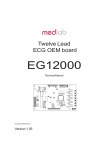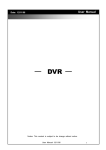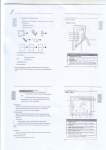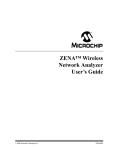Download GOSSIP User Manual – gossip-sim
Transcript
GOSSIP User Manual – gossip-sim
Marius Vollmer
c 2000 Marius Vollmer.
Copyright Permission is granted to make and distribute verbatim copies of this manual provided the copyright notice and this permission notice are preserved on all copies.
Permission is granted to copy and distribute modified versions of this manual under the conditions for verbatim copying, provided that the entire resulting derived work is distributed under
the terms of a permission notice identical to this one.
Permission is granted to copy and distribute translations of this manual into another language,
under the above conditions for modified versions, except that this permission notice may be
stated in a translation approved by the author.
Table of Contents
1
Introduction. . . . . . . . . . . . . . . . . . . . . . . . . . . . . . . . . . 1
2
Examples . . . . . . . . . . . . . . . . . . . . . . . . . . . . . . . . . . . . 3
2.1
2.2
2.3
2.4
2.5
3
Notes . . . . . . . . . . . . . . . . . . . . . . . . . . . . . . . . . . . . . . . . . . . . . . . . . . . . . . 12
From the command like . . . . . . . . . . . . . . . . . . . . . . . . . . . . . . . . . . . . . 13
From within Guile . . . . . . . . . . . . . . . . . . . . . . . . . . . . . . . . . . . . . . . . . . 13
Constructing Simulations with Scheme . . . . . . . . 15
5.1
5.2
5.3
5.4
6
3
4
6
7
8
Invoking gossip-run . . . . . . . . . . . . . . . . . . . . . . . . . . 13
4.1
4.2
5
1..................................................
2..................................................
3..................................................
4..................................................
5..................................................
The World according to Gossip . . . . . . . . . . . . . . . 11
3.1
4
Example
Example
Example
Example
Example
Libraries . . . . . . . . . . . . . . . . . . . . . . . . . . . . . . . . . . . . . . . . . . . . . . . . . . .
Signals . . . . . . . . . . . . . . . . . . . . . . . . . . . . . . . . . . . . . . . . . . . . . . . . . . . .
Blocks and Components . . . . . . . . . . . . . . . . . . . . . . . . . . . . . . . . . . . .
Simulation control . . . . . . . . . . . . . . . . . . . . . . . . . . . . . . . . . . . . . . . . . .
15
16
17
19
Writing Primitive Blocks in C++ . . . . . . . . . . . . . . 21
6.1
6.2
6.3
Interfaces in C++ . . . . . . . . . . . . . . . . . . . . . . . . . . . . . . . . . . . . . . . . . . .
6.1.1 Declaration Macros for Generics . . . . . . . . . . . . . . . . . . . .
6.1.2 Declaration Macros for Results. . . . . . . . . . . . . . . . . . . . . .
6.1.3 Declaration Macros for Ports . . . . . . . . . . . . . . . . . . . . . . .
Processes in C++ . . . . . . . . . . . . . . . . . . . . . . . . . . . . . . . . . . . . . . . . . . .
More Convenience . . . . . . . . . . . . . . . . . . . . . . . . . . . . . . . . . . . . . . . . . .
22
22
22
22
23
25
Index . . . . . . . . . . . . . . . . . . . . . . . . . . . . . . . . . . . . . . . . . . 27
Chapter 1: Introduction
1
1 Introduction
This text documents the ‘gossip-sim’ package. It is the core member of the GOSSIP suite of
packages that together provide a simulation environment for synchronous, data driven models.
Gossip-sim itself is the simulation engine and there are several other packages that contain a
graphical editor for simulation nets, for example, or libraries of useful simulation components.
Simulations are described as nets of components. The components are connected via signals.
A component has ports that can accept the signals. While executing the simulation, a component
receives data at its input ports and produces new data at its output ports (which in turn travels
thru a signal to the input port of another component). A component must specify how much
data it expects at each of its input ports and how much it produces at each output port once
enough data has arrived. These sizes must remain constant during the whole simulation. The
simulation engine takes care of scheduling all components in the right order.
There is no explicit concept of time in the simulation model, i.e., no global clock is made
available to the components and you can’t specify delays in terms of seconds, for example.
Rather, the components can be viewed as connected by continuous streams of data and the data
itself is what drives the computation. You, as the programmer of a specific simulation net, might
attach timing relationships to these streams, and might interpret them as discrete signals with
different sampling frequencies, say, but the simulation engine doesn’t really care. All it cares
about is that it can find a way to invoke the components that all signals are in balance in the
sense that exactly as much data is consumed at the end of a signal as is produced at its start.
Components are created by instantiating blocks. A specific block is a blueprint of all components that perform the same kind of function. While instantiating a block you can specify
values for the generics of the block. The generics are parameters that influence the behaviour
of the resulting components. Each component has its own, independent set of values for the
generics of its block. Blocks can be organized into libraries, but they don’t have to be.
There are two general kinds of blocks, and correspondingly two general kinds of components:
primitive ones and hierarchical ones. A primitive component is one that actually takes part
in the final simulation. It contains executable code that gets run whenever enough data has
arrived at its input ports and there is room in its output buffer. A hierarchical component on
the other hand contains code to instantiate sub-components inside itself. Ultimately, there will
be a net of primitive components that can be executed in concert. Thus, primitive components
will do the real simulation work, while hierarchical components are a tool for organizing the net
of primitive components.
The data itself that is transported via the signals consists of just bits, as far as the simulation
engine is concerned. It is up to the primitive components to interpret these bits. There is support
for checking that connected components will interpret these bits in the same way, however. There
is also support for easily writing primitive blocks that work with complex numbers, or integers
of up to 32 bits.
Ports can be declared to be multi ports. A multi port can accept any number of signals that
are then treated individually by the component. It is, for example, possible to implement a ‘sum’
block with a multi port as its sole input and a normal port as its output. When instantiated,
the resulting component would then query how much signals are actually connected to the input
and add them all up.
The simulation system is targeted at simulations that contain relatively few components with
relatively rich behaviour. In a typical use, you might have a couple of hundreds components
that do things like matrix multiplications or factorizations, implement radio transmission channel
models, adaptively filter a digital signal, or something on that scale. There might also be lesser
components that do multiplications or additions, but it wont probably be efficient to simulate
gate-level designs that consist of hundred thousands of individual nand gates.
Gossip-sim itself is implemented in two coarse layers. The upper layer that is responsible for
building the simulation net from user input, checking its validity and finding a suitable schedule
Chapter 1: Introduction
2
for the primitive components, is written in Guile Scheme. The lower layer that is responsible
for actually carrying out the simulation is written in C++.
The consequence of this is that hierarchical blocks are written in Scheme. The top-level
user specification of the simulation net is written in Scheme, too, as it can be seen as a special
purpose hierarchical block. Primitive blocks are written in C++ and loaded into the simulation
as shared libraries.
When describing the layout of your simulation net, you are in effect writing a Scheme program
and consequently you can use all features of Scheme. This gives you a considerable flexible, much
more than you would get from more special purpose languages like VHDL, for example.
Chapter 2: Examples
3
2 Examples
This chapter contains a number of runnable examples that should make you familiar with
most of the concepts mentioned in the introduction. It is assumed that you are already familiar
with Scheme and C++.
2.1 Example 1
Let us try to warm up with an example that shows a top-level simulation description that
uses two primitive blocks.
The simulation will contain a ‘source’ component that produces a stream of complex numbers
and a ‘destination’ component that receives the stream and prints it to the console. After
printing 5 numbers, the simulation will stop. The simulation net can be illustrated like this:
source out
in
destination
Here is the actual simulation description, as you would type it into a file:
(use-library example *)
(signals sig)
(source :out sig)
(destination :in sig)
Assuming that the file is called ‘example-1.sim’, you can execute the contained simulation
with this shell command
gossip-run example-1.sim
You should then see something like this as the output:
(1,0)
(1,0)
(1,0)
(1,0)
(1,0)
destination.2: finished
For this to work, there must be a library called ‘example’ that actually contains ‘source’ and
‘destination’ blocks. When gossip-sim has been installed correctly at your site, you should
have this library.
You can also use ‘gossip-run’ as a shell. When you invoke it without any arguments you
are put into an interactive dialog where you can start simulations and dop various other things.
The advantage of this mode of operation is that you do not have to sit thru the startup time of
‘gossip-run’ for every simulation and you can carry state from one simulation run to the next.
When starting ‘gossip-run’ as a shell,
gossip-run
gossip>
you can start simulations with the ‘run’ command:
gossip> (run "example-1.sim")
(1,0)
(1,0)
(1,0)
(1,0)
Chapter 2: Examples
4
(1,0)
destination.2: finished
Let us now turn to the detailed meaning of the example simulation description.
(use-library example *)
This line makes the blocks in the ‘example’ library available. The blocks can be accessed simply
by using their names as variable names, as we will see below.1 The star ‘*’ just means that we
want to see all available blocks of the ‘example’ library. You could also restrict this set by listing
each individual block, or you could rename blocks while importing them. Full details on the
‘use-library’ statement can be found later on in the reference part of this document. For this
example, the effect of ‘(use-library example *)’ is that we can make references to variables
named ‘source’ and ‘destination’ and find the corresponding blocks in them.
(signals sig)
This statement defines a new signal, named ‘sig’, that we will use to connect the two components. The signals statement behaves like a regular Scheme definition using define. Thus,
you can use it only in places where a define would be valid.
(source :out sig)
This is a component instantiation. It looks like a regular function call, and, as far as Scheme is
concerned, it actually is one. The effect is that a new component is created from the ‘source’
block and inserted into the current net. When ‘gossip-run’ starts to execute a simulation
description, it creates an empty net. The executed component instantiation statements (such
as the one we are discussing right now) modify this net by inserting new components into it.
When the description file has been executed completely, the net is postprocessed into a runnable
simulation and then started.
The arguments to the function call are interpreted as keyword/value pairs. In the example
above, ‘:out’ is a keyword (because it starts with a colon), and ‘sig’ is its associated value.
Together, they specify that the ‘out’ port of the new ‘source’ component should be connected
to the ‘sig’ signal.
Let me say again that the expression above is really a function call, and thus, ‘source’ is
really a function. You can do anything with it that you could do with any other function, like
invoking it with ‘apply’, passing it around and storing it in data structures.
(destination :in sig)
This is the second component instantiation. It completes the net by connecting the ‘in’ port of
the ‘destination’ component to the ‘sig’ signal.
You might be wondering how Gossip knows when to stop the simulation. The default behaviour is to stop as soon as one component has finished. Each component has a flag that says
whether it has already finished or not. The ‘destination’ component raises this flag when it has
printed 5 numbers. The ‘source’ component never raises its flag. Thus, our sample simulation
stops as soon as the ‘destination’ component raises its finished flag.
You can control the condition for stopping in a very general way, Section 5.3 [Blocks and
Components], page 17.
2.2 Example 2
The next example introduces hierachical components and multi-ports. It also shows how to
give values to the generics of components. It extends the basic structure of the first example by
connecting two sources to the destination. The two sources are instantiated by a hierarchical
block called ‘two-source’. It is not imported from a library. Instead, it is defined along with
the simulation description itself.
1
This works by using the module system of Guile, in case you are interested.
Chapter 2: Examples
5
source out out1
in destination
source out out2
two-source
Note how the ‘two-source’ component contains two ‘source’ components. Each ‘source’
component has an output port named ‘out’, with a signal connected to it. From the outside of
the ‘two-source’ block, these two signals are accessible on two output ports named ‘out1’ and
‘out2’, respectively. Now, both signals are connected to the only input port of the ‘destination’
component. This port is a multi-port and thus it can accept more than one signal. This fact is
expressed by this funny sloped line in the picture above.
Here is the simulation file ‘example-2.sim’:
(use-library example *)
(define-block (two-source (> out1) (> out2))
(source :out out1 :value 1)
(source :out out2 :value 2))
(signals a b)
(two-source :out1 a :out2 b)
(destination :in (list a b))
It uses two new features, which will be explained in turn.
(define-block (two-source (> out1) (> out2))
(source :out out1 :value 1)
(source :out out2 :value 2))
This statement defines a new block called ‘two-source’. This is an alternative to importing
blocks via libraries. The sub-form ‘(two-source (> out1) (> out2))’ specifies the name and
the interface of the block. In our specific case, the interface consists of two formals, ‘(> out1)’
and ‘(> out2)’. They specify two output ports (indicated by the ‘>’ symbol) named ‘out1’ and
‘out2’, respectively.
The remaining part of the ‘define-block’ statement is its body. It consists of Scheme
expressions that are executed when the block is instantiated. In our example, we have two
expressions that each instantiate a ‘source’ component. Within the body, the formals of the
block are available as correspondingly named variables. For ports, they have the signal as their
value that is connected to the port.
Thus, the first component instantiation expression in the body of the ‘define-block’ statement creates a ‘source’ component with its ‘out’ port connected to the signal that is connected
to the ‘out1’ port of the enclosing ‘two-source’ block.
You can also see how to specify values for generics. It is done with a keyword/value pair,
analogous to how signals are connected to ports. The first ‘source’ component gets 1.0 as the
value for its ‘value’ generic, the second gets 2.0. What generics exist and what they mean is
of course determined by the block. The ‘value’ generic in this example simply determines the
value that the ‘source’ component produces at its output port.
The define-block statement behaves like define as well. You can use it wherever define
would be valid.
(destination :in (list a b))
This component instantiation connects two signals to the ‘in’ port of ‘destination’. It does
this by constructing a list of the two signals and uses the list as the value in the keyword/value
pair. However, we could also have done it by connecting to the ‘in’ port twice, like this:
Chapter 2: Examples
6
(destination :in a :in b)
Note that you can only connect multiple signals to ports that are prepared for that. The
‘destination’ has been specifically written to accept multiple signals at its ‘in’ port. Not every
port can be used in this way.
When you run this simulation, you get output like this
(1,0) (2,0)
(1,0) (2,0)
(1,0) (2,0)
(1,0) (2,0)
(1,0) (2,0)
destination.4: finished
You can see what ‘destination’ does with multiple signals on the ‘in’ port: it outputs one
column for each of them.
2.3 Example 3
This little example shows how to run more than one simulation from one simulation file.
As we have seen, the ‘source’ block has one generic named ‘value’ that determines what
value the source produces. We are now going to start several simulations with different values
for this generic.
(use-library example *)
(define (simulation value)
(signals sig)
(source :out sig :value value)
(destination :in sig))
(do ((val 0 (1+ val)))
((= val 5))
(sim-run simulation val))
As you can see, the instantiation statements have been combined into a function named
‘simulation’. When this function is called, our two well-known components are added to the
current net, just as it was the case in the previous examples. However, the function takes a
parameter value that is used to set the ‘value’ generic of the ‘source’ component. Thus, we
can easily instantiate components with different values for this ‘value’ generic.
The function ‘simulation’ is then used together with the ‘sim-run’ function (provided by
Gossip) to create and execute a net. When ‘sim-run’ is called like
(sim-run function args)
it creates a new, empty net and makes it current. Then, while the net is still current, it calls
function, passing it args. The function function is supposed to add new components to the net,
and when it returns, the net is executed in the usual way.
In the example above, we call ‘sim-run’ in a loop, thus causing it to execute several simulations.
Remember that blocks can be used like functions? This leads to an interesting variation of
this example. Because blocks behave like functions, we can pass a block to ‘sim-run’ and use
the args to carry the keyword/value parameters. It would look like the following:
(use-library example *)
(define-block (simulation (= value))
Chapter 2: Examples
7
(signals sig)
(source :out sig :value value)
(destination :in sig))
(do ((val 0 (1+ val)))
((= val 5))
(sim-run simulation :value val))
2.4 Example 4
We now get to a slightly more complicated simulation that does something vaguely useful, for
a change. We will compute the first few Fibonacci numbers. How many numbers are computed
can be determined via an argument to the simulation script. The working of this example might
be hard to visualize from the code alone, so here is a picture of it:
As you can see, the central piece is an ‘adder’ block with two feedback connections. An
‘adder’ computes the sum of the values on its input signals and writes this sum to its output
port. One of its inputs is connected to an ‘impulse-source’, which writes one non-zero value
on its output port, and then only zeros. It is realized by a hierarchical block defined in the
simulation script. Here now is the whole script.
(use-library example *)
(define-block (impulse-source (= value 1.0) (> out))
(signals a b)
(source :out a :value value)
(source :out b :value (- value))
(adder :in a
:in (sig b :chunk-delay 1)
:out out))
(signals a b)
(impulse-source :out a)
(adder :in a
:in (sig b :chunk-delay 1)
:in (sig b :chunk-delay 2)
:out b)
(destination :in b :count (arg 0 20))
The ‘impulse-source’ block consists of two ‘source’ blocks that each produce a constant
value. The second ‘source’ produces the negated value of the first one, and a delayed version
of the second stream is added to the first. This produces the desired impulse. Incidentally, you
can think of this strange arrangement as taking the derivative of a step function.
The ‘impulse-source’ block already has to delay a signal. It does this by using the ‘sig’
function to generate a different view of a signal:
(sig b :delay 1)
The effect of this function call is to produce a new signal that is a delayed (or otherwise modified)
version of an existing signal.2
This example shows also how to specify a default value for a generic when defining a hierarchical block. The generic ‘value’ of ‘impulse-source’ gets a default value of 1.0 when no
keyword/value pair has been specified for it during the instantiation.
2
Gossip-sim still has some problems with delays. They must be a multiple of the input chunk size of the
destination port that the delayed signal is connected to.
Chapter 2: Examples
8
(define-block (impulse-source (= value 1.0) ...
How many numbers will be computed is determined by the ‘count’ generic of the destination
block. It will stop the simulation when it has received and printed ‘count’ numbers. The value
for ‘count’ in turn is determined by calling ‘arg’:
(arg 0 20)
This will return the value of the first argument to the simulation script (the first argument has
index 0). When no argument is given, the value 20 is used as a default.
To print the first 25 Fibonacci numbers, you can either invoke ‘gossip-run’ like
gossip-run example-4.sim 25
or use the ‘run’ command interactively like
gossip> (run "example-4.sim" 25)
When arguments come from the command line, they are first passed thru the Scheme function
‘read’. This means that you need to use the regular Scheme read syntax. For example, ‘123’ is
a number, while ‘"foo"’ is a string and ‘(a b c)’ is a list of three symbols.
2.5 Example 5
After looking at the Scheme side of things, this example will finally show how to actually
implement the ‘source’ block in C++.
As we have seen already, the ‘source’ block has one output port that produces complex
numbers. The data size of this port is always 1, that is, the numbers are produced individually.3
The ‘source’ block also has one generic of type complex. This generic determines the constant
value that is produced at the output. The default value for this generic is 1.
Without further ado, here is the C++ code for ‘source’:
#include <gossip/sim.h>
sim_generic generics[] = {
SIM_COMPLEX_GENERIC ("value", 1.0, 0.0),
NULL
};
sim_port outputs[] = {
SIM_COMPLEX_PORT ("out", 1),
NULL
};
struct source : sim_complex_comp {
sim_complex value;
void
init ()
{
get (value, "value");
}
void
3
You can use data sizes greater than 1, which is for example useful for blocks that do matrix operations.
Chapter 2: Examples
9
step (const sim_complex **in, sim_complex **out)
{
out[0][0] = value;
}
};
SIM_DECLARE_BLOCK (source, generics, NULL, NULL, outputs);
To bring this into a form that Gossip can use, you have to build a shared library that
includes the code above. Right now, you need a separate shared library for each individual
block. How to exactly produce such a shared library is very platform dependent, unfortunately.
On GNU/Linux, the following works, assuming the code above is contained in ‘source.cc’:
g++ -shared -fPIC -o source.prim source.cc
Using ‘g++’ is important so that the right C++ libraries are included. If you want to use ‘libtool’
to build these shared libraries (which is actually recommended), you can find examples of its
use in the ‘gossip-sim’ sources itself.
After you have managed to build a working shared library, you must make it visible to Gossip
so that you can use it in simulations. The direct way is to load the block by hand with a suitable
‘define-block’ statement like
(define-block source :primitive "some/where/source.prim")
Another, more elegant way is to copy the shared library file into a directory where it can be
automatically found by the ‘use-library’ mechanism, Section 5.1 [Libraries], page 15. You can
also make use of the special library called ‘work’ that corresponds to all blocks in the directory
that is current when the use-library statement is evaluated.
Now to the source of ‘source’ itself.
#include <gossip/sim.h>
The header file ‘gossip/sim.h’ must be included at the top of every primitive Gossip block.
sim_generic generics[] = {
SIM_COMPLEX_GENERIC ("value", 1.0, 0.0),
NULL
};
This array of sim_generic structures describes the generics of the ‘source’ block. The initialization of each member should be done via pre-defined macros like SIM_COMPLEX_GENERIC. The
concrete usage of SIM_COMPLEX_GENERIC above means: the type of the generic is complex, the
name of it is "value", the real part of its default value is 1.0, and the imaginary part is 0.0.
The end of the array is marked with a NULL. The array itself is brought into action by the
SIM_DECLARE_BLOCK macro at the end of the code.
sim_port outputs[] = {
SIM_COMPLEX_PORT ("out", 1),
NULL
};
This array of sim_port structures describes the output port of the ‘source’ block. It follows the
same general principles as the sim_generic array above, i.e., you should initialize it by using
macros and its end is marked with a NULL.
The SIM_COMPLEX_PORT macro as used above means: the type of the port is complex, its
name is "out" and its default chunk size is 1.
struct source : sim_complex_comp {
Each block is represented by a new class that inherits from one of several base classes that are
provided by ‘gossip/sim.h’. Which base class to choose depends on the types of the input and
Chapter 2: Examples
10
output ports. For ‘source’, the right class is sim_complex_comp, because it exchanges complex
values on its ports.
void
init ()
{
get (value, "value");
}
The sim_complex_comp class provides a virtual function init that you should override to initialize new objects of your class. The ‘source’ block just uses the get function to copy the value
of the generic named ‘"generic"’ into the member field value.
void
step (const sim_complex **in, sim_complex **out)
{
out[0][0] = value;
}
This is another virtual function provided by sim_complex_comp that you should override. The
step function is called whenever enough data has arrived at the input ports and the output
ports can accept new data. The parameters in and out point to the input and output buffers,
respectively. The length of these buffers is determined by the chunk sizes associated with the
corresponding ports. The ‘source’ block has no inputs, so we can’t use the in parameter. The
buffer for the only, zeroth output port can be accessed as out[0]. It has room for exactly one
complex number, because the chunk size of its port has been set to 1. Thus, we just store value
in out[0][0].
SIM_DECLARE_BLOCK (source, generics, NULL, NULL, outputs);
The SIM_DECLARE_BLOCK macro actually makes the new source class available to Gossip. It
takes the name of the new class, and pointers to the generic array, the results array, the input
port array, and the output port array.
Chapter 3: The World according to Gossip
11
3 The World according to Gossip
This chapter describes the simulation model of Gossip, its various building blocks, their
relationships, and the technical terms used to talk about it all.
Gossip can simulate syncronous data flow programs. This means that it can deal with programs that can be divided into pieces that run concurrently and these pieces communicate only
by exchanging streams of data at a constant rate and with a fixed pattern of connections.
In Gossip, the independent pieces of a program are termed processes. The entities that carry
the data streams are called signals. These signals connect to input ports and output ports of
processes. Whenever enough data is avilable at the input ports of a process, it performs its
assigned computation and produces data at its output ports. These new data elements appear
on the input ports of other processes (via the connected signals) and may enable these other
processes to run in turn.
Exactly how much data must appear on the input ports of a process is determined by the
chunk size of the individual input ports. The chunk size of a input port specifies the number of
data elements that the process expects at that port. When a process has more than one input
port, there must be enough data on all its input ports before it will run.
Likewise, the chunk size of an output port specifies how data will appear on this port when
the process is run once. As an example, consider a process with only one input port and only
one output port. When the input port has a chunk size of 1 and the output port has a chunk
size of 2, then the process will produce two elements at its output port for every single element
at its input port. You can also view the chunk sizes as indicators of the (relative) data rate at
a port. The example process would have a output data rate twice that of its input data rate.
The signal connections must be made before the simulation is started and they cannot be
changed during the run of a simulation. All signals must be connected to exactly one output
port and at least one input port. When a signal is connected to more than one input port, all
input ports see the same, effectively duplicated data stream.
Furthermore, the chunk sizes of all ports must be fixed at run-time. and the chunk sizes and
connections must be chosen so that all data rates are consistent. In effect, the simulation must
be able to run forever and not produce more data elements at output ports than are consumed
at input ports. This does not mean that the chunk size of an output port must be equal to the
chunk sizes of the input ports it is connected to, however.
You can specify a delay individually for each input port that a given signal is connected to.
The effect of a delay is that the first data element that comes out of the output port of the signal
is not the first to reach the input port. Instead, it is preceeded by a number of data elements
that have been placed on the signal before the simulation is started.
You can form loops with your signal connections. However, there must be sufficient delay in
the loop to allow the simulation to start. How much is sufficient depends on the chunk sizes of
the processes on the loop. Gossip will tell you how much is needed when you specify too little.
Of course, you can also have delay in signals that don’t form loops.
Processes are created as a side effect of instantiating blocks. When you instantiate a block,
a component is created. A component can contain subordinate components (in a hierachical
fashion) and processes. A component that contains other components is also called a hierarchical
componenent, while a component that only contains processes is called a primitive component.
Like processes, components have input and output ports.1 Exactly what ports are created
is determined by the interface of the block that is being instantiated. This interface specifies
the name of each port, its type, and whether it is a multiport. The name is used to identify
the port during instantiation and the type is used to make sure that only compatible ports are
connected via signals. When instantiating a block, you must specify exactly one signal for each
1
Actually, only components have ports. Processes just use the ports of their immediatly enclosing component.
Chapter 3: The World according to Gossip
12
port, unless the port is a multiport. A multiport can accept any number of signals, including
zero. For each signal that is connected to a multiport, an individual, normal port is created and
the signal is connected to it.
In addition to ports, the interface of a block can also contain generics. A generic is a
parameter that influences the resulting component of instantiating the block. For example, it
can influence the computations that are performed by the processes, or it can control how the
sub-components of a hierarchical component are created. What exactly a generic does is part
of the definition of the block. The interface of a generic can specify a default value that is used
when no value is specified during instantiation.
Each component has an exit predicate that is used to determine when a simulation should
be stopped. The exit predicate is specified during the instantiation of a block. A simulation
is always constructed in such a way that there is a single top-level component. The simulation
stops when the exit predicate of this top-level component becomes true. Typically, an exit
predicate of a component makes use of the exit predicates of its sub-components or some other
means to check whether one of its processes has finished. The evaluation of the exit predicate
has to be triggered explicitly by a process.
Each component can have an epilog. The epilog is a piece of code that is executed when the
simulation has finished. Typically, it computes results for the component. A result is a named
value that can be retrieved from a component once the simulation has finished.
3.1 Notes
It is probably interesting to relax the requirement that chunk sizes must be constant at
run-time. This will force us to support dynamic scheduling, which is probably harder to do
efficiently.
As of now, you can only have non-negative amounts of delay. Maybe Gossip will be extended
to allow negative delays. Such negative delays will make a number of data elements disappear
at the start of a data stream before they reach their destination.
Right now, a component can either be a strictly hierarchical component without any processes, or be a primitive component with exactly one process. A primitive component is completely specified in C++, including generics, results, the process, and the epilog.
There are some plans for ‘meta simulations’. In such a simulation, the generics of a block and
the results of its components are turned into input and output ports respectively. The process
of the meta-component would consist of a complete sub-simulation.
Chapter 4: Invoking gossip-run
13
4 Invoking gossip-run
The program ‘gossip-run’ that you have been using in the examples is only one of several
ways to start a Gossip simulation. This chapter explains these different ways in detail.
The simulator is actually an extension to Guile, it is not a separate program. Guile in turn is
an implementation of an extended version of the programming language Scheme. That is, after
‘gossip-sim’ has been added to the Guile environment, the language that you can use in that
environment has been extended with Gossip specific features and you can use these features to
run simulations.
4.1 From the command like
When you run the program ‘gossip-run’, it does not much more than to start the Guile
environment, load the Gossip extensions into it, and use the function command-line-run (see
below) to evaluate the arguments passed on the command line.
You can use ‘gossip-run’ in two modes: when you specify a script on the command line, it
will run this script and then exit. When you don’t specify a script, it will launch into a regular
Scheme read-eval-print loop, where the Gossip extensions have been made available already.
The general form of the first mode is
gossip-run script script-args...
The first argument, script, is the name of a file that contains Scheme code to be executed. This
code is executed in a fresh module where the Gossip functions and variables that are described in
the next chapter are visible in addition to the usual Scheme features. While the code is executed,
blocks are instantiated into the current net. After the script has finished, that net is simulated.
The script-args are available to script via the ‘args’ and ‘arg’ functions, as explained below.
The shell passes the script-args as strings to Gossip, but for ‘args’ and ‘arg’, these strings are
filtered thru the Scheme function ‘read’. XXX - give some examples.
The program ‘gossip-run’ does not do anything special or complicated, because it is not
meant to be used really that much. Whenever you find yourself wanting to write shell script
to invoke ‘gossip-run’ repeatly with complicated arguments, you should probably just write a
Scheme program that does all the complicated things and that uses the Gossip features directly.
Likewise, you should probably use ‘gossip-run’ mostly in interactive mode and use the
function ‘run’ to load and execute your simulation scripts.
4.2 From within Guile
When you are already ‘in Guile’, that is, when you are writing a Scheme program or typing
into a regular Scheme read-eval-print loop, you can load Gossip-sim by loading the module
‘(gossip sim)’ with ‘use-modules’, or any other mechanism you use for loading modules. After
that, for example, you can use the Gossip function ‘run’ to load and execute simulations.
run script args...
Function
Load and execute the program in the file named by script, passing it args. script should be
a string, while args can be any Scheme values. From within script script they can be retrieved unchanged via the functions ‘arg’ and ‘args’. The function ‘run’ uses ‘with-args’
to arrange for this.
The code in script is loaded into a fresh, unnamed module where the module ‘(gossip
sim)’ is visible in addition to the normal Scheme definitions. Thus, all top-level definitions
done by script are local to script. If you don’t want this, you should be using more
primitive means than ‘run’ to load your Scheme code, for example plain ‘load’, maybe in
combination with ‘with-args’ to set the arguments.
Chapter 4: Invoking gossip-run
14
While script is executed, a fresh and empty net is made current. Thus, all block instantiations performed by script are collected into this net. When script has been executed
completely, the net is executed as a simulation. In effect, script is loaded in an environment
as setup by the function ‘sim-run’.
Of course, script can ignore the current net provided by ‘run’ and use ‘sim-run’ directly
to have more control.
arg index [default]
Function
Return the script argument indicated by index, which should be a non-negative integer.
The first argument has index 0. When there are not enough arguments to satisfy the
request, ‘arg’ returns default. When default has not been specified, an error is signalled
instead.
args
Function
Return a list of all script arguments as specified by the most recent call to ‘with-args’ or
‘call-with-args’. You should not modify this list.
with-args args body...
Macro
Install args as the current list of script arguments and execute body. After body has
finished, reinstall the previously active list of script arguments. args should evaluate to a
list. The whole ‘with-args’ form evaluates to the value that body evaluates to.
call-with-args args proc
Function
Call proc, a procedure of no arguments, while args have been installed as the current list
of script arguments. After proc has finished, reinstall the previously active list of script
arguments and return the value returned by ‘proc’. args should be a list.
sim-repl
Function
Launch into an interactive read-eval-print loop. The module ‘guile-user’ is made
the current module, the ‘(gossip sim)’ module is made visible inside it and the file
‘~/.gossip/simrc’ is loaded if it exists.
command-line-run progname [script args...]
Function
When script and args are not specified, call ‘sim-repl’. Else, filter each arg thru ‘read’
and call ‘run’ with the result. progname is ignored. This function is mainly intended to
be sued by the program ‘gossip-run’, as explained above.
Chapter 5: Constructing Simulations with Scheme
15
5 Constructing Simulations with Scheme
As you have seen in the examples, simulations are constructed by running a Scheme program.
The program can use several features that are provided by Gossip. This chapter describes these
features in detail.
5.1 Libraries
Blocks can be put into libraries and these libraries can be conveniently accessed with the
‘use-library’ macro. In effect, libraries are an alternative to the normal module mechanism of
Guile. Libraries are better adapted to the typical use of blocks and especially to the fact that
some blocks are implemented in C++, but being in a library is not essential for a block. Thus, if
you don’t want to use the library mechanism for your blocks, you don’t need to. Nevertheless,
it is recommended that you do.
A library is simply a collection of files in the filesystem. Each file represents one block. The
file contains either Scheme code that will define the block when executed (probably by using
‘define-block’, below), or it will be a shared object that can be dynamically linked into the
running Gossip process. These different kinds of files are distinguished by the extensions of
their names. Files with an extension of ‘.block’ are executed as Scheme code, and files with an
extension of ‘.prim’ are dynamically linked as object code. More extension might be defined in
the future. The name of a block is determined by stripping the extension from its filename.
The files representing the blocks are found by looking into a sequence of directories. Blocks
of a certain name will shadow blocks of the same name that are found in directories later on.
The sequence of directories that make up a library is determined by looking into all directories specified by the library path for directories with a name that matches the name of the
library. Because blocks are either implemented in an architecture independent (Scheme) or architecture dependent way (shared objects), it is customary to have both architecture dependent
and architecture independent directories on the library path.
An exception is the library with the name ‘work’. Instead of searching the library path for
suitable directories, it always uses the current working directory.
sim-library-path
Settable Function
Return the currently active library path as a list of strings. Each string in the list names
a directory that is consulted in the way eplained above.
You can use ‘set!’ to specify a new library path like so
(set! (sim-library-path) (cons "mydir" (sim-library-path)))
use-library library import-spec...
Macro
Make the blocks in library available in the current module according import-spec.
The first argument library must be a symbol and names the library that is to be used. The
library path as determined by ‘sim-library-path’ is searched for directories matching
library. The blocks that are found in these directories are imported as top-level bindings
into the current module, as requested by the ‘import-spec’s.
An import-spec can be:
‘*’
All bindings of the library without renaming.
‘sym’
Only the block named sym, without renaming.
‘(local-name sym)’
Only the block named sym but renamed to local-name.
Chapter 5: Constructing Simulations with Scheme
16
‘(prefix sym sym...)’
All blocks with the indicated syms, prefixed with prefix. Note that this case
is only distinguished from the previous one by having more than one sym.
‘(prefix *)’
All blocks, prefixed with prefix.
The library is checked for new and changed blocks every time a ‘use-library’ statement
is executed. The ‘use-library’ that triggered this checking will see the changes, but
no previously executed ‘use-library’ will be affected. That is, once you have done an
‘use-library’ in a certain module, you don’t get to see new blocks in that module as they
appear on disk, or new versions as they are updated. You need to issue the ‘use-library’
in the module again. This is considered a feature so that you have some control over when
old blocks get replaced with new ones (and also to cut down on the amount of expensive
checking that needs to be done). You can have multiple versions of a block loaded into
one Gossip session at the same time without confusing it.
5.2 Signals
Signals are objects that can be used to connect two or more ports. You can construct signals
with the ‘make-signal’ function or, more conveniently, with the ‘signals’ macro. You can
also construct different views of a signal, for example a delayed version of it. These views are
produced by the function ‘sig’ and can also be connected to ports.
signals signal-spec...
Macro
Construct signals according to the signal-specs and assign them to new Scheme variables.
The general form of a signal-spec is
(name option...)
It is equivalent to
(define name (make-signal ’name option...))
The abbreviated form ‘name’ of a signal-spec is equivalent to ‘(name)’, that is, a name
without any options.
make-signal name :bus width
Function
Construct a new signal or a list of signals with name name and return it. When name
is omitted, the signal has no name. When width is specified, it must be a non-negative
integer, and a list of width single signals is constructed. When width is omitted, a lone
signal will be returned.
sig signal :delay delay :chunk-delay chunk-delay
Function
Construct a delayed version of signal, which must be a signal or a list of signals.
The actual delay is determined by the sum of the delays specified by delay and chunkdelay. The first, delay, specifies the delay in terms of single elements that are transported
over the signals. The other one, chunk-delay, works in terms of the chunk size of the input
port that the delayed signal will be connected to. For example, if a signal transports
complex values and the delayed version is connected to an input port that consumes three
complex values in each cycle, specifying ‘:delay 1’ will delay by one complex value, while
‘:chunk-delay 1’ will delay by three complex values.
Chapter 5: Constructing Simulations with Scheme
17
5.3 Blocks and Components
You can use the function ‘make-block’ to create either a strictly hierarchical block or a
primitive block. You can make the block definition more convenient by using one of the macros
‘block-lambda’ and ‘define-block’.
Once a block object has been created by one of the methods above, it can be treated like a
procedure object and applied to arguments. Such an application of a block object will instantiate
a new component into the current net.
For primitive blocks, the instantiation will carry out all the magic needed to make the process
defined by the C++ code appear in the current net. For hierarchical blocks, the instantiation
procedure has been specified when the block was defined. The procedure will receive the filtered
arguments that the block object has been applied to to initiate the instantiation.
This instantiation procedure can instantiate sub-components, and it can set the exit predicate
and epilog procedure of the created component.
The instantiation makes use of the concept of a current component. Block instantiations always add the resulting components to the current component and functions like
‘set-exit-predicate’ affect the current component. The top-most component is constructed
by ‘sim-run’ and is current while the setup function of ‘sim-run’ is called.
make-block :name name :primitive shared-object
make-block :name name :interface interface :instfunc instfunc
Function
Function
Create a new block with name name (a string) and return it.
When shared-object is specified, it will be dynamically linked into the running Guile
process and the interface and instantiation function of the block will be automatically
derived from it. Chapter 6 [Writing Primitive Blocks in C++], page 21 for how to create
such shared objects.
When interface and instfunc are specified, they define the interface and instantiation
function of the block directly. The interface should be a list of formals and each formal is
a list of the form
(kind name [default])
where kind (a symbol) determines whether the formal describes what kind formal it is
(i.e. a port or a generic), name (a symbol) is the name of the formal. The following table
shows the possible values for kind.
<
input port
<<
input multiport
>
output port
>>
output multiport
=
generic
For formals that describe a generic, default is the default value for the generic when it is
not given a value during instantiation.
The function instfunc will be called when the block is instantiated. it will receive one
argument for each formal in interface, in the same order as the formals appear in interface.
For formals that are ports, the argument will be a list of signals that should be connected
to the port. When the port is not a multiport, the list is guaranteed to contain exactly
one signal. For formals that are generics, the argument will be the value given to that
generic, or the default value from the formal.
Chapter 5: Constructing Simulations with Scheme
block-lambda name :primitive shared-object
block-lambda name :interface interface body...
block-lambda (name formal ...) body...
18
Macro
Macro
Macro
This macro expands into a call to ‘make-block’.
The first form is equivalent to
(make-block :name "name" :primitive shared-object)
Note that name is converted to a string for make-block.
The second form is equivalent to
(make-block :name "name" :interface ’interface
:instfunc (lambda instargs body...))
where instargs is a list of the names of all formals of interface, i.e., the result of ‘(map
cadr ’interface)’. Note that interface is not evaluated.
The third form is equivalent to
(block-lambda name :interface (formal ...) body...)
that is, it is just a more compact version of the second form.
define-block name :primitive shared-object
define-block name :interface interface body...
define-block (name formal...) body...
Macro
Macro
Macro
The define-block macro is a combination of define and block-lambda, in the following
hopefully obvious ways
(define name (block-lambda name :primitive shared-object))
(define name (block-lambda name :interface interface
body))
(define name (block-lambda (name formal ...) body...))
block :key value ...
Function
When an object that has been returned from ‘make-block’ is applied to arguments, it will
create a new component.
The new component is added as a child of the current component, is in turn made the
current component and the instantiation function of block is called. After the instantiation
function has returned, the current component is reverted to its previous value.
The key, value pairs determine the arguments to the instantiation function. Each key
must correspond to a name of a formal of the block and value will be passed to the
instantiation function.
In addition to keys that correspond to the formals of the interface of block, you can also
use the key ‘:name’ to give a name to the newly created component. The name must be
a string and can be used with ‘find-comp’. When no name is given, a default name is
constructed from the name of the block and a sequence number. Names must be unique
among all children of a given component.
The newly created component is returned as the value of the function call.
set-exit-predicate function
Function
Set the exit predicate of the current component to function, a function with no arguments.
The simulation stops when the exit predicate of the top-most component returns true. The
exit predicates are only evaluated when a process explicitely requests it.
The default exit predicate of a component returns true when any of the exit predicates of
the children of the component returns true.
While function is running, its component is again the current component. This is useful
when you want to use ‘find-comp’, for example.
Chapter 5: Constructing Simulations with Scheme
finished? comp
19
Function
Evaluate the exit predicate of comp.
find-comp name
Function
Search the children of the current component for a component named name, a string.
Signal an error when it is not found.
exit-expression exit-expr
Macro
Set the exit predicate of the current component by translating exit-expr into a function
and passing it to ‘set-exit-predicate’. The form exit-expr is translated into a Scheme
expression scheme-expr according to the following rules
(and exit-expr ...) =>
(and scheme-expr ...)
(or exit-expr ...)
=>
(or scheme-expr ...)
symbol
=>
(finished? symbol)
string
=>
(finished? (find-comp string))
and the whole ‘exit-expression’ form is translated as
(set-exit-predicate (lambda () scheme-expr))
set-epilog function
Function
Set the epilog function of the current component to function, a function of no arguments.
The epilog function of all components is run when the simulation has stopped. The epilog
functions of all children of a component are run before the epilog function of the component
itself. While an epilog function runs, its component is the current component. The return
value of the epilog function of the top-most component is the result of the corrsponding
‘sim-run’ call, but all other return values are ignored.
epilog body...
Macro
Set the epilog function of the current component like so
(set-epilog (lambda () body...))
results :key value ...
Macro
Set the results of the current component according the the key, value pairs. For each pair,
the result named by key is set to value. These results can be retrieved with the function
‘result’.
result comp res
Function
Retrieve the result named by res, a string, from the component comp. When comp is a
string, ‘find-comp’ is used to find the corresponding component.
5.4 Simulation control
A simulation consists of a call to ‘sim-run’. The simulation is constructed, executed and the
results are gathered under the control of ‘sim-run’.
sim-run setup args ...
Function
Run a simulation. A new empty component is created and made current. The component
is of a special type and is also installed as the current net. The function setup is called,
passing it the args. It is expected that setup will instantiate new components into the toplevel component and that it will set the exit predicate and epilog functions, if it wants to.
After setup has returned, the instantiated components are post processed into a runnable
simulation, and this simulation is then executed. When the exit predicate of the toplevel component becomes true, the simulation is stopped and all epilog functions of the
components are called bottom up. The return value of the epilog function of the top-level
component is returned as the value of ‘sim-run’.
Chapter 5: Constructing Simulations with Scheme
20
set-verbose bool
Function
Set the verboseness of the current simulation to bool. When bool is true, a lot of information about the constructed simulation net and the schedule is printed prior to executing
the simulation.
set-schedule-combiner symbol
Function
Specify the combiner function of the current net. The combiner function determines in
what way the static schedule will be found. For a given simulation, one combiner might
produce a better schedule than others (in terms of buffer memory required and activity
distribution), but all will yield correct schedules. Normally and ideally, you should not
have a need for this option.
The available values for symbol are
‘simple’
The default combiner, which combines from the start.
Chapter 6: Writing Primitive Blocks in C++
21
6 Writing Primitive Blocks in C++
Writing blocks in C++ is right now the only way to create processes. The interface of the
block is specified by filling out some information structures, and the executable code of the block
is defined by deriving a new class from a predefined class and overwriting some virtual functions
of that base class.
You need to include the header file ‘<gossip/sim.h>’ in your programs to access the discussed
features. The final block program must be a shared library that can be dynamically linked on
your platform. As of now, we leave the details of this to you but the goal is of course to eventually
use libtool or some derived mechanism.
The typical layout of a C++ source file that defines a block is
#include <gossip/sim.h>
sim_generic generics[] = {
generic declarations,
NULL
};
sim_result results[] = {
result declarations,
NULL
};
sim_port inputs[] = {
input port declaration,
NULL
};
sim_port outputs[] = {
output port declarations,
NULL
};
struct component : sim_comp
{
void
init ()
{
initialization code
}
void
step (const sim_data **in, sim_data **out)
{
process code
}
void
epilog ()
{
Chapter 6: Writing Primitive Blocks in C++
22
termination code
}
};
SIM_DECLARE_BLOCK (component, generics, results, inputs, outputs);
You can leave out the things that you don’t need.
6.1 Interfaces in C++
The interface definition of a C++ block consists of declarations for generics, results, input
ports, and output ports. You have to provide a table for any of these categories that you want
to use. The table for the generics consists of entries of the type ‘sim_generic’, the result table
is a vector of ‘sim_result’ objects and the input and output port tables have entries of type
‘sim_port’. Each of ‘sim_egneric’, ‘sim_result’ and ‘sim_port’ is a simple struct that you
need to initialize.
The initialization is done by using macros that will expand into an initializer for such a
struct. For example,
SIM_GENERIC ("foo")
=>
{ "foo" }
but you are not supposed to know anything about the precise layout of any of the ‘sim_generic’,
‘sim_result’ and ‘sim_port’ structures.
The tables are brought together by the ‘SIM_DECLARE_BLOCK’ macro.
SIM DECLARE BLOCK (component, sim generic *generics, sim result
Macro
*results, sim port *inputs, sim port *outputs)
This macro expands into the necessary magic code to register component with Gossip.
The first argument, component, is the name of the new type that implements the block
and its only process, Section 6.2 [Processes in C++], page 23. The rest are the tables for
the interface. You can use ‘NULL’ for an empty table.
6.1.1 Declaration Macros for Generics
There is only one macro for declaring a generic. Generics itself do not specify a type or
whether they have a default value. These issues are handled by the ‘get’ functions, below.
SIM GENERIC (char *name)
Macro
Declare a generic of name name. You can retrieve the value of this generic with one of
the ‘get’ functions in your ‘init’ function.
6.1.2 Declaration Macros for Results
SIM RESULT (char *name)
Macro
Declare a result of name name. You can set results with one of the ‘set’ functions in your
‘epilog’ function.
6.1.3 Declaration Macros for Ports
In addition to the general port declaration macros ‘SIM_PORT’ and ‘SIM_MULTI_PORT’, there
are also macros to declare types of a specific type.
Chapter 6: Writing Primitive Blocks in C++
23
SIM PORT (char *name, type, size t chunk)
Macro
Declare a port of name name, of type type, with an initial chunk size of chunk. The type
should be a C++ identifier that names a valid type, for example ‘int’ or some typedefed
name. Data will be exchanged on this port in units that are a multiple of sizeof(type).
SIM MULTI PORT (char *name, type, size t chunk)
Macro
Analogous to ‘SIM_PORT’, but declare a multiport. Only the last port in a table can be a
multiport.
SIM INT PORT (char *name, size t chunk)
Macro
Declare a port with name name, type ‘"sim_int"’ and initial chunk size chunk.
SIM MULTI INT PORT (char *name, size t chunk)
Macro
Declare a multiport with name name, type ‘"sim_int"’ and initial chunk size chunk.
SIM COMPLEX PORT (char *name, size t chunk)
Macro
Declare a port with name name, type ‘"sim_complex"’ and initial chunk size chunk.
SIM MULTI COMPLEX PORT (char *name, size t chunk)
Macro
Declare a multiport with name name, type ‘"sim_complex"’ and initial chunk size chunk.
6.2 Processes in C++
Blocks that are written to the C++ interface of ‘gossip-sim’ always instantiate exactly one
process and cannot instantiate any sub-components. To define this process, you derive a new
class from the existing class ‘sim_comp’ and overwrite some virtual functions of ‘sim_comp’. Inside your versions of these virtual functions, you can use other functions provided by ‘sim_comp’
to retrieve the values of generics, for example, or set the chunk sizes of the ports of the component.
You can overwrite ‘sim_comp::init’ and ‘sim_comp::epilog’ to define the initialization
and termination actions of your block and you must overwrite ‘sim_comp::step’ to define the
process code.
virtual void init ()
Overwritable Method on sim_comp
This virtual function is called when the block defined by the ‘this’ object is instantiated.
Typically, you will use one of the ‘get’ functions to retrieve the values of the generics of
your block and maybe call ‘set_in_chunk’ or ‘set_out_chunk’ to adjust the chunk sizes
of some ports.
virtual void epilog ()
Overwritable Method on sim_comp
This virtual function is called when the simulation has stopped. Referring to the general
description of the simulation model, this is the epilog function of the component. Typically,
you will use one of the ‘set’ functions or some other means to record the results of the
component, if there are any.
virtual void step (const sim_data **in,
Overwritable Method on sim_comp
sim_data **out)
This virtual function defines the process of the component. It is called whenever enough
data is available at the input ports and the output ports can accept enough data.
The data at the input ports is delivered to you as a vector of pointers to ‘sim_data’
objects, in the parameter in. There is one pointer per connected signal. As long as there
Chapter 6: Writing Primitive Blocks in C++
24
is no input port that is a multiport, there is exactly one signal per port. Then the vector
of pointers corresponds directly to the vector ‘sim_port’ structures used to declare the
interface of this block. That is, ‘in[0]’ points to the data for the first port declared,
‘in[1]’ points to the data for the second port, and so on.
When there is a multiport among the input ports, it must be the last one (as a requirement). Say, the last port has index n. Then the ports 0 to n-1 are handled as described
above, that is, for i = 0 to n-1, ‘in[i ]’ corresponds to ‘inputs[i ]’. The signals connected
to the multiport correspond to entries in in with indices greater than or equal to n. When
there are m signals connected to the multiport, their data can be found in ‘in[n]’ to
‘in[n+m-1]’.
The length of the vector in can be determined by calling ‘get_n_in’. This is also the only
way to find out how many signals have been connected to the multiport, if there is one.
Each pointer in in points to objects of type ‘sim_data’. This type is of no interest, because
the first thing you need to do is to cast the pointer to the right type for the port. The
right type is a pointer to the type as used in the corresponding ‘SIM_PORT’ declaration.
For example, if you declared port 0 to be of type ‘int’, you would typically do something
like this at the start of ‘step’:
const int *in0 = (const int *)in[0];
Each pointer in in points to as many objects of the right type as specified by the chunk size
of the corresponding port. The chunk size has either been set by calling ‘set_in_chunk’
in ‘init’, or, if no call to ‘set_in_chunk’ has occured, it defaults to the value in the
corresponding ‘SIM_PORT’ declaration.
Output ports are handled in exactly the same way as input ports, substituting out for
in, ‘get_n_out’ for ‘get_n_in’, and ‘set_out_chunk’ for ‘set_in_chunk’. Each pointer
in out points to enough memory to hold as many objects of the right type as specified by
the chunk size of the corresponding port. You are supposed to write the computed data
for the output ports into this memory.
You cannot change the chunk size from within ‘step’, only from ‘init’.
virtual void step (int steps, const sim_data
Overwritable Method on sim_comp
**in, sim_data **out)
This variant of the ‘step’ function has essentially the same function, but for very simple
computations that only require as many time as a few function call overheads, it might
speed up the simulation significantly to use this version of ‘step’ instead.
The additional parameter steps specifies how many times the basic computation of the
process should be performed. That is, the input ports have STEPS times as much data
outstanding, and the process should produce STEPS times as much data for the output
ports, as for the normal variant of the ‘step’ function.
The following functions provide services that you can use in your ‘init’, ‘epilog’, or ‘step’
functions.
const char * get name ()
Method on sim_comp
Return the name of the component. You should prefix all your messages to ‘stdout’ or
‘stderr’ with this name to make it easy to distinguish messages from different components. Using the name of the block is not sufficient for this, because there can be many
components that have been instantiated by the same block.
int get n in ()
int get n out ()
Method on sim_comp
Method on sim_comp
Return the number of connected input or output signals, respectively. This is the size of
the in (or ‘out’) vector of the ‘step’ functions.
Chapter 6: Writing Primitive Blocks in C++
bool get (int &var, const char *name, int def)
bool get (double &var, const char *name, double def)
bool get (sim_complex &var, const char *name, sim_complex
25
Method on sim_comp
Method on sim_comp
Method on sim_comp
def)
bool get (sim_complex *&var, int &len, const char *name,
Method on sim_comp
sim_complex *def, int def_len)
Store the value of the generic named name in var. When no value for the generic name
has been specified during instantiation, use def instead and return ‘false’. When def has
not been used to provide a default value, return true.
The variants differ only in the type of var. The type ‘sim_complex’ is for complex values
where real and imaginary part are each of type ‘double’. The variants where var is a
pointer and an additional len parameter is present, convert vectors and return a pointer
to a new array in var and the length of the new array in len. You should not free the
memory of this array, it is freed automatically when the component is destroyed.
The list of ‘get’ methods will be extended in the future.
void set (const char *name, int val)
void set (const char *name, double val)
void set (const char *name, sim_complex val)
Method on sim_comp
Method on sim_comp
Method on sim_comp
Store val as the result named name.
void set in chunk (int input_id, size_t chunk)
Method on sim_comp
Set the chunk size of the input port with index input id to chunk. This can only be called
from ‘init’.
void set out chunk (int output_id, size_t chunk)
Method on sim_comp
Set the chunk size of the input port with index output id to chunk. This can only be
called from ‘init’.
void finish ()
Method on sim_comp
Signal that this component would like the simulation to stop. The finished flag of the
component is raised and the exit predicate of the simulation is evaluated. The simulation
is only stopped when the exit predicate returns true, so you should be prepared to carry
on with the simulation.
You can call ‘finish’ from ‘init’. In that case, the simulation will not start. When you
call ‘finish’ from ‘step’ you must nevertheless compute the right values for the output
ports.
The function ‘finish’ will only evaluate the exit predicate the first time it is called for a
given component.
6.3 More Convenience
You might have noticed the need for the awkward casts in ‘step’ to get the types right. For
some restricted cases, there is also a more convenient way. When all of your input ports have
the same type, and all of your output ports have the same type (but not necessarily the same
as the input ports), then you can get away with more elegant code.
Currently this only works when both of the input and output types are either ‘sim_complex’
or ‘sim_int’. The type ‘sim_complex’ is a complex value where both real and imaginary part
are of type ‘double’. The type ‘sim_int’ is a signed integer of at least 32 bits. In the future,
we will also provide a method to extend this support to other types.
When your block meets the above conditions, you can derive your new class from some
other predefined class than ‘sim_comp’. This class works just like ‘sim_comp’, but has ‘step’
Chapter 6: Writing Primitive Blocks in C++
26
functions with the right parameter types. For example, the class ‘sim_complex_comp’ works for
components that have only ‘sim_complex’ ports and defines ‘step’ function with the following
signatures:
void step (const sim_complex **in, sim_complex **out)
void step (int steps, const sim_complex **in, sim_complex **out)
Refer to the following table to find out which class to use instead if ‘sim_comp’.
Input port type Output port type Class
sim_int
sim_int
sim_int_comp
sim_complex
sim_complex
sim_complex_comp
sim_int
sim_complex
sim_int_complex_comp
sim_complex
sim_int
sim_complex_int_comp
Index
27
Index
A
M
arg . . . . . . . . . . . . . . . . . . . . . . . . . . . . . . . . . . . . . . . . . . . 14
args . . . . . . . . . . . . . . . . . . . . . . . . . . . . . . . . . . . . . . . . . . 14
make-block . . . . . . . . . . . . . . . . . . . . . . . . . . . . . . . . . . . . 17
make-signal . . . . . . . . . . . . . . . . . . . . . . . . . . . . . . . . . . . 16
B
R
block . . . . . . . . . . . . . . . . . . . . . . . . . . . . . . . . . . . . . . . . . . 18
block-lambda . . . . . . . . . . . . . . . . . . . . . . . . . . . . . . . . . . 18
result . . . . . . . . . . . . . . . . . . . . . . . . . . . . . . . . . . . . . . . . 19
results . . . . . . . . . . . . . . . . . . . . . . . . . . . . . . . . . . . . . . . 19
run . . . . . . . . . . . . . . . . . . . . . . . . . . . . . . . . . . . . . . . . . . . 13
C
S
call-with-args . . . . . . . . . . . . . . . . . . . . . . . . . . . . . . . 14
command-line-run . . . . . . . . . . . . . . . . . . . . . . . . . . . . . 14
D
define-block . . . . . . . . . . . . . . . . . . . . . . . . . . . . . . . . . . 18
E
epilog . . . . . . . . . . . . . . . . . . . . . . . . . . . . . . . . . . . . . . . . 19
epilog on sim_comp . . . . . . . . . . . . . . . . . . . . . . . . . . . . 23
exit-expression . . . . . . . . . . . . . . . . . . . . . . . . . . . . . . 19
F
find-comp . . . . . . . . . . . . . . . . . . . . . . . . . . . . . . . . . . . . . 19
finish on sim_comp . . . . . . . . . . . . . . . . . . . . . . . . . . . . 25
finished? . . . . . . . . . . . . . . . . . . . . . . . . . . . . . . . . . . . . . 19
G
get on sim_comp . . . . . . . . . . . . . . . . . . . . . . . . . . . . . . .
get_n_in on sim_comp . . . . . . . . . . . . . . . . . . . . . . . . . .
get_n_out on sim_comp. . . . . . . . . . . . . . . . . . . . . . . . .
get_name on sim_comp . . . . . . . . . . . . . . . . . . . . . . . . . .
25
24
24
24
set on sim_comp . . . . . . . . . . . . . . . . . . . . . . . . . . . . . . .
set-epilog . . . . . . . . . . . . . . . . . . . . . . . . . . . . . . . . . . . .
set-exit-predicate . . . . . . . . . . . . . . . . . . . . . . . . . . .
set-schedule-combiner . . . . . . . . . . . . . . . . . . . . . . . .
set-verbose . . . . . . . . . . . . . . . . . . . . . . . . . . . . . . . . . . .
set_in_chunk on sim_comp . . . . . . . . . . . . . . . . . . . . .
set_out_chunk on sim_comp . . . . . . . . . . . . . . . . . . . .
sig . . . . . . . . . . . . . . . . . . . . . . . . . . . . . . . . . . . . . . . . . . .
signals . . . . . . . . . . . . . . . . . . . . . . . . . . . . . . . . . . . . . . .
sim-library-path . . . . . . . . . . . . . . . . . . . . . . . . . . . . .
sim-repl . . . . . . . . . . . . . . . . . . . . . . . . . . . . . . . . . . . . . .
sim-run . . . . . . . . . . . . . . . . . . . . . . . . . . . . . . . . . . . . . . .
SIM_COMPLEX_PORT . . . . . . . . . . . . . . . . . . . . . . . . . . . . .
SIM_DECLARE_BLOCK . . . . . . . . . . . . . . . . . . . . . . . . . . . .
SIM_GENERIC . . . . . . . . . . . . . . . . . . . . . . . . . . . . . . . . . . .
SIM_INT_PORT . . . . . . . . . . . . . . . . . . . . . . . . . . . . . . . . . .
SIM_MULTI_COMPLEX_PORT . . . . . . . . . . . . . . . . . . . . . . .
SIM_MULTI_INT_PORT . . . . . . . . . . . . . . . . . . . . . . . . . . .
SIM_MULTI_PORT . . . . . . . . . . . . . . . . . . . . . . . . . . . . . . .
SIM_PORT . . . . . . . . . . . . . . . . . . . . . . . . . . . . . . . . . . . . . .
SIM_RESULT . . . . . . . . . . . . . . . . . . . . . . . . . . . . . . . . . . . .
step on sim_comp. . . . . . . . . . . . . . . . . . . . . . . . . . . 23,
25
19
18
20
20
25
25
16
16
15
14
19
23
22
22
23
23
23
23
23
22
24
U
use-library . . . . . . . . . . . . . . . . . . . . . . . . . . . . . . . . . . . 15
I
W
init on sim_comp . . . . . . . . . . . . . . . . . . . . . . . . . . . . . . 23
with-args . . . . . . . . . . . . . . . . . . . . . . . . . . . . . . . . . . . . . 14