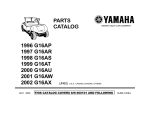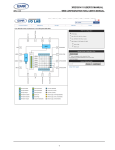Download PCFW-104 M-Series Radio Modem PC/104 Interface User`s Manual
Transcript
Preliminary MicroBee Systems FR-USB Series FreeWave Compatible USB Data Radio Users Manual MICROBEE SYSTEMS CORPORATION 1429 Weatherly Road, Suite G Huntsville, AL 35803 Tech. Support: 256–489-6671 www.microbee-systems.com [email protected] CAGE Code 3DPE9 COPYRIGHT 2012 MicroBee Systems Corporation. All rights reserved. 1 Preliminary NOTICE TO USER The information contained in this manual is believed to be correct. However, MicroBee Systems assumes no responsibility for any of the circuits described herein, conveys no license under any patent or other right, and makes no representations that the circuits are free from patent infringement. MicroBee Systems makes no representation or warranty that such applications will be suitable for the use specified without further testing or modification. MicroBee Systems Corporation does not support the use of its products in life support applications where the failure or malfunction of a component may directly threaten life or injury. It is a Condition of Sale that the user of MicroBee Systems products in life support applications assumes the risk of such use and indemnifies MicroBee Systems against all damages. OVERVIEW Congratulations on your purchase of the MicroBee Systems FR Series USB version of the FreeWave Technologies MM2 family of radio modems. This device provides a new and simple way to integrate FreeWave data radios into your modern laptop or computer system without the need for conventional serial ports. Users now have the capability to utilize FreeWave serial data products in an easy to use, self powered environment, supporting plug and play & hot swap function. The internal dual USB-Serial adapter and software drivers provides standard serial port functionality of both the data and diagnostic ports to the end user without the need for adapters and chargers simplifying use, installation and portability. This unit is fully backwards compatible with existing FreeWave products. For more information on the MM2 radio refer to the applicable Freewave Manual for your frequency range. OPERATING PRECAUTIONS This unit may contain a Li-ion battery. While the system is designed to properly charge the unit and protect the battery please observe the following cautions. When working with Li-ion cells, they are very sensitive to charging characteristics and may explode if mis-handled. User should have enough knowledge on Li-Ion rechargeable batteries in charging, discharging and assembly before use. We are not responsible for any damage caused by misuse or mishandling of the Li-Ion batteries. 2 Preliminary ORDERING INFORMATION Part# FR900-USB (902-928 MHz) Part# FR900-USB-A1 (902-928 MHz, 128-bit AES) Part# FR900-USB-A2 (902-928 MHz, 128/256-bit AES) Part# FR2400-USB (2400-2483 MHz ISM Band) Part# FR1350-USB (1350-1390 MHz, Military Use Only - ITAR Restricted.) Part# FR1350-USB-P (1350-1390 MHz, 128-bit AES, Military Use Only - ITAR Restricted.) Part# FR340-USB (340-400 MHz, Military Use Only-ITAR Restricted.) TECHNICAL SPECIFICATIONS UART Type Exar XR21V1412, Dual Channel USB UART 128 byte TX FIFO, 384 byte RX FIFO Baud Rate Up to 230,400 baud. Antenna Connector: TNC Power Consumption USB 2.0: 5V +/– 5% at 500 mA maximum. Wall: 5V +/– 5% at 800 mA maximum. Size & Weight 5 in. x 3.2 in. x 1.2 in. (127 mm X 81.3 mm x 30.5 mm) 10.4 oz (294.8 g) BATTERY SPECIFICATIONS Battery Chemistry Polymer Li-Ion Recommended Operating Temperature Discharge: -10 º C to +60 º C Charge: 0 º to +45 º C Storage: -20 º C to +45 º C Electrical 3.7V, 3000 mAh Cycle Life 3 Preliminary Up to 500 Times Wall adapter: 5V Nominal, 6V Max, 1A, 1.3mm plug with center positive. Estimated Worst Case Battery Life on a Single Charge While Transmitting Continuously: Note: These charge durations are absolute worst case based upon the assumption that the unit is transmitting data continuously at full RF output power. This type of operation is not typical and battery life will usually far exceed these numbers. At lower data rates battery life is virtually unlimited while on USB or Wall power. Lower power settings also will extend battery life as well. FR900-USB: Battery life, no charging, max transmit duty cycle = ~ 4 hours. Wall adapter, indefinite operation. USB only, max transmit duty cycle = ~ 15 hours. FR2450-USB: Battery life, no charging, max transmit duty cycle = ~ 4 hours. Wall adapter, indefinite operation. USB only, max transmit duty cycle = ~ 11 hours. FR1350-USB: Battery life, no charging, max transmit duty cycle = ~ 3 hours. Wall adapter, max transmit duty cycle = ~ 10 hours. USB only, max transmit duty cycle = ~ 5 hours. FR340-USB: Battery life, no charging, max transmit duty cycle = ~ 2 hours. Wall adapter, max transmit duty cycle = ~ 3 hours. USB only, max transmit duty cycle = ~ 5 hours. RESTRICTED RIGHTS Microsoft and Windows are registered trademarks of the Microsoft Corporation. Other product names mentioned in this manual may be copyrights, trademarks, or registered trademarks of their respective companies and are hereby acknowledged. Information in this document is subject to change without notice. The information contained in this document is proprietary and confidential to MicroBee Systems, Inc. 4 Preliminary This manual is for use by purchasers and other authorized users of the FR-USB Series of Spread Spectrum Wireless Data Transceiver only. No part of this document may be reproduced or transmitted in any form or by any means, electronic or mechanical, or for any purpose without the express written permission of MicroBee Systems, Inc. MicroBee Systems products and FreeWave Spread Spectrum Wireless Data Transceivers are made in the United States of America. Printed in the United States of America. This product is licensed by The United States. Diversion contrary to U.S. law is prohibited. Shipment or re-export of this product outside of The United States may require authorization by the U.S. Bureau of Export Administration. Please contact MicroBee Systems for assistance and further information. FCC NOTIFICATIONS (900 and 2450 MHz version only) This device complies with part 15 of the FCC rules. Operation is subject to the following two conditions: 1) This device may not cause harmful interference and 2) this device must accept any interference received, including interference that may cause undesired operation. This device must be operated as supplied by MicroBee Systems, Inc. Any changes or modifications made to the device without the express written approval of MicroBee Systems may void the user's authority to operate the device. CAUTION: The FR900-USB transceivers have a maximum transmitted output power of 1000mW. It is recommended that the transmit antenna be kept at least 23 cm away from nearby persons to satisfy FCC RF exposure requirements. This equipment has been tested and found to comply with the limits for a Class A digital device, pursuant to part 15 of the FCC Rules. These limits are designed to provide reasonable protection against harmful interference in a commercial/industrial installation. This equipment generates, uses, and can radiate radio frequency energy and, if not installed and used in accordance with the instructions, may cause harmful interference to radio communications. However, no guarantee shall be made that interference will not occur in a particular installation. If this equipment does cause harmful interference to radio or television reception, which can be determined by turning the equipment off and on, the user is encouraged to try to correct the interference by one or more of the following measures: • Reorient or relocate the receiving antenna. • Increase the separation between the equipment and receiver. 5 Preliminary • Connect the equipment into an outlet on a circuit different from that to which the receiver is connected. • Consult the dealer or an experienced technician for help. Software Driver Support: Driver Source Code is available directly from Exar Corporation with a NDA. Please contact: [email protected]. Reference that your company needs source code for the XR21V1412 UART. Drivers can also be downloaded directly from Exar at: http://www.exar.com/connectivity/uart-and-bridging-solutions/usbuarts/xr21v1412 MicroSoft 2000/XP/Vista/7 Windows CE 4.2, 5.0, 6.0 Note: If the radio is installed in the same USB port then the COM port number remains unchanged upon each hot insertion. However, because this device does not have a USB serial number insertion into other USB ports will cause the drivers to be reinstalled and unique and different COM port numbers assigned. This is a Windows issue. Linux Kernels: 2.6.35 2.4.18 2.6.13 2.6.16 2.6.31 2.6.32 2.6.38 3.0.0 Mac OSX (Intel 64 Bit) Copy "ExarUSBCDCACM.kext" to: /System/Library/Extensions" with root privileges. Open a terminal window and type: sudo cp -R /Users/yourusername/Desktop/ExarUSBCDCACM.kext /System/Library/Extensions The driver will automatically load and the serial ports will be enumerated. (For the device callout names, please check /dev folder or type "ls /dev/cu.*" in a console 6 Preliminary terminal window. Exar ports will have "xrusbmodem****" string in them.) You can test these usb-uarts using any of the serial port applications. Note: If the radio is installed in the same USB port then the Mac port name under the /dev directory remains unchanged upon each hot insertion. However, because this device does not have a USB serial number insertion into other USB ports will cause the device name in the /dev to be incremented by the USB port number. Unlike WIN32 this is consistent and repeatable. INSTALLATION - WINDOWS The following steps will show how to install the device under Windows XP. The procedures for other Windows operating systems are very similar. 1. Power on your computer and boot to Windows. 2. Locate the USB port of your computer and plug in the USB cord. 3. Windows will detect the new device and will initiate Found New Hardware Wizard prompting you to install the software for the detected USB Device. Select to install from a list or specific location. Click Next to continue. 4. Insert the CD into the CD-ROM. 7 Preliminary 5. When prompted for the driver location of the device click Browse and find the location as shown in the figure below. Click Next to Continue. 6. Windows will then start to install the driver. Once installation is complete, Windows will prompt you that it has finished installing the software. Click Finish to close the wizard. 8 Preliminary Verify the Installation 1. Click Start Control Panel System. Inside System Properties, click on Device Manager. Double-click on Ports (COM & LPT1). You should see the XR21V1412 USB UART Ch A (COM10) and XR21V1412 USB UART Ch B (COM11). This means that Windows has assigned the device to ports COM10 and COM11. 9 Preliminary Note: The COM port assignment varies on your computer hardware configuration. Windows will check what COM port are unused or free in your computer and assigns that port number to the device. Ch A (COM10) will be the Data Port and Ch B (COM11) will be the Diagnostic Port. (Your COM port numbers may be different). Note: If the radio is installed in the same USB port then the COM port number remains unchanged upon each hot insertion. However, because this device does not have a USB serial number insertion into other USB ports will cause the drivers to be reinstalled and unique and different COM port numbers assigned. This is a Windows issue. 10 Preliminary 2. Try running Hyperterminal or a similar serial terminal program to test the connection. Go to Start Run then type hypertrm and click OK. Enter anything in the Name field. Click OK. Now, select the COM Ch B port for Diagnostics that Windows assigned. You may use Hyperterminal, ProComm or any other serial terminal program that interfaces to a standard serial port. http://sourceforge.net/projects/realterm/ offers a free terminal program with good diagnostic capabilities. 11 Preliminary Bingo, it works! TECHNICAL SUPPORT MicroBee Systems is committed to supporting our products. If you have a question about the FR-USB product and cannot find the answer in this manual, call Technical Support. We are ready to give you the assistance you need. When you call, please have the following at hand: Your FR-USB Radio Modem Interface User’s Manual and the FreeWave Radio Users Manual for the MM2 frequency range you are using. If unavailable we can provide them. A description of your problem. The direct line to Technical Support is 256-489-6671M-F 9:00 to 5:00 PM CST or email [email protected] Radio specific question can also be addressed to [email protected]. Questions directed to FreeWave must be radio operation specific and not related to the USB functionality. FreeWave will not support the USB unit as it is not a FreeWave product. However, if your question is specific to operation of FreeWave radios modules in general they will assist. Please always use MicroBee as your first line of support. 12 Preliminary WARRANTY MicroBee Systems Corporation (MicroBee) warrants that its standard hardware products will be free from defects in materials and workmanship under normal use and service a period of two years from date of purchase with the exception of the battery which is warranted for one year. MicroBee’s obligation under this warranty shall not begin until Buyer returns the defective product, freight prepaid to MicroBee’s facility or another specified location. MicroBee’s only responsibility under this warranty is, at its option, to replace or repair, free of charge, any defective component part of such products. LIMITATIONS ON WARRANTY The warranty set forth above does not extend to and shall not apply to: 1. Products, including software, which have been repaired or altered by other than MicroBee personnel, unless Buyer has properly altered or repaired the products in accordance with procedures previously approved in writing by MicroBee. 2. Products which have been subject to power supply reversal, misuse, neglect, accident, or improper installation. 3. The design, capability, capacity, or suitability for use of the Software. Software is licensed on an ”AS IS” basis without warranty. The warranty and remedies set forth above are in lieu of all other warranties expressed or implied, oral or written, either in fact or by operation of law, statutory or otherwise, including warranties of merchantability and fitness for a particular purpose, which MicroBee specifically disclaims. 4. MicroBee neither assumes nor authorizes any other liability in connection with the sale, installation or use of its products. MicroBee shall have no liability for incidental or consequential damages of any kind arising out of the sale, delay in delivery, installation, or use of its products. 13 Preliminary SERVICE POLICY 1. MicroBee’s goal is to ship your product within 10 working days of receipt. 2. If a product should fail during the warranty period, it will be repaired free of charge. For out of warranty repairs, the customer will be invoiced for repair charges at current standard labor and materials rates. 3. Customers that return products for repairs, within the warranty period, and the product is found to be free of defect, may be liable for the minimum current repair charge. RETURNING A PRODUCT FOR REPAIR Upon determining that repair services are required, the customer must: 1. Obtain an RMA (Return Material Authorization) number from the Customer Service Department, 256-489-6671. 2. If the request is for an out of warranty repair, a purchase order number or other acceptable information must be supplied by the customer. 3. Include a list of problems encountered along with your name, address, telephone, and RMA number. 4. Carefully package the product in an antistatic bag. (Failure to package in antistatic material will VOID all warranties.) Then package in a safe container for shipping. 5. Write RMA number on the outside of the box. NOTE: For products under warranty, the customer pays for shipping to MicroBee. MicroBee pays for shipping back to customer. Other conditions and limitations may apply to international shipments. NOTE: PRODUCTS RETURNED TO MICROBEE FREIGHT COLLECT OR WITHOUT AN RMA NUMBER CANNOT BE ACCEPTED AND WILL BE RETURNED FREIGHT COLLECT. 14 Preliminary RETURNS: There will be a 15% restocking charge on returned product that is unopened and unused, if MicroBee accepts such a return. Returns will not be accepted 30 days after purchase. Opened and/ or used products, non-standard products, software and printed materials are not returnable without prior written agreement. GOVERNING LAW: This agreement is made in, governed by and shall be construed in accordance with the laws of the States of Alabama. The information in this manual is provided for reference only. MicroBee Systems does not assume any liability arising out of the application or use of the information or products described in this manual. This manual may contain or reference information and products protected by copyrights or patents. No license is conveyed under the rights of MicroBee Systems or others. 15