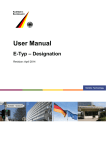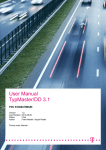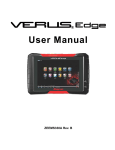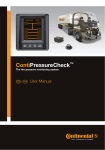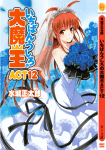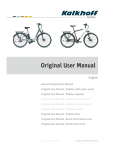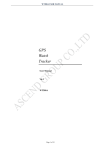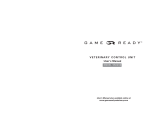Download Impressum - Kraftfahrt
Transcript
Kraftfahrt-Bundesamt KBA – We score with road safety - Vehicle Technology User Manual E-Typ Version 3.1 Last updated: October 2012 Vehicle Technology 0.1 Content 0.2 Abbreviations........................................................................................................................3 1. Introduction.........................................................................................................................4 2. Description of the process E-Typ .....................................................................................5 2.1 Responsibilities.....................................................................................................................6 2.2 Troubleshooting....................................................................................................................6 3. Application for granting an approval................................................................................7 3.1 Requirements concerning the application for granting of a type approval............................8 4. Requirements concerning the subject of the e-mail .......................................................8 5. Requirements concerning the application documents...................................................9 5.1 Conventions of names..........................................................................................................9 5.2 Format of documents............................................................................................................9 5.3 Requirements concerning the test report .............................................................................9 6. Starting the system, login, changing your password ...................................................10 7. General information .........................................................................................................13 7.1 Toolbar ...............................................................................................................................13 7.1.1 UI setting ............................................................................................................................13 7.1.2 Language............................................................................................................................13 7.1.3 Refresh window ..................................................................................................................13 7.1.4 Selection/deselection..........................................................................................................14 7.1.5 Logout from server .............................................................................................................14 7.1.6 Help ....................................................................................................................................14 7.2 E-Typ working plane...........................................................................................................15 8. Providing information folder by the manufacturer........................................................16 9. Providing the technical information by the technical service......................................21 10. Obtaining the type approval by the applicant................................................................27 11. Correction of documents.................................................................................................29 11.1 Correction of documents before granting ...........................................................................29 11.2 Correction of documents after granting ..............................................................................30 Vehicle Technology page 2 of 33 Vehicle Technology 0.1 Enclosure list Enclosure 1: 0.2 Application for granting of a type approval (extract from MAB) Abbreviations APP e.g. EC E-mail GTM HTTPS i.e. IF KBA MAB OBD PDF REF TR UI URL Vehicle Technology approval for example European Community Electronic mail German Trailer Mass Hypertext Transfer Protocol Secure that is to say Information folder Kraftfahrt-Bundesamt Information sheet on Initial Assessment On board diagnosis system Portable Document Format reference Technical Report / Test Report User Interface Uniform Resource Locator page 3 of 33 Vehicle Technology 1. Introduction Since 1997 the Kraftfahrt-Bundesamt has been carrying out the electronic exchange of documents with its partners in the type approval procedure. By using the application E-Typ the document exchange shall be extended and improved continuously. The document exchange in E-Typ shall replace the document exchange already carried out by e-mail and paper form. The advantage is a secure exchange of documents via the protocol HTTPS without any restrictions of file sizes. By using E-Typ for the exchange of documents discontinuity of media is avoided and IT based handling of documents is made easier. Mail running times are reduced. E-Typ uses the software TypMaster/DD offered by T-Systems. The current version is 3.1. This manual shall help users getting a quick access to the application E-Typ and to become acquainted with the user interface. Vehicle Technology page 4 of 33 Vehicle Technology 2. Description of the process E-Typ Access to the system E-Typ is established by KBA for the respective partners (manufacturer (applicant for type approval) and/or technical service) after receiving an application for participation. The participants are provided with the access information (user name, password).1 The access is carried out via the web using the protocol HTTPS, i.e. data transfer is encrypted. If a user works together with more than one partner in the type approval process (for example a manufacturer with several technical services) secrecy is secured by granting/revoking respective rights. In this way only the applicant, the responsible technical service and the KBA get access to the documents (multi-client-capability). All other users of the application do not get access to those documents. In the type approval procedure documents are shared via E-Typ in the following way: For every approval procedure the applicant creates a new document in the system and puts the information folder into it. The technical service completes the document by adding the test report. After that the applicant informs the KBA by sending the application via e-mail. After receiving the application for granting of a type approval the KBA staff start creating the type approval. The document is checked out, i.e. the attributes and document parts cannot be changed anymore. The formatting of the data record changes to bold/italic. After granting the type approval KBA puts the complete approval into the document as a new document part (check in). The approval owner and the technical service can save a copy of the granted approval on their local systems. The cost notification is transferred to the applicant via email. Six months after granting the type approval by KBA the document is moved into E-Typ Archive. 1 Note: Users get the access information not before they are acquainted with the KBA. Manufacturers become acquainted once the procedure of initial assessment has been run through. Technical services get access once they have been designated by the KBA. You can get further information on the KBA homepage under Vehicle Technology. Vehicle Technology page 5 of 33 Vehicle Technology 2.1 Responsibilities Every participant is responsible for storing a copy of the document parts created by himself. 2.2 Troubleshooting Please inform KBA by mail to [email protected] or phone +49 461-316 1784 when noticing problems with the system. The users are informed by e-mail about planned and unplanned outages by KBA. Vehicle Technology page 6 of 33 Vehicle Technology 3. Application for granting an approval The application is to be sent by the applicant or by an authorized technical service via e-mail. Please note the following points: The application itself should not be an attached document. The application can be created and sent by using a standardized model e-mail (see chapter 3.1 and enclosure 1). The application may only be sent to KBA when the application documents are ready to be checked out (see chapter 2). According to the product to be approved the application is sent to one of the following e-mail addresses: Area 421 Passenger cars, light lorries and related vehicle types mailto: [email protected] Area 422 All vehicle classes except passenger cars or light lorries mailto: [email protected] Area 423 All types of vehicle components mailto: [email protected] In all other cases the following e-mail address can be used: mailto: [email protected] Vehicle Technology page 7 of 33 Vehicle Technology 3.1 Requirements concerning the application for granting of a type approval The application for granting of a type approval is accepted formless via e-mail. It has to contain at least following information: legal form and address of the applicant type of the product and the directive or regulation the type approval is based on In case of doubt use the sample provided by the KBA (see enclosure 1). In addition to the details already mentioned the application should contain the following information: additional e-mail addresses if further persons beside the sender of the e-mail are to be informed about the granting/refusal of the approval. name and telephone number of the contact person if different from sender ID of document containing the respective application documentation. That information allows KBA staff to locate the application documentation. The document-ID also shows which documents belong together. According to administrative law following text: “Please send us a copy of the approval. The original remains with you.” Further information is allowed (e.g.: Do not publish as type-sheet before MM.DD.YY). The application is also accepted in English. 4. Requirements concerning the subject of the e-mail For further handling following information is required in the subject field in the given order separated by a semicolon (;): 1. Applicant/manufacturer (name manufacturer if applicant and manufacturer are not the same) 2. ID 3. Type 4. Directives or regulation 5. Approval number (if known) Vehicle Technology page 8 of 33 Vehicle Technology 5. Requirements concerning the application documents 5.1 Conventions of names A document can contain several document parts. Not every document part has to be included in a document. The document parts’ names are to be chosen in the following way: 5.2 Information folder (including appendixes): BB-00 or IF-00 Test report (including appendixes): PB-00 or TR-00 Expert report (including appendixes): GA-00 Certificate of approval: APP-00 Reference approvals: REF-00 Test results in Word or Excel: PE-00 or TV-00 Documents about On Board Diagnose system: OBD Documents about increased towing capacity: GTM The version counter (in this case: 00) has to be set as mentioned in chapter 11. Format of documents The electronic application documents such as the information folder including associated attachments, the test report including necessary attachments or any other attachment required are provided as single document parts in a document. Document parts have to be provided in PDF-format, including thumbnails. PDF-documents must not contain enclosures. The existence of enclosures is basically not checked by the KBA. PDF-documents have to be provided without PDF-protection. Otherwise KBA cannot combine the different document parts in one approval document. When opening a file thumbnails should be visible in the correct page orientation and the document shown as a complete page. 5.3 Requirements concerning the test report The test report needs to be signed. A facsimile signature is accepted by the KBA. Vehicle Technology page 9 of 33 Vehicle Technology 6. Starting the system, login, changing your password Fill in the following address in your browser: https://www.e-typ.eu/ Just click anywhere within this screen: Vehicle Technology page 10 of 33 Vehicle Technology After clicking the opening screen the login dialogue is shown: After entering your valid user name, password and confirming with “Ok” you enter the application. When starting the application the browser Internet Explorer may show a warning asking if only contents from a secure website shall be shown. In this case press “No”. Otherwise the application does not work correctly. If you enter your user name and/or password wrong following message appears: A user account will be blocked after typing three times a wrong password. After that a login is no longer possible, even with the valid password. In this case please contact the E-Typ administrator (see chapter 2.2). Vehicle Technology page 11 of 33 Vehicle Technology For changing your password enter your user name and press “Change…”. Following window will appear: Please enter your old password and the new one twice. Following rules to create a password have to be observed: minimum length is 8 signs. Please use the following signs: o o o o at least 1 capital letter from the character repertoire: ABCDEFGHIJKLMNOPQRSTUVWXYZ at least 1 digit from: 0123456789 at least 1 special character from: <>|,.-;:_#+'*~!\"$%&/()=?{[]} small letters If the password does not meet the mentioned rules you will see following message: The validity of the password is limited to 30 days. If the password is expired the screen for changing the password opens after entering your user name and up to that time valid password. Vehicle Technology page 12 of 3 Vehicle Technology 7. General information After logging in successfully you reach the main menu of the E-Typ application. For navigation please only use the buttons and menus of the application and not the buttons of your browser. 7.1 Toolbar You can reach the main functions of the application by using the symbols in the toolbar in the right corner of your screen: You get more detailed information about the symbols when you hold the mouse button for a short time at a symbol. 7.1.1 UI setting Choosing the option “Simple and fast” increases the performance of the application especially on older systems. 7.1.2 Language You can select the German or English user interface by choosing the English or the German flag. 7.1.3 Refresh window With this button you can reload either the whole application, the current display or current data without logging out. Vehicle Technology page 13 of 3 Vehicle Technology 7.1.4 Selection/deselection By using the left button of your mouse you can select an object (document, document part, news). Selected objects are highlighted . Click on the selected object and push the Strg-button at the same time to deselect the object. 7.1.5 Logout from server Use this symbol to leave the application. 7.1.6 Help If you have further questions to the application you can use the help button to get additional information. You also find further information in the document “TMDD_3.1_UserManual.pdf”. Vehicle Technology page 14 of 3 Vehicle Technology 7.2 E-Typ working plane After selecting the tab „E-Typ“ you enter following working plane: The E-Typ working plane consists of four areas: 1. On the left you find several input fields to start a search for documents. You start the search with the magnifying glass symbol. 2. In the centre of the working plane the search results with its meta data like document id, manufacturer or approval number are displayed. 3. Once you select a document the document parts belonging to that document are displayed in the area below. 4. Use the symbols in the toolbar to create, edit or delete new documents or document parts in E-Typ. 1. 2. 3. Vehicle Technology page 15 of 3 4. Vehicle Technology 8. Providing information folder by the manufacturer The applicant creates a new document for every application process. All required document parts (information folder) are added to that document. A new document is created by selecting the symbol “New” in the toolbar. Using this button will start a wizard that takes you step-by-step through the creation: In the type approval procedure it is possible that an applicant works together with several technical services. In the first step of the wizard all technical services are listed. The applicant can choose which technical service is the partner in the particular approval process. Then the authority is added automatically by the system. Confirm with “Next”. Vehicle Technology page 16 of 3 Vehicle Technology In the next step attributes for the document have to be entered. Those attributes can be search criteria later on. The field “Manufacturer” is a mandatory field that has to be filled. Usually it is given by the system. Besides that here the applicant added “Type”, “EC-Directive”, “Vehicle Category”, the Approval Type and also the document’s state. During creation the state should be set on “In construction”. Then it is confirmed with “Next”. Vehicle Technology page 17 of 3 Vehicle Technology In step 3 the provided rights are shown. The document rights and the relevant partners in the type approval procedure are usually preset by the system. Confirm with “Next”. In step 4 you have to upload the information folder as a document part to the document: 1. First you have to enter the name of the document part you want to upload. Creating a new document part the name has to be given considering the rules mentioned in chapter 5. In this case a document part containing the information folder (IF-00) is put into the system by the applicant. 2. The file containing the information folder can be chosen from the local file system and is copied as a document part into the system by using the button “Durchsuchen” (Search). 3. In the opening window you can choose the respective file from your system. 1. 2. 3. Vehicle Technology page 18 of 3 Vehicle Technology After confirming the file is added to the document: 4. By using the red cross you can cancel your selection and delete the document part. 5. Use the button “New“ to add further document parts to the document. 6. Confirm with “Finished“ when all document parts are chosen. 4. 5. 6. Vehicle Technology page 19 of 3 Vehicle Technology The document with the information folder as a document part is now created and is displayed in the E-Typ working plane: 4. 2. 6. 1. 5. 3. 1. The attributes of the created document are shown in the area “Documents”. 2. In the column “ID” the unique ID of the document is shown. The ID is created by the system. 3. The added document part is shown in the area “Document part”. 4. Using the button “Edit” you find options to change the attributes or rights of the document. Using the button “Delete” you can delete the document including its document parts. You find those options as well in the context menu using the right mouse button on the attributes. 5. When selecting a document part using the right mouse button you find the options for copying, deleting or changing the rights in the menu “Document part”. 6. The technical service has to be informed so he can add the technical report. You can close the application by using the button with the door symbol. Vehicle Technology page 20 of 3 Vehicle Technology 9. Providing the technical information by the technical service After providing the information folder by the applicant and informing the technical service about the ID of the document the technical service logs into the application (see chapter 6) and changes to the E-Typ working plane. After typing the document-ID and pushing the “Start search” button the wanted document is shown. Vehicle Technology page 21 of 3 Vehicle Technology After selecting the document the included document parts are shown in the area “Document parts”. You can open the document part in your browser by double-clicking it. By using the right mouse button you open a context menu. You can copy the document part on your local system by selecting “Save” from the context menu. Vehicle Technology page 22 of 3 Vehicle Technology You can add the technical report to the document by selecting the document. You either click “New document part…” in the context menu or the button “New” from the toolbar. Vehicle Technology page 23 of 3 Vehicle Technology A wizard will take you step-by-step through the creation of a document part: 1. First you have to name the document part considering the rules mentioned in chapter 5. In this case a document part containing the technical report (TR) is put into the system. 2. Select the concerning file from your local file system by selecting the button “Durchsuchen…” (Search). 1. 2. 3. By using the button “New” you can add further document parts to the document. 4. 4. Confirm with “Finished”. Vehicle Technology page 24 of 3 Vehicle Technology Now the technical report is added to the document and is displayed in the area document-parts: Select the option “Edit attributes” in the context menu “Document” for changing or adding attributes. Vehicle Technology page 25 of 3 Vehicle Technology Select “Tested” in the field “State” and confirm with “Finished” The document with the test report as document part is now created. You can close the application E-Typ by using the door symbol in the toolbar. As soon as the formatting of the document changes to bold-italic the granting of the type approval is in process inside the KBA. . Vehicle Technology page 26 of 3 Vehicle Technology 10. Obtaining the type approval by the applicant Once the type approval procedure is run through inside KBA and the type approval is put into the application E-Typ the applicant is informed about the granting via e-mail. The KBA also informs the applicant about the outstanding fee via cost notification. Please log into E-Typ as shown in chapter 6 to get a copy of the approval. After typing the ID of the document and selecting the “Start search”-button the document is shown in the area Documents. After selecting the document the approval (APP-00) is shown in the area “Document parts”. Vehicle Technology page 27 of 3 Vehicle Technology The applicant can save a copy of the type approval on his local file system. Click right on the document part and select “Save” from the context menu. Select the folder from your local file system where the approval is to be stored and confirm with “OK”. Then the application E-Typ can be closed. Vehicle Technology page 28 of 3 Vehicle Technology 11. Correction of documents 11.1 Correction of documents before granting If you notice any errors in the documents during the process these documents have to be put into E-Typ again in corrected form. In this case please proceed as follows: The document has to be checked in by the KBA. Then the whole new document part is put into the system, the old document part is deleted. 1. If only the information folder is concerned the name of that document part is changed from IF-00 to IF-01. 2. If both information folder and technical report are concerned the names must be changed from IF-00 to IF-01 and TR-00 to TR-01. 3. If only the technical report is concerned only that name has to be changed from TR-00 to TR-01. In each case the technical service has to be involved in the process and has to be listed as last modifier in the attributes of that document. After changes have been made the KBA has to be informed by e-mail which contains the document ID, the approval number and the modified pages of the document. The e-mail is to be sent to one of the former mentioned addresses. KBA takes for granted that the documents are only changed as agreed with the KBA. After correction the document is checked out again by KBA (continue as described in chapter 10). Vehicle Technology page 29 of 3 Vehicle Technology 11.2 Correction of documents after granting As an example the correction of a page of the information folder is described. If several pages, the technical report or the approval are concerned it has to be proceeded in the same way. The concerned page of the information folder in corrected form together with the approval (APP) on which the change is based has to be put into E-Typ as a single document part in PDF format as described in chapter 5. The name for the document part has to be set to IF-01 for the first change. After changes have been made KBA has to be informed by e-mail containing the document ID, the approval number and the modified pages of the document. The e-mail is to be sent to one of the former named addresses. KBA takes for granted that the documents are only changed as agreed with the KBA. The KBA checks out and stores that document. The concerned page originally stored in the KBA is marked as invalid. The corrected page supplied by the applicant is marked as 2nd version and added to the stored file. After correction the document is checked in again by the KBA (continue as described in chapter 10). Vehicle Technology page 30 of 3 KBA Information Sheet on Initial Assessment (MAB); Section 9 FORM 9 Application for granting of a type-approval Date application filed ........................... Kraftfahrt-Bundesamt (Federal Motor Transport Authority) 24932 Flensburg Application for granting/extension of a type-approval Dear Sir or Madam, We, .................................................................................................................................................................... (Official name of applicant) .................................................................................................................................................................... (Street) .................................................................................................................................................................... (Town) .................................................................................................................................................................... Country) As the company’s representative ………………………………………………….…….…………..…………………………………………. As the company’s exclusive distributor or authorised agent ……………………………….………………………………………………………………………………. herewith apply for Issuance of a type-approval an announcement of the approval number in advance is required Extension of the type-approval granted to our company under number ………………………………………………………………………………………………….................................. This concerns The issue/extension of a national type-approval subject to § 20 and 22 of the StVZO (National vehicle safety standard) The issue/extension of a national type-approval for specific technical parts subject to § 22a of the StVZO The issue/extension of a type-approval in accordance with EU Directive no. …….………………………………………………………………………… as last amended by Directive: ………………………………………………………………. The issue/extension of a type-approval in accordance with ECE Regulation no. ………………….………………………………………………………. as last amended by: …………………………………………………………………………. 9HKLFOH7HFKQRORJ\ SDJHRI KBA Information Sheet on Initial Assessment (MAB); Section 9 for A system A separate technical unit A component, vehicle part A vehicle An item of equipment, a part Description of the approval object ..……………………………………………………………………………………………………………… ..……………………………………………………………………………………………………………… Type ..……………………………………………………………………………………………………………… Contact person for this application is: Name ………………….………………………....................................................... Telephone ………………….………………………....................................................... E-mail ………………….………………………....................................................... We hereby certify, for applications for an internationally valid type-approval, that in respect of the approval object, no application has to-date been made by ourselves or by a representative authorised by us, to the KBA or to any type-approval authority of another member state that might be entitled to grant type-approvals as contracting partner. Enclosures: - - 9HKLFOH7HFKQRORJ\SDJHRI Vehicle Technology Impressum Publication: Kraftfahrt-Bundesamt 24932 Flensburg Internet: www.kba.de Information and assistance: Phone: +49 461 316-1784 Fax: +49 461 316-1741 E-mail: [email protected] Published in October 2012 Last updated: October 2012 All rights reserved. Duplication and dissemination of this publication, even in parts or in digital form, is permitted provided the Kraftfahrt-Bundesamt - Federal Motor Transport Authority - is acknowledged as source. This applies also if contents of this publication are disseminated which are not obtained directly. Vehicle Technology page 3 of 3