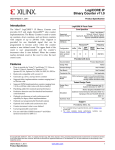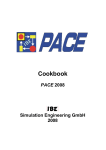Download NET SDK User Manual
Transcript
SM130
SM132-USB
Software Development Kit - SDK
C#.NET Mifare Class Library
USER MANUAL
Compatible with
.NET COMPACT FRAMEWORK 2.0
SonMicro Electronics
Revision A.1
Oct, 2007
2
Mifare SDK for .NET Framework 2.0 – User Manual
EVALUATION / DEVELOPMENT KIT .................................................................... 3
1. INTRODUCTION ................................................................................................. 4
1.1
Supported Devices .......................................................................................................................... 4
2. PROCEDURES AND FUNCTIONS ..................................................................... 5
2.1 OpenPort .................................................................................................................................................... 6
2.2 ClosePort .................................................................................................................................................... 6
2.3 CMD_ResetDevice .................................................................................................................................. 7
2.4 CMD_SelectTag........................................................................................................................................ 8
2.5 CMD_Authenticate ............................................................................................................................... 10
2.6 CMD_Halt ................................................................................................................................................. 12
2.7 CMD_ReadBlock.................................................................................................................................... 13
2.8 CMD_WriteBlock .................................................................................................................................... 15
2.9 CMD_ReadValue ................................................................................................................................... 17
2.10 CMD_WriteValue ................................................................................................................................. 19
2.11 CMD_IncrementValue ....................................................................................................................... 21
2.12 CMD_DecrementValue ..................................................................................................................... 23
2.13 CMD_SwitchRF...................................................................................................................................... 25
3. SALES AND SERVICE INFORMATION ........................................................... 26
SonMicro Electronics
Revision A.1
Oct, 2007
3
Mifare SDK for .NET Framework 2.0 – User Manual
EVALUATION / DEVELOPMENT KIT
For a fast starting and a product just in days, we recommend you to buy one of our
development/evaluation kits. SDK – Software Development Kit is included freely in Deluxe
versions of the kits or it can be purchased separately.
For Online Shopping, you can visit:
http://www.sonmicro.com/shop/shop3.php
Figure 1 – SM1013 Evaluation Kit – Deluxe
Figure 2 – SM132-USB – USB Mifare Reader
SonMicro Electronics
Revision A.1
Oct, 2007
4
Mifare SDK for .NET Framework 2.0 – User Manual
1. INTRODUCTION
This document explains usage of SonMicro Mifare class library written in C#(C Sharp) for
.NET applications. Classes were written in .NET Compact Framework 2.0 environment so
that the C# library can also be used in mobile applications that are running Windows CE,
Windows Mobile operating systems.
For developer environments other than .NET (Such as Delphi, Visual Basic etc), SonMicro
serves ActiveX Library that can be used in wide range of IDE. Please refer SM13X_SDK
document for ActiveX library which can be found at our web site.
Users can quickly add Mifare functions to existing software or create new software for
Mifare applications easily with the provided library.
Mifare library provides high level APIs to communicate with the supported devices (See
Section 1.1 for the supported devices) and useful functions. Users never need to know
about the communication protocol occurring between the device and the computer,
Mifare library will handle with that. Communication channel is based on Com Port of the
Computer/Mobile Device. Mifare library can also reliably be used with a virtual com port
or the USB-Serial converters.
It is strongly recommended for users who are strange to Mifare, first read about
Mifare basics. Brief information for Mifare and its application can be found in User
Manual file at our web page. http://www.sonmicro.com/1356/d1356.php
Operating systems other than Microsoft Windows is not supported currently. For nonwindows operating systems communication between the module and the PC/Controller
can be implemented at low level by managing serial port with the protocol explained in
device datasheet.
1.1 Supported Devices
Mifare SDK supports the following devices:
-
SM130 Mifare Module
SM132-USB Mifare Reader (Integrated with Serial-to-USB interface and PCB antenna)
Supported Development kits:
-
SM1013 Eval. kit for SM130
SM1013USB Eval. Kit for SM132-USB
Please note that SM132-USB module is connected over USB interface but the control of
these modules is still done in “classic serial port” manner with the created virtual com
port. Driver for SM132USB can be downloaded at our web site.
SonMicro Electronics
Revision A.1
Oct, 2007
5
Mifare SDK for .NET Framework 2.0 – User Manual
2. PROCEDURES AND FUNCTIONS
It is assumed that developer has learn the basics of Mifare and the SonMicro Mifare
device. Please visit http://www.sonmicro.com/1356/d1356.php to see useful
documents and software to get a fast understanding for Mifare and mifare
applications. For SonMicro Mifare Readers details please reference the relevant
product’s User Manual documents.
All commands sent from host (PC) have immediate response from the Mifare device.
However, there are two response type that Mifare device can send to host while host
not requesting. These are;
1- When module resets, or power-on it sends Firmware Version information to the
host.
2- When “Seek For Tag” command is used, module will send Tag data as soon as
a Tag enters in to the field.
For both of these situations, host needs to check if there is any unread data in serial
port input buffer. In the example C# project, this is done by using a timer. Timer1
checks every 500ms if there is unread data at input buffer of the serial port. User can
develop or modify the code found in Timer Event according to his/her needs and take
necessary actions according to one of two response type.
SonMicro Electronics
Revision A.1
Oct, 2007
6
Mifare SDK for .NET Framework 2.0 – User Manual
2.1 OpenPort
This function will open selected port. Port needs to be opened before communicating
with the Mifare device.
bool OpenPort(string PortName,int BaudRate)
Arguments
PortName:
BaudRate:
Port number to be opened
Baud rate setting of the port.
Returns
True
False
: If port is open
: If port could not be opened
Example
sm_mifare_lib.mifare sm132 = new sm_mifare_lib.mifare();
if (sm132.OpenPort(comboBox1.Text, 19200))
{
textBox1.Text = "Port is initialized and opened";
timer1.Enabled = true;
}
else
textBox1.Text = "Port could not be opened";
2.2 ClosePort
This function will close the serial port.
void ClosePort()
Arguments
None
Returns
none
Example
sm_mifare_lib.mifare sm132 = new sm_mifare_lib.mifare();
sm132.ClosePort();
SonMicro Electronics
Revision A.1
Oct, 2007
7
Mifare SDK for .NET Framework 2.0 – User Manual
2.3 CMD_ResetDevice
This function sends reset command to the mifare device. Device will reset itself and sends
the firmware version information to the PC in a second.
bool CMD_ResetDevice(out string Firmware)
Arguments
Firmware:
this variable
Firmware version information will be passed to
Returns
True
False
: Reset operation is successful
: Reset operation is not successful
Example:
sm_mifare_lib.mifare sm132 = new sm_mifare_lib.mifare();
string Firmware;
if (sm132.CMD_ResetDevice(out Firmware))
textBox1.Text = Firmware;
else
textBox1.Text = "Error. Expecting Firmware Version";
SonMicro Electronics
Revision A.1
Oct, 2007
8
Mifare SDK for .NET Framework 2.0 – User Manual
2.4 CMD_SelectTag
This function sends Select Tag command to the mifare device. Serial number and type of
the tag will return if the tag is in the RF field at that time.
Application Hint
Before performing any read/write/value operations on a Mifare Tag, the tag should
be selected first. For a tag to be selected it should be in the RF Field. For Mifare 1K
and Mifare 4K tags, authentication process should follow the select operation in
order to read/write/value operations on the tag’s blocks.
Select operation can be done in two ways with CMD_SelectTag and
CMD_SeekForTag. CMD_SelectTag will return the result immediately. If there is a tag
in the field the details of the tag will return with the serial number. If there is no tag in
the field, relevant error code will be sent.
In the customer application, CMD_SeekForTag can be used to auto-detect Mifare
Tags or, CMD_SelectTag command should be send periodically. Response to
CMD_SelectTag can be processed immediately in the calling function. If
CMD_SeekForTag is used, then the process is done under Timer Event
bool CMD_SelectTag(out byte TagType,out byte[] TagSerial,out byte
ReturnCode)
TagType:
Indicates the type of the tag ( i.e Mifare 1K,
Mifare 4K, Mifare UL)
TagSerial:
Includes 4 BYTE Serial number of the Mifare Tag at
TagSerial[0],TagSerial[1],TagSerial[2],TagSerial[3]
Arguments
ReturnCode:
If the select operation is not successful,
CMD_Select tag will return “false”. When CMD_SelectTag returns
false, the error code will be passed to this variable.
Possible Return Code:
0x00
- Communication Error
0x4E ‘N’
- No Tag present.
0x55 ‘U’
– Access failed due to RF Field is OFF
Returns
SonMicro Electronics
True
False
: Select operation is successful
: Select operation is not successful
Revision A.1
Oct, 2007
9
Mifare SDK for .NET Framework 2.0 – User Manual
Example:
sm_mifare_lib.mifare sm132 = new sm_mifare_lib.mifare();
byte TagType;
byte[] TagSerial = new byte[4];
byte ReturnCode = 0;
byte i;
if (sm132.CMD_SelectTag(out TagType, out TagSerial, out ReturnCode))
{
textBox1.Text = "Tag Type:" + TagType.ToString() + " ";
textBox1.Text += " Tag Serial: ";
for (i = 0; i < 4; i++)
textBox1.Text += TagSerial[i].ToString("X2");
}
else //Select not successful
{
if (ReturnCode == 0x55) //'N'
textBox1.Text = "RF Field is off. Error Code:" + ReturnCode.ToString("X2");
else if (ReturnCode==0)
textBox1.Text = "Communication Error. Error Code:" + ReturnCode.ToString("X2");
else
textBox1.Text = "Unknown Error. Error Code:" + ReturnCode.ToString("X2");
}
SonMicro Electronics
Revision A.1
Oct, 2007
10
Mifare SDK for .NET Framework 2.0 – User Manual
2.5 CMD_Authenticate
This function sends Authentication command to the mifare device. This command needs
to be sent after Mifare Tag is selected with CMD_SelectTag or CMD_SeekForTag
command. CMD_Authenticate will return “true” if Authentication process is successful,
otherwise returns “false” and the error code can be read from ReturnCode parameter.
Application Hint
Authentication is necessary to access Mifare Tag blocks. To access Mifare blocks, tag
needs to be selected first. Then authentication should follow the select operation.
After authentication is successful, host can read and write Mifare Tag blocks of the
authenticated sector. Note that every sector can have different type of
authentication conditions and keys.
There are three types of Authentication source.
1 – Mifare Default. If this option is selected then the Authentication will be done with
KeyA and the key 0xFF 0xFF 0xFF 0xFF 0xFF 0xFF. Mifare tags coming from the factory
can be accessed by this way.
2 – Provided Key. If this option is selected, then user can determine the Key Type.
(KeyA or KeyB) then determine the 6 byte key.
3 – E2prom. SM13X have internal memory to keep 16 sets of Key. Each set(memory
block) have KeyA and KeyB keys. User can select one of these keys and determine
the key type to be used. Once key is burned to SM13X internal memory they cannot
be read again, so it is useful to store special keys without revealing them.
bool CMD_Authenticate(byte AuthSource, byte[] Key, byte BlockNo,out
byte ReturnCode)
Arguments
AuthSource:
Determines Authentication source and type
0xFF
0xAA
0xBB
0x10
0x11
..
0x1F
Mifare Default
Provided Key –
Provided Key –
E2PROM – KeyA
E2PROM – KeyA
( KeyA, FF FF FF FF FF FF)
KeyA (Key is in Key[] array below)
KeyB (Key is in Key[] array below)
E2prom Internal Block 0
E2prom Internal Block 1
E2PROM – KeyA
E2prom Internal Block 15
0x20
0x21
..
0x2F
E2PROM – KeyB
E2PROM – KeyB
E2prom Internal Block 0
E2prom Internal Block 1
E2PROM – KeyB
E2prom Internal Block 15
Key:
BlockNo:
6 Byte Key if AuthSource is 0xAA or 0xBB
Block number of Mifare Tag to be authenticated.
ReturnCode:
If the Authentication operation is not successful,
function will return “false” and the error code will be passed to
this variable.
Possible Return Code:
0x00
- Communication Error
0x55 ‘U’
– Authentication Failed
0x45 ‘E’
- Invalid Key Format or Authentication Failed
0x4E ‘N’
- No Tag or Authentication Failed
Returns
SonMicro Electronics
True
False
: Authentication is successful
: Authentication is not successful. See ReturnCode
Revision A.1
Oct, 2007
11
Mifare SDK for .NET Framework 2.0 – User Manual
Example:
sm_mifare_lib.mifare sm132 = new sm_mifare_lib.mifare();
byte AuthSource = 0xFF;
byte BlockNo;
byte ReturnCode;
byte[] Key = new byte[6];
BlockNo = 14; // 14th Block will be authenticated (Sector 3)
//The following Key will be used only if Provided Key option is selected.
Key[0]
Key[1]
Key[2]
Key[3]
Key[4]
Key[5]
=
=
=
=
=
=
0xCC;
0xCC;
0xCC;
0xCC;
0xCC;
0xCC;
AuthSource = (byte)sm_mifare_lib.ASource.KeyTypeA;
// AuthSource = (byte)sm_mifare_lib.Asource.KeyTypeB;
//The KeyA, FF FF FF FF FF FF will be used if Mifare Default option is selected
AuthSource = (byte)sm_mifare_lib.ASource.KeyMifareDefault; // 0xFF
//Example to
AuthSource =
//AuthSource
//AuthSource
//AuthSource
Use E2PROM internal keys->
sm_mifare_lib.mifare.E2promKeyA[cmb_E2promBlockNo.SelectedIndex];
= sm_mifare_lib.mifare.E2promKeyA[0]; //Use E2prom block0 KeyA
= sm_mifare_lib.mifare.E2promKeyA[15]; //Use E2prom block15 KeyA
= sm_mifare_lib.mifare.E2promKeyB[15]; //Use E2prom block15 KeyB
//Authenticate
if (sm132.CMD_Authenticate(AuthSource, Key, BlockNo, out ReturnCode))
textBox1.Text = " Authentication Success ";
else
{
if (ReturnCode == 0x4E) //'N'
textBox1.Text = "No Tag or Login failed. Error Code:" + ReturnCode.ToString("X2");
else if (ReturnCode == 0x55)
textBox1.Text = "Login failed. Error Code:" + ReturnCode.ToString("X2");
else if (ReturnCode == 0x45)
textBox1.Text = "Invalid Key Format. Error Code:" + ReturnCode.ToString("X2");
else if (ReturnCode == 0)
textBox1.Text = "Communication Error. Error Code:" + ReturnCode.ToString("X2");
else
textBox1.Text = "Unknown Error. Error Code:" + ReturnCode.ToString("X2");
}
SonMicro Electronics
Revision A.1
Oct, 2007
12
Mifare SDK for .NET Framework 2.0 – User Manual
2.6 CMD_Halt
This function executes a Halt command on Mifare Tag. If the Mifare Tag is selected then,
after a halt command, all Select, Authentication commands needs to be repeated for
new operations.
bool CMD_Halt(out byte ReturnCode)
ReturnCode:
If the Halt operation is not successful, CMD_Halt
will return “false” and the error code can be investigate by this
parameter.
Arguments
Possible Return Code:
0x00
- Communication Error
0x55 ‘U’
– Halt failed due to RF Field is OFF
Returns
True
False
: Halt command is successful
: Halt command is not successful. See ReturnCode
Example:
sm_mifare_lib.mifare sm132 = new sm_mifare_lib.mifare();
byte ReturnCode = 0;
if (sm132.CMD_Halt(out ReturnCode))
textBox1.Text = "Halt successfull";
else //Halt not successful
{
if (ReturnCode == 0x55) //'U'
textBox1.Text = "Halt not successfull. Error Code:" + ReturnCode.ToString("X2");
else
textBox1.Text = "Communication Error. Error Code:" + ReturnCode.ToString("X2");
}
SonMicro Electronics
Revision A.1
Oct, 2007
13
Mifare SDK for .NET Framework 2.0 – User Manual
2.7 CMD_ReadBlock
This function sends Read Block Command to the mifare device. To Read a block
successfully, prior Select Tag and Authentication commands needs to be successful.
Read Block command will read 16 bytes from the specified block. Read will be successful
only if the given block is authenticated successfully.
Application Hint
Before performing any read/write/value operations on a Mifare Tag, the tag should
be selected first. Then the given block needs to be authenticated.
Mifare Classic 1K and 4K blocks consist of 16 bytes data. There are 64 blocks (0-63) for
Mifare 1K, and 256 blocks (0-255) for Mifare 4K tags.
bool CMD_ReadBlock(byte BlockNo, out byte[] BlockData, out byte
ReturnCode)
BlockNo:
Block number to be read.
BlockData:
Includes 16 BYTE data of Mifare Block
BlockData[0]….BlockData[15]
Arguments
ReturnCode:
If the Read Block command is not successful then
the error code will be passed to this parameter.
Possible Return Code:
0x00
- Communication Error
0x4E ‘N’
- No Tag present.
0x46 ‘F’
– Read Failed
Returns
SonMicro Electronics
True
False
: Read Block operation is successful
: Read Block operation is not successful
Revision A.1
Oct, 2007
14
Mifare SDK for .NET Framework 2.0 – User Manual
Example:
sm_mifare_lib.mifare sm132 = new sm_mifare_lib.mifare();
byte BlockNo = 0;
byte[] BlockData = new byte[16];
byte ReturnCode = 0;
BlockNo = byte.Parse(cmb_RWBlockNo.Text);
if (sm132.CMD_ReadBlock(BlockNo,out BlockData,out ReturnCode))
{
textBox1.Text = "Read Successfull";
textBox_S.Text = textBox1.Text;
t_B1.Text = BlockData[0].ToString("X2");
t_B2.Text = BlockData[1].ToString("X2");
t_B3.Text = BlockData[2].ToString("X2");
t_B4.Text = BlockData[3].ToString("X2");
t_B5.Text = BlockData[4].ToString("X2");
t_B6.Text = BlockData[5].ToString("X2");
t_B7.Text = BlockData[6].ToString("X2");
t_B8.Text = BlockData[7].ToString("X2");
t_B9.Text = BlockData[8].ToString("X2");
t_B10.Text = BlockData[9].ToString("X2");
t_B11.Text = BlockData[10].ToString("X2");
t_B12.Text = BlockData[11].ToString("X2");
t_B13.Text = BlockData[12].ToString("X2");
t_B14.Text = BlockData[13].ToString("X2");
t_B15.Text = BlockData[14].ToString("X2");
t_B16.Text = BlockData[15].ToString("X2");
}
else //Read not successful
{
if (ReturnCode == 0x4E) //'N'
textBox1.Text = "No Tag found. Error Code:" + ReturnCode.ToString("X2");
else if (ReturnCode == 0x46) //'F'
textBox1.Text = "Read Failed:" + ReturnCode.ToString("X2");
else
textBox1.Text = "Communication Error. Error Code:" + ReturnCode.ToString("X2");
textBox_S.Text = textBox1.Text;
}
SonMicro Electronics
Revision A.1
Oct, 2007
15
Mifare SDK for .NET Framework 2.0 – User Manual
2.8 CMD_WriteBlock
This function sends Write Block command to the mifare device. To write a block
successfully, prior Select Tag and Authentication commands needs to be successful. Write
Block command will write 16 bytes to the specified block. Write will be successful only if
the given block is authenticated successfully. Writing to sector trailer blocks (last block at
each sector) is not allowed with this function to prevent locking the Tag mistakenly that
can happen if user does not have basic information for Mifare applications.
Application Hint
Before performing any read/write/value operations on a Mifare Tag, the tag should
be selected first. Then the given block needs to be authenticated.
Mifare Classic 1K and 4K blocks consist of 16 bytes data. There are 64 blocks (0-63) for
Mifare 1K, and 256 blocks (0-255) for Mifare 4K tags.
bool CMD_WriteBlock(byte BlockNo,byte[] BlockData, out byte
ReturnCode)
BlockNo:
Block number to be written.
BlockData:
16 BYTE data to be written to given block
BlockData[0]….BlockData[15]
ReturnCode:
If the Write Block command is not successful then
the error code will be passed to this parameter.
Arguments
Returns
SonMicro Electronics
Possible Return Code:
0x00
- Communication Error
0x01
- The given block is Sector Trailer. Write failed
0x4E ‘N’
- No Tag present. Write Failed
0x46 ‘F’
– Write Failed
0x55 ‘U’
- Read after write failed
0x58 ‘X’
- Unable to read after write
True
False
: Write Block operation is successful
: Write Block operation is not successful
Revision A.1
Oct, 2007
16
Mifare SDK for .NET Framework 2.0 – User Manual
Example:
sm_mifare_lib.mifare sm132 = new sm_mifare_lib.mifare();
byte BlockNo = 0;
byte[] BlockData = new byte[16];
byte ReturnCode = 0;
BlockNo = byte.Parse(cmb_RWBlockNo.Text);
BlockData[0] = byte.Parse(t_B1.Text, System.Globalization.NumberStyles.HexNumber);
BlockData[1] = byte.Parse(t_B2.Text, System.Globalization.NumberStyles.HexNumber);
BlockData[2] = byte.Parse(t_B3.Text, System.Globalization.NumberStyles.HexNumber);
BlockData[3] = byte.Parse(t_B4.Text, System.Globalization.NumberStyles.HexNumber);
BlockData[4] = byte.Parse(t_B5.Text, System.Globalization.NumberStyles.HexNumber);
BlockData[5] = byte.Parse(t_B6.Text, System.Globalization.NumberStyles.HexNumber);
BlockData[6] = byte.Parse(t_B7.Text, System.Globalization.NumberStyles.HexNumber);
BlockData[7] = byte.Parse(t_B8.Text, System.Globalization.NumberStyles.HexNumber);
BlockData[8] = byte.Parse(t_B9.Text, System.Globalization.NumberStyles.HexNumber);
BlockData[9] = byte.Parse(t_B10.Text, System.Globalization.NumberStyles.HexNumber);
BlockData[10] = byte.Parse(t_B11.Text, System.Globalization.NumberStyles.HexNumber);
BlockData[11] = byte.Parse(t_B12.Text, System.Globalization.NumberStyles.HexNumber);
BlockData[12] = byte.Parse(t_B13.Text, System.Globalization.NumberStyles.HexNumber);
BlockData[13] = byte.Parse(t_B14.Text, System.Globalization.NumberStyles.HexNumber);
BlockData[14] = byte.Parse(t_B15.Text, System.Globalization.NumberStyles.HexNumber);
BlockData[15] = byte.Parse(t_B16.Text, System.Globalization.NumberStyles.HexNumber);
if (sm132.CMD_WriteBlock(BlockNo,BlockData, out ReturnCode))
{
textBox1.Text = "Write is Successfull";
textBox_S.Text = textBox1.Text;
}
else //Write not successful
{
if (ReturnCode == 0x4E) //'N'
textBox1.Text = "No Tag found. Error Code:" + ReturnCode.ToString("X2");
else if (ReturnCode == 0x46) //'F'
textBox1.Text = "Write Failed:" + ReturnCode.ToString("X2");
else if (ReturnCode == 0x55) //'U'
textBox1.Text = "Read after write Failed:" + ReturnCode.ToString("X2");
else if (ReturnCode == 0x58) //'X'
textBox1.Text = "Unable to read after write" + ReturnCode.ToString("X2");
else if (ReturnCode == 0x01) //
textBox1.Text = "Writing to Sector Trailer is not allowed with this function" +
ReturnCode.ToString("X2");
else
textBox1.Text = "Communication Error. Error Code:" + ReturnCode.ToString("X2");
textBox_S.Text = textBox1.Text;
}
SonMicro Electronics
Revision A.1
Oct, 2007
17
Mifare SDK for .NET Framework 2.0 – User Manual
2.9 CMD_ReadValue
This function sends Read Value command to the mifare device. To Read a value block
successfully, prior Select Tag and Authentication commands needs to be successful and
the format of the block should be value block, in other words, the block should have
been written value with CMD_WriteValue previously.
Application Hint
Before performing any read/write/value operations on a Mifare Tag, the tag should
be selected first. Then the given block needs to be authenticated.
Value block is a special formatted block and one of Mifare’s most important
features. User can write and read 4 byte signed number to these blocks. There are
also Increment and Decrement Value commands. These commands can add to or
subtract from the value block with the determined amount with just one command.
Mifare tag will handle addition and subtraction routines.
Every sector, have a special block called Sector Trailer. Sector trailer block includes
the access conditions and “key” (password) information of the blocks that belongs
to that sector.
Block 0 of the Mifare Tag where Mifare Serial number is stored and the Sector Trailer
Blocks could not be used as Value blocks. Any other blocks can be used as Value
blocks.
To format a block for Value operation, CMD_WriteValue should have been used at
first.
bool CMD_ReadValue(byte BlockNo, out long Value, out byte ReturnCode)
Arguments
BlockNo:
Block number formatted as value block
Value:
4 Byte signed integer value written in the block
ReturnCode:
If the Read Value command is not successful then
the error code will be passed to this parameter.
Possible Return Code:
0x00
- Communication Error
0x4E ‘N’
- No Tag present.
0x46 ‘F’
– Read Failed
0x49 ‘I’
- Invalid Value Block.
Returns
SonMicro Electronics
True
False
: Read Value operation is successful
: Read Value operation is not successful
Revision A.1
Oct, 2007
18
Mifare SDK for .NET Framework 2.0 – User Manual
Example:
sm_mifare_lib.mifare sm132 = new sm_mifare_lib.mifare();
byte BlockNo = 0;
long Value = 0;
byte ReturnCode = 0;
BlockNo = byte.Parse(cmb_RWBlockNo.Text);
if (sm132.CMD_ReadValue(BlockNo, out Value, out ReturnCode))
{
textBox1.Text = "Value Read Successfull";
textBox_S.Text = textBox1.Text;
t_ReadValue.Text = Value.ToString();
}
else //ReadValue not successful
{
if (ReturnCode == 0x4E) //'N'
textBox1.Text = "No Tag found. Error Code:" + ReturnCode.ToString("X2");
else if (ReturnCode == 0x46) //'F'
textBox1.Text = "Read Failed. Error Code:" + ReturnCode.ToString("X2");
else if (ReturnCode == 0x49) //'I'
textBox1.Text = "Invalid Value Block. Error Code:" + ReturnCode.ToString("X2");
else
textBox1.Text = "Communication Error. Error Code:" + ReturnCode.ToString("X2");
textBox_S.Text = textBox1.Text;
}
SonMicro Electronics
Revision A.1
Oct, 2007
19
Mifare SDK for .NET Framework 2.0 – User Manual
2.10 CMD_WriteValue
This function sends Write Value command to the mifare device. To write a value block
successfully, prior Select Tag and Authentication commands needs to be successful.
CMD_WriteValue command will format the determined block for value operation with the
given Value.
Application Hint
Before performing any read/write/value operations on a Mifare Tag, the tag should
be selected first. Then the given block needs to be authenticated.
Value block is a special formatted block and one of Mifare’s most important
features. User can write and read 4 byte signed number to these blocks. There are
also Increment and Decrement Value commands. These commands can add to or
subtract from the value block with the determined amount with just one command.
Mifare tag will handle addition and subtraction routines.
Every sector, have a special block called Sector Trailer. Sector trailer block includes
the access conditions and “key” (password) information of the blocks that belongs
to that sector.
Block 0 of the Mifare Tag where Mifare Serial number is stored and the Sector Trailer
Blocks could not be used as Value blocks. Any other blocks can be used as Value
blocks.
To format a block for Value operation, CMD_WriteValue should have been used at
first.
bool CMD_WriteValue(byte BlockNo,long Value, out byte ReturnCode)
BlockNo:
Block number to be written with Value
Value:
block
4 Byte signed integer value will be written in the
ReturnCode:
If the Write Value command is not successful then
the error code will be passed to this parameter.
Arguments
Possible Return Code:
0x00
- Communication Error
0x4E ‘N’
- No Tag present.
0x46 ‘F’
– Write Failed
0x55 ‘U’
- Read after write failed.
0x58 ‘X’
- Unable to read after write.
Returns
SonMicro Electronics
True
False
: Write Value operation is successful
: Write Value operation is not successful
Revision A.1
Oct, 2007
20
Mifare SDK for .NET Framework 2.0 – User Manual
Example:
sm_mifare_lib.mifare sm132 = new sm_mifare_lib.mifare();
byte BlockNo = 0;
long Value = 0;
byte ReturnCode = 0;
BlockNo = byte.Parse(cmb_RWBlockNo.Text);
Value = Int32.Parse(t_WriteValue.Text);
if (sm132.CMD_WriteValue(BlockNo,Value, out ReturnCode))
{
textBox1.Text = "Write Value is Successfull";
textBox_S.Text = textBox1.Text;
t_ReadValue.Text = Value.ToString();
}
else //WriteValue not successful
{
if (ReturnCode == 0x4E) //'N'
textBox1.Text = "No Tag found. Error Code:" + ReturnCode.ToString("X2");
else if (ReturnCode == 0x46) //'F'
textBox1.Text = "Write Failed. Error Code:" + ReturnCode.ToString("X2");
else if (ReturnCode == 0x58) //'X'
textBox1.Text = "Unable to read after write. Error Code:" + ReturnCode.ToString("X2");
else if (ReturnCode == 0x55) //'U'
textBox1.Text = "Read after write failed. Error Code:" + ReturnCode.ToString("X2");
else
textBox1.Text = "Communication Error. Error Code:" + ReturnCode.ToString("X2");
textBox_S.Text = textBox1.Text;
}
SonMicro Electronics
Revision A.1
Oct, 2007
21
Mifare SDK for .NET Framework 2.0 – User Manual
2.11 CMD_IncrementValue
This function sends Increment Value command to the mifare device. To Increment a
value block successfully, prior Select Tag and Authentication commands needs to be
successful and the format of the block should be a value block, in other words, the block
should have been written value with CMD_WriteValue previously. User can select desired
increment quantity.
Application Hint
Before performing any read/write/value operations on a Mifare Tag, the tag should
be selected first. Then the given block needs to be authenticated.
Value block is a special formatted block and one of Mifare’s most important
features. User can write and read 4 byte signed number to these blocks. There are
also Increment and Decrement Value commands. These commands can add to or
subtract from the value block with the determined amount with just one command.
Mifare tag will handle addition and subtraction routines.
Every sector, have a special block called Sector Trailer. Sector trailer block includes
the access conditions and “key” (password) information of the blocks that belongs
to that sector.
Block 0 of the Mifare Tag where Mifare Serial number is stored and the Sector Trailer
Blocks could not be used as Value blocks. Any other blocks can be used as Value
blocks.
To format a block for Value operation, CMD_WriteValue should have been used at
first.
bool CMD_IncrementValue(byte BlockNo, long IncValue,out long NewValue,
out byte ReturnCode)
BlockNo:
Block number to be incremented
Value:
4 Byte signed integer value to be
added/incremented to existing value in the block
NewValue:
4 Byte signed integer value (final value) after
increment is done.
Arguments
ReturnCode:
If the Increment Value command is not successful
then the error code will be passed to this parameter.
Possible Return Code:
0x00
- Communication Error
0x4E ‘N’
- No Tag present.
0x46 ‘F’
– Read Failed during verification.
0x49 ‘I’
- Invalid Value Block.
Returns
SonMicro Electronics
True
False
: Increment Value operation is successful
: Increment Value operation is not successful
Revision A.1
Oct, 2007
22
Mifare SDK for .NET Framework 2.0 – User Manual
Example:
sm_mifare_lib.mifare sm132 = new sm_mifare_lib.mifare();
byte
long
long
byte
BlockNo = 0;
IncValue = 0;
NewValue = 0;
ReturnCode = 0;
BlockNo = byte.Parse(cmb_RWBlockNo.Text);
IncValue = Int32.Parse(t_IncDec.Text);
if (sm132.CMD_IncrementValue(BlockNo, IncValue, out NewValue,out ReturnCode))
{
textBox1.Text = "Increment is successfull";
textBox_S.Text = textBox1.Text;
t_ReadValue.Text = NewValue.ToString();
}
else //Increment Value not successful
{
if (ReturnCode == 0x4E) //'N'
textBox1.Text = "No Tag found. Error Code:" + ReturnCode.ToString("X2");
else if (ReturnCode == 0x46) //'F'
textBox1.Text = "Read Failed during verif. Error Code:" + ReturnCode.ToString("X2");
else if (ReturnCode == 0x49) //'I'
textBox1.Text = "Invalid Value Block. Error Code:" + ReturnCode.ToString("X2");
else
textBox1.Text = "Communication Error. Error Code:" + ReturnCode.ToString("X2");
textBox_S.Text = textBox1.Text;
}
SonMicro Electronics
Revision A.1
Oct, 2007
23
Mifare SDK for .NET Framework 2.0 – User Manual
2.12 CMD_DecrementValue
This function sends Decrement Value command to the mifare device. To Decrement a
value block successfully, prior Select Tag and Authentication commands needs to be
successful and the format of the block should be a value block, in other words, the block
should have been written value with CMD_WriteValue previously. User can select desired
decrement quantity.
Application Hint
Before performing any read/write/value operations on a Mifare Tag, the tag should
be selected first. Then the given block needs to be authenticated.
Value block is a special formatted block and one of Mifare’s most important
features. User can write and read 4 byte signed number to these blocks. There are
also Increment and Decrement Value commands. These commands can add to or
subtract from the value block with the determined amount with just one command.
Mifare tag will handle addition and subtraction routines.
Every sector, have a special block called Sector Trailer. Sector trailer block includes
the access conditions and “key” (password) information of the blocks that belongs
to that sector.
Block 0 of the Mifare Tag where Mifare Serial number is stored and the Sector Trailer
Blocks could not be used as Value blocks. Any other blocks can be used as Value
blocks.
To format a block for Value operation, CMD_WriteValue should have been used at
first.
bool CMD_DecrementValue(byte BlockNo, long DecValue, out long
NewValue, out byte ReturnCode)
BlockNo:
Block number to be decremented
Value:
4 Byte signed integer value to be
substracted/decremented from the existing value in the block
NewValue:
4 Byte signed integer value (final value) after
decrement is performed.
Arguments
ReturnCode:
If the Decrement Value command is not successful
then the error code will be passed to this parameter.
Possible Return Code:
0x00
- Communication Error
0x4E ‘N’
- No Tag present.
0x46 ‘F’
– Read Failed during verification.
0x49 ‘I’
- Invalid Value Block.
Returns
SonMicro Electronics
True
False
: Decrement Value operation is successful
: Decrement Value operation is not successful
Revision A.1
Oct, 2007
24
Mifare SDK for .NET Framework 2.0 – User Manual
Example:
sm_mifare_lib.mifare sm132 = new sm_mifare_lib.mifare();
byte
long
long
byte
BlockNo = 0;
DecValue = 0;
NewValue = 0;
ReturnCode = 0;
BlockNo = byte.Parse(cmb_RWBlockNo.Text);
DecValue = Int32.Parse(t_IncDec.Text);
if (sm132.CMD_DecrementValue(BlockNo, DecValue, out NewValue, out ReturnCode))
{
textBox1.Text = "Decrement is successfull";
textBox_S.Text = textBox1.Text;
t_ReadValue.Text = NewValue.ToString();
}
else //Decrement Value not successful
{
if (ReturnCode == 0x4E) //'N'
textBox1.Text = "No Tag found. Error Code:" + ReturnCode.ToString("X2");
else if (ReturnCode == 0x46) //'F'
textBox1.Text = "Read Failed during verif. Error Code:" + ReturnCode.ToString("X2");
else if (ReturnCode == 0x49) //'I'
textBox1.Text = "Invalid Value Block. Error Code:" + ReturnCode.ToString("X2");
else
textBox1.Text = "Communication Error. Error Code:" + ReturnCode.ToString("X2");
textBox_S.Text = textBox1.Text;
}
SonMicro Electronics
Revision A.1
Oct, 2007
25
Mifare SDK for .NET Framework 2.0 – User Manual
2.13 CMD_SwitchRF
This command turns ON or OFF the RF field. RF field can be switched off when it is not
required. This helps to reduce the active current consumption. The RF field can be
switched ON whenever a read or write operation is required.
bool CMD_SwitchRF(bool OnOffState, out byte ReturnCode)
OnOffState:
Arguments
Use “True” to Switch ON RF , False to turn off RF
ReturnCode:
If the Switch RF command is not successful then
the error code will be passed to this parameter.
Possible Return Code:
0x00
- Communication Error
Returns
True
False
: Switch RF On/Off operation is successful
: Switch RF On/Off operation is not successful
Example:
sm_mifare_lib.mifare sm132 = new sm_mifare_lib.mifare();
byte ReturnCode = 0;
if (sm132.CMD_SwitchRF(false, out ReturnCode))
textBox1.Text = " RF Switched off";
else
textBox1.Text = "Switch Off.Error Code:" + ReturnCode.ToString("X2");
if (sm132.CMD_SwitchRF(true, out ReturnCode))
textBox1.Text = " RF Switched On";
else
textBox1.Text = "Switch On. Error Code:" + ReturnCode.ToString("X2");
SonMicro Electronics
Revision A.1
Oct, 2007
26
Mifare SDK for .NET Framework 2.0 – User Manual
3. SALES AND SERVICE INFORMATION
To obtain information about SonMicro Electronics products and technical support,
reference the following information.
SonMicro ELECTRONICS LTD.
Cankaya M. Soguksu C.
Aslihan Ishani 2/15
Mersin, 33070
TURKIYE
Phone:
Facsimile:
Email:
Web Site:
+90 324 237 21 28
+90 324 237 21 86
[email protected]
http://www.sonmicro.com
Sales
Support
Documents & Software
User Forums
SonMicro Electronics
http://www.sonmicro.com/sales.php
http://www.sonmicro.com/ask.php
http://www.sonmicro.com/1356/d1356.php
http://www.sonmicro.com/forums/
Revision A.1
Oct, 2007