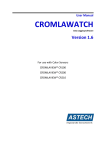Download VLM 250 - ASTECH Angewandte Sensortechnik GmbH
Transcript
User Manual VLM 250 Firmware version 7 Version 2.1 Angewandte Sensortechnik VLM 250 – User Manual Notes Notes The information contained in this manual has been thoroughly researched and prepared. Nevertheless, we cannot assume liability for omissions or errors of any nature whatsoever. We would, however, be grateful for your comments or suggestions. We shall not accept any claims for damages, except for those resulting from intent or gross negligence. As this product is available in several designs, there might be deviations between the descriptions and instructions in hand and the product supplied. We reserve the right to make technical changes, which serve to improve the product, without prior notification. Thus, it cannot be assumed that subsequent versions of a product will have the same features as those described here. Registered trade marks are the property of their manufacturers. VLM 250 - User manual V2.1e Copyright © ASTECH Angewandte Sensortechnik GmbH, Rostock 2009 VLM 250 series from hardware version 2006 with FB2, firmware version from V7.5 Printed: 13 August 2009 ASTECH GmbH, Schonenfahrerstr. 5, D-18057 Rostock, Germany Internet www.astech.de e-mail [email protected] Phone +49 (0)381 / 44073-0 Fax +49 (0)381 / 44073-20 ASTECH 2009 Page 2 VLM 250 – User Manual Contents Contents 1 2 3 4 5 6 7 8 9 Introduction .......................................................................................................................9 Function.............................................................................................................................10 2.1 Physical principle ..............................................................................................10 2.2 Evaluation .........................................................................................................11 2.3 Interfaces ...........................................................................................................11 2.4 Configuration ....................................................................................................11 Device models ...................................................................................................................12 3.1 VLM 250 A series .............................................................................................12 3.2 VLM 250 F series..............................................................................................12 3.3 VLM 250 D series .............................................................................................13 3.4 VLM 250 L series .............................................................................................13 3.5 VLM 250 S series..............................................................................................13 3.6 Option /h for VLM 250 .....................................................................................13 3.7 Overview of device designs ..............................................................................14 Technical data ...................................................................................................................16 Installation.........................................................................................................................17 Connection ........................................................................................................................19 6.1 Power supply and grounding.............................................................................19 6.2 Signalling lines..................................................................................................20 6.3 AB3 connection card.........................................................................................21 6.3.1 Serial interface 1..........................................................................21 6.3.2 'OUT' outputs...............................................................................22 6.3.3 Inputs 'IN0', 'IN1' and 'IN2'..........................................................23 6.4 IF1 interface card...............................................................................................24 6.5 IF2 interface card...............................................................................................26 6.6 IF2/PP interface card.........................................................................................27 6.7 IF2F/5V interface card ......................................................................................28 6.8 IF-PROFI and IF-ETHER interface card...........................................................30 6.9 ECC2 interface card ..........................................................................................31 Operating instructions .......................................................................................................33 Maintenance ......................................................................................................................34 8.1 Windows ...........................................................................................................34 8.2 Lighting .............................................................................................................35 8.2.1 Actual type with LED..................................................................35 8.2.2 Older type witch halogen lamp....................................................35 8.2.3 General hints................................................................................35 Programming.....................................................................................................................37 9.1 General commands............................................................................................38 9.1.1 The Average command................................................................38 9.1.2 The Calfactor command..............................................................39 9.1.3 The Calibrate command..............................................................39 9.1.4 The Chold command ...................................................................40 9.1.5 The Clock command....................................................................41 9.1.6 The Date command .....................................................................41 9.1.7 The Direction command..............................................................41 9.1.8 The Error command....................................................................42 9.1.9 The Help command .....................................................................42 9.1.10 The Holdtime command ..............................................................42 9.1.11 The Info command.......................................................................42 ASTECH 2009 Page 3 VLM 250 – User Manual 9.2 9.3 9.4 9.5 9.6 9.7 ASTECH 2009 Contents 9.1.12 The Minrate command ................................................................42 9.1.13 The Number command ................................................................43 9.1.14 The Parameter command ............................................................43 9.1.15 The Readpara command .............................................................43 9.1.16 The REM command.....................................................................43 9.1.17 The Serialnumber command .......................................................43 9.1.18 The Signalerror command ..........................................................44 9.1.19 The Start command .....................................................................44 9.1.20 The Stop command......................................................................44 9.1.21 The Temperature command ........................................................44 9.1.22 The Test command ......................................................................45 9.1.23 The TestAn command..................................................................45 9.1.24 The Tracking command...............................................................46 9.1.25 The Trigger command.................................................................47 9.1.26 The VMax command....................................................................48 Analog output....................................................................................................49 9.2.1 The ANOn command ...................................................................49 9.2.2 The ANMin command .................................................................49 9.2.3 The ANMax command.................................................................49 9.2.4 The ANOutput command.............................................................49 9.2.5 The ANValue command...............................................................49 9.2.6 The PAN command .....................................................................50 9.2.7 Example of analog output............................................................50 ECC control.......................................................................................................51 9.3.1 The ECCOn command ................................................................51 9.3.2 The ECCR1 command.................................................................51 9.3.3 The ECCR2 command.................................................................51 9.3.4 The ECCV1 command.................................................................51 9.3.5 The ECCV2 command.................................................................51 9.3.6 The PECC command...................................................................51 Pulse output.......................................................................................................52 9.4.1 The INCOn command .................................................................52 9.4.2 The INCFactor command ...........................................................52 9.4.3 The INCOutput command ...........................................................53 9.4.4 The INCValue command .............................................................53 9.4.5 The PINC command....................................................................53 Output via serial interface 1 ..............................................................................54 9.5.1 The S1On command ....................................................................54 9.5.2 The S1Format command .............................................................54 9.5.3 The S1Interface command...........................................................55 9.5.4 The S1Output command..............................................................55 9.5.5 The S1Time command .................................................................56 9.5.6 The PS1 command.......................................................................56 Output via serial interface 2 ..............................................................................56 Offline measurement .........................................................................................57 9.7.1 The OFFLine command ..............................................................57 9.7.2 The OFFactor command.............................................................57 9.7.3 The OFFMeasure command .......................................................57 9.7.4 The OFFOutput command ..........................................................57 9.7.5 The OFFRead command .............................................................57 Page 4 VLM 250 – User Manual Contents 9.7.6 The OFFTime command .............................................................58 9.7.7 The OFFValue command ............................................................58 9.7.8 The POFF command...................................................................58 9.8 Read commands ................................................................................................58 9.9 System commands.............................................................................................59 9.9.1 The *Password command ...........................................................59 9.9.2 The *Restart command ...............................................................59 9.9.3 The *Restore command...............................................................59 9.9.4 The *Simulation command..........................................................59 9.9.5 The *Standby command ..............................................................60 9.9.6 The *Store command...................................................................60 9.9.7 The *Update command ...............................................................60 9.10 The VLM 250 F and S device series .................................................................61 9.10.1 Operating principle of the F series ..............................................61 9.10.2 Operating principle of the S series ..............................................62 9.10.3 Commands of the F and S series with significant differences.....63 10 Appendix ...........................................................................................................................64 10.1 Command overview ..........................................................................................64 10.1.1 General commands ......................................................................64 10.1.2 Analog output commands............................................................65 10.1.3 ECC control commands...............................................................66 10.1.4 Pulse output commands...............................................................66 10.1.5 Commands for output via serial interface S1 ..............................66 10.1.6 Commands for output via serial interface S2 ..............................67 10.1.7 Commands for offline measurement ...........................................67 10.1.8 Read commands ..........................................................................67 10.1.9 System commands .......................................................................68 10.2 Programming examples.....................................................................................69 10.3 Error messages ..................................................................................................70 10.4 LED signals .......................................................................................................72 10.5 Output value units .............................................................................................72 10.6 Pin assignments.................................................................................................73 10.6.1 Device connection 1, RS 232 ......................................................73 10.6.2 Device connection 2, signal (2 examples only!)..........................73 10.6.3 Device connection 3 with 230V/AC or 115V/AC power supply 73 10.6.4 Device connection 3 with 24V/DC power supply.......................73 10.7 Distributors and assembly instructions for connectors .....................................74 10.7.1 Cable connector for connection #1, RS232.................................74 10.7.2 Cable connector for connections #2, #4 a. #5, signals IN/OUT .74 10.7.3 Cable connector for connection #3, 115V/AC, 230V/AC..........74 10.7.4 Cable connector for connection #3, 24V/DC .............................74 10.7.5 Assembly instructions for shielded connector.............................74 10.7.6 Pin assignment of male and female cable connectors .................75 10.8 Order codes for interface cards .........................................................................76 10.9 Description of the serial interfaces....................................................................77 10.9.1 RS 232 interface (AB3, IF1, ECC2)............................................77 10.9.2 RS 422 interface (IF1(422, IF2/422) ...........................................77 10.9.3 RS 485 interface (IF1, ECC2) .....................................................78 10.10 Installation drawing...........................................................................................79 11 Declaration of Conformity ................................................................................................80 ASTECH 2009 Page 5 VLM 250 – User Manual Contents Figures Fig. 1 Fig. 2 Fig. 3 Fig. 4 Fig. 5 Fig. 6 Fig. 7 Fig. 8 Fig. 9 Fig. 10 Fig. 11 Fig. 12 Fig. 13 Fig. 14 Fig. 15 Fig. 16 Fig. 17 Fig. 18 Fig. 19 Fig. 20 Fig. 21 Fig. 22 Fig. 23 Fig. 24 Fig. 25 Fig. 26 Fig. 27 Fig. 28 Fig. 29 Fig. 30 Fig. 31 Fig. 32 ASTECH 2009 Design of the VLM 250 ............................................................................... 10 Working distance (see rating plate) and alignment relative to surface ........ 17 Alignment to vector of velocity ................................................................... 17 VLM 250 with LJ2 linear unit ..................................................................... 18 VLM 250 with MP3R mounting plate ......................................................... 18 VLM 250 device connections ...................................................................... 19 AB3 connection card.................................................................................... 21 General design of AB3 connection board .................................................... 22 Wiring example for the outputs of the AB3................................................. 23 Wiring example for the inputs of the AB3................................................... 24 IF1 interface card ......................................................................................... 25 Principle IF1/RS422 circuit diagram with analog output option ................. 25 IF2 interface card ......................................................................................... 26 Principle IF2 circuit diagram with analog output option ............................. 26 IF2/PP interface card.................................................................................... 27 Principle IF2/PP circuit diagram.................................................................. 27 IF2F/5V interface card ................................................................................. 28 Principle IF2F/5V circuit diagram with analog output option ..................... 29 Principle IFPROFI circuit diagram .............................................................. 30 ECC2 interface card ..................................................................................... 31 Principle ECC1 circuit diagram with RS485 option.................................... 32 VLM 250 windows ...................................................................................... 34 Light source change ..................................................................................... 36 VLMTERM program ................................................................................... 37 Screen text of Test command....................................................................... 45 Screen text of TestAn command .................................................................. 45 Active length measurement respectively active trigger signal based on command Trigger and 'IN2' level................................................................. 47 Examples of analog output........................................................................... 50 Simplified operating principle of the averaging processor with 8 cycles ... 61 Assembly instructions for shielded connector ............................................. 74 Pin assignment of connectors for connections #1, #2, #4 and #5 ................ 75 Installation drawing for various designs (dimensions in mm) ..................... 79 Page 6 VLM 250 – User Manual Contents Tables Table 1 Table 2 Table 3 Table 4 Table 5 Table 6 Table 7 Table 8 Table 9 Table 10 Table 11 Table 12 Table 13 Table 14 Table 15 Table 16 Table 17 Table 18 Table 19 Table 20 Table 21 Table 22 Table 23 Table 24 Table 25 Table 26 Table 27 Table 28 Table 29 Table 30 Table 31 Table 32 Table 33 Table 34 Table 35 Table 36 Table 37 Table 38 Table 39 ASTECH 2009 Device models, part 1 .................................................................................. 14 Device models, part 2 .................................................................................. 15 Assignment of the IF1 DIL switch............................................................... 25 Assignment of the DIL switch ECC2........................................................... 31 LED signals.................................................................................................. 33 Order codes for replacement windows......................................................... 34 Replacement cycle for lamp......................................................................... 35 Direction settings ......................................................................................... 41 Signal error................................................................................................... 44 Parameters for Tracking.............................................................................. 46 Trigger type................................................................................................. 47 Example of analog output (ANMin = 0 and ANMax = 1)........................... 49 Parameter for output formatting at S1......................................................... 54 RS 232 interface settings ............................................................................ 55 Read commands ........................................................................................... 58 Commands of the F series and S series with different meanings................. 63 General commands...................................................................................... 65 Commands for analog output...................................................................... 65 Commands for ECC control........................................................................ 66 Commands for pulse output ........................................................................ 66 Commands for serial interface S1............................................................... 66 Commands for serial interface S2............................................................... 67 Commands for serial offline measurement ................................................. 67 Read commands .......................................................................................... 67 System commands....................................................................................... 68 Programming example for a print protocol................................................. 69 Programming example for pulse output...................................................... 69 Errors during command input and processing ............................................ 70 Errors caused by non correct parameters .................................................... 70 Critical errors .............................................................................................. 71 Fatal errors, requiring a check of the device. .............................................. 71 Errors of the boot loader ............................................................................. 71 LED signals................................................................................................. 72 Measuring values with units and resolution................................................. 72 Device connection #1, RS232..................................................................... 73 Example of device connection #2 ............................................................... 73 Device connection #3, 230V/AC and 115V/AC power supply .................. 73 Device connection #3, 24V/DC power supply............................................ 73 Order codes for interface cards ................................................................... 76 Page 7 VLM 250 – User Manual Contents Notes regarding this manual Commands and functions are in italics. Upper and lower case writing is used to improve legibility: e.g. S2On (command used to initiate output to the serial interface S2). The abbreviated notations recommended for input of commands are printed in bold print: e.g. S1Format (command for the programming of the serial interface 1). Designations are enclosed in single quotes: e.g. 'SW1' (switch SW1). The following symbols are used: n c Numerical value Character s [] Character string Optional The following abbreviations are used for measurements: V L Velocity Length N R Object counter value Measuring rate The following symbols are used to emphasise particularly important instructions: Caution! Note! Information! VLM 250 F and S series ASTECH 2009 Page 8 VLM 250 - User Manual Introduction 1 Introduction The VLM 250 measuring device for velocity and length is suitable for taking measurements on a wide variety of materials. The VLM 250 is a very versatile and can be used in connection with many different process automation applications. Typical uses include the length measurement of materials that come in lengths and the cutting control or subsequent checking of sheet metal, profiles and tubes. The VLM 250 is used together with rewinders, calanders and extruders, as well as with rolling and temper mills. The VLM 250 operates optically without contact and implements the physical principle of the spatial filter via the use of a CCD sensor: An image of the optically resolvable material surface structures is produced on the CCD sensor. The sensor converts the movement into a frequency from which the velocity of the movement can be calculated. An external or internal integrated unit calculates the length. The integration unit can be controlled by an external signal (start/stop signal through trigger input). The velocity is calculated and the length is integrated based on the positive or negative sign. The direction can be controlled by an external signal. An automatic direction detection device is available as an option. The output signals are generated by a processor. The VLM 250 can be connected to an existing control and process data capturing system. All inputs and outputs are opto-isolated. A RS 232 serial interface(serial interface 1) is provided as a programming interface. The VLM 250 basic model is equipped with an AB3 connection card featuring four outputs: one Lamp OK output and two programmable Pulse outputs (phases A and B). The fourth output is used for the Status signal and is programmable. There are three inputs (Standby mode, Direction and Trigger input). Additional serial interfaces, an analog output, various high-resolution pulse outputs and a number of bus interlaces are available as options (interface cards). The system is located in an IP 65 casing. It is powered with 230 V AC. The device is also available for 24 V DC and 115 V AC power supply. The VLM 250 is based on the well-established VLM 200 model. It combines the features of the VLM 250 with a number of additional advantages: Significantly improved signal processing capacity and optimised firmware, allowing for measurements on virtually all surfaces from high-gloss to matte black. The system is automatically adapted to the surfaces. Materials that were not suitable for measurement by optical systems can now be measured! Velocity measuring range easily adjustable by means of Vmax parameter, Improved reproducibility, Considerably increased reliability (e.g. no circuit sockets, various mechanical fuses), Update/upgrade of the firmware via PC (flash and bootloader), Light source monitoring (error code and switch output 'OUT0'), Temperature monitoring (error code), Input for standby mode ('IN0'). ASTECH 2009 Page 9 VLM 250 – User Manual Operating Principle 2 Function 2.1 Physical principle The VLM 250 operates optically without contact, and implements the principle of the spatial filter by means of a CCD sensor. Spatial filter is the generic term used to describe a measuring principle for the non-contact determination of the velocity and length of moving materials. The spatial filter is based on the filtering effect of grid-like structures (grid modulation). The function of the VLM 250 can be described as follows: The lens is oriented towards the moving measuring object, the object producing an image on the CCD line. The CCD line is operated as an optical grid (no image pickup). To illuminate the measuring object, a white light source is used. External light is effectively suppressed with this method. Due to the grid modulation, the movement of the object generates a frequency, which is proportional to its velocity, i.e. the structure of the measuring object (brightness contrast) generates a signal. This signal is hereinafter known as a burst. These bursts are evaluated by the system, i.e. the signal frequency is measured, and the velocity calculated thereof. There are several control circuits that enable automatic adjustment to the most varied of materials (material surface structure and brightness). v=f k v - Velocity f - Signal frequency k - Device constant Fig. 1 Design of the VLM 250 ASTECH 2009 Page 10 VLM 250 – User Manual Operating Principle 2.2 Evaluation The signal frequency (burst frequency) is determined by the VLM 250's electronic evaluation system. It implements a short-time frequency measurement via the evaluation of individual periods. The velocity is calculated by multiplying the frequency with the device constant and the calibration factor. The integration unit allows for the calculation of the object length based on the velocity (not included in F and S series). The integration unit can be controlled by an external signal (trigger). The device also calculates the measuring rate, which can be used for the optimisation of the device installation and the monitoring of the measuring function. 2.3 Interfaces The VLM 250 is equipped with various opto-isolated interfaces (of which some are optional). The measured values can be output through the serial interfaces to a PC, a control unit (PLC) or a printer. Different pulse outputs are available for the connection of the counters. The device also caters for optional analog output. The standard version includes the following interfaces (connection card AB3): RS 232 (serial interface S1, programming interface) High-resolution pulse outputs with A/B phase Status signal output Lamp OK output Input for standby mode, directional signal and trigger signal As an option, the system can be equipped with the following interfaces (interface cards): Second serial interface S2 on IF1 interface card (RS 232, RS 422/RS 485) IF1 analog output (4 to 20 mA, other ranges optional) IF2 series interface card with two high-resolution pulse outputs and analog output (optional) ECC2 shaft encoder coupling with optional serial interface S2 (RS485) Ports for network connection via IFPROFI (Profibus DP) or IFETHER (UDP/IP, TCP/IP) All interfaces are distinguished by high flexibility (programmable scaling and output time) and can be easily configured. 2.4 Configuration All settings can be made through the serial interface S1 (RS 232) using a PC and a terminal program. The user-friendly VLMTERM terminal program is provided free of charge. The individual commands of the VLM 50 are described in chapter "Programming" . The set parameters can be protected with a password. Any changes made are lost after switching off the device, unless they were saved with the password-protected *Store command. ASTECH 2009 Page 11 VLM 250 – User Manual Device Models 3 Device models The device is available in various designs (series), which are compatible with each other both electrically and as regards their connections. Most of the optional equipment (interface cards, mounting accessories, etc.) can be used with all designs. Differences in the available measuring range, the working distance and the distance variance result from the different optical equipment of the A, L and D series. The devices of the F and S series feature fast signal evaluation. The resulting differences as regards programming are explained in a separate chapter and clearly marked in the text with the F+S symbol. The devices of the A, L and D series are fully compatible and can be combined into VLM 250 FA or VLM 250 FD devices. Option /h has been specifically designed for use on glowing surfaces. Do not operate the measuring devices at velocities that are above the range specified in the data sheet, as this could result in inaccurate readings. Please note that the maximum permissible velocity is directly affected by the Direction parameter. The Vmax parameter must thus be adjusted to match the actual maximum plant velocity. A safety margin of 10% is already taken into account in the device. 3.1 VLM 250 A series The VLM 250 A caters for a working distance of 185 7.5 mm. It is designed as a universal device catering for the measuring of a wide range of different materials. The device can be automatically adjusted to the reflection, colour and structure of the material surface in an extremely wide range. By altering the DIRECTION parameter (see chapter "Programming") the working distance range can be extended; i.e. the range, in which the material to be measured must be located. The extended working distance range of the A series is 185 15 mm. 3.2 VLM 250 F series The devices of the F series have been developed for highly dynamic velocity measurements in the production process and are especially well suited for closed control loops. The F series has been upgraded with an averaging processor. It calculates the floating average value, weighted according to the signal quality. A ring memory with 1 or 8 averaging cycles is used. Compared with the VLM 250 A, it is possible to achieve a significantly higher update rate, whereby the minimum update time of the two outputs is 2 ms. The internal calculation of the length and the automatic direction detection is thereby not possible (for more details, see the chapters covering the F and S series, and the notes in the text). Due to the high calculation performance the use of the F series is recommended for higher velocities. ASTECH 2009 Page 12 VLM 250 – User Manual Device Models 3.3 VLM 250 D series The models VLM 250 D and VLM 250 FD are specially designed for applications on metallic surfaces as well as for a large distance variance. They realise a working distance of 240 7.5 mm and are distinguished by a high reproducibility of 0.02 % with a working range of 240 7.5 mm. Measurement of velocities of less than 0.033 m/s (2 m/min) is possible. The devices of the D series can, if necessary, be configured for a wide range of the distance variance (see table). 3.4 VLM 250 L series The models VLM 250 L and VLM 250 FL have a working distance of 170 7.5 mm. They are primarily used for the measurements of small speeds, as they cater for a minimum speed of 0.008 m/s (0.5 m/min). The devices of the L series have an extended working range of 170 10 mm. Note: A special model of the VLM 250 VL with FB2L filter for 0.004 m/s (0.25 m/min) to 0.25 m/s (30 m/min) is also available. Apart from the minimum and maximum speeds, this model is identical with the VLM 250 FL. 3.5 VLM 250 S series Devices of the S series correspond to those of the F series, however, they also allow the synchronisation of the averaging processor and therefore of the complete system via an external clock signal. If two measuring devices of the VLM 250 SD type are controlled by the same clock signal, the complete processing of the measuring value of both devices is synchronous to the set clock signal. Using this configuration it is then possible, for example, to carry out highly precise and dynamic differential velocity measurements (for further details, refer to chapter on the F and S device series). The VLM 250 SD measuring devices are distinguished by an especially high reproducibility rate of 0.02 % for a working range of 240 7.5 mm. 3.6 Option /h for VLM 250 Based on the previously named devices, the /h option has been specifically designed for the measuring on glowing tubes, wires and profiles in steel, copper, brass, etc. The optics of the h/ series are adapted for use on glowing surfaces. The models can however also be used for measurements on other materials. Depending on the actual ambient conditions, it might be necessary to ensure sufficient cooling (e.g. with CB5 cooling and protecting case and AC5 air supply). ASTECH 2009 Page 13 VLM 250 – User Manual Device Models 3.7 Overview of device designs VLM 250 A VLM 250 FA VLM 250 SA VLM 250 D VLM 250 FD VLM 250 SD VLM 250 L VLM 250 FL VLM 250 SL Velocity range in m/min 4 to 400 m/min 4 to 1500 m/min 4 to 1500 m/min 2 to 400 m/min 2 to 900 m/min 2 to 900 m/min 0.5 to 50 m/min 0.5 to 100 m/min 0.5 to 100 m/min Velocity range in m/s 0.07 to 6.7 m/s 0.07 to 25 m/s 0.07 to 25 m/s 0.03 to 6.7 m/s 0.03 to 15 m/s 0.03 to 15 m/s 0.008 to 1.7 m/s 0.008 to 1.7 m/s 0.008 to 1.7 m/s Accuracy DIN 1319 / ISO 3534 0.1 % 0.1 % 0.1 % 0.1 % 0.1 % 0.05 % 0.1 % 0.1 % 0.05 % Repeatability 0.05 % 0.05 % 0.05 % 0.02 % 0.02 % 0.02 % 0.02 % 0.02 % 0.02 % in range 185 7.5 mm 185 7.5 mm 185 7.5 mm 240 7.5 mm 240 7.5 mm 240 7.5 mm 170 5 mm 170 5 mm 170 5 mm Distance range 185 7.5 mm 185 7.5 mm 185 7.5 mm 240 15 mm 240 15 mm 240 7.5 mm 170 7.5 mm 170 7.5 mm 170 7.5 mm Internal length range 200 km - - 200 km - - 200 km - - Extended velocity range 8 to 800 m/min in m/min *) 8 to 3000 m/min 8 to 3000 m/min 4 to 800 m/min 4 to 1800 m/min 4 to 1800 m/min 1 to 100 m/min 1 to 200 m/min 1 to 200 m/min Extended velocity range in m/s*) 0.14 to 50 m/s 0.14 to 50 m/s 0.07 to 13.3 m/s 0.07 to 30 m/s 0.07 to 30 m/s 0.016 to 3.3 m/s 0.016 to 3.3 m/s 0.016 to 3.3 m/s Extended distance range 185 15 mm *) 185 15 mm 185 15 mm 240 30 mm 240 30 mm 240 15 mm 170 10 mm 170 10 mm 170 10 mm Accuracy in extended range *) 0.2 % 0.2 % 0.2 % 0.2 % 0.2 % 0.1 % 0.2 % 0.2 % 0.1 % Averaging and updating 8 ms 2 ms (floating) 2 ms (floating) 8 ms 2 ms (floating) 2 ms (floating, synchronisable) 8 ms 2 ms (floating) 2 ms (floating, synchronisable) Optional automatic detection of direction yes - - yes - - yes - - Material Almost all surfaces Almost all surfaces Almost all surfaces Metallic surfaces Metallic surfaces Metallic surfaces Metallic and other surfaces Metallic and other surfaces Metallic and other surfaces Application Universal Universal Difference measurement Universal Universal Difference measurement Low velocity Low velocity Difference measurement at low velocity 0.14 to 13.3 m/s Table 1 Device models, part 1 *) VLM 250 parameter DIRECTION 4 ... 8, special models available ASTECH 2009 Page 14 VLM 250 – User Manual Device Models VLM 250 A /h VLM 250 FA /h VLM 250 SA /h VLM 250 D /h VLM 250 FD /h VLM 250 SD /h VLM 250 L /h VLM 250 FL /h VLM 250 SL /h Velocity range in m/min 4 to 400 m/min 4 to 1500 m/min 4 to 1500 m/min 2 to 400 m/min 2 to 900 m/min 2 to 900 m/min 0.5 to 50 m/min 0.5 to 50 m/min 0.5 to 50 m/min Velocity range in m/s 0.07 to 6.7 m/s 0.07 to 25 m/s 0.07 to 25 m/s 0.03 to 6.7 m/s 0.03 to 15 m/s 0.03 to 15 m/s 0.008 to 0.83 m/s 0.008 to 0.83 m/s 0.008 to 0.83 m/s Accuracy DIN 1319 / ISO 3534 0.1 % 0.1 % 0.1 % 0.1 % 0.1 % 0.05 % 0.1 % 0.1 % 0.05 % Repeatability 0.05 % 0.05 % 0.05 % 0.03 % 0.03 % 0.03 % 0.03 % 0.03 % 0.03 % in range 185 7.5 mm 185 7.5 mm 185 7.5 mm 240 7.5 mm 240 7.5 mm 240 7.5 mm 170 5 mm 170 5 mm 170 5 mm Distance range 185 7.5 mm 185 7.5 mm 185 7.5 mm 240 15 mm 240 15 mm 240 7.5 mm 170 7.5 mm 170 7.5 mm 170 7.5 mm Internal length range 200 km - - - - - 200 km - - Extended velocity range in m/min *) 8 to 800 m/min 8 to 3000 m/min 8 to 3000 m/min 4 to 800 m/min 4 to 1800 m/min 4 to 1800 m/min 1 to 100 m/min 1 to 100 m/min 1 to 100 m/min Extended velocity range in m/s*) 0.14 to 13.3 m/s 0.14 to 50 m/s 0.14 to 50 m/s 0.07 to 13.3 m/s 0.07 to 30 m/s 0.07 to 30 m/s 0.016 to 1.7 m/s 0.016 to 1.7 m/s 0.016 to 1.7 m/s Extended distance range 185 15 mm *) 185 15 mm 185 15 mm 240 30 mm 240 30 mm 240 15 mm 170 10 mm 170 10 mm 170 10 mm Accuracy in extended range *) 0.2 % 0.2 % 0.2 % 0.2 % 0.2 % 0.1 % 0.2 % 0.2 % 0.1 % Averaging and updating 8 ms 2 ms (floating) 2 ms (floating) 8 ms 2 ms (floating) 2 ms (floating, synchronisable) 8 ms 2 ms (floating) 2 ms (floating, synchronisable) Optional automatic directional-detection yes - - yes - - yes - - Material Metallic and glowing surfaces Metallic and glowing surfaces Metallic and glowing surfaces Metallic and glowing surfaces Metallic and glowing surfaces Metallic and glowing surfaces Metallic and glowing surfaces Metallic and glowing surfaces Metallic and glowing surfaces Application Universal Universal Difference measurement Universal Universal Difference measurement Low velocity Low velocity Difference measurement at low velocity Table 2 Device models, part 2 *) VLM 250 Parameter DIRECTION 4 ... 8, special models available ASTECH 2009 Page 15 VLM 250 – User Manual Technical Data 4 Technical data Velocity range 1) 2) Working distance 2) Length measuring range (internal) Detector / measuring principle Lighting 2) Programming interface 3) Opto-isolated outputs 3) Function Frequency for pulse output Type / max. output current Opto-isolated inputs 3) Function Voltage level Input current Power supply Power consumption Temperature range Protection type Weight EMC 4) Dimensions without connections 2) 0.008 to 50 m/s corresponding to 0.5 to 3000 m/min (depending on individual device type) 170, 185 or 240 mm (depending on individual device type) < 1 m ... 200 km (except with F and S series) CCD sensor / spatial filter White light, LED (older devices with 10 W halogen lamp) RS 232 (opto-isolated) OUT0, OUT1, OUT2, OUT3 OUT0: Lamp OK OUT1, OUT2: Pulse output with 2 phases, shaft encoder emulation OUT3: Signal status 0.4 Hz - 25 kHz (2 phases, resolution 20 ns) (2 optional high resolution pulse outputs available, see below) PNP / 40 mA with AB3, with optional AB4 active push/pull 24V ±20 mA IN0, IN1, IN2 IN0: Standby IN1: External directional signal IN2: Trigger signal (for signals 0/24 V, 0/20 mA or 20 mA, Ri approx. 1 kOhm) > 8 V for HIGH (for IN1 and IN2 switchable to > 3 V) approx. 20 mA at 24 V 230 V / 50 Hz optional 115 V / 60 Hz optional 24 V / DC (20 to 30 V) < 50 W 0 to 50 °C IP 65 Approx. 5.8 kg Industrial standard in compliance with CE 360 mm x 160 mm x 90 mm Options Analog output IF1 4 to 20 mA or 0 to 20 mA (16-bit resolution opto-isolated) Different digital interfaces IFI (RS485/RS422, RS232, opto-isolated) Network connection IF-PROFI (Profibus DP), IF-ETHER (UDP/IP and TCP/IP) High resolution pulse output IF2 0.4 Hz to 25 kHz, IF2/PP 0.4 Hz to 50 kHz and IF2F/5V or IF2F/422 0.4 to 500 kHz (2 x 2 phases, resolution 20 ns) Light barriers, direction detection (not for F/S series), real-time clock, different counters and displays Mounting accessories, linear units, protection casing, blowing device 1 ) parameterisable with FB2 through VMax 2 ) standard design, other versions available ASTECH 2009 3 4 ) max. voltage 50 V/DC, 36V/AC ) tested by accredited institute Page 16 VLM 250 – User Manual Installation 5 Installation The installation is carried out transversally to the direction of movement of the measuring object (see drawing in the appendix, special designs possible). The standard direction of movement (forwards) is determined from the bottom of the casing to the casing cover (special designs possible). The direction of movement (plus means forwards) is identified by an arrow on the device. Installation can take place either in positive or negative direction. Only the Direction parameter must be set accordingly (see chapter "Programming")! The device does not need to be opened for installation. It is secured with four M6 hexagon socket screws. It is necessary to maintain the correct working distance (distance between lens window and material surface) and the range variation specified by the manufacturer (see rating plate of VLM 250). Fig. 2 Working distance (see rating plate) and alignment relative to surface Angle with max. tolerance of 1 Fig. 3 Alignment to vector of velocity ASTECH 2009 Page 17 VLM 250 – User Manual Installation The installation is carried out at right angles to the direction of movement of the material with a maximum tolerance of 1. If the alignment tolerance is exceeded, a measuring error can occur. Optional linear units continue to allow an adjustment in the case of changing material distance (LJ1 for an axis) or for round surfaces, such as e.g. pipes, wires and profiles (LJ2 for two axes). Fig. 4 VLM 250 with LJ2 linear unit A tilting by the velocity vector is possible when using the MP3R mounting plate. This does not result in a vectorial measuring error. The tilting is necessary in the case of measurements on highly reflective materials and some plastic surfaces. Fig. 5 VLM 250 with MP3R mounting plate An optimisation of the alignment by means of the Test command in the case of reflective and domed surfaces is useful following connection of the power supply, the programming cable and a PC. Here, the measuring rate output value should take the greatest value. ASTECH 2009 Page 18 VLM 250 – User Manual Connection 6 Connection The VLM 250 is equipped with screwable device connections. There is an earth screw, a connection for the programming interface, a connection for the signalling lines (inputs and outputs) and a connection for the power supply. Two additional signalling line connections are optional. Connection 4, signals (optional) Connection 5, signals (optional) Connection 1, programming Connection 2, signals Connection 3, power supply Earth screw for grounding Fig. 6 VLM 250 device connections 6.1 Power supply and grounding The standard VLM 250 model is designed for 230 V / 50 Hz AC power supply. 24 V DC (20 – 30 V) or 115 V / 60 Hz AC power supply are available as options. The power is supplied through device connection 3. A mains cable with removable grounding contact connector is included in the delivery in Germany. All terminals in the cable connectors can be screwed (except DSUB9 at the programming cable). The user should perform the cabling according to the appropriate regulations. Before connecting the VLM 250 to the power supply, a connection has to be made between the grounding screw and the device holder with the aid of the grounding cable included in the delivery. The device holder also has to be low resistance earthed! Missing or insufficient grounding of the measuring device can cause malfunctions or damage to the electronics in case of surge! ASTECH 2009 Page 19 VLM 250 – User Manual Connection 6.2 Signalling lines The device contains a connection card (AB3) with screwed terminal as standard and an optional interface card (IF1, IF2 and others) with screwed terminal, which are accessible after removal of the casing cover. Prior to opening the casing, always disconnect the device from the power supply. There are different possibilities for the connection assignment (refer to appendix). As these assignments can be modified by either the manufacturer or the user, they should be inspected prior to connection. Only screened connectors and cables should be used for signal transmission (device connections 1, 2, 4 and 5). The programming cable (device connection 1) must be removed once programming has been completed. The shielding must be earthed always. Connectors and cables can be purchased from the manufacturer. The device connections 4 and 5 are optional. Unassigned device connections should be protected against the penetration of dirt by dummy plugs. The device connections 2, 4 and 5 are wired according to customer specifications. Please note that they are not reverse polarity protected. A wiring diagram is enclosed with every device! Some wiring examples can be found in the appendix. You will also find more detailed explanations of the individual interfaces there. It must be ensured that the potential differences between the output and input signals to the ground conductor (PE) are less than 42 V. It is recommended that the GND cable of the system voltage be connected with the earth or the PE conductor via a potential compensation. The protective switches integrated on the connection and interface cards transmit in the case of voltage differences of > 42 V between the signals or to the ground conductor. The derivation of the surge can lead to the protection switching transmitting and thus to the short-term failure of the signal concerned! ASTECH 2009 Page 20 VLM 250 – User Manual Connection 6.3 AB3 connection card The terminal of the AB3 connection card contains the connections for the serial interface 1 (programming interface), the 'RxD', 'TxD' and 'GND', the inputs 'IN0', 'IN1' and 'IN2' and the outputs 'OUT0' to 'OUT3'. The 'BR1' and 'BR2' terminals are only connected with each other and can be used as a bridge. Fig. 7 AB3 connection card 6.3.1 Serial interface 1 A serial interface according to the RS 232 standard is used. It serves to program the device and can also be used for data transfer. The 'RxD', 'TxD' and 'GND' connections are available (device connection 1). Baud rate, protocol type and parity are set via the S1Interface command. The VLM 250 is equipped with automatic baud rate identification, which can be switched on via the S1Interface command. The format is preset to 8 data bits and 1 stop bit. Standard parameters are 9600 baud, no parity and XON/XOFF protocol. The connection is made at the terminals identified by 'GND', 'RxD' and 'TxD'. The interface is opto-isolated to all other connections. ASTECH 2009 Page 21 VLM 250 – User Manual Connection 6.3.2 'OUT' outputs The three outputs 'OUT0', 'OUT1' and 'OUT2' (AB3 connection card) are also electrically isolated by optical couplers. They are transistor outputs sharing a collector connection. RxD Optoisol. RS232 S1 TxD Serial interface S1 GND RS232 - Interface OUT0 Lamp OUT + OUT3 Status OUT3 - OUT1 Pulses1A OUT1 - OUT0 - Outputs with shared positive reference potential (PNP output) OUT2 - OUT2 Pulses1B IN0 + IN0 Standby 1k IN1 Direction 1k IN0 IN1 + 3 separate inputs IN2 + IN2 Trigger Digital IN/OUT IN1 - 1k IN2 - Protection Circuit Connection Board AB3 Fig. 8 General design of AB3 connection board The shared OUT+ connection is normally powered from an external source with 10 to 30 V (e.g. 24 V). The load at the outputs OUT0- to OUT3- is connected to 0 V. The output transistors can drive a maximum current of 40 mA each. If an external voltage of 24 V is to be used, load resistors of 1200 Ohm each should be used to reach 20 mA. The load might consists of an optical coupler (see Fig. 9 Wiring example for the outputs of the AB3 ). The outputs OUT0 to OUT3 are short-circuit proof and surge-proof. For high-ohmic inputs, an additional load resistor (e.g. 1.2 kOhm) must be connected in parallel to the input. The 'OUT0' output (Lamp OK) indicates that there is a current to the lamp or LED. A clock, out of phase by 90°, is made available at the pulse outputs 'OUT1' (phase A) and 'OUT2' (phase B) (see pulse generation, pulse output 1). By default, output 'OUT3' (status) indicates that measuring values are available; the function of the output corresponds to that of the 'SIGNAL' LED on the front panel of the device. If the LED is green, 'OUT3' is switched through. The output can be programmed with either the Minrate command or the ECC control. ASTECH 2009 Page 22 VLM 250 – User Manual Connection OUT0 Lamp OUT + OUT3 Status OUT3 - OUT1 Pulses1A OUT1 - +24V OUT0 - Lamp OK Status 2x 1,2 k 0V (GND) OUT2 - OUT2 Pulses1B 1k Pulses 1, Phase A 1k Pulses 1, Phase B 0V (GND) Fig. 9 Wiring example for the outputs of the AB32 AB 4/PP connection board with push-pull outputs The AB 4/PP card can be installed instead of the AB1 in the VLM 250. The push-pull outputs OUT0, OUT1, OUT2 and OUT3 provide 20 mA per output at a 24 V level. 6.3.3 Inputs 'IN0', 'IN1' and 'IN2' The inputs 'IN0' (standby), 'IN1' (external directional input) and 'IN2' (trigger) on the AB3 connection card are electrically isolated by optical couplers. An input current of -40 to +0.3 mA or an input voltage of < +2 V corresponds to the L level; an input current of +5 to +40 mA or a voltage of > +10 V corresponds to the H level. Using the switch, the H level for 'IN1' and 'IN2' can be reduced to > +3 V (required for use of IFPROFI). The maximum input frequency may not exceed 10 Hz in the case of a mark-space ratio of 1 : 1. For F series devices, the maximum permitted frequency at the IN2 trigger input is 500 Hz.. The input signals must be absolutely free off contact bounce (chatter). The use of relay contacts is not allowed! 2 The wiring example shows connections with passive load resistors and optical couplers. ASTECH 2009 Page 23 VLM 250 – User Manual Connection + 24 V INPUT 0 IN0 + IN0 Standby IN1 Direction 1k 1k IN0 - 0V IN1 + OUT IN1 - 0V push-pull driver IN2 + IN2 Trigger 1k INPUT 1 + 24 V IN2 INPUT 2 Protection Circuit 0V Fig. 10 Wiring example for the inputs of the AB33 6.3.3.1 Input 'IN0' A H level at this input switches the device to standby mode. This function corresponds to the *Standby command (see chapter "Commands"). 6.3.3.2 Input 'IN1' The input for the directional signal can be activated at H or L level. It is programmed with the Direction command. The connection of an external directional transducer to 'IN1' should be given preference over an internal direction detection (option FB2DIR). 6.3.3.3 Input 'IN2' The IN2 is the trigger input. It is used for the control of the length calculation (not F or S series). It is programmed by means of the Trigger parameter (H or L level or edge) and implements the start and stop of the device-internal length integration unit. The output channels can be synchronised to the trigger (e.g. S1OUTPUT 1 parameter switches the data output of the serial S1 interface to be synchronised with the trigger). In the case of the internal laser light barrier option for the measurement of individual parts, 'IN2' is connected to the laser light receiver integrated in the measuring device. In devices of the S series, the IN2 input serves to switch on the synchronisation clock. The signals for the inputs must be de-bounced! Mechanical contacts (switches and relays) may be used only if the signals are switched when the measured object is at a standstill! 6.4 IF1 interface card The optional IF1 interface card provides, depending on the components, an additional interface (serial interface 2: RS 232 with handshake signals, RS 422/RS 485 each optoisolated) and/or an analog output (16 bit resolution, 4 to 20 mA or 0 to 20 mA). 3 The wiring example shows connections to PNP, push-pull and NPN outputs. ASTECH 2009 Page 24 VLM 250 – User Manual Connection Fig. 11 IF1 interface card The DIL switches serve to switch over between RS485 or RS422 and to switch the terminating resistors. There are no DIL switches in the RS232 component variant. It should be observed that the RS485 interface must be terminated at both cable ends with 120 Ohm and the RS 422 interface with 100 Ohm at the last receiver. Positions of 4-fold DIL switch (RS485/422) SW500-1 SW500-2 SW500-3 SW500-4 RS 485 (default settings) ON ON OFF OFF RS422 with receiver open-circuit fail-save OFF OFF ON ON RS422 without receiver open-circuit fail-save OFF OFF OFF OFF Positions of 3-fold DIL switch (termination) RS 485 with 120 Ohm terminating resistor RS 485 without termination (default settings) RS 422 with 100 Ohm terminating resistor RS 422 without termination SW501-1 SW501-2 SW501-3 ON ON OFF OFF OFF OFF OFF ON ON OFF OFF OFF Table 3 Assignment of the IF1 DIL switch B A RS422/ RS485 S2 Z Y Protection Circuit 0/4 ... 20mA D/AConverter IOUT+ IGND- Protection Circuit Interface Board IF1 RS422/485 + AI Fig. 12 Principle IF1/RS422 circuit diagram with analog output option ASTECH 2009 Page 25 VLM 250 – User Manual Connection 6.5 IF2 interface card The optional IF2 interface card provides two high resolution pulse outputs, each with 2 phases and a frequency range of 0.4 Hz up to 25 kHz. Resolution and error each equal 20 ns. The maximum cable length is 50 m. Additionally, an opto-isolated analog output (16 bit resolution, 4 to 20 mA or 0 to 20 mA) can be assembled. Fig. 13 IF2 interface card The four outputs 'OUT4' to 'OUT7' are electrically isolated by optical couplers. The OUT4/5 and OUT6/7 outputs can be scaled independently. NPN transistors are used. The necessary external voltage equals 24 V. A clock, out of phase by 90°, is provided (refer also to programming of the pulse output). OUT4 + OUT4 OUT5 + Optoisol. Highres. two Channel Pulse Outputs OUT5 OUT6 + OUT6 OUT7 + OUT7 Protection Circuit 0/4 ... 20mA D/AConverter IOUT + IGND - Protection Circuit Interface Board IF2 Fig. 14 Principle IF2 circuit diagram with analog output option ASTECH 2009 Page 26 VLM 250 – User Manual Connection 6.6 IF2/PP interface card The optional IF2/PPinterface card provides two high resolution pulse outputs, each with 2 phases and a frequency range of 0.4 Hz up to 50 kHz. Resolution and error each equal 20 ns. Fig. 15 IF2/PP interface card The seven outputs 'OUT3' to 'OUT7' are electrically isolated by optical couplers. The outputs are designed as balanced driver stages (HP3120A driver). The maximum output current is 100 mA per channel. The maximum cable length is 200 m. The necessary external voltage equals +15 to +30 V. OUT4+ is the pulse output A2, OUT4- is /A2, OUT5+ is B2, OUT5- is /B2, OUT6+ is A3 and OUT7+ is B3. The OUT3 status output is available too (see chapter "Outputs" and "Programming of the pulse output"). The card needs an external supply voltage of 15 to max. 30 V. The outputs of the IF2F/PP interface card are only short-circuit protected against GND. Connection to the operating voltage can lead to destruction of the relevant channel! 15-30V O-GND OUT4 + Optoisol. Highres. two Channel Pulse Outputs with Push/Pull Driver OUT4 OUT5 + OUT5 OUT6 + OUT7 + OUT3 + O-GND Protection Circuit Interface Board IF2/PP Fig. 16 Principle IF2/PP circuit diagram ASTECH 2009 Page 27 VLM 250 – User Manual Connection 6.7 IF2F/5V interface card The optional IF2F/5V interface card provides two high resolution pulse outputs, each with 2 phases and a frequency range of 0.4 to 500 kHz. Resolution and error equal 20 ns. Additionally, an opto-isolated analog output (16 bit resolution, 4 to 20 mA or 0 to 20 mA) can be mounted. The four eight 'OUT4' to 'OUT7' are electrically isolated by optical couplers, but have the same reference potential. The OUT4/5 and OUT6/7 outputs can be scaled independently. A clock, out of phase by 90°, is provided (refer also to “Programming of the pulse output”). The outputs are designed as 5 V driver steps (74ACT04 interface driver). OUT4+ is the pulse output A2, OUT4- is /A2, OUT5+ is B2, OUT5- is /B2, OUT6+ is A3 and so on. The maximum output current is 24 mA per channel. The maximum cable length for asymmetrical operation (reference potential O-GND) is 200 m; for output frequencies below 50Hz, it is 500 m. The card can be used to drive RS 422 outputs with a terminating resistor of 100 Ohm. In this case, the pick-off is symmetrical between OUT+ and OUT-, while the O-GND is not connected. When using twisted pair shielded cables (e.g. CAT5), the maximum cable length for RS 422 is 500 m. The outputs of the IF2F/5V interface card are only protected against ESD but not against surges. Fig. 17 IF2F/5V interface card ASTECH 2009 Page 28 VLM 250 – User Manual Connection OUT4 + OUT4 OUT5 + Optoisol. Highres. two Channel Pulse Outputs 5V/24mA Driver OUT5 O-GND OUT6 + OUT6 - 74ACT04 DC/DC OUT7 + +5V OUT7 - GND O-GND 0/4 ... 20mA D/AConverter IOUT+ IGND- Protection Circuit Interface Board IF2F/5V Option AI Fig. 18 Principle IF2F/5V circuit diagram with analog output option ASTECH 2009 Page 29 VLM 250 – User Manual Connection 6.8 IF-PROFI and IF-ETHER interface card The optional IF-PROFI interface card allows for IF-PROFI direct connection to Profibus DP. The IF-ETHER interface card provides 10 Mbit Ethernet communication with UDP/IP and TCP/IP protocol. Please refer to the additional information included with the cards and provided on the Internet at www.astech.de. >IN1 + Direction Output >IN1 - Trigger Output >IN2 - >IN2 + +18V TRIG + TRIG - GND +5V Profibus DP ID 0x2079 12M autodetect Profibus A 0V Profibus B +5V Profibus A 0V Profibus B Interfaceboard IF-PROFI Fig. 19 Principle IFPROFI circuit diagram ASTECH 2009 Page 30 VLM 250 – User Manual Connection 6.9 ECC2 interface card The optional ECC2 interface card allows the connection of an external shaft encoder or a second VLM 250 velocity measuring device. When the value falls below a selectable velocity or the measuring rate, the pulse output is switched over to the shaft encoder or the second measuring device. The two outputs 'COU1' and ''COU2' are electrically isolated by optical couplers. They correspond in function and programming to the outputs 'OUT1' and 'OUT2' (default setting for DIL switch output). The criteria for switching over are programmable (refer to ECC control). The switch-over is implemented by the status signal, which can be picked up parallel to 'OUT3' and then indicates which measuring device is active. A direction signal is generated from the phase direction of the 'INC' inputs. This can be picked up via the lateral terminal and be connected with the IN1 input of the AB3 interface card. The DIL switch controls the 'COU2' output. It is possible to switch between phase B or direction output. Additionally, the second serial interface (S2 as RS232 or RS485) can be mounted. Fig. 20 ECC2 interface card Position of DIL switch termination (for RS 485 option) RS 485 with 120 Ohm terminating resistor *) RS 485 without termination Position of DIL switch output Phase A and phase B *) Phase A and direction SW601.1 ON OFF SW602.1 SW602.2 ON OFF OFF ON *) default settings Table 4 Assignment of the DIL switch ECC2 ASTECH 2009 Page 31 VLM 250 – User Manual Connection RS485 S2 Protection Circuit INC1+ 1k Optoisol. Inputs INC1INC2+ 1k INC2- COU1+ Optoisol. Pulses Outputs COU1COU2+ COU2- DC/DC 18V/ 80mA Protection Circuit POWER + POWER - Encoder Board ECC2 Fig. 21 Principle ECC1 circuit diagram with RS485 option Note: When using the IF1, IF2 or IF2F interface cards, the function of the ECC2 interface card can be realised by the ECC1 designed as an independent device (IP65). The ECC1 allows the above described switch-over function and additionally provides a power supply of 24 V, e. g. for the shaft encoder. The ECC1 is controlled by the 'OUT3' status output. ASTECH 2009 Page 32 VLM 250 – User Manual Operating Instructions 7 Operating instructions The VLM 250 operates autonomously after programming and requires only very little maintenance. If need be, the maintenance is limited to the cleaning of the windows and the replacement of the halogen lamp (see chapter "Maintenance"). During operation the Test and Error commands can be used for diagnostic purposes (see chapter "Programming"). The different modes of operation are indicated by LEDs, with the following meaning: LED Signal LED Signal LED Colour green red Signal LED Busy LED yellow yellow Error LED red Meaning Signal exists or is good, see also Minrate and ECCOn Signal does not exist or is below the defined threshold, see also Minrate and ECCOn Device is being initialised Command processing, also in the case of calibration, simulation, standby and offline measuring Flashes in the case of a fatal error (refer to appendix) Flashes briefly in the case of a critical error (refer to appendix) Table 5 LED signals Signal LED In the case of a moving measuring object and adequate signal quality the LED is green. A red LED indicates a poor signal quality. A red signal LED can be caused by various things: 1. No measuring object exists, measuring object outside the VLM 250 operating range 2. Measuring object is at a standstill or is out of velocity range 3. Measuring object has insufficient structure 4. Measuring object too bright or too dark 5. Dirty window (refer to chapter "Maintenance") 6. Measuring rate is too low (only if measuring rate monitoring is switched on, see Minrate command) 7. Velocity or measuring rate outside the permissible range (only if ECC function is switched on, see ECCOn command). 'OUT3' (status) output is switched together with the signal LED. If the LED is green, 'OUT3' is switched through. During initialisation after switching on the device or after the *Restart command the signal LED is yellow. Busy LED This LED is yellow while processing commands (see chapter "Programming"), during calibration (refer to Calibrate command) or during offline measurement (see chapter "Offline"). While the busy LED is yellow, the output channels are not addressed or addressed with a delay! Error LED If the red error LED constantly flashes, there is a technical defect. If it flashes at short intervals or constantly during operation, certain parameters are incorrectly set or there were transmission errors. In all cases, the cause should be determined using a PC and the Error command and then eliminated, as otherwise errors in the measuring results are possible. ASTECH 2009 Page 33 VLM 250 – User Manual Maintenance 8 Maintenance 8.1 Windows The VLM 250 is an optical device. This means that the object to be measured must be "seen" by the device. Therefore, it is necessary to check the windows at regular intervals and, if necessary, to clean them. The windows should be cleaned with a soft, lint-free cloth and a normal detergent for windows. Window for optional Laser receiver Window for lens Window for lighting Fig. 22 VLM 250 windows Replace damaged windows without delay. To do this the device has to be dismantled from the plant and cleaned. The window may only be replaced in a clean environment. The 4 hexagon socket screws (key width 2.0) must be loosened. The window can be lifted off the seal with a flat screwdriver. Neither the inside of the window nor the lenses may be touched! The new window should be secured with 4 screws. The screws should be cleaned first, moistened with very little screw lubricant and screwed in. Device VLM 250 /h measuring device Option stainless steel window All other VLM 250 models Replacement window lens Replacement window lighting OW 4 OW 3 OWRM OWRM OW 2 OW 2 Table 6 Order codes for replacement windows The windows OW 2 and OW 3 consist of special glass with high transmission. The OW 4 window reflects infrared rays. The windows OW 3 and OW 4 have an increased temperature resistance. The optional window OWRM is resistant to oil, gasoline and kerosene and is mechanically more stable than the OW series. If the windows need to be cleaned often or if they wear quickly, protective measures may be necessary (e.g. PA2 free blowing unit or CB5 cooling and protecting case with AC5 air generation). ASTECH 2009 Page 34 VLM 250 – User Manual Maintenance 8.2 Lighting 8.2.1 Actual type with LED The VLM 250 is using a special LED with high light output. But the brightness is reducing with the operating time. The manufacturer gives an average reduction of 70 percent after 50,000 hours at 80 °C chip temperature. Thus an replacement of the LED every 20,000 operating hours is recommended. T he LED chip is adjusted and fixed on an aluminum block. The block is hold in the lighting unit of the VLM 250 through two pass pens and with a socket screw (3 mm). The electrical contact is made with cable connectors. This allows fast and simple replacement. 8.2.2 Older type witch halogen lamp Older VLM 250 are equipped with a special 6 V halogen lamp, whose service life is of course limited. The lamp should therefore be replaced every 2000 operating hours. Strong vibrations and improper handling may lead to premature lamp failure. Switch-on time per day 8 hours (single-shift operation) 16 hours (double-shift operation) 24 hours (three-shift operation) Hours per year 2920 5840 8760 Replacement interval for lamp 8 months 4 months 2.5 months Table 7 Replacement cycle for lamp The actual halogen lamp is aligned and secured in an aluminum block. The block is led through two set pins in the VLM 250 and held with a hexagon socket screw (cylinder head, M3 x 10 mm). The electrical contact is made with cable connectors. This allows fast and simple replacement. 8.2.3 General hints The light source must be purchased either from your dealer or directly from the manufacturer. The ordering designation can be found in the VLM 250 casing lid and on the packaging of the light source. It is imperative that you observe the instructions for light source change: Non-installed light sources are very sensitive. Please handle these with extreme care. Do not touch the glass body of the new light source! New light sources may only be stored in their original packaging. Do not remove the light source from the packaging until just before you are about to install it. If your fingers touch the bodies of the glass, this can cause a drastic reduction in the life of the light source. Please ensure that no damage is caused to the structural components on the circuit board when the cover is open. No dirt may contaminate into the device! ASTECH 2009 Page 35 VLM 250 – User Manual Maintenance Instructions for light source change 1. The device must be cleaned from outside before replacing the light source. In case of extremely bad environment conditions, the device should be removed from the plant prior to light source replacement, in order to be able to carry out the replacement in a clean place. 2. After disconnecting the unit from the power supply, release the four hexagon socket screws and remove the cover of the VLM 250. 3. The two connectors as well as the hexagon socket screw (see arrow) must be loosened. The old light source block can then be removed (Caution: high temperature!). 4. The new light source block should be inserted very carefully. Be sure that nothing gets wedged. Do not touch the glass of the new light source! 5. The hexagon socket screw should then be fixed and the two connectors connected until they lock together. The cables may not lie in the optical path of the lighting unit! 6. Close the device properly and then reconnect the power supply. LED change Illumination unit with LED light source and mounting screw (arrow) Illumination unit with dismounted LED Halogen lamp Illumination unit with lamp light source and mounting screw (arrow) Illumination unit with dismounted Lamp Fig. 23 Replacement of the light source ASTECH 2009 Page 36 VLM 250 - User Manual Programming 9 Programming For programming the VLM 250 programming interface (serial interface 1, RS232) should be connected to the serial interface of a PC via an interface cable. Install the VLMTERM terminal program for Windows 98/2000, NT and XP from the CD included in the scope of delivery. The program operates with 9600 baud, no parity and XON/XOFF software protocol (9600, 8N1, software). Fig. 24 VLMTERM program If the settings of the serial interface correspond to those of the terminal program, the VLM 250 responds with the following display after switching on: VLM 250 ... (C) by ASTECH Rostock ... ROM-DATE ... S/N ... Option … Board … -> If data transfer is switched on at the serial interface 1 (refer to S1On command), this information will be suppressed. The details can however be called up at any time with the Info command. The connection has been made to the device and programming can begin. Commands can be entered in abbreviated form. Input as many characters as necessary to make the syntax unique. The VLM 250 does not differentiate for commands between upper and lower case letters. Parameters are separated by space characters. Figures before and after the decimal point are separated by the decimal point. If the command is called without an optional parameter, the current value of this parameter is displayed. All commands described here are listed again in the appendix. The default value specified there may already have been adjusted. ASTECH 2009 Page 37 VLM 250 – User Manual Programming During the processing of most commands the actual measuring function is interrupted or delayed and the data transmission to serial interface 1 is stopped! This status is indicated by the yellow BUSY LED. The modified parameters are lost, if they were not stored by *Store prior to switching off the measuring device. Please note that some parameters have a different meaning in connection with devices of the F and S series. 9.1 General commands 9.1.1 The Average command This command serves to set the averaging time for velocity and measuring rate calculation. The internal length calculation is independent of the set averaging time! In devices with integrated FB2 and Tracking <> 0, the signal processing upon acceleration is adjusted in the Average time base. Within the time determined by Average, all signals (bursts) occurring are compressed into an average value. The average value can then be output to the respective interfaces. The command without parameter indicates the averaging time. The value selected should be as large as the process dynamic allows. Common values are 10 to 50 ms (100 to 250 ms for VLM 250 of the L series). A too long Average causes a delayed reaction to speed changes. At very high speed changes it can in rare cases lead to signal failures. Is Average too short, the measured value fluctuates more, however you can find vibration of the object or measuring device in the measured signal. Syntax: Average [n] (n = 5 ... 65535) Unit: ms Devices of the F and S series are not equipped for internal length measurement. The value of Average should be chosen between 2 and 250 ms. Common values are 5 to 10 ms (50 to 100 ms for VLM 250 of the L series). The Windows parameter allows for a floating average across 4 or 8 values. Select Windows 1 to switch off the floating averaging function. With devices of the S series, it is possible to use value 0. In this case, the averaging time is determined by the synchronisation clock at the IN2 input (trigger). ASTECH 2009 Page 38 VLM 250 – User Manual Programming 9.1.2 The Calfactor command This command allows a calibration factor to be entered manually or to be displayed. The value of the calibration factor is usually close to 1. Syntax: Calfactor [n] (n = 0.950000 ... 1.050000) Calculation of the calibration factor based on the length or velocity indicated by the VLM 250 and the actual values: TatsächlicherWert NeuerKalibrierfaktor AlterKalibrierfaktor * AngezeigterWert 9.1.3 The Calibrate command This command performs a calibration of velocity or length. For this purpose, 3 parameters must be entered in the following sequence: c: V - velocity calibration, L - length calibration, n1: duration of the measurement in the case of velocity calibration in seconds or quantity of objects to be measured in the case of length calibration, n2: exact value of velocity or length to be calibrated (set value). For the calibration only amounts are used, i.e. negative velocity or length values are converted into positive values. During calibration, the measurement progress is indicated in percent and the BUSY LED is yellow. Press the ESC key to abort the process. After the measurement has been completed, the new calibration factor is indicated. The value is saved by *Store as are all other parameter modifications! The calibration factor is calculated according to the following formula: Kalibrierfaktor Sollwert Istwert Syntax: Calibrate c, n1, n2 Units: n1 n2 - (c = V, L) (n1 = 1 ... 65535) (n2 = 0.0001 ... 10000) s (seconds) for velocity calibration n (quantity) for length calibration m/s for velocity calibration m for length calibration In order to improve the accuracy of the calibration, set Signalerror to 1; this ensures that the velocity cannot be 0. Use Minrate to define the minimum measuring rate. If the value falls below this, an error message occurs (refer to appendix). Devices of the F and S series do not feature parameter c. In these devices, a velocity calibration is completed by default. ASTECH 2009 Page 39 VLM 250 – User Manual Programming 9.1.4 The Chold command This command is used to freeze the control circuits for adjustment to the brightness of the material surface and/or the pulse outputs 1 and 2, depending on the level at the 'IN2' trigger input (Chold 2 or 3, level see command Trigger) or only the pulse outputs on H-level at ´IN1´ (Chold 4). There are different kinds of application: Application for individual parts measurement only: With the Chold 1 or 3 command, the control circuits can be blocked for the period in which no part is located in the measuring window (trigger level inactive), i.e. the values for exposure time and light source brightness valid at the end of a part are freezeed until the beginning of the next part. If the individual parts have different colours or surface properties, Chold should be deactivated. Chold 3 can be used in connection with individual part measurements in order to freeze the pulse outputs 1 and 2 while the control circuits are freezeed. This function is useful, if the pulse outputs are used for the control of the removal velocity. This ensures that the material is moved on at constant velocity, even it is not located under the measuring device. Syntax: Chold [n] (n=0 - off, 1 and 3 - n) Application example: test lines and flying saws: For Chold 2 or 3, the pulse outputs 1 (standard pulse output at AB2) and output 2 (first IF2 pulse output) are freezed on an inactive trigger level. In connection with flying saws, with clamping (saw control is connected to pulse outputs 1 or 2), this function can be used to prevent subsequent regulation when the clamping is active (i.e. cutting length is determined). This prevents technical control errors. As already mentioned, another application is the freeze of pulse outputs in order to get a constant removal velocity after the measuring object has left the measuring window. Syntax: Chold [n] (n=0 - off, 2 and 3 - on) Pulse output 3 (second IF2 pulse output) issues the currently measured velocity while the other two pulse outputs are freezeed. It can thus be used for the connection of testing equipment. The analog output and the serial interface are not affected by this. Application example: test lines with internal length measurement For Chold 4, the pulse outputs 1 (default pulse output at AB) and 2 (first IF2 pulse output) are freezeed on H-level at ´IN1´ in order to achieve a constant removal velocity after the measuring object has left the measuring window. The trigger input ´IN2´ (see command Trigger) control now the internal length measurement independent of the hold function is using input ´IN1´. With control of the length measurement by using multiple photoelectric sensors linked to input 'IN2' (e.g. light barriers Controller LBC2) the hold function for pulse outputs can only be realized witch Chold 4 and 'IN1'. A simultaneous external directional control on 'IN1' and parameter 2, 3, 7 and 8 for Direction with Chold 4 is not appropriate. Syntax: ASTECH 2009 Chold [4] (n=0 - off, 4 - on) Page 40 VLM 250 – User Manual Programming 9.1.5 The Clock command Clock displays and sets the time for devices with a real time clock (RTC). Clock without parameter displays the time in the hh:mm:ss format. The real time clock is optionally available. Syntax: Clock [hh:mm:[ss]] 9.1.6 The Date command Date displays and sets the date for devices with a real time clock (RTC). Date without parameter displays the date in the dd.mm.yy format. The real time clock is optionally available. Syntax: Date [dd,mm,yy] 9.1.7 The Direction command This command determines the source of the directional switch-over. If the direction of movement of the measuring object and the direction specified by an arrow on the device coincide, the movement is defined as forwards. For units without the optional direction detection, Direction 4 is not permissible! If a direction is incorrectly set this causes corrupt messages. The error can increase with greater speed! The codes 5, 6, 7 and 8 have the same function as the codes 0, 1, 2 and 3 (see table 7). Please note that, in the case of Direction 4 to 8, the velocity range and technical data change (see chapter " Device models"). The use of the codes 5, 6, 7 and 8 can be useful to adjust the optical resolution of the device to the surface of the measured object. Thus, a higher signal rate can be achieved in the case of rough structures (e.g. rough steel, wood, paper with back light illumination). At higher velocities, they might even be mandatory (see chapter "Device models"). Syntax: Code 0 1 2 3 4 5 6 7 8 Direction [n] (n = 0 ... 8) Meaning Forward Back External to 'IN1' -40 to + 0.3 mA: forward +5 to + 40 mA: back External to 'IN1' -40 to + 0.3 mA: back +5 to + 40 mA: forward Automatic, double grid constant (device with direction detection, optional) As 0, forward, double grid constant (see above) As 1, back, double grid constant As 2, external to 'IN1', external, doubled grid constant As 3, external to 'IN1', external negated, doubled grid constant Table 8 Direction settings For devices with FB1 filter board (command INFO shows no FB2), the maximum frequency of the filter board is issued when new values for VMAX and DIR are entered. If the displayed frequency does not correspond to that printed on the FB1 board, adjust VMAX until the two frequencies coincide. ASTECH 2009 Page 41 VLM 250 – User Manual Programming 9.1.8 The Error command This command indicates and then deletes the last error code (refer to appendix). Code 'E00 No ERROR' indicates that there is no error. In the event of fatal errors starting from 'E40', the device must be repaired. Syntax: Error 9.1.9 The Help command This command outputs a help text containing a list of all commands with short explanations. The output can be interrupted with 'Escape' (ESC) and continued by pressing any other key. Syntax: Help or ? 9.1.10 The Holdtime command This command sets the hold time, which is to be bridged in the case of signal failures, i.e. the last velocity value is output at the appropriate interfaces over this time. If the signal fails for longer than Holdtime, a zero or an error is output (refer to Signalerror). A signal failure is indicated by a red signal LED after the hold time has expired. Normally, Holdtime should be greater or equal to Average. Common values for Holdtime are 50 to 1000 ms. By using the internal length measurement Holdtime must be less than the minimum time interval between two individual parts! Syntax: Holdtime [n] (n = 10 ... 65535) Unit: ms 9.1.11 The Info command This command displays the device information with software version and serial number, as after switching on the unit. The available software options (section starting with "Option") and the detected assemblies (starting with "Board") are displayed. Syntax: Info 9.1.12 The Minrate command The measuring rate monitoring function can be activated by means of the Minrate command and a parameter greater than 0. Minrate without parameter returns the set value. If the set measuring rate drops below this value, the signal LED is red and the OUT3 (status) output is opened (see chapter "Outputs"). The Minrate can for example be used to program a dirt check of the windows. Useful values for Minrate are 5 to 20. The measuring rate is always monitored after the time set by the Average command. In the case of low velocities, ensure that the Average is not set too low. Note that the OUT3 output is open, also in case of a material standstill or if no material is located in the working range. Then, the signal LED is red. If the measuring rate monitoring is activated and Signalerror set to 1, the measuring value is marked as incorrect if the value drops below the minimum measuring rate; in this case, E.EEE might be issued (see Signalerror command). ASTECH 2009 Page 42 VLM 250 – User Manual Programming When switching on the ECC control (see ECCOn command), the measuring rate monitoring function is deactivated with Minrate. Syntax: Minrate [n] (n = 0 - off, n = 1 ... 99 - on) 9.1.13 The Number command This command sets the object counter to value n. Number without parameter returns the counter value. Switching off the unit resets the counter to zero. Each trigger event increases the counter by one (see Trigger command). The object counter is used to measure individual parts for the parts count. Syntax: Number [n] (0 ... 65535) 9.1.14 The Parameter command Lists the current setting of the parameters. There are separate commands for the parameter display of the output channels. Syntax: Parameter 9.1.15 The Readpara command This command reads out the parameter setting of the device. The following commands are automatically executed: Serialnumber, Parameter, PInc, PAn, PAl, PECC, POff, PS1 and PS2. The command is used by the VLMTERM program in order to read the parameter values (menu option 'Read parameters'). The stored parameter file can be used for reconfiguration, as the parameters can be written to the measuring devices with the 'Write parameters' command, thus facilitating the fast configuration of the VLM 250 (save values with *Store). Syntax: Readpara 9.1.16 The REM command All following characters are ignored. REM is used to insert comment lines into parameter files, which can be sent via the programming interface to the measuring device to program the VLM 250. The characters ';' (semicolon), 'S/N' and '->' have the same function as REM. It is thus possible to send parameter settings read by means of the Readpara command back to the device. Syntax: REM [s] 9.1.17 The Serialnumber command This command displays the serial number of the unit. Syntax: ASTECH 2009 Serialnumber Page 43 VLM 250 – User Manual Programming 9.1.18 The Signalerror command This command influences the error handling in the case of signal failures, the parameter 1 causing the output of an error after a signal failure and the exceeding of Holdtime, i.e. the velocity and length values are marked as incorrect, and E.EEE is output for example. The same effect is achieved with switched-on measuring rate monitoring (refer to Minrate command), if the value falls below the selected measuring rate. In the case of parameter 0 no error is recognised, but instead the velocity is output as zero and length integration is stopped. This also allows a standstill of the measuring object. The Signal LED and the status output (OUT3) are not influenced by the Signalerror command. Syntax: Signalerror [n] Code 0 1 Value Signal failures permitted Error, if no signal (n = 0, 1) Table 9 Signal error 9.1.19 The Start command The effect of the Start command depends on the Trigger command, which determines whether an individual part measurement or a continuous measurement occur. For the measuring of individual parts, the length integration is started from length value zero. With continuous measurement, the length integration is stopped and restarted. Syntax: Start 9.1.20 The Stop command The effect depends on the Trigger command. Only in the case of an individual part measurement is the integration of the length stopped. Syntax: Stop The commands Start and Stop are not available with devices of the F and S series, as they do not include an integrated length measuring system. 9.1.21 The Temperature command The temperature inside the device is indicated in °C. If the temperature exceeds 75 °C, error E31 "Over temperature detected!" is triggered (see Error command). Syntax: ASTECH 2009 Temperature Page 44 VLM 250 – User Manual Programming 9.1.22 The Test command This command displays a number of values, which provide information about the system functionality. The following values are displayed: velocity, length, measuring rate, IN1, IN2 inputs and lighting (incl. "Over" for overdrive of the sensor). The display is updated every 333 ms. During the test procedure, the S1 output is blocked! The procedure can be aborted with ESC, otherwise the command terminates automatically after 60 seconds. The automatic abort can be stopped by specifying the C parameters. -> TEST V(m/s) L (m) RATE IN1 IN2 EXPOSURE -99.999 -99999.999 99 1 0 3 -> Fig. 25 Screen text of Test command Syntax: Test [C] (Parameter C suppresses the automatic abort) The test command can possibly delay the output to other channels. Therefore, it should only be called when necessary. With devices of the F and S series, the value for length is omitted, as these devices are not equipped with an integrated length measuring system. 9.1.23 The TestAn command This command displays a number of values, which provide information about the analogue output. The following values are displayed continually: velocity, measuring rate, output current in percent und load. With no load is connected (max. 500 ohms) or no analogue interface card is installed the value for load is zero. The display is updated every 333 ms. During the test procedure, the S1 output is blocked! The procedure can be aborted with ESC. -> TESTAN ANON 1 ANMIN 0.000 ANMAX 10.000 V(m/s) Rate 3.623 98 -> IOUT(%) LOAD 36.2 1 Fig. 26 Screen text of TestAn command Syntax: TestAn The test command can possibly delay the output to other channels. Therefore, it should only be called when necessary. ASTECH 2009 Page 45 VLM 250 – User Manual Programming 9.1.24 The Tracking command The Tracking command determines the type of adjustment of the signal processing to the current speed. It is only effective in devices equipped with a FB2 filter board or higher (an installed FB2 filter board is listed in the initial screen text after switching on the device; alternatively, use the Info command to view a list of mounted components). Syntax: Tracking [n] (n = 0, 1, 2, 3. 4) For proper measuring, ensure that the settings for direction made with the Direction command and the maximum plant velocity configured with the VMax command are correct. Default settings: Tracking 1. Tracking 1 is suitable for most measuring tasks. Other tracking values should be chosen only for special applications. For details, refer to the value table for Tracking. Code 0 1 2 3 4 Meaning Broadband signal processing (corresponds to previous model FB1) Typical application Special applications, e.g. individual part measuring with long hold time and (!) high acceleration (Holdtime is greater than the distance between two parts!) In line with velocity from VMax Continuous measurement with high / 8; up to this point: broadband acceleration from zero (e.g. conveyor units for metals); suitable for most measuring tasks In line with velocity from zero Individual part measuring or continuous measurement, with low acceleration from zero (measuring object enters unit at a velocity greater than zero, or is slowly accelerated from zero) In line with velocity from VMax Continuous measurement for unstructured / 8; with additional search non-metallic surfaces with high acceleration function for poor signals from zero (e.g. conveyor plants for plastics or coated materials, reeling machines for papers) In line with velocity from zero; Continuous processes for non-structured with additional search function non-metallic surfaces for poor signals (extruders, paper machines) Table 10 ASTECH 2009 Parameters for Tracking Page 46 VLM 250 – User Manual Programming 9.1.25 The Trigger command The Trigger command serves to determine the type of trigger signal. Each trigger event increases the object counter by 1 (refer to Number command ). Syntax: Trigger [n] (n = 0, 1, 2, 3) Code Trigger event at Level at 'IN2' 0 H level high: +5 to +40 mA 1 L level low: -40 to + 0.3 mA 2 3 L/H edge H/L edge Low/high edge High/low edge Table 11 Application Individual part measurement; Command CHOLD Individual part measurement; Command CHOLD Continuous measurement Continuous measurement Trigger type Individual part: If the signal goes to the active level, the length measurement is started and stopped at the next level change. Continuous measurement: Measurements are made continuously. A trigger edge stops the measurement and simultaneously triggers the next measurement. H L Trigger 0 Trigger 1 Trigger 2 Trigger 3 Fig. 27 Active length measurement respectively active trigger signal based on command Trigger and 'IN2' level Together with a stop of the length measurement, the relevant output channel is updated in the case of a trigger synchronous output (see commands ANOutput, INCOutput, S1Output). ASTECH 2009 Page 47 VLM 250 – User Manual Programming 9.1.26 The VMax command The VMax command is used to adjust the maximum plant velocity in m/s. For optimised operation, the value for VMax must be adjusted to the actual conditions. To ensure that the automatic adjustments are made accurately, it should not be too high or too low. Syntax: VMax [n] (n = 0.01 … 99.99 m/s) For proper measuring, ensure that the settings for direction made with the Direction command and the maximum plant velocity configured with the VMax command are correct. For devices with FB1 filter board (command INFO shows no FB2), the maximum frequency of the filter board is issued when new values for VMAX and DIR are entered. If the displayed frequency does not correspond to that printed on the FB1 board, adjust VMAX until the two frequencies coincide. Do not operate the measuring devices at velocities that are above the range specified in the data sheet, as this could result in inaccurate readings. Please note that the maximum permissible velocity is directly affected by the Direction parameter. The Vmax parameter must thus be adjusted to match the actual maximum plant velocity. A safety margin of 10% is already taken into account in the device. ASTECH 2009 Page 48 VLM 250 - User Manual Programming 9.2 Analog output In the case of an analog output (optional IF1/IF2 interface card with AI option) an analog current can be output. A digital/analog converter with 16 bit resolution is used. The range for the output of measuring values is set by the ANMin and ANMax commands. ANMin determines the value at which the minimum current value is output. ANMax applies accordingly to the maximum value. Example: with ANMin = 0 and ANMax = 1 the following parameters result: Current Velocity Length Measuring rate Object counter value 4 mA 12 mA 20 mA 0 m/s 0.5 m/s 1 m/s 0m 0.5 m 1m 0 50 100 0 500 1000 Table 12 Example of analog output (ANMin = 0 and ANMax = 1) If the current measuring value is less than ANMin, the lowest current value is output, if greater than ANMax, the highest current value is output. In the case of a missing measuring signal, the lowest value is output. The output is updated either after reaching Average or after a trigger event (refer to ANOutput command). 9.2.1 The ANOn command This command switches the analog output on or off. Syntax: ANOn [n] (n = 0 - off, 1 - on) 9.2.2 The ANMin command This command allows for the setting of the minimum value for analog output. Syntax: ANMin [n] (n = -230 * 10-3 ... 230 * 10-3) 9.2.3 The ANMax command This command allows for the setting of the maximum value for the analog output. Syntax: ANMax [n] (n = -230 * 10-3 ... 230 * 10-3) Depending on the individual direction it can become necessary to set a negative value for ANMAX, if e.g. the device is assembled in the opposite direction to the direction of movement. Use the Test command to check the sign character. 9.2.4 The ANOutput command This command determines whether the output value is updated after the time interval set by the Average command (ANOutput 0, refer to Average command) or when a trigger event occurs (ANOutput 1, refer to Trigger command). Syntax: ANOutput [n] (n = 0, 1) 9.2.5 The ANValue command This command determines whether velocity, length, number of objects or the measuring rate should be measured. ASTECH 2009 Page 49 VLM 250 – User Manual Syntax: ANValue [c] Programming (c = V, L, N, R) If the option "Analog Output for Exposure" exists *) and ANValue R is set, at the velocity of zero the value of the exposure time is output to the analog output. This function can be used as an adjustment help in pipe and wire measurement applications. *) The message for option "Analog Output for Exposure" is output via the S1 interface when the device is switched on. 9.2.6 The PAN command Indicates all parameters of the analog output. Syntax: PAN 9.2.7 Example of analog output In the following diagram output 4 to 20 mA is represented in a velocity range of –3 up to +3 m/s at different values for ANMIN and ANMAX. The velocity is output to the analog output (ANValue V). ANMIN -3, ANMAX 3 ANMIN 2, ANMAX -2 ANMIN 0, ANMAX 2 20 16 I [mA] 12 8 4 0 -3 -2 -1 0 1 2 3 v [m/s] Fig. 28 Examples of analog output Currents less than or greater than the range determined by the hardware (e.g. 4 to 20 mA) are not possible. If e.g. the value to be output exceeds ANMAX, the maximum current value is output. ASTECH 2009 Page 50 VLM 250 - User Manual Programming 9.3 ECC control A monitoring of the measuring rate and the velocity with hysteresis can be realized via the ECC control. The ECC control represents an extension of the measuring rate monitoring with the Minrate command. It is required when using the ECC2 interface card or the external ECC1 switched-over device. The ECC2 card or the external ECC1 device allow the connection of an external shaft encoder or a second VLM 250 velocity measuring device. When falling below the value of a selectable velocity or measuring rate the pulse output is switched over to the shaft encoder or the second measuring device. The switch back occurs, when velocity and measuring rate are again greater than further values that can be set. Velocity and measuring rate are observed after reaching the average time (Average parameter). The switch-over occurs via the status signal. The status output 'OUT3' being updated every 10 ms. If the Holdtime has expired, the status signal is immediately switched. When using the ECC-control Average should be set to 10 ms, in order to ensure a fast switchover. 9.3.1 The ECCOn command This command switches the ECC control on or off. When activating the ECC control the measuring rate monitoring is automatically deactivated (refer to Minrate command). Syntax: ECCOn [n] (n = 0 - off, 1 - on) 9.3.2 The ECCR1 command This command determines the minimum measuring rate at which switch-over to the external device occurs. Common values are 3 to 10. Syntax: ECCR1 [n] (n = 0 ... 99) 9.3.3 The ECCR2 command This command determines the measuring rate, at which switch back reoccurs. Common values are 8 to 20. The value must be greater than ECCR1. Syntax: ECCR2 [n] (n = 0 ... 99) 9.3.4 The ECCV1 command This command determines the minimum velocity at which switch-over to the external unit occurs. Common values are 0.05 to 0.2 m/s. Syntax: ECCV1 [n] (n = 0 ... 231 * 10-4) Unit m/s 9.3.5 The ECCV2 command This command determines the velocity (amount), at which switch back reoccurs. Common values are 0.1 to 0.3 m/s. The value must be greater than ECCV1. Syntax: ECCV2 [n] (n = 0.0001 ... 231 * 10-4) Unit m/s 9.3.6 The PECC command Indicates all parameters of the ECC control. Syntax: ASTECH 2009 PECC Page 51 VLM 250 – User Manual Programming 9.4 Pulse output The pulse output provides two clock sequences A and B, with a phase of 90° (max. phase deviation 10°) and with a mark-space ratio of 1:1 at the OUT1 and OUT2 outputs, electrically isolated by optical couplers. The phase shift can be controlled by the 'IN1' directional input or the internal directional identification between +90° or -90°. Two additional pulse outputs, each with 2 phases (A, B) are optional on the interface cards of the IF2 series. The output is updated at the next pulse edge either after reaching Average or after a trigger event (refer to INCOutput command). 9.4.1 The INCOn command This command switches the pulse output on or off. When activating the pulse output the alarm output is automatically deactivated. Syntax: INCOn [n] (n = 0 - off, 1 – on); (with IF2 series n= 1, 2, 3) In devices with the IF2 or IF2F interface cards the n = 2 parameter means that the additional two pulse outputs are switched-on and the standard pulse output is switched-off. All 3 pulse outputs are switched-on with n = 3. In order to minimise the load of micro processor unnecessary output channel should be switched off! 9.4.2 The INCFactor command This command allows a scaling factor to be set. 100 Hz are output with a factor of 1, if the velocity is 0.1 m/s or the measuring rate 100 (refer to INCValue and the Programming Examples in appendix ). Syntax: INCFactor [n] (n = 0.000001 ... 231 * 10-6; from Firmware 7.3 also neg.) The possible output frequency for the pulse output ranges from 0.4 Hz to 25 kHz. If the value to be output is smaller than 0.4 Hz, no pulses are issued! In the case of devices with the optional IF2 series interface cards 3 parameters are possible. Syntax IF2: INCFactor [n1] [n2] [n3] (n = 0.000001 ... 231 * 10-6; from V 7.3 also neg.) The n1 up to n3 parameters set the scaling factors for the three pulse outputs. n2 and n3 are the factors for the two additional pulse outputs (IF2 interface card series). The possible frequency range of the interface card must be observed. The additional pulse outputs always output velocity values, even if INCValue R is set for example (refer to INCValue). In this case the measuring rate is output to the standard pulse output (OUT1/OUT2) and the velocity to the high resolution pulse outputs (OUT4 to OUT7). From Firmware Version 7.3 the INCFactor value could be also negative. This will invert the phase shift of the pulses (e.g. if Direction 1 or 5 is set caused by inverse mounting). Example without IF2: ASTECH 2009 INCFactor -1.5 With IF2: INCFactor -1 -10 -12.3456 Page 52 VLM 250 – User Manual Programming 9.4.3 The INCOutput command This command determines whether the output value should be updated after the time interval specified by Average (INCOutput 0, refer to Average command) or by a trigger event (INCOutput 1, refer to Trigger command ). Syntax: INCOutput [n] (n = 0, 1) 9.4.4 The INCValue command This command determines whether the velocity or the measuring rate should be output to OUT1/2. Syntax: INCValue [c] (c = V, R) When using the IF2 series interface cards the velocity is output to the additional pulse outputs independent of the set value for INCValue. 9.4.5 The PINC command Indicates all parameters of the pulse output. Syntax: ASTECH 2009 PINC Page 53 VLM 250 – User Manual Programming 9.5 Output via serial interface 1 9.5.1 The S1On command This command switches the data output at the serial interface on or off. The data output is interrupted during command input and processing! Syntax: S1On [n] (n = 0 - off, 1 - on) 9.5.2 The S1Format command Apart from programming, the serial interface 1 can be used for the output of data. The transfer format can be preset within wide limits. Data is output in ASCII format. The individual parameters can be separated either with commas or space characters. However, the separators between the parameters may also be omitted. Syntax: Parameter V L L+x N '... ' a[*x][:n[:m]] a[*x]:H[:n] S Z D C R E B T 'str' H X Table 13 S1Format [s] (s –parameter string, max. 32 characters) Meaning Inserts the velocity in m/s Inserts the length in m Adds the offset x to the length and inserts it in m (especially used for individual part measurement with the LBC2 assembly) Inserts the status of the object counter Inserts the string enclosed in apostrophes Formats the value a (V, L, R…) multiplied by x as a figure with n digits and m digits after the decimal point, 3 Outputs the value a as a hexadecimal figure with n digits4 24 Bit velocity (sign + 6 nibble, hexadecimal output, decimal 123456 means 1.23456 m/s), <SPACE>, 12 Bit measurement rate *10 (3 nibble)5 like S, additionally error number 2 nibble Inserts the current date (e.g. 31.12.99), only for units with RTC Inserts the current time (e.g. 12:50:28), only for units with RTC Inserts the measuring rate Inserts the exposure, 0 to 14 or OVER (as in Test command) Inserts the number of bursts since the last trigger event Changes the end identifier of the output string from CR LF to 'str' Inserts the temperature in °C Inserts the last error number (see also Error command) Parameter for output formatting at S1 3 If no positions are specified in the case of a numerical output, length and velocity are output with three digits after the decimal point in the standard unit (refer to appendix). All other values are output without digits after the decimal point. 4 The hexadecimal output in a:H:n format is output with first a sign character (minus sign or space), afterwards n decimal digits. Every byte needs two decimal digits. Without parameter n, 9 characters are output for 4 bytes and the sign character (32 bit number). Leading zeros are not suppressed. 5 The special format S realises a fast output of velocity and measurement rate. ASTECH 2009 Page 54 VLM 250 – User Manual Programming The hexadecimal output should be preferred, if values are to be output in a time base faster than 50 ms (refer to S1Time), as the conversion in hexadecimal digits requires considerably less calculation time. If time base < 20 ms use only format S. Without format indication the output is left-justified, leading zeros are suppressed, except in the case of hexadecimal output. In the case of format specifications space characters are used as fillers. If the value exceeds the possible number of the format specifications, the necessary number of places is output. The decimal point and a possibly existing sign character (only for negative figures) also occupy one place. The standard end identifier of the output string is CR LF (13 10 or 0DH 0AH). With the parameter T it is possible to replace the end identifier on the following string. The characters are enclosed in apostrophes or specified by the appropriate ASCII Code (for example T 'A' 10 for 'A' LF or T42 for '*' or T 13 10 for CR LF). A maximum of two characters is permitted. The ASCII code must always be specified in decimals. 9.5.3 The S1Interface command The S1Interface command configures the serial interface. Baud rate, type of protocol and parity are set. All parameters can be set individually or simultaneously. The sequence of parameters is of no significance. All unspecified parameters are reset to the preset values (no protocol, no parity). The format is determined as 8 data bits and 1 stop bit. If the parity is activated, the 8th data bit is replaced by the parity bit. A parity error is indicated by "E11 S1 parity" and a buffer overflow by "E12 S1 buffer overflow" (see Error messages in the appendix). Syntax: S1Interface [n] [c] [c] (n, c see below) For the Baud rate the following values are possible: n: 0 *); 600; 1200; 2400; 4800; 9600; 19200; 38400 Type of protocol No protocol Software protocol (XON/XOFF codes) Table 14 Code c1 Parity - **) No parity X Odd parity Even parity Code c2 N O E RS 232 interface settings *) **) Automatic baud rate detection No parameter indicated If a baud rate of 0 is entered, the VLM 250 automatically detects the baud rate after switching on. This happens however only, if the first received signals is CR (0DH). 9.5.4 The S1Output command This command determines whether the measuring value should be sent either within a selectable time interval (refer to S1Time command), when a trigger event occurs (refer to Trigger command) or at each burst. Syntax: ASTECH 2009 S1Output [n] (n = 0, 1, 2) Page 55 VLM 250 – User Manual Programming 9.5.5 The S1Time command This command determines the time interval in ms, in which the data is to be output to interface S1. During the velocity measurement, all values occurring (bursts) are averaged in the averaging time (refer to Average command). The data are then output at the same intervals as the time set by S1Time. Syntax: S1Time [n] (n = 5 ... 65535) Unit: ms 9.5.6 The PS1 command Indicates all parameters of the serial interface 1. Syntax: PS1 9.6 Output via serial interface 2 The serial interface 2 (optional interface card IF1 or ECC2) can be used for the output of data in the same way as the serial interface 1. All commands apply accordingly, provided that parameter S1 is replaced with S2. The serial interface 2 can also be used to input command (identical to serial interface 1). The echo is always on the interface 1 regardless of the input is serial interface 1 or 2. A simultaneous typing commands on both interfaces must be avoided! The command input can switched off by the parameter T for S2Format. This is absolutely necessary if a RS485 (two wires connection) is used, otherwise the output strings would be interpreted as commands. Syntax: S2Format s T 10 13 (s – Zeichenkette, 10 13 entsprechen CR LF) If the S2 interface is switched to RS485 the command input must switched off by using the parameter T for S2Format, otherwise the output strings would be interpreted as commands. In the case of the S2Interface command it must be observed that the baud rate is limited by the hardware depending on the interface used. The baud rate of the serial interface 2 can be set as follows: 2400; 4800; 9600; 19200; 38400 and 57600. The H parameter can be specified for the S2Interface command, this activates the handshake lines (only option IF1 with RS 232). ASTECH 2009 Page 56 VLM 250 – User Manual Programming 9.7 Offline measurement 9.7.1 The OFFLine command In the OFFLine operating mode, the measuring values (as described before) are not output to an interface, but instead written into the internal memory. The operating mode serves to create the velocity/time processes and to accommodate very fast processes. During the offline measurement none of the output channels are updated, i.e. pulse, analog and serial specifications are not possible! The OFFLine command starts the offline measurement. The optional T parameter causes a trigger event to be awaited (refer to Trigger command). A maximum of 15296 values (64 bit each) can be accommodated. Each value is filed as a time and measuring value (32 bits each). The BUSY LED (yellow) is on during the measurement. The measured data is only overwritten after a restart. In the event of a power failure, the measurements are lost. A premature abort is possible with ESC. An abort with ESC or at full memory causes an error message to be output (refer to Error messages in appendix). Syntax: OFFLine [T] T - wait for trigger event 9.7.2 The OFFactor command This command can be used to adjust a scaling factor. It is thus for example possible to use the value 60 for the output of a measuring velocity (OFFValue V) in m/min. The scaling factor is however only taken into consideration in conjunction with output with OFFRead. Syntax: OFFactor [n] (n = 0.000001 ... 231 * 10-6) 9.7.3 The OFFMeasure command This command sets the duration of the offline measurement in seconds. Syntax: OFFMeasure [n] (n = 1 ... 65535) Unit: s 9.7.4 The OFFOutput command This command determines whether the measuring value is to be output to the memory in a selectable time interval (refer to OFFTime command ), when a trigger event occurs (refer to Trigger command) or at each burst. Syntax: OFFOutput [n] (n = 0, 1, 2) 9.7.5 The OFFRead command This command outputs the measured data to serial interface 1 after an offline measurement . The reading format is fixed, i.e. the time since the measurement start is output in ms and the value with maximum resolution. The two figures are separated by a space character. A new line (CR LF) is added behind the value. If no measurement has yet been started, a read attempt causes an error message (refer to appendix). Syntax: OFFRead In the case of premature abort with ESC an error message is output (refer to appendix). ASTECH 2009 Page 57 VLM 250 – User Manual Programming 9.7.6 The OFFTime command This command determines the time interval in ms, in which the data is to be saved (refer also to OFFOutput command). During the velocity measurement all measuring data (bursts) captured within this time interval are compressed into an average and saved. The time set by the Average command is not taken into consideration in offline mode! Syntax: OFFTime [n] (n = 2 ... 65535) Unit: ms 9.7.7 The OFFValue command This command determines whether velocity, length, number of objects or the measuring rate should be measured. Syntax: OFFValue [c] (c = V, L, N, R) 9.7.8 The POFF command Indicates all parameters for the offline measurement. Syntax: POFF 9.8 Read commands The read commands serve to asynchronously read out the measuring values. They are especially quickly processed by the command interpreter. All read commands are entered with a letter and executed according to the following CR (0AH). The value is output with fixed formatting (see below) and terminated with CR LF (0DH 0AH). Comm and V L R N F Table 15 Return value Unit Decimals Velocity Length Measuring rate Object counter Frequency of the last burst m/s m kHz 5 4 0 0 2 Example -1.23456 1234.5678 45 123 1234.45 Read commands The Start command can be abbreviated by the letter S in order to start a new length measurement. ASTECH 2009 Page 58 VLM 250 – User Manual Programming 9.9 System commands During the execution of the system commands the actual measurement is interrupted! 9.9.1 The *Password command The system command *Store is protected by a password, which can be changed by the *Password command. The password consists of up to eight characters, including upper and lower case letters, figures, special and space characters, which are represented by asterisks when input. By inputting a single asterisk, the password protection is deactivated. The input can be aborted with ENTER before inputting the first character. Three failed attempts to input a password will result in the message 'Illegal use!'. 60 seconds must then elapse before the next command is accepted. When entering the password no distinction is made between upper and lower case letters. The factory-set password is 'WEGA'. Syntax: *Password 9.9.2 The *Restart command This command releases a cold start. The device carries out the initialising in the same way as it does after switching-on. The parameters are reset to the values last saved by the *Store command. The command must be written out. Syntax: *Restart 9.9.3 The *Restore command This command releases a warm start. This causes the device to be reset to the parameters last saved by the *Store command. Syntax: *Restore 9.9.4 The *Simulation command The command serves to simulate velocity and measuring rate to the outputs of the measuring device in the case of synchronous output (as of firmware V 6.5). It interrupts the measurement! The n1 parameter must be specified for the velocity. The second parameter for the measuring rate, n2, is optional. Syntax: * Simulation n1 [n2] (n1 = 0 ... 100.000; velocity in m/s) (n2 = 0 ... 99; measuring rate) The following outputs are supported during the simulation: pulse output, analog output, output to interface S2 incl. IFPROFI and IFETHER, rate monitoring with Minrate and ECC control. The simulation is aborted with ESC. ASTECH 2009 Page 59 VLM 250 – User Manual Programming 9.9.5 The *Standby command The command is used to set the device into the standby mode. The measurement function is stopped and the light source is turned off. The command represents an H-level at the input ‘IN0 ‘. Syntax: * Standby The standby mode is aborted with ESC.. 9.9.6 The *Store command The command saves the current settings. These settings remain stored when the device is switched off. After switching on the device or executing the *Restore command, the last settings saved by *Store are loaded. The command is protected by a password. When entering the password no distinction is made between upper and lower case letters. The factory-set password is 'WEGA'. Syntax: *Store 9.9.7 The *Update command The command changes into the boot loader. The boot loader can update the firmware of the device. The boot loader shows the necessary steps. There is a special device file required (Update file *. hex), only the manufacturer of the equipment can be generated on hand serial number. Syntax: *Update We recommend the use of the program VLMTERM to perform a new firmware. About the command “File | Update Firmware” update can quickly and safely executed. It is only necessary the selection of update file. ASTECH 2009 Page 60 VLM 250 – User Manual Programming 9.10 The VLM 250 F and S device series Compared with the description of the previous chapters the meaning of some commands in the F or S device series are different. Important modifications are marked with *) in the following section. 9.10.1 Operating principle of the F series The F series was developed for highly dynamic velocity measurements in the production process and is especially suitable for use in closed control loops. The F series has been extended to include an averaging processor (ASIC). This calculates the weighted gliding average value *) according to the signal quality via the frequency of the single bursts. A ring memory with 4 or 8 averaging cycles is used (see figure 18). The temporal length of a cycle is represented in figure 18 as a section and corresponds to the averaging time. The incoming individual values are asynchronously added, the result is synchronously read out once per Average. This allows an updating rate for the outputs 8 times higher *) than that of the VLM 250 standard. The internal calculation of the length is not possible *). Fig. 29 Simplified operating principle of the averaging processor with 8 cycles6 The averaging time (set by Average command) is selected as high as the desired update time for the quickest output channel used. Normal values for Average are 4 to 20 ms *). If only the pulse output or the analog output is switched-on, Average 2 ms is permissible. If pulse output as well as analog output are switched-on, Average 5 ms must be selected. If the serial output (S1 or S2) is switched on Average should be set to 20 ms, depending on the string length. When using the EEC control Average should be set to 5 ms *). 6 Windows 8, i.e. 8 floating windows (totals S1 to S8) ASTECH 2009 Page 61 VLM 250 – User Manual Programming In order to minimise the load of micro processor unnecessary output channels should be switched off! The gliding average can be switched off with the WINDOW 1 *) command. WINDOW 4 reduces the number of averaging windows to 4. WINDOW 8 is the standard setting (from software V 6.5). Note that all internal processes and outputs are synchronised to Average. Outputs, which are not released at the Average moment (e.g. output time differs by a multiple from Average or trigger controlled outputs), are only carried out after achieving the next cycle specified by Average. 9.10.2 Operating principle of the S series Additionally, devices of the S series allow the synchronisation of the averaging processor and thus of the complete system via an external signal. In order to reach this a clock frequency of 30 to 500 Hz must be connected to the trigger input (IN2). The Average and Trigger parameters must be set to 0. The commands INCOutput 1, S1Output 1 etc. allow the configuration of the externally synchronised output of the velocity value. If, for example, two or more measuring devices of the types VLM 250 S or VLM 250 SD are controlled by the same clock frequency, it is possible to carry out highly precise and dynamic differential velocity measurements. The following conditions must be observed: The parameterisation of the devices is the same. The devices should be mounted in the same direction of movement and are equipped with a high resolution pulse output (IF2 or IF2F interface card) or a fast serial output. Serial communication requires external synchronisation. A necessary directional switch-over is carried out via an external signal (command Direction 3). Programming examples of the S series with pulse output IF2F Average 0 Window 8 Trigger 0 Direction 1 Minrate 10 INCOn 2 INCFactor 1 10 10 INCOutput 1 (external synchronisation) (8 windows) (H active) (devices mounted in the opposite direction to that of movement) (programming of the monitoring output) (high resolution pulse outputs switched on) (factor 10 pulses/mm for high resolution outputs) (updating of the pulse output trigger-synchronous) The 24 V cycle at the 'IN2' input - allows a maximum synchronisation frequency of 500 Hz (2 ms). A frequency of 100 up to 300 Hz is recommended. The 'OUT 3' output is used as a monitoring output and is controlled by the Minrate parameter. All other outputs are switched off. ASTECH 2009 Page 62 VLM 250 – User Manual Programming 9.10.3 Commands of the F and S series with significant differences Command Average Window Calibrate Test Table 16 Meaning Unit Cycle time for averaging ms processor Number of windows of the averaging processor Calibration n1, n2 n1 - Measuring time in s n2 - Calibration value m/s Test command - Possible values 2 ... 65535 0 with S series 1, 4, 8 Default value 10 ms 0 with S series 8 - 1 ... 65535 0.0001 ... 10000 - - Commands of the F series and S series with different meanings The Calibrate command does not allow calibration via the length (only two numerical parameters). No length indication is carried out by the Test command. Output of length to the interfaces is not possible (S1Format and S2Format). ASTECH 2009 Page 63 VLM 250 - User Manual Appendix 10 Appendix 10.1 Command overview 10.1.1 General commands Command Average Calfactor Calibrate Chold Clock Date Direction Error Help or ? Holdtime Info Minrate Number Parameters REM Readpara Serialnumber Signalerror Start Stop ASTECH 2009 Meaning Averaging time Set calibration factor Calibration c, n1, n2 c - velocity or length n1 - meas. time in s or numbers n2 - Calibr. value m/s or m Holding of control circuits (only with individual part measurement) and pulse outputs 1 and 2 Unit ms - Possible values 5 ... 65535 0.950000 ... 1.050000 V- Velocity L- Length 1 ... 65535 0.0001 ... 10000 - Indicates and sets clock time Indicates and sets date Direction - 0- Holding off 0 1- Control circuits on 2- Pulse outputs on 3- Both on with IN2 4- Pulse an with IN1 hh:mm:ss - Indicates the last error Help pages Hold time Indicates the software version and the serial number Measuring rate monitoring Sets the part counter Indicates all general parameters Comments Indicates all parameters Indicates the serial number Behaviour in the event of signal failure (or standstill) Starts length integration Stops length integration - Default value 250 ms 1.000000 - 0 ms - dd.mm.yy 0- forward 1- back 2- external forward low/-40...+0.3 mA 3- external forward high/+5 ...+40 mA 4- automatic (option) 5-8 (see text) 10 ... 65535 - - 0 - off, 1 ... 99 - on 0 ... 65535 - 0 0 - - 0- No error upon failure 1- Error upon failure - 0 - 250 ms - - Page 64 VLM 250 - User Manual Appendix Command Test Meaning Test command7 TestAn Test command for analogue output Test command for the power supply Trigger - TestPS Trigger Window Table 17 Window length (F series only) Unit - - Possible values - Default value - - - - - 0- H level (as Dir) 1- L level (as Dir) 2- L/H edge 3- H/L edge 1, 4, 8 0 Possible values 0- off 1- on -230 * 10-3 ... 230 * 10-6 -230 * 10-3 ... 230 * 10-6 0- Time 1- Trigger V- Velocity L- Length N- Object counter value R- Measuring rate - Default value 0 8 General commands 10.1.2 Analog output commands Command ANOn Meaning On/off Unit - ANMin Minimum value - ANMax Maximum value - ANOutput - ANValue Time or trigger controlled output Value - PAN Indicates analog parameters - Table 18 0.000 1.000 0 V - Commands for analog output 7 The Test command is automatically interrupted after 60 seconds. The parameter C suppresses the automatic abort. ASTECH 2009 Page 65 VLM 250 - User Manual Appendix 10.1.3 ECC control commands Command ECCOn Meaning On/off Unit - Default value 0 m/s m/s - Possible values 0- off 1- on 0 ... 99 0 ... 99 0 ... 231 * 10-4 0.0001 ... 231 * 10-4 - ECCR1 ECCR2 ECCV1 ECCV2 PECC Measuring rate 1 Measuring rate 2 Velocity 1 Velocity 2 Indicates ECC parameters Table 19 Commands for ECC control 5 10 0.0800 0.1200 - 10.1.4 Pulse output commands Command Meaning Unit Possible values Default value INCOn On/off - 1 INCFactor Scaling factor(s) - INCOutput - INCValue Time or trigger controlled output Value - PINC Indicates the parameters - 0- off 1- on (OUT1/2) 2- on (IF2/IF2F) 3- on (OUT1/2+IF2) 0.000001 ... 231 * 10-6 3 values for IF2/IF2F; from Firmware V 7.3 also negative 0- Time 1- Trigger V- Velocity R- Measuring rate - Table 20 1 111 0 V - Commands for pulse output 10.1.5 Commands for output via serial interface S1 Command S1On Meaning On/off Unit - S1Format Output format - Possible values 0 -off 1 -on See description S1Interface Settings for the serial interface Time or trigger controlled output Output time Indicates the S1 parameters - See description - 0 -Time 1 -Trigger 5 ... 65535 - S1Output S1Time PS1 Table 21 ASTECH 2009 ms - Default value 0 V*60:6:2 'm/min' 9600 N X 0 500 ms - Commands for serial interface S1 Page 66 VLM 250 - User Manual Appendix 10.1.6 Commands for output via serial interface S2 Command S2On Meaning On/off Unit - S2Format S2Interface Output format Settings for the serial interface Time or trigger controlled output Output time Indicates the S2 parameters - S2Output S2Time PS2 Table 22 ms - Possible values 0 -off 1 -on See description See description Default value 0 0 -Time 1 -Trigger 3 ... 65535 - 0 'VL'RT42 9600 N X 500 ms - Commands for serial interface S2 10.1.7 Commands for offline measurement Command OFFValue Meaning Value Unit - OFFactor OFFLine Scaling factor Starts the offline measurement OFFMeasure Measuring time OFFOutput Time of output to memory s - OFFRead OFFTime POFF ms - Table 23 Reading of the offline data Averaging and storing time Indicates the parameters for offline operation - Possible values V - Velocity L - Length N - Object counter R- Measuring rate 0.000001 ... 231 * 10-6 [T] awaiting trigger Default value V 1 ... 65535 0 - Time 1 - Trigger 2 - Synchronous to burst 2 ... 65535 - 10 s 1 1.000000 - 100 ms - Commands for serial offline measurement 10.1.8 Read commands Comm Return value and V Velocity L Length8 R N F Measuring rate Object counter Signal frequency Table 24 8 Unit Decimals Example m/s m 5 4 -1.23456 1234.5678 kHz 0 0 2 45 123 1234.45 Read commands not with VLM 250 F and S series ASTECH 2009 Page 67 VLM 250 - User Manual Appendix 10.1.9 System commands Command *Password *Restart *Restore *Simulation *Standby Meaning Sets password Cold start, new initialisation Warm start, reset of parameters only Simulation n1, [n2] n1 - velocity in m/s n2 – measuring rate Standby mode *Store Save parameters *Update Update Firmware Table 25 ASTECH 2009 Remarks Default password 'WEGA' Interrupts the measurement Interrupts the measurement Interrupts the measurement Stops the measurement, power down the light source With password protection, interrupts the measurement for a short time Take advantage of the program VLMTERM instead of the command! System commands Page 68 VLM 250 - User Manual Appendix 10.2 Programming examples Print protocol A production company cuts steel plates. A VLM 250 measuring device with optional laser light barrier and real time clock is used for the final control. A print protocol is to be generated containing date, time, consecutive numbering with factory identification number and plate length. A light barrier is connected to the 'IN2' input (trigger input), and the beginning and the end of the plates are detected. A printer with serial interface is connected to interface 1 of VLM 250 after programming. Command line Trigger 0 S1Interface 9600 N S1Output 1 S1Format D ' ' C N:6 '/KW1' L:8:3 S1On 1 *Store Table 26 Meaning Individual part measurement Baud rate of printer, no protocol Output at plate end (Trigger) Output of date, time, counter, length Switch-on Save with password input Programming example for a print protocol The abbreviated form without space characters can also be entered for the format specification: S1Format D' 'CN:6'/KW1'L:8:3 Pulse output A wheel with shaft encoder is to be replaced. The shaft encoder produced 2 pulses per millimetre. Due to the process dynamics, a scan frequency of 50 ms is set. The VLM 250 shaft encoder output is connected to the existing process control unit. Calculation: Output frequency [in kHz] = factor [1/mm] velocity [in m/s] equivalent to: Pulse number = 1000 factor [1/mm] length [m] Factor = pulse number / (1000 length [m]) = 2 / (1000 0,001) Factor = 2 (i.e. direct input of pulse per mm is possible!) Command line Average 50 INCValue V INCOutput 0 INCFactor 2 INCOn 1 *Store Table 27 ASTECH 2009 Meaning Average time 50 ms Velocity Update in equivalent time intervals 2 pulses per mm Switch-on Save with password input Programming example for pulse output Page 69 VLM 250 - User Manual Appendix 10.3 Error messages All error messages begin with the letter 'E' and a two-digit error number. Starting from error code 'E10' the last error occurring during operation is intermediately saved and can be displayed via the Error command or deleted. Enter parameter X in the format instructions S1Format and S2Format to set the system to continuous error output from 'E10'. Code Meaning E00 No ERROR No error occurred E01 Missing parameter No or insufficient parameters specified E02 Value out of range Figure too small or too big E03 Invalid command Command does not exist E04 Invalid parameter Parameter not allowed E05 No data No data E06 Memory full Memory full E07 ESC abort E08 Signalerror E09 Illegal Use E20 Warning, check VMAX and DIR E21 Not supported by power supply E22 Warning, AVERAGE adjusted Table 28 ASTECH 2009 Incorrect command input Incorrect command input Incorrect command input Offline measurement Too many measuring values during offline measurement Abort with ESC Offline measurement and calibration Signal failure Signal failure during calibration 3x incorrect password Incorrect password entered 3 times Permissible range Check Direction and Vmax settings, refer exceeded to data sheet Command not supported Command TestPS by power supply Range overflow Average was automatically corrects Errors during command input and processing Code E10 S1 output error E11 S1 parity E12 S1 buffer overflow E13 S2 output error E14 S2 parity E15 S2 buffer overflow E17 Analog output error E18 Incremental output error E19 Offline output error Table 29 Cause Incorrect command input Meaning Error upon S1 output S1 parity error S1 buffer overflow Error upon S2 output S2 parity error S2 buffer overflow Error upon analog output Error upon pulse output Cause Output too fast Transfer error, see S1Interface Transfer error, see S1Interface Output too fast Transfer error, see S2Interface Transfer error, see S2Interface Output too fast Error upon offline measurement Measurement too fast Output too fast Errors caused by non correct parameters Page 70 VLM 250 - User Manual Code E30 Periods out of range E31 Over temperature detected! E32 Lamp out of order detected! E33 Watchdog timer reset! E34 Oscillator Watchdog timer reset! Table 30 Appendix Meaning Error in the signal processing Internal temperature greater than 75 °C Light source defective Reset by watchdog Reset by watchdog Cause Invalid number of periods Immediately switch off device and allow it to cool down Light source defective, must be replaced Processor crashed (also in the event of overload) Processor crashed Critical errors The elimination of critical errors requires changes to the program or the operating conditions. Code E40 Parameter lost, service necessary! E41 Loading ASIC 1 failed, service necessary! E42 Loading ASIC 2 failed, service necessary! E99 Unknown error! Table 31 ASTECH 2009 Cause Fatal error, check all parameters Fatal error, device must be repaired ASIC 2 failed Fatal error, device must be repaired Unknown error Software error Fatal errors, requiring a check of the device. Code E80 Non valid hexfile E81 Illegal address range E82 User terminated E84 Verification error, no valid program in flash memory E85 Remove boot jumper and try again E86 Hexfile not valid for this gauge Table 32 Meaning Data in EEPROM corrupt ASIC 1 failed Meaning Non valid hexfile Illegal address range Cause Non valid file Non valid file Termination occurs Verification error after programming User terminated the file transfer Do NOT turn the device off or exit boot loader! Try again the command Update. Remove boot jumper An update is only possible with open and try again boot jumper! Hexfile not valid for this Non valid file gauge Errors of the boot loader Page 71 VLM 250 - User Manual Appendix 10.4 LED signals LED Signal LED Signal LED Signal LED Busy LED Colour green red yellow yellow Error LED red Table 33 Meaning Signal exists Poor signal quality, refer also to Minrate and ECCOn Device is being initialised Command processing, also during calibration and offline measurement Flashes in case of 'E40' to 'E42' fatal errors Flashes briefly in case of 'E10' to 'E32' critical errors LED signals 10.5 Output value units Parameter Velocity Length Object counter Measuring rate Table 34 Unit 1 m/s 1m 1 Stück none Value range for output 21474 214748 (internal: 360288) 0 .. 65535 0 .. 1000 Max. resolution 0.0001 *) 0.0001 *) 1 0.1 **) Measuring values with units and resolution *) Without format specification the value is output to the S1- and S2-output with three digits after the decimal point. Hexadecimal output is made with maximum resolution. **) Without format specification the value is output to the S1- and S2-output without decimals. Hexadecimal output is made with maximum resolution. ASTECH 2009 Page 72 VLM 250 - User Manual Appendix 10.6 Pin assignments 10.6.1 Device connection 1, RS 232 Pin 1 2 3 4 5 Table 35 Colour internal brown white blue black grey Assignment RxD (RS 232 interface S1) TxD (RS 232 interface S1) GND (RS 232 interface S1) GND (test signal), do not use Test signal (analog signal, 50 Ohm), do not use Device connection #1, RS232 10.6.2 Device connection 2, signal (2 examples only!) Pin 1 2 3 4 5 Table 36 Colour internal brown white blue black grey Digital OUT / digital IN OUT + OUT1 OUT2 OUT3 OUT0 - (Phase A) (Phase B) (Status) (Lamp OK) Digital OUT, RS 485 assignment OUT + OUT1 (phase A) OUT2 (phase B) A, RS 485 B, RS 485 Example of device connection #2 10.6.3 Device connection 3 with 230V/AC or 115V/AC power supply Pin 2 Cable colour 230V/AC assignment brown Phase 9 3 PE blue Neutral green/yellow Ground conductor Table 37 Device connection #3, 230V/AC and 115V/AC power supply 10.6.4 Device connection 3 with 24V/DC power supply Pin 3 4 PE Table 38 Cable colour black 1 black 2 green/yellow 24V/DC assignment 0V 24 V Ground conductor Device connection #3, 24V/DC power supply Caution: Before connecting the power, ground the device with the earth screw via the grounding cable. 9 Do not confuse the phase and neutral conductor; both conductors are protected. ASTECH 2009 Page 73 VLM 250 - User Manual Appendix 10.7 Distributors and assembly instructions for connectors 10.7.1 Cable connector for connection #1, RS232 Item Male cable connector, shielded Male angled 90° connector, shielded Male cable connector, metal, not shielded Female dual connector, not shielded Manufacturer Binder Binder Binder Distributor Esto/Börsig Esto/Börsig Esto/Börsig Type / series Series 713 Series 713 Series 713 Order number 99-1437-814-05 99-1437-824-05 99-0437-55-05 Binder Esto/Börsig Series 713 99-0437-142-05 10.7.2 Cable connector for connections #2, #4 and #5, signals IN/OUT Item Female cable connector, shielded Female angled 90° connector, shielded Female cable connector, metal, not shielded Female dual connector, not shielded Manufacturer Binder Binder Binder Distributor Esto/Börsig Esto/Börsig Esto/Börsig Type / series Series 713 Series 713 Series 713 Order number 99-1436-814-05 99-1436-824-05 99-0436-55-05 Binder Esto/Börsig Series 713 99-0436-142-05 10.7.3 Cable connector for connection #3, 115V/AC, 230V/AC Item Female cable connector Female angled 90° connector Manufacturer Distributor Hirschmann FEC (Farnel) Binder Esto/Börsig Type / series CA3 Series 693 Order number 99-4222-00-04 99-4222-70-04 Type / series Series 693 Series 693 Order number 99-4218-00-07 99-4218-70-07 10.7.4 Cable connector for connection #3, 24V/DC Item Female cable connector Female angled 90° connector Manufacturer Distributor Binder Esto/Börsig Binder Esto/Börsig Blue: standard equipment. Subject to changes! 10.7.5 Assembly instructions for shielded connector Fig. 30 Assembly instructions for shielded connector10 10 These instructions apply to connections #1, #2, #4 and #5. ASTECH 2009 Page 74 VLM 250 - User Manual Appendix 10.7.6 Pin assignment of male and female cable connectors All drawings show the screw side of the connectors! Male cable connector, 5-pin e.g. RS 232 2 Female cable connector, 5-pin e.g. various inputs and outputs 3 3 5 1 5 4 4 Male cable connector, 8-pin e.g. 5 V pulse output 5 4 2 7 1 4 4 8 7 1 1 3 5 6 Male cable connector, 4-pin (B coding) e.g. Ethernet and Profibus output 2 1 Female cable connector, 8-pin 6 8 3 2 3 2 Female cable connector, 4-pin (B coding) e.g. Profibus input 3 4 2 1 Fig. 31 Pin assignment of connectors for connections #1, #2, #4 and #5 ASTECH 2009 Page 75 VLM 250 - User Manual Appendix 10.8 Order codes for interface cards RS232, output only RS485 / RS422, output only Analog output, 4 ... 20 mA Analog output, 0 ... 20 mA 25 kHz pulse, 2 x 2 phases, open collector, 24 V 50 kHz pulse, 2 x 2 phases, status output balancing, 15-30 V 500 kHz pulse, 2 x 2 phases, balancing, 5V 500 kHz pulse, 2 x 2 phases, RS422 driver ECC2 shaft encoder controller IF1/ RS232 IF1/ RS422 IF1-AI, 4-20 mA IF1-AI, 0-20 mA IF2 IF2 PP IF2F/ 5V IF2F 422 ECC2 RS232 output only - - IF1 / RS232 IF1-AI, 4-20 mA IF1 / RS232 IF1-AI, 0-20 mA - - - - ECC2 / RS232 RS485/ RS422 output only - - IF1 / RS422 IF1-AI, 4-20 mA IF1 / RS422 IF1-AI, 0-20 mA - - - - ECC2 / RS422 Analog output, 4 ... 20mA IF1 / RS232 IF1-AI, 4-20 mA IF1 / RS422 IF1-AI, 4-20 mA - - IF2 IF2-AI, 4-20 mA - IF2F / 5V IF2-AI, 4-20 mA IF2F 422 IF2-AI, 4-20 mA - Analog output, 0 ... 20mA IF1 / RS232 IF1-AI, 0-20 mA IF1 / RS422 IF1-AI, 0-20 mA - - IF2 IF2-AI, 0-20 mA - IF2F / 5V IF2-AI, 0-20 mA IF2F 422 IF2-AI, 0-20 mA - 25 kHz Pulse, 2 x 2 phases, open collector - - IF2 IF2-AI, 4-20 mA IF2 IF2-AI, 0-20 mA - - - - - 500 kHz pulse, 2 x 2 phases, 5V - - IF2F / 5V IF2-AI, 4-20 mA IF2F / 5V IF2-AI, 0-20 mA - - - - - 500 kHz pulse, 2 x 2 phases, RS422 - - IF2F 422 IF2-AI, 4-20 mA IF2F 422 IF2-AI, 0-20 mA - - - - - ECC2 encoder controller ECC2 / RS232 ECC2 / RS422 - - - - - - - Basic function Option Without Table 39 Order codes for interface cards Function of the standard AB3 connection board: RS232 interface; PNP: Lamp OK output, 2 phases 25 kHz pulse output, Status output; Standby, Trigger and Directional input. Additional interface cards: IF-PROFI for Profibus DP and IF-ETHER for 10 MBit Ethernet ASTECH 2009 Page 76 VLM 250 – User Manual Appendix 10.9 Description of the serial interfaces 10.9.1 RS 232 interface (AB3, IF1, ECC2) The RS 232 interface serves to transmit serial data between two devices. As almost all computers are equipped with an RS 232 interface (COM1, COM2), the VLM 250 has an RS 232 interface (electrically isolated) for configuration. Due to an electrical isolation the RS 232 is also suitable for an industrial environment. The interface allows full-duplex operation, i.e. a party can simultaneously send and receive data from another party. The TxD, RxD and GND signals are used. Data transmission is controlled via the XON/XOFF protocol (software handshake), i.e. if the receiver is not ready to receive he sends the XOFF signal to the transmitter, which then interrupts the transmission. If the receiver is ready to receive again, he sends the XON signal. The transmitter then continues the transmission. RS 232 physical transmission parameters: Maximum cable length Maximum send level Minimum send level Minimum receive level Load resistance Load capacity 15 m (30 m with special low capacity cable) 15 V 5V 3V 3 to 7 kOhm 2500 pF 10.9.2 RS 422 interface (IF1(422, IF2/422) The RS 422 interface serves to transmit data over great distances. In the case of the VLM 250, the RS 422 interface is used to transmit measuring values. In addition, it can be useful to convert the programming interface (RS 232) to RS 422, in order to bridge greater distances. The interface allows full-duplex operation, i.e. a party can send and simultaneously receive data from another party. A maximum of 10 RS 422 receivers may be connected with a transmitter. The serial data are transmitted as voltage difference between the 2 wires of a cable. RS 422 physical transmission parameters: Maximum cable length Maximum send level Minimum send level Minimum receive level Load resistance 1200 m, depending on cable type and transmission rate 5V 2V 200 mV 1x 100 Ohm at the cable end (receiver termination) Encoder pulses can of course also be transmitted via an RS 422 interface, as the standard determines only the levels, impedance, etc, but not the type of data. Thus, the IF2/422 interface card provides 2 pulse output channels, each with 2 phases according to the RS 422 standard. ASTECH 2009 Page 77 VLM 250 – User Manual Appendix 10.9.3 RS 485 interface (IF1, ECC2) The RS 485 interface serves to transmit data over great distances. The interface allows only semi-duplex operation, i.e. only one party can send at a time. A maximum of 32 parties can be connected. Serial data is transmitted as voltage difference between the 2 wires of a cable. RS 485 physical transmission parameters: Maximum cable length Maximum send level Minimum send level Minimum receive level RS 485 load resistance 1200 m, depending on cable type and transmission rate 5V 1.5 V 200 mV 120 Ohm each on both cable ends (termination) and a "receiver open-circuit fail-save" switch In the case of the VLM 250, the S2 interface can be operated as an RS 485. It is used for the transmission of measuring values. If other parties are sending the VLM 250 must be controlled by the XON/XOFF protocol or via the trigger input (trigger synchronous output). ASTECH 2009 Page 78 VLM 250 – User Manual Appendix 10.10 Installation drawing 360,0 + 90,0 36,0 92,5 152,5 202,5 Holes for M6 mounting screws 160,0 110,0 340,0 192,5 142,5 Lamp Window Lens Window WD + 30,0 optional Laser Ligt Barrier Working Distance WD Object Surface optional Laser Gauge: WD [mm]: A-Series L-Series D-Series 185 170 240 Date 05-05-2007 Resp. bod VLM 250 Gauge for Measurement of Speed and Length Weight: 6 kg ASTECH Angewandte Sensortechnik Sheet 1/1 Scale 1:3 Fig. 32 Installation drawing for various designs (dimensions in mm) ASTECH 2009 Page 79 VLM 250 – User Manual Declaration of Conformity 11 Declaration of Conformity Manufacturer Address Product name Description ASTECH Angewandte Sensortechnik GmbH 18057 Rostock Schonenfahrerstr. 5 Germany VLM 250 Optical measuring system for velocity and length Conformity with the following standards EN 50 081-2; interference transmission 30-230 MHz 30 dbµV/m, 230-1000 MHz 37 dbµV/m EN 50 081-2; interference voltage 150 kHz-30 MHz EN 50 082-2 or IEC 1000-4-2; ESD 8 kV air discharge, 4 kV contact discharge EN 50 082-2 or IEC 1000-4-3; EMC 27-1000 MHz EN 50 082-2 or IEC 1000-4-4; burst 2 kV EN 50 082-2 or IEC 1000-4-6; EMC 150 kHz-80 MHz Place Rostock Date December 2006 ASTECH Angewandte Sensortechnik GmbH Volker Ahrendt Managing Director ASTECH 2009 Page 80