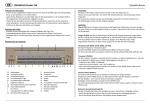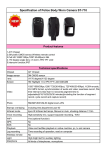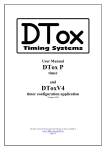Download USERS` MANUAL JOHANNUS OPUS S
Transcript
USERS' MANUAL JOHANNUS OPUS S 1 /i 2 Manufacturer Johannus Orgelbouw b.v. Address Keplerlaan 2 6716 BS EDE Country The Netherlands Telephone +31 (0)318 63 74 03 Fax +31 (0)318 62 22 38 E-mail [email protected] Website www.johannus.com Version 1.0 Date March 2008 © 2008, Johannus Orgelbouw All rights reserved. Nothing in this publication may be reproduced, stored in a data file or made public in any form or in any way either electronically, mechanically by way of photocopying, recording or in any other way without the prior written permission of Johannus Orgelbouw b.v. TABLE OF CONTENTS 1 SAFETY . . . . . . . . . . . . . . . . . . . . . . . . . . . . . . . . . . . . . . . . . . . . . . . . . . . . 7 1.1 1.2 1.3 2 INSTALLATION . . . . . . . . . . . . . . . . . . . . . . . . . . . . . . . . . . . . . . . . . . . . . 8 2.1 2.2 2.3 3 Overview of the main components . . . . . . . . . . . . . . . . . . . . . . . . . . . . . . . . 10 Overview of controls . . . . . . . . . . . . . . . . . . . . . . . . . . . . . . . . . . . . . . . . . . . 11 Connecting and switching on the accessories . . . . . . . . . . . . . . . . . . . . . . . 11 External connections . . . . . . . . . . . . . . . . . . . . . . . . . . . . . . . . . . . . . . . . . . . 12 OPERATION . . . . . . . . . . . . . . . . . . . . . . . . . . . . . . . . . . . . . . . . . . . . . . . 14 4.1 4.2 4.3 4.4 4.5 4.6 4.7 4.8 4.9 4.10 5 Installation and connection . . . . . . . . . . . . . . . . . . . . . . . . . . . . . . . . . . . . . . . 8 Switching on . . . . . . . . . . . . . . . . . . . . . . . . . . . . . . . . . . . . . . . . . . . . . . . . . . 8 Transport and storage . . . . . . . . . . . . . . . . . . . . . . . . . . . . . . . . . . . . . . . . . . . 9 DESCRIPTION OF THE ORGAN . . . . . . . . . . . . . . . . . . . . . . . . . . . . . . . 10 3.1 3.2 3.3 3.4 4 Safety precautions . . . . . . . . . . . . . . . . . . . . . . . . . . . . . . . . . . . . . . . . . . . . . 7 Symbols on the organ . . . . . . . . . . . . . . . . . . . . . . . . . . . . . . . . . . . . . . . . . . . 7 Symbols in the manual . . . . . . . . . . . . . . . . . . . . . . . . . . . . . . . . . . . . . . . . . . 7 Expression pedals . . . . . . . . . . . . . . . . . . . . . . . . . . . . . . . . . . . . . . . . . . . . . 14 Acoustics . . . . . . . . . . . . . . . . . . . . . . . . . . . . . . . . . . . . . . . . . . . . . . . . . . . . 14 Intonations . . . . . . . . . . . . . . . . . . . . . . . . . . . . . . . . . . . . . . . . . . . . . . . . . . 14 Factory intonation . . . . . . . . . . . . . . . . . . . . . . . . . . . . . . . . . . . . . . . . . . . . . 14 Stops . . . . . . . . . . . . . . . . . . . . . . . . . . . . . . . . . . . . . . . . . . . . . . . . . . . . . . . 15 Couplers . . . . . . . . . . . . . . . . . . . . . . . . . . . . . . . . . . . . . . . . . . . . . . . . . . . . 15 Accessories . . . . . . . . . . . . . . . . . . . . . . . . . . . . . . . . . . . . . . . . . . . . . . . . . . 15 Changing the registration . . . . . . . . . . . . . . . . . . . . . . . . . . . . . . . . . . . . . . . 15 Pre-programmed memory locations / capture memory . . . . . . . . . . . . . . . . . 15 Easy Menu . . . . . . . . . . . . . . . . . . . . . . . . . . . . . . . . . . . . . . . . . . . . . . . . . . 16 4.10.1 Main Volume . . . . . . . . . . . . . . . . . . . . . . . . . . . . . . . . . . . . . . . . . . 16 4.10.2 Transposer . . . . . . . . . . . . . . . . . . . . . . . . . . . . . . . . . . . . . . . . . . . 18 4.10.3 Tuning Mode . . . . . . . . . . . . . . . . . . . . . . . . . . . . . . . . . . . . . . . . . . 18 4.10.4 Programme MIDI stops . . . . . . . . . . . . . . . . . . . . . . . . . . . . . . . . . . 19 4.10.5 Temperaments . . . . . . . . . . . . . . . . . . . . . . . . . . . . . . . . . . . . . . . . 19 4.10.6 Keyboard Mode . . . . . . . . . . . . . . . . . . . . . . . . . . . . . . . . . . . . . . . . 20 4.10.7 Reset Procedures . . . . . . . . . . . . . . . . . . . . . . . . . . . . . . . . . . . . . . 21 4.10.8 Data Dump Mode . . . . . . . . . . . . . . . . . . . . . . . . . . . . . . . . . . . . . . 21 4.10.9 Demo Songs . . . . . . . . . . . . . . . . . . . . . . . . . . . . . . . . . . . . . . . . . . 21 4.10.10 Standard Intonation . . . . . . . . . . . . . . . . . . . . . . . . . . . . . . . . . . . . . 22 4.10.11 Reverb . . . . . . . . . . . . . . . . . . . . . . . . . . . . . . . . . . . . . . . . . . . . . . . 23 4.10.12 Key Volumes . . . . . . . . . . . . . . . . . . . . . . . . . . . . . . . . . . . . . . . . . . 24 MAINTENANCE, PROBLEMS AND WARRANTY . . . . . . . . . . . . . . . . . . 26 5.1 Maintenance . . . . . . . . . . . . . . . . . . . . . . . . . . . . . . . . . . . . . . . . . . . . . . . . . 26 5.1.1 Cabinet maintenance . . . . . . . . . . . . . . . . . . . . . . . . . . . . . . . . . . . 26 5.1.2 Maintenance of the manuals . . . . . . . . . . . . . . . . . . . . . . . . . . . . . . 26 3 5.2 5.3 6 Problems . . . . . . . . . . . . . . . . . . . . . . . . . . . . . . . . . . . . . . . . . . . . . . . . . . . . 26 5.2.1 Repositioning the pedal . . . . . . . . . . . . . . . . . . . . . . . . . . . . . . . . . . 27 Warranty . . . . . . . . . . . . . . . . . . . . . . . . . . . . . . . . . . . . . . . . . . . . . . . . . . . . 27 MIDI IMPLEMENTATIONS . . . . . . . . . . . . . . . . . . . . . . . . . . . . . . . . . . . . 28 6.1 6.2 MIDI Implementation Chart . . . . . . . . . . . . . . . . . . . . . . . . . . . . . . . . . . . . . . 28 MIDI specifications . . . . . . . . . . . . . . . . . . . . . . . . . . . . . . . . . . . . . . . . . . . . 30 6.2.1 Default basic channels (transmitted/recognized) . . . . . . . . . . . . . . . 30 6.2.2 Basic channel changes (transmitted) . . . . . . . . . . . . . . . . . . . . . . . 30 6.2.3 Control changes (transmitted) . . . . . . . . . . . . . . . . . . . . . . . . . . . . . 30 6.2.4 Control changes (recognized) . . . . . . . . . . . . . . . . . . . . . . . . . . . . . 31 6.2.5 Program changes (transmitted/recognized) . . . . . . . . . . . . . . . . . . 31 6.2.6 System exclusive messages (transmitted/recognized) . . . . . . . . . . 31 INDEX . . . . . . . . . . . . . . . . . . . . . . . . . . . . . . . . . . . . . . . . . . . . . . . . . . . . 33 4 1 SAFETY 1.1 Safety precautions Place the organ on a stable, horizontal surface. Connect the organ to an electrical outlet with an earth connection. Switch the organ off when it is not in use. Do not place the organ in a damp area. Do not expose the organ to liquids. Follow the instructions and precautionary measures in this user manual. Keep this user manual with the organ. The organ may only be opened by a technician authorised by Johannus Orgelbouw b.v. The organ contains static-sensitive components. The warranty becomes null and void if the organ is opened by a non-authorised person. 1.2 Symbols on the organ Warning Warning for electric shock Warning for static-sensitive components 1.3 Symbols in the manual Warning or important information Note 5 2 INSTALLATION 2.1 Installation and connection C D A B 1. 2. 3. 4. 5. 6. 7. 6 Position the organ on a stable, horizontal surface. Lean the organ slightly backward. Slide the pedal (A) against the pedalboard (B). Set the organ upright. Put the music desk (C) in the groove on the cover of the organ. Place the organ bench over the pedal. Make sure the voltage of the organ matches the voltage of the mains. See the serial plate (D). 8. Connect the organ to an earthed power socket. 2.2 Switching on Switch the organ on with the on/off piston at the right, next to the manuals. Wait several seconds. Starting the control functions and the settings takes a little time. The lamps of the on/off and 0 pistons light and the settings appear on the display. 2.3 Transport and storage Pay attention to the following during transport and storage: Remove the music desk and the pedalboard from the organ. Relative humidity within the storage area: 10 to 90%. 7 3 DESCRIPTION OF THE ORGAN 3.1 Overview of the main components A E D C /i 8 A Music desk D Pedals B Loudspeakers E Organ bench C Expression pedals B 3.2 Overview of controls A B C SET SET P O PP PP P P MF N MF F F FF FF T ROM. SYM. T BAR. ROM. M MENU SYM. D E F G 0 BAR. 0 MENU K L J I H /i A Pedal stops J - and + buttons B Great stops K MENU C Swell stops L Intonations D E Manual Swell Manual Great M Pre-programmed capture memory locations F Chorus and Manual Bass N SET / Enter G Display O Acoustics rotary control H On/off P Headphone I 0 button or reset button 9 3.3 Connecting and switching on the accessories You can connect accessories (for example, a MIDI device) to the organ. Follow the instructions provided in the documentation for the accessory. 1. 2. 3. 4. 3.4 Switch off the organ and the accessory. Connect the accessory to the organ. Switch the accessory on. Switch the organ on. External connections The headphone connections are on the left in front of the organ. The other external connections are on the left below the console: MIDI IN MIDI MOD. MIDI SEQ. AUX IN L L R R AUX OUT EXT. REV. Headphone: This connection for the (stereo) headphone is suited for a headphone with an impedance of 30 Ω or more (see headphone specifications). When the headphone is used, the internal and/or external loudspeakers of the organ are automatically switched off. MIDI IN: This is an input for receiving MIDI codes from other devices. MIDI MOD.: This is a programmable MIDI output for connecting a module or expander, for example. MIDI SEQ.: This is a non-programmable MIDI output for connecting a 10 sequencer or PC (with the optional Johannus Intonat program), for example. AUX IN: This is a (stereo) input for playing the sound of an external device through the amplifiers of the organ. For example, an expander connected to the organ through the MIDI MOD. can be played through the instrument's loudspeakers. The volume of the device that is connected through the AUX IN cannot be adjusted with the general volume or the expression pedals. However, this is possible when the volume setting of the external device is controlled by means of MIDI codes through the MIDI MOD. connection of the instrument. AUX OUT: This is an output for connecting an external (stereo) amplifier. EXT. REV.: This is an output for connecting Johannus external acoustics. This system imitates the spatial effect of a concert hall or cathedral. Do not use these outputs for other purposes. 11 4 OPERATION 4.1 Expression pedals Expression pedals adjust the volumes of the different stops, Great/Pedal and Swell. 4.2 Acoustics The acoustics rotary control produces a digital acoustic effect. This effect provides a spatial reproduction of the organ sound that can be adjusted continuously. 4.3 Intonations The intonations consist of: Romantic (ROM.) Symphonic (SYM.) Baroque (BAR.) 1. Select an intonation by pressing the ROM, SYM or BAR button. 4.4 Factory intonation Save the intonation settings You require the Johannus Intonat program to save the intonation settings. 1. Connect a PC to the organ. Use the MIDI SEQ. output, see § 3.4. 2. Save the intonation settings on the PC using the Intonat program of Johannus. Reset the factory intonation The current intonation settings will be lost when the settings are not saved on a PC. 12 1. 2. 3. 4. 5. Switch off the organ. Press the buttons PP and T. Hold the buttons. Switch on the organ. Wait until the lamp in the 0-button lights up. Release the buttons PP and T. 4.5 Stops The stops are activated by means of rocker switches or through the capture memory. See § 4.9. The lamp in the rocker switch is lit when the associated stop is active. The stops are divided into three groups: Pedal stops: Activates the stops associated with the pedal. Great: Activates the stops associated with the Great. Swell: Activates the stops associated with the Swell. 4.6 Couplers Manual coupler: Fully couples all keys of the Swell to the Great. Use the Swell - Great stop to activate the manual coupler. Pedal coupler: Fully couples all keys of the Great or the Swell to the pedal. Use the Great - Pedal or Swell - Pedal stop to activate the pedal coupler. Manual Bass: Couples the pedal monophone to the Great. Only the lowest note that is played on the Great is coupled from the pedal to the Great. Activate the Manual Bass with the Manual Bass stop. 4.7 Accessories Chorus (: Is a function for lightly detuning the organ stops to give it a broader and livelier sound. Activate the Chorus with the Chorus stop. 4.8 Changing the registration The 0-piston cancels registrations in two ways: A short press on the 0-piston: Only the last change is cancelled. A long press on the 0-piston: All registrations are cancelled. 13 4.9 Pre-programmed memory locations / capture memory Pre-programmed memory locations and the capture memory are available by operating buttons PP to T. With this a registration can be activated with one button. The pre-programmed memory locations are accessible when the display shows Mem:Pr. The pre-programmed memory locations are accessible when the display shows a level number following Mem:Pr ((1-8). Each level has six memory locations. The 48 capture memory locations are empty at the start and can be programmed by the musician. Call up a pre-programmed or capture memory location 1. Use the - and + buttons to select Pr or a level (1-8) on the display. 2. Press a button (PP-T). The active stops light up. Programme a pre-programmed or capture memory location The current setting of the capture memory location will be lost. 1. 2. 3. 4. 5. 4.10 14 Select the desired stops. Use the - and + buttons to select Pr or a level (1-8) on the display. Press the SET button. Hold the button. Press the desired memory location (PP-T). Release the SET button. Easy Menu The Easy Menu is an operating system the settings can be read on the display. The Easy Menu is operated with the - and + buttons and the SET and the MENU buttons. The Easy Menu consists of the following functions: Main Volume Transposer Tuning Mode MIDI Program Temperaments Keyboard Mode Reset Procedures Datadump Mode Demo Songs Std. Intonation Reverb Key Volumes 4.10.1 Main Volume The set volume can be read on the display (Vol:..). Change the volume 1. Press the MENU button. 2. Use the - and + buttons to select the Main Volume function on the display. 3. Press the SET button. The display shows the current volume. 4. Use the - and + buttons to set the desired volume. 5. Press the SET button or the MENU button. Use the SET button to make the setting permanent; the setting will come up when switching on the organ. Use the MENU button to make the setting temporary. 6. Press the MENU button to exit the Easy Menu. 4.10.2 Transposer The Transposer function shifts the pitch by half-tone increments (from -8 to +8). The set pitch can be read on the display (Tr:..). Change the transposer 1. Press the MENU button. 2. Use the - and + buttons to select the Transposer function on the display. 3. Press the SET button. The display shows the current pitch. 4. Use the - and + buttons to set the desired pitch. 5. Press the SET button or the MENU button. Use the SET button to make the setting permanent; the setting will come up when switching on the organ. Use the MENU button to make the setting temporary. 6. Press the MENU button to exit the Easy Menu. 15 4.10.3 Tuning Mode The Tuning Mode function shifts the pitch in 28 steps of 1 Hz (from 426 Hz to 454 Hz). The set pitch can be read on the display (Tr:..). Change the Tuning Mode 1. Press the MENU button. 2. Use the - and + buttons to select the Tuning Mode function on the display. 3. Press the SET button. The display shows the current tuning settings (Adjust Tune: ...Hz). 4. Use the - and + buttons to select the desired pitch. 5. Press the SET button or the MENU button. Use the SET button to make the setting permanent; the setting will come up when switching on the organ. Use the MENU button to make the setting temporary. 6. Press the MENU button to exit the Easy Menu. 16 4.10.4 Programme MIDI stops MIDI is a protocol for communication between the organ and other devices, such as: PC Sequencer Other musical instruments With the programmable MIDI stops you can control any module voice (1-128) through any MIDI channel (1-16). 1. Press the MENU button. Use the - and + buttons to select the MIDI Program function on the display. 2. Press the SET button. MIDI appears on the display. 3. Select the MIDI stop to be programmed (for example MIDI Swell). MIDI: will be followed by the selected stop on the display. 4. Use the - and + buttons to select the desired MIDI channel (Channel). 5. Press the SET button. 6. Use the - and + buttons to select the desired Msb (Msb). 7. Press the SET button. 8. Use the - and + buttons to select the desired Lsb (Lsb). 9. Press the SET button. 10. Use the - and + buttons to select the desired MIDI voice number (PC:..). 11. Press the SET button. The selected settings are now saved in the memory. 12. Select another MIDI stop to be programmed, if desired. 13. Press the MENU button to return to the main menu. 14. Press the MENU button again to exit the Easy Menu. 17 4.10.5 Temperaments The Temperaments function sets the temperament. This setting cannot be saved. When the organ is switched on again, this is automatically at Equal. 1. Push the MENU piston in. 2. Use the - and + pistons to select the Temperaments function on the display. 3. Push the SET piston in. The display shows the current temperament. 4. Use the - and + pistons to select the desired temperament. You can choose from three temperaments: Equal: Normal or equal temperament Werckmeister III ¼ Meantone: Meantone temperament 5. Press the MENU piston in to return to the main menu. 6. Press the MENU piston in again to exit the Easy Menu. 4.10.6 Keyboard Mode The Keyboard Mode function sets the operation of the keys. This function is not available with organs that have wooden keyboards. 1. Press the MENU button. 2. Use the - and + buttons to select the Keyboard Mode function on the display. 3. Press the SET button. The display shows the current manual setting of one of the manuals. 4. Use the - and + buttons to select the manual the setting of which must be changed. Great: Great Swell: Swell 5. Press the SET button. 6. Use the - and + buttons to select a setting for the operation of the keys. Automatic: The manual has been set to High. When activating 18 a programmable MIDI stop, the manual will automatically be set to Velocity. High: The keys respond when touched very lightly. Low: The keys respond when pressed further. Velocity: The keys are force-sensitive. 7. Press the SET button. The manual setting is now saved in the memory. 8. Press the MENU button to return to the main menu. 9. Press the MENU button again to exit the Easy Menu. 4.10.7 Reset Procedures The Reset Procedures function is used to delete the capture memory or to reset a number of settings to the factory settings. 1. Press the MENU button. 2. Use the - and + buttons to select the Reset Procedures function on the display. 3. Press the SET button. The display shows the menu for the Reset Procedures. 4. Use the - and + buttons to select the desired procedure. Memory: Clear the entire capture memory. MIDI: Resets the factory settings of the MIDI stops. Preset: Resets the factory settings of the pre-programmed memory locations. 5. 6. 7. 8. 9. Press the SET button. The display requests confirmation. Use the - and + buttons for No or Yes. Press the SET button for confirmation. Press the MENU button to return to the main menu. Press the MENU button again to exit the Easy Menu. 19 4.10.8 Data Dump Mode The Data Dump Mode function sends settings from the organ to a storage medium (for example a sequencer) through the MIDI SEQ. output. See § 3.4. 1. Push the MENU piston in. 2. Use the - and + pistons to select the Data Dump Mode function on the display. 3. Push the SET piston in. The Press Set piston text appears on the display. 4. Make sure the desired storage medium is properly connected. 5. Push the SET piston in again. When data is being sent, Sending data appears on the display. Do not use the organ when the text Sending Data is on the display. 6. Press the MENU piston in to return to the main menu. 7. Press the MENU piston in again to exit the Easy Menu. 4.10.9 Demo Songs The Demo Songs function plays 25 different demo songs. 1. Press the MENU button. 2. Use the - and + buttons to select the Demo Songs function. 3. Press the SET button. The title and composer of the first demo song appear on the display. 4. Use the - and + buttons to select one of the twelve demo songs. 5. Press the SET button to select a demo song. 6. Use the - and + buttons to choose whether to play the selected demo song (Play one) or all demo songs (Play all). 7. Press the SET button to start playing the selected demo song(s). a. Press the 0-button for several seconds to stop playing the demo song(s). b. Press the - and + buttons while playing to adjust the volume. 8. Press the MENU button after having played the demo song(s). You will automatically return to the main menu. 9. Press the MENU button again to exit the Easy Menu. 20 4.10.10 Standard Intonation The Standard Intonation function saves the desired standard intonation in the memory. 1. Press the MENU button. 2. Use the - and + buttons to select the Std. Intonation function. 3. Press the SET button. The display shows the set intonation. 4. Use the - and + buttons to select an intonation (Romantic, Symphonic or Baroque) that must be activated when the organ is switched on. 5. Press the SET button. The selected intonation is saved in the memory. After this, the option Chorus On/Off appears on the display. 6. Use the - and + buttons to select if the Chorus (CH) accessory is switched on or off when switching on the organ. 7. Press the SET button. The selected setting is saved in the memory and you automatically return to the main menu. 8. Press the MENU button to exit the Easy Menu. 4.10.11 Reverb The Reverb function sets the reverberation selection. Programme the Reverberation 1. Press the MENU button. 2. Use the - and + buttons to select the Reverb function on the display. 3. Press the SET button. The display shows the selected intonation and reverberation. 4. Use the ROM, SYM and BAR buttons to select an intonation. 5. Use the - and + buttons to select the desired reverberation. There are three reverberation options Town Church Hill Church Marble Church 6. Press the SET button. The selected reverberation is saved in the memory and you will automatically return to the main menu. 7. Press the MENU button to exit the Easy Menu. 21 4.10.12 Key Volumes The Key Volumes function consists of the following subfunctions: Adjust Reset one stop Reset ALL stops Adjust The Adjust function sets the volume per key, stop and intonation. 1. Switch off all stops. 2. Select an intonation. 3. Press the MENU button. 4. Use the - and + buttons to select the Key Volumes function on the display. 5. Press the SET button. 6. Use the - and + buttons to select the Adjust function on the display. 7. Press the SET button. 8. Activate one stop. 9. Press one key on the corresponding division and hold the key. Now the display will show following Key: the key indicator and following Vol: the volume. 10. Use the - and + buttons to select the desired volume. More key volumes can be changed by pressing another key or by selecting another stop. 11. Press the SET button to save the changes. 12. The display requests confirmation. Use the - and + buttons for No or Yes. 13. Press the SET button for confirmation. 14. Press the MENU button to return to the main menu. 15. If the changes have not been saved, the display will showDiscard changes?. Use the - and + buttons for Yes and press the SET button to cancel the changes. 16. Press the MENU button twice to exit the Easy menu. 22 Reset one stop The Reset one stop function resets the key volumes for one stop in one intonation to the factory setting. 1. Switch off all stops. 2. Select an intonation. 3. Press the MENU button. 4. Use the - and + buttons to select the Key Volumes function on the display. 5. Press the SET button. 6. Use the - and + buttons to select the Reset one stop function on the display. 7. Press the SET button. 8. Activate one stop. 9. The display requests confirmation. Use the - and + buttons for No or Yes. 10. Press the SET button for confirmation. 11. Press the MENU button twice to exit the Easy Menu. Reset ALL stops The Reset ALL stops function resets the key volumes for all stops in one intonation to the factory setting. 1. Select an intonation. 2. Press the MENU button. 3. Use the - and + buttons to select the Key Volumes function on the display. 4. Press the SET button. 5. Use the - and + buttons to select the Reset ALL stops function on the display. 6. Press the SET button. 7. The display requests confirmation. Use the - and + buttons for No or Yes. 8. Press the SET button for confirmation. 9. Press the MENU button twice to exit the Easy Menu. 23 5 MAINTENANCE, PROBLEMS AND WARRANTY 5.1 Maintenance Overview 5.1.1 Component Maintenance Frequency Cabinet Cleaning. See § 5.1.1. As required Manuals Cleaning and removing scratches. See § 5.1.2. As required Cabinet maintenance The cabinet is made of solid wood and wood veneer. Do not use furniture polish or teak oil to clean the organ cabinet. Direct sunlight may discolour the organ cabinet. 1. Clean the cabinet with a damp cloth. 2. Rub the cabinet dry with a lint-free cloth. 5.1.2 Maintenance of the manuals The manuals are made of plastic. Do not use aggressive cleaning agents such as paint thinner or acetone to remove dirt. 1. Clean the manuals with a damp cloth. 2. Rub the manuals dry with a lint-free cloth. 3. Remove any scratches with car polish. 2 4 5.2 Problems Overview 5.2.1 Problem Cause Solution Pedal does not work properly The pedal magnet is making poor contact with the magnetic switch at the rear of the pedalboard. Reposition the pedal. See § 5.2.1. Organ functions do not work properly The organ is not earthed. Connect the organ to an electrical outlet with an earth connection. Repositioning the pedal 1. 2. 3. 4. 5. 6. 5.3 Make sure the organ is placed on a stable, horizontal surface. Lean the organ slightly backward. Slide the pedal against the pedalboard Set the organ upright. Make sure the pedalboard works properly. Contact your dealer if the pedalboard does not work properly. Warranty The conditions are specified in the warranty certificate. The warranty becomes null and void if changes or repairs are made to the organ by persons or organisations that are not authorised by Johannus Orgelbouw b.v. 25 6 MIDI IMPLEMENTATIONS 6.1 MIDI Implementation Chart /i JOHANNUS Organs MIDI Implementation Chart MIDI Implementation Chart Date: April 2005 Version 1.00 /i Functions Transmitted Recognized Remarks See MIDI Specs Basic Channel Default Changes See MIDI Specs See MIDI Specs See MIDI Specs Y1 Mode Default Messages Altered Mode 3 N ************** Mode 3 N N Note Number True Voice 36-96 ************** Velocity Note ON Note OFF 9nH v=1-127 9nH (v=64) 9nH (v=0) Keys Channels N N After Touch Pitch Bend 9nH v=1-127 9nH v=1-127 9nH v=0, 8nH v=* Velocity ON Velocity OFF *=irrelevant N Control Change 7 11 100/101/6 100/101/6 Y Y Y Y Y Y Y Y General volume Expr. pedals Pitch Transposer Program Change : True# See MIDI Specs ************** See MIDI Specs See MIDI Specs See MIDI Specs See MIDI Specs See MIDI Specs See MIDI Specs See MIDI Specs System Exclusive Common : Song Pos : Song Sel : Tune N N N N N N System RealTime : Clock : Commands N N N N Aux : Reset All Contr. : Local ON/OFF : All Notes OFF : Active Sense : Reset N N Y N N N N Y N N Notes 1 Depends on number of divisions /i 26 Mode 1: OMNY ON, POLY Mode 3: OMNY OFF, POLY Mode 2: OMNY ON, MONO Y = YES Mode 4: OMNY OFF, MONO N = NO 6.2 MIDI specifications This paragraph describes the specifications on the MIDI Implementation Chart in more detail. 6.2.1 Default basic channels (transmitted/recognized) 2-manual instrument (with standard keyboard layout): 1: Great 2: Swell 3: Pedal 12: Stops 6.2.2 Basic channel changes (transmitted) Can be programmed through the MIDI program. 6.2.3 Control changes (transmitted) /i Controller 7 (07h) General volume, with volume values 40 (28h) 127 (7Fh). Controller 11 (0Bh) Expression pedals, with volume values 63 (3Fh) 127 (7Fh). Controller 6 (06h) Pitch, with pitch values 33 (21h) - 95 (5Fh). The pitch value 64 (40h) = A = 440Hz. To the pitch applies: LSB 100 (64h) 1 (01h) and the MSB 101 (65h) 0(00h). Transposer, with transposer values 56 (38h) - 72 (48h). The transposer value 64 (40h) = A = 440Hz. To the transposer applies: LSB 100 (64h) 2 (02H) and the MSB 101 (65h) 0(00h). 27 6.2.4 Control changes (recognized) /i 6.2.5 Controller 7 (07h) General volume, with volume values 55 (37h)- 127 (7Fh). Controller 11 (0Bh) Expression pedals, with volume values 55 (37Fh) 127 (7Fh). Program changes (transmitted/recognized) Organ stops: Dependent on the number of stops and the sequence of stops. MIDI stops (programmable): 1-128. 6.2.6 System exclusive messages (transmitted/recognized) Each ‘sys ex’ (system exclusive) message largely looks the same. The first 7 bytes and the last byte are always the same. Only the ‘XX’ bytes vary. This is the ‘sys ex message’ that Johannus generally uses: F0 00 4A 4F 48 41 53 XX F7 (hexadecimal). Therefore, the ‘sys ex messages’ described below only mentions the value of the 'XX' bytes and from which output these are transmitted. All stops off The ‘all stops off’ sys ex code is 7F. This sys ex code is transmitted through the MIDI SEQ. output when the 0 button is pressed for a long time. When an ‘all stops off’ sys ex code is received, all stops on the instrument are switched off. Pushbutton values When a button is pressed, a sys ex code is transmitted with the value of the button that is pressed (for example PP = 00 P = 01) through the MIDI MOD. output. These sys ex codes are only important when the Johannus sound module CSM 128 is connected to your instrument. Other MIDI codes (transmitted) Press the 0 button for a few seconds to transmit the sys ex code, ‘all stops off’ and all volume settings through the MIDI SEQ. output. 28 INDEX Numerics 0 ........................... 9 K Key Volumes . . . . . . . . . . . . . . . . . . 22 A M Accessories . . . . . . . . . . . . . . . 10, 13 Acoustics . . . . . . . . . . . . . . . . . . . . 12 Main components . . . . . . . . . . . . . . . 8 Manual Bass . . . . . . . . . . . . . . . . . . 13 C P CH . . . . . Chorus . . . Connection Couplers . . . . . . . . . . . . . . . . . . . . 13 . . . . . . . . . . . . . . . . . . . 13 .................... 6 . . . . . . . . . . . . . . . . . . . 13 E Pre-programmed memory locations . call up . . . . . . . . . . . . . . . . . . . programme . . . . . . . . . . . . . . . Problems . . . . . . . . . . . . . . . . . . . Programme MIDI . . . . . . . . . . . . . . . 14 . 14 . 14 . 25 . 17 Easy Menu . . . . . . . . . . . . . . . . . . . 14 Expression pedals . . . . . . . . . . . . 8, 12 External connections . . . . . . . . . . . . 10 R F Factory intonation . . . . . . . . . . . . . . 12 reset . . . . . . . . . . . . . . . . . . . . . 12 save . . . . . . . . . . . . . . . . . . . . . 12 Safety . . . . . Stops . . . . . Storage . . . Switching on G T General Volume . . . . . . . . . . . . . . . 15 I Transport . . . . . . . . . . . . . . . . . . . . . 7 Transposer . . . . . . . . . . . . . . . . . . . 15 Tuning Mode . . . . . . . . . . . . . . . . . . 16 Installation . . . . . . . . . . . . . . . . . . . . 6 Intonations . . . . . . . . . . . . . . . . . . . 12 W Reverb . . . . . . . . . . . . . . . . . . . . . . 21 S ...................5 . . . . . . . . . . . . . . . . . . 13 ...................7 ...................7 Warranty . . . . . . . . . . . . . . . . . . . . . 25 29





























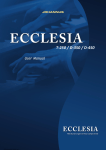

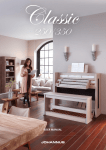








![Rhapsody 2 Owner`s Manual [US]](http://vs1.manualzilla.com/store/data/005663417_1-92bddf67d752d586c47af9cd7ea47d7e-150x150.png)