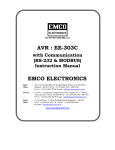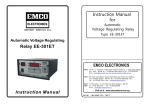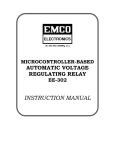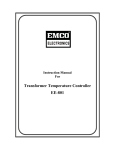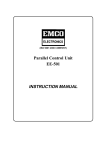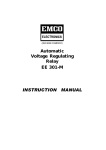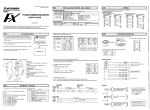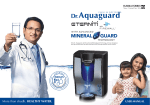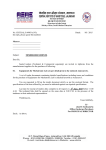Download Instruction Manual for Automatic Voltage
Transcript
(ISO 9001:2000 COMPANY) Instruction Manual for Automatic Voltage Regulating Relay EE 301 - E Instruction Manual for Automatic Voltage Regulating Relay Type - EE 301-E EMCO ELECTRONICS Works : Unit No. 13, "Kedarnath", Tungareshwar Industrial Complex No. 1, Village Sativali, Vasai(E), Dist : Thane - 401208. Tel.:(0250)2481783 / 1804, Fax : (0250)2481087, Email : [email protected] Office : 302, Vasan Udyog Bhavan, Sanapati Bapat Marg, Opp. Phoenix mill / Big Bazar, Lower Parel(W), Mumbai - 400 013. Tel.:(022)24902283/24923183, Fax : +91-022-24951024, E-mail : [email protected] South : 15, Wood Street, (1st Floor),Richmond Road, Bangalore - 560 025 Office Tel : (080) 557 0215 Fax : +91-80-556 6606 E-mail : [email protected] DOC NO. : MK04 - 702 / ISS.2 C O N T E N T S Sr. No. TITLE PAGE No. I INTRODUCTION 1 I GENERAL 1 III SPECIFICATIONS 1 IV FAMILIARIZATION WITH INDICATIONS / CONTROLS 2 V OPERATION INSTRUCTIONS 3 VI TYPICAL INSPECTION PROCEDURE 4 VII FUNCTIONAL DESCRIPTION OF VARIOUS MODULES 5 VIII FAULT FINDING PROCEDURE 7 IX LIST OF DRAWING & RECOMMENDED SPARES 10 X WARRANTY 11 XI FAULT REPORTING FORM 12 DESCRIPTION I INTRODUCTION EMCO’s Solid State Voltage Regulating Relay Type EE 301- E is used for regulating the secondary voltage of power transformer with on-load tap changer . The required dead-band settings are set by setting the L & R levels independently. The Time Delay setting on the front panel eliminates the relay operations for momentary fluctuations of the regulated voltage. Thus reducing the number of operations of the tap changer. When the regulated voltage falls below the specified Under Voltage limit, the control relays are automatically blocked i.e. there is no voltage correction. The relay uses all solid state circuitry which increases its reliability and life. The relay is of draw out construction and the unit can be easily withdrawn from the case for servicing. The output, input connections are made through a terminal block. However all normal precautions/care in handling/storage should be observed as for a sensitive electronic instrument. I GENERAL DESCRIPTION EMCO‘s Solid State Voltage Regulating Relay Type EE 301-E is designed for maximum operational simplicity for regulating the secondary voltage of power transformer with on-load tap changer. The dead-band (bandwidth) can be set by setting the L & R limits as required. The desired time delay can be set on the front panel and the control action will take place only if the voltage continues to remain outside the dead-band after the time delay has elapsed. For voltage corrections requiring more than one tap change, time delay is initiated again before further tap change. The relay is reset automatically after the voltage is brought within the selected deadband. Operation of the Raise Control Relay is automatically inhibited when the voltage falls below the specified under voltage limit or if PT fails. One pair of normally open relay contacts are provided to effect the tap change during Raise and Lower operations. III SPECIFICATIONS : Auxiliary Supply : 110 V / 230V AC +15% 50Hz, 10VA. PT Supply : 110V AC, 50Hz, 1.5 VA. and readable on display Lower Voltage Setting : Adjustable between 95V to 125V and readable on display. Raise Voltage Setting : Adjustable between 90V to 120V and readable on display. 1 Time Delay Setting : Fixed (Voltage independent) Time Delay continuously adjustable from 10 to 120 seconds. Time Delay Resetting : Instantaneous resetting with voltage deviation occurring in opposite direction. Under voltage Blocking : Internal blocking at 80V. Restoration at 85V. Control Relays : One pair of normally open potential free contacts of rating 5A at 240V AC or 24V DC resistive load for each Lower and Raise control relays. Control Operation : Single Pulse operation with 2 seconds (approx.) on-time. Operating Temperature : 0°- 45° C. Overall Size : 92 x 192 x 220 mm (H x W x D) Panel Cutout : 90 x 184mm (H x W) Weight : 1.5kg Approx. Options : 1) User defined Raise, Lower settings & Undervoltage Blocking IV. FAMILIARIZATION WITH VARIOUS INDICATIONS / CONTROLS : A. INDICATIONS 1 . Auxiliary Supply “ON” : Display digits light. 2. ‘L’ LED : ‘ON’ whenever the PT Voltage exceeds the 'LOWER VOLTS’ set limit. 3. ‘R’ LED : ‘ON’ whenever the PT voltage falls below the ‘RAISE VOLTS’ set limit. 4. 'UV' LED : 'ON’ whenever the PT Voltage falls below the factory set Undrvoltage limit i.e. below 80V. This LED will turn-off only when the PT voltage rises above 85V. This LED will be ‘ON’, when P.T. supply fails. 5. 'LR' LED : 'ON' When Lower Relay is energised. 6. ‘RR’ LED : ‘ON’ When Raise Relay is energised. 2 B. C O N T R O L S 1. Power - ON : This is a toggle switch which when 'ON’ supplies Auxiliary Voltage & PT voltage to the instrument. 2. 'R’ Set : This is a variable control varying from 90V to 120V. This control sets the lower limit of the PT voltage below which if the voltage reduces, then corrective action will be taken by the instrument. The setting can be read on display. 3. 'L’ Set : This is variable control, varying from 95V to 125V. This control sets the upper limit of the PT voltage beyond which if the voltage rises, corrective action will be taken by the instrument. The setting can be read on display. 4. Time Delay : Corrective action takes place only after the Time Delay as set by this control has elapsed and the PT Voltage continues to remain outside the set Lower or Raise limits (but does not fall below the UV limit). The time delay can be set from 10 secs to 120 secs. 5. Selector Switch : Selects the voltage setting to be monitored on the display. It also selects the PT voltage to be displayed. V. OPERATING INSTRUCTION : 1. Check the PT & Auxiliary fuses. Connect the PT & Auxiliary Supply to the appropriate terminals (3,4) and (1,2) respectively, of the rear panel terminal block. In case separate Auxiliary supply is not available, then the same PT supply can be connected to both the PT & Auxiliary terminals. Leave the unit on for 15 minutes before making any settings. 2. DEAD BAND SETTINGS : Set the Raise and Lower settings by selecting the switch and adjusting the R Set and L Set potentiometers to the required settings. 3. UNDER VOLTAGE BLOCKING : This is factory set at 80V. Note that between Blocking and the Release (Restoration), a hysteresis of 5V has been provided i.e. if the PT voltage falls 3 below 80V, UV condition will occur and block the control action (i.e. RAISE would be inhibited). However, if the voltage rises again the RAISE control continues to remain inhibited till PT voltage reaches 85V. Blocking (80V) and Restoration (85V) are factory set values, unless the customer has specified other values. 4. TIME DELAY : This is a variable control with variation from 10 sec. to 120 sec. The actual setting can be made as required. The corrective action will take place only after the set Time Delay interval is elapsed provided the voltage deviation persists even after the set Time Delay and that the relay is not operating in UV mode. 5. CONTROL RELAYS : Connect the respective Lower and Raise NO contacts available on the Rear Panel Terminal Block pins (7,6,5) to operate the respective contactors. NOTE : Please note that for the operational safety, RAISE and LOWER relays are interlocked and hence OLTC will never receive two opposite commands simultaneously. VI. TYPICAL INSPECTION PROCEDURE : 1. Connect 110V/230V A.C. Aux. supply to pins (1,2) of the rear panel connector. 2. Connect 110V AC supply to the PT I/P pins (3,4) through a variac. 3. Turn on the instrument by putting power switch to ‘ON’ position. 4. Make the following settings through the selector switch : LOWER VOTS Setting = 112V RAISE VOLTS Setting = 108V Set TIME-DELAY Setting to 30 Sec. A. LOWER VOLTS OPERATION CHECK : 1. Increase PT supply above 112V (at least 112.5V), ‘L’ Lamp should immediately turn on. 2. The ‘LR’ Control pulse will come on only after 30 sec. from the instant of tuming on of ‘L’ LED. The control pulse will remain ‘ON’ for 2 sec., after which the Time Delay of 30 sec. will restart and the control pulse will 4 come again for 2 secs. and the cycle is repeated. The NO contacts on pins (6,7) on rear panel connector will close when LR is ON and open when LR is OFF. B. RAISE VOLTS OPERATlON CHECK : 1. Reduce PT Supply below 108V (at least 107.5V), but ensure that it is above UV limit (80V). ‘R’ LED should turn ‘on’ immediately. 2. The ‘ RR’ control pulse will come on after 30 sec. from the instant of turning on of ‘ R’ LED. The control pulse will remain on for 2 sec. after which the T.D. is initiated again. After another 30 sec., the control pulse will come again for 2 sec. and the cycle is repeated. The NO contacts on pins (5,6) on rear panel connector will close when RR is ON and open when RR is OFF. C. UNDER VOLTAGE / PT FAIL OPERATION CHECK : 1. Reduce the PT supply below 80 V, UV LED will turn ON immediately (under this condition R LED wiil also be ‘on’). but Raise control is inhibited. 2. Raise the PT supply above 85V, UV LED should turn off immediately. 3. ‘R’ LED indication however shall remain on, if the PT voltage is still below the Raise setting. The raise control pulse will come on after the set Time Delay. 4. Disconnect external PT supply. The UV & R LEDs will turn on immediately. After restoration of PT supply, the UV LED will turn ‘OFF’. VII. FUNCTlONAL DESCRIPTlON 0F VARlOUS MODULES : 1. Mains Transformer : This transformer is mounted on the base plate. This takes 110 / 230V A.C. and steps it down to 10V AC. & 15V AC. voltage required for generating dc power. 2. PT Transformer : This is mounted on the base plate and steps down PT input from 110V A.C. to 3.3V A. C. which is used for sensing PT voltage. 3. Main PCB : This module generates ±12V DC, +5V DC required for circuit operation. Three pin regulator ICs 7812, 7912, 7805 are used to give regulated +12V, -12V & + 5V D.C. Supplies. The PT input is stepped down in the ratio 110/3.3. This stepped down voltage is rectified, filtered and amplified by IC1. This voltage is used for comparison with 5 reference voltage settings (on Display PCB). L,R, UV signals are received from Display PCB. On receiving any of L or R signals, IC7 generates Time Delay followed by LR and RR commands for energizing appropriate relay. The NO contacts are brought out on the Rear Panel Terminal Block. In case of UV condition, the relays are blocked and no control pulses are available. The IC10 is used to convert the analog voltage to digital voltage and display the same on 7 segment display on Display PCB. 4. Display PCB : The L, R and UV settings are compared with the DC output by IC1 and the L, R and UV LEDs indicate these conditions. Selector switch selects the L and R settings and PT I/P to be displayed on the 7 segment display. LR, RR LEDs indicate the relay operation condition.Time Delay settings allows the required time delay to be set. FUSE REPLACEMENT : 1 After switching power-on, the display indication must come. If it does not come, check whether AUX. fuse on the rear panel is properly tightened. If the instrument still does not work, unscrew the fuse & check if it is open. Replace it by another fuse of 300mA (20mm). Once again ensure that the fuse is not loose. The instrument should turn on now. If the fuse keeps on blowing repeatedly or the instrument does not work inspite of good fuse, proceed to identify the fault as given in fault finding procedure VIII. 2 Connect the PT supply. If the Instrument is turning on but you are continuously getting ‘R’ and ‘UV’ indication, check whether PT fuse is loose. If the condition persists even after tightening PT fuse, remove the same and replace by another 100mA (20mm) fuse. If ‘UV’ and ‘R’ indication still persist, proceed to identify the fault as given in faultfinding procedure VIII. 6 VIII. FAULT FINDING PROCEDURE : Step-1 : Check for any physical damage by drawing out the cage. Step-2 : Check the Aux. fuse (300mA) & PT fuse (100mA). If necessary, replace them. (Do not interchange the fuses). Tighten them properly. Step-3 : Confirm that the display PCB mates properly with the Main PCB. Step-4 : Connect Aux supply & PT supply & Switch ON the unit. If the unit does not get switched ON, then check Power ON switch. Step-5 : Measure DC voltages on TP1, TP2 & TP3 w.r.t.TP4. They should be +12V, -12V & +5V respectively. If the voltages are not correct, remove Display PCB and check once again. If the voltages are correct then there is problem with the Display PCB. Replace the Display PCB. If the voltages are still not OK, check the mains transformer. Replace the mains transformer if faulty or else replace Main PCB. Confirm all DC voltages are OK. Step-6 : Keep the selector switch to ‘R’set position and vary ‘R’ set control to read 90V to 120V on display. Set ‘R set’ control to 108V. Set selector switch to ‘L’ set position and vary ‘L’ set control to read 95V to 125V on display. Set ‘L set’ control to 112V. If any of the settings are not obtainable, it means Display PCB is faulty. Check potentiometers for their open/short conditions & replace if necessary. If not, IC10 on Main PCB or selector switch on Display PCB may be faulty. Replace the faulty component. Step-7 : Put selector switch to PT I/P position. Vary the PT/IP and read the display. If display does not vary then measure AC Voltage at TP5 w.r.t. GND (TP4). It should vary from 0 to 5V AC, when PT/IP is varied from 0 to 150V AC. If the voltage is not coming, it means that the sense transformer is faulty. Replace the sense transformer. If the voltage is OK, check 7.5V DC on TP6 for PT/IP = 110V. If DC voltage is not OK then IC1 is faulty. If it is OK then either selector switch on Display PCB is faulty or IC10 is faulty. Replace the faulty component. Step-8 : Vary the PT I/P to less than 80V (UV level), then the UV indication alongwith ‘R’ indication should come. Increase the voltage above 85V then UV command goes “off”. However ‘R’ command remains “ON”. Increase PT I/P voltage slightly more than 108V, ‘R’ will go off. This is Bandwidth condition. Increase PT I/P slightly more than 7 112V, ‘L’ indication should come. If the UV, L & R indications are coming as above that means Display PCB is OK. Step-9 : Set Time Delay (TD) control to 30 sec. Vary the PT I/P to get ‘L’ condition. Measure time from which ‘L’ indication comes to the time ‘LR’ indication comes. The ‘LR’ indication will remain ‘ON’ for 2 sec. after which once again ‘TD’ is initiated. (The ‘TD’ indication is provided on Main PCB). Similarly get ‘R’ condition & “RR” should come after set Time Delay. If ‘LR’ & ‘RR’ indications are not coming after set time delay, it means Main PCB or TD pot is faulty. Replace the faulty component. If “RR” & “LR” indications are coming but relays are not operating then check 12V supply to relays. If relays are operating but 'NO’ contacts are not closing means relay contacts are faulty. Ensure that Relay contacts are not connected to the Tap-Changer when testing. Replace Main PCB if faulty. (In above description, it is assumed that display & LEDs are OK). Table No.1 On Main PCB Test Points Expected Voltage betTP1 &TP4 + 12V +±0.5 V bet TP2 &TP4 - 12V +±0.5 V betTP3 &TP4 + 5V +±0.25V betTP5 &TP4 (When PT I/P is varied from 0 to 150V) bet TP6 & TP4 (For PT input 110V AC) Note : 0 - 4.5V AC + 7.5V DC±+ 0.2V (should vary with PT input) Adjust P2 for setting 7.5V at TP6. Adjust P3 for setting 110V display for 7.5V DC at TP6. Adjust P1 for setting 80V UV setting. 8 IX LIST OF DRAWINGS : 1. Block Diagram : 04-ED-06 2. Front Panel View : 04-MD-10 3. Rear Panel View / Cutout Dimensions AVR connections : 04-MD-11 RECOMMENDED SPARES : 1. Main PCB 2. Display PCB 3. Mains Transformer 4. Sense Transformer Option For Undervoltage Contacts A pair of NO contacts are provided on Terminal Block pins 8 & 9 on the Rear Panel. The contacts close when UV condition occurs or PT fails & opens when UV condition is restored. The contact capacity is similar to contacts for Lower & Raise relays. 10 CHART PD00 3 TOLERANCE EMCO 5 7 11 2 + 8 1 6 4 UV R + + L RR + + LR DIMENSION 60 POWER 30 + 10 + REFER R SET L SET 90 + 10 9 120 TIME DELAY PT I/P SPECIFIED, ON FOR TOLERANCES 606 NOT AUTOMATIC VOLTAGE REGULATING RELAY EE 301-E 4 3 2 1 DATE ISS. APPR.BY DOC NO. : DC00-405/ISS.1 1 - 7 Segment Display 2 - Undervoltage Indication (UV) 3 - Presignal RAISE (R) 4 - Presignal LOWER (L) 5 - Control Pulse RAISE (RR) 6 - Control Pulse LOWER (LR) 7 - RAISE Volts Settings 8 - LOWER Volts Setting 9 - Time Delay Control 10 - Power ON Switch 11 - Selector Switch ALL DIMENSIONS ARE IN mm UNLESS STATED OTHERWISE. PRODUCT : COMPACT AVR 301-E ASSEMBLY : MATERIAL : DRN.BY : J.J.P. EMCO ELECTRONICS TITLE :FRONT PANEL VIEW SCALE: 1:1 DATE: 15-9-99 DRG. No. :04-MD-10/ISS.1 PD00 + CHART + EMCO ELECTRONICS TOLERANCE VASAI(E), THANE 401208. TEL : 0250 2481783/1804 MODEL: 301-E SR.No. POWER:110V/230V,50Hz,10WATTS AUX FUSE PT FUSE DIMENSION AUX 1 I/P PT 2 3 I/ R R C O M LR P 4 5 7 + SPECIFIED, REFER + 6 + + Terminal Block 4 3 184mm 90mm 4 DEPTH : 220mm 4 FOR TOLERANCES 606 NOT CUTOUT DIMENSIONS 4 3 2 1 DATE ISS. APPR.BY DOC NO. : DC00-405/ISS.1 ALL DIMENSIONS ARE IN mm UNLESS STATED OTHERWISE. PRODUCT : COMPACT AVR 301-E ASSEMBLY : MATERIAL : DRN B Y : J.J.P. EMCO ELECTRONICS TITLE :REAR PANEL VIEW SCALE: 1:1 DATE : 15-9-99 DRG. No. :04-MD-11/ISS.1 NATURE OF FAULT PROBABLE CAUSES Unit not getting 'ON' Check fuses, Power On Switch, Connections to Rear Panel Terminal Block OK. Check Mains transformer and DC voltages as per Table 1. If faulty replace Main PCB. UV indication 'ON' Check PT supply, PT Fuse and Sense transformer. If all are OK, check 7.5V DC @ TP6.If faulty replace Main PCB. Display reads '000' in all position of selector switch. Or No variation in display reading by varying R,L set controls A to D convertor is faulty. Replace Main PCB L or R or UV indications not coming IC1 on Display PCB is faulty. Replace afte varying P.T. input beyond dead Display PCB. band settings. Or L or R indication remains permanently 'ON' LR or RR not coming after varying PT I/P voltage after the set time delay. Or Time delay LED on Main PCB remains'ON'permanently Digital circuitary on Main PCB faulty. Replace Main PCB. Time delay is not as per set value Adjust Pot P4 on Main PCB for 10 secs or 30 secs and check other Time delays. LR & RR commands coming but OLTC not operating Check contacts on Rear Panel Terminal Block. If OK, check control panel wiring. If contacts are not OK, replace Main PCB. 'LR' or 'RR' commands remain "ON" permanently IC9 on Main PCB faulty. Replace Main PCB. 9 WARRANTY This product from EMCO ELECTRONICS is warranted against defects in materials and workmanship for a period of 12 months from the date of despatch to the first buyer/purchaser of this equipment, this being essentially limited by warranties given to EMCO ELECTRONICS on the component used in equipment. During the warranty period EMCO ELECTRONICS will at its option, either repair or replace the product which prove to be defective provided the product has been used with reasonable care and in accordance with the manuals/product specification. Consequently this warranty shall also not apply to defects / damages in transit or resulting from misbehaving, misuse, unauthorised modifications or repairs operations outside the environmental, electrical and / or other specification, improper or inadequate maintenance of the product, or site conditions as required/recommended and damages arising from accidental or abnormal causes. The warranty period for items repaired replaced shall not exceed the period for which the equipment was originally warranted and also the liability of EMCO ELECTRONICS to the purchaser shall not in any case, exceed the original purchase price of the equipment. For warranty service or repair, the equipment must be returned to EMCO ELECTRONICS securely packed on Freight paid basis and accompanied by a certificate stating that the equipment is being returned for warranty repairs and also note giving details of the purchase (Purchaser’s Name and address, invoice No. and Date of purchase) and details of the equipment failure, fault conditions, other useful information to faciliate early repair rectification of the equipment. Return of the equipment duly repaired can be arranged on payment of the packing and forwarding charges together with any other taxes, duties, other miscellaneous expenses incurred. Altematively the purchaser may arrange to collect the equipment from EMCO ELECTRONICS. In case the repairs are not covered under warranty,the charges for the same must also be paid before collection of the equipment. Our engineers services are available at site for instruments during warranty or out of warranty period, on chargeable basis, detaiis of which are available on request. In the interest of development and improvement, EMCO ELECTRONICS reserve the right to amend without notice details contained in this publication. No legal liabilities will be accepted by EMCO ELECTRONICS for any errors, omissions or amendments. 11 To, EMCO ELECTRONICS 106, Industrial Area, Sion (East), Mumbai-400 022. Tel. : 4096731 / 82 From : FAULT REPORTING FORM FOR AVR EE301-E Please fill this form when sending the faulty AVR / Module for repairs. This will help us to serve you better. AVR Serial No. :_________________ Supplied By :____________________________________ Working Since :__________________ Nature of problem :____________________________________________________________________________ ____________________________________________________________________________________________ ____________________________________________________________________________________________ Settings on AVR : L SET=___________R SET=_______________TD=____________Display Rdg. =____________ Check Auxillary & PT Fuses before proceeding. Please observe the following on the faulty AVR & tick the appropriate box. CUT HERE & POST Yes No 1. Display varies with PT I/P. 2. 'R' LED glows when display rdg.<R SET 3. 'RR' LED pulses after TD. 4. 'L' LED glows when display rdg.>L SET. 5. 'LR' LED pulses after TD. 6. 'UV' glows for UV condition. 7. ALL LEDs are off in Deadband condition. 8. 'RR' contacts close & open for step 3. 9. 'LR' contacts close & open for step 5. 10 Any of the LR / RR contacts permanently closed. *11. All DC voltages are OK. *12.T1 LED on Main PCB toggles ON/OFF for continuous L, R conditions. *Note : Drawout cage and check. 13. Any other information :________________________________________________________________________ ____________________________________________________________________________________________ ____________________________________________________________________________________________ ____________________________________________________________________________________________ NAME OF TEST ENGINEER :_____________________ SIGN. :___________________ DATE :__________________