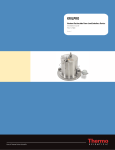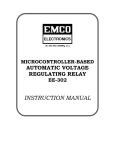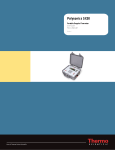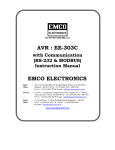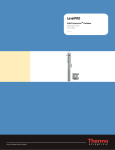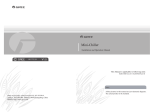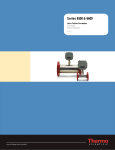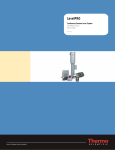Download Guide for Using M-PULSe in Frac Water Batching
Transcript
M-PULSe™ For Frac Water Batching Application Guide P/N 1-0561-049 Revision A Part of Thermo Fisher Scientific M-PULSe™ For Frac Water Batching Application Guide P/N 1-0561-049 Revision A ©2010 Thermo Fisher Scientific Inc. All rights reserved. All trademarks are the property of Thermo Fisher Scientific Inc. and its subsidiaries. Thermo Fisher Scientific Inc. (Thermo Fisher) makes every effort to ensure the accuracy and completeness of this manual. However, we cannot be responsible for errors, omissions, or any loss of data as the result of errors or omissions. Thermo Fisher reserves the right to make changes to the manual or improvements to the product at any time without notice. The material in this manual is proprietary and cannot be reproduced in any form without expressed written consent from Thermo Fisher. This page intentionally left blank. Revision History Thermo Fisher Scientific Revision Level Date Comments A 05-10 Initial release (ERO 7374). M-PULSe Frac Water Batching Application Guide v This page intentionally left blank. Contents Chapter 1 Application Overview ...................................................................................... 1-1 Introduction........................................................................................ 1-1 Background......................................................................................... 1-1 Flow Charts ........................................................................................ 1-2 Using this Application Guide .............................................................. 1-6 Associated Documentation.................................................................. 1-6 Chapter 2 Local User Interface......................................................................................... 2-1 Chapter 3 AutoMPULSe Frac Water Batch Configuration .......................................... 3-1 Chapter 4 Batch History Records ..................................................................................... 4-1 Chapter 5 Batch Log Collection........................................................................................ 5-1 Batch Record Index............................................................................. 5-1 Batch Record Collection ..................................................................... 5-2 Frac Water Outputs and Inputs .......................................................... 5-4 Additional Modbus Registers .............................................................. 5-5 Chapter 6 Getting Help ....................................................................................................... 6-1 Index.......................................................................................................... INDEX-1 Thermo Fisher Scientific M-PULSe Frac Water Batching Application Guide vii This page intentionally left blank. Chapter 1 Application Overview Introduction The Thermo Scientific M-PULSe™ flow computer application code has been modified to perform the requirements for frac water batching. This application guide details the functionality of the batching procedure along with the configuration and setup of the M-PULSe to both perform and retrieve batch data. Note This guide contains information specific to frac water batching. For information on standard M-PULSe operation, reference the M-PULSE user guide (P/N 1-0561-022). ▲ Background A requirement exists to collect fresh water from a variety of state approved sites for injection at various well sites. The water is then delivered to the well sites where it is stored, injected, and partially recovered. State permits dictate that a maximum volume (e.g. 107,000 gallons) may be withdrawn from any one collection site per day and large fines are levied against companies exceeding the state permits. Volumes extracted must be accurately recorded along with delivered and recovered volumes for daily reconciliation. The M-PULSe flow system has been modified to monitor the abstraction of fresh water from a collection site and provide information of volumes each time a batch of water is collected. Thermo Fisher Scientific M-PULSe Frac Water Batching Application Guide 1-1 Application Overview Flow Charts Flow Charts General Operation – Batches Allowed after Daily Volume Exceeded The batch setup/control is performed solely from the front panel keypad/LCD display. Below is a flow chart of how the frac water system operates within the M-PULSe flow system. IDLE Enter Truck ID & Driver ID N Valid ID’s ? Y Enter Destination N Valid dest ? Y Enter Batch Size Display Batch Setup Setup OK ? N Y START BATCH BATCHING Y 1-2 M-PULSe Frac Water Batching Application Guide Another Batch? N Thermo Fisher Scientific Application Overview Flow Charts Batching – Batches Allowed after Daily Volume Exceeded The following flow chart defines the operations performed by the M-PULSe when a batch is started locally by a driver. BATCHING Reset Batch Totals Close SSR1-SSR2 to Open Flow Valve Increment Batch & Cumulative Totals Max Day Volume? Y Alarm Via VALVE 1 Output N Y Alarm Via VALVE 2 Output End Batch Warning ? N User Manual Stop Batch? Y N N Batch Total Reached? Y Open SSR1-SSR2 to Close Flow Valve Close Batch & Log Batch Data DONE Thermo Fisher Scientific M-PULSe Frac Water Batching Application Guide 1-3 Application Overview Flow Charts General Operation – Batches Inhibited after Daily Volume Exceeded Below is a flow chart of how the frac water system operates within the M-PULSe flow system. IDLE N Volume OK? Y Enter Truck ID & Driver ID N Valid IDs ? Y Enter Destination N Valid Dest ? Y Enter Batch Size Y Display Batch Setup N Volume OK? Setup OK ? N Y START BATCH BATCHING Y 1-4 M-PULSe Frac Water Batching Application Guide Another Batch? N Thermo Fisher Scientific Application Overview Flow Charts Batching – Batches Inhibited after Daily Volume Exceeded The following flow chart defines the operations performed by the M-PULSe when a batch is started locally by a driver. BATCHING Reset Batch Totals Close SSR1-SSR2 to Open Flow Valve Increment Batch & Cumulative Totals Max Day Volume? Y N Y Alarm Via VALVE 2 Output Alarm Via VALVE 1 Output End Batch Warning ? N User Manual Stop Batch? Y N N Batch Total Reached? Y Open SSR1-SSR2 to Close Flow Valve Close Batch & Log Batch Data DONE Thermo Fisher Scientific M-PULSe Frac Water Batching Application Guide 1-5 Application Overview Using this Application Guide 1-6 Using this Application Guide This document was created specifically for frac water batching. Refer to the M-PULSe user guide (P/N 1-0561-022) for instructions and details on the standard menu structure and functionality of the M-PULSe. Associated Documentation Along with this guide, the following documents must be read and understood by all persons installing, using, or maintaining this equipment: M-PULSe Frac Water Batching Application Guide ● M-PULSe user guide (P/N 1-0561-022) ● M-PULSe installation guide (P/N 1-0561-023) Thermo Fisher Scientific Chapter 2 Local User Interface This section describes how the batching process is controlled via the following sequence of screens using the front panel keypad/LCD display. Idle screen When not performing any batch operations, the M-PULSe will display the Idle screen: East Resources Frac Water Flow Press ENT When displayed, only the ENT key on the keypad will be active. Should the contrast for the display be such that the screen cannot be viewed, a local operator can use the up [8] and down [2] arrow keys to adjust the contrast. Whilst being configured remotely in Supervisor level or above the Idle Screen will display “Remote” until operator mode is returned by the remote user. If left in Supervisor mode or above, the mode will return to Operator after the remote user port has been inactive for five minutes. In this case, the M-PULSe display will return to the Idle screen. Note Should the volume extracted for the day exceed the user entered maximum volume for the site, the message “Vol. Exceeded!” will flash on the display. In this instance, the M-PULSe will allow a driver to start a batch; however, the batch data will indicate the daily volume extracted from the site so fines can be levied. ▲ Thermo Fisher Scientific M-PULSe Frac Water Batching Application Guide 2-1 Local User Interface User Access screen After pressing ENT on the Idle screen the operator must enter a unique Driver ID and Truck ID as shown in the following screens: User Access Driver ID XXX Operator enters the Driver ID and presses ENT. User Access Truck ID XXX Operator enters the Truck ID and presses ENT. Both IDs will be validated against a pre-programmed list of up to 100 acceptable IDs stored within the M-PULSe database. Should either of the IDs be invalid, the message “Invalid ID!” will be shown before the display returns to the Idle screen. Batch Info Setup After entering a valid Diver and Truck ID the operator is then asked to set up the required batch in the following sequence. Batch Info Destination ID XXX Operator enters the Destination ID and presses ENT. Again, up to 100 allowable destinations for the site are preprogrammed into the M-PULSe. Entry of an invalid destination will require the operator to re-enter the correct Destination ID. Batch Info Rqd Batch Size XXXX USGAL Operator enters the required batch size and presses ENT. 2-2 M-PULSe Frac Water Batching Application Guide Thermo Fisher Scientific Local User Interface Batch Size Warning screen Should the requested batch size mean that the daily volume will be exceeded the following screen will be displayed. WARNING Batch Exceeds Daily Volume 1-Edit 2-Cont Pressing 1 will return the operator to the batch setup screen. Pressing 2 will allow the operator to continue the batch and the Batch Info Confirmation screen will be displayed (see next). Batch Info Confirmation screen After entry of the destination ID and required batch size the Batch Info Confirmation screen is displayed: Batch Info DestID : 2 Size : 123 1-Edit 2-Start Pressing 1 will return the operator to the batch setup screen should the batch information be incorrect. Pressing 2 will start the batch. At this point, the relay controlling the pump [SSR1 – SSR2] will be closed to allow flow through the M-PULSe meter into the truck. Batching screen Once a batch has been started the M-PULSe display will indicate the running batch total as the water is extracted from the site as shown below. East Resources Batching Batch Volume 00000240 USGAL Thermo Fisher Scientific M-PULSe Frac Water Batching Application Guide 2-3 Local User Interface During extraction the operator can look additional items as described below. Pressing 1 will display the current daily volume for the site. East Resources Batching Daily Volume 00010546 USGAL Pressing 2 will display the remaining daily volume for the site. East Resources Batching Remaining Volume 00010546 USGAL Pressing 3 will display the cumulative volume for the site. East Resources Batching Cumm. Volume 12310546 USGAL *This is the volume that has flown through the M-PULSe spool since it was last manually reset to 0. Pressing 4 will display the current flow rate for the batch. East Resources Batching Flow Rate 123.4567 GPM Note: Pressing 0 will return the display to the current batch volume. 2-4 M-PULSe Frac Water Batching Application Guide Thermo Fisher Scientific Local User Interface Batch End Warning screen When a batch is set up a warning that the batch is about to end will be displayed to the operator regardless of what variable is being displayed as follows: East Resources End Warning Batch Volume 00002500 USGAL At present, this is set when 10% of the required batch size is remaining. When the batch warning is displayed the digital output VALVE2 will be set Hi. Batch Completion screen At the end of the batch the display will indicate to the driver that the batch is complete. East Resources Finished [ENT] Batch Volume 00002700 USGAL At this point, the relay controlling the pump used for extraction [SSR1 – SSR2] will have opened and the flow rate should have stopped. “ENT” will be flashing, indicating to the operator that the ENT key must be pressed. Another Batch screen After pressing ENT, the operator is asked whether another batch is required, as shown below. East Resources Another Batch 1-No 2- Yes Pressing 1 will return the display to the Idle screen. Pressing 2 will return the screen to the Batch Info Setup screen. Thermo Fisher Scientific M-PULSe Frac Water Batching Application Guide 2-5 Local User Interface Forced Batch Closure If for some reason a batch is to be closed before completion, the operator can do this via either the front panel keypad or an external button connected to the Sphere 1 digital input. Keypad Batch Closure Should it be necessary to close a batch before the required volume has been extracted, pressing the ● key on the keypad will display the following screen: East Resources Stop Batch 1-No 2- Yes Pressing 1 will return the display to the Batching screen and continue with the batch. Pressing 2 will confirm batch closure and force the batch to be completed. Again after the batch is closed the operator will be asked if another batch is to be performed. External Input Batch Closure An option to connect a button to the M-PULSe Sphere input is also available to force a batch closure. If connected pressing the button will force the batch to be closed immediately. Max Daily Volume Exceeded Should the extracted volume for the day exceed the user entered maximum allowed daily volume then the digital output VALVE1 will be set Hi. 2-6 M-PULSe Frac Water Batching Application Guide Thermo Fisher Scientific Chapter 3 AutoMPULSe Frac Water Batch Configuration AutoMPULSe configuration software has been modified to enable the frac water batch parameters to be configured prior to operation in the field. This section details the new screens that have been designed for this purpose. TCP/IP Configuration Due to the reduced font panel configuration the screen displayed below must be used to configure the TCPIP port on the M-PULSe flow computer. Thermo Fisher Scientific M-PULSe Frac Water Batching Application Guide 3-1 AutoMPULSe Frac Water Batch Configuration Batch Configuration The screen displayed below can be used to set up location ID, max daily volume, and contract hour for the collection point. Data for the current site status can also be viewed for information purposes only. Note Today’s Volume will be displayed on a green background if the volume extracted for the day is below the Max Daily Volume. Should this be exceeded the displayed total will have a red background. ▲ 3-2 M-PULSe Frac Water Batching Application Guide Thermo Fisher Scientific AutoMPULSe Frac Water Batch Configuration Batch IDs The screen displayed below can be used to configure up to 100 driver, truck, and destination IDs for the extraction site. After a cold start, the M-PULSe will default the driver IDs from 0 to 99, truck IDs from 100 to 199, and the destination IDs from 200 to 299. Setting an ID to 999 will effectively mark the last valid ID for a site. In the example below only five driver, truck, and destination IDs are required. In this case, entries 6 and above can be set to 999 to mark the end of the ID list. Note If the first ID entry is set to 0 then validation for that ID will not be performed. ▲ Thermo Fisher Scientific M-PULSe Frac Water Batching Application Guide 3-3 AutoMPULSe Frac Water Batch Configuration Batch History As each batch is closed on the M-PULSe a record is written to the batch history log. The following screen can be used to retrieve, view, and save the stored history of all batch activity at the extraction site. Note A maximum of 840 batches can be held before the earliest batch record is overwritten. ▲ On this screen, pressing the Retrieve Data button will display the batch history. Pressing the Save Data button will allow an operator to save the retrieved data as a csv file for import into a spreadsheet. See “Batch History Records” for more extensive details on the batch retrieval process for third-party Modbus master systems. 3-4 M-PULSe Frac Water Batching Application Guide Thermo Fisher Scientific Chapter 4 Batch History Records When a batch is closed the following information is stored in the Batch History Log: Table 4–1. Batch log record Thermo Fisher Scientific Index Item Description 0 Batch No. Batch identifier incremented automatically after batch closed 1 Start Date Date batch was started 2 Start Time Time batch was started 3 Stop Date Date batch was closed 4 Stop Time Time batch was closed 5 Location ID Location ID for extraction site 6 Truck ID User entered Truck ID Code 7 Driver ID User entered Driver ID Code 8 Destination ID User entered Destination ID Code 9 Batch Stop Reason for batch closure 0 – Automatic batch volume reached 1 – Manual via front panel 2 – Manual via digital input 3 – M-PULSe power cycled 10 Rqd Volume User entered requested volume 11 Actual Volume Actual volume taken during batch 12 Today Volume Volume taken today (reset to 0 at contract hour) 13 Cum. Volume Total volume extracted from site since totals last reset M-PULSe Frac Water Batching Application Guide 4-1 This page intentionally left blank. Chapter 5 Batch Log Collection Batch Record Index Modbus Register 6031 can be used to determine the index value for the last batch record. Note Batch records start from Index 1. ▲ Modbus data is transferred in Enron Modbus format whereby one floating point value is one register. Therefore, to determine the number of records available the following command response sequence will occur: Request No. Records Addr Fn Offset No Regs CRC 04 03 17 8E 00 01 E1 C0 Response from M-PULSe Addr Fn #Bytes Record Pointer CRC 04 03 04 41 20 00 00 BA 05 Where 41 20 00 00 indicates the next record to be written will be at Index 10. Therefore, nine records from 1–9 are available for retrieval. Thermo Fisher Scientific M-PULSe Frac Water Batching Application Guide 5-1 Batch Log Collection Batch Record Collection Batch Record Collection M-PULSe stores the batch archive data into fixed length arrays. Using Modbus, these arrays are collected a single record at a time with Modbus function 03 and Offset 703 used to retrieve the data. Note The register field is used to address the individual archive array record. ▲ For example, to retrieve the batch held in Record Index 5: Request Record 5 Addr Fn Offset No Regs CRC 04 03 02 BF 00 05 B5 C0 Response from M-PULSe Addr Fn #Bytes Batch No. Start Date Start Time Stop Date Stop Time 04 03 38 40 A0 00 00 47 24 7E 00 44 4B 80 00 47 24 7E 00 44 63 00 00 Location ID Truck ID Driver ID Dest ID Batch Stop Rqd Volume 44 9A 40 00 3F 80 00 00 3F 80 00 00 3F 80 00 00 00 00 00 00 00 00 02 08 Act. Volume Today Vol Cum. Vol CRC 00 00 02 1B 00 00 0F F4 00 01 27 26 C6 69 Note Record items are returned as IEEE 754 floating point numbers except for totals which are returned as 32-bit integers. ▲ 5-2 M-PULSe Frac Water Batching Application Guide Thermo Fisher Scientific Batch Log Collection Batch Record Collection In the above example the returned record was as shown below. Thermo Fisher Scientific Item Data Returned Value Batch No. 40 A0 00 00 5 Start Date 47 24 7E 00 42110 [04/21/10] Start Time 44 4B 80 00 814 Stop Date 47 24 7E 00 42110 [04/21/10] Stop Time 44 63 00 00 908 Location ID 44 9A 40 00 1234 Truck ID 3F 80 00 00 1 Driver ID 3F 80 00 00 1 Destination ID 3F 80 00 00 1 Batch Stop 00 00 00 00 0 – Automatic Rqd Volume 00 00 02 08 520 Actual Volume 00 00 02 1B 539 Today Volume 00 00 0F F4 4084 Cum. Volume 00 01 27 26 75558 [00:08:14] [00:09:08] M-PULSe Frac Water Batching Application Guide 5-3 Batch Log Collection Frac Water Outputs and Inputs Frac Water Outputs and Inputs The following outputs and inputs have been made available for the frac water application: Table 5–1. M-PULSe outputs for frac water application M-PULSe I/O Water Frac Functionality Type SSR1-SSR2 Flow Valve Control Solid State Relay Contact Closure VALVE 1* Total Daily Volume Exceeded 0.0 – 3.3 V VALVE 2* End Batch Warning 0.0 – 3.3 V RELAY 1 HI Flow/Input Variable Alarm Relay Contact Closure RELAY 2 Ultrasonic Fault Relay Contact Closure *Depending upon status indicator user may need to supply an interface board to convert low voltage output. Table 5–2. M-PULSe inputs for frac water application 5-4 M-PULSe Frac Water Batching Application Guide M-PULSe I/O Water Frac Functionality Type SPHERE 1 Manual Stop Batch Contact Input GND to Stop Batch Thermo Fisher Scientific Batch Log Collection Additional Modbus Registers Additional Modbus Registers The following Modus registers have been assigned for the frac water application. Table 5–3. Modbus registers for batch configuration Register Number Description R/W Write Access Comments 10601 Batch Inhibit R/W Ops 0 – Allow batching if volume exceeded 1 – Inhibit batching if volume exceeded 10602 Contract Hour R/W Eng Hour at which Today’s Totals are reset 10603 Location ID R/W Eng Location ID Code 10604 Truck ID R/W Ops User entered Truck ID 10605 Driver ID R/W Ops User entered Driver ID 10606 Destination ID R/W Ops User entered Destination ID 10607 Max Daily Volume* R/W Eng Maximum Daily Volume For Site 10608 Batch Next Size* R/W Ops Next Batch Size 10609 Batch Next Warning* R/W Ops Next Batch Warning 10610 Current Batch ID R/W Ops Current Batch ID Number – Automatically incremented on batch completion 10611 Batch Control R/W Ops 0 – No action 1 – Stop batch 10612 Batch Status R N/A Current Batch Status 10613 Current Batch Size* R N/A Current Batch Requested Size 10614 Current Batch Warning* R N/A Current Batch Warning value 10615 Current Batch Remaining* R N/A Remaining Volume this batch 10616 Today’s Volume* R N/A Volume Extracted Today 10617 Volume Remaining Today* R N/A Volume Remaining to be Extracted Today *Data transmitted back through Modbus as a long integer, not a floating point number. Thermo Fisher Scientific M-PULSe Frac Water Batching Application Guide 5-5 Batch Log Collection Additional Modbus Registers Table 5–4. Driver ID table Register Number Description R/W Write Access Comments 6401 Table Index R/W Ops Index into Driver IDs [0,10,20,30 etc] 6402 Driver ID 1 + Index R/W Eng Driver ID at Table Index + 1 6403 Driver ID 2 + Index R/W Eng Driver ID at Table Index + 2 6404 Driver ID 3 + Index R/W Eng Driver ID at Table Index + 3 6405 Driver ID 4 + Index R/W Eng Driver ID at Table Index + 4 6406 Driver ID 5 + Index R/W Eng Driver ID at Table Index + 5 6407 Driver ID 6 + Index R/W Eng Driver ID at Table Index + 6 6408 Driver ID 7 + Index R/W Eng Driver ID at Table Index + 7 6409 Driver ID 8 + Index R/W Eng Driver ID at Table Index + 8 6410 Driver ID 9 + Index R/W Eng Driver ID at Table Index + 9 6411 Driver ID 10 + Index R/W Eng Driver ID at Table Index + 10 Table 5–5. Truck ID table 5-6 Register Number Description R/W Write Access Comments 6412 Table Index R/W Ops Index into Truck IDs [0,10,20,30 etc] 6413 Truck ID 1 + Index R/W Eng Truck ID at Table Index + 1 6414 Truck ID 2 + Index R/W Eng Truck ID at Table Index + 2 6415 Truck ID 3 + Index R/W Eng Truck ID at Table Index + 3 6416 Truck ID 4 + Index R/W Eng Truck ID at Table Index + 4 6417 Truck ID 5 + Index R/W Eng Truck ID at Table Index + 5 6418 Truck ID 6 + Index R/W Eng Truck ID at Table Index + 6 6419 Truck ID 7 + Index R/W Eng Truck ID at Table Index + 7 6420 Truck ID 8 + Index R/W Eng Truck ID at Table Index + 8 6421 Truck ID 9 + Index R/W Eng Truck ID at Table Index + 9 6422 Truck ID 10 + Index R/W Eng Truck ID at Table Index + 10 M-PULSe Frac Water Batching Application Guide Thermo Fisher Scientific Batch Log Collection Additional Modbus Registers Table 5–6. Destination ID table Thermo Fisher Scientific Register Number Description R/W Write Access Comments 6423 Table Index R/W Ops Index into Dest IDs [0,10,20,30 etc] 6424 Dest ID 1 + Index R/W Eng Dest ID at Table Index + 1 6425 Dest ID 2 + Index R/W Eng Dest ID at Table Index + 2 6426 Dest ID 3 + Index R/W Eng Dest ID at Table Index + 3 6427 Dest ID 4 + Index R/W Eng Dest ID at Table Index + 4 6428 Dest ID 5 + Index R/W Eng Dest ID at Table Index + 5 6429 Dest ID 6 + Index R/W Eng Dest ID at Table Index + 6 6430 Dest ID 7 + Index R/W Eng Dest ID at Table Index + 7 6431 Dest ID 8 + Index R/W Eng Dest ID at Table Index + 8 6432 Dest ID 9 + Index R/W Eng Dest ID at Table Index + 9 6433 Dest ID 10 + Index R/W Eng Dest ID at Table Index + 10 M-PULSe Frac Water Batching Application Guide 5-7 This page intentionally left blank. Chapter 6 Getting Help The local representative is your first contact for support and is well equipped to answer questions and provide application assistance. You can also contact Thermo Fisher directly. Thermo Fisher Scientific 1410 Gillingham Lane Sugar Land, TX 77478 USA Tel: +1 713-272-0404 Fax: +1 713-272-2272 14 Gormley Industrial Avenue Gormley, Ontario L0H 1G0 CANADA Tel: +1 905-888-8808 Fax: +1 905-888-8828 Ion Path, Road Three Winsford, Cheshire, CW7 3GA UNITED KINGDOM Tel: +44 (0) 1606 548700 Fax: +44 (0) 1606 548711 Room 1010-1019 Ping An Mansion No 23 Jing Rong St Beijing 100032 CHINA Tel: +86 (10) 5850-3588 Fax: +86 (10) 6621-0847 A-101, 1CC Trade Tower Senapati Bapat Road Pune 411 016 INDIA Tel: +91 (20) 6626 7000 Fax: +91 (20) 6626 7001 On the Web www.thermo.com M-PULSe Frac Water Batching Application Guide 6-1 This page intentionally left blank. Index A Another Batch screen, 2-5 AutoMPULSe frac water batching screens Batch Configuration screen, 3-2 Batch History screen, 3-4 Batch ID screen, 3-3 Set/Edit TCP/IP, 3-1 B batch closures external input closure, 2-6 forced closure, 2-6 keypad closure, 2-6 Batch Completion screen, 2-5 Batch Configuration screen, 3-2 Batch End Warning screen, 2-5 batch history, 4-1 record collection, 5-1–5-3 retrieving data, 3-4 saving data, 3-4 Batch History screen, 3-4 Batch ID screen, 3-3 Batch Info Confirmation screen, 2-3 Batch Info Setup screens, 2-2 Batch Size Warning screen, 2-3 Batching screen, 2-3 C contact information, 6-1 Cumulative Volume screen, 2-4 D Daily Volume screen, 2-4 destination ID configuration, 3-3 Destination ID Thermo Fisher Scientific entry via local user interface, 2-2 driver ID configuration, 3-3 Driver ID entry via local user interface, 2-2 F Flow Rate screen, 2-4 frac water batching Modbus registers, 5-5–5-7 M-PULSe inputs reserved for, 5-4 M-PULSe outputs reserved for, 5-4 overview, 1-1 process flow charts, 1-2–1-5 I Idle screen, 2-1 L local user interface Another Batch screen, 2-5 Batch Completion screen, 2-5 Batch End Warning screen, 2-5 Batch Info Confirmation screen, 2-3 Batch Info Setup screens, 2-2 Batch Size Warning screen, 2-3 Batching screen, 2-3 Idle screen, 2-1 User Access screen, 2-2 R Remaining Volume screen, 2-4 required batch size, 2-2 S Set/Edit TCP/IP screen, 3-1 M-PULSe Frac Water Batching Application Guide INDEX-1 Index T entry via local user interface, 2-2 truck ID configuration, 3-3 Truck ID INDEX-2 M-PULSe Frac Water Batching Application Guide U User Access screen, 2-2 Thermo Fisher Scientific Thermo Fisher Scientific 81 Wyman Street P.O. Box 9046 Waltham, Massachusetts 02454-9046 United States www.thermofisher.com