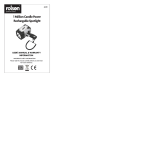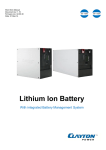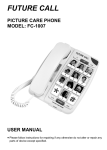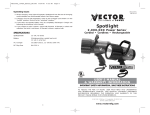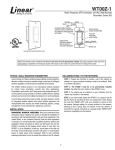Download User`s Manual
Transcript
PRINTER’S INSTRUCTIONS: INSTR,USER,PERS-3600B - LINEAR P/N: 228306 A - INK: PANTONE BLUE 072 & BLACK - MATERIAL: 20 LB. MEAD BOND - SIZE: 5.500” X 8.500” - SCALE: 1-1 User’s Manual PERS-3600B Personal Emergency Reporting System Important! Please test your system once a month (See Page 4) Table of Contents System Components.......................2 Installation ..................................3 Testing .......................................4 In Case of Emergency .....................5 Pendant Replacement.....................6 Telephone Modes ..........................7 Reminder Messages ......................8 Activity Timer ...............................9 Testing Log ............................... 10 Important Information ................... 11 Service Information ..................... 12 System Components Your system may contain these or additional components EMERGENCY PENDANT (SHOWN WITH WRIST STRAP) TELEPHONE CORD STATUS INDICATOR EMERGENCY CONSOLE • NORMALLY OFF • ON OR BLINKING, CALL FOR SERVICE POWER INDICATOR • LIGHTS WHEN AC POWER IS PRESENT • BLINKS SLOWLY WHEN BATTERY IS CHARGING • BLINKS QUICKLY WHEN AC IS ABSENT (MAKE SURE POWER SUPPLY IS PLUGGED INTO AN UN-SWITCHED OUTLET AND THAT THE BUILDING HAS POWER) 2 SENDING INDICATOR • NORMALLY OFF • FLASHES WHEN CONSOLE IS PLACING A CALL HOME INDICATOR • NOT USED IN SOME INSTALATIONS • LIGHTS WHEN ACTIVITY TIMER IS ON • BLINKS SLOWLY WHEN LESS THAN 15 MINUTES REMAIN ON THE ACTIVITY TIMER • BLINKS QUICKLY WHEN THE ACTIVITY TIMER HAS EXPIRED Installation Your system connects to the telephone line and power outlet TELEPHONE LINE CONNECTION 1 PLACE THE CONSOLE IN A CENTRAL LOCATION IN YOUR HOME. BE SURE IT IS ON A FLAT, STABLE SURFACE, AWAY FROM OTHER ELECTRIC DEVICES (FANS, RADIOS, FLUORESCENT LAMPS, ETC.). LINE PHONE REAR OF CONSOLE 2 PLUG ONE END OF THE TELEPHONE CORD INTO THE "LINE" JACK ON THE REAR OF THE CONSOLE. 3 PLUG THE OTHER END OF THE CONNECT THIS JACK (LABELED "LINE") TO YOUR TELEPHONE WALL JACK CONNECT THIS JACK (LABELED "PHONE") TO YOUR TELEPHONE (OPTIONAL) TELEPHONE CORD INTO YOUR TELEPHONE JACK. YOUR TELEPHONE WALL JACK YOUR TELEPHONE (OPTIONAL) CONSOLE POWER CONNECTION THE CONSOLE RECEIVES POWER FROM THE SMALL SQUARE POWER SUPPLY ATTACHED TO THE CONSOLE'S POWER CORD. PLUG POWER SUPPLY INTO AN UN-SWITCHED AC OUTLET 1 PLUG THE POWER SUPPLY INTO AN UN-SWITCHED 120 VAC POWER OUTLET (AN OUTLET THAT'S NOT CONTROLLED BY A WALL SWITCH). 3 Testing It’s important to test your system at least once a month BEFORE TESTING, CALL YOUR MONITORING COMPANY TO NOTIFY THEM THAT YOU WILL BE TESTING THE TEST CAN BE MADE FROM THE PENDANT OR CONSOLE TESTING FROM THE PENDANT 1 PRESS THE PENDANT'S BUTTON UNTIL YOU HEAR "EMERGENCY CALL BEING PLACED" FROM THE CONSOLE'S SPEAKER. 2 WAIT TO HEAR THE OPERATOR'S VOICE FROM THE CONSOLE (THE WAIT SHOULD NOT BE MORE THAN TWO MINUTES). 3 FOLLOW THE INSTRUCTIONS FROM THE OPERATOR. TESTING FROM THE CONSOLE 1 4 PRESS THE HELP BUTTON ON THE CONSOLE ONE TIME. YOU WILL HEAR "EMERGENCY CALL BEING PLACED" FROM THE CONSOLE'S SPEAKER. 2 WAIT TO HEAR THE OPERATOR'S VOICE FROM THE CONSOLE (THE WAIT SHOULD NOT BE MORE THAN TWO MINUTES). 3 FOLLOW THE INSTRUCTIONS FROM THE OPERATOR. In Case of Emergency A call for help can be made with the Pendant or Console CALLING FOR HELP WITH THE PENDANT 1 IF YOU NEED HELP, PRESS THE BUTTON ON THE PENDANT FOR AT LEAST TWO SECONDS (NOTE: THE PENDANT MUST BE WITHIN 150 FEET OF THE CONSOLE). 2 YOU WILL HEAR "EMERGENCY CALL BEING PLACED" FROM THE CONSOLE'S SPEAKER. 3 WAIT TO HEAR THE OPERATOR'S VOICE FROM THE CONSOLE (THE WAIT SHOULD NOT BE MORE THAN TWO MINUTES). 4 FOLLOW THE INSTRUCTIONS FROM THE OPERATOR. DO NOT PRESS CANCEL BEFORE TALKING TO THE OPERATOR OR YOUR CALL WILL NOT BE PLACED CALLING FOR HELP WITH THE CONSOLE 1 IF YOU NEED HELP, PRESS THE HELP BUTTON ON THE CONSOLE FOR AT LEAST TWO SECONDS. DO NOT PRESS THE HELP BUTTON MORE THAN ONCE PER EMERGENCY. 2 YOU WILL HEAR "EMERGENCY CALL BEING PLACED" FROM THE CONSOLE'S SPEAKER. 3 WAIT TO HEAR THE OPERATOR'S VOICE FROM THE CONSOLE (THE WAIT SHOULD NOT BE MORE THAN TWO MINUTES). 4 FOLLOW THE INSTRUCTIONS FROM THE OPERATOR. DO NOT PRESS CANCEL BEFORE TALKING TO THE OPERATOR OR YOUR CALL WILL NOT BE PLACED 5 Pendant Replacement Follow these steps to add a replacement Pendant to the Console ONE PENDANT CAN BE ADDED AT A TIME USING THESE STEPS CANCEL BUTTON ADDING A PENDANT 6 1 PRESS THE CANCEL BUTTON ON THE CONSOLE FOR FIVE SECONDS 2 THE CONSOLE WILL ANNOUNCE "READY TO LEARN SENSOR" 3 PUSH THE BUTTON ON THE NEW PENDANT TO BE ADDED 4 THE CONSOLE WILL ANNOUNCE "EMERGENCY SENSOR LEARNED" 5 TEST THE NEW SENSOR USING THE STEPS ON PAGE 4 NEW PENDANT Telephone Modes The Console can be used as a speakerphone (This is an optional feature and may not be available on your system) NOTE: SPEAKERPHONE MODE CAN ONLY BE USED ON INCOMING CALLS AND WILL NOT FUNCTION WHEN THE CONSOLE IS OPERATING FROM BACKUP BATTERY POWER. ATTEMPTING TO ANSWER WHILE THE CONSOLE IS ON BACKUP POWER WILL CAUSE AN EMERGENCY ALARM. 1 WHILE THE TELEPHONE IS RINGING, ACTIVATING AN EMERGENCY PENDANT OR PRESSING THE CONSOLE'S HELP BUTTON WILL ANSWER THE TELEPHONE 2 YOU CAN TALK TO THE CALLER USING THE CONSOLE AS A SPEAKERPHONE WARNING: THE CONSOLE WILL NOT BE ABLE TO REPORT AN EMERGENCY WHILE THE SPEAKERPHONE IS ACTIVE NOTE: TO REPORT AN EMERGENCY WHEN THE SPEAKERPHONE IS IN USE, PRESS EITHER THE HELP BUTTON OR A PENDANT BUTTON TO END THE PHONE CALL AND THEN PRESS ONE OF THESE BUTTONS AGAIN TO REPORT THE EMERGENCY. 3 WHEN YOUR CALL IS FINISHED, PRESS THE HELP BUTTON OR PRESS A PENDANT BUTTON TO HANG UP THE TELEPHONE (THE CONSOLE HAS A TIMER THAT WILL END THE CALL AUTOMATICALLY AFTER A PRESET TIME) AUTOMATIC ANSWER SPEAKERPHONE MODE CAN BE STARTED BY A CALLER 1 CALL THE CONSOLE'S NUMBER, LET IT RING THREE TIMES THEN HANG UP 2 WAIT ABOUT 10 SECONDS, THEN CALL THE CONSOLE A SECOND TIME 3 WHEN THE CONSOLE ANSWERS A TONE WILL SOUND FOR 8 SECONDS 4 WHEN THE TONE ENDS ENTER THE 4-DIGIT PASSWORD (1-2-3-4) OR _______ FOLLOWED BY THE "#" KEY 5 HAVE A CONVERSATION THROUGH THE CONSOLE'S SPEAKER 6 WHEN THE CALL IS FINISHED, PRESS "9" TO HANG UP (THE CONSOLE HAS A TIMER THAT WILL END THE CALL AUTOMATICALLY AFTER A PRESET TIME) 7 Reminder Messages The Console can play voice messages at pre-set times (This is an optional feature and may not be available on your system) YOU CAN RECORD, PLAY, AND ERASE REMINDER MESSAGES. YOUR MONITORING COMPANY SETS THE TIME REMINDER MESSAGES WILL AUTOMATICALLY PLAY RECORDING REMINDER MESSAGES 1. PRESS AND RELEASE THE TEST BUTTON TO ENTER TEST MODE 2. PRESS AND HOLD THE HOME BUTTON FOR 5 SECONDS (BE READY TO RECORD) 3. RECORD UP TO A 15 SECOND MESSAGE (SPEAK AT NORMAL VOLUME, TWO FEET FROM CONSOLE) 4. PRESS THE HOME BUTTON TO STOP RECORDING 5. PRESS THE HOME BUTTON AGAIN TO PLAY THE MESSAGE JUST RECORDED, PRESS THE HOME BUTTON TWICE AND HOLD IT AFTER THE 2ND PRESS TO RECORD ANOTHER MESSAGE IN THE NEXT AVAILABLE MESSAGE NUMBER 6. REPEAT STEPS 2-5 FOR ADDITIONAL MESSAGES (UP TO 8 MESSAGES ALLOWED) 7. PRESS AND RELEASE THE CANCEL BUTTON TO EXIT TEST MODE TEST PLAYING REMINDER MESSAGES 1. PRESS AND RELEASE THE TEST BUTTON TO ENTER TEST MODE 2. PRESS AND RELEASE THE HOME BUTTON 3. THE CONSOLE WILL ANNOUNCE EACH MESSAGE NUMBER, THEN PLAY THE RECORDED MESSAGE 4. PRESS THE HOME BUTTON TO ADVANCE TO THE NEXT MESSAGE TO BE PLAYED 5. PRESS AND RELEASE THE CANCEL BUTTON TO EXIT TEST MODE NOTE: TIME SCHEDULING FOR PLAYING REMINDER MESSAGES IS SET BY THE MONITORING COMPANY ERASING ALL REMINDER MESSAGES 1. PRESS AND RELEASE THE TEST BUTTON TO ENTER TEST MODE 2. PRESS AND HOLD THE HOME BUTTON FOR MORE THAN 10 SECONDS 3. CAUTION! THE CONSOLE WILL ERASE ALL REMINDER MESSAGES AND PLAYBACK SCHEDULES 4. PRESS AND RELEASE THE CANCEL BUTTON TO EXIT TEST MODE 8 Activity Timer The Console can check for lack of daily activity and automatically call (This is an optional feature and may not be available on your system) THE ACTIVITY TIMER DURATION IS SET BY YOUR MONITORING COMPANY WHEN THE ACTIVITY TIMER IS RUNNING 1 THE HOME INDICATOR WILL LIGHT, SHOWING THAT THE ACTIVITY TIMER IS RUNNING WHEN THE ACTIVITY TIMER IS RUNNING OUT OF TIME 2 THE HOME INDICATOR WILL BLINK AND THE CONSOLE ANNOUNCES EVERY 10 SECONDS WHEN LESS THAN 15 MINUTES OF TIME REMAIN ON THE ACTIVITY TIMER RESETTING THE ACTIVITY TIMER TO PREVENT AN INACTIVITY CALL 3 YOU NEED TO PRESS THE HOME BUTTON OR TRIGGER AN ACTIVITY SENSOR BEFORE THE TIMER EXPIRES TO PREVENT AN INACTIVITY CALL TO THE MONITORING COMPANY PRESSING THE HOME BUTTON RESTARTS THE TIMER 9 Testing Log Use this log to document your monthly system testing dates DATES TESTED _____________ ____________ ____________ _____________ ____________ ____________ _____________ ____________ ____________ _____________ ____________ ____________ _____________ ____________ ____________ _____________ ____________ ____________ _____________ ____________ ____________ _____________ ____________ ____________ _____________ ____________ ____________ WARNING! Battery Safety Batteries must be recycled. Deliver the battery to an appropriate recycling facility or ship it to the supplier in the replacement battery’s packing material. CAUTION: Do not dispose of batteries in a fire. The batteries may explode. CAUTION: Do not open or mutilate batteries. They contain an electrolyte, which is toxic and harmful to the skin and eyes. CAUTION: To avoid personal injury due to energy hazard, remove wristwatches and jewelry such as rings when replacing batteries. Use tools with insulated handles. Replacement and Recycling of Batteries: See your dealer for information on replacement battery kits and battery recycling. NON-SPILLABLE BATTERY Pb Pb CONTAINS SEALED LEAD ACID BATTERY MUST BE RECYCLED 10 Important Information System regulatory information For United States Installations Alarm Installation Notes to Installer: This equipment complies with Part 68 of the FCC rules and/or the requirements adopted by the Administrative Council for Terminal Attachments (ACTA). On the bottom of this equipment is a label that contains, among other information, a telephone products identifier in the form FCC ID: EF4 ... or US: EF4 ... and ringer equivalence number (REN). If requested, this information must be provided to the telephone company. For products equipped with an RJ31X jack the line seize feature shall be verified. Be certain the local telephone and incoming line connections are not reversed. These lines are not reversed if the alarm dialer can communicate with the central station. A plug and jack used to connect this equipment to the premises wiring and telephone network must comply with the applicable FCC Part 68 rules and requirements as adopted by the ACTA. If provided, a compliant telephone cord and modular plug is included with this product. The jacks and plugs are designed to be connected to a compatible modular jack that is also compliant. See installation instructions for details. A ringer equivalence number code (REN) is used to determine the quantity of devices that may be connected to the telephone line. Excessive RENs on a telephone line may result in the devices not ringing in response to an incoming call. If most, but not all areas, the sum of the RENs should not exceed five (5.0). To be certain of the number of devices that may be connected to the line, as determined by the total RENs, contact the telephone company to determine the maximum REN for the calling area. For products approved after July 23, 2001, the REN for this product is part of the product identifier that has the format US: AAAEQ##TXXX. The digits represented by the ## are the REN without a decimal point (e.g., 03 is REN of 0.3). For earlier products, the REN is separately shown on the label. If this equipment causes harm to the telephone network, the telephone company will notify you in advance that temporary discontinuance of service may be required. But if advance notice is not practical, the telephone company will notify the customer as soon as possible. Also, you will be advised of your right to file a complaint with the FCC if you believe it is necessary. The telephone company may make changes in its facilities, equipment, operations or procedures that could affect the operation of the equipment. If this happens, the telephone company will provide advance notice in order for you to make the necessary modifications in order to maintain uninterrupted service. If trouble is experienced with this equipment, for repair and/or warranty information contact Linear Corporation at 1-800-421-1587 for information or a return product authorization (RPA). If the trouble is causing harm to the telephone network, the telephone company may request you remove the equipment from the network until the problem is resolved. User repairs must not be made. Doing so voids warranty. This equipment must not be used on telephone company provided public coin service. Connection to party lines is subject to state tariffs. Contact your state public utility commission for information. This equipment is hearing compatible (HAC) to any HAC compatible attached handset telephones. Alarm Dialing Equipment: If your home has specially wired alarm equipment connected to the telephone line, ensure that the installation of any other non-alarm devices does not disable your alarm equipment. If you have questions about what will disable alarm equipment, consult your telephone company or a qualified installer. When Programming Emergency Numbers Or Making Test Calls To Emergency Numbers. 1. Remain on the line and briefly explain to the dispatcher the reason for the call. 2. Perform such activities in the off-peak hours, such as early mornings or later evenings. 3. Follow the central station operator’s instructions for updated dialer programming, if re-programming of the dialer is required. Alarm dialing equipment must be able to seize the telephone line and place a call in an emergency situation. It must be able to do this even if other equipment (telephone(s), answering system, computer modem, etc.) already has the telephone line in use. To do so, alarm dialing equipment must be connected to a properly installed RJ31X that is electrically in series with and ahead of all other equipment attached to the same telephone line. If you have any questions concerning these instructions, you should consult your telephone company or a qualified installer about installing the RJ31X jack and alarm dialing equipment for you. New Services Notes to User: The installation and/or monitoring company shall be notified if new telephone service, e.g. DSL, is installed. For Canadian Installations The Industry Canada (IC) label identifies certified equipment. This certification means that the equipment meets certain telecommunications network protective, operational and safety requirements. The IC does not guarantee the equipment will operate to the user’s satisfaction. Before installing this equipment, users should ensure that it is permissible to be connected to the facilities of the local telecommunications company. The equipment must also be installed using an acceptable method of connection. In some cases, the company’s inside wiring associated with a single line individual service may be extended by means of a certified connector assembly (telephone extension cord). The customer should be aware that compliance with the above conditions may not prevent degradation of service in some situations. Repairs to certified equipment should be made by an authorized Canadian maintenance facility designated by the supplier. Any repairs or alterations made by the user to this equipment, or equipment malfunctions, may give the telecommunications company cause to request the user to disconnect the equipment. Users should ensure for their own protection that the electrical ground connections of the power utility, telephone lines and internal metallic water pipe system, if present, are connected together. This precaution may be particularly important in rural areas. CAUTION: Users should not attempt to make such connections themselves, but should contact the appropriate electric inspection authority, or electrician, as appropriate. The Load Number (LN) assigned to each terminal device denotes the percentage of the total load to be connected to a telephone loop which is used by the device to prevent overloading. The termination on a loop may consist of any combination of devices subject only to the requirement that the total of the Load Number of all the devices does not exceed 100. The Ringer Equivalence Number (REN) is used to determine the quantity of devices that may be connected to the telephone line. Too many devices may result in some devices not ringing in response to an incoming call. In most, but not all areas, the sum of the REN’s should not exceed five (5.0). To be certain of the number of devices that may be connected to the line, contact the telecommunications company to determine the maximum REN for the calling area Refer to the equipment label for the unit’s load number or REN number. Important Wireless Information Linear radio controls provide a reliable communications link and fill an important need in portable wireless signaling. However, there are some limitations which must be observed. • For U.S. installations only: The radios are required to comply with FCC Rules and Regulations as Part 15 devices. As such, they have limited transmitter power and therefore limited range. • A receiver cannot respond to more than one transmitted signal at a time and may be blocked by radio signals that occur on or near their operating frequencies, regardless of code settings. • Changes or modifications to the device may void FCC compliance. • Infrequently used radio links should be tested regularly to protect against undetected interference or fault. • A general knowledge of radio and its vagaries should be gained prior to acting as a wholesale distributor or dealer, and these facts should be communicated to the ultimate users. 11 Service Information For service refer to the information below Your Monitoring Company: Installation Warnings • Be sure and test your system monthly. • Do not bring any electrical appliances or electrical noise generating devices (fluorescent lamps, motors, etc.) near the Console. • Do not use ammonia, benzene, thinner, or similar solvents, or abrasive powder to clean the housing of the Console or Pendant. Clean by wiping with a damp, soft cloth. • The Console should be kept free of dust and moisture. • The Console should not be located where direct sunlight will shine on it. • Avoid locating the Console in extremely hot or cold locations. Copyright © 2008 228306 A