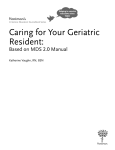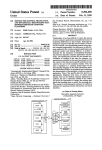Download Printers for the HP 95LX
Transcript
SEPTEMBER OCTOBER 1892
THE
PPalmtop
aper
INSIDE:
Publisher's Message • • • . . • . . 2
LeHers ............... 3, 43
Peripherals
'
Printers ............. cover, 5
Serial/Parallel adapters, cables 8
Printer Comparison chart ... 10
Drive95/Station95 ..... . .... 12
Creating Cables . . . ...... . . 16
DOS Connection
Stacker/ACE DoubleCard .... 17
Lotus Agenda ............ . 20
User Profiles
On the Road and
Around the World ...... . . .. 22
News From HP
512K 95L.X Price Decrease .. . 25
Using COMM ........... . . 25
95L.X-to-95L.X Communications 25
HP 95LX Support
Alternatives to CompuServe:
America Online, Prodigy ..... 29
Columns
User to User:
Breakthrough: Make any program
System Compliant ........ 30
Sound on the 95L.X ...... . 31
95L.X as TV Remote Control 32
Lithium AA Batteries ...... 32
Looking Glass: Creating
Custom TopCard . . . . . . . . . 33
Mathematical Mood . . . . . . . 34
Savvy User: Suggestions for the
visually impaired ....... . . 36
Analyzing _STAT.wK1 . ... . 36
Programmer's Corner:
DERiVE . ............... 37
Getting Started:
Files and FILER ..... . . . . 41
Third Party 95LX Products
Hardware . . . . . . . . . . . . . . . . 44
Software ................ 46
Basic Tips . . . . . . . . . . . . . . . 49
Quick Tips ..••....•... 50-51
Palmtop Paper On Disk . . . .• 52
Advertiser's Index • • . . . . • • . 52
Printers for the HP 95LX
A look at four light-weight, battery powered printers
for on the road, or at home: The Canon bubble Jet
10e, the Citizen PN48, the Diconix 180si, and the
Seiko DPU-411.
Introduction by Rich Hall
We continue to receive letters asking which printers are most
suitable for the HP 95LX. Portability, ease of use, print quality, and
price were the key issues in our minds, so we looked at batterypowered portable printers under 5 lbs. that could connect easily to
the 95LX. Two of the printers discussed have serial ports and can
connect directly to the 95LX. The others have parallel ports and
must use a serial-to-parallel adapter to connect to the 95LX.
What follows is the experience of different 95LX users. If any
subscriber has feedback on these, or other printers, please drop us
a line.
One final note on list price. Manufacturer's suggested retail
price and "street price" may vary 25% or more, so you may want to
shop around!
(Continued on page 5.)
Thaddeus Computing, Inc.
P.O. Box 869
Fairfield, Iowa 52556
Forwarding and Address
Correction Requested
Application to mail
2nd Class pending
at Fairfield, Iowa
Now DOUBLE your capacity with DoubleCard!
New! Introducing
TM
DoubleCard 8M
Now up to 8MB of RAM!
NEW! DoubleCard 2.0 now doubles
both your standard RAM cards and
your HP 95LX internal RAM disk!
Now with DoubleCard 8M
you can store over 8MB on your
HP95LX!
DoubleCard 2.0
ACE Technologies introduces
DoubleCard 2.0with its unique
new DoubleRAMfeature.
DoubieRAM together with the
patented Stacker LZS data
compression technology now
doubles both the capacity of
your RAM cards and your HP
95LX's internal RAM disk.
Extra Software included
How does it work?
DoubleCard comes bundled with
DoubleRAM, B-Cursor (Block
Cursor), CardCopy, ACE Universal
Card Format utility and a diskette
of shareware programs for the HP
95LX.
DoubieRAM compresses your
internal RAM and creates a new
RAM disk (as G: drive) in any
1MB version HP 95LX. With at
least BOOKB capacity, this new
RAM disk is 100% compatible
with all your HP95LX and DOS
applications.
We believe in the quality and
reliability of our products so much
that DoubleCard now comes with
a lifetime warranty. In addition,
you will receive five years of free
card batteries directly from ACE.
Additional Features
DoubleCard 2.0 is now compatible with other PCMCIA based
DOS Palmtops and PC based
memory card drives. DoubleCard mounts automatically
when it is inserted . In addition,
a password feature is provided
to protect each DoubleCard for
additional privacy.
Lifetime Warranty
DoubleCard 2.0 with DoubieRAM
DoubleCard 1M (up to 1MB) .. .. A2001
DoubleCard 2M (up to 2MB) .... A2002
DoubleCard 4M (up to 4MB) .... A2004
DoubleCard 8M (up to 8MB) .... A2008
Standard RAM memory Cards
ACEcard 512K ................... ........... A 1003
ACEcard 1MB ......... ... .. .. .. ............ A 1004
ACEcard 2MB .. ........ ................ .... A 1006
ACEcard 4MB ..... ...... .. ..... ......... ... A 1008
DoubleCard Software Upgrade
DoubleCard 2.0 Upgrade ........ . C2200
For more information and
how to order call
Upgrade now available!
If you already own an ACE
memory card or any RAM cards
for the HP 95LX, you can now
upgrade to a DoubleCard
together with DoubleRAM. For
information on how to upgrade
your RAM card , call ACE Technologies.
(800) 825-9977
ACE Technologies. Inc.
2880 Zanker Road. #103
San Jose. CA 95134 U.S.A.
(408) 428-9722 FAX (408) 428-9721
Stacker l2S is a trademark of Stac Electronics. DoubleCard . DoubieRAM and ACEcard are trademarks of ACE Technologies. Inc.
Take Control and Directly Launch DOS programs
New! Introducing
SWITCH!
TM
TM
with Direct-Launch!
"SWITCH! is presently the closest thing to an al/-in-one utility for the 95LX.
Ii
.... Palmtop Paper August 7992
Create EXM loaders for
popular DOS programs
Single key access
to menu items
Up to 48 EXM
programs
SWITCH!
A
C
D
E
F
G
H
ac
agenda
apcalc
b-cursor
basic
battlYlan
cardcopy
B ac
Assign DOS and
EXM programs to
Blue Application
Keys
I clYlcalc
COIYIIYIO
K 9alYles
L hex-calc
M hptris
N lYIelYl-util
0 spellin9
P startrek
J
Q
R
S
T
U
switch!
tv-relYlot
vde
watch
weekabk
~ ~~~==~==~~
95LX Control Panel
Additional menu for up to
48 DOS programs
SWITCH!
Direct-Launch!
Menu-driven and easy-to-use user
interface gives you instant access
to all of your HP 95LX programs plus
a powerful control panel. SWITCH!
allows you to run DOS programs
using the Blue Application keys.
Popular DOS programs like ACT!
can be launched directly using a
"hot-key" without closing other 95LX
applications. SWITCH! also provides
a block cursor, capslock display
and much more. SWITCH! even lets
you change your default C:\_DAT
directory.
Now with the new Direct-Launch!
feature, you can launch a DOS
program from Filer directly while
other applications are opened.
A new prompt option even lets
you enter command line parameters when you launch DOS
programs from Filer.
In addition, SWITCH! comes with
easy installation and installs on
your HP 95LX automatically.
Control power to
serial port
Idle time-out control
For more information and
how to order call
(800) 825-9977
A~[~L
ACE Technologies. Inc.
2880 Zanker Road. #103
San Jose. CA 95134 U.S.A.
(408) 428-9722 FAX (408) 428-9721
SWITCH! 1.0 " .................... "",,. $49
SWITCH! and Direct-Launch! are trademarks of ACE Technologies. Inc. ACT! is a trademark of Contact Software. HP 95LX is a trademark of Hewlett-Packard Co.
Publisher's Message
The lIP Palmtop Paper
Our focus this issue on peripherals
contains a contradiction. The advantage
of the HP Palmtop is its size; we can
take it everywhere we go. However, there
are times when we want to print a memo
or spreadsheet directly, read a file from
a 3 112" disk into the 95LX, or plant the
HP 95LX in one spot. To accomplish this
we need peripherals twice the size and
weight of the HP 95LX. We succumb to
this contradiction of size, this issue and
take a look at portable printers, a
portable disk drive, and a docking
station, all well-suited for the HP 95LX.
Hal Goldstein
Also, in this issue Mark Scardina
takes a new look at data compression.
Mark shows us how Stacker and the ACE DoubleCard can literally
double the amount of disk space on a RAM disk and even on the
built-in C drive. We also take a brief look at alternatives to
CompuServe; American OnLine and Prodigy. You will also find the
usual assortment of tips and discussions of other products - in
particular, you'll notice an expanded New Products section.
Finally, based on many requests, we are starting a technical
support service called ASK THADDEUS! Call or fax your problem.
After researching a solution, we will call you back. In order for this
service to evolve and be of service to you, we need both your
feedback and your patience. See page 15 for more details.
IMPORTANT NOTE TO MENU95 SUBSCRIBERS DISK USERS
VERSIONS 1.03 AND EARLIER:
If you use MENU95 on your HP 95LX, there is a small chanoa that a bug in the HP 95LX can damage files and eventually
the entire C drive. Thanks to Mark Scardina who identified the problem and its solution.
THE PROBLEM: Suppose you run a program with a COM extension from DOS, such as BATTCK.COM. If you have less then
64K of System RAM, DOS should tell you, "not enough memory." Instead, 95LX DOS runs the program, and can possibly
destroy a C drive file or even the entire C drive. (Symptom: "Data error reading drive C" message). Normally this isn't a
problem, since under most circumstanoas you will have more than 64K of System RAM. However, if you have a number of
buiH~n applications open and then run MENU95, there may be less than 64K remaining. If you then run a COM program such
as BAn'CK.COM from MENU95 with under 64K remaining, there is a possib~iIy that file corruption will take place.
Mark Scardina has come up with the following solution which will protect the C drive when you run COM files from MENU95.
(Altematively, you can use the COMTOEXE.EXE program described on page 9 of the Subscriber Disk manual, where you'll
read that we thought we had solved the COM problem with MENU95).
English.HP 95LX owners can do the following. Non-English HP 95LX owners can do the same thing using MS DOS DEBUG
on their PC.
1.
2.
Rename MNU95.EXE to MNU95.BIN and put MNU95.BIN on the HP 95LX C drive.
In MEMO enter the following lines (called a DEBUG script) in caps exactly as written below. Save the file as
C:IFIX.SCR.
N C:\MNU95.BIN
..
L
E lOB OF
E 171 F6
E 172 A8
E 155E 34
E 1566 DE
RCX
15EF
W
Q
3.
Enter DOS trom FILER. Ai the DOS prompt enter the command:
c : \_SYS\DEBUG < C:\FIX.SCR
4.
Type EXIT to retum to Filer and rename MNU95.BIN to MNU95.EXE
If you prefer, please send us S2'oG-($5 ove1S8aS) stating the disk size and we will send you a new disk with a corrected
MENU95.
_
2 THE HP PALMTOP PAPER SEPTEMBER / OCTOBER 1992
Volume one I Number five
September I October 1992
Executive EditorlPublisher
Hal Goldstein
Manalrlng Editor
Ricliaril Hall
Department Editors
Tom Page
Ed Keefe
Mark Scardina
Contributing Writers
Sergio Casanova
Trevor Cradduck
Craig de Fasselle
David Hamachek
David Hayden
F.P. Nagle
Robert Newins
Dave Shier
Phillip Simpson
Copy Editor
Carol Vowell
Advertisinll/Marketing
Brian 'feitzman
Peder Sweene:y
Margaret Martm
Circulation
Kelly Johnson
Rene LaReau
Marni Adams
Signe Wilson
Diane Wimett
Executive Advisor
Rita Goldstein
The HP Palmtop Paper is published bimonthly by Thaddeus
Computing Inc., at 57 East Broadway Avenue, Fairfield, IA 52556.
Second-class postage ~nding at .
Fairfield, Iowa. Subscnption rates
payable in U.S. dollars, checks
drawn on a U.S. bank, or by credit card - one year: $39; twoyears:
$69. Postage: U.S. and U.s. possessions free; Canada, Mexico add
$6 per year; other countries add
$18 per year. Please allow four to
six weeKs for receipt of first issue.
Executive, Editorial, Circulation,
Marketing and Adverti~ing Offices: P.O. Box 869, FaIrfield, IA
52556. Telephone: (515) 472-6330,
FAX: (515) 472-1879. Copyright
1992, Thaddeus Computing, Inc.,
all rights reserved. No part ofthis
publication may be reproduced
without written permiSSIOn. Reasonable efforts are made to provide accurate and useful information, but the reader must make
his or her own investigations and
decisions; the Publisher and Editorial Staff cannot assume any
resp<!nsibility or liability for the use
of fuformation contained herein.
POSTMASTER: Please send
any address changes to The HP
Palmtop Paper, Attn: Thaddeus
Computing, Inc.1. P.O. Box 869,
Fairfield, IA 52506.
Russian TopCard
Thanks for publishing my
letter in the May/June
issue, on page 42. I still
have not found a Russian
text editor, however, I have
created a TopCard file
(RUSSIAN.PCX ii) with
the Russian word for "hello"
on it. Copy the RUSSIAN.PCX file to your 95LX's
C:\_DAT directory, rename
it TOPCARD.PCX, and
you'll see the following card
on your 95LX when you
turn it on.
You rename the file "TOPCARD.PCX" so that the
95LX treats it like its own
TopCard, and allows the
information you enter in
the Owner information
section of SET UP to appear along with the image.
I left the inside of the frame
blank for this reason. You
can also go into SET UP,
press Owner Picture-File,
and enter RUSSIAN.PCX to
get this image to show up
on the screen. If you do it
this way, however, the
information you entered in
Owner will not show on the
screen.
I put a picture of a
flying saucer on the right
side of the frame. I couldn't
get rid of the "Press a blue
application key" message at
the bottom line.
Mmet G. Ozisik
Istanbul TURKEY
Keeping Score with the
much easier and faster it
was to get the match stats
by down loading the info
kept by the umpire from
the 95LX to a PC, printing
it out and giving it to the
media. My question is, what
program do they use, was it
specially written, and how
can I get a copy of it?
P.M. Smith
Springfield OR, USA
Does Palmtop
Resources Exist?
In the July/August issue of
The HP Palmtop Paper, on
page 42, you mention a
company named "Palmtop
Resources" from Dallas,
Texas, USA. Their telephone is not in service, and
a friend of mine in Dallas
tried unsuccessfully to locate their office.
As we use several of the
programs listed in the description of their services, I
am very interested in knowing if they truly exist.
Lee C Stinson
Gauting, GERMANY
[Palmtop Resources is no
longer in business. It was
taken over by Memory Card
Associates, see page 48.]
pouch and secures with a
velcro closure. It is so lightweight that I forgot I was
wearing the 95LX on my
belt. I had to repeatedly
reach back and touch it to
confirm it was still there.
Also, it is possible to
drop a RAM Card and pair
of spare AA batteries down
in the bottom of the pouch
and still fit the 95LX with
full coverage. The material
is stretchy enough to "forgive" this, and the bottom
just shows a slight outpouching when the spare
AAs are down there.
I will have to give this
product a "10" for ingenious
design and execution in a
simple belt pouch for the
95LX. I can seriously recommend it without reservation (price $19.95, for more
information see page 35).
Robert S. Williams
CIS ID: [76167,2773J
The Pouch ™ for 95LX
Phil Richardson just sent
me his special 95LX version
of The Pouch. I have tried it
out and find it perfect for
unobtrusive carrying of the
95LX on the belt. This case
really fits the 95LX like a
glove - I'm happy!
The Pouch is a small
belt pouch made of nylon-faced Neoprene material
similar to the material
SCUBA wet-suits are made
from. The material is a very
durable closed cell foam
rubber bonded to a thin
black spandex material
facing both sides. The material is about 3 mm thick
overall and provides a
bouncy protective enclosure
for the 95LX. The construction is very well done and
high quality.
A 1.5" wide nylon strap
runs over the top of the
Ii
On Palmtop Paper ON DISK,
SeplOct92.
STOP! Before you buy another set of batteries ..
BAITman™
and
NiMH batteries
"If you are tired of throwing away batteries, BA TTman will allow
safe hassle-free use of rechargeables on your 9SLX.. "
- Palmtop paper, August 7992
"Every combination of BATTman works flawlessly and I never
once lost data.. "
- Palmtop paper, August 7992
95LX
Fea tures
Besides being an avid reader of The HP Palmtop Paper
and user of the HP 95LX, I
am a Tennis buff. While
watching the Canadian
Open and the Volvo International Tennis Tournaments, I noticed the umpire
keeping score with the HP
95LX. In fact, the 95LX got
a plug of sorts during the
Canadian Open when the
announcers explained how
.."
.."
.."
NiMH provides 200% more capacity than
standard NiCds
Rechargeable to 1,000 times
No memory effects and non-toxic to our
environment
For more information
on our products and
how to order, call:
(800) 825-9977
Like hundreds of other 95LX users, start using
BATIman battery management software with
NiMH Nickel-metal-Hydride rechargeable
batteries and SAVE!
•
ACE Technologies. Inc.
BATTman on 3.5" floppy .. .. ........ .. ...... ........ .
.. ...... $39
BATTman with two Ni-metal-Hydrides ...................... $49
2880 Zanker Road . Suite 103
San Jose, California 95134 U.S.A.
(408) 428-9722. FAX (408) 428·9721
SEPI'EMBER / OCTOBER 1992 THE HP PALMTOP PAPER 3
LETl'ERS: Continued
Lotus Built-in
Zoom Scaling
I was reading the "letters" section of the July/Aug Palmtop Paper. In
user problem #6 from
John Garret in England,
the "simple" solution
seems to be to use the
built-in zoom scaling of
the 95LX to "blow up"
the screen so the axis
labels are readable in
Lotus graphs. Just press
the blue (+) key to increase the readability of
the scales - no need for
manual rescaling. The
plus (+) and minus (-)
keys function to zoom in
and out of graphics
screens on the 95 whether in Lotus or the Solver.
Lee Buck
New York, NY, USA
Make External Battery
for the 95LX
I have fallen in love with
my HP 95LX, even
though I have barely
scratched the surface of
its capabilities. It has
already replaced my
wrist watch, my Day-Timer, my address/phone book, a
scratch pad, and (with
Gene Dorr's CMCALC.EXM ii ), my programmer's calculator.
However, the battery
life is finite, and using
an AC adapter is not
always convenient. I got
the idea to make a small
external battery pack.
HP Customer Support
representative, Michael
Johnstone, informed me
that the DC power requirement for the 95LX
was +/-7.BV minimum,
+/-9V nominal, and +/-12
V (175 rnA) maximum.
This is ideal for
using "square" 9 volt
alkaline batteries, and
the ability to use voltage
of either polarity is
ii
wonderful for those of us
who are not electrical
engineers.
For just a few dollars, I obtained at a local
Radio Shack (they are
most everywhere) a
small plastic box, four
9V battery snap connectors, a little wire, four
spring metal 9V battery
holders, and a coax-type
barrel plug.
Using cyanoacrylate
glue ("Super Glue" or
"Krazy Glue"), affix the
holders to the bottom of
the box. One could screw
down the battery holders, of course, but cementing them in makes
for a neater appearance.
Cut a personally convenient length of 24-gauge
or better double stranded
insulated wire. With a
hot nail or drill, poke a
whole in one end of the
box. I used a nail heated
over a gas range to poke
the hole because I didn't
have a drill, and because
melting leaves the hole
with smooth edges,
which will not fray the
wire insulation.
Solder the leads from
the snap connectors, IN
PARALLEL, to one set of
ends of the double wire.
Some "clear" silicone
rubber sealant works
well to insulate the soldered connections. Solder
the other ends of the
double wire to the coax
plug. Use a little more
silicone there to avoid
any shorting and screw
the plug back together.
Be sure to put the wire
THROUGH the hole in
the plastic box BEFORE
soldering the leads to
one end and the barrel
plug to the other! I didn't
the first time.and had to
do it over.
PRESTO! You have a
small external battery
pack which should power
the 95LX for a long time
when AC isn't convenient. (I haven't gone long
enough to see how long it
will last, and I suppose I
will have to use a cheap
voltmeter to see how the
batteries do.) I'm not
even particularly handy
with a soldering pencil,
but I managed. (The
toughest part was finding a glue which would
fasten the battery holders to the inside of the
box, because I didn't
want to use screws.)
PaulO. Bartlett
CompuSrv ID: [76625,150J
Be Careful Prying
Open the 95LX's Casel
There was an article in
the March / April issue
(Continued on page 43.)
Control your TV VCR Stereo with the 95LX
IntroduCing
myREMOTE
Multiple files for
different remotes
User programmable
Macro commands
/
'\
Up to 100
commands
myREI'IOTE uL0
~
'\
UCR.IR
T
Timer Record
TAB
DEL P1ay
C1ea~/Cance1 "'" @ALT-T TU
@ALT-U UCR
~ Past Po~wa~d
@ALT-C CD
Rewind
@ALT-S STEREO
Pause
R Reco~d
P Program
D Disp1ay TU/UCR
C Choose/Se1ect
S Set
I'
/
Single Key
access to your
remote
functions
Universal
'Train" mode
V
>
Use ARROW keys to select itel1l.
/
EHTER>Send E>dit D>elete I >nse~t T >~ain
To order CALL:
myREMOTE lets your 95LX replace all of your IR
remote controls. The built·in programmable
macro commands and time delay control even
allow for unattended operations. myREMOTE
works with a wide variety of remote components.
(800) 825-9977
~~ ~ ®
ACE Technologies, Inc.
myREMOTE Remote Control Software (C1065) .... ... $29
On the 1992 Subscribers Disk.
4 THE HP PALMTOP PAPER SEPTEMBER / OCTOBER 1992
2880 Zonker Road. Suite 103
San Jose, Callfomla 95134 U.S.A.
•
•
• •
Bubble Jet Clones
.
~:
---"""--. ....
-
.
Two other manufacturers use the
Canon Bubble Jet engine and case
as the basis of their printers:
.
-.
1.
Back row, left to right: Selko DPU-411, Dlconlx 18051, Cannon Bubble Jet.
Front row: Citizen PN48 and the HP 9SLX.
The Canon Bubble Jet 10ex:
The Bubble Jet iB an inkjet
printer for thoBe who want
laser-like output at an
affordable 9 centB per page, and
don't mind lugging around a
4.6 lb printer the Bi%e of a
notebook computer. With the
addition of an optional Bheet
feeder, you could even UBe the
Bubble Jet as your primary
printer, provided you do not
need continuouB form
capability.
The Bubble Jet comeB with
a parallel port only and needB
a Berial-to-parallel adapter to
connect to the 95LX.
By Sergio Casanova
After a few trials with the office's
Epson printer, I decided I wanted a
printer for my desk at home. I compared the quality of the Canon
Bubble Jet with the quality of the
Kodak (Diconix 180si); I decided on
the Canon - a parallel printer.
The BJ-I0e weighs 4.6Ibs. (2.09
kg) with battery pack, and
measures 12.25 x 8.5 x 1.88 inches
(31.12 x 21.59 x 4.78 cm). Although
larger than any of the other printers in this article, it's still pretty
small (about the size of a notebook
computer). The BJ-I0e comes with
an AC adapter, a connect cable, and
one ink cartridge, and lists for $499.
The optional NiCad battery pack,
good for about 18 pages of printing
when fully charged, lists for $50. A
replacement ink cartridge costs $25.
Battery and ink cartridges should
be available from the dealer you
purchased the Bubble Jet from.
The Bubble Jet is a quiet printer, providing 360 dpi (dots per inch)
resolution on plain bond paper,
envelopes, or transparencies. Builtin fonts include Courier and
Prestige Elite (if you configure the
printer and the 95LX for Proprinter
emulation) and Sans Serif, and
Roman (if you configure them for
Epson LQ-510 emulation). Proprinter and Epson FX-80 emulation
are available on the 95LX. Epson
technical support said that Epson
FX-80 emulation on the 95LX
should work for an Epson LQ-510
compatible machine like the Bubble
Jet. To access these fonts, you'll
have to print from a DOS word
processor such as VDE, or from
Lotus 1-2-3. This is because MEMO
cannot send the necessary control
characters to change fonts.
The Bubble Jet only comes with
a parallel printer port. Because of
this, you must use a serial-to-paralleI adapter to connect it to the
95LX. Depending on the serial-toparallel adapter you use, you may
also need one of the pin adapters
from the HP Serial Cable Adapter
Kit (HP 82224A). (See sidebar, page
8, on serial-to-parallel adapters.)
Printing from the HP 95LX
To connect the 95LX to aserial printer:
use HP's Serial Interface Cable (HP 82222A)
or equivalent. The 4-pin end goes into the
95LX, the 9-pln end connects to the serial
port of the printer. You will also need a 9-1025-pin adapter to connect the 9-pin end of
the 95LX serial cable to the 25-pin printer
printer port. We used the Printer Adapter
from the HP Serial Cable Adapter kit (HP
82224A) to connect the serial cable to the
Diconix 180si serial port.
1A. To connect the 95LX to a parallel port
printer - most printers do not have serial
ports (check your printer manual if you are
not sure which type of port your printer has).
If you have a parallel printer you need a
serial-to-parallel adapter to connect the two
(see additional sidebar, page 8, for more
information).
2. Configure the 95LX: Press ~
Printer Config Name and select either the
(Epson FX80), (IBM Proprinter), or (HP
LaserJet), depending upon which selection
your printer emulates (check your printer
manual if you're not sure). Make sure your
interface is set to (COM1). Make sure the
Baud rate on your 95LX is set the same as
your printers (usually 9600).
3. Configure the printer: Printer settings are
very standard and you may want to skip this
step and come back to it if your print test
fails. To configure the printer, make sure the
printer's baud rate is the same as the 95LX
(9600). Make sure your printer is using the
following settings: 8 bits per character, 1 stop
bit, no parity, XONIXOFF software handshaking enabled, and hardware handshaking
disabled.
4. Tum the printer on: (Off and on again if
you've changed settings in point 3 above).
Make sure the printer is on line.
5. Test ,..,e.r!.nt:
Press
PRT
SC
(I <Shift> I~) to send your current
screen to the pnnter. You may have to take
the printer Off Line and press the Form Feed
button to eject the page from the printer. If
this test works, you're ready to go.
Print Test Fails: Troubleshooting
•
•
•
•
Make sure printer is On and On Line.
Make sure the connection between the
95LX is correct and tight.
Go back to points 2 & 3. Make sure the
95LX and printer are configured properly.
95 Buddy users - see 95Buddy User's
Manual to make sure PRT SC
~~)is enabled or test by
pniiiliig1iO~MO.
SEPTEMBER / OCTOBER 1992 THE HP PALMTOP PAPER
5
Perip1aerallJ: Printers
• Brother International markets the HJ1001 Ink Jet Printer, virtually identical to the Bubble Jet.
• Star Micronlcs markets the StarJet
SJ-48. According to a very favorable review in the Laptop Buyer's
Guide & Handbook (Vol. 10, Issue.6), Star Micronics made
changes in the firmware and software which improved font handling, paper handling, and print
quality. Unfortunately, the 13
additional Bitstream FaceLift
typefaces included with the StarJet are impossible to use with the
95LX's built-in MEMO program.
Both clones retail for $499 (plus $50
for battery and $25 for additional
ink cartridges), the same price as
the Bubble Jet. These machines are
essentially identical to the Bubble
Jet, and require a serial-to-parallel
adapter to connect to the 95LX.
Since all three are essentially
identical printers, check street
prices to find the better deal.
NOTE: We have not tested the HJJODi Ink Jet Printer or the StarJet
-
HP95LX PalmModemtm
o PCMCIA Credit Card Size Format
o Integrated Terminal and Facsimile Software
o Compatible with CompuServe, Genie, Dow
02400, 1200, and 300 bit/sec Data Rates
04800, 2400 bit/sec PalmFaxtm
o Ufetlme Guarantee
Jones, and MCI
15375 Barranca 8-101
Irvine, California 92718
1-800-453-0550
Order Information
- - - - - ---
CompuServe, Genie, Dow Jones, and MCI
are trademarks or tradenames of their
respective entities
---~
Cannon Bubble Jet - $499
Includes AC adapter, connect cable, ink
cartridge. $50 for rechargeable battery, $25
for addnional ink cartridges. Quiet, good
print quality. Needs 95LX Serial Cable (HP
F1001A or HP 82222A) and Serial-toParallel Adapter. Depending on Serial-toparallel adapter used, may also need the 925 pin printer adapter from the HP Serial
Cable Adapter Kit (HP 82224A), or the 9-25
pin computer adapter from the HP
Connectivity Pack (HP F1001A).
CONTACT: Canon USA, Inc., One Canon
Plaza, Lake Success, NY 11042, USA;
Phone: 516-488-6700.
SJ-4B with the 95LX, but since the
hardware is virtually identical to
the Bubble Jet, you should be able to
connect them to the 95LX via a
serial-to-parallel adapter.
The Citizen PN48:
The PN48's combination of laserlike output and small size make
this 2.6 lb. printer the right
choice for on-the-road printing.
However, its high operating cost
(36 cents/page for the single-
strike ribbon), slower operating
speeds, and lack of sheet feeder
make it a questionable choice as
a primary printer.
The PN48 comes with a
parallel port only and needs a
serial-to-parallel adapter to
connect to the 95LX.
By Bob Newins
The Citizen PN48 is a diminutive
laser-quality printer, with an optional NiCd battery pack that lets
StarJet SJ-48 - $499
Based on Bubble Jet engine and case.
Improved font and paper handling. 13 additional sealeable typefaces. (Not useable
from MEMO). $50 for rechargeable battery,
$25 for additional ink cartridges.
CONTACT: Star Micronics, 420 Lexington
Ave., Ste. 2702-25, New York, NY 10170,
USA; Phone: (212) 986-6770.
Brother HJ-100i - $499
Virtually identical to the Bubble Jet. $50 for
rechargeable battery, $25 for additional ink
cartridges.
CONTACT: Brother International Corp., 200
Cottontail Lane, Somerset, NJ 08875-6714,
USA; Phone: 908-356-8880; Fax: 908-4695167.
Print Samples
Diconix 180si
ABCDEFGHIJ
abcde£ghij
1234567890
abcdefghij
1 2 34567890
abcdefghij
1234567890
Citizen PN48
ABCDEFGHIJ
Cannon BubbleJet 10ex
ABCDEFGHIJ
Seiko DPU-411 Thermal Printer
ABCDEFG HIJ
a bc de f ghij
1234567890
HP LaserJet
ABCDEFGHIJ
6 THE HP PALMTOP PAPER SEPTEMBER / OCTOBER 1992
abcdefghij
1234567890
Do you really need a printer on the road?
Magic RAM
Even the lightest of printers will triple the weight you carry on the road. There are already millions of
computers and printers all over the wor1d - in the businesses you visit and in the hotels you stay in.
Here are some alternatives to carrying a printer along with you.
MANUFACTURER OF
1.
2.
3.
4
5.
Postpone all unnecessary printing chores until you get home.
Download files, via modem, to your office back home and have your assistant format, print out,
and send your correspondence wherever it needs to go. (You'll need to carry a serial cable, 925 pin modem adapter, and the modem along with you.)
Transfer the file you want printed over to someone else's computer and have them print it out
on their printer. (You'll need to carry a serial cable, and file transfer software with you.)
Use someone else's printer. (You'll need to carry a serial cable, serial-to-parallel adapter, and
the HP adapter kit with you to connect directly to someone else's printer.)
Carry a small, portable fax/modem with you and fax the page you want print to a local fax
machine (in the hotel lobby or at the business you're visiting). (You'll need the fax/modem, serial
cable, and the necessary adapters.)
SRAM Cards for HP95LX
(PCMCIA 2.0 & JEIDA 4.1)
256KB, 512KB, and 1MB
•
•
•
•
•
Dual battery backup system
Fast access time (100ns)
Write protect switch
Low power consumption
8KB Attribute Memory option
OEM inquiries welcome
DistributorslDealers Wanted
you print up to 25 pages on a fully
charged battery (single pages only,
no tractor feed). The 2.5 lb (1.2 kg)
printer measures 11.5 x 2 x 3.5
inches (29 x 5 x 9 em).
The PN48 comes with an AC
adapter, connect cable, and one
multi-strike ink cartridge. An
optional NiCd battery ($95) provides
25 pages of printing when fully
charged. Additional print cartridges
cost $4.99 apiece. Battery and ink
cartridges should be available from
your PN48 dealer.
The PN48 can emulate IBM
Proprinter, one of the 95LX.'s printer settings. The PN48 is a thermalfusion printer that produces 360 dpi
near-laser-quality output at 24 cps
(characters per second). The PN48
prints letter quality only, no draft
option. The PN48 comes with Courier and Times Roman type faces.
The PN48 is more expensive to
operate than some printers. A single-strike ribbon costs $4.99, which
works out to be about 36 cents per
page. The multistrike ribbon, also
$4.99, should help to lower per-page
costs, but may also decrease print
quality as it is reused.
The PN48 is a parallel printer,
which makes it necessary to use a
serial-to-parallel adapter to connect
it to the 95LX. I used the Paralink
3 by Widget, which needs a Citizen
cable adapter (part # KB48) to connect to the PN48's proprietary
printer cable. The other side of the
Paralink 3 connects to the 9-to-25
pin computer adapter that came
with the HP Connectivity Kit (HP
F1001A). This connects to the
Connectivity Kit serial cable, which
connects to the 95LX. serial port.
The Citizen PN48, with single
sheet feed, 36 cents per page output, and a 25 page battery life, is
not ideal for volume printing. But if
you want laser-quality printing
while on the road, this is lightest,
least hassle solution around.
Order Information
Custom IC Card
Private Labeling
Coop Advertizing
Technical Support
1850 Beverly Boulevard
Los Angeles, CA 90057
PHONE
FAX
(213) 413-9999
(213) 413-0828
By Trevor Cradduck
Citizen PN48 - $469
PN48 Professional, $549, includes carrying
case, laser cartridge, and rechargeable
NiCd battery pack.
Needs 95LX Serial Cable (HP F1001A
or HP 82222A) and Serial-ta-Parallel
Adapter. Also needs Citizen KB48 adapter
to connect proprietary Citizen printer cable
to the Serial-ta-parallel adapter. Depending
on serial-ta-parallel adapter used, may also
need the 9-25 pin computer adapter from
the HP Connectivity Pack (HP F1001A).
CONTACT: Citizen America
Corporation, P.O. Box 4003, Santa Monica,
CA 90411, U.S.A.; Phone: 800-477-4683,
310-453-0614; Fax: 310-453-0614
The Kodak Diconix 180si:
The 180si is a four-pound ink jet
printer for those who want letter
quality (190 dpi) output at an
affordable 12 cents per sheet.
The 180si is the only portable
printer we found with tractor, as
well as sheet feed capability.
The 180si comes in a serial
port version, making it simpler
to connect to the 95LX.
The new Kodak Diconix 180si printer (successor to the Diconix 150
Plus) is a very satisfactory, lightweight, portable printer.
The package includes the
printer, AC adapter, and one inkjet
cartridge. Five NiCd C cells will
cost you about $15 from Radio
Shack. Additional inkjet cartridges
run about $19.95. The inkjet
cartridges it uses should be available from the dealer you buy the
180si from (the same cartridge as
used in the HP ThinkJet portable
printer and should also be available
from your local HP dealer).
The size is 5.08 x 27.4 x 16.5 cm
(2 x 10.8 x 6.5 inches), which means
that it can fit into. a brief case, although it is a tight fit. It weighs in
at 1.3 kg (2.9 lb) without the batteries; the battery brings the weight
up to about 1.8 kg (4Ibs). The 180si
comes with an external 9V DC
power supply.
The print quality, though not
comparable to a laser printer, is
SEPTEMBER / OCTOBER 1992 THE HP PALMTOP PAPER 7
Serial-to-Parallel Adapters, Cables, and other Adapters
The HP 95LX comes with serial and infrared data interface ports. Most printers come with parallel interfaces. In order to connect the 95LX to a parallel printer,
a device called a Serial-To-Parallel Adapter must be used. These adapters must draw power from some source to operate. The 95LX has precious little energy
to spare and does not fumish extemal devices power through its serial port. Many (but not all) printers can fumish serial-to-parallel adapters enough power
to operate. Unfortunately, portable battery-powered printers don't have a lot of energy to spare either, and tend not to be able to power these adapters. This
is the case with the Citizen PN48, the Canon Bubble Jet and its clones.
The serial-to-parallel adapters listed here come with an intemal battery to provide the power needed to run the adapter. They were designed with the
95LX in mind. They connect between the 95LX and the printer. You may need additional adapters to change gender or to go from 9-pin to 25-pin connectors.
Before connecting the 95LX to a printer, make sure both units are switched off. A typical connection might look something like this:
PLEASE NOTE: You may need additional adapters, depending on the printer and serial-to-parallel adapter
you use. The Paralink 3 needs the 9-t0-25 pin adapter that came with the HP Connectivity Kit (HP Fl001A)
to connect to the 95LX serial cable. The PN48 printer needs a special adapter to connect its proprietary
cable to any of the serial-to-parallel adapters (Citizen Part# KB48). The serial printers don't need a serialto-parallel adapter, but the Diconix does need a 9-t0-25 pin printer adapter (HP Serial Cable Adapter Kit,
# HP 82224A), and the Seiko needs the 9-10-25 pin adapter that came with the Connectivity Kit.
Tne 9-p!n end of the
ser181 cable connects
HP 95LX Serial Gable Connects
to HP 95LX Serial Port
to the 5eriaI-to-paralleI
adapter
The Ser!al-to-Plira lie I Adapter
ORDER INFORMATION
Connects to the Pr1nters Parallel Port
We know of four battery powered serial-to-parallel adapters available for use with the 95LX:
GA 935 Serial·lo·Parallel Adapter ..•••...•..••..•..•... $99
Uses a 9 volt replaceable battery to give you up to 250 hrs of service.
(Manufacturer's estimate, you can use a rechargeable battery but must
recharge it outside the unit using your own recharger.) Connects directly
to the 9-pin end of the HP Serial Cable on one end and a standard
Centronics printer port on the other.
Greenwich Instruments, 3401 Monroe Road, Charlotte, NC 20205, USA;
Phone: 800-476-4070 or 704·376·1021, Fax: 704·335-8707.
Palmprint Serial·lo-Parallel Adapter (available Nov 92) ...•. $159
Comes wHh an intemal battery that can be recharged in 6 hrs by
connecting the Palmprint to the 95LX's AC adapter. Fully charged battery
gives you 45-60 hrs of use (manufacturer's estimate). Connects directly
to the 9-pin end of the HP Serial Cable on one end and a standard
Centronics printer port on the other.
Palmtree Products, 145 Washington Street, Norwell, MA 02061, USA;
Phone: 617·871·7050; Fax: 617·871·6018.
Paralink3 Serial·lo-Parallel Adapter ....••.••..•..•••• £59.95
(Approx. $115 U.S.) Comes with a replaceable 5.4 volt battery that will
give you about 36 hours of printing connected to the Citizen PN48 (user
review) and 100 hours when connected to the Canon Bubble Jet
(manufacturer's estimate). Leave unconnected to printer when not in use
or you will drain the battery. Connects to the 95LX serial cable via the 9to-25 adapter that came wHh HP Connectivity Pack. Other end connects
directly to a standard Centronics printer port.
Widget Software, 121 London Road, Knebworth, Herts SG3 6E><, UNITED
KINGDOM; Phone: 44-438·815444, Fax: 44-438·815222.
Smart Converter Serial·to·Parallel Adapter ..•..•.•. 160,000 Lira
(Approx. $135 U.S.) Uses a standard 9 volt battery (manufacturer does
not recommend using rechargeables). Comes with software so it can also
be used with the HP 48SX Calculator. One end of the adapter connects
directly to the 9-pin end of the HP Serial Cable. The other end terminates
in a 25-pin female port that fits into the 25-pin male end of a standard
Centronics printer cable.
Distributors in Europe and South Africa. Contact ForCALC below for
information.
ForCALC, Via Varese 67,41100 Modena, ITALY; Phone: 059/440404,
Fax: 059/304490.
CABLES AND OTHER ADAPTERS
HP Connectivity Pack (serial cable, software, adapter) . . •• $99.95
Part # HP F1001A. Includes serial cable, connectivity software, and one
9-to-25 pin adapter for connection to PC. Available through HP dealers
and other vendors. Contact information below.
HP Serial Interface Cable ............................ $35
Part # HP82222A. Serial cable only for the HP 95LX. Contact information
below.
HP Serial Cable Adapter Kit •.•..•.• • •••••••.•......•. $15
Part # HP82224A. Printer and modem adapters for the serial cable of the
95LX. Contact information below.
Hewlett-Packard Company, 3000 Hanover Street, Palo Alto, CA 94304,
USA; for location of nearest dealer in U.S., call 800-443·1254.
International: Contact your local HP sales office.
Modifying the Bubble Jet to Power a Serial·to-Parallel Adapter
(The HP Palmtop Paper has not verified this procedure. This job is better suited for the technically inclined. Modifications like this can void the manufacturer's
warranty, so proceed at YOUR OWN RISK - Rich.)
.
You need a battery-powered serial-to-parallel adapter with the Canon BJ-10 because the printer does not supply energy to the extemal converter. thiS
is not because the voltage requirements are too high, but because Canon didn't design the Bubble Jet to do so.
.
.
I checked the connections inside the Paralink 3 and discovered that the 5 volts necessary to power Paralink can be supplied from the outside (pm 18
of the parellel connector of the printer). In fact, this pin was not connected in the Cannon BJ10.
I opened the case of the Bubble Jet printer and connected the 5 voH lead from the pin connected to the VoHage regulator to pin 18 of the Parallel port.
Now, I leave the converter inserted in the printer and use the power from the printer; the battery is preserved for other uses outside my office:
SergiO Casanova
8
THE HP PALMTOP PAPER SEPTEMBER / OCTOBER 1992
PeripINrolB: Printers
acceptable for a printer of this type
(see print sample, previous page). It
has four fonts: Prestige 10, Prestige
12, Helvetica and Gothic; each is
available in either draft (68 cps) or
letter quality (21 cps). The 180si
accepts both sheet paper (manual
feed) or fan-fold paper (tractor feed).
You can also print transparencies,
although you need to be careful in
your choice of transparency to be
sure that it will take the ink. The
180si emulates the Epson FX-85 or
the IBM Proprinter, both of which
are options on the 95LX. This
means that print modes such as
superscript, subscript, underline,
italic and bold are all possible if you
use a word processor that supports
those features (MEMO does not).
The printing action is very quiet.
The 180si uses 5 NiCd "C" batteries, which are neatly tucked
away inside the paper roller. The
batteries are recharged by the printer's power supply and the printer
can run on either the power supply
or the batteries. Kodak says the
batteries will give you 50 minutes of
printing, but I have not tested this.
I assume this would depend on the
charge status and "memory" of the
Ni-Cd cells. It takes about 10 hours
(overnight) to recharge the fully
depleted batteries. ("Memory" refers
to the fact that Ni-Cd batteries, if
repeatedly only partially charged,
lose the ability to hold a full charge.
The battery will "remember" the
level to which you've been charging
the batteries and only accept that
level of charge in the future.)
The connection to the 95LX is
made using the serial cable from
the HP Connectivity Pack (HP
F1001A) and the 9-to-25 pin Printer
adapter that comes with the HP
Serial Cable Adapter Kit (HP
82224A). (The printer adapter has a
small printer icon on it.)
I paid $399 (Canadian Dollars,
the Diconix 180si with serial interface retails for $419 in the USA).
This makes the 180si competitive
with other portable printers I looked
at. The Diconix 180si is a very convenient portable for the 95LX. It
definitely beats having to cart an
HP Laser HIP around!
Order Information
Order Information
Dlconix 18011 - $419
Seiko DPU-411 Printer - $240
Includes AC adapter and one ink cartridge,
tractor- and sheet-feed capability.
Reasonable, but less than laserjet output.
Serial port printer not requiring a serial-toparallel adapter.
Needs 95LX Serial Cable that comes
with the HP Connectivity Pack (HP F1001A)
or Serial Interface Cable (HP 82222A) and
the 9-t0-25 pin printer adapter that comes
with the HP Serial Cable Adapter Kit (HP
82224A).
CONTACT: Eastman Kodak Company,
Personal Printer Products, 901 Elm Grove
Road, Bldg. 14, Rochester, NY 14650,
USA.; Phone: 800-344-0006 or 716-7243592; Fax: 716-726-3108.
Small thermal printer with serial port. Useful
draft~uality notes (files 7K or
less). Needs HP Serial Cable (HP F1001A
or HP 82222A) and the Modem Adapter
that comes with the HP Serial Cable
Adapter Kit (HP 82224A). (Modem adapter
has modem icon on it.) (Specify 7K memory
buffer and battery when ordering.)
CONTACT: Seiko Instruments U.S.A.
Inc., Electronic Components Division, 2990
W. Lomita Blvd., Torrance, CA 90505
U.S.A.; Phone 31().517-7770; Fax: 31()'517-
Seiko DPU-411:
This 2-pound, serial-port
thermal printer produces draftquality output on 40 column
thermal paper rolls. The DPU411 could be useful to those who
only need to print out short,
draft quality notes.
By Rich Hall
We first heard about this printer
from Goran Thornblad, a Swedish
subscriber (see page 37, JanlFeb 92
issue). The DPU-411 is relatively
easy to set up, but is not able to
signal the 95LX to stop sending
data when its printer buffer is full.
This means that if you try and print
a file larger than about 3 pages
(7K), the buffer overflows and the
Seiko starts printing garbage. This
may not be a problem if you are
printing small text files, but Lotus
.WK1 and Phone Book (.PBK) files
can easily grow to over 7K bytes.
This draft-quality printer comes
with an AC adapter and one roll of
thermal paper. Additional rolls of
thermal paper are available from
your Seiko dealer (5 rolls for $13).
The DPU-411 comes with a serial
port and connects easily to the 95LX
using the HP Serial Cable that
came with the Connectivity Pack
(HP F1001A) and the 9-to-25 pin
Modem Adapter that came with the
Serial Cable Adapter Kit (HP
82224A). However, because of print
buffer problem mentioned above,
this printer has limited usefulness
for the 95LX.
for printing
7792.
Other Printers
The August 1992 issue of PC Magazine and Vol. 10, Issue 6 of Computer
Buyer's Guide & Handbook reviewed some additional portable
printers. We already mentioned the
Brother HJ-100i and the StarJet SJ-48
(based on the Canon Bubble Jet but
marketed by different companies).
The DECjet 1000 and the Kodak Diconix
701 are two 7 Ib parallel printers
that exceeded the 5 Ib weight limit
criteria we set. The Diconix 701 was
one of PC Magazine's Editor's
Choice award winners (page 327 of
the August 92 issue). It has better
print quality than the Diconix 180si
and comes with a built-in sheet
feeder. We do describe the features
of the DECjet 1000 and the Diconix
701 in the Printer Comparison
Chart on the next page.
The Toshiba ExpressWriter 201
was also listed by PC Magazine. It
is small and slow, with two internal
fonts and Epson LQ emulation only.
Toshiba has recently gone through
a restructuring, and the company
representative I spoke with said
that the ExpressWriter was being
discontinued.
These additional printers have
parallel ports only, which means
that if they work with the 95LX,
you'll need a serial-to-parallel port
adapter to connect them. We have
not tested any of these additional
printers and can make no guarantees that they work with the
95LX, even with a serial-to-parallel
adapter. We would welcome
feedback on positive experiences
you've had with the portable
printers you use with your HP
95LX.
SEPTEMBER / OCTOBER 1992 THE HP PALMTOP PAPER 9
~
a
~
-
~
Printer Comparison Chart
~
~
-
---
--
-
Reviewed and tested
Cannon BJ.1Oe
Citizen PN48
Mentioned but not tested
Oleonlx 18011
(w serial port)
~
I
!
o
::1:1
(0
~
Oiconlx701
$499
$469
$419
$240
$499
$499
$329
$549
Battery price
$50
$95
5 NiCds- $15
ceells
Included
$50
$50
N.A.
NP-55 C'Mcor.
$25/9¢
$4.99/36¢
$19.95/12¢
5 rolls thermal
paper, $13
$25/9¢
$25/9¢
$50/10¢
$29.95/8¢
Serial·to-Parallel adapter needed (*Less expensive non·battery
J)()wered serial·to-~arallel ad~ers are available.)
Yes, $100·150"
Yes, $100·150"
No
No
Yes, $100-150"
Yes, $100·150"
Yes, $100·150"
Yes, $100-150"
Other cables and adapters needed; Serial cable = HP Serial Cable,
comes in HP FloolA Connectivity Pack or HP 82222A Serial Cable.
C = 9-t0-25 pin "compute~' adapter ~HP Connectivity K~) . P = Printer
adapter, M= Modem adapter (both om HP 82224A Adapter K~) .
Serial cable
C (w Paralink3)
Serial cable
#KB48
cable adapter
C (w Paralink3)
Serial cable
P
Serial cable
M
Serial Cable
C (w Paralink3)
Serial cable
C (w Paralink3)
Serial cable
Serial cable
C (w Paralink3) C (w Paralink3)
Ink cartridge Price/Cost per page
.....
....
OECjet 1000
Retail price
I
i
Star Micronlcl
StarJet SJ.48
Brother
HJ.1001
Operational Costs
t.".:I
::1:1
i
Seiko OPlJ.411
C~izen
der PICk $50
Options Available
i
I
Sheet feeder
Carrying case
$90
N.A.
NA
N.A.
$90
$90
$99
$59.95
$29
NA
NA
N.A.
NA
NA
NA
220V AdapterICharger
$50
$79
$28
NA
N.A.
N.A.
N.A.
$29.95
car lighter adapter
N.A.
$59
N.A.
NA
NA
N.A.
NA
NA
Parallel
Parallel
Serial
Serial
Parallel
Parallel
Parallel
Parallel
AC adapter,
conned cable,
1 ink cartridge
AC adapter,
conned cable, 1
ink cartridge
ACadapter,
1 ink cartridge
AC adapter, 1
roll of thermal
paper
AC adapter,
conned cable, 1
ink cartridge
AC adapter, connect
cable, 1 ink cartridge
1 ink cartridge
1.9x 12.2x 8.5
4.8x 31x 21.6
2x 11.7x 3.5
5x 29.7x 8.9
2x 10.8x 6.5
5x 27.4x 16.5
6.4x 9.5x 2.3
16.3x 24.1x 5.8
1.9x 12.2x 8.5
4.8x 31x 21.6
1.9x 12.2x 8.5
4.8x 31x 21.6
4.6/2.1
2.6/1.2
2.9/1.3
2.0/0.9
4.6/2.1
4.6/2.1
Phy~ical
N.A.
Description
Printer Interface
Included in package with printer
(in add~ion to manuals)
Size of printer (inches 1cm)
Weight of printer (with battery, in Ibs 1kg)
Paper Used (Continuous roll, Sheet, Envelope, Transparecy)
AC adapter,
sheet
feeder, 1 ink
cartridge
bui~·in
4.5x 13.5x 8 2.4x l1.7x 7.7
11.4x 34.3x 20.3 6.1x 29.7x 19.6
6.4/2.9
7.0/3.2
S, E, T
S, E, T
C,S,E, T
C (4.5" rolO
S, E, T
S,E, T
S, E, T
S,E, T
C, E,S, T
C, T
G, E, S
C
C, E, S, T
C, E,S, T
C,G,E,N
C,G,S
Print Quality (highest available)
(Laser = 300dpi, Letter = 190 dpl. Draft)
Laser
Laser
LETTER
DRAFT
Laser
Laser
Laser
Laser
Print s~d (on highest print quality, characters per inch)
39cpi
24 cpi
21 cpi
37 cpi
42 cpi
40 cpi
49cpi
48cpi.
10 hr
6 hr
10 hr
10 hr
10 hr
10 hr
N.A.
18
25
25
1,500 lines
18
18
NA
4.5 hr
100
12 months
12 months
12 months
12 months
12 months
12 months
12 months
12 months
Fonts induded (Courier, Gothic, Prestige Elite, Sans serif,
Times Roman, Times Nordic)
Perfonnance
Time to fully charge batteries
Pages printed on charged batteries
Warranty
I
FOR THE
HP 95LX
• Contact and client tracking
• Calendar management
• Expense tracking
• PC Connectivity Cable included
for easy data integration
• Report generation
• ZAPCARDS® wireless business
card exchange
• International versions available!
ACT! for the HP 95LX lets you take control of your day while
you're on-the-go. This powerful contact manager keeps all the
details about your contacts and your calendar at your fingertips.
ACT! even tracks and reports your expenses. The innovative
ZAPCARDS® feature lets you exchange business card and other
contact information wirelessly with other ACT! HP 95LX users.
And, it's all fully integrated and easy-to-use.
Based on best-selling ACT! contact management software, this
powerful version was designed specifically for HP 95LX users
like you. And, it's easy to upload and download information to
and from your desktop version of ACT! with the included PC
connectivity cable.
Take control of your day with ACT!for the HP 95LX! Order your
copy risk-free for only $99, and save $50 off the retail price! Simply
mail the coupon below, or call us toll-free at 1-800-365-0606.
~
I
I
I
I
I
I
I
I
I
I
--------------,
YES '• ro~ ;~r: $99!(sRP
Send me ACT! for the
$149)
To order ACT!for the HP 95LX at this discount price,
complete coupon and mail to Contact Software Int'i. , ACT!
HP Offer, 1840 Hutton Drive, #200, Carrollton, TX 75006.
Allow 2-3 weeks for delivery.
Name
Address
City
Zip
Payment By:
Card#
0
Visa
0
State
Daytime Phone
MasterCard 0 American Express
Exp. Date
Signature
Check Ene. (payable to Contact Software Inf!.)
Discount Price
$99.00
$5.50
Shipping & Handling
TIC residents add $8.17 sales tax
Total:
Please Call for International Orders.
I 0
I
I
101992 Conl3ct Software International
InterSystems House, Tangier Lane
Eton, Berkshire SL4 6BB ENGLAND
+44 (0)753830727 Fax +44 (0)753833317
I
~---------- -- ---
~~-'
Two Useful HP 95LX Peripherals
Contributing writer David Hayden takes a look at
Sparcom's Station95 (a docking station) and Drive95
(an external floppy drive).
By David Hayden
with Rich Hall
While the HP 95LX is a powerful
palmtop computer, a number of
products have been developed which
add a new level of power and convenience to the Palmtop PC. Let's take
a look at two of them.
Station95
Sparcom's Station95 is a docking
station. All you do is slide your
95LX into the compact, black
Station95 unit sitting on your desk
and your connected to an AC adapter and linked to your desktop PC
via serial cable.
Station95 docking station
Station95 should be particularly
useful to those who use their 95LX
at a desk, and who come and go a
lot (i.e. for those who need to connect and disconnect their 95LX
often).
Station95 retails for $59.95.
That's not very expensive, especially
when you consider that a serial
cable and AC adapter comes with
the unit (an HP Serial Cable and
AC Adapter would cost you $50).
If you already have a serial
cable and AC adapter, Station95
may seem a bit redundant, especially if you don't connect and disconnect that often. But the mere fact
that it's there on your desk, so easy
to connect to, tends to encourage its
use. I use it all the time and the
money I save on batteries should
quickly pay for Station95.
Station95 is a very lightweight
hollow black box about 1.5" tall, 8"
long, and 4.5" deep (3.8 x 20.3 x
11.4 cm). It has a memory card slot
in the left-hand side, but there is no
RAM card drive in Station95 at this
time. It appears that Station95 was
designed so that it would be easy to
add one in some future version.
Sparcom confirmed that they are
considering adding a card drive, or
even a hard disk drive to Station95,
but emphasized that it was only a
possibility at this time.
AN HP 95LX HELPS YOU KEEP UP \NITH YOUR BUSINESS.
ADD SKYTEL NATION\NIDE MESSAGING
AND YOUR BUSINESS CAN KEEP UP \NITH YOU.
With 5kyTel's 5ky5tream™ service, the HP 95LX palmtop PC can receive important
information in seconds. Like a Lotus 1-2-3 spreadsheet update from the home
office. A message about last-minute changes to an important presentation. Or
good news about winning a big order. 50 no matter how fast you're moving, yo.ur
business can keep up. To learn more about the HP 95LX and Clnir.el"A
SkyStream Nationwide Messaging, calli 1-800-456-3333, ext. 0178·1 ~s~tidia~
TlVI
12 THE HP PALMTOP PAPER SEPTEMBER / OCTOBER 1992
Order Information
.
Station95 - $59.95
Docking station that makes it easier to link
your 95LX to your desktop PC and your AC
adapter.
CONTACT: Sparcom Corp.• 897 NW Grant
Avenue, Corvallis, OR 97330, USA; Phone:
800-827-8416 or 503-757-8416; Fax: 503753-7821.
Drive95
This 3.5" floppy disk drive is also
from Sparcom. It connects to the
95LX via serial cable and accepts
DOS formatted 720K or 1.44MB
disks. With Drive95 attached to
your 95LX, you can read from or
write to a floppy disk, or run a
program from the floppy disk.
Drive95
Floppy Disk Drive
Drive95 is battery powered and
runs 10-15 hours on a single charge.
It also operates off of an AC
adapter, which is included along
with a serial cable and software.
Because Drive95 connects via
serial port, data transfer will be a
bit slow. (It took Peder Sweeney,
HP Palmtop Paper Marketing Manager, 11 minutes to back up the
files from his 1MB 95LX onto a
floppy disk via Drive95.) This is not
a fault with Drive95, it's just the
nature of the serial port (Drive95
uses Kermit). On the positive side,
Peder mentioned that Drive95
works at any angle (upside down,
sideways, etc.). Although he did not
test this, he thought it would be
possible to back up the 95LX
without any problems, while it and
Drive95 were "clunking" around in
his briefcase.
To make Drive95 work with the
95LX, you must first copy the file
DRIVE95.SYS from the 3.5" floppy
disk that comes with Drive95 onto
the C drive of your 95LX, and then
install it on the Palmtop. This "device driver" software tells the 95LX
how to work with Drive95.
Follow the instructions on page
1-4 of the Drive95 User's Manual to
copy DRIVE95.SYS over to the root
directory of the 95LX (C:\). Then
use MEMO to modify your 95LX's
CONFIG.SYS file, found in the root
directory of the C drive. Add the
following line to the end of your
CONFIG.SYS file (be sure to press
IENTERI after you type in the line):
DEVICE=DRIVE95.SYS
If you don't have a CONFIG.SYS
file, you can copy over the one found
on Drive95's software disk, or create
a new CONFIG.SYS file containing
the above line.
While Drive95 is a useful addition to the 95LX, there are some
things you should be aware of.
Drive95 (size 7" x 5" x 2") is bulky
compared to the 95LX, and this
makes traveling with Drive95 less
than optimal. Also, as mentioned,
Drive95 connects via the serial port,
and serial port data transfer can
seem a bit slow at times.
I
I
•
Another problem (more an annoyance) is that when you disconnect Drive95, it seems that some of
the built-in applications load more
slowly. I assume this is because you
still have the device driver loaded
and the 95LX spends some time
looking for Drive95 before starting
the application. I found that it took
2 to 3 times longer to start some
applications.
Drive95 works with the 95LX,
an HP 48SX calculator, or an IBMcompatible personal computer.
[David Hayden is the Product
Manager of Palmtop Applications
for Lucid Corporation of Dallas,
Texas, USA.]
Order Information
Drive95 - $329.95
External 3.5" floppy drive that connects to
the 95LX serial port.
CONTACT: Sparcom Corp., 897 NWGrant
Avenue, Corvallis, OR 97330, USA; Phone:
800-827-8416 or 503-757-8416; Fax: 503753-7821.
,
2.0 MB
1.0 MB
512 KB
256 KB
I
$560
$305 II
$169
$ 99
Lower
Prices
MEMORY
Imaging Supplies Express
Torrance, CA - USA
FAX 310-370-3265
800-462-4309
liliiii III liliiii
SEPTEMBER / OCTOBER 1992 THE HP PALMTOP PAPER
13
ASK
THADDEUSI
New! HP95LX
Technical Help Service
Robert Roney.
Director of our
ASK THADDEUS!
Technical Help
Service '
Call or fax us your problems
- we'll call back with the answers!
Need help using your HP 95LX?
You're not alone.
Each week, we at Thaddeus
Computing get dozens of requests for
technical assistance on the HP 95LX.
(We're the publishers of The HP
Palmtop Paper, and recognized
experts on the 95LX.)
In response to these requests, we
are pleased to introduce ASK
THADDEUS! Technical Help Service.
It's a fast, efficient, and economical
way to solve your HP 95LX problems!
HERE'S HOW IT WORKS
1. Photocopy the Technical Help
Request Form below. Save the blank
original for future use.
2. Fill in the information as directed.
Be concise but complete. If we have
complete information, we will do any
necessary research in advance. (This
research will be done off-line, at no cost
to you.)
- - - - - - - - - - - - -I
To:
ASK THADDEUS!
3. Get the information to us by one of
the following methods:
a. FAX it to: 515-472-9595.
b. Or MAIL it to:
ASK THADDEUS!
P.O. Box 869
Fairfield, IA 52556 USA
If you mail your form, please keep a
copy for yourself.
c. Or CALL: 515-HP ASKTH
(515-472-7584). You will reach an
answering machine that will direct
you to read the information asked for
on the form.
4. A trained ASK THADDEUS! specialist will respond by phone to discuss
the problem and possible solutions.
As requested on the form, be sure to list
3 alternative times we may call you.
5. IMPORTANT: Our ASK THADDEUS!
specialist may ask you to try one or
more possible solutions over the
phone. For this reason, be sure to
check your batteries and back up all
your files before the call.
AFFORDABLE RATESI
All ASK THADDEUS! services will
be billed to your credit card. We pay
the long-distance charges for our
phone call to you. Rates for our ASK
THADDEUS! Technical Help Service
depend on your location, as follows:
U.S ........................................ $2.00/ min.
Canada ................................. $2.35/min.
European Economic
Community ......................... $3.25/min.
Mexico, South America,
Africa .................................... $3.50 / min.
Asia, Eastern Europe,
Australia ............................... $4.00 / min.
Note: We will deduct $7.00 from the cost of
this service for any inquiries about installation ofyour Subscribers Disk.
ASK THADDEUS! Technical Help Request Form
FAX: (515) 472-9595
1- - - - - - - - - - - - -
ANSWERING MACHINE: (515) 472-7584
From (Your Name): _ _ _ _ _ _ _ _ _ _ _ _ _ _ _ Country or U.S. State __________ Page 1 of
Daytime phone no.: (_ _ _ __ _ _ _ _ _ _ _ _ _ __
Evening phone no.: (, _ _ _ _ _ _ _ _ _ _ _ _ _ _ __
Fax no.: (_ _ _ _ _ _ _ _ _ _ _ _ _ _ _ _ _ _ __
Best times to call you:
Please list several hours on each of 3 weekdays. We can call you between
9:00am and 5:00pm US Central Time (GMT 6 West. referred to as -6 GMT
on your HP 95LX).
1. Date:_ _ _ _ _ _ _ _ Times: _ _ _ _ _ _ _ __
2. Date:
Times: _ _ _ _ _ _ _ __
3. Date:
Times: _ _ _ _ _ _ _ __
Type of credit card: 0 Mastercard 0 VISA
Credit card no.: _ _ _ _ _ _ _ _ _ _ _ _ _ _ _ _ __
Exp date: _ _ _ _ _ _ _ _ _ _ _ _ _ _ _ _ _ _ __
Cardholder signature:
About your HP 95LX:
Purchased from: _ _ _ _ _ _ _ _ _ _ _ _ _ _ _ __
Amount of memory: D512K 01 Meg
Do you have a RAM card? 0 Yes 0 No
Do you have an external disk drive? 0 Yes 0 No
Subscribers Disk successfully installed? 0 Yes 0 No
2. About yourself: (Circle one)
Novice
4. Do you use a Macintosh? 0 Yes 0 No
If Yes, circle ALL the following items that you have:
MacPlus SE Mac II Mac Portable Connectivity software
5. Do you subscribe to The HP Palmtop Paper? 0 Yes 0 No
J.f..:t!o.." please fill out the following:
Profession:. _ _ _ _ _ _ _ _ _ _ _ _ _ _ _ _ __
Company:. _ _ _ _ _ _ _ _ _ _ _ _ _ _ _ _ _---,_
Address: _ _ _ _ _ _ _ _ _ _ _ _ _ _ _ _ _ __
City: _ _ _ _ _ _ _ _ _ _ _ _ _ _ _ _ _ __
State,_ _ _ _ _ _ _ _ _ _ Zip: _ _ _ _ _ _ _ __
Country: _ _ _ _ _ _ _ _ _ _ _ _ _ _ _ _ _ __
6. Describe your oroblem IN DETAIL on seoarate pagels).
Include symptoms and any recent changes you've made in your system.
PLEASE ANSWER ALL QUESTIONS:
1.
a.
b.
c.
d.
e.
3. Do you use an IBM PC? 0 Yes 0 No
If Yes, circle ALL the following items that you have:
Desktop Portable 286 386 486 HP Connectivity Pack
Intermediate user
Advanced user
Fax, call, or mail the above information to us as instructed in this ad.
We look forward to helping you!
ASK THADDEUS!
P.O. Box 869, Fairfield, IA 52556 USA
PLEASE NOTE: The ASK THADDEUS! Technical Help Service is designed to help you get the most out
of your HP 95LX Palmtop PC. The information we provide is advisory only and is correct to the best of our
knowledge. Thaddeus Computing, Inc. is not responsible for any loss of data. time, or money. or for any
expense whatsoever resulting from the use or implementation of our services. Any outcomes from use or
non·use of our suggestions are the sole responsibility of the recipient.
You've read it in print
now get it on diskl
The UP Palmtop Paper ON DISK:
5 great benefits even the printed
version doesn't have!
Now you can receive The HP Palmtop
Paper ON DISK with every printed issue.
Here are the benefits:
cost of equivalent commercial programs.
2. We are unable to support you in using
The HP Palmtop Paper ON DISK software.
1. Locate items of interest fast
3. Saves you time and money
Each issue of The HP Palmtop Paper ON
DISK contains the entire editorial content of
the corresponding printed issue. The text is
stored in ASCII format, and is readable by
any word processor.
To locate an item of interest, just do an
automated search for any keyword. The
information you're looking for will appear
on your screen instantly.
But fast access to items of interest is only
the beginning, because you also get:
Dozens of man-hours go into collecting,
organizing, modifying, and documenting the
programs in each HP Palmtop Paper ON
DISK Having the disks saves you the time
and expense of doing all this work yourself.
2. Access to almost every freeware
and shareware program mentioned
in the printed issue
That's right - virtually every freeware and
shareware program mentioned in each
printed issue is included in the
corresponding HP Palmtop Paper ON DISK,
along with documentation.
These programs are useful! Many of them
have been written or specially adapted just
for the HP 95LX.
To give you an idea just how useful these
programs can be, we've summarized the
contents of recent issues - see box at right.
Please note:
l. If you decide to use a shareware
program, you are required to pay the
shareware author his fee. Fees usually
range from $5 to $45 - a fraction of the
4. In-depth descriptions of
advertised products
Each issue of The HP Palmtop Paper ON
DISK also includes detailed descriptions of
some of the products advertised or listed in
the printed issue. This helps you learn more
about products of interest without having to
call the manufacturer.
5. It costs so little!
The HP Palmtop Paper ON DISK consists
of 2-4 360K floppy disks that you will receive
along with each printed issue of your regular
subscription to the newsletter. (The HP
Palmtop Paper ON DISK does not include
printed issues.).
A year's subscription to The HP Palmtop
Paper ON DISK (6 issues) is just $139.
Shipping is included for North American
customers.
That's less than $24 per set of disks. It's a
great buy even if you only use one program
per disk!
Individual issues of The HP Palmtop Paper
ON DISK are $33 within North America so a
3"8
year's subscription saves you $92.
~';
...-----------------,
ou can
Itlonal~by
FREE BONUS!
subscribing for two ears for~rI- "f<1
Each 1992 subscription to The HP Palmtop Paper ON OISK
includes Issue #1 (Fall 1991 ) - absolutely FREE!
If you have already purchased Issue #1, you may deduct $33
from the price of your 1-year or 2-year subscription. (Outside
u.s. and Canada, deduct $38.)
Customers outside North America:
Please add 530 shipping for a one-year subscription, $60 for two
years. Add $5 shipping for each issue ordered individually. You may
pay by credrt card, check, or money order. Check or money order
must be in U.S. dollars drawn on a U.S. bank.
Or order from one of our European distributors: (Contact them for
pricing in local currency.)
Country
Luxembourg &
Belgium (BYTECOM)
France (PalmSoft)
Germany CN&W Prods)
Netherlands (ELDATA)
UK (Supplyline)
E!!E!!!
E!!
+32 (0)10 223455
1.44.76.11.00
0 22 02 I 42021
+31(0)20 6247284
081-744-0022
+32 (0)10 241730
1.40.26.94.32
0 22 021 32794
+31(0)206325111
081-744-0045
Satisfaction guaranteed!
'fI
t
Should you ever become dissatisfied
with The HP Palmtop Paper ON DISK,
just let us know. The unused portion of
YClur payment will be promptly refunded.
TO SUBSCRIBE
USE THE ENCLOSED
CARD OR CALL US
TOLL-FREE: I'.IIII-ri
(800) 373·6114
Thaddeus Computing, Inc.
P.O. Box 869, Fairfield, 1A 52556
(800) 373-6114 (515) 472-6330
FAX: (515) 472-1879
TREMENDOUS VALUE!
Each issue of The HP Palmtop Paper ON DISK contains the
complete editorial content of the printed issue, descriptions of
advertised products, and virtually all the freeware and
shareware mentioned in the issue.
To give you an idea of the tremendous value this
represents, here are just a few of the hi~hlights of the software
included in recent issues of f he Hp pa mtop paper ON DISK:
Instructions and utilities for accessing all programs are
included on each disk.
WORD PROCESSING
VDE: Compact, powerful text editor MEMO.
a great alternative to
VDE-LX.ZIP: Makes VDE work like WordPerfect.
COMMUNICATIONS
COMMO.ZIP: Full-featured communications program richer scripting language than the 95LX's built-in program
- easier to automate your activities.
UTILITIES
95BUDDY: Lets you launch an application by selecting its data
file in FILER, change default directories, and more.
OUTLINE PLUS: Outliner and text editor.
LOADMAKER: Run EXE, COM, or BAT files while in a built-in
application.
FINISH ZIP: Completes word after you type first few letters.
ATO: Automates CompuServe activities. Allows you to perform
functions off-line, saving you line charges.
GAMES / ENTERTAINMENT
AG.ZIP: Chess and Space Invaders (good graphics).
KLONDIKE: 7 pile game of Klondike Solitaire
DIVDSK: Checkers, Go-Moku, Tetris, Othello, Mastermind,
Adventure, and 9 other games. Enjoy!
MUS95 & SNDPLAY: Music, quotes, sounds on the 95LX.
Plus travel organizer, language compilers, screen printing
utilities, other games, and lots more! (See Issue #0, p.36, Issue
#1 p.43, Issue #2 p.44, Issue #3, p.48, Issue #4, p.48, and
Issue #5, p.52 for complete listings.)
HOW DOES IT COMPARE WITH
THE SUBSCRIBER DISK?
The HP Palmtop Paper ON DISK is not to be confused with the
Subscriber Disk that you receive free in June with each year's
subscription to The HP Palmtop Paper.
The annual Subscriber Disk is one or two 360K floppies containing
some of the best freeware for the HP 95LX (no Shareware) .
Creating a Cable to Connect
to a Modem or PC
Creating Customized Cables
For The HP 95LX
An HP 95LX user adds an RJ·ll phone connector
to the HP Serial Cable to better fit his
connectivity needs.
Phone Jacks
add Flexibility
[This information is provided for
you to use at YOUR OWN RISK!
The procedure described involves
modifying the HP serial cable (HP
2222A, also comes with the HP
Connectivity Pack - HP FlOOIA).]
By F.P. Nagle
CompuServe ID: [71140,1253J
Because of the size and length of
the HP serial cable and the need for
a multitude of adapters (9-to-25, 25to-9, male-to-male, female-to-female,
null modem, etc ... ), I quickly decided that there must be a better way
to solve the connectivity puzzle.
I cut the 9-pin end off the HP
cable the 2nd night I had it! The
HP cable had three wires (Red!
WhitelYellow) and a ground wrapwire wrapped around the others
used to shield them from interference and act as a ground wire. (You
can purchase an "Unterminated"
95LX serial cable, with the end already "cut off," from EduCALC for
$12.95. See Order Information box,
next page.)
I used a continuity checker to
determine which signals were connected to which wires and then
connected it to a four-prong RJ-ll
modular phone adapter on the cut
end of the HP cable. I then connected the new modular end of the HP
cable to a 9-pin communications
connector (RJ-ll to male 9-pin
adapter) and attached it to a Macronix Fax/Modem. I was operational! I also have an RJ-ll to 25-pin
male adapter for use with a Practical Peripherals Pocket Modem.
In the months I've been using
this set up I've encountered no
problems connecting to my
home/office PC (386/33 megahertz
IBM clone), a notebook PC, and
various modems. I've successfully
connected to a Macronix Fax!
Modem. I've also connected to the
Practical Peripherals, Inc. Pocket
Modem (PPII PM) using a non-approved modification to the PPI battery pack.
If you feel comfortable with a
few cut wires, it really isn't a large
task to accomplish the above. (More
information on modem modification
can be found in PM2400.95ii or
TINYMO.95ii , two text files in Library 6 of the HP Handheld forum
of CompuServe. Modification of the
GVC Mini Modem is described in
GVCMOD.95ii and on page 2 of
the Fall, 1991 issue of The HP
Palmtop Paper.)
Communications
Connector
HP 95LX Serial Cable
RJ-11
Connector
Connects to 95LX
Connects to
Modem/Fax
HP 95LX Serial Cable modified with RJ-11 jack to connected to Modem
16 THE HP PALMTOP PAPER SEPTEMBER / OCTOBER 1992
Every piece of hardware with a
serial port needs the following minimum configuration in order to send
and receive data: A wire for transmitting data; a wire for receiving
data; and a third wire for ground to
establish a marking point for positive and negative signals. The HP
serial cable has a white transmit
data wire, a yellow receive data
wire, and a red ground wire.
Different modems have different
types of serial ports; either a 9-pin
or 25-pin male or female port. The
HP 95LX Serial Cable already has a
9-pin female connector on one end,
with the white transmit wire connect to pin 3, the yellow receive
wire to pin 2, and the red ground
wire connected to pin 7.
If you wanted to make a custom
cable for your modem, you would
have to cut that off and attach the
appropriate serial connector to that
end. If you were to attach a 9-pin
male connector, you would attach
the wires to the same pins as with
the female 9-pin connector. If you
were to attach the cable to a 25-pin
RS-232 connector, you would solder
the white transmit wire to pin 2,
the yellow receive wire to pin 3 and
the red ground wire to pin 7. (Don't
confuse the insulated wires with the
ground wrap, an uninsulated copper
wire in the cable.)
Use the above instructions if
you want to construct a cable to
connect the 95LX to a MODEM. If
you want a custom cable to connect
the 95LX to another PC, you'll need
to reverse the wires connected to
pins 2 and 3, on both the 25-pin, or
9-pin connector.
You reverse wires when connecting to a PC because you want to
connect the Transmit data pin of
one computer to the Receive data
pin on the second computer. When
you send your message through a
modem, the phone company conveniently crosses the send and receive
data through its network. This is
necessary even for normal phone
ii
On The HP Palmtop Paper on Disk, Sep/Oct 92.
GVCMOD.95 on the Fa/191 issue.
communication so that your voice,
which is transmitted from the
mouthpiece on one end, is HEARD
on the earpiece on the other side!
When you connect to a local PC you
have to cross these wires yourselfl
I hope this gives you the necessary information to go forward, but
once again, BEWARE! DO THIS AT
YOUR OWN RISK! You may invalidate your warranty on any products
you may connect to this modified
cable.
[Frank Nagle is MIS/Telecommunications Manager for Micro
Linear, a semi-conductor manufacturer in San Jose, California, USA.
He is responsible for DEC VAX 6310
equipment, Rolm phone switch and
a multitude of office PCs. He' uses
his 95LX for appointment scheduling, taking job-related notes, writing
memos, communicating with the
office and CompuServe, and datacommunications trouble shooting.]
-
Order Information
----
-
-----
- ---
-
Adapters/Connectors/Cables
4-prong RJ-11 'hone Connec:tor
(package of 10)
. . Retail (approx.) , .•• , . $1.5!).$3.00
25-pin Male Serial Connector
25-pin female Strial Connector
90pln Male Serial Connector
Retan eaCh (approx.) • $1.00-$2.00
Contact Check a local $Iectronics stor~ or
$Ied,t'OniCS catalog fOr ~se parts. Prices
are In U.S. currency and WI" VaIy.
Untermfnated 9SLX Serial Cable
4-pin 95LX plug on one end, bare Wires on
the other end.
Retail . ..... " . ........ $12.95
Contact EduCALC, 27963 Cebot R~
Laguna .Niguel, CA 92Q77, USAi' Phone: .
8(}().Q{7·7001 or 714-582-2637; Fax: 714-
582·1445.
Modem$
MacfC)ftix FaxlModem t6OOI9600
Retail . .. • .. • • .... • . .... $399
Contact; Macron/x, 1344 Ridder Park Drive,
San Jose. CA 95131/ USA; Phone; 408453-8088; Fax: 408453-8488.
Pocket Modem ("IIMI)
Available In USA and Canada only.
Retan • ~ • • • • • • • . • • • • • • .• $159
Contact: Practical Peripherals, 375 Conejo
Ridge Ave., Thousands Oaks, CA 91361,
USA; Phone 8OQ.4424774 or 8(}5497~
Stacker File Compression Software
and the ACE DoubleCard 2.0
Install Stac Electronic's Stacker and you can double the
storage capacity of your RAM Card. The ACE DoubleCard is a RAM card that comes with a pre-installed,
ready-to-go version of Stacker for the 95LX. The DoubleCard also lets you compress your 95LX's C drive. ACE
also offers DoubleCard 2.0 Software that easily turns
your existing RAM card into a DoubleCard.
By Mark Scardina
Data compression software has been
around for some time. Programs like
DIET ii , PKLITEii , and PKZlPii
have been used by programmers
and novices alike to reduce the size
of files in order for them to take up
less space on floppy or hard drive.
Files also take up less time transmitting over expensive communications systems. Saving file storage
space is an especially important
topic among 95LX owners.
This month we will look at
Stacker 2.0, the most popular compression product for the PC market.
Stacker burst on the scene a few
short years ago and quickly set the
standard for hassle-free data compression. With version 2.0's ability
to be used on removable disks, use
on the 95LX finally became possible.
Using Stacker
Stacker 2.0 can only be used on the
95LX's RAM card (and, of course,
your PC's hard disk). Its installation
on the 95LX requires following a
very specific procedure presented in
the accompanying sidebar. Once
Stacker is installed and "mounted"
it becomes transparent (more o~
"mounting" Stacker below). The
user simply saves a file to or retrieves it from the "Stac'd" RAM
card and Stacker takes care of the
rest. Typical users can effectively
double their RAM card space with
no discernible performance penalty.
Ii
DIET on the 92 Subscribers Disk.
On The HP Palmtop Paper on Disk
PKLlTE (PKL103.ZIP) on the Jan/Feb 92 issue.
PKZIP (PKZ110.EXE) on the Mar/Apr 92 issue.
Stacker is loaded before any other
programs are run. It uses about
~5K of System memory to perform
Its file compression duties. While
this is higher than DIET (see page
18, Fall 91 issue), Stacker does not
require any space for temporary
files. Once Stacker is set up, it automatically compresses files saved to
the RAM card, whether you're working in DOS or in the built-in applications.
"Mounting" Stacker
Stacker creates one huge file on
your RAM card. It then fools DOS
into thinking that this file is a separate disk drive, allowing you to save
files to and retrieve files from it. In
reality, your RAM card will have
two files on it: STACVOL.DSK (the
huge file mentioned above) and
STACKER.COM (the Stacker program that "fools" the 95LX into
thinking STACVOL.DSK is a separate disk drive). STACVOL.DSK is a
"hidden file" that doesn't show up in
Filer or with the DOS DIRectory
command.
You must "mount" Stacker in
order to have the 95LX "see" STACVOL.DSK as a drive. This is done by
executing the following command
from the DOS prompt:
stacker a:
This command can be placed in your
file so that every
tIme you reboot the 95LX, Stacker is
mounted. NOTE: You must remount
Stacker after inserting each additional RAM card.
Once your card is mounted you
can view the contents of STACVOL.DSK as a normal looking disk drive
~UTOEXEC.BAT
SEPrEMBER / OCTOBER 1992 THE HP PALMTOP PAPER 17
DOS CONNECTION: Stacker
file structure. From FILER press ~
(GoTo) A:\ IENTER'. If you have uncompressed files on your RAM card
(i.e. files in addition to
STACKER.COM and STACVOL.DSK)
you can view these by pressing ~
B:\
IENTER'.
Compression Effectiveness
Different file types cannot be compressed equally. Executable files
such as .COM and .EXE files have
compression ratios that range from
1.5:1 to 1.8:1. (For example, a ratio
of 1.5:1 means a 15K file would be
compressed to 10K.) Lotus .WK1
files range from 3:1 to 8:1. These
variations make the exact determination of space remaining in your
Stacker drive impossible.
When the drive is first created,
Stacker is optimistically told to
anticipate an average compression
ratio of 3:1. This is higher than
most people get, but it insures that
there are a large number of entries
in Stacker's file table in case someone happens to keep a large number
of small files on their card. If you
have a 1MB card, you can test this
by running chkdsk a: from the DOS
prompt. It will report that you have
3MB of free space. Again, this is
based on an overly optimistic compression ratio. Don't believe it, and
do not use Chkdsk on a Stac'd RAM
card again for checking free space.
Stacker provides SCHECK.EXE for
this purpose.
Stacker Gives Approximations
.o f Storage Space Remaining
Once you start saving files onto
your Stac'd RAM card, you may
observe some unusual reports by
the DOS DIRectory command, or
FILER's IMENU, Directory Status
command. Your "bytes remaining on
disk" figure may decrease in increments not directly related to the
size of the file stored. It may even
go up when you add a file and down
when deleting one!
These unusual reports are due
to the fact that Stacker can only
guess the compressibility offiles you
have not yet stored. It does this by
looking at the average compression
ratio of files already stored and
using that figure to compute an
anticipated free space figure. If you
only have a few files on your disk,
adding or deleting a file can have a
major impact on the "average" compression ratio, and thus the space
available report. For example, you
could reduce the "bytes free" some
200K by storing a 50K file that had
low compressibility. More surprising, you could store a highly compressible worksheet and actually
increase the "bytes free" report.
Stacker does provide a utility called
SDIR. EXE , which reports the compression ratio of each file. However,
the bottom line is that you will
never know precisely the amount of
remaining disk space until you
actually use it. While this may
appear as a dilemma, let me outline
a strategy that I have used successfully for the last 8 months.
File Storage Strategy I When
to Use Stacker
The first point to remember is that
data files, your most irreplaceable
files, are also your most compressible. Since the A drive is much safer
than the C drive, it makes sense to
use the A drive for your data storage. This maximizes RAM card use
while affording the greatest level of
protection. Secondly, remember that
executable files are easily replaced
and have the least compressibility.
Therefore, placing as many as possible on C drive makes the most
sense. This is where DIET or PKLITE can be used in stand-alone
form to compress your COM and
EXE files befbre placing them on C
drive. Finally, you should not overly
concern yourself with the reported
free space until you are within
lOOK of your remaining disk space.
At this point the space left will be
more closely approximated by the
DIRectory and File Status reports
described above. Do not try to save
files to your very last byte. Stacker
keeps an 8K buffer in case you alter
a file that it previously had stored.
Stacker's operation is internally
complex in order that it may be
transparent to you. In my opinion,
the decision on whether to use it is
based on two factors: The size of
your RAM card and the type of files
you store on it. Since Stacker requires that you have STACKER.COM
(44K) on the RAM card, it doesn't
make sense to me to use it on 128K
or 256K cards. You can use DIET
version 1.4 to further reduce the
size ofSTACKER.COM to about 30K.
This would leave 482K available for
18 THE HP PALMTOP PAPER SEPTEMBER / OCTOBER 1992
your Stac'd drive on a 512K card. I
recommend against keeping STACKER.COM on the 95LX's C drive. If
STACKER.COM gets corrupted,
which is always possible on the C
drive, you will lose access to your A
drive until you can download a
fresh copy of STACKER.COM. The
small savings in disk space is not
worth it.
Stacker is a good choice on 1MB
or greater cards. On 512K cards it's
Installing Stacker 2.0 on
the A Drive (RAM Card)
1. With MEMO, create or edit a file named
C:\CONFIG.SYS. Add the following lines to
the file (remember the space before each
Or):
DEVlCE=A:\STACKER.COM IM=O @
SHELL=C:\COMMAND.COM IP
2. With MEMO, create or edit a file named
C:\AUTOEXEC.BAT. Add the follOwing
lines:
ECHO OFF
PROMPT$P$G
PATH=C:\jC:lOATjA:\
A:\STACKER.COM A:
ECHO Press CTRL-C to go to DOS
ECHO Press any key to go to SYSMGR
PAUSE>NUL
$SYSMGR
3. Temporarily clear enough space on your
95LX's C drive to have 105K free with at
least 300K of system RAM.
4. Copy from your PC to C:\ the follOwing
Stacker 2.0 files: SCREATE.COM,
SCREXEC.EXE, SCREXEC2.EXE.
5. Back up all of your A drive files and then
format the RAM card by pressing I < ShHf> •
~Format~.
6. Copy the Stacker 2.0 file STACKER.COM
to your A drive.
7. Press~~ALT'~toreboot.Atthe
prompt press ~-C and Y to go to the
DOS prompt.
8. Enter SCREATE A; 1r=3 1c=4 to create
Stacker's hidden disk file on your RAM
card. A message will appear indicating
success.
9. Press ~-I!E!)~ to reboot and go
to SYSMGR and you will now have a
Stacked A drive.
Intellilink
Not Just File
Transfer
Data Translation
&
Reconci I iation
HP Connectivity DOS Windows 3.x
Pack "Add-In"
$69.95
$99.95
$99.95
Sidekick 2.0
Word Perfect Office
dBase
Paradox
Calendar Creator
ACT!
Pack Rat
Current
Excel
Word for
Windows
1-2-3 for
Windows
IntelliLink, Inc.
98 Spitbrook Rd., Suite 12
Nashua, NH 03062
Tel, (603) 1188-06~
Fax: (603) 888-9817
-
~
a good choice as long as you don't
store too many executable files on
the card. A 50:50 mix of data and
executable files will probably deliver
good performance.
A COM or EXE file can be compressed an additional 10% of its
original size by using DIET to compress the file prior to saving it on a
Stac'd A drive. For example, an 80K
file saved to a Stac'd disk takes up
60K of disk space. If you DIET the
file first and then save it to your
Stac'd disk, it takes up only 52K.
This is 8K less than if the file were
only Stac'd (10% of the original file
size of 80K). Stacker reports compression of DIETed files as having a
1:1 compression ratio. Because of
this, your average ratio, and therefore "space remaining," is reduced.
ACE DoubleCard 2.0
and DoubleCard 2.0 Software
Stacker 2.0 has two drawbacks.
First of all, you can't use it for files
on C drive. Second of all, it must be
"mounted" (i.e. you must go to DOS
and enter stacker a:) every time a
different Memory card is used. ACE
Technologies recently released the
DoubleCard 2.0, a RAM card with a
proprietary version of Stacker that
"auto-mounts" whenever the card is
inserted. In addition, DoubleCard
2.0 comes with a program that lets
you Stac the C drive and password
protect the RAM card.
ACE has also released the
DoubleCard 2.0 Software to turn
existing RAM cards into DoubleCards and allow users to create
Stac'd C drives.
The DoubleCard comes in four
sizes, 1MB, 2MB, 3MB, and 4MB.
These are the effective file storage
sizes. Their physical size is half
their stated size. Simply insert the
DoubleCard, reboot your 95LX, and
you have a Stac'd A drive.
A DoubleCard puts files you
don't want to compress on the "B"
drive, a non-Stac'd portion of the
RAM card. Of particular note: The
CONFIG.SYS file resides on the
unStac'd B drive, while the AUTOEXEC.BAT file must be placed in the
Stac'd A drive. Any program called
from the CONFIG.SYS must also
reside on the B or C drives.
The inquisitive among you may
wonder about the unusual locations
of the startup files. When the 95LX
is booted up, DOS first goes to the
un-Stac'd A drive and finds the
CONFIG.SYS file. It loads the programs into memory and goes to the
C drive to launch COMMAND.COM.
When Stacker comes back to look
for your AUTOEXEC.BAT file, it has
already "auto-mounted," so the HP
95LX finds and executes your
AUTOEXEC.BAT file in the Stac'd
portion of the RAM card on the A
drive. UnStac'd files on the RAM
card, such as CONFIG.SYS, are now
found on the B drive.
If you frequently reboot without
a card, you can keep a second set of
startup files on C:\, which will only
be read if a card is not present
when you reboot.
Creating a Stac'd C drive (or a
Stac'd A drive if you purchase the
DoubleCard software) is easy using
the DoubleCard's automatic installation program. You simply place
HPDC.EXE and DCFMT.EXE on your
card and run HPDC. HPDC creates
a G drive along with your normal,
now smaller, C drive. In other
words, C now contains the unStac'd
(uncompressed) files, and a portion
of the original C drive contains the
Stac'd files. There appear to be two
limitations with using this configuration. Once created, you may no
longer partition the C drive without
destroying the G drive. Also, the G
drive may not have an APNAME.LST file.
The real beauty of using the
DoubleCard is that it is truly "plugn-play." You can freely mix ROM
and regular RAM cards, and the
DoubleCard always auto-mounts. A
4MB card with a 1MB G drive provides a whopping 5MB of storage on
the 95LX!
[Mark uses his 95LX for PIM, Email, entertainment, and programming sophisticated audio / video
systems. Mark is the new father of
twin boys (congratulations Mark
and Lydia, welcome to the world
Thomas Alexander and Peter Nicholas Scardina!). Mark is a computer
consultant based in San Francisco,
specializing in palmtop-based applications. He can be reached at 415681-9672 or CIS ID: [76711, 732J for
commercial projects.]
Order Information
Stacker 2.0
Data compression software that can double
the amount of data you can store on your
hard drive.
Retail: .... .. ........ • .. . ..• $149
CONTACT: Stac Electronics, 5993 Avenida
Encinas, Carlsbad, CA 92008, USA; Phone:
800-522-7822 or 619-431-7474; Fax: 619431-0880.
DoubleCard 2.0 RAM Memory Cards
DoubleCard uses Stacker data compression
software to provide users twice the capacity
of a standard memory, and allows users to
compress their internal RAM disk.
DoubleCard 1MB
DoubleCard 2MB
DoubleCard 3MB
DoubleCard 4MB
.............
.............
........ ... ..
. .. .•.. . .. . ..
$199
$329
$379
$529
DoubleCard 2.0 Software
Turns your existing RAM card into a
DoubleCard.
Retail ....................... $99
Upgrade an existing ACE RAM Card
(without the DoubleCard Software
on it) to a DoubJeCard 2.0 • . • • • . .. $89
CONTACT: ACE Technologies, Inc., 2880
Zanker Road, San Jose, CA 95134, USA;
Phone: 800-825-9977 or 408-428-9722;
Fax: 408-428-9721.
SEPTEMBER / OCTOBER 1992 THE HP PALMTOP PAPER 19
----~~-
--
~-
-.
--
~
- -
--~~.
.....~~-,~rJ. "'t"~
,, DOS CONNECTION: Lotus Ag'enda
......
~
-
~,1
Lotus Agenda on the HP 95LX
Agenda lets you enter random information and
reorganize it later. This article tells you how to set it up
and enhance its performance on the HP 95LX.
By David Hamachek
SHELL=COMMAND 1E:512 IP
BUFFERS=8
Lotus Agenda has unique capabilities for text data base management.
It allows you to enter random information now, and reorganize it as
you desire at a later time. Agenda is
a program that may be personalized
to meet individual needs, but the
amount of time needed to personalize it is not insignificant. Fortunately, Agenda is adequate for most
needs without this effort.
You will also need another file
called A: \AGENDA.BAT that has the
following lines:
System Memory
Agenda requires at least 435K of
System RAM to operate on the
95LX. The more available, the faster
it runs. A 1MB 95LX is necessary to
prevent Agenda from being intolerably sluggish (Agenda loads three
times faster on a 1MB 95LX than on
a 512K machine). System RAM
should be set to 626K, and Agenda
should be run from DOS (not from
the $SYSMGR shelled to DOS) without any large TSR programs loaded
- in other words, you must create or
modify a file called A:\AUTOEXEC.BAT. This file must contain the
following lines:
PROMPT=$p$g
PATH=C:\;C:'-DAT;C:'-SYS;A:\
PAUSE Press Ctrl-C to DOS without TSRs
REM load TSRs here
$SYSMGR
Each time you want to start Agenda
(and again when you've exited
Agenda), save any open files, then
press fE!!!9-~-1 DEq to reboot your
machine. At the prompt, press
~-C, V, AGENDA and IENTER I if you
want to run Agenda. Press any
other key at the prompt to start the
built-in 95LX applications.
You must also create or modify
a file called A:\CONFIG.SYS so that
it has the following lines (make sure
you have a blank space before IE
and IP):
DISPCTL-C
A:
CD\AGENDA
AGENDA A:\AGENDA\PLANNER.AG
DISPCTL+C
CD\
These three files can be created in
MEMO.
Despite the fact that expanded
memory will speed up Agenda on
desktop machines, do not use an
EMS simulator on the 95LX. The
simulator just adds one more disk
read and write operation in memory
that is no faster than the 95LX
RAM, and actually slows Agenda
down. (On a desktop machine, in
contrast, read and write operations
are much faster to EMS than they
are to the hard disk.)
RAM Card Memory
and File Compression
You will need the following files in
your A:\AGENDA directory: A.EXE,
AGENDA.EXE, AGENDA.RI, and
PLANNER.AG (or XXX.AG if you've
renamed Planner).
(Actually, AGENDA.EXE is optional, but it allows you to shell to
DOS. The AGENDA.EXE file consumes very little room compared to
the other files.)
Because Agenda uses overlays,
PkLite cannot be used to reduce the
disk space required. DIET ii does
not make any sense for file compression, because it needs unused disk
space at least as large as the largest
uncompressed file (in this case,
662K) - this requirement more than
offsets any compression savings.
Stacker does offer some space
savings, but it takes twice as long to
load Agenda and 20% longer to
20 THE HP PALMTOP PAPER SEPTEMBER / OCTOBER 1992
HP 95LX Palmtop Software
Pocket
Sales Force!
A powerful, flexible and
interactive database program.
Simple to use, Pocket Sales Force will
instantly control and plan the vital areas
of sales activity, lead and enquiry maintenance, contact follow-up dates, letters
and mailshots. Improves customer servicing, reporting and strategic marketing.
• 20 fully user-defmable fields, plus
full contact history.
• Sophisticated single- and multiplecriteria search filters.
• Hot-key access, compliant with 95LX
built-in applications.
• Lotus 1-2-3 interface.
Available Now!
TO ORDER, or for more information,
contact:
eM Software
Business Unit 1
33 Sandford Road, Littlemore
Oxford, OX4 4XT, u.K.
Tel: (+44) 865 748875
Fax: (+44) 865 748873
change Views when Stacker is used.
The first three files mentioned
above require 834K uncompressed,
and 569K after being compressed
with Stacker.
In addition, you need room for
your .AG file (say 125K uncompressed, or 70K compressed). Agenda
also needs roughly lOOK for temporary files. A total of 1,059K uncompressed or 739K compressed (not
counting Stacker). You should also
consider including AG_CHK.EXE
and AG_CHK.RI - these files allow
periodic checking and repair of
minor data base file damage, similar to using DOS's Chkdsk (but at a
cost of an additional 61K of disk
space uncompressed or 43K compressed).
Performance Enhancement
Open your .AG file in Agenda, and
select IF101 (Menu). Then press File
iii On the 1992 HP Palmtop Paper Subscribers Disk.
Properties, highlight Auto-assign settings and press I<Spacebar> I. Then
turn "Assignment conditions" Off,
and "Assignment actions" Off.
(Leave "Text matching" On, and
leave "Apply conditions" set to Automatically.) Then press ~ twice to
return. These settings will speed up
Agenda substantially, while still
making automatic assignment to
categories based on the text of items
that are entered or imported. (Contrary to advice elsewhere, do not set
"Apply conditions" to On demand - it
will double your loading and View
changing time. Leaving Assignment
conditions and actions On does not
affect loading and View changing
time, but does slow down text matching.)
You should keep your item entries as short as possible and enter
details in notes to the items to
.. .
'
mImmIze response time.
Reading entries is much easier
if you do the following. First highlight the section head, press ~
IMENU 1View Column Width. Then use
the Left Arrow key to reduce the
column width (making the entries
narrower than the 95LX screen
width) and press IENTERI. Use the
IALTI-Arrow Keys to scroll the 95LX
window on the 80 x 25 Agenda
page.
Note that turning the 95LX
sleep mode off does not give any
performance improvement over the
above approach, and will only consume batteries more quickly.
It will take about 20 seconds to
load your Agenda file. It will take
10 to 20 seconds to change Views.
While this is about three times as
long as a 386 machine would take
it is certainly acceptable perfor~
mance.
Advanced Users Only
If you must apply actions and conditions other than text matching after
an item is modified or a new item is
entered, you can either leave the
Assignment conditions and actions
On, or you can use Utilities Execute
and select Apply conditions Against
Marked items and Apply actions to New
assignments only. (Utilities Execute
against all items and all assignments takes forever on the 95LX.)
You can apply conditions (only) to a
highlighted item by pressing the
IALTI-E combination.
Due to the time required to load
Agenda, and the fact that Agenda is
very slow when shelled to DOS from
System Manager applications, you
may want a way to add new items
to Agenda that does not require
opening the program. This can be
done by creating a MEMO file that
has all the required assignment and
date information in the item paragraph, separating each item by a
double carriage return, running the
memo file through the TXT2STF
program (61K uncompressed or 34K
if you compress it with DIET) and
.
Importing
the resulting .STF' file
into your .AG file. This lets you
easily enter new items from System
Manager. (Note: Do NOT use the
automatic import .STF file option. It
will substantially increase your file
loading and saving time.)
If you spend most of your time
in DOS, an alternate approach to
adding new items is to use the
Items accessory in Metro. This will
automatically create an .STF file
that can be imported. (CAUTION Metro will hang your machine ifyou
try to pop it up over any System
Manager application.)
I have also created a view for
my 95LX with sections for: Meetings
today or earlier, calls today or earlier (with a column for inserting
phone book names, so that phone
numbers pop up in an adjacent
column), and todo or follow-up items
that are due (or overdue) today.
This reduces the amount of view
changing that has to be done, while
minimizing the size of the View to
improve response. Note that Datebook views do not allow adding
se.ctions, so in order to do this, you
WIll have to create your own sections, and have the sections sorted
by start time. (Datebook Views increase loading and View changing
time substantially, but do allow
faster movement within a view.) I
have other views for meetings and
calls through the end of next month
to allow faster scheduling of meet~
ings or revisions to existing entries.
All methods of date browsing are
extremely slow in Agenda on the
HP 95LX and you should avoid
them.
Conclusion
Agenda will be slower than on your
desktop machine, but it can work
adequately on the 95LX, and adds
significant capabilities over the
built in PIM applications. Stacker
slows down loading time substantially, but offers considerable disk
space savings.
[David works for an Architect / Engineering firm that designs
power plants. He uses Lotus Agenda
to keep track of tasks assigned to his
staff, as well as to the major outside
organizations involved in a project.
Agenda supplements other project
organization and control tools.
David's CompuServe ID# is [73700
2250).}
,
PALMTOP DATABASE
Improve your productivity with
palmtop software built to
satisfy your specific needs. We
create database solutions for
the tracking of products, people
and resources on the liP 9SLX.
Our relational database is so
small, you won't need a RAM
card!
We provide:
Rapid development; usually
under a month
'I
Custom reports
-1- User documentation
-, Training & support
'1-
For a free demo disk,
call or FAX:
(714) 850-1767 • FAX (714) 850-0843
3001 Red Hill Ave. Bldg. 4 Ste. 213
Costa Mesa, CA 92626
SEPTEMBER / OCTOBER 1992 THE HP PALMTOP PAPER 21
On the Road and Around the World
•
This International Sales and Marketing Manager traded
in his notebook computer for a 95LX. He uses the
Palmtop to track expenses, write client reports, keep
confidential price lists, record /light and meeting
schedules, and keep customer information.
•
By Phillip Simpson
Trials of Traveling
I am the International Sales and
Marketing Manager at Trace in
Melbourne, Australia, and as such,
I am required to travel overseas.
Over the years, I have used Lotus
for pricing and cost calculations,
budget forecasts, etc. When laptop
computers arrived, I thought all my
dreams had come true. I have used
the Compaq SLT 286 (laptop) and
the Compaq LTE 286 (notebook),
both of which, have proved excellent, though heavy, workhorses.
However, I have discovered a
number of limitations with these
computers. First of all, even the
LTE notebook seems to become
increasingly heavy on a long trip.
Extra batteries and AC Adapter
compound this problem. Secondly,
these devices are large and visible
enough so that security becomes a
major consideration when traveling.
If I lose the computer I lose more
than a piece of hardware; I lose
precious data (everything since the
last backup). Very few hotels have
security boxes large enough to take
even a Notebook computer. In addition, I discovered that most standard travel insurance doesn't include electrical equipment with a
value greater than about $2000.
This meant I had to purchase additional insurance just for the SLT or
LTE for $500 - approximately the
same cost as my regular global
insurance.
A third problem I've discovered
is India, which imposes a high import duty (about 150%) on computers of this value. A computer must
be formally imported and subse-
•
Phillip Simpson
quently exported. Such a procedure
adds about one hour to customs
clearance. If your computer is lost
or stolen in India, you not only lose
the machine and data, but you have
to pay 150% of its declared purchase price' when you leave the
country.
One final problem I've had with
international travel has been in
accurately tracking expenses. It is
not unusual to visit 8-10 countries
in a 21 day trip, so I need to track
expenses in 8-10 currencies. Previously this was all done with painstaking paperwork in a diary. I eventually transferred this laborious
task to a spreadsheet.
Enter the HP 95LX
In August, 1991, I purchased my
95LX and have taken it on two
lengthy overseas trips. Never again
will I need to take any other computer with me. The 95LX met all
my basic requirements, plus addressed some of the above problems:
22 THE HP PALMTOP PAPER SEPTEMBER / OCTOBER 1992
•
•
The size and weight of the 95LX
make it an ideal travel companion. I always carry 4 spare
batteries, but even with these,
weight is no problem.
All countries sell the AA batteries, so I never have any worries about running short. I carry
the extra 4 batteries merely as
a convenience for the long plane
trips. As a precaution, and to
test my real battery usage, I
have a plain label inside my
battery cover and record whenever I change batteries. I usually change the batteries at the
25% level. Even on a busy trip
the batteries last 2-3 weeks.
With the size of the 95LX I no
longer have any security worries. In the evening when I go
out for dinner I can either take
the 95LX with me in a jacket
pocket or check it into the hotel
safety deposit box along with
my passport, tickets, traveler's
checks, etc.
The value of the 95LX means
that it is now covered by my
normal travel insurance. The
money saved has been earmarked for other 95LX accessories, naturally.
The cost of the 95LX is such
that it doesn't need to be formally imported/exported into
such countries as India.
Tracking Expenses
I have now completed the design of
a spreadsheet for the 95LX that
enables me to maintain accurate
expense records in 10 separate currencies, plus my domestic currency.
The spreadsheet also converts expenditures back to my domestic currency, which helps me check on
spending patterns (EXPENSES.ZIP
ii). All expenses ·are entered a sequential receipt number is given by
the spreadsheet. I enter that number on the receipt and then store
Ii On The HP Palmtop Paper on Disk, Sep.{)ct 92.
the receipt in a large envelope.
Basic details about the transaction
are entered along with the currency.
The conversion to domestic currency
is automatically made. As these conversions are made, a total of all
expenses in domestic currency is
made at the top of the spreadsheet.
Australian taxation laws and
the policy of my company requires
the dissection of expenses into a
number of categories (e.g. travel,
meal, accommodation, etc). I have
therefore included columns for these
categories and am able to dissect
the expenses as I enter them into
the spreadsheet.
On my last trip, I was away for
30 days, visited 12 cities, and entered 132 separate items. By the
end of the trip, the file was about
57K and still small enough to easily
fit on the C Drive. File saving took
about 9 seconds, but that inconvenience is minor compared to the
amount of data captured and the
improvement in productivity produced by the spreadsheet.
When I arrived back from the
trip, I transfered the file to my
LTE286, enlarged a few of the columns, and then printed out an
expense report, accurate to within
50 cents.
Using MEMO for Reports
On my last trip, I prepared daily
client reports using MEMO. Each
client had on average about 112-3/4
of a page of writing. Although some
people wonder how an adult can use
such a small keyboard, I had no
difficulties adapting to it.
Daily updating of client reports
required discipline, but was well
worth the effort. When I returned
home, I transferred my MEMO file
to the LTE 286, and gave the file to
my secretary. She retrieved it into
WordPerfect 5.1, corrected spelling
mistakes and syntax errors, and
then adjusted the document to a
standard company format. Instead
of spending hours on the client
report, I had the 16 page document
completed within 30 minutes of re-
turning to my office.
It's great to have MEMO in
your pocket, ready to go at a moments notice. I now prepare the
basis of my monthly report in "real
time." When something significant
happens, I retrieve my current
monthly file and update it. At the
end of the month, I give a copy of
the file to my secretary, who again
checks spelling and syntax, and
then formats the report accordingly.
Once again, productivity is improved for both of us.
Appointment Book
vs. a Paper Diary
One of the benefits I find using a
written diary is that it's very easy
to jot down notes and appointments
during phone calls or meetings. A
written diary not only gives me a
permanent record of appointments,
it also gives me the freedom to jot
down "mental doodles" (graphic
representations of my ideas). Because it's not easy to doodle on the
95LX, making a total switch from a
hard diary to an electronic diary is
requiring some effort.
For the last seven years I have
been using the Danish TIME System. I like its integrated Time Manager that supports the creation of
doodles and ·diagrams. My job in
International Sales requires the use
of such graphics to convey concepts
across language barriers.
Although the 95LX's Appointment Book has an excellent Time
Manager, it lacks graphic capabilities. One of the first problems I had
with APPT was that it didn't graphically display a whole week's worth
of appointments at one glance. This
was solved by Ehood Baratz's excellent utility (WEEKABK Ii).
But I still can't doodle on the
95LX, so I carry a small Spiral
notebook along with the 95LX. On it
I draw, doodle, and write down little
throw-away notes (the kind of nonpermanent information I don't want
to store on the 95LX). It's not a
perfect solution, but it works. Maybe somebody should develop a little
graphics program for the 95LX.
Another problem I've noticed
with APPT is that my .APT files
grow very rapidly. Every week now
I use the HP Connectivity Pack to
Merge my current Appointment
Book with a backup copy I have on
my notebook computer's hard disk.
I am building a comprehensive
Calendar Year diary on the hard
disk of my notebook computer. It is
very easy and quick to search this
for notes and appointments using
the Find feature of the Connectivity
Kit's PC version of Appointment
Book. I then use APPT's Remove
function to discard appointments
and to-dos every 6-8 weeks.
Using Other 95LX Features
While traveling I use all features of
the 95LX. I use APPT to record
ii On the 1992 HP Palmtop Paper Subscribers Disk.
PALM REFERENCE
PHYSICIANS & MEDICAL
PROFESSIONALS
NeE-Take
control of yo d': references
today for only:
0
1_
$95 (disk version)
t $149 (ROM version)
To order, call or FAX
(714) 850-1767 • FAX (714) 850-0843
3001 Red Hill Ave. Bldg. 4 Ste. 213
Costa Mesa, CA 92626
SEPTEMBER / OCTOBER 1992 THE HP PALMTOP PAPER 23
DOS CONNECTION: Lotus Agenda
flights, meetings and appointments.
I use APPI"s Note facility to highlight key points for each event.
I use PHONE to keep customer
information (phone numbers, fax
numbers, addresses, and any special
information like the name of their
secretary etc).
I use LOTUS for customer pricing files. This enables me to accurately quote prices in the field because I can carry accurate costing
details. The password protection
system on the 95LX (plus password
in Lotus) gives me the confidence to
take such , sensitive information
outside the office. If I must attend
to the needs of nature partway
through a meeting, I can always
take the 95LX with me anyway.
always be part of my travels.
[Originally from New Zealand,
Phillip Simpson now lives in Melbourne, Australia, with his wife Jill
and two young boys, Mark who is 5
and David who is 3. Phillip worked
in the diagnostic segment of the
Health Care Industry for approximately 15 years and is now employed by Trace Scientific as their International Sales and Marketing Manager. As such, he travels to most
parts of the world to visit new and
current customers. Trace's products
are used all around the world to
assist clinicians in their diagnosis
by prdviding high-quality and accurate biochemical test results.
A long-time computer user, his
first computer being a Commodore
Vic20, Phillip is a committed Lotus1-2-3 convert. Other hobbies include
water skiing, power boating, and
4WD (off road). He is currently rebuilding an old 1970 Series IIA
Land Rover.}
Additions and Improvements
I have now added a 512K RAM
Card to my 95LX so that I can have
backups of all my critical data.
After all, who wants to loose an
expense report before it is submitted? I am also considering the purchase of a stand-alone serial disk
drive like the Sparcom Drive95.
This will not only let me to carry
more data on an inexpensive 1.44
MB disk, but will enable me to do a
total backup of data while traveling.
The addition of Drive95 will also let
me transfer files/data to another
computer via the 1.44MB disk. This
might come in handy if I needed to
print out some pricing information,
but the only printer available was
parallel, and connected to a clients
desktop PC. (See page 17 for more
on Drive95.)
Conclusion
In conclusion, I have found the HP
95LX an invaluable tool for anyone
who is traveling on business, involved in sales, or involved in the
management of data or ideas outside the office. I expect to find and
learn of even more ways to improve
my productivity using my 95LX.
One thing is certain, just as I always need a passport and credit
cards on a trip, so will the 95LX
The Personal Food Analyst, the first professional level nutritional software for
the consumer, is now available for demonstration on video cassetteabsolutely FREE, no obligation. Order the software with the video, and you can
try it FREE for 30 days. The Personal Food Analyst software is designed
exclusively for the HP95 and the video is deSigned to show you exactly how the
software can contribute to ahealthier lifestyle. You'll see how the built-in
database of over 4,000 foods and 27 nutrients can help you analyze your daily
food intake and improve your eating habits. The Personal Food Analyst also
displays the nutritional and caloric values of your food intake throughout the
day - numerically or graphically - and compares it to dietary goals created
specifically for you based on your personal profile.
Let us show you ahealthier lifestyle for you and
your family. Call us today.
24 THE HP PALMTOP PAPER SEPTEMBER / OCTOBER 1992
800.732.7707
or 7l9.598.5276
MIRIOA;. L
CORPORATION
HP News
HP is decreasing the price of the 512K 95LX.. The rest of
this article looks at the HP 95LX.'s built-in COMM
program and the meaning of various settings. It then
shows how to connect two 95LX's via modem.
By HP Palmtop Support
From the Factory
Price Decrease for 512K 95LX
The retail price for the 512K unit,
in the USA as of Sept 1, 1992 is
$550. The 1MB 95LX will remain at
$799. Some others countries have
reduced HP 95LX prices. International users should check with local
sales office.
Using The 95LX COMM
Program
CONFIGURING COMM
The HP 95LX user can use built-in
COMM with a modem and phone
line to communicate with other
computers. A COMM user can send
(upload) or receive (download) files
from a remote computer across the
country or even across the world.
He can leave electronic mail or even
carry on a conversation with a user
at the other computer.
The challenge in data communications is to make sure the computers on both ends of the phone line
are speaking the same language.
That is, both computers (and their
modems) must know the speed
(baud rate) data is being transmitted, according to what rules (protocol).
To understand the following
chart, in COMM press IMENUI Settings Config and you will see the
following screen:
The chart lists the parameter in the
COMM config screen, followed by an
example setting (the setting necessary to log onto CompuServe), followed by an explanation.
PARA·
SAMPLE Explanation
METER
SETTING
Port:
Interface1 (Com1)
this is the only wire serial port
on the 9SLX.
Baud
3 (2400) this assumes your current modem operates at 2400 baud.
Stop
1stop bit is sufficient. 2 stop bits
might be used to slow down
transmission. The start bit is
automatic.
Bit used for error checking. This
Parity
Even
setting matches that used by
Compuserve.
This will provide for the lower
Char
7
128 chars.
Dial:
Type
Tone
Number
xxxxxxxx
Terminal:
Emulation VT100"
Wrap
On"
Bcksp.
Bcksp.
Other:
Echo
Disable
Duplex
Full
Flow
XON·XOFF
ENQ·ACK
Pulse will also work with touch·
·tone phones but tone will not
work with rotary phones.
This is the phone number.
This is most appropriate for the
9SLX on Compuserve.
Readability is enhanced when
long lines are wrapped at 40
character increments.
It is a matter of choice whether
you want the cursor to delete as
it backs up or simply to back·
space.
Echo enabled may cause your
entries to appear twice on the
display (this does not affect
communication with Compu·
serve).
Full duplex provides for simulta·
neous two-way communication.
Enabling both means of flow
control assures the most trouble
free data exchange possible on
the 9SLX.
Some CompuServe users report these settings
better left OFF.
COMM Configuration Screen
Press IMENU I Settings Save to save
settings. Retrieve them with the
I MENU I Settings Use command.
SELECTING THE PROTOCOL
When information gets transferred
between computers via a modem,
both computers must agree on what
the data that comes across the
phone lines means. All information
that gets transferred between computers gets transferred as a series
of 1's and O's. These l's and O's
make up the content of what is
being transferred and the punctuation. The punctuation is necessary
so the l's and O~ can be properly
encoded and decoded on each end.
The set of rules defining the punctuation is called the "protocol".
The HP 95LX COMM program
supports two common protocols
supported by many communications
packages: XMODEM and KERMIT.
KERMIT
Kermit is one of two protocols built-in to the 95LX to facilitate the
transfer of files. Press IMENU I Transfer Kermit Options. You will see only
two Kermit Options to configure:
File
Block
binary or text will be chosen depending on
the type of file being transferred. (during
binary transmission, configure for 8 bit char,
no parity)
this is a type of Checksum scheme where
you basically can't go wrong.
XMODEM
The Xmodem protocol requires 8 bit
characters, no parity in the Settings
Config screen. Other settings must
match the configuration of the host
device. There is no Option menu for
Xmodem; Send and Receive are the
only choices.
95LX.-to-95LX Communication
with Modems
For each HP 95LX. you need: an HP
82222A Serial interface cable, HP
82224-80003 modem adapter, a
modem, access to an analog phone
line (not necessary when using
acoustic interface).
The simplest communication
between two 95LX's gives you effectively the equivalent of two cans
connected with a string. The rules
for this arrangement are few:
•
•
Baud, char, and parity must be the same on both
machines.
Echo enabled allows the user to see what is being
typed.
SEPrEMBER / OCTOBER 1992 THE HP PALMTOP PAPER 25
•
oU I
~
DataExchange
Macintosh Connectivity Kit
- Link the HP 95LX to the Macintosh
- Easy file transfer HP 95LX H Mac
- Phone and appointment file conversion
- HP 95LX System Manager compliant
- System 6 and 7 compatible
-Includes software, cable and manual
Connectivi
Manager lor the HP 95lX
Feature-Adde
All the features I
- Master the art of public speaking
-Sparcom Co
- Automate your presentations
(No need to purchas
- Stay organized, on-time and to the point
- Serial-pC!
- Utilize over 100 famous quotes
(Connect the HP
-Includes Making an Impact
- Easily transfer files and api
Communica1
The ULTIMATE 91
.'-I'I"'~
In(
- Checkers -Tetris
Backgammon -Invaders
- Challenge the 95 or an opponent
- Best graphics available
- MuHiple skill levels
-2400 baud
- Serial
-nnnIIl:aPlIl1
fIf~lII _ _
Sparcom Corporation • a97 NW Grant Ave • Corvallis, OR
Ins
areom.
Station95 ™
Ram Cards
Docking Station lor the HP 95LK
• Highest quality available·
• Increase memory
• Exceeds PCMCIA specifications
system performance
256K .... $~ .. $159
• Contemporary design
• AC power to the HP 95LX
• Instant connection to your PC or Mac
• Strong, compact, lightweight
512K ....~ .. $239
1MB .... ~ .. $359
2MB ....
$629
$m ..
ty Station95"
Docking Station
the Station95 plus:
nectivity Software
separate connectivity Pac)
allel converter
15LX to ANYprinter)
lications: HP 95LX ~ PC or Mac
i
ion Slation95
Drive95™
31/211 Portable Disk Drive
• Rechargable batteries
• Low-cost memory option
• Transfer files between your
HP 95LX and your PC
• Works with PCs and laptops
TN
lX Docking Station
udes:
m• Parallel printing port
I· AC power adapter
~ity software
1doI~11I1iI13I.-ro-8418
O· (503) 757-8416. FAX (503) 753-7821 • CompuSem 75320,2440
or inquiries welcome.
Jk'~t---BaSiC
• Create your own custom applications
• Easy to use,programming language
• Generate HP 95LX System Manager
compliant progra'ms
• Portability - program anywhere
• Powerful graphics functions
News from HP
No other settings will influence this
simple mode of communication. Use
the I MENU I Settings Config command
to make/select the matching parameters.
Connect both HP 95LX's to the
modem and phone line. On the
receiving HP 95LX press IMENU I
Connect. Now type ATA (in caps).
This puts the receiving HP 95LX in
auto answer mode.
On the dialing HP 95LX press
I MENU I Connect. Now type in caps:
ATDT# where # is the phone number
for the receiving unit. After the
command to call the other modem is
issued, the response on each should
be:
caller ................ . . .. .... .. connect 2400
receiver .. . ..... . ... ring . . . . . . . . connect 2400
At this point, any keystrokes from
either machine will be displayed on
the other. With Echo enabled, users
will have their keystrokes displayed
on their screen also.
FILE TRANSFER
To transfer files between 95LX's, the
configurations must match each
other.
TEXT transfer is the simplest
means of transferring files. From
COMM type IMENUI Transfer Text
Options. Char must be set for 8-bit
data in this mode. Throttling = 0
and Pacing = None (default) is the
simplest configuration to use. Refer
to the user's manual for variations
to these options.
To send a text (.TXT) file from
one 95LX to another, select from the
files displayed after pressing the
sequence: IMENUI Transfer Text Send.
Transmission is virtually instantaneous. The file will appear directly
on the screen of the receiving unit.
If the file cannot be fully viewed in
the screen, use the cursor movement
arrows to scroll the display as necessary.
CAPTURING TEXT
To retain data received by the 95LX
in a file, whether it be simple key-
EduCALC
Your #1 connection for
HP 95LX accessories!
EduCALC has everything you
need for your HP 95LX.
Whether it's a double RAM
card, the latest software,
disk drive, or a carrying
case for your 95, you'li see
it in the EduCALC catalog. All
products at Deep Discount
Prices. And in our catalog,
you'li see the latest from
suppliers featured in The
HP Palmtop Paper: IIObalink
HEWLETT
~~ PACKARD _
F'in-
l~
ACT!·
FREE Catalog
IIII
po. THI HP 9SLX
L
DATABDDK
(Zgloft Warehoule
~Sparcom'" ~@ ~
ACE Technologies, Inc.
I
EE
I.
tiE
CP.=. •
board activity or TEXT transmissions, use the Datacomm CAPTURE
feature. To initiate a capture from
within Datacomm, press and hold
~ until the menu appears. Press
and release ~ (Capture) and the
display will prompt:
Save incoming data as:
C:\_DAn*.CAP
Any existing capture (.CAP) files
will also be displayed. Type a file
name or select an existing file. The
display will return to Datacomm
28 THE HP PALMTOP PAPER SEPTEMBER / OCTOBER 1992
EduCALC
27953 Cabot Rd.
cfiAYAIR Laguna Niguel, CA 92677
(800) 677-7001 EXT. 102
Itjq ~ (714)582-2637
FAX (714) 582-1445
~~
1IIIii:-
and all incoming data will be saved
to the file until ~-~ is again
pressed, closing the file. The Datacomm configuration menu provides
three options for the Capture feature. The None setting captures all
data, refer to the manual for details
on Filter and Map.
XMODEM and KERMIT are
similarly straightforward. XMODEM
has no options, KERMIT has a few.
Refer to previous discussion of these
two protocols, or the Owner's manual, for specifics.
Alternatives to CompuServe
Although far less comprehensive than CompuServe,
Prodigy has an easy-to-use graphical interface and no
access charges for PC and Mac users. America OnLine
also features an easy graphical interface and has just
started a HP 95LX forum for Mac and PC related issues.
Introduction
By Hal Goldstein
ture of IBM and Sears. To use Prodigy (often abbreviated as P*), you
must have an Apple or IBM compatible computer and a modem.
Prodigy also requires the use of
a proprietary access program running in graphics mode, therefore, it
is not possible to access Prodigy
from your HP 95LX.
The main advantages of Prodigy
over CIS is its lack of on-line access
charges and its ease of use. Anybody can run Prodigy, including
small children (who love the graphic
interface and find it entertaining).
Prodigy has a small number of
special interest bulletin boards
(BBs) similar to the CIS forum message sections. Questions and comments regarding the HP 95LX are
posted on the Computer Club BBs.
The best topic to use is Hardware: Systems, although Palmtop messages
are often found under the topic:
I am a great fan of CompuServe and
its HPHAND forum as a support
vehicle for the HP 95LX. It is the
best source available for fast answers to perplexing problems, for
discussions about the 95LX, and for
a library of 95LX free and shareware software.
However, there are less expensive, easy-to-use electronic information services available. We discuss
two here, Prodigy, and America
OnLine, thanks to the contribution
of subscribers David Shier and
Craig de Fasselle. From what I hear
the only other electronic source with
strong HP 95LX activity is the academic community's network, Internet, discussed on page 16 of the
JanlFeb, 1992 issue. If anyone has
more current or complete informa- . Other PC Topics.
Currently, most of the messages
tion, please send your comments to
regarding the HP 95LX seem to be
me for publication.
from new users, or those evaluating
the various palmtops. However, I
The Prodigy Information
hope to see some of the programService
mers and "power users," who frequent the HPHAND forum on CIS,
By Dave Shier
posting
messages and answering
Prodigy ID: CXBG88A.
questions
on Prodigy.
CompuServe ID: [75030,3374J)
While most folks on Prodigy will
A quick scan through any issue of tell you that CIS is far too costly, be
The HP Palmtop Paper makes it aware that you get what you pay
clear that CompuServe (commonly for. Prodigy can be a bargain, but
referred to as CIS) provides a like any bargain, it comes with
wealth of information and general limitations. Prodigy's limitations
support for the HP 95LX. While CIS start with the slow interface (I have
has far more to offer the HP 95LX often heard Prodigy referred to as
users than any other information Plodigy). It's particularly annoying
service, if you are not a member, that much of the wait is due to
you may wish to compare the servic- Prodigy painting advertisements on
the bottom 1/3 of the screen. But rees before selecting one.
Prodigy is an on-line service member you are not paying for the
available in the U.S., a joint-ven- on-line time. Prodigy also does not
post public messages immediately,
but instead reads them first to assure that offensive messages are not
posted. This delay, of 4 to 12 hours,
makes it difficult to follow a conversation. An additional limitation is
the inability to post a response to
any message, other than the one
which started the subject (although
you can always post a new message
that is not a reply, or reply to any
message via private mail). Finally,
Prodigy does not support the uploading or downloading of files (Prodigy does now offer the Ziffnet service at an additional charge).
Prodigy starter kits are generally available at software sources,
including retail software vendors
and Sears stores. You can find these
kits bundled as premiums with
other software or hardware such as
modems. The price of a start-up kit
depends on the source.
The monthly cost of Prodigy is
from $9.95 to $12.95, depending on
how many months you pay for at
one time. In addition, some services,
such as on-line bill paying and stock
purchases, require an additional
premium.
Software installation is as simple as any software package I have
seen. In most cases the user will be
able to accept the default values
during install.
After the initial installation, any
update to the Prodigy software is
sent to you automatically when you
log on.
Learning Prodigy is easy. The
user can simply select the sections
from the menus (like CompuServe)
or use commands, which are listed
on the screen, to JUMP to a specific
section, or to FIND a keyword. The
on-line editor that comes with Prodigy is limited and Prodigy does not
support uploading of messages.
However, a third party add-on allows uploading and downloading of
messages and contains an editor
with a spell checker. I just ordered
this package on-line ($19.95). When
I get it, I'll check it out and let you
know if I think it has any merit.
While Prodigy will never be
a substitute for CompuServe, if you
have to share a single on-line service with your family (up to six
SEPTEMBER / OCTOBER 1992 THE HP PALMTOP PAPER 29
HP 96LX SUPPORT: Alternatives
members per household can have
sub-accounts at no additional cost),
or if you need to have a fIXed cost
regardless of access time, Prodigy
could be the answer. The more of us
HP 95LX users there are on Prodigy, the better the support will be.
HP95 Forum on America
OnLine (AOL)
By Craig de Fasselle
AOL ID: FLOW13
CompuServe ID: [76500,1440J
In your July/Aug issue of the Palmtop Paper (an excellent newsletter),
Earl Morton asked about a HP 95LX
forum on America Online (AOL). I
have talked to AOL about this, and
by the time you read this, America
Online will have established a section for 95LX users. A number of
95LX shareware programs have
already been uploaded to AOL. Although final location for the palmtop group was not established at
press time, interested parties should
look for the new group within their
computer hardware forum (keyword
Mac Hardware or PC Hardware). Look for
an announcement or folder regarding the HP 95LX palmtop users
group.
We are looking for a volunteer
to be forum leader. This individual
will receive free online time from
AOL, so there will be no costs involved to anyone contributing their
time and talents. If you are interested in being the forum leader, please
contact Craig de Fasselle (CompuServe ID: [76500,1440] or AOL
screen name FLOW13).
America Online supports Macintosh and PC computers, and
features an easy to use graphic
interface for the Mac and Windows.
Access for DOS or Apple II users is
hierarchial. The software for either
computer is free, and can be obtained by calling AOL at 800-827-6364
or writing America Online, 8619
Westwood Drive Center, Vienna, VA
22182-9806. The free software supports offiine Email composition,
scheduled log ons, and unattended
downloading of pre-selected files at
any time. A free trial membership is
offered. AOL's fees are $5.95 per
month, which includes one hour of
free online time. Online charges are
$5.00 per hour from 6:00 pm to 6:00
am weekday evenings, $5.00 per
hour all day and night on weekends
and holidays, and $10.00 per hour
during weekdays.
Mark Scardina to the Rescue
User To User:
In spite of sparse HP technical documentation, Mark
Scardina has 'c ome up with a method to quickly and
easily make software System-Manager compliant. For
fun, Hal explores programs that create words, sounds,
and music on the 95LX..
By Hal Goldstein
Some Technical
Documentation Please
The Hewlett Packard / Lotus creation of the HP 95LX seems even
more extraordinary now, 1V:z years
after its introduction. Despite all
that we read in the computer press
about the explosion of the Palmtop
marketplace, there is as yet no real
competition for the 95LX. No existing palmtop matches the built-in
capability or compact size of the
95LX.
Given the leadership position of
the HP 95LX and the uniqueness of
the Lotus System Manager, we
would have thought by now, complete technical information needed
by developers, small or large, would
be available. Furthermore, we have
heard complaints from small developers that they have not been able
to access the free technical information that HP has been able to provide. Not providing access of technical information to small developers is a big mistake. Already, the
best HP 95LX software we have
seen has been produced by the dedicated individual programmer as
opposed to larger software entities.
Once again, we implore Hewlett
Packard and Lotus to make available, for some reasonable fee, all the
technical information needed by
developers to write good 95LX applications. Good 95LX-oriented software can only sell more HP 95LX's.
30 THE HP PALMTOP PAPER SEPTEMBER / OCTOBER 1992
While we continue to urge Hewlett
Packard and Lotus to publish this
technical documentation, particularlyon System Manager, contributing
editor Mark Scardina of The HP
Palmtop Paper may have come up
with an alternative solution. Mark
tells me that he is crafting a method for developers to quickly and
easily make their software "SystemManager compliant." What that
means is that any developer who is
willing to spend an hour recompiling his program can make his DOS
based program work in conjunction
with the 95LX built-in applications.
(Naturally, for such a program to
run on the 95LX, it would still face
limited disk space and system memory, and have to conform to the
non-standard 40 x 16 graphics
screen.)
Mark tells me that he now has
the highly touted shareware editor,
VDE, and shareware communications package, COMMO, working
with the built-in applications. In
fact, Mark has the blue MEMO and
COMM keys starting VDE and COMMO, rather than MEMO and COMM!
There are already a number of commercial programs, such as
Grandview, InfoSelect, Agenda, and
Wordperfect 4.2, that run reasonably well on the HP 95LX. These too
could work in the System Manager
environment alongside Phone, Appointment, and 1-2-3. The manufacturers of these products would
only have to re-compile their programs with Mark's minor changes.
The beauty of Mark's plan is
that once these programs are recompiled, they remain MS-DOS EXE
or COM program files. They run as
before on a PC compatible and from
DOS on the 95LX. What Mark does
is create an additional1K (EXM) file
so that the program runs with the
built-in applications. Unlike MENU95, supplied on the Subscribers
Disk, these modified programs have
all the characteristics of the built-in
applications. Given enough System
Memory, you could open PHONE,
1-2-3, and, say, this special version
of VDE, and switch back and forth
between these applications.
WHAT'S THE CATCH?
The only other thing needed for
these revised DOS based programs
to become system compliant is for
the HP 95LX user to install a version of SWITCH, marketed by ACE
Technologies. The SWITCH program
contains a Systems Manager enhancer. Those of you who installed our
free Subscribers Disk may understand this. The Subscribers Disk
automatically installs Mark's SYSMGR.EXE, which fixes problems
that impede running existing, dedicated system compliant (EXM) software. A more advanced version of
this program, SWITCH.COM, will be
packaged with SWITCH, and will
allow software that has made
Mark's specified minor changes
work just like a system compliant
application. This is good news for
developers and users alike. We expect to have quite a bit more detail
by the next issue of The HP Palmtop Paper. Note that current users
of SWITCH will be able to upgrade
for a nominal fee.
If you are a developer and want
to discuss this with Mark, contact
him at his CompuServe ID [76711,732] or call Mark at 415-681- 9672.
Now, on the lighter side:
Sound and the HP 95LX
Those of you who played with
Ramon Santoyo's U-SOUNDSiiI
were perhaps surprised to learn of
the HP 95LX's capabilities to produce sound. There are a number of
freeware and shareware programs
available that allow the HP 95LX to
speak. Be thrilled by the "Lone Ranger" - three minutes of the William
Tell Overture; train the 95LX to say
a colleague's name, or reminders;
distinctly hear the call of trumpets
or the Terminator saying "I'll be
back." The good news is that these
programs work on the 95LX. The
bad news is that the volume, quality and understandability vary
greatly. Specific phrases or sounds
can be quite clear - at the expense
of disk space and lack of flexibility
in producing the sounds you wish.
THE HP 95LX SINGS
Contributing editor Ed Keefe re-
cently sent me hours worth of music
playable on the HP 95LX in a file
called MUS95.ZIP ii. To give you a
flavor of what's on the collection,
here is a menu which allows you to
choose which piece you would like to
play.
MUSIC BOX 95
A. GodfAt her Theme
D. The Blue Danube
F. Funeral March
~: ~~~~Yi~~rt~~~~ta
P . Popeye Thel'l'l
0:Y.
~~~l~~~~B~~fime
Sleepin9 Beauty
~re~~d1eYetter ... or
B. Broadway
Eo The Entertainer
G. Greensleeves
5:
§~~ego~pr~liet
R. Recorder Concerto
r
~: ~~Cf~l ~~~{~~e
Z. Symph 1140
press Q to quit.
Menu of songs
available
As you can see, you can choose from
Mozart to Scott Joplin's "Entertainer," from the "Godfather Theme" to
Ii
U-SOUNDS on 92 Subscribers Disk.
MUS95.ZIP On The HP Palmtop Paper on Disk,
Sep/Oct 92 issue.
NEWI Version 2.5 1
DEnl'v'El a compact with more HP
DERIV~,A
Mathematical
Assistant is
now available
for palmtops
through 486basedPCs.
The DERIVE'
program
solves both
symbolic
and numeric
problems,
and it plots
beautifully too.
• Symbolic math from algebra through
calculus.
• Plots in both 2-D and 3-D.
• Simple. letter-driven menu interface.
• Solves equations exactly.
• Understands vectors and matrices.
• Split or overlay algebra & plot windows.
• Displays accepted math notation.
• Does arithmetic to thousands of digits.
2000 Years of
Mathematical Knowledge on a Disk
[Ivv-) loft Warehou/e ~
_ H ON OLULU · H AW AI I
System requirements
PC version: MS-DOS 2.1 or later. only
S12Kb RAM and one 3.S" or S.2S"disk
drive. Suggested retail price is $2S0.
ROM-card version: Hewlett-Packard
9SLX Palmtop computer. Suggested
retail price is $289.
Contact Soft Warehouse for a list of
dealers. Or. ask at your local computer
store. software store or HP calculator
dealer. Dealer inquires are welcome.
Soft Warehouse. Inc . • 3660 Waialae Avenue
Suile 304 ' Honolulu. HI . USA 96816-3236
Phone: (808) 734-5801 · Fax: (808) 735-1105
SEPTEMBER / OCTOBER 1992 THE HP PALMTOP PAPER
31
COLUMN: User to User
the William Tell Overture (the Lone
Ranger theme). Further, its medley
selection contains another 40
themes including "Auld Lang Syne,"
"California Here I Come," "God Save
the Queen," "Dance of the Marionettes" (the Alfred Hitchcock
Theme), and the Carmen Habanera.
If you expect CD quality sound
you will be disappointed. However,
I found the tunes genuinely enjoyable and appreciated the novelty.
THE 95LX SPEAKS
Robert Williams, the physician who
wrote last issue's profile, found a
program called TALKER.EXE. 1i
TALKER lets you type a word into
your 95LX, and have your 95LX
attempt to pronounce it. You can
type anything: A name, a profound
pronouncement, or a four-letter
word. Type your phrase and then
press IENTER I and the computer attempts to enunciate what you just
typed in. If you know ahead of time
what the computer is trying to say,
it seems to do a reasonably good job.
However, normally it is difficult to
understand the 95LX's speech patterns and interpret what is being
said. Some phrases come out better
than others.
Dave Marsh's sound program,
SNDPLAY.EXE Ii does a better job
in 95LX speech synthesis. The program was written explicitly for the
95LX's sound capability. Unfortunately, SNDPLAY limits you only to
sound patterns that have already
been created. For example, you can
clearly hear Hal, the computer from
2001: A Space Odyssey, tell Dave in
a soft calming voice, "I am completely operational and all my circuits
are functioning perfectly. " You can
also understand bass voiced Darth
Vedar telling the emperor "As you
wish." In addition there are preprogrammed sounds for the "Three
Stooges," dog barks, a baby greeting
his father, and others, all with surprising clarity.
Another program, BEBACK.COMii, picks out one small sound
phrase and echos it in the 95LX.
Run BEBACK.COM on the 95LX,
and you will hear the Terminator
(Arnold Schwartzenegger) in his
Austrian accent state: "I'll be back."
Sound on the HP 95LX is still a
novelty with limited usefulness. The
programs dedicated to specific
sounds can be quite life-like, but the
programs are relatively large and
give the user no flexibility. Programs such as TALKER (30K) don't
take up much disk space, but the
quality of the sound is severely
limited. Music seems to take up
much less disk space than speech
synthesis. So for example, the
phrase, "I'll be back" takes 12K,
where Ed Keefe's music medley of
25 songs takes 15K
The other limitation known by
those of you who have tried to use
the HP 95LX as an alarm clock, is
that the volume is low. Music plays
the loudest, but in general you need
to put the 95LX to your ear to hear
clearly what it is trying to say.
THE 95LX CHIRPS
You Star Trek fans remember the
chirping sound when Captain Kirk
uses his communicator to talk to the
Enterprise? Well, Dave Goodman
has just the thing for you. Run
STARTREK.COM ii and you will see
a nice United Federation of Planets
logo appear on your screen.
E.l. lII'iU...etic
A w .... elelSlve ause for
students. paalls cnI awns
• Learn, review or drill all aspects of
arithmetic for math tests and courses
• Easy to use manual and software
• Amiga, Atari ST, Apple, HP 48SX, HP
95LX, IBM, Mac, TI-85 versions
• Concepts, definitions, methods and
terminology fully explained with lots
of model problems and exercises
.• Includes detailed course outline
for compl,t, Illformatioll, writ,
E.Z Software, Dept PT1
P.o. Box SOD, Mdwood Station
Brooklyn, New York 11230
player, and so on via the HP 95LX
IR port. Dave Goodman, who has
written some of the best shareware
utilities for the HP 95LX, has
teamed up with The HP Palmtop
Paper's Mark Scardina and ACE
Technology's Andy Fu to develop the
$29 package. We will take a detailed look in a future issue. If you
want to test to see if your remote
controlled equipment is controllable
from the 95LX, you can download
RMTEST.ZIP Ii from CompuServe,
or find it on this issue's HP Palmtop
Paper on Disk.
Lithium AA Batteries
Available at These Locations
UNITED FEDERATION
OF PLANETS
United Federation of Planets Logo
Now turn the 95LX off and on
again, and you'll hear your HP 95LX
communicator chirp. Thank you
Dave (from Hal).
Control Your Home
Entertainment Center
from the HP 95LX
Some ofthe best HP 95LX programming minds have teamed together
to create myREMOTE, a software
package that lets you use the HP
95LX to control your TV, VCR, CD
32 THE HP PALMTOP PAPER SEPTEMBER / OCTOBER 1992
The Eveready Battery Company
announced the retail availability of
the Energizer Hi Energy Lithium
L91 AA Battery. As discussed in
previous issues, these batteries at
least double the HP 95LX battery
life. The following retailers will
merchandise the battery, two per
pack, starting in September, 1992:
KMART and Walgreen Drugs (nationwide U.s.), and Payless stores
(Northwest U.S.). Check in the photography sections of these stores for
the batteries.
ii On The HP P81mtop P8per on Disk, SeVOct 92,
or on the CompuServe HPHAND forum.
·.
,
Through The Looking Glass
Ed shows how to use Windows 3.1 on your desktop to
customize your 95LX TopCard opening screen.
By Ed Keefe
Using Windows 3.1
Paintbrush Program to
Create TopCard (PCX) Files
Are you getting tired of the same
old TopCard on your 95LX? Would
you like to have a TopCard of your
own design? Perhaps something
that looks like your business card?
If the answer is yes, then you
might like to try your hand at designing just such a card. Here is a
recipe for creating a unique TopCard file using the Paintbrush program from Windows 3.1.
Activate Windows 3.1. and double click on the Paintbrush icon.
When Paintbrush is active, pull
down the .Qptions submenu and select Image attributes to change the size
of the drawing area.
Go to the Units box of the Image Attributes dialog box and click
on pels. In the Colors Box, select
Black and white. Set the width to 240
and height to 128. Click ~ to
lock this in. You should see a small
rectangular box in the upper left
corner of the work area.
Paintbrush. To create a black background, select the Paintbrush fill
icon (shaped like a paint roller).
Then click on the solid black box on
the color bar. Finally, position the
fill icon in the small drawing box
and click to fill the entire drawing
area with black.
To select white text, click the
Text icon on the tool bar (small box
with the letters "ABC" in it). Then
click the white box on the color bar.
Any text you now enter will be
white.
Save your work with the .PCX
extension and use ZIP. COM ii or
another file transfer program to
transfer it back to the HP 95LX
_DAT subdirectory. Go into SET UP
(press I <Shift> IIFILERI) and press Owner Picture-File ~ and move the
cursor to the .PCX file you just created. Exit SET UP and the other
built-in applications, and the new
PCX file will appear on the screen
when you turn the 95LX on.
You can modify your existing
TOPCARD.PCX file also. Use ZIP.COM or the APP95 file transfer
program to copy TOPCARD.PCX
from the 95LX to your desktop.
Click file .Qpen and select TOPCARD.PCX. The file will appear on the
Paintbrush screen. You can modify
and save it as described above.
Ii On the 1992 HP Palmtop Paper Subscribers Disk.
TopCard file imported into Paintbrush
Serial and Parallel Connectivity Kit
and Hard Disk for HP 95LX
Finally, a connectivity kit for the HP
95LX that does it all! This innovative kit
Flashdrive 25, add
up to 130MB
from BSE includes a serial cable, hard disk
interface, and parallel port for fast plug..
....
and-play connectivity. BSE's kit is more
than just a serial to parallel converter, it's a
f>
bse •
true IBM-compatible bi-directional high
speed parallel port. Now you can conveniently connect to your printer or to BSE's
Flashdrive portable hard disk system in just seconds! The
1991
F1ashdrive is rugged and easy to use with a pass through
port for the printer and internal rechargeable batteries.
Convenient,S hour operation and optional 220/240V input.
POURNELLE'S
The Flashdrive is tiny at only 1.5" tall and less than 1.5Ib,
USER'S CHOICE
including batteries! Available from 20 to 130MB.
AWARD
Awarded May 1992
The F1ashdrive is tested and approved by Toshiba,
NEC, Sharp, IBM, Poqet, Atari, Tandy, and many others.
You c~n use the Flashdrive with any PC using DOS 3.0 or above. Complete
hard disk systems cost 20 times less per MB than a RAM card!
~~ ~
Windows Paintbrush Screen after
changing drawing area size
Use one of Paintbrush's drawing
tools, or select Text Fonts to enter
text into the picture. Remember
that black and white will be reversed on the HP 95LX. If you want
to have black text on a white background, you have to create white
text on a black background in
I1'JTE
The BSE Company 602-527-8843
Available at EduCALC
SEPTEMBER / OCTOBER 1992 THE HP PALMTOP PAPER
33
Column: Looking Glass
SOME TIPS
Select Ylew, ~ursor position and Paintbrush displays the coordinates of
the position in the picture you are
working on. This may help you keep
track of where you are. I've found
that setting the attribute to black
and picking Paintbrush's fat brush
shape lets me erase the whole area
in a few sweeps. I also select Ylew,
~oom in and select a portion of the
picture to magnify so that I can fine
tune the picture, pixel by pixel.
Below is TLG.PCX ii, a TopCard
PCX file I created with Paintbrush.
Customized TopCard on 95LX screen
Transfer the finished picture to the
HP 95LX, and use Setup-Owner to
make the new PCX file pop-up in
place of the normal TOPCARD.PCX
file.
If you leave the Owner Filename as C:\_DAT\TOPCARD.PCX
and move your new PCX file to
C:\_DAT\TOPCARD.PCX, be sure
and use Setup to delete any info in
the Owner window. Otherwise it
will be superimposed on your new
TOPCARD. You might also paint the
upper right and lower left comers of
your PCX file solid black to leave
room for the time and date and the
"Press a blue application key ... "
message.
In A Mathematical Mood
While doing research for this
month's Programmers' Corner article on Derive, I began to wonder
what other math programs would
work on the HP 95LX.
Granted, CALC and 1-2-3 will
solve many of the real-world math
problems that most of us will ever
encounter. And, for the true mathematicians, if there is a need
ii On The HP Palmtop Paper on Disk, SellOct 92.
The desktop ThinCardDRIVPM transfers data effortlessly
between Palmptops and MS-DOS® or MS-Windows® PCs.
Plugs right into the printer port. Pass-thru feature retains printer
1 operation. Model TMD-500 reads and writes SRAM cards,
•• . TMD-550 SRAM & FLASH cards. Fully PCMCIAIJEIDA
'. . ;.. / compatible, with the industry's broadest range of card
~./ supplier and platform support. It's quick and easy. Isn't it time
you put one on your expense report?
Call (716) 889-4204 for further information.
ThinCardDRIVE is a trademark
OEM/Dealer inquiries welcome.
of Databook, Inc.
for a wayfaring calculus engine,
Derive will more than meet that
need.
But what about those times
when the rest of us encounter math
beyond the capabilities of CALC or
1-2-3, or our own level ofmathematical training?
If all we want to do is put some
numbers in a formula and crank out
an answer quickly, then the quickest answer to our problem is to use
CALC's Solve routine.
However, suppose you're confronted with a problem that involves the solution of two or more
linear equations. You know, the
kind of algebra that says, if 4x + 3y
= 25 and 16x -9y = 100, what are
the values of x and y? Hmmm.
CALC solves that kind of problem,
but the solution's not that intuitive.
Or, how about something like
this? A farmer wants to maximize
profit by planting two crops on 100
acres of land. The total time spent
planting and caring for the crops
can't exceed 160 hours and the
34 THE HP PALMTOP PAPER SEPl'EMBER / OCTOBER 1992
second crop takes 4 times as many
work-hours as the first crop. The
total investment must be less than
or equal to $1,200. Typically, the
first crop costs $10 per acre and
gives $30 profit while the second
costs $20 and yields a profit of $100
per acre. The question is: how many
acres of each crop should be planted? Don't bother to push the blue
CALC key for this type of problem.
You might try 1-2-3 instead, but,
once again, the solution, though
possible, is not something for the
mathematically disinclined.
One of the few computer programs that could solve such a problem is an old workhorse from Borland International. The program is
called EUREKA: The Solver.
Eureka was released in 1987,
and, for its day, it was quite novel.
It used a technique of solving math
problems by making repeated guesses at a solution and checking to see
how close each guess was. It would
keep on guessing until it ran out of
time or computer memory.
PROTECT
YOUR INVESTMENT
If you drop your HP95LX
while it's in the POUCH-this
bouncy cocoon may save its life!
• Resilient neoprene
& nylon.
• Sturdy belt loop.
• Optional shoulderstrap.
• Velcro closure
on front.
$19.95 includes shipping.
- Mastercard & VISA -
The PoVt.h
535 Suffolk Dr.
Tucson, AZ 85704
1-800-727-6824
FAX: (602) 742-6006
CALC uses this same technique to
solve some problems that don't lend
themselves to a direct solution.
Since I still had a copy of Eureka, I wondered if it would work on
the HP 95LX. It took me about half
an hour to resurrect it, color it black
and white, and resize the display so
it would show up in the HP 95LX.
Once it was installed on the
95LX, it took me a couple more
minutes to key in the simultaneous,
linear equation problem, and push
the button to start the solution.
uuuu**u*"uuuuuuuau*
Eureka: The Solver, Version 1.0
Name of input file: A:\LlNEQN.EKA
"auu,." ..... uuu ...... ".. "" .. u ..
4*X + 3*Y = 25
16*X· g*y = 100
"""uu".""""' .... u** .... " ...... ",,
Solution:
Variables Values
X = 6.2500000
Y = .00000000
.... AU".U •• U . . . . . . . . .
********
On the other hand, the solution to
the dual crop problem took an astounding two and a half minutes to
run to completion.
Here's what the problem and its
solution looked like.
"., ,
"'
...... ..... .......... ..........
Eureka: The Solver, Version 1.0
Name of input file: A:\FARMER.EKA
.au ........ , ........... , ............ .
p= (30*X) +(100*Y);
$MAX (P)
X+Y <= 100
X+4*Y <=160
10*X+20*Y <=1200
X>=O
Y>=O
"" ........ ,' ' .. t.a •• "' .... , •• ".. '**'*
Solution:
Variables Values
P
=
4400.
X = 80.00
Y = 20.00
Confidence level = 85.4%
All constraints satisfied.
program. Mercury requires an 80 X
25 screen, so expect to spend a lot of
time scrolling around the small
screen of the HP 95LX. Also, as with
any new piece of software, be sure
to back up everything on your HP
95LX before using it.
If you feel that the program has
merit, you might give the author a
call and suggest that he modify
Mercury for use on the HP 95LX.
My first attempt at making such a
suggestion met with a cool reception. The price of $49 is not unreasonable.
[Ed Keefe is an author, programmer, computer science instructor,
and long-time contributor to support
publications for HP computers. He is
the president of the FastAid Company, 314 S.W. Logan, Ankeny, IA
50021. Ed's CompuServe ID# is
[75300,3667J.1
Iii On The HP Palmtop Paper on Disk. Sep/Oct 92.
uuuu'**'uu .. uuu'**'uu ... ,
If you have access to a copy of Eureka: The Solver, you might want to
try the same experiment.
Sad to say, Eureka is no longer
being sold by Borland. When the
software company decided to focus
its energies on spreadsheets and
database programs, it released Eureka back to its original author,
Roger Shlafly, of Real Software.
Roger has rewritten the program and offers it as a shareware
product now called Mercury.
I found a copy of Mercury, version 2.09 on the same bulletin board
that serves Derive users.
Mercury has some unique features that might make it useful for
the HP 95LX. For example, it's one
of the few programs that will let
you choose the serial port for printer output. It supports over 30 different printers, including the Laserjet.
Mercury demands a color monitor to produce graphs. However, in
the absence of such a display, you
can tell Mercury to list the coordinates for such a graph and store the
list in a file. The coordinates can
then be imported into Lotus 1-2-3
for graphical analysis.
We've included a copy of MRCRY209.ZIP ii on The HP Palmtop
Paper ON DISK for those who
would like to experiment with this
Manhattan
Consulting
Presents:
External Pocket
Modem 2400 BPS
Hayes Compatibility
Useable with all PC's
HP 95LX Compatible
Includes:
All Connectivity
Accessories for HP' and
PC's, Case, Batteries,
Cables, PC Software
Introductory Price of
Only $79.99!1**
Call (818) 996-9264
and place your order
now!
"Requires HP Serial Cable
""Plus S&H, Tax (CA Residents)
SEPI'EMBER / OCTOBER 1992 THE HP PALMTOP PAPER
35
The Savvy User
Print to Parallel
Printers from the
Tom makes some design suggestions for the visually
impaired, gives some advice on how not to bend AC
adapter prongs, and lists some tips on analyzing the
built-in_STAT. WKI, or any Lotus worksheet.
By Thomas R. Page
Years ago I had what I thought was
a horrible bout with the common
cold. As it turns out, I was infected
with the "Histoplasmosis" fungus,
which in most cases causes respiratory distress, but with some unfortunate individuals (me) can cause
scarring on the retina of the eye.
This can lead, 20 or 30 years later,
to vision problems, which I am now
experiencing.
(The Histoplasmosis fungus is
common, found in the accumulated
droppings of birds, pigeons, poultry
and bats. Over 50 million Americans have been infected by this fungus. My ophthalmologist recommends that those people who have
had a Histoplasmosis infection or
have lived in a high risk area have
their retinas examined by an ophthalmologist for signs of a past infection.)
My vision difficulties have
caused me to consider ways the
95LX might be used or modified to
assist people with a vision impairment. One of the first things that
comes to mind is the Dialtoneii
program (mentioned in this column,
May/June 92 issue, page 31). With
Dialtone, you can hold your 95LX up
to the speaker of a touchtone telephone and let the 95LX "dial" the
phone by making the touchtone
beeps. Dialing a phone is one of the
most difficult tasks for me at present.
It would also be nice if programs such as Phone Book could be
modified to display larger characters. I think this program and the
HP Calculator program could be
modified to effectively display larger
Ii On The HP Palmtop Paper on Disk, May/Jun 92.
characters. (The numbers on the
95LX's calculator display look pretty
wimpy compared with the numbers
on myoId HP 12E calculator.)
Although I would not change
the size of the 95LX, I think a new
version with fewer, larger keys
makes sense, especially the more
commonly used keys. I also think
that newer versions of the 95LX
should be designed so that it is
easier to install custom ROM chips.
This would make it easier for specific users, including those of us with
a vision impairment, to customize
the Palmtop.
Enhancements for the visually
impaired would benefit others. Sure,
a brighter, higher contrast display
would be a big help for me with my
current problem, but it would benefit others with less serious visual
problems, and even make the 95LX
easier to use for the general population. Curb ramps were originally
designed for people in wheelchairs,
but benefit delivery men. Just so,
programs and computer hardware
that benefit the visually impaired
can help people with normal vision.
Avoid Bending the Prongs
On Your AC Adapter
I used to throw the power adapters
used with my various portable toys
in a briefcase, giving no consideration to their protection. Consequently I spend a lot of time
straightening bent prongs. I have
discovered an almost elegant solution to this problem - an extension
cord end!
Female extension cord ends may
be purchased at the electrical supplies section of your local hardware
store. Plug the transformer into one
of those and it will protect the
prongs from bending.
36 THE HP PALMTOP PAPER SEPTEMBER / OCTOBER 1992
HP95LX
Paralink 3 is for those times you need to
print to a parallel printer from the HP
95LX. Just connect one end of the
Paralink 3 adapter to your printer's 36pin female parallel port, and the other to
the 95LX via the serial cable from the
Connectivity Pack.
Paralink 3 IS battery powered and works
with most parallel printers. It's light, small,
and easy to carry.
Paralink 3 retails for £59.95.
To Order
Call: 011-44-438-815444
Fax: 011-44-438-815222
(Am Ex, Visa, MasterCard Accepted)
WIDgET
SOFTWARE
121 London Road, Knebworth,
Herts SG3 6EX United Kingdom
_STAT.WKI
I had planned to give a detailed
analysis of the _STAT.WKI spreadsheet contained in the 95LX's ROM,
but unfortunately my eyes aren't up
to it. If you want to review it, you're
on your own. To retrieve the spreadsheet, enter Lotus and press IMENU,
File Retrieve. Then use your arrow
keys to highlight _STAT.WKI and
press IENTER'. Let me give you some
tips that will help you analyze any
spreadsheet:
Read and follow directions
Try a sample problem
Examine the formulas
Examine the macros
Enhance and customize the
spreadsheet to meet your needs
6. Incorporate the knowledge you
gain into your spreadsheets.
1.
2.
3.
4.
5.
Step six is most important. It is
why you are doing steps one
through four. Step five is great if
you need the spreadsheet.
All writers develop a unique
style, and this includes writers of
spreadsheets. The style of _STAT is
very different to that of _EXPENSE
analyzed on page 31 of the May/
June 92 issue. The most distinctive
feature of _STAT's style is its diagonal organization, where each "page"
of the spreadsheet is below and to
the right of the previous "page,"
much like the diagonal red or black
squares on a checker board.
I can not bring myself to use the
diagonal organization. When I first
learned to use spreadsheets, memory was conserved by cramming
everything in the upper left comer
of the spreadsheet. Memory management has improved since the
days of VisiCalc and 1-2-3 Release
1A. Today the diagonal organization
may be used without significant, if
any, memory penalty but I still
don't want anything in cell GA3382,
it's just too far away from cell AI.
I did not find any hidden cells
in _STAT. This is another element of
style. Some spreadsheet writers try
to protect the users of their spreadsheets from the inner workings of
the spreadsheet by hiding key areas
of the spreadsheet. I never liked
hidden cells. They cause more trouble than they save. (If you remember, in _EXPENSE the cells containing the macros had to be unhidden.)
One interesting feature of
_STAT is its macro subroutines.
Subroutines save memory by eliminating repetitive codes. There is a
small penalty in execution speed
when a subroutine is used instead
of repeated code, but it is not significant, and is far outweighed by the
advantages of using subroutines.
To create a subroutine, separate
the common code and assign it a
range name. The subroutine is
called in macro code by enclosing
the subroutine range name is brackets, for example, {print}. It is a good
idea to assign a meaningful name to
the subroutine.
Examination of the macro code
in _STAT shows that the programmer was a bit of a smart aleck. He
assigned meaningless single letter
range names to his subroutines. He
may have wanted to save memory,
but the savings using this technique
are minimal.
You should take a look at all the
spreadsheets in your 95LX. There is
probably something that can be
learned from each of them.
Programmer's Corner
Ed reviews DERIVE, a 95LX program that solves
symbolic mathematics, from algebra to calculus, as well
performing numeric functions and plotting 2D and 3D
graphs.
By Ed Keefe
DERIVE: A Mathematical
Assistant for your HP 95LX
In 1982, Microsoft licensed and sold
a program called muMath for the
new IBM-PC. The program did
something amazing for its day. It
solved math problems, symbolically,
on a microcomputer.
Eventually, Microsoft stopped
selling muMATH and released it
back to its authors at Soft Warehouse.
Since then, the program has
been entirely rewritten, and renamed Derive: A Mathematical Assistant
for your Personal Computer.
Now, with Derive available for the
HP 95LX, it is possible to put 2,000
years of math in the palm of your
hand.
DERIVE on the HP 95LX
The HP 95LX version of Derive
comes pre-installed on a ROM card.
The card contains all the relevant
files from the desktop version of the
program. The card also contains two
other programs: RAMCRAM which
squeezes as much working memory
out of the 95LX as possible and
FORWARD.COM which lets Derive
print on a parallel printer through
the serial port of the 95LX, via a
desk top computer. Derive does not
Compare the overall styles and
programming techniques. I think
you will find that _EXPENSE is
somewhat the odd one. The others
appear to be very similar.
I have one suggestion that I
think will significantly improve
_STAT. Replace the menu that identifies the various macros on the
spreadsheet with a macro menu
invoked by pressing IALTI-M. There is
no reason to waste valuable worksheet display with a menu. Having
only to remember the name of one
macro, no matter what spreadsheet
you are using, is also easier.
[Tom works for a natural gas
pipeline company in Houston, Texas,
and was one of the first to use pC's
in the natural gas industry. He has
been a regular contributor to support publications ofHewlett-Packard
computers for many years. Tom's
CompuServe ID# is [76011,36551.1
run from ROM. It still must be loaded into RAM (System Memory) before it runs.
To get the program up and
running requires at least 234K
bytes of working memory. Any extra
memory is used to hold data and
intermediate results.
Derive is strictly a DOS application and, as such, will not pop up
over any other program. As a matter offact, when it's running, Derive
takes over the entire computer.
The Look and Feel of Lotus
Derive uses a Lotus-like menu to
perform its operations. However,
Derive's menu system is just enough
different to make using it slightly
bothersome at first.
For one thing, Derive's menu is
at the bottom of the screen rather
than at the top. Also, the menu is
always active. In addition, pressing
tab key as well as the space bar will
move the highlighter from one menu
option to another. Like 1-2-3, you
can also press capitalized letters to
pick menu items.
SEPI'EMBER I OCTOBER 1992 THE HP PALMTOP PAPER
37
COLUMN: Programmer's CorTU!r
DERIVE
A Mathel'ttatical Assistant
HP 95LX Vers i on 2.06
Copyright (C) 1988, 1989, 1990, and 1991
b~o~~f~ 1~~rA~e~I~: og~·
Press H for help
If you tell Derive to show an
approximate answer, you'll get
55.3739. However, if you tell Derive
to "solve" the problem, you'll get a
horrendous ratio:
97017233784872162402203715694511008214--0348256092810
17520386581481318268762179694511008214--034825609281
DERIVE screen with Lotus-like menu
Pressing the right and left arrow
keys doesn't change menu items as
it does in Lotus. Rather, the right
and left arrow keys make different
parts of a math expression appear
in inverse video. If there are no
math expressions in the display and
you press the arrow keys to choose
a menu item, nothing will appear to
happen. This different way of using
the arrow keys takes some getting
used to.
There is one other feature of
Derive that takes some getting used
to as well. For instance, there is no
easy way to edit an incorrect entry.
In 1-2-3 you can press ~ (Edit
key) and change a cell's contents.
With Derive, to correct an entry,
you use the arrow keys to highlight
part of a math expression. Then you
must choose the Manage/ Substitute
menu-option, and enter the correction. Derive then makes a copy of
the expression on a separate line. If
you have several corrections to
make, you wind up with multiple
copies of the formula, each one
slightly more correct than the previous one.
DERIVE Does Arithmetic
Derive not only does "symbolic
math," it also crunches numbers and how!
For example, if you ask Derive
to "simplify" the factorial of 100 (i.e.
1*2*3* ... *100) the program will
quickly respond with the complete
answer:
9332621544394415268169923885626670049071
5968264381621468592963895217599993229915
6089414639761565182862536979208272237582
51185210916864000000000000000000000000
If you use the Derive function PMT(10%/12, 2*12, 1200) to compute the
monthly payment on a two year
loan for $1200 at 10% APR, you can
have Derive give you an approximate or exact answer.
By default, Derive shows decimal
quantities in a ratio format. This is
a more accurate representation
since it contains no rounding errors.
Derive achieves this remarkable
accuracy without a math coprocessor.
a and b, but I wanted to see if I
could confuse the program.) Then I
entered the expression FXY(3,2) and
told Derive to "Simplify" it. The
correct answer, 21, appeared in less
than a second. Next, I keyed in the
expression FXY{r,s) and told Derive
to Simplify that. The solution,
rA2+r+sA3-3*s+7, appeared a couple of
seconds later. Finally, I told Derive
to solve this expression for "r". After
14 seconds here's what appeared:
r=-(-v(3*(4*s-9)-4*SA3)+1 )
2
DERIVE Does Algebra
Programming in DERIVE
To get a better idea of how quickly,
or slowly Derive does symbolic algebra, I chose the classic, compound
interest formula:
The ability to create functions that
use other functions is the tip-off
that Derive contains the rudiments
of a programming language. (A good
description of a C program is "functions using other functions.")
Derive contains two special
functions, ITERATES and IFO. These
functions, along with a complete set
v*(1 +i)An+p*(1 +i*t)*((1 +i)An-1 )/i+ f=0
where v is the present value, p is
the fIxed payment, n is the number
of periods, i is the periodic interest
rate, and f is the future value.
(By default, Derive uses single
letters to represent variables. If you
wish, you can change this to use
more meaningful names for variables.)
Having keyed in the formula, I
told Derive to solve for each variable in terms of the others. Here are
the results:
n=LN((p*(i*t+1 )-ri)/(v*i+p*(i*t+1)))/LN(i+1)
t=((v*i+p)*(i+1)An+ri-p)/(i*p*(1-(i+1)An))
p=i*(v*(i+1 )An+f)/((1-(i+1 )An)*(i*t+1 ))(i*(v+p*t)+p)
*(i+1 )An+i*(f-p*t)-p=O
(TImings for each solution:
n :
13 seconds:
t :
7 seconds:
p :
7 seconds:
i : 184 sec. (3+ minutes).
To see if Derive could handle a
function made up of other functions,
I declared the following two functions:
FX(x):=xA2+x+1
FY(y):=yA3-3*y+6
I put the two functions together in
one function, FXY(a,b):=FX(a)+FY(b). (I
could have used x and y instead of
38 THE HP PALMTOP PAPER SEPTEMBER / OCTOBER 1992
Call for Articles
In the first issue of The HP Palmtop Paper, we
invited programmers and developers to write
an article for The Programmer's Comer.
We know that programmers are busy
people and that it takes time to draft a technical article for publication. Nevertheless, the
invitation still stands. We'd really like to hear
from other programmers, especially those who
have tried their hand at designing SystemManager compliant programs for the HP 9SLX.
The kind of stuff we're looking for is the kind
of stuff you wish you had read before writing
a system-compliant program.
The guidelines for writing an article are
simple. Express what you've accomplished in
a straightforward manner. A small amount of
commented code is acceptable. If the code is
too long, we can print the highlights in The HP
Palmtop Paper, and put the full source code
on The HP Palmtop Paper ON DISK.
HP and Lotus have not fully documented
the workings of the 9SLX. However, such
missing documentation has always been more
of a challenge than a drawback for true hackers, right? Let us hear how you've accepted
that challenge. Send article proposals to: Ed
Keefe, FastAid Company, 314 S.w. Logan,
Ankeny, IA 50021; CompuServe 10: [75300,
3667J or to: Hal Goldstein, Thaddeus Computing, Inc, P.O. Box 869, Fairfield, IA 52556;
CompuServe 10: [75300,2443J.
of logical and relational operators,
make up Derive's small programming language.
To create a Derive program, you
just build a set of related functions
and save them in a file. It is possible to write programs in Derive.
However, programming in Derive is
not easy, and it's likely that everyone but die-hard enthusiasts will
find it next to impossible to master
this feature of Derive.
DERIVE Does Pascal?
If Derive is difficult to program,
perhaps it could be used to help
write programs in a standard computer language. One of the menu
options hints that Derive will save
a set of functions as a Pascal file.
To check this out, I chose the
compound interest formulas, derived
above, and saved them as a Pascal
file.
I expected to get a Pascal program that could be tweaked, compiled and run. Not so. Instead of a
Pascal program, here's what appeared in the file.
v*POW( 1+1,n)+p*(1 +1*t)*(POW(1 +1,n)-1 )/I+f=O
n=LN((p*(i*t+1 )-f*I)/(v*l+p*(I*t+1 )))/LN(I+1)
l=((v*l+p)*POW(I+1 ,n)+ri-p)/(i*p*(1-POW(i+1 ,n)))
p=i*(v*POW(i+1 ,n)+f)/((1-POW(i+1 ,n))*(i*t+1))(i*
(v+p*t)+p)*POW(I+1,n)+I*(f-p*t)-p=0
Other than substituting Pascal's
Derive's "A" operator, very little coding was done by
Derive.
Saving the same file as a BASIC
and a Fortran file produced comparable results.
In short, Derive might be useful
for converting extremely complex
math formulae to Pascal code.
POWO function for
DERIVE Does Calculus!
If you're up to speed in Calculus,
you can probably write down the
solution to the following formula in
a couple of seconds.
f
x
dx
With Derive, the solution is available at the push of a few keys. Just
choose Calculus Integrate from the
menu and enter the expression.
When the integral appears, tell
the program to simplify it. A couple
of seconds later the answer will
appear: ATAN(b*xA2Ia)/2*a*b.
Now tell Derive to find the indefinite integral ofxl(a A 3+bA 3* x A 5)
with respect to x. Once the process
is started, you can go get a cup of
coffee and read a chapter from the
Derive User's Manual. Come back 8
minutes later to pick up the answer.
The complete solution takes 25 lines
to print. We won't do that here.
Derive makes no claim at being
fast, just accurate!
A Nuisance
Sometimes, as in the case of the 8
minute solution above, an expression will extend beyond the right
side of the screen. At that point it
becomes a real nuisance to try and
see the missing information.
You can use the arrow keys to
highlight parts of the equation and
slowly display what you're missing.
To speed up the viewing process, you can switch the screen from
graphics mode to text mode. The
display won't look as neat, but it
will give you access to the full 80
column screen.
Occasionally, even that won't
help. The only recourse is to save
the formula in a file and use an
editor, and your knowledge of algebra, to write out the complex expression.
Beyond Calculus
Derive goes beyond calculus to give
you a jump start at solving first and
second order differential equations.
Some solutions can be done exactly,
while other solutions may be approximated through the use of other
functions and series.
Derive comes with several "utility files" which contain add-in functions that extend the capabilities of
the program. The functions include
Bessel, Elliptic, Gamma, Fresnel,
Legendre, Hypergeometric, Hermite,
and Zeta.
UTIL Forth Version 2.4
The 95LX Toolkit For Programmers
And Non-Programmers
Hartle$ all the power of your 95LX with UTll..- a System Manager compliant
implementation of the Forth language. Even if you are not a programmer, you'll
make use of the sample programs that include games, music and useful utilities.
Create System Manager compliant loaders for your favorite DOS programs, or
shell to DOS with a hot-key using the UTIL EXM loader. The easy-to-use
patching tools let you set the Alt-Arrow and Cursor-Tracking functions for the
loaded program. The package includes a comprehensive User's Guide and many
source code examples.
UTIL includes a Forth compiler, 8086 assembler, decompiler and disassembler, to
tum your 95LX into a portable software development system. Create compact,
System Manager compliant executable applications and standalone .COM
programs. Or use the tools to access the built-in graphics capability of your
95LX, explore memory and much more.
Here's what a few of the current users (who can upgrade to Version 2.4 for only
$10) say about UTIL:
"The loader capability is a real bonus on the 95LX" • "Goodjob!"
"Worth itfor the examples alone" • "Thank you for a fine program"
"[love this package" • "Great software package! Thanks"
UTIL is a perfect match for your 95LX, and at a list price of just $70, it's a real
bargain ($80 outside U.S.A. and Canada). To order your copy, call today.
Essex Marketing Services Inc. • 272 Old Farms Road • Simsbury CT 06070 • U.S.A.
Phone: (203) 651-8284 • Fax: (203) 651-7926
SEPTEMBER / OCTOBER 1992 THE HP PALMTOP PAPER
39
COLUMN: Programmer's Corner
DERIVE Does Graphics
Without a doubt, the most fascinating part of Derive is its ability to
produce graphs of extremely complex functions.
Not to take away from Derive's
ability to plot 2-D graphs, but rather to show the power of HP CALC's
Solve function, I took all 18 functions from Derive's PLOT2D.MTH
demo file and imported them into
Solve.
Solve was able to plot 12 of the
18 functions immediately. The other
six contained hyperbolic and unsupported trig functions. Converting
COSH, SINH, etc. to their exponential equivalents allowed Solve to
plot those expressions as well. Furthermore, Solve has a much better
interface when working with these
types of graphs than does Derive.
Derive, however, is the only
program that can produce 3-D plots
on the HP 95LX. For example, the
following graph was produced using
the function BESSEL_Y_ASYMP(n,z):=
call for
Infonnation & Pricing on
SPARCOM
II~I~I~
& TRIPOD DATA SYSTEMS
Accessories
SQRT(2/(pi*z)) *SIN(z-(n+1/2) * pi/2).
This is the ninth function in the
BESSEL.MTH file. The Grids were
set for 15 rows along the x and y
axes. The graph was Centered at
x=5 and y=O and the Length settings were x=5 and y=lO. It took
about one and a half minutes to
load the file and pick the function,
another minute to set the plot parameters and approximately 3 minutes to produce the graph.
'_U
H';
f~~!r:1 I:'P~
•
_ I_en E'r-
'::It?
00::'
I' Eo en~th OE;tlon.= Flot
FF.lnt lJlnd,_oll ..... 0':'['1
~on
'-I: (1
I:,t-l'':IIUl+
.: [,-
lot
Sample DERIVE Graph
Who is DERIVE For?
If you're the kind of person who
keeps threatening to relearn all the
math you've forgotten over the past
decade, then Derive will serve as a
great learning aid.
40
Derive seems to be used most
widely as an educational tool. Several books have been written to
support Derive. They all have a
classroom setting in mind.
The best of these books is Exploring Math from Algebra to Calculus with Derive, by Jerry Glynn,
MathWare, 604 East Mumford, IL,
61801. (Jerry also runs an electronic
bulletin board for Derive users.)
If you're an engineer or physicist who wants math functions in a
palmtop format, then Derive may
meet 80% of your needs.
Finally, if you're a programmer
who does technical programming
and want a way to check your algorithms for accuracy, then Derive
will more than do the job.
If you're looking for C code that
will let you have the numeric accuracy of Derive, without the learning
curve of a new program, let me
recommend BCALC. BCALC Ii is a
calculator program that gives accuracy of up to 1075 digits without
THE HP PALMTOP PAPER SEPTEMBER / OCTOBER 1992
recourse to a math co-processor. Its
best feature is that it comes with
complete source code for all its math
routines. BCALC is available in the
BPROGB forum on CompuServe.
If you have an HP 48SX calculator, hang on to it. Although the
48SX and Derive share many of the
same capabilities, each has unique,
positive qualities. I like the 48SX for
its dedicated keyboard and Derive
for its compact size and accuracy.
Please don't ask me to choose one
over the other.
Until next time, Happy Programming.
[Ed Keefe is an author, programmer, computer science instructor,
and long-time contributor to support
publications for HP computers. He is
the president of the FastAid Company, 314 S.W. Logan, Ankeny, IA
50021. Ed's CompuServe ID# is
[75300,3667].]
ii On The HP Palmtop Paper on Disk, SeplOct 92.
Getting Started: Files and FILER
In this issue we review fundamental concepts: File name,
extension, data file, program file, path, directory,
default. We apply this information by examining
directories in FILER, by using the FILER HELP, COPY,
DELETE, and RENAME function keys, and by
considering file naming strategies.
By Hal Goldstein
In the last two Getting Started
columns, we examined the two essential concepts an HP 95LX user
must know to safeguard and organize his data: "Files" and "directories." Because these concepts are so
fundamental, let's spend a little
time reviewing them using a concrete example.
FileNames
Suppose we took some meeting
notes in MEMO. We wisely decide to
save that information into a file by
typing I!!!!!!I File Save, followed by
the arbitrary file name like NOTES.
The file name could have been any
eight-character name. The characters in the name could have been
letters, numbers, or other special
characters such as underline or
dash (blank spaces not allowed).
Examples of legal names include
12XYZ, BEAUTY, and MAIN_RPT.
Because we are saving notes
from MEMO, the 95LX automatically
adds the "file extension" .TXT to the
name we give the file. In other
words, NOTES is really saved as
NOTES.TXT. If we had been in Lotus 1-2-3 and saved a file as BUDGET, 1-2-3 would have appended
the extension .WKI to it, making
the file BUDGET.WKl. Similarly,
the Phone Book application appends
the extension .PBK to a saved file,
and the Appointment Book, .ABK.
Actually, the absolute "real"
name of the file contains its entire
directory, or "path." The complete
name of the MEMO file we saved
above is not NOTES or NOTES. TXT,
but C:\ DAT\NOTES.TXT.
whenever a MEMO file is saved,
it automatically (by "default") gets
saved to the HP 95LX's built-in sub-
directory, C:\_DAT. The 95LX also
saves PHONE, APPT, and HP CALC
files into C:\_DAT. Lotus 1-2-3 files
are by default saved into the "root"
C:\ directory.
The Subdirectory and The
Root Directory
The main directory built into the
HP 95LX is known as the "root directory," and is denoted as C:\. Any
directory can have within it two
different types of objects: Files and
additional directories (known as
"subdirectories"). Subdirectories, in
turn, can have within them files
and subdirectories.
The HP 95LX comes with the
C:\ root directory and a C:\_DAT
subdirectory built-in. Both C:\ and
C:\_DAT already contain files. (It
also comes with a "hidden" directory, C:\_SYS.)
There are two types of files,
"data files" and "program files."
When you save a document from
MEMO or a spreadsheet from 1-2-3,
you are creating data files (e.g.
NOTES.TXT or BUDGET.WKl). A
"program file" is an application or a
program. For example, HPTRIS.EXE
is the program file for the Tetris
game included on the Subscriber's
Disk, and CHKDSK.EXE is the DOS
Check Disk program you'll find built
in on the root directory (C:\) of your
95LX.
Looking at Files and
Directories from FILER
Now let's enter the built-in FILER
application by pressing IFILER I key.
Examine the upper left of the FILER
screen just below the double lines.
FILER lists here the name of the
directory or subdirectory you are
currently viewing. You will probably
see C:\, the name of the root directo-
Palmtop Training Classes
Learn HP 95LX tips, techniques, and
short-cuts in I -day hands-on seminars
HP 95LX - A Vision of Possibilities
System Manager, SetUp, Apptlwatch,
Phone, Memo, Lotus basics, HP Calc,
Connectivity Pack, SkyStream pager
Overview of Shareware for the 95LX
Lotus 1-2-3 for the Palmtop
Spreadsheets, database, grapbics
ACT! for the Palmtop
Contact calls, meetings, things-to-do
Custom Executive Training available
Sales Force Integration Workshop
Using ACT to act as a company
Bring your own 95LX or test drive one
(purchasable after class). HP-related
products will be available to try out.
Intro to HP 9SLX SemJnar Schedule
Oct 9-12 - Los Angeles, CA
Nov 2 - San Francisco, CA
Oct 16· Orlando, FL
Nov 6 - Iowa City, IA
Oct 21 • Boston, MA
Nov II - Kansas City, MO
Oct 23 • New York, NY
Nov 13 - Dallas, TX
Nov 20 - Denver, CO
Oct 28 - Philadelphia, PA
Oct 30 - Chicago, IL
Nov 27 - London, UK
Classes 9am • 5 pm
Tuition: S195/day
Call ror addltlona' cities and dates
or ror Custom Group Session.
Computer Instructors Company
202-829-4444, 202-722-5195 Fax
(Washington. DC)
800-487-5040
ry of your built-in C drive. (If you
see another name, press f!!I C:\
IENTERI to "Goto" the root directory.
You should now see C:\ in the upper
left.)
Now look under C:\ to see the
list of subdirectories and files. FUr
ER always lists the subdirectories
before the files. If you haven't yet
created subdirectories of your own,
the first line below C:\ will list the
_DAT subdirectory followed by
<DIR> (indicating that _DAT is a
subdirectory, not a file), followed by
the date and time HP originally
created the subdirectory. Your
screen will look something like this:
Filer
Local
HoDirs
m
ADVCOUNT
ADVJ-A
ALPHABET
AUTOEXEC
K
D
C:NF
WK 1
WKI
COM
BAT
COM
WKI
EXE
COM
91
04.09.92
4:01 a ..
376 .07-2B-92
fia-~
3: 12p
2459
2633
07-31-92
1045
12-19-91
184
02-11-91
3~§ ~~:~3:~~
~~~~ ~~:! 1:~I
4:23p
1~; ~~~
6: 17p
1~; ~~~
10: 36a
FILER screen with _DAT subdirectory
SEPI'EMBER / OCTOBER 1992 THE HP PALMTOP PAPER
41
COLUMN: Getting Started
The first column in FILER always
contains the name of the directory
or file (up to S characters). The
second column contains the file or
directory name extension. Even
though the FILER screen shows one
or more blank characters between a
name and its extension, the correct
filename consists of the up-to-Scharacter name, followed by a period, followed by the extension. (e.g.
CHKDSK.EXE). There are no spaces
in between!
Now, move the cursor to _DAT
and press IENTERI to reveal a whole
new world of files. The upper left
part of the FILER screen indicates
that we are now in the C:_ \DAT
subdirectory. Listed on the screen
are the files in the C:\_DAT subdirectory.
~,t""""" F1" i~"}le""r"""""""""""""""""""""""".".'"'."',."·""""""'~'t09~·
Local
AC
APHAME
APPTBK
NoOirs
PBK
LST
EHV
EHV
CHF
TXT
V DCF
CNF
4467
231
16
2268
68
89
71
2203
·2··· 4: ea
aM
au: 41
a5-a7-92
a6-15-92
039-04-92
039-032-92
036-27-92
06- -92
0291
0692
FILER screen, in _OAT subdirectory
Upon entering the C:\_DAT subdirectory in FILER, the highlight bar
rests on the first line below C:\
_DAT (the one with two periods {.. }
followed by • View Up .... The two
periods at the beginning of that line
stand for the "parent" directory, in
this case, the C:\ root directory.
Press IENTERI when the cursor is on
the two dots, and FILER moves us
back to the C:\ root directory.
If we had saved our MEMO file
as NOTES, we would find
NOTES.TXT in the C:\_DAT subdirectory. As we mentioned earlier,
the full filename would include the
path, and be C:\_DAT\NOTES.TXT.
This name contains complete information about the file: Its name,
extension, and path (where the file
is stored).
FILER Commands
Once we have a clear understanding
of how files are named and stored,
we can make full use of the built-in
FILER program.
As with all the built-in applications, we can get a quick intuitive
overview of what FILER can do by
simply examining the function key
labels at the bottom of the main
FILER screen, and by pressing the
MENU key. For the remainder of
this article, let's first look at a few
of the function key labels at the bottom of the FILER screen.
FILER I!!l Help - As in the other
built-in applications, the F1 key
provides help. Here is excellent
advice whenever you run any application on any computer: Always
study the computer screen for the
instructions it provides. Secondly,
form the habit of exploring and
utilizing an application's help facility, even if you don't always understand what is being said. In complex programs such as Lotus 1-2-3,
the help facility is invaluable and
saves lugging around a huge Lotus
manual.
One hint in exploring FILER's
help facility: After pressing !!II
Help, move cursor to Filer commands
or Function keys by pressing the
Down Arrow key two or three times.
Then press IENTERI.
FILER I!!I Copy - The F2 key allows
you to copy files. There are many
reasons you might want to do this,
but I'll list just two here as examples.
First, you could create a MEMO
"template." This is a file with some
standardized text or formatting you
intend to use over and over. Let's
say you create a correspondence
template consisting of a few blank
lines followed by the word "Dear,"
followed by a few more blank lines,
and ending with your name, address, phone number, and fax number. You save this template in
MEMO with the name LETFORM.
You can use the template by
entering FILER and pressing I!!I to
make a copy of LETFORM. You are
then prompted to Copy 'Ietform' to:.
Type a new name, say, LETJOE.
Then go to MEMO and retrieve LETJOE. You can write your letter to
JOE without having to bother typing your name and address, phone
and fax.
Another essential use for the F2
Copy key is in backing up your files.
For example, suppose your phone
book is saved in the C:\_DAT subdirectory as MAIN .PBK. You can back
42 THE HP PALMTOP PAPER SEPTEMBER / OCTOBER 1992
this up on your RAM card (if you
have one) by entering FILER and
moving your cursor to MAIN.PBK in
your C:\_DAT directory. Then press
!!!I, type a:, and press ~. Your
phone book would now be copied to
your A drive. If anything ever happened to your built-in C drive, you
would have a backup of your phone
book as of the last time you used
the F2 Copy command to back up
MAIN.PBK.
If you don't have an A drive,
you can make a copy of your phone
book to the C root directory by pressing !!!I, typing C:\, and pressing
~. This method is not as safe
as copying a file to the A drive,
since you would lose both the main
and backup PHONE files if the C
drive gets corrupted. However, this
method still protects you from inadvertently destroying or corrupting
your main phone book in C:\_DAT.
The backup on the C: \ root drive
could save the day.
FILER I!!I Delete - Suppose you no
longer needed the NOTES.TXT file
that we created in MEMO earlier space on the 95LX is precious. To
delete NOTES you would simply
move the cursor to NOTES.TXT and
press I!!J Delete.
FILER (!!) Rename - Suppose you use
the HP 95LX to regularly take notes
at three different meetings: Your
staff meeting, project meeting, and
an investment club meeting. You
keep these notes in three separate
files: STAFF.TXT, PROJECT.TXT,
and INVEST.TXT.
Later on you decide to develop a
more consistent naming convention
for your note files. You want to
change the name of STAFF.TXT to
MEETSTF, PROJECT to MEETPROG,
and INVEST to MEETINV. To rename STAFF, for example, go into
FILER and move your cursor to
STAFF.OO. Then press (!!) to rename, type in MEETSTF.OO and
press IENTERI.
In future issues, we will continue to look at how FILER can help us
organize and safeguard the precious
work that we perform on the HP
95LX.
(LETI'ERS:
Continued from page 4.)
(page 7) about opening up
your 95LX. If you pry the
case apart as suggested "between" the 'MENU' and '+'
keys, you run the risk of
damaging the flexible cable
just inside. I did and it cost
me $183.18 to repair the
95LX. It would be better to
pry just outside of these
keys, in the area of the
alignment pins for the connector.
William W. Heathom
Fouom, CA, USA
PRT95
You have written that a
shareware program called
PRT95 by Todd Cary can
print the Phone Book in a
variety of formats (see July / August issue, page 5,
response to item 2 of "Some
Questions ").
How can I contact him?
Please note that I have no
modem.
Ahmet G. Ozitlik
Istanbul TURKEY
[The software, PTR95.ZIP, is available on the
July/August issue of The
HP Palmtop Paper ON
DISK, or directly from
Ariste Software, 1523 Fifth
Avenue, San Rafael, CA
94901, USA; Phone 415459-1519; CompuServe ID:
[73027,3067]. ]
Using BATTman with
the Subscribers Disk
I had some initial difficulty
using the 1992 Subscribers
Disk on my 95LX. I had
installed the BATTman
battery management program (ACE) before I received my disk and was
using Stacker on my A
drive (RAM card). I also
had been using Drive95. I
made these discoveries:
1. I had to have the Drive95 device statement
before the Stacker device statement in CONFIG.SYS in order for the
hot keys to operate.
2. I had to install BATTman and ask it to bypass the setup screen
upon Reboot. I had to
use command line options at setup and add a
line as the last TSR on
the AUTOEXEC.BAT.
I hope this is useful to some
of our friends.
I also would like some
help. I come from Kuwait
and in the Middle East,
Saturday is the first day of
the week. Maybe someone
knows a way to change
WEEKABK, which only
recognizes Sunday and
Monday as possible first
days of the week.
Adnan. AI Bahar
London., UK
LEO on the HP 95LX
Not many 95LX users have
heard of LEO. It is a scientific text editor with a TeX
file as its output. Thanks to
Everett Kaser, who gave me
the correct parameters, I
have succeeded in loading
LEO on my 95LX. I can
now write real math formulas on my 95LX, and have
them output as TeX files.
You need to load FASTLEO.EXE, LEO.CFG, and
the font files from the V350
directory to the 95LX. Then
retrieve LEO.CFG (the LEO
configuration file) into
MEMO and add the following line:
VIDEO=MODE20;128;240;BOOO.
You need to do this through
MEMO or another text
editor, not through LEOSETUP (the LEO setup
program), which will not
accept these parameters. I
also found that I needed to
increase the right margin.
The only drawback is
that the LEO menus are too
large to read, so I keep a
reduced photocopy of them
in my pocket.
LEO is sold by: ARK
Software, 4495 Ottawa
Place, Boulder, CO 80303;
USA; Phone: 303-494-4872.
Massimo Ferri
Dept. Mathematics,
U. Bologna, ITALY
GWBasic V 8.28
on the95LX
Calendar Supplement
for the hp95
Important dates worldwide:
• Lunar, Solar, and Time Zone days
• National Holidays (>150 countries)
• Religious days (6 major religions)
• Holiday details • Traditions/gifts
• What's closed
• National facts
I have used MS Basic
for many years so
when I recently got
my 1MB 95LX I
Database and Utility Functions:
wanted to use it on
• Merge/ Select Files/Records
the Palmtop. Using
• Calendar&Phonebook Databases
• Battery voltages and % left
PKLITE I reduced
• Change file and directory protection
GWBASIC.EXE to
• Many other built-in functions
64.5K. I transferred
Small and easy to use:
the file to my BIN
• Menu driven user interface
directory and it
• Usually <20K on-line (135K max)
seems to work within
$25 includes floppy disk , on-line manual,
limits.
1 year of calendars, and database program
The graphics and
with built-in system utilities.
sound statements do
Visa/MC - US412-422-4134
not work, but screen
Made
in the USA by ASP
and color commands
are OK. I use screen
o and color n,O yields the
never realized just how
following for n ... ( 8=blank,
interesting is the simple
function fix,y) = xAy until I
9=underline, 10= normal,
tried graphing it.
25=blink underline, 26=
[See page 48, this issue,
blink). In addition, color
for more on Derive - Hal.]
8,7= inverse and color 16,7=
blink inverse.
Other Language
Locate commands work,
Versions of
so cursor position is OK.
Connectivity Kit?
The function keys work
My primary language is
normally for LIST, RUN,
Spanish, but I bought the
LOAD, SAVE, etc., but the
English version of the HP
line editing fails (perhaps
95LX. Since my English
due to odd cursor keys or
isn't that great, I want to
screen control).
buy the Spanish version of
Emmet Jones
the HP Connectivity Kit.
Corvallis, OR, USA
The dealer I purchased
CompuSrv: [971750,1226J
my 95LX from says he's
never heard of these foreign
Derive
language versions of the kit
I bought DERIVE and have
and requests that I send
thoroughly enjoyed it. I
him the HP part number of
wish it were system complithe Spanish version so that
ant, but am nevertheless
he can order it.
enormously pleased with it.
I can't seem to get the
It's been a real learning
information from Hewlettexperience to work with
Packard. I wonder if you
this unusual program. With
could find out the part
its built-in intelligence, it
number for the Spanish,
and other language versions
mayor may not do what
of the HP Connectivity Kit
you want; it tries to guess
and print them in an upand often guesses right, but
coming issue of The HP
not always. When it doesn't,
Palmtop Paper?
it may still be possible to
Ivan Villamil-Morel
coax it. It's an experience, I
Washington.,
D.C., USA
tell you.
[As far as we know, there
The 2 and 3-dimensional
are no other language vergraphing is at least as
sions of the HP Connectivity
much fun as any game, and
Kit - Rich.]
can be quite instructive. I
SEPTEMBER / OCTOBER 1992 THE HP PALMTOP PAPER 43
LETl'ERS: Continued
Possible to Change
Date Sequence on
International 95LXs?
I have an International
English 95LX (serial prefix
ABB). How do you set the
date sequence to be DD/MMIYY when viewing files
in the filer? Can it be done
without creating an AUTOEXEC.BAT file? If not, HP
should put it on their list of
things to do.
Gary Oliver
MilBonB Point NSW,
AUSTRALIA
Drive95 Problems
with 1MB 95LX?
Since switching to a 1MB
95LX I find that I have
difficulty going from FILER
to DOS when I'm also using
Sparcom's Drive95. If I go
to DOS and then try to go
back to the FILER with
"EXIT" or "ROM. BAT", it
takes a very long time to
finally get back to FILER.
When I use the 512K version of the 95LX, it goes
back to FILER right away.
The same FILER-to-DOS
delay happens when I'm
using a CONFIG.SYS file
on the 1MB 95LX, (but
again, not on the 512K! Any
suggestions?
I have another problem
with Drive95. Its user documentation says that I can
backup the 95LX from FILER to Drive95, tagging the
desired files and copying
them over. But I don't understand how this is possible, since Drive95 is seen as
the G drive, and this can
only exist outside of SYSMGR? Do I have to register
DRIVE95.SYS (Drive95's
device driver) in the APPCOM list for it to be able to
have Drive G and FILER
open at the same time?
A closing warning! The
other night I fell asleep
working and my wife moved
my 95LX to an armchair.
When I wake up, the main
batteries were dead because
I fell asleep without putting
the 95LX back to FILER
after having connected it to
Drive95. Always put the
95LX out of backup mode before falling asleep, or
leaving the 95LX.
Alfred Ben;
Monterrey, MEXICO
[Use !!!l to Split the
screen in FILER. Then
press ~ G: to "Goto" the G
drive in FILER - Hal.]
Velcro's 95LX to
Car Dashboard; Still
Waiting for
Mac Connectivity Kit
I've been using the HP
95LX at home and on the
road since last October and
have found it to be quite an
amazing piece of hardware.
I had to chuckle a bit the
first time I took my HP
New Non·HP Products designed to
work with the HP 95LX
By Richard Hall and Hal Goldstein
In the last five issues we have listed
over 200 hardware and software
products, and other 95LX-related
services already available from
third-party manufacturers and
developers. We will continue to list
95LX hardware, software, books,
videos, training, and services as we
discover them. Vendors should send
us information.
Hardware
Cases
EC·95 Environmental Case
This durable aluminum case is
suitable for those using the 95LX in
harsh environments. It provides
sealed protection from the weather,
dust, and shock, while allowing the
HP 95LX to remain operational.
Includes a puncture-resistant polyurethane keyboard membrane,
standard 9-pin serial port, auxiliary
power port, lmd an intelligent
charge circuit with timer. Highcapacity NMH battery available.
Availability ... . ............... NOW
Pricing .. .. . . ....... .... . ... .. $300
CONTACT: CSS, 919 NE Second Street,
Corvallis, OR 97330, USA; Phone: 800·733·
5017 or 503·752·4419; Fax: 503·752·7037.
Wallet Carrying Case
Made of premium men's wallet leather with shiny brass corner guards,
this case holds credit cards, memory
cards, notes, checks, and your 95LX.
Velcro holds case closed.
Availability . .................. NOW
Pricing (1#2638) . ... . ..... .. ... . $43.95
CONTACT: EduCALC, 27953 Cabot Road,
Laguna Niguel, CA 92677, USA; Phone: 800·
677·7001 or 714·582·2637; Fax: 714·582·1445.
RAM Cards & Drives
I
4Maker
4Maker is a 4MB SRAM Memory
Card that comes with a pre-instal-
44 THE HP PALMTOP PAPER SEPTEMBER / OCTOBER 1992
through the metal detector,
and the security officer
asked me what it was and
why I had a strip of Velcro
on it. I showed her that it
was a PC and told her the
Velcro was used to attach it
to the dash of my car. She
smiled and said okay!
I'm in charge of a computer center and use a Mac.
My corporate life has been
changed with this little box
since I tossed my DayTimer. (Boy was that
scary!)
I've been using the HP
Connectivity Pack on my
Mac running a PC emulation package called SoftAT. It runs quite well and
allows copying and pasting
if you have at least 8MB of
RAM.
Fred Dugach
Cleveland, OB, USA
CompuSrv #: [70375,1401J
led software program that lets the
95LX access the card. This is a 4MB
card, not a 2MB card with file compression software.
Availability . . ........ . .. . .. . .. NOW
Medium . . . . . . . . . . . . . 4MB SRAM Card
Runs under SysMgr ....... . .. . .... Yes
Price ........... . ............ (Call)
CONTACT: Altec Electronic GmbH, Vahren·
walder Str. 205/7, D·3000, Hannover 1,
GERMANY; Phone: +49511·63088·36; Fax:
+49511·63088·49.
Flash Filing System
Software
Software for your PC that enables
FLASH memory cards to emulate a
floppy disk under DOS and other
operating systems.
Availability . .... . . . . . . . . . . . . .. NOW
Media . .. . ... . . . . . . ...... Floppy disk
(for desktop PC)
Pricing ....................... Call
CONTACT: SCM Microsystem GMBH,
Fraunhofer Str. l1A, D·8033 Martinsried,
GERMANY; Phone: +49 89 8598702; Fax: +49
898595806.
USA CONTACT: Computer Modules, Phone:
408:496·1881; Fax: 408·496·1886.
Memory Cards and Drives
SCM Microsystem of Germany offers a number of memory card related products, including 128K to
20MB FLASH, 128K to 4MB SRAM,
and EPROM cards, and internal
and external memory card drives for
your desktop PC.
Availability ... . . . . . . . . . . . . . . .. NOW
Pricing .... . .................. Call
CONTACT: SCM Microsystem GMBH,
Fraunhofer Str. llA, D-8033 Martinsried,
GERMANY; Phone: +49 89 8598702; Fax: +49
898595806.
USA CONTACT: Computer Modules, Phone:
408:496-1881; Fax: 408-496·1886.
Memory Card Drives
Designed for desktop computers,
these drives fit in a standard 3.5"
floppy disk drive bay. Comes in one
and two card slot models. Includes
8-bit adapter card.
(Contact end of next product.)
Memory Card Designer's Kit
Includes a guide to memory card
system design, example software, a
universal memory card drive with
68-pin connector (internal), a 512K
SRAM, and 512K Flash ROM card.
Availability ............... . ... NOW
Pricing
One card drive .......... . ... $395
Two card drive .......... . ... $690
Designer's Kit .............. $595
CONTACT: Adtron Corp., 128 West Boulder,
Suite 102, Chandler, AZ 85224, USA; Phone:
602-926-9324; Fax: 602-926-9359.
Memory Card Drives
External and internal card drives
for your desktop PC. These drives
let your desktop read your 95LX
memory cards, and facilitate data
transfer and backups. The internal
card drive can accept up to 4MB of
Flash memory for additional file
storage capacity.
Availability . . . . . . . . . . . . . . . . . .. NOW
Pricing
EMCD-P: an external drive with
parallel port interface ..... . .. $380
MCD2B-Fd: an internal drive with room
for up to 4MB of additional
Flash memory (MCD2B-FD) ... $810
1MB Flash Simm module for
internal drive ........... . ... $165
CONTACT: Computer Modules, 2350A Walsh
Ave., Santa Clara, CA 95051, USA; Phone:
408-496-1881; Fax: 408-496-1886.
IModems & Accessories I
Konexx Koupler Acoustic
Coupler
The Konexx Koupler Model 203 is a
battery-powered acoustic coupler
that is used to connect computer
modems to the telephone system via
the telephone handset. The Koupler
allows consistent data transmission
speeds up to 9600 baud. A 9 volt
battery powers the Koupler for up
to 30 hours of modem use. The
package includes RJ-ll modem
connection and an R-type adapter.
GPS ...
Availability ................. .. NOW
Pricing .................. . .... $149
CONTACT: Unlimited Systems Corp. Inc.,
5555 Magnatron Blvd, Suite J, San Diego,
CA 92111, USA; Phone: 800-275-6354 or 619277-3300; Fax: 619-277-3305.
Light Top Acoustic Coupler
Light Top is a battery-powered acoustic coupler used to connect computer modems to the telephone system via the telephone handset. It
weighs less than 5 ounces and is
powered for 40 hours of use with 4
AAA batteries. Light Top allows
data transmission at speeds from
2400 to 9600 bps.
Availability .. . . . . . . . . . . . . . . . .. NOW
Pricing ..... . ................. $145
CONTACT: Coml Data Communication
Corp., 5120 Avenida Encinas, Suite C, Carlsbad, CA 92008, USA; Phone: 800-289-2661 or
619-431-5606; Fax: 619-431-5744.
I
Wireless Communication
How? Make world leaders
in GPS and computer
technologies work together.
The GPSpac from GESSA
integrates the most
powerful Palmtop PC on
the market, the HP 95LX
from Hewlett Packard,
with Rockwell's NavCore V
state of the art, five
channel GPS receiver.
Simple but functional!
The Data-Lite Portable
Satellite Terminal
Data-Lite is designed to connect the
95LX user to the INMARSAT-C
satellite system, providing 95LX
users a worldwide data link
to send and receive information.
Availability . . ............... .. NOW
Pricing ..................... $10,000
CONTACT: Mobile Telesystems, Inc., 300
Professional Dr., Gaithersburg, MD 20879,
USA; Phone: 301-417-6210; Fax: 301-5908558.
COMPLETE SYSTEM :
- HP 95LX Palmtop PC
PagerPac
- GPSpac w/transit case
This software runs on an IBM AS/400 multi-user computer, and allows
users of the AS/400 to send messages, schedules, spreadsheets, and
other data through an information
service to the 95LX via a mobile
receiver like the HP SkyStream or
the Motorola NewsStream Receiver.
- Battery pack
Availability .... . .............. NOW
Runs under SysMgr . . . . . .. Not for 95LX
Pricing ..... . ................ $Call
CONTACT: Business Partner Solutions, Inc.,
2 Salt Creek Lane, Suite 214, Hinsdale, IL
60521, USA; Phone 708-323-9292; Fax: 708323-9330; Phone: (as ofOct 15) 8oo-645-BPSI.
LIST
$699
$1290
$195
- Software on 2 Mega SRAM Card $799
CALL OR FAX
PALMTREE FOR
SPECIAL PRICING
~,
::3GPSPO{
14'5 Washington Street
Norwell, MA 02061
Phone (617) 871-7050
Fax: (617) 871-6018
SEPTEMBER / OCTOBER 1992 THE HP PALMTOP PAPER 45
Third Party Product.
Software
Aviation
LapMap
LapMap is a moving map display
for pilots. Attaches your 95LX to
your on-board Loran or GPS receiver and LapMap shows where you
are, where you will be, and your
projected ground track relative to
airports, navaids, and special use
airspace. LapMap supports several
models of Loran and GPS receivers.
Availability . . . . . ...... . . . . . . . . NOW
Medium . . . . . . . . . . . . . . . . . . ROM Card
Runs under SysMgr . . . . . . . . . . . . . .. No
Pricing ... . . . . . ........ . .... $495.00
CONTACT: Peacock Systems Inc., Civil Air
Terminal #325, Bedford, MA 01730, Phone:
800·533·1012 or (617) 274·8218; Fax: (617)
274·8130.
Built-in Applications
Ad-ons
Abkrp and Abkasc ii
Abkrp translates 95LX Phone Book
(PBK) files into an SO-column report
on the default printer or a formatted ASCII data file which can be
modified with any text editor.
Abkasc translates 95LX Phone
Book (PBK) files into an SO-column,
comma delimited, ASCII data file
suitable for use with a database
program. The Abkasc-created records contain all the HP data fields,
plus two fields which can be used to
create indexed database records.
Availability . . . . ...... . . . . . . . . . NOW
Medium ........ . ... . . . . .. Floppy disk
Runs under SysMgr ............ . .. No
Pricing (each) . . . . ... . .... . ...... $15
CONTACT: UniSource, Inc., 671 Cedar
Street, Longboat Key, FL 34228, USA; Phone:
813·383·0194; Fax: (same, evening hours).
Also available on the HPHAND forum of CIS.
Calendar Supplement
for the HP 95LX
This supplement to APPT's calendar
lists holidays and important dates
worldwide; lunar, solar, and time
zone days; national holidays for over
150 countries; religious holidays for
6 major religions; zodiac days and
more. Know the important days in
the country you are visiting.
The calendar Supplement also
performs database operations;
merge, append and delete calendars;
choose, include, and remove entries,
works on the 95LX's calendars and
phone books. Includes system utilities for battery life, file protection,
and more. Includes manual, floppy
disk with system utilities, calendar
databases, calendar and phone book
control program, menu interface.
Availability . ..... . . . .. ..... .. . NOW
Medium ..... .... .. ... .... Floppy disk
Runs under SysMgr . . . . . . . . . . . . . .. No
Pricing ....... . .......... .. ... . $25
CONTACT: ASP, P.O. Box 81270, Pittsburgh,
PA 15217, USA; Phone: 412·422·4134; Fax:
412·422·4135.
MAIL ORDER MEMORIES
Connectivity
Guaranteed Lowest Prices
Macintosh Connectivity Kit
MOM will beat any documented
price by at least 5 % and still provide:
Transfers ASCII and Mac personal
information manager data between
the 95LX and the Mac. Includes
translators for PowerUp Software's
Address Book Plus, PowerUp CaLaN dar, Claris Hypercard, Portfolio
Systems' Dynodex, and Borland
Sidekick for Macintosh. Includes
Mac to 95LX cable.
•
•
•
•
NAME BRAND CARDS
FULL HP95LX COMPA TIBILlTY
LASTEST REVISION LEVEL
ALL CARD TYPES AND SIZES
• FREE BATTERY
• ONE PRICE (CASH OR CREDIT)
[See Advertising, page 26-27.}
SATISFACTION GUARANTEED
Availability .. . . ........ . Sept 15, 1992
Medium ........ ..... .... . Floppy disk
Runs under SysMgr . . . . . . . . . . . . . . . No
CALL 800·497·9152
FAX 817-488·3796
Pricing ... . ........ ... .. . .... $89.95
HP is. registered Iradeawlt of Hewlett Packard Canpany
CONTACT: Sparcom Corporation, 897 NW
Gront Ave., Corvallis, OR 97330, USA; Phone
800·827·8416 or 503·757·8416; Fax: 503·753·
7821; CompuServe ID: [75320,2440).
,-------------, I
I
Database
L....-_ _ _ _ _ _ _ _ _ _.....
EFMS ii
Everyone's File Management System is a flat file database. EFMS
has user defined screens, indexes,
simple report generation, and up to
32,700 records/file.
Availability ...... ...... . ...... NOW
Medium . . . . .......... .. .. Floppy disk
Runs under SysMgr . . . . . . . . . . . . . .. No
Pricing ... ... . . . . . .......... . .. $39
CONTACT: Charles Kingston, Box 564, Elms·
ford, NY 10523, USA; Phone: 914·949·7870.
Mileage
Database program that tracks car
mileage, remembers previous routes
for reuse, and keeps a running total
of mileage and expenses.
Availability . . . . . . . . . . . . . . . . . .. NOW
Medium ......... .. ....... Floppy disk
Runs under SysMgr . . . . . . . . . . . . . .. No
Pricing . .. . .... ........ . ....... $35
CONTACT: Genus Software Corp., 1625
Richards St., Salt Lake City, UT94115, USA;
Phone: 801·487·6220.
46 THE HP PALMTOP PAPER SEPTEMBER / OCTOBER 1992
Educational
E.Z. Arithmetic Modules
A series of twelve modules for students, parents and adults that cover
the basic concepts and computations
involving whole numbers, whole
numbers bases, fractions, decimals,
measurements, percents, integers.
Each module consists of a manual that contains all the study
hints, terminology, definitions, concepts, methods, model problems and
exercises necessary to master that
module's topics. User-friendly software on disk provides an endless
amount of easy-to-use drill problems
for practice and reinforcement.
The following modules are available: Whole number basics; Whole
number operations; Whole number
base basics; Whole number base
operations; Fraction basics; Fraction
operations; Decimal basics; Decimal
operations; Measurements; Percent
basics; Percent problems; Integers.
[See Advertising, page 32.}
ii On The HP Pelmtop Paper on Disk, Sep/Oct 92.
Availability ............ .. Oct. 1, 1992
Medium .................. Floppy disk
Runs under SysMgr . . . . . . . . . . . No
Pricing (each module) ..... . . . ... $49.95
(Available for most popular computers
and calculators.)
CONTACT: E.Z. Software, P.O. Box 500,
Midwood Station, Brooklyn, NY 11230, USA;
Phone: (718) 434-2304.
physicians in calculating proper
dosages and tracking dosing schedules of 20 commonly monitored
drugs (gentamicin, theophylline,
digoxin, etc.). Software programs
contain the latest findings in pharmacokinetic research. Also includes
24-hour consulting service.
IFinancial I Real Estate I
Availability ................... NOW
Medium . . . . . . . . . . . . . . . . .. RAM Card
Runs under SysMgr . .. ...... . ..... Yes
Pricing (software and training) .... $1,850
CONTACT: Data Med Clinical Support
Services (see contact below).
LiveLine·HP
LiveLine-HP is a realtime quote
display service which monitors all
U.S. equities, indices, futures and
options. Displays 30 issues on your
screen, plus a quote line to access
any issue's price. Running ticker
displays, trade price, and volume.
Portfolio system includes total profitlloss and market value. Hourly
intra-day rankings of most active
issues, percentage gainers, losers
and historical graphs are also included. Software includes Kermit
(comm program). Must have an
95LX and a 1200/2400 baud modem.
Availability ........... . ....... NOW
Runs under SysMgr .............. . No
Pricing: Minimum $25 per month. $6 per
hour in Chicago metropolitan area, $9.75
elsewhere in the USA.
CONTACT: National Computer Network,
1929 N. Harlem Ave., Chicago, IL 60635,
USA; Phone: 312-622-6666; Fax: 312-622
6889.
Running TOTAL
Running TOTAL software comes
with Grand TOTAL, real estate
appraisal generations software for
desktop PCs. Running TOTAL allows on-site appraisal data collec. tion, walking the user through the
questions on a URAR appraisal
form. On-screen prompts can be
answered with single-key responses.
Warnings are given if "critical"
items are left blank. Data is then
downloaded into a desktop PC running Grand TOTAL.
Availability . . . . . .. . . . . . . . . . . .. NOW
Medium .......... . .... . .. Floppy disk
Runs under SysMgr .. . ............ No
Pricing Grand TOTAL (with Running TOTAL
for the 95LX) . . . . . . . . . . . . . . . . . . . $995
CONTACT: a la mode, inc., 1015 Waterwood
Pkwy, Suite F, Edmond, OK 73034, USA;
Phone: 800-252-6633 or 405-359-6587; Fax:
405-359-8612.
Health Related
Assuran ce Kinetics ™
This service assists pharmacists or
Assurance Nutrition™
This service provides precise enteral
and parenteral nutritional analyses
for pharmacists or dietitians. Includes software for analyzing and
assessing patient data. Includes the
latest findings in nutritional research and 24-hour consulting.
Availability ................... NOW
Medium . . . . . . . . . . . . . . . . .. RAM Card
Runs under SysMgr ............... Yes
Pricing (software and training) . .. . $1,850
CONTACT: Data Med Clinical Support
Services (see contact below).
Point·Of·Care Software™
This product allows 95LX users to
interface with other PC-based software systems from Data Med and is
only useful with those systems. The
following Modules are available:
Availability ......... . ....... . . NOW
Medium . . . . . . . . . . . . . . . . . . RAM Card
Runs under SysMgr ............... Yes
Pricing for Point-of-Care Software™ with:
Assurance Homecare System™ .... $850
Assurance Long-Term Care System™ $850
Assurance Nursing System ™ ..... $850
Assurance Respiratory System™ . . . $850
Assurance Rehabilitation System ™ . $850
CONTACT: Data Med Clinical Support
Services,2331 University Ave., SE, Minneapolis, MN 55414, USA; Phone: 800-STAT-911 or
612-378-2930.; Fax: 612-378-2930.
Manager's Assistant Depart·
mental Information System
Manager's Assistant software turns
the 95LX into a point of care patient data collection device for respiratory, physical and occupational
therapists.
Availability .... . .... . ......... NOW
Medium .. .. . . ...... ..... . Floppy disk
Runs under SysMgr . . . . . . . . . . . . . .. No
Pricing ... . ...... .... ........ $1,595
CONTACT: MediServe Information Systems
Inc., 1615 West University Dr., Ste 138
Tempe, AZ 85281, USA; Phone: 800-279-8456
or 602-966-6800; Fax: 602-966-6735.
Medical Rounds
Menu-driven information organizer
that provides a physician with up-
to-date patient data wherever he or
she may be. Stores patients' personal and admission information, admitting and referring physicians
and insurance carriers data, abbreviated medical histories, allergies,
and patient care notes. Medical
Rounds tracks the time spent with
each patient. It captures patient
charges for services provided, including a program for determining
the new physician evaluation and
management services CPT codes.
Medical Rounds comes with an
HP version with full user documentation, as well as a PC version on
floppy disk.
Availability . . . . . . . . . . . . . . . . . .. NOW
Medium ....................... ROM
Runs under SysMgr . . . . . . . . . . . . . .. No
Pricing . . . . . . . . . . . . . ... .. .. . .. $399
Demo disk .................. $25
CONTACT: The Medical Mind, 897
Poplar Church Road, Camp Hill, PA 17011,
USA; Phone: 717-737-2550; Fax: 717-7630768.
Pocket RD 11
This nutrition software for nutrition, health and fitness professionals calculates, sorts, organizes, and
graphs clinically relevant data, and
prints client and personal reports. It
includes 12 program sections:
Weight loss, exercise analysis, body
composition, nutrient analysis with
more than 5,000 foods, diabetic and
renal calculations, enteral and parenteral nutrition, and many equations on determining appropriate
nutrient intake levels.
Availability . . ........... . ..... NOW
Medium . ...... Floppy disk or ROM Card
Easy Printing
From Your Palmtop!
The GA935 Printer Converter lets you
print directly from your HP 95LX on
virtually any parallel printer. It uses
the standard HP cable.
The Printer Converter is battery
powered and totally portable.
Available from most HP dealers. For
your nearest dealer contact:
Tel: (704) 376-1021
Fax: (704) 335-8707
Toll Free: 1-800-476-4070
SEPTEMBER / OCTOBER 1992 THE HP PALMTOP PAPER 47
Runs under SysMgr . . . . . . . . . . . . . . . No
Pricing (floppy disk version) . ..... . $279
ROM Card version . . . . . . . . . . . $379
CONTACT: Poly-Bytes Inc., P.O. Box 770070,
Coral Springs, FL 33077, USA; Phone: 305344-0501; Fax: 305-344-0522.
PVT Terminal
The PVT (patient visit translator)
Terminal software turns the 95LX
into a pocket sized data collector
that assists the physician in recording procedures and services with
patients. The software will suggest
the appropriate 1992 Evaluation &
Management CPT code for billing
purposes. Specialized CPT code
modules are available additionally
for OBGYN, pediatrics, and cardiology, with others in development.
Customized orders will be honored.
Availability .. . . . . .... . . . ...... NOW
Medium . . . . . . . . . . . . . . . . .. RAM Card
Runs under SysMgr . . . .. .......... Yes
Pricing .......... . .. .. ........ $499
Specialized CPT modules ..... $200
(minimum order, or $2 per code)
CONTACT: JA-DE-JA Inc., 600 Fairmount,
# 305, Towson, MD 21286, USA; Phone 800272-3590 or 410-296-4117; Fax: 410-296-2422.
IPersonal Info Managers I
Keep In View
Keep In View (KJV) is a full-featured Personal Information Manager (PIM) specifically designed for
the HP 95LX. KJV is a cross between an outliner and a free-form
database. It is an information organizer based on the concept of an
office filing cabinet.
KJV can be used for virtually
any text or data based application
including note taking and outlining.
A special reference field allows you
to associate a particular entry with
a key word. This feature makes KJV
suitable for project management
applications. Other features include
file import and export, printing,
searching, and on-line help.
Availability ... . . ...... .. . . .... NOW
Medium . ... . .. ...... . . ... Floppy disk
Runs under SysMgr ... ......... .. . Yes
Pricing . . .... ....... . ....... . $69.95
CONTACT: Lucid Corportation, 101 West
Renner Rood, Suite 450, Dallas, TX 75082,
USA; Phone: 800-92LUCID or 214-994-8100;
Fax: 214-994-8103.
I Specialized Products I
FieldWritR
This product is the field component
ofReportWritR, a generic inspection
management system. FieldWritR
accepts downloaded inspection schedules, collects information, cites
violations, prints site reports and
uploads results to the main program
running on a PC. FieldWritR must
be used with ReportWritR.
Availability .. . ....... ..... .. .. NOW
CONTACT: Digital Inspections, a division of
XENERGY, 800 NW Starker Ave., Suite 48,
Corvallis, OR 97330,' Phone: 503-752-7233;
Fax: 503-758-3666.
MicroCoach
Football game statistics software
95LX. Includes offense and defense
stats, as well as computer aided
tactics for play selection.
Availability .. . . . . . . . . . . . . . . . .. NOW
Medium . . . . .. . ...... .... . Floppy disk
Runs under SysMgr .............. . No
Pricing ... . ................... $149
CONTACT: Micro Information Services Inc.,
215 Islip Ave., Islip, NY 11751, USA; Phone:
APPLICATION
BUILDER
FOR THE HP 95LX
With QAPalm you can create
custom data collection and
viewing applications for your
palmtop on your PC without
programming. Uses an easy
screen painting approach.
Transfers data to dBase and
Lotus 123 formats. Demo available.
QA SYSTEMS, INC.
220 East 42nd Street
New York, N.Y. lOOl7
1800945-1717/212599-1717
Fax 212-599-2614
516-277-6737; Fax: 5l6-277-0509.
System 95 Survey Card
Turns the 95LX into a complete
data collection and field geometry
device for surveyors. Functions include data collection; off-center
shots; multiple readings for angles
and distances; offset, radial and
slope stakeout; survey adjustment,
sunshots; horizontal, vertical, and
spiral curves; earthwork; triangle
solutions; and more. Connects to
any Total Station via special cable
(not included) for downloading data.
Availability ................... NOW
Medium . . . . . . . . . . . . . . . . .. ROM Card
Runs under SysMgr . . . . . . . . . . . . . .. No
Pricing .. ..................... $695
Total Station connector cable ... . $75
(specify type of Total Station)
CONTACT: Tripod Data Systems, 1853 SW
Airport Road, Corvallis, OR 97333, USA;
Phone: 800-426-8026 or 503-753-9322; Fax:
503-757-7439.
Or: EduCALC, 27953 Cabot Road, Laguna
Niguel, CA92677, USA; Phone: 800-677-7001
or 714-582·2637; Fax: 714-582-1445.
Upgrades, Updates,
Corrections
DERIVE Version 2.5
A new version of Soft Warehouse's
"Mathematical Assistant" software
provides more algorithms for solving
equations, factoring polynomials,
integrating expressions, and algebraically simplifying expressions. A
new pseudo-random number generator has been added, along with the
abililty to import, analyze, and plot
raw numeric data generated by
48 THE HP PALMTOP PAPER SEPTEMBER / OCTOBER 1992
instrumentation, spreadsheets, databases, and other programs. The
new version automatically selects
the appropriate technique for solving first and second order ordinary
differential equations in a single
step, and expands support for higher-level special functions.
This ROM card version can be
uploaded to run on a desktop PC.
Availability . . .. . ... . . . . . ...... NOW
Medium .. . . .. . . ........... ROM card
Runs under SysMgr . . . . . . . . . . . . . . . No
Pricing (new) . . . . . . . . . . . . . . . . . . . $289
Upgrade . . . . . . . . . . . . . . varies, call
CONTACT: Soft Warehouse, Inc., 3660 Waialae Ave, Suite 304, Honolulu, HI 96816, USA;
Phone: 808-734-5801; Fax: 808-735-1105.
New Media Corporation Correct Phone Number
The number listed on page 40 of the
July/ August issue is wrong. The
correct phone numbers are: 800-4530550 or 714-453-0114; Fax; 714-4530114.
Personal Computer Systems Correct Phone Number
The phone number listed on page 40
of the July/August issue (LoanSTAR
contact) is wrong. The correct number is 503-665-6990.
Memory Card Associates Take
Over Palmtop Resources
All products and services previously
offered by Palmtop Resources (see
Jul/Aug issue, page 42) are now offered by Memory Card Associates,
241 Curtner Ave. #Q, Palo Alto, CA
94306, USA; Phone: 415-856-0920.
• •• BASIC TIPS •••
This section focuses on the 95LX's built-in applications, giving tips of a more basic level. We are interested in your feedback on this section. Is it differentiated
enough from Quick Tips? Do you have any tips? Please write: The Editor, The HP Palmtop Paper, Thaddeus Computing, 57 E. Broadway, Fairfield, IA 52556.
~Appt
TIMER AND STOPWATCH IN APPT
The 95LX has a Timer and Stopwatch built into
APPT. Timer can be set to beep in a specific
amount of time, waming you of an upcoming
meeting, or to stop boiling the fudge. Stopwatch
can be used track efficiency at work, or time the
400 Meter relay at Barcelona.
Press I!!l to enter Watch. The highlight bar
will be resting on Stopwatch. You can time any
event to the hundredths of a second by pressing
I!!l to Start the stopwatch and I!!l again to stop
it. Pressing I!!I resets the time.
Press I <DOWn> I once to move to Timer.
Enter the number of hours and minutes you want
(e.g. :9 =nine minutes; 1:13 =one hour and thirteen minutes). Then press I!!l to start the timer,
and I!!l again to pause it. A digital readout to the
right will count down the remaining time, and Timer
will repeatedly beep when you run out of time.
~ Connectivity
IN APP95, ALT F10 =MENU, CTRL·F10 =CHAR
If you use HP's Connectivity Kit you will need to run
APP95 on your desktop computer. This allows you
to run desktop versions of the 95LX's buiH-in applications. Your desktop computer does not have
~ or ~ keys. Whenever you are using
any of the desktop versions of the 95LX built-in
applications and you need to access those keys,
press ~-!!!21 for MENU and ~-[!!2) for
CHAR. For example, if you're in the desktop version of MEMO and you need to quit the application,
press ~-!!!21 (to access MENU) Quit.
• Filer
USING FILER'S SPLIT FUNCTION TO VIEW
C AND A DRIVE AT THE SAME TIME
In FILER, you can use the Split function to simultaneously view the contents of two different directories on the same drive. Let's say you wanted to
compare the contents of your C drive and the
C:'-DAT directory. In the C drive, press (!!J (Split).
There will now be mirror images of C drive. Highlight _OAT and press ~. Now you see the
contents of _OAT on one side of the screen, and
the basic index of C drive on the other. You can
view the complete contents of either drive by
pressing (!!J (Full), so long as the highlighting is
on the side of the screen you wish to view.
The same principles work if you want to look
at the C and A drives at the same time. Press (!!J
(Split) and you will see two C drive screens. Now
press (ill (Gato) A: ~. The side of the split
screen with the highlighting on it will now show the
contents of the A drive.
Split screens are extremely helpful in Copying
or Moving files in Filer. With Split screens, you can
see the computer actually do the work.
File Backed Up on C:\
iii HP Calc
FILER's Split Screen
BACKING UP YOUR FILE
FILER's ability to copy, rename, or otherwise
manipulate your files makes it the application you'll
use to back up files.
Let's say you want to keep a backup copy of
your Phone Book (and you do not have a RAM
card). Enter FILER, move the cursor to _OAT and
press ~. This moves you into the directory
where your Phone Book file is kept. To find your
Phone Book, look for the file(s) with the 3-1etter,
PBK extension (i.e. MAIN.PBI<, or something like
that). If you're not sure of the name of your Phone
Book, press ~. Your phone filename will be
listed in the upper left of your PHONE screen.
Back in FILER put your cursor on the name of
your Phone Book file. Press I!!l (COPY), type in
C:\, and finally press ~. You have just created a back-up of your Phone Book on the main C
drive. Find that backup file by first moving your
highlight bar to the line at the top of the screen (the
one that says".. ~View Up· "). Press ~
and you will be back in the main C directory. Move
the highlight bar down the list until you find your
backed up Phone Book file. If anything ever happens to your Phone Book you have a back-up copy
as of today's date in your main C drive directory.
If you have a RAM card, be sure to back up
your PHONE, APPT, or other crucial files to it.
Instead of copying the files to C:\ as instructed
above, copy them to A:\.
KEEPING A RUNNING TOTAL
HP CALC's LIST function has many uses, whether
you're out shopping at the grocery store or want to
keep track of expenses on a family trip.
With HP CALC up, type ~ List. If there
are any items on the screen, clear it by typing
~ Erase Data. Now start entering your items.
Suppose you are grocery shopping: type in
2.33 for item 1 and 7.63 for item two and 2.47 for
item 3. What you'll see on the list is item 1, item 2,
item 3 showing the amounts we've just typed in. At
the very bottom of the screen, the total is 12.43.
Now suppose you were retuming some bottles for
their deposits. Lets say you've got 25 bottles and
you get a nickel (S.05) back for each bottle. Type
25 • .05 and press [!!2). You press [!!2) when
you want to subtract from the list. Since we're
getting a refund for our deposits, we'll subtract it
from the total. We press [!!2) and enter ·1.25 as
the 4th item in the list. The total now reads 11.18.
You can also press 1m (DELETE) to erase
an item, or move the cursor to an item number and
press I!!I (INSERT) to insert an item into the list.
He..
Calculator Hu..ber List
1)
~~
4)
2.33
7.63
2.47
-1.25
TOTAL = 11.18
H~l
I II ,EFT
['ELETE
TOTAL
LI ,T
LET+
Keeping a running total with
HP CALC's List Function
IIPhone
QUICK SHIFTING BETWEEN CARDS
When viewing individual cards in the Phone Book,
you can switch from one card to the previous card
or to the next card by pressing ~ and then
pressing PG UP or PG ON. This will make it easy
to compare entries.
SEPTEMBER / OCTOBER 1992 THE HP PALMTOP PAPER
49
AAA
QUICK TIPS
II Lotus
~APPT
ENCRYPTING DATA
AND HIDING FILES
One way to protect your sensitive
information is to keep Hin a Lotus
worksheet and save it wHh a Password. To do this when saving the
worksheet, type in the name you
wish to save the file under, followed
by an empty space and the letter P.
Then press ~. You will be
prompted to enter a password (see
page 6-11 of the HP 95LX User's
Guide). The password is required to
retrieve the worksheet into Lotus,
and the sensitive data is not visible
with any hex file editor like Norton
Utilities.
A LOTUS spreadsheet damage
recovery program called RESCUE
has an included program that will
rescue a forgotten password.
Another way to encrypt data is
to use a file compression program
like DIET.
Marc Schiffring
CompuServe ID: {l2311,173]
Michael Gilchrist
CompuServe ID: {l3557,2232]
MACRO TO GET LISTING
OF DATA FILES
If you keep all of your APPT,
PHONE, and MEMO data files
(ABK, PBK, and TXT) in one directory (say C:\DATA) you can use the
following User Defined Function
Key (Macro) to get a file listing of
the data files while you are in the
application:
@BASE DATABASE WORKS
WELL ON 95LX
I installed an old copy of @BASE (a
Lotus add-in) on the 95LX. It provides a full XBASE-type database
on my 95LX, which seems to work
well. I can move between MEMO,
PHONE, APPT, and Lotus without
any problems!
Steven White
CompuServe ID: {100036,145]
LOTUS 123 MACROMANAGER
ADD-IN WORKS ON 95LX
I have been using the MacroManager add-in from Lotus 2.2 for
about 8 months without (knock
wood) any problems. It uses a
macro library file of about 14K that
has almost all the macros I use on
a daily basis in it. I think this add-in
is VERY useful because I don't
have to duplicate all these macros
in each spreadsheet.
Ronald Viece/;
CompuServe ID: {l3310,3663]
[Menu]FO{BkSp}
(9 tlmes)C:\DATA\[Enter]
This assumes that you use the
standard extensions (.ABK) for the
data files. The above example assumes that the data files are stored
in the DATA directory of the C
drive. If the DATA directory was on
your RAM card, C:\DATA\ would be
replaced by A:\DATA\.
Mark Scardina
CompuServe ID: {l1551,467]
MACRO FOR BACKING UP
APPOINTMENT BOOK
This macro automatically saves
changes for the appointment book,
closes the application and creates a
file backup in card A. It could be
easily adapted to any other application.
A RAM card should be installed
and the 95LX switched to English
language. The name of the appointment file I use is CALENDA1.ABK
and its path is C:lDAT\CALENDA1.ABK. You can change the
name and path to suit yourself. This
macro also assumes that A:\BACKUP already exists.
{MENU}qy{ENTER}y
{FILERXF7}{RIGHT}{F5}
a:\backup{ENTER}{LEFT}
{F5}C:ldat\calenda 1.abk
{ENTER}{ESC}{F2}
{ENTER}y{MENU}q
Jose M.· Lafora Garia
HP Espanola
Madrid, SPAIN
@Battery
BATTERY LIFE
Over the last six months I tested
the battery life of four different kinds
of Double-A batteries. In each case
I used the 95LX 1 hour per day and
50 THE HP PALMTOP PAPER SEPTEMBER I OCTOBER 1992
used the serial port once a week. I
did not connect the 95LX to an AC
adapter during the tests.
Company/Name
Average life in days
Eveready/Alkaline Energizer ..... . 29
EvereadylLithium Energizer ...... , 58
DuracelVDuracell .. •. ....... . . . 32
Gates EnergylMillenium' . . . . . . . . .. 7
• No battery waming was given due to the
quick drop off at the end of the battery life.
Because of the short life, the serial port
was used only once.
Marty Mankins
Take It With You
Orem, UT, USA
PUTTING NON-ALKALINE
BATTERIES IN BACKWARDS
CAN DAMAGE THE 95LX?
According to an HP Tech Support
person, the 95LX does have reverse battery protection, but the
circuH has been tested only with
alkaline batteries, and HP will give
no assurances that it will work or
not self-destruct if a user installs NiCds or equivalent. That is, if you
install alkaline batteries backwards,
the circuit will protect the 95LX
without buming up, while all bets
are off if you use Ni-Cds.
Victor D Roberts
CompuServe ID: {l0413,1423]
DEFECTIVE MAIN BATTERIES
DECREASE LIFE OF BACKUP
BATTERY
If you have an intermittent short in
the main batteries (which is not
unrealistic for the new style alkalines), you may be using the backup battery more than you expect. If
you find yourseif going through
backup batteries, try changing your
main battery brand.
Ted Dickens (HP Forums Sysop)
CompuServe ID: {l6701,272]
RECHARGEABLE
BATTERIES
The 95LX is built for alkalines. It
has no recharging capabilities and
its intemal battery logic is set for
discharge rates of alkaline batteries
and may not give you enough warning when using rechargeable batteries.
Those who choose to use rechargeables will have to develop
their own plan for switching the
batteries often enough to prevent
memory loss
Ted Dickens (HP Forums Sysop)
CompuServe ID: {l6701,272]
AAA
~ Connectivity
CORRECTION: CONNECTIVITY
PACK'S MERGE DOES NOT
WORK ON THE 95LX
The tip published in "Quick Tips"
(page 46, JulylAugust issue) is
erroneous. It was taken from a
message I wrote, but I had not tried
the technique. Another CompuServe forum member tested Hand
found that it did not work. I don't
understand the reasons, but apparently the desktop versions of the
built-in applications do not run on
the 95LX.
Ted Dickens (HP Forums Sysop)
CompuServe ID: {l6701,272]
AUTOMATE BACKUP
OF THE HP 95LX
I have a simple BATch file that
accomplishes a backup using DSC95:
echo assuming HP95 is running DSC95.EXE. ..
cd Icomm\qlack
dc95
xcopy d:\'" c:lcomm\cpacklbckupla Is/elY
xcopy e:\'.' c:lcomm\cpacklbckup'c Is/elY
dc95 ·U
I run it every night wHhout fail. I feel
a little better all day.
Greg Witek
CompuServe ID: {l2611,2114]
SYSTEM RAM REQUIRED
TO RUN DCS95.EXE
To run the DOS connectivity utilHy
DCS95.EXE on the 95LX requires
the System RAM to be at least
242K. Anything smaller causes
error messagesldoesn't work.
Phillip Simpson
Clayton, Victoria, AUSTRALIA
BACKUP TO
FLOPPY DISK SIMPLE
On page 19 of your JulylAugust
issue you indicated that only "more
experienced" users will be able to
transfer directly to floppies. I am far
from experienced, but was able to
figure out a very simple procedure.
Once you have started APP95 and
are in the remote mode, swHch to
split screen with your highlight bar
in your desktop's half ofthe screen.
Put a floppy into the PC, press ~
(the Goto key), and type in the appropriate drive letter of your PC's
floppy drive (usually A: or B:). You
can then highlight the desired files
on either side of the split screen
and transfer them back and forth by
pressing I!!I (Copy).
I create a directory on the floppy
disk with a name like "BU081792"
(BU =backup, 081792 =August 17,
1992). I then back up the entire
95LX into that directory of the floppy disk.
If something goes wrong with
your 95LX files, you can reload the
contents of the floppy disk directory
back to the 95LX effortlessly.
When you are done reloading to the
95LX just reboot and EVERYTHING
is exactly as it was.
I now only backup files that have
changed since the last backup. A
batch file or DOS connect is not
needed, and a novice can do this
easily. The backup takes me les~
than 5 minutes a week now, and it
has been a life saver on several
occasions.
Jeffrey Zorn
Farmington Hills, MI, USA
CCMAIL·REMOTE WORKING
ON THE 95LX
You must use version 3.2. I have
the program and associated files on
the root directory of a 1MB RAM
card (A:\). I invoke the program
with:
remote a: msgsize/10 commlint14
The A: is required to keep the pro·
gram from asking you to insert
disks (cards). The MSGSIZEl10
limits the maximum message size
to 10K. The COMMIINT14 is required to circumvent a 95LX hardware bug.
I find I must run at 2400 baud
maximum. Don't forget to enable
the serial port (serctllw), with cursor tracking (dispetl +k +c), and
set current directory to A: before
running.
Paul Laughton
CompuServe 10: {70313,2755J
DATA TRANSFER WHEN THE
95LX IS OPERATING ON BAT·
TERIES ONLY
I have limited access to an additional AC outlet in the room where I
keep my desktop computers, and
tend to do file transfers without
connecting the 95LX to an AC adapter. The only thing you need to
watch out for is "dead time" between file transfers. If the 95LX
does not see any activity in 3 minutes, it will "shutdown" and you will
lose connection between the 95LX
and the desktop. Some people
mistakenly believe that it is a problem with the batteries they are using, but I have seen this happen
with the 95LX no matter what bat-
tery is in use.
You can use TimeOuti i or
95Buddyii to reset the timeout
period for more than 3 minutes, and
this should eliminate the problem.
John Crea
CompuServe 10: {76636,3676J
aDOS Tips
CREATING HELP FILES
FOR DOS APPLICATIONS
This is a suggestion to those using
DOS applications on the 95LX.
Typically, the help files tend to be
large and contain too much, or
improperty (for the 95LX) formatted
text. If your application has macros
and can execute a DOS command,
you can create a text file with the
help info you need (formatted for
the 95). Then using a utility like
REEXE II, create a macro that
invokes it and your help file. This
creates pop-up help screens that
work very well on the 95LX.
Mark Scardina
CompuServe 10: {71551,467J
DECIDE SYSTEM CONFIG
AT BOOT UP
I've been experimenting with a
useful little application that I picked
up on the CompuServe PCVENB
forum called BOOT.SYS Iii . Basically, BOOT.SYS allows you to
decide at boot time which configuration to run, and then sorts out
which commands/device drivers to
load. It works great on my Compaq
desktop, allowing me to choose
whether to use HIMEM.SYS or
QEMM.SYS etc. I had an idea that
it would be just the thing for the
95LX, to boot into DOS or SYSMGR, and yes it actually works. No
more adding and deleting the
SHELL command line in the CONFIG.SYS file!
Ian Wells
CompuServe 10: [100020,734J
XTREE PRO: FAMILIAR
FILE MANAGEMENT
Use Xtree Pro as your file and disk
manager. It allows files to be edited,
which eartier Xtree versions do not.
Xtree Pro is simpler and requires
less disk space than Xtree Gold.
Transfer XTREECOM, XTPROCFG.EXE and XTPRO.01 from the
Xtree Pro disk to your 95LX. Use
XTRPCFG.EXE to set up the display for the 95LX. Then you can
delete it. Use COMTOEXE Iii to
convert XTPRO.COM to an EXE
file. Move around the Xtree 80
column display with the ~ <arrow> keys. Xtree will treat the addi-
tional drives as "network" drives.
(This is shown when you run
DCS95 on your PC.)
Gary Oliver
Milsons Point, NSW, AUSTRALIA
mMisc
NEW 95LXs
IN THE WORKS?
When? Who knows! Leaks about
new products five-six months ahead
of schedule are pretty rare; 2·3
months is more typical.
It's a safe bet that HP is working
on follow-up products; the success
of the 95LX and the stumbling of
competitive products make it imperative that HP seize this opportunity.
If HP can stay on top of the technological heap, they can repeat their
success in the calculator markets
where even though they may not
sell the most - they are clearty
recognized as king of the hill.
If an HP palmtop becomes the
12C of the executive suite, HP will
reap many benefits.
Ted Oickens (HP Forums Sysop)
CompuServe 10: {76701,272J
WHEN HARD RESET FORMATS
DISK
A hard reset (press <Shift> <Ctrl>
<On» does not automatically reformat (and erase the files on) the
RAM disk. Anytime the 95LX boots,
the BIOS checks the disk. If everything is OK, ihe boot continues (or
the user is prompted to "initialize
disk?" for a hard reset). If there's
something wrong with the data on
the hard disk, "RAM disk corrupted .. ." will be displayed and you will
be asked if you want to "Initialize
disk?" If the RAM disk can't be
found (for example, your main and
backup batteries died at the same
time and you lost everything) the
95LX will go ahead and format the
disk without prompting you.
Everett Kaser
CompuServe 10: [70662,2540]
C Memory Cards
DIFFERENT
MEMORY CARDS
Let's see if I can run through the
alphabet soup of memory:
• ROM = Read Only Memory
The first one costs $500,000 - but
the 2nd one only costs a buck. Buy
lots! Lowest cost, highest density
memory chip.
• PROM = Programmable ROM.
A PROM can be "burned" with any
information you want, but it can
only be done once. Per-unit cost is
higher than ROM, and density isn't
as high - but there's no massive
setup cost. You do need a PROM
burner - a specialized piece of
electronics.
• EPROM = Erasable PROM.
This is a PROM that can be erased
with a long dose of intense ultraviolet light. EPROMs have small win·
dows in the top through which the
W is sent; in normal use, a piece
of tape covell the window to prevent unintentional erasure. More
expensiveness dense than PROMs,
but mistakes aren't as expensive.
• EEPROM =Electronically eraseable PROM. Same concept, only it
can be erased electronically.
• Flash RAM
A new kind of EEPROM which
allows the chip to be modified byte
by byte. Flash RAM seems to be
breaking the traditional tradeoff
between flexibility and cost, with
densities much higher than EEPROM yet with lower costs.
Ted Oickens (HP Forums Sysop)
CompuServe 10: {76701,272J
BiSet Up
OPTIMUM RAM DISK I SYSTEM
RAM SIZE
Dividing up the 95LX's RAM memory between the RAM Disk and the
System RAM is done from SET UP
(press System Memory and use
Right and Left Arrow Keys). You
have to consider how you use the
95LX when deciding how to divide
up the RAM.
'
If you have a lot of data and only
use the built in applications, set the
System RAM at the minimum needed to run the applications (about
250-300K). That way you have the
largest possible RAM Disk to store
text, data, and config files.
If you have some big programs
and very little data to store, then set
the System RAM as high as you
can (394K for the 512K 95LX and
640K for the 1MB version). This
allows you to run larger
programs.
There may be a multitude of
gradations between A and B, so
you may have to experiment to find
the right balance.
Frank Nagle
CompuServe 10: {71140, 1253J
Ii
95Buddyon Jul/Aug issue of The
HP Palmtop Paper ON DISK.
RE.EXE. TimeOut and COMTO·
EXE on 92 Subscriber Disk.
All others on Sep/Oct 92 issue.
SEPTEMBER / OCTOBER 1992 THE HP PALMTOP PAPER
51
HOW TO CONTACT US
There are a number of ways to get in
touch with The HP Palmtop Paper
staff. You can write; mail us a disk
with your comments; send CompuServe mail; fax; or call. Our address is:
Thaddeus Computing, Inc.
The HP Palmtop Paper
PO Box 869 or 57 E. Broadway
Fairfield, IA 52556, U.S.A.
Fax ':515-472·1879
Phone:515-472~30
or 800-373-6114
CompuServe ID:
Hal Goldstein, [75300,2443]
To advertise in The HP Palmtop Paper, contact advertising sales director.
Brian Teitzman.
To subscri~ change address. or clear
up any pro lem with your subscription. contact our subscription department (Director. Kelly Jolinson).
Technical Support
ASK THADDEUS, Thaddeus Com·
puting Inc. - Fax us your problem
and weIll call you back with the answer (see page 15 this issue for more
information). Customer rates. per
minute (we pay long distance charges):
USA - $2.00; Canada - $2.35; European Economic Community - $3.25;
MexicoJ.,South America. Africa - $3.50;
Asia]. ]!;astem Europe. Australia $4.0u.
HP Technical Support - HP offers
these options:
• 9O-DAYS FREE SUPPORT- is offered to all95LX users and is available
by caI.litur (503) 757·2004.
• FREE AUTOMATED SUPPORT- is
offered 24 hours a day by calling (BOO)
443-1254.
• 6-MONTH SUPPORT CONTRACTfor $149 you get a toll-free number and
6 monthS of unlimited support. Call
(800) 443-1254.
• 9OO-NUMBER SUPPORT- available
on a pay-as-you-trO basis (first minute
free. $2.00 per nnnute thereafter). Call
(900) 288-0025.
How to submit an article
The richness of The HP Palmtop Pape]:.
comes from the contributions of 95LX
users. We and your fellow users welcome your submissions. (We do not
offer pa,yment for articles; your reward
is knowmg that you've helped others.)
If you have a good idea and want
to "go for it," send it in via CompuServe EMail [75300.2443] or send disk
or hard copy to Hal Goldstein or Rich
Hall at the above address. Alternatively you can send an outline of your
idea. We will trY to guide you as to
when and whetlier we would use the
article and contact you if we need
clarification or have any suggestions.
We may want to use an article but for
a variety of reasons you may not see it
for many months. Also. please understand that we cannot promise to run
any article.
If you can especially if you write
a Palnitop Prorue, send us a black and
white photo of yourself.
Products Advertised in The HP Palmtop Paper
~
~
Page number
DoubleCard RAM Memory Cards) .... .... ... ....... . . .. ... inside front
Switch) • . .• .. • . . . .... . . . . . ...... . ... . •.. . . • . . ..• . • . ..• .. ... . 1
BATIman Batt8IY Monitoring Software) •• . . . • • . • . • • • . . . • • • • . • . . . . • . • 3
myREMOTE) . . ...... . .. . .. . . ..... . ..... . ..... ... .. . ... . .... . 4
Calendar Supplement) . ... .. ... ............... . . . . . . . ....... . . 43
Memory Cards) .. ... . . . .. . ... . . . . . . .. . . .. . . . .... outside back
SeriallParalkil Connectivity Kit) ................. .. ............... 33
Pocket Sales Force) .......... . . . .. . . ... ... .. ..... . .... . ...... 20
95L.X, Lotus, ACTI Training Classes) .. . ... . .. .. .... . . . ............ 41
CT Contact Management Software) ......... .. ................ .. . 11
ACE
1SP
NAive Data
BSE
CM Software
Computer Insbuctors
Contact Software
Databook
Memory Card Drive) .. .. ...... ... .... .. ... . . . . . .......... . .. . . 34
DataViz
E-Z Arithmetic
MacLink Plus) .. • • • • . • • .. . • . • . . • • . . . . • .. . • • . • . • .. . • . • . inside back
Math tutoriaQ .. ....... .. . . . . . ... ... ... .. . .. . . . ... . . . . .. . . .. . 32
95L.X Accessories Catalog! • • . .. . • .. • . . • . .. • . . .. . . • • .. .. • • . . • . • • 28
P 95LX and Acce&sories . ........ . . . ........... .. .... . .. .... . 40
L - Forth Programming . .. .... .. . . . . . ... .. ... .. ..... . .. . . ... 39
Seriaf.\o-Parallel convertar . • • • •.. •••• .. .••• . .•.• ...• • •• .• ...... 47
RAM Memory Cards) . ... ... . .. . ..... . . . . . .. . .. . . ... .... . .... . 13
5L.X Connectivity Software) . ••••. . • • • • . . . . • • • . . • . • . • . . • • 19
Palmtop Database) • . • .. • . • . • .•. ..•• .. •.• .. • . • . • . • . •.••• •. • ..• 21
1m Referenoe) • . . • . • . • • • . . . . . . • . . . . . • • • . . . • • • . . . • . • • . • • • • • . 23
EduCALC
8 Dorado Trading
Essex Marketing SeMoes
Greenwich Insbuments
1:::lII~~s Express
Lighthouse
=ri.O.Y'C8idSi ' :::::::::::::::::::::::::::::::::::::::::.3~
Manhattan Consulting
M icRAM
MlWlC L Corp
New Media
Palmtree Products
Pouch
Personal Food Analyst) • . • . .. .. . . . . . . • • . . . . . • . • . • . • . . . . • .. • .. • • 24
Card Modem) .. . . . . .. . ..... .. ..... . . . . ... . ..... . . . .... . ... .. . 6
GPS Navigational Receiver) ....... ........ . ...... ...... .. ... .. . 45
Carrvlna Case) • • . . . • • • • • • . . . • . • . • • . . • • . . • . • • • . . • • • • • . . . • . . •. 35
QA Patm custom database builder) ............................... 48
o/A~terns
R~~.~~~ . : :: :: :::::: :: : : : :::: : : :: : :::::::::: : ::::: ~
Silicon DIsk
Soft Warehouse
=
rcom
Memory Cards, software & hardware) ........ .............. 26-27
SkyTaI WreIe&& Information Servioe) .•••• .. ••• •• • •••.••••• . .•.•• . • 12
Ask Thaddeus Technical SlIPflOrt) . •••• . •.• . • . .• . • . .• • •• . • . . • . •• . • 14
P Palmtop Paper ON DISK) ..... . . . . ..... .... ... . . . ...... . ... . 15
aralink 3 SeriallParailel Adapter) .. .. .. ...... .. .. ... .......... ... 36
Tal
Th8ddeus Computing
Thaddeus Computing
Widget
Software on The HP Palmtop Paper ON DISK (July/August 1992)
~
~
.!2
f!lI!
BCALCZIP
MRCRY209Z1P
RMTESTZlP
EFMS
BEBACKCOM
MUS95ZIP
SNDPLAYZlP
SNDSZIP
STARTREKCOM
TALKER.EXE
RUSSIAN.PCX
TLG.PCX
EXPENSESZlP
ABKRP
ABKASC
BOOT.SYS
UNZIP.EXE
HPALLZIP
PM20400.95
TINYMO.95
ADVERTZIP
PTP5.2IP
READMEZIP
ApplIcation: Calculator program
ApplIcation: Calculator ~ram
D8m0: TNIs to see if:feR MOTE works on your
home entertainment sys m.
Demo: Aat file database (limited demo version)
Entertainment: The Terminator tells you "N be back."
Entertainment Music for the 95L.X.
entertainment: Hear quotes & sounds on the 95L.X
Entertainment: More sounds for the 95L.X
Entertainment L~O of the United Federation of Planets;
tum your 95L.X 0 and on for 'communicator" chl~
Enteitalnment: Type a word and hear ij on the 95
TopCard: WIll Russian word for 'Hello' at the bottom
TopCard: WIll FastAid IogoIcontact information
Spmdsheet Maintain expense records in different currencies
Utir~: Translates PBK fil8& into an 8O-coI text file or
M3C I data file
Util~ Translates PBK files into 80-c01, comma delimited,
M3C I data file suitable for use with may database programs
UtiRty: Allows IIIIItipIe CONFIG.SYS files
!,ltiIiIY:~ZIPfiIes
Text: Desai '
of files in aft HP forums of CompuServe
Text: How to get the Practical Peripherals Pocket
Modem to woik with the HP 95L.X
Text: More information on modem modification
Text:
descriptions, products advertised this Issue
Text The P Plttm Piper, Ma~/Jun, 1992
Text: cover letter for P Palmtop aper ON DISK
irHIeMl
Shareware
Shareware
Free
40
Free
Shareware
Shareware
Free
Free
Free
48
32
31
32
Free
Free
Free
Free
Shareware
32
3
48
Shareware
48
Shareware
Free
na
Free
na
Free
na
na
na
35
32
na
32
34
22
51
na
16
16
na
na
na
Software mentioned in this issue and included
in other Issues of The HP Palmtop Paper On Disk
or the 1992 Subscribers Disk,
958UDOYZIP
CMCAlC.EXM
DAiLTOZIP
DIET
GVCM0D95.00c
PKL103ZIP
PKZ100.EXE
TlMEOUT.COM
IJ.SOUNDS
'MEKA8K
JuU~ 92) FIXes problems, lets you reset timeout
92 Su6scribers DiSk) Computer Math Calculator
1i'·Y/Jun 92) Produoes touchtone dis_ones on the 95L.X
DIsk) File
.
all 91) Get the GVC modem~with the 95L.X
JanlFeb 92) <:otnpre&&ion program for COM and EXE files
Mer/Apr 92) File compression program
92 Subscribers Dlskl Lets you reset timeout
92 Subscribers DIsk Produoes 10 different sounds
~. Subscribers Disk Week-at-a-glanoe display
'92'l!ubscribers
Shareware
Free
Shareware
Free
Free
Shareware
Shareware
Free
Free
Free
51
4
36
17
16
17
17
51
31
23
Of Appointment Book
ZIP.COM
(92 SUbscribers DIsk) ZIP Transfer program
Shareware
33
The Fa11991 HP PIImtop Ptpff ON DISK consisted of OYer 20 files, including those mentioned on J)8~ 36 of the Fa11991
__ of The HP Pe/m/Ol) PItJfr. The JanlFeb 92 HP PeImtop Ptptr ON DISK consisted of over 24 lies, i!K:f.uding those
mentioned on PI!!I8 43 of the Jan/Feb __ of The HP Perntop PIpM. The MariApr 92 HP Pe/m/Ol) Ptpff ON DISK coilslsted
of 28 files, incIudmg those mentioned on page .... of the MariApr __ of The HP.PaItnfop Peper. The May/Jun 92 HP Palmtop
I'Iper ON DISK consisted of 29 files, including those mentioned on page 48 of the May/Jun Issue of The HP Palmtop ,..".,.
Th8 JuUAua 92 The HP Palmlop Ptptr ON D1SK consisted of 17 files. including those mentioned on page 48 of the JuVAug
92 __ ofThe HP PaknIop Paper.
52 THE HP PALMTOP PAPER SEPTEMBER I OCTOBER 1992
The best name in Macintosh file transfer and translation is now the best source of Macintosh connectivity for your
HP Palmtop. Introducing MacLinkPlus for the HP 95LX. The complete solution for backing up, transferring and translating
files between your Palmtop and the Mac's desktop. • MacLinkPlus contains the full library of translators, the software to
connect your Palmtop to any Mac, a serial cable, as well as built-in communications to allow connections via modem. With
just a few clicks, you can backup and transfer files. Then use our fast, accurate translators to convert your Lotus 1-2-3,
Memo, Appointment and Phone Book files to and from most popular word processing, spread sheet and database file formats
for the Macintosh. • MacLinkPlus for the HP 95LX is available now at a special introductory price of just $99. Call
1-800-733-0030 and order today with Visa or MasterCard and we'll ship free any-
== ~
where in the US. Or mail us a check for $99 (US currency drawn on a US bank
- - ---
account.) And we'll show you the fastest, easiest way from your Palmtop to the desktop.
THE DATABRIDGE SPECIALISTS
All product names are trademarks or registered trademarks of their respective holders. DataViz, Inc. 55 Corporate Drive, Trumbull, CT 06611 (203) 268-0030 FAX (203) 268-4345
MacLinkJPlus-Freedom To Use The Files You Choose.
1-800-733-0030
™
MEMORY CARDS
INCREASE YOUR PRODUCTIVITY WITH
AN ACTIVE DATA MEMORY CARD
,!;!, At ACTIVE DATA, we specialize in memory cards for palmtop systems. Our ...--_ _
cards range in density from 256K to 2MB, with higher capacity designs in R&D
to meet the expectation of our customers today as well as in the future.
ACCESSORIES
FOR THE HP 95LX:
AC Adapter
,!;!, Quality is very importantto us at ACTIVE DATA. All of our cards comply with the
PCMCIAand JEIDAstandards, in fact ACTIVE DATA is a member of the PCMCIA.
To meet the power requirements of many palmtop systems we use low power
semi-conductors in our cards. 111 addition to production testing we do
considerable application testing of each card in the system it will be used in.
ACTIVE DATA memory cards arrive at your door ready to plug in and use.
,!;!, A rapidly growing number of customers have already chosen ACTIVE DATA
memory cards for use in their palmtop systems. We continually receive praise
from our customers about our products and unbeatable service. Anyone can
claim to have great service and products, but it's often difficult to believe without
proof or personal experience, we have proof. We have happy customers from
one end of the world to the other.
,!;!, When you choose ACTIVE DATA, not only will you receive our Ultra-High quality
products and unparalleled customer service, but you will also receive the most
HP Serial Port Cable Kit
HP Connectivity Kit
Serial to Parallel Converter
HP Infrared LaserJet Printer Link
HP DictionarylThesaurus Card
SkyStream Receiver
Mobile Data Link
U.S. ROBOTICS WoridPort FAX/Modem
U.S. ROBOTICS WoridPort Modems
L...-_ _ _ _ _ _ _ _ _ _ _ _ _- - '
competitive prices in the industry.
1-800-223-0503
Battery Included
Ready To Use
Dual Battery System
Ultra-High Quality
Pre- Formatted
Low Cost
ACTIVE DATA is a trademark of Memory. Inc. All other trademarks are recognized .
r.nnvrinht (c) 1QQ? MAmnrv Inr;
All
rjnht~ rA~Arvp.rl
TOLL FREE ORDER LINE
NATIONWIDE & CANADA
I
~..2"
~'i ~rn~1:}~
CONSUMER SERVICES DIVISION
4642 East Chapman Ste. 304, Orange, CA 92669
Phone (714) 997-7718 FAX (714) 997-0238