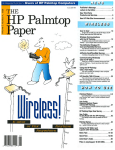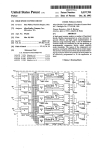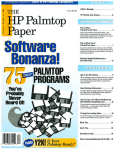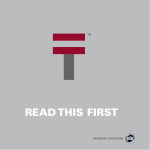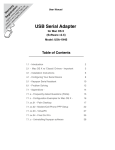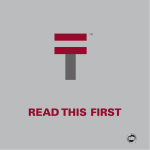Download Overcoming Disabilities ~~~HP Palmtop
Transcript
-= J''J ;;.,. . .
.' I "t"I
.
An independent Publication for Users of HP Palmtop Computers
u.s. $7.95
en
en
Publisher's Message ................................1
Letters to the Editor ..................................4
New Third Party
Products and Services .............................6
OJ
HP Palmtop Users Groups .......................6
L!)
.0
E
:::J
z:
Run Your Desktol? PC from
your HP 100/200 [X by Phone
with ocANYWHERE ..................................9
pcANYWHERE lets you use your HP 100LX or
200LX and a modem to access your desktop PC in
the office or on the road, to transfer files and run programs.
This woman has difficulty moving
and speaking. She uses the
HP Palmtop to
communicate
with the world.
Programmer's Corner
Overcoming
Disabilities
~~~HP Palmtop
Everything you
need to develop
software for the
HPPalmtop!
The New and Improved HP
Palmtop Developer's Guide ................... 12
Programming is fun and can be lucrative. If you're
thinking about writing software for the HP Palmtop,
this book has the information you need to know.
Programming:
PAL Library Simplifies
Palmtop Programming ...........................17
Use this library to give your DOS programs the
look and feel of the bUilt-in Palmtop applications.
The Fruit of PAL ...................................... 18
Check out a font editor, alarm player, and some
of the other applications already written in PAL.
Palmtop Wisdom ....................................2·3
Leverlige 'lour time by cross referencing your ToDo
list by actiVIty;-Uplift your spirits by focusing on your
goals and successes; Relax and watch the trees grow.
User Profile:
Enabling the Disabled
with the HP Palmtop ...............................22
A woman with Parkinson's disease, who has difficulty moving and speaking, uses the HP Palmtop to
communicate with the world.
User Profile:
HP Palmtop Helps Learning Disabled
Student Remember Assignments and
Bring Them Home ...................................28
The combination of AppOintment Book and
NoteTaker helped this student with Attention Deficit
Disorder (ADD) remember to write down her assignments and bring home materials needed to complete
them.
The HP Palmtop
helps this student
The 1-2-3 Column:
with a learning
Find Helo Fast for Lotus 1·2·3 ...............32
Lotus 1-~-3 has thrived because it is powerful and
flexible. This first in a continuing Lotus 1-2-3 column
describes sources of support available to 1-2-3-users.
assignments
Basic Tips ...........................................42·43
and bring
Quick Tips ..........................................44·46
them home.
Product Index ..........................................47
Advertiser's Index ...................................48
08
Files on July/August 95 ON DISK .......... 48
o
7447083112
9
YOUR HP PALMTOP
JUST TOOK A UANTUM LEAP.
With just one SMART move, your Hewlett-Packard
your life easy, this powerful multifunction card
Palmtop can jump from a portable organizer to a
provides all the functions you need: easy data
mobile communications center! The Fax Modem &
transfer between your HP LX and your notebook
Memory Multifunction Card from SMART
or desktop computer, additional hard drive capacity,
Modular Technologies enables this transformation
and increased reliability during data transmission.
by combining industry high speed fax & modem
Best of all, it has the lowest power requirements of
capabilities with powerful, on-board flash
any multifunction card made for the HP LX in the
memory-all on the same streamlined PCMCIA
market! All told, the Fax Modem & Memory Card
Type II compatible card. By coupling 14,400 bps
from SMART is a Calaveras County-like leap for-
fax, up to a full 4 or
ward for palmtop computing
6MB of memory and
and serious Hewlett-
a 2400 bps modem
in a single card, you can send, receive, store and
print communications that before now were
beyond the reach of palmtop computing.
In keeping with our reputation for making
To order product or for more information call:
EduCALC 1-800-677-7001 or
Mobile Planet at 1-800-M-PLANET (1-800-675-2638)
Packard 100LX and
200LX users like you.
When you think speed,
performance and quality.
Think SMART.
SMART
Modular Technologies
45531 Northport Loop West, Fremont, CA 94538
Toll free: 1-800·536·1231. Tel: 510·623-1231 • Fax: 510·623-1434
© 1995 SMART Modular Technologies, Inc. All rights reserved. SMART Logo is a trademark of SMART Modular Technologies, Inc. All other trademarks are the property of their respective companies.
Publisher's Message
The HP Palmtop Paper
So much potentiality in such a small
package!
We could be talking about the
HP Palmtop or about quantum
mechanical particles. Perhaps, the
idea of great potentiality contained
in small packages appeals to the
human psyche because it is the story
of how the universe works.
Like a photon enlivening an
elementary particle, our awareness
projected onto the Palmtop turns it
into a useful tool. Our consciousness
as physician, teacher, or salesperson
allows us to use the Palmtop's capabilities to be more effective to further
our goals. No matter our profession
or personal circumstances, the
Palmtop appeals to our universal
need to order and get control of our
lives.
Every two months for nearly
Top: Hal Goldstein
four
years
these pages have told the
Bottom: Robert Roney and Richard Hall
story of how someone uses his HP
Palmtop. We have seen the ways
CFO's, engineers, CPA's, physicians, farmers, students, teachers, marketers
use the palmtop. These stories chronicle different needs and how the
Palmtop's potentiality can be tapped to fulfill those needs. When we read
the stories of how other people use their Palmtop, it is like variations on a
theme: we get ideas for how we can better use the Palmtop ourselves. This
issue is no exception. See if you don't find ideas to better your Palmtop
usage when you read how a thirteen year old girl with attention deficit disorder and how a woman with Parkinson's disease use the Palmtop to make
their lives a little better.
When I asked my wife what she thought of the cover she told me it
looked more like People Magazine rather than a technical publication. We
hope you don't mind. After all, how people use the Palmtop to better their
lives is the real story of The HP Palmtop Paper.
Part of the latent power of the Palmtop is that it is a DOS computer.
That means programmers can write Palmtop applications which provide
users with more tools to solve individual needs. In this issue we review
Palmtop technical reference information found in the newly released HP
Palmtop lOOLXj200LX Developer's Guide. Then we examine the work of an
independent team of programmer~. The fruit of their project is software
tools by which any Palmtop developer can make a DOS application which
will look and act like a Palmtop built-in application. We have written and
organized these two articles in such a way that non-technical users can read
them and appreciate what is involved in in creating Palmtop applications.
Finally, we want to wish Robert Roney the best of luck. Robert has been
our technical editor for the past few years. He has left his position with us to
teach at the Maharishi Management University in Chicago, a school which
examines management concepts in light of human consciousness.
Volume four / Number four
July/August 1995
Executive EditorlPublisher
Hal Goldstein
Managing Editor
Richard Hall
Associate Editor
Paul Merrill
Department Editors
Ed Keefe
Mark Scardina
Contributing Writers
Jonathan Graham
Gilles Kohl
Carl Merkle
Craig Payne
Jini ScammelI-Tinling
Heather Tinling
Advertisin2IMarketing
Brian "f'eitzman
Margaret Martin
Diane Wimett
Circulation
Sharon Ash
Sharon Dilmore
Cindy Ericson
Tom Gibson
Tiffany Lisk
Colleen Rodibaugh
Executive Advisor
Rita Goldstein
The HI' Palmtop Paper (ISSN 10656189) is published by Thaddeus Computing Inc., at 57 East
Broadway Avenue, Fairfield, IA 52556. Secondclass postage paid at Fairfield, Iowa.
Subscription rates payable in U.S. dollars,
checks drawn on a U.S. bank, or by credit card
- one year: $39; two years: $69. Postage: U.S.
and U.S. possessions free; Canada, Mexico add
$6 per year; other countries add $18 per year.
Published bi-monthly plus two bonus issues,
one in April and one in November. Please allow
four to six weeks for receipt of first issue.
Executive, Editorial, Circulation, Marketing and
Advertising Offices: P.O. Box 869, Fairfield, IA
52556. Telephone: (515) 472-6330, FAX: (515)
472-1879. Copyright 1995, Thaddeus
Computing, Inc., all rights reserved. No part of
this publication may be reproduced without
written permission. Reasonable efforts are
made to provide accurate and useful information, but the reader must make his or her own
investigations and decisions; the Publisher and
Editorial Staff cannot assume any responsibility
or liability for the use of information contained
herein.
POSTMASTER: Please send any address
changes to The HP Palmtop Paper, Attn:
Thaddeus Computing, Inc., P.O. Box 869,
Fairfield, IA 52556.
JULY / AUGUST 1995 THE HPPALMTOP PAPER 1
The editors of The HP Palmtop Paper welcome you to
Palmtop Wisdom. Palmtop Wisdom takes current thinking about leadership, human relations, time management, finance, self-development, travel, and entertainment and shows the concrete application of these concepts
using HP'slOOj200LX Palmtop pes.
We welcome your feedback, ideas, and contributions.
STAYING
ORGANIZED
Make the Most of Your Time by
Sorting and Cross Referencing
Your ToDo List by Activity
Effective time management means
avoiding . unnecessary repeat
actions that waste time and money.
With a busy schedule and a long list
of ToDo's, it's easy to find yourself
running in circles - going back to a
store to buy forgotten items, or calling someone two or three times
when once was all you needed.
Grouping your ToDo items by
activity can solve this problem.
ON THE PALMTOP
I use a custom NoteTaker ToDo list
instead of Appointment Book's
ToDo list because the custom list
lets me use Subsets to sort my
ToDo's in useful ways. I developed
this system because my ToDo's
tend to fall in a number of distinct
types. For example, I have CALLS I
need to make, things I want to
READ, items I want to BUY, places
I need to GO, etc.
The problem with Appointment
Book's ToDo list is that I wasted a
lot of time scrolling through the list.
For example, if I had some time for
phone calls, I had to go through a
list of 50 or so unrelated ToDo
items to find the calls I needed to
make. I needed a way to quickly list
all the ToDo's of a particular type,
sorted by importance.
The NoteTaker Solution
Open a new NoteTaker file on the
HP 100/200LX and save it as
"TODOLIST." Then start entering
your ToDo's as individual items in
NoteTaker (press ~ to add a new
ToDo item). Enter your ToDo items
as described below:
1. In the Title field - Enter the
general type of the ToDo. You can
create your own types, but I use
those listed below. Don't forget to
put a colon (:) after "Go", etc., or
when you sort for these Subsets you
will pull up entries that include
words like "Golf" and Got".
If you enter more than one type
of activity in the Title field (e.g. "Go
shopping" can be a Go: and a Buy:)
you can bring the item up in more
than one Subset - thereby cross
referencing it.
• Write: Letters I want or need
to write.
• Go: Things I have do do away
from home (for example, mail a
package at the post office).
• Buy: Items I need to buy.
• Call: Any phone calls I need
to make.
• Do: Anything I want or need
to do at home. This item does not
include Calls, Writes, or Reads.
• Read: Anything I want or
need to read.
• ?: Things I need to think about
(e.g., "What should I get Mom for
her birthday?).
2. In the Category field - I use
the Category field to list items by
2 THE HP PALMTOP PAPER JULY / AUGUST 1995
importance. You can devise your
own ranking scheme. I prioritize
my ToDo's as follows:
o Do today!
1 Important.
3 Not important.
9 Don't bother (for things I might
, want to do "someday", but I don't
want to delete).
3. In the Notes field - Enter a
description of the ToDo here (e.g.,
"Get Bill's birthday present," etc.).
4. Use Subsets to display
ToDo's - The Subsets are the key
to this system. I have Subsets
defined to display my Gos, Calls,
Buys, Dos, Reads, and ?s. For exa~
pIe, to define the Buy Subset In
NoteTaker, I press ~ (Subset) ~
(Define) and key in Buy: in the Title
field. I press 1F10 I, name the Subset
"Buy" and press ~ again.
Whenever I select that Subset, only
my Buy ToDo's are displayed.
Paul Merrill
Associate Editor, HP Palmtop Paper
SELF DEVELOPMENT
Uplift Your Spirits by Focusing
on Your Goals and Successes
We all have within ourselves at any
moment, thoughts that can provide
us with inspiration at a moments
notice. When bored or not feeling
up to snuff, we can remind ourselves of the successes in our lives.
We can decide to do things we
know will make us happy, focus on
our life goals, or remember a
favorite joke.
ON THE PALMTOP
For this example, let's create a custom database that documents the
high points in our life and describes
our personal successes. The example shown below worked for me,
but you may want to set yours up
differently.
To define a new database, open
the DataBase application and press
Eile Define New Database.
The actual steps for creating a custom database are described in the
HP lOOj200LX User's Guide (see
"database, defining new" in the
index for a page reference). You'll
need to add the following fields to
your Success database:
IMENU]
Dill", Il_
i:Dale
Y""t. 2/8wgv:mm1l."!iTjI!!Wt!r:JI'!II
10/ 69
2/ Uti10
Age 16- 17 ·
~
.
Cat.ellory Peraonar-
II
! Learned Sillf ~m=;fick'-nc'g":-IJQoP1Q are ~~~1
Cont.ac:t.~ ,
I
Hottn,. and Hv"oriQII
~~~~ ~~~~I:.in~rt~~!I~~~"s~lft.~J:~~~le•. Tokl.mftlJ4!11.
~!d:s~.Je~ i~r:llgfici~~~!I~~:a~e~~~de~1~r~~~3n:~
PrvsidQnt. Cleaveland.
Ms
Success database, Data Item screen
showing success information.
• Event (a text box) - The
name of your success (e.g. "traveled
from England to Japan by myself.")
• Date (a text box) - The date
the success occurred. The reason to
choose a text field for the dates of
your success is because the Date
box option only allows you to enter
one date and not a range of dates if
that's what your success needs (Le.,
2/5/1975 - 3/16/1978).
• Age (a text box) - The reason
to choose a text box rather than the
Number option is the same as
above . A Number box will not
allow you to enter a hyphen if your
age entry needs to be 16 -18.
• Category (a category box) - I
categorize my successes under:
Personal, Physical, Social, Spiritual,
and Financial.
• Learned (a text box) - The
most valuable things you learned
from the experience (e.g. "self confidence").
• Contacts, Notes, and
Memories (two labels). These are I
labels for the note box described
below. Because this phrase uses
more characters than you can fit in
the Field Name field, split the
phrase in half, make two labels, and
line them up next to each other.
• C (a note box) - Put things
in this field like names of people
you met, phone numbers, memories
(e.g. "Almost got mugged in
Hampstead Heath in London") or
notes (e.g . "visit Cornwall next
time"). The title associated with a
Notes field always goes to the left
of the field. If I had titled it
"Contacts, Notes, and Memories"
the field displayed in the individual
Data Item view would have been
very small. That is why I chose to
create the two separate labels above
and use a single letter ("C") to title
this field.
Position and size the fields as
described in the User's Guide.
With your Success Database you
can reflect on your successes whenever you need inspiration. You can
create Subsets to view your successes from different perspectives, ie.,
all the successes you have had in
the "social" area of life. And you
can see how much you've grown by
reviewing the lessons you've
learned in life, or remind yourself
of people and places you want to
visit again.
Paul Merrill
Associate Editor, HP Palmtop Paper
ENTERTAINMENT
Action Is Based on Rest
Everyone needs to get a rest from
their activities, to withdraw so that
they can come back to what they
were doing, refreshed and more
effective. An integral part of many
Eastern cultures is contemplation
and other practices that refine one's
appreciation for beauty. Perhaps it's
not surprising that Japan is the origin of a program where you can
relax by watching trees grow on
your Palmtop.
If 1ou've ever enjoyed watching
the movement of fish in aquarium,
or waves at the beach, you will
probably appreciate TREE.EXM Iii .
TREE.EXM Screen
ON THE PALMTOP
TREE.EXM is a System Manager
compliant program - in order to
run it you have to install it on
Application Manager and assign a
"hotkey" to it to start it. It will then
be switchable.
To install the program in
Application Manager - press IE]
(App Manager) I MENU I Application
Add . Fill in the Name and Path
fields. Press I~ (OK), and assign it
to a hot key.
Activate the program by pressing the hotkey combination you
have chosen, then ~ (Draw), and
trees begin to manifest one by one,
branch by branch. When the program pauses, press ~ again to add
more trees or ~ to start over.
For those of us who can't resist
fiddling, there are a number of
options. Press (ill(Params) or
I!!I(Advance) to control the speed
at which trees are drawn, the number of trees drawn, the dimensions
of the trees, and so forth. I have the
program set on auto-start and autorepeat so trees start forming as soon
as the program starts. After the program is finished with a screen, it
pauses for five seconds, erases the
existing screen, and starts afresh.
Another TREE .EXM option is
"Boulevard", which is shown in the
following screen.
Trees lining "Boulevard" .
To start Boulevard, press (ill
(Params) and select Boulevard. The
trees appear along an imaginary
boulevard that you are in the middle of.
And you can mix and match you can start a screen off in Tree,
switch to Boulevard, and vary the
contrast on each successive group
of tress. If you like one of the resulting screens you create, you can save
it as a PCX file (from the screen
you like, press 1!!21 (Save), type
FILENAME.PCX) which you can
use as an opening screen topcard or
display and edit in another graphics
program that reads PCX files.
Thanks to Shozo Ito for providing the English translation.
Hal Goldstein
Publisher, The HP Palmtop Paper
JULY / AUGUST 1995 THE HP PALMTOP PAPER
3
Please - More Articles
from Palmtop Users in
"Other" Countries
Even though HewlettPackard doesn't hold a big
market share in Argentina,
the number of HP Palmtop
users here is increasing. The
need to be up-to-date with
Palmtop news is mandatory.
The HP Palmtop Paper fills an
evident gap between
Hewlett-Packard and their
Palmtop users, especially
here in Argentina where we
don't have a single user's
group.
As a subscriber, I would
like to point out what I consider are some Palmtop
Paper drawbacks.
CJ I haven't seen any articles related to my profession, land surveying. Since
we surveyors are among the
most eager consumers of HP
handheld products, I and
my colleagues would be
very glad to see someone on
your staff write something
about our business.
CJ Another weak point is
the fact I have seen very few
articles from outside of the
USA. I am not just talking
about the foreign countries
that American readers know
the most, ie., France, Italy,
Germany, Korea, etc. Down
here, far south of the border,
some really interesting
things are going on.
As an example, in
Argentina right now, in the
state I live in, we are working on a project that will
entail re-surveying approximately eight million urban
lots alone. There are many
opportunities for HP
Palmtop users to effectively
use their Palmtops in such
tasks.
I think addressing some
of these topics will broaden
the scope of the magazine
and increase its reader base.
Greatfully,
Hugo Mendez, PLS
La Plata, ARGENTINA
[The majority of our articles
are submitted by our readers .
That's what gives the Palmtop
Paper its unique perspective
and variety. If you haven't seen
any articles relating to land
surveying, it's only because no
one has sent us one. We would
welcome a proposal (possibly a
User Profile) on this interesting subject. If you would like to
volunteer for such a task, please
let us know, and we will provide you with a brief "Writer's
Guidelines" to help you formu late it into a usable article for
The HP Palmtop Paper. (See
page 48 for information on how
to contact us.)
Probably the main reason
there are fewer articles from
outside the U.S .A. is because of
the demographics of our subscriber base - the majority
(65%) are from the Un ited
States. We welcome article submissions or proposals from outside the U.S.A. Since The HP
Palmtop Paper is published in
English, and since we are not
set up to translate from other
Prevent Invalidating
Your HP Palmtop PC Warranty!
Hewlett-Packard Company is noticing an increasing trend of users tampering with the internal components of their HP Palmtop PCs.
Hewlett-Packard Company would therefore like to advise HP
Palmtop PC users not to disassemble any parts of their HP Palmtop
PCs, with the exception of replacing batteries. Any existing warranty will
be void should the HP Palmtop PC break down as a result of such disassembly.
As a reminder, there is a statement in the Limited One-Year
Warranty section of the HP Palmtop PC manuals which warns users
against any unauthorized product modifications. The statement reads:
"This warranty does not apply if the product has been damaged by
accident or misuse or as the result of service or modification by other
than an authorized Hewlett-Packard service center."
Asia Pacific Personal Computing Division
HewleU-Packerd Company
Writer's Guidelines is not necessary - Paul.]
languages , articles must be
submitted in English. Writers
for whom English is a second
language should have a good
command of English and its
idioms.
If you would like to send us
a letter, tip, bit of Palmtop
Wisdom, or some other smaller
piece, please do. For those, a
Palmtop Goes Musical
I have recorded directly to
my Palmtop from a Roland
Sound Canvas MIDI sound
module(SC-55). I've tried
both recording and playback, and I've noticed no
Supports the HP 95~ l00LX and 200LXI
• Transferslfranslates important data between your lIP Palmtop and Windows PC
• Reconciles data, notifying you when conflicts are found
• Controls what data is transferred, how it's formatted and where it's transferred
• Keeps your HP Palmtop and PC data in synclt!
Supported SoftwRre
ACT! for Windows
ASCn (CSV) Files
CaLANdar
Commence 2.x
dBASE
ECCO
Excel
Lotus Organizer
PackRat4_1
Paradox
Schedule+
Sidekick 2.0
Windows
Cardfile/Calendar
Word for Windows
Word Perfect for Windows
IntelliLink for Windows Only $99.95
"IntelliLink is the only solution for keeping network-based scheduling and contact information synchronized with your PDA." PC Week, April 17, 1995
"Tbis is truly excellent software - vital ifyou want to use a pocket computer... very useful ifyou need to
move data between formats, even just software formats." Computer Shopper (UK), April 1994
"IntelliLink surpasses other desktop-to-palmtop links in its ease of use, its smart way of handling of data
flies, and its error correction features during uploads and downloads." Windows SourcesJune 1993
All products listed are trademarks or trade names of their respective entities.
To order
contact:
4 THE HP PALMTOP PAPER JULY/ AUGUST 1995
IntelliLink
Corporation
One Tara Blvd., Suite 210
Nashua, NH 03062
Tel: (603) 888-0666
Fax: (603) 888-9817
problems. The Roland
Sound Canvas MIDI comes
with a convenient serial
interface to a Pc. Since the
HP Palmtop's standard serial port works just like any
other PC's, it ran perfectly.
I've recorded from my MIDI
synthesizer (keyboard) thru
the Roland sound module to
the Palmtop, and played
back the sequences, no problems, no glitches at all.
Jeff Hirai
CompuServe ID: [74200,2450}
Palmtop More than
a Sophisticated PIM
It seems to me that the
image of the HP Palmtop
your journal projects is primarily that of a sophisticated PIM, because of the
emphasis which your editorial content places on the
machine's relatively trivial
Appointment Book, ToDo,
Phone Book, and suchlike
applications. I feel that this
editorial policy hardly does
justice to our unique little
machine's
higher-level
potential and all the ingenuity that went into its design.
I personally believe that
the Palmtop Paper should
cater a little more to the
technically minded section
of its readership and devote
more space to articles by
contributors like Mark
Scardina and Ed Keefe. The
Palmtop, after all, is supposed to be a very capable
DOS machine, and not all
your readers are complete
beginners (as some of the
Quick Tips would suggest).
Robert Amram
St-Cloud, FRANCE
[The readers of the Palmtop
paper range from the expert to
the first time user. For this reason, the Palmtop Paper tries to
have a mix of articles, tips, etc.,
that are of interest to both
groups. We appreciate your
observation and will try and
keep the "mix" of articles balanced. You'll notice that this
Get great Windows
You've waited long enough for
Windows connectivity - trade up
to PalmConnect for only $49"*':
But Windows isn't all you'll
get. PalmConnect gives you
the simplest, most automatic
and painless solution for synchronizing the data on your HP palmtop with
your Windows Pc.
PalmConnect takes a radical new approach to
back up and synchronization - it's called HotSync!'"
This one-step backup and synchronization technology
keeps track of your files and updates any files that have
changed - both on your Windows PC and on your palmtop.
And if both files have changed, no problem. HotSync! conducts a record-level synchronization for your Note Taker,
Phone Book, and Appointment Book entries automatically.
What's more, PalmConnect ensures that your other
palmtop files, including Quicken, Lotus 1-2-3, and database
files, are always up-to-date both on your palmtop and your
desktop. Once connected to your Windows PC, your palmtop
works just like a disk drive within the Windows File Manager.
particular issue has a lot of
information for the technically
sophisticated user - Paul.}
Palmtop Organizes
Grocery Shopping
My wife recently broke her
leg. Because of the severity
of the break, she is saddled
with an unusually heavy
cast. She cannot do anything
without assistance, so I have
taken over as "caregiver"
and head of running the
household.
In order to bring some
joy to my routine tasks, I
started entering a running
grocery list on my HP 100LX
using the NoteTaker files.
As I shop at the grocery
store, I delete the items as I
go down the aisles. Thus, I
only have an active unfilled
list on the screen. I find this
more helpful and certainly
more fun than carrying a
written list with a pencil to
cross off purchases made.
Moreover, I am apparently
somewhat of a curiosity in
the local Harris-Teeter market, as many people ask me
what the device is I hold so
tenderly in my hand.
My wife only knows by
manual, visual inspection
the contents of her freezer. I
took inventory of the freezer
and added the contents to
another NoteTaker file .
When an item is withdrawn
from the freezer compartment, I delete it from the
list. I find this useful when I
am in the grocery store, as I
often see a special on a meat
or frozen product. If it is not
in my home freezer "inventory", I am more likely to
purchase the "special."
Also, I would not ordinarily bother to check unit
prices in the grocery store.
But having the convenience
of a built-in calculator in my
HP 100LX, I often find
myself checking unit costs.
[Continued on page 39.}
connectivity for only $49.
So it's as easy to organize your files
on your palmtop as it is on your
Windows Pc. And even if you work on
one computer in the office and another
at home, with PalmConnect you're
always up-to-date. When you're at
either computer, plug in the cable,
run HotSync! and your palmtop
carries all your most current data.
PalmConnect the painless way to back up
and synchronize your data.
Developed in cooperation with
Fli;;'
HEWLETT"
.:~ PACKARD
*Special $49 trade-up offer for owners
of an HP 100/200 Connectivity Pack for
DOS only. (Proof of ownership required.)
Or, get the complete PalmConnect
package (cable included) for only $129.
To order, call 1-800-881-7256.
C 1995 Palm Computing Inc. Palm, the Palm Tree logo, HotSync!, and PalmConnect are trademarks of Palm Computing. All other trademarks are property of their respective holders.
VA195
JULY/AUGUST 1995 THE HP PALMTOP PAPER 5
NEW THIRD PARTY PRODUCTS
Third Party Products
of Interest to HP Pall11top Users
This section lists products new since the last issue and includes hardware, software,
books, videos, training, and services of interest to HP Palmtop users. The icons
above the product name indicate which Palmtop the product is suitable for: 1110'1' for
the 95LX, ! 100/200LX for the 100/200LX (in some cases, the product may be suitable for
the 100LX or the 200LX, but not both). Prices listed are suggested retail.
We invite vendors and subscribers to
send us information about HP PalmtopHP Palmtop Users Groups
related products they discover. We rely
on information we receive from the
manufacturer and cannot test every
AUSTRIA - 95LX1100/200LX users in Austria should conlact: Ulli Hoesch, A·11I1 Vienna. P.o. Box 50,
piece of hardware or software. We welHP-Club Ausln'a; Fax: +431115443224.
Cleveland, OH (USA\ - 95LX11001200LX users in the Cleveland area should contact: Craig de Fasselle.
come any user feedback on product
Easf355th St., Willoughby, OH 44094.
rio MEM, Inc.,
80stol), MA (USA\ - 95LX11001200LX users in Ihe Boston area should conlact: Bryan Kraulhamer;
suitability.
Phone: o17.J14'9ffOiJ} 191(work); Fax: 611.J14-9620; CompuServe 10.: /10444,41J.
470~
~~~o;v;,/~~,{l?i~i~~g~i.!.Jg..t~~,~?~d conlact: Marcos L. Pedroza, Rua Twn' 641 Ap 104-8,
By Paul Merrill
you place it where you
want. Black leather.
Hardware
Cases
111O,.M ! 100/200LX
I
Leather Cases
for Palmtops and
Accessories
Three new leather cases are
available from EduCALC:
• Palmtop and cellular
phone case - Has spots for
spare batteries, business
cards, pen and pencil, PCMCIA cards and papers.
Dimensions: 8" x 9.5" x 2".
Black leather.
• Computer briefcase Holds Palmtop and / or laptop. Also has places for
PCMCIA cards, modem,
cables, books, pens, etc.
Comes with two outside
pockets. Dimensions: 13" x
lOS' x 2". Black leather.
• PCMCIA card case Holds four type I, three type
II, or one type III card . A
Velcro patch on the back lets
[See advertisement, page 11.}
Denver... CO (USA) - 95LX11001200LX users in theJlenver area should conlact: Bill Hoel/Qen, 5944 S.
Kipling, "uil8 3lIO, lilfle/on. CO 80121 Phone: 303-933-0023; Fax: 303-911-0341. Group meets quarterly.
Detroit, M~US.eJ - 95LX1100I200LX users in the DWJilarea should contact: Jeff Z0'gn 29311 Ara:t!!J.
'fJJ,'%Ji:'Fft'f,.!#-9390.48334-2815; Phone: 313-489-1855 ~ TJ or Louis Peeples. St Clair ores MI48 ;
GERMANY - HP P~lmIQDIOmniboJ1k users in Gennapv_should conlact: Eckart Pn'nz, OOOre MOh1s11. 568,
Availability .... .. . . .. . .. .. ... Now
Pricing
Palmtop/cellular .... . ... . . $69.95
Computer briefcase .... . .. $119.00
PCMCIA card case ......... $9.95
CONTACT: EduCALC, 21953 Cabot
Rd, Laguna Niguel, CA, 92611, USA;
Phone: 800-113-6526 or 114-5822631,' Fax: 114-582-1445.
64291Dannslad/, GERMANY; PhonelFax' +496151316_
GERMANY I L
- Not an official user gro~ but Ihis individual is willing 10 help HP
Palmlop' use~ wit
techni9!l! proble~~ contact Illes Kohl, Ha,q§felder Ailee 16, 0.-16131
Karfsll1'/1e GER.
If): /1001 14,31""j; In/emel j : gilles(jspam~tido.de; Phone: ;49-121-6936·55(a7ler6p.m. enm uropeanhme).
HP palmifiousers in Greece should conlact: Stavros D. Zacharakgs, Sofocleous 33. A/hens
; Phone: (
1) Q05004t;,Mobile Phone: 1+3). 093-254-11124hrs.; Fax: (+3-QtJ 8OS1iJ41. .. or
Clo Pr%nio ampulers, l>. Papandreoy 22, 'SetreS 62122, Graece. PhlJne: 0321-22011; Fax'
HOLLANDIBELGIUM - HP 95LX11001200LX users in I/le IQw countries should conlact: PROMPT HP-
ac. MlSl8r'(CiJongs. Paslbus 1061, 151JOABZaandam. HOLIAND;Phone:+3115104205.
DONESIA - HP Handheld users IHP 75C, 110, 41!, 12, 1001200LX\ in Indonesia should conlact Dirk H.
~~.
versberl, c/o P. 1. Ausllndo Milralama, Mr. Elman Sunanio. Jl Gunung Sahan' 2/6E, Jakarta 10610. INDONE-
Haw should conlact: Stelano Giq/i, Wa £, Toti, 13-80123 Ancona, ha/~'
Phone: 011-36845 or 011·200916,' Fax: 011-200916,' Inleme/ to: [email protected]./t,· Fit/o-Ne/ to:
2:332/316.4.
Kansas (USA\ - 9511 00/200LX users in ItaJy should contact: Marie/he Wilson, P.O. Box 1151,
Manhahan, KS 6if502-otJI2, USA; Phone: 913-532·9715.
Los Angeles, CA (USA\ - 95LX110012PQLX users in the LA area should conlact: Dsve Shier a/ 805311-9391: rax' '8(}5-311-93!!1; CIS.' /15030.3314J for more infonnalion.
ITALY - 951100I200LX users in
Card Drives
I
~ew J~:JlNew Y~k ~US~ - 95LX1100/200LX users in the Nt)l J~r5;IDI!New York area. Contact:
If/fld7'(Wo%fi. 169 ;pri. gf/e, Avenue, Rutherford, NJ, 01010-1642; IS j : //1031,2162t Phone:201-
Oklahoma City, OK (USA\ - 95/100/200LXusar1i in the Oklahoma City area. Contact: Richard 8.
Meek, 1804Hunifngton, Okla7iti!naCity. OK13116. USA; ResidenlialPhone: 405-'842-1261.
~}~'?),c:.dclo~/W~:kiCh:~~9~~j~~71 u6T.M »31~~n}Jb~~?~ffo~~~e&?2~:f?':f15.kell,
PCMCIA Card
Drive for Mac, UNIX,
and IBM Systems
This PCMCIA drive works
with Apple Macintosh,
UNIX Workstations, IBM
compatible PCs, and other
computers with an SCSI bus.
Comes with two PCMCIA
card slots (supports type I, II
and III cards) and can be
used internally or externally.
Transfers up to 2.5MB of
data per second.
6 THEHPPALMTOPPAPER JULY / AUGUST 1995
Siln Diego. CA (USA\ - For 1001200LX users in the San DiegQ.area. Conlact: Mark Gitiitz, In/emel'
gitiilzi}hdAsd.hitachi.COrif; Work phone: 619·531·30()O; Fax' 619-695-9501.
~n
Francisco CA (U~Al - S.P.A.M ISocie'tlor palm~ A~emi{lt thrwt M~tings). For HP
'fIis
It ompu '!Ve j : [73301.3214};
:;i}]~P4'~~~~k~!o.Ba\t re, Northem Cali omia. onlact:
WA~W~L::- For HP Palmtop and Handheld users in the Pu~el ~ound area. Conlacl: Ken/
;%h"3liff!cysggciJm.: 1fM;:'~il/:l!!.quah, WA 98021. CIS 10:/12310.21 '4}; lItemel'pe/er
tattle,
SRI LANKA - HP P'IlmtoD uselS in Sri Lanka should conlact: Francois Smith, Colombo Rd. 71 411,
S6iKluwa, Sn Lanka; PhonelFax: 94.1.453447.
SOUTH AFRICA - HP PalmtoplO~nibook US?rs in South Africa shQjJId contact: James Dean. CI$.ID.·
lJ#liff:l3j,'ln,eme, address: james charon.hlpsys.co.za; Phone: (OIl) 806-1382 (OIH); Fax: (OIl)
~~~~~fI~~~~~~~~~spain should contact: Delfin Arzua Mouronte, Avda. Republica Argentina N7
- HP palmt~ users'
Sweden; Ph ne: (t.
W/1Imzr~ ~
weden should contact: KQn/lllemann EriksbertQs.lll!lan 12A, 11430
861148
Mobile Phone: 010-715 55 6~' -comt'Sqrve 10.:
33 38 Its)obaden,
8t;
; nte;ref~JSress~ke~'r8g~.~t.~ Sturvevagen 8 B,
HP Palmto~s f~kurk'fX ~ould contect: Ahme/ G. Ozisik.$oYflk Binasi, 8/JY1!kdere Cad.
c,,:''J,nbul
,
'KE; 'hons: (212) 215 0910 (ext 309); Fax' (212) 211 5161,' BBS:
UKRAINE - For HP Palmtop users in the Ukraine Od~, Kiev, Crimea rljQions. Cont~ct: linel$kw V.
Oleq, I, Varvarovskv Spusk, Nikolaev, 321015, UKRAfI.IE; Phone: (051) 36-13-51 36·13-13; Fax' (051) 24-4125,·7n/emel.· [email protected]
NEW THIRD PARTY PRODUCTS
Availability ..... . ..... .. ... .. Now
Pricing: . ............. . .. . $Varies
CONTACT: Adtron Corporation, 3050
S. Country Club Dr., Suite 24, Mesa,
AZ, 85210, USA; Phone: 602-9269324,' Fax: 602-926-9359.
Cleaner
~
Pricing ......... . ... .. .... $1,495
CONTACT: EnBloc, Inc., 6441 S.W
Canyon Court, Suite 280, Portland,
Oregon, 91221, USA; Phone: 503-2923252; Fax: 503-292-3365; BBS:
[email protected]
Software
Writing!Development
Microfiber
Cleaning Cloth
[See advertisement, page 4.}
A chemically free, high density cleaning cloth used to
clean dirt, oily film, etc.,
from smooth surfaces without lint or static buildup, or
scratching. Tech Cloth can be
used on computer screens,
mouse pads, CD-Rom discs,
and other electronics.
Reusable and washable .
Sizes vary. Available
through retailers.
Availability .... . ............ . Now
Pricing: 9" x 9" .............. .. $12
CONTACT: OptiTech International,
Inc. , Suite 2140, 500 Grant St. ,
Pittsburgh, PA 15219, USA; Phone:
412-411-1810; Fax: 412-411-8988.
Wireless
l.x/2.0, Microsoft Schedule
Plus, PackRat 4.1, Paradox,
Sidekick 2.0 for DOS,
Windows Cardfile and
Calendar, WordPerfect for
Windows 6.0, Word for
Windows 6.0, Casio B.O.S.S.,
Casio Z-7000, Franklin
Organiz-It Digital Book
System, HP 95/100 / 200LX,
HP OmniBook, Psion Series
3/3A, Sharp Wizard, Sharp
Zaurus, Tandy Z-PDA.
I
lj!OiD I 1oo/200LX
I
Thoughtline
Use this writing tool to help
you conceptualize, develop
and organize your writing
project. Start with an idea
and end up with a rough
draft that you can print,
view onscreen, or import to
your word processor for
editing. Uses 640K of RAM.
Availability ....... . .......... Now
Medium ......... .. .... Floppy disk
Pricing ................... $79.95
CONTACT: Experience In Software,
2000 Hearst Avenue, Berkeley, CA,
94109; USA; Phone: 800-618-1008 or
510-644-0694,' Fax: 510-644-3823.
Connectivity
I
1100/200LX 1
Wireless Radio
Frequency
Docking Station
Place your Palmtop in this
wireless docking station to
be able to send and receive
E-mail, send faxes, access a
remote computer, the
Internet and other BBS's.
Comprised of an internal,
programmable wireless
modem, antenna, software
and optional wireline
modem. Weight l.7Ibs.
Availability . . .... . •.. ... . .. .. Now
IntelllLink for
Windows Ver. 3.3.1
Now Available
Use IntelliLink for Windows
to exchange data between
your Palmtop's built-in
applications and the different formC't of another application on a PC or PDA.
IntelliLink 3.3.1 supports
ACT! for Windows 1.1 and
2.0, ASCII (CSV) Files,
CaLANdar 2.55, Commence
2.x, dBASE III/IV, ECCO,
Excel 5.0, Lotus Organizer
Availability .. .......... . ... .. Now
Medium . . .. .... ... .... Floppy disk
Pricing .. .. .. ... . . . . .. .. .. $99.95
Upgrade ... .. . ... ...... $39.95
CONTACT: IntelliLink, 1 Tara Blvd,
Suite 210, Nashua, NH, 03062, USA;
Phone: 603-888-0666; Fax: 603-8889817.
Programming
I
Compact High
Level Programming
Language
Use this "event driven" programming language to program business type applications on your Palmtop or
desktop. QPRO 4 is a high
level programming language that only uses lOOK of
RAM. Custom applications
can be run on both 1MB and
2MB Palmtops.
Written entirely in
Assembly language, QPRO
4's run time module is 90K.
Formatted data entry entry
screens are created with
WYSIWYG screen editor.
Language includes pop-up
windows, point and shoot
da ta selection, light bar
menus, complete screen
management and two
dimensional tables.
A multikey B+ tree index
sequential file handler is
included. You can have up
to 9 multifield indices and
up to 100 files open simultaneously. Japanese language
version and evaluation versions available. For more
information, contact vendor.
[See advertisement, page 38.}
Availability . . ... . . ..... .. . . .. Now
Medium .... ... .. .. .. .. Floppy disk
Pricing ................... $89.95
CONTACT:QNE International, Inc., 136
Granite Hill Ct, Langhorn, PA, 19041,
USA; Phone: 800-333-0448; Fax: 215968-3550; BBS: [email protected]
Foreign Languages
100/200LX
More Languages
Available
The Entente Corporation
announces the availability of
the following language
translator programs using
non-latin based alphabets:
Russian, Arabic, Chinese
(using Taiwanese alphabet),
Japanese (Hiragana), and
Korean. This adds to the list
of previously available languages :Spanish, French,
Portuguese, Italian, German,
Hungarian, Polish, SerboCroation, Chinese (mainland, Latin-alphabet-based
phonetic method), and
Japanese (Latin alphabet
"Romaji"). Contact Entente
Corporation for information
or see page 14, Volume 4,
Number 3,1995.
Availability . . .... . ... ..... ... Now
Medium . . .......... . .. Floppy disk
Pricing:
English &1 language ..... $49.95
Ea. additional language ... $29.95
CONTACT: Entente Corporation, 1441
Mariposa Ave., Boulder, Co. 80302,
USA; Phone: 800-409-1101,' BBS:
ramole@ao/.com
JULY / AUGUST 1995 THE HP PALMTOP PAPER 7
WARNING: Your subscription may be abou
RE EW OR SUBSC
THI HP PAL TOP
AND GET ALL THIS •••
THE HP PALMTOP PAPER
USuper. .. " - Ken Cutler
uTerrific... " - Mark Gitlitz
truly the most rewarding magazine I have ever subscribed to with
tons ofinformation and products
spedfically for the HP Palmtops.
I don't have to go to the news agent to
browse the PC magazines for information re palmtops anymore. Thank you
very much!" - Khundry Kumulia .
It•••
I
II
PC CARD REVIEW"* I
A special report with all the
information you need to
make sense of the many types
ofPCMCIA cards becoming
available:
SRAM • FLASH· FAX/MoDEM
NETWORK· WIRELESS· MORE
An invaluable reference item
whether you're looking to buy
or just looking.
REVIEW
NEWISSUE
EACH YEAR!
$7.95 cover price, .lent to you each November
III.EST PALMTOP TIPS"* I
Maximize your palmtop
productivity with this collection
of the most useful tips, tricks,
shortcuts and hidden features
we've discovered in our
two years of writing
The HP Palmtop Paper.
BEST
Great for users at any level!
New issue each year!
$7.95 cover price, .lent to you each April
* YOU RECEIVE TWO ADDITIONAL
BONUS ISSUES
FOR EACH YEAR YOU SUBSCRIBE.
THE SUBSCRIBER
POWERDISK
A different PowerDisk for
every year you subscribe!
Loaded with the best
Programs, Games and Utilities we can fmd,
many subscribers have told us that the PowerDisk
alone is worth far more than the cost of a subscription.
But you can't buy it. You can only get it free
with your subscription to The HP Palmtop Paper.
$55 if purcha.1ed "eparately, .lent to you each Septemher
Run Your Desktop PC
from your HP 1 00/200 LX
by Phone
pcANYWHERE lets you use your HP 100LX or 200LX and a
modem to access your desktop PC in the office or on the
road, to transfer files and run programs.
[Note: the software in this article
was tested on an HP 100LX. The
points should also be valid on the
HP 200LX. Later versions of
pcANYWHERE (5.0 and above)
require a 286 or greater processor and
do not work on the HP Palmtops. This
article covers pcANYWHERE VerA.5,
which is still available through
Symantec. See page 47 for Symantec
contact information.]
By Craug Payne
For some time I've used pcANYWHERE on my desktop PC in Utah
to access the home office PC in
California. It's a robust and reliable
program that has let me transfer up
to 20MB of compressed files via
modem and phone lines without
any problems. However, occasionally I'd be on the road and need to
access the home office computer. It
was a little frustrating until I discovered that pcANYWHERE
/Remote V4.5 works flawlessly on
my100LX.
Using
pcANYWHERE Remote
on the HP 1 00/200 LX
pcANYWHERE is more than a file
transfer program. It's a remote
access program that lets you
remotely run one PC computer
from another. A "host" computer
runs the main pcANYWHERE program and a "remote" computer
runs a smaller program (A WREMOTE) that lets it control the host.
Remember those terms: "host" (a
desktop) gets controlled by the
"remote" (a Palmtop).
I copied the A W _REMOT
directory (862,073 bytes) onto a
SunDisk SDPL5-5, 5 volt, 5MB (no
Stacker) PCMCIA card. I used the
standard HP Connectivity Cable
(F1015A) and the modem adapter
from the HP Adapter kit (F1023A)
to connect the 100LX to a US
Robotics V.32bis modem. I have
pcANYWHERE on my desktop
configured so that when I call in
from my other office, the desktop
automatically hangs up and calls
me back. This trick keeps me from
racking up a big phone bill and
having to go through the process of
submitting paperwork for reimbursement. Unfortunately, the
automatic dial-back feature can not
be used while traveling since the
host doesn't know your current
phone number.
This arrangement worked fine
on the 100LX. The minimum set of
files needed to run the Remote part
of pcANYWHERE 4.5 is:
File
.Filesize Kb
AWREMOTE.EXE
. . . 413,770
. . . 214,762
AWR.MSG . . .
BTRIEVE.EXE
.42,524
AW.RC . . . . . . . . 12,182
AW.HW . . . . . . . . 14,096
AW.HI1
. . 6,144
Total:
.683,478
If I eliminated any of these files
A WREMOTE.EXE bombed out
with an error message. AW.RC1,
A W.HW1, and A W.HIl contain my
specific configuration information.
Since your configuration may be
different than mine, these files may
have different sizes on your
machine. You may be able to use a
file compression program like
Dietii or Stacker to cut disk storage requirements in half.
Setting up remote control software is painful, but do-able. Here
is some advice:
1. Use the same type of modem on
both ends. V.32bis is getting more
"standard" but it is not perfect. At
least try your modems together
and return one if it can't connect
reliably.
2. Do a test run. Tryout your configuration in a room with both
machines, modems and two phone
lines. Debugging this stuff when
the machines are physically separate is tough.
3. If you haven't bought your
modems yet make sure they are
both V.32bis. 2400 baud is livable
but sluggish. A V.32bis is cheap
these days and will soon pay for
itself in connect time. There was a
review of V.32bis modems in PC
Magazine, June 29, 1994, volume
12. The Practical Peripherals Inc.
14.4 pocket was one of the Editor's
Choices. There is also an interoperability chart on page 282 of the
same article which will be very
helpful when choosing modems for
this purpose.
Software I ran remotely;
files I transferred
I was able to run the following
desktop software remotely from
my HP 100LX: cc:Mail for DOS
JULY / AUGUST 1995 THE HP PALMTOP PAPER 9
REVIEWS: pcANYWHERE
Alternatives to pcANYWHERE
W'ordP .. r£at:t.
15 . ::1.
pr1.ntar
T es t
~~ii:~~!~~~:~~:·.~~:~f~jH:·i~r[{~::~{:~~·~·~·:.~~~r;~{~:~!!fi~......... .................... .
.-....................................
~
...... .
L-----'·.~<I-· U'!J;;f '".', -"' -',-' ,-' , ...
•.:.:m·w...:.:.·.::·::·:;.I·::-::•. :~
::..:·:::::r:t:t":il~:;;.:.x
I::::' ....· I
':::;::;1 ':.~E:: I....:::HI
........ - ........................................ .
.• ~ . ....... ...... . ..... . . . or
'~"
~
• •• •
Ext.ra
Large
WordPerfect 5.1 page preview screen as
seen on the HP 100LX
(network version), Xtree Gold 2.5,
Brief 3.0 and Lotus Magellan.
I was also able to run
WordPerfect 5.1 remotely. Most
amazing to me was that I was able
to use WordPerfect S.l's page preview when it was running in VGA
640 X 480 black and white mode.
With the 100LX screen in 640 X
200 mode the horizontal resolution
was fine, but it was vertically
squashed. I would grade it usable
in a pinch. The screen on the desktop PC was in black and white so I
don't know if or how pcANYWHERE would handle color mapping to the 100LX's 640 X 200 mode.
I was also able to run a simple
CGA-graphics application (320 X
200 in four colors). Running in any
graphic mode is much slower than
Running pcANYWHERE
on the HP 95LX
Page 46 of the Marchi April 1993
issue of The HP Palmtop Paper has
an article by J. D. Fleming, Jr.
describing in detail how to set up the
95LX to run pcANYWHERE 4.5. The
95LX cannot run AWREMOTE so you
have to use the built-in COMM program or another DOS communication
program. J.D. used SuperKey to
make keyboard macros that would let
him access function keys on the
desktop PC that were unavailable in
the 95LX VT-100 emulation. He also
used SuperKey macros to scroll
around the 80x25 screens displayed
on the 95LX's smaller 40x16 screen.
The 95LX does not display CGA,
EGA, or VGA graphics. If the screen
display of the program running on the
host requires these modes, you won't
be able to see it on the 95LX's
screen. In addition, programs configured to display in color may not display properly on the 95LX's monochrome screen. You may also
encounter some word wrapping problems, due to the 95LX's 40 column
screen.
PCREMOT2
I cannot run pcANYWHERE on the HP 100LX because: (a) it requires about 630K disk space; and
(b) because I use a Megahertz Xjack 14.4 PCMCIA modem. Since I have to remove the SunDisk
flashcard to use the modem, I have no room on drive C to run pcANYWHERE.
Instead, I use a freeware program found on CompuServe in ZiffNET (TIPS/PC Magazine Utilities)
called PCREMOT2 by Terry Lahman and Kevin Sims. It lets a remote PC control the keyboard and
monitor the screen of a host PC through modems or a null-modem cable. It's not flashy, only CGA
or MDA text, and does not support graphics. But it fits easily on the C drive since it requires only
37K of disk space (only 12K if you get rid of the SETUP.EXE program after finishing your initial
setup, or moving it to the A drive). It even supports two-way file transfer with a special version of
ZCOPY.COM, included in PCREM2.ZIP. I use it on my HP 100LX when I am traveling, to retrieve
my E-Mail from a Microsoft Mail post-office.
David G. Vickers
[Editor's Note: We installed PCREMOT2 on a SunDisk flashcard and used the HP connectivity
cable to connect to a desktop PC At the 19,200 baud rate, the 100LX screen could not keep upabout half way through writing, the characters would start appearing in random location on the
screen. This made it a little difficult to read Switching to the default, 1,200 baud, the screen worked
normally.
Text only programs or DOS commands were easy to run. However, DOS programs that use
graphics or pull down menus may give you some problems. For instance, the DOS EDIT program
would load andyou could enter text, but it would lock up aherpressing /ALT/-Eile Save As to save a
file. The ZCOPY file transfer program mentioned above was easy to use, Just press /ALT/-lransfer,
select Jlpload orJlownload andgive the full path of the file and its destination. This looks like a very
handy way to transfer files to and from your office computer.
In genera/, PCREMOT2 seems to work better ifyou are not running Windows on the desktop
or System Manager on the Palmtop. You will have to experiment to find what combinations of sohware and hardware will work with PCREMOT2 on your system. We did not do extensive testing.}
Reachout Remote
If you haven't tried it, get a copy of Reachout Remote (RR) from Stack Electronics (619-794-4777) .
.It works bushels better than pcANYWHERE with the OmniBook 300, and preliminary trials with the
100LX look good,
I have not used RR extensively with the 100LX yet, but so far have found only one quirk. If I
access WordPerfect 5.1 or Office 3.0 (for E-mail) on my desktop (an HP Vectra OS/16S), everything
works right except that it seems to be necessary to hold down the shift key in order to get the cursor
control keys to work properly. That aside, this thing is a whiz.
I use it both for remote access by phone and for file manipulation in the office. RR has a great
file manager, and it's far easier to use, in my opinion, than LapLink Remote, one of the 200LX's
built-in applications.
JD. Reming, Jr.
CompuServe 10: [16376,2022}
CloseUp
Our office computers are connected with Novell Netware, and we use a single dedicated computer
running CloseUp ver. 6 and connected to a modem to provide remote access. Once connected, the
remote caller can check his E-mail as well as work with files and programs on the file servers or the
dedicated CloseUp computer.
When I first got my 200LX I never dreamed that I could use it as a remote user to our office
network, However, it turned out to be quite simple, I placed CloseUp on the C drive (I need to
remove the A drive in order to use the modem) and ran it just like I normally would. I only needed
two files on the Palmtop: CREMOTE.EXE (272K) and CLOSE_UP.MNU (658 Bytes). I told the
Palmtop that the computer had a black-and-white monitor, to use the COM2 port at 19,200 baud,
and I was connected. (Excerpt from User Profile by Chris Loft, Vol. 4, No.1, 1995, page 30 of The
HP Palmtop Paper.)
10 THEHPPALMTOPPAPER JULY / AUGUST 1995
using a text mode even with
V.32bis. If you can, configure the
applications you will be using for
80 x 25 text in black and white.
With many programs it is possible
to have more than one configuration so you could have color when
using your desktop directly, and
black and white when running it
remotely. You may have to play
games with batch files that copy
configuration files around. Some
programs have command-line
options like" 1m" that will start up
in monochrome.
I used the pcANYWHERE utility AWSEND on the desktop PC to
send a 47K file to the 100LX and
back to the desktop machine.
AWSEND also transfers WordPerfect 5.1 files. The 100LX
received the file in 39.5 seconds
and sent it in 29.1 seconds. V.32bis
is limited to 14.4 K baud but it also
does up to 4/1 compression (on a
very good day with a tail wind).
The throughput on the 100LX was
roughly comparable to what I get
when using my desktop PC
remotely to another desktop.
Using Datacomm to
access pcANYWHERE
ing files: TM4201.ZIP, TM4202.ZIP,
TM4203.ZIP and TM4204.ZIP.)
So that the display of the desktop PC fits the 100LX screen, make
sure that the desktop PC's screen is
set up for 80x25. Also, make sure
you have a full 25 lines in DataComm or your other communications program. Fn-ZOOM should
eliminate the title line at the top
and the status line at the bottom.
Also, ESC-T and ESC-B are pcANYWHERE commands that
should make bottom lines visible.
You can also use the Palmtop'S
built-in Datacomm application to
dial into A WHOST on the desktop
Pc. This approach saves having to
load 300K to 600K of pcANYWHERE's software on your 100LX.
pcANYWHERE supports ANSI
and VT-100 terminals, which the
Datacomm application on the
Palmtop can emulate. (See "Calling
a Host from a Terminal," page 230
of 4.5's documentation). However,
performance using Datacomm is a
bit sluggish. Fortunately, there are
other alternatives.
ProComm or TeleMate are fairly small communications programs
and are more responsive than the
built-in Datacomm. TeleMate is
better than myoid copy of
ProComm because you can turn
the status line off and get 25 lines.
After installation I was able to cut
Telemate 3.01 down to about 300K.
The latest version 4.12, but I don't
know how big it is. (TeleMate is
available on CompuServe's IBMCOM forum. Download the follow-
pcANYWHERE gives
best results
I use pcANYWHERE every day
and have tried other remote access
programs. pcANYWHERE works
flawlessly on my 100LX and has
consistently given me the best
results. If you need to transfer files
and run another PC from a distance, this package is definitely
worth your consideration.
Product Index: page 47
Share/Freeware Index: page 48
Increase Productivity with your Palmtop
Palmtop Printing
Quick Financing
- CITIZEN"
-=-
Attention
~IF
~
U
t~J
lOOLX Users!!J
Now you'll be able to print anywhere your
palmtop goes. This plain paper printer has
great resolution (360 dpi) and allows you to
print last minute, life-saving charts and
graphs in color. Small (10" x 2" x 1.85") and
light (1.1 Ib), the Citizen PN60 prints 2
pages per minute on cut sheets, letterhead
and transparencies. Prints approximately 30
text pages on a black cartridge or 3-5 pages
with a color cartridge. Don't sacrifice office
printer performance while working on the
road. Versatile, portable, and perfect for today's palmtop user.
Stock #PN60 (PN60 Printer) •. $374.95
Stock #3289 (NiCad Battery) ••••.•.. $79
Stock #3290 (Car Adapter) ••.••. $44.95
Stock #3061 (100/200 Cable) .•••$34.95
Stock #3292 (2 Black Carts)••..•••$8.95
Stock #3293 (2 Color Carts)•.•••$13.95
Multi-Functional
Now you can reap the
•
benefits of the 200LX with
Intuit's Pocket Quicken for
.
the l00LX.
The fastest, quickest way to organize your finances on-the-go. Quick, easy access to your
data and the information you need to make the
right decisions on the spot. Track and categorize your financial or traveIlbusiness expenses
with the only software that completely synchronizes with desktop versions of Quicken.
From the makers of the #1 desktop financial
software.
Stock #3274 (100 Pocket Quicken) . . $69
EduCALC is your place
to find the newest, hottest
products available for your
Hewlett-Packard palmtop!
Call Today
(800)713-6526
You will have
•
t?tal c~~municahon ability com.
bined with the
~
convenience of
Flash memory tech/1
nology. EXP's Thin;
Fax 144LXM Modem has
14.4 bps send/receive flash memory. Faxes
you receive can be stored in memory right
on the card, so you get both functions in
your one PCMCIA slot.
Stock #3057 (No memory) .
· $229
Stock #3058 (2MB version) .
· $299
Stock #3059 (4MB version) .
· $369
fi.
't
SMART
"I'DIIwfoI'IIo!O/11lidiftJ
.,
Smart Modular provides you with a 9600/
4800 send receive fax/modem with either 2,
4, or 6 MB memory. Fax larger files with
your palmtop!
Stock # 3251 (2MB version) . . . . . $199
Stock # 3252 (4MB version) . . . . . $369
Stock # 3054 (6MB version) . . . . $429
JULY / AUGUST 1995 THEHPPALMTOPPAPER 11
Programmer's Corner
The Ne\N and Improved
HP Palmtop Developer's Guide
Programming is fun and can be lucrative - If you're
thinking about writing software for the HP Palmtop, this
book has the information you need to know. '
By Ed Keefe
The HP 100/200LX Developer's
Guide is a book packed with information about the inner secrets of
the HP Palmtops. It is intended for
software and hardware developers
who want to create products for
the HP Palmtop computers. The
original edition was available only
to those who had been accepted
into the HP developers program.
The original guide, along with a
computer disk containing proprietary software, was provided gratis
by HP.The Revised Edition of the
Developer's Guide, out since
October 1994 and still referred to as
a "preliminary copy", supersedes
the initial release and is available to
the general public. It comes with a
disk full of software and costs
$75.00.
This article presents an outline of the Revised Edition with as
much detail as space allows and
indicates which parts of the Guide
are new or improved. No attempt
has been made to assess the accuracy of the information in the Guide.
Think of the HP 100/200LX as a
miniature PC XT computer that
uses an Intel 80186 microprocessor
and comes with MS-DOS 5.0 built
into the Palmtop's ROM memory.
5.0 is the last version of MS-DOS
that will be able to be built into
ROM memory.
The non-backlit, LCD screen has
a pixel count of 640 X 200 and emulates a CGA screen with four gray
scales. The keyboard uses extended
keycodes and is software driven
rather than driven by a dedicated
controller. The machine does not
support EMS/XMS memory. It
comes with either 1MB or 2MB of
RAM which may be partitioned
between working RAM and an
Edisk, designated as the C drive.
The Palmtops have one PCMCIA
Type 2 card slot, a standard serial
port (COM1:), and an infra-red
transmitter-receiver, but no parallel
port.
The HP Palmtops feature an
extension to MS-DOS: Lotus'
System Manager, which lets a user
task-swap between various built-in
programs at the touch of a hot-key.
Overview of the Palmtop
from a programmer's
perspective
For those thinking of developing
software for the HP Palmtops for
the first time, here is an overview
of the machine from a programmer's perspective.
12 THEHPPALMTOPPAPER JULY / AUGUST 1995
Three levels
of programming
Three levels of programming may
be employed for the HP Palmtops.
At the first level you can leverage the fact that the HP 100/200LX
emulates an Intel 8086, DOS
machine. So if your programs run
on a PC XT computer, they'll most
likely run on the 100/200LX. Even
some TSR programs and device
drivers will run. However, TSRs
that write to a text-mode screen
can't pop-up over the built in software which uses a graphics-mode
screen.
At this level of programming,
you can use any computer language. C and Assembler programmers may write programs that use
any of the memory models common to Intel-based machines.
Many people have written generic
DOS programs for the 100/200LX
without
referring
to
the
Developer's Guide.
The second level of programming involves writing programs
that have the look and feel of the
built-in applications . Such pro-
ABOUT THE AUTHOR:
Ed Keefe is an author, programmer, computer science
instructor, and long-time contributor to support publications for HP computers. He is the president of the
FastAid Company, 314 S.W. Logan, Ankeny, IA 50021.
Ed's CompuServe ID# is [75300,3667].
Easy File Transfer
Between Your
Palmtop and Desktop
Add the SCT CL680 Card-Link to
your desktop PC:
~
~
~
~
Fast-80,000 Bytes/sec
Easy to use-works just
like a floppy disk drive
Convenient-plug-in
installation to your
parallel printer port
Reads /writes SRAM and
FLASH cards
Only $189.95
Steele Creek Technologies, Inc.
14035 Appling Lane
Charloff~ NC 28278
Phone or Fax: (704) 588-1780
grams will have a .COM or .EXE
extension but will emulate the
graphical user interface of the
Palmtops. Here too, almost any
computer language will work as
long as it supports CGA graphics.
As of this writing several C programmers are working on function
libraries that emulate those provided by HP. (For more information
on this, see the PAL article on page
xx of this issue.) So for this level of,
programming the Developer's
Guide would be optional.
The third level involves creating
programs that rely on the Lotus
System Manager Application
Programming Interface (API) and
the Lotus Handheld API (LHAPI).
For this level of programming, you
will need the Developer's Guide.
HP also recommends using
Microsoft C 6.00 AX and/or
MASM 5.1 as programming languages. Other compilers may get
the job done, but none of them
have been tested by HP or Lotus
and the Developer's Guide doesn't
support them.
At this level of programming
you can access code that is built
into the Palmtop, making your job
a little easier. Your programs will
be able to task-swap with the builtin applications and may even have
some of the features of the built-in
database engine.
The restrictions are that neither
your code or your data segment
may exceed 64K. And you can't use
the standard "argv, argc, or env"
variables.
In this type of programming you
develop a working .EXE program
using C. When you've completely
debugged the code, you run a program called E2M.EXE to convert an
.EXE program to one that ends
with .EXM. This will make your
program "System Manager compliant".
Programmers who are familiar
with event-driven programming
like that used in Windows, will be
at a distinct advantage. Procedurally oriented programmers will
have a moderately steep learning
curve. Object oriented programmers will probably experience confusion and disappointment.
The Developer's Guide refers to
"objects, classes, and messages."
However the terms are used in a
non-standard fashion, certainly not
What's in the Revised HP Palmtop Developer's Guide
Here is a partial table of contents for the new
Developer's Guide. Topics that are new to this version
of the Guide are flagged with the word [NEW].
BIOS Overview,
including the BIOS data area
BIOS Interrupts
Int02.. 08
Int 09 Keyboard Translate
Int OA Hornet Hardware Interrupts
Int 10 Video Services
Int 11 .. 14 (Equipment..Serial Port)
Int 15 System Services
Int 16.. 1F (Keyboard,Printer,Time,Graphics)
Int 4A Alarm Interrupt
Int 63 Execute In-Place Services
Battery Considerations, Power Management
System Manager Overview
Structure of EXM Files
Task Management + Task Control Blocks [NEW]
Intertask Communication [NEW]
Memory Management [NEW]
DOS, TSRs, and SysMgr [NEW]
Developing an Application [NEW]
Application Control [NEW]
System Manager Services
API Management
Clipboard Management
Collating Sequence
Communication Services
Date and Time Services
Event Management [NEW]
File 1/0
Help Services
Memory Management
Miscellaneous Services
Printer Services
Process Management
Resource Services
Sound Services
LHAPI (Lotus Handheld API)
Overview [NEW]
LHAPI Structures [Revised]
Messages [Revised]
Call Descriptions [Revised]
LHAPI Base Classes
Built-in Classes
Object, Dialog Control, ListBox,
Special Purpose (TimelDate Edit,Path, Dirlist,
Progress Meter, TitleBar) [Some NEW]
Menu Classes
High Level Classes
Dialog Box, Multiedit, Messages, and
File Open Dialog Box.
Database Formats [NEW]
Structures Used in the Database
Database Records
Sample Database
Appointment Book Overview
Database Programming (Functions)
Miscellaneous (Sorting, Omnibook Files, User
Defined Records)
DOS [NEW]
ROM DOS
Startup File Processing, Intemal, External
Commands, Disk Device Drivers, Power Mgt.
PCMCIA
Hardware Overview, Power Guidelines,
Software Architecture, Wakeup, Example
Hardware Overview
Block Diagram
1/0 Address Summary
Hardware Components, CPU Bus Interface,
Memory Controller
Display Controller
BitBlt Co-Processor
Keyboard Controller
General Purpose 1/0
Serial Communication
Interrupt Control
Timers
Oscillators, Clock, A to D Converter
Working With the IC
Power Management
Hardware Considerations
Testing
JULY / AUGUST 1995 THE HP P ALMTOP PAPER 13
REVIEWS: HP Palmtop Developer's Guide
the same meanings given to these
terms in modern C++.
What's in it for you?
The Developer's Guide is strictly a
reference manual. It does contain
some computer code, but in no
sense is it a "how to" manual. It
assumes familiarity with the C programming language and/ or PC
Assembler. The hardware section
of the manual assumes that you're
able to read block diagrams and
can interpret electronic specification charts.
A partial list of the Developer's
Guide Table of Contents is found
in the sidebar below.
How new is new?
To
evaluate
the
Revised
Developer's Guide, I put it along
side the initial version and spent
the better part of three days comparing them.
The first thing that caught my
attention was the improved
appearance of the revised document . Gone are the smudged
pages, the barely legible handwritten notes, the rubber-stamped
dates, the upside down pages, and
the deskjet printer font.
The new edition uses a LaserJet
(or typeset) font that produces
more white-space per page. There's
a new Table of Contents and a rela-
Project: Vision
Gives
You
Planning In Your Palm For $99
For HP 100/200 and DOS based PC's
Features include:
Free Demo p,
.
• One Hour Learning Curve
(;' Disk
• Uses 300K with Max file size from 80K to 1MEG.
• Logic Networks,Timelines,Resource Histograms
• Critical Path, Milestones,Variable Zoom
• Multiple projects, Max tasks of 1000 activities
• Mouse and keyboard operated for portability
InmaxoPublishing Ltd.
267.) Terrace Ave. No rth Vancouver, Be
Canada V7R IB5
Tel: 604-980-9991
Fax: 604-985-5597
Files on the Developer's Disk
The disks that come with the Revised Developer's
Guide contain 139 files, about 1.97 MegaBytes.
Following is a general description of the files contained in each subdirectory
on the disks with a listing of the file name:
README.TXT contains unpacking information and
license agreement.
DOCSI contains 5 files (14,803 bytes) with the
descriptions of the editor, icon and world database
files. GLEDFF.TXT, ICON.TXT, LONGMATH.TXT,
MEMOED.TXT, WORLDDAT.TXT.
DOCSIDBDOCI contains 4 files (139,401 bytes) that
describe the internal formats of the database files.
DB.TXT, APPTDOC.TXT, RADIO.TXT, DBDOC
.TXT.
DOCSIGRAPH1001 contains 3 files (55,057 bytes) of
lOW-level graphics support for the 100/200LX. COUGRAPH.ASM, GRAPH. DOC, COUGRAPH.H
HEADERSI contains 39 files (486,721 bytes) of C
header files needed for creating .EXM programs on
the 100/200LX. CHKTSR.C, DOSFILE.H,
DTN_EDIT.H, LSTRING.H, IC.H, DB _PVT.H,
KEYTAB.H,
M_CALLS.H,
DATETIME.H,
CHTYPE.H, G.H, HELP.H, APPTS.H, G_SM.H,
DB_SM.H, RESBUILD.H, CAP2.H, M_DEFS.H,
SYSMGR.H, SYSDEFS.H, EVENT.H, M_ERROR.H,
FILEIO.H, LHAPI.H, DB.H, SETTlNGS.H, INTER·
FAC.H, COMIO.H, TASK.H, COUGRAPH.H,
GLED.H, M_TIME.H, CBCODES.H, COMERRS.H. It
also includes GLED.lNC an assembler include file
and the macro files, SYSDEFS.MAC, TASK.MAC,
SERVICES.MAC, INTERFAC.MAC.
LlBSI contains 20 files (262,764 bytes) of Object and
library files for use with C and assembler compilers.
BB.LlB, GLED.LlB, CAPREA.LlB, TSR.LlB,
MCSVC_HP.LIB, SCSVC_HP.LlB, SRSBLD.LlB,
MRSBLD.LIB, MLHSTUB.LIB, SCSVC.LlB,
MCSVC.LlB, CAPEMU.LIB, CAPTKO.LlB, SLH·
STUB.LlB, CHTYPE.OBJ, COUGRAPH.OBJ,
GLED.OBJ, DOSFILE.OBJ, LSTRING.OBJ, DATE·
TlME.OBJ.
SAMPLESI has 4 files (28,927 bytes) that contain the
source code for a keyboard stuffing, TSR program on
the 100LX. The .COM file for the 200LX is contained
in D:IBIN directory on that machine. KEY100.ASM,
KEY100.COM, KEY100.FIX, KEY100.TXT.
tively complete index. All the
pages are numbered in a single
sequence rather than in chapterpage format.
The next thing that raised an
eyebrow was that some of the text
material in the BIOS interrupt
chapters is missing from the
Revised Edition of the Guide. It's
hard to tell if this is an oversight or
if it was done intentionally. Much
of the missing text was superfluous
anyway.
14 THEHPPALMTOPPAPER JULY/AUGUST 1995
SAMPLESIHEXCALCI has 9 files (62,878 bytes) that
contain Andy Gryc's hex/bin/dec calculator written as
an example of an EXM program. MAKEFILE,
M.BAT, CHKTSR.C, HEXCALC.C, E2M.EXE, HEX·
CALC.EXM, HEXCALC.lCN, COUGAR.MAK, DOS·
FILE.OBJ.
SAMPLESIPALI has 30 files (173,906 bytes) that
allow changing the colors on the CPACK100 program
on the desktop. There's no guarantee that this will
work with the CPACK200. MAKEFILE, COUG.ASM,
CHKTSR.ASM, MAK.BAT, PAL.C, HELP.C, PAL·
MAIN.C, CHKTSR.COM, PALHELP.EQU, CHKT·
SR.EXE, PAL.EXE, PALHELP.H, PAL.H,
PALERRS.H, COUG.H, HELP.H, PALUS.HLP,
P4L.HLP, PAL.HS, PALlCN, MAIN.LlB,
COUGAR.MAK, PAL.MAP, PAL.OBJ, COUG.OBJ,
HELP.OBJ, PALMAIN.OBJ, CPACK100.PAL,
MAIN.RC, README. TXT.
SOURCEI has 4 files (25,453 bytes) of necessary
include files for .EXM assembler and C programs.
CSVC.ASM, CRTO.ASM, DBEVENT.C, IC.C.
TOOLSI has 1 file (13,105 bytes) that converts a special .EXE file format into an EXM program. (The EXE
file must be built with the SOURCEI files above.
E2M.EXE.
TOOLSIDBDTI has 5 files (53,843 bytes) that contain
a utility to dump a database file for fixing it up with a
text editor. Largely supplanted by the GARLIC program. DDT.C, UNDEAD.C, UNDEAD.DOC,
DDT.EXE, UNDEAD.EXE.
TOOLSIDDI has 2 files (118,614 bytes) automate the
design of dialog boxes in a database program .
DD.EXE,DD.TXT.
TOOLSIFIXEDAI has 2 files (1,650 bytes) fix errors
from swapping memory cards. FIXEDA.COM, FIXE·
DA.DOC.
TOOLSIICON1001 has 2 files (25,170 bytes) containing an icon viewer and editor. ICN100LX.EXE,
ICON.TXT.
TSRI has 7 files (548,810 bytes) that Checks to see if
the TKERNEL and CGAGRAPH TSR programs are
resident before running a 100LX program on a desktop. CHKTSR.ASM, CHKTSR.COM, CGAGRAPH
.. COM, CHKTSR.EXE, TKERNEL.EXE, CHKT·
SR.OBJ, JQBTAUS.RI.
Also gone are all allusions to
"Cougar" and "Jaguar", and there
is only a brief mention of the Lotus
Resource Editor (REDITOR).
The first new material in the
Guide starts on page 152. For the
next forty or so pages there is a
wealth of material dealing with
System Manager Task Control
Blocks (TCBs) and Intertask
Communication (lTC). There is
also a large amount of text devoted
to writing normal TSR programs as
Can Reach You There?
Equip your mobile office with wireless communications. RadioMail®turns
messages through all Internet-connected e-mail systems
your HP Palmtop PC into a versatile two-way wireless
(cc:Mail, etc.) and all major on-line services (AOL, etc.).
communicator.! Now you can have the communications
Wireless faxing and more. You can also send faxes globally,
power you need to stay in control-everywhere you go.
receive phone messages as text (via RadioMail operators),
Send and receive wireless e-mail nationwide. RadioMail service
and get stock quotes and news. All without wires.
delivers full messages-proposals, contracts-quickly
Now PC Card compatible. Best of all, RadioMail now works
and automatically. No logging in. No roaming charges.
with PC Card wireless modems' for the ultimate in
RadioMaii connects you to millions of people around the ~obe.
portability.! To fmd out more, call one of our sales
Because RadioMail gives your HP Palmtop PC a
wireless Internet address, you can send and receive
RadioMaii
representatives.And discover how to make your
mobile office as well connected as a real one.
Act now for special pricing options on RadioMaii two-way wireless communications service.
Call 1-800-597-6245, dept R34. Or e-mail [email protected]
"When you subscribe to RadioMail, you receive a wireless modem (external or PC Card) and software for your HP Palmtop Pc.
©1995 RadioMail Corporation. All trademarks are property of their respective holders.
REVIEWS: HP Palmtop Developer's Guide
HP Palmtop Developer's Guide
Ordering Information
Thaddeus Computing will be distributing the HP 100LXI200LX Developers Guide. The HP Palmtop
Developers Guide Kit consists of:
1. A printed, 3-hole punched, loose leaf copy of the Developers Guide.
2. A 31/2" inch disk containing HP developed and copyrighted freeware programs and utilities for
Developers.
3. HP Palmtop PC Developer's Marketing Guide.
4. The HP Palmtop Paper Marketing Kit.
5. Marketing kit for "HP Palmtop Catalog" from Grapevine.
In addition from Thaddeus Computing:
6. PAL software tool kit - a collection of C source code for developing HP Palmtop applications
from a collaborative effort of HP Palmtop developers on the CompuServe HPHAND forum.
7. Reprint of The HP Palmtop Paper reviews of the 100LXl200LX Developers Guide and the PAL
project.
Developer's Guide Price $79.
Shipping $5 U.S., $12 outside U.S.
Marketing information only (points 3-5 above): $9
Order from
Thaddeus Computing, 51 E Broadway, Fairfield, IA 52556.
800-809-5603, 515-472-1875, fax: 515-472-1879.
CompuServe: 75300.2443 Intemel' [email protected]
Payment Method:
Visa, Mastercard, American Express or a check for U. S. dol/ars drawn on a U. S. ban.
Merchandise shipped on receipt ofpayment
well as function calls for writing
"special" TSRs that will be started
by System Manager or by a thirdparty application. Such TSRs have
the extension .TSR and are usually
put in the C:\_DAT directory.
This new section ends with
some tips on developing a System
Manager compliant application,
and a page of time-sequenced
memory maps of System Manager
in action.
Another new section of the
Guide (pages 239 to 245) deals with
System Manager Event Management Services.
The section on Database formats
(beginning on page 376) also
appears to be new. However, much
of this material has been made
available in electronic form. Some
of it even made it onto last year's
HP Palmtop Paper Subscriber's PowerDisk.
The section on DOS is new to
the Revised Edition, as is the section on PCMCIA cards.
Who needs the
Developer's Guide
If you're a developer new to the
HP lOO/200LX you may be wondering if you need the Developer's
Guide. On the other hand, if you're
experienced at Palmtop programming, perhaps even a member of
the HP ISV "club", you may be
wondering if you should spring for
the new revised version of the
Guide. Here are some guidelines
that may help you with these decisions.
If you're a "chips and dips"
kind of person who wants to develop a hardware add-on for the HP
lOO/200LX then you'll absolutely
need the Developer's Guide. It's
the only known source of information about the pin-outs and power
requirements of HP Palmtops.
If your job or the fulfillment of a
software contract depends on your
designing System Manager compliant software for the HP Palmtop,
then by all means get the
Developer's Guide. You can proba-
16 THEHPPALMTOPPAPER JULY/AUGUST 1995
Buy -Sell-Trade-Repair
v 100LX
v 200LX
v 41 C/CV/CX
v 71B
v Flash Cards,
Peripherals
Please call today for ~ fast friendly quote!
:
~~~ 1\ ·~!.-~I;-:'~" '- -_ ,.I~~
.'\T
I
U\ I 1'1
""
I
4<t-.W~b\
-:::'~', __ ,'
"
,;--_ ;..; ~
<
.
f/-:'~/, .
1088 South Delaware Drive
Stone Church PA 18343
Tel: 610-588-2600 • Jax: 610-588·1727
bly get your company to pay for it
or you can charge it back to the
contractee.
Or if you're a semi-professional
programmer who has an application that may sell hundreds or
thousands of copies, you will probably find the Guide useful indeed.
The more your application adheres
to the look and feel of the
Palmtops' built-in software, the
more likely it will appeal to the
typical Palmtop user.
However, if you just want to try
your hand at programming something for the HP lOO/200LX, you
might want to take a less expensive
route and use one of the shareware/freeware C function libraries
such as PAL (available in the HP
Handhelds forum on CompuServe,
discussed on page xx, this issue).
Remember, a single DOS application can be made to swap back and
forth with the built-in applications.
You may not need full System
Manager compliancy.
And finally, if you're not a C
programmer, forget about the
Developer's Guide. By the time
you learn C and master the art of
event-driven programming, the HP
200LX will have been superseded
by the next generation of Palmtops,
and will have gone the inevitable
route of the out of date computer.
.A M _ , ••II! f.\1'W+''''
Programming:
Elf:l
PAL Library Simplifies
Palmtop Programming
. rn
A!JptJCII
= 11
LolulCll
.,,"'"
Use this library to give your DOS
programs the look and feel of the
built-in Palmtop applications.
By Gilles Kohl
Programming the HP 100/200LX
Palmtop PCs is in one way easy
and another difficult. What makes
it easy is that the HP Palmtops are
DOS machines - any DOS program that runs on an XT class
machine with a CGA display will
run on the 100/ 200LX. Programming for the Palmtop becomes
more difficult if one wants to write
programs that operate under the
Palmtop's System Manager.
Writing System Manager compliant programs from scratch requires
new tools and concepts, and porting existing DOS programs over is
not all that easy.
Since you can set up DOS programs to run from Application
Manager, or from the DOS prompt,
why bother with System Manager
compliancy at all? The answer:
Users like the features of System
Manager compliant programs,
including the pull-down menus"
dialog boxes, hot-keys and cutand-paste capabilities. Programmers were stuck between a rock
and a hard place. It became evident
that they needed a lip AL" to help
them out.
CIk.ICII
IconVue is a sample menuing application
for the Palmtop created with the help of
the PAL programming library.
common development effort from
independent programmers located
in the U.S., Canada, and Europe.
Contributors communicate via email and messages in Library 15
(Palmtop Programmers) of the
CompuServe HPHAND forum.
When HPHAND Sysop Mark
Scardina suggested the original
concept and was looking for somebody to lead and coordinate the
project, I volunteered. I liked the
idea and knew that it could work
from the impressive results of the
Stone Soup Group, creators of
FRACTINT.
Much of the work that was
needed for PAL had already been
done - HPCLIB, a graphics library
written by Harry Konstas, served
as a basis for what should become
PAL.
PAL Includes everything
but the C compiler
PAL comes complete with source
code and many useful programming utilities. All the files in PAL
are copyrighted freeware and may
be used to develop public domain,
shareware, or commercial applica-
tions - there are no royalties or
obligations beyond giving credit to
the PAL group. All that is needed
beyond PAL is an ANSI C compliant compiler. At the time of this
writing, PAL comes with built-in
support for the following C compilers:
Borland Turbo C,
Borland C++
Microsoft MSC
Microsoft QuickC
MIXPowerC
Symantec C++
Programmers can use PAL on both
the Palmtop and on a desktop
writing programs for the Palmtop.
Complete documentation in ASCII
text and hypertext formats is
included in PAL. Sample source
codes illustrate the use of the
library.
The library provides graphics
functions, support for windows,
menus, bitmaps, icons, dialog
boxes, configuration files, built-in
and proportional fonts, and even
access to System Manager specifics
like the clipboard.
ABOUT THE AUTHOR:
PAL: The "Palmtop
Application Library"
PAL is a collection of C language
functions that provide DOS programs with the look & feel of the
HP 100/ 200LX built-in applications. The library is the result of a
Gilles Kohl is a native of Luxembourg living in Karlsruhe, Germany. He
works as a software developer and project engineer for PROCAD GmbH &
Co. KG, a german company specializing in CAD/CAM and electronic database management systems for technical applications. As a TeamHP member, Gilles enjoys helping other palmtop owners in the German and French
section of the HPHAND forum on CompuServe. Gilles can be reached
under CIS:100114,3146.
JULY/ AUGUST 1995 THE HP PALMTOP PAPER 17
REVIEWS: PAL Programming Library
Programs
created using PAL
Although the first 'official' version
of PAL (numbered 1.0) has been
available for a short time only, a
number of applications have
already been written, or are currently under development, that use
PAL. Below is a list of some of
these applications. Others are in
development and should be available soon.
4.
•
E&B Company
Computer Leather Cases
Protect your palmtop
with this zippered case,
and carry it in your
suit pocket
-
d
.iI
Dim.: 6.8S" x 4.25 " x 1.5 '"
(17.5 x 10.8 x 3.8cm)
Black leather-
Regular-850.00
$44.95
Protect your palmtop
with this small and
beautiful case
HV Iii (HTML viewer for the
palmtop) -- This is one of the more
ambitious projects to-date. HV can
display hypertexts in the increasingly popular HTML format used
on the World-Wide Web. There are
many Gigabytes of valuable information available in HTML format this information is now accessible
from the palmtops.
Dim.: 6.5 " x 3.7S " x 1.75"
(16.5 x 9.5 x 4.4cm)
Notepad Induded
Black leather·
Regular - 560.00
I
Carry your Palmtop
with a pager
or Connectivity Pack
Dim.: 9.7S " x 4.5'" x 1.7S"
(24.7 x 11.4 x 4.4cm)
Black leather·
R<guIa, • S55.00
$49.95~. ."". . . . .
•
your HP Omnibook,
or your Palmtop and a
portable printer,
or a cellular phone,
or bidirectional modem
organizers
Dim.:S" x6 " x r
(20.3 x 15.2 x S.lem)
Notepad included
...
N.\ME
Black or burgundy leatber·
Regular - 569.95
DESCRIPTIO N
DiSJIlav ten Mction key labels at the hott. of the screen.
SYNOPSIS
Dim.: 11.75" x 7.2S" x 2.S"
(29.8 x 18.4 x 6.4cm)
'1• • • • • • • •l1li.
$64.95
linc:h. "piUR
YIIfdShown:eys(dI;r"~1
INP UTS
char"I*eYs - pointer til an array af t!n keY labels
~1I:I!IDI1IIIIII1IIIII!II~"'_~IImIII~
The PAL HTML Viewer, showing a page of
PAL documentation
In version 1.1 of HV one still has to
download any documents to the
HP before one can browse through
them. Future versions of HV might
directly access WWW documents
on the Internet.
'P
This practical and
small case is
ideal for your Palmtop
Dim.: 6.5 " x 3.75 ~ x 1.375·
(16.5 x 9.5 x 3.49cm)
Black leather*
R<guIa,.s45.00
a
Shc!wfICrys
~
Protect your HP
Omnibook with the
smallest case
available
Dimensions: 1l.S ~ ,, 7.0· x
1.75" (29.2 " 17.8 x4.4c:m)
Available in black leatber*
Regular - 574.95
_ _ _ _ _ $69.95
Regular
[0
polyester - 849.95
Lea ther - 5130.00
Slim and Elegant! The
ideal case for carrying . - - - - - - ----i1lliii1i
and protecting your
Palmtop, portable
printer, and
connection cables, or
your subnotebook, and
much more!
Dimensions: 13 ~ x 11 " x 2.S'"
(33 x 27.9 x 6.3Scm)
Ava Uable to black leather·
Regular - $170.00
$160.00
Futura
Included Features
30 50 60
Specially designed for HP 9S. 100. and 200LX
SpeciaUy designed foe HP Omnibook (300 - Sxx only)
a PFE (PAL Font Editor) -- Though
included as a tool with the library
archive, this application is popular
among non-programmers . PFE is
an easy to use and powerful font
modification and conversion tool.
PFE displays the entire font visual-
Fits Sharp. Casio BOSS. Apple Newton. Psion. etc.
Fits Compaq ConNnl Aero, Gateway 2000. etc.
Fits on airplMe table
Pen/peneil holder
Pockets for PCMelA. bWlness. or credit cards
10
Pocket for checkbook. bills. etc.
No!ep8d
External pockets for tickets and more
Internal file folder
Pull out mouse pad (see pictures)
Pouch for cables and shoulder strap
ASCII : 88 " I" SIZE : 9x16 'Dlt.
iURmK Di4
. . ..... ! . I S "a' ( ) •• , - . 1012 ]
4SGlI !?i '·>l I AaCOEFCHI J UN
NO'QRSTUVW ~ ll\] " . ' AleDErC
HIJIClMNOPQRSTUVWXVlIII' to
[,UA.qtHI' i ,Ut,f,fOOOOU ouO
("x· AJ.6uNH"·' .~ %~i •• , .... A
A A ~· . . . tv · - . A A· - . . . . J(
,.Ut · f i ,_ ... : , - 6 &66601lPu
(IVYV' -'.
t ·
%"
+.'
.'
J
a .
The PAL Font Editor lets you edit the look
of a character.
18 THEHPPALMTOPPAPER JULY / AUGUST 1995
30 DAYS TRIAL OFFER
IF YOU ARE NOT
COMPLETELY SATISFIED
SIMPLY RETURN IT UNUSED
FOR A FULL REFUND OF YOUR
PURCHASE PRICE
ly, and permits the user to select
the character that he wants to edit.
Once a character is selected for
modification, PFE can perform
transformations beyond the setting
or clearing of pixels, including
rotation, scrolling, inversion, width
and height alterations, and more.
o
ADBMOON ii -- This utility
creates an Appointment Book
.ADB file with moon phase information entered as appointments.
Local Thill - UTe : 6
Fro"
YilM:
181 CrQa tv
t~
Appoinl"lInl~
---l
.~ .
DST T\lPII: ~
To Yllar :
ms j ~:~~:~
New Hoon : MOon :
None
I
---..
'
1&1 In Month 's 5chlldulv hit Quarter : 'Rii~ ~
__]
181 In Wvllil '8 SChlldul1l
Full Hoon : ~~rr
3rd Quarter : 'fIOOi\'73rd
BmIIII _ _ _ _ _ _ _ mmJl _ _
-----,
ADBMOON setup screen. ADBMOON lets
you create Appointment Book .ADB file with
moon phase data listed as appointments.
"It's from my computer wiz brother. I asked him for' a file' ...
... and he sends me FILER."
ADBMOON will prompt you for a
starting and ending year, and other
information, and create an ADB file
that can be merged with an
Appointment Book ADB data file.
zAPP can be used to make Filer
closeable, protect your installed
applications from accidental deletion, change the AppManager
hotkeys of built-in applications, or
even entirely remove them from
the list that AppManager displays.
o PATii (Play Alarm Tune) -- This
utility lets you play customized
alarm tunes for different types of
appointments. This way, it is easy
to tell what kind of alarm is ringing, without even having to look at
the display.
Future additions
o WEEK -- Provides an improved
weekly overview for the palmtop
appointment book (in development).
o zAPP (Application database editor, under development) -- Permits
enhanced control of the Application Manager.
«hi"
MMM
'Memrw
_aIZDIw::Jl3JI _ _
fid
-=-_ _-_-.:a.
zAPP enhances the HP Palmtop's built-in
Application Manager
I
The great advantage of a library is
that one can add as much functionality as one wants - programs that
use the library only grow by the
size of those functions that they are
actually calling. So the potential for
addition is endless. The next PAL
version will have an entirely new
module that permits handling of
palmtop-specific files: phone databases, general databases, notes
databases, application manager
databases, and eventually even
MEMO text files. In the dialog
department, list boxes will be
added, and a file selection box will
be built using them. A help system
is currently under development as
well.
Thanks!
The following people are part of
the PAL group, or have contributed in the past: (in alphabetical
order)
Name .... . .... . .........CompuServe ID
Ron Crain ... . .... .... .. . ....[70011,307]
Andreas Garzotto . .. . . . .. ...[73064,1657]
Gilles Kohl .... ...... .... ...[100137,637]
Harry Konstas .. ...... .... ...[72540,620]
Barry Marks .. ..... ... .. . .... [70020,527]
David Vickers . .... .. .. .. ... [76334,3252]
How to get PAL
The latest version of PAL is available as PAL.ZIP ii, in library 15 of
the HP Handhelds forum (GO
HPHAND) on CompuServe. It is
also available with the HP Palmtop
Developers Kit (see page 16 for
more information).
Product Index: page 47
SharelFreeware Index: page 48
JULY / AUGUST 1995 THE HP PALMTOP PAPER 19
A Detailed Look at PAL
PAL files come compressed in the .ZIP
format. The files inside the ZIP are
organized in 5 major subdirectories as
described below.
1. General documentation
These files are kept in the PAL subdirectory IDOCS.
2. Library files
These will automatically be created
by the PalMake utility, and reside in
the ILiBS directory.
3. Useful utilities
The PAL utilities, located under lUTIL,
simplify developing and compiling
PAL programs, or accessing documentation:
PalMake (PM) - is a make utility that simplifies both the building of
the library and the compiling process
of any application written with PAL.
PM is aware of several popular compilers and will automatically use the
correct commands and switches. If
PM is run from the ISRC directory,
the complete library will be created.
PAL Font Editor (PFE) - The
utility (written by Harry Konstas) supports character sets from 4x4 to
16x16 bits of size. It can load, edit,
save and convert fonts in and
between the native PAL format, the
format used by Vertical Reader (VR
ii), and the FCL fonnat that was used
to create the popular HELV fonts.
PAL Dialog Editor (PDE) This utility permits on-screen visual
development of user interface
dialogs. Once a dialog has been
'drawn' on the screen, PDE will create
the required resource files in Csource format, ready to link. It can
optionally generate a test application
that is ready to compile.
HTML viewer (HV) - HV
(courtesy of Andreas Garzotto) can
display hypertext documents in the
increasingly popular HTML format the same that is being used on the
World Wide Web. The PAL reference
can be converted into HTML format
and HV can be used to view it.
Conversion utilities - A number of handy conversion utilities are
part of PAL, including: PCX2IMG,
which converts a black & white PCX
file into the native 100/ 200LX IMG
format; MKBIN, which converts a
binary file into a 'c' source - useful for
'built-in' pictures and fonts ;
VFN2HFN, which converts any vertical reader 8/16 bit font (.VFN) to the
PAL font format; NG2HTML, which
creates a hypertext HTML file from
the PAL .DOC files.
4. Sources directory
This directory contains the PAL C
source codes, subdivided into 10
modules. There are functions for displaying windows, menus and dialogs,
hardware related functions such as
volume, serial port control and power
management. Clipboard and sound
support is included as well as multifont output routines. Each function
group has a .DOC file with the
descriptions of all the functions in a
standardized format. These descriptions can be read with any text editor
(they are in ASCII format), but PAL
also includes utilities to create Norton
Guide and even HTML (the popular
World Wide Web format) versions of
the documentation, for easy and fast
reference.
5. Samples directory
This contains a number of programming samples that illustrate programming in PAL.
PAL Source Code
Directory; Function list
and description
As mentioned in point 4 above, this
subdirectory is divided into 10 modules. Below is a description of each
module.
1. Low Level Graphics
The low-level graphics routines are
interface functions to the palmtopspecific INTSFh graphics calls. With
these functions one can set graphics
mode, pen color, pen position, select
and display text using the built-in
fonts, scroll, save and restore a rectangular area of the graphics screen,
or define shape and blinkrate of the
graphics cursor. The routines include
the following:
20 THEHPPALMTOPPAPER JULY/AUGUST 1995
- GraphMode : Switch to 640x200
monochrome graphics mode.
- TextMode : Switch to text mode.
- SelectFont : Select one of the 3
built-in fonts.
- SetColor : Select the pen color,
black or white.
- SetRule : Set the graphics replacement rule.
- SetPos : Set the graphics pen
coordinates.
- SetMask : Set fill mask.
- SetLineType : Set the graphics line
type.
- SetClip : Define a rectangular
clipping region.
- Scroll : Scroll a rectangular area
of the screen.
- PlotDot : Set a pixel to current color.
- WriteText : Write text on the
graphics screen.
- Getlmg : Get and store a
rectangular bitmap from screen.
- Putlmg : Output a bitmap at a given
coordinate position, with a given
output rule.
- DefineCursor: Define the shape
of the graphics cursor.
- BlinkRate : Specify the graphics
cursor blink rate.
- Cursor: Cursor control function:
(CURSOR_ON, CURSOR_OFF,
CURSOR_BLINK, CURSOR _
NOBLINK , CURSORJNIT ).
- MoveCursor : Move graphics cursor
to the specified X:Y location of the
screen.
- SaveState : save the current PAL
graphics state into a structure
- RestoreState: restore the graphics
state from the above structure
2. High Level Graphics
The High-level graphics routines can
be used to create lines, rectangles,
and handle PCX and ICN images.
Some of these functions are calling
low-level graphics functions, and are
used by higher-level routines in PAL
such as windows and menus. The
routines include the following:
- Line : Draw a line on the screen.
- Rectangle : Draw a rectangle on
the screen.
- RevBlock : Reverse colors of
an image block.
- ClrBlock : Fill an image block
with WHITE or BLACK
- Loadlmg : Load an image file
(.ICN format) in memory.
- LoadPcx : Load an image file
(.PCX format) in memory.
- Savelmg : Save an image
(.ICN fonnat) to a file.
- ShowKeys : Show function key
definitions.
- ShowTopLine : Display title/
time strings on the top line.
- ShowTopTime : Display title &
time on the top display line.
- FormatDate : Format a date
string, in SysMgr format.
- FormatTime : Format a time
string, in SysMgr format.
3. Miscellaneous functions
These are for special operations,
such as control of the volume, serial
port, light-sleep and timeout of the
palmtop, reading scan and ASCII
codes from a pressed key, and much
more.
- Pallnit : Initialize PAL library.
- PalDelnit : Shut down PAL library.
- FatalExit : Error exit from PAL
and return code to DOS.
- CheckSf : Check for presence of
INT SFh services.
- CheckSysMgr : Check for presence
of INT 7Eh (SysMgr) services.
- WhichHp : Returns the model
number of the palmtop.
- AnnuncPos : Set the annunciators
position (Shift,Fn).
- GetKey : Get a key (with ASCII
and Scan code).
- KeyWaiting : Check if a key is
waiting
- Push Keys : Push a sequence
of keys for GetKey to deliver.
- Volume: Set the volume level of
the palmtop.
- SetSerialPort: Turn on/off the
serial port COM1 .
- SetLightSleep Enable/disable
light-sleep (Power-management).
- SetTimeOut : Set the timeout
delay of the Auto-Power-Off.
- MsDelay : Wait a specific number
of milliseconds.
- MsgBox : Display a message
box with title, text and buttons.
- AskYesNo : Ask user Yes or No.
4. Window functions
The window functions can be used to
create or remove a graphical window
that displays information. As many
windows as memory allows can be
opened. A number of window styles
are supported. The functions available are as follows:
- Open Win : Open a window
with a given style.
- CloseWin : Closes a window.
- WinText : Output text in a window.
5. Menu support
PAL menu functions support horizontal & vertical pull-down menus,
hotkeys, line separators, bitmaps, and
even scrollable menus. Menus are
described in PAL using structures: a
MENU structure that holds general
information on the menu that PAL
should display, and a MENUITEM
structure (actually, an array of these),
that describes a single item of a
menu. Each MENU structure repre·
sents a 'pulldown', and has a pointer
to its item array. The functions
include:
• HandleMenu : Handles the
complete menu process.
• MenuSelect : Show a menu and let
user select from it. Comparable to
HandleMenu, but easier to call for
simple menus· just pass a string
containing the menu items to be
displayed, separated by vertical
bar characters.
6. Dialog box
(data-entry) support
A dialog box is a special kind of win·
dow that handles user interaction.
Inside of it, interface elements called
'controls' or 'dialog items' contain and
handle the actual information. PAL
currently has edit fields, check boxes,
radio and control buttons, combo
boxes, bitmaps, group frames, static
labels, static line elements (separa·
tors), and the possibility to add your
own custom· made items and han·
dlers. (Comparable to Visual Basic
custom controls that you can write
yourself). The functions include:
• InitDialog : prepares a dialog to
be used.
• SetDlgltem : used to set the value
of a dialog item.
• ShowDialog : view dialog window
and all its items.
• HandleDialog : will take care of user
interaction.
• GetDlgltem : retrieve data from a
dialog item.
• Close Dialog : close the dialog
window, free all resources.
7. System Manager services
This is a subset of the HP System
Manager functions that can be suc·
cessfully called from non·SysMgr
compliant DOS programs. The func·
tions includeed:
• m_play : Playa sound string in
HP alarm sound format.
• m_sound : Generate one of several
sound patterns.
• m_soundoff : Turns off sounds
generated by m_asound.
· m_open_cb : Claim access to
the clipboard and lock it.
• m_cb_read : Read data from
clipboard.
• m_cb_write : Write data to clipboard.
• mjinUep: Terminate writing
to clipboard.
• m_close_cb : Releases the
clipboard for access by other
applications.
• m_new_rep : Prepare sending
a new 'representation'.
• m_repjndex : Get info about a
representation.
• m_reset_cb : Clear clipboard,
get ownership.
• m_geCcbjnfo : Get clipboard
state info.
8. Configuration file support
This set of functions allows easy
retrieval of information from user·
editable plain·text con fig files, much
like the Windows WIN .INI files. The
functions include:
• ReadConfig : Read config file given
full name.
• ReadMyconfig : Read config, given
program name (as in argv[O])
• GetConfigString : Retrieve a
string from config data.
• GetConfiglnt : Retrieve an integer
from config data.
• GetFirstEntry : Used to scan
sections: init scan.
• GetNextEntry : Used to scan
sections: continue scan.
• GetCfgLine : Retrieve line number
info during scan.
9. External font routines
These functions support loading and
discarding of proportional fonts· also
see the 'unified font routines' that pro·
vide a common interface to both inter·
nal (built·in) monospaced and exter·
nal, proportional fonts.
• Send Faxes and Postal Mail
• Send '(Q Receive Electronic Mail
• Read the latest News
'(Q Stock Quotes
Now you can have the world of electronic communications in the palm
of your hand with acCIS" and CompuServes . acCIS automatically
uploads and downloads messages quickly. You can read and write
messages off line, saving on connect charges and phone bills. acCIS
is the only CompuServe access program that is designed specifically
for your HP Palmtop computer. By using acCIS to join the HPHAND
forum on CompuServe you can correspond directly with Palmtop
experts and programmers from around the world and easily download
software directly to your Palmtop. In addition to the Palmtop version, you
receive a copy of acCIS for your desktop or laptop PC at no extra cost.
r ===.
'c:::==~
,
1IIIC::::::=.1
"
SIllER Systems & Software, Inc.
920 Hampshire Road, Suite A-29
Westlake Village, CA 91361
Phone: 805-371-9391
Fax: 805-371-9454
CIS: [74777,2477]
10. Unified font routines
The unified font routines permit trans·
parent usage of both the built·in fonts
and the loadable fonts that the HFN
module supports. A font is identified
by a handle with the unified font rou·
tines · regardless whether it is a built·
in or a loadable font. A collection of
loadable fonts is provided with PAL.
The routines include:
• TextOut : Output a string at a given
screen position in a font you specify.
• TextExt : Compute the length (in
pixels) of a string in a given font,
without actually drawing the
characters.
• FontHeight : Returns the height of a
given font in pixels.
• LoadFont : Loads an external font in
memory.
• DiscardFont : Discards a font loaded
by LoadFont, and recovers the
memory associated with it.
1j1ping aid for the HP Palmtop
Your Palmtop Access to the World™
C
• LoadHfn : Load a font in memory.
• InitHfn : Initialize a given font.
• WriteHfn : Writes a string using one
of the loaded fonts.
• TextExtHfn : Compute text extent of
a string in a given font.
· FontHeightHfn : Returns height of a
given font.
• DiscardHfn : Discard a loaded font.
~
IIiiiII
1--1
~
=.0- .~
QUICK/LX learns the words you type most often, then
suggests them after you type just a few characters. The
suggestions are displayed in a box on the screen. You
can ignore the suggestion and keep on typing, or accept
it with the press of a single key, and QUICK/LX will
finish the word. QUICK/LX can also be used to correct
your most common typos! QUICK/LX works in programs
under the System Manager and in text· mode DOS
applications. QUICK/LX can even be used to enter
Macros that work in both the System Manager and DOS
(unlike the built·in System Macros.) QUICK/LX also
comes with a DOS version for your desktop computer.
This is an e)(aJltplv of' t.he usa of QUICK/LI.
10 accept. t.he suggested word. press the "cursor-right." key.
rr~:)(l~: ~~:,.~~re~s o~D;a"fJfiS:!t:Jj t.he
suggestion
when
'Suggestion made by QUICK/LX
_1Il!iJDI1!II!mIUl_umLllIIIlIlZlDDllllilmIIJIIlIIIlI!IZI _ _
Example if using QUICK/LX in MEMO
QUICK/LX: Only $39 plus shipping.
Also available from SHIER Systems & Software:
Custom cables to connect your HP Palmtop Computer to
a wide variety of serial peripherals. Examples include:
Pocket modems, serial printers (including the Citizen PN60
and Pentax Pocketlet.) Prices start at $35 . call for details.
JULY / AUGUST 1995 THE HP PALMTOP PAPER 21
User Profile:
Enabling the Disabled
lNith the HP Pall11top
A woman with Parkinsons disease, who has difficulty
moving and speaking, uses the HP Palmtop to
communicate with the world.
By Jonathan Graham
My wife has Parkinson's disease. Although her mind is
fine, she has poor control of
the muscles needed to speak
and write. Thus, communication (oral or written) is a
major problem for her. This is
one of the most frustrating
effects of Parkinson's disease
- you're ability to think is not
impaired, but you're cut off
from social interaction.
The first way we dealt with her
decreased ability to write was to
use a good old electric typewriter.
This solution worked well until her
motor movements slowed down
further. At this point the repeat
function of the typewriter became a
problem. It is set up so that when
you hold a key down, the typewriter generates the same letter
over and over again. (The same
function is found in computers.)
Because she could no longer pull
her fingers off the keys fast
enough, she had to deal with an
enormous number of corrections.
Although there are utility programs that disable the repeat function on computers, the size of a
desktop typewriter or computer
made its use as a means of communication difficult. For one thing, it
tied my wife down to where the
machine was located. And since
her physical immobility affects her
entire body, just getting to the
typewriter (or desktop computer)
is a major production. Also,
because these devices are so big,
using the keyboards was difficult
and frustrating.
A Palmtop portable
communications device
I was already using an HP 200LX
in my business, mostly as a
portable replacement for my notebook computer and to send and
receive E-mail via the CompuServe
Information Service. The Palmtop's
small size made it an ideal candidate for a portable communications
device that my wife could take
with her wherever she went. I set
out to customize it to suit her
needs.
Creating a "no repeat"
keyboard on the Palmtop
As you remember, the problem
with any computer, including the
Palmtop, is that if you hold a key
down too long, the computer
"types" out a long string of the
character associated with that key
(Le. hold down [~ and you get
zzzzzzzzz). People with impaired
motor control tend to make a lot of
these kinds of typing mistakes.
The HP Palmtop has its own
CompuServe Forum (type GO HPHAND), so I e-mailed the members
of that Forum, asking them if a "no
repeat" program was available to
disable this feature. The next day I
22 THEHPPALMTOPPAPER JULY/AUGUST 1995
was sent a small program (NOREP
, ij) written for persons with mobili-
ty problems using DOS based computers. I transferred this little 195
byte program to my HP 200LX and
placed the command line
norep.com in my AUTOEXEC
.BAT. When I pressed ICTRq-IALTIIDEq to reboot, it was loaded.
NOREP fixed the problem.
Suddenly she could type again.
The best part is that because she
carries the Palmtop with her, she
can type out messages and write
letters whether she is sitting outside, on the sofa, in bed, or waiting
in the doctors office.
QUICK-LX finishes
your sentences for you
As my wife's speech degenerated,
it became obvious that the HP
200LX had to be used to communicate on a daily level. Thus in conversation, I would speak and she
would type out her end of the conversation on the Palmtop. Because
of her very limited finger mobility,
her typing is slow. This didn't matter when writing correspondence,
but slowed "conversations" down
quite a bit. We had to somehow
speed this process up. I found
ABOUT THE AUTHOR:
Jonathan Graham is president of Nortek Holdings; a
specialized group of companies supplying megayachts with navigation systems, control systems and
hydraulics. Eva Graham, a Finnish citizen, is a former medical technician. She was diagnosed with
Parkinson's disease 10 years ago. She has recently
had two brain surgeries (pallidotomies) to help control this disability. Jonathan and Eva reside in Ft.
Lauderdale, Florida. Their primary pastime is sportfishing. Questions and comments are welcome via
CompuServe at [74277,3470].
CONNECTIVITY
STORAGE
Transfer files effortlessly
between your HP 100LX or
200LX and any DOS based PC
• Keep more data,
run additional programs
wherever you go by using HP Flash Disk Cards.
• Back up your vital phone, appointment, 1-2-3,
Quicken, database and other palmtop files.
• Plug your HP PCMCIA flash card into the
Palmtop and it works just like a hard disk.
• Double the storage space of your HP Flash
Disk Card - Stacker automatic compression
software comes preloaded!
u.s. list Price
HP FI012A 5·MB Flash Disk Card ............... $375
HP FI013A 10·MB Flash Disk Card ............. $600
HP FI014A 20·MB Flash Disk Card .............$999
• Run on your PC HP 100/200LX
Phone, Appointment, Database,
NoteTaker, and HP Calc software
• Synchronize and merge Quicken®,
phone, appointment, and
database files between your
Palmtop and PC
• Export and import HPI00/200LX
phone, appointment, database, and
notetaker data to and from other PC
applications (using comma delimited
format)
HP FI021B Connectivity Pack:
English manual, Multi-lingual software,
u.s. list Price
Connectivity cable, Connectors ....................... $ll9.95
HP FI015A DOS-connectivity cable .................. .............. ....... $24.95
HP F1023A Connectors for PC, Modem, Printer .................. $24.95
HP F1016A Mac-connectivity cable .......... .............................. $24.95
~
AC/DC ADAPTER
Extend the battery life of
your HP Palmtop and chargE
rechargeables with this light-weight adapter.
HP FI0llA ................................. $39.95 u.s. list Price
OPTION ABA (U.S., CANADA, JAPAN), OPTION ABB (EUROPE), OPTION ABG
(AUSTRALIA), OPTION ABU (UK), OPTION ACQ (SOUTH AFRICA)
See your local HP Palmtop dealer, or contact one of the
HP Palmtop advertisers in this issue. (In the U.S., obtain
a dealer list by calling 800-443-1254.)
Flid8 HEWLETT®
~e. PACKARD
~--------------------------------------------~
*Requires DOS-based PC with EGA or higher display, available serial port, 3-MB available of local hard disk space, 286 or higher CPU, 450K available conventional memory,
1.44 MB 3.5 inch flexible disk drive.
Quicken is a registered trademark of Intuit, Inc.
ACE-H-FAX
HP IOO/200LX Send/Receive Fax Software
,/
,/
,/
,/
Send, Receive, View and Print Faxes an your HP Palmtop
Full installation in less than 200k of disk space
Requires as little as 30KB on C : drive for modem card users
Auto installation program included
ACE+-)FAX
Megahertz )(JACK System
V'
V'
V'
V'
HP 100/200LX compatible
Pop-out telephone connection
No external phone adapters
Easiest way to send faxes
200LX Systems with
DoubleFlash EB Plus
Available only from ACE. this complete package contains everything
that you will need to start enjoying the full benefits of the HP 200lX!
V'
V'
V'
V'
V'
ACE ~ LINK file transfer software with HP-PC serial cable
DoubleFlashal Plus hi-performance storage card
BATIman 2 .0 + Two 1200mAH high capacity NiMH batteries
AppMAN! gives you complete control of DOS applications
HP world-wide universal AC adapter
ModemSaver
V'
V'
V'
V'
Don't let your modem become a fuse
Convenient, pen-sized, no batteries req .
Multi-Color LEDs display jack's status
Connect your modem safely and reliably
200LX 1MB Systems with DoubleFlashe Plus
6M (up to 6MB) ..... . ..... .. . .. .. ..... . .. . ........ $799
10M (up to 10MB) . ... . .. . . . . ... . .. .. . ... . .... . ... $869
20M (up to 20MB) .. ... . . . ... ... . .. ... . .. . ....... .$999
40M (up to 40MB) . .. . .. .......... . .. . .... . .... . .$1,239
BaM (up to BOMB) .. ........ .. .. . .. . .. . .. . .. .. .. . . $1,789
HP 200LX Basic Systems
CableCard
V' Carry your phone cable conveniently
V' PCMCIA sized integrated case
V' 8 ft length reels in and out easily
1MB
1MB
2MB
2MB
ACE~FAX for HP 100/200LX ...... .. ........ .. .............. .......... $29
)(JACK 14.4K114.4KFaximodem + ACE~FAX ...... .. ........ $219
ModemSaver ................................................................... $29
CableCard ........... .......... .... ............................................. $10
External 14.4K Packet/Fax Modem + Direct cable ............ $249
ExternaI2.4/9.6K Packet/Fax Modem + Diect cable ........ $129
with
with
with
with
AppMAN!
. ......... . .. .................. $499
ACE~LlNK, PC Serial cable, and AppMan! . .. . ... $535
AppMAN!
.. .. ... .... . ........... .. ...... $659
ACE~LlNK, PC Serial cable, and AppMan! . .. . ... $679
ACT! for HP Palmtops version 1.1.1
Best Selling Contact Management now available for the 95/100/200L>
Custom Black Nylon case ....................... ... .. .................. $19
Custom Black Leather case (shown} ........ ........................ $39
Deluxe Black Leather case (shown) .............. .... .......... .. .. . $49
Executive Black Leather Portfolio .. .................................. $59
CASE SPECIAL! SAVE 10% with any purchase of $50 or more
,/
,/
,/
,/
,/
,/
High speed reliable transfers with ActWin/DOS
Store up to 4,000 contacts and 400 activities
Daily and weekly calendars for quick reference to activities
Multi-scheduling capabilities: calls, meetings, and to-do's
Customized contact record fields to suit any business contact
Import and Export capabilities including the HP Phonebook
I ACT! for HP Palmtops version 1.1 .1 (C1255) ........... $89 •
BATTman
version 2.0
Battery Management Software for HP 100/200LX
,/ Use NiMH, NiCd, Alkaline or lithium batteries in your HP Palmtop
,/ Predictive algorithm prevents loss of your valuable data.
BATIman 2.0 Battery Management Software ............ .. .. .. .. .. ... ...... $39
BATIman 2.0 with 2 NiMH 1200mAH batteries ........ .................. $49
BATIman 2.0 with 2 NiMH 1200mAH batteries & charger ... ........ $59
IbleFlashn,
-t!'!US
Go
WIRELESS!
ACE++LINK
The simplest file transfer program for your 100/200LX
,/ No Palmtop Software to download
,/ Use FILER to view and exchange files with your PC
,/ Connects at speeds up to 115K
,/ No installation - Can run from a floppy
,/ Transfer Files using InfraRed with JetEye
,/ Works under Windows, NT and OS/2
ACE~LlNK with Coble & IR JetEye adopter ... ....... .... ... ...... $129
ACE~LlNK with serial coble (C1260) ..... ........ ....... ... .... .... . $39
.
Color! OmniBook 600C
. . ,
.
PRIN.T -ER S ·o.i.:.U;T IONS
.
~~!"~:-; .. ~~~._:... ":';:16i£~;'":.!-' ~ ......... _ .... ~....:~;;~_~J:.: ~~v_ ..
Flexibility, Power, and Color: Now with the HP OmniBook,
you can take it with you.
V' Desktop performance under 41bs
V' Super VGA Color external output
V' Patented built-in pop out mouse
V' Windows for Workgroups (enhanced mode) pre-installed
HP OmniBook Super Portable Systems
OB600C 486DX4/75 8MB RAM, 170MB Hard Disk ...... .. ........ .. $2,999
OB600C 486DX4/75 8MB RAM, 260MB Hard Disk ... ... .... ... ... .. $3,199
F1 054A - OmniBook 600C 4MB system RAM expansion cord .............. $325
F1 055A - OmniBook 600C 8MB system RAM expansion cord .............. $579
F1044B - OmniBook AC/DC world-wide Adapter .................................. $99
F1058A - OmniBook 600C Rechargeable NiMH battery pock ............... $99
F1063A - OmniBook 600C External charging dip ................... ............... $49
F1064A - OmniBook 600C Auto power adapter.................................... $99
F1071A - OmniBook 600C Port Replicotor .......................................... $349
Ethernet PCMCIA Cord for OmniBook (Coax and Twisted Pair) ............. $249
Pentax
Palmtop PocketJet
,/
,/
,/
,/
,/
,/
Smallest,lightest, Portable Printer
Ultra-sharp 300dpi printing
Up to 3 pages per minute
Print directly from your PC/Palmtop
Premium bonded thermal paper included
24 Hour "Hot Swap" Exchange warranty included
Serial to Parallel Converter
,/ Connect to any parallel printer
,/ Connects with HP-PC serial coble
,/ No batteries required
~gnify!
venion1.1
Palmtop PocketJet with Parallel & DIRECT cables . .. . $489
PocketJet with Parallel coble . .. . .. ..... .. .. .. . $449
Bonded thermal paper (100 sheets) .. .... ... .. .. . . $8
ACE Serial to Parallel Converter .. .. .. .. .. . .... .. $79
'
HP 100/200LX Software Magnifying Lens
to.
•
•• ' .
4IB~
282-
21:'781-
l eGl
1829
lab")
1889
Adjustable
sizes 1X, 2X,
3X and 4X
M ove lens with
cursor keys
,/
,/
,/
,/
,/
Pop-Up magnification from 1X to 4X
Hotkey activation in any Built-in Application
Auto alignment with lines and columns in Phone Book
Remembers and returns to lost position in each application
Move Lens with Quick Keys and Arrow Keys
IMagnify! (C1240) for HP 100/200LX.... ... ..... ... .. ......... ...... $19 '
800-825-9977
A~ ID®
ACE Technologies, Inc.
592 Weddell Drive, #6, Sunnyvale CA 94089 U.SA
rei (408) 734·0100 Fax (408) 734·3344
PP623
HOW TO USE: Enabling the Disabled
storing in its dictionary words that
are typed more than 3 times in any
document. When you then type the
first 3 letters of the word (it can be
programmed for more or less than
3 letters), the word pops up and
you can use it or not.
Infrared Serial Adapter
For Your 200LX
• Supports lIP Connectivity Pack for 200LX
• "Point-and-shoot" data transfer
• Fas~ reliable and easy to use
_
Extended
Systems®
5777 North Meeker Ave. Boise, ID 83713
Td: 800-23)-7;76or 20~322-7)7) Fax 406-,87-9170
another special program (designed
for the HP 200LX only) that
enabled her to type out complete
ideas and sentences with fewer
keystrokes.
QUICK-LX is a commercial
program from Shier Systems &
Software that "remembers" the
words you type most often. When
you start to type that word again,
QUICK-LX pops a box up on the
Palmtop display suggesting how
you might finish the word . For
example, lets say you've typed in
the word "sophisticated" before.
When you start typing in "sop" a
box pops up, displaying "histicated."
1bis is a sample text entry in Memo. As we
type along, QUICK-LX "remembers" the
words we type most often and pops-up a
box suggesting how we should finish the
word. So if we type sop histicated
I
I
Type in "sop" on the Palmtop and QUICK-LX
pops up a box with its suggestion on how
to finish the word. Press RightArrow and
QUICK-LX types it in for you.
Press the RightArrow key and
QUICK-LX finishes the word for
you. If the suggestion is wrong you
can keep typing to finish the word.
Here are some QUICK-LX features:
1. QUICK-LX learns automatically,
2. You can set QUICK-LX up to recognize acronyms . Go into the
QUICK.DAT dictionary file. Start a
new line, for example:
asap= as soon as possible
This tells QUICK-LX that "asap"
means "as soon as possible." Then,
whenever you type asap, QUICKLX will key in the complete phrase.
A more practical example for our
situation was to define "iwat" as "I
would like a glass of water,
please."
The ability to use these
acronyms is wonderful. I use it for
business and my wife uses it for
daily communication.
3. A unique feature of this program
is that it actually can keep 2 separate dictionaries. My wife is bilingual and must write in 2 languages
- English and Swedish. QUICKLX automatically determines which
language you are writing in and
uses the appropriate dictionary
library . Very clever and practical
for her use. (Actually she writes in
3 languages, but we just combine
the Swedish and Finnish in the
same "dictionary".)
Buddy saves
more keystrokes
Buddy 2.0 Ii is a utility for the HP
100/200LX that adds many useful
features that save quite a lot of keystrokes. Here are some Buddy features that my wife finds particularly useful.
o SmartCaps -
Buddy automatically knows when to capitalize
many letters. For example, Buddy
26 THEHPPALMTOPPAPER JULY / AUGUST 1995
knows to automatically capitalize
"I" whenever it appears alone. It
also knows to capitalize the first
word in a sentence (i.e., the first letter to appear after a period and
blank space, or the first).
When writing general text, the
shift key must be used extensively
to produce many punctuation
marks (e.g., to create a question
mark you have to press ISHIFTI-[!).
Again Buddy's SmartCaps feature
came to the rescue by allowing us
to remap most of the keys with
I punctuation marks. When activated, the feature reverses shifted values of selected keys. So, for example, when you want to key in a
question mark you just press [!).
o DoubleClick - This feature lets
you press a key twice to get its capitalized character instead of having
to press the shift key and the character. It is handy, but you may
have to adjust the "d-click timer"
upwards for a person with
impaired mobility. Lower d-click
settings mean you have to press a
key twice very quickly for its shifted value to appear. Higher d-click
settings mean more time can pass
between two key presses.
o
Key remapping - Limited
motor movement in the fingers
caused my wife to continually hit
the blue hotkeys on the HP 200LX,
thus launching programs that she
was not interested in or were difficult to get out of. Buddy's "BlueKey Controls" screen let me reprogram these hotkeys so they did
nothing.
o
In addition, Buddy knows to
automatically insert the apostrophy
(shifted value of the 6 key) when
keying in a contraction). So, for
example, to enter the word "don't"
you'd key in @) @) IE1I!J Gl and
Buddy knows shift the 6 to enter
the apostrophy.
This is only a fraction of the features of the BUDDY program. But
it sure makes typing fast (about
30% faster as far as we can figure).
Buddy 2.0 works on both the
100LX and 200LX. There is another
version of Buddy iJ for the HP
95LX.
Vertical Reader makes
holding a book and
turning pages easier
My wife's limited mobility also
made it difficult for her to turn
book pages to read. VR (vertical
reader) helped solve that problem.
VR was developed for the HP
Palmtop to enable the user to read
E-texts from Project Gutenberg (see
article, Vo1.3, No.5, Pg.14). Project
Gutenberg is a non-profit organization staffed by volunteers. It takes
written material, mostly copyright
free, transfers it to electronic format and makes it available free of
charge to readers around the
world.
VR displays the text of any
ascii document vertically on the
Palmtop screen. You simply turn
the HP 200LX on its side (like a
paperback book) and the text is
sideways in a column. It is just like
a single newspaper column.
Reading is at least 3 times faster
and easier. To "turn the page", just
hit the space bar.
Entire books and libraries can
be downloaded and read as easily
as a book. In addition, VR can be
programmed to read e-mail messages and threads with intelligent
formatting ... what an easy way to
read through 50-100 messages! So
now my wife can read books, articles and CompuServe messages
more easily, anywhere, anytime.
acCIS simplifies
communication via
CompuServe
One way my wife stays in contact
with the world is via CompuServe.
She uses it instead of the telephone
to keep in daily contact with family
and friends.
I do most of the actual uploading and downloading of messages
using acCIS on my HP 200LX .
Although it's possible to connect
up to CompuServe and compose
messages "on line," this approach
is expensive. CompuServe charges
you a fee based on the time you are
logged into a forum. acCIS cuts
these connect charges by allowing
my wife and I to compose all of our
messages "off line" (i.e., while we
are not connected to CompuServe).
I then connect my Palmtop to a
phone line via my PCMCIA
modem card, log on to CompuServe using acCIS, and quickly
"upload" all the messages we've
composed. acCIS then "downloads" any e-mail messages waiting for us and disconnects from
CompuServe. acCIS is designed for
the HP 100/ 200LX, but may be
used on any PC compatible computer.
After I download messages
from CompuServe I'll give my wife
my Palmtop to read her messages.
She types out brief responses on
my Palmtop and gives the Palmtop
back to me to send them. If she
wants to take her time writing a
longer message, she types it up on
her 200LX in Memo. I then transfer
it to my unit via our IR ports or
memory card, and e-mail it out for
her.
Often I will download disability-related threads and move them
to her Palmtop so she can read
them with the Vertical Reader program described above.
Flexibility and features
One simple feature that turns out
to be important to my wife is the
fact that you can turn a Palmtop off
without closing any application.
The advantage of this is very real
to a disabled person who can accidentally turn off the unit or move
between applications . Another
advantage about the programs I
Infrared Printing From
Your HP 100 and 200LX
• Cable-free printer connection
• Works with any parallel printer
• Fast, reliable and easy to use
_
EXtended
Systems®
5777 North Meeker Ave. Boise, ID 83713
Tel: 800-23)·7576 or 208·32~7575 Fax 406-587·9170
have discussed is that they are
System compliant in the HP
100/200LX. This means you can cut
and paste between these applications and the built-in programs.
More time and keystrokes saved.
The HP 200LX was not specifically designed for the disabled, but
it's the one we chose to use. We
tried other palmtop computers.
Some had better displays and less
complex operation. However, their
keyboards did not have the HP's
positive feedback and they lacked
the ability to be customized .
Because the Palmtop is a DOS computer, there are countless programs
that can be used with it to customize it for new and unusual purposes. That customizability along
with the built-in applications, the
serial port, infrared port, and PCMCIA slot, add up to a very flexible
computer that fits in your pocket,
purse, or tucked into the side of a
wheelchair.
The HP Palmtop has made a
world of difference to my disabled
wife's ability to communicate and
interact to the world around her.
Product Index: page 47
ShareJFreeware Index: page 48
JULY/AUGUST 1995 THE HP PALMTOP PAPER 27
User profile:
HP Palmtop Helps Learning
Disabled Student Remember
Assignments and Bring Them Home
The combination of Appointment Book and NoteTaker
helped this student with Attention Deficit Disorder (ADO)
remember to write down her assignments and bring home
materials needed to complete them.
I
By Jini Scammell-Tinling
My daughter, Heather, was diagnosed with two distinct disabilities
when she was 9 years old (in
between 3rd and 4th grade). The
predominant problem is Attention
Deficit Disorder (ADD). It is characterized by extreme distractibility
which usually translated to an
inability to complete assigned
tasks. For instance, Heather was
assigned the task of setting and
clearing the table for dinner each
night. It was common for me to call
her back to her tasks 5 and 6 times
before it was completed. This was a
burden on everyone, but most
especially on Heather's self esteem.
In addition, testing revealed a
"hard wire" problem of translating
information in her brain to a written page. She had trouble manipulating a pen for text, but is a wonderful artist, and has exceptional
verbal skills and deductive reasoning. Our physician informed us
that writing the letter L is more difficult for the brain than striking the
L of a typewriter. The physician
therefore recommended that
Heather learn to type.
Unfortunately, ADD is NOT
recognized as a disability by our
district. Fortunately, the grammar
school Resource Specialist (the
individual who works with kids
with a variety of disabilities) did
not share the administration's attitude regarding kids with ADD. At
the close of each school day, the
Resource Specialist would visit 3 or
4 students at their desks as the students prepared to leave school for
the day. In Heather's case, that
meant insuring Heather had the
assignments written down, and the
appropriate papers and books necessary to complete the tasks. This
proved to be an excellent solution.
Heather seldom left information or
books at school that were needed
for that night's homework.
Palmtop replaces
Resource Specialist
Our district has junior highs for
grades 7 through 9, and I knew that
when Heather graduated to the 7th
28 THE HP PALMTOP PAPER JULY/AUGUST 1995
grade, we would lose the services
of the Elementary School Resource
Specialist. Over the summer
between Heather's 6th and 7th grade,
I began trying to think of ways to
give Heather the same services.
When I decided to buy the new
200LX, I hit upon the idea of passing my lOOLX on to Heather. The
Appointment Book alarm function
seemed ideal as a way to remind
Heather of things she had to do,
and NoteTaker could be used to
take down homework assignments.
Heather and I discussed how it
would be set up, and how things
would be handled. The only potential concern was that we did not
know how the Junior High School
administration felt about a student
bringing a personal computer to
school. Fortunately, once we
explained the purpose of the
Palmtop to Heather's teachers and
the administration, there were no
ABOUT THE AUTHOR:
Jini Scammell-Tin ling (right) is the Chief of the Division of
Water Resources for the U.S. Fish and Wildlife Service,
Sacramento, California office. Her avocations are computers,
genealogy, the out of doors, and model building. She is a wife
and mother of two, Heather and Colleen. Her husband, Steven
Tinling, is a biomedical researcher and laboratory manager for
the Department of Ear, Nose and Throat's Otology Laboratory
at the University of California at Davis Medical School.
, Heather (left) has a bio in the second sidebar of this article.
Sample Macro Fn+F1:
First class of the day
Palmtop Accessories
for the
100/200 LX . Omnibook
Memory Cards
•
•
•
•
•
•
1MB SRAM .................................. $129
2MB SRAM .................................. $229
5MB Flash w/Stacker Card ........ $289
10MB Flash w/Stacker Card ..... $435
20MB Flash w/Stacker Card ...... $795
130MB Hardrive Omnibook ..... $339
I/O Cards
• 14.4K Fax/Modem Card ............ $140
• Lan Combo T/2 Card ................. $140
• Fax/Modem for LX .................... $149
IC Card Drives
•
•
•
•
Internal Flash/HD Drive ........... $ 99
External Printer Port Drive ...... $189
External Serial Port Drive ........ $249
Internal Dual ISA Drive ............ $189
Call/or Complete Catalog
Me -AMX - VISA Accepted
ENVOY.
DATA
CORPORATION
953 E. Juanita Ave., Suite A
Mesa, Arizona 85204
Tel: (602) 892-0954 • Fax: (602) 892-0029
1-800-368-6971·
objections. In fact, we received their
whole-hearted endorsement of use
of the HP 100LX.
Appointment Book
an excellent reminder
As mentioned earlier, Heather
needs to be reminded of tasks.
Fortunately, the Appointment
Book application on the Palmtop is
an excellent reminder. Repeating
appointments remind Heather to,
take her medication three times a
day, at the right time. In addition,
appointments remind Heather at
the appropriate time to write down
her homework assignments.
I have two appointments set
for each class. The first goes off at
the time the teacher normally gives
homework assignments, displaying
a message saying "Write down
homework assignments." This
appointment can be at the beginning or end of the class, depending
on the teacher. The second appoint-
[Note: Sample files from this article are found in PROFIL£ZIP Iij.j
Music is Heather's first class in the day, and the macro is a little different than the others. The Macro
looks like this:
(More}{Menu }al{NoteTaker}{Menu }foa:\homework.ndb
{Enter}{Enter}{F2}{Date}{AIt+G}HOMEWORK{F3}{Time} MUSIC
The easiest way to create a System Macro is to record it as you press the keystrokes. For example, if you
wanted to enter the first line of the above macro as the Fn+F1 macro, follow these steps:
1. Press IShift!-1!5l together and then whichever F-key you want to assign to the macro, (F1) for this
example.
2. Begin entering the commands and keystrokes you want the macro to playback. For the first line of the
above macro you would press these keys: I!J IMENU II!) lEI ~-I MEMO II MENU I.
3. End and save the macro by pressing IShift !-1!5l1!!) again.
Whenever you want to run the macro, press 1!5l-1!!). You can also run the System Macro application
from AppManager and key in the macro commands directly. For more on this, see "System macros" in the
index of your HP IOOl200LX User's Guide.
The first line of the macro above, up through {Enter}{Enter}, closes any other open applications,
opens NoteTaker, and loads HOMEWORK.NDB, the NoteTaker file in which Heather keeps assignments.
I chose to close all other applications to make sure there was enough memory available to load
NoteTaker.
Since this is the first class of the day, {F2} adds a new NoteTaker item to contain the day's assignments. The {Date} command places the current date in the Title field of the new entry. {AIt+G} HOMEWORK moves the cursor to the Category field and enters "HOMEWORK" as the category. (Please note
that I've set the date format on Heather'S 100LX to YY-MM-DD - go to Setup and press (MENU) Options
DatefTime - so the Note-Taker list sorts the items properly and displays the most current date at the top
of the list.)
{F3} {Time} MUSIC: moves the cursor to the Notes field, enters the current time and "MUSIC", the
name of the class. Note that the macro contains empty spaces between {Time} and MUSIC, and after
MUSIC, so the time and the word "MUSIC' don't run together with the assignments Heather enters. The
macro ends with the cursor pOSitioned next to the word "MUSIC" in the Notes field, waiting for Heather to
type in the assignment and press I!!2l to save the note.
Additional Assignment Macros
The first macro is different because it creates a new NoteTaker entry for the day. Since all the assignments for that day are stored in the same NoteTaker item, subsequent macros for Heather's other classes
don't need to add another entry with the macro commands {F2}{Date} {AIt+G} HOMEWORK. This part of
the macro is replaced in other macros by {F4} {Date}{Enter}, which searches for the NoteTaker item with
the current date. Subsequent macros also differ from the first in that they end with commands
{F3}{Ctrl+End}, which open the Note field and move to the end of it.
Fn+F1: MUSIC (in article)
foa:\homework.ndb{Enter}{F4}{Date}
{Enter}{F3}{Ctrl+End}{Enter}{Time} SCIENCE:
Fn+F2: SOCIAL STUDIES
{More}{Menu}al{NoteTaker}{Menu}
foa:\homework.ndb{Enter}{F4}
{Date} {Enter}{F3}{Ctrl+End}
{Enter}{Time} SOCIAL STUDIES:
Fn+F6: ENGLISH
{More}{Menu}al{NoteTaker}{Menu}
foa:\homework.ndb{Enter}{F4}{Date}
{Enter}{F3}{Ctrl+End}{Enter}{Time} ENGLISH:
Fn+F3: MATH
{More}{Menu}al{NoteTaker}{Menu}
foa:\homework.ndb{Enter}{F4}{Date}
{Enter}{F3}{Ctrl+End}{Enter}{Enter}
{Time} MATH:
Fn+F7: HOMEWK
{More }{Menu }al{Appt}{F9}{F1 O}{F4}
Homework{Enter}{F3}{NoteTaker}{F4}
{Date}{Enter}{Enter}{F5}{Enter}
{Appt}{Paste}{F10}
Fn+F4: NEWS
{More}{Menu}al{NoteTaker}{Menu}
foa:\homework.ndb{Enter}{F4}{Date}
{Enter}{F3}{Ctrl+End}{Enter}{Time} NEWS:
Fn+F9: Quiet Alarm
{More}{Menu }al{Appt}{Menu }ob{AIt+I}{F1 O}
Fn+F10:Loud Alarm
{More}{Menu }al{Appt}{Menu }ob{AIt+C}{F1 O}
Fn+F5: SCIENCE
{More}{Menu}al{NoteTaker}{Menu}
JULY / AUGUST 1995 THE HP PALMTOP PAPER 29
HOW TO USE: Learning disabled student
ment goes off a minute later. This
appointment runs a macro that
opens a special NoteTaker file
where Heather keeps her assignments. [For example, to set an
appointment to run the Fn+F1 macro,
press ~ to add an appointment; key
I 11 into the description field; set the
Start Time; make sure the Alarm is
Enabled and your Leadtime is set properly; and press IFtoi. (The I symbol in
I 11 is the shifted value of the \ key,
found next to IESC! in the upper left of
the keyboard.) For more information
on this topic, see "Appointments, running programs" in the index of your
HP 100/200LX User's Guide.]
Please see the sidebar on the
previous page for a detailed description of the first macro and a
complete list of all the macros we
use.
Before the first class period
each day, the Appointment Book
ran the "Quiet Alarm" macro,
which sets the appointment alarm
sound to Chime. My objective was
GIVE YOUR PALMTOP BAR CODE
CAPABILITIES FOR:
• INVENTORY
• DOCUMENT TRACKING
"'JtiUfjj}-. __
.. .. .... .. ··,····,············'··1
illv
,
0:18
'
41'1
'
'
J1USIC :
NoteTaker Homework file open to item for
today's assignments. Cursor positioned
next to current class awaiting assignments.
to minimize disruption of the class,
and the Chime alarm is less obtrusive. The Loud Alarm macro sets
the alarm back to Custom, which
plays an alarm Heather created for
her Palmtop .
By the end of the day, Heather
would have a single Notepad
record with all her assignments on
it. The final phase was running a
macro that moved the contents of
the NoteTaker Notes field to an
Appointment Book To Do item
labelled HOMEWORK. We decided to do create a separate ToDo list
so that Heather could check off
assignments as she accomplished
them and see what she had left to
po.
Creating a custom alarm for
your Appointment Book
By Heather Tinling
(Heather is a good student and an excellent flutist and artist She attends Oliver Wendall Holmes
Junior High School in Davis, Califomia. Her interests are art, music, soccer, camping and backpacking.]
Hi my name is Heather. I am 13 years old and live in Davis, California. I enjoy many things and one
of them is computers. Which brings me to my story. I have A.D.D.(Attention Deficit Disorder) and
have trouble remembering to write down my homework assignments. So my mom gave me her HP
100LX when she got her new HP 200LX. Mom set the alarm to ring at the end of each class to
remind me to input my assignments in the HP's NoteTaker application.
Well, the standard beeping in class caused some embarrassment 'cause everyone would groan or
yell at me to shut it off. I had seen Mom program her LX to play ''The Impossible Dream" as her
alarm, so I asked her to help me get started. I followed the instructions in the User's Manual and
Mom's advice. I had to play around with the octaves a bit because the instructions were not very
clear on that subject. The rest is, as they say, history.
Below is the alarm code I wrote for the tune "It's A Small World." Open up the Memo application and
key in the code exactly as it is shown below (SMWORLD.SWD ij ).
[Notes: The alarm function doesn't care whether the letters are in upper or lower case, but the letter
"L" is shown below in upper case to distinguish it from the number "1." Also, spaces are optional.
Finally, the code is displayed below on four lines to fit the format of the Palmtop Paper. However,
the characters should be entered on one long line in Memo. Let Memo wrap the lines automatically.
Do not use carriage returns.]
k1 t04L32e L32f L16g oSL 16e L16c L32d L32c L16c 04L16b L16b L32d L32e L16f
oSL 16d 04L16b oSL32c 04L32b L16a L16g L16g L32e L32f L16g oSL32c L32d
L16e L32d L32c 04L 16a oSL32d L32e L16f L32e L32d 04L 16g oSL16f L16e L16d L12c
Our systems are "turn key," complete with all the
hardware and software necessary to print bar code labels,
scan bar codes and transfer data into PCs or MACs.
CORVALLIS
SYSTEMS
SALES
919 N E 2nd Street, Corvallis, Oregon 97330
Telephone: 503.752.4419; 1.800.733.5017;
Fax: 503.752.7037
After you have finished entering the desired tune, save the file as C:\_DA1\ ALARM.SND (file also
available as SMWORLD.SND = . Copy to C:\_ DAT and change name to ALARM .SND).
Then open Appointment Book, press (MENU) Options Alarm Beep ... and select Custom. You can
press Test to hear your new alarm. If you like it press (F10) and the new sound will be used for your
Appointment Book alarms.
30 THE HPPALMTOP PAPER JULY / AUGUST 1995
Ie
nO' s ID .Englhh -
•
•
•
•
lZ
A2
A4
A5
AS
rill
SII
sonO'
started ignoring the appointment
alarm. We quickly switched to a
custom alarm I downloaded from
the HP HANDHELD forum on
CompuServe to give her a fresh
new sound.
This met her needs admirably
until the early spring, when her use
of the 100LX began to diminish.
Occasionally, she'd leave her HP at
home. After discussing things with
her at great length (Mom's a bit
dense about these things) I discovered she simply wanted to put her
own imprint on the process. Two
changes were made as a result of
our conversation.
First, Heather programmed her
own custom alarm, the tune to "It's
a Small World." She was beaming
after she'd written and debugged
it. It was the first computer program she'd ever written.
The second change was a little
more complex. Heather not only
wanted to be able to see all the
assignments of a given day, she
also wanted to view assignments
or
.
- ----- --
tFlule Prill
t Blllckplllck
!Dhhes •
n - 1'10
.Lunch for OI'Iorrow 86
• 81 ISuPlir Solyer Prlllclice
nules d
: i~ !~r!tr~\:Po~!i~!s ~:t:~:J;O~l:~~::~:
ZI!I
ZI
----- ----eMlrlll lo
do wlilid elllling
l'Iaklil
!'toney--------
Day's assignments transferred to Note field
of an Appointment Book ToDo
The Fn+F7 macro described in
the sidebar on this page opens to
ToDo Notes field, goes to NoteTaker, uses a smart clip to copy the
day's assignments to the Palmtop
clipboard, goes back to the ToDo
Notes field and copies them there.
Heather looks at the To Do list at
the end of the day for the day's
assignments, and assembles books,
and other material she needs to
bring home.
Refinements needed
About a third of the way through
the school year, Heather succumbed to a common problem
amoung Palmtop users - She
Fli;W
HEWLETT
~~ PACKARD
Hp·200LX Palmtop PC
Q
Q
Q
Q
p
Q
Both Aval-I abl e .m1MB or 2MB
Hp·200LX
(pictured)
Call for
Dealer/OEM
Pricing
Q
Q
on a class-by-class basis. In other
words, she wanted to be able to
just look at the semester's music
assignments, or math assignments,
etc. The way we had things set up,
this was not possible.
I set up a new NoteTaker file.
Each record had the date in the
Title field, as in the first file.
However, this time I put the name
of the class (English, Math, etc.) in
the Category field. The Note field
contained the assignment. Initially,
I created a "dummy" record for
each class, using April 1 as the date
in the Title field . Then I set up a
Subset named LIST, which displays
entries with the date April 1 in the
Title field . The LIST Subset displayed a simple list of the classes,
with no assignments. (To create a
Subset from the NoteTaker main
screen, press ~ ~ . For more on
creating Subsets, see "Subset" in
the index of your HP 100/200LX
User's Guide.)
I then created a series of
Subsets, one for each of the classes.
Each class Subset was defined to
display NoteTaker entries for that
class only. For example, the ENGLISH subset was defined to display
only those entries with "English"
in the Category field.
NEW with 200LX! Intuit Palmtop QuickenTM
Carry with you your bank/check, credit card and cash account
balances. And do reconciliation i
PC Compatible
It runs your 011 the shelf DOS-based software. Your favorite software,
right in your pocket (Must be DOS based, CGA-Compatible)
1 MB/2MB RAM, DOS 5.0 and Expandable Memory
Supports up to 32MB with optional plug-in memory cards.
(one slot-PCMCIA Type II)
cc:Maii Remote is Buill-In
You can attach a modem to access e-mail plus a wide range of
communication networks.
Lotus 1·2-3™ rei 2.4
The industry standard spreadsheet with database, graphics, and
macros.
HP Financial Calculator
Business & scientific fundtions including TVM , amortization, cash
flows, statistics, date arithmetic, uniVcurrency conversions, sum list.
Also includes HP Solve, function graphing, and 1-2-3 BackSolve.
Complete Organizer Software
Manage your time, tasks and data, and retrieve information instantty
with a fully-integrated set of tools , including appointment book,
phone book, database, memo editor with outliner, notetaker,
stopwatch, and work time.
Express Exchange Coverage lor 1 year
So if your 200LX fails you merely call for a replacement, which
arrives next day! Then just send back the old unit (2 yr additional
coverage optional).
ENGLISH
turn in yocab . do 5
II 0 ahort is to •.
yocab duu lo,.orrow 85/1113/95
Refined NoteTaker Homework
file displaying sequence of English
assignments
The All Records and class Subsets
were sorted first by the Category
field (i.e. the class name) and then
by the Title field (Le., the date).
This ensured that all the entries
associated with a specific class
were displayed together, the
uppermost record being the most
recent one.
• SALES TO DEALERS ONLy-CALL FOR CONSULTATION ON ACCESSORY PRODUCTS·
CALL TOLL FREE: 1-800-227-8292 81]
"
OR FAX US AT: (415)494-1995
760 SAN ANTONIO ROAD, PALO AL TO, CALIFORNIA 94303-4695
1t
Product Index: page 47
Share/Freeware Index: page 48
JULY/ AUGUST 1995 THEHPPALMTOPPAPER 31
The 1·2·3 Column:
Find Help Fast
for Lotus 1·2·3
LOTUS
Lotus 1-2-3 has thrived because it is powerful and flexible.
This first in a continuing column describes sources of
support available to 1-2-3 users.
By Carl Merkle
I have used 1-2-3 on nearly a daily
basis for over 10 years. In the early
1980's 1-2-3 was the most sophisticated spreadsheet package available. Lotus 1-2-3 and word processors were the "killer applications"
responsible in a large way for the
success of the personal computer.
For common day-to-day use, these
two applications were able to handle 99% of most peoples' computing needs. I've used a number of
different word processors over the
years, but Lotus 1-2-3 has been a
solid constant in my computing
life.
The value of 1-2-3 increased
when it migrated to the HP
Palmtop. Running under System
Manager, 1-2-3 gained Windowslike capabilities. You can use the
built-in clipboard capabilities to
copy and paste between 1-2-3 and
other applications. And you can
access Lotus fast with the
Palmtop's instant on feature.
There are now more sophisticated spreadsheet programs with
more bells and whistles, and nicer
displays. However, the version 2.x
series of 1-2-3 (including version
2.4 on the HP 100/200LX and version 2.3 on the 95LX» has all the
capabilities you're likely to need.
Both these versions of Lotus save
their spreadsheets in the .WK1 format. Since most other spreadsheet
programs let you save and retrieve
worksheets in the .WK1 format,
data exchange between the
Palmtop and other spreadsheet
programs is easy.
Lotus thrived because it
was powerful and flexible
Lotus 1-2-3 thrived because it could
help solve an incredible variety of
business and analytical problems.
Many people, including me, found
uses for the product that were
never intended. I describe some of
my uses below, but it would be
interesting to hear of your uses
also. Hopefully, some of your ideas
can be incorporated into future
articles.
Here are some of the ways I use
Lotus 1-2-3 on the HP Palmtop:
1. As a formatter for MEMO.
A long time ago I stopped using
the ToDo section of APPT because
it was too slow. I now use a Memo
"Journal" to track my month's
activities. I have a template set up
in 1-2-3 that I use to format a
Memo file for the next seven days
of activity. Every Sunday I open
the template in Lotus and use the
Palmtop's cut-and-paste to copy
the template to a Memo file I use to
track todo's, messages received,
actions taken, accomplishments,
etc. The resulting Memo file
becomes a monthly diary which
can be searched and reviewed
quite easily. I save each month's
ToDo journal separately, naming
by year and month (e.g., 94_DEC,
95--1AN, etc.). The example at the
top of the next page shows how the
first day of the template appears
when copied over from 1-2-3 to the
built-in Memo program.
I still use Appointment Book,
but mostly for appointments I want
to be reminded of by the alarm,
and for matters I want to see in the
monthly view.
ABOUT THE AUTHOR:
Carl Merkle is a senior manager with E&Y Kenneth Leventhal Real Estate
Group, a business unit of Ernst & Young, LLP. He specializes in accounting,
auditing and consulting regarding real estate and financial institutions. He
lives in Irvine, California with his wife and three children. The HP Palmtop is
a regular part of their daily activity.
32 THEHPPALMTOPPAPER JULY / AUGUST 1995
***************************************************
07/02/95 - SUNDAY
, MESSAGES, CALLS
'TODOTODAY
'ACCOMPLISHED
'PO ACTIVITIES
, DIET/HEALTHIWORKOUT LOG
, NOTES (ie News, Topic)
2. As a data gathering device.
I used to keep a paper log of gas
and repairs to my car. I now keep a
log in a spreadsheet that I update
while at the gas pump. It automatically multiplies price per gallon by
gallons purchased to tell me if the
pump's total price is correct. It also
calculates the miles per gallon my
car is getting per tank and gives me
an average for the year. Another
section of the same spreadsheet
tracks oil changes, and repairs. My
Palmtop is always with me, making this kind of real-time data gathering possible.
MacLiokPlusl
HP Palm
e Missing Link
Use PlIlmtop flies on your
Mlleintosb - lind viee versll
Backup your palmtop on your Mac...
Backup your entire Palmtop on your Mac· with just a click of a mouse! MacLinkPlus will move all of your
Palmtop ftIes onto your Mac. The directory structure will remain the same on the Mac as it was on the HP.
Don't retype all those names...
MacLinkPlus can translate your phone book ftIes onto your HP. No need to retype all that information! And you
can translate your HP Phonebook names back into your Mac phone book as well.
No excuses for missed appointments...
3. As a financial analysis tool.
I have a simple stock portfolio/
trading spreadsheet that I use to
track closed and open positions.
The Palmtop helps me achieve
excellent returns because it gives
me the ability to calculate annualized returns and do what-if scenarios easily. In addition, worksheets
can be created for loan amortizations, present value calculations,
budgets, real estate pro formas,'
and so on. My list goes on and on.
4. As a sophisticated calculator.
Occasionally I have needed to do
backsolving with some complex
calculations. HP CALC combined
with 1-2-3 has made this a snap.
5. As a simple calculator.
I can set up a spreadsheet to add
up a column of numbers, and do
sorts and subtotals on data I may
want to check for input errors.
Appointment book alanns don't do and good if your not at your desk to hear them. With MacLinkPlus, you can
convert your Mac appointment book mes (such as, Now Up to Date or DateBook Pro) into the HP
Appointment Book format. Now your appointments - and your alanns -will be on the road with you where
they belong.
Manage your notes...
Take Memos from your Palmtop and convert them into Mac word processing documents (such as, Microsoft
Word, ClairisWorks, etc.) Your formatting such as bold, underline, etc. will remain intact. You can also convert
word processing ftIes from your Mac into HP Memo meso
Don't leave your numbers behind...
In addition to PIM and Memo translations, MacLinkPlus can also convert your Mac spreadsheets into Lotus 123
format on your HP. Formatting and formulas all remain intact. Once you've made changes on your Palmtop,
you can convert your me back into Mac format!
Databases, too...
Use your HP databases in FileMaker Pro, Microsoft Works database, and other Mac database programs. All of
your data and its formatting, such as, date and time will be translated.
Everything's included!
Just connect the two computers with the included serial cable. MacLinkPlusIHP Palmtop will do the rest!
CRoll for more informRotion:
(800) 733-0030
Supports
HP 200LX
HP lOOLX
HP 95LX
DATA!~~
55 Corporate Drive • Trumbull, CT 06611
Tel: (203) 268-0030 Fax: (203) 268-4345
JULY/ AUGUST 1995 THEHPPALMTOPPAPER
33
HOW TO USE: Lotus 1-2-3 Column
~~~faiir~~DD8-Sta~~~~;aimta~~~~Sha~~;'~~
1<
!
CALL for a Free copy of the Most Extensive HP Portable PC Catalog!
"
. r.G'I HEWLETT" 1<
i ~GI
PACKARD
AJdIrorizatRtoriItr
; HP200LX Palmtop PC
1<
1<
F1061A HP200LX/2Mb
F1060A HP200LX/1Mb
$ 649.00
$ 495.00
1< HP Omnibook 600 Portable PC
1<
1<
1<
1<
F1065A
F1066A
F1110A
F1111A
4Mb RAM/170Mb
8Mb RAM/170Mb
4Mb RAM/260Mb
"8Mb RAM/260Mb
12.499.00
2,999.00
2,599.00
3,199.00
!
HP Accessories for HP2001100LX
1<"
F1021B Connectivity Pack $
F1011A AC/DCAdapter
$
!
99.95
31.95
; Flash Cards for all HP Portables
~~gg~ i~~g~~b
!
'" F1014A 20/40Mb
1< ST75P5 5Mb Uncompress
1< ST710P5 10Mb"
1< ST720P520Mb"
1< ST740P540Mb"
1<
1<
1<
1<
1<
~~~:gg
HP Accessories for Omnibook
K4/530
K8/530
4Mb RAM Exp.
8Mb RAM Exp.
$ 295.00
$ 545.00
EXP ThinFax 14.4 for HP2001100LXI
EXP200 14.400bp's Fax & Modem
EXP200/2 Same with 2Mb RAM
EXP200/4 Same but with 4Mb RAM
1229
299
369
This Is the ONLY FaxModem for send &
receive faxes that works on HP's Palmtops
....he Executive Leatl'er Cases
Ii
,
~tggg ~g~ ~~ ~:I~~gC~ ! ~~:~~
XLC300 For Omnibooks
$ 69.95
949.00
329.95
499.95
849.95
1349.95
!
"
;
1<
1<
1<
1<
1<
1<
1<
1<
1<
1<
;
!
"
We have the World's Largest Collection of Software on PCMCIA cardl
We have what you're looking for .... Solutionsllsn't that what you really want? That's
right, solutions for today's personal and business challenges.
1<
1<
1<
1<
1<
1<
1<
1<
1<
; Global Connections-
;
;
;
1<
170 South Jackson Street, Janesville, WI 53545
1<
1<
OrderLine: (608) 752-1537 FaxOrder: (608) 752-9548
1<
1<
1<
1<1<1<1<1<1<1<1<1<1<1<1<1<1<1'1'1'1'1'1'1'1'1'1'1'1'1'1'1'1'1'1'1'1'1'1'1'1'1'1'1'1'1'1'1'
6. As a text outliner,
or text reading device.
On some occasions I have used 1-23 to open and look at data files,
reading a line or a number of characters at a time. (Open an empty
spreadsheet, press C~~!!~) Eile
Import...Iext, highlight the desired
file and press IENTER,.) I'll also open
a 1-2-3 file and start outlining
thoughts. It's easy to sort and move
entries in Lotus, and simple to
copy and paste them to another
application later. Since I always
have Memo open with my diary
loaded, I also use 1-2-3 to take
meeting notes.
8. As a programming language.
1-2-3's macro command language
can be seen as a limited, but reasonably sophisticated, programming language. Lotus macros let
you create spreadsheets that will
prompt you for input, carry out
repetitive tasks, display results in
numeric or graphical format and
more. For a common user, the 1-2-3
macro command language is probably simpler to learn and easier to
find mistakes than in true programming languages.
9. As a database reader,
manipulator and "scrubber."
In my work with financial institutions I have often downloaded loan
databases, or we have created databases that later needed certain
fields to be cleaned up
("scrubbed") for consistency (e.g.,
records in a database City field
may read L.A., Los Angeles, Los
Angeles, etc., and we need them all
to be "Los Angeles" for consistency). A 1-2-3 add-in product by the
name of @base (which reads and
writes dBase III files) has been
extraordinarily useful for this and
for doing cross tabulations on large
databases that otherwise exceed 12-3 memory limits. This will be an
34 THEHPPALMTOPPAPER JULY/AUGUST 1995
advanced topic covered by a future
article.
10. As a form or label generator.
1-2-3 can be used as a database to
generate simple form letters or
labels. This activity is really quite
easy to do, however it is not initially very intuitive. A future article
will explain how to do this.
The birth of this column
reflects the need for
I 1·2·3 support
The above are just a few examples
of how someone familiar with the
basics of the program and supported by adequate documentation can
accomplish a lot with 1-2-3.
Unfortunately, documentation and
support for 1-2-3 on the HP
100/200LX Palmtop, though available, is not easy to find. Many of
the new users buying the HP
Palmtop do not know 1-2-3. In
addition, many work in companies
Tra""ITelF1oppy
PCMCIA Floppy Drive
No less indispensable than your HP 1001200LX
Unparalleled performance from the Travel
FloppyTM makes file transfer and archiving
both simple and inexpensive.
• Includes 3.5" 1.44 Mb floppy drive
• PCMCIA Type II compatible
• Small and portable - take or use it
anywhere
• Versatile - plugs into the PCMCIA slot
of a variety of subnotebook, notebook
and other portable DOS-based
systems, including the HP 100/200LX
• Uses the convenient, economical,
universally accepted floppy diskette
.. ..
.. -
~A ~~7'~I',"7:'®
~~
.=T
Ee
..,
~~\..rLl'&LI'£~
H N
0
LOG
I
E
5
IN
C.
231 Charcot Avenue , San Jose, CA 95131
TEL: (408) 433-1980 FAX: (408) 433-1716
that have Excel or some other
spreadsheet as a corporate standard. The need for 1-2-3 support is
real.
Unfortunately, it also turns out
that books about the older DOSbased versions of 1-2-3 are disappearing from the shelves of bookstores, in favor of newer books on
Windows versions. Without the
proper information about 1-2-3,
many Palmtop users don't understand and cannot utilize the power
built into the Palmtop in the form
of 1-2-3.
This need for support gave rise
to the column you are now reading. This column, a regular feature
in future issues, will focus on using
1-2-3 and integrating its capabilities
with the other built-in applications.
Some of you are beginners and
some are more sophisticated users.
Hopefully, we can provide something for everyone. Feel free to let
us know what you would like to
see covered in this column. Lotus
1-2-3 is deceivingly simple to use
for things like simple data entry,
lists, and simple calculations. In
addition, it has some sophisticated
features that take a little longer to
learn . However, once the finer
points of Lotus are understood, the
program's ability to make your
business and personal life easier
and more effective grows by leaps
and bounds.
Where to get help
F1 Help key on your Palmtop.
1. Press I!!I for help!
One of the elements that made 1-23 so popular through the 1980s was
its excellent "context sensitive"
help built into the program. This
means that when you are doing
something in 1-2-3 and press (F1),
1-2-3 displays a help screen with
information related to what you
are doing.
For instance, let's say you want
to write an @if formula in 1-2-3 and
you do not remember the syntax
for the formula. Type @if into a cell
and then press (F1) to get thescreen
displayed at the top of the next column, showing the syntax of the
command.
Context sensitive help is also
available for 1-2-3 macro commands . For most experienced
users, the syntax displayed on the
HP Palmtop is sufficient to allow
them to complete a formula or
@IF (condition,x,y) evaluates condition .
Returns x if condition is true; y if false .
1-2-3 context sensitive help screen displays
syntax of Lotus @iffunction.
macro command.
Although 1-2-3 on the HP
Palmtop also contains context sensitive help, the amount of information available on the Palmtop is
substantially reduced from the
original version due to Palmtop
memory constraints. For less experienced 1-2-3 users, the syntax may
not be understandable without
more explanation, and may need to
be supplemented by more material.
Even so, the F1 key should be the
first place most 1-2-3 users go for
information. It is very convenient,
and is as portable as your HP
Palmtop. (Note: If you have Lotus
• The Main Compartment is designed to hold most palmtop brands. It can also hold
most cellular phones, walkmans, and items of similar scale.
• The Secondary Compartment is piggy-backed to the Main Compartment to house beepers
flashcards, batteries, business cards, etc.
'
• The fronts of the PL-PTH is made of 100% fine leather.
Avoid dropping or losing a valuable business tool. This unique hands-free design
will integrate your palmtop to your active lifestyle: you 'n input more data because
you 'n carry it more often.
FOR EXECUTIVE OR CASUAL USE
•
NEW HOLSTERS AVAILABLE SOON
The first topic we need to cover in '
this column is where to get support
for Lotus 1-2-3. Fortunately, support is available from a number of
different sources. These include
books; materials and assistance
available via CompuServe,
Internet, and other on-line bulletin
boards or other electronic services;
Lotus Technical Support by telephone; newsletters and magazines;
users groups; and training centers
and training videos.
One of the most important is the
JULY / AUGUST 1995 THE HP PALMTOP PAPER
35
HOW TO USE: Lotus 1-2-3 Column
1-2-3 or other spreadsheet programs on your desktop PC, their
more extensive built-in help may
be valuable.)
Another important resource
available to many users may sit at
the desk next to you at work.
Lotus 1·2·3 Support Publications
Listed below is contact information for some of the support publications available for Lotus 1-2-3 on
the HP Palmtop.
Using 1-2-3, release 2.4 Special Edition - $29.95
Good reference book for 1-2-3. Be sure to ask for release 2.4, which is out of print, but still in stock.
Que has a free catalog available describing Que's complete line of books, including other 1-2-3
titles.
Contact: Que Development Group, 11111 N. College, Carmel, IN 46032, Phone: 800-4285331 or 311-513-2500 fax: 311-513-2583
1-2-3 for Dummies - $16.95
1-2-3 for Dummies Quick Reference - $8.95
Entertaining writing style and good technical coverage of 1-2-3.
Contact: lOG Books Worldwide, 1260 Shadeland Station, Suite 100, Indianapolis, IN 46256;
Phone: 800-162-2914 or 415-312-0650.
An Easy Course in Using Lotus 1-2-3 - $9.95
Lotus in Minutes - $9
Contact: Grapevine Publications, Inc., P.o. Box 2449, Corvallis, Oregon 91339,' Phone: 800338-4331 or 503-154-0583; Fax: 503-154-6508.
Understanding 1-2-3, release 2.3 & 2.4 for DOS - $29.95
Lotus 1-2-3, release 2.3 &2.4 for DOS Quick &Easy -$19.95
The Basics of 1-2-3 Release 2.4 for DOS - $19.95
Contact: Sybex Inc., 2021 Challenger Drive, Alameda, CA 94501; Phone: 800-221-2346 or
510-523-8233; Fax: 510-523-2313.
1-2-3 release 2.4: The Complete Reference - $29.95
Large collection of spreadsheet templates.
Contact: Osbome McGraw-Hil/,' 2600 Tenth Street,· Berkeley, CA 94110,' Phone: 800-221-0900
or 510-549-6600.
1-2-3 User's Journal- $59 /yr
Monthly publication offering tips and techniques for getting the most from 1-2-3.
Contact: The Cobb Group, 9420 Bunsen Parkway, Suite 300; Louisville, KY 40220,' Phone:
800-223-8120 or 502-493-3300,' Fax: 502-491-8050.
Misc. Lotus Books and Products
Carries a variety of enhancement products for current versions of 1-2-3, including training videos,
books and software.
Contact: Lotus Selects, Catalog Center A, 440 Lincoln Street, Box 100, Worcester, MA 016530100,' Phone: 800-635-6881; Fax: 611-693-3899..
PC World Lotus Edition - $7 single copy price
Ceasing Lotus special edition after August 1995 issue. Back issues available while in stock.
Contact: PC World, Subscription Department, P.o. Box 51833, Boulder, Colorado, 803211833,' Phone: 800-825-1595; Fax: 415-882-0936.
MICROREF Quick Reference Guide, Lotus 1-2-3, Version 2.4 - $14.95
See sidebar on the next page for description.
Contact: Thaddeus Computing (see next sidebar).
36 THEHPPALMTOPPAPER JULY / AUGUST 1995
I
2. Find an expert
Since spreadsheets are used within
most organizations, there may be
resources available where you
work. Find someone who is comfortable with the subject, and piggyback off of their knowledge. Use
that to become familiar with the
spreadsheet environment and
spreadsheet metaphor. Most good
spreadsheet users will be familiar
with one of the big three (1-2-3,
Excel or QuatroPro). These spreadsheet programs have many similarities, and the experienced user may
be able to provide you with the
answer you need, even if they do
not use 1-2-3 on the HP Palmtop.
If they can't help you, they may
be able to send you to someone
who can, or suggest a good book
on Lotus 1-2-3.
3. Get a good Lotus 1-2-3 book
Search your local bookstores, computer stores, used book stores or
garage sales for a reference or tutorial on 1-2-3. Just about any book
on 1-2-3 releases 2.x, or even 3.x
will do, so long as it has a complete
description of the syntax for 1-2-3's
@formulas, macro command key
words, and a description of the
command menu. If you do pick up
a manual on a higher release, there
may be a few elements that are not
applicable, but many features are
the same.
The following books are often
mentioned as favorites . Contact
information for these and additional 1-2-3 books are described in the
sidebar on this page.
Using 1-2-3 (by Que)
Que has a reputation for publish-
Inexpensive easy-to-use 1-2-3 and
DOS reference guides
By Hal Goldstein
Over the past year we have received lots of mail from HP Palmtop users complaining about the lack
of 1-2-3 and DOS reference material in the HP 100/200LX manuals. Recently we had the opportunity to purchase a large number of Lotus 1-2-3 2.4 and DOS 5.0 MICROREF Quick Reference
Guides. I found these guides complete and exceptionally easy to use and suitable for the entire
range of users from novice to pro. They are obviously well thought out and designed by educational
professionals.
These guides feature
- Comprehensive coverage of commands
- Step-by-step outlines of procedures
- Numerous examples and illustrations
- Spiral bound pages lie flat, tum easily
- Graphic tabs for fast access to sections
- Convenient pocket size that can travel with you
- Cross referenced index locates subjects fast
- Glossary of terms with command summary
John Dvorak of PC Magazine stated: "Far superior to any other guide, cheat sheet or original documentation ... an excellent guide for all users ... highly recommended."
I gave the guides to our circulation director, Sharon Dilmore, to see what she thought.
She said: "Three years ago when I joined the staff at Thaddeus Computing, Inc., I was the ultimate
DOS dummy. Lotus? Forget it! Sure, there were the manuals, classes, the Quick Start guides, but
who has time? There's work to be done.
"Yesterday I found my salvation. The big guy, Hal Goldstein, came to me and said, 'Sharon,
would you review these Microref quick reference guides for PC/MS-DOS and Lotus 1-2-3 and see
what you think?' What do I think? Wow, even I can follow this. Ever try to look something up in the
index of a manual? Not to worry! The graphics tabs in Microref provide such easy access to information that it almost makes the index unnecessary and the step-by-step guides within make all
things possible for this DOS dummy.
"Sorry Hal, you can't have them back. Possession is nine-tenths of the law. Thanks."
Ordering information:
MICROREF Quick Reference Guide, Lotus 1·2·3, Version 2.4 ... $14.95
MICROREF Quick Reference Guide, DOS, Version 5.0 ... $14.95
Both the DOS and 1·2·3 guides ordered at the same time ... $25
Shipping (for one or both guides) $4 U.S., $9 outside U.S.
Call:
Fax:
EMAIL:
Mail:
8D0-809-5603 or 515-472·1875
515·472·1879
[email protected]
Thaddeus Computing, 57 E. Broadway, Fairfield,IA 52556
Payment Method:
Visa, Mastercard, American Express or a check for U.S. dollars drawn on a U.S. bank accepted.
Merchandise shipped on receipt of payment!
ing high quality books and has
many titles covering the topic of 12-3 in varying depths of coverage. I
have had excellent success with
their products over the years, and
strongly recommend this book as a
must have reference book for the
serious 1-2-3 user. At the time of
writing this article, they still had
about 3,000 copies of Using 1-2-3
Release 2.4 still available for sale,
but out of print.
1-2-3 for Dummies
The new series of "Dummies"
books have been best sellers
because of their entertaining writing style and good technical coverage.
An Easy Course in Using Lotus 1-2-3
This is a friendly tutorial on 1-2-3
by the publisher of excellent tutorials on other HP calculator products . The book uses a learn-bydoing approach to take a user from
novice to advanced proficiency.
4. Get assistance from an
on-line bulletin board service
On-line BBS services provide excellent support from fellow users and
Lotus experts.
CompuServe users can type GO
LOTUSA to go to the Lotus Forum.
There is a section for users of the
2.x versions, and there are libraries
with a variety of templates available. CompuServe's HP HAND
forum supports HP Palmtops and
also has some 1-2-3 templates
available in its libraries.
There are a variety of other vendors of publications that cater to 12-3 users which have a presence on
CompuServe. Among these are PC
World, which publishes a Lotus
Edition of its magazine (type GO
PWOFORUM), and ZiffNet which
makes macros and templates from
their publications, like the 1-2-3
User's Journal, available.
Internet provides 1-2-3 information at http://ww.Lotus.com.
5. Lotus technical
support by telephone
Lotus provides free technical support to new 1-2-3 users, but some
complain about the length of time
it takes them to answer a call.
Lotus also offers paid support lines
that are described as being more
responsive. [Editor's Note: Our
understanding is that HP Mobile
Computing Support is responsible for
JULY / AUGUST 1995 THE HP PALMTOP PAPER 37
HOW TO USE: Lotus 1-2-3 Column
Lotus 1-2-3 support for the HP
Palmtops. Their number in the U.S. is
505-757-2004.1
You might try one of the following numbers:
o Lotus Prompt,
Call: 800-223-1662
Cost, free with product purchase
first 90 days, $129 per year thereafter.
o
900 number Support
Call: 900-454-9009
Cost: First minute free, $2 for each
additional minute.
o Lotus Customer Service
Call: 800-343-5414
Call this number to hear a list of
technical support options or to
order products.
6_ Magazines and newsletters
PC World publishes the PC World
Lotus Edition, which provides useful information on what is happening with Lotus products. Unfortunately, the Lotus Edition ends
with this August's edition. Back
issues are available while in stock.
The Cobb Group publishes the
1-2-3 User's Journal, which has a
number of in-depth Tips and
Techniques for getting the most out
of 1-2-3. They note in the article
which versions of Lotus the article
is applicable to. From my perusal
of fairly recent editions, the bulk of
the material was applicable to all
versions of 1-2-3, including 1-2-3
Release 2.x. It is a good journal for
an intermediate to advanced user,
hungry for knowledge.
7_ Users groups
A variety of users groups meet
periodically (typically once a
month). They hold workshops,
conduct tutorials and host product
demonstrations from company representatives. The larger of these
organizations also have special
interest groups (SIGs) that focus on
a particular product or type of
product. Attending user groups is
a good way to meet local spreadsheet experts who can assist you
with your particular needs.
Call Lotus's user group manager
at 617-693-1606 to find out if there
is a group near you.
8. Training centers
and training videos
Lotus authorizes companies across
the United States to conduct 1-2-3
training sessions. These companies
must meet certain minimum
requirements in order to become
an authorized Lotus training center. For information about authorized training centers call Lotus at
617-693-1454. Or, call the Computer Professionals Network at
212-288-2800. This is a national
referral, information and marketing
service that matches independent
trainers, programmers, and consultants with client organizations.
There are a number of training
videos available. Call Lotus Selects
at 800-635-6887 for more information on training videos.
I
9. Built-in help on desktop
versions of Lotus 1-2-3
As mentioned earlier, desktop versions of 1-2-3 offer more extensive
built-in help and contain tutorials
which are very useful for getting
an overview of the capabilities of a
spreadsheet program. In fact, the
most recent release of 1-2-3 comes
on CD ROM and has no manual.
However, its built-in help is more
extensive than most manuals.
Since many of the formulas and
macros have the same syntax, help
available on desktop versions of 12-3 can be very beneficial.
Product Index: page 47
PALM POWER BEGINS WITH
Q- PRO 4!
lIP Palmtop Plus Q-PRO 4
Yield Platform Power
for Field Applications *
4GL FOR PALMTOPS
(*e.g., data collection, inventory,
surveys, delivery, utilities, etc.)
COMPACT - 100+ commands plus a multi-key ISAM flle handler in less than
lOOK bytes! Custom applications run easily on a 1MB palmtop.
POWERFUL - Formatted entry screens. Keystroke by keystroke editing.
Light bar menus. Pop-up windows. "Point & shoot" data selection.
Context sensitive help.
ASTOUNDING SPEED - The Q-PRO 4 interpreter, written in hand-honed
assembly language, rivals C's speed. Fast, low overhead access to data
for entry and validation. All data stored in ASCII.
MODERN 4GL - Event-driven. Extensible.
USER ORIENTED - English-like syntax allows rapid creation of powerful
professional applications. WYSIWYG - On-screen design interface.
DEVELOPMENT FLEXIBILITY - Program on your palmtop or desktop.
PLUS - 90 days free phone support; BBS support. 30-day money-back guarantee.
400-page manual. 50,000+ users; optional distribution system.
PRICE - $89.95 + S&H. VISA/MC. New customers receive free optional
report generator.
QNE INTERNATIONAL, INC. ®
(800) 333-0448 • Fax (215) 968-3550 • [email protected].
38 THEHPPALMTOPPAPER JULY / AUGUST .1995
You would be amazed at
the price difference in similar items when you reduce
them to unit or ounce cost.
Quite revealing.
I am now attempting to
develop a model stock plan
or an automatic replenishment plan for my 100LX. I
have inventories on all those
items such as sugar, flour,
salt, pepper, etc., in Lotus. I
am working out what our
minimum inventory of these
items should be for normal
weekly use. The idea is to
take inventory on occasion
and enter the amount. Lotus
will then indicate to me
"when to add" or how dangerously close we are to
replenishment time.
I admit this visionary
objective is fraught with
problems and I am far from
having a model stock system that is fully operational.
I keep trying to work out the
bugs. Needless to say my
wife thinks I am crazy. She
can hardly wait to get back
to operating her kitchen
"the old fashioned way."
Ervin Jackson, Jr.
Charlotte, NC
[There is a dedicated shareware shopping list program
named SHASS ij- Hal.}
1·2·3 Documentation
for 200LX Lacking
The Palmtop is a first class
helper. But I can't figure out
why HP doesn't provide
adequate documentation for
the built-in Lotus 1-2-3
application. The program is
so old that you can't find
decent documentation for it.
If you'd been with me the
past few evenings as I
shopped around for 1-2-3
(Ver.2.4) reading material,
you'd be inclined to think
the same way. HP must feel
most users already know 12-3, so they don't need to
bother including any documentation. How does that
help 9-out-of-10 of us who
know exactly zero about it?
If they want to claim an
aged version of 1-2-3 as one
of the 200LX's major selling
points, the least they can do
is supply some documentation to help cushion the fall
a little. The more I think
about it, the more the whole
thing irks me. And no, when
I bought the 200LX I had no
interest whatsoever in 1-2-3.
I had no use for it - but I
do now.
Art Mercier
CompuServe ID: [72277,3255}
[The lack of 1-2-3 documentation with the HP Palmtop
has annoyed other Palmtop
users. Fortunately, there are
still some good 1-2-3 release
2.x references available. For a
list of some of them, see the
sidebar on page xx of this issue.
In addition, Thaddeus
Computing has just acquired a
large number of Lotus 1-2-3
release 2.4 MICROREF Quick
Reference Guides (and DOS
5.0 Quick Reference Guides).
We are selling them for $14.95
each ($25 for both 1-2-3 and
DOS Guides). For ordering
information, see the sidebar on
page xx of this issue - Rich.}
Choosing the Right
3.5" Disk Drive
I use a fairly extensive
Commodore system and
recently decided to purchase
an HP 200LX for its portability. The problem is that I
don't own any other DOS
machine. I received your
Subscriber's Power Disk,
and have no machine to use
all of the marvelous files on.
Reading The Palmtop
Paper and EduCalc's catalog
I find that there are a couple
of interesting options available to me:
• Drive 100/200 Portable 3.5" Disk Drive by
Sparcom - $323.
• Travel Floppy 144 Floppy Storage Subsystem
with PCMCIA PassportCard
by Accurite - $249.
Having read your review of
the Accurite drive in the
1994 PC Card Review (Page
36, "Travel Floppy with
PCMCIA Interface"), I
would like to know the pros
and cons of these two products, and possibly your recommendation. I don't want
to purchase a DOS system,
as I am fully satisfied with
my Commodore system.
Your advice would be most
appreciated. I love my
200LX and am looking forward to the addition of a
3.5" drive.
Chauncey Westbrook
Philadelphia, PA
[Both drives have their strong
points. It depends on your particular needs. The Accurite
drive is faster and more reliable
than the Sparcom drive, but the
drive uses the Palmtop's PCMCIA slot. So you can't copy
files directly from your 3.5"
disk to your PCMCIA card.
You have to copy the files to
your Palmtop's C drive, then
remove the Accurite drive's
interface from the Palmtop's
card slot, put your PCMCIA
card into the slot, and then
copy the files from the
Palmtop's C drive to your card.
The Sparcom drive uses the
serial port, so you can copy
files from a 3.5" disk to your
PCMCIA card directly Paul.}
Disable Write
Protection on HP
FlashDisk
I use a 5MB HP FlashDisk
with Stacker on my HP
200LX. Recently it developed the problem that I
can't save or delete files on
the Flashcard. If I try to, I
get the error message, "Disk
is Write Protected." What
do I need to do to release the
write protection?
A & G Consultant Co.
Yokohama,JAPAN
[HP Tech Support said they
had heard of the problem you
described, but that it was very
rare. To disable the write protection, run CHECK.EXE (not
CHKDSK) from the DOS
prompt on your Palmtop.
CHECK.EXE is a utility program that comes with HP
FlashDisks. It should still be on
the compressed portion of your
flashcard. If you can't find it
there, check the floppy disk that
came with the FlashDisk. To do
this, close your applications,
enter AppManager (press fEJ)
and exit System Manager completely by pressing /M'NU/!1pplication Terminate All.
If CHECK.EXE is still on
your flashcard, log on to the A
drive and the directory it is in,
type check at the DOS prompt
and press /ENTER'. If it is not on
the Flashcard, copy it from the
floppy disk that came with your
FlashDisks, to your Palmtop's
C drive and type check a: from
the C:\ prompt. That should
fix the problem.
If you have any further
problems, contact HP Tech
Support - Rich.}
Use Lotus
and World Time to
Figure Distances
Between Cities
Several editions of Quick
Tips have explained how to
calculate the distance
between two points on earth
using the latitude and longitude of the points (one
example is found on pg.57,
Vol.3, No.6, 94). These
JUL);'/ AUGUST 1995 THE HPPALMTOP PAPER 39
LETTERS: Continued
examples make use of the
HP Calc Solver function.
While useful, this method,
which necessitates transcribing the longitudinal and latitudinal values and then keying them in for each location, can be used for any
programmable calculator. It
ignores the real power of the
Palmtop for this application
- using Lotus 1-2-3 and
and the Smart Clip functions.
For example, set up the
following Lotus spreadsheet
"MILEAGE.WKl." To do
this,open Lotus 1-2-3. In
each of the following cells
enter:
Cell AI, type: Distance=
Cell A2, leave blank.
Cell A3, type: City A
Cell A4, type: Lat A
Cell A5, type: Long A
Cell A6, type: City B
Cell A7, type: Lat B
Cell A8, type: Long B
Cell Bl, enter the formula:
3956.0788*@acos(@sin(c4)*@
sin(c7)+@cos(c4)*@cos(c7)*@
cos(c8-c5»
Cell Cl, type: Miles
Cell C2, leave blank.
Cell C3, leave blank.
Cell C4, enter:
+$b4*2*@PI/360
Cell C5, enter:
+$b5*2*@PI/360
Cell C6, leave blank.
Cell C7, enter:
+$b7*2*@PI/360
Cell C8, enter:
+$b8*2*@PI/360
In the above worksheet, Lat
= Latitude, and Long =
Longitude. Cell Bl contains
the main formula. This formula calculates the distance
between two points using an
adaptation of a standard for-
Easy Printing
From Your
Palmtop!
Only $79
PALMTOP LlNK-A-PRINTER (GA935) SERIAL TO PARALLEL CONVERTER
ALLOWS DIRECT PRINTING FROM PALMTOP TO ANY PARALLEL PRINTER.
AUTO ON/OFF- FIXED 9600 BAUD RATE SUPPORTED BY XON XOFF
PROTOCOL - PRINTER OR BATTERY POWERED - FCC & DOC REGISTERED
GREENWICH
INSTRUMENTS USA
TEL: 704-376·1021 FAX: 704·335-8707 TOLL FREE: 800-476-4070
WORLDS BEST SELLING CONVERTER
mula. The actual longitudes
and latitudes in degrees
from the HP World-Time
list go in cells B4 and B5 for
city A, and cells B7 and B8
for city B respectively. Since
Lotus calculates trigonometric functions using radians,
the translation of degrees
into radians is made in cells
C4,C5,C7,C8.
NOTE: Don't forget the
second parenthesis at the
end of the main formula in
cell BI.
At the World-Time List,
create a customized Smart
Clip by pressing: !!!I (Clip)
~ (Define) ~ (Field). Select
"City" in the Field Name
box, and press IENTER! (OK)
IENTER! (Hard return). Do the
same for Latitude and
Longitude: press ~ (Field),
select "Latitude", press
IENTER! (OK)IENTER! (Hard
40 THEHPPALMTOPPAPER JULY / AUGUST 1995
return).
Press ~ (Field), select
"Longitude", press IENTER!
(OK)IENTER! (Hard return).
Press ~ (OK) and name
the Smart Clip - type
"Location." Press ~ (OK).
Press ~ (OK) again to
return to the All Cities list.
Now that this custom
Smart Clip is defined,
choose a city in World Time,
press !!!I (Clip), select
"Location" and press IENTER!
(OK). The city name, latitude and longitude are
copied to the clipboard.
N ow open the Lotus
MILEAGE.WKI spreadsheet
and put the cursor on cell
B3. Press ~ Q] (Paste). The
contents of the clipboard are
copied to the appropriate
cells. Repeat the sequence
for the second city, starting
in cell B6.
The only nuisance with
this process is that the clipboard transfers the latitude
and longitude values as text,
not numerical data. To rectify this, go into each of the
longitude and latitude cells,
press ~ (to edit) I!!!) IHOME!
(to get to the beginning of
the entry) IDEL! (to eliminate
the apostrophe (') and allow
Lotus to recognize the data
as numerical). You could
devise a macro to accomplish this, but I didn't
include one in this example.)
The correct distance in miles
will appear in cell Bl after
you move the cursor out of
the last cell you have corrected.
Product Index: page 47
Share/Freeware Index: page 48
with your HP Palmtop Paper
ON DISK subscription.
All the best HP Palmtop tools are now on
one disk set! Best Palmtop Tips on Disk contains
the very best tips and tools from every issue of
The HP Palmtop Paper.
Never before has so much
HP Palmtop productivity been
available on one disk set!
Best Palmtop Tips on Disk contains two 1.44
MB. diskettes* packed with the "good stutr'all the best freeware and shareware** we've
found over the past 3 112 years. You'll find
programs, utilities, games, and more. As you
may know, a lot of the best software for the
HP Palmtop is free or shareware.
And that's not all. Best Palmtop Tips on Disk
also contains all the text from the Best Palmtop
Tips issue. This includes 48 pages of the most
useful tips, tricks, shortcuts, and hidden features of the HP Palmtop.
Locate useful tips fast!
The text of the Best Palmtop Tips issue is
stored in ASCII format; so all you have to do
is read the text me into your word processor.
Then do an automated search for any keyword. The information you're looking for will
appear on your screen instantly.
How to get Best Palmtop Tips
on Disk free
When you subscribe to The HP Palmtop Paper
on Disk, you'll receive Best Palmtop Tips on Disk
free. Every two months you'll receive all the
great information from the HP Palmtop Paper on
disk plus all the freeware and shareware programs mentioned in the issue! Plus, you'll
receive in-depth descriptions of many of the
products advertised or listed in the printed issue.
To subscribe to The HP Palmtop Paper on Disk, fill
out and send in the order form on the opposite page .
You'll receive Best Palmtop Tips on Disk free!
*Check order form for disk size preference.
** If you decide to use shareware, you will need to
pay the author a fee, usually between $5 and $45, a
fraction of the cost of equivalent commercial programs.
57 powerful software tools, 275 useful
tips on one 2.8 megabyte disk set
Software on the Best Palmtop Tips ON DISK
Product
Description
BEST11PS
Text of the Best Palmtop Tips 1995.
APPLICATIONS:
CLOCK
COMMO
ICON
KERM2
KERMIT
LIST
PCOUTL
QEDIT
SHASS
SSFAX5
VDE171
VR100
Full screen system compliant digital clock.
Powerful comm program for the 1001200LX.
Draws 'icons' for 100l200LX AppManager.
PC comm program with VT102 emulation.
Macintosh communications program.
Text viewer with many features.
OuHiner program helps organize your work.
Word processing program.
Automates shopping on the HP 100/200LX.
Fax program for the 951100/200LX.
A compact and powerful Memo aHemative.
Vertical text reader for the 100/200LX.
DATABASE FILES & LOTUS TEMPLATES
COVEY
HPWK1
TODO
-
A goals tracking database (.GDB) file.
Lotus worksheets for all Palmtops.
A sample ToDo list database (.GDB) file.
GAMES
AG
KLON
REVER4
SOKOB-LX
TETRIS
TYPER
Contains Chess and Space Invaders.
Standard 7 pile Klondike solitaire.
Reversi, an outflanking game.
Travel through maze pushing blocks.
Tetris game, runs sideways on 1001200LX.
Improve typing on the Palmtop.
AWK
PCC
PROHLP
PYGMY
High level programming language.
C-compiler for the Palmtops.
Tool to help programmers.
Small Forth language compiler.
PROGRAMMING
UTiLmES
BUDDY
ADBIO
ALARM
APLOAD
ASERCL
BAT100
BATSET
CLlPVU
CLSFLR
DBIO
DBUTIL
01812
DI8145F
FASTDB
FATR
FCL
GARLIC
GDBIO
HELV
HLVSRC
HPMNU
IRPRNT
N2GDB
NOMURA
PK204G
REMCOM
REMKEY
SPEL95
STICK
TIMOUT
UNZIP
ZIP
Adds 100's of useful features to 100/200LX.
Convert Appt file toifrom comma-delim format.
Musical alarm sounds for 1001200LX.
Makes 100/200LX AppManager flexible.
Adds serial port control for the 100/200LX.
Reports status of 100/200LX batteries.
Reset the charge time on the 100LX.
Makes clipboard work with DOS programs.
CloseFiler recovers memory on 100/200LX.
Graphic interface for DBUTIL and ADBIO.
Import/export to the DataBase program.
Diet 1.20 file compreSSion utility.
Diet 1.45f file compression utility.
Speeds up Phone, Appt, and DataBase.
Changes file attributes.
Lets you modify 100/200LX fonts.
Fix corrupt PhonelAppVDatabase files.
Import/export 1001200LX DatabaseIPhone file.
Memate 100/200LX screen fonts.
Contains aHemate 1001200LX font.
Graphical DOS Menu program.
Print text, clipboard files to HP IR printers.
Read DataBase files in NoteTaker.
Vertical Reader fonts (bold, tiny & script).
File compression and archive utilify.
Make Palmtop a TVNCR remote control.
Run your 100/200LX from a desktop PC.
Spell checker.
Make ALTlCTRL keys "sticky.'
Lets you change auto shutoff time.
Lets you decompress .ZIP files.
A file transfer program for all HP Palmtops.
TO ORDER fill out the form on the opposite page.
OR PURCHASE
BEST PALMTOP TIPS ON DISK
FOR ONLY $33!
Get the two 1.44 MB. disk set Best Palmtop Tips on Disk by
itself. To order, check "Best Palmtop Tips on Disk"
on the order form on the OPPOSite page and send $33
(includes U.S. shipping)
A SUPPLEMENT,
NOTA SUBSTITUTE
FOR THE PRINTED EDITION
• •• BASIC TIPS •••
[Tips by Rich Hall unless otherwise
noted. Many of these tips are elaborations on tips found in the APPS.INI and
NOTES. NOB files found in the HP
200LX.j
'j!01'· l 100/200LX ]
Appointments displayed every 15 months,
view from the HP 100lX
Backup Lotus files every 15
minutes to provide security
I never do more than 15 minutes of data
entry in Lotus or a word processor without saving the file. I sometimes keep
sequentially numbered intermediate
backup files to keep track of the changes
I've made to a file. For example, I might
have the following backup files for a
Lotus spreadsheet I'm working on:
FILE1.wK1, FILE2.wK1, FILE3.WK1,
and FILE4.WK1 (the last being the most
current).
Then when I know the final file is
perfect, I save it, back it up, and get rid
of the intermediate files.
Stanley Dobrowski
CompuServe 10:(71031,2162]
[ 1OO/200LX
J
Quickly changing
APPT start/end time
From APPT on the HP 100/200LX, you
press ~) to add a new appOintment. You
enter a description of the appointment
and then press I ENTER I or I <Tab > I to move
to the Start Time field. You can quickly
change the start and end times in 15minute increments by pressing III (plus
15 minutes) or I] (minus 15 minutes).
I Connectivity
Ii'"a,
I
100/200LX
I ApptBook
Ii""·[
I
100/200LX
I
Changing length of
appointment time slots
Open APPT and the first thing you see is
the daily appointment list. APPT came
configured from the factory to display
hourly appointment slots. However, you
can change this to display appointment
slots every 30 minutes, 15 minutes, or
just display actual appointments.
On the HP 100/200LX
From the main Appointment Book dis-play press ~ I <spacebar > I to toggle
between APPT's 15 min, 30 min, 60 min,
and Appointments only displays. You can
also change the Appointments screen
display by pressing IMENUI Qptions
Iimeline and selecting the desired
option (see screen top next column).
On the HP 95LX
From the main APPT display press
I MENU I Settings Timeline and select the
desired display.
*.DOC and press IENTERI . Only files with
a .DOC extension will be displayed.
Press I!!JI!!I to reset the view to display
all files. You can also press I MENU I
Qptions .sort, select Extension and
press ~. Filer will organize files alphabetically by file extension, displaying, for
example, .BAT files first, .COM files next,
and .DOC files after that.
On the HP 95LX
The 95LX is a little more limited in the
way it can sort and display files. You
press I MENU I File-Sort Extension in Filer
to display files organized alphabetically
by file extension (.BAT first, .COM next,
etc.). If you want to get a listing of a particular type of file only, first make sure all
other applications are closed down.
Then press IMENU I System to exit to the
DOS prompt and use the DOS Directory
command to list the files. For example, to
list all Memo .TXT files type dir *.txt at
the DOS prompt and press IENTERI .
IHPCalcl
I
i 100/200LX I
Don't put Connectivity
Cable in upside down
Number of days till Xmas? Use
the Date Arithmetic function
It is difficult, but not impossible, to plug
the HP Connectivity Cable into the HP
Palmtop upside down. A little brute
strength is necessary to accomplish this
feat, and some users are willing to apply
it. Both the original 95LX cable and the
100/200LX cable have an HP logo on
the top side of the connector. When you
slip the connector into the serial port of
a right-side-up Palmtop, if you can see
the HP Logo on the Connectivity Cable
connector, you're OK. If you can't, don't
push!
The HP 100/200LX version of HP Calc
comes with a Date Arithmetic application that lets you calculate the number of
days between two dates. For example,
let's say it's October 17 and we want to
know how many days till Christmas (Dec
25). From HP CALC press IMENUI
Applications .oate Calcs and follow
these steps (this example assumes the
date format is month/day/year):
~
Ii"". Q.
oOf200LXJ
Filer filters help you find files
Let's say you want to review the MEMO
files you have on your Palmtop and for
the moment only want FILER to display
files with a .DOC file extension.
On the HP 100/200LX
Open Filer and press I!!J (Filter), key in
42 THE HP PALMTOP PAPER JULY / AUGUST 1995
Step 1: Key in the first date
Enter it in the following format:
MM.DDYYYY. For our example, enter
July 4,1995 as 07.041995. Press (ill to
store the date in the DATE1 field.
Step 2: Key in the second date.
For our example, Dec. 25, 1995 is
entered as 12.251995. Press I!!J to
store the date in the DATE2 field.
Step 3: Calculate number of days.
Press I![) to calculate the number of
days between the DATE1 and DATE2.
The answer, DDAYS = 174, is displayed
on the Calc Line at the bottom right of
the display and next to "Actual days
between dates," the third line down from
the top of the screen.
We can also use this application to calculate the number of days till our vacation, determine the day of the week for
any date, and determine a future or prior
date (Le. 35 days before or after a specific date). For more on this function,
look up "Date Calculations" in the index
of your HP 1001200LX User's Guide.
(M!SCJ
IilO,'W [100/200LX
I
Stuck, trapped, no
where to go? Press IESC I
The ESC key in the upper left of the keyboard gets you out of menus, dialog
boxes, and most everything else. If
you're somewhere you don't want to be
and want to get out of it, try pressing
IESq .
One thing the ESC key won't do is
get you out of an application. Press
I MENU I Quit to leave an application completely.
IilO";' [100/200LX J
tions by highlighting the application icon
and pressing IENTER).
IPhone I
C!00/200Lg]
Customize list view by
adjusting columns
You can adjust the columns of data displayed in the list view of the Phone Book,
NoteTaker, and Database applications.
From the All Items view, press ~
(Columns). The Column Arrange screen
appears, allowing you to resize, add,
delete, and move columns. Move the
cursor to the field you want to modify
and use the Function keys as follows:
~
-
Move column right
!!!I - Move column left
I!!J - Increase width of column
[ill- Decrease width of column
!!!J - Delete field/column from this
view.
~ - Add another field/column to this
view.
This procedure only modifies the All
Items display. It does not remove data
fields or data from the Phone Book,
Database, or NoteTaker file.
Hot Keys for built-in apps
AI the major built-in applications on the
HP Palmtops are activated by pressing a
corresponding blue hot key. The HP
100/200LX comes with additional built-in
applications that don't have their own
blue key, but can be started by pressing
a hot key combination (two keys at the
same time). Below is a listing of the
application and hotkey combination:
On the HP 100/200LX
I CTRq-1 MEMO I .. . . . . . . .. •• . NoteTaker
. . . . . . • . • • . • • Stopwatch
ICTRq-IAPPTI
ICTRq-~
WorldTime
Prompt
I CTRq-1!J .. . . . . . . . . . System Macro
ICTRq-IFILERI . . .. ..• . . . . . . . . . . Setup
I CTRq-1 PHONE I .......... . DataBase
I CTRq-1cc:Mail I . • . • • . . . . . . . Datacomm
ICTRq-~
. . . ....••••
. . . . . ... . . . . DOS
On the HP 200LX Only
ICTRq-loUICKENI ••••••••... Datacomm
I~£!J-~ . . . . . . . . . . . . . . ...• cc:Mail
IALT!-IPHONEI
. . . .. . ... . .cc:Mail
Auto
Directory Exchange
You can also go to the Application
Manager and start the built-in applica-
[100/200LX
1
Finding a name and
Searching for text in
Phone Book
On either HP Palmtop:
Finding a name
The easiest way to find a name in a
Phone Book list is to start typing the
name. The cursor will jump right to it.
Make sure you enter your names consistently (last name first so PHONE
alphabetizes them properly). Let's say
you have entries with similar last names
(e.g. Stanley and Stevens) and you want
to go to Stevens. Start typing the name
you want. After typing st, the cursor will
rest on the first ST it finds: Stanley. As
soon as you've typed in ste, the cursor
will jump down to Stevens. If you have
two Stanleys and you want to go to the
second Stanley, the cursor will rest on
the first Stanley until you start typing the
second Stanleys first name.
If you can't remember someone's
last name and want to search by first
name, phone number, or some other
unique word you have in one of the data
fields, use PHONE's find feature.
An important trick is to enter key
words into a new Phone Book entry,
especially when you are entering a new
acquaintance whose name could be
easily forgotten. Suppose you just made
a new business contact with a gentleman that trades in coins, and who has a
beard. On the last line of the address
field (95LX) or in the Note field (100/
200LX) you could type the words: "coin"
and "beard." "Coin" and "beard" are
words to remind you of the individual.
Six months later when you want to
recall the gentleman's name, you might
remember he had a beard or that he
sold coins. You could do a Find on "coin"
or "beard."
On the 100/200LX:
searching for text
Press I!!) and key in the word, number,
or phrase for which you are searching.
Press I!!l again and PHONE will jump
down to the next occurrence of that
word. Press !!!J and it will move backward to the previous occurrence. If nothing is found, it will beep and display 'Text
not found." The Find feature is also available in Appointment Book, Database,
Note Taker, World Time, and Memo.
On the 95LX:
searching for text
Press !!!I, key in the text you are looking
for and press !!!I (next occurrence) or
[ill (previous occurrence). If nothing is
found, it will beep and display "String not
found."
[100/200LX 1
Selecting
multiple records
Suppose you want to execute a command for several phone records at once,
such as to export them to a new file.
How do you select multiple records so
that you don't have to repeat the command for each one?
Highlight and press I <Spacebar > ! for
each record you want the command to
operate on. (Pressing I <Spacebar > ! again
de-selects the record .) Try pressing
I < Shift > H <Spacebar > ! a couple of times to
select and de-select all records. Then try
~ -I < upArrow > ! or I < Shift > H <upArrow > !
to select and move the cursor at the
same time.
Multiple selections work in the
Phone Book, Database, NoteTaker,
World Time, and Filer, but not in the
Appointment Book.
JULY / AUGUST 1995 THE HP PALMTOP PAPER 43
A.A: A
IAPP MANAGER I
100/200LX 1
One entry for "lowuse" .EXM programs
keeps AppManager
uncluttered
EXM programs are System
compliant programs that can
be set up in the Applications
Manager program to run on
your HP 100/200LX. EXM
programs are like the built-in
programs in that you can pop
them up on top of other programs, cut and paste information between them and
other .EXM programs, and
more. It turns out that quite a
few .EXM programs have
been written for the HP
Palmtops. Since you can only
set up 8 additional EXM programs in AppManager, you
can't indiscriminantly load
them on your Palmtop.
If you have a number of
EXMs that you'd like to be
able to run occasionally, but
don't want to leave to set up
in AppManager, you might try
this solution. Set up one entry
in AppManager to execute an
.EXM program called TEMP
.EXM. For this example,
assume that TEMP.EXM is on
the root directory of your C
drive.
Follow these steps to set
up TEMP.EXM:
1. Go to AppManager and
press ~ and you are presented with the "Add an
Application" dialog box.
QUICK TIPS
5. Press ~ to complete the
process.
By Day Number button is
selected
Follow these steps to run lowuse EXM programs:
4. Put 31 in the "By Day
Number"box
1. Open Filer and copy the
desired .EXM program to the
TEMP.EXM file.
5. Set the Duration of the
appointment as desired, and
2. Open AppManager and run
TEMP.EXM, or just press the
hot-key combination that you
selected for TEMP.EXM.
Judson Hardcastle
CompuServe 10:(11155, 1161}
IAPPT BOOK I
This gives me a repeating
appointment on the 31st day
of each month. For months
that don't have 31 days, the
appointment comes due on
the last day of that month. It
even works with February in
leap years.
Ron Vieceli
CompuServe 10:(1331O,3663}
1100/200LX 1
Set a repeating
appointment for the
last day of every
month
Many people pay bills and do
other things on the last day of
each month. To set such a
repeating appointment on the
100/ 200LX, press ~ in the
main Appointment Book screen
to enter a new appointment.
Key in the appointment description and press I!!I and arrow to
the Daily Repeat Options
dialog box.
ApPOinU!~UEVffll
] 1OO/200LX 1
Entering appointments
so that information
displayed in weekly
and monthly views is
understandable
[This tip inspired by message
from Sam Azar, CompuServe
10: [72570,3060J].
The week and month
views of Appointment Book
give you a good overview of
when you have appointments, but do not display very
much information about the
appointment. Press I!!l from
the main Appointment screen
for the monthly view. This
view will display the first 9
characters of the appointment description of up to 4
appointments.
Press I!!) to go to the
weekly view. If your Appointment Book was set to display
hourly appointments, none of
the appointment description
is displayed - just a gray
band on the day and time of
each appointment that week.
Press i!!!)-I Spacebar I to zoom
to appointments being displayed every half hour and
you'll get the first 8 characters
of each appointment displayed in the weekly view.
Press i!!!)-I Spacebar I again to
zoom to the "every 15 minutes" display and the first 16
characters of the appointment description will be displayed for each appointment.
Make two changes to the
way you enter appointment
descriptions and the information displayed in your weekly
and monthly views will be
more understandable:
1. Put a key word describing
the activity fi rst.
2. Compress information by
deleting spaces between
words and using capital letters.
A few examples will clarify
these points.
I'll enter Meet Paul ReTips
to discuss the next Quick Tips
section with our Associate
Editor, Paul Merrill;
I'll enter Call Lu ReSitter to
remind my wife that we need
a babysitter for tonight;
I'll enter AutoTuneup Bobs
to remind me that I have to
Appointment Book's Daily Repeat
Options dialog box.
2. Type TempExm into the
Name field.
From the Daily Repeat
Options dialog box, do the following:
3. Type C:\TEMP.EXM into
the Path field .
1. Select the Monthly option
4. Press I!.!J and you're
prompted to select a hot-key
combination to activate this
EXM program. Press the hot
key combination you desire.
6. Press I~ to save the
appointment.
A A A
2. Make sure the Frequency
is set to repeat every 1
month(s)
3. Go to the Monthly Repeat
Type box and make sure the
44 THE HP PALMTOP PAPER JULY / AUGUST 1995
Weekly appointments view shows first 9 characters of appointment
description when set to display appointments every 30 minutes. More
info displayed if an appointment spans more than 30 minutes.
"sparkling;white" in the category field. The Category field
can contain many categories,
but the enteries can total no
more than 127 characters
(including separating semicolons).
Appointment book Monthly view shows the first 10 characters of the
descriptions of up to 4 appointments
take the car in.
These sample appointments would appear on the
Weekly view as shown on
the bottom of the previous
page and the Monthly view as
shown above. In either view I
can see what I have to do and
who I have to do it with.
Additional parts of the
description can be viewed by
pressing [!!) to go to the main
Appointments screen. More
detailed information about the
appointment can be entered
in the Note field and
accessed by highlighting the
appointment in the daily,
weekly, or monthly view and
pressing !!!t.
Rich Hall
Editor, HP Palmtop Paper
IDATABASE I
l 1OO/200LX ]
What are the real
limits to the amount
of information you can
store in a DataBase?
Page 17-29 of the original
100LX User's Guide ends
with a section entitled Limits
While Using the Database
Application. If you have the
newer, thinner 100LX manual
or the 200LX manual, try
looking in the Database
chapter. Here's the basic
information given:
1. The theoretical maximum
number of records in a
Database file is about 5,000.
This number is further limited
by the amount of available
RAM disk space on the C or
A drive where the DataBase
.GDB data file is stored.
2. A database can have up to
99 data fields on 4 data
pages. The larger your data
fields are, the fewer fields you
can have in a database.
3. The maximum number of
data characters per text field
is equal to 1 112 times the visible length of the field, but not
less than 10. So if you have a
text field that is 20 characters
wide, it can enter 30 characters in it.
4. The maximum number of
data characters in a Note
field is 32 KB (about 30 full
screens).
5. The Category field lets you
group data items in a database. So if we created a database of wines, we might
define a category field named
''Type'' that contained entries
like "white", "red," "sparkling,"
etc. The Category field has
the following limitations:
A. You can have only one
category field in any database.
B. You can define many
different categories for that
field, but you can use no
more than 255 characters for
the combination of all unique
categories you define. Let's
use the wine database example again to help clarify this.
Say you have defined
three distinct categories for
your wine DataBase (white,
red, sparkling). The total
number of characters used by
those three categories is 17.
You have 255-17 or 238 characters left for other categories.
C. You can enter more
than one category in the
Category field by separating
the categories with a semicolon. For example, an entry
in
the
wine
database
described above might have
I tested these parameters by
creating a sample database
similar to the PhoneBook and
entering bogus data. It
max'ed out between 30004000 records. See the file
BIGDDB.100 ij for some
simple- minded benchmarks
that I did and some comments by the author of the
database engine Andy Gryc.
If the built-in database
can't hold enough data for
your needs, remember that
dBase III runs on the
100/200LX.
Craig Payne
CompuServe ID:[72672,3706}
1100/200LX 1
Holidays database
HOL200.ZIP ij is an effort to
collect the most common holidays and include them as
EVENTS not appointments in
the 100/200LX Appointment
Book. The holidays that are
dependant on the occurrence
of Easter are set up to repeat,
just scheduled through 1995,
all other holidays were set up
to repeat to 1999 in accordance with rules for that particular holiday as described in
the dictionary. Columbus Day
is entered as observed, not
traditionally.
Steven Van Dyke
CompuServe ID:(706",2'47j
[Dam Khoy;, CompuServe
10: 74147,242, also wrote HOL10AY.GOB ij, a database file,
also placing each holiday as an
event Rich.]
IDOS I
[ 1067200LX
1
Automatically run a
DOS program when
closing Sys Manager
Here's a way to modify the
AUTOEXE.BAT file to accomplish the above. In this example, the DOS program we
want to run is DOSMENU ij ,
a program that displays a
menu of programs you can
run from the DOS prompt.
You could replace DOSMENU in the instructions
below with the name of any
DOS program. (Remember,
the DOS program must be in
the root directory of the C
drive, or in a directory that is
mentioned in a PATH statement
in
your
AUTOEXEC.BAT file.)
Open your AUTOEXEC.BAT file in Memo and
move to the last command
line of the file (100 in the
100LX, or 200 in the 200LX).
Replace this line with the following four lines (Use 200
instead of 100 above if you
have an HP 200LX):
: Loop
100
dosmenu
goto Loop
Press ~ to save the file,
and ICTRL}-IES!]-I DEL! to reboot
the system. The command
line "100" starts System
Manager. Whenever you terminate SysMgr by pressing
I!J IMENU! Applications Ierminate All, the next line of the
AUTOEXEC.BAT file is executed and DOSMENU is
started. When you quit DOSMENU, the last line of the
AUTOEXEC.BAT file is executed, taking you back to
Loop and then executing 100,
which starts System Manager
again.
Thomas Rundel
CompuServe ID:[100023,2477j
[ 100/200LX [
Setting WordPerfect
5.1 + for DOS to work
on the HP 100/200LX
I got WP 5.1+ to work on my
100LX by doing a "minimum
installation" on a memory
card (i.e., installing only those
WordPerfect files absolutely
necessary for the program to
operate). I used the "Minimum Installation" option from
WordPerfect's install program
to install the files to my desktop's hard drive. Then I
copied them to my Palmtop's
memory card and ran the program from the DOS A prompt
by typing wp and pressing
JULY / AUGUST 1995 THE HP PALMTOP PAPER 45
t ENTER'. It took approx 4.5 seconds for the program to load.
The minimum installation
installed these WordPerfect
files:
File name .. File size (Kb)
WP.EXE ........ 233,472
WP.FIL ........ 649,175
KEYS. MRS ...... .4,800
WP.MRS ......... 6,072
STANDARD.IRS .. .4,905
STANDARD.PRS ... 1,942
STANDARD.VRS .. 30,482
WP.ORS ........ 17,034
WP51.INS ........ 2,307
WP{WP}US.LCN ..... 16
WP{WP}.SET .....5,551
When I get a bigger memory
card, I want to put all of
WP5.1 + on it, so I can convert WordPerfect for Windows
6.0 documents on the 100LX,
and work with my real work
documents.
Thomas Glen Leo
76360,2533
fA. Meshar, CompuServe
10: 71414,2112, used CLOS-
FLR i j to remove Filer from
System RAM and give him
some more memory to run
WordPerfect 5.1+. Michael
Schuster, CompuServe 10:
70346,1745, discovered that
WordPerfect 5.1+ crashed on
his HP 200LX whenever it
automatically powered off
after 3 minutes, or when he
pressed (OFF). The solution
he discovered was to go to
the WP setup menu, and
under "cursor speed" option
select the last choice: 6.
Normal- Rich.]
IHP CALC I
E,,1!. [1O.O/200LXJ
Transferring Solver
.EQN files from the
95LX to the 100/200LX
The HP 100/200LX should be
able to use .EON files created on the 95LX. However,
Solver on the 95LX can work
with a slightly larger .EON file
than Solver on the 1OOLX can
accept. Hence, there is a possibility that a 95LX .EON file
will not work on the 100LX or
200LX. If you discover this
problem with a large .EON
file (40K and above), load it
on your 95LX and split it up
into small .EON files. Do this
by loading the .EON file,
deleting some of the equations and saving the file
under a different name.
Reload the original .EON file
and repeat this process until
the big .EON file has been
divided into smaller ones.
Rich Hall
Editor, HP Palmtop Paper
(fijf&)
[ 1OO/200LX
I
Use KEYBEZ to type
alternate character
sets for different
languages on the
HP 100/200LX
The KEYBEZ utility built into
the HP 100LX and 200LX lets
you configure your Palmtop's
built-in applications to use
additional languages. The
U.S. English version of the
HP 100LX and 200LX supports the following languages:
Code,
BL
CR
CZ
GK
HE
HL
HU
PL
RO
RU
SL
SV
TK
UR
Language Character Set
Byelorussian
Croatian
Czech
Greek
Hebrew
(200LX only)
Hebrew based
Latin (200LX)
Hungarian
Polish
Romanian
Russian
Slovak
Slovene
Turkish
Ukrainian
Cyrillic
Slavic
Slavic
Greek
Hebrew
Hebrew
Hungarian
Polish
Slavic
Cyrillic
Slavic
Slavic
Turkish
Cyrillic
KEYBEZ also sets the Palmtop's built-in applications up
to display the dates, times
and currency according to the
conventions of the particular
country specified.
HOW TO USE KEYBEZ
Follow these steps to set
KEYBEZ up on the HP
100/200LX.
1. Terminate SysManager
on the Palmtop by going to
AppManager and pressing
46 THE HP PALMTOP PAPER JULY / AUGUST 1995
t MENU'
Applications.Ierminate
All.
2. At the DOS prompt type
keybez and press tENTER ,.
KEYBEZ will ask you to
" ... specify one of the following
parameters:" and display a
menu of the Languages supported similar in content to
the one shown above.
3. Type keybez followed by
the code for the additional
language you want to be able
to use, and press tENTER'. For
example, if you wanted to be
able to access Greek you
would type keybez gk at the
DOS prompt and press
tENTER).
4. Type 100 (200 on the
200LX) and press tENTER, to
start System Manager.
Open Memo (or any built-in
application) and start entering some data. When you
want to switch to the alternate
language you have just set
up, press t CTRLI and that language will be active. Press
t CTRLI again to restore English
(or your default language).
You can place a KEYBEZ
command line in the AUTOEXEC. BAT file to automatically configure your Palmtop
for a specific language whenever you reboot.
Note that when you're in
the alternate language, you
may have some minor difficulties with the application commands. For example, the letter "0" does not seem to be
available in Greek. When I
pressed t MENU' Quit to exit
Memo, nothing happened. I
had to press t MENU' file .Exit
instead.
The layout of the alternate character keyboards is
found in an HP Palmtop
User's Guide index titled
"South and East European
Language Support." It is index
E in the HP 100LX User's
Guide and index D in the HP
200LX User's Guide. Further
instructions on how to use the
KEYBEZ program is found in
the HP 100LX and 200LX
User's Guide. Check "KEYBEZ" in the back index for
page references.
Rich Hall
Editor, HP Palmtop Paper
E,,1!'[100/200LX 1
Cleaning Sticky
Stuff off your Palmtop
Spill orange juice, coffee, or
Coke on your Palmtop's keyboard. Here's some advice.
1. Don't eat or drink around
computers or other electronics equipment.
2. Clean off spills immediately. Turn the Palmtop (or keyboard) upside down so the
liquid doesn't seep further
into the guts of the machine.
3. Lightly wipe off the upside
down keyboard with a facial
tissue or some other very
absorbant towel.
4. Use a-tips dipped in alcohol to clean off the outside of
the keyboard and the case.
Use a glass cleaner to clean
the screen.
If the liquid has gotten inside
the Palmtop, it can cause real
problems. Sugar gums things
up and cola is corrosive. You
may have to call HP Technical
Support at 503-757-2004
(U.S. only) or your local HP
dealer, send it in and have
them take it apart and clean it
up.
Some Palmtop users
claim to have had success
disconnecting
the
AC
adapter, removing the batteries, taking the Palmtop apart,
rinsing its internal parts in
distilled water, drying them
out thoroughly for a day or
two,
reassembling
the
Palmtop and reinserting the
batteries. Hewlett-Packard
Company does not recommend this procedure (see
sidebar in Letters to the
Editor, page 4 this issue).
Rich Hall
Editor, HP Palmtop Paper
Share/Freeware
Index: page 48
Product Index
Contact information for products mentioned in articles.
See Advertisers Index, next page, for additional product references.
HP PRODUCTS
1!XV200LX Accessory Cradle - $79
Drive 100/200 - $323
Procomm Plus for DOS - $85
Contacts: Authorized HP computer dealers
worldwide (I.e. the same place you can purchase an HP LaserJet). To locate an authorized dealer in the USA, call 800-443-1254.
You can also purchase the 95LX &
100/200LX and its accessories from ACE
Technologies at 800-825-9977 or 408-7340100; Fax: 408-734-3344; EduCALC at 800677-7001; Fax: 714-582-1445. Global
Connections at 608-752-1537; Fax: 608752-9548.
(HP F1027A) Connects the 100LX or 200LX
to U.S. Robotics WorldPort V.42bis Modem,
Skytel pager, and other products.
Portable 3.5" disk drive. (See page 39)
Contact: Sparcom Corporation, USA;
Phone: 503-757-8416; Fax: 503-753-7821.
Communications software. (See page 11)
Contact: Datastorm Technologies, Inc., USA;
Phone: 314443-3282; Fax: 314-875{)595.
HP 38G - $79.95
(HP F1200A)
HP 200LX 2MB - $699
95LX Accessory Cradle - $60
(HP F1006A)
Service Agreements
For U.S. HP Palmtop users. Units must be
under warranty to extend.
95LX, 1-year extension - $50
95LX, 3-year extension - $135
100/200LX, 2-year extension - $85
Contact: HP, Corvallis Service Center,
USA; Phone: 503-757-2002
NOTE: Prices listed are suggested retail
price.
(HP F1061A)
HP 200LX 1MB - $549
OTHER PRODUCTS
(HP F1060A)
HP 1000CX Palmtop PC - $449
@Base-$195
(HP F1203A) Price per Palmtop, quantity of
50. Individually available through EduCalc.
Lotus 1-2-3 add-in reads and writes dBase III
files. (See page 34)
Contact: Personics Corp., USA; Phone:
800-445-3311 or 508-658-0040; Fax: 508988-0105.
HP OmniBook 600C PC
486DX2I50 170MB HD - $Varies
486DX4175 260MB HD - $Varies
HP OmniBook 4000 PC
486DX4/100 520MB HD - $Varies
486DX2I50 260MB HD - $Varies
HP StarLink Service - $Varies
Wireless messaging service, for "one-stop
communications solution." Contact: 800-917LINK.
acCIS 3.0 - $69
On 2MB SRAM card - $329
Automates Cclrr¢leIve aa;es5. (See page 27)
Contact: Shier Systems & Software;
Phone: 805-371-9391; Fax: 805-371-9454;
CompuServe 10: [75030,3374j.
5-MB Flash Disk Card - $375
(HP F1 012A) with Stacker 3.0 data compression software (not for the 95LX).
Brief Ver.3.0 - N/A
Ver.3.1-$249.95
100MB Flash Disk Card - $600
Text based editor for programmers. (See
page 10)
Contact· Bartand Intemational, Inc., USA;
Phone: 800-331-0877' Fax" 408-431-41221
(HP F1 013A) with Stacker 3.0 data compression software (not for the 95LX).
200MB Flash Disk Card - $999
(HP F1014A) with Stacker 3.0 data compression software (not for the 95LX).
DictionarylThesaurus Card-$149.95
(HP F1005A)
ACIDC Adapter (HP F1011A)-$39.95
USA/Canada (Opt. ABA)
Europe (Opt. ABB)
Australia (Opt. ABG)
Unijed Kingdom (Opt. ABU)
South Africa (Opt. ABO)
cc:Maii for DOS
Network version - $Varies
E-mail software. (See page 9)
Contact: Lotus Development Corp., USA;
Phone: 800-343-5414; Fax: 617-693-3899.
CloseUp Ver.6.0 - $199
PC Connectivity Cable - $24.95
Computerrernotecontroi software. (Seepage 10)
Contact: Norton-Lambert Corp., USA;
Phone: 805-964-6767; Fax: 805-683-5679.
(HP F1015A) Connect 95LX and 100/200LX
to DOS compatible PC.
CompuServe - $Varies
MAC Connectivity Cable - $24.95
(HP F1016A) Connect 95LX and 100/200LX
to Apple PCslMACs.
95LX Connectivity Pack - $119.95
Online information service. (See page 22)
Contact: CornpuServe USA; Phone: 800848-8199 ext 231, or 614-457-0802; Fax:
614-529-9463.
(HP F1001A)
100/200LX
Connectivity Pack - $119.95
(HP F1021B)
(HP F1021C) International
Connect/Adapter Kit - $24.95
(HP F1023A) 4 adapters for connecting the
100/200LX to modems, printers, and PCs.
DOS5.0-$NA
DOS 6.0 - $59.95
Operating System. (See page 37)
Contact: Microsoft Corporation, USA;
Phone: 800-426-9400,' Fax: 206-635-6100,'
Canada: 800-563-9048; International." 206936-6661.
Flash RAM Cards - $Varies
PCMCIA rnerT10IY storage cards. (See page 10)
Contact: Sundisk Corporation, USA;
Phone: 408-562-0595; Fax: 408-562-3403.
Or...
Contact: ACE Technologies, USA; Phone:
800-825-9977 or 408-734-0100: Fax: 408-734-33#.
HP Palmtop Paper, Back Issues
Contact: Thaddeus Computing, USA;
Phone: 800-373-6114; Fax: 515-472-1879.
HP Palmtop
Developer's Guide - $79
Kit to assist developers of Palmtop software
and hardware products. (See pages 12-16)
Contact: Thaddeus Computing, USA;
Phone: 800-373-6114; Fax: 515-472-1879.
Magellan 2.0/3.0 - NA
No longer sold. File and text search. (See
page 10)
Contact: Lotus Development Corp., USA;
Phone: 800-343-5414; Fax: 617-693-3899.
Megahertz Xjack 14.4
FaxIModem Card - $219
PCMCIA fax/modem card that works in the
100/200LX. (See page 10)
Contact: Megahertz Corporation, USA;
Phone: 800-527-8677 or 801-32()"7000,' Fax:
801-32()"6022.
MICROREF Quick
Reference Guide
Lotus 1-2-3, Version 2.4 $ 14.95
DOS 5.0 - $14.95
Both-$25
(Seepage 37)
Contact: Thaddeus Computing; Phone 800lJ0906()3 or515472-6331; Fax: 515472-1879.
pC ANYWHERE Ver.4.5 - $179
Remote access and file transfer software.
Previously' discontinued - now available
again. (See pages 9-11)
Contact: Symantec Corp., USA; Phone:
800-441-7234 or 503-334-6054; Fax: 503334-7400.
QUICKLX - $39
Typing helper. (See page 22)
Contact: Sysyems Shier Systems &
Sohware; Phone: 805-371-9391; Fax: 805371-9454; CompuServe 10:[7503O,3374j.
ReachOut Remote - $109.95
Remote access software. (See page 10)
Contact: Stac Electronics, USA; Phone:
800-522-7822 or 619-431-7474; Fax: 619431{}88o.
Roland Sound Canvas
SC-55-$NA
SC-55 Mark II - $895
Sound module - over 300 instrument
sounds. (See page 4)
Contact: Roland Corp. USA; Phone:
213-885-5141; Fax: 2'3-722{}9".
Stacker 4.0 - $99.95
File compression software. (See page 9)
Contact: Stac Electronics, USA; Phone:
800-522-7822 or619-431-7474; Fax: 619431-0880.
SuperKey - $NA
No longer sold. Add on macros software.
(See page 10)
Contact: Bortand Intemational, Inc., USA;
Phone: 800-331-0877; Fax: 408-431-4122
Travel Floppy 144 - $249
Floppy/PCMCIA drive. (See page 39)
Contact: Accurite Technologies, Inc.,
USA; Phone: 408-433-1980,' Fax:408-4331716.
US Robotics V.32bis modem:
Internal- $100
External- $149
Portable modem. (See page 9)
Contact: U. S. Robotics, USA; Phone:
800-342-5877 or 708-982-5010,' Fax: 708982-5235
User's Groups. HP Palmtop
See box on page 6, this issue.
WordPerfect 5.1 - $299
6.1-$319
Word processor. (See page 10)
Contact: Wotrf PerfectINovell Corp., USA;
Phone: 800-451-5151 or801-225-5000; Fax:
801-228-5377
Practical Pocket Modem 14.4 - $459
X-Tree Gold Ver.2.5 - $NA
Ver.3.0 - $149.95
Portable modem. (See page 9)
Contact: Practical Peripherals, Inc., USA;
Phone: 404-840-9966 or 805-497-4774; Fax:
805-374-7200.
Disk/file management utilijy. (See page 10)
Contact: Central Point Sohware, Inc.,
USA; Phone: 800-445-4208 or 503-690-8088;
Fax: 503-690-8083
JULY / AUGUST 1995 THE HP PALMTOP PAPER
47
HOW TO CONTACT US
There are a number of ways to get in
touch with The HP Palmtop Paper staff.
You can write, mail us a disk with your
comments, send CompuServe mail, fax, or
call. Our mailing address and contact
information is:
Thaddeus Computing, Inc.,
P.O. Box 869 or 57 E. Broadway
Fairfield, IA 52556, U.S.A.
Phone: 515-472-6330
Subscriptions call: 800-373-6114
Product orders call: 800-809-5603
Fax #:515-472-1879
CIS ID: Hal Goldstein, [75300,2443]
Internet: [email protected]
TO ADVERTISE in The HP Palmtop
Paper contact Brian Teitzman or Margaret
Martin. (Fax: 515-472-8409)
TO SUBSCRIBE, change address, or clear
up any problem with your subscription,
contact our subscription department
(Colleen Rodibaugh, CompuServe ID:
[76125,1773]).
Technical Support
HP Technical Support - HP offers these
options:
• FREE TECHNICAL SUPPORT-is
offered to all PalmtoP users and is available by calling 503-757-2004.
• FREE AUTOMATED SUPPORT is
offered 24 hours a day by calling 800 -4431254.
• REQUEST FAXED OR MAILED INFORMATION-B00-752-0900.
On-Line Support- offered by these bulletin board services.
• COMPUSERVE: GO HPHAND
FORUM - Call 800-848-8199 or 614 4570802: For FREE membership state #231.
• AMERICA ON LINE: Keyword PALMTOP - Call 800-227-6364 or 703-893-6288
for membership information.
• INTERNET: comp.sys.palmtops; or
eddie.mit.edu.
How to submit an article
The richness of The HP Palmtop Paper
comes from the contributions of Palmtop
PC users. We and your fellow users welcome your submissions. (We do not offer
payment for articles, your reward is knowing that you've helped others.)
If you have a good idea and want to "go
for it," send it in via Compu Serve E-Mail
[75300,2443]' Internet: [email protected], or send disk or hard copy to
Hal Goldstein or Rich Hall at the above
address. Alternatively you can send an
outline of your idea. We will try to guide
you as to when and whether we would use
the article and contact you if we need clarification or have any suggestions. We may
want to use an article but for a variety of
reasons you may not see it for many
months. Please understand that we cannot
promise to run any particular article.
If you can, especially if you write a
Palmtop Profile, send us a black and white
photo of yourself.
Products advertised in this issue of The HP Palmtop Paper
COMPANY
(PRODUCT) ............•..•..•.. •..••..•..• [PHONE/FAX NUMBERSj ..PAGE NUMBER
Accurite
ACE
(Floppy Dnves for 1001200LX)
.. . .. . .. . .... . . [408-433-1980: Fax: 408-433-1716] .. 34
(ACE)
...............
. . [800-825-9977 or 408-734-0100: Fax: 408-734-3344] .. cenfer fold 24/25
(Palmtop/Omnibook Producls includes: ACT! for HP Palmtops; ACE<- >FAX Fax Software and Modem Bundles;
ACE <->UNK File Transfer Software; BADman Battery Monnonng and Data Protection Software; Carrying Cases;
Desk10p Card Aeaders; Acoustic Modem Couplers; HP 200LX Palmtop Systems; HP Color OmniBook Software;
NiMH Batterries; Printers and Accessones; X-JACK Megahertz Modem Bundles.)
(ACE DoubleFlash Plus - FlashAAM to 80MB) ............... . ... . ............ . .. . . ... . back cover
(Barcode System) . . . . . .
. .......... [800-733-5017 or 503-752-4419; Fax: 503-752-7037] .. 30
(MacLink Plus) . . ..
. .. . . [800·733·0030 or 203-268-0030; Fax: 203-268·4345] ..33
(Leather Cases) . .
. .. [800-896-2273; Inti: 916-344-5047; Fax: 916-782-9306] .. 18
(Accessones Catalog). . .
. ..... [800-713-6526 or 714-582-2837; Fax: 714-582-1445] .. 11
(HP 200LX and Accessories) .
. . . .. [800-227-8292 or 415·494-6800; Fax: 415-494·1995] .. 31
(PCMCIA Products). . . . .
. ... [800-368-6971 or 602-892-0954: Fax: 602-892-0029] .. 29
(ThinFax Modem) ............. [8oo-EXP-6922 ext 641 or 714-453-1020; Fax: 714-453-1319] .. inside front cover
(Desk1op Infrared Intertace)
.... [800-235-7576 or 208-322-7575: Fax: 408-587-9170] .. 27
(JetEye Infrared Pnnter Intertace) ... . . . .. . . ....... . . . . . . .. . .. . .. . . . . .. . . . ... . . . . . .. .... . .. . .. . 26
(Palmtops &Accessories) ................. . .............. . .... [808-752-1537; Fax: 808-752-9548] .. 34
(Palm Link A Printer) . . . . . . . . . . . . . .
. ..... [800-476-4070 or 704-376-1021; Fax: 704-335-8707] .. 40
(Connectivity, FlashCards, AC-DC Adapler) . .
. .......... [800-443-1254 or contact nearest HP dealer.] .. 23
(CGA VGA Graphics Pack Vision)
. [604-980-9991; Fax: 604-985-5597] .. 14
(Windows Connectivity Pack)
.. ... .. ... .. ..
. .... [603-888-0666; Fax: 603-888-9817]..4
(Liberator Shoulder Holster). .
. . .. [8oo·588-0PUS or 71 8·706-6787: Fax:71 8-706·7034] .. 35
(PalmConnect) . .
............
. .. . . [800-881-7256 or 415-949-9560; Fax: 415-949-0147] .. 5
(OPAO 4 Programming Language)
......... . ..... .. .. . . . .. . [800-333-0448; Fax: 215-988-3550] .. 38
(Personal Wireless Service) ....... . ..... .
. ............... . ........... [800-597-6245 dept A34] .. 15
(acCIS - CompuServe Access Program & Ouick/LX)
. ....... .[805-371-9391; Fax: 805-371-9454] .. 21
(FaxModem - Memory) . . .
. ............... [510-623-1231: Fax: 510-623-1434] .. inside back cover
(Card-link Dnves) ...........
. ............................. [Phone/Fax: 704-588-1780] .. 13
(LXloo, LX2oo, 41 Senes) « ..- xxcheck ad xx) . . ..
. ........ [610-588-2800; Fax: 610-588-1727] .. 16
(HP Palmtop Paper) .
. ...[800-373-6114 or 515-472-6330; Fax: 515-472-1879] .. 8
(HP Palmtop Paper ON DISK). . . .
. . . . . . . . . . . .. .
. .. .. . . . . .. . . . .
. .. 41
CSS
DataViz
E&B
EduCALC
EI Dorado
Envoy Data
EXP Computer
Extended Systems
Global Connections
Greenwich Instruments
Hewlett-Packard
Inmax
IntelliLink
Opus 63
Palm Computing
ONE Intemational
AadioMail
Shier Systems
Smart Modular
Steele Creek Tech
Thus, Inc.
Thaddeus Computing
Shareware and Freeware Index ~UI~/August 1995~
Software on The HP Palmtop Paper 0 D SK or Compu erve)
PRODUCT
FUNCTION
CIS FORUMVLlBRARY
ADBMOON.ZIP
ADVERT.ZIP
HOL200.ZIP
HOLIDAZIP
HV.ZIP
LlBDB.ZIP
MILEAGEZIP
NOREP.ZIP
PAL.ZIP
PROFILE ZIP
PTP22.ZIP
PTPDSK22.ZIP
READMEZIP
TREEZIP
UNZIP.EXE
Utility: Creates APPT file with moon phase info.
HPHAND/l00LX Gen, 11
Text: Descriptions, products advertised this issue. na
Utility: Common holidays listed as APPT Events.
HPHANDI1 OOLX Gen, 11
Database: Common holidays listed as APPT Events. HPHANDI1 OOLX Gen, 11
Application: Hypertext viewer for HTML format.
HPHANDI100LX Gen, 11
Database: Description of files in CIS HP Forums
HPHAND/1 OOLX Gen, 11
Lotus Files: From article in Letters section.
HPHANDI1 OOLX Gen, 11
Utility: No-repeat typing helper.
HPHAND/1 OOLX Gen, 11
HPHAND/Programming,15
Programming: Application library for 100/200LX.
Mise: Files mentiond in Enabling/Disabled Profile. HPHANDI1 OOLX Gen, 11
Text: The HP Palmtop Paper, July/August 1995.
na
Database: PTP OnDisk Index in 9511 OOLX formats. na
Text: Cover letter for HP Palmtop Paper ON DISK. na
HPHANDI1 OOLX Gen, 11
Game: Displays patterns of trees
HPHAND/General,1
Utility: Utility to decompress .ZI P files
TYPE
Free
na
Free
Free
Free
Free
Free
na
Free
Free
na
Free
na
Free
Free
PAGE
19
na
45
45
18
na
39
22
17
28
na
na
na
2
na
Software mentioned and included In
past issues of The HP Palmtop Paper ON DISK,
The Subscriber's PowerDisks, or CompuServe's HP HAND Forum
BIGDDB.l00
95BUDDY.ZIP
BUDDY.lIP
CLOSFLRZIP
DIETI2.ZIP
PAT.ZIP
SHASS.ZIP
VR100.ZIP
48 THEHPPALMTOPPAPER JULY / AUGUST 1995
(May/June 94) Text: On 100LX PhonelDbase files.
(July/August 93) Utility: adds features to 95LX.
(BestTips 95) Utility: BUDDY 2.0 for l00/200LX.
(PwrDsk 94/95) Utility: Recovers l001200LX memory.
(PwrDsk 94/95) Utility: File compression utility.
(May/June 95) Utility: Alarm sounds for 100/200LX.
(BestTips 95) Application: Automates shopping.
(BestTips 95) Application: Vertical text reader.
(HPHAND/l00LX 111)
(HPHANDI1 OOLX 111)
(HPHANDI1 OOLX 111)
(HPHANDI1 OOLX 111)
(HPHANDI100LX 111)
(HPHANDI100LX 111)
(HPHANDI1 OOLX 111)
(HPHANDI1 OOLX 111)
Free
Share
Share
Free
Free
Free
Share
Share
TO ORDER the HP Palmtop Paper ON DISK, see order card page 41
45
27
26
46
9
19
39
20
The Only
HP Palmtop Upgrade
That Has It All.
To get the most from your HP 1001200LX palmtop, you need 3 advanced upgrades on 1 convenient PCMCIA card. First, you need to send and
receive both faxes and data at an exceptional 14,400 bps speed. Second, you need fax/modem software that operates easily with the same HP
function keys and commands you already use ... without the hassle of downloading software and without consuming precious hard disk space.
Third, you need Flash memory for fast, easy access to all your software applications and for efficiently storing data. Plus you need to fax
from and receive faxes into your Flash memory for extra convenience. And, most of all, you need the flexibility to use all your upgrade
features together or independently, without inserting and removing separate fax/modem and memory cards. Now you can have it
all with ThinFax 1414LXM.
All THE ADVANCED UPGRADE FEATURES YOU NEED ••• ON 1 CONVENIENT PCMCIA CARD.
EXP's award-winning MiniFax™ software. High-speed fax/modem. 2 or 4 MB Flash memory.
They're all built into the ThinFax 1414LXM card. That's why ThinFax 1414LXM is the
one upgrade that's a must for your HP palmtop. So call the toll-free number
- today for complete ThinFax 1414LXM specifications and the name of
an EXP dealer near you.
CR"': 714-453-1020 or Fax: 714-453-1319
~
MOBILE COMPUTING EXPERTISE IS BUILT INTO OUR NAME.
Your Total Palmtop Storage Solution
DoubleFlash EB Plus
6M (up to 6MB)
10M (up to 10MB)
20M (up to 20MB)
Price
$229
$299
$439
DoubleFlash€BPlus
40M (up to 40MB)
60M (up to 60MB)
80M (up to 80MB)
Ask about special pricing on Palmtop
+ DFPlus systems.
To Order Call
Price
$699
$899
$1,249
800-825-9977
A~lB ®
ACE Technologies, Inc.
DoubleFlash, DoubleFlash .. Plus are trademarks 01 ACE Technologies, Inc., LZS and Stacker are trodemarks 01 Stac Electronics, Inc.
PP623
ACE Technologies, Inc . 592 Weddell Drive #6, Sunnyvale, California, 94089 U.S.A. Tel: 408-734-0100 or 800-825-9977 Fax: 408-734-3344