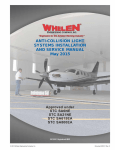Download PC Cards: - HP Computer Museum
Transcript
JAN I FEB 1993
U.S. $7.95
THE
...-----,
HPPalmtop
L.. -. - Paper
Publisher's Message ................... 3
Letters to the Editor ..................... 4
New Products and Services ....... 6
RAM/ROM Card Update .......... 10
They used to cost a lot and not hold
very much. Now you can get up to
20MB of storage for as little as $50
per megabyte.
How to Get Battery Powered
Modems Working on
Your 95LX ................................... 14
Good advice on using and choosing
a battery-powered portable modem.
Modems that Work
with the HP 95LX ........................ 18
A list of modems and related
products that work with the 95LX.
User-To-User .............................. 19
Movie Guide turns your 95LX into a
portable movie reviewer. Find answers
to frequently-asked 95Buddy questions;
Nominations for Product of the Year.
NliW MJ;otA CORPORATION
HP9 5L X
Profile: HP 95LX on the Farm ..... 22
The Palmtop PC earns its keep
around this farm.
More PHONE Databases ........... 25
Use phone and these User Defined
Keys as a phone call tracker.
Backsolving in Lotus 1-2-3 ....... 31
Use Lotus and HP CALC to solve
simple and complex business
problems backwards.
How to Get InfoSelect
Working on Your HP 95LX ......... 35
'" . ~.:? . ;,~ .'" :PERSONAr ,
F66D ANALysr
MIRICAI
'
Use thIS "random information
processor" to save and later find
odd pieces of information.
Most Common Questions ......... 38
Continuation of last issue's answers
by HP Technical Support to the most
common questions they receive
on the 95LX.
ADVANCED TOPICS
SIGMAlilt's a Wonderful Function" ........ 43
PC Cards:
A BOON TO YOUR PRODUCTIVITY!
Page 10
Solver's SIGMA function can be
used to perform many complicated
calculations. including calculus.
BEGINNING TOPICS
Quick Review of the Basics ...... 47
Understand files, bytes, RAM disk,
System RAM, and directories and
you 'll get more out of your 95LX!
Basic Tips .................................... 53
QUICK TIPS ................................. 54
INDEX .......................................... 56
Imagine designing your own HP 95LX ...
Introducing
Nominated for
SWITCH!
TM
"Product of the Year"
by Palmtop Paper
version 2
Multi-Tasking Software for 95LX!
... 1
'> " , t
'
l-=-"
~
1
(asfWRITEI - Word Processor with built-in 100.000
word (asfSPELLI checker
/
!
Welcome to fastCOMM! 1.0 for the HP 9SLX
FI • HELP
F2
F3
F4
FS
F6
•
I
•
I
•
VfIlodefll batch
YfI'1odem-G bat ch
Xmodem
Xmodel'l'l-G
COfllpuServe B+
Internal
Internal
Internal
Internal
Overlay
------
(asfCOMMI - Full-Featured Communication
Software - up to 14.4K baud!
~
~
SWITCHable!
/
(asfNOTES! - Electronic pop-up notes software
with full searching capabilities.
\
------
- CONTACT SOFTWARE
• fastLlNEI
- ACE TECHNOLOGIES
•
•
•
•
•
•
Provides SWITCHable! Environment
Direct Launch DOS applications
Customize your Blue keys
Block cursor and Caps Lock display
Typewriter style SHIFT/Caps keys
Start-up DOS shell option
.myREMOTE
J
SWITCH!
A accis
B
C
~
F
G
act951
act95sml
~~~~l~
fastcofllPll
fast linel
H f'astncf'g
• ACT!
New Features
Single-Key multi-tasking!
Instantly switch back and forth
between these programs and your
95LX built-In applications.
I fastnotel Q fIlultiday
J faswritel R fIlyref'l'lotel
K hpl
S psf
L jagdial
n~:i!~~
0 menut i l
P message
T sokobanl
~ ;~lf~h!
W weekabk
X ziplYlenu
Ofastl ine"faslcomm E!) act95sm Cfastnot.e
mfasuritel2]sokoban :;fast.1 ine /swit.ch!
~ ~----------~
- ACE TECHNOLOGIES
• Lander
- ACE TECHNOLOGIES
• Personal Food Analyst
Al:,1 111
';.:-t 'l t'
E ", t
t
F -,
t
E It
T_lll t
[ (I ';
Fflo?fll
:
':"- o?
r1:1
.=.
SWITCHI - Muni-tasking software for your 95LX
with control panel including Direct
Launch. SwapAPP. Cops display.
Block cursor and more.
- MIRICAL CORPORATION
• Palm Reference. Palm Database
- LIGHTHOUSE SOFTWARE
• SOKOBAN - with 300 undo's
Customize your HP 95LX
Version 2 now includes multi-tasking capabilities
that allow SWITCHablel DOS applications to run
simultaneously with MEMO. PHONE. LOTUS 1-2-3
etc. Now you can switch between programs
with a single key! In addition. SWITCHl's
SwapAPP feature allows you to assign any
SWITCHable! applications to your Blue keys and
stili gives you access to the built-In applications.
SWITCH! Menu and Control Panel
In addition. a menu-driven user interface gives
you Instant access to any of 48 DOS and EXM
programs. Create single-key loaders for your
favorite DOS programs. change your
default C:\_DAT directory; and even erase
a forgotten password.
SWITCH!'s control panel allows you to set the
auto power off timer; displays digital battery
levels; turn off serial port to save power;
change alarm tone and level.
No more re-booting and closing built-in
applications. Get SWITCH! and enjoy instant
access to your programs!
For more information Call:
(800) 825-9977
A~[L
ACE Technologies. Inc.
SWITCH! version 2 (C1055) ......................... $69
ACE Technologies. Inc. 2880 Zanker Road . #103 San Jose. CA 95134 U.S.A. (408) 428-9722
FAX (408) 428-9721
SWlTCHI. $WITCHablel, tostWrmEI , fostSPElli. fostCOMMI. lostNOTESI, fostUNEI, myREMOTE ore trOdernoJt<s of ACE Technologies. Inc., ACYl Is a trademark 0' Contoct SoftwOle,
Palm Reference. Palm Database ore trademarks o f lighthouse Software, Personal Food Ana lyst Is a trademark of Mlncol Corpotatlon. HP 95LX Is a trademark of Hewlett Packard Company
onanICCARD
for the
1IP95LX
IMPOSSIBLE! That's the reaction from
virtually everyone. But, it's true! Fully
automated, grammatical translation capability
comparable to mainframes or PCs, all in
economical IC Cards designed for the HP 95LX
palmtop computer or compatible.
The Globalink Translation System gives
you sentence-by-sentence translations with up
to 90% accuracy. You can even load a file of 5
or 10 pages and have it translated while you
read a book or watch a movie. Target language
output may be post-edited one sentence at a
time, or after an entire file has become translated. Some of the many amazing features the
Globalink translation IC Cards include:
• Handling of idiomatic expressions.
• Multiple translations of a single word in a sentence based on
part of speech (noun, verb, adjectives).
• Comprehensive general dictionary of over 60,000 tenus.
• Input of foreign language accents on the English keyboard.
• On-screen editing with 95LX Memo text editor.
• Interlinear translation file.
• These and many more.
There are dozens of ways this low cost, high quality translation system can be useful to you, either for
production, informational or educational purposes.
Whether you are at home, on an airplane, in a hotel, on vacation, in a meeting or in your office ...
high-quality foreign language translation is available to you in minutes.
~Iobalink
9302 Lee Highway, Twelfth Floor
Fairfax, Virginia 22031
Telephone: (703) 273-5600
Toll Free: 1·800·255·5660
Fax: (703) 273·3866
• Spanish to/from English* $119.95
• French to/from English*
$119.95
• German to/from English* $119.95
* SA VEl Buy two or more products @ $99.95
You've read it in print
now get it on diskl
The UP Palmtop Paper 'ON DISK:
5 great benefits even the printed
version doesn't have!
Now you can receive The HP Palmtop
Paper ON DISK with every printed issue.
q
cost of equivalent commercial programs.
2. We are unable to support you in using
The HP Palmtop Paper ON DISK software.
Here are the benefits:
1. Locate items of interest fast
3. Saves you time and money
Each issue of The HP Palmtop Paper ON
DISK contains the entire editorial content of
the corresponding printed issue. The text is
stored in ASCII format, and is readable by
any word processor.
To locate an item of interest, just do an
automated search for any keyword. The
information you're looking for will appear
on your screen instantly.
But fast access to items of interest is only
the beginning, because you also get:
Dozens of man-hours go into collecting,
organizing, modifying, and documenting the
programs in each HP Palmtop Paper ON
DISK Having the disks saves you the time
and expense of doing all this work yourself.
2. Access to almost every freeware
and shareware program mentioned
in the printed issue
That's right - virtually every freeware and
shareware program mentioned in each
printed issue is included in the
corresponding HP Palmtop Paper ON DISK,
along with documentation.
These programs are useful! Many of them
have been written or specially adapted just
for the HP 95LX.
To give you an idea just how useful these
programs can be, we've summarized the
contents of recent issues - see box at right.
Please note:
1. If you decide to use a shareware
program, you are required to pay the
shareware author his fee. Fees usually
range from $5 to $45 - a fraction of the
4. In-depth descriptions of
advertised products
Each issue of The HP Palmtop Paper ON
DISK also includes detailed descriptions of
some of the products advertised or listed in
the printed issue. This helps you learn more
about products of interest without having to
call the manufacturer.
5. It costs so little!
of 2-4 360K floppy disks that you will receive
along with each printed issue of your regular
subscription to the newsletter. (The HP
Palmtop Paper ON DISK does not include
printed issues.).
A year's subscription to The HP Palmtop
Paper ON DISK (6 issues) is just $139.
Shipping is included for North American
customers.
That's less than $24 per set of disks. It's a
great buy even if you only use one program
per disk!
Individual issues of The HP Palmtop Paper
ON DISK are $33 within North America so a
3'8
year's subscription saves you $92.
~~
ou can s
ltJonal~ by
subscribing for two ears for~.$ 1"19
FREE BONUS!
Each new subscription to The HP Palmtop Paper ON aSK
includes one bonus issue - absolutely FREE!
Customers outside North America:
Please add $24 for a one-year subscription. $48 for two
years. You may pay by credit card, check, or money order.
Check or money order must be in U.S. dollars, drawn on a
U.S. bank.
Or order from one of our European distributors:
(Contact them for pricing in local currency.)
~
~
Luxemoourg &
Belgium (BYTECOM) +32 (0) 10 223455
France (PaIrnSoft)
1.44.76.11.00
Gennany tyV&W Prods) 02202/42021
Nelt-erlands (ELDATA) +31 (0) 20 6247284
UK (Supptyline)
081-74~022
~
+32 (0) 10 241730
1.40.26.94.32
02202/32794
+31 (0) 20 6325111
081-74~045
Satisfaction guaranteed!
Should you ever become dissatisfied
with The HP Palmtop Paper ON DISK,
just let us know. The unused portion of
yuur payment will be promptly refunded.
TO SUBSCRIBE
USE THE ENCLOSED
CARD OR CALL US
TOLL-FREE: 1(1I·)II...=i.1
(800) 373·6114
Thaddeus Computing, Inc.
P.O. Box 869, Fairfield, IA 52556
(800) 373-6114 (515) 472-6330
FAX: (515) 472-1879
WORD PROCESSING
VDE: Compact, powerful text editor - great MEMO alternative.
The HP Palmtop Paper ON DISK consists
~-----------------,
TREMENDOUS VALUEI
Each issue of The HP Palmtop Paper ON DISK contains the
complete editorial content of the printed issue, descriptions of
advertised products. and virtually all the freeware and
shareware mentioned in the issue.
To give you an idea of the tremendous value this
represents, here are just a few of the hi~hli9hts of the software
included in recent issues 01 I ne AP Pa mtop Paper ON DISK:
Instructions and utilities for accessing all programs are
included on each disk.
SPEL95: Spell Checker for the HP 95LX.
VDE-LX: Makes VDE work like WordPerfect.
COMMUNICA TlONS
COMMO: Full-featured communications program richer scripting language than the 95LX's built-in program
- easier to automate your activities.
UTILITIES
95BUDDY: Lets you launch an application by selecting its data
file in FILER, change default directories, and much much more.
OUTLINE PLUS: Outliner and text editor.
LOADMAKER: Run EXE, COM, or BAT files while in a built-in
application.
FINISH: Completes word after you type first few letters.
aeClS: Automates CompuServe activities from the 95LX. Allows
you to perform functions off-line, saving you line charges.
GAMES / ENTERTAINMENT
AG: Chess and Space Invaders (good graphics).
KLONDIKE: 7 pile game of Klondike Solitaire
DIVDSK: Checkers, Go-Moku, Tetris, Othello, Mastermind,
Adventure, and 9 other games. Enjoy!
MUS95 & SNDPLAY: Music, quotes, sounds on the 95LX.
Plus travel organizer, language compilers, screen printing
utilities, other games, and lots more! (See inside back cover of
each issue for complete listings.)
HOW DOES IT COMPARE WITH
THE SUBSCRIBER DISK?
The /-p Pam/op Paper ON aSK .is not to be confused v.11h the
Subscriber Dsk that you receive free In September v.11h each year's
subscri~on to The /-p Pain/op Paper.
The annual Subscriber Dsk is one or two 360K floppies conlaining
some of the best freeware for the HP 95LX (no shareware).
Publisher's Message
The HP Palmtop Paper
Freezing rain makes our Fairfield, Iowa streets
impassable today, January 20, 1993: A great
excuse to stay home and watch the inauguration of the new President of the United States
of America.
As I listen to the speeches, I think of the
HP Palmtop users in 70 different countries
throughout the world who will read this. The
fact that we carry the same little machine
around in our pockets and purses allows us to
transcend national boundaries. In the letters I
receive and the conversations I have with
subscribers, there's never any thought about
nationality or ethnic group. We're only interHal Goldstein
ested in how we can get more out of our 95LX.
The only real difference is in our level of
computer sophistication. No matter what your level of computer experience
is, you should find most of the articles in this issue of practical value. In our
lead story, Mark Scardina discusses what many people think will be the
most significant new computer technology of the 1990's: The PCMCIA card.
The HP 95LX leads the way using an industry standard PCMCIA card slot.
Many people think that the future usefulness of a palmtop will be determined by the PC card being used rather than by the particular palmtop.
The HP 95LX card slot supports RAM and Flash Cards (extra storage space),
ROM cards (software), and even a fax/modem card.
Speaking of modems, Larry Lefkowitz contributes a definitive piece on
how to get battery powered modems to work with the HP 95LX.
For those of you who wish to make better use of built-in applications,
look to David Shier's ideas about using PHONE as a contact manager. Then roll
up your sleeves and step through Ed Keefe's contributions. See how easy
and useful it is to extend 1-2-3's capabilities to backsolving with HP CALC.
Then see how to use the HP CALC Sigma function to solve college algebra and
calculus problems. Ed's writing is clear and full of insights for making more
out of the powerful HP CALC built-in application.
Beginning users should also consult BASIC Tips and the Getting Started
review of fundamentals. Quick Tips includes a listing of known HP 95LX
bugs. For a great collection of tips, check out the four pages of Most
Frequently Asked Questions to HP Support.
If you want to make use of your HP 95LX at the video store, check out
my User To User column. We continue our series that describes how to make
popular DOS programs run on the HP 95LX. Victor Roberts tells us how to
get InfoSelect, a popular random note database program, working.
Also included are the usual assortment of letters, new product
announcements and advertisements to complete the issue.
Our common interest in the 95LX unifies us. Let us trust that in this
time of change, in the United States and around the world, the human race
can see the fundamental unity of life that underlies the cultural diversity in
mankind.
Volume two / Number one
January / February 1993
Executive EditorlPublisher
Hal Goldstein
Managing Editor
Richard Hall
Department Editors
Ed Keefe
Mark Scardina
Contributing Writers
John K. Chimits
Larry Lefkowitz
Victor Roberts
David Shier
AdvertisinglMarketing
Brian Teitzman
Peder Sweeney
Margaret Martin
Circulation
Sharon Dilmore
Cindy Ericson
Rene LaReau
Diane Wimett
Executive Advisor
Rita Goldstein
The HP Palmtop Paper (ISSN
10656189) is published bimonthly
by Thaddeus Computing Inc., at
57 East Broadway Avenue,
Fairfield, IA 52556. Second-class
postage paid at Fairfield, Iowa.
Subscription rates payable in U.S.
dollars, checks drawn on a U.S.
bank, or by credit card - one year:
$39; two years: $69. Postage: U.S.
and U.S. possessions free; Canada,
Mexico add $6 per year; other
countries add $18 per year. Please
allow four to six weeks for receipt
of first issue. Executive, Editorial,
Circulation, Marketing and Advertising Offices: P.O. Box 869, Fairfield, IA 52556. Telephone: (515)
472-6330, FAX: (515) 472-1879.
Copyright 1993, Thaddeus Computing, Inc., all rights reserved. No
part of this publication may be
reproduced without written permission. Reasonable efforts are made
to provide accurate and useful
information, but the reader must
make his or her own investigations
and decisions; the Publisher and
Editorial Staff cannot assume any
responsibility or liability for the use
of information contained herein.
POSTMASTER: Please send
any address changes to The HP
Palmtop Paper, Attn: Thaddeus
Computing, Inc., P.O. Box 869,
Fairfield, IA 52556.
JANUARY / FEBRUARY 1993
THE HP PALMTOP PAPER 3
LETTERS
95LX in Romania,
MyRemote Mischief,
and a Very Fast
William Tell Overture
We introduced the 95LX at
The Bucharest International
Fair and it was a crowd
stopper. There were 2,000 4,000 people per hour passing the booth and I had to
hold the 95LX over my head
with the demo running. I got
12 minutes on Romanian
national Television.
I had a lot of fun with
MyRemote at the airport
lounges. I inconspicuously
borrow TV's remote unit to
program the 95LX, and then
the fun began. I tried to act
as surprised as anyone when
the ball game changed to
something else, or the volume started changing. It
would be very useful to
have a library of .IR files.
I was in Switzerland yesterday and showed MUS95
Ii to a guy on the plane. For
some reason, the William
Tell Overture went so fast, it
was almost unrecognizable.
It returned to normal when I
re-booted. Has anyone experienced this and is there
some speedup patch floating
around in my 95LX?
Bob Denton
CompuServe ID: [72130,3233]
A Little Humor, Please!
You ought to start a humor
corner. All your articles have
been serious, I believe, and it
may be a lot of fun for people to read and maybe even
contribute. It seems there are
several out there with a
sense of humor.
Jeff Zorn
CompuServe ID: [71165,1650]
[Check out our new cartoon,
Mr. Foster's TWISTERS, page
7 - Hal.l
95LX Helps Surgeon
I am a practicing Oral and
Maxillofacial Surgeon in
Richmond, Virginia and
have been computer resistant
4
until recently.
The purchase of an HP
95LX has literally changed
my life. This small portable
power house has enabled me
to track my patients, practice
figures, payroll, employees,
medications, investments,
personal accounts, etc.
In short, this computer
has made me a better business man and a better doctor. I have the information I
need constantly available at
my fingertips and I have
used the 95LX in the hospital, in the middle of the
operating room, in the mall
and in the car.
Had I known about this
when I went through my
oral surgery training, I think
I would have been a better
resident also.
Thanks again to HP for
such a wonderful product.
Dr. Joseph Niamtu, III
Richmond, VA, USA
95LX Printing Solutions
However, when I tried to
print a long documentation
file which contained line
draw characters, I discovered
another problem. The copy
command does not support
software handshaking. That
means that the printer has
no way of signaling the 95LX
when its (the printers) memory buffer is full. Since my
file was longer than the 16K
buffer of my printer, the file
printed several pages before
the buffer overfilled and the
output became garbled.
I decided to call HP for
help on both of these problems. Unfortunately, they informed me that copy under
DOS does not support the
software XONjXOFF protocols. Nor did they have an
answer for me as to why the
first problem occurred. (They
are still looking into it).
In the meantime, I decided to try copying the file to
PRN instead by typing:
I have experienced some
printing problems and felt
that your users might have
an interest in the solutions I
have found.
My troubles first occurred
when trying to print a small
file which contained line
draw characters to my HP
Deskjet 500 printer. Using
the print command from
MEMO caused the line draw
characters to print as blanks.
When I tried the print command under FILER, it yielded the same results.
This is apparently a problem with the print command,
so instead I used the DOS
COPY command to copy the
file to my printer. Since it
was attached to the serial
port, I used the following
command to copy file MAP.TXT to the printer attached
to the serial port of my
95LX: COpy MAP . TXT COMl.
This worked great at first.
STOP! Before you buy another set of batteries .. ,
TM
BATTman (NEW!)
NiMH batteries
SWITCHoblel
U
SWITCH!
C OMPA TIBLE
"If you are tired of throwing away batteries, BATTman will allow safe
hassle-free use of rechargeables on your 95LX.. "
"Every combination of BATTman works flawlessly and I never once
lost data,."
- Palmtop paper, August 7992
With NEW Features!
•
•
•
•
BATTman now reports 'Hours used'
NiMH provides 200% more capacity than
standard NiCds
Rechargeable up to 1,000 times
No memory effects and non-toxic to our
environment
For more information
on our products and
how to order, call:
(800) 825-9977
Join thousands of other 95LX users, start using
BATTman battery management software with NiMH
Nickel-metal-Hydride rechargeable batteries and
SAVE!
ACE Technologies, Inc.
BATTman NEW! version 1.2 on 3.5" floppy ........ .... ..... $49
BATTman with two Ni-metal-Hydrides .. .. ........ .. .......... $59
BATTman with two Ni-metol-Hydrides & charger ..... $69
THE HP PALMTOP PAPER JANUARY / FEBRUARY 1993
2880 Zanker Road, Suite 103
San Jose, CalifornIa 95 134 U.S.A.
(408) 428-9722 . FAX (408) 428-972 1
(Dealers & Distributors welcome)
COPY MAP . TXT PRN
PRN stands for the default
printer. To my surprise, this
worked correctly, printing
the line draw characters
AND supporting the necessary software protocols of
XON jXOFF .
This also
works when copying to
LPTl . Enter DOS using the
IFILERIIMENUI .
I find it very interesting
that software handshaking
XON jXOFF protocols would
be supported for the LPTl
(PRN) device but not for the
COMI (AUX) device. As far
as I know, this is not documented anywhere, and the
HP support personnel
seemed interested.
Sheryl Hansen
Spring, TX 77379
Some System Compliant
Programs Can Cause
Data loss
As more system compliant
software becomes available,
users should know about a
bug in the HP 95LX that
could cause data loss. System compliant software, as
chronicled in past issues of
The HP Palmtop Paper, are
programs with an .EXM
extension that must be installed using an APNAME.LST file. Once installed, a
system compliant program
can be opened with a keystroke and work in conjunction MEMO, PHONE or any
of the built-in applications.
The 1992 Subscribers Disk
contains a number of such
files. Only CMCALC has the
problem discussed below
(later versions of CMCALC!ii do not have the
problem).
Last issue (page 55) a
programmer's note was
published warning that System Compliant EXM programs must not contain
relocations or "fixups." Since
then we have received numerous requests to expand
upon that warning to allow
programmers to have a bet-
You will then see the "-"
prompt. Enter a "d" and several rows of double digits
will be displayed. Examine
the first row and count six
pairs over. If the next two
pairs are not 00 then you
have found a program with
fixups. Obviously if none of
the programs that you use
have any, you need read no
further. Also, if you find
only one program with any
you are still ok. If you have
found more than one program with fixups, then unless they all have the same
number, you need to take
the following preventive
action to prevent possible
data loss. A program that
performs the debug function
and displays the number of
fixups in an EXM will be on
the PTP ON DISK.
ter understanding of the
problem and its solution.
Many users have also expressed concern as they do
not know whether they have
anything to worry about.
Space only allows a description of a procedure for end
users to determine if they
have a problem. Programmers can obtain a more
complete explanation by
downloading FIXUP.ZIP!ii
from the HPHAND CompuServe forum, by obtaining
this issue's Palmtop Paper
ON DISK, or by sending The
HP Palmtop Paper a self-addressed stamped envelope.
There is an easy way to
check all of your EXM programs to determine whether
any contain fixups using the
DEBUG command hidden in
English Language 95LX's.
This can be done by going to
DOS and entering:
1. Inform the author or com-
this article.
2. If you must continue to
use these programs, make
sure you run them one at a
time, closing each one before
opening another. If you
don't remember and close
one by mistake, simply reboot. This will clear the
memory and prevent potential data loss.
3. Do not close any previously opened applications while
using one containing fixups.
Mark Scardina
CompuServe ID: [76711,732J
Handheld Digital
Multimeter Case
It's not very elegant, but
HP's Handheld Digital
Multimeter case works pretty well. It can hold the 95LX
and a pocket modem, and
has enough room for a cable
pany that distributes the
software of this problem.
You might also refer them to
(Continued on page 49.)
Control your TV VCR Stereo with the 95LX
Introducing
A
TM
myREMOTE version2.0
User programmable
Macro commands
Multiple files for
different remotes
\
Up to 100
c ommands
MyREMOTE v 2.0
SWITCHablel
\
\
TV.IR
~ ~e~iI!liiQ" ~AL!f°~MQE~ials Off
,hl
vP
DN
=
*-
/ ' +/
Single Key
access to your
Rennote$
Channel Down
VoluMe Up
VoluMe Down
Re~all .
QUick View
Mute Sound
Sleep TiMer
On/Off
@ALT-C
@ALT-S
@ALT-W
@ALT-P
@ALT-O
@ALT-2
@ALT-S
@ALT-D
V
CD
STEREO
Wake U~ 6aM
KQED-PBS
This old hou
llpM News
Set Clock
Day 1i 9ht sav
V
Universal
Train" mode
/
Use ARROW keys to select iteM.
ENTER >Send E>dit D>elete I >nsert T>rain
functions
New Features!
• Now you can control your 95LX with IR remotes great for presentations, demos and fun .
• SWITCHable! with built-in applications
• New improved algorithms supports more remotes
• Allows time delayed operations with built-in
macro commands.
For more information Call:
(800) 825-9977
~~~ ®
ACE Technologies, Inc.
myREMOTE version 2.0 (Cl065) ................................ $39
2880 Zanker Rood . Suite 103
SOn Jose, California 95134 U.S.A.
(Dealers & Distributors welcome)
JANUARY / FEBRUARY 1993 THE HP PALMTOP PAPER 5
New Products
Designed to Work
with the HP 95LX
In the first seven issues we listed over 285 hardware and software products,
and other 95LX-related services already available from third-party manufacturers and developers. We will continue to list 95LX hardware, software, books,
videos, training, and services as we discover them. Vendors of 95LX-related
products should send us information.
By Richard Hall and Hal Goldstein
Hardware
l__c_ a_s_es_
1
....
Hanging Bracket
Bracket for HP 95LX. Constructed of electrostatically
coated aluminum, hangs on
most surveying tripods.
Availability ... .. . ......... Now
Pricing . . . . . . . . . . . . . . . . $32.50
CONTACT: Field Designs, 5013 Mozart Drive, Richmond, CA 94803, USA;
Phone: 510-222-9999; Fax: 510-2220770.
Memory Cards
and Card Drives
20MB Flash
IC Memory Card
This PCMCIA 1.0 memory
card is available for OEM
only, in capacities up to
20MB (40MB with data compression). The HP 95LX can
read/write to the entire
20MB, and the card features
high read / write speeds. Card
uses 5.0 volts from 95LX for
read and write operations. A
3.3 volt read / write option is
also available. Cards have an
average sector endurance of
200,000 write operations.
6
Cards available in 1MB,
2MB, 4MB, 8MB, 10MB and
20MB.
Availability .... . .... .. OEM Only
Medium . .. .. . .. Flash ROM Card
Pricing ................... Call
CONTACT: Magic Ram, 1850 Beverly
Boulevard, Los Angeles, CA 90057;
Phone: 213-413-9999; Fax: 213-4130828.
Software
._ -_....
l
Aviation
I'
NAVMAP:
Moving Map Program
NAVMAP is a moving map
display program for DOS PCs
and the HP-95LX Palmtop. It
displays maps of where you
are, and where you are going,
and supports most LORAN /
GPS receivers. Includes integrated flight planning featuring great circle routing using
either high altitude jet routes,
victor airways, RNA V, or
VOR-VOR. Automatic Flight
Progress Monitoring updates
flight plan enroute. Database
of over 18,000 airports and
5,000 navaids, 15,800 intersections.
Availability ...... ... .. .... Now
THE HP PALMTOP PAPER JANUARY / FEBRUARY 1993
Medium . . . .... . ... . Floppy disk
Runs under SysMgr ... . ..... No
Pricing . .. . . . . . . . . . . . . . . . $495
(with 6 months of updates)
CONTACT: Paragon Technologies,
Inc., P.O. Box 273511, Boca Raton,
FL 33427-3511 . USA; Phone: 800255-9411; Voice/Fax: 407-369-7118.
l__G_a_m_e_s _
I
..
Opti-Bet
Compilation of routines for
managing bankroll to give
largest return from modest
investments, based upon user
stats, odds, and money pools
for para-mutual wagering.
Availability . .. . ....... .. .. Now
Medium ............ Floppy Disk
Runs under SysMgr ......... No
Pricing ............. . ... $129
CONTACT: Cartmill Fischer Software,
1911 Fairway Drive, Lagrange, KY
40031, USA; Phone: 502-222-8887.
[
Health Care
1
Patient History and
Physical
This program lets you enter
patient history information
and the results of physical
exams directly into a special
database, eliminating transcription costs and hand writ-
ten forms. You can select
from over 560 patient questions using yes/no keys, medical reference tables, multiple choice, etc. PC version
included and specialty programs available.
Availability ............... Now
Medium .. ROM Card & Floppy disk
Runs under SysMgr ......... Ves
Pricing .................. $399
CONTACT: ComputerBooks, 20321
Irvine Ave, Suite 2, Santa Ana, Ca
92707, USA; Phone: 800-848-2023 or
714-966-2023; Fax: 714-966-0117.
Personal
Info. Managers
Instant Recall 2.0
This popular, well-reviewed
time management and personal information manager
for desktop PC's comes with
translation software that converts back and forth between
its file formats and the 95LX's
.ABK and .PBK formats.
Availability ............... Now
Medium ... . ........ Floppy disk
Runs under SysMgr ......... No
FOR DESKTOP PC's ONLV!
Pricing ... . . . ............ $129
CONTACT: Chronologic Corporation,
5151 N. Oracle, Suite #210, Tucson,
AZ 85704, USA; Phone: 800-848-4970
or 602-293-3100; Fax: 602-293-0709.
NEW THIRD PARTY PRODUCTS
l-- Utilities
-_....I'
HP 95LX
Productivity Pack
Includes a clipboard enhancer, three versions of a
spelling checker, and two
games as a bonus. You can
edit the clipboard and copy
its files to disk.
[See Advertising, page 20 .]
Availability .. ... ... ...... . Now
Medium . . ......... . Floppy disk
Runs under SysMgr ....... . . Yes
Pricing .. . ............ $49.95
CONTACT: EduCALC, 27953 Cabot
Road, Laguna Niguel, CA 92677,
USA; Phone: 800-677-7001 or 714582-2637; Fax: 714-582-1445.
Phone Book
File Repair
Software that helps you recover Phone Book files that
have been corrupted. Use
when you see the "File I/O
error" or "RAM Disk Corrupt"
messages.
mote control for your TV /
stero. Supports up to 55 keys
per screen/file.
Availability ............... Now
Medium ............ Shareware
Runs under SysMgr ......... Yes
Registration fee ....... . .... $15
If ordered directly from author . . $20
(Specify disk size; Iowa residence
please send additional 5% Iowa
Sales Tax.)
CONTACT: Alex Patterson, 1203 S.
Main St., Fairfield, IA 52556-3847.
Also available in Library 7 of
CompuServe's HPHAND forum or on
the Jan/Feb 93 issue of The HP Palmtop Paper ON DISK.
Wireless
Communications
AS/400 Automated
Message Paging
The ACO Pager / 400 software
installs on the IBM AS / 400
mid-range computer system.
It allows the AS / 400 system
to automatically send any
wireless messages to the
95LX via Sky tel's SkyPage
system. The 95LX must be
equipped with a SkyStream
Wireless Receiver.
Availability . . . .. ..... .... . Now
Medium ... .. . ..... 9-Track Tape
Runs under SysMgr .. . .. .... No
(Runs on AS/400 system, not 95LX)
Pricing ... .. .. . .. ..... . $1200
CONTACT: DOL Systems Consulting,
Inc., 184 Wexford Rd., Valparaiso, IN
46383, USA; Phone: 219-465-7333.
Fax: same (call ahead before faxing).
Publications
and Services
Application
Development
Essex Marketing Service, Inc.,
has a group to develop custom applications for the HP
95LX. System-Manager compliant or DOS programs can
be developed. This service is
designed to provide custom
solutions tailored to the
unique requirements of specific applications.
CONTACT: Essex Marketing Services
Inc., attn: Chris Smith, 272 Old Farms
Road, Simsbury, CT 06070, USA;
Phone: 203-651-8284; Fax: 203-6517926.
New Bulletin Board
for HP Handhelds
A free public access BBS has
been started in the Chicago
area for support of the HP48,
95,41,42,28, and 71/75. File
areas include Frequently
Asked Questions, HP48 Goodies Disks, HP95, etc., with
files being added daily.
Internet Usenet newsgroups weekly updates com-
Availability . .. . . .. . . .... . . Now
Medium .... . . ... . .. Floppy disk
Runs under SysMgr ......... No
Pricing ..... .... ......... $95
CONTACT: File Recovery systems,
665 NE Conifer Blvd. , Corvallis, OR
97330, USA; Phone: 503-757-0044.
Palmtop Pets
Tips on cases, useful spreadsheet templates and macros.
Budget with forecaster, Time
Tracker, phonebook, gradebook and more. 32 pg booklet
included, no programming
experience required.
Availability ... . ........ . . . Now
Medium . . .. ... . . ... Floppy disk
Runs under SysMgr . ......... na
Pricing ............... $14.95
($19.95 outside U.S.A)
CONTACT: Picosoft, 11385 Carmel
Mtn. Rd., Suite 1304-172, San Diego,
CA 92128, USA.
Remote
Commander ii
Remote Commander is a fully
System-Manager compliant
program to turn your 95LX
into a universal learning re-
EC·95 ENVIRONMENTAL CASE for the HP95LX
•
•
•
•
Rugged aluminum case with high-gloss finish
Waterproofs and shock mounts the HP95LX for hostile environments
Built-in rechargeable power supply
Options include handstrap, carrying case, auxiliary battery, and high-capacity
NiMH batteries
Corvallis Surveying Systems • 919 NE 2nd St. • Corvallis, OR 97330
(800) 733-5017 • (503) 752-4419 • FAX (503) 752-7037
in CANADA (604) 756-6199
JANUARY / FEBRUARY 1993
THE HP PALMTOP PAPER 7
NEW THIRD PARTY PRODUCTS
ing in January.
First time callers have full
access privileges, 120 minutes/ day, no file ratios.
Comm Specifications: 8 data
bits, no parity, 1 stop bit, 1200-14400 bps, V.32bis; V.42bis,
MNP5, LA PM supported,
easy to use Zmodem file
transfers (now working).
Any questions, call Brian
Walsh at the number below
by voice at other times, or
leave a comment to sysop
when online.
Availability . ...... . .... . . . Now
Hours of Operation:
11 pm to 8am Central Time, 7
days/week other times on request (call
the above number by voice first).
CONTACT PHONE: 708-304-0666.
Upgrades,
Updates,
Corrections
acCIS Iii Upgraded
to Version 1.0
acCIS/SM is a powerful
CompuServe access manager,
specially designed for use on
the HP 95LX Palmtop Pc. It
allows downloading of mail
and forum messages, reading
and processing them offline,
forum library management,
etc. acCIS/SM is SystemManager compliant, so other
applications may be used besides acCIS at the same time.
The HP 95LX clipboard feature is fully supported, so
messages can easily be pasted
into other text files. For writing messages, MEMO or any
other DOS editor can b e
used.
Availability ... ......... . . NOW
Medium ....... . ... ... . .. Disk
Runs under SysMgr ......... Yes
Pricing . . . . . . . . . . . . . . . . . . Free
AVAILABILITY: Library 6, HPHAND
forum or Jan/Feb 93 issue of The HP
Palmtop Paper ON DISK.
COMM09.ZIP
Removed from the
HPHANDHELD forum
COMM09, the general purpose communications program for the HP 95LX, has
been removed from CompuServe in anticipation of the
release of fastCOMM! 1.0, a
commercial version of
{COMMO) for the HP 95LX.
fastCOMM! will be available
in early 1993 from ACE Technologies of San Jose, CA.
ACE can be reached at the
following phone numbers:
800-825-9977 or 408-428-9722;
Fax: 408-428-9721,. For more
on fastCOMM!, see page 14
of the Nov/Dec 92 issue.
Users who can't wait for
the release of fastCOMM!
may still obtain a copy of
COMM09 direct from the
author when registering the
PC version (release 5.3) of
{COMMO). Be sure to specify
that you want the 95LX version. The author's phone
number is: 707-573-1065
(Mon-Fri, 9am-5pm Pacific
time).
Also note that there will
be a generous fastCOMM!
upgrade offer to registered
{COMMO) users when fastCOMM! is released (the upgrade will be available until
June 30, 1993).
HP 95LX I HP 48SX
Developer Program
Registration Form
To apply for registration as
an HP 48SX or HP 95LX developer, please answer the
questions below on a separate piece of paper and send
or fax it to the contact listed
below. The program is for
software and hardware developers, not end users.
1.
2.
3.
4.
Your Name:
Company Name:
Address:
City: / State: / Zip:
8 THE HP PALMTOP PAPER JANUARY / FEBRUARY 1993
5. Daytime phone:
6. Other phone (optional):
7. Fax, if available:
8. HP Product you are developing software/hardware
for: HP 48SX? / HP 95LX?
9. Product(s) that you will be
developing:
10. Current products on the
market:
11. Area of expertise (e.g.
electrical engineering, surveying, data collection, etc.)
12. Type of computer(s) used
for software development
13. Estimated Size of application(s) (Number of K bytes)
14. Type of media used to
distribute software: ROM /
RAM/Disc
15. Bundled with product?
Yes/No
16. Estimated volume sales of
your applications (number of
applications you expect to
sell per year):
17. Estimated intro date:
18. Where did you hear about
the developers program?
CONTACT: Mary Moore, HewlettPackard Company, toOO NE Circle
Blvd, Corvallis, OR 97330, USA; Fax
to: Mary Moore at 503-750-2192.
Patient Manager
Upgrades
Version 2 of this patient database now contains a customized demographics section,
medication record, and vitals
spreadsheet, as well as a patients notes module, lab
spreadsheet, and to-do list.
PC version included.
Availability ... . ..... February, 93
Medium .. ROM Card & Floppy Disk
Runs under SysMgr ..... . . . . No
Pricing ... . ... . . . . ... .... $399
CONTACT: ComputerBooks, 20321
Irvine Ave, Suite 2, Santa Ana, Ca
92707, USA; Phone: 800-848-2023 or
714-966-2023; Fax: 714-966-0117.
PAMCO Closes Doors
P AMCO, the manufacturer of
a small external card drive
(see page 38, Fall 91 issue), is
no longer in business. We
have no additional information at this time.
WORM Arcade Game
Upgraded
This updated version of
WORM for the 95LX features
10 skill levels, 40 different
playing screens, tunnels, save
and restore capabilities, and
more.
Availability . ... .. ........ . Now
Medium ...... . .. ... Shareware
Runs under SysMgr '. . . . . . . . . No
AVAILABILITY: WORM.ZIP Iii can be
found in library 7 of the HPHAND
forum of CompuServe or on the Jan/
Feb 93 issue of The HP Palmtop PaperON DISK.
ZIP 1.6 Iii
File Transfer Utility
ZIP, the file transfer utility
found on the 1992 Subscribers Disk, has been upgraded.
The ZIP 1.6 upgrade has
new directory log and compare features.
Availability ...... . ... ... .. Now
Medium .. . ... . . . . . . Shareware
Runs under SysMgr .... . . . . . No
Pricing . . . . . . . . . . . . . . . . .. Free
AVAILABILITY: On the Jan/Feb 93
issue of The HP Palmtop Paper ON
DISK or in Library 7 of CompuServe's
HPHAND forum.
iiiiii
Shareware Mentioned
in Third Party Products
On the Jan/Feb 93 HP
Palmtop Paper ON DISK
'CIS "SHR
'CIS
'CIS "SHR
'CIS
Remote Commander
ACCIS
WORM
ZIP 1.6
'CIS - Also available in the HP
Handhelds forum of CompuServe.
"SHR - SHAREWARE is software
distributed free of charge for evaluation purposes only. If you decide to
use it, you must pay the author the
shareware fee. This goes for any
shareware found on The HP Palmtop Paper ON DiSk or GompuServe.
Eaud Rcltl!
Ddt;) Bit;;
Pari ty
Stop BitL
Protocol
Terminal
Type
BS sends
as destr.
=
'""='
"'"
e-
><
.-.
""
=
=
24 r C
8
Odd
o
;{modem
None
BS
YES
Z
i
li:
i
j
'""='
:.-
-
i
~
-rj
HP 95LX PALM MODEMTM
.:. PCMCIA Credit Card Size
Format
.:. Integrated Terminal and
Facimile Software
.:. Compatible with
CompuServe, Genie, Dow
Jones, and MCI
.:. 2400, 1200, and 300 Bit/sec
Data Rates
.:. 4800,2400 Bit/sec PalmFax™
.:. Lifetime Guarantee
.:. Low Power-Over 15 Hours
of Operation
CompuServe , G enie , Dow Jon es, and M e l are
trademarks or trade names 01 the ir respective entities.
NEW MEDlAc:oAPORm1ON
15375 Barranca, B-101
Irvine, CA 92718
TEL (71 4) 453-0100
FAX (714) 453-0114
1- BOO-CARDS 4
U
IIThanks for
the Memory" (Cards)
They used to store, at most, 1MB of data and cost more
than $500 a megabyte. Now Flash cards with file compression
software can store up to 20MB of data and cost as little as
$50 a megabyte.
By Mark Scardina
One year ago we looked at RAM
cards for the HP 9SLX. Due to the
many developments of this past year,
I believe it's time that we re-examine
this area.
The HP 9SLX was designed prior
to the development of uniform standards for RAM cards. The development of these standards was the
responsibility of a nonprofit group
called the PCMCIA. Since HP is on
this committee, the 9SLX ultimately
was compatible with the initial uniform standards (PCMCIA 1.0 standards) released in 1991. Since then,
there has been a release of updated
specifications (PCMCIA 2.0). The new
standards allow for the development
of card-based modems, network
adapters, and wireless links. The
9SLX is not able to use the new PCMCIA 2.0 cards.
The PCMCIA standard number
should not be confused with the
"type" specification, which refers to
the thickness of a card. Initially,
RAM cards were 3.5mm thick. These
have been given the designation of
"Type 1." There now are two additional types: Type 2 (Smm thick) and
Type 3 ( 10mm thick). Your 9SLX can
physically handle Type 1 and 2 sizes,
not Type 3. (Remember, Type 2 can
be used on the 9SLX, PCMCIA 2.0
cards cannot!)
With one exception, which I will
get to later, the only function that
you can use PCMCIA 1.0 cards for
on the 9SLX is file storage. There are
currently three technologies available
that can be used by the 9SLX. These
are Read-Only-Memory (ROM) cards,
Static-Random-Addressable-Memory
(SRAM) cards, and Flash-RandomAddressable (Flash RAM) cards.
There is another type of memory
card technology call Dynamic-Random-Addressable-Memory (DRAM).
DRAM cards are used on many laptop and notebook computers, but
DRAM cards cannot be u sed by the
9SLX.
Read-Only-Memory (ROM) Cards
PI-.RSOl'.:Al
FOOD A'lALYST
Some developers put software
on ROM cards
ROM cards have been available since
before the introduction of the 9SLX.
They are the least expensive form of
memory card, but are read-only and
cannot be written to. ROM cards are
most suitable for storing software
programs or data files that do not
need to be changed.
A software program on a ROM
card can be installed simply by inserting the card into the 9SLX, eliminating the need of a disk drive or file
transfer from another computer. The
ACE Gamecard, Personal Food Analyst, Derive, HP's Dictionary / Thesaurus card, and the Global Translation card are examples of software
programs on ROM cards. Most 9SLX
software is not available in this form
because the card cost is 50 to 100
times that of a floppy disk.
ROM cards are more stable than
their writeable counterparts. The software program is "etched" permanently into the card's microchips and can
never be altered or lost through any
action, short of physically destroying
the card.
Static-Random-AddressableMemory (SRAM) Cards
SRAM cards are the most popular
card storage technology used on the
ABOUT THE AUTHOR
Mark Scardina is a computer consultant based in San Francisco, specializing
in palmtop-based applications. He can be reached at 415-681-9672 or
CompuServe ID: [76711,732] for commercial projects.
10 THE HP PALMTOP PAPER JANUARY / FEBRUARY 1993
REVIEWS: RAM Cards
95LX - and it's becoming less expensive. While SRAM cards are still very
expensive when compared to floppy
and hard disk technology, SRAM
prices have plummeted by almost
70% in the past year (from $500 per
megabyte to $180).
SRAM's only other disadvantage
is that its memory is retained by the
presence of a battery. The lithium
backup batteries used in the cards
provide a one year life. However,
there is a problem with this on the
95LX.
The earlier versions of SRAM
cards sent exact data on the level of
the backup battery to one of the pins
in the card. The 95LX has circuitry to
enable it to interpret this voltage and
give you a warning in time to change
the card's backup battery before it
dies. Current SRAM cards, including
HP's cards, have this battery level
circuitry built-in and only report one
of three conditions - OK, Warning,
and Data Not Guaranteed. Unfortunately, the "Warning" indication cannot be read by your 95LX because the
pin is not hooked up. This means
that when you get the "Card Battery
Low" warning it may already be too
late. (This means that BATTCKCOMii
on the 1992 Subscribers Disk, should
not be relied upon to report the status of the RAM card battery.)
The recommended procedure with
SRAM cards is to change the battery
every 11 months. Set an II-month
reminder in APPT and change the
battery whether you've received a
low battery warning or not.
When your 95LX is off, it sends
no power to the card. This occurs
when you turn the 95LX off by pressing IOFF I or when the 95LX automatically shuts off after three minutes. If
you do get a low battery warning, do
not turn off your 95LX! Connect your
Palmtop to the AC adapter so your
95LX doesn't "time-out" and change
the battery. If you don't have an AC
adapter handy, press a key every
three minutes until you can change
the battery. (You can also disable it
from timing out with TIMEOUT.COM Ii.)
MR. FOSTER'S
TWISTERS
From how many pocket palmtops did
Peter Piper pick to peck? One peek
and Peter picked a Hewlett-Packard
packed pocket palmtop to peck.
SRAM cards do have advantages.
First, they're the fastest of all the
memory cards, especially when writing to them. Next, they have virtually
an infinite life with no drop off of
performance over time. They also are
both readable and bootable without
AN HP 95LX HELPS YOU KEEP UP WITH YOUR BUSINESS.
ADD SKYTE~ NATIONWIDE MESSAGING
AND YOUR BUSINESS CAN KEEP UP WITH YOU.
With SkyTel's SkyStream™ service, the HP 95LX palmtop PC can receive important
information in seconds. Like a Lotus 1-2-3 spreadsheet update from the home
office. A message about last-minute changes to an important presentation. Or
good news about winning a big order. So no matter how fast you're moving, your
business can keep up. To learn more about the HP 95LX and
A
SkyStream Nationwide Messaging, calli 1-800-456-3333, ext. 0224·1 OJ: s~tidiary!!el
SInJr.el'
JANUARY I FEBRUARY 1993
THE HP PALMTOP PAPER 11
the need of additional software. This
is a distinct advantage on the 95LX as
it is possible to lose the data and
programs on your C: drive. Since a
SRAM card can always be read, you
can keep your startup files
(CONFIG.5YS and AUTOEXEC.BAT)
on it and boot from the SRAM card
to recover from a C drive crash (insert the SRAM card in the slot and
press ICTRLI-IALTI-IDELI). Finally, SRAM
cards can be easily interchanged
among other computers with RAM
card slots that support any level of
the PCMCIA standard. Memory Card
drives are available that connect to
your desktop or portable computer
and allow them to access your card's
data quickly.
The largest SRAM or ROM cards
available are 2MB. ACE Technologies
has incorporated software into their
SRAM cards and increased this limit
8MB (though the price per megabyte
is currently higher).
Flash-Random-Addressable
(Flash RAM) Cards
Sundisk Flash RAM Card
The third type of memory card technology is Flash RAM. Flash RAM has
the ROM advantages of not needing
a battery to retain its data, and the
SRAM advantages of being writeable.
The implementation of different
Flash RAM cards vary. Sundisk was
the first company to introduce a
writeable Flash RAM card for the
95LX. These cards conform to a supplemental PCMCIA-ATA standard
that allows them to appear as more
conventional IDE hard drives to the
95LX or a Pc. This has the advantage
of raising the upper limit on capacity
to the full 32M available under DOS
3.22 on the 95LX. Due to physical
constraints, the maximum size currently available is 10MB (20M using
compression software). This yields
the cheapest cost-per-megabyte for
high storage capacities.
While Sundisk has achieved a
tremendous technological feat, its
cards have some disadvantages. First,
the card is not readable or bootable
without a "device driver" (small software program) already running on
the 95LX. This is not much of a problem, unless your 95LX's C drive
corrupts or is otherwise lost. Sundisk
users might want to carry an additional SRAM card with the files necessary to reinstall the Sundisk device
driver - just in case!
Sundisk provides a serial cable
and software to transfer the device
driver software between a desktop or
portable PC (286 or better, no Macs)
and the 95LX. The Sundisk cards are
marketed under the "Altec Electronics" label in Germany. When you
purchase a Sundisk card from Altec,
you get an additional ROM card with
the device driver on it, making it
easier to install. (As we go to press,
ACE Technologies has announced
their version of the Sundisk card, to
be called the "DoubleFlash Card."
The ACE card will also include the
device driver on a ROM card.)
It should be noted that the device
driver used is specific to the HP
95LX. If you want to use the Sundisk
card in another notebook's or desktop's memory card drive, you have to
first get the appropriate device driver. At this time only the 95LX driver
is available. Databook and Zeos drivers have been announced. Additionally, AMI and Phoenix have announced device driver availability as
a BIOS option. This will allow newer
palmtops to read these cards without
having to install a device driver.
Flash RAM cards, while having a
virtually unlimited read life, have a
limited write life. That means that
there is no limit on how many times
you can access data. However, there
might be a limit on how many times
you can change data. Flash RAM
write life has been greatly increased
through improvements in the memo-
12 THE HP PALMTOP PAPER JANUARY I FEBRUARY 1993
ASCERTain
, ·2·3 Add·in
Automatically convert your
1-2-3 spreadsheets into fuzzy
scenarios that incorporate real
world uncertainties. Use it for:
.& Budgets
.& Estimates
.& Scenarios
A great tool for managers that
want to evaluate the effects of
the variability of input data.
.............~?~.:~.!~.~.~~.~~~..~.~~.............
Septima International
382 Chicopee Row
Groton, MA 01450
(508) 448-2761
FAX: (508) 448-5246
ry chips used in the cards and software incorporated to detect failing
sectors. Claims have been made that
a typical user need never worry
about losing data due to a write life
problem. However, I think that unless the card supplier is willing to
back up this claim with at least a
five-year warranty, SRAM cards may
be safer. (At the time of this writing,
Sundisk provides a one year warranty, which they may revise upwards.
ACE has announced a lifetime warranty on its Flash RAM card.)
Finally, it takes a little bit longer
to write to a Flash RAM card than it
does to a SRAM card. This is because
it takes a small amount of time for a
Flash RAM card's write circuitry to
come out of its "sleep" mode (necessary to allow the card to have similar
power consumption as a SRAM
card). I did not notice this additional
write time in my daily use.
Flash RAM will shortly be available in a SRAM-type configuration.
This will allow the Flash RAM card
to be readable and bootable, without
installing additional software on the
computer. (The required device driver will reside on the card itself instead of the 95LX's C drive.)
These new Flash RAM cards will
suffer the same storage capacity limitations as SRAM (2MB). The cards
will be cheaper than their ATA counterparts due to less hardware being
required for use within
REVIEWS: RAM Cards
the card. ACE Technologies has announced the availability of these
cards later this Spring.
FAX I Modem on a Card
At the top of this article, I mentioned
that there was one exception to the
"storage only" use for 95LX cards.
New Media has recently begun shipping its PalmModem card, a PCMCIA 1.0 device which works on the
95LX by virtue of a special device
driver.
The New Media PalmModem is a
fully functional 2400 bps modem and
facsimile machine. The card contains
both fax and modem circuitry as well
as communications and fax software
in ROM. The PalmModem needs only
to be inserted into the HP 95LX. One
end of the PalmModem cable plugs
into the PalmModem. A standard
telephone cord plugs into the other
end.
Palm Modem modem/fax card
Is Compression
Software Desireable?
The answer seems to be an obvious,
"Yes." The additional cost of such
software has been reduced of late
and, and the software has become
very reliable. However, CPU processing time is an important consideration. (Compression software such as
DIET, ACE Double Card software,
and Stacker can on average double
the amount of storage space available
on your RAM card. These programs
have been discussed in past issues of
The HP Palmtop Paper.)
A program like Stacker has to do
a lot of CPU processing to copy and
save files. On most desktop computers, you don't notice this because the
CPU on a 386 or 486 is faster than
the hard drive you're writing to.
The 95LX is an XT-class machine
with a slow CPU. However, its RAM
disk is extremely fast compared to a
hard disk. A compression program
like Stacker on the 95LX slows down
the access time to a RAM card as
compared to an un-Stacked card. The
result is that, if you routinely save
large (lOOK+) files on a Stacked RAM
card, your save times will increase by
a factor of 10.
You should also realize that the
advertised doubling of disk capacity
is only an estimate. If you are planning on storing large numbers of
program files (.EXE or .COM), you
will probably see only a 50% increase. On the other hand, large
worksheet or text files are highly
compressible and a threefold increase
is not uncommon when compressing
these.
Conclusion
ACE DoubleCard
PCMCIA 2.0 is the new standard for
memory cards. Future PCs with card
drives, including any successor to the
95LX, will most likely have PCMCIA
2.0 drives. The PCMCIA 2.0 standard
allows the development of modem,
network, or wireless link cards, and
many may consider upgrading to any
95LX successor to access these options.
One small point to remember is
that the 95LX has only one memory
slot. If you want to send a file using
the New Media fax/modem card
mentioned above, you first have to
copy the file to your 95LX's C drive.
You can't have the file on your RAM
card because you're going to remove
that to insert the modem card (or
whatever). This is not much of a
problem, unless the file is large, and
you don't have enough room on your
95LX's C drive.
One final point. You can use
PCMCIA 2.0 memory cards in a
95LX. PCMCIA 2.0 I/O cards (modem, wireless, ect.) will not work.
Order Information
Memory Cards
The following companies carry memory
cards compatible with the HP 95LX. For
more information see display advertisements or product description on page indicated (if other issue, date indicated).
Company
Page #
ACE .................. outside back
Active Data .. Nov/Dec 92, outside back
Adtron ....................... 19
EduCALC . .. .... . ........ ... .. 20
Databook . . . . . . . . . . . . . . . . . . . . . 30
Imaging Supplies Express . . . . . . . .. 15
New Media . . . . . . . . . . . . . . . . . . . . 26
Sparcom ..................... 40
Sundisk ...................... 41
Other Products Mentioned
The following software products were mentioned as being available on ROM card.
See display advertising or product description on page indicated (if other issue, date
indicated).
Product
Page #
ACE Gamecard ..... Mar/Apr 92, pg. 3
ACE DoubleCard Software . outside back
Personal Food Analyst ........... 23
DictionarylThesaurus Card . (HP dealers)
PalmFAX Modem Card ............ 9
Stacker ......... (Jan/Feb 92, pg. 43)
iiiiii
Shareware/Freeware
Mentioned in This Article
On the 1992 Subscribers Disk
TIMEOUT. COM
SADCK.COM
DIET.EXE
JANUARY / FEBRUARY 1993
THE HP PALMTOP PAPER 13
How to Get Battery-Powered
Portable Modems to Work
with the HP 95LX
A portable rnodem expands the utility of
the 95LX tremendously. Here's a little
advice on using and choosing modems
for the Palmtop PC.
World Port Modem Fits into
HP Palmtop Cradle
By Larry Lefkowitz
Many HP 95LX owners are successfully using the palmtop as a portable
communications platform to stay in
touch with their office or on-line
service while traveling. The 95LX
with a battery powered pocket modem is an excellent, light-weight
alternative to a notebook system.
However, there are several im-
DI!m!!I~II!!~dg~I~~~~
Learn HP 9SLX tips, techllitues, and
shott-cuts iIIl-doy hands-on semituus
HP 95LX - Overview Worksbop
System Manager, SetUp, Filer, OOS,
Appt, Phone, Memo, Lotus, HP Calc,
Connectivity Pack, Back-up & Safety,
Overview of 95LX Share/Software:
95Buddy, Switch!, VDE, FastComm, etc.
OTHER TOPICS AS REQUESTED:
Lotus 1-2-3 for tbe Palmtop
Functions, database, graphics, macros
ACT! for tbe HP 95LX
Contact calls, meetings, things-to-do
Custom Consulting & Solutions
Help with your specific objectives
Bring yOUI' own 9SLX or test drive one
(pUl'chosable after cillss). HP-related
products wiU be available to try out:
SkyTel, EMBARC, Drive9S, RAM Cards...
portant points to consider if you
want to use a portable battery-operated modem with the 95LX. What
works on your PC or laptop may not
work with your HP 95LX. This article
highlights some of these differences,
and presents a list of modems known
to work with the HP 95LX. If you
own a modem not mentioned on the
list, the information presented here
will be especially helpful.
Connecting Modem and 95LX
You must correctly connect your
modem and 95LX before you can
determine whether or not they will
work together. Assuming that your
pocket modem has a female 25-pin
connector, a typical connection requires the following parts;
1. HP Serial Interface Cable - HP
82222A ($35). Also available as
part of the Connectivity Pack HP FlOOlA ($99.95).
2. 9-pin-to-25-pin Modem Adapter.
Comes with the HP Serial Cable
Adapter Kit - HP 82224A ($15).
Intro to HP 95LX Seminar Schedule
Mar 2· Los Angeles, CA
Mar 30 • Atlanta, OA
Mar 4· Chicago. n..
Apr I - Tampa. FL
Mar 9 - Boston, MA
Apr 6 - Minneapolis, MN
Apr 13 - Houston, TX
Mar II - New YOlk, NY
Mar 16 - Philadelphia, PA
Apr 2S - San Francisco
Mar 18 - Detroit, MI
Apr 20 - Seattle. WA
Cl...... 9Iom - 5 pm
TuItion: SZ95/day
For other dt1es or dates. give us a call. We
E~iiji~iijiitii~~~'r'~
;9.~S'~~~!~8om487;;S040
(W.1iIri~DC)i02bii±5i9$.t~...
14 TH E HP PALMTOP PAPER JANUARY / FEBRUARY 1993
The 95LX connects to the serial cable,
which connects to the modem adapter, which connects to the modem.
If you don't have access to the HP
modem adapter, you'll have to substitute three other adapters: The 9pin-to-25-pin adapter that came with
the Connectivity Pack, a 25-pin, maleto-male gender changer, and a 25-pin
male-to-female null-modem adapter.
Again, you must properly connect
your modem to your 95LX! None of
the suggestions in this article will
work unless a proper cable connection is first established.
The Unique HP 95LX Serial Port
Compare the serial port on your
95LX to one on a desktop or laptop
PC and you'll notice that the 95LX's
port is smaller and simpler. It only
has four pins, three of which are
used as Receive, Transmit and
Ground wires. Using only three wires
helps to conserve valuable battery
power.
In contrast, your desktop PC's
serial port has several additional
ABOUT THE AUTHOR
Larry Lefkowitz is a regular contributor to The HP Palmtop
Paper. He has been an Allstate Insurance agent for the last
six years. Previous to that, he was a programmer/analyst and
computer retail/direct district manager. Larry's CompuServe
ID is [76711,731].
DTR: The Missing Signal
Easy Printing
From
Your Palmtop!
The GA935 Printer converter
lets you print directly from
your HP 95LX on virtually
any parallel printer. It uses
the standard HP cable.
The Printer Converter is battery powered and totally
portable.
Completely automated, with
auto on/ off, fixed baud rate
at 9600, and supported by
Xon Xoff protocol.
For your nearest dealer contact:
GREENWICH
INSTRUMENTS USA
Tel: (704) 376-1021
Fax: (704) 335-8707
Toll Free: 1-800-476-4070
wires (9-pin or 25-pin) that carry
additional signals to your modem.
Figure 1 below lists the pins and signals carried on them.
Pin
2*
3*
4
5
6
7*
8
20
Figure 1
# Name/purpose
TXD Transmit data signal (from computer to modem)
RXD Receive data signal (from modem to computer)
RTS Request to send signal (computer to modem)
CTS Clear to send (from modem to computer)
DSR Data Set Ready (from modem to computer)
GND Signal ground
CD Carrier Detect (from modem to computer)
DTR Data terminal ready (from computer to modem)
The DTR (Data Terminal Ready)
signal is one of the signals not provided by the 95LX that is particularly
important for some portable batterypowered modems. Designers of portable modems were interested in
conserving battery power. Many
portable modems use the DTR signal
coming from the computer to turn
the modem battery power on and off.
A modem waiting for the DTR signal
from a 95LX will never receive it, and
never turn on. Such a modem will
generally not work with the 95LX,
unless you can modify the hardware
and fool the modem into thinking it
is receiving the signal.
The hardware modification generally provides voltage to the DTR
pin on your modem connector (pin
20). This voltage can be "borrowed"
from another pin on the modem that
has power during normal operation,
or may be provided by an external
power source (battery). The modems
Software Command Sometimes
Eliminates the Need for
the DTR Signal
Some pocket modems will power on
without the DTR signal, but WILL
NOT function properly without it.
Until the modem receives the DTR
signal, it will remain in command
mode and not pick up the phone line.
Luckily, this problem can be overcome by sending the modem a simple software command. When this
command is received, the modem
will no longer require the presence of
the DTR signal to function normally.
To send the command, follow
I $$"BEST PRICES $$
.....:.:.:............. ......:.:... ..:." ..... .'
; iii
:;.:::::::::::.~
••••••••••••••••:.:.:.:.:.:.:.:•••:.:•••:.:.:.:.:.:.:.:-•••
~
•••••••••••••••
0' • • • • • • • • • •
Memory Cards
•
Modems
.~
Serial to
Parallel Cable
.:.
Printers
* These signals are provided by the HP 95LX. The
remaining signals would normally be provided by a
standard desktop/laptop system.
Most of these additional wires are
not critical to the operation of the
modem. However, some portable
modems require at least one of these
additional signals to function properly. That is the Data Terminal Ready
(DTR) signal.
in the accompanying list which require modification are noted. One
other thing to keep in mind; if you
artificially supply the DTR signal in
order to turn a modem on, you must
remember to remove the signal so the
modem can turn off. Otherwise, your
battery will drain very quickly.
_
I~
I
I
.:......,.
1~
:;.
All HP95LX
Support Products
.
Ima~~~ ~~Fof1~~~3;,~press
w.··.........:....:..·................
1-800-462-4309:.:.:.:t:~: : : : : : : :·: : ·:·:·: : : :·:·:·:·:·:.:.'
.<;-•••:•••,:<.....:,#:.......:.:.........:.:.:.....:.:.:.:.:"M g.:...:...:.:., 1m3 g............• I«{.-;.:.:.:.:.:.:.....................:.:•••••••:.:.:.:.:••.
JANUARY / FEBRUARY 1993
II
I
~;
~
THE HP PALMTOP PAPER 15
REVIEWS: Modems
these instructions: (It is recommended you issue this command to any
pocket modem used with your HP
95LX.)
With your modem connected to
the 95LX, go into the COMM program and press IMENU I Connect, then
type AT &00 &W and press IENTERI. If
the modem receives the command
properly, it will respond with OK.
The "AT" tells the modem to get
ready to accept a command. The
"&DO" tells the modem to ignore the
DTR signal. The "&W" records this
command permanently in the modem's non-volatile memory (which
means that you will not have to reexecute the command the next time
you turn on your modem).
If your modem does not respond
to this command with OK, you may
need to use a PC or laptop computer
to send the command. This is because
some modems will not even accept a
command to ignore the DTR signal
without the DTR signal being pres-
ent. Your PC or laptop can provide
the DTR signal, while your 95LX
cannot. Connect the modem to your
PC, using a standard modem cable.
Then, using a communications program on your PC, send the command
as detailed above. The modem
should now work properly with your
HP 95LX.
Using Modems that Support Error
Correction and Data Compression
with the HP 95LX
Some modems support error correction protocols to insure the accuracy
of data. If your modem supports
MNP 2-4 or V42 error correction, and
MNP 5 or V42bis data compression,
you will need to enable "flow control" between your computer and the
modem. Flow control allows the
computer to regulate how much data
is coming from the modem. Today's
sophisticated compression technologies allows data to stream between
UTIL Forth Version 2.4
The 95LX Toolkit For Programmers
And Non-Programmers
Hame~ all the power of your 95LX with UTIL - a System Manager compliant
implementation of the Forth language. Even if you are not a programmer, you'l1
make use of the sample programs that include games, music and useful utilities.
Create System Manager compliant loaders for your favorite DOS programs, or
shell to DOS with a hot-key using the UTIL EXM loader. The easy-to-use
patching tools let you set the Alt-Arrow and Cursor-Tracking functions for the
loaded program. The package includes a comprehensive User's Guide and many
source code examples.
UTIL includes a Forth compiler, 8086 assembler, decompiler and disassembler, to
tum your 95LX into a portable software development system. Create compact,
System Manager compliant executable applications and standalone .COM
programs. Or use the tools to access the built-in graphics capability of your
95LX, explore memory and much more.
Here's what a few of the current users (who can upgrade to Version 2.4 for only
$10) say about UTIL:
"The loader capability is a real bonus on the 95LX" • "Goodjob!"
"Worth itfor the examples alone" • "Thank you for a fine program"
"/love this package" • "Great software package! Thanks"
UTIL is a perfect match for your 95LX, and at a list price of just $70, it's a real
bargain ($80 outside U.S.A. and Canada). To order your copy, call today.
Essex Marketing Services Inc. • 272 Old Farms Road • Simsbury CT 06070 • U.S.A.
Phone: (203) 651-8284. Fax: (203) 651-7926
16 THE HP PALMTOP PAPER JANUARY / FEBRUARY 1993
Personal
Information
Manager
for the lIP 95LX
Keep In View (KIV) is the
first Personal Information
Manager (PIM) specifically for
the HP95LX.
KIV is a combination of an
outliner and a free form database. It is only PIM that is
fully system manager compliant, which means that you can
switch between KIV and any of
the other 95LX applications.
$69.95 + S&M
Call to order your copy TODAYl
Lucid Corporation
101 W. Renner Rd., Suite 450
Richardson, TX 75082
Tel: (214) 994-8100
Fax: (214) 994-8103
Toll Free: (800) 92LUCID
the modem and computer at speeds
up to 57K baud, which may overload
the computers' ability to process it.
Flow control allows the computer to
signal the modem and, in essence,
say: "Hey, wait a minute, I can't take
any more data right now".
Conversely, flow control permits
the modem to temporarily stop data
coming from the computer. This may
be necessary if the modem is encountering poor line conditions and needs
to resend data more than once. While
it is resending data, it cannot accept
any more from the computer.
Not supported on the 95LX is the
fastest, most reliable way to enable
flow control. This method utilizes
two special wires on the modem
cable so that the Palmtop and modem can signal each other when they
are, or are not, ready. RTS (Request
To Send) and CTS (Clear to Send)
signals are sent on pins 4 and 5 of
the cable (see figure 1). A common
PALMTOP SPECIALIST
PALMTOPS & ACCESSORIES
HI-SPEED POCKET FAX/MODEM
PORTABLE PRINTER
PROFESSION-SPECIFIC SOFlWARE
ON MEMORY CARDS
QUALITY MEMORY CARDS
SRAM,FLASH,OTP, EEPROM
LOW COST CARD DRIVES
SERIAL, PARALLEL & ISA BUS
COMPONENTS FOR DESIGNERS
SINGLE-CHIP CONTROLLER IC
PCMCIA CONNECTORS
CaJ1
:::::
::::;(602)
(.602.) 721-7212
..
72..1••7,.
2.11.....
Fax
r:
1 - I~
111__
~
824, South Mill Ave.
Sune301
Tempe, AZ85281
term for this technique is "hardware
handshaking" .
A flow control method supported
by the HP 95LX is accomplished
through software. The computer and
modem can send each other special
characters (called XON /XOFF) in the
normal stream of transmitted data.
When using a modem that supports
error correction/data compression
with the HP 95LX, you must either
enable XON /XOFF software flow
control, or disable the error correction/ data compression features of
your modem.
ENABLING SOFfWARE
FLOW CONTROL ON THE 95LX
To enable software flow control
(XON /XOFF) on your HP 95LX,
make a change in the configuration
of your communications software. If
you are using the built-in COMM
program, follow these directions;
1) Press ICOMM I on the 95LX to bring
up the COMM program.
2) Press IMENU I Settings eonfig Other
Flow XON-XOFF Enable
Save these configuration changes
with the Save option on the Settings
menu.
If you are using the COMMO
shareware communications program,
you must change two lines in your
COMMO.SET file. You can use the
built-in MEMO program, or other
text editor to make the changes.
When done, these two lines should
look like this;
{sfc=yes}
{hfc=no}
Many modems that support error
correction/ data compression have
hardware flow control enabled as
their default setting. A modem that is
set for hardware flow control will
dial normally when connected to the
HP 95LX, but appear to freeze once
connection is made with the remote
computer. Consult your modem manual for instructions on how to change
the modem's default setting to XON/XOFF software flow control. The
command that works for many
Hayes compatible modems is; AT &K4.
If you are using the built-in
COMM program on your HP 95LX,
you can enter the above command
manually each time you turn on your
modem. If you want to make this
setting permanent in your modem,
add &W to the end of the above command before executing it.
If you are using COMMO, just
add &K4 to your modem initialization
string in the COMMO.SET file.
Note: Certain file transfer protocols, such as Zmodem, require the
use of hardware flow control, and
will not work without it. Additionally, some communications programs
require signals not provided by the
HP 95LX (hardware handshaking,
Carrier Detect) in order to operate
properly.
Most AC Powered Modems Work
Most AC powered modems will
work with the HP 95LX. However,
their size, and the need to be close to
an AC outlet, makes them inconvienient to use with the HP 95LX.
they are connected to. While these
modems work well with most desktop and laptop systems, the 95LX
cannot provide them with the power
they need to operate. There are a
couple of line-powered modems,
however, that can be made to work
with the 95LX through hardware
modification. See the modem list at
the end of this article. If you are so
inclined, you may find that you can
modify your line-powered modem to
work with the 95LX.
Get Information on 95LX
Communications on CompuServe
The 95LX Datacomm section (6) on
CompuServe's HP Handhelds Forum
(GO HPHAND) is an excellent place
to share information on HP 95LX
communications. If you have a question on getting your modem to work
with the 95LX, there may be other
users who can share their solutions
with you.
PALMTOP
DAT~BASE
Improve your productivity with
palmtop software built to
satisfy your specific needs. We
create database solutions for
the tracking of products, people
and resources on the HP 9SLX.
Our relational database is so
small, you won't need a RAM
card!
We provide:
Rapid development; usually
under a month
Custom reports
User documentation
Training & support
For a free demo disk,
call or FAX:
Most Line Powered Modems Don't
Work With the HP 95LX
Line powered modems do not require a battery because they derive
their power from both the phone line
and the serial port of the computer
(714) 850-1767 • FAX (714) 850-0843
3001 Red Hill Ave. Bldg. 4 Ste. 213
Costa Mesa, CA 92626
JANUARY / FEBRUARY 1993
THE HP PALMTOP PAPER 17
Modems That Work with the HP 95LX
The following modems are known to work with the HP 95LX. Some modems require modification to work properly, ?nd ~re so noted. Most m~dif!catio~s are
too detailed to reproduce here. Files detailing the modifications are available on the CompuServe Information Servl~e, In the 95LX Com.munlcatlons ~Ibrary
(6) of the HP the Handhelds Forum (GO HPHAND). Specific filenames are mentioned in the modem list. Before uSing any of modems listed below with the
HF> 95LX, send the AT &DO &W command to the modem (see article).
Designed with the 95LX in Mind
PalmModem 2400/PalmFax
Fits in 95LX Memory Card Slot
This PCMCIA-compatible 2400 baud modem
card fits in the card slot of the 95LX. Resident in
the Palm Modem is PalmTerm, a terminal emulation program optimized for palmtop computer
use. A variety of upload and download protocols
are provided with the terminal emulation program.
PalmModem comes with resident facsimile
processing and transmitting software. 128K of
on-board RAM is available on PalmModem for
conversion of text to fax transmittable data
without using the 95LX's resources.
SPECIFICATIONS: Baud - 2400, List price:
$269. CONTACT: New Media Corporation,
Irvine Spectrum, 15375 Barranca Pkwy, Building
B-101, Irvine, CA 92718, USA; Phone: 800-4530550 or 714-453-0100; Fax: 714-453-0114.
World Port V.42bis Modem
Fits in HP Mobil DataLink Cradle
The V.42bis is a 2400 baud modem that slides
directly into the DataLink cradle. The modem
runs off of either its own 9-volt battery, or the
95LX's AC adapter. The modem includes CCITT
V.22bis/2400 bps compatibility, plus V.221V.21
and Bell 212A1103 compatibility. It also includes
V.42N.42bis error control and data compression.
The World Port 2400 V.42bis can also be used
with an acoustic coupler where direct connection
to the phone line is not possible.
SPECIFICATIONS: Baud - 2400, List price:
$249. CONTACT: U.S. Robotics, 8100N. McCormick Blvd, Skokie, IL 60076-2999, USA; Phone:
800-342-5877 or 708-982-5010; Fax: 708-9825235.
World Port Palmtop Fax/Data Modem
A portable send-fax modem with a 2400 bps data
channel, designed for palmtop. computers. Users
have reportecf good results with this modem, and
it does not require any hardware modification.
This modem and the New Media PalmModem currently presents the only practical way
to send faxes directly from the HP 95LX. The
modem converts ASCII text into fax format
without the need for fax software on the 95LX.
Units with early ROMs have trouble sending long
faxes.
SPECIFICATIONS: Baud - 2400 datal9600
fax, List Price - $249. CONTACT: See contact
above.
World Port 2400
This is the modem recommended by HP for use
with the 95LX. There are widespread reports of
success with this modem. Modems with serial
numbers over 50,000 have a special modification
that allows them to work with the HP 95LX on
battery power. By placing switch 3 in the ON
position, the modem will not require DTR for
power-on to occur. When switch 3 is on, the
modem looks at the Transmit Data signal (TXD,
see figure 1 in article) as an on/off switch. therefore, to insure the modem is off after use, you
must disconnect the modem cable.
Modems with an earlier serial number will
work with the HP 95LX, but on AC power only.
Note: The Worldport 2400MNP version of this
modem will only work with the HP 95LX on AC
power.
SPECIFICATIONS: Baud - 2400, List Price
- $229. CONTACT: See contact above.
Other Modems That
Work with the 95LX
9624 VAP Pocket Fax/Modem
Compact, fully Hayes compatible 9600 bps
send/receive fax & 2400 bps data modem.
Connects to standard 9-pin RS-232C connector
and runs on external adaptor or internal 9-volt
battery. Comes with BITFAXIBITCOM software,
user manual, 9-volt battery, AC adapter and
phone cord.
SPECIFICATIONS: Modem baud: 2400, Fax
baud: 9600, List Price: $199. CONTACT: Neutek
Intemational Corp., 824 South Mill Avenue, Suite
301, Tempe, AZ 85281, USA; Phone: 602-731 7211; Fax: 602-731-7212.
GVC Mini-Modem (model MM24)
This modem may require a hardware modification
depending on the chip set used in the modem.
ThiS generally requires connecting pins 5 and 20
on the modem Side of the cable to force DTR
high. See the file GVCMOD.95 a on CompuServe for details on how to perform this modification. Some of these modems will work right out
of the box with the HP 95LX, so try it first before
starting modification.
Because of its low price, this modem has
been fairly popular among HP 95LX users, who
report good results after modifications are made
(if necessary).
This modem used to be available from
CompuAdd for $69. According to GVC, it is no
longer being manufactured, but still may be
available from some sources. There have been
some reports of this modem being available
under different brand names.
The manufacturer states that this modem
has been replaced by a series of pocket faxl
modems. The GVC technical support department
told me that these new modems would work with
the HP 95LX without modification. The fax feature of these new modems will not work with the
HP 95LX.
SPECIFICATIONS: GVC Mini-Modem
MM24, Baud - 2400, Price: N/A; GVC Pocket
FaxlModem (SMM 9648/24), Price: $159; GVC
Pocket FaxlModem (SMM 9696/24V), Price:
$249. CONTACT: GVC Technologies, Inc., 376
Lafayette Road, Building B, Sparta, New Jersey,
87871, USA; Phone: 201-579-3630; Fax: 201579-2702.
Hayes Pocket Edition 2400
This line-powered modem requires a hardware
modification in order to work with the HP 95LX.
See the file HAYPKT.95 a on CompuServe.
SPECIFICATIONS: Baud - 2400, List Price:
$179. CONTACT: Hayes Microcomputer Products, Inc.; Phone: 800-635-1225
18 THE HP PALMTOP PAPER JANUARY / FEBRUARY 1993
Macronix Max Lite 96/PC
This 9600 baud datalfax modem works right out
of the box with the HP 95LX. The fax feature will
not work with the HP 95LX.
SPECIFICATIONS: Baud: 9600, List Price:
$595. CONTACT: Macronix, Inc, 1348 Ridder
Park Drive, San Jose, Ca 95131, USA; Phone:
800-468-4629, 408-453-8088, Fax: 408-4538488.
Practical Peripheral Pocket Modem 2400
This popular line-powered modem requires a
hardware modification to work with the 95LX.
See the files PM2400.95 a and TINYMO.95 a on
CompuServe.
SPECIFICATIONS: Baud - 2400, List Price:
$159. CONTACT: Practical Peripherals, Inc., 375
Conejo Ridge Ave, Thousands Oaks, CA 91361.
USA; Phone: 800-442-4774 or 805-497 4774;
Fax: 805-374-7200.
Telebit Qblazer
This 9600 baud modem works right out of the
box with the HP 95LX. The modem received a
PC Magazine "Editor's Choice" recommendation
in a comparison of high speed portable modems.
Good results have been reported when used with
the HP 95LX.
SPECIFICATIONS: Baud - 9600, List Price
- $299. CONTACT: Telebit Corp, 1315 Chesapeake Terrace, Sunneyvale, CA 94089-1100,
USA; Phone: 408-734-4333; Fax: 408-734-333.
Cables Couplers and Adapters
Connectivity Pack (HP F1001A) Retail:
$99.95; Transfer files between 95LX and PC.
Includes software, serial cable, 9-pin-to-25-pin
adapter.
Serial Interface Cable (HP 82222A) Retail:
$35; Serial cable only.
Serial Cable Adapter Kit (HP 82224A) Retail:
$15; Kit includes two 9-pin-to-25-pin adapters,
one for connecting to modems and another for
connecting to printers.
CONTACT: Local HP dealer. Products are
also carried by: EduCALC, 27953 Cabot Road,
Laguna Niguel, CA 92677, USA; Phone: 800677-7001 or 714-582-2637; Fax: 714-582-1445.
Telecoupler II Acoustic Coupler
This coupler lets you connect all but "line powered" modems to the handset of any telephone.
RJ-11 jacks are not required. Transmits up to
2400 baud for modems or 9600 baud for fax.
SPECIFICATIONS: Price: $139.95. CONTACT: EduCALC, 27953 Cabot Road, Laguna
Niguel, CA 92677, USA; Phone: 800-677-7001 or
714-582-2637; Fax: 714-582-1445.
a
Available on the HP Palmtop Paper ON DISK.
'CIS GVCMOD.95 on the Fall 91 disk
'CIS HAVPKT.95 on the Jan/Feb 93 issue
'CIS PM2400.95 on the Sep/Oct 92 issue
'CIS TINVMO.95 on the Sep/Oct 92
'CIS - Available in CompuServe's HP Handhelds
forum.
It's Tough Finding a Good
Movie, and Product of the
Year Nominations!
You don't need Siskel and Ebert when
you've got a 95LX and a product called
Movie Guide. Readers nominate three
more Products of the Year: PalmModem,
aeGIS, and VOE.
By Hal Goldstein
95LX At the Video Store
A couple of months ago I saw an ad
from Banner Blue about their $49
Movie Guide. Movie Guide is a database of over 9,000 movies, giving you
a plot description, actors and director, rating (1-4 stars), category (comedy, drama, etc.), award nominations
and wins, box office sales, ratings
and cautions about adult content,
country of origin, black and white or
color, year made, length in minutes
and whether or not it's available on
video. Movie Guide also contains
information on over 8,000 movie stars
and over 4,000 awards and nominations, including actors who have won
or been nominated for an Academy
Award, Cannes Film Festival winners, Golden Globe winners, and
more.
Movie Guide's menus are intuitive, and you can search for movies
in a variety of ways. For example,
you can locate movies by title, by
year by rating (1 to 4 stars), director,
academy award winners, actor, and
more. I thought, what a great use for
the 95LX when I go to the video
store.
I received a copy of Movie Guide,
cleared off a 1MB RAM card, and put
on 800K of files making up the Movie Guide software. (Using DIET from
the Subscribers Disk saved me an
additionaI50K). I tried running Movie Guide and found it required 512K
of System RAM (configurable in SET
UP: Press I< Shift > I IFILERI System) which means Movie Guide requires a
1MB 95LX.
In order to run Movie Guide on
the 95LX, I had to free up another
80K of System RAM by disabling
System Manager. (See DOS tip in
Fall, 1991 issue or page 8 in the Subscribers Disk manual for how to
disable System Manager.) Once all
those system resources are devoted to
Movie Guide, it runs reasonably well
from the DOS prompt. You need to
use the IALTI-Arrow keys to traverse
the Movie Guide screen. Run it first
... ....
... ....
... ....
... ...
... .....
... ....
....... ..
Mobile Data
Storage
Is
IN THE
CARDS.
roday's personal computers - notebook, pen-based and palmtop
- depend on credit-card-sized RAM memory cards. For these
new machines, Adtron's RAM cards offer the low power, high performance data storage you need for your state of the art personal
computer, in sizes from 64 KBytes to 2 MBytes.
For even greater convenience, Adtron's SolidState Data Drive easily
transfers data stored on RAM cards to your home or office PC.
The SolidState Data Drive reads and writes data and program files
directly, just like a floppy disk drive.
You'll never again have to fumble with cables, and there's no new
data link program to learn. SolidState Data Drive models connect
directly to the serial port, printer port or intemal bus slot of your
desktop computer
To place your order or obtain free literature, call today!
SOLVING YOUR MEMORY
CARD SYSTEM NEEDS
Ai)i:=ton
CORPORATION
128 West Boxelder Place, Suite 102
Chandler, AZ 85224
602-926-9324
FAX 602-926-9359
Bicom. Epson. Gridp,d. HP95LX. IBM PCR,dio. NCR 3125.
Palmcom, PoQet PC, Samsung Penmaster, Sharp PC-30aa
JANUARY / FEBRUARY 1993
THE HP PALMTOP PAPER 19
REVIEWS: User to User
on a PC to get familiar with the program. Once I set up the program and
got used to its interface (it didn't take
long), I found Movie Guide quite
useable on my HP 95LX.
I use it at the video store in two
ways. If I am browsing and see a title
that interests me, I check its rating,
description, and so forth on my HP
95LX. Alternatively, I use the guide
to search for possibilities. For example, I might look up the 3-4 star movies in 1985, movies with Dustin Hoffman, or academy award winners in
the 1940's to choose a movie.
using serial-to-parallel converters
made by Widget and Palmtree.
The problem is that these type of
parallel drives use software called
"device drivers" to teach the system
to communicate with the new device
attached to its parallel port.
When we attempt to attach these
drives to the 95LX's serial port via a
serial-to-parallel converter, the device
driver gets stumped. Unless an ingenious solution is found, it may not be
possible to attach these parallel devices to the 95LX.
Some Parallel Devices
Don't Work with the 95LX
HP Corvallis, Oregon, the home of
the HP 95, has a new division manager. Dan Terpack, former General
Manager, took a position with Tektronix, Inc., in Wilsonville, Oregon.
Terpack is replaced by Frank Cloutier,
a 19-year veteran of HP. Cloutier led
the original development activities
for HP's thermal inkjet technology
and has been the manager of R&D
for inkjet printer technology at HP's
There are an increasing number of
products designed for the computer's
parallel port other than printers.
These include hard drives, floppy
drives, tape backup units, and even
removable hard disk systems.
We unsuccessfully tried connecting a parallel floppy drive and a Bernoulli Transportable Drive to the 95LX
New Corvallis General Manager
facilities in Singapore.
There have been other changes
throughout the division, and this is
not surprising as HP Corvallis expands into a new marketplace. Potential customers of HP palmtop computers are quite different from those
who benefited from HP Corvallis
premier calculators.
95Buddy:
Frequently Asked Questions
For those who responded to my
enthusiastic recommendation of 95BUDDY, version 2 ii, check out BUDDY.FAQ Ii in Library 7 of the HPHAND CompuServe forum. If you
use the 95LX's built-in programs a
lot, 95BUDDY is a must. It saves
many keystrokes and makes the user
interface much more intuitive. BUDDY.FAQ is a text file of frequentlyasked-questions and includes details
of 22 patches that fix bugs or modify
features of 95BUDDY. The file also
includes operating tips. My favorite
patch is one that allows me to press
FREE EduCALC CATALOG
ACCESSORIZE YOUR 951
Just look at a few of the products and ideas you'll find at
EduCALC-all at our deepest discount prices!
Accessories
Manufacturers
Hard Disc Drives
RAM Memory Cards
Wireless Communication
Modems
Leather Cases
Printers
Connectivity Kits
Language Translation Software
Flight Packs
Medical Software
Games Packs
Tutorial & Reference Books
Flash Drive
BSE, Databook, Sparcom
ACE, Sparcom, Natl Calc
Hewlett PackardlMotorola
US Robotics, EduCALC
EduCALC, Palmtree, Sparcom
Kodak, Canon
CMT, EduCALC, Intellilink
Globalink
Paragon Technologies
Computerbooks, Macromed
ACE, Sparcom
Grapevine, Richard Harvey
Sundisk
And many more!!!
EduCALC
Call today and ask for your FREE 68-page EduCALC Catalog.
1(800)677-7001, ext. 108 or FAX 1(714)582-1445.
27953 Cabot Road
Laguna Niguel, CA 92677
20 THE HP PALMTOP PAPER JANUARY / FEBRUARY 1993
SATISFACTION GUARANTEED
OVERNIGHT SHIPPING AVAILABLE
Multi · Macro
Manager
Break through the 10 "UserDefined-Key" barrier.
Manage up to 200 User-Defined
Keys (System Macros).
Run anyone macro
immediately.
Create, delete, and swap
Macro Files
Move, copy, and delete
Individual Macros
Written by Ed Keefe, Contributing
Editor, The HP Palmtop Paper
$25.00, includes S&H
check or money order
international orders add $10
The FastAid Co.
314 S.W. Logan
Ankeny, IA 50021
most any key rapidly twice in succession to get its shifted value. For example, 3 pressed quickly twice produces a ? (question mark); h pressed
twice creates a capital H.
Company to Clone 95LX
Copam, Inc. demonstrated a prototype
of a palmtop PC similar to the HP
95LX. The palmtop they showed at
the November 1992 COMDEX computer show had system-manager-type
programs, came with DOS 5.0, 512K
of memory, and a CGA-compatible
screen. The price is reported to be
about half HP's list price.
However, several 95LX users saw
the unit and were not at all impressed. Palmtop Paper contributor
Mark Scardina reported the following:
"The computer was made from inexpensive looking plastic, had an unusable keyboard feel, and a barely readable display. The kicker is that the
CGA screen only displays the upper
left 40 x 16 portion of a DOS pro-
gram's 80 x 25 screen display. No
scrolling function is supplied and
there's no way to view off-screen
data!"
Product of the Year
In my last column I nominated 95Buddy, and Ace's SWITCH 2.0 and Double Card as HP 95LX product of the
year. A number of people had other
suggestions - at least for honorable
mentions.
Modem on a card
Many users are pleased with New
Media's Palm Modem, designed to slip
into the 95LX's memory card slot. It
comes with communications software
and required RAM built into the
card. PalmModem has a small plugin cable and pod for the RJ-ll jack. It
draws power from the 95 batteries,
and can operate online for approximately one hour. It includes a 2400
baud modem and 4800 send fax.
acCIS
Larry Tachna, CompuServe ID
[76520,1630], writes: "Hal, don't miss
the new release of acCIS for inclusion
in Product of the year. It is available
in the CompuServe, HPHAND forum, Library 6, under the filename
ACCIS9.ZIP Ii . acCIS is System-Manager compliant, and has a clipboard
and memo integrated into it. acCIS is
a real nice piece of work. It does
need Commo or FastComm as the
communications engine."
acCIS allows users to automatically log onto CompuServe, and
download mail and forum messages
using a modem and the 95LX. This
process saves quite a bit of on-line
time - and expense!
VDE,MASM,CMCALC
Programmer Tony McNamara [76702,
1454] writes: "If not for the current
versions of VDE Ii and MASM, I
would probably only barely tolerate
the 95LX. MASM (Microsoft Assembly Language) clearly won't win
product-of-the-year, partly because
it's old, and partly because it has
limited appeal. However, I write
95LX programs using MASM and use
VDE as an editor (review of VDE on
pages 27-28 of the Jan/Feb 92 issue).
"Too bad Finish Line Ii isn't out
for the System Manager yet - that
would have gotten my nomination,
but not until it works in MEMO
(review on pages 31-32 of the Mar /
Apr 92 issue). As it is, the single
program I find most useful on the
95LX (other than those I've written
and VDE) is probably Gene Dorr's
CMCALC Ii I only wish it included
ASCII as a base."
Order Information
Movie Guide - $44.99
CONTACT: Banner Blue Software,
P.D. Box 7865, Fremont, CA 94537, USA;
Phone: 510-794-6850; Fax: 510-794-9152.
Paralink3 - $80
Serial-to-parallel adapter.
CONTACT: WIDGET Software, 121
London Road, Knebworth, Herts SG3 6EX,
UNITED KINGDOM; Phone: 011-44-438815444; Fax: 011-44-438-815222.
Palmprint - $159
Serial-to-parallel adapter.
CONTACT: Palmtree Products, 145
Washington Street, Norwell, MA 02061,
USA; Phone: 617-871-7050; Fax: 617-8716018.
SWITCH! Version 2.0 - $69
Menuing system for 95LX.
CONTACT: (see ACE below)
ACE DoubleCard - varies
CONTACT: ACE Technologies, Inc.,
2880 lanker Road, Suite 103, San Jose,
CA 95134, USA; Phone: 800-825-9977 or
408-428-9722; Fax: 408-428-9721.
PalmModem - $269
Modem that fits in 95LX memory card slot.
CONTACT: New Media Corporation,
15375 Barranca, Irvine, CA 92718, USA;
Phone: 714-453-0110; Fax: 714-453-0114.
DDD
Shareware/F reeware
Mentioned in This Article
On the HP Palmtop Paper ON DISK
'CIS "SHR
'CIS
'CIS
'CIS
' CIS "SHR
95Buddy - Nov/Dec 92 issue
AcCIS - Jan/Feb 93 issue
CMCALC - Nov/Dec 92 issue
VDE - Fall 91 issue
FINISH11.ZIP - Mar/Apr 92
'CIS - Also available in the HP Handhelds forum of
CompuServe.
" SHR - SHAREWARE is software distributed free
of charge for evaluation purposes only. If you decide
to use it, you must pay the author the shareware fee.
This goes for any shareware found on The HP
Palmtop Paper ON DISK or CompuServe. - -
JANUARY / FEBRUARY 1993
THE HP PALMTOP PAPER 21
Beating the 95LX
Into a Plowshare
Farming in the 90's is a far cry from the
mule and plow of 100 years ago. This
farm owner finds that if harnessed
properly, the HP 95LX pulls its own
weight around the farm.
By John K. Chimits
keep track of when the last irrigation
of each crop was, how much water
was applied, which fertilizers or
herbicides were incorporated with
the water, and which employee was
assigned to watch that application. I
then plan the next irrigation and
make a note on the appropriate date
to recheck the field moisture level.
State regulations are strict about
the application of chemical pesticides
and fertilizers. I use the 95LX scheduler to keep track of the earliest reentry date (when workers can go back
in the field) and the minimum number of days to harvest. Harvest dates
are entered in the scheduler along
with other production-specific notes
for that harvest. This provides a valuable historical reference that allows
me to accurately track what was
done, and how effective (in terms of
production returns) those actions
were. (Sample Appointment Book file
in FARM.ZIP II).
Modern day agriculture is a logistics
headache! Our factories are thousands of acres of farmland scattered
across hundreds of square miles. Just
driving past each field can take upwards of eight hours, and that's without doing anything! With this much
territory to cover there's no time to
waste sitting in some room. Our
offices have four wheels and a mobile phone.
After a failed attempt with a laptop computer that proved neither
efficient nor portable enough, I stumbled across a review of the HP 95LX
in a PC Magazine roundup of palmtops. I was impressed enough by
their comments to get one. I continue
to find new and valuable uses for
this splendid machine. Here are some
valuable uses I've discovered so far.
Tracking Maintenance
with To-Do Lists
APPT - An unbelievable asset
The To-do list adds further functionality. When an employee mentions
Agriculture is a maze of schedules,
including planting dates, watering
dates, chemical application dates,
harvesting dates, and employee work
schedules. Timing is all important,
and mistimed irrigations or chemical
applications can mean the difference
between a reasonable profit and a
complete loss. I use my HP 95LX to
22 THE HP PALMTOP PAPER JANUARY I FEBRUARY 1993
that a particular piece of equipment
or property needs repairs, I make an
immediate entry into the to-do list. I
note the needed repairs and their
priority, and schedule appointments
if necessary. This technique keeps
essential repairs from being forgotten, and saves time on multiple trips
to town for parts. I check my to-do
list while I'm in town and make sure
I get everything I need for the farm
in one trip!
PHONE - Multi-Purpose Database
of Vendor I Buyer Information
When I need to contact a vendor to
order some merchandise, or when I
need to contact a prospective buyer,
I have the contact information I need
in PHONE. Not only do I keep address and phone numbers, but I use
PHONE to keep other useful data.
I have one Phone Book file that
contains the names of major pieces of
farm equipment and their serial numbers (EQUIP.PBK II). The address
section of the cards in this file lists
common parts in the equipment, and
their part numbers.
ABOUT THE AUTHOR
John Chimits and his father farm 2,800 acres of land in
Southem Califomia; primary crops are wheat and alfalfa.
John also majored in Electronic Computer Engineering in
college. His CompuServe 1D# is [70760,500J.
Edit card
Enter the name
N~~&~r: ~26311
Address:
Oil filler PH 3429
Air Fi ller Ca 136
All Belt Gales 7560 p/s Bell 7445
f~~~s~~~~ i ~~ I ~ i m~ ~TI 0~r I t 8525
Equipment Phonebook, Card view
I use a Lotus spreadsheet with
this database. A User Defined Character macro accessing the Cut and
Paste facilities, lets me copy the information about a piece of equipment
from the .PBK database to Lotus.
quick, informed on-site decisions
necessary to keep employees and
equipment moving with a minimum
of downtime. (Editor's Note: A number of John's spreadsheets can be
found in FARM.ZIP Ii .)
Best Third-Party Enhancements
HP CALC I Solver
- Quick Calculations
The preceding dealt with the built-in
functions of the 95LX. Every issue of
The HP Palmtop Paper, or every visit
to the HP Handhelds forum of
CompuServe yields a bounty of new
ideas and enhancements for the
95LX. Below are the tools that I have
found most useful:
I use HP CALC and its Solver function to get quick answers to important mathematical questions. I can
quickly and accurately figure water
deliveries, tank mixes, application
rates and temperature conversions
vital to the job at hand.
Framework III Quick Information Access
I also use Framework III on my HP
95LX (loaded onto a 2MB RAM card).
This integrated program gives me a
quick and easy way to access other
F6 - Goto 123
{F2} {123} {CTRL- F4} {ALT-Z} {ENTER}
The spreadsheet truncates the entry,
creates a filename and loads another
spreadsheet that contains the complete service record for the requested
piece of equipment. Repair dates,
part numbers, vendors and tractor
hours are all kept track of in these
sheets. If I modify the spreadsheet, I
use another User Defined Character
macro to automatically save the
spreadsheet and return me to the
equipment database.
F7 - Back Phone
It's The Ch~ Health
Insurance You ~ Buy.
~~
~~oe~~~\.~
{MENU} FS {ENTER}R{MENU}QY{PHONE}
I used this technique to keep my
"Ranch File," a Phone Book database
of where records on ground preparation, crop variety, acreage and production are kept. (I now use 95Buddyii
to accomplish this.)
Lotus 1-2-3
- Office Data on the Road
Lotus is a versatile data storage and
evaluation program that I have adapted to many uses. I use Lotus to keep
product inventories, to calculate crop
costs, and to make production forecasts. The various data I accumulate
can later be easily downloaded to my
desktop machine and imported into a
variety of other programs and reports. By using Lotus, as well as the
other 95LX applications mentioned, I
am better prepared to make the
Taking care of yourself is the easiest way to ensure a long and healthy life.
The Personal Food Analyst will help you monitor your food intake to give your
body what it needs to function at peak efficiency.
Now purchasing the Personal Food Analyst has never been easier. Try it
FREE for 30 days with no obligation. It's that simple.
Included in this offer is our video on using the software for better health,
plus you'll get the handbook Secrets of aProfessional Dieter. Anyone interested in better health shouldn't be without this
exclusive information, and getting it has never
been easier. Call us today.
800.732.7707
or 719.598.5276
MIRIClLL
C ORPO RA TION
JANUARY / FEBRUARY 1993
THE HP PALMTOP PAPER 23
HOW TO USE: Farming
databases (D-base & Framework),
Outlines, Spreadsheets, and text files
on the HP 95LX. Framework lets me
import/ export to 95LX file formats.
State law requires that we must
be able to produce on demand a list
of any pesticides and herbicides applied to any field within the last year.
Framework on the 95LX lets me have
those records at my immediate disposal. Should a worker become ill at
the job site, I can quickly look up and
see if he has been exposed to any
chemicals, and then call ahead to
have a material data safety sheet for
the product faxed to the doctor.
Multiday Ii - A Better View
of the Appointment Book
This utility displays the appointments
of a designated period chronologically, without all the dead space in
between. In my business, many of
tomorrow's decisions are based on
yesterday'S events. MultiDay lets me
quickly scan past, present, and future
appointments, giving me a better
grasp of events.
o.
(No A ointments in this Section)
• : a re~I~~U~~i0
i
Tu. 9
MultiOay Appointment Screen
For example, each time I treat a field
with a pesticide, I have to be aware
of when the last spraying was, how
long I have to wait before I can go
back in the field, and how long before I can harvest the crop. Multiday
lists my appointments by the screen
full, making it easier to keep track of
all these variables.
Switch! Automatic Menuing System
This menuing system lets you put up
to 48 System-Manager executable
(.EXM) files and 48 DOS executable
(.EXE, .COM, or .BAT) files per drive
in an easy-to-use menuing system.
(For more on Switch!, see page 8 of
the Jul! Aug 92 issue and pages 25
and 54 of the Nov/Dec 92 issue.)
Switch! lets System-Manager and
DOS programs peacefully coexist on
the 95LX. The newest version,
Switch! 2.0, lets developers turn any
DOS program into fully system compliant, "SWTICHable" programs. This
will allow you to turn your 95LX into
a customized Personal Info Manager.
95Buddy Ii - Add New Features
to the HP 95LX
If you don't have Buddy, GET IT!
Buddy adds dozens of features and
keystroke shortcuts to the built-in
applications (see page 6, Jul! Aug 92
and page 18, Nov /Dec 92 issue).
One feature that I have found
incredibly helpful is that 95Buddy
lets you attach a text file to each
entry in a Phone Book database. This
lets you keep more in-depth information on an entry. Another feature lets
you change the data field headings in
Phone Book (Name:, Phone:, Address). I have used these two features
to create a database of the farmland
I use. The Phone Book database contains basic information about a specific plot of land. I press ~ and
Buddy loads a text file containing
more information, including data on
the Landlord, production and maintenance records, and physical structures on the property. This gives me
one comprehensive resource for information on land, and takes much of
the paper shuffling, memory straining, and guesswork out of my dayto-day decision making.
Conclusions
Mobile communications and data
availability, as provided by the HP
95LX, are invaluable to me. They
allow me to stay in touch with the
necessary decision support information while remaining active in the
day-to-day rigors of producing quality food for the American consumer.
The quality and value inherent in the
Hewlett Packard name are evident in
the way the 95LX stands up to
24 THE HP PALMTOP PAPER JANUARY / FEBRUARY 1993
Double Your Pleasure
• DUBLHDRTM
DublHdr™ adds an extra PCMCIA
slot to your HP95LX. Now you can
have your favorite application with
that additional memory card!
• IL Adapter
This adapter adds HPIL to your HP95
system without giving up your
PCMCIA slot or your ~S-232 interface!
Now you can use those IL Printers
and Disk Drives on a desktop LAN!
• Data Acquisition & Control
• Robotics/Motion Control
I
,
interloop, inc.
706 Charcot Avenue' San Jose, CA 95131
Tel: 408/922-0520 • Fax: 408/922-0545
greasy hands and the rugged abuse
of bouncing around over rough and
dirty farm roads, sitting all day in
1200 temperatures.
One modification I've made is to
place a piece of velcro on the bottom
of my 95LX and another on the top
of my briefcase. The briefcase acts
like a small desk, and gives the 95LX
a relatively stable base.
Modern agriculture is a long way
from the mule and plow of 100 years
ago. Using the HP 95LX is just one
more way American farmers are
applying the latest technological
advances to the problem of producing the lowest cost, highest quality
food for our country and the world.
DOD
Shareware/F reeware
Mentioned in This Article
On the HP Palmtop Paper ON DISK
'CIS "SHR Multiday - Nov/Dec 92 issue
'CIS "SHR 95Buddy - Nov/Dec 92 issue
FARM.ZIP - Jan/Feb 93 issue
EQUIP.PBK in FARM.ZIP
'CIS - Also available in the HP Handhelds forum of
CompuServe.
"SHR - SHAREWARE is software distributed free
of charge for evaluation purposes only. If you decide
to use it, you must pay the author the shareware fee.
This goes for any shareware found on The HP
Palmtop Paper ON DISK or CompuServe. - -
More Uses for PHONE
The Phone Book database can keep track
of more than phone numbers. Here are
some examples, along with instructions on
creating User-Defined Keys to assist
a phone call tracker.
PHONE
By David Shier
Although the titles of PHONE's data
fields are written in ROM and unchangeable, there's no law that forces
you to enter names, phone numbers,
or addresses in these fields. With this
little shift in perspective, PHONE
becomes a remarkably flexible database. Many HP 95LX users have
discovered this, entering the data
they find useful, and ignoring the
field titles. This article explores a few
more examples of useful databases
that can be created using PHONE.
International
Dialing Codes Database
The Phone Book which comes with
the 95LX (C:\_SYS\_l.PBK), lists 20
commonly used international dialing
codes. The name field contains the
country name and the number field
Calendar Supplement
for the hp95
Important dates worldwide:
• Lunar, Solar, and Time Zone days
• National Holidays (>150 countries)
• Religious days (6 major religions)
• Holiday details • Traditions/gifts
• What's closed
• National facts
Database and Utility Functions:
• Merge/Select Files/Records
• Ca.lendar&Phonebook Databases
• Battery voltages and % left
• Change file and directory protection
• Many other built-in functions
Small and easy to use:
• Menu driven user interface
• Usually <20K on-line (135K max)
$25 includes floppy disk, on-line manual,
1 year of ca.lendars, and database program
with built-in system utilities.
Visa/MC - US412-422-4134
Made in the USA by ASP
is the country code. The address field
contains the international access prefix used in that country to make
direct-dial international calls. This
.PBK file is written in ROM and
cannot be modified. However, if you
have a use for such a database, it's
possible to edit it and add additional
countries or city codes to it. Simply
copy _l.PBK to another directory, call
the copy up, and modify it. I have
created such a file (DIALCODE.PBK
Ii ), and modified it for English
speaking users (I think it is easier to
find Germany in my list than Bundesrepublik Deutschland in the original _l.PBK). The original is still in
ROM, so you don't have to worry
about losing it.
A CompuServe
User Profiles Database
I have another Phone Book in which
I list the people I communicate with
on CompuServe. The name field lists
their name, the number field contains
their CompuServe ID number, and
the address field lists biographical
information such as forum memberships, requests for information, occupation and hobbies. This helps me
write more personal messages to peo-
pIe as I learn more about them. For
example: Hal Goldstein's entry looks
like this:
Edi t card
Ent er
t he name
0 1/04/ 93
3 : 0 3 pm
~~~g~r: ~ii
Addres s:
HPHAND
HP Palmtop Paper - 95LX Newsletter
Former HP En9ineer
H.:-l .
FInd
nEo?t-
n·.;.
Sample CompuServe Database
A Database of Functions
Available in HP Solve
An example of a .PBK file that has
nothing to do with names and phone
numbers is the HPSOLVE.PBK Ii,
written by HP Palmtop Paper contributor, Ed Keefe. This file contains a
listing of all the functions available in
the Solve feature of the HP CALC
application. The name field in this
database contains the abbreviated
name (mnemonic) of the function and
a list of parameters. The category to
which the function relates and the Fkey you press to access the function
is also found in the name field,
spaced over to the right.
ABOUT THE AUTHOR
David Shier is Director of Marketing and Sales for CK
Technologies, where he promotes a line of circuit board and
wiring harness testers, and writes user specifications. He can
be reached at: CK Technologies, Inc., 1033 Business Center
Circle, Newbury Park, CA 91320, USA; CIS ID: [75030,
3374]; Prodigy ID: CXBG88A.
JANUARY I FEBRUARY 1993
THE HP PALMTOP PAPER
25
HOW TO USE: Phone Databases
Edi t card
FOR HP 95LX
Ent er t he name
Hel
FInd
nE'er-
n,
t? ).
Solve Help File, Full Card View
The information on category in the
name field lets you search for and
create a list of the functions in a
specific category. For example, you
can press EI (ONLY), type 123 and
press IENTER I to get a list of the functions related to Lotus 123.
The number field lists the complete name of the function. Notice
that the more important mnemonic
abbreviation is placed in the name
field so that it is always visible.
The address lines are used to
provide a description of the function.
512KB $115
NEW MEDIA CORPORATION
Phone Call Tracker
Made in U.S.A
The following is based on using
Phone Book along with some UserDefined Keys (also known as "user
keys" or "macros") to create a phone
call list and follow-up log. This idea
was first brought to my attention by
a detailed tip posted on Prodigy by
Russ Fitzgerald. Russ uses this method to track his call schedule.
The name and number fields are
used normally. The lines of the address field contain a list of phone call
dates. If the date is proceeded by a #
character, then the call has not yet
been made. Once a call has been
made, the date entry is followed by a
brief record of the conversation.
Edi t card
Ent er t he name
01/04/93
3: 03 PM
N~~&~r: ~!w§8
~?~e§7§~
Checked on status of art icle
131/07/93 Called in final correct ions
#03/81/93 Ca 11 wit h feedback on issue.
Hel
1.0MB $180
2.0MB $340
nEe,-
n .:-');
Fln,j
Phone Call Tracker, card view
What makes this Phone Book so
useful are the user keys (macros) that
are used to maintain it. Below is a
summary of those keys, followed by
an explanation of how to create them
Irvine, California U.S.A
(714) 453·0100 FAX (714) 453·0114
1 · 800· CARDS 4 U
(see pages 21-14 to 21-19, HP 95LX
User's Guide, for more information on
Creating and Using User-Defined
Keys):
ICHARI-~ -
is used to schedule a call
to be made on a given date (usually
today or tomorrow). This user key
(macro) inserts the # and date on the
first address line. All other information in the address field is bumped
down one line.
- is used when making a
call. The user key (macro) opens the
card, so that you can see all the relevant information. It then erases the
"#" in front of the date and moves the
cursor to the end of the line so that
you can insert a brief note about the
call. If the call is not completed (such
as when you are connected to an
obnoxious voice-mail system), pressing the (ESC) key will cancel the
changes made by the user key (macro) so that you can try the call again
later.
I CHAR H~
26 THE HP PALMTOP PAPER JANUARY / FEBRUARY 1993
ICHARI-~ - is used to reschedule the
call for another day. This user key
(macro) replaces the current date
with a new follow-up date.
Creating the User Defined Keys
for Phone Call Tracker
The best way to understand the functioning of a specific user key (macro)
is to use the 9SLX's "Learn Mode."
This records into a user key each
keystroke as you enter it. You can
also enter a new user key (or modify
an existing one) with the "User
Mode." Instructions for creating the
user keys in this article are given
using the Learn mode. For more
information on both the Learn and
User Mode, see page 21-16 of HP
95LX User's Guide.
First, generate a phone book file
with a few names and numbers (remember that we are reserving the
address lines for our schedule). Next
create the call scheduling user key
(macro) as follows:
Call Scheduling User Key
(~)
1. Highlight with cursor the name of
a person you wish to call.
2. Press I < Shift > I-I CHAR I-I!!) to record
your user key. Note that both
I <Shift > I and ICHARI are "sticky"
keys, which means you can press
the keys individually without
having to hold, therefore you
don't need to hold down all three
keys simultaneously. You should
hear a two-tone beep tone informing you the user key is being recorded. (If you hear a single-tone
beep, the F9 key has already been
programmed.) If you make any
typos, you should press the
I < Shift > I-I CHAR I-I!!) sequence again
to end the user key recording.
Then press ISetUp I ICHAR I, delete
the F9 user key and start again.
3. Press~) to open the card, then
(I < Down > II < Down > I) to move the
cursor to the first line of the address field. Next type the date
you wish to schedule the call, say
#01/01/93 (space after 93), and
press IENTERI. The 01/01/93 above
is just a sample. You can enter
any date you wish, but you must
maintain a consistent format for
the date. The total number of
characters used to enter the date
must be the same so that subsequent user keys will work. Note
that you precede the date with
the pound sign (#) so the date is
identified as a call to be made.
Press ~) to exit editing process.
4. The user key is now complete, so
press I < Shift > I-I CHAR I-I!!) again to
end the learn mode.
To schedule another call, move the
cursor over the name of the person to
be called and press I CHAR I-I!!).
The down side of this method is
that you are creating a user key that
schedules a call for one specific date
only. If most of the calls you will
schedule are for that date, this solution is fine. However, if you need the
flexibility of entering a different date
each time, follow the steps above,
modifying step three:
3. Press ~ to open the card, then
press I < Down > II < Down > I, type in the
pound sign (#), a I <Spacebar > I, and
a
I < LeftArrow > I.
Go to step four.
This creates a user key that types in
the # and lets you enter the date
(remember the importance of a consistent date format). After you have
typed in the date, press I ENTER I to
move the rest of the line down, and
press ~ to go back to the main
Phone Book screen.
Call Placing User Key (~)
Schedule two or three more calls in
your sample database so that you
have a reasonably-sized list to work
with. Now before creating the user
key to place calls, sort the database
so that only a list of the people to be
called today is displayed. To do this,
press !!!I, type # followed by the
da te, and press IENTER I.
Now move the cursor to the first
call to be made and generate the call
placing user key as follows:
1. Press
I <Shift > IICHARI~ to start the
recording process.
2. Press~ to open the card.
3. Press I<Down> II < Down > I to move the
cursor to the date field.
4. Press IDELI to erase the #.
(Continued on page 30.)
Finally a, Database With a Difference!
Info-Manager, the free-form database is also available for your desktop PC
A Free-form Database allowing
you to combine structured and
unstructured data together in a
single record.
Support wildcard and Boolean
searches for lightning quick data
retrieval.
Instant recall of your last 50
search inquiries or records with
the press of a button.
One keystroke word indexing.
Unlimited forms per record,
unlimited fields per form.
Performs mathematical calculations. Great for Invoicing,
Inventory, and Quotations.
Form customizer allows you to
update and change data layouts
quickly and easily.
System manager compliant.
The Import/Export features
allows easy data transfer with
other software.
The versitile Print Menu allows
the unlimited creation of custom
reports.
The Macro Recorder helps make
short work of repeated database
operations with one keystroke.
Configured for most printers
including the HP Laser Jet and
the 82240-A Infrared Printer.
System Requirements
PC Version: MS-DOS 3.0 or
h' h 640K RAM
Ig er,
.
95LX Version: HP 95LX
Palmtop with 512K RAM.
JANUARY I FEBRUARY 1993
For Information contact 4- You
Software:
U.S. and Non-European
inquiries call:
Kristin J. Libby
International Marketing Director
20527 S. Vermont Ave.
Suite 8, Torrance, CA
90502, U.S.A.
Tel: 310-323-7740
Fax: 310-538-8968
European inquiries call:
Mr. Graham Mills
Griesgasse 14a
A-4910, Ried im Innkreis, Austria
Tel: 7752-81711
Fax: 7752-81711-6
THE HP PALMTOP PAPER 27
RAM Mobile Data
Ina
and Wireless E-mail
•
use
•
al WI
•
HP 95LX users can now
have wireless E-mail! With
RAM Mobile Data's wireless
networks you can use a variety of
commercially available E-mail
services - while on the go.
hnagine, using E-mail practically
anywhere you are, no wires or
hook-ups attached-for about the
price of a postage stamp.
All it takes is a wireless
data modem and access
software to your E-mail. Now
you're free. You don't have to tell
RAM's networks where you are
or where you're going next.
Messages fmd you, or anyone you
send to, automatically.
•••••••••••••
: 800-736-9666 :
I Call this number or send us I
an E-mail message through I
I Indtdemet at. the .fol@IIOwing
l
I a ress: alrmal ram.com. I
_-::~ -,
.'. ~ rii~"":~.,.,~ I
.•.
.
'f
•
" ..
";~."., ':- ~.~~.;;':"'{;,:.,';.,i~,.
.,
If you prefer the old-
II fashioned way write to:
I
I
,I
I
RAM Mobile Data,
10 Woodbridge Ctr. Drive,
Suite 950, Woodbridge,
NJ 07095.
II
I
I
I
•••••••••••••
A business venture between RAM
Broadcasting and BeliSouth.
RAM
_
MOBILE
.. DAm
(Continued from page 27.)
5. Finally, press END «(< Shift > II < RightArrow > I to move the cursor to
the end of the line.
6. Press I <Shift > I-ICHARI~ to stop
recording the user key.
This user key opens the data card,
erases the #, and moves the cursor to
the end of the date so that you can
enter notes about the call. If you
were unable to complete the call,
simply press IESq (twice with 95Buddy installed) to erase all the changes.
After you are done with the call
(and writing your notes), press I!!£)
to return to the list. Notice that the
person you just called is no longer
listed since the # was erased from the
beginning of the date.
Rescheduling User Key
(~)
This user key lets you reschedule
calls left over at the end of the day to
the next business day. With the cursor on the first record in the list,
follow these steps:
1. Press I <Shift > I-ICHARI~ to start the
2.
3.
4.
5.
recording process.
Press I!!£) to enter the first record.
Press Ir<"'D-=ow""n::-:C>'I'lr <"""D""o""w-:::Cn>:-Ol to move the
cursor to the date field.
Press I < Right > I to move to the right
of the #, then press I DElli DElli DELI
I DElli DELI to erase the old month
and date.
Enter the new month and day for
the call (in mml dd format).
How to take these
Phone examples one
step further
The newest version of 95Buddy (2.3) a adds
some useful features to PHONE. First, it lets
you change the names of the data fields in the
PHONE cards. You can change Name:, Number:, and Address:, to anything you want. Second, 95Buddy lets you assign an associated
MEMO file to a particular PHONE entry. All
you do is press ~ while you're in a specific
PHONE card, and the associated .TXT file will
load into MEMO and display.
For more on these features, see the
95Buddy Documentation. For more on the new
95Buddy, see pages 18 and 37 of the Nov/
Dec 92 issue.
The desktop ThinCardDRIVpM transfers data effortlessly
between Palmptops and MS- DOS® or MS-Windows® PCs.
Plugs right into the printer port. Pass-thru feature retains printer
, operation. Model TMD-500 reads and writes SRAM cards,
... . TMD-550 SRAM & FLASH cards. Fully PCMCIA/JEIDA
j
/
compatible, with the industry's broadest range of card
~< "supplier and platform support. It's quick and easy. Isn't it time
you put one on your expense report?
Call (716) 889-4204 for further information.
ThinCardDRIVE is a trademark
OEM/Dealer inquiries welcome.
of Oatabook, Inc.
6. Press I!!£) to complete the edit.
7. Finally press I <Shift > IICHARI~ to
end the user key recording.
Use this user key as follows: Place
the cursor on the index entry you
wish to change and press ICHAR I-~
to change the date. Do this for each
entry remaining on the list.
After you are done, you can return to the full list by pressing
Schedule any new calls for today
using the CALL ~ user key. Then
press ~ (ONLY) to display the
day's calls. The examples above show
that with a little ingenuity, the builtin applications may provide far more
versatility than HP and Lotus ever
imagined.
DOD
~IENTERI.
Modifying User Keys
for Future Dates
The next morning you can modify
the Call and Rescheduling user keys
for the correct dates. Press ISetUp I
Char, highlight ~ and press I ENTER I
(or I!!£) to edit the user key. Press
I ENTER I and move the cursor to the
date. Delete it and type in the next
day for calls. Then press (FlO) to
return to the index.
Do the same with the (F9) User
key.
30 THE HP PALMTOP PAPER JANUARY / FEBRUARY 1993
Shareware/F reeware
Mentioned in This Article
On -the HP Palmtop Paper ON DISK
'CIS "SHR
'CIS
95BUDDY on Nov/Dec 92
DIALCODE.PBK on Jan/Feb 93
On the 1992 Subscribers Disk
HPSOLVE.PBK
'CIS - Also available in the HP Handhelds forum of
CompuServe.
'CIS "SHR - SHAREWARE is software distributed
free of charge for evaluation purposes only. If you
decide to use it, you must pay the author the shareware fee. This goes for any shareware found on The
HP Palmtop Paper ON DISK or CompuServe. -
Backsolving in 1·2·3
Lotus 1-2-3 typically solves its problems
from left to right and from the top down.
There are times when you might want to
solve a problem in the reverse direction.
~
LOTUS
[§ )
HP CALC
By Ed Keefe
Suppose you use Lotus 1-2-3 to compute a twelve month financial projection. In the last row and last column
of the spreadsheet, you arrive at the
"bottom line," the yearly profit. It's a
lot smaller than you anticipated;
$60,000 rather than the $100,000 you
had hoped for. You wonder how
much capital you should start with to
reach your goal of $100,000. The best
you can do is to repeatedly adjust
your capital investment figure to seek
the goal of $100,000; a tedious task,
to say the least.
It would be great if 1-2-3 had a
goal-seeking function built into it. As
this article shows, HP CALC can be
used to perform such goal-seeking. It
makes 1-2-3 appear to be solving the
problem backwards. Backsolving, as
it's called, gives added power to the
"what-if" capabilities of 1-2-3.
We discussed the power of "backsolving" in the last issue of The HP
Palmtop Paper (page 52, Nov /Dec 92).
Solver's CALCCELL function lets you
run the Lotus spreadsheet in reverse
to do "goal-seeking." The Lotus
spreadsheet used in the last issue
(INSURE. WKI Ii) compared the
value of whole life vs. term insurance. The example given showed you
how to use backsolving to find the
annual premium for term insurance
that gave a savings/loss figure exactly equal to zero.
It turns out there's an easier way
to get 1-2-3 to backsolve; a way that
doesn't involve writing Solver programs. The recipe for doing this is
well documented in the Users Manual. In my edition of the manual, the
recipe starts on page 28-20. The subti-
tIe is "Using the Solver in a 1-2-3
Worksheet."
Please read or reread that section
of the manual for a thorough explanation of the procedure. I won't repeat what the manual says. Rather,
I'll show you a few more examples
and point out a couple of the
"gotchas" that I've discovered.
(This assumes that Solve is set up to
display four decimal points - press
I MENU 1 Options Format Fix 4.)
--:-----..,~Solv"
Equat ion : Y=Z . . . X
Calc-c- - - Y
Z
= 234 . 13131313
= 4.321313
X=
3 . 7282
---RAD-------~X-=~3~.7~28~2
A Simple Example of 8acksolving
One of the problems that occurs in
many algebra texts goes something
like this. "Given that Y = 4.321\X, find
the value of X which will make Y
equal to 234." That is to say, if 234
equals 4.32, raised to some unknown
power, X, what's the value of X?
To find this value by hand, you'd
need to know something about logarithms. However, with your HP 95LX
in hand, you can skip the logs and
go directly to a solution in one of
several ways.
You can solve the equation by
using Solver alone. On your 95LX,
simply press I HP CALq IMENU 1 Solve;
then move to an empty line and
press ~ (Edit). Key in the equation
Y=Z"X. Press the I!!I [Calc] key and
key in 234 and press~. Key in 4.32,
press I!!) , and then solve for X by
pressing ~. The answer is 3.7282.
H~l
y
Z
X
Solve Calc Screen
Now, let's see how to do the same
thing using Lotus 1-2-3. Press ~
(the blue key) to call up an empty
worksheet. If Lotus is already up
with another worksheet, save the
worksheet (press I MENU 1 File Save
<filename> I ENTER I) and then erase it
(IMENUI Worksheet Erase Yes).
Put the cursor in cell B2 and key
in the formula +A1"A2 and press
IENTERI. This is just another way of
writing ZI\X, except that the variables
"AI" and "A2" reference spreadsheet
cells. Cell B2 contains the formula
and is used as a "Formula cell" in this
example. (Don't worry about the
"ERR" that appears in B2.) Put the
cursor in cell AI. Key in the number
4.32 and press IENTERI.
ABOUT THE AUTHOR
[Ed Keefe is an author, pro~rammer, computer .sci~nce
instructor, and long-time contrzbutor to support publlcatlOns
for HP computers. He is the president of the FastAid
Company, 314 S. W. Logan, Ankeny, IA 50021. Ed's CompuServe ID# is [75300,3667].]
JANUARY / FEBRUARY 1993
THE HP PALMTOP PAPER 31
HOW TO USE: Backsolving
Now press I HP CALq to return to
the "Solve Calc" screen. (If you've
closed down HP Calc prior to this,
you'll have to press I HP CALC 1 Menu
Solve, move the highlight bar to
Y=Z"X and press ~ (Calc)). Press
IESC! I!!I to go to the "Solve 1-2-3"
screen and again press I!!I (the Form
key) to bring up the worksheet. Position the cursor in cell B2 and press
IENTERI. Key in the value 234 and
press ~ (VALUE). Finally, press
~ (Solve). This will return you to
the worksheet. Move the cursor to
the cell where the answer will appear
(say, A2) and press IENTER I. The Solve
1-2-3 screen will reappear, the numbers will roll, and soon you'll see
"Solve Result = 3.7282." Press the
[1-2-3] blue key and observe that cell
A2 now shows "3.728208."
Now, suppose you want to restore
the worksheet to its original values.
Press I HP CALq to return to the "Solve
1-2-3" screen and press ~ (UNDO).
You'll get an error message that says
"Error: 1-2-3 did not accept data."
This happens because cell A2 was
blank before we started backsolving.
UNDO restores the original value,
and for some reason Solver can't
restore a cell which has no value (Le.
and empty cell). The work-around for
this "gotcha" is to put zero, or any
value, in cell A2 prior to backsolving.
In other words, give Solver a value
that it can restore and it will work
like a charm.
A More Complicated Example
From Financial Math
Suppose you're contemplating a
mortgage for $125,000.00. The bank
wants to charge 8% interest for a 30
year loan. You want to know what
the monthly payments will be. Moreover, you want to know the total
principal and interest paid back over
30 years.
You decide to use 1-2-3 to solve
the problem rather than the TVM
function in CALC. Press ~ and put
the cursor in cell AS. Key in mortgage
price, 125000, and press IENTERI. Next
go to cell A6 to enter the interest
rate. Key in S/l 00/12 and press I ENTER I.
You should see "0.006666," the
monthly interest rate. Next, move the
cursor in cell A7 and key in 30*12 and
press I ENTER 1 to get "360." Go to cell
AS, key in @PMT(A5,A6,A7), and press
I ENTER I. The answer to the monthly
payments will be "917.2057."
To find the total principal and
interest, go to cell 8S and key in
360*AS. The cell displays "330194.0."
Now go to cell 86, key in 12*100*A6,
and press I ENTER 1 to see "8," the annual interest rate. Just out of curiosity, what kind of interest rate would
bring the total principal and interest
down to a nice, round number, say,
300,000.007 To find the answer, press
IHPCALq I!!I 0-2-3) I!!I (Form). When
the worksheet appears, move the
cursor to cell 8S and press I ENTER I.
This will be the formula cell for this
example. Back in the "Solve 1-2-3
screen," key in 300000, press ~
(VALUE) and ~ (Solve). In 1-2-3
move the cursor to cell A6 and press
IENTERI. The Solve 1-2-3 screen will
appear and you'll see a message
Ll.
~etil:
A WllPehellSIve ause for
students. JBBIIs and iIIUIs
• Learn, review or drill all aspects of
arithmetic for math tests and courses
• Easy to use manual and software
• Amiga, Atari ST, Apple, HP 48SX, HP
95LX, 18M, Mac, TI·85 versions
• Concepts, definitions, methods and
terminology fully explained with lots
of model problems and exercises
• Includes detailed course outline
I.r ,.",,',t, ','.rllllltIOll, writ,
E.Z. Software, Dept 1'T1
P.o. Box 500, Mdwood Station
Brooklyn. New York 11230
"Error: Solve cell must be a value."
That's right, Solve can only change
numbers. It can't modify formulas.
So, press the 1-2-3 blue key. Press ~
to bring the formula into the edit
Fast HP 95LX Outliner and Text Processor
Introducing
fastLINE!
TM
Supports up to 8MBytes
per Outline
Up to 32K per
entry
Imports ASCII
file for
Text Retrieval
applications
*
Auto Time and
Date Stamping
NOTES
: New Diet Plan 12-26-92 17:07
* New Cookie Recipe
* Secret
Ingredients
. Patent Application
+ TO DO
* Art
ides
: Focus on the Family/Parenting
: Christianity Today/Missions
: Sho~E i ng Li st
+ MEDICA NOTES/MEMOS
* Osteochondrosis
01-11-93 08:01
: Premature Osteoarthritis
~drocortisone side effects
Edi tDUFm!IGE'II.aan:m.. . .
+ IDEAS
fastLlNE! Features
• Supports up to 8MB Outlines and can be used for
Text Retrieval with global searching
• Auto date and time stamping for PIM functions
• Built-in File Manager with extended filenames
• Exports in Legal and Roman outline structures
• Requires less than 200KB of RAM and is fully
SWITCHable! with built-in applications
Context
Sensitive Help
Easy-to-use
Menu Interface
For more information Call :
(800) 825-9977
A@~ ®
ACE Technologies, Inc,
faslllNE! version 1,0 (CllOS) " "" "" " """"""" """"'''' $89
32 THE HP PALMTOP PAPER JANUARY / FEBRUARY 1993
2880 Zanker Road, Suite 103
SOn Jose, California 95134 U.S.A.
(Dealers & Distributors welcome)
line. Press ~ to force a recalculation
and press I ENTER 1 to put the value in
A6.
Return to Solver and press ~
and I ENTERI. The Solve result will be
"0.0059." Push ~ and see that the
monthly interest rate is 0.005850 and
the annual interest rate is approximately 7.02%.
We didn't backsolve for the annual interest rate (APR) because it doesn't work. If you try converting B6
(the APR cell) to a value and using it
as the Solve cell, Solver will try to
backsolve - and fail. However, if you
really want to backsolve on B6, here's
how to modify the worksheet to
make this happen.
In 1-2-3, put the value 8 in cell B6.
In cell A6, key in the formula
+86/121100 and press I ENTER I. Repeat
the backsolving operation using B6 as
the Solve cell. This time the Solve
result will be "7.0203," the APR.
What The Manual Doesn't Tell You
Solver can only backsolve on one
value at a time. It can only find a
single goal. However, you may want
to see the effect that backsolving
would have on many values at the
same time. Here's an example of how
this might work.
Suppose you're running a small
company that has four sales regions.
The sales regions report the following
year-end profits:
North-East : $100 , 200 . 00
South- West : $150 , 000 . 00
North-West : $50 , 000 . 00
South- East : $78 , 000 . 00
To find the total profit for the company, use the same 1-2-3 worksheet as
before and enter the data in cells A10
through A13. Put the formula
@SUM(A10 .. A13) in cell A14. You
should see "378200" appear.
Assuming that the regions will
perform proportionately as well next
year, what profits should each region
show to make the total profit equal
$500,000.007 The solution to this
puzzle lies in the word "proportionately." To see what this means, perform the following operations in
1-2-3.
Begin by copying cell A10 to B10.
(Put the cursor on A10 and press
Classic Lunar Lander Game
Real time Engine Status
X 0 el: +0.00
Screen:
Score:
Ok
y vel: -0.44
Fuel : .I l : ]
.
. . ..
~
BONUS Features
SWITCHob le l
• Over 40 levels of play
~
• SWITCHable!
• Score 2000 pts and receive a
10% discount Coupon on ANY
ACE products!!
Synchronized Horizontal Velocity
.
... .
..
.. .
4
0
Ships: ""
..
.
. .'
..
'~;'./'<'-'.'.~'.'~--...-'_'~'.r"'.,_/\~, ,.'-/~-''' -._'-----.v.'
To Order:
(800) 825-9977
7
/
Super Interactive GraphICS
(Thrust and Sound)
Moving Landing Pod
Lander
(G2001) . . . . .
$19
AC E Technologies, Inc.
number in B11 that is based on the
value in B10. I've rearranged the
terms slightly. The actual computations might look like 102000*(150000
/102000). The "$" signs force the cell
references to be absolute rather than
relative. When you key in the cell
references, just push ~ and the "$"
signs will appear automatically.
Now copy this formula from cell
B11 to cells B12 .. B13. (Put the cursor
Copy I ENTER I; move the cursor
to B10 and press I ENTER I.) Also copy
the formula in cell A14, to cell B14.
Cell B14 will act as the Formula cell
for Solver. Cell B10 will act as the
Solve Cell. Remember, it has to be a
value and not a formula.
The rest of the data items must be
formulas if this example is to work as
advertised. Key into 811 the formula
+A11*$8$10/$A$10. This gives us a
IMENUI
Electronic Pop-Up Notes for HP 95LX
Introducing
fastNOTES!
TM
Resizable and
Overlapping Windows
Global Searching
of Note contents
Imports and
Exports
Memo/ASCII
files
Index allows
fast access
any Note
Easy-to-use
Pop-up Menus
fastNOTES! Features
• Create, organize and access information as popup notes on your HP 95LX
• Automatic time-stamping and text formatting
• Provides free-form database with global search
capability
• Instantly zoom any Note to full screen
• Fully SWITCHable! with built-in applications
ACS [hl ®
fastNOTES! version 1.0 (Cl095) .... ... .. .... ... .. ..... "" .. .... $69
2880 Zanker Road . Suite 103
San Jose. California 95134 U.S.A
For more information Call:
(800) 825-9977
ACE Technologies, Inc_
(Dealers & Distributors welcome)
JANUARY / FEBRUARY 1993
THE HP PALMTOP PAPER 33
HOW TO USE: Backsolving
on Bll and press I MENU 1Copy I ENTER I;
move the cursor to B12 and press
I ENTER I. Follow the same procedure
for B13.) At this point the numbers
in column B should look exactly like
the numbers in column A.
When you're ready, press IHP CALC 1
and I!!I in the "Solve 1-2-3" screen.
When the worksheet appears, make
cell B14 the Formula cell by highlighting it and pressing IENTERI. Back
in Solver, key in 500000 and press I!!I
(VALUE) and I!2:£) (Solve). In the
worksheet, highlight cell BI0 and
press I ENTER I. Solver will backsolve
and come up with "132,469.5928."
Switch to 1-2-3 and see that all the
other numbers in column B have
changed as well:
B10
Bll
B12
B13
B14
132469 . 50
198307 . 70
66102 . 59
103120 . 00
500000 . 00
If you get the drift of how this
works, you should be able to extend
the capabilities of Solver further.
Remember, to make Solve 1-2-3
work, you need one Formula cell and
one Solve cell. The Solve cell must be
a value, not a formula. The other
data items can be formulas which
somehow relate a data item to the
Solve cell. In this example, the other
three data items are proportional to
the value of the Solve cell. However,
you don't need to use a simple proportional relationship. You could
make the formulas in cells Bll
through B13 as complicated as you
like. Go for it!
use backsolving to find the square
root of a negative number.
In the 1-2-3 worksheet, go to cell
B18 and key in the formula +A18"2
and press I ENTER I. Press I HP CALq and
in the "Solve-1-2-3 screen" press I!!I
to make 818 the Formula cell. Type in
-10 and press I!!I to set the Formula
value equal to -10. Press I!2:£) to
Solve and make cell A18 the Solve
cell. Watch the numbers roll. On my
95LX, the Solve result= -0.000000003.
Is this a bug, or has HP CALC just
backsolved itself into a corner? Who
knows! I wouldn't trust the answer.
Use With Care!
Here's an oddity - an example that
should fail, but doesn't.
In the 1-2-3 worksheet, go to cell
B16 and key in the formula @SQRT(A16) (square root of cell A16). Put
the cursor in cell A16 and enter the
value -10. "ERR" appears in cell B16
because Lotus 1-2-3 can't find the
square root of a negative number.
But suppose you forgot that 1-2-3
had a @SQRTO function and tried to
Shareware/Freeware
Mentioned in This Article
On the HP Palmtop Paper ON DISK
INSURE.wK1 - Nov/Dec 92
RECEIVE WIRELESS ELECTRONIC MESSAGES & FILES
ON YOUR HP 95LX
FROM MOST E-MAIL SYSTEMS
Stay one call ahead of your competitors with
EMBARC
(Electronic Mail Broadcast To A Roaming Computer),
an advanced messaging service from Motorola. Computer users on most
public and private e-mail systems can send spreadsheets, database
updates and other important information to computers in the field at a
fraction of the cost of a long distance telephone call. Messages and files
are transmitted in native mode to a hub, where they are translated and
passed off seamlessly to EMBARC. Your message is sent over radio
waves to a small receiver that attaches easily to the HP 95LX using a
snap-in cradle. Sales reps and management receive last minute updates;
service personnel can be dispatched to job sites immediately.
And you're one call ahead of the competition.
To learn more about EMBARC and how to send wireless electronic messages
from your e-mail system, call 800-333-6200 or fax this form to 800-388-4147.
N.me _ _ _ _ _ _ _ _ _ _ _ _ _ _ _ _
Com~ny
_______________
~o~
_ _ _ _ _ _ _ _ _1
Addre88 _ _ _ _ _ _ _ _ _ _ _ _ _ _ _ City _ _ _ _ _ _ _ _ _ State_ Zip, _ _ _ _ F." _ _ _ _ _ _ _ _ _1
_ _Fas me information
_ _Send me a demo disk
_ _ Call me right away
Motorola NewsStream Receiver & EMBARC software: $483.00. Monthly EMBARC subscription: $15.00.
34 THE HP PALMTOP PAPER JANUARY / FEBRUARY 1993
ADVANCED MESSAGING BY MOTOROLA
How to Get InfoSelect
Working On Your HP 95LX!
This "random information processor" makes it easy to save,
and later find those odd pieces of information that never
seem to fit into a regular database.
By Victor Roberts
Infoselect is an easy-to-use information storage and retrieval program
for MS-DOS computers. Billed as a
"random information processor,"
InfoSelect stores data of any kind in
"windows" which appear on your
screen in the form of "Post-it" type
notes. Using InfoSelect's GET command, information can be retrieved
simply by entering any character
string that appears in the note. Let's
say you have the following note
entered in InfoSelect:
The HP Palmtop Paper
Thaddeus Computing , Inc .
P.O. Box 869
Fairfield , IA 52556
(800) 373 - 6114
(515) 472-6330
FAX : (515) 472-1879
You can find this note by entering
Thaddeus, or 52556, or Palmtop, etc.
You can find all notes containing fax
numbers by entering FAX.
MILEAGE LOG
Track your car mileage and other transportation expenses tor reimbursement
or for your income tax retum. This is the
application that HP forgot!
• Runs under System Manager
• Remembers 100 previous routes
to save you keystrokes.
• Shows running total of miles and
expenses.
• Automatic creation of new data file
at beginning of each year.
• Prints the mileage/expense log to a
formatted text fife for your accountant.
• Written in 'C' and Assembler for small
program size (13K) and minimal
memory usage.
$45.00 including S&H - check or money
order - foreign orders add $7.50
Software Corporation
1625 Richards Street
Solt Lake City, UT 84115
Genus
InfoSelect is not limited to lists of
phone numbers. You can use it to
store birthdays, project information,
a list of the records or video tapes in
your collection, etc.
In addition to simple information
retrieval, InfoSelect can automatically
dial a phone number found in a note,
remind you of to-do notes based on
dates entered into the note, and link
multiple notes with hypertext.
Infoselect is designed to run as a
TSR on desktop PCs. However, it can
also be run as a stand-alone application. This mode is recommended for
use with the HP 95LX, as well as
with multi-tasking environments
such as Desqview and Windows.
While InfoSelect is designed for a
standard 80-column-by-25-row
screen, an interesting adjustment
described below makes it highly
compatible with the 40-column-by-16row screen on the 95LX.
When run as a DOS TSR, InfoSelect can "grab" a screen-full of data
from the underlying application, and
"paste" data into underlying applications. It includes a decent editor that
supports Wordstar-like editing commands. The editor supports cut-andpaste within a window (note) and
between different notes. It can print
one or many copies of any note.
Infoselect supports a maximum of
32,000 characters per note, and 10M
per database. Since the whole database is kept in system RAM, (including EMS) the maximum size of a
database on the 95LX will be about
500K. (I don't use databases greater
than about 30K.)
I have used both InfoSelect 1.05
and 2.0 on my 95LX. Except where
indicated, the comments in this article should apply to both versions.
Minimum Disk Space Requirements
The minimum installation of InfoSelect requires the following seven
files: IS.EXE, MENU.WD, USER.WD,
BASE.WD, SCREEN, NORM.LA, and
GLOBAL.GA. You can use DIET or
PKLITE to compress the IS.EXE file.
(I used DIET 1.20 Iii . Later versions
of DIET are available and may give
different compressed file sizes.) With
IS.EXE compressed, a minimum installation of InfoSelect 2.0 requires
113,152 bytes of disk space plus room
for your BASE.WD data file. InfoSelect 1.05 needs 104,960 bytes of
disk space plus room for the
BASE.WD file. I attempted to Diet
BASE.WD, but got very little compression. (Editor's Note: BASE.WD is
the data file that gets loaded automatically when you start InfoSelect. All InfoSelect data files have the. WD extension.)
If
your
*.WD
space
you intend to edit and save
BASE.WD file or any other
file, you will need free disk
equal to the size of that file.
InfoSelect Adjustments
Make the following adjustments to
InfoSelect and it will be easier to use
on the 95LX:
ABOUT THE AUTHOR
Victor Roberts is an Electrical Engineer who manages an R&D group working
on high performance gas discharge light sources. Vic's CompuServe ID# is
[70413,1423], his Internet ID is [email protected] and his Prodigtj ID is
DXXP18A.
JANUARY / FEBRUARY 1993 THE HP PALMTOP PAPER
35
HOW TO USE: InfoSelect
Display One Note at a Time
From within InfoSelect, set the number of windows displayed by pressing A(djust), W(indows). Then press
I < Down Arrow > I twice until the "Max
Windows" screen is displayed. Press
1 (one) and then IENTERI. Finally,
press I ESq I ESq to return to the main
display. [Note: According to PTP subscriber Wingfang Li, the "thick line
current window frame" doesn't display
well on the 95LX. He suggests changing
that to either the single or double line
option. He also suggests using InfoSelect's SETUP.EXE program to change
display "colors" to find the best combination for the 95LX.]
Change Window Size to Fit 95LX Display
Change the default size for the new
windows so it matches the 40-column-by-16-row screen on the 9SLX.
To set the default size of new windows, press N to create a new window. Then press IENTERI 12 times (13
times in Version LOS) and press any
regular character to mark the end of
the window. Then press I ESq and use
the Right, Down and Up Arrows to
adjust the size of the new window to
fit the 9SLX screen. Press I ESC I again
to set the size of the new window.
Next press X(tra) F(rame) and choose
option 1. Answer Y(es) to the, "Are
You Sure", question. Then press
D(isk) S(ave) to save the adjustments.
You can then T(hrow) away the new
window and do another DUsk) Save).
Reduce Time for Activation
of Screen Saver Function
InfoSelect interferes with the operation of the 95LX's auto-shutoff timer.
This feature automatically shuts
down the Palmtop after three minutes of inactivity to save battery life
(95Buddy Iii or Timeout Iii will let
you to change this default setting).
When InfoSelect is displaying a note,
the 9SLX apparently thinks the program is active and will not automatically shut down to save batteries.
InfoSelect has its own screen saver
function with a default setting of 10
minutes. The 9SLX auto-shutoff timer
does not start running until the InfoSelect screen saver cuts in. So if your
9SLX is set to shut off after three
minutes of inactivity, it will take 10
minutes for InfoSelect to go into its
screen saver mode and another three
for the 9SLX to shut down.
After InfoSelect shuts the screen
down, you can bring it back by pressing I < Spacebar > I. After the 9SLX shuts
down, you have to press both I~
and I < Spacebar> I I < Spacebar> I.
The EDIT mode of InfoSelect does
not enable the screen saver, and does
not disable the 9SLX timer so, if you
are editing a note, your 9SLX will
shut down in the normal time.
Set the InfoSelect screen saver to
its minimum value of one minute so
InfoSelect will have the least effect on
your 95LX's auto-shutoff. (Setting the
screen saver to zero keeps the InfoSelect screen active all the time, and
the 95LX auto-shutoff does not
work.)
To reduce the time for activation
of the screen saver function in InfoSelect, press A(djust) V(ideo). Then
press I < Down Arrow > I twice to bring up
the "Auto Screen Blanker" display,
press 1 I ENTER II ESC II ESC I to return to
the Note display. Press D(isk), S(ave)
to save the settings.
This completes the InfoSelect
adjustments.
Using InfoSelect on the 95LX
If you use your 9SLX primarily in
DOS mode, load InfoSelect as a TSR
just as you do on your desktop. (This
involves placing a command in your
AUTOEXEC.BAT file or manually
starting InfoSelect in the normal
manner). InfoSelect will not pop up
over the built-in applications when
loaded as a TSR program. If you mix
DOS and built-in applications you
will need to run InfoSelect in the
non-resident mode.
Batch File for Loading InfoSelect
A good way to start up InfoSelect is
to create a batch file (IS.BAT Iii ) that
performs three actions. First, it turns
off cursor tracking on the 95LX to
make sure your one InfoSelect window is always visible on the 9SLX
Full Featured 95LX Communications Software
Introducing
fastCOMM!
TM
Transfers up to 14.4k baud
Full Macro
Programming
Language
"
-=======~========0
Fl
F2
F3
F4
F5
F6
CompuServe
B+ protocol
support
oc.. q
•
•
•
•
•
•
12=
HELP
Ymodem batch
Ymodem-G batch
Xmodem
Xmodem-G
CompuServe B+
'::tt-::trll
Help--['131['lr
M~cro
r
1
Ot-
Internal
Internal
Internal
Internal
Overlay
':, Ie
C3pture
fastCOMM! Features
• Full-featured Communication Software for HP 95LX
• High speed data transfer of up to 14.4k baud
• Comprehensive Macro Language capability
allows users to develop custom applications
• Built-in ANSI and VT-102 Terminal Emulation
• Fully SWITCHable! with built-in applications
Setup
Pop-up Window
for File transfer
Easy-to-use
POp-up Menus
'1
For more information Call :
(800) 825-9977
A~~ ®
ACE Technologies. Inc.
fastCOMM! version 1.0 (C 1085) .. .................... .... .. ....... $89
36 THE HP PALMTOP PAPER JANUARY / FEBRUARY 1993
2860 Zanker Road, Suite 103
Son Jose, California 95134 U.S.A.
(Dealers & Distributors welcome)
screen. It also makes sure that the
Alt-Arrow function is turned on.
Next, it switches to the directory
where you keep InfoSelect and starts
InfoSelect with the N option to run
non-resident. Finally, when you exit
InfoSelect, it switches cursor tracking
back on. The commands in the batch
file look like this:
you can go back to the built-in applications.
I created my loader (IS.EXM ii)
with a programming language called
UTIL Forth (see page 31, Jan/Feb 92
issue), but you can also use Dave
Goodman's LDRMKR ii to make
your own loader. Remember that the
loader should call IS. BAT, not InfoSelect itself.
dispctl +k -c
a:
cd \is
is n
cd \
dispctl +k +c
Watch Out for These Glitches
When you start up InfoSelect, it stops
at the "Welcome to InfoSelect" screen.
Version 1.05 hangs up indefinitely.
Version 2.0 hangs up for 10-20 seconds, depending on whether you are
operating on battery power or AC
power. With either version of InfoSelect you can clear the "Welcome"
screen immediately by pressing any
key.
The second problem is that the
GET function runs very slowly when
you are operating on battery power.
When executing GET, InfoSelect constantly polls the keyboard for add i-
I keep IS. BAT in C:\. I close all the
built-in applications, highlight IS.BAT
in FILER, and press I!!I and run InfoSelect.
A more convenient way to run
InfoSelect, is to use a "loader" program to call IS. BAT (for more on
loaders, see page 19, Jan/Feb 92 issue). A loader lets you use a hotkey
to start up InfoSelect. The loader lets
you start InfoSelect on top of other
built-in applications (except 1-2-3).
You have to exit InfoSelect before
tiona 1 input. This puts the 95LX into
its Light Sleep mode where the processor slows way down to conserve
battery power, There is a two-part
work-around for this problem. First,
keep typing your search string even
if InfoSelect has not completed its
search for the characters already
entered. Second, if you have entered
your complete search string, or as
much as you think you need, press
IENTER'. This switches off keyboard
polling since InfoSelect knows it does
not need to check for more keyboard
input. When keyboard polling stops,
the 95LX will switch the processor
back to full speed and the GET
search will zip along at normal speed
(for a 4MHz V20 processor.)
That's all folks! Have fun with
InfoSelect on your 95LX. Please send
me any suggestions for improving
this set of instructions. Address them
to the HPHAND forum on CompuServe, to my CompuServe ID, or to
my Internet address shown above.
. Order Information
HP 95LX Word Processor and Spell Checker
Introducing
fastWRITE!
TM
User programmable
Macro commands
Edit multiple
files
#II
SWITCHab/e!
~
InfoSelect 2.0 - $149
A free-form database that captures random
informaton such as lists, contacts, and
schedules.
CONTACT: Micro Logic Corporation,
Attn: Bennie Henderson, P.O. Box 70,
Hackensack, NJ 07602, USA; Phone: 800342-5930 or 201-342-6518; Fax: 201-3420370.
Status Line
..
pCONGRAT
To:
Ff1l:
Built-in
100,000 word
Spell Checker
Shareware/F reeware
Mentioned in This Article
Split Window
Easy-to-use
Pop-up Menus
On the HP Palmtop Paper ON DISK
'CIS "SHR
'CIS "SHR
95Buddy - Nov/Dec 92 issue
LDRMKR - May/Jun 92 issue
IS.BAT - Jan/Feb 93 issue
IS.EXM - Jan/Feb 93 issue
On the 1992 Subscribers Disk
fastWRITE! Features
• Full featured Word Processor for HP 95LX
• Imports and Exports WordPerfect, MSWord,
WordStar and standard ASCII formats.
• Complete control of style, fonts and formats
• Supports multiple printers and proportional fonts
• Complete Macro commands for customization
• Fully SWITCHable! with built-in applications
A@ID ®
fasIWRITE! version 1.0 (C 1075) .................................. $99
2880 Zanker Road , Suite 103
San Jose, California 95134 U.S.A.
For more information Call:
(800) 825-9977
ACE Technologies. Inc.
'CIS
Timeout
'CIS - Also available in the HP Handhelds forum of
CompuServe.
"SHR - SHAREWARE is software distributed free
of charge for evaluation purposes only_ If you decide
to use it, you must pay the author the shareware fee.
This goes for any shareware found on The HP
Palmtop Paper ON DISK or CompuServe. - -
(Dealers & Distributors welcome)
JANUARY / FEBRUARY 1993 THE HP PALMTOP PAPER 37
Answers to Most Common
Questions Received by HP
Technical Support Staff, 1992
Once again we thank the Hewlett-Packard Technical
Support staff for providing us with the
following information.
By HP Technical Support
I've turned my HP 95LX on
but the screen is blank.
It is likely that the main batteries are low and that the
HP 95LX is being powered
by the backup battery. The
backup battery will maintain
your data for a few hours but
is not strong enough to display data on the screen. Either plug into an AC adapter
or change the main batteries
as soon as possible. If it is
not a power problem, you
can try a hard reset, see page
1-13 in the HP 95LX User's
Guide. If this does not work
contact your Service Center.
My keyboard is locked
up and the HP 95LX won't
respond to any keys. What
do I do?
Start by pressing IESC I. If that
doesn't work, simultaneously
press ICTAL I-I ALT I-I DEL I. If tha t
doesn't work you can use a
hard reset, see page 1-13 in
the HP 95LX User's Guide.
Should I buy a RAM card
instead of the 1MB version?
The 1MB version has twice as
much memory (RAM), which
means you can store more
files and run larger programs.
The maximum size program
you can open on the 512K
version is about 480K bytes.
The maximum size program
you can open on the 1MB is
about 600K bytes. A 512K
RAM card will let you store
more files, but the size of a
program you can open will
not increase. Using a RAM
card is analogous to using a
floppy disk in the A: drive on
your desktop Pc.
How do I start a new
Phone Book?
In the Phone book application, press IMENU I File New.
Insert some names and numbers. Then press IMENU I File
Save and type in a name for
the new file and press ~
TEAl. Now, when you press
IMENU I File Open, all the
phone book files in the _DA T
directory will be displayed.
What do I need to
transfer files to
my Macintosh PC?
The HP 95LX supports file
transfers in the Datacomm
application. Both Kermit and
Xmodem transfer protocols
are provided on the HP
95LX. If you have software
on the Macintosh that transfers files using either of these
protocols, you only need the
cable to connect to the HP
95LX. The cable can be ordered from your HP dealer
by specifying part number
HP 82223A.
Some third party products have been developed to
provide the Macintosh - HP
connection. Sparcom and
DataViz have solutions advertised in The HP Palmtop
38 THE HP PALMTOP PAPER JANUARY I FEBRUARY 1993
Paper.
What do I need to
transfer files
to my IBM PC?
The Connectivity Pack provides the cable, adapter, and
software to transfer files between the desktop PC and
the HP 95LX.
The Connectivity Pack
includes the Appointment,
Phone, Calculator, Memo,
Filer, and Setup software
which is similar to the software on the HP 95LX. The
key difference is that the
MENU key on the HP 95LX
is replaced with the IALTI~ keystroke on the desktop Pc.
The Connectivity Pack
also includes some software
not on the HP 95LX: Merge,
Translate, and DOS Connect
utilities. The Merge utility
merges phone books and
appointment books. The
Translate utility converts
formats of Phone and Appointment files. The Translate
utility converts the formats of
Sidekick Plus, Lotus Metro,
and PC Tools. DOS Connect
lets you set up the HP 95LX
like an additional disk drive
to your desktop Pc.
The Connectivity Pack
does not include Lotus 123 or
the Datacomm software. It
must be installed and run on
a local hard drive. The Connectivity Pack software is not
designed to run from networked drives.
How Do I Get Technical Support for my HP 95LX?
ASK THADDEUS, Thaddeus Computing, Inc. - Call (800-767-4795 or
515-472-7584) or fax (515-472-9595) the publishers of The HP Palmtop
Paper your HP 95LX problem. Rates are $2.00 per minute plus an
additional charge for non-U.S. callbacks to cover the cost of international
long distance rates.
HP Technical Support - HP offers these options:
• 90-DAYS FREE SUPPORT- is offered to all 95LX users and is available by calling (503) 757-2004.
• FREE AUTOMATED SUPPORT- is offered 24 hours a day by calling
(800) 443-1254.
• 6-MONTH SUPPORT CONTRACT- for $149 you get a toll-free
number and 6 months of unlimited support. Call (800) 443-1254.
• 900-NUMBER SUPPORT- available on a pay-as-you-go basis (first
minute free, $2.00 per minute thereafter). Call (900) 288-0025.
• COMPUSERVE GO HPHAND FORUM - Call 800-848-8199 or 614457-0802: For membership state #231 .
The Connectivity Pack
can be ordered from your HP
dealer using part number HP
F1 001 A. You can get the
cable only by ordering part
number HP 82222A.
A Windows based connectivity solution is available
from a company called Intellilink.
How can I connect my
modem to my HP 95LX?
Use the serial cable HP
82222A (included in the Connectivity Pack) and the modem adapter plug (included
in the Serial Cable Adapter
kit, HP 82224A) to connect
the HP 95LX to your modem.
See the I/O Application Note
included in the HP 95LX
package for more details.
You will need to disable
hardware handshaking on the
modem. The HP 95LX only
supports software handshaking. Check with the modem
manufacturer for instructions
on disabling hardware handshaking. (See modem article,
page 14 this issue, for more
information.)
Can I send a fax from
my HP 95LX?
Several fax l data modems are
now available for use with
the HP 95LX. (See modem
article, page 14 this issue, for
more information.)
Can I change the
default directory in the
Memo application from
C:\_DAT to a name I
like better?
No. The default directory for
Memo cannot be changed.
That is also the default directory for the Appointment,
Phone, Calculator, and Datacomm applications.
To override the default,
you can record a user key
macro to go to a different
directory at the touch of the
Char key. Instructions for
creating user key macros are
found in the User's Guide on
pages 21-14 through 21-20.
You can change the default directory in Lotus 123.
See page 13-8 in the HP 95LX
User's Guide.
There are also commercial
shareware programs such as
Switch! and 95BUDDyii
that will allow you to define
your own default directory
for the built-in applications.
The CompuServe Information
Service is a good source of
shareware programs.
What can I do with the
HP 95LX's IfR port?
You can transfer files between two HP 95LXs by using the Filer application. You
can transfer files between an
HP 95LX and an HP 48SX
using the Datacomm application. You can print the cur-
DIALUP INTERNET E-MAIL
SERVICE FOR THE HP 95LX
...
Send and receive electronic mail to subscribers of Internet,
CompuServe®, AT&T MaiFM , MCIMail™, and all other
connected networks in the global messaging matrix.
...
$19 per month - flat rate - for dialup access in most major U S cities.
...
U.S. two-way wireless access is available for $69 per month flat rate - for six months through RAM Mobile Data if you sign
up by June 30,1993.
...
Canadian, European and Mexican dialup access is available at
additional costs.
...
If you are an HP 95LX owner, contact PSI to sign up for PSILink,
the most versatile Personal Network Access Service available for
your palmtop.
~
PSIUnk
SM
PERSONAL NETWORK ACCESS
PERFORMANCE SYSTEMS INTERNATIONAL, INC.
Suite 1100 - 11800 Sunrise Valley Drive - Reston, VA 22091
Phone: +1703.620.6651 • E-Mail: [email protected] • FAX BACK INFO: 1800.79fax79
rent screen to the infrared printer, part number HP 82240A, using the Print Screen
keys and a special program
that you run on the HP 95LX.
The program, 95IRP.ZIP ii,
is a TSR (Terminate-and-StayResident) program that provides access to the Infrared
printer.
How can I print graphics
screens developed in HP
CALC and 123?
Using a TSR program, 95PS.EXE ii, available on
CompuServe or the PTP on
Disk, you can print graphics
that are in the display by
pressing IPRT SC I.
How do I run a TSR
(Terminate-and-StayResident) program on
the HP 95LX?
Use the Memo application,
create two files: CONFIG.syS
BoxScorer REAL· TIME
Attn: Baseball Fans,
Little League Coacbes,
and Scbool Coacbes
"Take me out to the bal/game"•••
and forget your scorebooks, pencils, and
the tedium of compiling year-to-date stats.
BoxScorer/Real·nme is the mobile
software tool that will turn your palmtop
into a computerized scorebook and
compile all the stats you need to track
the performance of your players and
team. You get everything from eight
in-depth statistical reports to automated
labels for your team mailings.
BoxScorer/Real·nme is the complete
solution for coaches and fans.
Give us a call; we'd love to tell you more
about our extraordinary baseball product.
(800) 282-5857
·SporlsWare Solutions·
JANUARY / FEBRUARY 1993 THE HP PALMTOP PAPER 39
HOW TO USE: Frequent Questions
and AUTOEXEC.BAT. The
CONFIG.SYS file should
contain the following line:
SHELL=COMMAND IP (with a
space between "COMMAND"
and "/P"). The AUTOEXEC.BAT file should contain the
name of the TSR you want to
run, followed by the line
$SYSMGR which will start
the built-in System Manager.
These files should be put in
the root directory of your
RAM card if you have one.
They will also work in the
root directory of the internal
RAM disk. These files are
executed whenever the system is rebooted. Before rebooting the system, quit all of
your open applications, making sure to save files that you
have modified. Then, press
I CTRLI-I ALT I-I DELI to reboot
the system. During the process of restarting the system,
your AUTOEXEC.BAT and
CONFIG.SYS files will be
executed. The User's Guide
contains instructions for the
SHELL command on page
B-24.
WARNING: These commands represent a serious
modification to your HP
95LX. You should be experienced with the use of CONFIG.SYS and AUTOEXEC.BAT files. If you make a mistake in these files, you may
not be able to reboot the
system. Therefore, you
should only install these files
on a RAM card. If there is a
problem, you can remove the
RAM card and the system
will boot up in the normal
way.
Can I do programming on
the HP 95LX?
The HP 95LX is a computer
that can execute compiled
code written in many languages. The easiest way is to
develop programs on your
PC and download the executable files to the HP 95LX.
Also, you can load your
preferred compiler or interpreter onto the HP 95LX. If it
is compatible, you can develop as well as run your programs on the HP 95LX. BASIC and C are the languages
most often used in this manner. Be advised that most
compilers and interpreters
require a large piece of your
RAM disk.
What's wrong if my printer
isn't responding correctly
to the HP 95LX print
commands?
First make sure that the HP
95LX and the printer are both
set to the same baud rate.
Then check that the HP 95LX
printer driver being used is
one that the printer is able to
emulate. To check this on the
HP 95LX, start the SET UP
a pplica tion by pressing
select Printer
in the displayed menu. This
displays the settings that the
HP 95LX is using. Select the
appropriate setting for your
printer. Use the Serial Cable,
part number HP 82222A, and
the Serial Cable Adapter Kit,
part number HP 82224A, to
connect the HP 95LX to the
serial printer.
Next, check to see that
hardware handshaking is
disabled on the printer. This
is often done with DIP switches on the printer. Look in
your printer manual for instructions. Hardware handshaking is usually done with
pins 4, 5, and/or 20. These
are not available on the HP
95LX serial port. By disabling
the use of these pins, printers
are forced to look to pins 2
and 3 for software handshaking communication with the
HP 95LX.
Finally, check to see that
I<Shift>IIFILERI
SmartDock~
HP 95LX Palmtop Software
Pocket
Sales Force!
The complete connectivity system
for the HP 95LX from Sparcom.
A powerful, flexible and
interactive database program.
Simple to use, Pocket Sales Force will
instantly control and plan the vital areas
of sales activity, lead and enquiry maintenance, contact follow-up dates, letters
and mailshots. Improves customer servicing, reporting and strategic marketing.
• 20 fully user-defmable fields, plus
full contact history.
• Sophisticated single- and multiplecriteria search filters.
• Hot-key access, compliant with 95LX
built-in applications.
• Lotus 1-2-3 interface.
.-..-.-
Available Now!
TO ORDER, or for more information,
contact:
eM Software
Business Unit 1
33 Sandford Road, Littlemore
Oxford, OX4 4XT, u.K.
Tel: (+44) 865 748875
Fax: (+44) 865 748873
Desktop Computer
Parallel Printer
I!!m
(-mall
Also available for the palmtop from Sparcom
Ram Cards. Software • Portable Disk Drives
Cables • Games • Accessories
Sparcom Corporation
897 NW Grant Avenue· Corvallis, Oregon 97330 ·503-757-8416· FAX 503-753-7821
40 THE HP PALMTOP PAPER JANUARY I FEBRUARY 1993
the printer is set up to receive data in the format that
the HP 95LX sends it: 8 bits,
1 stop bit, 1 start bit, and no
parity bit.
How can I print to a
parallel port printer from
my HP 95LX?
You can send the files to
your PC and print from the
Connectivity Pack applications. Or, you could purchase
a serial-to-parallel converter.
These devices convert the
serial signals from the HP
95LX into a parallel format
that the printer can interpret
at its parallel port. Before you
purchase one of these devices, be sure that you can disable hardware handshaking
on the converter.
There is also the JetEye
infrared-to-Parallel converter
(Extended Systems), which
connects to a LaserJet printer
and lets you print from the
95LX via the I/ R port.
How can I convert my
database of customer
information into an
HP 95LX Phone book?
From your database, print
out a file with the name,
phone number, and address
fields delimited by quotes
and separated by commas.
Use the translate utility in the
Connectivity Pack to convert
this CD1 formatted file into
the HP 95LX phone book
format. See the Connectivity
Pack manual page 4-9 for instructions.
What other programs will
run on the HP 95LX?
Some programs that run on
the IBM PC XT can be run on
the HP 95LX. The program
must be able to work with an
MDA display (no graphics).
The program must be able to
execute within the available
system RAM. A program that
uses the serial port may not
work, depending on the specifics of how it accesses the
serial port. You may need a
RAM card for more file storage.
If the program meets
these criteria, it is worth a
try. Back up your files before
you experiment.
Note that all programs
that run on the HP 95LX may
not be easy to use. The screen
(16 lines by 40 columns) may
require extra scrolling. (The
display is moved around the
25 line by 80 column screen
memory by pressing IAlT I
and an arrow key at the same
time).
sion is an even split. This is
the best setting for most users. The 1 MB version default
maximizes the allocation of
system RAM and minimizes
the RAM disk. Most users
don't need more than 300k of
system RAM and should
reallocate in favor of the
RAM disk.
You should expand your
RAM disk if you have no
more space to store files .
You should expand your
System RAM if you don't
have enough space to run
your programs or your Lotus
spreadsheet has the MEM
indicator showing.
What is the recommended
allocation for RAM disk and
System RAM?
When I type APP95 to run
the Connectivity Pack on
my PC I get the "SYSTEM
RESOURCE MISSING" error
message.
RAM disk is the area of internal RAM where your files are
stored. System RAM is the
area of internal RAM where
your programs are executed.
The default on the 512K ver-
Get more out of
your HP 9Sr;x by getting
moremtolt.
Now you can securely store
large spreadsheets, extensive
databases and complete client
records - all on your HP 95LXT"!
Introducing SUNDISK SDpT"
Storage Cards, the only high
density, low cost solution that's so
reliable your data can SuMve over
a million years!'
SUNDISK SDP Cards meet
toughPCMCIA~ATA standards.
Capacities range from 1MB up to an
astonishing 10 MB of data storage.
Start getting more from your
HP 95LX! To order any of our SDP
Storage Card products, please call:
You have installed the Connectivity Pack on a drive
other than the C drive, or in
GoidLink95
Goldmine Translator for the
HP95LX!
Transfer appointments, phone
list, to-do list and notes between
Goldmine (the premier Contact
Manager) and your HP 95LX
built-in applications. Network
and single-user versions of
Goldmine also available - ask
for a free fully-functional demo.
Available early 93.
EduCALC
Systronix'V
, Inc.
(800) 677-7001
Solid·smteSUNDISKSDPCardsrequirenobattery,soyourdatawill
never unexpectedly disappear due to batteryfailure.
SUNDISK Corporation 3270 Jay Street, Santa Oara, CA 95054 (408) 562-0500
o 1992 SUNOISK Corporation.. SUNDISK and SOP are trodemarks ofSUN DISK Corporation. AU other b1Idemarks mentioned are the property ohheir respective owners.
·Reliability data extrapolated &om extensive stress testing al hlgh temperalures.
555 South 300 E
Salt Lake City, UT 84111
TEL: 801-534-1017
FAX : 801-534-1019
BnS: 801-487-2778
JANUARY / FEBRUARY 1993
THE HP PALMTOP PAPER
41
HOW TO USE: Frequent Questions
or in a directory other than
CP ACK. This is okay if the
APP95 program can find
where you've put the Connectivity Pack modules. To
find them it looks to the DOS
environment for a variable
named PIMS which should
be set with the path to the
Connectivity modules. The
command to define this variable is the following:
SET PIMS=C : \ CPACK (replace
C:\CPACK with your installa tion location).
To display the current
values of the DOS environment file, type SET at the
DOS prompt. PATH and
PIMS should both contain the
path to the Connectivity Pack
software.
The SET PIMS command
should be in the AUTOEXEC.BAT file. The problem may
be that the SET PIMS command is not executed during
the start-up process because
it is preceded by the execution of another program. To
fix this, put the SET PIMS
command closer to the beginning of the AUTOEXECBAT
file. After this is changed,
save the AUTOEXECBAT file
and reboot the PC After
rebooting, type APP95 and
press IENTER I.
When translating my CD1
(Conventional Data) file into
the HP 95LX Phone Book
format, I get 99% complete
and then the Translation
utility stops and displays
the message "INVALID FILE
FORMAT". What's wrong?
Some programs attach an
End-of-File marker when they
produce an output file. To fix
this, start the Memo application and open the CDI file.
Page down to the end of the
file. There you should find
some special characters after
the last record. These characters will look like one or
more horizontal arrows,
(Control Z). Use the DEL key
to remove these characters.
Save the file. Run the corrected file back into the translate
utility. With these EOF markers gone, the translation
should complete successfully.
What is the required
voltage and current for
the AC adapter?
The adapter should output
either AC or DC at 9 volts. If
the output is AC, then the
minimum current is 350 milliamps. If the output is DC,
then the minimum current is
175 milliamps. The DC output plug can be either polarity.
The AC adapter made by
HP is the same one used for
the HP 82240A Infrared Printer. Different versions of this
adapter are made to accommodate the AC power in
various countries: HP 82241A
for USA and Canada (110v
50-60Hz), HP 82241AB for Europe (220v 50Hz), HP 82241AU
for UK (240v 50Hz), HP
82241AJ for Japan (100v 50Hz ),
and HP 82241AG for Australia
(240v 50Hz ).
I get "CANNOT ESTABLISH
A REMOTE CONNECTION"
when trying to transfer files
from my PC to 95LX with
FILER.
Both systems must be running the Filer application for
the connection to be established.
The most common cause
of trouble is that the Filer on
the PC is trying to communicate through COMI and the
serial cable is plugged into
COM2. To test this, change
the PC s Filer Remote-Set to
use the COM2 serial port. To
change COM ports from
FILER on the Pc, press IALTI1!!2) and select from the top
menu Remote-Set, Config,
Interface, COM2, Quit, Quit.
On the *HP 95LX, the port
should be set to COMl.
Another cause of difficul-
42 THE HP PALMTOP PAPER JANUARY / FEBRUARY 1993
ty in making a remote connection is that another program running in the background on your PC has control of the COM port that the
Filer is trying to use. To fix
this, move the serial cable to
another port and update the
Remote settings configuration. (To update the Remote
settings use the same procedure as in the previous paragraph.) After the port has
been changed, try again to
get the Filer to establish a
remote connection.
If you don't have another
port, examine your system to
find the source of the conflict.
You can most easily do this
by booting the system from a
floppy disk with the minimum possible CONFIG.5YS
and AUTOEXECBAT files.
Reboot the system, start
APP95, and then try to establish remote connection. If it
works, then something in
your more complete system
set up is in conflict. To find
it, systematically add to the
CONFIG.SYS and AUTOEXEC BAT files on the floppy
disk each item that may be
causing the conflict. Each
time you add an item to the
AUTOEXEC.BAT or the
CONFIG.SYS, reboot the Pc,
start APP95, and try to establish a remote connection.
When the connection fails
again, you have found the
conflict.
I have set a password in my
HP 95LX and it won't work
now. What's wrong?
The password function is
case sensitive. If you originally set up your password
while the CAPS lock was on,
you will need to turn it on
again when entering your
password. Be very careful
that you are entering your
password in the correct case.
You may want to change
your password to all lowercase. If it still doesn't work,
you must take out the main
and backup batteries to initialize the HP 95LX. You will
lose all your data, but the HP
95LX can be used again.
I've transferred my files from
my 95LX to my PC using
CPACK but I can't find them
on my PC.
There are several places you
can look. In the Filer, on the
Local side (using splitscreen), look in the root directory and any other directories you may have transferred the files into. To
change directories in the
Filer, highlight the directory
you want and press IENTER I.
You can also look at a file on
the application screens. For
instance, to look at an appointment book file in the appointment book application,
you can press IALTI-3 to bring
up the appointment book
screen. Press IALTI-1!!2) to
bring up the menu. Select File
Open. If your file appears on
the screen, highlight it and
press IENTER I. If it doesn't
appear on the screen, highlight ..\ and press IENTER 1 to
move up a directory. Then
look for the file you want or
select another directory
where you think the file
might be.
iiiiii
Shareware/Freeware
Mentioned in
This Article
On The HP Palmtop
Paper ON DISK
'CIS "SHR
'CIS "SHR
'CIS "SHR
95Buddy- Nov/Oec 92
951RP .ZIP- Jan/Feb 92
95PS.EXE- Jan/Feb 92
'C/S - Also available in the HP
Handhelds forum of CompuServe.
"SHR - SHAREWARE is software
distributed free of charge for evaluation
purposes only. If you decide to use it,
you must pay the author the shareware
fee. This goes for any shareware found
on The HP Palmtop Paper ON DISK or
CompuServe.
SIGMA lilt's a Wonderful Function
ll
Solver's SIGMA function can be used to
perform many complicated calculations,
including calculus.
By Ed Keefe
This article explores SIGMAO, the
summing function in HP Calc's Solver. SIGMA is one of the more powerful features of Solver. Let's see it in
action before we try to describe it.
Press IHP CALC 1 IMENU 1Solve. Move
the cursor down to an empty line
and press ~ (Edit). Then key the
following lines into SOLVE's edit
screen. (The I < Tab > I acts like a carriage return in the Solve Editor. You
can indent terms using I < Spacebar > I.
I've laid the formula out in this lineby-line fashion because I think it's
easier to read. You don't really need
to put carriage returns or indents for
the formula to work. Also, the answers in this article assume that you
have HP Calc set to display four
decimal places (press IMENU 1 Options
Format Fix 4).)
answer=
SIGMA
accumulator is a memory buffer that
SIGMA stores its results in.
Here's a step-by-step description
of what SIGMA does when you press
the "answer" key:
(
counter ,
initial ,
final ,
step ,
counter~2
)
When you're ready, press IESq to
leave the Solve Editor screen (press
~ to "Save changes before exiting?"). Then press ~ (Calc) to go
to the "Solve Calc" screen.
-=--:-:---:---Solve Calc-c-::-:-::~--Sil'llPSigl'l'lal: answer=
SIGMA
a)
- - - RAD - - - - - -____
t4.13131313
Ho?l
ElnS\.Jo?r
f'lrt=l
lnl t 1:'
::-to?
b)
Solve Calc Screen for SIGMA
AMORTIZATION
For anyone seiling big ticket items or
doing financing. Determine what you or
your customer can afford to buy, given
your/their budget and current interest rates.
Determine exact interest rates.
•
•
•
•
•
•
•
DOS program - for HP 95LX & 1MB PC
Calculates any amortization variable
Quick "what-if" analysis
Compounding daily through annually
Principal to 999 billion, 999 payments
Calculates 6 standard TVM factors
Displays scroling amortization
schedule & TVM schedule
• Prints schedule/table to printer or file
• Friendly, convenient user interface
$29.00 including S&H. Check or money
order (foreign + $7.50). $10.00 upgrade to
system-compliant version when available.
Genus Software Corporation
1625 Richards Street
Salt Lake City, UT 84115
1. SIGMA clears out the accumulator. (like pressing the [C/CE] key
on a pocket calculator)
2. SIGMA assigns the value of "initial" (1) to counter
3. SIGMA checks to see if the value
of "counter" is less than or equal
to the value of "final." If it is,
SIGMA performs the following
calculation loop:
Set initial= 1, final= 3, and step= 1.
Press ~ (answer) and see below,
"answer = 14.0000." (Editor's Note:
All the formulas in this article are
found in KEEFE.EQN Ii .)
What SIGMA Does
SIGMA turns out to be a looping
routine, built on the ability to add
the results of successive mathematical
operations to an "accumulator." The
c)
d)
compute "counter/\2" (i.e.
square the present value of
"counter")
add this result to the hidden
accumulator
add the value of "step" to
"counter"
Go back to step 3 above
When step 3 above determines that
the value of "counter" exceeds the
value of "final," SIGMA ceases to perform the loop calculation, copies the
value from the hidden accumulator
to the "answer =" line, and quits.
Some Features of SIGMA
SIGMA is very much like BASIC's
"FOR..NEXT,STEP" loop in that it
ABOUT THE AUTHOR
[Ed Keefe is an author, programmer, computer science instructor, and longtime contributor to support publications for HP computers. He is the president
of the FastAid Company, 314 S. W. Logan, Ankeny, IA 50021. Ed's CompuServe ID# is [75300,3667].]
JANUARY / FEBRUARY 1993
THE HP PALMTOP PAPER 43
HOW TO USE: Sigma Function
uses four arguments: 1) a counter, 2)
an initial value, 3) a final value, and
4) a step value.
However, unlike the "FOR..NEXT"
loop, SIGMA takes a fifth argument;
a function or expression that is evaluated and added to a built-in, hidden
accumulator.
The HP 95LX User's Guide (page
29-22) doesn't mention this, but the
values for "initial, final, and step" can
be any numbers. The numbers can be
positive or negative, whole or fractional. For example, in the above
SIGMA function example, change the
value of step to 2 and press ~ to
find "answer = 10." SIGMA summed
up 12 + 32 (1 + 9) and then quit. The
next run through the loop would
have made the value of counter exceed the value of final (3), so SIGMA
quit before doing that.
To see the effect of using a negative, fractional value for step, try this:
Set initial = 3; final = 1; and step =
-0.5. Press ~ (answer) to see that the
answer = 22.5. (In this case, SIGMA
accumulated 31\2 + 2.51\2 + 21\2 +
1.51\2 + 11\2 and then quit.)
Note that the value of the first
argument (counter) never shows up
in the Solve Calc menu.
A Neat Trick
Create a loop with a built in pause.
Return to the Solve Editor screen and
modify the equation like this.
answer=
SIGMA
(
counter ,
initial ,
initiaL
1 ! dummy step ! ,
initial 2+0 *L(initial : ini tial+10)
A
)
Press IESC I ~ (YES to save changes)
and (!!J (Calc) to display the Solve
Calc screen. Set initial = 0 and press
~ (answer) to see "answer = 0."
Now press ~ again to see that the
answer = 100. Press ~ again and the
answer = 400. Each time you press
~, a new answer is calculated.
Here, we've forced SIGMA to
perform a single pass through the
loop by setting the second and third
Mem ory Cards for Less!
5 12K RAM Card
$119.
I M DataPak Card
$169.
1M RAM Card
$179.
2M DataPak Card
$249.
2M RAM Card
$329.
4M DataPak Card
$399.
Me mory Card Assoc iates carries a full li ne of memo ry cards for your
HP 9SLX at the lowest prices you'll find anywhere. For maxi mum
st o rage at the lowest price, choose o ur DataPak ™ upgrade. DataPak
cards are pre- loaded w ith SuperStor ™ data compressio n software ,
whi ch do ubles t he storage capacity of these cards.
We also carry a full line of peripherals from mo de ms t o software, all
custo m-configured fo r your 9SLX. Quality. Affo rdabiI ity. Se lectio n.
Do n't pay mo re . Call o ur toll-free number t o day.
1-800-949-7256
Order Toll Free
memory"
sso ciaces
arguments to the same value. The
fourth argument (step) is not needed,
but it must be given some value. One
works as well as any number.
We expanded the fifth argument
by adding a LetO function. The expression "O*L(initial:initial+ 10)" adds
nothing to the value of "initialI\2"
because it is multiplied by zero.
However, it does increase the value
of initial by 10 each time you solve
for "answer."
Let's make a slight modification
to the program so that the value that
is being squared is displayed in the
Solve Calc screen.
Press IESC I ~ (Edit) and add a
couple more lines to the equation file.
answer + O*CurrentVal=
SIGMA (counter ,
initial ,
initial ,
1 ! durrrrny step !,
initial A 2+
! Let "CurrentVal " be
the same as "initial "
O*L(CurrentVal : initial)+
44 THE HP PALMTOP PAPER JANUARY / FEBRUARY 1993
1600 W yatt Avenue, Suite 9
Santa Clara, CA 95054
! Then add 10 to initial
O*L(initia1 : initial+10))
The two additions, "+O*CurrentVal"
and "O*L(CurrentVal:initial)" put the
value of "initial" in "CurrentVal" and
display it on the Solve Calc screen.
Neither expression will affect the
operation of the program since
they're both multiplied by zero.
The phrases in between the exclamation points are comments. They
don't hurt the equation, and can be
helpful when you're trying to make
sense of the equation later on.
The "factorial" of any number "N"
is the product of the whole numbers
from 1 to N. So, for example, the
factorial of 5 is 1*2*3*4*5 = 120. To
get Solver to calculate the factorial of
N, just change the fifth argument
(initialI\2+) to FACT(initial)+ and
change
O*L(initial:initial+ 10) to
0*L(initial:initial+1). After you've made
the changes, press IESq Yes (!!J to
return to the Solve Calc screen.
There, set initial = 0, and press ~
(answer) repeatedly. The number you
are taking the factorial of is displayed
on the "CurrentVal" line.
Numerical Integration
Using SIGMA()
One of the classic problems in calculus is finding the area under a curve.
The procedure for doing this is called
definite integration and is represented by the following symbol:
J:
rectangle, add all the heights, and
then multiply that number by the
width to get the area.
This will give us a close approximation to the total area. It's an approximation because the rectangles
overfill the area under the curve.
There are extra small triangular areas
on the top of each rectangle, above
the curve. However, if we make the
width of the rectangles very, very
thin, the triangular areas won't matter that much.
f(x)dx
( " f(x) " is some function and "a " and
"b " are lower and upper bounds of
ll X " )
To see how SIGMA can approximate definite integration, let's use a
simple function, "f(x) = x/\2." Press
IESC I a couple of times to get back to
your Solve Catalog. Go to a blank
line at the bottom of the catalog,
press ~ (Edit) and enter the equation, y=xI\2. Press ~ (Graph) to get
a graphical idea of what the function
looks like. Press IMENU I Erase Data
and then press I!!I (AUTO). You
should see a parabola that stretches
from x = -5.00 to x = 4.94. It touches
down on the x axis at x=O and y=O.
Next, we'll compute the area under this curve and above the x axis,
from the point where the curve
touches the x axis (x = 0, y = 0) to the
point where x = 6.00 and y = 36.00.
We begin by dividing the area
under the curve into a set of thin
rectangles of uniform width. (We'll
use "dx" to represent the width of the
thin rectangles.)
Area under curve approximated by
thin rectangles of uniform width .
Here's a SOLVE equation that will
compute the area under the parabola.
(Again, the words between the exclamation marks are comments, and not
needed for the function to work.)
Area=SIGMA(x ,
a,
b,
dx ,
xA2
! start !
!end !
!widt h !
! height !
)*
dx
!width!
The SIGMAO part of this equation
finds the sum of the heights, from
point a, to point b, along the x axis.
The value of x is incremented by dx
until point b is reached. At each
point, the height is computed from
the formula "height=x/\2." Finally, the
sum is multiplied by the width, dx,
to give the Area.
To see what kind of result you
get, key the above formula into
SOLVE's editor and press CALC [F9].
Set a = 0, b = 6, and dx= 0.5. Press
~ and you should find that Area =
81.25. (If you set dx = 0.05 and solve
for Area - Area = 72.90. This is closer
Finally, a HP 95 LX Palmtop PC carrying case
and executive organizer all in one.
Function plott Ing
35 30-
(6 ,36)
25 20 15 10 -
are-a under
Cl.J"ve
5I
I
I
I
I
I
-5
Area under the curve
The problem becomes one of
summing up the areas of all the thin
rectangles. But instead of multiplyink
the height of each rectangle by tl{e
width (dx) and then adding up the
areas, we'll find the height of each
Order 24 hours a day:
FAX: 608-755-1744
Phone: 608-757-0673
Distributor and retailer
inquiries welcome.
After a tremendous success in Europe, TimeBoss, the portable office in
your pocket, is now available in the U.S. This contemporary, top-grain
leather organizer combines both a sturdy protective case for your palmtop
HP 95 LX computer, with all the extras you need in an executive
organizer: monthly {yearly calendar, note pad, pencil, plus pockets for
additional computer cards, money and credit cards,
Power has never been so exclusive and portable.
TimeBoss
JANUARY / FEBRUARY 1993
THE HP PALMTOP PAPER
45
HOW TO USE: Sigma Function
to the exact value of 72.00. You'll also
find that the calculation takes a little
longer.)
Refine the solution: Press IESC I ~
and modify the formula to read:
To see the area under the curve Y=
X/\2, start the SOLVE Editor and
enter the following equation ("! then
!" and "! else !" are comments).
Area=SIGMA(x ,
a+dx/ 2 ,
AreaGr=IF(L(Z : -Z+l»O ,
! then ! XA 2 ,
! else ! 0
b,
dx ,
xA2
) *dx
Adding "dx/2" to the value of "a" has
the effect of using the average height
of the rectangle.
Press ~, set dx = 0.05, leave a =
o and b = 6, and press ~ to find
that Area = 71.9988. Adding "dx/2"
makes the answer more accurate.
Finally, make the solution more
general, and force SOLVE to compute
the width for us. Press IESC I ~ and
modify the formula like this.
Area = O*L(dx : -(a- b)/res) +
SIGMA (
Viewing the Area Under a Curve
b,
G(dx) ,
x A2
)
*G(dx)
The expression "O*L(dx,-(a-b)/res)+"
forces SOLVE to compute the width
(dx) of the rectangles, provided we
tell it how many rectangles we want.
("res" abbreviates "resolution.")
Using "dx" as the first argument
in LO and using it only inside GO
everywhere else, hides "dx" so it
won't appear in the menu. (See page
27 of the May/June HP Palmtop
Paper for more on the LO and GO
functions.)
When you're ready, press ~
(Calc), set a = 0, b = 6, res = 100, and
press ~ to find Area = 71.9982.
This particular method of numerical integration is the simplest, but its
accuracy is limited. Note that the
final algorithm will let you find the
numeric integral of any continuous
function. Just substitute your function
for "x/\2" in the above equation.
For a different algorithm that does
the same thing, but more precisely,
see page 36 of the booklet, Technical
Applications: HP-27S, HP-19B, Hewlett-Packard # 00027-90044. The
booklet is available from EduCalc.
Function pl.o tting
- 10
Press 1!12] (Graph) and set XMIN = 0,
XMAX = 6.1 and RES = 360. Press I!!)
(AUTO) and watch the area between
the curve and X-AXIS get shaded in.
-20
Fish Graph
Function plotting
Here's another plot from Jeff
Mattox, the author of the HP 95LX
add-in program 95Buddy. Key in the
following equation in the Solve Editor.
20
10
IF(
L(z , -z+l»O ,
Function plotting: Area Under Curve
1,
-1
)
x,
a+G(dx)/2 ,
Press GRAPH and set XMIN = -6,
XMAX = 4.3 and RES = 300. Press I!!)
(AUTO) and watch a silhouette of a
fish appear on the screen.
How does this work?
The answer is that Graph has its own
built-in loop mechanism which feeds
increasing values of x into the equation. Each time a new value is fed
into the equation, the L(Z:-Z) argument is evaluated. This causes LO to
flip-flop between positive and negative values. If the value is positive,
then X/\2 is plotted, otherwise the
line y=O is plotted. As Solve plots the
graph and X increases, each point
connects to the next point. Since Y
alternates between X/\2 and 0 as X
increases, the area between Y=X/\2
and Y=0 gets filled.
Z is just a variable that can be
toggled from positive to negative
numbers. Z's initial value will be
whatever is in memory when the
plotting starts. We don't care what
the value is, just so it's not zero. To
cover this rare case, we use "+1" to
insure that Z never starts with O.
* SQRT( xA2 - ( x/10) A4 )
Press 1!12] (Graph), set XMIN = -125,
XMAX = 125 and RES = 300. Then
press I!!) (AUTO) and, with a little
patience, Jeff claims that you can see
a "butterfly." (I see a bow-tie.)
Funct ion . plot t ing
20
10
Butterfly or Bow-tie?
For more of this stuff, I refer you
to a Rorschach ink-blot test.
Until next time, Happy Programming!
Something Fishy
This technique can be used to plot
the area between two curves as well.
Enter the following equation in the
SOLVE Editor.
FISH=IF(L(Z , -Z+l»O ,
-XA2 ,
XA2-36
)
46 THE HP PALMTOP PAPER JANUARY / FEBRUARY 1993
Shareware/Freeware
Mentioned in This Article
On the HP Palmtop Paper ON DISK
KEEFE. EON on Jan/Feb 93
Quick Review of the Basics
Files, bytes, RAM disk, System RAM, and
directories: Understand these concepts and you'll
get more out of your 95LX!
By Hal Goldstein
Last year this column discussed files,
directories, bytes, RAM disk, System
RAM, and other "behind the scenes"
concepts. Users need to understand
these concepts to get the most out of
their HP 9SLX. Hours of confusion
and frustration can be avoided if the
beginning user understands the fundamentals necessary to perform any
activity on the 9SLX.
Because these concepts are so
important, we will take another brief
look at them and bring our new
subscribers up to date. This time,
rather than giving a long abstract
explanation, I'll cover the applied
value of each concept briefly. For a
more in-depth treatment of each, look
at past Getting Started columns,
consult the HP 95LX User's Guide, or
pick up an introductory book on
personal computing.
Files
This is the single most important
concept you should understand. Your
PHONE book, MEMO notes, APPT
book, 1-2-3 spreadsheets, and HP
CALC equations are all stored in
separate files. When you save a file
in any of these applications, the information contained in the file is
accessible upon demand. In addition,
you can transfer such files to other
computers.
CAUTION: Remember that when
you add something to any of these
files (i.e., a new address to your
Phone Book), the addition does not
become a permanent part of the file
until you save the file. (In MEMO,
PHONE, and APPT you save a file
by pressing IMENU I File Save IENTER I
Yes.)
When you save a file for the first
time, you are asked to give it a "filename" between one and eight characters long (filenames may not include
blank spaces). Examples of some
legal file names include BUDGET,
YEAR_END, and SAM-MEMO. The
9SLX automatically "completes" the
name by adding a three character
"extension" to the filename. MEMO
adds .TXT, PHONE adds .PBK, 1-2-3
adds .WK1, APPT adds .ABK, and
HP CALC adds .EQN. When you go
into FILER and look at file names,
you can easily identify the application the file was created by from its
three character extension.
InlelliLink®
,.lIe Intelligent Linle
• Transfers/Translates important data between your HP 95LX and desktop PC
• Reconciles data, notifying you when conflicts are found
• Controls what data is transferred, how it's fonnatted and where it's transferred
• Keeps your UP 95LX and PC data in synch!
IntelliLink for Windows
$99.95
IntelliLink/XLT (HP Connectivity Pack Add·ln) $69.95
IntelliLink/WPO
$99.95
"IntelliLink is a major step forward in the effort
to make your palmtop and desktop machines a
smoothly functioning team."
PC Maaazine,
April 28, 1992
"lntelliLink removes the user from the complexities of accurately translating data between file
fomlats."
The HP Palmtoo Paper.
MarchiApril1992
"IntelliLink is the most important ingredient in
combining PC personal information products &
hand-held electronic datebooks."
Andrew Seybold, Industry Expert,
Outlook on professional Computina,
February, 1992
SUPPORTED SOFTWARE:
Lotus Organizer
PackRat
Commence
Current
Sidekick 2.0
AmiPro
Word for Windows
WordPerfect for
Windows
Lotus 1-2-3
Excel
dBASE
Paradox
Calendar Creator
Plus
WordPerfect
Office
All products listed are trademarks or trade
names of their respective entities.
To order or for more info contact:
Intellilink, Inc.
98 Spit Brook Rd., Suite 12
Nashua, NH 03062
Tel: (603) 888-0666
Fax: (603) 888-9817
JANUARY / FEBRUARY 1993
THE HP PALMTOP PAPER 47
Bytes
The number of bytes in a file is a
measure of the size of the file. Each
byte contains approximately one
character (i.e. a letter, number,
punctuation mark, etc.) worth of
information. One kilobyte refers to
1024 bytes (and is abbreviated by the
letter K). So a 12K file has roughly
12,000 characters worth of information.
RAM Disk
The HP 95LX comes with a built-in
RAM Disk (designated as the C
drive). When you save a file, by
default you save it to the C drive onto the built-in RAM Disk. The
double-A batteries (and if they fail,
the backup battery) provide the energy needed to maintain your files in
RAM. If all batteries go dead, you
lose the files on your RAM drive. On
a 512K 95LX you start with 254K of
RAM disk. On 1MB unit you start
with 398K of RAM disk. The size of
the RAM disk can be increased or
decreased as described in the next
section.
Serial and Parallel
Connectivity Kit© for HP 95LX
The choice is yours:
BSE:
Other:
Connects HP 95 to:
a. Any PC
b. Serial Printer
c. Parallel Printer
d. Portable hard disk
Connects HP 95 to:
a. Any PC
b. Serial Printer
No Installation. No Batteries. No Hassle. Costs less. No kidding.
At HP dealers everywhere. Ask for the BSE Connectivity Kit.
The BSE Company 602-527-8843 FAX 602-527-1540
2152 North 4th. Street, Flagstaff, AZ 86004
Available at EduCALC
714-582-2637 FAX714-582-1445
System RAM
When you run an application such as
PHONE, a copy of your phone book
file is stored in temporary System
RAM. When you add a new phone
number, the temporary copy of the
file is updated. Saving the phone
book file by pressing IMENU I File Save
I ENTER I Yes makes the updated temporary PHONE file the permanent file.
On a 512K unit there is a total of
512K of RAM that gets divided between System RAM and RAM Disk.
If the RAM disk has 254K then System RAM contains 258K. Similarly, a
1 Meg unit contains 1024K bytes of
RAM. Initially that gets divided, 398
RAM Disk, 626 System RAM.
You can change the System RAM
/ RAM Disk ratio by closing all applications and pressing I < Shift > I-I FILER I
System Memory. Then use the left or
right arrows to adjust the ratio and
press I ENTER II ENTER I to set the change.
The greater the size of the RAM
Disk, the more space you have to
permanently store files. The greater
the System RAM, the more applications (PHONE, MEMO, etc.) you can
run at the same time. A larger System RAM also means that you can
open bigger files (i.e. larger 1-2-3
worksheets). Therefore, if you want
to switch back and forth between
large PHONE, APPT, 1-2-3, and
MEMO files, you might need to increase the size of the System RAM.
Directories
When you save a file, you save it
into a directory. The HP 95LX comes
with the C directory built in. In addition, there are two subdirectories
built into the C directory: _DAT and
_SYS. If you open up FILER you'll
see DAT, but not _SYS. That's becaus~ _SYS is a "hidden" subdirectory
(more on this below).
PHONE, COMM, APPT, and HP
CALC files are automatically saved to
the C: \ _DA T directory. 1-2-3 files are
saved into the C: \ directory. The
simplest way to get a practical under-
48 THE HP PALMTOP PAPER JANUARY / FEBRUARY 1993
standing of this is to go into FILER.
If the top line says C: \ you can press
I < OownArrow > I to see the names of all
the files in C:\. To move to C:\_DAT
directory, put the black cursor line on
_OAT and press IENTERI. To go back to
C: \, put the cursor on the line that
says .. View Up and press I ENTER I.
Remember the hidden _SYS directory. It doesn't display in FILER as a
subdirectory of C: \, but it's still there
and you can go to it and view it's
contents. With the cursor in the C: \
directory press ~ (Goto), type in
_SYS and press I ENTER I. You should
get a listing of the files in the _SYS
directory. These files are in permanent ROM. They can be copied elsewhere, but cannot be erased or modified and resaved to the _SYS subdirectory.
Spending the time needed to
understand these concepts will make
your HP 95LX computing simpler
and more effective.
(Continued from page 4.)
and card or two. According to
HP's catalog blurb, its convenient to carry on your belt,
and has plenty of room to
stow accessories. Its made of
gray, tear-resistant nylon with
a strong, commercial grade
zipper. It has a water-resistant
polyurethane coating, and
closed foam padding protects
the contents from damage.
Order the Handheld Multimeter Case (HP # E2304A)
form HP Direct, (800-452-4844) for $19.
you can watch how dramatically curves will change their
character. You will receive the
most beautiful patterns worth
studying in a time of leisure
and relaxation. In case your
boss wanders by: It's all
mathematics!
Hermann Schmitt
Winnweiler, GERMANY
Linear Programming
Y=sin(x) Res=189
Stephen Thomas
CompuServe 1D: [70222,37]
Create HP CALC Graphics
The 95LX offers you an easy
and inexpensive way to create
your own graphics from within HP CALC by using simple
mathematical formulas.
For example, consider the
well known formula y =
sin (x) and start Function Plotting (press ~ (Graph», set
the RAD option (press IMENU I
Options Radians), set XMIN=
0, XMAX= 10,100, YMIN=1.2, YMAX= 1.2 and XVAR=X. Now your parameter to
play with is the Resolution
~, the number of points to
be calculated for a curve.
As you vary ~ from
179 to 195 or over, as I did,
of the screen.
LinSolve takes up 103K
bytes of disk space and can
be run from FILER (close
down other applications,
highlight and press ~!)
(Run». The program prompts
for the names of the input
and output files. It asks you if
you want to maximize or
minimize and then crunches
away.
LinSolve makes Linear
Programming a delight rather
than a headache. It may not
satisfy everyone's need, but it
has handled all the problems
I've thrown at it while working on my MBA.
widely apart but still following strict mathematical rules
and thus not allowing for a
smooth connection of all
points.
-0.:5
Y=Sin(x) Res=193
How do you like that N =
189 or 193? Try to plot y =
sqrt(x)*sin(x) and see what
happens when you change
XMAX (F6) and/or FlO. Find
your own formulas.
For those of you interested
in theory of mathematics: Because of the wide range of the
x-axis values for the y-axis are
calculated not from one and
only 'hill-and-valley' as usual
but are collected 'jumpwise'
from 'hills-and-valleys' set
Print to Parallel Printers
from the HP95LX
Parallnk 3 is for those times you need to
print to a parallel printer from the HP95LX.
Just connect one end of the Parallnk 3
adapter to your printer's 36-pin female
parallel port, and the other to the 95LX via
the serial cable from the Connectivity Pack.
Parallnk 3 is battery powered and works
with most parallel printers. It's light, small,
and easy to carry.
In "Through the Looking
Glass" (pages 33-35 Sep / Oct
92) Ed Keefe wrote about
linear programming (not to be
confused with computer programming). He mentioned the
no-longer-available Eureka
program in this regard.
I've found a better solution for Linear Programming
problems. It's currently
available, easy to use, handles
up to 50 constraints and 25
variables. And, best of all, it's
free.
The number-crunching
program is called LINSOL VE
ii. It's written by Timo
Salmi, who has placed it in
the public domain. The version to look for is number 2.8
or later. I found my copy of
LINSOLVE on disk #1536
from the PC-SIG Library.
Although LINSOLVE is
not designed for the HP 95LX,
it works well on the Palmtop
Pc. I use MEMO to create
input files and examine output files. Most of the results
appear in the first 40 columns
APPLICATION
BUILDER
FOR THE HP 95LX
To Order:
Call: 011-44-438-815444
Fax: 011-44-438-815222
With QAPaim you can create
custom data collection and
viewing applications for your
palmtop on your PC without
programming. Uses an easy
screen painting approach.
Transfers data to dBase and
LotUs 123 formats. Demo available.
(ArnEX, VISA, MasterCard accepted.)
QA SYSTEMS, INC.
Paralink 3 retails for $80.00
(or equivalent of £49.95)
WIDgET
SOFTWARE
121 London Road, Knebworth,
Herts SG3 6EX United Kingdom
220 East 42nd Street
New York, N.Y. 10017
1800 945-1717/212 599-1717
Fax 212-599-2614
Tom Tache
Norfolk, V A, USA
Don't Have to Exit
FILER to Save Batteries
on Newer 95LXs
Congratulations on the Nov I
Dec 92 issue! An answer to a
frequently asked question
(page 62 of the Nov I Dec 92
issue) advises exiting FILER
when not in use because of
battery drain. I think that
advice is obsolete and applies
only to the old (pre-March
'92) 512KB models.
Ted Dickens
(HP Forums Sysop)
CompuServe ID: [76701,272]
PROTECT
YOUR INVESTMENT
The PoVc,h
with
PROTECTIVE
CARRYING CASE
FOR HP95LX
• Neoprene & nylon
• Sturdy belt loop
• RAM card pocket
on rear
$14.95 plus shipping
JIIIII!"~"'" (800) 677-7001
(714 )582-2637
FAX: (714) 582-1445
27953 Cabot Rd., Laguna Niguel, CA 92677
JANUARY / FEBRUARY 1993
THE HP PALMTOP PAPER 49
LETTERS: Continued
Way to get Worksheet
Macros to Work on
French 95LX?
1. My French language 1MB
95LX is equipped with an
opposed to a KWERTY layout) and works in either
French or English. However,
the built-in Lotus worksheets
_CFLOW and _STAT work in
English only because the
macros in them have not been
translated into French. Is
there a way I can get these
macros working in French?
Pierre Arnoldi
Lausanne, SWITZERLAND
[The _CFLOW and _STAT
are in the built-in ROM so there
is no way to change them to
French or anything else. However, if you copy them to another
file name, you will be able to edit
anything in the spreadsheet including the MACROS - Bob.}
GWBasic statements don't
work correctly:
• All graphical functions,
(CIRCLE, LINE, .. ) return an
"Illegal function call" message
• BEEP behavior is very
strange. The first time it is
called, the beep will sound for
8 sec approximately. The second time, it will beep forever!
• The system will hang (and
need to be rebooted) on any
attempt to use the serial port.
(OPEN "COM1:"). HP support
in France say this is a known
problem, but they do not
have a fix for it. But it is possible to print screen output by
re-directing the Basic interpreter output : GWBASIC >
PRN: under DOS.
Olivier Sokal
France
More on GWBasic
Text·Based Adventure
Games for the 95LX
I recently discovered 20-30
text-based interactive adventure games that will work on
the 95LX. There are two volumes: "The Lost Treasures of
Infocomm" (retail: $69) and
"Additional Lost Treasures of
Infocomm" ($49.95). A setup
utility lets you set screen size
for the 95LX. You have to run
WINSLSYSIii (and ANSLSYS
emulator) on the 95LX before
running the games. The game
programs are text based and
DIET Iii down 80% to save
space. The packages are distributed by Activision, 11440
San Vincente, Los Angeles, CA
90049 USA; Phone: 310-2074500; Fax: 310-820-6131 .
Eric Thorson
Menlo Park, CA, USA
GWBASIC Works
on the 95LX
I have installed Microsoft
GWBASIC on my HP 95LX,
and it works! I use some calculation programs, asking
input from the screen and
replying to the screen. This
works fine. However, I noticed that the following
I have found that GWBasic is
a very good alternative for
BASIC programming on the
NAV95
95LX. It only uses
80K of disk space,
For Navigators and Astronomers
and you can DIET it
to 62K.
COMPACT & COMPLETE
You can also
• Times and records sextant sights
benefit from GW• Built-in almanac for 58 stars
Basic's abbreviated
• Sun, Moon, and planets except Pluto
typing and press
• Does all navigation routines
IALTI and a letter to
• Finds Longs & L.O.P.'s sunrise/sunset
• Finds Easter date, Julian day
obtain a whole word
• For astronomers gives info for
(i.e. IALTI-P = Print,
orienting telescopes and finds angular
IALTI-I = Input). This
distance between bodies
feature is much
• Creates a file keeping all input and
easier to use if you
computed data for later view
have the STICK
On 3.5" or 5.25" disks $99.00
.COM Iii utility.
plus $3.00 S&H; $5.00 outside u.s.
I expanded the
Order from:
size of my blinking
Louis Valier
cursor by typing
.
.
2969
Kalakaua Ave. #505
LOCATE ",0 in GWHonolulu, HI 96815
Basic direct mode.
You can also include
this command in
sound that continues until
your programs. I also found
you type in SOUND 200,0. If
that GWBasic's sound comyou enter any other SOUND
mand works differently on
command before SOUND
the 95LX. For example, if you
200,0, you'll lock up the 95LX.
type SOUND 200,2 in direct
Pablo Miras
mode you cause a tone to
Buenos Aires, ARGENTINA
~.C:::l.
rd
·
INSTANTLY BACK-UP
YOUR O.SMB AND
1MB HP9SLX
NEW MEDIA CCIRPORAI'ION
Irvine, California U.S.A (714) 453-0100 FAX (714) 453-0114
1-800-CARDS4U
50 THE HP PALMTOP PAPER JANUARY / FEBRUARY 1993
Making the 95LX Work
Faster with Drive95
You mentioned on page 13 of
the Sep/Oct 92 issue that the
95LX seems to work slowly
when Drive95 from Sparcom
is connected. I have also noticed this phenomena, and discovered the following solution.
Before leaving either DOS
or FILER, make sure that
drive G does not remain the
current DOS drive! Reset the
current drive to C before
exiting DOS or FILER. Under
DOS, type C: at the DOS
prompt. In FILER, press ~
(Goto) and switch back to
drive C.
When you reset the current drive to C, DOS will not
try to go to drive G all the
time, which causes the delay.
Oliver Sakal
CampuServe ID: [100013,1142J
iiiiii
GPS ...
Shareware/F reeware
Mentioned in
This Article
On the HP Palmtop
Paper ON DISK
'CIS"SHR
MUS95.ZIP - N/D 92
'CIS"SHR
LlNSOLVE - J/F 93
On the
1992 Subscribers Disk
'CIS
WINSI.SYS
DIET.EXE
'CIS
STICK.COM
'CIS
'CIS - Also available in the HP Handhelds forum
of CompuServe.
"SHR - SHAREWARE is software distributed
free of charge for evaluation purposes only. If
you decide to use it, you must pay the author
the shareware fee. This goes for any shareware found on The HP Palmtop Paper ON
DISK or CompuServe.
How? Make world leaders
in GPS and computer
technologies work together.
The GPSpac from GESSA
integrates the most
powerful Palmtop PC on
the market, the HP 95LX
from Hewlett Packard,
with Rockwell's NavCore V
state of the art, five
channel GPS receiver.
Simple but functional!
Easy.Data Acquisition '
and Process Control!
HP
95LX
-Monitor and control temperature, pressure, flow, humidity, etc ...
-Analog-Digital and Digital-Analog converters for your HP95LX
-Multi-channel high resolution input and output
-Battery operated, compact, and rugged
-Import data directly into Lotus-123 or ASCII files
-A portable economical solution for data logging and control!
-Available early 1993
Systronix@
, Inc.
555 South 300 E
Salt Lake City, UT 84111
TEL: 801-534-1017
FAX: 801-534-1019
BBS: 801-487-2778
COMPLETE SYSTEM :
LIST
- HP 95LX Palmtop PC
$699
- GPSpac w/transit case
$1290
- Battery pack
$195
- Software on 2 Mega SRAM Card $799
CALL OR FAX
PALMTREE FOR
SPECIAL PRICING
~t
:SGPSPO{
14'5 Washington Street
Norwell, MA 02061
Phone (617) 871-7050
Fax: (617) 871-6018
From the experts
who bring you THE
eedsome
el~ with your
HP Palmtop?
HP PalIIltop
Paper.
You're not alone.
Thaddeus Computing, Inc., publisher of The HP Palmtop Paper, now offers ...
ASK THADDEUS!
Your HP Palmtop Helpline
Available to all HP Palmtop users
5 WAYS WE CAN HELP
1.
Problem solving
to eliminate any difficulty with
your HP Palmtop
2. Advice
on purchasing HP Palmtoprelated products
3. Support
on HP Palmtop-related products
4.
In-depth information
on articles and ads in The HP
Palmtop Paper
5. Assistance
with any special needs you
may have
We're the HP Palmtop experts.
Just give us a call-we're here
to help!
Robert Roney,
Director of our
ASK THADDEUS!
HP Palmtop Helpline ,
YOU HAVE 2 CHOICES:
LOW RATES!
1. CALL
Our ASK THADDEUS!
rates are just $2/minute
for time on-line with a
technician.
800-S0S HP95
(800-767 -4 795)
515-HP ASK TH
(515-472-7584)
U.S. and Canadian callers use toll-free
number. International calls welcome on
515 number. If our technicians are handling
other calls, you will reach an answering
machine (see "Patience Saves $$$" below).
2• FAX
Or
There will be additional
charges for non-U.S.
callbacks to cover the cost
of international longdistance rates.
All ASK THADDEUS!
services will be billed to
your VISA, MasterCard,
or American Express.
515-472-9595
Be prepared!
Patience Saves $$$ Fax us your
Put our phone
problems or questions in as much detail
as possible, or leave that information on
our answering machines, and we'll do the
research off-line, reducing billable online time! Provide callback times and
numbers and we'll respond ASAP.
numbers in
your Palmtop's
phonebook
today!
PLEASE NOTE: The ASK THADDEUS! HP Palmtop Helpline is designed to help you get the most out of your HP Palmtop Pc. The information we provide is advisory only and
is correct to the best of our knowledge. Thaddeus Computing, Inc. is not responsible for any loss of data, time, or money, or for any expense whatsoever resulting from the use
or implementation of our services. Any outcomes from use or non-use of our suggestions are the sole responsibility of the recipient.
---BASIC TIPS--This section focuses on the 95LX's built-in applications, giving tips of a more basic level. We are interested in your feedback on this section. Is it differentiated
enough from Quick Tips? Do you have any tips? Please write: The Editor, The HP Palmtop Paper, Thaddeus Computing, 57 E. Broadway, Fairfield, IA 52556.
~Appt
THE 95LX IS A TWO TIMER
The "Local City' feature in APPT can be quite
useful when traveling (press IAPPT II.!!) (Watch)
World City). As you move across time zones, you
can let your home base time serve as an alwaysaccessable time anchor. You can continually
update the current time as you change time zones.
Keeping the two times up-to-date is simple.
The World City represents your home base. When
traveling, the Local City is where you currently are.
The Local City's time is normally the current time
that shows up in your applications.
Setting the time is simple. Set up the Local
City first. Move the cursor to Local City: and press
~ (City). Type the first letters of your local city
and the cursor will jump there. If your city doesn't
appear, either use a nearby city with the same time
zone, or better, press (!!I (Insert) and type in your
city's information. Enter the World City in the same
way. Both entries should be the same at home.
When you travel, change the Local City.
When you change the time zone of the Local City,
the HP 95LX asks you whether to change the
system date and time for all applications to the new
Local City time. Normally you will answer yes.
Then, for example, the time that shows up, on the
top line of the MEMO screen will reflect the new
local time.
IiJHP Calc
CUTIING AND PASTING NUMBERS
INTO HP CALC
You can use the 95LX's CUT and PASTE features
to bring numbers into, and copy them from, HP
CALC. Lefs say you have a MEMO note that refers
to a $23.50 cash withdrawal you made from one of
those automatic teller machines (ATM). Copy this
to an HP CALC LIST using the following steps.
First, with the MEMO note open, move the
cursor to the beginning of the number, press I.!!)
(Mark), move the cursor to the end of the number
and press ~ (Copy). Next, press IHP CALC I
IMEN U I list. Move the cursor to the location in the
list that you want to insert the number. Press and
hold down ICTRLI to expose the COPY and
PASTE keys, and press !!!I (PASTE). The copied
number appears at the bottom of the screen. Press
, ENTER I and the pasted number placed on the list.
The new sum appears at the bottom of the screen.
Last, press 'ENTERI to Add, or ~ (LiST-) to
subtract the number from your running total.
You cannot copy individual items from LIST to
another function. If you press ,CTRL I ~ (COPY)
when you are in LIST, the 95LX copies what ever
total is in the Calc line at the bottom of the screen
(below the horizontal line and above the menu).
(For more on LIST, see page 23-7 of the HP
95LX User's Guide or Basic Tips, page 49 of the
Sep/Oct issue of The HP Palmtop Paper.)
II Lotus
SORTING A LOTUS LIST DATABASE
Lotus 1-2-3 is ideal for making simple list-type
databases, where you might want to look at the list
from different perspectives. As an example, let's
create a list of your debts, including the creditor,
amount of monthly payment, day of the month
payment is due, and outstanding balance. Open
LOTUS to a blank spreadsheet. In cell A1 put the
label, Creditor. In B1 put Monthly. In C1 put
Day. In 01 put Outstand. In cell A2 enter the first
creditor, Citibank. In cell B2 put the monthly
payment, say 54.30. In cell C2 put day of month
it's due, say 23 (23rd of each month). In cell 02 put
the outstanding balance, say 1756.25. In each of
the subsequent rows follow the same pattern. Enter
about five examples.
Let's sort the list of creditors from greatest
outstanding balance to least outstanding balance.
Press 'MENU I Data Sort Data-Range 'ENTERI.
Move the cursor to cell A2 and press the period
key (.). Then move the cursor down to cell D6 and
press' ENTERI. This seleCts the range A2... D6 for
the Data-Range, and brings you back to the screen
that says 'Sort Settings." Now select the field you
want to sort by. Press Primary-Key, move the
cursor to D1 and press ,ENTER I . Press 0 for
descending, IENTER I Go. The 95LX screen will
look something like this:
A2:
'Ho ..e Mort
We could look at the same data sorted alphabetically by creditor name, monthly payment, or day of
the month due. To sort by a different column, select
a different cell after you press Primary-Key (i.e. A1,
B1, or C1). (Caution: Make sure you set the OataRange for all columns. If you set it to one column
(Le. 01..06) Q!!!y that column will be sorted, destroying your database. In the example above, the
outstanding balances would be associated with the
wrong creditors. Use 1-2-3 and the sort feature to
keep track of your music collection, recipes, stamp
collection, or any other list that you might want to
sort and view from different perspectives. (For more
on LOTUS sort, see page 5-29 to 5-34 of the HP
95LX User's Guide.)
• Phone
FIND THAT NAME QUICKLY
You can really put your electronic HP 95LX phone
book to work if you enter information with a little
forethought. Planning ahead will mean that you will
be able to find names - even those whom you
forgot easily.
First off, most people find it better to enter last
name first in the PHONE Name field. Even if you
enter first name first, be sure to do so consistantly.
To find a name, just type the first one or two
letters. For example, if you have entered last name
first and want to find Sam Jones, just type J and
you will whisked away to the J's in your phone
book. If you are inconsistant and have ~im Smith
listed with Sam ~ones, it will be more cumbersome
finding the name you want.
The second important trick is to enter key
words, especially when you are entering a new
acquaintence whose name could be easily forgotten. For example, suppose you just made a new
business contact with a gentleman that trades in
coins, and who has a beard. On the last line of the
address field you could type the words: "coin beard
bus". "Coin" and "beard" are words to remind you
of the individual; "bus' is a word you use for all
your business contacts.
Six months later, when you want to recall the
gentleman's name, you might remember he had a
beard or that he sold coins. You could press ~
(find) and do a search on coin or beard to find
him. Alternatively, you could press (!!I (only), type
in bus and press 'ENTER I to turn up all your
business contacts and select him from there.
Worksheet sorted by outstanding
balance (column D), descending order
JANUARY I FEBRUARY 1993 THE HP PALMTOP PAPER 53
......... QUICK TIPS .........
I'im Lotus
LOTUS PBK HELP FILE
There is a Lotus help file I have
created that may be of use to the
other users. The file, [email protected] Ii, is used with PHONE. I
can add working examples in it for
future use. Many of the examples
came from the book 123 Release
2.3, the Complete Reference by
Mary Campbell. I use this file rather
than the built-in help in Lotus since
there are real examples, better
descriptions, and I can modify the
file anytime.
Reeves Byrd
Gainesville, FL, USA
MACRO MANAGER ADD-IN
WORKS ON THE 95LX
I have been using the Macro Manager add-in for about one year
without any problems. Mark Horvatich (former HP sysop and former
World of Lotus sysop) tested it on
the 95LX and found that it caused
bad system crashes. However, try
as I might, I could not get Macro
Manager to crash the 95LX.
I don't know if Macro Manager is
available separately anywhere. I got
it from a PC copy of Lotus 123,
Ver. 2.2 that I had.
Ronald Vieceli
CompuServe 10: [73310,3663}
t8 Batteries
BATTERY LIFE COMPARISONS
After months of experimentation
(and thanks to 95BUDDY Ii), I
have a reasonable handle now on
average battery life for different cell
types. My results are as follows:
Primary cells:
Standard Alkaline - 16 hours
Eveready Lithium - 41 hours
Secondary (rechargeable) cells:
Radio Shack NiCd - 7 hours
Green Power NmH - 11 hours
Since the Eveready Lithium (a.k.a.
LithEON) cells cost over 3 times as
much as alkaline, it is clear that
they are not as cost effective. (They
are convenient, however, and they
create 2.5 times less toxic waste.)
The Radio Shack NiCd (650
MaH) may not be the best NiCds;
Millenium are rated at 800 MaH, for
example, and would be closer to
the NmH. The NmH last about a
week for me, so that's what I plan
to use in the future.
Larry Finch
CompuServe 10: [73677,3414}
aDOS
DISABLING CURSOR TRACKING
When DOS applications are running, the ALT-shifted cursor keys
scroll the display in all four directions. You can thus bring any portion of the 80x25 logical display into
view on the 40x16 physical display.
Normally, the 95LX automatically
scrolls the display to keep the cursor visible. This feature is called
"cursor tracking." For some programs, cursor tracking is great - for
others it's lousy. (Many programs
turn off the cursor and then move it
to the bottom of the screen - that
really looks odd when done on the
95LX; the screen keeps jumping to
the bottom!) It's easy to disable
cursor tracking so that the display
only scrolls in response to the ALT-shifted cursor keys. Close all applications but FILER and press
IMENU I System to get to a DOS
prompt. Then type dispetl -e to
disable cursor tracking. You can
also include the command in a
batch file to launch your DOS program, or put it in your AUTOEXEC.BAT file. (For more on DISPCTL,
see the HP 95LX User's Guide,
page B-16).
Ted Dickens (HP Forums Sysop)
CompuServe 10: [76701,272)
mHP Calc
USING HP CALC'S SOLVER
HP CALC is modeled after the
HP19BII Calculator. A good resource/reference on using Solver is
An Easy Course in Using the HP19BI/by Grapevine Press (800-3384331 or 503-754-0583). It has too
much on some topics, but it helped
a bit with the solver.
Fred Kaufman
CompuServe 10: [72560,36}
[Ii Memo
EDIT TWO FILES AT ONCE
If you have the HP Dictionay card,
this includes a new copy of MEMO
which appears as a file in the A
54 THE HP PALMTOP PAPER JANUARY / FEBRUARY 1993
drive. You can copy this into you C
drive and assign it a new hot key
such as ALT-MEMO in your APNAME.LST file. This procedure
allows you to hot key back and
forth between two copies of MEMO
- that way two files can be edited
at once.
Ian Powell
mMisc.
PROTECTIVE PLUGS FOR
AC AND SERIAL PORTS
It bothered me that HP didn't supply
plugs to cover the AC and Serial
ports, so one night I settled down
with my 95LX, and a "Magic Rub"
eraser (not crumbly like the others),
an X-Acto knife and a pencil.
I rubbed the pencil around the
outline of the AC jack, then pressed
the white eraser against it, leaving
the outline of the port opening on
the eraser. I then set upon it with
the knife, carving away until I had a
nice plug with a rim around it. I
repeated this process with the serial
port, and colored the erasers with a
black permanent marker.
These plugs keep dust and other
contaminants from entering the
95LX through the two openings,
and helps prevent the serial port
pins from getting bent by pens and
other tools of destruction.
Dave Goodman
CompuServe 10: [72330, 130)
WEATHER MAPS
ON THE HP 95LX
I've been viewing the CompuServe
weather maps on my 95LX. You'll
need two shareware programs,
GIFPCX.ARC Ii Forum: GRAPHSUP Lib: Format Conversion Library #: 4) and PCXVIEW Ii (available in HPHAND forum). GIFPCX
is used to convert the downloaded
map (in the *.GIF graphic format)
into a .PCX file recognized by the
95LX. PCXVIEW is used to view
the *.PCX files on the 95LX.
Download the maps you wish to
view from GO MAPS (use option 4)
into .GIF files (e.g., M1.GIF). Then
create the following batch file:
echo off
for %%f in (*.gif) do gifpcx %%f
rem use gifpcx %%f Iv if you want
reverse video
diet *.pcx
rem Skip the DIET step if you don't
run DIET as a TSR
pcxview mapname1 mapname2 etc
This will convert all of the downloaded maps to .PCX, Diet the resuits, and display the map M1.PCX
that you downloaded as M1.GIF.
Each map will take 3.5 to 5K in
.GIF and 4 to 7K in .PCX. GIFPCX
Diets to 20K and PCXVIEW to 5K.
Conversion takes 30 sec. per map.
WARNING: Executing GIFPCX
will interfere with 95Buddy (double
click application keys will not work,
etc). You will have to reboot after
executing GIFPCX to restore 95Buddy functions.
This procedure is a good one for
all the pilots and others who would
like to view weather maps and other .GIF files on their 95LX.
Richard T. Due
CompuServe 10: [70544,3665)
TIGHTEN LOOSE HINGE
ON THE 95LX
As your 95LX gets older, you may
find that the cylindrical hinge between the screen and the keyboard
gets loose and wobbles a little. One
way to tighten the hinge up is to
take the left hinge cap off and
wedge a small folded piece of your
business card into the little slot now
exposed on the end of the hinge
(see graphic).
"" "," 0.,
n..~
· 0.<>
(j)...
oog
Hlnge End 510t
[wedgt cord or
tape In bere)
Some 95LX owners have wedged
"Dymo" label tape and thin pieces
of black plastiC shim stock in the
exposed slot. One owner removed
the right hinge cover, stretched a
rubber band over the opening and
replaced the cover.
Jeff Zom
CompuServe 10: [71165, 1650}
David Rosenfeld
CompuServe 10: [70020,677)
HP 95LX BUGS
[Excerpted from the 95BUOO'rii
manual.) Don't blame 95BUDDY for
these 95LX bugs. The worst ones
are listed first; I found them the
hard way. This is very likely only a
partial list. If you find more bugs,
send them to me or The HP Palmtop Paper.
I
When you cold boot (press
IcTRq-1 < Shift > I-ION)), one of
your RAM disk files may be corrupted even if you answer "no" to the
disk format prompt. (You will get an
I/O error when you try to read it.)
This is bad, very bad. The problem
can be corrected with a small TSR
program called UN RESET, available from ACE Technologies for
$29. (This problem does not occur
on 1MB units with a RAM disk size
of 512K or less.)
MEMO will claim your disk is full
(when it is not) and destroy your file
if you use cut & paste on a large
file (over 30K). If this happens to
you, don't panic. Cut as big a hunk
out of your file as MEMO will allow,
then save what's left (it should
work). Then press IMENU I File
New I!!) (PASTE), and save that
piece as a second file.
I
After deleting text in MEMO, you
may see some little square symbols
with holes on the middle appear in
your text where some other characters used to be. Usually, they show
up at the beginning of lines. This is
not a major problem.
I
I Mistakes in your APNAME.LST
file can cause all sorts of weird
behavior, such as beeping when
you push a blue key, or very slow
operations.
Lotus 1-2-3 reminds you to save
your work if you quit without saving
a modified file. However, if you call
up another worksheet, Lotus will
dump the one you are working on
without saving it. Actually, this is
not a bug; it's a Lotus-ism.
I
If you set the Appointment Book
default leadtime to other than 5
minutes (press IMENU I Settings
Leadtime) an alarm with a leadtime
of exactly 5 minutes will not sound
an alarm.
I
A particular use of the Appointment Book "Find" function can
scramble the display of appointments. Specifically, if you have
more than one appointment scheduled in a day, position the cursor at
midnight or very close thereafter,
and search for one of the appointments in that day using the "find"
function, the appointments may get
scrambled. Some appointments
may disappear or be moved in from
other days. This effect is temporary
and will clear up if you go to another day and then come back.
I
If you set an appointment alarm
mode to "enable" and later change
I
the setting back to "disable," the
alarm will still go off as originally
scheduled. Scheduling a later appointment will sometimes correct
the problem, or you can reboot.
I If you use the Appointment
Book's Remove function to clear
out old appointments (press
IMENU I Remove), the 95LX does
not "think" you have modified the
file. This means that if you quit
APPT (press IMENU I Quit, MENU
q, MENU @, or MassExit), you will
not be reminded to save your file,
and thus, will not update your appointment file. When you do "MENU
remove," change/insert an appointment to mark your file modified.
I
If you try to open a MEMO file
that has no file extension, you get a
file not found error. 95BUDDY fixes
this problem.
Sometimes, after exiting from
DOS, the Filer display will look like
an elevator that got stuck between
floors. The Filer data is in the correct place; it's the display window
that's too low. Close the Filer and
your display will correct itself.
I
The HP 95LX real-time clock is
much more accurate than the System Manager clock. The clocks are
controlled by different internal oscillators. The low-frequency oscillator
(for the real-time clock) is more
accurate. When the HP 95LX is left
on, the System Manager clock
drifts. The SysMgr clock is "reset"
whenever power is cycled. Because
the error is so large and consistent
(1 %), I wonder if the problem isn't
really a software bug in the SysMgr
clock logic. AnyBuddy want to disassemble the code?
I
When using the IBM Proprinter
driver (specified by pressing ISetUp!
Printer Config Name), sometimes a
few characters are output at the
beginning of printing, followed by
normal printing for about half a
page, and then the printing stops.
The solution is to set both your
printer and your 95LX over to
Epson emulation. Check your
printer manual to see how to configure the printer. Use the SET UP
instructions above for the 95LX.
Jeffrey Mattox
CompuServe 10: [71044,2356J
I
HOW TO TAKE ADVANTAGE OF
A SECOND HP 95LX?
1. With the Connectivity Pack, two
serial cables, a gender bender and
a null modem adapter you can
"add" the disk space on your 2nd
unit to your primary unit. Cable your
units together using the hardware
described (or solder two serial cables together). Run DCS95 on your
second unit and DC95 on your
primary unit. Voila! I have two batch
files for this: the first turns on the
serial port, runs DC95 and adds the
new drives to my search path (SET
PATH=). The second file removes
DC95 (DC95/U), turns off the serial
port and restores my path.
2. Use COMMO Ii, MostHost and
a modem to turn your 2nd unit into
a small (really small) BBS. Then
you can call it to save and retrieve
files and messages. COMMO and
MostHost are shareware.
3. Use the 2nd unit to control your
house using the serial port. Contact: Home Automation Labs in
Atlanta, GA or Alpha Products for
suggestions on this.
4. Add a fax/modem and printer to
your 2nd unit and leave it at home
as a small fax machine.
Dave Goodman
CompuServe 10: [[72330, 130]]
RECOVERING FROM A
TRASHED RAM DRIVE
The messages, "RAM disk corrupt'
and "Data error... " indicate that your
RAM drive has been trashed. This
means that some files can no longer be read.
If you do not have a backup of
your files, you should first try to
transfer all files that are not corrupted to your desktop PC (using the
HP connectivity pack or some other
file transfer software).
Then do a hard reboot (press
ICTRL I-I < Shift > I-ION and answer Yes when asked if you want
to initialize the RAM disk. This will
reformat your disk, ERASING ALL
DATA! The disk is no longer corrupted, but your files are gone.
You can then transfer your
backed up files from the desktop
PC to the HP. This should solve
your problems with data errors.
Thomas Rundel
CompuServe ID: [100023,2477J
I)
SYSTEM MANAGER
System Manager (SYSMGR) is the
application program interface (API)
used by the internal applications. It
lets the 95LX do task-switching.
SYSMGR applications make calls to
the SYSMGR kernel, which in turn
perform specific tasks on behalf of
the application.
In the absence of a CON FIG-
.SYS and AUTOEXEC.BAT file,
SYSMGR is launched automatically.
If you create a CONFIG.SYS file,
then you need to put the $SYSMGR command in AUTOEXEC.BAT
to launch SYSMGR. Note that this
is NOT an external command; it's
an internal command on the 95LX.
SYSMGR.EXE, by Mark Scardina, is an alternate way of getting
SYSMGR running from AUTOEXEC.BAT. Mark has just uploaded
a new version of SYSMGR.ZIP Ii,
a System-Manager replacement he
created. This program is for those
who have problems keeping their
hotkeys functioning. This new version eliminates the need to load an
extra copy of COMMAND.COM,
saving 1700 bytes of memory. It
consumes zero memory once System Manager is launched, saving
another 900 bytes. It also provides
startup access to DOS, eliminating
the need to put a PAUSE command
in your AUTOEXEC.BAT file.
There's no trick to using CONFIG.SYS and AUTOEXEC.BAT.
Ted Dickens (HP Forums Sysop)
CompuServe 10: [76701,272J
Mark Scardina
CompuServe ID: [76711,732J
CONNECTING THE 95LX TO
A MODEM OR ANOTHER PC
The 95LX by itself, is a DTE (Data
Terminal Equipment). All DTE's are
designed to connect to a modem (a
DCE, or "Data Communication
Equipment") without having to
switch pin positions in the connection. The HP cable that everyone
uses switches the TD/RD pins and
lets the 95LX plug right into to another DTE (your desktop PC). The
adapter used to connect the serial
cable to a modem cancels the TDI
RD switch done by the HP cable.
Stanley Dobrowski
CompuServe ID: [71031,2162J
Shareware/Freeware
Mentioned
On the HP Palmtop
Paper ON DISK
·CIS··SHR
·CIS··SHR
·CIS Free
·CIS··SHR
Free
[email protected] - J/F 93
GIFPCX.ARC - J/F 93
PCVIEW - J/F 93
SYSMGR.ZIP - J/F 93
95Buddy - N/D 92
COMMO - J/A 92
·CIS - Also available in the HP Handhelds forum of CompuServe.
"SHR - SHAREWARE is software
distributed free of charge for evaluation purposes only.
JANUARY / FEBRUARY 1993 THE HP PALMTOP PAPER 55
HOW TO CONTACT US
There are a number of ways to get in
touch with The HP Palmtop Paper
staff. You can write; mail us a disk
with your comments; send CompuServe mail; fax; or call. Our address is:
Thaddeus Computing, Inc.
The HP Palmtop Paper
PO Box 869 or 57 E. Broadway
Fairfield, IA 52556, U.S.A.
Fax #:515-472·1879
Phone: 515-472-6330
or 800-373-6114
CompuServe 10:
Hal Goldstein, [75300,2443]
To advertise in The HP Palmtop Paper, contact Brian Teitzman or Margaret Martin.
To subscribe, change address, or clear
up any problem with your subscription, contact our subscrietion department (Director Sharon DIlmore).
Technical Support
ASK THADDEUS Thaddeus Com·
puting, Inc. - Cail (800-767-4795 or
515-472-7584) or fax (515-472-9595)
the publishers of The HP Palmtop
Paper your HP 95LX problem. Rates
are $2.00 per minute plus an additional charge for non-U.S. callbacks to
cover tlie cost of international long
distance rates.
HP Technical Support - HP offers
these options:
• 90-DAYS FREE SUPPORT- is offered to all 95LX users and is available
by calling (503) 757-2004.
• FREE AUTOMATED SUPPORT- is
offered 24 hours a day by calling (800)
443-1254.
• 6-MONTH SUPPORT CONTRACT
for $149 you get a toll-free number and
6 months of unlimited support. Call
(800) 443-1254.
• 900-NUMBER SUPPORT available
on a pay-as-you-~o basis (first minute
free, $2.00 per mmute thereafter). Call
(900) 288-0025.
• COMPUSERVE GO HPHAND
FORUM - Call 800-848-8199 or 614457-0802: For membership state #231.
How to submit an article
The richness of The HP Palmtop Paper
cOmes from the contributions of 95LX
users. We and your fellow users welcome your submissions. (We do not
offer payment for articles;your reward
is knowing that you've helped others.)
If you have a good idea and want
to "go for it," send it in via Com2uServe EMail [75300,24431 or send disk
or hard copy to Hal Goldstein or Rich
Hall at the above address. Alternatively you can send an outline of your
idea. We will try to guide you as to
when and whether we would use the
article and contact you if we need
clarification or have any suggestions.
We may want to use an article but for
a variety of reasons you may not see it
for many months. Please understand
that we cannot promise to run any
article.
If you can, especially if you write
a Palmtop Profile, send us a black and
white photo of yourself.
Products Advertised in The HP Palmtop Paper
Company
Product
Page number
4You Software
ACE
Information Manager) . .... ... .. . . . . . . . . • .. . . . . .. . . . .. . . .. . .. .. 27
DoubleCard RAM Memory Cards) . . . .. .. . . . .. . ... . .... . . . outside back
Swttch) . . . . . . . . . . . . . . . . . . . . . . . . . . . . . . . . . . . . . . . . . . . . . inside front
BADman Battery Monitoring Software) . .. .. • ... .•. . . . •. . .. . . ....... 4
myREMOTE) . . ... . . .... ... .. .... . .. . . . . . ... .... . . .... .... ... 5
Classic Lunar Lander) . . . . . . . . . . . . . . . . . . . . . . . . . . . . . . .. . . .. . . . . . 33
liil~~~~: :··: : : : : : . : : · · · · ·: : : : :· :· : :·: · : · : :· : : : :: : : ::: II
Adtron
ASP
BSE
CM Software
Computer Instructors
Connection Point
CSS
Databook
DataViz
EZ Software
EduCALC
Essex Marketing Services
FastAid
Genus Software
Memory Cards and Card Drives) . . .. . . . . .... ....... .. . . . .. .. .... . 19
Calendar Supplement) . .... . ... .. . .. . .. • . . .. • . . . . .. . . . . .... . . . 25
SeriaVParaliel Connectivity Kit) . .... . . .. .. . . .. . . . . .. . . ..... .. .... 48
Pocket Sales Force; Pocket Field Force) . . . . .. . . . .. . . . • . . . . .. .. . . .. 40
95LX, Lotus, ACT! Training Classes) . . ... . . ... . . . . .. ... .. . . . .... .. 14
Leather Case) . . ... . .. . . . ... .. . . . .. . .. . .... . .... .... . . .. . .. .. 45
Environmental Case) . . . . . . . . . . . . . . . . . . . . . . . . . . . . . . . . . . . . . . . . . . . 7
Memory Card Drive) . . .... . . . • . . . . . . . .. . . . .. . . ... . .. . . . .. . . ... 30
MacLink Plus) . . . . . . . . . . . . . . . . . . . . . . . . . . . . . . . • . . . . . . . . inside back
EZ Arithmetic math tutOrialj' . . .... . .. . .. . . .... . .... . . .. ...... .. . 32
95LX Accessories Catalog . . . .. . . . . .. .. . . .... .. ... . .. . . . .. . . .. . 20
UTiL . Forth Programming ... . . . . . . . .... . . . .. . . . . . . .. .. . .. . . ... 16
Mutti·Macro Manager) .. . . . ... . . . .. •. .. .•. . .. • . . . . . . . .. . . • . . . . . 21
Mileage Log) . . . . .. ....... .. . .. .. . .. . . .... . .. .. . .. .. . ..... . . 35
Amortization Software) . . ... . . . .. . . • .. .... . . . •. . . .... .. .. ... . .. 43
Language Translation Software) ... .. . . . ... . . . ... . . . . . .. . ... . . . .. . 1
Serial-to-Parallel converter) . . . . . . . . . . . . . . . . . . . . . . . . . . . . . . . . . . . . . 15
RAM Memory Cards) ..... ... ...... . . . . ..... . ... .. . .. .. .... .. . 15
Windowsl95LX Connectivity Software) .... . . . .. . .... .. . ... . . ... . ... 47
Double Header; HPIL Interface) .... .. ... . .. . . . .... .. .... . . .. . . . . . 24
PalmData) .. . . . . . . . .... . . .. . .... . .. ............. .. .... . . .. . 17
Personal fnformation Manager) .. . . . . . . . . . . . . .. .. . ... .. . . . . •. . . . . 16
Palmtop Solutions) . . ... .. . . .. . ... • .. .. • .. .. . . . .. . . ... . . .. . . .. 44
Personal Food Analyst) .. ... . . . . .. .. .... . . .. . . ... .... . .. . ..... . 23
Nav95) .. ... . . . . .. .......... .. ... .. . . ....... . .. ... . . . . .. . . . 50
Palmtop Access) . .. .. ... . .. . . . . .. ... .. .. . ... . . .. . . . .. .. .... .. 17
Palm MOdem/ . . . . . . . .. .. .. .. . .... . .. .... . .. . . . . . .. . . . .. .... . . 9
SRAM Cards ... . . ....... ... . .... . .. . . .... . .... . . .. . . .. . . .. . 26
FlashBak) . . . . . . . . . . . . . . . . .. . .. . . . . . . . . . . . . . . . . . . . . . .. . . . .. . 50
EMBARC Mororola) .. .... . . .. .......... .. .... .. .. .... .. .. . . .. 32
GPS Navigational Aeceiver) . . .... . .. . . .. • . . .. • . . .... . .. . . .... .. 51
GlobalLink
Greenwich Instruments
Imaging Supplies Express
IntefiiLink
Interloop
Lighthouse
Lucid
Memory Card Associates
Mirical Corp
Nav95
Neutek
New Media
On-Site-Info
Palmtree Products
PSllntemet
Pouch
O/ASystems
RAM Mobile Date
Septimia
Skytel
Sparcom
Sportsware Software
Systronix
~h~~~~~~ar~)
~~
:::::::::::::::::::::::::::::::::::::::::::::
OA Palm custom database builder) . . . . . . .... .. ... .. . .... ..... . . .. 49
Wireless E-Mail) . . . . . . . . .. . . . . . . . . . . . . . . . . . .. . . .. . . . .. . . .. 28-29
ASCERTain 1-2-3 Add-in) . . . .. . . . . .. .. . . .... . . . . . . . .. . . . .. . . .. 12
Wireless Information Service) . . . . .. . .. . . . .. . . . • .. . .. . . . .. . . .. . . . 11
RAM Memory Cards, software & hardware) . .. ... .•. . . . . .. . . .. .. . . . . 40
BoxScore Baseball Scorekeeping Software) .. .. . .. ... . . . .. . . . . . .. .. . 39
GoldLink 95 Software) ... .. .... ... . . .. . . . ... ..... .. . . .. . . .. . . .. 41
EasyData Acquisition and Process Control) .... . ... .. . . .. . . . . . . .. . . . 51
Mass Storage MemOlY Cards) . ... .. . .. .. .. ... . . . . .. . . . ... .. . . . . . 41
Ask Thaddeus Technical Support) . . ..... .. .. ... . . . . . . ... . . . . . . .. . 52
HP Palmtop Paper ON DISK) . . . . . .. .. ... .. . . .. . ...... . .... .. .... 2
Paralink 3 SeriaVParaliel Adapter) .. . .. . . .. . .... . ...... .. ... .. . .. . 49
Sundisk
Thaddeus Computing
Thaddeus Computing
Widget
Software on The HP Palmtop Paper ON DISK (January/February 1993)
Product
Function
~
ACCIS.ZIP
LlNSOLV.ZIP
REMOTE.ZIP
ZIP.ZIP
IS.BAT
IS.EXM
DIALCODE.PBK
FARM.ZIP
KEEFE.EON
WORM.ZIP
GIFPCX.ARC
PCXVIEW.ZIP
UNZIP.EXE
BUDDY.FAO
HPALL.ZIP
ADVERT.zIP
Application: Update of CompuServe access manager
Application: Linear problem solver
Application: Tum 95LX into TVNCR remote control
Application: Update of file transfer program
Batch file to run IS.EXM (InfoSelect loader)
InfoSelect Loader
Built-in: U.S. area codes and country codes .PBK file
Built-in: Profile-related .PBK, .TXT, and .WKI files
Built-in: CALC .EON file related to SIGMA function
Game
Utility: PCX utility
Utility: PCX vieWing utility
Utility: decompresses .ZIP files
Text: Frequent 95Buddy questions
Text: Descriptions of files In all HP forums of CompuServe
Text: in-depth descnptions, products advertised thiS issue
Text: The HP Palmtop Paper, JanlFeb 1993
Text: cover letter for HP Palmtop Paper ON DISK
Shareware
Free
Shareware
Free
Free
Free
Free
Free
Free
Shareware
Shareware
Shareware
Free
Free
na
na
na
na
PTP7.ZIP
README.ZIP
~
8
49
7
8
36
37
25
22
43
8
54
54
na
20
na
na
na
na
Software mentioned and included in other issues of The HP
Palmtop Paper On Disk or the 1992 Subscribers Disk.
95BUDDY.ZIP
95IRP.zIP
95PX.EXE
BADCK.COM
CMCALC.EXM
DIET.EXE
GVCMOD.95
INSURE.wKl
LDRMKR.ZIP
MULTIDAY.ZIP
PM2400.95
STICK.COM
TIMEOUT.COM
TINYMO.95
VDE
WINSI.ZIP
56 THE HP PALMTOP PAPER JANUARY / FEBRUARY 1993
NovlDec 92) New version of a popular utility
Jan/Feb 92jlR port print screen utiltty
Jan/Feb 92 Print screen utility
92 Subscribers Disk) Battery monttor utility
NovlDec 92) New version, Computer Mat/i Calculator
92 Subscribers Disk) File compression utiliN
Fall 91 ON DISK) Instrictions for GVC modem
NovlDec 92llnsurance worksheet
May/Jun 92 UtiI' to create loaders
NovlDec 92
view of apPOintments
Sep/Oct 92 ON DISK) Inst. for PPP Modem 2400
1992 Subscribers Disk) Sticky key utiltty
92 Subscribers Disk) Adjust auto timeout
Sep/Oct 92 ON DISK)' "
Fan 92 ON DISK) Word Processing program
1992 Subscribers Disk) Altemate ANSI.SYS file
We~IY
Shareware
Free
Free
Free
Free
Free
Free
Free
Shareware
Shareware
Free
Free
Free
Free
Free
Free
29
39
39
11
18
35
18
34
37
24
18
50
11
18
21
50
l
--====~
--~
-------
HP
From Palmtop to
Desktop ... Non Stop
Freedom to Use
The File You Choose
Highest Quality File Translations:
More than 75 translation combinations for word
processing, spreadsheets, databases and PIM
applications for the Mac and the HP 95LX.
Translate files between HP 95LX's native Phone
Book, Appointment Book, Memo and Lotus 1-23, and equivalent applications on the Macintosh,
including Dynodex, Address Book Plus,
Microsoft Excel, Microsoft Works, Microsoft
Word, WordPerfect, MacWrite and many more.
The best
.
name In
Macintosh
file transfer
Easy File Transfer and Backup:
and translation
Connect the two computers with the included
serial cable, and with just a few mouse clicks you
can transfer files between the Palmtop and the
Desktop, and, selectively backup and restore
files.
is now the best
And According to MacWEEK (6/29/92):
source of
The product, "makes file transfer between the
mach i nes trivially easy".
Includes...
• Serial cable to connect a Mac to
the HP95LX
• Software for the Mac and the HP 95LX
• Reference Manual
connectiv
for your
HPPalm
THE DATABRIDGE SPECIALISTS
55 Corporate Drive, Trumbull, CT 06611
Phone (203) 268-0030
Fax (203) 268-4345
All product are trademarks or registered trademarks of their respective holders.
1-800-733-0030
Introducing DoubleFlash Storage Solution
DoubleCard~
SWITCH!
and DoubleFlash!
COMPATIBLE
Now store up to 20MB
on your HP 95LX!
Nominated for "Product of the Year" by
Palmtop Paper, the same DoubleCard
data compression is now available as
DoubleFlash - high capacity Flash
Memory Card.
"The real beauty of using DoubleCard is that it is
truly "plug-n-play".
- Palmtop Paper
Introducing DoubleFlash
Lifetime Warranty
DoubleFlash combines the successful
DoubleCard data compression
software with the latest In Flash
Memory Technology. DoubleFlash is
the result of joint development
between ACE Technologies, Sun Disk
and Stac Electronics.
Demonstrating our confidence in this
new technology, we are extending
DoubleCard's Lifetime Warranty policy
to all DoubleFlash products. As with all
ACE memory cards, your memory
investment is protected for life.
What is Flash Memory?
The same 'plug-n-play' capability of
DoubleCard has been brought to
DoubleFlash. A ROM card is provided
to allow you to install the DoubleFlash
software in a matter of seconds.
How do I use DoubleFlash?
Flash Memory is a non-volatile solid
state storage technology that does
not require batteries to retain its
contents. DoubleFlash functions
much like your PC's hard disk drive
except there are no moving parts.
Why still offer DoubleCard?
All ACE's DoubleCards are manufactured with ultra-low power SRAM
technology. When compared to
Flash, SRAM's has faster write cycles
and requires less power from your HP
95LX.
your HP 95LX. DoubieRAM uses the
same data compression driver as
DoubleCard and therefore requires no
additional memory.
Additional software includes Password,
CardCopy, Unmount and a collection
of HP 95LX shareware programs.
DoubleFlash and DoubleCard
DoubleCard 1M
DoubleCard 2M
DoubleCard 4M
DoubleCard 8M
DoubleFlash 10M
DoubleFlash 20M
(up to 1MB) .... .. ...... A2001
(up to 2MB) ............ A2002
(up to 4MB) .... ........ A2004
(up to 8MB) ............ A2008
(up to 10MB) .......... A301O
(up to 20MB) .......... A3020
BATTman built-in
DoubleFlash comes with built-in
BA TTman battery management
software, optimized for use with Flash
technology. Now you can use all
battery technologies with DoubleFlash.
Additional Features
DoubleFlash and DoubleCard include
the DoubieRAM utility. DoubieRAM
compresses your internal RAM disk in
For more information Call:
(800) 825-9977
A@~
ACE Technologies, Inc.
®
ACE Technologies, Inc. 2880 Zanker Road, #103 San Jose, California 95134 U.S.A. Tel: (408) 428-9722 Fax: (408) 428-9721
Stacker llS is a trademark of Stac Electronics. DoubleFlash, DoubleCard and DoubieRAM are trademarks of ACE Technologles,lnc.