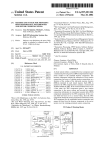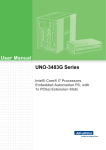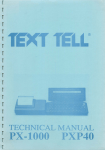Download 2080 Manual REVB
Transcript
OPERATIONS AND REPAIR MANUAL MODEL 2080 PULSE NEUTRON SURVEY METER September 1999 Revision B health physics instruments 330 D South Kellogg Ave, Goleta, CA 93117 Tel 1-805-967-8422 TABLE OF CONTENTS I. II. III. IV. V. VI. VII. VIII. IX. X. XI. XII. XIII. XIV. XV. XVI. XVII. INTRODUCTION.......................................................................................................................2 PRINCIPAL OF OPERATION...................................................................................................2 NORMAL OPERATION ............................................................................................................3 SWITCH/INDICATOR DESCRIPTIONS..................................................................................5 A. TEST 32 5 B. TEST 0 5 C. RESET 5 D. LAMPS 5 E. PANEL DISABLE 5 F. POWER ON 5 G. DISPLAY 5 H. SET 6 I. PANEL INDICATORS 6 J. HORN 6 K. ALPHANUMERIC DIGITAL LCD DISPLAY 7 REAR PANEL DESCRIPTION..................................................................................................7 A. POWER CONNECTION 7 B. FUSE 7 C. PSS 7 D. AUX I/O 8 E. HEAD 8 F. BEAM GATE 8 RADIATION CALIBRATION ...................................................................................................9 A. CALIBRATE MODE: 9 B. STORING THE CONSTANTS 10 C. SAMPLE CALIBRATION 11 1. Gamma Calibration 11 2. Neutron Calibration 11 MASTER SETTINGS...............................................................................................................12 A. FAST TRIP CALCULATIONS 12 MAINTENANCE FUNCTION.................................................................................................13 INTERNAL ADJUSTMENTS, AND CONTROLS .................................................................15 SERVICE ..................................................................................................................................16 CIRCUIT DESCRIPTION ........................................................................................................17 A. HEAD 17 B. READ-OUT 17 SERIAL OUTPUT ....................................................................................................................19 A. UNDERSTANDING THE STATUS BYTES 20 LOGOUT ..................................................................................................................................21 PERSONAL SAFETY SYSTEM (PSS) ...................................................................................21 REAR PANEL CONNECTORS/CABLES ...............................................................................22 A. I/O CONNECTOR PINOUT 22 B. HEAD CONNECTOR 22 C. PSS CONNECTOR 23 PART LIST ...............................................................................................................................24 SCHEMATICS..........................................................................................................................28 MODEL 2080 Health Physics Instruments 1 I. INTRODUCTION The Model 2080 Pulse Neutron Survey Meter is designed to measure either pulsed or steady state neutron fields. The instrument may be operated either as a fixed monitor plugged into the wall, or portable with the internal batteries. The instrument displays the dose rate on a digital alphanumeric LCD display. The microprocessor based instrument incorporates many additional features to make it both easy to use and easy to maintain and calibrate. II. PRINCIPAL OF OPERATION The instrument uses the principal of nuclear capture to detect the neutrons. A 25 cm diameter polyethylene pseudosphere moderator thermalizes the neutrons. They are then captured by silver foil. The resulting beta activity is proportional to the previously acquired neutron dose. The betas are detected by a GM tube that is wrapped with the silver foil. Since the GM tube is also sensitive to external radiation not from the silver foil, a second GM tube is used to cancel out any background radiation. The second GM tube is covered with tin. This presents the same gamma attenuation as the silver. The counts from each detector are scaled in two separate scalers. The response from the two detectors may not be the same to gamma rays due to differences in detector volume, gas pressure or shielding. The two tubes must be matched within 1% mathematically. The software multiplies the counts from each scaler to balance them, then subtracts the gamma counts from the neutron counts to obtain Net Neutron counts. It then divides this number by a calibration factor to obtain a corrected reading. The resulting values because of the low counting rate need to be averaged over a period of time. This is performed by the digital filter. In essence it is a 16 register rotating stack that stores each new value over the oldest one, adds up the stack, then divides by 16 to obtain an averaged signal level. The time taken for a sample is determined by the average time. The alphanumeric display can display several different parameters and functions besides the radiation level. In addition the microprocessor controls the outputs, lamps, and horn. MODEL 2080 Health Physics Instruments 2 III. NORMAL OPERATION The instrument may be operated either from 110 VAC, 60 HZ or from the internal batteries. When first received the batteries may need to be charged. Plug one end of the line cord into the back of the instrument and the other end into an electrical outlet. The LED on the front panel marked AC POWER should light. This indicates that the instrument is plugged into the wall. The batteries take about 30 hours to fully charge. The instrument may be operated on either power source without reservation. If the batteries are too low for proper operation, the instrument will not turn on. If the instrument does turn on and the batteries are low, the display will flash LOW BATT to indicate that the batteries are low. The whole read-out box tilts up or down for best viewing angle. It is secured in position by the two thumbscrews on the sides. Turn the instrument on. The horn will beep to indicate that the instrument is functioning properly and the display will show; XXX mrem/h The XXX is the radiation level and will indicate the level from 1 to 400 mrem/h. If the radiation was above 400 mrem/h the display will show; >400 mrem/h. The value shown on the display represents the average of 16 consecutive readings. This is done to smooth out the fluctuations in the display. The time between readings is determined by the Average Time. The Average Time can be seen by pushing the DISPLAY AVERAGE TIME button. The display will now show X x 15 seconds ; the X representing either 1,2,4,8,16 or 32. There are two ways of thinking of this number. One way is that the total time for a new reading is X x 15 seconds, just like the display says. This means that if the Average Time is set to 8 the time for a complete new reading would be 8 times 15 seconds or 120 seconds or 2 minutes. The other way of thinking has to do with update time. The update time is the time between readings and is the Average Time times 15/16 seconds. When the Average Time is 1 the display will update every 15/16 seconds. When it is on 8 it will update every 8 time 15/16 second or 7.5 seconds. No matter where the Average Time is set it still takes 16 updates to replace the running average for the display but the display will change every Average Time times 15/16 second. If the PANEL DISABLE switch is not in the locked position, then the Average Time may be changed by pushing the SET switch either up or down. The DISPLAY switch also shows the Alarm Level. The Alarm Level may be set anywhere from 0 to 400 mrem/h. When the Alarm Level is matched or exceeded the horn turns on. If the instrument is plugged into the wall or the lamps are turned on for battery operation, then the three colored lamps will flash. This alarm is self resetting and will not latch. When the level falls below the Alarm Level the alarms will turn off. The RESET switch on the front panel resets the instrument to zero. It may be pushed at any time. It is locked out of operation by the PANEL DISABLE switch. The LAMPS switch turns on the lamps if the instrument is on batteries and the PANEL DISABLE switch is not locked. Push it once to turn on the lamps. Push it again to turn MODEL 2080 Health Physics Instruments 3 them off. The battery life is greatly reduced with the lamps on and for this reason they cannot be left on if the PANEL DISABLE switch is locked. If the AC power is removed and the instrument is turned on, the lamps will be turned off. In addition to the standard Alarm Level which is based on the radiation level displayed, there is another internal alarm level which is based on the rate of radiation received every 15/16 seconds. If this internal level that is set to about 500 mrem/h is exceeded, then the instrument will show FAST TRIP in the display. This is a latching alarm and once tripped can only be turned off by either turning the instrument off then back on or by pushing RESET. The instrument will then resume normal operation. The instrument checks the status of the detectors and if it detects that one is not working properly, it shows FAIL on the display. FAIL is self-resetting. Figure 1 Front and Rear Panels MODEL 2080 Health Physics Instruments 4 IV. SWITCH/INDICATOR DESCRIPTIONS The front panel switches control the operation of the instrument. There are no rear panel switches. They are described in order; the top row from left to right, then the bottom row from left to right. A. TEST 32 Simulates 32 mrem/h at the GM tubes. The display will increment to 32 mrem/h after the Average Time. This test does not interfere with the routine to check for detector failure. Holding in TEST 32 will not lead to a FAIL indication. B. TEST 0 Simulates no counts from the GM tubes. FAIL will occur in the number of update cycles programmed in to FAIL COUNT (e.g., after 60 seconds). See SECTION VII MASTER SETTINGS. C. RESET Resets the stack, and resets the Average Time. If the Average Time was set to 32, and the RESET was pushed, the time for the next update would be 32 15/16th seconds or 30 seconds. Will not work if the PANEL DISABLE is locked. D. LAMPS Turns on or off the front panel indicator lamps if the instrument is on batteries and the PANEL DISABLE is unlocked. E. PANEL DISABLE The PANEL DISABLE switch needs a key to operate. When it is in the locked position, the RESET, LAMPS and SET UP and DOWN switches will not function. When it is in the Unlocked position, all front panel switches function. F. POWER ON This turns on the power to the instrument. G. DISPLAY This switch changes the display from mrem/h to the Alarm Level or to the Average Time setting. The radiation level is the normal display. Pushing the DISPLAY ALARM will change the display to read XXX mrem/h Alarm The XXX is the Alarm Level setting. After the switch is pushed, the display will remain for about 5 seconds after which it will revert back to the radiation level. The alarm level may be set at any positive integer from 1 to 400 mrem/h. Pushing the DISPLAY AVERAGE TIME will cause the display to read: XX x 15 seconds The XX is the Average Time and it will only read 1,2,4,8,16 or 32. After the switch is pushed, the display will remain for about 5 seconds after which it will revert back to the radiation level. MODEL 2080 Health Physics Instruments 5 H. SET The SET switch is used in conjunction with the DISPLAY switch. The SET UP or SET DOWN are used to set the Alarm Level and the Average Time. It has no function when the instrument is reading the radiation level. When the display shows the Average Time (The DISPLAY AVERAGE TIME switch was pushed) the SET UP or SET DOWN switch will cause the displayed Average Time to increase or decrease, but only if the PANEL DISABLE is unlocked. It is necessary to hold the switch down until the desired reading is obtained. The display will not roll over at either end. The display will remain on for 5 seconds after the last switch was pushed. When the display shows the Alarm Level (The DISPLAY ALARM switch was pushed) the SET UP or SET DOWN switch will cause the displayed Alarm Level to increase of decrease, but only if the PANEL DISABLE switch is unlocked. If either SET switch is held down for 7 seconds, the display, instead of increasing (or decreasing) by units, will increase (or decrease) by 10s. This setting does not roll over at either end. The Alarm Level and the Average Time are remembered even when the power is turned off and the batteries are removed. The instrument stores these values when the display reverts back to the normal radiation level. Consequently if you change either one then turn the power off before going back to a normal display, the instrument will not store the new value. I. PANEL INDICATORS AC POWER indicator indicates that the instrument is plugged into the line and that the batteries are charging. GREEN, YELLOW, and RED Bar Lights indicate the radiation level. In normal operation, one of these lights flashes according to the following: GREEN 0 to 2 mrem/h YELLOW 3 to 19 mrem/h RED above 20 mrem/h All three flash when the Alarm Level is exceeded. The LAMPS switch will turn these indicators on and off if the instrument is on batteries and the PANEL DISABLE is unlocked. When the instrument is on and operating from AC power, the lamps will function normally and cannot be turned off using the LAMPS switch. The lamps are off when the instrument is switched to battery operation. J. HORN The horn is used to indicate the status of the counts from the neutron GM tube, the Alarm and various beeps from the program. The horn volume control changes only the loudness of the beep from the neutron GM tube. Turn it up and the horn will beep every time a count is detected from the neutron GM tube. When the instrument is first turned on the horn will beep if all is OK. This is a loud beep. If the volume control is turned up then a soft beep will also be heard as soon as the instrument is turned on followed by the All OK beep. When the Alarm Level is exceeded the horn will also turn on continuously at full volume and is not affected by the setting of the volume control. MODEL 2080 Health Physics Instruments 6 K. ALPHANUMERIC DIGITAL LCD DISPLAY In normal operation there are four possible displays. They are: DISPLAY COMMENT xxx mrem/h Radiation level >400 mrem/h Over range indicator FAIL GM tube failure FAST TRIP Fast Trip Level exceeded The first display is the normal display of the radiation level. The leading zeros are blanked. The second display is the overrange indicator. This will be displayed if the radiation level exceeds 400 mrem/h, but does not exceed the Fast Trip Level. If the radiation level falls below 400 mrem/h the display will revert to the normal radiation level display. If either GM tube fails to produce a pulse during a predetermined time period, the display panel shows FAIL. This is not latching and resumption of pulses will cause the display to revert to the radiation level. If the Net Neutron count rate exceeds the Fast Trip Level during any 15/16 second counting period, FAST TRIP will be displayed. See section XIV PSS for a complete description of PS V. REAR PANEL DESCRIPTION The rear panel has several plugs and a fuse. All connections to the instrument are made here. A description of each plug from left to right, while looking at the back panel is as follows. A. POWER CONNECTION The rectangular line cord connector plugs into an IEC 320 cordset. The instrument is designed for 110 VAC, 60 Hz. B. FUSE The fuse holder contains a 1/4 A 3AG Fuse. To remove the fuse, unplug the line cord. Push in on the fuse holder and turn counter-clockwise. The end cap will come loose along with the fuse. Reassembly is just the opposite but replace the fuse with a new one. C. PSS The 6 pin circular connector is a connection for the Personal Safety System. This in an interlock connection for use when the instrument is used as an area monitor. MODEL 2080 Health Physics Instruments 7 D. AUX I/O This 25 pin DB connector has several outputs including buffered GM tube counts, an analog LOGOUT signal of the radiation level, an RS-232A output of the radiation level and instrument parameters, and power and reserved function pins. Its use is primarily in system expansion and testing. E. HEAD This 9 pin DB connector goes to a cable that in turn plugs into the head. If this cable is not installed the instrument will work but will show a FAIL. The instrument should be turned off when connecting or removing this cable, either from the read-out or the head. No harm will come to any electronics if the instrument is on while the cable is attached or removed but the program may not operate properly. Just turn the instrument on and off if this happens. F. BEAM GATE This is an electrically isolated connector that will turn off the counts from the detector when a positive signal is applied to the beam gate. The connector is isolated from ground. MODEL 2080 Health Physics Instruments 8 VI. RADIATION CALIBRATION The instrument has a special routine for radiation calibration that facilitates balancing the two tubes as well as setting the absolute radiation level. The instrument does not have to be opened to calibrate it and the calibration is done using the front panel controls. The calibration is completely digital. A. CALIBRATE MODE: To enter the calibrate mode make sure the instrument is unlocked. Hold down the RESET Switch and the LAMPS switch. Now turn the instrument on. The word CAL will appear to tell you that you are in the calibrate mode. The display will then show three numbers. This is the balance section of the calibrate routine. The idea is to balance the counts from the two GM tubes. Starting from the left the first number is the counts from the neutron GM tube divided by 256. If the left hand display reads 26 then it means that the internal counter for the neutron GM tube has accumulated 256 times 26 or 6656 counts. The next number is the balance. It is either positive or negative. If there are too many gamma counts then the number goes negative, if there are too many neutron counts then the number goes positive. The next and last number is the Balance Constant. This number is raised and lowered by the SET UP/DOWN switch on the front panel. Push the SET UP/DOWN switch up and hold it there and every second the number will increase by one. Hold it down and the number will go down by 1 every second. This is the way the Balance Constant is changed. Internally the instrument has a counter for each GM tube. Each counter has a capacity of 16777215 counts. In a gamma field the GM tubes count about 7 cps per mR/h. Thus in a 10 mR/h field 10 minutes of counting will add about 42000 counts (10 min x 60 sec/min x 7 cps/ mR/h x 10 mR/h). Since this is divided by 256 before it is displayed the display will show about 164 (42000/256). The total number of counts that can be displayed is 61695. At this time the program will accept no more counts. This represents about 62 hours of counting at 10 mR/h. Enough to go have a long coffee break after starting the instrument. Incidentally the RESET button will reset the numbers back to zero. Push it any time you like. It will not however change the Balance Constant. Every second the counts from the gamma counter (divided by 256) are multiplied by the Balance Constant and subtracted from the counts from the neutron counter (divided by 256) multiplied by 100. The result, positive or negative goes into the center number in the display. Positive means that the Balance Constant is too low. Negative means that the Balance Constant is too high. Mathematically this is expressed by: balance=100(n cts/256) - (Balance Constant)(g cts/256) In practice the instrument will be put into a gamma field for either a known period of time, or until a certain number appears on the counter. The more counts the better but too many may confuse the issue. The Balance Constant can only be set in unit increments (or about 1% adjustment) When 1000 neutron counts are displayed, the balance will read within + or - 1000 if the Balance Constant is within 1%. With 1000 MODEL 2080 Health Physics Instruments 9 counts in the display the instrument is easy to balance and the statistical errors of + or - 1 count are insignificant. Then the SET UP/DOWN switch is manipulated until the balance number is as close to zero as possible. It will probably never be right on zero but as close to it is the goal. A slightly positive number will make the instrument read more neutrons in a high gamma field. The SET UP/DOWN switch is always working and can be moved at any time to change the Balance Constant and thus to change the balance. The display is updated every second. Once a significant number of counts have been accumulated and the Balance Constant adjusted satisfactorily, the counters may be zeroed using the RESET. A subsequent count may be used to demonstrate reliability and reproducibility, but otherwise unnecessary. That is all there is to balancing the instrument. The next phase is to set the absolute Calibration Factor. To do it, push the LAMPS button. The display will look like the normal display except in place of the words "mrem/h" on the right hand side of the display, will be the 3 digit Calibration Factor, followed by the letter C. The letter C is to remind you that you are in the calibration mode. The Calibration Factor may now be set with the SET UP/DOWN switch. All Switches will work like normal on the front panel except for the PANEL DISABLE switch (More about it in a minute). The Average Time can be changed. The RESET button works like normal. There are several functions that are defeated. The Alarm horn will not work. The overrange indicators will not work. The FAST TRIP will be displayed but it is not latching. These were defeated to allow testing of the FAST TRIP and to keep the ears of the calibration personnel from ringing after calibration. The radiation level reading is inversely proportional to the Calibration Factor, i.e., raising the Calibration Factor will lower the mrem/h reading. Once the neutron radiation level has come to equilibrium, it is easy to determine the approximate Calibration Factor by multiplying the current Calibration Factor by the ratio of the current radiation level indication to the "true" radiation level. Although the display updates once per second, the radiation level needs one averaging time to completely fill the register stack with new data. After getting close to the correct value it is a good idea to make small changes, wait one averaging time then make another small change until the instrument reads properly. B. STORING THE CONSTANTS Up to this point the Balance Constant and the Calibration Factor have been changed but they are only in volatile memory. If you turn the power off now the new balance and calibration numbers revert back to the old numbers. To make them permanent you only need to turn the PANEL DISABLE back to lock and wait for the beep. The instrument will resume operation just like it was turned on, and beep again to indicate all is well. To change the calibration data again, it is necessary to enter the calibration mode again. The data can be saved at any time in the course of calibration. The instrument can be balanced one day, then calibrated the next. It is easy to review the settings of the MODEL 2080 Health Physics Instruments 10 Balance and Calibration by just entering the calibration mode, looking at the values, then turning the instrument off. Unless the key is turned the values will not be changed. If the key is turned and the values were not changed, the old values will be re-saved in memory, and will therefore not be changed. C. SAMPLE CALIBRATION The Model 2080 needs both a gamma calibration and a neutron calibration. The gamma calibration is before the neutron calibration. Set the time constant to 8 x 15 or higher for a more accurate calibration. 1. Gamma Calibration 1. Turn the instrument off. Key should be in PANEL DISABLE position. 2. Hold down the RESET and LAMPS switch and turn the instrument on. 3. Set the instrument in a 20 mR/h gamma field and let the instrument count until the counts in the 1st number are greater than 300. Center the source on the sphere. It should be at least 1 meter away from the sphere. 4. Using the UP/DOWN switch to raise or lower the BALANCE CONSTANT (3rd number) until the BALANCED NUMBER (middle number) is as close to 0 as possible. Positive numbers are better than negative numbers. 5. Turn Key to LOCK to save the values, then return key to original position. 2. Neutron Calibration 1. Turn the instrument off. Key should be in PANEL DISABLE position 2. Hold down the RESET and LAMPS switch and turn the instrument on. 3. Wait for display to stop changing and push LAMPS. The normal display will appear with the letter C to indicate calibration. 4. Set the instrument in a 100 mREM/h neutron field. Wait 5 minutes for the silver foil to reach equilibrium. 5. Using the UP/DOWN switch to raise or lower the CALIBRATION FACTOR until the instrument reading is 100 mREM/h. Raising the CALIBRATION FACTOR will lower the reading. 6. Check it at 50 mREM/h and wait 5 minutes for the silver foil to reach equilibrium. Change the CALIBRATION FACTOR if necessary then recheck at 20 mrem/h. 7. Turn key to LOCK to save the settings and then turn instrument off. 8. If the CALIBRATION FACTOR was changed very much, repeat the gamma and neutron calibrations. MODEL 2080 Health Physics Instruments 11 VII. MASTER SETTINGS The Master Settings routine allows setting of the Fast Trip Level and the Fail Counter. To enter into this routine turn the PANEL DISABLE to unlocked. Push the SET UP/DOWN switch up at the same time hold the DISPLAY ALARM/AVERAGE TIME switch to ALARM. Now turn the instrument on. The display will show a single number, the Fail Count, in the center of the display. This is the number of 15/16ths of a second that the instrument needs without a count from either GM tube before it will display FAIL. Change the number by pushing on the SET UP/DOWN switch. Pushing the LAMPS switch will change the display to a 5 digit number which is the Fast Trip Level. It starts out at 25000 and can be raised and lowered in increments of 256 by the SET UP/DOWN switch. To save the data, Just like the Calibrate routine, turn the PANEL DISABLE switch to locked. The instrument will beep to indicate that all is saved, then it will resume normal operation in which case it will beep again as if it was just turned on. Turning the key saves both the Fail Count and the Fast Trip Level and it can be turned at any time. If it is turned while in the Fast Trip Level change section then it saves both the Fail Counts and the Fast Trip Level. There is one special function in this routine. When the Fast Trip Level is displayed, pushing the TEST 32 will reset ALL the permanent memory to its default values. The Calibration Factor, Balance Constant, Fast Trip Level, and Fail Count will be reset. It is included to program a new memory chip to the default values or to start everything out fresh if a problem occurs. A. FAST TRIP CALCULATIONS The value in the Fast Trip Level is calculated every 15/16 seconds. It is independent of the setting of the Average Time. Every 15/16 seconds it compares the Net Neutron counts for that 15/16 seconds to the Fast Trip Level. If the Net Neutron counts are higher than the Fast Trip Level it goes into FAST TRIP. The Net Neutron counts are related to the mrem/h by the following: Fast Trip Number = 50 (mrem/h) (Cal Factor / 100) To trip at 500 mrem/h therefore set Fast Trip Level to: 50 (500) (100/100) = 25000 This assumes that the Calibration Factor is 100. The default value for the Calibration Constant is 100. The default value for the Fast Trip Level is 25000. MODEL 2080 Health Physics Instruments 12 VIII. MAINTENANCE FUNCTION The maintenance function is built into the instrument to facilitate checking out the instrument. Like the other secondary functions, this is entered by turning the instrument on while a switch is depressed. In this case the switch is the TEST 32 switch. To get into the maintenance function turn the PANEL DISABLE to unlock and hold down the TEST 32 switch. Turn the instrument on. Immediately you will see the display with many numbers and letters. If the instrument displays FAIL then the EEPROM is either defective, not installed, or unprogrammed. See EEPROM section for more details. If the instrument is plugged into AC power the display should look like: 1 2.0 LH 7N 7G The first digit starting from the left is the switch number that was just pressed, in this case the TEST 32. The next group of figures, the 2.0 is the voltage that should be at the LOGOUT (-2.0 Volts). The third group, LH is an indication of both the AC Power detector, and the Low battery detector. The two last groups, 7N and 7G are the counts from each GM tube. Most switches do double duty. The action of the switches in order is included in the table below. NAME NUMBER LOGOUT ACTION TEST32 1 -2.00 None TEST 0 2 RMP Ramps LOGOUT voltage from +1.2 to -5.0 Volts RESET 3 +1.2 Resets lights, horn, and PSS LAMPS 4 -3.2 Sets PSS PANEL 5 ---- Turns on Horn RESET to turn off DISABLE SET UP 6 ---- Turns on Green Light SET DN 7 ---- Turns on Yellow Light ALARM 8 ---- Turns on Red Light AV TIME 9 ---- None You will notice that the switches follow a sequence around the panel starting at the upper left hand corner and proceeding across the top row and then across the lower row. The LOGOUT Voltage also follows a pattern. RESET sets it for 0 mrem/h or +1.2 Volts. TEST 32 sets it as for 32 mrem/h or -2.0V. Lamps takes it to -3.2 Volts. These are used in adjusting the offset and gain trimmers inside the instrument. The RMP stands for RAMPING. The voltage slowly ramps between +1.2 and -5 Volts. At -5 Volts it starts over again at +1.2 Volts. The Lamps and Horn are actuated by the switches shown in the table above. This is to test them. They are turned off by RESET. MODEL 2080 Health Physics Instruments 13 The PSS Relay is actuated by the LAMPS switch. Push it and the circuit is closed. After about 5 seconds the contacts will open. This checks the watchdog timer that checks for Microprocessor failure. If the LAMPS switch is pushed then the RESET switch the relay should fall out immediately. This is the normal course of actuation by the computer when it senses that PSS is not allowed. The two H or L indicators show the status of the AC Power and the Low Battery detector. The table shows their indicators; AC Power L is AC Connected, H AC not connected LOW BATT L is low Battery, H is good battery On battery power they normally read HH on AC Power they would normally read LH. The Last groups are the GM counters. The two letters next to the digits correspond to N for neutron and G for gamma. The counters count down from 7 to 0 then return to 7. They give an indication of the GM tubes counting. They start at 7 when the maintenance mode is entered. The maintenance mode also exercises the RS-232. It puts out "HI" continuously at 9600 baud. MODEL 2080 Health Physics Instruments 14 IX. INTERNAL ADJUSTMENTS, and CONTROLS There are only 5 internal adjustments and they are all located on the circuit board in the read-out box; 4 of the 5 are screwdriver adjustments. The 5th is the display contrast. It can be rotated by the finger and is in the right hand corner of the circuit board if the display is facing away from you. To gain access to the adjustments and the inside of the case, remove the two screws located on the sides at the top back of the instrument. The whole front panel and top, which are one piece, rotate up and forward, pivoting on the lower front. There is a small reset push-button on the left hand side of the circuit board. This resets the microprocessor whenever it is pushed (i.e., a warm boot). If it is pushed it does the same thing as when the power is removed then re-applied. Don't hesitate to push it. Figure 2 Internal Controls On the right rear of the circuit board there is also a set of pins with a jumper pushed on one of them. This is the only internal adjustment to the microprocessor. It makes the instrument go into the maintenance mode immediately at turn on. No switches need be pushed to do it and its purpose is for testing when all else fails. To try it, put the jumper on the two rear terminals and turn the instrument on; it should be in maintenance mode. When the jumper is removed the instrument is in its normal mode operation. The jumper can be removed from the instrument or it can be stored by pushing it over only one pin. The four screwdriver adjustments are factory set, however they may be changed or checked depending on the use of the instrument. The two adjustments next to the contrast control set the voltage gain and offset for the LOGOUT signal on the PSS connector and the AUX I/O connector. To set them put the instrument into the maintenance mode and monitor the LOGOUT voltage. Push RESET on the front panel. Adjust the offset so the LOGOUT reads +1.2 Volts. Depress LAMPS on the front panel MODEL 2080 Health Physics Instruments 15 and adjust the gain so the LOGOUT reads -3.2. It will be necessary to repeat the sequence of the two adjustments because they interact somewhat. To check the intermediate voltage values, see the MAINTENANCE FUNCTION for a complete description of the LOGOUT test voltages. The other two adjustments are the low battery and power fail detector. The low battery adjustment is made by replacing the batteries with a power supply, and operating the instrument without the line cord. Enter the maintenance mode. Turn the voltage that replaces the batteries to 7.2 Volts. Adjust the low battery adjustment until the low battery indicator in the display changes from L to H or H to L. This is an abrupt change without hysteresis. About 1/4 turn will change the display. CCW turns the display to H and CW turns it to L. The Power Fail adjustment adjusts the voltage at which the instrument automatically turns off even if the on-off switch is on. This keeps the instrument from reverse biasing the batteries resulting in their catastrophic failure. Use the same connection as for the low battery check except change the external power supply to 6.5 volts. Now turn the Power Fail trimmer until the instrument just turns on. CCW will turn it on and CW will turn it off. X. SERVICE Servicing the instrument should be relatively easy since the instrument is designed in a plug together modular fashion. The head and read-out are two separate items and the plug in detector tubes are a third. To gain access to the instrument the read-out box may be removed from the handle and sphere by removing the thumbscrews. Two washers between the read-out and the handle will fall out. Keep them and put them back when reassembling the instrument. They keep the handles from scratching the case. The detector box has 4 screws, two on each side. The cover lifts off. Inside is the high voltage power supply and discriminators as well as the detector paddle. The detector paddle unplugs from the board and the paddle removes by just pulling it upward. The circuit board is held in the instrument by two screws through the board, and the two screws holding the connector to the rear of the case. The stainless tube will have to be removed before the board can be slipped out, it just pulls out. The read-out box can be opened by removing two top rear screws on each side. The whole top and front panel now pivot up on the two screws on the front bottom of each side. The circuit board is held in place by the two screws on each side cutout on the rear panel. When they are unscrewed and the connectors are removed from the circuit board, the whole board slides out. Underneath the board are the batteries and the power supply. The batteries just slip into the holders. The front panel may be detached from the read-out box by removing the two screws on the lower front of each side. MODEL 2080 Health Physics Instruments 16 XI. CIRCUIT DESCRIPTION The instrument is divided into two distinct circuits the Head and the Read-out. A. HEAD The signal starts at the detector tubes which put out a negative pulse that is discriminated by U1. The negative going signal is then fed to a one shot that has a pulse width of around 30 usec. Q1 and Q2 are power transistors that drive the line between the head and the read-out. At the read-out end, the line goes through the LED in an optocoupler and is returned to the head. This cancels the common mode signals since the instrument was designed to operate with long lines between the head and read-out. If they were to be longer than 100 feet the one shot should be made longer by changing R20/21. The Low voltage unregulated power is regulated by U4 to 5 volts. The high voltage of +550 volts for the GM tubes is derived from a switching power supply. U2 contains an oscillator, comparator and driver FET. It switches T1 on and off at a rate to keep the supply at 550 volts. It measures the 550 volts through R16 and R17. D5 and D6 act as a voltage doubler. In measuring the high voltage the probe should have at least a 100 meg input impedance. A normal DVM with a 10 meg input impedance will work but it will make the head draw more power. The entire head draws about 1 to 1.5 mA of current form the unregulated input when it is not in a high radiation field. The +5 volts on the external connector may be used but the power drain should remain low since U4 can only supply about 100 mA of current. B. READ-OUT The Read-out is an all CMOS microprocessor based unit. U2, a 6805 is the microprocessor. U3 Address latch, U12,U13, address decoders and U4 EPROM form the core of the support circuitry. The Display, U5 is connected just like a peripheral. U6 is a UART that controls the serial output through the voltage translator/ generator of U7. U14 is a peripheral interface adapter that has 24 I/O lines. U11 is a dual counter. The signal entered the board from the head and is interfaced by the two opto couplers U9 and U10. U8, the beam gate optocoupler, essentially turns off the pulses from the detectors when it is active. Pin 13 and 10 on U22 receive a pulse every 15/16 sec to make sure that the dual counter U11 is set properly. The timing is done by the crystal Z1 on U2. The frequency is divided to 900 Hz by U1 for the Timer input to the microprocessor. This is the signal used to time the whole instrument. The EEPROM U25 is attached to the microprocessor. If A new chip is installed it is necessary to program it. See the MAINTENANCE SECTION. The analog output LOGOUT is generated by RN4 connected to U14 the PIA. It is an R2R network. Its output is level shifted by U15 to a negative output. MODEL 2080 Health Physics Instruments 17 The Lamps and Horn signals are also generated by U14 and buffered for more current by the VFETS Q2,3,4 and 5. The PSS system contains U16B a retriggerable one shot which acts as a watchdog timer. Every 15/16 seconds the output of U14 PC7 pin #35 pulses. This keeps U16 triggered if its reset pin (U16B p 13) is not activated. If the system quits, and there are no more pulses then U16B will time out in about 5 seconds and turn off the PSS relay RY1. The system can also turn off PSS by activating the reset line on U16B which is its normal way of turning off PSS. The signal from U14 PC7 Pin 35 represents the heartbeat of the system. One shot, U16A stretches the pulses from the GM tubes enough to be heard on the horn. The power supply is powered by both batteries and the line. T1 is connected to the line filter and consequently to the line. Z1 is a power conditioner that keeps voltage transients out of the system. The power from T1 is rectified and combined with the signal from the batteries through D4. R13 sets the charging current of the batteries to about 26 mA which is their high end trickle charge rate. Q1 turns the system on and off. U18 detects the voltage that is present and if it is high enough it saturates Q1 and turns on the power. If the battery voltage or the line voltage fall too low then U18 will turn off Q1 and the instrument will appear dead. This prevents reverse discharge of the batteries and also prevents the display from reading an incorrect reading since when Q1 turns off the display will go blank. The other half of U18 is the low battery detector that checks the condition of the input voltage to flag the system to display low battery. U19 detects both the fact that AC power is present by measuring the voltage from the secondary of T1 through D7 and filter C7,R23,D8 and R25 and also generates a reset signal for the system if 5 volts falls too low. U17 is a 3 terminal voltage regulator which drops the input voltage to 5 volts. U20 is a voltage converter that converts +5 to -5 for the display and the op amp U15. The reset switch S1 resets the system just like a power on. The entire system operating off of batteries with the lights off needs about 26 mA at 11 VDC. MODEL 2080 Health Physics Instruments 18 XII. SERIAL OUTPUT The serial output at 9600 baud consists of several groups of digits. On a terminal the output should look like: 000 01 200 0001 The first group of three is the radiation level. The next group of two is the Average Time The next group of three is the Alarm Level The last group is the status. The radiation level is the same level as on the display. The Average Time is the same level as on the display. The Alarm Level is the same level as on the display. The status consists of two bytes each represented by 2 hex digits. The individual bits of each byte mean something different. BIT # DESCRIPTION 1st Byte 0 Overflow H= overflow 1 Fault H=Fault 2 AC Power H=AC Power 3 Alarm H=Radiation Level above Alarm setting 4 Fast Trip H=Trip 5 Gamma Tube H=Have a count in the tube 6 Neutron Tube H=Have a count in the tube 7 Cycle H=New data 2nd Byte 0 Flash H=New cycle, used to flash display 1 Debounce H=Debounce Lamps switch 2 Lamps Off Used to indicate lamps off 3 PSS H=PSS Activated 4 Keep H=Program EEPROM 5 Display H=Display Trip Level 6 Display H=Display Average Time 7 Calibrate H=Calibrate mode H means the bit is High or a 1 MODEL 2080 Health Physics Instruments 19 A. UNDERSTANDING THE STATUS BYTES The status bytes are encoded with a normal binary code. To best illustrate the process to encode the data lets assume that the display shows: 000 200 01 00C2 Now lets concentrate on the second status byte: C2. This byte can be broken down into two "nibbles", as they are called, the C and the 2. Nibbles represent any one of 16 possible combinations of binary bits. They are displayed as numbers 0 to 9 and letters A to F. This notation is called "HEXADECIMAL" or "HEX". The table below should clarify this. It shows their equivalents: DECIMAL HEX BINARY 0 0 0000 1 1 0001 2 2 0010 3 3 0011 4 4 0100 5 5 0101 6 6 0110 7 7 0111 8 8 1000 9 9 1001 10 A 1010 11 B 1011 12 C 1100 13 D 1101 14 E 1110 15 F 1111 Above the number 9, letters are used to represent the number. The Binary equivalent of these numbers is the key to deciphering the status byte. The C and the 2 above in the second status byte now begin to make more sense when their binary equivalents are written down one on top of the other; STATUS BYTE in HEX C 2 BINARY EQUIVALENT 1100 0010 Bit number 7654 3210 The bit number below shows the location in the original byte of the individual bits. For example bit 5 is 0, bit 7 is 1 etc. It is now an easy matter to look up the individual bits in the table above and figure out what they mean. Bits number 1,6,and 7 are all high or 1. All the other bits are low or 0. From the table we see that bit 1 is the debounce bit, bit 6 is the display average time bit, and bit 7 is the calibrate bit. Thus the instrument is debouncing the lamps switch while in the Average Time in the Calibrate mode. MODEL 2080 Health Physics Instruments 20 XIII. LOGOUT The LOGOUT signal is an analog voltage that is present on both the PSS connector and the AUX I/O connector. It is the logarithm of the digital radiation level that is displayed. The LOGOUT as it is called has a finer resolution than the display. While the display displays only units, the LOGOUT's resolution is 1/4 mrem. The LOGOUT signal therefore may not appear to follow the digital read-out. A better way to think of this is that the digital display follows the LOGOUT rather than the other way around. The display changes at units with no rounding off. mRem/h METER VOLTS DISPLAY 0 +1.2 0 1/4 +0.8 0 1/2 +0.4 0 1 0.0 1 2 -0.4 2 4 -0.8 4 8 -1.2 8 16 -1.6 16 32 -2.0 32 64 -2.4 64 128 -2.8 128 256 -3.2 256 512 -3.6 512* * Note FAST TRIP may occur at this point, depending on its setting. XIV. Personal Safety System (PSS) The Personal Safety System is designed to make the instrument useful as an area monitor. The system is self checking and will activate only under the following conditions; 1. Power is on 2. Unit is connected to AC power 3. Unit is not alarming 4. Unit is not in FAST TRIP 5. Unit has not detected a failure 6. PANEL DISABLE is locked MODEL 2080 Health Physics Instruments 21 7. Instrument is working properly Any one condition will cause the instrument to cancel PSS. Item #7 will cause the instrument to release PSS in 5 seconds. All the others will cause it to release in less than 1 second. XV. REAR PANEL CONNECTORS/CABLES A. I/O CONNECTOR PINOUT PIN # DESCRIPTION 1,7, 19 Ground 2 RS-232 input, Not used 3 RS-232 output, 9600 baud 4,17 RS-232 RTS, Not used 5,18 RS-232 CTS, Not used 6,8 RS-232 -10 V 10 LOGOUT + 11 LOGOUT - 12 +5VDC 13 GAMMA OUT 25 NEUTRON OUT B. HEAD CONNECTOR The Head connector is for the cable between the head and the read-out unit. The Cable that is used should be similar to BELDEN 9503. This cable has 3 twisted pairs, each pair in a bedfoil shield. No other cable is recommended. The connections to each end of the DB-9 connector are the same. The connections are; WIRE PAIR COLOR PIN COLOR PIN Red and Black pair: Red 5 Black 9 White and Black pair White 2 Black 7 Green and Black pair Green 1 Black 6 Cables up to 100 feet are allowed. Longer cables can be used but will require a minor component value change. Please consult the factory. MODEL 2080 Health Physics Instruments 22 C. PSS CONNECTOR The PSS Connector is a Burndy 6 Pin Twist Lock connector. There are 2 sets of contacts, Contact set 1 and contact set 2. They are usually wired in series. If one set should stick closed, the other set can still open the circuit. PIN # DESCRIPTION A PSS Relay Contact 1A B PSS Relay Contact 1B C PSS Relay Contact 2A D PSS Relay Contact 2B E Logout Voltage F Logout Voltage MODEL 2080 Health Physics Instruments 23 XVI. PART LIST DESIGN QUAN PART NO ------ ----- ---------------C01 1 DD-500 C02 1 DD-500 C03 1 DD-1032 C04 1 DD-1032 C05 1 DD-5022 C06 1 551-10M10 C07 1 DD-5022 C08 1 581-UEZ103K1 C09 1 581-UEC102J1 C10 1 581-UNW104M1 C11 1 581-UNW104M1 C12 1 581-UEZ103K1 C13 1 581-UEZ103K1 C14 1 551-10M10 C15 1 581-UN104M1 C16 1 581-UN104M1 C17 1 P1224 D1 1 1N4148 D2 1 1N4148 D3 1 1N4148 D4 1 1N4148 D5 1 MR818 D6 1 MR818 J1F 1 22-01-3067 J1M 1 22-01-2062 J2 1 409F-ND Q1 1 2N4921 Q2 1 2N4921 R01 1 3.3M R02 1 330K R03 1 2K R04 1 51K R05 1 3.3M R06 1 330K R07 1 2K R08 1 51K R09 1 1M R10 1 1M R11 1 10K R12 1 10K R13 1 51K R14 1 100 R15 1 1M R16 1 MOX400 1KM R17 1 2.7M R18 1 10K R19 1 10K R20 1 5.1K R21 1 5.1K R22 1 1K R23 1 1K R24 1 1K R25 1 3K R26 1 1K R27 1 3K T1 1 M8149 U1 1 LM393N U2 1 MAX630CPA U3 1 14528 U4 1 LP2950CZ-5.0 V1 1 713 V2 1 713 B1-6 6 P50AA C01 1 21RD722 C02 1 21RD722 C03 1 P1225 C04 1 581-UNW104M1 TYPE -------------------50 pF 1000VDC 50 pF 1000VDC 0.01uF 1000VDC 0.01uF 1000VDC 0.005uF 1000VDC 10uF 10VDC 0.005uF 1000VDC 0.01uF 50VDC 0.001uF 50VDC 0.1uF 50VDC 0.1uF 50VDC 0.01uF 50VDC 0.01uF 50VDC 10uF 10VDC 0.1uF 50VDC 0.1uF 50VDC 470uF 25VDC 6 PIN HOUSING HEADER 6 PIN D TYPE RIGHT ANGLE NPN POWER NPN POWER 10K 20 Pf 50 vdc 20 pF 50VDC 1000 uF 25 VDC 0.1 uF 50 VDC DESCRIPTION -------------------CAPACITOR CERAM DISK CAPACITOR CERAM DISK CAPACITOR CERAM DISK CAPACITOR CERAM DISK CAPACITOR CERAM DISK CAPACITOR TANT CAPACITOR CERAM DISK CAPACITOR MONO NPO CAPACITOR MONO NPO CAPACITOR MONO CERAM CAPACITOR MONO CERAM CAPACITOR MONO NPO CAPACITOR MONO NPO CAPACITOR TANT CAPACITOR MONO CERAM CAPACITOR MONO CERAM CAPACITOR ELECT RADI DIODE, HIGH SPEED DIODE, HIGH SPEED DIODE, HIGH SPEED DIODE, HIGH SPEED DIODE, FAST REC 1KV DIODE, FAST REC 1KV CONNECTOR .1 SIP CONNECTOR .1 SIP CONNECTOR PC MOUNT TRANSISTOR TRANSISTOR RESISTOR 5% 1/4w CF RESISTOR 5% 1/4w CF RESISTOR 5% 1/4w CF RESISTOR 5% 1/4w CF RESISTOR 5% 1/4w CF RESISTOR 5% 1/4w CF RESISTOR 5% 1/4w CF RESISTOR 5% 1/4w CF RESISTOR 5% 1/4w CF RESISTOR 5% 1/4w CF RESISTOR 5% 1/4w CF RESISTOR 5% 1/4w CF RESISTOR 5% 1/4w CF RESISTOR 5% 1/4w CF RESISTOR 5% 1/4w CF RESISTOR 5% RESISTOR 5% 1/4w CF RESISTOR 5% 1/4w CF RESISTOR 5% 1/4w CF RESISTOR 5% 1/4w CF RESISTOR 5% 1/4w CF RESISTOR 5% 1/4w CF RESISTOR 5% 1/4w CF RESISTOR 5% 1/4w CF RESISTOR 5% 1/4w CF RESISTOR 5% 1/4w CF RESISTOR 5% 1/4w CF TRANSFORMER, HV DUAL COMPARATOR VOLT CONV/REG SWITCH DUAL MONO VOLT REGULATOR GM TUBE/DETECTOR GM TUBE/DETECTOR BATTERY, NICAD AA CAPACITOR MONO CERAM CAPACITOR MONO CERAM CAPACITOR ELECTROLY CAPACITOR MONO CERAM MFG ---------CENTRALAB CENTRALAB CENTRALAB CENTRALAB CENTRALAB PANASONIC CENTRLAB TRW PANASONIC TRW TRW TRW TRW PANASONIC TRW TRW PANASONIC MOTOROLA MOTOROLA MOLEX MOLEX TEXTECHS VICTOREEN MICROTRAN NATIONAL MAXIM NATIONAL LND LND PANASONIC TRW TRW PANASONIC TRW DRAWING # --------2080-011 2080-011 2080-011 2080-011 2080-011 2080-011 2080-011 2080-011 2080-011 2080-011 2080-011 2080-011 2080-011 2080-011 2080-011 2080-011 2080-011 2080-011 2080-011 2080-011 2080-011 2080-011 2080-011 2080-011 2080-011 2080-011 2080-011 2080-011 2080-011 2080-011 2080-011 2080-011 2080-011 2080-011 2080-011 2080-011 2080-011 2080-011 2080-011 2080-011 2080-011 2080-011 2080-011 2080-011 2080-011 2080-011 2080-011 2080-011 2080-011 2080-011 2080-011 2080-011 2080-011 2080-011 2080-011 2080-011 2080-011 2080-011 2080-011 2080-011 2080-011 2080-011 2080-014 2080-014 2080-014 2080-014 2080-014 DESIGN QUAN PART NO TYPE DESCRIPTION MFG DRAWING # ------ ----- ---------------- -------------------- -------------------- ---------- --------C05 1 P1221 100 uF 25 VDC CAPACITOR ELECTRO RA PANASONIC 2080-014 C06 1 P1221 100 uF 25 VDC CAPACITOR ELECTRO RA PANASONIC 2080-014 C07 1 581-UNW104M1 0.1 uF 50 VDC CAPACITOR MONO CERAM TRW 2080-014 C08 1 551-2.2M16 2.2 uF 16 VDC CAPACITOR, TANTALUM PANASONIC 2080-014 C09 1 P1218 26 VDC 22 uF 26 VDC CAPACITOR, ELECTRO R PANASONIC 2080-014 C10 1 P1218 22 uF 26 VDC CAPACITOR, ELECTRO R PANASONIC 2080-014 MODEL 2080 Health Physics Instruments 24 C11 C12 C13 C14 C15 C16 C17 C18 C19 C20 D01 D02 D03 D04 D05 D06 D07 D08 D09 D10 D11 D12 D13 DS1 DS2 DS3 FL1 J1 J2F J2M J3F J3M J3MB J4AF J4BF J4M J5 J6 J7F J7M LS1 Q1 Q2 Q3 Q4 Q5 Q6 Q7 R01 R02 R03 R04 R05 R06 R07 R08 R09 R10 R11 R12 R13 R14 R15 R16 1 1 1 1 1 1 1 1 1 1 1 1 1 1 1 1 1 1 1 1 1 1 1 1 1 1 1 1 1 1 1 2 2 1 1 1 1 1 2 1 1 1 1 1 1 1 1 1 1 1 1 1 1 1 1 1 1 1 1 1 1 1 1 1 P1218 P1218 581-UNW104M1 581-UNW104M1 581-UNW104M1 581-UNW104M1 581UEZ103K1 551-10M10 P1218 P1218 1N4148 1N4148 1N4148 1N5817 1N4002 1N4002 1N4148 1N4148 1N4148 1N4148 1N4148 1N4148 1N4002 HLMP-2685 HLMP-2785 HLMP-2885 1ED1 31-10 R232-ND R305-ND 409F-ND 109M-ND 909Z-ND 22-01-3067 22-01-3027 22-12-2084 725F-ND KPT-02-E10-6P IDS-14G TSW 114-076S X70PO6 2N6125 IRF511-ND IRF511-ND IRF511-ND IRF511-ND IRF511-ND VN10KM 10M 180 1K 68 NOT USED 2k 1.1K 51K 1.1K 2K NOT USED 51K 180 0 100K 10K 22 uF 26 VDC 22 uF 26 VDC 0.1 uF 50 VDC 0.1 uF 50 VDC 0.1 uF 50 VDC 0.1 uF 50 VDC 0.01 uF 50 VDC 10 uF 50 VDC 22 uF 25 VDC 22 uF 25 VDC HIGH PERFORMANCE BNC ISOLATED .1x.1 34 PIN .1x.1 34 PIN D TYPE RIGHT AGLE D TYPE SOLDER CUP D TYPE 9 PIN HOUSING, WIRE HOUSING, WIRE HEADER, RIGHT ANGLE D TYPE RIGHT ANGLE QUICK RELEASE SIP SIP PNP POWER FET, POWER FET, POWER FET, POWER FET, POWER FET, POWER FET, POWER N N N N N N CHANNEL CHANNEL CHANNEL CHANNEL CHANNEL CHANNEL CAPACITOR, ELECTRO R CAPACITOR, ELECTRO R CAPACITOR MONO CERAM CAPACITOR MONO CERAM CAPACITOR MONO CERAM CAPACITOR MONO CERAM CAPACITOR MONO CERAM CAPACITOR ELECTRO RA CAPACITOR ELECTRO RA CAPACITOR ELECTRO RA DIODE, HIGH SPEED DIODE, HIGH SPEED DIODE, HIGH SPEED DIODE, SHOTKEY DIODE DIODE DIODE, HIGH SPEED DIODE, HIGH SPEED DIODE, HIGH SPEED DIODE, HIGH SPEED DIODE, HIGH SPEED DIODE, HIGH SPEED DIODE LED BAR RED LED BAR YEL LED BAR GRN LINE FILTER CONNECTOR, PANEL HEADER, RA PC MOUNT CONNECTOR MAS TERM CONNECTOR PC MOUNT CONNECTOR MACHINED CONNECTOR METAL HOOD CONNECTOR 6P SIP CONNECTOR 2P SIP CONNECTOR SIP 8P CONNECTOR PC MOUNT CONNECTOR CIRCULAR CONNECTOR, 14P WIRE CONNECTOR, 14 P HDR HORN, LOUD TRANSISTOR TRANSISTOR TRANSISTOR TRANSISTOR TRANSISTOR TRANSISTOR TRANSISTOR RESISTOR, 5% 1/4w CF RESISTOR, 5% 1/4w CF RESISTOR, 5% 1/4w CF RESISTOR, 5% 1/4w CF RESISTOR, 5% 1/4w CF RESISTOR, 5% 1/4w CF RESISTOR, 5% 1/4w CF RESISTOR, 5% 1/4w CF RESISTOR, 5% 1/4w CF RESISTOR, 5% 1/4w CF RESISTOR, 5% 1/4w CF RESISTOR, 5% 1/4w CF RESISTOR, 5% 1/2w CF RESISTOR, 5% 1/4w CF RESISTOR, 5% 1/4w CF RESISTOR, 5% 1/4w CF PANASONIC PANASONIC TRW TRW TRW TRW TRW PANASONIC PANASONIC PANASONIC HP HP HP CORCOM AMPHENOL CW CW TEXTECHS TEXTECHS TEXTECHS MOLEX MOLEX MOLEX TEXTECHS CANNON PANDUIT PANDUIT PROJUNL INT RECT INT RECT INT RECT INT RECT INT RECT SILICONIX 2080-014 2080-014 2080-014 2080-014 2080-014 2080-014 2080-014 2080-014 2080-014 2080-014 2080-014 2080-014 2080-014 2080-014 2080-014 2080-014 2080-014 2080-014 2080-014 2080-014 2080-014 2080-014 2080-014 2080-014 2080-014 2080-014 2080-014 2080-014 2080-014 2080-014 2080-014 2080-014 2080-014 2080-014 2080-014 2080-014 2080-014 2080-014 2080-014 2080-014 2080-014 2080-014 2080-014 2080-014 2080-014 2080-014 2080-014 2080-014 2080-014 2080-014 2080-014 2080-014 2080-014 2080-014 2080-014 2080-014 2080-014 2080-014 2080-014 2080-014 2080-014 2080-014 2080-014 2080-014 DESIGN QUAN PART NO TYPE DESCRIPTION MFG DRAWING # ------ ----- ---------------- -------------------- -------------------- ---------- --------R17 1 100K RESISTOR, 5% 1/4w CF 2080-014 R18 1 1M TRIMMER 3/8 TOP 20T 2080-014 R19 1 100K RESISTOR 5% 1/4w CF 2080-014 R20 1 NOT USED RESISTOR 5% 1/4w CF 2080-014 R21 1 1M TRIMMER 3/8 TOP 20T 2080-014 R22 1 100K RESISTOR, 5% 1/4w CF 2080-014 R23 1 4.7M RESISTOR, 5% 1/4w CF 2080-014 R24 1 249K 1% RESISTOR, RN55D 2080-014 R25 1 1M RESISTOR, 5% 1/4w CF 2080-014 R26 1 7.5M RESISTOR, 5% 1/4w CF 2080-014 R27 1 100K RESISTOR, 5% 1/4w CF 2080-014 R28 1 10K RESISTOR, 5% 1/4w CF 2080-014 R29 10K RESISTOR, 5% 1/4w CF 2080-014 R30 1 20K TRIMMER, 3/8 SIDE 1T 2080-014 R31 1 3K RESISTOR, 5% 1/4w CF 2080-014 R32 1 1K RESISTOR, 5% 1/4w CF 2080-014 MODEL 2080 Health Physics Instruments 25 R33 R34 R35 R36 R37 R38 R39 R40 R41 R42 R43 R44 R45 R46 R47 R48 R49 R50 RN1 RN2 RN3 RN4 RN5 RN6 RY1 S1 S2 S3 S4 S5 S6 S7 S8 T1 U01 U02 U03 U04 U05 U06 U07 U08 U09 U10 U11 U12 U13 U14 U15 U16 U17 U18 U19 U20 1 1 1 1 1 1 1 1 1 1 1 1 1 1 1 1 1 1 1 1 1 1 1 1 1 1 1 1 1 1 1 1 1 1 1 1 1 1 1 1 1 1 1 1 1 1 1 1 1 1 1 1 1 1 100K 100.0K 499.0K 100K 499.0K 1K 1K 82 82 82 NOT USED NOT USED 470K 470K 10K 1K 200 10K Q9104 Q9104 Q9104 316L08503 Q6103 Q9104 W171DIP-21 EVQ-QS205K 7105J51ZBE 7105J51ZBE 8125J83ZBE 8125J83ZBE 7105J51ZBE 7101J51ZQ Y101-1U 241-5-16 74HC4040 MC1456805E2P 74HC573 27C32Q-45 SSM11606SYA SCC2691AC1N24 MAX232 CPE HCPL2200 6N139 6N139 CDP1878CE 74HC139 74HC138 MC146823P LF356N 14538 LP2950 CZ 5.0 ICL7665CPA ICL7665CPA ICL7660CPA 3/8 TOP 20TURN 1% 3/8 TOP 20 TURN 1% 1 TURN 2 WATT 100K X 9 1 COM 100K X 9 1 COM 100K X 9 1 COM 316L08503 10K X 5 SEPARATE 100K X 9 1 COM DIP 2A 5V 200 OHM (ON) OFF (ON) (ON) OFF (ON) PUSH BUTTON PUSH BUTTON (ON) OFF (ON) ON NONE ON KEY 110 VAC INPUT SUPERTWIST 16 X 1 5 VOLT RESISTOR, TRIMMER RESISTOR, RN55D RESISTOR, RN55D RESISTOR, TRIMMER RESISTOR RN55D RESISTOR, 5% 1/4w CF RESISTOR, 5% 1/4w CF RESISTOR, 5% 1w CF RESISTOR, 5% 1w CF RESISTOR, 5% 1w CF RESISTOR, 5% 1w CF RESISTOR, 5% 1w CF RESISTOR, 5% 1/4w CF RESISTOR, 5% 1/4w CF RESISTOR, 5% 1/4w CF RESISTOR, 5% 1/4w CF RESISTOR, 5% 1/4w CF RESISTOR, POTENTIOM RESISTOR NETWORK RESISTOR NETWORK RESISTOR NETWORK RESISTOR NET 2-2R 50 RESISTOR NETWORK RESISTOR NETWORK RELAY, REED SWITCH PUSH MIN SWITCH SPDT SWITCH SPDT SWITCH SPDT SWITCH SPDT SWITCH SPDT SWITCH SPDT SWITCH, DPDT TRANSFORMER BINARY DIVIDER MICROPROCESSOR 8BIT OCTAL LATCH 32K EPROM DISPLAY, LCD UART RS232 DRIVER/CONV OPTO COUPLER OPTO COUPLER OPTO COUPLER DUAL COUNTER DUAL 2-4 DECODER 3-8 DECODER PERPH INTERF ADAPTER OP AMP DUAL PREC. MONOSTAB VOLT REGULATOR DUAL VOLT DETECTOR DUAL VOLT DETECTOR VOLT CONVERTER MATSUSHITA MATSUSHITA MATSUSHITA ALLEN BRAD MATSUSHITA MATSUSHITA MAGNACRAFT PANASONIC C&K C&K C&K C&K C&K C&K C&K SIGNAL MOTOROLA NATIONAL SHELLY SIGNETICS MAXIM HP HP HP RCA MOTOROLA NATIONAL NATIONAL MAXIM MAXIM MAXIM 2080-014 2080-014 2080-014 2080-014 2080-014 2080-014 2080-014 2080-014 2080-014 2080-014 2080-014 2080-014 2080-014 2080-014 2080-014 2080-014 2080-014 2080-014 2080-014 2080-014 2080-014 2080-014 2080-014 2080-014 2080-014 2080-014 2080-014 2080-014 2080-014 2080-014 2080-014 2080-014 2080-014 2080-014 2080-014 2080-014 2080-014 2080-014 2080-014 2080-014 2080-014 2080-014 2080-014 2080-014 2080-014 2080-014 2080-014 2080-014 2080-014 2080-014 2080-014 2080-014 2080-014 2080-014 DESIGN QUAN PART NO TYPE DESCRIPTION MFG DRAWING # ------ ----- ---------------- -------------------- -------------------- ---------- --------U21 1 14584 HEX SCH TRIGGER 2080-014 U22 1 74HC00 QUAD NAND 2080-014 U23 1 74HC04 HEX INVERTER 2080-014 U24 1 74HC10 3 INP NAND 2080-014 U25 1 93C46P 1024 BIT EEPROM ICT 2080-014 W1 1 LL14847 CORDSET BELDEN 2080-014 X1 1 1/4 3AG FUSE BUSSMAN 2080-014 Z1 1 P7063 TRANSORB MITSUBISHI 2080-014 Z1 1 SRX1019 3.6864 MHz CRYSTAL, MICROP NYMPH 2080-014 1 2 4-40x5/16 SCREW MACH PAN PH PS 2080-017 2 2 #4 LOCKS, INT STAR 2080-017 3 2 4-40 NUT 2080-017 4 1 1/2 INCH TUBING, SHRINK 2080-017 5 4 TIE, 3 INCH 2080-017 6 2 T44 STAKE VECTOR 2080-017 7 2 RG-179B/U COAX, MIN 10" LONG 2080-017 8 1 SF-2080 FOIL, SILVER 99% 2080-017 9 1 16418 FOIL, TIN .0005 KODAK 2080-017 1 4 4-40x5/16 SCREW MACH PAN PH PL 2080-018 2 4 #4 LOCKS, INT STAR 2080-018 3 4 4-40 LOCKS, INT STAR 2080-018 01 1 2080-001 PSEUDOSPHERE HPI 2080-019 02 1 2080-002 HANDLE,SIDE RAIL HPI 2080-019 03 1 2080-003 HANDLE HPI 2080-019 04 1 2080-005 COVER, HEAD HPI 2080-019 05 1 2080-004 BASE, HEAD HPI 2080-019 MODEL 2080 Health Physics Instruments 26 06 07 08 09 10 11 12 13 15 16 17 18 19A 19B 20 21A 21B 22 23 24 25 26 27 28 29 30 31 33 34 35 36 37 38 39 40 41 42 43 44 45 46 47 48 49 1 1 4 2 2 1 2 2 2 2 2 2 2 2 4 4 4 1 1 4 4 1 1 1 4 1 1 1 1 1 1 1 1 3 1 1 1 1 2 1 1 1 1 1 2080-007 2080-006 4-40x1/4 4-40 #4 2080-017 341-1321-008 #4 4-40x1/2 7230 10-32x1 3/8-24x3/4 99-609-0 1/4 x 1 1/4 6-32x3/8 #6 2080-022 2080-014/S8 2-56 #2 TSW 114-07GS 2080-016 2080-014/U5 341-321-008 2080-014/S4 2080-014/S3 2080-014/S5 2080-014/S6 2080-014/S7 2080-014/DS1 2080-014/DS2 2080-014/DS3 HLMP-2899 ME352-0002 2080-014/D12 BK-HTA 2080-014/FLI BH-3AA 2080-014/T1 2080-021L 2080-021R 2080-014/J2 R6006-ND HEADER 14 PIN MULTICOLOR ENCLOSURE, TOP ENCLOSURE, BOTTOM SCREW,MACHINE W/LOK NUT LOCKS, INT STAR PCB ASSY SPACER, NYLON LOCKWASHER, C SCREW,MACHINE PAN PS SCREW, JACK WASHER, FLAT SCREW MACH PAN PH PS SHCS, BLACK OXIDE THUMBSCREW, KNOB SCREW, LAG SCREW MACH PAN PH PS WASHER, NYLON TUBE, SHIELD KEYSWITCH NUTS LOCKS, INT STAR CONNECTOR, PC MOUNT CABLE, LCD DISPLAY, LCD SPACER, NYLON SWITCH SWITCH SWITCH SWITCH SWITCH LED, BAR RED LED, BAR YEL LED, BAR GRN BEZEL, LED BAR BEZEL, LED LED, RED T 1 3/4 HOLDER, FUSE FUSE, 1/4 A HOLDER, BATTERY TRANSFORMER CARD GUIDE CARD GUIDE CONNECTOR CABLE, RIBBON 34 CND HPI HPI 2080-019 2080-019 2080-019 2080-019 2080-019 HPI 2080-019 EFJOHNSON 2080-019 2080-019 2080-019 KEKYSTONE 2080-019 2080-019 2080-019 2080-019 2080-019 2080-019 2080-019 2080-019 HPI 2080-019 2080-020 2080-020 2080-020 PANDUIT 2080-020 HPI 2080-020 2080-020 EFJOHNSON 2080-020 2080-020 2080-020 2080-020 2080-020 2080-020 2080-020 2080-020 2080-020 HP 2080-020 MOUSER 2080-020 2080-020 BUSSMAN 2080-020 BUSSMAN 2080-020 MEM PROT D 2080-020 2080-020 HPI 2080-020 HPI 2080-020 2080-020 OKI 2080-020 DESIGN QUAN PART NO TYPE DESCRIPTION MFG DRAWING # ------ ----- ---------------- -------------------- -------------------- ---------- --------50 4 2-56x5/8 SCREW MACH PAN PH PL 2080-020 51 4 2-56x3/16 SCREW MACH PAN PH PL 2080-020 52 2 8-32 NUT 2080-020 53 2 #8 LOCKS, INT STAR 2080-020 54 2 6-32x3/8 SCREW MACH PAN PH PL 2080-020 55 2 6-32x3/8 SCREW MACH PAN PH PL 2080-020 56 4 4x1/4 SCREW TAPPING PAN PH 2080-020 57 2 8-32x1/2 SCREW MACH PAN PH PS 2080-020 58 1 2080-018 CIRCUIT BOARD ASSY HPI 2080-020 59 1 2080-010D CIRCUIT BOARD ASSY HPI 2080-020 60 1 2080-008 CONNECTOR, PANEL HPI 2080-020 61 4 4-40x5/8 SCREW MACH PAN PH PS 2080-020 62 1 2080-014/J6 CONNECTOR 2080-020 63 4 #4 LOCKS, INT STAR 2080-020 64 4 4-40 NUT 2080-020 65 1 2080-014/J1 CONNECTOR 2080-020 66 1 2080-014/LS1 HORN, LOUD 2080-020 67 2 #6 LOCKS, INT STAR 2080-020 1 1 PCG-3 CARD GUIDE MATERIAL RICHCO 2080-021 1 1 5/8 DIA X 8" TUBE, SS WELDED TUBE SALES 2080-022 MODEL 2080 Health Physics Instruments 27 XVII. SCHEMATICS MODEL 2080 Health Physics Instruments 28 MODEL 2080 Health Physics Instruments 29 MODEL 2080 Health Physics Instruments 30 MODEL 2080 Health Physics Instruments 31 MODEL 2080 Health Physics Instruments 32 MODEL 2080 Health Physics Instruments 33 MODEL 2080 Health Physics Instruments 34 MODEL 2080 Health Physics Instruments 35