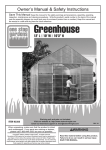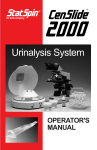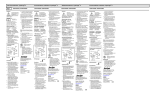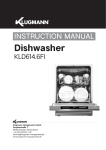Download User`s Manual
Transcript
2 Operator’s Manual Operator’s Manual for 2 Cytocentrifuge System Model Number M801-22 Product Number: CF02 CytoFuge 2 for 100-240 VAC, 50/60 Hz Patent Numbers 5,480,484 and 5,679,154. Foreign patents pending. StatSpin and CytoFuge are registered trademarks of StatSpin Inc. Copyright 1998 Printed in U.S.A. StatSpin® Inc 85 Morse Street Norwood, Massachusetts 02062 USA telephone toll-free (USA only) telefax 781-551-0100 800-782-8774 781-551-0036 TABLE OF CONTENTS 1.0 INTRODUCTION Page 1 2.0 UNPACKING & INSTALLATION 2.1 Check for damage 2.2 Check package for complete contents 2.3 Installing the CytoFuge 2 2.4 Power connection 1 1 2 2 SAFETY FEATURES 3.1 Symbols and definitions 3.2 Cover interlock system 3.3 Manual latch 3.4 Opening & closing the cover 3.5 Cover interlock by-pass 3 4 4 4 4 WORKING WITH CytoFuge 2 4.1 Abbreviated instructions for use 4.2 CytoFuge rotor 4.3 Removal of CytoFuge rotor 4.4 CytoFuge Cell Concentrators 4.5 Assembly of Cell Concentrators 4.6 Installing Cell Concentrators in the Rotor 4.7 Adding sample to the Cell Concentrator 4.8 3-well concentrator 4.9 1-well concentrator 4.10 Disassembly of cell concentrator 4.11 CytoFuge Filter Concentrator 4.12 Assembly of Filter Concentrator 4.13 Installing Filter Concentrators in the rotor 4.14 Adding sample to the Filter Concentrator 4.15 Disassembly of Filter Concentrators 5 5 6 7 8 8 8 9 9 9 11 11 12 12 12 SAMPLE REQUIREMENTS AND INSTRUMENT SETTINGS 5.1 Starting sample concentration 5.2 Sample volume 5.3 Preconcentration of samples 5.4 Sample dilution 5.5 CytoFuge 2 speed and time settings 13 13 14 14 14 3.0 4.0 5.0 6.0 CONTROLS & INDICATORS 6.1 Controls - “start” button - “stop/open” button - “time” selector - “speed” selector - “power” indicator 6.2 Audible Indicators Normal Function Codes Malfunction Codes 15 15 7.0 MAINTENANCE 7.1 Cleaning 7.2 Checking the rotor speed 16 17 17 8.0 SPECIFICATIONS 17 9.0 SERVICE 18 10.0 REFERENCES 18 UNIVERSAL PRECAUTIONS Universal Precautions should be followed on all specimens, regardless of whether a specimen is known to contain an infectious agent. Universal Precautions have been stated by Center for Disease Control in 1987 and updated in 1988 and are reprinted in National Committee for Clinical Laboratory Standards approved guidelines, “Clinical Laboratory Safety; Approved Guideline.” (see references) 1.0 INTRODUCTION The CytoFuge 2 is a microprocessor-controlled cell preparation system which uses centrifugal force to deposit cells onto microscope slides. Samples are centrifuged in reusable or disposable gasket-sealed chambers (Cell Concentrators), or in disposable chambers which include a bibulous material to absorb and capture suspension fluid during cytocentrifugation (Filter Concentrators). A four-position rotor with transparent cover is supplied as standard equipment. The system is designed to be operated on a laboratory bench or, if potentially biohazardous material is processed, in a biological safety cabinet. A cover interlock system prevents operation until the centrifuge cover is securely latched, and prevents access to spinning parts until the rotor has come to a complete stop. Speeds from 600 rpm to 4400 rpm and cycle times from 2 minutes to 30 minutes may be selected. Automatic acceleration rate control and dynamic braking are included to protect delicate samples. FOR IN VITRO DIAGNOSTIC USE. U.S. Patent Nos. 5,480,484 & 5,679,154. Foreign patents pending. 2.0 UNPACKING & INSTALLATION 2.1 Check for damage The CytoFuge 2 and its accessories are delivered in one carton. If the apparatus or the accessories have suffered any damage in transport, please inform your carrier immediately. Save the shipping carton with all of its components in the event that the instrument needs to be returned for service. 2.2 Check package for complete contents The package contains: • One CytoFuge 2 cytocentrifuge (Model No. M-801-22) • One Universal Switching Power Supply (Product No. 01-3553-001) • One grounded line cord (for domestic use only) • One Operator’s Manual • One Accessory Carton 1 2.2 Check package for complete contents (cont.) Product Number The Accessory Carton consists of: • 3-well Cell Concentrators and 3-well gaskets, package • • • • • 2.3 of 4 each 1-well Cell Concentrators and 1-well gaskets, package of 4 each Stainless Steel Clips for Cell Concentrators, package of 10 each Backing Plates for Cell Concentrators, package of 4 each Filter Concentrators, 2 bags of 4 each Stainless Steel Clips for Filter Concentrators, package of 4 each CC03 CC01 CLIP BP01 FF01 FFCL Installing the CytoFuge 2 Place the CytoFuge 2 on a level surface suitable for laboratory instrumentation. Mark a 300mm clearance boundary around the centrifuge to provide adequate ventilation and safety. Position the CytoFuge 2 away from direct sunlight and sources of heat or cold. See environmental conditions for specific temperatures. 2.4 Power connection The power supply should be plugged into a grounded outlet within the voltage range indicated on the label on the underside of the power supply. The frequency (Hz) can be either 50 or 60 cycles. When power is connected, three “beeps” will sound, the cover lock (see Section 3.1 “Interlock mechanism”) will be released. To turn unit completely off, disconnect power plug-in located at the rear of the instrument. FOR INSTALLATIONS OUTSIDE OF NORTH AMERICA DO NOT USE THE LINE CORD SUPPLIED. Locate an approved power cord for at least 1.0 Amp or more with a IEC320/CEE22 female connector and male connector suitable for the power outlet to be used. A standard computer line cord, available at most electronic stores, would be appropriate. IMPORTANT: Use only the power supply included with the unit. Use of other power supplies or transformers will damage the CytoFuge 2 electronics and will void the warranty. StatSpin Product No. 01-3553-001 2 Description MFG Model AC Power Adapter APS AD-740U-1240 3.0 SAFETY FEATURES The StatSpin CytoFuge 2 is designed to meet international safety standards as defined by the International Electrotechnical Commission 1010-2-020. 3.1 Symbols and definitions Caution: Caution: Caution: To reduce risk of injury - do not operate with unbalanced load. Inspect rotor for fatigue. To reduce risk of shock, do not disassemble. Refer servicing to qualified service personnel. Speed Selector: Rotate switch clockwise to increase RPM. Time Selector: Rotate switch clockwise to increase spin time. Start Cycle: Depress to start cycle. Stop Cycle: Located above “stop/open” button on instrument front panel. Open Cover: Located below “stop/open” button on instrument front panel. DC Power Input: 24 V DC Plug-in. 3 3.2 Cover Interlock System The CytoFuge 2 incorporates an electrically-operated cover interlock mechanism which: 1. Prevents operation until the cover is completely closed and latched. 2. Prevents the cover from being opened while the rotor is turning. 3.3 Manual latch CytoFuge 2 is also equipped with a manually-operated external latch which continues to hold the cover down after spinning is complete and the electric lock has released. 3.4 Opening and closing the CytoFuge 2 cover 1. The cover interlock is released at the end of the operating cycle or it can be released by pushing the “stop/open” button. The cover can then be opened by squeezing the black latch pieces together and lifting (see Figure 1). 2. When the cover is completely closed, it is locked and an operating cycle can be initiated. The cover can only be released if the “stop/open” button is pushed. Figure 1. 3.5 Squeeze the latch to open the CytoFuge 2 cover. The cover of the CytoFuge is usually left down, but not latched. Cover Interlock By-pass In the event of a power failure while a sample is being processed, the automatic lock can be released manually. This is done by inserting the straightened end of a large paper clip or similar object into the small hole between the two buttons in the front of the latch cover (facing the instrument) and manually pushing the lock lever inward about one inch (25mm). IMPORTANT: The cover interlock bypass is designed for emergency situations only. Do not attempt to defeat the safety features of your CytoFuge 2. If the equipment is not used properly, protection provided may be impaired. 4 4.0 WORKING WITH CytoFuge 2 4.1 Abbreviated instructions for use The CytoFuge 2 is normally left plugged-in and “on”. There is no “on-off” switch. While idle, modern electronics consume almost no power, and are more reliable when not subject to repeated “on-off” cycles. 1. Assemble the number and type of concentrator devices required. 2. Install the concentrator devices to be used in the CytoFuge 2 rotor in a balanced arrangement. 3. Load the devices with sample. Empty concentrators may be used for balance. 4. Screw on the rotor lid, close and latch the cover; select the “time” and “speed”; press “start” button. 5. When the timed cycle is complete, the rotor will stop, three beeps will be heard. 6. The interlock mechanism will release and the cover latch can be squeezed to open the cover.(see illustration, section 3.3) 7. Unscrew the rotor lid, remove concentrators, aspirate fluid (Cell Concentrators only), disassemble concentrators, and recover slides for further processing. 4.2 The CytoFuge 2 Rotor (See Figure 2.) The rotor supplied with the CytoFuge has four positions. Thus, either two or four concentrators can be centrifuged. NOTE: The CytoFuge rotor must be balanced: Filter Concentrators, 3-well Cell Concentrators or 1-well Cell Concentrators must be spun opposite each other. Access to the rotor is gained by removing the rotor cover. The cover is removed by turning the knurled knob (cover nut) counterclockwise while preventing the turning of the rotor itself with gentle finger pressure. 5 Figure 2. 1. 2. 3. 4. 5. 6. 4.3 Cross section of the CytoFuge showing the bowl and rotor with the names and locations of the parts. Rotor Gasket Rotor Hold-down Nut (3-lobed) Cover Nut Cell Concentrator (shown in rest position) Rotor Cover Rotor 7. Bowl Gasket 8. CytoFuge Bowl 9. Motor 10. Rotor Mount 11. Rotor Indexing Pin Removal of the CytoFuge 2 Rotor The rotor can be removed from the bowl if necessary after the rotor cover is taken off. Inhibit the rotation of the rotor with the fingers of one hand and then remove the threesided hold-down nut by turning it counterclockwise. Lift the rotor straight out from the centrifuge bowl. IMPORTANT: Be careful when replacing the rotor to make sure that the two locator pins are in the corresponding holes in the rotor. Do not over tighten the holddown nut; make certain it is replaced in the correct orientation - the flat surface upwards. IMPORTANT: NEVER use any tool to tighten either the rotor nut or the cover nut. 6 4.4 CytoFuge Cell Concentrators Two types are available, one with three compartments (Product Number CC03), the second with a single, much larger, chamber (Product Number CC01). These disposable devices are also available in reusable/autoclavable formats (Product Numbers CCR3 and CCR1, respectively). Both Cell Concentrators have similar function. The geometry of the Cell Concentrator is designed so that contact between the fluid and the surface of the microscope slide is minimized until centrifugation has begun. Whether on the lab bench or when installed in the CytoFuge rotor the Cell Concentrator assumes the “rest” position. In a properly loaded Cell Concentrator, while in the “rest” position, the fluid does not contact the slide. As rotation begins the Cell Concentrators tilt to a vertical orientation bringing the fluid into contact with the microscope slide. This shift to an upright posture happens within the first few rotations and makes an audible clicking sound. The Cell Concentrators remain in the upright posture until rotation has nearly stopped at which time they shift back to the rest position. The 3-well configuration allows for considerable flexibility in application. For example: 1. Unknown cell concentration - When the cell content of a particular fluid is not known, a different concentration can be applied to each of the three wells such as 50, 100, 200uL (approximately 1, 2 and 4 drops) of sample and brought up to 200uL total volume. 2. Different stain - The same concentration and sample volume can be used in each chamber. The resulting three identical deposits can be stained differently; directly in the cell concentrator. The 1-well device allows for the preparation of larger amounts (up to 1.6 mL) of fluid with possibly lower cell concentrations. 7 4.5 Assembly of the Cell Concentrator (See figure 3.) The microscope slide is placed in the Backing Plate “face up”. The Cell Concentrator is then placed over this with the locator tab in the notch in the Backing Plate. While gently compressing the assembly with one hand slide the two stainless steel clips over each end. Push the clips completely on until they are bottomed. The “tab and notch” arrangement prevents the operator from inadvertently sliding the Cell Concentrator during disassembly thus wiping off the deposited cells. Figure 3. 4.6 Cell Concentrator Assembly Installing Cell Concentrators in the Rotor The rotor must be balanced. Install 3-well or 1-well Cell Concentrators opposite each other. Maintain the “rest” angle while installing. After the Concentrator is in the rotor make sure it is not riding on either of the two small blocks that demarcate the space the concentrator rides in. Move it side to side (just a few millimeters) to make sure it is fully bottomed and will be able to pivot during spinning. NOTE: 4.7 Slide breakage can result from spinning an improperly assembled or installed concentrator. Adding sample to the Cell Concentrator The Cell Concentrators are loaded in the “rest” position; the fluid is not in contact with the microscope slide. Figure 2 shows one in the “rest” position. Most operators find that it is easiest to load Cell Concentrators after the devices have been installed in the rotor. This also minimizes premature settling of cells in the concentrator devices. 8 4.8 The 3-well Cell Concentrator This three-chambered device is loaded with a sample volume of 50-200 uL per well. With this load, the liquid does not touch the microscope slide until the force of rotation causes the Cell Concentrator to assume its upright posture bringing the liquid to the surface of the microscope slide. The total volume that can be loaded in any chamber is 400 uL. However, in the rest position the liquid will contact the lower part of the microscope slide. Each chamber of the 3-well concentrator will deposit cells on an area approximately 3.5 by 11.5 millimeters or about 40 mm2. 4.9 The 1-well Cell Concentrator This single-chambered device can be loaded with as much as 0.8 mL (800 uL) of fluid before the liquid touches the microscope slide while in the rest position. The total volume that can be loaded is 1.8 mL (1,800 uL). However, with the larger volume, even in the rest position, the liquid will contact the lower part of the microscope slide. The opening in this concentrator is about 11.5 by 17 millimeters or 200 mm2. IMPORTANT: Addition of excess amounts of liquid (overfilling) to either Cell Concentrator will result in the fluid being “spun out” during centrifugation. IMPORTANT: Never operate the CytoFuge 2 without the rotor cover in place. 4.10 Disassembly of the Cell Concentrator After rotation has stopped, proceed as follows: 1. While maintaining the “rest” position (see figure 3); carefully remove the assembled cell concentrator from the rotor. This assures excess fluid in the sample wells will not contact cells on the slide surface. IMPORTANT: Keep the excess fluid away from the slide surface after spinning. 9 4.10 Disassembly of the Cell Concentrator (cont.) 2. Remove all excess fluid from the cell concentrator chambers. This may be accomplished by several techniques. a. Aspiration - Carefully remove the fluid from the well. Residual fluid may be discarded or analyzed. 1. Manual pipette - aspiration with fine-tipped disposable pipette or similar pipette is acceptable. 2. Vacuum system - house vacuum with a fine-tip aspirator is acceptable. StatSpin offers a small vacuum system ideal for delicate aspiration procedures. (StatSpin MicroSip, Product Number MSIP). b. Blotting - Turn assembled unit onto absorbant material so slide/backing plate is on top (sample wells on bottom). Excess fluid will drain from sample wells. Tap gently to free excess fluid. NOTE: Failure to remove all excess fluid may result in smearing of the affixed cells. 3. To enhance cell adhesion (optional): a. After removing most of the excess fluid, add 100 uL of fixative (e.g. Saccamano’s solution) to each chamber. b. Re-centrifuge c. Remove excess solution as described above. 4. Continue with disassembly by removing two stainless steel clips. 5. Lift the Cell Concentrator from the Backing Plate. The microscope slide may remain attached to the Cell Concentrator. 6. Carefully “peel” the gasket from the slide. 7. Treat/stain the slide as desired. 10 4.11 CytoFuge Filter Concentrators The CytoFuge disposable Filter Concentrator includes an intergal hinged backing plate to simplify use, and a filter card which simultaneously absorbs suspension fluid while cells are being concentrated onto the microscope slide. Cells and other particles are concentrated into a well-defined 7 mm diameter circular zone on the slide (38.5 mm2 area). The design of the device is such that the possibility of contact between the sample and the filter card or slide is minimized until centrifugation has begun. When placed in the CytoFuge rotor, the concentrator assumes the “at rest” position (tilting forward) and sample remains at the base of the funnel opening, removed from the filter card and slide. As rotation begins, the device tilts to a vertical orientation bringing fluid in contact with the filter material and the microscope slide. 4.12 Assembly of the Filter Concentrator (See figure 4.) Remove a Filter Concentrator from the plastic bag in which it is supplied. Unhinge the backing plate while holding the funnel side downward. Place a clean microscope slide atop the filter card (frosted side toward filter). Carefully close the backing plate over the microscope slide. Slide the Clip (Product No. FFCL) onto the Filter Concentrator so the “fingers” of the Clip ride up the small ramps on the funnel side of the device, and compress against the grooved area on both sides of the funnel. The Backing Plate includes a recessed area to facilitate proper placement of the Clip. Figure 4. Filter Concentrator Assembly 11 4.13 Installing Filter Concentrators in the Rotor The rotor must be balanced. Install fully assembled Filter Concentrators, including microscope slides, opposite each other. If only one sample needs to be processed, the opposing Filter Concentrator may be run without sample. Maintain the “rest” angle while installing. After the Concentrator is in the rotor make sure it is not riding on either of the two small blocks that demarcate the space the Concentrator rides in. Move it side to side (just a few millimeters) to make sure it is fully bottomed and will be able to pivot during spinning. NOTE: 4.14 Slide breakage can result from spinning an improperly assembled or installed concentrator. Adding sample to the Filter Concentrator Use a fine tipped pipette to add secimen to the bottom of the funnel of the Filter Concentrator. Avoid getting droplets onto the walls of the funnel. Use care not to expose the filter material or the microscope slide to specimen during the loading process. Slowly add sample to the bottom of the funnel, allowing air to be displaced by the fluid. Do not overfill the device (See section 6.2 for sample volume recommendations). IMPORTANT: Addition of excess amounts of liquid (overfilling) to Filter Concentrators will result in fluid being “spun out” during centrifugation. IMPORTANT: Never operate the CytoFuge 2 without the rotor cover in place. 4.15 Disassembly of the Filter Concentrator After rotation has stopped, proceed as follows: 1.Slide removal for hematology samples, samples to be air dried, or cytology specimens fixed with coating (e.g. Saccomono fluid): Maintain the tilted “at rest” orientation of the Filter Concentrator while removing the device from the rotor. Inspect the tunnel and funnel area. All but a thin film of liquid should be absorbed by the filter. If excess fluid is present in the funnel or tunnel, remove it with a fine tipped pipette, taking care not to let the fluid wash off cell adhered to the slide. Hold the unit funnel side down and remove the Clip. Carefully unhinge the Backing Plate, so as not to move the slide. Lift the microscope slide straight up by two corners. Place the microscope slide upright on the bench and allow to air dry before further processing. 12 4.15 Disassembly of the Filter Concentrator (cont.) 2. Slide removal for unfixed cytology samples or other specimens which are not to be air dried: Remove the Filter Concentrator from the rotor and observe the tunnel area. A small volume of residual fluid should be present on the slide at the completion of the run cycle. (If the chamber is completely dry, decrease run duration and/or reduce speed on subsequent runs). Hold the unit funnel side up and remove the Clip. Carefully unhinge the device while holding two corners of the microscope slide to prevent the slide from shifting. Allow residual fluid to flood the cells on the slide. Carefully remove the slide by lifting straight up by two corners. Place the slide in fixative before air drying occurs. 5.0 SAMPLE REQUIREMENTS AND INSTRUMENT SETTINGS 5.1 Starting Sample Concentration The approximate cell concentration of the specimen should be established prior to slide preparation on the CytoFuge. Samples containing higher than optimal cell concentration will result in presentations with cells too closely packed or overlapping; samples of too low a cell concentration will yield slides that are difficult to find, count or examine. The following is a general guideline for sample concentration based on an average cell diameter of 10 µm: Sample Concentration: 500 - 1500 cell/µL* Less than 500 cells/µL More than 1500 cells/µL Recommendation: Use optimum sample volume (see 6.2). Preconcentrate sample (see 6.3). Dilute sample (see 6.4). * For samples where low cell population is normal (e.g. CSF) 50 - 100 cell/µL will produce acceptable CytoFuge preparations. 5.2 Sample volume Concentrator devices used in the CytoFuge should be assembled and placed in the CytoFuge rotor before sample is loaded. The material should be processed as quickly as possible following sample addition to prevent undesirable settling of cells in the chambers. Following are general guidelines for sample volumes in each of the CytoFuge concentrator formats: Filter Concentrator (FF01) One-well Cell Concentrator (CC01/CCR1) Three-well Cell Concentrator (CC03/CCR3) Max. Volume Range Optimum Volume Range 50 to 500 µL 300 to to 1600µL 50 to 400 µL 100 to 400 µL 400 to 800 µL 100 to 200 µL 13 5.3 Preconcentration of samples Samples low in cellular content should be preconcentrated in order to produce good quality slide preparations with the CytoFuge. For example, if the original sample contains about 100 cells/µL, a 10x pre-concentration will provide the 1,000 cells/µL recommended for the CytoFuge. This can be accomplished by transfering 10 mL of sample to a conical polypropylene centrifuge tube, spinning the sample at 1000 to 1500 x g for 10 to 15 minutes in a standard laboratory centrifuge, and decanting 9 mL of cell-free supernatant. The cell pellet and remaining supernatant should be mixed by vortexing or gentle agitation of the tube. An appropriate volume of the concentrated sample is then transferred by pipette to the CytoFuge concentration device. 5.4 Sample dilution It is advisable to dilute samples with extremely high cell density in order to achieve a monolayer spread of cells on the microscope slide. Buffered saline or standard tissue culture media (e.g. Geys balanced salt solution), both with a drop or two of bovine serum albumin, may be used as a diluent in most applications. The BSA serves to help promote adhesion of cells to the microscope slide. 5.5 CytoFuge 2 Speed and Time Settings CytoFuge operating parameters generally depend upon the size and specific gravity of the cells to be concentrated onto the microscope slide. The operator should experiment with different settings to achieve optimum performance for specific applications. The following are general guidelines: Application Cytology Hematology Microbiology Speed Range 600 to 1000 rpm 1000 to 2200 rpm 1600 to 3200 rpm Time Range 2 to 4 minutes 4 to 8 minutes 4 to 10 minutes — For fragile cells, reduce speed. — For wet preparations, reduce time. — For small particle (e.g. bacteria), increase speed and time. 14 6.0 INSTRUMENT CONTROLS & INDICATORS 6.1 Controls “start” button The “start” button initiates a pre-timed cycle at the speed selected. “stop/open” button The “stop/open” button interrupts the cycle and stops the centrifugation. The “stop/open” button is rarely used as the cycles are automatically timed. It can be used to release an accidentally latched cover. “time” selector Six time settings are available; 2, 4, 6, 8, 10, and 30 minutes “speed” selector Eight speed settings are available; 600, 700, 850, 1000, 1600, 2200, and 4400 rpm “power” indicator The green LED identified as “power” is illuminated when the CytoFuge 2 is connected to a power source. The CytoFuge 2 is not provided with an “on/off” switch. The centrifuge is normally left plugged in and “on”. The cover is usually left down but not latched. 6.2 Audible Indicators Normal Function Codes · · Two medium beeps: Three short beeps: · Chirp: sounds on power up; instrument ready cycle completed per specified operating parameters. “start” or “stop” command recognized by the microprocessor. 15 6.2 Audible Indicators (cont.) Malfunction Codes One long beep followed by: 7.0 · One short beep: · · Two short beeps: Three short beeps: · · Four short beeps: Five short beeps: rotor failed to reach selected rpm within allowed time specifications lid opened during operation. internal temperature exceeded 60°C (unit can not be restarted until internal temperature drops below 52°C) insufficient power to maintain rpm. over current detector tripped. MAINTENANCE StatSpin recommends that instrument operators perform periodic inspections and preventative maintenance on all StatSpin instruments. 1. Contact the manufacturer customer service department if, at any time, the instrument is not functioning properly. (e.g. not cycling at selected time or speed, etc.) 2. Return the unit to the manufacturer periodically for inspection and maintenance. StatSpin recommends for high frequency users (for example, over 50 spins per day), that the unit is returned to the manufacturer or authorized repair facility at least every 12 months. IMPORTANT: Unplug the CytoFuge 2 (from the wall outlet) before starting any maintenance work. WARNING: 16 Do not expose CytoFuge 2 and its rotor to strong or concentrated acids, bases, esters, aromatic or halogenated hydrocarbons, ketones or strong oxidizing agents. 7.1 Cleaning The outside surfaces and switch overlay panel can be cleaned with a water-dampened cloth and mild detergent. The inner surface or bowl, a powder-coated steel surface, can be cleaned with a mild detergent and disinfected if necessary by wiping with a cloth dampened with 70% alcohol or 10% bleach. IMPORTANT: DO NOT SPRAY the bowl or outer surfaces with detergent or bleach. Excess liquid will harm the electronics and subsequent problems will not be covered under warranty 7.2 Checking the rotor speed The rated speeds (+5%) can be checked with a photoelectric tachometer, available from many sources. If the CytoFuge 2 fails to achieve operating speed (+5%), contact your distributor or StatSpin for service. 8.0 SPECIFICATIONS Product No. Model No. Speeds and Forces Cycle times Electrical Dimensions Environmental Conditions CF02 M801-22 600 rpm / 20 xg 700 rpm / 27 xg 850 rpm / 40 xg 1000 rpm / 55 xg 1300 rpm / 93 xg 1600 rpm / 140 xg 2200 rpm / 265 xg 4400 rpm / 1060 xg 2, 4, 6, 8, 10, and 30 minutes 24 Volts, DC, 1.7 amp. Includes switching power supply for 100-240 VAC, 50/60 Hz. Diameter 6.8” 16.3 cm Height 5.3” 12.0 cm Weight 4.75 lbs 2.5 kg - Indoor use. - Altitude up to 2000m - Temperature 5ºC to 40ºC - Maximum relative humidity 80% for temperatures up to 31ºC decreasing linearly to 50% relative humidity at 40ºC. - Main supply voltage fluctuations not to exceed +/- 10% of the nominal voltage. - Transient overvoltages according to installation category II - Pollution degree 2 17 9.0 SERVICE There are no user-serviceable repairs. Refer to the Warranty for service instructions. Be sure to complete and return the Warranty as directed. Decontamination before returning for service Any instrument or accessory containing accumulated blood and/or other biological or chemical deposits must be cleaned prior to shipment to the manufacturer/dealer for service. This decontamination is required by Federal Law (Title 48 and 49 of the Federal Regulations) and in accordance with the Environmental Protection Agency’s Regulations for Biohazard Waste Management. This decontamination cannot be performed by StatSpin personnel. 10.0 REFERENCES 1. National Committee for Clinical Laboratory Standards. Proposed Guideline, “Protection of Laboratory Workers from Instrument Biohazards,” Document I17-P, Vol. 11, No. 15, Appendix A, Pg. 61. 2. CDC. Recommendations for prevention of HIV transmission in health care settings. MMWR (Suppl. No. 2S):2S-18S, 1987. 3. CDC. Update: Universal precautions for prevention of transmission of human immunodeficiency virus, hepatitis B virus and other blood borne pathogens in health care settings. MMWR 37:377-387, 1988. 4. National Committee for Clinical Laboratory Standards. Quantities and Units: SI; Committee Report. NCCLS Publication C11-CR. NCCLS, Villanova, PA 1983. CF02mc.p65 1/1/98 55-003074-001 Rev. C 18 85 Morse Street Norwood, MA 02062 USA Tel: Fax: 800-782-8774 781-551-0100 781-551-0036