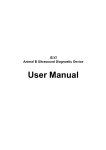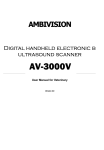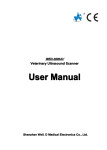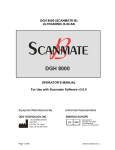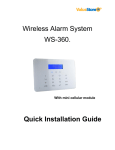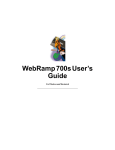Download User Manual - ValueStore.us
Transcript
User Manual Portable VScanner V10 Ultrasound Veterinary Scanner [email protected] www.ValueStore.us Table of contents 1 STATEMENT ..................................................................................................................................................3 2 1.1 RESPONSIBILITY ON MANUFACTURER .......................................................................................................3 1.2 UNPACKING CHECK.................................................................................................................................4 1.3 WARRANTY .............................................................................................................................................5 1.4 RETURN POLICY .....................................................................................................................................6 1.5 IMPORTANT INFORMATION........................................................................................................................7 PREFACE ......................................................................................................................................................8 PRODUCT INFORMATION .....................................................................................................................................8 EQUIPMENT SAFETY CLASSIFICATION ...................................................................................................................9 GENERAL TIPS FOR EQUIPMENT OPERATION .......................................................................................................10 GENERAL SAFETY MESSAGE ............................................................................................................................10 CONTRAINDICATION ......................................................................................................................................... 11 3 SYSTEM BASICS .......................................................................................................................................12 BASIC FEATURES .............................................................................................................................................12 RANGE OF APPLICATION ...................................................................................................................................12 TECHNICAL SPECIFICATION ..............................................................................................................................12 BASIC PRINCIPLE .............................................................................................................................................13 DEVICE CONSTITUENT ......................................................................................................................................13 INSTALLATION AND DISASSEMBLY ......................................................................................................................14 4 OPERATION PROCEDURES .......................................................................................................................17 4.1 STRUCTURE .........................................................................................................................................17 4.2 KEYBOARD FUNCTION ..........................................................................................................................18 4.3 STARTING INSTRUMENT ........................................................................................................................20 4.4 ADJUSTMENT OF IMAGE PARAMETERS ...................................................................................................20 Probe Frequency Change .........................................................................................................................20 Overall Gain Adjustment ............................................................................................................................20 Adjustment of Image Brightness ...............................................................................................................21 Pseudo Color Adjustment ..........................................................................................................................21 Depth Adjustment ......................................................................................................................................21 Mode Switch ..............................................................................................................................................21 INPUTTING ID NUMBER ....................................................................................................................................22 4.5 IMAGING STORING ................................................................................................................................22 4.6 IMAGE RECALL .....................................................................................................................................23 4.7 IMAGE CLEARANCE ..............................................................................................................................23 4.8 COLOR SETTING OF SCREEN CHARACTERS ...........................................................................................24 4.9 PRESET FUNCTION ...............................................................................................................................24 4.10 DISTANCE MEASUREMENT ....................................................................................................................25 4.11 HEART MEASUREMENT .........................................................................................................................26 4.12 OBSTETRIC MEASUREMENT ..................................................................................................................27 EQUINE:Calculate the gestation age according to horse GS .................................................................27 1 BOVINE-BL:Calculate the gestation age according to bovine BL ..........................................................28 BOVINE-SL:Calculate the gestation age according to bovine SL ..........................................................29 BOVINE-HL:Calculate the gestation age according to bovine HL ..........................................................30 SWINE-HL:Calculate the gestation age according to bovine HL ............................................................30 SHEEP-USD:Estimate gestation age according to hilum-spine length of sheep ....................................31 CAT-HD:Calculate the gestation age according to cat HD ......................................................................32 CAT-BD:Calculate the gestation age according to cat BD ......................................................................32 DOG-GSD:Calculate the gestation age according to dog gestation saccus diameter ............................32 DOG-CRL:Calculate the gestation age according to dog CRL ...............................................................32 DOG-HD:Calculate the gestation age according to dog HD ...................................................................32 DOG-BD:Calculate the gestation age according to BD ..........................................................................33 4.13 5 SHUT DOWN .........................................................................................................................................33 TRANSPORTATION AND STORAGE ........................................................................................................34 ENVIRONMENT REQUIREMENTS ON TRANSPORTATION AND STORAGE ...................................................................34 TRANSPORTATION ...........................................................................................................................................34 STORAGE ........................................................................................................................................................34 6 CHECK AND MAINTENANCE ...................................................................................................................35 SERVICE LIFE ..................................................................................................................................................35 CHECK ...........................................................................................................................................................35 MAIN UNIT MAINTENANCE .................................................................................................................................35 PROBE MAINTENANCE ......................................................................................................................................36 CORRECT USAGE OF PROBE .............................................................................................................................36 BATTERY INFORMATION ....................................................................................................................................36 7 SIMPLE TROUBLE SHOOTING ................................................................................................................38 APPENDIX A ACOUSTIC OUTPUT REPORTING TABLE ..............................................................................39 APPENDIX B GESTATIONAL TABLE ...............................................................................................................0 2 Contents of this manual are subject to change without prior notice 1 Statement The Dodson Group Ltd. (hereinafter called The Dodson) owns the intellectual property rights to this product and this manual. This manual may refer to information protected by copyright of T h e D o d so n . The Dodson maintains the contents of this manual as confidential information. Disclosure of the information in this manual in any manner whatsoever without the written permission of The Dodson is strictly forbidden. 1.1 Responsibility on Manufacturer All information contained in this manual is believed to be correct. The Dodson shall not be liable for errors contained herein or for incidental or consequential damages in connection with the furnishing, performance, or use of this manual. The Dodson is responsible for the effects on safety, reliability and performance of this product, only if: • all installation operations, expansions, changes, modifications and repairs of this product are conducted by The Dodson authorized personnel; • the electrical installation of the relevant room complies with the applicable national and local requirements; and • the product is used in accordance with the instructions for use. Note: This equipment must be operated by skilled/trained clinical professionals. Warning: It is important for the hospital or organization that employs this equipment to carry out a reasonable service/maintenance plan. Neglect of this may result in machine breakdown or personal injury. 3 1.2 Unpacking Check The operator is asked by the manufacturer to do the check carefully before opening the box. There is a Packing List packed in with the shipment (details as below table). Please make sure that all things you purchased (marked in “ √ ” ), including the main unit, probe(s), accessories and consumables, are all in packed in the box. S/NO Description QTY Package Confirmation 1 √ 1 √ Rechargeable Li Ion battery packs 1 √ 4 AC-adaptor (AC110V~240V, 50/60Hz) 1 √ 5 Wrist Bandage 1 √ 6 Carrying Case 1 √ 7 Operation manual 1 √ 1 Main unit 2 Probe 3 Multi-frequency mechanical sector probe Remarks Please to contact the manufacturer immediately if there is any shortage, damage in shipment within five (5) working days of receipt of this goods. Otherwise the manufacture has the right not to admit such shortage or damage. 4 1.3 Warranty This warranty is exclusive. Expressed or implied, including warranties of merchantability or fitness for any particular purpose. Definitions • Main unit: Integrated facilities which implements the specified function separately. Generally speaking, the main unit should include power supply, control system and some functional modules. • Accessories: Materials connected to the main unit to extend or implement specified function. • Consumables: Disposable or short-life parts which should be replaced each time after use or periodically. Exemptions The Dodson's obligation or liability under this warranty does not include any transportation or other charges or liability for direct, indirect or consequential damages or delay resulting from the improper use or application of the product or the use of parts or accessories not approved by The Dodson or repairs by people other than The Dodson authorized personnel. This warranty shall not extend to: ▲ Malfunction or damage caused by improper use or man-made failure. ▲ Malfunction or damage caused by unstable or out-of-range power input. ▲ Malfunction or damage caused by force majeure such as fire and earthquake. ▲ Malfunction or damage caused by improper operation or repair by unqualified or unauthorized service people. ▲ Malfunction of the instrument or part whose serial number is not legible enough. The standard warranty period is as below: ▲ Main unit: 12 months from shipment ▲ Probes: 12 months from shipment ▲ Main Accessories include transducers, Li Ion battery packs, AC-adaptor, carrying case ▲ Consumables: N/A 5 1.4 Return Policy Return Procedure In the event that it becomes necessary to return this product or part of this product to the manufacturer. The following procedure should be followed: 1. Return authorization: Contact the Customer Service Department first. Please provide the model number, serial number, and a brief description of the reason for return. It is for the purpose to obtain a Return Materials Authorization (RMA) number. This (RMA) number must appear on the outside of the shipping container. Any returned shipments will not be accepted if the number is not clearly visible. 2. Freight policy: Generally the customer is responsible for freight charges when this product is shipped to seller for service. 3. Return address: The Customer Service Department will send you the return address when RMA number provided. 6 1.5 Important Information 1. The responsibility for maintenance and management of the product after delivery resides with the customer who has purchased the product. 2. The warranty does not cover the following items, even during the warranty period: (1) (2) (3) (4) (5) Damage or loss due to misuse or abuse. Damage or loss caused by Acts of God such as fires, earthquakes, floods, lightning, etc. Damage or loss caused by failure to meet the specified conditions for this system, such as inadequate power supply, improper installation, or unacceptable environmental conditions. Damage or loss due to use outside the territory in which the system was originally sold. Damage or loss involving system purchased from a source other than The Dodson or its authorized agents. 3. This system shall not be used by persons other than fully qualified and certified medical personnel. 4. Do not make changes or modifications to the software or hardware of this product. 5. In no event shall the manufacturer be liable for problems, damage or loss caused by relocation, modification, or repair performed by personnel other than those designated by the manufacturer. 6. The purpose of this system is to provide physicians with data for clinical diagnosis. The responsibility for diagnostic procedures lies with the physicians involved. 7. Important data must be backed up on external recording media such as clinical records, notebooks etc. 8. The manufacturer shall not be liable for loss of data stored in the memory of this system caused by operator error or accidents. 9. This manual contains Warnings regarding foreseeable potential dangers. Be alert at all times to dangers other than those indicated. The manufacturer shall not be liable for damage or loss that results from negligence or from ignoring the precautions and operating instructions contained in this operator’s manual. 10. In case of change of the administrator or manager for this system, be sure to hand over this operator’s manual. 7 2 Preface To ensure safe and correct operation of the system, carefully read and understand this operator’s manual before operating the system. Product Information Product Name: Veterinary Ultrasonic Diagnostic Imaging System Model: Portable VScanner V10 Version: PVSV102014 Symbols in Operator’s Manual To ensure operational safety and long-term stable equipment performance, please read this operation manual closely and understand the equipment functions, operation and maintenance at all points before operating the equipment, especially contents of “Danger”, "Warning", "Caution" and "Note". The following table explains the safety symbols that may be used in this manual. Symbol Signification DANGER: Indicates an imminently hazardous situation which, if not avoided, will result in death or serious injury. WARNING: Indicates a potentially hazardous situation which, if not avoided, could result in death or serious injury. CAUTION: Indicates a potentially hazardous situation which, if not avoided, may result in minor or moderate injury. NOTE: Indicates a potentially hazardous situation which, if not avoided, may result in property damage. 8 Labels and Symbols on System The following table explains the labels and symbols attached on the system. Symbol Signification Indicates the points requiring attention. Be sure to read the operator’s manual concerning these points before using the system. (a) Cautions that the system must not be used around flammable gasses. (b) Urges Caution related to handling of the transducers. For handling of the transducers, refer to the transducers’ manuals. Cautions that the system must not be removed covers because the high voltage may cause electric shock. Probe socket DC Packing and transportation labels explanation: Handle carefully Temperature limit Upward Piling layer limit Keep dry Protect against heat Equipment safety classification: ●According to the degree of safety of application in the presence of a flammable anaesthetic mixture with air or with oxygen or nitrous oxide: VScanner V10 is not suitable for use in the presence of a flammable anaesthetic mixture with air or with oxygen or nitrous oxide. ●According to the mode of operation: VScanner is in continuous operation. ●According to the degree of protection against harmful ingress of water: 9 The main unit of VScanner is ordinary equipment; the probe is drip-proof equipment. ●According to the type of protection against electric shock: VScanner is the device with internal power supply which is powered by the battery. ●According to the degree of protection against electric shock: VScanner is type B equipment. General tips for equipment operation ◆In operation 1. After closedown, do not switch on the equipment within 2 - 3 minutes. 2. On scanning, if any abnormal case is found, stop scanning immediately and shut down the equipment. 3. The patient is prohibited to touch any non-applied part of the equipment. 4. When operating, do not press the keyboard panel too much, otherwise the equipment might be damaged. ◆After operation 1. Clean off the couplant on the probe with soft medical sterilized cotton ball. 2. Put the probe into the special case. General Safety Message Safety of the operator and patients and reliability of the equipment are taken into consideration during designing and producing, the following safety precaution must be implemented: 1. The equipment shall be operated by qualified operating staff or under their instructions. 2. Do not open the equipment and change the parameters without permission. If necessary, please turn to the seller. or its authorized agent for service. 3. The equipment has already been regulated into its optimal performance. Do not adjust any preset control or switch unless operate as per instructions in the manual. 4. If there is equipment failure, please shut down the equipment at once and the seller or their authorized agent. 5. If it is needed to connect the equipment with other company’s' electronic or mechanical devices,please contact the seller before connection. 6. Equipment operation, storage and transportation environment Environmental requirements on normal operation: a) Environment temperature range: +10 ~ +40 b) Relative humidity range: 30%~ 75% c) Atmosphere pressure range: 70KPa~ 106Kpa Environment requirements on equipment storage and transportation: a) Environment temperature range: - 20 ~ +55 b) Relative humidity range: 10%~ 100% c) Atmosphere pressure range: 50KPa~ 106Kpa 7. Do not hit the fragile TFT-LCD display. If it cracks, deal carefully with it in case the liquid crystal gets into eyes or mouths. 8. Must not hit the inner chargeable Li-ion battery nor throw it into fire in case it trigger an explosion;Do not short circuit the battery output electrodes in case the battery be damaged; and please use the original binding charger to charge the battery. Moreo ver, because used battery will cause environment pollution, please handle the battery correctly for recovery processing. 10 9. Must not disassemble the power supply adapter. If failures happen, it should be handled by the professional; the charging output can only be used for charging the battery of the equipment, any improper use on other battery may cause explosion, fire and other unexpected hazards. 10. Must not short circuit the output of the adapter,a long term short circuit shall result in adapter damage. 11. Please use standard power cord as the input line of the network power supply for the adapter to reduce risk. 12.The seller or manufacturer shall not take any responsibility for any risk resulted from unauthorized re-fitment by the users. 13.To disconnect the equipment from the power supply network by unplug the adapter from the power supply network. 14. Refer to appendix B for sound output parameters. Contraindication It is suggested not to probe the part with wound or acute inflammation to avoid cross infection. 11 3 System Basics Basic Features ●This instrument with the probe-main unit integrated, palmtop ultrasound scanning system adopts the microcomputer control, digital scanning converter, wide dynamic range and low-noise pre-amplifier as well as technology such as logarithm compression, dynamic filter, edge enhance. The whole image is clear, stable with high resolution. ●This instrument applies the TFT-LCD displayer of 3.5 inch with 256 grey –scale. The instrument provides 2 kinds of scanning mode as B mode and M mode to give the following functions: to store , recall ,real time –display, freeze-display, or magnified-display the image; case number annotation; measurement of distance, heart rate, slope and time; measurement of gestational age of pig, horse, cattle, goat, cat and dog with different method. ●Field programmable gate array (FPGA) and surface mounted technology (SMT) are applied in this instrument, so the whole unit is small in volume and light in weight. ●The instrument applies a power supply which combines the built-in lithium ion rechargeable battery and the regular dry battery, while it also supports the power-save mode which is able to prolong the power supplying time. The instrument is designed for water-proof with injection mounding envelopment and VScanner structure which will help the animal diagnosis. Range of application Suitable for diagnosis on horses, cows, sheep, pigs, cats and dogs and other animals. Technical Specification 12 Basic principle B-ultrasound works in this following procedure: different tissues of human body possess different densities and speeds of transmission of ultrasound, i.e. different acoustic impedance (product of media density and sound speed).when piezo-chip (transductor) gets certainly regulated electric impulse, it will produce ultrasound with certain frequency. when this ultrasound (sound energy) is injected into human body, different organ surfaces will produce reflection echo, the different size reflection is received by the transductor which emitted ultrasound and is changed into electric impulse, when this electric impulse is amplified, demodulated, digital scanned, shifted and some other handling, video standard signal is produced and organ cross-sectional images are displayed on the monitor. Device constituent Standard ◆Mainframe(containing a piece of Li-ion battery) ◆Manual/ technical instructions ◆Power adapter(containing power cord) ◆Testing Report ◆Packing list Optional ◆Li-ion battery ◆Charging adaptation wire Warning: Please select spare parts models prescribed above. The manufacturer will not assume the risks such as safety problem, non-expected drop of EMC performance that cause by arbitrary adoption of spare parts out of prescription. 13 Installation and disassembly 1) How to unload the battery? Remove the screw which is fixing the battery with a screw driver Pull the battery like the arrowhead Take the battery off like the arrowhead with little force Done! 14 2 How to load the battery? Push the battery into the rabbet like the arrowhead with little force Attention: Don’t push it too FORCE!! 15 Fix the battery with the screw again. 3) Battery Charging When the main unit displays the battery in the empty status in the right top corner of the display screen, it indicates that the batter should be charged. The battery should be charged via the charging adapter cable. 1. Connect 2. " " terminal of the adapter to the main unit. Connect power cord of " 3. When the “ the " " of the adapter to the AC " indicator light on the adapter turns into red, the battery is in charging; when " indicator light turns into green, the battery is fully charged.. Do not use the VScanner during charging! Otherwise, it will damage the main unit. If you need use it right now, please disconnect power cord of ― ‖ of the adapter form the AC!! 16 4 Operation Procedures 4.1 Structure 1. LCD 2. Probe Connector 3. Freeze Rod Cable Figure Appearance dimension sketch No. Part Description 1 Display Displays images, parameters, etc. 2 Probe sockets Connect Probe 3 Freeze knob with line Image Freeze Button 17 Warning Working in intense electromagnetic environment, its images may be interfered and the diagnoses may be affected. By this time, stop operating to avoid misdiagnosis. Reuse after the electromagnetic interference is removed. Warning Replacement of parts that not according with specs or connection to other devices might cause unexpected EMC problems. The possibility of unexpected EM coupling effect should be testifies carefully. Warning Working when the device is overlapped with other devices or close to others might cause unexpected EMC problems; If they have to be put together, please check every one to ensure no one is affected by unexpected EM coupling. 4.2 Keyboard Function The keyboard of the VScanner is given as the following picture. Schematic Diagram for Operating Panel No. Part Description 1 Power Key To power on or off of this machine 2 Up, Down, Left, Right Key To select function or to adjust the parameter 3 Set Key Function and Parameter Setting 18 Image Freeze Button The image freeze button is built-in the specialty rod. You can press this button to freeze or activate the image. Power Button Press this button to turn on or turn off the machine. If the machine ―Crashes‖ (No button is available) due to unexpected reason or the operating mistake, you can press this button to restart the instrument. 、 、 、 These Buttons have multiple functions. ● When the measurement cursor s displayed, press them to move the measurement cursor. ● When the menu the recalled out, ● When the menu is recalled out, press the button to exit the menu. ● When the menu s recalled out, press the to enter into the submenu. ● When the parameter setting item is activated, press ● Under the real-time status, press ● Under the real-time status, press 、 press 、 buttons to select the submenu. 、 buttons to set the specific parameters. buttons to change the image depth. button to switch between the B mode and M mode. Image Parameter Setting Button ● ● You can press the button under the real-time status to make setting to the probe frequency, overall gain, brightness and pseudo color. You can press this button under the freeze status to perform the operations such as distance measurement, image saving and recalling, obstetric measurement, annotation inputting, setting to character color on screen and clearance of the image memory. 19 4.3 Starting Instrument Press the button to turn on the power supply of the main unit, then the power indicator on the panel will light, and the initial screen will come out. Now you can press any button (Except ) to enter into the scanning working status. You can adjust the brightness and the overall gain to make the image quality meet the visual requirement of users. Fig. Screen Displaying 4.4 Adjustment of Image Parameters Probe Frequency Change Press the button under the real-time scanning status, ―FQ‖in the left top corner of the screen will light, then you can press the of or buttons to change the probe frequency circularly within the adjustment range 2.5MHz、3.5MHz、5.0MHz. Overall Gain Adjustment Press the button under the real-time canning status, ―BG‖in the left top corner of the screen will be lighted, then you can press the ~ or buttons to increase or decrease the overall gain within the adjustment of 0 40. 20 Adjustment of Image Brightness Press the button under the real-time scanning status, ―BT‖ in the left top corner of the screen will be lighted, the you can press the adjustment or buttons to increase or decrease the brightness within the range of 20~50. Pseudo Color Adjustment Press the button under the real-time scanning status, ―CR‖ in the left top corner of the screen will be lighted, then you can press the or to adjust the pseudo color circularly. The pseudo color codes and the corresponding color are given as follows: C0 ---Black & White C1 --- Red C2 --- Yellow & Green C3 --- Blue Depth Adjustment You can press the 、 buttons under the B mode real-time scanning status to change the image depth within the adjustment range of 90mm~160mm. Mode Switch You can press the button under the real-time status to switch between the B mode and the M mode. 21 Inputting ID Number ● To have the image frozen first, then to press the ● Press the DIST SAVE SVLOAD OBTABLE ID AREA<E> AREA<H> NORMAL CHARCOLOR ERASE 、 ● Press the button to display the main menu showing on the screen. button to select and light ―ID‖. button to confirm the ID number. The ID includes 4 figures, and you can input the figures individually to input the ID number while the currently inputted one will be underlined as ID : 0 0 0 0. Now you can press the wanted number. You can also press or or button to select the buttons to change the other figures, then press the button to confirm and exit after inputting. 4.5 Imaging Storing ● First please freeze a wanted picture, then press the button to display the main menu on the screen: DIST SAVE SVLOAD OBTABLE ID AREA<E> AREA<H> NORMAL CHARCOLOR ERASE ● Select and light ―SAVE‖, press the button to confirm it. ● Now the currently saved picture’s number will be displayed in the bottom portion of the screen as ―SAVING··01‖. The picture saving is finished when the information note disappears. You can repeat the above mentioned operation procedure to continue image saving, and the system will encode them automatically in the saving sequence. When the number of 00-20 is full of saved image, if saving more pictures, the system will begin to saving image from 21th. This instrument can store a maximum of 128 pictures. When the memory reaches the full capacity, if to save more pictures, the screen will display a prompt box as FULL.ERASE NO.001 to ask you if to cover the picture of No.001. You can press the 22 button to select YES, or press the other button to select NO. If continue to save more pictures, the system will also ask you if to cover the picture of NO.002, and infer from this. 4.6 Image Recall ● Press the button under the freeze status, the main menu is displayed on the screen. DIST SAVE SVLOAD OBTABLE ID AREA<E> AREA<H> NORMAL CHARCOLOR ERASE ● Select ―SVLOAD‖ and press the button, the screen will display LOAD IMAGE NO.001 in the bottom part. Input the image code such as 001 Please refer to 3.4 ID Number Inputting for the method of number inputting ),then you can press the button to recall out the No.1 Picture after inputting, while the currently displayed picture and the memory capacity will be displayed in the left bottom corner of the screen as 001/127. Now you can press the or buttons to recall out the pictures in the normal sequence or the reversed sequence. ● You can also repeat the above procedures to continue picture recalling. Tips ●The system is unable to perform the image recalling to the storage area where no picture has been saved. ●The inputted code number should in the range of 000-127, and when the inputted number is over 127, the system will not perform any operation. 4.7 Image Clearance ● When the image memory reaches the full capacity, you need to make clearance to the memory manually for the future image saving. 23 ● Operating Procedures: Freeze the picture, then press the button to select the ―ERASE‖, now the screen will display ERASE ALL? at the bottom. DIST SAVE SVLOAD OBTABLE ID AREA<E> AREA<H> NORMAL CHARCOLOR ERASE You can press the button to select YES, and the screen’s bottom will display ERASING·· which indicates that the pictures is being cleared off. When the prompt box disappears, t indicates that all pictures have been cleared off, now you can press the other buttons to exit the operation. Note Do not perform the other operations during picture clearance. 4.8 Color Setting of Screen Characters Enter into the freeze status, then press the select ―CHARCOLOR‖and press button to display the main menu, press the 、 buttons to button to make confirmation. You can change the color of the characters on the screen by perform this operation circularly. DIST SAVE SVLOAD OBTABLE ID AREA<E> AREA<H> NORMAL CHARCOLOR ERASE 4.9 Preset Function Press the button, a menu will pop out, while in this menu, 2 items as―AREA<E>‖、 ―AREA<H>‖are for the 24 preset function without available function currently. 4.10 Distance Measurement This instrument is able to take measurement to 4 groups of distance with the unit of mm. The operating procedures are given as follows: 1.Set the instrument into the B mode freeze status, then press the button to display the main menu; DIST SAVE SVLOAD OBTABLE ID AREA<E> AREA<H> NORMAL CHARCOLOR ERASE 2.Select ―DIST‖, and press the button to display the measurement cursor ( 、 、 、 will function as the direction buttons after the cursor is displayed); 3.Move the cursor the starting point of the measured distance, then press the button to confirm this starting point; 4.Press the direction button to display another cursor, move the cursor to the ending point of the measured distance, then press button to finish this measurement and display another measurement cursor. 5.Repeat the procedures of 3~4 to start another measurement. The 4 groups of data will be displayed in the left portion of the screen listed as D1、D2、D3、D4. You can press the button to clear the screen. 25 Fig. Schematic Diagram for Distance Measurement 4.11 Heart Measurement The measurement of heart includes the measurement to the heart rate, slope and time, and the detailed operating procedures are given as follows: 1.Enter into the freeze status under the B mode, then press 2.Select ―DIST‖and press the button to display the main menu; button to display the measurement cursor; 3.Measure the peak-to peak distance with the method of distance measurement, and 3 groups of data will be displayed in the left portion of the screen as : 26 Fig. Schematic Diagram for Heart Measurement Heart rate HR( Unit: Times/min),Slope EF (Unit: mm/s), Time T(Unit: ms). 4.12 Obstetric Measurement This instrument provides the measurement function to exam the animal’s gestational age such as pig, horse, cattle, goat, cat and dog. After measurement to the parameters such as heart length (HL), gestational sac (GS), body length (BL), stomach length(SL), umb-spine distance (USD), head diameter(HD), biparietal diameter(BD), crown-rump length (CRL) , the instrument will display the corresponding gestational age( gestational week) automatically. Operating procedures: Enter into the freeze status, then press the Now you can press the 、 button and select the ―OBTABLE‖to call out the obstetric table. DIST SAVE SVLOAD OBTABLE ID AREA<E> AREA<H> NORMAL CHARCOLOR ERASE button t o select the wanted measurement item. The lighted, then you can press the currently s e l e c t e d item will be the measurement. button to enter int After selecting the corresponding animal’s obstetric table, then you can take measurement to the distance value of selected parameter according to the method of distance measurement, and the corresponding gestational age data will be displayed in the left portion of the screen automatically. EQUINE BOVINE-BL BOVINE-SL BOVINE-HL SWINE-HL SHEEP-USD CAT-HD CAT-BD DOG-GSD DOG-CRL DOG-HD DOG-BD EQUINE:Calculate the gestation age according to horse GS Examination steps on equine: 1. Clear off the egested in rectum. 27 2. Feel the pregnancy with hand and give a primary estimation and confirm the examing organ with ultrasound. 3. Hold the probe closely and and put it into rectum and ensure that your hand can feel the coming change inside recta. Keep hand closing to the back and between the probe and recta wall. 4. The inner construction of equine displays on the screen, bladder lies in the portrait cross place and the behind is uterine horns and body. From the horizontal view, uterine horns are in shape of round usually. Move the probe around to acquire a better observation on the joint of uterine horns and body, and then switch the probe to uterine horns as the following figure shows: 1 Rectum 2 Uterine horns 3 Uterine bodies 4 Ovaries 5 Vaginas 6 Bladders Figure 3-7. Probe position for uterine and ovaries examination 5.The measurement method of GS diameter is given below and measurement can be done horizontally or vertically. Womb Figure 3-8. Equine GA measurement 6. Confirm the distance value as per distance measurement methods and the corresponding data display behind ―G·A‖. With this measurement to set up a chart to find the growth curves to estimate embryo size and GA.Here GA refers to the duration from the copulation instead of impregnation. BOVINE-BL:Calculate the gestation age according to bovine BL Examination steps on bovine: 1. Clear off the egesta in rectum. 2. Feel the pregnancy with hand and give a primary estimation and confirm the examing organ with ultrasound. 28 3. Hold the probe closely and and put it into rectum and ensure that your hand can feel the coming change inside recta. Keep hand closing to the back and between the probe and recta wall. 4. The inner construction of bovine displays on the screen, bladder lies in the portrait cross place and the behind is uterine horns and body. From the horizontal view, uterine horns are in shape of round usually. Move the probe around to acquire a better observation on the joint of uterine horns and body, and then switch the probe to uterine horns as the following figure shows: 1 Rectum 2 Uterine horns 3 Uterine bodies 4 Ovaries 5 Vaginas 6 Bladders Figure 3-9. Probe position for uterine and ovaries examination 5. To measure the fetus body diameter, select a vertical section first, that is a section from two sides to the neck, chest and abdomen. Body diameter can be acquired when the GA is between 60 to 150 days. The measurement method of body diameter is given below: Body diameter Figure 3-10. BL measurement 6. Confirm the distance value as per distance measurement methods and the corresponding data display behind ―G·A‖. BOVINE-SL:Calculate the gestation age according to bovine SL 1. Keep the cow standing. 2. Put the probe against the abdomen side center, shift it a little bit left or right and hold it closely against the skin. Clean the abdomen skin if there is mud to ensure a clear display of the abdominal pelvic structure. 3. The maximum vertical axle of the stomach should be displayed on the screen. With the time going on, fetus 29 stomach long axle increases regularly. The measurement method is given below: Stomach Heart Figure 3-11. Bovine stomach measurement 4. Confirm the distance value as per distance measurement methods and the corresponding data display behind ―G·A‖. BOVINE-HL:Calculate the gestation age according to bovine HL 1. Keep the cow standing. 2. Put the probe against the abdomen side center, shift it a little bit left or right and hold it closely against the skin. Clean the abdomen skin if there is mud to ensure a clear display of the abdominal pelvic structure. 3. The maximum vertical axle of the heart should be displayed on the screen. With the time going on, fetus heart long axle increases regularly. The measurement method is given below: Heart Figure 3-12. Bovine heart measurement 4. Confirm the distance value as per distance measurement methods and the corresponding data display behind ―G·A . SWINE-HL:Calculate the gestation age according to bovine HL Check routine on pigs: 30 1. Make the cow in a state of stand. 2. Put the probe, a little bit left or right of the centre, on the ventral abdominal wall closely along the side of teats and skull to rear leg. If the is mud on this part, clean with water first incase the abdomen pelvic structure could not be displayed accurately. Figure 3-13. Swine GA measurement 3. To measure the heart macro-axis, screen should display the maximal longitudinal axis of heart. With the growth of gestation age, the fetal heart macro-axis increase regularly. Measuring method is given in the following figure: Heart Figure 3-14. Swine Heart measurement 4. Measure selected parameter distance according to distance measurement method, the corresponding gestation age data will automatically shows behind " G·A ". SHEEP-USD:Estimate gestation age according to hilum-spine length of sheep There are two methods to exam pregnant sheep: Use convex or linear probe to check abdomen and endo-rectal probe to rectum. These two methods are the same useful. It is proofed as cording to some publication that these two methods are the same effective in pregnancy examination. — — — Rectum examination is more exact than abdomen examination within first 35 days pregnancy; The two methods are the same effective between 35 to 70 days pregnancy; After 70 days pregnancy, abdomen examination is better because it is more practical when the uterine 31 becomes large. Abdomen check: 1. Abdomen examination can be done when the sheep is standing or lying or seating. Put the probe against the appointed abdomen center where there is no fur. 2. Clean the abdomen skin if there is mud to ensure a clear display of the abdominal pelvic structure. 3. Measure the length of USD. 4. Confirms the distance value as per distance measurement methods and the corresponding data display behind ―G·A‖. CAT-HD:Calculate the gestation age according to cat HD Head diameter refers to the maximum inner skull diameter from the side of abdomen to back. This value can be acquired within 8 month pregnancy. The HD measurement is given below: Figure 3-15. Cat HD measurement CAT-BD:Calculate the gestation age according to cat BD After fetal head formed, binary top diameter measurement becomes a routine in ultrasonic examination. The measuring method is: 1. Fetal head axial plane scanning, look for BPD measuring standard plane from top to bottom. 2. According to distance measurement method to measure distance of selected parameters, the corresponding gestation age data will automatically show behind " G·A". DOG-GSD:Calculate the gestation age according to dog gestation saccus diameter The method is the same as that of equine. DOG-CRL:Calculate the gestation age according to dog CRL The method is the same as that of cow. DOG-HD:Calculate the gestation age according to dog HD The method is the same as that of cat. 32 DOG-BD:Calculate the gestation age according to BD The method is the same as that of cat. Tips: After display the OB menu, press key to exit. Note EQUINE BOVINE–BL D1<6mm BOVINE–SL D1<1mm BOVINE–HL D1<3mm SHEEP D1<15mm SWINE D1<31mm CAT–HD D1<15mm CAT–BD D1<17mm DOG–GSD D1<1mm DOG–CRL D1<1mm DOG–HD D1<14mm DOG–BD D1<16mm At OB measurement, when the distance is less than the following value, the GA of this animal will not display. Refer to the following table for detailed data: D1<8mm 4.13 Press Shut down key to shut down the device. NOTE : The system can be turned on again at least 10 seconds after it is turned off. 33 5 Transportation and Storage Environment requirements on transportation and storage Environment temperature range:- 20℃~ +55℃ Relative humidity range:10%~ 100% Atmosphere pressure range:50KPa~ 106KPa Transportation Signs on the packing box conform to 《Iconograph and sign of packing, storage and transportation 》 (GB/T191-2008). Simple shockproof establishment is fitted within the box, which apply to aviation, railway, and highway or steamship transportation. Keep dry, inversion and collision. Storage The equipment should be taken out from the packing when storage time exceeds six months, power on it for four hours, and then pack it correctly and keep it in a warehouse. The equipment must not be piled, and do not place it closely against the floor, walls or roof. Keep it well ventilated, do not expose it to strong sunlight or caustic gases. 34 6 Check and Maintenance Service life Bases on the manufacturer’s design, production related files, this model’s use life is six years. The Product’s material will gradually aging, if the product continually use over the designed use life, it may bring the problem of the performance reduced and fault rate raise. Note: The Discard the equipment according to local law. Do not discard it mixing with other household garbage. Warning: The manufacturer shall not assume the responsibility of risks caused by using the equipment beyond its service life. Check Check the device power cord and probe cable and waterproof cover, if find any damage or breakage, must not use the device and replace the broken immediately. Check if the probe and main unit are connected rightly. Check the adapter EPS regularly, when the supply voltage exceeds specified accommodation limit ( AC100V-240V±10%, 50/60Hz),Do not supply the main unit or charge the battery with adapter. Check the adapter power cord and probe cable, if find any damage or breakage, replace the broken immediately. Adapter is the dedicated power of the device, it adopts omniseal insulation design, do not replace it with other adapters or attempt to open it in case there be any hazard. Main unit maintenance Instrumentation environment should accord with "2.1 operation environmental requirement". If device enclosure needs cleaning,shutdown the device first and then wipe with alcohol sponges. Device should not turn on and off frequently. When the device does not work for a long time, pack the device according to the instructions on the packing. Store it properly in the warehouse. The storage environment should accord with ―4.1 Transportation and storage environmental requirements". 35 Probe maintenance Probe is an expensive part and frangible. Never hit it or drop it on floor. Please use medical ultrasound couplant during diagnosis. Do daily inspection on the probe enclosure to see if it is cracked and avoid liquid leakage to spoil the built-in components. Correct usage of probe In order to prolong probe's service life and obtain optimum performance,follow these instructions: 1. Periodic inspection on probe cable, socket and acoustic window. 2. Do not drop probe or flint body, and never hit the probe acoustic window, otherwise probe should be damaged. 3. Never heat the probe. 4. Use couplant only on probe header and then clean probe. 5. Inspect probe acoustical window, enclosure and cable seriously after probe cleaning. Never use the probe again if any crack or breakage is found. Battery information 1. The equipment is fitted with rechargeable li-ion battery. 2. For optimum efficiency, the new battery must be charged and discharged (regular service,not enforced discharging) two or three rounds completely. 3.The battery can be charged and discharged for hundred times,but it will be worn-out. When the work time shortens apparently, please replace it with a new one. 4. Be sure to use the power charger appointed by the seller or manufacturer (i.e. AC adapter) to charge the battery. Do not connect the battery to the electricity charger (AC adapter) when charging is not needed. Do not connect the battery to the electricity charger (AC adapter) longer than 10 hours; otherwise the battery life may shorten. The fully charged battery will discharge by itself if it is long-time out of use. 5.The battery should be charged and discharged once in every 3 months to preserve the battery life. 6. Extreme environment temperature (overcooling or overheating) will influence battery charging effect. Must not charge the battery near the ignition source or under extreme hot condition! Do not use or store battery near source of heat (such as fire or heater)! If find the battery is leaking or smelling, move the battery away from the naked flame immediately. 7. Don’t go on using non-serviceable battery and electricity charger (AC adapter). 8. Don't try demounting battery. 9. Don't short circuit the battery. 10. Do not throw the battery into the fire or heat it, otherwise it would trigger an explosion. 11. Do not souse or wet the battery. 12. Do not incorrectly connect the positive and negative polarity. 13. Do not directly connect the battery to wall outlet or car-lit socket. 14. Must not short circuit the positive and negative polarity of the battery with led or other metal objects. Must not transport nor store the battery with necklace, hair pin or other metal objects. 15. Must not pierce battery shell with nail or other sharp objects, must not hammer nor step on the battery. 36 16. Must not hit, cast the battery and avoid mechanical shock on it. 17. Must not bead the battery terminals. 18. Must not decompound the battery in any way. 19. Must not place the battery in microwave oven or pressure vessels. 20. Must not combine the battery with primary battery (such as dry battery) or battery with different capacity, models and types. 21. Do not use the battery if it is smelling, heating, straining, discolored or with other abnormal phenomena and remove it from the current consumer or electricity charger immediately and stop using it any longer. 22. Do deal carefully with the discarded battery according to local related waste handling regulations. 37 7 Simple Trouble Shooting If malfunction occurs with this instrument, you can take the simple measurement according to the following table. If the malfunction still exists, please contact the seller or manufacturer. Number Simple Malfunction Symptom 1 Indicator light of the power adapter cannot be lighted 1. Check the power supply; Indicator light of main unit cann ot be lighted 1. Charge the battery again; 2 Eliminating Method 2. Check the power cable and plug of adapter. 2. Replace with the new battery with full power. 1. Check the power supply of adapter, it might be cause by 3 Interruptive barred interference and snow like interference appear on the screen the strike interference from the other instrument; 2. Check the environment to see if there is any electric or magnetic interference around the instrument; 4 The image on the screen is not clear 1. Adjust the overall gain; 2. Adjust the brightness. 38 Appendix A Acoustic output reporting table Index MI Mode Acoustic working frequency (MHz) TIS Scanning 3.24 3.24 Output power (mw) Bounded output Power (mw) TIS TIS Nonscanning Nonscanning Aaprt≤1c m2 Aaprt> 1cm2 - 3.65 - 0.05 18.3 TIB Scanning 3.24 TIB Nonscanning 3.65 0.05 0.02 0.01 Spatial-peak temporalaverage intensity(mw/cm2) 0.15 2.22 Attenuated spatial-peak temporal-average intensity(mw/cm2) 0.08 0.07 Peak-rarefactional acoustic pressure (MPa) Attenuated peak-rarefactional acoustic pressure (MPa) -1 2dB output beam area (cm2) - 18.3 Attenuated output power (mw) Pulse-intensity integral(μj/cm2) Attenuated Pulse-intensity integral(μj/cm2) TIC 30.16 35.10 11.78 11.84 1.23 0.76 - 2.16 - Equivalent aperture diameter (cm) 1.66 - Depth for TIS (cm) 2.5 Depth for TIB (cm) 4.3 Depth at max. attenuated 4.2 pulse-intensity integral (cm) Supplementary information: (a) Transducer Model:S2-3.5MHz; (b) Transducer serial No.:TPVS1021014A 39 Index MI Mode Acoustic working frequency (MHz) TIS Scanning 4.20 4.20 Output power (mw) Bounded output Power (mw) TIS TIS Nonscanning Nonscanning Aaprt≤1cm2 Aaprt>1cm2 - 4.17 - 0.02 28.8 TIB Scanning 4.20 TIB Nonscanning 4.17 0.02 - 28.8 Attenuated output power (mw) 0.01 0.006 Spatial-peak temporalaverage intensity(mw/cm2) 0.05 1.09 Attenuated spatial-peak temporal-average intensity(mw/cm2) 0.03 0.28 Pulse-intensity integral(μj/cm2) Attenuated Pulse-intensity integral(μj/cm2) Peak-rarefactional acoustic pressure (MPa) Attenuated peak-rarefactional acoustic pressure (MPa) -1 2dB output beam area (cm2) TIC 56.08 17.53 13.53 4.51 1.36 0.66 - 1.02 - Equivalent aperture diameter (cm) 1.14 - Depth for TIS (cm) 1.7 Depth for TIB (cm) 4.7 Depth at max. attenuated 4.9 pulse-intensity integral (cm) Supplementary information: (a) Transducer Model:S2-5.0MHz; (b) Transducer serial No.:TPVS1021014B. 40 39 Appendix B Gestational Table Gestational Table 1: Equine Measurement(mm) Week Day 6 1 4 8 1 4 10 1 5 12 1 6 14 1 6 16 2 0 18 2 0 20 2 1 22 2 2 24 2 3 26 2 5 28 4 1 30 4 2 32 4 3 34 4 4 40 5 0 42 5 2 44 5 3 46 5 4 48 5 5 50 5 6 52 6 1 54 6 2 56 6 3 (Gestational Sac Diameter) All measurements +/- 3 days Gestational Table 2: Bovine Measurement(mm) Week Day 8 4 0 10 5 0 12 5 1 14 5 2 16 5 3 18 5 5 20 5 5 22 5 6 24 5 6 26 6 1 28 6 1 30 6 1 32 6 2 34 6 3 36 6 3 (Body Length) All measurements +/- 3 days Measurement(mm) Week Day 15 7 1 18 7 3 21 7 6 24 8 1 27 8 4 (Umbilicus to Spine Distance) 30 9 0 33 9 2 36 9 4 39 10 0 42 10 2 45 10 5 48 11 3 51 11 5 54 12 1 57 12 2 60 12 4 63 12 6 66 13 2 69 13 4 72 14 2 75 14 4 78 15 0 81 15 2 84 15 5 87 16 6 90 17 0 93 17 1 96 17 3 99 17 6 All measurements +/- 3 days