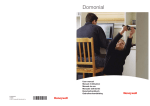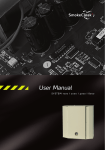Download Wireless Keypads
Transcript
Wireless Keypads LKP(E)S8M Series User manual Contents Congratulations on your purchase of this Honeywell wireless keypad. To make the best out of your equipment we advise you to read this manual carefully. This keypad is designed to operate on an authorised radio frequency and will in no way endanger the user. Introduction ............................................................................2 Arming using your code or tag ........................................... 3 Arming with fault .................................................................. 3 Disarming using your code or tag ...................................... 4 Resetting the system after an alarm ................................... 4 Incorrect code protection .................................................... 5 Personal attack ......................................................................5 Duress code ......................................................................... 5 Audio verification .................................................................. 5 User programming function ................................................. 6 Indicator lights .................................................................... 10 Keypad tones ......................................................................11 Maintenance and Recommendations………………………. 12 1 Introduction This manual describes how to use your wireless keypad. The keypad is used to arm and disarm your security system using a valid access code or a key TAG. The keypad is equipped with a proximity tag reader, located next to the 8 numerical key; the keypad also features an integrated siren as a deterrent and 4 LEDs to inform you on system status. Siren output Tag reader area Audio output S.O.S keys System armed LED (LED1) System fault (LED2) Intruder alarm (LED4) Total set arming key Tamper alarm (LED3) Partial set arming key KEYPAD TAG 2 Microphone Arming using your code or tag Press an arming key on the keypad and enter the code or present a programmed TAG. Arms the total set Arms the partial set 7 + 9 Arms the annex set (the keypad must be associated with Total +Annex) When the keypad is dedicated to the annex set only, the will arm the annex set and the key key will be disabled. Arming can be performed with or without user identification depending on the panel setup. The arming tone is emitted by the keypad followed by the exit delay beeps. If a perimeter fault is signalled on arming, disarm the system before checking all the doors and windows equipped with contacts. Total set arming is completed after you close the final exit door. After the door is closed, the exit delay beeps stop and the ‘arming complete’ tone is emitted by the panel and keypad siren. Partial set or annex set arming is completed automatically at the end of the delay (Depending on your system configuration). Notes: Always make sure that your arming request is followed by the arming tone. Holding the TAG less than 1 minute in front of the keypad will not reverse the status Arming with a fault If the system diagnoses a fault on arming, you cannot set the alarm. Faults include system faults, tampering and triggering of detectors. A tone indicating a fault is emitted by the keypad after the arming request instead of the arming tone. 3 Check that all doors and windows fitted with contacts are closed. You can override prevention of arming by requesting arming a second time within two minutes of the first request. This will bypass all faults. The arming process restarts, the arming tone is emitted by the keypad followed by the exit delay beeps. Arming is completed at the end of the delay. Disarming using your code or tag To enable you to get to the keypad without triggering an alarm, your installer may have programmed an entry delay. To disarm your system: Enter a valid code or present a programmed TAG. The disarming tone is emitted by the panel and keypad siren. Disarming the system will also stop the sirens if an alarm is triggered. Important: Stopping the siren does not interrupt the transmission of the alarm to the alarm company. Notes: Always make sure that your disarming request is followed by the disarming tone. Always disarm the system when re-entering the premises. Holding the TAG in front of the keypad will not reverse the status. Depending on your keypad’s configuration, this will disarm the total set or the entire system. In the latter case, the annex set might need to be re-armed. Resetting the system after an alarm If any of the LEDs 2, 3 or 4 are flashing slowly, an alarm has occurred (see page 10 for detailed LED functionalities). When there is an alarm in memory, the system must be reset before it can be armed. To reset the system: 4 1. Disarm it using a valid code or present a tag. 2. If there is more than one alarm in the memory, repeat this operation for each alarm until LEDs 2, 3 or 4 stops flashing slowly. If LED 4 is flashing quickly on your keypad, a confirmed alarm has occurred and a reset must be performed by your alarm company, you cannot operate the system. Call the operator. Incorrect code protection Important: If you enter five successive incorrect codes or present 5 invalid tags consecutively, the keypad will be blocked for 5 minutes and an audible alarm will be triggered. Personal attack Note: This function is optional, and can be set at installation. You can send an alarm at any time, even when your system is not armed: Press and hold the A and B keys simultaneously. The siren is triggered (depending on the configuration). The central monitoring station is alerted (if the service is available). Duress code Use a duress code if you are forced to disarm your security system under duress. Your duress code is obtained by adding 1 to your code (e.g. 1234 => 1235, 6789 => 6780). The system will disarm as normal but a silent alert signal is transmitted to your alarm company. Audio Verification (Optional) Audio verification is the feature thereby your central monitoring station establishes an audio communication with the protected area to verify the premises in the event of an intrusion. It is especially used to validate an intrusion or lift doubts with the owner in case of a false alarm. 5 The audio communication can only be initiated by the operator located in the monitoring station after an alarm has been triggered. The audio communication can be configured alternatively in: - Listening mode: operator listen to the protected area and persons located in the protected area can talk to the operator. In listening mode, all LEDs light up at the same time. - Talking mode: operator talks to the people located in the protected area. It is important to note that in this mode the operator will not hear any sounds coming from the protected area. Users must wait for the operator to switch to listening mode before talking. In talking mode, LEDs turn off or go back to displaying the system status. Note: For EN panels, all LEDs flash in talking and listening mode when the system is armed. The keypad is equipped with a microphone and a loud speaker with increased range capabilities which allows you to communicate without standing next to the keypad. For installation with multiple wireless audio keypads, audio communication can only be activated on one device at a time. It is possible to switch the audio communication at any time to any keypads by pressing anyone of the keys of the keypad. A beep is played to the operator on the phone to indicate the switch. User Programming functions Important: The system will automatically exit the programming mode after 20 seconds if no keys are pressed during this time. When this happens you must repeat all of the steps necessary for the function you are using. The keypad features 2 programming modes: - User Programming mode to adjust beep level or enable/disable the chime - Master User Programming mode to manage user profiles (The keypad can have up to 10 user profiles configured). This 6 mode can only be accessed with the master code (master user #1) To adjust the volume of the beep: 1. Press and hold the 1 and 3 keys simultaneously more than 3 seconds to enter user programming mode. A double beep is played and all LED light up. 2. Keep pressing the key to select the device that you wish to adjust (each device will emit a beep when it is selected). Example: If you want to adjust the beep level for device 2: press the key twice. Device 2 will emit a beep to confirm its selection. All LEDs start flashing. 3. Press a key from 1 to 7 to select the required beep volume (1 = min, 7 = max). The device selected will emit a beep to confirm the beep volume. 4. Press the B key to exit user programming code and save you changes. A double beep is played and all LED stop flashing. To enable/disable chime: 5. Press and hold the 1 and 3 keys simultaneously more than 3 seconds to enter user programming mode. 6. Press the key. All LEDs will start flashing and a long beep is played. 7. Press the A key to enable the chime or the B key to disable the chime. A long beep is played. 8. Press the B key to exit user programming code and save you changes. A double beep is played and all LED stop flashing. 7 To associate a TAG to a user: 1. Press and hold the user number “0 to 9” key for 3 seconds (1 is the master). A double beep is played and all LED light. 2. Enter the master code or present a tag. All LEDs start flashing. 3. Present a TAG. The programming mode ends automatically. All LEDs stop flashing and a low beep is played. The operation fails if the TAG is already registered. If the user already has a TAG, the new one will take its place. To change a user’s code: 1. Press and hold the user number “0 to 9” key for 3 seconds (1 is the master). A double beep is played and all LEDs light. 2. Enter the master code or present the master tag. All LEDs start flashing. 3. Enter the code for the new user. 4. Re-enter new user’s code. The programming mode ends automatically. All LEDs stop flashing and a high beep is played. To disable a user’s code: To disable a user’s code and keep the TAG only: 1. Change the code to 0000 (or 000000 if 6 digits). A double beep is played and all LEDs light. To disable a user: 1. Press and hold user number “0 to 9” key for 3 seconds. Note: it is not possible to disable the master user. A double beep is played and LEDs all light. 2. Enter the master code or present a tag. All LEDs start flashing. 3. Press the B key to disable the user. 8 The programming mode ends automatically. All LEDs stop flashing and a high beep is played. To enable a user: 1. Press and hold the user number “0 to 9” key for 3 seconds. A double beep is played and all light. 2. Enter the master code or present a tag. All LED start flashing. 3. Press the A key to enable the user. The programming mode ends automatically. All LEDs stop flashing and a high beep (2) is played. Master User Programming Mode Summary Procedure Entering prog Authorization Selection End Assign TAG User key 0-9 (for 3 sec) Master code or master TAG Present TAG Changing Code User key 0-9 (for 3 sec) Master code or master TAG New user’s code New user’s code Disabling Code User key 0-9 (for 3 sec) Master code or master TAG 0000 (or 000000) Enable user User key 0-9 (for 3 sec) Master code or master TAG A Disable user User key 0-9 (for 3 sec) Master code or master TAG B 0000 (or 000000) 9 Indicator lights The front cover of the keypad features LED indicators which show the status of your security system. LED 1 ! LED 4 ! LED 2 LED 3 LED 1 indicator “system armed” On: Total set is being armed. Flashing slowly: Partial set is being armed. Flashing quickly: Annex set is being armed. Off: The system is disarmed. LED 2 indicator “system fault” On: A system fault is occurring on set. System faults include battery or power failure, supervision fault, GSM/GPRS failure or radio Jamming. Please contact your alarm company if this indication persists. Flashing slowly: A system fault is in memory on set and requires a reset. Off: No system fault. LED 3 indicator “tamper alarm” On: A tamper alarm is occurring on set. Flashing slowly: A tamper alarm is in memory on set and requires a reset. Off: No tamper alarm. LED 4 indicator “intruder alarm” On: An intruder alarm is occurring or a detector is triggered on set. This includes open door-contact, movement detection or smoke detection. Flashing slowly: An intruder alarm is in memory on set and requires a reset. Flashing quickly: A confirmed alarm is in memory and requires a remote reset. Please call your monitoring operation at the alarm company. Off: No intruder alarm. 10 Keypad tones TOTAL SET ARMING Sequence of 3 modulated sounds. Duration: 4 seconds PARTIAL SET ARMING Sequence of 2 modulated sounds. ANNEX SET ARMING Duration: 2, 5 seconds EXIT DELAY ARMING COMPLETE ENTRY DELAY DISARMING FAULT Upon arming... One beep per second. After closing the final door. Three fast beeps Upon entry... one beep per second When arming total set, confirms that the control panel has received a valid code or TAG and is preparing to arm total set. When arming the partial set, confirms that the control panel has received a valid code or TAG and is preparing to arm partial set. Total set arming: beeps continue until final exit door is closed. Partial set arming: beeps continue for 30 seconds until partial set is armed. When closing the final exit door, confirms that the system is armed. This entry tone lasts for 30 seconds* after you open the entry door. You should disarm your system within this time. Long and continuous beep When Disarming, confirms that the control panel has been successfully Duration: 2, 5 seconds disarmed. 2 times 7 fast beeps. This signal indicates a fault in the system. 4 beeps upon alert... ALERT sent via the keypad Confirms the transmission of an alert to the alarm company. *Defined by the user during installation. 11 Maintenance and recommendations • Check your system (once a month or according to your operator’s specifications). • Avoid shocks to all the components and especially avoid dropping the Tags. • Do not immerse components in water. • Do not use detergents to clean the components. Use a dry cloth only. • Keep components in a clean, dry place at room temperature. • Dispose of old batteries in containers provided for this purpose. • Avoid prolonged exposure to siren emissions. • Do not paint or paper over the components. • Do not try to open or move the components; they are tamperprotected and some of them may cause electric shocks. Replacing the battery LED 2 indicates that the keypad battery may need to be replaced. The keypad will continue to operate for up to one month after this event. 1. Remove the keypad from the bracket with a suitable tool. 12 Depending on panel configuration a tamper alarm is sent to the panel and there is a 120 second delay before transmitting the specific tamper message to the monitoring station. If tamper is restored before the end of the delay there is no transmission (the tamper delay is only when the system is disarmed. Tamper is immediately transmitted if the panel is armed). 2. Remove the batteries and replace them with the new batteries. 3. Install the keypad on its bracket. WARNING: RISK OF FIRE, EXPLOSION AND BURNS, DO NOT RECHARGE, DISASSEMBLE, HEAT ABOVE 100° C, OR INCINERATE THE BATTERY. WHILE THE BATTERY CAN NORMALLY BE SAFELY REMOVED BY HAND, CARE SHOULD BE USED TO ENSURE THAT THE BATTERY TERMINALS ARE NOT SHORTED, NOR THE BATTERY DAMAGED, DURING THE REMOVAL PROCESS. DISPOSE OF DEPLETED BATTERIES BY COMPLYING WITH APPLICABLE NATIONAL AND LOCAL REGULATIONS. IN THE EVENT OF THE BATTERY BEING DAMAGED, USE PERSONAL PROTECTIVE EQUIPMENT TO REMOVE IT IMMEDIATELY, AND DISPOSE OF IT IN A SAFE MANNER (REFER TO THE BATTERY MANUFACTURER’S SPECIFICATIONS FOR SUCH SITUATIONS). FOR SWITZERLAND, ANNEX 4.10 OF SR 814.013 APPLIES TO THE BATTERY INCLUDED WITH THIS PRODUCT. THERE IS A RISK OF EXPLOSION IF THE CORRECT BATTERY IS NOT USED. REPLACE ONLY WITH LITHIUM BATTERY TYPE CR123A . Please contact your local authorized Honeywell representative for product warranty information. All data and images in this document are subject to change without prior notice Honeywell Security Honeywell Security & Communications 1198, Avenue du Docteur Maurice Donat BP 1219 06254 MOUGINS CEDEX Tel: +33 (0)4 92 94 29 50 Fax: +33 (0)4 92 94 29 60 www.honeywell.com 2010 Honeywell International Inc. Honeywell is a registered trademark of Honeywell International Inc. All other trademarks are the properties of their respective owners. All right reserved 13 2010 Honeywell International Inc. Honeywell is a registered trademark of Honeywell International Inc. All other trademarks are the properties of their respective owners. All right reserved 800-07723 Rev: A1