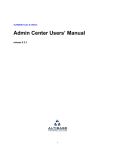Download USER`S MANUAL
Transcript
USER’S MANUAL To prevent damage or destruction of the security system, PLEASE carefully read this manual before using this device! Introduction Wireless and remote control systems are an important technology that have many advantages. Firstly, the owner can control few very important parameters of the boat without needing to check the boat all the time. Secondly, the system can monitor essential options and inform the owner when there is breach, hence providing real‐time monitor for the owners. The wireless technology is now widely being used in communication to facilitate information transfer and exchange in wireless sensor network. One of its usages is in promoting remote monitoring of the boat for owners. Some of underserved areas in the world do not have the communications infrastructure to be able to benefit from remote boat monitoring systems. However in New Zealand it is difficult to find places that are not covered by mobile network. GSM Boat Security System is a wireless based security monitoring system. The aim of this project was to build and develop a system that has additional features of the present security systems which are based on GSM. With the installation of the new feature of this device, the owner will be notified immediately so the owner will be able to take extra actions to check their boat or to be informed and ready to control the current situation. Product overview “Keeper” ‐ this is an advanced boat security system using GSM. It uses the GSM mobile communication networks to transmit alarm signal, reports and control instruction. The control and communication between the user and the proposed system are achieved through a call and a short message services (SMS) protocol available in the mobile phone. “Keeper” Security device is fully completed, ready for installation and includes: Main box contains microcontroller, GSM communication module, internal battery, connector for peripheral sensors. Magnetic door switch sensor Double layer water level magnetic sensor By controlled events an alarm will be activated and it can call or send SMS message to the owner’s mobile phone immediately and automatically. This system can monitor and alarm the next events: Entrance door (opened or closed) Water level 1, inside in the boat (first level, not critical) Water level 2 (second level, critical. 35mm higher than first) Voltage of main boat battery. The owner can set up or change actions for any events that are described above by sending configuration SMS message from owner’s mobile phone only. Every event can be assigned any number of actions. The following actions are available: Call (miss call, no voice message) SMS with alarm report Start external load (pump or another device) Stop external load, powered from same battery. Also this system has a separate time settings for reporting and calls for every event that can be sent to the owner. The time settings have intervals from 1 second to 45 days. Local internal battery provides power for stable work of GSM module and energy independent functionality for system from 3 days up to 20‐30 days depend on the power mode. To reduce power consumption, user can select five power modes of functionality. Minimal consumption is around 6mW. The device has default factory settings and it is ready for use. All settings are manageable. Only the reset option can change owner’s phone number or return to factory settings. Security system can communicate with owner’s number only. All other calls and messages will be ignored and deleted. First call to device after reset will be recognized as OWNER’s phone number. GSM module requires a full size SIM card. (SIM card is not included) Sim card can be on a prepay or as part of owner’s mobile phone plan. Internal local battery The device is designed to be connected to an external power supply (battery) to keep the local battery charged most of time. Please keep the local battery disconnected from the microcontroller before installation on the boat or disconnect it before storing this device without power. Local battery will be destroyed by a dip discharge! GSM module doesn’t work without a local battery same as any mobile phone. A fully charged local battery can support normal functionality of the device up to a few days, depending on the selected power mode. An alarm and report messages provide full current details about the local battery condition. Installation Before the installation you need to find an optimal location for the main box, door sensor and water sensor. The main box has a built in antenna and should be located in any area with good reception, not covered by metal screens or walls and held above the outside water level. Wooden and plastic constructions are not a real obstacle for airwaves and do not reduce reception for GSM network. The suitable location could be found by using an ordinary mobile phone and viewing the level of reception on the phone. The main box can be mounted by four screws on a wall or by any other safe methods (glue, cable tie) in a reachable place for visual control and manageability. The water level sensor can be fixed in an expected water level area. The area should be protected from mechanical damage. Usually it is mounted under the boat’s floor in the lowest section. The magnetic door sensor consists of two parts. First part is the switch which can be fixed on a wing of a door or on any other places that is located near a sliding or an opening door. The second part of the door sensor has a magnet inside and does not require any connection. This part should be mounted on a sliding or an opening door. For stable control of a closed door, the distance between the two parts of door sensor should not be more than 14 mm. More attention is needed to provide when cabling between the sensors and main control box. All wires can be protected from mechanical damages and salt water. * We recommend an installation service provided by a certified boat electrician. Connection WIRING DIAGRAM Turn off all power by removing the positive boat battery cable before starting any work. When all parts have been mounted, it is time to connect all the wires to the main controller. The connector for peripheral sensors is located inside of the water proof case on the same board with the main microcontroller. It has 8 connect points which should be connected as shown on the wiring diagram. We recommend to insert SIM card before powering the system. The internal backup battery should be connected before using the security device. This battery is required for the GSM transmitter and should be charged. When all wires and batteries have been properly connected, the security device is ready to work. Manage and control The microcontroller can be controlled and managed by two light indicators and one reset connector. Next table shows microcontroller states. Status light continuous lighting microcontroller is busy one second on/off system waits for fist owner call one blink in 3 seconds normal system functionality Network light one blink in one second GSM switched off, battery is charging no light no GSM, no charging one blink in 3 seconds normal GSM reception Reset connector shorting for 3 seconds switch on/off GSM module shorting for 6 seconds clean owner’s phone number shorting for 12 seconds clean all, return to factory settings When the power has been connected, the microcontroller will try to initialise and prepare all systems for normal functionality. This process requires up to 1 minute or more if here are any problems with the SIM card. During this process the status light will be switched on. The SIM card should be installed or replaced before powering on or when the GSM module is switched off (shorting reset connector for 3 seconds). After initialisation, if the system does not have the owner’s number, it goes to a special waiting mode for a first call from owner. The status LED will be switched on and off the every second. The network LED should have one short blink every 3 seconds. These states of LEDs mean that the system is ready for communication through the mobile network. It is time for owner to call to the mobile number that is the installed SIM card has. During 3 rings the owner’s number will save in the non‐volatile memory. Default (factory) settings Once the system starts up for the first time or after a full reset, it has the following settings as default: SYSTEM EVENT Open door Water on level 1 (more than 30 seconds) Water on level 2 (more than 30 seconds) Critical voltage on boat battery (less than 10.5v) PARAMETER Minimal voltage on boat battery Time interval before next alert for same event Time interval for automatic report Time for temporary disconnect door alarm Minimal time for switch load on Power mode Call out duration ACTION Call and send SMS alert to owner Send SMS alert and switch load on (pump) Call, send SMS alert and switch load on (pump) Send SMS alert and switch load off (pump) VALUE 10.5V (settings in mV – 10500) 1440min. once a day (from 1 to 65535 minutes) 10080min. once a week (from 1 to 65535 minutes) *20min. (from 1 to 65535 minutes) **6sec. (from 1 to 65535 seconds) ***0 (from 0 to 4) ****16sec (from 1 to 255 seconds) * This option works in power mode 0 only. The owner can make a call (3 rings duration) to disable the door alarm for 20 minutes. These 20 minutes will only count if the door is closed. If the owner reaches the boat and opens the door on the 15th minute, the calculation will be stopped. After a few days of cruising, when the boat returns back to the mooring and the owner shuts the door. The door alarm will be activated after five minutes. (total delay is 20 min) ** Extra working time for load when the sensor is disconnected or has been used for a very short time. *** Power mode 0 – all system switched on and ready for communication at any time. Power mode 1 – GSM transmitter is switched on every hour for 10 minutes to check messages. Power mode 2 – GSM transmitter is switched on every 4 hours for 10 minutes to check messages. Power mode 3 – GSM transmitter is switched on every 12 hours for 10 minutes to check messages. Power mode 4 – GSM transmitter is switched on every day for 10 minutes to check messages. The system will be activated by any internal event or report not depending on the power mode and the GSM transmitter will send a SMS message or make a call. **** Call out duration includes time for connection and call. Connection time is not stable and can be different depending on the area and the day time. Communication with system The system can recognise a request from the owner’s phone only. All others will be deleted. Call with one ring only – recognised as a request for report about current states. Call with three rings – recognised as a request to disable the door alarm for 20 minutes. These two type of calls work in power mode0 only. SMS message with text “report” – recognised as request for report about current states in any power modes. For this request the owner can receive a SMS with next content: Report Door_Closed Water1_Not Water2_Not Battery:11.81v Bals:$16.94 Recep:78%0 Power:1,100%4226mv R2 If any event will happen on the boat, the owner can immediately receive a miss call or an alarm SMS message with the following content: ALARM! DOOR_OPENED! Water1_Not Water2_Not Battery:11.78v Bals:$16.85 Recep:69%0 Power:2,99%4194mv R2 Battery:11.81v – voltage on boat battery Bals:$16.94 – how much money left on the SIM card before the last SMS that was send Recep:78%0 – 78% level of GSM reception, 0 – level of GSM collisions Power:2,100%4226mv – condition of backup battery. 0‐not charging, 1‐charging, 2‐charged R2 – number(2) of the restarts the device has made. This number increases after a full restart, lost power or after system crash. Change parameters All of the parameters can be changed by a configuration SMS from the owner’s phone only. SMS text starting with the keyword “config:”will be recognised as a configuration message. The next example shows the text how to change the automatic report interval, power mode and make request for configuration report: config:repgap:7200;mode:1;report; Next example shows a received configuration report from security system: config:door:callsms;water1:smsloadon;water2:callsmsloadon;batt:smsloadoff;vol tmin10500;alarmgap:1440;repgap:7200;alarmoff:20;loadmin:6;mode:1;rings:16; config: ; door: water1: water2: batt: Starts configuration text This symbol shows the end of parameters Type of expect events and what action will be connected to this each event ACTIONS sms Send SMS call Make a miss call loadon Switch on power for load loadoff Switch off power from load PARAMETERS voltmin: Minimal controlled voltage in millivolts alargap: Time gap (delay) to repeat the alarm again in minutes repgap: Time interval between the automatic reports alarmoff: Time for a temporary disable door alarm loadmin: Minimal working time for load, if it was started mode: Power mode. Can be from 0 to 4 rings: Time in seconds for call out * All letters are in the lower case and can be use without intervals.