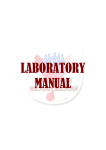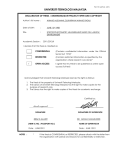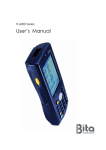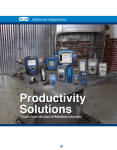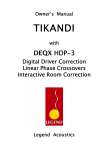Download digitizing microfilms for document management and filing archival
Transcript
DIGITIZING MICROFILMS FOR DOCUMENT MANAGEMENT AND
FILING ARCHIVAL SYSTEM
ADILBEK BULATOV
UNIVERSITI TEKNOLOGI MALAYSIA
DIGITIZING MICROFILMS FOR DOCUMENT MANAGEMENT AND FILING
ARCHIVAL SYSTEM
ADILBEK BULATOV
A project report submitted in fulfillment of the
requirements for the award of the degree of
Master of Science (Information Technology - Management)
Faculty of Computer Science and Information Systems
Universiti Teknologi Malaysia
APRIL 2009
iii
To my beloved mother and sister
iv
ACKNOWLEDGEMENT
Firstly, I would like to express my thanks to my supervisor, Dr. Ali Bin
Selamat, for encouragement, guidance and helpful advices.
My deepest thanks also go to my examiners, Dr. Roliana Binti Ibrahim and
Dr. Noorminshah Binti A.Iahad for their constructive comments and help by giving
recommendations and ideas as well.
I want to express my gratitude to my family members for their continuous
moral support and understanding throughout the time of studying.
My special thanks goes to all my friends especially Ardak Amirbekov for
being supportive, for understanding me through hard times and difficulties.
v
ABSTRACT
This project is about implementation of Document Management and Filing
Archival System for Digital Library. From initial findings, the current method of
preservation archival data using microfilm technology in Sultanah Zanariah Library
is not effective because the process of storing, retrieval and searching documents is
done manually. The main disadvantage of current system is that this system does not
support simultaneous access of several users to this data. The proposed system is
based on use of Digital Imaging technology and will help to solve the problem
connected to access. After digitizing the library’s microfilm collections it will
become possible to view it through local area network or Internet. It is hoped that
after this system is implemented the number of library’s users who want to view this
information will increase.
vi
ABSTRAK
Bilangan buku dan bahan-bahan bacaan lain di perpustakaan kini telah
mencecah jumlah yang sangat besar dan angka ini semakin bertambah hari demi hari.
Penyimpanan dan penjagaan buku-buku dan bahan bacaan sedia ada ini menjadi
sangat penting bagi setiap perpustakaan.
Projek yang sedang saya jalankan ini adalah tentang perlaksanaan Sistem
Pengurusan Dokumen dan Penyimpanan Fail bagi Perpustakaan Digital. Berdasarkan
kajian awalan, kaedah semasa yang digunakan untuk menyimpan data dari bahanbahan bacaan bagi Perpustakaan Sultanah Zanariah adalah dengan menggunakan
teknologi ‘microfilm’ , di mana kaedah ini merupakan kaedah yang kurang efektif
kerana proses untuk menyimpan, mencapai dan carian dokumen atau data dilakukan
secara manual.
Kekurangan utama yang terdapat pada sistem sedia ada adalah kerana sistem
ini tidak dapat menyokong capaian yang dibuat secara serentak oleh pengguna
semasa ke atas data yang dikehendaki. Sistem yang dicadangkan adalah berdasarkan
kepada penggunaan teknologi Imej Digital dan ia dapat membantu untuk
menyelesaikan masalah berhubung capaian. Selepas memperangkakan koleksi
‘microfilm’ perpustakaan, maklumat dan data akan boleh dicapai melalui Local Area
Network (LAN) atau Internet.
Diharapkan agar selepas perlaksanaan sistem ini dilakukan, pengguna yang
ingin mencari dan mendapatkan maklumat dari perpustakaan akan lebih bertambah.
vii
TABLE OF CONTENTS
CHAPTER
TITLE
PAGE
DECLARATION
ii
DEDICATION
iii
ACKNOWLEDGEMENT
iv
ABSTRACT
v
ABSTRAK
vi
LIST OF TABLES
xiii
LIST OF FIGURES
xiv
LIST OF APPENDICES
xvi
1
2
PROJECT OVERVIEW
1
1.1
Introduction
1
1.2
Background of the problem
2
1.3
Statement of the problem
2
1.4
Project objective
3
1.5
Project scope
3
1.6
Importance of project
4
1.7
Chapter summary
4
LITERATURE REVIEW
6
2.1
Introduction
6
2.2
Document management
7
2.2.1
Components
7
2.2.2
Metadata
8
2.2.3
Integration
8
viii
2.2.4
Capture
8
2.2.5
Indexing
9
2.2.6
Storage
9
2.2.7
Retrieval
9
2.2.8
Distribution
9
2.2.9
Security
10
2.2.10
Workflow
10
2.2.11
Collaboration
10
2.2.12
Versioning
11
2.2.13
Publishing
11
2.3
Digital Library
11
2.4
Archival System
13
2.4.1
Micrographics
13
2.4.1.1
Filming
13
2.4.1.2
Indexing
15
2.4.1.3
Processing
15
2.4.1.4
Storage
16
2.4.1.5
Retrieval
19
Digital imaging
20
2.4.2
2.4.2.1
Capture or Scanning
21
2.4.2.2
Indexing
22
2.4.2.3
Storage
23
2.4.2.4
Retrieval
23
2.4.2.5
Distribution
24
2.4.2.6
Digital Preservation
24
2.5
Advantages and disadvantages of each technology
25
2.5.1
Micrographics
25
2.5.2
Digital imaging
26
2.6
Resolution, the Key Design Element
27
2.6.1
Micrographics
27
2.6.2
Digital imaging
29
2.7
Image Access, Distribution, and Transmission
31
2.8
Microfilm Digitization projects
32
ix
2.8.1
Simon Fraser University Digital Retrospective Conversion of Theses
2.8.2
32
CRL/LAMP Brazilian Government Serials Digitization Project
34
2.8.2.1
Scanning Eguipment and Processing
36
2.8.2.2
Indexing the Document Collection
37
2.8.3
The Tundra Times Newspaper Digitization Project
39
2.8.3.1
Digitization Process
40
2.8.3.2
Microfilm Scanning
40
2.8.3.3
Metadata
41
2.8.3.4
OCR Processing
42
2.8.3.5
Costs
42
Microfilm Scanners
43
2.9
2.9.1
Canon Microfilm Scanner 800 MS800 SCSI Connection
43
2.9.2
ScanPro 1000 microfilm scanner
45
2.9.3
SpeedScan 3 in 1 Microfilm Scanner
46
2.9.4
FlexScan 2 in 1 Scanner for Rollfilm and Microfiche
48
2.10
3
and Dissertations
Chapter summary
PROJECT METHODOLOGY
51
52
3.1
Introduction
52
3.2
Project Methodology
53
3.2.1
Initial Planning Phase
53
3.2.2
Analysis Phase
53
3.2.2.1
Study Current System
54
3.2.2.2
Literature Review
54
3.2.2.3
Data Collection and Data Analysis
54
3.2.3
Microfilm Digitization
55
3.2.3.1
Scanning Process
55
3.2.3.2
Cataloging and Indexing Scanned Microfilms
57
3.2.4
Design
60
3.2.5
Implementation
60
3.3
System development methodology
3.3.1
3.3.1.1
63
The Unified Process
63
Inception Phase
64
x
3.3.1.2
Elaboration Phase
64
3.3.1.3
Construction Phase
64
3.3.1.4
Transition Phase
65
3.3.2
Object Oriented Approach
65
3.3.3
UML Notation
66
3.4
4
System Requirement Analysis
67
3.4.1
Hardware Requirements
67
3.4.2
Software Requirements
68
3.5
Project Schedule
69
3.6
Chapter summary
69
SYSTEM DESIGN
4.1
Organizational analysis
4.1.1
Introduction
4.1.1.1
Mission & Goals
70
70
70
71
4.1.2
Structure
72
4.1.3
Functions
72
4.1.4
Problem statement in the organizational context
73
4.1.5
Case study
73
4.1.5.1
Introduction
4.1.5.2
The process of filming and storing of microfilms in Sultanah
Zanariah Library
4.2
As-Is Process and Data Model
73
75
78
4.2.1
Use Case Diagram
78
4.2.2
Use Case Description
80
4.2.3
Sequence Diagram
83
4.2.4
Activity Diagram
85
4.3
To-Be Process and Data Model
86
4.3.1
Use Case Diagram
86
4.3.2
Use Case Description
87
4.3.3
Class Diagram
90
4.3.4
Sequence Diagram
90
4.3.5
Activity Diagram
91
4.4
System Architecture
92
xi
4.5
5
Database Design
95
4.5.2
Program (Structure) Chart
96
4.5.3
Interface Chart
97
4.5.4
Detailed Modules/Features
98
4.6
Hardware Requirements
101
4.7
Chapter summary
102
DESIGN IMPLEMENTATION AND TESTING
5.1.1
5.2
7
95
4.5.1
5.1
6
Physical Design
Coding Approach
Snapshot of Critical Programming Codes
Test Result/ System Evaluation
103
103
105
106
5.2.1
Unit Testing
106
5.2.2
User Acceptance Test
108
5.3
User Manual
108
5.4
Chapter summary
109
ORGANIZATIONAL STRATEGY
110
6.1.
Rollout Strategy
110
6.2.
Change Management
111
6.3.
Data Migration Plan
113
6.4.
Business Continuity Plan (BCP)
114
6.5.
Expected Competitive Advantage Gain from the Proposed System
114
6.6.
Chapter summary
115
CONCLUSIONS
116
7.1
Introduction
116
7.2
Achievements
117
7.3
Constraints and Challenges
117
7.4
Aspirations
118
7.5
Future work
118
7.6
Summary
119
xii
REFERENCES
120
Appendices A-H
122-166
xiii
LIST OF TABLES
TABLE NO
TITLE
PAGE
2.1
Attributes of Micrographics
25
2.2
Attributes of Digital Imaging
26
2.3
Per Page Digitization Costs
42
2.4
SpeedScan Hardware Specifications
46
2.5
FlexScan w/NextStar Specifications
49
3.1
Detail every phase in project Methodology Framework
61
3.2
Software required developing the system
68
4.1
Use Case Description for Enter request
80
4.2
Use Case Description for Get microfilm call number
81
4.3
Use Case Description for Get microfilm
81
4.4
Use Case Description for View thesis
82
4.5
Use Case Description for Search thesis
88
4.6
Use Case Description for Get list of theses
88
4.7
Use Case Description for View thesis
89
4.8
Database design for the Web-based Document Management and
Filing Archival System
95
4.9
Hardware Requirements for proposed system
101
5.1
System evaluation test for Clients of the proposed system
106
5.2
System evaluation test for Staff of the proposed system
107
xiv
LIST OF FIGURES
FIGURE NO
TITLE
PAGE
2.1
Planetary Microfilmer
14
2.2
Rotary Microfilmer
15
2.3
Archival vault
16
2.4
Positive roll film
18
2.5
Aperture card
18
2.6
Microfiche card
19
2.7
Microfilm reader
20
2.8
Overhead Scanner
22
2.9
Project Website[http://www.crl.uchicago.edu/info/brazil]
37
2.10
Pagination File 245
38
2.11
Table of Contents
38
2.12
Subject headings
39
2.13
Canon MS800 Microfilm scanner
44
2.14
ScanPro 1000 Microfilm scanner
46
2.15
SpeedScan 3 in 1 Microfilm Scanner
47
2.16
FlexScan 2 in 1 Microfilm Scanner
51
3.1
Background Recognition process
56
3.2
OCR Processing
58
3.3
PDF saving options
59
3.4
PDF Security Settings
59
4.1
Microfilm reader machine
74
4.2
The process of thesis unbinding
75
xv
4.3
The process of filming pages by Planetary Microfilming camera
76
4.4
Microfilm processor
76
4.5
The process of checking microfilm
76
4.6
Microfilm archive vault
77
4.7
Silica gel inside of shelves
77
4.8
Use Case Diagram for As-Is System
79
4.9
Sequence Diagram for View thesis
84
4.10
Sequence Diagram for Give microfilm
84
4.11
Activity Diagram for current process
85
4.12
Use Case Diagram for To-Be System
87
4.13
Class Diagram
90
4.14
Sequence Diagram for User of proposed system
91
4.15
Activity Diagram for proposed system
92
4.16
Digital Library Network
93
4.17
System Architecture
94
4.18
Database Design
96
4.19
Interface Chart
98
4.20
Main page of Student Module
99
4.21
Manage Librarian from Admin Module
100
4.22
Add Thesis menu from Librarian Module
101
6.1..
Implementation guideline for proposed system
104
xvi
LIST OF APPENDICES
APPENDIX
TITLE
PAGE
A
Gantt Chart
122
B
Interview Questions
129
C
Organizational Chart of PSZ Library
131
D
Database Design
133
E
Critical programming codes
135
F
User Acceptance Test Questionnaires
142
G
5 samples of user’s feedback
145
H
User Manual and Technical Documentation
150
CHAPTER I
1 PROJECT OVERVIEW
1.1
Introduction
Nowadays the number of books and materials in libraries has reached huge
sizes and continue to grow. Librarians are facing problems on how to preserve these
materials. Some of the Library’s potential problems are growing paper collections,
bursting card catalogs and lack of shelving space – are the verge to be solved.
The use of microfilms has allowed reducing space which was required for
storage of standard paper documents earlier. However microfilms have the lacks
connected to access, search and indexing. Presently, when the Internet and computers
have entered into all spheres of our life, we should use all possibilities which they
give us, to gain access to knowledge and information.
2
1.2
Background of the problem
The libraries all over the world as a source of long-term preservation are
using the micrographics technology. There is a lot of information which stored on
microfilms are closed for wide access because the data storage system based on
microfilms does not support simultaneous access of several users to the same
document. Since the microfilm format is not conductive to be accessed or delivered
at locations other than the Library microfilm reading room, many library users
refrain themselves from using microfilm.
In many instances the user's adverse
attitude toward microforms in general, (microfilm/microfiche in particular) is the
result of such factors as inadequate cataloging , inefficient bibliographic access,
scratches on film surface, breaks and smudges, making the text illegible, and in some
libraries, dungeon-like microform reading areas and in some cases, even complains
about eye fatigue because of poor, inadequate lighting.
Also there is variety of the problems connected with storage of microfilms: a
constant climate the control, purchase of the special equipment.
1.3
Statement of the problem
The problems to be tackled in this project are:
i)
How can we computerize the process of microfilming?
ii)
How to digitize the retrospective theses collection stored in microfilm
format
iii)
How to make microfilm collections more accessible by the librarians
and the users of library?
3
1.4
Project objective
The objectives for the proposed system are:
i)
To study and analyze existing methods / techniques to convert
microfilm into digital format
ii)
To study existing methods of cataloging and indexing of digital
documents
iii)
To design and test a web-based system to store and organize digitized
microfilms (retrospective theses) for easy access and retrieval
iv)
To formulate organizational strategies for the implementation of the
system.
1.5
Project scope
This project, Document Management and Filing Archival System, is
developed focusing on organizing and cataloging of retrospective theses collection of
PSZ Library digitized from microfilms.
This section is to define the boundary of the project and consist of system
functionalities, data used, software, hardware and platform requirements. It also
describes features available and the system’s user.
Software requirements needed are PHP as a programming language,
Macromedia Dreamweaver MX 2004 to design interfaces, Microsoft SQL for
4
database, Microsoft Office 2003, Microsoft Project 2003, and Microsoft Visio
Professional 2003 for project documentation.
This proposed system will be used by librarians and library’s users with an
authorized access.
1.6
Importance of project
The system is focused mainly on librarians and users of library. After
implementation of this system it will become possible to refuse using microfilms as
preservation medium which allow saving considerable amount of money resources.
Some of the expected significant importances are as follows:
•
Simultaneous access to the archive of retrospective theses
•
Reduce time of accessing microfilms
•
The number of library users who want to view and work with these
retrospective theses increase
1.7 Chapter summary
In this chapter, introduction of the project, project objective, project scope,
problem background and statement of problem background have been discussed.
5
The development of the proposed system was said to be a solution to the
problems and challenges faced by libraries when they archive the historical data
using microfilm technology. Te new system will be done to help both users and
librarians. Users can easy access and view the information from archives in
educational purposes. For librarians the Document Management and Filing Archival
System helps to automate the process of storing, retrieval and searching historical
data.
6
CHAPTER II
2 LITERATURE REVIEW
2.1
Introduction
Literature review is compulsory to support the decisions made on proposed
system development. It helps to identify the most appropriate tools and technologies,
techniques and approaches that are best in solving the problems. Therefore, the
summary of findings from literature reviews i.e. Research Papers, Product Websites
and Books are stated below. This chapter focuses on topics such as Digital Library,
Document Management, Micrographics, and Digital Imaging.
7
2.2
Document management
A document management system (DMS) is a computer system (or set of
computer programs) used to track and store electronic documents and/or images of
paper documents [1]. There are several common issues that are involved in managing
documents, whether the system is an informal, ad-hoc, paper-based method for one
person or if it is a formal, structured, computer enhanced system for many people
across multiple offices. Most methods for managing documents address the
following areas:
i) Location
ii) Filing
iii) Retrieval
iv) Security
v) Disaster
vi) Recovery
vii) Retention
viii) Archiving
ix) Distribution
x) Workflow
xi) Authentication
2.2.1
Components
Document management systems commonly provide storage, versioning,
metadata, security, as well as indexing and retrieval capabilities. Here is a description
of these components:
8
2.2.2
Metadata
Metadata is typically stored for each document. Metadata may, for example,
include the date the document was stored and the identity of the user storing it. The
DMS may also extract metadata from the document automatically or prompt the user
to add metadata.
2.2.3
Integration
Integration of the document management directly into other applications, so
that users may retrieve existing documents directly from the document management
system repository, make changes, and save the changed document back to the
repository as a new version, all without leaving the application.
2.2.4
Capture
Capture images of paper documents using scanners or multifunction printers.
Optical Character Recognition (OCR) software is often used, whether integrated into
the hardware or as stand-alone software, in order to convert digital images into
machine readable text.
9
2.2.5
Indexing
Track electronic documents. Indexing exists mainly to support retrieval. One
area of critical importance for rapid retrieval is the creation of an index topology.
2.2.6
Storage
Store electronic documents. Often includes management of those documents.
2.2.7
Retrieval
Retrieve the electronic documents from the storage.
2.2.8
Distribution
A published document for distribution has to be in a format that can not be
easily altered.
10
2.2.9
Security
Document security is vital in many document management applications.
2.2.10 Workflow
There are different types of workflow. Manual workflow requires a user to
view the document and decide who to send it to. Rules-based workflow allows an
administrator to create a rule that dictates the flow of the document through an
organization.
2.2.11 Collaboration
Documents should be capable of being retrieved by an authorized user and
worked on. Access should be blocked to other users while work is being performed
on the document.
11
2.2.12 Versioning
Versioning is a process by which documents are checked in or out of the
document management system, allowing users to retrieve previous versions and to
continue work from a selected point.
2.2.13 Publishing
Publishing a document is sometime tedious and involves the procedures of
proofreading, peer or public reviewing, authorizing, printing and approving etc.
2.3
Digital Library
With the advances in information technology and the popularity of the
Internet, more and more reference resources, which were once available only in
books and journals, are now widely available electronically on the network. Libraries
are no longer bound within their walls. Not only the library has the option to access a
wide range of databases, but also the alternative to digitize their resources and mount
them on the network to provide broader access of its collection.
According to Donald J. Waters (1998), “Digital Libraries are organizations
that provide the resources, including the specialized staff, to select, structure, offer
12
intellectual access to, interpret, distribute, preserve the integrity of, and ensure the
persistence over time of collections of digital works so that they are readily and
economically available for use by a defined community or set of communities.”[2]
Synonyms:
•
Library Without Walls
•
Networked Library
•
Virtual Library
•
Electronic Library
•
Digital Library
A library is considered as a digital library if it provides
•
access to digital information by using a variety of networks, including
the Internet
•
services in an automated environment
A digital library usually has:
•
Library automation system
•
Web server acting as gateway to digital resources
•
Subscriptions to various web-based resources
•
CD-ROM network
•
Electronic document delivery
•
Collections of electronic journals and electronic books
•
Digital libraries projects
•
Internet resources selection
•
etc.
13
2.4
2.4.1
Archival System
Micrographics
The process by which photographed images are much reduced in size and
stored as miniature pictures.
A microfilm system consist of five basic operations:
•
Filming
•
Indexing
•
Processing
•
Storage
•
Retrieval
Input
Output
2.4.1.1 Filming
The filming of documents is done by microfilmer, a special camera that takes
miniature pictures on microfilm.
These cameras are very sophisticated; however, because of features such as
automatic focus, exposure, and film advance, regular personnel can operate them
with little training.
14
Some microfilmers double film; that is, two rolls of microfilm are made
simultaneously. Special duplicating equipment also is available that can provide
copies in seconds. The duplicate roll is very important for security purpose.
The basic kinds of microfilmers are:
Planetary. Documents are placed face up on a flat surface. The camera is
positioned above the item to be photographed. Appropriate buttons are pushed to
expose the film.
Figure 2.1 Planetary Microfilmer
Rotary. These microfilmers with automatic feeders can photograph
documents very rapidly; for example, 640 checks per minute! Both the fronts and
backs can be photographed at the same time.
15
Figure 2.2 Rotary Microfilmer
2.4.1.2 Indexing
Microforms are indexed to facilitate retrieval. In some instances, various
index signals are photographed as filing guides. Indexing is accomplished by the use
of standard alpha/numeric keyboard in the 3M Micrapoint system [3].
2.4.1.3 Processing
After photographing the image and indexing, the third step is processing. The
film can be processed immediately after exposure by a microfilm processor or the
film can be sent off-premises to a processing laboratory.
16
Photographing and processing can be accomplished in a one-step operation
by using a camera/processor, a machine that exposes microfilm and develops it
automatically.
2.4.1.4 Storage
After microfilm has been exposed, indexed, and processed, it must be stored
for retrieval.
Low temperatures and low relative humidity promote chemical stability.
Microfilms should be stored at temperatures less than 21˚ Celsius (70˚ Fahrenheit)
with relative humidity less than 60% and good air circulation to inhibit fungus or
mold germination.
Figure 2.3 Archival vault
17
Microfilm should be stored in dark enclosures to minimize damage from
light. Enclosures should comply with preservation standards.
Microfilm storage areas should be located in a fire-resistant space that is kept
clean and free of dust particles and other contaminants, as well as certain gases such
as sulfur dioxide, hydrogen sulfide, ammonia, and ozone. All building materials and
storage equipment should be noncombustible and noncorrosive.
Microfilms should be regularly inspected for signs of deterioration [4].
Various microformats are used for retaining microimages, such as [3]:
•
Roll film
•
Magazines
•
Jackets
•
Microfiche
•
Film folios
•
Aperture cards
Flat film - 105 x 148 mm flat film is used for micro images of very large
engineering drawings. These may carry a title photographed or written along one
edge. Typical reduction is about 20, representing a drawing that is 2.00 x 2.80
metres, that is 79 x 110 inches (2,800 mm). These films are stored as microfiche.
Microfilm - 16 mm or 35 mm film to motion picture standard is used, usually
unperforated. Roll microfilm is stored on open reels or put into cassettes. The
standard length for using roll film is 30.48 m (100 ft). One roll of 35 mm film may
carry 600 images of large engineering drawings or 800 images of broadsheet
newspaper pages. 16 mm film may carry 2,400 images of letter sized images as a
single stream of micro images along the film set so that lines of text are parallel to
18
the sides of the film or 10,000 small documents, perhaps cheques or betting slips,
with both sides of the originals set side by side on the film.
Figure 2.4 Positive roll film
Aperture cards are Hollerith cards into which a hole has been cut. A 35 mm
microfilm chip is mounted in the hole inside of a clear plastic sleeve, or secured over
the aperture by an adhesive tape. They are used for engineering drawings, for all
engineering disciplines. There are libraries of these containing over 3 million cards.
Aperture cards may be stored in drawers or in freestanding rotary units.
Figure 2.5 Aperture card
A microfiche is a flat film 105 x 148 mm in size. It carries a matrix of micro
images. All microfiche are read with text parallel to the long side of the fiche.
Frames may be landscape or portrait. Along the top of the fiche a title may be
19
recorded for visual identification. The most commonly used format is a portrait
image of about 10 x 14 mm. Office size papers or magazine pages require a
reduction of 24 or 25. Microfiche are stored in open top envelopes which are put in
drawers or boxes as file cards, or fitted into pockets in purpose made books [4].
Figure 2.6 Microfiche card
2.4.1.5 Retrieval
The retrieval of items on microfilm is a very rapid process. The retrieval
techniques employed are relative to the microformat in use. The general procedure is
as follows:
1. The appropriate microfilm is selected from files.
2. The image is located on the microform and viewed on a reader or readerprinter.
20
3. If desired, a hard copy is made.
High-speed computer retrieval of microimages has fostered a new era of very
rapid input and output of data and information. Computer-assisted retrieval (CAR)
terminals speed up the retrieval process considerably. The computer searches for the
document desired and either displays or print the location, called “identifier”, of the
appropriate magazine being sought. The magazine is placed in a reader and the
sought-after image is displayed very rapidly, in seconds [3].
Figure 2.7 Microfilm reader
2.4.2
Digital imaging
Imaging is a straightforward technology. Every imaging system consist of six
basic components:
•
Capture/scanning
21
•
Indexing
•
Storage
•
Retrieval
•
Workflow/routing
•
Presentation
Imaging is the process of converting existing source of information (picture, a
page of text) into an electronic format using scanning device that takes the analog
information, digitizes it, and creates a computer-based binary representation. After
that electronic image is indexed for retrieval and filed in an on-line storage device.
2.4.2.1 Capture or Scanning
This is the conversion of existing paper-based information (documents) into
electronic form (images). The process may include OCR (Optical Character
Recognition), which will convert all or part of the textual portions within the scanned
document into machine-readable form, such as an ASCII text file or word processing
file.
The capture component of most imaging systems is represented by the
physical processing of documents through a mechanical scanner [5].
22
Figure 2.8 Overhead Scanner
2.4.2.2 Indexing
Indexing is the most often overlooked elements of an imaging system. In the
case of indexing there are distinct differences among low-end, off-the-shelf products
and high-end customizable solutions. The difference is the support of standard
database engine as opposed to a proprietary database or filing system. Both of these
approaches may provide the functionality needed to index and retrieve the documents
in the initial application, but proprietary DBMS will create havoc when migrating to
another imaging system [5].
There is another dimension of indexing that is not easily found in most
products. That is the ability to index a document on its complete textual context –
often referred to as full-text retrieval. The systems must also provide an OCR
component in order to convert the scanned image to text.
23
2.4.2.3 Storage
Storage is the component most often left to the user or developer to choose.
Few solutions provide a storage mechanism as part of the imaging system. Although
the storage overhead of a large imaging system would make it logical to use a form
of optical storage, optical storage is not a requirement of imaging. In cases where it is
determined that an optical storage facility will be used, implementation is still
straightforward because optical storage technology is easily integrated with any
system that supports an SCSI (Small Computer Systems Interface). Problems may
come into play, however, when you begin to deliver imaging over the client/server
architecture. Here the support of a particular network can become a critical issue.
2.4.2.4 Retrieval
Retrieval is innately related to the indexing scheme used. A filing system
approach will use a filing cabinet, folder, and document-name metaphor to retrieve
images. The DBMS approach, which is the most popular available, will provide key
field retrieval for a set number of items that are entered manually by a data entry
operator during the scanning process or are extracted by a field-oriented OCR. A text
retrieval approach will provide retrieval based on the textual content of the
documents [5].
24
2.4.2.5 Distribution
The most popular approach to distribution of images uses the file system of a
client/server architecture to allow for distributed access to the images. In a
client/server model, the images exist in compressed format on the image server and
are sent to the client for decompression and viewing. The images do not permanently
reside on the client workstation. This is especially important to adhere to since
images can require significant storage space.
The integration of workflow software should be considered when evaluating
th distribution requirements of an imaging system. Workflow does not require that
the end user “request” an image, but rather proactively routes images throughout the
network based on associated work process rules.
2.4.2.6 Digital Preservation
Files created to standard and documented with appropriate metadata need to
be managed within a long-term maintenance environment to remain accessible.
Active management of Digital files is necessary to handle the impermanence of
optical and magnetic media and the rapid change in hardware and software
configurations. Strategies include [6]:
•
Refreshing (moving files to new storage media periodically without altering
their format or content)
•
Periodic checks for the integrity of the digital object (authenticity and
completeness) using, for example, a checksum value
•
Redundancy (keeping many copies of digital files and comparing them
against each other to ensure no data are lost or corrupted)
25
LOCKSS – Lots of Copies Keeps Stuff Safe (a program to build tools
and provide support to libraries so they can create, preserve, and
archive local electronic collections)
•
Migration (periodic transformation of files to new digital formats to ensure
continuing compatibility between file formats and applications)
• Emulation (enabling obsolete systems to be run on future unknown systems,
making it possible to retrieve, display and use digital documents with their
original software)
2.5
Advantages and disadvantages of each technology
2.5.1
Micrographics
Advantages: As a storage medium, microfilm is durable and relatively
inexpensive. Standards for creating, processing, storing, and reading microfilm are
well known; the equipment necessary to read microfilm is not likely to become
obsolete (all that is needed is light and magnification); micrographics technology is
not expected to change in the near future; microfilm copies are recognized as legally
acceptable substitutes for original documents; microfilm can theoretically store highquality grayscale images inexpensively; and it is a recognized archival medium with
a large installed equipment base. See Table 2.1 below.
Table 2.1 Attributes of Micrographics
Advantages
Disadvantages
-
relatively low cost
-
slow retrieval speed
-
recognized archival medium
-
use can cause wear
-
inexpensive reader
-
integrity of manual files
26
-
most cost-effective grayscale storage
-
single-user access is a problem
-
accepted as a legal medium
-
less than ideal output quality
-
excellent compaction
-
resolution loss with succeeding copies
-
standards
for
creating,
processing,
duplicating, storing, and reading exist
Disadvantages: Film can become scratched when handled; consequently,
archival film is usually stored in a vault, and only copies are distributed for general
use. Each generation or succeeding copy loses resolution (about ten percent). In
addition, most micrographics reader/printers must access the film manually;
reader/printer blowbacks (printouts) are of poor quality; film creation variables are
difficult to control; film quality can only be determined after filming is complete; and
bad pages must be re-filmed and spliced in. Accessing data is hampered by the lack
of adequate indexing mechanisms; impossibility of random access for users of
library’s microfilm; backlogged cataloging represents yet another drawback.
2.5.2
Digital imaging
Advantages: The digital image format offers ease of access; excellent
transmission and distribution capabilities; electronic restoration and enhancement;
high-quality user copies; and automated retrieval aids. With digital technology access
to historic collections throughout the country can be as close as the nearest computer
or printer. Notice that the primary focus is on improving user quality and providing
better access to the information. See Table 2.2 below.
Table 2.2 Attributes of Digital Imaging
Advantages
-
Disadvantages
excellent record access, distribution, and
-
relatively high but decreasing cost
transmission
-
relatively new technology
27
-
multi-user simultaneous access
-
file integrity
-
improved quality possible through electronic
-
medium
-
image processing (restoration and
enhancement)
permanent, but not archival storage
not yet accepted as legal
reproduction
-
implementation and operating costs
-
high-quality printed output
increase in direct proportion to
-
no degradation on successive copies (each
quality of captured image
copy is as good as the original copy)
(resolution)
-
easily reformatted (cut and paste)
-
OCR to text possible
-
electronic links to provide retrieval of
individual pages
Disadvantages: The technology is relatively new; a digital image, displayed
or printed, is not yet acceptable as a legal substitute for the original; standards are
lacking in many areas; digital storage is not considered archival - it requires
continuous monitoring and eventual or periodic rewrite; the drive systems will
inevitably become obsolete; there are relatively high but rapidly declining storage
costs; the cost to store high-resolution archival images increases as the quality
increases; and grayscale images require even more storage space.
2.6
2.6.1
Resolution, the Key Design Element
Micrographics
Film resolution: Film resolution is typically defined as the ability to render
visible fine detail of an object; a measure of sharpness, it is expressed as the number
28
of line-pairs per millimeter (lppm) that can be "resolved". A line-pair is one black
and one white line juxtaposed. A series of line-pairs is said to be resolved if all lines
in an array of line-pairs on a test target can be reliably identified. Film resolution is
measured by photographing several test targets, and under a microscope, determining
the smallest pattern on which the individual lines can be clearly distinguished.
Research Libraries Group specifications require that a resolution target be part of the
initial sequence of frames for each book on a film reel, and that the measured
resolution be about 120 lppm, or a ten target.
Effective film resolution: Theoretically, microfilm is capable of storing
resolutions of 1,000 lppm, but this theoretical limit is actually never achieved
because even the best microfilm cameras operating under ideal conditions are limited
to about 200 lppm. And, due to variations in lighting, exposure control, lens quality,
focus, development chemistry, camera adjustment, vibration, and other variables in a
production environment, high-quality 35mm 12X film is usually imaged at an
effective resolution of about 120-150 lppm (The RLG standard identifies any
resolution above 120 lppm, at a 12X reduction, as being excellent). This effective
film resolution equates to a digital binary scanning resolution of approximately 700900 dpi. It will be a few years before cost-effective digital image systems capable of
handling this level of resolution are available on a production basis.
Film is resolution-indifferent: A single frame of film can store an image at
the maximum possible resolution for the film/camera combination being used. Film
does not exact a premium for maximizing resolution. On the other hand, the cost of
storing high-resolution digital images on any medium except film increases linearly
as the resolution increases. This occurs in the digital image because with higher
resolution more data points are required to accurately preserve the fidelity of the
image. More data points demand more memory for storage. Film, on the other hand,
is resolution-indifferent.
29
Film integrity: Archivists are comfortable preserving materials on microfilm,
because they know that--assuming the film is manufactured, processed, and stored
according to established standards--they are creating a permanent record that will
possibly last hundreds of years.
2.6.2
Digital imaging
Digital image resolution: Digital image resolution is commonly defined as
the number of electronic samples (dots or pixels) per linear unit measure in the
vertical and horizontal scanning directions. The term pixel refers to (picture
elements). A digital image is analogous to an electronic photograph. It consists of a
series of pixels that can be reassembled in the proper sequence to reconstruct the
original page. These pixels are represented in computer memory by a digital code.
Most image scanners commercially available range in resolution from 200 to 600 dpi
and are referred to as bitonal or binary scanners because the pixels can only be
represented as either black (0) or white (1). If the scanner captures greyscale pixels,
then the quality of any continuous tones or halftones on the page will be more
accurately captured. Greyscale pixels reflect the value of the light being reflected off
the page and, for 8 bit pixels, are represented by a number on a scale between pure
black (0) to very white (256). The number (i.e., density) of dots is governed by the
resolution of the digital image scanner. The higher the resolution, the higher the
fidelity of this recreated representation.
Because these digital dots (pixels) are very small, a great deal of them are
required to recreate the image. For example, at a resolution of 300 dpi, 90,000 dots
30
per square inch are generated. This is why large amounts of storage space are
required to store high-quality image data.
It has been defined various levels of resolution referred to as follows:
•
"Archival resolution" is defined as the resolution necessary to capture a
faithful replica of the original document, regardless of cost. Currently this
seems to be on the order , of 600 dpi with eight bits of greyscale, it may well
turn out to be higher
•
"Optimal archival resolution" is in effect the highest resolution that
technology will economically support at any given point in time. It is aimed
at achieving the optimal balance between minimal system cost and maximum
image quality.
•
"Adequate access resolution," on the order of 300 dpi binary, is defined as the
resolution sufficient to capture about 99.9 percent of the information content
of the page. It is not suitable for preservation; however, it is generally
acceptable for most information access requirements.
Digital imaging is not resolution-indifferent: As resolution increases so does
the amount of data captured. The time required to scan and process the image, the
quality, fidelity, and amount of storage space required to store the image also
increase in direct proportion to increasing resolution. System resolution objectives
must be examined in depth during systems design. Design trade-offs involving
quality versus cost will influence every decision regarding resolution.
31
2.7
Image Access, Distribution, and Transmission
Access: The system should be structured to satisfy the users' information
access needs while minimizing movement of large image files. Dedicated CD-ROMs
could provide access to facsimiles of very high-use preserved documents in image
format. Local collections of less frequently used documents could be stored in CDROM jukebox servers on local area networks (LANs). Film stored in small
computer-assisted retrieval (CAR) systems could provide access to the least
frequently used preservation materials. It is reasonable to assume that copies of other
preserved documents would be stored in a similar way at other institutions or at a
central site.
A user might be able to search any number of bibliographic catalogues from
the desktop to identify specific materials that meet his/her research criteria. Making
this database accessible over the Internet or some other network would allow
widespread automated access to these treasures. The researcher could search for
topics of interest or browse the image database(s) at the document structure or page
level.
Distribution: An average of 7,500 300-dpi compressed binary journal size
page images fit on a single CD-ROM. This is equivalent to 50 books or 7.5 years of a
journal publication. With production costs of about $0.50 per binary page image at
adequate access resolution (including indexing and abstracting), mastering costs of
$1,500, and unit costs of $2.00 per disc for 100 replications, one can distribute the
disc to 100 locations at a manufacturing cost of about $50.00 per copy. In the future
preservation system, even if film is the archival media of choice, document images
on CD-ROM discs could be the access and distribution vehicle.
32
When a request is received for a less frequently accessed document stored
only on intelligent film, the film could be automatically located, advanced to the
proper frame, scanned to create a digital image, and the image transmitted back to
the requester. The digital copy would then be stored on optical disc. Subsequent
requests for that publication could be serviced from the digital copy on optical disc.
Once the document is stored on digital media it should remain there for some period
of time (defined by the institution). If during that time, the document is not accessed
then it is erased. Any future request for the document will be filled from the archival
copy on film, and the process will repeat itself. This storage hierarchy is intelligently
managed by a computer. The more frequently accessed preservation materials
migrate to the faster, more expensive media, while infrequently used documents are
migrated back to the slower, least expensive media.
2.8
2.8.1
Microfilm Digitization projects
Simon Fraser University Digital Retrospective Conversion of Theses and
Dissertations
Realizing the importance of easy access to and the promotion of the scholarly
output of Simon Fraser University (Burnaby, BC, Canada) graduate students, the
SFU Library began exploring a retrospective digitization plan for theses and
dissertations. Starting in 2004 and knowing the cost of an outside agency to complete
the work, the SFU Library explored establishing an in house retrospective plan to
digitize the approximate 4500 theses and dissertations produced between 1965 and
1996.
33
Using student assistants, work commenced in the fall of 2004 with existing
microfilm and paper theses. The items are digitized in PDF and stored within the
Library’s institutional repository using DSpace. Metadata is created from existing
library catalogue records and the titles will also be linked from the catalogue. The
project has shown to be cost effective when compared to the title by title costs
provided by an outside agency.
Scanning was done from the microfiche copy when available or from paper if
either the microfiche quality is not good enough or is not available. Students perform
an initial physical scan of the fiche copy to review that the quality is appropriate and
to check to see if an abundance of pictures, graphs, etc. exists that may not scan well.
If the fiche fails this step, a digital copy is made from the paper thesis. However if
the fiche passes it is scanned using a Canon microfilm scanner in a batch format.
Each page of the thesis is scanned as multiple BMP file and stored in one folder for
each thesis. To maintain control the folders are named using .bnumbers from the
library’s Innovative Interfaces (III) catalogue. The .bnumber ties the digital file to the
library catalogue MARC record and is unique.
The folders of BMP files are then converted to TIFF files. These files are then
checked for quality and processed involving: erasure of signatures on approval pages
to comply with Canadian privacy laws; cropping of pages using PhotoShop; rescanning of pages to improve the quality. The files are then converted to PDF using
Adobe Acrobat. To make them more useful, the PDF pages are then “captured” using
Adobe Acrobat to make them keyword searchable. The students then create the
metadata for each thesis by using cut and paste taking author, title and subjects from
the library catalogue record. The PDF security measures are then put in place
allowing users to view but not print or edit the documents. The final step at this stage
is a quality control check confirming all pages are scanned, random quality check of
pages, testing keyword search capability and insertion of grey scale images if
necessary. If the scanning is required from the print version, the various steps are the
same except that using the flatbed scanner, TIFF files can be created from the
original scan bypassing the need to convert BMP files to TIFF. Otherwise the
34
processing, capturing, security control and quality assurance steps are identical to the
fiche scanning process. The documents are now ready to be uploaded into the SFU
Library’s Institutional Repository.
The SFU Library is using DSpace for its institutional repository. Since the
retrospective theses all have MARC records in the library catalogue these records are
used as the metadata for the DSpace record for each thesis. Using a Perl script
(marc2dspace.pl) the MARC records are imported into DSpace and attached to each
PDF file. The files are linked together by the unique .bnumber from the MARC
record. Using the DSpace import utility, the PDF file with metadata is imported into
DSpace a nd put into the “Thesis, Dissertations and other Required Graduate Degree
Ess ays” community. The items are searchable by single keyword from the title,
author, and abstract. As well the community is browsable by title, author or date.
Once the PDF is opened it is then keyword searchable using Acrobat.
The next step is to put the URL for the DSpace thesis back into the MARC
record in the library catalogue. Again using the DSpace import utility a DSpace map
file is create d taking the .bnumber and handles or locations from the DSpace record.
Using another Perl script (updatethesesmarc.pl) brief MARC records consisting only
of 035 (for .bnumber) and 856 (for URL) are created. These records can be overlaid
onto the existing records in III since .bnumber overlays are reliable. Once set up
these scripts can be run without human involvement [7].
2.8.2
CRL/LAMP Brazilian Government Serials Digitization Project
In 1994, the Andrew W. Mellon Foundation funded the Center for Research
Libraries (CRL) and the Latin American Microfilm Project (LAMP) to conduct a
35
joint project to scan and index about 700,000 pages of microfilmed Brazilian
Government Documents and then provide access to them over the Internet.
The source materials for this project were microfilms of inkprint, text based
reports, with relatively few illustrations and little use of color.
The documents were scanned as page images, which are essentially digital
black and white snapshots of each page. The files produced in the project therefore
cannot be searched for specific words or phrases. Intellectual access, beyond the
general level of the title of each digitized piece, has therefore relied on subject
indexing. They have here experimented with searchable volume indexes produced by
rekeying original tables of contents and indexes, and providing links to specific page
images. They similarly rekeyed and linked a separate subject index to some of the
source materials, employed image mapping to link some subject indexes to specific
pages without rekeying, and explored other approaches to offset the limitations
inherent in a database of page images.
In the final analysis, though, anyone with Internet access can now effectively
access, search, and retrieve the entire contents of nearly 700,000 pages concerning
Brazilian federal and state history. The project has successfully enhanced scholarly
access to materials that were heretofore scarce, fragile, and widely scattered.
The Project relied on scanning to create digital images from analog images
stored on microfilm. The process consisted of many steps, the first of which centered
on defining our scanning procedures. Choosing image formats that could represent
the microfilm images, and identifying the steps involved in scanning the microfilm
and processing the images so that they could be indexed were part of this process.
Once these procedures were established, the film was scanned by previewing the
microfilm and then performing the scanning itself. Finally, the digital images were
post-processed for retrieval and viewing over the Internet. Arranging the scanned
36
images into an ordered collection to facilitate user access was the most complex
portion of the process [8].
2.8.2.1 Scanning Equipment and Processing
The scanner used for the Brazil Project was a SunRise Imaging SRI-50
Microfilm Scanner. The software used to run the scanner was ScscanTM, a DOSbased program that is now obsolete.
Scanning was accomplished by loading a roll of microfilm on the scanner,
and adjusting the settings in accord with the condition of the microfilm images as
determined during the preview process. These settings included an adjustable pulldown feature for the aperture to accommodate the varying frame sizes found in many
rolls of film.
The scanner automatically lined up the film so that the camera could capture
a 300-dpi TIFF image. The scanner could not be preset to manage automatically all
of the problems that would lead to unacceptable page-images, so a PFA staff member
had to view each image after it was loaded and make manual adjustments as
necessary.
Once the page was scanned, the TIFF page-image was saved to a server to
await post-processing [8].
37
2.8.2.2 Indexing the Document Collection
The Brazil Project ultimately utilized five different approaches to index the
four image collections:
•
A hypertext hierarchy was established to permit navigation between the
four collections;
•
A report-level access structure was designed and applied globally to all
documents;
•
The few tables of contents found in the collections were keyed and
hyperlinked to their respective page-image GIF documents;
•
Subject headings, created a controlled vocabulary to each of the 2,572
Provincial Presidential Reports;
•
Image-mapping the Almanak’s detailed subject indexes to link the
citations directly to their respective page-images [8].
Figure 2.9 Project Website[http://www.crl.uchicago.edu/info/brazil]
38
Figure 2.10 Pagination File 245
Figure 2.11 Table of Contents
39
Figure 2.12 Subject headings
2.8.3
The Tundra Times Newspaper Digitization Project
This project is about the Tuzzy Consortium Library, a small regional library
in a very remote location (Barrow, Alaska) successfully undertook the digitization of
the Tundra Times, a statewide newspaper that documents the history of Alaska
Native peoples and their political struggles from 1962 to 1997.
40
2.8.3.1 Digitization Process
In order to make a newspaper available for searching on the Internet, the
following processes must take place: (1) the microfilm copy or paper original is
scanned, (2) master and Web image files are generated, (3) metadata is assigned for
each issue, page, and article to improve the searchability of the newspaper, (4) OCR
software is run over high resolution images to create searchable fulltext, and (5)
OCR text, images, and metadata are imported into a digital library software program.
They determined that the best approach for the Tundra Times project would
be to outsource not only the scanning of the microfilm and generation of the
derivative image files, but also the OCR processing and generation of XML files of
the OCR text and metadata as these processes could be done more efficiently and
less expensively by a service bureau [9].
2.8.3.2 Microfilm Scanning
Microfilm rolls are scanned in batches, as the technician completes a work
unit. Each roll contains approximately 700 page images, which are scanned at 400
dpi (some earlier images were scanned at a lower resolution). The master image is a
cropped, de-skewed, 8-bit grayscale TIFF master scan, averaging 34 MB.
iArchives, service bureau delivered three images derived from the 8-bit
grayscale TIFF master scan: (1) 4-bit grayscale, 400dpi TIFF image (average file size
17 MB), (2) 125dpi, 8-bit TIFF images converted to JPEG page and article files for
Web delivery (average file size 0.53 MB), and (3) JPEG thumbnails of full pages.
41
Their Web delivery format is Adobe’s PDF Searchable Image file. Each PDF
file comprises a JPEG image, OCR text, and select metadata and averages 0.56 MB
per page. Adding the text to the PDF adds 3-8% to the file size (“noisy” images
generate larger text files and are at the 8% end of the range). Each word is inserted
into the file at offsets specified by the OCR text bounding box coordinates in the
XML file. Newspaper articles can extend across several pages and all parts of an
article are contained in a single PDF file. PDF Searchable Image files are viewable
and searchable by Adobe’s Acrobat Reader, a common plug-in that is well supported
by Adobe. Packaging larger JPEG files within the PDF ensures the text can be read
comfortably onscreen, even by users with visual disabilities (using the Reader’s
magnify/zoom option) [9].
2.8.3.3 Metadata
The archival technician assigns both page level and article level metadata.
Each page image is tagged with the following metadata: (1) publication title, (2)
publication date, (3) volume and issue number, and (4) page number. The page
image is then segmented into articles and the following article level metadata is
keyed: (1) headline, (2) byline, (3) classification, and (4) whether the article is a lead
story [9].
42
2.8.3.4 OCR Processing
OCR is run on article images, or more precisely, on a number of rectangular
regions that comprise an article. The resulting OCR text is assembled for each article
as well as for the entire page. iArchives’ OCR framework employs several of the best
commercial OCR engines. The OCR framework assumes that errors made by
different OCR engines are weakly correlated, thus, in cases where the OCR engines
do not agree on the word found at a particular location (node), the result of each
engine is preserved. This technique improves search recall over that of a single OCR
engine, especially for low quality images [9].
2.8.3.5 Costs
Newspaper scanning and processing costs are detailed in Table 2.3 below.
Table 2.3 Per Page Digitization Costs
iArchives
iArchives
Metadata Markup & Page
Scanning/page
Processing/page
Segmentation/page
$0.15
$0.20
$1.70
Total Per Page
$2.05
43
2.9
Microfilm Scanners
2.9.1
Canon Microfilm Scanner 800 MS800 SCSI Connection
Type: Desktop digital microfilm reader/scanner
Film Formats: Universal with interchangeable carriers
Film Types: Both negative and positive images of silver or diazo 16mm, 35mm film,
aperture cards and microfiche
Image Scanning:
•
Resolution: Up to 600 dots per inch
•
Scan Modes: B/W, B/W Fine, B/W Photo, Grayscale up to 256 levels*
•
Scan Sizes (US): 11” x 17”, 11” x 14”, 8-1/2” x 11”, 8-1/2” x 5-1/2”
•
Scan Positions: Center, Left, Two consecutive pages
•
Scan Speed: 3 Seconds 8-1/2” x 11”**
•
3.9 Seconds 11” x 17”**
•
Scan Select: Trimming, Auto Border Erasure, Margin Setting
Interface: SCSI II and Video I/F Standard
Standard Features:
•
Auto Focus with Manual Override
•
Automatic Exposure with Manual Override
•
Motorized Zoom Lens with programmable memory keys
•
Motorized Image Rotation with Auto Skew Correction and Automatic 90
Degree Rotation
•
Automatic Bimode Sensing with Manual Override (N-P/P-P)
•
Automatic Border Erasure
•
Automatic Centering
44
Optics:
•
Lens Magnifications: 7-7.5X, 9-16X, 14-30X, 20-50X, 57X
•
Screen Size (H x W): 11-3/4” x 17” (300 mm x 435 mm)
Options:
•
Interchangeable Carriers
•
Remote Operation Keyboard
•
Framing Kit for trimming function
•
128MB RAM
•
Foot Switch (Scan/Print)
•
Workstation IV
Electrical Requirements: 120V AC, 60Hz, 4.5A
Dimensions: (H x W x D): 24” x 30” x 24” (612 mm x 760 mm x 600mm)
Weight: 104 lb. (approx. 47kg)
Pice: $12,457.00 (Price includes delivery and installation)
*128mb RAM required
**Examples based on typical settings @ 200 dpi. Actual processing speeds may vary
based on PC performance and application software [10].
Figure 2.13 Canon MS800 Microfilm scanner
45
2.9.2
ScanPro 1000 microfilm scanner
Features and Benefits:
•
Compact, desktop operation, fits almost anywhere
•
High resolution scan of your microfilm in just ONE second
•
Single Zoom lenses cover 7X to 54X or 8X to 100X
•
Real time viewing on any Windows compatible monitor
•
Time saving automatic features such as brightness, contrast, focus, image
straighting, and image cropping
•
Use with All Microforms including fiche, ultra fiche, roll film, micro
opaques, and aperture cards
•
360 0 Optical Image Rotation and Digital Rotation
•
Scan, print, e-mail, save to USB, CD, and hard drive
•
PDF,JPEG, TIFF, TIFF comp., TIFF G4, and Multipage
•
Customizable toolbar for simple operation
•
Save and restore settings provides flexibility and efficiency
•
Secure screen mode for public use applications
•
On screen help for convenience and ease-of-use
ScanPro 1000 Product Information:
SOFTWARE: PowerScan TM , Auto-Scan TM plug-in (optional).
SCANNING RESOLUTION: Selectable 150, 200, 250, 300, 400, 600.
ROLL FILM CONTROLS: Automatic framing, Automatic Image advance.
SCAN MODE: Grayscale, Halftone.
COMPATIBLE OPERATING SYSTEMS: Windows 2000, XP, Vista.
HARDWARE INTERFACE: FireWire IEEE 1394.
DIMENSIONS (H x W x L): 7.5” x 12” x 16” (190mm x 305mm x 406mm).
WEIGHT:19.5lbs. (9kg).
POWER: 100-240VAC 50/60Hz (automatic power save).
WARRANTY: 12 month factory warranty.
46
PRICE: $6,695.00 (Includes scanning software, firewire cable and interface card.
Includes 7X-54X Zoom Lens and Microfiche/Aperture Card Film Carrier) [11]
Figure 2.14 ScanPro 1000 Microfilm scanner
2.9.3
SpeedScan 3 in 1 Microfilm Scanner
SpeedScan is the all encompassing scanning system. It allows users to scan
and digitize any kind of film with the appropriate module (rollfilm, aperture card,
and ultrafiche). The integrated computer uses Microsoft® Windows® XP
Professional operating system. The graphic display interface to the SunRise scanners
allows the use of a standard analog display. A 17” or larger display, with a minimum
1280 x 1024 resolution is recommended for best results [12].
Table 2.4 SpeedScan Hardware Specifications
Features
3 in 1 SpeedScan
3 in 1
V
Dual stream
V
True output resolution
V
Selectable camera resolution
V
Upgradeable
V
47
Module interchangeability
V
Remote access diagnostics
V
Software
Operating System: Windows XP Pro
V
Applications:
ScanFlo professional Included
Included
RowScan Optional
Included
ReelScan
Optional
Computing System
Processor
Intel Core 2 Duo
DRAM
1 GB
Hard drive
SATA 160 GB
Optical drive: Dual layer DVD writer
V
Flash drive
V
Performance
Rollfilm using ScanFlo
*200 ppm = (pages per minute)
Ultrafiche using ScanFlo
*80 ipm = (image per minute)
Aperture Card using ScanFlo
*600 cph = (cards per hour)
Rollfilm: 16mm, 200dpi, 24x reduction
Ultrafiche: 5 rows x14 images, 200dpi, 24x reduction
Aperture Card: Sizes 26.4”x15.9”, 200dpi, 8-bit grayscale, 24x reduction
Price: $45,000.00
Figure 2.15 SpeedScan 3 in 1 Microfilm Scanner
48
2.9.4
FlexScan 2 in 1 Scanner for Rollfilm and Microfiche
The FlexScan 2 in 1 scanner is designed to offer a complete package for users
with rollfilm and microfiche scanning requirements on a limited budget.
FlexScan with NextStar can scan rollfilm up to 240 pages per minute or
microfiche up to 125 images per minute. The NextStar software introduces an
innovative, patented, new processing methodology for use with nextScan scanners.
With NextStar, speed is measured by the amount of time required to scan an entire
roll of film or jacket of fiche. For a full standard roll of film with office document
images, at 200 DPI and 24X, FlexScan with NextStar can process the entire roll in 13
minutes, yielding a true speed of 240 ppm.
FlexScan uses superior camera technology that produces incredible speed,
precision and uniform output. Scanned images are sharper with better edge
definition because FlexScan uses fiberoptics as its light source, eliminating hot spots
and uneven lighting.
FlexScan combined with the new NextStar software introduces an innovative
processing methodology called Ribbon Scanning. An entire roll of film or jacket of
microfiche is digitized from top-to-bottom and end-to-end in grayscale and stored as
a single ribbon file.
Ribbon Scanning solves many of the challenges encountered today in the
conversion process from microfilm or microfiche to digital images. NextStar
software, with its innovative Ribbon Scanning, was designed to reduce conversion
costs while boosting productivity. NextStar allows the user to verify that all images
were properly captured, and identifies any image detection or density problems.
NextStar then allows the operator to correct those issues in a post-scan audit
49
environment. NextStar eliminates the need for rescans resulting from density or
frame detection problems, maximizing scanner utilization and productivity. With
NextStar’s superior image quality, handling any density and filming related issues
commonly faced in conversion processes is easy, outputting images that actually
match your database.
NextStar enables the user to manage the end-to-end conversion process. It is
modular and expandable. From basic set-ups where all components run on the
FlexScan Scanner, to large distributed production systems, the software components
communicate between multiple platforms and work is scheduled and shared between
many operators [12].
NextStar’s unique features are:
•
Reliability, no images are lost during scanning
•
Automatic film classification and frame detection
•
Post-Scan frame detection allowing correction by audit operator of
any errors before output
•
Re-audit / QA capability
•
Individual frame-by-frame image processing options if needed
•
Insert/Delete frames or images while maintaining file naming
conventions
•
Automatic lamp & gamma adjustment during setup and scanning
Table 2.5 FlexScan w/NextStar Specifications
SPEED – Rollfilm
SOFTWARE –
OPTICS/CAMERA
&*Fiche
NextStar (Scan,
Linear light via fiber optics yields
Roll: 240 PPM
Detect, Audit, Output)
flat illumination source
(based on a roll at
Automatic lamp &
10 bit antiblooming CCD array to
200DPI and 24x
gamma adjustment
protect against over exposure
reduction)
during setup and
8192 Pixel CCD
Fiche: 125 IPM
operation
7000 Scan lines per second
50
(based on fiche at
Rotate, mirror, crop,
Operating Systems:
200DPI and 24x
deskew, despeckle and
Windows XP Professional
reduction)
edge enhancement
Latest Intel CPU Speeds
OPTIONAL –
filters
Large SATA II hard drive
Preconfigured
Industry leading auto
1 GB Network Interface
Ribbon Storage
thresholding for bitonal
2 GB RAM (4 GB optional)
Device (RSD) for
images
Film and Fiche Polarities:
simultaneous
Independent image
positive and negative
capture and output
processing filters for
Reduction Ratio: 7x to 72x
Maximize throughput
each output image
Resolution: 100-600 dpi
speed and
Multi image output in
Document Sizes: to E-size
productivity
different formats
drawings at 200 dpi and oversize
Available in 4, 8 and
Original optical
documents like oil well logs and
16TB configurations
resolution or
EKGs (Image must fit in
interpolated (thumb-
memory, 2 GB max image size)
nails)
Film and Fiche Size: 16 & 35
Tri level blip detection
mm, *Standard and Jumbo
and naming
Film and Fiche Orientation:
Flexible file naming and Comic, Cine
index file generation
Fiche Formats: Step & Repeat,
Standalone or domain
Film Jackets, AB Dick, Microx,
workflow
COM
End-to-end management Film and Fiche Types:
and reporting
Vesicular, Blue and Black Diazo,
Silver, Duplex, Duo,
Blipped/Unblipped
File formats: TIFF
monochrome, TIFF
uncompressed, Multi Page TIFF,
TIFF Group IV, GPEG, CALS,
PDF and JPEG 2ooo
51
Figure 2.16 FlexScan 2 in 1 Microfilm Scanner
2.10 Chapter summary
This part of project is done by collecting some information from internet,
books and white papers. In this chapter I touched on such topics as Digital Library,
Document Management, Archival System, Micrographics and Digital Imaging. Good
understanding for each field is very important in order to develop effective webbased Document Management System.
52
CHAPTER III
3 PROJECT METHODOLOGY
3.1
Introduction
This chapter discusses the methodology of the project that will be applied
through out the project. This methodology will discuss the system development tools
& techniques and also the object oriented approach.
To develop the prototype of Digital Library System, the Object Oriented
Approach has been selected. In this chapter, the requirement of hardware and
software also discussed.
Data for the research were collected through interview and observation.
53
3.2
Project Methodology
Project methodology is a guideline to ensure that all project activities is well
prepared. By the implementation of some methodologies, programs, documents, and
data can be achieved as a result of activities and task that are included in the
methodology.
3.2.1
Initial Planning Phase
In this phase the title of the project is discussed with supervisor. This phase
also includes propose a topic and propose a project proposal. The objective of project
development is analyzed and defined based on the problem statement.
3.2.2
Analysis Phase
In this phase it should be determined who will use the system, what the
system should do, and where it will be used. This phase has three steps: study current
system, literature review, data collection and data analysis.
54
3.2.2.1 Study Current System
The objective of this stage is to conduct a preliminary analysis about current
system problems, propose solutions and describe benefits of new system. The main
point in this stage is an understanding the as-is system.
3.2.2.2 Literature Review
Literature review is done by reading articles, web sites, reference materials.
Also during this stage other microfilm digitization project are studied and analyzed.
The aim of this stage is to extend theoretical knowledge in the field of subject
studied.
3.2.2.3 Data Collection and Data Analysis
The objectives of this stage are to gather data, analyze the data and write a
report. In gathering the data, there are a handful of tools such as document analysis,
interviews and observation.
Personal interview was chosen as the data collection instrument to understand
as-is system. A set of the interview questions is enclosed in APPENDIX B.
55
The data analysis of this phase was done through the analysis on information
gathered from interview results and observations.
3.2.3
Microfilm Digitization
3.2.3.1 Scanning Process
The scanning process will be done by using the FlexScan 2 in 1 microfilm
scanner designed to scan both rollfilm and microfiche. FlexScan with NextStar
software can scan rollfilm up to 240 pages per minute or microfiche up to 125
images per minute.
FlexScan uses superior camera technology that produces incredible speed,
precision and uniform output. Scanned images are sharper with better edge definition
because FlexScan uses fiberoptics as its light source, eliminating hot spots and
uneven lighting.
Scanning was accomplished by loading a roll of microfilm on the scanner,
and adjusting the settings in accord with the condition of the microfilm images as
determined during the preview process. All microfilms will be scanned in grayscale
format.
Students can perform an initial physical scan of rollfilm to review that the
quality is appropriate if an abundance of pictures, graphs exists that may not scan
56
well. If rollfilm passes this step it is then scanned using FlexScan microfilm scanner
in a batch format. Each page of thesis is scanned as TIFF file and stored in one folder
for each thesis. The folders are named using microfilm running number from the PSZ
Library Catalogue System.
After scanning is done each batch of TIFF images will be processed by using
ABBY FineReader 9.0 optical character recognition software. After loading the
batch of TIFF images into ABBY FineReader software tool the next step is to start
background recognition by selecting Start Background Recognition option from
Process menu. Figure 3.1 below illustrates this process.
Figure 3.1 Background Recognition process
57
3.2.3.2 Cataloging and Indexing of Scanned Microfilms
Metadata is very important not only for users of the library, but also for
library staff, because it helps manage the collection. Information such as title, author,
and subject is created to assist the user in finding and identifying a resource. Other
metadata, such as technical properties of a digital object, is created to assist library
staff in managing that resource. Therefore it is very important that each scanned
thesis has to have its own metadata.
The proposed system for Digital Library requires that each document
(scanned microfilm thesis) have at least an author, title, and date of publication listed
in the metadata, and it will also display (and search on) an abstract found there.
Since PSZ Library Catalogue System already has some metadata for each
microfilm thesis we can easily get this metadata by requesting a MARC record from
PSZ OPAC System and extracting the metadata values from it. From the OPAC
System students who will help to do this work can extract such metadata as title,
author, publisher, subjects, call number, and microfilm running number.
As long as PSZ Library does not include abstracts for any theses, so the
metadata files do not have abstracts. The abstract will be extracted during OCR
Processing by using ABBY FineReader 9.0 software.
Figure 3.2 illustrates the process of extracting metadata (Abstract field) from
TIFF image using ABBY FineReader 9.0 OCR software.
58
Figure 3.2 OCR Processing
The proposed system will also have three kind of metadata: faculty, deposited
by (here we will show the librarian name, who added these theses into the database),
deposited on (deposited day).
All metadata with scanned theses will be stored externally in a database. It
provides more flexibility in managing, using, transforming it and also supports multiuser access to the data, advanced indexing, sorting, filtering, and quering.
The web delivery format for Document Management and Filing Archival
System is PDF Searchable Image file. To create these files we are using OCR
Processing tool ABBY FineReader 9.0. Figure 3.3 shows the PDF file saving mode.
To create Searchable Image file it is recommended to select Text under the page
image mode. After that in Security Panel the PDF security measures are then put in
place allowing users to view but not print or edit documents. You can see these
security measures from figure 3.4.
59
Figure 3.3 PDF saving options
Figure 3.4 PDF Security Settings
60
3.2.4
Design
In this stage, system’s interfaces for the prototype are designed. Besides that,
database design for the system by graphically represents the organizational data also
been done.
3.2.5
Implementation
After prototype is done, it will be implemented and tested by end users.
61
Table 3.1 Detail every phase in project Methodology Framework
Phase
Planning
Activities
1. Project Initiation
Identify and select projects.
Task
1. Discuss with supervisor and choose an appropriate project
title.
2. Project Designing Destination Management System has
been chosen.
3. Identify background problem of current system
Deliverables
1. Project objective
2. Project scope
3. Project methodology
4. Project proposal
5. Project schedule
4. Determine project scope, objective and importance.
5. Produce the work plan to schedule the project using Gantt
Chart
Analysis
1. Study Current System
1. Identify procedures, processes
2. Identify problem with current system
3. Identify the common features required by library’s user
4. Develop a list to-be features
2. Literature Review
5. Transform analysis data and models in Object Oriented
method using UML
6. Produce Use Case Diagram, Class Diagram, and Sequence
by using UML
7. Understand system interface issues
1. Literature Review
Report
2. Initial Findings Report
62
3. Data Collection and Data
8. Identify and study the user interface to design system
Analysis
Microfilm
Digitization
1. Scanning process
2. Cataloging and Indexing
Scanned Microfilms
1. Scan sample theses stored on microfilm by using the
FlexScan 2 in 1 microfilm scanner
2. Process scanned images by using ABBY FineReader 9.0
OCR software to extract metadata
3. Extract metadata from scanned images
Design
1. Identify system
requirement
2. Prototype Development
1. Identify the hardware and software needed to design the
system
1.
Batch of TIFF images
2.
Digitized retrospective
theses in PDF
Searchable Image file
format
1. Conceptual design
2. System prototype
2. Identify the system requirements
3. Design the Architecture
4. Database design
5. Review the user requirements
6. Design documentation the system
Implementation
1. Prototype
Implementation
1. Using PHP and Java programming languages to implement
the analysis and designs
2. Applications Testing
2. Discuss with user and test the system
3. User Acceptance
3. Install the to-be system
1. Implementation report
2. User manual
63
3.3
System development methodology
For developing the project the iterative and incremental software
development process framework is chosen because of its object-oriented approach,
also this framework undergoes continuous testing and refinement throughout the life
of the project.
3.3.1
The Unified Process
The Unified Process is a specific methodology that maps out when and how
to use the various UML techniques for object-oriented analysis and design (Alan
Dennis et al., 2006). The UML provides structural support for developing the
structure and behavior of an information system, the unified process provides the
behavioral support.
The Unified Process is:
•
Iterative and incremental
•
Use case driven
•
Architecture-centric
64
Inception Phase
Inception is the smallest phase in the project, and ideally it should be quite
short. If the Inception Phase is long then it is usually an indication of excessive upfront specification, which is contrary to the spirit of the Unified Process.
The main goal of this phase is define the scope of the project and develop
business case.
Elaboration Phase
The analysis and design workflows are the primary focus during this phase.
By the end of the Elaboration phase the system architecture must have stabilized and
the executable architecture baseline must demonstrate that the architecture will
support the key system functionality and exhibit the right behavior in terms of
performance, scalability and cost.
Construction Phase
Construction is the largest phase in the project. In this phase the remainder of
the system is built on the foundation laid in Elaboration. System features are
implemented in a series of short, timeboxed iterations. Each iteration results in an
65
executable release of the software. It is customary to write full text use cases during
the construction phase and each one becomes the start of a new iteration. Common
UML (Unified Modelling Language) diagrams used during this phase include
Activity, Sequence, Colaboration, State (Transition) and Interaction Overview
diagrams.
Transition Phase
The final project phase is Transition. In this phase the system is deployed to
the target users. Feedback received from an initial release (or initial releases) may
result in further refinements to be incorporated over the course of several Transition
phase iterations. The Transition phase also includes system conversions and user
training.
3.3.2
Object Oriented Approach
On of the main principles in the object oriented (OO) approach is that of
abstraction, not of data structures and processes separately but both together. An
object is a set of data structures and the methods or operations needed to access those
structures.
Compared to the structured approach, the object-oriented is more data-centric
- it evolves around class models. In the analysis phase, classes do not need to have
66
operations defined-only attributes. The growing significance of use cases in UML
shifts the emphasis slightly from data to functions (Maciaszek, 2001).
3.3.3
UML Notation
The system development phase of the project framework is used UML
(Unified Modelling Language) method to develop the system. The Unified Modeling
Language (UML) is a language for specifying, visualizing, constructing and
documenting the artifacts of a software-intensive system. UML provides diagrams
that can be used to develop a system. They are (Rational, 1998):
• Class diagrams - describe classes and their inter-relationships
• Object diagrams - describe objects
• State diagrams - describe states and state transitions
• Component diagrams - describe useful groupings of an information base
• Deployment diagrams - shows system topology
• Use case diagrams - describe how an object is to be used
• Activity diagrams - show the work involved in performing an operation by
an object
• Sequence diagrams - describe sequences of events
• Collaboration diagrams - describe sequences of events
67
3.4
System Requirement Analysis
Some hardware, software, network are required to support the project
development and execution efficiently, systematically, and effectively.
3.4.1
Hardware Requirements
Hardware justification is a basic necessity which needed in developing a
system. The hardware is included input and output devices, storage devices and data
processor. The identified hardware which is needed in this system development is as
below:
1. Personal computer with Intel Pentium 4
2. 512 MB RAM
3. Hard disk with 60 GB capacity
4. Microfilm scanner
5. Monitor
6. Printer
7. Network card or modem
8. FlexScan 2 in 1 Scanner for Rollfilm and Microfiche
68
3.4.2
Software Requirements
The proposed solution to develop the system was discussed in this section
The programming languages used is PHP and Java, the development software is
Adobe Dreamweaver SC3, the database used is MySQL and the CASE tool used is
Rational Rose.
Table 3.2 Software required developing the system
Software
1. Microsoft Project 2003
Purpose
Microsoft project used to generate Gantt chart that
used as a tool to schedule the project development
2. Microsoft Office Visio
Microsoft Visio is used to draw diagrams.
2003
Example: Use case diagram, Class diagram, Sequence
diagram and etc.
3. Adobe Photoshop 7.0
This software is used to create and edit images.
4. Adobe Dreamweaver
This software is used to program and develop the
system
5. Microsoft SQL Server 7.0
SQL server is used to develop the database for the
system
6. ABBYY FineReader 9.0
Optical Character Recognition software that delivers
Professional
superior OCR and PDF conversion capabilities. This
software is used to process batch of TIFF images
(scanned microfilms) to create PDF Searchable Image
files
7. Adobe Dreamweaver CS3 This software is used to develop the system prototype
8. XAMPP web server
XAMPP is an easy to install Apache distribution
containing MySQL, PHP and Perl
69
3.5
Project Schedule
There are two phases were conducted for fulfillment of project 1 that are
project planning, project analysis phase. The remaining phases will be proceeding for
fulfillment of project 2. Therefore, all the activities involved during project 1 were
shown in Gantt Chart as APPENDIX A.
3.6
Chapter summary
In this chapter we have identified the project development methodology and
methods or approaches to develop the system. The flow of development activities
through the SDLC has been highlighted. The project schedule is also has been
elucidated in this chapter. The chapter laid down the methodology on how this
project will be conducted and how to systematically pursue and achieve the research
objectives.
70
CHAPTER IV
4 SYSTEM DESIGN
4.1
4.1.1
Organizational analysis
Introduction
Perpustakaan Sultanah Zanariah (PSZ) occupies a central location at the
Universiti Teknologi Malaysia (UTM) main campus in Skudai. It has a branch at the
UTM City Campus, Kuala Lumpur and also branches at several faculties, learning
centres and Centres of Excellence. PSZ was officiated by Her Majesty Sultanah
Zanariah, the Chancellor of University Teknologi Malaysia on 3rd February 1991.
The library is a four-storey building with a seating capacity of 3,422 and a
collection of nearly half a million volumes. It has a total of 179 staff.
71
The process of library automation at PSZ started in 1986. Today most of the
library's operations and services are computerised. All processes including materials
acquisition, indexing, circulation and information searching are conducted through
the Computerised Library System known as INFOLAN2.
4.1.1.1 Mission & Goals
• Vision Statement
- To be the knowledge centre of excellence in science and technology
• Mission Statement
- To contribute to the enhancement of knowledge through easy access, dissemination
and sharing of resources in science and technology
• Objectives
- To provide information based services for its users
- To manage information in line with the learning, teaching, research, consultancy,
and publication of the university
- To promote information services to UTM's internal and external community
- To nurture a knowledge-based culture and towards excellence mindset amongst
UTM's internal and external community
72
4.1.2
Structure
The Organizational chart of Perpustakaan Sultanah Zanariah is given in
APPENDIX C
4.1.3
Functions
As an integral component of the academic programme, PSZ supports the
university's teaching, learning, research, consultancy and publication activities. Its
services and collection development activities are geared towards fulfilling the need
for library materials and information in the university's core area of Science and
Technology. Nevertheless, PSZ also has a good Humanities and Social
Science collection to support courses in these areas which are offered by several
faculties.
Apart from information search of printed materials, other facilities available
to library patrons include electronic information search through CD-ROM databases
as well as online searches. With the advancement in Internet technology, PSZ has
made these facilities accessible via personal computers (PC), Multimedia, VCD and
laser discs are also available to library patrons for teaching, learning, research,
consultancy and publication activities.
73
4.1.4
Problem statement in the organizational context
As the basic medium of long-term preservation of important information the
library uses microfilms. The huge archive of microfilms is stored in library, at the
same time access to the information stored in this archive is very complicated. There
is not enough microfilm reader in library by means of which it is possible to view
microfilms. The process of microfilm retrieval is done manually and takes much
time. If user wants to view microfilm he should write the running number of this
microfilm then go to media counter officer, give him this number, and wait while
librarian is searching for this appropriate microfilm.
Also the preservation cost of microfilms in Malaysia is very high because of
high natural humidity; librarians are constantly struggle with the high humidity in
storage vault.
But the main disadvantage of using microfilm nowadays is that they do not
support simultaneous access of several users.
4.1.5
Case study
4.1.5.1 Introduction
There is a big archive of microfilms in Sultanah Zanariah library. Almost 70
% it consists of the theses written by students and teachers of university. The main
objective of using microfilms is preservation, therefore the majority of microfilms is
74
stored in a negative format. The others 30 % of archive occupied by articles, cuttings
of newspapers and the works of other authors bought by university.
The process of searching and retrieval of information from microfilms takes
considerable time. At first the user of library through OPAC system enters UTM
Special Collections section, types query, then from the list of the appeared
documents chooses necessary one and writes down it call number or running number
of microfilm and goes into the media room. Then media room officer goes to the
archive vault and takes appropriate roll film. After that he inserts the roll film into
microfilm reader machine. There is 5 or 6 thesis in one roll film that is why the
process of finding appropriate title is difficult; users have to do it manually.
Figure 4.1 Microfilm reader machine
75
4.1.5.2 The process of filming and storing of microfilms in Sultanah Zanariah
Library
The process of filming in library consists of several steps. Theses are arrived
to the laboratory in hard copy. At the first stage these theses are unbound and heaped
one by one in a pile then the filming of these theses is started. After that the film is
processed by a microfilm processor. At this stage the ready negative of a microfilm
turns out. Right at the end the microfilm is checked on presence of defects and absent
pictures. Then the microfilm is assigned by running number. Figures 4.2 – 4.5 below
illustrate the process of filming procedures.
Figure 4.2 The process of thesis unbinding
76
Figure 4.3 The process of filming pages by Planetary Microfilming camera
Figure 4.4 Microfilm processor
Figure 4.5 The process of checking microfilm
Storage of microfilms is made in a special archive vault. There is the special
temperature of 18 Celsius with relative humidity 55 % in it, air conditioners are in
dry mode is supported. To struggle with the raised humidity in archive vault
librarians using special equipment to burn liquid in air, also they put bags with silica
gel inside of shelves which absorb moisture.
77
Figure 4.6 Microfilm archive vault
Figure 4.7 Silica gel inside of shelves
78
4.2
As-Is Process and Data Model
All the activities and processes that involve in existing system have been
modeled using Use Case Diagram, Sequence Diagram and Activity Diagram. Data
that involve in each process or activity is illustrated using Sequence Diagram.
4.2.1
Use Case Diagram
Figure 4.8 shows Use Case diagram that illustrates the process of searching,
viewing microfilm by library users in Sultanah Zanariah Library.
79
Figure 4.8 Use Case Diagram for As-Is System
80
4.2.2
Use Case Description
Use case description is explanation of each use case that involve in use case
diagram that showed in Figure 4.8. Use Case description is created based on
activities that involve in each use case.
There are four use case descriptions. Table 4.1, 4.2, 4.3, and 4.4 shows the
use case description for each use case.
Table 4.1 Use Case Description for Enter request
81
Table 4.2 Use Case Description for Get microfilm call number
Use case name: Get microfilm call
ID: 2
Importance Level: High
number
Primary Actor: Library’s User
Use case Type: Detail, essential
Stakeholders and interests:
User - want to know the running number (call number) of microfilm on which the
looked thesis is storing
Brief Description: This use case describes how users could find information about
thesis such as thesis call number.
Trigger: The user enters to the “UTM Special Collections”
Type: External
Relationships:
Association: User
Include:
Extend:
Generalization:
Normal Flow of Events:
1. User enter request on “UTM Special Collections”
2. User select appropriate thesis from list of thesises
3. User write the call number of microfilm on which appropriate thesis is storing
Subflows:
Alternate/Exceptional Flows:
Table 4.3 Use Case Description for Get microfilm
Use case name: Get microfilm
ID: 3
Primary Actor: Library’s User, Librarian(media
counter officer)
Importance Level: High
Use case Type: Detail,
essential
Stakeholders and interests:
User - want to get appropriate microfilm
Librarian – should find the microfilm in archive vault
Brief Description: This use case describes the process of getting microfilm by
82
library’s user
Trigger: The user get microfilm call number
Type: External
Relationships:
Association:
Include: Get microfilm call number
Extend:
Generalization:
Normal Flow of Events:
1. User come to media counter officer (librarian)
2. User ask to find appropriate microfilm (roll film)
3. Media counter officer go to archive vault and search for microfilm
4. Media counter officer bring the appropriate microfilm
Subflows:
Alternate/Exceptional Flows:
Table 4.4 Use Case Description for View thesis
Use case name: View thesis
Primary Actor: Library’s User
ID: 4
Importance Level: High
Use case Type: Detail,
essential
Stakeholders and interests:
User - want to get information from thesis on microfilm
Brief Description: This use case describes how user is getting information from
thesis by viewing and reading thesis.
Trigger: The user get the microfilm
Type: External
Relationships:
Association: User
Include: Get microfilm
Extend:
Generalization:
83
Normal Flow of Events:
1. User receive the microfilm
2. User insert the microfilm into microfilm reader machine
3. User read the thesis by changing the microfilm images
Subflows:
Alternate/Exceptional Flows:
4.2.3
Sequence Diagram
The sequence diagram is a dynamic model that illustrates the classes that
participate in a use case and messages that pass between them over time (Dennis et
al., 2005).
Figure 4.9 and Figure 4.10 are the sequence diagrams of the selected use case
that illustrate the processes of viewing thesis by library’s user and giving microfilm
to user by librarian.
84
Figure 4.9 Sequence Diagram for View thesis
Figure 4.10 Sequence Diagram for Give microfilm
85
4.2.4
Activity Diagram
Activity diagrams portray the primary activities and the relationships among
the activities in a process.
Figure 4.11 shows the Activity Diagram for process of viewing thesis.
Figure 4.11 Activity Diagram for current process
86
4.3
To-Be Process and Data Model
Document Management and Filing Archival System is such system that will
store on its database the digitized microfilm collection. The functionality of this
system will be based on functional and non-functional requirements gathered from
librarians and users to meet their needs. Users will access this system to search, view,
and retrieve the sought-for information using their computers and mobile devices.
4.3.1
Use Case Diagram
Figure 4.12 shows Use Case diagram for Filing and Archival System.
87
Figure 4.12 Use Case Diagram for To-Be System
4.3.2
Use Case Description
Use Case description is created based on use cases in use case diagram. There
are six use cases that involve in MIS. Table 4.5, 4.6, 4.7 shows the use case
description for each use case associated with library’s user.
88
Table 4.5 Use Case Description for Search thesis
Use case name: Search thesis
ID: 1
Primary Actor: Library’s User
Importance Level: High
Use case Type: Detail,
essential
Stakeholders and interests:
User - want to find appropriate thesis to read
Brief Description: This use case describes how user can find the appropriate thesis
Trigger: The user enter the Digital Library web site
Type: External
Relationships:
Association: User
Include:
Extend:
Generalization:
Normal Flow of Events:
1. User enter the Digital Library web site
2. User enter request in search field and press ENTER button
Subflows:
Alternate/Exceptional Flows:
Table 4.6 Use Case Description for Get list of theses
Use case name: Get list of theses
Primary Actor: Library’s User
ID: 2
Importance Level: High
Use case Type: Detail,
essential
Stakeholders and interests:
User - want to select the thesis from list
Brief Description: This use case describes how user is selecting the thesis from list of
theses
Trigger: The user press ENTER button after he has typed the query.
Type: External
89
Relationships:
Association:
Include: Search thesis
Extend:
Generalization:
Normal Flow of Events:
1. User enter request in search field of site and pressed ENTER button
Subflows:
Alternate/Exceptional Flows:
Table 4.7 Use Case Description for View thesis
Use case name: View thesis
Primary Actor: Library’s User
ID: 3
Importance Level: High
Use case Type: Detail,
essential
Stakeholders and interests:
User - want to view appropriate thesis
Brief Description: This use case describes how user is selecting the thesis from list
of thesises
Trigger: The user select the thesis from list and from overview page of this thesis he
press “View in pdf format” link
Type: External
Relationships:
Association: Library’s User
Include: Get list of thesises
Extend:
Generalization:
Normal Flow of Events:
1. User select the thesis from list
2. User enter overview page of this thesis
3. User press the “View full version in pdf format” link
Subflows:
Alternate/Exceptional Flows:
90
4.3.3
Class Diagram
Figure 4.13 shows Class Diagram for proposed system.
Figure 4.13 Class Diagram
4.3.4
Sequence Diagram
Sequence diagram is developed to show the interaction that involve in Filing
and Archival System. Figure 4.14 illustrates how users of library interacts with new
system
91
Figure 4.14 Sequence Diagram for User of proposed system
4.3.5
Activity Diagram
Figure 4.15 illustrates the Activity Diagram that portrays the primary
activities and the relationships among the activities in a process of viewing,
searching theses in new system
92
Figure 4.15 Activity Diagram for proposed system
4.4
System Architecture
A digital library consists of many computers united by communications
network. The dominant network is the Internet, the emergence of which as a flexible,
low-cost, world-wide network has been a major factor in the growth of digital
libraries.
Figure 4.16 shows some of the computers that are used in digital libraries.
They have three main functions: to help users interact with the library, to store
collections of materials, and to provide services.
93
Figure 4.16 Digital Library Network
A computer used to access a digital library is called a client. Sometimes
clients may interact with a digital library without the involvement of a human user.
Among the clients that do this are robots that automatically index library collections
and sensors that gather data about weather and supply it to digital libraries.
Repositories are computers that store collections of information and provide
access to them. An archive is a repository that is organized for long-term
preservation of materials.
Two typical services provided by digital libraries are search services and
location services. Search services provide catalogs, indexes, and other services to
help users find information. Location services are used to identify and locate
information.
94
The generic term server is used to describe any computer other than a client.
A single server may provide several of the functions listed above, perhaps acting as a
repository, a search service, and location service.
System Architecture for proposed system is shown in Figure 4.17. The
system is using three-tiered client/server architecture. A current practice is to create
client-server architectures using thin-clients because there is less overhead and
maintenance in supporting thin-client applications.
Figure 4.17 System Architecture
A three-tiered architecture uses the three sets of computers. The client
responsible for presentation, a database server(s) is responsible for the data access
logic and data storage, and the application logic is spread across two or more
different sets of servers. Client is using Web browser to access the system and enter
commands. Web server responds to the user’s requests, either by providing (HTML)
pages and graphics or by sending the request to the third component on another
application server that perform various functions (application logic).
95
4.5
4.5.1
Physical Design
Database Design
A database for the Web-based Document Management and Filing Archival
System has been designed using MySQL relational database management system.
The database consists of 5 tables as illustrated in Table 4.8 below. Please refer
Appendix D to view the database design.
Table 4.8 Database design for the Web-based Document Management and
Filing Archival System
No.
1.
Table Name
Admin
Table Description
This table contains information about Administrator (name,
username, password)
2.
Faculty
This table keeps a list of faculties of UTM
3.
Librarians
This table contains information about librarians of PSZ
(name, username, password)
4.
Students
This table contains information about students of UTM
5.
Thesis
This table contains detailed information about digitized
thesis such as title, author, publisher etc.
Database design includes design of tables to keep data for achieving and
updating in fast and an easier way. Relationships between tables also must be
defined. Class diagram is used as a guide for designing a database. Normalization
also needed to get consistency of the data in the table. Database design for proposed
system is shown in Figure 4.18.
96
Figure 4.18 Database Design
4.5.2
Program (Structure) Chart
The program (structure) chart of the proposed Web-based Document
Management and Filing Archival System has been modeled using the UML approach
under the use case diagram. The chart comprises of four different actors which are
non UTM students who can visit the site, students of UTM, librarians of PSZ and the
administrator. Each actor is related to more than one use cases relevant to their
involvement in the proposed system. For further illustration, the reader can refer to
Figure 4.12 Use Case Diagram for the Web-based Document Management and Filing
Archival System on page 87.
97
4.5.3
Interface Chart
Figure 4.19 on page below illustrates the interface chart for the Web-based
Document Management and Filing Archival System. There are four categories of
users for proposed system which are UTM students, non UTM students, librarians,
and administrator.
Non UTM students are allowed to access browse by faculty, browse by title,
browse by author, and browse by date pages. They also can search theses and view
search result page but they can not view or download the whole thesis, only abstract.
UTM students in addition to the options mentioned above can view or download the
entire thesis.
Librarians can access librarian page, where they can enter manage thesis page
and manage faculty page.
Administrator has the right to enter administrator page, where he can enter
manage student and manage librarian pages.
98
Figure 4.19 Interface Chart
4.5.4
Detailed Modules/Features
The Web-based Document Management and Filing Archival System consist
of four modules; each of them has its own features and capabilities. Below are
descriptions of each module:
•
Library’s Users
99
a) UTM student module
Access to this module can be obtained only after user authentication. This
module serves in order to students can search, view theses digitized from
microfilms. An access for the theses is restricted to UTM students and staff
only, which means that only this category of users can view or download
the whole thesis. This module offers students the opportunity for simple and
advanced search, as well students can browse the collection of digital theses
by title, author, faculty, and date.
Figure 4.20 Main page of Student Module
b) General page
This module serves for all categories of users. It has almost the same
features as in the previous module, except the users of this module can not
view or download the whole version of theses, only preview mode (abstract
only).
•
Library’s Staff
a) Administrator module
100
To avoid data loss and data modification without permission, only the
authorized staff is allowed to login to this module using their own unique
username and password. This module allows the administrator to manage
library’s users, where he or she can add, edit, delete librarian or student.
Also administrator can make the back up copy of database to avoid any data
loss.
Figure 4.21 Manage Librarian from Admin Module
b) Librarian module
This module is also restricted to librarians. This module serves in order to
librarians be able to upload the new digitized theses with metadata into
database. Here librarians can edit the metadata associated with thesis or
delete the whole document from database. Also librarians can view the list
of all digitized theses uploaded into database.
101
Figure 4.22 Add Thesis menu from Librarian Module
4.6
Hardware Requirements
Hardware justification is a basic necessity which needed in developing a
system. The hardware is included input and output devices, storage devices and data
processor. The identified hardware which is needed in this system development is as
in Table 4.9 below:
Table 4.9 Hardware Requirements for proposed system
Features
Technical Specifications
Processor
Type: Intel 4
Clock Speed: 3.02 GHz
Motherboard
Chipset Type: Intel 915G Express
Data Bus Speed: 800 MHz
Random Access Memory (RAM)
Speed: 4 GB
Technology: DDR SDRAM
Storage Hard Disk
Interface: Serial ATA-150
102
Type: Standard
Size: 2 TB
Optical Storage
Type: CD/DVD Read
Read Speed: 48x
Cache Memory
Type: L2 Cache
Speed: 2 MB
Interface
2 Ethernet USB 2.0
1 Keyboard RJ-45
1 Mouse
1 USB 2.0
8 Display/Video
Monitor
4.7
17” Digital Monitor
Chapter summary
In this chapter the background of organization Sultanah Zanariah Libarary as
the project case study has been discussed. The existing processes or “as-is processes”
that involved in preserving microfilm archives has been identified and modeled using
Unified Modeling Language (UML). Based on this processes, the analysis of project
has done to identify the user requirements.
Derived from user requirements, ‘to-be processes’ for project has been done
and the final designing process has been done carefully. All the process has been
modeled using UML technique. Also database design, interface chart, and the logical
design of main modules should be defined before the implementation stage.
103
CHAPTER V
5
5.1
DESIGN IMPLEMENTATION AND TESTING
Coding Approach
PHP is a server side scripting language, which can be embedded in HTML or
used as a stand alone binary. Proprietary products in this niche are Microsoft’s
Active Server Pages, Macromedia’s Cold Fusion, and Sun’s Java Server Pages.
Some tech journalists used to call PHP “the open source ASP” because its
functionality is similar to that of the Microsoft product—although this formulation
was misleading, as PHP was developed before ASP. Over he past few years,
however, PHP and server side Java has gained momentum, while ASP has lost
mindshare, so this comparison no longer seems appropriate.
The researcher will use PHP as the scripting language for this project because
it is easy to use for Web development as it has been designed from the outset for the
Web environment. That means that PHP has many built-in functions that make Web
programming simpler, so that the researcher can focus on the logic of programming
without wasting precious development time. Below is the list of unique benefits of
PHP:
104
a) Rapid, iterative development cycles with a low learning curve. PHP is the
easiest to learn and use compared with other Web development languages. The
language syntax is very readable and understandable, simplifying team development
and maintenance. The code, embedded within HTML pages, can be quickly deployed
and tested, supporting an iterative development process incorporating frequent user
feedback. All of this leads to improved developer productivity and better resulting
applications.
b) Robust, high-performance and scalable platform; stable and secure.
PHP is designed for building Web applications that are scalable up to a very
large number of users. PHP is stable and secure, robust enough for business-critical
applications requiring constant uptime and airtight security.
c) Easily integrated into heterogeneous enterprise environments and systems.
PHP is fully interoperable with other languages, protocols, systems and databases,
including C/C++, Java, Perl, COM/.NET, XML/Web services, LDAP, ODBC,
Oracle and MySQL. As an open source product, PHP is deployable anywhere: on
any platform, with any Web server, with any database. PHP is not tied to any
proprietary platforms or technologies.
d) Proven through widespread deployment and supported by a vibrant
community. PHP is the most widely deployed and used Web development language
on the Internet, surpassing ASP, JSP and Perl. The language has a vibrant
community of users continuing to support and improve the language. The easy
extensibility of PHP makes it very flexible in supporting new capabilities and
enabling to take advantage of extensions done by others.
For the purpose of designing the system interface, XAMPP will be used.
XAMPP is a complete software package which allows the use of all the strength and
flexibility offered by the dynamic language PHP and the efficient use of databases
under Windows. XAMPP Package includes an Apache server, a MySQL database, a
full PHP execution as well as development tools for the portal.
105
MySQL is an open source, SQL Relational Database Management System
(RDBMS) that is free for many uses. The history can be traced as far back as 1979,
when my SQL’s creator, Monty Wideness, worked for a Swedish IT and data
consulting firm, TcX.
MySQL is chosen for this project since it is a very fast, multi-threaded, multiuser, and robust Structured Query Language database server. It is a relational
database management system which stores data in separate tables rather than putting
all the data in one big storeroom which adds speed and flexibility. The tables are
linked by defined relations making it possible to combine data from several tables on
request.
5.1.1
Snapshot of Critical Programming Codes
As mentioned above the Web-based Document Management and Filing
Archival System is developed using PHP and JavaScript. Therefore, all pages in this
system should be defined with .php. Please refer to Appendix E to view snapshot of
critical programming codes.
106
5.2
Test Result/ System Evaluation
5.2.1
Unit Testing
The modules test is conducted according to the user groups which are clients
and staff of PSZ Library. The following tables illustrate the system evaluation tests
for the Web-based Document Management and Filing Archival System.
Table 5.1 System evaluation test for Clients of the proposed system
Test Case
Authentication
Testing
Expected Result
Authentication of
After username and password is
student
inserted and submitted, student
Result
Valid
will be redirected to Student
page
Search Thesis
Browse Thesis
The ability of user
Search parameters are inserted
to search thesis by
into the search field and list of
keyword
search results are provided
The ability of user
After appropriate parameter to
to browse
browse collection is selected
collection of
(browse by faculty, author, title,
digitized theses
or date) the list of theses is
Valid
Valid
provided in sorted format
View Thesis
The possibility to
After user select thesis title the
detail
view the metadata
appropriate page with thesis
of selected thesis
detail is appeared
View whole
The possibility of
After user presses the thesis link
Thesis
user to view the
the pdf document is opened in
whole document
additional window
Valid
Valid
107
Table 5.2 System evaluation test for Staff of the proposed system
Test Case
Authentication
Testing
Expected Result
Authentication of
After username and password is
admin or librarian
inserted and submitted, admin or
Result
Valid
librarian will be redirected to
admin or librarian page
Add new Thesis
After appropriate fields (title,
Valid
author, abstract, etc) are filled up
the metadata is added into
database
Upload Thesis
Manage Thesis
After new thesis is selected it
Valid
will be uploaded into retrieve
folder
Edit Thesis
Librarian can update database by
information
editing thesis information
Delete Thesis
Ability to delete thesis
information
information from database table
Add new Faculty
After appropriate field (faculty)
Valid
Valid
Valid
is filled up the faculty name
added into database field
Manage Faculty
Edit Faculty
Librarian can update database by
Valid
editing faculty information
Delete
Ability to delete faculty name
Valid
from database field
Add new Librarian
Administrator can add new
Valid
librarian by inserting librarian
info into database
Manage
Edit Librarian info
Librarian
Administrator can update
Valid
database by editing information
about librarian
Delete Librarian
Administrator’s possibility to
delete librarian info from
database field
Valid
108
Add new Student
Administrator can add new
Valid
student by inserting student info
into database
Edit Student info
Manage Student
Administrator can update
Valid
database by editing information
about student
Delete Student
Administrator’s possibility to
Valid
delete student info from database
field
5.2.2
User Acceptance Test
The primary purpose of user acceptance test is to obtain feedback from the
end users of proposed system. It is executed by giving a questionnaire and user test.
Please refer to Appendix F for user acceptance test questionnaires and result. Also
you can refer to Appendix G to view 5 samples of user’s feedback
5.3
User Manual
Before operating the system users should read user manual. User manual
includes a step-by-step instructions how to use the system. User manual is attached at
Appendix H.
109
5.4
Chapter summary
The system was developed using PHP and JavaScript and took place during
implementation phase. The system implementation was done according to as
discussed in chapter iv.
Unit and system testing is conducted to make sure that the system run
effectively and without errors. After that the user acceptance test is conducted to
obtain feedback from the end users of proposed system. On basis of information and
comments gathered from the end users improvements have been made to the system.
110
CHAPTER VI
6 ORGANIZATIONAL STRATEGY
6.1. Rollout Strategy
As the basic medium of long-term preservation of important information the
library uses microfilms. The huge archive of microfilms is stored in library, at the
same time access to the information stored in this archive is very complicated. There
is not enough microfilm reader in library by means of which it is possible to view
microfilms. Currently PSZ using 2 microfilm reader machine to provide access to
those microfilms.
For a successful transition from the old system to the new system, some
phase type rollout strategies are proposed.
Firstly it is required to procure the necessary equipment. In our case it’s
Microfilm Scanners. The library must decide how many scanners they need to
digitize a collection of retrospective theses. Then it is necessary that the library will
appoint a webmaster who will also act as an Administrator for proposed system.
111
Thus the library itself will be able to install the necessary software for the successful
management of the system. Administrator might be a programmer from the library
staff.
In the future, in order to system can work effectively with PSZ Library
Catalogue system administrator should add MARC fields for each digitized thesis.
Next, you can export the 856 MARC field containing URL back into MARC record
in the Library Catalogue. This would allow library’s users to search theses directly
from OPAC.
In connection with the widespread usage of mobile devices Web-based
Document Management and Filing Archival System can be extended to offer access
possibilities to theses through mobile technology. Mobile-based system will open up
for users’ possibilities to access library resources anywhere and at any time. But for
this purpose PSZ need to decide which possibilities to provide and what interface
will be presented in the mobile version.
6.2. Change Management
To ensure a successful execution of the proposed Document Management and
Filing Archival System, the following change management strategies are suggested
to Perpustakaan Sultanah Zanariah (PSZ):
•
Staff training
To ensure the Document Management and Filing Archival System will be fully
utilized by staff of PSZ, appropriate training program should be provided. The
training may consist of working procedures and troubleshooting should be able to
facilitate the staff in using the system without any problems.
112
•
Student training
To digitize the entire collection of retrospective theses UTM Library should hire
students to help in this process. First of all we should train them how to work
with Microfilm scanner and microfilm software in effective way.
•
Administration training
The system will continuously develop. We plan to add MARC records for each
digitized thesis, so the students can search them using PSZ OPAC system.
Therefore, sufficient training should be provided to the appointed Administrator
especially in web development fields and librarian catalogue rules for future
development of the proposed system.
•
System registration
The proposed system need to be widely exposed to the students of UTM to
ensure that people know the existence of that particular system. In consequence
to that, the Document Management and Filing Archival System should have its
unique domain name searchable by the public using various search engines
available in the Internet.
Figure 6.1 Implementation guideline for proposed system
113
Figure 6.1 above shows implementation guideline for proposed system.
Effective combination of people and leadership will help with strategic
direction and successful plan delivery. Therefore, it is important to obtain full
support and commitment from the top management in executing the strategies
mentioned above. This is to ensure that the Document Management and Filing
Archival System can be implemented more effectively and efficiently.
6.3. Data Migration Plan
Data migration is the process of migrating data from one location to another.
Appropriate data migration plan is needed to ensure smooth migration from old
system to computerized system or improved or reengineered BP.
As the main data for the proposed system we will use microfilms themselves,
theses names, metadata for these theses such as title, author, issue date, publication
place etc.
The process of migration data from old system to new system consist of
several stages:
•
Scanning microfilms using FlexScan scanner;
•
Extracting metadata from scanned microfilm using ABBY FineReader
9.0 OCR software;
•
Inserting digitized theses in PDF format with metadata into database
tables of new system.
114
6.4. Business Continuity Plan (BCP)
Since the proposed system preserves data in digital format the PSZ Library
should permanently worry about data integrity or data loss in case of any disaster or
disruption strikes. Also active management of Digital files is necessary to handle the
impermanence of optical and magnetic media and the rapid change in hardware and
software configurations. PSZ Library should undertake following activities:
•
Refreshing (moving files to new storage media periodically without altering
their format or content)
•
Periodic checks for the integrity of the digital object (authenticity and
completeness) using, for example, a checksum value
•
Redundancy (keeping many copies of digital files and comparing them
against each other to ensure no data are lost or corrupted)
•
Migration (periodic transformation of files to new digital formats to ensure
continuing compatibility between file formats and applications)
• Emulation (enabling obsolete systems to be run on future unknown systems,
making it possible to retrieve, display and use digital documents with their
original software)
6.5. Expected Competitive Advantage Gain from the Proposed System
Having digitized a collection of retrospective theses and having made its
accessible through the Internet, there is an open up possibilities to students of UTM
to look through these works in online mode. And if earlier it could be made only to
the limited number of students in special rooms now with an opportunity of access
through the Internet it can do unlimited number of students. Thus proposed system
solves the main problem of old system based on technology of microfilms connected
with access.
115
Implementing of the system for PSZ can be expected to get the following
organizational benefits:
•
Improve access to digitized theses;
•
More students can read these theses simultaneously;
•
Library can safe money on storing theses on digital medium because
the prices for it continue to decrease considerably in contrast to the
prices for storage on microfilm medium;
•
After successful implementation of this project there is no need to
microfilm theses anymore, UTM Library will store them only in
digital and hardcopy format.
6.6. Chapter summary
This chapter explains in detail the steps that need to be done by Library staff
to the successful implementation of Document Management and Filing Archival
System. Actions that need to be performed after the implementation of the project are
very important as the actual implementation, because they will help to effectively use
of the system. This chapter indicates that the system can be expanded in the future by
creating a mobile-based version of the system. An administrator of the system
performs a significant role, because he can realize those ideas in the future. There
have also been touched problems associated with the possibility of loss and integrity
of data, as well as ways to solve them.
116
CHAPTER VII
7
7.1
CONCLUSIONS
Introduction
This project is about implementation of web-based Document Management
and Filing Archival System. The goal of this project is to propose system that will
help to computerize the process of storing, retrieving and searching microfilms in
Sultanah Zanariah Library after digitizing the microfilm collection using special
microfilm scanner.
The proposed system is intended to help both librarians and users of Sultanah
Zanariah Library to easy access, control, manage digitized microfilms using
computers through local area connection or Internet. It is hoped that implementation
of this system will increase the number of users who can easy access these
documents i.e. retrospective theses.
117
7.2
Achievements
After conducting the initial findings the current process of preserving
microfilm archive in Sultanah Zanariah Library have been clear understood.
Important data have been collected from observations and interviews with Head of
Automation Department and librarians who are responsible for microfilming process.
Also from conducting initial findings it was determined the current problems in
storing historical data in microfilm format. It was found out that the library has a
mind to convert its microfilm collection into digital format.
7.3
Constraints and Challenges
Throughout the system development, there have been few constraints that
have affected the eventual functionality of the system. Some of the constraints are
identified as following:
a) The lack of knowledge in catalogue rules and standards for electronic
documents did not allow including MARC records for digital theses into the system.
b) The PSZ Library does not have any microfilm scanners currently. Without
having a microfilm scanner it is impossible to scan sample microfilms and process
them after that. As the result, I had to search for documents scanned from microfilm
in the Internet.
c) Limited time to develop the system and write report. Having more time on
study and system development it’s hoped that the system functionalities could be
improved.
118
7.4
Aspirations
After completion of Project 2, it is hoped that
i.
All the objectives of the system that has been pointed out in the
beginning of the project have been achieved.
ii.
The Document Management and Filing Archival System have been
implemented successfully in the PSZ Library.
iii.
Users of this system i.e. librarians and library’s users can use the
system without any difficulty.
iv.
The number of scholars who want to view and work with
retrospective theses collection considerable increased.
v.
After successfully implementation the system can also be used in
other university libraries.
7.5
Future work
In the future, in order to system can work effectively with PSZ Library
Catalogue system MARC fields should be included for each digital thesis. It is
possible to link proposed system directly to PSZ OPAC system by exporting 856
MARC field containing URL address of the thesis back into Library Catalogue
system.
In connection with the widespread usage of mobile devices Web-based
Document Management and Filing Archival System can be extended to offer access
possibilities to theses through mobile technology. Mobile-based system will open up
for users’ possibilities to access library resources anywhere and at any time. But for
119
this purpose PSZ need to decide which possibilities to provide and what interface
will be presented in the mobile version.
7.6
Summary
In conclusion, the main objective of this project – the development of a web-
based Document Management and Filing Archival System – is achieved, all
activities are completed.
Hopefully the Document Management and Filing Archival System after
successful implementation can solve the main problem of old system based on
microfilm technology connected with the lack of scholarly access for retrospective
theses collection.
120
REFERENCES
1. http://en.wikipedia.org/wiki/Document_Management - Document
management system - From Wikipedia, the free encyclopedia.
2. Waters, D.J. What are Digital Libraries? 1998. CLIR (Council on Library
and Information Resources) Issues, No.4.
http://www.clir.org/pubs/issues04.html.
3. Nathan Krevolin, 1986, Records/Information Management and Filing,
Prentice-Hall, Englewood Cliffs, New Jersey, 260 p.
4. http://en.wikipedia.org/wiki/Microfilm - From Wikipedia, the free
encyclopedia.
5. Thomas M. Koulopoulos, Carl Frappaolo, 1995, Electronic Document
Management Systems, McGraw-Hill, New York, 313 p.
6. Kathleen Arthur, Sherry Byrne, Elisabeth Long, Carla Q. Montori, Judith
Nadler, 2004, Recognizing Digitization as a Preservation Reformatting
Method. (White paper)
7. Todd M. Mundle. Digital Retrospective Conversion of Theses and
Dissertations: an In House Project. ETD2005 Conference. 2005. Simon
Fraser University Library, Burnaby, BC Canada: 1-4.
8.
Scott Van Jacob. CRL/LAMP Brazilian Government Serials Digitization
Project. December 2001. Center for Research Libraries, 95 p.
9. Judith A.K. Terpstra, Frederick Zarndt, David Ongley, Stefan Boddie
(2005). The Tundra Times Newspaper Digitization Project. RLG
DigiNews, 9. Tuzzy Consortium Library
10.
Canon. MS-800 Digital Microfilm Scanner. MTM International: Trade
brochure. 2007.
121
11. Data Financial Business Services, Inc. ScanPro 1000 All-In-One
Microfilm Viewer, Scanner-to-PC, Printer. Image Data: Trade brochure.
12. SunRise Imaging, Inc. 3 in 1 SpeedScan Hardware Specifications. Santa
Ana (USA): Trade brochure.
13. NexrScan. FlexScan 2 in 1 Scanner for Rollfilm and Microfiche. Eagle:
Trade brochure.
14. http://www.futureofthebook.com/stories/storyReader$640
15. http://www.clir.org/PUBS/reports/willis/ - A Hybrid Systems Approach
to Preservation of Printed Materials
16. Steve Gilheany, 2003, The Document Management Continuum,
ArchiveBuilders.com, 562. (white paper)
17. Kathleen Arthur, Sherry Byrne, Elisabeth Long, Carla Q. Montori, Judith
Nadler, 2004, Recognizing Digitization as a Preservation Reformatting
Method. (White paper)
18. Chapman S., Counting the costs of digital preservation: is repository
storage affordable?, <<Journal of Digital Information>>, May 2003,
http://jodi.ecs.soton.ac.uk
19. Waters, D.J. What are Digital Libraries? 1998. CLIR (Council on Library
and Information Resources) Issues, No.4.
http://www.clir.org/pubs/issues04.html
20. William Y.Arms, 2000, Digital Libraries, The MIT Press Cambridge,
Massachusetts, 287 p.
21. U.M.Borgoff, P.Rodig, J.Scheffczyk, L.Schmitz, 2003, Long-Term
Preservation of Digital Documents, Springer, Berlin, 274 p.
22. John Feather, 2004, Managing Preservation for Libraries and Archives,
Ashgate, Burlington, 181 p.
122
APPENDIX A
GANTT CHART
123
Gantt Chart for Project 1:
124
125
126
127
Gantt Chart for Project 2:
128
129
APPENDIX B
Interview Questions
1. What approximately the quantity of microfilms is stored in Sultanah Zanariah
Library?
2. How the process of microfilming in Sultanah Zanariah Library is organized?
3. How are you processing and indexing microfilm?
4. Which storage medium are you using to preserve microfilm?
5. How this microfilm is used and retrieved?
6. How do you archive the microfilm?
7. Which type of documents you are preserving on microfilm?
8. Which problems are you facing with when storing microfilmers?
9. How many microfilm readers does PSZ Library have?
130
10. Will you process images by using any OCR software when scanning from
hard copies?
11. Which scanning resolution do you use when scanning from hard copies?
12. Is PSZ Library going to buy any microfilm scannenrs?
131
APPENDIX C
Organizational Chart of PSZ Library
132
133
APPENDIX D
Database Design
Table: Admin
Table: Faculty
134
Table: Librarians
Table: Students
Table: Thesis
135
APPENDIX E
Critical programming codes
1. PHP Coding of Authentication of users
<?php
include("blocks/db.php"); /* Coonecting to database*/
session_start();
if(isset($_POST['sbm']))
{
$result = mysql_query("SELECT * FROM librarians WHERE
username='".mysql_real_escape_string($_POST['username'])."' AND
password='".mysql_real_escape_string($_POST['password'])."'"); // librarian
$result1 = mysql_query("SELECT * FROM students WHERE
username='".mysql_real_escape_string($_POST['username'])."' AND
password='".mysql_real_escape_string($_POST['password'])."'"); //student
$result2 = mysql_query("SELECT * FROM admin WHERE
username='".mysql_real_escape_string($_POST['username'])."' AND
password='".mysql_real_escape_string($_POST['password'])."'"); //admin
if (mysql_num_rows($result) >0 )
{
$myrow = mysql_fetch_array($result);
$librarian_user = $myrow["name"];
session_register("librarian_user") ;
header("Location: librarian/index.php?librarian_user=$librarian_user"); exit();
}
elseif (mysql_num_rows($result1) >0 )
136
{
$myrow1 = mysql_fetch_array($result1);
$valid_user = $myrow1["name"];
session_register("valid_user") ;
header("Location: index.php?valid_user=$valid_user"); exit();
}
elseif (mysql_num_rows($result2) >0 )
{
$myrow2 = mysql_fetch_array($result2);
$admin_user = $myrow2["name"];
session_register("admin_user") ;
header("Location: admin/index.php?admin_user=$admin_user"); exit();
}
}
?>
2. Web Application Code for Librarian
<?php
$starter = $_GET['starter'];
if ($starter==""){
include("librarian_main.php");
}
else if ($starter=="stu"){
include("stu.php");
}
else if ($starter=="the"){
include("the.php");
}
else if ($starter=="addd"){
include("addd.php");
}
else if ($starter=="upload_file"){
include("upload_file.php");
}
else if ($starter=="upload"){
include("upload.php");
}
else if ($starter=="editt"){
include("editt.php");
}
else if ($starter=="manfac"){
137
include("manfac.php");
}
?>
<SCRIPT LANGUAGE="JavaScript">
function doSearch() {
form1.action = "?action=search&starter=the";
form1.submit();
}
function doAdd() {
form1.action = "?action=add&starter=upload_file";
form1.submit();
}
function doEdit(mode) {
form1.action = "?action=edit&starter=editt&idid="+mode;
form1.submit();
}
function doDel(mode) {
form1.action = "?action=del&starter=editt&idid="+mode;
form1.submit();
}
</SCRIPT>
3. PHP Coding to Upload Theses by Librarian
<?php
$target = "../retrieve/";
$target = $target . basename( $_FILES['uploaded']['name']) ;
$ok=1;
if(move_uploaded_file($_FILES['uploaded']['tmp_name'], $target))
{
$title = $_POST['title'];
$author = $_POST['author'];
$subject = $_POST['subject'];
$abstract = $_POST['abstract'];
$keywords = $_POST['keywords'];
$location = $_POST['location'];
$date = $_POST['date'];
$id_fac = $_POST['id_fac'];
$depositedby = $librarian_user;
$depositedon = date("Ymd");
$file = $HTTP_POST_FILES['uploaded']['name'];
$size = $HTTP_POST_FILES['uploaded']['size'];
138
$sql = "INSERT INTO
thesis(title,author,subject,abstract,keywords,place,date,file,size,depositedby,deposite
don,id_fac)
VALUES('$title','$author','$subject','$abstract','$keywords','$location','$date','$file','$
size','$depositedby','$depositedon','$id_fac')";
$rs = mysql_query($sql);
echo "The Thesis Information has been uploaded"
?>
<br>
<br>
<?
echo "The Thesis file named ". basename( $_FILES['uploaded']['name']). " has been
uploaded";
}
else {
echo "Sorry, there was a problem uploading your file.";
}
?>
4. PHP Coding to Manage Librarian by Administrator
<?
$action = $_GET['action'];
$idid = $_GET['idid'];
if ($action == 'save') {
$add_name = $_POST['add_name'];
$add_username = $_POST['add_username'];
$add_password = $_POST['add_password'];
$sql = "INSERT INTO librarians(name,username,password)
VALUES('$add_name','$add_username','$add_password')";
$rs = mysql_query($sql);
}
if ($action == 'del') {
$sql = "DELETE FROM librarians WHERE id_lib='$idid'";
$rs = mysql_query($sql);
}
if ($action == 'update') {
139
$edit_name = $_POST['edit_name'];
$edit_username = $_POST['edit_username'];
$edit_password = $_POST['edit_password'];
$sql = "UPDATE librarians SET name='$edit_name',
username='$edit_username', password='$edit_password' WHERE id_lib='$idid' ";
$rs = mysql_query($sql);
}
$sql = "SELECT * from librarians ";
$rs = mysql_query($sql);
?>
5. PHP Coding to Search Thesis
<?
$action = $_GET['action'];
if ($action == 'search') {
$searchby = $_POST['searchby'];
$keyword = $_POST['keyword'];
if ($searchby == '1' || $searchby == '2' || $searchby == '3' || $searchby == '4') {
if ($searchby == '1'){
$sql = "select * from thesis, faculty WHERE title like '%$keyword%' and
thesis.id_fac=faculty.id_fac order by date desc ";
$rs = mysql_query($sql);
while ($row = mysql_fetch_assoc($rs)) {
$thesis_id=$row['thesis_id'];
$id_fac=$row['id_fac'];
$title=$row['title'];
$author=$row['author'];
$subject=$row['subject'];
$date=$row['date'];
}
}
else if ($searchby == '2'){
$sql = "select * from thesis, faculty WHERE author like '%$keyword%' and
thesis.id_fac=faculty.id_fac order by date desc ";
$rs = mysql_query($sql);
while ($row = mysql_fetch_assoc($rs)) {
140
$thesis_id=$row['thesis_id'];
$id_fac=$row['id_fac'];
$title=$row['title'];
$author=$row['author'];
$subject=$row['subject'];
$date=$row['date'];
}
}
else if ($searchby == '3'){
$sql = "select * from thesis, faculty WHERE subject like '%$keyword%' and
thesis.id_fac=faculty.id_fac order by date desc ";
$rs = mysql_query($sql);
while ($row = mysql_fetch_assoc($rs)) {
$thesis_id=$row['thesis_id'];
$id_fac=$row['id_fac'];
$title=$row['title'];
$author=$row['author'];
$subject=$row['subject'];
$date=$row['date'];
}
}
else if ($searchby == '4'){
$sql = "select * from thesis, faculty WHERE (subject like '%$keyword%' or
title like '%$keyword%' or author like '%$keyword%' or abstract like
'%$keyword%' or keywords like '%$keyword%' or place like '%$keyword%'
or faculty like '%$keyword%' or date like '%$keyword%') and
thesis.id_fac=faculty.id_fac order by date desc ";
$rs = mysql_query($sql);
while ($row = mysql_fetch_assoc($rs)) {
$thesis_id=$row['thesis_id'];
$id_fac=$row['id_fac'];
$title=$row['title'];
$author=$row['author'];
$subject=$row['subject'];
$date=$row['date'];
}
}
}
}
?>
141
6. PHP Coding to View the Thesis Detail
<?
$thesis_id = $_GET['thesis_id'];
$sql3 = "select * from thesis, faculty WHERE thesis_id = '$thesis_id' and
thesis.id_fac=faculty.id_fac order by date desc ";
$rs3 = mysql_query($sql3);
while ($row3 = mysql_fetch_assoc($rs3)) {
$title=$row3['title'];
$author=$row3['author'];
$subject=$row3['subject'];
$abstract=$row3['abstract'];
$keywords=$row3['keywords'];
$place=$row3['place'];
$date=$row3['date'];
$file=$row3['file'];
$size=$row3['size'];
$depositedby=$row3['depositedby'];
$depositedon=$row3['depositedon'];
$faculty=$row3['faculty'];
$id_fac = $row3['id_fac'];
}
?>
142
APPENDIX F
User Acceptance Test Questionnaires
Please rank each of the following system features according to the listed criteria:
1 – Strongly disagree
2 – Disagree
3 – OK/No comment
4 – Agree
5 – Strongly agree
System Features
Do you agree that the system is easy to
navigate?
Do you agree that the system functionalities
are meeting your requirements?
Do you agree that the system functionalities
are complete?
Do you agree that the system design is
acceptable and appropriate?
Do you agree that the system design is
attractive and looks professional?
Do you agree that the system search
possibilities are good?
Do you agree that the information/data
presented in the system is enough?
1
2
3
4
5
Additional comments / remarks:
____________________________________________________________________
____________________________________________________________________
143
____________________________________________________________________
____________________________________________________________________
Signature: ………………………………
Name: (
)
Date: ____________________________
The questionnaire forms were given to 20 students, users of UTM Library.
Based on survey, the results are:
1. Do you agree that the system is easy to navigate?
15%
20%
OK/ No comment
Agree
Strongly agree
65%
2. Do you agree that the system functionalities are meeting your requirements?
20%
10%
25%
Disagree
OK/ No comment
Agree
Strongly agree
45%
3. Do you agree that the system functionalities are complete?
144
15%
5%
Disagree
OK/ No comment
Agree
30%
50%
Strongly agree
4. Do you agree that the system design is acceptable and appropriate?
35%
Agree
Strongly agree
65%
5. Do you agree that the system design is attractive and looks professional?
30%
OK/ No comment
Agree
Strongly agree
55%
15%
6. Do you agree that the system search possibilities are good?
145
10%
45%
OK/ No comment
Agree
Strongly agree
45%
7. Do you agree that the information/data presented in the system is enough?
25%
15%
Disagree
OK/ No comment
Agree
30%
30%
Strongly agree
146
APPENDIX G
5 samples of user’s feedback
145
146
147
148
149
150
APPENDIX H
User Manual and Technical Documentation
1.
Installing Apache Server, PHP and MySQL
a. Get from the CD or download file xampp-win32-1.7.0-installer from
http://internode.dl.sourceforge.net/sourceforge/xampp/xampp-win32-1.7.0installer.exe and install it to the operation system used. XAMPP is an easy
to install Apache distribution containing MySQL, PHP and Perl.
2.
Test Your XAMPP Installation.
a. To make sure that apache server is working type localhost at the browser
and you will see the following window:
151
b. To make sure that PHP is installed properly press phpinfo() link from left
menu of XAMPP main page and next window will appear as shown below:
c. To check your MySQL installation select phpMyAdmin tool from left
navigation menu and following window appear as shown below:
3.
Installing Document Management and Filing Archival System.
a. Copy digital_thesis folder located in the CD to home directory of php, as
default located in C:\xampp\htdocs
152
b. Copy database folder digital_thesis located in the CD:\DB\ to
C:\xampp\mysql\data
4.
After everything done, the system is ready to use.
User Manual for PSZ Library users (UTM students)
1. Main page of the system
The main page of the system consists of 3 parts. Left part contains such links
as Home, Top Visited Theses, Browse by Faculty, Browse by Author, Browse by
Title, Browse by Subject, Browse by Year. Also it contain a login form below links.
Central part contain Search Thesis field. Right part of the system shows 5 Recent
added theses.
2. Top Visited Theses.
To view this page click Top Visited Theses link from left menu panel.
153
3. View thesis details.
To view thesis details from Top 10 Visited Theses click on any title of thesis
This figure illustrates thesis details such as Title, Author, Subject, Faculty, Publisher,
Date, and Abstract.
4. View the whole thesis.
Click on PDF icon from previous window
154
5. Browse by Faculty
a) Click on Browse by Faculty link from left menu panel
This figure illustrates a list of faculties of UTM. Each faculty title serves as a link by
clicking which you can see the list of theses from appropriate faculty. See figure
below.
b) Click on Faculty of Built Environment (exapmle)
155
6. Browse by Author
a) Click on Browse by Author link from left menu panel
To view a list of theses browsed by author click on any alphabet.
b) Click on A letter (example)
156
Or you can type in Search with few letters field
c) Type Imran (example)
7 Browse by Title
a) Click on Browse by Title link from left menu panel
To view a list of theses browsed by title click on any alphabet.
b) Click on C letter (example)
157
Or you can type in Search with few letters field
c) Type Damage (example)
8 Browse by Subject
The users should take same actions to browse digital retrospective collection
by Subject as in previous windows.
9 Browse by Year
a) Click on Browse byYear link from left menu panel
158
b) Select any year from the list. 2005 (example)
10. Basic Search
159
By using Basic Search, you can search thesis matching keyword in Title, Author,
Subject, and All Words
Figure below illustrates the search results by keyword “Facility planning” in
All Words
11. Advanced Search
160
The users can also search theses by using Advanced Search possibilities
User Manual for PSZ librarians
161
1. Main page of librarian module
There are 2 main options for librarians: Manage thesis and Manage Faculty
2. Manage Faculty
a) Click on Manage Faculty link
This figure illustrates that librarians can Add Faculty, Edit Faculty, and Delete
Faculty
3. Manage Thesis
162
a) Click on Manage Thesis link
There are 3 main functions for librarians in this module: Add Thesis, Edit Thesis,
Delete Thesis. Also librarians can search retrospective collection by Title, Author,
Subject, All Words.
b) To add new thesis click on Add Thesis link
163
Add thesis page.
c) Inserting metadata and thesis into database
To add new thesis first of all you need to fill up this form by inserting metadata to
each field. After metadata is inserted press Add button.
d) Uploading digitized thesis with metadata into the system
164
e) Editing thesis
To edit thesis just click on appropriate title or search by keyword from
Manage Thesis page
After making corrections in thesis metadata press Edit button to update the database.
To delete thesis from database click on Delete button.
User Manual for Administrator
165
1. Main page of Administrator module
There are 2 main options for administrator: Manage Librarian and Manage Student.
Administrator can add, delete or edit librarian and student record.
2. Manage Librarian
a) Click on Manage Librarian link
This figure illustrates the process of adding librarian into database
166
New librarian is added into database
b) To edit librarian records press Edit icon
c) To delete librarian records from database press Delete icon
3. Manage Student
a) Click on Manage Student link
167
b) To add new student into database press Add Student button
New student is added into database
c) To edit student records press Edit icon
d) To delete student records from database press Delete icon